Rialto 2024 Release Notes
- Last updated
- Save as PDF
Features
Library Activity Facet with Holdings Toggle
To enhance search precision, a new feature enables users to include or exclude their institution's holdings in search results. This enhancement streamlines discovery by allowing users to quickly find relevant titles without irrelevant items from their own collection.
Key changes:
- Library Activity Facet: A new parent facet, "Library Activity," is introduced, offering the option to filter by holdings, and will contain additional values to refine by in future releases.
- Holdings Toggle: A "Held in my institution" toggle has been added across Rialto pages where book meta-data facets are available. The toggle operates similarly to the existing Not Yet Published and Out of Print toggles, and is based on the same data set for institutional holdings as the "Held in my institution" value in the query builder. When enabled (the default setting), it includes all types of holdings (DDA, EBA, owned, and subscribed) within search results. This replicates current behaviour for search results. When set to exclude, titles with institutional holdings are removed from display.
Special Cases:
- Evidence Based Acquisition Management Page: Since all titles in the EBA page are considered EBA holdings, the filter only applies to non-EBA pool holdings. E.g., when set to exclude, only titles in the pool that have an owned, subscribed, or DDA holding are removed from display.
- DDA Pool: The holdings toggle does not appear in DDA pool screens.

For more information, see Working with Facets.
Rialto Acquisitions Subject Area Now Available
December 2024 Analytics and Insights URM-229882
The Rialto Acquisitions subject area is now available. You can use the fields of this subject area to make reports about the Rialto Acquisitions and answer the following business questions:- What Rialto purchase requests and orders appear?
- How many PO Lines are there, and what are their status?
- How many purchase requests are there, and what are their status?
- What is the estimated cost?
- What is the actual cost (invoice pricing)
- Who are the Rialto selectors for the purchase requests and PO Lines?
- What funds are used for the purchase requests and PO Lines?
- Which titles are being requested and ordered?
For more information, see Rialto Acquisitions.
Match Records Created by PDA with Existing Portfolios in Community Zone
 Idea Exchange NGS-12074
Idea Exchange NGS-12074The Use Community Zone portfolios field was added to the Inventory Information tab of the PDA Repository import profile. This enables the matching of records created by PDA with existing portfolios in the Community Zone (CZ). This enables users to utilize CZ data when using the PDA Repository profile.
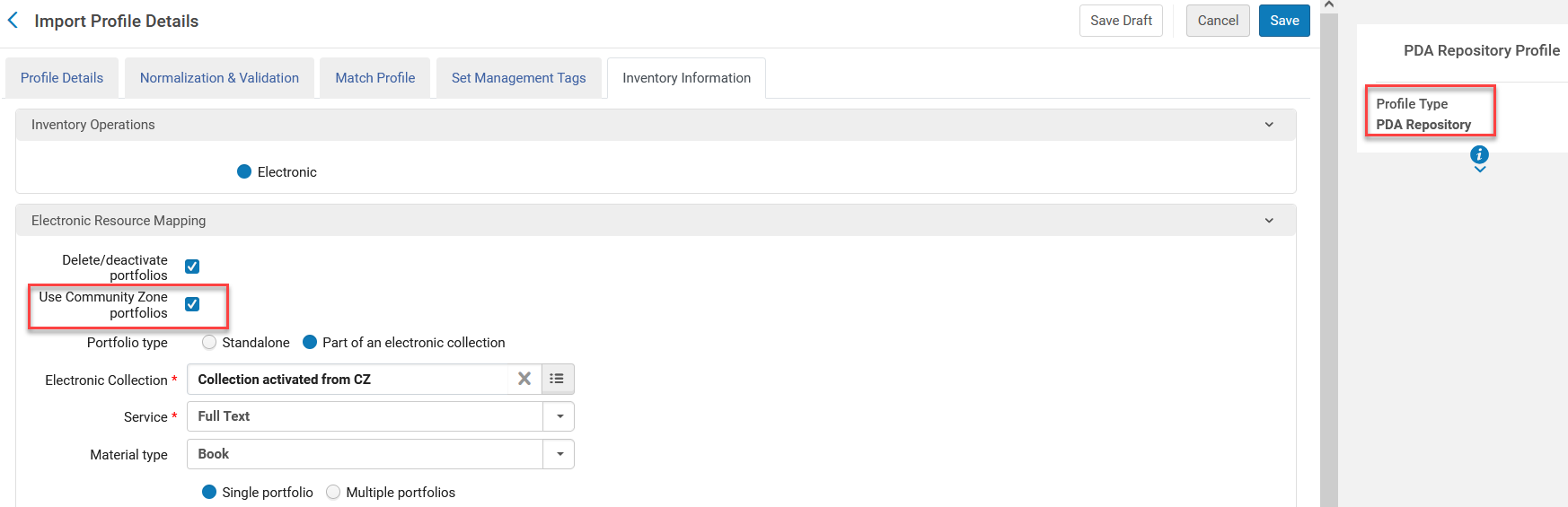
For more information see Managing Import Profiles and Patron Driven Acquisitions.
Awards Refresh with Syndetics Data
In this release, we've updated our awards data source from Bowker to Syndetics, significantly increasing the volume of awards available from just over 470 to over 2,400. As we already pull Syndetics award data for display within offer details, search results and display will now align.
All previous awards are still included, however some of the names may have changed. The existing award names have been replaced with their corresponding updated names within the query builder, and will be automatically adjusted for profiles that contain awards. This ensures that the most current award information is reflected throughout the system.
Award data will be temporarily refreshed monthly, with plans for an updated weekly feed to accompany an adjustment to the query builder interface in 2025.
Introducing 'In Stock' Availability Facet for Market Page Filtering
 Idea Exchange NGS-12211
Idea Exchange NGS-12211Currently, stock status is only visible when users select individual offer details, making it tedious to locate offers that ship the quickest. To improve the user experience, we are introducing an 'In Stock' facet across all market pages (North America only). This new facet enables users to filter search results to show only items physically in stock, helping them quickly identify offers that are more likely to ship promptly.
The In Stock facet is under a new "Availability" facet, that will appear for all users which includes the toggles for Not Yet Published and Out of Print.
For more information, see Working with Facets.

New "Subject" Facet
To enhance search functionality, a new "Subject" facet is present, enabling users to refine searches by subject and validate the results in offer details. This facet mirrors the values available in the "Subject" field within the Query Builder introduced in the October release, that is derived from the Subject field available in Ebook Central.
Users have the ability to apply a single subject value by clicking the line or selecting multiple values using checkboxes, with options to include or exclude them. In offer details, a new line displays the "Subject" values associated with each offer, supporting multiple subjects where applicable. This ensures a seamless user experience for subject-based filtering and validation.
For more information, see Working with Facets.

Order History Search Label Changed from "Slip" to "Packing Slip"
The search label in Order History has been changed from "Slip" to "Packing Slip". For more information on Packing Slip, see Searching for Orders in the Order History List.
For more information, see Searching for Orders in the Order History List.
Selection Plan History Column Label Change from "Total Spent" to "Spend from Purchase Rules"
The selection plan history column "Total Spent" has been re-labeled to "Spend from Purchase Rules". The updated label clarifies the text to indicate that the total purchase price should reflect ONLY the sum of items purchased under a specific purchase rule in the selection plan.

For more information, see Selection Plans.
"Newest Edition" Facet
A new "Newest Edition" facet is introduced to help users quickly identify the latest edition of an item after performing a standard search. This facet is added under the "Edition Type" parent facet and placed in alphabetical order alongside the other available values. It will function like existing facets, with options to include or exclude the "Newest Edition" using checkboxes, streamlining the search process for users looking for the most recent editions.

For more information, see Working with Facets.
Rialto Analytics Folder Removed
November 2024 Analytics and Insights URM-218315
The Rialto Analytics folder located under Alma was removed as it now exists under the Shared Folder along with Alma.Updates to Rialto Selection Plans Subject Area
November 2024 Analytics and Insights URM-229890
The following changes were made to the fields under Rialto Selection Plans > Rialto SP and Rialto Run Measures:- The following fields were changed from attribute fields to measure fields This means that the values can now be aggregated:
- Rialto Run Added to DDA
- Rialto Run Spent from Purchase Rules
- Rialto Run Num of Items Added to List
- Rialto Run Num of Items Purchased
- Rialto Run Num of Items Skipped
- The Rialto Run Cash Encumbered field was renamed to Rialto Run Spent from Purchase Rules to better reflect the information displayed by this field.
- The Rialto Run fields only show data when associated with Selection Plan Detail fields and not Rule Details fields as the information at the Selection Plan level is more useful.
Rialto Acquisitions Subject Area Under Construction
November 2024 Analytics and Insights URM-229882
The Rialto Acquisitions subject area is visible under Rialto Analytics, but it is currently under construction. When it is released, it will allow you to create analytics reports and dashboards based on your expenditures. The data for this subject area will come from the purchase request and PO line data available in Alma.New Subject Field in the Query Builder
The Query Builder search functionality has been enhanced to allow users to refine searches by normalized subject values, eliminating the need to navigate through specific LCC and DDC trees to find books under broad categories.
The new “Subject” field follows the same pattern as the existing “Binding” field, supporting the “in/not in” operators and enabling search and multi-select of newly indexed subject values.
For more information, see Managing Recommendation Profiles and Feeds.

New Query Builder Value - "In Stock"
 Idea Exchange NGS-10928
Idea Exchange NGS-10928A new "In Stock" query builder value is being introduced to help customers quickly identify items with multiple quantities on hand in warehouses (North America only). This new value is added under the existing "Availability" filter in the Query Builder. Previously, stock status was only visible at the offer level, requiring customers to click into each offer. With this enhancement, customers can refine their search by "In Stock" to easily find offers that are more likely to ship the fastest.
For more information, see Criteria Included in the Recommendations Profile.

Order Status Updates
New Order Status Codes
New Cancellation Code
Rialto Selection Plans Subject Area Now Available
September 2024 Analytics and Insights URM-XXX
The Rialto Selection Plans subject area is now available, under construction. You can use the fields of this subject area to make reports about the Rialto Selection Plans and Rules and answer the following business questions:
- What selection plans are available?
- What are the selection plan rules?
- What was budgeted for each rule/selection plan?
- What is the history of the selection plans and rules?
- What is the Cap for the rules?
- How many titles are allowed for DDA?
- What is the cash limit for Purchases?
- What funds are used in the Selection Plans?
For more information, see Rialto Selection Plans.
Order History Updates
Introduce Keyword as a Search on Order History

Packing Slip Search and Display in Order History
Relinking Cart Item Record Matching
Starting in July 2024, Rialto enabled approvers to proactively review matched records in the cart to ensure collection accuracy pre-checkout. A new area within the cart details is expandable and displays whether a new record is created on checkout for the item, or if it will match a record already present in the institution zone, community zone, or network zone (depending on library configurations and format).
Beginning in August, approvers will have the option in the cart to relink offers to different records prior to checking out. When an offer in the cart has matched to the Institution or Network Zones, a "Relink" option will be present. If no match has been found a "Manual Link" option is present. When either link is selected, a large sliding panel will open allowing for a repository search. If a match was found in the cart, the panel will display all other record options found within the corresponding zone, so that the approver can quickly locate other options. If no match was found in the cart, then the approver can search the repository for a matching record.
Users will not have the option to relink Community Zone records, or Ebook Central upgrades, as unique workflows and configurations are in place for both of these scenarios.
For more information, see Relinking Cart Item Record Matching.

Rialto Service Page
Rialto introduces a new feature that enables users to access important links to forms and tools, enabling them to initiate requests independently eliminating the need to contact Rialto support directly. The feature is available and viewable for all users by default, however, if you would like to limit access to users with the Rialto Administrator role, you can do so via the "Service Page Admin Only Access" parameter found on the Rialto configuration screen.
Features:
- A dedicated page in Rialto displaying unique links to various forms that trigger requests to different recipient groups.
- Each link includes a brief description of the service and the associated form.
- Access to this page is role-scoped, with a new configuration parameter for Administrators.
Configuration Parameter:
- Name: Service Page Admin Only Access
- Description: When set to false, the page is visible to all users. When set to true, it is visible only to Admins.
- Default: False
- Location: Configuration Menu > Market > Other Settings
Links and Forms Included:
- Request a Customized List of titles to purchase from the Content & Workflow Strategy Consultants
- Request DDA/Selection Plan/EBA Activation
- Access a link to Idea Exchange
- Request New Platform Activation
- Link to Open a Support Ticket
- Request a Custom Report from the Title Matching Fast Service
For more information, see Rialto Service Page.

Rapido Integration
Rapido institutions can now search Rialto from a borrowing request to order highly requested titles and books that are unavailable from lending partners. This integration allows Rialto selectors handling borrowing requests to place orders in Rialto seamlessly, maintaining the context of the request without breaking their workflow. Rapido will display the high-level order status from Rialto on the borrowing request for further transparency and ease of tracking.
For more information, see Rapido Integration.

Enable/Disable Cart Item Record Matching
Rialto administrators can now enable or disable the ability for approvers to proactively review matched records in the cart to ensure collection accuracy post-checkout. A new area within the cart details is expandable and displays whether a new record is created on checkout for the item, or if it will match a record already present in the institution zone, community zone, or network zone (depending on library configurations and format).
Enabling or disabling this feature is handled through the customer parameter: "rialto_enable_create_or_match_mms_on_checkout" in Configuration > Market > General > Other Settings. By default, the parameter is set to true.


For more information, see Shopping Cart Options.
Search List Name When Adding to List
Rialto users now have the ability to search for a specific list name when adding an offer to a list, allowing for quick identification of the desired list. When the list is not found, or if a new list needs to be created, users now have the option to create a new list. After selecting the name (create new), the item is added to the newly created list. 
For more information, see Adding Offers to a List.
Print Availability Messaging
Rialto now displays updated shipping estimates so that users can have more accurate expectations for the arrival of print materials.
Below are explanations of the various print availability statuses:
-
In Stock. Usually ships within a few days: Books are on the shelf and ready to ship.
-
Not currently in stock. Orders accepted: We will attempt to source the book. Shipping time is currently unknown.
-
Not yet published. Advance orders accepted: Orders will ship as soon as the title becomes available.
-
In stock with supplier: There is stock available with a supplier. Shipping times depend on the best available discount.
-
Available from supplier. Expected to ship in X-Y weeks: The title is available from a supplier, and the shipping estimate is based on current averages.
The displayed statuses will vary by region, and all estimates exclude cataloging and processing time.


New Editions for Held Titles are Allowed in Selection Plans
In the May release, Rialto announced that an icon (![]() ) is displayed at the offer level for items detected as the newest edition for an owned title. In June, the new editions for held titles are allowed for inclusion in Selection Plan results.
) is displayed at the offer level for items detected as the newest edition for an owned title. In June, the new editions for held titles are allowed for inclusion in Selection Plan results.
For more information, see Searching for Offers in the Selection Plan.

Query Builder Value Enhancements
In June, Rialto has made improvements on the query builder values "New editions for held titles" and "Ebook Offerings for Print holdings," allowing for improved accuracy of results and reduced time to retrive results.
For more information, see Criteria Included in the Recommendations Profile.
New Rialto Selector Dimension
June 2024 RialtoURM-216988
The Rialto Selector dimension was added to the Purchase Requests subject area in analytics. It contains fields relating to the selector in Rialto who is the user that can browse for and purchase titles in the Rialto marketplace. For more information, see Rialto Selector.
New Rialto Resources for Active Courses Tab Added to Rialto Dashboard
June 2024 RialtoURM-216990
The new Rialto Resources for Active Courses tab was added to the Rialto Use and Cost dashboard.

It contains a table and graph that display an overview of Rialto requests and orders that are found in active courses. For more information, see Rialto Use and Cost Dashboard.
Change to Dashboard Filtering
June 2024 RialtoURM-216989
Rialto dashboards that have tables filtered to Source Type: Rialto are now filtered to Fulfilled By Rialto: Yes, which more accurately describes how the tables are filtered. There is no functional difference between the two filters.
Alphabetical Sorting in Facets
Facets in Rialto are sorted alphabetically which organizes information more efficiently for users. For more information, see Working with Facets.
Prevent Adding Title to Cart Based on Market Restrictions for Ebook Central Titles
Rialto recognizes market restrictions applied to Ebook Central titles in order to prevent orders for materials that cannot be sold to the user. The Add to cart/DDA options appear disabled when titles are displayed at the offer level. Upon hovering, a message appears stating, "Offer is currently unavailable for purchase." For items that may already be in a cart that are not available, the user will be prompted with an error message to remove or replace the item upon checkout.
For more information, see Searching the Marketplace.
Icon for Newest Edition for Held Titles
Beginning in May, an icon will appear at the offer level for items detected as the newest edition for an owned title, facilitating identifying and purchasing of new editions of already held titles, series, volumes, and more. This will inform future work to include new editions of held titles in selection plan results.
For more information, see List of Rialto Badges.
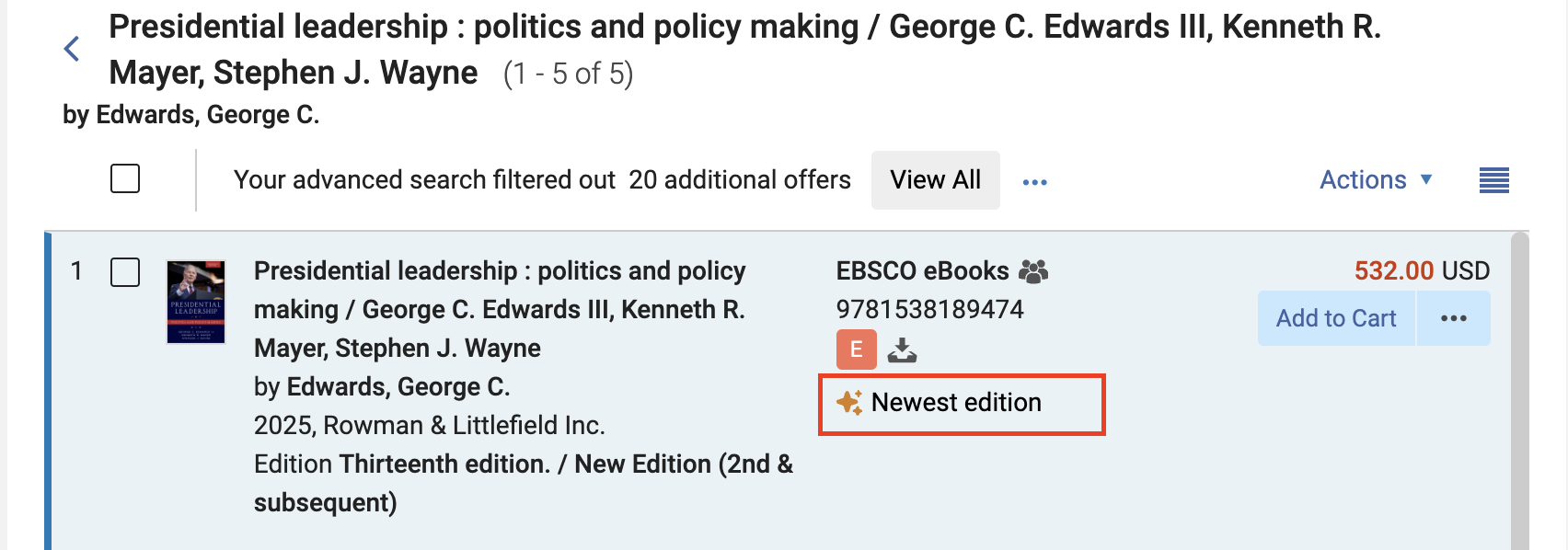
Display Selected Reporting Codes in the Dialog for Manual Additions to DDA
In the May release of Rialto, when manually adding items to DDA (Demand-Driven Acquisition), the previously applied reporting codes are now displayed and editable in a dialog for improved visibility and convenience.
For more information, see Adding Offers to the DDA Pool.
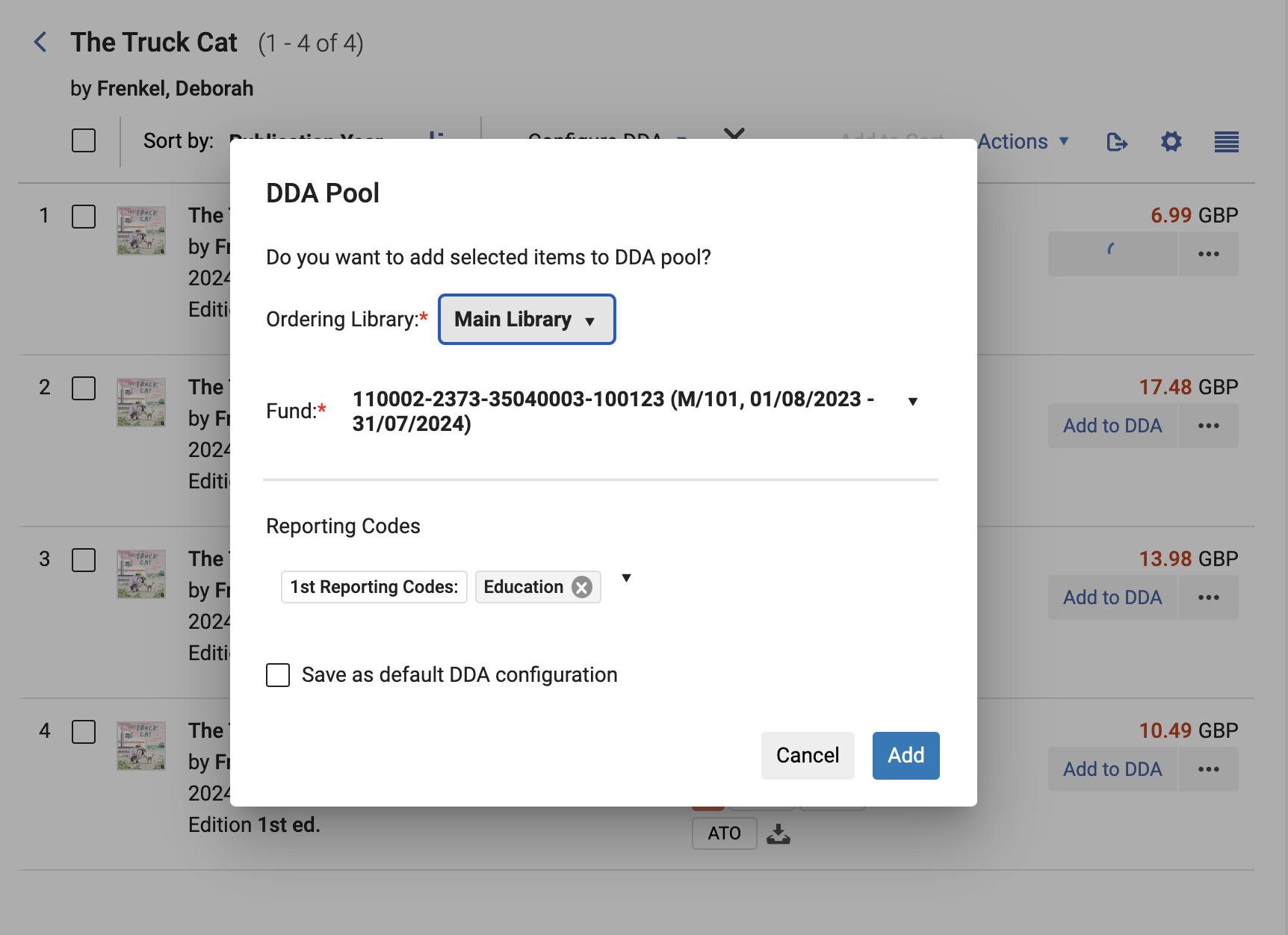
Display List Costs on Curated Lists and Discount Page
Rialto users can now view both the total and selected item costs for titles listed on curated lists and discount pages. This enhancement provides users with a clearer understanding of the expected costs before directly adding items to the cart. This functionality is displayed as follows:
- The total cost of the items is prominently displayed on the list within the summary panel.
- The total cost of the selected items, after applying any discounts, is showcased at the top of the page for easy reference.
For more information, see Working with Curated Lists.
Sets and Series in Offer Details
In the May release of Rialto, users now have the capability to access series information within offer details, enhancing their ability to validate results from the Query Builder or when searching for a specific title.
Within the offer details section, a new line labeled "Series Type" has been introduced, indicating one of the following values that can also be found in the series field within the query builder:
- Annual
- Serial/Periodical
- Special Issue of a Journal
- Series, Numbered
- Series, Numbered: v.1 only
- Series, Numbered: v.2 +
- Series, Unnumbered
- Multi-volume Set
- Multi-vol. Set: v.1 only
- Multi-vol. Set: v.2 +
- Multi-vol. Set: Complete
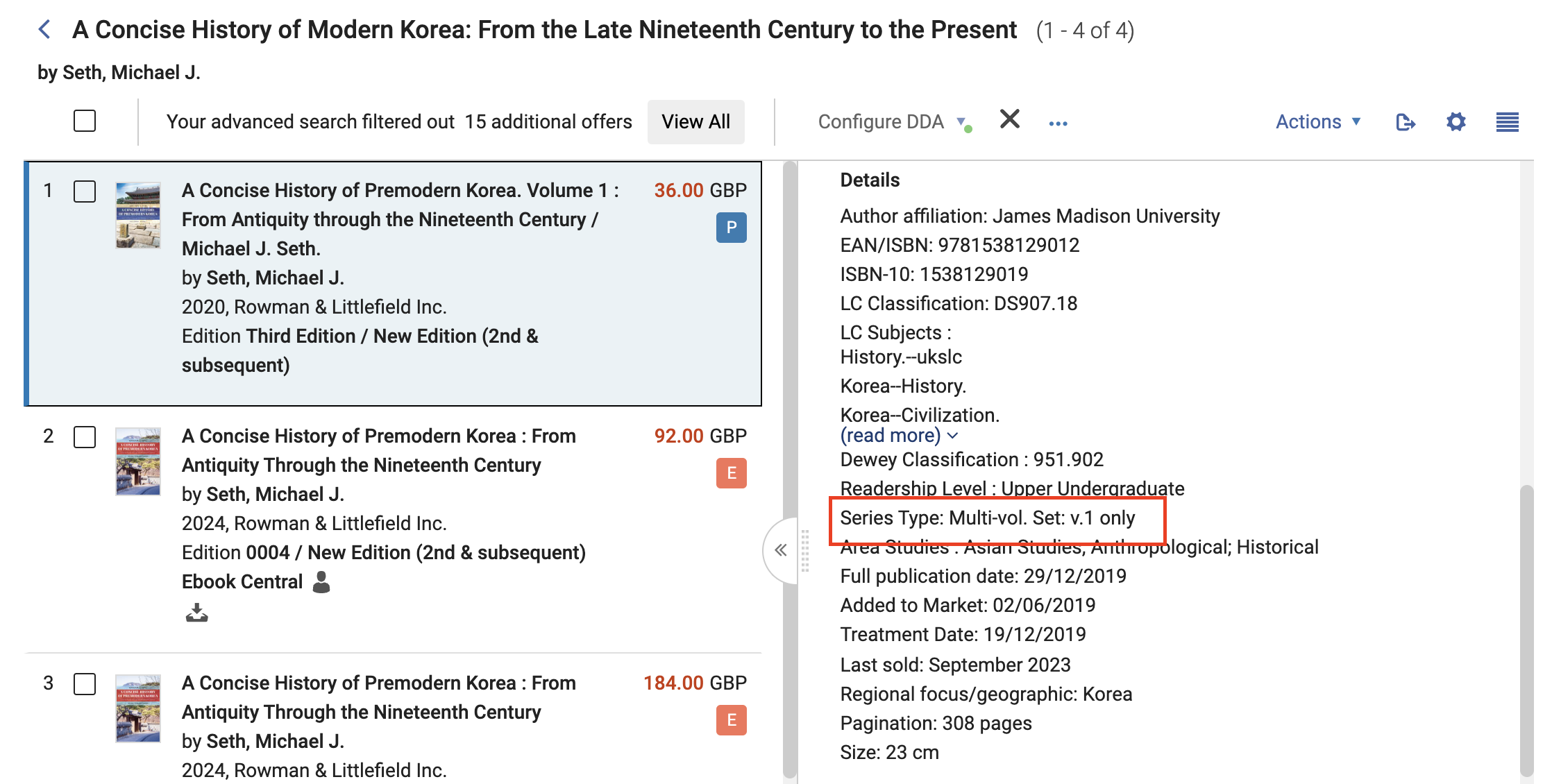
Hide Courses in Rialto Holdings
For Rialto users that have not enabled Leganto, the option to conceal Leganto "Courses" from appearing on the Holdings page is now available. Administrators can activate this feature by navigating to the Rialto configuration page (Configuration > Market > Other Settings) and setting the parameter rialto_hide_courses_panel to true.
For more information, see Configuring Rialto Settings.
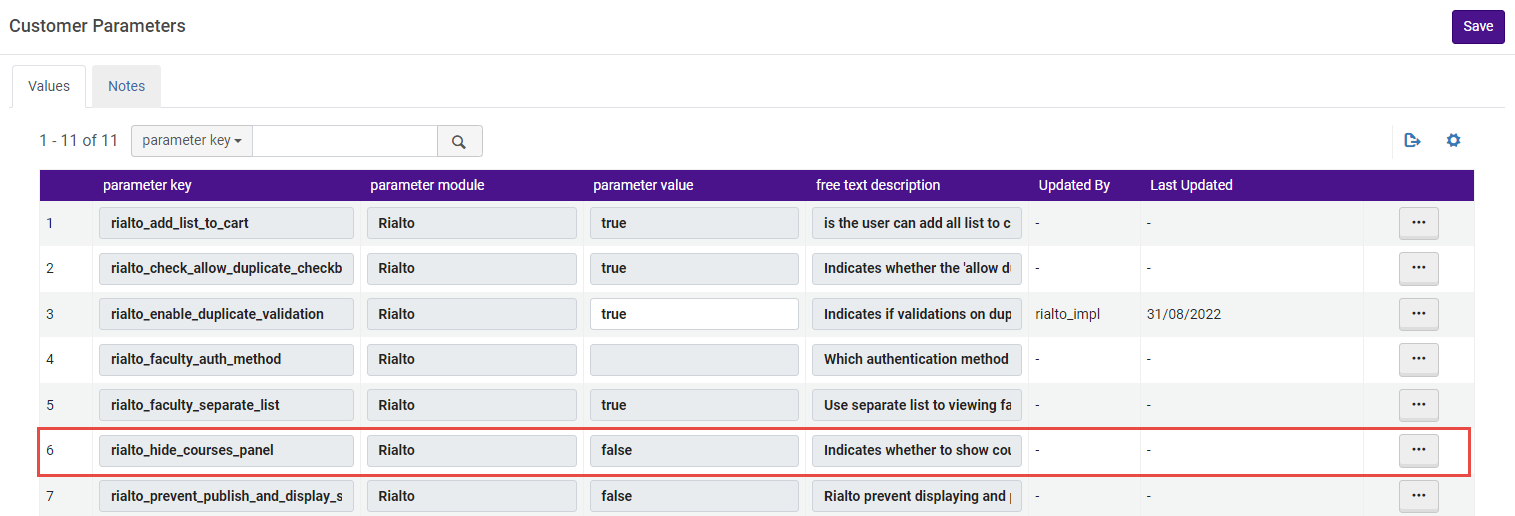
Retain Original Selector on Orders Awaiting Approval
 Idea Exchange NGS-10868
Idea Exchange NGS-10868When replacing an offering on the Orders Awaiting Approval page, the original selector's name now remains visible to enhance order tracking for all users. An internal note is also added, indicating the elements that changed from the original offer:
- format
- platform
- license
The name of the approver that made the change, and the date the offer was replaced on appear as well. This note will persist in the order history after purchasing.
The original selector can still locate the title by filtering on "selected by me" in order history.
For more information, see Orders Awaiting Approval.
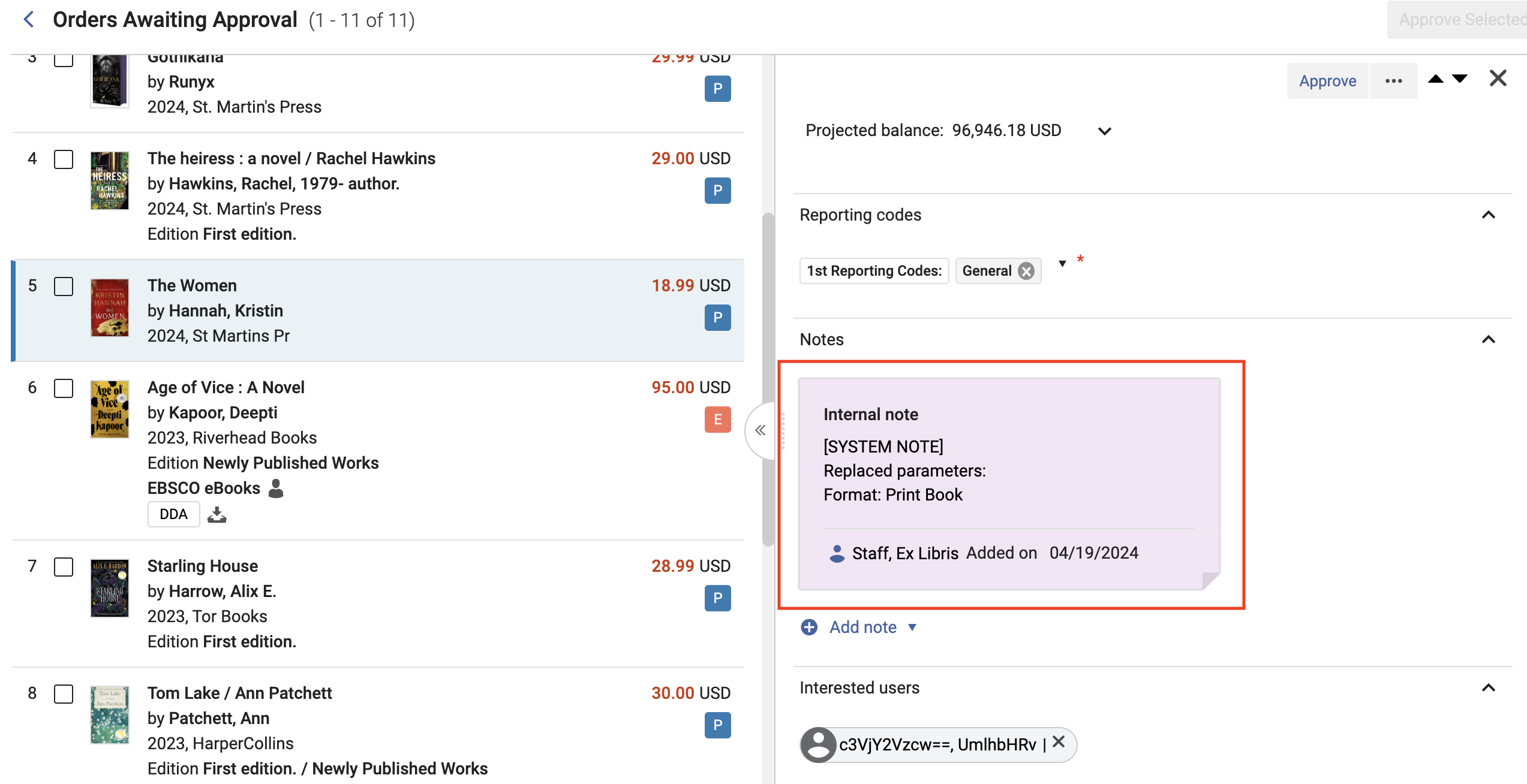
Reporting Codes Added for Demand-Driven Acquisition (DDA) Additions
 Idea Exchange NGS-2974
Idea Exchange NGS-2974Rialto has added Reporting Codes for both DDA offers added to the pool from a selection plan and when manually adding a title to the DDA pool so that users can enhance internal reporting capabilities.
For more information, see: Adding Offers to DDA.
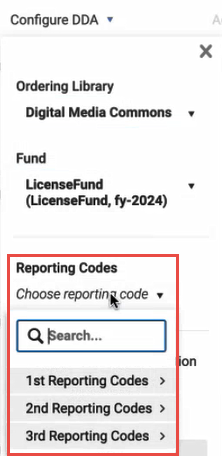
Newest Edition for Ranking Profiles
April 2024 Rialto
A new feature, Newest Edition is available for use in ranking profiles. When used in conjunction with a title alert or selection plan, the ranking promotes the newest edition of a work for primary display. The Newest Edition value combines curated data provided by the New Titles team and machine learning to identify the most recent edition of a work.
For more information, see Ranking Boosts.
Last Sold x Years Ago
April 2024 Rialto
A new value is available within the query builder, Last Sold x years ago. This allows for filtering by materials sold up to the past eleven years by ProQuest, enabling users to focus on items with verified sales.
For more information, see Criteria Included in the Recommendations Profile.
Selection Plan Purchase Option: Finalize Snapshot (Buy Now)
April 2024 Rialto
Rialto introduces a streamlined process for eliminating the review period for snapshots. A Finalize Snapshot option is added to the Selection Plan screen, enabling users to receive their books faster. This feature ensures an immediate execution without any delay, allowing titles to be purchased, added to Demand-Driven Acquisition (DDA), or flagged for Title Alerts. Only Rialto Administrators have the authority to utilize Finalize Snapshot, and a confirmation window prompts users to confirm their actions. The implementation also exposes the existing line-level action on the list of plans.
For more information, see Reviewing the Selection Plan's Snapshot and Rejecting Undesired Titles.
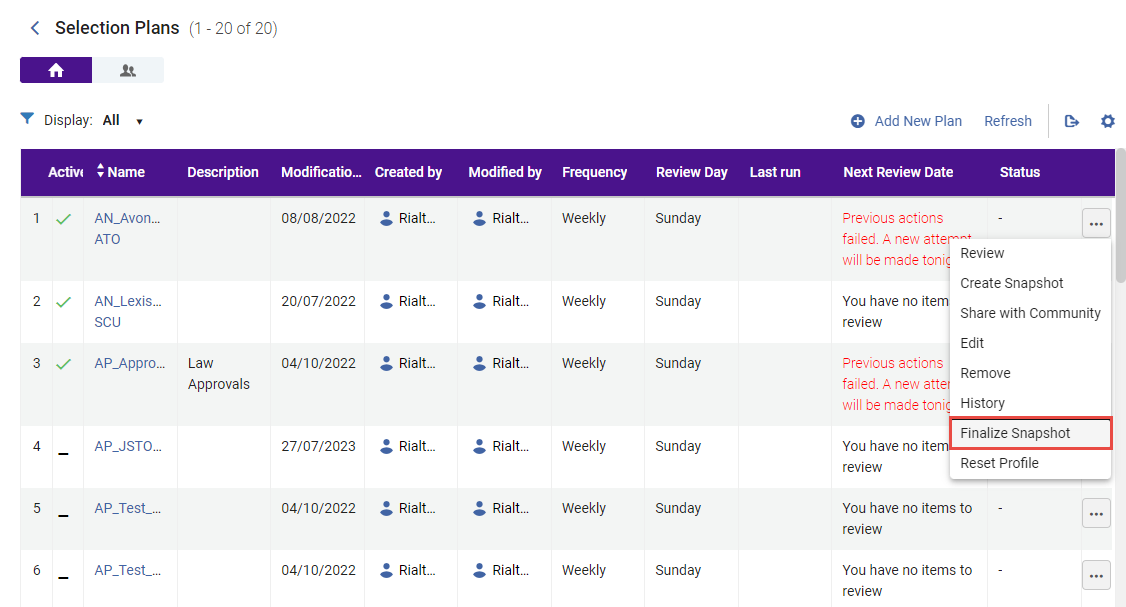
Display Selection Plan Match Reason on Snapshots
Rialto will now display the determining ranking values on snapshots for each title on a selection plan. This enhancement allows users to see the specific ranking boosts that triggered the selection of a title, providing transparency and facilitating a seamless transition to Rialto plans.
For more information, see Reviewing the Selection Plan's Snapshot and Rejecting Undesired Titles.
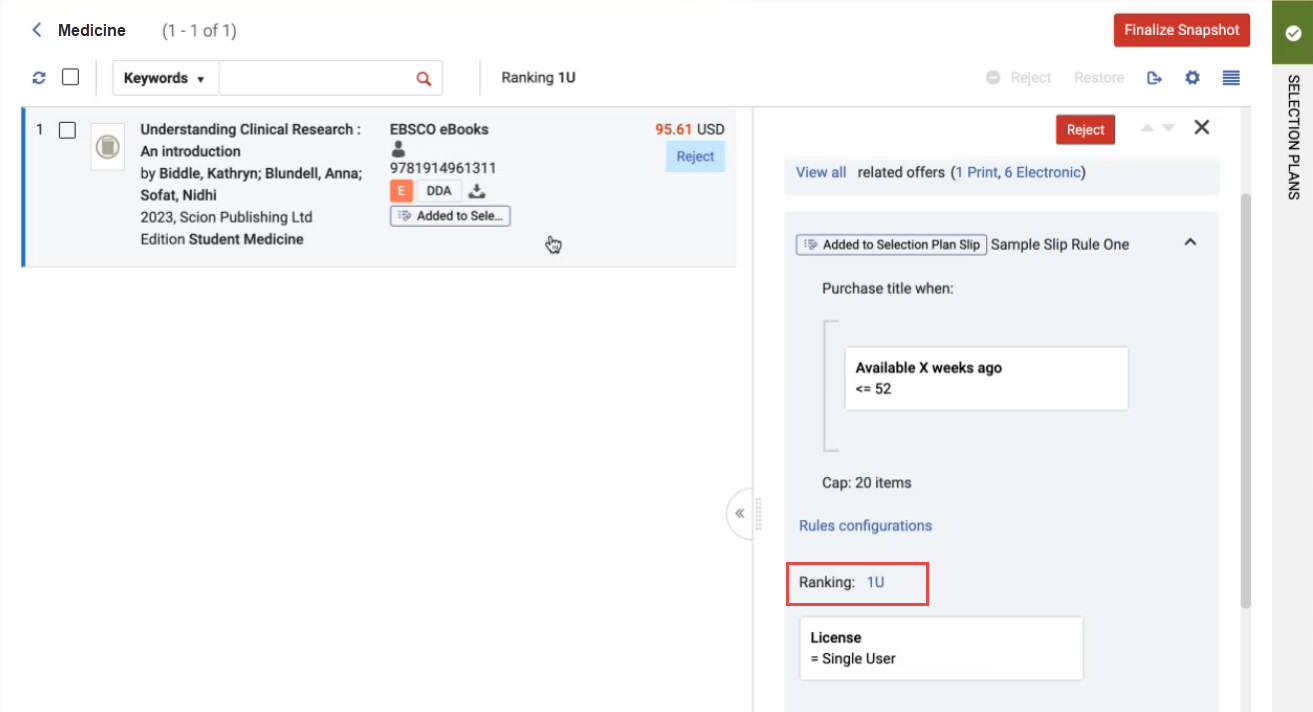
Badge Links
 Idea Exchange NGS-1704
Idea Exchange NGS-1704Rialto introduces clickable links adjacent to badges to seamlessly integrate with a user's workflow, allow users to more easily navigate through Rialto. For instance, to navigate directly to the item on the associated list.
Upon clicking a badge:
- "In your cart" - redirects to the user's cart, with a focus on the selected item.
- "In your lists" - navigates to the pertinent list, highlighting the clicked item.
- "Purchased in Rialto" - leads to the order history, centered on the selected item.
For more information, see Searching the Rialto Marketplace.
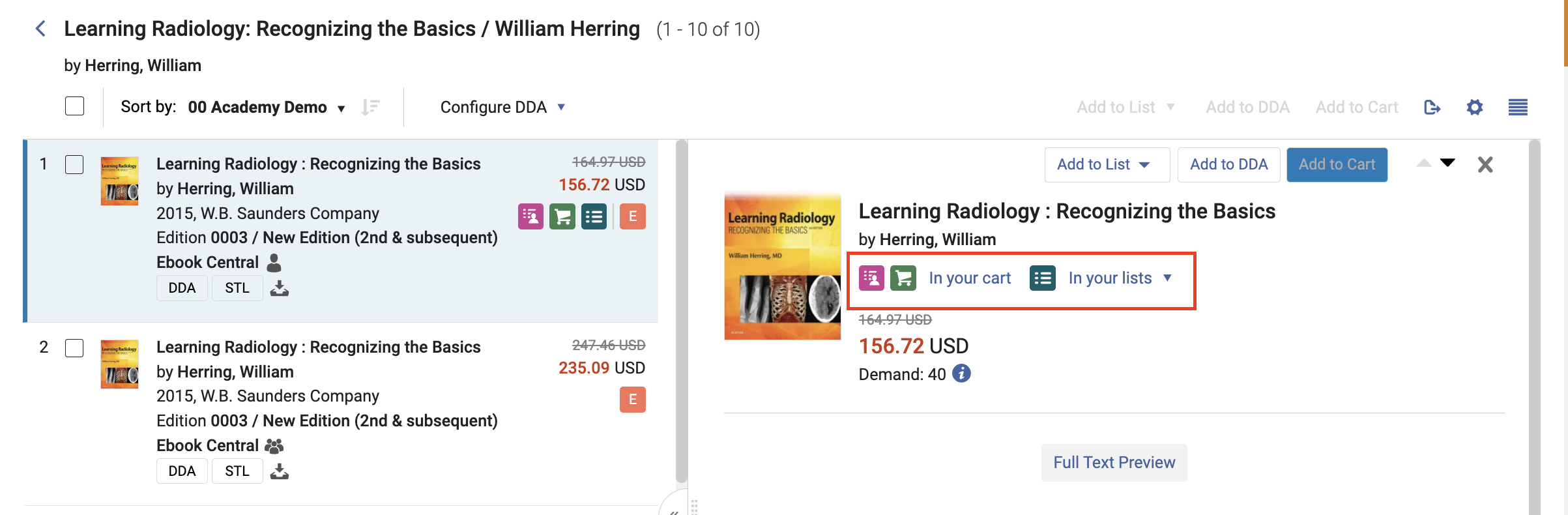
Display Shipping Tracking Numbers
When provided by the carrier, Rialto displays the tracking URL for physical shipments. The tracking number and link appear within the order details for a physical item on the order history page.
Rialto PO Line Details Added to Analytics
The Rialto PO Line Details dimension was added to the following Analytics subject areas:
- Funds Expenditure
- Physical Items
- E-Inventory > Cost Usage
It contains fields relating to PO Lines fulfilled by Rialto, which can be used to answer the following business questions:
- How much was spent for Rialto PO Lines?
- How many PO Lines are Rialto?
- What are the fiscal year expenditures for Rialto?
For more information, see Rialto PO Line Details.
Selection Plan Slips
Libraries wanting to take a more traditional approach with their selection plans (an approvals and slips workflow) will now be able to do so utilizing a new rule type in section plans, "selection plans slip". This feature allows for the inclusion of title alert functionality within selection plans and enables the creation of a comprehensive master profile for adding titles to DDA, making purchases, and/or appending titles to a list; similar to the functionality of standard approval plans today.
Key features of the new operation in selection plan rules, referred to as Selection Plan Slip, include:
Alternative to existing actions:
- It serves as an alternative to the actions "Purchase" and "Add to DDA."
- Users can define a new Selection Plan Slip or add to an existing one if already created within the selection plan.
- The cap is the count of offers, similar to the DDA concept.
- Cart fields are mandatory.
- Users can specify other interested individuals to share the Selection Plan Slip with.
- Selection Plan Slips can be accessible from the Title Alert page allowing for selectors who don't have access to selection plans to view the results.
Inclusion in Selection Plan:
- A single selection plan may contain multiple Selection Plan Slip rules, along with a combination of purchase and add to DDA rules, mirroring the existing functionality.
- Multiple selection plans can add to a single Selection Plan Slip.
- If a title matches an earlier rule in the selection plan, it will not be considered for addition in subsequent rules, preserving the current behavior.
Ineligible Criteria:
- For example, if a title is purchased or added to DDA in an earlier rule, subsequent offers from the same work will be ineligible for addition to a Selection Plan Slip in later rules.
- Similarly, if a title is added to a Selection Plan Slip in an earlier rule, offers from the same work will be ineligible for addition to DDA or purchase in later rules.
This enhancement streamlines the selection plan process, providing administrators with a more versatile and nuanced approach to building comprehensive title lists based on specific criteria.
For more information, see Selection Plan Management > Creating a Selection Plan Rule.
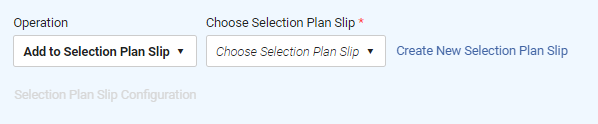
Reporting Codes Added for Demand-Driven Acquisition (DDA) Additions
 Idea Exchange NGS-2974
Idea Exchange NGS-2974Updated - March 11, 2024 - The DDA Reporting Codes will only be enabled in the Rialto April 2024 release.
Rialto has added reporting codes for both DDA offers added to the pool from a selection plan and when manually adding a title to the DDA pool so that users can enhance internal reporting capabilities.
For more information, see: Adding Offers to DDA.
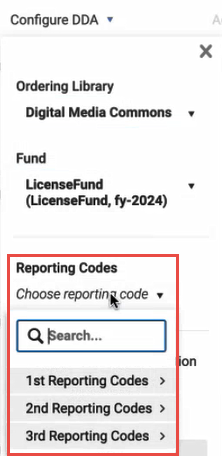
Series Type Added to Query Builder
Rialto introduces Series Type in the Query Builder that enables users to refine their results by the series values. The Series Type parameter gives users the option to include or exclude sub-categories (such as Annual, Serial/Periodical, Series Numbered, and so forth). Multiple selection is possible.
For more information, see Advanced Search.
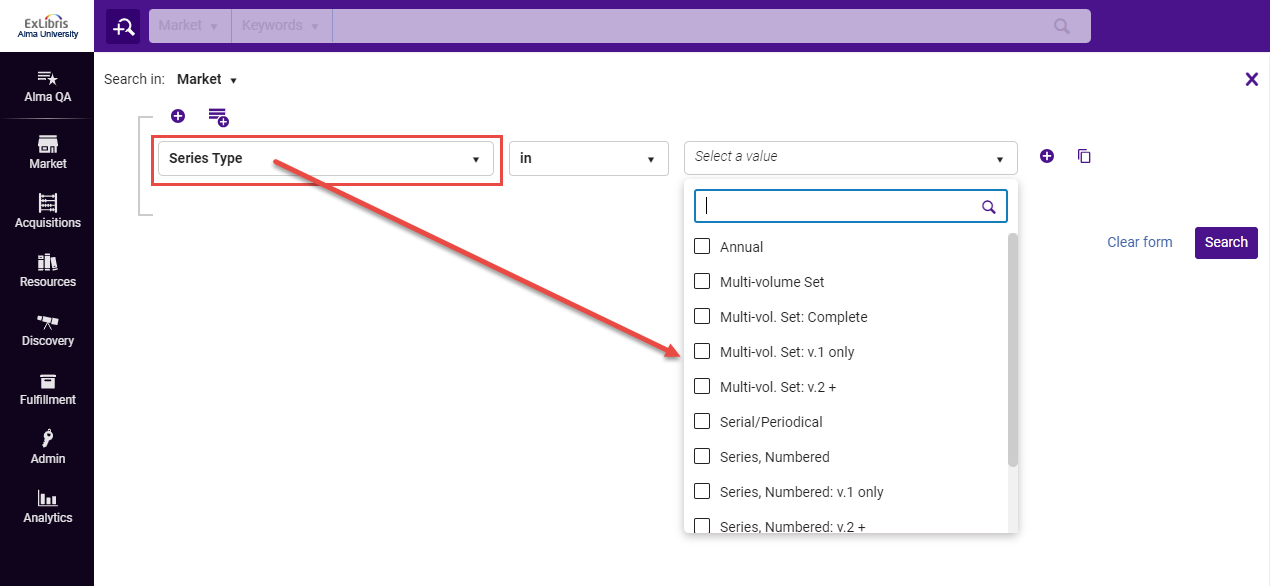
Cart Item Record Matching
In Testing: Rialto purchasers will be able to proactively review matched records in the cart to ensure collection accuracy post checkout. A new area within the cart details is expandable and will display whether a new record will be created on checkout for the item, or if it will match to a record already present in the institution zone, community zone, or network zone (depending on library configurations).
As part of this feature, Rialto will also no longer be creating brief records at the time an item is added to the cart.
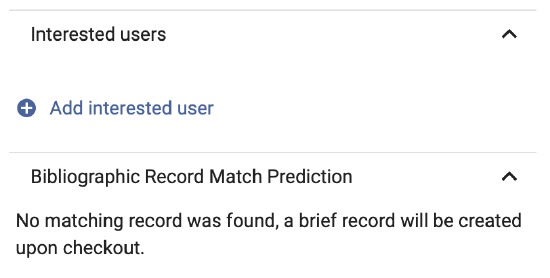
USD Symbol Dropped in Dashboard Reports
Libraries that utilize the new Rialto dashboards within Alma's Data Visualization tool will now find that the USD symbol has been removed from display. This appeared in error, and the transaction amounts correctly reflect the currency set in the Fund Currency field (Funds folder).
Rialto Price Facet
Rialto now enables Selectors to narrow down their search results based on price, ensuring that the displayed offerings fall within their specified budget. A Price facet is included in the list of facets. The Price facet incorporates free-form check boxes to indicate price ranges and a clickable icon to apply the selected price range.
- The search results do not update automatically; they only refresh when the user intentionally applies the price range facet.
- The facet is based on the list price, and will not account for discounts
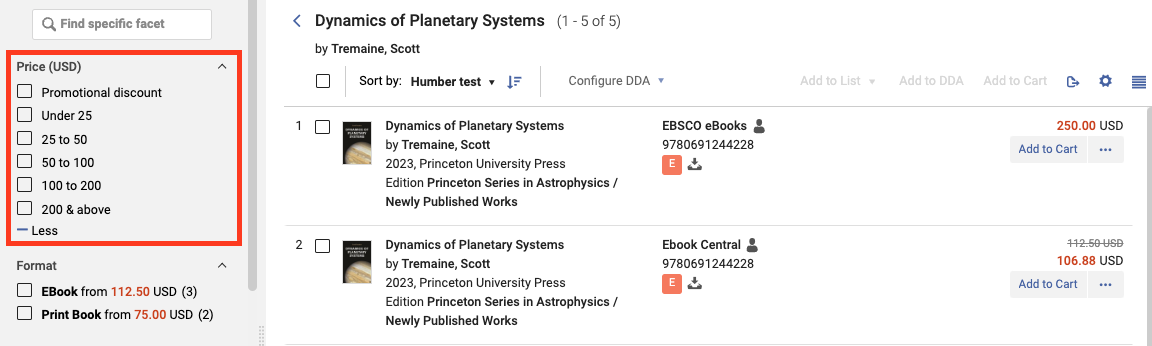
For more information, see Working with Facets.
Facet that Includes Promotional Discount Offers
Rialto users now have a designated Promotional Discount entry in the Price facet for titles participating in promotions. The "Promotional Discount" entry will be displayed across all Rialto pages featuring works and offers. This facet empowers users to easily identify discounted titles, providing a focused view of items currently on sale. The facet will be conveniently accessible through the configuration panel.
For more information, see Working with Facets.
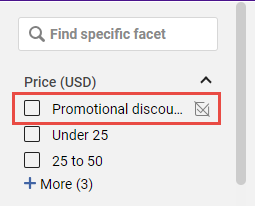
Customizable Web Form Fields
Rialto administrators now have enhanced translation capabilities by enabling customization of all fields on the web form. In addition, within the purchase request form fields configuration, a new default row for the "Format" field is displayed, offering the admin to select any (print and/or electronic), or no option for end user display.
For more information, see Purchase Request Form.
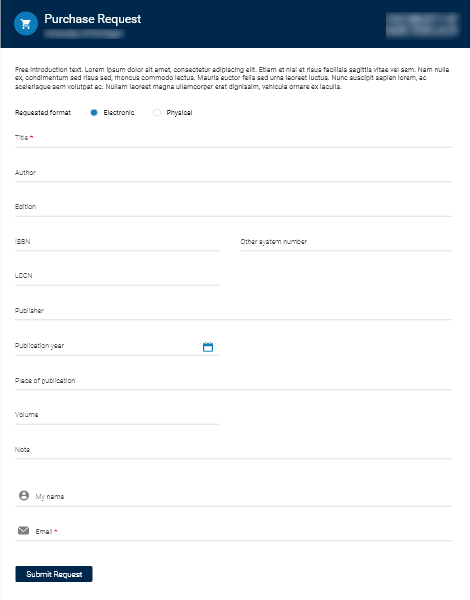
Exports to Include Ebook Central Discount
Users of Rialto now have the capability to view details about the Ebook Central discounts from page export reports . This encompasses various export locations such as user-created and curated lists, the discount page, feeds, plans, title alerts, search results, and any other interface where the Ebook Central discount is visible (excluding EBA lists).
When exporting offer details, the exported information will consistently include:
- Discounted price
- Discount end date
This inclusion is applicable wherever the Ebook Central discount is displayed and an export option is available, except for the EBA pool page.
For more information, see Exporting Rialto Offer Lists.
Rialto Acquisitions Dashboard Now Available
February 2024 Rialto URM-211560
The new Rialto Acquisitions dashboard is now available. This dashboard enables users to view acquisitions information about their Rialto resources, both physical and electronic.
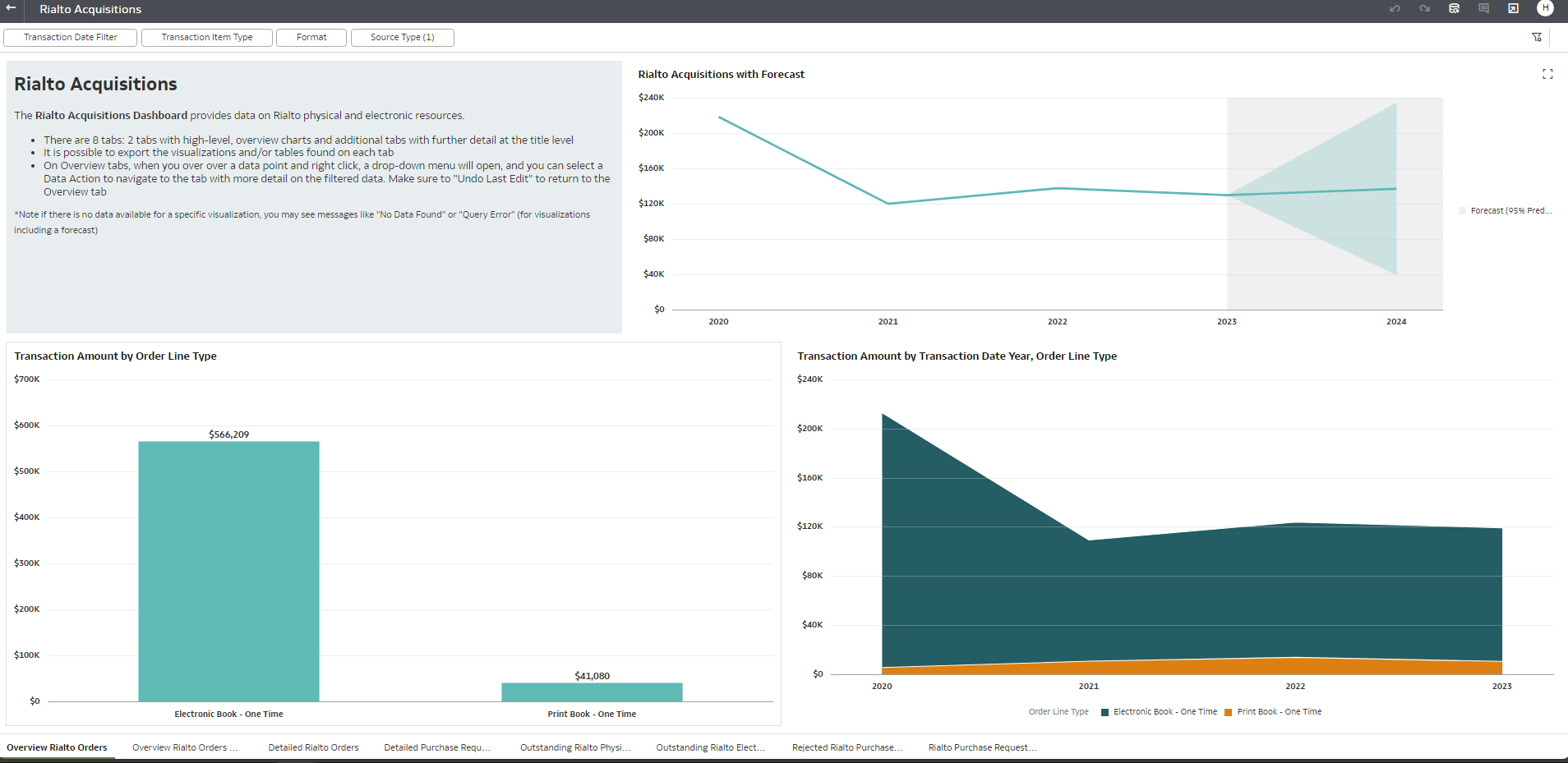
The dashboard contains two overview tabs with high-level graphs and several additional detail tabs with additional information. Many of the tabs have filters that you can use to refine the data displayed to meet your needs. The following tabs are available:
- Overview Rialto Orders – graphs displaying transaction amount by order line type, transaction date, and amount including a forecast of future transactions.
- Overview Rialto Orders Number of PO Lines and Top 10 Subjects – a graph displaying number of PO lines by transaction date and a word cloud of the top 10 subjects
- Detailed Rialto Orders – a table and a graph displaying detailed order information
- Detailed Rialto Purchase Requests – a table and graph displaying purchase requests that have not yet been filled
- Outstanding Rialto Physical Orders – tables and graph displaying orders of physical resources not yet received
- Outstanding Rialto Electronic Orders – a table and graph displaying orders of electronic resources not yet received/activated
- Rejected Rialto Purchase Requests – a table and graphs displaying purchase requests that were rejected
- Rialto Purchase Requests Waiting for Approval – a table and graph of purchase requests that are waiting for approval
From the overview tabs, you can right-click a data point and select a data action for that graph from the options in the menu that appears. (Each graph displays a different data action.) A tab for that data actions opens displaying detailed data that is filtered to the requested data point from the overview tab. Select the undo button to return to the Overview tab.
For more information, see Rialto Acquisitions Dashboard.
New to the Rialto Marketplace: Torrossa Digital Library from Casalini Libri
January 2024 Rialto
Librarians can now acquire 65,000 ebooks from Torrossa, the full-text digital platform of Casalini Libri, through the Rialto marketplace. Torrossa distributes academic ebooks and journals from over 500 international publishers, specializing in Italian and Spanish Humanities and Social Sciences content in subjects ranging from ancient history to archaeology, from cinema to architecture, from philology to philosophy, from psychology to law, and more - many of which cannot be found elsewhere.
Torrossa is one of a growing roster of digital marketplace platforms available through Rialto. Acquiring these works directly through Rialto enables librarians to consolidate ordering and invoicing within a single system, saving time and steps.
To set up Torrossa for ordering through Rialto, please submit your request via the Rialto Ebook Profile form. Contact Rialto Support if you require assistance enabling the new platform.
EBA/Non-EBA Holdings Differentiation
For collection managers utilizing title pinning in EBA, it is crucial to efficiently identify holdings beyond the existing EBA pool. Presently, the "Library activity" (wich can indicate holdings) displays all titles within the EBA pool, complicating the distinction of titles with holdings outside of a Railto managed EBA plan. To streamline the process of manual selection, a new feature has been introduced, allowing users to more clearly identify non-EBA holdings. This enhancement facilitates bulk selections, eliminating the need to investigate the holdings for every title in the pool.
The "Library activity" indicator will now be displayed within the EBA pool for entries that have a non-EBA Holding.
"Library activity" may also appear if an alternate version from the same work is within another user's cart or list.
The improvement is supported for Rialto managed EBA titles with local holdings.
Tag Users in Comments on Shared Lists
For users of shared lists, the ability to tag team members in comments has been introduced, enhancing communication and collaboration. Now, shared list users can conveniently tag their teammates within comments, enabling them to quickly notify and seek assistance, fostering a more responsive and efficient teamwork environment.
For more information, see Working With Lists
Tagging is not limited to the members of the shared list. Tagging a user not already a member of the shared list will add them as a user.
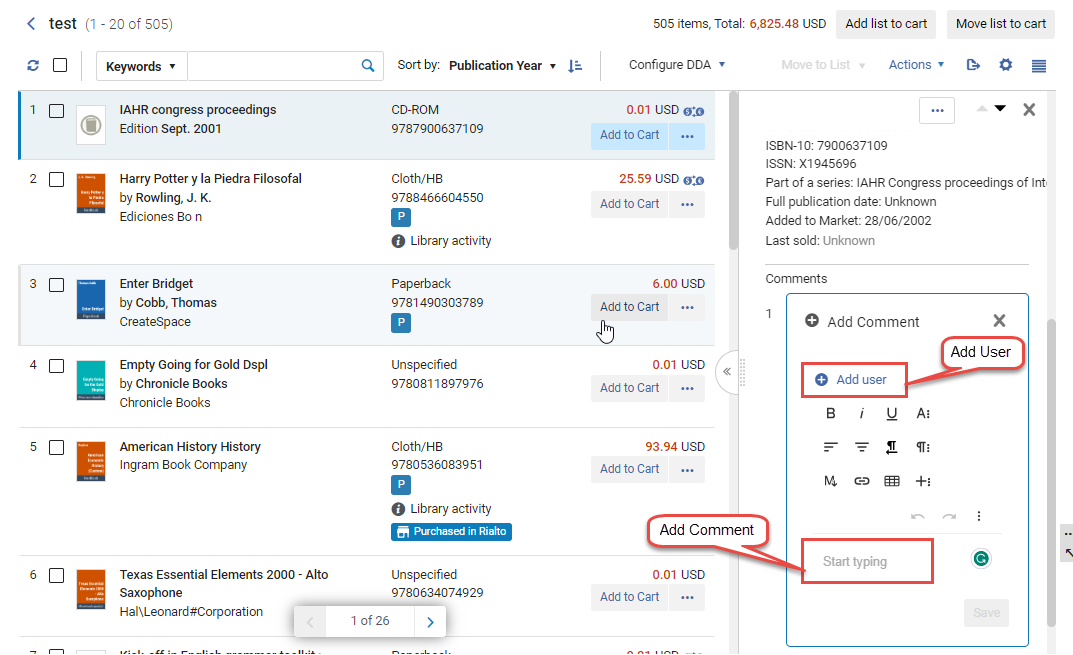
Notification for Comments on a List
A notification feature has been added for shared list users. Now, when tagged in a new comment on a shared list, users receive a notification to stay informed about ongoing activity and respond promptly. This feature applies to Selectors, Approvers, Administrators, and Managers, providing an efficient communication channel. Notifications include details such as the list name, the user who tagged, and a direct link to the tagged comment, ensuring a seamless and responsive collaborative experience for all active shared list members.
For additional information on managing the notifications feature, see Real-Time Notifications.
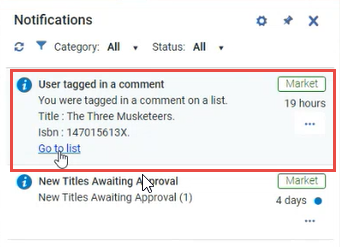
New User Privilege "User List View"
Alma is making a change to support viewing user information within the system, such as name, email address, and phone number. This is information that typically shows within Rialto when entering an interested user to an order, creating a faculty title alert, or sharing a list with another staff member. To prevent any disruption to existing workflows, this new privilege "user_list_view" has been added to all Rialto user roles. This allows Rialto users to continue to view the same information. If you would prefer to remove this privilege for your Rialto roles, please contact support.
For more information on Rialto privileges and roles, see Managing Rialto User Roles
Resolved Issues
- December 2024 Rialto URM-225085
The Rialto Order Status field in Analytics is mapped to backend tracking codes rather than the actual order status. This was fixed and now the Rialto Order Status reflects the actual order status values. - December 2024 RialtoNGS-12484
When an order is cancelled from the new order process and invoice service, and the full order cancellation workflow is enabled, the system now automatically cancels the POL and removes the associated inventory. - December 2024 Rialto NGS-9181
Previously, the DDA pool export did not include the Platform information for each title. This was fixed and now this enhancement enables users to efficiently refresh or modify DDA pool exports by platform. - December 2024 Rialto
NGS-12740Updated - November 25, 2024: A bug prevented rejected titles from being purged from a selection plan. Titles marked as rejected in a snapshot were correctly flagged in the backend, but the purge button appeared disabled in the UI. This issue has now been fixed and injected into the November release. - December 2024 Rialto ROPE-1668
12740Updated - November 25, 2024: For print-only titles, some were incorrectly marked as "Not Yet Published", and some "Not Yet Published" titles were mistakenly shown as available. This was fixed. A previous rule that retained the Not Yet Published status after the anticipated publication date when no publication date was sent has been removed. We also no longer consider stock build up counts that could unintentionally remove the "Not Yet Published" status. - December 2024 Rialto NGS-12719
Updated - November 25, 2024: LC Classifications appeared in an incorrect order in the Query Builder. This was fixed and LC Classifications now appear in proper alphanumeric sort order.
- November 2024 Rialto NGS-11717
An issue was identified where changes to the reporting code in POL details were not being recorded in the History page. The expected behavior is that any updates to POL details, including reporting code changes, should be tracked and visible in the History page. This issue has now been resolved, and changes to the reporting code are correctly logged in the History page as intended. - November 2024 Rialto
An issue was reported regarding an incorrect ordered price received from Alma through the marketing API and the updated invoicing and orders service. Upon reviewing the marketplace API logs, we found that the returned values had discrepancies. This discrepancy has been investigated and resolved, ensuring that the correct ordered price values are accurately transmitted. - November 2024 Rialto NGS-12423
An issue was identified where manually added titles to the DDA Pool, with a first-level reporting code, did not have the reporting code reflected in the POL and Invoice after the title was triggered for purchase. For API invoices, reporting codes now load as expected on the POL and invoice for DDA purchases and Ebook Central promotional orders placed through customer service. - September 2024 Rialto In the Data Visualization > Detailed Rialto Orders tab, data was misrepresented - "transaction amount" was off and line items were duplicating. The values for "Transaction Amount" filter in the "Detailed Rialto Orders" tab were corrected and we updated the value for the "Fund Type" filter to "Allocated Fund" in the "Detailed Rialto Orders" tab. We also modified the Fund Type fist tab - "Overview Rialto Orders" - to "Allocated".
- November 2024 Rialto The purchase request web for allowed for ill-formed ISBN's which then failed matching in Alma and the marketplace. The purchase request web form has been corrected to prevent these ISBN's from being submitted. When entered, a message will now display, "ISBN should be composed of digits only and can include X at the end. It should not include spaces,” and the form will not submit until the ISBN has been corrected.
- September 2024 Rialto NGS-XXXXX
The discrepancy for display between holdings in temporary locations has been addressed. The holdings panel in Rialto now correctly indicates when an item is in a temporary holding, such as being on loan from another library or in a temporary location, instead of inaccurately displaying it as available. - September 2024 Rialto NGS-XXXXX
The Purchase Request Form now enables customers to set the default option to "Physical" instead of "Electronic." Previously, users could only include or exclude formats, with the default always being "Electronic." Now, users can set their preferred default format when using the purchase request web form. - September 2024 Rialto NGS-XXXXX
The selection plan is now automatically disabled when there are no active rules. Additionally, the "Create Snapshot" action is also disabled if there are no rules or if all rules are inactive. - September 2024 Rialto NGS-XXXXX
Purchase requests now require both a shipping and billing address. Previously, Rialto only checked for a billing address when selecting the ordering library, which caused libraries without a billing address to appear unselectable, with a message indicating that a billing address was required. Rialto now performs the same check for a shipping address, ensuring both are required.
- August 2024 Rialto NGS-11455
When running the Rialto Match Import Profile, resource sharing requests were matched on temporary records. This was fixed and now Rialto filters out resource sharing requests to not match on a temporary record.
- July 2024 Rialto NGS-11804
Users with library-scoped roles were able to see and select libraries outside their designated scope in the cart. This was fixed. - July 2024 Rialto NGS-11655
The Collection to Vendor mapping table required updates and additions to ensure proper platform and vendor mappings. This was fixed and all existing platforms were updated. The table will be customized using a script executed during implementation. - July 2024 Rialto NGS-11628
Users experienced unnecessary fund validation when running smart selection, causing delays. This was fixed by removing the fund validation requirement in the smart selection process for EBA. This change enables users to run smart selection quickly without consulting an unnecessary element. The relevant factor for EBA is the total pool value, reflecting the amount paid and the total at close. - July 2024 Rialto NGS-11506
When an offering is no longer available in the market, and it was linked to a purchase request before being inactivated, there was no warning in the OAA (Online Acquisition Assistant). This was fixed. Users now receive a clear warning in the OAA when an offering linked to a purchase request is no longer available, improving transparency and preventing potential confusion. - July 2024 Rialto NGS-11642
The 'Non Privileged Alma User' role existed in the database but was not visible in the UI, causing a mismatch in the user roles count. This was fixed. The user roles count now accurately reflects the listed roles, resolving the discrepancy and ensuring consistency between the database and the UI.
- June 2024 Rialto NGS-XXXX
Currently in Rialto, when clicking search in Market for an item in the cart, the "upgrade license" action adds the item to the cart, not replacing it. This was fixed.
- May 2024 Rialto NGS-11244
Alma didn't support zero-price invoices, therefore those orders were not advancing through "Waiting for Invoice" status, and the POLs did not close. This was fixed by automatically adding a "no charge" tag (in background) to orders with zero price invoices. - May 2024 Rialto NGS-11207
Titles that were removed from a title alert list or archived continued to appear in title alerts, causing repetition in the displayed of titles. This was fixed. - May 2024 Rialto SF: 06936804NGS-10743
Fund rules for overencumbrance and overexpenditure were not working correctly. This was fixed. - May 2024 Rialto NGS-10535
Previously, after making changes to a profile in Rialto (such as plan, alerts, or feeds), users were redirected back to the list of profiles upon selecting "Save". This disrupted the workflow for users who intended to make additional changes on the same profile. This was fixed and now after saving any edits made to a profile, users remain on the profile page, allowing them to continue making additional changes seamlessly without being redirected to the list of profiles. - May 2024 Rialto NGS-9006
Previously, Selection Plans in Rialto could have multiple rules, each potentially triggering the same warning message. This resulted in the repetitive display of identical warnings for each affected rule. This was fixed by implementing a solution to group rules by warning message. Now, warnings are consolidated to display only once, listing all affected rules within the same warning message.
- April 2024 Rialto NGS-11002
Ranking criteria and query builder values were not translated. This was fixed by adding a new internal label for every new value added to the ranking and query builder. - April 2024 Rialto NGS-6826
In the order history page, the Selected by and Approved by fields show for every user except the logged in user when viewing the order information within the offer details. This was fixed. Selected by me and Approved by me will appear in the order details when viewing an order that the user submitted/placed. - April 2024 Rialto NGS-10119
Feed/search/list results do not change and are not sortable when switching between ascending and descending. Ranking profiles cannot be sorted this way. To eliminate confusion, the ascending/descending options are removed when a ranking profile is selected to sort offers. - April 2024 Rialto NGS-10924
The IgnorePrivileges annotation was designed to support generic RESTs that can be accessed by all users regardless of their roles but have been mistakenly copied to other RESTs causing potential vulnerabilities. This was fixed by replacing it with relevant privileges. - April 2024 Rialto NGS-10016
Creator/modifier of internal note in Order History is not reflected in PO Line's Notes tab. This was fixed and creator/modifier is now included in Notes tab.


 Release:
Release: