Publishing to Primo
- Catalog Administrator
- Repository Administrator
- General System Administrator
-
This page is applicable only to Alma-Primo environments (not Primo VE).
-
For Primo VE environments, there is no need to export bibliographic records managed in Alma to Primo VE. If the Publish bibliographic records to Primo publishing profile is active, deactivate it on the Publishing Profiles page (Resources > Publishing > Publishing Profiles).
-
For Alma-Summon environments, you will need to configure and activate the Publish bibliographic records to Summon publishing profile. For more details, see Publishing Bibliographic Records to Summon.
-
The Publish bibliographic records to Primo profile publishes all types of records, not just MARC21 records. Note that you must configure separate pipes in Primo to support each output type.
-
MODS records are converted to MARC21 upon publishing to Primo and do not require a separate configuration. Conversion is based on Library of Congress mapping.
Exporting Alma Records to Primo
- Configure an S/FTP connection to be used by Alma and Primo (see Configuring S/FTP Connections). Make sure that port 22 on the Primo server is open to the Alma server.
- On the Publishing Profiles Details page (Resources > Publishing > Publishing Profiles), select Edit in the row actions list for the Publish bibliographic records to Primo publishing profile. The Publishing Profile Details page for the Primo publishing profile appears.
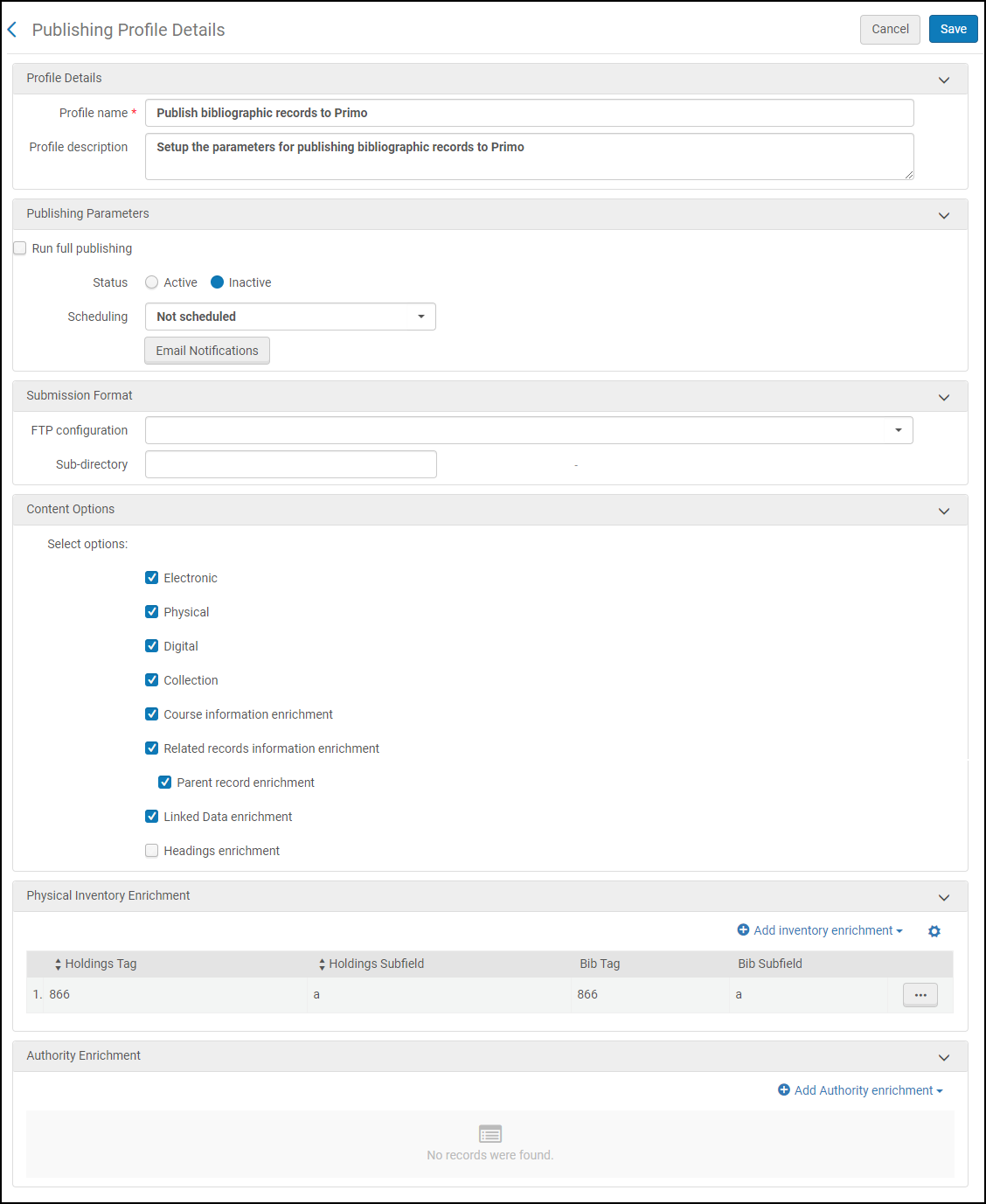 Publishing Profile Details Page
Publishing Profile Details Page - Configure the Publishing Profile Details page parameters as follows.
Parameter Description Profile Details section: Profile Name and Description Update these fields as required. Member Publishing Parameters section: The parameters in this section are for member institutions in a Network Zone.See Publishing Records to Member Institutions' Individual Primo Instances for information on the Also publish network data option. When you select this option, the remaining profile options are limited to the ones that are relevant for this mode of publishing.
Member Publishing Format
Select Publish as single institution if you are a member institution and want to publish to Primo only the records available to you in your Institution Zone (which would not be the case for the scenario described here). See the examples below for the differences when you select or don't select the Publish as a single institution option.
Example when Publish as single institution is selected:
<datafield tag="987" ind1=" " ind2=" ">
<subfield code="a">12259269</subfield>
</datafield>
<datafield tag="INT" ind1=" " ind2=" ">
<subfield code="a">E</subfield>
</datafield>
<datafield tag="INST" ind1=" " ind2=" ">
<subfield code="a">ALMA_UNIVERSITY</subfield>
</datafield>Example when Publish as single institution is not selected:
<datafield tag="987" ind1=" " ind2=" ">
<subfield code="a">12259269</subfield>
</datafield>
<datafield tag="INST" ind1=" " ind2=" ">
<subfield code="a">ALMA_UNIVERSITY</subfield>
<subfield code="b">E</subfield>
<subfield code="c">5164099790001858</subfield>
</datafield>
<datafield tag="MMS" ind1=" " ind2=" ">
<subfield code="b">99900178515201858</subfield>
<subfield code="a">ALMA_UNIVERSITY</subfield>
</datafield>Publishing Parameters section: Run full publishing If this option is selected (for example, to publish headings enrichment data to Primo - see Publishing Headings Enrichment to Primo), Alma publishes all records, replacing previously published data. If this option is not selected, Alma publishes records that have changed since the last time they were published. This includes bibliographic records that were added, updated, deleted, and linked to inventory records that changed. Full publishing publishes only non-deleted records. You must also make sure that old records that have been deleted/suppressed from Alma are treated as expected. For this reason, it is recommended that you run incremental publishing to publish all recently deleted records as deleted, load the deleted record information into Primo using the regular, ongoing pipe (see Harvesting and Publishing Alma Records in Primo), run full publishing, and then load the published Alma records into Primo (again, using the regular, ongoing pipe).Scheduling Select one of the scheduling options. Email Notifications Specify which users and email addresses will receive email notifications when the publishing profile has completed. Status Select Active. Submission Format section: FTP configuration By default, the publishing process places the exported files in a directory that Primo uses to harvests the files. This field specifies a predefined profile that contains the FTP information. If the transfer fails, Alma includes a link to the published files in the publishing report. The directory must be configured in advance in Primo since Alma cannot create it.Select the name of the S/FTP connection. For more details, see Configuring S/FTP Connections.Sub-directory The subdirectory in which the exported files are placed. For example, if you specified Alma in the Sub-directory field during S/FTP connection configuration and you enter Primo in this field, the data is exported to the Alma/Primo directory.Content Options section: Electronic, Physical, Digital, and Collection The type of records that you want to publish. To enable digital full-text publishing, contact Ex Libris support.Course information enrichment Specify whether course reserve information is included with the bibliographic records. Note that course reserves are not published as independent records. Instead, Alma adds this information to the CNO field in the associated bibliographic record. Citation details are not published to Primo. Only the bibliographic record of the citation's attached inventory item (MMS record) is published.Specify whether related record information (which is stored in the PLK field) is included in the bibliographic records. There is a maximum of 500 PLK fields that can be published for a single record. If a record has more than 500 related records, only 500 PLK fields will exist in the publishing information.
Below is an XML example of the PLK field that includes information about the related record.
<datafield tag="PLK" ind1=" " ind2=" ">
<subfield code="a">Additional Form.</subfield>
<subfield code="b">99110387010001451</subfield>
</datafield>Parent record enrichment If the Related records information enrichment field is enabled, this field allows you to attach parent title information to the PLK field.
To use the enrichment data for display, facets, and search in the Primo UI, you must define Primo normalization rules that map the information in the PLK subfields to PNX fields as needed. Otherwise, this information will not display in Primo.
Title data is sent in the following subfields of the PLK field: d, e, f, g, h, i, m, and v. See the table below for a mapping of the MARC 21 245 field and the UNIMARC 200 field to the PLK subfields.
Subfield Description PLK Subfields MARC 21 245 Subfields UNIMARC 200 Subfields Other title information d d Remainder of title / Other title information e b e Statement of responsibility / First Statement of Responsibility f c f Medium / General Material Designation g h b Number of part/section of a work / Number of a Part h n h Name of part / section of a work / Name of a Part i p i Title m a a Volume designation v v Below is an XML example of the PLK field that includes title information from the parent record.
<datafield tag="PLK" ind1=" " ind2=" ">
<subfield code="a">Additional Form.</subfield>
<subfield code="b">99110387010001451</subfield>
<subfield code="m">Harry Potter and the sorcerer's stone /</subfield>
<subfield code="f"> by J.K. Rowling ; illustrations by Mary GrandPré.</subfield>
</datafield>Linked data enrichment Specify whether URIs can be entered in the 0 subfield of the relevant bibliographic fields. Headings enrichment Specify whether to publish headings enrichment data to Primo. For more information, see Publishing Headings Enrichment to Primo below. When you select this option, the field Heading enrichment - enrich with "See Also" fields appears. The addition of related terms is not supported out-of-the-box in Primo. Before activating this option, make sure that you have decided how to use the related terms in Primo and have updated your normalization rules as necessary. For more information, see Other Implementation Considerations below.Heading enrichment – enrich with “See Also” fields This appears when Headings enrichment is selected. Specify whether to include the 5XX see also fields when publishing headings enrichment data to Primo. For more information,see Publishing Headings Enrichment to Primo below. Classification enrichment Contact Ex Libris support to enable this field.Specify whether to enrich bibliographic records published to Primo with classification data that includes preferred and nonpreferred terms. The classification data to be used for enrichment is identified in the bibliographic record's 084 where $2 indicates which classification scheme is used (such as RVK, BK, and MSC) and $a contains the call number that is used to link to the classification (authority) record.When selected and the publishing job is processed, the bibliographic records are enriched with preferred and nonpreferred terms taken from the 153 and the 70X/75X fields in the classification (authority) record that is linked by the bibliographic records' 084 fields and placed in 084 fields that are added to the published bibliographic records.For each 084 field in the Alma bibliographic record that is linked to a classification (authority) record and published to Primo, one or more 084 fields are added to the published record. For example, if the linked classification record contains one 153 field and two 7XX fields, three new 084 fields are added to the published record. $9 in the added 084 field will contain Y (yes) or N (no) to indicate if the term is preferred.Physical Inventory Enrichment section: You can map holdings tags/subfields from the holdings record to tags/subfields in the published bibliographic record: Holding Tag, Holding Subfield, Bib Tag, and Bib Subfield. Select Add inventory enrichment and enter the information. Select Add to add the new mapping to the list.Authority Enrichment section: - Authority Enrichment is not supported in SB / PSB, as the Authorities DB which is the source for the enrichment – is not maintained in the SB / PSB, only in production.
- In production, it can take up to two days from the moment an authority (which is linked to the bibliographic record) is updated until the bib record will be re-published with the updated authority information.
Use the Authority Enrichment configuration to enrich the bibliographic record published to Primo with the content of any field from the bibliographic-linked authority record.
Select Add Authority enrichment, and enter values for the following parameters:
- Authority Tag – Enter the field number of the tag from the authority record that you want added to the published bibliographic record.
- Value in Subfield '9' – Enter a descriptive value that is placed in $9 of the published record. You may enter the field number or some other descriptive text. In the following example, 382 was entered for the Value in Subfield '9' parameter.
Authority Enrichment Configuration Example: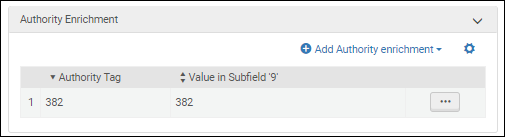 Value in Subfield '9' Published Record Example:240 $$9382 $$0 41-GND-300569947 $$0 (DE-101)040197913 $$0 (DE-588)4019791-8 $$0 http://d-nb.info/gnd/4019791-8 $$a Violine |n 2 $$2 gnd
Value in Subfield '9' Published Record Example:240 $$9382 $$0 41-GND-300569947 $$0 (DE-101)040197913 $$0 (DE-588)4019791-8 $$0 http://d-nb.info/gnd/4019791-8 $$a Violine |n 2 $$2 gndSee Headings Enrichment for more information.
- Select Save. The modified publishing profile is saved. Data that meets the defined criteria is exported to the specified FTP location when the profile is run according to the selected schedule.
The Publishing to Primo job publishes up to 1000 relations for each bibliographic record.For information on monitoring a publishing export job, see Viewing Running Jobs. For information on the job report, see Viewing Completed JobsBecause job monitoring can report a successful completion even when the FTP has failed, it is important to check the job report for errors.
Publishing Headings Enrichment to Primo
The headings enrichment capability is relevant for Primo version 4.1.1 and later. Before configuring Alma for publishing headings enrichment data to Primo, you need to update your normalization rules in Primo. Additional Primo information is referenced below in the Other Implementation Considerations section. If you decide that you need to run a full publishing of records to Primo, see the instructions above under Run full publishing.
Headings Enrichment
- MARC 21 – 100-199, 600, 610, 611, 630, 648, 650, 651, 654, 655, 700, 710, 711, 730, 751, 752, 754, 800, 810, 811 or 830
- UNIMARC – 410, 411, 416, 500, 600, 601, 602, 605, 606, 607, 616, 617 700, 701, 702, 703, 710, 711, 712, 713, 720, 721, 722, 723, 730, 740, 741, or 742
- MARC 21 – 500, 510, 511, 530, 548, 550, 551, 555, 562, 580, 581, 582, or 585
- UNIMARC – 500, 510, 511, 515, 530, 550, 580
| Subfield Change | Description |
|---|---|
| $2 | Contains the vocabulary code used for authorization. The current supported values include:
If the second indicator of the field is 4 or 7, $2 is not overwritten.
|
| $0 (subfield zero) | Contains the Alma authority record ID. If the field in the MARC 21/UNIMARC record is authorized using authority records in Alma (either local or Community Zone authority records), $0 is added. Other $0 considerations include:
|
| $9 | Contains Y, N, R., or <value>.
$9 is added to every field in the original MARC 21/UNIMARC record that is authorized.
|
| $L | Contains the language information (for multilingual authorities). |
- A field with the same tag as the original, authorized field is added to the MARC record.
- $0 and $2 are added to this new field with the same values as the ones contained in the original field.
- $9 is added to the new field with the value Y for preferred, the value N for nonpreferred, the value R, and <value> as described in the table above and in the additional information/example below.
- The values of the other subfields for the new field are copied from the authority record field.
Other Implementation Considerations
- In general, the rules need to be updated in the following ways:
- The Browse section needs be updated so that Browse headings including cross-references can be created.
- A number of rules (detailed in the Primo documentation) have to be updated to prevent non-preferred terms from being used in display, facets, dedup, and sort.
- The Alma MARC Template (in Primo) has been updated to support the Alma headings enrichment from Primo V4.1 with some corrections added in V4.5. As a result, it is likely that you already have the necessary rules in place; or if not, possibly you may have already updated your rules. To verify the status of your rules, first check the Browse section. If there are no rules in the Browse section, the rules will have to be updated. If there are rules in the Browse section, the rules are most likely updated but you should also check that the other fields as identified in the Normalization Rules Template section of the Primo documentation have been updated.
- Synchronize with Template - This option is described in Implementation and Upgrade Information
- Copy this Target to another Mapping Set - This option is described in Editing Normalization Rules Sets
The Output of the Publishing Process
- IEP*.tar.gz – Contains bibliographic records with the print inventory.
- IEE*.tar.gz – Contains records with electronic inventory.
- IED*.tar.gz – Contains records with digital inventory.
- IE_MMS*.tar.gz – Contains records with no inventory attached.
The Format of Published Data
A published file always starts with:
<?xml version="1.0" encoding="UTF-8"?>
-<OAI-PMH xsi:schemaLocation="http://www.openarchives.org/OAI/2.0/ http://www.openarchives.org/OAI/2.0/OAI-PMH.xsd" xmlns:xsi="http://www.w3.org/2001/XMLSchema-instance" xmlns="http://www.openarchives.org/OAI/2.0/">
-<ListRecords>
- Alma Intellectual Entity ID – Stored in the header of the published record, and used as the base for the record ID in Primo:
<header status="new">
<identifier>urm_publish:21239404420001021</identifier>
</header> - 001 – Contains the MMS ID.
- INT – Indicates the entity type, which is stored in the $$a subfield. Alma publishes the following record types to Primo:
- P (Physical) – Indicates that the exported bibliographic record has an associated holdings record (with or without items). P is the default value (even if there are no associated holdings records) if the criteria for D, E, or C are not met.
- D (Digital) – Indicates that the exported bibliographic record has an associated representation. For more information, refer to the TYP field.
- E (Electronic) – Record is one of the following electronic types:
- Electronic – Indicates that the bibliographic record has an associated portfolio.
- Electronic Collection – Records of this type do not have any associated portfolios but are distinguished from other electronic records with the ECT field.
- C (Collection). Indicates that the type of record is a collection and may contain mixed types of material.
- TYP – Indicates the entity type of digital records, which is stored in the $$a subfield.
- AVA – This field is created for print materials only. It contains location and availability information for the published record and related records in the following subfields:
- $$8 – Contains the MMS ID of the holdings record. This subfield is not used by Primo, but customers who use the Retrieve Bibs REST API and SRU can retrieve it.
- $$a – Institution code
- $$b – Library code
- $$c – Location display name
- $$d – Call number
- $$e – Availability (such as available, unavailable, or check_holdings)
- $$f – Total items
- $$g – Non-available items
- $$j – Location code
- $$k – Call number type - If a location uses an accession number, this subfield is not published.
- $$p – Priority
- $$q – Library name of the holdings
- $$t – Textual representation taken from the MARC 866, 867, and/or 868 fields. This subfield is not used by Primo, but customers who use the Retrieve Bib REST API and SRU can retrieve it. This subfield is repeatable.
- AVD – This field is created for digital materials only. It is published for bibliographic records with digital inventory. It contains the following subfields:
- $$a – Institution code
- $$b – Representation PID
- $$c – Representation type: REPRESENTATION or REMOTE_REPRESENTATION
- $$d – Remote repository name (if this is a remote representation)
- $$e – Representation's label
- $$f – Public note
- $$h – Fulltext, if enabled.
- AVE – This field contains "available for" group information (Available Electronic; see Configuring Distributed Access to Electronic Resources) in the following subfields:
- $$i – contains a single e-resource's "available for" institution code
- $$c – contains a single e-resource's "available for" campus code
- $$l – contains a single e-resource's "available for" library code
If you have defined a separate Primo institution per Alma campus, this field is the basis for defining the Primo institution in the PNX records. Otherwise, you can use this information to create search scopes and search campus-specific e-resources. - CAT – For each MARC21 050 field, the Creates Journal Categories File job creates up to three levels of journal categories by mapping the LCC number stored in the 050 $a subfield to Columbia's Hierarchical Interface to LC Classification (HILCC) and stores the categories in the following subfields: a (level 1), b (level 2), and c (level 3). For more details, see https://www1.columbia.edu/sec/cu/libraries/bts/hilcc/.
For example, a record with an LCC number of N7445 creates the following category levels.
<datafield tag="CAT" ind1=" " ind2=" ">
<subfield code="a">Arts_Architecture_Applied_Arts</subfield><subfield code="b">Visual_Arts</subfield><subfield code="c">Visual_Arts_General</subfield></datafield>
- COL – This field contains collection information in the following subfields:
- a – Parent collection ID
- b – Collection title
- c – Collection name
- A – The owning institution. Currently, this field is added only for centralized publishing, but it will be used for standard publishing in the future.
- CNO – This field is not managed in the MD Editor. Instead, its information is pulled from various configuration settings during the publishing process and exported in the following subfields:
- $$a – Institution code
- $$b – Start date
- $$c – End date
- $$e – Academic department name is taken from the Description field in the Course Faculties code table (see Configuring Academic Departments).
- $$f – Academic department code is taken from the Code field in the Course Faculties code table.
- $$g – Course instructors are taken from the Instructors tab on the Manage Course Information page (see Managing Courses).
- $$j – Course name is taken from the Name field on the Manage Course Information page.
- $$k – Course code is taken from the Code field on the Manage Course Information page.
- $$l – Course section is taken from the Section field on the Manage Course Information page.
- $$o – Searchable IDs are taken from the Searchable IDs fields on the Manage Course Information page.
- $$r – Course year is taken from the Year field on the Manage Course Information page.
- $$v – Reading list publication status is taken from Status field on the Reading Lists page (see Managing Reading Lists).
- $$w – Reading list name is taken from the Name field on the Edit Reading List page. When more than one list is linked to the same course, each list is published to Primo in a separate $w.
The CNO contains the course details but not the citation details. If the reading list citation is an article in a journal held by the library, in order for the article information to appear in Primo, the article must be cataloged as an MMS record. It is not enough to enter the article details in the reading list citation and then attach it to the resource, which is the bibliographic record of the journal. The attached resource is published to Primo, not the reading list citation.For example:
<datafield tag="CNO" ind1="" ind2=""><subfield code="a">01TRAINING_INST</subfield><subfield code="b">201412150317+-317</subfield><subfield code="c">201503310217+-217</subfield><subfield code="e">Fine Arts</subfield><subfield code="f">FINART</subfield><subfield code="g">Howell, Stanley P.</subfield><subfield code="j">Introduction to Art</subfield><subfield code="k">Art 101</subfield><subfield code="l">01</subfield><subfield code="o">WI1516771</subfield><subfield code="o">mrl</subfield><subfield code="r">2015</subfield><subfield code="v">DRAFT</subfield><subfield code="w">Art History</subfield></datafield> - ECT – When populated, indicates that the electronic record is an electronic collection.
- $$a – set to database
- INST – Contains the institution code (needed for the records of type E, for which AVA is not created). Note that the institution code is stored in the $$a subfield. If the Available Electronic functionality is used, the institution may be indicated in the AVE field only.
For collaborative networks that are using centralized publishing, the $$b subfield contains the entity type instead of the INT field. For example, if the entity is a collection, the $$b subfield would contain a C.For Alma-D and Alma-C records, the $$c subfield contains the Alma Intellectual Entity ID, which the alma_thumb2 template uses to display thumbnails.
- OWN – This field contains ownership information (Ownership) in the following subfields and is not included in the Alma MARC - Template template:
- $$i – contains a single e-resource ownership associated with the bibliographic record (the institution ID)
- $$l – contains a single e-resource ownership associated with the bibliographic record (the library)
- PLK – This field contains linking information from MARC 76X-78X and 830 fields. The use of this data requires you to define additional normalization rules in Primo. For additional enrichment, see Parent Record Enrichment.
- $$a – contains the MARC relationship between this record and the record to which it links.
- $$b – contains the MMS ID of the record to which this record links.

