Resource Management - August 2017 Enhancements
Browsing a Full Authority Headings List
 Idea Exchange: With the new Alt+F3 key combination, you have enhanced browsing functionality for headings including improved navigation, more entries in the list, and more when cataloging records. This list is sorted alphabetically and can be browsed using the Previous and Next arrows. For institutions configured for multiple authority priorities, separate browse lists are provided for each vocabulary on a separate tab.
Idea Exchange: With the new Alt+F3 key combination, you have enhanced browsing functionality for headings including improved navigation, more entries in the list, and more when cataloging records. This list is sorted alphabetically and can be browsed using the Previous and Next arrows. For institutions configured for multiple authority priorities, separate browse lists are provided for each vocabulary on a separate tab.See Managing Authority Records in the MD Editor for more information.
New Normalization Tasks/Parameters and a 009 Field for Additional Generated Sequence Management
The 009 field was added to the Metadata Configuration for MARC 21, KORMARC, UNIMARC, and CNMARC bibliographic records.
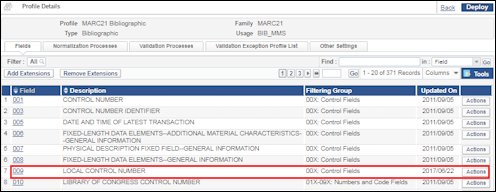
009 Field
The 009 field is a non-repeatable field and is indexed for Advanced Search using Local Control Field 009.
This is a bibliographic record control field that can be used for a generated sequence in addition to the existing 035 $a for generated sequences in a bibliographic record. Using the updated BibGenerateControlNumberSequence normalization task, you can choose the target for the generated sequence, the 009 (or 035$a). Related to the BibGenerateControlNumberSequence normalization task, a new normalization task called BibGenerateControlNumberFrom009 copies the content of the 009 field to the 035 $a with an optionally defined prefix.
For information about configuring fields in the Metadata Configuration, see Configuring Cataloging. For information about generating sequences for the 009 field using normalization, see Creating a Normalization Task with a Bibliographic Number Sequence.
Moving the ISBN/ISSN from 020/022 $e to 020/022 $a
For electronic bibliographic records stored in the Community Zone (Electronic titles), the ISBN/ISSN identifier stored in the 020 or 022 $e is now stored in the 020 or 022 $a for new records. Previously, if an electronic bibliographic record contained a print identifier and an electronic identifier, the print identifier was stored in the 020 or 022 $a and the electronic identifier was stored in 020 or 022 $e. Now, when there is both a print and electronic identifier in an electronic bibliographic record, the electronic identifier is stored in the 020 or 022 $a, and the print identifier is stored in the 776 $z (ISBN) or $x (ISSN).
For existing electronic bibliographic records, the change in where the ISBN/ISSN identifier is stored will be updated and re-indexed starting with the August release and phased in over the next few weeks until all the existing records have been updated. Changed records will be published to Primo.
For functions that use the electronic and print identifier fields, these functions are being adapted to use the previous and new locations for the information throughout the data conversion process. This includes the following functions:
- Search processing and the display of search results
- Publishing ISBN/ISSN and e-ISBN/e-ISSN content to Primo Central, Google Scholar, and PubMed
- Link resolver handling of OpenURLs
- ISBN/ISSN and e-ISBN/e-ISSN fields for new portfolio creation
- ISBN/ISSN identifier information displayed in PO line details
- ISBN/ISSN matching options for import and export
- Values provided in Analytics for ISBN/ISSN
As an example of this flexibility during the conversion process, when you enter a search for electronic titles in the Community Zone and use ISBN or ISSN for the field to search, the search function checks the 020/022 $e, 020/022$a, and 776 $z/$x to locate your search results.
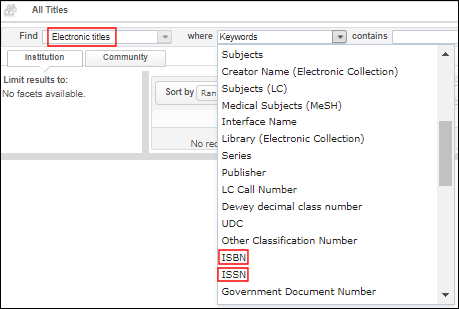
Searching for ISBN or ISSN Example
Electronic titles contributed to the Community Zone may begin using the new format where 020/022 $a contains the electronic identifier and the 776 $z/$x contains the print identifier.
Browse Call Number by Library and Location
The Browse Shelf Listing function (Resources > Cataloging > Browse Shelf Listing) was enhanced with filters for library and location. With the addition of library and location support for Browse Shelf Listing, when you use the Browse Shelf Listing option in the Physical Item Editor, it automatically fills the Library and Location parameters with the correct information from the item record.
See Browsing the Shelf Listing and Updating Item-Level Information for more information.
SBN Certification
The Istituto Centrale per il Catalogo Unico delle biblioteche italiane e per le informazioni bibliografiche, or ICCU, has certified the Ex Libris Alma® library services platform for use with the shared cataloging service of the Servizio Bibliotecario Nazionale, or SBN. Alma was awarded a level-three certification, which means that libraries can collaborate via the Alma platform and use it to contribute to and benefit from the SBN Central Index. The certification also validates Alma’s author and uniform title authority files for use with the SBN system. See Integrating the SBN Italian Union Catalogue for more information.
880 Target for Hanzi to Pinyin Normalization
When you use the Add Hanzi to Pinyin Transliterations normalization task, you can now select the new Add Alternate Graphic Representation to identify the 880 field as the target field. This simplifies the configuration process by eliminating the need to specify all the subfields for the source and 880 (target) fields.
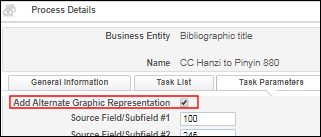
New Alternate Graphic Representation Option
For more information, see Add Hanzi to Pinyin Transliterations.
There is a known issue where if there is already a linked (880) field for one of the source fields and it is not a Pinyin field, it will be overridden. This will be fixed in a later release.
Skip Holdings with Suppression Status in General Publishing
A new check box was added to the General publishing profile. The Exclude suppressed record check box indicates whether to publish a suppressed record. When the check box is selected, a suppressed record will not be published. By default, the check box is not selected, allowing a suppressed record to be published.
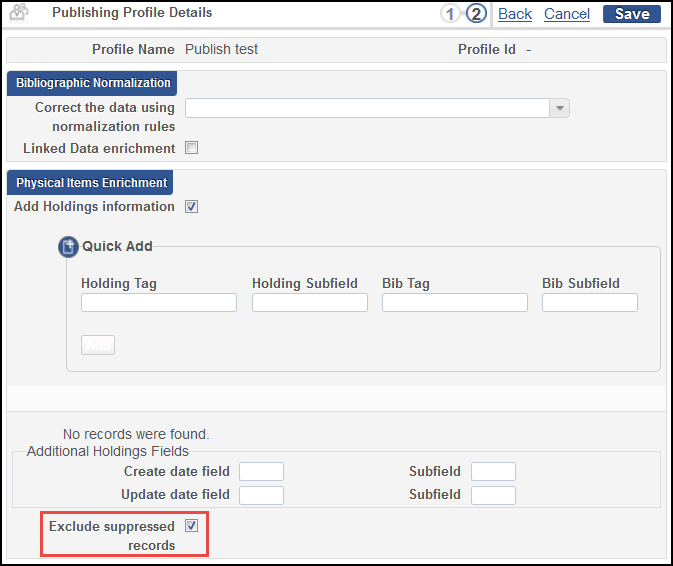
Publishing Profile Details
For more information, see Add Holdings Information.
Additional Resource Management Enhancements
- You can now configure your own custom file to transliterate non-Latin input for the author number generation process. See Configuring Author Number Lists for more information.
- The following new match methods were added:
- ISSN Match Method (exact subfield match)
- ISSN (exact subfield match)/ 024 / 035 Match Method
- ISBN Match Method (exact subfield match)
- ISBN (exact subfield match)/ 024 / 035 Match Method
Related to these matching options, the following configuration parameter values were added:- serial_match_profile parameter:
- com.exlibris.repository.mms.match.ISSNAZMatchProfile
- com.exlibris.repository.mms.match.IDsAZSerialMatchProfile
- non_serial_match_profile parameter:
- com.exlibris.repository.mms.match.ISBNAZMatchProfile
- com.exlibris.repository.mms.match.IDsAZMatchProfile
See Match Methods – Explanations and Examples and Configuring Other Settings (Resource Management) for more information. - The Edit and Delete options were removed for brief level rules provided with Alma. To work with out-of-the-box rules, use the Duplicate option. See Using the Brief Level Rules Provided for more information.
- The label for the Bibliographic Number link in the General section of Resource Management configuration options was changed to Control Number. The task that generates a control number based on sequence is now also available for authority records. See Configuring Control Numbers for more information.

