Rapido 2022 Release Notes
Click here to view the monthly release and maintenance schedules.
Issues to Note
- We improved performance for Rapido offers.
Main Features
Global Title Index (GTI) Updates
December 2022 Rapido URM-179163 URM-178758 URM-177171 URM-176452 URM-176027

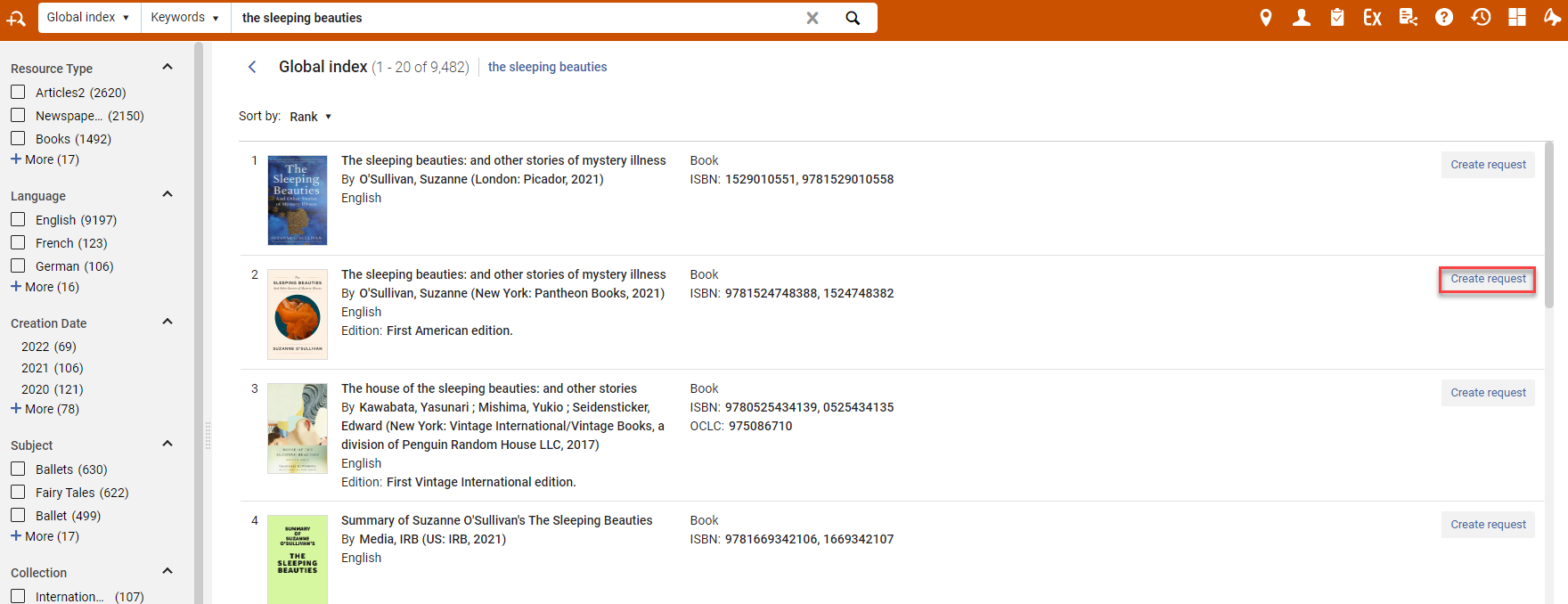
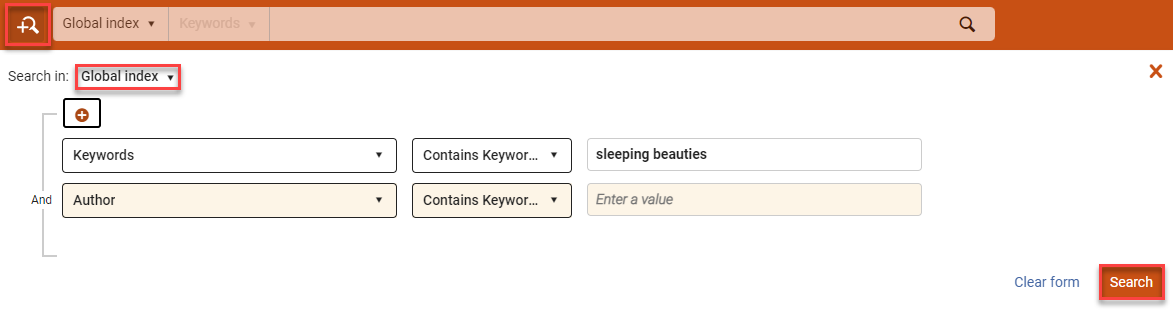
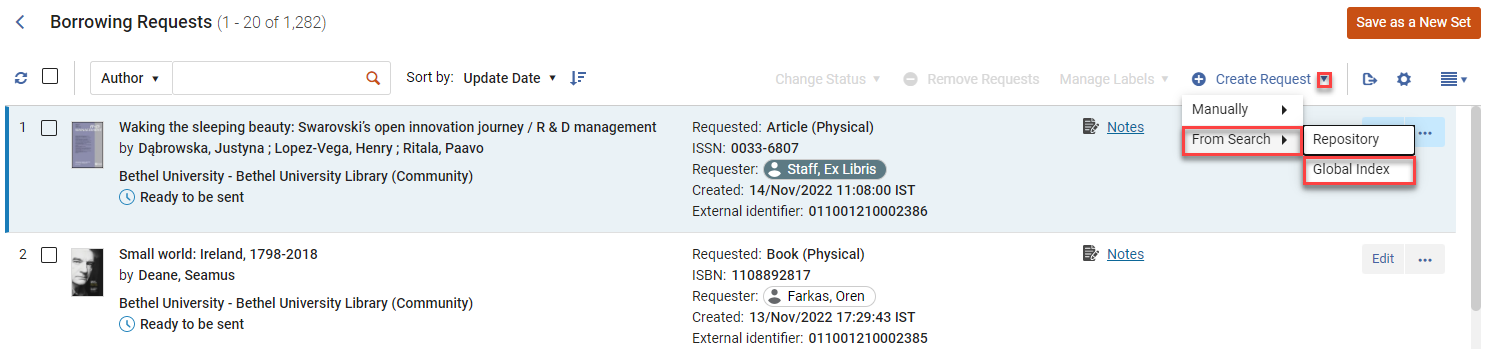
For more information, see Searching and Creating Request from the Global Title Index.
Push Borrowing Requests for Further Processing in Relais
November 2022 Fulfillment - Resource Sharing URM-174636
For more information, see Integrating Rapido with Relais.
More Patron Card Download Information
November 2022 Rapido URM-165549
The patron library card now includes the maximum number of views allowed for a resource, the number of times the resource has been viewed, and the download expiration date.
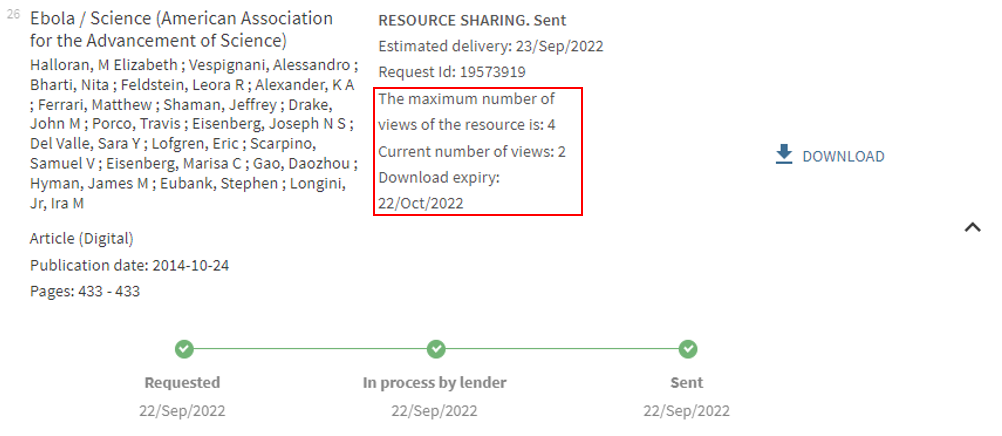
Integrating with Reprints Desk
November 2022 Rapido
When configured, Rapido now uses the Article Galaxy Add-on, a Cloud App, which enables you to check whether an article is available for acquisition, including pricing information, using Reprints Desk. If you are acquiring the article, the whole application workflow is processed automatically, including sending the resource to the user and closing the request.
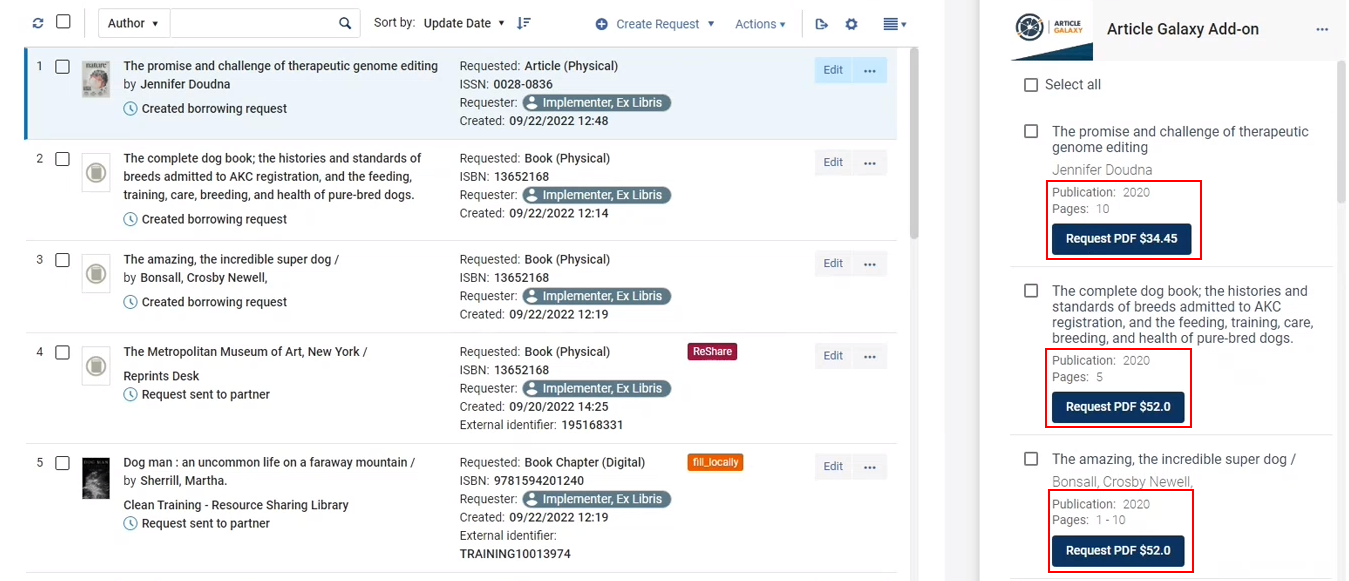
For more information, see Integrating with Reprints Desk.
Resupply Requests Alerts
November 2022 Rapido URM-155263
Previously, lenders were unaware when a request was re-requested. When configured, Rapido now includes alerts to notify lenders when the borrowing institution uses the Resupply Request action.
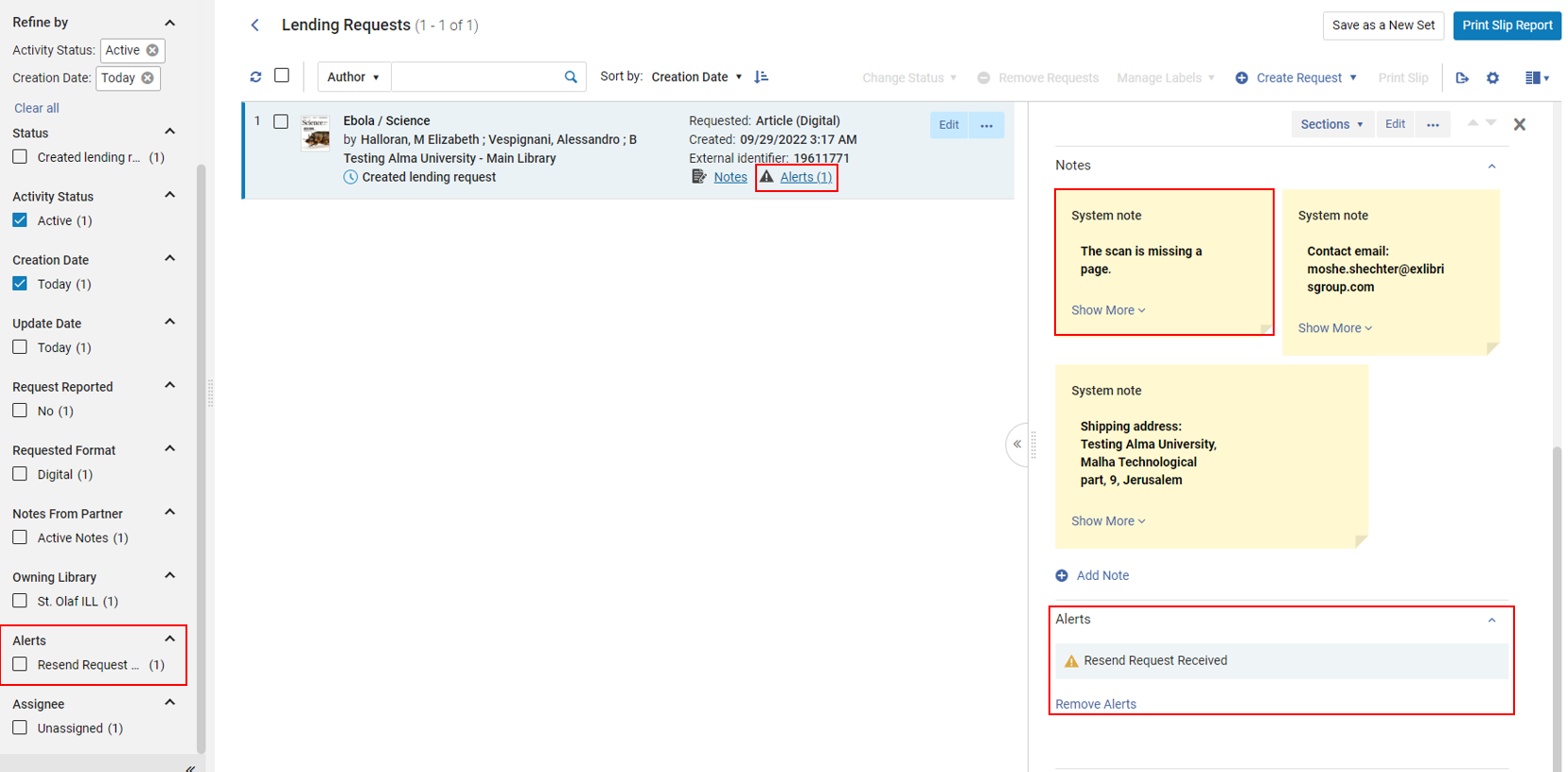
For more information, see Resupply Request Workflow.
Multi-Volume Request Support
September 2022 Rapido URM-163576
The Rapido team is initiating a project for improving resource sharing for multi-volume requests. Our first improvement is related to multi-volume matching using mediation rules such as for Fill Locally and the Self Owned and/or Available options. Previously matches were made based on the title. With this release, matches are based on the summary holdings and if empty based on the item information. This new matching mechanism is much more precise.
For matches based on the summary holdings, Rapido uses a semicolon (;) as the default delimiter. To set the delimiter you want to use, you can use the new rapido_summary_holdings_delimiters (Configuration > Resource Sharing > General > Other Settings) parameter. The parameter value can be any delimiter that you use for your summary holdings.
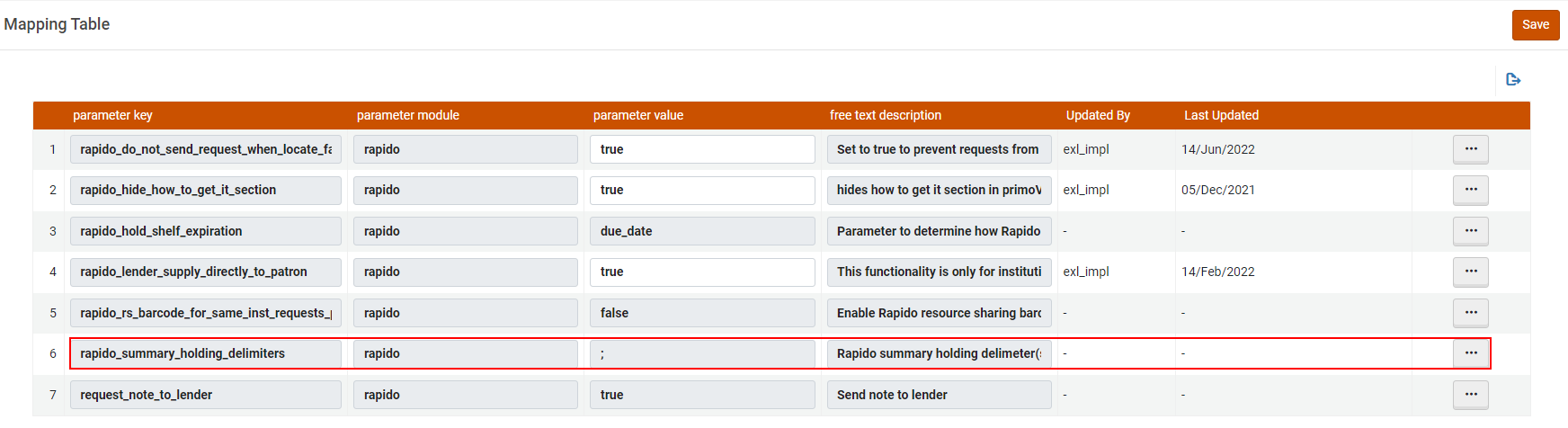
For more information, see Multi-Volume Settings.
Ship Directly to Branch
August 2022 Rapido URM-168833
You can now select Ship resource sharing resources directly (Configuration > General > Libraries > Add a Library or Edit Library Information) to allow branches to ship resources directly to a borrowing institution instead of sending the request to the associated resource sharing library.
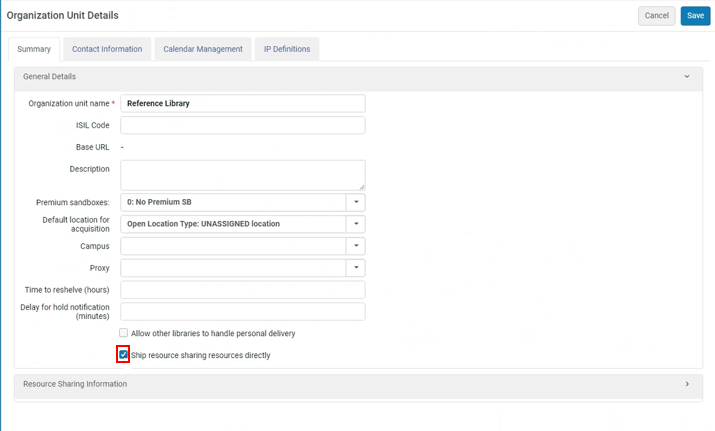
This development enables institutions to define which library can ship on its own without needing to send the resource to the resource sharing library to ship the resource to the borrowing institution.
We recommend setting the move to branch to automatic, (see Create Move Digitization Request Configuration). This creates the fulfillment request for the staff at the branch to handle without needing to access the resource sharing requests task list.
If Ship resource sharing resources directly (Configuration > General > Libraries > Add a Library or Edit Library Information) is checked and the staff has fulfillment privileges in the library defined to allow shipping of resources directly from the branch while at the scope of that library, the Shipping Items menu (Fulfillment > Resource Sharing > Shipping Items) menu and the Scan In Item page > Shipping Items button are visible, and the user can use either one of them to ship the resource. The resource sharing request is then updated accordingly, for example, Shipped Physically.
For more information, see Enabling Branches to Ship Directly, Ship Directly to Branch.
Disable Automatic Creation of Lending Requests When Locate Fails
July 2022 Rapido URM-155618
Previously, when a locate process failed for technical reasons such as missing credentials or communication issues, the request was sent to the lender even though the actual resource was not found. You can now disable automatic creation of a lending request when a Locate fails by setting the rapido_do_not_send_request_when_locate_fails (Configuration > Resource Sharing > General > Other Settings) parameter to true. When the parameter is set to true, and a Locate fails, the request is then sent to the next lender in the rota.
For new customers, the default setting for rapido_do_not_send_request_when_locate_fails is true. For existing customers, the default setting is false.
For more information, see Locate Failed.
Add Potential Lenders
June 2022 Rapido URM-168668 URM-166658
We added the ability to establish new peer-to-peer partnerships. For circumstances where none of your partners can fill your request, we added a Borrowing Request Find partners action. This action opens the Potential Lenders list of lenders who have the requested resource and can possibly fill the request.
This action is not available for article requests.
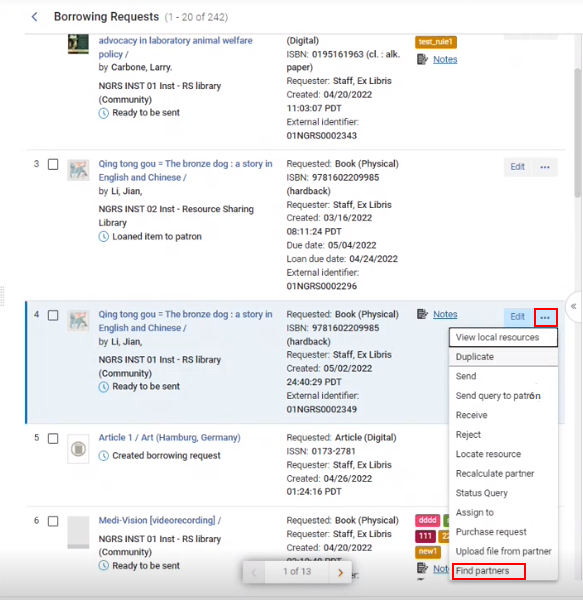
The Potential Lenders list is a list of partners who set their Data Sharing Profile (Configuration > General > General Configuration > Data Sharing Profile) to Yes to allow shareholding information for resource sharing purposes. This provides an opportunity for your institution to establish new resource sharing partnerships and networks with other institutions that agree to do so. Allowing your institution’s holdings information to be shared for this purpose does not mean that your institution is required to allow resource sharing with any other institutions. None of your users’ personal data is used.
Select potential lenders to add to your Rota.
Only Directory members can be added to your Rota.
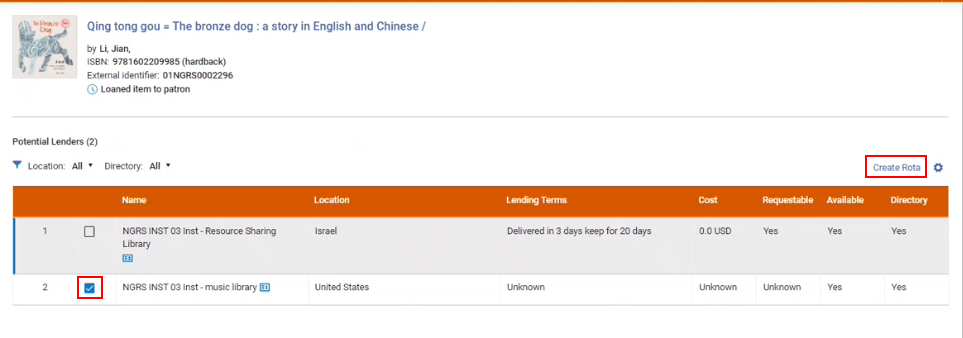
The lenders are added to your Rota with a Pending Status. You can Send Rapido Request Letter (Configuration > General > Letters > Letters Configuration > RapidoRequestNewResourceSharingPartnershipLetter) to email the lender. If the potential lender agrees to lend the resource, the lender remains in your Rota for future requests. Additionally, you can select Activate to permanently add the lender to your Rota.
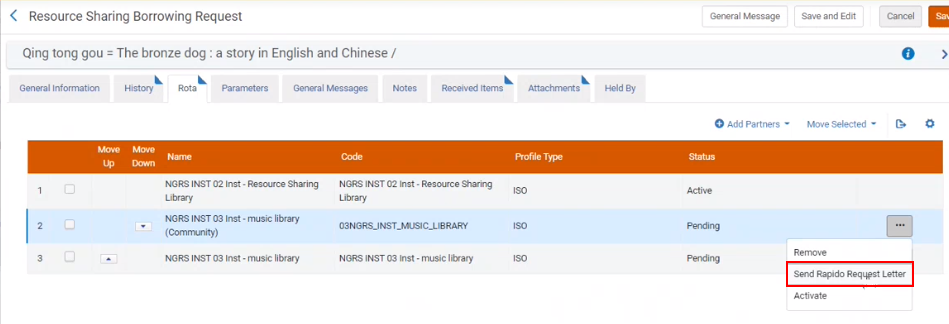
For more information, see Find Partners.
Search Progress Indication for Parallel Tiles
June 2022 Rapido URM-168422
For visibility and performance, while searching for offers, offer details now display as they become available while indicating that the system is still searching for other offer information. For example, if the physical information is already available, the physical tile details are displayed, while indicating that the digital information is still being searched for.
When the display logic rules restrict placing requests where no offers are available, the tile indicates that No offer available at this time rather than not displaying the tile.
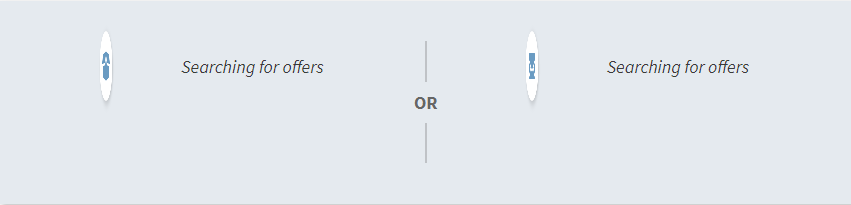
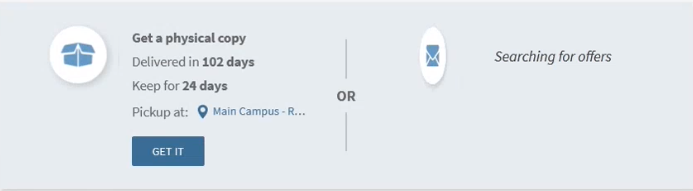
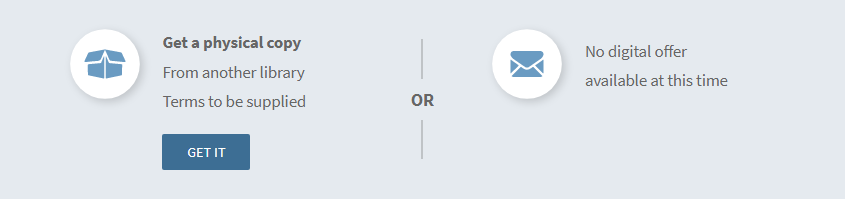
For more information, see Patron Experience.
Extend Loan Date
June 2022 Fulfillment - Resource Sharing URM-163089
Rapido now gives lenders the option to extend a due date for non-expired loans when there is no option to renew the loan.
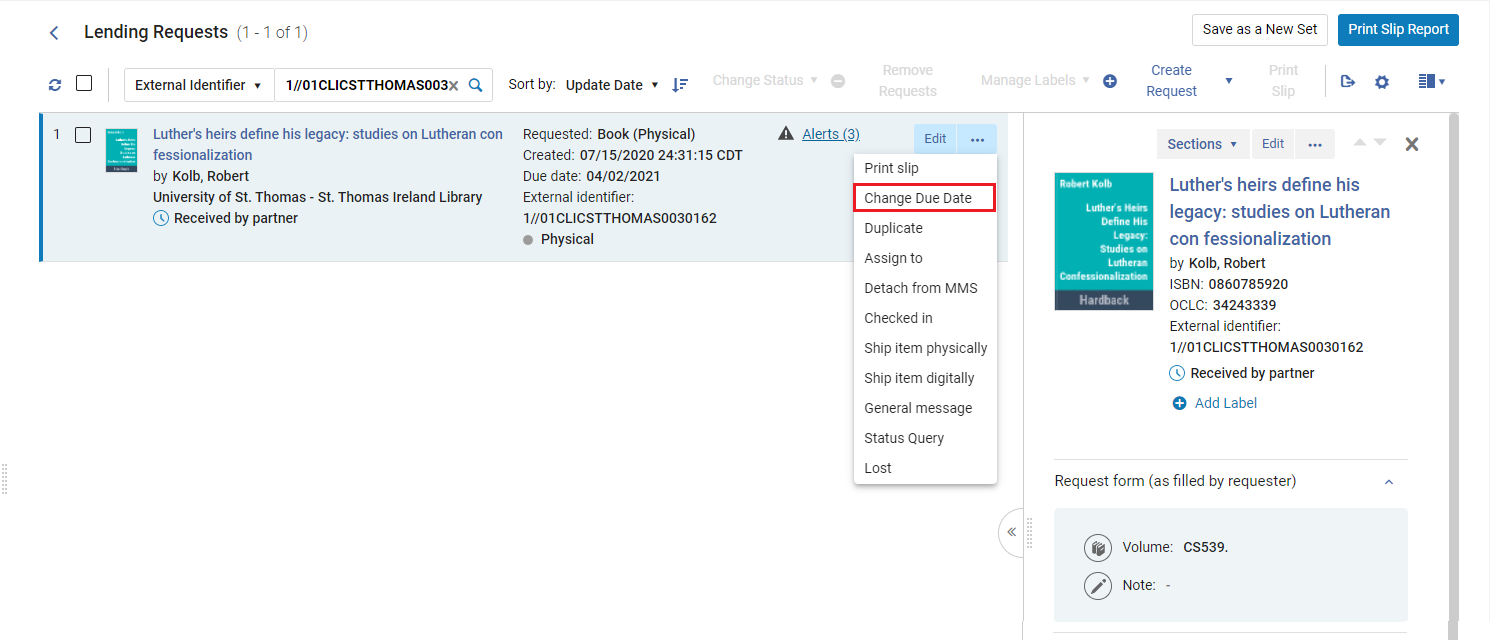
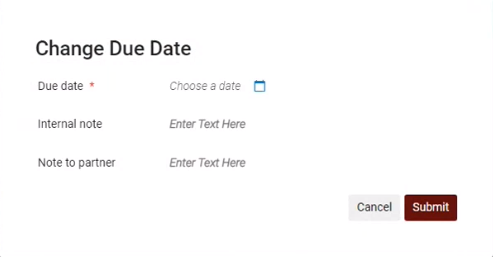
When the lender changes the due date, the borrowing request status updates to Renewed by partner, and a letter is sent to the patron informing them that the due date is extended.
.png?revision=1)
For more information, see Change Due Date.
Copyright Rules Labels
June 2022 Rapido URM-162061
In order to easily determine which copyright rule was applied to a request, you can now define labels for each copyright rule (Configuration > Resource Sharing > Rapido Rules > Borrowing Copyright Rules). Additionally, you can create a set based on the copyright label.
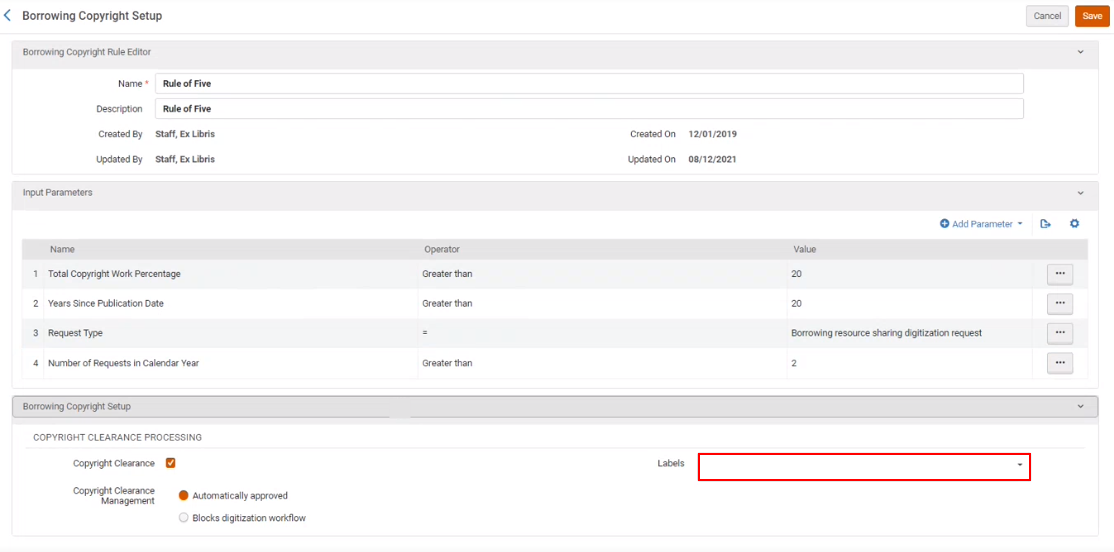
For more information, see Creating Labels Automatically and Copyright Rules.
Create Hold Request for Unavailable Resource
June 2022 Rapido URM-159426
For Rapido consortia networks, when determining that a resource exists but is not available, the request is still created under the pod that owns it and will be filled when the selected condition is fulfilled.
To create a hold request for unavailable resources, select:
- When Resource is Unavailable in the Current Pod — don't send the request to the next pod, keep the request with the current pod until the resource becomes available
- When Resource is Unavailable in Any of the Member Pods — check all pods to see if the resource is available at another pod
If one of the above options is selected, the request will not expire, and the library card Estimated pick up and Estimated due date are updated to: Cannot be determined.
The default setting is Never. These settings are defined at the pod level. Contact support for more information. 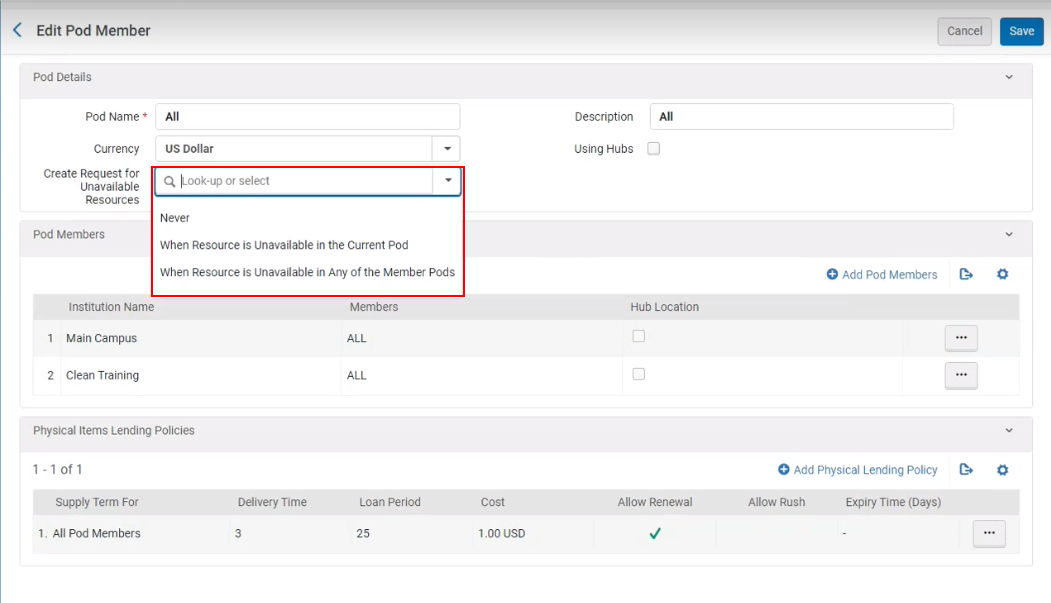
For more information, see Consortia Resource Sharing.
Loan Due Date
June 2022 Rapido URM-156324
To make the loan due easier to find, once a patron receives a loan, the Loan due date now appears on both the borrowing task list brief details as well as in the Request information section on the right-side panel.
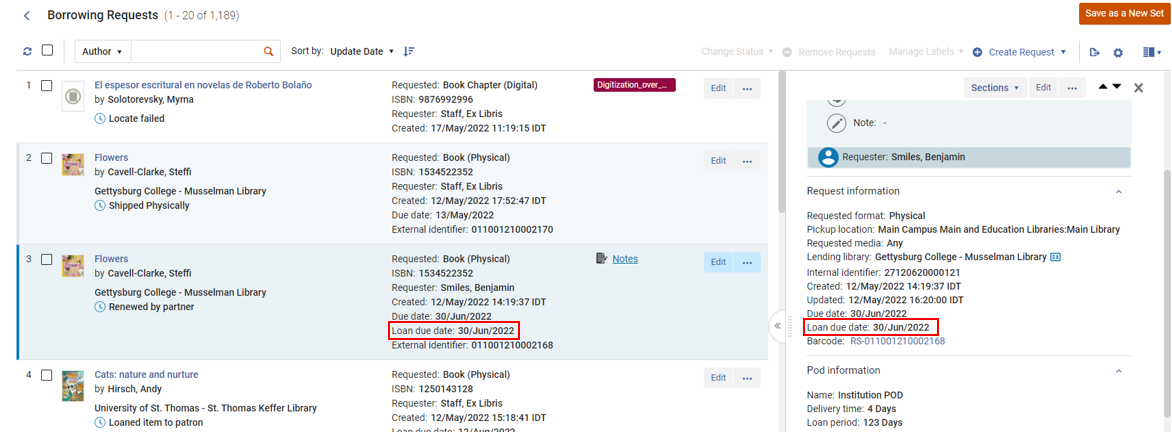
Data Sharing Profile - Resource Sharing Message
May 2022 Fulfillment - Resource Sharing URM-168619
We added a Data Sharing Profile (Configuration > General > General Configuration > Data Sharing Profile) option to enable institutions to shareholding information for resource sharing purposes. When set to Yes, this indicates that the institution has agreed to share its information. The default setting for this option is No. We strongly recommend setting this option to Yes.
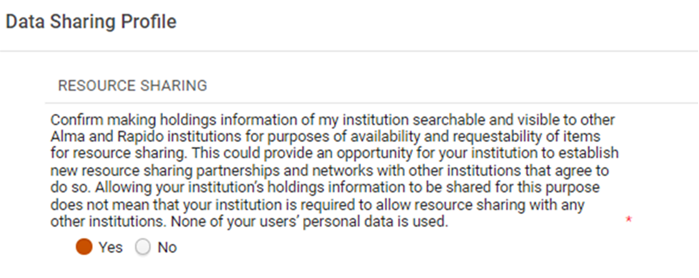
For more information, see Data Sharing Profile and Resource Sharing.
ILLiad Borrowing Request Notes
May 2022 Fulfillment - Resource Sharing  Idea Exchange URM-121314
Idea Exchange URM-121314
When a request is pushed to ILLiad using the API, borrowing request notes are also pushed to ILLiad. This enables the export to ILLiad to be fully automatic and not require any manual handling of the note.
For more information, see Integrating Rapido and ILLiad.
Display Rapido Functionality
May 2022 Rapido URM-166382
We added the option for your institution to determine which views and slots should include Rapido functionality such as the Rapido offers, the link to access resources beyond your library collection, etc.
To enable this option on a global level, select the Display Rapido Functionality (Configuration > Discovery > Display Configuration > Configure Views > General tab and select a view to edit) checkbox. This option is checked by default.
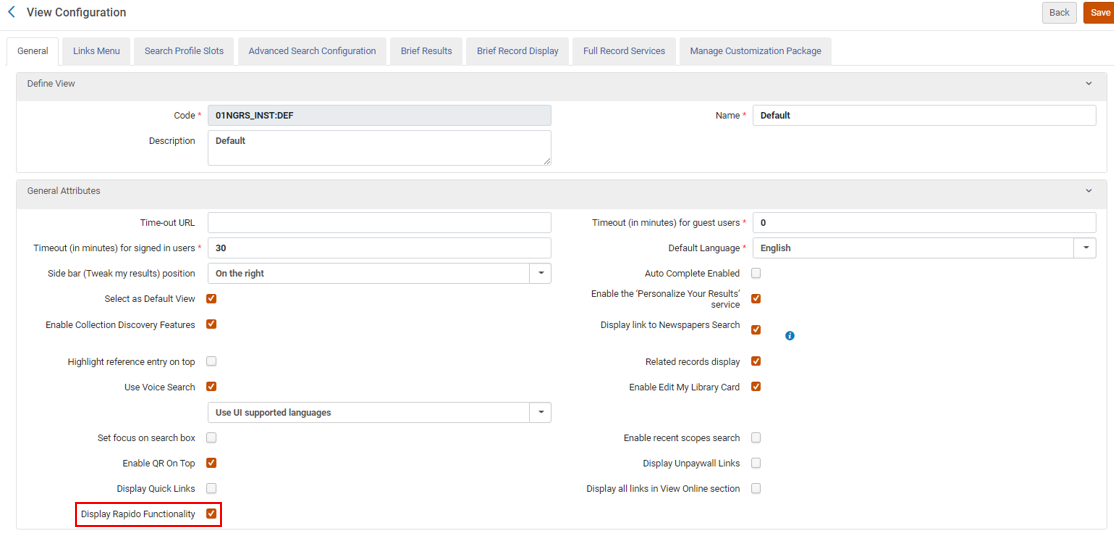
To hide this option for a specific search profile slot, select the Hide Rapido External Link (Configuration > Discovery > Display Configuration > Configure Views > Search Profile Slots tab and select a profile to edit) checkbox.
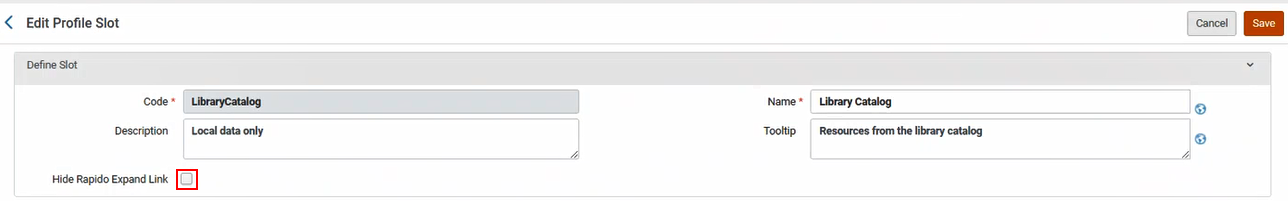
For more information, see Display Rapido Functionality.
Lending Request Expiration Date
May 2022 Rapido
To create a more efficient workflow for librarians, it is now possible to define expiry days so that expired requests are automatically assigned to the next lending partner and the request status updates to Expired.
The ability to set the expiry days is defined at the pod level.
The Expiration date appears under the Request information of a request and as a facet and the Expiry Time appears under the Pod information.
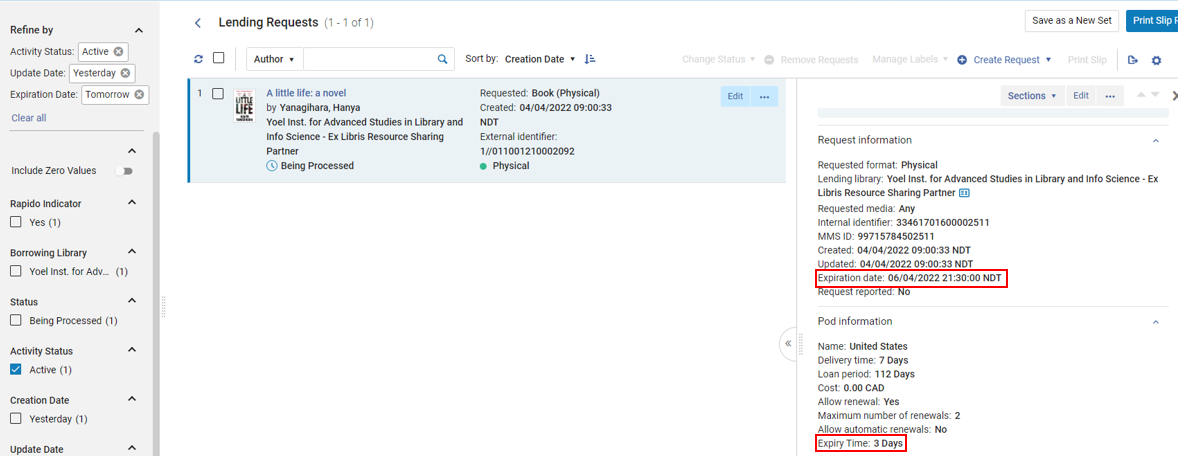
For more information, see Expired Lending Requests.
Allow Automatic Renewals
May 2022 Rapido URM-163242
To create a more efficient workflow for librarians, it is now possible to allow automatic renewals for expiring requests and define the maximum number of renewals allowed.
The ability to Allow Automatic Renewals and set the Maximum Renewals Allowed are defined at the pod level.
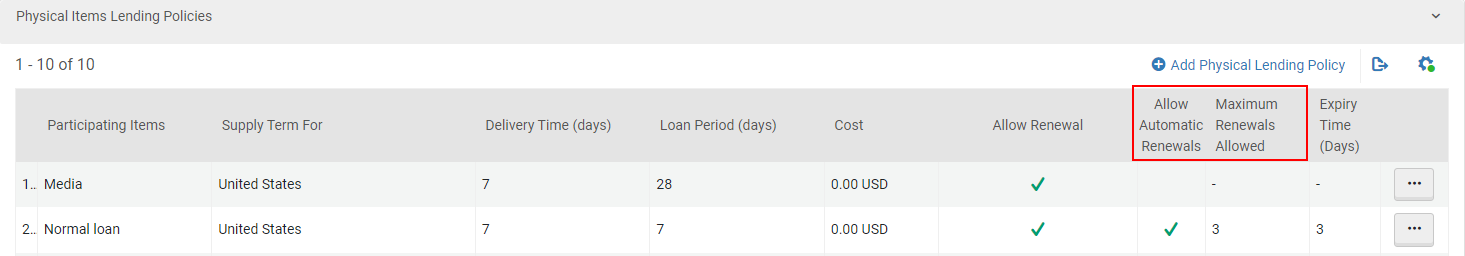
Rapido now also includes an out-of-the-box set for Lender Set for Requests that will expire today and tomorrow to filter by requests that are expiring today and tomorrow.
For more information, see Rapido Pods and Terms and Automatic Renewal Jobs.
Automatic Renewal Jobs
May 2022 Fulfillment - Resource Sharing URM-163245
When the existing Expired Resource Sharing Requests job (Configuration > Fulfillment > General > Fulfillment Job Configuration) is set to Active, expired requests are now automatically rejected. The default setting for this job is Inactive.

For pods that allow automatic renewals, when the Send Courtesy Notices and Handle Loan Renewals Job (Configuration > Fulfillment > General > Fulfillment Job Configuration) is set to Active and Allow Renew for Rapido Pods Requests is checked, expiring requests are automatically renewed. The default setting for this job is Inactive.
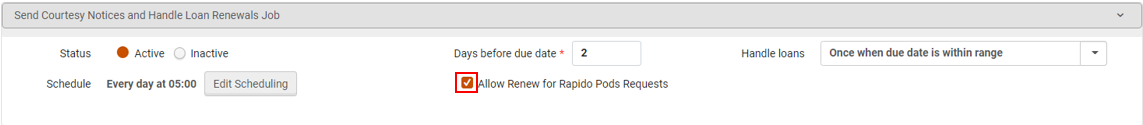
For more information, see Automatic Job Renewals.
Fill Locally - Support for Multiple Resource Sharing Libraries
May 2022 Rapido URM-163572
The Fill Locally option now supports multiple resource sharing libraries. For sites with one resource sharing library, both the borrowing and lending requests are created under the same library. For institutions with more than one resource sharing member, the lending request is created under the resource sharing library associated with the library that owns the material.
For more information, see Automating the Process.
Request Type Added to Analytics
May 2022 Analytics URM-165504
The Request Type field was added to Borrowing Requests > Borrowing Request Details. It displays the request format and the request type. The possible values of this field are:
- Physical: when the requested format is physical.
- Digital – ILL: when the requested format is digital and the request type is ILL
- Digital – document delivery: when the requested format is digital and the request type is document delivery
- Other: when none of the above options apply
Select RS Member Pickup Location
April 2022 Rapido URM-166378
This feature enables the borrowing experience for libraries with multiple resource sharing libraries to be more efficient. By selecting Add Definition (Configuration > Resource Sharing > Configuration > Associate Pickup Location with RS Member) and adding a Pickup Location and RS Member, borrowing requests are handled by the closest or most convenient library.
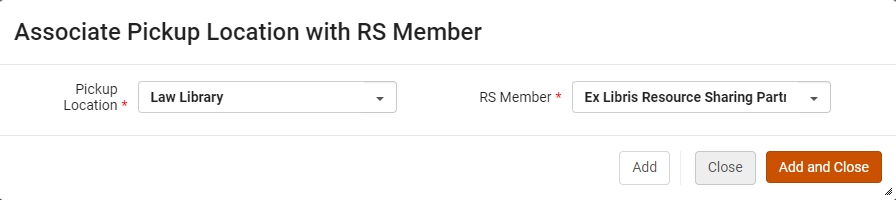
- If the pickup location does not belong to a library that serves as the resource sharing library, and the pickup location is not defined, the library is selected randomly.
- If the pickup location is attached to a member, but the member is not part of the pod or Rota from where the request received the offer, the owning library is not the member defined in the configuration. The owning library is the member that was assigned when getting the Rapido offer.
For more information, see Associating Pickup Locations with Resource Sharing Members.
More Flexibility for Matching Alma ILLiad IDs
April 2022 Fulfillment - Resource Sharing URM-162157
We added the parameters User identifier regex and User identifier regex (Fulfillment > Partners > Illiad partner) so that when requests are passed to Illiad, Illiad now recognizes the identifier. By default, this field is blank.
The User identifier regex field in the example below indicates that Alma should use the identifying information until the @ to match the User identifier type Primary Identifier in Illiad.
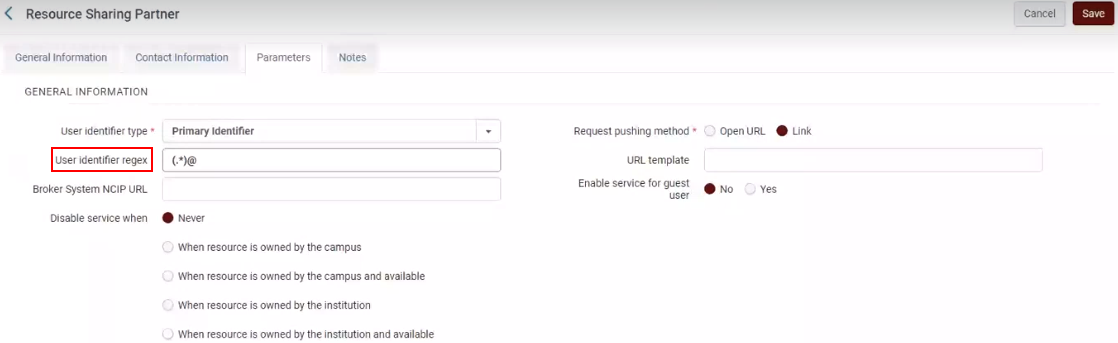
For more information, see Integrating Rapido and Illiad.
Testing Workflow for Borrowing/Lending Requests
April 2022 Rapido URM-161543
This feature enables libraries to interact locally in order to create borrowing and lending requests at the local institution for both physical and digital requests. This enables libraries to test and train users in Rapido and enables them to test and view the outcome of complete workflows.
Create a borrowing rule with the parameter Requester (Configuration > Resource Sharing > Rapido Rules > Borrowing Mediation Rules) and the Action Test Locally configured.
The rule only applies to one Requester. If you want to apply the rule to multiple Requesters, you must add multiple rules.
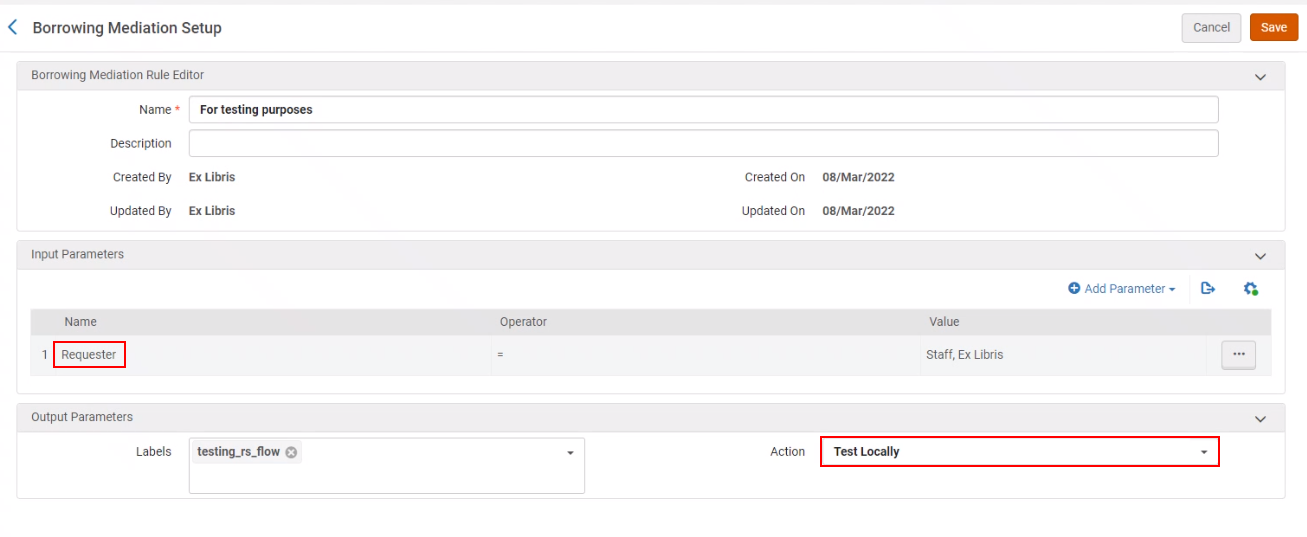
For more information, see Testing Your Workflow for Borrowing/Lending Requests.
Manually Assigning Borrowing Requests to Partners
April 2022 Rapido URM-159529
Use the Create Request. to manually create a request and Send Directly to Partner. Check the relevant partner and Select to start the borrowing request flow. You can choose any partner, including Rapido partners
You can also Edit an existing request, select Add Partners, and select a Rapido partner.
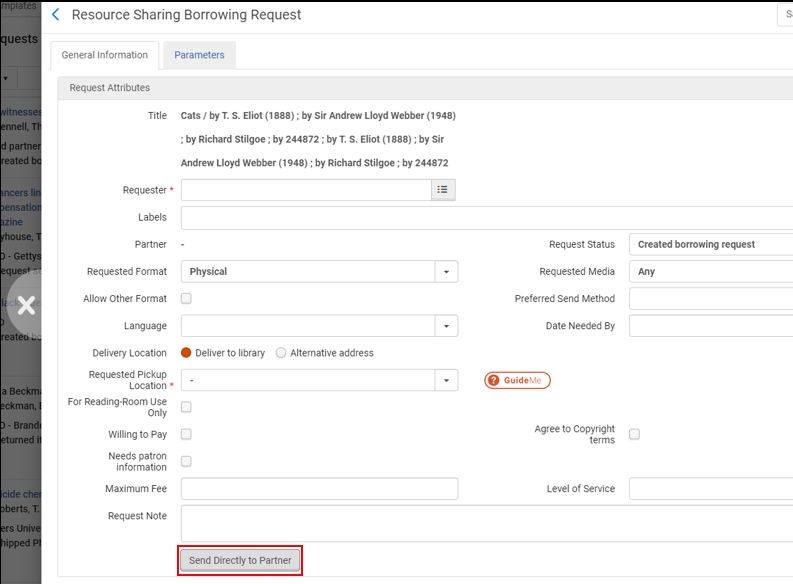
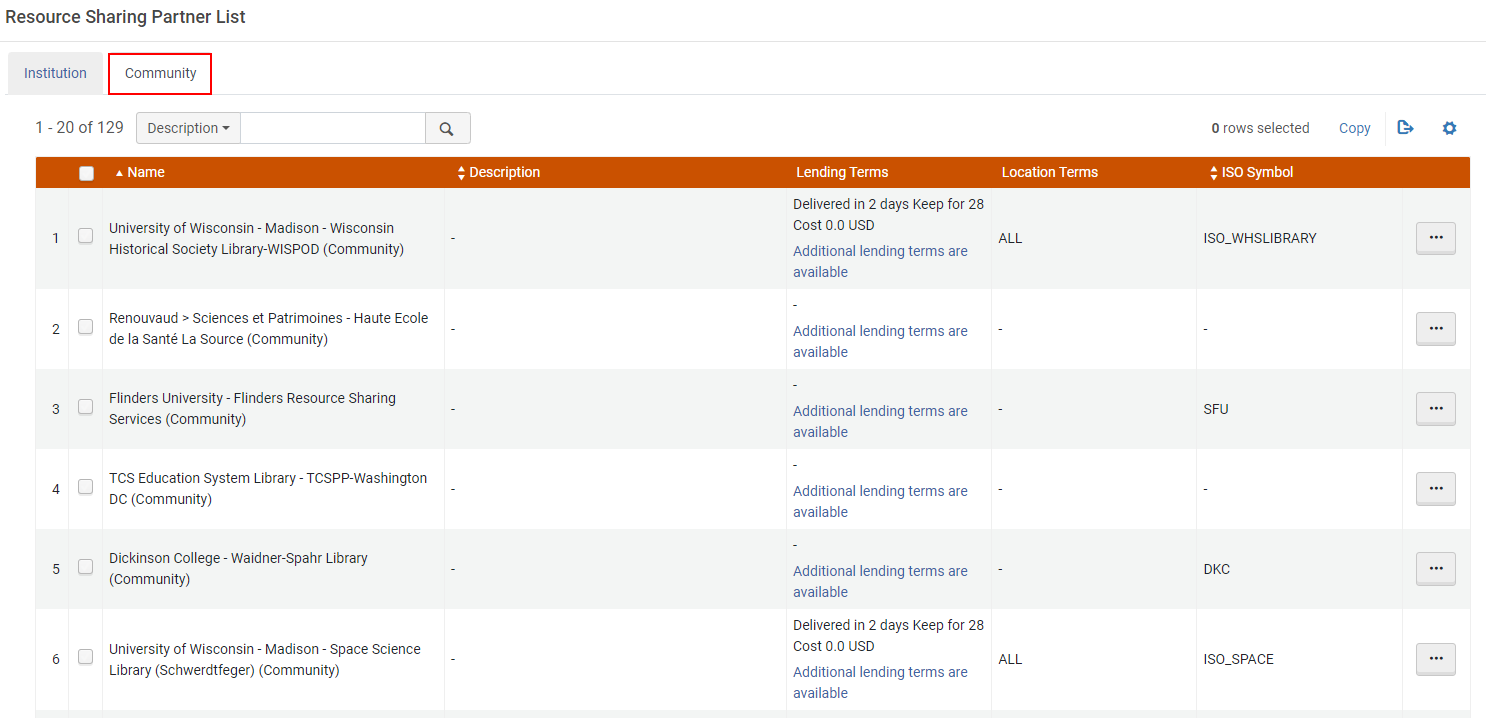
For more information, see Testing with a Selected Partner.
Rapido Integration with Tipasa and WorldShare
April 2022 Fulfillment - Resource Sharing URM-152366
You can now push borrowing requests from Rapido to Tipasa and WorldShare to further process requests. For Tipasa, NCIP updates are also sent to Alma as required.
This option enables requests that have not been fulfilled by a local peer-to-peer rota to be automatically pushed into the broker systems, where they are further processed as a broker-managed request. This eliminates the need to manually transfer such requests to the broker systems.
For more information, see Integrating Rapido with Tipasa and Integrating Rapido with WorldShare.
Is Filled Field Added to Rapido Analytics
April 2022 Analytics URM-165507
The Is Filled field was added to Borrowing Requests > Borrowing Request Details. It indicates if the borrowing request was filled. The following values are possible for this field:
- Yes – the request was filled.
- No – the request was not fulfilled, because it was rejected by the partner.
- Not Applicable – the request was cancelled because, for example, the item is actually available, the institution decided to purchase the requested item, or the patron cancelled the request.
- In Progress – the request is in the process of being handled.
More Borrowing and Lending Search Options
March 2022 Rapido URM-157404
Rapido now enables you to search borrowing and lending requests by Barcode and Fulfillment Request ID.
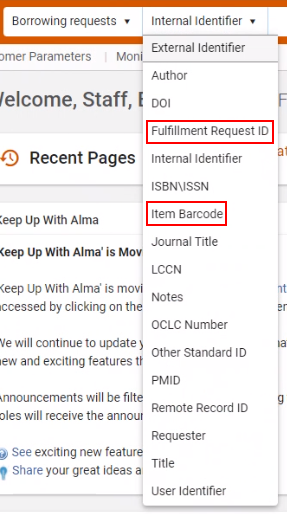 |
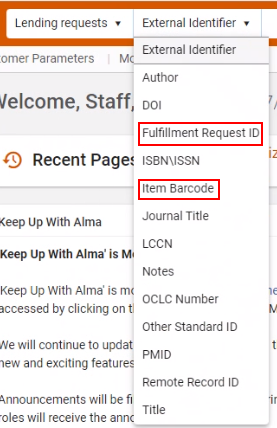 |
|
Borrowing requests search options
|
Lending requests search options
|
Cost for Document Delivery
March 2022 Rapido URM-161310
You now have the option to add a cost for document delivery (Configuration > Resource Sharing > Members) via Rapid.
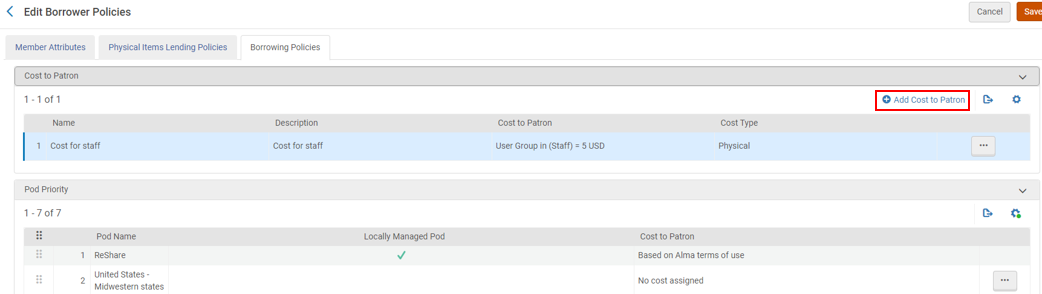
When configured, the Cost appears on the offer.
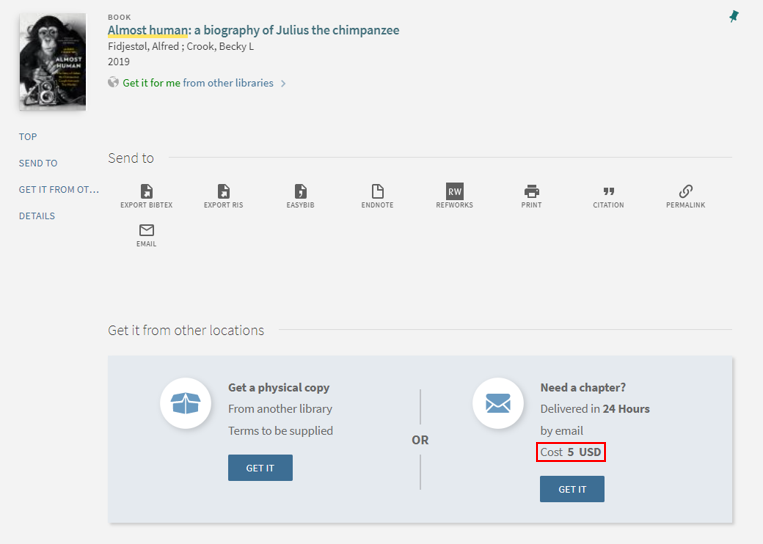
For more information, see Cost to Patron.
Hide Rapido Offers for Specific Resource Types
March 2022 Rapido URM-158647
You now have the option to hide resource sharing services for specific discovery resource types (Configuration > Fulfillment > Discovery Interface Display Logic > Display Logic Rules). This prevents users from placing borrowing requests for resources that you do not offer.
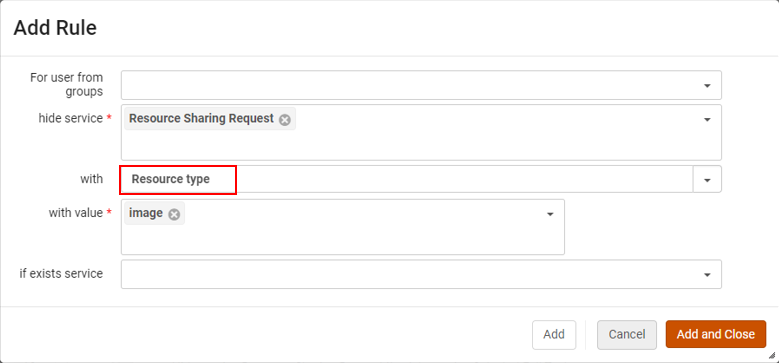
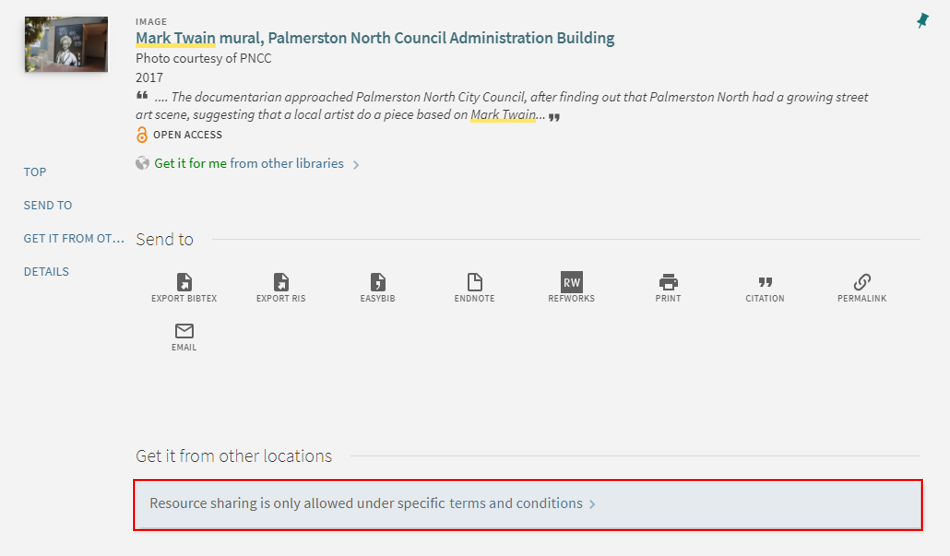
For more information, see Resource Sharing Request.
Rapido Offers for Fulfillment Network
March 2022 Rapido
Rapido now supports fulfillment networks for physical offers. The request form now includes a pickup location.
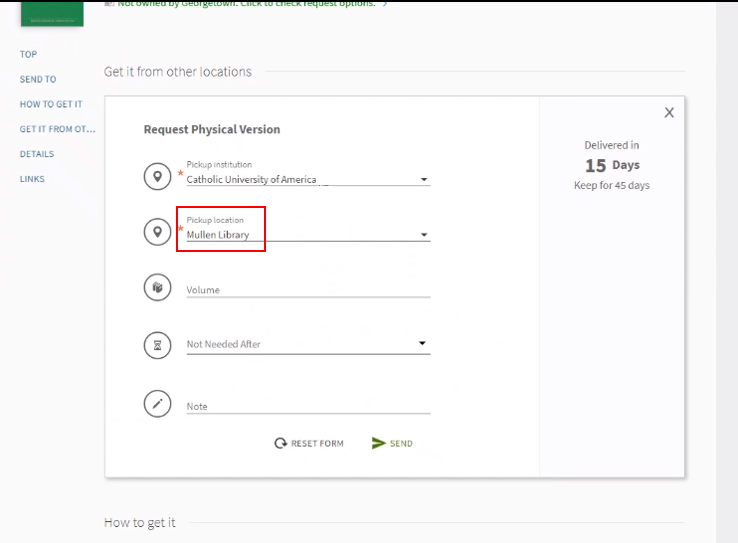
The details are also included on the request in the right pane. This information is also on the library card and email sent to the patron.
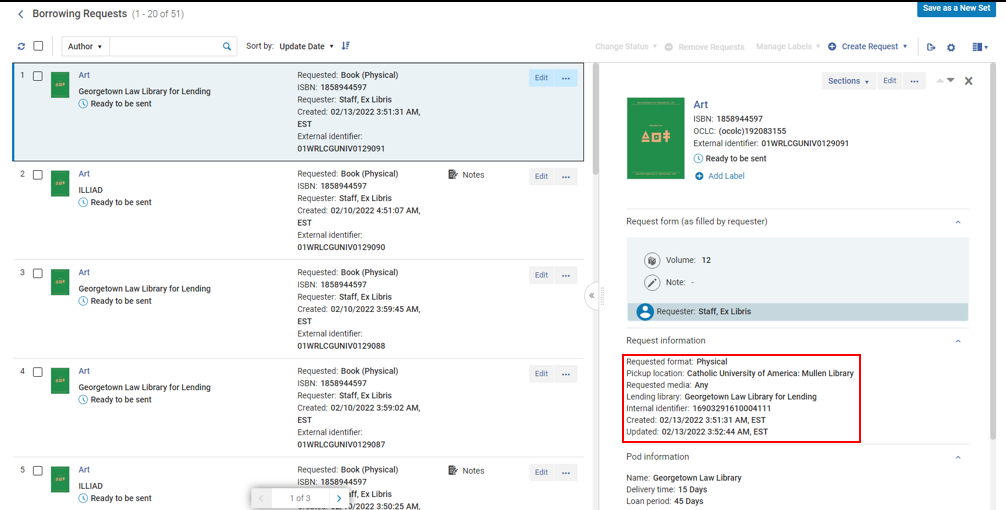
Supplied Format Field Added to Borrowing Requests
March 2022 Analytics URM-165484
The Supplied Format field was added to Borrowing requests > Borrowing Request Details. It indicates the format in which the request was supplied to the patron, which may be different than the format in which it was requested.
Reject Reason Field Added to Lending Requests
March 2022 Analytics URM-164661
The Reject Reason field was added to Lensing Requests > Lending Request Details. It displays the reason that the lending request was rejected.
Digital Offer for Music Scores
February 2022 Rapido URM-161518
Previously, there was no way to request a document delivery for music scores, since the whole material was treated as an article and there is no way to specify pages/parts/etc.
We improved the patron experience so that when a Primo digital request is placed for a music score, a dedicated form is used:
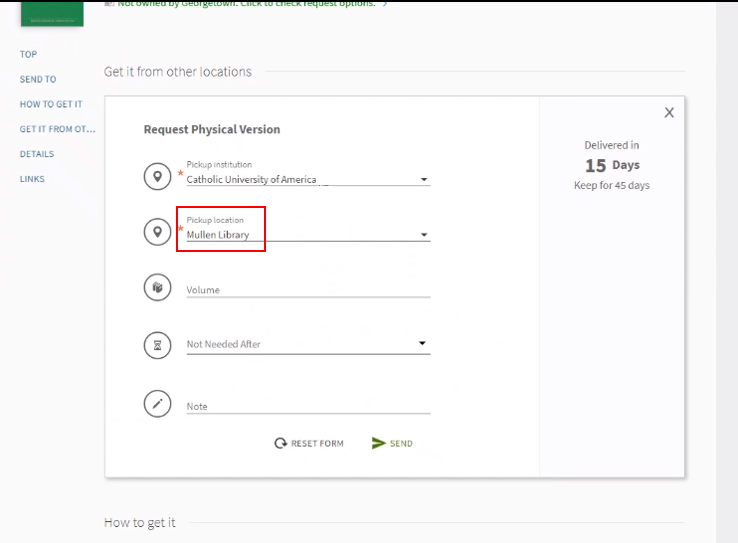
Additionally, the new fields appear on the library card.
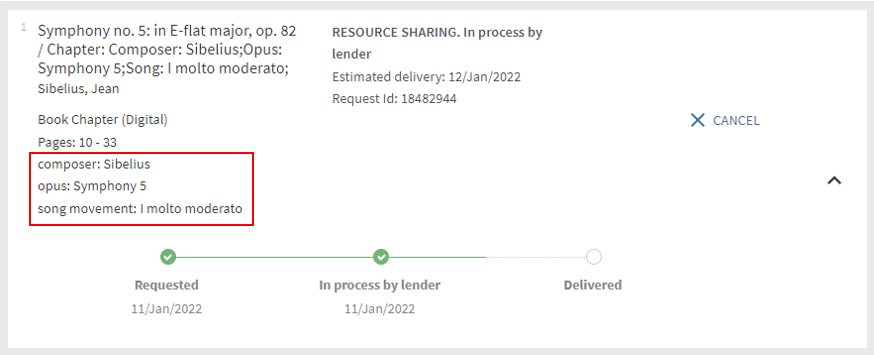
We added the music score fields in the right pane of the borrowing request. These fields are editable by either selecting the edit icon on the right pane or by opening the full view and editing the fields. These fields are customizable from Configuration > Resource Sharing.
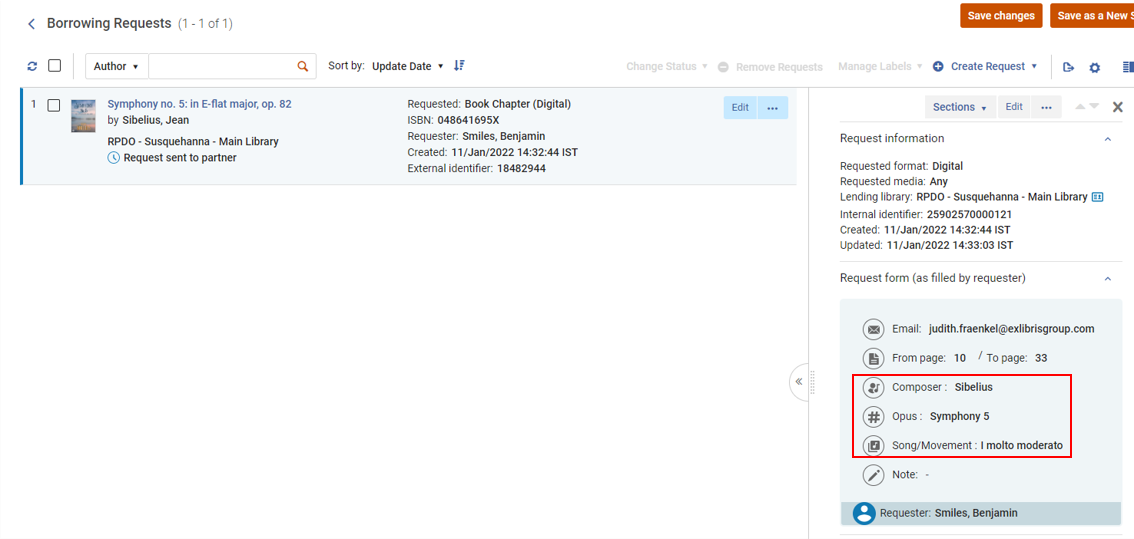
The lending request includes the score request details in the Chapter title field.
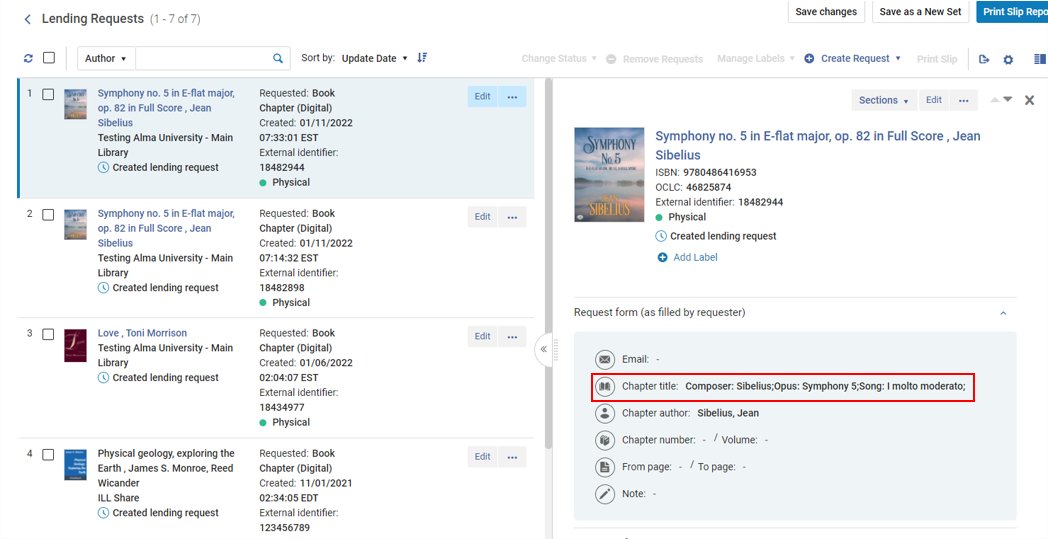
These fields are also available on the Confirmation Letter.
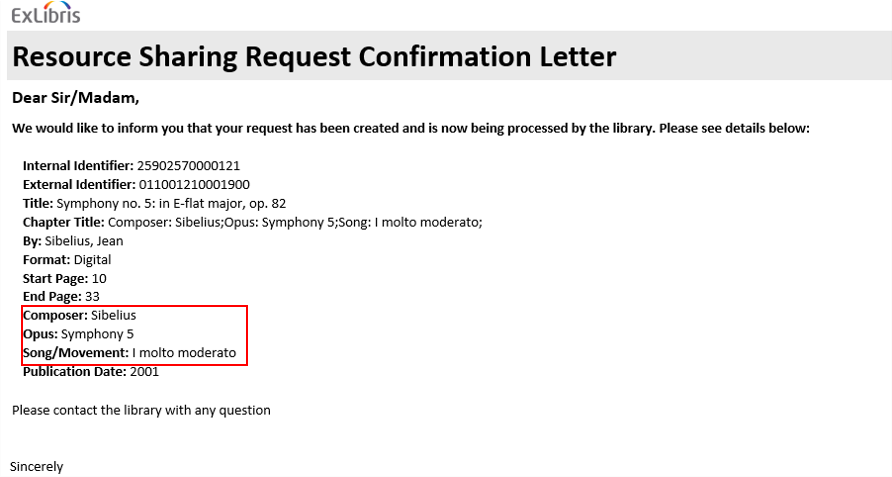
The additions to the confirmation letter are not added for customers who have customized their confirmation letters. Those who have already customized and want to use these fields need to add them.
Hide Rapido Offers for Link in Resource Records
February 2022 Rapido URM-158646
Previously, patrons were viewing and using the Rapido offer instead of accessing the resources directly. You can now set the Display Logic Rule (Configuration > Fulfillment > Discovery Interface Display Logic > Display Logic Rules > New > Add Rule > hide service > Resource Sharing Request) to hide resource sharing requests so that Rapido offers are not shown when the record has a direct link to the resource (the Link in Record method). If the link is available, users can access the resource that your institution has acquired for them rather than placing a resource sharing request.

For more information, see Hiding Rapido Offers for Link in Resource Records.
Ship Digitally API
February 2022 Rapido URM-116793
Rapido includes a new API that enables applications, for example, BSCAN, to upload files and perform the Ship Digitally action after scanning the slip and the relevant resource. When running this API, the lending request is completed by the scanning action.
For more information see API Docs.
ReShare Integration
February 2022 Rapido URM-163568
Rapido now creates a ReShare ID so that both Rapido and ReShare stay in sync. When configuring the ReShare credentials, the ReShare Updates Job (Admin > Monitor Jobs > Fulfillment > Scheduled tab) runs every four hours.
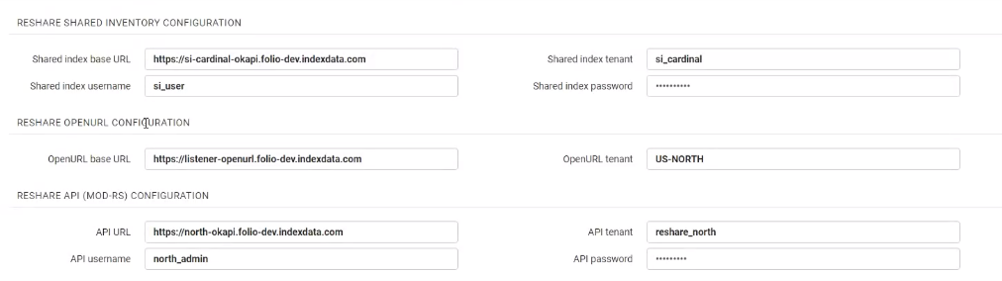
For more information, see Integrating Rapido and ReShare.
Rapido Sandbox Testing
February 2022 Rapido URM-163568
Begining with the February release, you will be able to use your Sandbox to test some of the Rapido functionality.
For more information, see Testing Your Sandbox.
New Assign To Action
February 2022 Fulfillment - Resource Sharing URM-163977
When the parameters rs_disable_borrowing_auto_assign and rs_disable_lending_auto_assign (Fulfillment > General > Other Settings) are set false (default true for borrowing, false for lending), selecting the action Assign To enables you to assign unassigned requests to specified users. You can facet by, filter, create sets, etc. for this action.
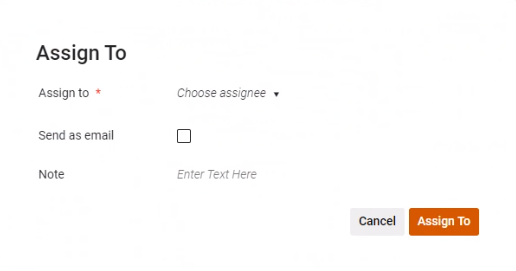
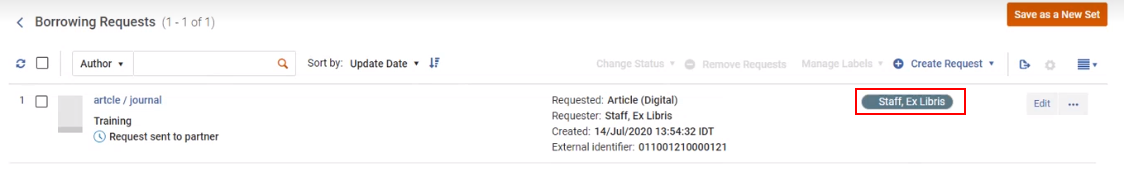
To unassign a borrowing request, use the Release assign action.
For more information, see General Settings and Borrowing Requests and Lending Requests.
Borrowing Creation Date and Time Field Added
February 2022 Rapido URM-164128
The Borrowing Creation Date and Time field was added to Borrowing Requests > Borrowing Request Details. It displays the creation date of the borrowing request with the time in hours and minutes.
Assign Terms to a Locally Owned Rota
January 2022 Rapido URM-153017
Rapido now includes the following fields when selecting Locally Manage Rapido Pod (Configuration > Fulfillment > Resource Sharing > Rota Templates) that enable you to add known terms to a rota when available. These terms appear in the Rapido offers just like they do for pods:
- Delivery Time
- Loan Period
- Check availability and only show terms for available resources
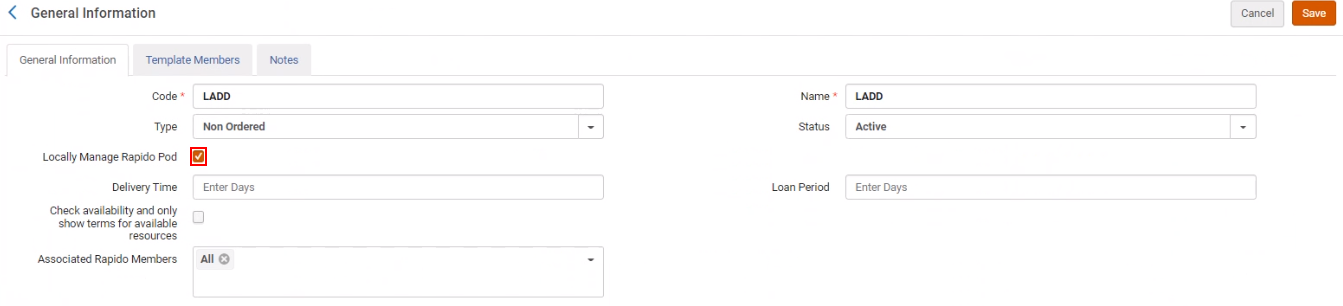
When these fields are configured, they are included in all offers.
You only need to configure the relevant fields. For example, If only one of the terms is known, such as Delivery time, you can configure just that field without adding the other fields.
If Check availability and only show terms for available resources is selected, the terms only appear if the item is available.
For more information, see Borrowing Policies and Rapido Offers.
Hide Rapido Offers for External Resources
January 2022 Rapido URM-156148
Previously, external resources loaded to Primo had no way to block the Rapido tile, so patrons were viewing and using the Rapido offer instead of accessing the resources directly.
From the January release, there will be no Rapido offers for the institutions' External Resource records.
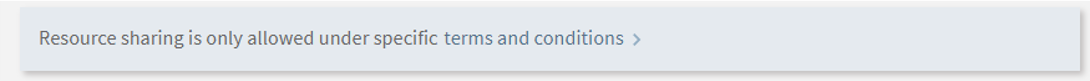
For more information, see Presenting Rapido Tiles.
Download Electronic Resources
January 2022 Rapido URM-157482
Previously, the screen used to fulfill a request from an electronic journal did not include the license information and therefore did not allow staff to know which collection to use in case of multiple options.
Rapido now includes a new configuration option (Resource Sharing > Configuration > Manage Download Electronic Resource) to enable selecting the license fields to be added to the screen rather than using the Primo screen for this flow.
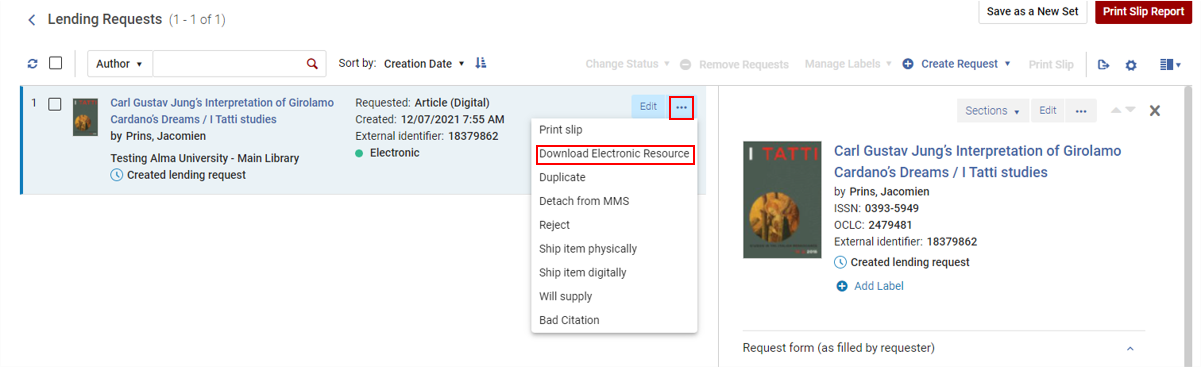
The following are out-of-the-box and can be deleted if they are not needed:
- Interlibrary loan print or fax
- Interlibrary loan secure electronic transmission
- Interlibrary loan electronic
- Interlibrary loan record keeping required indicator
- Interlibrary loan note
Each enabled license field appears in the right pane.
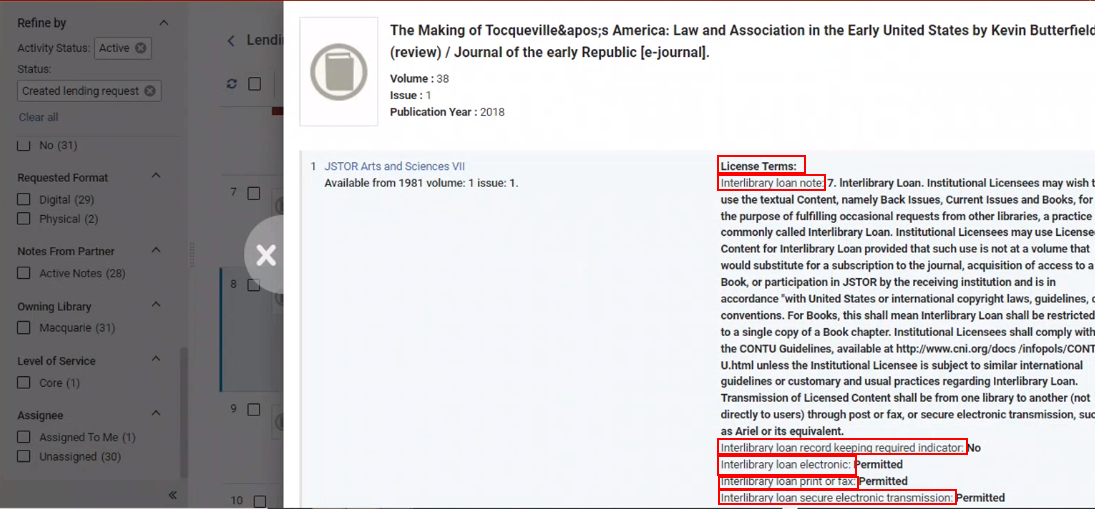
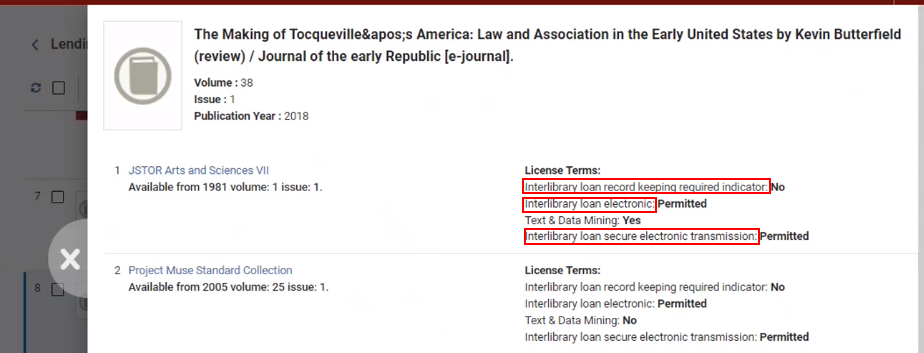
For more information, see Downloading Electronic Resources.
Document Delivery for Institution Owned Materials
January 2022 Rapido URM-160005
It is now possible to do document delivery for material owned by the institution via Rapido. To support this, the Fill locally action was added. When a digital request is active, Rapido offers a Fill locally action so that the borrowing institution can locally fill a request without needing to send the request to a lender in cases such as where the resource was found in open access or the library owns it. When using the Fill locally action, the borrower can either Upload file to send the resource and complete the request from the borrower's library. Once the file is sent, the system closes the borrowing request, and the partner is set to the borrowing library name. You can use the Create lending request to supply the file at a later stage. In this case, the lending request will be awaiting your staff to be fulfilled.
Rapido enables you to automate the lending request if the item is both self-owned and available. When a mediation rule contains the parameter Self Owned And Available, the Action Fill Locally is executed.
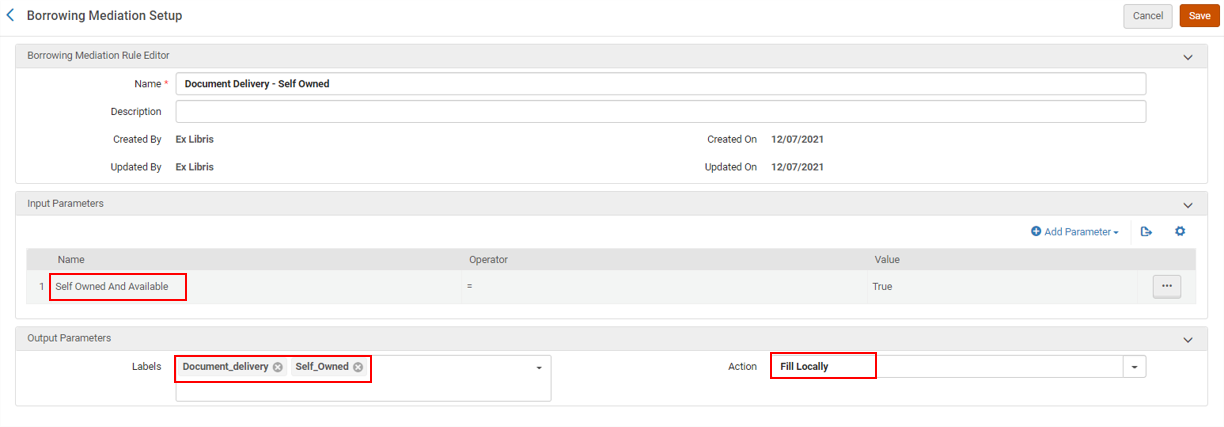
Use the Upload file for existing partner action, (previously called Upload file), if you already have a digital version available to send to the user, provided by the partner associated with the request (a different library). The borrowing request status updates to Request Completed and a File available indicator is appended. The lending request status updates to Shipped Digitally.
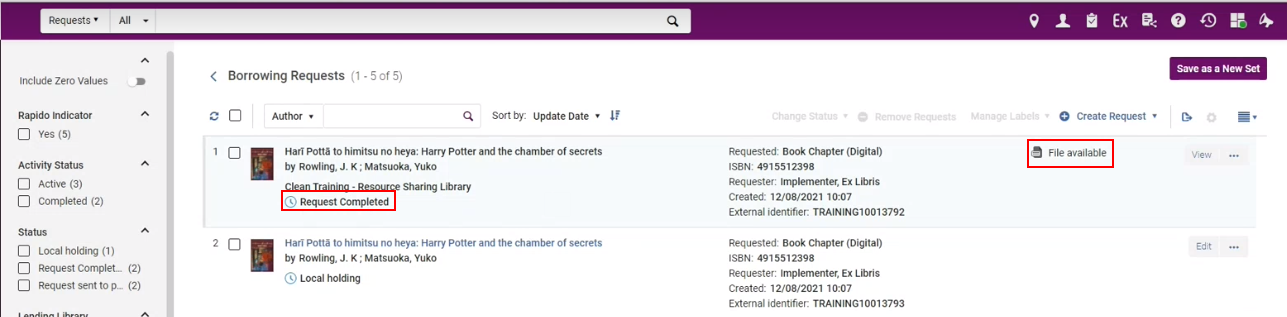
For more information, see Mediation Rules, Fill Locally, and Document Delivery for Owned Resources.
Identifiers on Right Pane
January 2022 Rapido
The following classic Resource Sharing features were migrated to Rapido:
- Right pane - Request form section
- OCLC
- LCCN
- Series
- Right pane - Request information section
- File available for delivery indicatorURM-156946
New Rapido Source of Request Field for Rapido Analytics
January 2022 RapidoURM-161056
The new Rapido Source of Request field was added for Rapido Analytics (Borrowing Requests > Rapido Attributes). It indicates the source of the Rapido borrowing request. Possible values are:
- Other
- ALMA
- PRIMO_BLANK (a blank Primo form)
- API
New Rapido Analytics Out-of-the-Box Reports
January 2022 Rapido URM-159039
There are now out-of-the-box Rapido analytics reports for you to use to report on Rapido usage. These reports display information using lists, graphs, and charts on topics such as Resource Sharing Borrowing Requests Average Time to Material Arrival, Resource Sharing Borrowing Requests Year Over Year, and Resource Sharing Lending Requests List. For more information, see the Resource Sharing reports in Out-of-the-Box Reports.
Additional Enhancements
- December 2022 Rapido URM-170426
Rapido now enables you to hide the Get it from other locations section from specific user groups or when a user is not logged in. Configurations now support the ability to hide offers from specific user groups. Another option is to hide the offer when a user is not logged in. To hide this section, from Configuration > Resource Sharing > Request Forms > Hide Get It From Other Locations select the user group(s) or check Hide section when user is not logged in.
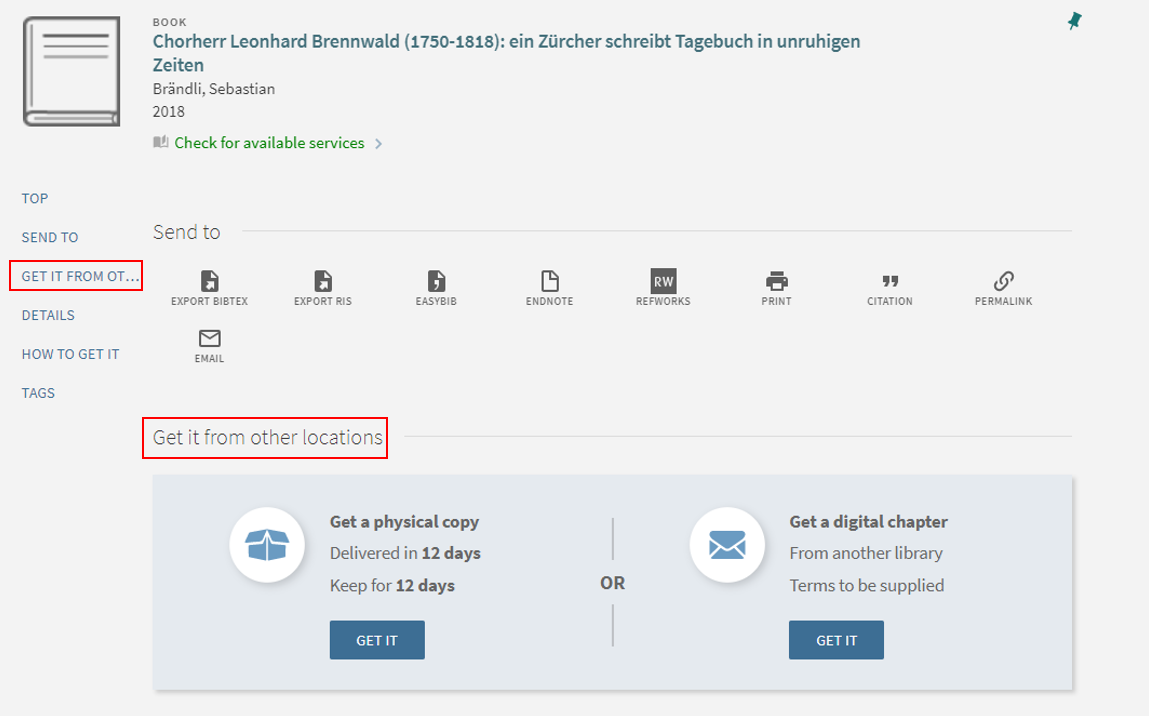
 Show Get it from other locationsHide Get it from other locations
Show Get it from other locationsHide Get it from other locationsFor more information, see Hiding How to Get it from Other Locations.
- December 2022 Rapido URM-169415
To efficiently organize your lending requests, you can now sort lending requests by location. After selecting Sort by: Shelving Location, when printing pickup slips, the pickup slips are printed in order by shelving location.
This is only relevant for requests that have not yet shipped.
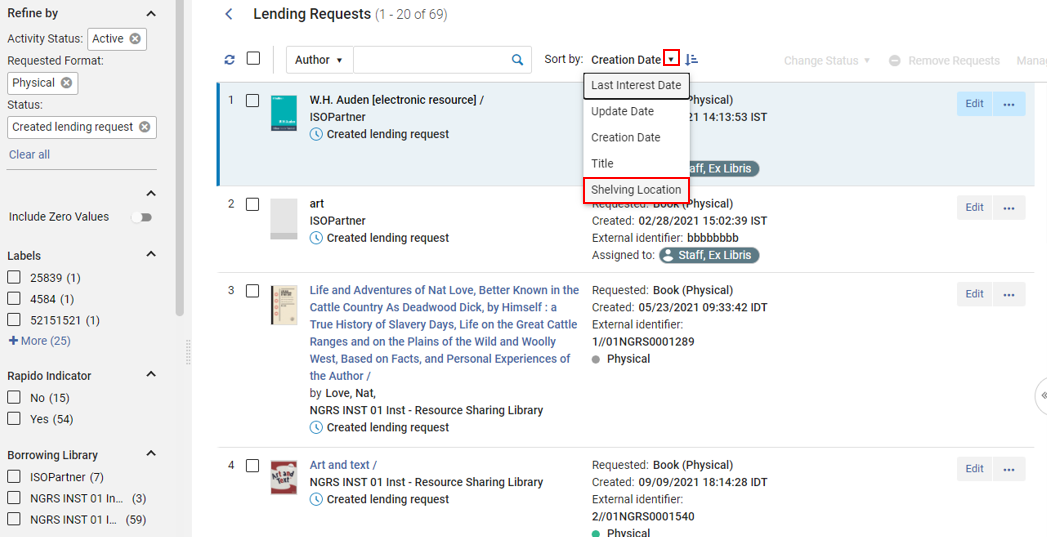 Shelving Location
Shelving LocationFor more information, see Sorting by Shelving Location Workflow.
- December 2022 Rapido URM-180573
The borrowing institution is now available in the following letters:
-
Resource Sharing Return Slip Letter
-
Ful Incoming Slip Letter
-
Ful Resource Request Slip Letter
These letters are mapped to be able to include the borrowing institution in the letter.
Note: The Ful Resource Request Slip Letter does not include this field in the out-of-the-box letter. To add this field, enable the supplied_to code (Configuration > General > Letters > Letters Configuration) and add <xsl:value-of select="notification_data/partner_name"/>.
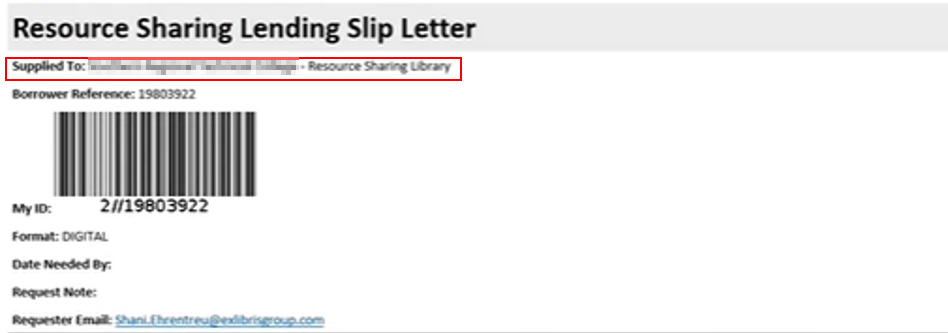 Borrowing requester on the Lending Slip Letter
Borrowing requester on the Lending Slip LetterFor more information, see Rapido Letters.
-
-
November 2022 RapidoURM-165549
When adding labels, you can now select multiple labels.
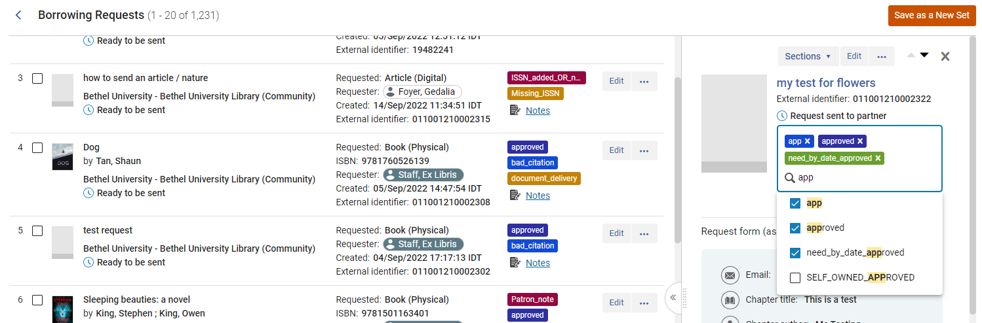 Multi-select labels
Multi-select labelsFor more information, see Labels.
-
November 2022 Rapido URM-176602
Previously, when the genre was missing from OpenURL and Discovery results, the wrong form was often presented. Rapido now determines the appropriate form to present.
-
November 2022 Fulfillment - Resource Sharing URM-174634
You can now use Display Logic Rules to hide resources managed at the network zone level.
-
September 2022 Rapido URM-153942
Previously mediation rules did not account for the borrowing owning library or the pickup location selected by the patron. Now, you can create a mediation rule that checks against either the borrowing owning library or the pickup location. This enables you to mediate a request based on the library to which the borrowing request is associated or by the pickup location selected by the user. Rapido now includes the parameters Borrowing Owning Library and Pickup Location (Configuration > Resource Sharing > Rapido Rules > Borrowing Mediation Rules).
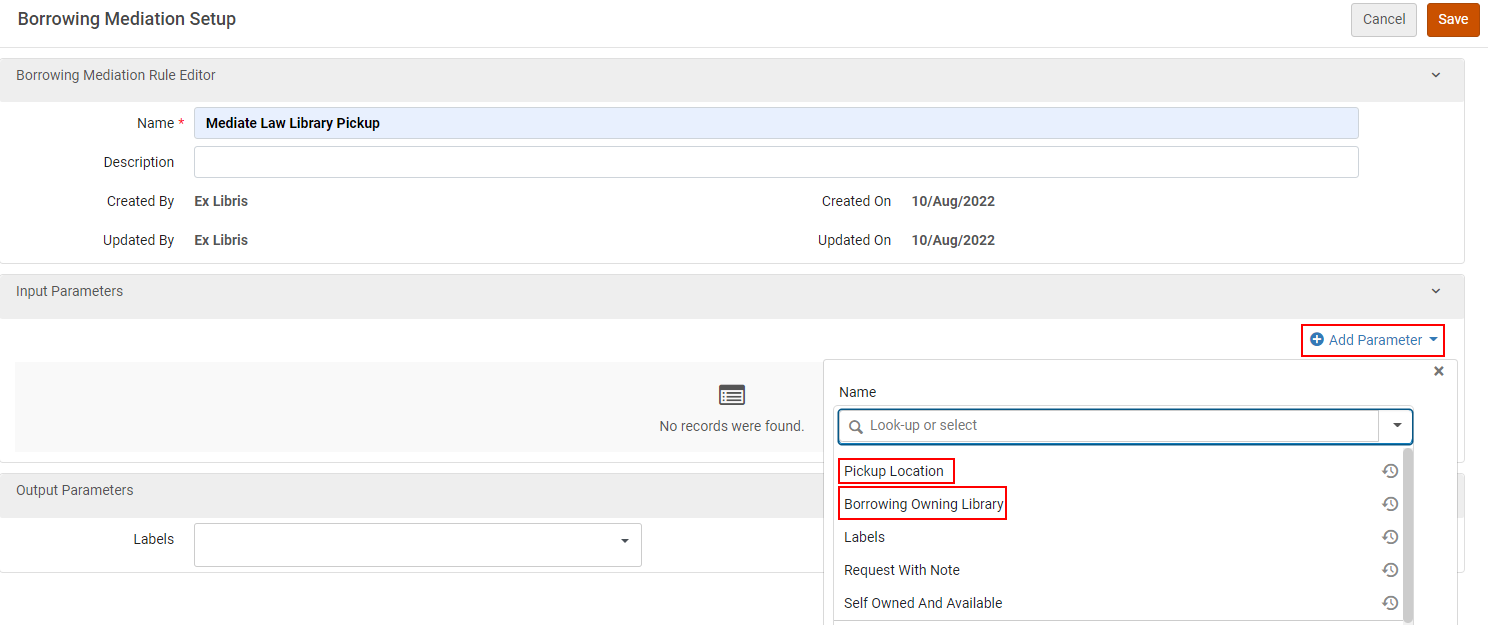 Borrowing Owning Library and Pickup Location parameters
Borrowing Owning Library and Pickup Location parametersUsing these parameters within this mediation rule applies a label based on the patron's original selection at the time of the request.
The following Operators are valid for the new parameters:
-
=
-
In List
-
Is empty
-
Is not empty
-
Not Equals
-
Not In List
The Borrowing Owning Library Value dropdown includes all resource sharing libraries that exist for the institution.
The Pickup Location Value dropdown includes all pickup locations that exist for the institution.
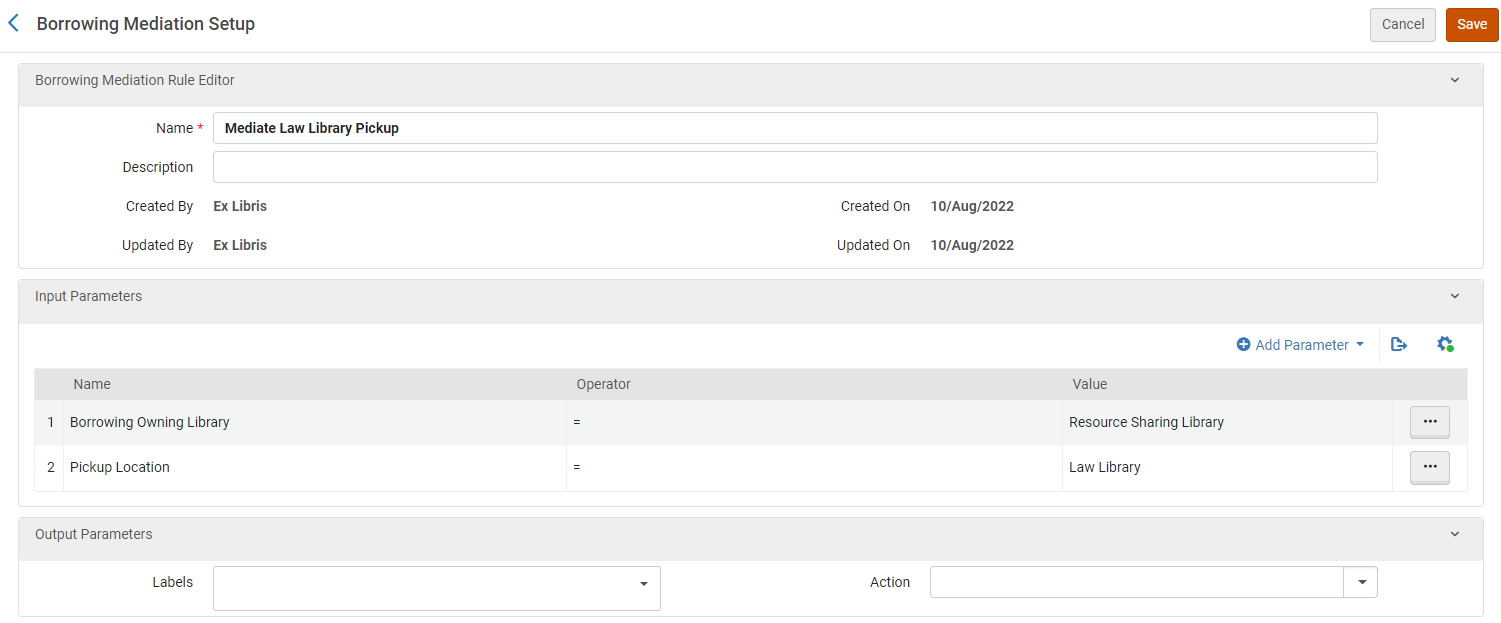 Borrowing Mediation rules
Borrowing Mediation rulesFor more information, see Available Mediation Rules.
-
-
September 2022 Fulfillment - Resource Sharing URM-167639
Previously, the partners in the Ex Libris resource sharing directory did not present the lending terms available for the institution. From the September release, this information is available for view, enabling you to decide whether to establish a resource sharing relationship with an institution based on their terms. Rapido displays the lending terms on the Resource Sharing Partner List (Fulfillment > Resource Sharing > Partners > Community tab). This enables you to more easily assess if a directory partner is a good match for your library, as you may or may not like their lending terms.
The column Pods I'm Part Of is only displayed if you select it in the Manage column display list
 .
. 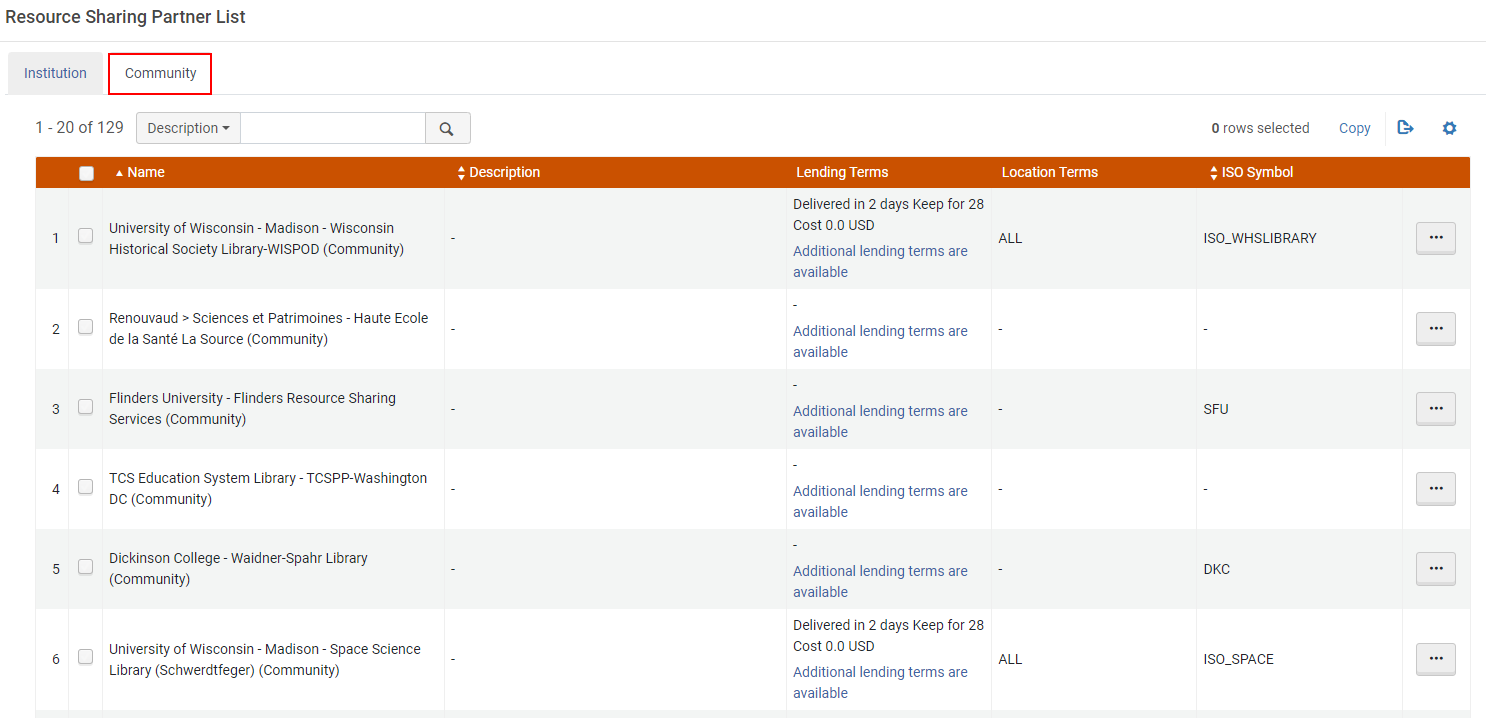 Resource Sharing Partner ListFor more information, see Downloading a Resource Sharing Partner from the Directory.
Resource Sharing Partner ListFor more information, see Downloading a Resource Sharing Partner from the Directory. -
August 2022 Fulfillment - Resource SharingURM-157483
Updates are now disseminated to partners downloaded from the Ex Libris Resource Sharing Directory. If an institution makes changes that impact the partner information in the Resource Sharing Directory, such as email, address, etc., this information is updated on the partner record downloaded by other institutions.
The Locate profile is not updated.
For more information, see Contributing to the Resource Sharing Directory.
-
August 2022 Rapido URM-173902
The Request form now includes fields for Conference Proceedings that have ISSNs for the digitization requests.
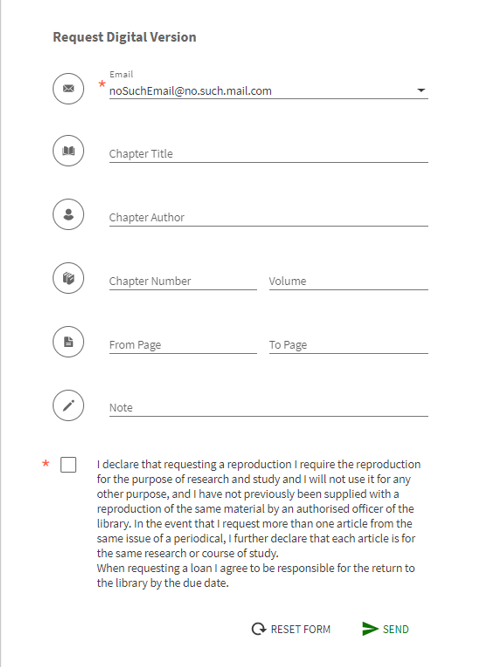 Conference proceedings journal request form
Conference proceedings journal request form -
August 2022 Rapido URM-166926
Lending requests now include facets by Inventory Type (Electronic and Physical) so that you can facet or create sets according to the inventory type you hold.
For more information, see Facets.If your institution holds both an electronic and physical copy of a resource, when faceting by Inventory Type, both types appear for that resource.
-
August 2022 Rapido URM-164864
When an intended lender cancels a request, the request is no longer considered completed. The request is now sent to the next lender on the list, and the History indicates that the previous lender rejected the request with a note that: The lender shipped the request but then scanned it back to the library. Therefore, the lender was removed from the rota of this request.
-
August 2022 Rapido URM-174607
To prevent items from sitting on hold shelves for extended periods of time, Rapido now enables you to configure if the Maximum time on hold shelf (Days) (Configuration > Fulfillment > Library Management > Circulation Desk > Hold Shelf Information) for an item to remain on a hold shelf before being returned to the lending library should be based on the request Due Date or the Circulation Desk Hold Shelf Expiration Time. Set the parameter rapido_hold_shelf_expiration (Configuration > Resource Sharing > General > Other Settings) to either due_date (default) or circ_desk.
If Maximum time on hold shelf (Days) is not defined, Rapido uses the request Due Date.
From the August release, all resource sharing requests will use the value selected in the rapido_hold_shelf_expiration (Configuration > Resource Sharing > General > Other Settings) parameter.
For more information, see Shelf Expiration.
- August 2022 Analytics URM-165903
The Digital Resource First Access Date and Digital Resource First Access Date (Calendar) fields were added to Borrowing Requests > Borrowing Requests Details. The fields display the date that the digitally received resource was first accessed by the requesting patron. -
July 2022 Rapido URM-164666
The conference proceeding Request Form now includes the fields as a book Request Form.
This update is relevant for conference proceedings that have an ISBN. This update will apply to conference proceedings that have ISSN beginning with the August release.
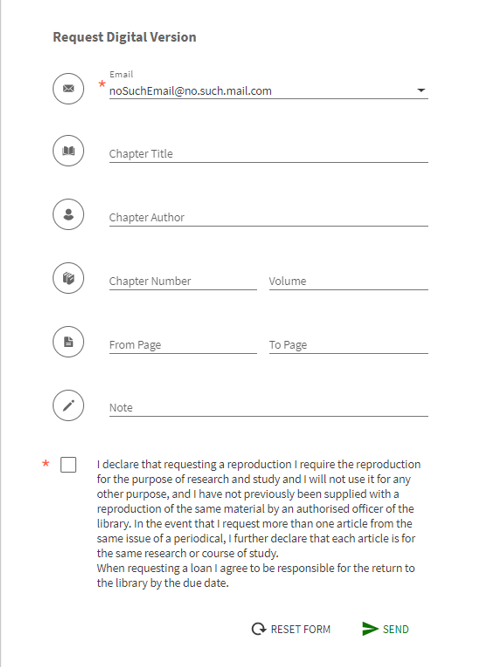 Conference Proceeding Request Form
Conference Proceeding Request Form -
July 2022 Rapido URM-168928
You can now fulfill lending requests from resources held at the Network Zone level using the Download Electronic Resource action. -
July 2022 Rapido URM-166926
For borrowing requests that did not find a lender via current networks, there are cases in which the library would like to interact with external partners such as CCC or Reprints Desk that may be able to supply the resource. The July release includes a set of APIs that enable these organizations to send updates into Rapido. This development enables an external partner to update the borrowing request.
For more information, see Integrating Rapido and CCC/Reprints Desk.
-
July 2022 Rapido URM-164595
For Institutions that use the borrowing request API, a link is now included with the delivered file to provide resources to your users.
-
July 2022 Analytics URM-169303
The Rapido Fill Locally field was added to Rapido Analytics (Borrowing Requests > Rapido Attributes). It indicates if the borrowing request is filled locally. Possible values are Yes, No, and Test. -
July 2022 Analytics URM-166392
The Cancellation Reason field was added to Rapido Analytics (Borrowing Requests > Borrowing Requests Details). It displays the cancellation reason and enables you to follow trends and understand why requests are being cancelled. -
July 2022 Analytics URM-170761
The following fields were added to Rapido Analytics (Borrowing Requests and Lending Requests > Rapido Attributes):-
Rapido Automatic Renewals Allowed – indicates if automatic renewals of the borrowing request are allowed
-
Rapido Number of Renewals – the number of times the borrowing request was renewed (only added in Borrowing Requests)
-
Rapido Expire Time (in days) – the number of days until the borrowing request expires
-
-
July 2022 Analytics URM-169301
For the Rapido Pod fields in the Borrowing Requests subject area, rotas that are defined as locally manage pods are included in the data. -
June 2022 Rapido URM-171740
We improved performance for Rapido offers. -
June 2022 Rapido URM-159355 URM-160986
Additional HTML tags are now supported in the Copyright Declaration (Configuration > Resource Sharing > Request Forms > Resource Sharing Copyright Declaration) and Note to Patron (Configuration > Resource Sharing > Request Forms > Note to Patron) presented in PrimoVE in the Rapido request form.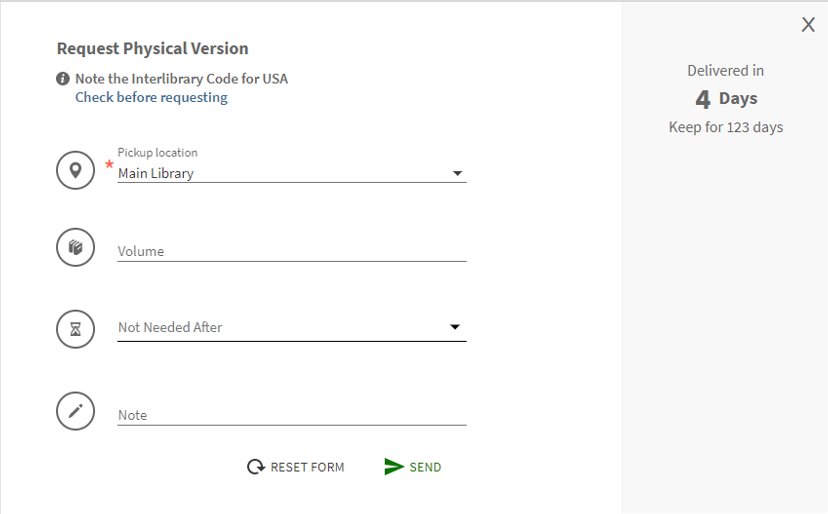 Patron request form
Patron request form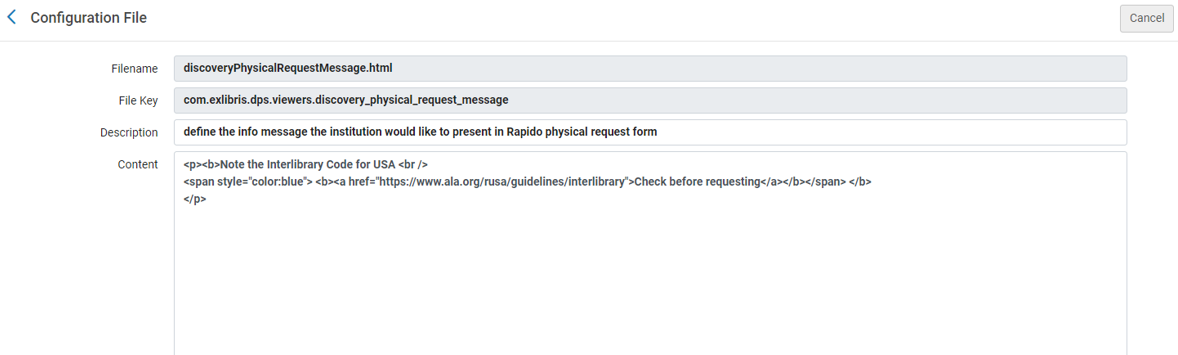 HTML tags in the Configuration File
HTML tags in the Configuration FileFor information on supported tags, see Copyright Declaration and Note to Patron.
-
June 2022 Rapido URM-164740
The configuration screen (Configuration > Resource Sharing > Manage Download Electronic Resource) now indicates when license terms are created/modified.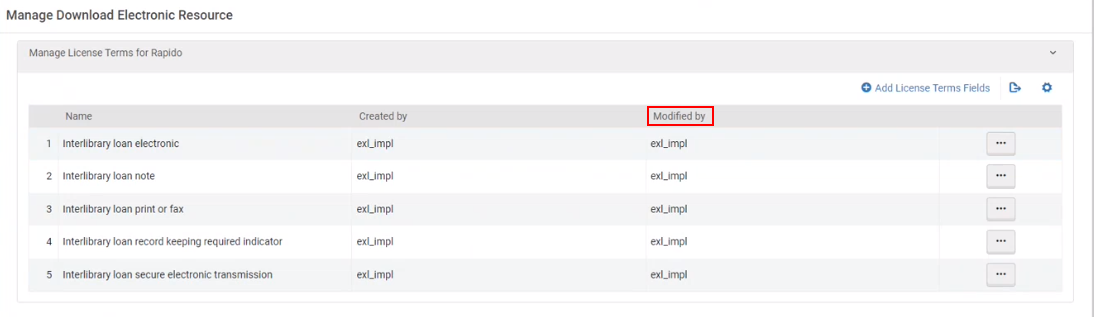 Created/Modified by indication
Created/Modified by indication -
June 2022 Rapido
Manually added license terms appear in the resource sharing download electronic resource screen options. -
June 2022 Rapido
License term values that contain HTML appear in the download screen. -
June 2022 Rapido
When downloading an electronic resource, the article/page/chapter/volume and external ID are now included.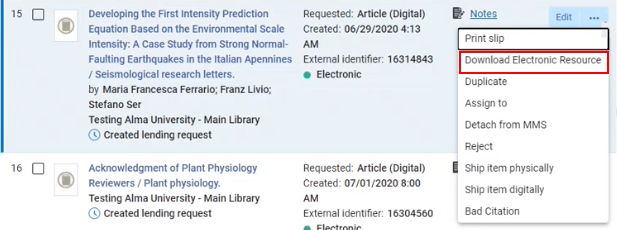 Download Electronic Resource
Download Electronic Resource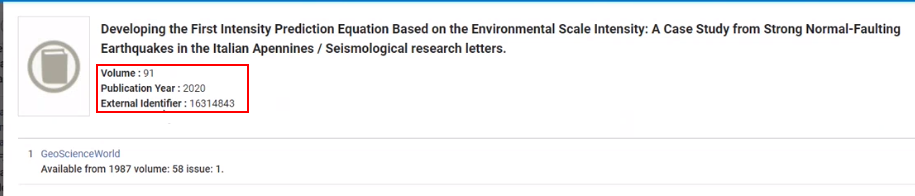 Electronic Resource metadata
Electronic Resource metadata
Resolved Issues
- URM-177003 December 2022 SF: 06432752
In some cases, patrons received a Request Failed message when submitting Rapido requests in Primo. This was fixed. - URM-179644 December 2022
When Rapido requests were sent to ILLIAD, the Rapido Article title was populated in the ILLIAD Journal Title, and the ILLIAD Article Title was blank. This was fixed. - URM-149027 December 2022 SF: 06435276
Previously, when adding information to Rapido partners, the phone number was missing from the partner record. This was fixed. - URM-166360 December 2022 SF: 06249616 06465304
In some cases, the wrong link was generated for digital lending requests created with the Fill locally action. - URM-167242 December 2022 SF: 06265096 06284984 06291475
Previously, Rapido did not reject lending requests for unavailable items. This was fixed. - November 2022 URM-157202
Previously, the Borrowing Requests list did not display more information about the Requester. This was fixed. - URM-178078 November 2022
The right pane edit form for book requests did not allow editing the Publication Date, Start Page, and End Page for both borrowing and lending requests as it does for article requests. This was fixed. - URM-178823November 2022 SF: 06278473
In some cases, the 24-hour Rapido offer did not appear for locally held items. This was fixed. - URM-177426November 2022
Previously, Regex did not work for ILLIAD partners. This was fixed. - URM-174673November 2022 SF: 06430417
In some cases, the Rapido Expand your search link was missing from Primo VE. This was fixed. - URM-170248November 2022
The label nui.ngrs.request.success was added to Discovery > Discovery Configuration > Labels > Rapido Labels) so that users can customize and translate the confirmation message that displays when placing a request. - URM-171151November 2022 SF: 06371952
In some cases, the print slip appeared even when Enable quick printing was not enabled. This was fixed. - URM-146736November 2022
Previously, the Copyright declaration was only displayed in English even when other language tags were included. This was fixed. - URM-170907November 2022
The Publication date now appears in the right pane and is editable. - URM-178170November 2022
The assignee information now appears on borrowing and lending requests, and the Assigned to label now appears in the second column on a request. This was fixed. - URM-161278November 2022 SF: 05307905 06275878
Due to refreshing issues, in some cases, borrowing requests were sent to the same partner twice. This was fixed. - URM-174671November 2022 SF: 06281404
In some cases, internal notes that were added to borrowing requests were not saved to the Notes tab. This was fixed. - URM-178112November 2022
In some cases, Rapido displayed a message that no resource could be found even when the resource existed. This was fixed. - URM-178381November 2022
Previously, ISO message handling was unable to find partners when extra blank spaces were included at the end of the partner name. This was fixed. - URM-178169November 2022
Previously, resource titles in the left pane appeared as links. Now the title only displays as a link in the right pane. - URM-178990November 2022
In the new layout of the borrowing task list, when using the View Network Resources row action, the search used the article title instead of the journal title. This was fixed. - URM-177019November 2022 SF: 06442052 06467760 06498776
In some cases, when searching for resources, the full Rapido form did not display. This was fixed. - URM-178050November 2022 SF: 06509709 06517122
Previously, the Borrowing Requests list did not display more information about the Requester. This was fixed. - URM-176618November 2022 SF: 06463177
The wrong facet name appeared for the Event Name in the new UI. This was fixed. - URM-178683November 2022 SF: 06481682 06514259
In the resource sharing new UI, renewing a borrowing request failed if the item had not yet been loaned. This was fixed. - September 2022 CDI-24455
We have improved SNX-PNX mappings for journal records to fix GTI journal record issues. - September 2022 SF: 06408644
After configuring the setup for customers in Implementation mode, the Union View was duplicated in Primo VE views. This was fixed. - URM-143244September 2022
Previously, when expanding a borrowing request, requests with long titles overran the title boundary. This was fixed. - August 2022 Release Update Rapido
There are no issues for the August Release Update. - URM-168013August 2022SF: 06280003
In some cases, when receiving an item for a Rapido resource sharing request, the operation failed. This was fixed. - URM-168181August 2022 SF: 06281464
When a resource sharing request was created between Primo and Rapido for a conference proceeding, the metadata is not mapped correctly. This was fixed. - URM-167942August 2022 SF: 06408644
Previously, the use rapido functionality parameter was derived from the member institution rather than from the network institution. This was fixed. - URM-174669August 2022
Previously, the Article title/pages/Author fields for article borrowing requests were all filled in the note field rather than in the dedicated fields. This was fixed. - URM-171422August 2022 SF: 06340084
The EISBN was not used to populate a request ISBN. This was fixed. - URM-174355August 2022
When creating a move request automatically when a lending request was created, the move request was not created if the item was not available. This was fixed. - URM-172596July 2022
Fill locally failed when the electronic inventory was not associated with a library. This was fixed. - 170824July 2022 SF: 06338451
When a Rapido institution is configured to automatically create a fulfillment request for a lending request, the option to block the automatic creation when the item was available in more than one library was only used for Rapido physical requests. Now, you can configure this to allow control automatic creation for digital and non-Rapido lending requests. In these cases, the item resource sharing policy is checked and if more than one library allows resource sharing, the request is not created automatically. - 160316July 2022 SF: 06305689 06339457
For customers in Rapido implementation, the classic resource sharing link would appear even if the user was not logged in. This was fixed. - 173216July 2022
Lending requests are now searchable by their internal identifiers in the persistent search and the list's internal search. - 143289July 2022
In some cases, when creating a borrowing request, the Year/Volume/Issue fields populated the Note field rather than in their dedicated fields. This was fixed. - 160905July 2022
Previously, the label for the field Pick Up location on the Rapido form was not using the Rapido labels. This was fixed. - 166780July 2022
Previously, the title and journal title searches were not working correctly in the lending task list. This was fixed. - URM-171508June 2022
To improve the search functionality for ReShare, we removed the slash (\) in titles before sending the search to ReShare. - June 2022
The Distribute job now first selects the preferred email address when selecting the resource sharing level directory email address. - June 2022 URM-155614SF: 00300818 05302078 05775988
Previously, email notification links did not include the full link. This was fixed. - June 2022
When populating the system control number in the borrowing request, Rapido was taking a random system number from the Discovery record. Rapido now uses the system control number which is an OCLC number. - June 2022 SF: 06249616
Previously, patrons were unable to access digitally scanned documents that were filled locally. This was fixed.URM-166360URM-166332 - May 2022 Release Update Rapido
There are no issues for the May Release Update. - May 2022
When editing requests that were similar to other requests with the same requester, an error message displayed. This was fixed. - URM-157537May 2022 SF: 05312570
Previously, when manually creating a borrowing request, you were unable to add partners from the list of partners. You now have the option to send requests directly to a partner. - URM-155467May 2022 SF: 05319669
Previously, some of the metadata from RapidILL was not imported into Rapido. This was fixed. - May 2022 URM-159809SF: 05314467
Requests for self-owned resources that were not available were not sent to RapidIll. This was fixed. - May 2022 URM-167560SF: 06269983 06287185
When a borrowing request was rejected and then resubmitted, the wrong lender appeared in the request attributes. This was fixed. - May 2022 URM-139117SF: 06300993 06313740
Rapido now accounts for the alternative email address when sending the document delivery email. Additionally, we improved the error message for requests without an alternative email address. - May 2022 URM-162702
The loan renewable policy no longer applies to Rapido requests. - URM-170477April 2022 Release Update Rapido SF: 06335252 06335361 06335404
Previously, Fulfillment Network borrowing requests were not located automatically. This was fixed. - URM-169705April 2022 Release Update Rapido
Some of the menus in the new resource sharing task list were empty when loading for the first time. This was fixed. - URM-164286April 2022
Fill locally is now available even when the library is currently closed for lending. - URM-164335April 2022 SF: 06214943
Previously, some cancel requests failed. This was fixed. - URM-165139April 2022
Previously, the Rapido lending library and partner name in Analytics was incorrect. This was fixed. - URM-162581April 2022
Previously, quick print did not work for shipping/receiving/return printing. This was fixed. - URM-167718April 2022 SF: 06266355
Labels added by mediation rules were not picked up by facets. This was fixed. - URM-155471April 2022 SF: 05312321 05320563
Exporting tasks from the Rapido task list did not work as expected. This was fixed. - March 2022 Release Update Rapido
There are no issues for the March Release Update. - URM-157117March 2022 SF: 00968508
Previously, resource sharing borrowing request updated to Returned to Partner immediately after being received instead of being moved to the Hold Shelf. This was fixed. - URM-160903March 2022
Exporting requests from the new resource sharing borrowing task list used to skip the pickup location fields. This was fixed. - February Rapido 2022 Release Update
There are no issues for the February Release Update. - February 2022 SF: 05312298
Previously, there was a disparity between the number of requests in the sets and/or facets and the actual requests in the task list. This was fixed.URM-158890URM-160026 - January Rapido 2022 Release Update
There are no issues for the January Release Update. - January 2022
The total_offer_count attribute is not in use and was therefore removed.URM-161026 - January 2022
The right-side labels component now has a saved indication.URM-161040 - January 2022
Previously, when canceling a Bulk Remove request, all selected items were deselected. This was fixed.URM-157129 - January 2022
The Send Query to Patron text was a bit cluttered in Firefox. This was fixed.URM-156869 - January 2022
External ID labels are now consistent.URM-162021 - January 2022
The partner card now uses the preferred shipping address for non-Rapido partners.URM-139704 - January 2022
Previously, when selecting an item and then selecting Remove Requests, the selected item was deselected. This was fixed.URM-161326 - January 2022
The ownership parameters were added to the Rapido Physical/Digital/Journal service in the DLR screen.URM-160643 - January 2022
Previously, when check_self_ownership_serial was set to false, the DLR was skipped rather than running without checking the self ownership. This was fixed.URM-159208 - January 2022 SF: 05324700
Book requests now use the digital resource title rather than the book chapter.URM-158890 - January 2022 SF: 05325685
A fix was implemented that prevents requests from being sent to a partner twice. - January 2022
In some cases, the Source field was not populated in resource sharing requests. This was fixed.URM-147686

