Physische Exemplare
- Wie viele Physische Exemplare sind pro Bibliothek/Standort vorhanden
- Liste aller Titel bezogen auf ihren Prozesstyp
- Anzahl der Physischen Exemplare pro Materialart
- Wie oft wurde jeder Artikel ausgeliehen
- Wann wurde der Artikel zuletzt ausgeliehen
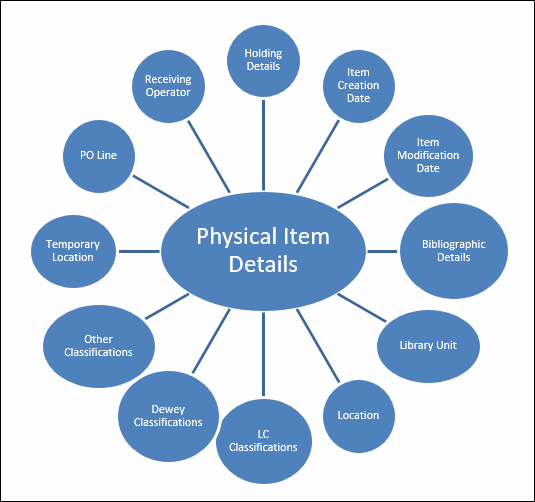
- Informationen darüber, wie Sie Analytics zum Auffinden duplizierter Titel im physischen und elektronischen Bestand verwenden können, finden Sie unter Überschneidungs-Analyse und Verwendung physischer Exemplare für Weeding (Aufhebung der Auswahl) in Alma Analytics.
- Erstellen Sie keine Berichte mit Attributfeldern (gelbe Felder) aus dem Themenbereich Physische Exemplare und Felder aus dem Themenbereich Finanzmittel, andernfalls erhalten Sie falsche Ergebnisse.
Feldbeschreibungen

Physische Exemplardetails (Physical Item Details)
| Feld | Beschreibung (Description) | Zusätzliche Informationen |
|---|---|---|
| Anzahl der Exemplare (gelöscht + im Bestand) (Num of Items (Deleted + In Repository)) | Speichert die Anzahl der Gelöschten + in Repository-Exemplare (eines für jedes Exemplar) | Siehe die Feldposition in Alma in der Abbildung: Liste der Betriebe, unten. |
| Anzahl der Exemplare (im Bestand) (Num of Items (In Repository)) | Speichert die Anzahl der Repository-Exemplare (eines pro Exemplar) | |
| Anzahl der Ausleihen Einschließlich vor der Migration (hausintern + nicht hausintern) | Die Summe der hausinternen Ausleihen und der nicht hausinternen Ausleihen | Diese Zahl enthält Ausleihen, die in Alma bearbeitet wurden und migrierte Daten enthalten. |
| Anzahl der Ausleihen Einschließlich vor der Migration (hausintern) | Die Anzahl der Exemplare, die in der Bibliothek verwendet wurden, aber nicht tatsächlich ausgeliehen wurden | Diese Zahl enthält Ausleihen, die in Alma bearbeitet wurden und migrierte Daten enthalten. |
| Anzahl der Ausleihen Einschließlich vor der Migration (nicht hausintern) | Die Anzahl der Exemplare die tatsächlich ausgeliehenen wurden | Diese Zahl enthält Ausleihen, die in Alma bearbeitet wurden und migrierte Daten enthalten. |
| Anzahl der Bestellungen (Gesamt) | Die Gesamtanzahl der Bestellungen | |
| Anzahl der Anfragen (Buchung) | Die Anzahl der Buchungsanfragen | |
| Anzahl der Anfragen (Digitalisierung) | Die Anzahl der Digitalisierungsanfrage | |
| Anzahl der Bestellungen (Allgemeine Wartezeit) | Die Anzahl der allgemeinen Wartezeitbestellungen | |
| Anzahl der Bestellungen (Physisches Exemplar) | Die Anzahl der physischen Exemplarbestellungen | |
| Zugangsnummer (Accession Number) | Ein sequenzieller Code zum Ablegen von Exemplaren im Regal. | |
| Strichcode (Barcode) | Die einzigartig Kennung das spezifische physische Exemplars | Dieses Feld ist auf 128 Zeichen begrenzt.
Siehe die Feldposition in Alma in der Abbildung Physische Exemplar Details Felder im Physischen Exemplar Editor – Allgemeine Informationen Tab, unten. |
| Basis-Status (Base Status) | Gibt die Verfügbarkeit des Exemplares an seinem permanenten Ort an (vorhanden/nicht vorhanden). | |
| Chronologie I (Chron I) | Die Hauptebene der Chronologie - in der Regel das Jahr. | Siehe die Feldposition in Alma in der Abbildung Physische Exemplar Details Felder im Physischen Exemplar Editor – Registerkarte Allgemeine Informationen, unten. |
| Chron J-M | Zusätzliche Chronologiefelder | |
| Erstellungsdatum (Creation Date) | Enthält das Datum, an dem das physische Exemplar erstellt wurde | Dieses Datum wird von Alma zugewiesen, wenn das physische Exemplar erstellt wird. |
| Autor (Creator) | Enthält den Benutzernamen des Operators, der das physische Exemplar erstellt hat | |
| Beschreibung (Description) | Beschreibung des Exemplars | Siehe die Feldposition in Alma in der Abbildung Physische Exemplar Details Felder im Physischen Exemplar Editor – Registerkarte Allgemeine Informationen, unten. |
| Angezeigte temp. Signatur (Display Temp Call Number) | Ein normalisierter temporärer Signaturtyp für die Anzeige | Siehe die Feldposition in Alma in der Abbildung Physische Exemplar Details Felder im Physischen Exemplar Editor – Allgemeine Informationen Tab, unten. |
| Rückgabedatum (Due Back Date) | Gibt das Datum an, an dem die Rückgabe eines Exemplars an einem temporären Standort an seinem permanenten Standort fällig ist | Siehe die Feldposition in Alma in der Abbildung Physische Exemplar Details Felder im Physischen Exemplar Editor – Registerkarte Allgemeine Informationen, unten. |
| Enum A | Die Hauptebene der Aufzählung - in der Regel der Band. | Siehe die Feldposition in Alma in der Abbildung Physische Exemplar Details Felder im Physischen Exemplar Editor – Registerkarte Allgemeine Informationen, unten. |
| Enum B-H | Zusätzlich Aufzählungsfelder | |
| Voraussichtliches Eingangsdatum (Expected Receipt Date) | Das Datum, an dem ein gekauftes Exemplar voraussichtlich in der Bibliothek ankommt | Siehe die Feldposition in Alma in der Abbildung Physische Exemplar Details Felder im Physischen Exemplar Editor – Registerkarte Allgemeine Informationen, unten. (Erwartetes Empfangsdatum). |
| Benutzungs-Notiz (Fulfillment Note) | Die Benutzungs-Notiz | Weitere Informationen, siehe physische Exemplare Registerkarte – Notizen Tab Tabelle in Information auf Exemplar-Ebene aktualisieren . |
| Muss beibehalten werden | Gibt an, ob sich die Bibliothek das Exemplar beibehalten wird. Dies ermöglicht es Bibliothekaren, Exemplare zu markieren und zu verhindern, dass sie zurückgezogen werden. | Diese Funktion wird auch in Import-, Export- und API-Arbeitsabläufe unterstützt. |
| IEP | Die IE-Nummer für physische Exemplare | Sie können diese Kennung verwenden, um Analytics-Daten, die nur über MMS-IDs verfügen, mit der Nummer aus den Datensatz-IDs, die Primo von Alma erhalten hat, abzugleichen. Sie können die Ergebnisse dann an ein Leselistensystem übergeben, um Abstufungs- und Kapazitätsentscheidungen zu treffen. Diese Nummer ist für Berichte über Benutungsaktivitäten unerlässlich, bei denen diese Nummer die einzige gemeinsame ID zwischen den beiden Systemen ist.
Dies ist die PID oder Veröffentlichungs-ID in Alma.
|
| Interne Notiz 1-3 (Internal Note 1-3) |
Interne Notizen 1-3 | Weitere Informationen, siehe physische Exemplare Registerkarte – Notizen Tab Tabelle in Information auf Exemplar-Ebene aktualisieren . |
| Bestandsdatum (Inventory Date) | Das letzte Mal, als der Bestand überprüft wurde | Dieses Feld ist ein Kalenderfeld, das manuell im Exemplar-Editor bearbeitet werden kann. Es kann für alle Zwecke verwendet werden. Die allgemeine Verwendung dient zur Verfolgung fehlender Exemplare. Geben Sie zu diesem Zweck im Feld Bestandsdatum das Datum ein, zu dem zuletzt nach dem fehlenden Exemplar gesucht wurde. |
| Inventarnummer | Die Inventarnummer | |
| Bestandspreis | Der Preis der physischen Inventur für jedes physische Exemplar | |
| Ist magnetisch | Ob das Exemplar magnetisch ist oder nicht. | Dies wird in der Leihstelle verwendet, um magnetisches Material nicht zu desensibilisieren
Siehe die Feldposition in Alma in der Abbildung Physische Exemplar Details Felder im Physischen Exemplar Editor – Registerkarte Allgemeine Informationen, unten.
|
|
Exemplar-Signatur |
Die anzuzeigende Exemplar-Signatur
|
Siehe die Feldposition in Alma in der Abbildung Physische Exemplar Details Felder im Physischen Exemplar Editor – Allgemeine Informationen Tab, unten. |
|
Exemplar - Signaturtyp |
Der Exemplarsignaturtyp
|
Siehe die Feldposition in Alma in der Abbildung Physische Exemplar Details Felder im Physischen Exemplar Editor – Allgemeine Informationen Tab, unten. |
| Exemplar-ID (Item Copy ID) | Die ID der Kopie des Exemplars | Das Feld „Exemplar-ID“ stammt aus dem Exemplardatensatz und nicht aus dem Bestandsdatensatz. Es wird im Editor für physische Exemplare auf der Registerkarte "Allgemein" angezeigt und heißt "Exemplar-ID". |
| Heft-Datum des Exemplars (Kalender) | Das Ausgabedatum des physischen Exemplars. | Kalender-Datumsfelder bestehen aus einem Monat, einem Datum und einem Jahr. Wenn die Informationen nicht bereitgestellt werden, wird 01 hinzugefügt, so dass ein Datum von 2020 01/01/2020 gerendert wird. Dieses Datumsformat ist nützlich, wenn Sie den Bericht nach Datum filtern. |
| Exemplar-Richtlinie (Item Policy) | Der Name der Exemplar-Richtlinie, die die Bedingungen definiert, unter denen eine Bestellung für dieses Exemplar durchgeführt werden kann | Siehe die Feldposition in Alma in der Abbildung Physische Exemplar Details Felder im Physischen Exemplar Editor – Allgemeine Informationen Tab, unten. |
| Datum der letzten Ausleihe (Last Loan Date) | Das letzte Mal, als das Exemplar ausgeliehen wurde | Diese Ausleih-Messung umfasst migrierte Daten, |
| Datum der letzten Ausleihe (Hausintern) | Das letzte Mal, als das Exemplar in der Bibliothek verwendet, aber nicht tatsächlich ausgeliehen wurde | Dieses Feld ist nur für Ausleihen verfügbar, die in Alma bearbeitet wurden und keine migrierten Daten enthalten. |
| Datum der letzten Ausleihe (nicht hausintern) | Das letzte Mal, als das Exemplar tatsächlich ausgeliehen wurde | Dieses Feld ist nur für Ausleihen verfügbar, die in Alma bearbeitet wurden und keine migrierten Daten enthalten. |
| Laufzeit | Gibt an, ob das Exemplar aktiv oder gelöscht ist | Folgende Werte sind möglich:
|
| Materialart (Material Type) | Beschreibt die Art des Materials, das durch den Artikeldatensatz dargestellt wird | Siehe die Feldposition in Alma in der Abbildung Physische Exemplar Details Felder im Physischen Exemplar Editor – Allgemeine Informationen Tab, unten. |
| Änderungsdatum | Enthält das Datum, an dem das physische Exemplar geändert wurde | |
| Geändert von (Modified By) | Enthält den Benutzernamen, der das physische Exemplar geändert hat | |
| Ursprungssystem-ID (Originating System ID) | Die ID des Exemplars in dem Quellsystem, aus dem es importiert wurde | Siehe die Feldposition in Alma, unten in der Abbildung MARC-Satz - einfache Ansicht. |
| Physischer Zustand (Physical Condition) | The Physischer Zustand des Exemplares. | Mögliche Werte:
|
| Physische Exemplar-ID (Physical Item ID) | Die ID des physischen Exemplars | |
| Teile (Pieces) | Die Stückzahl des Exemplars | |
| Prozesstyp (Process Type) | Der Prozesstyp für das physische Exemplar | Dies sind von Alma definierte Prozesstypen. Mögliche Werte sind:
Die Werte für dieses Feld sind nicht die Werte des Felds Prozesstyp in Alma im Editor für physische Exemplare – Registerkarte Allgemeine Informationen. Diese Werte sind konfigurierbare Unterprozesstypen, die angezeigt werden, wenn der Alma-Prozesstyp ausgeführt wird..
|
| Prozesstyp - Datum (Process Type Date) | Das Datum, an dem der Prozesstyp geändert wurde | Daten für dieses Feld sind ab August 2017 verfügbar. |
| Herkunftscode (Provenance Code) | Ein Code, der zum Identifizieren separater Exemplare verwendet wird, die zu verschiedenen Gruppen gehören (die jedoch zusammen magaziniert werden können). | Siehe die Feldposition in Alma in der Abbildung Physische Exemplar Details Felder im Physischen Exemplar Editor – Allgemeine Informationen Tab, unten. |
| Öffentliche Notiz | ||
| Nummer erhalten | Eine fortlaufende Nummer, die von der Bibliothek vergeben wird, um den Bestand zu verwalten. | Weitere Informationen finden Sie unter Physische Exemplar-Sequenzen konfigurieren. |
| Eingangsdatum (Kalender) | Das Datum, an dem das Material tatsächlich zum ersten Mal erhalten/aktiviert wurde. | Siehe die Feldposition in Alma in der Abbildung Physische Exemplar Details Felder im Physischen Exemplar Editor – Allgemeine Informationen Tab, unten. |
| Eingangsdatum und -zeit (Receiving Date and Time) | Das Datum und die Zeit, an dem das Material tatsächlich zum ersten Mal erhalten/aktiviert wurde. | Siehe die Feldposition in Alma in der Abbildung Physische Exemplar Details Felder im Physischen Exemplar Editor – Registerkarte Allgemeine Informationen, unten. |
| Wiederbeschaffungskosten | Ersatzkosten | Um Ihren Bericht basierend auf dem Feld Ersatzkosten zu filtern, müssen Sie eine zweite Kopie dieses Felds hinzufügen und die Formel mit dem folgenden CAST ("Physische Exemplar Details". "Ersatzkosten" AS DOUBLE). Dies hat zur Folge, dass Alma Analytics das Feld als numerisch behandelt. |
| Ablehnungsnotiz | Eine Freitextnotiz, dass die Bibliothek das Exemplar beibehalten wird. | |
| Grund für die Ablehnung | Der Grund, warum die Bibliothek das Exemplar beibehalten wird. | Die Liste der Gründe kann von einem Administrator konfiguriert werden. |
| Statistiknotiz 1-3 (Statistics Note 1-3) | Enthält statistische Notizen | Siehe die Position des Feldes in Alma unten in den Abbildungen des Physical Item Editors – Notizen Tab.
Weitere Informationen, siehe physische Exemplare Registerkarte – Notizen Tab Tabelle in Information auf Exemplar-Ebene aktualisieren .
|
| Lager-Standort-ID (Storage Location ID) | Die ID des Speicherorts. | |
| Temporärer Signaturtyp | Der Signaturtyp, der für das Exemplar am temporären Standort verwendet wird. | Siehe die Feldposition in Alma in der Abbildung Physische Exemplar Details Felder im Physischen Exemplar Editor – Allgemeine Informationen Tab, unten. |
| Richtlinie für temporäre Exemplare | Der Code der Richtlinie für temporäre Exemplare | |
| Temporäre Bibliothek | Die temporäre Bibliothek | |
| Temporärer Bibliothekcode (Aktiv) | Der Code der aktiven (nicht gelöschten) temporären Bibliothek | |
| Temporärer Bibliothekname (Aktiv) | Der Name der aktiven (nicht gelöschten) temporären Bibliothek | |
| Bibliothek – Adresszeile 1 | Die erste Zeile der Adresse der Institution. Sie enthält üblicherweise die Gebäudenummer und den Straßennamen. | Die Konfiguration erfolgt unter Konfiguration > Allgemein > Eine Bibliothek hinzufügen oder Bibliotheksinformationen bearbeiten > Registerkarte Kontaktinformationen. Diese Informationen werden aus der als Bevorzugte Adresse konfigurierten Adresse entnommen.
Die Beschriftung in Alma lautet Adresszeile 1. |
| Bibliothek – Ort | Der Ort der Bibliothek. | Die Konfiguration erfolgt unter Konfiguration > Allgemein > Eine Bibliothek hinzufügen oder Bibliotheksinformationen bearbeiten > Registerkarte Kontaktinformationen. Diese Informationen werden aus der als Bevorzugte Adresse konfigurierten Adresse entnommen.
Die Beschriftung in Alma lautet Ort. |
| Bibliothek – Land | Das Land der Bibliothek. |
Konfiguration > Allgemein > Eine Bibliothek hinzufügen oder Bibliotheksinformationen bearbeiten > Registerkarte Kontaktinformationen. Diese Informationen werden aus der als Bevorzugte Adresse konfigurierten Adresse entnommen.
Die Beschriftung in Alma lautet Land. |
| Bibliothek – Postleitzahl | Die Postleitzahl der Bibliothek. | Die Konfiguration erfolgt unter Konfiguration > Allgemein > Eine Bibliothek hinzufügen oder Bibliotheksinformationen bearbeiten > Registerkarte Kontaktinformationen. Diese Informationen werden aus der als Bevorzugte Adresse konfigurierten Adresse entnommen.
Die Beschriftung in Alma lautet Postleitzahl. |
| Bibliothek – Bundesland | Das Bundesland der Bibliothek. | Die Konfiguration erfolgt unter Konfiguration > Allgemein > Eine Bibliothek hinzufügen oder Bibliotheksinformationen bearbeiten > Registerkarte Kontaktinformationen. Diese Informationen werden aus der als Bevorzugte Adresse konfigurierten Adresse entnommen.
Die Beschriftung in Alma lautet Bundesland. |
| Temporärer physischer Standort – in Verwendung | Gibt an, ob sich das Exemplar aktuell (zu dem Zeitpunkt, zu dem der Bericht ausgeführt wird) an einem temporären Standort oder an einem permanenten Standort befindet.
Beispiel: Ein Examplar wurde am 28. November 2017 von einem permanenten Standort an einen temporären Standort gebracht. Es wurde am 29. November 2017 ausgeliehen, und als es ausgeliehen wurde, befand es sich noch an einem temporären Standort. Es wurde am 13. Dezember 2017 von der Ausleihe zurückgegeben. Am 14. Dezember 2017 wurde es an seinen permanenten Standort zurückgebracht. Wenn ein Analytics -Bericht zwischen dem 28. November und dem 13. Dezember erstellt wurde, dann gilt: temporärer physischer Standort - in Verwendung ist Ja. Wenn der Bericht vor dem 28. November oder nach dem 13. Dezember ausgeführt wurde, gilt:Temporärer physischer Standort - in Verwendung ist Nein. |
Siehe die Feldposition in Alma in der Abbildung Physische Exemplar Details Felder im Physischen Exemplar Editor – Registerkarte Allgemeine Informationen, unten. |
| Ausleihzeiten, einschließlich vor der Migration | Die Anzahl der Ausleihen, einschließlich aller Ausleihen in Alma und Ausleihen vor der Migration. | Dieses Feld ist ein Attributfeld im Gegensatz zu den Feldern Anzahl der Ausleihen, bei denen es sich um ein Messwerte-Felder handelt. Wenn aggregierte Ausleihe-Daten erforderlich sind, verwenden Sie die Messwerte-Felder Anzahl der Ausleihen.
Dieses Feld ist hilfreich bei der Filterung nach Ausleihen pro Exemplar, beispielsweise bei der Lokalisierung von Exemplaren, die 0 Ausleihen haben.
|
| Weeding-Datum | Ein von der Bibliothek als Weeding-Datum zugewiesenes Datum. Standardmäßig ist dies das Datum, an dem die Weeding-Nnummer zugeordnet wurde | |
| Weeding-Nummer | Eine fortlaufende Nummer, die von der Bibliothek vergeben wird, um den Bestand zu verwalten. | Weitere Informationen finden Sie unter Physische Exemplar-Sequenzen konfigurieren. |
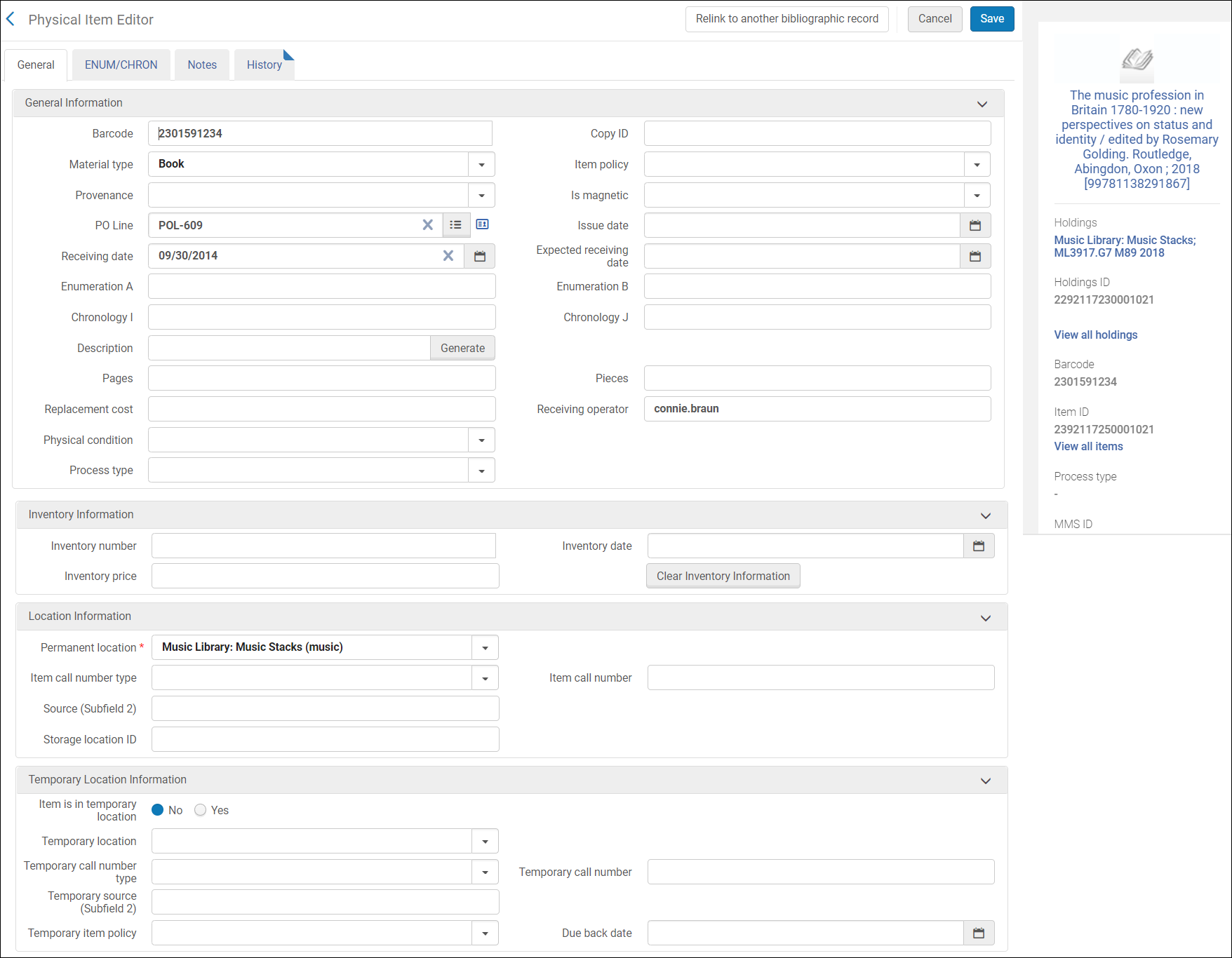
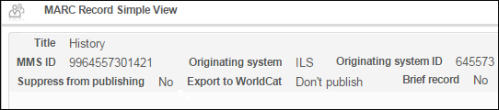

Ausleih-Messwerte nach der Migration
| Feld | Beschreibung (Description) | Zusätzliche Informationen |
|---|---|---|
| Anzahl der Ausleihen (hausintern + nicht hausintern) | Die Summe der hausinternen Ausleihen (vom Regal der Bibliothek genommen) und der nicht-hausinternen Ausleihen (aus der Bibliothek genommen) seit Beginn Ihrer Alma-Installation | Dieses Feld enthält keine migrierten Daten. |
| Anzahl der Ausleihen (hausintern) (Num of Loans (In House)) | Die Anzahl der Exemplare, die seit Beginn Ihrer Alma-Installation in der Bibliothek verwendet wurden, aber nicht tatsächlich ausgeliehen wurden. | Dieses Feld enthält keine migrierten Daten. |
| Anzahl der Ausleihen (nicht hausintern) (Num of Loans (Not In House)) | Die Anzahl der Exemplare die seit Beginn Ihrer Alma-Installation tatsächlich ausgeliehenen wurden | Dieses Feld enthält keine migrierten Daten. |
| Anzahl Ausleihen letztes Jahr | Die Summe der hausinternen Ausleihen und der nicht hausinternen Ausleihen im letzten Jahr | Dieses Feld enthält keine migrierten Daten. |
| Anzahl Ausleihen (hausintern) im letzten Jahr | Die Anzahl der Exemplare, die im letzten Jahr in der Bibliothek verwendet, aber nicht tatsächlich ausgeliehen wurden | Dieses Feld enthält keine migrierten Daten. |
| Anzahl Ausleihen (nicht hausintern) im letzten Jahr | Die Anzahl der Exemplare, die im letzten Jahr tatsächlich ausgeliehen wurden | Dieses Feld enthält keine migrierten Daten. |
| Anzahl Ausleihen in den letzten 2 Jahren | Die Summe der hausinternen Ausleihen und der nicht hausinternen Ausleihen in den letzten 2 Jahren | Dieses Feld enthält keine migrierten Daten. |
| Anzahl Ausleihen (hausintern) in den letzten 2 Jahren | Die Anzahl der Exemplare, die in den letzten 2 Jahren in der Bibliothek verwendet, aber nicht tatsächlich ausgeliehen wurden | Dieses Feld enthält keine migrierten Daten. |
| Anzahl Ausleihen (nicht hausintern) in den letzten 2 Jahren | Die Anzahl der Exemplare, die in den letzten 2 Jahren tatsächlich ausgeliehen wurden | Dieses Feld enthält keine migrierten Daten. |
| Anzahl Ausleihen in den letzten 3 Jahren | Die Summe der hausinternen Ausleihen und der nicht hausinternen Ausleihen in den letzten 3 Jahren | Dieses Feld enthält keine migrierten Daten. |
| Anzahl Ausleihen (hausintern) in den letzten 3 Jahren | Die Anzahl der Exemplare, die in den letzten 3 Jahren in der Bibliothek verwendet, aber nicht tatsächlich ausgeliehen wurden | Dieses Feld enthält keine migrierten Daten. |
| Anzahl Ausleihen (nicht hausintern) in den letzten 3 Jahren | Die Anzahl der Exemplare, die in den letzten 3 Jahren tatsächlich ausgeliehen wurden | Dieses Feld enthält keine migrierten Daten. |
| Anzahl Ausleihen in den letzten 4 Jahren | Die Summe der hausinternen Ausleihen und der nicht hausinternen Ausleihen in den letzten 4 Jahren | Dieses Feld enthält keine migrierten Daten. |
| Anzahl Ausleihen (hausintern) in den letzten 4 Jahren | Die Anzahl der Exemplare, die in den letzten 4 Jahren in der Bibliothek verwendet, aber nicht tatsächlich ausgeliehen wurden | Dieses Feld enthält keine migrierten Daten. |
| Anzahl Ausleihen (nicht hausintern) in den letzten 4 Jahren | Die Anzahl der Exemplare, die in den letzten 4 Jahren tatsächlich ausgeliehen wurden | Dieses Feld enthält keine migrierten Daten. |
| Anzahl Ausleihen in den letzten 5 Jahren | Die Summe der hausinternen Ausleihen und der nicht hausinternen Ausleihen in den letzten 5 Jahren | Dieses Feld enthält keine migrierten Daten. |
| Anzahl Ausleihen (hausintern) in den letzten 5 Jahren | Die Anzahl der Exemplare, die in den letzten 5 Jahren in der Bibliothek verwendet, aber nicht tatsächlich ausgeliehen wurden | Dieses Feld enthält keine migrierten Daten. |
| Anzahl Ausleihen (nicht hausintern) in den letzten 5 Jahren | Die Anzahl der Exemplare, die in den letzten 5 Jahren tatsächlich ausgeliehen wurden | Dieses Feld enthält keine migrierten Daten. |
| Anzahl der Ausleihen vor über 5 Jahren | Die Summe der hausinternen Ausleihen und der nicht hausinternen Ausleihen vor über 5 Jahren | Dieses Feld enthält keine migrierten Daten. |
| Anzahl der Ausleihen (hausintern) vor über 5 Jahren | Die Anzahl der Exemplare, die vor über 5 Jahren in der Bibliothek verwendet, aber nicht tatsächlich ausgeliehen wurden | Dieses Feld enthält keine migrierten Daten. |
| Anzahl der Ausleihen (nicht hausintern) vor über 5 Jahren | Die Anzahl der Exemplare, die vor 5 Jahren tatsächlich ausgeliehen wurden | Dieses Feld enthält keine migrierten Daten. |
Bestandsdetails
| Feld | Beschreibung (Description) | Zusätzliche Informationen | Datenart | Datengröße |
|---|---|---|---|---|
| MARC-852 | Der erste Wert im 852 MARC Feld. | |||
| Zugangsnummer (Accession Number) | Ein sequenzieller Code zum Ablegen von Exemplaren im Regal. | |||
| Bindungsinformationen (Binding Information) | Die Bindungsinformationen | Aus MARC-Beständen 563 Feld | ||
| Signatur-Präfix | Das Signatur-Präfix | Vom MARC-Feld 852, Unterfeld k. | ||
| Signatur-Suffix | Der Signatur-Suffix. | Aus dem Bestandsdatensatz 852 Feld Unterfeld m | ||
| Notiz - Kopie- und Versionsidentifikation (Copy and Version Identification Note) | Die Notiz - Kopie- und Versionsidentifikation | Aus MARC-Beständen 562 Feld | ||
| Exemplar-ID (Copy ID) | Wenn es mehrere Exemplare desselben Titels in derselben Bibliothek/am selben Standort gibt, wird die Exemplar-ID zur Identifizierung der einzelnen Exemplare verwendet. | Siehe die Feldposition in Alma in der Abbildung: Liste der Lokalsätze, unten. | ||
| Erstellungsdatum (Creation Date) | Das Erstellungsdatum des Lokalsatzes | |||
| Autor (Creator) | Der Ersteller des Lokalsatzes | |||
| Elektronischer Standort und Zugriff (Electronic Location and Access) | Der elektronische Standort und Zugriff. | Aus dem Bestandsdatensatz 856 Feld | ||
| HOL 008 MARC | Der Inhalt des Bestandsfeldes MARC 008 | |||
| HOL LDR MARC | Der Inhalt des Bestandsfeldes MARC LDR | |||
| Bestand - Notiz - Aktion | Informationen zur Ablehnung und zum Grund für die Ablehnung des Lokalsatzes, entnommen aus dem Feld 583 des Lokalsatzes. | |||
| Bestands-ID | Die eindeutige Kennung der Bestände | Siehe die Feldposition in Alma in der Abbildung: Liste der Lokalsätze, unten. | ||
| Lokalsatz-Zustand (Holdings Lifecycle) | Gibt an, ob der Bestandssatz aktiv oder gelöscht ist. | |||
| Bestand - Lokaler Param (1-30) | Speziell für Ihre Institution konfigurierte Felder, die die MARC21-Bestandsfelder in Alma anzeigen. |
Alle MARC21-Felder (außer Kontrollfeldern) können als lokale Parameter hinzugefügt werden. Dementsprechend können MARC-Felder von 010 bis 999, einschließlich aller Unterfelder, auf lokale Parameter abgebildet werden. Um diese Felder in Analytics verwenden zu können, müssen Sie sich an den Ex Libris-Support wenden und ihm die dreistelligen Codes der MARC21-Bestandsfelder mitteilen. Die Daten in den lokalen Parametern sind auf 3900 Zeichen begrenzt. Wenn Sie möchten, dass die Labels der lokalen Parameter in Analytics angezeigt werden, konfigurieren Sie den Parameter – analytics_display_local_params (Konfiguration > Analytics > Allgemeine Konfiguration > Andere Einstellungen) auf richtig. |
||
| Notiz - Unmittelbare Erwerbsquelle (Immediate Source of Acquisition Note) | Die Notiz - Unmittelbare Erwerbsquelle | Aus MARC-Beständen 541 Feld aufnehmen | ||
| Erwerbungsart (Method of Acquisition) | Die Erwerbsmethode. | Aus MARC-Beständen 008 Feld Position 7 | ||
| Änderungsdatum (Modification Date) | Das Datum, an dem der Datensatz geändert wurde | |||
| Geändert von | Der Benutzer, der den Lokalsatz geändert hat | |||
| Nicht-öffentliche Notiz (Non Public Note) | Die nicht öffentliche Notiz. | Aus MARC-Beständen 852 Feld Unterfeld x | ||
| Normalisierte Signatur (Normalized Call Number) | Enhält die normalisierte Signatur | |||
| Eigentums- und Bestandshistorie (Ownership and Custodial History) | Die Eigentums- und Bestandshistorie | Aus MARC-Beständen 561 Feld | ||
| Permanente Signatur (Permanent Call Number) | Ein Code, der zum Ablegen der Exemplare im Regal verwendet wird | Siehe die Feldposition in Alma in der Abbildung: Liste der Lokalsätze, unten. | ||
| Permanenter Signaturtyp (Permanent Call Number Type) | Der Signaturtyp. | Mögliche Werte sind:
|
||
| Permanente Dewey-Klassifizierung - oberste Zeile (Permanent Dewey Classification Top Line) | Speichert die ersten 3 Ziffern der Dewey-Klassifizierung | |||
| Permanente LC-Klassifizierung - Code (Permanent LC Classification Code) | Speichert die Buchstaben, mit der die LC-Klassifizierungsnummer beginnt, z. B. BF, QA usw. | |||
| Permanente LC-Klassifizierung - Nummer (Permanent LC Classification Number) | Speichert die Zahlen, die den Buchstaben folgen, bis zum ersten Punkt, dem ein Buchstabe folgt | |||
| Permanente LC-Klassifizierung - oberste Zeile (Permanent LC Classification Top Line) | Speichert die oberste Zeile der LC-Klassifizierungsnummer, die den Code und die Nummern darstellt, bis zum ersten Punkt, gefolgt von einem Buchstaben. | Wenn beispielsweise lc_class_number NB933.F44 ist, ist die oberste Zeile NB933. | ||
| Öffentliche Notiz (Public note) | Die öffentliche Notiz. | Aus MARC-Beständen 852 Feld Unterfeld z
Weitere Informationen, siehe physische Exemplare - Notizen Registerkarten Tabelle in Information auf Exemplar-Ebene aktualisieren.
|
||
| Bestandsübersicht | Freitextaufzählung und Chronologiedaten | Diese Information stammt aus dem Feld 866$a. Wenn der Datensatz mehrere 866 Felder enthält, werden die Informationen durch ein Semikolon-Trennzeichen getrennt. | ||
| Bestandsübersicht – Nicht-öffentliche Notiz | Eine Notiz, die in keiner zur öffentlichen Anzeige geeigneten Form geschrieben ist. | Diese Information stammt aus dem Feld 866$x. Wenn der Datensatz mehrere 866 Felder oder mehrere Vorkommen des Unterfeldes enthält, werden die Informationen durch ein Semikolon-Trennzeichen getrennt. | VARCHAR | 4000 |
| Bestandsübersicht – Öffentliche Notiz | Eine Notiz, die in einer zur öffentlichen Anzeige geeigneten Form geschrieben ist. Sie kann beispielsweise zur gezielten Erfassung fehlender Ausgaben oder Unregelmäßigkeiten bei der Nummerierung verwendet werden. | Diese Information stammt aus dem Feld 866$z. Wenn der Datensatz mehrere 866 Felder oder mehrere Vorkommen des Unterfeldes enthält, werden die Informationen durch ein Semikolon-Trennzeichen getrennt. | VARCHAR | 4000 |
| Aus Discovery unterdrückt (Suppressed from Discovery) | Gibt an, ob der Titelsatz aus Discovery unterdrückt wird. | Von der Lokalsatz-Option „Aus Discovery unterdrückt“ im MD-Editor
Mögliche Werte:
|
||
| Aus Discovery unterdrückt durch unterdrückten Standort | Zeigt an, ob der Lokalsatz aus Discovery unterdrückt wird, weil der Standort unterdrückt wird (aber nicht notwendigerweise der Datensatz) | Das Kontrollkästchen Aus Discovery unterdrücken für den Standort befindet sich in der Konfiguration des Standorts |
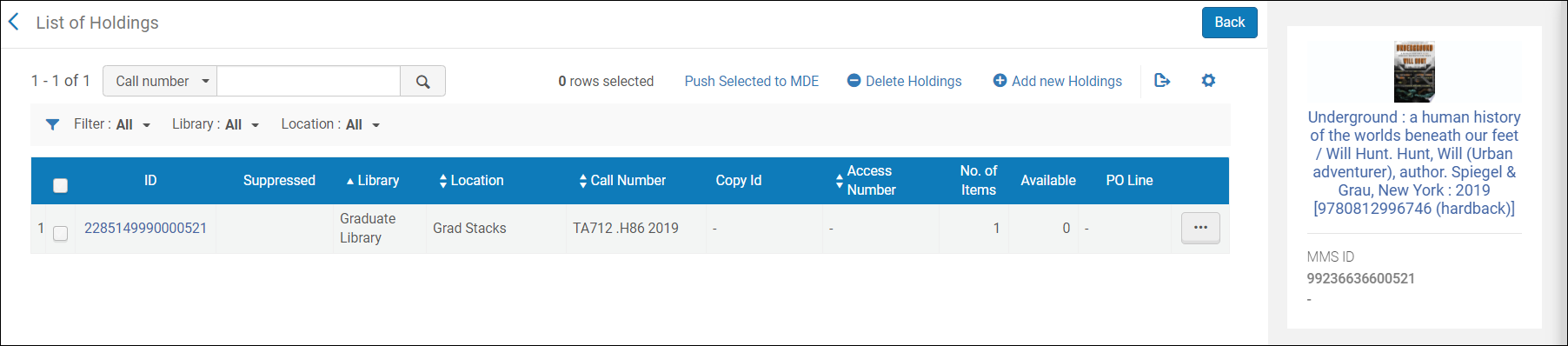
Exemplar - Erstellungsdatum
- Kalender Felder – Dies sind Datumsfelder, wie sie im Kalender angezeigt werden.
- Steuerdatenfelder – Dies sind Datumsfelder, die mit der Steuerperiode der Institution übereinstimmen. In den folgenden Beispielen bezieht sich die Finanzperiode des Instituts auf das Geschäftsjahr 2012, das am 1. Juni 2011 beginnt und am 31. Mai 2012 endet.
| Feld | Beschreibung (Description) | Zusätzliche Informationen |
|---|---|---|
| Exemplar - Erstellungsdatum | Speichert das Exemplar - Erstellunggsdatum in einem Datumsformat wie z. B. 2/29/2014. | Alle Datendimensionen enthalten Daten bis zu einschließlich 30 Jahren zurück und 20 Jahre vorwärts. Wenn beispielsweise heute der 17. März 2021 ist:
|
| Exemplar-Erstellung - Beginn der Woche (Item Creation Start of Week) | Das Datum des ersten Geschäftstages der Woche | |
| Exemplar-Erstellung - Wochennummer (Item Creation Week Number) | Die Nummer der Woche des Jahres | |
| Exemplar - Erstellungsmonat - Schlüssel | Speichert den Monat des Datums im Zahlenformat, z. B. 2 für Februar | Dieses Feld ist nützlich, wenn Sie nach Monat sortieren möchten, was bei Verwendung des alphabetischen Felds nicht ordnungsgemäß funktioniert. |
| Exemplar - Erstellungsmonat (Item Creation Month) | Speichert den Monat des Datums in einem Monatsbeschreibungsformat, beispielsweise Februar | |
| Exemplarerstellung - Kompletter Monat (Item Creation Full Month) | Speichert den Monat und das Jahr des Datums in einem Anzeigeformat wie Feb 12 | Dieses Feld ist nützlich, wenn Daten auf Monatsbasis zwischen Jahren verglichen werden. |
| Exemplar - Erstellungsquartal (Item Creation Quarter) | Speichert das Viertel des Datums in einem Anzeigeformat wie Q1 | |
| Exemplarerstellung - Jahr (Item Creation Year) | Speichert das Jahr des Datums im Zahlenformat, z. B. 2012 | |
| Exemplarerstellung - Abrechnungsmonat - Schlüssel (Item Creation Fiscal Month Key) | Speichert den Geschäftsmonat des Datums im Zahlenformat, z. B. 2 für Februar | Dieses Feld ist nützlich, wenn Sie nach Monat sortieren möchten, was bei Verwendung des alphabetischen Felds nicht ordnungsgemäß funktioniert. |
| Exemplarerstellung - Abrechnungszeitraum (Item Creation Fiscal Year) | Speichert das Geschäftsjahr des Datums in einem String-Format wie 2012. | Wenn die Beschreibung des Geschäftsjahres in der Konfigurationstabelle der Institutsfinanzperiode gespeichert ist. Dieser Wert wird von dort übernommen. |
| Exemplar-Erstellungsdatum - Filter (in Arbeit) (Item Creation Date Filter (under construction)) | Wird verwendet, um das Erstellungsdatum des Exemplares zu filtern.
Die Funktionalität dieses Feldes kann sich in der Zukunft ändern. Daher sollte dieses Feld nicht für gespeicherte Berichte verwendet werden.
|
|
| Exemplar - Erstellungsjahr/-monat (Item Creation Year-Month) | Das Jahr und Monat im Format 2023-1 | |
| Erstellungsdatum (Creation Date) | Speichert die Hierarchiespalte, in der der Benutzer einen Drilldown von Jahr zu Monat bis zu einem bestimmten Änderungsdatum durchführen kann. | Wenn Sie diese Spalte verwenden, haben Sie die Möglichkeit, die akkumulierenden Kennzahlen in jeder Hierarchieebene anzuzeigen. |
Exemplar - Änderungsdatum (Item Modification Date)
- Kalenderfelder - Dies sind Datumsfelder, wie sie im Kalender angezeigt werden.
- Steuerdatenfelder – Dies sind Datumsfelder, die mit der Steuerperiode der Institution übereinstimmen. In den folgenden Beispielen bezieht sich die Finanzperiode des Instituts auf das Geschäftsjahr 2012, das am 1. Juni 2011 beginnt und am 31. Mai 2012 endet.
Durch das manuelle Speichern eines Lokalsatzes wird das Änderungsdatum für physische Exemplare aktualisiert.
| Feld | Beschreibung (Description) | Zusätzliche Informationen |
|---|---|---|
| Exemplar - Änderungsdatum (Item Modification Date) | Speichert das Exemplar - Änderungsdatum in einem Datumsformat wie z. B. 2/29/2014. | |
| Exemplar-Änderung - Beginn der Woche (Item Modification Start of Week) | Das Datum des ersten Geschäftstages der Woche | |
| Exemplar-Änderung - Wochennummer (Item Modification Week Number) | Die Nummer der Woche des Jahres | |
| Exemplaränderung - Monat-Schlüssel (Item Modification Month Key) | Speichert den Monat des Datums im Zahlenformat, z. B. 2 für Februar | Dieses Feld ist nützlich, wenn Sie nach Monat sortieren möchten, was bei Verwendung des alphabetischen Felds nicht ordnungsgemäß funktioniert. |
| Exemplaränderung - Monat (Item Modification Month) | Speichert den Monat des Datums in einem Monatsbeschreibungsformat, beispielsweise Februar | |
| Exemplaränderung - Kompletter Monat (Item Modification Full Month) | Speichert den Monat und das Jahr des Datums in einem Anzeigeformat wie Feb 12 | Dieses Feld ist nützlich, wenn Daten auf Monatsbasis zwischen Jahren verglichen werden. |
| Exemplaränderung - Viertel (Item Modification Quarter) | Speichert das Viertel des Datums in einem Anzeigeformat wie Q1 | |
| Exemplaränderungsjahr (Item Modification Year) | Speichert das Jahr des Datums im Zahlenformat, z. B. 2012 | |
| Exemplaränderung - Abrechnungsmonat-Schlüssel (Item Modification Fiscal Month Key) | Speichert den Geschäftsmonat des Datums im Zahlenformat, z. B. 2 für Februar | Dieses Feld ist nützlich, wenn Sie nach Monat sortieren möchten, was bei Verwendung des alphabetischen Felds nicht ordnungsgemäß funktioniert. |
| Exemplaränderung - Abrechnungsjahr (Item Modification Fiscal Year) | Speichert das Geschäftsjahr des Datums in einem String-Format wie 2012. | Wenn die Beschreibung des Geschäftsjahres in der Konfigurationstabelle der Institutsfinanzperiode gespeichert ist, wird dieser Wert von dort übernommen. |
| Exemplar - Änderungsdatum - Filter (Item Modification Date Filter) | Wird verwendet, um das Änderungsdatum des Exemplars zu filtern.
Die Funktionalität dieses Feldes kann sich in der Zukunft ändern. Daher sollte dieses Feld nicht für gespeicherte Berichte verwendet werden.
|
|
| Exemplaränderung - Jahr/Monat (Item Modification Year-Month) | Das Jahr und Monat im Format 2023-1 | |
| Änderungsdatum (Modification Date) | Speichert die Hierarchiespalte, in der der Benutzer einen Drilldown von Jahr zu Monat bis zu einem bestimmten Änderungsdatum durchführen kann. Durch die Verwendung dieser Spalte hat der Benutzer die Möglichkeit, die akkumulierenden Kennzahlen in jeder Hierarchieebene anzuzeigen. |
Exemplar-Eingangsdatum
| Feld | Beschreibung (Description) | Zusätzliche Informationen |
|---|---|---|
| Exemplar-Eingangsdatum | Speichert das Exemplar - Änderungsdatum in einem Datumsformat wie z. B. 2/29/2014. | |
| Exemplar-Eingang - Beginn der Woche (Item Receiving Start of Week) | Das Datum des ersten Geschäftstages der Woche | |
| Exemplar-Eingang - Wochennummer | Die Nummer der Woche des Jahres | |
| Exemplar-Eingang - Monat-Schlüssel | Speichert den Monat des Datums im Zahlenformat, z. B. 2 für Februar | Dieses Feld ist nützlich, wenn Sie nach Monat sortieren möchten, was bei Verwendung des alphabetischen Felds nicht ordnungsgemäß funktioniert. |
| Exemplar-Eingang - Monat | Speichert den Monat des Datums in einem Monatsbeschreibungsformat, beispielsweise Februar | |
| Exemplar-Eingang - Vollständiger Monat | Speichert den Monat und das Jahr des Datums in einem Anzeigeformat wie Feb 12 | Dieses Feld ist nützlich, wenn Daten auf Monatsbasis zwischen Jahren verglichen werden. |
| Exemplar-Eingang - Viertel | Speichert das Viertel des Datums in einem Anzeigeformat wie Q1 | |
| Exemplar-Eingang - Jahr | Speichert das Jahr des Datums im Zahlenformat, z. B. 2012 | |
| Exemplar-Eingang - Abrechnungsmonat-Schlüssel | Speichert den Geschäftsmonat des Datums im Zahlenformat, z. B. 2 für Februar | Dieses Feld ist nützlich, wenn Sie nach Monat sortieren möchten, was bei Verwendung des alphabetischen Felds nicht ordnungsgemäß funktioniert. |
| Exemplar-Eingang - Abrechnungszeitraum | Speichert das Geschäftsjahr des Datums in einem String-Format wie 2012. | Wenn die Beschreibung des Geschäftsjahres in der Konfigurationstabelle der Institutsfinanzperiode gespeichert ist, wird dieser Wert von dort übernommen. |
| Exemplar-Eingang - Datumsfilter | Wird verwendet, um das Eingangsdatum des Exemplars zu filtern.
Die Funktionalität dieses Feldes kann sich in der Zukunft ändern. Daher sollte dieses Feld nicht für gespeicherte Berichte verwendet werden.
|
|
| Exemplar-Eingang - Jahr/Monat | Das Jahr und Monat im Format 2023-1 | |
| Exemplar-Eingangsdatum | Speichert die Hierarchiespalte, in der der Benutzer einen Drilldown von Jahr zu Monat bis zu einem bestimmten Empfangsdatum durchführen kann. Durch die Verwendung dieser Spalte hat der Benutzer die Möglichkeit, die akkumulierenden Kennzahlen in jeder Hierarchieebene anzuzeigen. |
Bibliografische Details (Bibliographic Details)
Bibliothekseinheit (Library Unit)
Standort
| Aus Discovery unterdrückt (Suppressed from Discovery) | Zeigt an, ob der Lokalsatz aus Discovery unterdrückt wird, weil der Standort unterdrückt wird (aber nicht notwendigerweise der Datensatz) | Das Kontrollkästchen Aus Discovery unterdrücken für den Standort befindet sich in der Konfiguration des Standorts |
LC-Klassifizierungen – Lokalsatz (LC Classifications - Holdings)
Die Library of Congress Classification (LCC) wird in Analytics in der gemeinsamen Dimension LC Klassifizierung angezeigt und ist in mehreren Themenbereichen verfügbar. Verwenden Sie die Felder dieser Dimension für Informationen zur LC-Klassifizierung, die aus dem Lokalsatz abgeleitet wurden. Für Informationen zur LC-Klassifizierung, die aus dem Titelsatz abgeleitet wurden, siehe die Dimension LC-Klassifizierungen – Titelsatz.
-
Für MARC21
852$$h Wenn der erste Indikator 0 ist -
Für UNIMARC
852$$h Wenn der erste Indikator 0 ist
Es gibt fünf Ebenen der LC-Klassifizierung, die in Alma Analytics gespeichert sind. Jeder Ebene ist eine nummerierte Gruppe zugeteilt (Gruppe1, Gruppe2, Gruppe3, Gruppe4 und Gruppe5 ).
Mit dieser Hierarchie-Option kann der Benutzer einen Drilldown von Gruppe1 zu Gruppe4 durchführen. In jeder Ebene kann der Benutzer die in der relevanten Gruppe gesammelten Messwerte sehen.
Beispiel:
- SF1-1100 Tierzucht
- SF87 Akklimatisierung
- ….
- SF191-275 Rinder
- SF250.5-275 Verarbeitung von Milchprodukten. Milchprodukte
- SF221-250 Milchwirtschaft
Dies wird in Alma Analytics folgendermaßen dargestellt:
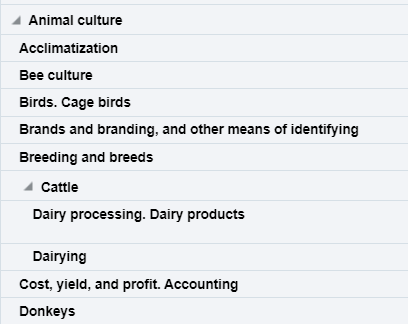
Wenn es mehr als einen Klassifizierungscode gibt, wird der letzte angezeigt.
Ex Libris arbeitet weltweit mit Inhaltsanbietern zusammen, um die in der Alma-Gemeinschaftszone verfügbaren Metadaten anzureichern. Um den Zeitschrifteninhalt in der CZ zu bereichern, arbeiten wir direkt mit dem CONSER-Feed der Library of Congress für elektronische Zeitschriften zusammen, die wir mit unserer Wissensdatenbank abgleichen, um sie mit allen relevanten Metadatenfeldern anzureichern, die sie liefern (weitere Einzelheiten finden Sie unter Anreicherung von Zeitschriften-Datensätzen in der Gemeinschaftszone). Wir erhalten wöchentliche Updates von CONSER und reichern die CZ-Datensätze mit allen relevanten Metadaten an, einschließlich der 050-Felder (sofern verfügbar).
Bei Buchinhalten arbeiten wir mit mehreren Anbietern zusammen, die bereit sind, ihre Metadaten weltweit mit der Alma-Community zu teilen (weitere Einzelheiten finden Sie unter Anreicherung von Monographie-Datensätzen in der Gemeinschaftszone). Wenn Sie lokalen Zugriff auf diese Klassifikationen haben, sollten Sie erwägen, mit der lokalen Erweiterung für diese Datensätze zu arbeiten, wenn kein Update verfügbar ist. (Weitere Details finden Sie unter Arbeiten mit lokalen Erweiterungsfeldern für mit Gemeinschaftszonen verknüpfte Datensätze)
| Feld | Beschreibung (Description) | Datenart | Datengröße |
|---|---|---|---|
| Gruppe1 (Lokalsatz) (Group1 (Holdings)) | Gruppe1 ist die Bezeichnung für die erste Ebene der LC-Klassifikation und die primäre Unterteilung, die zum Organisieren und Gruppieren verwandter Themen, Schlagwörter oder Materialien verwendet wird. | VARCHAR | 500 |
| Gruppe2 (Lokalsatz) (Group2 (Holdings)) | Gruppe2 ist die Bezeichnung für die zweite Klassifizierungsebene. | VARCHAR | 500 |
| Gruppe3 (Lokalsatz) (Group3 (Holdings)) | Gruppe3 ist die Bezeichnung für die dritte Klassifizierungsebene. | VARCHAR | 500 |
| Gruppe4 (Lokalsatz) (Group4 (Holdings)) | Gruppe4 ist die Bezeichnung für die vierte Klassifizierungsebene. | VARCHAR | 500 |
| Gruppe5 (Lokalsatz) (Group5 (Holdings)) | Gruppe5 ist die Bezeichnung für die fünfte Klassifizierungsebene. | VARCHAR | 500 |
| Startbereich (Lokalsatz) (Start Range (Holdings)) |
Der Startbereich bezieht sich auf den Anfangspunkt eines bestimmten Bereichs innerhalb eines Klassifizierungssystems. Der Startbereich gibt die anfängliche Klassifizierungsnummer oder Kennung innerhalb eines angegebenen Bereichs an, der eine Reihe verwandter Schlagwörter, Themen oder Materialien umfasst.
In PS501-689 (Sammlungen amerikanischer Literatur) ist der Startbereich beispielsweise PS501. |
VARCHAR | 50 |
| Endbereich (Lokalsatz) (End Range (Holdings)) |
Der Endbereich bezieht sich auf den Endpunkt eines bestimmten Bereichs innerhalb eines Klassifizierungssystems. Der Endbereich gibt die letzte Klassifizierungsnummer oder Kennung innerhalb eines definierten Bereichs an, der eine Reihe verwandter Schlagwörter, Themen oder Materialien umfasst.
In PS689-689 (Sammlungen amerikanischer Literatur) ist der Endtbereich beispielsweise PS689. |
VARCHAR | 50 |
| Klassifizierungscode (Lokalsatz) (Classification Code (Holdings)) |
Klassifizierungscode bezieht sich auf eine eindeutige alphanumerische Kennung, die einem bestimmten Thema oder einer Themenkategorie innerhalb des Klassifizierungssystems der Bibliothek zugewiesen ist. Der Klassifizierungscode besteht aus Buchstaben und Zahlen, die verschiedene Aspekte eines Werks darstellen, beispielsweise dessen Thema, Genre oder Format.
Beispielsweise stellt in der LC-Klassifizierung „PN1997.2.D56“ der „PN“-Teil den allgemeinen Themenbereich (Darstellende Künste) dar, und „1997.2.D56“ verfeinert die Klassifizierung weiter auf ein bestimmtes Werk oder einen bestimmten Aspekt innerhalb dieser Kategorie . |
VARCHAR | 50 |
| Startbereich-Nummer (Lokalsatz) (Start Range Number (Holdings)) | Die Zahlen nach dem Buchstaben im Startbereich. | DOUBLE | |
| Endbereich-Nummer (Lokalsatz) (End Range Number (Holdings)) | Die Zahlen nach dem Buchstaben im Endbereich. | DOUBLE | |
| Klassifizierungen (Classifications) | Die Hierarchiespalte, in der der Benutzer einen Drilldown von der ersten Ebene der Klassifizierung bis zur vierten Ebene durchführen kann. Die Verwendung dieser Spalte bietet dem Benutzer die Möglichkeit, die akkumulativen Kennzahlen anzuzeigen. Beachten Sie, dass die fünfte Ebene nicht in diesem Feld enthalten ist. | Hierarchie |
Dewey-Klassifizierungen – Lokalsatz (Dewey Classifications - Holdings)
Die Dewey-Klassifizierung wird in Analytics in der gemeinsamen Dimension „Dewey-Klassifizierungen“ angezeigt, die in mehreren Themenbereichen verfügbar ist. Verwenden Sie die Felder dieser Dimension für Informationen zur Dewey-Klassifizierung, die aus dem Lokalsatz abgeleitet wurden. Für Informationen zur Dewey-Klassifizierung, die aus dem Titelsatz abgeleitet wurden, siehe die Dimension Dewey-Klassifizierungen – Titelsatz.
-
Für MARC21
852$$h Wenn der erste Indikator 1 ist -
Für UNIMARC
852$$h Wenn der erste Indikator 1 ist
Es gibt drei Ebenen der Dewey-Klassifizierung, die in Alma Analytics gespeichert sind. Jeder Ebene ist eine nummerierte Gruppe zugeteilt (Gruppe1, Gruppe2 und Gruppe3 ).
In den Gruppenfeldern werden die Namen wie folgt angezeigt:
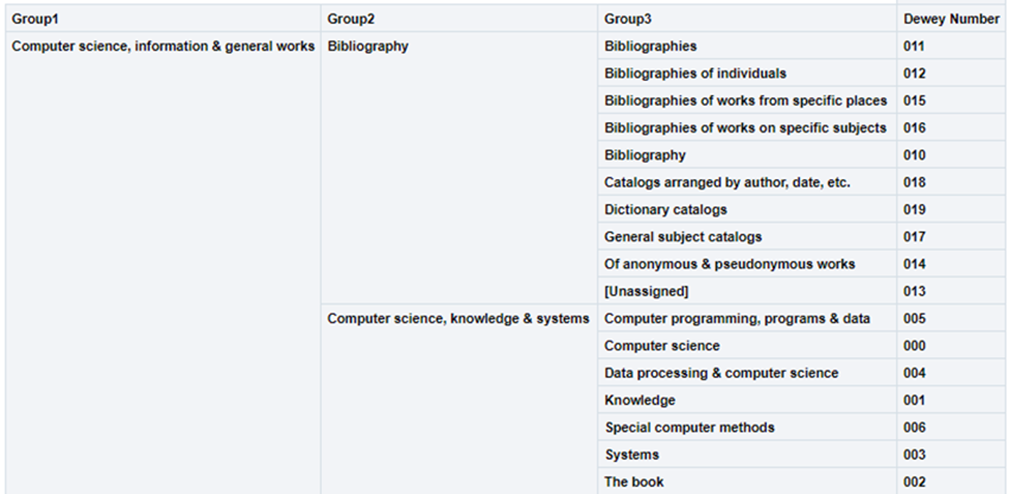
Mithilfe der Hierarchieoption in dieser Dimension kann der Benutzer einen Drilldown von Gruppe1 zu Gruppe3 durchführen. In jeder Ebene kann der Benutzer die in der relevanten Gruppe gesammelten Messwerte sehen.
Beispiel:
-
000 Informatik, Information & allgemeine Arbeiten
o 010 Bibliografie
o 000 Informatik, Information & Systeme
-
005 Computerprogrammierung, Programme und Daten
-
000 Informatik
-
004 Datenverarbeitung und Informatik
-
Dies wird in Alma Analytics folgendermaßen dargestellt:
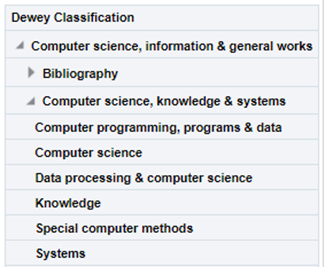
Wenn es mehr als einen Klassifizierungscode gibt, wird der letzte angezeigt.
| Feld | Beschreibung (Description) | Datenart | Größe |
|---|---|---|---|
| Gruppe1 (Lokalsatz) (Group1 (Holdings)) | Der Name (Beschriftung) der ersten Dewey-Klassifizierungsebene. | VARCHAR | 500 |
| Gruppe2 (Lokalsatz) (Group2 (Holdings)) | Der Name (Beschriftung) der zweiten Dewey-Klassifizierungsebene. | VARCHAR | 500 |
| Gruppe3 (Lokalsatz) (Group3 (Holdings)) | Der Name (Beschriftung) der dritten Dewey-Klassifizierungsebene. | VARCHAR | 500 |
| Dewey-Klassifizierungen (Dewey Classifications) | Die Hierarchiespalte, in der der Benutzer einen Drilldown von der ersten Ebene der Dewey-Klassifikation bis zur dritten Ebene durchführen kann. | ||
| Dewey-Nummer (Lokalsatz) (Dewey Number (Holdings)) |
Die Dewey-Nummer ist ein eindeutiger Klassifizierungscode, der einem bestimmten Thema oder einer bestimmten Themenkategorie zugeordnet ist. Die ersten 3 Ziffern der Dewey-Klassifizierung. |
VARCHAR | 15 |
LC-Klassifizierungen – Titelsatz (LC Classifications - Bibliographic)
Dewey-Klassifizierungen – Titelsatz (Dewey Classifications - Bibliographic)
Temporärer Standort
Bestellposten
Bestellposten-Genehmiger
Etatinformationen (Fund Information)
- Wie viele physische Exemplare wurden im vergangenen Jahr mit bestimmten Etats gekauft?
- Wie viele Ausleihen gibt es nach Etats, die das Ausleihexemplar erworben haben?
- Wie hoch ist die durchschnittliche Anzahl der Ausleihen pro physisches Exemplar für physische Exemplare, die im letzten Jahr mit bestimmten Etats erworben wurden?
- Welche Etats, die im letzten Jahr zum Kauf von Exemplaren verwendet wurden, hatten die niedrigste Ausleihrate für diese Exemplare?
- Wie viel Geld wurde für Exemplare aufgewendet, die in einem bestimmten Geschäftsjahr erworben wurden und nicht innerhalb der X-Anzahl von Jahren ausgeliehen wurden, mit Aufschlüsselung nach Fonds, Signatur und Standort?
- Attribute (graue Felder) aus allen Dimensionen, einschließlich der Physische Exemplar Details Dimension können zusammen mit Kennzahlen und Attributen aus der Etatinformation Dimension genutzt werden.
- Verwenden Sie nicht die Maße (gelbe Felder) aus Physische Exemplar Details Dimension zusammen mit Kennzahlen (gelbe Felder) oder Attributen (graue Felder) aus der Fondsinformation Dimension Dies führt zu falschen Ergebnissen.
- Diese Dimension gilt nur für Transaktionen mit Rechnungsbelastung.
- Etatanweisungen (Kurzinfo) - Eine Kurzinfo, die die Verwendung der Dimension "Fondsinformationen" erläutert
- Etatmaßnahmen
Fondsmaßnahmen Feld Beschreibung (Description) Zusätzliche Informationen Etats-Rechnungsbelastung (Funds Expenditure) Wenn ein Exemplar abgerufen wird, handelt es sich um den Betrag, der für einen bestimmtes Exemplar aus dem jeweiligen Fonds gezahlt wurde. Es ist eine Transaktion vom Typ Ausgaben. Anzahl der Exemplare pro Etat (Num of Items per Fund) Wenn ein bestimmter Etat abgerufen wird, ist dies die Anzahl der mit diesem Etat bestellten Exemplare. (Ein Exemplar kann für mehrere Etats sein.) Anzahl der Ausleihen pro Etat (hausintern + nicht hausintern) (Num of Loans per Fund (In House + Not in House)) Wenn ein bestimmter Etat abgerufen wird, ist dies die Anzahl der hausinternen + nicht hausinternen Ausleihen für Exemplare, die aus diesem Etat bestellt werden. (Da ein Exemplar für mehrere Etats bestimmt sein kann, kann eine Ausleihe auch aus mehreren Fonds stammen.) Anzahl der Ausleihen pro Etat (hausintern) Wenn ein bestimmter Etat abgerufen wird, ist dies die Anzahl der internen Ausleihen für aus diesem Fonds bestellten Exemplare. (Da ein Exemplar für mehrere Etats bestimmt sein kann, kann eine Ausleihe auch aus mehreren Fonds stammen.) Anzahl der Ausleihen pro Etat (nicht hausintern) (Num of Loans per Fund (Not in House)) Wenn ein bestimmter Etat abgerufen wird, ist dies die Anzahl der nicht hausinternen Ausleihen für aus diesen Etat bestellten Exemplare. (Da ein Exemplar für mehrere Etats bestimmt sein kann, kann eine Ausleihe auch aus mehreren Fonds stammen.) % von Etats (% from Funds) Wenn ein bestimmter Etat abgerufen wird, ist dies der Prozentsatz des Preises des Exemplars, der aus diesen Etat stammt. Wenn es einen Etat gibt, beträgt dieser 100%. Wenn die Exemplarkosten 100 USD betragen und der Etat A 30 USD dafür und der Etat B 70 USD dafür ausgegeben hat, beträgt der Prozentsatz der Etats 30% für den Etat A und 70% für den Etat B. Anzahl der Anfragen (Buchung) Die Anzahl der Buchungsanfragen Anzahl der Anfragen (Digitalisierung) Die Anzahl der Digitalisierungsanfrage Anzahl der Bestellungen (Allgemeine Wartezeit) Die Anzahl der allgemeinen Wartezeitbestellungen Anzahl der Bestellungen (Physisches Exemplar) Die Anzahl der physischen Exemplarbestellungen Anzahl der Bestellungen (Gesamt) Die Gesamtanzahl der Bestellungen - Bestellungszeilenart, Etat, Steuerperiode des Etats - Weitere Informationen finden Sie im Themenbereich Etatausgaben.
Empfangender Mitarbeiter
| Feld | Beschreibung (Description) | Zusätzliche Informationen |
|---|---|---|
| Campus-Code (Campus Code) | Der Campus-Code des empfangenden Operators | |
| Externe ID (External ID) | Die externe ID des empfangenden Operators | |
| Vorname (First Name) | Der Vorname des empfangenden Operators | |
| Geschlecht (Gender) | Das Geschlecht des empfangenden Operators | |
| Arbeitsfeld-Beschreibung (Job Description) | Die Arbeitsbeschreibung des empfangenden Operators | |
| Arbeitsfeld-Titel (Job Title) | Die Prozess-Kategorie des empfangenden Operators | |
| Nachname (Last Name) | Der Nachname des empfangenden Operators | |
| Datum der letzten Benutzeraktivität | Das letzte Datum, an dem ein Benutzer eine Anfrage gestellt oder ein Exemplar ausgeliehen oder zurückgegeben hat | |
| Zweiter Vorname (Middle Name) | Der zweite Vorname des empfangenden Operators | |
| Bevorzugter Vorname | Der bevorzugte Vorname des empfangenden Operators | |
| Bevorzugter Nachname | Der bevorzugte Nachname des empfangenden Operators | |
| Bevorzugter zweiter Vorname | Der bevorzugte zweite Vorname des empfangenden Operators | |
| Primäre Kennung (Primary Identifier) | Die Primärkennung des empfangenden Operators | |
| Status (Status) | Der Status des Benutzers mit der Rolle des empfangenden Mitarbeiters | Mögliche Werte sind:
|
| Benutzergruppe (User Group) | Die Benutzergruppe des empfangenden Operators | |
| Benutzersatztyp (User Record Type) | Der Benutzer-Datensatztyp des empfangenden Operators | |
| Benutzertyp (User Type) | Der Benutzertyp des empfangenden Operators |
Rialto Bestellposten-Details
Rialto Bestellposten-Details ist eine Dimensionstabelle mit Feldern, die sich auf die von Rialto erfüllten Bestellposten beziehen und zur Beantwortung der folgenden Geschäftsfragen verwendet werden können:
- Wie viel wurde für Rialto Bestellposten ausgegeben?
- Wie viele Bestellposten gibt es in Rialto?
- Wie hoch ist die Rechnungsbelastung im Abrechnungszeitraum für Rialto?
| Feld | Beschreibung (Description) | Feld-Standort-in Rialto | Zusätzliche Informationen | Datenart | Datengröße |
|---|---|---|---|---|---|
|
Erfüllt durch Rialto |
Bestellungen, die bei Rialto aufgegeben und Empfangen/aktiviert wurden. |
Markt > Bestell-Historie > Bestell-Historie | VARCHAR | 10 | |
|
Rialto-Warenkorb-Ursprung |
Der letzte Berührungspunkt einer Bestellung, bevor sie aufgegeben wurde. Dies kann anzeigen, ob es durch Suche, Auswahlplan, Senden an eine Liste usw. gefunden wurde. |
Markt > Werkzeugleiste Fortlaufende Suche > Warenkorb-Symbol |
Dies kann hilfreich sein, wenn Endbenutzer ein Gefühl dafür bekommen möchten, wie Mitarbeiter Titel finden. Da es sich jedoch um den letzten Berührungspunkt handelt, ist es ein begrenzter Umfang. |
VARCHAR | 2000 |
|
Rialto EBA-ID |
Eine eindeutige Kennung für einen in Rialto verwalteten EBA-Plan. |
Markt > Automatische Auswahl > Evidenzbasierte Erwerbung |
Dadurch können sich Endbenutzer auf einen bestimmten EBA-Plan konzentrieren. |
DOUBLE | |
|
Rialto-Fehlercode |
Der Code eines fehlgeschlagenen Kaufs. | Konfigurationsmenü > Markt > Rialto-Lieferantencodes | VARCHAR | 255 | |
|
Rialto-Lizenz |
Die vom Benutzer für einen elektronischen Kauf ausgewählte Lizenz. | Markt > Markt > Marktsuche... Auf der Seite „Angebote“ rechts neben jedem änderbaren Exemplar | Mögliche Werte:
|
VARCHAR | 255 |
|
Rialto Listen-ID |
Eine eindeutige Kennung für vom Benutzer erstellte Angebotslisten in Rialto. |
Markt > Meine Listen > Meine Listen | DOUBLE | ||
|
Rialto - Status der Bestellung |
Der letzte vom Rialto-Bestell-Bearbeitungssystem gesendete Status der Bestellung. |
Markt > Bestell-Historie > Bestell-Historie | Mögliche Werte:
Weitere Informationen zum Bestellstatus finden Sie unter Rialto - Status der Bestellung. |
VARCHAR | 4000 |
|
Rialto Ursprungs-ID |
Die ID des Bestellursprungs, wenn es sich um eine Liste, einen Feed oder einen Auswahlplan handelt. | Markt > Bestell-Historie > Bestell-Historie... Suche nach einer Bestellung anhand der Original-ID | DOUBLE | ||
|
Rialto Bestell-Stornierung bis |
Der Benutzer, der die Stornierung einer Bestellung beantragt hat. |
Markt > Bestell-Historie > Bestell-Historie... "Stornierung anfragen" wählen | DOUBLE | ||
|
Rialto SP-ID |
Eine eindeutige Kennung für Auswahlpläne in Rialto. |
Markt > Automatische Auswahl > Auswahlpläne | Dadurch können sich Endbenutzer auf einen bestimmten Auswahlplan konzentrieren. | DOUBLE | |
|
Rialto-Vorlagen-ID |
Eine eindeutige Kennung für Warenkorbvorlagen, die in Rialto erstellt wurden. |
Markt > Bestellungen > Warenkorb-Vorlagen | DOUBLE | ||
|
Rialto Vorgangstyp |
Der Vorgangstyp. | Markt > Bestell-Historie > Bestell-Historie... Facetten auf der Seite Bestell-Historie | Mögliche Werte:
|
VARCHAR | 2000 |

