Resource Management - February 2018 Enhancements
Browse Bibliographic Headings User Interface
The Browse Bibliographic Headings user interface was modified to improve usability, and the Go button was re-labeled Browse.

Browse Button
The browse results default to a split-screen view when you click Browse, and the browse page forward and backward arrows are positioned at the left (versus the right) above the results.
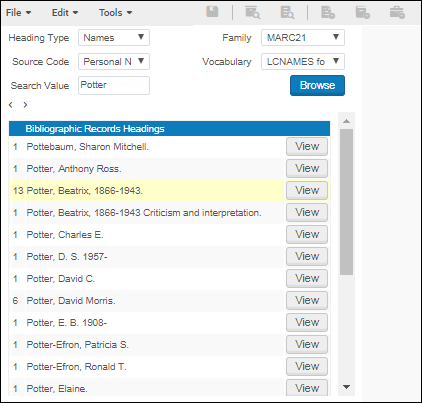
Browse Results
See Browsing Bibliographic Headings for more information.
Peer Review and Open Access
When identified in the standard MARC 21 500 and 506 fields (see below), the peer reviewed and open access information is indexed, searchable, and identified in search results.
- 500 __ $a Refereed/Peer-reviewed
- 506 0_ $f Unrestricted online access $2 star
New Peer Reviewed and Open Access advanced search options are available to easily locate bibliographic records that are identified as peer reviewed and/or having open access. The Peer Reviewed and Open Access indications appear in the title search results on the Institution, Network, and Community tabs.
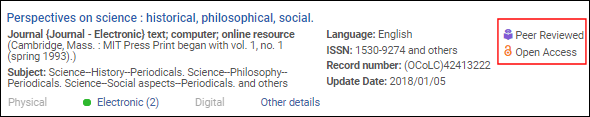
Peer Reviewed and Open Access Indications
See the following for more information:
- Search Result Icons
- Peer Reviewed
- Open Access
- Record Lists (to customize the view in search results)
- Search Indexes
Indexing of the peer-reviewed and open access information for records stored with this information prior to the February 2018 release will be handled during the next semi-annual re-indexing process.
ProQuest Ebook Central Integration
Institutions that would like to automatically update ProQuest Ebook Central electronic resources can now do so with Alma's Upload Electronic Holdings integration capability. See Upload Electronic Holdings from ProQuest Ebook Central for more information.
For customers planning to be early adopters of this feature, you are reminded to use your sandbox environment first to complete a configuration and then test the configuration of this functionality.
Normalization Rule Syntax
The following new syntax was added to the normalization rules:
splitSubField “<tag>.{ind1,ind2}.<code>.<delimiter>” to “<tag>.{<ind1>,<ind2>}.<code>” addSeq “<code>”
In particular, this syntax can be utilized to generate the 859 field for ZDB publishing.
See Split subfields in the List of Actions section on the Working with Normalization Rules page for more information.
Suppression Handling for Imported Records
A new parameter for Set Management Tags was added to the import profile. With this new parameter, you can determine the handling of suppression for existing records that are being merged or overlaid by imported records. See Suppress records from publish/delivery in the Creating/Editing an Import Profile: Set Management Tags section for more information.
Hanzi to Pinyin Task Configuration
The user interface for the Hanzi to Pinyin task parameter configuration was improved, and the Transliterate Entire Record option was added to make configuration easier. See the Add Hanzi to Pinyin Transliterations explanation in the Task List Options table for more information.
French UNIMARC
As part of the ongoing enhancement of French UNIMARC, multiscript authority support and multiple IDs in bibliographic fields linking to separate authority records were implemented. See Working with Multiscript UNIMARC Bibliographic Records for more information.
Additional Resource Management Enhancements
- The flexible cursor placement when editing a field functionality in the MD Editor is being re-released (previously announced in the July 2017 release notes). You can now position your cursor anywhere within a field to begin editing. Previously, the cursor would jump automatically to the end or beginning of the field, depending on the field type. Note that this feature is not supported in IE. See the MD Editor Working Example section.
- Non-preferred terms of authority records linked to bibliographic records from the Community Zone are now published to Primo. With this change, you can now search by non-preferred terms in Primo. In addition, all bibliographic headings of Community Zone records are now available when using Browse Bibliographic Headings. Note that during the February release, Exlibris will run a deployment job to create headings for the records that are linked to the Community Zone.
- Alt+Shift+L was added as a shortcut for the Manage Location Information option in the MD Editor Tools menu. See Sending Location Information and Updating the UNIMARC 899 Field in Alma for more information.
- The Run Now button in the Upload Electronic Holdings profiles was changed to Save and Run so that you can now immediately save and run the profile in one step. See the following for more information:
- The following new message was added when Network records are viewed using Preview for normalizing records in the MD Editor: Note that the rules will be applied only to local fields when the normalization process is run. See the procedure To preview the outcome of a rule file for more information.
- Library name and Location name can now be specified in the holdings mapping options in the general publishing profile. See Add Holdings Information for more information.

