2019 RN 08 Main
Display of All 035 $a Contents in Search Results
August 2019 Resource Management  Idea Exchange URM-108646
Idea Exchange URM-108646
The All titles, Physical titles, Electronic titles, and Digital titles repository search results now display all 035 $a content. This is handled as part of the existing Record number search results and the new multiple values icon ( ). When you select the multiple values icon, all 035 $a content appears listed in the same order as presented in the MD Editor. The values that appear can be copied for copy/paste actions and can be exported using the Export list icon. When multiple values are exported to Excel, they are concatenated and delimited by a semicolon. See Record List Fields with Multiple Values for more information.
). When you select the multiple values icon, all 035 $a content appears listed in the same order as presented in the MD Editor. The values that appear can be copied for copy/paste actions and can be exported using the Export list icon. When multiple values are exported to Excel, they are concatenated and delimited by a semicolon. See Record List Fields with Multiple Values for more information.
 Idea Exchange URM-108646
Idea Exchange URM-108646The All titles, Physical titles, Electronic titles, and Digital titles repository search results now display all 035 $a content. This is handled as part of the existing Record number search results and the new multiple values icon (
 ). When you select the multiple values icon, all 035 $a content appears listed in the same order as presented in the MD Editor. The values that appear can be copied for copy/paste actions and can be exported using the Export list icon. When multiple values are exported to Excel, they are concatenated and delimited by a semicolon. See Record List Fields with Multiple Values for more information.
). When you select the multiple values icon, all 035 $a content appears listed in the same order as presented in the MD Editor. The values that appear can be copied for copy/paste actions and can be exported using the Export list icon. When multiple values are exported to Excel, they are concatenated and delimited by a semicolon. See Record List Fields with Multiple Values for more information.Expanded Resource Description
August 2019 Resource Management  Idea Exchange URM-74072
Idea Exchange URM-74072
The resource description in the headings information for the Record View, List of Items, List of Holdings, the Physical Item Editor, and single holdings was expanded. Also, the resource description was expanded in the MD Editor holdings record header. The resource description now includes the a, n, p, h, b, f, g, k, and s subfields of the MARC 21 / KORMARC 245 field and the a through i subfields of the UNIMARC 200 field. See below for some examples.
 Idea Exchange URM-74072
Idea Exchange URM-74072The resource description in the headings information for the Record View, List of Items, List of Holdings, the Physical Item Editor, and single holdings was expanded. Also, the resource description was expanded in the MD Editor holdings record header. The resource description now includes the a, n, p, h, b, f, g, k, and s subfields of the MARC 21 / KORMARC 245 field and the a through i subfields of the UNIMARC 200 field. See below for some examples.
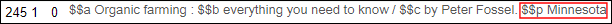
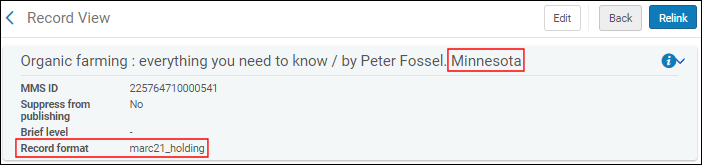
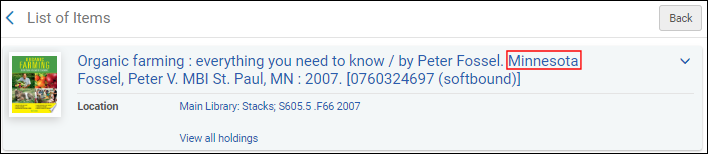
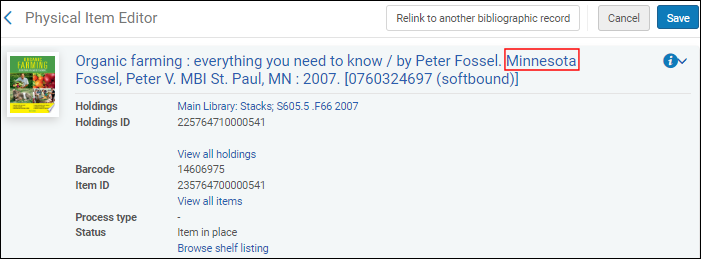
Publishing Additional Fields to Primo from the Authority Record
August 2019 Resource Management URM-97434
For Institution Zone and Network Zone publishing to Primo, you can now configure your publishing profile to enrich the published record with any field from the authority record that the bibliographic record is linked to. See Publishing to Primo for more information.
For Institution Zone and Network Zone publishing to Primo, you can now configure your publishing profile to enrich the published record with any field from the authority record that the bibliographic record is linked to. See Publishing to Primo for more information.
Upon Import - Restrict Creation of the Electronic Inventory For New Bibliographic Records
August 2019 Resource Management URM-99553
When importing bibliographic records, and choosing to create electronic inventory, a new option is available that enables you to create electronic inventory only for the new bibliographic records. When you enable this option, Alma does not create electronic inventory for existing bibliographic records. See Create inventory only for new bibliographic records for more information.
Number of Requests
August 2019 Resource Management URM-106992 URM-106994
The number of requests now appear 1) on the Holdings tab on the 'Held By' Details page for monographs and 2) in a new column on the List of Items page for serials. See Held By Details and Working with the List of Items for more information.
The number of requests now appear 1) on the Holdings tab on the 'Held By' Details page for monographs and 2) in a new column on the List of Items page for serials. See Held By Details and Working with the List of Items for more information.
UNIMARC / CNMARC Repository Search Results Display
August 2019 Resource Management SF: 00629205 URM-105582
Formatting the subject content in the repository search results for the UNIMARC / CNMARC 600 $a and $b was changed. Since these fields contain first name and family name, the content now appears in search results as one subject entity, instead of two subject entities. See an example of this change below. Note that this change requires a reindexing to be fully implemented. Contact Ex Libris support if you are interested in this change before the next scheduled reindexing.
Formatting the subject content in the repository search results for the UNIMARC / CNMARC 600 $a and $b was changed. Since these fields contain first name and family name, the content now appears in search results as one subject entity, instead of two subject entities. See an example of this change below. Note that this change requires a reindexing to be fully implemented. Contact Ex Libris support if you are interested in this change before the next scheduled reindexing.
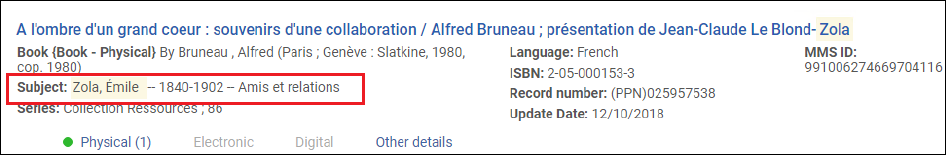
MARC 21 Authority Metadata Configuration
August 2019 Resource Management URM-104522
The following changes were made to the configuration for MARC 21 Authority (Configuration Menu > Resources > Cataloging > Metadata Configuration > MARC21 Authority):
The following changes were made to the configuration for MARC 21 Authority (Configuration Menu > Resources > Cataloging > Metadata Configuration > MARC21 Authority):
- 008 field – In position 9, the | value (No attempt to code) was added.
- LDR field – Position 18 and 19 and now defined separately. Position 18 is described as Punctuation policy and position 19 is described as Undefined.
Browse Shelf Listing
August 2019 Resource Management URM-108404
In the Browse Shelf Listing's Call Number Level drop-down list of options, the Alternative call number option was changed to Item call number. This change also appears in the Level column of the Browse Shelf Listing's results.
In the Browse Shelf Listing's Call Number Level drop-down list of options, the Alternative call number option was changed to Item call number. This change also appears in the Level column of the Browse Shelf Listing's results.
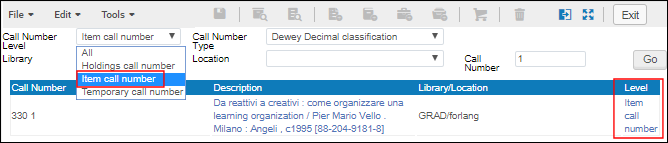
COUNTER Platform
August 2019 Resource Management URM-106982 URM-106950 URM-106953 URM-102474
To improve cost-per-use reporting in Analytics for COUNTER reports, a new COUNTER Platform feature was implemented in the following areas of Alma: Electronic Collection Editor, Electronic Portfolio Editor, Repository Search Results, Search Configuration, Add Local Electronic Collection, Add Local Portfolio, and Electronic Service Editor. With this feature, you can specify a specific platform for electronic collections and/or electronic portfolios for Alma Analytics usage data and cost-per-use reports. The purpose of this feature is to address the issue that arises where, as a result of the same resource appearing in different COUNTER reports for different platforms, multiple platforms appear in the usage data and cost-per-use reports as shown in the following examples:
To improve cost-per-use reporting in Analytics for COUNTER reports, a new COUNTER Platform feature was implemented in the following areas of Alma: Electronic Collection Editor, Electronic Portfolio Editor, Repository Search Results, Search Configuration, Add Local Electronic Collection, Add Local Portfolio, and Electronic Service Editor. With this feature, you can specify a specific platform for electronic collections and/or electronic portfolios for Alma Analytics usage data and cost-per-use reports. The purpose of this feature is to address the issue that arises where, as a result of the same resource appearing in different COUNTER reports for different platforms, multiple platforms appear in the usage data and cost-per-use reports as shown in the following examples:

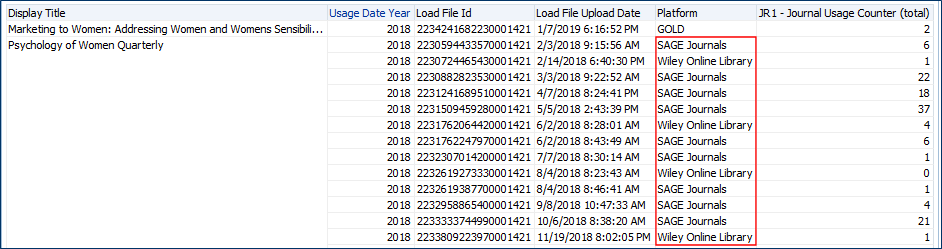
See the following for more information:
- COUNTER Platform (Electronic Collection Editor / Adding a Local Electronic Collection)
- Electronic collection COUNTER Platform (Electroninc Portfolio Editor)
- COUNTER Platform (Electronic Portfolio Editor)
- iepa_counterPlatform and portfolio_counterPlatform (Search Index)
- Portfolio Loader
Note that the functionality related to repository search indexes depends on the completion of the July / August semiannual indexing job.
Publishing Information
August 2019 Resource Management URM-99115
There is a new option under Resources (Resources > Publishing > Publishing Information) for accessing the information that is published by the following types of publishing jobs: General Publishing, Primo, Summon, OCLC, Primo Central, Summon Central, Libraries Australia, and Google Scholar. Enter a resource ID, such as a title ID, to view the details of what was published for that entity. For more information, see Publishing Information.
There is a new option under Resources (Resources > Publishing > Publishing Information) for accessing the information that is published by the following types of publishing jobs: General Publishing, Primo, Summon, OCLC, Primo Central, Summon Central, Libraries Australia, and Google Scholar. Enter a resource ID, such as a title ID, to view the details of what was published for that entity. For more information, see Publishing Information.
Physical Material Type Descriptions
August 2019 Resource Management URM-107429
There are new physical material type descriptions that you can configure to appear in the Physical Item Editor. The new physical material type descriptions are:
There are new physical material type descriptions that you can configure to appear in the Physical Item Editor. The new physical material type descriptions are:
- Standard record, shellac record = An old-style 78rpm record made of a molding material that we now call a thermoplastic in which shellac was greatly extended by assorted neutral filler materials, among them the carbon black which gives the black look to most records.
- Vertical-cut disc, Path? record = The vertical cut recording process is an early method of audio recording by which a stylus cuts a vertical groove into a phonograph record. This is in contrast to the lateral recording system which uses a stylus that cuts side-to-side across a record.
- Cardboard record, flexi disc = A cardboard record was a type of cheaply made phonograph record made of plastic-coated thin paperboard. These discs were usually small, had poor audio quality compared to vinyl or acetate discs, and were often only marginally playable due to their light weight, slick surface, and tendency to warp like a taco shell.
- Magnetic tape = Magnetic tape is a medium for magnetic recording, made of a thin, magnetizable coating on a long, narrow strip of plastic film. It was developed in Germany in 1928, based on magnetic wire recording. Devices that record and play back audio and video using magnetic tape are tape recorders and video tape recorders respectively.
- Piano roll = A piano roll is a music storage medium used to operate a player piano, piano player or reproducing piano. A piano roll is a continuous roll of paper with perforations (holes) punched into it. The perforations represent note control data. The roll moves over a reading system known as a 'tracker bar' and the playing cycle for each musical note is triggered when a perforation crosses the bar and is read.
- Phonograph cylinder = Phonograph cylinders are the earliest commercial medium for recording and reproducing sound. Commonly known simply as "records" in their era of greatest popularity (c. 1896–1915), these hollow cylindrical objects have an audio recording engraved on the outside surface, which can be reproduced when they are played on a mechanical cylinder phonograph.
By default, these are not enabled. To enable them, see Configuring Physical Item Material Type Descriptions.
My Electronic Resources by Provider
August 2019 Resource Management URM-113754
The My Electronic Resources by Provider feature gives you the ability to easily view your subscriptions with providers and their availability status in Alma. With it, you can also activate any resources that you subscribe to but have not activated. See My Electronic Resources by Provider for more information.
The My Electronic Resources by Provider feature gives you the ability to easily view your subscriptions with providers and their availability status in Alma. With it, you can also activate any resources that you subscribe to but have not activated. See My Electronic Resources by Provider for more information.
My Electronic Resources by Provider initially provides your subscription status with the ProQuest platform (including the Government platform, History Vault and Statistical products excluding Alexander Street products, and Book products). This capability will be expanded to additional providers based on their ability to provide the subscriptions information per customer.
MODS Metadata Schema Now Supported
August 2019 Digital Resource Management URM-108652
The MODS metadata schema is now supported in Alma, enabling you to deposit, catalog, publish, and deliver digital content cataloged in MODS. Note that to have this schema available, you must submit a request to Ex Libris support.
The MODS metadata schema is now supported in Alma, enabling you to deposit, catalog, publish, and deliver digital content cataloged in MODS. Note that to have this schema available, you must submit a request to Ex Libris support.
MODS is available in the following locations in Alma:
- In the new MD Editor for MODS.
- In the Record Format field, when adding a representation (Resources > Add Digital Representation).
- In the Source Format field, when configuring import profiles (Resources > Manage Import Profiles).
- In the Output Format field, when configuring a Publishing Profile (Resources > Publishing Profiles).
- In the Bibliographic record formats to include field, when running the Export Digital Titles job (Admin > Run a Job).
Using the Circulation Desk IP for RFID Integrations
August 2019 Fulfillment URM-104449
When adding/editing an RFID integration profile, you can now add IP configuration if Other is selected in the System field. A new check box, Item Information Update, is also available to indicate whether the vendor writes to the tag or only updates the security bit. When Item Information Update is selected, links display for RFID Material Type Definition, RFID Item Policy Definition, and Mapping of RFID Fields to Alma Fields.
See RFID Support.
Reshelving Items
August 2019 Fulfillment  Idea Exchange URM-80884
Idea Exchange URM-80884
Time to reshelve (hours) is now available on the Organization Unit Details (when configuring a library), Circulation Desk, and Reshelve Without Transit Rules Editor pages. When configured, items that are marked as reshelf or reshelf without transit, will be displayed as Awaiting Shelving, instead of Item in Place, for the period of time configured. The item is considered as available, but appears as being reshelved in Alma and Primo so students and librarians know not to search for it on the shelf. Alma removes the 'Awaiting Reshelving' indication when the configured time since the item return has passed.
 Idea Exchange URM-80884
Idea Exchange URM-80884Time to reshelve (hours) is now available on the Organization Unit Details (when configuring a library), Circulation Desk, and Reshelve Without Transit Rules Editor pages. When configured, items that are marked as reshelf or reshelf without transit, will be displayed as Awaiting Shelving, instead of Item in Place, for the period of time configured. The item is considered as available, but appears as being reshelved in Alma and Primo so students and librarians know not to search for it on the shelf. Alma removes the 'Awaiting Reshelving' indication when the configured time since the item return has passed.
You can configure Time to reshelve once for the entire library, or override for a specific circulation desk.
This configuration will be available for Primo VE customers in an upcoming release.
Watch the Reshelving Items Time video (2:07 min).
Merge Patron Records
August 2019 Administration and Infrastructure  Idea Exchange URM-81969
Idea Exchange URM-81969
A user with appropriate privileges can now merge one or more user records into another user record. You can select which segments to merge (contacts, identifiers, notes, blocks, demerits, statistics, attachments and proxy for). All fulfillment activities are merged (loans, requests, fines/fees and interested users) to the new user. To enable this feature, contact Ex Libris customer support.
 Idea Exchange URM-81969
Idea Exchange URM-81969A user with appropriate privileges can now merge one or more user records into another user record. You can select which segments to merge (contacts, identifiers, notes, blocks, demerits, statistics, attachments and proxy for). All fulfillment activities are merged (loans, requests, fines/fees and interested users) to the new user. To enable this feature, contact Ex Libris customer support.
This feature will be made available in an upcoming release.
Watch the Merge Duplicate Patron Records video (2:17 min).
Letter Customization Tool
August 2019 Administration and Infrastructure  NERS Enhancement (ID #5730) URM-110021
NERS Enhancement (ID #5730) URM-110021
New, streamlined pages are now available for Letters Configuration and Components Configuration. In the near future, they will replace the previous Letter Emails, Letter Activity, Letter Retention, Notification Template, and Customize Letters pages. Until then, a change made in the new pages will also appear in the old pages, and vice versa.
 NERS Enhancement (ID #5730) URM-110021
NERS Enhancement (ID #5730) URM-110021New, streamlined pages are now available for Letters Configuration and Components Configuration. In the near future, they will replace the previous Letter Emails, Letter Activity, Letter Retention, Notification Template, and Customize Letters pages. Until then, a change made in the new pages will also appear in the old pages, and vice versa.
For more information, see Configuring Letters, Configuring Components, and Centrally Managing Letters in a Network Zone.

