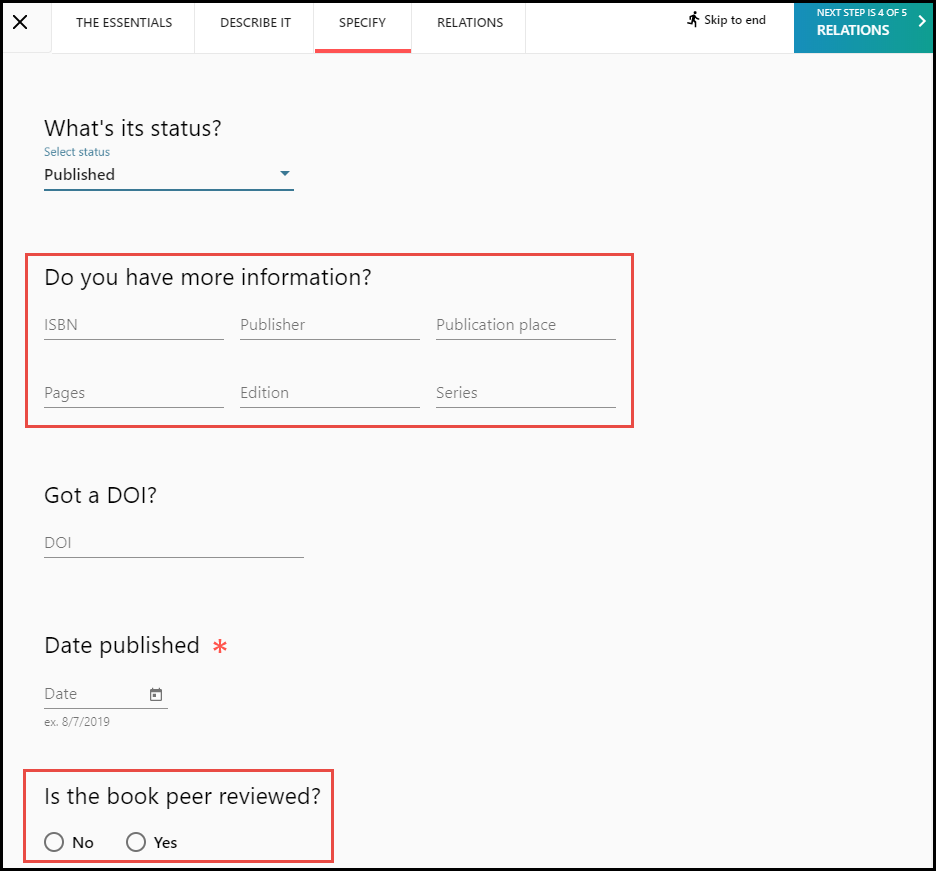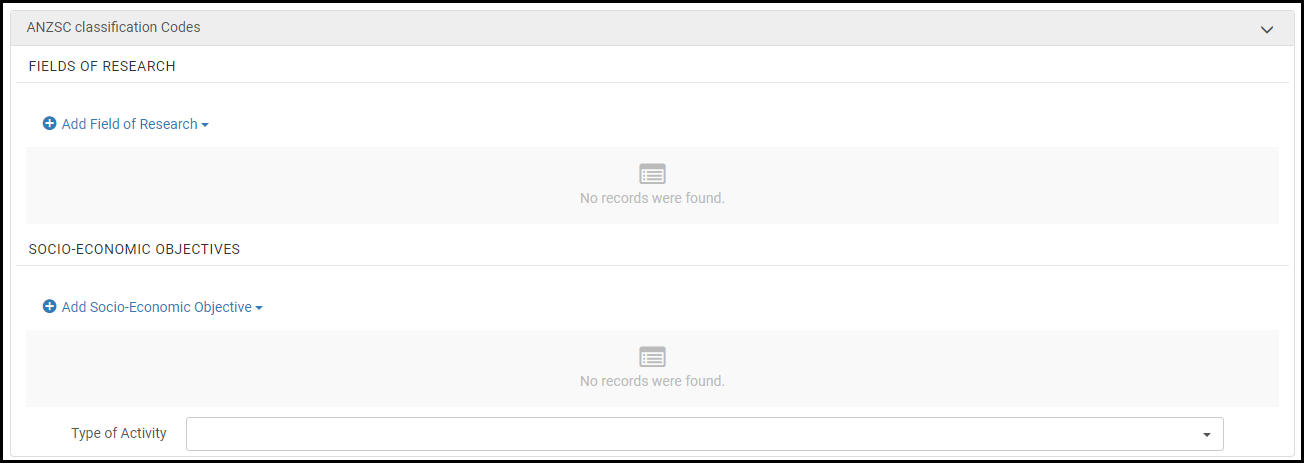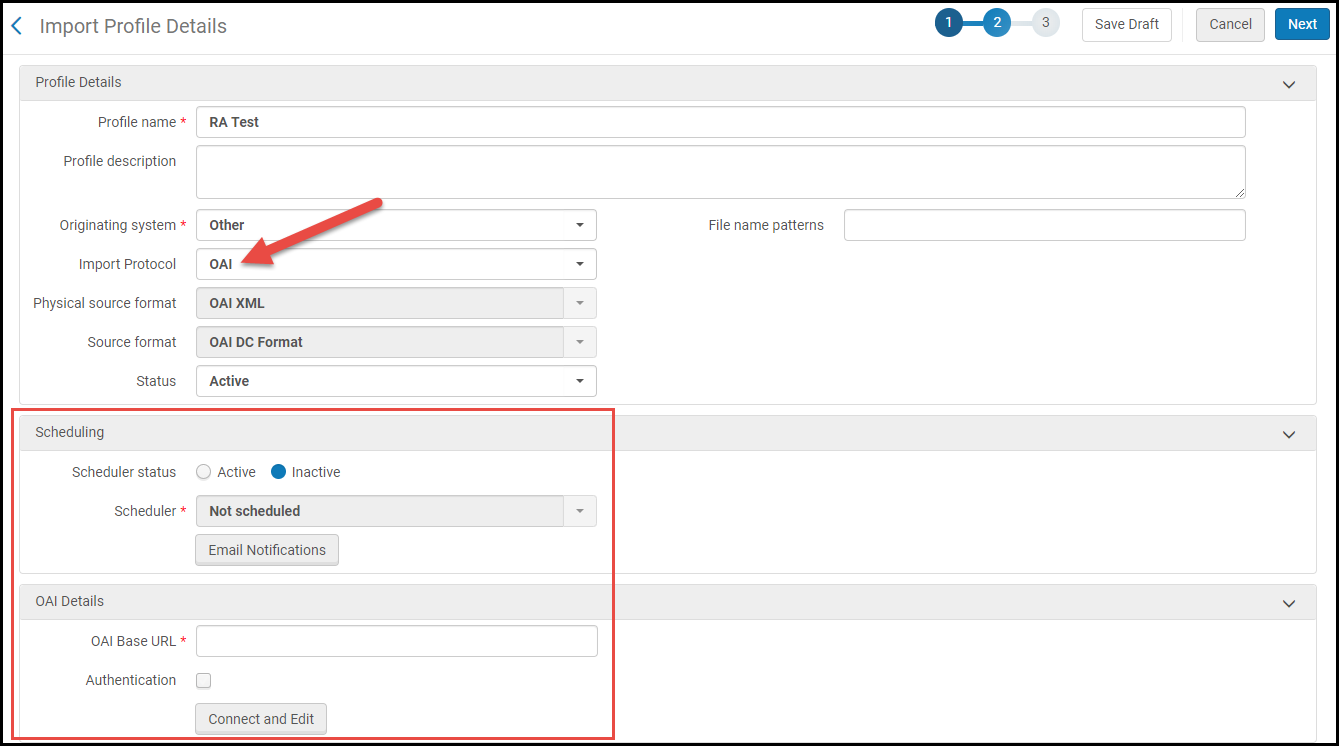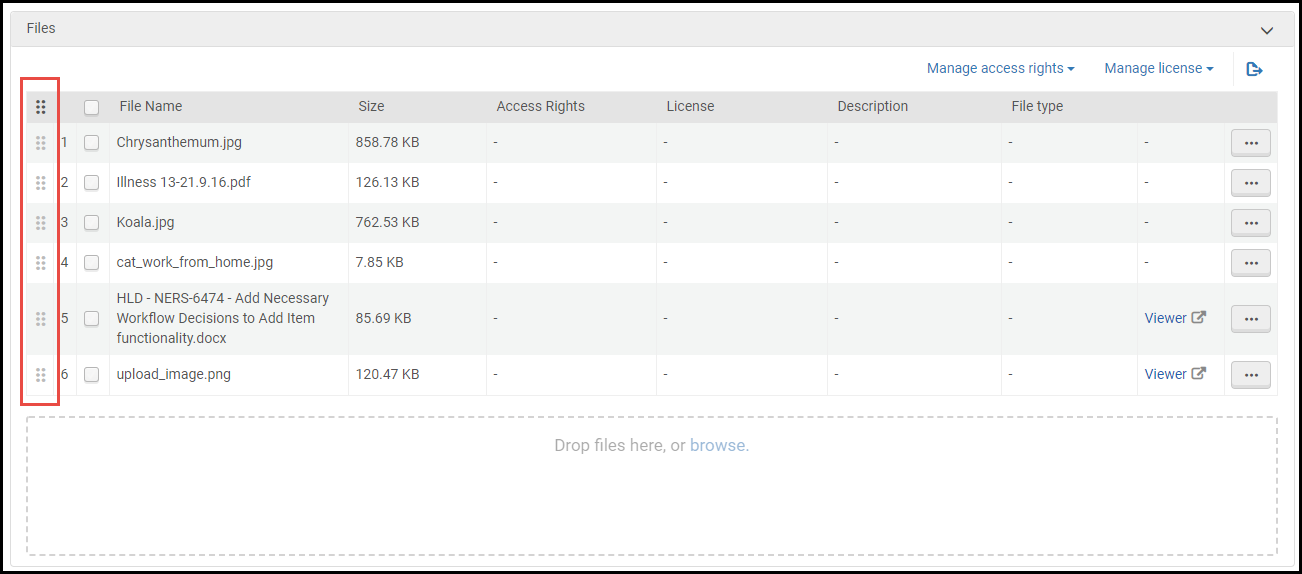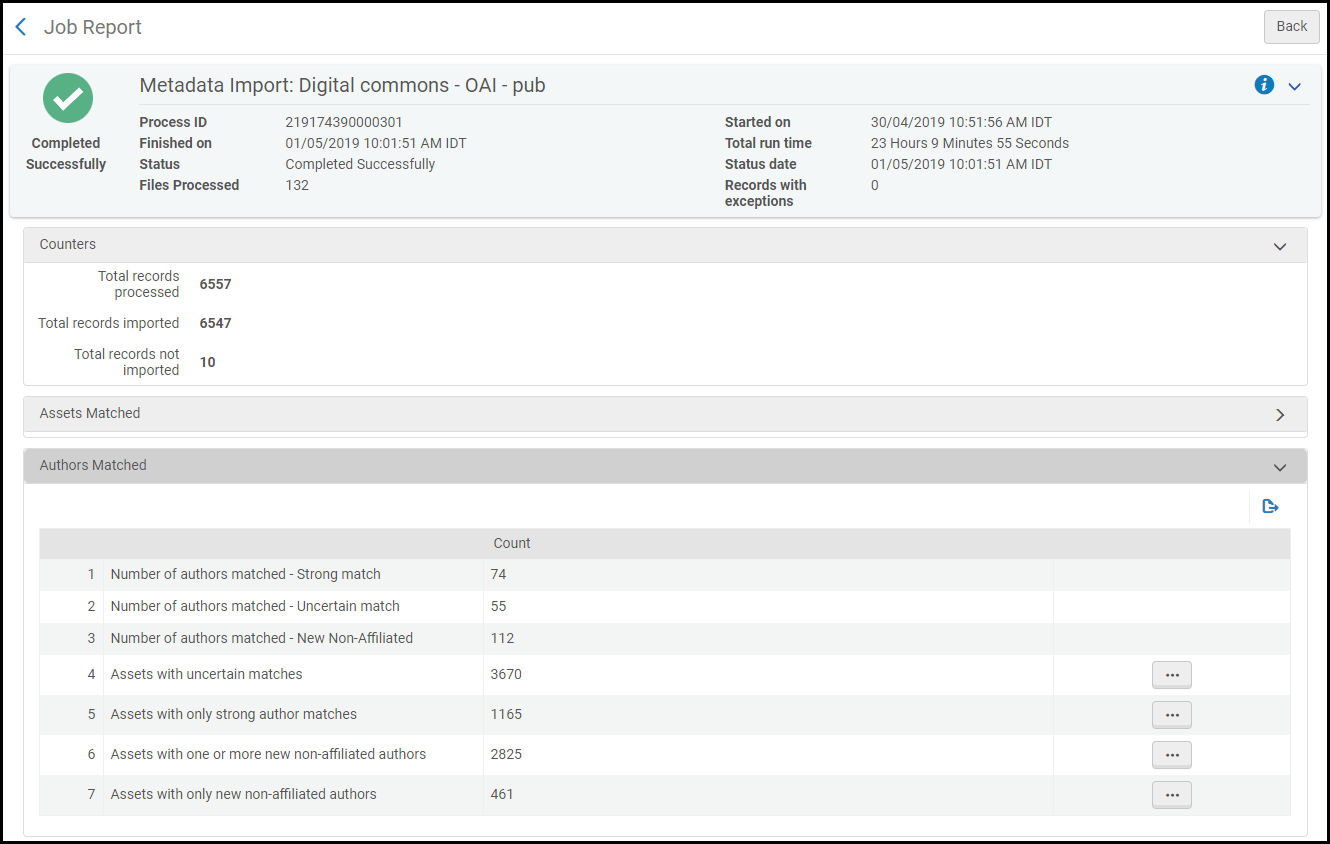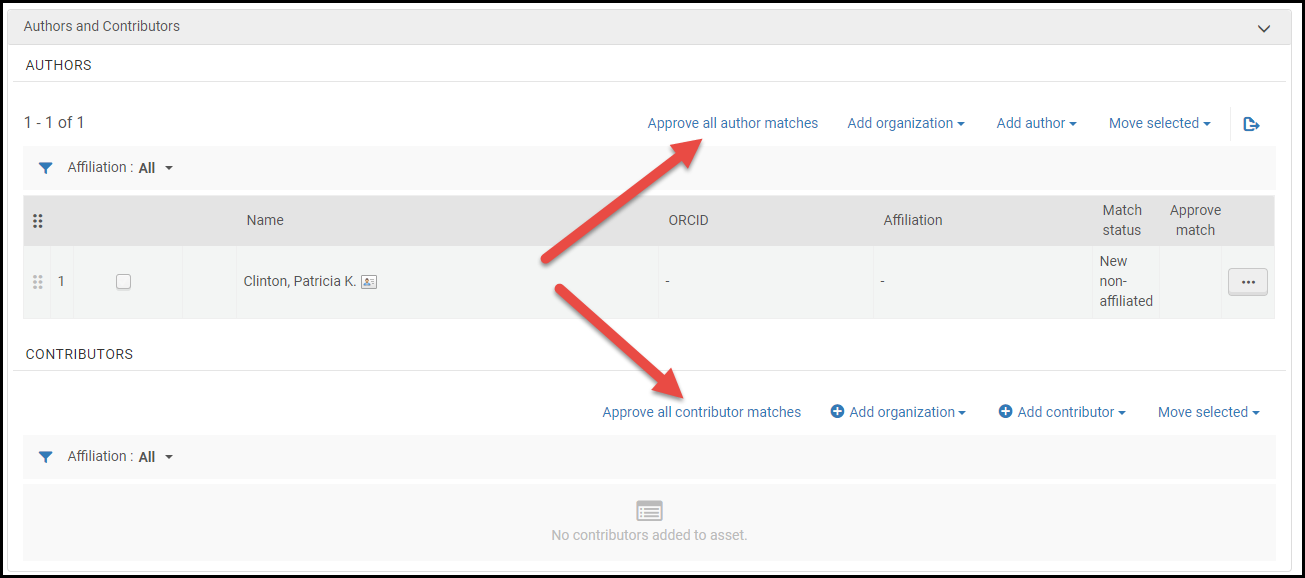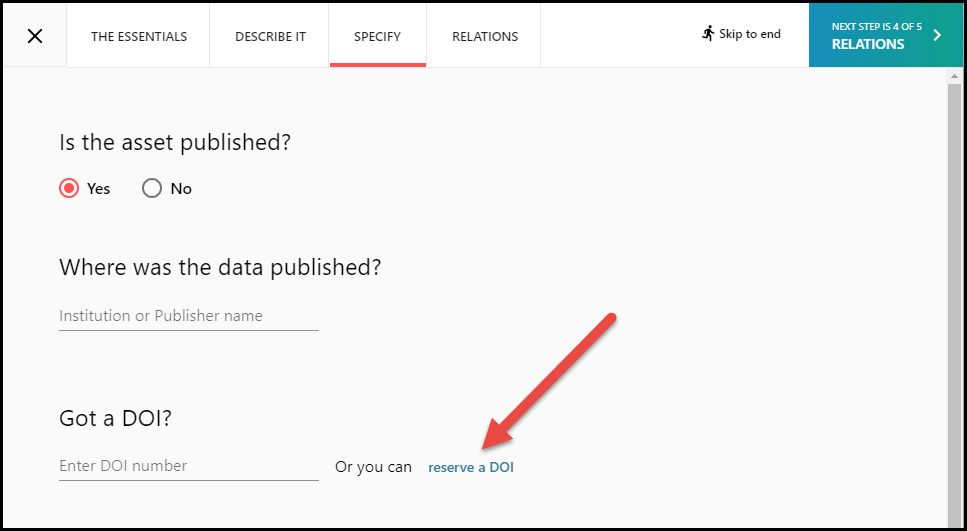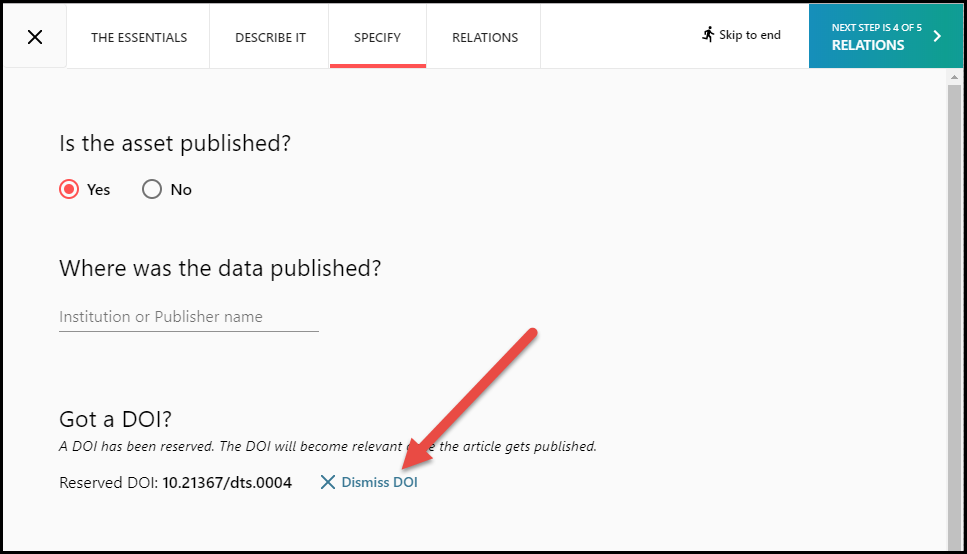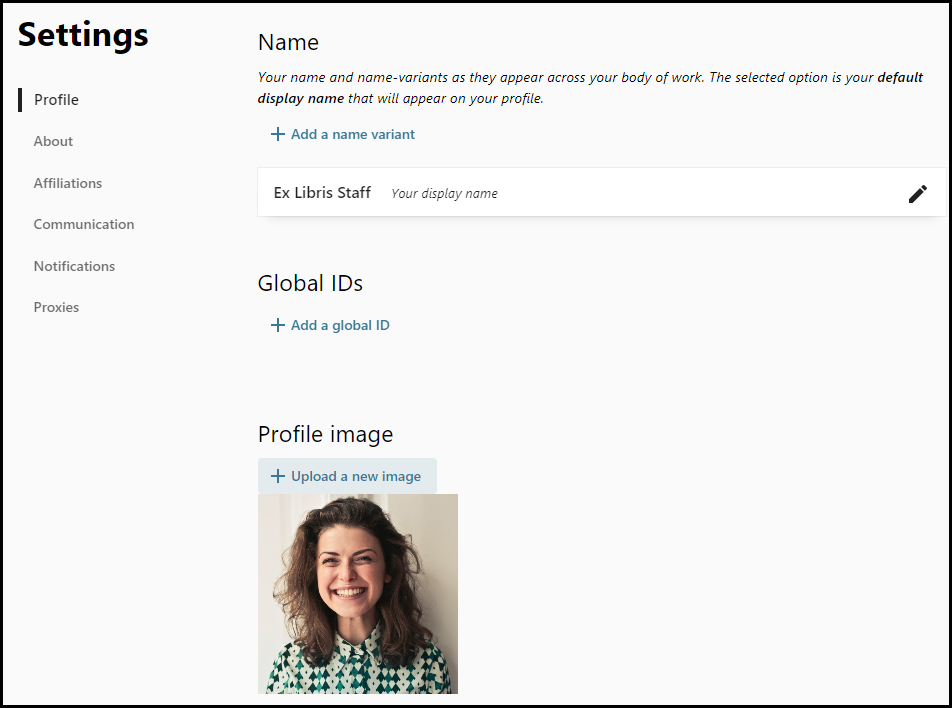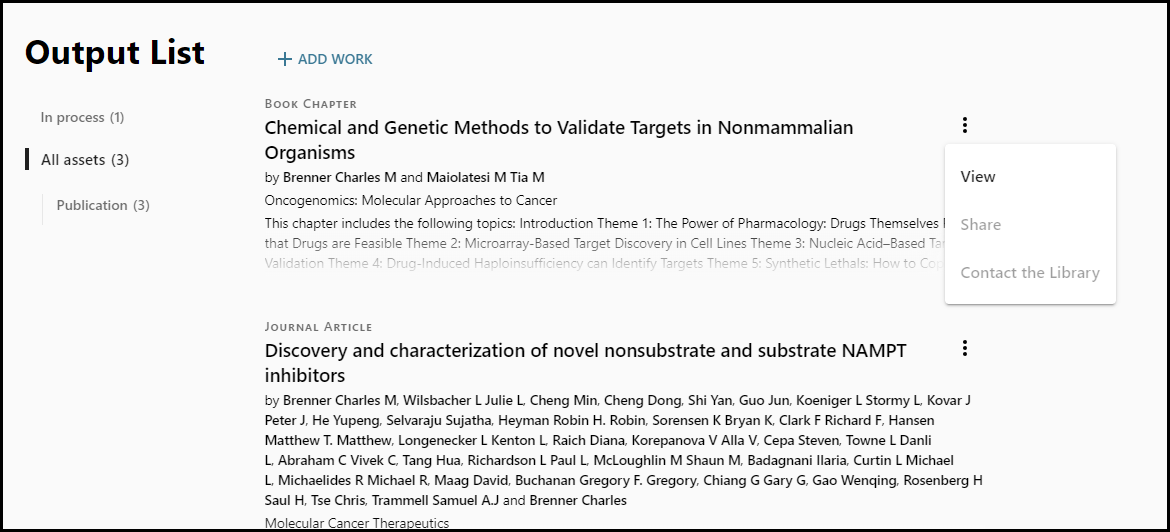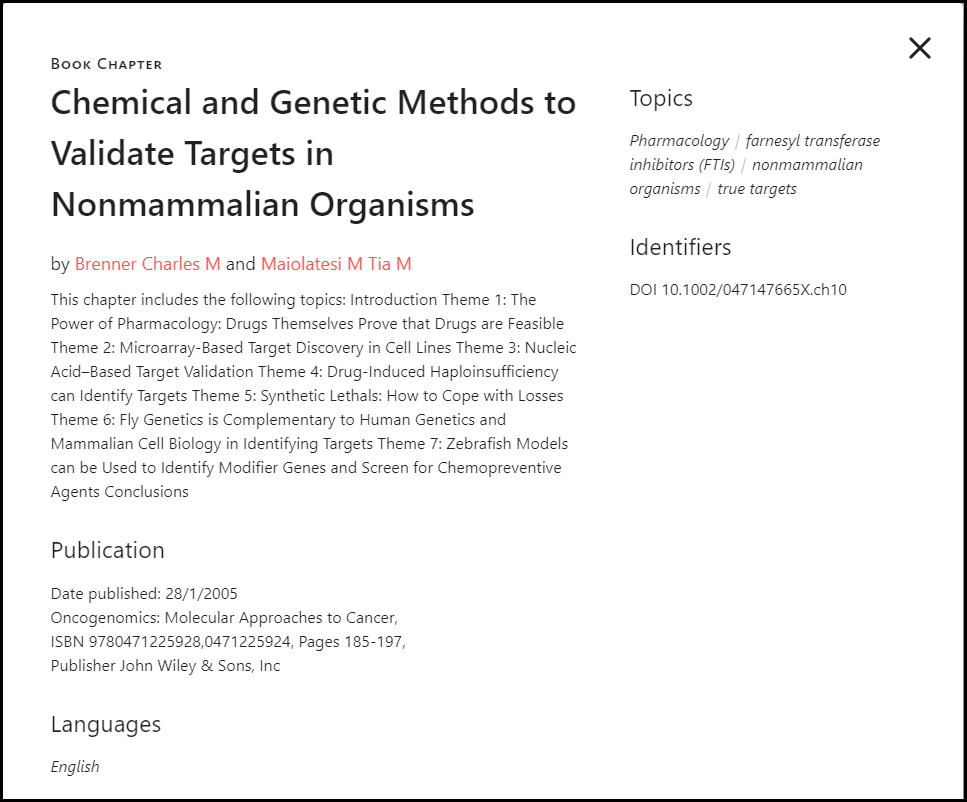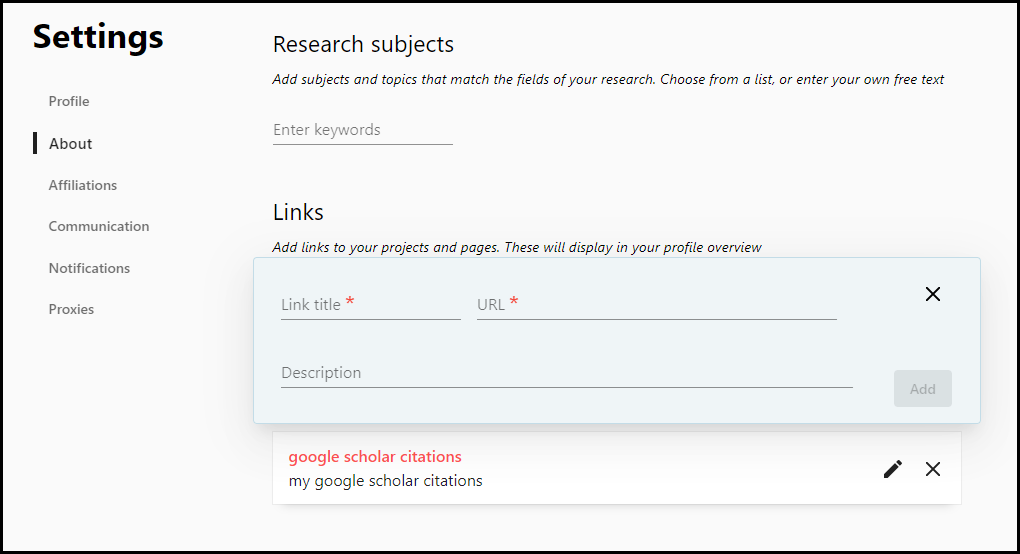Esploro 2019 Release Notes
Click here to view the 2020 monthly release and maintenance schedules.
December Sneak Peak
The upcoming December release will include features such as:
- Researcher Profile SEO support
- Record Geolocation usage data
- Load assets in batch into Esploro using a DOI list
- New dedicated form for patents
- Links can also be viewed in the Files Viewer
- My Activity Center support for Deposits and Assets
- Patent and Event detail additions to Analytics
November Sneak Peak
The October release is an infrastructure release. The following features will be included in the November release:
- Research Portal first release
- Researcher Profiles Search
- Altimetric usage badge on the Researcher Profiles
- Affiliations update from the Researcher Center
- New dedicated forms for creative works performance asset types
- Fields enhancements in the researcher deposit
- ANZSRC codes support in Analytics
November Sneak Peak
The upcoming October release will be an infrastructure release. The following features will be included in the November release:
- Research Portal first release
- Researcher Profiles Search
- Altimetric usage badge on the Researcher Profiles
- Affiliations update from the Researcher Center
- New dedicated forms for creative works performance asset types
- Fields enhancements in the researcher deposit
- ANZSRC codes support in Analytics
September Sneak Peak
The upcoming September release will include features such as:
- An Overview tab on the researcher profiles
- Duplicate researchers report
- Out-of-the-box usage Analytics reports
- Support for migrating content to Esploro using Esploro's schema
- New researcher deposit forms for conferences and presentations
- Enable changing a non-affiliated researcher to an affiliated one
- New search terms and facets
August Sneak Peak
The upcoming August release will include features such as:
- First release of public researcher profiles
- CSV import and export
- Researcher records merges
- Change researcher's displayed name on an asset
- Analytics for asset relations
- Support for local fields
- Support for ERA Fields of Research
- New deposit forms
July Sneak Peak
The upcoming July release will include features such as:
- Enhanced discoverability by Primo and Primo VE
- OAI-PMH publishing
- Generating PDF cover pages
- Changing researcher's displayed name on an asset
- CSV importing
- Bulk editing
- Multiple migration enhancements
- New fields for all asset types
- Enhanced Analytics
Main Features
Setting Researcher’s Order Affiliations
December 2019 Management URM-114003 URM-116361
You can now reorder the list of current and past affiliations by dragging and dropping the relevant organization unit in the affiliations list. The order you configure appears in the researcher’s profile.
In order to allow this, the area to add affiliations to researchers was consolidated. There is now one area to add current organization affiliations and one area to add previous organization affiliations. For each area, you can add external and internal affiliations.
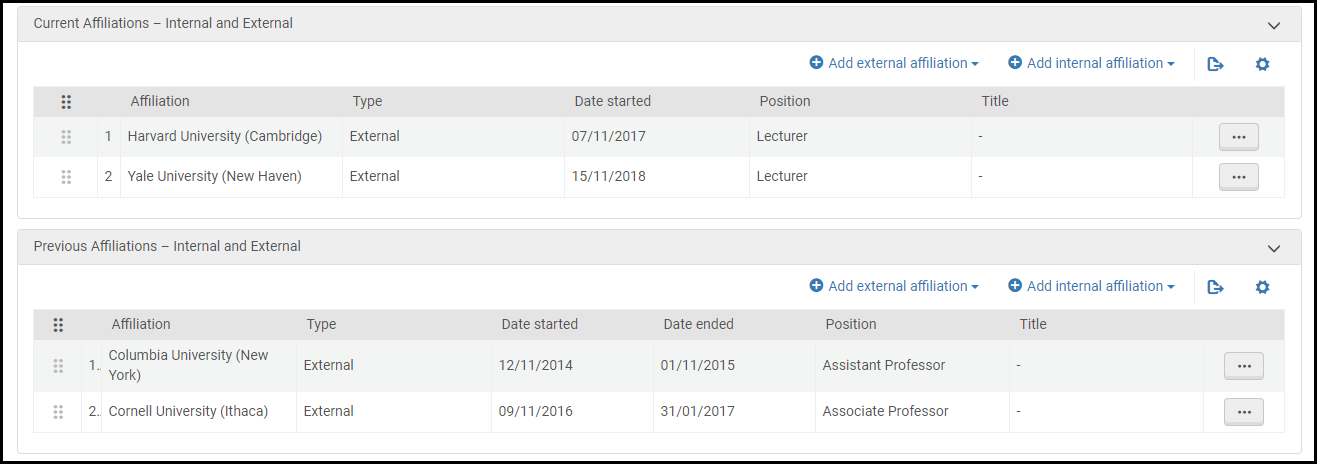
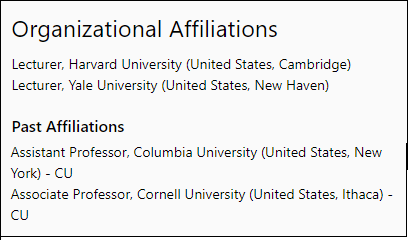
In the future, researchers will be able to set the order directly from their researcher profile.
Recent Entities Enhancements
December 2019 Management URM-103937 URM-103936
Esploro now supports the display of recent entities being worked on from any place in the research repository, allowing quick access to these entities. This feature currently includes quick access to assets, deposits, and sets that are being worked on.
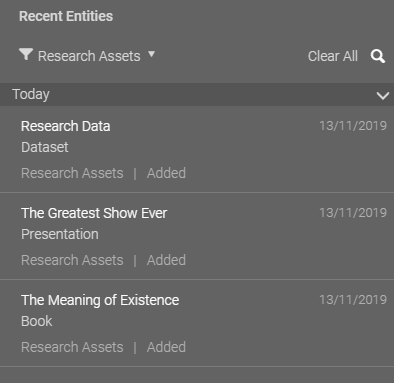
In future releases, more Esploro entities will be added to the list.
Patent Asset Type Added to Staff-Mediated Research Output Deposits
December 2019 Management URM-94582 URM-116689
Esploro now supports depositing Patent type materials. To support this enhancement, Patent was added as an asset type for staff-mediated research output deposits.
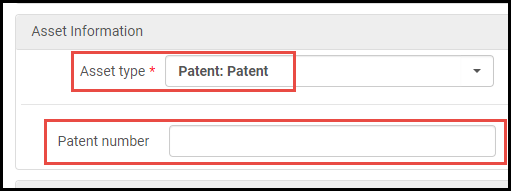
When selecting Patent, dedicated metadata fields for patents are available to capture this data. This include fields such as: Patent number, Patent agency, Application number, Patent number abbreviation, and Status:
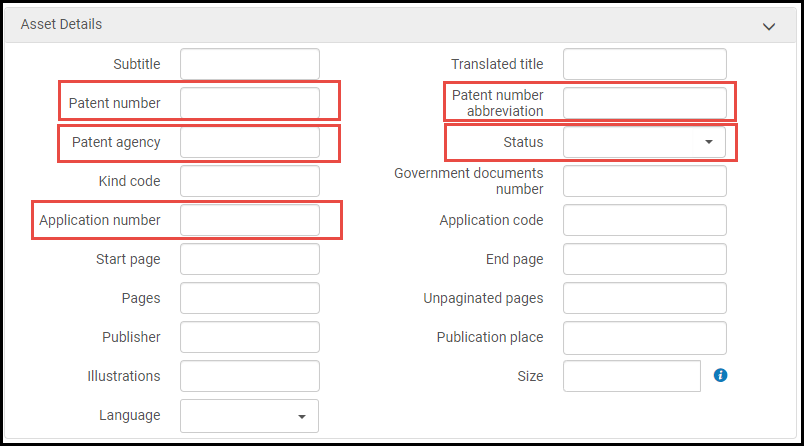
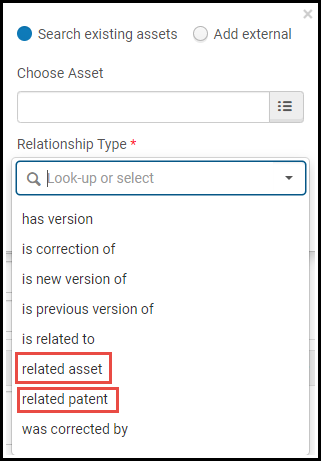
For more information regarding patent deposits, see Adding Staff-Mediated Research Deposits - Patent.
Add Proxy Added to Researcher Details
December 2019 Management URM-111927
The Proxies section was added to the Research Proxies tab of the Research Details page (Research > Researchers > Manage Researchers). In this section, you can add and view the proxies that can submit assets on behalf of the researcher.
This is in addition to existing Proxy for section that lists the researchers for which this researcher can submit assets on their behalf.
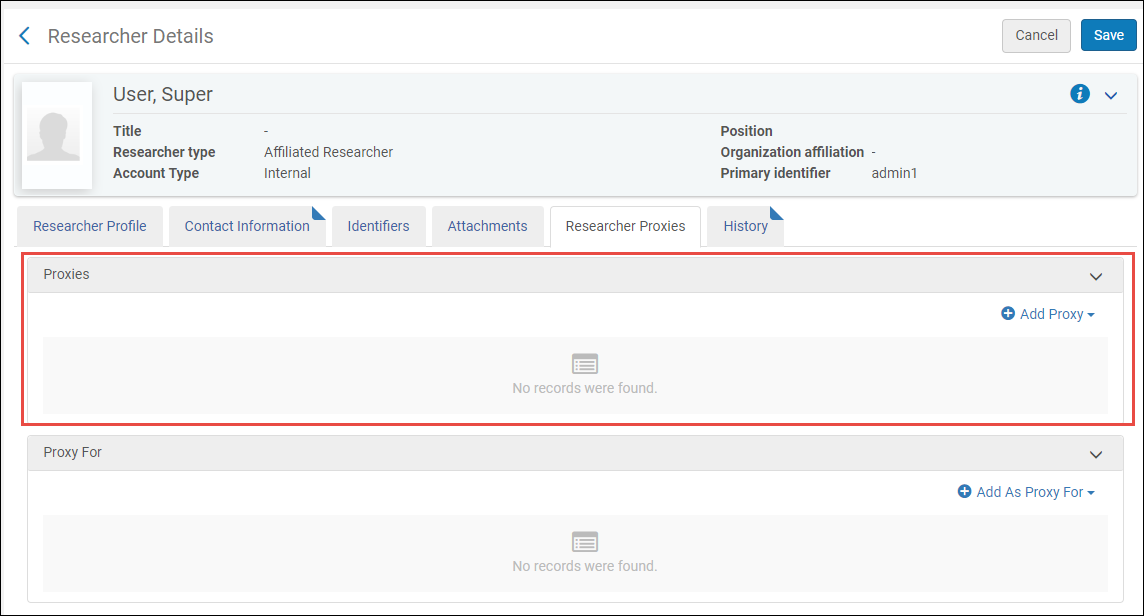
Asset Duplication Checks Enhanced to Use ISBN for Books
December 2019 Management URM-112931
Similar to DOIs for other assets, now if you enter on the first Asset deposit page an ISBN for a book that already exists in Esploro, a warning message is displayed prompting the user to cancel or continue:
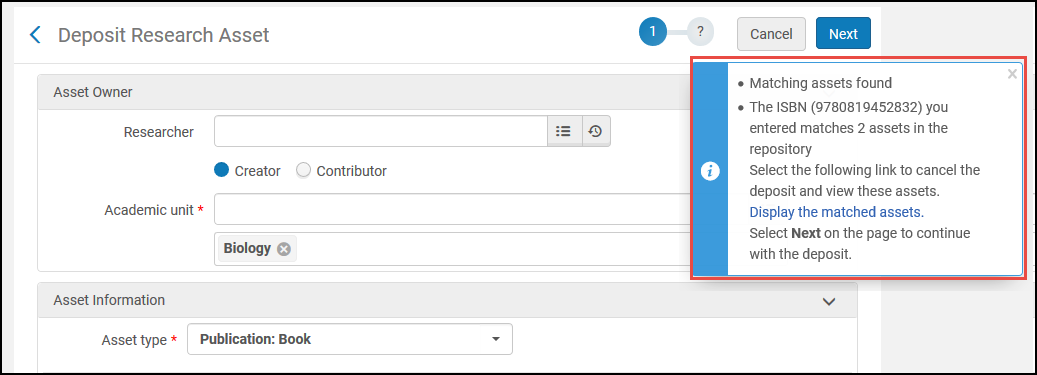
Added Season Date Support
December 2019 Management URM-107084
You can now select a season date (for example: 2019 Spring and 2020 First Quarter) when adding the Date Published or Degree Date to an asset:
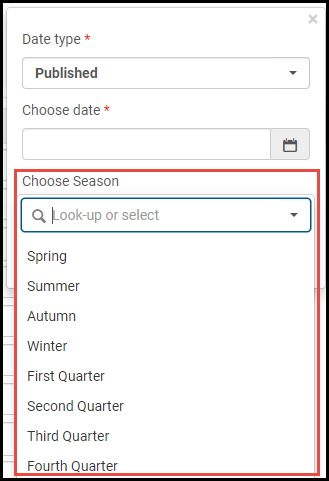
The display of the season date will be added in a future release.
Analytics Event Information
December 2019 Analytics URM-115555
The Asset Conference dimension under the Esploro Research Assets subject area was renamed to Asset Conference/Event and the following event attributes were added: Conference/Event Name, Conference/Event Date, Conference/Event Location, Conference/Event Number, and Event Type. The Asset Conference/Event dimension might include, for example, data about a poster for a conference or event or data about a dance / choreography presented at an event. See Esploro Research Assets for more information.
Analytics Patent Information
December 2019 Analytics URM-116122
A new dimension, Asset Patent, was added for patent information under the Esploro Research Assets subject area. The following attributes were added to the Assset Patent dimension: Patent Status, Patent Number, Patent Number Abbreviation, Patent Kind Code, Patent Application Code, Patent Application Number, Patent Agency, and Government Documents Number. Also, related to patents, there are the following new date attributes under the Asset Dates dimension: Asset Application Date, Asset Application Year, Asset Renewed Date, and Asset Renewed Year. See Esploro Research Assets for more information.
Record Usage Geolocation Information
December 2019 Analytics URM-110063
Esploro now collects usage’s geolocation information when a user downloads or views the content of an asset. In the coming releases, it will be possible to make analytics reports based on this information as well as show case it on the research portal. With this geolocation information, you will be able to determine asset usage by country, city, region, and type of organization (business or education institution).
Researcher Center: Proxy Deposit
December 2019 Researcher Center URM-97418
Researcher proxies can log in on behalf of other researchers, manage other researchers' profiles, and deposit research assets for other researchers. See Managing Researchers for more information.
First Release of the Esploro Research Portal
November 2019 Research Portal URM-105287
A new public interface for Esploro called the Research Portal is now available. With this interface, institutions can showcase their research outputs and researchers. The Research Portal provides discovery features for accessing researcher public profiles, browsing the institution's research units for their research outputs, providing direct access to the institution's ETD collection and a free text search for the research outputs. Branding, labels and field display customizations are currently available only via Ex Libris. For more information please contact Ex Libris customer support.
From the Research Portal home page, you can enter a simple or advanced search for all resources in the Esploro database or select the Researcher Profiles, Research Units, or ETDs icons to access these new discovery features.
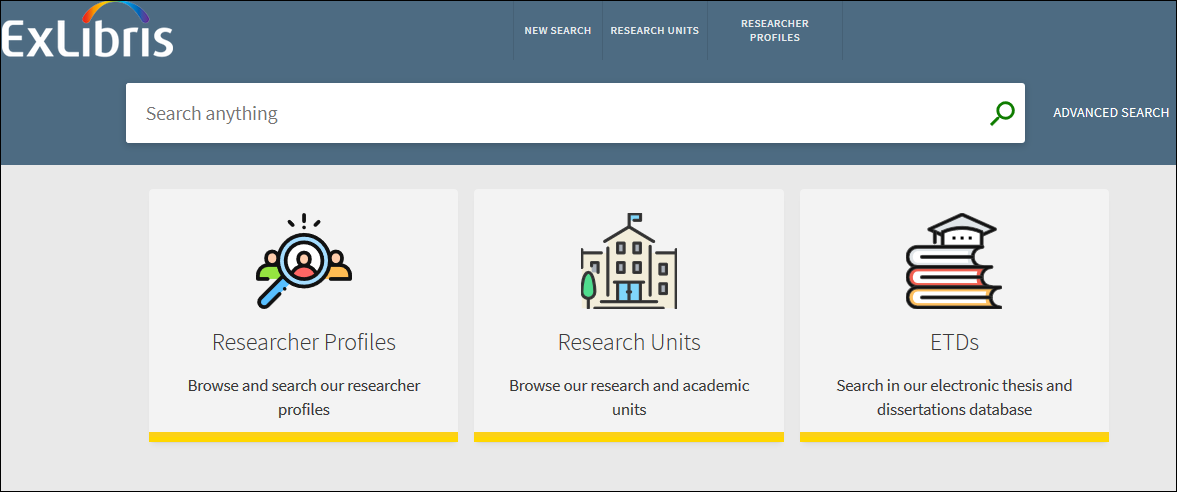
Simple/Advanced Search. When you select Advanced Search, you have additional options for entering your search criteria; and after selecting Search to view your results, you can continue to modify your search criteria and filter your results using Tweak Your Results.
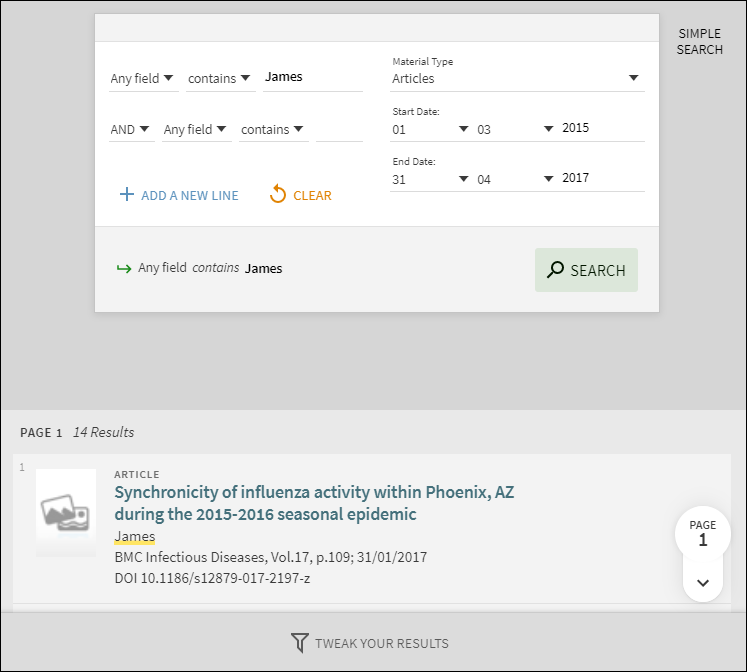
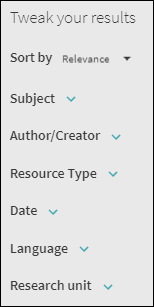
Selecting a research output displays additional details of the research output, access options to the full text, various usage information (if available), and options to send or export the research output details.
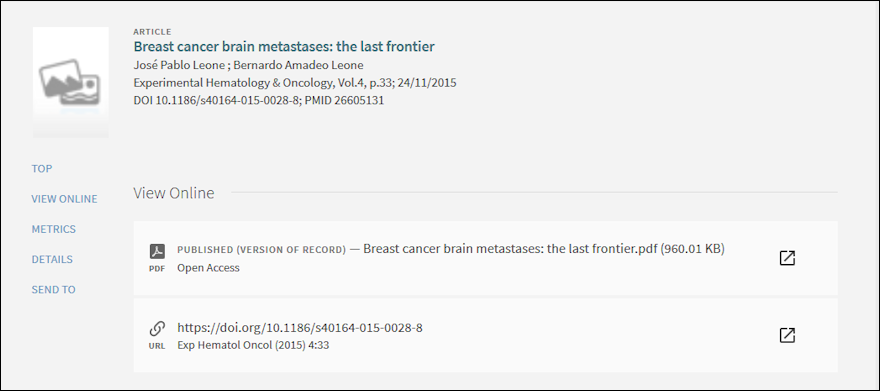
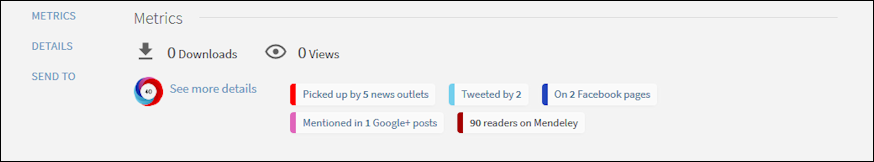
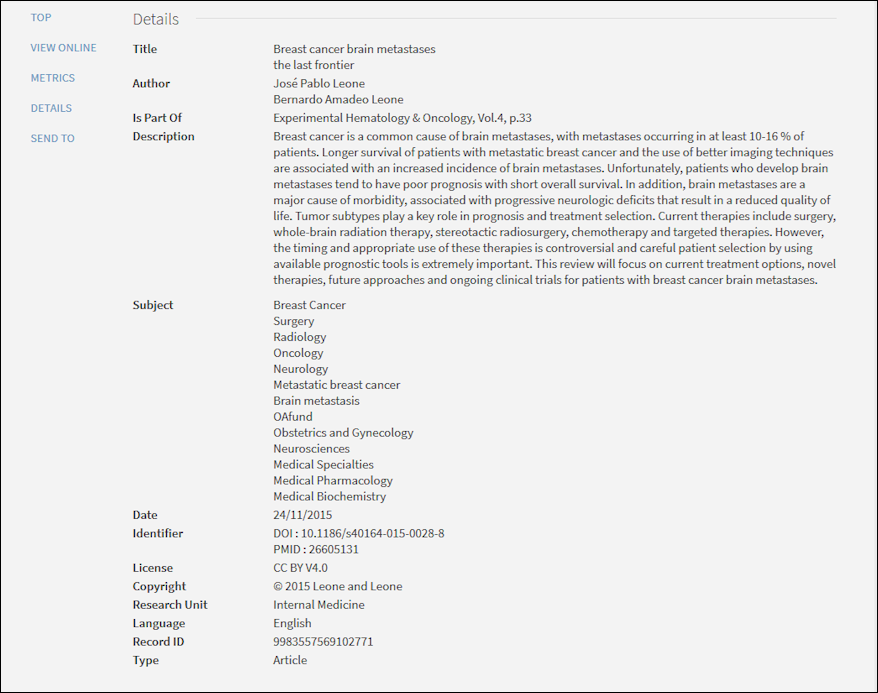
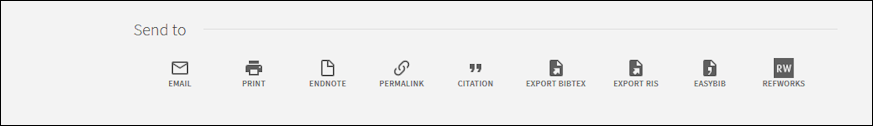
Researcher Profiles. See First Release of the Researcher Profiles for details regarding Researcher Profiles.
Research Units. Select the Research Units option to browse the institution's research units for their research outputs. Select one of the organizational units listed to view their research outputs list or click on the small arrow next to each unit to show its sub units in the organization tree.
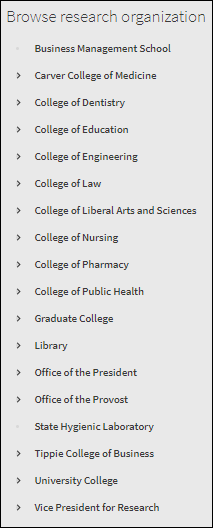
ETDs. Select the ETDs option to quickly access the Dissertations and Theses collection of the institution.
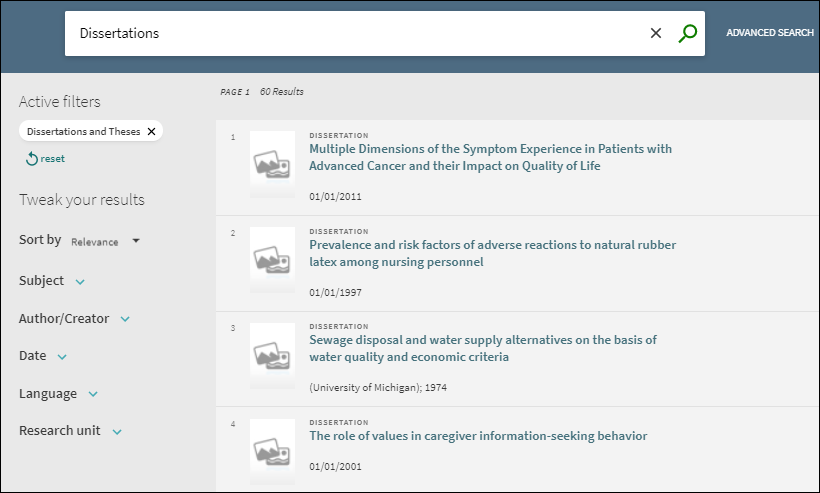
First Release of the Researcher Profiles
November 2019 Researcher Center URM-112645
You can now start showcasing your researcher profiles from the Esploro Research Portal, available by selecting researcher Profiles. This first release includes researcher profiles search functionality and the display of individual researcher profile pages with their profile details and research outputs. Further improvements such as facets to filter the search results and additional search options are already planned to be added.
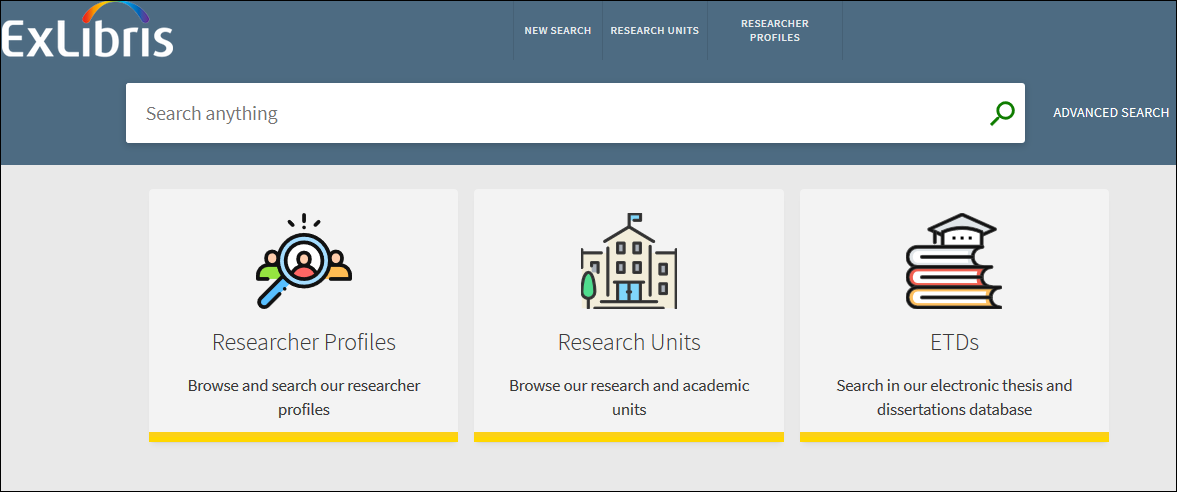
You can search by researcher name or affiliation.
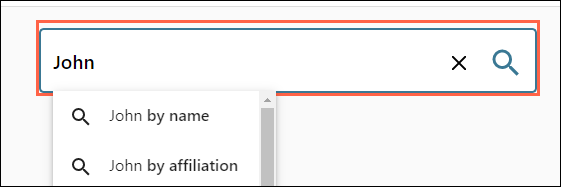
The results can be displayed as a list or a table. For each profile, the researcher' academic units and research topics are displayed.
The following is an example of search results as a table:
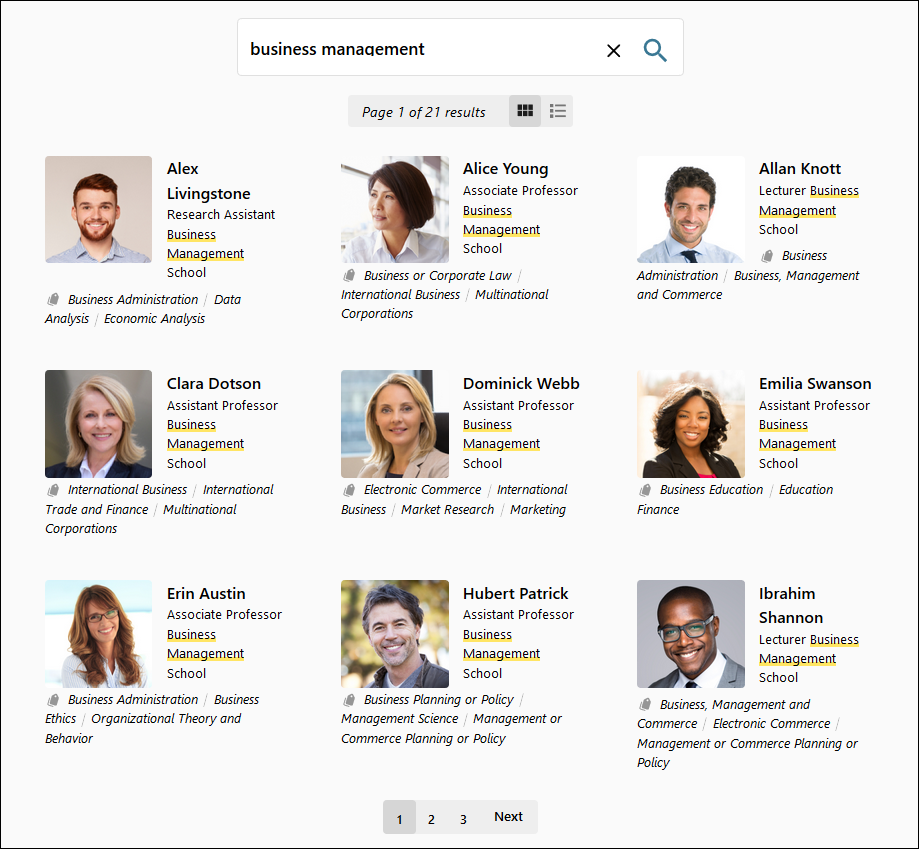
The following is an example of search results as a list:
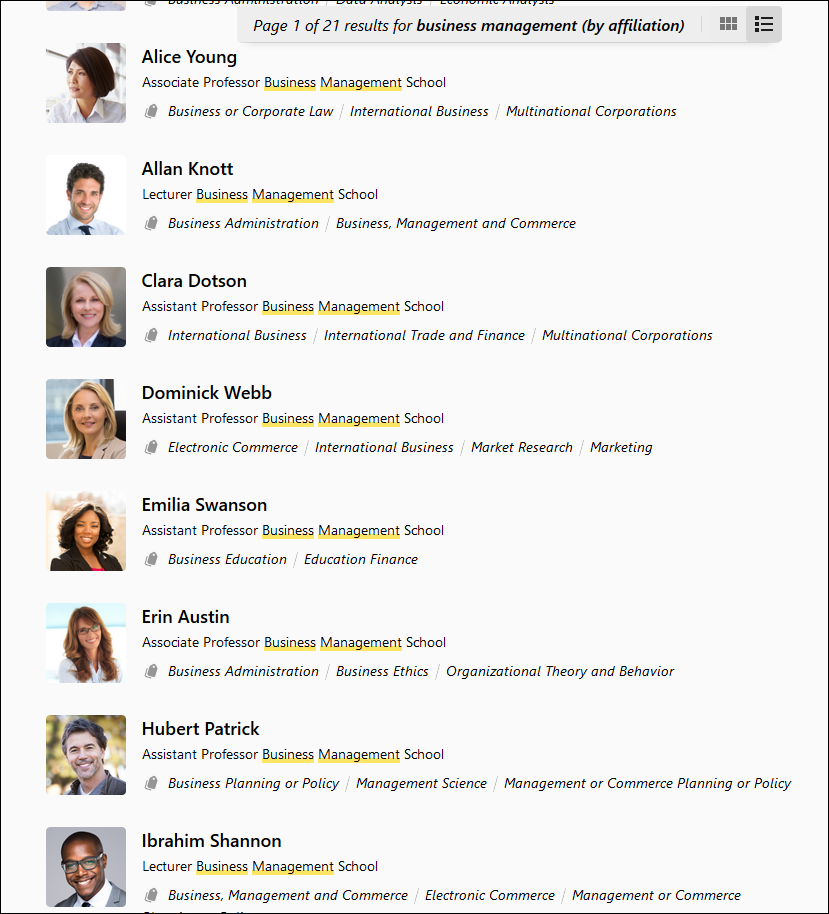
Select a profile to display additional profile details and the researcher's research output list.
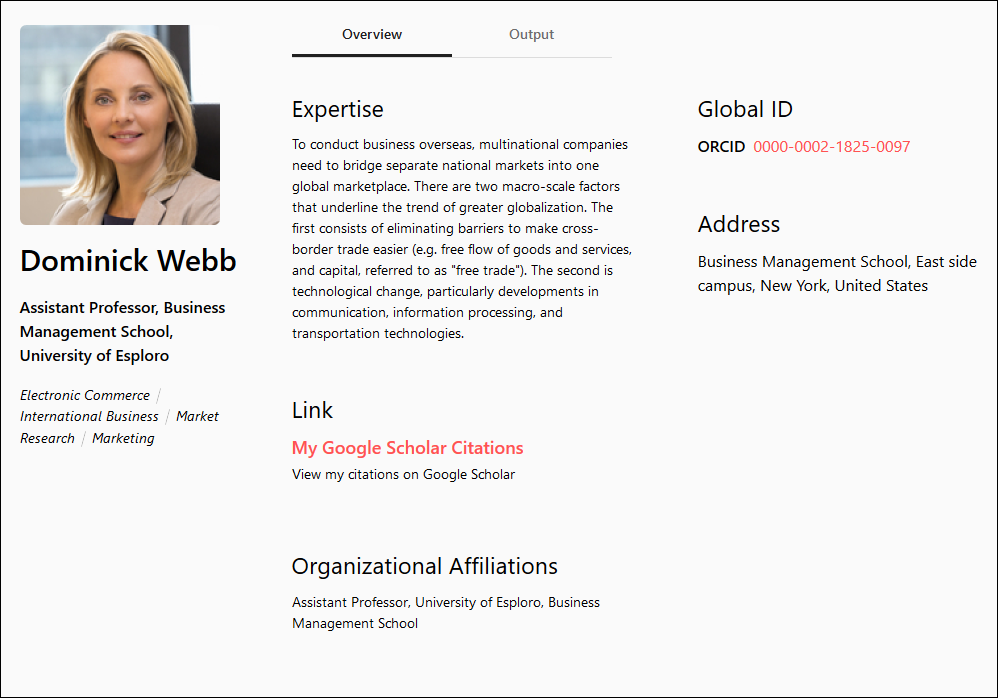
View Public Profile from the Managing Researchers page
November 2019 Management URM-109786
When managing affiliated researcher profiles, there is a new action for viewing the researcher public profile. See Viewing the Researcher's Public Profile for more information.
Altmetric Badge Displayed for Researcher Profiles
November 2019 Researcher Center URM-112645
An Altmetric badge is now displayed for research outputs in the research outputs list of a researcher on the Research Profile page. This badge displays the online mentions of the researcher's published research.
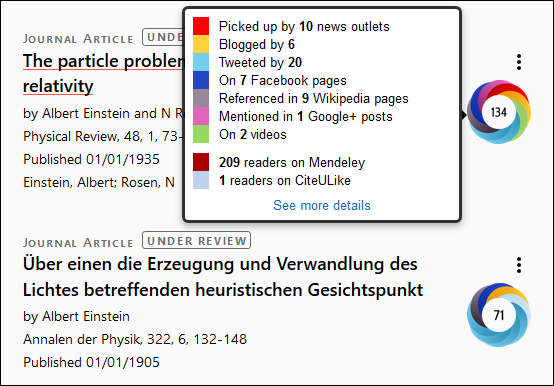
Hide Assets from Displaying in a Researcher Public Profile
November 2019 Management URM-94536
When you edit details for a specific asset, a new option is available to hide the asset from appearing in the public profile of the researcher. You can activate or deactivate the Display in profile option in the Creators and Contributors section of the Asset Details page.
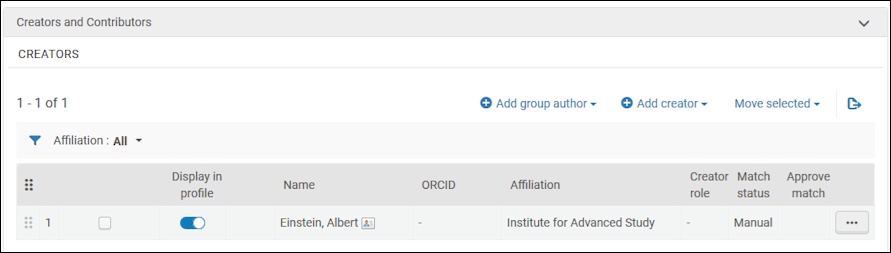
For more information about creators and contributors, see Adding Staff-Mediated Research Deposits - Generic.
ETD Administrator Integration for Depositing ETDs into Esploro
November 2019 AdministrationURM-92859
Esploro now supports an integration with ETD Administrator (using SWORD server) for depositing dissertations and theses into Esploro. Integration is handled by the SWORD Server integration profile. See Configuring the SWORD Server Integration Profile for instructions. After the profile is created, the primary ETD administrator at your institution needs to contact ETD Administrator technical support and give them the URL, user name, and password. See Managing Research Assets for more information.
Researcher Center: Managing Affiliations
November 2019 Researcher Center URM-102099
Researchers can now add affiliations to their researcher profile. To add affiliations, the researcher selects Settings > Affiliations > Add Affiliation and enters their organization and department. For past affiliations, they enter the dates that they were affiliated with the institution. They can edit the list of affiliations and mark them as Current or Past.
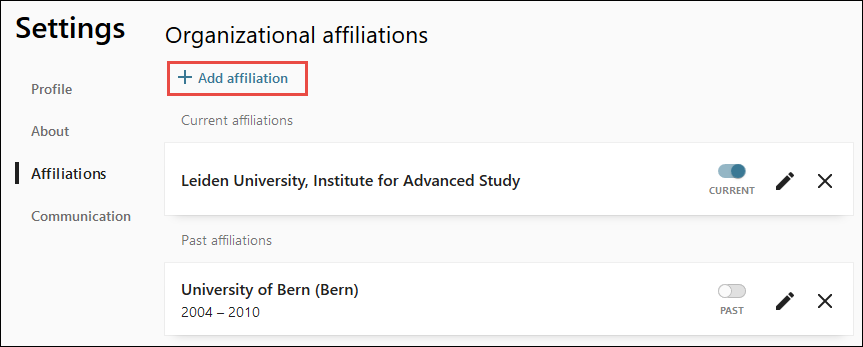
Creative Works Performance Asset Types
November 2019 Management URM-103840
There is a new dedicated form for entering information about non-written, performance-related creative works. This is available for the following performance asset types: Creative Work: Dance, Creative Work: Drama, Creative Work: Film, Creative Work: Musical performance, and Creative Work: Theater.
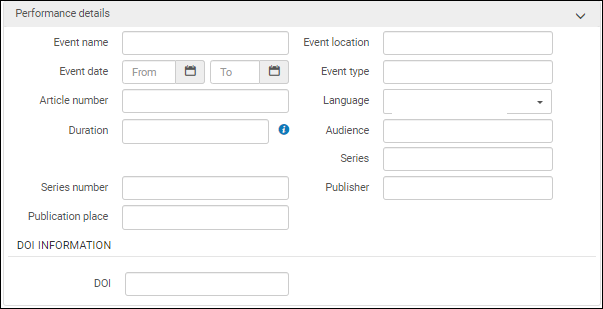
See Adding Staff-Mediated Research Deposits - Creative Work - Performance for more information.
ANZSRC Support in Analytics
November 2019 Analytics URM-112416
The Asset ANZSRC Codes dimension was added to the Esploro Research Assets subject area. It includes subject fields related to the Australian and New Zealand Standard Research Classification codes.
Merge and View Researcher Assets
September 2019 Management URM-92913
The following features were added to manage researchers. For more information, see Managing Researchers.
- On the Find and Manage Researchers page, select View assets in the row actions list of a researcher to see all of the assets of that researcher.
- Also on this page, select Move all assets and grants to move all assets and grants from a non-affiliated researcher to another researcher. You can optionally delete the non-affiliated researcher at the same time, effectively merging the non-affiliated researcher with the other researcher.
Adding Researcher Proxies
September 2019 Management URM-97417
You can now add researcher proxies, who can edit a researcher's profile and deposit assets on behalf of that researcher, directly from the Find and Manage Researchers page. Researcher proxies are managed in the same way that researchers are. When editing a researcher proxy, you can convert them to a full researcher (this action cannot be reversed). For more information, see Managing Researchers.
In a future release, we will add the ability for the proxy to log in to the researcher's profile, and for a researcher to designate someone else to be their proxy.
Researcher Center: Overview Tab
September 2019 Researcher Center URM-109575
A profile now has a new Overview tab that includes details on the researcher, such as expertise, links to other web sites, and current organization affiliations.
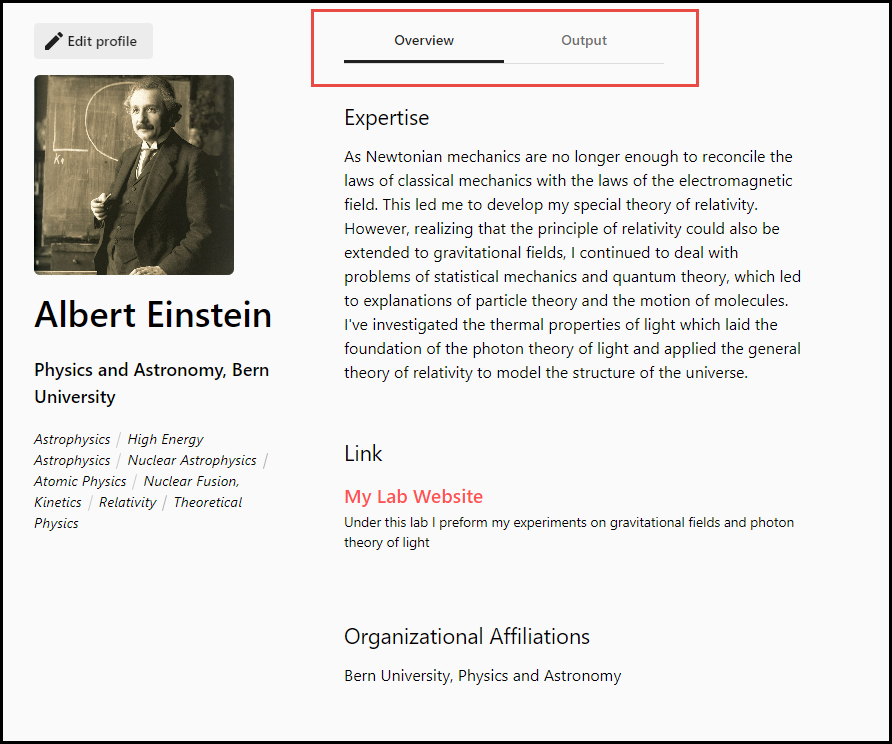
Researcher Center: Conference and Presentation Forms
September 2019 Researcher Center URM-100165 URM-105708
In the Researcher Center, specific forms are now available when submitting any Conference or Presentation type asset.
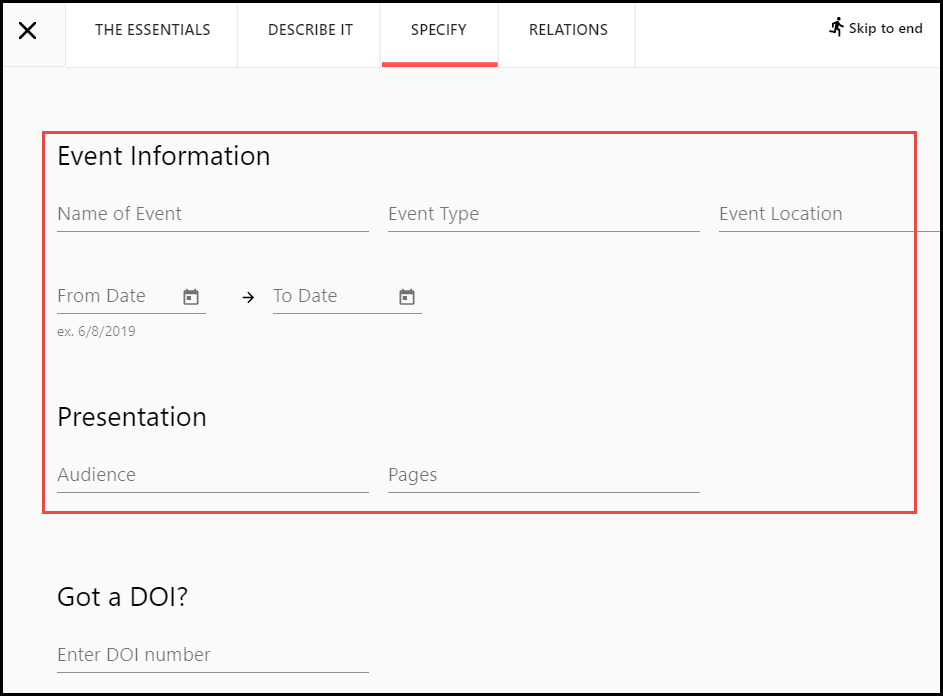
Locate Potentially Duplicated Researchers
September 2019 Management URM-109216
Non-affiliated researchers can be added to Esploro by several means, and they may be changed to affiliated researchers. You can now check for potentially duplicate researchers. You can now do so by running a job that checks this. See Checking for Duplicate Researchers.
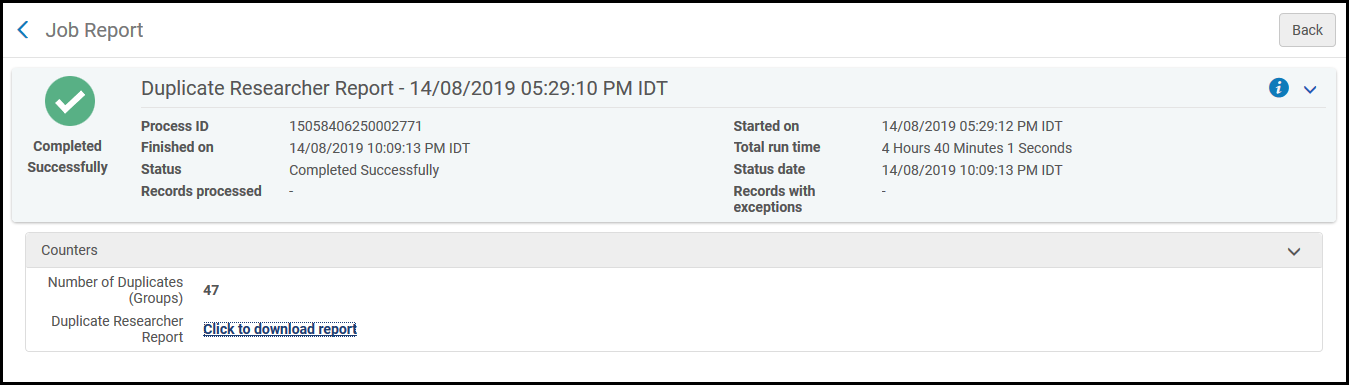
Importing Research Assets in Esploro XML Format
September 2019 Management URM-107610
You can now import research assets in a custom Esploro XML format. For information about the format, contact Ex Libris customer support.
Additional Fields on Research Assets Search Results Page
September 2019 Management URM-111043
Many additional fields appear, or are available to appear, on the Research Assets page (search results). You can see all available fields when configuring the page appearance (see Configure Record List Appearance).
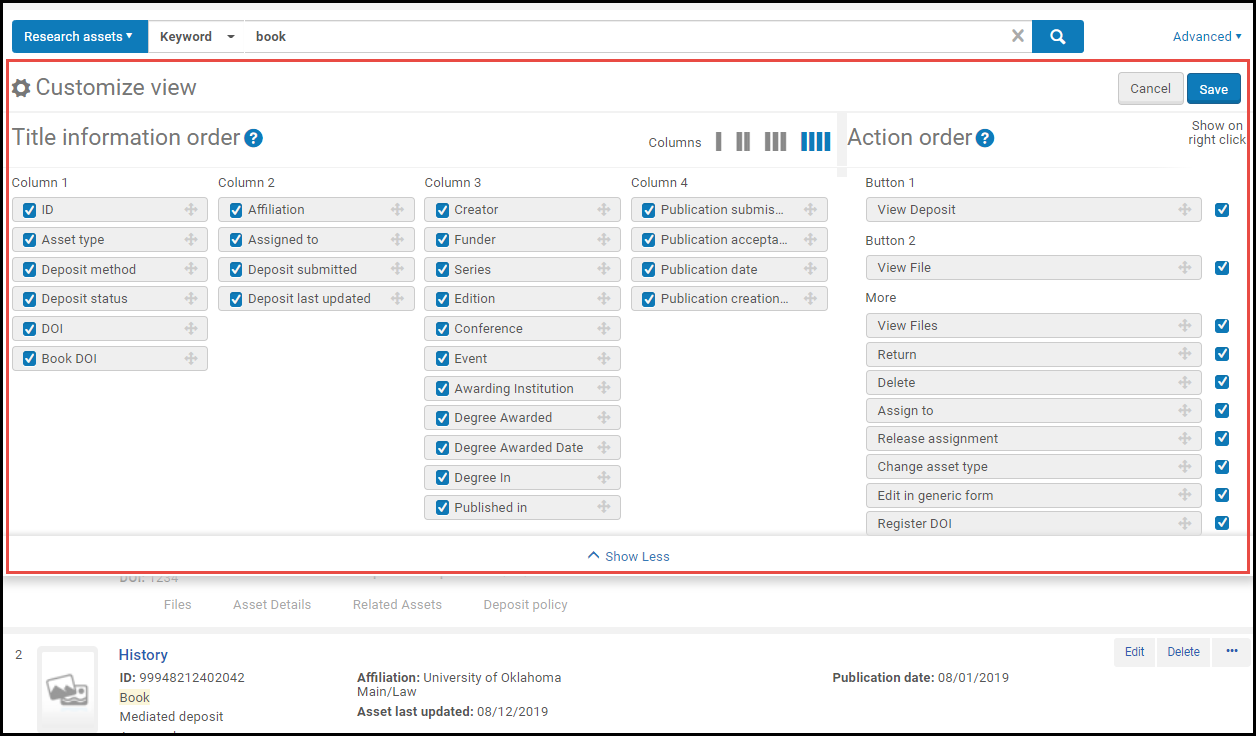
Poster and Webinar Asset Types
September 2019 Management URM-111354
Asset types Conference > Poster and Interactive Resource > Webinar were added.
Research Assets Analytics Enhancements
September 2019 Analytics URM-109188
The following out-of-the-box Analytics reports were added for Research Assets Usage:
- Assets Accessed in the Last 30 days
- Assets not Accessed
- Assets with Access Denied Requests
- File Views and Downloads per File
- File Views and Downloads per IP Location
- Top 10 Popular Assets
- Top 10 Popular Files
- Usage per Asset Category and Type
- Usage per Usage Date
In addition, the Research Assets Usage Dashboard was added.
Researcher Center: Updated Profile
August 2019 Researcher Center URM-99852
In the Researcher Center, the main page now includes a new left pane alongside the research outputs list with the user's profile picture, name, organization affiliation, and research subject topics.
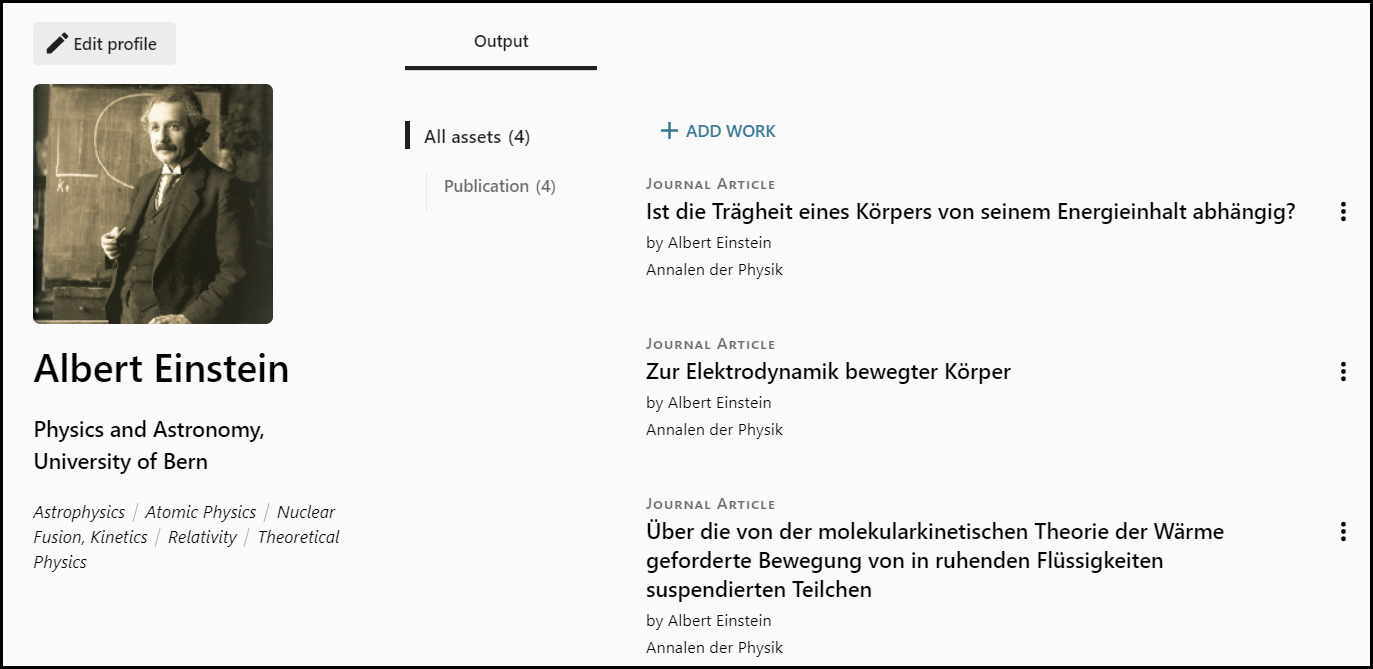
Public Profiles (First Release)
August 2019 Researcher Center URM-108230 URM-108231 URM-108234
You can now view the first release of Esploro's public-facing profiles. This first release includes a profile picture, basic researcher information, and the list of approved outputs of the researcher. Additional features will be available in upcoming releases.
Currently, there is no way to access these profiles from the Researcher Center or Esploro administrator user interface. For more information on how to view public-facing profiles, contact Ex Libris.
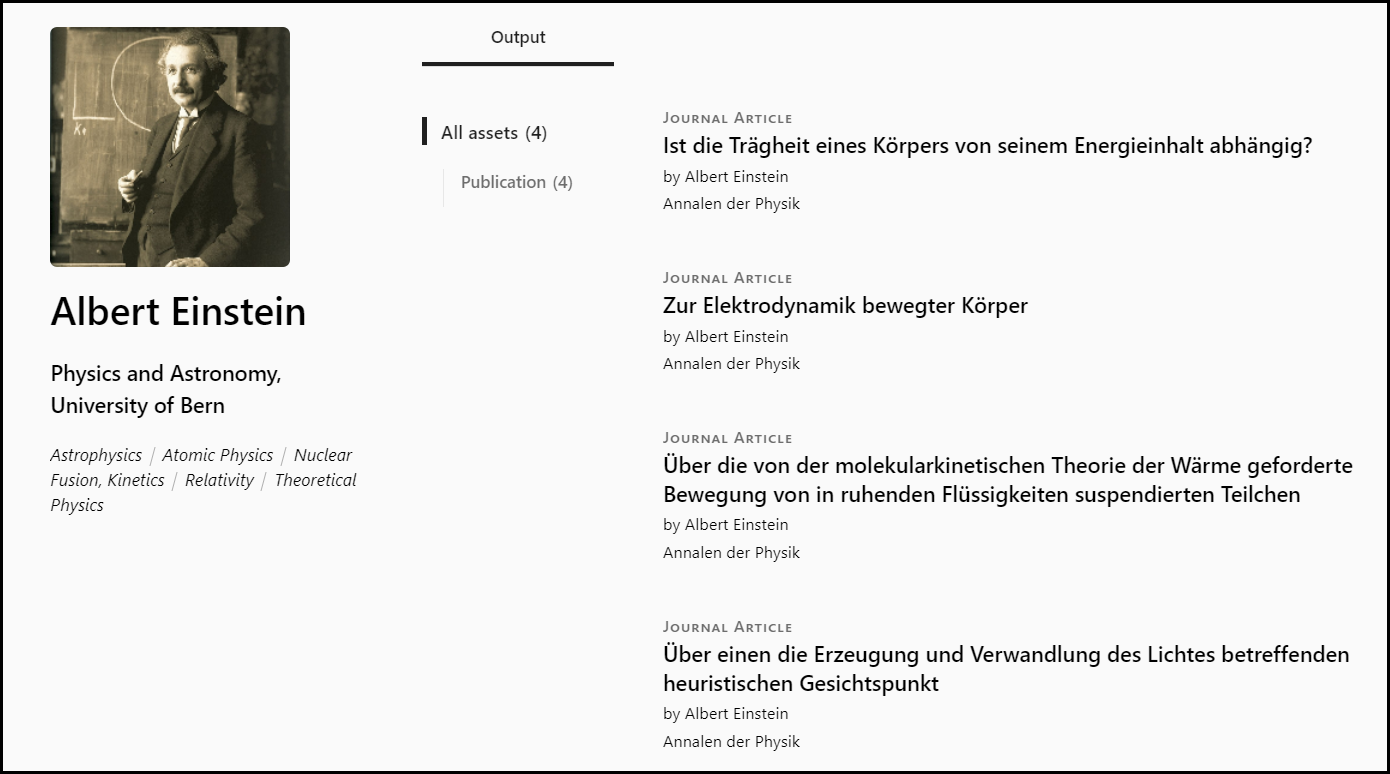
Researcher Center: Resource Fields for Book Deposit
August 2019 Researcher Center URM-100163
In the Researcher Center, a new dedicated form appears for depositing books. You can indicate, for example, an ISBN and a publisher, as well as whether the book is peer reviewed.
New Asset Fields
August 2019 Management URM-104493 URM-104693 URM-104920 URM-107282 URM-107964 URM-108100 URM-110249 URM-110405 URM-110484
Additional fields were added in August to the following asset types.
| Type | Section | Fields |
|---|---|---|
| Dataset | Detailed Description |
|
| ETD | Deposit |
|
| External ETD | Deposit |
|
| Conference (all) | Asset Details |
|
| Conference / Events |
|
|
| Publication > Abstract | Asset Details |
|
| Publication > Book | Publication Details |
|
| Publication > Book Chapter | Publication Details |
|
| Publication > Conference Proceeding | Publication Details |
|
| Publication > Journal Article | Asset Details |
|
| Generic | Asset Details |
|
| Publication Details |
|
|
| ALL | Asset Details |
|
| Local Field Names |
|
Degree Program Codes
August 2019 Administration
URM-107954
A new degree program field (Degree In) was added to the ETD forms. You can configure the degree program values that appear when adding or editing an ETD. See Configuring ETD Degree Programs. Also see New Asset Fields, above.
Deposits for Academic Units
August 2019 Management URM-106350
When creating a staff-mediated research deposit, you must now add the organization academic unit on the first page of the wizard. In addition, you are no longer required to enter a researcher on this page. This enables adding assets only to an academic unit and not to a certain researcher.
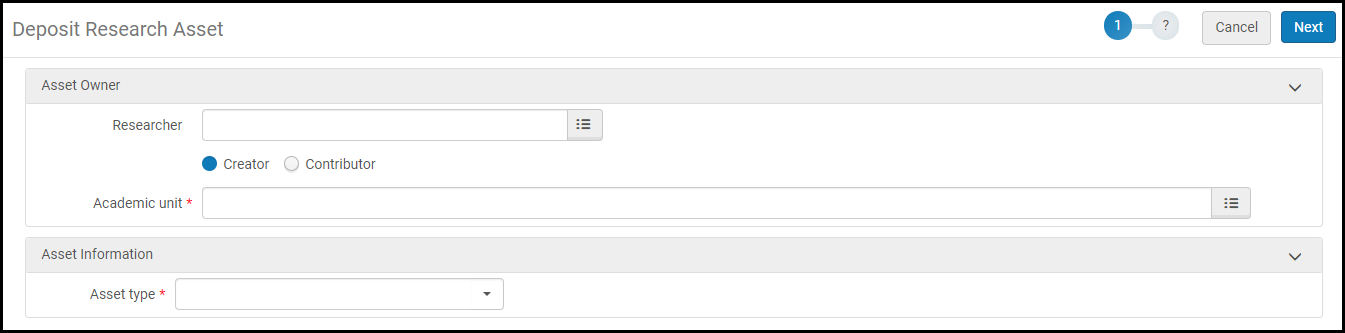
External ETDs
August 2019 Management URM-107565
You can now add external ETDs, which are ETDs that were awarded to a researcher by an institution other than the local one. The first step in creating a staff-mediated ETD deposit now offers you a selection between adding a local ETD (awarded by the institution, or an external ETD.
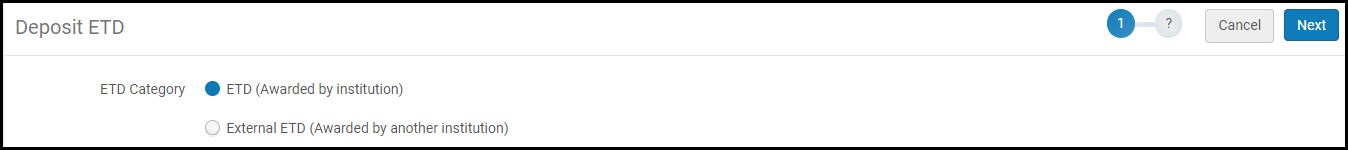
For external ETDs, select a researcher. You cannot create a researcher at this point.
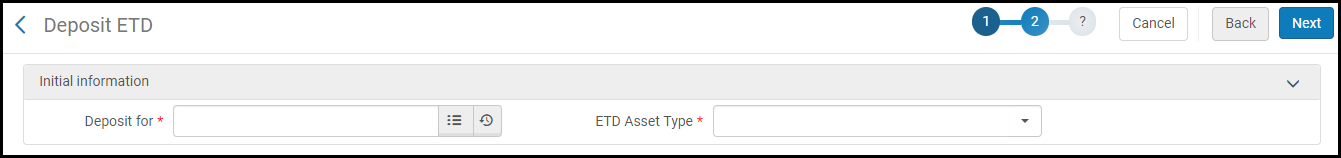
The form for entering information for an external ETD is slightly different from the one for entering information for a local ETD. See Adding Staff-Mediated Research Deposits - External ETD.
Exporting / Importing Assets To / From a CSV File
August 2019 Management URM-108089
You can now export or import research asset metadata to or from a CSV file.
To export assets to a CSV file, run the Research assets export job on the Run a Job page. See Running Manual Jobs on Defined Sets.
Note that creators and contributors, files, grants, and related assets (containing journal or book) are currently not included in the export. These will be added in a future release.
To import assets to a CSV file, select CSV as Originating System when configuring an import file. See Adding Research Assets in Bulk.
Creators and contributors, files, links, grants, and related assets (containing journal or book) can be included in the import file.
See here for information about the file. To create an initial CSV file (with the asset metadata only), export a set of assets and use the file as a template to create an import file.
Author Matching Report
August 2019 Management URM-104134
Running an import profile now produces a second report: author matching report. This report lists each matched author and his or her associated assets. To view this report, on the Import Profiles (Esploro) page, select History in the row actions list of the profile and select Author matching (by authors) in the row actions list of the run whose report you want to view. See Viewing the Research Import Profile Reports.
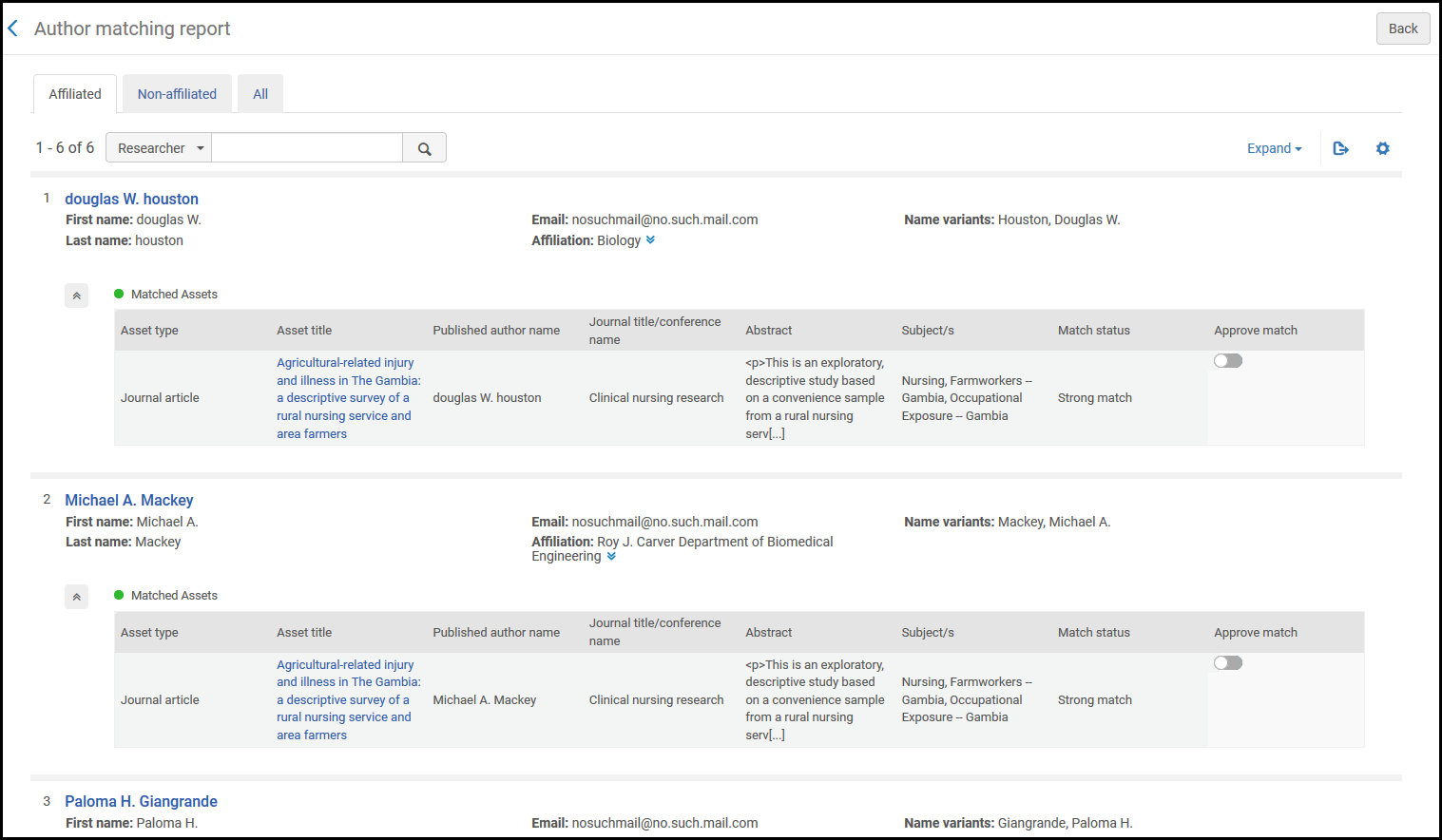
ANZSRC Research Codes
August 2019 Management URM-103697
For institutions in the Australia / New Zealand region, Ex Libris can enable the Australia and New Zealand Standard Research Classification (ANZSRC) in place of the default list of research topics. When enabled, you can assign percentages to ANZSRC Fields of Research (FoR) and ANZSRC Socio-Economic Objectives (SEO), and you can select the type of activity (pure basic research, strategic basic research, applied research, or experimental development) when creating or editing a deposit or asset.
Local Fields
August 2019 Administration URM-104700
You can configure up to five local fields that appear when adding or editing all deposits/assets. See Configuring Local Asset Fields. Also see New Asset Fields, above.
New Analytics Relations Dimension
August 2019 Analytics URM-108586
Asset Relations is a new dimension in the Esploro Research Assets subject area in Analytics. This dimension enables you to create reports to answer questions such as: How many articles do I have that are associated with a dataset? How many datasets are missing relations? The fields in Asset Relations are:
- Related Asset Category
- Related Asset Type
- Related Asset DOI
- Related Asset Title
- Related Asset ID
- External Relation URL
- Relation Category
- Relation Type
- Relation Create Date
In addition, the Has Relations field was added to Esploro Research Assets > Asset Details. This field indicates if the asset has relationships with other assets.
Enhancements to Author Matching
July 2019 Management URM-102023 URM-102205
- When importing assets, Esploro now tries to match non-affiliated authors to existing non-affiliated authors, creators, and contributors.
- Author matching, for both affiliated and non-affiliated researchers, was improved during migration and manual deposit.
Asset Normalization
July 2019 Administration / Management URM-94533 URM-98460
Asset normalization is a rich and complex feature that enables users to change the data in a set of assets in bulk.
The feature currently includes the following parts.
- Create sets of assets. This was added in previous releases.
- Create normalization rules. Each rule defines a series of matches when processing an asset and how to change the matching texts. A single normalization rule can contain multiple transformation rules. To create these rules, you must use Alma's Metadata (MD) Editor.
- Create normalization processes. Each process defines a series of normalization rules to apply in order. Each process also creates a job that you can manually run.
- Run the defined normalization job(s) on any defined set(s).
For more information, see Asset Normalization.
The transformation rules syntax is not fully finalized. Only basic examples appear in the documentation. More information and enhancements will be added (to Esploro and to the documentation) over the coming months. For assistance in building the transformation rules, contact Ex Libris.
Enhancements for Displaying Research Assets in Primo / Primo VE
July 2019 Discovery URM-105285 URM-103925 URM-106074
Research assets can now be made available in Primo VE environments, in addition to Primo. Furthermore, several enhancements were made to how research assets appear in Primo / Primo VE, including the addition of links, icons, descriptions, file/link content type, licenses, and access rights.
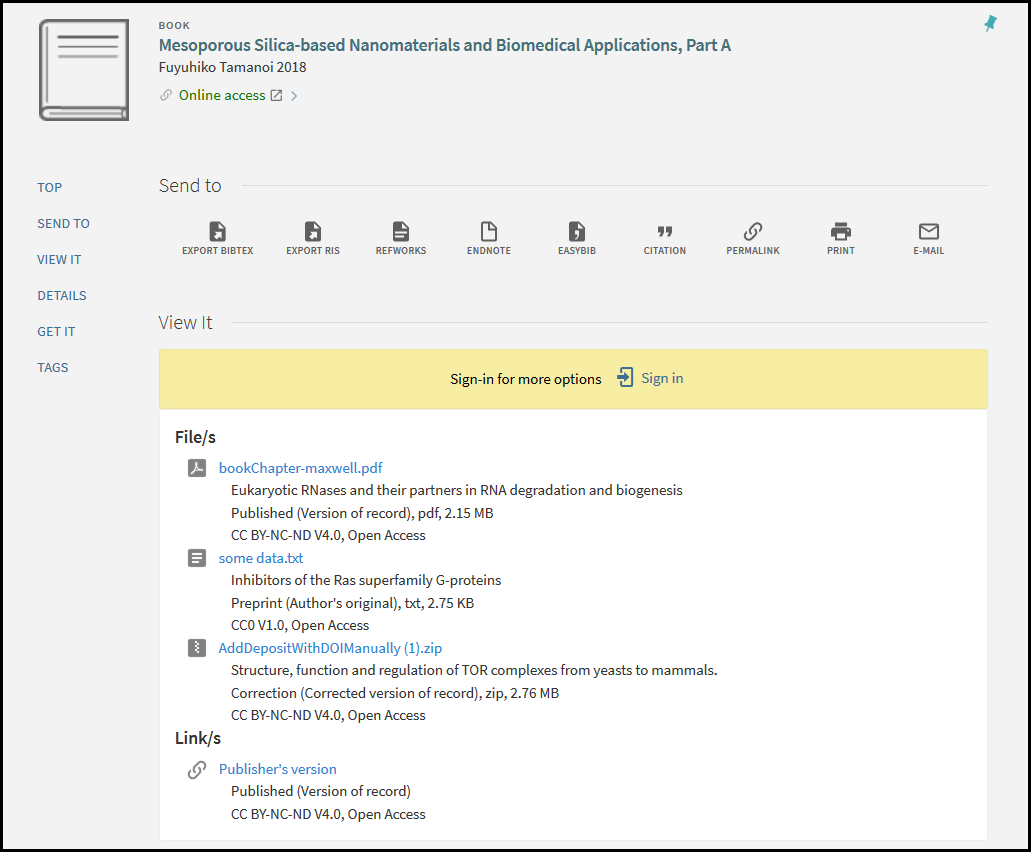
Cover Page for Exported PDFs
July 2019 Administration URM-87930 URM-109338
You can now configure a cover for exported PDFs on the PDF Cover Page Configuration page. See Configuring PDF Cover Pages.
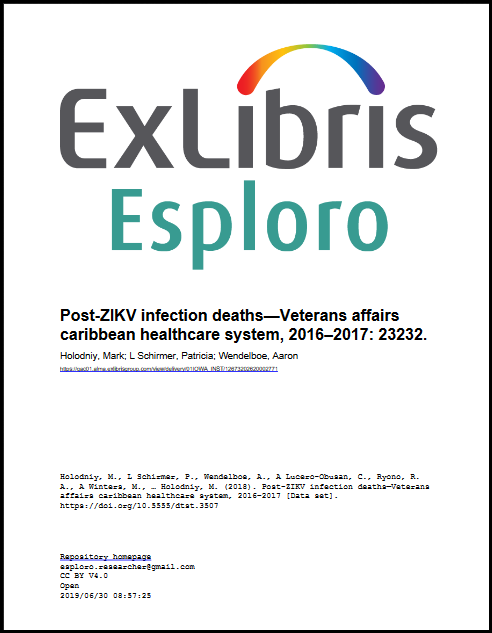
OAI for Publishing Protocol
July 2019 Discovery URM-99544
You can use OAI as a publishing protocol when publishing research assets. See Publishing Research Assets.
Change Asset Type
July 2019 Management URM-104492
You can now change the asset type of an asset (not an ETD). Select Change asset type in the row actions list on the Research Assets page and select the new type in the Change Asset Type pane. See Managing Research Assets.
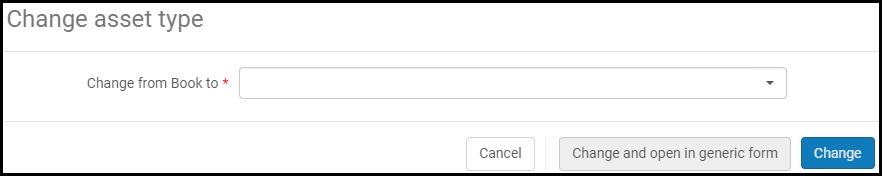
When you change as asset type, some fields may not appear when you edit or view the asset if these fields are not relevant to the new type. Nevertheless, these fields are retained in the asset's metadata. You can view and/or edit these fields in the generic form. The generic form now contains all areas and options that may appear in all other forms (which are specific to certain asset types). All link and file types, licenses, and relationships appear on this form.
To edit the asset in the generic form, select Edit in generic form in the row actions list.
As part of this feature, the Other description / comments field was removed from the Description and Topics section and a Comments section was added to all forms. Some other field names were slightly changed or moved position.
Asset Grants Analytics Dimension
July 2019 Analytics URM-105296
The Asset Grants dimension was added to the Esploro Research Assets subject area. It allows you to create reports concerning asset grants. For more information, see Esploro Research Assets.
Asset Copyright Enhancements
July 2019 Management URM-105366
A new free text field, Copyright statement, appears in the Access Rights and Licenses section when adding or editing any access type other than ETD.
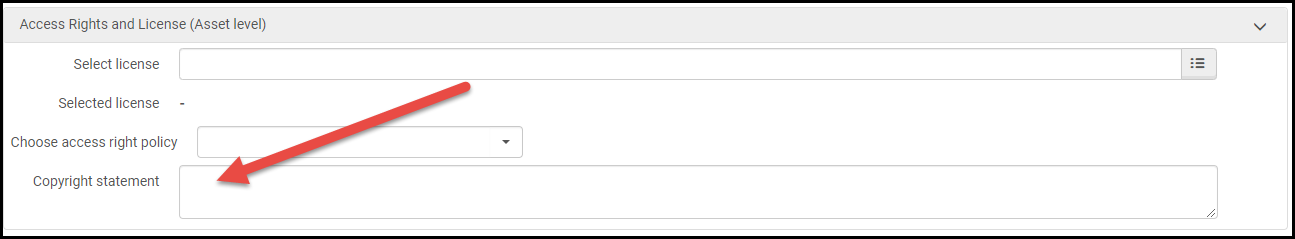
Copyright date was added as a date type in the Statuses and Dates section. In addition, Rights Holder was added as an out-on-the-box contributor type; see Configuring Contributor Types.
Edit the Creator or Contributor Affiliation and Name on an Asset
July 2019 Management URM-104559
When editing a creator or contributor in an asset, you can now choose or create a name variant to appear in the asset instead of the preferred name. You can also add a pre-defined internal or external affiliation from this pane.
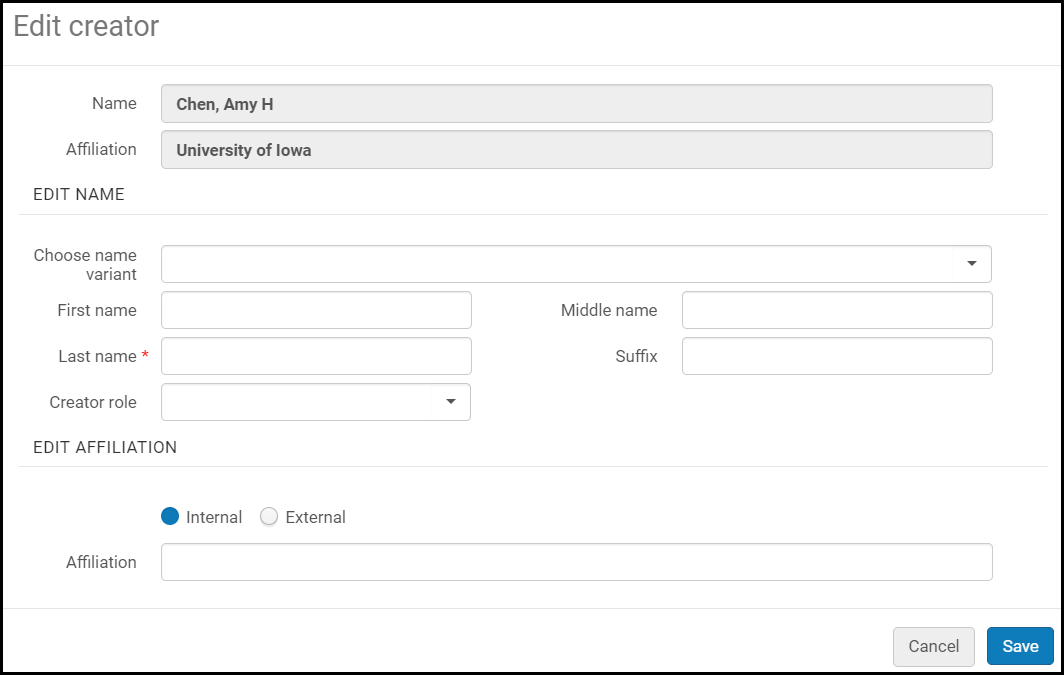
Add and Edit Link Enhancements
July 2019 Management URM-104678
When adding or editing a link in an asset, you can now add access right and license information to the link. Edit the link label and choose whether the link is owned by the institution or is external.
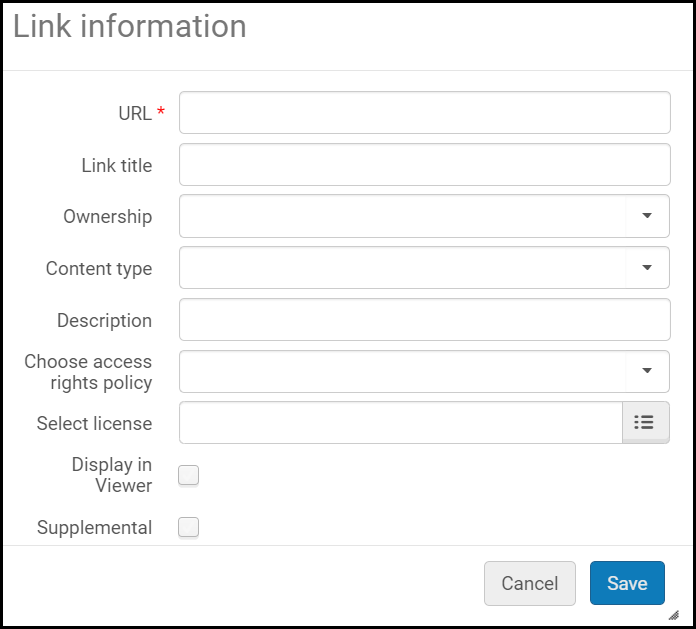
New Asset Type: Accepted Manuscript
July 2019 Management URM-106944
Posted Content > Accepted Manuscript was added as a new asset type.
Updating the DOI Agency with Asset Changes
June 2019 Administration URM-103351 URM-102021
The new job, Update DOI Registration Agency - Research Assets, updates DOI agencies with any changes to assets. For more information, see Viewing Scheduled Jobs in the Alma documentation.
Enhancements to Importing Research Assets
June 2019 Administration / Management URM-96747 URM-102021
Several new features were added to support importing research assets:
- When importing assets, Esploro tries to match assets to existing ones and overlays them, and, in addition, tries to match authors to existing authors, creators, and contributors and match them. The process for how this is done is currently internal, but will be configurable in the future.
- A report is now produced after running the import profile. The report includes the number of imported assets, including how many were matched at varying levels of certainty. For some result rows, you can select row actions to view the list of assets that match the result, create a set out of these assets, or download this list of assets to an XML file. For more information, see Viewing the Research Import Profile Report.
- When editing an imported asset, you can select to approve authors / creators / contributors one at a time or all at once. To support this, two additional fields appear for each person associated with any asset (all assets, not just imported ones):
- Match status – The certainty of the match, assigned by the import process, or Approved for persons who were manually entered or approved.
- Approve match – For imported assets, a toggle switch appears in this column for each person.
To approve persons for the asset:
- You can select whether the Update DOI Registration Agency - Research Assets job updates the DOI registration agencies with the imported assets that hold DOIs that were registered by your institution. When selected, this updates the agencies with these assets' metadata and also updates these assets' URLs in the agencies to resolve back to Esploro. See Configuring DOI Agencies.
New Esploro Research Asset Usage Analytics Subject Area
June 2019 Analytics URM-102951
The Esploro Research Asset Usage Analytics subject area is now available. With the fields of this subject area, you can create analytics reports that describe the usage of your institution's research assets.
For more information, see Esploro Research Assets Usage.
Additional Enhancements
- December 2019 Management URM-108247
You can now reorder the list of asset links by dragging and dropping, as is possible with the asset files. The order you configure controls the display order of the links in the asset’s page on the research portal. Asset Links in the Research Repository
Asset Links in the Research Repository - December 2019 Management URM-110672
The Series research organization unit type is now available out-of-the-box.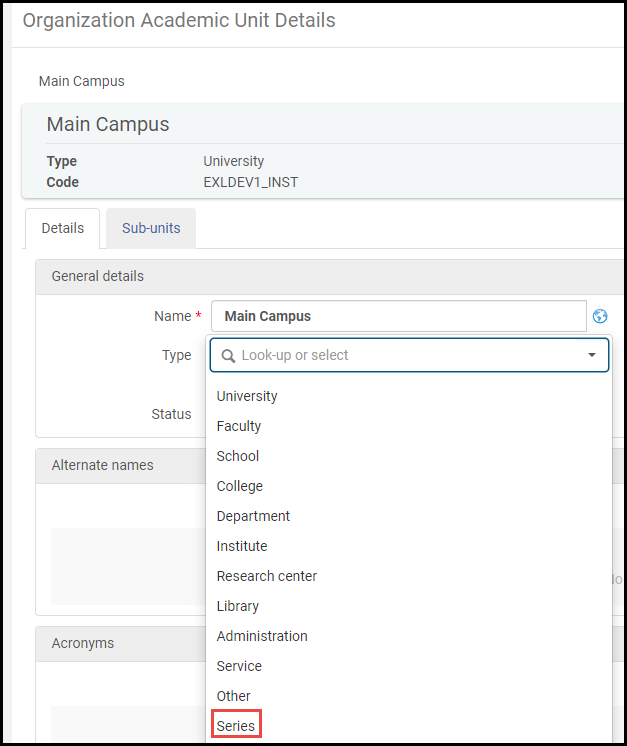 SeriesThis organization unit type can help in adding other logical subdivisions to the research outputs displayed under the browse functionality of the Research Portal Academic Units.
SeriesThis organization unit type can help in adding other logical subdivisions to the research outputs displayed under the browse functionality of the Research Portal Academic Units. - December 2019 Management URM-109934
The asset details fields for the Conference/Events asset types have been improved. The fields are now separated into the Asset Details and Conference/Event Details sections according to the asset type.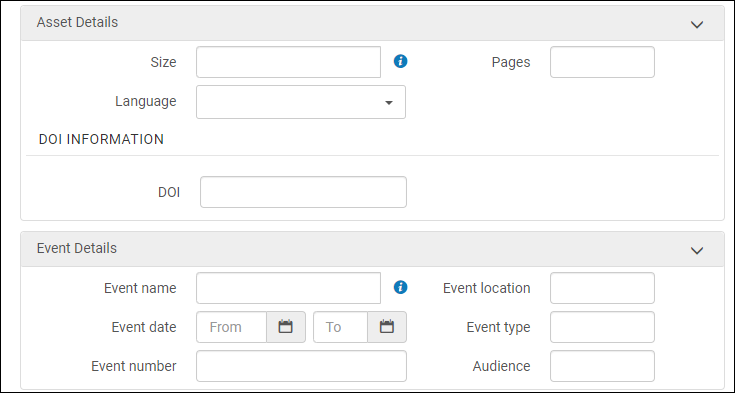 Conference/Events Asset Details
Conference/Events Asset Details - December 2019 Management URM-115412
The following enhancements were performed to make your researcher profiles more Google Search Engine friendly.- Metadata tags were added to researcher profiles.
- The new Publish researchers profiles to Google publishing job was added that publishes a sitemap with a set of your researcher profiles to Google.
- December 2019 Management URM-103937
Similar to asset files, links of institutional ownership (which are links that lead to resources owned and maintained by the institution) can now be opened only within the Esploro viewer, and not in a new tab as they were until now. - December 2019 Management URM-114915
The Is Publication of and Is Data of asset relationship types are now available out-of-the-box for the Posted Content asset category. - December 2019 Management URM-113767
The PMID field was added to the available asset details for the Publication:Book asset type: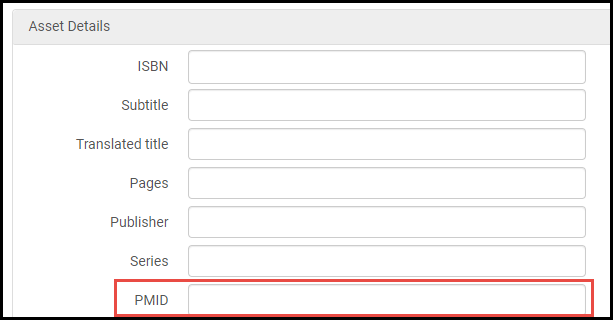 PMID
PMID - December 2019 Management URM-109583
The researcher profile output brief display was enhanced to present the information in a clearer and more efficient manner. - December 2019 ManagementURM-106814
The Event Number and Event Type asset detail fields were added to the Poster asset type. - December 2019 Management URM-108402
The Article Number asset detail field was added to the Publication: Journal Article and Conference Proceedings asset types.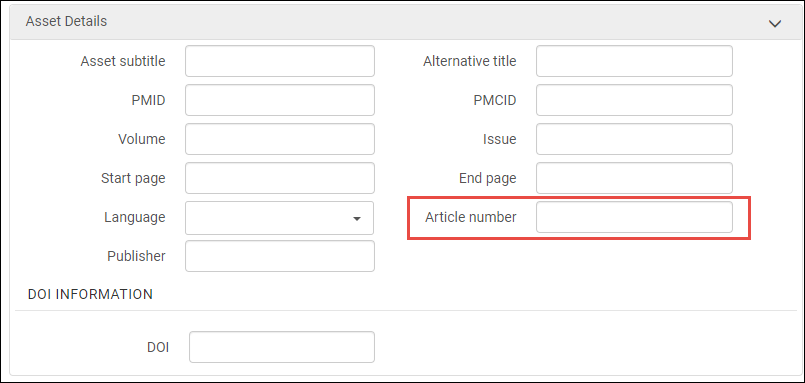 Article Number
Article Number - December 2019 Analytics URM-115554
The following attributes were added to the Asset Details dimension (under the Esploro Research Assets subject area): Asset Subtype and Provenance. The following attributes were added to the Asset Authors dimension (under the Esploro Research Assets subject area): Author Suffix, Researcher Primary Identifier, Affiliated/Non-Affiliated, Current External Org Affiliations List, and Current Internal Org Affiliations List. The Asset Presented Date attribute was added to the Asset Dates dimension (under the Esploro Research Assets subject area). See Esploro Research Assets for more information. - December 2019 Administration URM-113187
The Open access rights configuration option has been added out of the box (OTB) to the Access Rights configuration (Configuration Menu > Research > Access Rights and Licenses > Access Rights) and is editable. For more information about configuring access rights, see Configuring Access Rights and Licenses. You can also change the label for the Open access rights from the Access Rights Labels configuration (Configuration Menu > Research > Access Rights and Licenses > Access Rights Labels).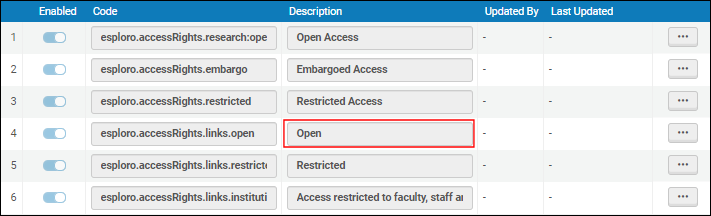 Open Access Rights Label
Open Access Rights Label - December 2019 Management URM-112419
On the Sub-units tab of the Organization Academic Unit Details page (Research > Manage Organizations > Organization Academic Units), the Status filter now includes the All option. When the All filter is selected, both Active and Inactive statuses appear in the Status column on the Sub-units tab. See Managing Organizations for more information.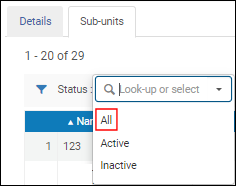 Sub-Units Tab Status Filter
Sub-Units Tab Status Filter - December 2019 Administration URM-110170
The Closed for All and Restricted for All local access rights rules options were removed from the local Access Rights configuration (Configuration Menu > Research > Access Rights and Licenses > Access Rights). The Closed and Restricted access rights provided out of the box (OTB) under the Access Rights configuration provide the same capability. - November 2019 Management URM-110452
The functions for managing (configuring) internal and external organization units moved from the configuration menu (Configuration Menu > Research > Organization > Organization Academic Units and Configuration > Research > Organization > External Research Organizations) to the Research main menu (Research > Manage Organizations > Organization Academic Units and Research > Manage Organizations > External Research Organizations).
With this change, a new role, Manage organizations, is required to access these functions. In addition to this new role, the new Manage External Organizations privilege was added to the Research Assets Manager and Curator roles for accessing the External Research Organizations menu option (Research > Manage Organizations > External Research Organizations).
For more information, see Managing Organizations and Esploro User Roles.
- November 2019 Management URM-103244
Fields populated by the researcher loader can no longer be updated by the researcher. This is to prevent the user updating fields manually only to have them overwritten when the institution reloads the researcher data. To update the loaded personal information, the researcher must contact the system administrator. - November 2019 Management URM-113338
A new Access to Researcher Center setting was added to control whether an affiliated researcher can access the Researcher Center (Research > Researchers > Manage Researchers). This setting is configured for each researcher separately and can be set in bulk using the Researcher Loader.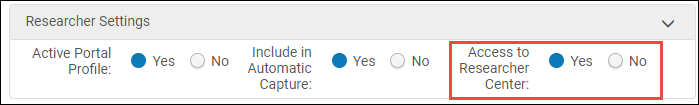 Access to Researcher Center
Access to Researcher Center - November 2019 Management URM-111051
On the Assets Management page, it is now possible to sort the results list according to asset date. See Managing Research Assets for more information. - November 2019 Management URM-114769
The Book Review asset type has now changed to Review allowing this asset type to include other review types of research output. See Esploro Overview for more information. - November 2019 Management URM-109085
While adding or editing a researcher’s affiliation on the researcher page through Managing Researchers, it is now possible to add the title of the researcher in the associated affiliation in addition to his position. The title is a free text field.Edit Affiliation - November 2019 Researcher Center URM-112157
Past Affiliations now appear in researcher profiles. To display past affiliations, select the new Show Past Affiliations link.
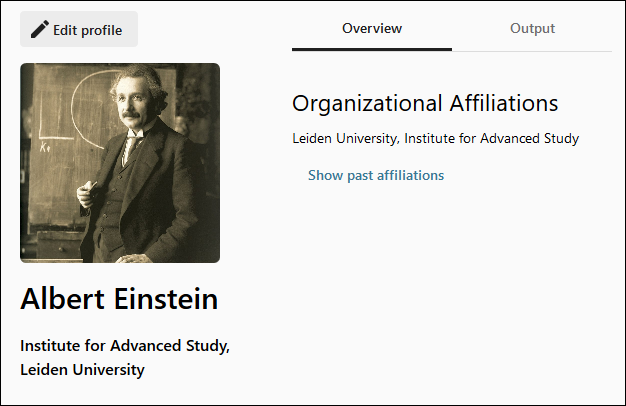 Past Affiliations Link
Past Affiliations LinkThe following is an example of a list of past affiliations:
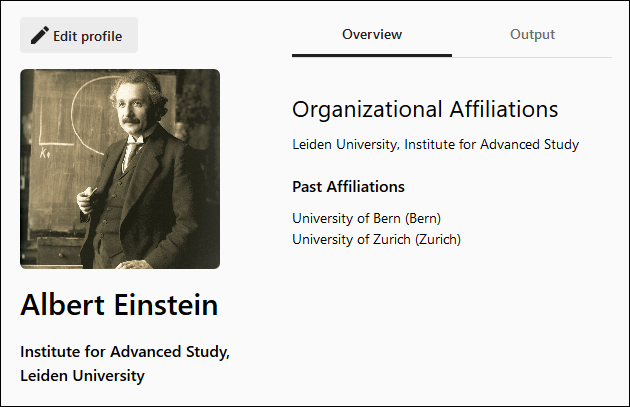 Past Affiliations
Past Affiliations - November 2019 Researcher Center URM-109013
Researchers can now add copyright information to their deposit. To add copyright information, select Add copyright information from the Summary tab.
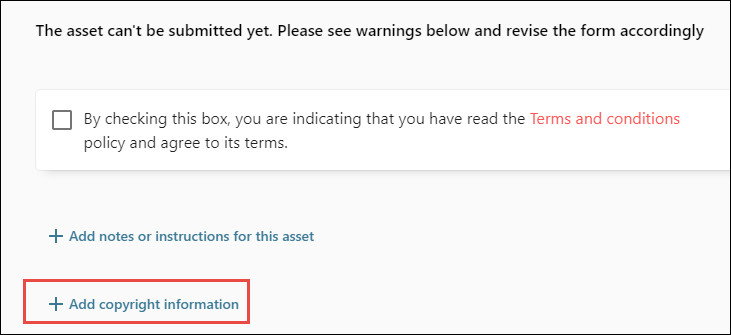 Add Copyright Information
Add Copyright InformationEnter the date and copyright text.
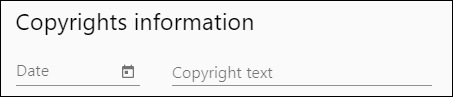 Enter Date and Copyright Text
Enter Date and Copyright Text - November 2019 Researcher Center URM-104708
Researchers can now add a license to a link as is already possible for data files. The same list of licenses offered when adding a file is offered here as well and is configured in the same location.
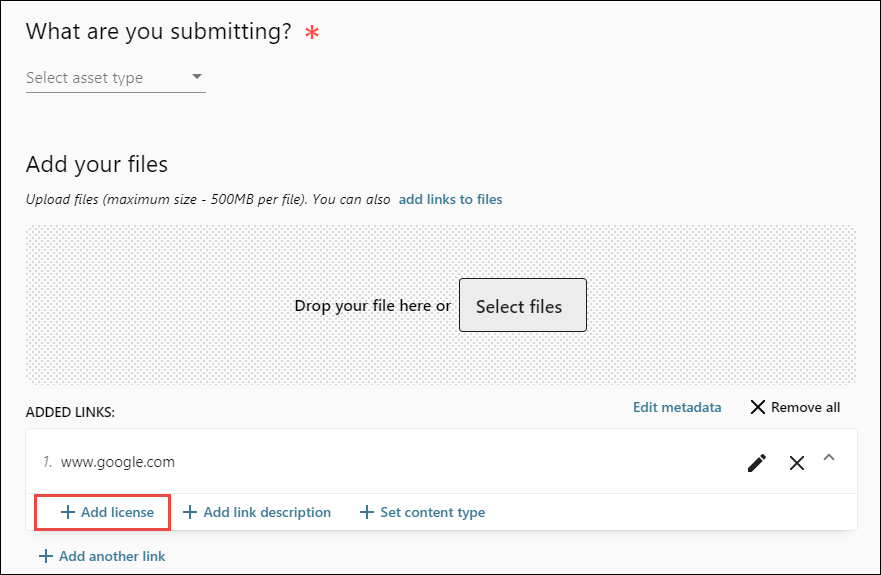 Add License to Link
Add License to Link - November 2019 Researcher Center URM-90479
Researchers can now add an organization in the Related People section in the Describe It tab. To add an organization, select Add a new organization and type the organization name.
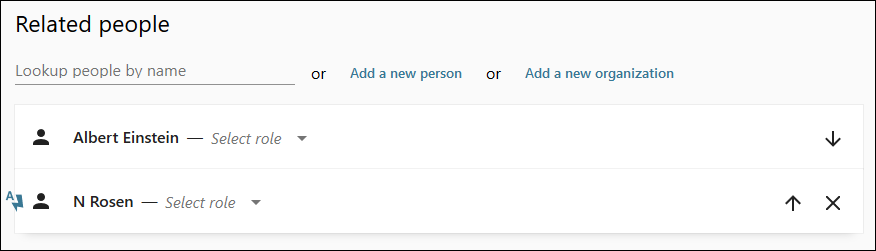 Add a New Organization
Add a New Organization - September 2019 Analytics URM-111314
The Asset Authors List with Primary Identifier field was added to Esploro Research Assets > Asset Details. It display the authors of the assets with their primary identifier. - September 2019 Management URM-94884
Email notifications are now sent to all affiliated researchers associated with an asset, not only the one that made the deposit. - September 2019 Management URM-101100
When adding a staff-mediated deposit, text now appear on the page to indicate that a date is mandatory. - September 2019 Management URM-102421
When a DOI is reserved, this is noted in the Alma viewer. - September 2019 Discovery URM-107345
In Primo VE, you can now search and filter by academic unit. - September 2019 Management URM-106419
Esploro now supplements the data in imported research assets with journal information from the Alma Community Zone, if the asset has an ISSN. - September 2019 Management URM-107610
The labels "File Type" and "Link Type" were changed to "Content Type" when adding or editing files and/or links in assets. - September 2019 Management URM-109054
Local Field 1-5 were added as fields to the simple and advanced persistent search. - September 2019 Management URM-109217
Additional fields are available in the Researcher Settings area when adding or editing a researcher: whether the researcher has a public profile, whether the researcher's assets are captures in automatic capture (for future use), and whether the research can log in to the Researcher Center (for future use). - September 2019 Discovery URM-110347
In Primo VE, Creation Date now displays one of the following dates, in priority order: DATE_DEGREE, DATE_PUBLISHED, DATE_EPUBLISHED, DATE_COPYRIGHTED, DATE_POSTED, DATE_AVAILABLE, DATE_PRESENTED, DATE_VALID, DATE_ISSUED, DATE_APPROVED, DATE_ACCEPTED, DATE_DEFENSE, DATE_SUBMITTED, DATE_COMPLETED, DATE_CREATED, DATE_COLLECTED, DATE_OTHER, DATE_UPDATED. - September 2019 Administration URM-110454
Many more relationships were added to the Asset to Asset Relationship List. The new relationships are not available (hidden) by default. See Configuring Asset to Asset Relationships for information on how to configure these relationships. - September 2019 Management URM-110858
ANZ fields were added to the simple and advanced persistent search for research assets. - September 2019 Management URM-111034
The message that appears when an asset with a duplicated DOI is detected was changed. It now includes a link to cancel the current action and open the matching asset.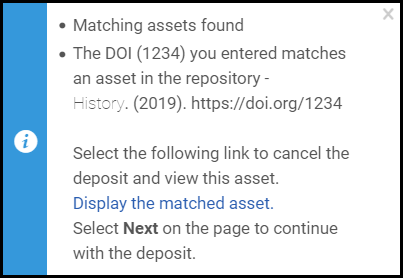 Duplicate DOI Message
Duplicate DOI Message - September 2019 Administration URM-112271
Additional out-of-the-box values were added to the Creator/Contributor Role Mapping table. See Configuring Contributor Types. - September 2019 Management URM-109274
The import profile option CSV for Originating System was changed to Esploro. After selecting Esploro, you can select either CSV or XML for Physical Source Format. For more information, see Adding Research Assets in Bulk. - September 2019 Management
ASSET_RESSUBTYPE, ASSET_PMCID, and ASSET_VOLNUM were added as fields in the CSV import file. - August 2019 Administration URM-102242
You can now deactivate or re-activate research organization sub-units. Disabled sub-units cannot be associated with assets or researchers, but they continue to appear with any assets or researchers with which they are already associated. On the sub-units tab, you can filter the list of sub-units by Active or Deactivated. See Configuring Research Organization Units. - August 2019 Researcher Center URM-103246
In the Researcher Center, a confirmation dialog box now appears when deleting a draft. - August 2019 Management URM-106808
Several events that occur to the deposit appear as notes in the research deposit / asset. The new ones that appear include submitted, under review, returned, resubmitted, and approved. - August 2019 Management URM-106921
Just like you can select a type for an asset contributor, you can now select a type for an asset author or creator. - August 2019 Administration URM-107607
You can now add a relevant URI when adding or editing an access rights policy. See Configuring Esploro Access Rights. - August 2019 Manager URM-107952
For an internal ETD, it is now possible to link the ETD to an affiliated researcher, and not just add a student author name as metadata only. When viewing the list of assets or deposits, you can select Link ETD to a researcher to link an affiliated researcher to the ETD. If the ETD is already linked to a researcher, you can select Unlink ETD to a researcher. - August 2019 Management URM-108047
User identifiers Wikidata and VIAF were added. - August 2019 Administration URM-108424
If you require a re-index of research assets, run the new manual job, Index Research Assets, on the Run a Job page to push a set of assets to Primo VE. See Running a Manual Job on Defined Sets. - August 2019 Administration URM-111320
When configuring the PDF cover page, 1) you can configure the text that appears when there are too many authors, and 2) you now select Upload Repository Logo in order to upload the logo. As a result of this second change, you can generate the test page after uploading a logo without having to re-display the page. - August 2019 Administration URM-112106
treatise was added as an ETD project type. - August 2019 Management URM-109773
Author and Publication name fields are now also searched when performing a Research Assets > Keywords search. - August 2019 Discovery URM-107987
In Primo, when an asset has no links or files, an OpenURL link now appears. Select the link to try to find full text availability.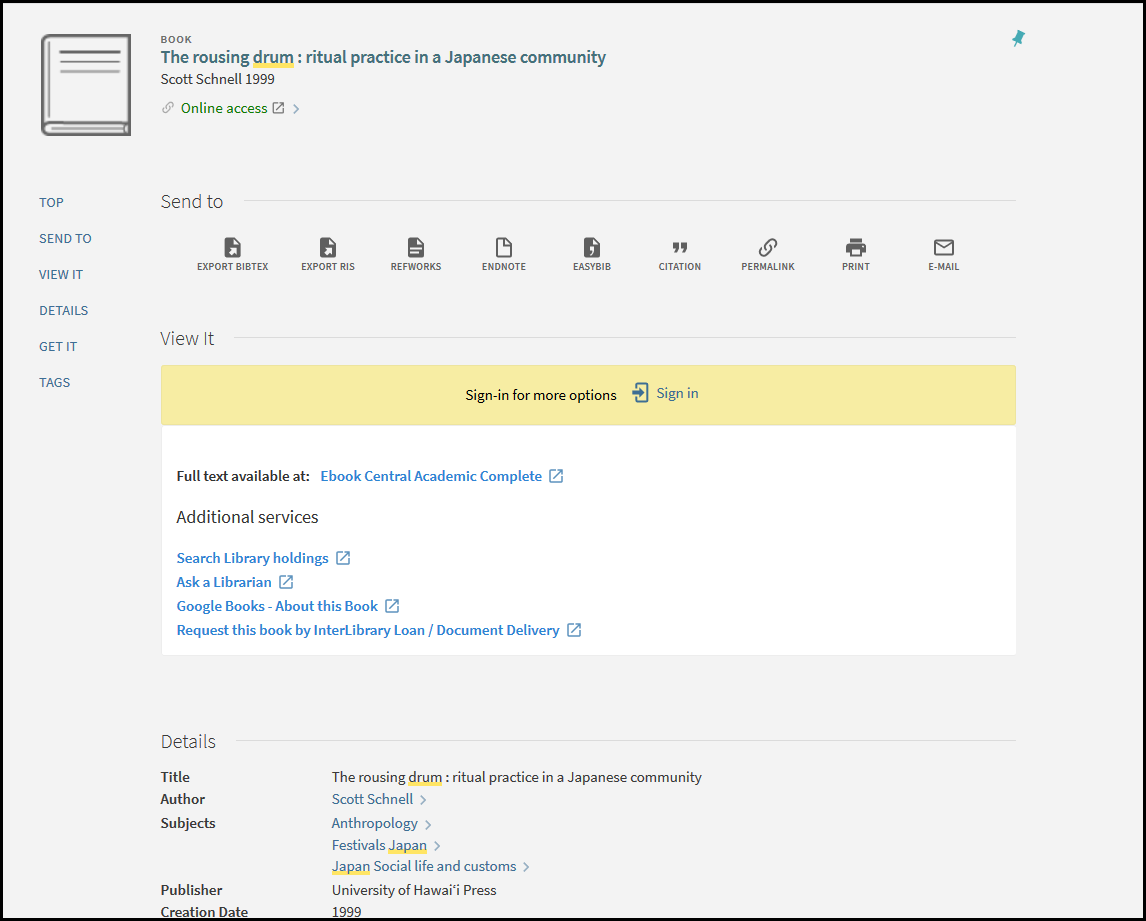 Esploro in Primo
Esploro in Primo - August 2019 Management URM-110007
The fields to add a name variant now appear by default when editing a contributor or creator.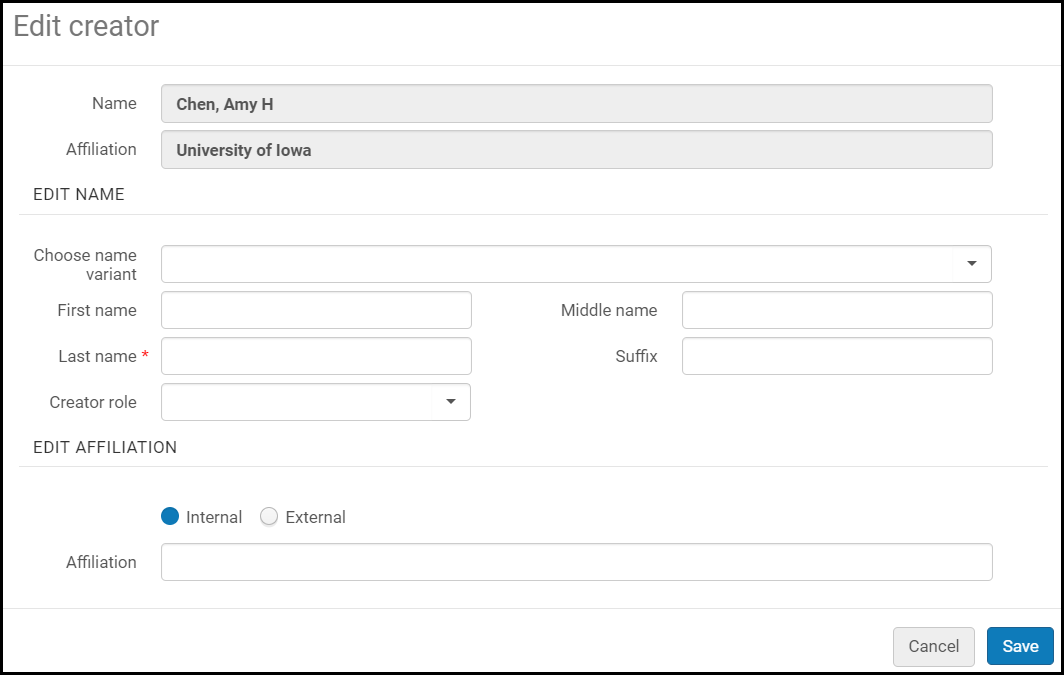 Edit Creator Pane
Edit Creator Pane - July 2019 Analytics URM-103764
The following fields were added to the Esploro Research Assets Usage subject area:- Last Date of Access to Asset Usage Measures
- Request IP to Asset Usage Details
- Requester Type to Asset Usage Details
- July 2019 Management URM-102887
Authors and creators now appear in the list of search results when searching for assets. - July 2019 Management URM-105324
When adding or editing an asset, adding an organization creator/contributor was changed to enable you to add any kind of group creator/contributor. A group can be any kind of group with a name, such as "AHA Heart Failure Taskforce", or any other kind of organization or institution credited with the authorship or contibution. You can enter free text, and do not have to select from an existing organization, internal or external. No match is made between the text you enter and an existing organization, internal or external. - July 2019 Administration URM-103157
You can now have your DOI profile point to the agency's test environment when you want to test the profile. You cannot migrate DOIs in a production environment when this profile points to the test environment. See Configuring DOI Agencies. - July 2019 Administration URM-106538
The identifier LCNAF (Library of Congress Name Authority File Number) was added to the User Identifier Types code table. For more information, see Configuring User Identifier Types in the Alma documentation. - July 2019 Management URM-104676
Metadata for all asset types now appears in the Alma viewer (when viewing an asset's files). - July 2019 Management URM-105646 URM-107129
Several out-of-the-box file/link types were added to the Asset File and Link Types List table; see Configuring Research Asset File and Link Types. - July 2019 Administration URM-105885
In the Crossref Details page, the labels for registration name, email, and account ID fields now include the terms used by Crossref; see Configuring DOI Agencies. - July 2019 Management URM-105396
A new free text field, Grant Note, appears in the Grants section when adding or editing an asset. The grant name is no longer mandatory (just the ID). - July 2019 Management URM-106821
Degree grantor was added as a field to the ETD deposit form. Use this field if the unit granting the degree is different from the unit under which the work is affiliated. In addition, Publisher was added to the ETD deposit form. - July 2019 Management URM-105545 URM-107085
The asset type Conference paper/presentation was split into two types. The asset type Conference abstract was removed. - July 2019 Administration URM-107425
New asset to asset relationships were added; see Configuring Asset to Asset Relationships. - July 2019 Administration URM-108580
The configuration menu Researcher Portal was changed to Researcher Center. - July 2019 Management URM-109938
When replacing a creator in an asset, you can now also add a non-affiliated researcher. - July 2019 Administration URM-103449
(ETD) Project Types and ETD Degree Names configuration links were moved from the Deposits configuration area to the Asset Details configuration area. - July 2019 Management URM-107149
Esploro now extracts and stores an asset file's MIME type. - June 2019 Researcher Center URM-99349
The Researcher Center now auto-saves values entered by the researcher in assets every few seconds. Therefore, if the researcher closes the browser or otherwise interrupts his or her session, these values and any other changes (up to a few seconds before the interruption) are saved. - June 2019 Analytics URM-105270
The Publisher field was added for Esploro Analytics to Esploro Research Assets > Asset Details. - June 2019 Management URM-100994
In the Asset Details pages, author, contributor, and creator names now appear in a single column with a researcher information icon containing the researcher name and affiliation. - June 2019 Management URM-102027
The ability to delete research assets or deposits is now limited to users with the Research Assets Manager role. - June 2019 Management URM-102095
Profile images uploaded by a researcher appear in the researcher's Attachment tab. Deleting a profile image from this tab does not remove the image, it only deletes it from this tab. - June 2019 Administration URM-102607
Additional labels for Researcher Center settings can now be configured. See Configuring Researcher Center. - June 2019 Management URM-103833 URM-104047
Publication Year and File Extension was added to the facets on the Research Assets page. File Extension was added as a search index for simple and advanced searches for research assets. In addition, when searching for research assets using Keywords, File Extension is one of the fields searched. - June 2019 Researcher Center URM-103892
You can now manage a name suffix when managing your name. - June 2019 Management URM-103892
pref_name_suffix was added to the schema when uploading researchers; see Student Information Systems in the Alma documentation. In addition, when searching for researchers using All, Name Suffix is one of the fields searched. From July, the researcher's name suffix will appear in all locations that the researcher's name appears in Esploro. - June 2019 Management URM-103964
When adding or editing researcher website URLs, you can now add an optional website title and description. See Managing Researchers. - June 2019 Management URM-104487
Availability date is now an option when adding a date in the Statuses and Dates section of an asset. - June 2019 Administration URM-104489
Some out-of-the-box types were added and some names clarified on the Asset File and Link Types List. See Configuring Research Asset File and Link Types. - June 2019 Discovery URM-104679
In Primo / Primo VE, a user accessing a file that cannot be displayed due to access rights now sees a relevant error message. - June 2019 Management URM-104906
When displaying a file in the Alma Viewer, organization units now appear as creators and contributors where relevant.
Resolved Issues
- December 2019 Management URM-115254
If you delete a proxy for and then add it again, an error message appears. This was fixed. - December 2019 Management URM-115245
The View Assets action appears for proxies that are not researchers. This was fixed. - December 2019 Management URM-111195
Searching for researchers by their full name did not work. This was fixed. - December 2019 Management URM-111608
Searching for researchers with a hyphen in their name did not work properly. This was fixed. - December 2019 Management URM-115246
When adding a license to several files using the Manage license link, a message now appears if you have not selected the files to which you want to apply the license. Previously, no message appeared. - December 2019 Management URM-115257
When you add access rights (on the asset level) using the embargo option, a message now appears (when saving the asset) if you did not specify a date. Previously, you could select embargo without a date; this was fixed. - December 2019 Management URM-114115
Funding information was not published correctly to Primo. This was fixed. - November 2019 Management URM-11523
While adding a PMID identifier to an asset, the validation did not not work as expected. This was fixed. - November 2019 Management URM-113771
Group author was not editable on an asset form. This was fixed. - November 2019 Management URM-113802
The order of the author names on the asset brief results on the Asset Management page was not the same as the order of the authors on the asset form. This was fixed. - November 2019 Management URM-113796
Journal title look-up on the asset form in the research repository did not always find the results on the first try. This was fixed. - November 2019 Management URM-112254
When author matching is done, the owner of the asset can change locations on the authors order according to the authors list matched to the asset. - November 2019 Management URM-112860
Look-up for a ANZSRC research topic based on an ANZSRC numeric code did not always work. This was fixed. - November 2019 Management URM-113666
Asset search on the research repository according to a DOI was case sensitive. This was fixed. - November 2019 Management URM-111578
Keywords facet in the Assets Management page was case sensitive. This was fixed. - November 2019 Management URM-117303
ETD author was not shown under the creator MD field in the Viewer. This was fixed. - November 2019 Management URM-115222
When editing a researcher name on an asset, the order of the field names to edit was not correct. This was fixed. - September 2019 Management URM-110703
The success message for changing an asset type did not contain any information about the asset. This was fixed. - September 2019 Management URM-110705
File types were not sorted. This was fixed. - September 2019 Management URM-111035
When adding a staff-mediated asset, when pressing ENTER instead of selecting NEXT, the buttons at the top of the page change to the buttons of the next page, but the user remained on the first page. This was fixed. - September 2019 Management URM-111042
There were some issues with the external ETD form. These were fixed. - September 2019 Management URM-114036
There was a time zone issue when saving a date. This was fixed. - September 2019 Discovery URM-115095
In Primo VE, a long file name did not appear correctly, This was fixed. - September 2019 Management URM-110691
ANZ facets appeared as codes instead of values. This was fixed. - September 2019 Management URM-108964
External affiliations of non-affiliated researchers added as grant investigators did not appear in the asset page. This was fixed. - July 2019 Management URM-93767
Commas could not be used in Additional Subjects. This was fixed. - July 2019 Management URM-110070
Incorrect link and file types were available for asset types that did not have their own forms. This was fixed. - July 2019 Management URM-110418
When importing an asset, commas were removed from the place of publication. This was fixed.