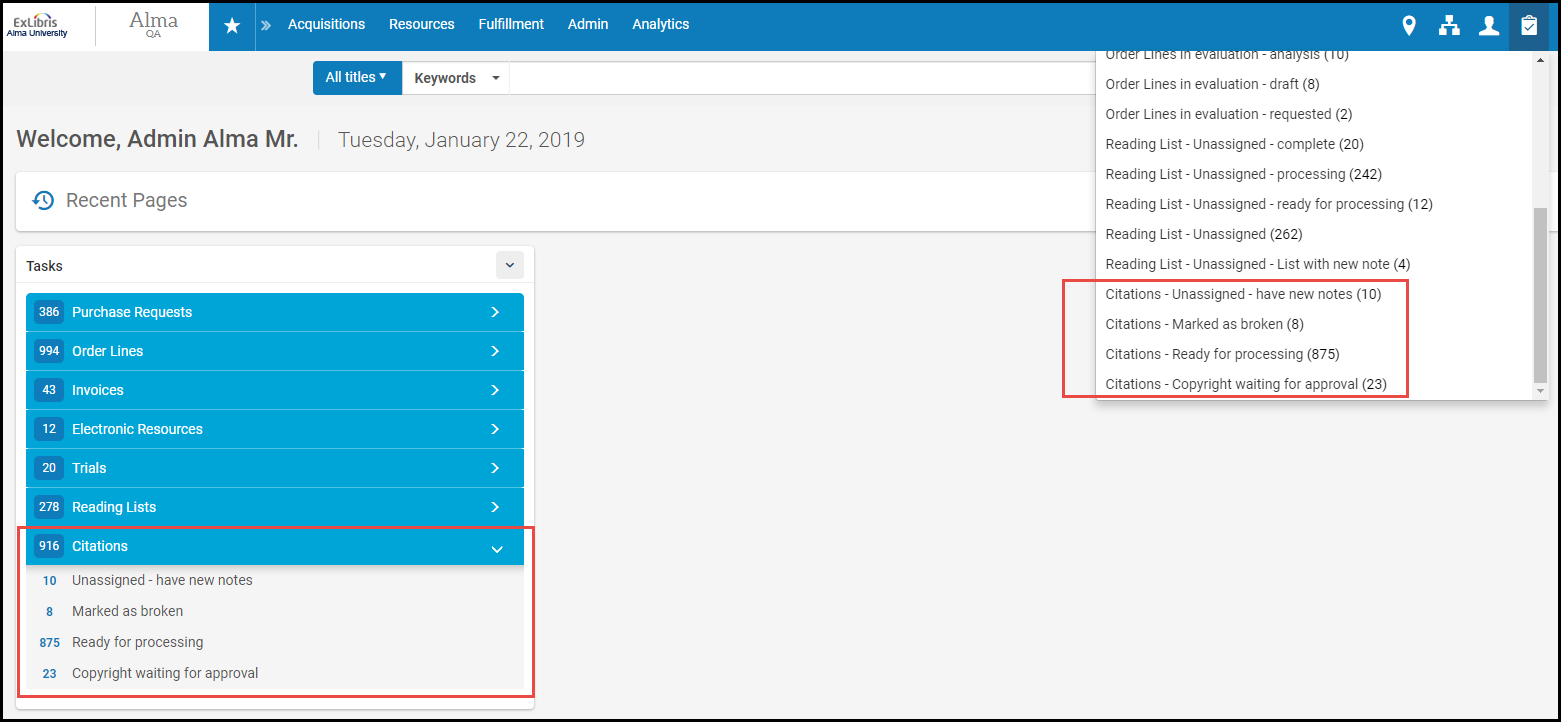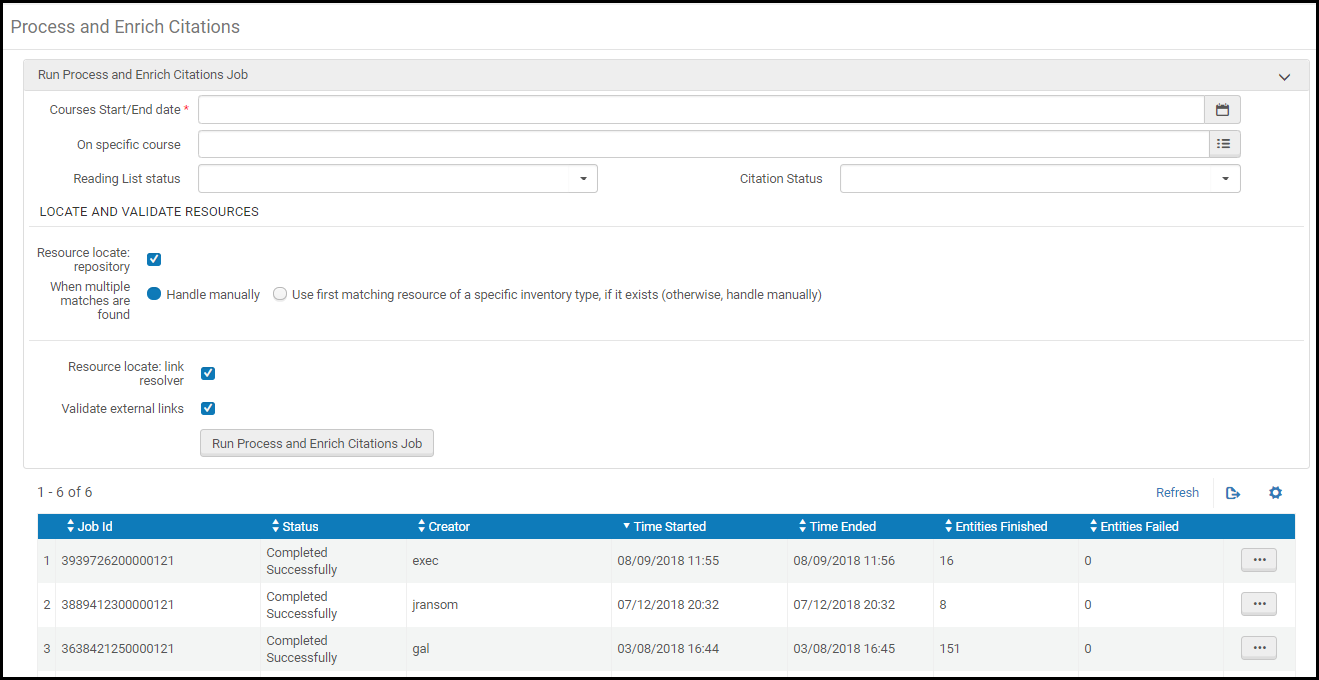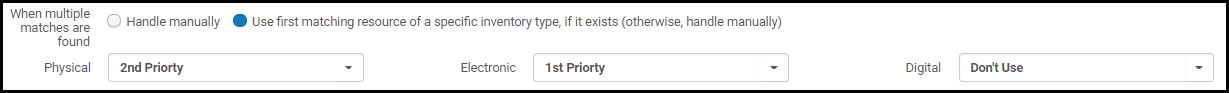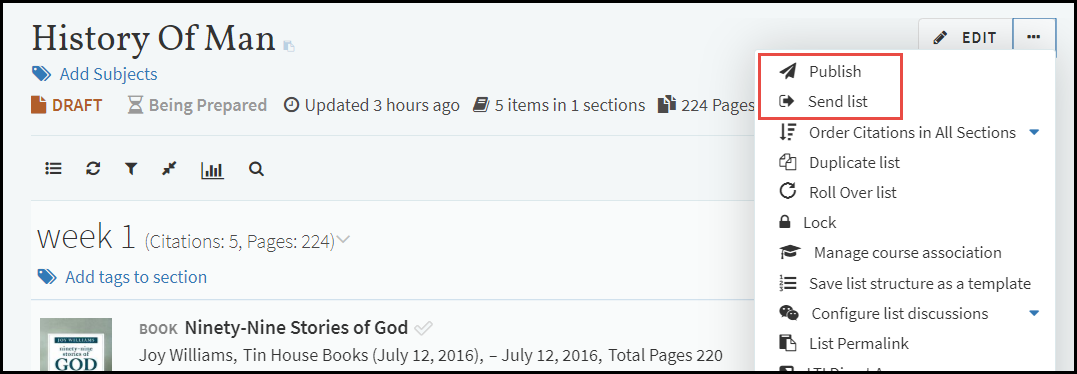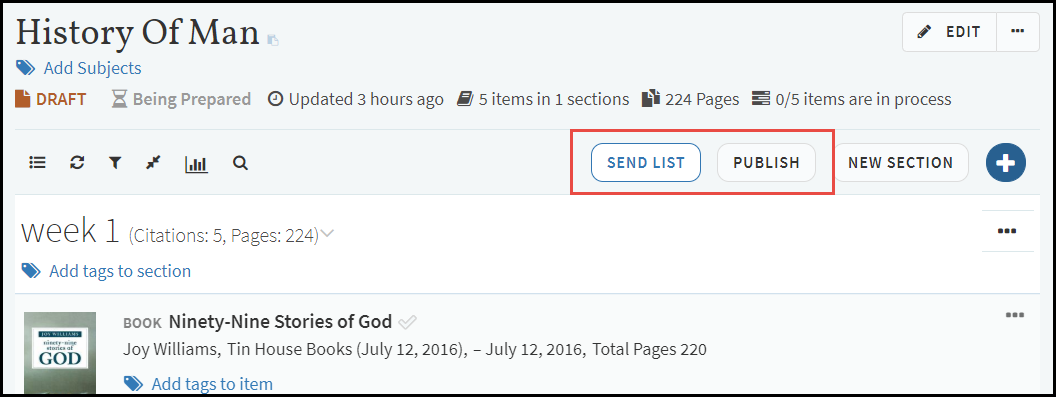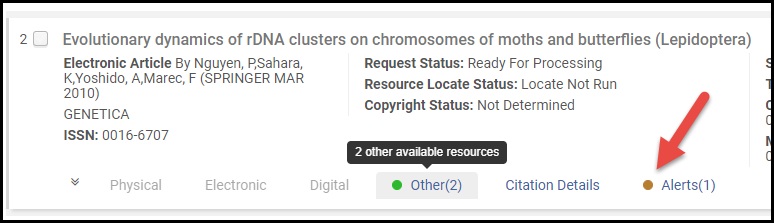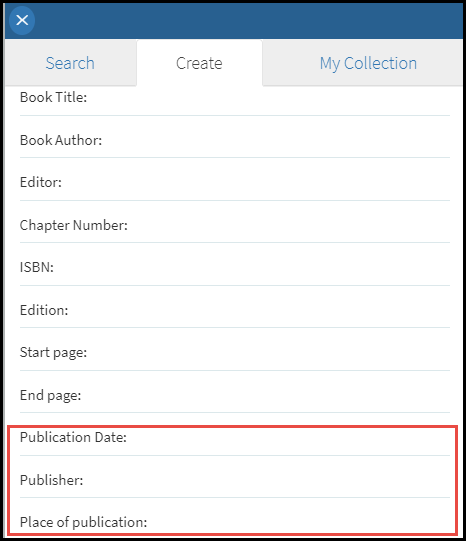Leganto 2019 Release Notes
 Download PDFs for Leganto Release Notes
Download PDFs for Leganto Release Notes
January 2020 Sneak Peak
- Item Exists Indicator – Repository and Primo Central records will display an indication if they already exist in the list.
- Leganto Configuration Tab – The Leganto configuration options (Configuration Menu > Fulfillment > Leganto) will be categorized and moved to their own tab.
- Ability to Configure List, Section, Citation Menus – Allows you to select which options/actions will be available to users in Leganto menus.
December Sneak Peak
- Copyright request – You will be able to check 10% by "academic department" – previously, you could only check 10% for the whole institution.
- Course enrollment display in Alma – You will be able to see all enrolled courses on the user page, and all enrolled students on the courses page, all enrolled students.
- Leganto public note formatting – You will be able to make bold specific text in the note. The complete note can be viewed in Leganto brief view by clicking the note.
- PayPal in embedded mode – CCC non funded licenses can be paid using PayPal when Leganto is embedded.
- Find List page customization – On the Find List page, you will be able to control what fields are displayed and their display order.
- New citation types – Citation types of Streamed Video, 3D model and OER will be available.
November Sneak Peak
- Add necessary workflow decisions to Add Item functionality – In Leganto, you will be able to configure a question and set of answers to be displayed when a new citation is added to list.
- DCS request enhancements – Support for invalid ISBN/ISSN values will be added, as well as other fixes so that the request flow will always succeed from Leganto.
- Demand in other list - The Demand in other list indicator will be set to be displayed only when matches are found in active courses or from a specified date.
- Changing citation's material type - After changing the citation's material type, the irrelevant information fields will be reset.
- Support for Roman numerals in copyright approvals - Roman numerals will be accepted in copyright requests.
October Sneak Peak
October is an infrastructure release, with no new features.
September Sneak Peak
- Auto-relocate – A modified citation will automatically re-locate the relevant bibliographic record.
- Course enrollment support – You will be able to upload your entire course enrollment to Leganto, making your students' My Lists auto-populated with all of their courses' lists.
- Compact export PDF format – The export to PDF will require less space.
- Publish list as button – When configured, Publish List will appear as a button on the list level.
- Improved performance – List loading performance time will be enhanced.
- DCS request enhancements – You will be able to create a request even before the course exists in DCS.
August Sneak Peak
- Option to roll over a course from the Leganto welcome page.
- Ability to modify course details in Leganto for all courses (when enabled).
July Release Update
There is no July release update.
August Webinar
See the Leganto August 2019 Release Webinar.
July Webinar
See the Leganto July 2019 Release Webinar.
June Webinar
See the Leganto June 2019 Release Webinar.
Bag It Copy
Last July Leganto added the ability to copy (instead of move) items collected in your bag using Bag It. This feature was inadvertently left out of the July 2018 release notes.
Simply select Copy instead of Move when hovering your mouse under the citation under which you want to copy the items in your bag. The items are copied to this location and continue to remain in their original locations. The items are also removed from My Bag.
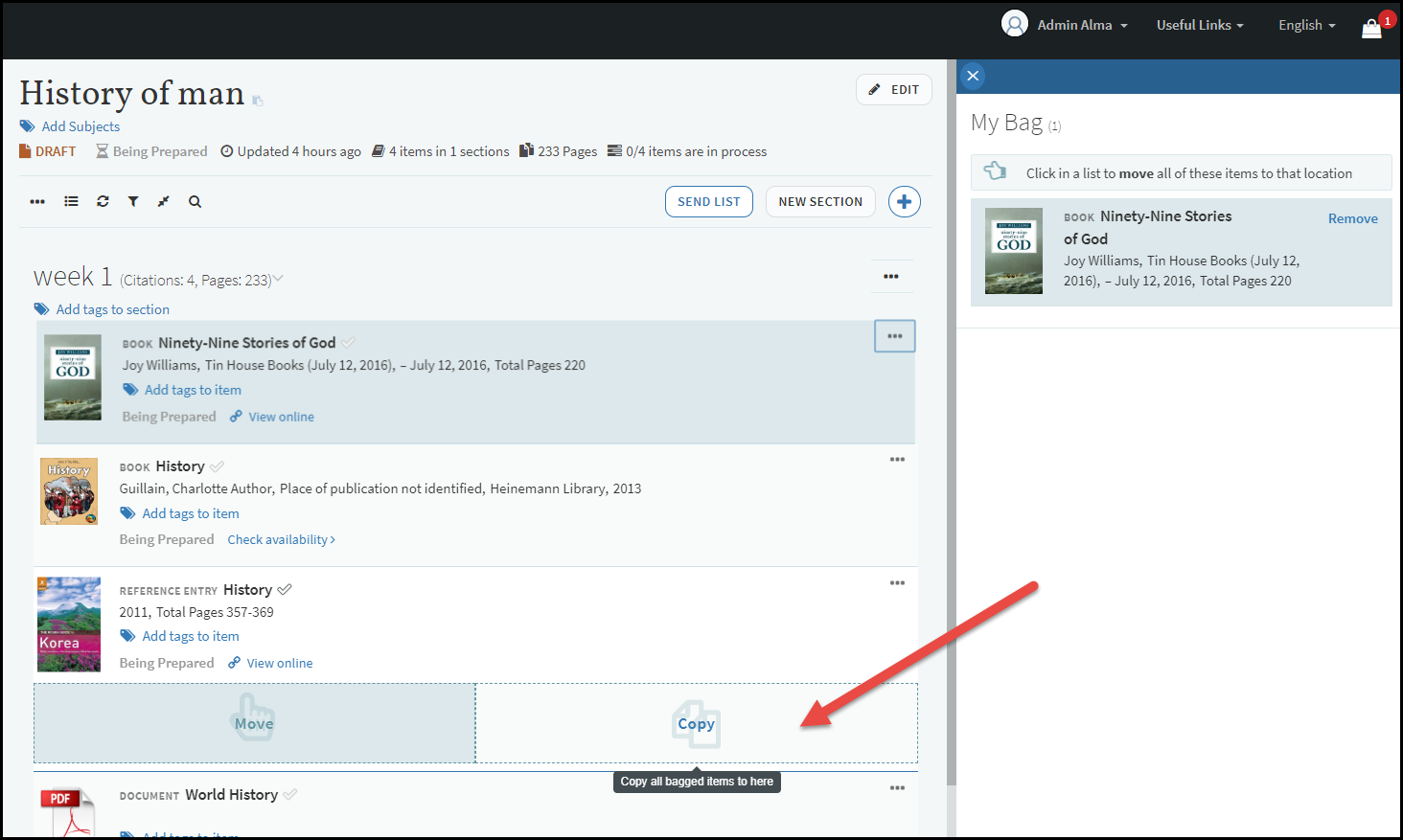
Accessibility Improvements
Leganto continues to make accessibility improvements as listed in the VPAT amendment plan.
April Webinar
See the Leganto April 2019 Release Webinar.
April Release Update
There is no April release update.
March Webinar
See the Leganto March 2019 Release Webinar.
Reading List Set Changes
In the February release notes, we announced that a significant infrastructure change will be applied to reading lists that will greatly improve the reading list search function. This change was initially announced in the March release notes, but there were issues with it and it has been removed from the March release. It will be reinstated in one of the upcoming releases.
February Webinar
Reading List Set Changes
In the March release, a significant infrastructure change will be applied to reading lists. This change will greatly improve the reading list search function, for example, by allowing you to use facets for the list. All logical reading list sets that made use of the Course Start Date and Course End Date fields in their set definitions will be affected. Although you will be able to continue use your existing sets, it is recommended that you recreate your logical sets following the March release.
Transport Layer Security (TLS) Support
TLS is a cryptographic protocol that provides authentication and data encryption between different endpoints (for example, the user’s desktop and the application server). Various vulnerabilities (such as POODLE and DROWN) have been found in TLS versions 1.0 and 1.1 in recent years.
To avoid security vulnerabilities and to align with industry standards, Ex Libris is removing its support for TLS 1.0 and 1.1 in Alma, Leganto, and Primo. This will occur on all sandbox environments as of the March release (February 17th, 2019) and on all production environments as of the May release (May 5th, 2019). Effective May 6, 2019, Ex Libris will support only TLS 1.2 or later.
You can find additional information on TLS at:
- https://en.wikipedia.org/wiki/Transport_Layer_Security
- https://www.thesslstore.com/blog/apple-microsoft-google-disable-tls-1-0-tls-1-1/
- https://www.zdnet.com/article/chrome-edge-ie-firefox-and-safari-to-disable-tls-1-0-and-tls-1-1-in-2020/
- https://blog.mozilla.org/security/2018/10/15/removing-old-versions-of-tls/
January Webinar
See the Leganto January 2019 Release Highlights (webinar).
Main Features
Find Lists Settings
This enhancement allows you to configure the search fields that appear on the Find Lists page.
- Enable/disable a search field.
- Specify whether a search field will appear on the advanced Find Lists page or on both the simple and advanced Find Lists pages
- Specify a default value for a search field.
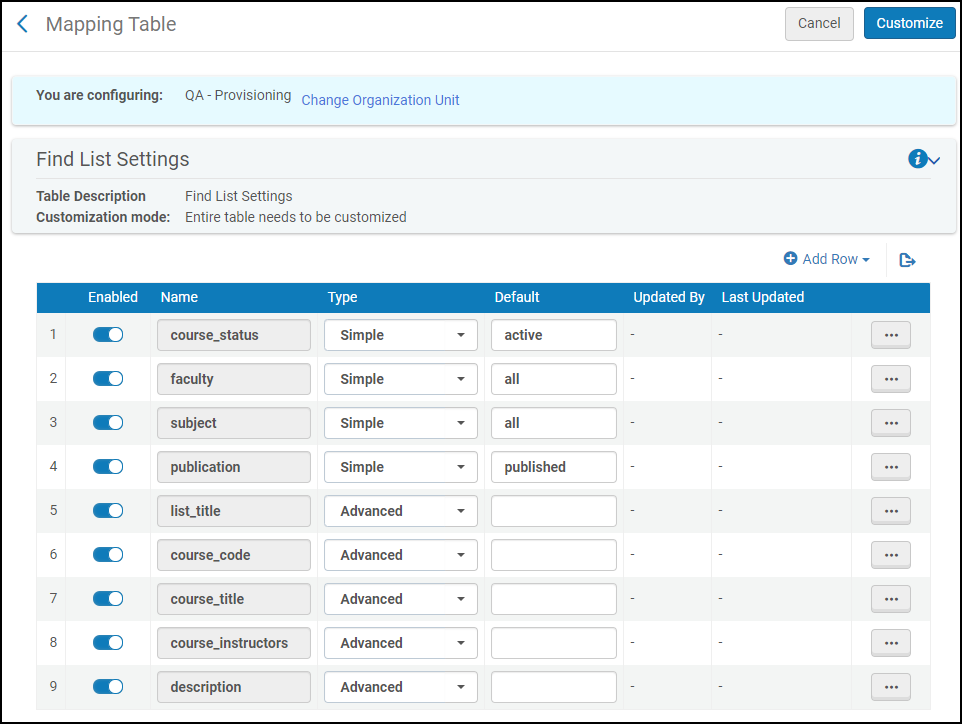
Managing User and Course Enrollment Information in Alma
With the September 2019 release, we added the ability to import user and course enrollment information into Alma, which allows student to see all of their reading lists on the Lists page without having to enter Leganto using an LTI link for each reading list. With this enhancement, you can use Alma to view student enrollment information and to remove students from courses.
-
Students – This tab has been added to the Manage Course Information page (Fulfillment > Course Reserves > Courses) to allow you to view all students that are enrolled in a course and to delete specific students or all students from a course.
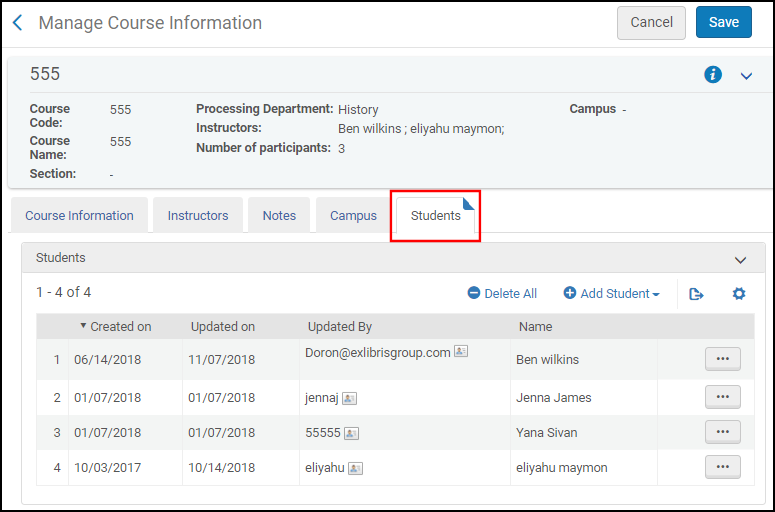 Manage Course Information Page - Students Tab
Manage Course Information Page - Students Tab -
Courses – This tab has been added to the User Details page (Admin > User Management > Manage Users) to allow you to view all courses to which a student has enrolled and to delete specific courses or all courses to which a student has enrolled.
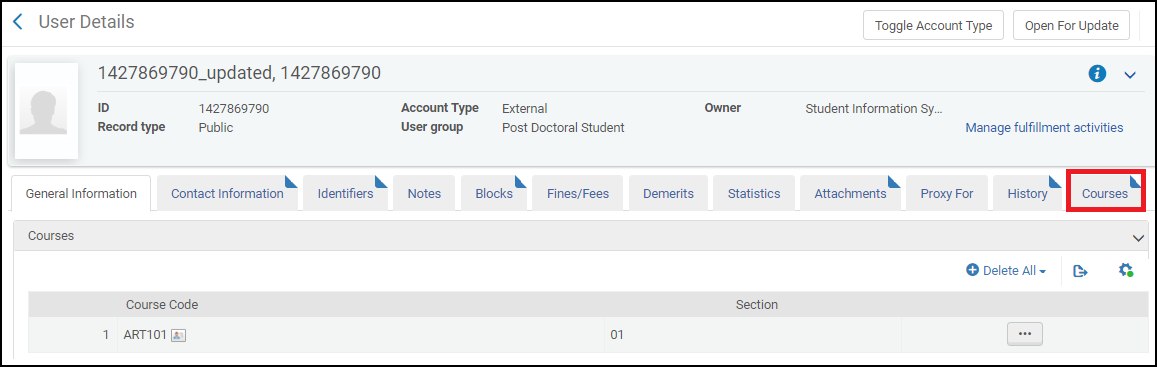 User Details Page - Courses Tab
User Details Page - Courses Tab
Add Duration Field for Video/Audio Citations
This enhancement allows you to specify the duration of recordings when adding citations for audio and video recordings in Leganto. To support this functionality, the Duration field has been added for the Audio Recording, CD, DVD, Music, and Video types in the Create Citation tab in Leganto Reading Lists:
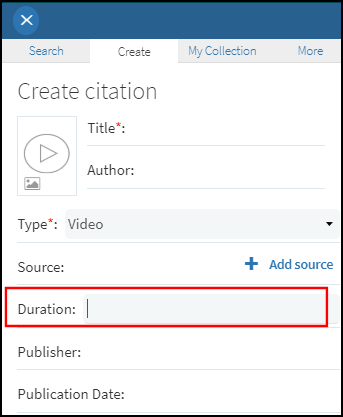
For each of the above types, the Duration field is mapped to the Pages field in Alma.
In addition, Cite It! will now map the Duration field for any YouTube video that is cited.
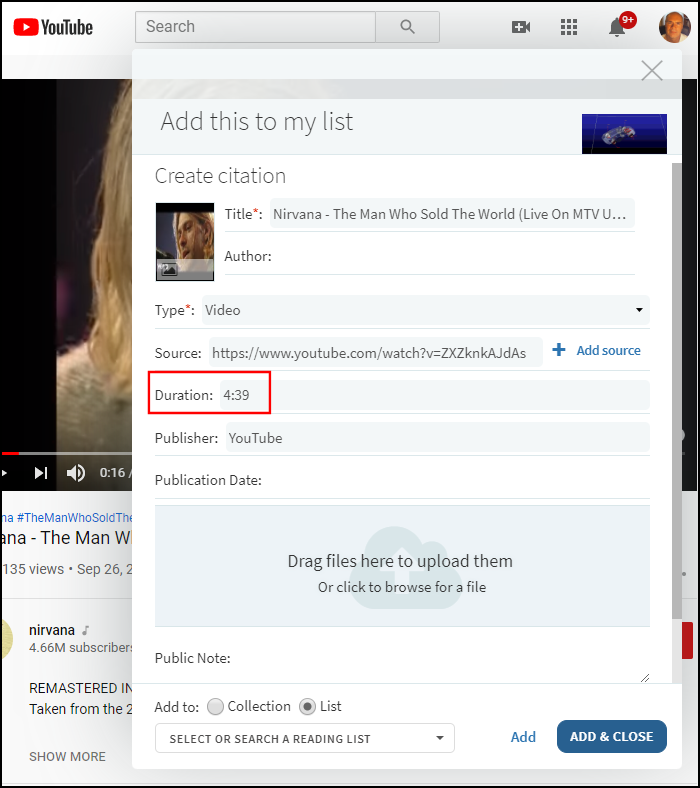
Hiding Incomplete Citations
Previously, Leganto displayed incomplete citations (which are citations that have not been marked Complete), but hid the following from students:
-
The option to download a file if one existed.
-
The links of the citation if the citation required a copyright.
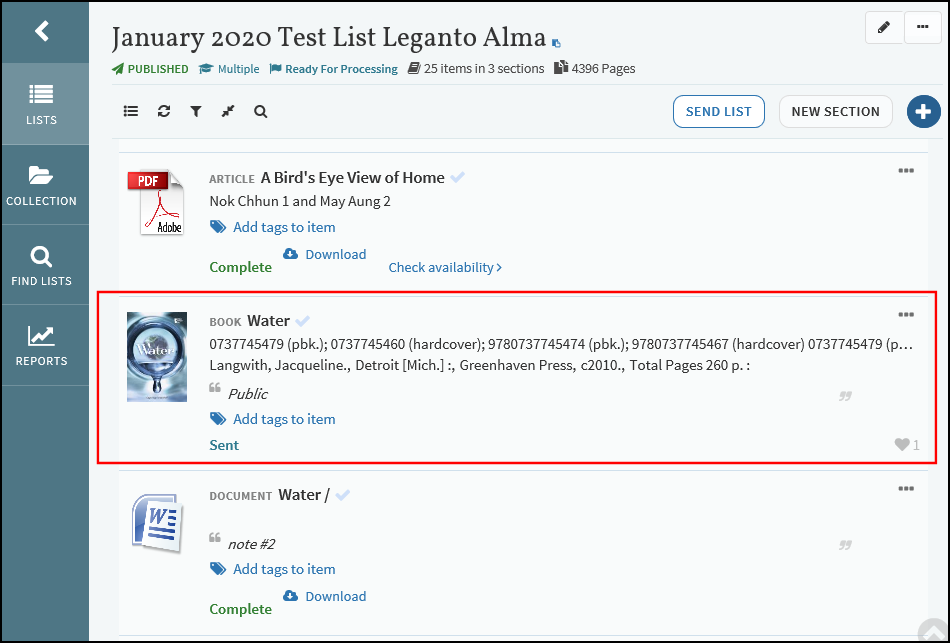
Customizing the Leganto Login Page
December 2019 Alma URM-111489
This enhancement allows you to configure the labels on the Leganto login page, including a title.
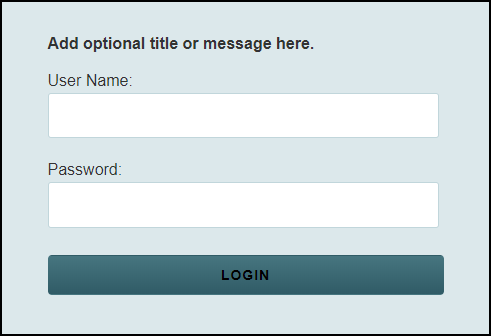
To support the customization of the labels on the Login page, the following codes have been added to the UI Leganto Labels page (Configuration Menu > Fulfillment > Leganto > Labels):
-
login.description – If not left blank, this code displays text above the login fields.
-
login.error.message – Upon login failure, the following message appears: Invalid UserID and/or Password. Please re-enter
-
login.userid – User Name
-
login.password – Password
Digitization Request in Tasks List
This enhancement allows you to add the Creator column to the Approval Requests List page (Fulfillment > Resource Requests > Approval Requests List). By default this column is hidden.
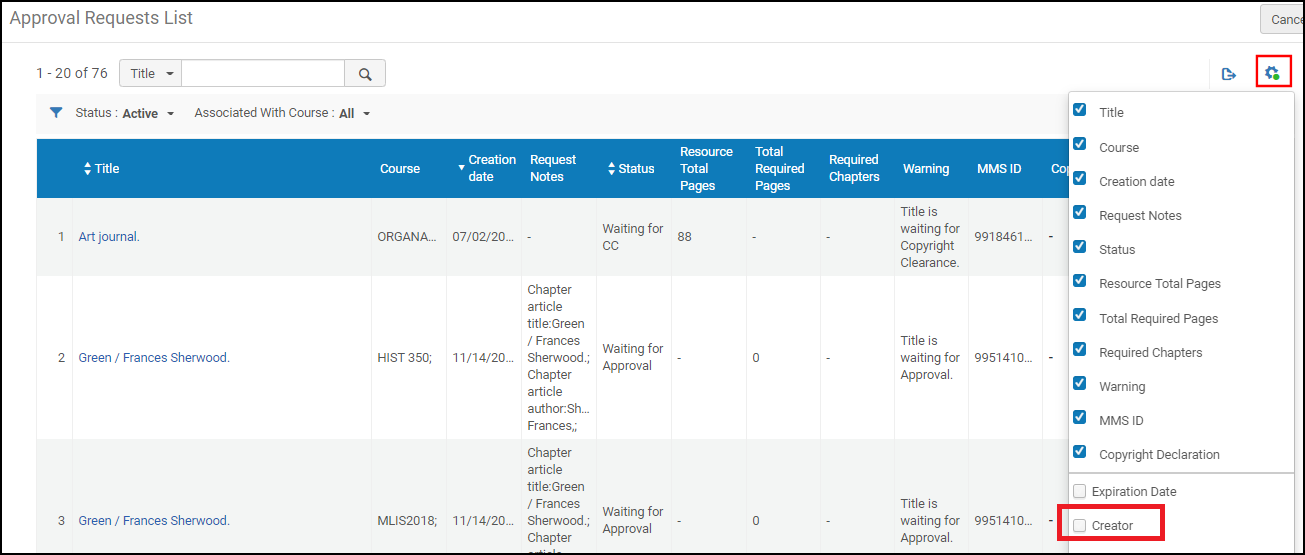
Mapping Subfields from Primo Citations to Leganto
This enhancement allows you to map information from a specific subfield in a PNX field and to utilize regular expressions to match information in the subfield. This may be useful when mapping thumbnail images from Primo citations so that they display in the Leganto Reading Lists.
-
Subfield – The subfield that contains the data that you want to map from Primo.
-
Regexp – A regular expression that describes the value for which you are matching. If the value does not match this regexp, the value will not be taken. For example, the following regexp matches any value that ends with jpg: .*.jpg
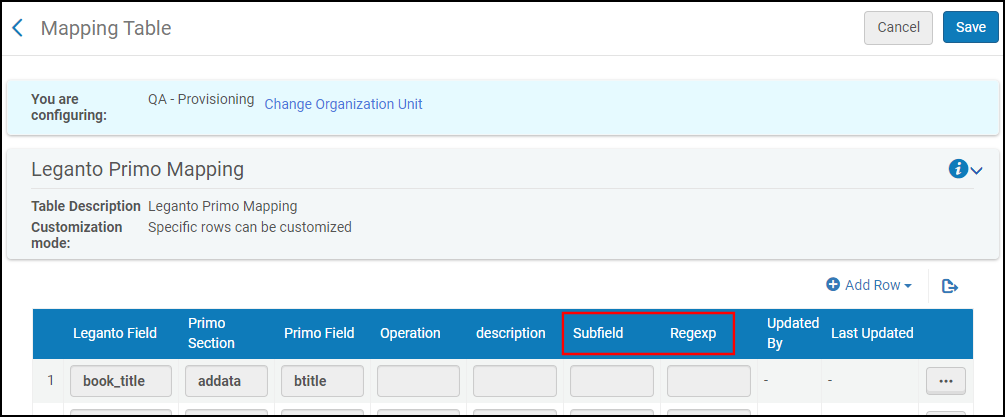
Specify the following fields to create a mapping row on the Leganto Primo Mapping page
-
Leganto Field – originalThumbnail
-
Primo Section – links
-
Primo Field – thumbnail
-
Operation – concat
-
Subfield – U
If you were looking for a specific image format, you could have specified the Regexp field.
Reset Assignees during Rollover of Reading List
During the rollover of a reading list for a course to another semester or year, this enhancement allows you to reset the staff member assigned to your reading list. To support this functionality, the On Rollover Copy Assignee option has been added to the Actions tab in the Course Loader integration profile (Configuration Menu > General > External Systems > Integration Profiles). If this new option is not selected, the assignee will not be rolled over to the new reading list.
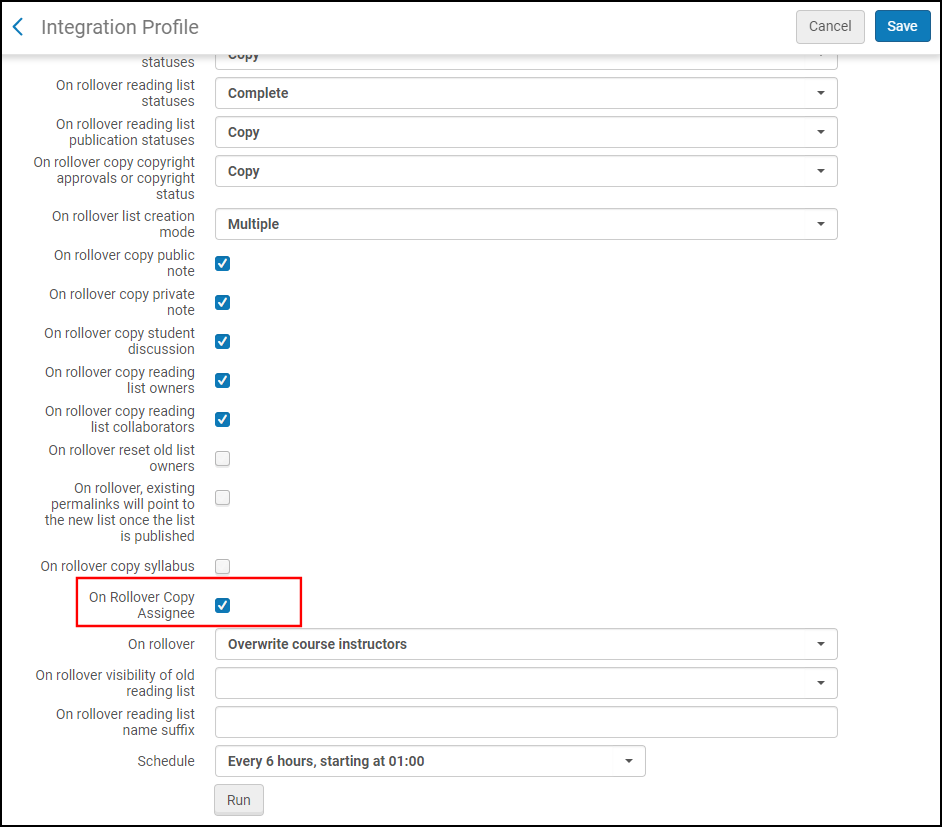
Add Secondary Citation Types
December 2019 Alma URM-60440
With this enhancement, the following citation types have been added to further distinguish cited material in Leganto:
-
Streamed Video
-
3D Model
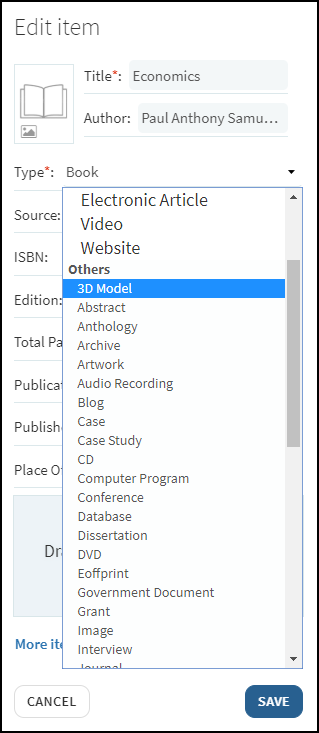
Configuring Leganto Questions
 NERS Enhancement (ID #6474) URM-108415
NERS Enhancement (ID #6474) URM-108415You can now create questions and answers in Leganto. Currently, the only question type that is supported is a question that appears when an instructor adds citations of a specific material type and availability to a reading list. After an instructor answers the question that appears, the citation is added to the reading list with a short version of the answer as a tag. In both Alma and Leganto, citations can be filtered using this tag (like they can with any other tag). For more information, see Configuring Leganto Questions.
General Leganto UI Changes (November)
The following UI changes appear in the November release:
- The user avatar now displays the user initials. The user name is not displayed.

- The Useful Links icon no longer displays the text, External Links.

- The help balloons added in the September release are no longer displayed.
- On Reading List item pages, the Digitization request was moved up and can now be found under the Links & Availability.
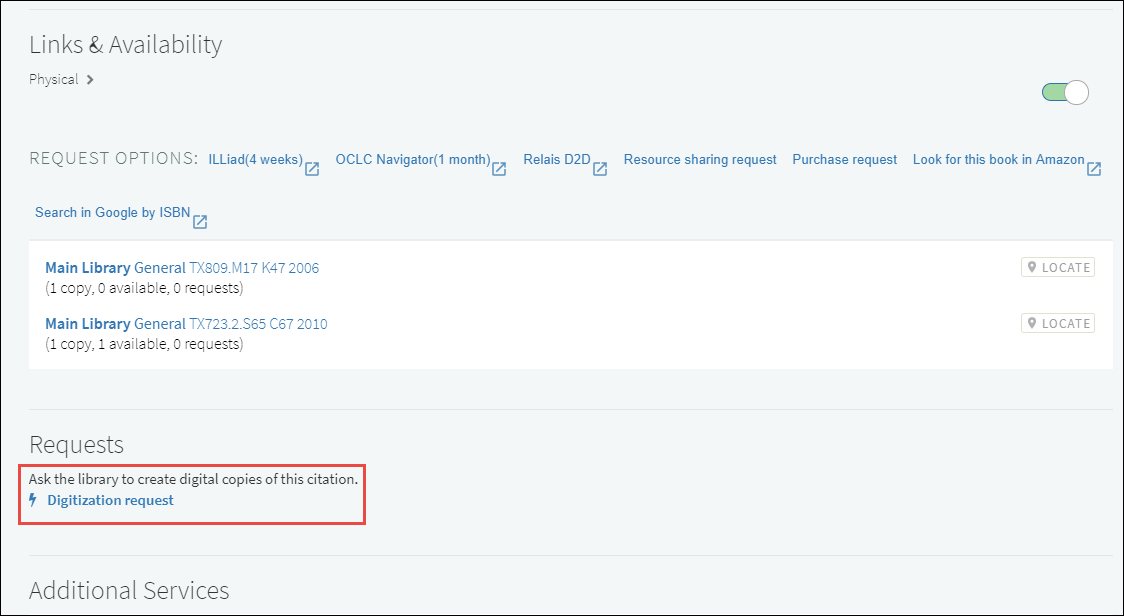
- The search bar now includes a search button. To execute a search, you must now select the button or enter. This is applicable to the list view search, the Collection page, and in lists (previously, My Lists).
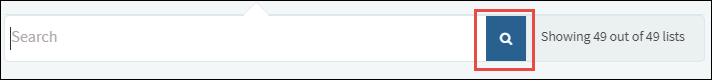
- The Leganto facets now display in a column instead of a running list.
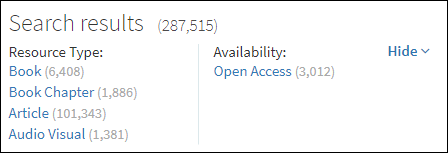
DCS Changes
The following enhancements are now available for the API to DCS:
- When the DCS request (from Leganto to DCS) fails, due to issues such as invalid configuration or a connection failure with the API, a failed request now appears on the citation with a failure reason.
- You can now send a DCS request without an ISBN/ISSN. When the ISBN/ISSN is invalid, the ISSN or ISBN is now moved to the Note field of the request and the request is resubmitted without the ISBN or ISSN.
- You can now send multiple page ranges in the Additional page ranges field.
- The Support note in DCS is now available in the Alma request.
Demand in Other Lists
The Demand in other list indicator can now be set to be displayed only when matches are found in active courses or from a specified date. This is controlled by the parameter demand_in_other_lists_start_date (Alma Configuration Menu > Fulfillment > General > Other Settings). When the parameter value is set to blank, all courses are scanned. When set to Active, only active courses are scanned. Or a date can be entered (in the format as defined by system_date_format), which will scan courses from the specified date forward.
Changing Citation Material Type
When editing a citation, if the type was changed, all data in fields that do not appear on the screen are now reset/deleted.
Rollover List Owners in Course Loader
A new checkbox is now available on the Course Loader, On rollover reset old list owners. Selecting this box clears the list owners for the new list when it is rolled over.
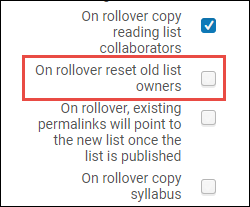
Using Roman Numerals in Copyright Approvals
Roman numerals will now be accepted in copyright requests.
CiteIt! on PDF URLs
CiteIt! can now be used on a PDF URL.
Add or Update a Citation Public Note via API
The Create Citation and Update Citation APIs now includes a public note parameter. For more information, see the Developer Network.
Owner Subscription Letter Generated on Rollover
 Idea Exchange URM-109337
Idea Exchange URM-109337If the Leganto parameter, auto_set_instructors_as_owners, is set to true, and the Receive Notifications by Email field is checked in the Leganto User Settings, an email is now sent on rollover of instructors for a newly created list.
Additional Scheduling Options for Course Loader
Additional scheduling options were added to the Course Loader. There are now 12 run times, with various daily, weekly, and monthly options to choose from.
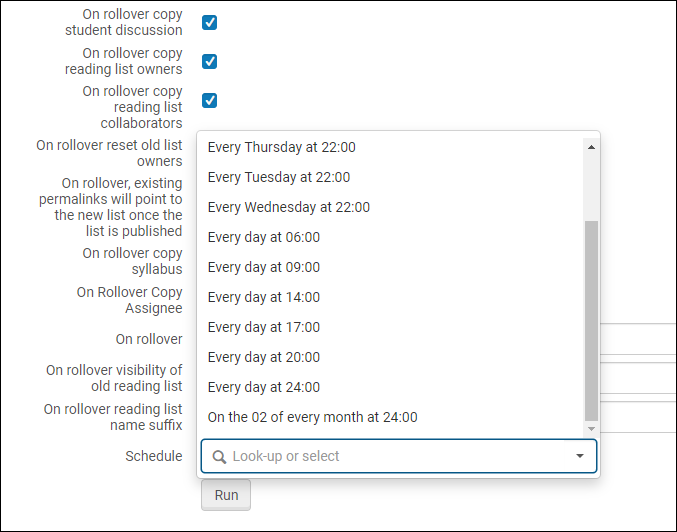
Delete Course Enrollment by Date
You can now remove the association of user to course by dates. All associations created before the selected date are removed.
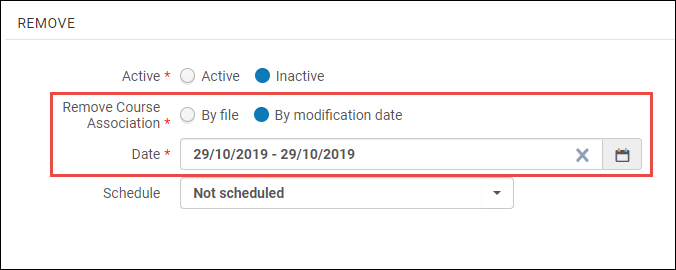
Set Maximum File Size for Faculty
You can now set the maximum file size allowed to faculty in MB when loading files form the VLE landing page. This is set with the max_file_size_allowed_cms_entry_MB, found in the Alma configuration menu > Fulfillment > Leganto > Customer Settings.
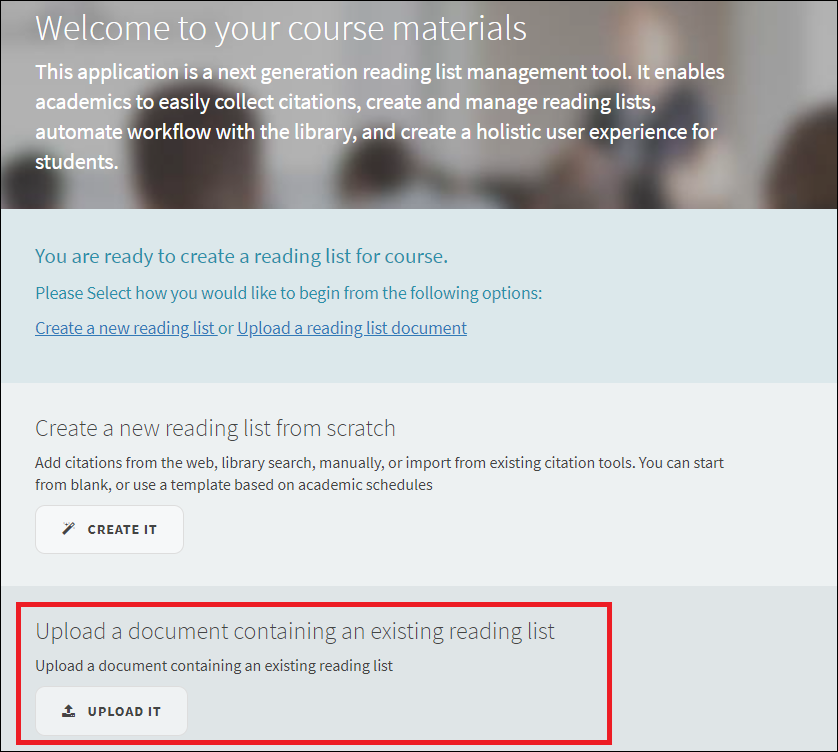
Primo Material Type Mapping
For Primo customers, you can now define the mapping of Primo Material Type to Leganto Material Type. For example, if a DVD item in Primo is added to Leganto, you can define the Leganto type to be dvd, video, or audio visual. The mapping table is Primo Material Type Mapping, in Alma Configuration Menu > Fulfillment > Leganto.
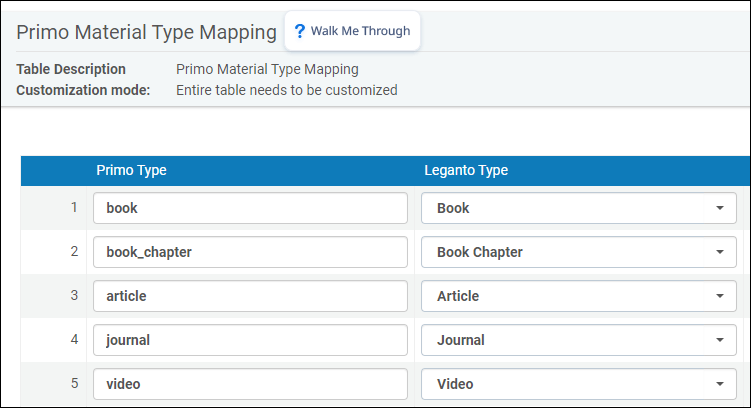
General Leganto UI Changes (September)
Several changes were made to the Leganto user interface in this month's release. The first time that you log in to the September release of Leganto, balloons appear to point out some of these changes.
- The main page:
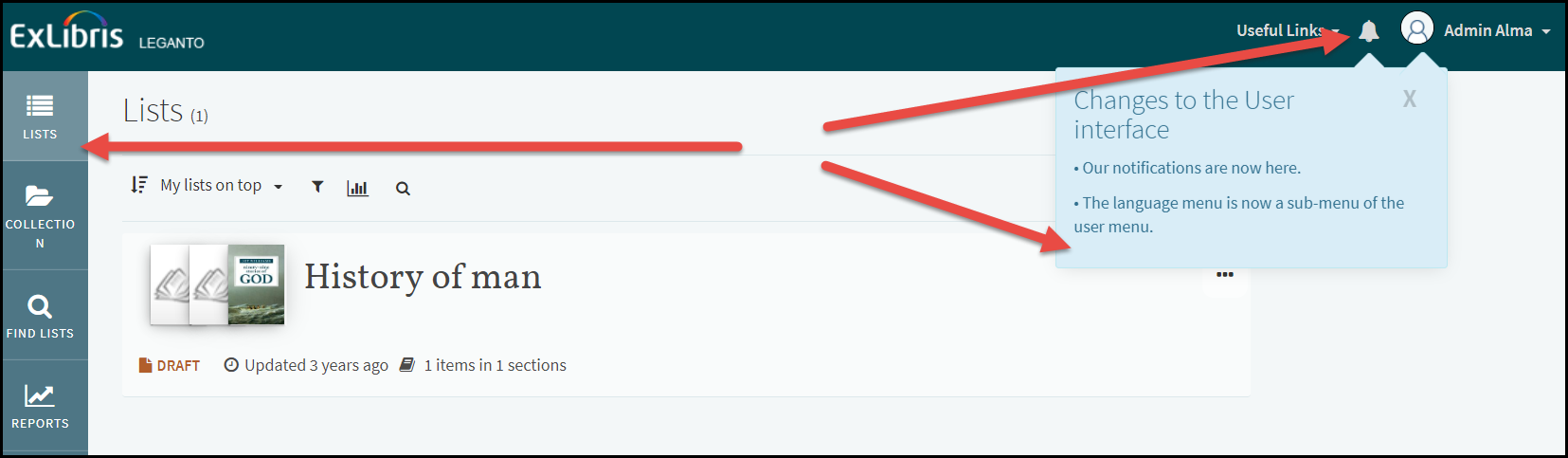
- The default colors were changed.
- The look of the left sidebar changed and icons were added.
- The notifications menu was moved from the left sidebar to the top right. Access the menu using the notification icon
 . The number of unseen notifications appears in a red dot over the icon.
. The number of unseen notifications appears in a red dot over the icon. - The user menu was moved to the far right. The language menu was moved to the top of the user menu, instead of being a separate top-level menu.
- Reading lists:
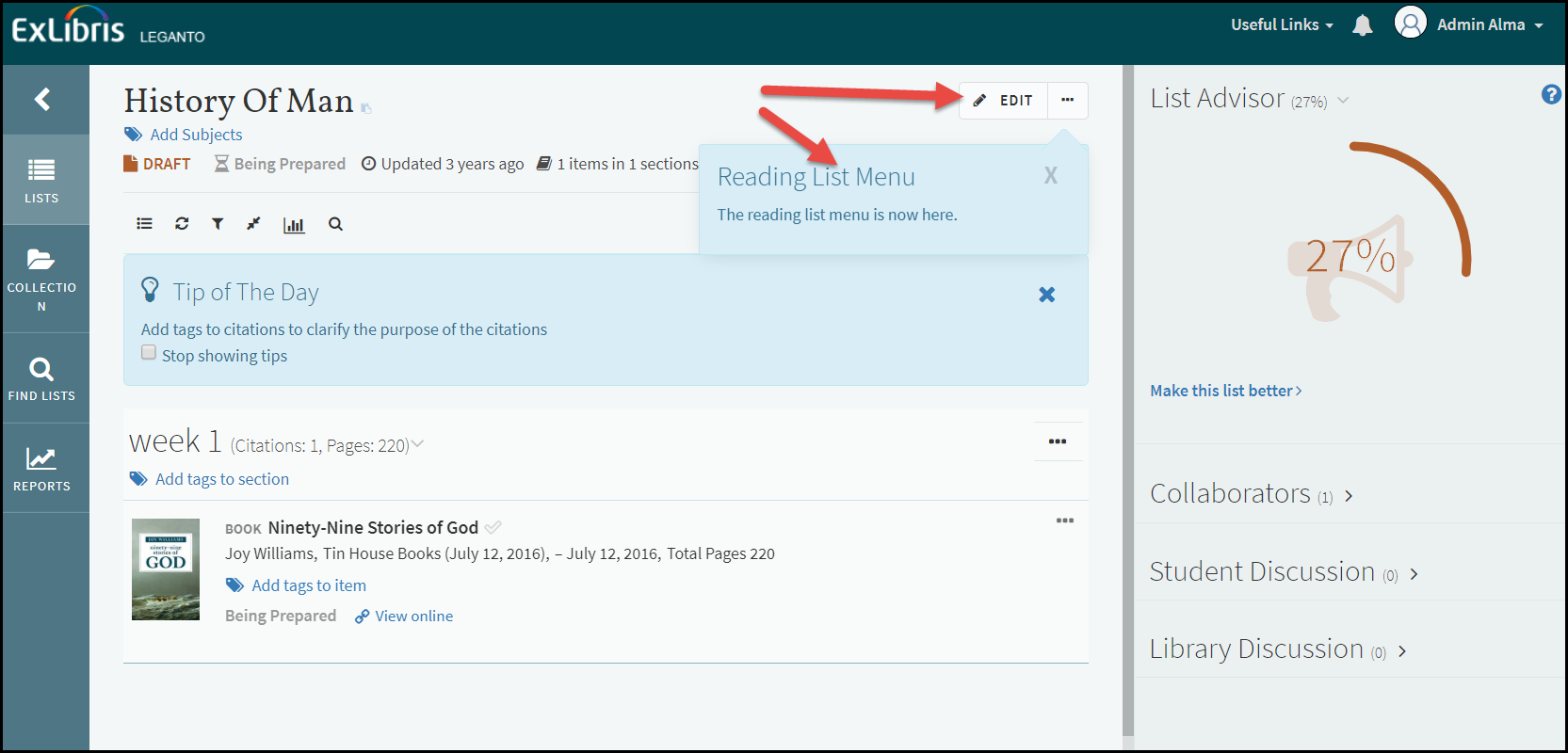
- The reading list menu was moved to the top right of the list.
- Add Items options were added to the section menus (you can also continue to use the + button at the top of the list).
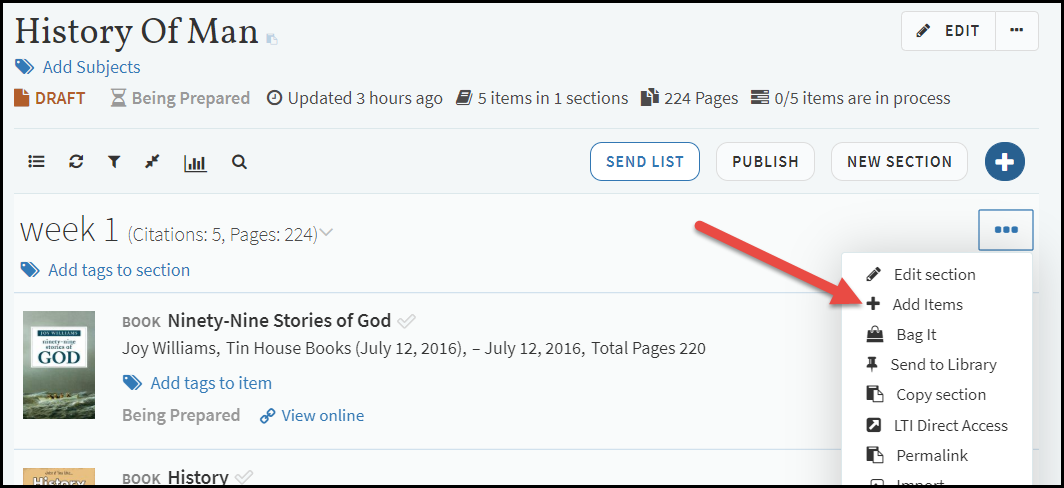 Reading List - Section Menu
Reading List - Section Menu  Idea Exchange When enabled by your library, the Send List and/or Publish actions appear as buttons on the reading list page, rather than as menu options in the reading list menu.
Idea Exchange When enabled by your library, the Send List and/or Publish actions appear as buttons on the reading list page, rather than as menu options in the reading list menu.
Importing Course Enrollment Jobs
When students in a CMS navigate to Leganto using a course, reading, or citation link from the CMS, the student is automatically associated with that course in Leganto. The reading lists associated with that course (and only that course) are added to the student's list of reading lists in Leganto.
Using the new enrollment integration profile, you can now create jobs that load a file that either a) map a list of students to courses, or b) remove this mapping for a list of students and courses. After mapping students to courses, students logging in to Leganto (even directly) are automatically presented with all relevant lists. Note that users and courses are not created or removed using these jobs, only the connections between them. These mappings are not currently visible or configurable anywhere in Alma or Leganto; this is planned for a future release.
These jobs will improve your experience when setting reading lists to "Course students only".
For more information, see Configuring Importing Course Enrollment Jobs.
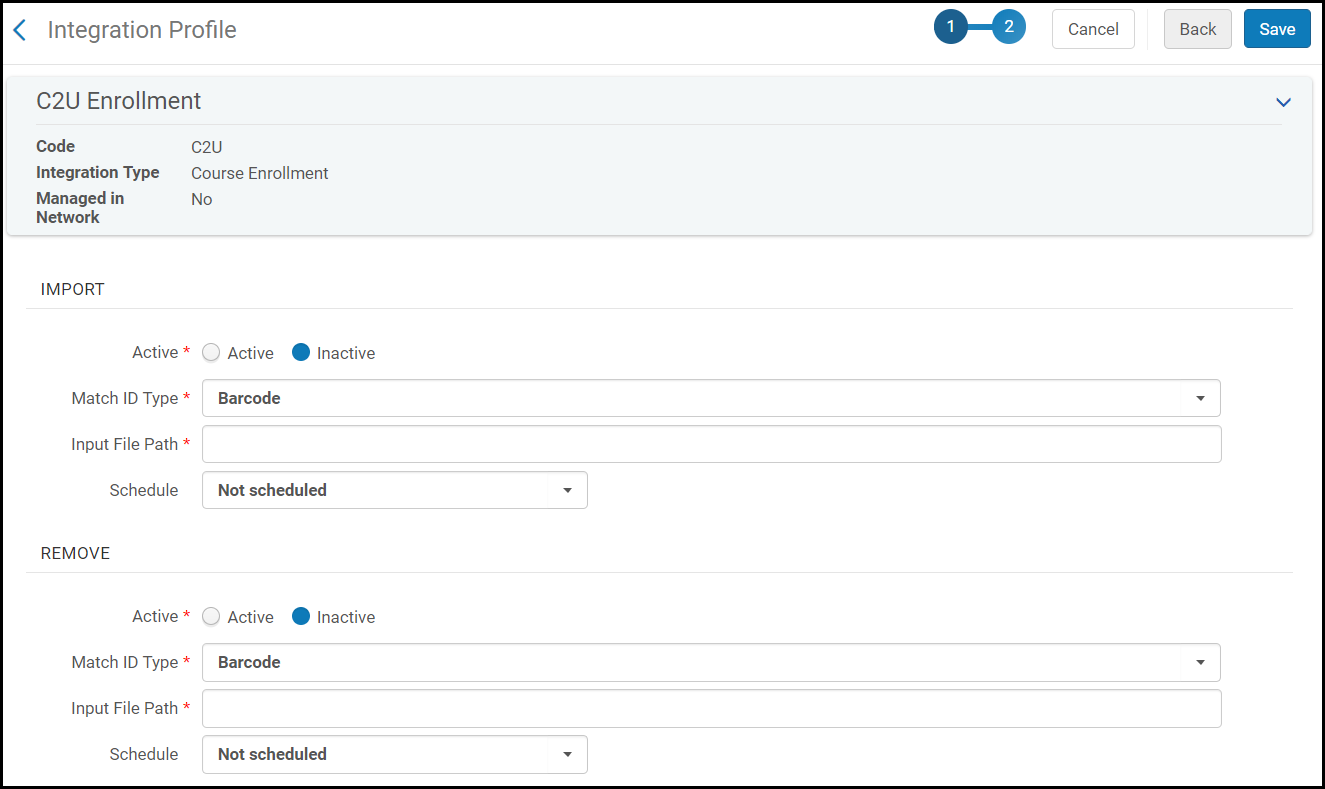
Analytics Enhancements
In Analytics, the Leganto Student Usage subject area was redesigned and enhanced with the following changes:
- The Leganto Institution Student Usage subject area was deprecated and merged with the Leganto Student Usage subject area.
- The Student Weekly Usage dimension was deprecated.
- The Weeks dimension was deprecated.
- The following fields were deprecated:
- Student Usage > Due Date (already exists in the Citations folder)
- Student Usage > Has Public Note (already exists in the Citations folder)
- Student Usage > Usage Level
- Citations > Citation Origin (already exists in the Student Usage folder)
- Reading Lists > Number of Mobile Activities (moved to the Student Usage folder)
- Reading Lists > Number of Non-Mobile Activities (moved to the Student Usage folder)
- The following fields were added to the Student Usage dimension:
- Operating System
- Browser Type
- Browser Version
- LTI Profile Code
- Active Courses (moved from the Leganto Institution Reading List subject area)
- Active Reading Lists (moved from the Leganto Institution Reading List subject area)
- The Student Usage > Number of Comments field was renamed to Number of Discussions.
- The Event Date dimension was added that includes the standard date fields.
- The field tool tips were updated.
- The out-of-the-box reports were updated with the new fields.
- The following reports were updated and will be located at /shared/Community/Reports/Support/Leganto until the November release:
- Leganto Student Usage
- Leganto Student Usage – Reading List Citations
- Leganto Student Usage – Reading Lists
- Leganto Student Usage Inactive
Customers should replace the fields from existing reports with new fields according to the following table:Old Field New Field All fields in the Student Weekly Usage folder The same field, but from the Student Usage folder Weeks > Week Event Date > Start of Week Weeks > Week Key Event Date > Start of Week Student Usage > Has Public Note Citations > Citation Has Public Note Student Usage > Due Date Citations > Citation Due Date Student Usage > Number of Comments Student Usage > Number of Discussions Reading Lists > Number of Mobile Activities Student Usage > Number of Mobile Activities Reading Lists > Number of Non-Mobile Activities Student Usage > Number of Non-Mobile Activities Citations > Citation Origin Student Usage > Citation Origin Student Usage > Usage Level Remove the field from the report
Rolling Over Reading Lists From the Quick Start Welcome Screen
When enabled by your library, then when an instructor logs into Leganto using a course link to a course that does not exist in Alma, or that exists but does not have reading lists, the instructor can now roll over all reading lists from another course to this one, directly from the Quick Start Welcome Screen. This rollover operates like the usual instructor rollover, but rolls over all reading lists, instead of just one. (If the course does not yet exist, the instructor is first offered the opportunity to create it.)
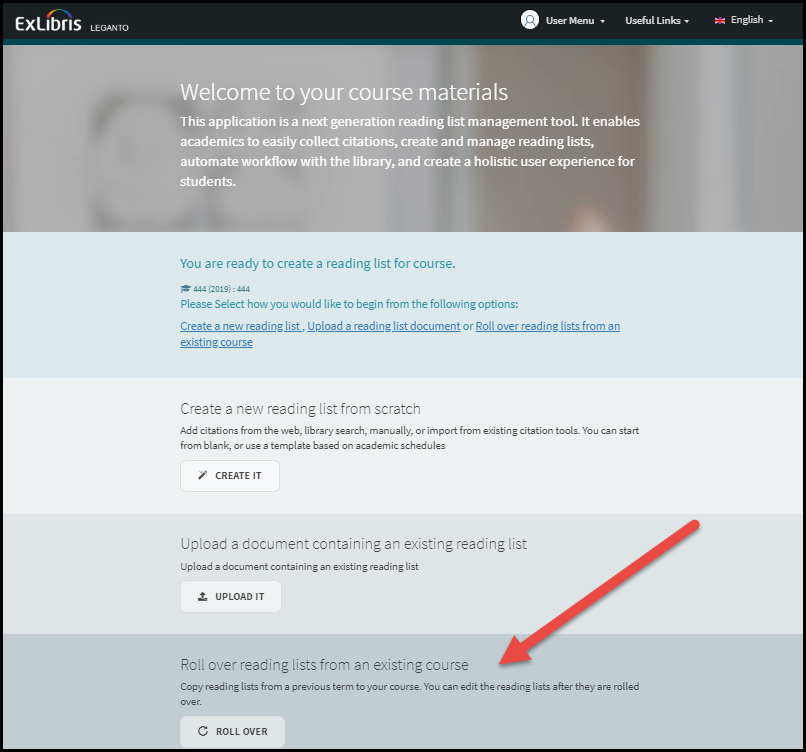
After the instructor selects Roll Over, the instructor can select the course from which to copy reading lists and select Continue.
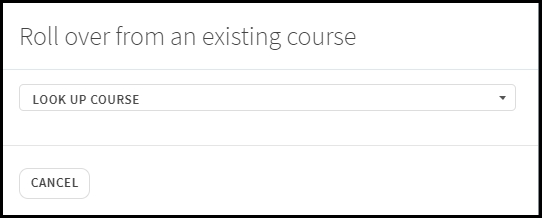
The instructor continues with the instructor rollover as usual, except that all reading lists of the source course are rolled over. For more information, see Rolling Over Courses and Leganto Course Rollover.
Leganto Moodle Block
Ex Libris has created a Moodle block that displays the reading lists for the course you are currently viewing.

Ex Libris' development includes a configuration screen within Moodle. For details, see the Developer's Network.
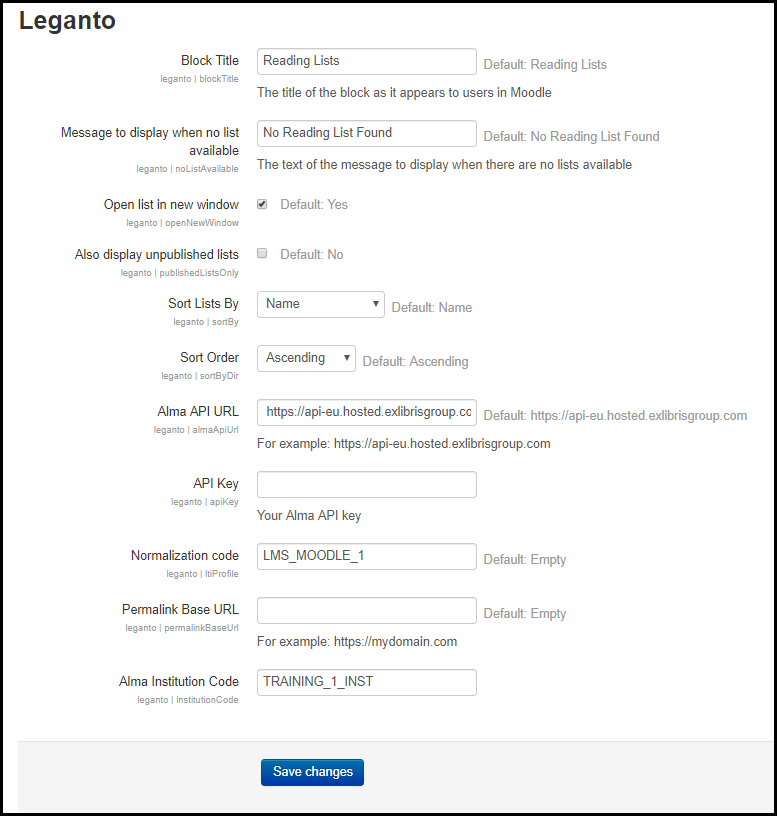
Non-Funded PPU Licenses (Leganto)
If you are at a US institutions, your library may have enabled non-funded PPU licenses. This enables students to purchase access to citations directly from Leganto. For more information on these, see Purchasing Citations in the Leganto User Interface Guide.
Non-Funded PPU Licenses (Alma)
US institutions can now enable non-funded PPU licenses when working with the CCC. This feature was removed several months ago, but is now restored. To enable non-funded licenses, you must a) ask Ex Libris to enable them for your institution, and b) select that you agree to the terms of service in the PPU Non-Funded Agreement page. See Enabling Integration with the CCC for more information about enabling this feature, and the rest of the Clearing Copyrights Through the Copyright Clearance Center documentation for information about how to work with non-funded licenses.
Leganto Features Table
The Leganto Customer Settings mapping table was split into two tables: all parameters that directly determine whether a feature appears in Leganto were removed from this table and now appear in the new Leganto Features mapping table (Configuration Menu > Fulfillment > Leganto > Leganto Features).
In addition to moving to the new table, unnecessary prefixes or suffixes to the parameter names, such as allow_, enable_, display_, or _support were removed.
Reading List and Citation Analytics (List Analysis)
In order to provide instructors with a better view about their reading lists' usage, when enabled by your library you can now view Analytics information about your reading lists and citations. This feature, called List Analysis, can be enabled for instructors (and librarians) only or also for students. The Analytics information is updated daily.
When this feature is enabled, the View lists analysis icon  appears at the top of My Lists and every reading list. If you select the icon on the My Lists page, Analytics information appears instead of the reading list descriptions. To return to the standard view of My Lists, select the icon again or the X at the right of the bottom status bar that appears while analysis is visible.
appears at the top of My Lists and every reading list. If you select the icon on the My Lists page, Analytics information appears instead of the reading list descriptions. To return to the standard view of My Lists, select the icon again or the X at the right of the bottom status bar that appears while analysis is visible.
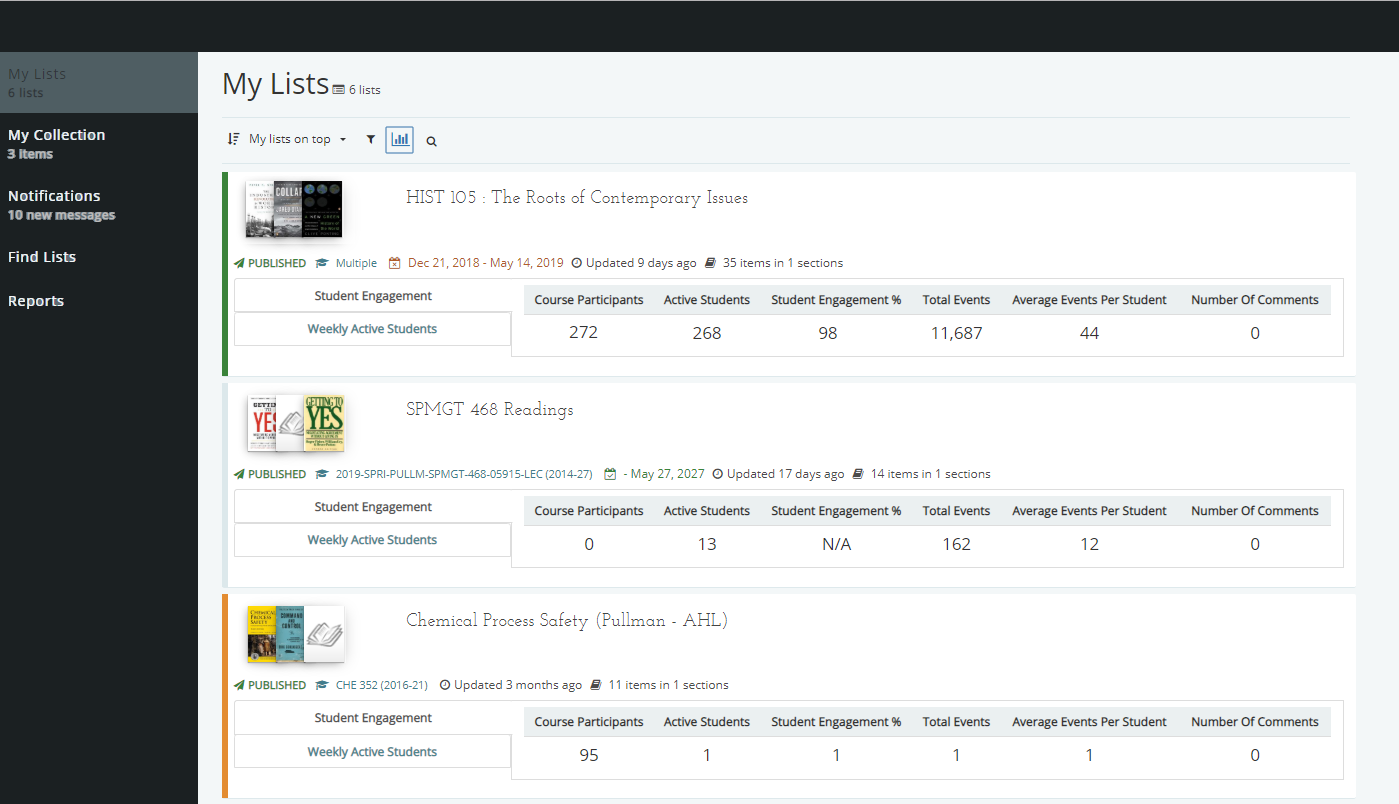
The color of the left border indicates student involvement: orange for 0-20%, colorless for 21-50%, or green for 51-100%.
Select Weekly Active Students for a list to see a student usage graph.
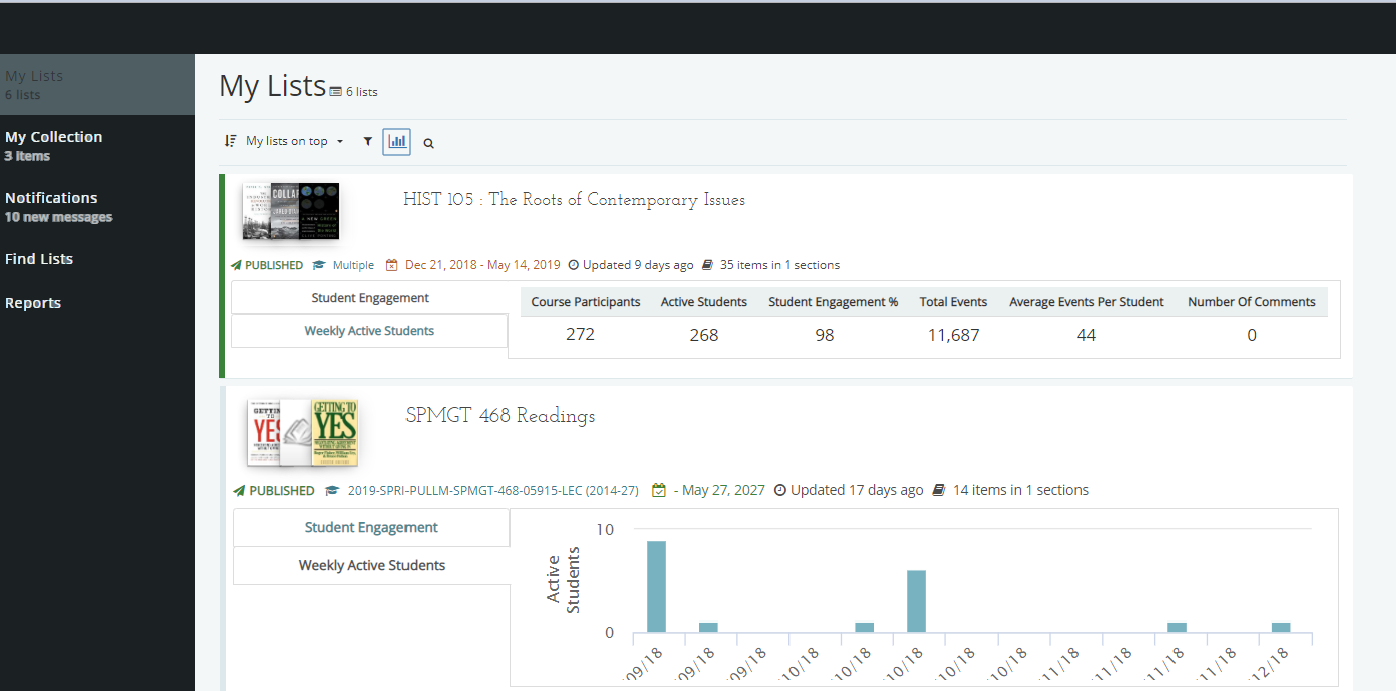
List Analysis in a reading list displays information per citation.
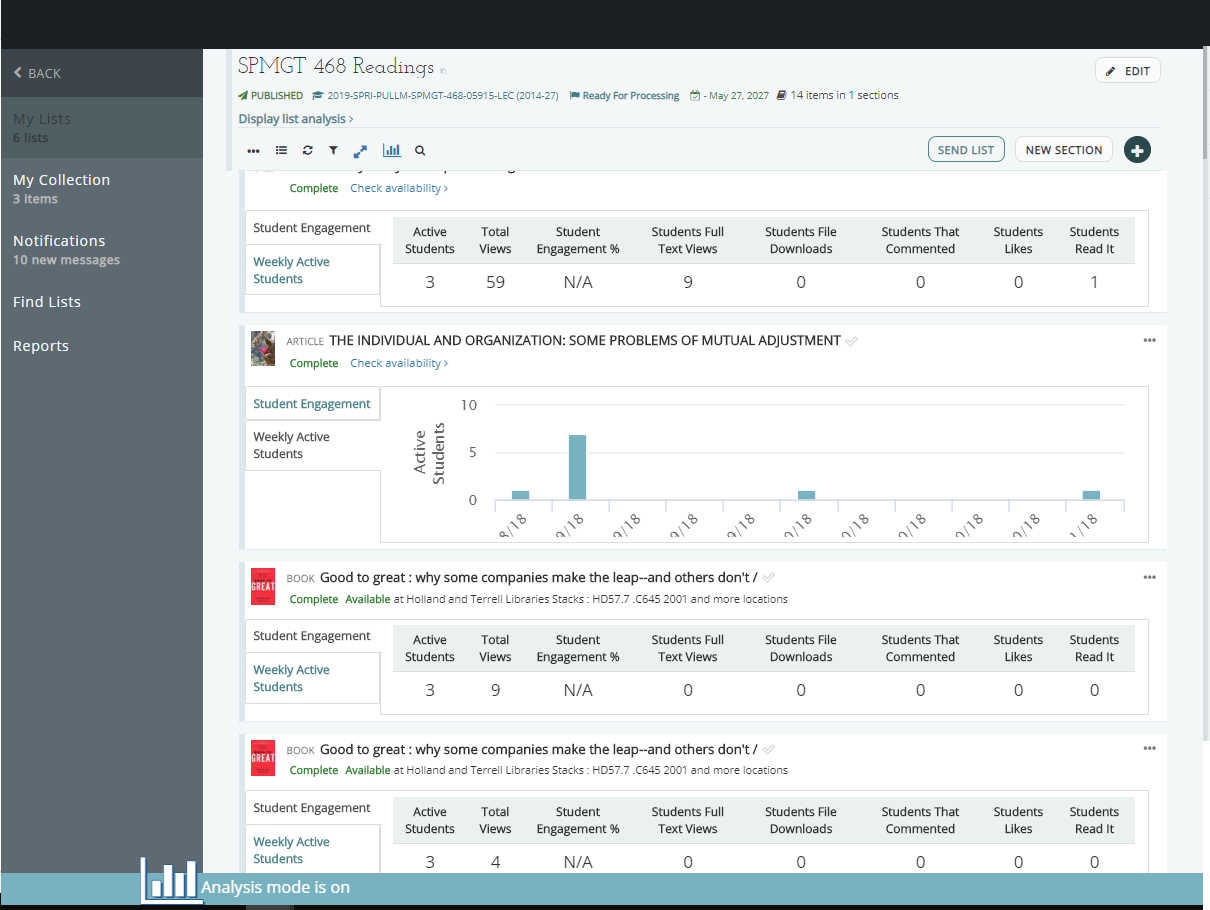
Google Analytics Events
Many more Leganto events now appears in Google Analytics. These events includes many actions performed in Leganto, distinguished between instructor and student.
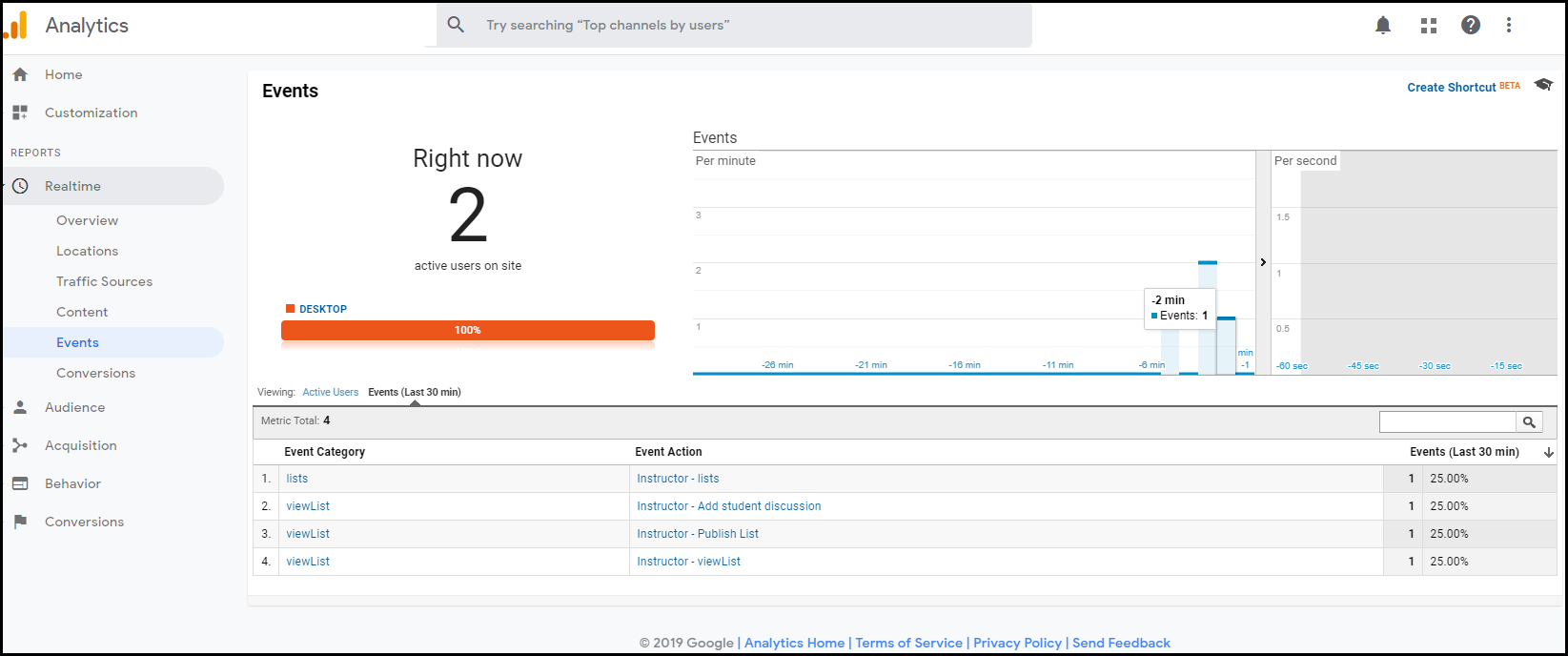
The events include:
- Instructor - Add student discussion message
- Instructor – Publish list
- Instructor – Unpublish list
- Instructor – Duplicate list
- Instructor - View list as student
- Instructor - Send list
- Instructor - Add library discussion
- Instructor – View List Advisor
- Instructor – Add Creative Commons license to list
- Instructor - Add tags
- Instructor - Add public note
- Instructor - Add private note
- Instructor - Add due date
- Instructor – View citation details
- Instructor - Mark as read
- Instructor - Filter list by tags
- Instructor – Filter list by types
- Instructor - Filter list by sections
- Instructor - Filter list by other
- Instructor - View link
- Instructor – Download
- Instructor – Like
- Instructor - Disable List Advisor tips
- Instructor - View the CiteIt! dialog box
- Instructor – Drag CiteIt! button
- Instructor - View Find Lists
- Instructor - View Report tab
- Student - Add student discussion message
- Student - Add private note
- Student – View citation details
- Student - Mark as read
- Student - Filter list by tags
- Student – Filter the list by type
- Student - Filter the list by section
- Student - Filter the list by others
- Student - View link
- Student - Download
- Student - Like
- Student - View the CiteIt! dialog box
- Student - Drag CiteIt!button
- Student - View Find Lists
Summon in Leganto
Leganto now supports Summon as a discovery solution. When enabled, record and availability information comes from Summon.
Alma Support for Summon
Other Formats and Editions, and ASP and video recommendations are not available when Summon is enabled.
- summon_client_id – Your institution's Summon client ID.
- summon_include_non_fulltext_option – Whether to enable Leganto users to include results without full text in Summon search results.
- summon_url – Summon client URL.
Enhanced Suggestion Features
April 2019 Leganto / Alma URM-90382
- Instructors, librarians, and course operators can now add suggestions from the Leganto search.
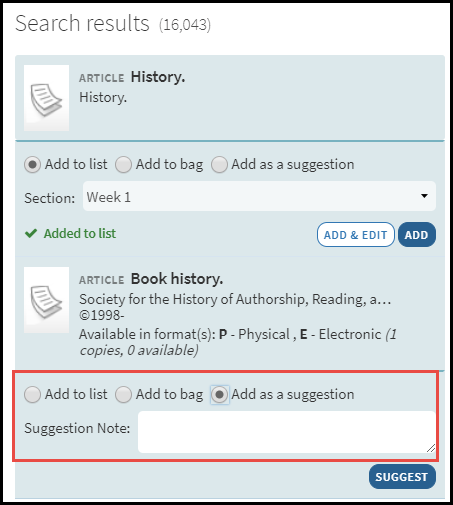 Leganto Search (Librarians and Course Operators)
Leganto Search (Librarians and Course Operators)Select Add as a suggestion. You can add an optional note. When you are ready to add the suggestion, select Suggest.
-
A suggestion now appears in the Suggestion pane with the name and role of the person who made the suggestion, as well as any note.
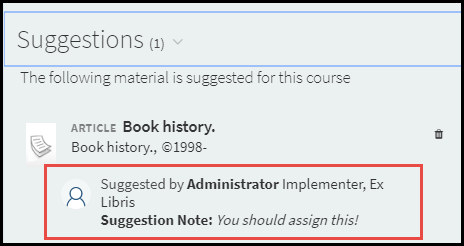 Suggestion Pane
Suggestion Pane
Embedded Content in Leganto
April 2019 Leganto URM-101748 URM-103238
When enabled by your library, you can select to embed electronic citations directly in Leganto. The embedded item appears below the links that enable the student to open the citation in another tab or download the file.
To provide this feature, a new menu was added to the Links & Availability section on the citation page (the menu does not appear to students). The link options are:
- Mark as broken
- Hide link / Display link (when enabled by the library; not available for CCC or DCS citations)
- Embed on this page / Do not embed (when enabled by the library; not available for CCC citations)
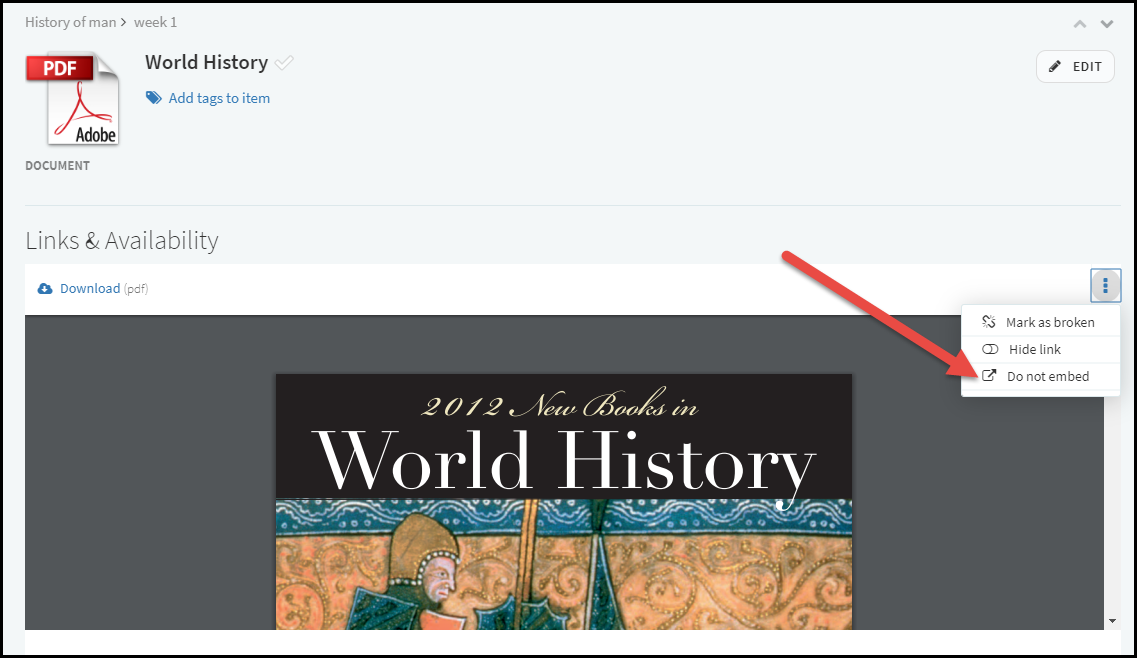
You can embed images, web sites, PDFs, and supported HTML5 audio and video (access to these contents depends on the viewer's browser; see https://www.w3schools.com/html/html5_audio.asp and https://www.w3schools.com/html/html5_video.asp). You cannot embed Microsoft files.
- Leganto users working with Firefox cannot view embedded files, except for STL (3D) files. This is a known issue.
- Leganto users working with Internet Explorer cannot view embedded STL files, but can view all other files. This is a known issue that will be addressed in June.
- You can embed HTTPS links, but you cannot embed HTTP links.
New Premium Sandbox Policy
February 2019 Alma URM-98760
Ex Libris is updating the premium sandbox policy for all of the products that run on the cloud platform (Alma, Primo VE, Leganto, and Esploro) and upgrading the premium sandbox environment’s underlying technology. For detailed information on the new policy, see Ex Libris New Premium Sandbox Policy: Frequently Asked Questions.
As a result of the new policy, the Sandbox Management page in the Alma configuration menu and the sandbox widget on the Alma home page were removed. Instead, in your production environment, there is now a link to your premium sandbox from the Help menu.
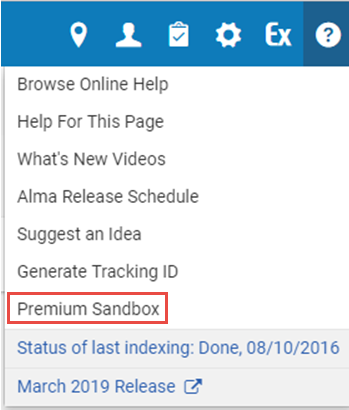
In your sandbox environment, the date of the last clone from production appears.
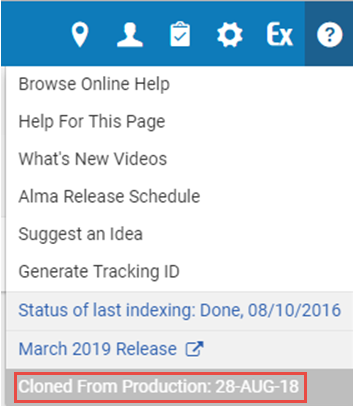
Reading List Syllabus
 Idea Exchange URM-86890
Idea Exchange URM-86890When enabled by your library, you can now add a syllabus as a URL, a file, or both to a reading list in Leganto.
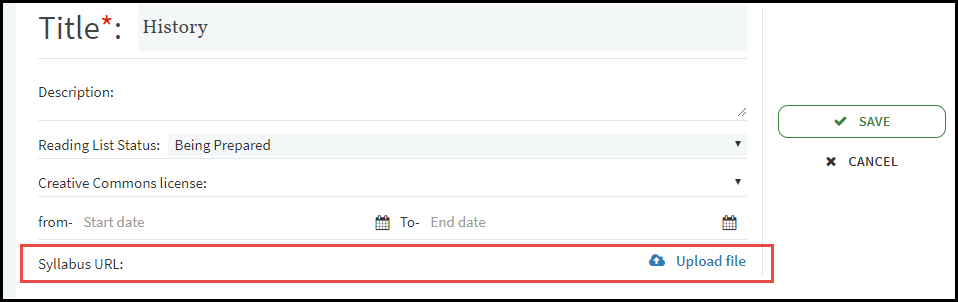
The Syllabus URL field and an Upload File link now appear when editing a reading list (select Edit at the top right while viewing the list). To add a URL, enter the full URL after Syllabus URL (example, http:///www.example.edu/syllabus). To remove the URL, simply delete it from the field. To add a file, select Upload File, drag and drop the file or browse for the file. To remove the file, select the garbage can icon beside the file name.
Students have the option to view the syllabus by clicking View (for a URL) Download (for a file), or both, depending on which one(s) you added.
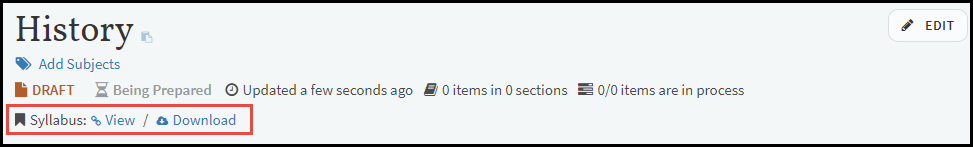
If instructor rollover is enabled, then, when an instructor rolls over a list, the instructor can select whether to copy or delete (Reset) the syllabus.
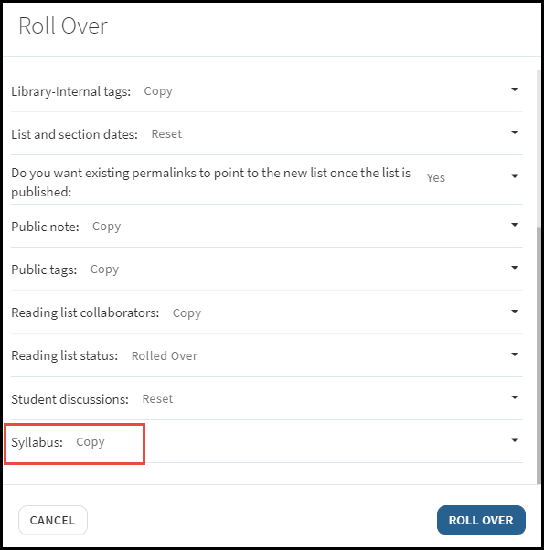
Configuring Reading List Syllabus Feature
 Idea Exchange URM-86890
Idea Exchange URM-86890To support reading list syllabuses, the following changes were made in Alma:
- To enable this feature, set the parameter enable_syllabus to true. See Enabling Reading List Syllabuses.
- <syllabus> in the Reading List API contains a link to the URL and/or to the uploaded file.
<syllabus>
<url>www.example.edu</url>
<file>http://s3.amazonaws.com...</file>
</syllabus> - The option of whether to copy syllabuses was added to the Course Loading integration profile.
Disabling Availability Links
 NERS Enhancement (ID #5892) URM-90643
NERS Enhancement (ID #5892) URM-90643When enabled by your library, you can disable links from appearing to students in the Links and Availability section for a citation. You can independently disable or enable (when available):
- Each electronic link
- The uploaded file
- The source URL, which is citation's web site
- Each digital representation
- All physical availability as a group; you cannot disable or enable specific holdings.
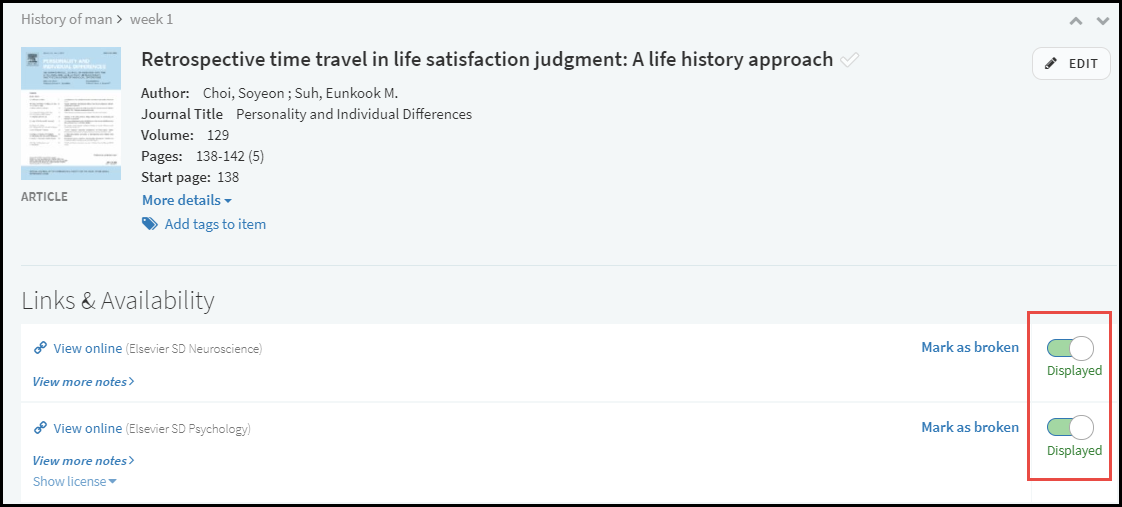
- Librarians and instructors continue to see the disabled links.
- When exporting, only the first link is exported. If you disable the first link, a student will not see any link in an export.
- When a student copies a citation to My Collection, all availability links will appear to the student, even those you have disabled.
- When you disable a link, View online changes to Check availability.
Configuring Disabling Availability Links Feature
 NERS Enhancement (ID #5892) URM-90643
NERS Enhancement (ID #5892) URM-90643To allow instructors to disable citation availability links, set the parameter instructor_manage_citation_available_links to true. See Configuring Whether Instructors Can Disable Availability Links.
Configuring Citation Information Appearing in Citation Lists in Leganto
You can configure how citations appear on a) the reading list page, in My Collection, and in the search results in Leganto using the Brief Citation Format mapping table. You can configure one or two rows to display each citation according to its material type. When a user views citations in compact view, only the first row appears.
Configuring Leganto for New RefWorks
When enabled by your library, you can select between new and legacy RefWorks when configuring RefWorks in the user menu.
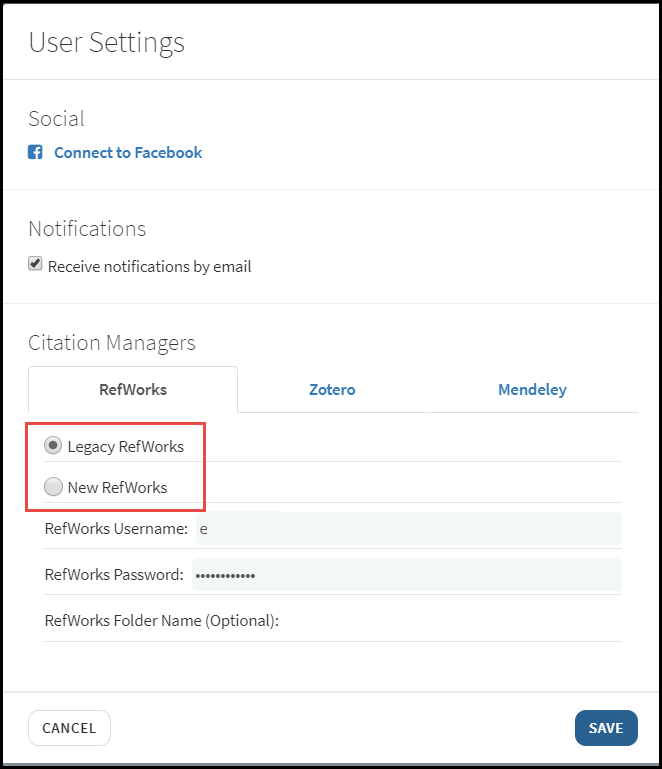
Configuring New RefWorks Feature in Leganto
To enable Leganto users to integrate with new RefWorks, enter a valid code in refworks_group_code and set the parameter new_refworks to true. See Enabling RefWorks.
Campus Indications in Leganto (multi-campus institutions only)
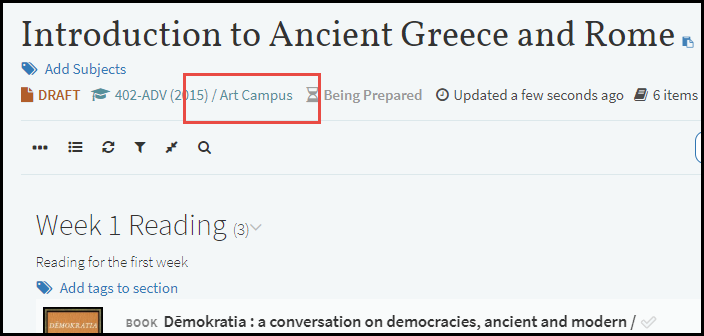
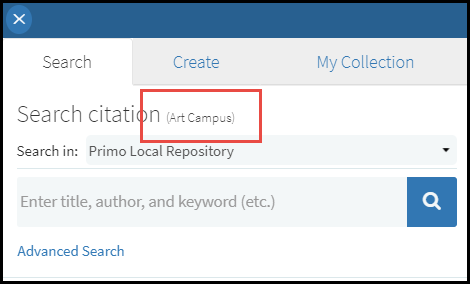
Multiple Campus Support for Primo Search in Leganto
The parameters primo_vid, primo_search_scopes, primo_default_search_scope, primo_include_non_fulltext_option, and primo_tab were moved to the Primo Integration mapping table (Configuration > Fulfillment > Leganto > Primo Integration).
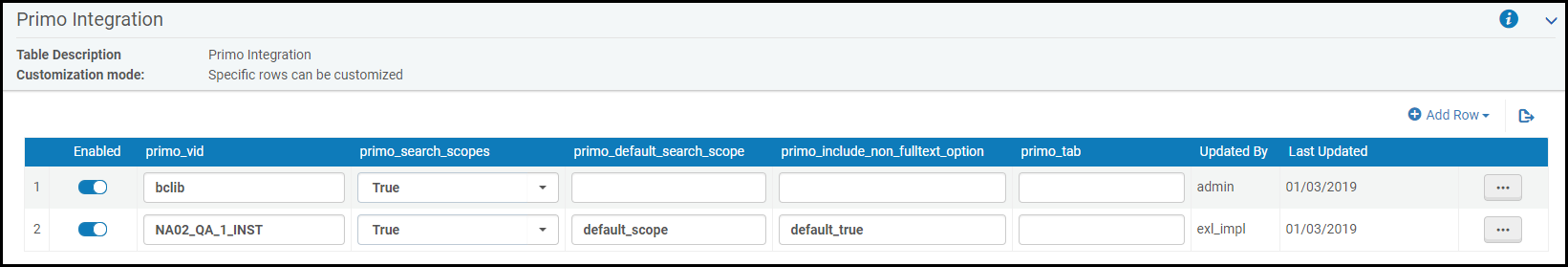
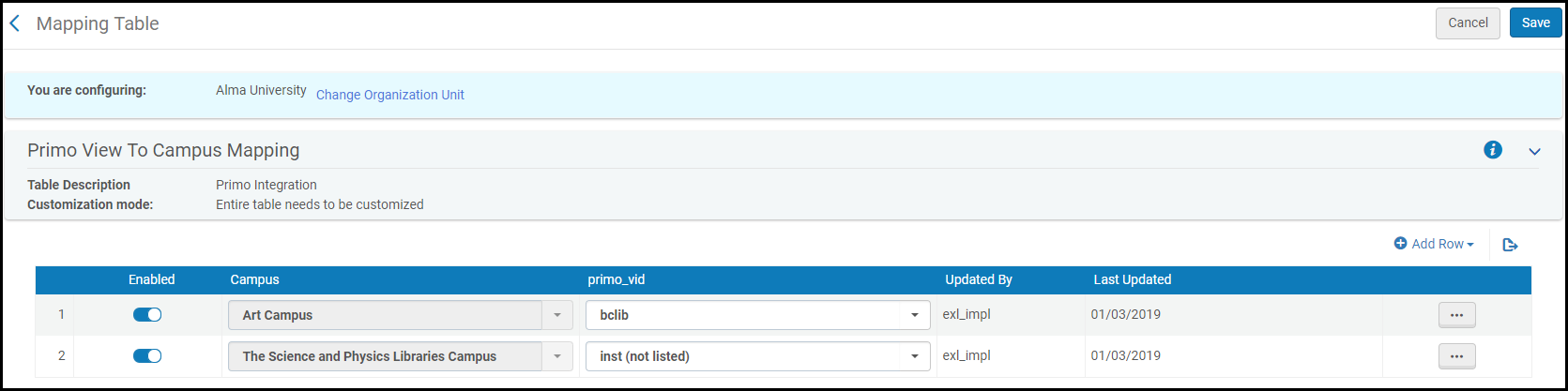
Additional Enhancements
- December 2019 Leganto URM-XXXXX
For the Leganto Questions feature, this enhancement allows an instructor to respond to a question without assigning a tag and a workflow note to the citation. For more details, see Configuring Leganto Questions.To enable this functionality, one of your question's answers must have Not Chosen selected in the Tag field on the Item Request Answers page (Configuration Menu > Fulfillment > Leganto > Item Request Answers). In addition, you may want to create a long form of this answer (such as None of the above) in the Customer Labels code table (see Creating the Long Form Labels) and specify it in the Description field.
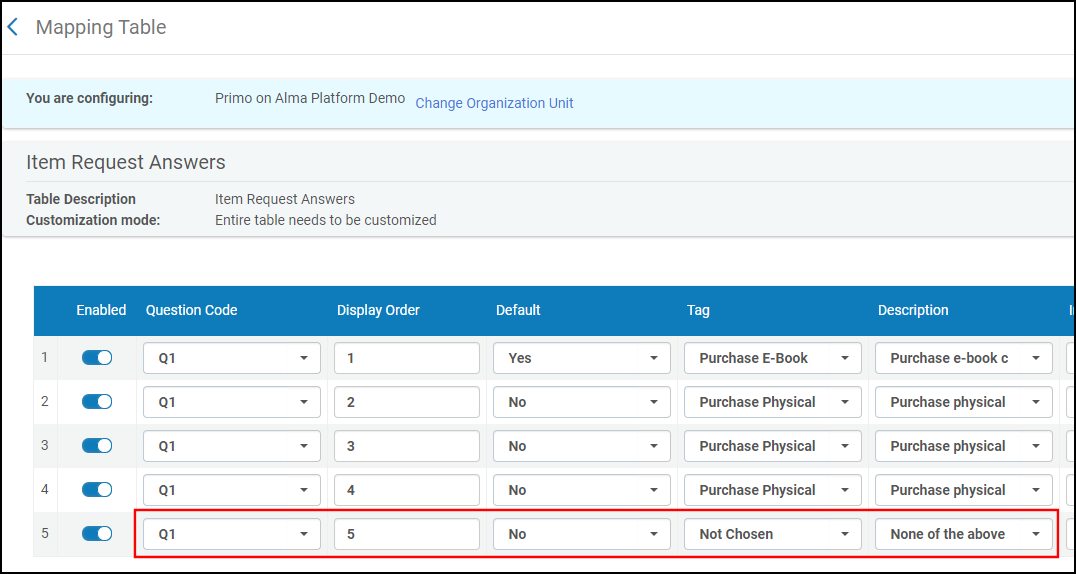 Item Request Answers Mapping Table
Item Request Answers Mapping Table - December 2019 Leganto URM-115780
The ability to sign in with Facebook credentials is no longer supported. - December 2019 Leganto URM-114077
For digitization requests, this enhancement allows you to create a copyright rule that checks to see if the academic department requesting the digitization is in the same academic department to which the course belongs. To support this functionality, the In the Same Academic Department option has been added to the Digitization Workflow Setup page (Configuration Menu > Fulfillment > Copyright Management > Digitization and Copyright Rules).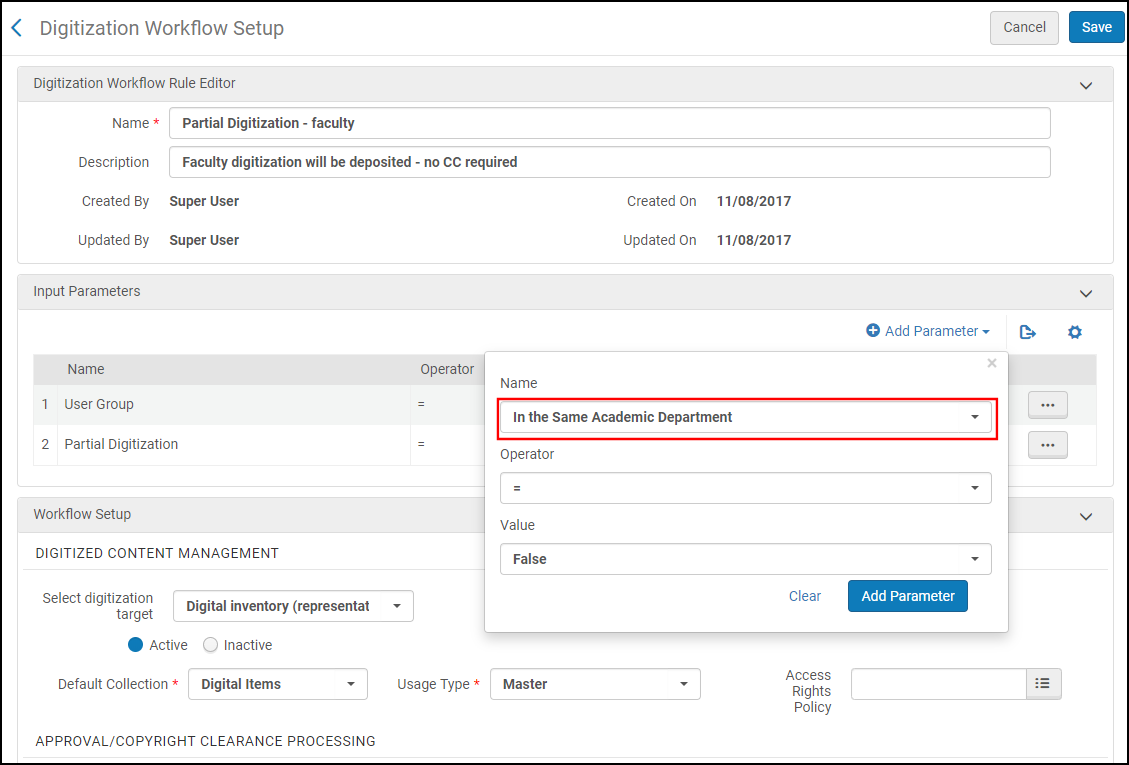 Digitization Workflow Setup Page
Digitization Workflow Setup Page - December 2019 Leganto SF: 00607303 URM-101808
For cases in which Leganto was embedded, the Paypal functionality did not work. This has been fixed. - December 2019 Leganto SF: 00533343 URM-89359
The following sites are now supported by Cite It!:- Idunn - https://www.idunn.no/
- regjeringen - https://www.regjeringen.no/no/id4/
- December 2019 Leganto
Course Enrollment integration profiles (Configuration Menu > General > External Systems > Integration Profiles) now allow you to associate students with courses by specifying Primary identifier in the Match ID Type field.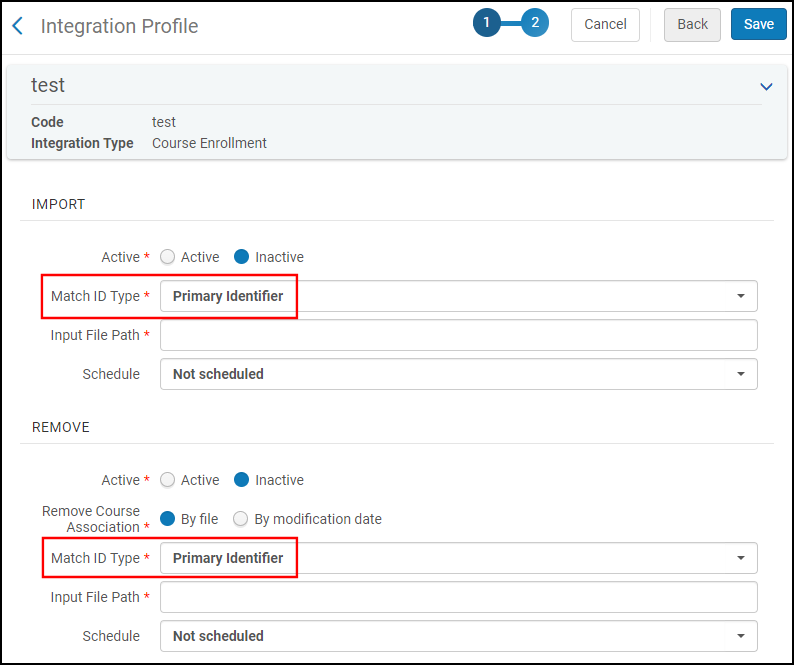 Match on Primary Identifier
Match on Primary Identifier - December 2019 Release Update Leganto URM-120525
To enhance the mapping of bibliographic records to citations in Leganto, you can use the Drools mechanism to map values defined in the Reading List Citation Secondary Types code table (Configuration Menu > Fulfillment > Courses > Citation Material Type) to the now supported secondaryType field (which holds the citation's material type).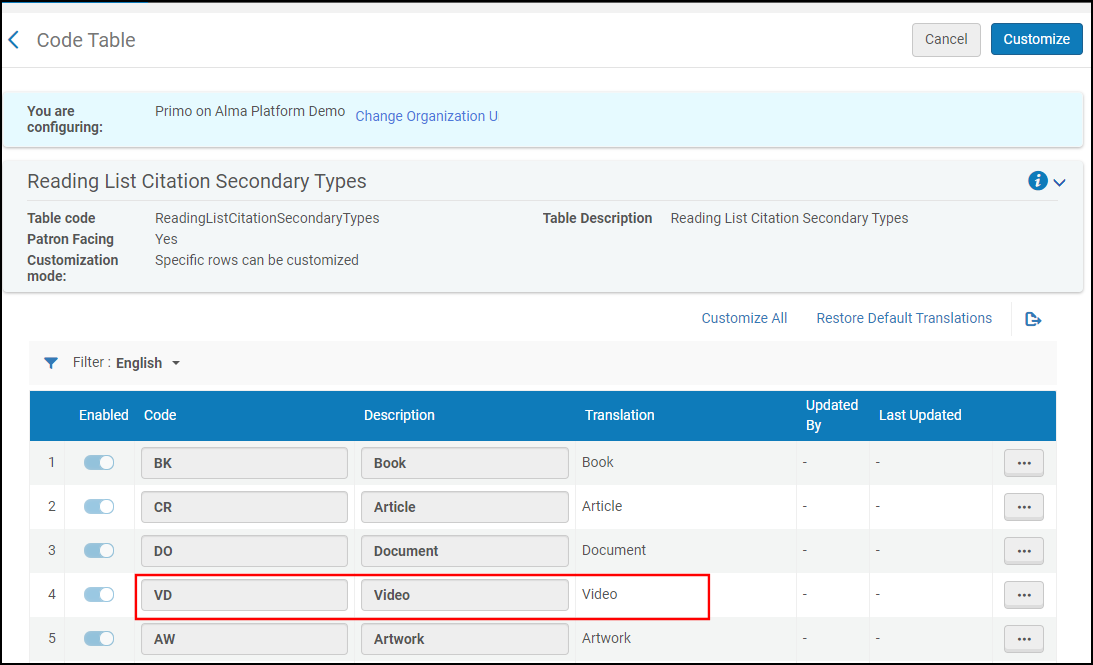 Reading List Citation Secondary Types Code Table
Reading List Citation Secondary Types Code TableFor example, if you want assign the Video citation type to a citation when the bibliographic record contains a MARC 538 $a field, edit the drools/prodMARC2CourseReserveCitation.dslr file on the Configurations File page (Configuration Menu > Fulfillment > Courses > Bibliographic Mapping Rules) and add the following rule:
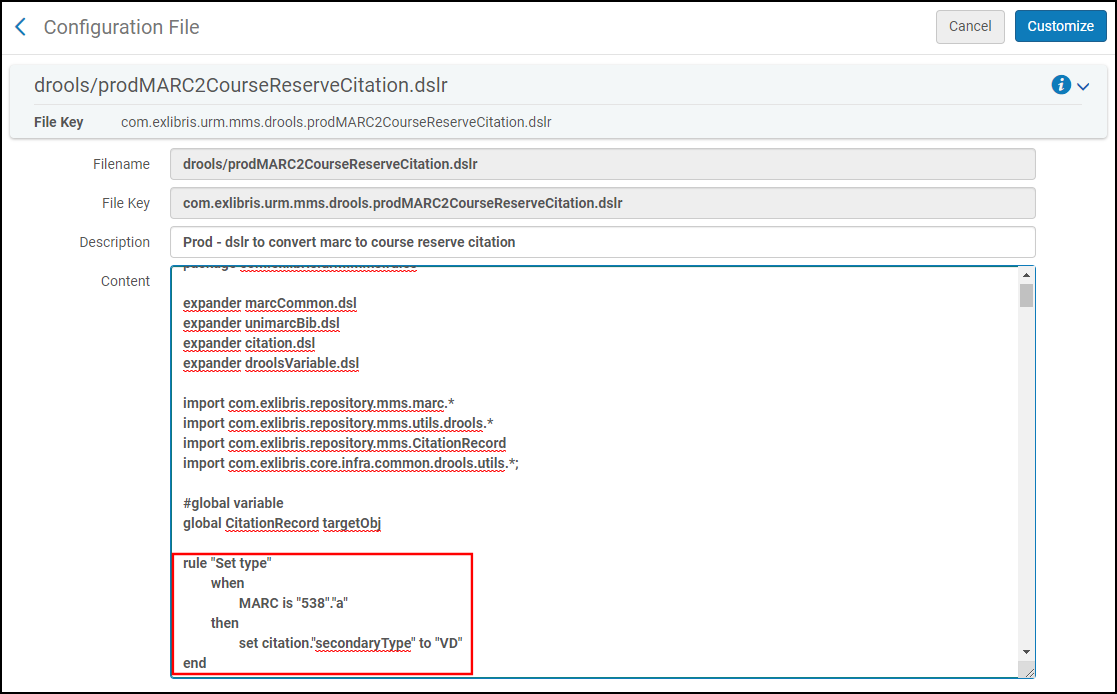 Configuration File Page
Configuration File Page - November 2019 Leganto URM-117446
A new field now appears when editing any type of citation in Leganto, Thumbnail URL. When a valid URL is saved in the field, the citation thumbnail changes accordingly.
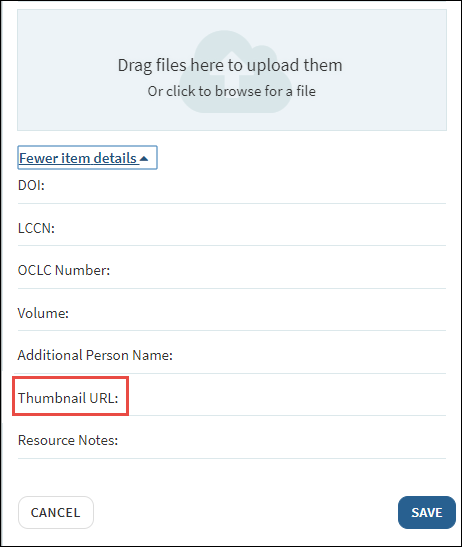
- November 2019 Leganto URM-107172
You can now select multiple items on the My Collection page.
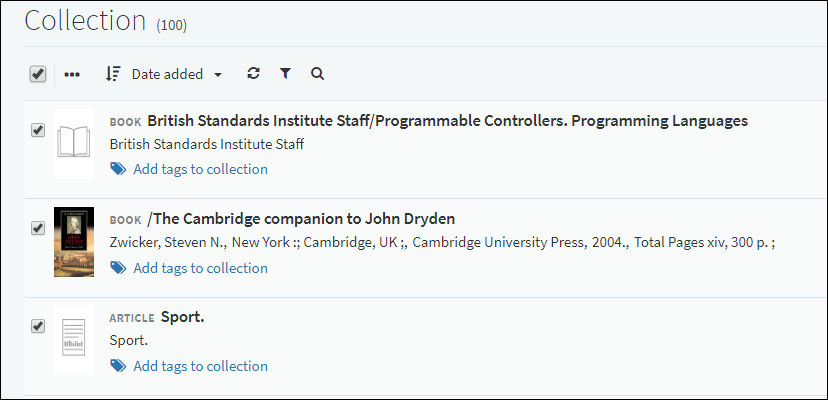
- October 2019 Leganto URM-115027
The new Mendeley authentication method is now supported. - October 2019 Leganto URM-117850
Newly designed thumbnails replace the previous ones. - October 2019 Leganto URM-117674
A new flag in Leganto customer settings, relocate_modified_citation, disables the automatic resource locate in Leganto when the citation is edited. - September 2019 Leganto URM-116723
The reading list top panel color can now be customized. The new Leganto Top Panel Color field is found on the Branding page. See Configuring Leganto Branding. - September 2019 Alma
 Idea Exchange URM-108954
Idea Exchange URM-108954
To enable Send List and/or Publish as buttons in the Leganto reading list page, rather than as menu options, set the parameters publish_as_button and/or send_list_as_button to true. See Configuring Reading List Publication Options. - September 2019 Leganto SF: 00649162 URM-74829
The PDF export was made more compact.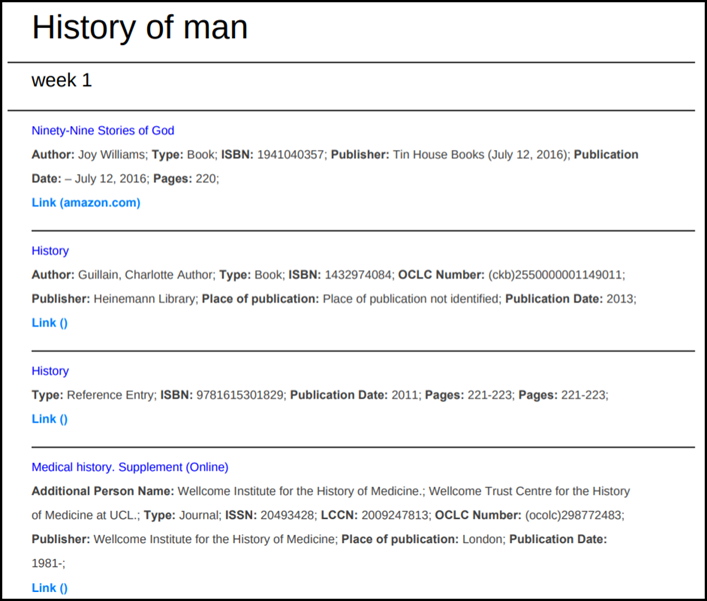 Exported Reading List in PDF Format
Exported Reading List in PDF Format - September 2019 Leganto URM-108446
Open Access is now a filter for Primo search results in Leganto.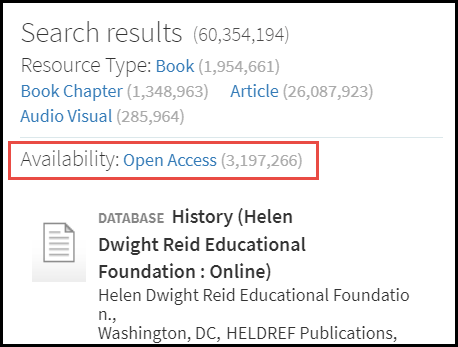 Primo Search Results in Leganto
Primo Search Results in Leganto - August 2019 Alma SF: 00465560 URM-80736 URM-106929 URM-108579
In Leganto Analytics:- Course association and remove course association are now two separate events. The remove from course association event contains <removed course>:<course section>. "Reassociate" is no longer an event. See Instructor Usage Events.
- Leganto Citation Library discussion last update was added to the Course Reserves subject area.
- August 2019 Alma SF: 00475852 URM-81762
Previously, when exporting a reading list to Word (not Expanded Reading List Style), the citations were sorted in the order of the list. Set the new parameter citation_export_style_order to natural to export the citations in the order determined by the style definition (either citation title, citation author, or as otherwise defined for the style). Set the parameter to list to export the citations in the same order as they appear in the list. See Configuring the Default Reading List Sort Order for Instructors and Students. - August 2019 Alma SF: 00588857 URM-96459
To enable instructors to roll over a course's reading lists on the Quick Start Welcome screen, set the parameter cms_entry_actions to all or include the (new for this release) value rollover. See Enabling Instructor Rollover. - August 2019 Leganto SF: 00595696 URM-97252
The Swedish National Catalog is now a supported Cite It! site (as Libris Catalog). - August 2019 Leganto
 Idea Exchange URM-104007
Idea Exchange URM-104007
After duplicating a list, Leganto now displays the new list. Previously, Leganto continued to display the old list. - August 2019 Alma SF: 00594804 00642860 00675667 URM-105139
The labels guest_search_page_header and welcome.title.description now support HTML. See Configuring Headings and Text in Leganto. - August 2019 Alma SF: 00591717 URM-108636
When force_direct_uresolver is enabled, selecting View Online now appears for digital citations, as well as for electronic citations. Selecting this for a digital citation opens the first digital representation. - August 2019 Alma SF: 00607803 URM-108804
When configuring self-registration for an LTI profile, you can now select which user ID is used by the users who are logging in. See Configuring Learning Tools Interoperability (LTI). Note that, when you want to mark an LTI profile as "open course", you no longer select For non institution users. Instead, select LTI id of self registered as the user ID type (this option must be enabled by Ex Libris). - August 2019 Alma URM-108923 URM-109692
You can disable the Welcome screen that appears when a user first logs into Leganto using the welcome_screen parameter. You can also disable the Quick Start Welcome screens when an instructor logs in from the CMS using a course link to a course that does not exist in Alma or does not have any reading lists using the quickstart_screen_instructor parameter. See Enabling or Disabling the Welcome Screen. - August 2019 Leganto SF: 00475152 URM-81377 URM-109388
My Lists was sometimes slow to load. My Lists now uses pagination. If you have more than 10 lists, the next ten reading lists are not loaded until you scroll down. Note that sorting, searching, and filtering still operates over the entire list of reading lists, and not only the reading lists that are currently visible. - August 2019 Leganto SF: 00595116 URM-97245
Until now, you could only edit course information at the time that you were associating the course to the reading list. An instructor can now edit the existing course's information from the Manage Course Association pane. (Note that the ability for an instructor to modify course information must be enabled for the institution, as usual.)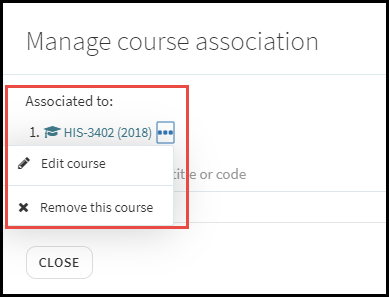 Manage Course Association Pane
Manage Course Association Pane - August 2019 Leganto SF: 00499014 00528703 URM-97096
The Publication Date, Publisher, and Place of Publication fields were move to the top section when manually adding a book chapter citation in Leganto.Create Citation Pane - July 2019 Leganto URM-79594 URM-103267 URM-106793
Changes to Cite It! supported sites:- Law Trove was changed to Oxford Law Trove.
- OER Commons, OpenStax, and The Open Textbook Library were added as supported sites.
- The entry for Taylor & Francis was fixed.
- July 2019 Alma SF: 00510979 00570013 URM-87536
Use the tag_sorting parameter to sort the tag drop-down list in Leganto according to the Tags code table, rather than first grouped by type (and then sorted by the Tags code table). See Configuring Citation and Section Tags. - July 2019 Alma URM-89657
To enable enable/disable List Analysis (see above Leganto feature), set the parameter list_analysis to all or instructors. Leave blank to disable. For more information, see Enabling Reading List / Citation Analytics Information (List Analysis). - July 2019 Alma SF: 00618157 URM-99223
To enable enable/disable the display of Primo availability restriction information in Leganto, set the parameter display_primo_restriction_label to true or false. For more information, see Configuring Primo Availability for Citations Added from Primo. - July 2019 Alma SF: 00595138 URM-101210
You can enable/disable student's ability to "like" citations using the like parameter (true/false). See Configuring Whether Students Can "Like" Citations. - July 2019 Alma SF: 00595138 URM-101210
You can enable/disable the library discussion using the library_discussion parameter (true/false). See Configuring Discussions in Leganto. - July 2019 Alma SF: 00595138 URM-101210
You can enable/disable users' ability to suggestion citations for reading lists using the suggestions parameter. See Configuring Reading List Suggestions. - July 2019 Alma SF: 00640467 00645592 URM-103862
You have a new option when configuring instructors' ability to mark links as broken. Set mark_as_broken to links to enable Leganto users to report broken links when there is at least one available electronic resource, or all (formerly alert) to enable Leganto users to report broken links in all cases (including when there are no available electronic resources but there are, for example, available physical or digital resources or an uploaded file). Leave blank to disable the ability to mark links as broken. See Enabling Broken Link Reporting. - July 2019 Leganto
 Idea Exchange URM-104011
Idea Exchange URM-104011
When deleting a citation, the confirmation dialog box now contains information about the citation.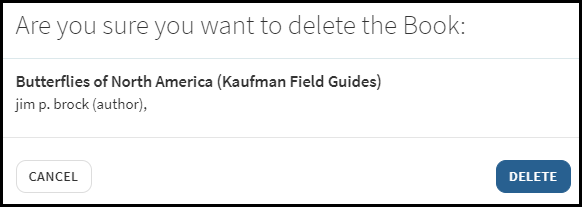 Deleting a Citation
Deleting a Citation - July 2019 Leganto URM-104099
The Alexander Street Press (ASP) recommendations pane was changed to Video Recommendations and now includes complete video recommendations from Primo Central. You can toggle in this pane to view only ASP recommendations.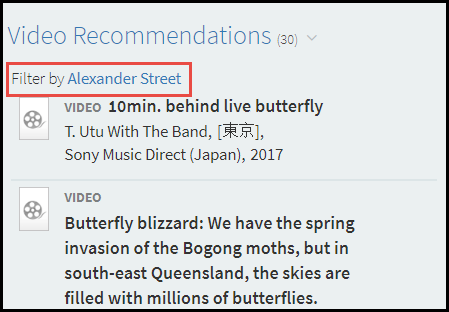 Video Recommendations
Video Recommendations Video Recommendations, Filtered for ASP
Video Recommendations, Filtered for ASP - July 2019 Alma URM-104099
To support expanded video recommendations, the asp value for the recommendations parameter was removed and replaced by video. - July 2019 Leganto URM-104163
When arriving to Leganto from the CMS using a course link, the fact that My Lists is filtered by the course is now highlighted.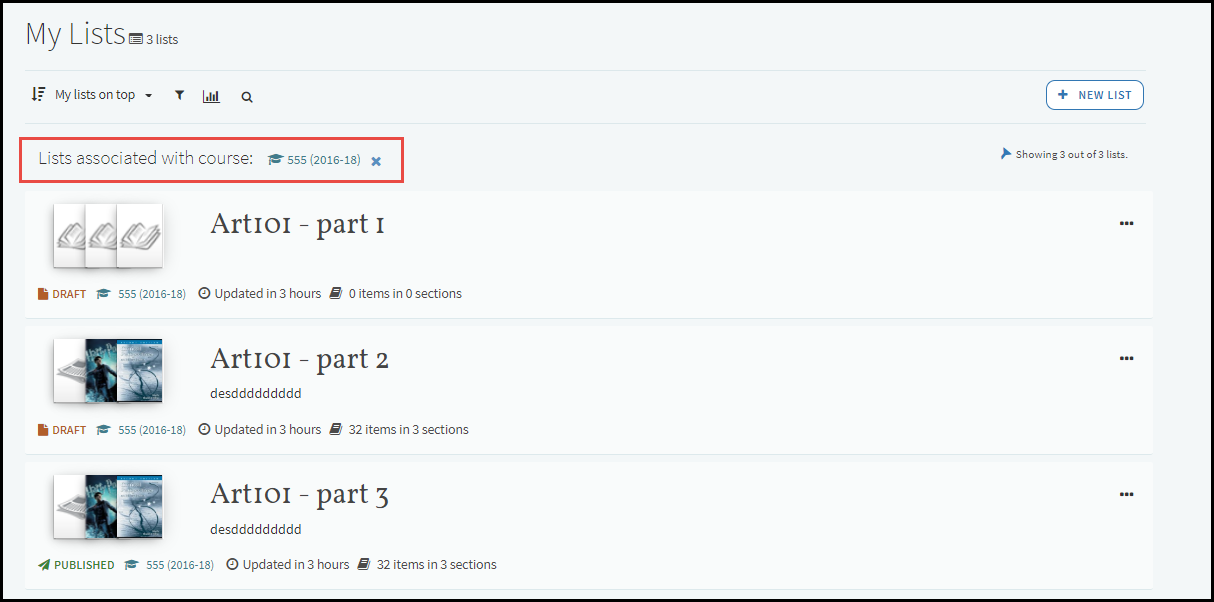 My Lists
My Lists - July 2019 Alma SF: 00653460 00653487 URM-105283
The alert List was published/unpublished now appears on the reading list level, only. - July 2019 Alma URM-107327
In the Primo Integration mapping table, if you are using Leganto and primo_default_search_scope doesn't include your local Primo repository items, you can now configure local_repository_scope with a scope that contains your local repository items. See Configuring Search Repository. - July 2019 Leganto URM-106111
For RTL languages, such as Hebrew, the bar to drag and drop sections is now on the right. - July 2019 Leganto SF: 00633760 URM-105539
Filtering by a search string in a reading list was enhanced to support several features, including a) search for John Smith finds Smith, John, and b) support for double quoted phrases. - June 2019 Leganto SF: 00490624 URM-80489
You can now copy a citation to the same or another reading list using the Copy citation option in the citation main menu.Reading List - Copy Citation OptionCopy Citation Pane - June 2019 Leganto SF: 00524238 URM-89067
ProQuest Ebook Central was added to the list of supported Cite It! sites. - June 2019 Leganto SF: 00532022 00618149 URM-99258
When enabled by your library, you can delete a file uploaded to a citation or My Collection. Select the trash icon and select OK in the confirmation dialog box. Note that you cannot delete the file if a copyright request was approved for the citation (a librarian can always remove the file).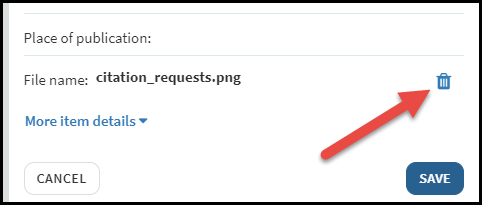 Delete Uploaded File
Delete Uploaded File - June 2019 Alma SF: 00532022 00618149 URM-99258
To enable instructors to delete uploaded files (a librarian can always delete uploaded files), set the parameter enable_instructor_remove_file to true. See Configuring File Upload for My Collection or as Citations. You can configure that a citation's status changes automatically if a file is removed from the citation by setting the parameter leganto_citation_file_removed. See Configuring Default Statuses for Citations/Reading Lists. - June 2019 Leganto URM-103948
The Open Access indication now appears in Leganto, where relevant. Note that these are the same indications that appear in Primo/Primo VE/Summon.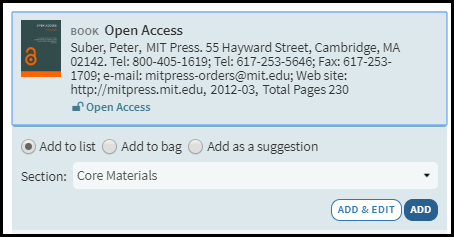 Open Access Indication
Open Access Indication - June 2019 Leganto URM-104125
The STL file type is now supported when embedding contents on the citation details page. - June 2019 Leganto SF: 00596732 URM-105606
You can now provide a permalink to the Notifications page in Leganto. for more information, see Creating Links to Leganto. - June 2019 Alma SF: 00562250 00635617 00643416 URM-103986
The Leganto Notifications letter can now be translated, and two fields were added to the letter's XSL: <ref:codeValue codeValue="EMPTY_STRING" code="additional_info_1" /> and <ref:codeValue codeValue="EMPTY_STRING" code="additional_info_2" /> . - June 2019 Alma URM-109716
You can now schedule the DCS Synchronize job; see Configuring Fulfillment Jobs. - April 2019 Leganto URM-87961
Searching in Find Lists was improved to be quicker, more flexible, and more accurate. For example, previously a search for Smith John did not return the instructor John Smith. This search now works. - April 2019 Leganto SF: 00525656 URM-88514
Informit videos (http://www.informit.org/tv-news) is now a supported Cite It! site. - April 2019 Alma SF: 00555878 URM-92684
You can now configure the reading list advisor labels. See Managing the Reading List Advisor. - April 2019 Alma URM-99128
You can now automatically set the status of a reading list after a librarian manually sets the last citation in the list to Complete. Note that this feature will not trigger if the last citation is set to Complete automatically. Set the parameter reading_list_citations_complete. For more information, see Configuring Default Statuses for Citations/Reading Lists. - April 2019 Alma URM-101748
To configure whether instructors can embed citations in Leganto, set allow_embedded_content to all, file, or link, or leave blank. In addition, you can configure the Embedded File Type mapping table to map file types to the way in which they will be embedded. See Configuring Whether Instructors can Embed Citations Directly in Leganto. - April 2019 Alma SF: 00660372 URM-106342
You can configure whether the small flag icons appear beside the language options in Leganto using the language_flags parameter. See Configuring Language Settings. - March 2019 Leganto / Alma SF: 00605010 URM-99760
When an instructor views a reading list in student view, and the reading list is still in draft mode, a prominent notice about the fact that the list is in draft mode appears at the top of the list.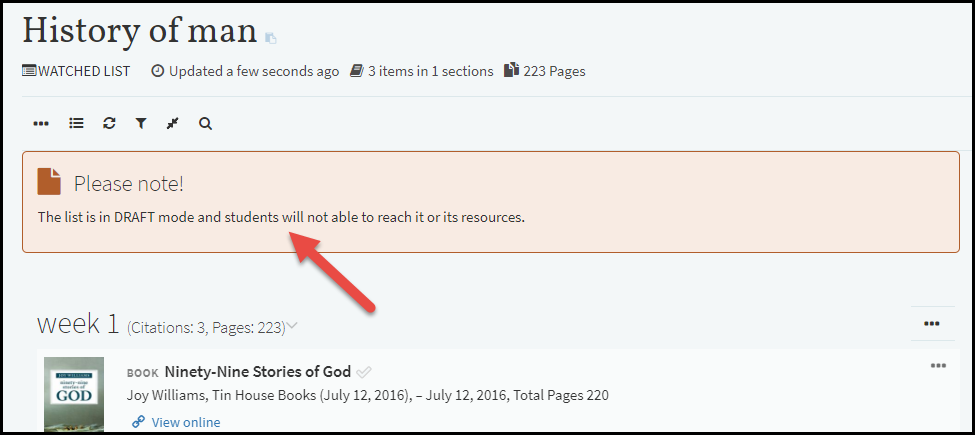 Reading List in Student View
Reading List in Student ViewThe text in the notice can be configured using the alert.draft.student.title and alert.draft.student.des labels. For details, see Configuring Headings and Text in Leganto.
- March 2019 Leganto URM-100886
When viewing a reading list you can now filter by section(s). You can configure whether, when arriving to Leganto using a section permalink, the other sections are collapsed ot the relevant section is pre-selected using a filter by setting the on_section_permalink_use_filter parameter. See Configuring Section Behavior.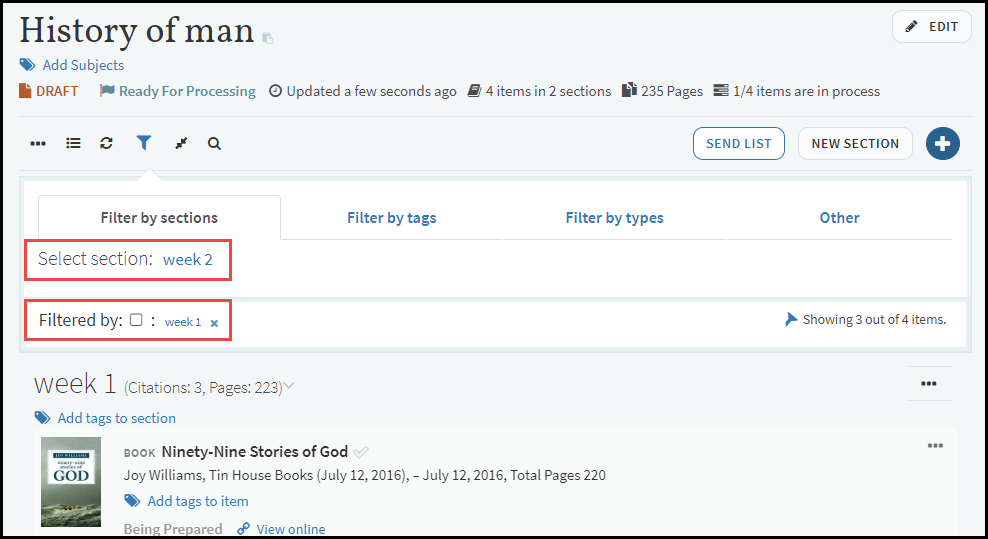 Reading List Filtered by Section
Reading List Filtered by Section - March 2019 Leganto URM-75895
You can now filter by material type in My Collection.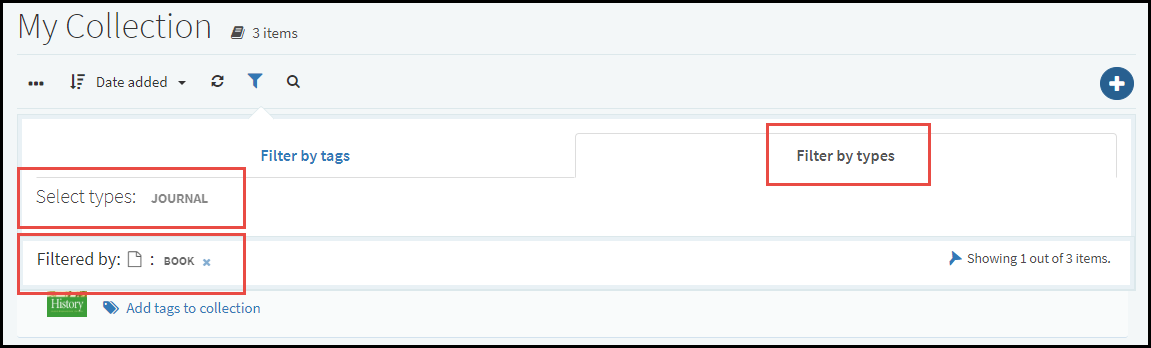 My Collection
My Collection - March 2019 Alma URM-102652
Leganto product team views anonymized Google Analytics data about your institution’s users' usage in order to improve the Leganto UX. You can disable this feature. See Enabling Google Analytics - February 2019 Alma SF: 00520996 00578673 URM-89247 URM-87683
If you are a Primo VE customer, you can force the physical availability request pane on the citation page to look more like it does in Primo VE (according to your Primo VE configuration). Set the parameter primove_getit to true. See Configuring Whether Physical Availability Matches the Primo VE Configuration.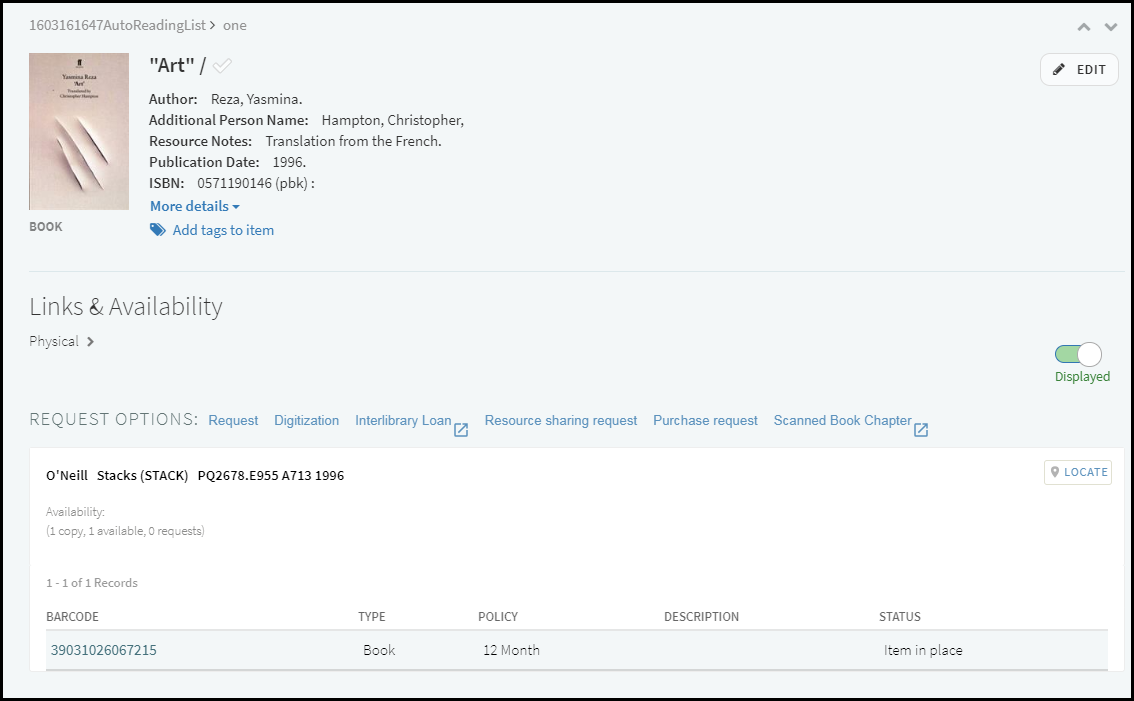 Classic Leganto Request Form
Classic Leganto Request Form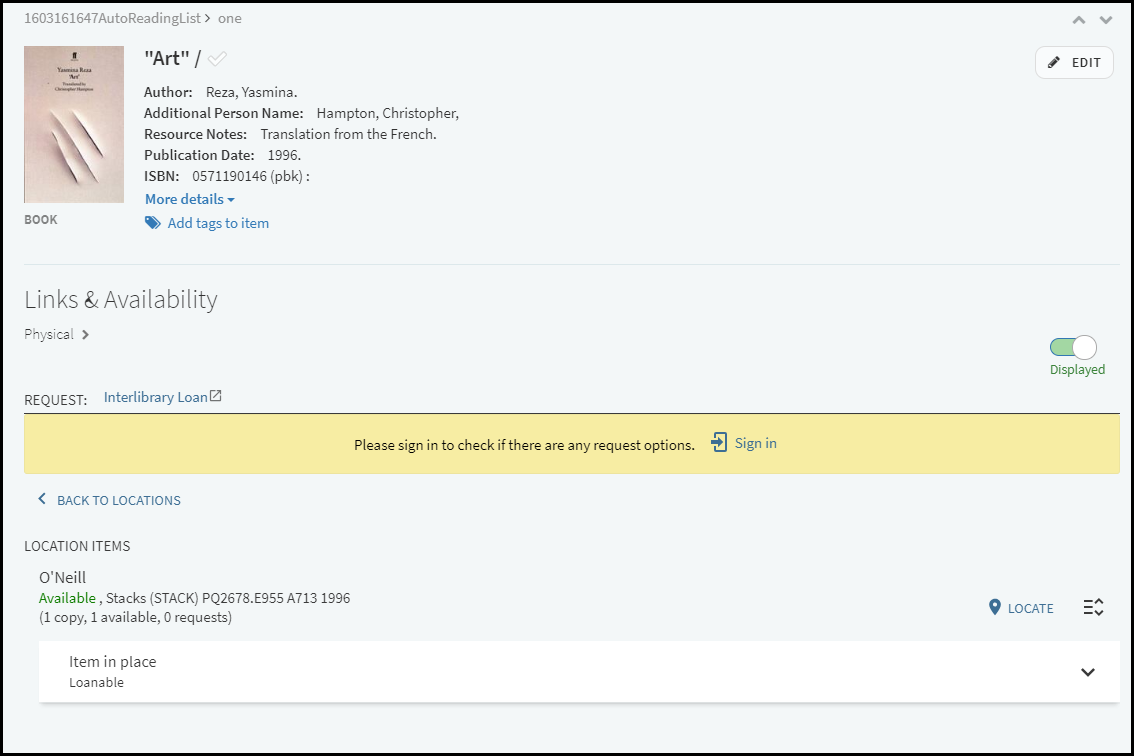 Primo VE (New) Request Form
Primo VE (New) Request Form - February 2019 Leganto URM-100040
All mandatory fields in Leganto are now marked with a red asterisk, for example: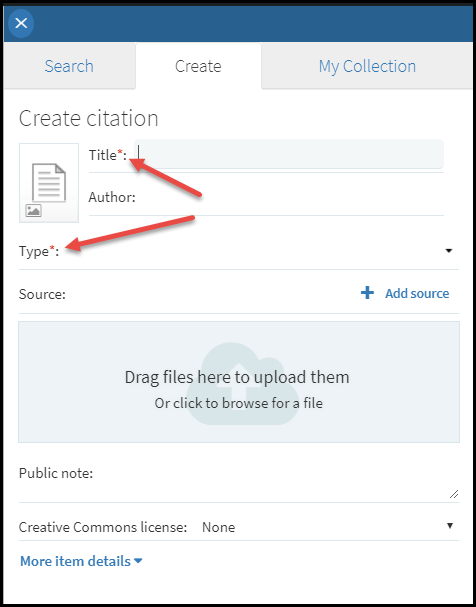 Create Citation
Create Citation - February 2019 Alma SF: 00589660 00611469 00620272 00622058 URM-99263
The default values on the Instructor Rollover Operations table (see Enabling Instructor Rollover) now affect both instructors and librarians (before, the values were only selected by default for instructors). - February 2019 Alma
 Idea Exchange URM-86889
Idea Exchange URM-86889
When available, holdings information now appears for physical items returned by a Leganto search.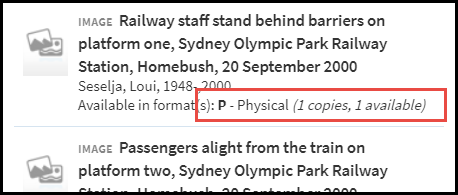 Holdings Information in Search Results
Holdings Information in Search Results - January 2019 Alma SF: 00493039 URM-83535
You can now configure whether to display library or just institution for available links to electronic citations in Leganto using the parameter citation_availability_format. See Configuring Links for Electronic Citations. - January 2019 Alma SF: 00607803 URM-96714
The field User information is mandatory was added to the LTI integration profile. Select this field to make first name, last name, and email address mandatory fields for CMS users. When selected, any users who do not already have values for these fields are asked to enter values for these fields the next time they try to enter Leganto from your CMS. - January 2019 Leganto URM-96734
Send List is now disabled if the instructor has not made any changes since the last time he or she selected the button. Changes that re-enable the button include: add, edit, or remove a citation, add or edit a public note, or add or remove a section or citation tag. Note that this feature only considers instructor activity beginning with this release; the button starts as active for all existing reading lists created before this release. - January 2019 Alma URM-100709
The leganto-notifications API now includes an optional unread parameter. If present and set to true, only notifications from the last time the API was called are returned. - January 2019 Alma SF: 00489556 URM-85391
Selecting the Reading List - Citation with broken links task in the tasks list now opens the Edit Citations page with the Citation Link Reported as Broken alert pre-selected. In addition, when viewing a row with this this alert on the Edit Citations or Edit Reading List pages, the row now includes the hour (in addition to the date), the user who first reported the alert, how many people reported this link as broken (if more than one; the number appears in parentheses), the link URL (selectable if the link is a uResolver link), and a row action to delete the alert. The user name is anonymized six months after if it is first reported.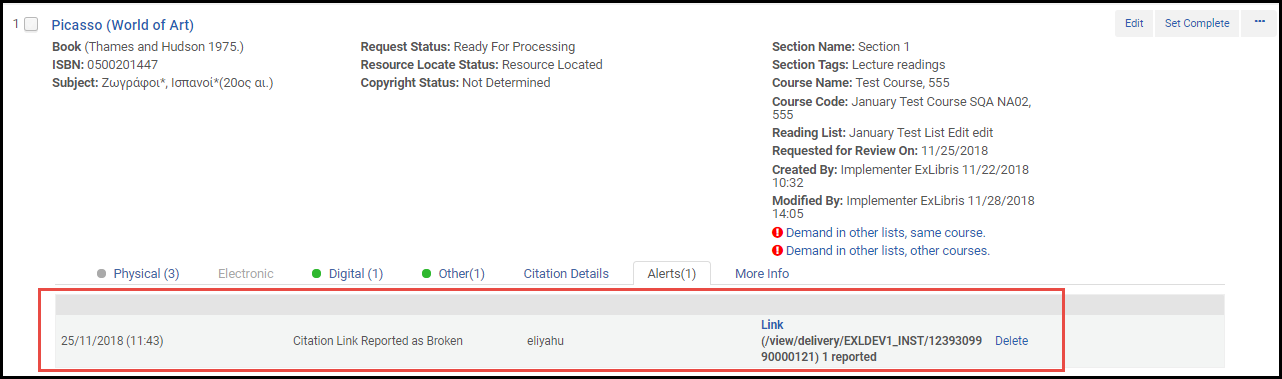 Edit Citations Page
Edit Citations Page - January 2019 Leganto URM-98468
You can now expand/contract the right pane by selecting the expand/contract icon at the bottom of the pane.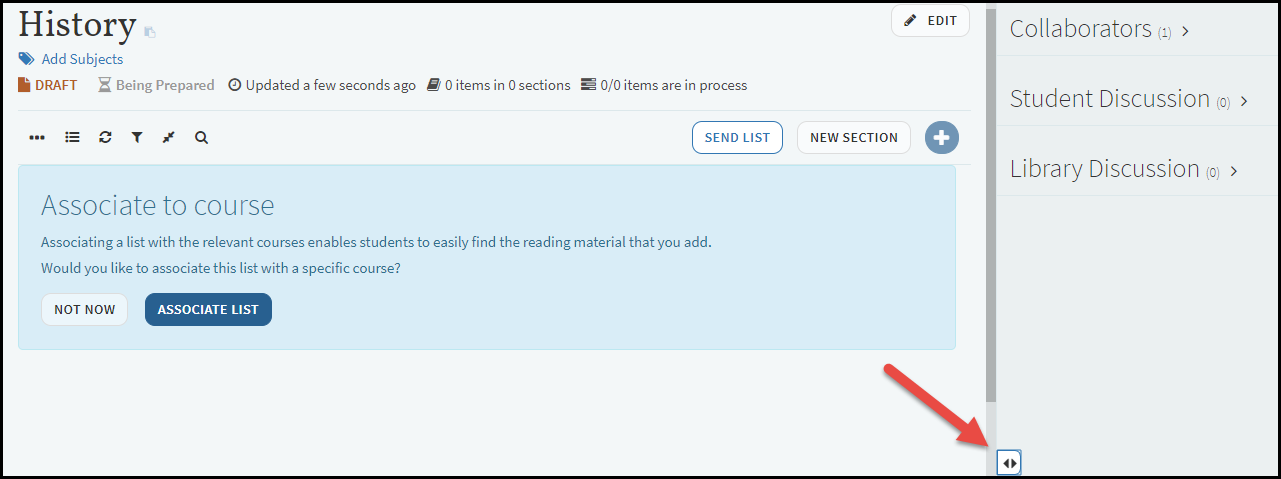 Expand Right Pane Icon
Expand Right Pane Icon
Resolved Issues
-
December 2019 Leganto SF: 00343554 URM-65464
Users were unable to select the section portion of a citation's breadcrumbs to navigate to the selected section. This has been fixed.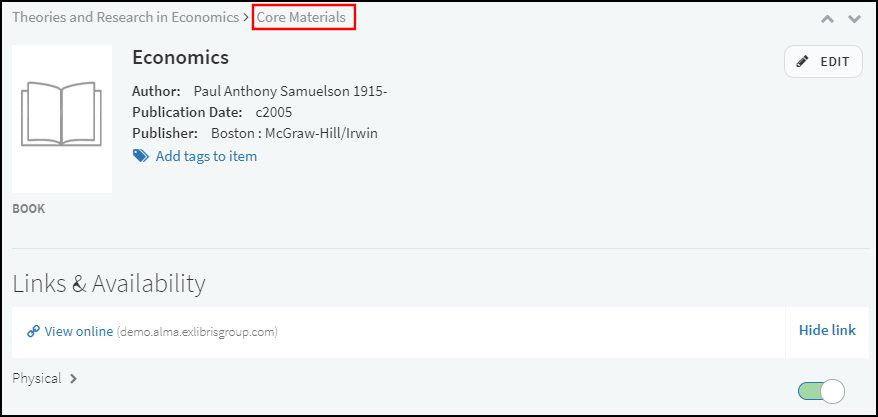 Hyperlinked Section in Citation Details
Hyperlinked Section in Citation DetailsWhen a section is now selected, the user is taken to the section, and all other sections are collapsed.
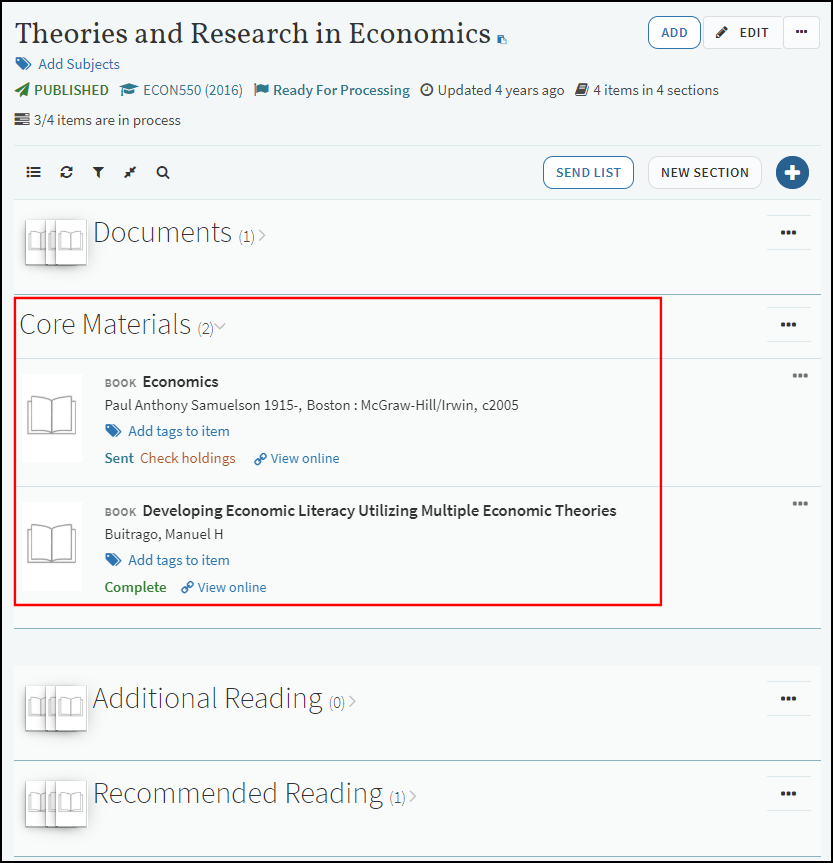 Expanded Section in Reading List
Expanded Section in Reading List - December 2019 Leganto SF: 00705054 URM-116767
The usage of Leganto on mobile devices was not reported to Analytics. This has been fixed. - December 2019 Leganto SF: 00714065 URM-116419
The trash can icon for the Cancel button, which was used to cancel editing sessions of various sections in the Reading List and citation, has been changed to an X.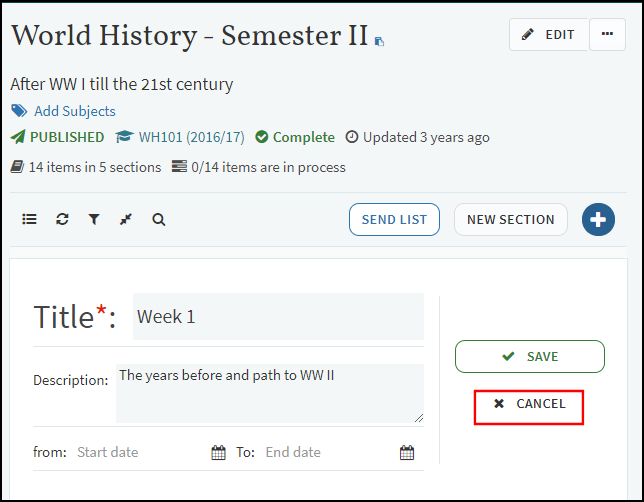 New Icon for Cancel Button
New Icon for Cancel Button - December 2019 Leganto URM-113495
The Testing BIB to Citation Normalization page (Configuration Menu > Fulfillment > Courses > Test BIB to Citation) did not display the secondary type for the normalized citation. This has been fixed.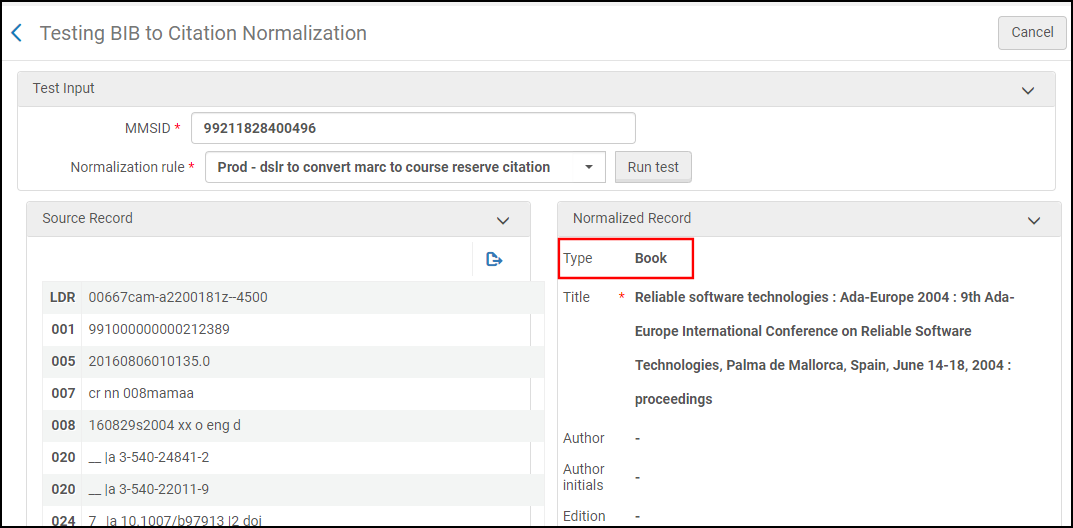 Testing BIB to Citation Normalization Page
Testing BIB to Citation Normalization Page - December 2019 Leganto SF: 00494636 URM-86328
The import of a Leganto file (.lgn) did not include its tags and public notes. This has been fixed. - December 2019 Leganto URM-79313
The Citation ID could not be displayed in the brief display of a citation on the Edit Citations page (Fulfillment > Course Reserves > Citations). This has been fixed, as follows: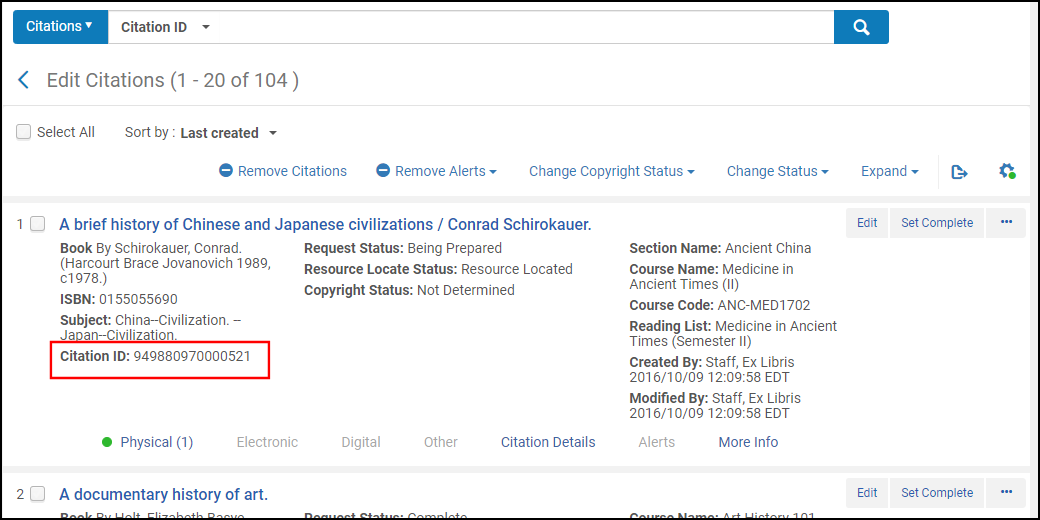 Edit Citations Page
Edit Citations PageIn addition, the View in Leganto option has been added to allow you to open the citation in Leganto:
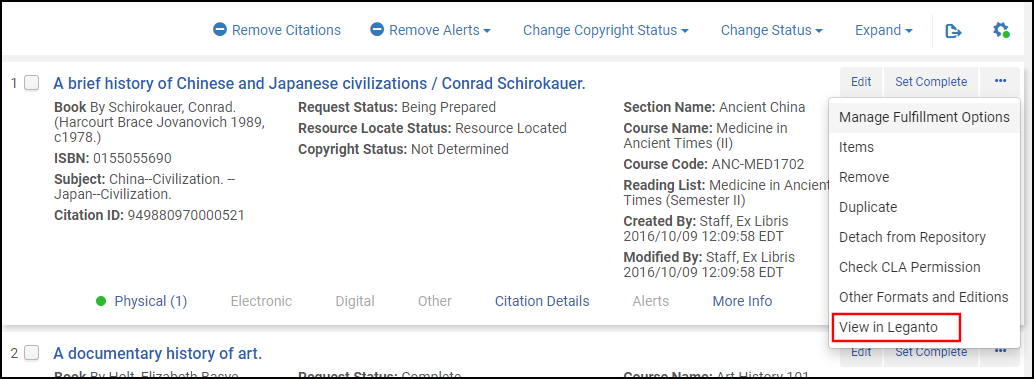 (New) View in Leganto Option in Brief Display
(New) View in Leganto Option in Brief Display - December 2019 Leganto SF: 00567545, 00709826, 00736659 URM-97217
The Course Loader integration profile was unable to load new files and returned the following message: Completed with no Bulks. This has been fixed to load new files. - December 2019 Leganto SF: 00658758 URM-106785
An Alma error message displayed when users failed to sign in to Leganto. This has been fixed by providing a Leganto error page that returns the following configurable error messages:-
For users who have signed in via SAML and do not exist in Alma, the following codes have been added to the UI Leganto Labels code table (Configuration Menu > Fulfillment > Leganto > Labels):
-
login.error.page.title_1 – Defines the title of the error page for this scenario.
-
login.error.page.body_1 – Defines the error message displayed on this error page.
-
-
For Alma users who have not been assigned either a Patron or Instructor role, the following codes have been added to the UI Leganto Labels code table (Configuration Menu > Fulfillment > Leganto > Labels):
-
login.error.page.title_2 – Defines the title of the error page for this scenario.
-
login.error.page.body_2 – Defines the error message displayed on this error page.
-
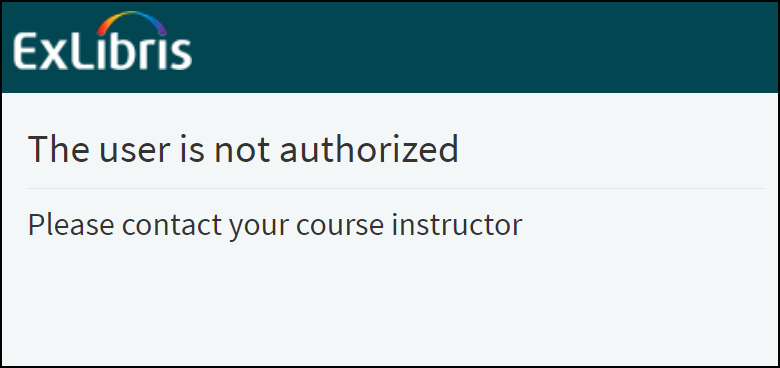 Login Error Page (New)
Login Error Page (New) -
- December 2019 Leganto SF: 00585279 URM-110179
Because digital representations were not sorted by label for Leganto, the digital representations were not sorted as they were in Primo. This has been fixed. - December 2019 Leganto SF: 00666840 URM-112075
Submitting a reading list did not trigger an email notification. This has been fixed. - December 2019 Leganto SF: 00672019 URM-112380
An incorrect tooltip displayed for the section's visibility. This has been fixed. - December 2019 Leganto SF: 00694026 URM-112712
The display label for links defined in the Leganto Links mapping table (Configuration Menu > Fulfillment > Leganto > Links) could not be translated.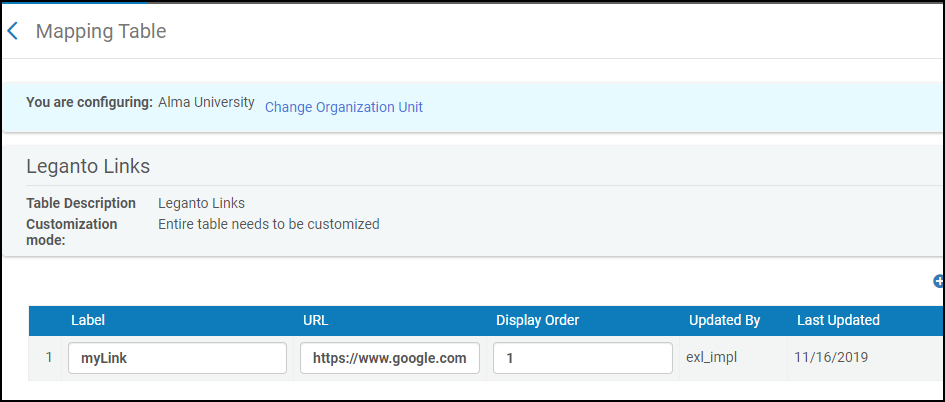 Leganto Links Mapping TableThis has been fixed by allowing you to define its label and translation in the Customer Labels code table (Configuration Menu > Fulfillment > Leganto > Customer Labels). If no description is defined for the code, the code itself will display for the link.
Leganto Links Mapping TableThis has been fixed by allowing you to define its label and translation in the Customer Labels code table (Configuration Menu > Fulfillment > Leganto > Customer Labels). If no description is defined for the code, the code itself will display for the link.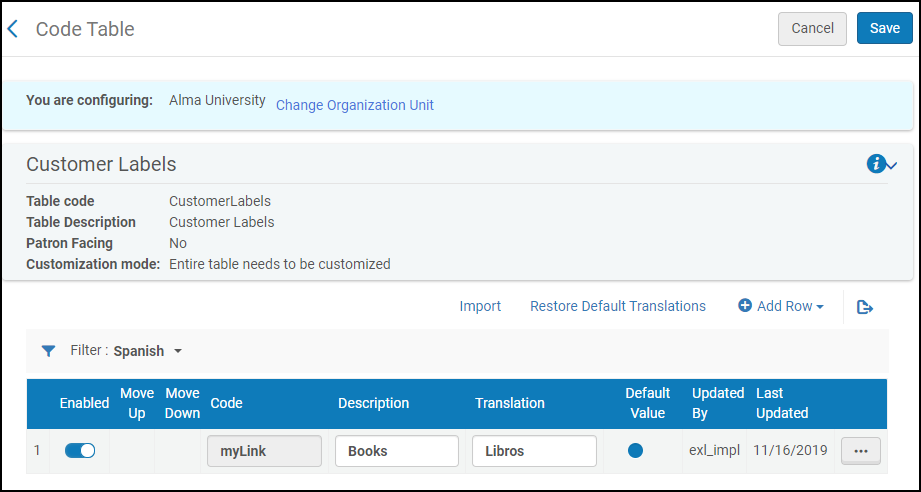 Customer Labels Code Table
Customer Labels Code Table - December 2019 Leganto SF: 00705517 URM-115125
Instructor information was missing from Course tooltip. This has been fixed. - December 2019 Leganto SF: 00710634 URM-115184
When a new list was created from the Leganto welcome screen, the list's Description field displayed a red asterisk, incorrectly indicating that it was a mandatory field. The asterisk has been removed. - December 2019 Leganto SF: 00664410, 00706400 URM-115749
The Disable Resolving option was not working properly. This has been fixed. - December 2019 Leganto SF: 00701768 URM-116000
After exporting a reading list to Excel, the citation type values were not translated to the language that the user had been using. This has been fixed. - December 2019 Leganto SF: 00705584, 00712919, 00727461 URM-116052
When exporting a section to Word, the citation's Public note was not exported. This has been fixed. - December 2019 Leganto SF: 00643037 URM-116664
The Hebrew letter "ת" could not be added as a tag in My Collection. This has been fixed. - December 2019 Leganto SF: 00732013 URM-117180
Network records added to Leganto using Primo search displayed a check availability indicator in the citation's brief display. This has been fixed by removing the record's MMS ID and allowing Leganto to locate the record in your local repository. - December 2019 Leganto SF: 00729305 URM-117503
After rolling a course over, the correct name is not displayed in the pop-up message. This has been fixed. - December 2019 Leganto SF: 00728308 URM-117567
Newly added reading lists did not appear in the Tasks List and could not be found by Reading List ID. This has been fixed. - December 2019 Leganto URM-120372
Summon uResolver URLs contained svc_dat=CTO instead of svc_dat=viewit. This has been fixed. - December 2019 Leganto
The following issues were resolved:
- In some cases, a page range validation error incorrectly displayed, which prevented the create request.
- In Alma, there was a length limitation on the page number value. This has been fixed. - December 2019 Leganto URM-106092 SF: 00615488
Adding citations with no fulltext from Primo Central allowed users to select a View online/Check availability link that returned no full text. This has been resolved with the addition of the disable_resolving_for_no_fulltext_citations parameter to the Leganto Customer Settings mapping table (Configuration Menu > Fulfillment > Leganto > Customer Settings), which allows the following settings:-
true – The Disable Resolving option is set automatically in Alma when citations with no full text are added to a reading list from Primo Central. This hides the View online/Check availability link in the brief view and the links in the full view to prevent users from getting a no full text available message.
-
false – Displays the View online/Check availability link in the brief view and the links in the full view when any citation is added to the reading list from Primo Central. The administrators can set the Disable Resolving option later for each citation as needed. For more information, see Managing Citations in Alma.
-
- December 2019 Release Update Leganto URM-121297
When the Subject field was disabled in Find Lists, it still appeared for librarians. This has been fixed. - November 2019 Leganto SF: 00633268 00650354 00702102 00702106 URM-105263
An error appeared when adding a Network Zone item to a reading list. This was fixed. - November 2019 Leganto SF: 00690351 00690885 00724941 URM-100302
The course loading integration profile was slow. The performance was improved. - November 2019 Leganto URM-113099
On rollover or duplication of courses, lists, sections, and citations (source 1 - source 10), they were not copied. This was fixed. - November 2019 Leganto URM-114483
The Copy List left requests as "digitization in progress" and no requests were created. This was fixed. - November 2019 Leganto SF: 00744170 URM-118894
After viewing the Recently Deleted list and selecting Back to My Lists, an error was displayed. This was fixed. - November 2019 Leganto SF: 00721018 URM-118051
Reading lists that had DCS approved digitizations were not showing the View Online option. This was fixed. - November 2019 Leganto SF: 00731978 URM-118035
When searching for a list in Find Lists, if there were four results, some of the fourth list could not be seen. This was fixed. - November 2019 Leganto SF: 00729474 URM-117644
When the configure_bib_to_dc parameter was set to true, book titles were presented as a journal title. This was fixed. - November 2019 Leganto SF: 00724421 00724946 URM-117537
Reading lists titles with numerical values were not sorted properly. This was fixed. - November 2019 Leganto URM-117173
When the embedded_content parameter was blank, instead of displaying the action menu in Leganto (next to the each link availability), the actions links were displayed not in a menu. This was fixed. - November 2019 Leganto SF: 00705025 URM-113502
The instructor preferred name is not used in the student discussion. This was fixed. - November 2019 Leganto URM-115789
The Full Text Available indication was not appearing when searching PC records in Leganto. This was fixed. - November 2019 Leganto SF: 00457531 00539363 URM-113406
The Book Author location was wrong when exporting chapters in APA format. This was fixed. - November 2019 Leganto SF: 00672022 URM-112497
The copyright symbol appeared in some public notes. This was fixed and the symbol no longer appears. - November 2019 Leganto SF: 00692281 URM-112005
When the reading list page was too narrow, the tooltip text for the menu below the title header was not appearing. This was fixed. - November 2019 Leganto SF: 00662378 URM-107484
When the default_list_sort_instructors or default_list_sort_students Leganto customer parameters were set to order, and the lists in Alma were in in course order, the order coming from the LMS was the Alma sort order. This was fixed. - November 2019 Leganto SF: 00621222 URM-105924
The indication of when a list was updated (for example, 3 months ago) was not translated. This was fixed. - November 2019 Leganto SF: 00568169 URM-94674
There were issues with the export to Word APA style. This was fixed. - November 2019 Leganto SF: 00717060 00733803 00743340 URM-118127 URM-118223
There was an issue with scrolling in lists larger than 150 citations. This was fixed. - October 2019 Leganto SF: 00734615 00735524 URM-118290
The scroll function in the Instructor Roll Over window was not working. This was fixed. - October 2019 Leganto URM-118193
Every word on the title of the reading list was capitalized. This was fixed. - October 2019 Leganto URM-118241
When both related_records and primo_availability_for_citations_added_from_primo were set to true, the related_records had no effect. This was fixed. - October 2019 Leganto SF: 00724597 URM-117502
In Alma course APIs, searching by academic department did not work as expected. This was fixed. - September 2019 Leganto SF: 00715353 URM-116836
Students accessing a list via LTI for the first time received an error message. This was fixed. - September 2019 Leganto SF: 00715512 URM-116794
Expanding the FRBR group in the Primo search result displayed an electronic item as a physical item. This was fixed. - September 2019 Leganto URM-116858
When entering a list and then returning to the lists page, the list thumbnails were not displayed. This was fixed. - September 2019 Alma SF: 00564055 URM-103235
In Analytics, incorrect values appeared in Leganto Student Usage - Citation Types when the course filter was set. This was fixed. - September 2019 Alma SF: 00630548 URM-106123
In Analytics, adding a citation ID in a Leganto subject area report emptied the Students that Viewed Reading List column. This was fixed. - September 2019 Leganto SF: 00524234 URM-105590
Cite It! did not capture metadata from Scopus. This was fixed. - September 2019 Leganto SF: 00562739 00563837 URM-108876
In Leganto, the presentation of FRBR group members was in date ascending order, rather than date descending. This was fixed. - September 2019 Leganto SF: 00683174 URM-109372
List Advisor tips were not translated. This was fixed. - September 2019 Leganto SF: 00659593 00675741 URM-109567
When the View Online link was enabled, the link did not work when there were multiple source fields. This was fixed. - September 2019 Alma SF: 00684785 URM-109759
The Leganto copyright settings configuration require_date_range did not work correctly. This was fixed. - September 2019 Leganto SF: 00686861 URM-109986
The OpenURL of a JSTOR item added using a Primo search in Leganto was different from the same item added manually. This was fixed. - September 2019 Leganto SF: 00601123 URM-110533
A reading list page with many citations was slow to load, due to the slowness of loading the pictures. The performance was improved. - September 2019 Leganto URM-111308
In some cases, items added from Primo did not appear with the correct link to full text. This was fixed. - September 2019 Leganto SF: 00666840 URM-112075
Submitting a reading list did not trigger an email notification. This was fixed. - August 2019 Release Update Leganto SF: 00714017 URM-115038
The View Online link incorrectly appeared for Physical citations from Primo. This was fixed. - August 2019 Release Update Leganto SF: 00713990 00713998 URM-115033
When a librarian tried to edit the Title area of a list for which they are not a collaborator, the changes were not saved. This was fixed. - August 2019 Leganto SF: 00683680 URM-90995
When a reading list was deleted, a notification was not sent to collaborators. This was fixed. - August 2019 Leganto SF: 00590059 URM-97102
When a user arrived at Leganto from a CMS using a course link, and reset the course filter, the filter was reset to the course when reloading the My Lists page. This was fixed. - August 2019 Leganto SF: 00619291 URM-100472
Filtering by tag in Leganto only filtered the currently visible citations. This was fixed. - August 2019 Leganto SF: 00549553 URM-103196
Searching Leganto from Primo is slow. This was fixed. - August 2019 Leganto SF: 00591935 00641707 URM-103864
When adding a citation from Primo VE, dedup'd records were not considered, as they were with Primo. In other words, adding a physical item from Primo VE that also had electronic availability did not add the electronic availability, and vice versa. This was fixed. - August 2019 Leganto SF: 00634293 URM-105593
There were some display issues in specific browsers and screen sizes. These were fixed. - August 2019 Leganto SF: 00659345 URM-106317
Leganto sometimes displayed incorrect holdings. This was fixed. - August 2019 Leganto SF: 00576062 URM-106934
Leganto displayed expired users when searching for collaborators. This was fixed. - August 2019 Leganto SF: 00633081 URM-107174
Related Items sometimes appeared for an item in one course, but not for the same item in a different course. This was fixed. - August 2019 Leganto SF: 00554092 URM-107483
When exporting to Word APA format, an author (other than the first) with a hyphen in the name was exported incorrectly. This was fixed. - August 2019 Leganto SF: 00632608 URM-107549
Export to PDF did not handle special characters well. This was fixed. - August 2019 Leganto SF: 00655023 URM-107632
In My Lists the order of the reading lists when filtering by a course was unexpected. This was fixed, and it is now alphabetical by reading list name. - August 2019 Leganto SF: 00630188 URM-107935
When trying to change the list title in Leganto, the change was not saved if Alma was open in another tab in Spanish. This was fixed. - August 2019 Leganto URM-107990
When the visibility of a list enabled guests to view the list but not the course materials, the guest still had access to the course materials. This was fixed. - August 2019 Leganto SF: 00644854 URM-108097
Adding a tag in Leganto did not update the citation's modification date. This was fixed. - August 2019 Leganto SF: 00665945 00700174 URM-108421
When a user was logged into Primo VE, searching Primo VE in Leganto did not retrieve the correct results. This was fixed. - August 2019 Leganto SF: 00678377 URM-108863
Guest users could not see the course details of a list in the Find Lists screen. This was fixed. - August 2019 Leganto SF: 00627054 URM-108865
If you refreshed the page in Leganto, Other Formats and Editions disappeared. This was fixed. - August 2019 Leganto SF: 00680617 URM-109063
In Leganto, there was a display issue with the Add Subjects dropdown and the search field. This was fixed. - August 2019 Leganto SF: 00672890 00693804 URM-109198
When hiding links in Leganto, Leganto only displayed that the link was hidden for the first link. This was fixed. - August 2019 Alma SF: 00681653 URM-109269
When force_direct_uresolver was enabled, when viewing citations on the Edit Citations or Edit Reading List page, selecting to view Link Resolver links from the Other citation tab of a citation sometimes opened the first link, instead of opening the page with the list of links. This was fixed. - August 2019 Leganto URM-109300
In Leganto, if the menu extended below the bottom of the page, you could not scroll down to see the rest of the menu. This was fixed. - August 2019 Leganto SF: 00683020 URM-110641
When exporting a reading list to an RIS file, the metadata was not mapped to the correct fields. This was fixed. - August 2019 Leganto SF: 00683020 URM-112473
When working with multiple courses associated to a reading list, only the instructors in the first course received the Instructor privilege when arriving from the CMS. This was fixed. - August 2019 Alma URM-110403
When enabling customization, the background color of the left panel did not always appear with the correct color according to the configuration. This was fixed. - July 2019 Leganto SF: 00474477 URM-80972
A librarian could not see student discussions or likes associated with a citation unless he or she was the owner of the list. This was fixed. - July 2019 Leganto SF: 00611018 URM-99375
When doing an instructor rollover, the copyrights were not recalculated properly for articles. This was fixed. - July 2019 Alma SF: 00637936 00667879 00637936 00638021 00641762 URM-103319
The citation alerts date format did not match the system_date_format. This was fixed. - July 2019 Leganto SF: 00644792 URM-103913
Exporting to PDF while in student view included the library-internal and instructor-library tags. This was fixed. - July 2019 Leganto SF: 00644860 00677859 URM-103915
Cite it! from British Library's Explore catalogue wasn't working. This was fixed. - July 2019 Leganto SF: 00637027 00648665 00675620 00681949 URM-104024
After selecting Add to Citation for another edition, Leganto did not show the other edition's availability. This was fixed. - July 2019 Leganto SF: 00647401 URM-104412
When using SAML, timing out did not redirect the user to the correct login page. This was fixed. - July 2019 Leganto SF: 00462473 URM-XXXXX
The Remove from lists action did not appear on watched lists until you refreshed. This was fixed. - July 2019 Alma SF: 00597999 00651660 00654436 URM-105588
In the Leganto Primo mapping table, the concat operator did not work for addata/au or addata/addau Primo fields. This was fixed. - July 2019 Leganto SF: 00655911 URM-106237
The start and end page did not appear together when Hebrew was selected as the language. This was fixed. - July 2019 Alma SF: 00648528 URM-106320
A new label was required for the word "lists" when searching for lists. The new label is search.filteredLists. - July 2019 Leganto SF: 00692357 00694747 URM-107134
When primo_getit was true, then, after logging into Primo and returning to Leganto, a user was signed out of Leganto. This was fixed. - June 2019 Release Update Leganto URM-110041
In some cases, My Collection items did not display the correct availability in the Item Details page. This was fixed. - June 2019 Release Update Leganto SF: 00692312 URM-111151
When dragging and dropping a citation to another section, the citation appears as if it had been copied, rather than moved, although it was actually moved. This was fixed. - June 2019 Leganto SF: 00625127 URM-101682
The notification A submit lists by date was added to your course was created every time a course was saved. This was fixed. - June 2019 Alma SF: 00643177 URM-103692
There was no way to edit the words Title or Description for when the instructor creates a section. Labels were added for these. - June 2019 Leganto SF: 00634310 URM-103989
The URL appeared to students in some cases when the citation was declined. This was fixed. - June 2019 Alma SF: 00645854 URM-104192
When a librarian marked a citation as Complete in Leganto, Leganto removed the material visibility end date. This was fixed. - June 2019 Leganto SF: 00623049 URM-104196
On the Find Lists page, when filtering by Publication Status = All, selecting a list, and then selecting Back, the publication status of the list changed to Published. This was fixed. - June 2019 Alma URM-104883
In Leganto, when force_direct_uresolver was set to true, the View Online link did not appear when the first available electronic link was hidden. This was fixed. - June 2019 Leganto SF: 00661659 URM-106569 URM-106598
A user with the Leganto Course Operator role could not add or remove a collaborator to/from a reading list and could not find lists that were published to students of the course. This was fixed. - April 2019 Alma SF: 00477676 URM-86999
The values in the file exported from the Leganto Publishing Configuration page were different from the values in the UI. This was fixed. - April 2019 Leganto SF: 00585492 00578549 00614649 00618058 00624260 URM-95934
There were some issues when importing into Leganto from an Endnote RIS file. This was fixed. - April 2019 Alma SF: 00582166 URM-96226
After configuring the Reading List Statuses table, you could not change the Leganto Course Reserve Automatic Statuses table. This was fixed. - April 2019 Leganto SF: 00584863 URM-96756
Cite It did not properly populate data from some areas of ProQuest. This was fixed. - April 2019 Alma SF: 00577387 00599017 URM-97723
In the File Upload Copyright Options table, selecting the same status for multiple options caused problems. This was fixed, and you can now select the same status for multiple options without causing problems. - April 2019 Leganto SF: 00625492 00625493 URM-100629
When a citation was set to be restricted to certain dates, or some digital material was selected to be not viewable, a student could see all digital materials on any dates by copying the citation to My Collection. This was fixed. - April 2019 Leganto SF: 00571569 URM-102108
When uploading a file after a creative commons license was selected for the citation, the creative commons license was overridden. This was fixed. - April 2019 Leganto SF: 00633570 URM-102760
After editing a citation, copying it to My Collection, and copying it back to a reading list, the changes made by the edit were lost. This was fixed. - April 2019 Leganto SF: 00637747 URM-102978
When exporting from Leganto to Word, non-numeric values in publication date changed to N/A. This was fixed by removing these values. - April 2019 Leganto SF: 00581960 URM-103037
Using Firefox's print feature to print a reading list only printed the first page. This was fixed. - April 2019 Leganto SF: 00632709 00633901 URM-103287
The date range picker when creating a course in Leganto did not work as expected. This was fixed. - April 2019 Leganto SF: 00592365 URM-103394
The auth parameter was missing when signing in to view availability in the citation page, which resulted in the incorrect login page appearing. This was fixed. - April 2019 Leganto SF: 00611441 URM-103493
In Leganto, journal titles were missing a colon at the end of the label on the citation page. This was fixed. - April 2019 Leganto SF: 00642813 URM-103669
When editing a section note, the button was labeled Discard instead of Cancel. This was fixed. - April 2019 Leganto SF: 00643181 URM-103690
Physical availability was not calculated for FRBR group members. This was fixed. - April 2019 Alma SF: 00640687 00643322 URM-103972
The Leganto Course Operator role did not work when assigned to a user together with the Instructor role. This was fixed. - April 2019 Leganto SF: 00660336 00660346 URM-106288
View Online did not work for a) a citation with a normal URL and a DOI value = 6666, and b) an electronic repository citation with a valid source URL but all of the links disabled. These issues were fixed. - April 2019 Leganto SF: 00638572 URM-106453
Adding an item or removing a tag did not trigger a student notification. This was fixed. - March 2019 Release Update Leganto URM-105969
Brower pop up blockers prevented some citations from opening after selecting View Online. (when force_direct_uresolver is set to true). This was fixed. - March 2019 Release Update Leganto URM-106159
Some types of electronic books hung when opening. This was fixed. - March 2019 Alma URM-104958
The option Syllabus in the Instructor Rollover Operations mapping table was enabled by default. This was fixed, and it is now disabled by default. Note that, if you enable this option, but you have not enabled enable_syllabus in the customer parameters, then the option to roll over syllabuses will appear to instructors but it will have no effect regardless of what the instructor selects (since syllabuses are not enabled). - March 2019 Alma SF: 00517349 00607379 00607532 00609394 00613515 URM-87638
Filters in Edit Citations page were reset when moving between pages. This was fixed. - March 2019 Leganto SF: 00644348 URM-105230 URM-105253
Leganto returned an error when using special characters in the RefWorks password. This was fixed. - March 2019 Leganto SF: 00644348 URM-105308
In Leganto, RefWorks items sometimes did not appear when selecting no folder. This was fixed. - March 2019 Alma URM-104883
In Leganto, when force_direct_uresolver was set to true, the View Online link did not appear if any of the available electronic links were disabled (hidden). This was fixed, and now View Online opens the first non-disabled link. If all links are disabled, selecting View Online opens the citation page. - March 2019 Leganto SF: 00568558 URM-94045
In Leganto, the Back button and My Lists did not work after editing a citation in a reading list. This was fixed. - March 2019 Leganto SF: 00568567 URM-94062
In Leganto, instructors were able to manually enter end dates that were earlier than start dates. This was fixed. - March 2019 Leganto SF: 00619856 URM-100123
Drag handles did not appear for newly created sections. This was fixed. - March 2019 Leganto SF: 00590282 00592356 URM-100140
Leganto displayed only the first 25 records from Zotero / Mendeley. This was fixed. - March 2019 Leganto SF: 00624317 00628231 URM-100538
The date assigned as Due Date in a citation was not saved correctly sometimes. This was fixed. - March 2019 Alma SF: 00579275 00623576 URM-100640
The order of Useful Links did not match how it was set in Alma. This was fixed. - March 2019 Leganto / Alma SF: 00625374 URM-100641
Changing a course date in Leganto did not actually update the date in Leganto or Alma. This was fixed. - March 2019 Leganto SF: 00612445 URM-100860
When creating a new list in Leganto, the Enter key did not work in the Description box in IE or Firefox. This was fixed. - March 2019 Leganto SF: 00616287 URM-101620
After performing an instructor rollover, student discussions that were hidden in the old list were no longer hidden in the new list. This was fixed. - March 2019 Leganto URM-102034
Leganto continued to make calls to Facebook even when the Facebook feature was disabled. This was fixed. - March 2019 Alma SF: 00627054 URM-102553
For some institutions the Other Format and Editions feature did not work as expected. This was fixed. - March 2019 Leganto SF: 00621401 URM-99997
For citations that Leganto used the uResolver to find their links, these links did not appear when exporting the reading list. This was fixed. - February 2019 Release Update Leganto SF: 00648253 00648411 URM-104377
The Welcome wizard (splash screen for users arriving from the CMS) could not be scrolled. This was fixed. - February 2019 Release Update Alma SF: 00642272 00648019 URM-104372
force_direct = true sometimes did not work. This was fixed. - February 2019 Release Update Leganto SF: 00644348 URM-103866
The new RefWorks folder did not appear in Leganto. This was fixed. - February 2019 Release Update Alma URM-104500
The reading list advisor synchronization job was not running properly. This was fixed. - February 2019 Release Update Leganto URM-104502
In Leganto, some users saw empty citations and/or missing availability links in the reading list page. This was fixed. - February 2019 Release Update Leganto URM-104239
Titles and resource types were incorrectly wrapped since the last release. This was fixed. - February 2019 Leganto SF: 00590610 URM-96785
Alma items added to Leganto My Collection from Primo did not contain links. This was fixed. - February 2019 Alma SF: 00579316 00625144 00638849 URM-98972
The course creator and creation date in the info icon pane changed when the course was modified by a librarian in Alma. This was fixed. - February2019 Leganto SF: 00610173 00612453 URM-99139
In some cases, the first references were missing when exporting a reading list to PDF. This was fixed. - February2019 Alma SF: 00618147 URM-99222
There was no way to change the error message that was received when coming from the LTI and the user was not found. This was fixed by adding the message to the label configuration page. - February 2019 Alma SF: 00615467 URM-99512
A citation's content type changed from Book Chapter to Book when manually creating the citation. This was fixed. - February 2019 Leganto SF: 00602058 URM-99824
Cite It! appeared on mobile devices, although it is not supported for mobile devices. Cite It! no longer appears on mobile devices. - February 2019 Leganto SF: 00603781 URM-99890
Leganto users received the error "Access limit exceeded. Blocking user." in some cases. This was fixed. - February2019 Alma SF: 00583916 00611023 URM-99970
The librarian assigned to a reading list was not reset when an instructor duplicated or rolled over the list in Leganto. This was fixed. - February2019 Leganto SF: 00612449 URM-100913
Sorting lists by course name or course code did not work as expected. This was fixed. - February2019 Leganto SF: 00623627 URM-101127
Set Complete appeared as an action for a citation even in 1) student view and 2) when the list was locked. This was fixed. - February 2019 Leganto SF: 00595122 URM-102630
Instructors were notified when students created or deleted private tags. This was fixed. - January 2019 Alma SF: 00613316 URM-92018
Ordering by Request for Review or by Advisor Score did not work on the Reading Lists Task List page. This was fixed. - January 2019 Leganto SF: 00565000 URM-92854
Part of the citation menu was not visible for the last citation in a reading list. This was fixed. - January 2019 Leganto SF: 00567698 00571582 00604979 URM-93248
A reading list collaborator could associate a list to multiple course even when multiple courses was not enabled. This was fixed. - January 2019 Leganto SF: 00589336 00601801 URM-97060
When navigating between citations using the arrows, the holdings information from one citation appeared in the next citation. This was fixed. - January 2019 Leganto SF: 00601024 URM-97572
When searching for reading lists on the Find Lists page, the course code filter did not consider searchable IDs. This was fixed. - January 2019 Leganto SF: 00499014 URM-97700
An unnecessary semicolon was added before the additional person name in the reading list page when the citation included chapter author. This was fixed. - January 2019 Alma SF: 00590258 URM-98348
An error was sometimes returned instead of the price for a valid CCC license. This was fixed. - January 2019 Leganto SF: 00618121 URM-99419
The course code text was cut off and separated from the icon in the Find Lists tab when using Firefox. This was fixed. - January 2019 Leganto SF: 00619756 00621236 URM-100146
Leganto Course Operators could not find lists not associated to courses. This was fixed. In addition, for some institutions, Leganto Course Operators could not see the Publication Status filter on the Find Lists page. This was fixed.