Administration
An Administrator performs configurations in order to define general components that are not frequently changed. Administrators use the Administration page for this purpose.
The Administrator Role
To have access to the administration page and options, you must be assigned the administration role. There are two levels of this role:
Accessing the Administration Page
To access the Administration page, log on to Rosetta. If your logon profile does not immediately take you to the Administration module, then, from the Management Home page, under What else can I do, click Administer the System. The Administration page opens.
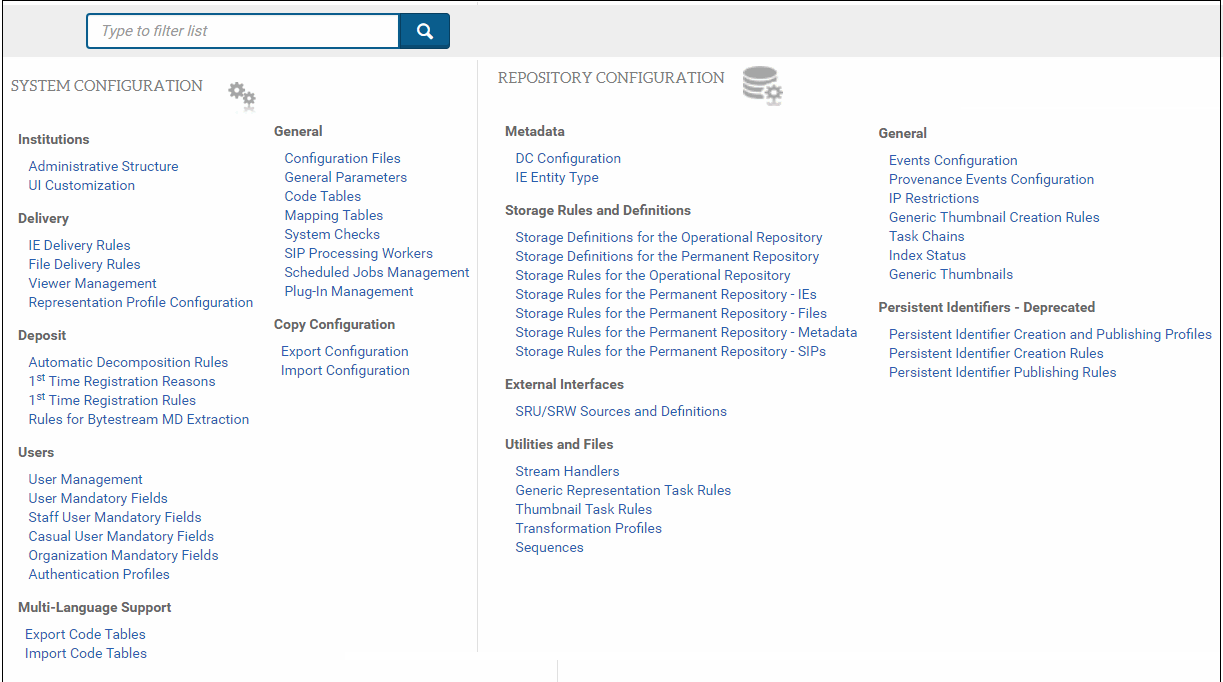
Advanced Configuration Page
The page contains configuration components that are organized into groups, as described in the following table:
| Group | Contains Components that Define... |
|---|---|
| Institutions |
|
| Delivery |
|
| Deposit |
|
| Users |
|
| Multi-Language Support |
|
| General |
|
| Copy Configuration |
|
| Metadata |
|
| Storage Rules and Definitions |
|
| External Interfaces |
|
| Utilities and Files |
|
| General |
|

