Resource Management - May 2018 Enhancements
Moving Portfolios
 NERS Enhancement (ID #3792) and
NERS Enhancement (ID #3792) and  Idea Exchange: Local portfolios and portfolios activated from the Community Zone can be moved from their current electronic collection to another electronic collection one by one or using a set of portfolios. For more information, see Moving Portfolios to a Different Electronic Collection.
Idea Exchange: Local portfolios and portfolios activated from the Community Zone can be moved from their current electronic collection to another electronic collection one by one or using a set of portfolios. For more information, see Moving Portfolios to a Different Electronic Collection.Normalization for Z39.50 and SRU Records
 Idea Exchange: Bibliographic records in Alma that are retrieved using Z39.50 or SRU can be normalized prior to being presented using these protocols. Institutions can now prevent exposure of local bibliographic information such as local notes. This is implemented through configuration options in the Z39.50 and SRU integration profiles and normalization rules selected for this process.
Idea Exchange: Bibliographic records in Alma that are retrieved using Z39.50 or SRU can be normalized prior to being presented using these protocols. Institutions can now prevent exposure of local bibliographic information such as local notes. This is implemented through configuration options in the Z39.50 and SRU integration profiles and normalization rules selected for this process.Normalization can be applied to MARC 21, KORMARC, UNIMARC, and CNMARC bibliographic records prior to any additional enrichment using the following normalization processes provided out of the box or by customizing these processes with normalization rules that you create: Marc21 Bib normalize on Z39.50/SRU search, Kormarc Bib normalize on Z39.50/SRU search, Unimarc Bib normalize on Z39.50/SRU search, or Cnmarc Bib normalize on Z39.50/SRU search.
The normalization rules that are provided remove the following information from the bibliographic record: 590 local note (MARC 21), 590 local note (KORMARC), 900 local field (UNIMARC), and 300 general note (CNMARC).
For more information, see the Z39.50 Export Parameters table and the SRU Integration Profile Settings table.
Physical Item Condition Field
 Idea Exchange: The physical condition of an item can now be specified using the Alma Physical Item Editor. The following physical conditions may be selected: Brittle, Damaged, Deteriorating, and Fragile. For items that have a physical condition identified, this information can be included when publishing physical inventory and can be used as search criteria when using the Alma advanced search functions. When running the Change Physical Items job, Physical Condition is available as a parameter for changing other fields.
Idea Exchange: The physical condition of an item can now be specified using the Alma Physical Item Editor. The following physical conditions may be selected: Brittle, Damaged, Deteriorating, and Fragile. For items that have a physical condition identified, this information can be included when publishing physical inventory and can be used as search criteria when using the Alma advanced search functions. When running the Change Physical Items job, Physical Condition is available as a parameter for changing other fields.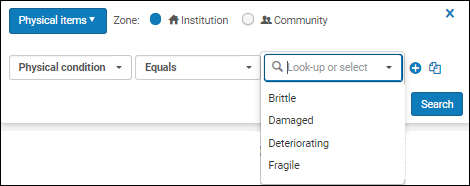
Physical Condition Advanced Search
CNMARC Record Format Enhancements
For CNMARC bibliographic records:
- The 193 field is now set up in the Metadata configuration profile as a configurable fixed length field. See Editing Fields for more information.
As a fixed length field, the Open Form Editor (Ctrl+F) option can be used in the MD Editor to open the 193 field form for editing. See Open Form Editor for more information.
- The available resource types were updated and expanded. The following additional resource types are now available: Rare – Physical (LDR 06/07), Rare – Physical (LDR 09), and Rubbing – Physical. See The Resource Type Field for more information.
- The following classification headings are now supported as source code options in Browse Bibliographic Headings: Chinese Book Classification Call Number, Chinese Library Classification, Library Classification of Chinese Academy of Sciences, and Other Chinese Classification Number. The new CNMARC browse by call number classification results will be available gradually while the re-indexing process is completed in May. See the Headings Type Options table for more information.
- The Cataloging configuration label changed from CNMARC Multiple Authority ID configuration to CNMARC 6XX Multiple Heading Configuration. See Cataloging.
ISO 20775 Holdings SRU Schema
Alma's support of ISO 20775 holdings SRU schema continues to be expanded. For this release, electronic and digital resources (previously identified for future use) can now be handled; and filtering by campus with the SRU query (see below) was added.
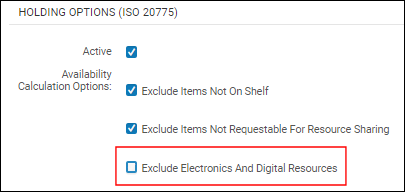
Exclude Electronics and Digital Resources Support
See Holdings Options (ISO 20775) in the SRU Integration Profile Settings table for more information.
Filtering by campus is handled with the following new parameter that is part of the SRU query: x-filterHoldingsByCampusCode=<campus>. The following is an example of the syntax for the complete SRU query: https://<Alma domain>/view/sru/<institution code>?version=1.2&operation=searchRetrieve&recordSchema=marcxml&query=alma.title=<title>&x-filterHoldingsByCampusCode=<campus>. See the Developer Network at https://developers.exlibrisgroup.com/alma/integrations/SRU/ISO20775 for more information.
Fixed Fields Supported in Extension Packs
In addition to data fields, extension packs can now include fixed fields such as the LDR and control fields 007 and 008. This new capability also includes data fields that have fixed positions, such as 100 $a in UNIMARC and CNMARC. This change applies to all the bibliographic, authority, and holdings MARC-based configuration profiles.
Changes to the fixed fields appear in the form editor drop-down lists in the MD Editor.
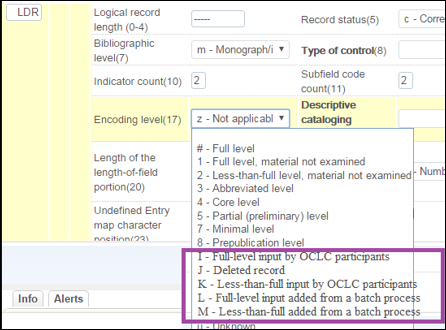
Fixed Field Changes Appear in the Form Editor
See Editing MARC-Based Profiles with Extension Packs for more information.
Community Zone Authority Record Copy Cataloging
New options to specify vocabulary code and originating system are available when you use one of the copy options Copy or Copy to network (in a Network Zone) for a Community Zone authority record from the Record View page. With these options, you can select a vocabulary code that is active for your institution and an originating system with which you work.
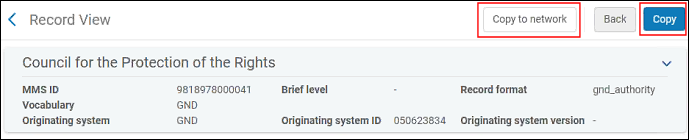
Record View Page for Authority Record
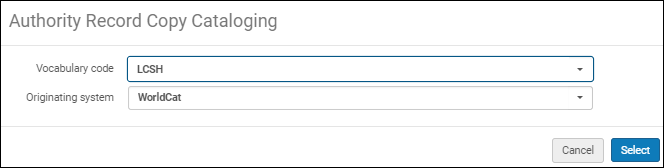
Authority Record Copy Cataloging Options
For more information, see Actions on the Record View Page.
Regional Change: Preserving Local Subfields When Linking to Authority Records by ID
In the BARE environment, when preferred-term correction occurs from utilizing F3 in the MD Editor or when executing the Authorities - Preferred Term Correction job, local subfields will continue to be maintained when the authority controlled field is updated by linking to an authority record and preferred-term correction occurs.
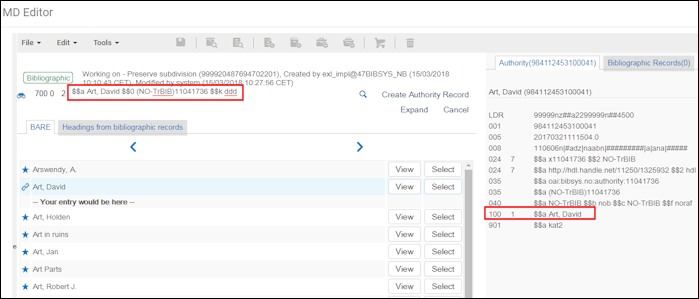
Preserving Local Subfields
Shortcut Keys for Alternate Graphic Representations
Shortcut keys are now available for alternate graphic representation options in the MD Editor.
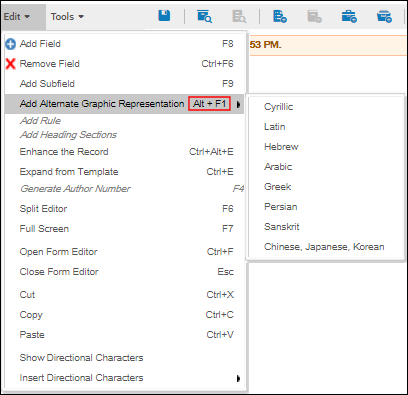
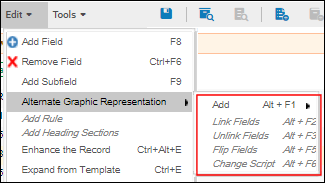
Alternate Graphic Representation Shortcut Keys
See Add Alternate Graphic Representation and Alternate Graphic Representation for more information.
Multilingual Handling of Multiple Preferred Terms with the Same Language
When you are doing preferred-term correction from the MD Editor using F3 in an authority controlled field of a bibliographic record and you select a non-preferred term, Alma checks for a preferred term to which to link. If it finds multiple preferred terms with the same language, Alma prompts you to select which preferred term to use.

Preferred-Term Selection Prompt
See Handling of Multiple Preferred Terms with the Same Language for more information.
General Publishing Profile Enhancements
- A dynamic file naming convention is now available for the FTP protocol option of a general publishing profile. With this capability, subsequent output files that are published will have unique file names. Now when configured in the general publishing profile, the .mrc (binary) files can be compressed and have the tar.gz extension. Contact Support to enable a related customer parameter that allows you to automatically add the .xml and .mrc extensions to the file name. For more information, see the Publishing Profile Details Page - Wizard Step 1 table.
- When configuring a general publishing profile (see Publishing and Inventory Enrichment (General Publishing)), you can now configure the Created by and Updated by fields for bibliographic records, holdings information, physical items, electronic portfolios, and digital representations.
- A Suppress from publishing field/subfield was added for holdings in order to align holdings enrichment with bibliographic record enrichment.
- You can select to NOT mark suppressed bibliographic records as deleted, if desired (by default, they are marked as deleted).
- You can remove (un-share) publishing profiles that you contributed to the Community Zone. A removed profile is no longer available to other institutions. The profile is not deleted; you can continue to use it in the Institution tab. Also, if another institution copied the profile, this action has no effect on their copy.
- For a contributed profile, sharing details are visible when viewing the profile in the Community tab.
General Electronic Service Enhanced for Newspaper
The general electronic service's linking capability was enhanced with availability rules for displaying newspaper electronic collections (with no portfolios) through the Alma link resolver. In a later release, this capability will be extended to the Primo View It feature. For more information, see Display Condition Rules. The newspaper collections related to this enhancement will be gradually loaded during May and can be activated after they are loaded.
Specific Items Display for Related Records
For related records that are cataloged using the 773 field with specific item information in $g, Alma now displays in repository search results only the specific items identified. Previously, all available items for the related record appeared in the search results. Subfield g must be cataloged with yr:, no:, and p: for this to work properly. See $g item identification labels on the Configuring Related Records for Physical Inventory page for more information.
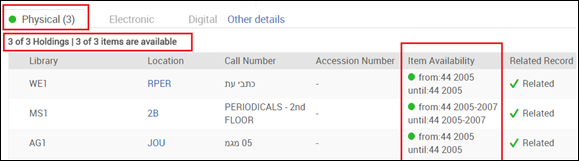
Items Identified in Subfield g
This new capability is available when you set the display_specific_related_items customer parameter to true. See Configuring Other Settings (Resource Management) for more information.
Additional Resource Management Enhancements
- The number of records you can open in the MD Editor when selecting Catalog Set on the Manage Sets page was increased from 30 to 200. See Catalog Set on the Managing Search Queries and Sets page.
- rft.mms_id was added as an optional parameter in the general electronic services rules and URL template. If more than one MMS ID is attached to the request, only one of them is returned.
- When you specify either the Physical or Mixed type of inventory operation in the import profile, there is a new advanced mapping policy option for creating only holdings records; and validation was added for when you enter your mapping criteria. For more information, see Physical Mapping – Advanced Mapping Policy and Add Holdings Mapping.
For additional information, see the Import Holdings Only, Without Items video (2:00 min.).
- New syntax is available for incorporating in your merge rules. There are new add MARC and remove MARC syntax options. See Merge Rule Syntax for more information.
- Extension packs created locally can be shared in the Community Zone by Catalog Administrators with the appropriate privileges. See Editing MARC-Based Profiles with Extension Packs for more information.
- The GND Authority metadata configuration profile was updated based on changes provided by the Deutsche National Bibliothek. Each and every help URL was replaced with a new one. Two typographical errors were fixed for the 075 b, and three new descriptions were added to the 382 a.
- When the authority control field already contains an ID in subfield zero (as shown in the illustration below), you may now press F3 in that same field to view the list of all authority options (and the paperclip icon identifies the existing link). Previously, you would only be shown the authority identified in subfield zero. See Using F3 for more information.
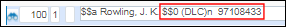 Authority Control Field with Subfield Zero
Authority Control Field with Subfield Zero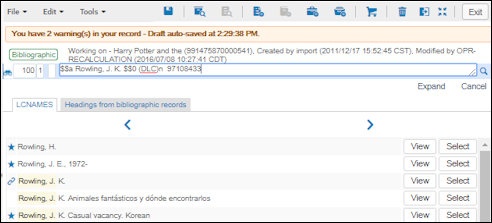 F3 List
F3 List - With the Add alternate graphic representation script code other settings metadata profile configuration parameter, you may choose to add or omit the script indication from $6 when 880 fields are created. See Configuring Other Settings Parameters for more information.
- In the list of portfolios (Portfolios tab) on the Electronic Service Editor page, the title information that is displayed is more comprehensive and now contains the following 245 subfields: a, b, c, h, n, p.
- For All Titles, Physical Titles, Physical Items, Electronic Titles, and Digital Titles searches, the UNIMARC 210 $e, $g, and $h (Place of Manufacture, Name of Manufacturer, and Date of Manufacture) are added to the search results information after subfield $d in the following manner (depending on the existence of these subfields): $$e : $$g, $$h or $$e, $$h or $$g, $$h or $$e : $$g or $$e or $$g or $$h. Full inventory indexing is required for this change.
- The GND authority normalization filter type was added to the Type filter for Run a Job (Admin > Manage Jobs and Sets > Run a Job). See user-defined authority normalization jobs for more information.
- The 001 type of identifier for bibliographic redirection fields (Configuration > Cataloging > BIB Redirection Fields) was changed to MMS ID. The redirection now puts the MMS ID of the non-preferred record in the destination tag of the preferred record, instead of what is in the 001. See Configuring BIB Redirection Fields for more information.
- The following new author number generation routines are available when configuring Generate MARC21 Author Call Number and Generate Chinese Author Call Number task parameters: Cutter number generation 090 routine 3 (MARC 21) and Chinese author number generation 090 2 (CNMARC). See Generate MARC 21 Author Call Number and Generate Chinese Author Call Number for more information.
- The Portfolio Loader Template was updated to include a column for OTHER_SYSTEM_NUMBER. See OTHER_SYSTEM_NUMBER for more information.
- Note that with a new repository search feature scheduled for the July release (and after re-indexing is complete), your existing logical sets may produce an expanded set of results for those logical sets created with All Titles, Physical Titles, Electronic Titles, and Digital Titles repository searches (bibliographic records). Depending on how you use your logical sets, this may affect publishing results. For details of the change planned for the July release, see Non-Preferred Terms in Repository Search.

