Leganto 2025 Release Notes
Click here to view the monthly release and maintenance schedules.
Click here to watch the Leganto What's New videos, another great resource for learning about the Leganto release.
The Leganto What's New videos highlight some of the main features of the Leganto releases.
These videos enable you to view more details about the features that are most relevant to you.
January 2026 Sneak Preview
-
Set "No list expected" in bulk using Course Bulk Update Task
December 2025 Sneak Preview
-
Instructors can set "No list expected" from the LMS
-
View newer editions available for purchase
November 2025 Sneak Preview
-
Syllabus Assistant - Library search workflow for matching items to library collection
September 2025 Sneak Preview
-
AI Syllabus Assistant for Instructor Use
August 2025 Sneak Preview
- Access items using Unpaywall
July 2025 Sneak Preview
- Instructor can upload file to Syllabus Assistant for library to review
- Separate My Lists and All Lists search
June 2025 Sneak Preview
-
Display related items and other formats and editions to students
Issues to Note
-
Reminder: The Leganto Notifications Email Letter will be removed from Leganto in the June 2025 release. Ensure you are either using the new letter or the Leganto Detailed Notifications Email Letter before then.
May 2025 Sneak Preview
- CERV 8145, part two: Additional page range fields for book extracts
- Add tags when adding items from search results
- Additional field for Faculty/School on the course record
April 2025 Sneak Preview
- Create resource list from a syllabus using AI (Beta)
March 2025 Sneak Preview
- CERV 7180, part two: Choose which citation tags to copy on rollover in Leganto
- CERV 9049: Restore deleted citations from a recycle bin
- Link or relink citation to library resource in Leganto UI (manual locate)
February 2025 Sneak Preview
- Enhancement 9062: Set view online link for citations
Issues to Note
Unless you have already made arrangements with Ex Libris, all customers should plan to move to the new UI by the end of January 2025. All of the resources to help you navigate and move to the new UI are linked from the New User Experience page on the Knowledge Center. If you have any questions or concerns, please contact the Leganto product team at pq-leganto_customers_feedback@clarivate.com
Information provided in the Release Notes is subject to change. Occasionally, features or fixes described here may be postponed or adjusted based on production schedules or quality considerations as part of our commitment to maintaining product quality and stability.
Main Features
Instructors Can Set "No List Expected" from the LMS
 Idea Exchange URM-204831
Idea Exchange URM-204831Leganto now enables instructors working in the LMS to indicate that a course is not expected to have a reading list. This enhancement helps distinguish between courses where a list is intentionally not required and courses where a list has not yet been created.
A new parameter, lms_no_list_expected (Configuration > Leganto > List Management > List Creation), controls whether this option is available to instructors. When the parameter is set to true, instructors see a new No list expected button on the Quick Start screen.

After selecting this button, instructors see a confirmation message: There will not be a list for this course. If they later decide to create a list, they can return to the standard Quick Start screen by selecting Create list.

This feature provides instructors with a clear and convenient way to communicate their intent directly within an LMS. It also helps libraries maintain accurate information about course activity, reducing the need for manual follow-ups and improving overall workflow efficiency. For more information, see Marking a Course as Not Expected to Have a List in an LMS.
Viewer for ePub Files

The new viewer includes handy features on the right-side pane, such as quick navigation between pages, a table of contents, and adjustable font sizes. The viewer also displays copyright information where applicable.

This enhancement improves accessibility by enabling users to engage with ePub content in a flexible, browser-based format that supports screen readers and text resizing. For details, see Viewing ePub Files.
Leganto Course Material Visibility in Rialto (Early Adoption)
Link Items to Library Collection After Syllabus Import
When instructors or library staff upload a syllabus to create a list, Leganto now provides a step-by-step workflow to help link list resources to items available in the library.
After the syllabus is uploaded, users see a Check library availability badge in the right pane whenever items in the created list are not connected to inventory. The badge remains visible until all items with availability issues are resolved.

Selecting this badge opens a new pane that lists all items that do not have any inventory. Items with external links are not included.

From this screen, instructors or library staff can search the library collection to locate and connect the correct resources with items in their list. Instructors can also ignore items that cannot be linked, with the option to review them later.
This workflow guides instructors to review and resolve unmatched items, ensuring that all resources in lists created from syllabus import are connected to the library collection. It also streamlines list preparation by indicating which items still require attention after a list is created. For full details, see Link Items to Library Collection After Syllabus Import.
Classic UI Shutdown
As of the November release, the Classic UI is no longer supported in Leganto. All customers have been transitioned to the New UI, with no option to revert to the old interface. This change ensures that all librarians, instructors, and students have a consistent and fully supported user experience.
As part of this change:
- All Classic UI configuration tables and parameters were removed.
- The suffix New UI was removed from table and parameter names, since the New UI is now the default experience.
- The parameters that previously enabled or disabled the New UI have been retired.
The View PDF and assignment pages continue to use the Classic UI look and feel. As a result, the Labels – Classic UI table remains available in Configuration > Leganto > General > Labels.
Syllabus Assistant Available for Instructor Use
The leganto_import_syllabus parameter (Configuration > Leganto > List Management > List Creation) has been enhanced to provide more control over who can upload syllabi and use AI to extract references in Leganto.
The leganto_import_syllabus parameter now supports the following values:
- all – Enables both librarians and instructors to upload syllabi and extract references using AI
- library – Restricts syllabus upload and AI reference extraction to librarians only
- (blank) – Disables the feature for all users

This change enables institutions to extend the benefits of AI-driven list creation to instructors, streamlining workflows and reducing manual effort.
For institutions that previously had the leganto_import_syllabus parameter set to true, the value has been automatically converted to library to preserve existing behavior.
Easier Access to Syllabus Upload
To make syllabus upload and AI-powered list creation more accessible, Leganto now provides more prominent entry points for users permitted to import course materials this way.
When leganto_create_list is set to true (Configuration > Leganto > List Management > List Creation), users who are permitted to upload a syllabus (librarians if leganto_import_syllabus is set to library or both librarians and instructors if the parameter is set to all) see an expanded +Create list menu when browsing lists.

This button opens a dropdown menu with several options, and at the top, there is the new Import course materials option. Selecting Import course materials launches a redesigned interface for uploading syllabus files and pasting references.

Additionally, when a user is within a list, the +Add button now also includes the Import course materials option. This button opens the same Import course materials interface in a right-hand pane. List creators can use this option to quickly add new items to existing lists.

Instructors Can Now Upload Syllabi When Starting in the LMS
Leganto now allows instructors to upload syllabi from the Quick Start interface in an LMS. For this option to be visible, the lms_import_syllabus parameter in Configuration > Leganto > List Management > List Creation must be set to true (default false).

The Import course materials option in the Quick Start of an LMS
The Import course materials option allows instructors accessing Leganto through an LMS to import a syllabus or other file containing references, which are then extracted using AI to create a new list. Selecting this option opens the same interface as when an instructor uses the AI assistant to create a list from Leganto.
This enhancement further streamlines course resource management by reducing manual effort. For detailed instructions, see Creating a List from an LMS.
Leganto Inventory Reports
Leganto now provides out-of-the-box reports for better understanding of physical and electronic availability for citations. The Inventory (Leganto > Reports > Inventory) out-of-the-box reports now include the following reports:
- Active items for which the title has both physical and electronic inventory
- Active items for which the title has both physical and electronic inventory (with pub year and edition)
- Active items for which the title has electronic inventory
- Active items for which the title has only electronic inventory
- Active items for which the title has only physical inventory
- Reading List Items (Advanced)
Separate All Lists and My Lists Search
To improve usability, My lists and Lists catalog are now displayed as two separate pages selected by tabs rather than drop down search scopes, making the two options more visible to users.
As before, when configured (see Deleting Lists), the My lists page Filter includes archived and deleted filters.
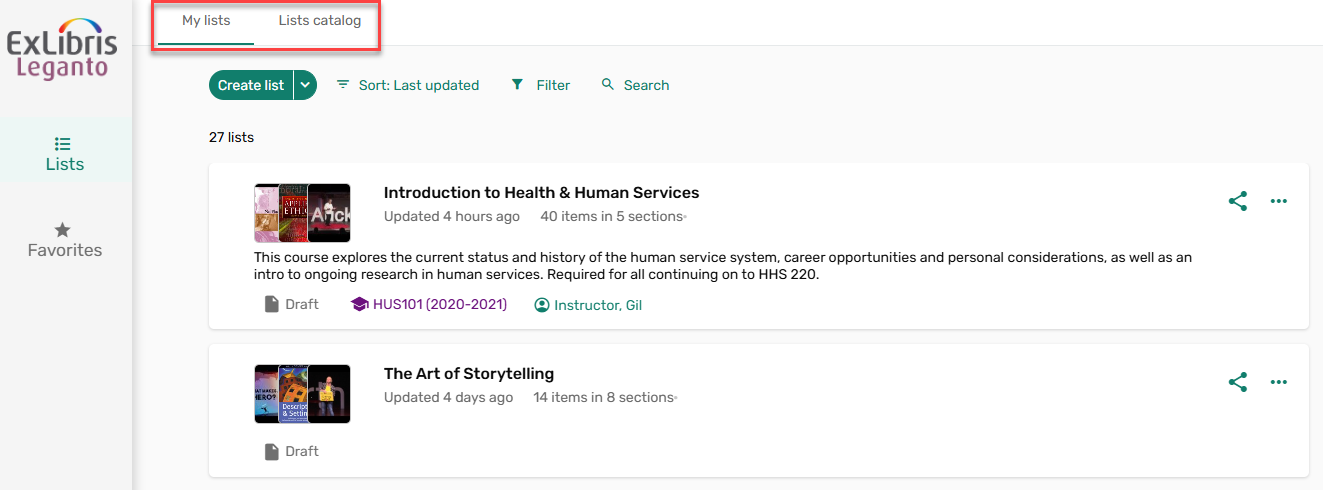
By default, the Search field is expanded on the Lists catalog tab. The search results are dependent on whether or not a user is logged in. As before, guest users have a Log In button.

Syllabus Assistant: AI Assisted Indication in Alma

Reading lists in Alma can also be faceted by AI Assisted, values: Yes/No.
Citations created in Leganto using the syllabus assistant, including paste references also include an AI Assisted indicator in Alma.

These AI Assisted indications are hidden by default. Use the customization wheel to enable these indications.
Syllabus Assistant: Instructor Can Upload File for Library Review
It is now possible for instructors to send files containing reading list information to the library using the AI syllabus assistant. The library can review the list and perform any required cleanup work on behalf of the instructor. When an instructor selects Ask your library to create your list and the parameter lms_upload_file (Configuration > Leganto > List Management > List Creation) is set to assistant, the uploaded file is run through the AI syllabus assistant to create a list for the library to review.

The AI Syllabus Assistant uses Large Language Models (LLMs) to process the content. Your input is not stored by the LLM or used to train the LLM.
The instructor does not immediately see the list and does not see any error messages. If there are any errors in creating the list, the list is created with a single citation containing the file. The only indication the instructor receives that the list is created using the AI Syllabus Assistant is from the Privacy and disclaimer information displayed in Leganto when they upload their list information.
If you prefer to have instructors send files to the library and not use the syllabus assistant, you can continue to set the parameter lms_upload_file (Configuration > Leganto > List Management > List Creation) to true. A list is created with a single citation containing the file, not using AI. When set to false, instructors do not have the option to send a file and have the library create the list.
For more information, see The Quick Start Welcome Screens (LTI).
Display Related Items and Other Formats and Editions to Students
 Idea Exchange
Idea ExchangeWhen configured, the Related Items tab and Other Formats and Editions are now available in Student view and on mobile view.
When the parameter related_items (Configuration > Leganto > Features > Leganto Features) is set to All (instructor and student) or student, related items, if any, (bX and/or shelf browsing) are viewable by students on the Related items tab, offering suggestions related to the item. The default setting for this parameter is instructor. If the parameter is blank, the tab is not displayed.

Additionally, when the parameter other_formats_and_editions (Configuration > Leganto > Features > Leganto Features) is enabled, and the item has other formats/editions, and the parameter related_items (Configuration > Leganto > Features > Leganto Features) is set to All (instructor and student) or student, the option to View editions/Other versions is available to students.

For more information, see Related Items - Students and Configuring Related Items.
Syllabus Assistant: Paste References in Existing List

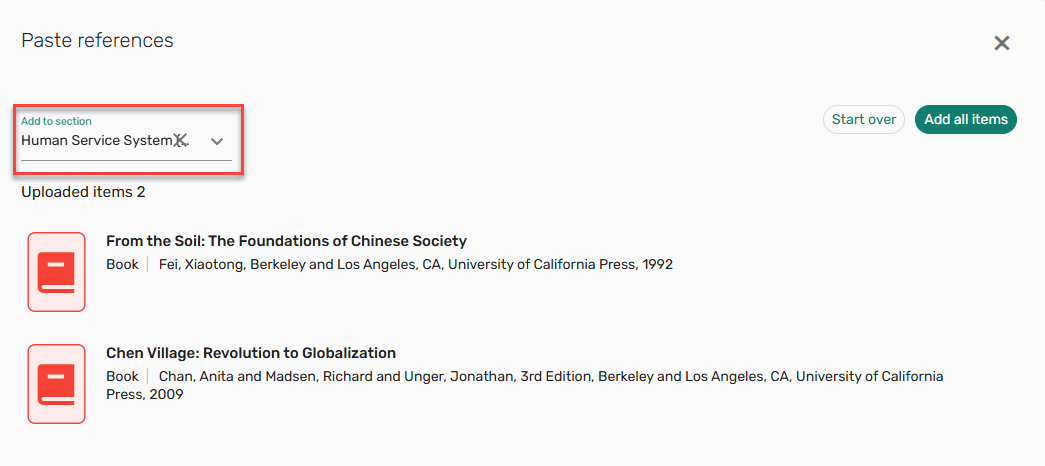
Additionally, to support library review workflows, when using the Syllabus Assistant to create a list by uploading a list or pasting references, the original syllabus/references file is now stored on the List info page. The data from the file is still not stored in AI, but the file is saved to Leganto for the library's reference.

For more information, see Pasting References in Existing List.
Additional Page Range Fields for Book Extracts, Part 2
 CERV Enhancement (ID #8145)
CERV Enhancement (ID #8145)To assist library staff in managing requests for various page ranges, we have increased the number of page range fields for the Citation Type Book Extract. The configuration field for the additional page ranges is now called Page ranges 2-10 (Configuration > Leganto > UI > Citation Field Mapping). Users can request up to 10 page ranges.

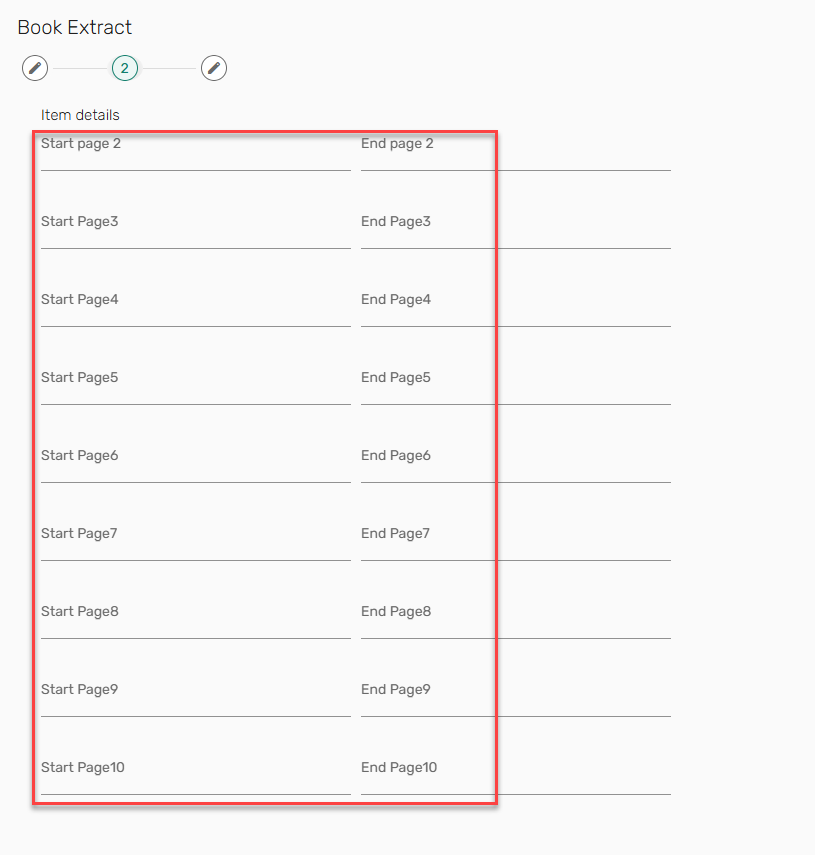
The requested pages are added to the Alma Citation Details/Leganto full details Library services section.


The additional page ranges are now available when adding a Manual entry.
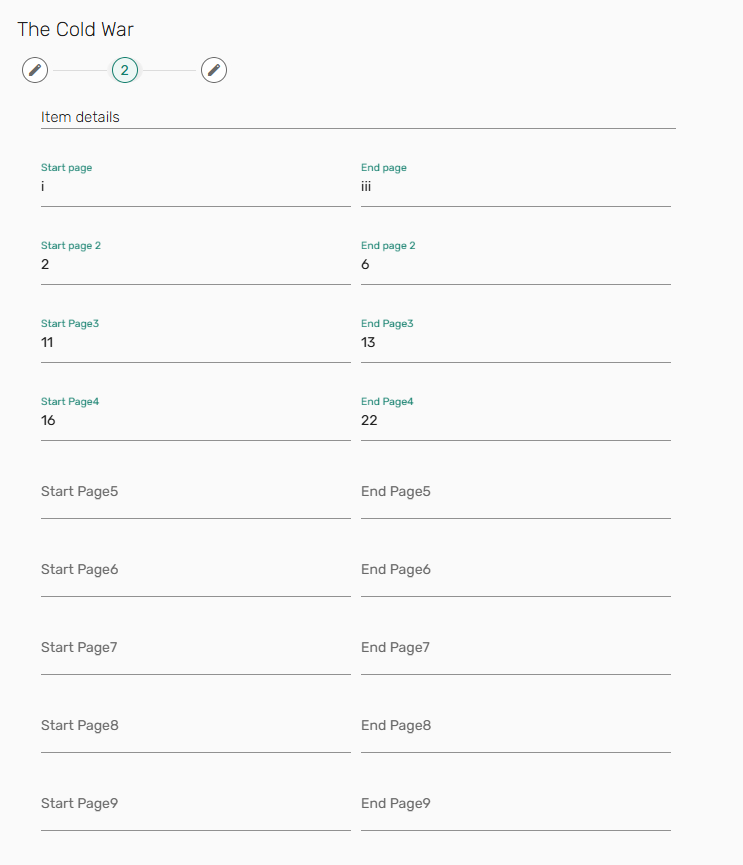
These page ranges are viewable from the Item details.

The additional page range requests do not apply to:
- Import (lgn, BibTex,RefWorks, Mendelay, EndNote, Zotero)
- Export (PDF, Word EXL style, Excel, RefWorks)
For more information, see Adding/Editing Citation Field Mappings and Configuring Citation Information Appearing in Citation Lists.
Additional Field for School/Faculty on the Course Record
 Idea Exchange URM-78669 SF: 05700069
Idea Exchange URM-78669 SF: 05700069To enable institutions to create a report at the faculty level, when a School/Faculty is configured (Configuration > Fulfillment > Courses > School/Faculty), Leganto now includes a School/Faculty dropdown list on the Course Information.

Additionally, the School/Faculty dropdown list is available on the Course Bulk Update job.

This feature is currently unavailable for the course loader and will be available in Analytics in a future release.
For more information, see Courses.
AI Syllabus Assistant (Beta)
It is now possible to create a resource list in Leganto by importing a syllabus or other file containing references. The AI Syllabus Assistant scans the file to identify references to assigned course materials. The AI Syllabus Assistant also identifies section headers relevant to the course materials and identifies or provides a name for the list. Other text, such as course description and other course details, is ignored.
The first phase of the AI Syllabus Assistant is now available in beta for library staff to begin testing and using. We recommend reviewing results for accuracy when using. An instructor-facing flow will be available in a future release.
When the parameter leganto_import_syllabus (Configuration > Leganto> Features > Leganto Features) is set to true (default false), library staff have the option to create a list by importing a syllabus or other file (PDF, Word, or txt).
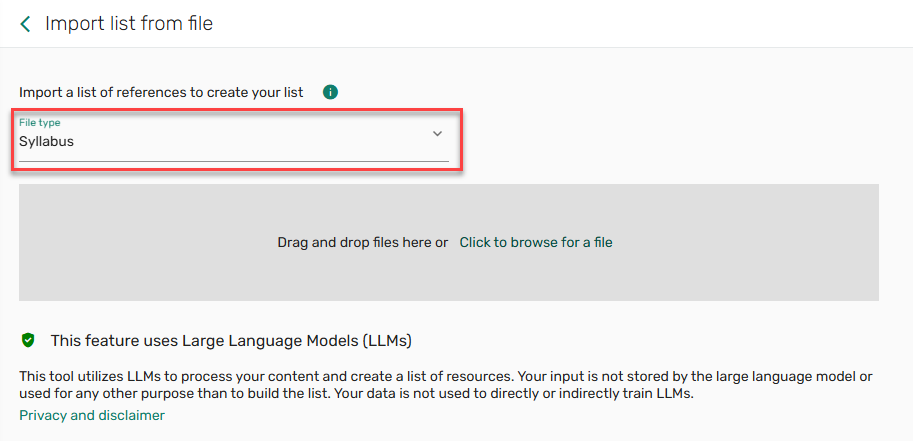
The AI Syllabus Assistant uses Large Language Models (LLMs) to process the content. Your input is not stored by the LLM or used to train the LLM. The Privacy and disclaimer information is displayed in Leganto.
The Privacy and disclaimer text is not customizable.
The More information icon now includes the Syllabus and Paste references options.

As the syllabus loads and the data is extracted, a gif indicates that the list creation is in progress.

Library staff can also copy and paste references from anywhere to create a list rather than saving the references as a file to upload.

In either workflow (file import or paste references), the metadata is extracted from the file, and the list is created with the title from the file header and the sections and citations from the file.

The AI Syllabus Assistant uses a dedicated Resource locate mechanism that first attempts to match by your library collection by ISBN, and if no match is found, by matching the Title, Author, and Year. Citations may also include library links using the link resolver, which requires:
-
ISSN, volume, issue, start page, and publication year
OR
- ISBN
OR
- DOI
In cases where the citation does not automatically link to the library inventory, library staff can use the Manage link to library feature (see Link or Relink Citation to Library Resource in Leganto UI) to link citations manually.
For more information, see Creating a List from a Syllabus and Leganto AI Syllabus Assistant FAQs.
Additional Page Range Fields for Book Extracts, Part 1
 CERV Enhancement (ID #8145)
CERV Enhancement (ID #8145)

The requested pages are added to the Alma Citation details Note/Leganto full details Library services section.


The option to request up to 10 page ranges will be added to the citation metadata per type form, add item form, the notes on the citation brief and full display in a future release.
For more information, see Submitting Digitization/Copyright Clearance Requests to the Library.
Restore Deleted Citations from Recycle Bin
 CERV Enhancement (ID #9049) URM-227485
CERV Enhancement (ID #9049) URM-227485Leganto now includes a recycle bin for instructors and library staff to restore deleted items. The recycle bin is available for items deleted manually from Leganto or Alma, items deleted in bulk in Leganto, and items deleted when a section is deleted in Leganto.
The recycle bin is only visible when it contains items.
If a list is deleted the items are not added to the recycle bin. If an item is deleted by an Alma job, it is not added to the recycle bin.
The recycle bin is available at the list level in Leganto, and contains only items deleted from that list. A counter indicates how many items the recycle bin contains. When enabled, users receive a notification informing them that an item was deleted.
Items in the recycle bin are considered deleted; therefore, these items are not included when searching or filtering citations.

Deleted items remain in the recycle bin for up to 30 days. Librarians, instructors, list owners, and Leganto course operators can view the recycle bin and restore deleted items.

If the item is added back to the list, the Date modified for restored items is the date the item was restored.
When restoring a deleted item with an In process copyright status, the copyright record is not restored. When restoring a deleted item with an Approved copyright status, the copyright end date is updated to the deleted date. Restoring deleted items with a DCS copyright or a Bolk clearance are managed similarly to when an item is deleted.
All other information about the citation, including tags, notes for students, due dates, and usage, are preserved.
Currently, Leganto analytics reports contain deleted items and the List analysis in Leganto contains deleted items. The ability to filter deleted items in analytics will be available in a future release, and the List analysis in Leganto will exclude deleted items.
For more information, see Restoring Deleted Citations from Recycle Bin.
Choose Which Citation Tags to Copy on Rollover in Leganto (CERV Part 2)
 CERV Enhancement (ID #7180)
CERV Enhancement (ID #7180)For more information, see Duplicating a List.
Link or Relink Citation to Library Resource in Leganto UI (Manual Locate in Leganto)
Leganto now provides a way for library staff to link a citation to a specific record in the library collection. To enable library staff to link a citation to a library record, the Manage link to library action is now available when logged into Leganto as a library staff member. When selecting Manage link to library, the search window opens. The search performed is according to the original item's title and author. The user can change the search as needed. When hovering over an item from the search results, the Link action and More details button are displayed. Library staff can link or re-link the original citation to the library record. The citation metadata is updated depending on the on_locate (Configuration > Fulfillment > General > Other Settings) configuration, and the citation inventory presents the availability of the selected record.
The Manage link to library action is not displayed when a list is locked.

When the citation is updated, any usage, tags, notes, and copyrights are maintained.
The Manage link to library action is not available when accessing Leganto from a mobile phone, as a student, or from the view as student option.
For more information, see Configuring Repository Locate Workflow.
Cite it! Browser Extension
Cite it! is now available as a Chrome browser extension. You can install it from the link within User settings > Cite it!, or by searching for Leganto Cite it! Bookmarking Tool on the Chrome Extensions Web Store, or from https://chromewebstore.google.com/.
The Cite it! screen in Leganto was updated to include both the Chrome extension and the Bookmarklet.
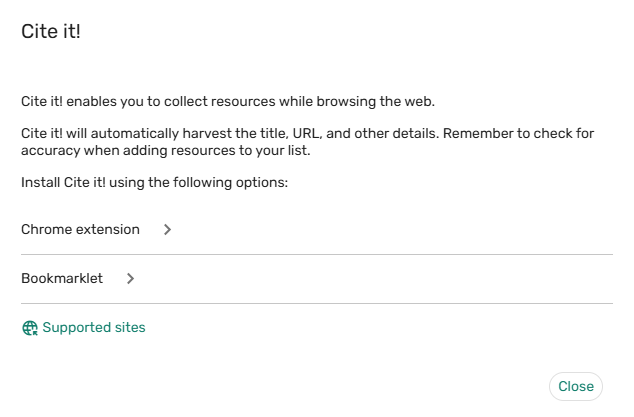
Selecting the Chrome extension opens a link to the Chrome extensions web store and an option to copy the institution info, as well as installation instructions.

After adding Cite it! as a browser extension, right-click the Cite it! extension icon  , and select Options. Enter the Leganto URL in the Institution field and select Save. A confirmation is displayed indicating that the settings are saved. Once you are logged in to Leganto (if you are not already logged in, you are prompted to do so), when selecting the Cite it! extension icon
, and select Options. Enter the Leganto URL in the Institution field and select Save. A confirmation is displayed indicating that the settings are saved. Once you are logged in to Leganto (if you are not already logged in, you are prompted to do so), when selecting the Cite it! extension icon  , the Cite it! form is displayed with reference's metadata.
, the Cite it! form is displayed with reference's metadata.
The option to install the bookmarklet is now available in a dedicated section on the Cite it! window.
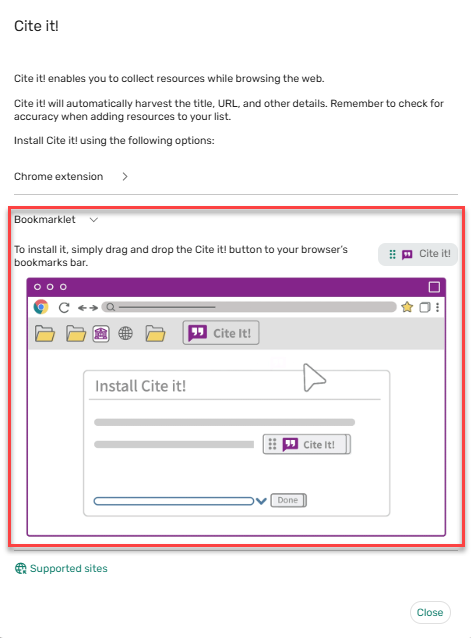
For more information, see Adding an Item from a Website (Using Cite It!).
Set Preferred Citation Link
 CERV Enhancement (ID #9062) URM-227484
CERV Enhancement (ID #9062) URM-227484When multiple links are available for a citation, users can now set which link should be listed first using the Set first action. When the parameter set_first_link (Configuration > Leganto > Features > Leganto Features) is set to all (librarian and instructor), librarian, instructor (including course operator and collaborator), or true (all), the Set first action is displayed to the configured user type in the link action menu. When left blank or set to false (blank) the Set first action is not displayed. The default setting is all.
This action is not available in edit mode.
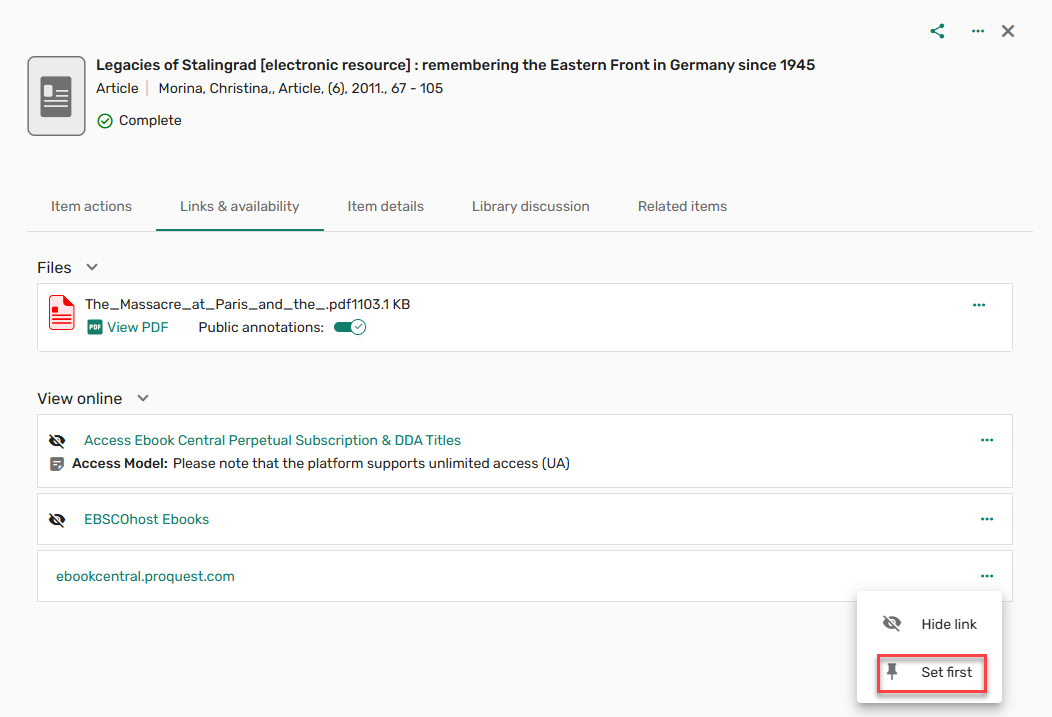
With the addition of the Set first action, the Hide link action is now accessible from the item actions menu.
When setting an item as first, the link moves to the top of a list with a pin icon  indicating that the link is set as first.
indicating that the link is set as first.
Students do not see the pin indicator, but they do see the item first in the list.
When the parameter force_direct_uresolver (Configuration > Leganto > Features > Leganto Features) is set to true, and multiple links are available, and a link is set as first, selecting View online from the brief view opens the link set as first.
If a YouTube link is set as first, the Watch link is prioritized before the View online in the brief view. If a Browzine link is set as first, the Browzine link is prioritized before the View online in the brief view.
Links cannot be both hidden and set first. When a link is set as first, if the Hide link action is applied to the link, the link is hidden and the Set first indicator is removed. A message is displayed informing the user that a hidden link cannot be set as first.

If the Set first action is applied to a hidden link, the link is no longer hidden, and the link is set as first. A message is displayed informing the user that the link is no longer hidden.
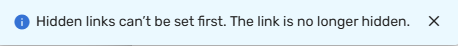
The indication for whether a citation has a link set first will be available in analytics in a future release.
Choose Which Citation Tags to Copy on Rollover (Bulk Rollover Only)
 CERV Enhancement (ID #7180) URM-227486
CERV Enhancement (ID #7180) URM-227486When the On rollover copy citation tags checkbox is checked, and Select tags is selected from the Course Loader Actions (Configuration > Leganto > LTI > Integration Profiles), tags to include can be selected from the dropdown list. When the job runs, only the selected tags are copied to the duplicated list.
This feature is currently only available for bulk rollover in Alma and will be available in the duplicate list flow in Leganto in a future release.

Clipboard Functionality When Copying/Moving Items
Users can now copy or move items to a specific place within the list or another list using a clipboard. The clipboard option is now available on the existing copy and move workflows, both when copying and moving individual items, and when copying and moving items in bulk. The clipboard acts as a place to temporarily store the items while they are being copied and until they are moved.
Moved items and copied items behave differently in the clipboard. As items are copied to the clipboard, the clipboard counter increases. As items are moved to the clipboard, the items change to a disabled state within the list, and the clipboard counter increases. The clipboard counter reflects the total number of items added to the clipboard during a session. Once the session ends, the clipboard clears, and the icon is no longer displayed. If the session ends before a moved item is moved to a new location, it is returned to the original position within the list when the session ends.

Items can be copied or moved to a list or to the favorites by expanding the item and selecting List and the list and section or selecting Favorites and Add & Edit or Add.
Items cannot be copied/moved to locked lists.

Items can be copied or moved to a specific place within the current list using the drag and drop functionality.

Items can be copied or moved to sections on the current list or removed from the clipboard in bulk by selecting the checkbox next to each item.

When bulk copying/moving items, tags are not currently copied.
For more information, see Copying and Moving Items To/From the Clipboard.
All Leganto Links Redirect to the New UI
Display Public Access Model Message in Leganto
 CERV Enhancement (ID #8744)
CERV Enhancement (ID #8744)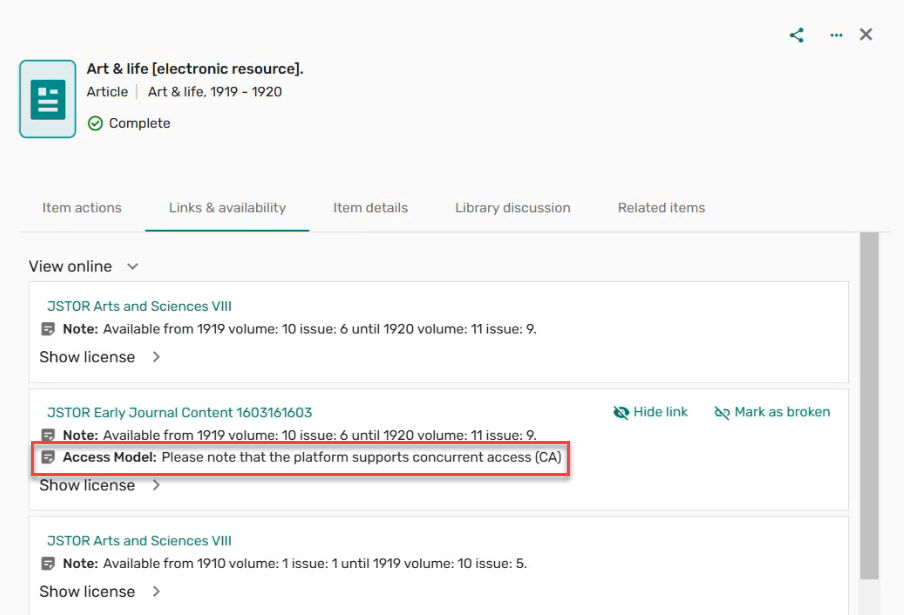
Menus Redesigned to Include Icons and Separators
![]()
Additional Enhancements
- December 2025 Analytics and Insights URM-240430
Library staff can now build reports to track list processing workflows. For example, the library can now see which citations completed automatically and which were completed by a staff user, and how many citations were complete before the start of the term. To support list processing reports, new fields have been added to Course Reserves Subject Areas:- Reading List Citations (Analytics > Access Analytics > Create > Analysis > Course Reserves > Reading List Citations)
- Citation Last Set to Complete By
- Citation Last Set to Complete Date
- Citation Sent to Library By
- Citation Sent to Library Date
- Reading Lists (Analytics > Access Analytics > Create > Analysis > Course Reserves > Reading Lists)
- Leganto Reading List Last Set to Complete By
- Leganto Reading List Last Set to Complete Date (Calendar)
- Leganto Reading List Last Set to Complete Date
- Reading List Citations (Analytics > Access Analytics > Create > Analysis > Course Reserves > Reading List Citations)
- December 2025 Analytics and Insights URM-314950
Two new measures, Total Events and Active Instructors, are now available for Leganto Instructor Usage Events Subject Areas (Analytics > Access Analytics > Create > Analysis > Leganto Instructor Usage Events > Instructor Usage Events). New measures enable customers to get a distinct count of the instructors crossed with other values. For example:- Active instructors per academic department
- Active instructors within a specific date range
- Active instructors who performed a specific event type
- December 2025 Leganto
 Idea Exchange URM-246563
Idea Exchange URM-246563
Course rollover now includes support for library external tags. Administrators can configure how external tags behave during rollover with the new Library-External tags operation (Configuration > Leganto > List Management > Instructor Rollover Operations). New Library-External tags operation
New Library-External tags operationIf the operation’s Default Value is set to All, all external tags are copied during rollover. If set to Blank, no external tags are copied. Administrators can also specify individual tag codes (for example, MAN, OPT, ROC) so that only those tags are copied.
When the Library-External tags operation is enabled, instructors see the Library External Tags checkbox under Information for Library when duplicating a course. When the checkbox is selected, tags are copied according to the configuration of the Library-External tags operation.
 Library external tags checkbox
Library external tags checkboxIn addition, library external tags have been added to the Course Loader Integration Profile under the Select Tag dropdown.
This enhancement provides institutions with finer control over how library-managed metadata is preserved or reset during course duplication.
- December 2025 Leganto
 Idea Exchange URM-213653
Idea Exchange URM-213653
Leganto now supports Harvard Business Publishing Educator in the Cite it! browser tool. This enhancement streamlines the process of adding teaching materials from Harvard Business Publishing Educator directly into Leganto reading lists. - December 2025 Leganto URM-235186
Leganto’s Cite it! browser tool now also supports the Norwegian Directorate for Education and Training (Utdanningsdirektoratet). This enhancement enables users to seamlessly include educational resources from the the Norwegian Directorate for Education and Training in their reading lists. All items from this site are identified as the Website type in Leganto. - December 2025 Leganto URM-222816
When adding or editing a citation, Leganto now displays a visual loading indicator while metadata is being retrieved from a DOI or ISBN.After a user enters a DOI or ISBN, the ISBN field displays a spinner, and a skeleton placeholder appears in the other metadata fields until the information is loaded. During this process, all fields and buttons are temporarily disabled to prevent unintended edits.
This enhancement provides clear visual feedback that metadata is being retrieved and prevents users from entering data that may conflict with automatically imported information.
- December 2025 Leganto URM-316670
The description for the proxy_url parameter (Configuration > Leganto > General > Settings) has been updated for greater clarity. The description now explains that the parameter applies only to external URLs and that links added from library discovery are proxied according to their configuration in Primo, which means that they are not affected by this setting. - December 2025 Leganto URM-247227
The Failed OAuth check message displayed when verification against an LMS fails has been updated to match the New UI design. Failed OAuth check message
Failed OAuth check messageThis enhancement ensures that users encountering authentication issues see a consistent message aligned with the new UI look and feel.
- December 2025 Leganto URM-XXXXXX
We removed several outdated reset options from the Reading List Bulk Update job as they are no longer used in Leganto. The following options have been removed from the Reset options section of that job:- Reset student discussion
- Reset likes
- Reset number of citation views
In addition, the option Reset reading list visibility dates has been renamed to Reset reading list dates to better reflect its function.
- November 2025 Leganto URM-216709
Digitization requests submitted from Alma or Leganto now include chapter numbers in the request note within Alma. This enhancement gives librarians clearer visibility into which specific sections of a work were requested. Required chapters within a request note
Required chapters within a request note - November 2025 Leganto URM-249867
When new items that are automatically marked as Complete are added to a list with the Complete status, the list now retains its status. Previously, the list status would change according to the list_new_citation_in_completed_list parameter (Configuration > Leganto > List Management > Course Reserves Automatic Statuses), requiring library staff to manually revert it. This update streamlines list management and reduces unnecessary administrative work. - November 2025 Leganto URM-252565
Institutions can now configure Leganto to automatically update an item’s status when its linked purchase request in Rialto is completed. This enhancement reduces manual updates and ensures that course materials acquired through Rialto are accurately reflected in Leganto.The new parameter rialto_purchase_complete (Configuration > Leganto > List Management > Course Reserves Automatic Statuses) enables libraries to define which status is applied when a purchase is complete. For details, see Configuring Default Statuses for Citations/Reading Lists.
- November 2025 Leganto URM-254835
To strengthen security, file types that may contain executable code are now blocked from being uploaded anywhere in Leganto. The list of blocked file types includes:- Executables (.exe, .msi, .com, .scr, .pif)
- Windows scripts (.bat, .cmd, .js, .jse, .vbs, .vbe, .wsf, .wsc, .wsh)
- PowerShell scripts (.ps1, .ps2, .psc1, .psc2)
- Unix/Linux/macOS scripts (.sh, .bash, .zsh, .csh, .tcsh, .ksh)
- Programming scripts (.pl, .py, .rb, .php, .cgi)
- Executable archives and libraries (.jar, .dll, .ocx, .sys, .drv)
This enhancement reduces the risk of malicious files being accidentally uploaded, providing a safer working environment for all Leganto users.
- November 2025 Leganto URM-248924
Institutions can now control whether instructors can add items from Primo to draft lists in Leganto. This enhancement enables libraries to better align the Push to Reading list workflow with their list management practices.A new parameter, primo_add_to_list (Configuration > Leganto > Discovery > Primo Settings), determines which lists are available when users add items from Primo. When set to all (default published), users can add items to both published and draft lists.
- November 2025 Leganto URM-255016
When instructors or librarians have no existing lists in My Lists, Leganto now offers an additional option to create a list. In addition to starting from scratch or importing a list, users can now also upload a syllabus and use AI to create their first list (see Creating a List from a Syllabus).Visibility of this option depends on the parameter leganto_import_syllabus (Configuration > Leganto > List Management > List Creation). When set to all, both instructors and librarians see the option; when set to library, only librarians do.
This enhancement enables users to quickly turn existing course content into a fully structured list.
 Options for creating a list when My Lists is empty
Options for creating a list when My Lists is empty - November 2025 Leganto URM-254351
A new label has been added to the Cite it! bookmarklet section: Please note that the bookmarklet does not work for all supported sites. This clarification sets accurate expectations for users collecting resources across different platforms with the bookmarklet version of the Cite it! feature. New Bookmarklet label
New Bookmarklet label - November 2025 Leganto URM-224952
When exporting a list to PDF, the file now uses the list name as its filename. This change makes it easier for instructors and librarians to identify and organize exported lists. - November 2025 Leganto URM-237554
The Citation status drop-down menu when managing items in bulk in Leganto is now sorted alphabetically, matching the order of Alma’s Change Status menu. The option Complete remains the default selection. - November 2025 Fulfillment and Resource Sharing URM-246521
A new checkbox, Locate journals, has been added to the Process and Enrich Citations (Fulfilment > Advanced Tools – Reading Lists > Process and Enrich Citations) and the Reading List Citation Process and Enrich jobs (Admin > Manage Jobs and Sets > Run a Job).When you select this checkbox, Leganto attempts to locate journal items within the library repository. By default, the checkbox is not selected. This option should be used only when the set includes journals and no article citations.
 Locate Journals - Process and Enrich Citations job
Locate Journals - Process and Enrich Citations job Locate Journals - Reading List Citation Process and Enrich job
Locate Journals - Reading List Citation Process and Enrich job - November 2025 Leganto URM-248103
When a syllabus file cannot be processed due to content filtering, the following error message is now displayed: Cannot be processed due to LLM content filtering. Please create your list manually.This update provides clear, accurate information about why a syllabus upload failed, helping reduce confusion and guiding users to the appropriate next step.
- November 2025 Leganto URM-246401
In multicampus setups, Leganto now applies the campus assigned to a user when a course campus is not defined.If the course has no campus, or the list is not linked to a course, Leganto uses the campus listed on the user record. If the user has no campus assigned, the default campus is used. This change ensures that library searches and availability filters are always tailored to the correct campus context.
- September 2025 Leganto URM-159534
Leganto now supports integration with Unpaywall, which enables users to easily view open-access PDFs for items that include a DOI. To enable this feature, the unpaywall parameter (Configuration > Leganto > General > External Integration) must be set to true (default false). When set to true, PDF files are displayed in the View online section of an item (if a PDF is available). You can also find the Download PDF button when you open an item’s Full details and navigate to Links & availability. The View online option for an item with an available PDF
The View online option for an item with an available PDFThis enhancement allows instructors and students to access content more easily without having to navigate away from a list. For more details about how this integration works, see Enabling Unpaywall.
- September 2025 Leganto URM-241135
Leganto now displays a Peer Reviewed label for relevant records in Library Search results, consistent with the indicators shown in Primo.This enhancement helps instructor quickly identify scholarly, peer-reviewed materials while exploring items within Leganto.
 The new Peer Reviewed indicator
The new Peer Reviewed indicator - September 2025 Leganto URM-252129
The informational tooltips for physical item loan counts in Analytics have been updated at both the list and item levels.When viewing Analytics, improved explanations for the Number of loans metric is now displayed when hovering over the information icon
 . Updated tooltips clarify the meaning and scope of the data, helping both instructors and librarians better understand list usage.
. Updated tooltips clarify the meaning and scope of the data, helping both instructors and librarians better understand list usage. The Number of loans tooltip at the list level in Analytics
The Number of loans tooltip at the list level in Analytics The Number of loans tooltip at the item level in Analytics
The Number of loans tooltip at the item level in Analytics - September 2025 Leganto
Cite it! is now also available as a Firefox browser extension. You can install the extension from the installation instructions link within User settings > Cite it!, or by searching for the Leganto Cite it! Bookmarking Tool in the official Mozilla Firefox Add-ons store.For more information, see Firefox Browser Extension.
- August 2025 Analytics and Insights URM-243375
The following fields were removed from the Course Reserves/Reports:- Item Copyright: Required Pages From 1 (to be deprecated)
- Item Copyright: Required Pages From 2 (to be deprecated)
- Item Copyright: Required Pages To 1 (to be deprecated)
- Item Copyright: Required Pages To 2 (to be deprecated)
- August 2025 Fulfillment and Resource Sharing URM-247763
The Leganto List Creation Method field was added to the Reading List folder and the Leganto Item Creation Method field was added to the Reading List Item folder. These fields enable users to see lists and items created by the AI syllabus assistant. - August 2025 Leganto URM-241266
Primo is transitioning to a new user interface (NDE), which includes changes to the Get It section. Leganto has been updated to align with this change and now supports physical availability display using the updated Primo Get It format.Institutions using Primo NDE with Leganto now see the updated display under Full Details > Links & Availability. Primo physical availability display within Leganto
Primo physical availability display within Leganto - August 2025 Leganto URM-248007
It is now possible for instructors to publish lists in Leganto without sending them to the library for review. When instructor_publishing_options is set to 3 (configured under Configuration > Leganto > List Management > Settings), the send_list_on_publish parameter can now be used to prevent automatic list submission upon publishing.When you set send_list_on_publish to false (default true), instructors can still publish their lists, but the system keeps the list and item statuses unchanged and does not generate a review request. The interface has been updated accordingly, including modifications to the publish dialog.
 The publish dialog when send_list_on_publish is set to false
The publish dialog when send_list_on_publish is set to falseThis update provides institutions with greater flexibility to tailor publishing workflows to local practices, particularly in cases where instructors manage and publish lists independently of library review.
For more information, see Publishing Options for Reading Lists. - August 2025 Leganto URM-235379
As part of the ongoing transition to the new Leganto UI, a few remaining error messages have been updated to match the new design. Users with internal-only accounts now see a redesigned error screen that clearly informs them they cannot access Leganto. This error page appears only if the allow_internal_users parameter in Configuration > Leganto > LTI > Settings is set to false. Updated internal user error message
Updated internal user error messageAn error message for the LTI 1.3 user validation issue now also reflects the new UI look and feel.
 Updated LTI 1.3 user validation error message
Updated LTI 1.3 user validation error message - August 2025 Leganto URM-244199
When suggesting items from the library search within a list, the current list is now automatically preselected in the Select list field. This update streamlines the workflow by reducing manual input and helps ensure suggestions are directed to the intended list. Users can still manually change the target list if needed. This enhancement applies only when accessing Library Search > Suggestions at the list level. Preselected list when adding item suggestions
Preselected list when adding item suggestions - July 2025 Leganto URM-245268
The Leganto list creation options have been moved to a dedicated configuration table. The List Creation table (Configuration > Leganto > List Management > List Creation) includes all the list creation options available from the standalone view (leganto_create_list, leganto_import_syllabus) and when accessing Leganto from the LMS (lms_create_list, lms_existing_list, lms_upload_file). Your configurations are copied to the new table. - July 2025 Leganto URM-189978
When a copyright or digitization request is placed, the Chapters field in the request form now auto-populates when the citation contains data in the Chapter number field. - July 2025 Leganto URM-248367
For institutions using the page range 2-10 fields for a specific material type, the additional page range fields are now only open when using the + Page range option. When in edit mode, the + Page range option is displayed at the bottom of the main citation metadata fields, before the More item details toggle. This modification to enhancement request 8145 was requested by the community. - July 2025 Leganto URM-244957
For Norwegian customers who use Bolk, when a list has at least one Bolk request there is a new option in Alma to Finalize in Bolk. It opens a link to the Bolk system, where the user can finalize the list. Once the list is locked, the action is replaced with Review in Bolk. - July 2025 Leganto URM-232904
For Norwegian customers who use Bolk, when a list is deleted in Alma or Leganto, Bolk requests for that list are now also deleted in Bolk. - July 2025 Analytics URM-245327
The Event Type field was added to Leganto Student Usage > Student Usage. It displays the type of event that occurred in Leganto. For more information, see Student Usage. - June 2025 Analytics URM-243138 SF: 07937528 07976303
All tags in analytics now have a field for both the tag code and the tag description. The following tables describe the changes that were implemented for this enhancement:The following table displays new fields that were added:
Field Subject Areas Dimension Citation Public Tags Code - Course Reserves
- Leganto Student Usage
- Leganto Instructor Usage Events
- Purchase Requests
Reading List Citations Citations Instructor Library Tags Code - Course Reserves
- Leganto Student Usage
- Leganto Instructor Usage Events
- Purchase Requests
Reading List Citations Citation Library External Tags Code - Course Reserves
- Leganto Student Usage
- Leganto Instructor Usage Events
- Purchase Requests
Reading List Citations Citation Library Internal Tags Code - Course Reserves
- Leganto Student Usage
- Leganto Instructor Usage Events
- Purchase Requests
Reading List Citations Citation System Tags Code - Course Reserves
- Leganto Student Usage
- Leganto Instructor Usage Events
- Purchase Requests
Reading List Citations Section Library External Tags Description - Course Reserves
- Leganto Student Usage
- Leganto Instructor Usage Events
Reading List Sections Section Library Internal Tags Description - Course Reserves
- Leganto Student Usage
- Leganto Instructor Usage Events
Reading List Sections - Purchase Requests
Reading List Citations Section Library Tags Description - Course Reserves
- Purchase Requests
Reading List Sections - Purchase Requests
Reading List Citations Section Public Tags Description - Course Reserves
- Purchase Requests
Reading List Sections - Purchase Requests
Reading List Citations The following table displays existing fields that were renamed with the addition of the word Code or Description:
Field Subject Areas Dimension Citation Public Tags Description - Course Reserves
- Leganto Student Usage
- Leganto Instructor Usage Events
- Purchase Requests
Reading List Citations Citations Instructor Library Tags Description - Course Reserves
- Leganto Student Usage
- Leganto Instructor Usage Events
- Purchase Requests
Reading List Citations Citation Library External Tags Description - Course Reserves
- Leganto Student Usage
- Leganto Instructor Usage Events
- Purchase Requests
Reading List Citations Citation Library Internal Tags Description - Course Reserves
- Leganto Student Usage
- Leganto Instructor Usage Events
- Purchase Requests
Reading List Citations Citation System Tags Description - Course Reserves
- Leganto Student Usage
- Leganto Instructor Usage Events
- Purchase Requests
Reading List Citations Section Library External Tags Code - Course Reserves
- Leganto Student Usage
- Leganto Instructor Usage Events
Reading List Sections Section Library Internal Tags Code - Course Reserves
- Leganto Student Usage
- Leganto Instructor Usage Events
Reading List Sections - Purchase Requests
Reading List Citations Section Library Tags Code - Course Reserves
- Purchase Requests
Reading List Sections - Purchase Requests
Reading List Citations Section Public Tags Code - Course Reserves
- Purchase Requests
Reading List Sections - Purchase Requests
Reading List Citations - June 2025 Fulfillment and Resource Sharing URM-231364
For customers configured to use Alma's new All titles search, when selecting Add Citation > Add Repository Citation, the search interface uses the new All titles search interface. Add Repository Citation new UI searchFor more information, see Adding a Citation Already in the Repository.
Add Repository Citation new UI searchFor more information, see Adding a Citation Already in the Repository. - June 2025 Analytics URM-242973
The Page Range field was added to Course Reserves > Citation Metadata Details. It displays the range of pages of the article and replaces the following fields, now marked as deprecated:- End Page
- End Page 2
- Start Page
- Start Page 2
If you have reports using the deprecated fields, they must be changed to the new Page Range field. The out-of-the-box reports will be updated in a future release. - June 2025 Analytics URM-234581
The School-Faculty field was added to the Courses dimension in the Course Reserve, Leganto Instructor Usage Events, and Leganto Student Usage subject areas and the Request for Course dimension of the Requests subject area. It displays the school or faculty in which the course was given. - June 2025 Leganto URM-239949 SF: 07817535
For Norwegian customers who use Bolk, the user role Bolk Operator is now called Leganto Bolk Operator (Admin > User Management > Manage Users).For more information, see User Roles.
- June 2025 Leganto URM-232903
Norwegian customers with the user role Leganto Bolk Operator can now use the Sync Bolk action to update the Bolk status tags in Leganto with the Bolk response. Sync BolkFor more information, see Bolk Status.
Sync BolkFor more information, see Bolk Status. - June 2025 Leganto URM-222698 SF: 07123449
You can now configure the display_newer_version_exists (Configuration > Leganto > Features > Leganto Features) parameter to always display the banner after duplicating a list when a newer version exists, redirect to the newer list version when the shareable links point to the newer list, or leave the parameter blank to never display the banner message on rollover. Rolled over list bannerFor more information, see Newer List Indication.
Rolled over list bannerFor more information, see Newer List Indication. - June 2025 Leganto URM-204960
The Leganto Notifications Email Letter (Configuration > General > Letters > Letters Configuration) was removed as this letter is now obsolete. Instead, use the Leganto Full Detailed Notifications Email Letter or Leganto Detailed Notifications Email Letter.For more information, see Letter List.
- June 2025 Leganto URM-245141
The Cite it! out-of-the-box installation instructions were updated to Copy your institution info below, and paste it according to the instructions. Cite it! installation instructionsFor more information, see Leganto Cite it! Bookmarking Tool Installation Instructions.
Cite it! installation instructionsFor more information, see Leganto Cite it! Bookmarking Tool Installation Instructions. - June 2025 Leganto URM-238976 SF: 07827921
It is now possible to copy any label when selecting Toggle translation labels from the user menu to display translation labels. Toggle translation labels options
Toggle translation labels options - May 2025 Leganto URM-224132
When adding items to a list, tags can now be added from the Add screen before the item is added to the list. Add tag
Add tag - May 2025 Leganto URM-235508 SF: 07733695
When searching the library, the availability formats are now displayed as Online or Physical. The previous indications for full text online and Electronic have been merged into Online. If both versions are available, Online is displayed first, followed by Physical, and if available at another institution, followed by Available at [INSTITUTION]. Available formats
Available formats - May 2025 Leganto URM-233519
We received feedback that users thought they were required to upload a file when using the Manual entry option. To avoid confusion when adding items using manual entry, the Attach a file section is now collapsed and can be expanded as needed. Collapsed Attach a file section
Collapsed Attach a file section - May 2025 Leganto URM-238063 SF: 07230598
When an item in the right pane is collapsed, the More details option is only displayed when hovering over the item. Additionally, to avoid confusion, the Delete button is now a trash can icon .
.
 More details on hover
More details on hover - May 2025 Leganto URM-237556
When an item is copied or moved, if any links are set first or hidden, those settings are now retained when copying/moving an item. - May 2025 Leganto URM-243587
Leganto now includes a dedicated on_locate parameter for managing existing citation information using the Manage link to library action. Possible values for the parameter link_to_library_locate (Configuration > Leganto > Features > Leganto Features) are merge, override, overlay (default), overlay_no_type, or blank.For more information, see Configuring Repository Locate Workflow.
- May 2025 Leganto URM-229179
Previously, some parts of Leganto did not support the minimum target size for WCAG 2.2 AA compliance. The minimum target size for WCAG 2.2 AA compliance is now supported throughout Leganto. - May 2025 Leganto URM-234964
To better support accessibility, when the handler is on focus, sections (when collapsed) and items can now be moved using the up and down arrows on the keyboard. Move section/item with keyboard
Move section/item with keyboard - May 2025 Leganto URM-233501
The item type Note now includes the Move and Copy actions. This can also be done in bulk. - May 2025 Leganto URM-232694
The Suggestions Replacement suggestions now includes a View original item link. Selecting this link opens a pop-up with the original citation metadata. View original itemFor more information, see Offering a Citation Replacement for an Existing Citation.
View original itemFor more information, see Offering a Citation Replacement for an Existing Citation. - May 2025 Leganto URM-238072 URM-234784 URM-232905 URM-232694 SF: 07809773
For Norwegian customers using the Bolk integration,- Users with a Leganto Bolk operator role can now view the Bolk digitization status (Clearance – approved, Clearance — waiting for approval, Clearance — action required) on the brief view as a system tag.
 Bolk system tag
Bolk system tag - The Bolk Locked checkbox in Alma was replaced with a Finalized in Bolk indication. It is displayed for all courses with a Yes or No indication.
 Finalized in Bolk
Finalized in Bolk - When a list is already finalized in Bolk, when selecting review Bolk, if the connection fails, the error message displayed is now derived from bolk.clearance.finalized.failed.toast (Configuration > Leganto > General > Labels - New UI).
- When Bolk returns an error message, the message is now displayed rather than the error code.
- The menu action Bolk clearance icon and Bolk clearance window icon were updated.
 Bolk clearance icon
Bolk clearance icon Bolk clearance icon
Bolk clearance icon
- Users with a Leganto Bolk operator role can now view the Bolk digitization status (Clearance – approved, Clearance — waiting for approval, Clearance — action required) on the brief view as a system tag.
- May 2025 Leganto URM-239879
Leganto now supports Primo VE views associated with a specific Alma library, a setup option predominately used by institutions that share an Alma instance. The Search the library dropdown list reflects the Primo view selected in Configuration > Discovery > Display Configuration > Configure Views. Results associated with the library’s Primo VE view are displayed in the Leganto Search the library. When items are added to Leganto lists, inventory associated with the library’s Primo VE view is displayed. Only links available at the associated library are displayed. Library dropdownFor more information, see Configuring Repository Search in Leganto. Contact support to enable this feature.
Library dropdownFor more information, see Configuring Repository Search in Leganto. Contact support to enable this feature. - May 2025 Leganto URM-207230 SF: 06898485 06936750
Cite It! now supports *.gov.uk sites.For more information, see Adding a Citation from a Website (Using_Cite It!).
- May 2025 Leganto URM-237974
When Leganto is set to create courses from LTI but no other options are configured for the parameter cms_entry_actions (Configuration > Leganto > LTI > Settings), the course is now created and an error message is displayed. The label error.CMS_entry can be configured from Configuration > Leganto > General > Labels - New UI.For more information, see Creating Courses Manually from an LTI Link.
- May 2025 Leganto URM-236042 URM-239195
The label list.search (Configuration > Leganto > General > Labels - New UI) is now configurable. The default Description was changed to Search in list. Search in listAdditionally, in response to the development for the Recycle bin, the text This cannot be undone. was removed from the labels list.bulk_actions.delete.confirmation_message and list.bulk_actions.section.delete.confirmation_message (Configuration > Leganto > General > Labels - New UI) for customers who have not customized these labels.
Search in listAdditionally, in response to the development for the Recycle bin, the text This cannot be undone. was removed from the labels list.bulk_actions.delete.confirmation_message and list.bulk_actions.section.delete.confirmation_message (Configuration > Leganto > General > Labels - New UI) for customers who have not customized these labels. - May 2025 Leganto URM-237440
The parameter description reading_list_citations_complete (Configuration > Leganto > List Management > Course Reserves Automatic Statuses) now includes the following text: If the reading list is not already in the configured status, the List status will only change when the last citation is manually set to Complete.For more information, see Configuring Automatic Approval of Imported Resources in Leganto.
- May 2025 Analytics URM-240622
The Page Range field was added to Course Reserves > Citation Copyright. It displays the range of pages for which the copyright is required and replaces the following fields, now marked as deprecated.- Required Pages from 1
- Required Pages from 2
- Required Pages to 1
- Required Pages to 2
If you have reports using the deprecated fields, they must be changed to the new Page Range field. The out-of-the-box copyright reports will be updated in a future release. - May 2025 Analytics URM-240299
The following reports now have a filter limiting the results to display active courses only (Course Status is equal to / is in Active):- Leganto Instructor's Usage – Citation Usage
- Leganto Instructor's Usage – List KPIs
- Leganto Instructor's Usage – Weekly Citations active students
- Leganto Instructor's Usage – Weekly List active students
- May 2025 Analytics URM-240299
HTML tags were removed from the display of the following fields in the Course Reserves, Leganto Student Usage, and Leganto Instructor Usage subject areas:- Reading Lists > Leganto Reading List Description
- Leganto Reading List Sections > Section Description
- Reading List Citations > Citation Public Note
In addition, HTML tags were removed from the display of the Purchase Requests > Reading List Citations > Citation Public Note field.
This enhancement removes all text between HTML brackets (<>) even if not HTML code. - May 2025 Analytics URM-240299
The Leganto Citation Link Set First field is now available under the following dimensions. It indicates (Yes/No) if a link is set first in the citation:- Course Reserves > Reading List Citations
- Leganto Student Usage > Citations
- Leganto Instructor Usage > Citations
- Purchase Requests > Reading List Citations
- April 2025 Leganto URM-242978 SF: 07903840 07923232
To accommodate additional browser extensions that will be added in future releases, the Cite it! installation window now includes a link to the Leganto browser installation documentation rather than a direct link to each browser's extension store.
By default, the link value is set to link to Leganto Cite it! Bookmarking Tool Installation Instructions, but the value can be replaced with your institution's custom link by replacing the parameter citeit_browser_extension_installation_link (Configuration > Leganto > Features > Leganto Features) value. When reset, the parameter link value is restored the default Leganto documentation link. To support this change, the out-of-the-box labels were changed for Cite.it.main.description.top.1, Cite.it.description.bottom, Cite.it.description.bottom.2, Cite.it.chromeExtension.description.1, Cite.it.chromeExtension.description.2 (Configuration > Leganto > General > Labels - New UI). If you have customized the labels on the Cite it! installation page, we recommend you review your customized labels to see if they need to be updated.
For more information, see Leganto Cite it! Bookmarking Tool Installation Instructions.
- April 2025 Leganto URM-238827
Cite it! is now available as an Edge browser extension. You can install it from the installation instructions link within User settings > Cite it!, or by searching for Leganto Cite it! Bookmarking Tool on the Microsoft Edge Add-on or from Leganto Cite it! Bookmarking Tool - Microsoft Edge Addons.For more information, see Edge Browser Extension.
- April 2025 Fulfillment and Resource Sharing URM-238062
Leganto provides more flexibility for matching citations to library inventory using the Resource Locate process. The Resource Locate process runs automatically as items are added to lists, manually on demand, or in bulk using a job. It is now possible to specify that a combination of the title, author, and year fields be used to identify matching resources in the library collection. The library can now configure, for example, that Leganto checks for a match using first ISBN/ISSN, and if a match is not found, check for a match using title, author, and year. The title, author, and year must match the repository record for the citation to link to the bibliographic record.To configure, enable the parameter Title_Author_Year in the Locate Citation by Fields table (Configuration > Fulfillment > Courses > Locate Citation by Fields). When the parameter resource_locate_mode (Configuration > Fulfillment > General > Other Settings) is set to OR, Leganto checks against all enabled fields in the order configured in the table.
 Title_Author_Year parameterFor more information, see Match by Fields.
Title_Author_Year parameterFor more information, see Match by Fields. - April 2025 Fulfillment and Resource Sharing URM-239843
When resource_locate_mode (Configuration > Fulfillment > General > Other Settings) is set to OR, the priority can now be set for the enabled Match by Fields by using the drag icon and dragging and dropping to order the fields. Drag fields
Drag fields - April 2025 Leganto URM-229350 SF: 07251248
To enhance accessibility, Leganto animations can now be disabled on a per user basis. From the settings icon> Accessibility settings, selecting Reduce motion disables Leganto animations.
 Disable animationsFor more information, see Configuring Accessibility Settings.
Disable animationsFor more information, see Configuring Accessibility Settings. - April 2025 Leganto URM-240309 SF: 07826390
To improve usability, the brief view no longer displays CLA permissions that are not available. - April 2025 Analytics URM-239293
Citations that were deleted and moved to the Recycle Bin no longer appear in Leganto analytics. - April 2025 Analytics URM-237622
The Reading List Number of Loans field was added to the following locations. It displays the number of loans of items on the reading list:- Leganto Student Usage > Reading Lists
- Leganto Instructor Usage > Reading Lists
- Course Reserves > Reading Lists
If an item appears on the reading list multiple times, loans for that item are counted only once.In addition, in the Leganto Instructors Usage - Lists KPIs out-of-the-box report, the Citation Number of Loans field was changed to the Reading List Number of Loans field to improve the functioning of the counters of the report.
- March 2025 Leganto URM-237651
The Sample list is now represented by a new icon. The previous icon is now commonly used to indicate AI.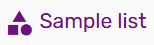 Sample list icon
Sample list icon - March 2025 Analytics and Insights URM-237085
The following fields now display the tag labels instead of the tag codes to better indicate the values of the fields:- Citation Public Tags
- Citations Instructor Library Tags
- Citation library External Tags
- Citation library Internal Tags
The Citations Instructor Library Tags field was renamed from Citations Library Tags.These fields are located in the Citations folder of the following subject areas:
- Leganto Student Usage
- Course Reserves
- Leganto Instructor Usage Events
- Purchase Requests
- March 2025 Analytics and Insights URM-236250
The Processing Department Code field was added to the Courses dimension in the following subject areas:- Course Reserves
- Leganto Student Usage
- Leganto Instructor Usage Events
- Requests
This field displays the processing department code, which may be easier to report on that the processing department name.
- February 2025 Leganto URM-237063 SF: 07742852
To improve the drag and drop experience, when dragging an item, the drop area now only includes a horizontal rule to better indicate where the item will be dropped. The sections and items no longer shift on the page to accommodate the drop area. Horizontal rule in drop area
Horizontal rule in drop area - February 2025 Leganto URM-233528
When the parameter display_my_list_is_ready_button (Configuration > Leganto > List Management > Settings) is set to false, My list is ready button is not displayed to instructors while the library is reviewing the list. When the button is hidden, the list cannot be published/send to library from the Leganto UI.The banner message does not change automatically when the My list is ready button is removed. Customers who disable the My list is ready button need to edit the label for the banner message to manually remove the reference to the My list is ready button.
 No option to publish a listFor more information, see Restricting Instructors from Sending a List to the Library.
No option to publish a listFor more information, see Restricting Instructors from Sending a List to the Library. - February 2025 Leganto URM-227023
Based on customer feedback, when adding an item to a filtered list, a message is displayed informing you that the list is filtered and not all items are visible.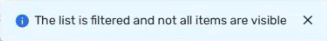 Message when adding items to filtered list.
Message when adding items to filtered list. - February 2025 Leganto URM-233526
Based on customer feedback, dropdown lists that contain Course codes are now displayed with a wider field.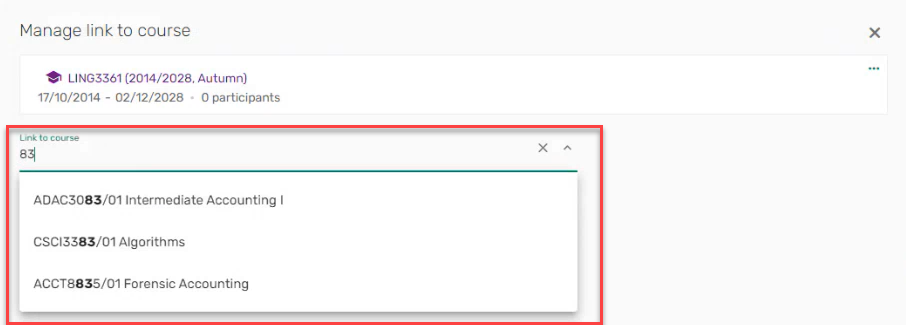 Wider course list
Wider course list - February 2025 Leganto URM-234940
When a student access Leganto and does not have any lists, or a user accesses Leganto as a guest and needs to log in, the messages that are displayed now use the look and feel of the new UI. No lists message
No lists message Guest user login message
Guest user login message - February 2025 Analytics and Insights URM-XXX
The Link Type field was added to Leganto Student Usage > Student Usage. It displays the type of link that was selected. For more information, see Link Type. - January 2025 Fulfillment and Resource Sharing URM-232431
The Citation System Tags field was added to the Citations folder in the following subject areas. This field displays all tags not mapped to a tag type, including tags added from the integration with the UK Digital Content Store and possibly tags added from the Leganto Questions feature.- Leganto Student Usage
- Course Reserves
- Leganto Instructor Usage Events
- Purchase Requests
- January 2025 Leganto URM-218331
For Norwegian customers using the Bolk integration, the Lock Bolk requests list menu action in the new UI was replaced with the Bolk clearance action. Bolk clearanceSelecting Bolk clearance opens the Bolk clearance window. Users can use the Review and finalize in Bolk button to open Bolk and finalize their requests in Bolk, rather than the previous option to lock requests in Leganto.
Bolk clearanceSelecting Bolk clearance opens the Bolk clearance window. Users can use the Review and finalize in Bolk button to open Bolk and finalize their requests in Bolk, rather than the previous option to lock requests in Leganto. Review and finalize in BolkAfter finalizing in Bolk, the Bolk clearance screen updates to Finalized in Bolk.
Review and finalize in BolkAfter finalizing in Bolk, the Bolk clearance screen updates to Finalized in Bolk.
For more information, see Finalizing in Bolk. - January 2025 Leganto URM-230739
The Clarivate cookie banner is now presented when logging in to the Leganto new UI. Users can set their cookie preferences. Cookie banner
Cookie banner - January 2025 Fulfillment and Resource Sharing URM-192949 SF: 06737730
The Year facet is now displayed in a logical order. Year facet
Year facet - January 2025 Leganto URM-233530 URM-204830 SF: 07191183
Added from classic UI:- When users attempt to access a list in Student preview mode, the error is now displayed using the new UI design.
 LMS - Student preview error message
LMS - Student preview error message - The Leganto new UI default login screen now reflects the new UI look and feel.
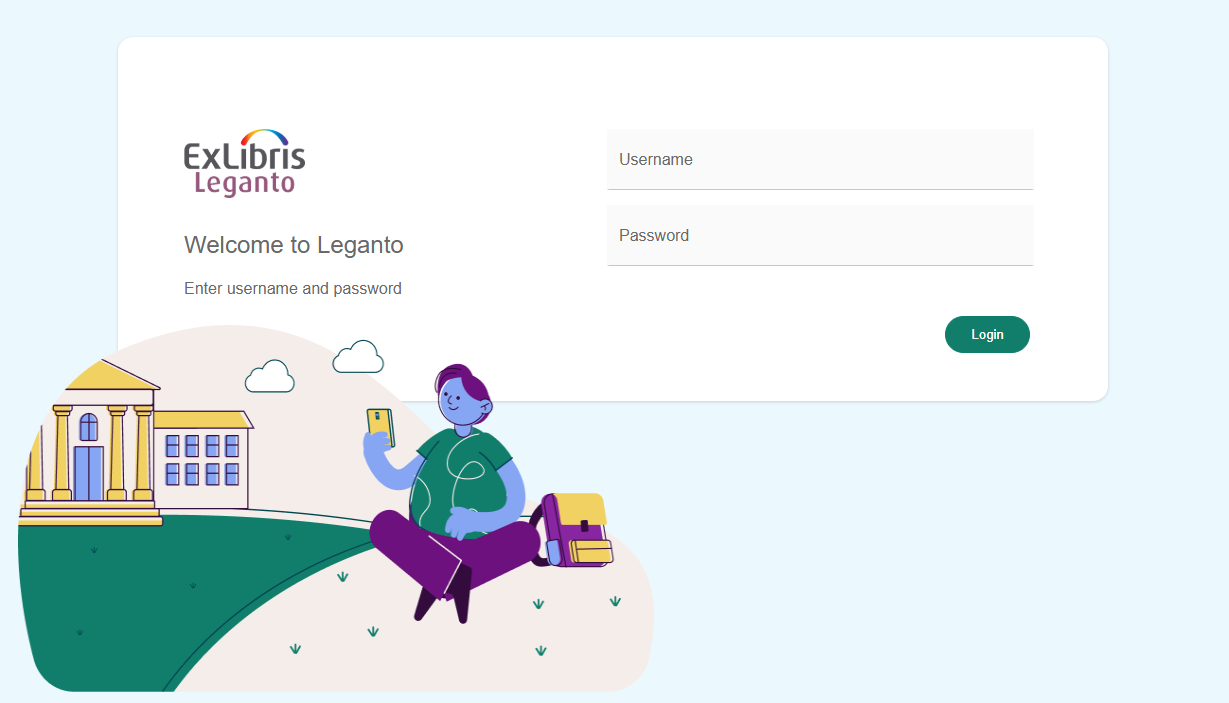 Leganto New UI login screen
Leganto New UI login screen
- When users attempt to access a list in Student preview mode, the error is now displayed using the new UI design.
- January 2025 Leganto URM-222497 URM-222049 SF: 07765802
Based on customer feedback:- When selecting an action, a loading indication icon is now displayed on the action buttons to indicate to the user that the action is being executed.
 Loading indication
Loading indication - When accessing an empty section from a link, the user now sees a message directing them to next steps.
 Empty section message
Empty section message
- When selecting an action, a loading indication icon is now displayed on the action buttons to indicate to the user that the action is being executed.
- January 2025 Leganto URM-221973 SF: 07492094 07648510 07716596
Based on customer feedback:- When editing an item, the Library discussion and Related items tabs are now active.
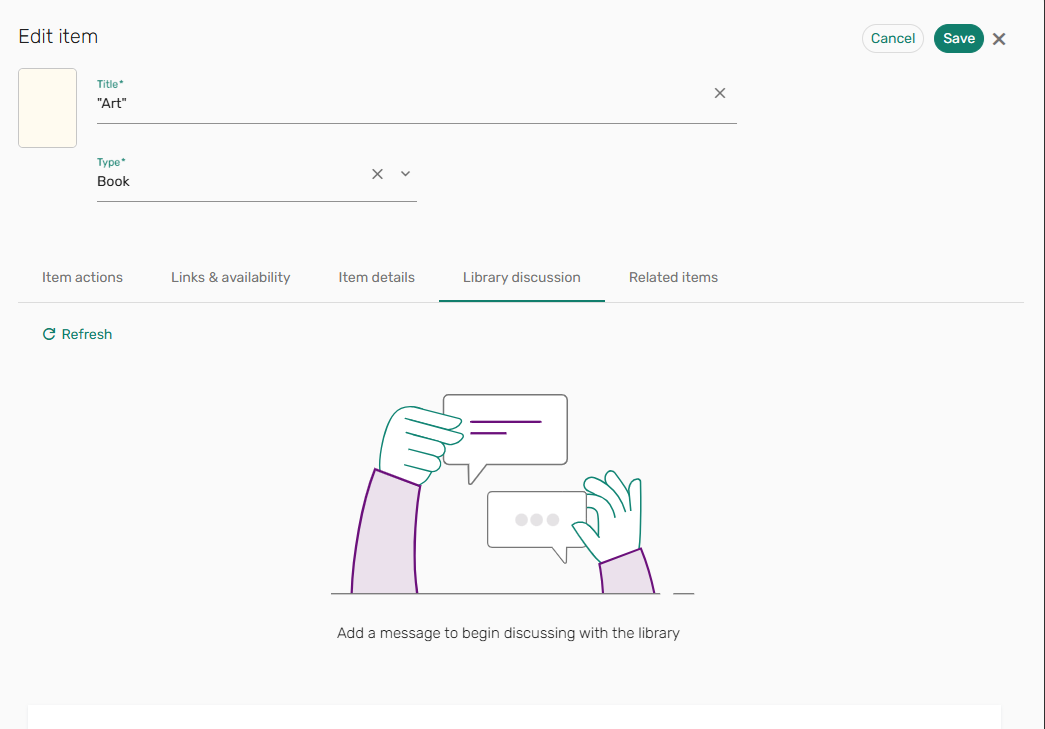 Active Library discussion and Related items tabs
Active Library discussion and Related items tabs
- When editing an item, the Library discussion and Related items tabs are now active.
- January 2025 Leganto URM-234836 SF: 06737730
The More details link in Cite it! was renamed Check availability. Check availability
Check availability
Resolved Issues
- December 2025 Leganto URM-313470
Leganto URLs that ended with a period caused errors when users attempted to open them. This was fixed so that Leganto now ignores a trailing period, enabling such links to open correctly. - December 2025 Leganto SF: 08193161 URM-317431
When copying a section that contains a citation with a Bolk tag, the tag was incorrectly copied to the new list, whereas copying the citation alone behaved correctly. This was fixed so that Bolk tags are no longer copied when copying a section. - December 2025 Leganto SF: 08209505 URM-317038
When reassigning a list to a staff member, the note from the previous assignment remained in the new note field. Notes are now cleared when a list is reassigned, which prevents residual text from previous assignments. - December 2025 Leganto SF: 07831443, 08182786 URM-316774
When an instructor rolled over a list with the Reset copyright status option, the new list’s copyright status was set to Not Determined, which prevented the Digitization Request button from appearing. This was fixed so that duplicated lists now correctly display the Digitization Request option when applicable. - December 2025 Leganto SF: 08184703 URM-316630
When copying a section that contains multiple electronic resources into another list, the citations were incorrectly set to Draft instead of following the default Course Reserves automatic status. This was fixed so that copied sections now correctly apply the automatic status settings for electronic resources. - December 2025 Leganto SF: 08186243 URM-316528
When downloading a PDF from Leganto, the file name was altered to include a prefix instead of keeping the original file name. PDFs now download with their original file names intact. - December 2025 Leganto SF: 08189910 URM-316418
When manually adding multiple items of a type that has a mandatory field on step 2 (e.g., Book Chapter), the workflow would hang on the second item, preventing progression to step 3. This was fixed so that multiple manual entries now complete successfully, including for citation types with mandatory fields. - December 2025 Leganto SF: 08177634 URM-316334
In mobile view, long public notes would hide links and availability details, and there was no option to scroll down. This was fixed so that a scroll bar now appears, enabling users to access all item details regardless of note length. - December 2025 Leganto SF: 08171919 URM-316332
When the Hide from Student checkbox was selected for a citation, the corresponding icon would disappear after refreshing the page. This was fixed so that the icon now remains visible after a page refresh. - December 2025 Leganto SF: 08183175 URM-316210
In the Instructor view, the Suggestions icon sometimes displayed an incorrect count. This was fixed so that the Suggestions count now accurately reflects the number of suggestions. - December 2025 Leganto SF: 08181264 URM-316119
Some labels like lti.user.error.missing and lti.user.error.unknown were missing from the New UI Labels table. These labels are now available in the New UI and can be edited as expected. - December 2025 Leganto SF: 08111506, 08181406 URM-316109
In mobile view, the General Message Banner was displaying outside of a list, including on the All Lists and Favorites pages. The general message now only appears within the context of a list. - December 2025 Leganto SF: 08153470 URM-315007
When a citation with copyright information was copied or duplicated to another list, the copyright data was lost and became editable. This was fixed so that the copyright information is retained and remains disabled for editing, just as it is on the original citation. - December 2025 Leganto SF: 08122607 URM-311655
When using Cite it! to cite a specific Primo search result, the metadata was always taken from the first result on the page instead of the selected record. This was fixed so that Cite it! now retrieves the metadata from the Primo record currently being viewed. - December 2025 Leganto SF: 08012587 URM-248573
When an instructor created a new item, uploaded a file, and submitted a copyright clearance request which was automatically approved, the item did not show as complete until the page was manually refreshed. Items now automatically update to Complete immediately after the copyright request is submitted. - December 2025 Leganto SF: 07942255 URM-245656
When searching for CDI records in Leganto, some results were displayed without availability information. This was fixed so that Leganto now identifies these records and calls the appropriate API to retrieve availability before displaying the results. - December 2025 Leganto SF: 06694861 URM-191125
When importing items from Scopus using Cite it!, some metadata was missing or incorrect in Leganto. This was fixed so that all available item metadata—including title, authors, publication date, publisher, pages, ISBN, journal title, volume, issue, and DOI—is now imported correctly from Scopus. - November 2025 Leganto Release Update
There are no issues for the November Release Update. - November 2025 Leganto SF: 08153820 URM-314690
When exporting an article to RIS format, the Y1 field was incorrectly derived from the publication field instead of the Leganto year field. This was fixed. - November 2025 Leganto SF: 08153822 URM-314551
When exporting a book chapter to RIS, chapter authors and additional authors were concatenated into a single field instead of separate ones. This was fixed so that each author is exported into individual fields. - November 2025 Leganto SF: 08140792 URM-314087
The display_digital_representations and display_inactive_digital_representations parameters were not applied to the search results page, causing online indicators to display incorrectly. This was fixed. - November 2025 Leganto SF: 08127808, 08132652 URM-313741
After editing an item, the student notes added to that item were not immediately visible and required a page refresh. This was fixed. - November 2025 Leganto SF: 08116981 URM-255012
Users with Fulfillment roles were able to add and remove tags even after the relevant privileges were removed. This was fixed so that tag actions now respect assigned privileges. - November 2025 Leganto SF: 08104700 URM-254370
In mobile view, My Lists labels displayed incorrectly. This was fixed so that the labels now match the regular screen view. - November 2025 Leganto SF: 08089850 URM-254166
The physical availability display for IZ records did not use the same color coding as NZ records and lacked a text label. This was fixed so that both IZ and NZ records display “Physical” with the correct color and icon. - November 2025 Leganto SF: 08094259 URM-254060
Adding or removing tags via bulk actions incorrectly changed the status of non-Completed items when revert_citation_status_by_adding_tags and revert_citation_status_by_removing_tags were configured. This was fixed so that only Completed items are affected by these actions. - November 2025 Leganto SF: 08072204 URM-253959
Course Loader sometimes displayed misleading error messages in the Failed Records section when a new course was correctly created during rollover. This was fixed so that only true failures are reported. - November 2025 Leganto SF: 08079019 URM-253039
Users could not edit or format text in existing notes under certain conditions. This was fixed so that all notes can be edited and formatted consistently. - September 2025 Leganto SF: 08112014 URM-254564
In some cases, PDF files within items failed to load or download, displaying an Access Denied error in the Alma viewer. This was fixed. - September 2025 Leganto SF: 07261892 URM-254497
In the new UI, removing Leganto privileges from Fulfillment roles did not remove corresponding actions (e.g., adding or removing collaborators, public notes, lists, or new items). This was fixed so that privileges are applied consistently. - September 2025 Leganto SF: 08060084 URM-253339
After uploading a file, the Attach a file toggle continued to display even though the user could not add further files. This was fixed. - September 2025 Leganto SF: 08086196 URM-253335
When copying all sections from one list to a new list, the original section order was not preserved in the new list. This was fixed. - September 2025 Leganto SF: 08082585 URM-253205
When exporting a list to Word, the note text appeared with visible HTML tags instead of formatted content. This was fixed. - September 2025 Leganto SF: 08076356 URM-252864
When both page range and chapter number were selected in the Q&A section, the Digitize tag was sometimes added twice to an item after refreshing the page. This was fixed. - September 2025 Leganto SF: 08051211 URM-252139
When using a laptop touchpad, tapping to add a collaborator to a list did not work unless the action was repeated or performed using a button click or mouse. This was fixed. - September 2025 Leganto SF: 08050830 URM-252075
After submitting a digitization request and adding a tag, the same tag was duplicated across the screen until the page was refreshed. This was fixed. - September 2025 Leganto SF: 08060293 URM-250240
When uploading multiple items with files at the same time, the Citation has a New File alert did not appear in Alma. This was fixed. - September 2025 Leganto SF: 08034387 URM-249632
Typing the full name of an item type (e.g., “Website”) did not filter the dropdown list as expected, whereas partial input did (e.g., "Webs"). This was fixed. - September 2025 Leganto SF: 08006477 URM-249520
Unlinking URLs in public notes did not remove the hyperlink but added extra HTML tags, causing broken links and 404 errors. This was fixed so that unlinking properly converts the link to plain text. - September 2025 Leganto SF: 08033113 URM-249129
Instructors were able to restore deleted items from any public list, regardless of ownership. This was fixed so that instructors can only restore deleted items from lists they own or have collaborated on. - September 2025 Leganto SF: 08021666 URM-248419
In the Suggestions menu, the View Original Item link was not always fully visible. Additionally, the Decline, Add to List, and Replace Item buttons were partially hidden and users had to zoom out to see them fully. Both of these issues were fixed. - September 2025 Leganto SF: 07717154 URM-234826
When moving multiple items up or down a page, the screen did not scroll to keep the selected items in view, causing them to move out of sight. This was fixed, and the page now follows items correctly during movement. - September 2025 Leganto SF: 07101729 URM-218829
Several hundred items linked to DCS digitization were incorrectly set to Rejected status overnight due to a license sync issue introduced in a previous release. This was fixed. - September 2025 Leganto SF: 07771318 URM-247906
Previously, the report Leganto Instructor Usage - Citation Usage contained citations that only had Leganto events. This was fixed, and the report now contains citations with both Leganto events and Loans without events. - September 2025 Leganto SF: 08112817 URM-305986
In the Reading List Loader, the Type dropdown and Run in Report mode checkbox were sometimes not visible for users with the correct roles. This was fixed. - August 2025 Leganto Release Update SF: 08095009 08102174 08115420 08121980
In some cases, when searching in the My Lists tab, the tags and filters were not visible. This was fixed. - August 2025 Leganto SF: 08060348 URM-252359
In some cases, running a course rollover triggered purchase requests based on item processing rules. This was fixed. - August 2025 Leganto SF: 08062055 URM-252203
When duplicating a list, the description text was not saved or displayed in the newly created list. This was fixed. - August 2025 Leganto SF: 08060228 URM-252103
It was previously not possible to upload text files using the AI Syllabus tool. This was fixed. - August 2025 Leganto SF: 08032459 URM-252043
Full text availability did not display for lists associated with campuses that had access to the full text in Primo views. This was fixed. - August 2025 Leganto SF: 08045944 URM-250148
Using the Advanced Search in Library Search with the Publication/Creation Date filter returned no results unless Any year was selected. This was fixed. - August 2025 Leganto SF: 08006467 URM-249913
When editing Notes, applying formatting (e.g., bold, italic) to text containing hyperlinks caused the HTML to break. Additionally, after refreshing the page, student notes could no longer be formatted. Both of these issues were fixed. - August 2025 Leganto SF: 08028773 URM-249181
During rollover, if a course was selected and then removed before saving, the deleted course was still associated with the new list. This was fixed. - August 2025 Leganto SF: 07982640 URM-248840
If a copyright was approved by a copyright rule, the item-level copyright status remained as Waiting for Approval / DCS Auto Approval and could not be updated manually. This was fixed. - August 2025 Leganto SF: 08012596 URM-248354
When manually adding a copyright file, selecting the navigation step icons for page 2 did not auto-fill page numbers or process copyright clearance, unlike selecting the Next button. This was fixed so that both actions behave consistently. - August 2025 Leganto SF: 08013131 URM-248253
When adding an item via manual entry, selecting the Digitize button under Library Services did not create a digitization request in the Digital Content Store (DCS). This was fixed. - August 2025 Leganto SF: 07996406 URM-247656
When using Cite it! (Chrome extension or Bookmarklet) to add a suggestion with umlaut characters (e.g., ä, ö, ü) in the suggestion note, the umlauts were incorrectly converted to ? characters. This was fixed. - August 2025 Leganto SF: 07948081 URM-246038
In the Analytics report within Leganto, the Item search bar did not display all results by default when the Section was set to all. Users had to re-select the all option to see the complete list. This was fixed. - August 2025 Leganto SF: 07948965 URM-245119
When adding an item from Primo to a list with the Being processed status, the list status did not update to Ready for processing. This was fixed. - August 2025 Leganto SF: 07499698 URM-231253
The Blacklight integration’s advanced search returned results that were inconsistent with those from the basic search when using the same parameters. This was fixed. - July 2025 Leganto URM-252143 SF: 08046331
Previously, View new edition was visible to students. This was fixed. - July 2025 Leganto URM-247560 SF: 0802313
Previously, importing citations with special characters was not recognized by the AI assistant. This was fixed. - July 2025 Leganto URM-249656 SF: 08039372 08041235
In some cases, an error occurred when exporting citations to Word using the APA bibliographic style. This was fixed. - July 2025 Leganto URM-249988 SF: 08020482
In some cases, when running the Course Loader, some courses were not rolled over. This was fixed. - July 2025 Leganto URM-248547 SF: 08024445 08025351
Previously, the Workflow note contained incorrect formatting. This was fixed. - July 2025 Leganto URM-248224 SF: 08014557
In some cases, the filter Apply button was not visible. This was fixed. - July 2025 Leganto URM-247946 SF: 08001714
Previously, hidden links were displayed when copying links into the same list. This was fixed. - July 2025 Leganto URM-247822 SF: 07997837
Previously, the brief citation page range field formatting was incorrect. This was fixed. - July 2025 Leganto URM-247706 SF: 07998412
Previously, the Help icon was displayed even when no links were configured. This was fixed. - July 2025 Leganto URM-247486 SF: 07997857
Previously, when Page ranges 2-10 (Configuration > Leganto > UI > Citation Field Mapping) was enabled, in the Book Extract type More Details section, the Start page and End page range fields were displayed on separate lines. This was fixed. - July 2025 Leganto URM-247444 SF: 07842756
In some cases, the Course Reserves Automatic Statuses were inconsistently applying statuses to citations when copying sections into the same list or a new list. This was fixed. - July 2025 Leganto URM-246904 SF: 07873686
Previously, when updating a course, the old searchable ID was not deleted. This was fixed. - July 2025 Leganto URM-246813 SF: 07965146
Previously, the instructor Preferred Name was displayed inconsistently. This was fixed. - July 2025 Leganto URM-246173 SF: 07967793
Previously, the More details option was displayed even when none of the citation fields were enabled (Configuration > Leganto > UI > Citation Field Mapping). This was fixed. - July 2025 Leganto URM-246143 SF: 07854170
In some cases, the Course Bulk Update job did not generate the Leganto Notification email letter. This was fixed. - July 2025 Leganto URM-245656 SF: 07942255
In some cases, the library search in Leganto library holdings was not displayed. This was fixed. - July 2025 Leganto URM-242715 SF: 07900205
Previously, the Sign in link was not displayed on the Links & availability tab when the parameter primove_getit (Configuration > Leganto > Discovery > Primo Settings) was set to false. This was fixed. - July 2025 Leganto URM-240353 SF: 07868562
Previously, when dragging and dropping an item from the clipboard, the exact location where the item would be dropped was not displayed. This was fixed. - July 2025 Leganto URM-237281 SF: 07803342
Previously, when importing citations from Zotero, not all citations were imported. This was fixed. - July 2025 Leganto URM-237089 SF: 07733590 07773072 07793338 07807913
Previously, the drag and drop functionality in expanded view did not work as expected. This was fixed. - July 2025 Leganto URM-218961 SF: 07101332
Previously, when the Summon search results with Type: Book, the filter value was missing the Book type. This was fixed. - July 2025 Leganto URM-212531 SF: 06981828 07089815
In some cases, the URL in the Leganto Document Delivery Letter did not work. This was fixed. - June 2025 Leganto URM-248249 SF: 08014721 08020152 08023888 08043609
Previously, when exporting a list to Word, the Sort by: List order did not work as expected. This was fixed. - June 2025 Leganto URM-248392 SF: 08013041 08021027
In some cases, an error was generated when loading a course, and the Processing Department did not load. This was fixed. - June 2025 Leganto URM-246483 SF: 07975829
Previously, the sticker price formatting in Leganto and Alma was inconsistent. This was fixed. - June 2025 Leganto URM-248375 SF: 08009498
Previously, the Bolk clearance tags were only visible after refreshing the list. This was fixed. - June 2025 Leganto URM-246806 SF: 07710468
Previously, when adding a collaborator, the Manage collaborators button was only viewable after refreshing the page. This was fixed. - June 2025 Leganto URM-246756 SF: 07985555
Previously, Library-internal tags were not copied when duplicating a list when Library-Internal tags (Configuration > Leganto > List Management > Instructor Rollover Operations) was set to Copy. This was fixed. - June 2025 Leganto URM-246728 SF: 07981838
Previously, when importing a book chapter from the LTI 1.3 editor with the Bibliography style Expanded Reading List Style did not work. This was fixed. - June 2025 Leganto URM-246544 SF: 07967790
Previously, on small screens, if the General Message and the My list is ready message were displayed, the Apply button in the Filter window was not visible. This was fixed. - June 2025 Leganto URM-246001 SF: 07962292
In some cases, tags were not copied when duplicating a list. This was fixed. - June 2025 Leganto URM-245728 SF: 07957683
Previously, the Manage link to library window did not adjust according to the monitor size. This was fixed. - June 2025 Leganto URM-245656 SF: 07942255
In some cases, the library search in Leganto library holdings were not displayed. This was fixed. - June 2025 Leganto URM-245527 SF: 07908069
Previously, when adding a Public tag or Library-Instructor tag in Alma, the Email Leganto notifications to users job did not generate an email. This was fixed. - June 2025 Leganto URM-245487 SF: 07952463
Previously, when selecting another language in the Leganto UI, the screen reader did not read the correct language. This was fixed. - June 2025 Leganto URM-245353 SF: 07861025
Previously, when adding a note or citation to a section and immediately attempting to move the item, the item did not work as expected until the page was refreshed. This was fixed. - June 2025 Leganto URM-244987 SF: 07931289 07948288
In some cases, when the list status changed, the list status did not update until the page was refreshed. This was fixed. - June 2025 Leganto URM-244372 SF: 07898839
Previously, the labels citation.request.description and list.duplicate.message (Configuration > Leganto > General > Labels - New UI) did not include a default Description or Translation. This was fixed. - June 2025 Leganto URM-238696 SF: 07812158
In some cases, the Bolk synchronize job (Admin > Monitor Jobs) would fail. This was fixed. - June 2025 Leganto URM-228615 SF: 07210169
Previously, the Leganto Notifications - Activity on your list text caused confusion. This was fixed. - June 2025 Leganto URM-181018 SF: 06517417
In some cases, the availability information was not retained when adding a citation from the Primo interface to Leganto. This was fixed. - June 2025 Leganto URM-247560 SF: 08002313
Previously, importing citations with special characters was not recognized by the AI assistant. This was fixed. - May 2025 Leganto Release Update
There are no issues for the May Release Update. - May 2025 Leganto URM-243238 SF: 07918343
Previously, citations overlapped the bulk edit options. This was fixed. - May 2025 Leganto URM-242597 SF: 07895759
Previously, the show license arrow was not displayed in the correct location. This was fixed. - May 2025 Leganto URM-241265 SF: 07850721
Previously, changing labels in the IZ caused labels in the NZ to be overridden. This was fixed. - May 2025 Leganto URM-200938 SF: 06811967
Previously, selecting an NZ record generated a Locate failed error. This was fixed. - May 2025 Leganto URM-245112 SF: 07923189
Previously, the base URL was added to the thumbnail URL when thumbnails were added from Third Iron. This was fixed. - May 2025 Leganto URM-244117 SF: 07925478
Previously, when a copyright expired, the E and P inventory was no longer visible on a citation. This was fixed. - May 2025 Leganto URM-243998 SF: 07934182
Previously, the list Recent Changes tab included null in the Text. This was fixed. - May 2025 Leganto URM-243993 SF: 07898825
Previously, when copying a section in bulk, the list's Current Request for Review did not update. This was fixed. - May 2025 Leganto URM-243989 SF: 07926359
Previously, after associating a course with a list, the page required refreshing to see the instructors. This was fixed. - May 2025 Leganto URM-243557 SF: 07923101
When creating a new list, adding a section was disabled until the page was refreshed. This was fixed. - May 2025 Leganto URM-243531 SF: 07924052
Previously, lengthy citation availability text did not wrap properly. This was fixed. - May 2025 Leganto URM-243283 SF: 07913454
Previously, when search text contained an extra space at the end of the last word, no results were returned. This was fixed. - May 2025 Leganto URM-243278 SF: 07915103
Previously, when restoring a deleted citation with an approved copyright, the copyright dates were changed to today. This was fixed. - May 2025 Leganto URM-243200 SF: 07885379
Previously, when removing a list from My lists, the menu options in the following list inherited the menu options of the deleted list. This was fixed. - May 2025 Leganto URM-243122 SF: 07906247
Previously, when the See more formats and editions option was expanded, the item drag indication was not visible. This was fixed. - May 2025 Leganto URM-242994 SF: 07906217
Previously, when dragging an item from a search that included More formats and editions, the horizontal rule indicating where the item would be dropped was missing. This was fixed. - May 2025 Leganto URM-242705 SF: 07907453
Previously, the Publication/Creation date was displayed was displayed in the Newspapers Advanced search but the data is not indexed. This was removed. - May 2025 Leganto URM-242500 SF: 07873760
In some cases, the Leganto Full Detailed Notifications Email Letter (Configuration > General > Letters > Letters Configuration) was not sent when it should have been sent. This was fixed. - May 2025 Leganto URM-242353 SF: 07816960
Previously, Library external tags were not displayed in the filter. This was fixed. - May 2025 Leganto URM-241590 SF: 07866873
Previously, the Recent Changes tab displayed duplicate citation titles. This was fixed. - May 2025 Leganto URM-241367 SF: 07870675
Previously, when exporting Leganto analytics, the numerical fields were formatted as text and could not be calculated. This was fixed. - May 2025 Leganto URM-241225 SF: 07878987
Previously, when rolling over a list, the Item status checkbox was automatically checked, causing citation statuses to be copied rather than recalculated. This was fixed. - May 2025 Leganto URM-239971 SF: 07827513
When student notes contained two URLs, the second URL did not work as expected. This was fixed. - May 2025 Leganto URM-239822 SF: 07840322
Previously, public notes on the mobile view were not displayed as expected. This was fixed. - May 2025 Leganto URM-237244 SF: 07247876
Previously, when the Reading Lists Bulk Update job (Admin > Manage Jobs and Sets > Run a job) completed with errors, the errors were not visible. This was fixed. - May 2025 Leganto URM-231780 SF: 07261892
In some cases, users had options that were not allowed for their roles. This was fixed. - May 2025 Leganto URM-245625 SF: 07846097
Previously, moving a citation did not work as expected. This was fixed. - April 2025 Leganto URM-241880 SF: 07894047 07895855
After the Alma February PSB update, Leganto's customized color scheme (Configuration > Leganto > UI > Branding) reverted to the default setting. This was fixed for future PSB updates. - April 2025 Leganto URM-241668 SF: 07887437
Previously, the citation Updated a minute ago time translation was missing for traditional Chinese. This was fixed. - April 2025 Leganto URM-243679 SF: 07858450
When closing the Mark as broken link comment without saving the comments, the comments were saved, and the comment and broken links alert were added to Alma. This was fixed. - April 2025 Leganto URM-243104 SF: 07895713
Previously, the Course copyright change job (Admin > Manage Jobs and Sets > Monitor jobs) did not work as expected. This was fixed. - April 2025 Leganto URM-243142 SF: 07891615
In some cases, when selecting I will provide a personal copy to the library, the Personal copy belongs to dropdown list was missing. This was fixed. - April 2025 Leganto URM-243641 SF: 07906295
In some cases, the citation status did not update until the page was refreshed. This was fixed. - April 2025 Leganto URM-240310 SF: 07868528
Previously, CLA was missing the warning icon. This was fixed. - April 2025 Leganto URM-243098 SF: 07898465
Previously, sections could not be copied to empty lists. This was fixed. - April 2025 Leganto URM-242950 SF: 07877556
Previously, merging P and E items did not work as expected. This was fixed. - April 2025Leganto URM-241754 SF: 07878481
Previously, when importing a citation into an LMS, the alt text for the thumbnail image was not descriptive enough for screen readers. This was fixed. - April 2025 Leganto URM-241655 SF: 07885619
Previously, when copying Quick Cite information, the formatting was not retained. This was fixed. - April 2025 Leganto URM-241366 SF: 07883393
Previously, when exporting the Instructor analytics to Excel, the tooltips were included in the title row. This was fixed. - April 2025 Leganto URM-241212 SF: 07877211
In some cases, instructors had the option to Create list/Import list when the parameter instructor_create_list (Configuration > Leganto > List Management > Settings) was set to false. This was fixed. - April 2025 Leganto URM-241079 SF: 07733171
Previously, the text box size in the Library discussion pane could not be adjusted. This was fixed. - April 2025 Leganto URM-241039 SF: 07874821
Previously, when hovering over the clipboard icon, the Clipboard label was in English rather than in the configured language. This was fixed. - April 2025 Leganto URM-240625 SF: 07862823 07880930
Previously, the Active Students column in the Analytics List report did not reflect the Active Students column in the Alma Analytics Leganto Student Usage report. This was fixed. - April 2025 Leganto URM-240531 SF: 07870018
Previously, the default Bibliographic style was not populated when adding a citation using Canvas. This was fixed. - April 2025 Leganto URM-240433 SF: 07852513
Previously, when associating a list with a course, the tooltip No options available did not have a corresponding code. This was fixed. - April 2025 Leganto URM-240383 SF: 07850326 07889905
Previously, two different icons were displayed for citations with Type: Journal. This was fixed. - April 2025 Leganto URM-240354 SF: 07850178 07875789
In some cases, results returned from an item search displayed Full text available rather than No full text available. This was fixed. - April 2025 Leganto URM-240338 SF: 07864476
Previously, the Mark as broken option was displayed for guest users in mobile view. This was fixed. - April 2025 Leganto URM-240089 SF: 07786626
Previously, when selecting Add and edit and then editing the citation's metadata, the citation's status changed. This was fixed. - April 2025 Leganto URM-239974 SF: 07856094
Previously, the "hidden" icon for hidden items was missing from the full view. This was fixed. - April 2025 Leganto URM-239798 SF: 07852381
Previously, the Public Access Model was displayed in English regardless of the configured display language. This was fixed. - April 2025 Fulfillment and Resource SharingURM-239641 SF: 07851930
Previously, the share icon was missing in the mobile view. This was fixed. - April 2025 Leganto URM-237627 SF: 07807132
Previously, the Advanced search List title field now indicates the character limit when exceeding 40 characters. This was fixed. - April 2025 Leganto URM-237148 SF: 07759905 07769829 07786626
In some cases, the citation status only updated when the list was refreshed. This was fixed. - April 2025 Leganto URM-237137 SF: 07795419
Previously, when lists were duplicated, the copyright records of citations were duplicated, resulting in inaccurate copyright records. This was fixed. - April 2025 Leganto URM-236368 SF: 07752906
Previously, citations with the DCS status Approved were marked as Updated by System. This was fixed. - April 2025 Leganto URM-235005 SF: 07732650
Previously, when removing a file from a citation, the copyright settings were not reset. This was fixed. - April 2025 Leganto URM-234826 SF: 07717154
Previously, when moving multiple items, the page did not scroll. This was fixed. - April 2025 Leganto URM-232592 SF: 07489892
Previously, the Useful links were not translated when the Configuration > Leganto > General > Customer Labels were configured. This was fixed. - April 2025 Leganto URM-218441 SF: 07086146 07120360 07164504 07246423 07710468
In some cases, when managing collaborators, a list owner could not be removed even when there were multiple list owners. This was fixed. - April 2025 Leganto URM-217539 SF: 07053158 07259986
Previously, when opening a shareable link using SAML, the Lists page was displayed rather than the reading list. This was fixed. - April 2025 Leganto URM-212531 SF: 06981828 07089815
In some cases, the URL in the Leganto Document Delivery Letter did not work. This was fixed. - April 2025 Leganto URM-242707 SF: 07894983
Previously, the text Additional version available was displayed when searching Primo from Leganto even when no additional version was available. This was fixed. - April 2025 Leganto URM-237197 SF: 07745494
Previously, when the parameter instructor_publishing_options (Configuration > Leganto > List Management > Settings) was set to 4, when publishing the list, the banner was not displayed. This was fixed. - April 2025 Leganto URM-238071 SF: 07826531
An error message is displayed when users in the LMS attempt to access Leganto while using the LMS's student view. The text of this error message can now be customized using label code lti.user.error.studentView (Configuration > Leganto > General > Labels - New UI). - March 2025 Leganto URM-241667 SF: 07880309
Previously, when manually adding an item with a URL to Favorites, the URL was not saved. This was fixed. - March 2025 Leganto URM-241216 SF: 07718713
In some cases, citations coming from CDI Israeli collections did not have the brief availability status citation available when they should have. This was fixed. - March 2025 Leganto URM-241645 SF: 07871125
Previously, after running the Reading List Bulk Update with a Draft Reading list publication status, the instructor received notifications that unpublished lists were published. This was fixed. - March 2025 Leganto URM-241645 SF: 07871125
Previously, after running the Reading List Bulk Update with a Draft Reading list publication status, the instructor received notifications that unpublished lists were published. This was fixed. - March 2025 Leganto URM-219336 SF: 07053158 07120278 07259986
Previously, when force_login (Configuration > Leganto > General > Settings) was set to true, shareable links to a Predefined Find Lists Search opened My Lists instead of displaying the find lists pre-defined search results. This was fixed. - March 2025 Leganto URM-241133 SF: 07874739
Previously, selecting View Online from the brief view did not open the first link when force_direct_uresolver (Configuration > Leganto > Features > Leganto Features) was set to true and the first link was Set first. This was fixed. - March 2025 Leganto URM-240008 SF: 07777193
Previously, citations were partially hidden behind the left panel with some screen resolutions. This was fixed. - March 2025 Leganto URM-239946 SF: 07850484
Previously, the mobile view did not display the complete citation metadata. This was fixed. - March 2025 Leganto URM-239283 SF: 07718722 07823845 07850615
Previously, when a citation was available at another institution, the institution code was displayed rather than the institution name. This was fixed. - March 2025 Leganto URM-239253 SF: 07843892
Previously, when searching Summon, no physical results were returned. This was fixed. - March 2025 Fulfillment and Resource Sharing URM-238716 SF: 07742258 07797902
Searching for a list by Start/End date did not return the expected results. This was fixed. - March 2025 Leganto URM-238630 SF: 07801091
Previously, references from the EndNote trash folder were imported together with the other EndNote Library references into Leganto. This was fixed. - March 2025 Leganto URM-238022 SF: 07805936 07810198
Previously, when searching classic Primo from the Leganto New UI, filtering the results was not supported. This was fixed. - March 2025 Leganto URM-237834 SF: 07807877
Previously, when creating a new section using the Add button, it was possible to create multiple sections at once. This was fixed. - March 2025 Leganto URM-237701 SF: 07745547 07771871
Previously, when the parameter auto_send_list_updates (Configuration > Leganto > List Management > Settings) was set to true, items added after the list was published received a Draft status. This was fixed. - March 2025 Leganto URM-237671 SF: 07765985
Previously, when adding a digitized extract and then adding the material Type Book, the URL field was incorrectly marked as mandatory. This was fixed. - March 2025 Leganto URM-237614 SF: 07254767
Previously, when adding tags to an item, the tooltip for the tags included HTML tags. This was fixed. - March 2025 Leganto URM-237604 SF: 07777519
Previously, sorting a citation by Author did not work for book chapters. This was fixed. - March 2025 Leganto URM-237537 SF: 07766057
In some cases, the physical availability was displayed in the brief view when it should have been hidden. This was fixed. - March 2025 Leganto URM-237494 SF: 07765876
In some cases, the User settings > Library view only settings were not applied. This was fixed. - March 2025 Leganto URM-236204 SF: 07726438
Previously, when editing an item, the changes were not visible until the list was refreshed. This was fixed. - March 2025 Leganto URM-236188 SF: 07161269
Previously, the Clear and Apply buttons were not visible from the mobile filter view. This was fixed. - March 2025 Leganto URM-236080 SF: 07741007
Previously, when duplicating a list, upon selecting a list from the dropdown list, a different list could not be selected. This was fixed. - March 2025 Leganto URM-235542 SF: 07765331 07775066 07785755 07852546
When the Leganto UI was configured for a language other than English, some of the information on the Links & Availability tab was displayed in English. This was fixed. - March 2025 Fulfillment and Resource Sharing URM-234690 SF: 07713526
In some cases, when the general_message parameter (Configuration > Leganto > General > Customer Labels) was configured, the General message was not displayed for all users. This was fixed. - March 2025 Leganto URM-232648 SF: 07688107 07767662 07845728 07864013
Previously, the broken link alert was displaying the article name. This was fixed. - March 2025 Leganto URM-221921 SF: 07860828
Previously, fonts were called directly from Google. Now, fonts are stored locally and retrieved from the Ex Libris servers. - March 2025 Leganto URM-236151 SF: 07696332
Previously, when a citation with an external link was added to a completed list, the list status set in list_new_citation_in_completed_list (Configuration > Leganto > List Management > Course Reserves Automatic Statuses) did not update. This was fixed. - February 2025 Leganto Release Update
There are no issues for the February Release Update. - February 2025 Leganto URM-237821 SF: 07799813
Previously, no scroll bar was displayed when uploading files from a folder with more items than could be displayed on the screen. This was fixed. - February 2025 Leganto URM-239485 SF: 07805547
Previously, the Mark as done option is displayed for Guest users using the mobile view. This was fixed. - February 2025 Leganto URM-235622 URM-237778 SF: 07735109 07765820
In some cases, when scrolling through citations, the screen would flicker. This was fixed. - February 2025 Leganto URM-236315 SF: 07765739
Previously, when opening a section from a direct link, when selecting multiple items, the bulk edit was not displayed. This was fixed. - February 2025 Leganto URM-235407 SF: 07764848 07775677 07779081 07808832 07822802
Previously, editing the thumbnail image on citations did not work. This was fixed. - February 2025 Leganto URM-238666 SF: 07785778
Previously, On loan appeared on the brief view when related_records (Configuration > Leganto > Discovery > Primo Settings) was set to false. This was fixed. - February 2025 Leganto URM-238666 SF: 07803440
Previously, when adding multiple citations from EndNote, the Add button did not work. This was fixed. - February 2025 Leganto URM-238225 SF: 07794712
Previously, when exporting a list as a PDF, HTML tags were visible in the PDF. This was fixed. - February 2025 Leganto URM-237148 SF: 07759905 07769829 07786626
In some cases, the citation status only updated when the list was refreshed. This was fixed. - February 2025Leganto URM-236354 SF: 07191185 07681109
When performing a Leganto instructor rollover, part of the course name in the Course dropdown list was not visible. This was fixed. - February 2025 Leganto URM-236180 SF: 07720033
Previously, when selecting an item from the mobile view, the Favorites menu disappeared. This was fixed. - February 2025 Leganto URM-234758 SF: 06966297
AWS links are now IPV6 compatible. - February 2025 Leganto URM-234509 SF: 07738041
Previously, CLA permissions were not fully displayed when viewing the last item in the list. This was fixed. - February 2025 Leganto URM-233186 SF: 07704405 07847892
Previously, the course code was missing from the Cite It! reading list dropdown list. This was fixed. - February 2025 Leganto URM-231944 SF: 07252517
Previously, when configuring the suggestion.suggested_by labels (Configuration > Leganto > General > Labels - New UI), the configured labels were not displayed in the Suggestions pane. This was fixed. - January 2025 Leganto URM-235346 SF: 07259709 07486037 07770738
In some cases, the citation_by_material_type_status (Configuration > Leganto > List Management > Course Reserves Automatic Statues) parameter did not work. This was fixed. - January 2025 Leganto URM-227783 SF: 07259709 07486037 07770738
Previously, the list analytics displayed incorrect data for full text view. This was fixed. - January 2025 Leganto URM-235250 SF: 07758665 07765846 07776778 07791729
Previously, the analytics.list.col.totalFullTextAccess label (Configuration > Leganto > General > Labels - NU) was not translate in the Leganto new UI. This was fixed. - January 2025 Leganto URM-236034 SF: 07774877
Previously, hidden PDFs were displayed when using the View list as student option. This was fixed. - January 2025 Leganto URM-237014 SF: 07779579
Previously, LMS course codes with a + symbol were not supported. This was fixed. - January 2025 Leganto URM-235779 SF: 07780555
Previously, when a list was associated with multiple courses, the course code was missing from the shareable link. This was fixed. - January 2025 Leganto URM-235707 SF: 07728079
Previously, the Courses API returned a link to the classic UI rather than the new UI. This was fixed. - January 2025 Leganto URM-235662 SF: 07136617
Previously, when Primo label fields were NOT_DEFINED, Leganto displayed the NOT_DEFINED text. This was fixed. - January 2025 Leganto URM-235647 SF: 07765802
Previously, when accessing a shared section link that did not contain any items, a blank page was displayed rather than displaying the section details and an indication that the section does not contain any items. This was fixed. - January 2025 Leganto URM-235542 SF: 07765331 07775066 07785755
In some cases, when the Leganto UI was configured for French, some of the information on the Links & Availability tab was displayed in English This was fixed. - January 2025 Leganto URM-235392 SF: 07715310
In some cases, after performing a bulk action on selected items, the item checkboxes remained selected. This was fixed. - January 2025 Leganto URM-235357 SF: 07684582 07736163
Previously, when the cite_it_filter parameter (Configuration > Leganto > List Management > Cite It filtering) was set to blocked, items added using Cite It! were added with Being Prepared status rather than a Complete status. This was fixed. - January 2025 Leganto URM-235300 SF: 07115547 07765792
Previously, when formatting the List Description in the new UI, the formatting was not retained. This was fixed. - January 2025 Leganto URM-235227 SF: 07770904
Previously, when searching for lists, the lock icon was displayed to guest users. This was fixed. - January 2025 Leganto URM-235215 SF: 07756384
Previously, instructors were unable to see their own archived lists in the new UI. This was fixed. - January 2025 Leganto URM-234882 SF: 07733171
In some cases, the Library discussion tab was not displayed correctly. This was fixed. - January 2025 Leganto URM-234690 SF: 07713526
In some cases, when the general_message parameter (Configuration > Leganto > General > Customer Labels) was configured, the general message was not displayed for all users. This was fixed. - January 2025 Leganto URM-234602 SF: 07741329
Previously, when adding multiple rows in an Advanced search, the scroll bar was not visible, and the Clear and Search button disappeared. This was fixed. - January 2025 Leganto URM-234406 SF: 07740999
Previously, files with long names were not displayed correctly in the list. This was fixed. - January 2025 Leganto URM-234364 SF: 07720511
Previously, when importing a list, the import did not factor if the Citation Material Type was disabled. This was fixed. - January 2025 Leganto URM-233883 SF: 07729602
Previously, locked lists displayed the locked icon on all items. This was fixed. - January 2025 Leganto URM-233419 SF: 07702749
In some cases, the mark_as_read (Configuration > Leganto > Citation Menu) parameter did not work as expected in the new UI. This was fixed. - January 2025 Leganto URM-232827 SF: 07235586
Previously, rolling over a course did not recalculate the citations’ status according to the Course Reserves Automatic Statuses (Configuration > Leganto > List Management > Course Reserves Automatic Statuses). This was fixed. - January 2025 Leganto URM-230752 SF: 07485364
Previously, the related_records parameter (Configuration > Leganto > Discovery > Primo Settings) did not work as expected. This was fixed. - January 2025 Leganto URM-229097 SF: 07252912
In some cases, when sharing a citation, the thumbnail icon was not displayed correctly. This was fixed.

