2019 RN 12 Main
DARA Now Identifies Digital Files Requiring Conversion
DARA identifies when you have files that are incompatible with HTML5 formats and cannot be viewed using native viewers in Alma. DARA recommends that you run the Media Conversion job on files of formats wmv, avi, m4v or mp4v and convert them to MPEG-4 or HTTP Live Streaming (HLS) formats.
License Distribution Enhancements
When a Network Zone institution shares a license with its member institutions, in addition to the information from the Summary and License Terms tab being copied to the members, the Network Zone institution can now select options to share the information found on the Notes and Attachments tabs. The Network Zone institution can choose to share one or both of these in the new Distribution section of the License Details page. When Notes or Attachments information has been shared to the member institutions, if the Network Zone institution edits the Distribution fields and removes one or both options, the data that was previously copied to the member institution is retained. Additionally, any changes made by the Network Zone institution will be reflected in the member institution's History tab.
PO Line Reclaims
December 2019 Acquisitions URM-117673
A field is now available on the PO Line Details and Vendor Account Details pages to establish a defined interval for resending a claim. When the Reclaim Interval (days) field is populated in the PO Line Details, Alma will send reclaim letters at the defined interval after the initial claim letter is sent. If the field is not populated, the previous behavior continues and a reclaim letter will not be sent. When this field is populated on the Vendor Account Details page it is copied to the corresponding field in the PO line page when the specific vendor account is selected, any change on the Reclaim Interval (days) field in the PO line details page will take effect and will be the actual value, this is consistent with other fields which are copied from the vendor account upon creation of a PO line.
Top Trending Book Dashboard Widget
A new Top Trending Book dashboard widget presents a list of the top 10 physical and electronic books that have been added to library's collections within various Alma institutions (on average) as an indication of trends around the libraries. The widget can be fine-tuned in order to present specific classifications taken from the library of congress. In case one of the trending titles is part of your institution's collection, the widget will provide indication and direct you to it.
Portfolio-Level Facets, Sorting, Filters, and Display Options
 Idea Exchange URM-94973
Idea Exchange URM-94973New facets, additional sorting options, filters, and display options were added for portfolio-level search results.

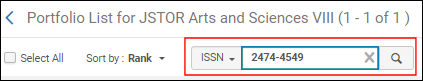

Other System Number Export
When you run the Export Physical Items job, the file created from the export now includes the 035 $a contents in the column labeled Other System Number. See Export Physical Items for more information.
Validation for ISBN, ISSN, ISMN, IAN, and UPC
You can now configure validation in specific fields/subfields for ISBNs, ISSNs, ISMNs, IANs, and UPCs. See Editing Validation Processes for more information.
DANMARC to MARC 21 Import
When importing DANMARC bibliographic records, there is now the option to crosswalk them to the MARC 21 bibliographic format. See Source Format in the Import Profile Details - Profile Details Fields table in the Creating/Editing an Import Profile: General Profile Information section.
Authentication for SRU/SRW Search Queries
You can now set up authentication in the SRU Server integration profile so that a user name and password are required for SRU/SRW search queries. See Configuring an SRU Server Type Integration Profile for more information.
Community Zone Set Management
Several new options are available that expand set management capabilities into the Community Zone. This includes:
- Creating logical sets of bibliographic or authority records (Save Query) from Community Zone search results
- Itemizing a set of Community Zone records.
- Combining sets of Community Zone records.
- Cataloging a set of Community Zone records (available for bibliographic records, initially, and authority records in a future release).
- Filtering a set of Community Zone bibliographic records
Later releases will allow the ability to export the set of Community Zone records.
Semi-Annual Reindexing
During December, the semi-annual reindexing (described in greater detail in Updates) will be run. Features or resolved issues that require reindexing to be fully functional will be addressed by the December semi-annual reindexing. See the list below.
- UNIMARC / CNMARC Repository Search Results Display.
- The UNIMARC 607 subfields a, j, and x-z are now searchable under the Subjects general index. Note that when the 607 $2 has the text lc, it is also searchable under the Subjects (LC) index (previously existing functionality).
- For the UNIMARC field 452 (Other Edition in Another Medium), the ISSN cataloged in subfield $x and ISBN cataloged in subfield $y are searchable under the ISSN and ISBN indexes respectively, in addition to the Keywords index.
New Suppress from Discovery Jobs for DC and MODS Record Formats
The following jobs are now available (Admin > Run a Job) to suppress from discovery bibliographic records in DC and MODS formats:
- Suppress Bib records from discovery - DC
- Suppress Bib records from discovery - DCAP01
- Suppress Bib records from discovery - DCAP02
- Suppress Bib records from discovery - MODS
Upload Files to Digital Representations from S3
The Add Digital Representations flow now provides an option to upload digital files directly to Amazon S3 storage, with no size limitations. To support this feature, the Folder option is now available on the Representation Details page. To upload the file, select Folder and enter the location of the file.
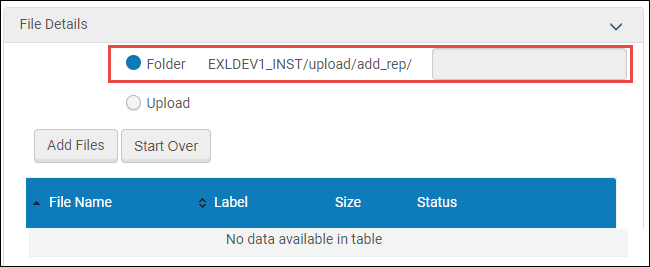
Full-Text Extraction Now Supported for Additional Formats
Alma now supports full-text extraction for the following additional file formats:
- Office
- OpenDocument
- text/* mime types (strip text/html)
- Epub
- RTF
- XML
Loan Statistics in Physical Title Search Results
 Idea Exchange URM-108108
Idea Exchange URM-108108In the Other Details tab of physical title and all title search results, the following new loan statistics are available:
- Number of loans
- Number of in house use
- Year-to-date loans
- Last in house use date
- Last Loan Date
Generate Performance Tracking File
There is now an option to generate a performance tracking file. If Alma has performance issues such as long search times, select the Help icon and then select Generate Performance Tracking File to download a data file. Open a support issue and attach the file to the issue. The information in the file can help the support team resolve the issue.
Cloud Passwords
In January 2020, Ex Libris will be removing all passwords from the Alma database. This is the next step of the move to Ex Libris Identity Service which started in January 2019. See the Ex Libris Identity Service in the Developer Network.
This will only affect users that have not logged in since the beginning of 2019. However, if you have Primo/PDS which hasn't been upgraded for some time, there could be active users which still have passwords in the Alma database. This will only be users whose passwords are not strong enough to be written into the Identity Service automatically.
Institutions that want to prepare for the upcoming password removal can do one of the following:
- Add a "forgot password" link to Primo which will be useful also for users without password. See the Knowledge Article, How to add a 'Forgot My Password' link to the login page in the new UI when using Alma for authentication.
- Create a list of the relevant users using an Analytics report and send them an email using the Update/Notify Users job (with a link to page where they can create a new password). See Editing/Messaging Users in Bulk.
- Do nothing. The patrons who cannot login will approach a librarian who will set a new password for them.
Merge Patrons
 Idea Exchange URM-117602
Idea Exchange URM-117602A user with appropriate privileges can now merge one patron record into another patron record. You can select which segments to merge (contacts, identifiers, notes, blocks, demerits, statistics, attachments and proxy for). All fulfillment activities are merged (loans, requests, fines/fees and interested users) to the new user as well as purchase requests and user data from Primo VE and Leganto. Esploro users cannot be merged. To enable this feature, contact Ex Libris customer support.

