Esploro 2025 Release Notes
Click here to view the monthly release and maintenance schedules.
January 2026 Sneak Preview
The upcoming January release will include:
- Handling records with many authors
- New API Endpoint for Asset Metrics
December Main Features
Request Access to Restricted files
December 2025 Management
This feature promotes research collaboration while minimizing administrative workload and maintaining security for sensitive content. Users can request access to restricted files directly through the Esploro portal, eliminating the need for email exchanges.


Requests appear in both the Researcher's Private Profile and the Research Information Hub and can be approved or declined by authorized roles – typically Creators/Contributors or admins. Approved requests generate a temporary access link which is sent to the requester, while declined requests trigger a notification to the requester. Once processed, the request is cleared to prevent confusion and duplicate effort. Researchers and administrators retain full control throughout, and the system-stores a record of requests, whether they were approved or not and by whom. The request status, approval date and approved by display in the Research Information Hub. For more information about managing file requests see: Managing Requests for Restricted Files
There are two configuration tables that control this functionality Configuration >> Repository >> File Requests >> File Request policy configuration and File Request Policy Text. The first table provide control over which access rights are requestable, which roles can approve the request, default access expiry date and terms of use. In the second table admins can customize the text that displays in the terms of use. For more information about configuring these tables see:Configuring File Requests.
Calculate and Display H-index
December 2025 Portal and Profiles
A researcher’s H-Index in now calculated and displayed using citation data in Esploro from Web of Science and Scopus, providing a reliable measure of research impact. Administrators can control whether each of the following metrics is available for display: Web of Science Total times cited, Web of Science based H-Index, Scopus Total times cited (new in December) and Scopus based H-Index. If the admin makes the metrics available for display they will appear on a researcher’s profile once the researcher opts in and makes the metric visible.

Multi-Lingual Researcher Profiles
December 2025 Portal and Profiles
Researcher metadata can be maintained in multiple languages. Multi-lingual data can be entered manually in the Research Information Hub and in the Researcher’s Private Profile, and it can be loaded using the SIS loader and Researcher API. The displayed language is determined by the system based on the UI language and on customer configuration.This functionality is being rolled out in stages and will be available for French customers in December and for all other regions in February 2026. The functionality is controlled by existing configuration tables – Configuration > General > Institutional Settings >> Multi-lingual data elements. There is also a new setting in the table Configuration >> Institutional Settings >> Settings - this flag controls if the SIS loader and API use the new multi-lingual Researcher schema or the single language schema.
Display Asset Sub-Types in the Portal
December 2025 Portal and Profiles
The asset sub-type can be used to provide additional detail about the asset type. Asset sub-types can be free-text or derived from a controlled list. It is now possible to display the asset sub-type with the asset type in the Research Portal. For example:

The display of the asset sub-type is controlled via a new option – Configuration > Repository > Asset Details > Asset Sub-Type to Display
List in this table the asset categories and types for which you want the sub-type to display. If you want sub-types to display for all assets add a row with Category=”All” and Type=”Not Chosen”:

For all asset types from a specific category add a row with the category and Type=”Not Chosen”:

Note: currently in the administrative interface, the asset sub-type only displays in the Dataset and generic forms. In 2026 the asset sub-type will be added to all asset type forms. The asset sub-type can be added to the new configurable researcher deposit forms.
Additional Enhancements
-
December 2025 Analytics
Until the December release the Asset Identifiers dimension in various Subject Areas has a single list of eISSN and ISSN and eISBN and ISBN. There are now separate fields for each type of identifier so they are easier to locate and use in reports
Resolved Issues
-
December 2025 Researcher Profiles SF: 08183236 The display of the researcher’s affiliation in the Overview tab of the Researcher Profile displayed a space before any commas. This incorrect formatting has been fixed.
-
December 2025 Management SF: 08138987 The function to “Sign in to Another Product” from Alma to Esploro didn’t always work due to an incorrect URL. This has been fixed.
-
December 2025 Management SF: 08135022 It was not possible to delete the Patent Agency from the asset form in the administrative interface. After deleting the field and saving the asset the Patent Agency value still displayed.This has been fixed.
November Main Features
Esploro as SWORD Client
September 2025 Management
Esploro now has the infrastructure that enables it to function as a SWORD client and to push asset metadata and files to a SWORD server. The November release includes normalization procedures to push Esploro assets to HAL, the French national repository for Open Access research outputs. This allows French customers to publish Open Access research outputs to HAL.
Additional Enhancements
-
November 2025 Portal and Profiles
Researchers can now paste a list of keywords separated by a semi-colon, and the system will automatically parse and save them as individual keywords—rather than storing the entire list as a single string as it did previously. This enhancement improves researcher efficiency and data accuracy by streamlining keyword management and ensuring cleaner, more searchable metadata. This functionality is available in the Researcher Profile, Edit Profile, Deposit Output, Edit Project, and Edit Activities.
November 2025 Analytics
As we updated in July, the Internal Collaboration Subject Area will be deprecated. The effective date is January 2026. There is now a note “to be deprecated” in the subject area name.
Resolved Issues
-
November 2025 Management SF: 08183236
The system prevented access to the files of unapproved assets even for administrators using the Research Information Hub admin interface. This has been fixed. -
November 2025 Portal and Profiles SF: 08181160 In some cases, researchers could not update approved assets and received an error message about mandatory fields missing when in fact the fields were locked for editing. This has been fixed. The Asset Versioning job no longer sends any notifications.
-
November 2025 Integrations SF: 08106540 The author affiliations were missing in assets published in the Esploro schema via Publishing Profiles. This has been fixed, and author affiliation is now included.
-
November 2025 Analytics SF: 08108051
Citation counts from Scopus can be loaded into Esploro. These counts were not being added to analytics. This has been fixed, and Scopus citation counts are added to the Asset Citations Count dimension in the Research Assets Subject Area. -
November 2025 Analytics SF 06621632 In the Asset Details dimension, the "Asset Created by" and "Asset Modified by" were sometimes incorrect. This has been fixed in the Assets Detail dimension in the following subject areas:
· Research Assets
· Research Assets Consolidation
· Research Assets Usage
· Research Collaboration
· Research Grants
· Researchers
· Smart Harvesting
-
November 2025 Analytics SF: 07692570
The Project Update Date was not always correct because the system did not take all the project elements into account. This has been fixed. -
November 2025 Management SF: 08092305
When loading Researcher Advisory Activities it was possible to include a department or note without a student name but neither the note nor the department would display. This has been fixed and now there is validation, and the fields are rejected if they are included without a student name.
September Main Features
New Job: Enrich Esploro Records with Web of Science Metadata
September 2025 Management
A new job is now available for enriching Esploro asset records using metadata from related Web of Science records. This enhancement complements the existing job that adds a Web of Science ID and enriches newly harvested and newly deposited records. The job can be run as a one-time process or scheduled to run regularly, and it operates on a defined set of assets applying metadata enrichment based on the selected enrichment profile. The profile determines if fields from the Web of Science record should replace existing fields or be added only if the field is missing. The job is available to mutual Web of Science and Esploro customers. For more information about running manual jobs see : Running manual jobs.

Analytics Enhancements
September 2025 Analytics
Three Analytics enhancements were added in September:
- The Research Collaboration Dashboard that was released last month is now included in the list of out-of-the-box reports in the Researcher Information Hub.
- The Google Scholar ID is now included in the Researcher Identifiers dimension in the Esploro Researchers Subject Area.
- The Researcher’s Additional Name is now included in the Researcher Details dimension in the Esploro Researchers Subject Area.

Additional Enhancements
-
September 2025 Management
The organizational code in the Honor section of the researcher record is no longer a required field.
September 2025 Management
Activity Categories that are not in use and do not have associated Activity Types no longer display in the Researcher Activity Deposit form.
Resolved Issues
-
September 2025 Management SF: 07724912
The validation of the researcher education entry in the Researcher Profile now uses the same validation as the Research Information Hub - either the institution or the field of study is required, not both. -
September 2025 Management SF: 08093979
The Asset Versioning job no longer sends any notifications. -
September 2025 Integrations SF: 08050933
Researchers who had a null value in the ORCID trust field were treated by the ORCID Revoke or Refresh researcher job as if they didn’t have ORCID trust and therefore they were not included in the job. Now null is treated like true and the job runs on these researchers. -
September 2025 Portal and Profiles SF: 07922668
The status of a non-affiliated researcher can be changed to Previously Affiliated, and the public profile can then be activated for the researcher. Assets that were matched to the non-affiliated researcher did not display in the profile. This has been fixed. -
September 2025 Smart Harvesting
The system now validates that the researcher flag “Include in Smart Harvesting” is enabled before starting the Run for a Single Researcher option in the Retrospective Smart Harvesting profile. -
September 2025 Analytics SF: 07976226
The project description field in the Projects Subject Area is limited to 2,000 characters. In some cases, the text was cut off even when the description was less than 2,000 characters because HTML coding was counted as characters. This has been fixed. -
September 2025 Management SF: 07953031
In some cases when an ETD author was linked to a researcher, duplicate author entries were created. This has been fixed. -
September 2025 Portal and Profiles SF: 07901785
Due to a session timeout from a previous session, users trying to access the Esploro Portal were sometimes redirected to the Esploro Research Information Hub. This has been fixed.
August Main Features
Abstract and Keywords added to Editable Fields
August 2025 Management
Abstract and Keywords were added to the fields that are available for Researchers to add and update on their approved research output. These fields are now included in the Configuration which can be found at Configuration >> Repository >> Review >> Asset Review Configuration. These fields are disabled by default. Customers that want to make them available for editing can update them to active. The "requires approval" can be set to true or false, true means that the change will require approval by admin before it is processed and false means that when the researcher submits the change the asset is updated without any need for approval.

Allow Researchers to Update Current Affiliations
August 2025 Management
A new flag was added to profile configuration to allow Researchers to update their current affiliations. This option is disabled by default. The new flag provides flexibility - organizations that want researchers to update their current affiliations can now do so by enabling the new feature, while organizations that want to continue to control researchers’ current affiliation data via the Researcher loader/API can leave the flag disabled.
Project to Project Relations
August 2025 Management
Researchers can now add relationships between Projects. The project to project relationships display and can be edited from either Project record. Project relationship types are fully configurable and are controlled in the table Configuration >> Research Administration >> Projects >> Project to Project Relation Types.
New Smart Harvesting Parameter and New Smart Harvesting Profiles
August 2025 Smart Harvesting
Smart Harvesting requests specific CDI resource types – Journal Articles, Books, Book Chapters, Reviews, Conference Proceeding, Reports and Datasets. Until now the list of requested types was hardcoded. It is now possible to request specific types in a new parameter – “Select CDI Resource Types to Harvest”. By default, all types are selected.

This may be useful in one of the following scenarios:
- You prefer not to get a certain resource type
- A new resource type has been added (for example the dataset type that was added recently) and you want to run a retrospective Smart Harvesting for specific researchers for that resource type.
Retrospective and Ongoing Smart Harvesting jobs were managed by a single profile. This meant that a change that was made in the profile for a specific retrospective job run and was not changed back, affected the daily ongoing Smart Harvesting jobs. To prevent such errors, especially in light of the new option to select the CDI resource type, the profile for retrospective and ongoing Smart Harvesting were split. There are now two Smart Harvesting profiles:
-
Ongoing Smart Harvesting (code - CDI_ONGOING) – this is a new profile is for ongoing CDI
-
Retrospective Smart Harvesting (code – CDI) - this is the existing profile which will be used only for retrospective or ad hoc runs of Smart Harvesting. The name of the job was changed.
The ”Profile” facet in the Author Matching Task List will include the new profile for ongoing Smart Harvesting only from the August release. This means that all older runs – retrospective and ongoing – will appear under the existing profile but with the new name.
Research Collaboration Dashboards
August 2025 Analytics
The July release introduced the new Research Collaboration Subject Area. In August, out-of-the-box dashboards were added based on the new subject area - the Research Collaboration Dashboard. The dashboard is in the Esploro – DV Dashboards directory that can be accessed via the Analytics Catalog.
The new Research Collaboration Dashboard has three focus areas with four tabs:
-
Researcher collaboration. The first tab provides an overview of the number and type of collaboration. The second tab is intended to drill down on a specific researcher’s collaboration network, including a list of the outputs that were collaborated on. the researcher you are interested in using the Researcher Name filter.
-
Organization collaboration. The focus of the third tab is collaboration at the organizational unit level. The unit is derived from researcher affiliations. Select the unit you are interested in using the Unit Name filter.
-
Assets. The focus of the fourth tab is collaboration at the asset level.
Note: the dashboards are filtered by default to the last 4 years. If you are interested in a different timespan, disable this filter and select the year range in the ‘Collaboration Years’ filter.



Additional Enhancements
-
August 2025 Analytics and Reporting
Grant Alternate IDs have been added to the Grant Subject Area
August 2025 Management
School email type added to Researcher Profile and to Profile configuration.
August 2025 Management
Project to project relation types configuration table added to configuration menu.
August 2025 Analytics and Reporting
Grant Alternate IDs have been added to the Grant Subject Area
Resolved Issues
-
August 2025 Portal and Profiles SF: 08029748
Select abstracts were not visible in the profile. -
August 2025 Smart Harvesting SF: 08061352
RIS import failed under certain conditions. This was fixed. -
August 2025 Management SF: 08012808
Some researchers were not updated by ORCID job. -
August 2025 Management SF: 08032792
Publishing platform job was failing. -
August 2025 Management SF: 07995159
File attached to non-approved asset was visible.
July Main Features
Configurable Researcher Deposit 
July 2025 Management
The Researcher Deposit form is now fully configurable providing admins with control, per asset type or category, over many aspects of the deposit form including: which fields display on the form, in what order the fields display, if the field is required, the field name in the form and the hint that displays underneath the field. All fields in the Esploro asset schema can be added to the form including asset to asset relations, local fields and SDGs. This makes it simpler to ensure deposits are done in accordance with institutional or other guidelines
The new configurable form is a single page form with sections. Each field in the Esploro schema is assigned to a section - this assignment cannot be changed. Each section has its own configurable section help.
Every asset type can have its own form which is defined in a “profile.” If a profile has not been defined for an asset type, the category level profile will be used. There are eight out-of -the box profiles that have already been set up. The profiles can be modified and you can create new profiles.
It is recommended that customers activate the new forms in their Sandbox for review before updating their production instance.
To activate the new forms go to the Configuration section to the General menu in the environment you want to update. Open "Institution Settings" and select the line "esploro_deposit_profiles_conf". This line controls configurable deposits. There are three possible values - true, false and config. The out of the box setting is "false" which means that your researchers will continue to use the existing Researcher Deposit. To move to the new configurable deposit update to "true". If you want to see the configuration for the configurable deposit but continue to use the legacy deposit use "config". After updating institution settings please logout and login again to see the changes take effect.
For more information about setting up configurable deposit forms see: Configuring Researcher Deposits.

Store and Display Previous Versions of an Asset 
July 2025 Management
Track changes, recover deleted contents, or just compare versions using Esploro’s new Asset version feature which allows you to download and compare multiple versions of your Research Output records.
From July, updates to approved Assets will trigger the creation of a version record. The version record contains Asset metadata as well as information about linked entities. The new “Asset Versions” tab displays on the Manage Asset page in the Research Information Hub. The current version will always be the first entry on the tab. Please note that Asset Versions are being kept from July, changes to the Asset record that were performed before July will not generate Asset Version records.
For more information about Asset Versions see: Working with Research Assets.

More Flexibility in Creating Primo VE Scopes
July 2025 Research Portal
A new index has been added to the indexes that can be used to create a custom scope – “Available Research – with inventory only.” This means that the scope will include only Esploro records with inventory - that is. Esploro assets with files and/or an institutional link (a link that has been flagged as being owned/managed by the institution). The new index enables you to limit the search to Esploro assets with added value and avoid many duplicates with records from the Central Discovery Index (CDI). You can use the new option to create your own Search Profiles and use them instead of the out-of-the-box Search Profiles - MyInst_andCI_ResearchOnlyInventory and MyInstitution_ResearchOnlyInventory - which cannot be modified.

To create a Custom Scope limited to Esploro assets with files and/or an institutional link select “Available Research - with inventory only” and add the value “true”. The custom scope can be added to other out-of-the-box or custom scopes to create Search Profiles.
Media Mentions Section added to the Organizational Unit Homepage
July 2025 Research Portal
Showcase your Organizational Unit’s Media Mentions in a new section on the Unit Homepage.
When the new section is active, it displays the most recent Media Mentions that are associated with the Organizational Unit. The section can be turned on or off and moved within the page. If a unit does not have any related Media Mentions then the section will not display.
To activate the new section go to Configuration >> Portal & Profiles >> Organizational Unit Tree. Open the Homepage tab for configuration and activate the section titled "Unit's Media Mentions". Out of the box, the section will be inactive.

Sort Order Field in the Organizational Unit Record
July 2025 Management
A new field has been added to the Organizational Unit Record called ‘Sort Order’, and can be used for custom sorting of the Organizational Units instead of the default sort, which is alphabetical by unit name. Adding numbers to the fields is the simplest option for custom sorting. The sort order field can be updated manually or loaded using the API or Organizational Unit loader.
Customers that want to use the new sort order field to sort their Organizational Units must first update the Institutional Parameter. Go to Configuration, General Menu and open the Institutional Settings table. The line "esploro_org_unit_sort_order_field_available" controls the Organizational Unit sort order. The out of the box setting false uses the Alphabetic sort. Update to true if you want to use the sort order field.
For more information about updating Institutional Settings see: Configuring Institution Settings
Grant Description displays on the Awards Page in the Researcher Profile
July 2025 Research Portal
The grant description field has been added to the fields that display on the Awards tab in the Researcher Profile. This field is disabled by default, and customers who want to display it can go to the Profile configuration section and change the setting from “Only in private profile” to “publicly”. The grant description can be used to provide more background on the research being funded by the grant.
For more information about updating Profile Settings see: Portal and Profile Settings.

Research Collaboration Subject Area
July 2025 Analytics
The Research Collaboration Subject Area is a new subject area that supersedes the Internal Collaboration Subject Area which will be removed in a coming release. The new subject area includes internal and external collaboration. It also includes more information about researchers, organizations and assets. Research Collaboration Dashboards will be added in the August release.
Like the Internal Collaboration Subject Area, the new subject area measures collaboration by tracking co-authorship on research outputs (assets.)
The Research Collaboration Subject Area has the following measures and dimensions:
- Asset Dates
- Asset Details
- Asset Identifiers
- Asset Grants & Funders
- Researcher Details
- Researcher Affiliation Details
- Collaboration Details
More details about the new subject area will be available once the dashboards are released.
June Main Features
The Author Matching Algorithm Supports Additional Languages
June 2025 Smart Harvesting
The Author Matching Algorithm tries to detect the research domains of the author and researcher using semantic elements like the title, abstract and keywords from the incoming asset and researcher information like areas of interest, research topics and keywords as well as metadata from any assets belonging to the researcher. To date the algorithm was able to do this only if the asset information is in English. Esploro now has a flow for translating relevant data to English, enabling support of additional Latin script languages.
The following languages have been tested with the translation flow – Danish, French, German, Italian and Swedish. Additional languages may be added in the future.
Important note: the translation flow is resource-heavy and will be activated only upon request. Please refer to Esploro Product Managment if you are interested in activating the translation feature.
Smart Harvesting now Handles up to 250,000 Records
June 2025 Smart Harvesting
A retrospective Smart Harvesting (which is run via the ad hoc “Run” option from the Smart Harvesting profile) is a heavy-duty job and is limited to a set of up to 50 researchers. There is also a limitation of up to 12,000 candidate records that can be returned from CDI. For most researchers this limit suffices, but there are some researchers with common names, for whom it does not.
The June release introduces a new feature to the Smart Harvesting profile called “Run a single researcher.” In this option, a single researcher is run at a time (as opposed to a set of up to 50), and up to 250,000 candidate records can be returned. This option splits the query by year and if necessary, by month, to ensure a manageable number of records are returned.
The new option displays under the “Run for a Set of Researchers” option. The option has two parameters:
- Researcher – selected from the Researchers list
- Start Smart Harvesting from this year - enter the year the researcher is likely to have started publishing to limit the number of candidate records. If a year is not added, it will default to 40.
Note that the option to “Notify researchers” has moved to a separate section for both the existing and new Run options, this is a shared configuration.

The system will first check how many records are returned for the researcher. If there are more than 250,000 it will notify the operator that the job could not run. In this case, try to shorten the period and/or add additional topics and other information to the Researcher record.
If this does not help, try to run a Smart Expansion job for the bulk of the years the researcher has been publishing.
The report for this type of run is the same as other Smart Harvesting jobs. Note however, that because the job splits into years and even months, each of which is a separate thread in the job, the success/failure in the report is not of the number of researchers that succeeded/failed but the number of threads.
More Control on use of OpenAlex in Smart Harvesting Framework jobs
June 2025 Smart Harvesting
Until now, in most of the Smart Harvesting Framework jobs, if the record has a DOI the system enhanced the asset with author affiliations and the Open Access status from OpenAlex. The following parameters have been added to all the Smart Harvesting Framework profiles in the General Details section giving you more control over the use of OpenAlex.
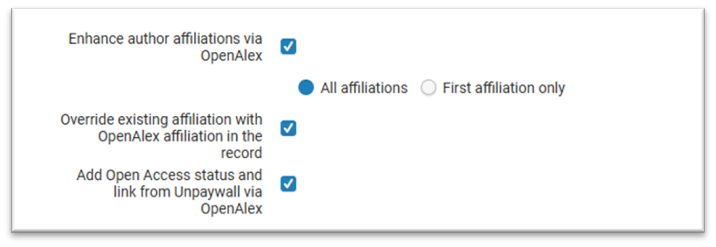
- Enhance author affiliations via OpenAlex – add affiliations from OpenAlex. If selected there is the option to add up to 5 affiliations or only the first.
- Override existing affiliation with OpenAlex affiliation in the record – if selected the affiliation from OpenAlex will be preferred to any affiliation/s that may already be in the record (e.g. the affiliation from CDI).
- Add Open Access status and link from Unpaywall via OpenAlex – add the Open Access status
In all the profiles, the options are active by default as this is the way the system currently works, with the exception of the Smart Expansion via Alma profile. This profile already had two of these flags. The 3rd flag, to add all or just the first affiliation, was now added, and defaults to “All affiliations”, which is how the system currently works.
Add a Field for Additional Name to the Researcher Record
June 2025 Management
The Researcher record now includes an Additional Name. This field is particularly useful in regions where multiple scripts are used, and can be used to store a name in an alternate script, for example in Chinese characters. The Additional Name can be configured to display publicly.

Additional Names can be entered manually via the Research Information Hub or the Private Profile, or they can be loaded using the SIS loader or Researcher API.

Additional Controls over Researcher Name Display
June 2025 Management
New configuration has been added to the Researcher Profile to control which name elements display in the Public Profile and in what order. The new fields that can be displayed are researcher title and researcher additional name.
Control over the order in which the name displays has also been added and now customers can choose if they want to display the First name or Last name first.

Qualified Dublin Core
June 2025 Data
Esploro has added support for publishing to Qualified Dublin Core. Qualified Dublin Core provides richer, more precise descriptions of research output metadata and is useful when sharing metadata with sources that require this additional data.
Additional Enhancements
-
June 2025 Data
A field for Table of Contents has been added to the ETD schema.
-
June 2025 Analytics and Reporting
We are adding a new subject area to Esploro Analytics – the “Collaboration Subject Area” - which will include internal and external collaborations. In the June release you can see the new Subject Area in Esploro analytics, but work is still in progress.
June 2025 Management
Customers can now configure session timeout for their Research Information Hub. The maximum timeout is 150 minutes. Customers can configure a single default timeout that applies to all users or they can allow individual users to configure their own timeout.
Resolved Issues
- June 2025 Management SF: 07972100
Asset failed to save when using Date created format as yyyy only. This has been fixed. - June 2025 Management SF: 07972100
Corrupt file preventing update to deposit. This has been fixed. - June 2025 Portal
Researcher Position displays twice in Brief Results when there are multiple affiliations. This has been fixed. - June 2025 Portal SF: 07797999
Display as member setting in Project member organization did not work and member organizations were always displayed. This has been fixed and now member organizations that are flagged as not visible will not display. - June 2025 Management SF: 07772537
Review Researcher revisions window does not display properly in Firefox. This has been fixed. - June 2025 Management SF: 07176608
Real-time notifications will no longer be sent by the job "handl empty thumbnails". - June 2025 Managment SF: 07143069
Previously affiliated researchers no longer display on the Proxy for list.
Main Features
Smart Expansion via CSV/Excel support Scopus ID and WoS ID
May 2025 Smart Harvesting
In Smart Expansion via CSV/Excel, the system gets as input a CSV or Excel file with several columns that identify the asset to be imported. The researcher is identified by one of the researcher's user IDs and until now the assets is identified by DOI and/or PMID and/or title. It is now possible to include two additional identifiers - Scopus ID and WoS ID. The column names are SCOPUSID and WOSID. The order of the columns is does not matter to the job.
Move to CrossRef schema 5.3.1
May 2025 Management
Esploro has moved to the latest CrossRef schema 5.3.1 from 4.4.1. As a result, Esploro maps additional data that in now included in the schema. The additional fields are: Researcher affiliations, institution identifiers (ROR, ISNI, wikidata), the ROR ID of the funder and the acceptance_date for assets of type book.
Relationships between Projects
May 2025 Management
It is now possible to add relations between projects in the Research Information Hub . Project to project relations include a type field which is used to describe the relationship between the projects. There are three relationship types that can be chosen from – related, higher level and lower level. Project to Project relations will be added to the Portal and Profiles in coming releases.

Post Asset API to Load Files
May 2025 Management
It is now possible to use the Post Asset API to add files to an existing asset. To do this, update the asset by adding a link to the file(s) and then run the Import Research Assets Files. This job uses the link that was added to the asset to retrieve the files from their remote location, loads the files to amazon storage and updates the asset with the link to the file in amazon storage. For more information about this process see Esploro documentation.
PUT action for Activities
May 2025 Management
It is now possible to update Researcher Activities using the PUT action. This action can be used to add or delete fields in the activity and to add or delete relationships between the activity and other Esploro entities. For more information see the Developers network.
Additional Enhancements
-
May 2025 Smart Harvesting
If the record that Esploro gets from CDI includes the Scopus ID, it will be added to the asset as one of the additional identifiers.
-
May 2025 Research Portal
It is now possible for end users to control the number of researchers that display on the results screen after performing a search for researchers. Currently nine researchers display and this can be increased to eighteen or twenty-seven
Resolved Issues
- May 2025 Management SF: 07041875 Event in the Researcher history had a time zone inaccuracy, this has been fixed.
- May 2025 Management SF: 07856047 The project gallery and logo sections did not always display, this has been fixed.
- May 2025 Management SF: 07775412 The export to CSV job failed if it included links to an external asset, this has been fixed.
- May 2025 Research Portal SF: 07927668 The OpenURL in the Esploro Portal did not work as expected and the Esploro file and link displayed in both the Esploro and the OpenURL sections. This has been fixed and each section displays correctly.
- May 2025 Management: Remove Chicago Turabian 16th edition from configuration tables. This format is no longer supported by CSL (Citation Style Language).
- May 2025 Smart Harvesting: The normalization of one of the single quote characters in the asset author name vs. the researcher's name was not consistent and as a result there was no match (e.g. D’Almeida). This has been fixed.
April Main Features
Move Researcher Information when Merging Researchers
April 2025 Management
When merging a non-affiliated researcher with another researcher, affiliated or non-affiliationed, Esploro will now move metadata fields in addition to moving the researcher’s related entities, if the corresponding fields in the target researcher record are empty. Lists of values are handled in a group. The copied information will be tagged as “Managed Internally.” This is relevant to the manual “Move all assets and grants” action from the Manage Researcher page and to the Bulk Merge Duplicate Researchers job.
The following metadata elements are copied (if they are not present in the target Researcher record): Current affiliations, Previous affiliations, Research topics, Keywords, Area of interest, Name variants, Education, Associations, and Honors. For more information see Working with Researchers.
SWORD Profiles
April 2025 Management
Admins can now configure SWORD profiles themselves using the new Configuration tables which are at: Configuration --> Repository --> Integrations --> SWORD Profiles.
The SWORD Profiles page lists the available SWORD Profiles and you can access the Monitor SWORD Imports page from the option at the top of the list.
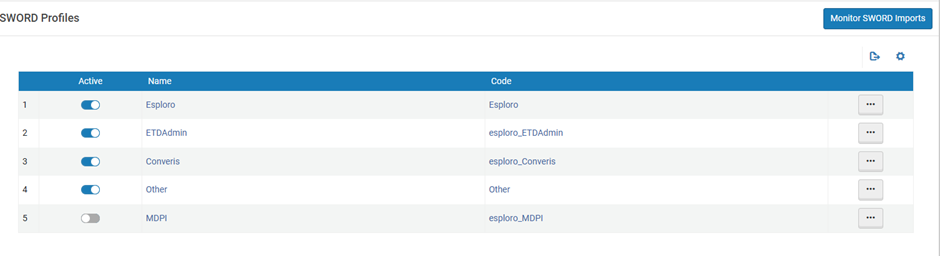
Using edit profile it is possible to do the following:
- Make the profile active or inactive
- Control if the records come in as draft or approved
- Turn OpenAlex author affiliation enrichment on or off for the profile
- Turn OpenAccess status enrichment on or off
- Turn Researcher notification on or off
For more information about configuring SWORD profiles see SWORD Integrations.
MDPI via Esploro Direct from Publishers
April 2025 Management
MDPI has a program called the Institutional Open Access Program (IOAP) which enables your institution to receive feeds with metadata and PDFs of articles your researchers have published. You can find more details and contact MDPI to sign up here.
As a member you can enable the MDPI SWORD profile and send MDPI the SWORD server URL and your username and password as explained above.
Enhanced Researcher API
April 2025 Management
A new parameter called “include_fields” was added to the Get List of Researchers service. Use this parameter to add fields from the Researcher record to the output list of Researchers In addition to the fixed name and identifier fields that were already included.. This new feature will streamline your workflows and reduce the number of API calls that need to be made. For more information see the Developers Network.
New API Actions
April 2025 Management
Two new Put services have been added to the Esploro API gateway. These services can be used to update existing Organizational Units or Grants. Update includes changes to the metadata and changes to the relationships between the entity being updated and other entities in Esploro.
Some examples of how the Put Organizational Unit API can be used are: to move an Organizational Unit from one Parent to another, to change the Unit’s visibility setting, to make it inactive, and to add a Unit homepage.
The Put Grant can be used to add Researchers and to update the amount.
Additional Enhancements
-
April 2025 Smart Harvesting
Additional Scheduling Option in Smart Expansion via Alma the job can now be scheduled to run daily.
Resolved Issues
- April 2025 Management SF: 07717398 There was a scenario in which a “ghost” researcher displayed in the Author Matching facets even though the researcher did not in fact have an author matching task since it was deleted. This resulted in incorrect counts in the Author Matching task list and an error message when the value was selected. All known scenarios that can cause this have been fixed.
- March 2025 Management SF: 07808037 When an asset was opened in edit mode by the Researcher, all Local fields in the record displayed. This has been fixed and now only Local fields that can be updated or added by the Researcher display to the Researcher when the asset is opened in edit mode.
March Main Features
OpenURL Enhancements 
March 2025 Research Portal
Additional controls have been added to the display of the OpenURL on the Full Asset page in the Esploro portal. It is now possible to configure by asset type if the OpenURL should always display, should never display, or should only display if there are no files or links. Display of the results of the OpenURL continue to display in an iframe that is embedded in the full asset page. An example of a page that contains both Esploro and OpenURL links is shown below. For more information about configuring the OpenURL see Configuring the Research Portal.
Field for Display Date Added to Project Links
March 2025 Research Portal
A field for display date has been added to project links, is already available on project files. When present, the display date displays in the full project record. These dates are useful for describing the contents of files and providing a chronological context.

Scopus Records included in Smart Harvesting/Smart Expansion from CDI
Clarivate and Elsevier have signed an agreement allowing Esploro to retrieve Scopus records from CDI for common customers. If you have notified the Esploro team that your institution has a subscription to Scopus, Smart Harvesting and Smart Expansion from CDI will include Scopus records. If you have a Scopus subscription and you have not notified the Esploro team – please drop us a line and we will ensure your institution is included in this new feature. If at any time your Scopus subscription ends please notify us.
Get and Post Media Mentions API
March 2025 Management
We are continuing to expand our support of Media Mentioned, which are useful for demonstrating research impact. There is a new API endpoint for Media Mentions and two actions are available: Get and Post. Media Mentions display on Researcher Profiles, on the Full Asset page and on Research Projects. The new API endpoint will enable integrating with external sources to import and export Media Mentions. For more information about Esploro APIs see the Developers Network.
Configurable Banner Message for Portal and Profiles
March 2025 Research Portal
The new banner feature is available in the Portal and Profiles and makes it easy to communicate with your end users. The banner can be used to communicate short term messages like new feature releases or planned outages The banner message includes one or more text fields and an end date. The end date is the date when the message will cease to display. For more information about the configurable banner message see Configuring the Research Portal.
Additional Enhancements
-
March 2025 Smart Harvesting
Improved matching of Author Affiliations to EROD - Author affiliations that Esploro may receive in the record from CDI or via OpenAlex are metadata and not codes and therefore Esploro tries to match the affiliations to an organization in EROD. This matching has now been improved by an additional normalization. In some cases, the affiliation may include department names (EROD only includes the top-level organization). This data is now removed.
-
March 2025 Management
User Identifier Type Added to Esploro Configuration Menu - Esploro admins can now access the User Identifier Type configuration table from the Research Information Hub and no longer need to configure Esploro settings in Alma. The User Identifier Type configuration table controls which additional Identifier types are available for use and it also controls display in the hub.
Resolved Issues
- March 2025 Management SF: 07797103
Error in OAI Publishing job caused job to fail repeatedly. This has been fixed and now the job runs and publishes outputs even if there is a record that must be skipped. - March 2025 Management SF: 07123363
DOI metadata has been added to the Researcher Deposit Action Letter. - March 2025 Management SF: 07758497
Action buttons on Asset results page did not display in the order configured. - March 2025 Management SF: 07772336
Not all Activity search indexes worked. This has been fixed and indexes that do not work have been removed. - March 2025 Management SF: 07772537
Review Researcher revisions window does not display properly in Firefox. This has been fixed. - March 2025 Management SF: 07235315
Fix Author Internal Affiliation job was not updating all internal affiliations. This has been fixed. - March 2025 Research Portal SF: 07709093
Researcher with over one hundred proxies could not login to their Esploro Profile. This has been fixed. - March 2025 Research Portal SF: 06958190
The country names that displayed on the Download map on the Esploro homepage were not translated. This has been fixed. - March 2025 Research Portal SF: 07063044
Two fixes to the OpenURL sent for Esploro records - epublication date added to the list of dates included in the OpenURL and the DOI sent in the standard DOI format. - March 2025 Analytics SF: 07242456
The field activity files licenses has been removed from analytics since the field is not included in acitivity files. - March 2025 Smart Harvesting
There can be a scenario in which a previously affiliated researcher is deleted due to a merge with an affiliated researcher and they have pending Author Matching tasks. As a result, the Author Matching task list did not display. This has been fixed by moving the tasks to the target researcher with the status "Moved".
February Main Features
Export Search Results 
Records from the portal search results page can be multi-selected and exported with ease. Up to five hundred records can be selected across multiple pages. Export options are configurable and include Citation format, txt file, RIS, BibTex and push to RefWorks. For information about configuring export options, see Configuring the Research Portal.
Add and Display Media Mentions on Projects
In the January release we added the ability to add relationships between Research Projects and their Media Mentions from the Research Information Hub. With this release media mentions can be added to a project record in the researcher profile and displayed in the project record in the portal and also in the researcher profile. For additional information, see Working with Projects.

Move Creator to Contributor 
Creators and contributors can be easily updated and moved from Creator to Contributor or vice versa in a single action. The new action is available from the “Manage Creators/Manage Contributors” page for all asset types and categories except ETDs which rarely require such updates. Authors whose role have been changed will move to the end of the target list (creators or contributors). For additional information, see Working with Research Assets.

Duplicate Asset Record 
If you are adding an asset record similar to an existing asset record, you can now duplicate the existing asset in two easy steps. Find the record that you want to copy and select duplicate from the action menu. You will be prompted to select if you want to copy the "Deposit Owner" and "Asset to Asset relations" then select Save and the asset will be duplicated. All fields except DOI, handle, links, and files are copied. This new feature will increase staff efficiency, increase accuracy and reduce mistakes.

Rejecting Task & Asset For Asset With Many Researchers
In the Author Matching task list, there is a bulk action to “Reject selected assets and all matches.” If the selected assets have many authors, the deletion can take a lot of time and the action may time out. The system now checks the number of authors and if one or more of the selected assets have over 400 authors it blocks the deletion of that asset and displays the following message: “These assets have many authors and they should be rejected individually <asset ID, asset ID>”. The admin should reject the assets that are listed before reattempting bulk rejection.
In addition, the system displays the number of authors in the third column:

Add Researcher Draft Deposits to Analytics
It is now possible to view researcher draft deposits (i.e. before the researcher submits the deposit) via analytics. A new measure has been added - "Number of Researcher Draft Deposits" for counting the number of unsubmitted researcher drafts. Note that unsubmitted drafts are still excluded from the existing Research Assets subject area measures since they are not yet part of the repository and they cannot be displayed via the Research Information Hub.

Additional Enhancements
-
February 2025 Research Portal
Users can now select the number of results displayed per page on the portal search results screen from predefined options 10, 20, 30. -
Esploro was updated to Angular v19
-
February 2025 Management
The Research Information Hub administrative interface is now available in Japanese. -
February 2025 Data
GET Media Mentions has been added to the new API Media Mentions Endpoint. -
Esploro has added support for the 2025 SWEPUB list of Research Topics.
Resolved Issues
- February 2025 Management SF: 07778611 07778611URM-237246
SIS loader was not updating a NonAffiliated Previously Affiliated Researcher with a full platform user to Affiliated Researcher. This was fixed. - February 2025 Research Portal SF: 07138284URM-235986
Admin unable to update certain projects to visible in the portal. Specifically this happened when projects were added by researchers and made visible by the admin. This was fixed and now admins can control the visibility settings of all projects. - February 2025 Research Portal SF: 07498210
Files with file extension entered in uppercase could not be opened in the viewer. This was fixed. - February 2025 Research Portal SF: 07063044
Two fixes to the OpenURL sent for Esploro records - epublication date added to the list of dates included in the OpenURL and the DOI sent in the standard DOI format.
January Main Features
Researchers Can Edit Publication Details
Researchers can now update the publication details of an asset from their Private Profiles. The fields that can be modified are Volume, Issue, and Pages. For additional information about how researchers can edit asset information from their Profiles, see Adding Output to a Profile. For information about how admins can manage researcher updates, see Working with Research Assets.

Related Media Mentions Can Be Added to Projects
Related media mentions can now be added to a project record in the Hub. For additional information, see Working with Projects.
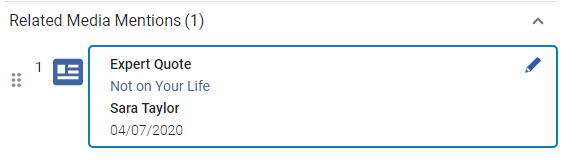
It is not currently possible to display related media mentions in the project page in the Portal. This functionality will be added in the future.
New Search Box in Collection Pages
A search box enabling users to search within the list of assets in a collection can now be included in the collection's page in the Portal. For each collection, admins can choose whether to include a search box in the Portal. This option is included in the configuration of each collection. For additional information, see Working with Collections.

Mapping of Asset Creators/Contributors Roles to CrossRef
Creator/contributor roles defined in your system can now be mapped to the types used in Crossref. Esploro uses these mappings to convert asset metadata in its database records to the required formats of these external systems before exporting the information to them. For additional information, see Configuring Asset Details.

Additional Enhancements
-
January 2025 Management URM-232636
Pagination options have been added to the Researcher Updates tab of the Asset Details page. For information about this tab, see Working with Research Assets. -
January 2025 Research Portal URM-234055
Admins can now configure which icon should appear in the Portal for assets that are Free to Read – the default Open Access icon () or the alternative Free to Read icon (
). For additional information, see Configuring Institution Settings. Note that admins can also modify the Open Access label, for example, to "Free to Read"; see Configuring Access Rights and Licenses.

- January 2025 Analytics and Insights URM-231626
Four additional Awarding Academic Unit fields were added to Esploro Research Assets > Asset ETD Details for a total of five fields. These fields display the awarding institution/department of the ETD.Additionally for this development, the value of the Awarding Academic Unit field now changes if the name of the awarding institution/department changes.
Resolved Issues
- January 2025 Analytics and Insights SF: 07272749URM-230326
When assets contained any form of license information, but no license description was specified for the license, analytics reports did not include those assets. This was fixed. - January 2025 Management SF: 07760733 07772473URM-235122
When a grant was imported with a funder code that did not include the institution code, the Do not import and Overlay options were not implemented. As a result, if an attempt was later made to import another grant with the same Grant ID and Funder Code, the import succeeded, so that two copies of the same grant were incorporated into the database. This was fixed. - January 2025 Research Portal URM-235986
The Esploro Viewer was not able to stream YouTube videos, instead generating an error message. This was fixed. - January 2025 Analytics and Insights SF: 07230638URM-229016
The URLs of internally stored project files were not included in analytics reports. This was fixed.





