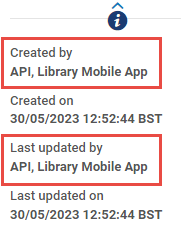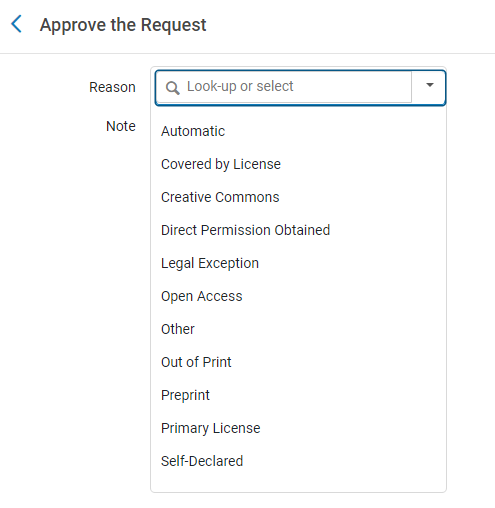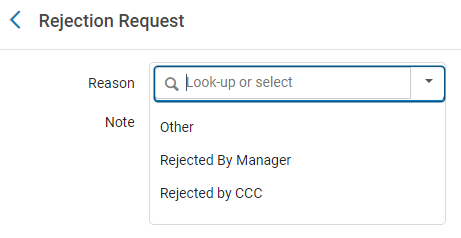2023 RN 05 Main
Anonymization of Notes in Requests and Other Records
At times, personal information is entered into the Notes attached to requests and other records related to patrons. Alma's anonymization feature has therefore been expanded to make it possible to delete Notes as well as other patron information from closed loans, fines and fees, requests, and resource-sharing requests. Institutions can configure the anonymization job (Fulfillment - Handle Historical Archiving) to remove Notes from any or all of these sources. For additional information, see Configuring Fulfillment Jobs.
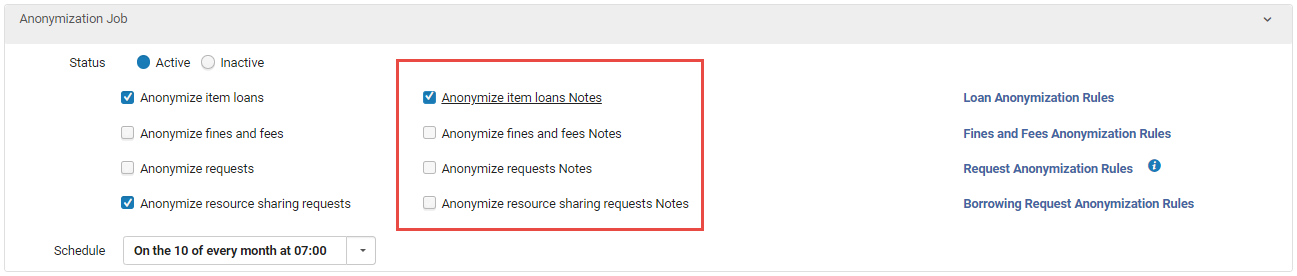
Option for Items Returned from Reading Rooms to Be Restored to Permanent Locations Immediately
A new option in the configuration of a reading-room circulation desk, Restore from reading room at checkin, makes it possible for items that have been temporarily moved to reading rooms to appear in Alma and in Primo as being restored to their permanent locations as soon as they are checked in for final return at the reading rooms. When this option is not selected, these items are only restored to their permanent locations when they are checked in at those destinations. The terms of use (TOU) of these items are set in accordance with their current locations, so this setting affects the time at which the TOU revert to their permanent settings, including the levels of fees and fines. For additional information, see Configuring Circulation Desks.
Additional Optional Fields Can Be Added to Resource-Sharing Task Lists
New optional fields are now available for inclusion in the rows of resource-sharing task lists in the New Layout.
The following optional fields can now be added:
| Lending Request Task Lists | Borrowing Request Task Lists | ||
|---|---|---|---|
|
Column 1
|
Column 2
|
Column 1
|
Column 2
|
These fields are hidden by default. You can choose which fields to include in your task-list displays, and where in the record display they should appear, thereby improving the visibility of those fields that are most important to you. To do so, in the task-list page, open the Customization menu (), and then select User customization > Record customization. For additional information, see New Layout 2022.
Borrowing Requests with "Ready to Be Sent" Status in Tasks List
May 2023 Fulfillment - Resource Sharing  NERS Enhancement (ID #7934)URM-171534
NERS Enhancement (ID #7934)URM-171534
The Tasks list of Borrowing Requests now includes links for borrowing requests that have the status Ready to be sent ("unassigned" and "assigned to me"). For additional information, see The Alma User Interface.
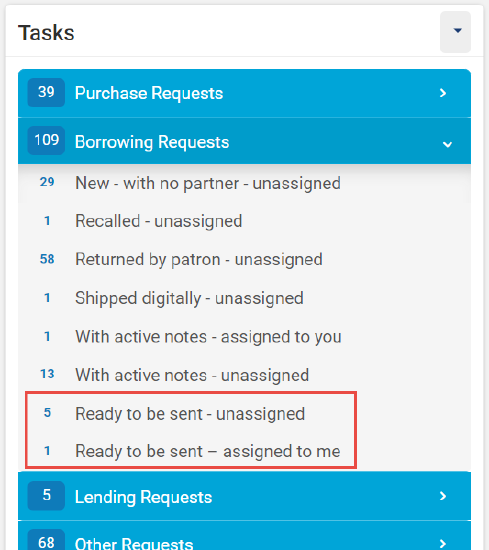
New Layout for Resource-Sharing Task Lists Is Now the Exclusive Option
The New Layout of Alma task lists is now the only available interface for the Borrowing Requests and the Lending Requests task lists. Users can no longer opt-out of this layout and use the previous layout.
The main new features of the new layout are:
- Details pane: A work area can be opened in a pane on the right side of the request list. This makes it possible to edit most aspects of the request without losing sight of the request list, and also speeds up the editing process.
- Multiple facet selection: Multiple criteria can be selected in each facet category, providing more flexibility in the creation of a filtered request list.
- Streamlined access to notes and patron queries: Notes and patron queries can be seen, added, and edited in the new right pane. This makes these important elements more noticeable and easier to manage when reviewing the request list or processing requests.
- Status and assignee information as facets: Activity status and assignee information are facet categories, enabling searching for requests by specifying multiple activity statuses and a number of specific assignees.
- Sliding panel: When access to the full request form, with all of its tabs, is required, it opens in a panel that "slides" out from the right side of the right panel, only partially covering the task list. This enables work on all aspects of the request without losing sight of the request-list context.
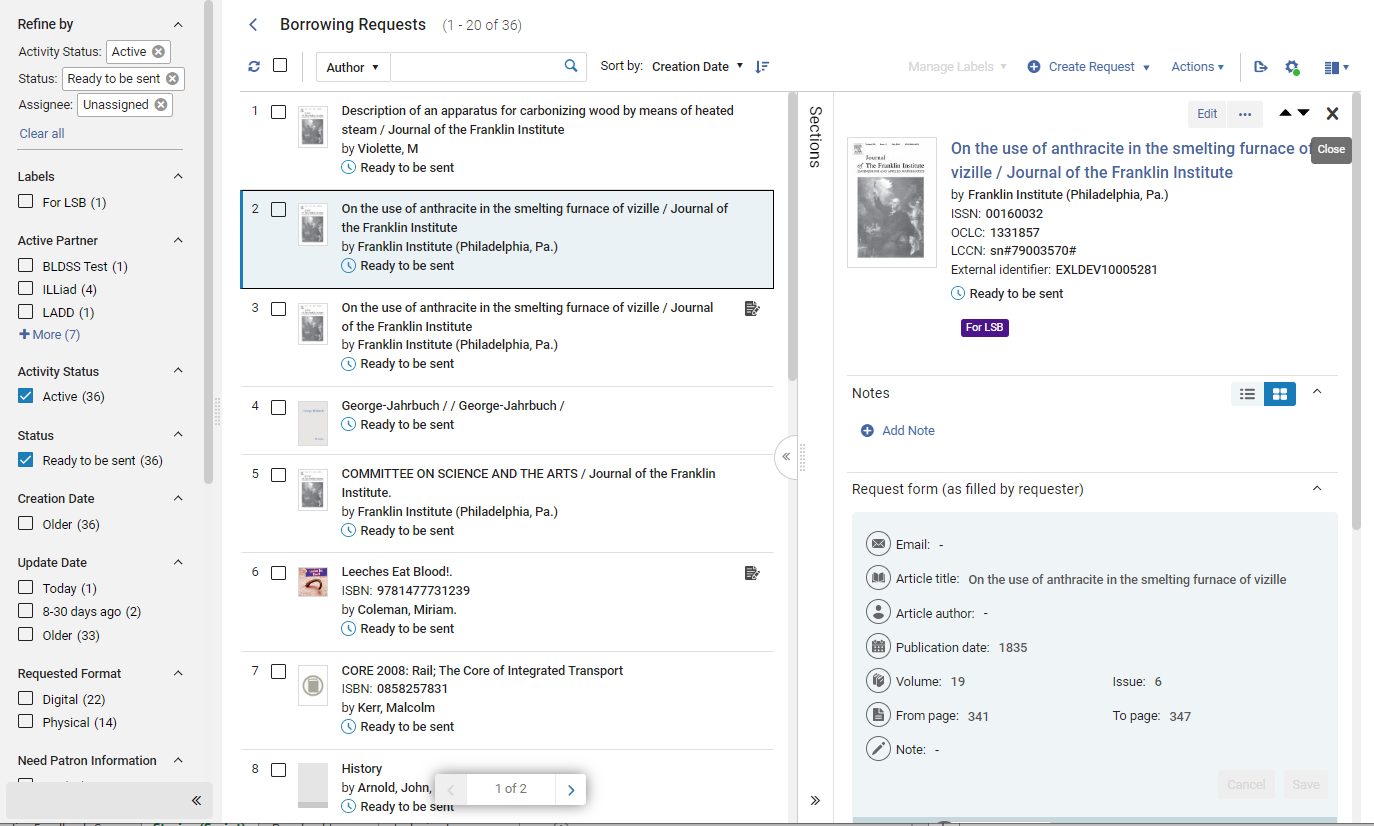
Enhanced Notes Section in Resource-Sharing Task Lists
The Notes section that appears in the Details pane of the resource-sharing task lists has been enhanced. It now provides an additional display mode, List layout mode, in addition to the Notes layout mode, which was previously available. The new layout mode supports searching within and sorting of the existing notes, as well as an alternative view of the notes themselves. To switch between the modes, select an option at the top of the section ( ). For additional information, see New Layout 2022.
). For additional information, see New Layout 2022.
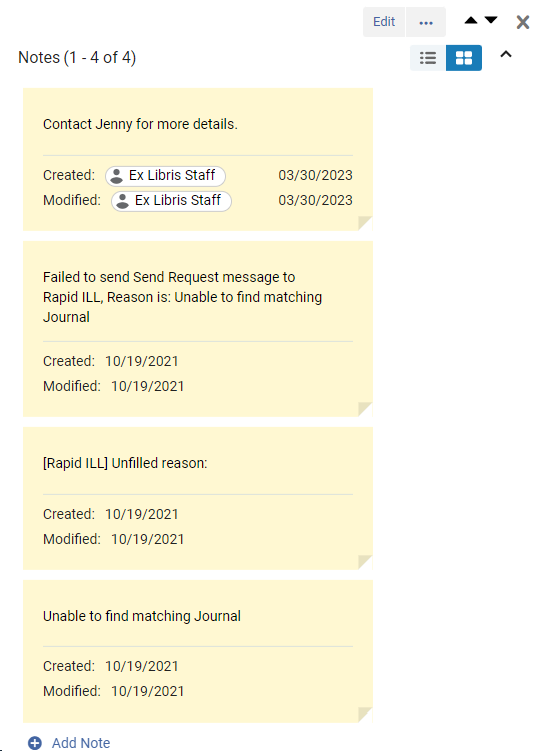
Unused Labels Automatically Removed from Resource-Sharing Task Lists
 Idea ExchangeURM-176590
Idea ExchangeURM-176590
Labels in resource-sharing task lists that are not attached to any records are now automatically removed from the list of available labels. This clears unnecessary clutter, making it easier to work with the list of labels. For additional information, see New Layout 2022.
Ship Digitally Directly from Download Electronic Resource Screen
May 2023 Fulfillment - Resource Sharing URM-184829
Alma now enables you to ship a digital request directly from the Download Electronic Resource screen. After downloading a digital request (Lending Request > Download Electronic Resource action), you can now use the Ship item digitally action to upload the electronic resource directly from the Download Electronic Resource screen. Additionally, more metadata is now available on this screen.
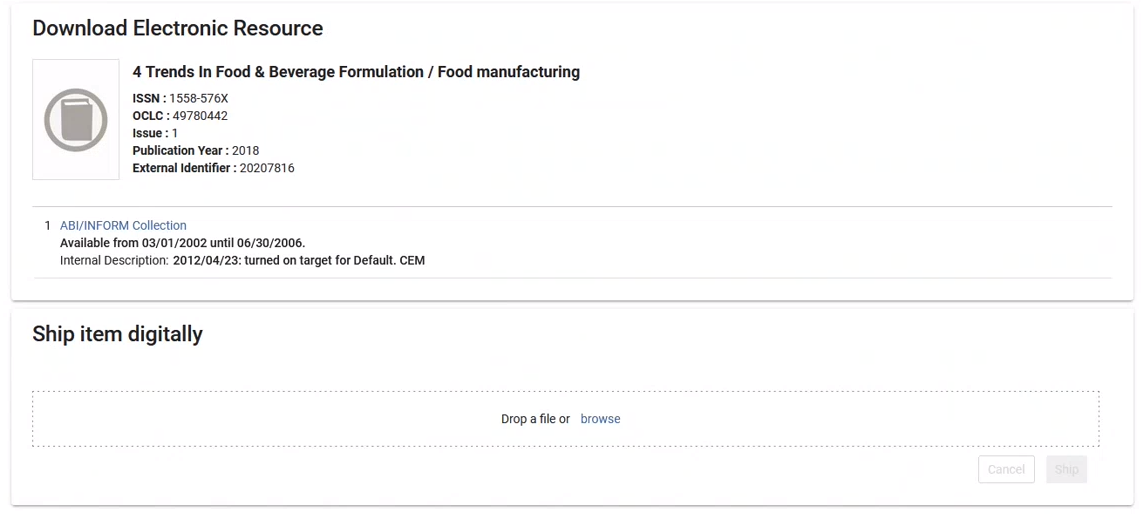
Sunset of the Classic Metadata Editor
After many years of service, the Classic Metadata Editor is retired and all work now continues in the new and improved Metadata Editor.
For more information on the new Metadata Editor, see Navigating the Metadata Editor Page.
Personalized Quick Links to Favorite Actions in Metadata Editor
It is now possible to create single-click shortcuts to your most commonly used actions in the Metadata Editor. The first actions also have a dedicated keyboard shortcut.
This enables each cataloger to customize the editor to suit their workflows and needs, increasing efficiency and ease of work in the Metadata Editor.
The Metadata Editor Quick Links menus are similar to the Alma menus. There are separate menus for records, templates, and rules (as the available actions differ). The Quick Links menu, opened at any given time, is according to the action menus displayed on screen. Each cataloger can add, remove or re-order their own quick links as they prefer.
For more information, see Personalized Quick Links to Favorite Actions.
New View Items Workflow in the Metadata Editor
The View Related Data menu now includes a new option called View Items, which enables quick access to the items list of the holdings record. This feature is particularly beneficial for cataloging physical resources and can enhance the efficiency of the process.
For more information, see Metadata Editor - View Related Data Menu.
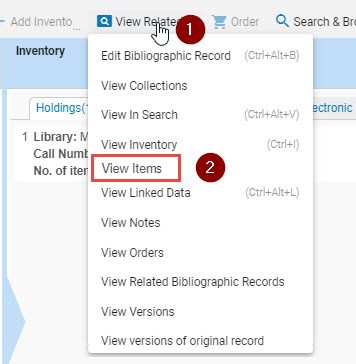
Shortcut Customization UI Preference for Alt+Number Applied to Metadata Editor Menu Shortcuts
Users that select to disable the Alt+Number shortcut in their UI preference customization will also disable it for the Metadata menus. For users who rely on the Alt+Number shortcuts, we suggest using the Numbers Row on the keyboard instead of the Numpad numbers. This is because Numpad numbers may trigger external keyboard shortcuts as well.
For more information, see Global Alma Hot Keys.
Adding Cataloger Information to Record Versions from Other Network Members in Metadata Editor
When looking at the version information of a Network Zone record in the Metadata Editor that was created by another member institution, the cataloger could previously only see the member institution information. Networks can now enable seeing both the member institution and the name of the cataloger that created the version in it, by setting the customer parameter show_version_cataloger_name_for_other_members in their Network Zone institution (this will affect all members in the network).
For changes made by catalogers within the network, the version they create displays the network institution information.
This feature enables catalogers in consortia to easily identify the correct cataloger from the correct institution who updated the record, making cooperation and collaboration in the shared catalog more efficient.
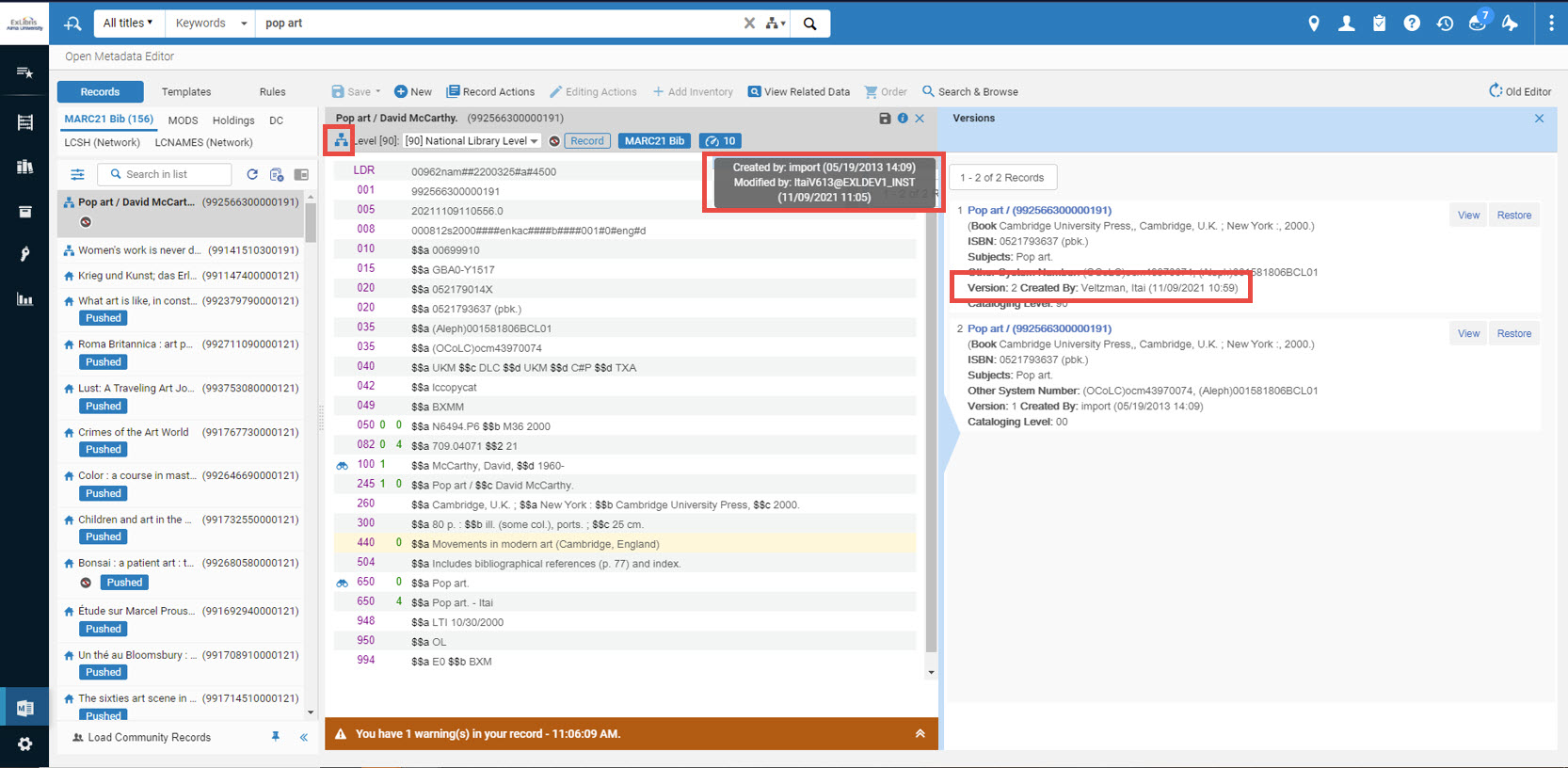
Bibliographic Ranking in Metadata Editor and Record View
Alma now evaluates the completeness and richness of MARC 21 bibliographic records based on information that includes identifiers, names, subjects, informative LDR and 008 fields, publication details, etc. This is reflected in a new Bibliographic Rank, meant to provide a helpful tool for libraries to identify records that may need attention. The new bibliographic rank is displayed in the record view and in the Metadata Editor.
For more information on the bibliographic ranking, refer to:
- For Record View, see Record View Summary.
- For Metadata Editor, see Creating a MARC 21 Bibliographic Record.
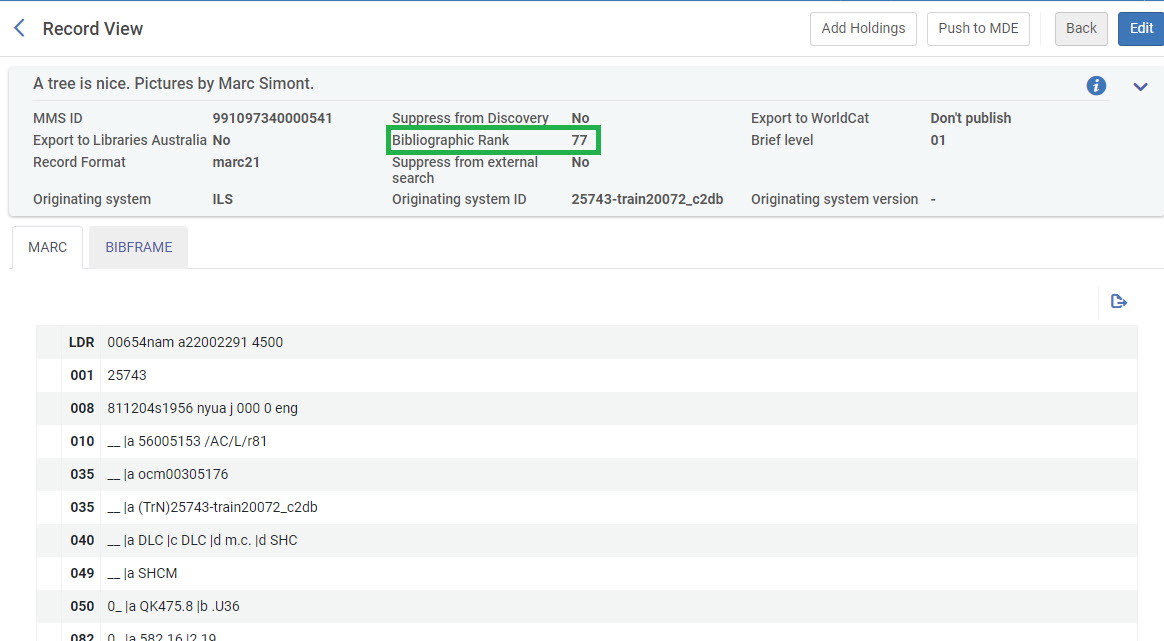
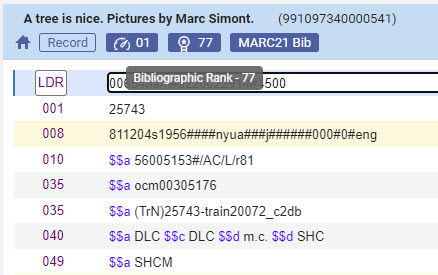
Searching Records by Bibliographic Rank
A new search option for titles is added to aid libraries in identifying records that require attention. This option enables librarians to search for titles within a specific range of the new Bibliographic Rank. The search option is available after the completion of the May indexing process.
Enhanced Support for Parallel Description in Another Language of Cataloging Related Records Using MARC21
The MARC21 standard added a new type of analytical linking called "Parallel Description in Another Language of Cataloging" (788). Alma's workflows, such as publishing profile enrichment which considers analytical linking, now support this new type.
Skip Validations Option Added to the Import Mechanism
Previously, users were required to manually resolve import validation errors that occurred during the import process. This caused the import process to stop from the point the validation process occurred. The remaining records to be imported were not processed as a result. Now, the import mechanism was enhanced to provide an option to skip validations and enable the process to complete automatically without requiring manual handling.
For more information on the import profile configuration, see Creating/Editing an Import Profile.
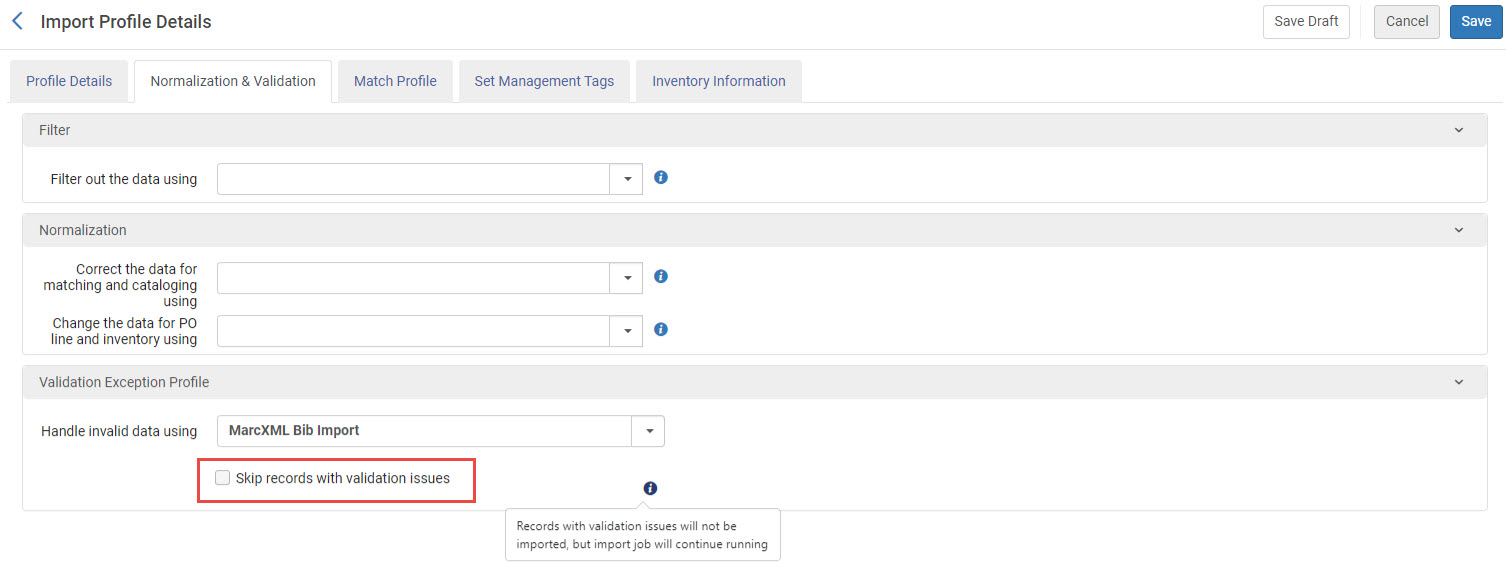
Refine Related Records Enrichment as Part of the General Publishing Profile
As part of the general publishing process, the process of enriching related records is more sophisticated. It now involves creating an inventory of related records based on the data provided in the bibliographic record.
Pointing to a specific item of a related record is cataloged as follows:
| Value in $g (MARC21 / KORMARC) $v (Unimarc / CNMARC) |
Item field | |
|---|---|---|
| Year | yr: | Chron I |
| Volume or barcode | no: | Enum A |
| Issue | iss: | Enum B |
| Part | pt: | Enum C |
| Pages | p: | pages |
For more information, see Add holdings/items of related records.
Searching for Standard Number Source
Once the semi-annual indexing is complete in your environment, a new advanced search index called Standard Number Source will be available. This index enables you to search for the standard number source indicated in the following fields:
- 015 $$2
- 016 $$2
- 022 $$2
- 024 $$2
General Publishing at the Campus Level
(Updated - November 19, 2024) Institutions with multiple campuses are able to configure their publishing profile to publish their bibs per campus (in addition to the existing options of per institution or per holdings record), using their campus codes or OCLC symbols. This is especially useful for institutions that want to share the availability of resources on their different campuses.
For more information, see:
Semi-Annual Re-indexing
During May, the semi-annual re-indexing (described in greater detail in Updates) will be run. Features or resolved issues that require re-indexing to be fully functional will be addressed by the May semi-annual re-indexing. See the list below:
- Searching for Standard Number Source, see here.
- Searching Records by Bibliographic Rank, see here.
- Edition Information Display in Search Results Enhanced to Support ISBD Cataloging, see here.
- Field 070 Added to NAL Call Number Index, see here.
- Enhanced Support for Parallel Description in Another Language of Cataloging Related Records Using MARC21, see here.
- UNIMARC Bibliographic 7XX $4 Includes a Closed List of Values, see here.
New Authority Index: Other Standard Identifier (024)
The staff search now includes a new identifier called Other Standard Identifier (024) as part of its authority index. For more information, see MARC 21 Authority Search Index Mapping.
Import Report Enhancement
Enhancements have been made to the import reporting process, with the addition of separate reports for single matches and multi-matches. For more information, see Viewing an Import Profile Job Report.
New Authorized Field CNMARC 702
An additional access point is incorporated into the CNMARC 702 field.
Add Not Contains or Not Equals to Alma Titles and Inventory Search Indexes Where Contains or Equals Currently Exist
 NERS Enhancement (ID #7948) URM-172800
NERS Enhancement (ID #7948) URM-172800
It is now possible to run Not Equals and Not Contains searches in the titles, inventory & authority searches, enabling more powerful and detailed searches in the catalog. As part of the development:
- Not Contains search operators were added to indexes where the index supported a "Contains" search.
- Not Equals search operators were added to indexes where the index supported an "Equals" search.
When searching with a lower-level index (an index that belongs to an entity contained in the searched entity, for instance, searching for physical holdings by item data, searching for electronic titles by portfolio data, etc.), a not contains or not equals search retrieves results where one or more entity matches the query. For example, when searching for physical titles where holdings' location "not equals" stacks - if a title has two holdings, one fulfilling the condition (location=reference) and another not meeting it (location=stacks) - the search finds this title since it has holdings that match the search criteria.
The indexes indicated below remain as is and do not have the option to search by Not Equals, Not Contains, and Not Empty:
-
CDI Search Rights
-
CDI Fulltext Rights
-
CDI Fulltext Link
- CDI Types
- CDI Newspapers
- CDI Collection ID
Due Date Added to Items List
 Idea ExchangeURM-178656
Idea ExchangeURM-178656
Presently, operators cannot easily view the due date of items in the Items List and need to check each loan individually. A new column can now be added to the physical items table, containing the due date of items on loan.
The new column can be added to the physical items table by clicking on the cogwheel icon in its top right corner.
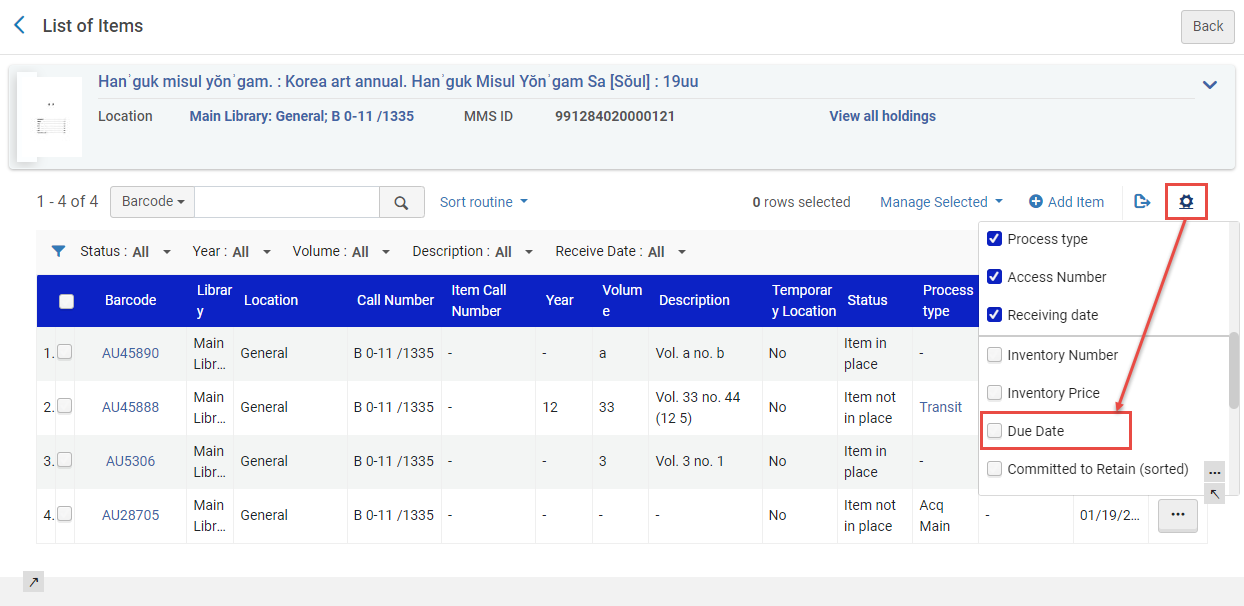
For more information, see Working with the List of Items.
New and Generic Physical Items Material Types
 Idea ExchangeURM-116239
Idea ExchangeURM-116239
Alma now offers an increased range of physical material types, including generic options that libraries can customize according to their requirements. This update is particularly advantageous for libraries with specialized materials, such as medical libraries that lend anatomical models, as they can now tailor the available type descriptions to their specific needs.
Institutions can activate several new material types in their Alma environment, including HathiTrust Material, Fascicule, Microphone, Locker, and Musical Instrument.
For more information, see Configuring Physical Item Material Type Descriptions.
Community Zone Updates Task List to Include Indication Regarding Collection Level Management
Currently, Community Zone (CZ) operation planned activity such as deletion of electronic collections are communicated in advance to Alma customers via Community Zone Release Notes. The existing CZ Update Task List now indicates to the institution the changes made to the CZ collection's management level, users can focus on these changes by selecting the “Electronic Collection Management Level in Community Zone field updated” option from the Report Type filter.
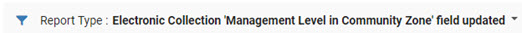
This is mostly relevant for institutions to see what the planned changes are to CZ content, by reviewing collections that are planned to be deleted in the near future. This enables institutions to prepare in advance for any potential change which have an impact on the institution’s electronic CZ linked inventory.
Additionally, a new Management Level in Community Zone search index can be found under "E collection" and users can search under the Institution Zone (IZ), Community Zone (CZ), and the Network Zone (NZ).
For more information, see Actions on a Collection Following a Community Zone Update.
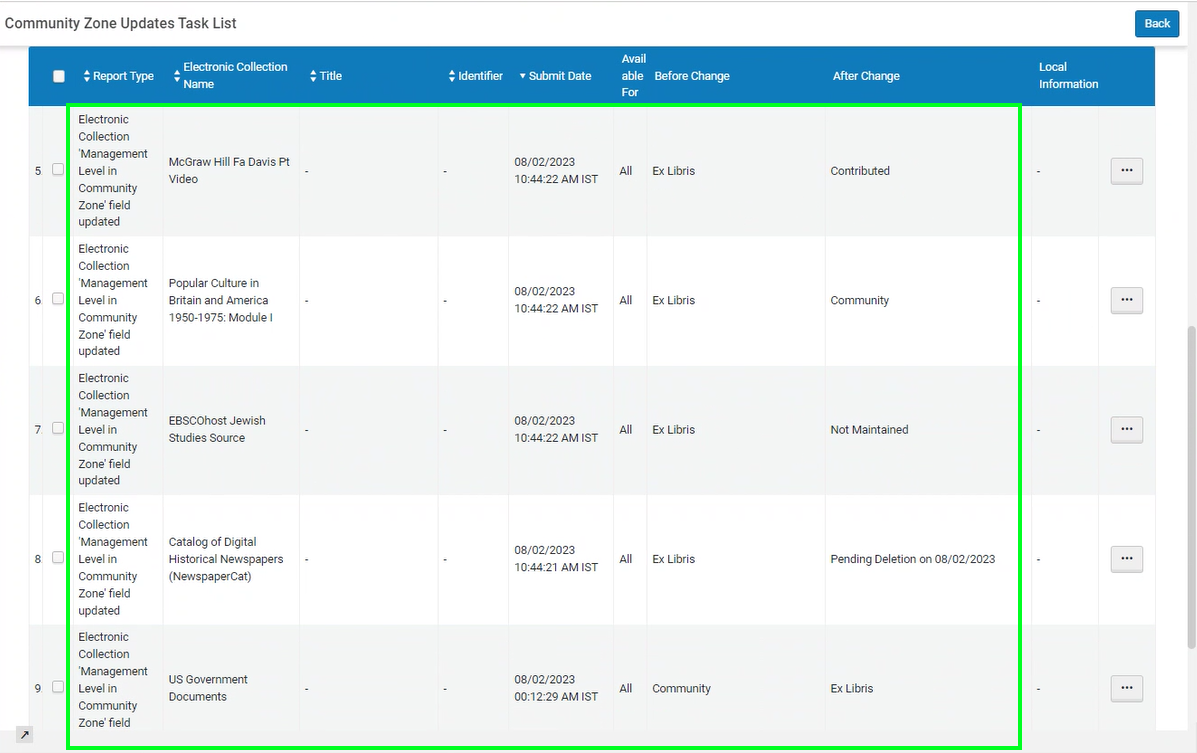
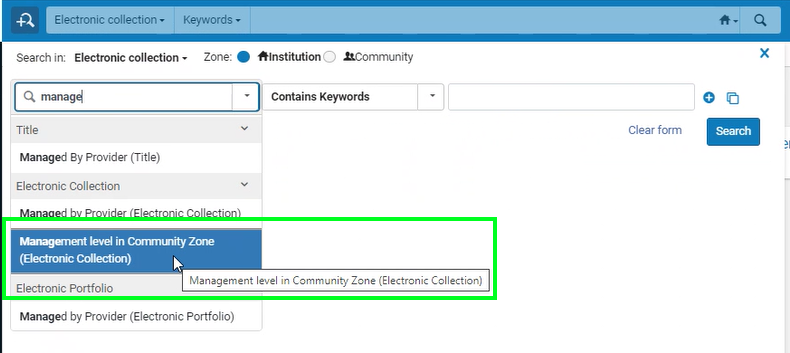
This functionality of searching for the Management Level of an Electronic Collection is fully functional only after the semi-annual Alma re-indexing.
Overlap Analysis Job Supports Physical as well as Electronic Titles
 NERS Enhancement (ID #6947)
NERS Enhancement (ID #6947)  Idea ExchangeURM-184189
Idea ExchangeURM-184189
Customers have the ability to upload a list of titles and compare it with the institution’s Electronic (supported) and Physical holdings (or both). This enables the institution to make informative decisions regarding titles/collections that they own or would like to purchase and as a result, potentially assist the institution to manage the financial budget expenses/savings.
For more information, see Enhanced Overlap and Collection Analysis Tool.
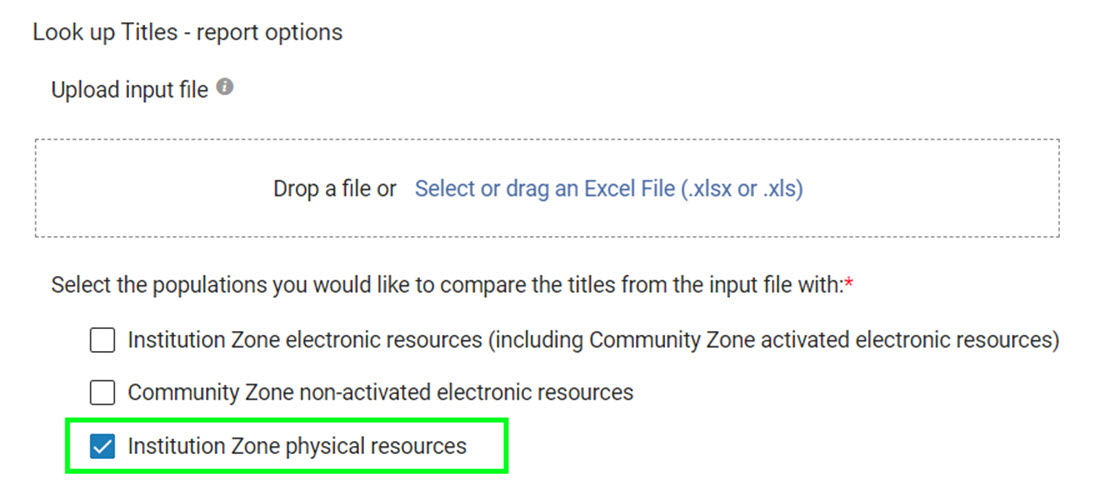
Public Access Model to Support Subscription Titles
For the Upload Electronic Holdings of ProQuest Ebook Central, the only titles that were previously passed to Alma with the Public Access Model information are "Owned" titles. Now Alma facilitates the ability to attain the Public Access Model value also for "Subscription" titles. This enhancement automatically adds a "UA (Unlimited Access)" access model for all Subscription titles.
For more information, see Proquest Ebook Central Upload Electronic Holdings - Addition of Public Access Model Information.
The data for existing portfolios in your institution is updated gradually.
Alma Integration with InCites
The Alma Collection Report in InCites is intended to help institutions to get insights about their holdings regarding publication types, research areas, usage, and publication model trends. Data shared from Alma is used exclusively to generate this report for institutions using Alma and is not shared with other Clarivate products or services.
InCites data is refreshed on the last Friday of each month. As such, from the time a customer opts in, they either see the report showing up with data at the end of the month, or, they should see the report with data the following month.
For general information on the Alma integration with InCites, see InCites and Alma integration enhancements on collection development reporting.
For more information on how to share your data with Web of Science, see How to activate and use the Journal Citation Reports (JCR) cloud app and the Developers Network blog regarding Journal Citation Reports (JCR) cloud app.
HAN Integration Enhancement
Users of the HAN proxy who are utilizing HAN’s multi-license functionality can now manage various licenses in Alma to accommodate the scenario where an electronic resource can have a distinct service per license, in the View It section. For example, this feature is intended to address situations where different levels of access to the E-Resource are required depending on the type of patron, such as researchers or external users. The option to enable this enhancement is controlled by the customer parameter: han_proxy_multi_license (located in Alma Configuration > Resources > General > Other Settings).
Display logic rules handle these as one bulk.
For more information, see Configuring Other Settings (Resource Management).
Change Electronic Portfolio Information Job Now Supports the Public Access Model Field
The existing job Change Electronic Portfolio Information is enhanced by supporting the Public Access Model field. This enables updating the Public Access Model field on a predefined set of portfolios.
For more information, see Manual Jobs and Their Relevant Parameters.
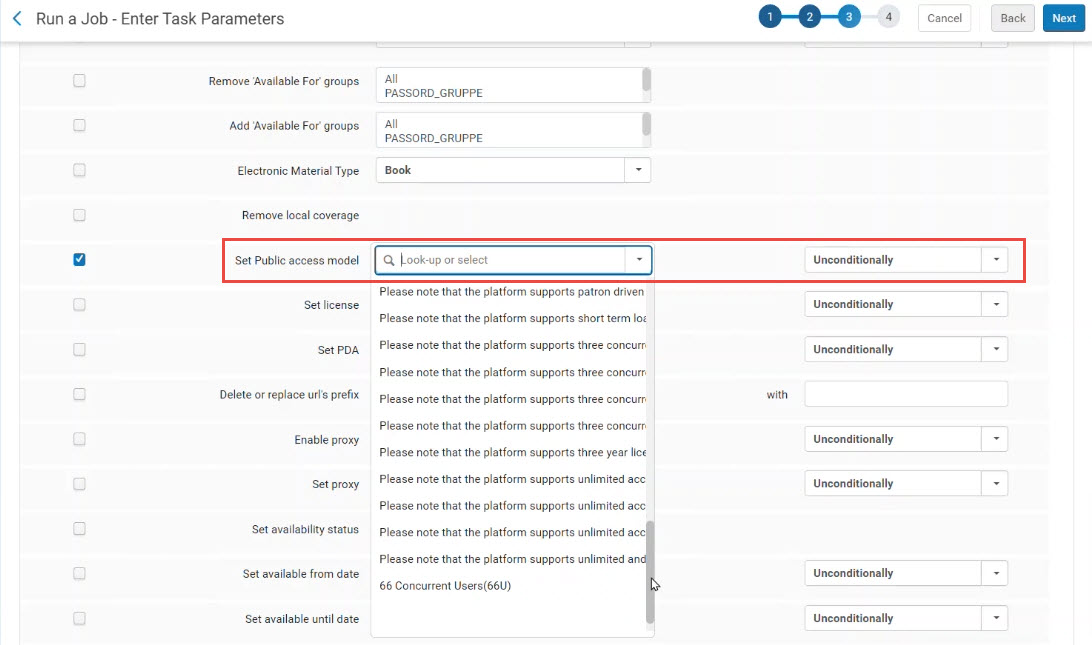
Editable Lines in Closed Invoices
 Idea ExchangeURM-115893
Idea ExchangeURM-115893- Subscription dates range (unless Accrual mode is enabled)
- Additional information
- Check subscription date overlap
- Price note
- Note
- Reporting Codes 1-5
Editing of closed invoice lines can be performed manually in Alma or through the API (except for Reporting Codes 4 and 5). Institutions can block the option to edit closed invoice lines by changing the setting of the allow_edit_closed_invoice_line Customer Parameter to false. For additional information, see Creating Invoices.
New PO Line Facet: Vendor Account
A new facet has been added for PO lines: Vendor Account. This facet is now available in the Order lines search results and in the PO Lines tab of the Vendor details page (Acquisitions > Acquisitions Infrastructure > Vendors > [select vendor] > PO Lines tab). Institutions can now very easily and quickly filter a list of PO lines by vendor accounts, which can improve workflows when there is a need to focus on PO lines from a specific vendor account. For additional information, see Reviewing PO Lines.
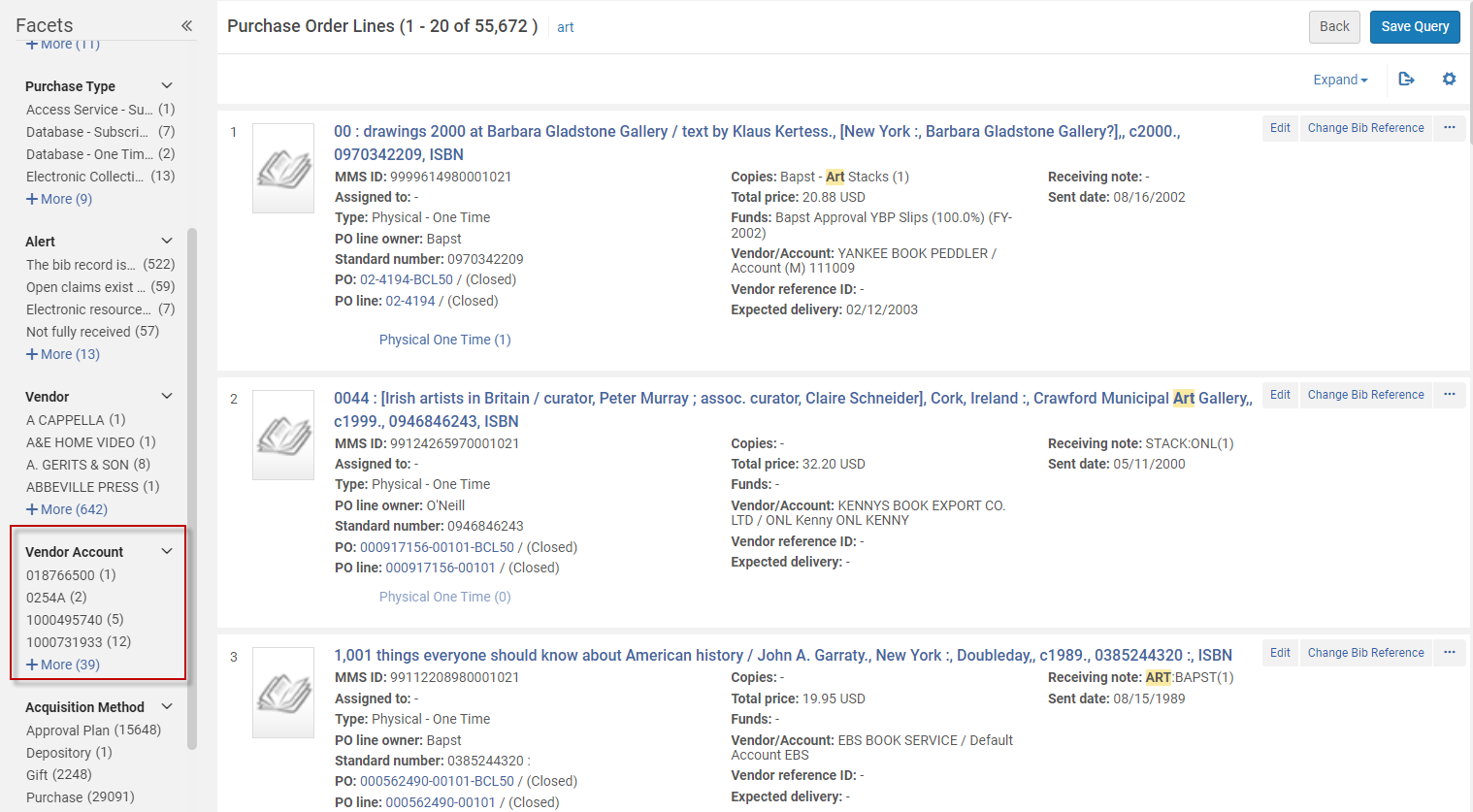
From Year Now Included in Rollover Ledgers Report
The From Year of the Rollover Ledgers job report is now displayed in the report results. This can be helpful for analysis as well as for customer support. For additional information, see Viewing Completed Jobs.
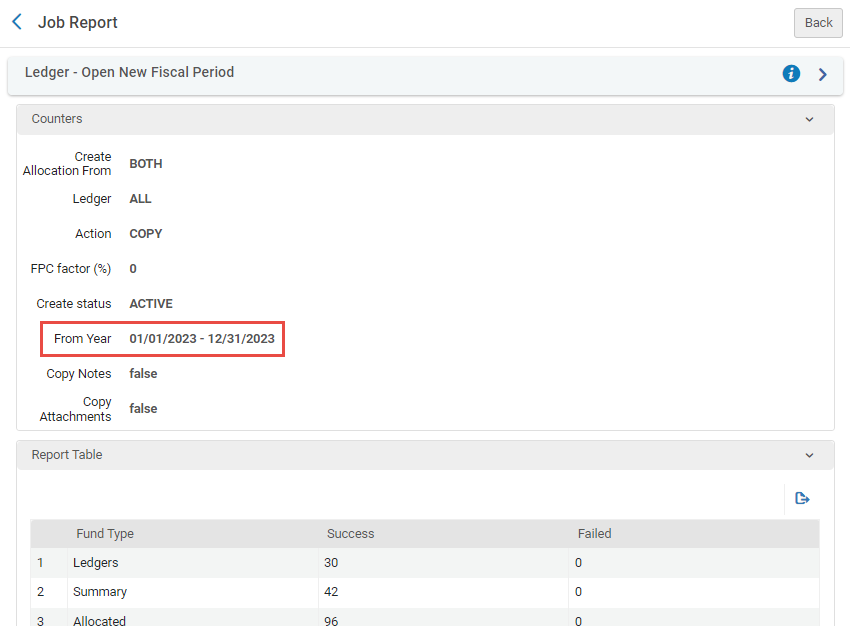
New SAML Certificate
The current DigiCert SAML Certificate will expire on June 8th. If your institution uses this certificate, Ex Libris recommends that you consult with the IT dept. in your institution, and if required, replace the certificate for Alma and/or Primo VE. If replacing the certificate, this must be done in coordination with your IDP. For more information, see Replacing a Signed Certificate.
If your institution uses ADFS, Ex Libris highly recommends that you replace the certificate to avoid any complications.
User's Role Profiles Now Recorded in Account Notes
May 4 Update - The feature was not included in the release on May 7. It will be released with the Release Update on May 14.
Users' role profiles are now recorded in the user-account's Notes tab when they are applied. This makes it possible to find all users to which a particular role profile was applied in the past, by searching for the role profile's name or ID number. A logical set of these users can also be saved, and used as input for the Update/Notify Users job, which can update the roles assigned to the users in the set. For additional information, see Roles and Registration Configuration.
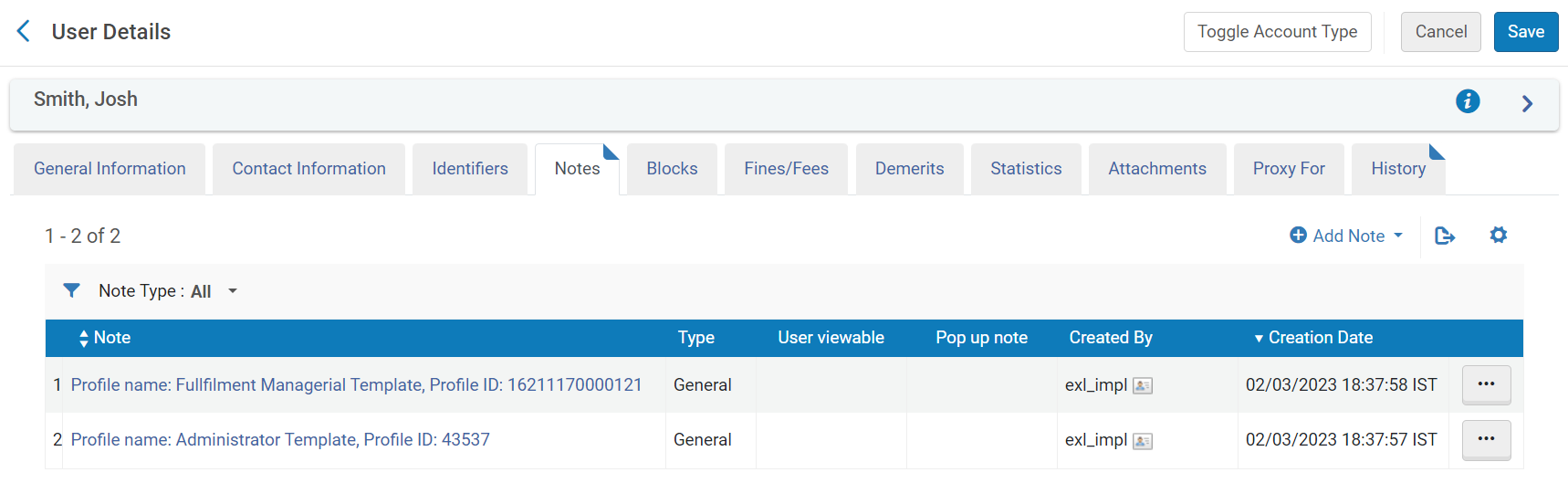
Enhanced Sections Component for New Layout of Record Lists
In the New Layout of record lists, the Sections menu of the Details pane, which provides quick navigation between record sections, has been redesigned and enhanced. It is now located in the center of the page and can be expanded and collapsed as desired, making it more flexible and easier to work with. In addition, it provides a variety of convenient features, including:
- Display in Split-view mode, with panes that can be resized
- Counters in parentheses indicating the number of entities currently defined in the section (for sections that may or may not contain any data - e.g., Notes (2) to indicate that two notes exist in the Notes section)
- Indicators (*) beside sections that contain mandatory fields (in Edit mode only)
The new Sections menu has thus far been implemented in the following record lists:
- Resource-sharing task lists
- PO line lists (early testers only)
- Analytics object lists
- Physical Holdings search results
For additional information, see New Layout 2022.
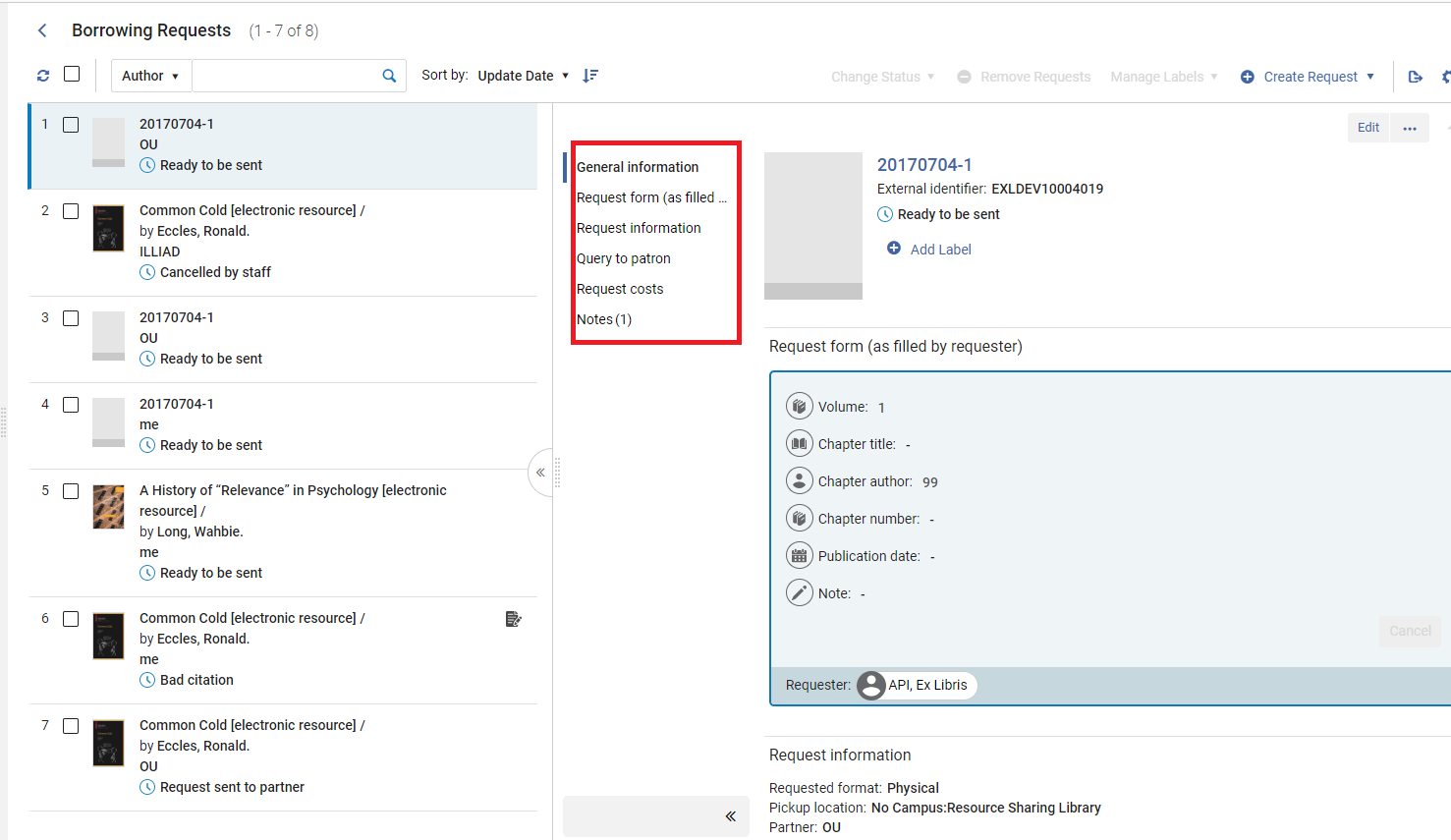
Detailed Description for Menu Items
In order to enhance ease of use and clarity in the Alma menu, a new feature has been implemented. Users can now hover over a link (before clicking it) to view a brief description in the "Additional Information" area, located at the bottom of the menu. To activate or deactivate this feature, simply click the arrow in the "description" box.
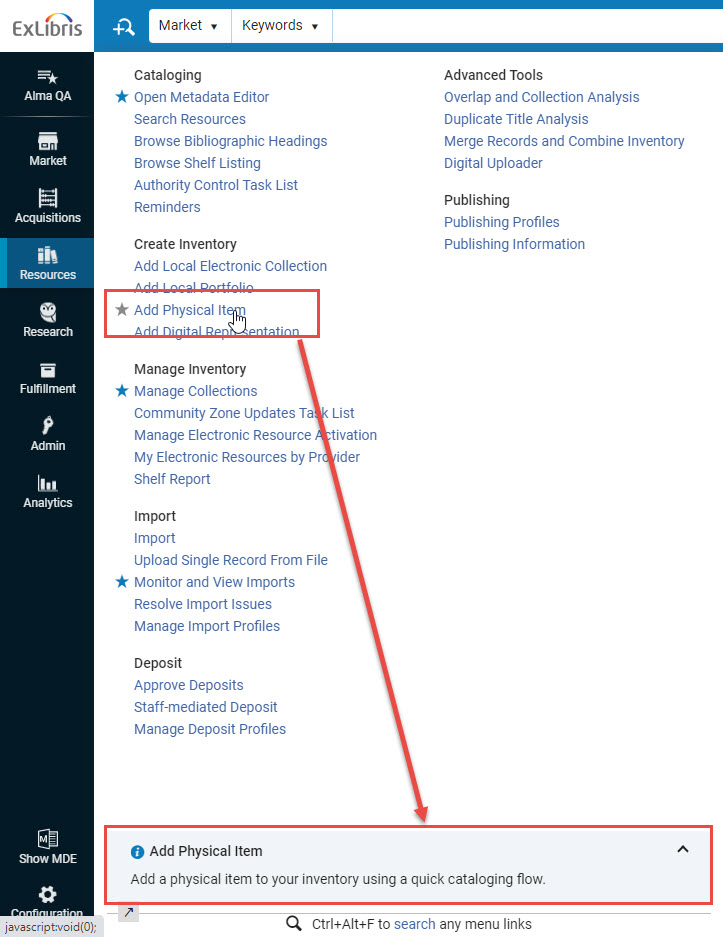
Enhanced Advanced Search Functionality with Fast Erasing Capability
The "fast erasing" new feature is implemented in Advanced search, enabling users to expedite their search process. The feature includes the ability to "erase" search fields by clicking an "X" rather than selecting the text and then deleting it.
This functionality is currently only available in the updated Advanced search sections such as Physical Holdings.
Library Independence for Alma Analytics
The Library Independence feature allows you to restrict the data that appears in Analytics reports to include only data from a specific library. This prevents the users from viewing unauthorized data and enables librarians to focus only on the relevant data for their libraries.
For more information, see Working with Library Independence.
Analytics New Layout Developments
The following new features are released relating to the new Alma Analytics Layout:
Change to Analytics New Layout Rollout Schedule and Known Issues
URM-189353The schedule of the phased rollout of the new analytics layout was changed. The new schedule is as follows:
- May release – The previous version of the layout is displayed by default, but you can configure Alma Analytics to display the new version.
- August release – The new version of the layout is displayed by default, but you can configure Alma Analytics to display the previous version.
- November release – The new version of the layout is the only version available.
There are several known issues regarding scheduling reports when moving to the new analytics layout. For more information, see Transitioning to the New Analytics User Interface.
Filter Analytics Object List by Badges
URM-182379You can now filter the Analytics Object List by the following badges:
- Scheduled
- Widget
- Subscribed
- Homepage Dashboard
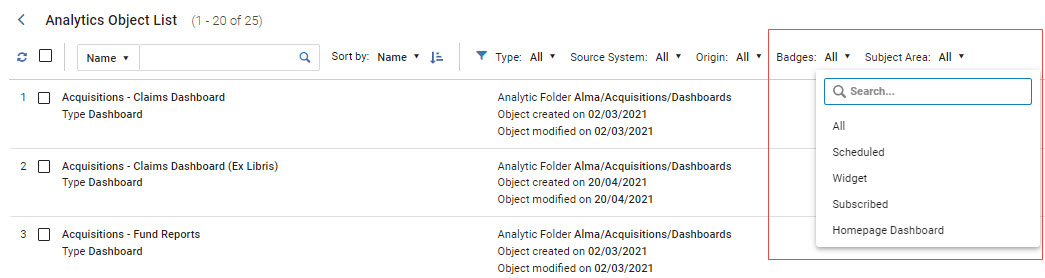
For more information on the Analytics Object List, see Working with Analytics Objects.
Analytics Object List Now Customizable
URM-189600You can now customize many elements of the Analytics Object List and determine which section appear and in what order. To customize the Analytics Object List, select the customization icon ![]() at the top right of the page. The following options are available that enable you to configure the sections of the edit view, the actions available for the records, and the elements displayed in the record view:
at the top right of the page. The following options are available that enable you to configure the sections of the edit view, the actions available for the records, and the elements displayed in the record view:
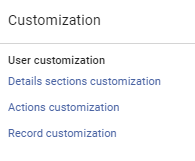
For more information, see Customizing the Analytics Object List.
Out-of-the-Box Reports Removed from Analytics Objects List
URM-182159Out-of-the-box reports no longer appear in the drop-down list when creating analytics objects, since they cannot be used to create analytics objects. If you want to share or schedule an out-of-the-box report, save the report in your institution folder with a new name and create the analytics object with that copy.
For more information on analytics objects, see Creating an Analytics Object.
Exporting Analytics Object List to Excel
URM-182766You can now export the Analytics Object List to Excel format. You do this by selecting the export icon ![]() located above the list. The following fields are exported:
located above the list. The following fields are exported:
- Type
- Display Name
- Report Name
- Description
- Subject Areas
- Analytic Folder
- Add as widget
- Out of the Box Reports
- Schedule Report
- Add as dashboard
- Source System
- Object Creator
- Object Creation Date
Report Preview Available for Data Visualization Reports
URM-187262The Report Preview area of the Analytics Objects List now also displays Data Visualization reports. This enables you to view a preview of the report without having to open it in the analytics interface.
Scheduling Data Visualization Reports
URM-184526 URM-185935You can now schedule Data Visualization (DV) reports as you can for analytics dashboards and reports. Users subscribed to receive the DV reports receive a link to the DV report that they can select to display the report. Since sending DV reports as an attachment is not possible, the only option is to send a link to the live report. Note that opening the link requires the receiver having the appropriate role or permissions to view the report.
For more information, see Scheduling and Subscribing to Reports and Dashboards.
Alma Menu Features Now Support Analytics
URM-189470The following Alma menu features now support Alma Analytics:
- Quick Links
- Recent Pages
- Search for Any Link
Out-of-the-Box Dashboard Prompts for Library Independence
You can now add an out-of-the-box prompt that is pre-configured for library independence to dashboards. If the user has the Library Level Analytics Consumer role scoped to specific libraries, the prompt displays the library names within the user’s scope from which the user can filer the reports of the dashboard. The prompts are located in the same location as the Library Code Active filters (Shared Folders > Alma > Subject Area Contents > SUBJECT AREA).
DV Dashboard Templates for Library Independence
Out-of-the-box DV dashboard templates are now available with the Library Code Active filter already configured. You can use these templates to create dashboards that are filtered to the scope of the user. The dashboards are located in the same location as the Library Code Active filters (Shared Folders > Alma > Subject Area Contents > SUBJECT AREA). To use these dashboards, you must save them to a local location.
For CLA Users (UK): Course Synchronization Between Leganto and the DCS
Librarians who have courses in the DCS that do not match the Leganto courses can now override the course in the DCS with information from Leganto. When the integration profile Digital content store is active, the option to update DCS courses is now available from the Course Bulk Update job (Admin > Manage Jobs and Sets > Run a Job). When Update course in DCS is checked in the Course Bulk Update job, librarians can now update their DCS courses in bulk to match their Alma courses.
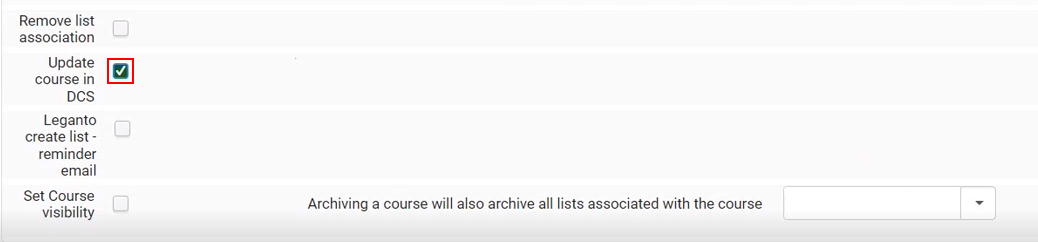
The following parameters are all automatically updated in the DCS course based on the values in Alma:
- Course code
- Course name
- Number of weeks
- Number of participants
- Processing department
- Instructor name
- Instructor email
- Course status
- Active - sets the DCS course to Active
- Archived - sets the DCS course to Archived
- Inactive - sets the DCS course to Archived
The job event now includes a Failed to update DCS event.
For more information, see Course Synchronization Between Leganto and the DCS.
Customize Copyright Approval and Reject Reasons
You can now customize the copyright approval and reject reasons (Fulfillment > Resource Requests > Approval Requests List).
|
Copyright approval reasons list
|
Copyright rejection reasons list
|
You can customize the approval and reject reasons using the Configuration > Fulfillment > Copyright Management > Copyright approval reasons and Configuration > Fulfillment Copyright Management > Copyright reject reasons tables. You can edit any of the existing reasons or use the Add Row button to add new reasons. The reasons can now be translated to the Alma display language.
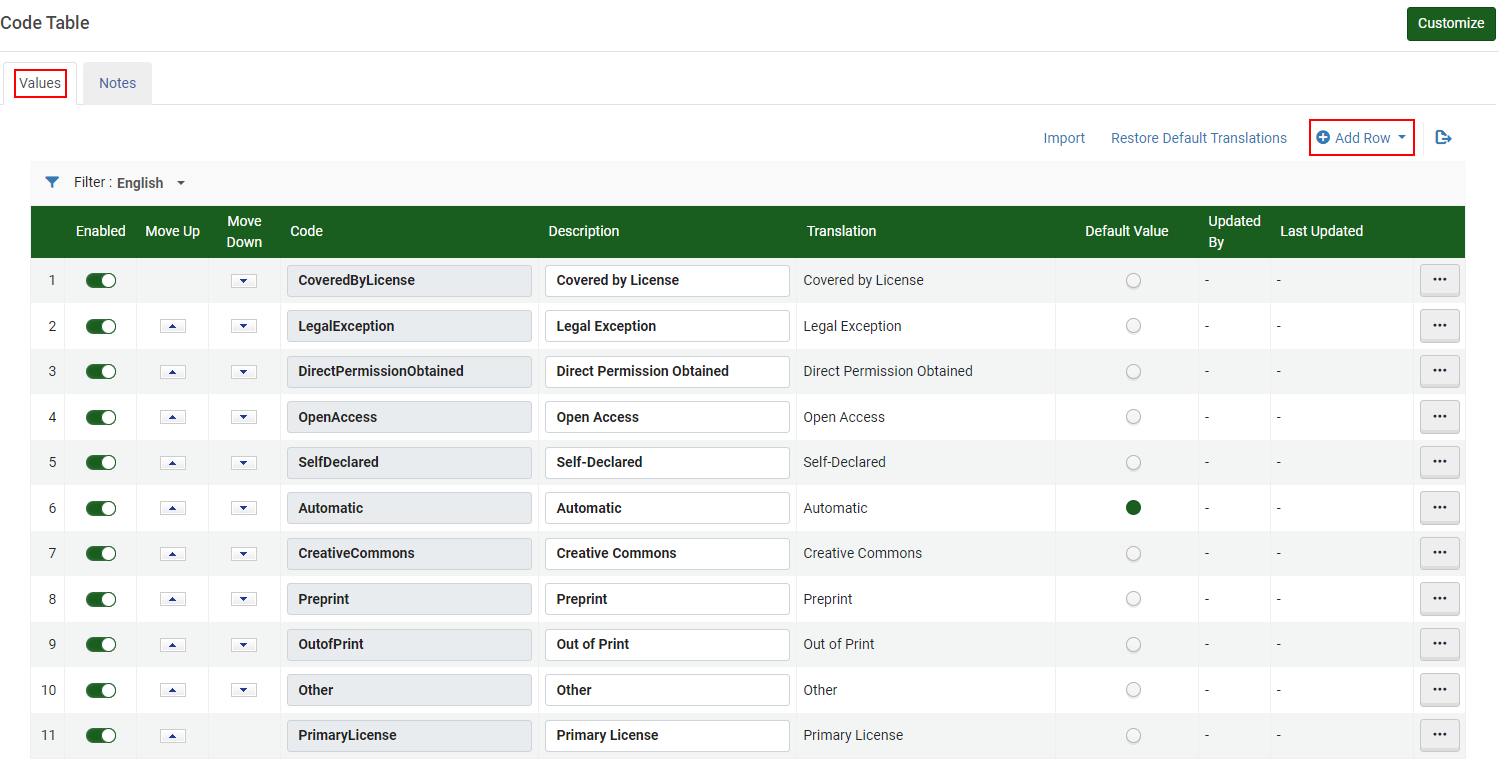
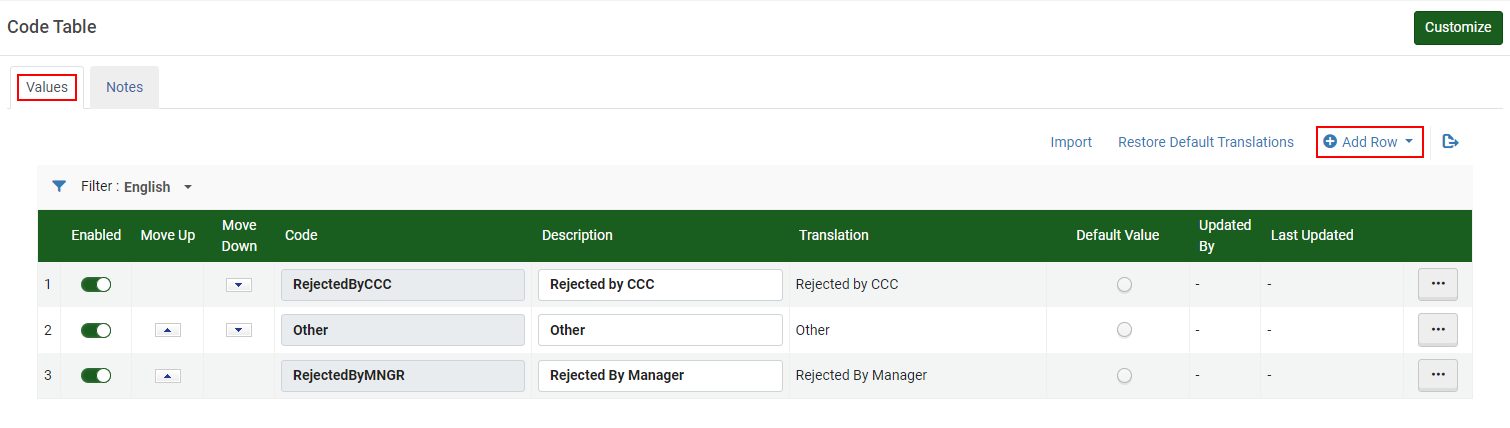
For more information, see Customizing Copyright Approval and Reject Reasons.
Enrich Multiple Citations Using DOI
Leganto can now automatically enrich citations containing a DOI with additional metadata in bulk by checking Enrich by DOI in the Reading List Citation Update Task job (Admin > Manage Jobs and Sets > Run a Job). The default setting for this checkbox is unchecked.
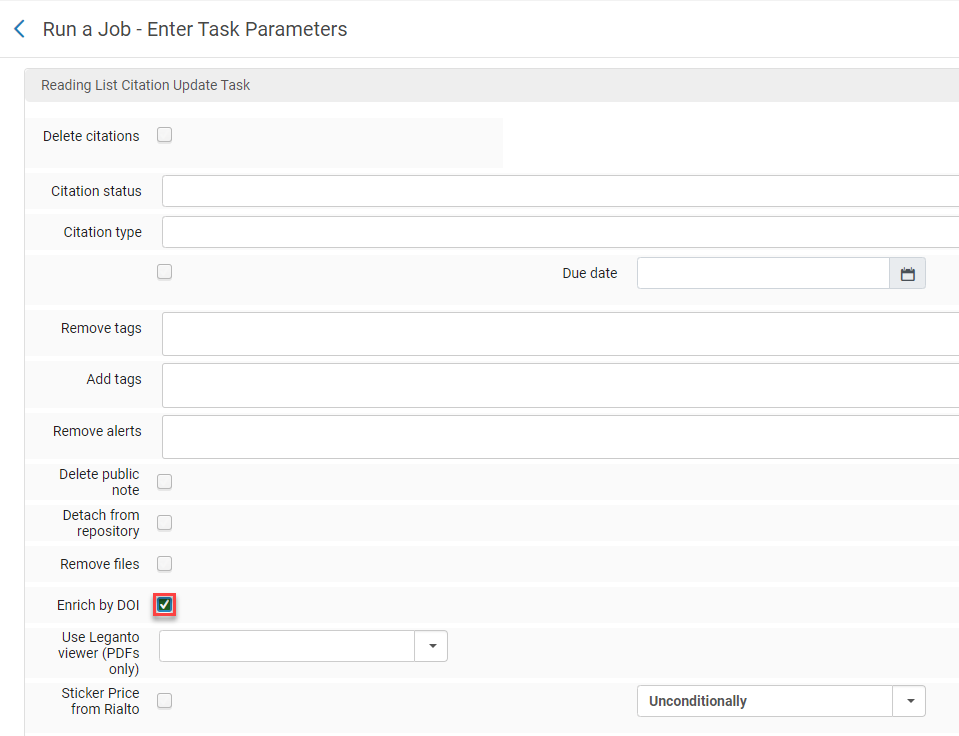
For more information, see Enriching Citation Metadata.
Find Matching Bibliographic Records for Multiple Citations - Run Resource Locate on Citation Sets
It is now possible to locate a set of citations by using the new Reading List Citation Process and Enrich job (Admin > Manage Jobs and Sets > Run a Job). Perform locate on type is not included in this new version of the Process and Enrich Citations job (Fulfillment > Advanced Tools - Reading Lists > Process and Enrich Citations). When Resource locate repository is checked (this checkbox is unchecked by default), you can choose to either manually handle citations when multiple matches are found or use the first matching resource for a specific inventory type. When Use first matching resource of a specific inventory type, if exists (otherwise handle manually) is selected, drop-down lists for Physical, Electronic, and Digital are displayed. The default priority selections for these drop-down lists are set according to your priority settings in resource_locate_multiple_matches_priority (Configuration Menu > Fulfillment > General > Other Settings).
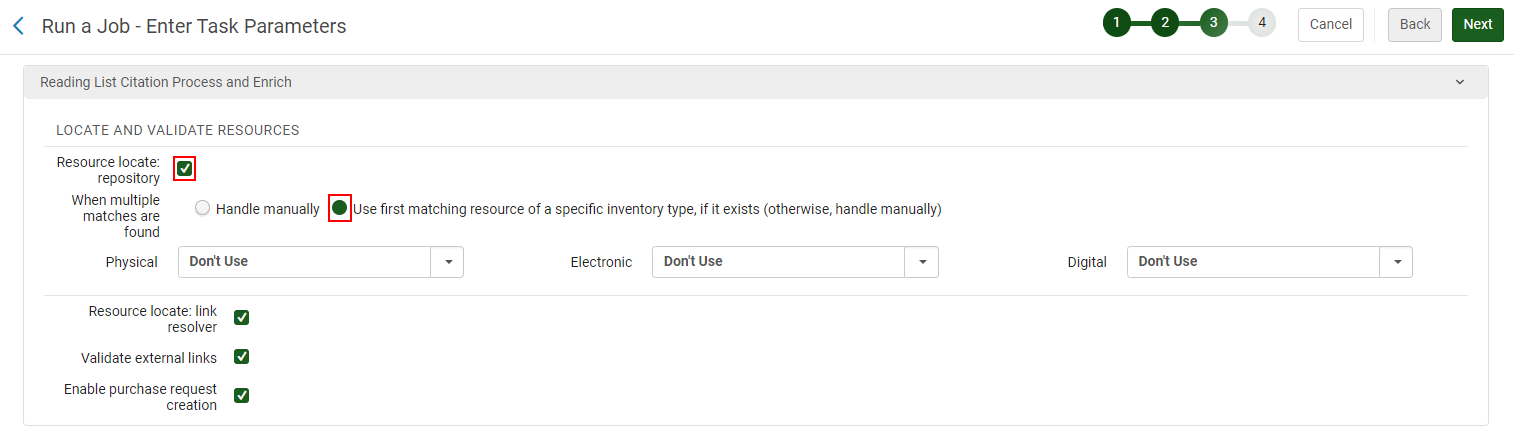
The Process and Enrich Citations job (Fulfillment > Advanced Tools - Reading Lists > Process and Enrich Citations) is still available for use.
You can use the Reading List Citation Process and Enrich job to perform a resource locate on a specific set by selecting a specific facet, such as the new Not located facet, which returns all citations that do not have a Resource located status.
Easily Identify Citations that are Not Located
The Resource Locate facet (Fulfillment > Course Reserves > Citations) now includes a Not Located facet which accounts for all resources with the statuses Multiple Resources Located, Locate Not Run, No Resources Located, Locate Failed, and Information Incomplete.
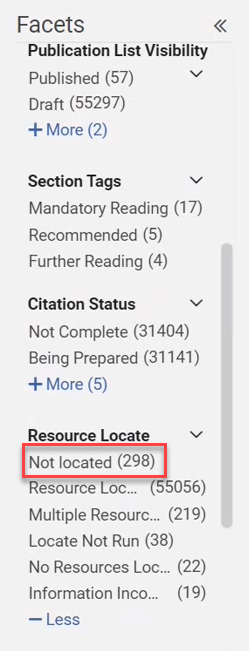
For more information, see Reading List Citation Process and Enrich and Manual Jobs on Defined Sets.
Alma Support for Japanese Library Systems
As part of Ex Libris's commitment to the Japanese market, we have developed a range of Alma features that are specifically geared to the requirements of Japanese libraries. The primary developments in this sphere are described below.
Integration of Alma with the NACSIS Catalog
Alma can incorporate the NACSIS central catalog in its metadata management system, and supports the following NACSIS-catalog features:
- Holdings management (NACSIS Cloud App)
- Bibliographic and authorities management:
- Copying of cataloging from NACSIS to Alma (NACSIS Cloud App)
- Contributions from Alma to NACSIS
- NACSIS member-information management (NACSIS Cloud App)
- MARC21 to/from CAT-P crosswalk
For additional information, see Integration with NACSIS-CAT/ILL.
Integration of NACSIS-ILL Resource Sharing
The integration of the Japanese NACSIS-ILL Resource Sharing system with Alma makes it possible to create new NACSIS-ILL borrowing and lending requests in Alma, and to manage the entire workflow of borrowing and lending requests within Alma. It supports the following features and processes:
- Ability to create new NACSIS borrowing requests (NACSIS Cloud App)
- A sync job to retrieve NACSIS ILL request statuses into Alma
- Resource Sharing workflow is performed within Alma, and actions are pushed to NACSIS, including the following actions:
- Borrowing-request actions: Receive, Return, Cancel, Renew Request, Accept, Callback
- Lending-request actions: Ship, Check In, Reject, Renew Reply, Accept, Callback
For additional information, see Integration with NACSIS-ILL.
JP-KBART Support
The Alma portfolio loader can import JP-KBART portfolios of electronic resources from vendors to the library's electronic collections. For additional information, see Managing Electronic Resources.
Option for Identifying the Creator or Modifier of an API Request
When API requests are sent to Alma, and an entity (an item, user, invoice, etc.) is created or updated, the modifier/creator is recorded. Until now, this was always API, Ex Libris. Alma can now be configured to register the modifier/creator of an entity as the application/API-key instead of this default user name. This makes it possible to identify which application updated an entity when multiple applications use the API for this purpose. To turn this option on, under General Configuration > Other Settings, set the detailed_creator_and_modifier_for_api_changes Customer Parameter to true. For additional information, see Registering updates by API according to the API-key name.