2024 RN 05 Main
BIBFRAME Support
May 2024 Linked Open Data
Alma is a multi-format system that supports BIBFRAME Works and Instances. Records in this format are seamlessly integrated into Alma's workflows, including resource management, acquisition, fulfillment, and discovery support. For detailed insights into Alma's capabilities for managing BIBFRAME records across its diverse sections and functionalities, see BIBFRAME Support.
Filtering for History in User Details
User history that is accessed from the History tab of the User Details page, is now filtered by default to show changes from the last 30 days. Additional filtering options are for 7 days, one year, or an unfiltered view.
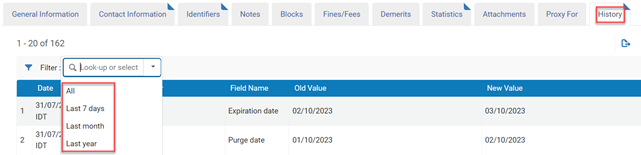
For more information see Viewing Changes to the History Tab.
Lender not Assigned if Locate Fails
This release introduces the rs_do_not_send_request_when_locate_fails configuration option, enhancing borrowing partner management. Should a borrower face technical issues locating a resource at the lender (for example, connection problems), this functionality automatically removes the lending partner from the borrowing rota to streamline the process.

For more information see Locating Items for Resource Sharing.
Define whether Fees are Automatically Moved to the Patron
Previously, when borrowing institution marked an item as lost, the request was changed to lost communicated and no fines and fees were applied to the lost loan. The lender received a message regarding the lost item, and they had to manually send a message with the fines and fees that would be applied to the borrowing institution. The borrowing institution had to manually add the fines and fees to the patron. Now, the borrowing library can set this this automatically based on the loan terms of use (TOU), by using the rs_use_tou_for_lost_item parameter.
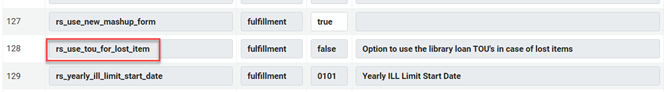
For more information see Managing Lost Loans and Lost Workflow Action.
Improved Facets in Borrowing and Lending List
 Idea ExchangeURM-170011
Idea ExchangeURM-170011
A number of improvements were implemented for facets in the borrowing and lending lists. These include a search feature to find facets in the list, the ability to customize facets and also to exclude facet values in the borrowing and lending lists.
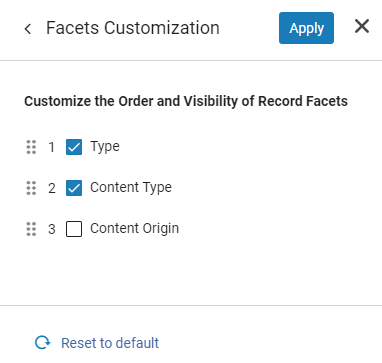
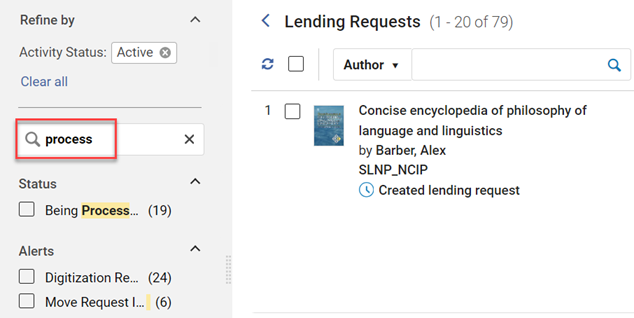
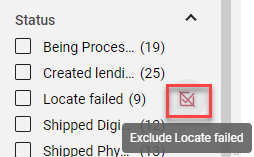
For more information see Facets.
ISO 18626 Peer to Peer Communication with Tipasa/WS ILL
It is now possible to set a Tipasa or WS ILL partner as a peer to peer partner using the ISO18626 setup.
Setting the Tipasa/WS ILL requires setting up the partner record in Alma with:
- The partner’s symbol in the Symbol field
- The OCLC server URL
- An API Key provided by OCLC. Please contact OCLC to obtain this key.
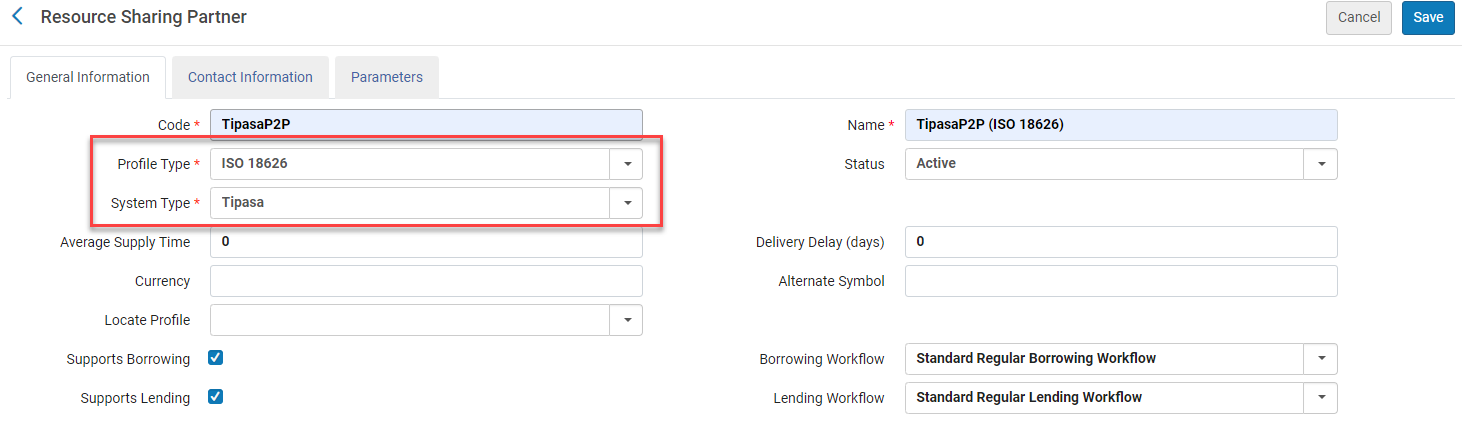
For more information see Tipasa, WorldShare ILL, and Relais Parameters.
Auto Renewal After Due Date
May 2024 Fulfillment and Resource Sharing  NERS Enhancement (ID# 8345) URM-194910
NERS Enhancement (ID# 8345) URM-194910
It is now possible to auto renew loans for which the block has been removed, even if the block was removed after the due date.
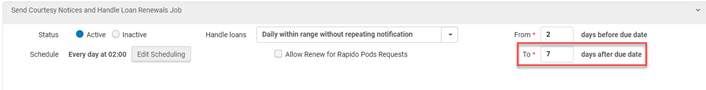
For more information see Configuring Fulfillment Jobs.
Configure Translation of Letters Available for Patron Opt-In/Out in Primo
Libraries that enable patrons to use Primo to select letters for opt-in/out can now configure and translate the letter names.
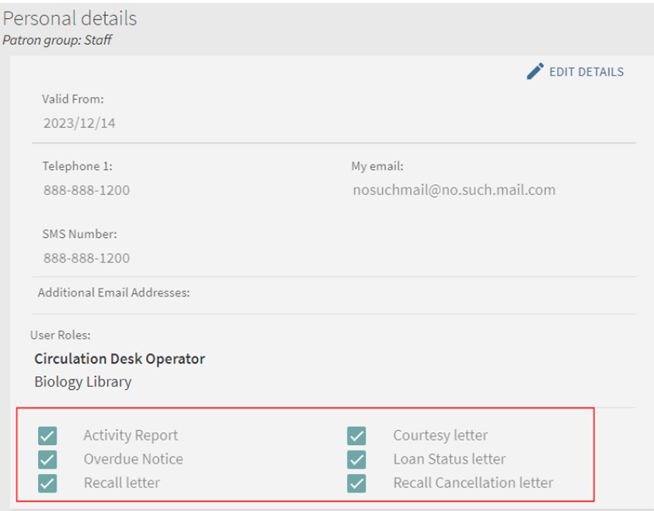
For more information see:
Homosaurus Vocabulary Added to the AlmaRefine Cloud App
Alma has now added the linked data Homosaurus vocabulary to the AlmaRefine cloud app. This now makes it possible to reconcile against the vocabulary in Alma using AlmaRefine.
For more information on the Homosaurus vocabulary, click here.
For more information on the AlmaRefine cloud app, click here.
For a blog on "How to use the Alma Refine cloud app for service Homosaurus", click here.
Linked Open Data Enrichment Configuration
Organizations have the capability to customize linked data enrichment for MARC records. They have the flexibility to select the authorities they wish to enrich and designate the appropriate subfield ($0 / $1). Additionally, they can opt to incorporate VIAF URIs and include supplementary authorities for enrichment, such as local authorities supporting URIs. This feature empowers institutions to exercise enhanced control over the linked data enrichment process for MARC records.
For more information, see Linked Data Enrichment Configuration.
Local Authority Indication in Browse Authority Headings
Libraries that manage local authority records as part of a global vocabulary can now see if an authority record is a local record they've created. This is useful when libraries want to identify and maintain their overriding local authority records, as authority vocabularies change.
For more information, see Adding a Local Authority Definition.
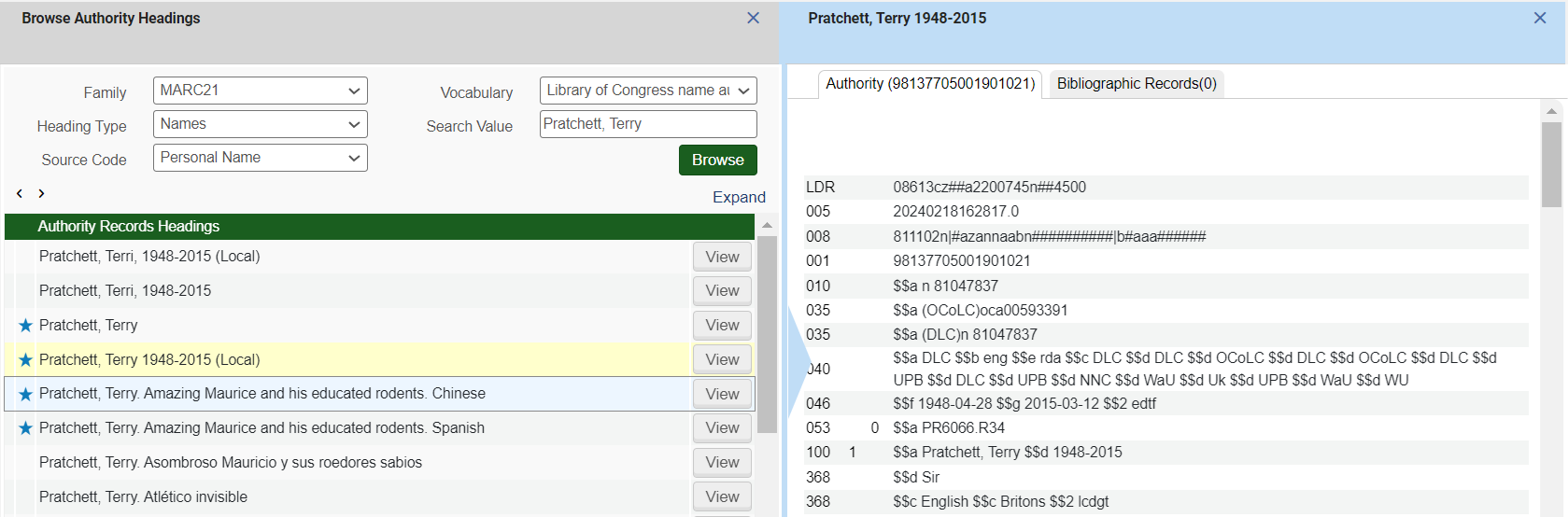
Prominent Indication When Editing a Community Record
The Metadata Editor now prominently highlights when a record being edited is a Community Zone record. Additionally, a warning message has been incorporated to alert users before saving changes that could affect the community. This precautionary measure is implemented to prevent librarians from inadvertently modifying a community record when their intention is to manage local information exclusively.
For more information, see Editing Community Zone Bibliographic Records.
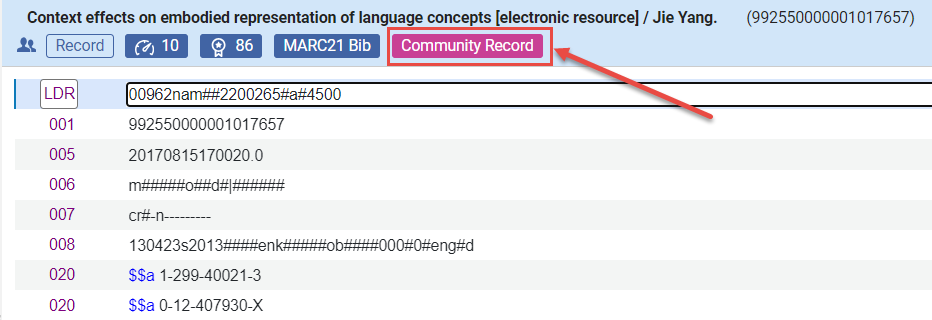
Search by Standard Number in External Search Resources
 Idea Exchange
Idea Exchange
A new field, Standard Number, is available for searching in Alma External Search Resources. For more information, see Working with Search Resources in the MD Editor.
Searching by Standard Number in External Search Resources depends on whether the Standard Number field is supported by the system that manages the search target.
Metadata Management Index Updates
New Authority Search Indexes by 885 Field
 Idea Exchange
Idea ExchangeNew Source of Description Note Search Index
URM-212604
Semi-Annual Re-indexing
URM-186774
- Retrieval of LOD Enriched MARC Record, see here.
- BIBFRAME Records Are Now Supported in the SRU as a New Record Schema, see here.
- Indexing the Full Call Number for Search and Browse, see here.
- New Source of Description Note Search Index, see here.
- New Authority Search Indexes by 885 Field, see here.
- New "General Note" Advanced Search Option Added to the Electronic Collection Search, see here.
Creating Record Versions for Changes in a Record's Management Tag
 Idea ExchangeURM-211334
Idea ExchangeURM-211334
(Updated September 12, 2024) Previously, management tags like "Suppressed from discovery" were not logged in record versions, making it impossible to track when or by whom a record was suppressed or unsuppressed. With the recent update, this information will be recorded and visible in record versions. Whenever a record's management tag changes, a new version will be generated, displaying the previous tag value. Restoring a previous version will only affect the metadata, not other information on the versions page, such as cataloging level or management tags.
Record versions created before this update have null values for all management tags. The values for management tags will only be recorded when the record undergoes any subsequent update. Therefore, in the version created for that update, it may seem as though the user initiating the first update post-release "updated" the management tags to their existing values.
Record versions for Record's Management Tags are available only for showing changes that were locally done. For seeing locally done changes for Community Zone records, select View Versions of Original Record.
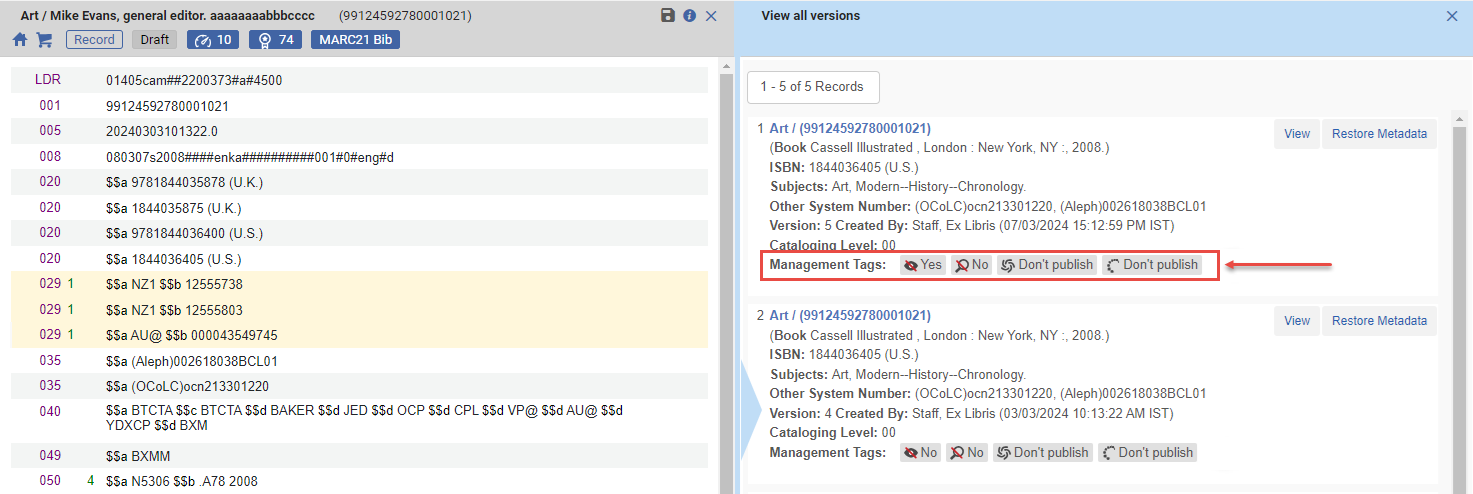
For more information, see Working with Records > View Versions.
Indexing the Full Call Number for Search and Browse
 Idea ExchangeURM-39930
Idea ExchangeURM-39930
Previously, only the first part of the bibliographic call number ($$a or $$h) was used for searching and browsing. Following this enhancement:
- Additional details appear upon accessing the browse shelf listing from a MARC21 or KORMARC bibliographic record. The Call Number editing field is automatically filled with the information from $a and $b in fields 050, 055, 060, 070, 080, 082, 084, and with the information from $h and $i in field 852. In cases where multiple instances of the same subfield are present, the first occurrence will be utilized unless the cursor is positioned on a different occurrence, in which case that one is utilized.
- After the semi-annual indexing process, data from the $b subfield of the following specified fields are included in the call number search indexes within the repository search:
- LC call number: 050, 055, 090
- Universal Decimal Class Number: 080
- Dewey Decimal Class Number: 082, 092
- Other Classification Number: 084
This feature is beneficial for librarians seeking to search for the complete call number, rather than solely focusing on the classification segment.
For more information, see:
Search Titles by the Originating System ID of the Authority Record Linked to Their Bibliographic Headings
The functionality of the "Heading Information" search has been expanded to enable searching for bibliographic records based on their heading information linked to a specific authority record. A new option, "All", has been included in the Heading Type drop-down menu. When selected, users are prompted to specify the authority record's Originating System and Originating System ID. This enhancement enables users to retrieve all bibliographic records with headings linked to the specified authority record, irrespective of the heading type.
For more information, see Searching in Alma > Search Fields > Heading Information.
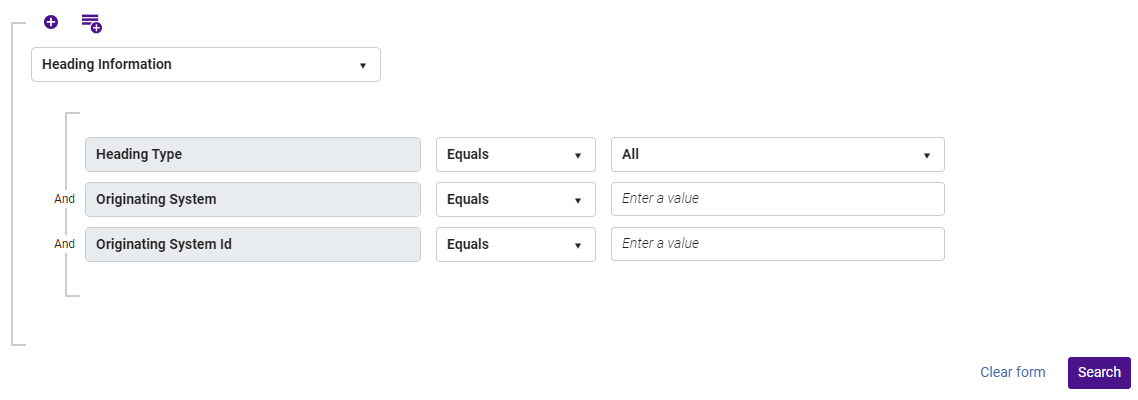
Updates to MARC21 Profile
MARC21 update No. 37, December 2023 is now available for bibliographic, holdings, and authority profiles.
Physical Item Templates
 Idea ExchangeURM-195373
Idea ExchangeURM-195373
Alma enables users to save an existing physical item as a template and utilize it when manually creating new physical items to pre-fill fields such as notes, item policy, material type, temporary location, and so forth.
The template will encompass all the item's details except for Barcode, Inventory number, Pattern information, Process type, At (request department), Item call number prefix/suffix, and Temporary call number prefix.
Adding a new item from a template is accessible in a holdings' items list and during the editing of a holdings record in the Metadata editor. The new item will open as a draft, enabling the operator to make necessary adjustments before saving.
Note that content indicators on the tabs only appear after the item is saved, not in draft mode.
Furthermore, you can select a template to use in the Add Physical Item quick cataloging form, that automatically populates the item created by that form with the template's data.
Once an operator selects a template to work with, Alma remembers the selection for the user, reducing the need to select a template repeatedly, unless there's a change in the types of items being created.
This functionality is particularly beneficial for physical inventory operators who frequently create similar items, streamlining the item creation process and enhancing efficiency.
For more information:
- Quick Cataloging - use an item template when manually adding a physical item, see Working with Items > Adding a Physical Item to an Existing Title.
- Item List - manually adding an item from the holdings' items list and applying a template, see Working with Items > Working with the List of Items.
- Metadata Editor - add an item record to the holdings record by using a template, see Add Item from Template.
Option to Disable the Link Resolver Usage Indication in Search Results and in the Overlap Analysis Tool
Alma has added a customer parameter (allow_link_resolver_usage_indications) in Configuration > Resources > Other settings that allows users to disable the Link Resolver Usage indication in search results and in the Overlap Analysis tool. The default value for the customer parameter is set to true. When set to true, data about "link resolver usage" indication in search results and the Overlap Analysis tool is available. When set to false, data about "link resolver usage" in search results and the Overlap Analysis tool will not be available.
For more information, see:
- For customer parameter information, see Configuring Other Settings (Resource Management).
- For a general description on the way Link Resolver Usage is calculated, see Link Resolver Usage.
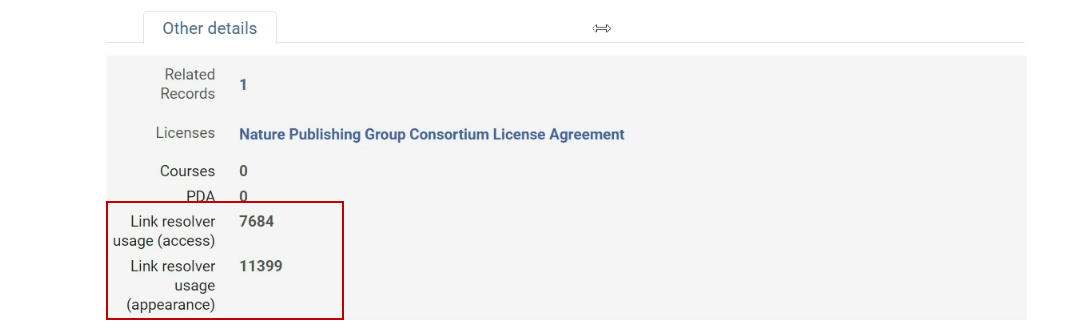
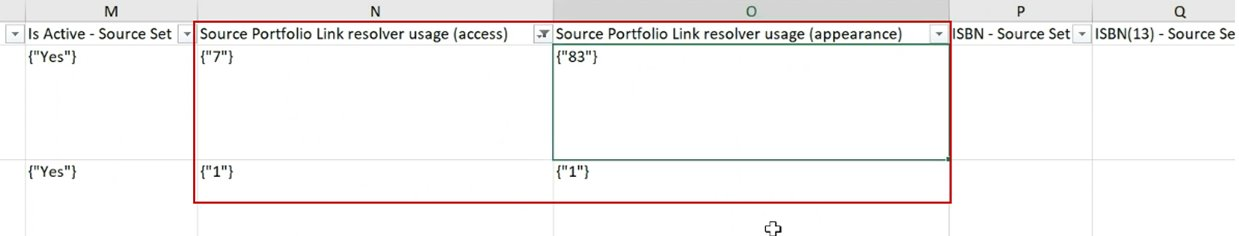
Automatic Upload Electronic Holdings Updates
Automatic Upload Electronic Holdings from JSTOR (Books)
Automatic Upload Electronic Holdings from Preselect
 Idea Exchange
Idea ExchangeURM-202178
Automatic Upload of Electronic Holdings from Project Muse Now Includes Gratis Content
URM-210936
Automatic Upload of Electronic Holdings from Taylor & Francis is Now Based on Unique ID
New General Note Advanced Search Option Added to the Electronic Collection Search
May 2024 Electronic Resource Management  Idea Exchange
Idea Exchange
This feature will be gradually available during the release as it requires indexing of the collections and services. The search indexes will appear but the result may not reflect the actual status during the first few days of the release.
Two new advanced search options were added to the Electronic Collection Advanced search option:
- Notes tab - General Notes (Electronic Collection)
- Notes tab - General Notes (Service)
These two new options enable users to locate text populated within the "General Notes" section (under the "Notes" tab) for both Electronic Collection and Service.
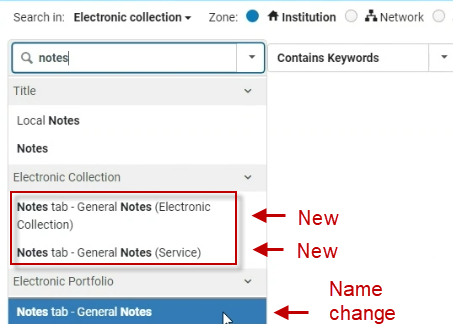
The name of the existing "Notes tab" search index, which resides under the Electronic portfolio advanced search, was modified to "Notes tab - General Notes" to be consistent with the two new search indexes. This name change has no other implications and the search index will keep functioning as it did.
For more information, see Search Indexes > Electronic Collections.
Digital Titles No Longer Require Collections
The requirement for digital titles to be part of a collection is now optional. If you want your institution to be able to create and maintain digital titles without them being part of a collection, contact Ex Libris Support to enable this feature.
MODS Schema Now Available for Metadata Forms
 Idea Exchange URM-209197 URM-109801
Idea Exchange URM-209197 URM-109801Forms consists of a template of fields to be used when creating digital titles. You can now create forms based on the MODS metadata schema. For more information, see Working with Forms.
Multi-Language Captions Now Available
 Idea Exchange URM-207635 URM-212941
Idea Exchange URM-207635 URM-212941- The Captions Management dialog box that appears when selecting Captions for a video file was enhanced. It now allows the uploading of multiple caption files and a drop-down list of languages, so you can assign a language to the captions file.
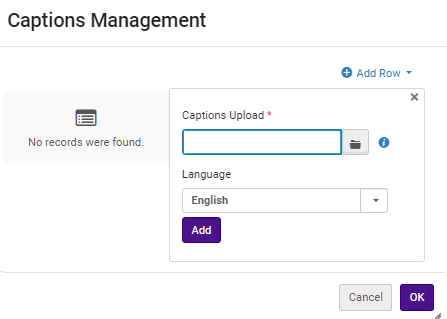 Captions ManagementYou can configure only one captions file per language.
Captions ManagementYou can configure only one captions file per language. - When adding files to a representation, you can include multiple files with different language extensions, such as captions.vtt.en, captions.vtt.fr, and so on. Alma allows you to select from the various caption languages in the supported viewers.
- The Digital Viewer and Universal Viewer support multi-language captions. When viewing a video file, select the language of the captions you want by selecting the closed captions icon at the bottom of the viewer.
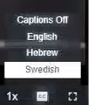 Captions Language
Captions Language
For more information, see Managing Digital Files from the Digital Representation Resource Editor and The New Digital Viewer.
Quick Ordering from Amazon
Previously, when ordering a resource from Amazon, users needed to access Alma in order to record the order information. Now with the new Order It! browser add-on, the user can easily create the order automatically in Alma directly from Amazon.

.png?revision=1)
Permanently Delete Licenses in Alma
 Idea ExchangeURM-213464
Idea ExchangeURM-213464
From now, the Delete action will permanently delete a license from Alma. In addition, the Deactivate action was added, enabling the user to keep such licenses in the list, with the new "Inactive" status. The Activate action was added to licenses in the Inactive status, enabling users to quickly set the license to the Active status. Previously deleted licenses which up until today had the "Deleted" status, will now have the "Inactive" status.
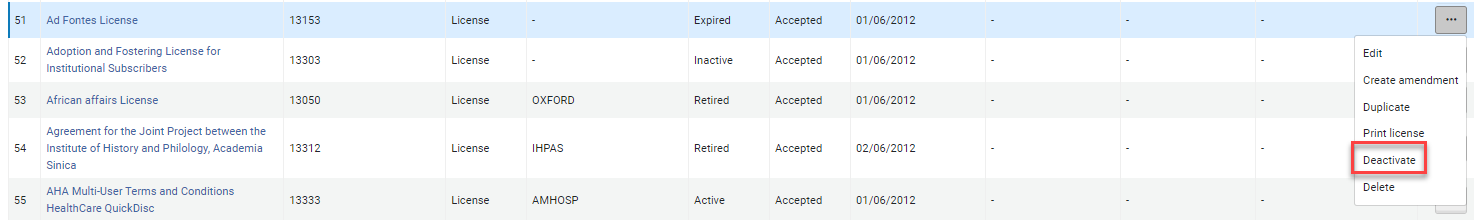
If a shared license was distributed to members and was then deleted in in the network institution, it will be 'detached' from the network institution and will continue to be managed locally in the member institution. For more information, see Managing Licenses and Amendments.
The delete license API will continue to function as today by default. The only difference is that instead of setting licenses to the “Deleted” status it will change them to “Inactive”. A new query parameter was added: <permanent delete>. It is set to false by default. When true, it permanently deletes the license from Alma.
For more information, see the Developer Network.
Improvement to Usage Report Performance
COUNTER files are now manually loaded by a background job in order to improve the performance and avoid timeouts.
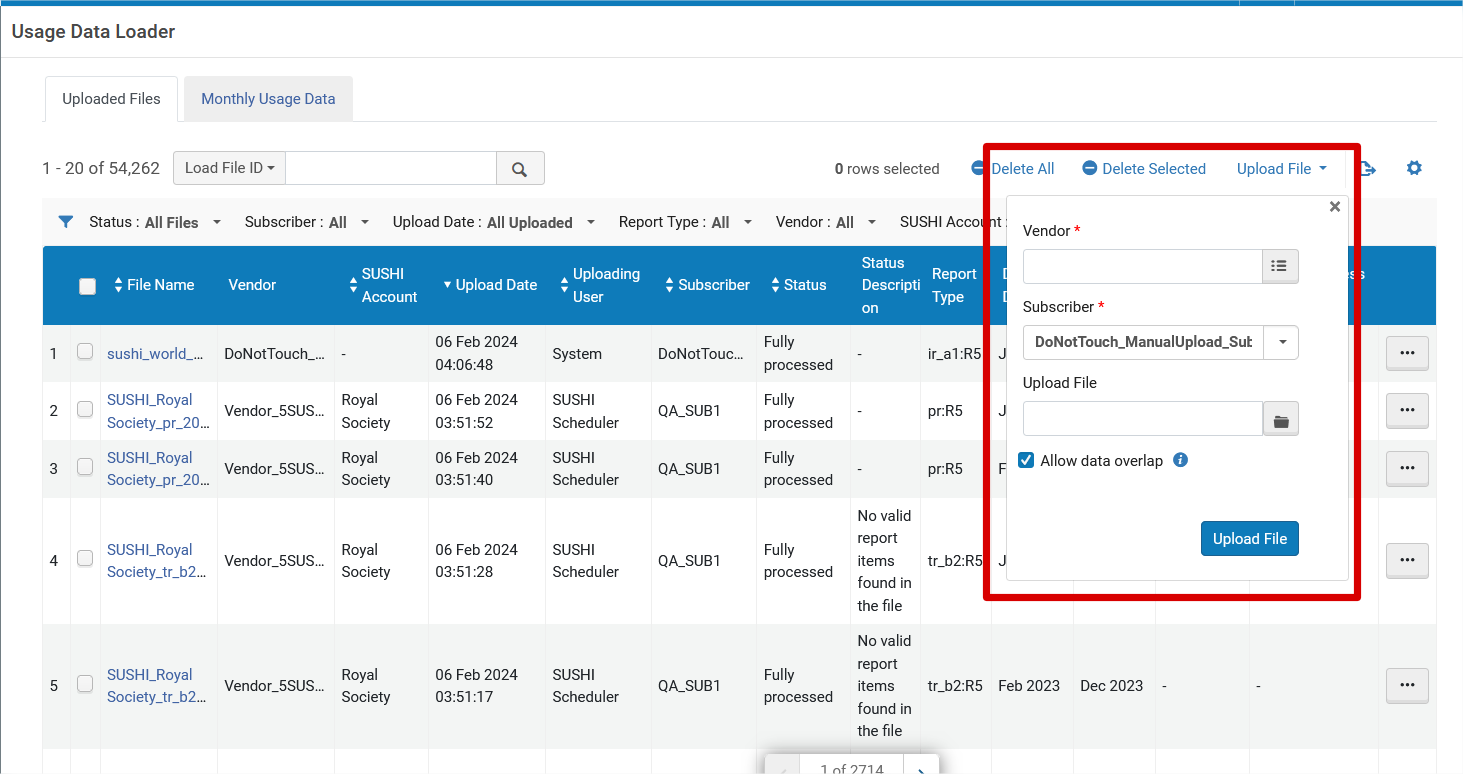
In addition, the Allow data overlap checkbox was added to give users more flexibility for handling cases of overlap between data in the system and in the uploaded file. When checked, existing data in the system will be overwritten with data from the uploaded file. When not checked, if there is data duplication, the entire file will be ignored i.e., it will not be uploaded. For more information see Managing COUNTER-Compliant Usage Data.
Enhancements for Sending POL Information with EDIs
 Idea ExchangeURM-100434
Idea ExchangeURM-100434
When sending the Quantity for pricing for electronic PO Lines, instead of sending the value of 1 by default, the actual quantity in the PO line is sent. In addition, in the EDI Vendor Note Fields drop down list, the Access Model now appears as an option that can be selected for sending with the EDI.
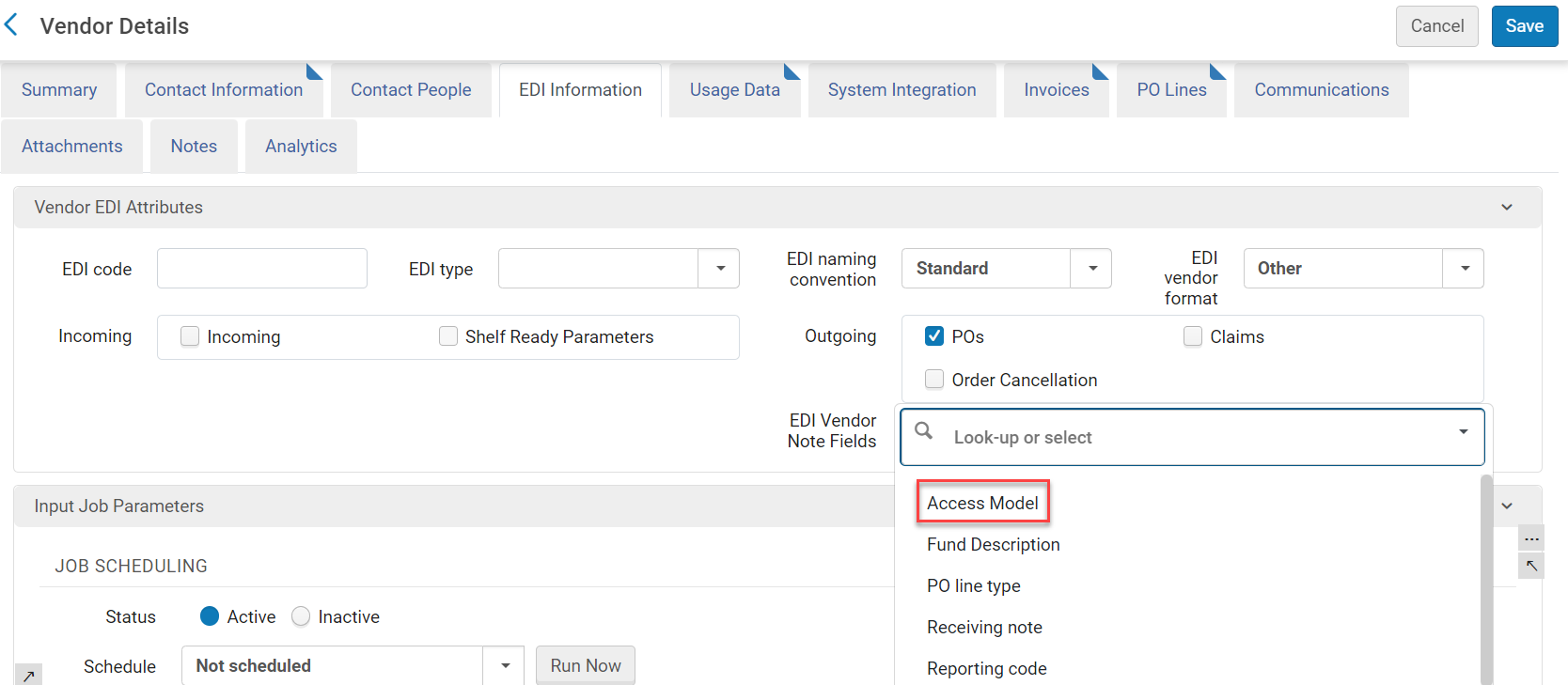
For more information on working with EDI in acquisitions see Electronic Data Interchange.
View PO Lines that are Assigned to Others
Users with the Purchasing Operator role can now view PO Lines that are assigned to others. Note that users with this role will not be able to edit or take any action on such orders - only viewing is enabled.
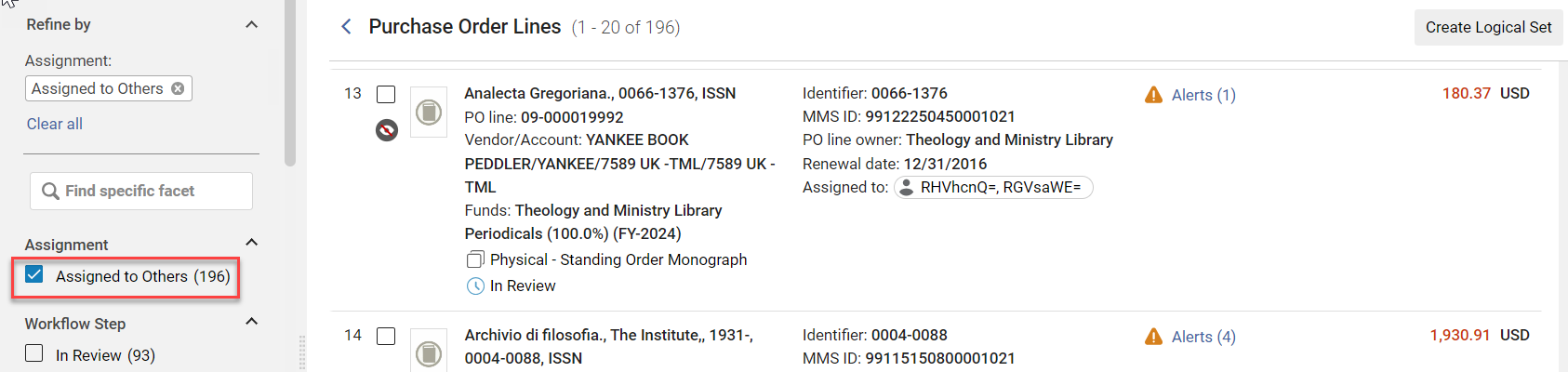
Enhancements when Receiving from PO Line
When performing the Receive action in the PO line for Ordered Items, in the dialog box that appears, the receiving alerts now display.
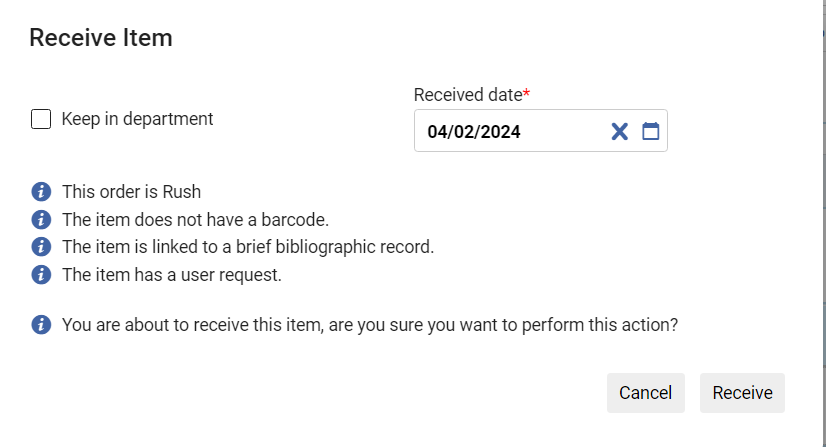
In addition, the Item Call Number field was added to the Ordered Items table (disabled by default).
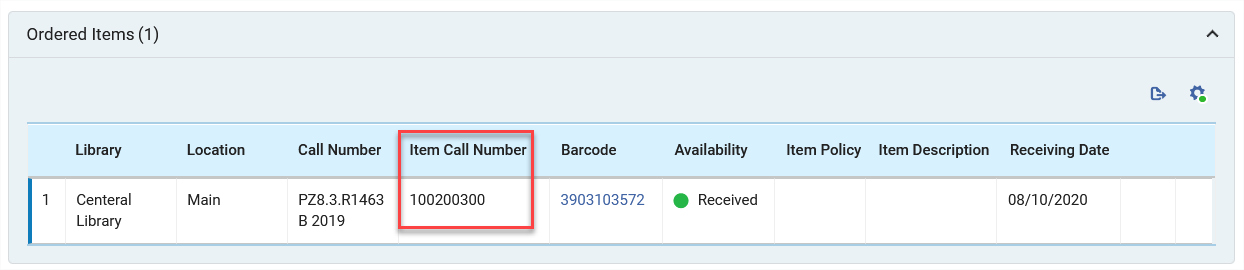
For more information see Receiving Physical Material.
Consortia Import Permission Per Member
May 2024 Collaborative Networks
The Consortia administrator now can control which member can import records into the Network Zone repository. For more information, see Selecting Where to Create New Bibliographic Records.
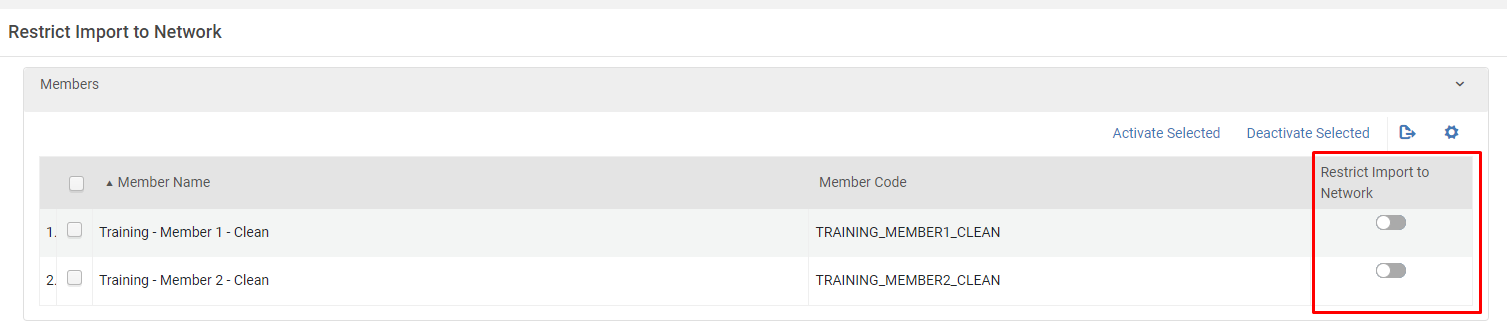
Restrict Deletion of Network Zone Bibliographic Records with Related Records and/or Local Extensions
The Consortia central office holds the authority to manage the deletion of Network Zone Bibliographic records and decide what would be the behavior in various cases. For example, when the records have related records and/or local extensions, the deletion of such records can be either blocked or a warning message is triggered to the operator.
For more information, see Restrict Deletion of Network Zone Bibliographic Records with Related Records and/or Local Extensions.
Support Parallel Work in Multiple Tabs in Internet-Browser
Alma introduces a new feature that enables users to open and login to the same Alma environment through multiple tabs. This improvement enhances productivity and efficiency by enabling users to simultaneously work on multiple workflows, for example, open records in distinct internet browser tabs, facilitating seamless copying of information between tabs and performing various tasks or workflows concurrently.
With the multi-tab capability, each browser tab is assigned a random ID, serving as a unique suffix for the corresponding session entries. This advancement facilitates the simultaneous operation of the same Alma session across multiple internet browser tabs. A user can now open and login to the same Alma environment in two or more tabs and work concurrently without one tab impacting the others.
- Multiple tabs functionality ONLY works if multiple browser tabs are opened for the same:
- Alma environment
- Logged-in user account
- An Alma session opened from "Open in a new tab", e.g. Opening a new tab in the browser by right-clicking a function in the Alma UI and selecting "Open in a new tab" will not work. Users will receive a "block" message.
- Trying to sign in as different users of the same institution simultaneously from the same internet browser (through different tabs of the internet browser on the same computer) – will not work (the last signed-in user will override the user in the other tab(s)).
For more information, see Alma Environment Multi Tabs.
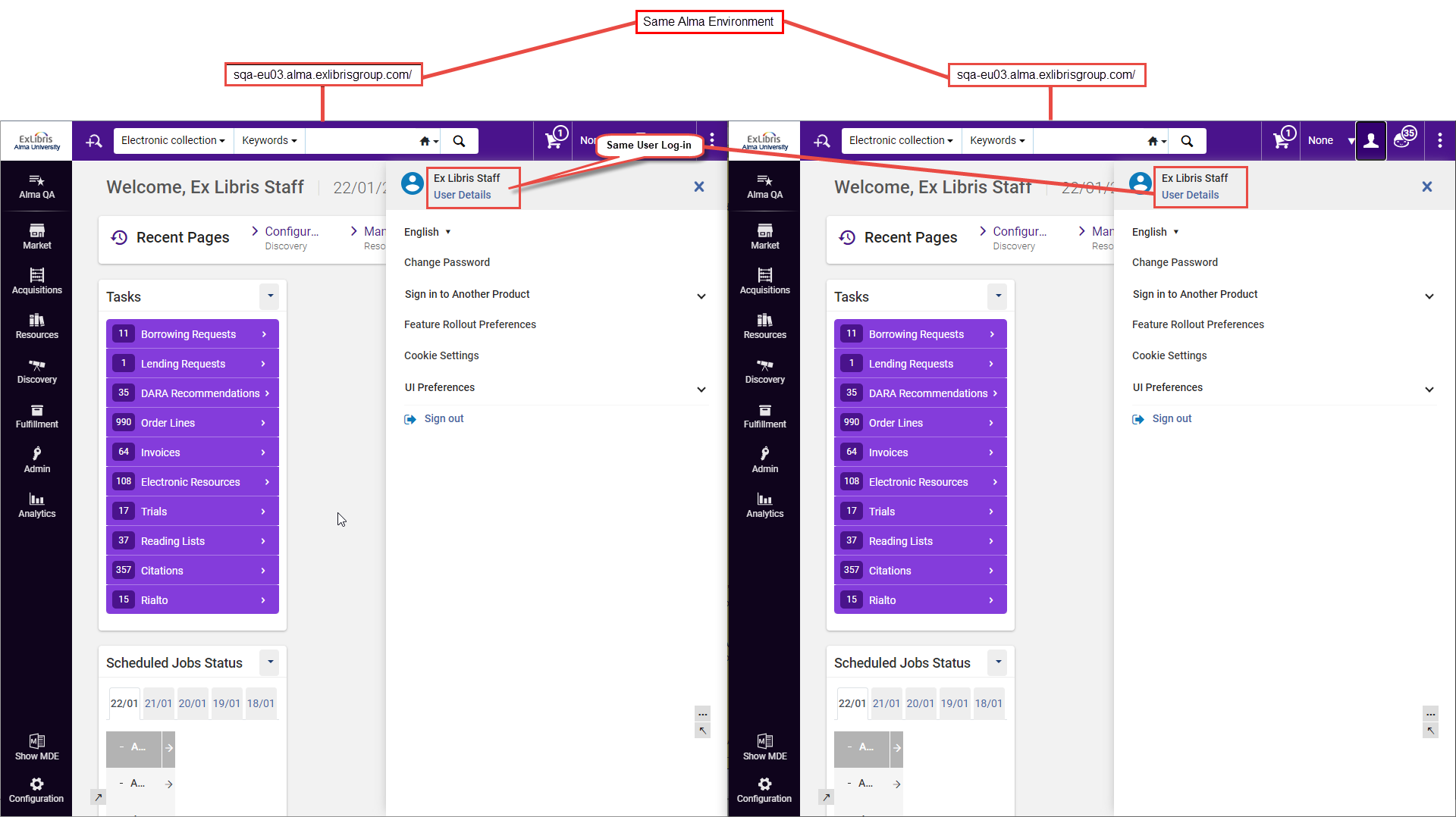
Scheduling Support for Manual Jobs (Run a Job)
May 2024 User Experience, Accessibility & Infrastructure  Idea Exchange
Idea Exchange  NERS Enhancement (ID #8373)
NERS Enhancement (ID #8373)
Manual tasks necessitate the direct intervention of a user for execution. Tasks may need to be performed at a later time, potentially during the evening or even at night. Similarly, there is a demand for clients to schedule routine job runs, whether on a weekly, monthly, or other recurring basis.
When scheduling a manual job, the scheduled time is the time where the job run is triggered, and the actual run may start later (depending on system resources).
Alma now implements a new scheduler that users can proactively schedule jobs, whether they are periodic tasks or one-time operations. This feature enables jobs to be executed automatically, accommodating scenarios where tasks need to be performed outside regular working hours or when a staff member is unavailable to execute them manually. This scheduling enhancement is applied to all manual jobs that can be run via Admin > Manage Jobs and Sets > Run a Job. The Schedule form has been added to the last step of the 'Run a Job' wizard. For more information on the Schedule section of the 'Run a Job' wizard, see Manual Jobs.
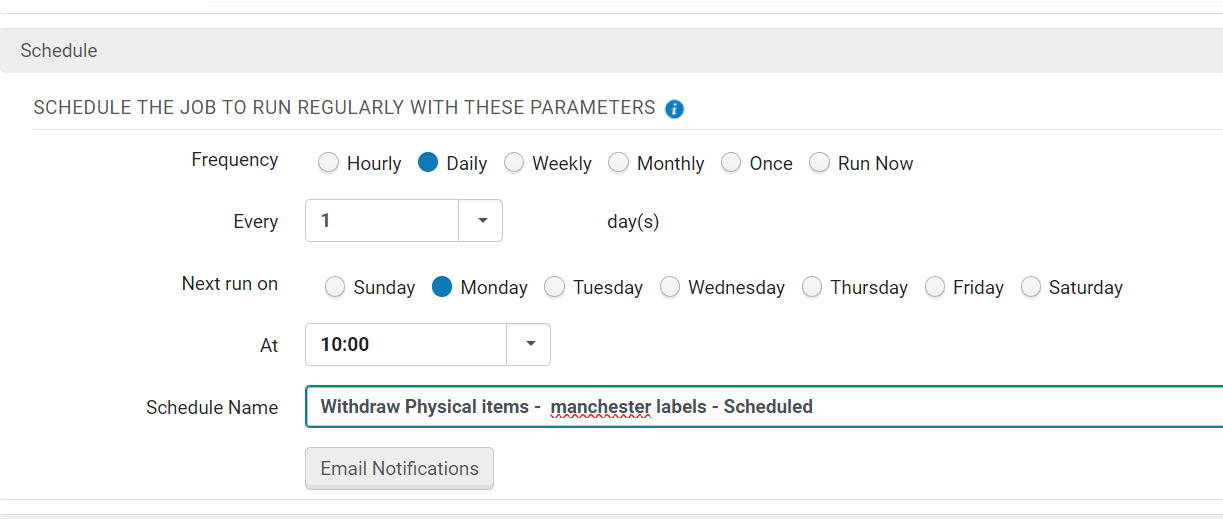
The scheduled manual jobs are displayed in the newly added Scheduled Manual Jobs tab (Admin > Manage Jobs and Sets > Monitor Jobs > Scheduled Manual Jobs). This list enables users to manage the scheduled jobs, edit the schedule, delete the schedule and so forth. For more information on the Scheduled Manual Jobs tab, see Scheduled Jobs.
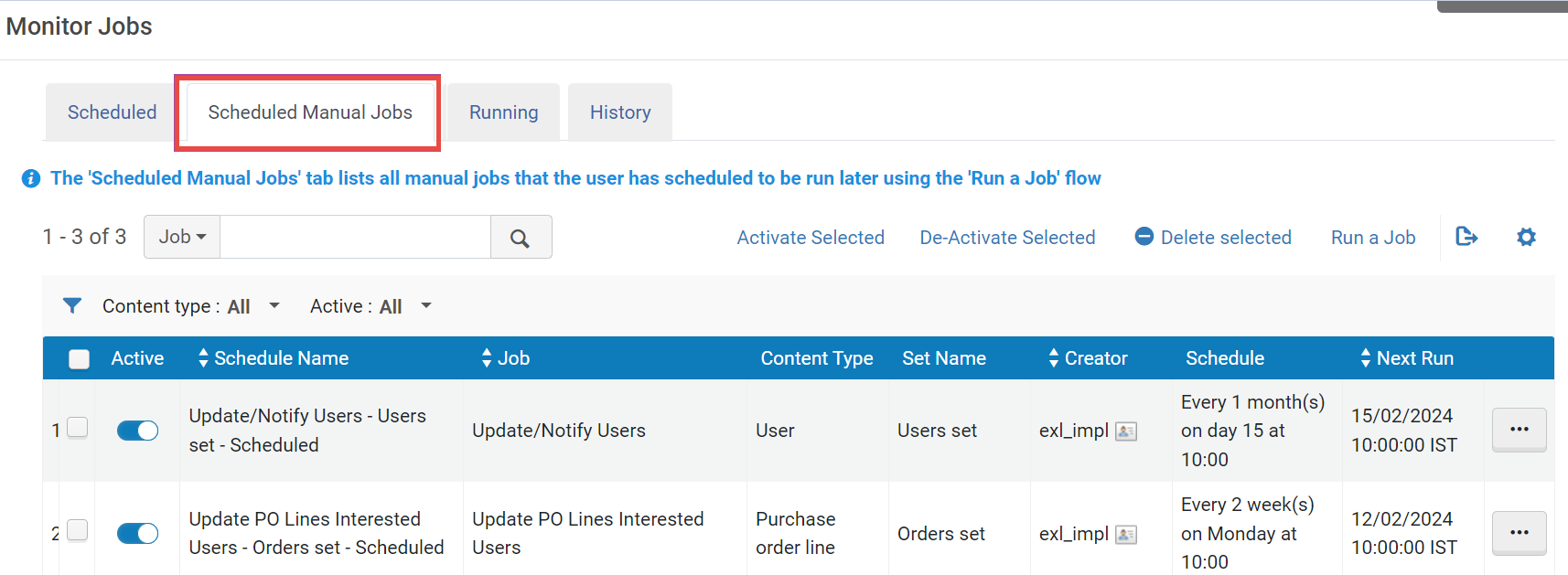
Sorting of Facets
Alma introduces alphabetical sorting for facets, providing enhanced organization.
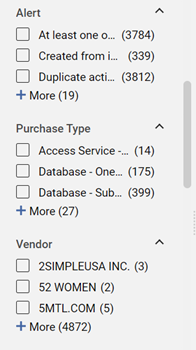
Notably, the unified PO Lines list maintains its existing sorting for specific facets.
- Workflow step
- Creation date
- Sent date
- Renewal date
- Reporting code
Additionally, the "Library" facet within the physical holdings search retains its current configuration, ensuring that institutions configured to showcase their library first will continue to experience this feature as before.
For more information see Using Facets to Refine Search Results.
"Hebrew Fuzzy Search" Added to Alma Menu Search Bar
Expanding the functionality of the Alma search menu to include "smart" search capabilities in Hebrew. Historically, this feature has exclusively supported English. However, beginning in May 2024, it will also be extended to the Hebrew interface. Consequently, the search functionality will now offer suggestions for synonyms, interchangeable terms, and even assist with simple spelling errors. This improvement enhances user navigation, simplifying the process of locating items within the Alma Hebrew search menu.
Manage Sets Updates
Manage Sets - Toggle Active/Inactive Set in Record View and Bulk Action
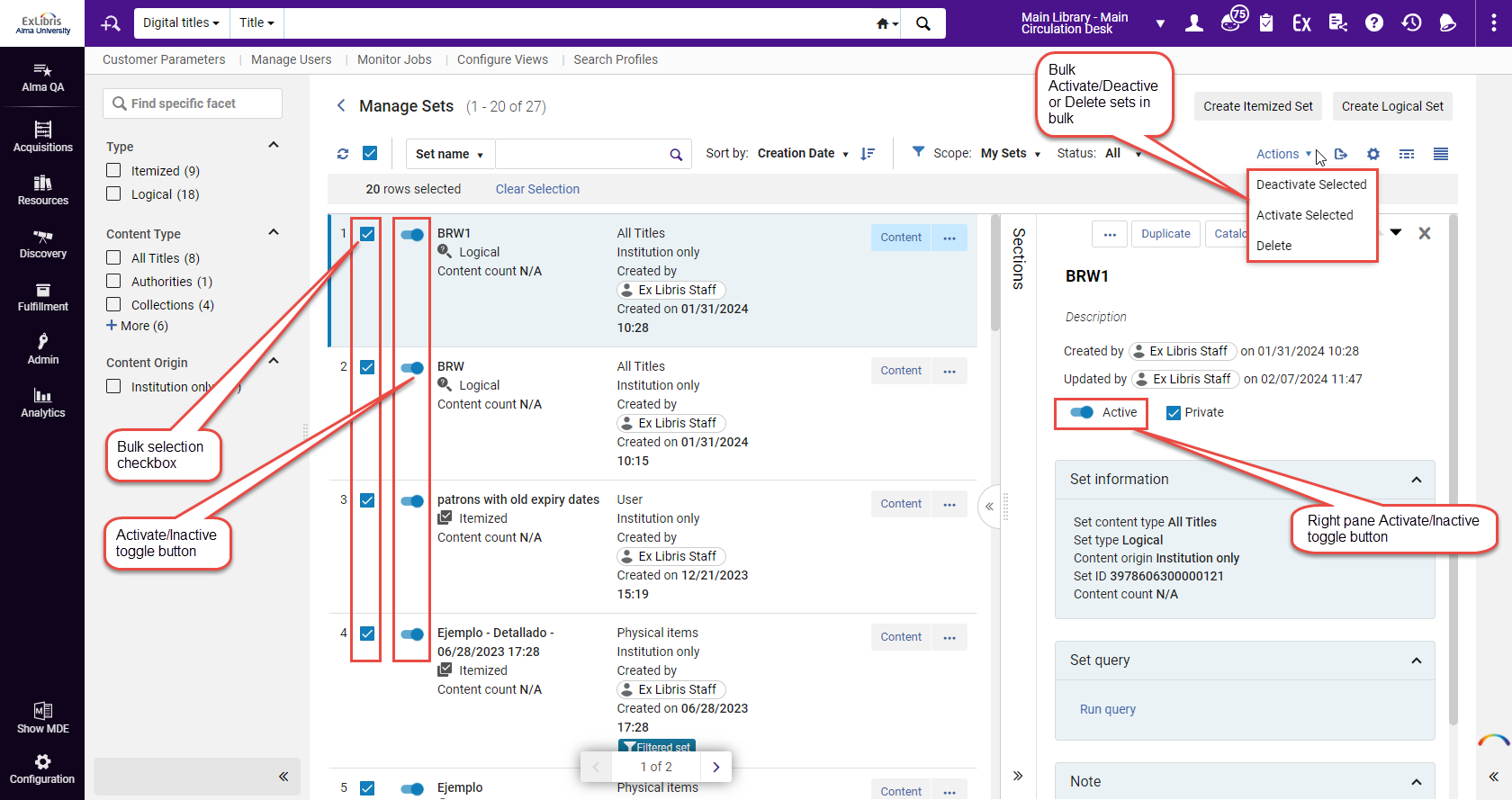
Manage Sets - Implement Grid Table View


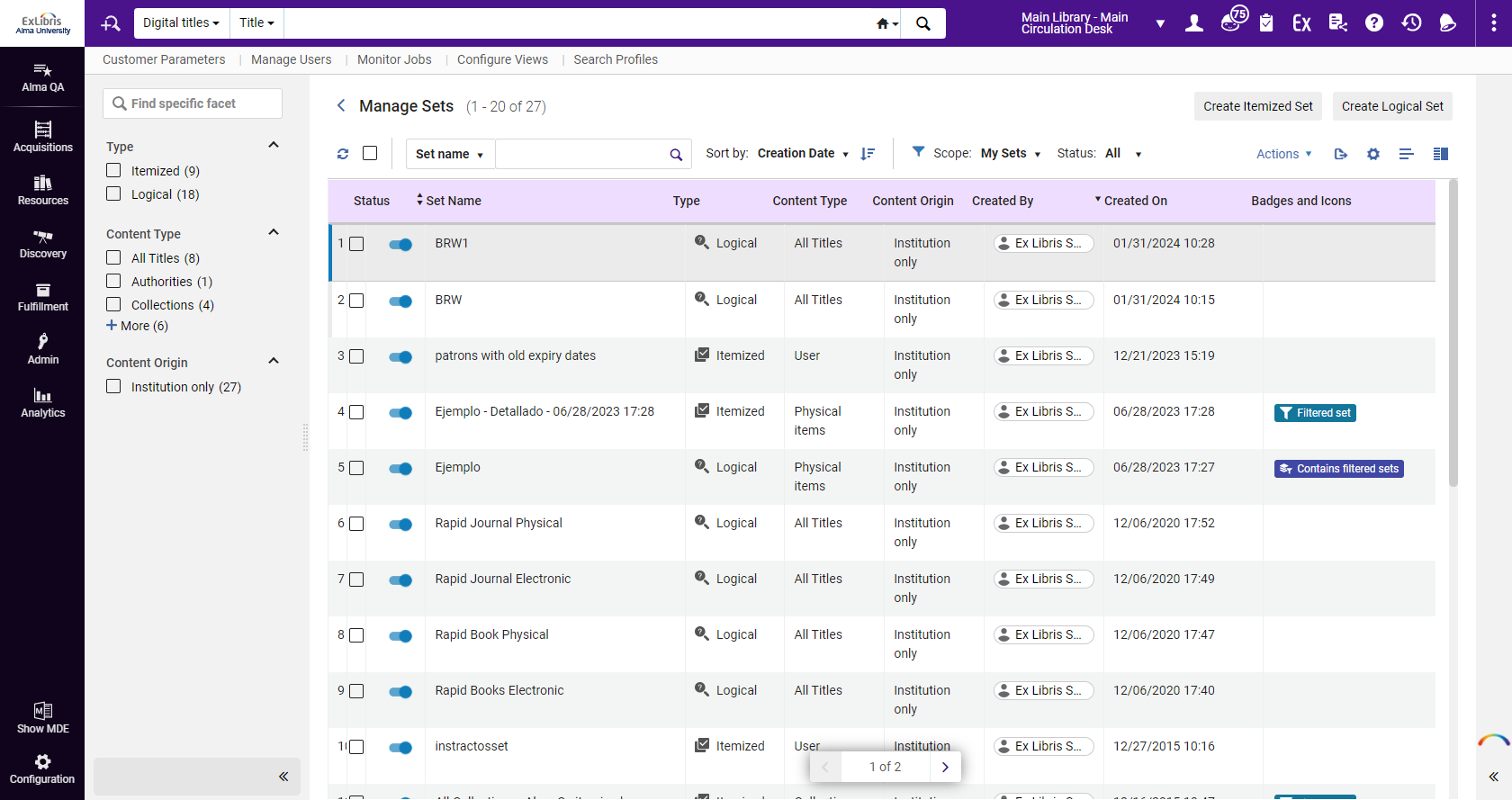
Manage Sets - Implement Quick Access
The Quick Access functionality will be gradually implemented in additional list pages that support the side-by-side mode.
- By utilizing the keyboard shortcut (period '.') or
- By selecting the last link labeled "Quick Access" situated below the sections links in the side menu section.
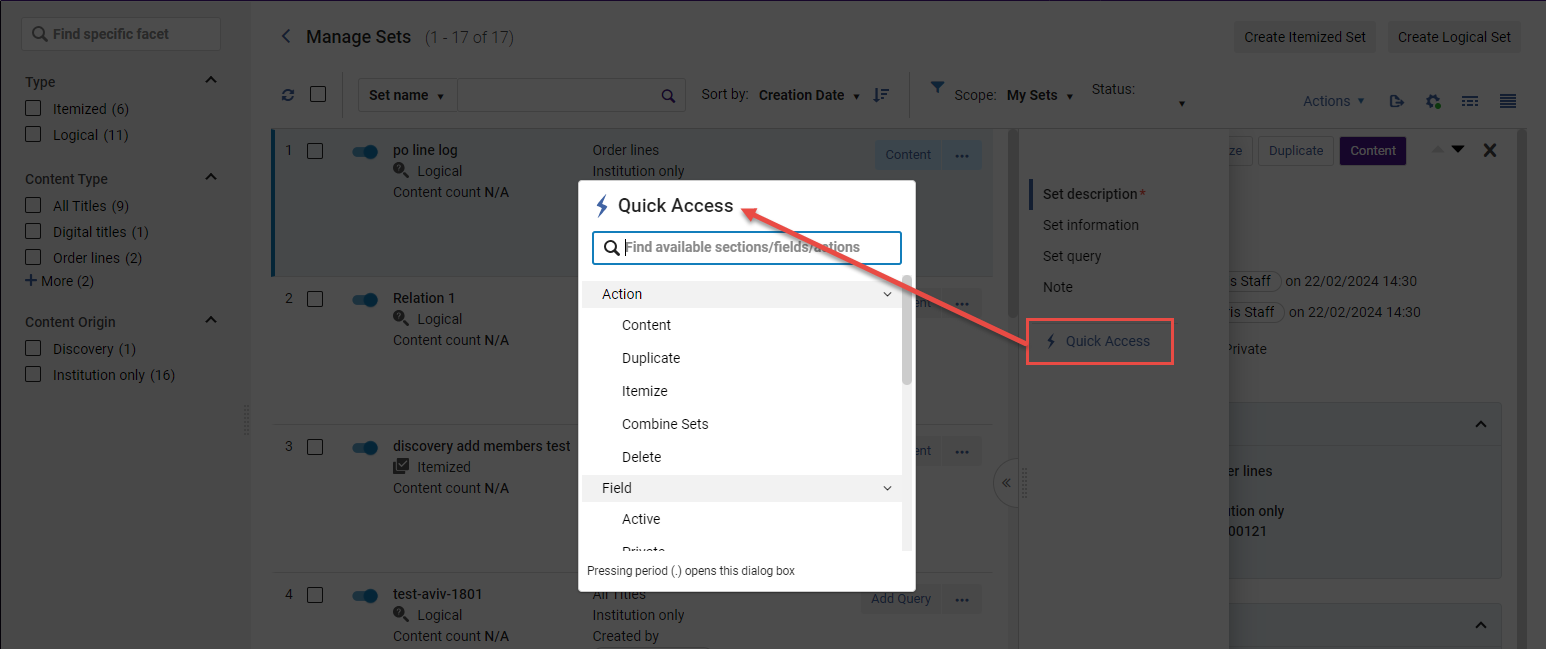
Support for OpenID Connect for Authentication Self Registration
OIDC based authentication facilitates self-registration, driven by the settings configured in the integration profile. This includes ongoing support for self-registration and updates using this authentication method.
For more information, see OpenID Connect in the Developers Network.
Add Countries to Country List
Institutions can now add or remove countries from the country list. For more information, see Countries.
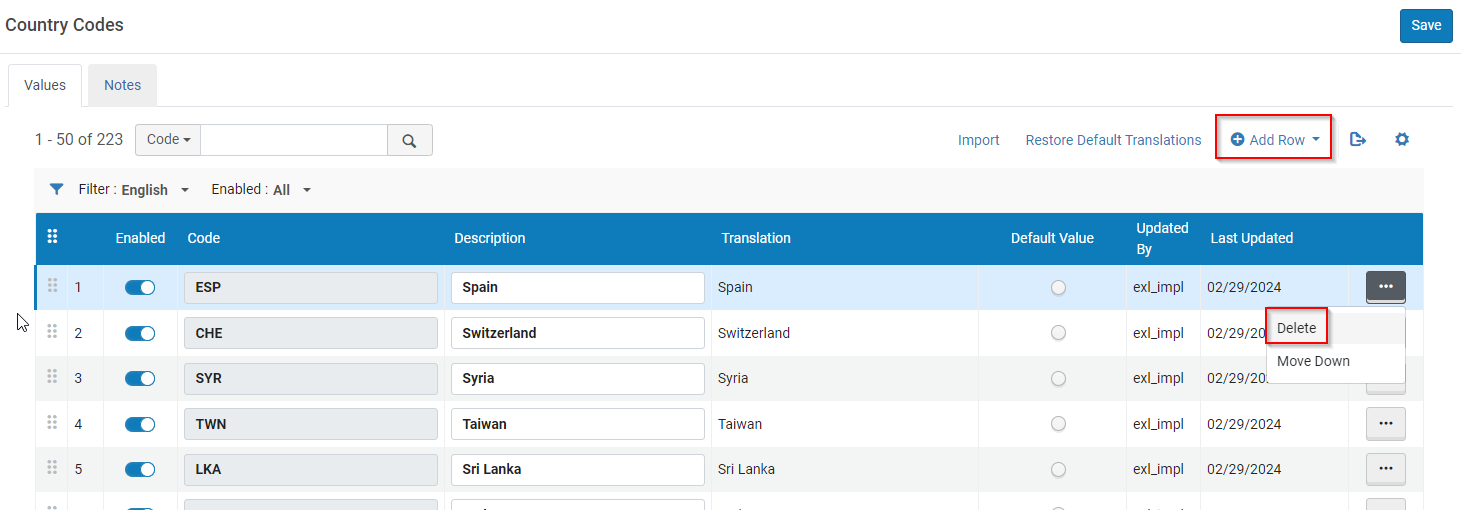
Support Filter by Enabled/Disabled Rows in Mapping and Code Tables
Alma introduces a new "Enabled" filter in all relevant Mapping and Code Tables that incorporate enabled/disabled fields. The filter enables users to display All, Enabled (Yes) or Disabled (No) values. When filtering a table list, only lines within the relevant scope will be displayed. For instance, If the list is currently filtered by 'Disabled' and the user enables a line, the list will refresh to remove the recently enabled line. The same applies vice-versa if the list is filtered by 'Enabled'.
For more information, see Code Tables and Mapping Tables.
Springshare Integration with Alma
Alma Analytics now offers integration with Springshare Gate Counts and Reference data. This allows you to display LibInsights information in Alma Analytics reports.
To support this feature, the following enhancements were made:
- The new Springshare Integration Profile is now available to enable Alma to import data from the Springshare API.
- The new Import Data from Springshare job is available that imports the data from Springshare when the integration profile is configured.
- In Alma Analytics:
- The new External Vendor Data subject area is now available, which allows you to create reports that display information imported from Springshare LibInsights concerning Gate Counts and References. For more information, see External Vendor Data.
- The Library Services to Individuals and Gate Counts tabs were added to the ACRL and IPEDS dashboard. They display reports of the number of library services provided to patrons by method and the number of individuals entering or leaving the library, respectively. For more information, see ACRL and IPEDS Dashboard.
For more information concerning Springshare Integration with Alma, see Springshare Integration.
New Limited Design Analytics Roles
New design analytics roles are now available that give the user access to specific subject areas only. With these roles, administrators can limit users to view only the subject areas that are within their responsibility. All reports, both those in the catalog and those in the Shared with me area, are visible to users with the limited roles, but only ones in the subject areas to which they have access run successfully.
The new roles are the following:
- Designs Analytics – Fulfillment: limits access to the API Usage, Analytics Objects, Analytics Usage Tracking, Borrowing Requests, Course Reserves, DARA, Fines and Fees, Fulfillment, Lending Requests, Local Authorities, Requests, Resource Sharing, System Events, Title, and Users subject areas.
- Designs Analytics – Resources: limits access to the Analytics Objects, Analytics Usage Tracking, API Usage, DARA, Digital Inventory, Digital Usage, Digital Waitlist, E-Inventory, Licenses, Link Resolver Usage, Local Authorities, Physical Items Historical Events, Physical Items, System Events, Title, and Users subject areas.
- Designs Analytics – Acquisition: limits access to the Purchase Requests, Analytics Objects, Analytics Usage Tracking, API Usage, DARA, Funds Expenditure, Local Authorities, System Events, Title, Usage Data (COUNTER), and Users subject areas.
For more information on Design Analytics roles, see Design Analytics Roles.
Limited Anonymization of Report Details
Report details can be anonymized to protect patrons' privacy. Besides the option for anonymization of all user details, there is now an option to anonymize all user details, except for the following which remain visible in reports. This hides patron information while leaving information regarding library staff activities visible.
The following fields in the Users subject area:
- User Details > First Name
- User Details > Last Name
- User Details > Primary Identifier
- Email > Email
The fields in the following dimensions:
- Analytics Objects > Created by
- Analytics Usage Tracking > User Details
- Borrowing Requests > Assigned to
- Course Reserves > Librarian
- DARA > Assigned to
- DARA > Modified by
- E-Inventory > Electronic Collection PO Line Approver
- E-Inventory > Portfolio PO Line Approver
- Fines and Fees > Staff Operator Details
- Fulfillment > Loan Operator Details
- Fulfillment > Return Operator Details
- Funds Expenditure > PO Line Approver
- Lending Requests > Assigned to
- Physical Items > PO Line Approver
- Physical items > Receiving Operator
- Purchase Requests > PO Line Approver
- Purchase Requests > Purchase Request Approver
- Purchase Requests > Purchase Request Assigned To
- Purchase Requests > Purchase Request Creator
- Purchase Requests > Purchase Request Modified By
For more information, see Anonymizing Analytics Report Details.

