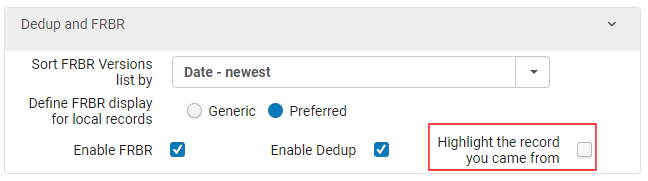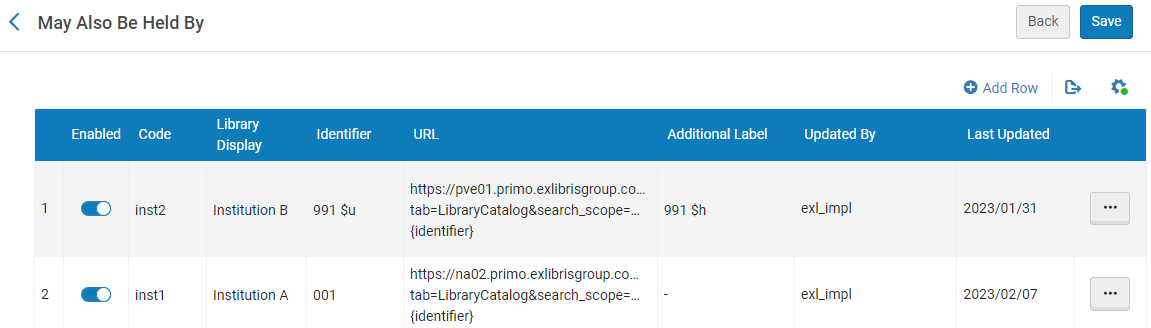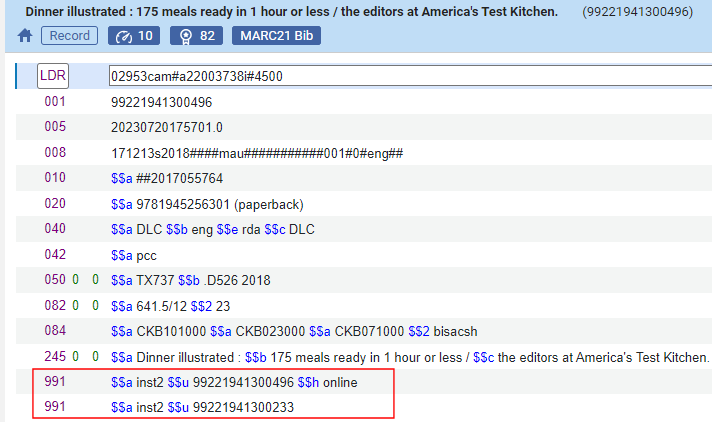Primo VE 2023 Release Notes
- Last updated
- Save as PDF
Additional Information:
-
Click here to view the CDI-related updates at the bottom of this page.
-
Click here to view the monthly release and maintenance schedules.
Download the PDF for the Release Notes.
Download the PDF for the Release Notes.
Additional Items to Note
Activating the New Unpaywall Collection
In addition to the other methods of integrating Unpaywall for discovery, you can now activate the Unpaywall collection in the Alma CZ and SFX KB to ensure the following:
-
The Unpaywall collection appears under the Collection facet in Primo/VE.
-
CDI manages and prioritizes Open Access (OA) full text links for Unpaywall records and displays them with the other Link in Record OA links in Primo/VE.
-
CDI updates the Unpaywall collection weekly.
This is the preferred integration for Unpaywall, but you can still use the other methods. For more details, see Integrating Unpaywall for Discovery.
Testing Normalized Subject Headings Prior to Release in February 2024
With the November release of CDI, we are offering a new normalized Subject index that is normalized, deduped, and matched with LCSH, MeSH, and a small subset of Proquest thesaurus terms. Although this functionality cannot be shared with customers until the Primo/VE February 2024 release, you can test it in your November Production environment to compare the old and new normalized Subject index by adding a parameter to your search URLs. For more details, see Using Normalized Subject Headings from CDI.
What's New in November?
To download other formats of the presentation, select the following links: APAC - EMEA Video or PDF.
February Sneak Preview
-
NERS #8141 – Add configuration to set the display level in the Get IT section to Item level or Location level.
-
Add option to exclude field 561 with indicator 0 (marked as private) from being searchable.
-
NERS #8134 – Allow HTML coding in labels, public notes and collection description.
-
Using the new CDI Subject and Keyword fields.
-
New Primo Showcase Tool - A visual carousel of items tailored to the library’s specifications, helping libraries promote their content in other sites.
Download the PDF for the Release Notes.
Upcoming Issues to Note
Change to Monthly Release Notes Distribution
Beginning in November, we will discontinue creating and distributing PDF versions of our release notes. This decision reflects our ongoing efforts to streamline our processes and focus on more efficient information sharing. While we will no longer provide PDFs, you can still access all the latest updates, enhancements, and resolved issues through our online platform.
We understand the significance of staying informed about our product developments. We are committed to ensuring that this transition does not impact the quality and accessibility of our information.
We appreciate your understanding and continued support as we improve our release notes distribution. If you have any questions or concerns, please don't hesitate to contact our dedicated support team.
Download the PDF for the Release Notes.
November Sneak Preview
-
Improve Search Experience when No Results Found.
-
Introduce New Carrousel Widget to Embed Library resources in other sites
-
Add configuration to use Filtered/Expand search for Citation Trail results.
-
Enhancing DEDUP & FRBR Definitions to include Keys based on local fields.
-
Define additional availability statuses when using Discovery Import Profile.
-
Support UNIMARC in Discovery Import Profile.
Download the PDF for the Release Notes.
Download the PDF for the Release Notes.
May Sneak Preview
-
Add a new Operator “Equals exact phrase” to support the exact and only for Title, Creator and Subject fields (NERS)
-
Improving user’s session timeout experience – Add new settings for users’ notification upon session timeout and option for users to extend future’s sessions automatically (NERS)
-
Adding the ability to custom the OTB Resource Types rules and conditions (NERS)
-
Linked Data (Author Info Card) – enrich the Full Record Display with Info Cards about the creators powered by WIKIDATA
-
Introduce new Resource Types filters under the Search Bar – enables users to narrow their search results easily by main resource type
-
My Library Card Improvement – enables users to view their fines filtered by Fine Status ( Active/Transferred/Closed)
Download the PDF for the Release Notes.
Download the PDF for the Release Notes.
Download the PDF for the Release Notes.
August Sneak Preview
-
Linked Data: Person Information Card – Display related persons information card based on linked data.
-
Display item policy in Get It.
-
FRBR group – Highlight the preferred record on the top of list of versions.
-
Enhance DEDUP and FRBR definitions to include keys based on local fields.
Download the PDF for the Release Notes.
Download the PDF for the Release Notes.
Features
Enable Users to Filter or Expand Citation Trail Results
November 2023 URM-183242
Previously, citation trail results were filtered only by availability, which meant that citations were not included if the citations belonged to CDI collections that did not have access to full text. With this enhancement, users can enable/disable the expansion of citation trail results. In addition, you can set the default setting (filter or expand results) for your views. The default setting is to filter out CDI collections that do not have access to full text.
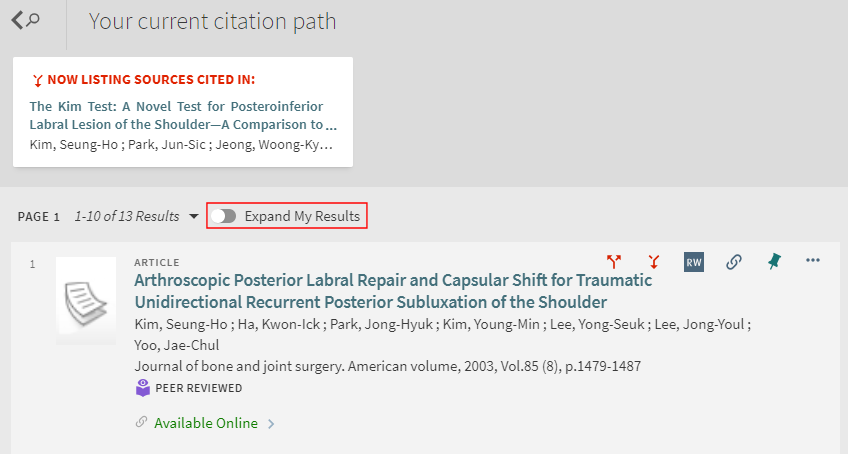
This functionality works independently from the Expand My Results option on the main search page.
Analytics - Expand Citation Trail Results
To support this functionality, the following actions have been added to the Action Usage subject area:
| Group | Subgroup | Action | Description |
|---|---|---|---|
|
Document |
Citation Trail |
Turn on Expand My Results |
The user selected the toggle to expand citation trail results to include collections that do not have access to full text. |
|
Turn off Expand My Results |
The user selected the toggle to filter the citation trail results by availability. |
Configuration Options
The ability to filter or expand results is displayed without configuration on the Citation Results page, but you can configure whether to filter or expand citation trail results by default by selecting (default) or clearing the new Filter by availability checkbox, which is accessed from the Full Record Services tab on the View Configuration page (Configuration > Discovery > Display Configuration > Configure Views). When the checkbox is cleared, the results are expanded to include all citations regardless of availability. For more information, see Configuring the Citations Service.
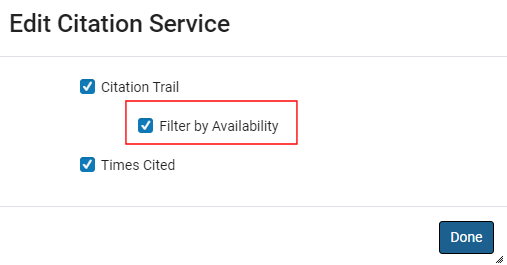
Preserve the Formatting of Citations Copied from Primo (NERS #8157)
November 2023 URM-195164
Previously, the Citation export action copied citations to the clipboard in plain text format, but the citation's formatting (such as italics) was lost when copying it to a document (such as Word). The Citation export action now saves the citation to the clipboard in Rich Text Format (RTF) and retains the citation's formatting when copied to Word documents. When using a text editor such as Notepad, the text is copied without formatting.
Support Restricted Availability Statuses for External Records
November 2023 URM-114477
Previously, records loaded into Primo VE from external data sources were considered unrestricted and given the Available online availability status and the same label for links to full text in the View Online and Links sections of the record's full display. With this enhancement, you can now display a different availability status for records with restricted or no access to full text. In addition, you have the option to omit the links in the View Online and Links sections of the record's full display if full text is unavailable for the record.
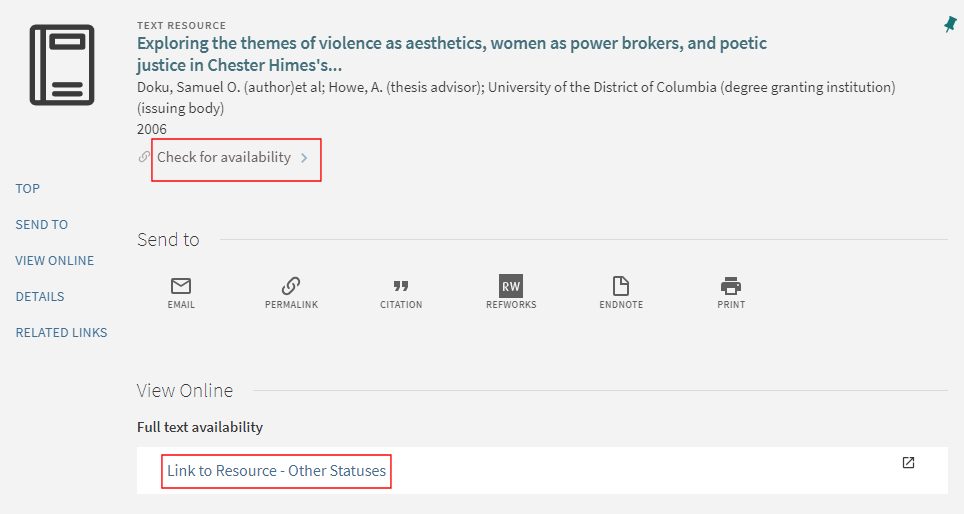
Configuration Options
The Link to Resource - Other Statuses section has been added as a delivery option in discovery import profiles (Configuration > Discovery > Loading External Data Sources > Discovery Import Profiles) to enable restricted availability statuses and links to full text. If both restricted (Link to Resource - Other Statuses) and unrestricted (Link to Resource) sections are enabled, only one option is used based on precedence and conditions. For detailed information, see Configuring Import Profiles for Primo VE.

In addition, the following codes have been added to the Calculated Availability Text Labels code table to provide labels for availability statuses and links for records with restricted or no access to full text:
| Code | Description |
|---|---|
|
delivery.code.ext_restrictedNoLink |
This code displays the following availability status label when there is no access to full text: Not available online |
|
delivery.code.ext_restrictedWithLink |
This code displays the following availability status label when there is restricted access to full text: Check for availability |
|
delivery.code.ext_restrictedNoLink_and_physical |
This code displays the following availability status label when there is no access to full text, but there may be access to physical inventory: Not available online + Check holdings |
|
delivery.code.ext_restrictedWithLink_and_physical |
This code displays the following availability status label when there is restricted access to full text, but there may be access to physical inventory: Check for availability + Check holdings |
|
delivery.code.ext_restrictedNoLabel |
This code displays the following label for full text links if no label is configured for restricted resources: Link to external resource |
Improve Search Experience for No Results Found (NERS #6729)
November 2023 URM-174631
You now have the ability to set whether searches that return no results will automatically expand the search to include CDI collections that have not been activated in Alma. In addition, users will be notified when their searches have been expanded automatically. When enabled and searches are not already expanded for CDI, the following message appears if a search in CDI first returns no results without expansion:
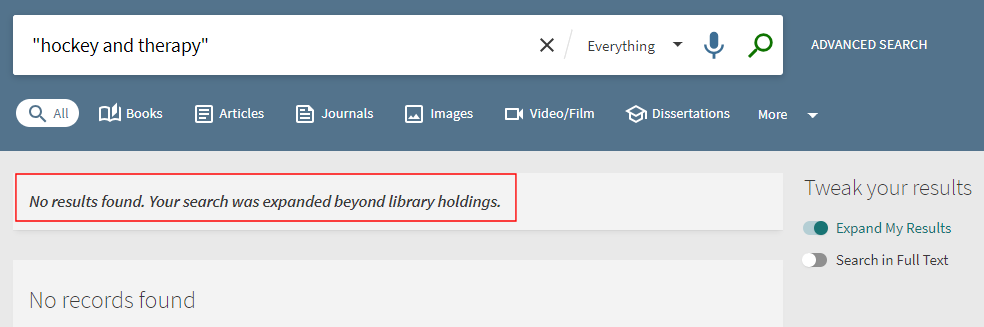
Configuration Options
This functionality is disabled by default. Refer to the following table for information on how to enable this functionality and to configure additional settings.
| Element | Description |
|---|---|
|
Discovery Customer Settings page (Configuration > Discovery > Other > Customer Settings) |
To enable this functionality, set the expand_my_results_when_no_results parameter to true. For additional information, see Discovery Customer Settings. |
|
Results Tile Labels code table (Configuration > Discovery > Display Configuration > Labels) |
The following code was added to support the customization and translation of the messages display label: nui.results.search.was.expanded – No results found. Your search was expanded beyond library holdings. |
Loading Records from External Sources (UNIMARC)
November 2023 URM-142116
You can now import UNIMARC records from external sources into Primo VE for discovery in your local catalog. With the use of existing UNIMARC normalization rules, the records are mapped and normalized into Primo VE for discovery.
To support this functionality, the following changes were made to the Primo VE configuration pages:
-
Discovery Import Profile page (Configuration > Discovery > Loading External Data Sources > Discovery Import Profiles):
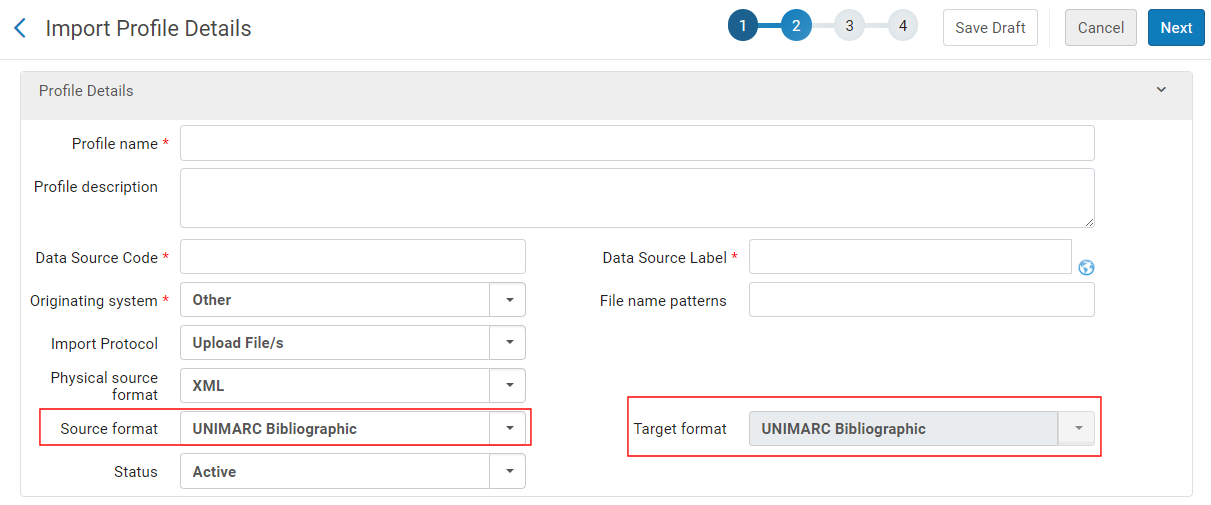
Resource Recommender - Enhanced Search Capability
November 2023 URM-201631
Resource Recommender now supports the following enrichments so that the search query does not have to exactly match the searchable tag to display the matching recommendations:
| Type of Enrichment | Search Query | Searchable Tag |
|---|---|---|
|
Synonyms |
FDA |
food and drug administration |
|
Inflections (English only) |
history |
histories |
|
Stop words (English only) are ignored in the search query and searchable tag: a, an, and, are, as, at, be, but, by, if, in, into, is, it, for, of, on, or, no, not, such, that, the, their, then, there, these, they, this, to, was, will, with. |
harry potter stone |
harry potter and the philosopher's stone By default, at least 75 percent of the search terms (not including stop words) must be included in the search query to return a recommendation. In this example, three out of four words match the tag. |
|
Words ordered differently from searchable tag |
harry potter |
potter harry |
Upon updating or adding new resource recommendations, tags are indexed immediately like other metadata changes to records.
Configuration Options
This functionality is enabled by default. If you do not want to change the default setting of the minimum number of matching search terms, modify the value of the resource_recommender_tags_min_coverage parameter on the Discovery Customer Settings page (Configuration > Discovery > Other > Customer Settings). For more information, see Discovery Customer Settings.
Create Local Keys for FRBR/Dedup Matching
November 2023 URM-176317
To update how records are matched for FRBR and Dedup, you can now create a maximum of 20 local keys (L1 – L20), which can be used to create or update complete keys used for matching. To support the creation of local keys, the Create Local Key tab has been added to the Dedup/FRBR Complete Key Combination page (Configuration > Discovery > Other > Dedup/FRBR Complete Key Combination). For more details, see Creating a Local Key.
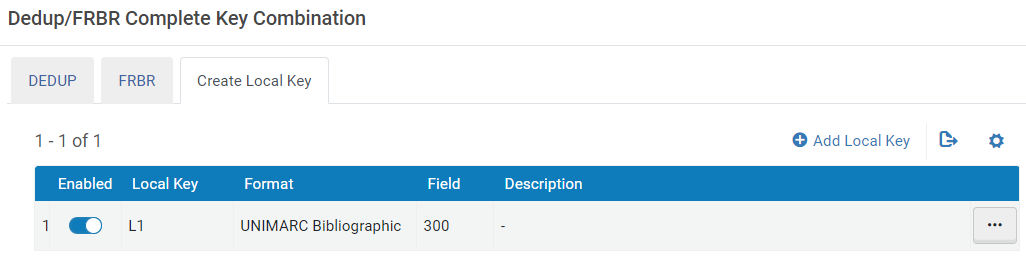
Enable Setting of Personal Delivery Locations from Hold Request Form
November 2023 URM-197625
When this functionality is enabled, users can select a personal delivery location (such as home or work) and either add or modify its details on the Request Form. After placing the request, the location information is updated in the user's account. In addition to the home and work locations, additional personal delivery locations can be configured and selected from the Request Form.
In the following example, the user selected Work Address, but it had not been added to the user's account previously.
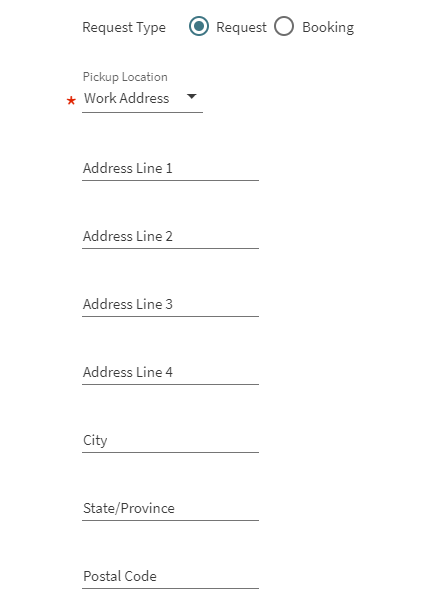
Configuration Options
This functionality is disabled by default. Refer to the following table for information on how to enable this feature and to set other configuration options. For more details, see Setting Personal Delivery Locations from Hold Request Form.
| Element | Description |
|---|---|
|
Hold and Booking Request Form page (Configuration Menu > Discovery > GetIt Configuration > Hold and Booking Request) |
To enable users to add or modify address information for personal delivery location types, display the following fields on the Request Form: addressLine1 – addressLine4, city, stateProvince, postalCode. |
|
Request Labels code table (Configuration > Discovery > Display Configuration > Labels) |
The following codes enables you to customize and translate the display labels for the address fields on the Request Form:
|
|
Additional Personal Delivery Address Types (Configuration > Fulfillment > Patron Configurations > Additional Personal Delivery Address Types) |
Other than the standard personal delivery location types for work and home addresses, this table enables you to define 10 additional personal delivery location types to which users can add or modify address information (such as their address and city). You can customize and translate the display values for each type by updating the Description and Translation columns for each of the following codes:
For more information, see Configuring Additional Personal Delivery Locations. |
Primo Analytics - Track Provider for Quicklink Actions
November 2023 URM-203114
With the addition of the following actions to the Customized Values Usage subject area, you can now track the selection of HTML and PDF Quicklinks based on the provider:
| Group | Subgroup | Action | Description |
|---|---|---|---|
|
Document |
Link |
Link to HTML fulltext using CDI Quicklink |
The user selected a CDI Quicklink to the HTML version of the full text from a specific provider. |
|
Link to PDF fulltext using CDI Quicklink |
The user selected a CDI Quicklink to the PDF version of the full text from a specific provider. |
For more information, see Analytics Subject Areas for Primo VE.
Add Customized Values Usage Subject Area to Primo Analytics (NERS #7186)
August 2023 URM-195171
The Primo Customized Values Usage subject area has been added to Primo Analytics to report usage actions that require Primo to send dynamic information such as a collection name or resource type. For more details, see Primo Customized Values Usage.
Although the reporting of this data usage is available with this release, the collection of this data usage started with the May release.
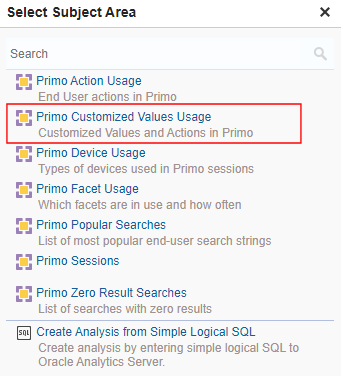
The following actions are supported with the Primo Customized Values Usage subject area:
| Group | Subgroup | Action | Description |
|---|---|---|---|
|
Filters Bar |
Filters Bar |
Clicking on a resource type filter bar |
The user selected All or a resource type in the Resource Type Filter Bar. The resource type name displays in the Customized Value column. |
|
Collection Discovery |
Collection Discovery |
Display a collection |
User selected a specific collection in Collection Discovery. The collection name displays in the Customized Value column. |
|
Search in a collection or sub collection |
User searched within a specific collection/sub-collection in Collection Discovery. The collection name displays in the Customized Value column. |
||
|
Link to Collection path from full display |
User linked to a specific collection from a record's full details. The collection name displays in the Customized Value column. |
||
|
Link to Collection from Results List |
User linked to a specific collection from the results list. The collection name displays in the Customized Value column. |
||
|
Add collection to favorites |
User added a specific collection to My Favorites. The collection name displays in the Customized Value column. |
Improve Performance of Browse Search
August 2023 URM-142220 (Updated June 20, 2024)
This functionality improves the response time after selecting an entry with many results in the Browse Search List. When enabled, you may notice the following display differences in Browse Search results:
-
Dedup/FRBR is disabled in Browse Search when this functionality is enabled.
-
The total number of browse results does not appear next to the page's details.
-
Selecting a facet automatically makes the search work in the original (non-paged) mode.
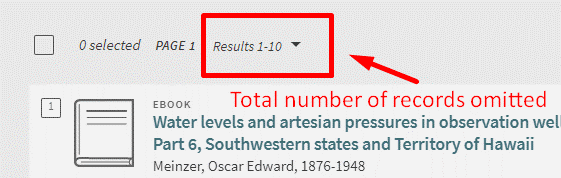
Configuration Options
This functionality is enabled by default and requires assistance from Support to disable it.
The following code has been added to support the customization and translation of display labels for this functionality:
| Code Table | Code | Description |
|---|---|---|
|
Results Tile Labels |
nui.results.title.resultsDisplayedNoTotal |
Results {{resultsRange}} |
Highlight Selected Record in FRBR Version List (Idea Exchange)
August 2023 URM-177348
When opening the list of FRBR versions for a record in search results, the selected record is usually not the first record in the list. When this functionality is enabled, the selected record appears above the complete list of FRBR versions, starting with the preferred record.
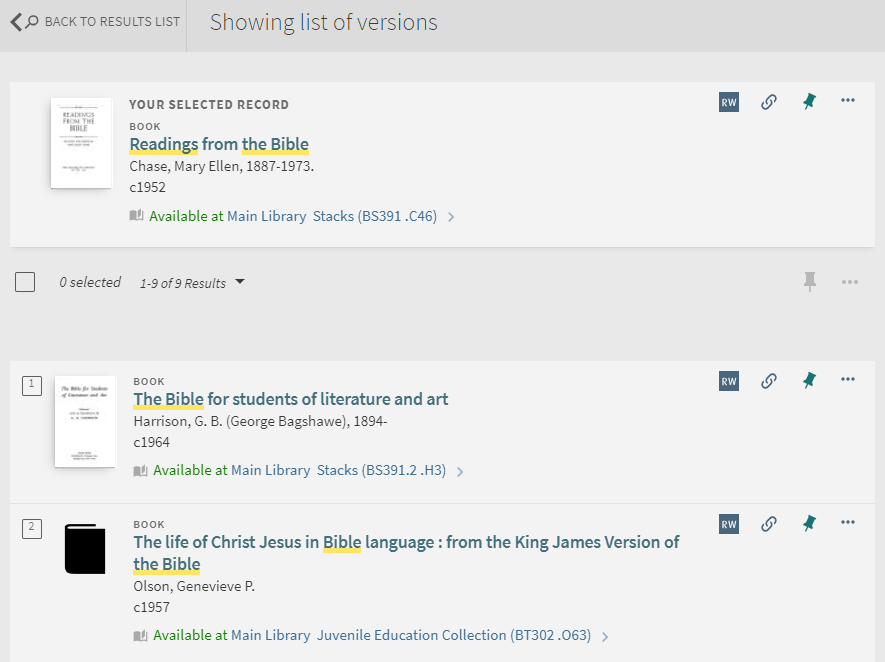
Configuration Options
This functionality is disabled by default. Refer to the following table for information to enable this feature and to set other configuration options.
| Element | Description |
|---|---|
|
Brief Results tab on View Configuration Page ( Configuration > Discovery > Display Configuration > Configure Views) |
The new Highlight the record you came from field in the Dedup and FRBR section appears when the Preferred and Enable FRBR options are enabled. The checkbox is cleared by default.
Dedup and FRBR Section
|
|
Results Tile Labels code table ( Configuration > Discovery > Display Configuration > Labels) |
The following code enables you to customize and translate the display label for the selected record:
|
Resource Recommender - Enhanced Search Capability
August 2023 URM-89991
Resource Recommender now supports the following enrichments so that the search query does not have to exactly match the searchable tag to display the matching recommendations:
After a careful review of this enhancement, the suggested results were too broad in some cases and could lead to an unsatisfactory user experience. To address this matter effectively, we have disabled this feature and look to reintroduce this feature in the November release.
| Type of Enrichment | Search Query | Searchable Tag |
|---|---|---|
|
Synonyms |
FDA |
food and drug administration |
|
Inflections (English only) |
history |
histories |
|
Stop words (English only) are ignored in the search query and searchable tag: a, an, and, are, as, at, be, but, by, if, in, into, is, it, for, of, on, or, no, not, such, that, the, their, then, there, these, they, this, to, was, will, with. |
the history of the united states |
history united states |
|
Words ordered differently from searchable tag |
harry potter |
potter harry |
-
Upon updating or adding new resource recommender, tags are indexed immediately like other metadata changes to records.
-
For existing resource recommendations, indexing is required. The next full indexing is planned for the beginning of August.
-
This enhancement will become fully available after the indexing of existing recommendations.
Display Document Attributes for CDI Records
August 2023 (Updated April 4, 2025) URM-188772
CDI document attributes provide more information about the record's type and complement the existing resource types. When enabled, they display as a flag (Regular and Warning types) in the brief and full displays of the CDI record. In addition, users can select these attributes as additional resource types in facets and search queries. For more information, see CDI Document Attributes.
The following CDI attributes will be fully supported after the Primo VE Production release on August 6. Please note that this feature cannot be tested in Sandbox before this date. Activating this feature before the release date will display sporadic elements that are not intended to be used.
| Attribute Name | Type | Source | Definition |
|---|---|---|---|
|
Review Article |
Regular |
PubMed, BMJ, |
An article that provides analysis, review or interpretation of a body of primary research on a specific topic. Presents a current state of the research on a particular topic or research area. |
|
Primary Source |
Regular |
Alexander Street Press |
Primary sources provide first-hand testimony or direct evidence concerning a topic under investigation. They contain the actual textual material that is the subject of research. The Library of Congress refers to them as the "raw materials of history — original documents and objects which were created at the time under study. |
|
Preprint |
Regular |
ArXiv |
A preprint is a preliminary version of a scientific manuscripts that researchers share by posting to online platforms known as preprint servers before peer-review and publication in an academic journal. Preprints are typically published in Preprint servers, publicly available online archives that host preprints and their associated data. |
|
Retracted Publication |
Warning |
PubMed, |
A retraction is the action by which a published paper in an academic journal is removed from the journal because the publication contains such seriously flawed or erroneous data that their findings and conclusions cannot be relied upon. Unreliable data may result from honest error or from research misconduct. Datasets can also be retracted. The original article may have and in most cases a different date from the retraction notice. |
|
Retraction Notice |
Warning |
PubMed, |
A retraction notice typically accompanies the retraction of a scientific publication. It is a short article written by the editors or authors explaining the reason for a retraction. |
|
Publication with Addendum |
Warning |
A publication that contains an addendum, which is a notification of additional information to an article. |
|
|
Publication with Corrigendum |
Warning |
A publication with a correction notice or corrigendum, which is a change to the article that the author may publish at any time after the article acceptance or publication, usually to correct an error. |
The following example shows a CDI record with a Retracted Publication warning:

Configuration Options
This functionality is disabled by default. Refer to the following table for information to enable this feature and to set other configuration options.
It is not possible to enable/disable individual CDI document attributes, but each attribute has a different class so that it is possible to hide specific attributes using your customization package manager (Configuration > Discovery > Display Configuration > Configure Views > Manage Customization Package tab).
| Element | Description |
|---|---|
|
General tab on View Configuration Page (Configuration > Discovery > Display Configuration > Configure Views) |
Select the new Display CDI document attributes field to enable the display of CDI document attributes for CDI records. This checkbox is cleared by default. The CDI document attributes should not be defined as secondary resource types on the Secondary Resource Types page (Configuration > Discovery > Search Configuration > Secondary Resource Type). |
|
Facet Resource Type Labels code table (Configuration > Discovery > Display Configuration > Labels) |
The following codes enable you to customize and translate the display labels for the facet values:
|
|
Results Tile Labels code table (Configuration > Discovery > Display Configuration > Labels) |
The following code enables you to customize and translate the display labels for the CDI attribute:
|
Support Additional Resource Types for CDI
August 2023 URM-190925, URM-186877
Primo VE now supports the following new resource types used in CDI:
-
Magazine – A popular interest periodical usually containing articles on a variety of topics that are written by various authors in a non-scholarly style.
-
Magazine Article – A self-contained nonfiction prose composition on a fairly narrow topic or subject, which is written by one or more authors and published under a separate title in a magazine.
-
Questionnaire – A set of printed or written questions with a choice of answers, which is devised for the purpose of a survey or statistical study. It is used for records from the Henrietta Szold collection.
The new resource types Magazine and Magazine Article will be fully supported after the Primo VE Production release on August 6 .
The new resource type Questionnaire will be available by the end of August when the collections Henrietta Szold collection and Brookdale Institute - Research Tools collection has been updated in the CDI index.
Configuration Options
This feature is enabled by default. The following table lists the codes that have been added to support the new resource types:
| Code table | Code | Description |
|---|---|---|
|
Advanced Media Type Labels |
search-advanced.mediaType.option.magazines |
Magazines |
|
search-advanced.mediaType.option.magazinearticle |
Magazine Articles |
|
|
search-advanced.mediaType.option.questionnaires |
Questionnaires |
|
|
Basic Search Pre-Filters Labels |
search-simple.mediaType.option.magazines |
Magazines |
|
search-simple.mediaType.option.magazinearticle |
Magazine Articles |
|
|
search-simple.mediaType.option.questionnaires |
Questionnaires |
|
|
Facet Resource Type Labels |
facets.facet.facet_rtype.magazines |
Magazines |
|
facets.facet.facet_rtype.questionnaires |
Questionnaires |
|
|
Icon Codes Labels |
mediatype.magazine |
Magazine |
|
mediatype.questionnaire |
Questionnaire |
Since some of the codes associated with magazine articles already exist, they are not included in the table.
Allow Authentication for Customized List of Institutions - Consortia Only
August 2023 URM-188194
This enhancement enables an institution within a consortium to allow users to access a main view and then authenticate and get services from another institution in the network. Previously, access to services was restricted to your own institution. When enabled, users are prompted to authenticate with an institution that is affiliated with your institution. Depending on your configuration, users are redirected either to the other institution's view or to the same page (such as a record's full view) within the other institution if the following information matches in the other institution:
-
Search term
-
search scope and tab
-
filters, facets
-
doc id (when coming from full view)
-
lang
-
mode
-
Collection id (when coming from collection discovery)
-
journals (in journal search)
-
databases (in database search)
Configuration Options
This functionality is disabled by default. Refer to the following table for information to enable this feature and to set other configuration options.
| Element | Description |
|---|---|
|
General tab on View Configuration Page (Configuration > Discovery > Display Configuration > Configure Views) |
Select the new Allow direct login to other institutions field to enable the configuration of the affiliated institutions. This parameter displays only for institutions (IZs) that are affiliated with a Network Zone (NZ). To create the list of institutions that appear in the Login Menu:
|
|
Discovery Customer Settings mapping table (Configuration > Discovery > Other > Customer Settings) |
Set the direct_login_transfer_all_parameters parameter to true if you want to redirect to the other institution and retain context and page settings (such as search terms and filters/facets) from the original page. The default setting is false, which redirects to the other institution without transferring page settings from the original page. For more information, see Discovery Customer Settings. |
|
Direct Login Labels code table (Configuration > Discovery > Display Configuration > Labels) |
Defines the labels used on the Direct Login Menu. This information is automatically populated with the values configured in the Institution name label field from the view's configuration for this functionality. |
Display Item Policy in Get It (Idea Exchange)
August 2023 URM-164923
Previously, an item's policy could be seen only in Alma. With this enhancement, you can now display the Item Policy if the field is configured to display in Get It > Location Items (brief and full item displays):
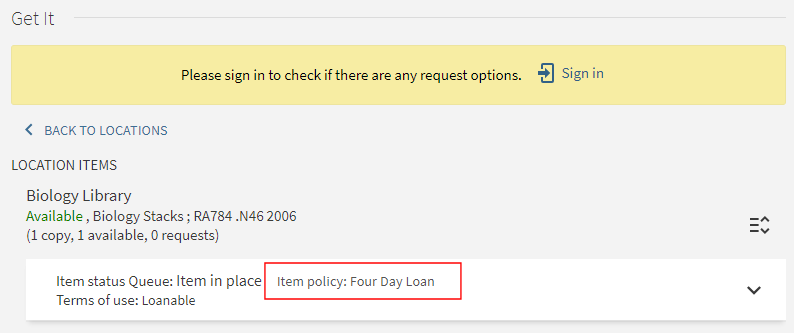
Configuration Options
This functionality is disabled by default. If you want to display configured item policies to all users, enable the Item Policy field on the Item Details page (Configuration > Discovery > GetIt Configuration > Items Display Configuration). For additional information, see Configuring Item Display for Primo VE.
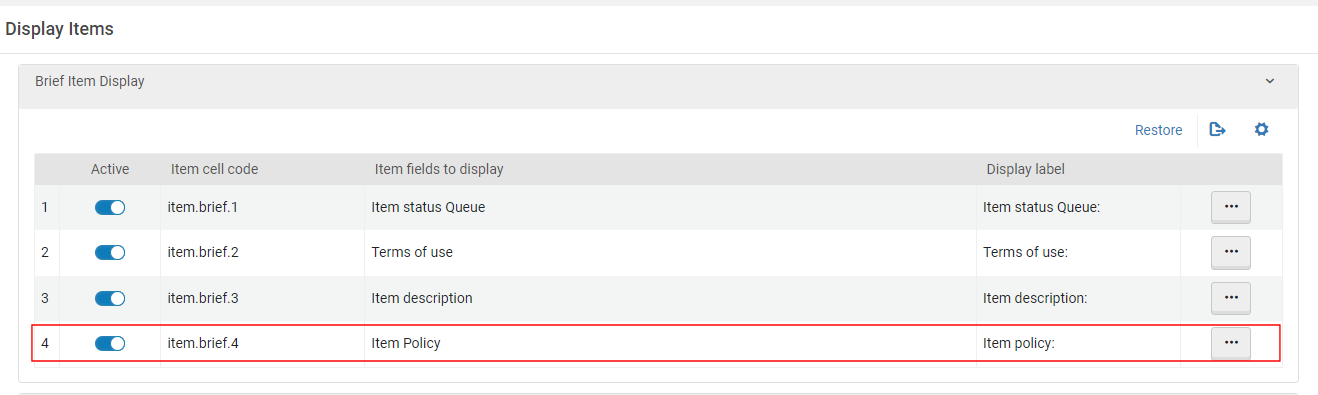
This information displays in Primo VE only if the Item Policy field is configured in Alma's Physical Item Editor. For additional information about the Physical Item Editor, see Alma: Updating Item-Level Information.
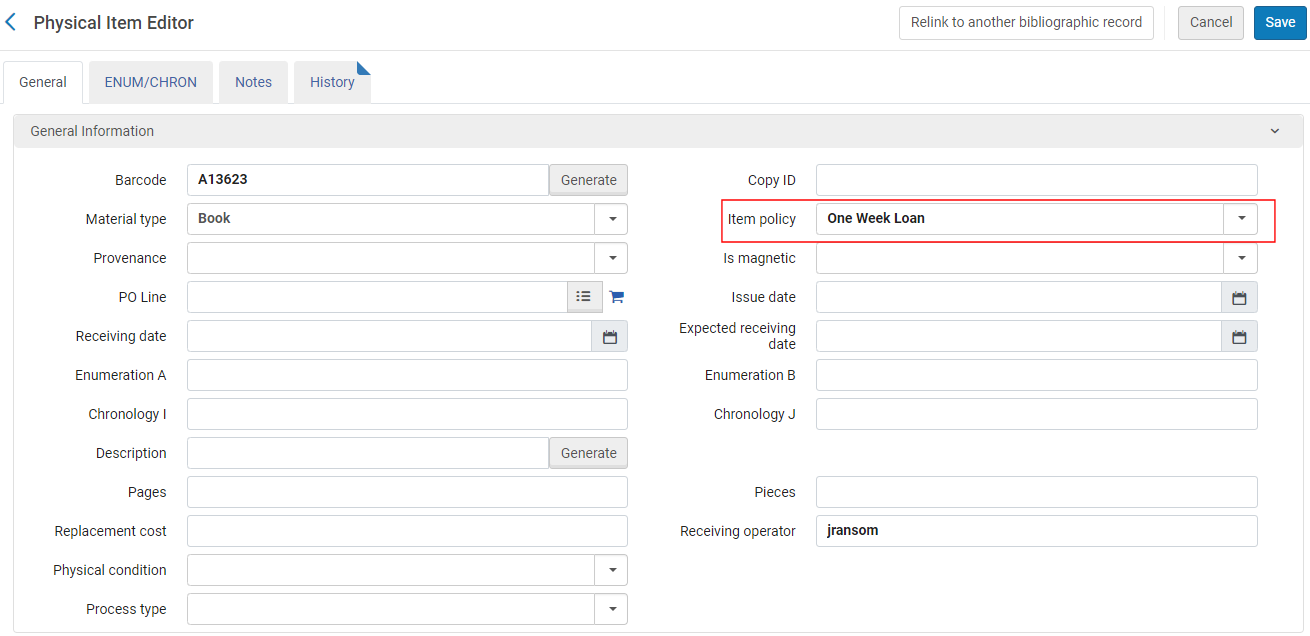
Secondary Resource Type Enhancements
August 2023 URM-181759, URM-181757
The following options are now supported in the configuration of secondary resource types (Configuration > Discovery > Search Configuration > Secondary Resource Type):
-
The Main Resource Type field has been modified to allow you to assign a secondary resource type either to All or to one or more main resource types, not just a single resource type:
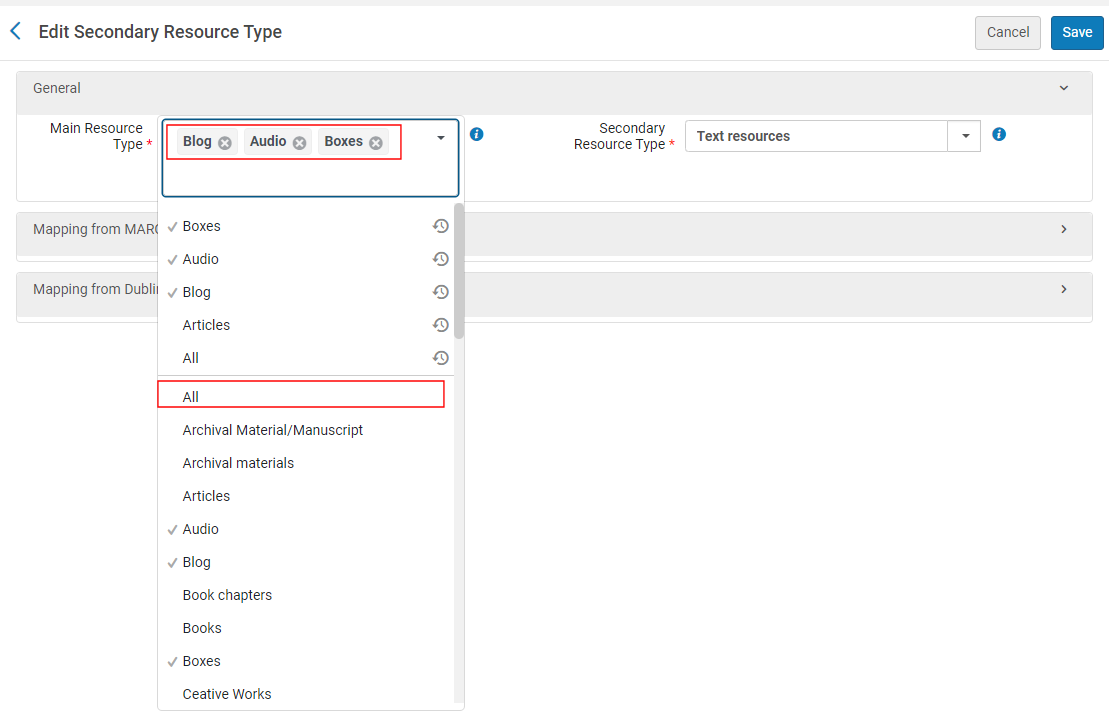 Edit Secondary Resource Types - Selection of Multiple Resource Types
Edit Secondary Resource Types - Selection of Multiple Resource Types -
When adding multiple conditions, you can specify the new AND not logic operator to ensure that specific conditions are not met.
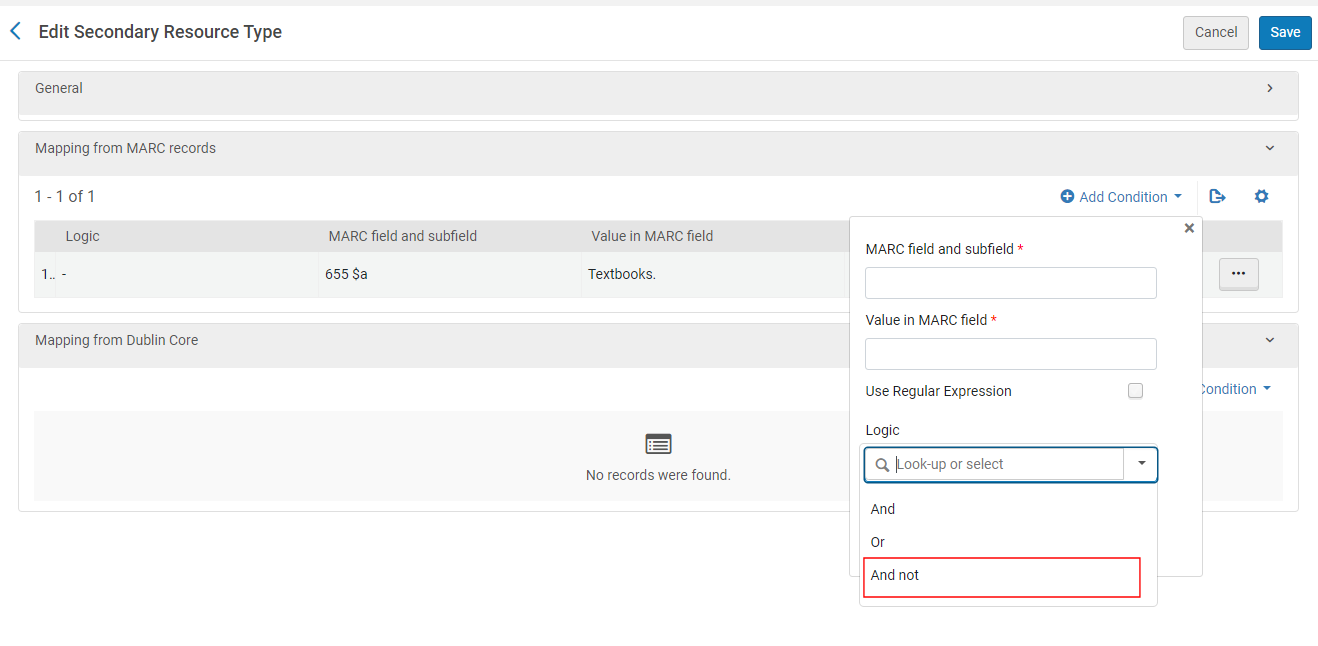 Edit Secondary Resource Types - And not Operator
Edit Secondary Resource Types - And not Operator
For more details, see Configuring Secondary Resource Types for Primo VE.
Enhanced "May Also Be Held by" Service
August 2023 URM-188709
This enhancement enables you to display a second label for links in the May Also Be Held By section of the record's full display to distinguish between types of links (such as physical or online) for an institution. In addition, you can provide a thumbnail for each institution.
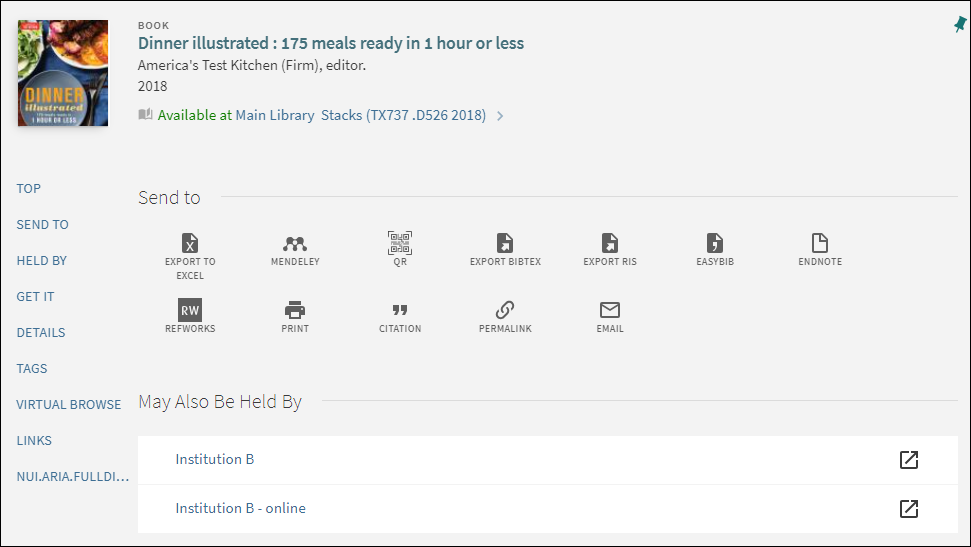
Configuration Options
This functionality is not enabled by default. Refer to the following table for configuration details. For more details, see Configuring the "May Also Be Held By" Service in Primo VE.
| Element | Description |
|---|---|
|
May Also Be Held By page (Configuration > Discovery > GetIt Configuration > May Also Be Held By) |
The new Additional Label column indicates which field/subfield contains the second label for the link. The label displays only if the MARC field/subfield is specified in the bib record. |
|
In the following example, Institution B provides an additional display label in the MARC 991 $$h field:
May Also Be Held By Page
|
|
|
Metadata Editor in Alma (Resources > Cataloging > Open Metadata Editor) |
You must update your links in the bibliographic record to include the second label in the specified field/subfield. |
|
In the following example, a MARC 991 field is added for each type of link for Institution B:
Link Fields in Metadata Editor
|
|
|
Links and General Electronic Services Labels code table (Configuration > Discovery > Display Configuration > Labels) |
A code is generated for each row on the May Also Be Held By page to enable customization and translation of each location. The following format is used for each code: fulldisplay.mayAlsoBeHeldBy.<Code> Examples:
|
|
Manage Customization Pack tab in View Configuration (Configuration > Discovery > Display Configuration > Configure Views) |
If you want to include thumbnails for each code on the May Also Be Held By page, edit your customization package and save your thumbnails under the img folder. Use the following naming convention: MayAlsoBeHeldBy.<Code>.<format> Examples:
|
My Library Card Improvements
August 2023 URM-185842, URM-73812
When enabled, this enhancement enables users to view all library notices and to choose whether to receive them or not. As with other personal details, users must first select Edit Details.
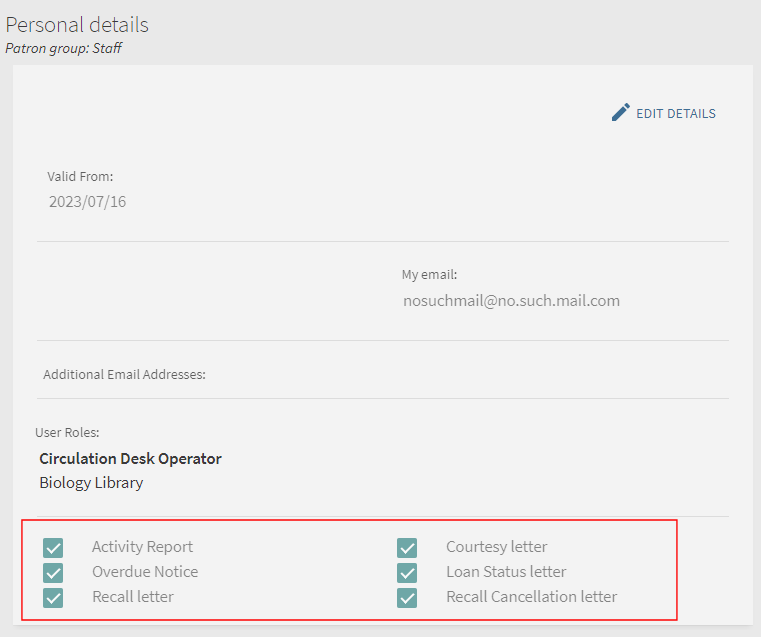
Configuration Options
This functionality is disabled by default. To enable the display of the library notices, set the new display_actions_personal_settings parameter to true in the Discovery Customer Settings mapping table (Configuration > Discovery > Other > Customer Settings). For more information, see Discovery Customer Settings.
Long Term Digital Loans - Support Patron Workflow
August 2023 URM-183575
Long term digital loans is a process by which libraries can lend out digital copies (representations) of physical materials to patrons for periods of a day or more. The system imitates the experience of lending physical items by allowing you to limit the number of digital copies being lent concurrently and configuring the time period of the loan. Like with physical items, if the digital copy is on loan, the requester enters a waitlist. Alma keeps track of the patrons who requested the digital representation and notifies the next person in the waitlist when it is available. Users can also indicate the list of physical items that are represented by each digital resource.
Patrons can request these digital items from the View Online section in Primo VE and manage them from the My Library Card > Requests tab. For more details, see Creating a Long Term Digital Loan Request from Primo VE. For example, the patron’s viewing requests, both those still in the waitlist and those currently being fulfilled and viewed by the patron, are displayed on the My Library Card > Requests tab:
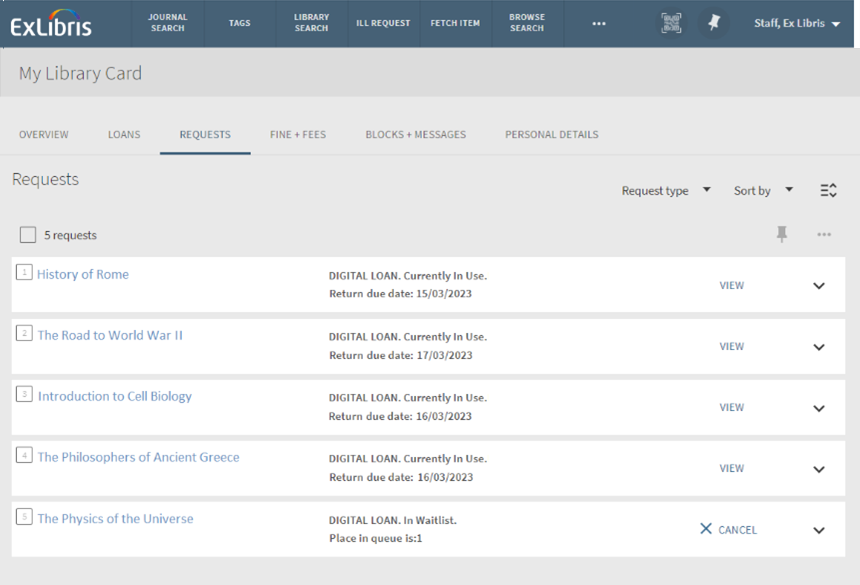
The Requests tab displays relevant information about the request, such as allowed session period and grace period. Patron's can select a title to display a title’s full display page, view the resource if it is currently available for them to view, and cancel a request in the waitlist.
If you are not currently using digital lending, open a Support ticket to enable this functionality.
Ongoing Accessibility Improvements (August)
August 2023 URM-195056, URM-185357, URM-185356, URM-185354, URM-185353, URM-185352, URM-195055
Ongoing accessibility improvements were fixed per section to better match Descriptive Labels (2.4.6.b), Errors Identification (3.3.1.b), Context Changes (on Input) (3.2.2.a), Unique IDs (4.1.1.d) , Non-Text Contrast - (1.4.11.b) , Custom Controls (4.1.2.b), Headings (1.3.1.e).
Support Customization of Resource Type Mapping (NERS #7790)
May 2023 URM-182813
This enhancement enables you to customize the mapping of system resource types in Primo VE. Previously, Primo VE allowed you to create local resource types only. Precedence is given to MARC field/subfield and DC tag mapping conditions in the following order:
-
Local resource types – Note that this is existing functionality.
-
Customized system resource types – With this new option, you can add mapping conditions to system resource types and also reassign mapping conditions from a system resource type to another system resource type. With the next release, you will be given an option to replace a resource type's conditions completely and to change the order of the mapping rules.
-
Out-of-the box system resource types – For mapping details, see Mapping to the Display, Facets, and Search Sections in the Primo VE Record.
For example, if you want to reassign some of the mapping conditions from the Books resource type to the Other resource type and the Special local resource type, you must perform the following:
-
Add the conditions that you want to map to the Other resource type.
-
Create the Special local resource type and include the conditions that you want to map to it.
As a result, Primo VE uses the mapping conditions shown in the Used Conditions column:
| Type of Mapping | Resource Type | Mapping Conditions | Used Conditions |
|---|---|---|---|
|
Local resource type mappings |
Special |
Add mapping condition Leader(06-07) = am:
|
Leader(06-07) = am |
|
Customized system mappings |
Other |
Add mapping condition Leader(06-07) = ac or ad:
|
Leader(06-07) = ac or ad Because the Replace existing rules option is not selected, this condition is added to the following out-of-the-box mapping conditions for the Other resource type: ((Leader(06-07) = ab OR as) AND 008(26) = d|w) OR (Leader(06) = m AND 008(26) <> d|e|h|j)
|
|
System (Out-of-the-box mappings) |
Books |
(Leader(06-07) = ac or ad or am) OR (Leader(06-07)= ai|as AND 008(21)=m) |
(Leader(06-07)= ai|as AND 008(21)=m) |
Since databases and collections are calculated differently, their mappings cannot be customized.
To support this functionality, the following changes were made to the Local Resource Types page (Configuration > Discovery > Display Configuration > Local Resource Types):
-
The name of the Local Resource Types page has been changed to Resource types configuration (Configuration > Discovery > Display Configuration > Resource types configuration).
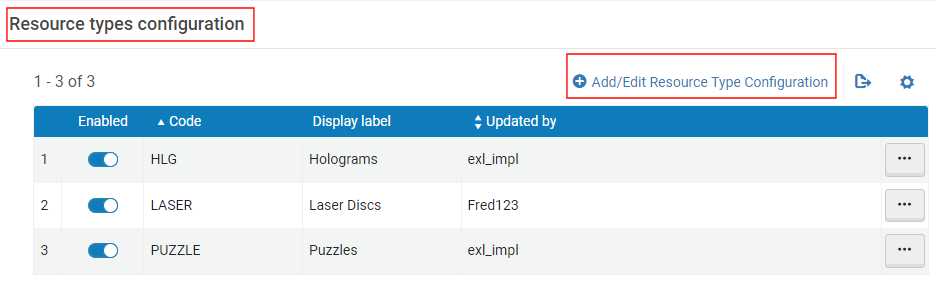 Resource Types Configuration Page
Resource Types Configuration Page -
The name of the Add Local Resource Type option has changed to Add/Edit Resource Type Configuration.
-
The name of the Edit Local Resource Types page has changed to Resource types configuration and is used for both local and customized system resource types.
-
On the Resource types configuration page, the fields used to configure the local resource types have moved to the new Custom Local Resource Types tab. For more details, see Configuring Local Resource Types.
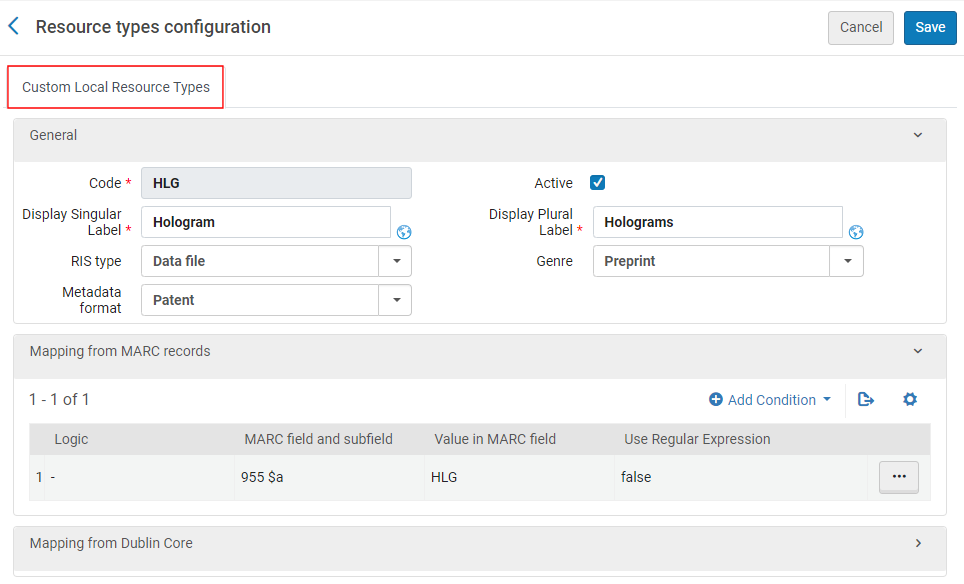 Custom Local Resource Types Tab
Custom Local Resource Types Tab
-
The System Resource Types tab has been added to the Resource types configuration page. It enables you to customize the mapping conditions of the out-of-the-box system resource types. For more details, see Customizing System Resource Types.
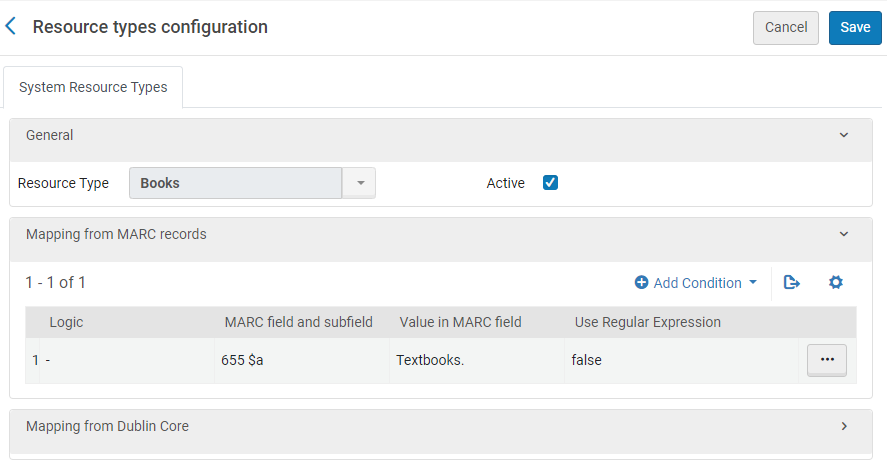 System Resource Types Tab
System Resource Types Tab -
The maximum number of local resource types that you can configure has increased from 20 to 50.
Improving the User’s Session Timeout Experience (NERS #7809)
May 2023 URM-173864, URM-184008
The following options have added to the User Authentication page (Configuration > Discovery > Authentication > User Authentication) to enable users to extend their sessions in the UI:
-
Enable extending the session – When selected, users will receive the following warning prompt 60 seconds before timeout, and it will enable them to extend their sessions for another session.
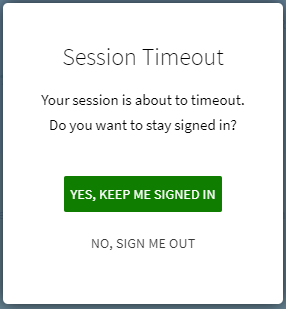 Extend Session Prompt
Extend Session PromptIf users select Yes, Keep Me Signed In, their sessions are extended without interruption.
If users select No, Sign Me Out, they are signed out, their screens are refreshed, and they are redirected to the configured URL for timeouts.
If users do not respond before timeout, they will receive the following popup message, indicating that their session has timed out:
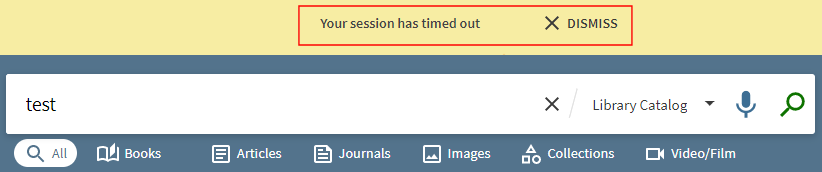 Session Timed Out
Session Timed Out -
Enable extending the session to maximum – When selected, users will receive a warning prompt 60 seconds before timeout (see messages above), and it will enable them to extend their sessions to the maximum period (which is 7 days and is not configurable). During this time period, users' session will continue until they either sign out or close the browser or the maximum session times out. If users do not want to continue their sessions, the following will occur at timeout: users are signed out, their screens are refreshed, and they are redirected to the configured URL for timeouts.
-
Enable user setting for extending the session – When selected, this parameter adds the Automatically extend my session option to the My Library Card > Personal Details and Settings tab, which enables users to automatically extend their sessions without being prompted to extend their sessions.
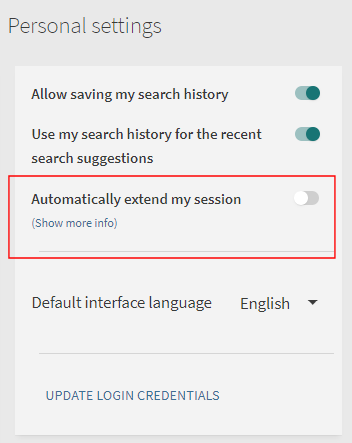 Automatically Extend My Session Option
Automatically Extend My Session OptionAfter enabling/disabling the Automatically extend my session option, users must sign out and sign in again to apply the change.
If the session times out while the Automatically extend my session option is disabled, users will receive the following popup message and be prompted to either sign in or dismiss the message:
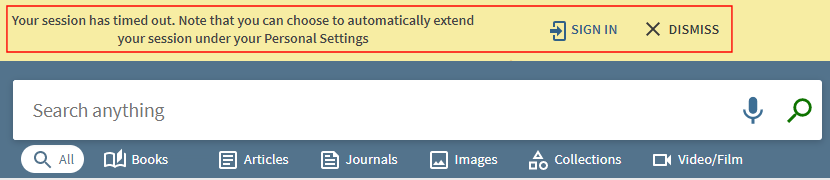 Personal Settings Reminder
Personal Settings Reminder
Additional Configuration Options
This functionality is not enabled by default. The following table lists additional configuration options associated with this functionality.
| Option | Description |
|---|---|
|
User Authentication page (Configuration > Discovery > Authentication > User Authentication) |
The following parameters have been added to support the extension of user sessions:
For more details, see Configuring the Login Links for Primo VE. |
|
User Tile Labels code table (Configuration > Discovery > Display Configuration > Labels) |
The following codes were added to support the display functionality for this enhancement:
|
|
My preferences Tile Labels (Configuration > Discovery > Display Configuration > Labels) |
The following codes were added to support the display functionality for this enhancement:
|
|
Aria Labels code table (Configuration > Discovery > Display Configuration > Labels) |
The following codes were added to support accessibility for this enhancement:
|
|
Discovery Customer Settings mapping table (Configuration > Discovery > Other > Customer Settings) |
As with other options that appear in the My Library Card > Personal Details and Settings tab, the display_user_settings parameter must be set to true to display the Automatically extend my session option. |
Analytics - Extend Session Options
To support this functionality, the following action has been added to the Action Usage subject area:
| Group | Subgroup | Action | Description |
|---|---|---|---|
|
General |
General |
Enable extending the session automatically for the user |
The user enabled the setting to extend the session automatically. |
|
Disable extending the session automatically for the user |
The user disabled the setting to extend the session automatically. |
||
|
Click on Show more info for extend my session setting |
The user selected (Show more info) to display information about the setting. |
||
|
Extend the session |
The user selected to extend the session. |
Support Exact Phrase Only Searches in Advanced Searches (NERS #6693)
May 2023 URM-109134, URM-108053
Previously, the Is (Exact) Advanced Search option for Author, Title, and Subject field searches returned results that included the exact phrase, but it could also contain other words. For example, an author search for "Williams, John D." may return records with Williams, John D. or Williams, John, d. 1683 in the Author field.
With this enhancement, the name of the Is (Exact) Advanced Search option has been changed to Contains exact phrase. In addition, users can now specify the new Equals exact phrase Advanced Search option that returns results in which the data in the specified Author, Title, or Subject field contains only the exact phrase. For example, an author search for "Williams, John D." returns records that contain only Williams, John D. in the Author field.
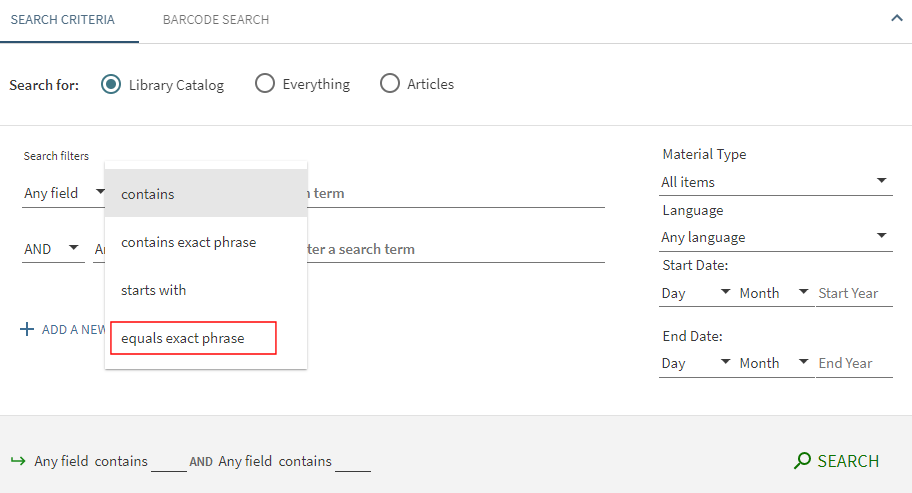
The new search option also supports special characters. For example, an exact search for “Erpicum, Sébastien” also returns results with Erpicum, Sebastien, and vice versa. In addition, an exact Title search for “Pet” also returns records with the title The Pet.
Configuration Options
The following table lists the configuration options associated with this functionality.
| Option | Description |
|---|---|
|
View Configuration (Configuration > Discovery > Display Configuration > Configure Views) |
On the Advanced Search tab, the following changes were made:
|
|
Hypertext Linking Definitions mapping table (Configuration > Discovery > Display Configuration > Hypertext Linking Definitions) |
This table provides the institution-level settings for the hypertext linking definitions, which are used for the links in the Details section of each record's full display. To support the new search operator, the following changes have been made:
For more information, see Configuring Hypertext Link Definitions for Primo VE. |
|
Search Tile Labels code table (Configuration > Discovery > Display Configuration > Labels) |
The following codes were added to support the display functionality for this enhancement:
The following code was modified to rename the is (exact) option:
|
|
Aria Labels code table (Configuration > Discovery > Display Configuration > Labels) |
The following codes were added to support accessibility for this enhancement:
|
Resource Type Filter Bar
May 2023 URM-162492
You can enable a new resource type filter ribbon that appears under the basic search box to allow users to filter their results by resource type. For each search profile slot, only enabled resources (maximum of 10) appear for basic searches, and their appearance is not dependent on whether the search results contain items matching that resource type. The first six resource types appear in the ribbon, while the remaining four items are selectable from the More drop-down list.
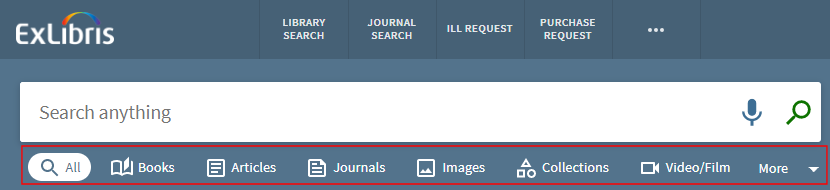
-
Due to variances in queries and indexing, results from selecting Facet resource types may differ from selecting the same type with the new Resource Type Filter Bar. In an upcoming release, these variances will be aligned to provide the same results for both.
-
This filter bar cannot be enabled when either the basic search pre-filter for resource types or indexes is enabled on the Advanced Search tab (Configuration > Discovery > Display Configuration > Configure Views).
-
For information regarding the customization of resource type icons, see Customizing SVG Icons.
Analytics - Filter Bar
To support this functionality, the following actions have been added to the Action Usage subject area:
| Group | Subgroup | Action | Description |
|---|---|---|---|
|
Search |
Search |
Clicking on a resource type filter bar - <1-11> |
The user selected All (position 1) or a resource type (position 2-11) in the Resource Type Filter Bar. |
|
Clicking on More on the filters bar |
The user selected More in the Resource Type Filter Bar. |
Configuration Options
The following table lists the configuration options associated with this functionality.
| Option | Description |
|---|---|
|
View Configuration (Configuration > Discovery > Display Configuration > Configure Views) |
On the Brief Results tab, the following changes were made:
For more details, see Configuring the Resource Type Filter Bar. |
|
Results Tile Labels code table (Configuration > Discovery > Display Configuration > Labels) |
The following codes were added to support accessibility for this enhancement:
|
|
Aria Labels code table (Configuration > Discovery > Display Configuration > Labels) |
The following codes were added to support accessibility for this enhancement:
|
|
Advanced Media Type Labels code table (Configuration > Discovery > Display Configuration > Labels) |
There is no change to this table, but it configures the display label for Primo VE resource types. |
My Library Card - Filter Fines by Type
May 2023 URM-170250
The new Fine Type filter in My Library Card allows users to filter fines based on the following fine types: Active, All, Closed, In Dispute, and Transferred. The filter does not include all possible fine types, only those that are relevant to the user's current fines and fees. Previously, the Fines and Fees page displayed only the active fines and did not allow users to display fines and fees of other types.
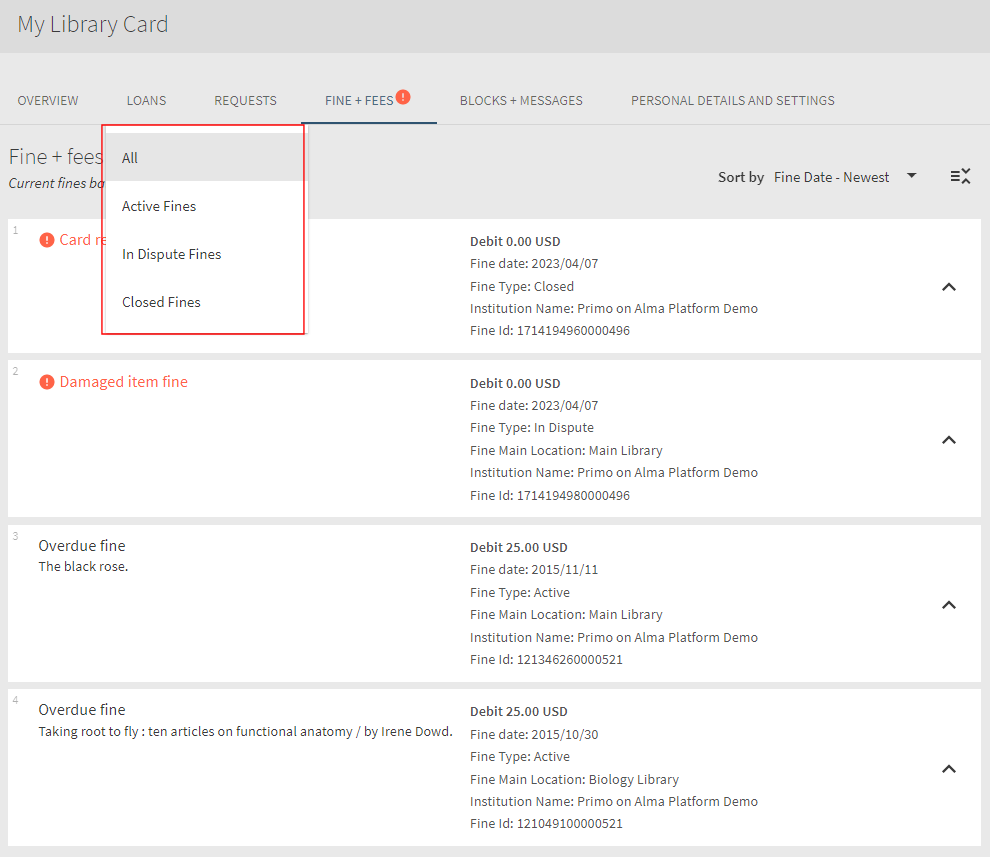
The Fines Type filter takes the name of the selected fine type and defaults to Active Fines. If there are only active fines, the Fines Type filter does not appear.
Analytics - Filter Fines
To support this functionality, the following actions have been added to the Action Usage subject area:
| Group | Subgroup | Action | Description |
|---|---|---|---|
|
General |
My Account |
Fines and Fees - Active fines |
The user selected the Active Fines filter in My Library Card > Fines & Fees. |
|
Fines and Fees - Closed fines |
The user selected the Closed Fines filter in My Library Card > Fines & Fees. |
||
|
Fines and Fees - Transferred fines |
The user selected the Transferred Fines filter in My Library Card > Fines & Fees. |
||
|
Fines and Fees - In dispute fines |
The user selected the In Dispute Fines filter in My Library Card > Fines & Fees. |
||
|
Fines and Fees - All |
The user selected the All filter in My Library Card > Fines & Fees. |
Configuration Options
This functionality does not require configuration to enable it. The following table lists the configuration options associated with this functionality.
| Option | Description |
|---|---|
|
Library card Labels code table (Configuration > Discovery > Display Configuration > Labels) |
The following codes were added to support accessibility for this enhancement:
The following code is used to display the balance that appears under the active fines when users do not have have active fines, but they do have transferred fines that are reported in the total balance:
|
|
Aria Labels code table (Configuration > Discovery > Display Configuration > Labels) |
The following codes were added to support accessibility for this enhancement:
|
|
Alma's Fulfillment Customer Parameters mapping table (Configuration > Fulfillment > General > Other Settings) |
When the existing allow_activity_on_transferred_finesfees parameter is set to true, all active Transferred fines and fees are also included in each user's balance in My Library Card. |
Ongoing Accessibility Improvements (May)
May 2023 URM-185348
As part of our continuous effort to comply with Web Content Accessibility Guidelines 2.1 Level AA, we have fixed the following color contrast issues for this release:
| Issue ID | Description |
|---|---|
|
1110223 |
Pickup location in Request section – The contrast ratio between text and its background was not at least 4.5:1. This has been fixed by adjusting the text and/or background to increase the contrast to at least 4.5 to 1. |
|
1113855 |
Available in institution in Full Display – The contrast ratio between link or button text and its background was not at least 4.5:1 on hover and/or on focus. This has been fixed by adjusting the color of the hovered or focused link or button text and/or background to increase the contrast to at least 4.5 to 1. |
|
1114142 |
Error messages in Request and Resource Sharing section – The contrast ratio between text and its background is not at least 4.5:1. This has been fixed by adjusting the text and/or background to increase the contrast to at least 4.5 to 1. |
|
1123820 |
Links in How to Get It! section – The contrast ratio between link or button text and its background was not at least 4.5:1 on hover and/or on focus. This has been fixed by adjusting the color of the hovered or focused link or button text and/or background to increase the contrast to at least 4.5 to 1. |
|
1102713 |
Elements did not have sufficient color contrast. This has been fixed by adjusting the color contrast to at least 4.5 to 1. |
|
1108274 |
Fully adheres to international copyright laws in Resource Sharing section – The contrast ratio between text and its background is not at least 4.5:1. This has been fixed by adjusting the text and/or background to increase the contrast to at least 4.5 to 1. |
|
1113759 |
Apply Filter button in Tweak you Results section – The contrast ratio between link or button text and its background is not at least 4.5:1 on hover and/or on focus.This has been fixed by adjusting the color of the hovered or focused link or button text and/or background to increase the contrast to at least 4.5 to 1. |
|
1124195 |
bX image in the Related reading section – All or portions of text over an image do not meet the minimum 4.5:1 contrast requirement. This has been fixed by adjusting the text and/or background to increase the contrast to at least 4.5 to 1. |
|
1099610 |
Elements did not have sufficient color contrast – This has been fixed by adjusting the color contrast to at least 4.5 to 1. |
Support "Starts With" Option for Call Number Searches - NERS #7986
February 2023 URM-173340
For advanced searches, users can now use the Starts With option to search for holdings call numbers. Previously, this option was enabled only for title searches.
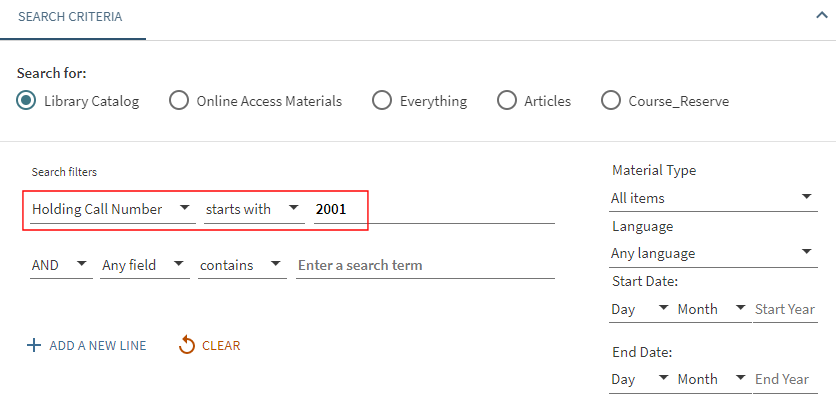
If you are testing this functionality in your Sandbox environment, it is necessary to re-index the records that you are testing. For your Production environment, the semi-annual re-indexing of your records will be completed by February.
Configuration Options
This functionality is disabled by default. The following table lists the configuration options associated with this functionality.
| Element | Description |
|---|---|
|
Discovery Customer Settings mapping table (Configuration > Discovery > Other > Customer Settings) |
When set to true, the new parameter allow_start_with_for_call_number enables users to search for holdings call numbers that start with a specified value in Advanced Search. The default setting is false, which disables this functionality. |
|
View Configuration page (Configuration > Discovery > Display Configuration > Configure Views) |
In the Advanced Search Configuration tab, enable the Holding Call Number search index to display this search field in Advanced Search. |
|
Aria Labels code table (Configuration > Discovery > Display Configuration > Labels) |
When this functionality is enabled, the following code should be customized to include the call number:
|
|
Search Tile Labels code table (Configuration > Discovery > Display Configuration > Labels)
|
When this functionality is enabled, the following code should be customized to include the call number:
|
UX Improvements - Changing Number of Titles per Page - NERS #7700
February 2023 URM-173252
Previously, users had to scroll to the bottom of the page to set the maximum number of results per page. With this enhancement, users can now set the number of page results by also clicking the expand icon next to the total results count that appears at the top of the page. For signed-in users Primo VE now saves this setting between sessions, and for guests this setting is kept only for the current session.
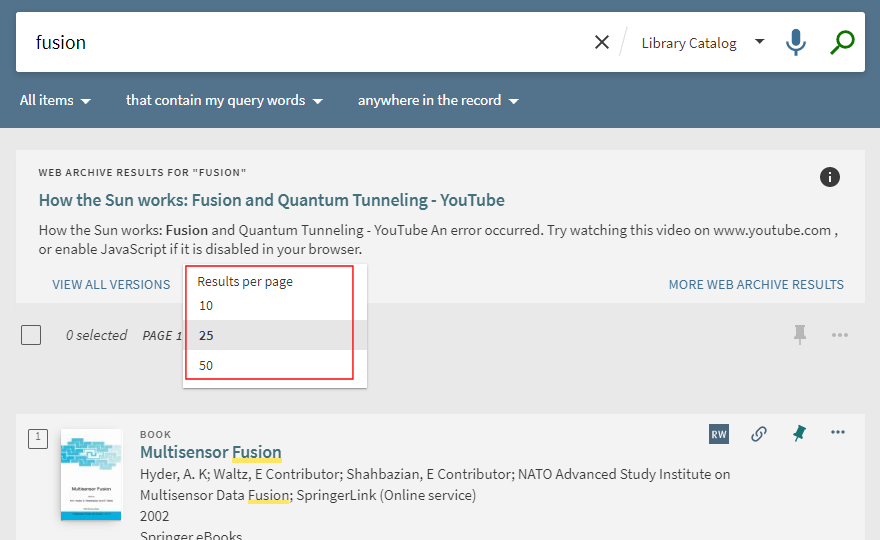
The following issues are known for this functionality:
-
Currently, the new drop-down is not appearing for Database and Journal searches when clicking a category from the category tree. This will be fixed for the March 2023 release.
-
In browse search, when opening a FRBR record with several versions, the new drop-down doesn’t appear. This will be fixed for March 2023 release.
Configuration Options
No configuration is necessary to enable this functionality. Refer to the following table for additional configurations associated with this functionality.
| Element | Description |
|---|---|
|
Results Tile Labels code table (Configuration > Discovery > Display Configuration > Labels) |
The following codes were added to support this functionality:
|
|
Aria Labels code table (Configuration > Discovery > Display Configuration > Labels) |
The following codes were added to provide accessibility for this functionality.
|
Support Search in My Favorites
February 2023 URM-131525
Signed-in users can now search My Favorites > Saved Records to find items more quickly in long lists. The search is performed on the Title, Author and labels fields.
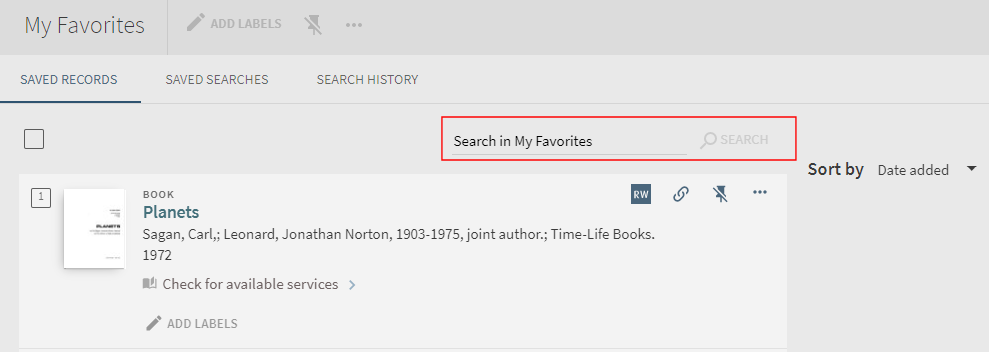
After performing a search, the search box is replaced with the search term. Users can quickly return to the complete list by selecting X next to the term or perform an action on one or more records that match the search terms.
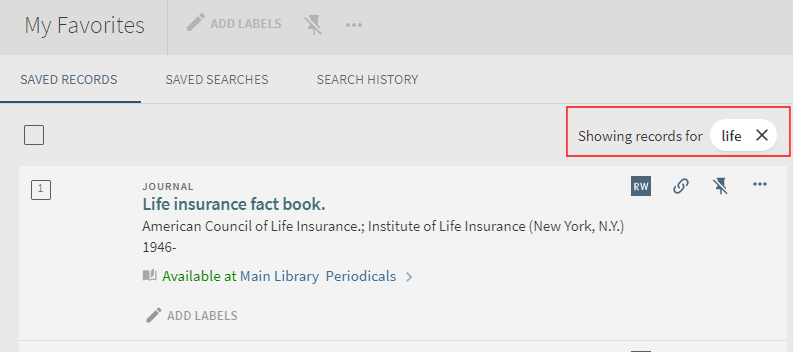
This is a simple search that treats the search terms as an exact phrase. For example, a search for history world will not find saved records that include history of the world in the Title, Author, or Label fields.
Analytics - Search My Favorites
To support this functionality, the following action has been added to the Action Usage subject area:
| Group | Subgroup | Action | Description |
|---|---|---|---|
|
General |
My Account |
Search in My Saved Records |
The user has performed a search in My Favorites > Saved Record. |
Configuration Options
This functionality is enabled by default. The following table lists additional configuration options associated with the display of this functionality.
| Element | Description |
|---|---|
|
Favorites Labels code table (Configuration > Discovery > Display Configuration > Labels) |
The following codes were added to support the display of this functionality:
|
|
Aria Labels code table (Configuration > Discovery > Display Configuration > Labels) |
The following codes were added to support accessibility for this functionality:
|
Add Barcode Search - NERS #7859
February 2023 URM-173195
With advanced searches, users can now search by barcode so that users can locate specific physical items on the shelves more easily. To support this type of search, the Barcode Search tab has been added to Advanced Search.
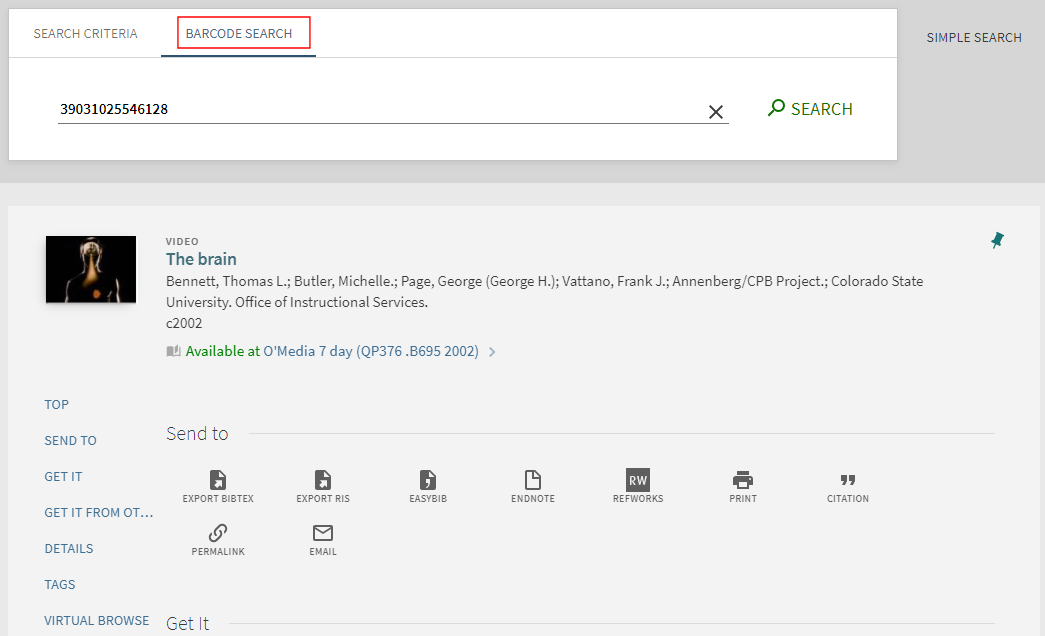
In addition, you can use permalinks to open a pre-populated Bar Code tab using the following format:
<Primo_VE_domain>/discovery/search?vid=MY_VIEW&mode=advanced&searchType=barcode&barcode=<search term>
Users must select Search to return the results.
-
In addition to the new Barcode Search tab, the expand/collapse icon has moved to the right side of the pane and appears only when the Search Criteria tab is selected.
-
You cannot perform barcode searches in a Union catalog.
Analytics - Barcode Search
To support this functionality, the following action has been added to the Action Usage subject area:
| Group | Subgroup | Action | Description |
|---|---|---|---|
|
Search |
Search |
Barcode search |
The user has performed a barcode search on the Advanced Search page. |
Configuration Options
This functionality is disabled by default for advanced searches. The following table lists the configuration options associated with this functionality.
| Element | Description |
|---|---|
|
View Configuration (Configuration > Discovery > Display Configuration > Configure Views) |
The Enable Barcode Search field has been added to the General tab to enable this functionality for your view. |
|
Search Tile Labels code table (Configuration > Discovery > Display Configuration > Labels) |
The following codes were added to support the display and translation of labels for this functionality:
|
|
Aria Labels code table (Configuration > Discovery > Display Configuration > Labels) |
The following code was added to support accessibility for this functionality:
|
UNIMARC Format Support
February 2023 URM-169524
The following changes have been made to improve UNIMARC mapping for display, facets, and search.
For existing records, a re-index is required to support the new mappings. Customers can either wait for the upcoming semi-annual indexing in February, re-save a set of records with this data to trigger indexing, or open a Support ticket to request re-indexing.
| PNX Section | PNX Field | Old Mapping | New Mapping |
|---|---|---|---|
|
Display |
Creator |
The following entries include the output delimiters/characters between subfields: 700 #1 $$a, $$b <$$c> $$d <$$f> Example: The following UNIMARC entry in Alma: 700 #1 $$a Corti $$b Laura $$c testc $$d testd $$f testf Returns the following output for the Creator in Primo VE: Corti, Laura <testc> testd <testf> |
The following entries include the output delimiters/characters between subfields: 700 #1 $$a, $$b <$$c> $$d <$$f> Example: The following UNIMARC entry in Alma: 700 #1 $$a Corti $$b Laura $$c testc $$d testd $$f testf Returns the following output for the Creator in Primo VE: Corti, Laura <testc> testd <testf> |
|
Dissertation |
328 a |
328 a |
|
|
Genre |
600 j |
600 j |
|
|
Publisher |
328 a-z If you want to omit publication notes (which are taken from the MARC 207 field), customize the Publisher display field and replace the following highlighted text in the out-of-the-box normalization rules with the "N/A" string. rule "Primo VE - publisher notes 207" |
210 a,c If you want to omit publication notes (which are taken from the MARC 207 field), customize the Publisher display field and replace the following highlighted text in the out-of-the-box normalization rules with the "N/A" string. rule "Primo VE - publisher notes 207" |
|
|
Search |
Title |
200 a,c,e,h,i |
200 a,c,e,h,i |
|
Series |
225 a,e,i,v |
225 a,e,i,v |
|
|
Additional Title |
510 a,e |
412 a,e,t |
|
|
Alternate Title |
500 a,h-n,q-s |
412 a,e,t |
|
|
Creator |
700 a,b,c |
700 a,b,c,d |
|
|
Contributor |
702 a,b,c,f |
702 a,b,c,d |
|
|
Genre |
600 j |
600 j |
|
|
General |
210 c |
210 c,r,s |
|
|
Facets |
Creator & Contributor |
700 (ind2=1) a,b,c,d,f |
700 (ind2=1) a,b,c,d,f |
|
Genre |
600 j |
600 j |
For more information regarding mapping, see Mapping to the Display, Facets, and Search Sections in the Primo VE Record.
Support Country Field in My Library Card
February 2023 URM-181215
Users are now able to view and modify their country code in My Library Card > Personal Details.
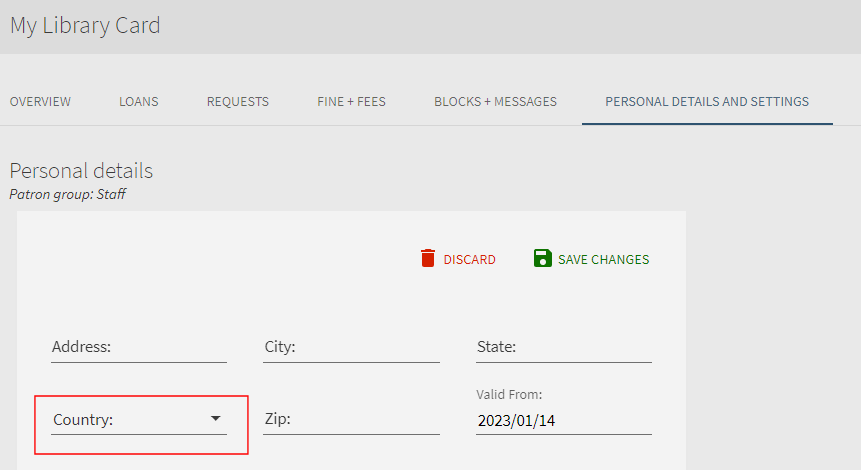
Configuration Options
This functionality is configured by default. The following table lists related configuration options.
| Element | Description |
|---|---|
|
Alma's CountryCodes code table (Configuration > General > General Configuration > Country Names) |
This table enables you to configure the supported country codes. |
|
Personal Settings Labels code table (Configuration > Discovery > Display Configuration > Labels) |
The following code allows you customize and translate the display label for this field in My Library Card:
|
Additional Enhancements
- December 2023 URM-197168
Sort Improvements – To sort by date, MARC 264.c now includes 2nd ind = 2,3,4, which matches the RDA cataloging rules. - December 2023 URM-206053 SF: 06705374
Improve Accessibility for Resource Recommender Banner images – For Banner resource recommendations, the Main Title now displays as alt-text when the user hovers the mouse over the Banner image. - December 2023 URM-203625
New Linking Templates for CDI Content – The following templates have been updated on the Custom linking for Central Index databases page (Configuration Menu > Discovery > Other > Custom linking for Central Index databases) to support Moazine and Toyo Keizaie content:
Provider Parameter Key Description Moazine
moazine_magazine_linking
To configure the template, replace [XXX] with the library ID that is provided by Moazine:
https://dl.moazine.com/lib/main.asp?dl=[XXX]&p_a=magazine&s_t=&m_id={{control/addsrcrecordid}}
moazine_magazine_linking
To configure the template, replace [XXX] with the library ID that is provided by Moazine:
https://dl.moazine.com/lib/main.asp?dl=[XXX]&p_a=magazine&s_t=&m_id={{control/addsrcrecordid}}
Toyo Keizai
toyo_keizai_statistics_linking
To configure this template, replace %clientID% and %clientPassword% with the authentication key provided by Toyo Keizai:
https://dcl.toyokeizai.net/ap/cert/%clientID%/%clientPassword%/?u=/dcl/{{control/addsrcrecordid}}/{{control/sourcerecordid}}
For example:
https://dcl.toyokeizai.net/ap/cert/UNT/UNT123/u=/dcl/{{control/addsrcrecordid}}/{{control/sourcerecordid}}
- November 2023 URM-197637
Resource Type Filter Bar Improvement – Previously, you could activate a maximum of 10 resource types. With this enhancement, you can now activate a maximum of 10 resource types for each search profile slot. If you attempt to add more than 10 for any search profile slot, you will receive the following message:Only 10 active filter bar resource types are allowed per scope - November 2023 URM-195271
Normalization Improvements – Added the words intro and introduction to the English synonym files: en_systemSynonyms and en_systemSynonymsAnalyzed. - November 2023 URM-194948
My Account Improvements – The message that returns when a user attempts to download/view a digital item too many times from My Account > My Requests can now be customized and translated by updating the following code in the Library Card Labels code table:Code Description 310044 Maximum number of views exceeded - November 2023 URM-147873
Hebrew Search Improvements – Previously, when a Melingo expansion was done on a Subject search query, not all subject fields in the index were searched with the expanded words, but only those fields meeting the limitation of 4 X {# of words in query} = index distance. This distance limitation has been cancelled to align with Primo. - November 2023 URM-183810
Enable the Use of Discovery Showcase Widgets in External Domains – This enhancement provides external domains permission to embed Discovery Showcase widgets in their website to display specific queries, collections, and new books. In this phase, institutions can define which domains are permitted to embed the widgets. The ability to embed the widgets will be released in February. To support the first phase, the Discovery Showcase Allowed Domains page (Configuration > Discovery > Other > Discovery Showcase Allowed Domains) has been added. For more details, see Adding Domains for Discovery Showcase.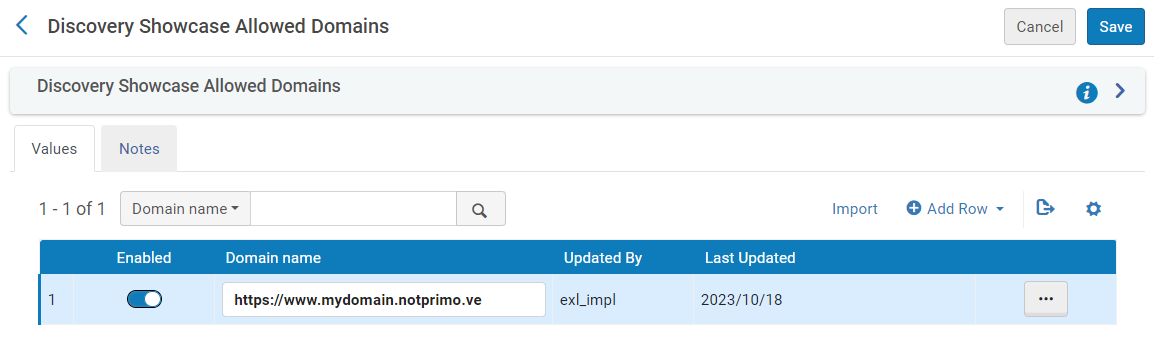 Discovery Showcase Allowed Domains
Discovery Showcase Allowed DomainsThis enhancement's release has been moved to the December 2023 release.
- November 2023 URM-167083 (Updated November 30, 2023)
CSL Upgrade – The CSL third-party version has been upgraded to resolve the issue of not being able to generate the first initial of the first author's name when using the APA 7 format. If you were using the workaround CSL style to fix this issue, you can return to the default apa.csl style, which is now fixed.Please verify all other citation formats to ensure that there are no issues after the upgrade.
- September 2023 URM-190401 (Added September 2, 2023)
Featured Newspaper Search - Configure the Default Sort – You can now change the default sort for results in Featured Newspapers to sort by Date-newest instead of Relevance.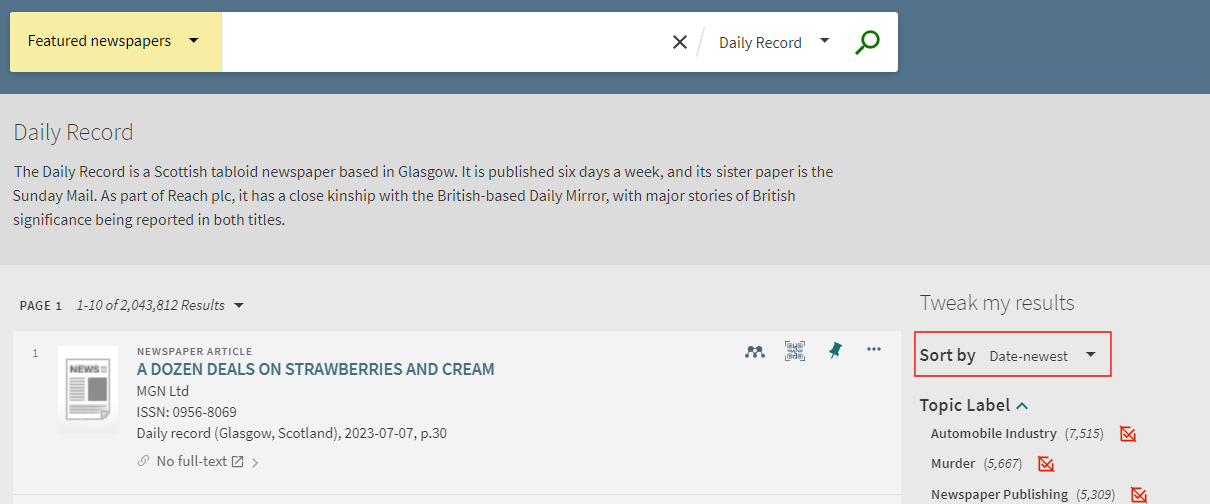 Sort by Newest - Featured Newspapers
Sort by Newest - Featured NewspapersThis functionality is disabled by default and requires you to set the default_sort_newspaper_by_date_newest parameter to true in the Discovery Customer Settings mapping table (Configuration > Discovery > Other > Customer Settings).
This functionality applies only to Newspaper Searches that do not include search terms (such as Featured Newspapers).
- September 2023 URM-186948 (Added August 24, 2023)
Support UPCs for Syndetics Integrations – Previously, our integration with Syndetics was originally designed to include the record's ISBN/ISSN in the query to Syndetics to retrieve book and journal cover images. With this enhancement, we will also include the record's UPC code (Universal Product Code) to retrieve images for other materials (such as videos).
- August 2023 URM-189584
Resource Filter Bar - Search Results match Facets – Searches using the Resource Type Filter Bar now return the same results as selecting the same resource type in the Refine your results section. - August 2023 URM-137304
Reload and Delete - Confirmation Message for OAI Import Profile – We have added the harvest date to the end of the confirmation message that displays after executing the “Reload and delete” option when loading an external data source with OAI: Please note that the data will be reloaded starting from <harvest start date>. - August 2023 URM-189282
Support Webhook Records from Featured Results – For customers using Search Webhook, you can now use Featured Results to show search results from your Search Webhook scope.
- July 2023
Improved Resource Type Filter Bar Alignment – The vertical space above and below the Resource Type Filter Bar was increased to improve visibility and UX consistency.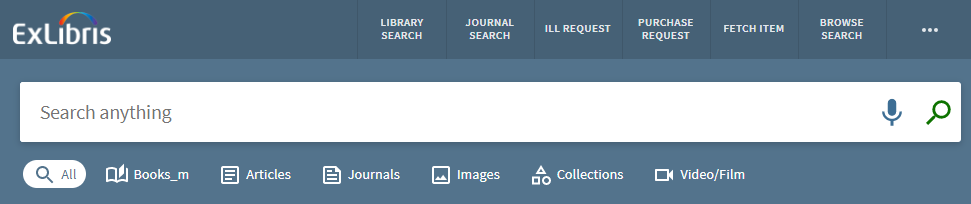 Improved Spacing for Resource Type Filter Bar
Improved Spacing for Resource Type Filter Bar - July 2023
Ongoing Accessibility Improvements (July) – As part of our continuous effort to comply with Web Content Accessibility Guidelines 2.1 Level AA, we have fixed several issues regarding accessible text and buttons.Issue ID Description 1100073
Accessible name for the active pagination link (such as 1) did not contain the visible label's text.
Code table: Aria Labels
(new) Code: nui.aria.currentPage
Description: Current Page: {{page}}
1097845
Accessible name for the Personalize button did not contain the visible label's text. It now includes the action to select the personalize button.
Code table: Aria Labels
Code: nui.pyr.icon.aria.inactive
(modified) Description: Click personalize to select your preferred disciplines
1103941
The aria-label attribute for the Download button did not include the button's label and only contained the type of export action (such as Export to Excel). This has been fixed.
1103959, 1103960, 110396
Fixed the following for aria commands in User - Personal Details and Settings:
-
Element did not have text that was visible to screen readers.
-
aria-label attribute did not exist or was empty.
-
aria-label reference element was empty.
-
Element had no title attribute.
1103819, 1103820, 1103821
Fixed the following for aria commands in User - My Loans:
-
Element did not have text that was visible to screen readers.
-
aria-label attribute did not exist or was empty.
-
aria-label reference element was empty.
-
Element had no title attribute.
1103780
Added distinguishable text for buttons in Full Display (Physical Material).
-
- June 2023 URM-188998
Additional Configuration Options for Customizing Resource Types – Previously, you could add or override conditions for system resource types on the System Resource Types tab (Configuration > Discovery > Display Configuration > Resource types configuration). With this enhancement, you can specify whether the custom definition for a system resource type completely replaces the out-of-the-box configuration of the system resource type (not just specific conditions). For more details, see Customizing System Resource Types.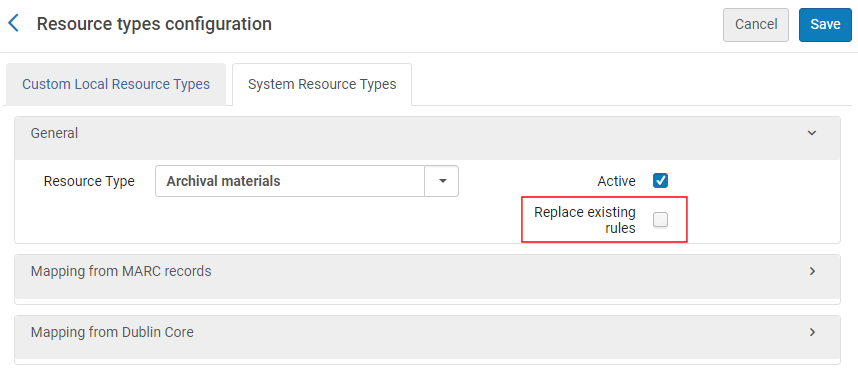 Replace all Conditions for System Resource Type
Replace all Conditions for System Resource TypeIn addition, you can now drag and drop configuration definitions on the Resource Types Configuration page (Configuration > Discovery > Display Configuration > Resource types configuration) to give priority to definitions that have the same mapping conditions.
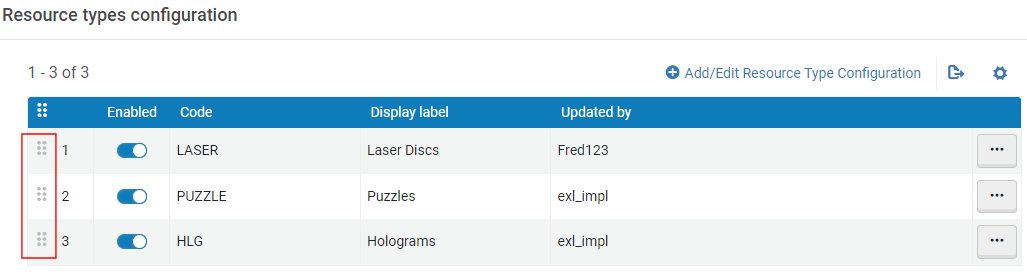 Prioritize Resource Type Definitions
Prioritize Resource Type Definitions - June 2023 URM-189575
Ongoing Accessibility Improvements (June) – As part of our continuous effort to comply with Web Content Accessibility Guidelines 2.1 Level AA, we have fixed several issues regarding missing or incorrect alternative text for various elements in the UI.
- May 2023 URM-186799 PRM-47317 SF: 06733268
Page Number Realignment in Journal and DB Search Results – For mobile devices, the page number for Journal and Database search results no longer displays next to the record count.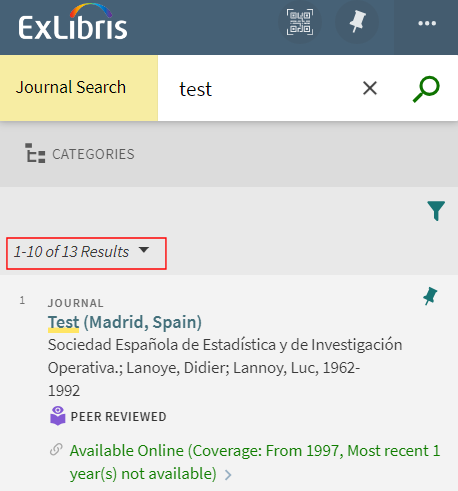
- May 2023 URM-178233 SF: 06396746, 06427160, 06458573, 06486037, 06577004
Filter by Availability for Newspaper Search – This enhancement enables you to configure whether Newspaper Search can return articles that are not available to the institution. To support this functionality, the Newspapers Search Filter By Availability field has been added to the General tab on the View Configuration page (Configuration > Discovery > Display Configuration > Configure Views). For more details, see Configuring Discovery Views for Primo VE. - May 2023 URM-188781
Support Translation of Navigation Links in Virtual Browse – The following codes have been added to the GetIT! Tab1 Labels code table to translate the mouse over labels for the Previous and Next icons in the Virtual Browse section of the record's full display:Code Description brief.results.tabs.browseshelf.previous
Previous
brief.results.tabs.browseshelf.next
Next
The follow example shows the mouse over label for the Previous icon:
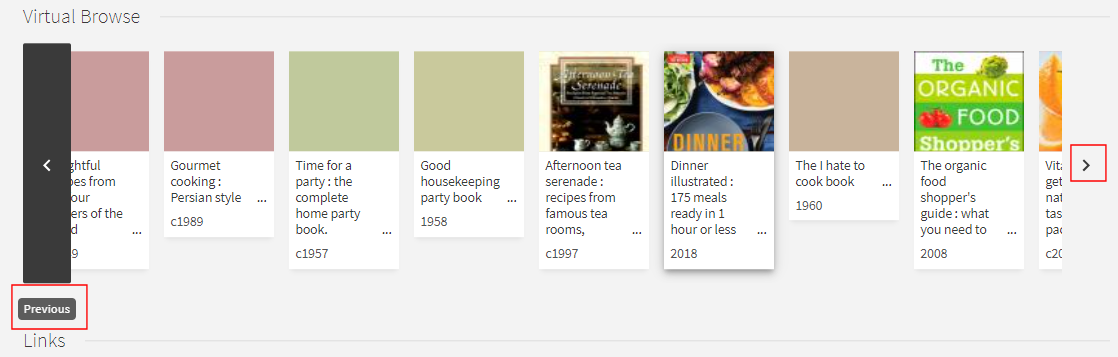 Mouse Over Label for Previous Icon
Mouse Over Label for Previous Icon - May 2023 URM-169203 SF: 06293589, 06360357, 06584375
Improve the Usability of Resource Recommender Administrative or Management Pages – The following enhancements have been added to Resource Recommender configuration to improve usability and performance:-
On the Resource Configuration page for each type of resource, pagination is now used to limit the number of recommendations to 20, 50, or 100 per page so that it is not necessary to load all recommendations before performing any action on the page (such as changing the language or searching for a specific recommendation).
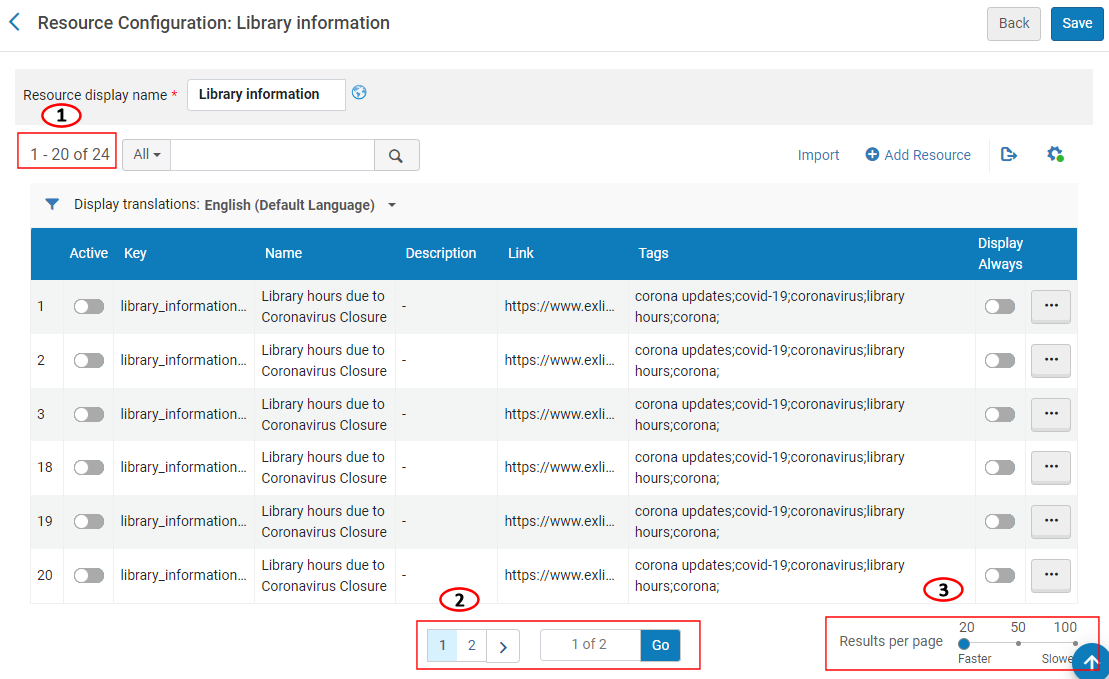 Pagination in Resource Recommender
Pagination in Resource RecommenderThe paging functionality includes the following elements:
-
Number of recommendations – Displays the numbers of the currently listed recommendations and the total number of recommendations.
-
Pagination bar – This bar displays only when there are more than 20 recommendations, and it enables users to navigate between pages of recommendations.
-
Results per page – This slider bar displays only when there are more than 20 recommendations, and it enables users to set whether a page displays a maximum of 20, 50, or 100 recommendations. This setting is saved between sessions for each recommendation type.
-
-
Imports that include more than 500 recommendations will now run in the background. When complete, an email is sent to the user. In addition, you can check the progress of the new Resource Recommender Import job on Alma's Monitor Jobs page in the Running or History tabs (Admin > Manage Jobs and Sets > Monitor Jobs).
-
- May 2023 URM-100132
Retrieve Analytics Report – This enhancement allows you to use an API to return a Primo VE Analytics report in XML. For more details, see Analytics in the Ex Libris Developer Network.
- April 2023 URM-187236
Support Series Search with ISSN – The normalization rules were updated to enable Series search by ISSN (using subfield x):- 440 a,n,p,v,x
- 490 a,v,x
For existing records, a re-index is required to support the new mappings. Customers can either wait for the semi-annual indexing in August, re-save a set of records with this data to trigger indexing, or open a Support ticket to request re-indexing.
- April 2023 PRM-46209
Change Behavior of Signed in Measurement for Analytics – Previously, the Signed In measurement in the Device Usage subject area in Analytics counted the number of times an action was taken from a signed-in user in a specific device type. With this enhancement, this measurement now counts the number of signed-in users from all sessions that were opened for a specific device type.
-
February 2023 URM-174757
Separate Form Description for Booking Requests – With this enhancement, you can now display different descriptions for the Requests and Booking Requests forms.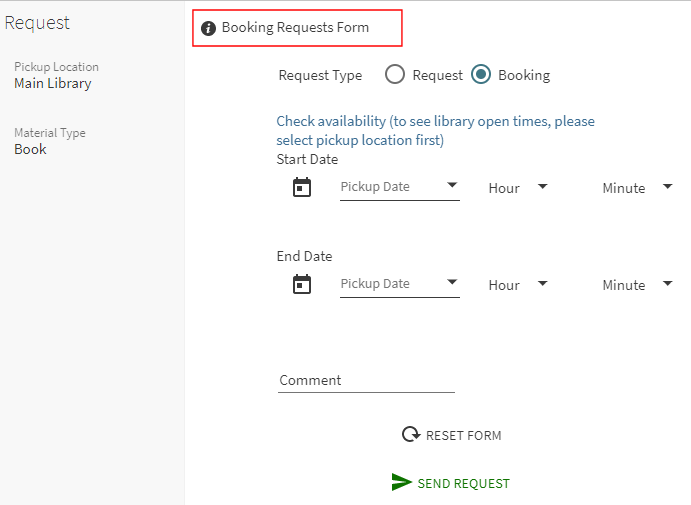 Separate Form Description for Booking Requests
Separate Form Description for Booking RequestsThe following code has been added to the Request Labels code table (Configuration > Discovery > Display Configuration > Labels) to provide a separate description for booking requests:
Code Description almaBookingRequest.formDescription Form Description As with the other forms, you can include HTML formatting in the Description as long as you prefix the label with {include_HTML}. For more details, see Adding a Description to a Form.
-
February 2023 URM-168980
Align Local Website Resource Type with CDI – To align with CDI, local resources of type Web Site now appear as type Web Resource, which CDI uses to categorize this type of content. The following changes were made to the code tables to support this functionality:Code Table Description Advanced Media Type Labels (Configuration > Discovery > Display Configuration > Labels)
The code search-advanced.mediaType.option.web_resources (Web Resources) is now used instead of the code search-advanced.mediaType.option.websites (Websites). Basic Search Pre-Filters Labels (Configuration > Discovery > Display Configuration > Labels)
The code search-simple.mediaType.option.web_resources (Web Resources) is now used instead of the code search-simple.mediaType.option.websites (Web Sites).
Facet Resource Type Labels (Configuration > Discovery > Display Configuration > Labels)
The code facets.facet.facet_rtype.web_resources (Web Resources) is now used instead of the code facets.facet.facet_rtype.website (Web Sites).
Icon Codes Labels (Configuration > Discovery > Display Configuration > Labels)
The code mediatype.web_resource (Web Resources) is now used instead of the code mediatype.website (Website).
For additional information regarding resource types, see Mapping to the Display, Facets, and Search Sections in the Primo VE Record.
- February 2023 URM-145102
Increase Maximum Number of Conditions for Local Resource Types – This enhancement enables you to define a maximum of five conditions per local resource type instead of four conditions. For more details, see Configuring Local Resource Types for Primo VE. - February 2023 PRM-45656
Remove Google Bot Statistics from Analytics – Previously, if Google bots attempted to render Primo VE’s full record pages, these attempts were recorded in Primo VE Analytics. With this fix, we added a filter to the UI layer to filter beacon calls that are recognized as Google bots, preventing these actions from being recorded in Primo VE Analytics. - February 2023 URM-172802
Collection Discovery Optimization – With this enhancement, users can now view a Collection’s items sooner while its thumbnails are loading separately. This is similar to the experience currently seen in the brief results. - February 2023 URM-181601
UX Improvements - Reduce Slide-In Animation while scrolling the Brief Results - NERS #7700 – Previously, users experienced slight alignment issues while scrolling through items that had not fully loaded in the brief results. This has been fixed.
- January 2023 (Added March 1, 2023) URM-168434
Deboost Records Retrieved with TOC Titles – The MARC field 505$t is now included in the title index to allow customers to deboost TOC titles from the records' main titles.This functionality is immediately supported for new and modified records. For unchanged records, this functionality is not supported until the records are indexed after the next semi-annual indexing, which is planned for August. If you need this functionality sooner, either open a Support ticket for assistance or create a set of records that include the MARC field 505$t and then re-index that set with the Recalculate Local Resource Types job.
- January 2023 (Added January 17, 2023) URM-157208
CNMARC Mapping Improvements – The following changes have been made to improve CNMARC mapping for display, facets, and search.For existing records, a re-index is required to support the new mappings. Customers can either wait for the upcoming semi-annual indexing in February, re-save a set of records with this data to trigger indexing, or open a Support ticket to request re-indexing.
PNX Section PNX Field Old Mapping New Mapping Display
Creator
200 f,g
200 f
700 a-d,f,4
701 a-d,f,4
710 a-h,4
711 a-h,4
720 a,f,4
721 a,f,4Contributor
702 a, b, c, d, f, g, p, 4
712 a, b, c, d, f, g, p, 4
722 a, b, c, d, f, g, p, 4200 g
702 a-d, f, 4
712 a-h, 4
722 a,f, 4Title
200 a, c, d, e, h, i
200 a, c, e, h, i,d
Search
Additional Title
501 a,e,9
503 a,b,i,9
510 a,e,h,i,j,9
512 a,e,9
513 a,e,h,i,9
514 a,e,9
515 a,9
516 a,e,9
517 a,e,9
518 a,9
520 a,e,h,i,9
530 a,b,j,v,9
531 a,b,9
532 a,9
540 a,9
541 a,e,h,i,9
545 a,9
605 a,h,i
4XX a,t225 a,e,h,i,9,A
520 a,e,h,i,9, A
530 a,b,j,v,9,A
531 a,b,9,A
532 a,9,A
540 a,9,A,
541 a,e,h,i,9,A
545 a,9,A
605 a,h,i
4XX a,tAlternative Title
510 a,e,h,i,j,9
512 a,e,9
516 a,e,9
518 a,9
530 a,b,j,v,9
531 a,b,9
532 a,9500 a,b,h,i,9,A
501 a,e,9,A
503 a,b,i,9,A
510 a,e,h,i,j,9,A
512 a,e,9,A
513 a,e,h,i,9,A
514 a,e,9,A
515 a,9,A
516 a,e,9,A
517 a,e,A9
518 a,9,ACreator & Contributor
700 a-d,f,p,9
701 a-d,f,p,9
710 a-h,p,9
711 a-h,p,9
720 a,f
721 a,f,9
702 a-d,f,g,9
712 a-h,p,9
722 a,f,9700 a-d,f,p,9,A
701 a-d,f,p,9,A
702 a-d,f,g,9,A
710 a-h,p,9,A
711 a-h,p,9,A
7120# a-h,p,9,A
720 a,f,A
721 a,f,9,A
7220# a,f,9,ASubject
600 a-d,f,g,j,p,t,x-z
601 a-h,j,t,x-z
602 a,f,j,t,x-z
604 a,j,t,x-z
605 a,h-n,q-s,u,w,x-z
606 a,j,x-z
608 a,j,x-z
610 a600 a-d,f,g,j,p,t,x-z,9,A
601 a-h,j,t,x-z,9,A
602 a,f,j,t,x-z,9,A
604 a,j,t,x-z,9,A
605 a,h-n,q-s,u,w,x-z,9,A
606 a,j,x-z,9,A
607 a,j,x-z,9,A
608 a,j,x-z,9,A
610 a,9,ATitle
200 a,c,d,e,h,i,9,A 500 a,b,h,i,9
200 a,c,d,e,h,i,9,A
Facets
Creator & Contributor
200 f,g
702 a,b,c,d,f,g,p
712 a,b,c,d,f,g,p
722 a,b,c,d,f,g,p700 a,f
701 a,f
702 a,f
710 a,f
711 a,f
712 a,f
720 a,f
721 a,f
722 a,fTopic
600 a-d,f,g,j,p,t,x-z
601 a-h,j,t,x-z
602 a,f,j,t,x-z
604 a,j,t,x-z
605 a,h-n,q-s,u,w,x-z
606 a,j,x-z
608 a,j,x-z
616 a,f,c,j,x-z
617 a-e,k,m-o
610 a600 a-d,f,g,j,p,t,x-z
601 a-h,j,t,x-z
602 a,f,j,t,x-z
604 a,j,t,x-z
605 a,h-n,q-s,u,w,x-z
606 a,j,x-z
607 a,j,x-z
608 a,j,x-z
616 a,f,c,j,x-z
617 a-e,k,m-o
610 aDate of Publication
100 a positions 09-12
210 d
201 h
207 a100 a positions 09-12
210 d,hPublisher
Facet and rule did not exist.
210 c
Chinese Library Classification
Facet and rule did not exist.
690 a
Resource Type
Journal
Leader(06-07) = as AND 110a pos 0 = a
Leader(06-07) = as OR 110a pos 0 = a
For more information regarding mapping, see Mapping to the Display, Facets, and Search Sections in the Primo VE Record.
- January 2023 URM-179583
Sort Services under the Share Action – This enhancement allows you to sort the supported social media services that are listed under the Share export action. To support this change, up/down arrows were added to the Share configuration on the Brief Record Display tab of the View Configuration page (Configuration > Discovery > Display Configuration > Configure Views):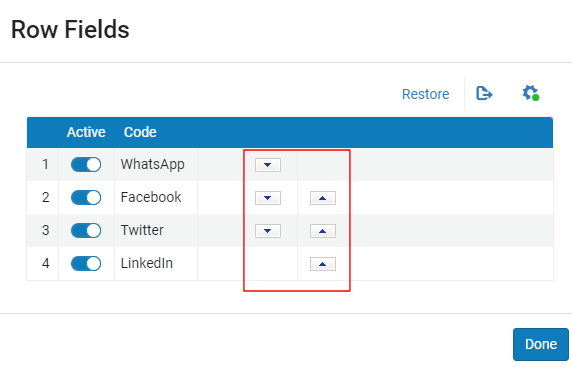 Share Action Configuration - New Sort Option
Share Action Configuration - New Sort Option
Resolved Issues
- December 2023 PRM-46990 SF: 6544844, 6500536, 6734936
When displaying many pages in Primo VE (including the home search page), the browser console returned an error for some images. This has been fixed. - December 2023 PRM-47615 SF: 6900592
Journal or Database search followed by Journal or Database category search returned duplicate results in the page number label. This has been fixed. - December 2023 URM-171694 SF: 6302895, 6386275, 6899788
Order of top-level collections in the Collections Lobby did not match the order in Alma. This has been fixed. - December 2023 URM-175393 SF: 6344938
For Digitization requests, the "Partial mandatory field missing" error message was not translated. This has been fixed. - December 2023 URM-181622 SF: 6530821, 6597555, 6612867, 6696650, 6759622, 6777070, 6793371, 6845367, 6861680, 6871231, 6933747
Suppressed records were still available for viewing through direct link. This has been fixed. - December 2023 URM-183525 SF: 6037087, 6451141, 6570595, 6789773, 6942714
NZ records from other IZ collections were displaying in another IZ's collection. This has been fixed. - December 2023 URM-183816 SF: 6557664
No results were returned after choosing 'Other' in the for the year, volume, and description fields in the Get It filter. This has been fixed. - December 2023 URM-187426 SF: 6569957, 6637336, 6771678
The list of items in FRBR group list was inconsistent. This has been fixed. - December 2023 URM-191089 SF: 5318883, 6276425, 6530287
Old and new Kanji characters showed different results in searches for US English customers. This has been fixed. - December 2023 URM-192110 SF: 6686608
OAI test failed for external import profiles. This has been fixed. - December 2023 URM-194766 SF: 6715552
The UNIMARC Creation Date display rule did not work after customization. This has been fixed. - December 2023 URM-195423 SF: 6458573, 6758093, 6758890, 6859084, 6861552
The Expand My Results toggle was not working correctly for Newspaper Search. This has been fixed. - December 2023 URM-196609 SF: 6755650, 6785151
The Source field did not display for UNIMARC records in the Full Display. This has been fixed. - December 2023 URM-198842 SF: 6771361
Some lines in the context_object did not have the openURL information parsed into the openURL field. This has been fixed. - December 2023 URM-199098 SF: 6721633, 6811435
Chapter Title and Chapter Author were not populated in the Alma Item digitization request form. This has been fixed as follows:
The Chapter Title and Chapter Author are populated only when the record's type is Article. In addition, these fields are populated in the general "Digitize Other" request form when the Article option has been selected. - December 2023 URM-199848 SF: 6827275
Some German OTB labels contained NICHT_DEFINIERT instead of NOT_DEFINED. This has been fixed. - December 2023 URM-204127 SF: 6854877
Users could not duplicate views. This has been fixed. - December 2023 URM-205112 SF: 6817312
The Resource Recommender page did not calculate the selected row index correctly when there was more than one page. This has been fixed.
Note that this solution fixes both the "Active" switch and the "Display Always" switch. - December 2023 URM-206050 SF: 6352973, 6735944
In Primo Analytics, Primo Sessions.Actions did not match Action Usage.Actions. This has been fixed. - December 2023 URM-206220 SF: 6882577, 6890361, 6891326
Resource Sharing Label 'specificChapterPages' description was red instead of OTB black. This has been fixed. - December 2023 URM-206976 SF: 6843408, 6900334
Magazine/Magazine Article were missing from the CDI Resource Type list in Search Profile configuration. This has been fixed.
- November 2023 URM-167083 SF: 6539913, 6547637, 5305150, 5328560, 6023299, 6024573, 6024888, 6024934, 6025191, 6025590, 6025970, 6026245, 6026410, 6027097, 6027772, 6028244, 6034378, 6036125, 6037172, 6040996, 6042520, 6043642, 6043948, 6044300, 6047533, 6050244, 6050413, 6055178, 6058265, 6204767, 6216628, 6217661, 6218688, 6219903, 6222299, 6224683, 6233186, 6236443, 6238235, 6239117, 6246167, 6248160, 6249636, 6251793, 6251983, 6252051, 6257086, 6266476, 6272763, 6283540, 6288394, 6291082, 6291557, 6298016, 6315845, 6316659, 6328438, 6330663, 6346323, 6346498, 6346659, 6349485, 6354513, 6366466, 6373874, 6374040, 6374846, 6387372, 6427271, 6428452, 6433800, 6440623, 6445039, 6455915, 6456290, 6458333, 6460093, 6477920, 6478261, 6498244, 6499541, 6500857, 6505234, 6505420, 6513489, 6525670, 6528353, 6556209, 6569732, 6627568, 6628201, 6629074, 6649808, 6664216, 6666014, 6687550, 6750197, 6780610, 6821510, 6822618, 6863667, 6912789, 6925684
CSL - APA 7th style is not generating the first initial of the first author. This has been fixed. For more information, see CSL Upgrade. - November 2023 PRM-47198 SF: 6656725
The alignment direction of the Authentication note was not displayed correctly for Hebrew. This has been fixed. - November 2023 PRM-46875 SF: 6471080
The alignment direction of the fine/fee numbers on the My Account > Fines and Fees page displayed incorrectly for the Hebrew interface. This has been fixed. - November 2023 PRM-46866 SF: 6467119
English titles in My Account displayed from their end instead of their beginning in the Hebrew interface. This has been fixed. - November 2023 PRM-46865 SF: 6467091
When a viewing a record's PNX with the Hebrew interface, the PNX fields were aligned on the right instead of the left. This has been fixed. - November 2023 PRM-46842 SF: 6460144
In Resource Recommender suggestions, space was missing between resources when using the Hebrew interface. This has been fixed. - November 2023 PRM-46841 SF: 6460134, 6752730
The My Favorites pin in Collection Discovery was aligned to the left instead of the right when using the Hebrew interface. This has been fixed. - November 2023 URM-183776 SF: 06589144, 06718554
The following actions were not being recorded in Analytics: Reference Entry - Full text and Reference Entry - View More. This has been fixed. - November 2023 URM-198160 SF: 06789711
The CT Display Constant Labels code table was missing the out-of-the-box label for the following code: fulldisplay.constants.SUCCEEDS. This has been fixed. - November 2023 URM-190107 SF: 06662937, 06666640, 06685651, 06697468
When records were held by multiple IZs, records with call numbers that did not start with the specified term were returned in search results. This has been fixed. - November 2023 URM-196486 SF: 06537957, 06806535
Open Access records from CDI were being proxied in the Links section when proxies were disabled for Open Access records. This has been fixed. - November 2023 URM-181329 SF: 06428253
The order of full text items on the record's full display page were not in the correct order and should match what displays in Alma. This has been fixed. - November 2023 URM-205005 SF: 6806362
Primo VE was not allowing users to request items. This has been fixed. - November 2023 URM-204976 SF: 6864115, 6877299, 6877696, 6877832, 6877846, 6878522, 6878993, 6879531, 6879700, 6879781, 6881383, 6881506, 6881591, 6908148, 6908696, 6881828, 6882231, 6882390, 6882574, 6882689, 6882769, 6885323, 6885628, 6886883, 6893450, 6895350, 6899333, 6909950, 6917889, 6918113, 6919363, 6920086, 6920211, 6922980
The description for the specificChapterPages code was not displaying its description. This has been fixed and now uses the almaResourceSharing.specificChapterPages code in the Resource Sharing Labels code table. - November 2023 URM-204694 SF: 6845852
Display CDI document attributes appeared 'on' without the customer activating it in the DB. This has been fixed. - November 2023 URM-203391 SF: 6584248
Permalink does not work when institution code is masked. This has been fixed. - November 2023 URM-201575 SF: 6824281, 6852070, 6862625, 6890497
Dedup and FRBR Test Utility consistently throwing errors on FRBR test only. This has been fixed. - November 2023 URM-199231 SF: 6794146, 6818765
Suppressed records were still displayed after repeated Barcode search. This has been fixed. - November 2023 URM-199186 SF: 6824445
The Refine My Search section could no be displayed on the right side of the Journal Search page. This has been fixed. - November 2023 URM-198743 SF: 6762843, 6805849, 6830952, 6926225
Links for Web of Science were returning an error. This has been fixed. - November 2023 URM-198605 SF: 6744370
The full display of the related record did not show book chapter links in Alma ebook records. This has been fixed. - November 2023 URM-198342 SF: 6807986
Subject values were not sorted properly in the record's details. This has been fixed. - November 2023 URM-198177 SF: 6737664
View Online section does not appear for guest users for deduped records in Union View. This has been fixed. - November 2023 URM-198135 SF: 6623808, 6730422
For blended searches, the Subject facet record numbers did not match the number of records returned when selected. This has been fixed. - November 2023 URM-197679 SF: 6779826
Fines and fees alert icon appeared for waived fines. This has been fixed. - November 2023 URM-197621 SF: 6798949
Unable to export records from newspaper search to EndNote. This has been fixed. - November 2023 URM-196838 SF: 6717788, 6777674
Spanish or French saved search alert email contained English subject label. This has been fixed. - November 2023 URM-196479 SF: 6623502, 6847338
Some NZ electronic records were excluded/included in the Custom scope that should not include NZ electronic records. This has been fixed. - November 2023 URM-196446 SF: 6639905
Email address of external user could not be updated and returned the following error: home type is not valid for user of type Staff. This has been fixed. - November 2023 URM-195140 SF: 6596007
When using Display Logic Rules to hide digital or electronic services, location and services from institution members were hidden. This has been fixed. - November 2023 URM-192801 SF: 6750878, 6751206
Search operators in Advanced Search were not readable by JAWS. This has been fixed. - November 2023 URM-192170 SF: 6687454
The Featured Results Bar was not displaying in Search Profile Slot with Search Webhook. This has been fixed. - November 2023 URM-192031 SF: 6721397
When filtering by author/creator using the checkbox and applying filters, no results displayed. This has been fixed. - November 2023 URM-191537 SF: 6764204, 6870180
Slow Create-loan APIs when there is a lot to index for Primo VE following the loan. This has been fixed. - November 2023 URM-189762 SF: 6227389, 6602566, 6651892, 6791531, 6796374, 6881582
For external data sources, facets were displayed in lowercase. This has been fixed. - November 2023 URM-189228 SF: 6656119
Collection discovery was very slow or not loading at all. This has been fixed. - November 2023 URM-188156 SF: 6496116, 6625468, 6778633 (Updated November 15, 2023)
The Resource Sharing Request form should not have populated Author and Article Title fields for Journals. This has been fixed to allow users to specify them. - November 2023 URM-186648 SF: 6632812
The request form was not reset and displayed error messages (in red). This has been fixed. - November 2023 URM-185189 SF: 6604436
Thumbnails for external records were not displaying for some cases. This has been fixed. - November 2023 URM-181998 SF: 6357162
Pickup institution for "request other issue" did not default to the home institution. This has been fixed. - November 2023 URM-173969 SF: 6305668, 06312696 (Updated February 6, 2024)
Exact subject search with parentheses failed. This fix requires you to set the new parameter primo_ve_remove_parentheses_from_query to true on the Discovery Customer Settings page (Configuration > Discovery > Other > Customer Settings). - November 2023 URM-171375 SF: 5317479
Facet menu was not available when coming from saved search email alert. This has been fixed. - November 2023 URM-170322 SF: 6231054
Related records were not fully displayed in Get It. This has been fixed. - November 2023 URM-168932 SF: 6291918, 6521654
Request form should include Roman numeral 'X' for the ISBN field. This has been fixed. - November 2023 URM-159732 SF: 5324790, 6276017, 6286410, 6531215
Resource Sharing request created with "Not Needed After" date set to current date showed corresponding hold request as "Date Needed By" in the past. This has been fixed.
- September 2023 URM-180528 SF: 06517330 (Added October 3, 2023)
The silent login in the Union View did not work when switching between IZ views. This has been fixed. - September 2023 PRM-47198 SF: 06656725
Authentication note displayed incorrectly in Hebrew. This has been fixed. - September 2023 PRM-46875 SF: 06471080
When switching to Hebrew, the fine numbers did not shift to the right side of the My Library Card > Fines and Fees page. This has been fixed. - September 2023 PRM-46866 SF: 06467119
While using the Hebrew UI, the end of the English titles were displayed instead of the beginning of the titles. This has been fixed. - September 2023 PRM-46865 SF: 06467091
While using the Hebrew UI, the PNX aligned on the left side instead of the right side. This has been fixed. - September 2023 PRM-46841 SF: 06460134
While using the Hebrew UI, the My Favorites pin appeared on the left instead of the right in Collection Discovery. This has been fixed. - September 2023 PRM-45903 SF: 06546820, 05302249, 05318707, 05327039, 06041754
Sending saved records to email did not include all selected records. This has been fixed. - September 2023 PRM-45628 SF: 05303541
Screen readers now announce when a label is added or removed, and associated navigation using arrows is now accessible. - September 2023 URM-196625 SF: 6781942
In some cases, the Resource Type Filter Bar used Report instead of Reports. This has been fixed. - September 2023 URM-195236 SF: 6765357
The Links section did not appear in the first load. This has been fixed. - September 2023 URM-195222 SF: 5315644
MLA citations with 1 author and 1 contributor incorrectly contained the et al. Latin abbreviation. This has been fixed. - September 2023 URM-194081 SF: 6742223
In some Get It request, a non-mandatory field was marked as required and prevented the form from being submitted. This has been fixed. - September 2023 URM-190395 SF: 6777953
When making a duplicate of view, all checked General attributes were not copied. This has been fixed. - September 2023 URM-189620 SF: 6309022, 6658612
The How to Get It section displayed scrolling diamonds when their were suppressed holdings. This has been fixed. - September 2023 URM-186948 SF: 6559410 (Updated August 24, 2023)
In some instances, inconsistencies with Syndetics were found. For details, see Support UPCs for Syndetics Integrations. - September 2023 URM-184546 SF: 6587889, 6766846
Users attempting to login from the Get It section of a record in overlay mode were redirected to the search results instead of the original record. This has been fixed. - September 2023 URM-184483 SF: 6605278
In some cases, the pickup locations on the request forms were not displayed correctly. This has been fixed. - September 2023 URM-181998 SF: 6357162
When requesting another issue, the Pickup institution on the request form did not default to the home institution. This has been fixed. - September 2023 URM-181096 SF: 6496663, 6793663, 6824519
For Fulfillment Networks, the following default Register label was incorrect: nui.fulldisplay.otherLocations.register. This has been fixed. - September 2023 URM-180528 SF: 6517330
Silent Login in the Union View did not work between views. This has been fixed. - September 2023 URM-179794 SF: 6439205
The Google thumbnail was not displayed for records when they did not have an ISSN or ISBN. To resolve this issue, the OCLC number is included in the Google thumbnail request. - September 2023 URM-176633 SF: 5301451, 6574031, 6678871, 6704783, 6751372, 6787985, 6824267
Pickup locations for physical item requests were not sorted alphabetically. This has been fixed. - September 2023 URM-171821 SF: 6541256, 6269964, 6420795, 6614884, 6657832, 6767189
The Suppress Dedup/FRBR rule was not applied to recent records. This has been fixed. - September 2023 URM-168381 SF: 5302168, 5317395, 5320964, 6411399, 6741758
PDF QuickLinks were not displayed consistently. This has been fixed. - September 2023 URM-163062 SF: 5299911
My Library Card > Requests did not display more than 200 requests. Please contact Support if more is necessary. - September 2023 URM-127865 SF: 5309638, 6579006
The Bibtex export did not include additional authors. This has been fixed. - September 2023 URM-196012
The &showPnx=true parameter was not working for Newspaper Searches. This has been fixed. - September 2023 URM-195057 URM-185355
The following ongoing accessibility improvements were fixed per section:
- Timing Adjustable (2.2.1.a)
- Focus Order (2.4.3.a) - September 2023 URM-171821 (Added August 24, 2023)
Local search fields that use normalization rules are not supported when defining conditions for FRBR/Dedup suppression rules on the Suppress Dedup/FRBR Rules page, but they were included as possible choices. This has been fixed by removing them from the list.
- August 2023 URM-167766 SF: 06271939 (Added August 9, 2023)
Searches failed due to long Apache Lucene queries. This has been fixed. - August 2023 URM-193196 SF: 06311969 (Added August 9, 2023)
Advanced search on local field 56 Classifications did not work in IZs. This has been fixed. - August 2023 URM-159481 SF: 06617044, 06626000, 06765427, 06774862, 06598780, 06667755, 05323304, 06717110, 06534947, 06842851, 05325761, 06640147, 06745976, 06746898, 06626462, 06765770 (Added August 8, 2023)
In some cases, matching records were not added to FRBR groups. This fix will be released with the August 13, 2023 Release Update and requires a FRBR recalculation. For more details, see Recalculate Dedup and FRBR Groups. - August 2023 PRM-43651 SF: 5330204
Missing/Wrong 'aria-label's for mobile view icons. This has been fixed. - August 2023 PRM-44029 SF: 5330085, 6352973, 6735944
Device Usage actions are filtered differently from Action Usage actions. This has been fixed. - August 2023 PRM-44881 SF: 6316136
AutoComplete did not accept input with an apostrophe. This has been fixed. - August 2023 PRM-46683 SF: 6377312
Accessibility: aria label is missing for the Warning message after "copy citation to clipboard" button in full record. This has been fixed. - August 2023 PRM-47142 SF: 6611156, 6658198
The Date was not formatting correctly in Virtual Browse. This has been fixed. - August 2023 PRM-47250 SF: 6682918
Accessibility: For No Results Suggestions, heading was not marked up semantically. This has been fixed. - August 2023 URM-196424 SF: 06746383, 06746476, 06765370
When displaying the closed fees, we displayed the “Remaining balance” value rather than the “original amount” value in My Library Card - Closed Fines Filter. This has been fixed. - August 2023 URM-177910 SF: 06397071, 06492215, 06496325, 06613445
(Added the fulldisplay.constants.complete_edition code to the Display Constants Labels code for the relation label Other editions. - August 2023 PRM-46997 SF: 06540900
Aria labels for the My Requests and My Loans links in the User Area Menu could not be configured in the Aria Labels code table. This has been fixed by adding the following codes:Code Description nui.aria.menu.myLoans
My Loans
nui.aria.menu.myRequests
My Requests
- August 2023 URM-133780 SF: 5301578, 5328388, 6378141
When 245 $h was included in Title Starts With search, it was not ignored. This has been fixed. - August 2023 URM-135168 SF: 5309031, 5312452, 5330033
Subject search links from Services page results in broken queries because ampersand was not encoded. This has been fixed. - August 2023 URM-169355 SF: 5310195, 6298271, 6530414, 6563152
CSL: Wrong Editor displayed in citation. This has been fixed. - August 2023 URM-183498 SF: 6588831, 6750588
QR link doesn't lead to the record. This has been fixed. - August 2023 URM-187363 SF: 6319322
After update of CZ authority record, related bib records were not reindexed. This has been fixed. - August 2023 URM-189584 SF: 6753453, 6758911, 6775284
Mismatch between number of results in facets and in the Resource Type Bar. This has been fixed. - August 2023 URM-189907 SF: 6462517
The API Webhook returned less results when not defining the AND operator. This has been fixed. - August 2023 URM-191086 SF: 6702357
Resource Sharing Request form overrode the owner to default if pickup location was different. This has been fixed. - August 2023 URM-191537 SF: 6764204
Slow Create-loan APIs when there was a lot to index for Primo following the loan. This has been fixed. - August 2023 URM-192483 SF: 6422090
Searching with quotation marks and dashes returned blank pages. This has been fixed. - August 2023 URM-193483 SF: 6749571
The Use my search history for the recent search toggle was not visible for users signing in via Network union view. This has been fixed. - August 2023 URM-193540 SF: 6750044
Following the submission of the Citation Linker form, the UI language changed to Italian. This has been fixed. - August 2023 URM-196094 SF: 6777255
BIB records were not fully displayed when opened in the MD Editor and received an alert that the Mandatory field 245 was missing. This has been fixed. - August 2023 URM-196648 SF: 6784696, 6798085, 6801574, 6801830, 6801862, 6791514
Loading problems and intermittent GetIt display with Angular errors in browser console. This has been fixed. - August 2023 URM-198638 SF: 6808077, 6811455
Boolean operator NOT did not function as expected. This has been fixed.
- July 2023 PRM-44881 SF: 6316136
Auto-Complete did not accept input with an apostrophe. This has been fixed. - July 2023 PRM-47330 SF: 6746348
Voice Search languages were not in the correct order on the first try. This has been fixed. - July 2023 URM-147616 SF: 5311418, 5325927, 5332141, 5332216
Auto-Complete index files contained space instead of special characters (quotations, periods, and so forth). This has been fixed. - July 2023 URM-171396 SF: 6039263, 6442679, 6459487, 6607413
Language pre-filter was not working as expected and returned results without the language specified. This has been fixed. - July 2023 URM-172133 SF: 6313357
MARC field 880-505 t was not searchable. This has been fixed by adding MARC field 880-505.t to the TOC search mapping. This fix requires all affected records to be re-indexed. - July 2023 URM-173969 SF: 6305668
Exact subject search with parentheses failed. This has been fixed. - July 2023 URM-177962 SF: 6464489
In addition to the MARC 773.t field, the MARC 880-773.t field was not displayed for the related title in the Get It section. This has been fixed. - July 2023 URM-180771 SF: 6527543
Wrong "Place in queue" number on requests in French UI. This has been fixed. - July 2023 URM-181096 SF: 6496663
The following out-of-the-box Register label was missing: fulldisplay.otherLocations.register. This has been fixed. - July 2023 URM-183069 SF: 6576520
Data before a pipe character (|) was not indexed. This has been fixed. - July 2023 URM-185088 SF: 6565148
Removed label nui.journalsearch.category.option2 from Journal Search Labels Code Table. This has been fixed. - July 2023 URM-186102 SF: 6613987
Search queries with digits 1-9 did not return matching records when the record contained the word for the number (such as nine). This has been fixed by adding the following entries to Primo VE's synonym file:New Synonyms New Synonyms 1=one(very high)
2=two(very high)
3=three(very high)
4=four(very high)
5=five(very high)
6=six(very high)
7=seven(very high)
8=eight(very high)
9=nine(very high)nine=9(very high)
eight=8(very high)
seven=7(very high)
six=6(very high)
five=5(very high)
four=4(very high)
three=3(very high)
two=2(very high)
one=1(very high) - July 2023 URM-191741 SF: 6725241
The following Hebrew label was missing the {{provider}} placeholder: fulldisplay.Access_content_in. This has been fixed. - July 2023 URM-192801 SF: 6750878
Search operators in Advanced search were not readable by JAWS. This has been fixed. - July 2023 URM-192945 SF: 6544417, 6682929
Topic Overview used proxy for Wikipedia when it should not have. This has been fixed by adding the OA flag to the Topics PNX field. - July 2023 URM-193284 SF: 6611208, 6741421
Primo VE Analytics API returned a 404 error. This has been fixed. - July 2023 URM-193515 SF: 6679535, 6714180, 6716022, 6764272, 6764829, 6765523
Received an Internal Server Error when placing booking requests. This has been fixed.
- June 2023 URM-167144 SF: 06242045 (Added June 13, 2023)
When patrons selected a Pickup Institution that had more than one pickup location on the Request form, the Pickup Institution field locked. This has been fixed. - June 2023 PRM-43754 SF: 6687692
After switching to Advanced Search, the simple search box appeared briefly. This has been fixed. - June 2023 PRM-45904 SF: 5306913, 6310454, 6353007, 6483345, 6649540, 6658224, 6673254
For mobile devices, the Locate button disappeared from 'Location items' in the Get It section of the record's full display. This has been fixed. - June 2023 PRM-46970 SF: 6538220 (Updated August 6, 2023)
Added the nui.aria.search.searchField code to the Aria Labels code table to provide accessibility in the regular Search box. This has been fixed. - June 2023 PRM-46997 SF: 6540900
Added aria labels for My Loans and My Requests menu items. This has been fixed. - June 2023 URM-151775 SF: 5318121, 6267937, 6404690, 6490570
Facets did not appear after performing hyperlinks searches in Primo VE. This has been fixed. - June 2023 URM-159491 SF: 5325090, 6230689, 6660882
Unable to translate linktorsrc title. This has been fixed. - June 2023 URM-164649 SF: 6548942, 5298959, 5308857
Configuration to hide Due Date in Loans was ignored. This has been fixed. - June 2023 URM-165732 SF: 6053351, 6401387, 6430497, 6435848
The Publish records to Google - sitemap - job report had zeroes after sitemap was created. This has been fixed. - June 2023 URM-167144 SF: 6242045, 6702357
In some cases, the "Pickup Institution" selection locked. This has been fixed. - June 2023 URM-168000 SF: 6282160
Restricted Search Group for collections was not working as expected. This has been fixed. - June 2023 URM-170120 SF: 5307015
The Chapters of this book link was only visible after reload. This has been fixed. - June 2023 URM-173959 SF: 6262117, 6630087
Local facet did not appear in blended scope. This has been fixed. - June 2023 URM-178229 SF: 6380217
When the Item data field 'Year' was configured to display in Brief Item Display and Full Item Display in Get It did not appear in some cases. This has been fixed. - June 2023 URM-180528 SF: 6517330
Silent Login in Primo Union View did not work between views. This has been fixed. - June 2023 URM-181486 SF: 6509029, 6535813
Clicking the Available Online status in full view directed to Get It instead of View It. This has been fixed. - June 2023 URM-182177 SF: 6533358
Longer Chinese search combined with capital English did not return results. This has been fixed. - June 2023 URM-184108 SF: 6588637
Unable to delete duplicate DB category. This has been fixed. - June 2023 URM-185282 SF: 6616955
When expanding the item list, the year filter was ignored. This has been fixed. - June 2023 URM-186648 SF: 6632812
The request form was not reset and displayed error messages (in red). This has been fixed. - June 2023 URM-187298 SF: 6611786, 6635757, 6648287 (Updated August 10, 2023)
When saved records without a label were deleted in My Favorites, the label for the link displayed 0 results. This has been fixed as follows:
The deleted records still appear in My Favorites, but with limited data (title and author) and the following message: Please note that this record is no longer available in the system. Users can only unpin deleted records in My Favorites. The nui.favorites.labels.notAvailable code has been added to the Favorites Labels code table to allow customization and translation of the new message. - June 2023 URM-187331 SF: 6623713
The ISBN ID in the thumbnail request URL was fixed, and the thumbnail is now displayed correctly. This has been fixed. - June 2023 URM-187445 SF: 6633962
For Discovery imports of multiple source files with exactly 50 records or multipliers did not split all records. This has been fixed. - June 2023 URM-190002 SF: 6682716
Some labels and records added to Saved Records in My Favorites temporarily disappear from the Labels section when selected. This has been fixed. - June 2023 URM-190577 SF: 6683389
Found misspelling in All Journals. This has been fixed. - June 2023 URM-190690 SF: 6696442
Quotation marks in emails ruined the message in Hebrew. This has been fixed. - June 2023 URM-190994 SF: 6293336
The multilingual term to be displayed in 2 UI languages displayed additional comma. This has been fixed.
- May 2023 PRM-46501 SF: 6287334
The aria-label was missing for the Add this item button. This has been fixed. - May 2023 PRM-46502 SF: 6287354
The aria-label was missing for the display check boxes button. This has been fixed. - May 2023 PRM-46511 SF: 6293256
During Citation exports, addata/title field was not present for content type patent, audio. This has been fixed. - May 2023 PRM-46971 SF: 6538249
External links had role=link instead role=button. This has been fixed. - May 2023 PRM-46973 SF: 6538263
Exclude filter button/indication should be 'del' instead of 'strong'. This has been fixed. - May 2023 URM-168035 SF: 6247313, 6569462
External Alma-P records appeared as available online instead of Available in library. This has been fixed. - May 2023 URM-170156 SF: 6288870
The View management role could not see and edit labels. This has been fixed. - May 2023 URM-171388 SF: 6351400 (Updated June 14, 2023)
The normalization of local facet values was not disabled. This has been fixed, but it requires re-indexing. - May 2023 URM-172630 SF: 6330518, 6614468
View it showed the label code instead of the description. This has been fixed. - May 2023 URM-172746 SF: 6348399, 6373989
The same records with the same MMS ID appeared in the Virtual Browse section of the record's full display. This has been fixed. - May 2023 URM-178407 SF: 6456214
Repeated and duplicated saved search email for the same alert. This has been fixed. - May 2023 URM-178849 SF: 6428437
The last collection item was missing in full display. This has been fixed. - May 2023 URM-179794 SF: 6439205
Google Books thumbnails were not displayed when regular expressions were used. This has been fixed. - May 2023 URM-182519 SF: 6534943
Digital representation thumbnails were not displayed. This has been fixed. - May 2023 URM-186526 SF: 6568889
Primo VE failed to properly build a citation from an OpenURL that included a ")" character. This has been fixed. - May 2023 URM-186599 SF: 6597295
Not all links to resource displayed in Full Display or permalink of Search Webhook record. This has been fixed. - May 2023 URM-186665 SF: 6618232
New Search Profile Slots were not returning results and displayed endless diamonds. This has been fixed. - May 2023 URM-186938 SF: 6635757
When all My Favorites records were deleted, the record count was not zero. This has been fixed. - May 2023 URM-188819 SF: 6666047
Full display links did not work with a Webhook. This has been fixed. - May 2023 URM-189046 SF: 6670595
The Springer Holdings File job failed. This has been fixed. - May 2023 URM-189757 SF: 6678087
Additional dash in the page header in Hebrew. This has been fixed. - May 2023 URM-189837 SF: 6679847
Search results of Search Inside functionality returned the wrong language of UI. This has been fixed.
- April 2023 PRM-44218 SF: 05310150, 05312023, 05333353, 06562265, 06635994
In some cases, there were display issues with icons in emails returned from the export to Email action. This has been fixed. - April 2023 URM-187236 SF: 06352425, 06656629
See Support Series Search with ISSN. - April 2023 PRM-46209 SF: 06237198
See Change Behavior of Signed in Measurement for Analytics. - April 2023 URM-188908 SF: 06648660
For searches in My Favorites, the X button did not not delete the search term and overlapped with the Search icon for RTL languages. This has been fixed. - April 2023 URM-184043 SF: 6387111
In some cases, there was an Issue with MARC 21 Resource Type mapping for Audio resources. This has been fixed. - April 2023 URM-183455 SF: 6587958, 6596007
Dedup of Alma-P and external record had missing Get It Other or endless How to get it. This has been fixed. - April 2023 URM-183148 SF: 6558701, 6558710, 6559233, 6620758, 6656576, 6665869, 6668218, 6676596
In some cases, reading lists with items that were physically available took too long to load. This has been fixed. - April 2023 URM-180537 SF: 6545404, 6501714, 6535721, 6595428
The Services Page was not populating the GES fields correctly from incoming OpenURL requests. This has been fixed. - April 2023 URM-178681 SF: 6474743
The translation of facet values for local field 62 did not work. This has been fixed. - April 2023 URM-174149 SF: 6266888, 6431923
The Custom Libraries Order table did not displays all values when they were split over several pages. This has been fixed. - April 2023 URM-168241 SF: 6285033
The Export to Mendeley action failed due to 008 '19uu' (07-10). This has been fixed. - April 2023 URM-160839 SF: 5324203, 6534964
The Title and Author values were not populated in the Digitization Request form. This has been fixed.
- March 2023 PRM-46515 SF: 05309576 (Added March 17, 2023)
The Active tab was not reported to Primo VE Analytics in the Facet Usage subject area. This has been fixed - March 2023 PRM-46973 SF: 05318883, 06276425, 06530287 (Added March 16, 2023)
For CJK languages, Primo VE was unable to recognize whether one character was equivalent to another character when special characters were indexed. To resolve this issue, the following Unicode characters are now normalized as follows:
- U+6236 -> U+6238
- U+6237 -> U+6238
- U+4E9A -> U+4E9C
- U+4E9E -> U+4E9C - March 2023 PRM-46973 SF: 06538263
For accessibility, the format of the Exclude filter button/indication is now 'del' instead of 'strong' to distinguish it from the Include filter button/indication. - March 2023 PRM-46971 SF: 06538249
For accessibility, external links now have role=link instead role=button. - March 2023 PRM-46809 SF: 06435720
JAWS users were unable to display the record's terms of use after selecting the Terms of Use button in View Online. This has been fixed. - March 2023 PRM-46808 SF: 06435717
JAWS users did not receive an announcement after selecting the Show License button in View Online to indicate that content had been displayed. This has been fixed. - March 2023 PRM-46518 SF: 06057706
On the Advanced Search page, the Clear and Simple Search buttons did not have aria labels to support accessibility. This has been fixed. - March 2023 PRM-46430 SF: 06218667
Users were unable to use the keyboard's arrows to navigate the fields on the Request Form, and the screen reader did not announce all the locations in the Locations drop-down field. This has been fixed. - March 2023 URM-135048 SF: 5310115, 5319695
The FRBR group resource type did not match the preferred record. This has been fixed. - March 2023 URM-135924 SF: 5317778, 5332042, 5332185
Could not set the default language for voice search. This has been fixed. - March 2023 URM-142895 SF: 5314073, 5332150
Saved search email was not received according to preferred language. This has been fixed. - March 2023 URM-149882 SF: 5326859, 5333316
When using Mendeley export, only the first subject was sent and repeated occurrences were omitted. This has been fixed. - March 2023 URM-161540 SF: 6539347, 5312658, 6529124
Times cited links were not proxied in Primo VE. This has been fixed. - March 2023 URM-161675 SF: 5318593, 6308710
The note appeared in Browse Search despite disabling nui.browseGap_message. This has been fixed. - March 2023 URM-162619 SF: 5306677
Labels were missing for many Language codes included in Alma, causing codes to display in the UI. This has been fixed. - March 2023 URM-168274 SF: 6237737
Google Scholar cleanup removed Primo VE's sitemaps. This has been fixed. - March 2023 URM-170909 SF: 6338793
The Market Research resource type code for CDI was missing a letter. This has been fixed. - March 2023 URM-174142 SF: 6386674, 6429892
While trying to upload a logo, the following error message incorrectly displayed: File width exceeds the 120 pixel limitation. This has been fixed. - March 2023 URM-174561 SF: 6303196
When the Display Library name was in Location facet, sort did not use it. This has been fixed. - March 2023 URM-176888 SF: 6425153, 6601907, 6635573
Unable to request a physical item when there were redundant pick-up locations for it. This has been fixed. - March 2023 URM-178550 SF: 6453303
Group setting changes made via API on the NZ service were not updating the "available_e Indicator" in the SOLR-record. This has been fixed. - March 2023 URM-178703 SF: 6474819
The preferred Alma-P in dedup was not always respected. This has been fixed. - March 2023 URM-178988 SF: 6457649
The RTA and GetIt best location availability statuses were contradictory. This has been fixed. - March 2023 URM-179519 SF: 6494175
Due to special characters, there were display issues in the "More from the Same Course" section. This has been fixed. - March 2023 URM-180506 SF: 6502342, 6611885
Subjects that started with an accented letter (such as é or É) were not sorted correctly in the record's details. This has been fixed. - March 2023 URM-183198 SF: 6518700
Custom Libraries Order table shows Add Location instead of Add Library. This has been fixed. - March 2023 URM-183489 SF: 6542919
In some cases, the export to Citation action created erroneous citation data or returned an error message. This has been fixed. - March 2023 URM-184643 SF: 6577911
The Bibtex export action was not working for IOS and Android. This has been fixed. - March 2023 URM-184725 SF: 6609576
Users were unable to move up/down in Display > Brief Results. This has been fixed. - March 2023 URM-184781 SF: 6632206
The new Results per page drop-down was missing for Database and Journal searches after clicking a category.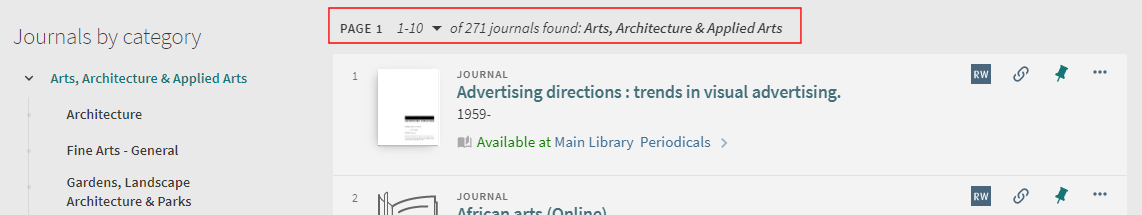 Journal Search Showing New Results per Page Drop-Down Selection
Journal Search Showing New Results per Page Drop-Down SelectionThis has been fixed and includes the following new code in the Results Tile Labels code table:
Code Description nui.results.title.resultsDisplayedCategories of - March 2023 URM-184965 SF: 6649893
In My Library Card > Personal Settings, the "Country" field placeholder was not translated. This has been fixed. - March 2023 URM-186013 SF: 6527121
Primo Studio did not display delivery and could not open full display. This has been fixed.
- February 2023 URM-177869 SF: 6437494
Changed Google captcha domain to recaptcha.net. - February 2023 PRM-45349 SF: 5300619
An XSS vulnerability due to a third-part translator was found in Primo VE search. This has been fixed. - February 2023 PRM-45655 SF: 6545504, 5300530, 5312909, 5316742, 5320938, 6225472, 6231916, 6254902, 6304800, 6308806, 6327989, 6352292, 6359934, 6408578, 6459552, 6460001, 6475572, 6497928, 6510124, 6511609, 6516540, 6531200, 6534690, 6570874, 6582340, 6582855, 6594219, 6604499, 6616415
Facets overlap results after resize screen (and other actions). This has been fixed. - February 2023 PRM-46211 SF: 5317732
Active filters required multiple taps on iOS devices to make filters persistent. This has been fixed. - February 2023 PRM-46627 SF: 6372768, 6382931
For mobile devices, the Give Us Feedback menu option was not available in the record's full display since there is no ellipsis to access the menu. This has been fixed by adding a Give Us Feedback link to the bottom of the Full Display page.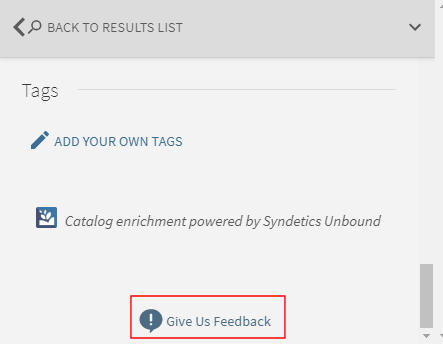
- February 2023 PRM-46701 SF: 6312370, 6395584, 6401361, 6444788 (Updated January 24, 2023)
For Saved search emails, records appeared in the email, but did not appear in Primo VE when the Search in Full Text functionality has been disabled. This has been fixed by including the &searchInFulltext parameter in the URL for new saved searches when the ability to search in full text is allowed.Note: Searches that were saved prior to this fix with the Search In full Text toggle set to ON will have to be re-saved for this parameter to be included in the URL.
- February 2023 PRM-47031 SF: 6569258, 6571034
On mobile, Sort by dropdown was not responsive and appeared out of context after closing the Filter page. This has been fixed. - February 2023 URM-105572 SF: 5305634, 5330117, 5379079, 5515659, 5889492, 6052518, 6216825, 6241463, 6291791, 6317089, 6553131
FRBR key "Author+Title" did not match when the title differed on 'and' vs. '&' or punctuation. This has been fixed. - February 2023 URM-131525 SF: 5850824
See Support Search in My Favorites for details. This has been fixed. - February 2023 URM-145102 SF: 5331150, 5331289, 5332430
See Increase Maximum Number of Conditions for Local Resource Types for details. This has been fixed. - February 2023 URM-150002 SF: 5300428
The opening of the New Alma Viewer did not use the custom Primo VE Base URL. This has been fixed. - February 2023 URM-161036 SF: 5303255, 5303962, 5312527, 5325771, 6056221, 6297930, 6400934, 6401968
PNX addata/oclcid contained non-OCLC numbers. This has been fixed. - February 2023 URM-163717 SF: 5317595
The Primo VE getit iframe in Leganto displayed the Primo VE footer. This has been fixed. - February 2023 URM-168980 SF: 5331289, 6301350, 6301352
See Align Local Website Resource Type with CDI for more details. This has been fixed. - February 2023 URM-169524 SF: 6308657
See UNIMARC Format Support for more details. This has been fixed. - February 2023 URM-172802 SF: 6349661, 6370169
See Collection Discovery Optimization for more details. This has been fixed. - February 2023 URM-175277 SF: 6400066
An incorrect availability status appeared when only a related item was available. This has been fixed. - February 2023 URM-175989 SF: 6375367, 6515836
Item-level requests were showing as holdings-level requests for Ful Resource Request Letter. This has been fixed. - February 2023 URM-180827 SF: 6547620, 6521420, 6535660, 6552530, 6552808, 6553519, 6555075, 6556146, 6556936, 6576970, 6580494
Alexander Street Theatre in Context Collection (DBID AAHFF) Quicklinks did not proxy. This has been fixed. - February 2023 URM-180880 SF: 6493027, 6533434
The label nui.request.checkAvailability.pleaseCheckAvailability was missing for institutions that customized GetitServicelabels. This has been fixed. - February 2023 URM-181215 SF: 6527481
See Support Country Field in My Library Card for more details. This has been fixed. - February 2023 URM-181433 SF: 6033997, 6533373, 6570605, 6594074, 6600121
hk regional conversion was not working as expected. This has been fixed. - February 2023 URM-182855 SF: 6533408
For loans, the nui.loan.brief.1 and nui.loan.brief.2 labels still displayed (with no data) after disabling the Loans Brief Display. This has been fixed. - February 2023 URM-183076 SF: 6580169
Search profile labels belonging to Union View were not sent to IZs. This has been fixed. - February 2023 URM-183118 SF: 6519069, 6569916, 6571218
Open Access record backlinks were proxied despite having the Do not proxy OA records configuration. This has been fixed.
- January 2023 URM-157208 SF: 5322408, 6502430 (Added January 12, 2023)
Changes required in CNMARC mapping. For more information, see CNMARC Mapping Improvements. - January 2023 PRM-46869 SF: 6359842
Person clicks in Resource Recommender were not being recorded in Primo VE Analytics. This has been fixed. - January 2023 PRM-46174 SF: 6237076, 6380863 (Updated March 21, 2023)
Alma-D record thumbnails in a dedup record were not always displayed. This has been fixed, and the following priority is now used to display thumbnails:- Alma-D
- Local thumbnail (template)
- Syndetics
- January 2023 URM-165859 SF: 6233083
Record content was not displayed after login. This has been fixed. - January 2023 URM-167570 SF: 6047856
Auto complete for Journal search did not include titles with rtype=newspaper. This has been fixed, but it requires a re-indexing. - January 2023 URM-168434 SF: 6353094, 6285445, 6413927, 6317417, 6371468, 6389539, 6372143, 5304615, 6281515, 6231109, 6266282, 6273216, 6328937, 6380374
Allow to de-boost the 505 $t. This has been fixed. - January 2023 URM-171406 SF: 6270504, 6352425, 6355728
While searching by Series ISSN in Series or Title index, no results were found. This has been fixed. - January 2023 URM-172526 SF: 6357897, 6382881, 6384774, 6384838, 6385022
Angle brackets were displayed in an unnormalized creator and subject facet. This has been fixed. - January 2023 URM-176742 SF: 5314934, 5331180
Record unlinked from CZ still displayed also from DN. This has been fixed. - January 2023 URM-179124 SF: 6490702
Users could not see the full view of records from Search Webhook. This has been fixed. - January 2023 URM-180327 SF: 6505171
Editing Import Profiles took too long to load. This has been fixed. - January 2023 URM-180540 SF: 6445467
View Online did not use the Online Services Order configuration. This has been fixed. - January 2023 URM-180664 SF: 6517180
Several labels in the View It section were not translated. This has been fixed. - January 2023 URM-181068 SF: 6538194
Changed the OTB Hebrew label nui.aria.brief.select. This has been fixed. - January 2023 URM-182118 SF: 6428115
Quicklinks appeared in the Tags section instead of the Links section. This has been fixed.
CDI-Related Updates
Starting with the November 2021 release of CDI, this section lists the fixes and enhancements associated with CDI by their release date to ensure that Primo/VE customers are aware of the availability of these updates during and between releases of Primo/VE. When available, CDI updates are released on the first Wednesday of the month.
Unless otherwise specified, these updates apply to both Primo and Primo VE environments.
2023 Updates
December 6, 2023
- CDI-24036 SF: 05310194
When a journal was excluded from the search results using the Journal Title filter, book reviews from the publication were not removed from the results set. This has been fixed so that books reviews are now removed along with articles from the excluded publication. - CDI-27229 SF: 06829351, 06868341, 06955558
The document attribute indicator did not appear for some items after the results were refined by document attribute. This has been fixed. - CDI-27254 SF: 06895572
Featured Newspaper searches incorrectly returned results from non-featured newspapers. This has been fixed. - CDI-27493 SF: 06855501, 06939858
The edition field in the PNX was updated to include the most comprehensive edition information available for the record.
November 1, 2023
- CDI-23477 SF: 06273728, 06450681, 06552502
The notes field was removed as a default search field in CDI to reduce ranking problems caused by problematic notes metadata in some CDI records. - Normalized Subject Terms – We are offering a new normalized Subject index that is normalized, deduped, and matched with LCSH, MeSH, and a small subset of Proquest thesaurus terms. Although this functionality cannot be shared with customers until the Primo/VE February 2024 release, you can test it in your November Production environment to compare the old and new normalized Subject index by adding a parameter to your search URLs. For more details, see Using Normalized Subject Headings from CDI.
- CDI-26179Unpaywall Collection for CDI – In addition to the other methods of integrating Unpaywall for discovery, Primo/Primo VE customers can activate the Unpaywall for CDI collection in the Alma CZ and SFX KB to ensure the following:
-
The Unpaywall collection appears under the Collection facet in Primo/VE.
-
CDI manages and prioritizes Open Access (OA) full text links for Unpaywall records and displays them with the other Link in Record OA links in Primo/VE.
-
CDI updates the Unpaywall collection weekly.
For more details, see Integrating Unpaywall for Discovery
-
September 6, 2023
- CDI-25467 SF: 06579412, 06590326, 06608446, 06805952
Some "Reference" type records from Gale were incorrectly merged with similar titles, causing linking and availability issues. This has been fixed by adding additional criteria (start and end page) to the matching logic. - CDI-26236 SF: 06673290
"Yellow Pad" was added to the CDI overmatch titles list to prevent Business World Online "Yellow Pad Archives" from merging incorrectly. - CDI-26582 SF: 06402107, 06703417
addata/jtitle is now returned in the PNX for resource type "Newsletter" and returned as &rft.jtitle in the link resolver. - CDI-26678 SF: 06655481
The CDI collection facet truncated the collection name to 50 characters. Requests for collections with longer names failed to return results. This has been fixed. - CDI-26705 SF: 06353537, 06820210
Page Count is now returned in the PNX display/tpages for all CDI fields mapped to the following Primo monograph types:
- Book
- Report
- Archival Material/Manuscript
- Text resource
- Dissertation
- Score
- Other
August 2, 2023
- Improved Hebrew searches in CDI by integrating Melingo, which is an external search plug-in that specializes in Hebrew searches.
-
(Added August 23, 2023) The following resource types are now supported in CDI records:
-
Questionnaire – A set of printed or written questions with a choice of answers, devised for the purposes of a survey or statistical study. It will be used for records from the Henrietta Szold collection.
-
Magazine – A popular interest periodical that usually contains articles on a variety of topics, which are written by various authors in a non-scholarly style.
-
Magazine article – A self-contained nonfiction prose composition on a fairly narrow topic or subject, which are written by one or more authors and published under a separate title in a magazine.
-
Prior to this release, magazines were returned by CDI as journals, and magazine articles were returned by CDI as articles. The new more granular resource types will be used instead from the August 2023 release and onwards.
-
The resource type Questionnaire will be available by the end of August when the collections Henrietta Szold collection and Brookdale Institute - Research Tools collection have been updated in the CDI index.
-
Codes to fully support the new resource types Magazine and Magazine Article will be added in the Primo/VE August Production releases.
-
July 12, 2023
- CDI-26485 SF: 06770945
When used in searches, citations copied from numbered reference lists returned no results if numbered entries started with one or more digits (such as 18. Kumar RD. Leadership in healthcare. Anaesthesia and intensive care medicine. 2013;14(1):39–41). This has been fixed. - CDI-26279 SF: 06353537 (Updated July 18, 2023)
For display in the full record, CDI now includes the page count when the content type is the following:- Book
- Report
- Archival Material/Manuscript
- Text resource
- Dissertation
- Score
Page counts may not be available immediately and will added to all records in upcoming CDI releases.
June 14, 2023
- CDI-25516 SF: 05310136
In some cases, the "From" date in Primo VE's publication date facet failed to include the earliest publication dates in the search results. This has been fixed.
May 3, 2023
- CDI-25516 SF: 05317773, 05434138, 06346738, 06498378, 06578315
When a record from a collection on the cdi-special-template-dbids list was merged with one or more records that were not on the cdi-special-template-dbids list, linking issues occurred. To resolve this issue, CDI now:
1. Prefers the source associated with the collection on cdi-special-template-dbids.
2. Returns the control/sourceid from special template DBID provider and from the same participant.
3. Returns the sys_external_docid as the control/sourcerecordid
4. Returns the sys_external_product_id as the control/addsrcrecordid.
This update takes precedence over the client provider preference. - CDI-25919 SF: 06537957
Backlinks for CDI records appeared in the Links section. This has been fixed by adding the $$Hfree_for_read parameter to all backlinks in CDI Open Access records to prevent Primo from applying a proxy prefix. - CDI-24658 SF: 006476151, 06519583, 06601029
Publication date for newspaper article records in Newspaper Search showed only the year and did not include the month and day. The PNX has been updated to return the Display/create date for newspaper articles in the YYYY-MM-DD date format. - CDI-23206 SF: 06344202
Book reviews appeared before the physical books in the search results. This has been fixed by boosting the ranking of the target book/eBook records. - CDI-26099 SF: 06649243
Added the word "Douglas" to CDI's stemming exception lists so that the query Dougla would not match "Dougla". - CDI-25579 CDI records were not highlighted when searching by title and "equals exact phrase" operator. This has been fixed.
April 5, 2023
- CDI-23422 SF: 05331213
In some cases, Norwegian words were stemmed incorrectly and expected results were not returned. This has been fixed. - CDI-25910 SF: 06022719, 06675147
The record's thumbnail displayed the template instead of the desired thumbnail. This has been fixed.
March 1, 2023
- CDI-25248 CDI-25669 Sometimes metadata for an article from different sources had different dates. This leads to confusion when all dates are searchable but only one is displayed. Because this issue is usually caused by individual participants in a merged record, we have changed how the merged date is determined and used for article type records. We will now prefer the date provided by a majority of data sources and use this single date for facets, display, and rights calculation. In cases where a single date does not hold the majority, we will use the latest date.
- CDI-24231 Some sources, specifically catalogs, sometimes provide incorrect language values for monographs. We have identified the majority of those sources and now exclude their language values from CDI so that they will not be used for facets and display. Further improvements are planned for the future.
- CDI-24832 CDI-23421 SF: 05323780, 06434636, 06402657 (Updated June 15, 2023)
Many users search for known items by copying and pasting entire citations from a webpage or a list into a Primo search box. While our search engines already support a majority of these searches, we still had cases where extra information in these searches confused the search engine and prevented items from being found. We now use an Open Source AI tool called Grobid to parse the search query so that our search engine can find and return the cited items in search results. Our test results show that this has solved all reported cases where these searches previously failed.
February 1, 2023
- CDI-23358 SF: 05305916
Removed the black panther > leopard mapping in CDI's controlled vocabulary - search query expansion list. - CDI-426 SF: 05309434, 06319292, 06320336
The Topic Overview pane for Wikipedia records did not display the Source. This has been fixed. - CDI-23731 SF: 06544417, 05323856
The Topic Overview pane proxied open access records when the Do not proxy open access records setting was enabled. This has been fixed by adding an open access indicator to Topic Overview records to ensure that proxies can be disabled for open access records when this setting is enabled.


 Release:
Release: