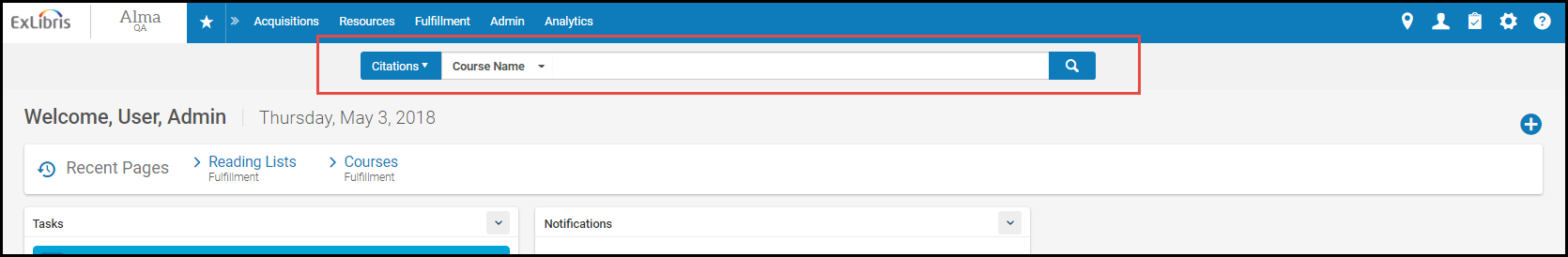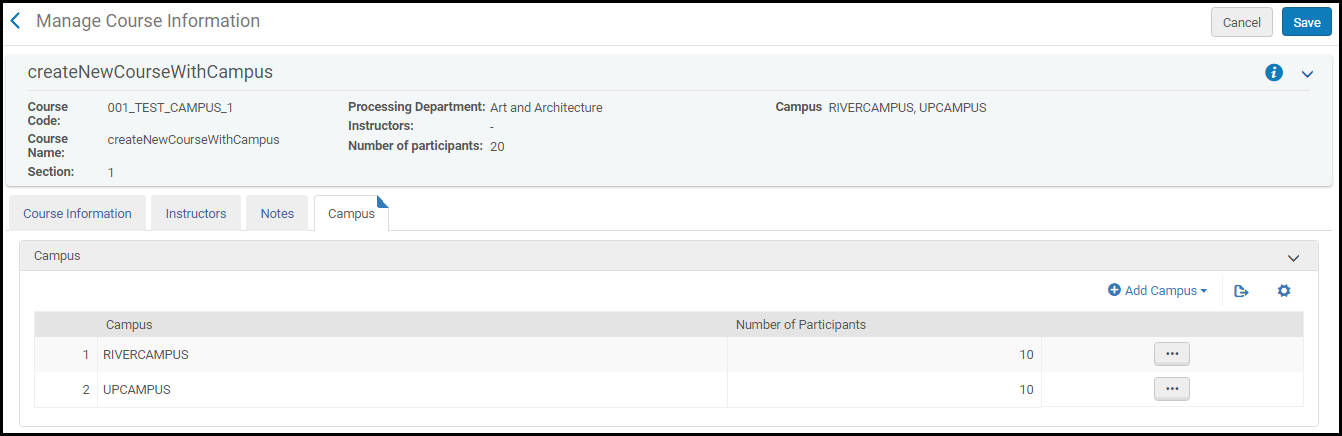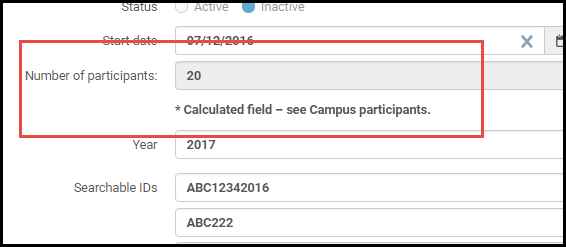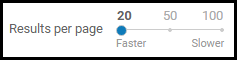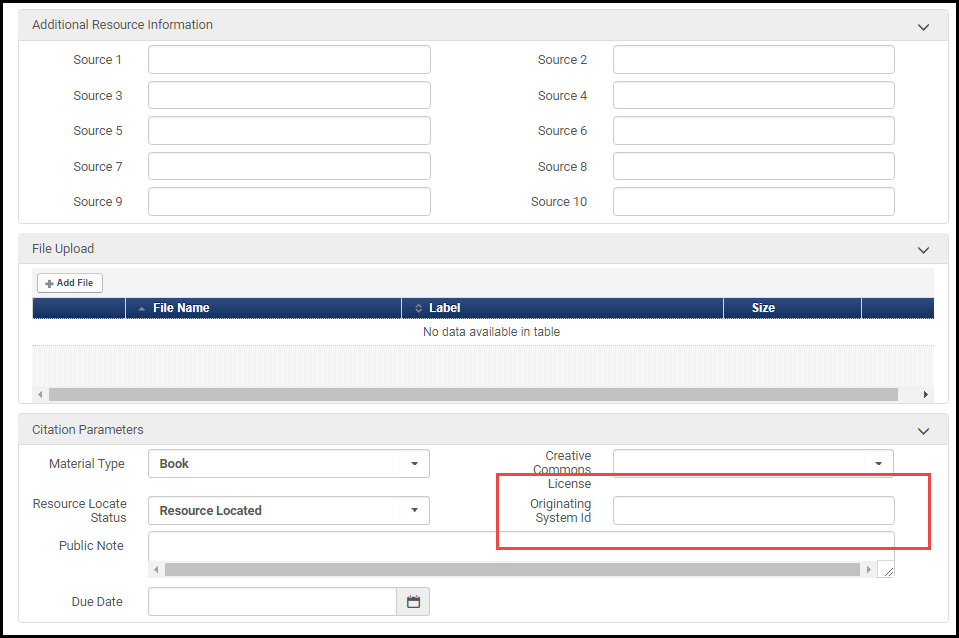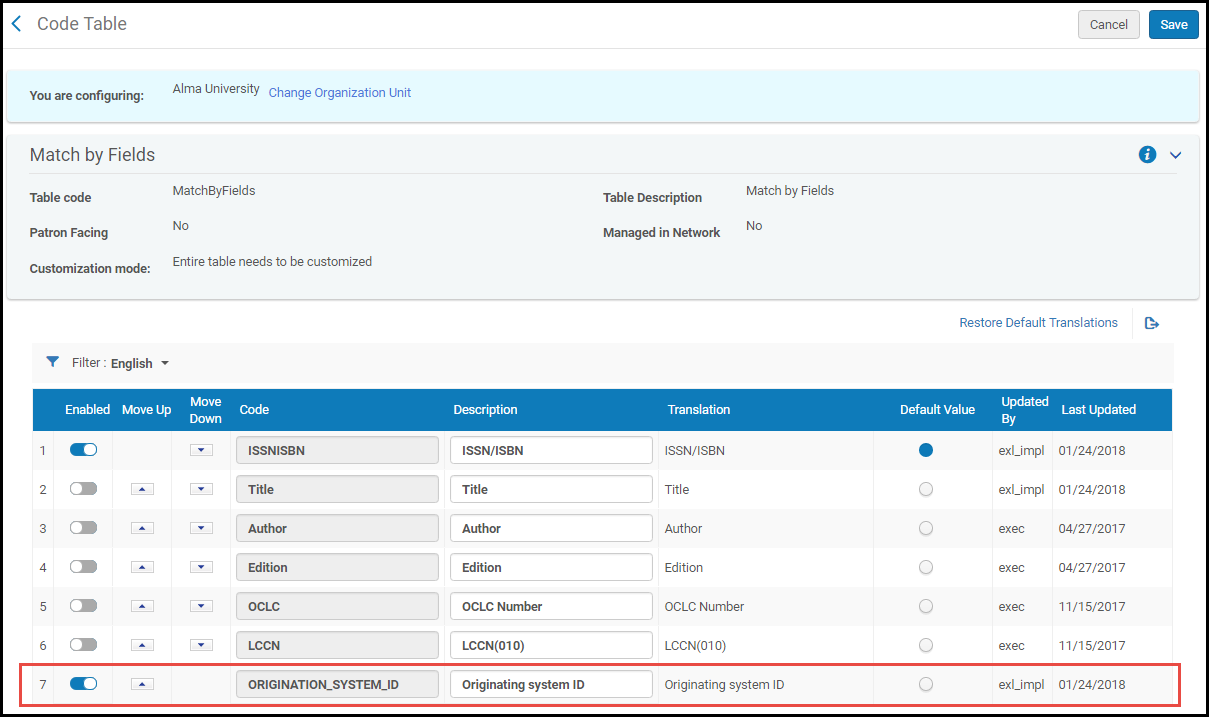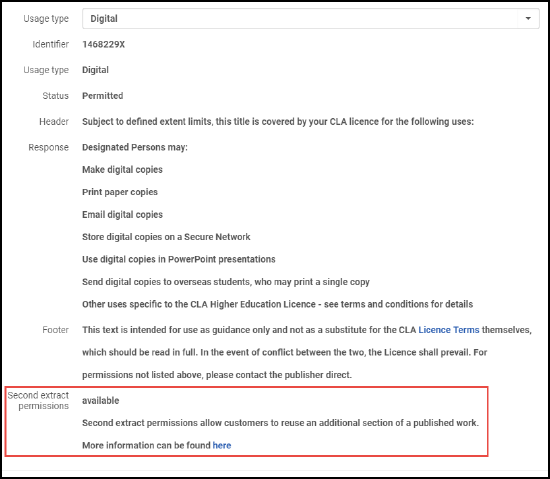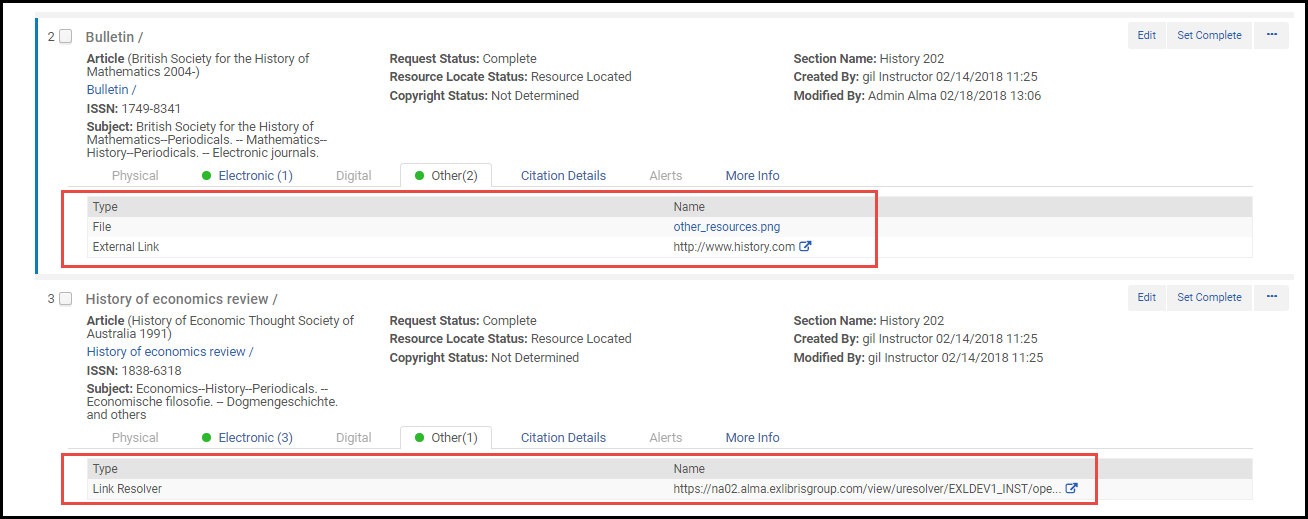Leganto 2018 Release Notes
January Sneak Peak
- An option to handle multiple results found by a resource locate.
- Additional details available to submit when a student marks a link as broken.
December Sneak Peak
 Idea Exchange Facets will replace filters on the Edit Citations and Reading Lists Task List pages.
Idea Exchange Facets will replace filters on the Edit Citations and Reading Lists Task List pages.
November Sneak Peak
- New user role to manage all reading lists in an academic department.
- Modify reading list name during course rollover.
New Release Notes Format
Webinar
Webinar
Webinar
Webinar
Webinar
Webinar
Webinar
Webinar
Webinar
Main Features
Facets on the Edit Citations and Reading Lists Task List Pages
Facets were added in place of filters on the Edit Citations and Reading Lists Task List pages.
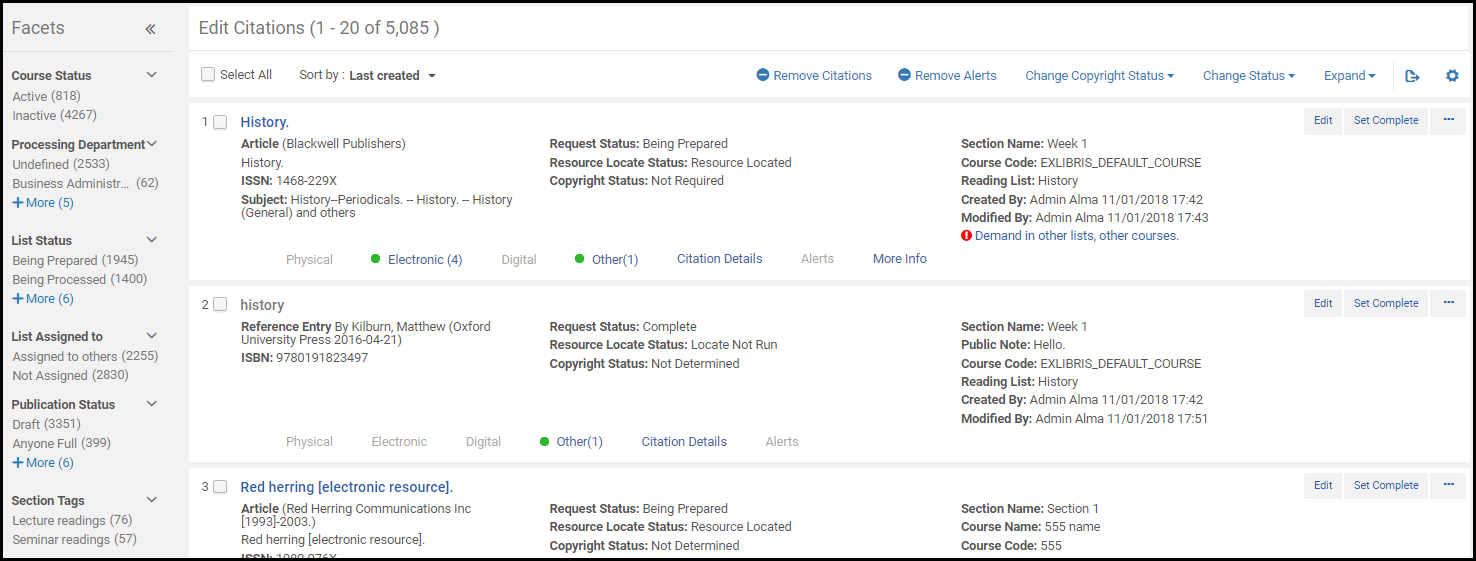
On the Reading Lists Task List page, the Processing Department, Status, Publication Status, and List Modification Date filters were changed to facets. List Creation Date and Request for Review (date) were added as facets. Alerts remains as a filter.
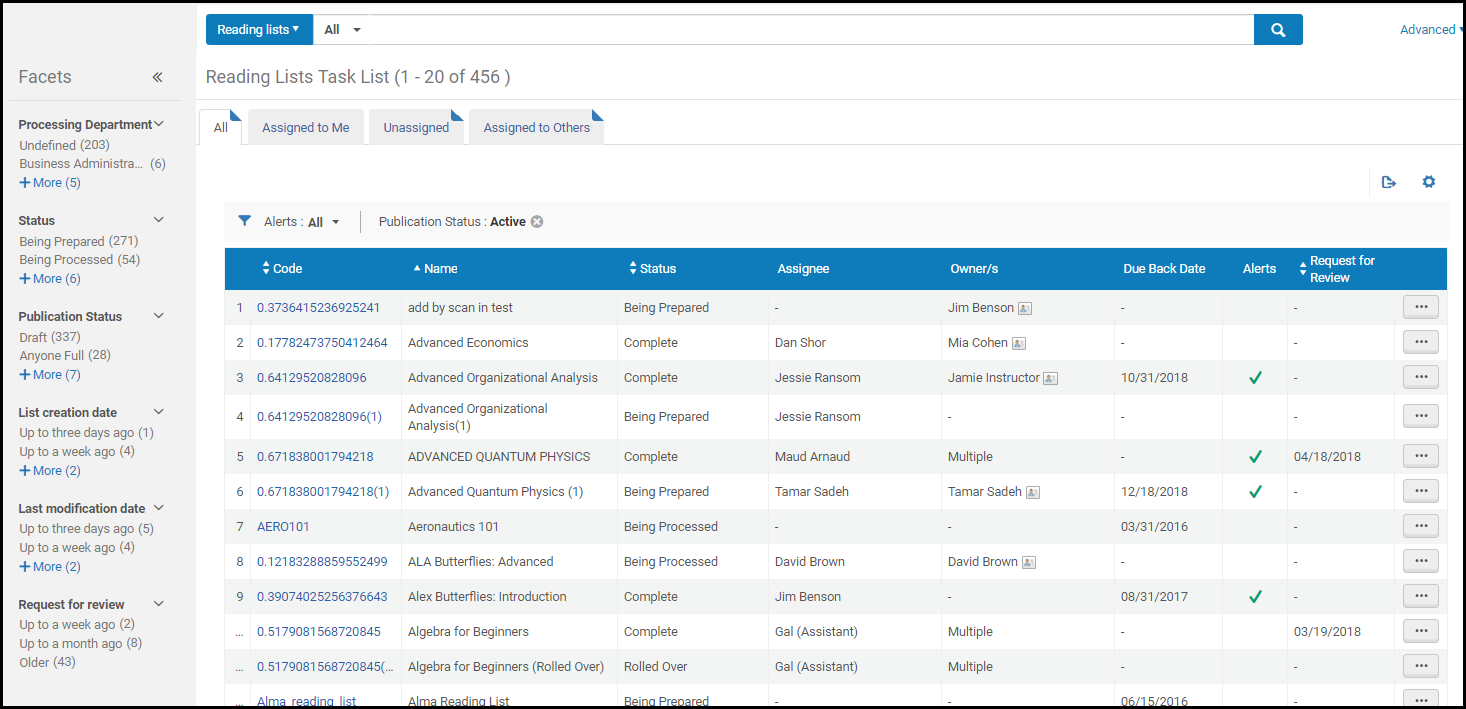
Published was added as an option for the publication status facet on both pages. Published matches all publication options other than Archived or Deleted. In addition, the processing department Undefined matches any reading list that does not have an associated course.
Summary of the new Reading Lists Task List Page Facets/Filters:
- The page includes the facets Processing Department, Status, Publication Status, List creation date, List modification date, and Request for review, as well as the filter Alerts.
- The status Processing matches any reading list that is not marked as Complete, including Inactive or Declined.
- For publication status, Published matches all reading lists that are not Draft, Archived, or Deleted, and Active (which is selected by default) matches all reading lists that are not Archived or Deleted.
- The processing department Undefined matches any reading list that does not have an associated course.
Summary of the new Edit Citations Facets/Filters:
- The page includes the facets: Course Status, Processing Department, List Status, List Assigned To, Publication Status, Section Tags, Citation Status, Resource Locate, Citation Tags, Material Type, Copyright Status, License Type, Alerts.
- For citation status, Not Complete matches any citation whose status is not Complete.
- For publication status, Published matches all reading lists that are not Draft, Archived, or Deleted.
- The processing department Undefined matches any reading list that does not have an associated course.
LTI Relink Options
When enabled by your library, an additional option, Relink LTI Link to Here in the section and citation menus, appears to instructors who arrive at Leganto using an LTI link to a reading list. When arriving at Leganto using an LTI link to a section or citation, the option Unlink LTI Link appears in these menus.
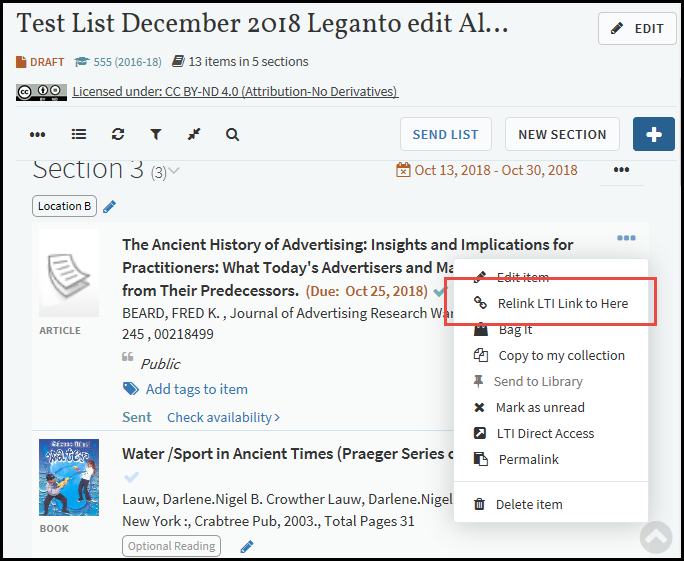
Enhancements to Digitization Request and (UK Only) DCS Integration
Ex Libris changed the digitization request form for all customers. In addition, for UK customers, Ex Libris enhanced the DCS integration process to enable requesting access to material not yet available from the DCS (until now, only material already available in the DCS was available to Leganto customers). While most of the enhancements are behind the scenes, the digitization request form was changed for all customers and, in particular, for UK customers.
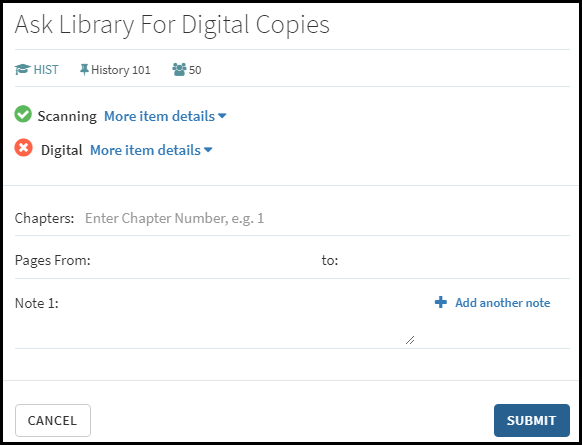
- All customers:
- The partial digitization checkbox was removed.
- Citation details were removed.
- The fields for entering chapter / page information were combined on the page and the tabs were removed.
- Either chapters or pages must be entered.
- UK customers only:
- CLA information is included at the top of the form. This is the same information you see on the citation page.
- Only a single range of pages is allowed.
- The include image(s) checkbox and the date range fields were removed.
- ISSN or ISBN must be entered.
- The status of a digitization request appears as a non-editable tag for the citation (visible only by the instructor).
(UK Only) Enhancements to DCS Integration
- Ex Libris enhanced the DCS integration process to enable requesting access to material not yet available from the DCS (until now, only material already available in the DCS was available to Leganto customers).
- On the DCS Search Results page, you now have three options:
- As previously, if a digital copy already exists in the DCS, you can associate it with the citation.
- If you have a digital copy that does not yet exist in the DCS, you can initiate a request for copyright approval directly from Alma. After initiating the request, log in to the DCS, locate the request, and add the digital copy.
- If you do not have a digital copy but you have a valid MMS ID, you can initiate a digitization request directly from Alma and simultaneously initiate a DCS request, as above. When you have the digital copy, add it to the DCS, as above.
The field DCS Status appears for citations that have a DCS request in process or approved. In addition, an internal tag is added to the item with the status returned from the DCS.
- The require_chapter_pages parameter was removed.
- Additional failure messages were added for digitization requests sent to the DCS.
- DCS Check permission - Scanning Not Approved - Manual Review
- Request Type: Course related digitization
- Copyright Agency Approval Permission: Scanning Declined
- Output Parameter: Submit CLA/DCS Request
- DCS Check Permission - Digital Not Approved - Manual Review
- Request Type: Course related digitization
- Copyright Agency Approval Permission: Digital Declined
- Output Parameter: Submit CLA/DCS Request
- DCS - Resource is Available Electronically - Manual Review
- Request Type: Course related digitization
- Available in Electronic: True
- Output Parameter: Submit CLA/DCS Request
- DCS - Automatic Approval (all the above rules are false)
- Request Type: Course related digitization
- Copyright Agency Approval Permission: Digital Approved, Scanning Approved
- Available in Electronic: False
- Approval: True + Automatically Approved
- Output Parameter: Submit CLA/DCS Request
Instructor Course Rollover (Leganto)
- Select Roll Over list in a reading list ... menu. The Roll Over dialog box appears. The dialog box appears slightly differently if you are an instructor or a librarian.
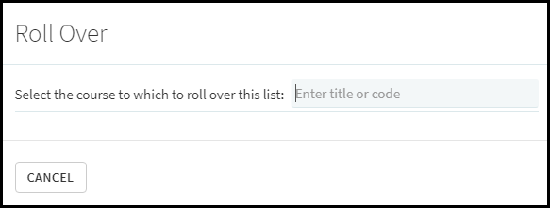 Roll Over Dialog Box, Before Selecting a Course - Librarian
Roll Over Dialog Box, Before Selecting a Course - Librarian - If you are an instructor, select one of your courses from the drop-down list. If you are a librarian, enter/select a course.
The Roll Over dialog box refreshes with the available data operations that you can configure. Your library can enable or disable which of these options appear and the default values for each option. The values of any options that don't appear are configured by your library and cannot be changed.
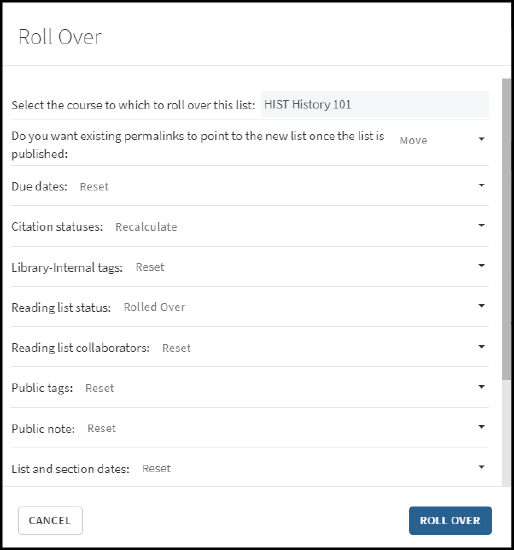 Roll Over Dialog Box, After Selecting a Course - Librarian
Roll Over Dialog Box, After Selecting a Course - Librarian - Select the desired method of handling each data operation, as follows.
Rollover Operations Operation Values Notes Do you want existing permalinks to point to the new list once the list is published? - Yes
- No
When set to Yes, all existing permalinks point to the new (target) reading list after the rollover. There is no way for instructors and students to use these same permalinks to access the old (source) reading list. To ensure consistency, manually remove all permalinks for existing (and past) courses. When set to No, all existing permalinks continue to point to the old (source) reading list. You must create new permalinks to point to the new reading list.Due dates - Copy
- Reset
When set to Reset, the due dates of all citations are cleared. Citation statuses - Recalculate
- Copy
When set to Recalculate, Leganto recalculates the statuses as if the citations are newly created, as configured by the library. Library-Internal tags - Copy
- Reset
When set to Reset, tags of these type in all citations are removed. Reading list status - Copy
- Reset
- Rolled Over
When set to Reset, the new reading list status is Being Prepared. When set to Rolled Over, the new reading list status is Rolled Over.Reading list collaborators - Copy
- Reset
When set to Reset, all owners and collaborators, except for the instructor performing the rollover, are removed from the new list. The instructor remains as an owner of the new reading list. Public tags - Copy
- Reset
When set to Reset, tags of these type in all citations are removed. Public note - Copy
- Reset
List and section dates - Copy
- Reset
When set to Reset, all of these dates are cleared. (Copy is not recommended when performing a rollover.) Student discussions - Copy
- Reset
When set to Copy, student names in the discussion are anonymized. Copyright approvals - Recalculate
- Copy
- Reset
When set to Recalculate, Leganto recalculates the copyright statuses as if the citations as newly created, as configured by the library. When set to Reset, Leganto resets the copyright statuses of all citations to their initial values as configured by the library.For information about the difference between these two options, consult with your library.When set to Copy, the copyright statuses are copied, as is, to the new list.Instructor-Library tags - Copy
- Reset
When set to Reset, tags of these type in all citations are removed. - When you are done, select Roll Over and select OK in the confirmation dialog box. The list is rolled over to the selected course; the name of list is appended with (Rolled Over), for example Algebra Syllabus (Rolled Over).
Reading List Sorting Enhancements
- Course Code was added as an option when sorting on the My Lists page. When selected, reading lists appear in descending order by course code. For reading lists associated to multiple courses, the first course code that was associated to the list is used for the sort order. Reading lists without a course code appear last, sorted by last updated (descending). The default sorting order is set by your library.
- You can now filter lists by course code on the My Lists page. When accessing Leganto from the CMS, the list is pre-filtered by the relevant course. In addition, only the reading lists of the relevant course appear to students.
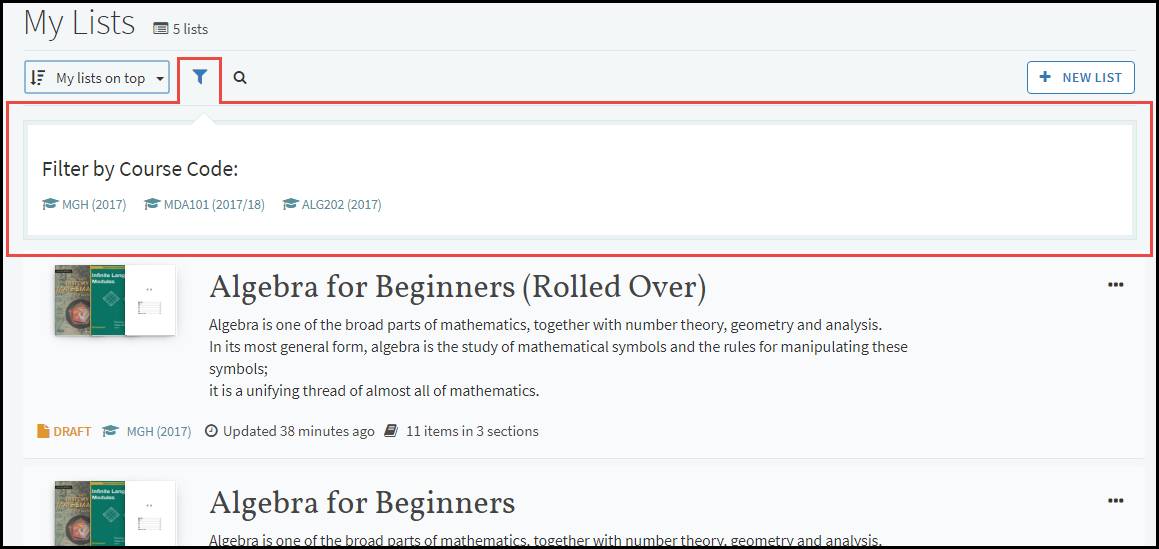 My Lists Page
My Lists Page
Total Pages
When enabled by your library, the sum total of all pages of all citations appears at the top of a reading list and each section. The total includes the total pages of each citation that has pages defined. The total is determined from the Start Page and End Page fields; if either of these is not defined, the total is determined from the Pages field. Citations without pages, or whose pages cannot be parsed by Leganto, are not included in the total.
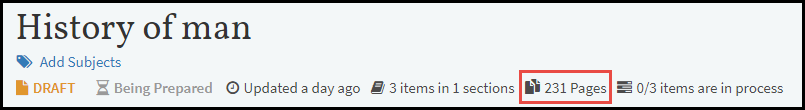
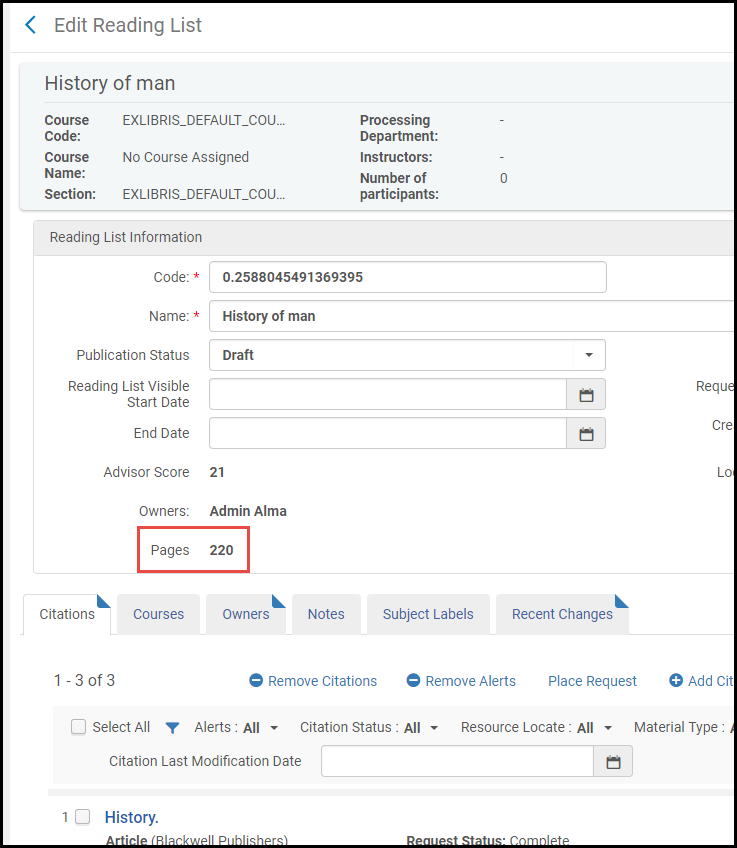
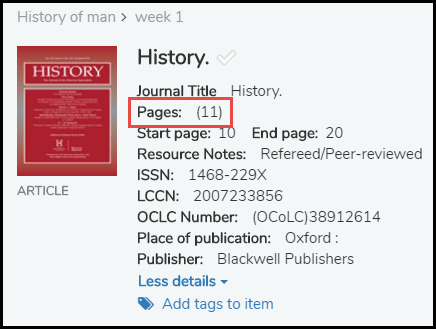
Default Statuses for Citations Enhancements
 Idea Exchange URM-86887
Idea Exchange URM-86887
- The Course Management Workflow mapping table was replaced with the Course Reserves Automatic Statuses mapping table. Most of the parameters were renamed and now enable you to enter the exact citation status (instead of selecting true, for Complete, or false).
- The two uploaded parameters (one that presented a checkbox and one that determined whether the checkbox was selected by default) was replaced with a single parameter that functions like the other parameters in the table.
- New parameters were added to set the default status of non-repository citations that are located, citations detached from the repository, citations whose list's status is set to Compete, or citations whose copyright status is marked as Approved.
Reading List Advisor and Reading List Tips
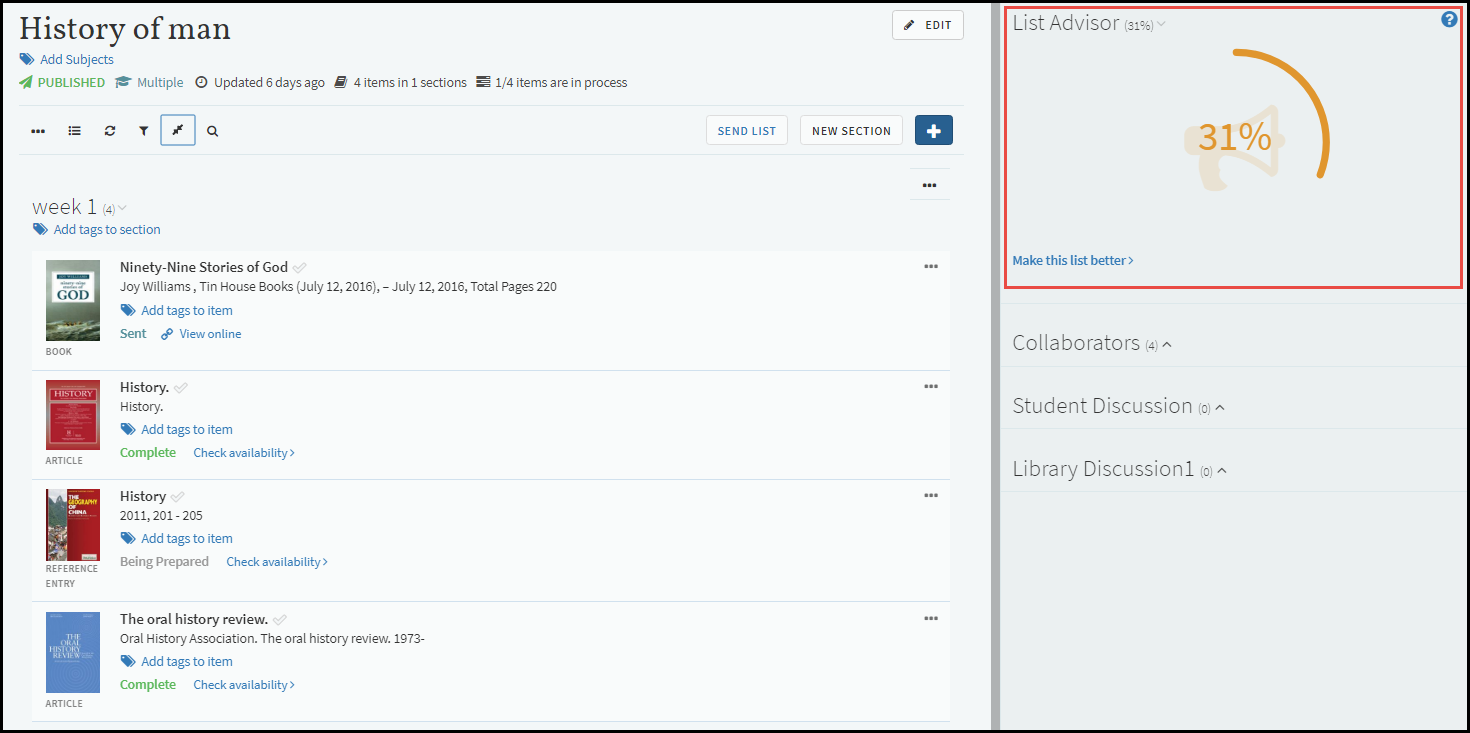
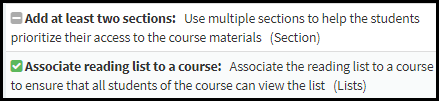
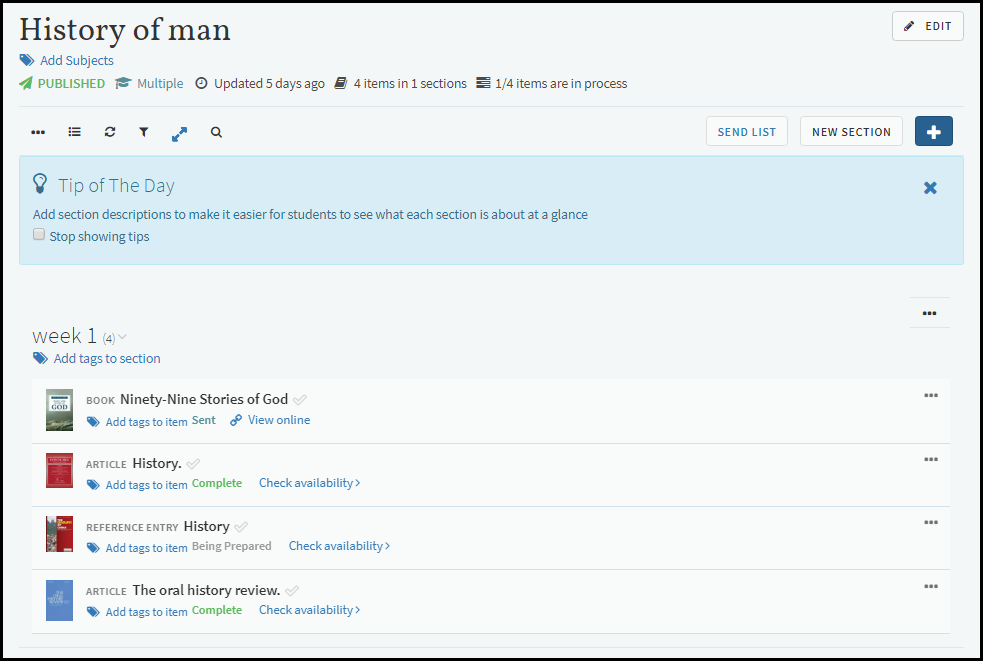
Reading Lists Associated with Multiple Courses
When enabled by your library, reading lists can now be associated with multiple courses.
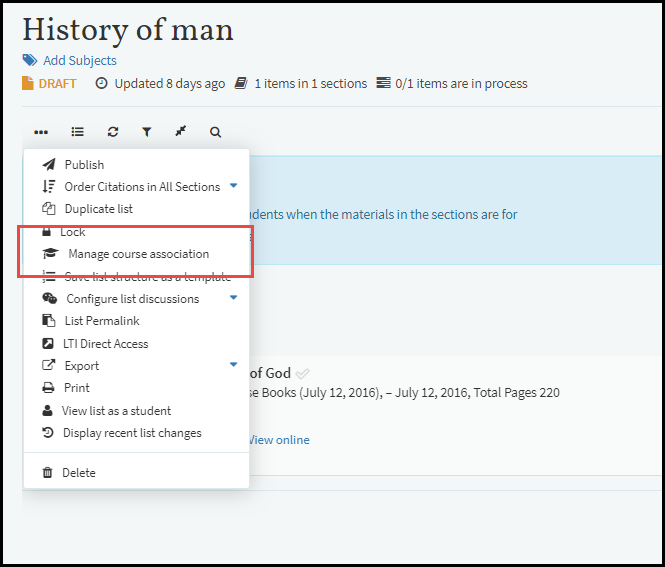
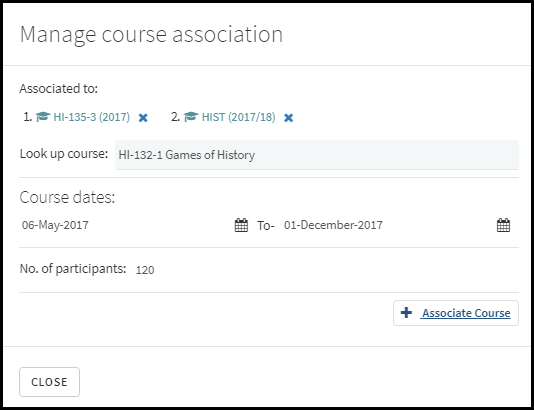

Compact List View
When enabled by your library, you can toggle reading lists to display in either expanded or compact view.
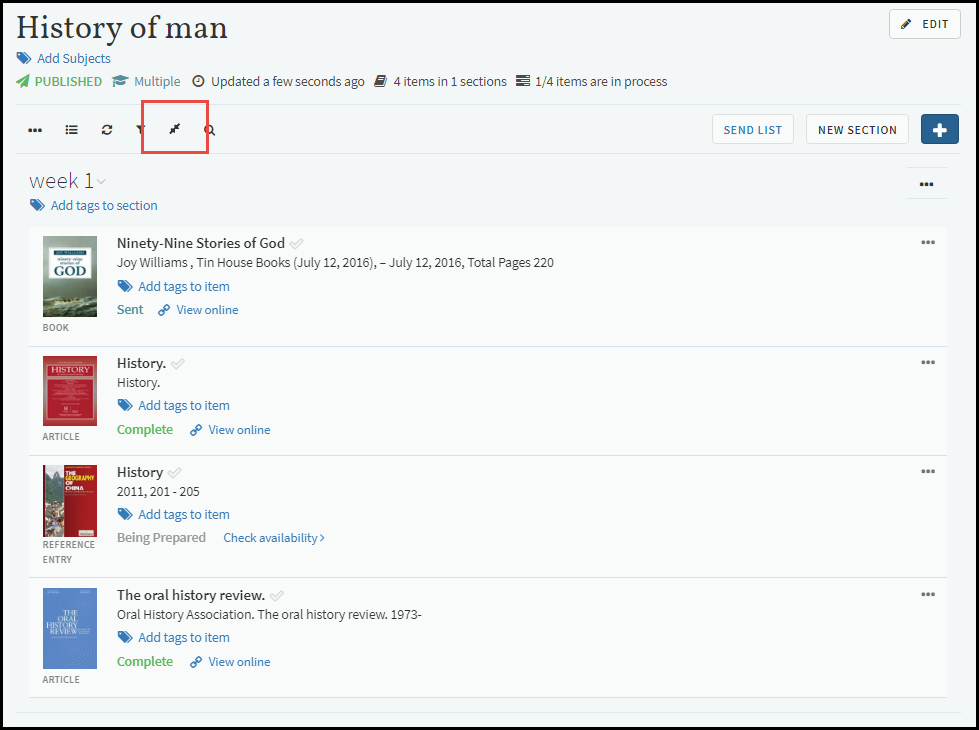
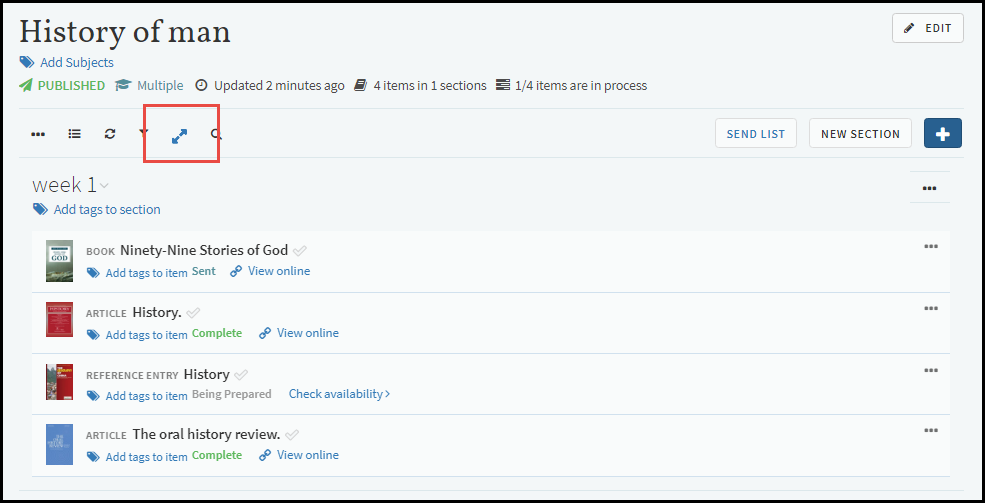
Enhanced Features for Adding and Editing
Adding citations to your reading list or My Collection, as well as searching for and editing citations, has changed in this release. All actions previously performed in a pop-up pane are now performed in the right sidebar.
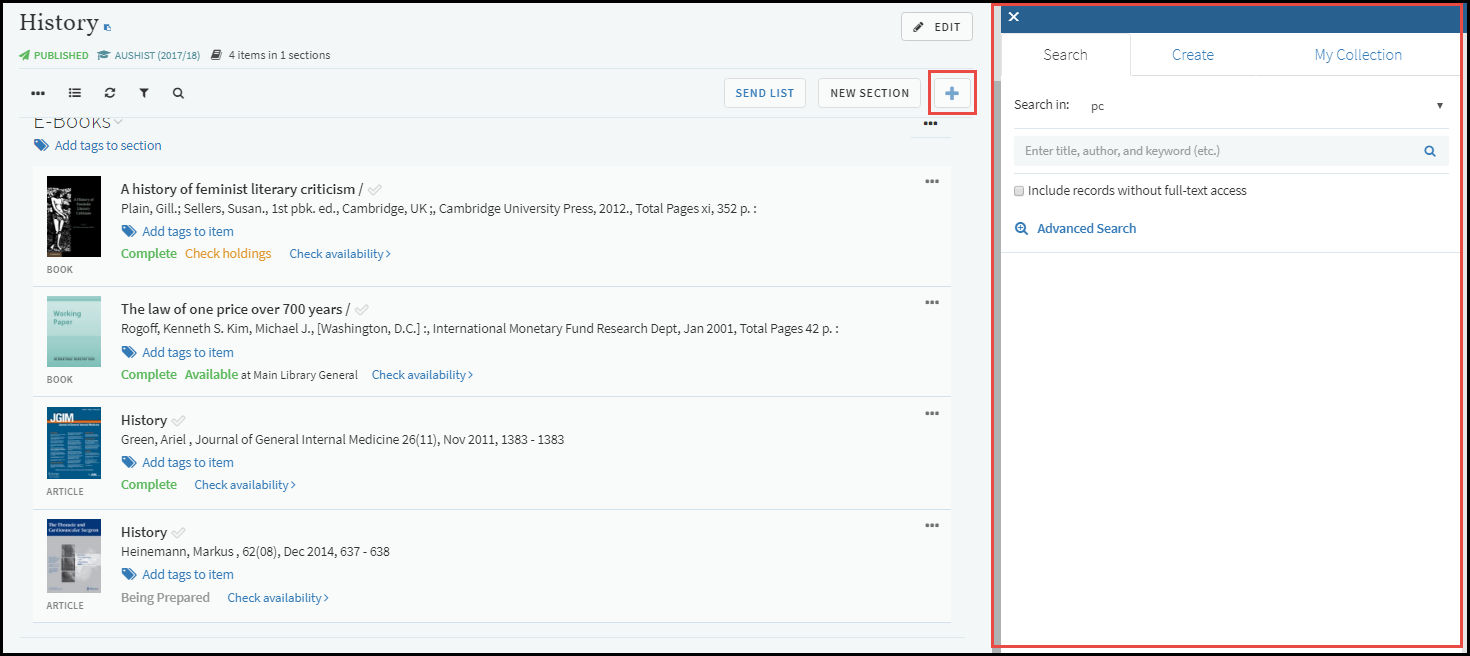
- When Searching for a citation or viewing citations in the My Collection or More tabs, you can drag and drop citations one at a time to any section in the list. Scroll the reading list to the place you want to add the citation before dragging and dropping.
- Alternately, for each citation, select Add to list, select the section in the drop-down list and select Add. The default section in the drop-down list is the one currently visible in your reading list pane (if more than one is visble, it is the section whose title is closest to the middle of the page).
- You can add multiple items as a group to one location in your reading list using My Bag, a temporary “book bag” (like a clipboard). Select Add to bag (instead of the default Add to list) and then select Bag It. The item is added to My Bag, and an icon representing My Bag appears at the top right of Leganto.
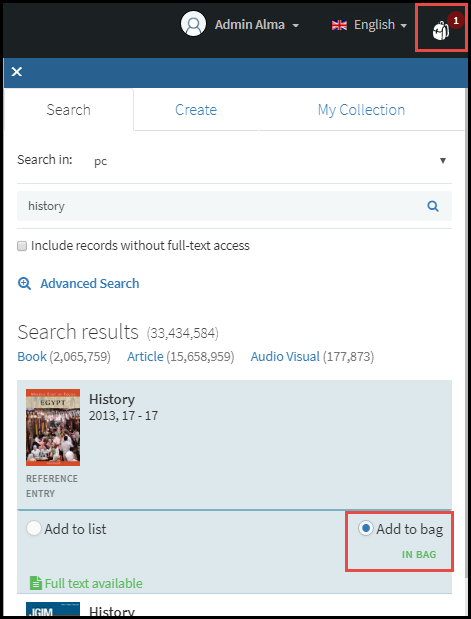 Item Added to My BagMy Bag's contents remain only while you continue to work in the list; if you navigate to another list or another area of Leganto, My Bag is emptied. Select the icon to view the items in My Bag.
Item Added to My BagMy Bag's contents remain only while you continue to work in the list; if you navigate to another list or another area of Leganto, My Bag is emptied. Select the icon to view the items in My Bag.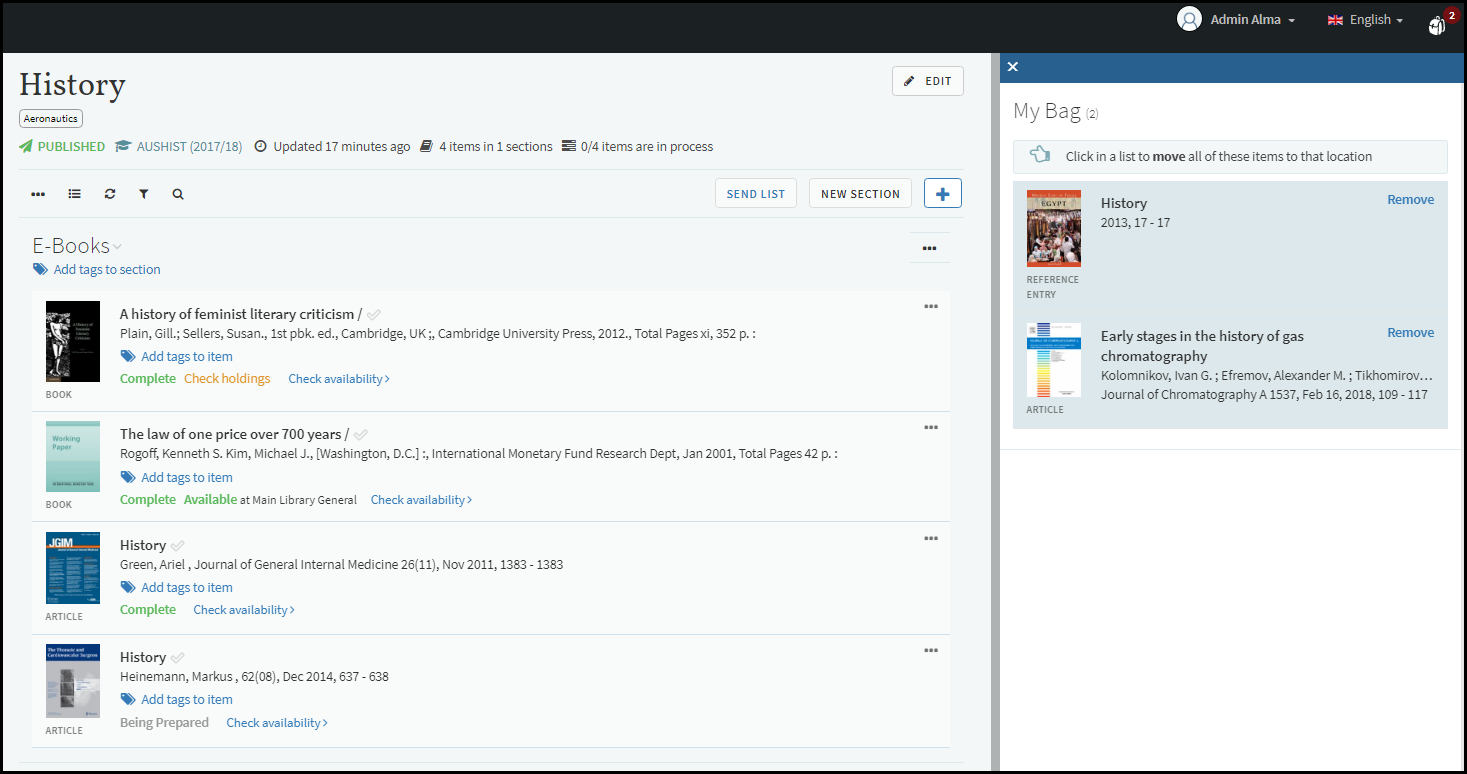 My BagWhile My Bag is open, you can click on or beneath any citation to move all items in My Bag to beneath that citation (as described in last month's release notes).
My BagWhile My Bag is open, you can click on or beneath any citation to move all items in My Bag to beneath that citation (as described in last month's release notes).

Library Discussion Enhancements
You can now use the Library Discussion pane in the right menu of a reading list to communicate with the library about a reading list.

Book Chapter Citation Enhancement
Following December's changes for book chapter citations (see Book Chapter Fields), several additional changes were made to support book chapter citations.
- Book Author was added as a field for book chapter citations. Only Book Author or Chapter Author is expected for a book chapter citation. Both fields appear in the reading list page for the citation and on the citation details page.
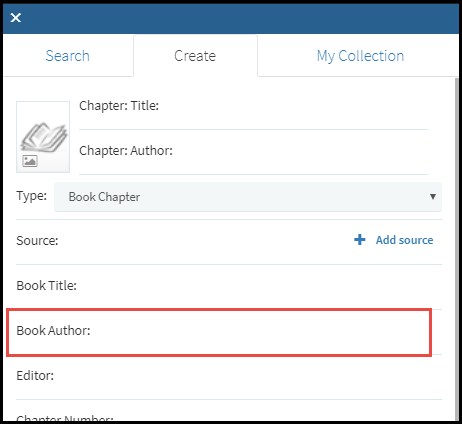 Add Citation Pane
Add Citation Pane - When Editor is defined, it also appears on the reading list page, as edited by <editor>. Editor also appears on the citation details page.
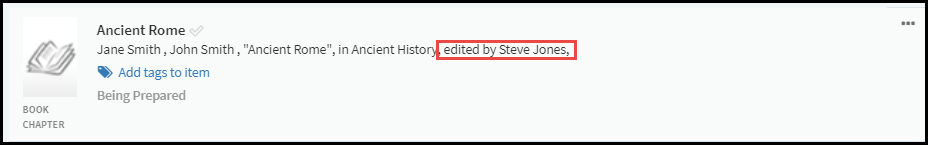 Reading List Page
Reading List Page - Chapter Number now appears on the citation details page.
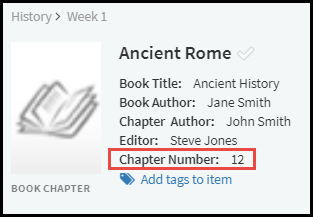 Citation Details Page
Citation Details Page - <editor> was added to the citations API.
- When exporting a reading list in Word (Expanded Reading List Style) or PDF, Chapter Title, Chapter Author, and Editor now appear, and Chapter was changed to Chapter Number.
Enhanced Reading List Reordering Features
Two new features were added to provide assistance in reordering reading lists:
- One-click reorder all citations in all sections.
- Select and insert multiple citations as a multi-step process, to avoid having to drag and drop.
One-Click Reorder
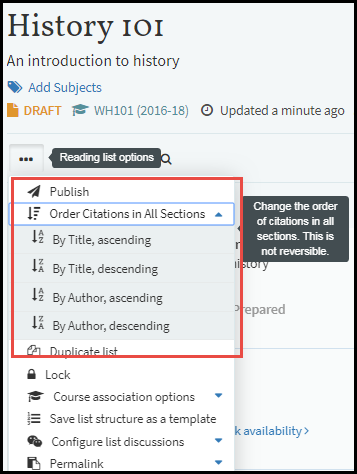

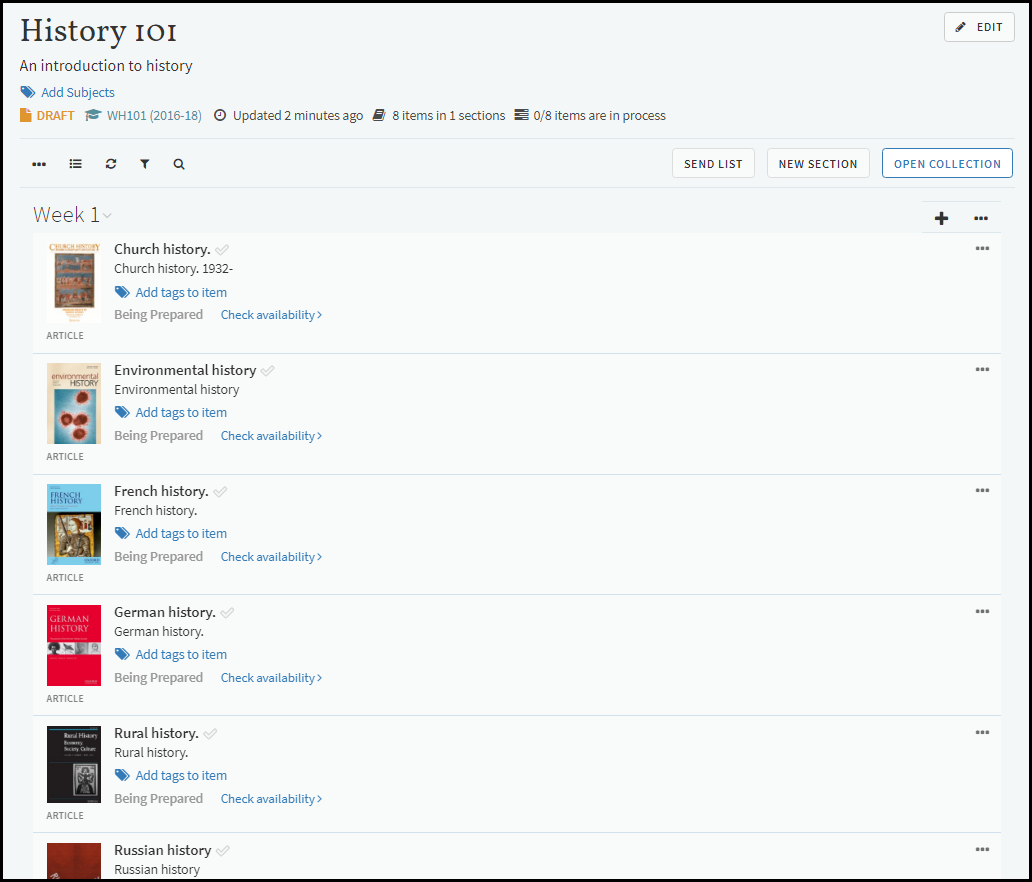
Bag It: Select and Insert One or Multiple Citations
 NERS Enhancement (ID #5524)
NERS Enhancement (ID #5524)- Select Bag It from the citation menu for each citation that you want to move.
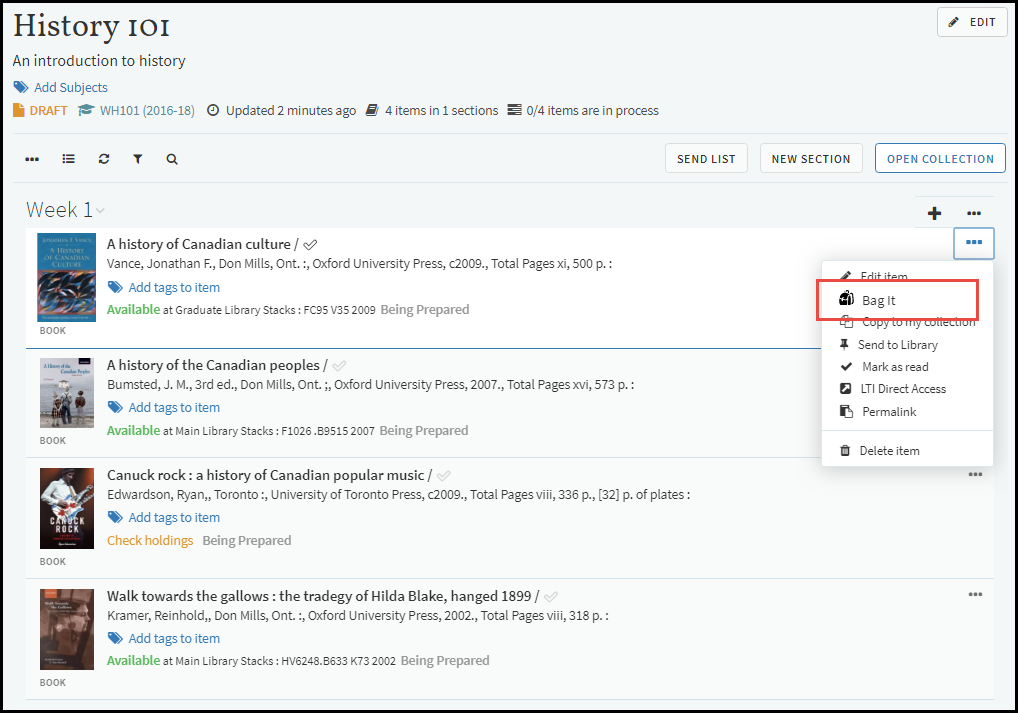 Bag It OptionSelected citations are highlighted in the list and appear in the Selected Items pane.
Bag It OptionSelected citations are highlighted in the list and appear in the Selected Items pane.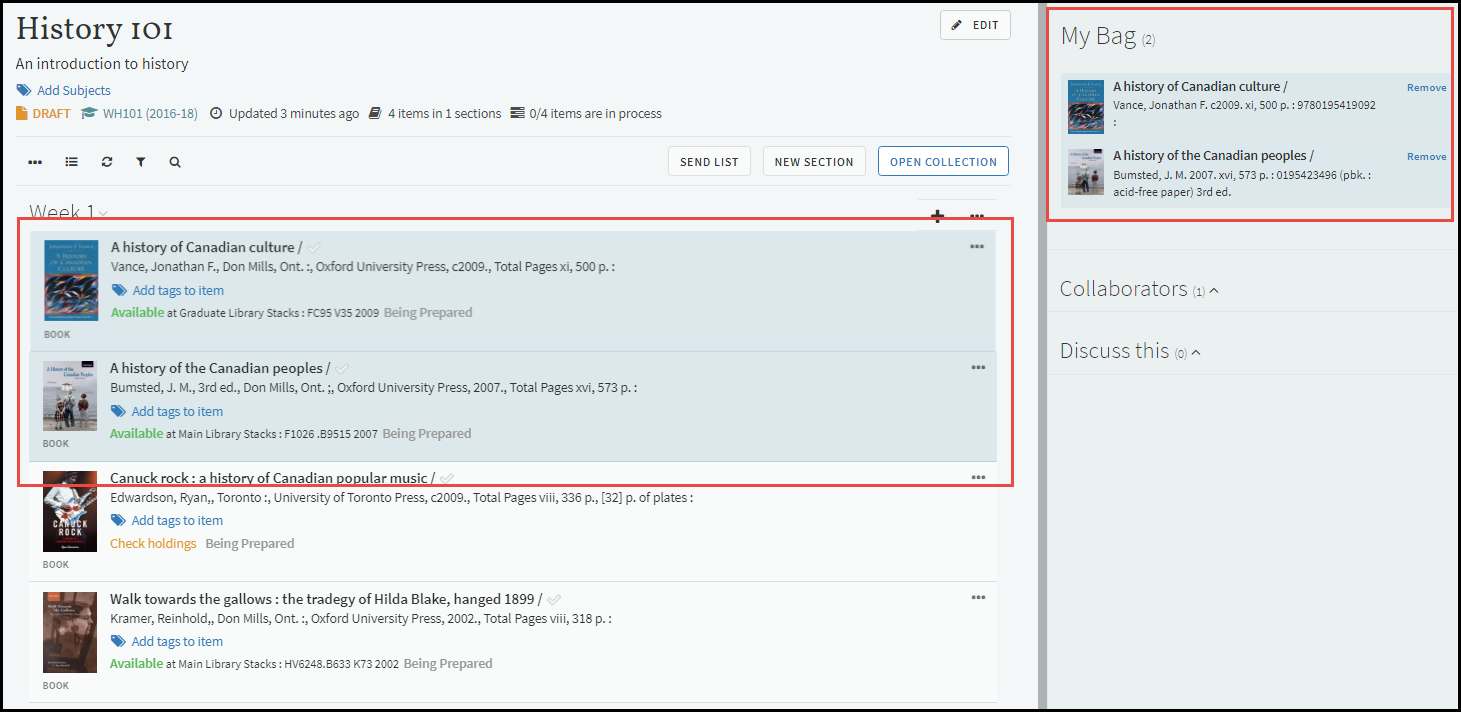 Citations in My BagTo un-select the item, you can a) select Remove in the My Bag pane, or b) select Unbag It from the citation menu of the citation. Note that the citations remain in their current locations, and My Bag becomes empty, if you navigate away from the current reading list.
Citations in My BagTo un-select the item, you can a) select Remove in the My Bag pane, or b) select Unbag It from the citation menu of the citation. Note that the citations remain in their current locations, and My Bag becomes empty, if you navigate away from the current reading list. - Locate and hover your mouse over the citation after which you want to insert all selected citations. An insert bar with a pointer icon appears under the citation.
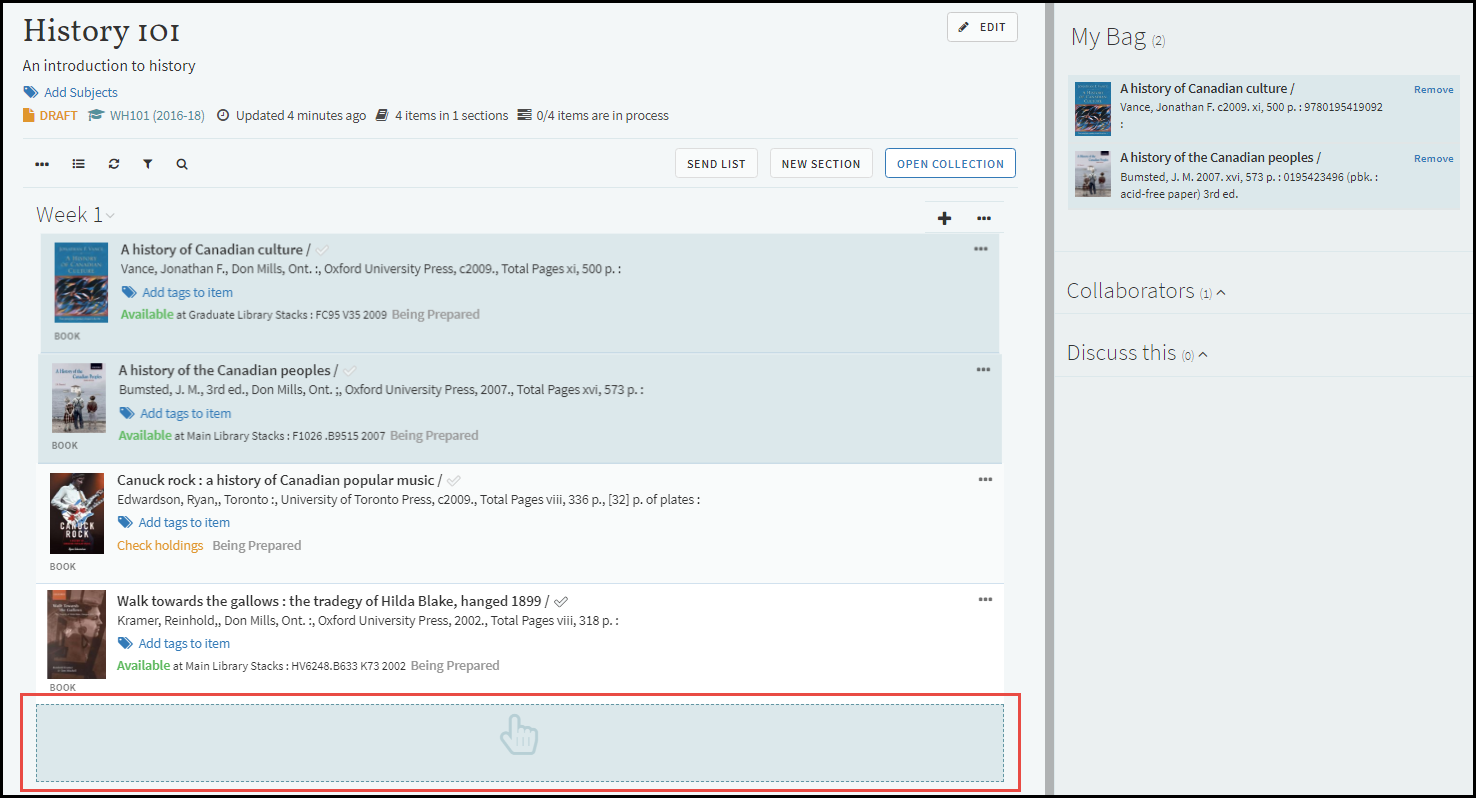 Insert Bar Under a Citation
Insert Bar Under a Citation - Select the insert bar to move the selected citations to the new location. The selected citations are moved after the located citation. A dashed border briefly appears around the moved citations. All citations become un-selected.
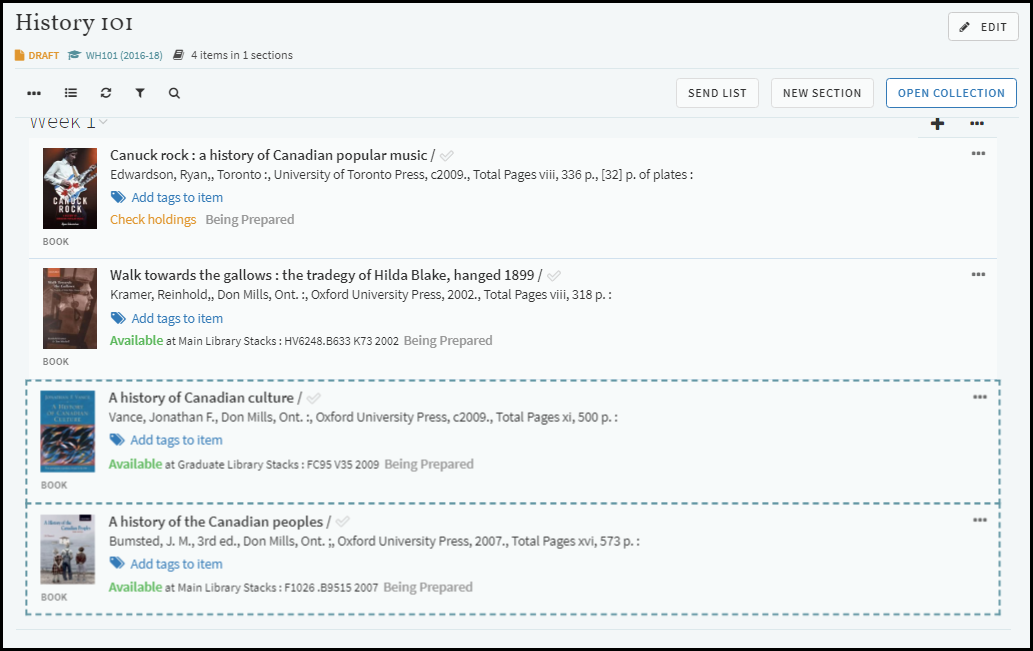 Moved Citations
Moved Citations
Reading List Notes
You can now add notes between citations in a reading list.
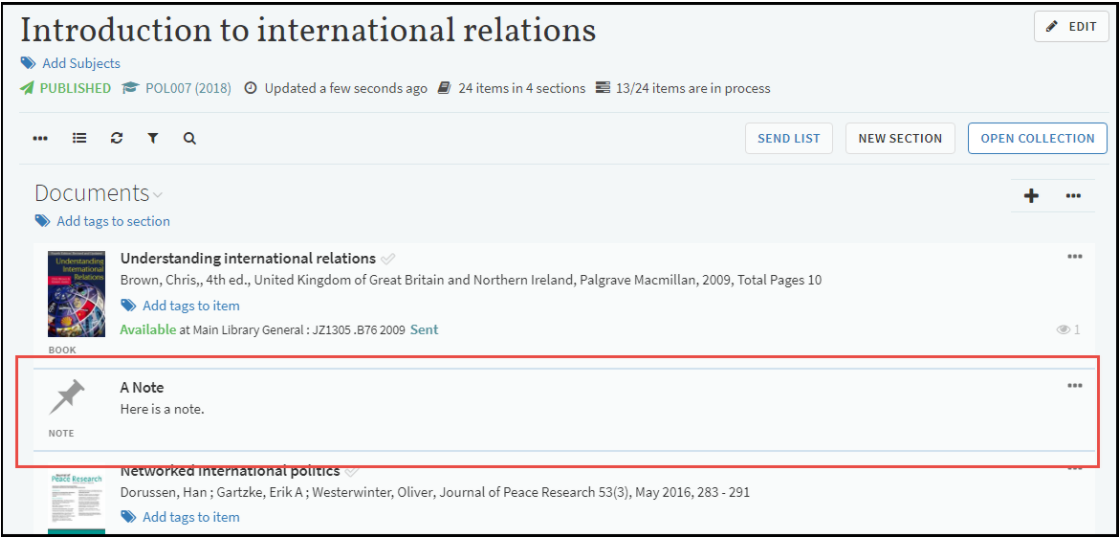
- Select Add a Note in the section menu. The Add a Note pane appears.
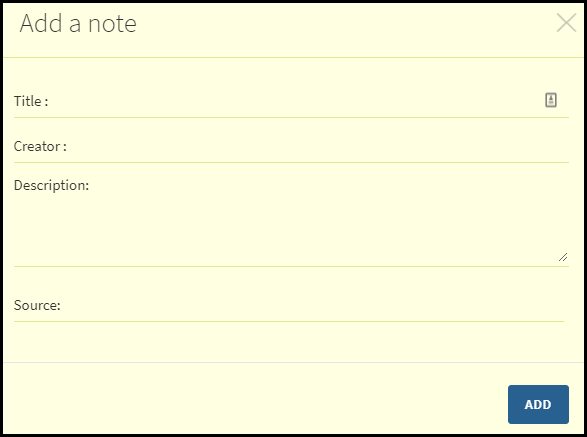 Add a Note Pane
Add a Note Pane - Enter any required information and select Add. The note appears in the reading list.
Viewing Deleted Lists in Leganto
You can now view and restore deleted lists in Leganto. To view deleted lists, select Recently Deleted in the My Lists sort menu.
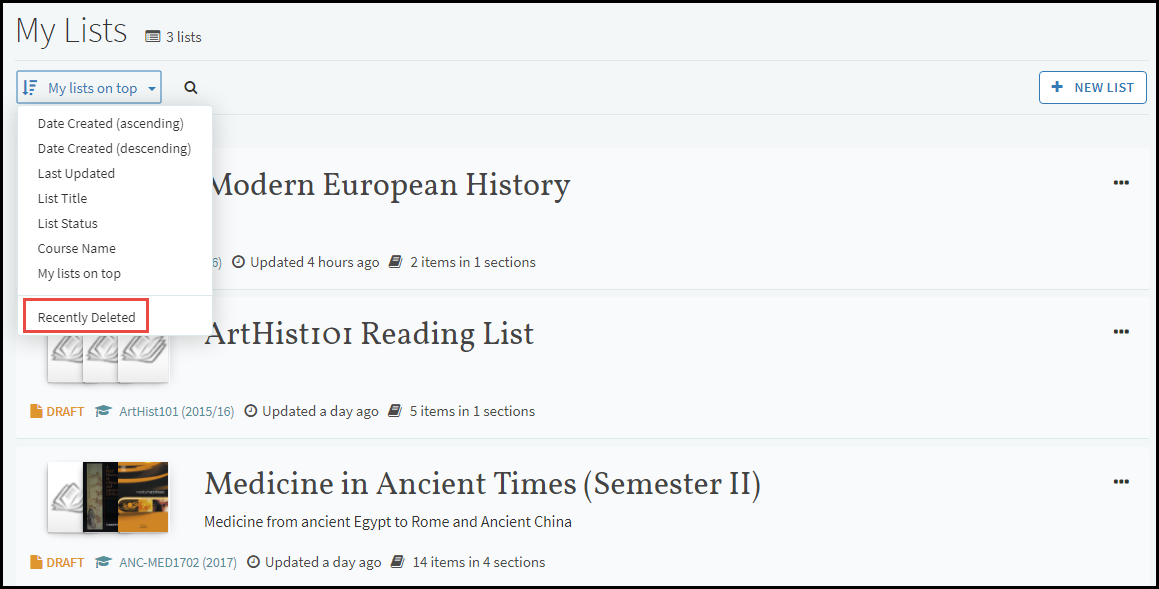
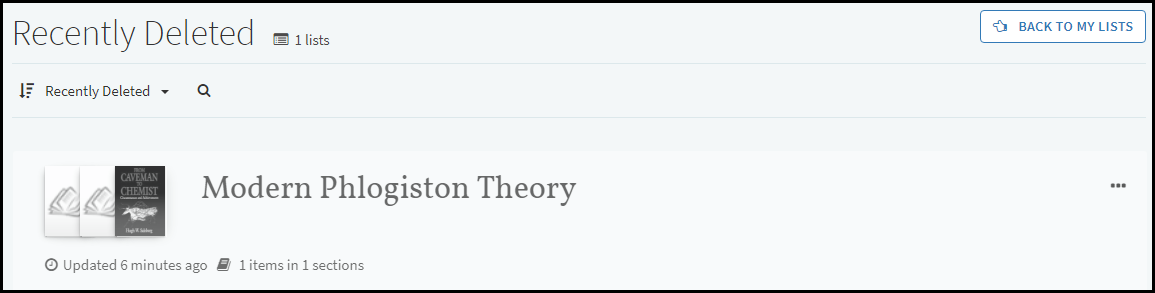
Associating Reading Lists with Multiple Courses
Starting with this release, Ex Libris introduces the ability to associate a reading list with multiple courses. This is useful for courses taught in different locations, and/or by different instructors and/or in different times, but that all share the same reading list.
- To enable this feature, set multicourse_lists in the Leganto Customer Setting table (Configuration Menu > Fulfillment > Leganto > Customer Settings) to true.
- When this feature is enabled and auto_set_instructors_as_owners is true, all instructors from all courses are added as collaborators to the list. If an instructor is associated with at least one course that is still associated with the list, the instructor remains a collaborator, even when you remove other lists with which this instructor is associated. If you manually add an instructor as a collaborator, the instructor remains a collaborator even if you remove all courses with which the instructor is associated.
- When enabled, all associated courses appear in a reading list's Course Code and Course Name fields, in any other place in Alma that lists the course(s) associated to the list. If the list is too long to display, the full list appears in a tooltip. The total number of participants for a reading list is the total for all courses associated to the list.
- A Courses tab was added to the Edit Reading List page to enable you to add and remove courses from the list.
- Selecting Associate this list with a course on the Course's Reading List or Reading Lists Task List pages opens the Courses tab on the Edit Reading List page
- Selecting Remove associated course on these pages opens the Courses tab on the Edit Reading List page ONLY if there are multiple courses associated with the list (so that you can select which one to remove). If there is only one course associated with the list when you select this option, that course is simply disassociated with the reading list, as usual.
- On the Edit Citations page, searching for citations with an active course status will return all citations for which at least one of the courses associated to the citation is active.
Alma Features for Reading List Advisor and Reading List Tips
To enable Reading List Advisor and Reading List Tips in Leganto, set enable_list_advisor to true. See Managing the Reading List Advisor.
- When enabled, the advisor score and tips appear to users in Leganto. In addition, the score appears as a column (initially hidden) on the Reading Lists Task List page; see Managing Reading Lists.
- You can configure what kinds of checks are performed and that contribute to the advisor's score on the Reading List Advisor Agenda Items mapping table (Configuration Menu > Fulfillment > Leganto > Reading List Advisor Agenda Items).
- A scheduled job, UPDATE_READING_LIST_SCORE, runs each night to update scores of reading lists that were modified on the previous day.
- The score appears in the Reading List Information pane on the Edit Reading List page; this is for informational purposes, only.
- <score> was added to the reading list API.
- Score will be added in a future release as a field in Analytics.
Additional Leganto Customization Options
A new mapping table, Leganto Customization, was added (Configuration Menu > Fulfillment > Leganto > Customization). Use it to set the main page color and link color in Leganto. For more information, see Configuring Leganto Branding.
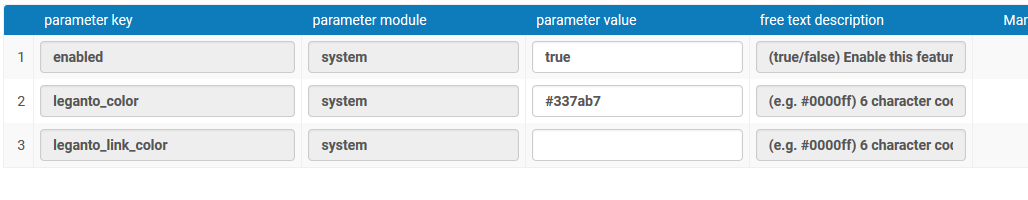
Integrating Leganto with the Copyright Clearance Center
The Copyright Clearance Center (CCC) is a U.S. company that provides collective copyright licensing services for users of copyrighted materials. When CCC integration is enabled, librarians can provide pay-per-use (PPU) access from Leganto to CCC licensed materials; this is typically less expensive than purchasing unrestricted electronic access to the material.
- CCC licenses are available to students in Leganto for uploaded materials. Note that CCC does not provide access to materials; you must already have the materials and be able to upload them (typically as PDF documents) to Alma/Leganto as citations.
- Librarians can select from a list of matching CCC licenses based on a title or ID search.
- For licenses restricted to a limited number of transactions, Leganto removes the access link to the material after this number is reached.
- CCC licenses automatically expire a month after a course becomes inactive, or after six months from the day the license was obtained, whichever comes first.
- In Alma, librarians can view transactions by item or by course. In Leganto, instructors can view the price of each item, as well as the total cost of materials in a reading list and the total amount spent as a result of student access in real time. For funded licenses, students do not see the material cost (or pay for the materials).
- For non-funded licenses, students can add items to a shopping cart. At any time, students can pay for all licenses in the cart using their Paypal account, after which the materials are available to them.
- Ex Libris bills the institution each month for total access to all funded materials for all courses. The bill is sent as an invoice and enters into Alma invoice processing.
- When rolling over courses, licenses for materials are rolled over but set to inactive. You can run a job to activate all of these licenses.
Change All Leganto Texts
You can now change any text in any message or labels in Leganto; see Configuring Headings and Text in Leganto.
Additional Enhancements
- December 2018 Alma URM-96778
The reading list description (<description>) was added to the reading list API (for Leganto only). - December 2018 Alma SF: 00579362 URM-97942
By default, Leganto updates a reading list and its citations' statuses from Being Prepared to Ready for Processing when a list is published. To have Leganto NOT do this, set the parameter send_list_on_publish to false. See Configuring Reading List Publication Options. - December 2018 Alma SF: 00527534 00566818 URM-91506
When you have searchable IDs, you can configure whether Leganto displays the Alma course code or the searchable ID using the parameter display_cms_id. See Configuring How Courses Appear in Leganto. - December 2018 Alma URM-93685
The statuses of DCS requests are now updated daily based on a scheduled job DCS Synchronize. For more information, see Attaching a Citation to the CLA Digital Content Store. - December 2018 Alma SF: 00465495 00576175 URM-96965 URM-81983
You can configure whether a logged-in user remains logged in when accessing the Find Lists page using a permalink or accesses Leganto as a guest. For this feature to work, a) your IDP (SAML) must support passive mode, and b) you must set the parameter find_list_sso to true. See Enabling SSO When Accessing Find Lists Permalink. - December 2018 Leganto URM-94083
Useful Links was moved to the top of the page.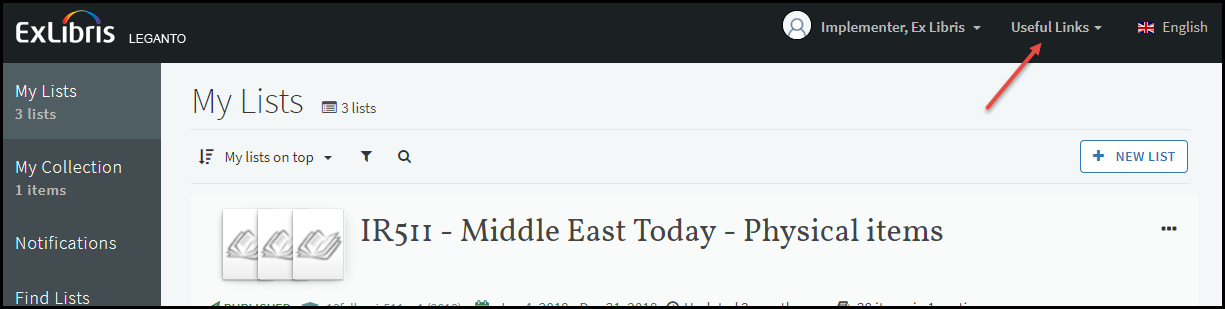 Useful Links in Leganto
Useful Links in Leganto - December 2018 Alma
 NERS Enhancement (ID #5912) URM-95832
NERS Enhancement (ID #5912) URM-95832
Librarians (only) can now mark a citation as complete directly within Leganto. This action is only available for citations that are not already marked as complete.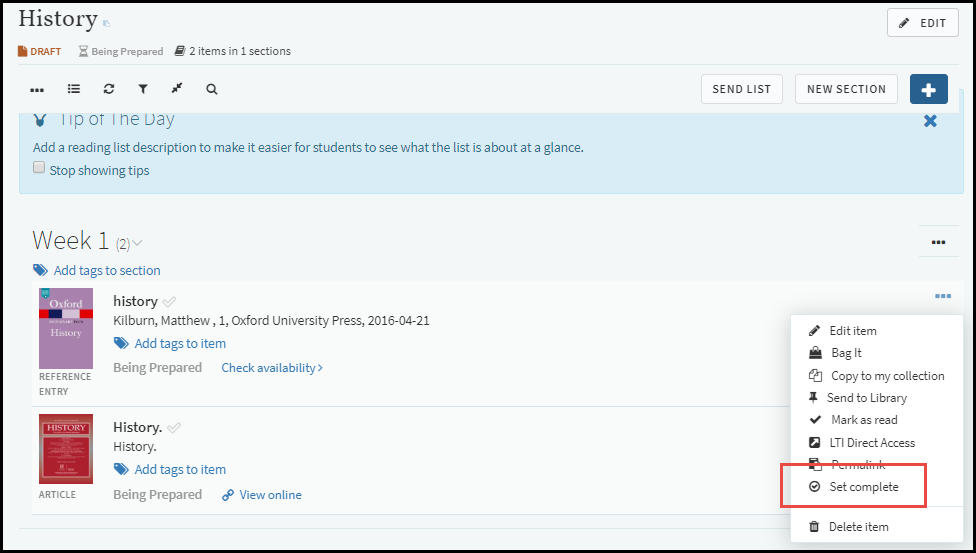 Set Complete in Leganto
Set Complete in Leganto - December 2018 Leganto URM-96641
The appearance of internal tags was made more distinctive. For more about internal tags, see the October release notes.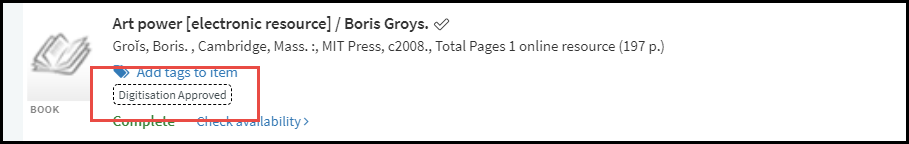 Citation with Internal Tag
Citation with Internal Tag - December 2018 Leganto URM-97099
The button Discard was changed to Cancel in all relevant locations ("cancel" more clearly means "close the editing box and do not make any changes", whereas "discard" could mean "remove all contents in the editing box", which is not what happens).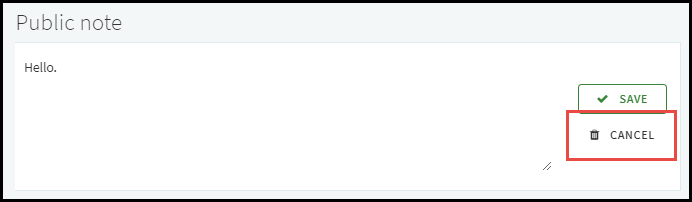 Public Note Editing Box
Public Note Editing Box - November 2018 Leganto SF: 00583379 URM-95610
When rolling over a list, the field On rollover copy copyright approvals was changed to On rollover copy copyright approvals or copyright status. When Copy is selected, the field will copy either the copyright record (the result of the library's approval process) or a manual copyright status. When None is selected, any copyright record or manual status is cleared. - November 2018 Leganto URM-97514
For Leganto, the uResolver now uses author to help resolve article location when start page is missing. - November 2018 Alma URM-94713
To enable relinking LTI links, set the parameter LTI_relink_option to true. - November 2018 Alma URM-81492
A new user role, Leganto Course Operator, enables a user to view and modify all reading lists in Leganto. Like a librarian, a Leganto course operator can search for all lists on the Find Lists page in Leganto, including ones that are in draft status. In contrast, an instructor can only search published lists and can only modify reading lists of the course to which he or she is associated or is an owner.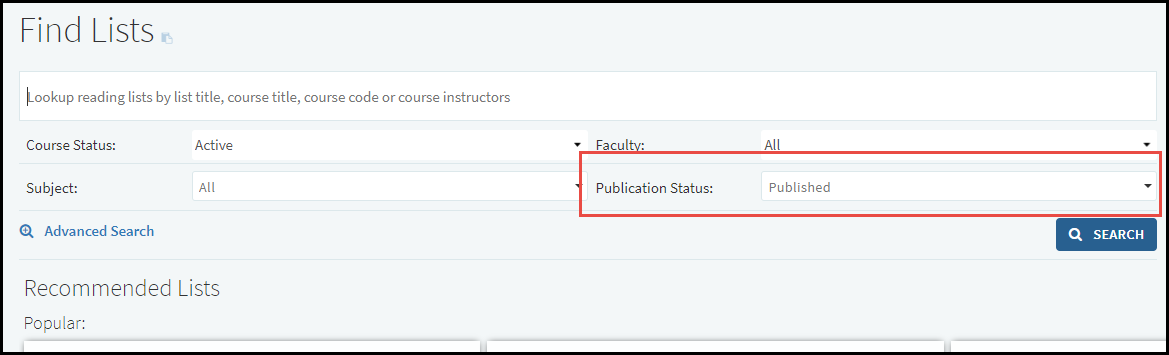 Find Lists
Find Lists - November 2018 Leganto URM-93162
You can change the reading list name when rolling over the list. The default list name is the old name followed by (Rolled Over).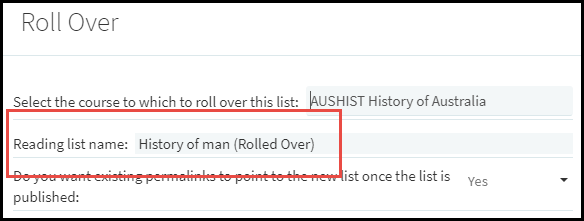 Roll Over Dialog Box
Roll Over Dialog Box - October 2018 Alma URM-94711
To configure whether or not inventory of related records appear for a citation, set the parameter related_records. See Configuring Whether Related Record Inventory Appears in Leganto. - October 2018 Leganto SF: 00570017 URM-93635
Additional person name(s) now appears between the book author and the place of publication for book chapter citations when viewing a reading list. - October 2018 Leganto URM-92559
DOI now appears at the top of the citation page for articles. - October 2018 Leganto / Alma URM-92579
List was rolled over was added as a notification for when an instructor rolls over a reading list. - October 2018 Leganto URM-93234 URM-94056
Some visual changes were made to improve accessibility:- When an accessibility display option is selected, an indication of this appears at the top of the page.
- The Search button was moved out of the search field on the Find Lists page.
- Titles were added to the right sidebar tabs.
- October 2018 Alma SF: 00509874 URM-91858
You can now map which CMS roles indicate that a user coming from the CMS is added as an instructor to a course . For each CMS role/LTI profile, you can also indicate the number of days after which to remove the user as an instructor. See Mapping CMS Roles to Instructors in Leganto - October 2018 Alma URM-91776
Continuing our enhancements for multiple courses associated to a single reading list:- The action All reading lists for this course on the Reading Lists Tasks List page no longer works for a reading list associated with multiple courses. Select a course code from the Course column to view the reading lists of that course.
- Pages now display the correct course code for users arriving using a permalink.
- October 2018 Alma URM-89497
A librarian can now always select the Alma search scope, regardless of the Primo search scope configuration settings. - October 2018 Alma SF: 00492695 00514848 URM-86178
You can now enable or disable, or change the display text of the bibliographic styles that are used when exporting to Microsoft Word. For more information, see Managing Bibliographic Styles.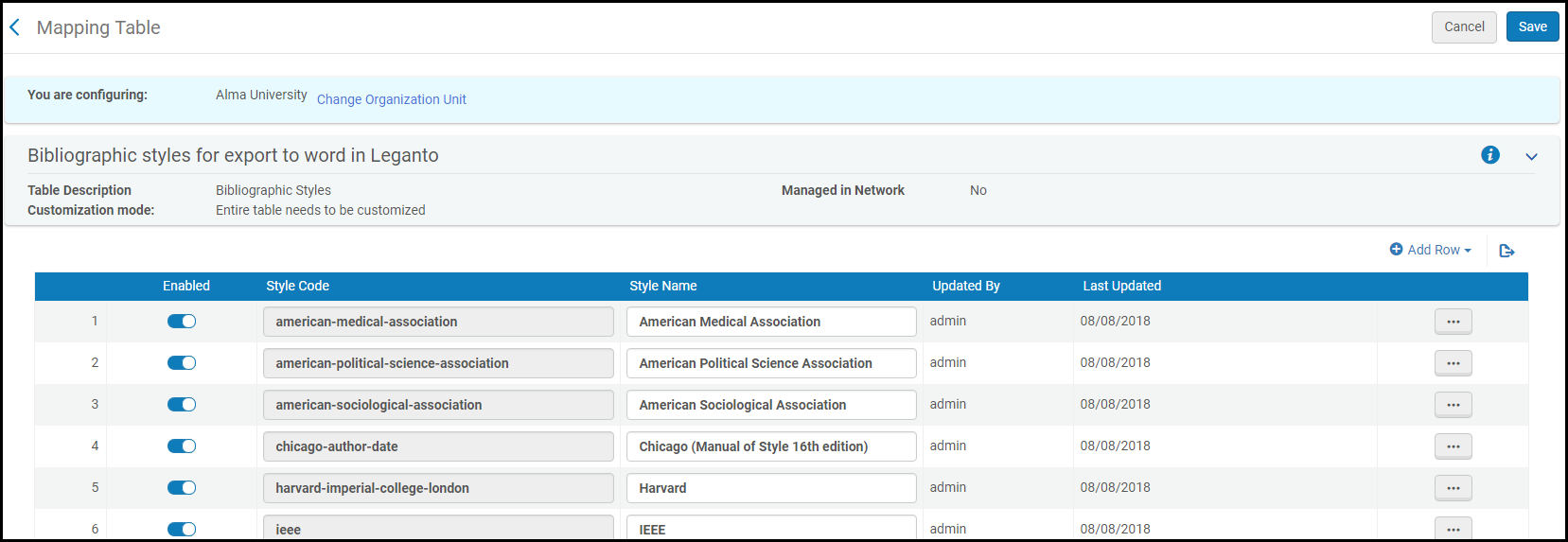 Bibliographic Styles Page
Bibliographic Styles Page - September 2018 Alma
To find reading lists that are not associated with a course, use the persistent search to search for Reading Lists > Course with the term EXLIBRIS_DEFAULT_COURSE. - August 2018 HF Alma
Alma considers availability based on related records. Primo typically runs a dedup process, and so the availability of the records is often different than it is in Alma. You can configure whether Leganto uses Alma or Primo availability when displaying citations added using a Primo search scope. Configure the parameter primo_availability_for_citations_added_from_primo (true/false). See Configuring Whether to Display Primo Availability for Citations Added from Primo. - August 2018 Leganto
A vertical bar now appears to the right of a citation when dragging and dropping the citation.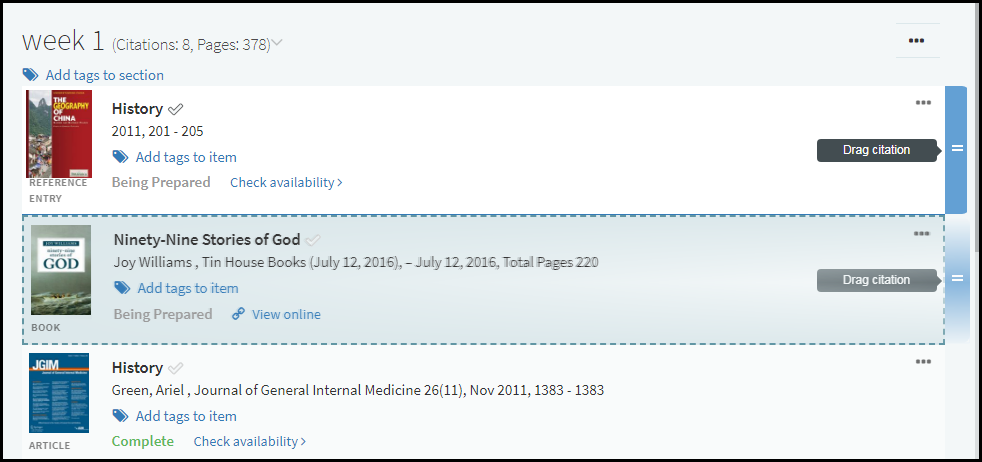 Drag and Drop Citation
Drag and Drop Citation - August 2018 Leganto URM-90649
Continuing our enhancements for multiple courses associated to a single reading list, the citation page now displays the correct course code for citations in these lists when accessed from a CMS. - August 2018 Alma SF: 00520052 URM-89469
When enabled, the sum total of all pages of all citations appears at the top of the Edit Reading List page. The total includes the total pages of each citation that has pages defined. The total is determined from the Start Page and End Page fields; if either of these is not defined, the total is determined from the Pages field. Citations without pages, or whose pages cannot be parsed by Alma, are not included in the total. To enable this, set the display_page_count parameter to true. See Configuring Whether the Total Pages of All Citations in a Section or Reading list Appears.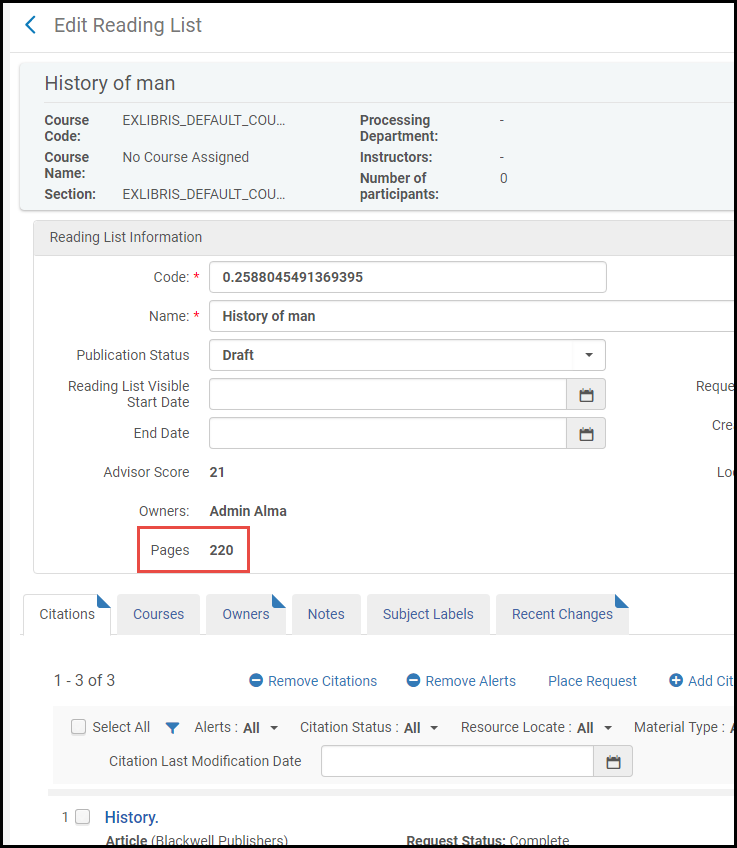 Total Pages for Reading List
Total Pages for Reading List - August 2018 Leganto URM-94448
To increase response time, when selecting a course to associate to a reading list, only up to thirty courses matching your search string appear in the drop-down menu. To view other courses, enter a more specific search string. - August 2018 Leganto URM-88497
Description was added as a search field on the Find Lists page. - August 2018 Leganto URM-86589
Additional information - Second extract permissions - is now returned with the CLA permissions, when available. - August 2018 Leganto URM-91955
The search new resources input field UI was enhanced to be clearer and larger.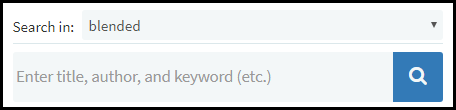 Search Input Fields in Leganto
Search Input Fields in Leganto - August 2018 Leganto SF: 00544982 URM-91336
Book Chapter was added as a facet in the search results.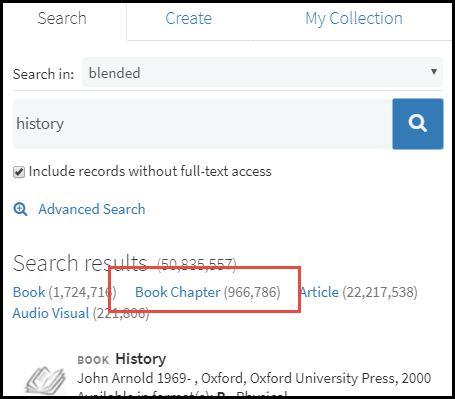 Search Results in Leganto
Search Results in Leganto - August 2018 Leganto
 Idea Exchange SF: 00544982 URM-86418
Idea Exchange SF: 00544982 URM-86418
Librarians (only) can now add a third kind of tag, Library-Internal tags, to sections and citations. The existing Library tag type was renamed Instructor-Library. In the following figure, Extra Credit is a Public tag, Purchase is an Instructor-Library tag, and Lecture Readings is a Library-Internal tag.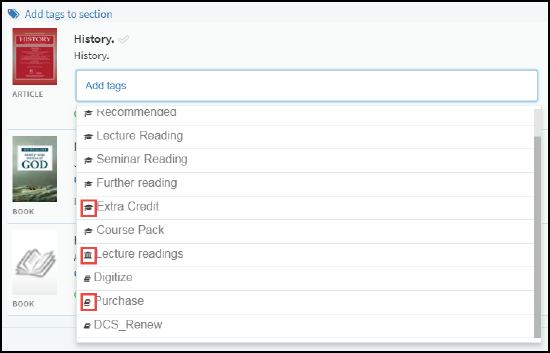 Citation Tags in Leganto
Citation Tags in Leganto - August 2018 Leganto
 NERS Enhancement (ID #5912) URM-90642
NERS Enhancement (ID #5912) URM-90642
Librarians (only) can now set the reading list status when editing the reading list in Leganto. Librarians also see the reading list status in the reading list header.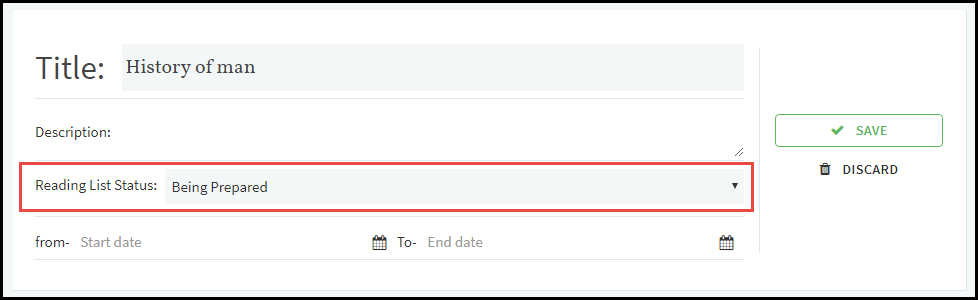 Edit Reading List as Librarian in Leganto
Edit Reading List as Librarian in Leganto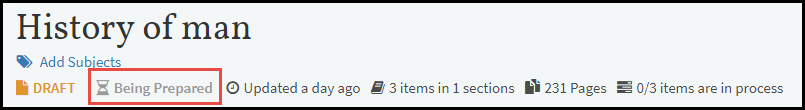 Reading List Header for Librarian in Leganto
Reading List Header for Librarian in Leganto - July 2018 Leganto SF: 00395752 URM-71920
Information about the Notifications tab was added to the student help wizard. - July 2018 Leganto SF: 00474279 URM-74833
Your library can configure that student discussions are always enabled, always disabled, or whether the instructor can enable or disable them for each reading list and its citations. In the latter case, the action Show/Hide student discussion thread appears in the reading list '...' menu. - July 2018 Leganto URM-87896
When viewing recent changes to a list (both in Legnato and in Alma) , your own changes are now included in the list. Your own changes are not included when viewing changes in the Notifications tab (this was not changed). - July 2018 Leganto URM-86588
When enabled by your library, Alexander Street Press (ASP) recommendations appear on the list level. Note that this feature is enabled by default for all libraries with the July release.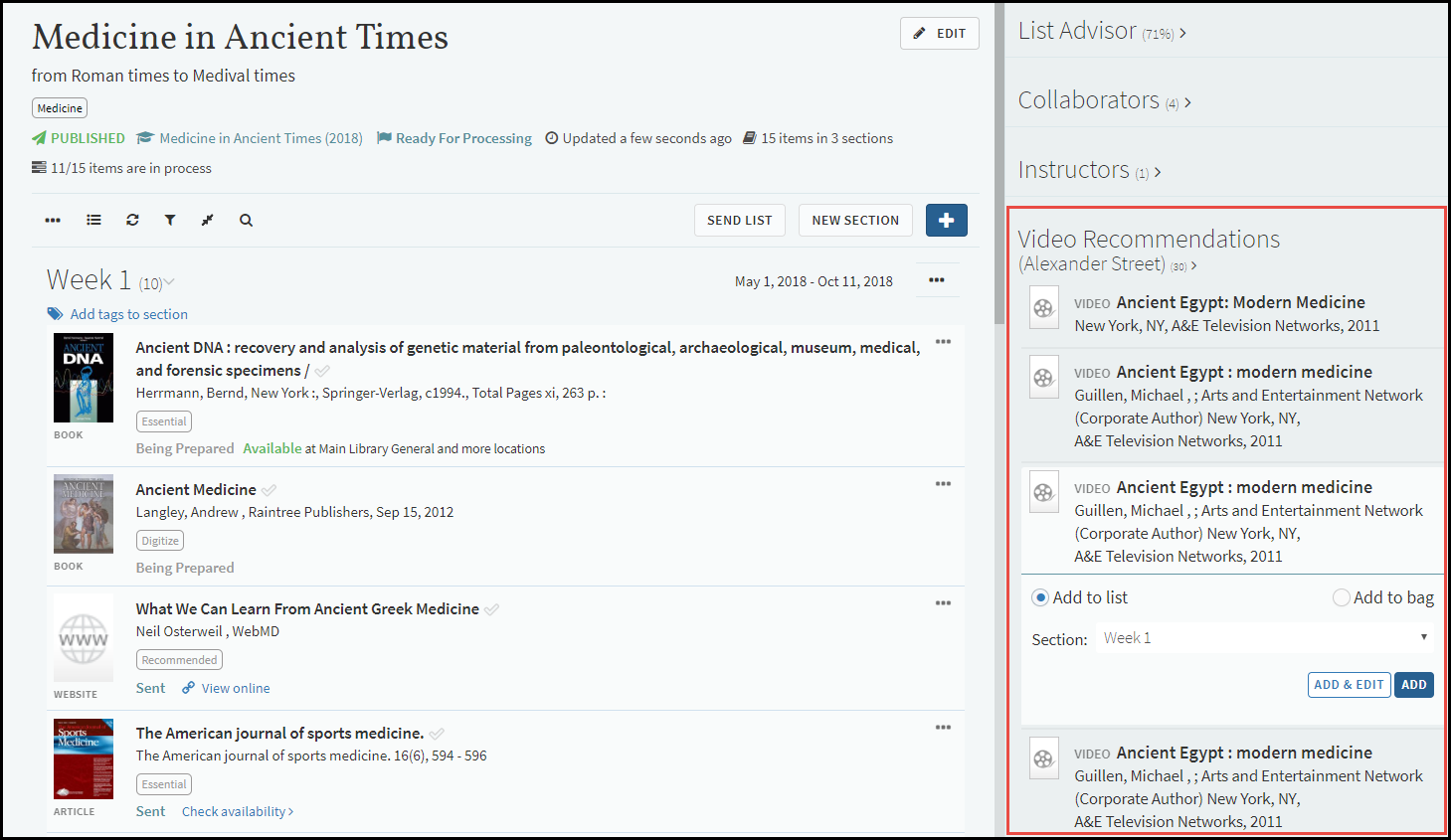 Alexander Street Press Recommendations
Alexander Street Press Recommendations - July 2018 Leganto
 Idea Exchange URM-86888
Idea Exchange URM-86888
When configured by your library, you are presented with copyright declaration options when uploading a file while manually creating a citation.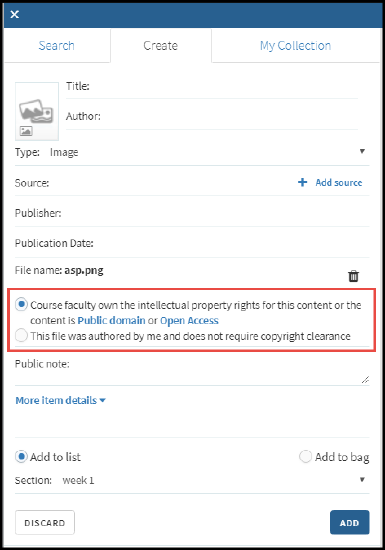 File Upload Copyright Options
File Upload Copyright Options - July 2018 Leganto SF: 00537019 URM-86923
Collaborator names now appear without their primary IDs.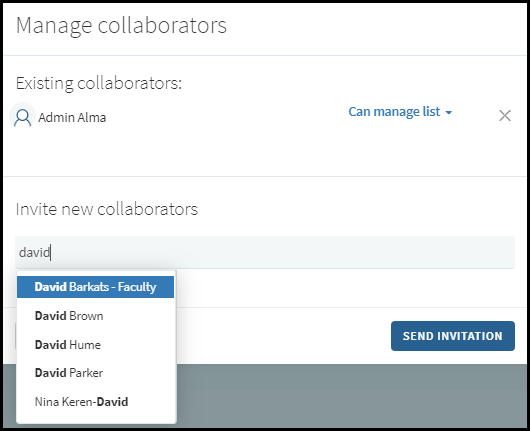 Manage Collaborators
Manage Collaborators - July 2018 Leganto URM-89071
When a section is collapsed, the image before the section name now displays up to three overlapping thumbnails. In addition, the number of citations in the section appears in parentheses.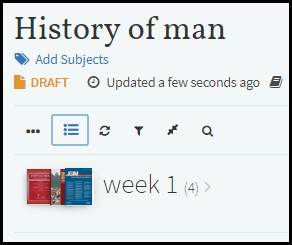 Collapsed Section
Collapsed Section - July 2018 Leganto URM-89042
The display of information on the Reading List page for a book chapter changed to appear as follows: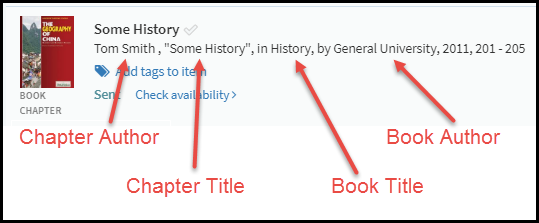
- July 2018 Leganto URM-89284
In a continuation of the feature (multiple courses for reading lists) added in June, when creating a permalink to a list that is associated with multiple courses, you can specify that course associated with the permalink.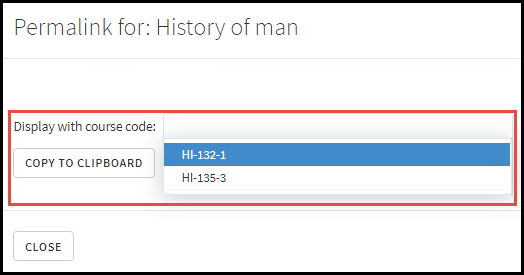 Course Selection for PermalinkIn addition, whenever a new course is associated with a list, or disassociated with a list, the Due Back Date of the list is updated to be the latest default Due Back Date of all courses associated to the list.
Course Selection for PermalinkIn addition, whenever a new course is associated with a list, or disassociated with a list, the Due Back Date of the list is updated to be the latest default Due Back Date of all courses associated to the list. - June 2018 Leganto URM-89486
A confirmation dialog box was added before you permanently reorder all citations in a list. - June 2018 Leganto URM-77425
The Oxford Academic platform was added as a Cite It! supported site (as Oxford University Press). - June 2018 Leganto URM-87953
You can now add a citation from a right pane widget and then immediately display the edit widget so as to edit the citation. To do this, select Add & Edit instead of Add when adding the citation.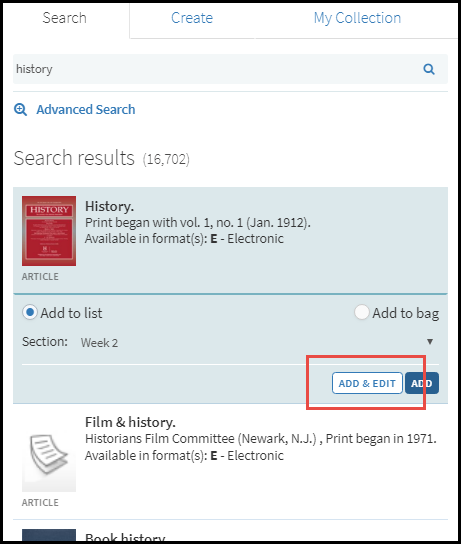 Search Widget in the Right Pane
Search Widget in the Right Pane - June 2018 Leganto URM-79588
The secondary type Score now has its own icon.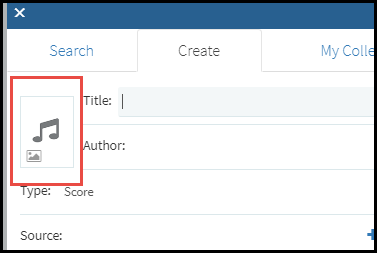 Score Icon
Score Icon - SF: 00478108June 2018 Leganto URM-85873
To get a valid permalink to the Find Lists page, hover your mouse over the Find Lists title, select the small icon that appears, and copy the permalink to your clipboard. See the following video for an example.Copying Find Lists Permalink - May 2018 Leganto URM-85671
When Leganto is embedded, the user menu is now called User Menu instead of the user's name, so as to avoid appearing similar to the user menu in the CMS. - May 2018 Leganto URM-85122
Citations added using Cite It! from a "LibGuides" URL (for example, libguides.lib.uni.edu/...) are now assigned the secondary material type LibGuides, by default.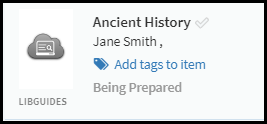 Libguides Citation
Libguides Citation - May 2018 Leganto URM-85721
A user can now select Show More to see debugging information if they experience a problem when trying to log into Leganto from the CMS by means of an LTI integration profile. (Until now, the user only saw the response code.)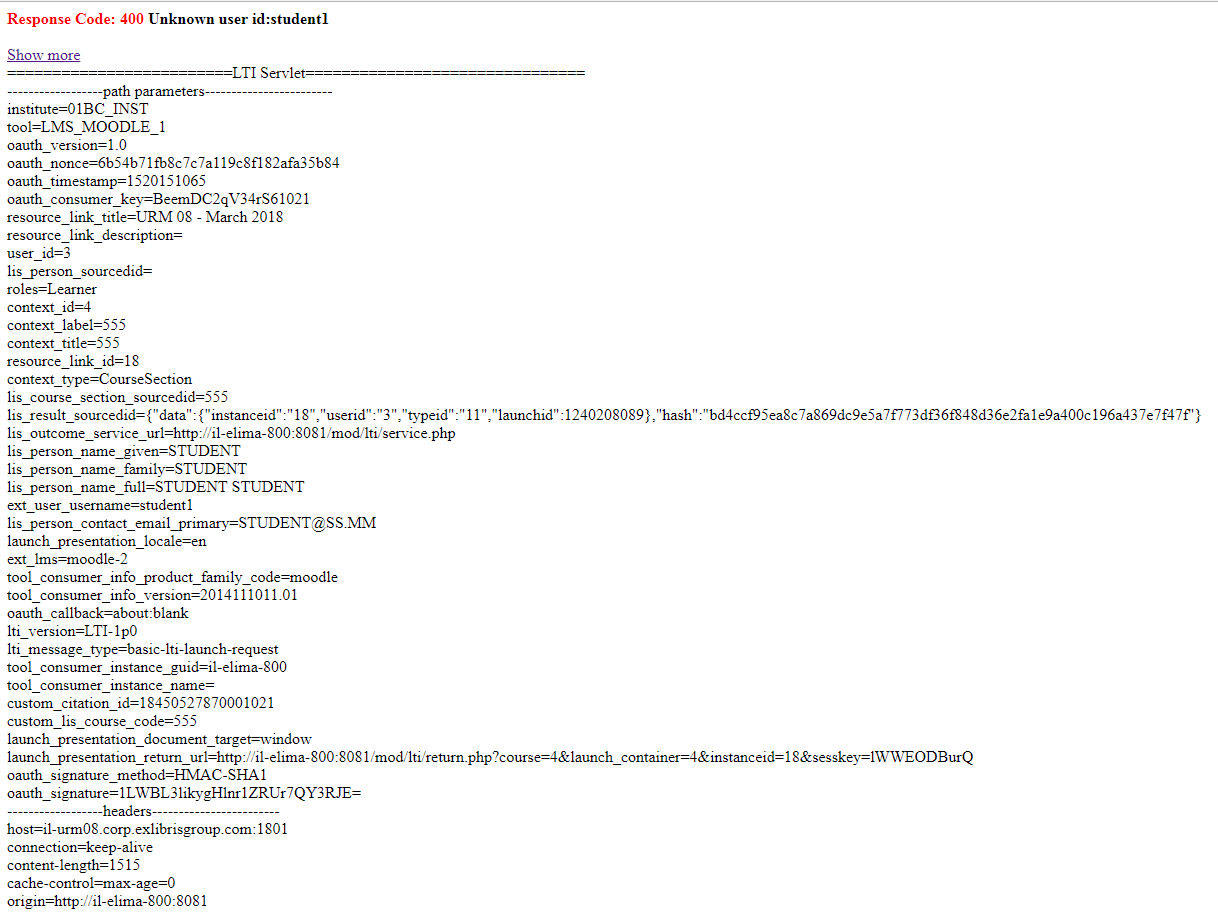 LTI Debug Information
LTI Debug Information - May 2018 Leganto SF: 00505538URM-85837
When enabled, an instructor can edit the creative commons license for a reading list.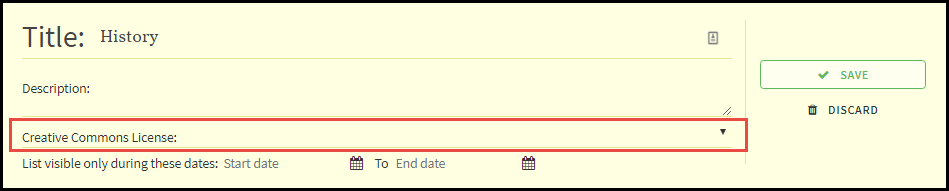 Reading List Header
Reading List Header - May 2018 Leganto URM-79389
For books, the fields Publication Date, Publisher, and Place of Publication now appear in the initial details on the add/edit pane (instead of in the More item details area further down in the pane).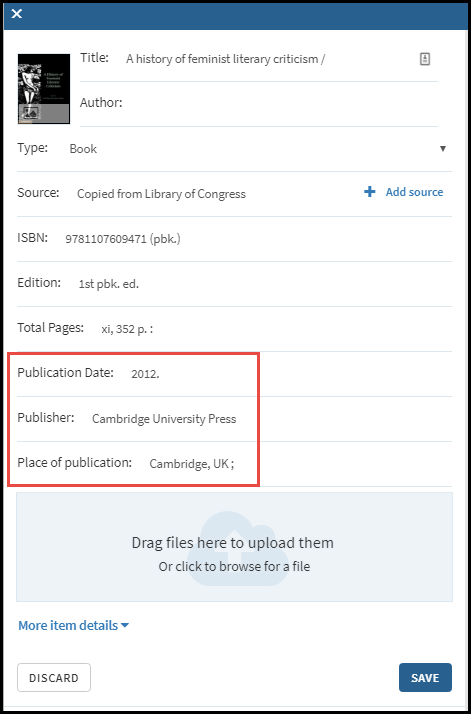 Edit Citation PaneThese fields also appear higher up in the citation details page (instead of only after you select More details).
Edit Citation PaneThese fields also appear higher up in the citation details page (instead of only after you select More details). - May 2018 Leganto SF: 00485636URM-82324
When enabled by your library, you can modify course information - dates and number of participants - while you are associating a list to the course.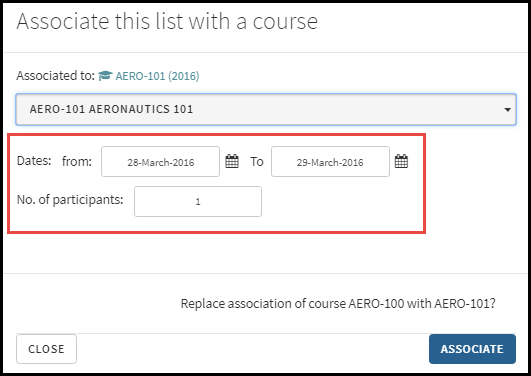 Associate This List With a Course Pane
Associate This List With a Course Pane - May 2018 Leganto SF: 00483341URM-84101
When filtering a reading list, you can now also filter by whether the citation has a due date, if you liked the citation, and if you have or have not marked the citation as read.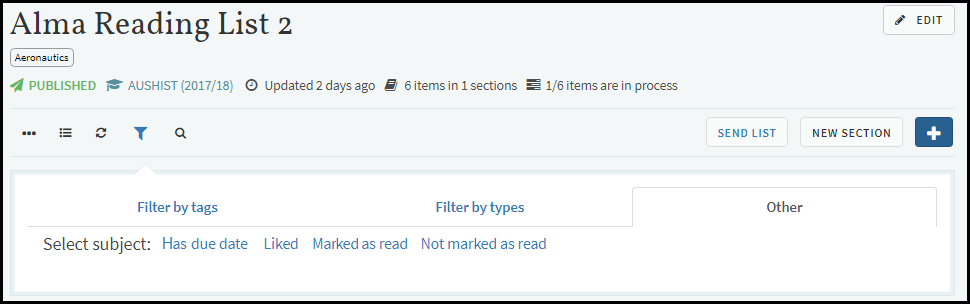 Other Reading List Filters
Other Reading List Filters - May 2018 Leganto SF: 00483341URM-69490
When defined for a resource, all additional person name(s) (700.1 $$a.XXX) are now added to the citation and also appear for the citation in the Reading List page and when exporting a reading list (to Word - Expanded Reading List Style, or to PDF).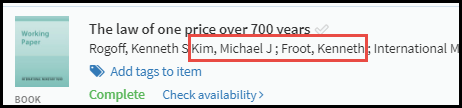 Citation in Reading List
Citation in Reading List - May 2018 Leganto URM-74869
A physical item's call number was added to the Available At line when exporting the reading list in Expanded Reading List Style format.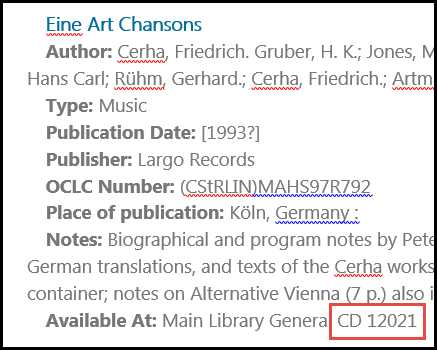 Call Number in Exported Reading List
Call Number in Exported Reading List - Mar 2018 Leganto SF: 00475986URM-81446
You can now export a reading list, a section, or selected items from My Collection in EndNote format (.enw). - Mar 2018 LegantoURM-84386
For instructors (not students), the panes in the right sidebar are now collapsed by default. Select a pane title to expand the pane. - Mar 2018 LegantoURM-82980
You can add ?search=<search string> to the permalink to the Find Lists page to display the page with the search string pre-entered. The full URL is: <url>/leganto/public/<inst>/searchlists?search=<search string> . - Mar 2018 LegantoURM-84386
When an instructor opens a reading list, the panes on the right are now closed (collapsed) by default.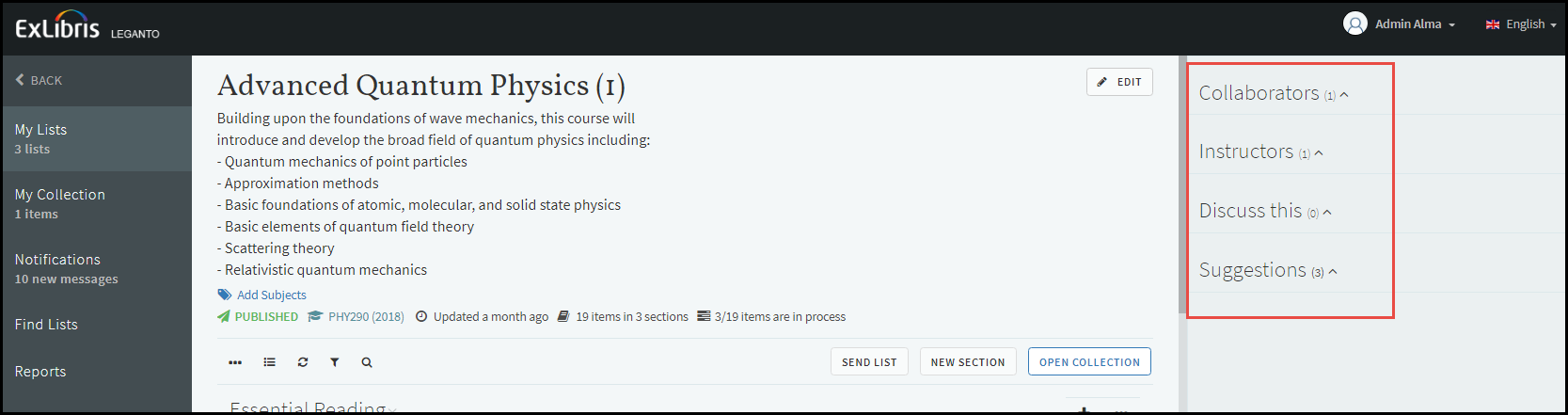 Reading List Page
Reading List Page - Feb 2018 Leganto SF: 00471737 00493027 00501393 00511746URM-77441
The reading list menu option Remove was changed to Remove from My Lists. When a librarian accesses Leganto from a CMS, reading lists are not automatically added under My Lists (however, reading lists are still automatically added for instructors). - Feb 2018 LegantoURM-74867
DOI was added as a field in the advanced search.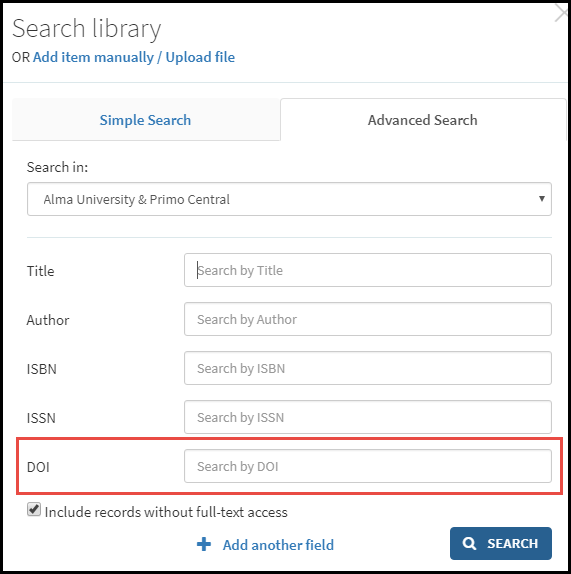 Advanced Search Pane
Advanced Search Pane - Feb 2018 LegantoURM-79243
Two "add" options now appear in Cite It! pane. Select Add to add the item as a citation in the selected reading list without closing the Cite It! pane; this enables you to add the item to multiple reading lists in succession. Select Add & Close to add the item and close the Cite It! pane.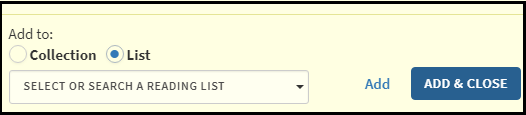 Cite It! Pane
Cite It! Pane - Feb 2018 LegantoURM-81259
When searching Primo, material type filters are included in the search results.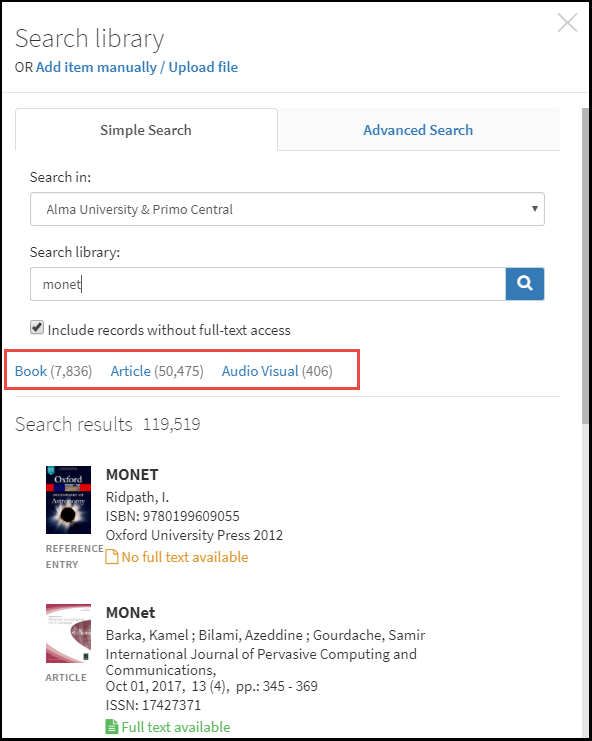 Primo Central Material Type Filters
Primo Central Material Type Filters - Jan 2018 LegantoURM-68104
When a reading list is published for all students at the institution or for anyone, but the course materials are restricted to a lesser group of people, this restriction does not apply to the source URL, which remains available to all students, regardless of the material restriction settings. - Jan 2018 Leganto SF: 00462157URM-79689
BIBSYS Brage was added as a supported Cite It! site. - Jan 2018 LegantoURM-81376
When enabled, instructor names were added to the tooltip when hovering your mouse over a course name. - Jan 2018 LegantoURM-81851
You can now search on the Find Lists page even if you do not enter a search string. Changing a search parameter refreshes the search. The search results are limited to 100 items. - Jan 2018 LegantoURM-79231
You can now select a Creative Commons license to apply to a reading list when editing the reading list.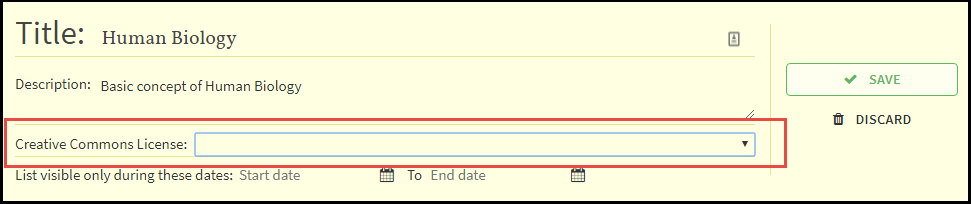 Edit Reading List
Edit Reading List - Jan 2018 LegantoURM-65538
A discussion area is now available at the reading list level.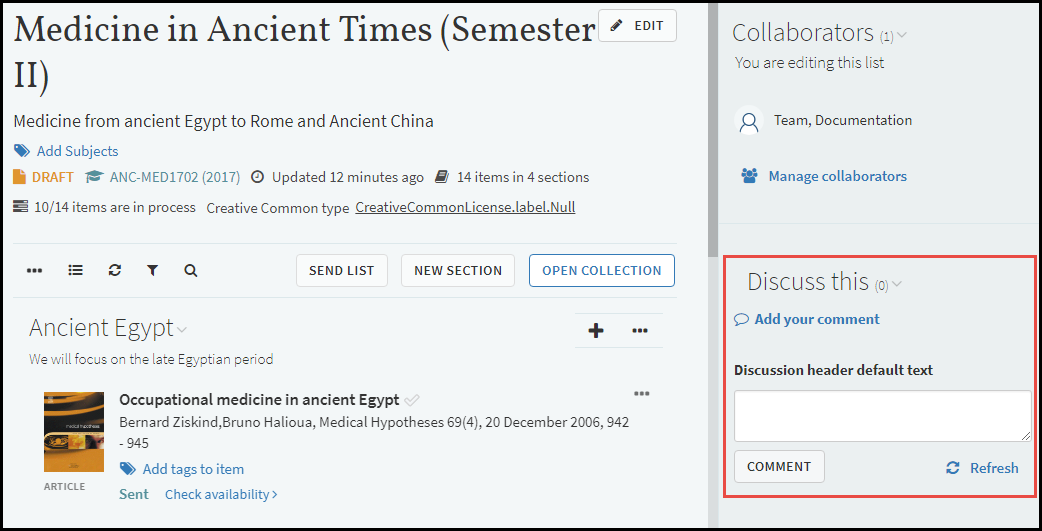 Discussion Area in the Reading List
Discussion Area in the Reading List - August 2018 Alma SF: 00323060URM-64815
To enable and configure course rollover for instructors, see Enabling Instructor Rollover. - August 2018 Alma SF: 00463479 00343562 00404230URM-65465
To configure the default sort order for instructors and/or students, set the parameters default_list_sort_instructors and/or default_list_sort_students; see Configuring the Default Reading List Sort Order for Instructors and Students. - August 2018 Alma
 Idea Exchange SF: 00463479 00343562 00404230URM-86418
Idea Exchange SF: 00463479 00343562 00404230URM-86418
The existing Library tag type was renamed Instructor-Library. A new tag type, Library-Internal, was added and is visible only by librarians (in Alma and Leganto). See Configuring Citation and Section Tags. - August 2018 Alma
 NERS Enhancement (ID #5806) URM-90462
NERS Enhancement (ID #5806) URM-90462
You can now view and edit the default mapping between Primo PNX fields and Leganto citation fields on the Leganto Primo Mapping mapping table; see Field Mapping from Primo PNX to Leganto Citations. Note that language was removed from Primo PNX mapping. - August 2018 Alma URM-91776
If a citation has multiple course codes, they now all appear in the Edit Citations page. - August 2018 Alma SF: 00546960URM-91110
The library discussion labels were restructured to enable configuring the reading list level separately from the citation level. The following labels were added:- citation.library.discuss (default – Library discussion)
- list.library.discuss (default – Library discussion)
- citation.library.sidebar.add.comment (default – Add Your Comment)
- list.library.sidebar.add.comment (default – Add Your Comment)
- July 2018 Alma SF: 00474279URM-74833
To control whether student discussions are all enabled or disabled, or whether instructors can enable or disable student discussions, configure the student_discussions parameter. See Configuring Student Discussions in Leganto. - July 2018 AlmaURM-78892
Leganto notifications are now available by API; see the Developer's Network for details. - July 2018 AlmaURM-85826
User information is anonymized for CCC transactions once the license expires; see Viewing Reports. - July 2018 AlmaURM-86364
You can configure three additional fonts themes for Leganto using the leganto_font parameter; see Configuring Headings and Text in Leganto. - July 2018 AlmaURM-89886
You can configure the color of the left panel using the leganto_left_color parameter; see Configuring Leganto Branding. - July 2018 AlmaURM-86588
You can now enable or disable the following recommendation services: bX Recommendation Service, (new) Alexander Street Press (ASP), and shelf browsing (recommendations for items that are on the same or adjacent shelves). For this feature, the recommendations parameter replaces the bx_recommendation parameter. See Configuring Recommendation Services. ASP recommendations appear in a pane at the list level and are based on the words in reading list name and description, section names and descriptions, and citation names. bX and shelf browsing recommendations appear on the citation page. - July 2018 AlmaURM-86888
To configure the copyright options presented to an instructor when the instructor uploads a file while creating a citation, see Uploading Files for My Collection or as Citations. This enhances the instructor's ability to self-declare copyrights on uploaded files. - July 2018 AlmaURM-89284
In a continuation of the Associating Reading Lists with Multiple Courses feature added in June:- As also noted for Leganto, whenever a new course is associated with a list, or disassociated with a list, the Due Back Date of the list is updated to be the latest default Due Back Date of all courses associated to the list.
- In Analytics, the correct course is counted for usage, where relevant.
- The list can be found when searching for any of its lists in Alma or Primo.
- July 2018 AlmaURM-90542
You can configure whether course's appear as their course name or course code in Leganto using the course_display parameter (name or code). See Configuring How Courses Appear in Leganto. - July 2018 Alma
 Idea Exchange URM-90595
Idea Exchange URM-90595
You can disable the option in Leganto to connect a Leganto user account to Facebook by setting facebook_support to false; see Disabling Facebook Connection Option. - July 2018 Alma
Some changes were made to the required format of the file uploaded using the course loading integration profile. Start Date and End Date are no longer mandatory. The campus fields were combined. The documentation (see Configuring Course Loading) clarifies how to use the Operation and Submit By Date fields, and a new sample Excel File was added. - June 2018 AlmaURM-90101
To enable Compact List View in Leganto, set list_compact_view to true. - June 2018 AlmaURM-87114
To have sections appear collapsed by default when a user opens a reading list, set sections_collapsed to true. If the reading list contains only one section, it appears expanded, regardless of the value of this parameter. - May 2018 Alma SF: 00509874URM-86407
Students can be added as collaborators. A collaborator is automatically assigned the Instructor role if the user does not already have it. - May 2018 Alma URM-85937
To enable or disable instructors from editing the creative commons license for a reading list in Leganto, set the parameter allow_instructor_CC_editing to true or false). - May 2018 Alma URM-75179
When the new copyright management parameter copyright_source has a value (see Configuring Leganto Copyright-Related Procedures), the Source for Copyright field is mandatory when editing copyright attributes for a citation; see Adding Citations to a Reading List. The value you enter for copyright_source is the value that is selected for Source for Copyright by default; use a single letter for the value, as described in the copyright_region parameter in Configuring Other Settings. When left empty, the Source for Copyright field is optional and no value is selected by default. - May 2018 Alma URM-77661
List Notifications now also appear in the Recent Changes in the Edit Reading List page; see Editing a Reading List. - May 2018 Alma SF: 00480283URM-79800URM-83337
When adding a note in a reading list or citation, select Instructor as the Type to create a note that the instructor can view in Leganto, or select Library to create a note that is only visible to other librarians in Alma. Notes created by instructors in Leganto appear in the list with Type = Instructor. See Editing a Reading List and Editing a Citation.To support the new reading list-level notes, two new tasks were added to the tasks list (Reading List - Assigned to Me - List has new note and Reading List - Unassigned - List has new note) and List has new note was added as a new alert on the Edit Reading List page.<type> (Instructor or Library) was added as a subfield of the <note> field in the reading list and citation APIs. - May 2018 Alma SF: 00485636URM-82324
To enable instructors to modify course information in Leganto (see above), set the modify_course_details parameter to true. See Configuring Whether Instructors Can Create or Modify Courses. - May 2018 Alma URM-83682
For CCC license types SPECIAL ORDER, you can now select Special order from CCC in the row actions list and follow the instruction on the CCC website to obtain a license. See Attaching a CCC License to a Citation. - May 2018 Alma URM-85276
You can now have information from the repository merged with the information in the citation when a match is found in the repository. The override_bib_on_locate parameter was changed to on_locate. The values for this parameter are overlay (formerly true), ignore (formerly false), and merge (merge information from citation and repository item). Existing institutions will have their current values changed to the new ones. - May 2018 Alma URM-85410
You can configure whether the Instructor role is added automatically to instructors when they enter Leganto from the CMS. See Configuring Whether the Instructor Role is Added to Instructors Logging in from the CMS. - Mar 2018 AlmaURM-74866
You can now enable or disable specific notification types for instructors and/or students. See Enabling/Disabling Notification Types for Instructors and Students. - Mar 2018 AlmaURM-83011
When a license from a licensing agency (such as from CCC) is created and attached to a citation, the citation's copyright status is changed to Approved. If the license is removed from the citation, the citation's copyright status becomes Not Determined. See also Managing a Citation's Copyright Status. - Mar 2018 Alma SF: 00500971URM-86753
Additional options were added when configuring LTI normalization rules. After matching an expression, you can now choose to change the matched expression to lowercase or uppercase, have a replace string added to the end of the matched expression, or have a replace string added before the matched expression. - Feb 2018 AlmaURM-78295
Non-funded licenses, where students can add items to a shopping cart, are now available for CCC. At any time, students can pay for all licenses in the cart using their Paypal account, after which the materials are available to them. For more information, see Integrating Leganto with the Copyright Clearance Center in the January release notes and Integrating Leganto with the Copyright Clearance Center (CCC) in the Leganto Administration Guide. - Feb 2018 AlmaURM-79231
To configure the default Creative Commons license value for a reading list, see Configuring the Default Creative Commons Value for a Reading List. - Feb 2018 AlmaURM-81259
To ensure that the Primo filters accurately reflect the counts in Primo, set the parameter primo_tab to the desired Primo tab code. For more information on Primo tabs, see Tabs in Configuring Primo's Front End. - Feb 2018 Alma SF: 00480960 00501621URM-81648
The task Reading List - Citation with broken links was added to the tasks list. Selecting this task opens the Reading Lists Tasks List page on the tab, with the Alert filter set to Citation Link Reported as Broken.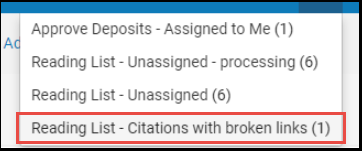 Citations with Broken Links Task
Citations with Broken Links Task - Jan 2018 AlmaURM-78621
You can disable subjects for reading lists; this removes the Subjects tab in the Edit Reading List page (see Editing a Reading List.) and removes the ability to add or view subjects in Leganto. See Disabling Reading List Subjects. - Jan 2018 Alma
To enable viewing deleted lists in Leganto, see Configuring What Happens to Deleted Lists. - Jan 2018 AlmaURM-81376
When enabled, instructor names were added to the tooltip when the instructor hovers his or her mouse over a course name. See Enabling Instructor Information in Leganto.
Resolved Issues
- December 2018 HF Alma URM-101013
A citation tagged in Leganto was not filtered correctly in Alma. This was fixed. - December 2018 HF Leganto SF: 00628372 URM-101045
The last two citations in a reading list could not be removed when using the Hebrew language. This was fixed. - December 2018 Alma URM-100066
When using the course API and creating a new citation, you couldn't define the section under which the citation should be created. This was fixed. - December 2018 Leganto SF: 00603678 00606634 00614529 URM-98539
Export to Word did not work since the October release. This was fixed. - December 2018 Alma SF: 00540565 URM-90099
After selecting to customize a row on the Labels configuration page, the page scrolled to the top. This was fixed. - December 2018 Leganto SF: 00563566 URM-92891
Section dates did not take into account different time zones. This was fixed. - December 2018 Leganto SF: 00568832 URM-93641
Different due dates sometimes appeared in the reading list and citation details pages. This was fixed. - December 2018 Alma SF: 00570475 00589862 URM-94138
If the owner of a list was set using auto_set_instructors_as_owners, the owner could not find the list when searching. This was fixed. - December 2018 Leganto SF: 00578553 00589778 URM-94886
There were some display issues in Alma with lists that had many citations. These were fixed. - December 2018 Leganto SF: 00580984 URM-95299
There was an error when parsing a digitization request when the total pages had square brackets. This was fixed. - December 2018 Leganto SF: 00549553 URM-95735
Some searches against Primo failed. This was fixed. - December 2018 Leganto URM-95956
The incorrect version of the location names appeared when printing a reading list. This was fixed. - December 2018 Leganto SF: 00585381 URM-96048
Some readings were inaccessible when using the JAWS screen reader. This was fixed. - December 2018 Leganto SF: 00583914 URM-96072
When an instructor rolled over a list, the manage digital representations setting was not copied. This was fixed. - December 2018 Leganto SF: 00587556 00612962 URM-96212
The Back to top icon sometimes overlapped the options button of the final section heading. This was fixed. - December 2018 Alma SF: 00579004 00588271 00609470 URM-96237
When sections_collapsed was set to true, a permalink to a section did not show the section. This was fixed. - December 2018 Leganto SF: 00578594 00618007 URM-96239
The Reports tab displayed an error when viewed in Internet Explorer. This was fixed. - December 2018 Alma URM-96380
Push To Leganto from Primo did not support the auto_set_instructors_as_owners parameter when it was set to true. This was fixed. - December 2018 Leganto SF: 00587589 URM-96435
The side menu buttons sometimes overlapped with the logo in Leganto. This was fixed. - December 2018 Leganto SF: 00588808 URM-96461
For citations with public notes that included new line breaks, exporting to PDF had some issues. This was fixed. - December 2018 Leganto URM-96530
Librarians and course organizers could not search in Find Lists for lists published for course students only. This was fixed. - December 2018 Leganto URM-96540
Find List sometimes did not return a list that was associated to multiple courses. This was fixed. - December 2018 Leganto SF: 00595164 URM-97318
For a citation associated with a bibliographic record with physical inventory that also had a related record with electronic inventory, selecting View Online from the reading list page resulted in an error. This was fixed. - December 2018 Leganto URM-97333
Sometimes the Sign in for more options link on the citation details page did not redirect to the correct authorization system. This was fixed. - November 2018 HF Leganto SF: 00569444 URM-97469
Notification emails were sent twice when the user was both a collaborator and an instructor, and the "instructors as owners" flag was set to true. This was fixed. - November 2018 Leganto SF: 00550475 URM-91251
Digitization links appeared for electronic citations, but should only appear for physical citations. This was fixed. - November 2018 Leganto SF: 00471737 00562722 00566922 URM-92326
A watched reading list appeared as published instead of watched. This was fixed. - November 2018 Leganto SF: 00566769 URM-93260
100 appeared as the number of matching lists on the Find Lists page even when there were more than 100 matching lists. Now a message appears indicating that there are more than 100 lists. - November 2018 Leganto SF: 00573185 URM-94087
There was no option to clear a creative commons license on a citation. This was fixed. - November 2018 Alma SF: 00573781 URM-94193
The Subjects drop-down appeared on the Find Lists page even when enable_subject_tags was set to false. This was fixed. - November 2018 Alma SF: 00575473 URM-94542
Librarians could not see the student discussion in Leganto, This was fixed. - November 2018 Alma SF: 00577633 URM-94648
A citation's uploaded file could not be downloaded in Alma if the filename contained special characters, such as +. This was fixed. - November 2018 Leganto SF: 00578929 URM-94847
The wrong label appeared for the student discussion at the list level. This was fixed. - November 2018 Leganto SF: 00578678 00579000 00581960 URM-94883 URM-94974
When exporting to PDF or printing in Hebrew, the reading list name and section were reversed, the text was mixed with English, and the numbers were scrambled. This was fixed. - November 2018 Leganto SF: 00579250 URM-95091
When an instructor rolled over a reading list, the student discussion was not copied as expected. This was fixed. - November 2018 Leganto SF: 00579251 URM-95096
When an instructor rolled over a reading list, the user doing the roll over became the list owner, instead of as configured. This was fixed. - November 2018 Leganto SF: 00582694 URM-95482
The handle to drag sections was inconsistently appearing. This was fixed. - November 2018 Leganto SF: 00584587 00572485 00572486 00572520 00590334 URM-96688
A user could not add certain electronic journals or books to a Legato reading list. This was fixed. - November 2018 Leganto SF: 00604182 URM-97755
In the right sidebar, Create Citation appears when editing a citation. This was fixed. - October 2018 HF Leganto SF: 00606311 URM-98049
Since the Oct release, when duplicating a list, Leganto changed the Complete status of the citations to Being Prepared. This was fixed. - October 2018 HF Alma SF: 00607391 URM-98146
Since the Oct release, a citation added to a list with more than 20 citations in Leganto did not appear in the list in Alma. This was fixed. - October 2018 HF Alma SF: 00606927 00607393 URM-98166
Since the Oct release, after setting reading_list_citation_sorting to INSTRUCTORORDER, the citations in Alma were not ordered in the same way as they were in Leganto. This was fixed. - October 2018 Leganto SF: 00589629 URM-96594
The PayPal button did not appear in the shopping cart when trying to purchase licensed material. This was fixed. - October 2018 Leganto URM-83926
Some citations displayed an extra "0" after the year. This was fixed. - October 2018 Leganto URM-94165
To improve the quality of Alexander Street Press recommendations, recommendations only appear once there are at least five citations in the list. - October 2018 Leganto SF: 00482403 URM-83211 URM-93682
Some labels were not translated properly when exporting to Word. This was fixed. - October 2018 Leganto SF: 00493089 URM-83537
uResolver links are no longer included when exporting to Word. - October 2018 Leganto SF: 00528804 URM-88946
DVDs appeared as Book when searching the library. This was fixed. - October 2018 Leganto SF: 00533901 URM-89712
PDF exports now include the same fields that Word exports have, and the fields are labeled. - October 2018 Leganto SF: 00549098 URM-91199
Some dialog boxes and messages appeared incorrectly on lower resolution screens, such as laptops. This was fixed. - October 2018 Leganto SF: 00550802 00557277 URM-91308
The chapter title appeared twice for book chapter citations in the reading list page. This was fixed. - October 2018 Leganto SF: 00549382 00585241 URM-91438
Digital representations were not available in Leganto when they should have been. This was fixed. - October 2018 Leganto SF: 00549479 URM-91703
Cite It! did not pull all of the information from Blackwells. This was fixed. - October 2018 Leganto SF: 00555970 URM-91852
When searching in Alma in Leganto, suppressed records did not appear as suppressed. This was fixed. - October 2018 Leganto SF: 00557098 URM-91878
After adding a file, the scroll bar did not work correctly. This was fixed. - October 2018 Leganto SF: 00557265 URM-91919
The Add Items section overlapped the new section button when creating a new list. This was fixed. - October 2018 Leganto SF: 00547673 URM-92037
An incorrect label appeared in My Collection for pages. This was fixed. - October 2018 Leganto SF: 00559473 00559473 URM-92765 URM-92184
Some small changes were made to the search pane. For example, the X to delete a search string now appears in all browser. Focus was fixed in some cases. - October 2018 Leganto SF: 00558509 URM-92192
The right side of the search results was sometimes cut off, slightly. This was fixed. - October 2018 Leganto SF: 00562232 URM-92359
After changing a citation from book chapter to book, the page number fields continued to appear in the citation page. This was fixed. - October 2018 Alma SF: 00557616 URM-92465
Publication date was only available in Analytics when the list was published from Leganto. It is now available also when the list is published from Alma. - October 2018 Leganto SF: 00554092 URM-92481
1. When exporting to word, only first author was exported. Now all authors are exported. 2. When exporting to AMA, all citations were numbered 1. This was fixed. - October 2018 Leganto SF: 00562257 URM-92669
When using LTI Field Normalization, in some cases the requested value was not replaced correctly. This was fixed. - October 2018 Alma SF: 00566107 URM-93045
The Recent Changes tab on the Edit Reading List page sometimes displayed an error. This was fixed. - October 2018 Alma SF: 00558493 URM-93084
After an instructor selected Send to Library, the copyright status changed to Not Determined. This was fixed. - October 2018 Leganto SF: 00566106 00566998 URM-93226
Leganto on an Apple device did not display several left menu options. This was fixed. - October 2018 Leganto SF: 00566930 URM-93231
The library discussion pane appeared to students; it should only appear to instructors. This was fixed. - October 2018 Alma SF: 00543486 00576392 URM-93233
After an instructor published a reading list, the list status changed to Ready for Processing. This was fixed. - October 2018 Leganto SF: 00562723 URM-93460
Incorrect date metadata appeared for additional versions in the search results. This was fixed. - October 2018 Leganto SF: 00480951 URM-93615
Ordering citations in all sections by author did not work for book chapters. This was fixed. - October 2018 Leganto URM-93828
The course name sometimes appeared twice in the instructor welcome page. This was fixed. - October 2018 Leganto SF: 00569394 URM-93974
The print view of a list was missing some citations. This was fixed. - October 2018 Leganto SF: 00568574 URM-94059
A note in a reading list caused the Other > Likes filter to not work. This was fixed. - October 2018 Leganto SF: 00572478 URM-94064
There were some title issues for journals when importing an RIS file. These were fixed. - October 2018 Alma URM-94169
A label was added for the Create tab title in the right sidebar. - October 2018 Leganto SF: 00538293 URM-94211
The View Online link for DCS items opened a non-resizable window. This was fixed. - October 2018 Alma SF: 00575106 URM-94329
Changing an old LTI profile caused LTI to stop working in some cases. This was fixed. - October 2018 Leganto SF: 00576395 URM-94492
Exporting an electronic article to Word (Harvard style) did not export the journal title, issue, pages, and other fields. This was fixed. - October 2018 Alma URM-94561
There was an issue with Blackboard and LTI. This was fixed. - October 2018 Leganto SF: 00588952 URM-96494
Cite It on a Primo record full display page prefilled with the the wrong record. This was fixed. - September 2018 Alma
When using primo_availability_for_citations_added_from_primo=true, when adding database records, the view online link didn't appear. This was fixed. - August 2018 HF Leganto SF: 00582228 00582246 00582258 URM-95416
Since the August release, call numbers for physical material did not appear correctly in the reading list page. This was fixed. - August 2018 HF Leganto URM-95289
There were some issues with how menus appeared in Leganto. This was fixed. - August 2018 HF Leganto URM-95296
In the CMS landing page, fields did not appear unless the mouse focused on them. This was fixed. - August 2018 HF Alma URM-95378
The declaration texts in the Declaration Texts code table could not be deleted entirely. Now they can, and when they are deleted entirely the declaration does not appear. - August 2018 Leganto URM-95053
When Leganto is embedded and the left panel is hidden, the right panel overlayed the main panel. This was fixed. - August 2018 Leganto SF: 00580599 URM-95061
In the Microsoft Edge browser, links did not appear on the citation page. This was fixed. - August 2018 Alma SF: 00503645URM-86901
In the Labels code table, the label citation.status.InProcess appeared twice. This was fixed. - August 2018 Leganto SF: 00524234URM-88361
Cite It! did not take any data from Scopus. This was fixed. - August 2018 Leganto SF: 00520720URM-88395
Books and book chapters added to a reading list from Primo were missing their Volume field value. This was fixed. - August 2018 Leganto SF: 00501427URM-89253
Tooltips were added for citation sort options in Leganto. - August 2018 Leganto SF: 00409826URM-90119
Dedup records added from Primo did not always present the same availability as in Primo. This was fixed. Note: 1) This fix is currently only for non Primo VE customers. 2) This fix is only for newly added records from Primo. Existing records added from Primo must be deleted and added again. - August 2018 Alma SF: 00533795URM-90210
Students downloading files from Leganto were not added to Analytics. This was fixed, and these students now appear under Full Text Access. - August 2018 Leganto SF: 00547540URM-90796
Using Cite It! on Primo did not take the ISBN or complete a resource locate. This was fixed. - August 2018 Leganto SF: 00548585URM-90915
The tooltip for deleting a digitization request was partially hidden. This was fixed. - August 2018 Leganto SF: 00550511URM-91196
The Add module instructors as collaborators checkbox did not work in Chrome. This was fixed. - August 2018 Leganto SF: 00552536 00557673URM-91422
Adding a public note when editing a citation did not save or display the note. The note showed up inconsistently when subsequently editing the citation. This was fixed. - August 2018 Leganto SF: 00549553URM-91450
In Leganto, sometimes searching a Primo scope resulted in a Service Unavailable message. This happened when searches took longer than ten seconds. This was fixed by raising the timeout to fifteen minutes. - August 2018 Leganto SF: 00531266URM-91468
After deleting a citation, the repository item was not detached from the course. This was fixed. - August 2018 Alma SF: 00556038URM-91757
When a user configured Alma branding, Leganto's title prefix was overwritten. This was fixed. - August 2018 Alma URM-92185
Book chapter items in Alma were created as book citations in Leganto, and the book title was not created. This was fixed. - August 2018 Leganto SF: 00562709URM-92454
Records pushed from the Primo new UI to My Collection in Leganto user do not appear in Leganto. This was fixed. - August 2018 Alma SF: 00568564URM-93462
Following the July release, in the Leganto sandbox, some customization in the Course Reserves Automatic Statuses was lost. This was fixed for July and August. - August 2018 Leganto SF: 00568545URM-93509
When using the link from Moodle to create a reading list, the new reading list was attached to the wrong course. This was fixed. - August 2018 Leganto SF: 00572173URM-93943
The Add button was hidden behind icons in the Find List page for screens under a certain resolution. This was fixed. - August 2018 Leganto SF: 00572072URM-93945
The citation upload file declaration appeared as a code, instead of its description, in the Citation Details page. This was fixed. - August 2018 Leganto SF: 00553515URM-93953
In Internet Explorer, permalinks to courses did not work when they contained special characters. This was fixed. - July 2018 HF Leganto SF: 00568569URM-93448
Since the July release, icons were not properly formatted for Other Edition items in Leganto. This was fixed. - July 2018 HF Leganto SF: 00571693URM-93860
When the parameter recommendations was empty, the Links & Availability section was empty. This was fixed. - July 2018 Leganto SF: 00496086URM-84011
Various fixes were made to make Leganto more compatible with JAWS screen reader. Leganto sometimes crashed JAWS. This was fixed. Labels were fixed for the Search button, course status, faculty, and status. Selection boxes were fixed to point to the correct elements. - July 2018 Alma SF: 00497252 00497879URM-84332
You could enable/disable a row in a Leganto table even when Customize was not selected for the row. This was fixed, and now the enable/disable toggle is disabled if Customize was not selected. - July 2018 Leganto SF: 00524217 00525624 00529725URM-88381 URM-88456 URM-88963
Cite It! did not take all the metadata properly when adding an item from ProQuest, Kanopy, or Ebsco. This was fixed. - July 2018 Alma SF: 00525670 00525649 00525670 00534727URM-88455 URM-89169
Citations added from Primo VE were not always resolved properly. This was fixed. - July 2018 Leganto SF: 00526981URM-88598
Sections did not always appear in large lists. This was fixed. - July 2018 Leganto SF: 00532379 00536924 00538291URM-89240 URM-89889
The availability pane was not positioned properly on the Citation page. This was fixed. - July 2018 Leganto SF: 00534668URM-89494
Some book items appeared as Book Chapter in the search results. This was fixed. - July 2018 Leganto SF: 00538290URM-89856
When using Leganto in Chrome, you could not cancel a digitization request that you created. This was fixed. - July 2018 Leganto SF: 00529426URM-89867
Sorting a list was slow. The performance was improved. - July 2018 Leganto SF: 00538637URM-89976
Some physical citations added from Primo did not show links and availability information. This was fixed. - July 2018 Alma SF: 00543486URM-90372
Unpublishing a list changed the list's status to Ready for Processing. This was fixed, and the status now remains whatever it was. - July 2018 Leganto SF: 00546441URM-90609
The Notification tab's filters were reset when navigating away from the tab. This was fixed. - July 2018 Leganto SF: 00521069URM-90610
The expand/collapse arrow directions were inconsistent starting from the March release. This was fixed. - July 2018 Leganto SF: 00550910URM-90721
When accessing Leganto from the CMS in embedded mode, the Open in a new tab message sometimes appeared when it should not have. This was fixed. - July 2018 Leganto SF: 00553515URM-91678
Permalinks to courses did not work when they contained special characters. This was fixed. - June 2018 HF Leganto SF: 00561974 00562852 00562854URM-92156
You could not create a course when coming from the CMS. This was fixed. - June 2018 Leganto SF: 00430501URM-77189
When a guest accessed a citation with physical availability, the guest did not get a link to sign in for request options, as a guest does in Primo. This was fixed. - June 2018 Leganto SF: 00465607URM-80624
When filtering a long list, some tag labels appeared only when you scrolled down the list. This was fixed. - June 2018 Leganto SF: 00465495URM-81983
Users that were already logged into SAML had only guest user access to the Find Lists page and when using permalinks. This was fixed.This was rolled back in the June HF. - June 2018 Leganto SF: 00477324 00526981URM-83435
For long lists (more than 150 citations), the sections disappeared when scrolling up and down or expanding/collapsing the list. This was fixed. - June 2018 Leganto SF: 00514242URM-86853
The wrong flag appeared for Dutch/Flemish. This was fixed. - June 2018 Leganto SF: 00515320URM-87297
The availability pane on the citation details page had a scrollbar when it should not have had one. This was fixed. - June 2018 Leganto SF: 00515410URM-87385
When using Cite it! to import a citation from BIBSYS Brage, the permalink link was copied to the ISSN field. This was fixed. - June 2018 Leganto SF: 00517465URM-87416
After adding a tag in the Citation details page, the tag did not appear until after a page refresh. This was fixed. - June 2018 Leganto SF: 00494101URM-87458
The reading list options tooltip was partially hidden by the side menu when scrolling. This was fixed. - June 2018 Alma SF: 00516980URM-87519
The Mendeley URL did not work when using a private CNAME. This was fixed. - June 2018 Leganto SF: 00519945URM-87637
The article title was overwritten by the journal title when copying an article to My Collection. This was fixed. - June 2018 LegantoURM-87746
An ICP license was added to the page footer in the Chinese region. - June 2018 Leganto SF: 00523290URM-88038
Saving a list as a template from the List of Lists page did not correctly save the sections. This was fixed. - June 2018 Leganto SF: 00522952URM-88314
Changes to edited citations disappeared when copied to My Collection. This was fixed. - June 2018 Leganto SF: 00480951 00525131URM-88359
Ordering citations in all sections by title did not work for book chapters. This was fixed. - June 2018 Leganto SF: 00525717URM-88513
There was a responsiveness issue in the iFrame on an iPad. This was fixed. - June 2018 Leganto SF: 00509523URM-88560
After a list is deleted in Leganto, the list continues to appear in the Reading List Lists dropdown in Primo. This was fixed. - June 2018 Leganto SF: 00526661 00538293URM-88561
In Internet Explorer, when selecting to open a new window (full text for example), the window opened without the ability to resize and/or scroll. This was fixed, and new windows now open as new tabs. - June 2018 Leganto SF: 00529648URM-88574
A collection details page did not display availability of its physical items. This was fixed. - June 2018 Leganto SF: 00516297 00524440URM-88582
When exporting to a Word document in citation style format, the author names were exported incorrectly. This was fixed - June 2018 Leganto SF: 00528967URM-88811
Refworks citations did not display special non-English characters correctly. This was fixed. - June 2018 Leganto SF: 00528804URM-88946
DVDs appeared as "Book" when searching the library. This was fixed. - June 2018 Leganto SF: 00531041URM-89081
For book chapter citations added from Primo, the book title field was populated with non relevant data. This was fixed. - June 2018 Leganto SF: 00527079URM-89089
The Help window did not appear well when opened over the Welcome wizard. This was fixed. - June 2018 Leganto SF: 00540247URM-90095
For embedded Leganto, the top menu was hidden and you could not scroll, even with many citations. This was fixed. - June 2018 Leganto SF: 00551260URM-91299
When copying a section, the new name was not retained. This was fixed. - June 2018 Leganto SF: 00550786URM-91317
The labels for the fields in a book chapter citation (when manually editing or creating the citation) had colons in the wrong place. This was fixed. - May 2018 Alma HF URM-91180
CCC licensing failed for some courses. This was fixed. - May 2018 Leganto HF URM-91176
Leganto sometimes got stuck in full view on Internet Explorer and Edge browsers. This was fixed. - May 2018 Alma SF: 00483341URM-69490
Only one Additional Person Name (700 1.$$a) appeared in Leganto. Now, all of these fields appear in Leganto. - May 2018 Leganto SF: 00486177URM-82432
The Volume label was different for books and journals/articles, but they were not distinguished in the UI. This was fixed. - May 2018 Leganto SF: 00526826URM-84103URM-88599
After editing a citation, the reading list refreshed and scrolled to the top. This was fixed, and now the reading list remains at the scrolled location. - May 2018 Leganto SF: 00496712URM-85000
Additional instances of the word Leganto were removed from the on-screen help pages and menus. - May 2018 Leganto SF: 00460409 00514655URM-85376
When duplicating a reading list, the copyright statuses of its citations were not reset. This was fixed. - May 2018 Leganto SF: 00462806URM-79968
Start and end pages book bibliographic records were not auto-populated to the citation. This was fixed. - May 2018 Leganto SF: 00459770URM-80449
The public note of a digital representation was not displayed in Leganto. - May 2018 Leganto SF: 00480114URM-82306
The general electronic service Ask a Librarian appeared when a citation was added but not later. This was fixed. - May 2018 Leganto SF: 00471779URM-82354
Cite It! did not work with Gale. This was fixed. - May 2018 Alma SF: 00491734URM-84278
In a collaborative network implementing a Network Zone, it was not possible to add records when using Other Formats and Editions. This was fixed. - May 2018 Leganto SF: 00492289URM-85426
You could not copy sections that had a name with a /. This was fixed. - May 2018 Leganto SF: 00480114 00503677URM-85442
1. General electronic services appeared in the citation even when display_general_electronic_services was set to false. 2. When viewing Leganto after selecting View in Leganto, the general electronic services only appeared after you then refreshed the page. These issues were fixed. - May 2018 Leganto SF: 00491522URM-85475
Cite It! links to Engineering Village and Brill Online did not work in Leganto. This was fixed. - May 2018 Alma SF: 00496114 00506383URM-85674
force_direct_uresolver worked only for PCl article citations. For electronic repository citations, the Check Availability link appeared instead of the View Online link. This was fixed. - May 2018 Leganto SF: 00491594URM-85878
The message Showing X out of X items did not properly update after adding citations from My Collection. This was fixed. - May 2018 Leganto SF: 00496166 00508756URM-85900
When using Cite It! on ScienceDirect in a Firefox browser, the article title was incorrect. This was fixed. - May 2018 Alma SF: 00504262 00510306URM-85902
There was no way to remove the word Leganto from the title in the User Menu > Cite It pane (the harvesting.harvester label). This was fixed. - May 2018 Leganto SF: 00504106URM-86313
In some cases, when using SAML authentication and using Cite It! while not already logged into Leganto, an error page appeared instead of the SAML login screen. This was fixed. - May 2018 Leganto SF: 00504197URM-86436
In User Menu > Accessibility, the tooltip for Black and white mode appeared as a code instead of text. This was fixed. - May 2018 Leganto SF: 00508386URM-86698
SAML login did not work after timeout. This was fixed. - May 2018 Leganto SF: 00511715URM-86720
Course permalinks were incorrect for reading lists with any of the Anyone ... publication statuses. This was fixed. - May 2018 Leganto SF: 00512043URM-86755
When using SAML authentication, permalinks to sections did not direct to the section when the user was not logged in. This was fixed. - May 2018 Alma SF: 00503645URM-86901
In the Labels code table, the label citation.status.InProcess appeared twice. This was fixed. - May 2018 Leganto SF: 00513868URM-86970
Searching for reading lists that have a - did not always return the correct results. This as fixed. - May 2018 Leganto SF: 00515164 00524826URM-87001
The advanced search for DOI did not work when searching by DOI was not configured in Primo. This was fixed. - May 2018 Leganto SF: 00515185URM-87098
Adding a citation to a reading list from a citation's related items also added it to My Collection. This was fixed. - May 2018 Leganto SF: 00471737URM-87145
After finding and adding a reading list and then refreshing the page, the watched list appeared with the status Published instead of Watched List. This was fixed. - May 2018 Leganto SF: 00516861URM-87247
Lists were sorted alphabetically, even when a numerical sorting was more appropriate. This was fixed. - May 2018 Leganto SF: 00516505URM-87530
The Add button on the reading list page did not have a tooltip. This was fixed. - May 2018 Alma SF: 00492005URM-87695
Since December's release, move_source_url_on_locate = true did not work. This was fixed. - May 2018 Leganto SF: 00521136URM-87875
The Other Editions link appeared incorrectly in the Other Formats & Editions area in a citation. This was fixed. - May 2018 Leganto SF: 00528923URM-88955
Some records didn't display the physical availability correctly on the citation page. This was fixed - May 2018 Leganto SF: 00529789URM-89299
In some cases, the citation page displayed duplicate links to the full text. This was fixed - May 2018 Leganto SF: 00539865URM-90027
Physical availability did not appear correctly on the Citation page for some items. This was fixed. - May 2018 Leganto SF: 00467558 00529426URM-80383
In lists with more than 150 citations, dragging and dropping a citation did not change its location. This was fixed. - Mar 2018 HF Leganto SF: 00520950URM-88103
Print holdings did not appear when the title had both electronic and print resources. This was fixed. - Mar 2018 Leganto SF: 00462361 00475058URM-80796URM-81580
Information about the accessibility menu option and what fields are searched when searching My Collection was added to the Help Wizard. - Mar 2018 Leganto SF: 00488766URM-82744
In some cases, Primo search scopes appeared twice in the search drop-down. This was fixed. - Mar 2018 Leganto SF: 00484735URM-83546
Lists whose visibility dates were not active appeared on the Find Lists page. This was fixed. - Mar 2018 Leganto SF: 00485296URM-83990
Book chapter fields were not mapped correctly adding citations from Zotero. This was fixed. - Mar 2018 Leganto SF: 00496478URM-84008
Copying sections performance was improved. - Mar 2018 LegantoURM-84176
Additional versions available did not work with Primo VE. This was fixed. - Mar 2018 Leganto SF: 00498473 00501060URM-84438
When accessing Leganto from a course in a CMS, if the course only had one reading list, the My List page was displayed instead of the reading list. This was fixed. - Mar 2018 Leganto SF: 00487713URM-84803
After logging in through a permalink using SAML, logging out failed. This was fixed. - Mar 2018 Leganto SF: 00502348URM-85093
On different browsers, the Cancel button did not always appear after selecting Request in the Request Options for a citation. This was fixed. - Mar 2018 Leganto SF: 00491743URM-85413
A citation with multiple source links that was also associated with a located bibliographic record did not show the Check Availability link. This was fixed. - Feb 2018 LegantoURM-57956
Some of the notification emails did not include enough details. These were fixed. - Feb 2018 LegantoURM-75884
The user's language selection was not saved between sessions. This was fixed. - Feb 2018 Leganto SF: 00425388 00495847URM-75761URM-85643
There were translation issues when viewing a reading list with the UI language set to Hebrew. These were fixed. - Feb 2018 Leganto SF: 00462862 00413557URM-81113
In Leganto, drag and drop was not working on touchpads. This was fixed. - Feb 2018 Leganto SF: 00471775 00480179URM-81438
When using Chrome, you could not scroll to see all citations. This was fixed. - Feb 2018 Leganto SF: 00480114URM-82306
The general electronic service Ask a Librarian appeared when a citation was added but not later. This was fixed. - Feb 2018 Leganto SF: 00469512URM-82338
Statuses of citations imported using a .lgn file were not automatically set, although Leganto was configured to do so. This was fixed. - Feb 2018 Leganto SF: 00471770URM-82354
Cite It! did not work with Gale. This was fixed. - Feb 2018 LegantoURM-82474
When locating an article citation, the journal title replaced the citation title. This no longer happens. - Feb 2018 Leganto / Alma SF: 00472663URM-82873
When rolling over or duplicating a list, the section dates were duplicated. This was fixed. - Feb 2018 Alma SF: 00488457URM-83205
When adding an item from a Leganto search in Primo, the Alma bibliographic record overrode the citation metadata even though the override_bib_on_locate parameter was set to false. This was fixed. - Feb 2018 Leganto SF: 00487765URM-83207
Selecting a physical citation did not show the relevant items. This was fixed. - Feb 2018 Leganto SF: 00477216URM-83425
In a reading list, for citations with physical items, library names were not displayed in the correct language as set in Leganto. This was fixed. - Feb 2018 Leganto SF: 00479119URM-83455
Cite It! did not pre-fill many fields from Annual Reviews. This was fixed. - Feb 2018 Leganto SF: 00479691URM-83458
The word Like was translated incorrectly in Italian. This was fixed. - Feb 2018 Leganto SF: 00466895 00492146 00499014 00500069URM-83591
From the Dec release, book chapters were not imported well when using an RIS import file. This was fixed. - Feb 2018 Leganto SF: 00495127URM-83840
The option View List as a Student did not appear on the sandbox. This was fixed. - Jan 2018 HF Leganto SF: 00498473 00341670 00501060URM-65074URM-84438
When accessing Leganto from a CMS, when the course had only one reading list, My Lists appeared instead of the list. This was fixed. - Jan 2018 HF Leganto SF: 00505538 00506699 00507397URM-85781
The text Creative Common type CreativeCommonLicense.label.Null appeared in the header of some reading lists. This was fixed. - Jan 2018 Leganto SF: 00397305 00458087URM-72097URM-78859
The date and times for reading list start/end, and visibility start/end did not reflect local time in some cases. This was fixed. - Jan 2018 Alma SF: 00423811URM-75757
Labels were added for number of likes in the cases "1 person" and "you and 1 other person". - Jan 2018 LegantoURM-80092
The text in the confirmation dialog box when deleting a reading list was updated. - Jan 2018 Leganto SF: 00479678 00480571URM-81567URM-81577
Tag names (even when translations for the tag names existed) and Primo scope names appeared in English instead of the selected language. This was fixed. - Jan 2018 Leganto SF: 00481880URM-81692
Since November, the LTI Direct Access link did not appear in Leganto. This was fixed. - Jan 2018 Alma SF: 00469417URM-86067
Since November, the license type did not appear for citations on the Edit Reading List page. This was fixed. - Jan 2018 Leganto SF: 00465693URM-82312
Reading list names were cut off in the reading list drop-down menu in the Cite It! pane. The drop-down was widened. - Jan 2018 Leganto SF: 00472649URM-82433
The tooltip for section dates was incorrect in some cases. This was fixed. - Jan 2018 Leganto SF: 00480981URM-82434
The option to export to RIS did not appear for guest users in the reading list and section menus. This was fixed. - Jan 2018 LegantoURM-82900
Digital resources appeared in Leganto even after the indicated copyright dates. This was fixed. - Jan 2018 Leganto SF: 00491993URM-83314
It was not possible to associate a course to a reading list in Leganto on Internet Explorer. This was fixed. - Jan 2018 Leganto SF: 00493775URM-83551
When arriving from a CMS, if the course code contained spaces, lists associated to the course did not appear in Leganto. This was fixed. - June 2018 Alma SF: 00485967URM-84268
There was a delay of several seconds when displaying citation availability. This was fixed. - June 2018 Alma SF: 00520081URM-87771
The Journal Title field of Eoffprint type citations did not appear in Alma. This was fixed. - Mar 2018 Alma SF: 00496261URM-84021
On the reading list page, availability was sometimes incorrect when two or more related records were in the same list. In other cases, physical location was missing, also due to related records. These issues were fixed. Reminder: To enable electronic availability for physical items that are related to electronic items, you must set Enable related record services to Yes for the record. When set to No, physical items that are related to electronic items only display their physical availability. - Mar 2018 Alma SF: 00489644URM-84756
A duplicated list always displayed Ex Libris for Created by and Modified by. This was fixed. - Mar 2018 Alma SF: 00492005URM-85420
When a citation has a note, the bibliographic record has a note, move_source_url_on_locate is set to true, and the resource is located, the bibliographic note will now replace the citation note and then the source URL note will be appended to this. - Feb 2018 HF Alma SF: 00508203URM-86115
Tags with visibility Library did not appear in Leganto. This was fixed. - Feb 2018 Alma SF: 00477222URM-83424
In physical availability, Hebrew text was aligned left. This was fixed. - Feb 2018 Alma SF: 00475310URM-83687
The Created By field for a citation was always Ex Libris. This was fixed. - Feb 2018 Alma SF: 00491734URM-84278
In a collaborative network implementing a Network Zone, it was not possible to add records when using Other Formats and Editions. This was fixed. - Feb 2018 Alma SF: 00491714URM-84761
A notification was not sent when a librarian added a note. This was fixed. - Jan 2018 HF Alma SF: 00502910URM-85337
A request to the CCC with no author resulted in an error. This was fixed. - Jan 2018 HF Alma SF: 00500953URM-84912
Some CCC licenses would fail when trying to purchase the license. This was fixed. - Jan 2018 Alma SF: 00463350URM-79608
When a course did not have owners, the reading list could not be accessed using the LTI integration profile, even though auto_set_instructors_as_owners was enabled. This was fixed. - Jan 2018 Alma SF: 00456260URM-79777
Citations from Primo Central did not register full text access usage in Analytics. This was fixed. - Jan 2018 AlmaURM-80771
When using the LTI integration profile and authenticating against SAML, the user was redirected to the Leganto home page instead of the requested reading list. This was fixed. - Jan 2018 Alma SF: 00474420URM-81610
When searching in Leganto in the Alma scope, the entire MARC field 245 appeared as the title, including $c. This was fixed. - Jan 2018 Alma SF: 00468480URM-83208
In some cases, citations from Primo Central were not set to Complete even when auto_complete_pc_search was enabled. This was fixed.