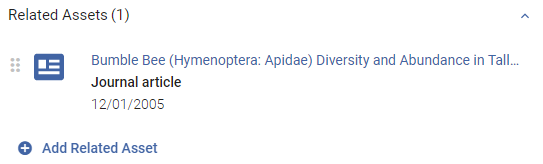Esploro 2022 Release Notes
Click here to view the monthly release and maintenance schedules.
January 2022 Sneak Preview
The upcoming January release will include features such as:
-
Added grant information to CV management
-
CV - Added ability to save personal template
-
Forgot password service (Alma authentication users only)
December 2022 Sneak Preview
The upcoming December release will include features such as:
-
Enhancements for grants in Esploro - new fields will be available
-
Control which researchers will have their assets pushed to ORCID
-
New search scope will be added - Faculty Outputs
November 2022 Sneak Preview
The upcoming November release will include features such as:
-
Projects will be searchable in the research portal.
-
New Position Facets will be available in the researchers' search:
-
Current affiliation only
-
Internal affiliations (current and past)
-
-
Grant Acronym will be added to the grant details in the full output page.
September 2022 Sneak Preview
The upcoming September release will include features such as:
-
Ability to configure which fields should not be over-written when updating assets through SWORD.
-
Creating and displaying asset collections.
-
Display and browse research resources in the research portal.
August 2022 Sneak Preview
The upcoming August release will include features such as:
-
Ability to configure which fields should not be over-written when updating assets through SWORD.
-
Creating and displaying asset collections.
-
Display and browse research resources in the research portal.
July 2022 Sneak Preview
The upcoming July release will include features such as:
-
Edit projects' and activities' titles and descriptions in multiple languages.
-
Update Esploro assets using SWORD, full override.
June 2022 Sneak Preview
The upcoming June release will include features such as:
-
Enrich projects with images and logos
-
Researchers can add and edit activities on their profile
May 2022 Sneak Preview
The upcoming May release will include features such as:
-
Configuration of student deposit forms for non-ETD assets, such as creative works and interactive resources
-
ETD approval email for students
April 2022 Sneak Preview
The upcoming April release will include features such as:
-
Add existing assets to a project.
-
Researchers can add and edit honors in their profile.
-
New Featured Researchers section in the homepage of the portal will be available.
-
Out of the box dashboard for projects in Analytics
-
Additions to the researcher activities subject area in Analytics
March 2022 Sneak Preview
The upcoming March release will include features such as:
-
Add existing assets to a project.
-
Add additional pages to the research portal on demand such as FAQs, About, etc.
-
Display multiple Creators for Non-researcher Deposit on the ETD public form
February 2022 Sneak Preview
The upcoming February release will include features such as:
-
Additional features will be added to the researcher activities entity in the research information hub, e.g. commercialization activity type.
-
Allow multiple authors for internal ETD forms (postponed from January).
-
Full display page for activities in the research portal.
Main Features
Change Password
Researchers can now change their password when logged into the profile.
This feature is only for users with Alma authentication.

Change Password
For more information see here.
CV Management Enhancements
Researchers can now preview a CV before downloading it.
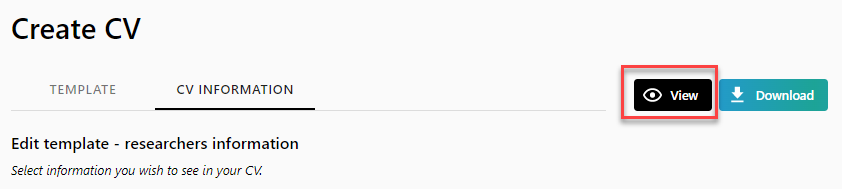
Admins can now also control which Out of the Box templates will be available for CVs.
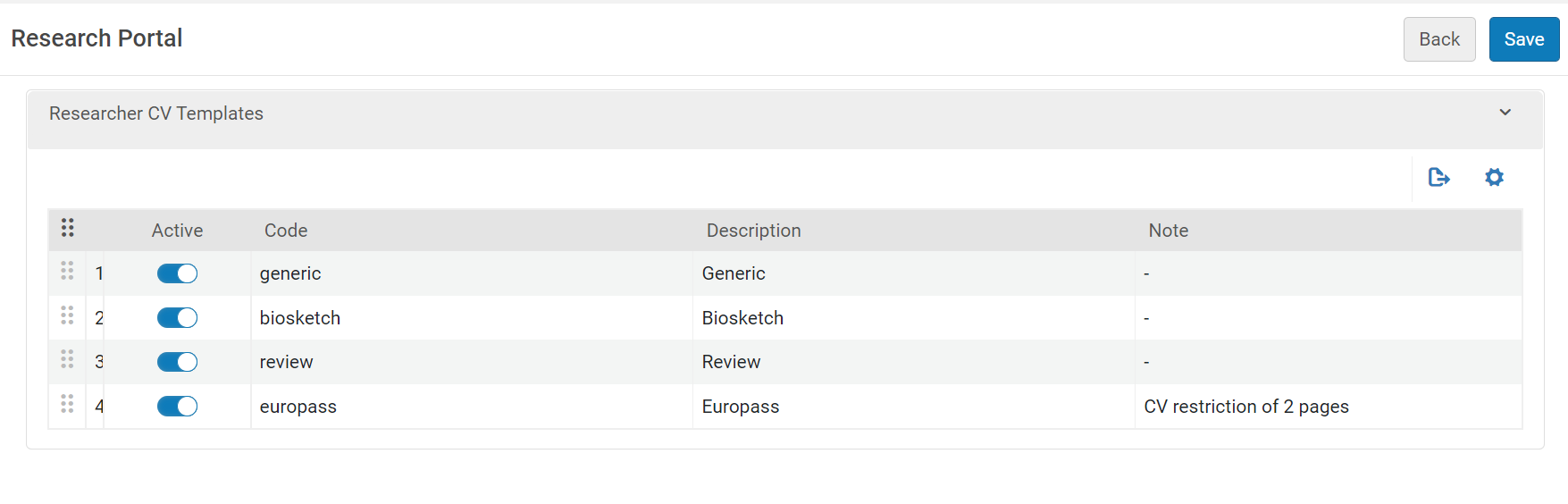
For more details see here.
New Search Scope for Portal
 Idea Exchange
Idea Exchange
A new search scope of Faculty Output is now available to allow searching within works created by affiliated researchers only.

Search Scopes in Drop Down List on Homepage
See the Homepage Essentials section here for more information.
Control Which Researchers are Pushed to ORCID
You can now control which researchers will be pushed to ORCID. This is set when configuring the ORCID Integration.
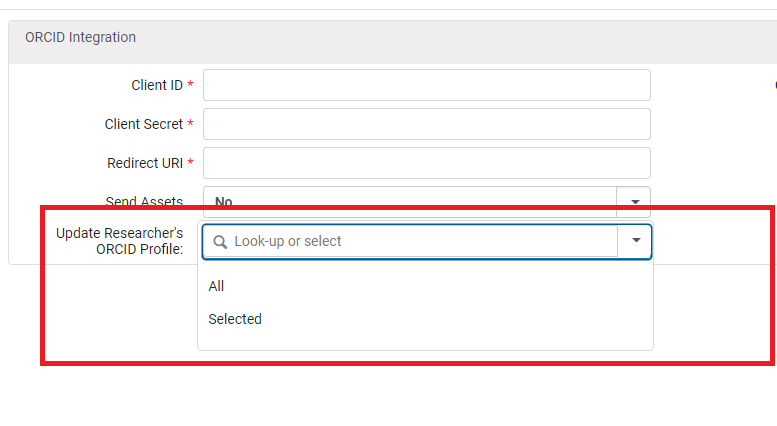
Researchers can be selected when running the Update Set of Researchers job.
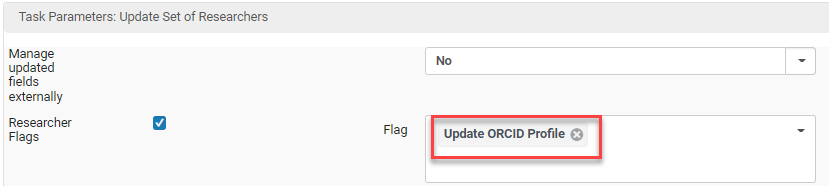
This can also be set at the researcher level.
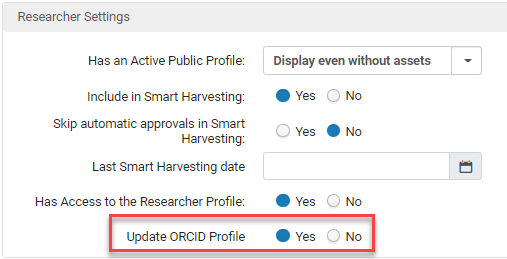
This is for affiliated researchers only.
The system can also be configured to ignore the flag in the researcher settings. See here for details. These ORCID documentation pages also include updated information about ORCID integration including preconditions before using ORCID in Esploro, working with ORCID APIs and creating new ORCID iDs.
Additions to Grants
Two new fields were added to grants in Esploro:
- Grant Type - This list is configurable from Configuration > Research Administration > Grant Types.
- Currency - This is a non-configurable list (USD, AUD, EUR, GBP).
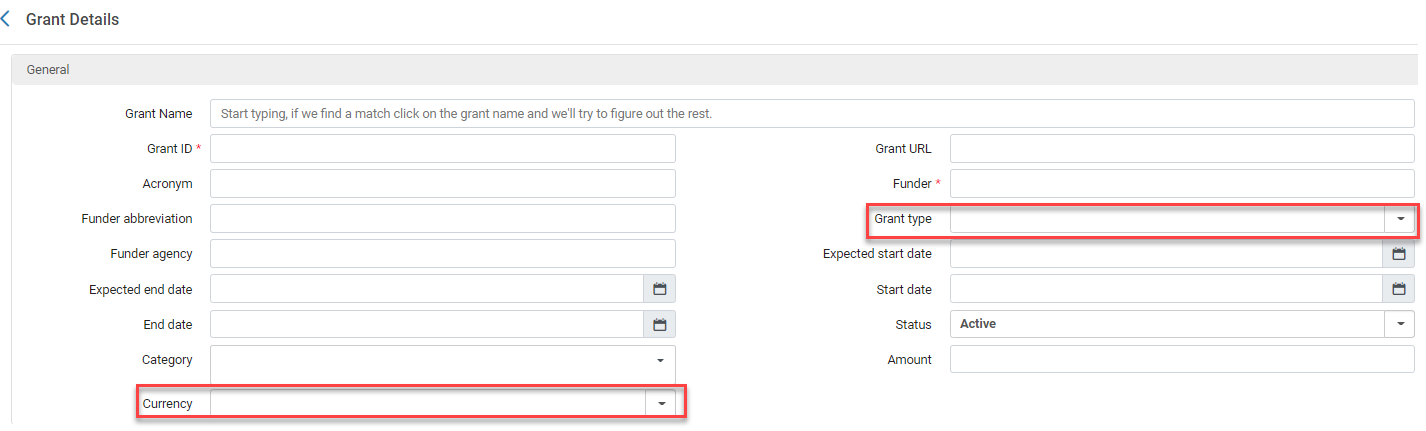
A new section was also added to grants. This allows you to add related organizations (not the funder) to the grant.
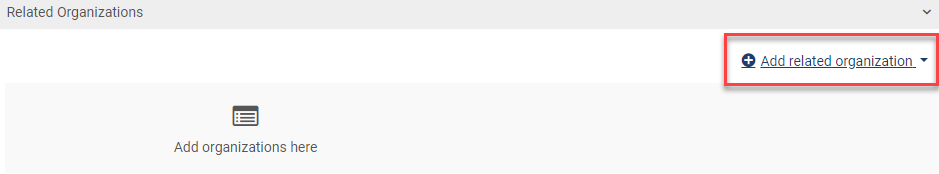
For more information see here.
Differentiate Between the Approval of the Author Match and the Asset.
Until now an asset that was brought in by Smart Harvesting was approved when the first author match for the asset was approved. The Smart Harvesting Profile now has a new section called Asset Approval to allow for more control over when assets are approved.
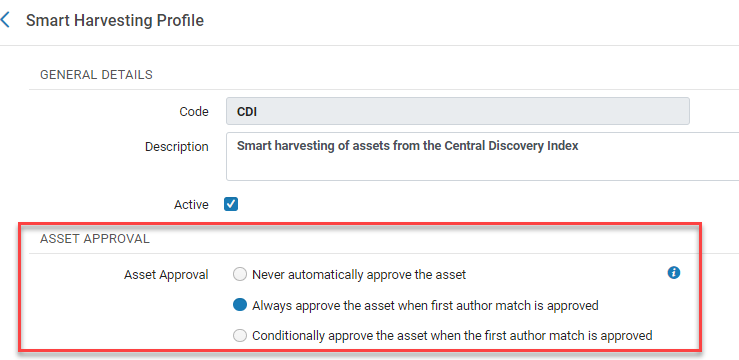
Asset Approval for Smart Harvesting Profile
For details see here.
Acronym Field for Grants
 Idea Exchange
Idea Exchange
The Acronym field was added to Grants in the research hub and portal.
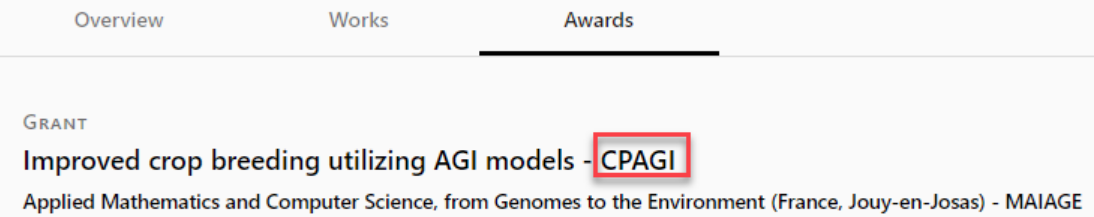
Improvements to the Push Assets to ORCID Job
The job to push assets to ORCID has been improved. Changes to the job include resending records that failed, and updating ORCID with changes made to the Esploro record.
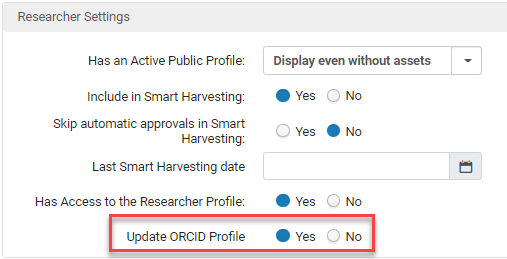
For more information see here.
Search Projects on Portal
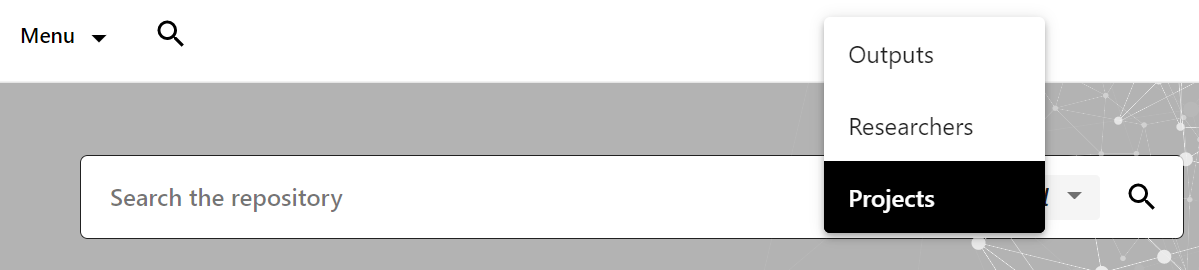
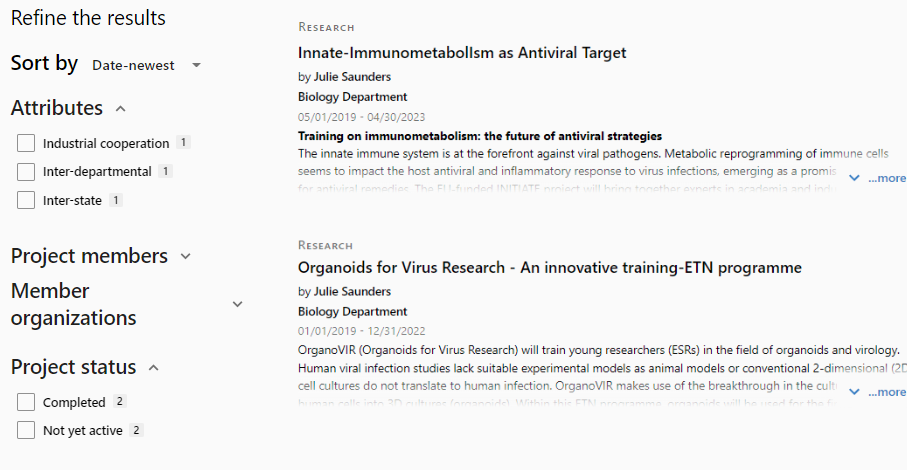
For configuration and more information see here.
Create CV from Profile
Indication of Suppressed Asset
 Idea Exchange
Idea Exchange
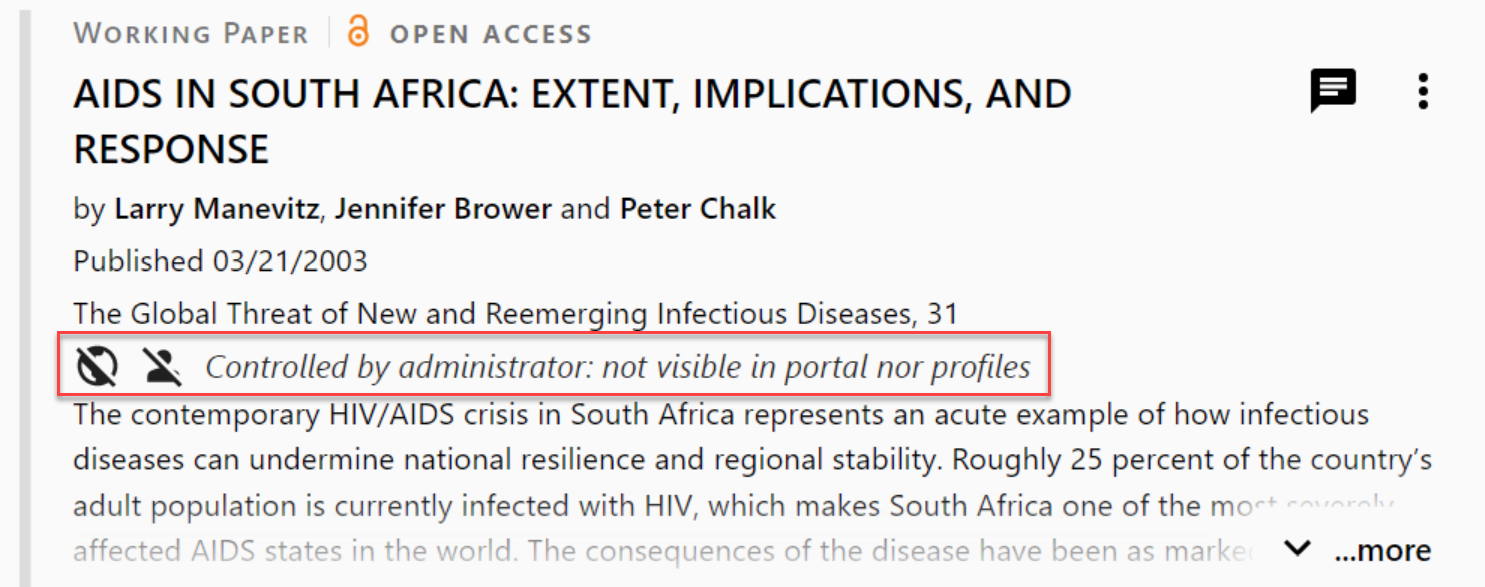
Esploro Internal Collaboration Analysis
The new Internal Collaborations subject area and dashboards enable administrators to analyze and report on how their affiliated researchers collaborate to produce research output.
This only applies to collaborations that occur within the institution.
The collaborations dashboard allows you to:
- Compare the strengths of several collaborations for a researcher or an academic unit.
- See trends of interdisciplinary work between various academic units.
- Find gaps in the institutional collaboration network.
- Use built in filters in order to focus on relevant information.
The subject area allows you to:
- Use the measures for answering direct questions which don't require visualization.
- Create customized reports from scratch to fit your unique needs.
- Add information to the existing internal collaborations dashboard.
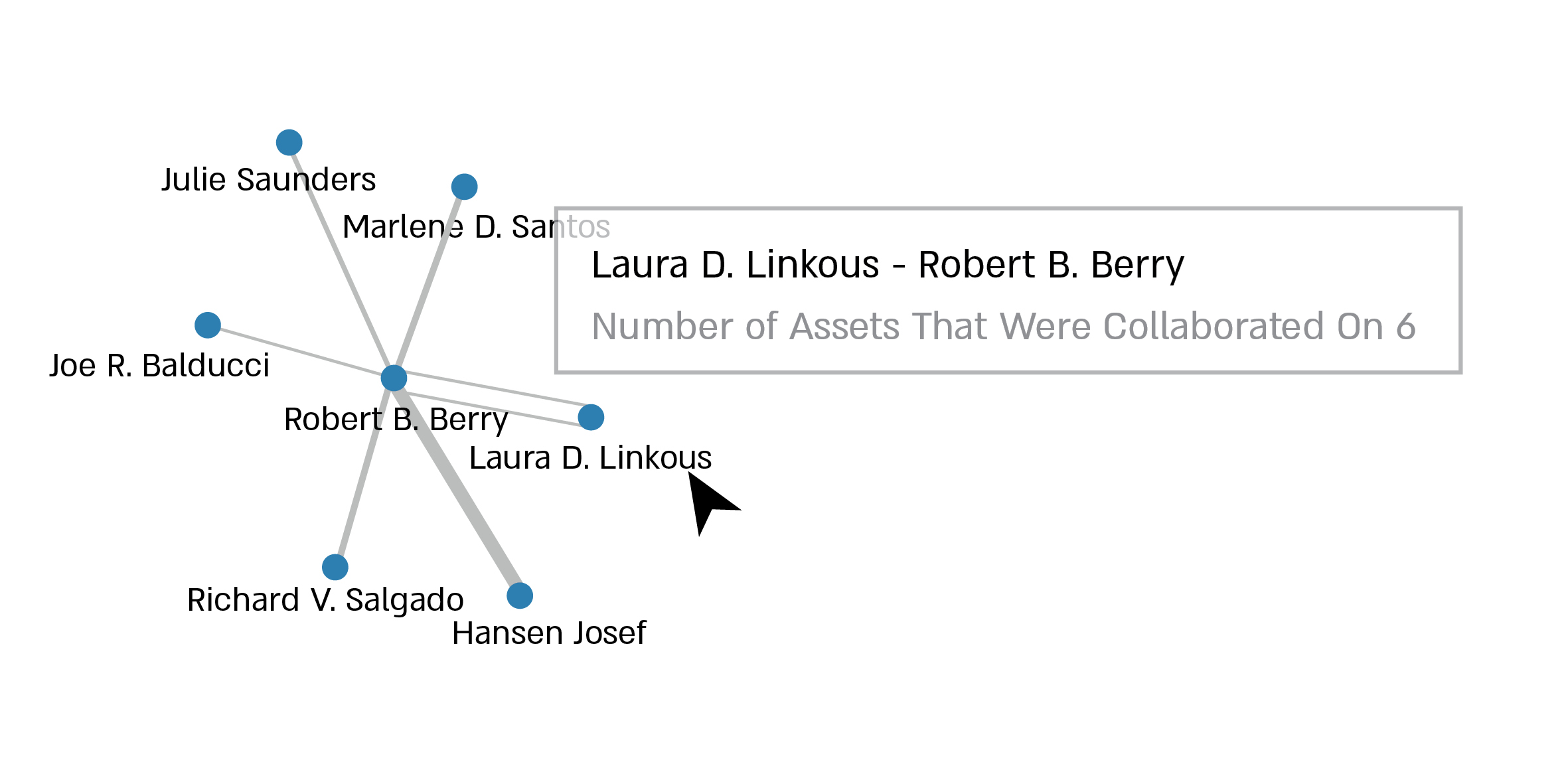
See here for more information.
Additions to Research Resources
You can now add attributes and links to research resources in the research hub.


For more information see Resource Sections.
Relating Grants to Projects
You can now relate existing grants to projects.
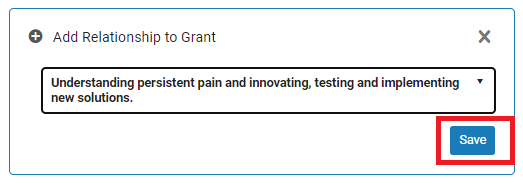
For more information see Project Relationships.
Notify Researchers for Newly Added Assets
Administrators now have more control over when a new asset is included in the "New Assets added to Researcher Profile" notification. All assets that are added in ongoing Smart Harvesting or manual deposits, are included. For retrospective Smart Harvesting runs, Smart Expansion and Import Profiles, the Notify Researchers checkbox was added. Note that this checkbox is enabled only when the NEW ASSETS ADDED TO RESEARCHER PROFILE NOTIFICATION job is active.
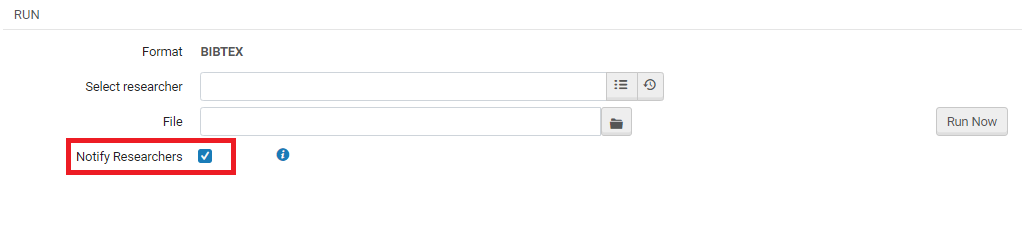
Highlight Collections on the Portal
You can now select specific collections to feature in the portal. Selected collections can be added to the Highlights section when browsing, as well as to a dedicated section on the homepage of the portal.
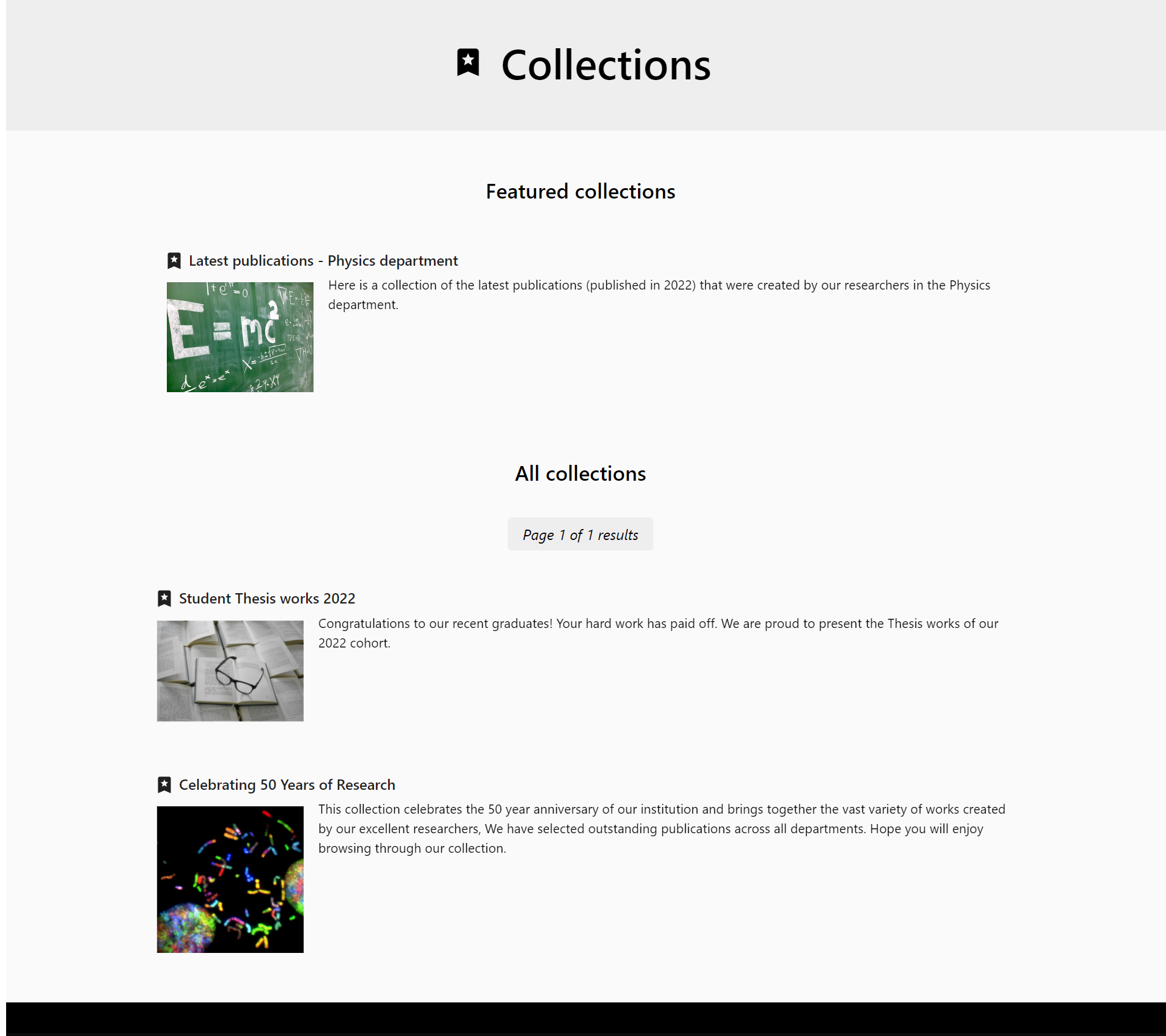
Share Projects with Colleagues
Researchers can now share projects on the profile with their colleagues to promote their work.
.png?revision=1)
This feature is for public projects only, not drafts.
Switch between Edit and View Mode for Projects on the Profile
Logged in researchers can now switch between Edit and View mode for projects on their profile.
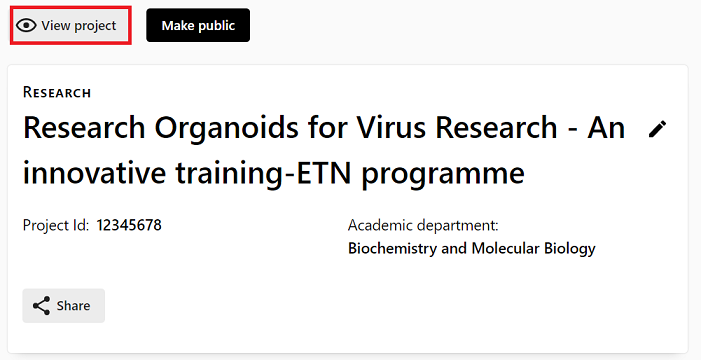
View project
For more information see here.
New Table for Mapping Esploro Asset Types to BibTeX Entry Types
You can now control the mapping of Esploro asset types to BibTeXentry types.

For more information see here.
Update Open Access status from OpenAlex
Esploro now updates the updates the published version Open Access status based on Unpaywall (using the OpenAlex API). If the publication is free to read from the publisher (Gold, Bronze or Hybrid Open Access), the system will create a link to the publication as well as update the Open Access (published version) flag. Open Access is no longer updated based on CDI.
This can also work for records imported via an Import Profile by enabling the option to Add Open Access status and link from Unpaywall via OpenAlex. It can also be enabled for records loaded via SWORD. Contact Esploro support if you are interested in this option.
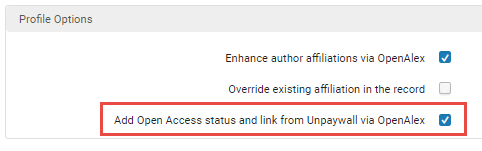
For more information see here.
Adding Collections
You can now add Collections of related output to the Research Hub for display in the Portal.
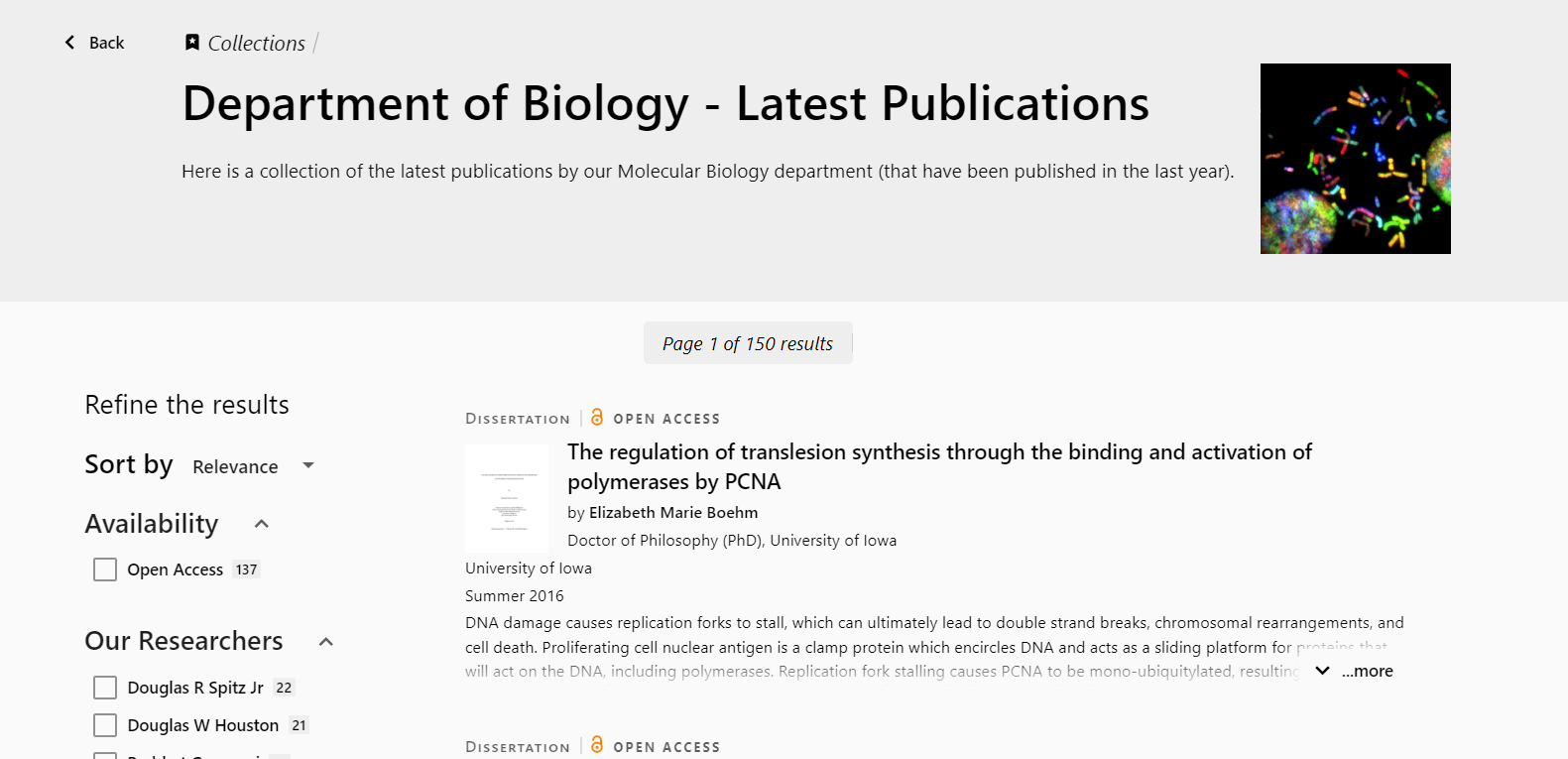
Collections on the Portal
For more information see here.
Researcher Approval for Assets
Researchers can now claim their assets that were suggested by Smart Harvesting. The administrator marks the assets for researcher approval and the researcher is notified via email and in a new dedicated section in the private Researcher Profile. The researcher approves the author match for these records; other details of the asset can be approved separately.
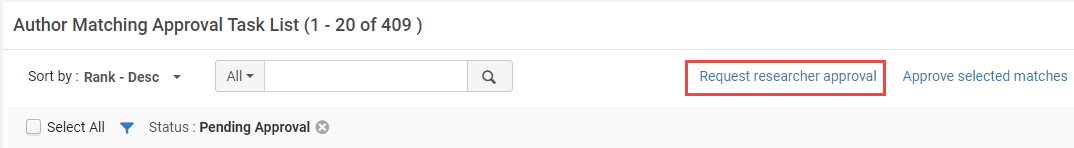
Research Resources Display in the Portal
Research Resources are now displayed in the portal.
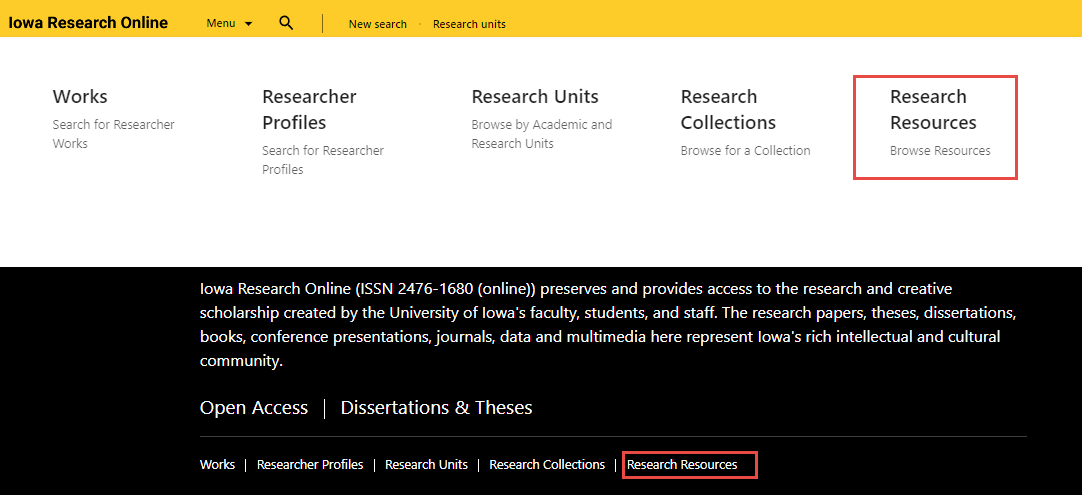

See here for more information.
New Rank for Matched on ID
Until now automatic approval of author matches could be configured based on the three ranks of the algorithm - Very Strong, Strong, Uncertain. A match based on ID was treated the same as "Very strong". It is now possible to configure a match based on ID separately - "Matched on ID". In existing profiles the flag will default to the value in place for "Very Strong".
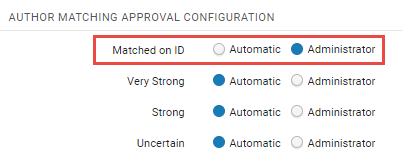
Approve Smart Expansion Assets in Bulk
.png?revision=1)
Update Assets using the SWORD Protocol
It is now possible to update existing assets in Esploro using the SWORD protocol. You can choose whether to update the asset metadata and the related files or only the asset metadata. This is done according to the base URL.
Currently this updates the entire asset. It should be tested on your Sandbox environment before making changes to production.
For more information see Esploro Developers Network.
Research Resources in the Research Information Hub
Research resources are now available in the research information hub. Resources in Esploro provide a way to showcase institutional facilities, equipment, specialists, etc.
.png?revision=1)
For information on working with research resources see here.
Add Information in Multiple Languages
On the researcher profile you can add information in multiple languages for projects and activities. This applies to the title, description and keyword/s.
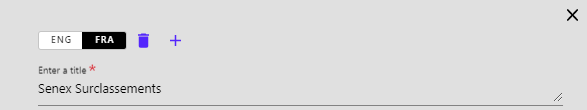
This feature works on multilingual environments only.
See here for more details.
You can also add information in multiple languages for projects, activities and resources on the research information hub. See here for more information.
Push Assets from Esploro Profiles to ORCID
The Update researcher's ORCID job was updated and now pushes a researcher's assets from their Esploro profile to their ORCID profile.
View Many Creators or Contributors on a Single Page
The Manage creators and Manage contributors buttons were added to the asset details page. This is useful when you have many contributors/creators for an asset. Selecting the button displays up to 500 contributors/creators on a single page.
The Manage creators link does not display until the deposit has been saved.
Upload Activities with CSV Loader
It is now possible to import Researcher Activities into Esploro using a CSV loader.

The CSV loader does not support multiple languages and does not currently support customers with multi-lingual Esploro. Customers who use the Esploro
multi-lingual feature should wait for July, before running this in production.
For more details see Uploading Resources with CSV Loader.
Add and Edit Activities
Researchers can now add activities to their profiles. Activities such as supervision of students and service to the profession can be edited on the private profile and display on the public profile.
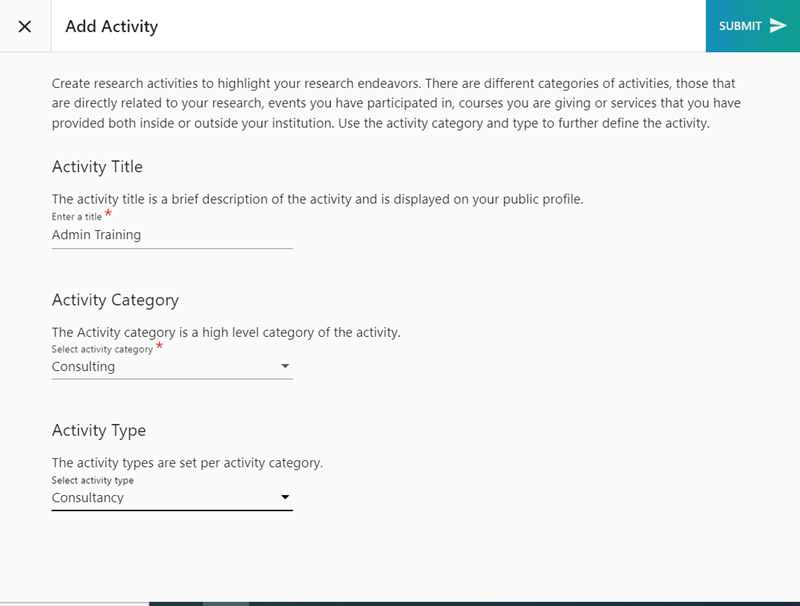
See Adding Activities to Profile for more details.
Add Image and Logo Gallery to a Project
You can now add images and logos to projects.
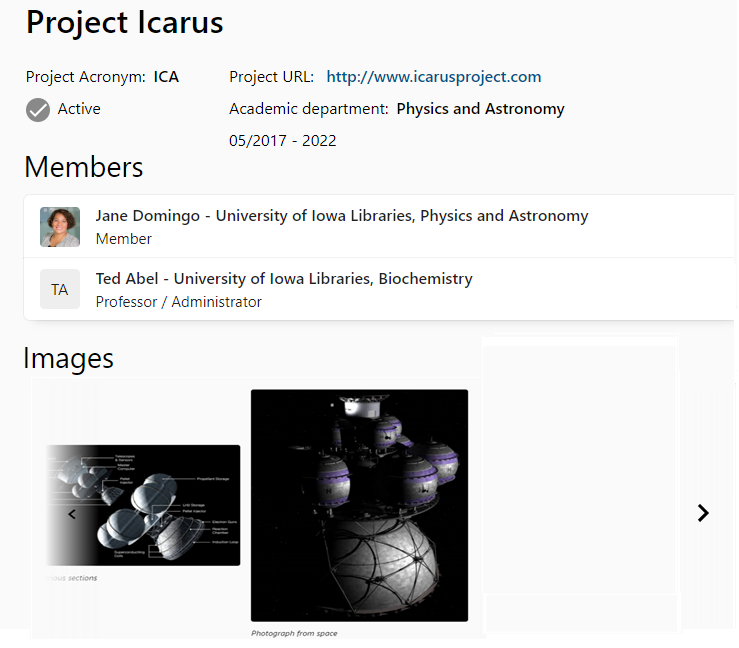
See Adding Images and Logos to a Project for more details.
Display Related Assets on a Project Page
You can now add related assets to a project page when editing a project.
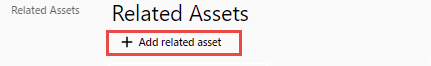
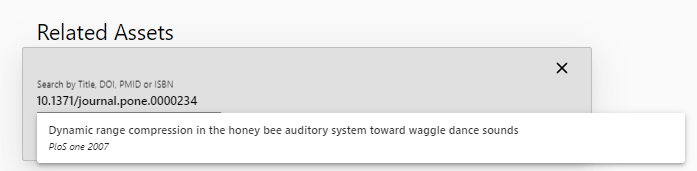
Media Mentions Subject Area Available for Esploro Analytics
The Media Mentions subject area is now available for Esploro Analytics. You can use the fields of this subject area to create reports on the media mentions associated with a researcher or with an internal or external organization. Examples of media mention types are Expert Quote, Press Conference, Researcher Activities, and Review. Media mention can be by radio, TV, internet, print, video, or any other platform.
You can use the reports created by the Media Mentions subject area to answer the following business questions:
- How many media mentions are there from each type and platform?
- How many media mentions are associated with each researcher (also by type/platform/source)?
- Who are the top 10 Organizations that have the most media mentions?
- Which research topics are most common in all media mentions?
- Where do most media mention happen?
- How many media mentions were added by year/month?
For more information, see Esploro Media Mentions.
ROR Integration with EROD
ROR (Research Organization Registry) is now integrated with EROD (External Research Organizations Database) as a source for external organization information.
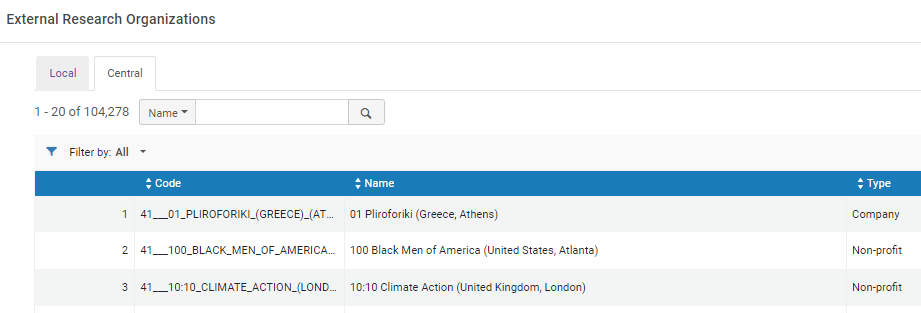
Automatic Email to Students for Submitted ETD Deposits
 Idea Exchange
Idea ExchangeYou can now configure Esploro to automatically send an email to students upon approval of their submission. This email contains a link to the output on the portal. For convenience, the DOI is also included in the email.
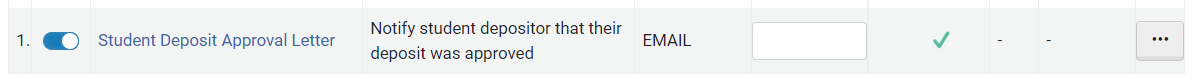
For more information see Automatic Email to Student after Deposit Approval.
New Asset Types for Student Deposit Form
 Idea Exchange
Idea ExchangeNew, non ETD types, were added to the asset types available for student deposits. For more information see Working with Student Deposits.
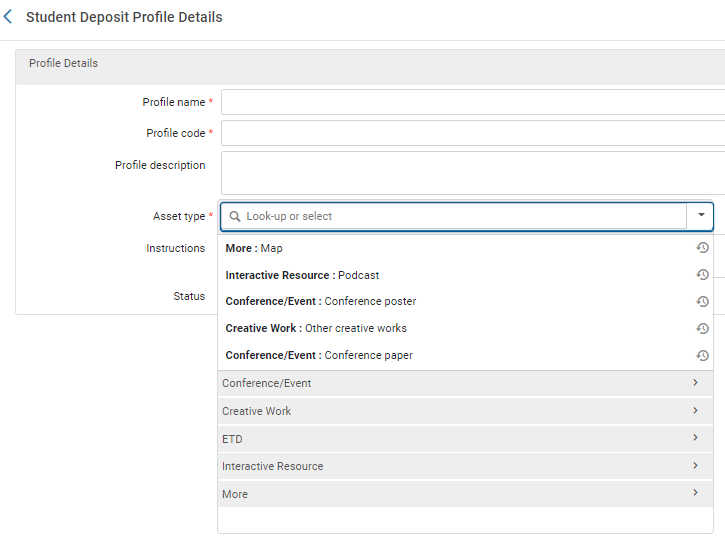
Display Activity Location on Profile
The activity location that is displayed on activities in the research hub, now also appears in the activity page under the researcher profile. Select the activity, or View in the Actions menu to view the activity details, including the location.
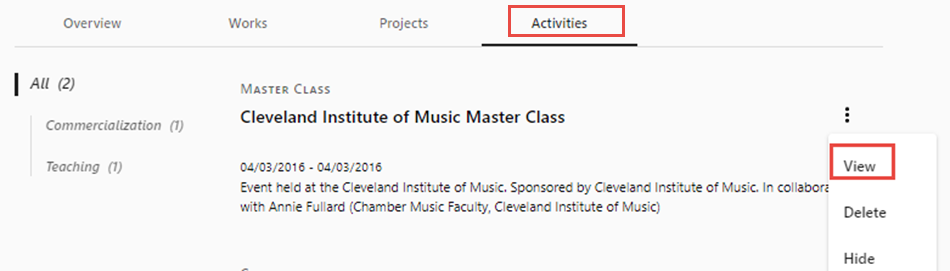
View Activity from Actions Menu
.png?revision=1)
Control Display of Organization Levels in Profile
You can now control which organization level units display under the profile image. In the image below we see all the organization levels. You can decide to display the lowest level only (for example Business Management School in the example below), or highest and lowest (Business Management School, Esploro University).
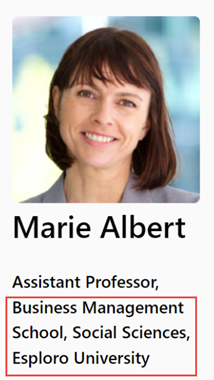
Profile Image with Affiliations
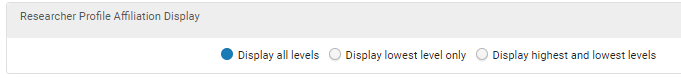
For more information see Researcher Profile Affiliation Display.
New Facet Added to Researcher Search Results
The Position facet was added to the researcher search results.The facet includes both the Researcher position and the Researcher title fields.
Out-of-the-Box Dashboard for Data Visualization Added for Esploro Research Activities
A new dashboard was added to Esploro Analytics for data visualization for Esploro Research Activities. The reports of this dashboard illustrate the research activities being done in your institution with graphs, charts, and tables. For more information, see the Data Visualization Reports section under Esploro Analytics Reports.
Researcher Add and Edit Honors
Researchers can add and edit honors to their profiles from Settings > About.

Honors are visible by default but can be hidden from the public profile.
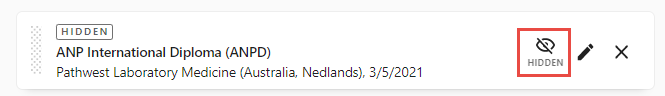
Researcher Add and Edit Projects
Researchers can add and edit projects to their profile by selecting Add Content > Project. A dedicated UI for on-page editing was added to allow for easy, ongoing maintenance of the projects by the researchers.
Projects allow researchers to feature research projects conducted in their institution and in collaboration with other researchers. The researcher can also edit the project details.
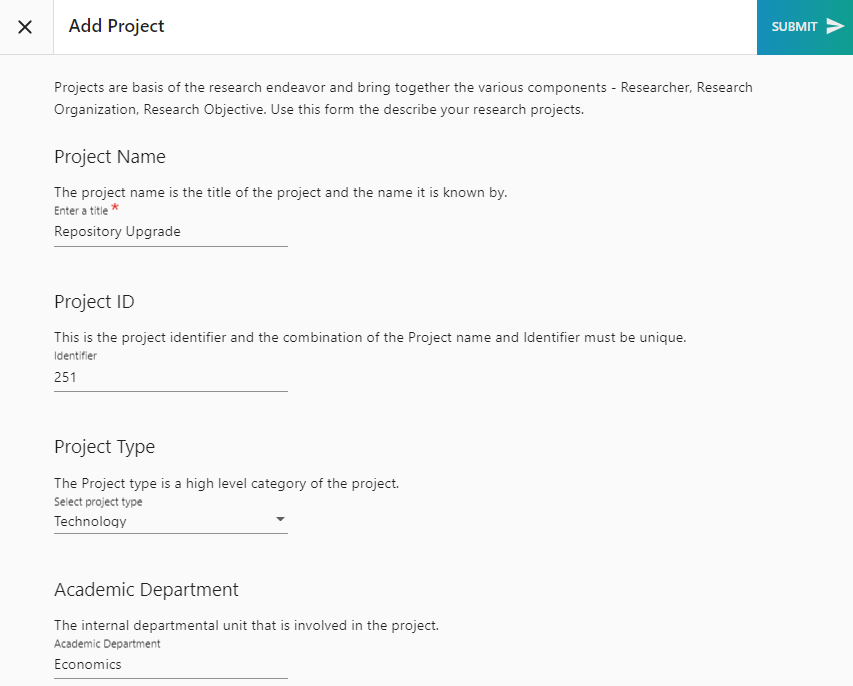
Add Featured Researchers to the Portal's Homepage
You can now add a section for featured researchers to the portal's homepage. It will link from this section to the researcher's profile page.
You can now add a section for featured researchers to the portal's homepage, and include customized text such as highlighting an exceptional achievement or congratulating new faculty members. It will link from this section to the researcher's profile page.
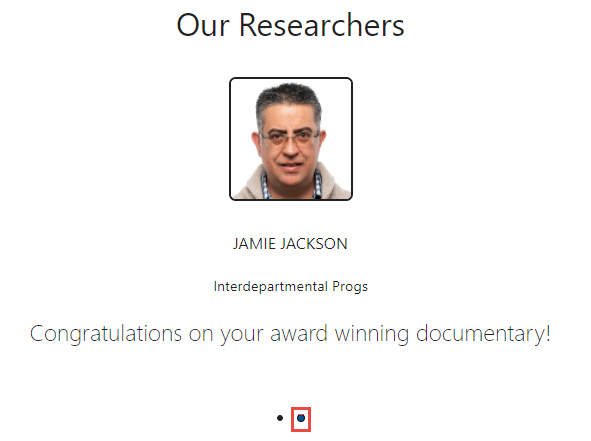
For details on how to configure this see Homepage Tab.
Update Citation Count from WOS using an API
We now update the "Times cited" for articles that include a Web Of Science (WOS) identifier on an ongoing basis using an API integration. In addition the text now links to the article page in WOS for more information.
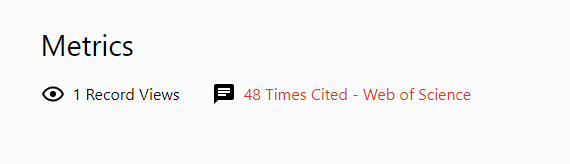
Access Rights for Files on Activities and Projects
Access rights for project and activity files were simplified. There are now only 2 options - open and closed.
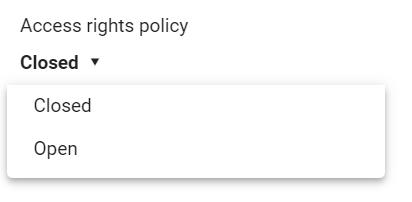
New Esploro Researcher Activities Subject Area Added to Esploro Analytics
The new Esploro Researcher Activities subject area was added to Esploro Analytics. With the fields of this subject area you can create reports about researcher activities that did not necessarily result in research output, but still have academic or scientific value, for example, conferences of which the researcher was the chairman or organizer and guidance given to students in the institution. This subject area allows you to answer the following business questions:
- How many activities are there from each category/ type?
- How many activities are there for each researcher (also by category/type)?
- What is the original ID of activity X?
- Where do most activities happen?
- What activities are missing descriptions?
- Activities Start and End Dates by year/month
- How many activities were added by year/month
- How many activities have started?
- How many activities ended?
- Which activities have not started yet?
- Activities count by local fields
For more information, see Esploro Researcher Activities.
Esploro Institution Name and Code Added to Esploro Analytics
The Esploro Institution Name and Esploro Institution Code fields were added to the Institution dimension of every Esploro Analytics subject area. These fields display the name and code of the institution in Esploro, which may be different than the name and code in Alma.
Out-of-the-Box Reports Added for Esploro Research Projects
The following out-of-the-box reports were added for Esploro Research Projects:
- Projects By Attribute Value
- Projects By Academic Department
- Projects By Organizational Unit
- Projects By Project Type
- Projects By Keyword Search
- Projects By Researcher and Project Status
For more information, see Esploro Analytics Reports.
Multiple Authors for ETDs
We expanded the support for display of multiple authors for internal ETDs. This was implemented in multiple areas such as public profile, publishing and exporting. More to come in April.
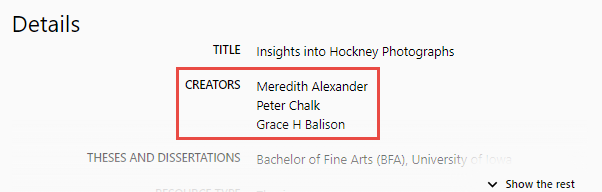.png?revision=1)
Multiple Creators for ETD
Project Relations to Assets
Add existing assets to a project using the new Related Assets section in Manage Projects. Connecting assets to a project highlights the project impact.
Dedicated Message for Unapproved Assets from Smart Harvesting
.png?revision=1)
Add General Pages to Portal
You can now create and add general pages for the portal such as FAQs, About, etc. The page can contain text, images and links.
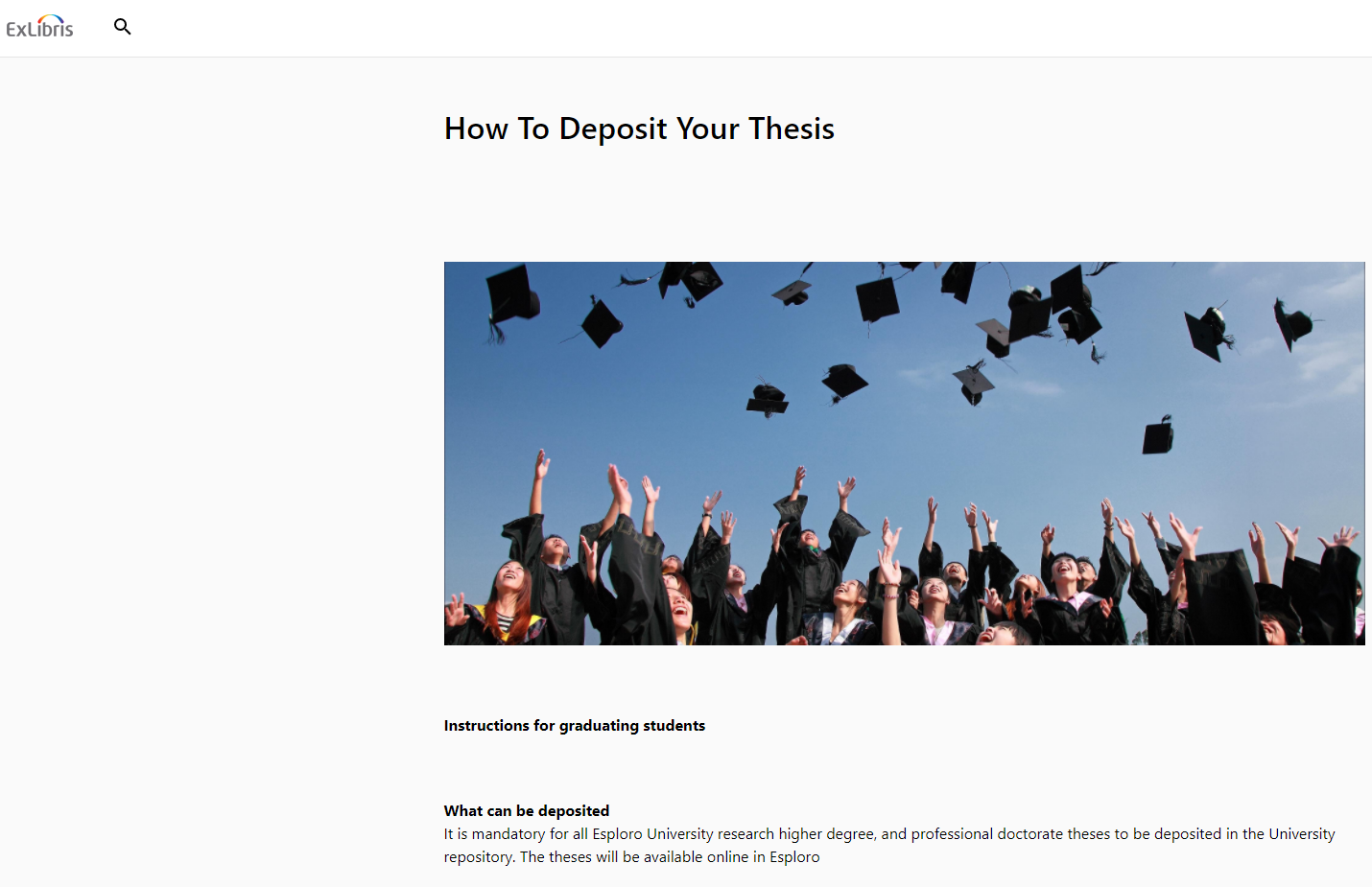
You can configure the page in the General Page Configuration section (Configuration > Portal and Profiles > General Page Configuration).
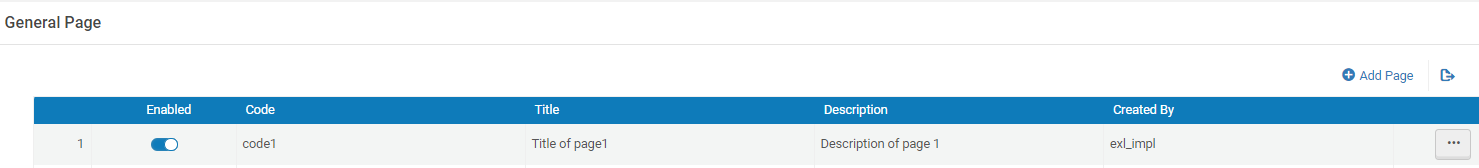
For information on creating pages like this see General Portal Pages.
Multiple Authors for ETD Student Admission Form
The ETD student submission form was updated to allow multiple authors. In addition, researchers can now deposit an ETD using the student form.
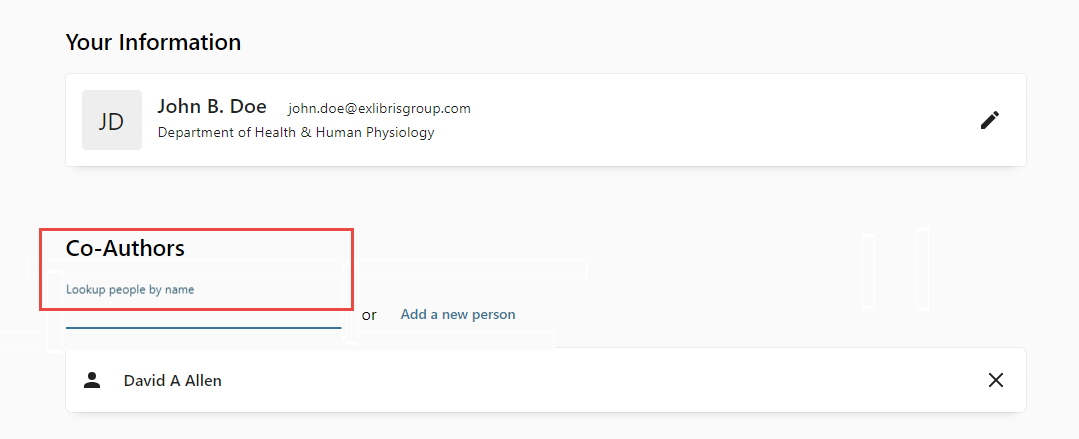.png?revision=1)
Multiple Authors for ETD Student Submission Form
Hide Project from Public Profile
You can now hide a project so that it does not display from the public profile.
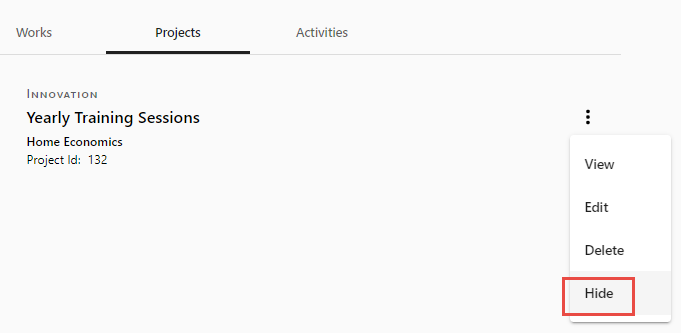
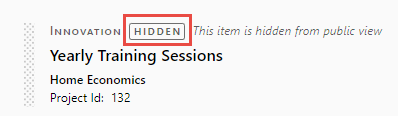
Hidden projects are not displayed in the public profile.
Lock Fields for Editing
Esploro administrators can now control which Researcher profile fields are open and can be input or edited by the Researcher in the Researcher Profile, and which fields are locked. Fields that are locked will display but cannot be changed in any way. For more information see Profile Field Update Status.
.png?revision=1)
Create Student Deposits for All Internal ETD Types
We now allow creating new student deposit profiles for all internal ETD types (doctoral, graduate, undergraduate) so that students can easily deposit their ETDs into Esploro.
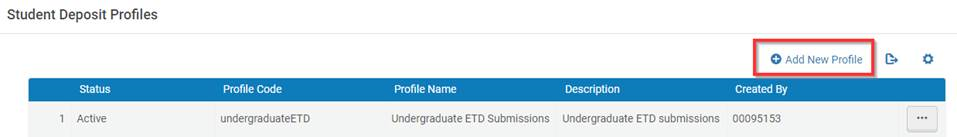
.png?revision=1)
Multiple Authors for Internal ETD Forms
ETD forms in the Research Hub support display and addition of multiple authors. This applies to internal ETDs (awarded by the institution). Display of ETDs in the Research Portal has been updated accordingly.
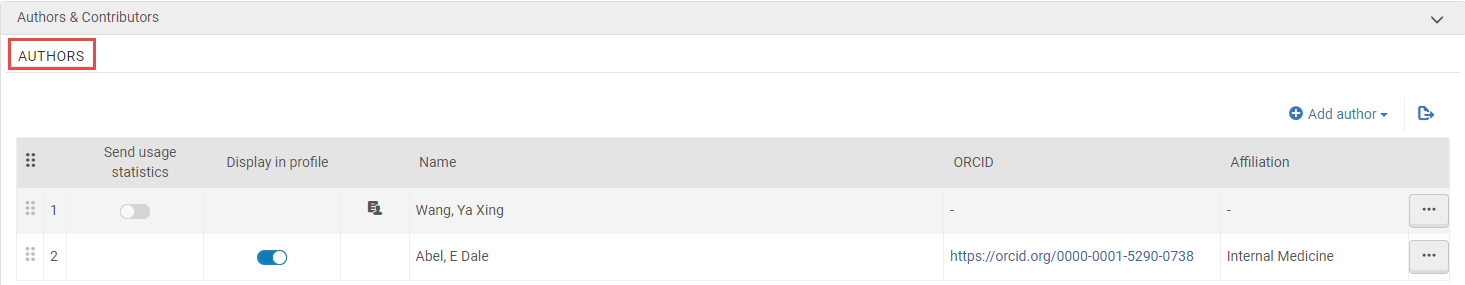
See Authors for more information.
Locations Section Added to Researcher Activities
A new section called Locations was added to support adding an address to an activity.
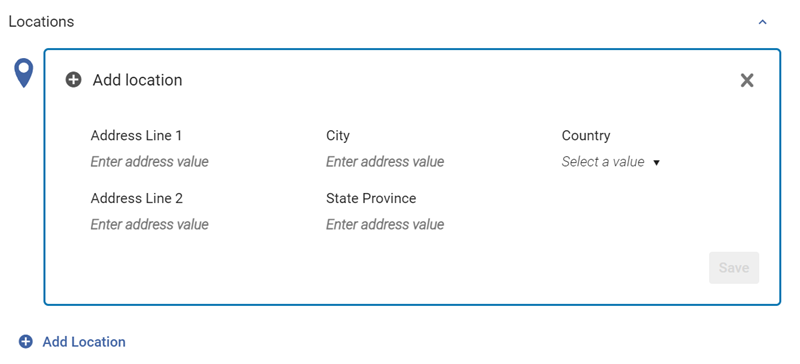
Contract Amount Section Added to Commercialization Activities
A new section called Contract Amount was added to activities that have the Commercialization category selected.

See Additional Sections for more information.
Check Dates for Ongoing Smart Harvesting
- The researcher does not have sufficient data
- Too many candidate assets were returned (up to 12,000)
- Last Smart Harvesting date is too old
Detailed Display for Activities
It is now possible to navigate from the list of activities on the Researcher Profile to a detailed display of the activity.
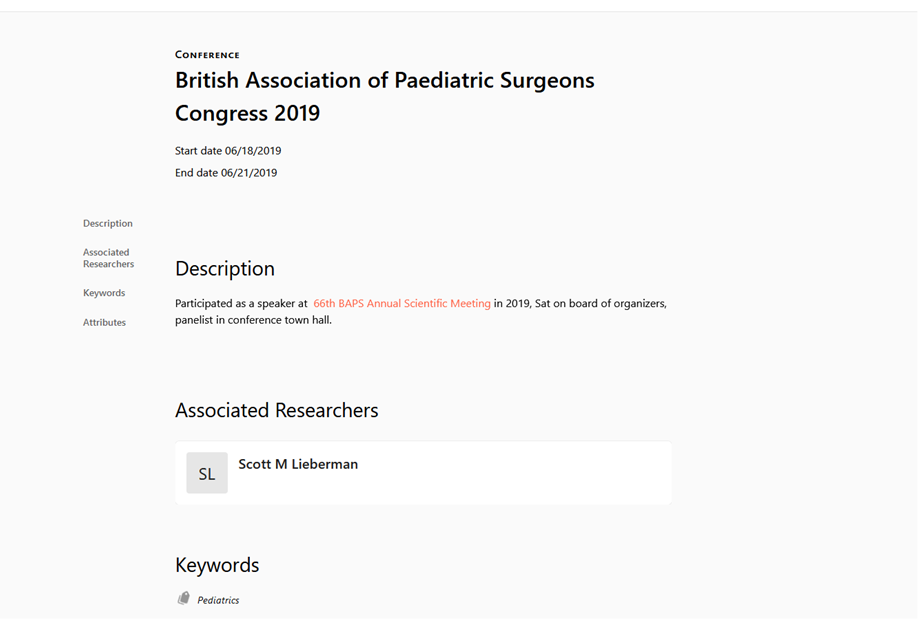
Configure Activities for Profiles
You can configure activities for profiles from the new Activity Page tab in Research Portal Configuration.
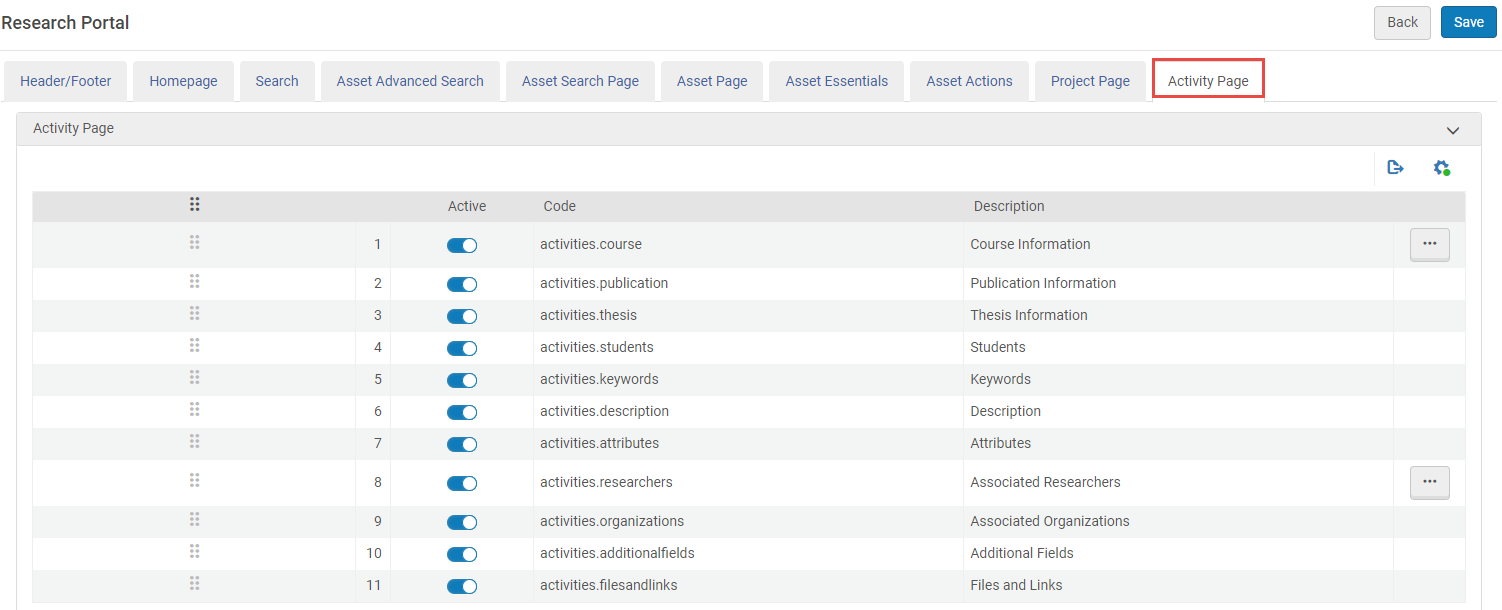
The sections for Course Information and Associated Researchers can also be configured.
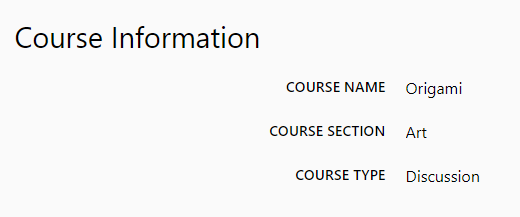
For more information see Activity Page Tab.
Display Honors in the Researcher Profile
A researcher's honors now displays on their profile.
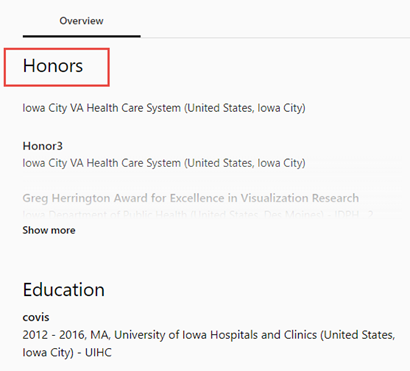
You can include or exclude honors from the Profile by configuring the Profile Privacy Display Settings.
Reorder Fields in the Portal Search Drop Down
You can now control the display order of the portal search menu.
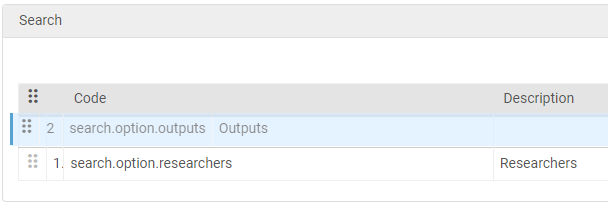
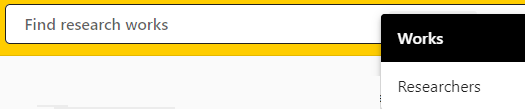
Number of Pending Approval Assets Added to Smart Expansion
The Number of Pending Approval Assets field was added to the Smart Expansion via Lists Measures and Smart Expansion via CSV Measures dimensions of the Smart Harvesting subject area. It displays the assets whose approval is pending.
Asset Topics Dimension Added to Esploro Research Assets
The Asset Topics dimension was added to the Esploro Research Assets subject area. It contains the following fields:
- Asset Topic Language – the language of the topic.
- Asset Topic Type – the type of the topic. Possible values are Keyword, Subject, and Abstract.
- Asset Topic Value – the value of the topic.
This allows you to produce reports that list the vales for Asset Topic Type (Abstract, Keyword, and Keyword) on separate lines, while previously they could only be displayed as a string, for example:
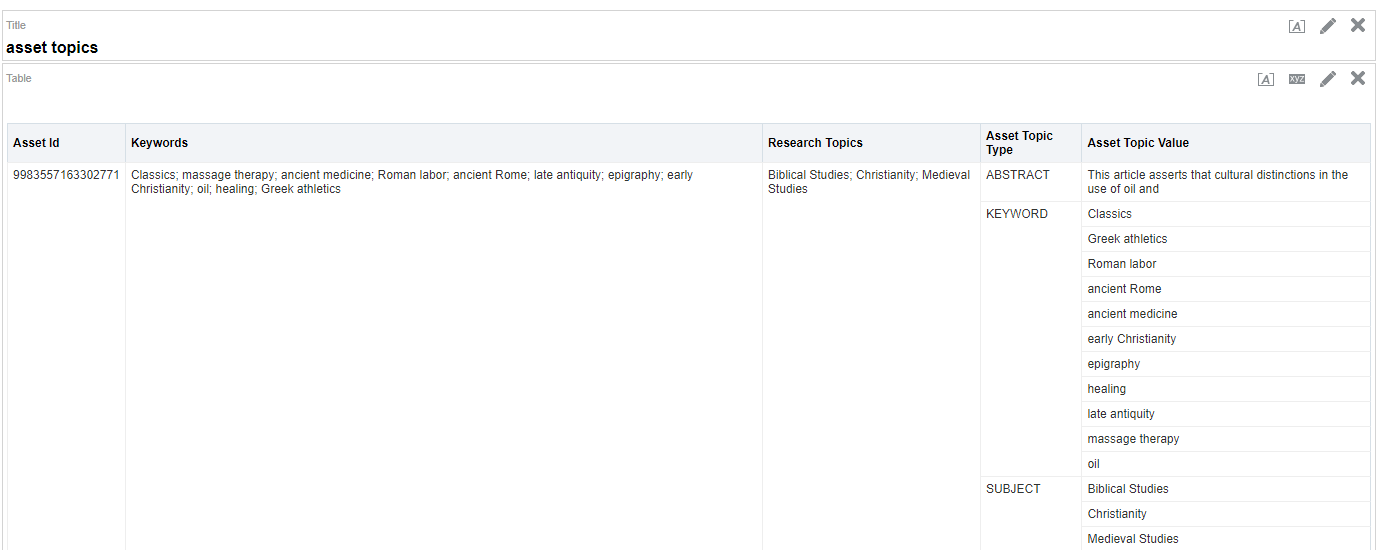
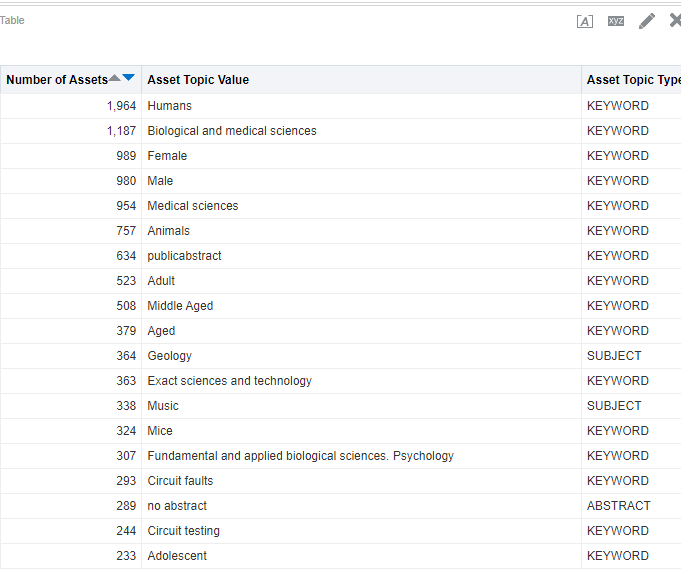
New and Improved CSV Bulk Update
You can now easily export selected asset fields to update them in a CSV file, and then import them back into Esploro.
You need to re-create your existing import profile to reflect whether the profile is for updating or for creating new assets.
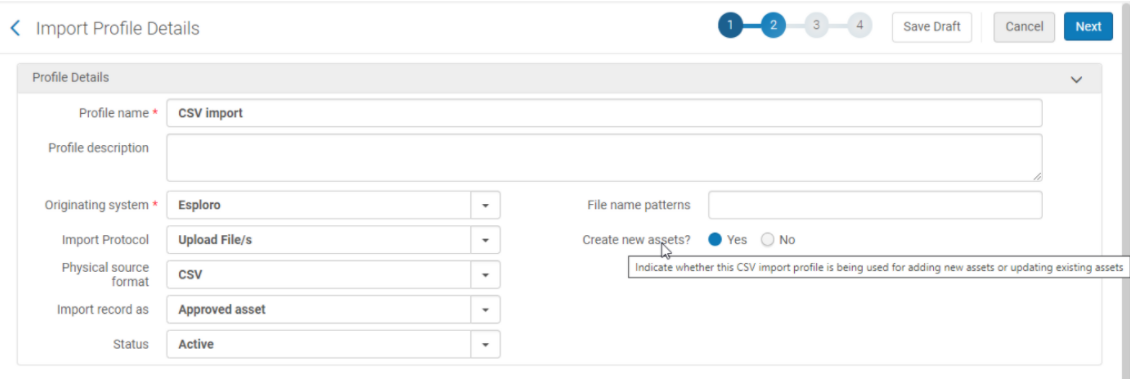
For details on how to implement the updated process, see Bulk Update of Research Assets.
Researcher Activities
Researcher activities can now be managed in the research information hub. An activity in Esploro relates to researcher actions that support research, e.g., service to the profession, supervision of students, etc.
In order to enable Activities, you need to add the Activities Manager role from User Settings.
You can search for activities in Research Management > Manage Activities.
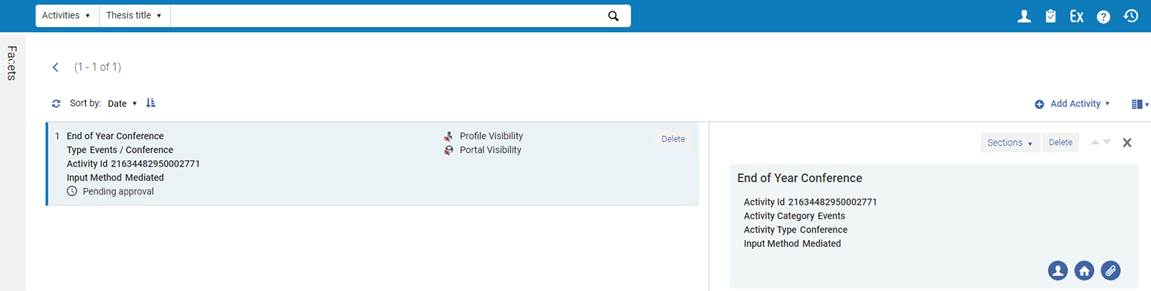

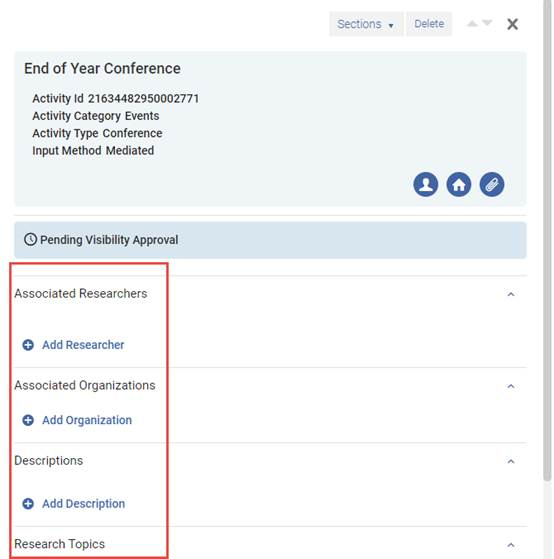
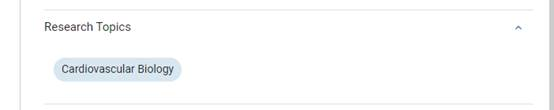
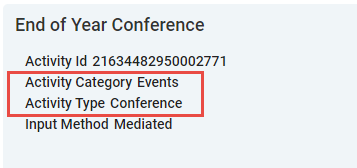
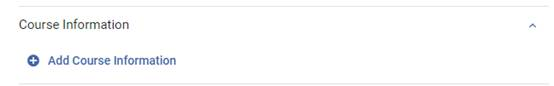
Smart Expansion via CSV
- Part of the Smart Harvesting infrastructure as a new profile
- Author matching tasks are created
- Conditional approval of assets based on metadata
- DOI or PMID is not mandatory - title can be used
- Records are validated before they are added
Browse Research Units for Researchers
You can now browse researcher profiles by their affiliations.
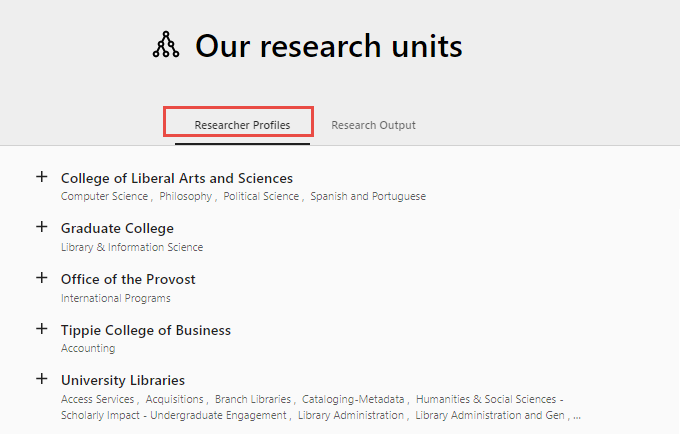
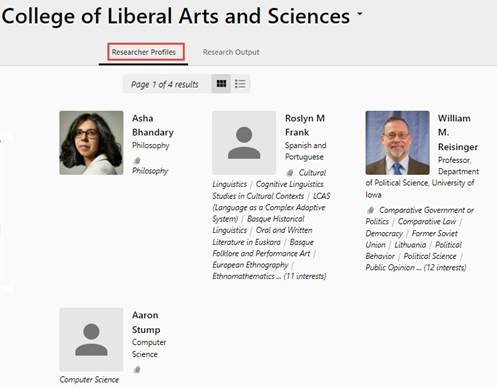
Researcher Profile Search Results - Improved Searching and Filtering
Searching and filtering options are now available in the profiles search page. More fields are now indexed for the researcher profile search, improving the search coverage. In addition, facets were added to the researcher profile allowing you to narrow down the results, and a dedicated UI was added to indicate the search query. A dedicated configuration section was added to the research hub to allow you to control which facets will appear.
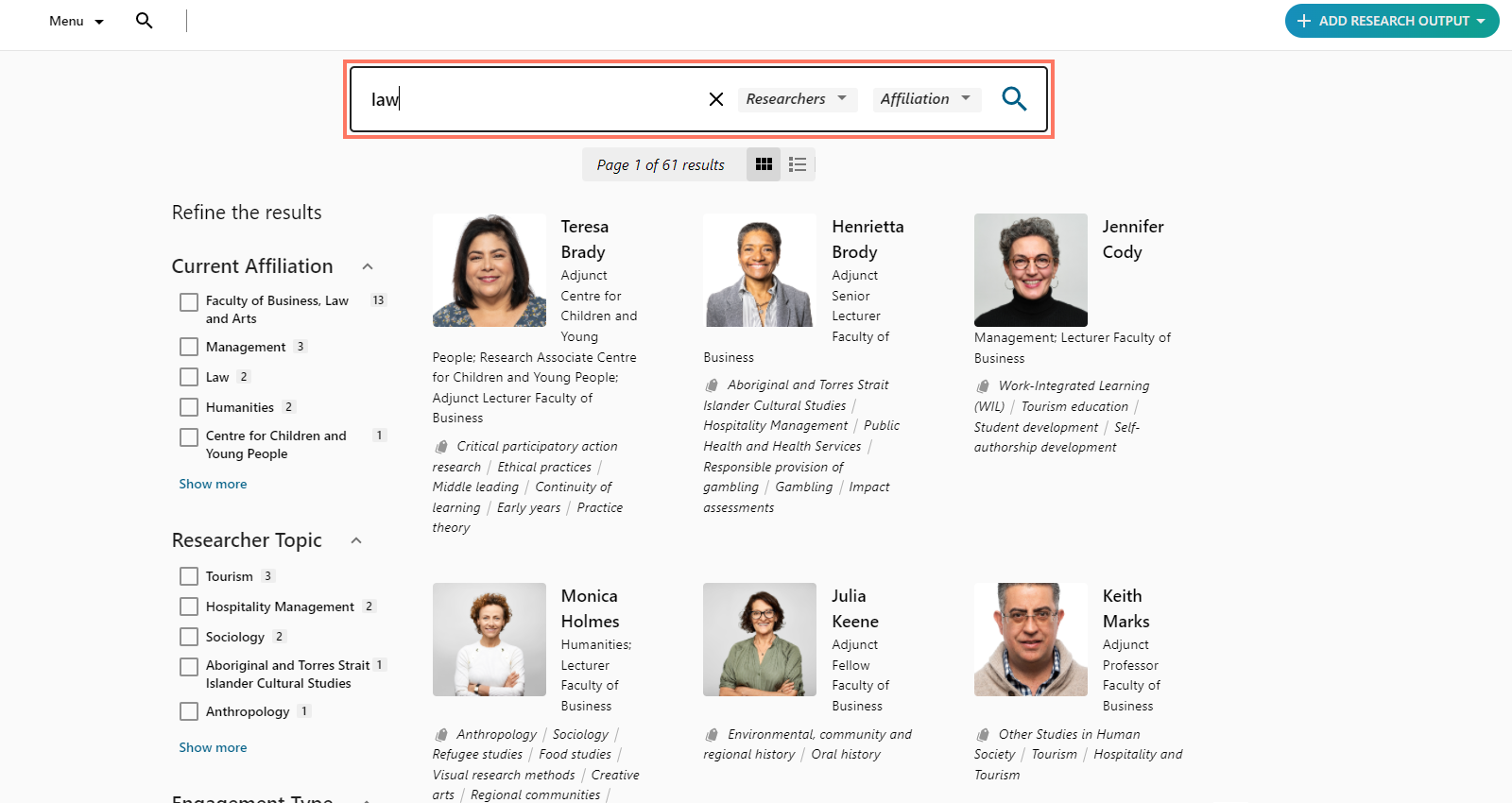
Google Analytics for Portal and Profile Tracking
Customers can now implement Google site tracking to track the portal and profiles traffic. For more information see Google Analytics.
General Accessibility Improvements
Improvements for accessibility were made to the following areas:
-
Resize & Reflow
-
Descriptive labels
-
Focus order & Reading order
Activities in Profiles
A brief view for activities was added to the researcher profiles on a dedicated tab.
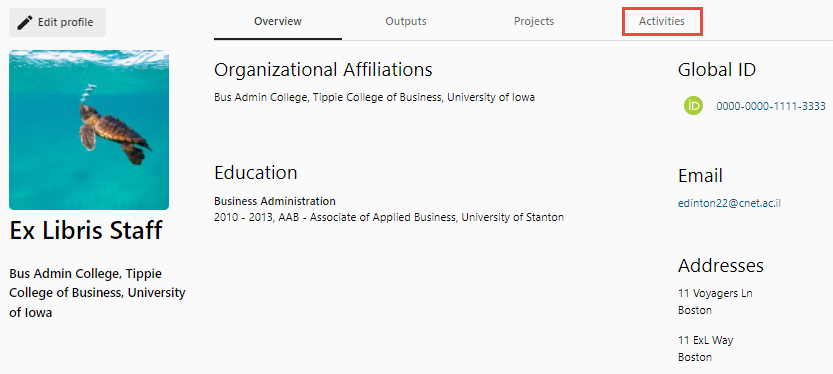
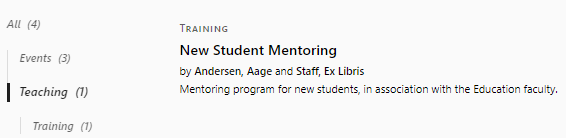
New Smart Expansion Dimension for Assets Added By CSV
The Smart Expansion Measures dimension in the the Esploro Smart Harvesting subject area was expanded to two separate dimensions – the new Smart Expansion Via CSV Measures dimension and the Smart Expansion Via List Measures dimension. They contain fields that you can use to make reports about assets added to Esploro by Smart Expansion using a CSV file or using a list of citations.
For more information, see Esploro Smart Harvesting.
New User Status Field
 Idea Exchange URM-161848
Idea Exchange URM-161848The User Status field was added to Esploro Researchers > User Details. It indicates if the user is active or not. In addition, the word User was added to all fields in the User dimension to help identify them.
Additional Enhancements
-
December 2022 Research Portal URM-178830
Research resources now display links on the resource full page in the portal. -
December 2022 Research Portal URM-181129
Improvements were made to the asset page loading time, especially when there are many authors. -
December 2022 Researcher Profiles URM-178748
You can customize the introductory text at the top of The Essentials tab for asset deposits (see here for details). -
December 2022 Researcher Profiles URM-180238
The Collection creation link was moved from Configuration to the Admin screen (Admin > Collection Configuration). -
December 2022 Analytics URM-179094
The User Primary Identifier field was added to Esploro Researchers > User Details. It displays the primary user identifier. -
December 2022 Smart Harvesting & Analytics SF: 06427256 URM-176323
The Author Matching Approval Task Status Updated by field was added to Esploro Smart Harvesting > Author Matching Tasks and to the Smart harvesting Subject Area. It displays the user who updated the task status. -
December 2022 Smart Harvesting URM-174449
To improve the accuracy of the Author Matching algorithm, users are now requested (optionally) to indicate the reason for the rejection of match - is it due to an incorrect match or due to the fact that the asset as a whole is not required. -
December 2022 Smart Harvesting URM-171065
It is now possible to disable update of the "Last Smart Harvest Date" in Smart Expansion via BibTex/RIS. -
December 2022 Data URM-178863
Esploro assets can published via OAI using the Danish DNRD format (DDF-MXD). -
December 2022 Management
General performance improvements were implemented for the scenario in which there are multiple authors (> 1000). -
November 2022 Smart Harvesting URM-177497
Improved matching of Author affiliation to external organizations (EROD). This will not fix all possible issues but will handle additional cases like "Univ" to "University". -
November 2022 Analytics URM-176870
The Previous Internal Organization Affiliations Names List field was added to Esploro Researchers > Researcher Details. It displays a list of the internal organizations with which the researcher was previously affiliated. -
November 2022 Analytics URM-177034
The Number of Previous Affiliations and Number of Current Affiliations fields were added to Esploro Researchers > Researcher Measures. The indicate the number of previous and current affiliations of the researcher respectively. -
November 2022 Analytics URM-177721
The Skip Automatic Approvals in Smart Harvesting field was added to Esploro Researchers > Researcher Details. It indicates (Y/N) if Esploro is configured to skip automatic approvals in Smart Harvesting for the researcher. -
November 2022 Analytics URM-178131
The Grant Acronym field was added to Esploro Research Grants > Grant Details and Esploro Research Assets > Asset Grants and Funders. It displays the acronym of the grant. -
November 2022 Management URM-162601
Users now have the ability to create a key to bypass access rights in order to support ERA requirements. Users can also disable the key. -
November 2022 Management URM-162601
Three attributes were added to the Teaching category for activities: Academia, International and National. -
November 2022 Researcher Profiles URM-178131
The grant acronym was added to the full asset page (under the Details section) and to the grant brief results in the profile. -
November 2022 Researcher Profiles URM-167919
The ResearcherID is now automatically redirected to the new WOS profile (was previously directed to Publons). -
November 2022 Researcher Profiles URM-174695
New facets were added to the profile search results, to enable filtering on internal and current positions. -
November 2022 Researcher Profiles URM-175181
The full details are now displayed for submitted output that is still pending approval (In Process). -
September 2022 Smart Harvesting URM-126461
To improve efficiency, it is now possible to change the asset type from the Author Matching task list. Previously it was necessary to search for the asset and replace from the search assets results list. -
September 2022 Smart Harvesting URM-146911
To improve efficiency, the Replace action can now be done from the Author Matching Task List without needing to edit the asset and replace from the list of authors. -
September 2022 Smart Harvesting URM-173663
If an ETD author loaded via the Import Profiles, or SWORD includes a platform user ID and the ID belongs to a user that is a researcher, the system will create a link between the ETD author and the researcher. -
September 2022 Smart Harvesting URM-177399
From the August release it is possible to request that researchers approve specific author matches. A task for administrators is created if researchers approve or reject. The reject tasks will be deleted once the asset is deleted or the match replaced. An action has been added in the September release to indicate that approved matches were reviewed. This action will delete the task. -
September 2022 Researcher Profiles URM-170228
You can now add multiple academic units to a project in the researcher profile. -
September 2022 Researcher Profiles URM-171002
You can control whether to display a link to the collection page on an asset, as well as which Collections to display. See here for more information. -
August 2022 Researcher Profiles URM-169914
Description was added to the brief results for projects in profiles. -
August 2022 Researcher Profiles URM-172355
Support for HTML tags was added to the description for projects, activities and resources. -
August 2022 Smart Harvesting URM-174176
It is now possible to run Smart harvesting via the Smart Harvesting profile on sets of up to 50 researchers at a time (up from 25). -
August 2022 Smart Harvesting URM-170906
It is now possible to prevent a match to specific external research organizations. This can be useful to prevent incorrect matches that are difficult to prevent algorithmically. The system lists some organizations out of the box and customers can add additional ones. -
August 2022 Smart Harvesting URM-168662
An event for "Assets with missing researcher/added by system" was added for Smart Expansion via CSV/Excel. -
August 2022 Smart Harvesting URM-174445
Import profiles can now work with AMAP – a new mechanism for normalizing to the Esploro format. This can be used if the source is “Digital Commons” or “Other”. It is currently used mainly for migrations and customers cannot create their own mapping tables. -
July 2022 Data URM-171660
Users can now decide whether to enhance authors on assets that were deposited through SWORD, with affiliations from Open Alex. -
July 2022 Data URM-173677
There is a new option for SWORD deposits from any originating system. The new URL section is /other/collection/ and the mapping goes through AMAP. Note that AMAP is currently restricted to EXL implementors, but in a future release we will open the AMAP to users. -
July 2022 Data URM-171157
It is now possible to define a default language in the activities loader, that will be added to the fields in which it is required (name, keywords, description). This is relevant for customers who use the Multi-lingual Data Elements feature. -
July 2022 Smart Harvesting URM-170940
When the "move all assets and grants" option is invoked from a non-affiliated researcher, the system checks if the target researcher already has one of the records and blocks the transfer if s/he does. This is now enabled in the case where a researcher was "added by system". The author that was added automatically by the system is also deleted -
July 2022 Smart Harvesting URM-171513
The Smart Harvesting Framework will now handle assets with up to 3000 authors. -
July 2022 Management URM-173920
Following the support for up to 3000 authors in an imported asset it was necessary to add paging to the new Manage Creators/Contributor's page. -
July 2022 Researcher Profiles URM-URM-168636
Added drop-down list of internal departments when selecting an affiliation (in the profile) or related organization (in a project page). - July 2022 Analytics URM-172010
The following new dimensions were created for the Esploro Researcher Activities subject area to better organize previously existing fields. In addition, the Degree Awarded field was added to the Activity Thesis Information dimension.- Activity Contract Amount Information
- Activity Contract Amount
- Activity Contract Amount Currency
- Activity Publication Information
- DOI
- ISSN
- Journal Title
- Publisher
- Activity Thesis Information
- Degree Awarded
- Thesis Level
- Thesis Title
- Thesis Title (Language)
- Activity Contract Amount Information
-
June 2022 Management URM-167388
When adding relationships between projects and assets, you can now search by MMS ID. -
June 2022 Researcher Profiles URM-168789
In the asset, project and activity page, when clicking on the researcher the link goes directly to the researcher’s profile page. This feature is available only for affiliated researchers with an active public profile. -
June 2022 Smart Harvesting URM-169818
In some cases the record from CDI has the same email for all researchers (usually due to an error in the source record). Esploro now checks for duplicate emails and ignores emails that are the same for different authors. -
June 2022 Smart Harvesting URM-169112
When the system matches author affiliations to EROD the system now takes organization alternate names into account while giving priority to a match on the main name. -
June 2022 Smart Harvesting URM-169534
In some cases the record from CDI includes all author affiliations for all authors. Esploro now ignores such affiliations (using the length as the indicator that the affiliation is problematic and should not be used). -
June 2022 Smart Harvesting URM-171504
The Job ID that is indexed for the Author Matching Task index is now the main job ID that displays in Monitor Captures. Previously it was the ID of the co-authors job. -
June 2022 Smart Harvesting URM-169471
The Smart Harvesting Framework jobs process records in parallel. As a result, duplicate non-affiliated researchers may be created. A separate job - Merge Non-Affiliated Researchers - runs after the main harvesting job to detect such duplicate non-affiliated researchers and merge them. The job relies on the author matching algorithm. The logic has been modified so that some cases that were previously missed will be merged. -
May 2022 Smart Harvesting URM-168440
In some cases new non-affiliated researchers that were created by Smart Harvesting Framework jobs were not merged by the job that merges duplicate new non-affiliated researchers. The logic of the job has been improved and this should happen less in future. Since the job depends on the Author Matching algorithm such cases cannot be prevented entirely. -
May 2022 Smart Harvesting URM-168673
Users now receive one email at the end of the Smart Harvesting process, instead of multiple emails for each job during the process. -
April 2022 Smart Harvesting SF: 06229019URM-165735
When attempting to delete an asset from the list of Author Matching tasks lists, the system first checks if there are approved author matches. If there are matches, then the confirmation message now includes a warning that author matches for the asset were already approved. -
April 2022 Smart Harvesting SF: 06226654URM-167179
In some cases ongoing Smart Harvesting missed recent publications that are in CDI. This may have happened due to the way Esploro interacts with CDI in terms of getting the correct delta. The flow has been optimized although we cannot be certain all scenarios have been addressed. Please report such cases via Esploro support. -
April 2022 Smart Harvesting URM-163640
In Smart Expansion via CSV/Excel the system tries to fetch records from CDI based on DOI/PMID or title. In some cases even though the record is in CDI, Esploro cannot make use of it. This can happen because it belongs to a restricted source or because its asset type is not a type currently supported - e.g Magazine Articles. This is now reported in an event. -
April 2022 Smart Harvesting URM-163105
In the option to "Move all assets and grants" from a non-affiliated researcher, the system now checks if the target researcher is already associated with any of the assets (with the same role). If yes, the move is blocked with a message that includes the asset Ids. -
April 2022 Smart Harvesting SF: 05323094URM-160695
When a researcher is replaced in the author-researcher match and a new non-affiliated researcher is created, it is now possible to indicate that the researcher was previously affiliated with the institution. -
April 2022 Smart Harvesting URM-168665
When matching affiliations the system now also checks the name of the institution as defined in the top level unit of the local organization - name and alternative names. -
April 2022 Researcher Profiles URM-140346
 Idea Exchange
Idea Exchange
When the researcher submits an output, they can now add new external organizations in the Related people and Related grant sections (if the system is configured to allow this). -
April 2022 Researcher Profiles URM-162893
Researchers can now hide an activity so that it doesn't display on their public profile by selecting Hide from the action menu (in the profile Activities tab). -
April 2022 Research Portal URM-166619
The admin can customize the default sort of the search results by reordering the different sort options (the default search will be the 1st one selected). -
April 2022 Data URM-164332
Display of multiple authors for internal ETDs was finalized, including in citations and the internal file viewer. -
March 2022 Data URM-166401
When adding and editing authors for ETDs, the affiliation section was rearranged to be more consistent with the rest of the system. -
March 2022 Data URM-161849
When an asset is not created for a SWORD deposit, an informative message is now displayed to make it clear that the deposit was not accepted. -
March 2022 Data URM-165142
OAI output in Esploro format now includes the landing page URL in the identifier.uri field for the asset. -
March 2022 Data URM-162948
The URLs for assets and files in API publishing were updated to reflect the new portal UI. -
March 2022 Management URM-154609
Esploro administrators can control the visibility setting of grants in profiles, from the research information hub (Research Management > Manage Grants > Visibility). -
March 2022 Researcher Profiles URM-158005
Configuration for the footer was extended to include control of logos and copyright. -
March 2022 Research Portal URM-165159
Clickjacking protection was implemented for sites included inside an iFrame. This enables institutions to instruct the browser about appropriate actions to perform using a policy based mitigation technique. For more information see Clickjacking Prevention. -
March 2022 Analytics SF: 05305831 URM-165254
The Affiliation Parent Unit Name and Affiliation Parent Unit Code fields were added to Esploro Researchers > Researchers Affiliation Details. They display the name and code of the parent organization with which the researcher is affiliated. -
February 2022 Data URM-164197
Importing of multiple authors for ETDs is now supported. -
February 2022 Data URM-157718
OAI publishing now includes the landing page URL and the direct URLs to all files. -
February 2022 Management URM-151024
A Dates section was added for projects allowing users to specify dates of interest such as date signed, funding date, etc. -
February 2022 Management
The Esploro system now can be set so that only Esploro records with inventory are included in PrimoVE. This both reduces the number of duplicate records and increases the chances that the Esploro records will be of general interest. -
January 2022 Smart Harvesting URM-160589
The Smart Harvesting report now includes the date, where relevant, that is sent in the query to CDI. This has been added to the list of researchers for whom Smart Harvesting ran. -
January 2022 Smart Harvesting URM-145063
In some cases two authors are matched to the same researcher. This can happen because the author matching process works author by author. The process checks for candidate matching researchers. In certain scenarios it is possible that two authors will have the same candidate – and match to the same researcher. An additional process has been added that checks if several authors were matched to the same researcher and reverts to another candidate or creates a new non-affiliated researcher. -
January 2022 Data
Partial dates are now supported by SWORD asset import. -
January 2022 Management URM-160385
The assets results list and the list of assets related to a specific researcher now include two facets:
1. Researchers - a facet for all researchers (using the researcher preferred name) associated with the assets
2. Authors - a facet for all authors (using the author name on the asset) associated with assets -
January 2022 Portal URM-160491
Advanced search form is now prefilled with simple search criteria, when present. -
January 2022 Researcher Profiles URM-161480
The Discover Funding link on the profile is now displayed on mobile devices. -
January 2022 Analytics URM-161848
The names of the following fields were changed:-
Researcher Primary Identifier (Esploro Researchers > Researcher Details folder) to Researcher Affiliated Primary Identifier
-
Author Preferred Primary Identifier (Esploro Researchers > Asset Creators and Contributors) to Author Affiliated Primary Identifier
-
Researcher Member Primary Identifier (Esploro Research Projects > Project Researcher Members) to Researcher Member Affiliated Primary Identifier
-
Author Primary Identifier (Esploro Smart Harvesting > Asset Creators and Contributors) to Author Affiliated Primary Identifier
-
Author Primary Identifier (Esploro Research Assets > Asset Creators and Contributors folder) to Author Affiliated Primary Identifier
-
-
January 2022 Analytics URM-161595
The Fields of Research Version and Socio-Economic Version fields were added to Esploro Research Assets > Asset ANZ Codes. They indicate the version of the codes that is being used.
Resolved Issues
- December 2022 Researcher Profiles SF: 06394767URM-174846
When depositing an asset, the asset types were not listed alphabetically. This was fixed. - December 2022 Researcher Profiles SF: 06408558URM-174623
There was an issue with the navigation button for the portal on mobile devices. This was fixed. - December 2022 Researcher Profiles SF: 06310274URM-176918
Changes made for the "files" label were not displayed in the form. This was fixed. - December 2022 Research Portal SF: 06446545URM-177076
The research portal Projects display was using the English term instead of the translations in some cases. This was fixed. - December 2022 Research Portal URM-177508
There were display issues with members and organizations for projects on the portal. This was fixed. - December 2022 Smart Harvesting SF: 06206185 06442826 06497792URM-177853
In some cases, Smart Harvesting failed for a researcher with a "General Error". This was happening due to a defect in the processing of the match and has been fixed. Note that "General Errors" can occur due to a various technical issues and may occur in future for different reasons. - December 2022 Smart Harvesting SF: 06451504URM-178190
If the author/researcher's last name consisted of two words (e.g. 'de fino') the matching process would fail. This was fixed. - December 2022 Smart Harvesting SF: 06551145URM-181783
When a record is imported into Esploro, the system checks its Open Access status in Unpaywall (using the Open Alex API). If the Open Access is available from the publisher (gold, hybrid, bronze) a link should be created. This functionality was not working and has been fixed. - December 2022 Analytics URM-180207
The Smart Harvesting Subject Area was missing the Assets Dates dimension. This has been added. - November 2022 Data SF: 06438662URM-176422
Importing External ETD assets via the Import Profiles failed because an asset affiliation was required. The validation was removed. - November 2022 Researcher Profiles URM-174932
The Never option in Profile Privacy Display Settings did not hide the contact information in edit mode. This was fixed. - November 2022 Research Portal URM-132581
The file Duration field now displays in the portal. - November 2022 Research Portal URM-177889
Links in the Collection description were sometimes not clickable in the Collections browsing page. - November 2022 Research Portal SF: 06409792URM-174882
Thumbnails for assets were sometimes missing. The following job fixes this issue in most cases: Configuration -> General -> Research Jobs Configuration > Handle Empty Thumbnails > Run Job. - September 2022 Management SF: 05307197URM-163624
In records migrated from Pure, the Author Affiliation did not appear in the Assets API Call. This was fixed. - September 2022 Management SF: 06343756URM-175476
In some cases a researcher record could not be deleted. This was fixed. - September 2022 Smart Harvesting SF: 06412517URM-174904
The Last Smart Harvesting Date was not updated by the ongoing job if no assets were found for the researcher. This was fixed. - September 2022 Smart Harvesting SF: 06431688URM-176386
When an author match is approved, the affiliation of the researcher should be added as an asset affiliation. This did not work when matches were approved from the new Manage Creators page. This was fixed. - September 2022 Researcher Profiles URM-176770
When opening the "media" tab in a researcher's profile, there was no pagination button to go to the last page of media mentions. This was fixed. - September 2022 Research Portal URM-161465
Non registered DOIs were sometimes published. This was fixed. - August 2022 Data SF: 06257371URM-167758
There were errors in the mapping of asset types to BibTeX. This was fixed. - August 2022 Management SF: 06371342URM-173868
If the ISSN was input without a hyphen, the Article Information section did not receive any data and set the Peer-reviewed tab to Unknown. This was fixed. - August 2022 Management SF: 06389682URM-173606
For long URLs the section is cut off and the URL cannot be edited. This was fixed. - August 2022 Management SF: 06355025URM-171528
In a non-English UI, the auto-complete would only respond when English names were typed in. This was fixed. - August 2022 Management SF: 06320012URM-170406
For manually deposited ETDs (Awarded by the institution), the Degree Grantor field was auto-populated with "Sacramento State" instead of "California State University, Sacramento". This was fixed. - August 2022 ManagementURM-160769
In some cases "null" was added to the subject of export citations emails. This was fixed. - August 2022 Management URM-160647
There were missing validations for emails when exporting citations leading to behavior such as pop ups closing without a message where a message should have been displayed. This was fixed. - August 2022 Management URM-156534
A comma separator was missing between the first and last name for Creator. This was fixed. - August 2022 Management SF: 05319592URM-156259
Assets updated via Normalization Rules appeared incorrectly in the portal . This was fixed. - August 2022 Management SF: 05322471URM-153590
An error occurred when clicking on View for some phone numbers. This was fixed. - August 2022 Management URM-129121
The affiliation displayed as "Previous" when a future end date was added. This was fixed. - August 2022 Researcher Profiles SF: 06325151 URM-171252
The researcher proxies Add button label could not be edited or translated. This was fixed. - July 2022 Management SF: 05362582 05982481URM-148375
Occasionally when adding creators to an asset, information on the asset details page would not display. This was fixed. - July 2022 Management SF: 05319801URM-156705
Some of the information in Researcher Education Details in Analytics was not displayed. This was fixed. - July 2022 Management SF: 06276523URM-168069
Advanced search for conference was not working. This was fixed. - July 2022 Data SF: 05320780 06290142 URM-171903
There was a parsing issue with the abstract when opening CSV export files. This was fixed. - July 2022 Research Portal SF: 06319889URM-170079
The < character in an abstract would cut off its display in the research portal. This was fixed. - July 2022 Research Portal URM-171956
The portal footer was not yet updated with Clarivate and the current year. This was fixed. - July 2022 Researcher Profiles URM-169765
The department name was not always translated per the UI language. This was fixed. - July 2022 Researcher Profiles SF: 06320493URM-171225
The university level was not always added to the display of internal organizations. This was fixed. - July 2022 Researcher Profiles SF: 06320446URM-169988
Attributes on the Activities page were not translated. This was fixed. - July 2022 Researcher ProfilesURM-168635
When adding content with long header titles, the 'Skip to end' label would override the tab headers. This was fixed. - July 2022 Researcher Profiles SF: 06338198URM-171026
Timestamps were prefixed to the names of downloaded files. This was fixed. - June 2022 Management URM-166468
The file URL displayed when the Display in portal flag was set to no. This was fixed. - June 2022 Data SF: 06269776URM-167656
The 264c MARC XML field was updated to contain the year only rather than the full publication date. - June 2022 Researcher Profiles URM-170082
ANZ code numbers were displayed on the project page instead of showing the values only. This was fixed. - June 2022 Researcher Profiles SF: 06319933URM-170187
The authors in the Creators section for profiles were cut off. This was fixed. - June 2022 Smart Harvesting SF: 06312845URM-169661
Non-breaking spaces in the Researcher Identifier column prevented Smart Expansion via CSV/Excel from identifying the researcher. This was fixed. - June 2022 Smart Harvesting SF: 06312320URM-169885
The Approve/Review all author matches function sparodically generated an error. This was fixed. - June 2022 Smart Harvesting SF: 05329842URM-162626
Smart Expansion via citation lists in BibTex format did not process all records from the file. This was fixed. - June 2022 Smart Harvesting SF: 06304887URM-169281
If author matches were approved in the edit asset form and then an affiliated author was updated, the author matching task was not updated (although in the asset the match remained approved). This was fixed. - May 2022 Data SF: 05304163 URM-112832
An unnecessary period was displayed in publication titles when selecting a publication title for an asset. This was fixed. - May 2022 Data SF: 06308368
When importing internal organizations, the operation would sometimes fail when there were more than 1000 institutions. This was fixed. - May 2022 Smart Harvesting URM-168660
In some cases the report of new non-affiliated researchers created by the Smart Harvesting Framework jobs included a blank row. This was fixed. - May 2022 Smart Harvesting SF: 05326923 URM-161986
In some cases the numbers reported in the Smart Harvesting Framework job email did not match the numbers in the job report. This happened because there are in fact several jobs and the numbers can change. The email report did not take into account all jobs. Now that there is a wrapper for all jobs - the reports should be in sync. - May 2022 ManagementURM-162776
Deactivating users in Esploro caused an error. This was fixed. - May 2022 Management SF: 06278295 URM-168737
Changes to the Esploro color scheme were not saved until manually refreshing or logging out and back in to the page. This was fixed. - May 2022 Research Portal SF: 06271372 URM-168068
APA citations were sometimes exported incorrectly. This was fixed. - May 2022 Research Portal SF: 06262901 URM-167844
New or recently updated assets displayed the subtype code instead of the name in the portal. This was fixed. - May 2022 Researcher Profiles SF: 06278289 URM-168070
Changes to the Text on Form value for ETD deposits were not reflected in the form. This was fixed. - April 2022 Data SF: 05303697 URM-157295
The import asset job added spaces to the affiliation in some creator records. This was fixed. - April 2022 Management SF: 05307300 05307595 URM-147744
Customized labels for file and link types did not always display. This was fixed. - April 2022 Management SF: 06252452 URM-165554
When searching for researchers, the Academic title (or position) and the faculty were displayed under the researcher's name without separators. This was fixed. - April 2022 Management SF: 06280467 URM-168072
Analytics showed incorrect dates for Esploro Research Grants SA > Grant End Date. This was fixed. - April 2022 Management SF: 05319584 URM-156383
The monthly research usage statistics sometimes showed discrepancies. This was fixed. - April 2022 Portal SF: 05328327 06281157URM-162636
For asset display in the portal, the Files and Links section did not align correctly (especially when there were a large number of files). This was fixed. - March 2022 Management SF: 05312489 05327296URM-158303
When adding education to researchers, the From Date and To Date fields were free text and not date pickers. This was fixed. - March 2022 Management SF: 06242602URM-166160
When opening Analytics object List from the Analytics menu for the Esploro product, the List did now show the Esploro objects by default. This was fixed. - March 2022 Management SF: 06023954URM-165733
The Researcher Usage Statistics mail was sent even though it was disabled in the Letters Configuration. This was fixed. - March 2022 Smart Harvesting URM-164937
A redundant space in one of the name fields caused an error in author matching. This was fixed. - March 2022 Smart Harvesting URM-157930
In some cases records downloaded from ORCID in BibTex format included an apostrophe in brackets - for example - "{Gayle O{'}Hara}". As a result the input file failed to load. This was fixed. - March 2022 Smart Harvesting SF: 05327322URM-161983
The link to "Additional approval tasks" on a task in the Author Matching Approval Task List did not always work correctly. This was fixed. - March 2022 Portal SF: 05302457URM-157143
In some cases not all DOIs were registered. This was fixed. - March 2022 Portal URM-163373
In the Project page, HTML tags were not supported for additional fields. This was fixed. - March 2022 Portal SF: 06226548URM-165436
ETDs DOIs from 2019 were not displayed in the Portal. This was fixed. - March 2022 Portal SF: 06251544URM-166629
Thumbnail was displayed in the portal when the file was closed. This was fixed. - February 2022 Smart Harvesting URM-163591
In some cases #TAB# displayed in researcher affiliations - they were present in the source. These are now removed. - February 2022 Smart Harvesting URM-147734
If an Author Match was approved on the asset form and then the operator invoked the 'Cancel' option, the system still kept the Author Matching task approved - while at the asset level the match remained pending approval. This was fixed. - February 2022 Smart Harvesting URM-164158
For Smart Expansion via CSV/Excel: In some cases the active researcher was "Added automatically by system" even when the system should have been able to find the researcher based on name. This happened due to a workflow issue in which a non-affiliated researcher was mistakenly added with an older researcher email found in incoming assets. This was fixed. - February 2022 Management SF: 05321713URM-160521
The Esploro Subtypes Mapping table contained only 3 categories, but in the generic editing form you were able to assign the subtype to all categories. This was fixed and you can now configure subtypes for all categories. - February 2022 Management SF: 06027461URM-163164
When adding a new media mention type and assigning it to a media mention, the new type did not appear in the brief results on the research hub or on the public profile. This was fixed. - February 2022 Portal SF: 06027066URM-163184
The search button would disappear in the research portal's advanced search after resizing the browser window. This was fixed. - January 2022 Smart Harvesting URM-161913
There was an issue in the flow for Smart Expansion via Citation Lists in which assets were automatically approved for profiles but not for the portal. For now this functionality has been suppressed - approval is done for both portal and profiles together. - January 2022 Management SF: 05320657URM-157835
In some cases, moving to the second page in a list of sets gave a "No records found" message. This was fixed. - January 2022 Management SF: 05326683URM-160221
Users with the Researcher Depositor role could not edit assets in the generic form. This was fixed. - January 2022 Management SF: 05302272 05321083URM-157042
Changing an authors affiliation was not saved . This was fixed. - January 2022 Portal SF: 05328327URM-162636
In the asset Files and links section on the portal, the display was sometimes misaligned, especially when there were a large number of files. This was fixed. - January 2022 Portal SF: 05323178URM-160878
When submitting an APC request, in some cases the request was not sent but there was no message to indicate this in the portal. This was fixed. - January 2022 Researcher Profiles SF: 05308423URM-161479
Drafts added in a profile could not be submitted. This was fixed.


.png?revision=1&size=bestfit&width=836&height=471)
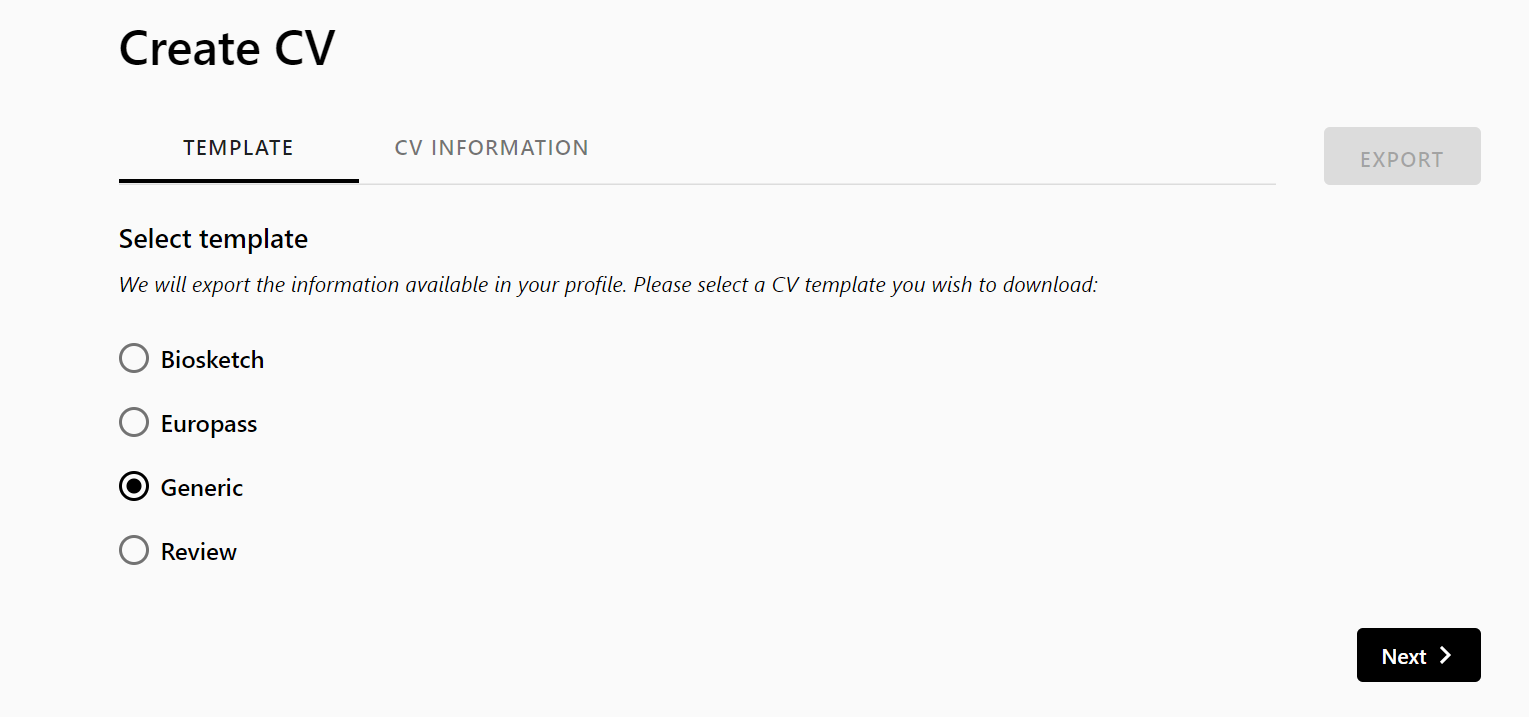
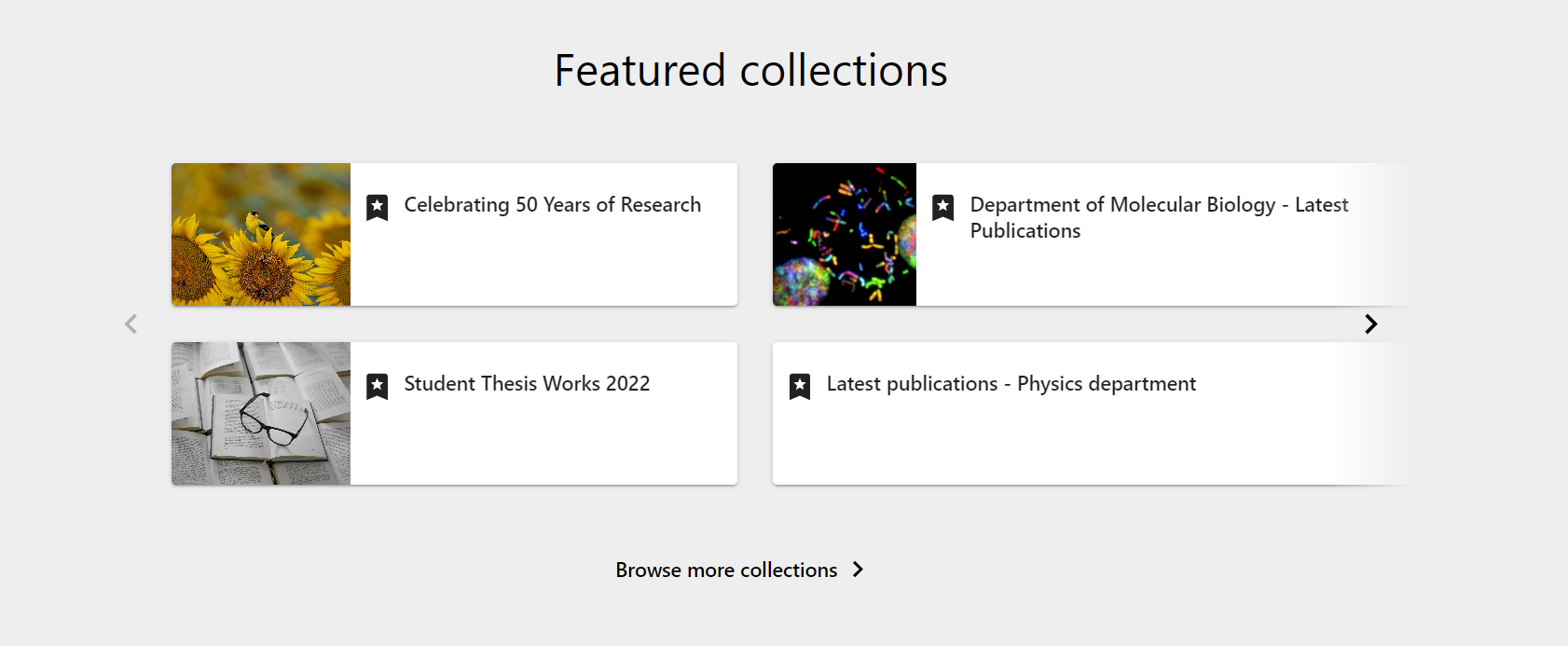
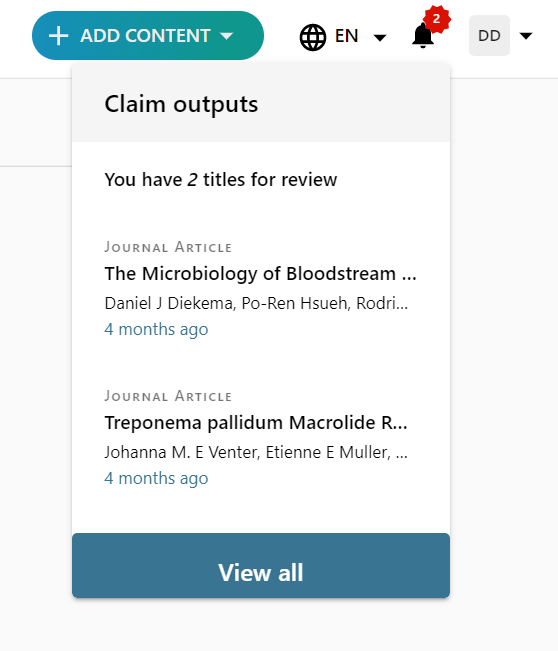
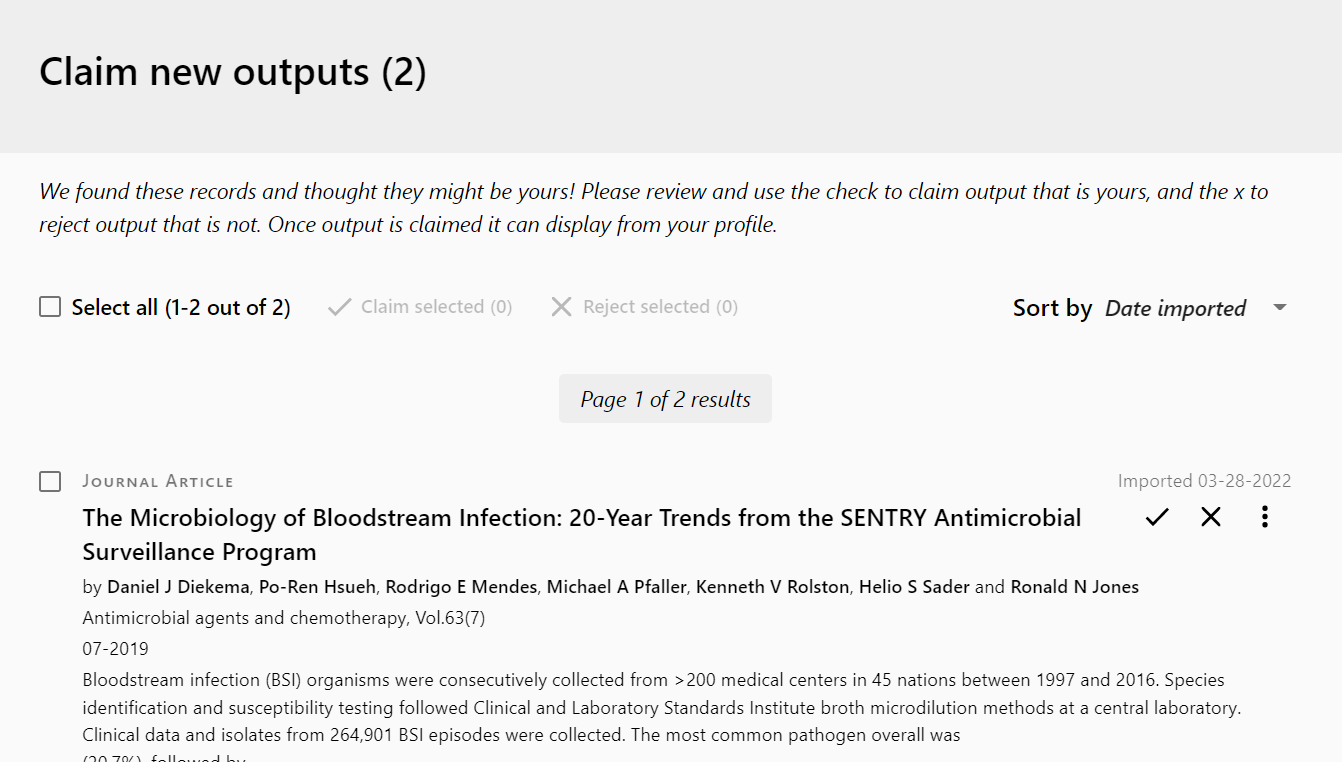
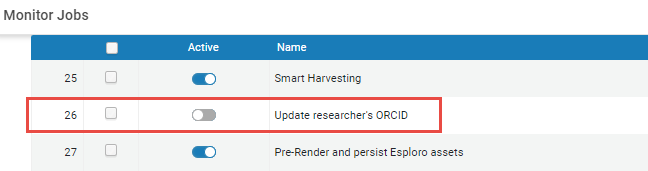
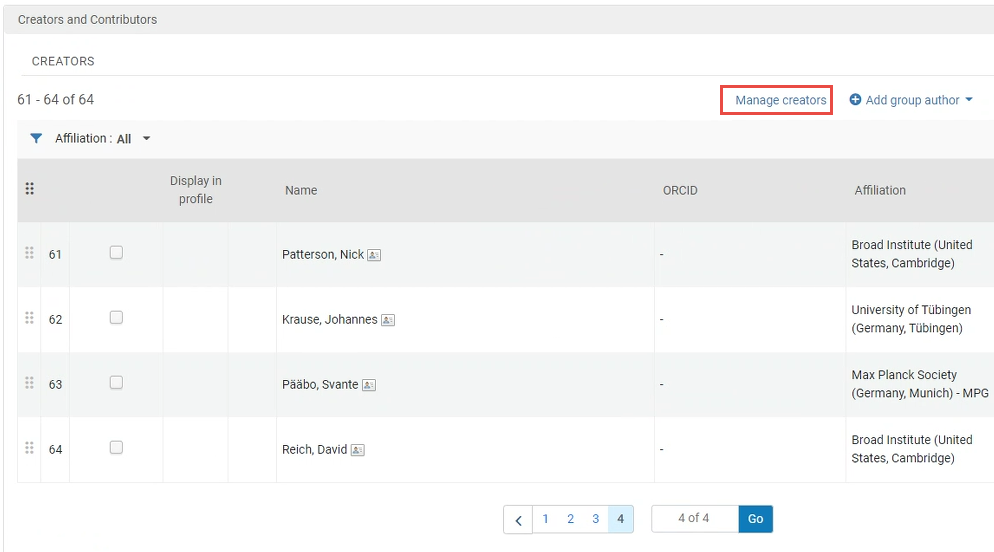
.png?revision=1)