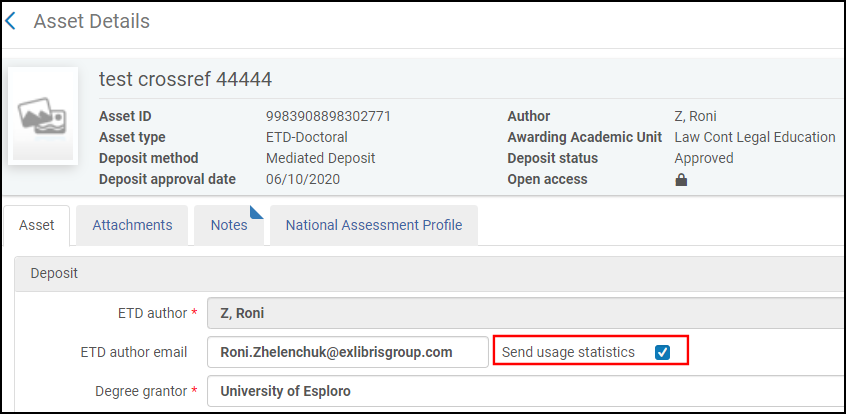Esploro 2020 Release Notes
Click here to view the monthly release and maintenance schedules.
Upcoming Issues to Note
Upgrade to OAS (Oracle Analytics Server) and DV (Data Visualization)
The OBI that is used with Esploro Analytics is being upgraded to OAS (Oracle Analytics Server) which includes DV (Data Visualization). As many in the Ex Libris community are aware, the original plan was to upgrade to OBI 12. However, on January 31, 2020, Oracle released OAS (Oracle Analytics Server) to replace the OBI 12.
To read the OAS Upgrade Q&A, click here.
The following table details the rollout plan for the OAS:
| Environment | Freeze Start Date | OAS Go-Live Date |
|---|---|---|
|
EU03 |
June 17 |
June 21 |
|
NA02 |
July 13 |
July 19 |
|
NA03 |
July 13 |
July 26 (updated from 22.7) |
|
NA01 |
July 13 |
July 26 |
|
CA01, AP01 |
August 23 |
August 30 |
|
NA91 |
August 30 |
September 6 |
|
EU00, EU01, EU02 |
October 11 |
October 18 |
|
NA04, NA05, NA06, NA07, CN01 |
November 1 |
Novmber 8 |
You may need to take certain steps prior to migration. See Ensuring Reports are Migrated.
January 2021 Sneak Peek
The upcoming January 2021 release will include features such as:
- New Research Portal asset page
- New customizable header and footer for the researcher profiles
- Support for asset abstract and keywords in multiple languages in the asset mediated form
- Audit Trail for researcher records manual changes
- Allow to reorder the researcher website links on a profile
- View the assets associated with a grant from the grants management page
- Teaching and Learning asset dedicated fields are now reportable in Analytics
- The asset creators and contributors folder was added to the researchers subject area
December 2020 Sneak Peek
The upcoming December release will include features such as:
- New citations count support for assets
- Assets' files full text search in the Research Portal
- Researcher profiles for previously affiliated researchers
- Bulk operations option for researchers
- API for adding ORCID tokens into Esploro
- New Data Visualization reports in Analytics
- New Dashboard in Analytics for Grants
November 2020 Sneak Peek
The upcoming November release will include features such as:
- Showcasing the researcher’s grants on the researcher profile
- Support for the researcher to register an ORCID ID with ORCID
- Enable repository managers to control what to display on the researcher profile for signed in users
- Distinguish and enable public profiles for previously affiliated researchers
- New desktop loader for loading very large files to Esploro
- Support granting temporary access to restricted files
- A new indication in the Research Repository for researcher deposit potential duplicates
September 2020 Sneak Peek
The upcoming September release will include features such as:
- New teaching and learning asset types with dedicated metadata fields
- Support exporting ETDs in DIDL metadata format using OAI
- Allow deletion of assets in bulk
- Enable researchers to control what information will be displayed on their public profiles
- Display ETDs on the Researcher Profile
- Enable researchers to reorder their research topics
- New Grants Subject Area in Analytics
August 2020 Sneak Peek
The upcoming August release will include features such as:
- Display case open access materials on the Research Portal
- Display education information on Researcher Profiles
- Enable researchers to update their education information on Researcher Profiles
- Mobile support for public Researcher Profiles
- Enable hiding fields from displaying on public Researcher Profiles
- Support integration with a Handle.Net local handles server
- Support for creating researchers with the Users POST API call
- Open access information – asset approve date and more information is now available via Analytics
July 2020 Sneak Peek
The upcoming July release will include features such as:
- Multi-language support in the Researcher Profiles.
- Researcher Profile asset highlighting.
- New researcher engagement fields.
- Publishing assets via OAI in a richer Esploro format.
- A job to bulk update a set of assets.
- A new loader for loading non-affiliated researchers.
- Additional fields enhancements for the asset and researcher subject areas.
- New configuration APIs for Esploro.
June 2020 Sneak Peek
The upcoming June release will include features such as:
- Support for recording National Assessment information for assets.
- Ability to send a recurring usage email for authors and ETD students.
- A new calculated indication if an asset is open or not.
- Distinguish and showcase previously affiliated researchers.
- Easier asset type lookup for researchers making deposits.
- New asset usage metrics and usage summary on the Research Portal.
- Expanded Analytics with more asset fields.
- New retrieval API for Organization Units.
May 2020 Sneak Peek
The upcoming May release will include features such as:
- Support for multiple language display in the Research Portal.
- New grant loader for loading grant information into Esploro.
- New External Organizations and non-affiliated researchers loaders.
- Ability to showcase only Researcher Profiles with assets.
- Add an Attachments tab to asset forms.
- New Depositor role dedicated for making mediated deposits.
- New OTB researchers reports in Analytics.
March 2020 Sneak Peek
The upcoming March release will include features such as:
- New configuration for customers to customize the Researcher Profile color theme.
- New pagination capability for the research outputs list in rRsearcher Profiles.
- Ability to open the file viewer on a specific file opened by the user.
- New configuration for performing DOI registration on assets types, enabling researchers to reserve them.
- New configuration to control the date format displayed on the Research Portal.
- New dashboard in Analytics for the researchers subject area.
February 2020 Sneak Peek
The upcoming February release will include features such as:
- New options for researchers to export their research outputs in the BibTeX and RIS formats.
- New usage map display in the Research Portal.
- New resource types and fields in the Research Portal.
- Out-of-the-box publishing profile to Primo.
- New Researcher Subject Area in Analytics.
- New API for retrieving researchers.
Main Features
Researcher Profiles for Previously Affiliated Researchers
December 2020 Researcher Profiles URM-125914
You can now assign researchers that were previously affiliated with an institution (but are not currently) with the designation of Previously Affiliated. Previously affiliated researchers are considered non-affiliated researchers but with a designation that separates them from non-affiliated researcher who were never affiliation with the institution. To support this feature, the Previously Affiliated checkbox was added to the Researcher Details section of the non-affiliated researcher record. Selecting this checkbox designates the non-affiliated researcher as a previously affiliated researcher and allows administrators to create a public profile of the researcher to be displayed in the Researcher Profiles. Previously affiliated researchers cannot login and access their profiles. The profile is for public facing only.
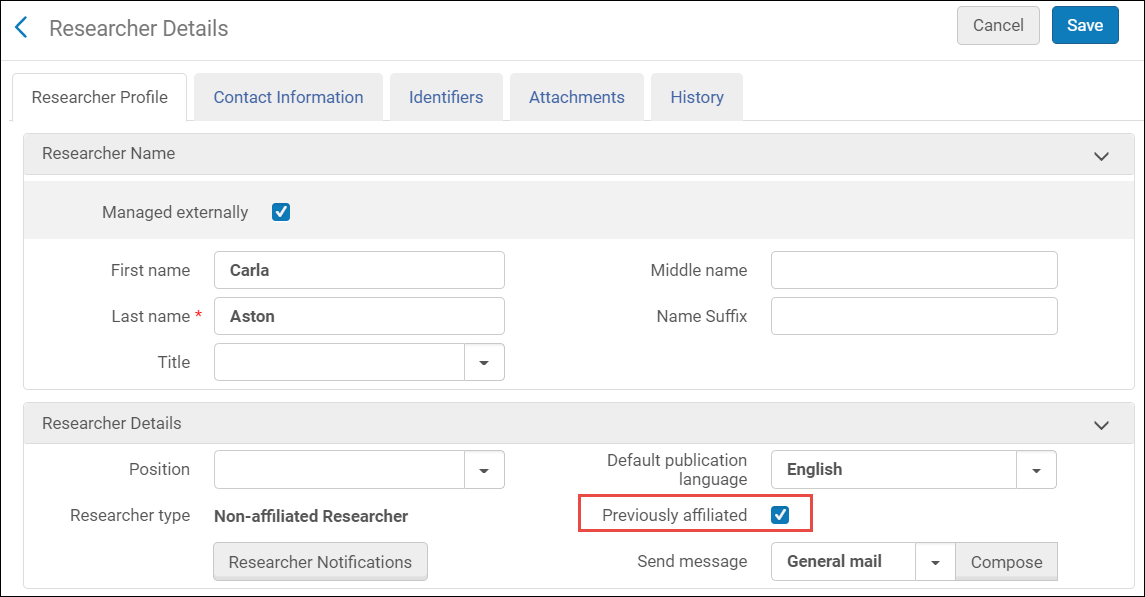
To support this feature, a new Previously Affiliated checkbox was added also to the Find and Manage Researchers page to allow you to filter the results to display only previously affiliated researchers:
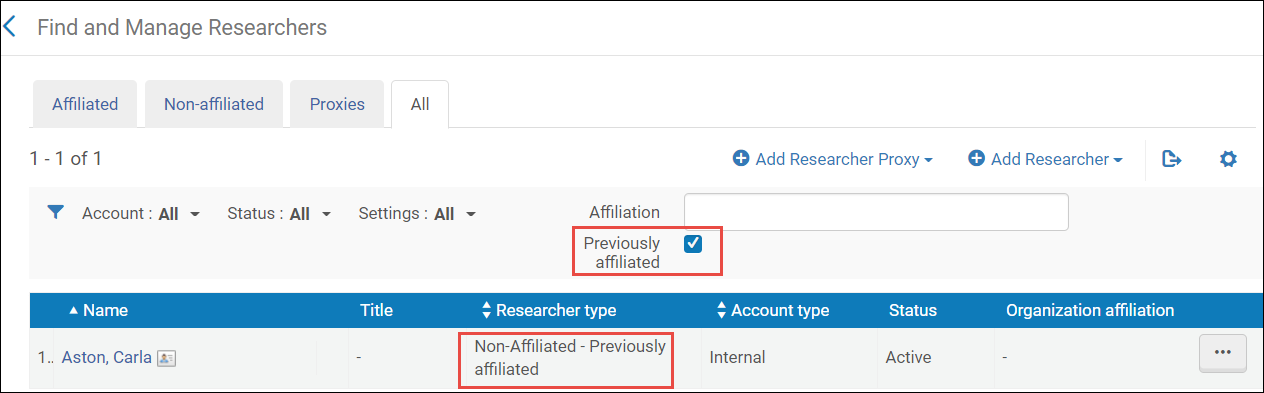
In addition, the purge job that changes affiliated researchers when users are purged to non-affiliated researchers, now changes their status to Previously Affiliated.
For more information, see Managing Researchers.
Help Text Added for Fields on the Researcher Profile
Repository managers can now configure help text on the researcher profile's setting to better instruct the researchers on how to add information to the profile and why. The help text is configurable under Configurations > Research > Research Portal and Researcher Profiles > Labels > Researcher Settings.
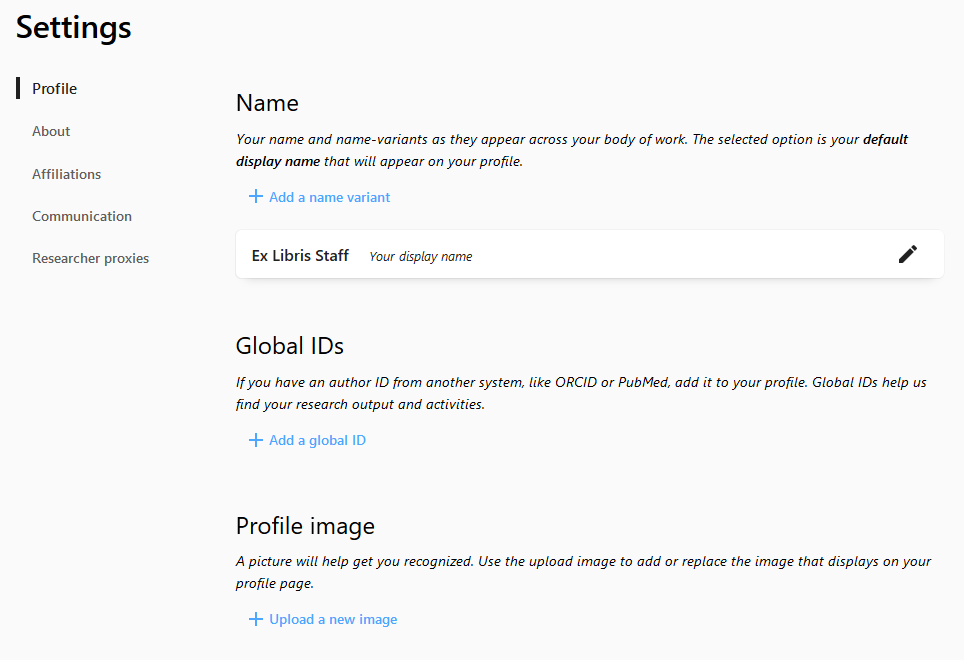
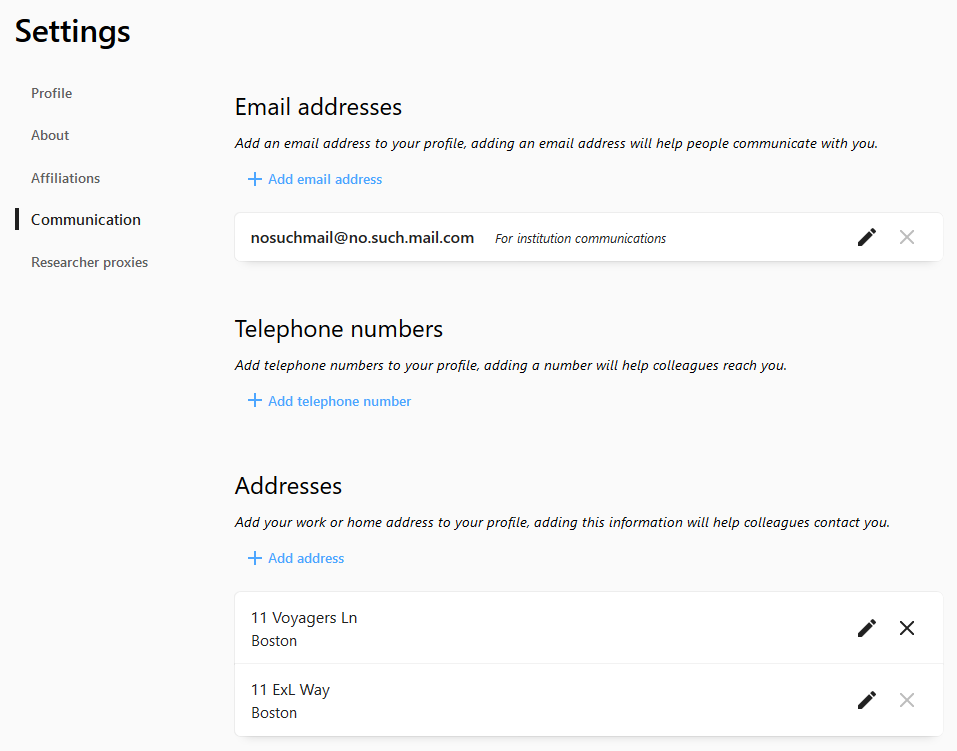
Asset Content Indexing for Search
An asset's content files are now indexed and searchable in both the Research Portal and Primo VE allowing for greater discoverability of assets, not only according to the asset metadata but also according to the actual content file (article pdf for example), Files are indexed for search only if they are not supplemental, e.g. considered the actual content file of the asset, and if their access right is not "closed". Non textual files are not indexed for search.
Suppress Assets
You can now suppress an asset from the Research Portal, public researcher profiles, Primo VE and publishing outside of Esploro through a new suppression option. Suppressed assets do appear in the private researcher profile.
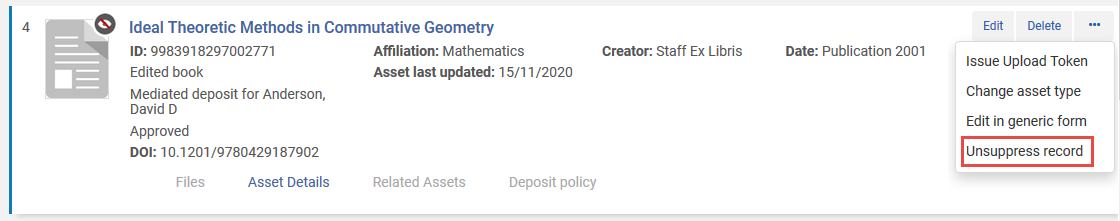
Import Citation Counts
Esploro now supports recording citation counts for research outputs from several sources including from Web of Science and Scopus. A citation count is useful for measuring the impact of the asset in the academic community. You can now import an Excel file of citation counts of assets into Esploro to have them stored with the asset's metadata.
The Excel file must contain a header with a DOI identifier of the asset, the total number of citation counts, and (optionally) a division of the citation counts by years with a column per year. For example:
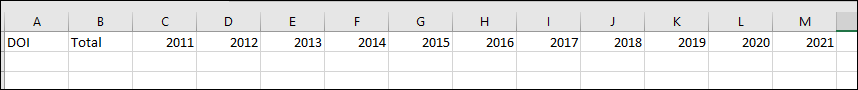
Before you can import citation counts for research outputs, you must verify that you have a license for the data for each source. This is configured on the new Citations Sources page (Configuration > Research > Institution Settings > Citation Sources):
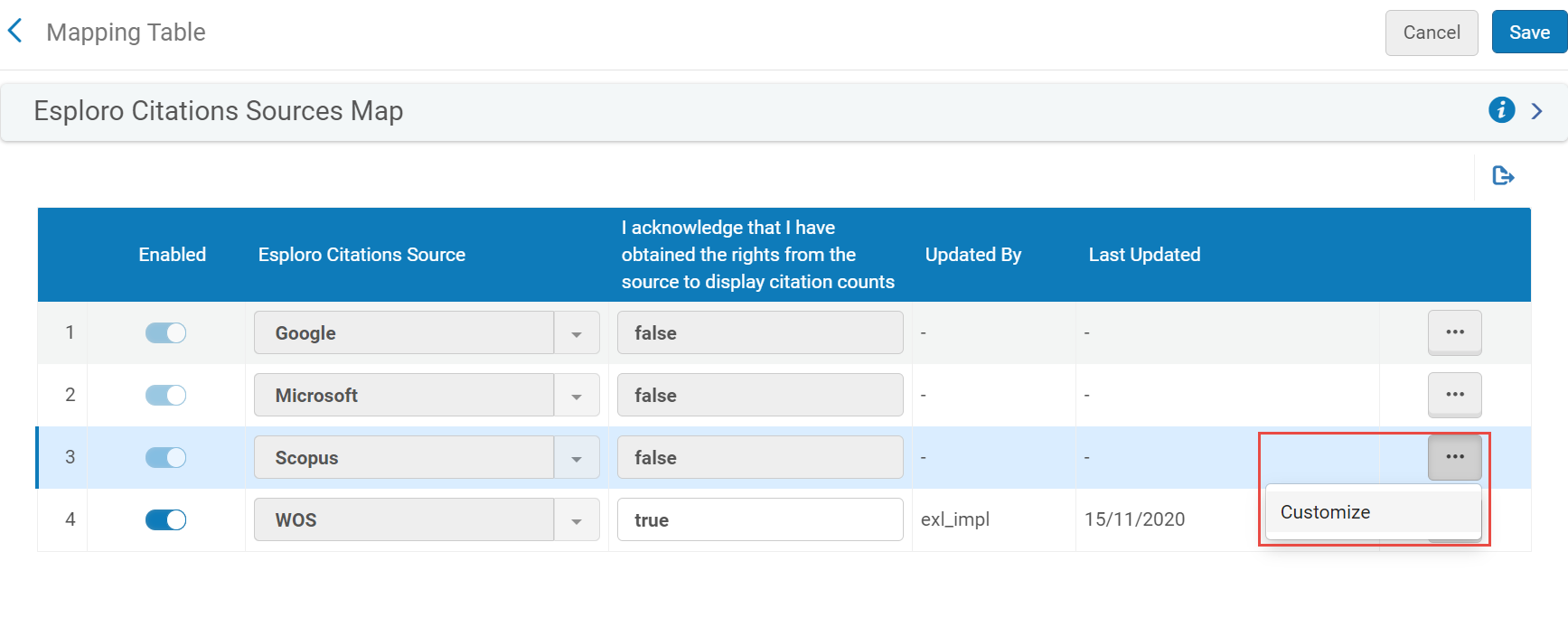
To configure a source, select the More Actions button, select Customize, and change the parameter to true. Select Save.
The source you set to true is now available to be selected from the new Load Citation Metrics page (Research > Advanced Tools > Load Citation Metrics):
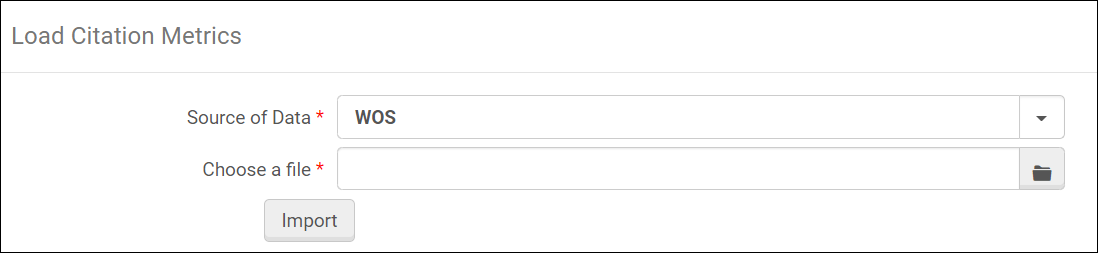
Select the Source of Data and select the file. Click Import to load the file.
A job reads the file and imports the data into Esploro.
For more information, see Loading Citation Metrics.
Bulk Update Researchers
A new manual job, Update Set of Researchers, is now available for users with the Researcher Manager role. The job runs bulk updates for a set of researchers with the following options:
- Updates to flags on the researcher for granting access or showing the researcher profile.
- Control the letter (mail) settings of the researcher.
- Add or remove research topics and keywords.
On the Run a Job page, the Type filter now includes a new option, Researchers. The Update Set of Researchers job is listed under type Researchers.
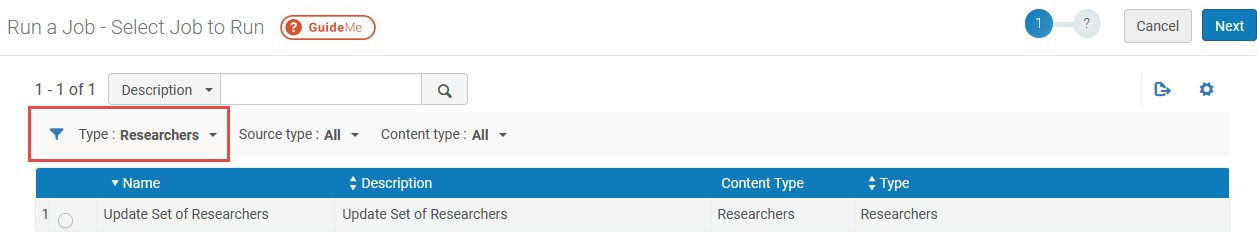
After finding and selecting the job, you can select from a list of sets of type Researchers and then fill out the run parameters on the Task Parameters page.
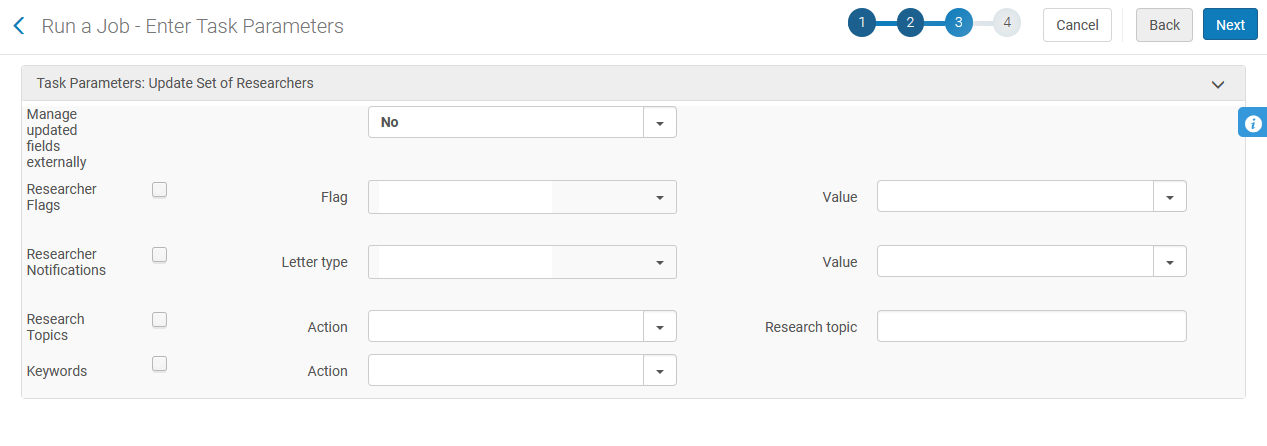
Hide/Display a Set of Assets on a Researcher Profile
You can now configure the Update Set of Research Assets job to have a set of assets appear or not appear on a researcher profile. To support this feature, the Update public profile display action is now available for the job. When selected, the Display on profile field appears for which you can select Yes or No. Select the creator or contributor in whose profile you want the asset to be displayed or not.
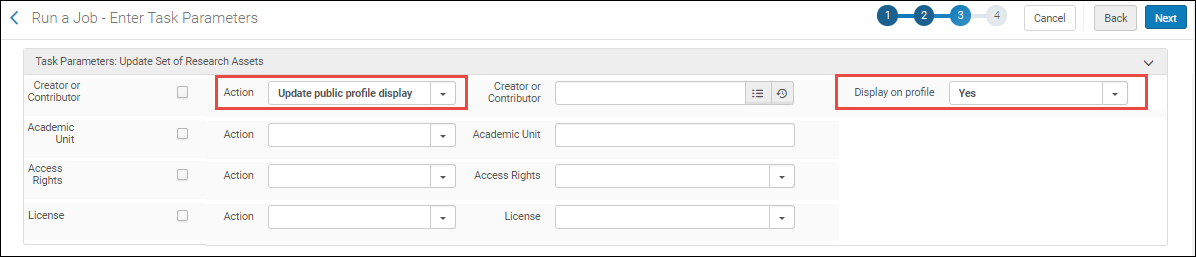
Running this job on a set of assets updates the Display in profile flag for the researcher in the asset records.
For more information, see the Update Set of Research Assets job on Running Manual Jobs on Defined Sets.
Author Matching Report
This report lists author-researcher matches for assets imported via an Import Profile (migration) or via SWORD as well as those captured by Smart Harvesting. The report can be used to automatically approve assets via the import option. Rejections must be managed manually in the Administrative interface.

- Export report – export to Excel a list of author matches
- Update approvals - use the updated report to automatically approve matches
Scheduled Jobs Activation by User
You can now activate and deactivate Esploro scheduled jobs. You can do this from the new Research Jobs Configuration page (Configuration > Research > Institution Settings > Research Jobs Configuration):
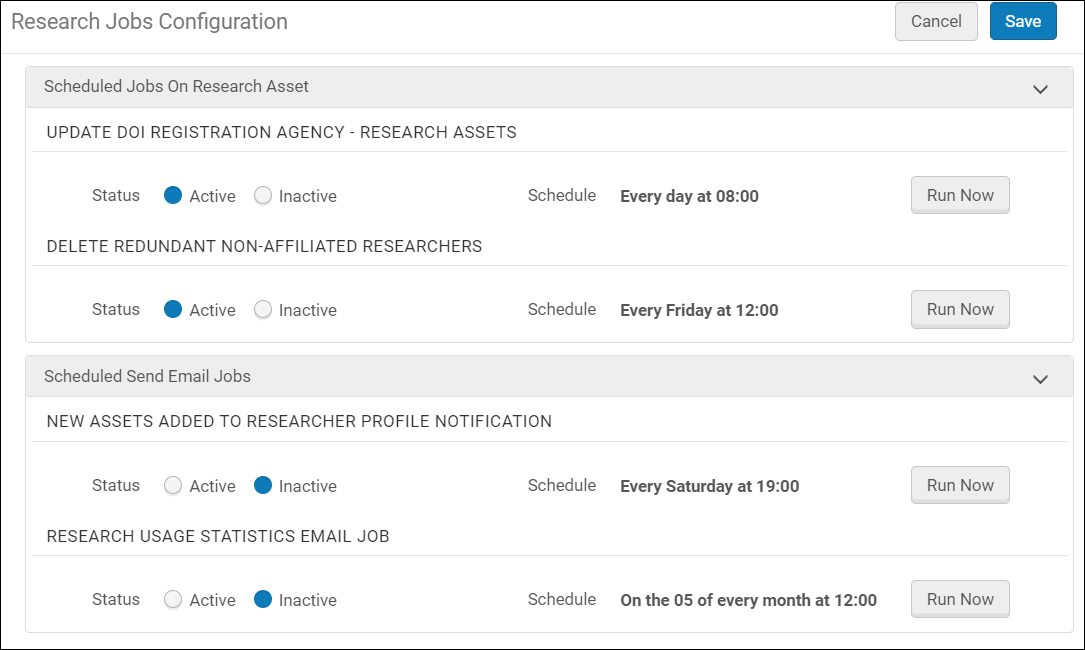
To activate or deactivate a job, select the appropriate radio button for a job and select Save. To run the job immediately, select Run Now.
For more information, see Research Jobs Configuration.
Customize a File Display Name for the Research Portal
You can now customize the names of files of assets that are displayed on the research portal to be different than the file name so that they are more meaningful or to match the institution's standard. To support this feature, the Display Name field was added to the Edit File Information pop-up that is displayed when editing the file information of assets. Enter the name that you want to appear for the file in the Display Name field.
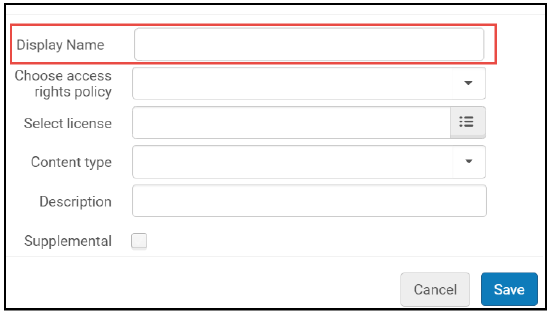
For more information, see Adding Staff-Mediated Research Deposits.
API to Add ORCID Token to Researchers
An API is now available to add ORCID tokens to researchers. This can help to update Esploro with Researchers' ORCID Tokens if they already exist in other systems in the institution. Either for a one time migration or for an ongoing integration if wanted. For more information, see the Developer Network.
New Data Visualization Dashboard for Esploro Analytics
December 2020 Analytics URM-137191
New Data Visualization dashboards were added to Esploro Analytics that display Esploro’s data and usage with new graphical representations. In this way, the data can be better understood with new display methods that provide greater insights and deeper knowledge regarding what the institution holds and the relations between the different entities. Examples of new visual displays and reports are word clouds of researchers with the most assets or word clouds of funders with the most awarded grants, tree maps of researchers and asset distribution by organization units, as well as relation diagrams between assets.
The following are example screenshots of the Data Visualization reports:
- Assets by Publication Title:
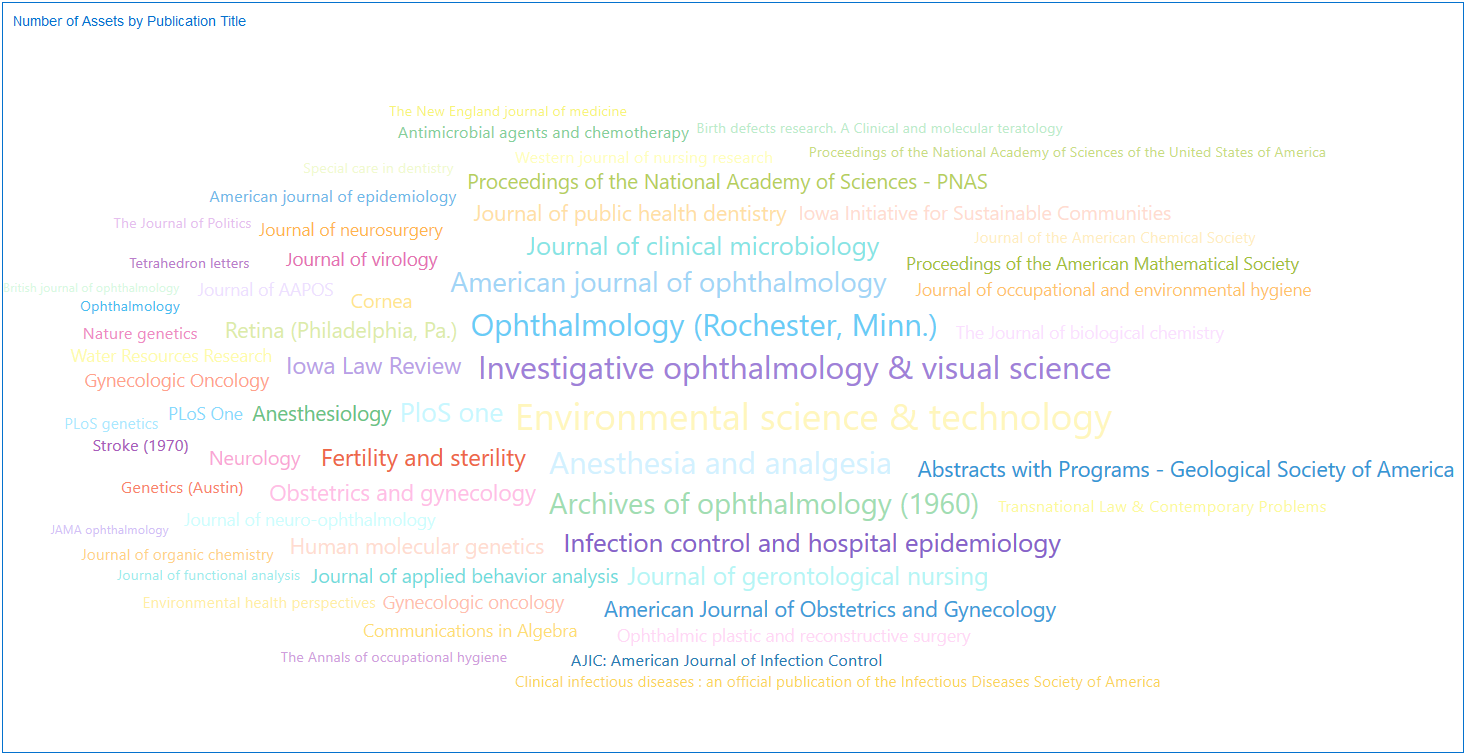
- Assets by Category and Type:
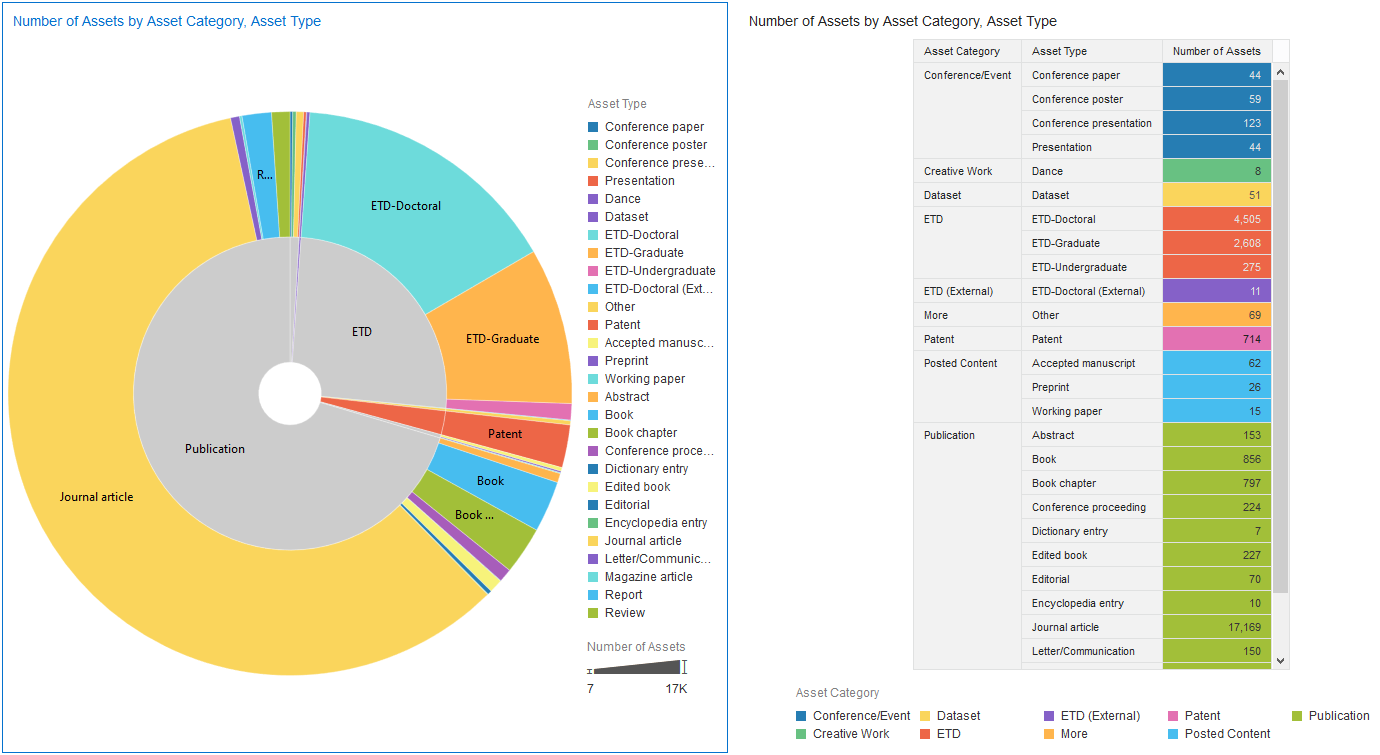
For more information, see Esploro Analytics Reports.
New Research Grants Dashboard for Esploro Analytics
December 2020 Analytics URM-134166
The new Research Grants dashboard is now available with reports that display information concerning the Grants of your institution. For more information, see Esploro Analytics Reports.
Display Researcher Grants in Researcher Profiles
It is now possible to showcase the grants associated with a researcher on the researcher profiles. This is in addition to the researcher's research outputs and bibliographic information that is already presented. If configured to display, the grants are visible in the Awards tab of the Researcher Profiles.
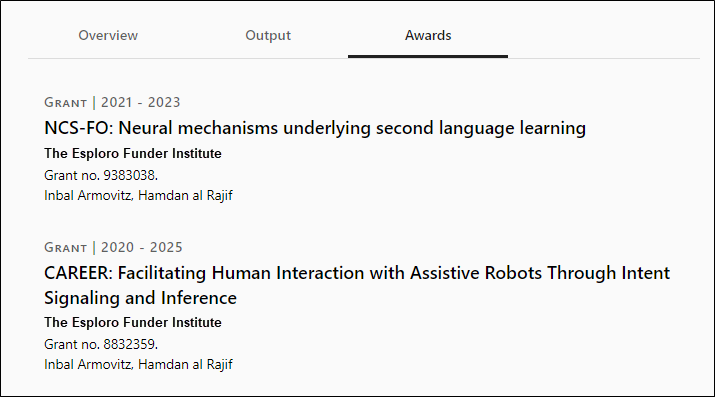
To enable display of grants in Researcher Profiles, in the Researcher Profile Management - Display in Public Profile screen (in Research Configuration > Researcher Profiles > Researcher Details Display), the new Awards Tab field must be set to “yes” or “only for signed-in users”.
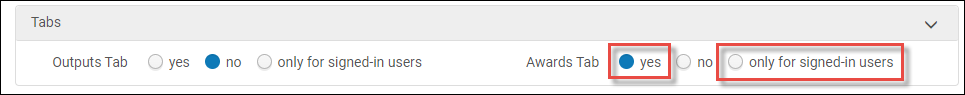
In addition, it is possible to configure whether the grant investigators appear on each grant. For more information see Configuring Researcher Details display.
In the Researcher Profiles, a researcher can also choose whether to show/hide a specific grant on their public profile. When they are logged in, they can use the new "Hide this Grant" and “Display this Grant” options for each grant in the Awards tab to hide/display each specific grant.
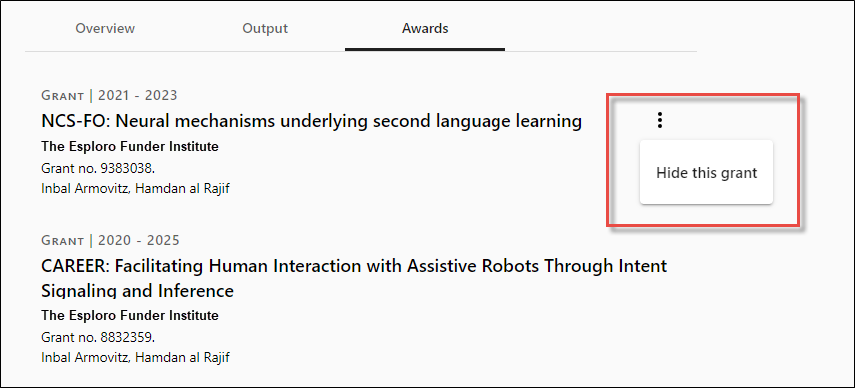
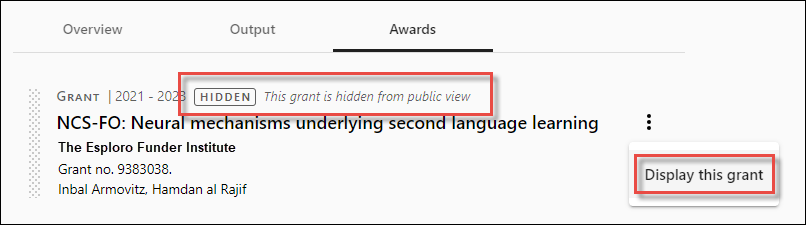
ORCID Registration Integration
Researchers can now register or connect with ORCID to receive an ORCID ID and profile. The new ORCID ID is added to the researcher in Esploro with permissions for the institution to handle the ORCID profile on behalf of the researcher. On future releases further functionality to push and pull information to and from the ORCID profile will be added.
In order for this feature to work, the researcher's institution needs to be registered as an ORCID member, and must also contact Ex Libris to activate the feature.
Once activated, to configure their ORCID integration, an institution must complete the details in the ORCID Integration page (via Research Configuration > External Systems > ORCID integration).
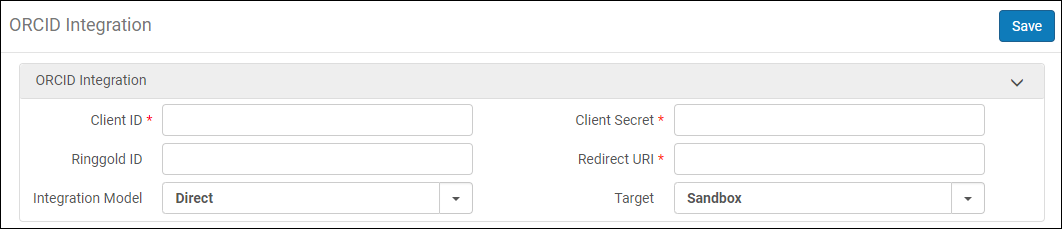
For more details, see Configuring Orcid Integration.
When the ORCID Integration details have been entered by the institution, in the Researcher Profiles the researchers can click on a new link below the ORCID ID under Settings to take them to the ORCID login page, where they can register/connect to ORCID.
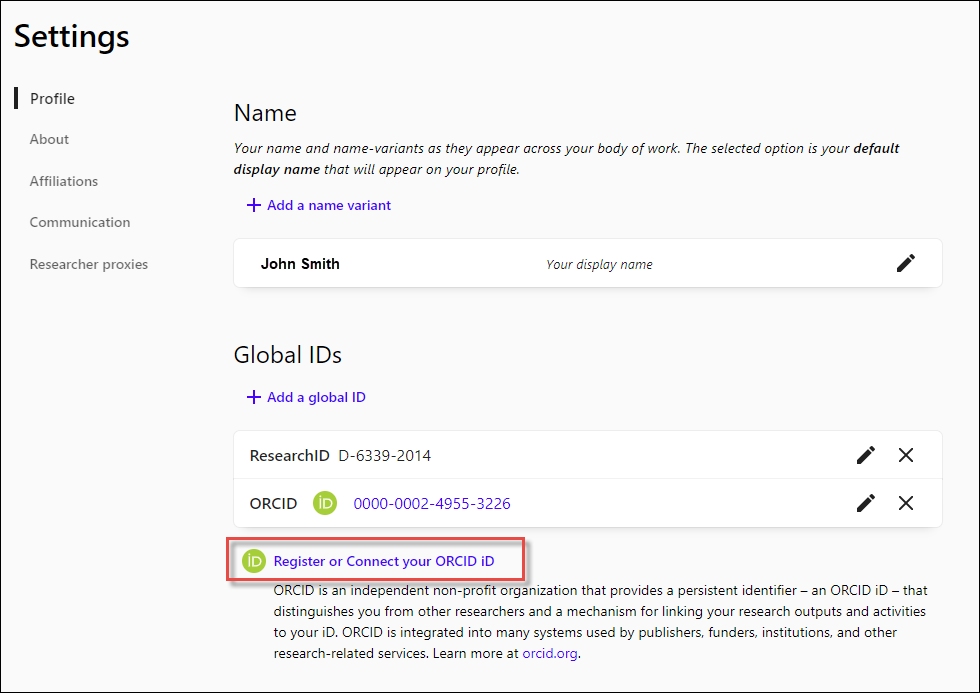
Control the Fields Displayed in Researcher Profiles for Logged In Users
In the Research Repository you can now control which Researcher Profile fields are visible on the profile only to logged in users, extending the existing functionality that allows control of the visibility to all users (logged in and not logged in together). This is enabled in the Researcher Profile Management - Display in Public Profile screen, via the new only for signed in-users option (Research Configuration > Researcher Profiles > Researcher Details Display).
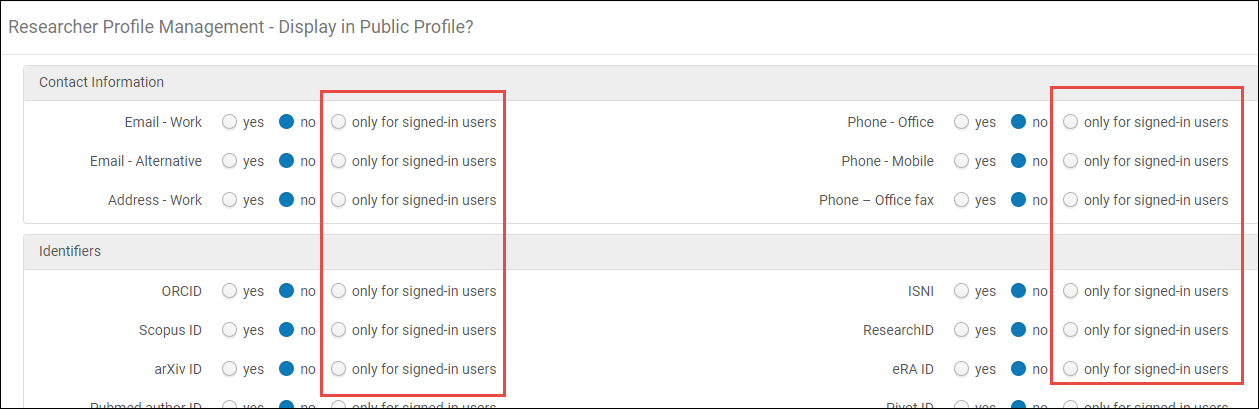
In the same screen you can also now control the visibility of tabs and awards.

For more information, see Configuring Researcher Profiles.
Hide/Display Assets in Researcher Profiles
In Researcher Profiles, a researcher can now control whether an asset is hidden or displayed on their public profile, using the Hide this work/Unhide this work options in the Outputs tab.
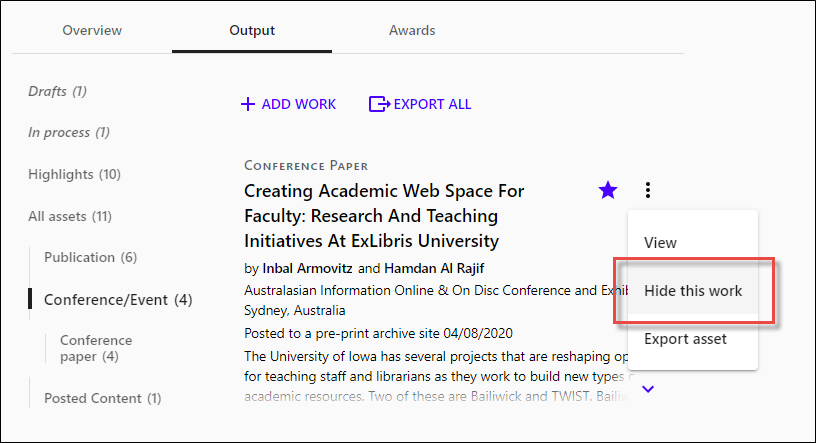
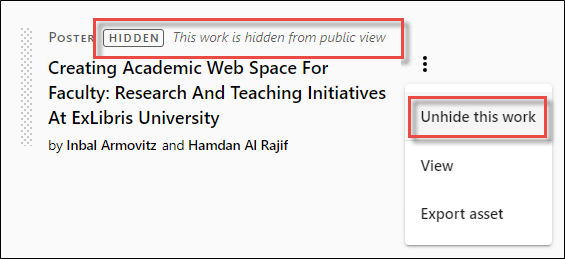
Emphasize Social Media Links on the Researcher Profiles
Social media links are displayed with their respective logos to emphasize their appearance on the profile and distinguish them from other links.
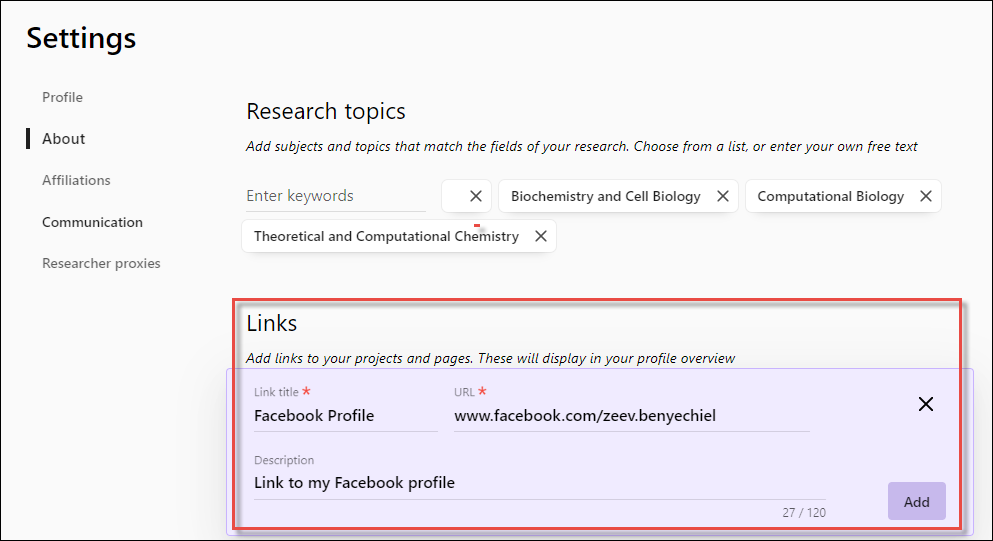
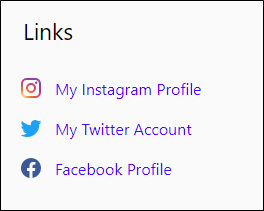
Regenerate Researcher URL Identifier
For each researcher in the Researcher Profiles, a unique string in the URL identifies the researcher by name.
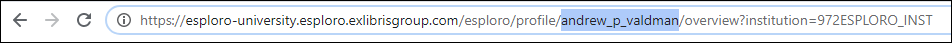
When you change a researcher's name in the Research Repository (via the Researcher Name section of Researcher Details screen), you can now regenerate the unique URL identifier of the researcher to match the new name, using the new Regenerate option in the Public Profile section of the Researcher Details screen. Previous URL identifiers will remain valid and will still allow access to the researcher profile for backwards compatability.
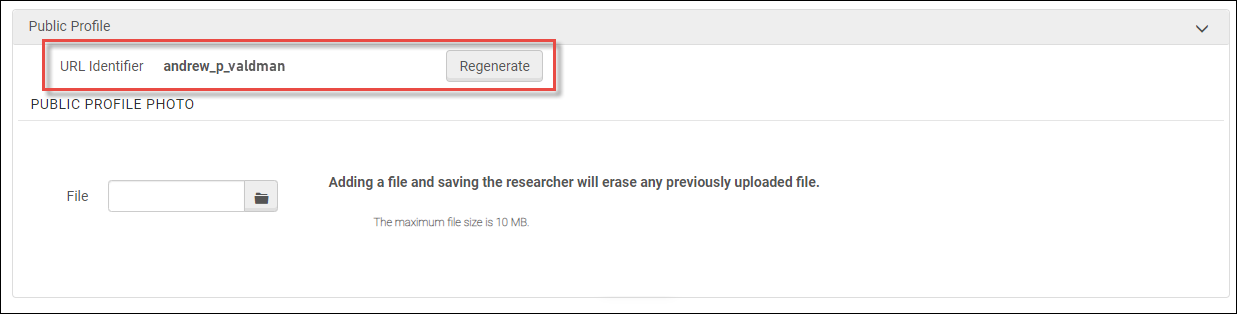
For more information, see Adding Researchers.
Configure Publisher Version Links for PDF Cover Page
Repository managers can now configure the PDF cover page to display the publisher version link on the cover page from additional fields than the DOI field. This feature is useful when the DOI on the asset is not for the published version but for the posted content itself. These fields appear in the PDF Cover Page Configuration table in the Research Repository (Research Configuration > Advanced Tools > PDF Cover Page Configuration).
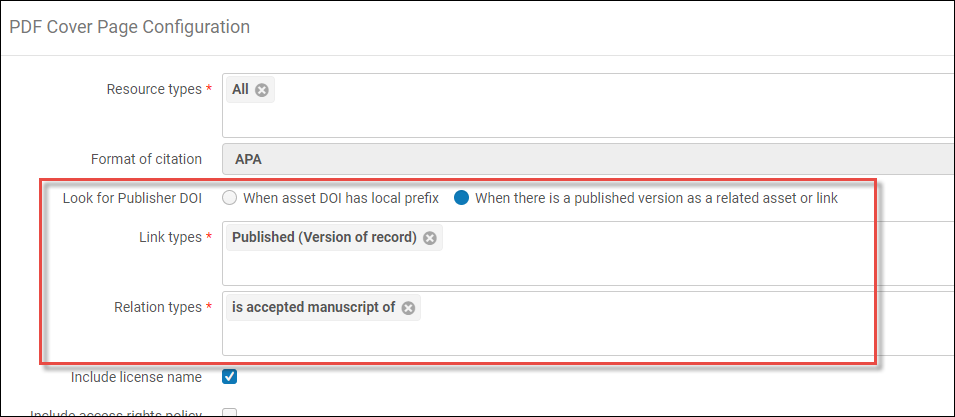
For more information on configuring PDF cover pages, see Configuring PDF Cover Pages.
Generate Temporary Access Link to a File
Repository managers can now generate a temporary access link to an access-restricted file, which will grant access to the file for a certain period of time to the requester.
To create a temporary link, in the Asset Details > Files section, select a file(s) and click Generate Temporary Link, or click on the ellipsis menu of an individual file and select Generate Temporary Link. Then choose an expiry date and click Generate.
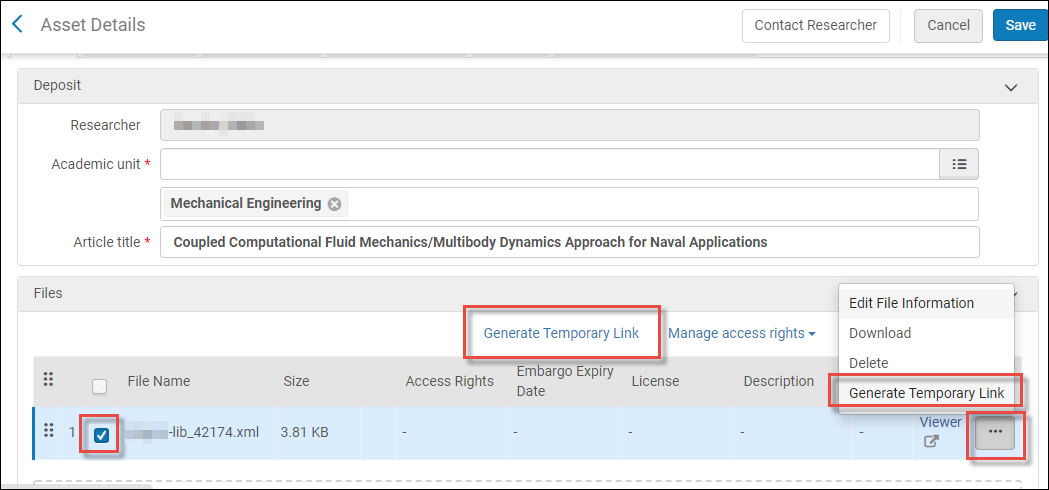
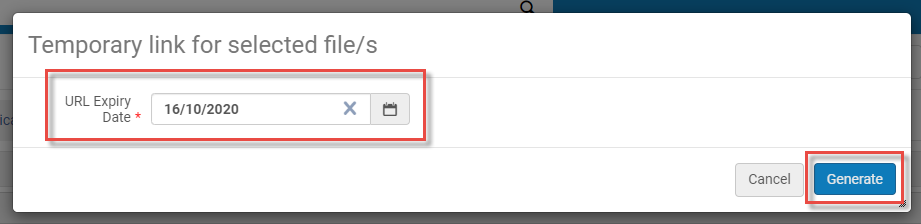
When the link is generated, it appears in a pop-up. If more than one file was selected, the link will be to a zip file containing the links to the individual files.
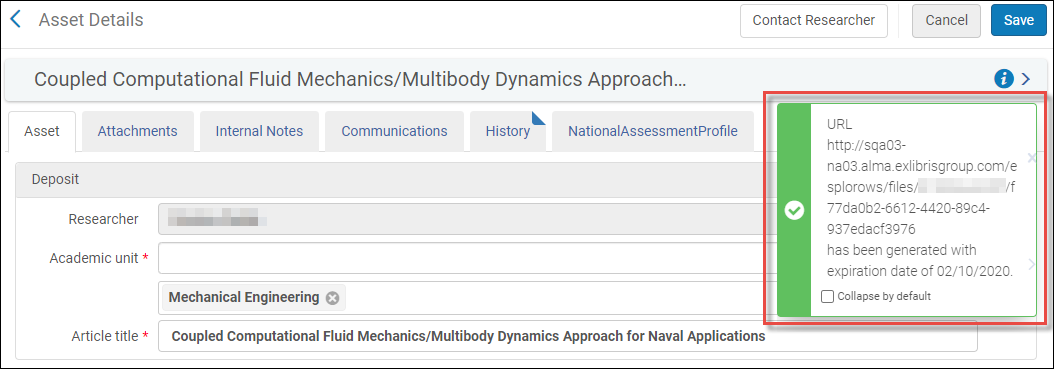
For more information, see Files Section.
Desktop Tool for Uploading Large Files
You can now upload large files, using a new desktop tool that bypasses the browser limitation and uploads the files straight to Esploro. In order to upload a file using the new desktop tool, the repository manager for the asset needs to go to the asset and create a token that identifies the asset, environment and customer instance on the environment. This is done via the ellipsis menu on the asset.
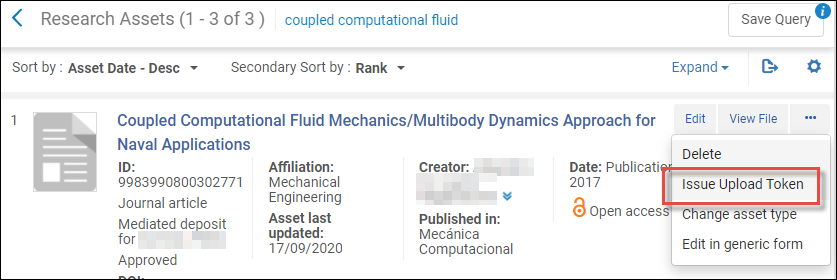
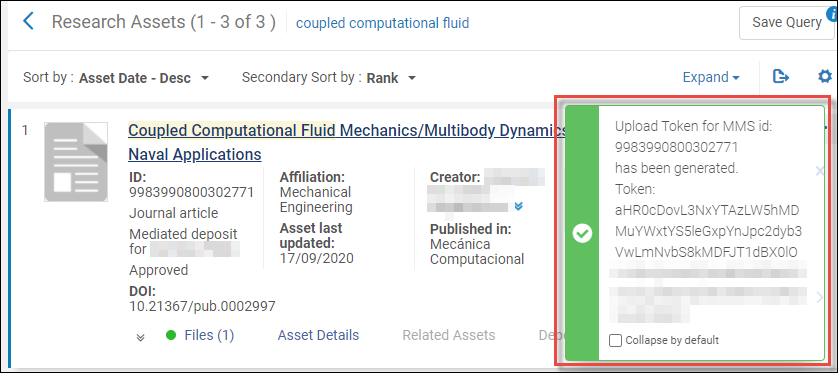
In the desktop tool, you can then enter the token to upload the file.
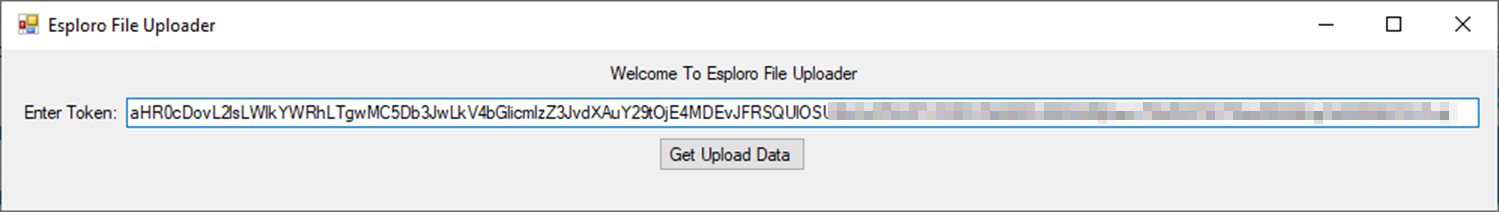
For more information on using the desktop tool, see the Developer's Network. For more information on managing assets, see Managing Research Assets.
Notification of Potential Duplicate Asset/Deposit
If a researcher makes a deposit that is a duplicate of an existing deposit/asset (i.e. it has the same DOI and title), then in the research repository, a new indicator on the deposit screen informs you of a potential duplicate. It also tells you how many potential duplicates there may be. This helps you avoid working on duplicate deposits/assets. Once a deposit is approved or the relevant metadata changes, the indication is removed.
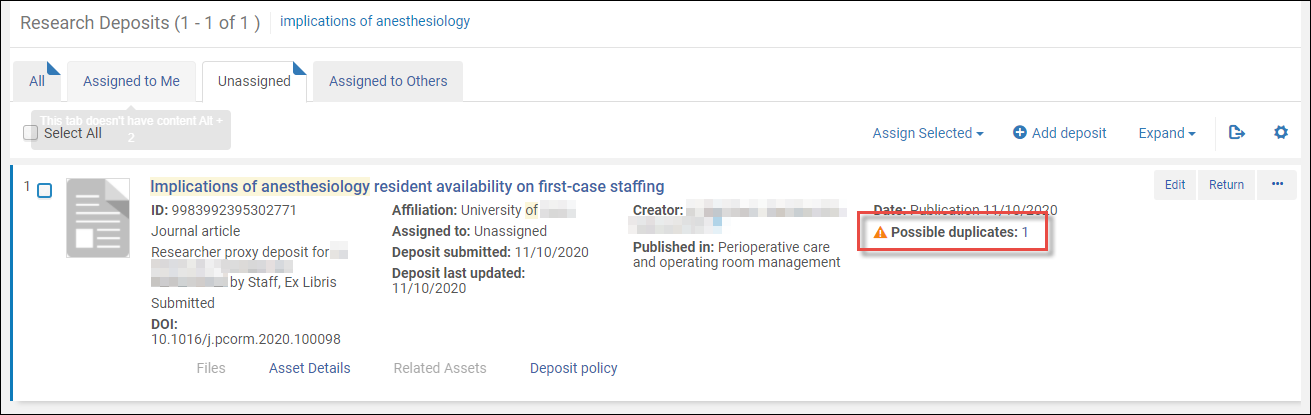
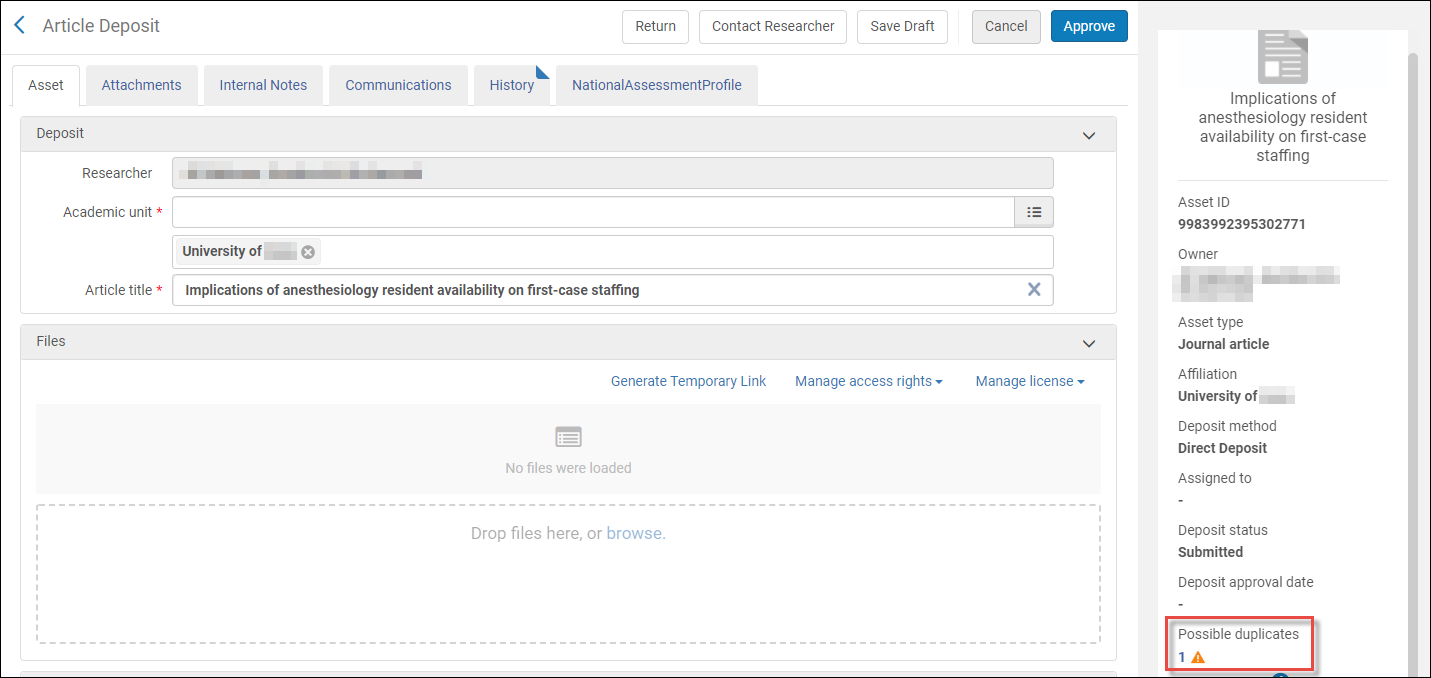
You can click on the number of potential duplicates to view the duplicate deposits/assets.
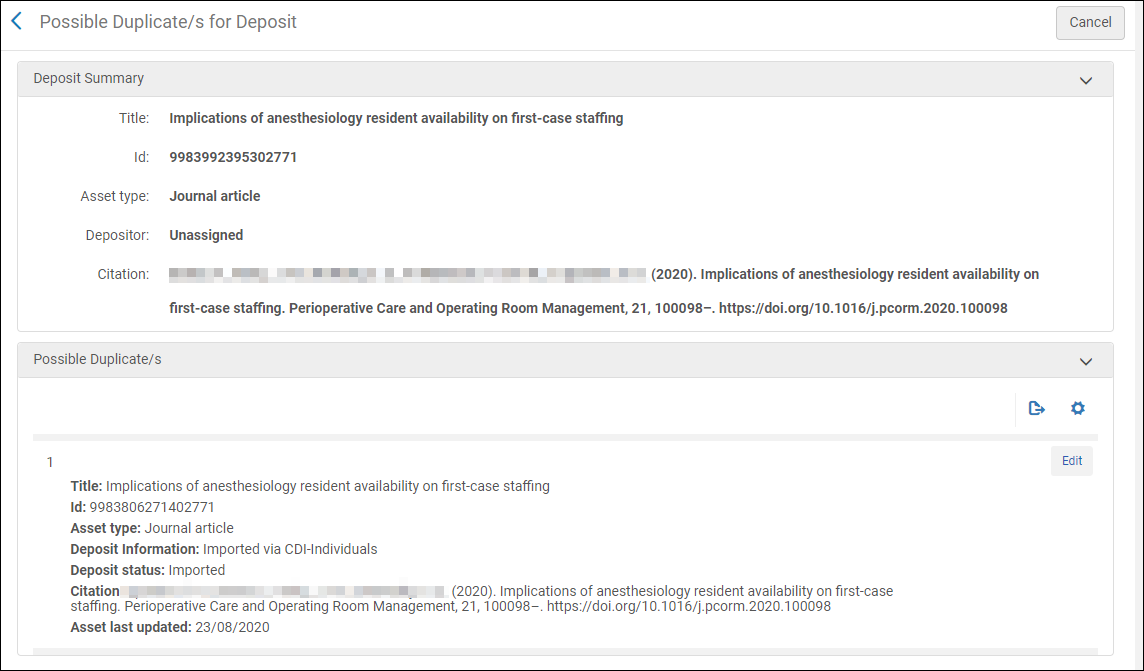
Delete Redundant Unaffiliated Researchers Job
Unaffiliated researchers may become redundant when they are dissociated from any Esploro entities (such as assets). By default, Esploro now deletes redundant unaffiliated researchers on a scheduled basis, using the new Delete Non-Affiliated Researchers job. To deactivate the job, please contact ExLibris.
For more details on deleting researchers, see Managing Researchers.
New Grant URL Field for Grants
In the Research Repository, you can now add a grant URL to a grant on the Grant Details page.
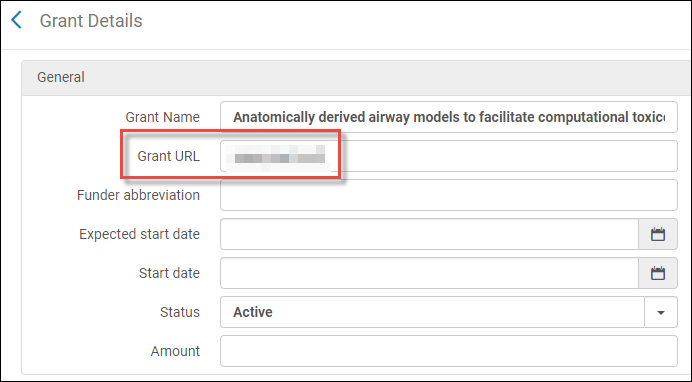
After you have entered the URL and saved the grant details, the grant name becomes clickable on the Researcher Profiles.
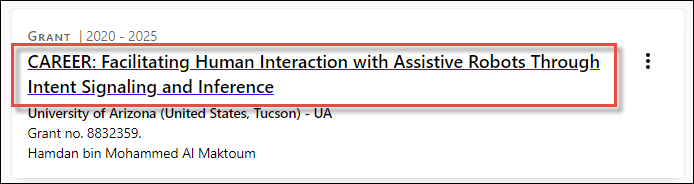
For more details, see Managing Grant Information.
Cross Research Assets and Alma Titles Reports
November 2020 Analytics URM-134175
The new Research Assets and Alma Titles Overlap dashboard is now available to create reports that display what assets have possible coverage in Alma and what assets do not. This can help repository mangers and library staff understand how much of their research content is covered by the library catalog. It contains the following reports:
- Assets matched in the Alma catalog by ISBN
- Assets matched in the Alma catalog by ISSN
- Assets without a match in the Alma catalog by ISBN
- Assets without a match in the Alma catalog by ISSN
Showcasing and Recording New Teaching and Learning Asset Types
It is now possible to showcase and record teaching and learning content in Esploro along side with other existing asset types such as publications, posted content, datasets, patents, creative works and more. This extends the variety of assets Esploro encompasses and displays.URM-133110
- Assignment/exercise
- Course workbook
- Flashcards
- Lecture
- Lecture outline
- Online course module
- Study guide
- Syllabus
- Teaching activity
- Teaching case study
- Teaching manual/handbook
- Test/quiz question bank
- Textbook
- Tutorial
- Video teaching demonstration
- Other Learning objects
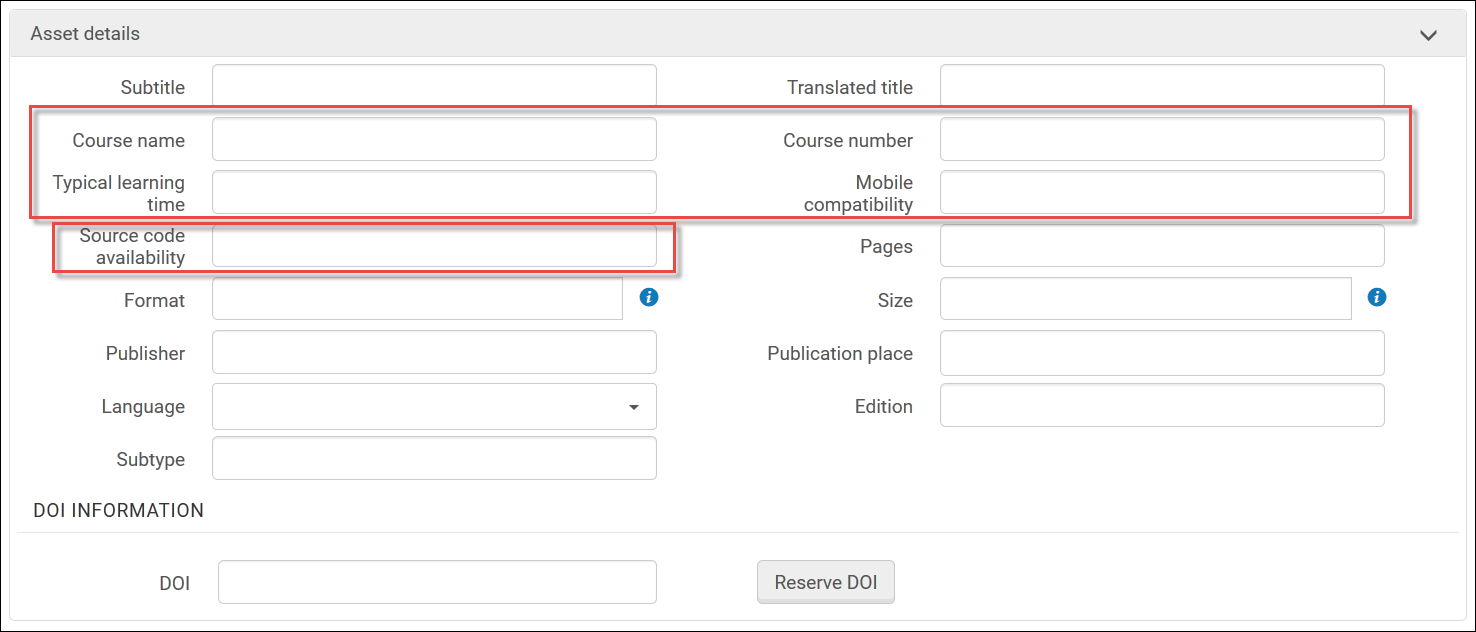
In addition, the Esploro Data Subtypes table has changed its name to the Esploro Subtypes Mapping table and now supports defining subtypes also to the asset categories of Teaching and Learning and More. For more details on configuring Esploro data subytpes, see Configuring Asset Details.
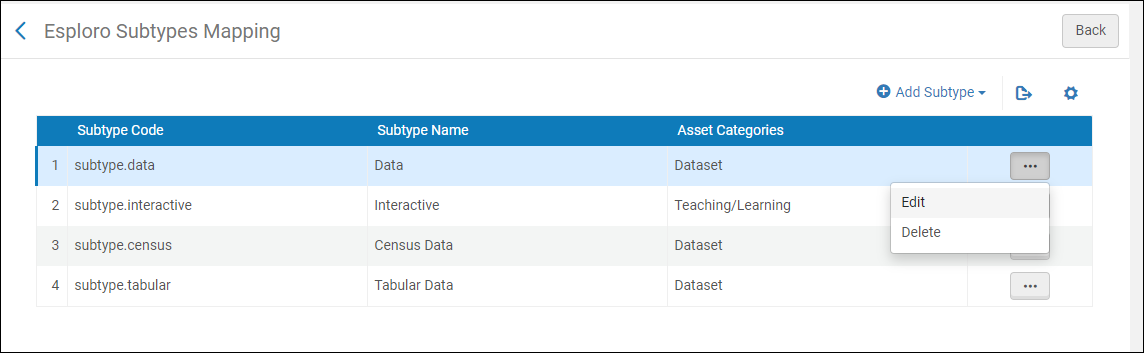
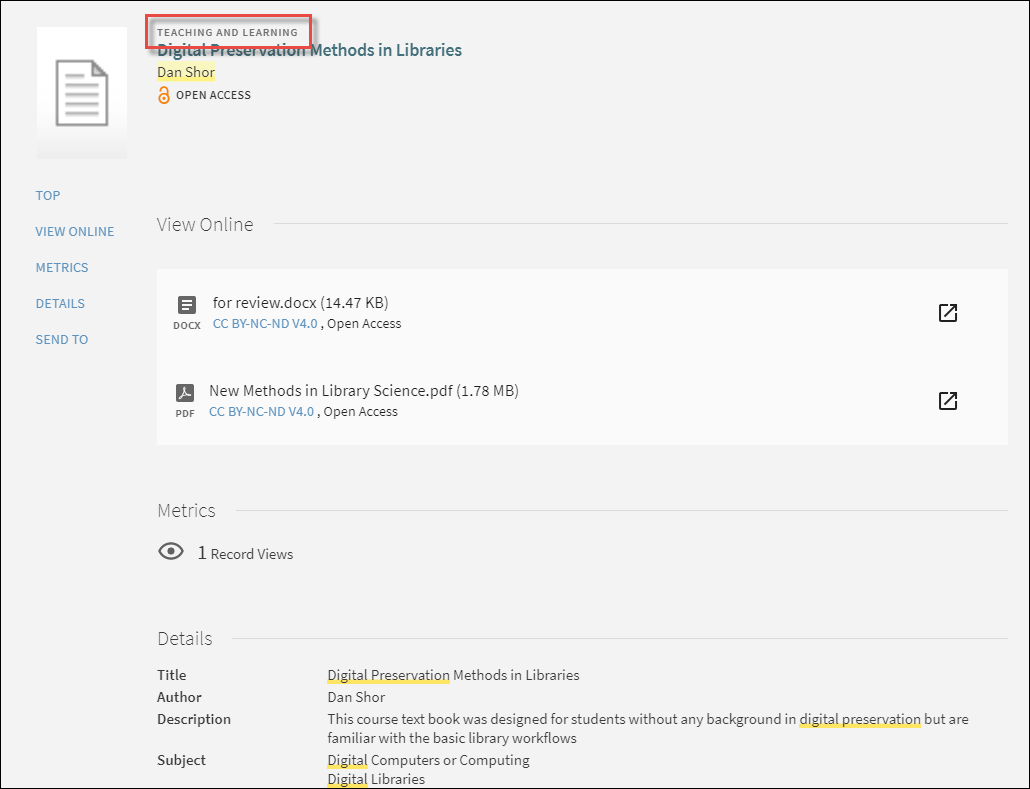
-
New dedicated fields for teaching and learning will display on the asset full details view.
-
The Dataset sub-type field has been renamed to Sub-type, and can now be related to one of three different asset categories: Dataset, Teaching and Learning, and More (see above).
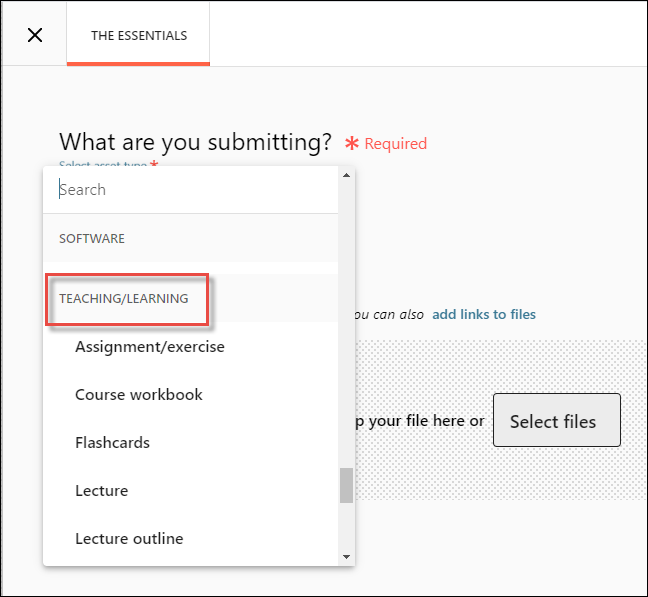
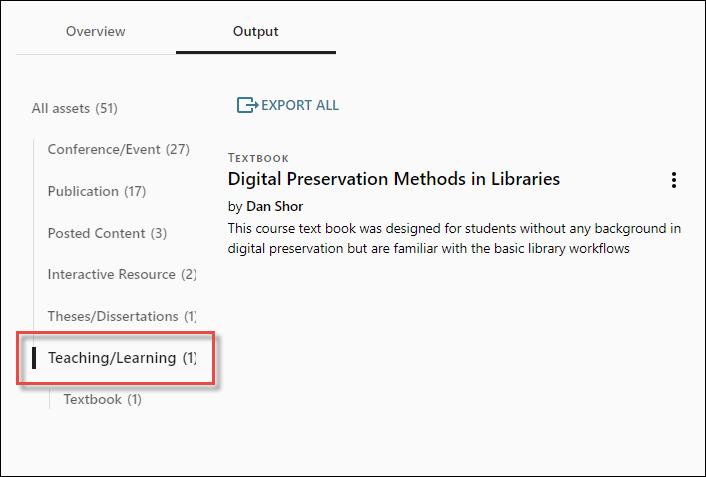
Redirect Previous Repository's Portal URLs to the Research Portal
After migrating from other repository systems to Esploro, you can now set up a redirect of the previous repository portal asset pages and file links to their respective asset pages and file links in the Esploro Research Portal. To enable the redirect, please contact Ex Libris Support to configure the relevant redirect settings and make sure that you are able to redirect incoming calls made to the previous repository portal domain name to the new Esploro Research Portal domain. For more information, see Esploro Overview.
ETDs are now Displayed on Researcher Profile
ETDs (Electronic Theses and Dissertations) are now displayed on the Researcher Profiles together with other research outputs the researcher has. An ETD can be added to a researcher's profile via a mediated deposit or a migration, after which the researcher can view it or hide it.
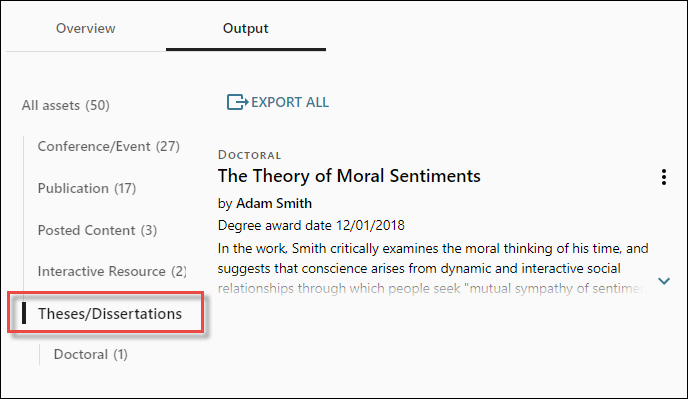
New Responsive Design for the Public Researcher Profiles
Esploro’s Public Researcher Profiles can now be viewed on smaller screens such as mobile devices. Support for the researcher settings and deposit will be introduced in a future release.
Researcher Can Control What to Display on the Public Profile
Delete Assets in Bulk
In the Research Repository, a new Delete Set of Research Assets job has been added, enabling the deletion of an entire set of assets. For more information on deleting assets in bulk, see Managing Research Assets.
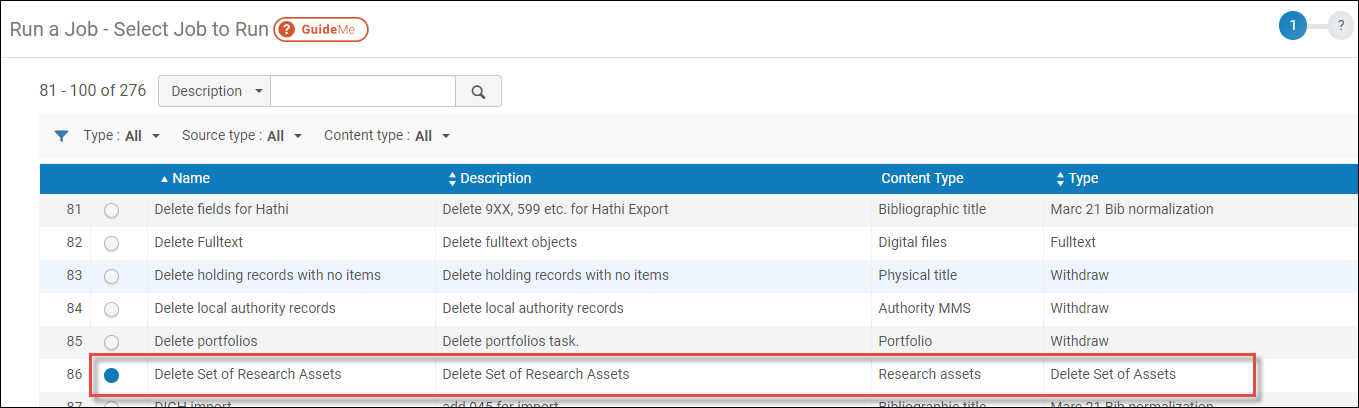
Import Asset Relations when Importing Assets
When importing assets from other systems, it is possible to include an asset's relations to other assets in the input XML. For more details on the structure of the input XML, see the Developers Network.
Once the relations are successfully imported with the assets, you need to run the Import Research Assets Relations job on the imported set of assets to create the relations for each asset in the set. For more details on this job, see Managing Research Assets.
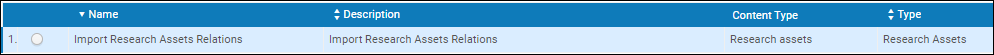
Export ETDs in DIDL Metadata Format using OAI
Support has been added for exporting ETD assets in the DIDL (Digital Item Declaration Language) metadata format via the OAI protocol. In the future, support for more asset types will be added.
When adding a publishing profile via Research > Publishing Profiles > Add Profile > Research General Profile, in the Publishing Profile Details screen, a new DIDL option has been added in the Output format drop-down. For more information on adding publishing profiles, see Esploro Publishing to External Systems.
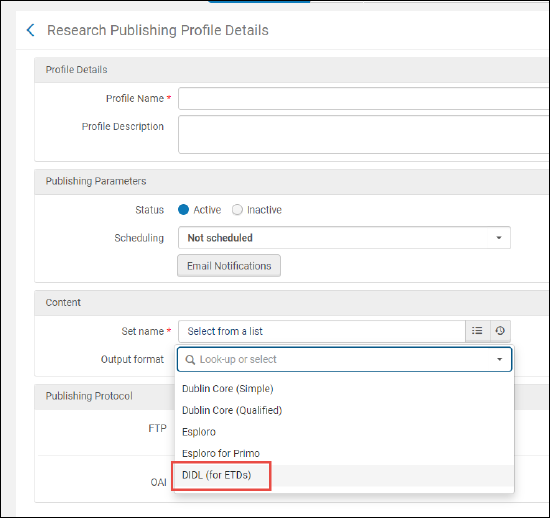
In order for the DIDL option to appear there, it needs to be activated by enabling the DIDL metadata prefix. For more information please see Setting Up OAI Integration.
Researchers API Update now Takes into Consideration the Managed Externally Setting
Support has been added to the Researchers API to consider the Managed Externally checkboxes on the researcher record attributes to determine whether certain attributes should be updated. If the Managed Externally checkbox is checked for a certain attribute, then that attribute will be updated by the API. The Managed Externally checkbox, as before, also affects the Researchers loader updates in the same way.
For more details on the Researchers API, see the Developers Network.
New Esploro Research Grants Subject Area
September 2020 Analytics URM-131426
Esploro now enables you to get better insights on the grants used by the researchers of the institution. For that purpose a new Esploro Research Grants subject area was added to Esploro analytics. It contains fields that allow you to create reports concerning grants, investigators, and the grant’s relevant research assets. Examples of reports and questions that can be answered are: What are the highest awarded grants received at the institution and who received them? Who are the researchers that received the greatest numbers of grants? Which funders provided funding for the institution’s research and in what amount? For more information, see Esploro Research Grants.
New Spatial and Attachment Details Added to Esploro Research Assets
September 2020 Analytics URM-113748
The following were added to all of the Esploro Analytics subject areas:
- The Spatial Details dimension, with fields concerning the spatial location of the asset
- The Asset Details > Has Attachment field, which indicates if the asset has an attachment (Yes / No)
- The Asset Identifiers > Handle Identifier field, which stores the handle identifier of the asset
In addition, the Asset Attachments dimension was added to the Esploro Research Assets subject area. It contains fields concerning the attachments of an asset. For more information, see Esploro Research Assets.
Showcasing Open Access Materials in the Research Portal
August 2020 Discovery URM-124944
In the Research Portal, a user can narrow the scope of their asset search to include only those assets that are Open Access.
There are three ways in which you can search for only those assets that are Open Access:
-
Via the search scope dropdown in the Research Portal homepage and performing a search only on the open access materials.
-
Via the new "Open Access" box below the search box in the Research Portal homepage.
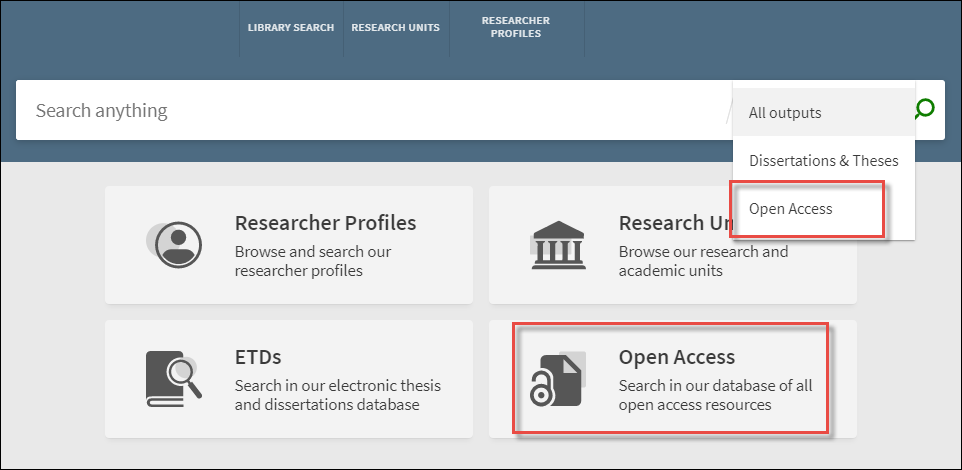
-
Via the new "Open Access" facet in the facet pane of the search results, allowing you to filter an existing search to include only open access materials.
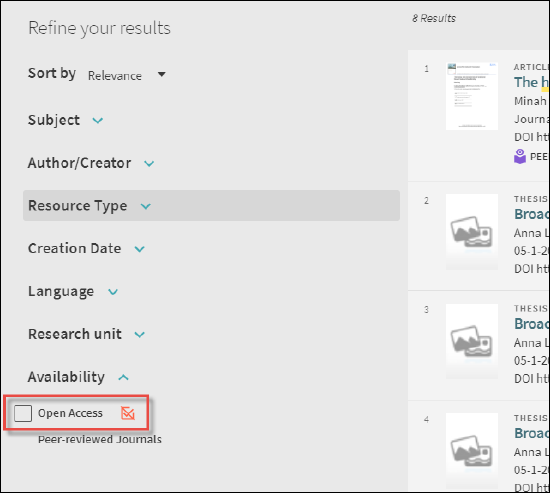
In the Research Portal you can also see if an asset is open access, whether it is embargoed and when the embargo expires.
An asset is considered Open Access if there is a file or link associated with it and the access rights restrictions on the asset and file levels are set to Open, or, if the access rights are set to Embargo, and the embargo is currently not in force.

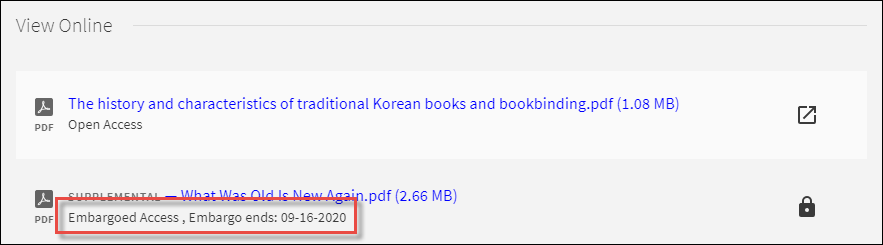
In addition, if a file or a link is flagged as supplemental, it now displays as such in the Research Portal. This flag tells you whether the file or link is supplemental only and not part of the actual asset's content.

In addition, you can filter a search to include only assets from a peer-reviewed journal using the new Peer-reviewed Journals facet, assets belonging to a peer-reviewed journal will have an indicator to reflect that status.
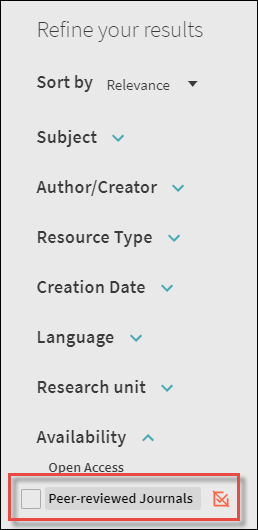
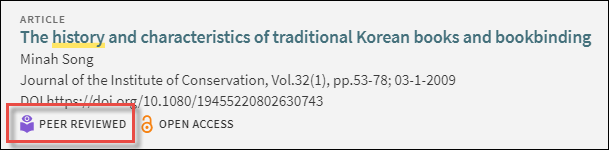
Configuration of Information Visible in the Public Researcher Profile
August 2020 Researcher ProfilesURM-126122
You can now control which fields will appear across all public researcher profiles (including links, identifier types, area of expertise, research topics, address types, etc.), using the new Researcher Details table found in Research Configuration Menu > Researcher Profiles > Researcher Details.
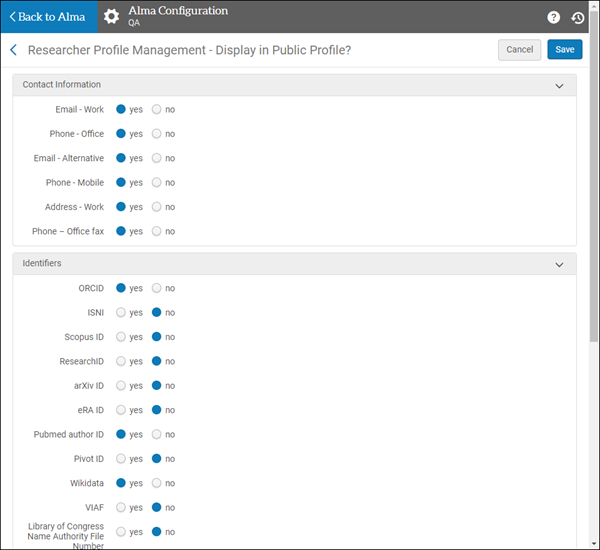
For more details on the configuring researcher profiles, see Configuring Researcher Profiles.
In addition, in the table found in Research Configuration Menu > Institutional Settings > Other Settings, the esploro_profiles_display_email and esploro_profiles_display_phone parameters have been removed.
Customers that have these parameters turned on and wish to continue showing contact information on the public profile will need to reactivate them with the corresponding relevant contact information parameters in the new Researcher Details table, according to the desired contact information type (work/office/etc.).
Add Education to Researcher Profile
August 2020 Researcher Profiles URM-126947
A researcher can now add education information to their researcher profile, using the new Education area in the About tab of the Settings page.
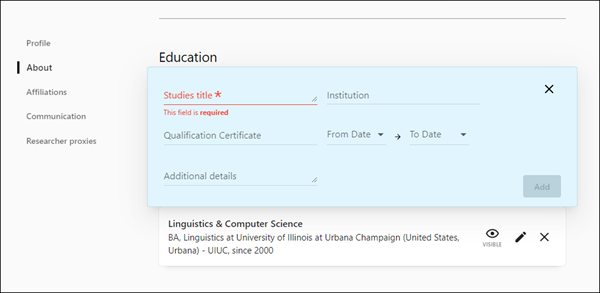
Once you click Add to add the education record, you can hide the record, edit it or delete it, using the options to the right of the education record information. In the researcher profiles, you can view the education information added to the researcher profile.
Likewise, in the Research Repository, the repository manager can add education information to the Researcher Details, which they can then edit or delete. In this release, the Institution field is no longer required, but the Studies Title is required.
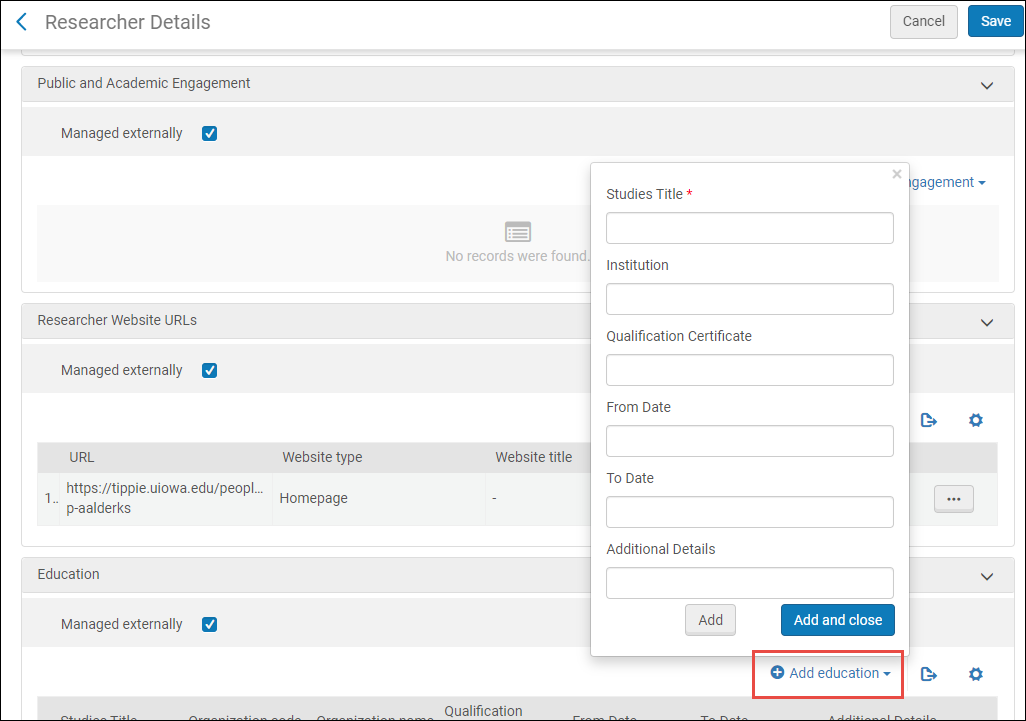
Enable/Disable Researcher Deposit
August 2020 Researcher Profiles URM-131979
In the Research Repository, you can now select to enable or disable the researcher's ability to make a deposit in the Researcher Profile. This feature enables/disables the Add Content and Add Work options through which the researcher makes a deposit. The enabling/disabling is done in the Research Configuration Menu > Institution Settings > Other Settings table, using the esploro_enable_researcher_deposits parameter. For more details on the parameters in this table, see Configuring Institution Settings.
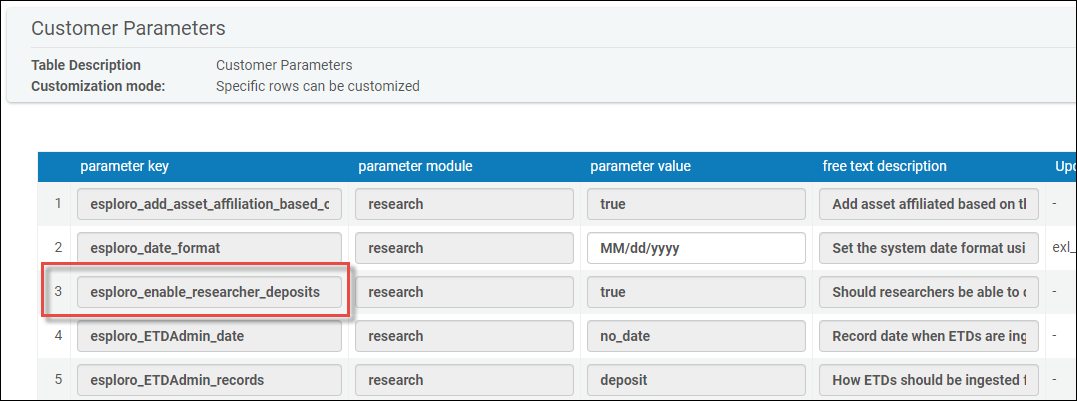
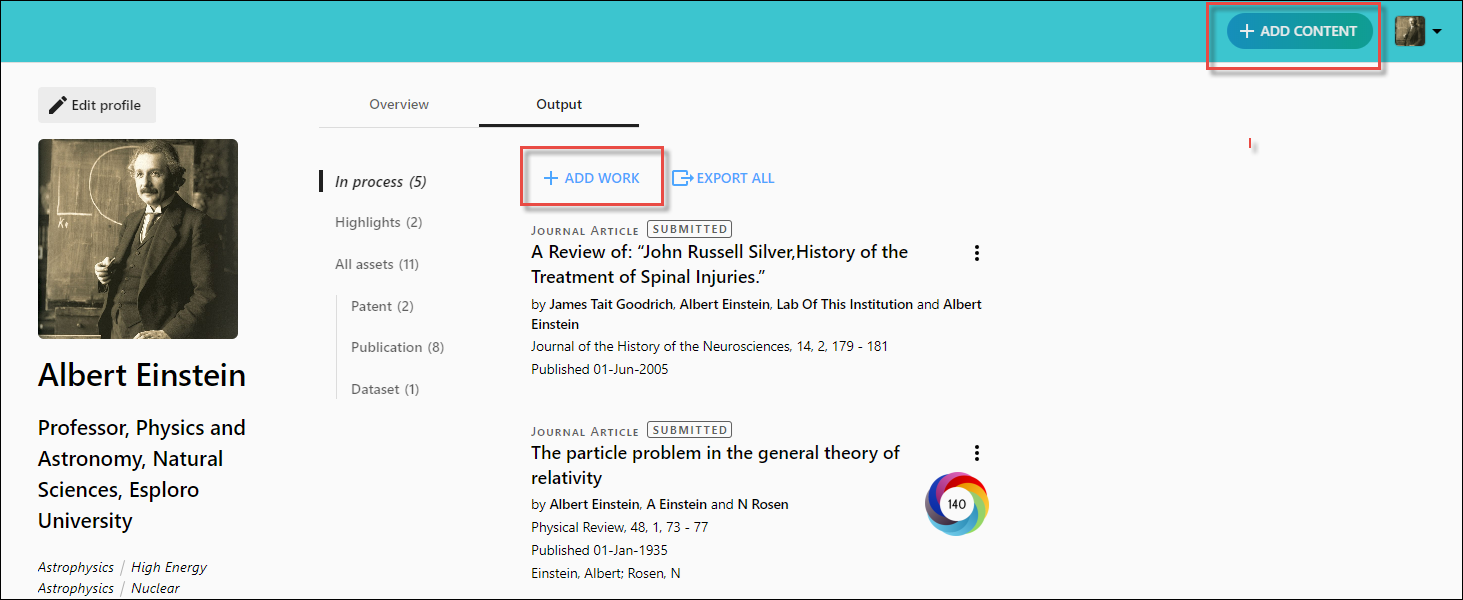
Notes Enhancements
Previously in Esploro, notes on assets (made by the repository managers, researchers or generated by the system to record status changes on an asset, returns etc.) were stored together on one tab. Now the internal notes (Notes tab) are stored separately from system-generated notes (History tab) and communications (Communications tab). This provides a clearer organization of the various note-related functions.
.png?revision=2)
.png?revision=2)
.png?revision=2)
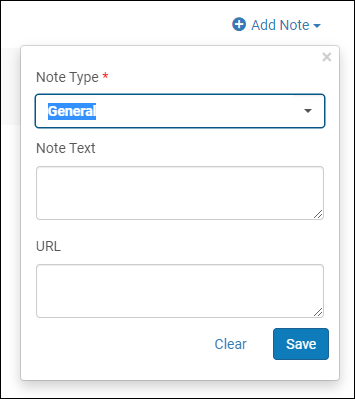
- A new Note Types code table has been added, found in Research Configuration Menu > Asset Details > Note Types.
This table lets you configure the types of notes, so that notes added to an asset will categorized by type in the Internal Notes tab.
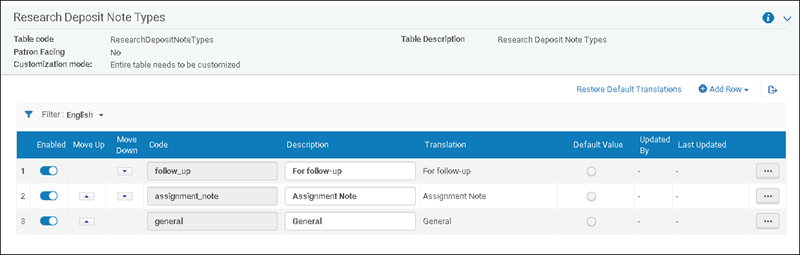
For more information on the new Notes Type table, see Configuring Asset Details.
- Several new fields in the Researcher Output List code table has been added, found in Research Configuration Menu > Researcher Profiles> Labels> Researcher Output List. This table lets you configure the labels for communications to researchers along with other labels on the researcher's output list (which appears on their Researcher Profile), which is viewable in the Communications tab.
Preferred Name in the Researchers Loader
August 2020 Management URM-128331
In the Researchers loader, when choosing the "Researchers Only" option, you can now load the researcher's preferred name as part of the researcher record, along with the other researcher information.
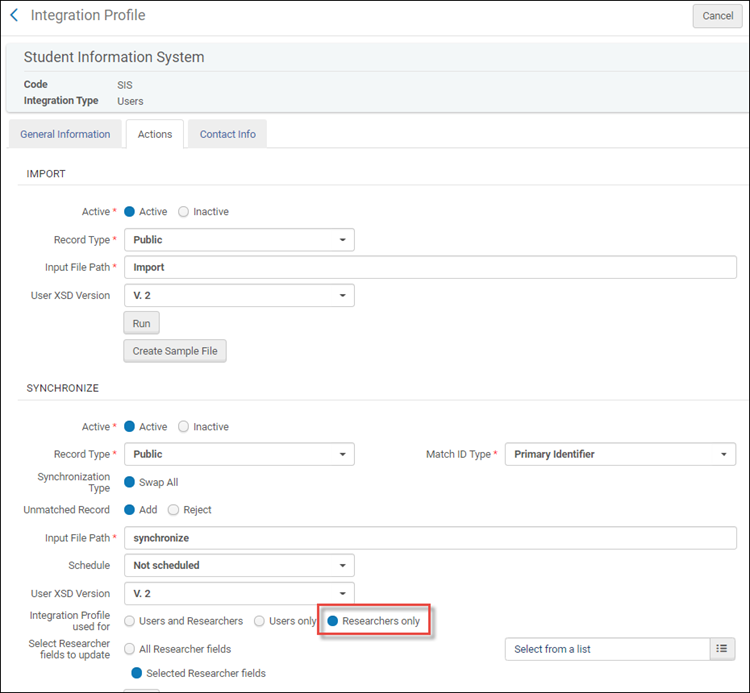

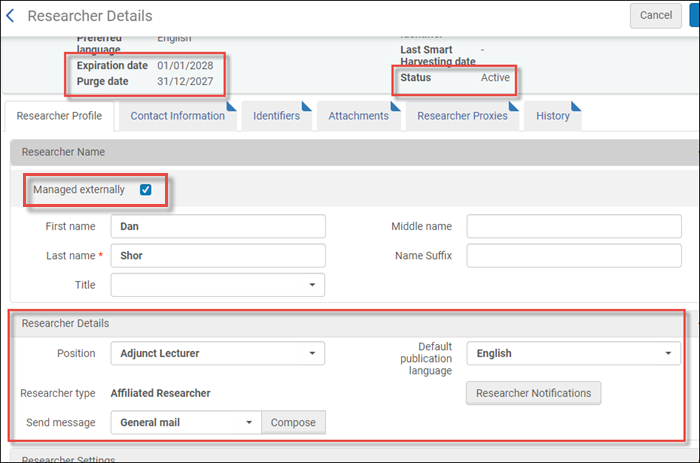
Import Loaders can now be Scheduled
August 2020 Management URM-129099
You can now schedule the Import External Organizations loader, Import non-Affiliated Researchers loader and Import Research Grants loader to be run a regular basis. This is done via the Job Parameters area in each loader's respective configuration.
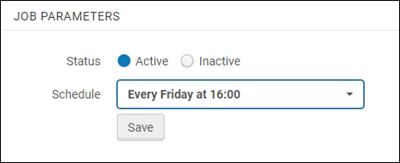
For more details on importing external organizations, see Configuring the Organization. For more details on importing non-affiliated researchers and importing research grants, see Configuring Imports.
Add Handle Identifiers to Assets
August 2020 Management URM-122973
You can now add persistent identifiers, called handles, to assets that allow them to be located in case the URL of the asset changes. These handles resolve using CNRI’s Handle.Net system. Before you can add handles to assets, your institution must be registered in the Handle.Net registry, from where it receives a unique prefix code to add to all of the institution's handles. In addition, you must download and install the Handle.Net handles sever to use this integration. (For an overview of this feature, see Adding Handle Identifiers.)
Before you can add handle identifiers to assets, you must configure the Handle server integration (Configuration > Research > Asset Details > Handle Server Integration):
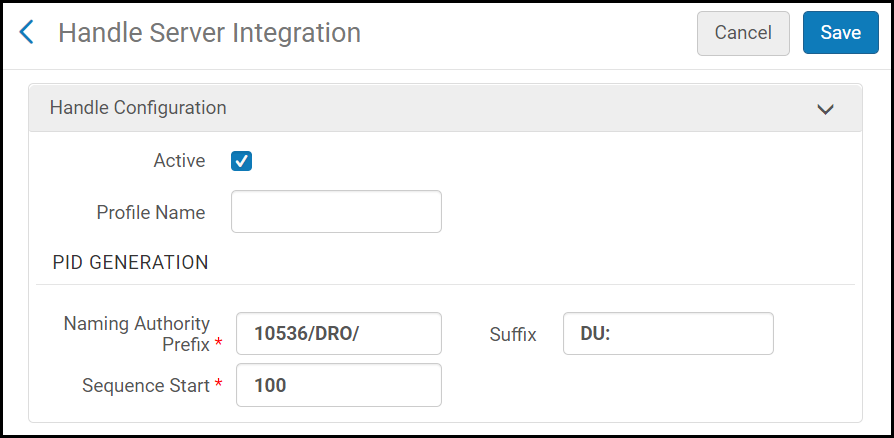
For more information on configuring Handle server integration, see Configuring Handle Server Integration.
You add handle identifiers with the new Handle field in the Asset Details section when adding or editing assets. You can enter a handle identifier manually or select the Generate Handle PID button to add one automatically:

For more information on adding handle identifiers to assets, see the Asset Details section on the relevant Adding Staff-Mediated Research Deposits - Publication page.
To export the handle identifiers to the Handle server, you must run the new Export Esploro Handles job:
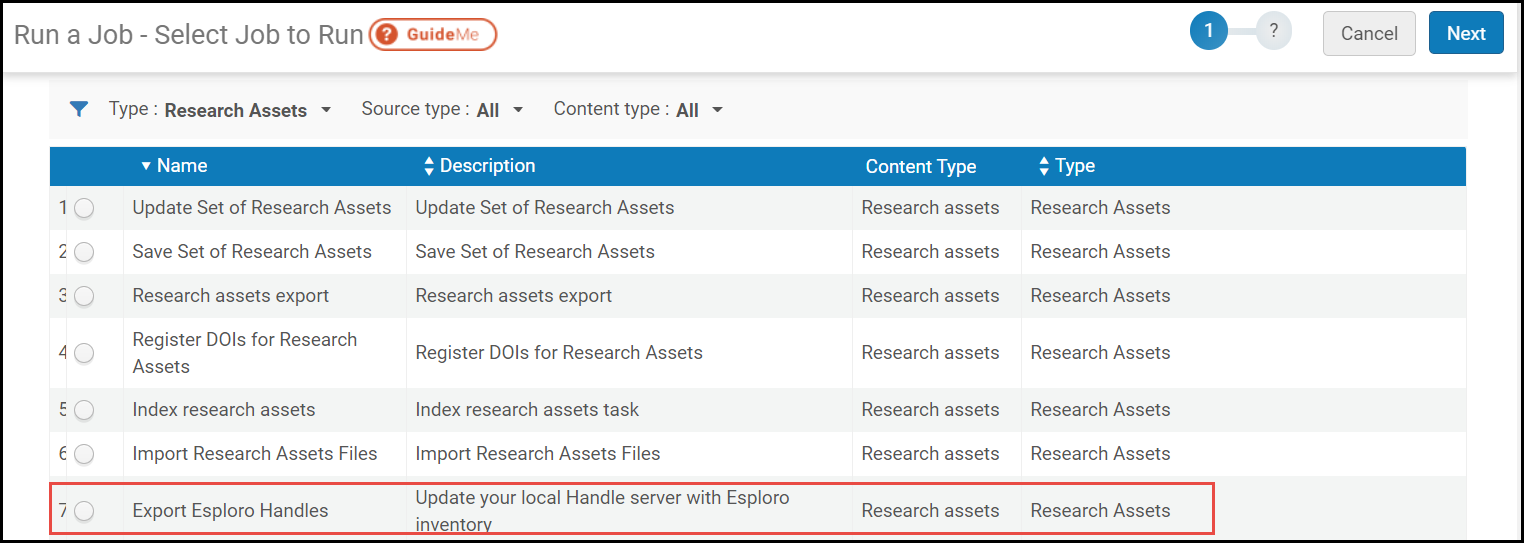
The job places the handle information and URL mapping on an FTP server from where the handle server can upload it. An out-of-the-box set is available for assets with handles.
For more information on running the Export Esploro Handles job, see Export Esploro Handles.
Users API Now Allows Creation of Researchers
August 2020 ManagementURM-129744
The Users API now allows for the optional creation of researcher data on top of the corresponding user's data when creating a new user with the Users endpoint. In addition, the Researcher endpoint allows for the creation of a researcher along with the corresponding user when performing a POST call.
For more information on the Researchers API, see https://developers.exlibrisgroup.com/esploro/apis/researchers/
Additional Fields Added to Analytics
August 2020 Analytics URM-112155
The following fields were added to the Esploro Research Assets subject area:
- Open Access Indicator – indicates if the asset content is open for access or not
- File Supplemental Indicator – indicates if the file is supplemental or represents the actual asset content
- Link Supplemental Indicator – indicates if the link is supplemental or represents the actual asset content
- Asset Embargo Expiry Date – the date the embargo on the asset expires
- File Policy Embargo Expiry Date – the date the embargo on the file expires
In addition, the Deposit Approval Date dimension was added that contains fields that allow you to make reports concerning the date the deposit was approved in Esploro.
Add Repository Count and Usage Summary on the Research Portal Home Page
July 2020 Discovery URM-126762
A summary statement has been added above the world map on the Research Portal's home page to allow repository managers to share repository and usage statistics with the public.
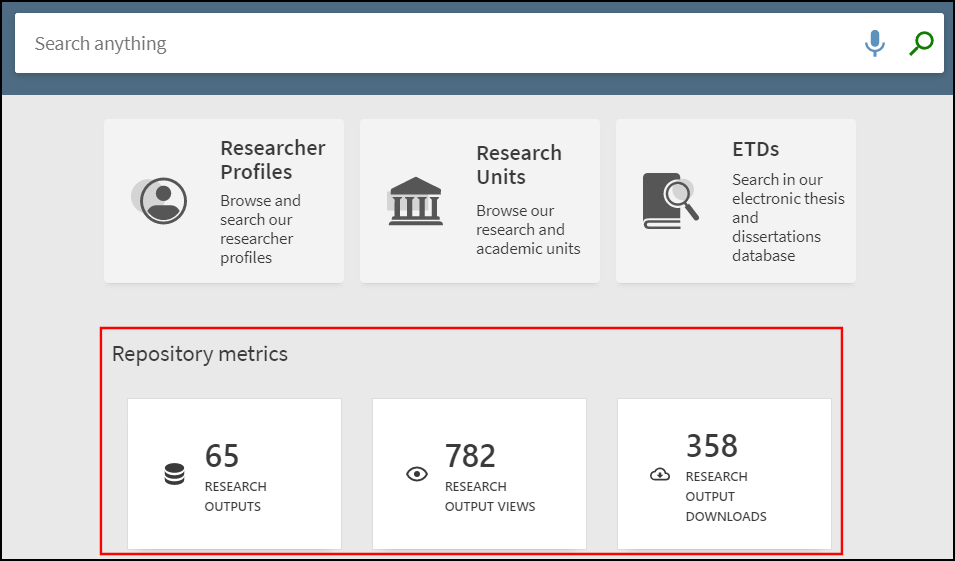
Add ETD Search Option to the Research Portal
July 2020 Discovery URM-129082
A scope drop-down list has been added to the search box on the results page. It allows you to select either the All outputs scope or the new Dissertations & Theses scope, which allows you to limit your searches to just ETDs. The previous out-of-the-box option to search all the repository assets has been retained with the All outputs search option.
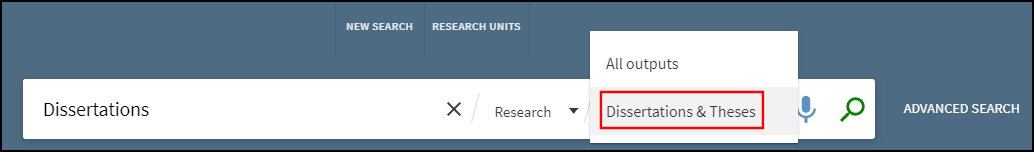
Improved Measurement and Display of Asset Metrics
July 2020 Discovery URM-125649
To improve the way the metrics are measured for views and downloads, this enhancement includes the following changes:
-
Accessing the record's metadata is now tracked with the Record Views counter so that it is now possible to record and display the number of views of the record itself and not only the file views.
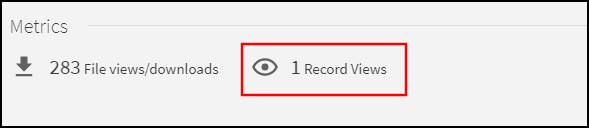 Tracking Asset Metadata Views
Tracking Asset Metadata Views -
The File Views and File Downloads counters were merged into a single counter, which is now called File views/downloads. The number of file views and downloads are counted per asset so that access to several files is counted once in each session for that asset. Specific file views/downloads counters, along with the other counters, are available in Esploro Analytics.
New Responsive Design for the Research Portal
July 2020 Discovery URM-126117
Esploro’s Research Portal can now be viewed on smaller screens such as mobile devices.
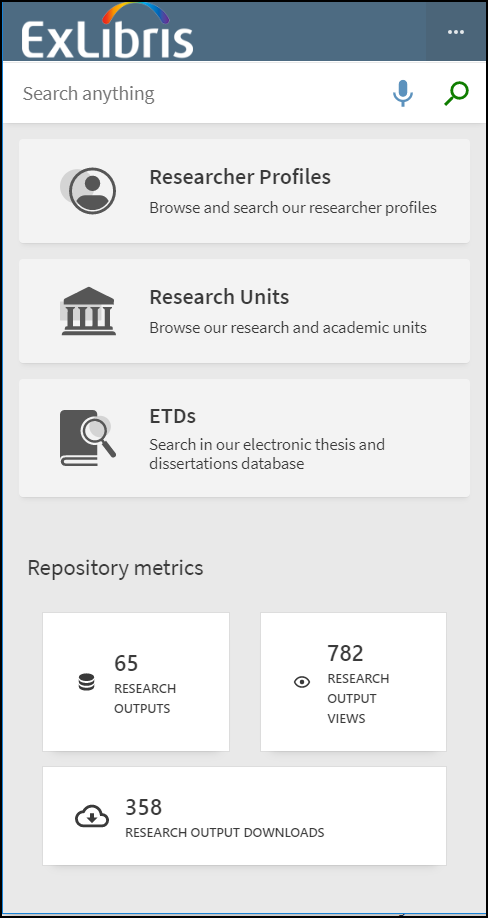
Provide Additional Linking for Researcher Identifiers in Researcher Profiles
July 2020 Researcher Profiles URM-125750
Previously, linking to external sites was supported only for ORCIDs. Esploro now allows you to link to additional identifiers' external sites by clicking the following types of identifiers in the Researcher Profiles:
- Scopus ID
- ISNI
- Researcher ID
- VIAF ID
- WIKIDATA ID
- arXiv ID
- Pivot ID (linkable only on the private profile for researchers and not for proxies)
Improved Asset Type Selection for Deposits
July 2020 Researcher Profiles URM-115237
With this enhancement, researchers can now quickly search for and select an asset type from a single drop-down list. The asset types are still listed by asset category, but now there is no need to choose an asset category first.
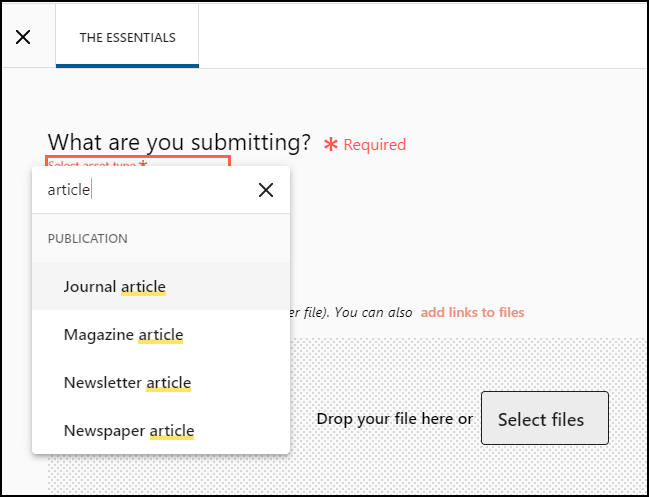
Support Translation of Affiliations
July 2020 Researcher Profiles URM-122526
Translations for researcher affiliations will now appear in researcher profiles when a display language is chosen by the user. For more information about providing translations for the affiliations, see Managing Research Organization Units.
Approval Date Now Displayed
July 2020 Management URM-124452
The date that a deposit is approved, from this release and onward, is now displayed on the asset record. In a future release, the Deposit Approval Date will be available also in Analytics for reporting.
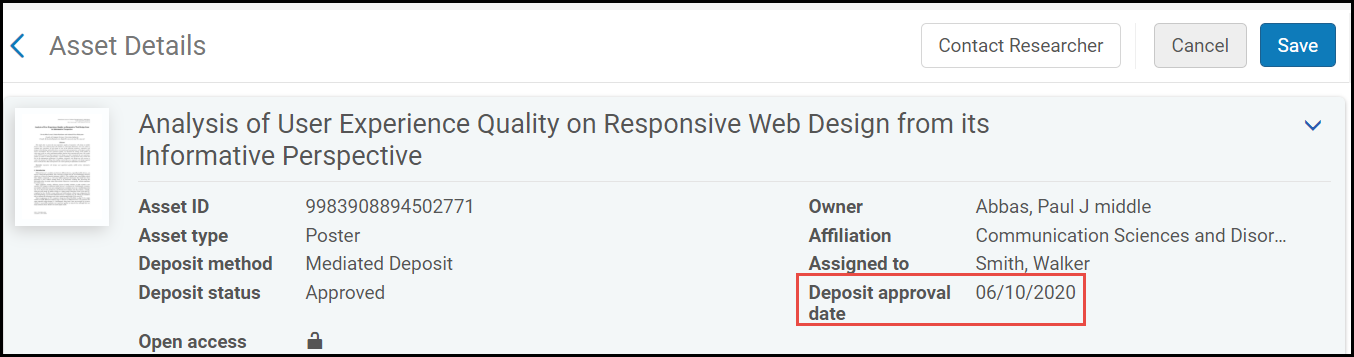
Automatic Asset Affiliation Update When Creator or Contributor Updated
July 2020 Management URM-125018
When adding, removing, or updating the creator or contributor on an asset, the affiliations of the asset are automatically updated in the asset record, based on the creator or contributor current affiliations. Additionally, when the Move all assets and grants function is used to move assets to an affiliated researcher, the affiliations of the researcher are automatically updated in the asset records.
Indicate and Control How Researcher Fields are Updated
July 2020 Management URM-125018
Repository managers can now see and control whether researcher fields are being updated manually by staff or externally from the researcher loader. To support this feature, the Managed Externally checkbox was added to these fields. When selected, the researcher loader updates the fields and the checkbox indicates that the field is updated by the loader. When cleared, the loader is prevented from updating the fields and overwriting the changes performed by staff. The following screenshot shows some of the fields with this checkbox:
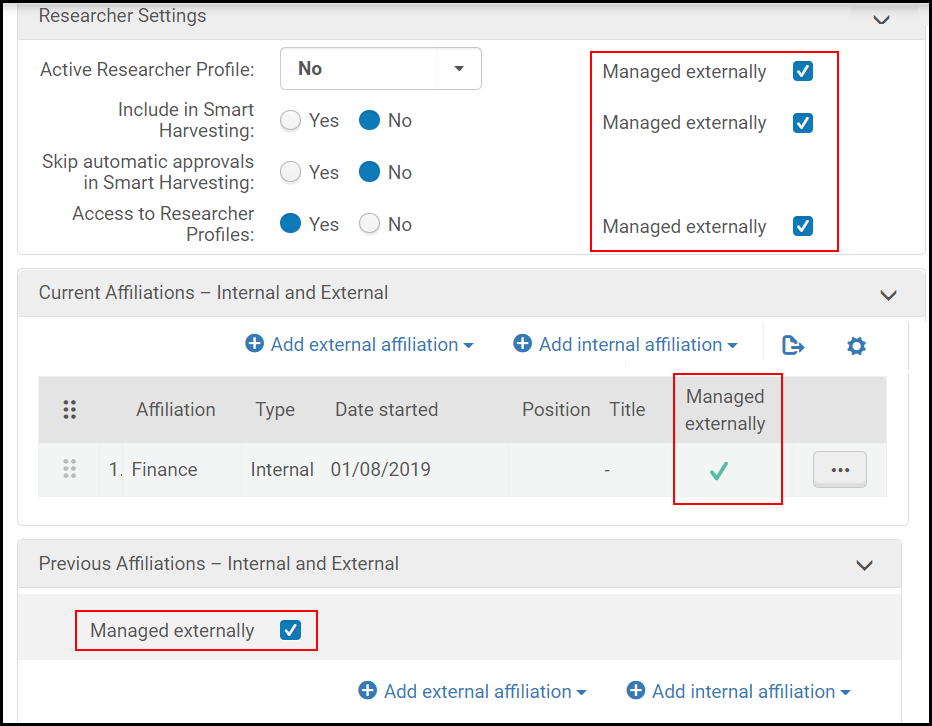
Open Access Indicator Now Displayed on Assets in the Research Repository
July 2020 Management URM-107426
It is now indicated at the top of an asset form if the asset is Open Access or not. An asset is considered Open Access if there is a file or link associated with it and the access rights restrictions on the asset and file levels are set to Open or, if the access rights are set to embargo, the embargo is currently not in force.
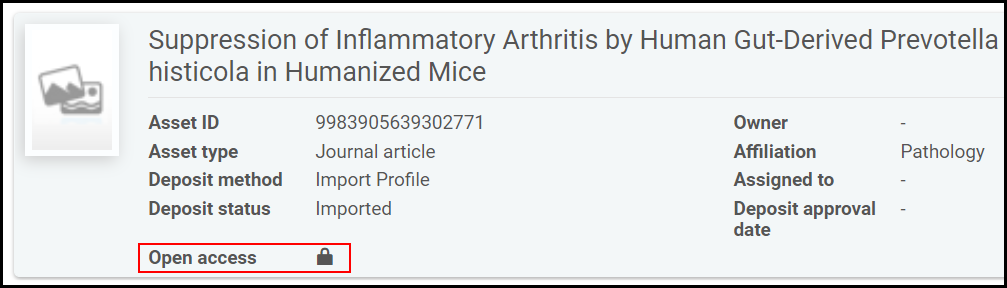
To support this feature, the Embargo Expiry Date column was added to embargoed files and assets to help calculate the open access indicator and to help you determine until when the embargo is in force.
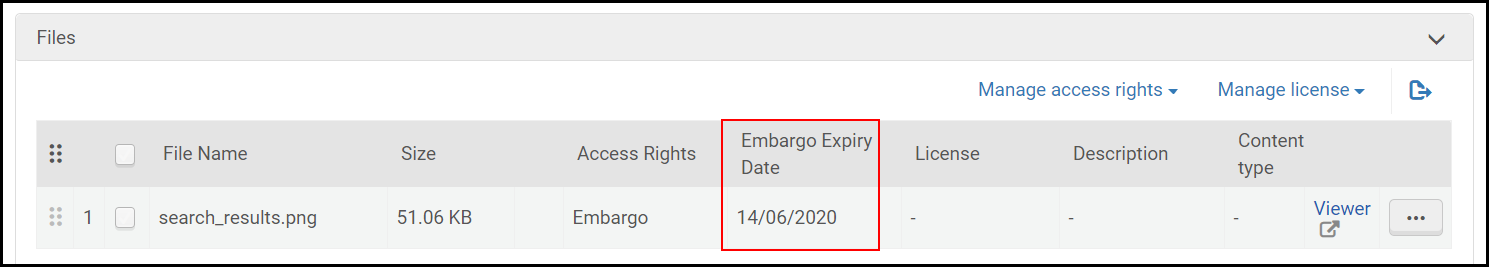
In addition, files and links can now be marked as supplemental, which prevents these files from being taken into consideration when determining the open access status of the asset.

An icon indicates if the file is marked as supplemental.
![]()
National Assessment Information Can Now Be Recorded on an Asset
July 2020 Management URM-126682
You can now configure a tab on the Assets page that includes fields that can be used for national assessment reporting. You can add fields to the tab with the information that you need to report:
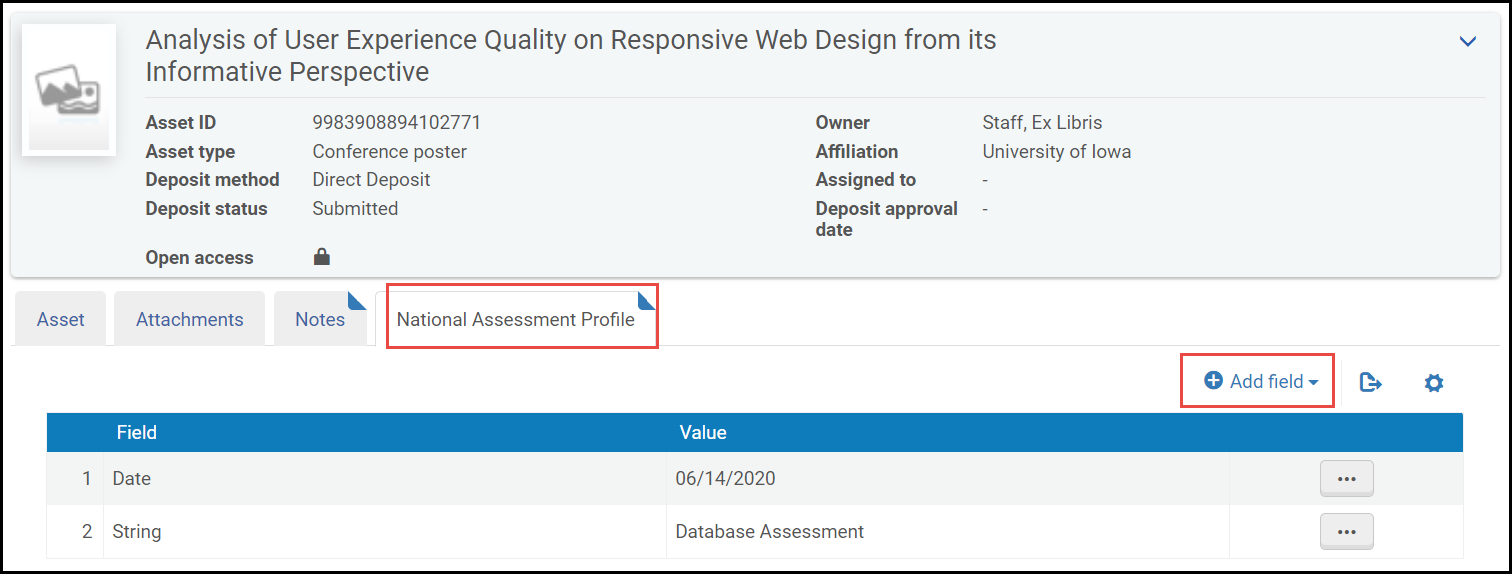
You configure the National Assessment fields at Configuration > Research > Advanced Tools > Assessment Profile Configuration:
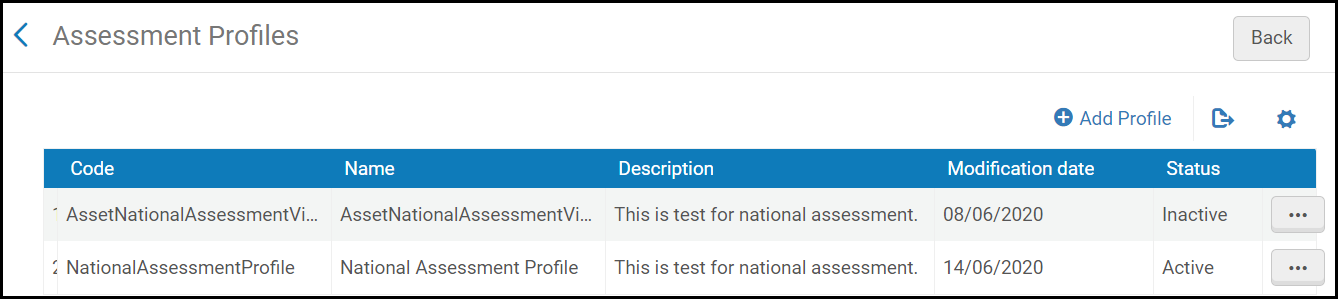
For more information, see Assessment Profile Configuration.
Importing National Assessment Information Now Supported
July 2020 Management URM-126339
You can now load national assessment information of an asset using the assets loader in Esploro XML format. You must first define in Esploro the fields to be loaded. For more information, see the Developers Network.
Assets Search by Access Rights
July 2020 Management URM-107068
The Advanced Search for research assets now allows you to perform a search based on the Access Rights field. This allows staff to find assets easily with specified access rights and to create sets with these assets.
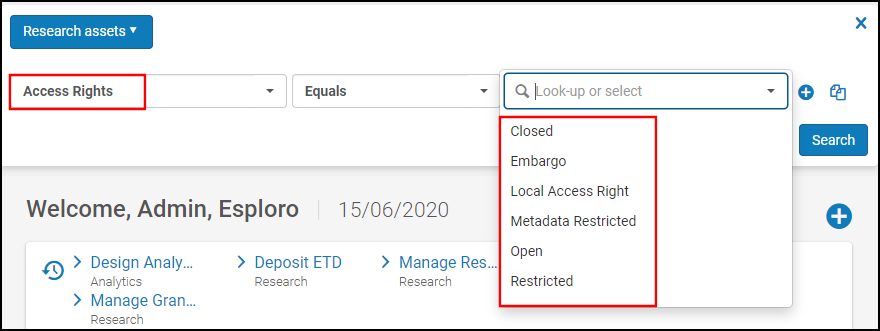
Access Rights are checked at both the asset and file level. This means that if the access rights criteria is met at either the asset or file level, the asset will appear in the search results.
Email Usage Statistics Notifications to ETD and Researcher Authors
July 2020 Management URM-107953
When enabled, this enhancement sends email notifications to ETD and researcher authors to let them know the usage statistics for each of their assets. Researchers may opt out of receiving the notification by contacting their Esploro administrator. If enabled, email notifications are sent monthly unless there is no usage in the last month.
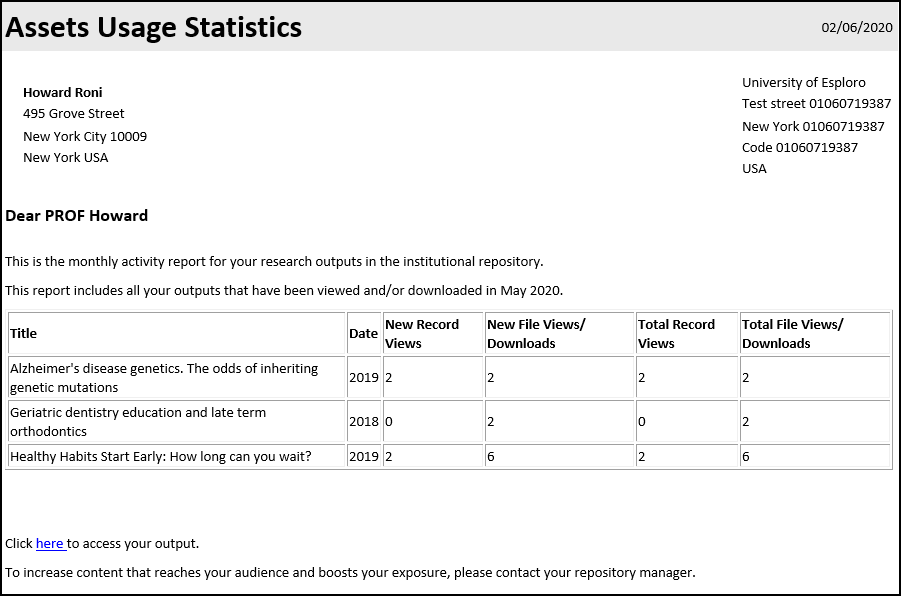
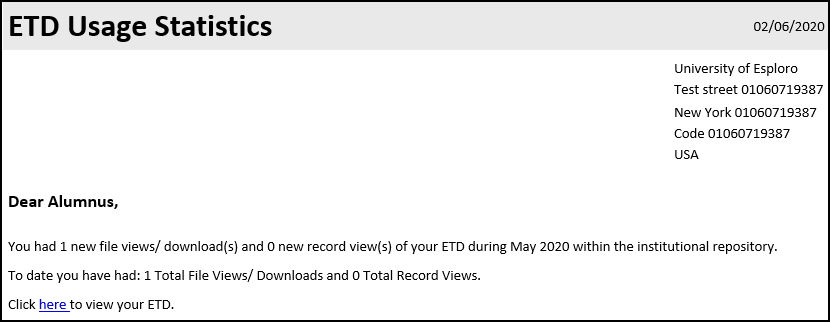
The following table lists the configuration options associated with this functionality.
| Option | Description |
|---|---|
|
Library Notices Opt In mapping table (Configuration Menu > User Management > User Details > Library Notices Opt In) |
Enable and configure the new RESEARCHER_USAGE_STATISTICS and RESEARCHER_ETD_USAGE_STATISTICS codes to allow asset usage statistics to be sent to all affiliated and ETD authors, respectively. |
|
Letters Configuration page (Configuration Menu > General > Letters > Letter Configuration) |
To support the customization of the email notifications sent to the ETD and asset authors, the following letter templates have been added, respectively:
For more details, see Configuring Alma Letters. |
|
Monitor Jobs > Scheduled > Research page (Admin > Manage Jobs and Sets > Monitor Jobs) |
A new monthly job called Research usage statistics email job sends email notifications to ETD authors and affiliated researchers with outputs that have been either viewed or downloaded in the past month. For more information, see Viewing Scheduled Jobs. Authors who have opted out will not receive email notifications. |
|
Researcher Details page (Research > Researchers > Manage Researchers) |
The Researcher Usage Statistics option has been added to the Selected Patron Letters dialog box, which is accessed by selecting Researchers Notifications under the User Information section on the Researcher Details page. Clear this option to opt out the asset author. |
|
Asset Details page |
The Send usage statistics option has been added to the Deposit section on the ETD Asset tab. Clear this option to opt out.
Asset Details Page - Opt Out for ETD Authors
|
Add Retrieval API for Organization Units
July 2020 Management URM-111130
A new Organization Units Get API has been added to allow you to request information about organization units to integrate with other systems at your organization. For more details, see Esploro Organizations in the Ex Libris Developer Network
Retrieve Asset Usage Metrics with the Assets API
July 2020 Management URM-125651
This enhancement allows you to request usage metrics from assets with the Assets Get API. For more details, see Esploro Assets in the Ex Libris Developer Network.
Retrieve National Assessment Fields using the Assets API
July 2020 Management URM-126338
This enhancement allows you to request the national assessment fields from assets with the Assets Get API. For more details, see Esploro Assets in the Ex Libris Developer Network.
Retrieve Researcher Profile Picture with the Researchers API
July 2020 Management URM-130167
This enhancement allows you to request the URL for a researcher's profile picture with the Researchers Get API. For more details, see Esploro Researchers in the Ex Libris Developer Network.
Asset Assessment Fields Added to Esploro Research Assets
July 2020 Analytics URM-126212
The Asset Assessment Fields dimension was added to the Esploro Research Assets subject area. It contains fields that allow you to create an analytics report for assessment reporting.
Asset View and Download Analytics Fields Enhanced
July 2020 Analytics URM-125654
The following changes were made to Esploro Research Assets Usage > Asset Usage Measures:
- The Number of Record Views field was added. This new measure measures the number of views of the asset's metadata page in the Research Portal.
- The Number of Asset Views was changed to Number of File Views/Downloads and now includes file views and file downloads for the asset in general.
- The Number of File Views field was changed to Specific File Views/Downloads and now includes file views and file downloads for a specific file. If a file was viewed and downloaded at the same session, only a single file view is counted.
Additional Fields Added to Esploro Analytics
July 2020 Analytics SF: 00801561 URM-123093
The following fields were added to the Esploro Research Assets, Esploro Research Assets Usage, and Esploro Researchers subject areas:
- Asset Details > Volume, Issue, Start Page, End Page, Article Number, Sub Title, Publication Place, Format, Size, Translated Title, Alternative Title, Publication Title (merged with Journal title), NLM Abbreviation, Series, Series Number, Comment, Copyright Statement, Illustrations, Unpaginated Pages
- Asset Identifiers > PMID, PMCID, Publication DOI Originating System ID, WOS ID, Scopus ID, Additional Identifier 1-9
- Asset Grants and Funders > Grant Note
- Asset Creators/Contributors > Researcher Preferred Name, Researcher Preferred First Name, Researcher Preferred Middle Name, Researcher Preferred Last Name, Researcher Preferred Name Suffix
- Asset ETD Details (new folder): ETD Author Degree Grantor, Awarding Academic Unit, Degree In, Degree Awarded, Project Type, Primary Thesis Topic, Secondary Thesis Topic, ETD Author Email
- Asset Dates > Asset Degree Season Code, Asset Degree Season, Asset Published Season Code, Asset Published Season, Asset Degree Date, Asset Defense Date, Asset Defense Year, Asset Submitted Date, Asset Submitted Year, Asset Opening Date, Asset Opening Year, Asset Performance Date, Asset Performance Year
- Deposit Acceptance Policy (new folder) > Is Policy Accepted, Policy Name, Policy Acceptance Date, Acceptance Note
Highlighting Assets on Researcher Profiles
June 2020 Researcher ProfilesURM-111423
Researchers can now choose assets that they want to highlight on their profiles. An asset is highlighted by clicking the star located to the right of its title.
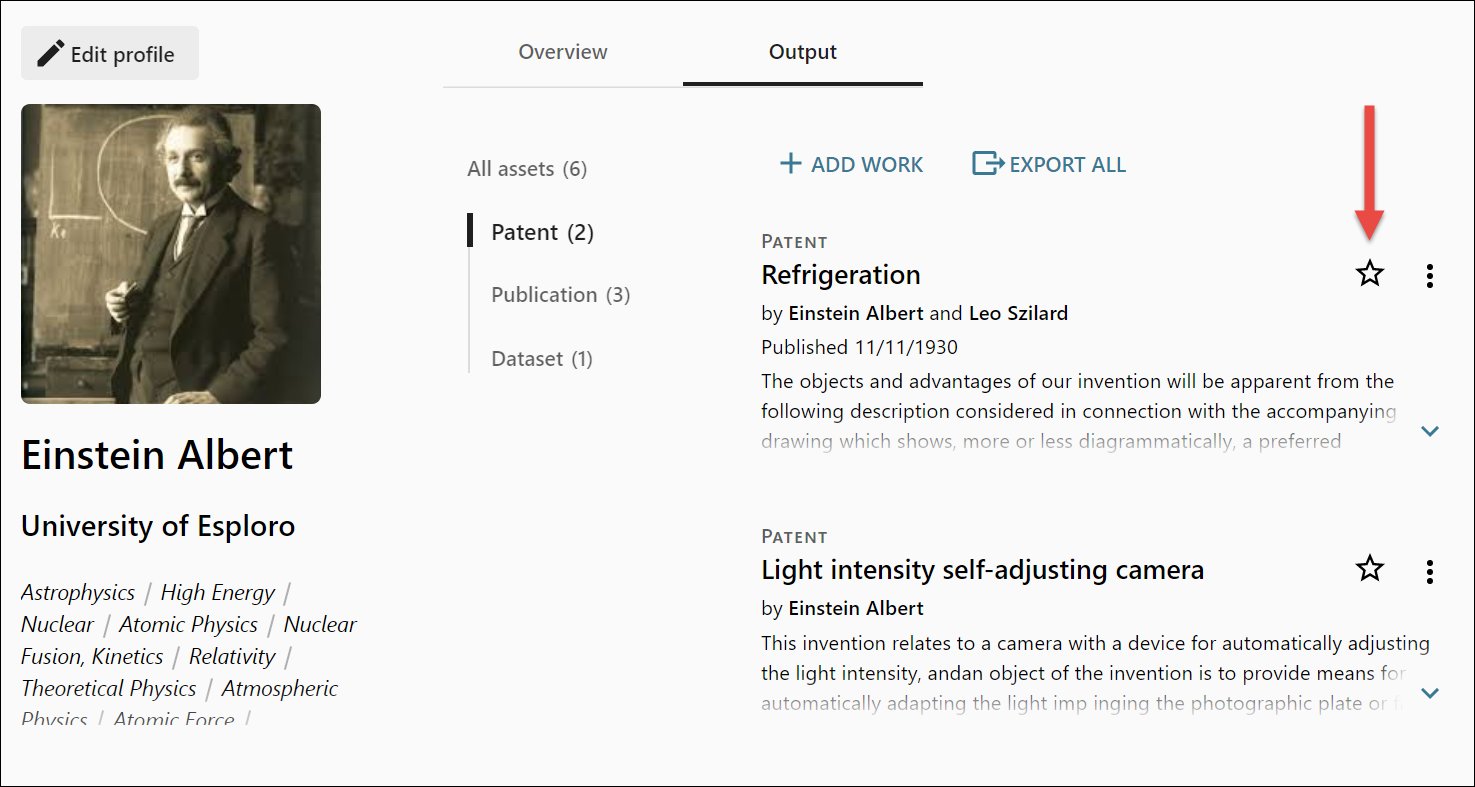

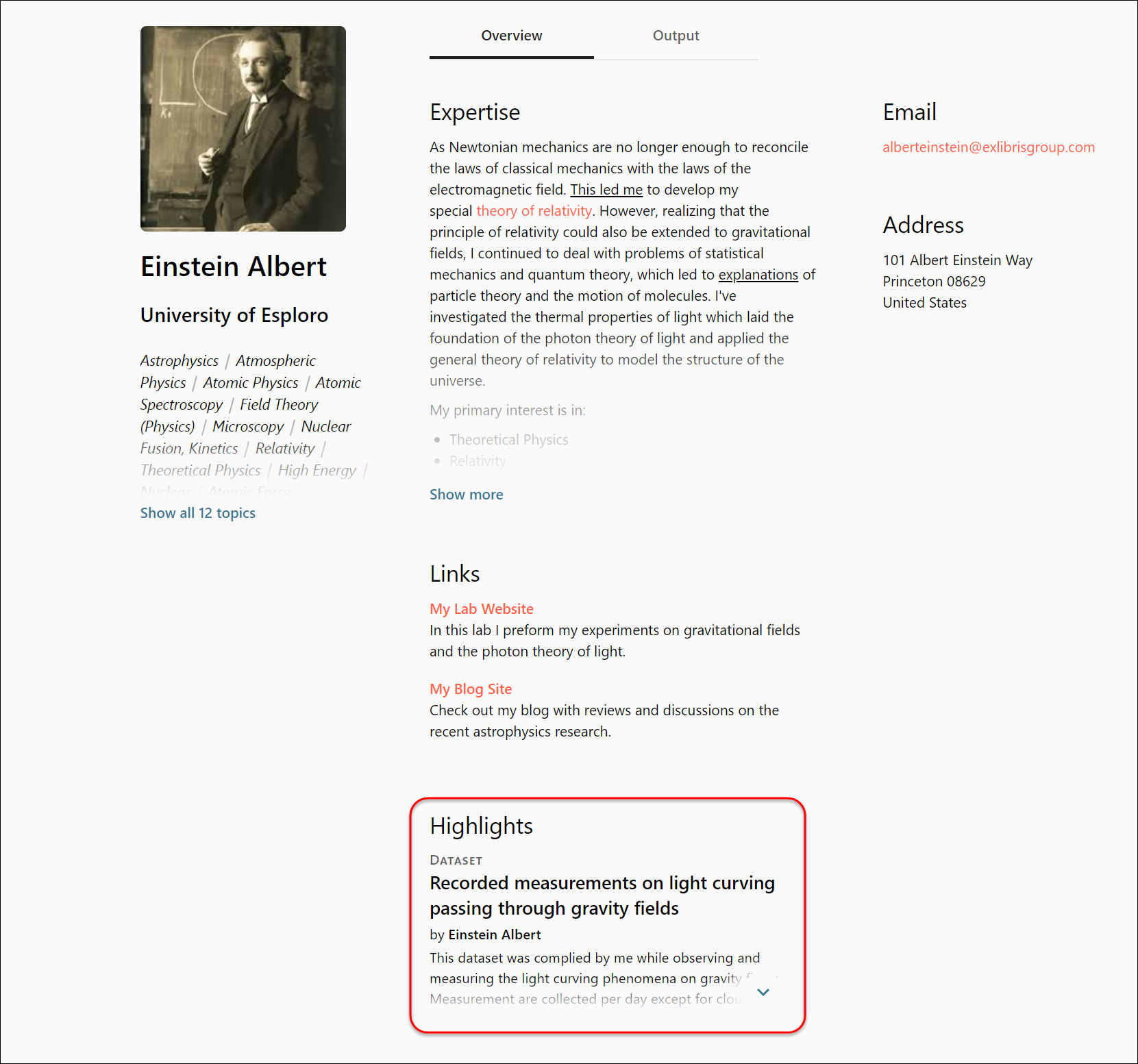
Multi-Language Display Supported in the Researcher Profiles
June 2020 Researcher ProfilesURM-116429
Researchers and end user can now view the Researcher Profiles in a different display languages set up for them by the repository managers.

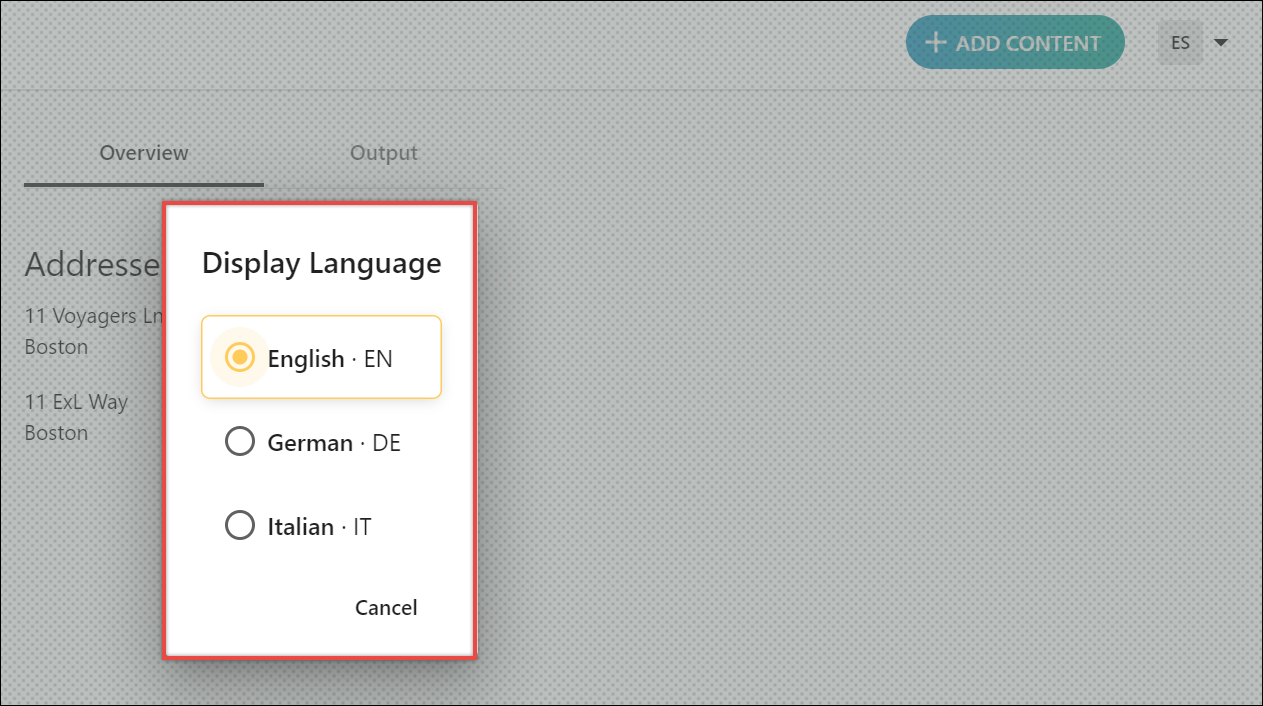
Related Information
The Date Format Used in Researcher Profiles is Now Customizable
June 2020 Researcher ProfilesURM-121933
In addition to being able to control the Research Portal date format display, repository managers can now also control the date format for dates displayed on the Researcher Profiles.
Related Information
Publishing Research Assets to Google Scholar
June 2020 DiscoveryURM-92964
Esploro let’s you publish research assets to Google Scholar, expanding the visibility of your research assets globally. Google Scholar indexes publications and is interested in unique data that you have, or records for which you have some kind of fulltext pdf file or link. Google Scholar requires Ex Libris to notify them when a site map has been added for indexing. Therefore, customers who would like to enable this option should open a case to Ex Libris Support to initiate the process with Google Scholar.
Related Information
Loading Non-Affiliated Researchers in Bulk
June 2020 ManagementURM-122762
A new loader has been added to perform bulk uploads of non-affiliated researchers to Esploro. With this loader non-affiliated researchers can be imported into Esploro when migrating from other systems or for ongoing synchronization between the systems.
New Engagement Type Fields for Researchers
Repository managers can now set researcher engagement type fields. These are used to record various engagements that a researcher can be associated with, such as whether a researcher is designated as an expert in a particular field, or is available to give media interviews. Engagement types can be added to the researcher from the Research Repository manually (Configuration Menu > Research > Researchers > Manage Researchers) or using the researcher loader.
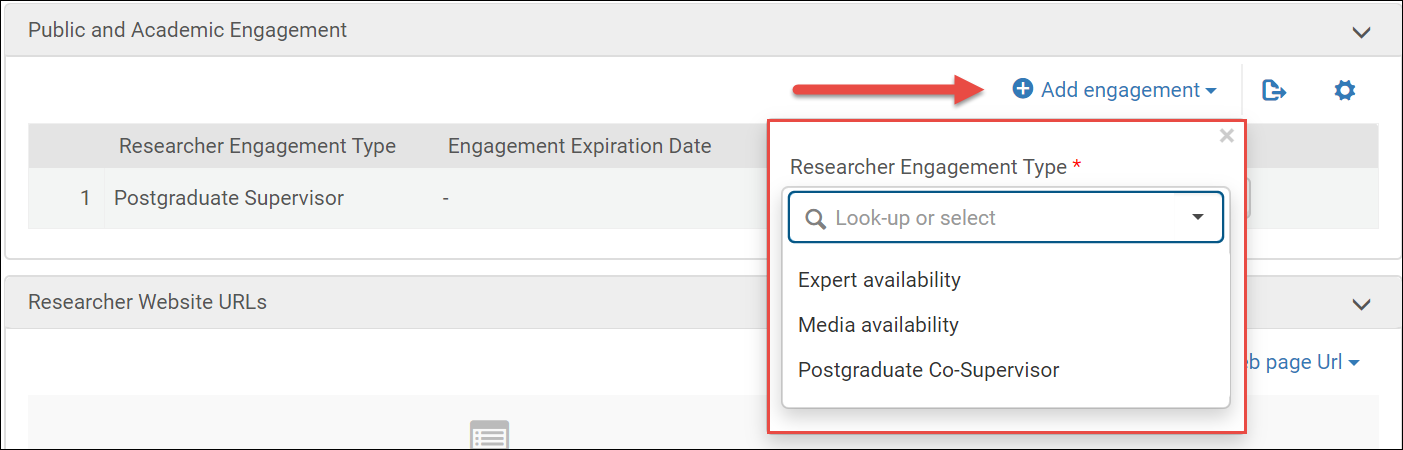
Related Information
Exporting Assets in the Esploro Format Using OAI
Repository managers can now export assets in the Esploro format using OAI. The Esploro format is a rich internal schema of the Esploro research assets providing greater exposure of the Esploro metadata schema stored for each asset including more data than the existing oai_dc format export.
Related Information
Research Assets Bulk Update Job
Repository managers can now easily update their assets in bulk using the Update Set of Research Assets job (Configuration Menu > Admin > Run a Job). The job runs on research assets set defined by the repository manager prior to running the job (see Managing Search Queries and Sets). This job can help in updating asset affiliations, the asset's creators and contributors' affiliation, and the asset's license and access rights. More update options will be added in the future.

Related Information
Registering DOIs for Research Assets in Bulk
Repository managers can now register DOIs for assets in bulk using the Register DOI for Research Assets job. The job runs on a chosen pre-defined research assets set created by the repository manager, or created as the result of another job run like an import job. <See Running Manual Jobs on Defined Sets>. For the job to run, a DOI profile must be configured. For more information on configuring a DOI profile, see Configuring DOI Agencies.
Related Information
Adding Identifiers to Assets
Repository managers can now record additional identifiers on assets, such as Scopus ID, Web of Science ID, SICI, ArXiv, and more.
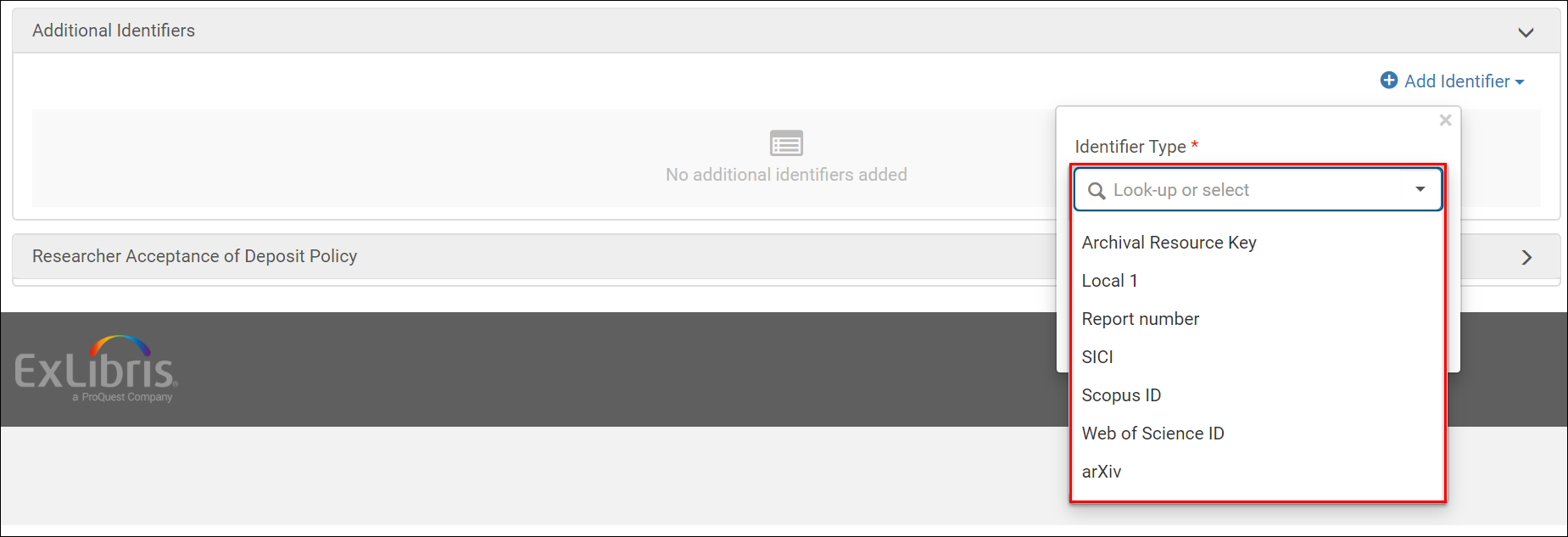
Related Information
Customizable Asset Date Types
Customers can now configure which date fields they can record for each asset category. In addition, the following out-of-the-box date type fields have been added to the following asset categories (Configuration Menu > Research > Deposit > Deposit Research Assets):
- Publication date field - all asset categories
- Copyright date field - ETDs
- Issued date field - patents
Related Information
Added DELETE Command to the Researchers API
The Researchers API can now be used to delete an affiliated researcher. Affiliated researchers that have assets, or are associated with any grants, cannot be deleted.
Related Information
Added Configuration and Analytics APIs
A new set of configuration API for retrieving Esploro code tables, managing sets and running jobs has now been added. In addition, a new Esploro Analytics API has been added to enable retrieving Esploro Analytics reports.
Related Information
New Researcher Identifiers Dimension Added To The Researchers Subject Area
The Researcher Identifiers dimension was added to the Researchers Subject Area, allowing you to make reports that include the researcher’s identifiers. For more information, see Esploro Researchers.
Additional Links Information Was Added To The Research Assets Subject Area
Additional fields with link information were added to the Research Assets subject area. In addition, the Asset Links dimension was replaced by the new Link Details dimension and the Link Level License dimension was added to the Research Assets subject area. The fields of these dimensions allow you to create richer reports with more link information. For more information, see Esploro Research Assets.
Additional Creator and Contributor Information Was Added To The Research Assets Subject Area
Additional creator and contributor fields were added to the Research Assets subject area. In addition, the Asset Authors dimension was renamed to Asset Creators and Contributors. These new fields allow richer reports with more creator and contributor information. For more information, see Asset Creators and Contributors.
Asset Local Fields Now Reportable in Analytics
Asset local fields are now reportable in Analytics. To support this enhancement, the Asset Local Fields dimension was added to the Research Assets and Researchers subject areas. For more information, see Esploro Research Assets.
Loader Added for Loading External Organizations
May 2020 Management
A new loader has been added to perform bulk uploads of external organizations to Esploro. With this loader external organizations information can be imported into Esploro when moving from other systems Viewing Completed Jobs.
For more information about importing external organizations in bulk, see Importing External Organizations in Bulk.
For more information about configuring research organization units, see Configuring Research Organization Units.
Loader Added for Loading Research Grants
May 2020 Management
A new loader has been added to perform bulk uploads of grants to Esploro. With this loader grants information can be imported into Esploro when migrating from other systems or for ongoing synchronization between the systems.
For more information, see Importing Research Grants in Bulk.
Multi-Language Support in Research Portal
May 2020 Discovery
The Research Portal now supports multiple display languages, allowing the Research Portal to be displayed in several languages.
A language can be chosen from the Display Language selector.
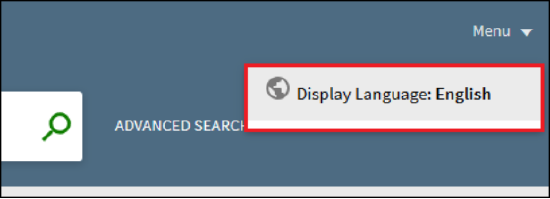
Clicking the Display Language selector displays a list of languages.
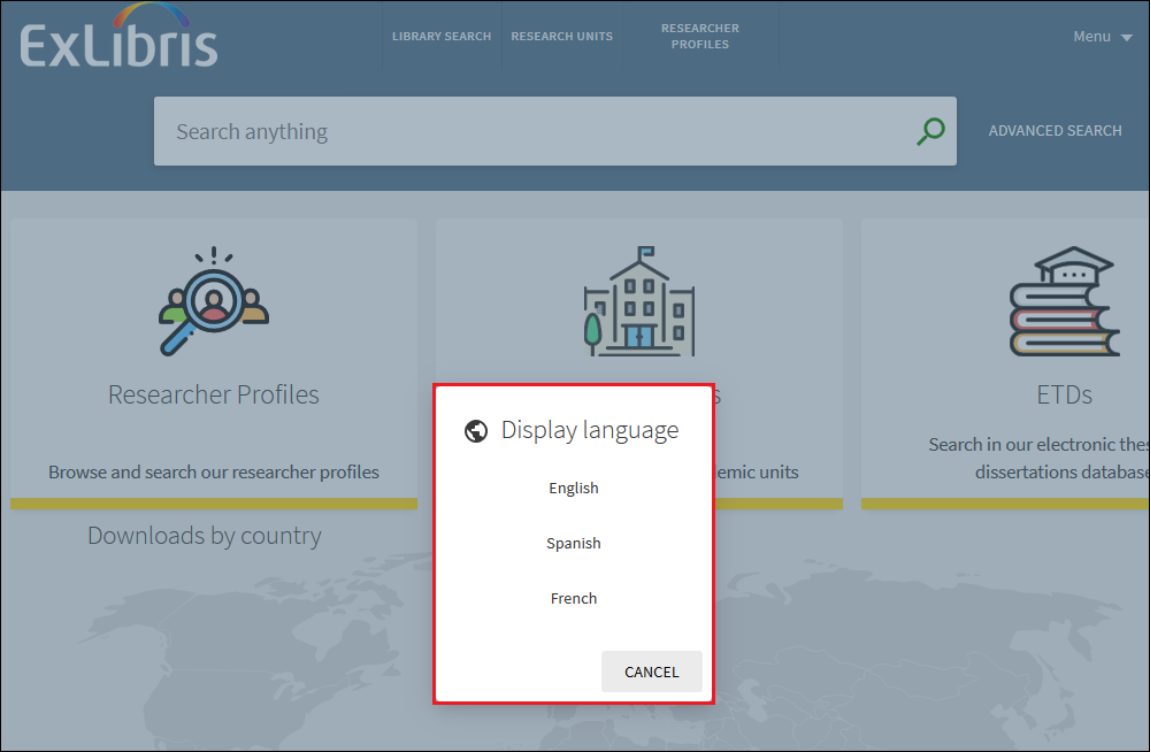
Only the UI elements can be displayed in multiple languages. Asset metadata is displayed in the language that the metadata was entered in.
To customize the labels and their translations, repository managers can contact Ex Libris to request customizing a UI label as needed. In a future release repository managers will be able to customize UI labels on their own.
Attachments Tab Added to Asset Details Form
May 2020 Management
The Attachments tab has been added to the asset details form for repository managers to add attachments to assets (Research > Deposit > Deposit Research Assets).
This enables repository managers to keep additional information regarding assets, such as additional documents and policies that researchers have signed regarding an asset, copyright evidence, instructions from a researcher, and email correspondences.
From here you can add an attachment by clicking Add Attachment, which displays a window for setting the attachment's file name, URL, description, and any relevant notes.
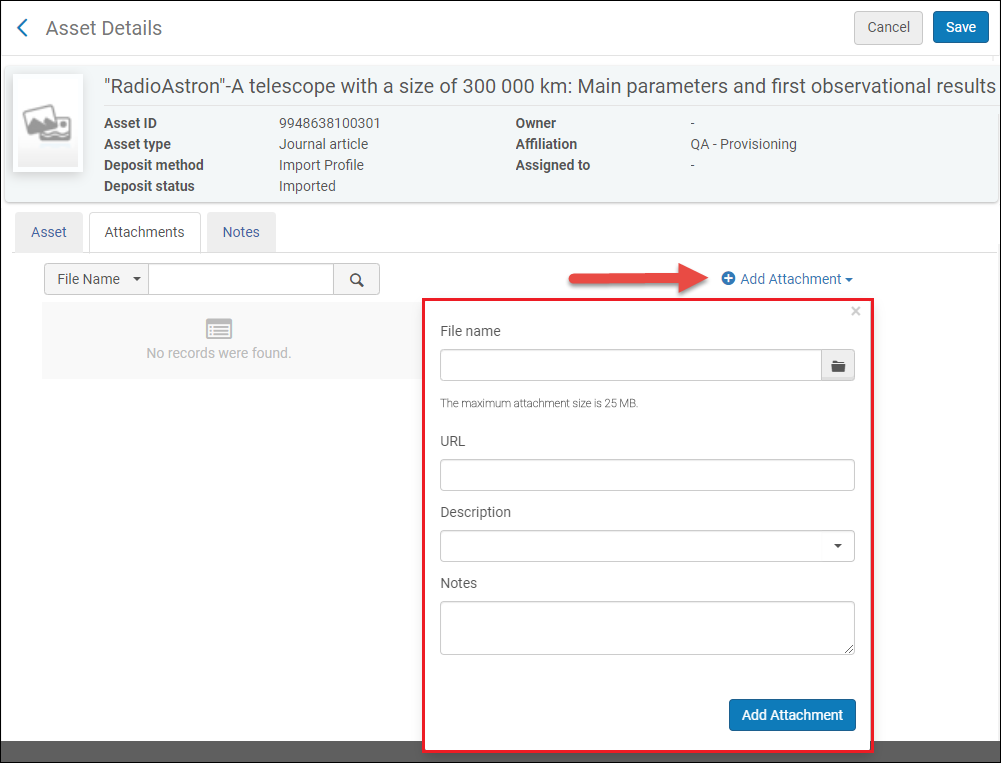
For each attachment a description type can be configured. You can configure the values in the Description dropdown menu based on the Asset Attachment Description configurations from the Asset Attachment Description code table.
For more information on configuring the Asset Attachments feature, see Configuring Asset Attachment Types.
For more information on adding attachments, see Managing Research Deposits Using the Research Deposits Page.
Added Research Depositor Role
May 2020 Management
A new Research Depositor role was added. This role allows users to add and edit research deposits only. Assigning the Researcher Depositor role to a user limits the Research menu options only to depositor-related functions. This allows repository managers to designate dedicated users specifically for making deposits without the option to approve them or edit other assets, leaving the approval task to dedicated staff members.
For more information, see Esploro User Roles.
Expandable Long Text Sections in the Overview Tab
May 2020 Researcher Profiles
In the Researcher Profiles in Esploro, long sections of text can now be expanded for easier viewing. Users can click Show More to show additional section content.
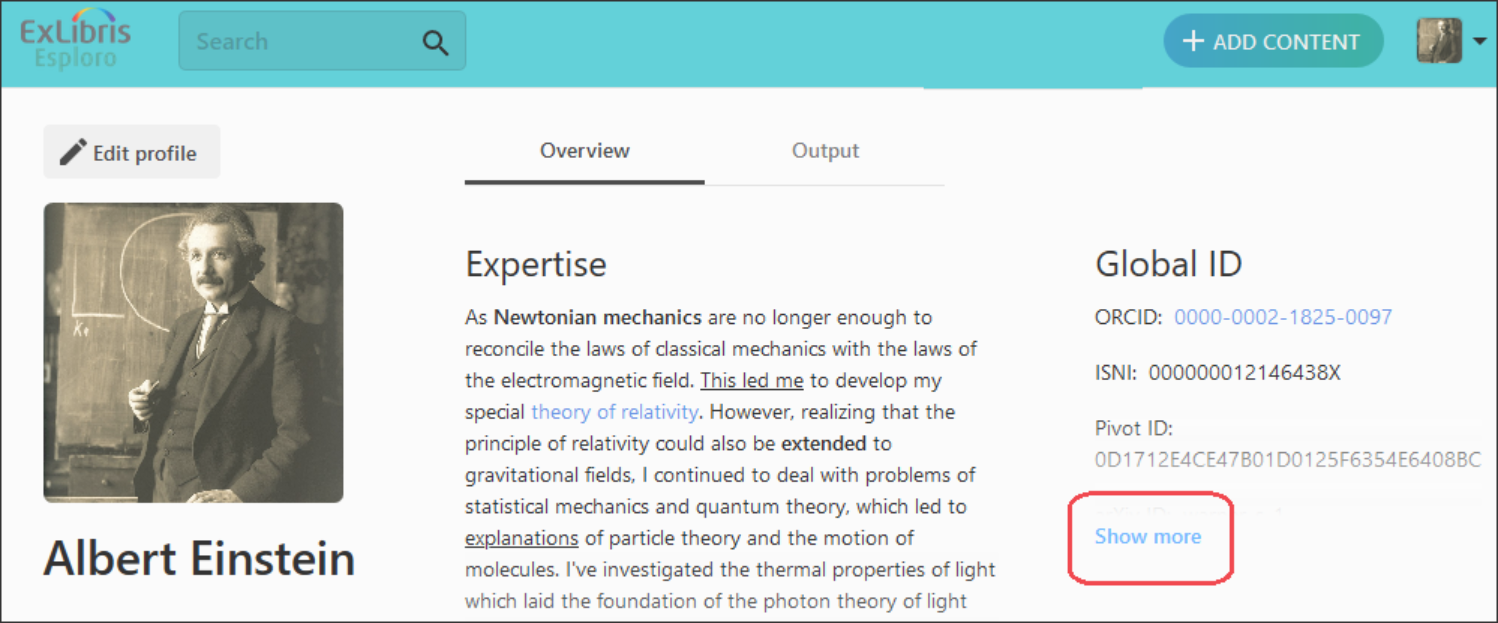
Control the Display of Researcher Profiles without Assets
May 2020 Managment
Esploro now enables repository managers to hide Researcher Profiles without assets from being publicly available on the Research Portal. Hiding profiles can be excluded for individual researchers as needed.
For more information about hiding Researcher Profiles without assets, see Configuring Other Settings.
To enable this feature, please contact Ex Libris Support.
Viewing Assets According to Asset Type on the Researcher Profile
May 2020 Researcher Profiles
Researchers can now view the assets according to their type. Clicking a category displays a breakdown of its types to more easily navigate through their assets, as shown with the Publication category below.
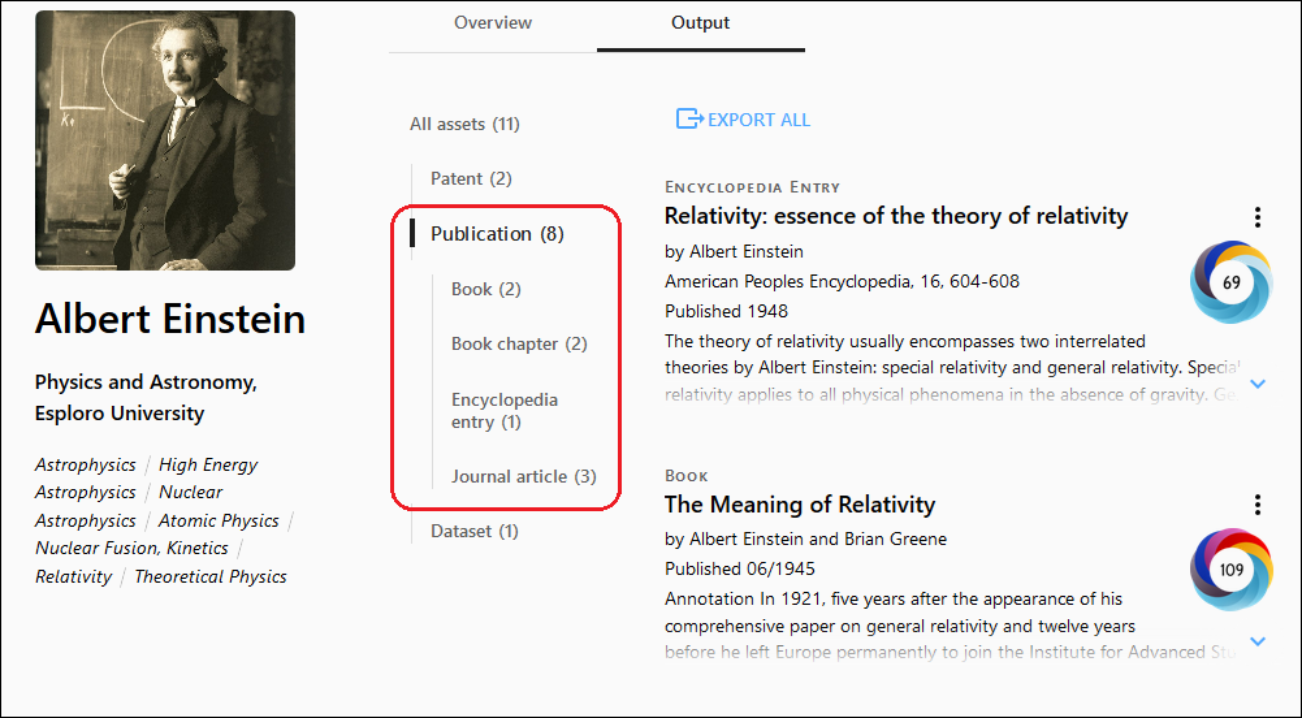
Displaying Preferred Email Address and Phone Number on the Researcher Profile
May 2020 Researcher Profiles
Repository Managers can now choose to display their researchers’ preferred email address and phone number, respectively, on their Researcher Profiles.
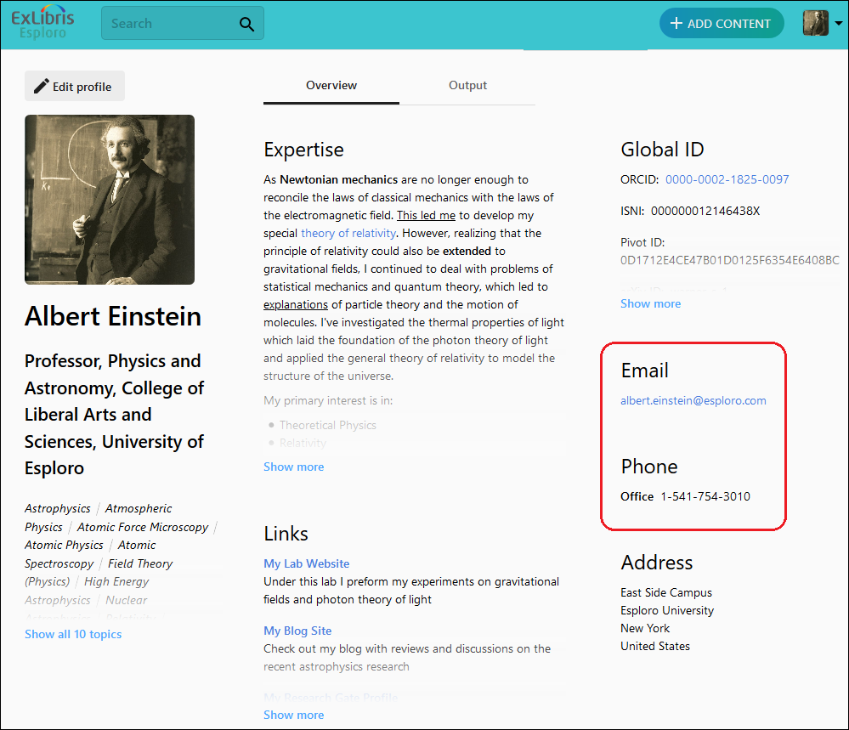
For more information on setting contact information as preferred, see Managing Researchers.
For more information on configuring the email and phone number to be shown or hidden on the Researcher Profile, see Configuring Other Settings.
New Reports Added to Researchers Dashboard
May 2020 AnalyticsURM-122850
The following new out-of-the-box reports were added to the Researchers dashboard:
- Deposits per organization unit
- Researchers per organization unit
- Researchers that have more than one current affiliation
For more information, see Esploro Analytics Reports.
Enabling Researcher Profile Color Theme Configuration
March 2020 Researcher Profiles URM-109587
Repository managers can now configure the color theme of the institution's Researcher Profiles (Research > Researcher Profiles > Branding). This includes uploading their logo (on light or dark backgrounds to match different displays) and color palettes to define the color theme of the Researcher Profiles. Colors defined in the Color Palettes section must be defined according to their six character hex value.
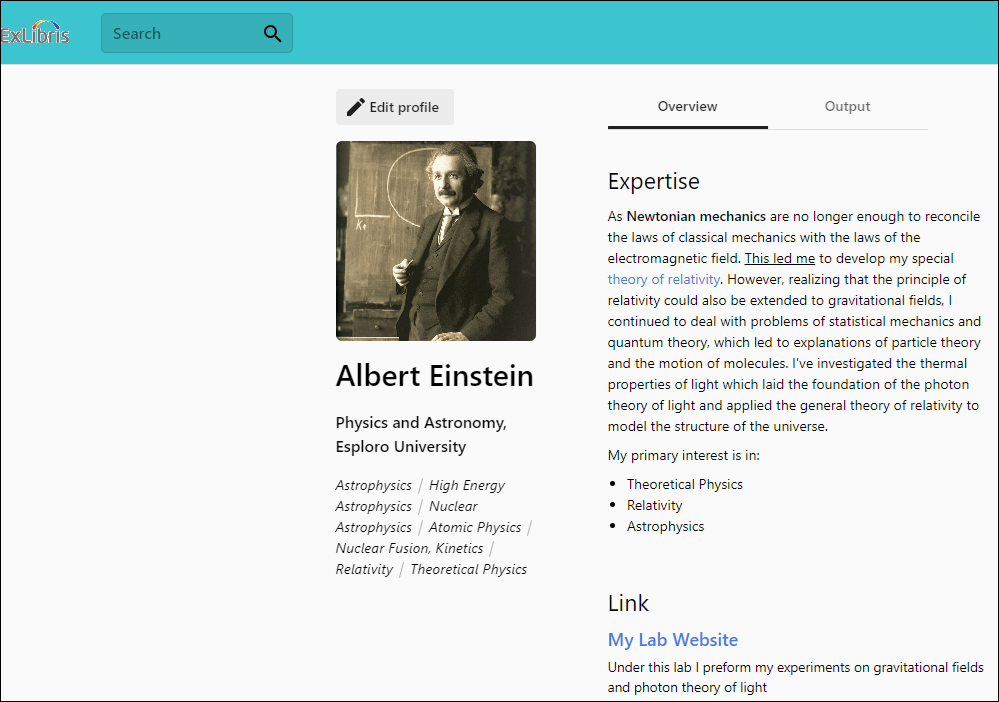
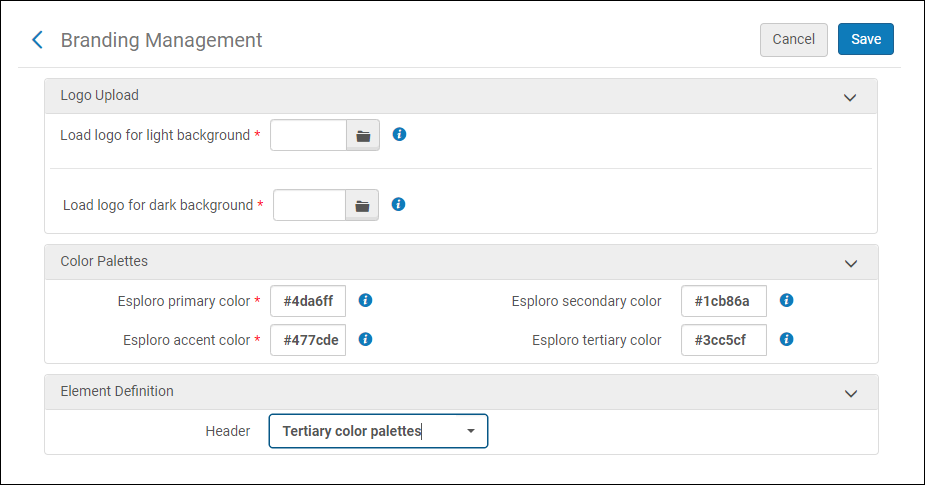
For more information on configuring the color theme of the institutions's Researcher Profiles, see Branding.
Paginating Long Asset Lists in the Researcher Profile
March 2020 Researcher Profiles URM-119693
When viewing assets on a researcher's profile, long lists of assets are now separated into several pages using pagination buttons.
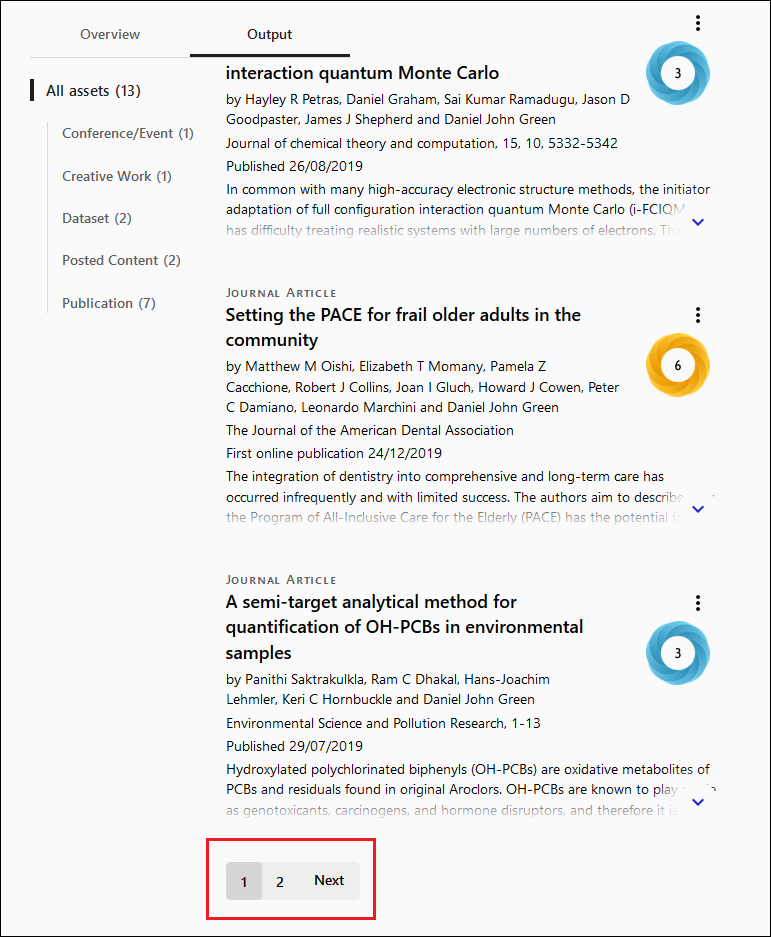
The pagination feature is not activated until more than ten assets are displayed.
Opening the Viewer on a Specific File
March 2020 Discovery URM-88575
In the Research Portal and Research Repository, when an asset has more than one file, clicking on a file now opens the viewer on the file that was clicked reducing the need to navigate to that file in the viewer.
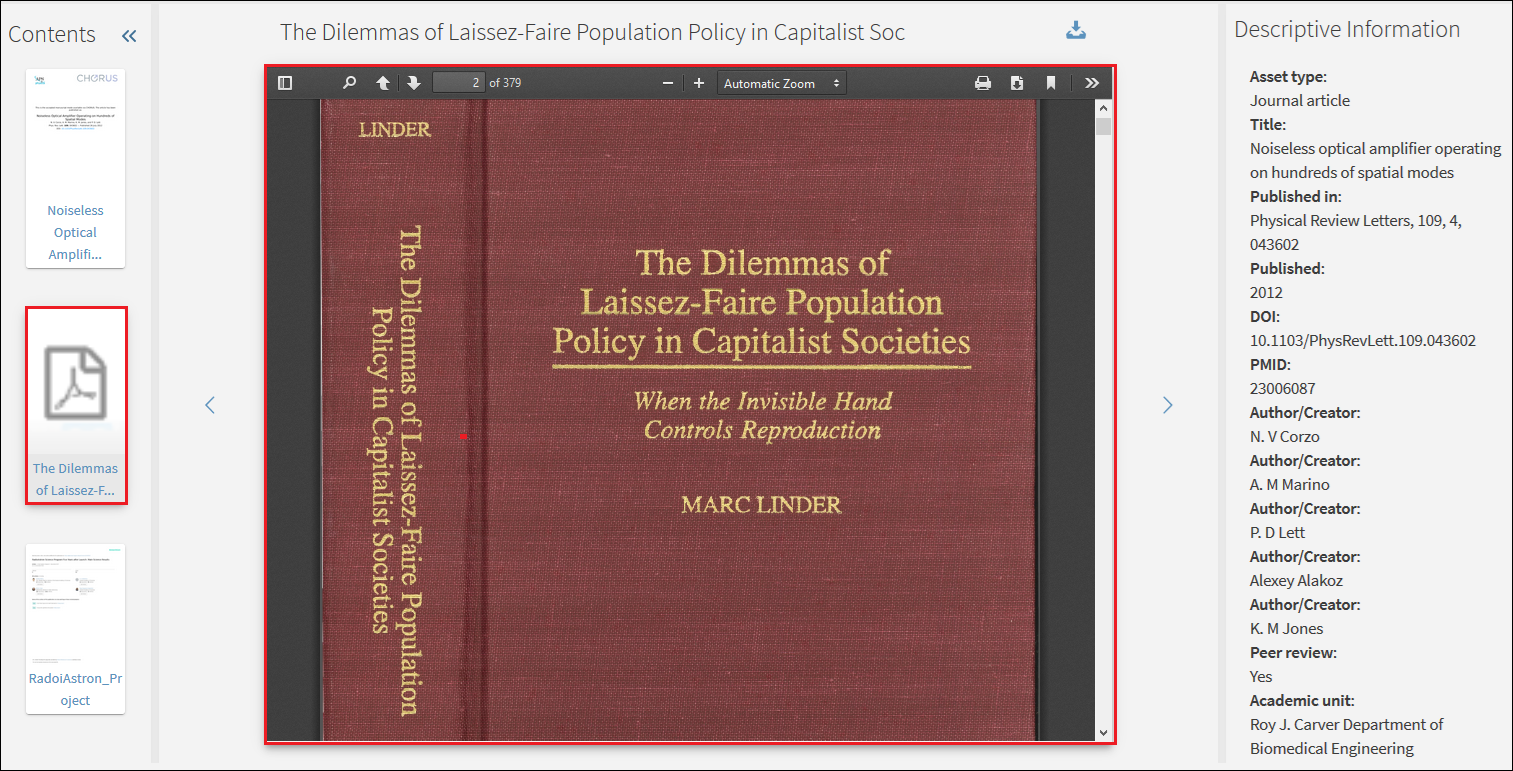
Displaying Links in the Viewer
March 2020 Discovery URM-121413
Repository managers can now determine whether or not to display links in the Viewer by selecting Yes or No on the Display in Viewer radio buttons on the link details in the Edit Asset page.
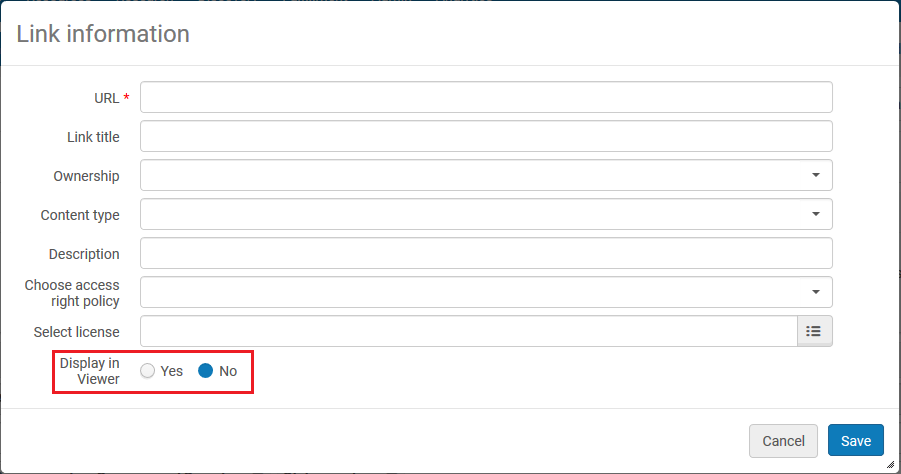
Importing Assets from the Ex Libris Central Discovery Index
March 2020 ManagementURM-124012
A new import profile has been added to import assets from the Ex Libris Central Discovery Index. This makes it easy to enlarge the institution’s research repository and enhance the metadata quality of the chosen assets to Import. The import uses a CSV file containing basic asset information for each asset. Using asset identifiers, Esploro creates assets by fetching relevant asset’s metadata from the Central Discovery Index. Author-matching connects assets to their relevant researchers in Esploro, or creates new non-affiliated researchers when no matches with existing researchers are found.
When the job is complete a report is generated, enabling repository managers to view the import and author-matching results. Approval of uncertain author matches is performed like in other import profiles. Repository managers can decide whether to create a new asset, or not to import it if a match has been found between an imported and an existing asset in Esploro. Merge options are planned to be added at a later date. For more information and for using this feature, contact Ex Libris Support.
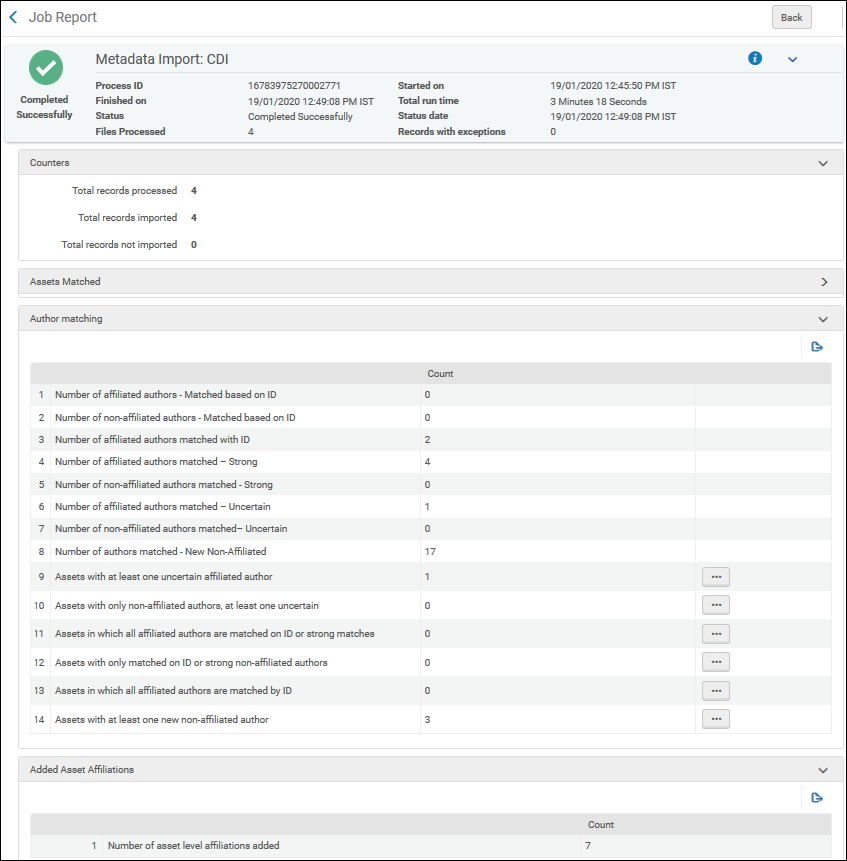
For more information, see Adding Research Assets in Bulk.
Enabling DOI Registration per Asset Type
March 2020 Management URM-120469
When registering a DOI, Esploro now supports defining the precise asset types for which a registration can be made (Research > Asset Details > DOI Integration). This expands the existing functionality of defining asset types according to the larger set of asset categories.
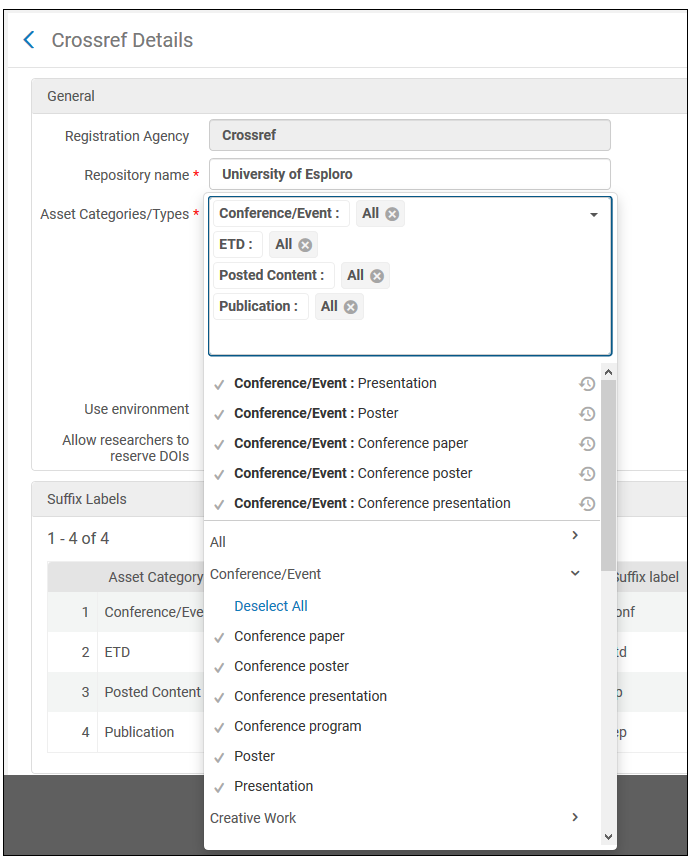
For more information, see Configuring DOI Agencies.
Repository Managers Can Enable/Disable Researchers to Reserve DOIs
March 2020 Management URM-111911
Repository managers can now enable/disable researchers to reserve DOIs on their own by selecting Yes or No on the Allow researchers to reserve DOIs radio button (Research > Asset Details > DOI Integration).
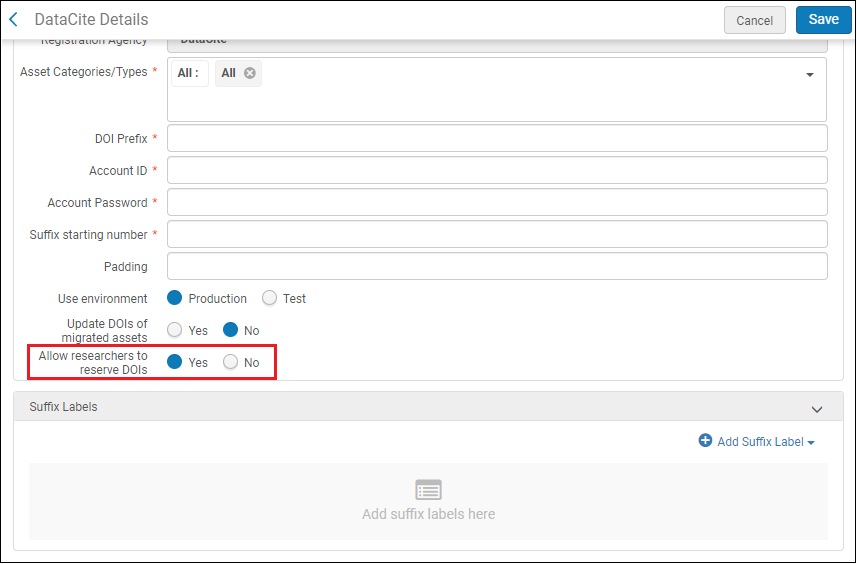
For more information, see Configuring DOI Agencies.
Enable Setting the Date Format for the Research Portal
March 2020 Discovery URM-115834
Repository managers can now control the format of dates displayed in the Research Portal (Research > Asset Display > Display Settings).
For more information on how to set the date format displayed in the Research Portal, see Configuring the Display Setting.
For more information on configuring the date format, see Configuring Other Settings.
Enabling Researcher Creation and Update Using API
March 2020 Management URM-92960
A new API service has been included to add and update affiliated researchers. Information about this API will be published in the developer's network documentation in a future release.
For more information on accessing your API, contact Ex Libris Support.
New Researchers Dashboard Added to Analytics
March 2020 Analytics URM-119879
A new Researchers dashboard was added to Esploro Analytics. It contains the following reports:
- Researchers per Match Status
- Top 10 Researchers by Published Assets
- Researchers per Asset Category and Type
- Researchers per Affiliation
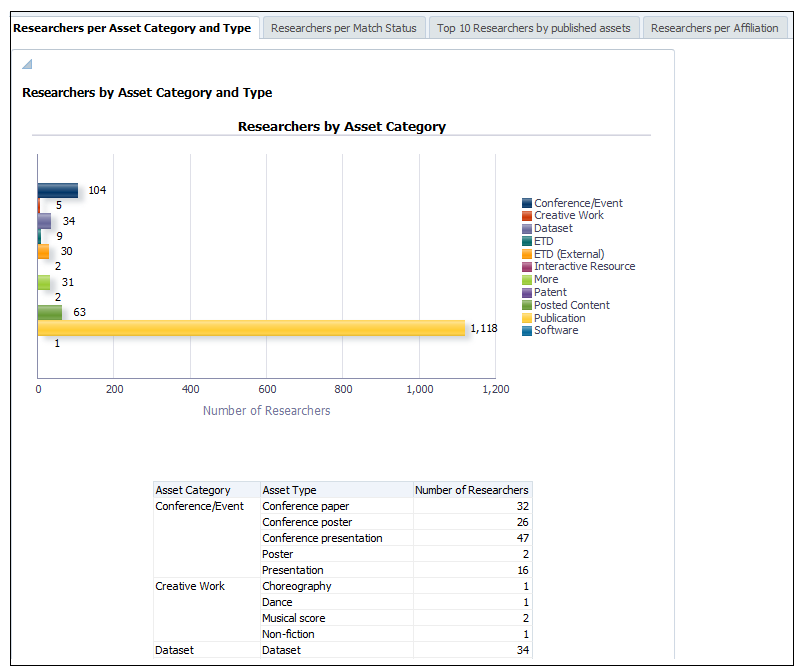
The Research Portal Supports All Asset Types
February 2020 Discovery URM-111672
The Research Portal has increased the granularity of the displayed asset types to display all asset types with their own dedicated type. This enables enhanced display and filtering of the assets.
Exporting Assets to BibTeX and RIS Formats
February 2020 Researcher Profiles URM-121172
Esploro now enables users to export either an individual asset or all assets from the Researcher Profile using the BibTeX and RIS formats (Researcher Profile > Output > Export All). Exported files can be imported into other systems, such as Ex Libris RefWorks. Only approved assets (displayed under All assets) can be exported.
Clicking Export All exports all assets.
Clicking Export Asset exports the individual asset that you have selected.
Clicking Export All or Export Asset for an individual item displays the Export assets dialog box. From the Export assets dialog box you can toggle between Selected Asset and All assets, and between BibTeX and RIS. When finished, you can either click Copy to copy the file output format to the cache, or download it by clicking the Download button.
Entering DOI in the Researcher Deposit Supports Prefixes
February 2020 Researcher Profiles 110147
When making a researcher deposit and auto-populating the deposit form, Esploro now supports entering the DOI prefix with the DOI identifier (https://doi.org/ or http://dx.doi.org/).
Adding Researchers Multiple Times with Different Roles in Mediated Research Deposits
February 2020 Researcher Profiles URM-113963
When making a mediated research deposit, Esploro now supports adding a researcher several times with different roles. For example, if a researcher is both the book chapter author and the editor of the book, two separate instances can be added for this researcher; one with an author role and another with an editor role. This enables retaining all roles that a researcher has regarding an asset.
Default Authentication Support
February 2020 Management URM-119798
Esploro enables now administrators to configure a default authentication method and profile that will be used in the Researcher Profiles (Research > Researcher Center > User Authentication).
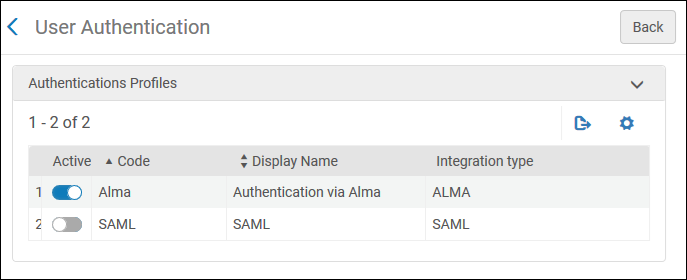
According to the authentication profiles set up in the system (SAML/CAS/LDAP) the relevant authentication profiles will be displayed here for the administrator to choose what is the default authentication option to be used for the Researcher Profiles. Only one option can be active (chosen).
A New Out of The Box Publishing Profile to Primo was Added
February 2020 Management URM-110629
Esploro now has a new OTB publishing profile to Primo (Resources > Publishing > Publishing Profiles). Users can access it by selecting Research General Profiles type and selecting the Publish Research Assets to Primo profile.
Enabling Researcher Retrieval Using API
February 2020 Management URM-111116
A new API service has been added to retrieve affiliated researchers and profiles. Profiles can be retrieved according to name, primary identifier, research keywords, affiliation, and update date. Information about this API will be published in the developer's network documentation in a future release.
For more information on accessing your API, contact Ex Libris Support.
New Esploro Researchers Subject Area in Esploro Analytics
February 2020 Analytics URM-105295
The Esploro Researchers subject area was added to Esploro Analytics. You can use the fields in this subject area to create reports on Researchers by assets details, affiliation organizations, and by affiliation education details.
For more information, see Esploro Researchers.
Customizing the Researcher Profiles Color Theme
January 2020 Researcher Profiles URM-109585
Esploro currently supports customizing color themes for Researcher Profiles, for example, changing the color of the header and links displayed to be according to a university's logo colors. Currently, staff members must request from Ex Libris Support to customize color themes. Future versions of Esploro will enable staff members to customize color themes on their own.
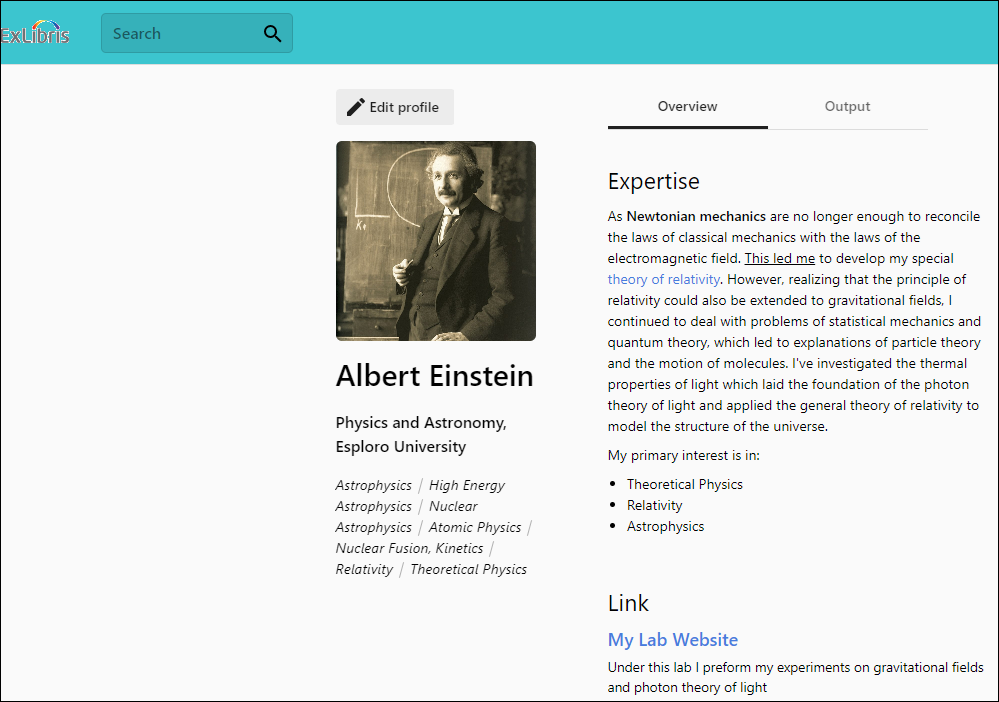
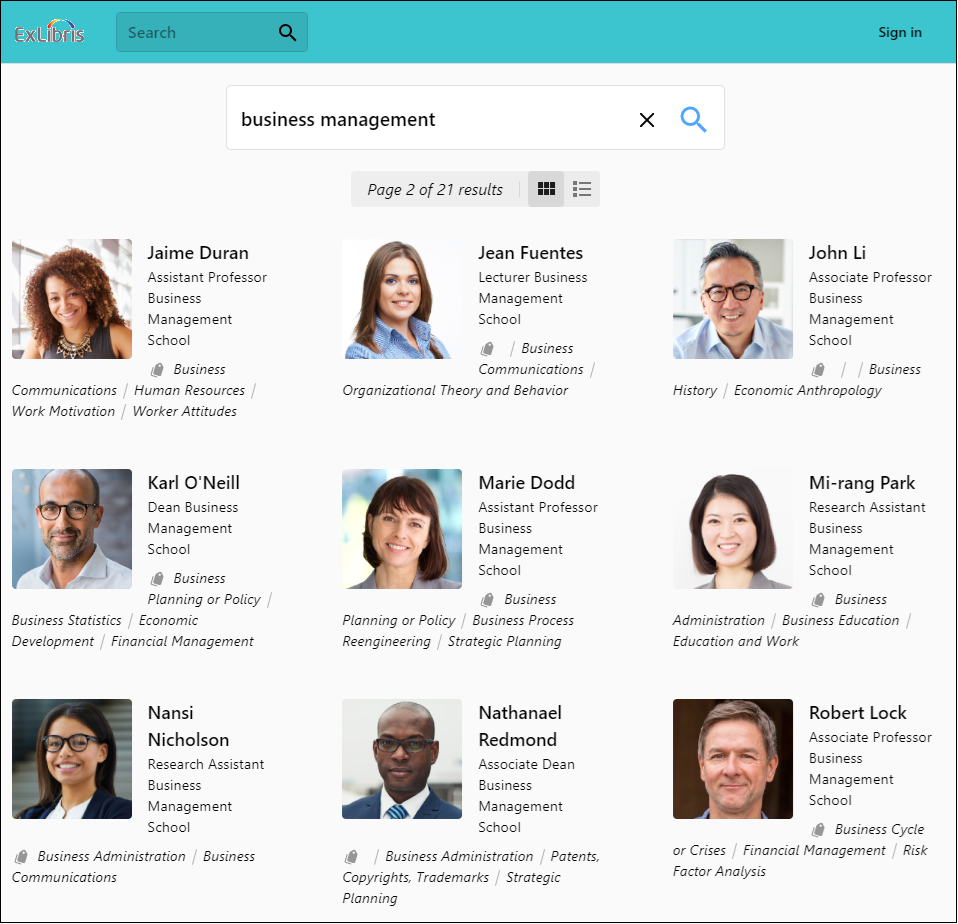
Supporting HTML Tags on the Researcher Profiles Expertise Field
January 2020 Researcher Profiles URM-115580
Esploro now supports inserting and displaying HTML tags in the Expertise field. New dedicated editing capabilities are now possible on the Researcher Profiles page.
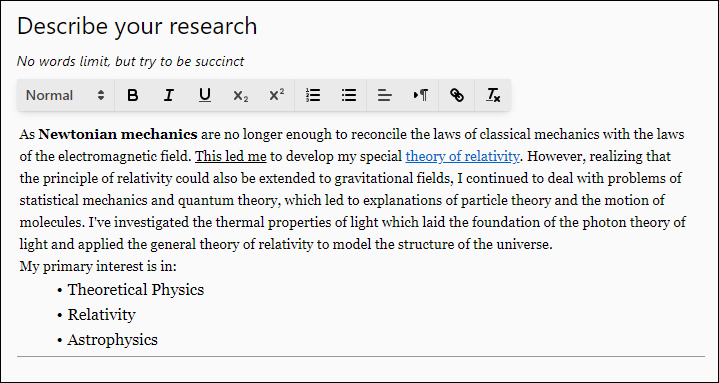
The text inserted in the Expertise field in the figure above appears as follows in the Overview tab on the Researcher Profiles page.
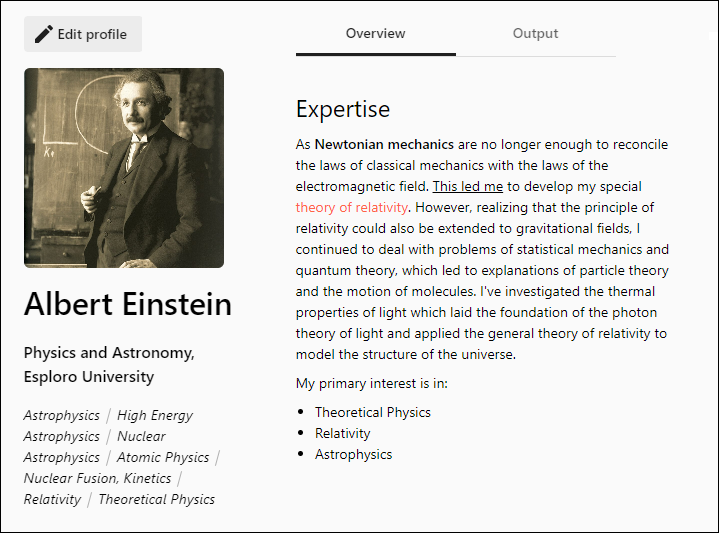
Assigning Researcher Proxies
January 2020 Researcher Profiles URM-110083
Esploro now enables the researchers, in addition to staff, to add their own proxies from the Settings area of the Researcher Profiles page. Researcher Proxies can make deposits and manage the researcher profile on behalf of a researcher.
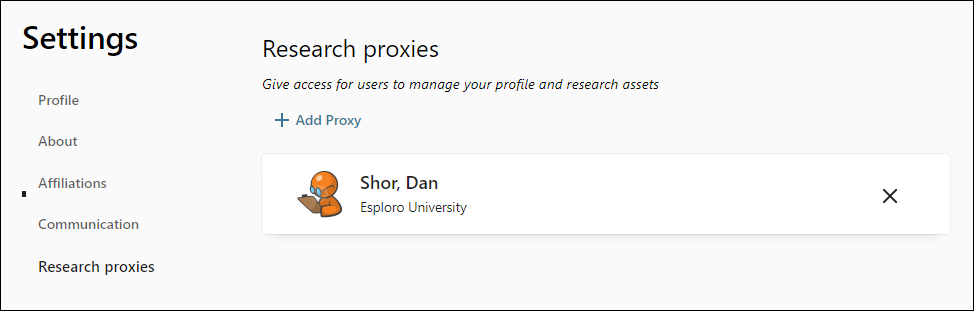
Supporting ANZSRC Research Topics in Researcher Deposit Forms
January 2020 Researcher Profiles URM-103918
Esploro now allows researchers to add ANZSRC research topics when making a deposit in Esploro. Researchers can adjust the percentage distribution of the research topics in terms of their relevance to the research output. This functionality applies only to customers in the ANZ region.
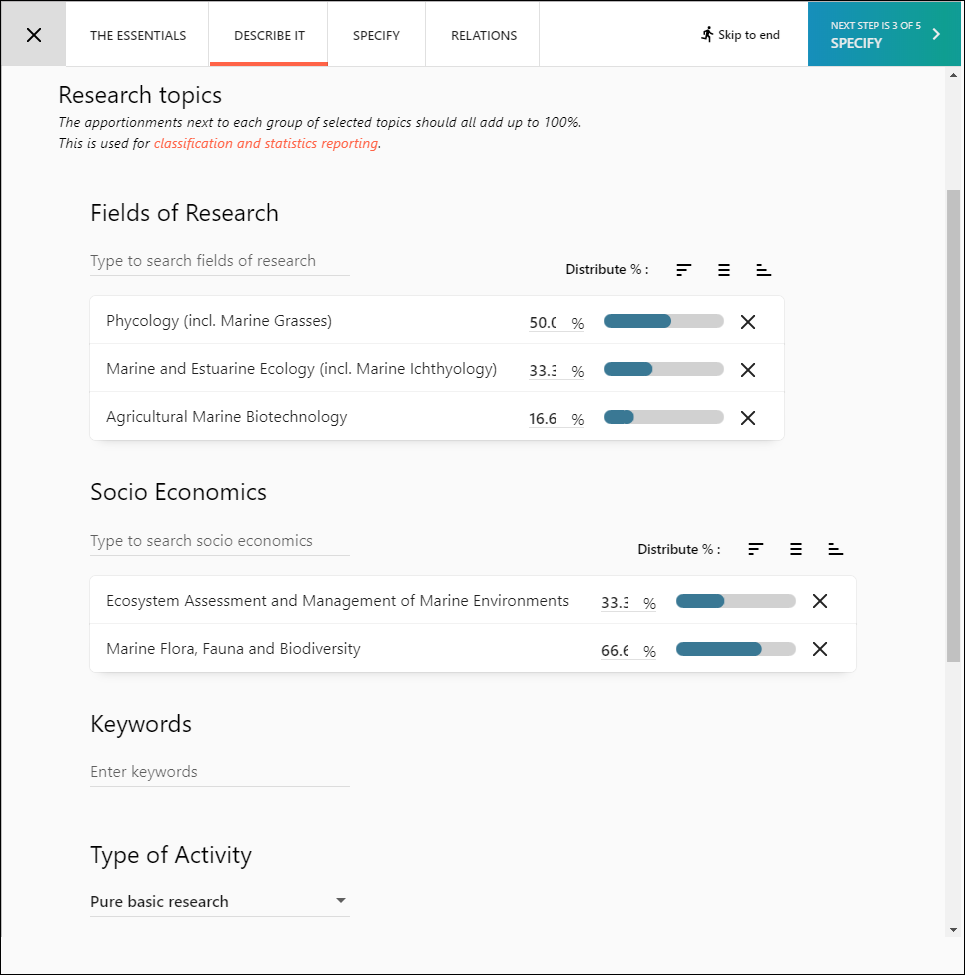
Displaying a Meaningful Researcher Public Profile URL
January 2020 Researcher Profiles URM-109579
The URL to a researcher's profile previously included the researcher's ID. Now the URL includes the researcher's name in first name_last name format instead.
Browsing Research Units Now Supports Filtering Facets
January 2020 Discovery URM-119852
When a user browses and selects an institution's research units for which to display related research assets, Esploro now displays facets to continue filtering the results as needed. A toggle button has also been added above the facets to toggle between the organization tree and the facet filters.
The following figure shows the facet filters displayed when the user selects an organization unit with the toggle option above them.
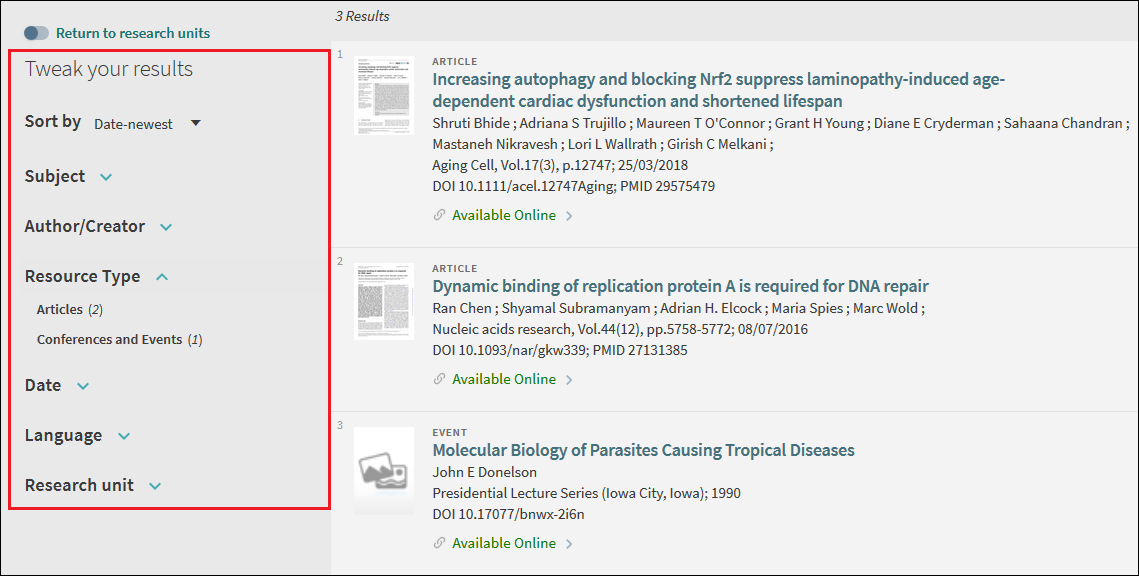
The following figure shows the research units displayed when a user clicks on Return to research units.
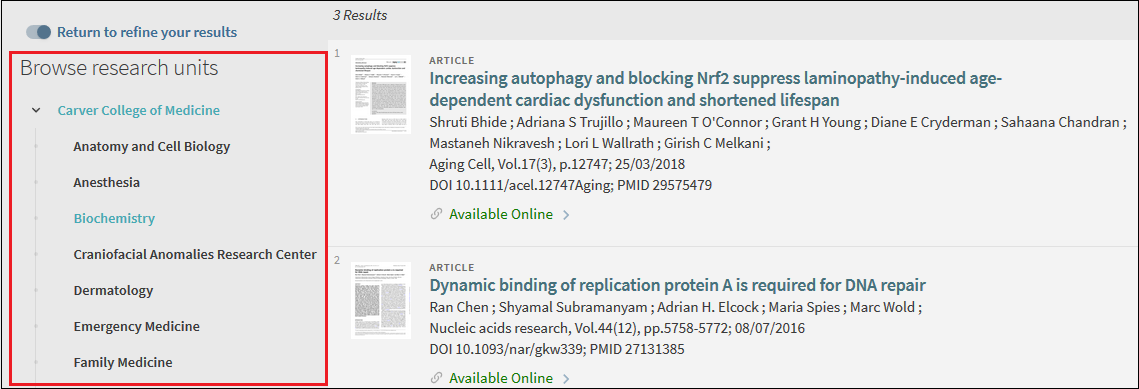
Enabling Research Asset Retrieval Using API
January 2020 Management URM-114373
A new API service has been added to retrieve research assets. Assets can be retrieved according to asset ID, researcher ID, and update date. Information about this API will be published in the developer's network documentation in a future release.
For more information on accessing your API, contact Ex Libris Support.
Searching by Organization Unit
January 2020 Management URM-88558
When searching for research assets in the advanced search in the Research Repository, you can now search by organization unit allowing you to easily find all assets associated with an organization unit. For more information, see Performing an Advanced Search.

Add Researcher Profile Picture from the Research Repository
January 2020 Management URM-109797
You can now add a Researcher Profile picture from the Research Repository (Research > Manage Researchers). This picture appears on the profile of the researcher. For more information, see Adding Researchers.
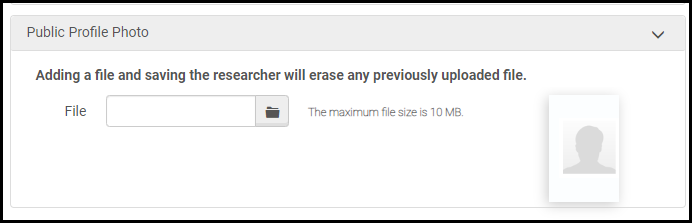
Usage Geolocation Now Reportable in Analytics
January 2020 Analytics URM-112000
Usage geolocation is now reportable in Analytics allowing you to report, for example, on usage by countries or organizations from which the usage originated. The following fields were added to Esploro Analytics in Esploro Research Assets Usage > Asset Usage Details. They describe the geographic location from which the request came:
- Region
- City
- Country
- Country Code
- Latitude
- Longitude
- Organization
- Organization Type
Additional Enhancements
- December 2020 Discovery URM-126656
You can now click on the logo at the top of the viewer. The redirect link goes to the same location as when clicking on the logo in the research portal. - December 2020 Researcher Profiles URM-130187
The researcher profiles search results page now includes a page loading indicator. - December 2020 Researcher Profiles URM-126274
Highlighted assets are limited to 10 per researcher. When adding more highlights than this, a warning message is now displayed. - December 2020 Researcher Profiles URM-115372
The researcher title, appearing on the search page and on the researcher profile under the profile image, is now taken from the researcher's title on the primary affiliation. If the researcher's title does not exist, the position is displayed as it has until now. This is also true for the affiliation level display. - December 2020 Management URM-134228
When viewing a file from the Research Repository, it is no longer counted in the usage statistics. - December 2020 Management URM-128421
Using the grants loader, you can now upload the grant investigators along with the rest of the grant metadata. The relevant researchers must already be available in Esploro when the file is loaded. - December 2020 Management URM-139040
Publishing from Esploro in OAI DC XML now includes the file URLs. Note that if the asset has the access right Closed, the file URLs are not published. - December 2020 Analytics URM-132583
The following fields were added to Esploro Analytics:- Profile URL Identifier to Esploro Research Grants > Grant Investigators and Esploro Researchers > Researcher Details
- Grants URL to Esploro Research Grants > Grant Details and Esploro Research Assets > Asset Grants and Funders
- Affiliation Position Title to Esploro Researchers > Researcher Affiliation Details
- November 2020 Discovery URM-137055
The separate publishing jobs for Google and Google Scholar have been merged into a single job, Publish research assets to Google and Google Scholar. The job can be found in Research > Publishing > Publishing Profiles > Research General Profiles and is based on the original publishing to Google job. All approved assets (all the assets that are indexed in the portal) are published to a sitemap. If you enabled/scheduled the Google publishing job, the new job is enabled and scheduled as well.
If you have not previously enabled/scheduled the job for Google Scholar, please inform Ex Libris implementation/support so that we can inform Google Scholar. Google Scholar triggers a crawl ensuring a more timely indexing. For more information, see Esploro Publishing to External Systems. - November 2020 Discovery URM-132315
In the Research Portal, you can now search for research outputs by entering the handle identifier in the search box. In the Research Portal, the handle for an asset is displayed in the Identifiers field of the Asset Full Details page. For more information on handles, see Adding Handle Identifiers. - November 2020 Discovery URM-130171
In the Research Portal, in the asset file viewer, you can view the contents of the asset's comment field in the Descriptive Information pane on the right. - November 2020 Management
In the Advanced Search in the Research Repository, you can now search by an asset or file's embargo expiry date, as well as by an asset's Open Access status.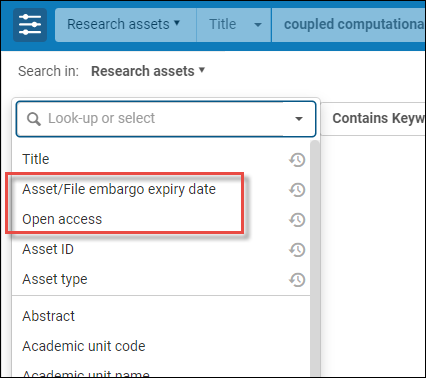 Advanced Search
Advanced Search - November 2020 Management
Asset file URLs and metadata are now included in the Esploro format publishing. When publishing via API, the URL always appears in the metadata. When publishing via OAI, the URL appears only if the file access rights is not "closed". - November 2020 Analytics URM-134898
The Open Access Indicator (published version) field was added to Esploro Research Assets > Asset Details. It indicates if the asset is open access based on the publisher. - November 2020 Analytics URM-134898
The Overview of Researcher Data For Author Matching report was added to the Researchers dashboard. It displays the quality of researcher data available to be used for author matching. - November 2020 Analytics URM-134487
The Researcher Non-Affiliated Primary Identifier field was added to Esploro Research Assets > Asset Creator and Contributors and to Esploro Researchers > Researcher Details. It contains the primary identifier of non-affiliated researchers. - September 2020 Discovery URM-129600
In the Research Portal, in the Brief and Full views, there is a new default thumbnail image for assets.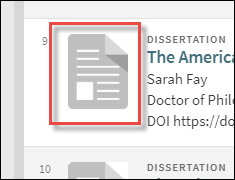 New thumbnail for assets-Research Portal
New thumbnail for assets-Research PortalThis new thumbnail also appears in the Research Repository, in the asset list and Asset Details pages.
- September 2020 Researcher ProfilesURM-132374
In the researcher profiles, when you perform a search to find researchers, the list of researchers that is retrieved is now sorted by last name instead of by first name. - September 2020 Researcher Profiles URM-131369
In the researcher profiles, when you click a link, the link will now open in a new tab.Link opens in new tab - September 2020 Researcher Profiles URM-125935
In the researcher profiles, the asset categories and asset types in the All Assets facet will be sorted according to the number of assets of each category and type, respectively, in descending order. The category/type with the most number of assets will appear first, and the one with the least number of assets will appear last.
Asset facets - sorted - September 2020 Researcher Profiles URM-131670
In the researcher profiles, in the search page, the search box in the upper-left corner has been removed. - September 2020 Management URM-126314
In the Research Repository, the "Letter" asset type has been changed to "Letter/Communication". - September 2020 Analytics URM-134216
The following changes were done to the fields of the Education Details folder of the Esploro Researchers subject area:- The Education Unit Code field was renamed Education Institution Code
- The Education Unit Name field was renamed Education Institution Name
- The Education Field of Study field was renamed Education Studies Title
- The Education Graduation Year field is now represented by the Education to Year and Education From Year fields
- The Education Degree field was renamed Education Qualification Certificate
In addition, the Education Additional Details field was added.
- August 2020 Researcher Profiles URM-121595
In the Researcher Profile, the ORCiD ID is now displayed according to the ORCiD guidelines; e.g..gif) https://orcid.org/0000-0002-1825-0097.
https://orcid.org/0000-0002-1825-0097. - August 2020 Management URM-125019
Previously, when importing assets using the Esploro XML Loader all assets were added as approved assets. Now, in the Import Profile Details screen, when Esploro is selected as the originating system, you can choose to import assets as draft deposits or approved assets. You can do this using the new "Import record as" dropdown. For more details, see Managing Research Assets_2.png?revision=2)
- August 2020 Management URM-125043
In the Assets API, the open access indicator, embargo expiry date and and supplemental indicator have been added. Now, when you call the Assets API to retrieve an asset from the research repository, these details are included in the asset information that is returned. - July 2020 Management URM-125019
When importing researcher affiliations using a researcher loader, Esploro now categorizes affiliations added to the current affiliations section automatically as current or past affiliations, based on the end dates of the affiliations. - July 2020 Management URM-125043
You can now delete affiliations that were added to the creator or contributor on the asset. To support this feature, the Remove button was added when editing the creator or contributor information on the asset record: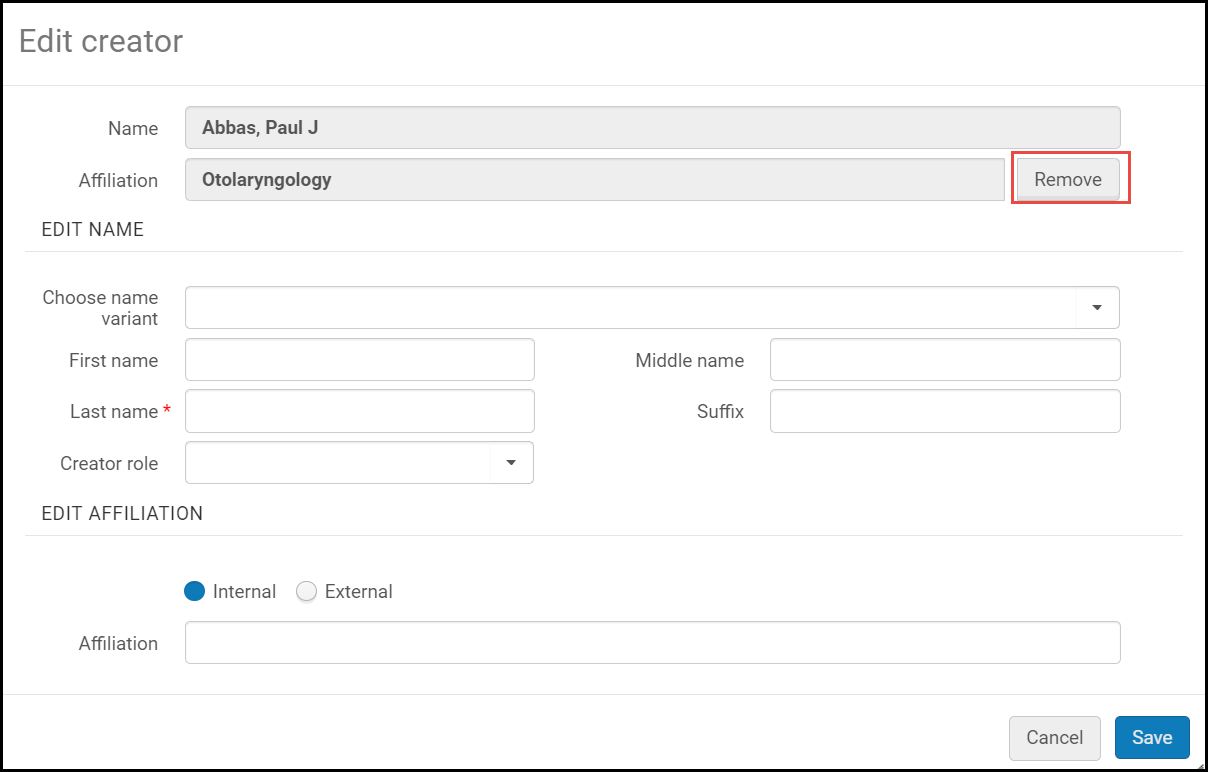 Remove Affiliation
Remove Affiliation - July 2020 Management SF: 00811164 URM-126309
The Accepted for Publishing date type was renamed to Accepted for Publication: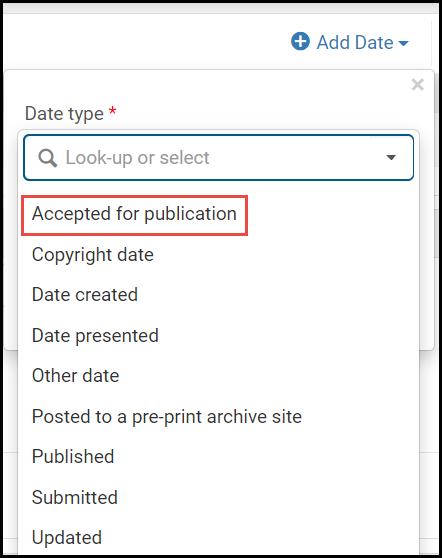 Accepted for Publication
Accepted for Publication - July 2020 Management URM-115744
You can now add conference related information to the Publication:Abstract asset type form to better capture conference abstract related information. To support this feature, the Conference / Events section was added: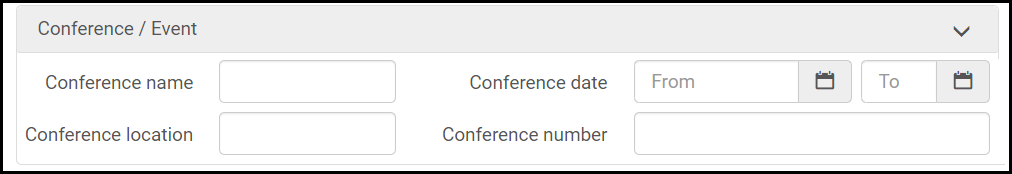 Conference / Event Fields
Conference / Event Fields - July 2020 Management URM-121205
The grant name now includes the funder in the Grant Name drop-down list in the Asset Grants and Funders section of the Asset record form. This is to help in finding the wanted grant to associate with the asset by displaying the funder of the grant with the grant name. - June 2020 Management URM-122855
Asset PDF cover pages now include a DOI link that resolves the DOI and takes you to the asset's landing page (Configuration Menu > Research > Advanced Tools > PDF Cover Page Configuration). In addition, other links found on the cover page can be clicked as well. Horizontal lines for visually and logically separating the cover page display and file content type information have also been added. Various cover page labels can also now be updated on the Esploro Cover Page Labels page (Configuration Menu > Research > Advanced Tools > PDF Cover Page Labels). For more information, see Configuring Advanced Tools. - June 2020 Management URM-93526
When sending an approval or return e-mail to researchers, the e-mail now includes a link to the list of assets on the Researcher Profiles for the researchers to easily access the relevant asset on their Researcher Profile. - June 2020 Management URM-129212
A link for accessing asset files not through the viewer has been added to the Assets API. - June 2020 Management URM-129212
The Bcc and Cc fields were added to the Esploro letters configuration. - June 2020 Management URM-122022
Ten additional local fields have been added to the Local Field section in the Deposit Research Asset form (Configuration Menu > Research > Deposit > Deposit Research Assets). The fields can be enabled and their names can be configured (Configuration Menu > Research > Asset Details > Local Field Names). For more information about recording local field names on an asset, see Managing Research Deposits, select a deposit type, and see the Local Field Names Section. For more information on configuring the local fields, see Configuring Local Asset Fields. - July 2020 Management URM-122817
General research publishing profiles that use the Esploro XML output format will now include asset-level affiliations in the export of assets. For more information about publishing assets, see Esploro Publishing. - July 2020 Management URM-122395
The Assets Get API now returns the degree name's code and description for internal ETDs. Previously, it returned only the degree name's code. - July 2020 Researcher Profiles URM-123571
The Review asset type under the Publications asset category now holds dedicated fields that are similar to the Journal Article asset type. - July 2020 Discovery URM-121415
The File views/downloads metric that displayed for an asset will no longer display if there were no file views/downloads for the asset. - June 2020 Researcher Profiles URM-123057
The Share and Contact the Library asset menu options were removed from the Researcher Profiles. The Share and Contact the Library options will be made available in a future release. - June 2020 Researcher Profiles URM-URM-123012
Researchers can now view approved assets directly on the Research Portal by clicking on them in their Researcher Profiles. - June 2020 Researcher Profiles URM-122984
The researcher’s affiliation’s full hierarchy is now shown on the Researcher Profiles. This gives a broader context regarding the location of the relevant affiliation unit in the institution. - June 2020 Analytics URM-126127
The Link ID field was removed from Esploro Research Assets > Asset Links. - June 2020 Analytics URM-106974
The Num of Research Assets (Active) and Num of Research Asset Files fields were added to Titles > Title Measures. - May 2020 Discovery URM-116415
The Denied Note field for an access right that is not open is now displayed on the Research Portal next to the file with this access right. The note provides more information regarding the denial of access. - May 2020 Researcher Profiles URM-106018
In the Esploro Researcher Profiles, approved assets (under All assets) are now sorted first by date hierarchy in descending order. Assets with identical dates are also sorted according to the order in which they were modified in descending order. Assets in the Draft or Processing states are sorted according to the order in which they were modified in descending order. - May 2020 Discovery URM-123750
The Esploro date format parameter that was originally located in a separate menu option in Alma under Asset Display (Configuration Menu > Research> Asset Display > Display Settings) has now been moved to Other Settings (Configuration Menu> Research > Institution Settings > Other Settings).
For more information on configuring the date format, see Configuring Other Settings. - May 2020 Managment URM-124288
When importing assets into Esploro using the Esploro XML Import Profile, it is now possible to import with the asset also the asset’s researcher deposit policy details such as the policy type, when accepted and a note related to the deposit policy acceptance. - May 2020 Managment URM-123876
When importing assets with the Esploro XML Import Profile and the asset has a grant code and funder in the asset’s information loaded, Esploro now supports the matching of the funder and grant code with an existing grant in the system and connects the asset to the grant. If the grant does not exist in Esploro an error will be given. - March 2020 Discovery URM-120558
Assets in the Research Portal can now be searched by Series. - March 2020 DiscoveryURM-120305
Assets in the Research Portal can now be searched by DOI. - March 2020 DiscoveryURM-115491
In the Research Portal full display, files with no defined license inherits the license from the asset level and displays it in the View Online section. - March 2020 DiscoveryURM-115660
In the Research Portal full display, a new field has been added to display an asset's sub-type. - March 2020 Discovery URM-119931
Dedicated patent fields have been added to the Research Portal. The Date Application and Date Renewed fields are displayed according to the portal's display date hierarchy. - March 2020 ManagementURM-113769
When a repository manager makes a review deposit, the Review form has been enriched with additional fields. See Adding Staff-Mediated Research Deposits - Publication - Review for more information. - March 2020 ManagementURM-117147
When checking for duplicate researchers, Esploro now supports checking non-affiliated researchers against other non-affiliated researchers (Research > Duplicate Researcher Report). For more information, see Checking for Duplicate Researchers. - March 2020 ManagementURM-121302
Esploro now has two new counters in the Assets Imported and Assets Not Imported sections: Imported records (match) and Records not imported upon match (Import Assets > Manage Research Import Profiles). For more information, see Viewing the Research Import Profile Reports. - March 2020 ManagementURM-121318
To avoid registering unapproved assets with the DOI registration agency, the Register DOI option was removed for research deposits that are not yet approved. - March 2020 ManagementURM-108178
When registering a DOI and an asset does not include a file or an institution-owned link to the content of the asset, a warning is displayed that the asset does not have any files or links, displaying a message to either continue or to cancel the registration. For more information, see Managing Research Assets. - March 2020 Analytics URM-122770
The name of the Display In Researcher View field was changed to Display In Researcher Profile in the Asset License dimension of the Esploro Research Assets and Esploro Researchers subject areas. - February 2020 Management URM-120324
The Esploro output format in the publishing profile to FTP was split into the "Esploro for Primo" (dedicated for publishing to Primo) and "Esploro" (the generic Esploro format) output formats. - February 2020 Discovery
The Pages field was added to the Research Portal asset display. - February 2020 Discovery URM-119251
The Degree Program field was added to the Research Portal asset display. - February 2020 Discovery URM-117745
The date season (relevant for publication and degree dates) is now published to Primo and added to the Research Portal asset's display. - February 2020 Discovery URM-115391
The researcher's role and affiliation on an asset were added to the author's full display on the asset in the Research Portal. - February 2020 Discovery URM-119222
The ETD field in the Research Portal now display only the degree name, degree grantor, and degree date. - January 2020 Management URM-108177
When registering an asset in DataCite and CrossRef, if no publication date is provided in the asset record, Esploro now automatically fills out the Publication Date field with the current date. If no publisher is provided, the customer’s institution name is added to the publisher’s field. - January 2020 Management URM-111617
The authors facet on the Research Repository assets list now displays the last name of the authors first. - January 2020 Management URM-117723
When an ETD registration is done in CrossRef, if the Approved Date field is empty, the Degree Date value is automatically added in the Approved Date field. - January 2020 Management URM-112178
Esploro email letters are now addressed to the researcher's Preferred Name and not the Alma user name. - January 2020 Discovery URM-113966
The Comments field of the research asset was added to the research asset full display in the Research Portal. - January 2020 Management URM-113789
The Lab and Profile Website types are now available when adding a Web page URL to the researcher on the researchers management page and on the Researcher Profile page. For more information, see Adding Researchers.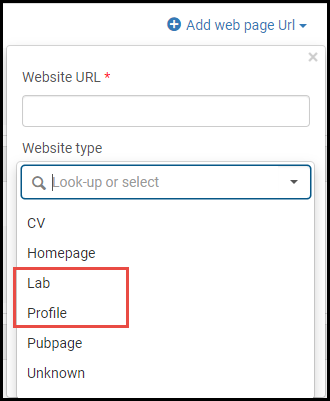 Website Types
Website Types - January 2020 Management URM-113470
The following fields were added to the asset details for performance type creative works:For more information, see Adding Staff-Mediated Research Deposits - Creative Work - Performance.
- Date Type:
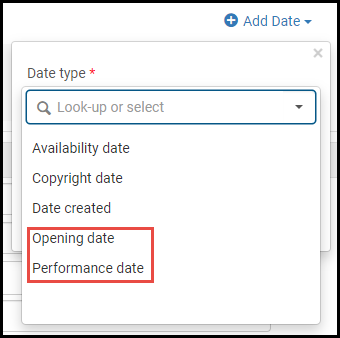 Date Types
Date Types- Opening Date
- Performance Date
- Contributor Role:
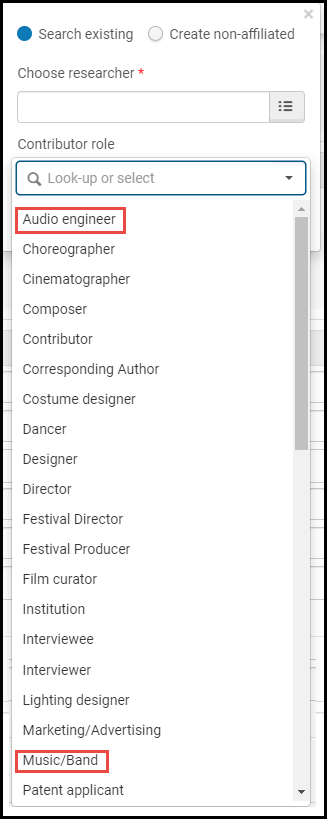 Contributor Roles
Contributor Roles- Audio Engineer
- Music/Band
- Date Type:
- January 2020 Management URM-116901
Two new configurations are now available when receiving deposits from ETD Admin (Configuration > Research > Institution Settings > Other Settings):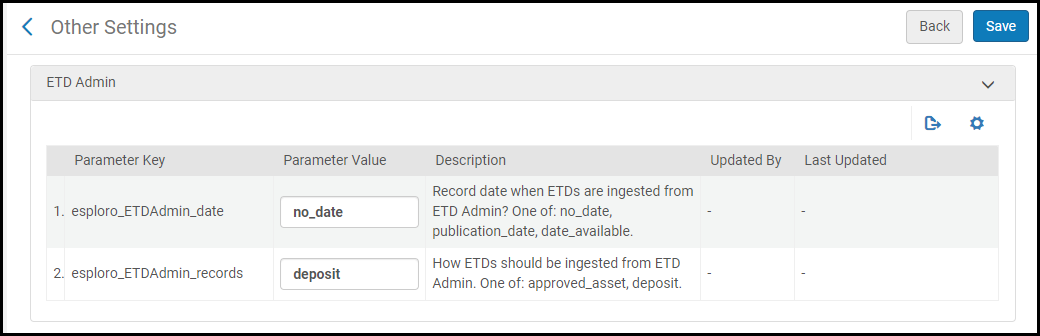 ETD Admin Settings
ETD Admin Settings- ETD Admin Date – the following options are available:
- No date – no date is added by Esploro
- Publication Date – if the Publication Date of the deposit is empty, Esploro adds the Deposit Date as the Publication Date
- Date Available – if the Date Available of the deposit is empty, Esploro adds the Deposit Date as the Date Available
- ETD Admin Records – the status assigned to deposits:
- Approved Asset – the deposit is assigned Approved status
- Deposit – the deposit is assigned Draft status
For more information, see ETD Admin. - ETD Admin Date – the following options are available:
Resolved Issues
- December 2020 Discovery SF: 00842361 URM-122845
In the Esploro XML format publishing, the ispartof element is now removed when it is empty. - December 2020 Discovery SF: 00879848 URM-137852
When registering a DOI for an asset to DataCite DOI, empty alternative title, translated title, and other title were sent to DataCite. This was fixed. - December 2020 Discovery SF: 00879853 URM-138034
When registering a DOI for an asset to a DataCite, the researcher Pivot ID was sent to DataCite. This was fixed. The Pivot ID is no longer sent. - December 2020 Discovery SF: 00857304 00861340 URM-136620
The cover page for PDF files had the repository URL listed twice. This was fixed. - December 2020 Discovery SF: 00882695 URM-138096
The download date on the cover page now includes the time zone. - December 2020 Researcher Profiles SF: 00854203 URM-133500
When submitting a deposit, the user submitting it was automatically listed as the first author, rather than taking the order from the auto population. This was fixed. - December 2020 Researcher Profiles URM-132451
Book chapters were removed from the profiles of the book's editor. They are also not displayed on the View Assets option for the researcher (the editor) on the researchers management page in the repository. - December 2020 Management SF: 00800481 URM-123406
The order of asset forms is now standardized in the following order: Relationships, Comment, Local Fields. - December 2020 Management URM-135942
When an author's name was edited, the author matching status changed to manual, even if the match was not manual. This was fixed. - December 2020 Management URM-126148
A typo was corrected in the ResearcherID in User Identifier Types. - December 2020 Management SF: 00838800 URM-129652
In some cases, the Add Grant form did not open. This was fixed. - December 2020 Management SF: 00844595 URM-132573
The Series field was shown on the brief ETD display but was missing from the ETD forms. This was fixed. - December 2020 Management URM-137599
The Duplicate Researcher Report included research topics but not keywords. This was added. - December 2020 Analytics SF: 00865557 URM-137801
In analytics, the Publication Title was not reported for some records with certain asset types. This was fixed. - November 2020 Analytics URM-134935
Several issues were found in the Research Assets Dashboard. These were fixed. - November 2020 Analytics URM-URM-133986
Research Asset Usage > Asset Usage Details > Requester Type always displayed Primo VE. This was fixed and now Research Portal is displayed for requests made from the Esploro Research Portal, Esploro Viewer is displayed for requests from the Alma viewer. - November 2020 Researcher Profiles
When Esploro auto-populated the author name of an asset from CDI, the researcher name was added instead of the author name. This was fixed. - November 2020 Management URM-132615
When assets were imported into Esploro, the enrichment of the open access article information would overwrite the existing value that was imported. This was fixed. - November 2020 Researcher Profiles
Previously in the Researcher Profiles, when selecting an external institution in the Affiliations menu, a grayed-out field appeared to enter a department name. This was fixed and the field does not appear. - November 2020 Management
When publishing in the Esploro format, the "isPartOf" field was sometimes published as empty. This was fixed. - November 2020 Management
When publishing an ETD to Primo, the researcher's middle name was sometimes added to the Author Name field on the asset. This was fixed. - September 2020 Discovery
Clicking on an author link in the Research Portal asset page didn’t bring any assets related to the author. This has been fixed. - September 2020 Discovery URM-132615
The language choice dropdown previously appeared on the Research Portal even when there was only one language to choose from. This has been fixed. - September 2020 Discovery
Certain facet values in the Research Portal showed the facet code instead of the value. This has been fixed. - September 2020 Management URM-133315
In the Research Repository, the asset open indicator is now shown on the asset only for assets that are open. The corresponding label has been changed to an open lock image. - September 2020 Management URM-127696
When making a mediated deposit and typing an asset title, the title is now searched on all asset types showing the asset type after each matched title. - September 2020 Management URM-126050
In certain cases the Import Organizations units loader had inaccurate counters in the job report. This has been fixed. - September 2020 Management URM-133626
When replacing a contributor on an ETD the contributor role displayed as “not listed”. This has been fixed. - August 2020 Researcher Profiles URM-124819
Long affiliations did not display properly in the drop-down list. This was fixed. - August 2020 Management URM-128531
The regular research topics fields did not show up on the ETD form in the Research Repository. This has been fixed. - August 2020 Management URM-128531
Previously, when editing a field on the researcher record, the Managed Externally checkbox did not change automatically after the edit, requiring updating the checkbox manually within the edit itself. This has been fixed. - August 2020 Management URM-128531
Previously, when we imported an ETD in a .CSV file, it was required to put in an author. This has been fixed so author information is not required for the import. - August 2020 Management URM-132620
External ETDs could not be imported without an affiliation. This was fixed. - August 2020 Management URM-132403
The Group Contributor for ETD could not be edited. This was fixed. - August 2020 Management URM-133361
The Research Deposit Note Types code table was renamed to Research Asset Note Types. - July 2020 Management URM-118659
Long filenames did not display properly in Esploro when the filenames had underscores and no spaces. This was fixed. - July 2020 Management URM-113774
If there is more than one page of authors, the replace function did not work properly. This was fixed. - July 2020 Discovery URM-120045
The citation on the cover page was missing various information based on the asset type (such as the author was missing for ETDs). This was fixed. - July 2020 Discovery URM-129338
ETD advisors and committee members were indexed as authors. This was fixed. - July 2020 Analytics URM-120060
The Number of Assets Views graph did not appear on the Usage per Requester Type tab of the Research Assets Usage Dashboard. This was fixed. - July 2020 Analytics URM-125683
The values in the Researcher per Organization report in the Esploro Researchers dashboard were inconsistent in using uppercase and lowercase. This was fixed. - July 2020 Analytics URM-129234
Files deleted in Esploro were displayed in Analytics and not removed in ETL. This was fixed. - July 2020 Management URM-124080
When adding an affiliation to a non-affiliated researcher on an asset record, the affiliation was not added also to the researcher record of the non-affiliated researcher. This was fixed. - June 2020 Management URM-126010
Local external organizations could not be added as Patent agencies to patents. This was fixed. - June 2020 Management URM-119081
The researcher affiliation's name was not updated when an update was made to an organization unit name. This was fixed. - June 2020 Management URM-123425
Author names were displayed twice in the Research Repository author facet after linking the ETD to the researcher. This was fixed. - June 2020 Discovery URM-125817
The asset type Thesis was not being found in ETD searches. This was fixed. - June 2020 Discovery URM-125861
The Viewer was displaying researcher affiliations, and not affiliations from assets' creators. This was fixed. - June 2020 Discovery URM-126004
Links set to be displayed in the Viewer were not being opened on the specified link in the Viewer. This was fixed. - June 2020 Discovery URM-120071
The Primo-VE citation tool had missing fields and data was being formatted incorrectly. This was fixed. - June 2020 Discovery URM-126161
In the Researcher Profiles asset display, contributors were incorrectly displayed as creators. This was fixed. - May 2020 Discovery URM-119158
The cover page citation referencing book chapters was not displaying the editors and publishers. This was fixed. - May 2020 Discovery URM-123070
Order of asset contributors in the viewer was different than the order for each asset in the Research Repository. This was fixed. - May 2020 Management URM-119939
The Auto-population feature based on titles was not working for pre-prints asset type. This was fixed. - May 2020 Discovery URM-127263
ETD Authors were not searchable in the Research Portal. This was fixed. - May 2020 Management URM-117635
The Duration field on the Performance asset types form was not defined as free text. This was fixed. - May 2020 Discovery URM-123519
The Conference Date and Event Date on the Research Portal did not display according to the date format display parameter. This was fixed. - March 2020 Discovery URM-121460
When publishing to Primo, the order of authors on the asset was not published according to the order as shown in Esploro. This was fixed. - March 2020 Discovery URM-121837
The Sort by author in the Research Portal functioned incorrectly. This was fixed. - March 2020 Discovery
The Sort by date in the Research Portal functioned incorrectly. This was fixed. - March 2020 Management URM-108559
The Asset type facet values in the manage deposits page were not displayed in alphabetical order. This was fixed. - March 2020 Management URM-121055
When viewing a proxy in the Proxies tab of a researcher, the proxy’s Quick View details were not displayed. This was fixed. - March 2020 Management URM-117128
Some dates were missing from the asset's brief display in the asset's research result list in the research repository. This was fixed. - February 2020 Researcher Profiles URM-115035
The Author match statuses displayed Manual match instead of the actual match status. This was fixed. - February 2020 Management URM-121597
An empty event date was published with the value 0 in the XML tag. This was fixed. - February 2020 Management URM-119158
The cover page in Leganto Esploro now displays the editor and publisher for book chapters. This was fixed. - February 2020 Management URM-119021
The citation action on the asset in the Research Portal on some occasions didn't display the date correctly. This was fixed. - January 2020 Management URM-116452
A direct link to the asset landing page in Esploro was not shown on the PDF cover page when there was no DOI for the asset. This was fixed. - January 2020 Management URM-117388
When registering a DOI with Crossref, single digit days and months were not preceded with a leading zero. In addition, the internal affiliation of the researcher sent was not the top level university unit. This was fixed. - January 2020 Management URM-118346
The assets import report counter for counting assets with only non affiliated authors counted incorrectly on some occasions.This was fixed. - January 2020 Management URM-119081
When an organization name affiliated with a researcher was changed, the change in name was not reflected when viewing the researcher affiliations. This was fixed. - January 2020 Management URM-113770
The author match status for group author appeared as Manual. This was changed to a null value to indicate that no matching occurs for group author. - January 2020 Management URM-117681
Author matching reports after an import used the Alma user name. This was fixed and now the researcher preferred name is displayed.