Esploro 2021 Release Notes
Click here to view the monthly release and maintenance schedules.
January 2022 Sneak Preview
The upcoming January release will include features such as:
-
Easy update of existing assets using a CSV file
-
Researcher activities will be added to the research hub with various fields to manage all the scholarly activities of your researchers and more!
-
A new UI for researcher search that will include improved search capabilities and facets filtering
-
A new page for browsing researcher by org unit
-
Activities added in the hub will be displayed on the researcher profile in a dedicated tab
-
Ability to add Google Analytics to track the portal
December 2021 Sneak Preview
The upcoming December release will include features such as:
-
New profiles search page
-
New section in the home page
-
Depositing assets through SWORD protocol
November 2021 Sneak Preview
The upcoming November release will include features such as:
- Administrators will be able to create a citations list, in various formats, from any asset search results.
- Researchers will be able to re-order their education on their profiles.
- Advanced search will be added to the research portal.
- The ANZSRC revised list will be supported.
- The limitation of not importing assets with over 800 authors will be removed.
- Additional matching points have been added to the asset matching algorithm to prevent duplicates coming in.
- Additional events will be added to the Smart Harvesting report
October 2021 Sneak Preview
The upcoming October release will include features such as:
- More improvements related to deduping assets
- Sorting by title and date in Author Matching task lists
- As part of Esploro’s efforts to enable non-researchers to deposit assets, student deposit of undergraduate ETDs will be available
- There will be a full display page for projects on the portal
- Index and facets for assets' local fields and researchers will be added
August 2021 Sneak Preview
The upcoming August release will include features such as:
- Pivot-RP integration – researchers will be able to see funding opportunities from Pivot-RP
- Esploro Research Projects – the Descriptions, Local Fields, and Links sections will be added
July 2021 Sneak Peek
The upcoming July release will include features such as:
- Push Researcher Affiliations (Employment) to their ORCID profile
- Automatically create and register handles to Handle.Net
- Allow to view errors when using SWORD integration (Including ETD Administrator integration)
- APC Form - researchers can submit a request for Article Processing Charges
- Dedicated full record page for projects
- New Header
June 2021 Sneak Peek
The upcoming June release will include features such as:
- Check for duplicate assets as part of the researcher deposit.
- New Projects support in Esploro.
- Add projects brief results to Profiles.
- Add citation count to the Asset page.
- Add Open URL to the Asset page.
- ETDs publishing in MARC XML metadata format.
May 2021 Sneak Peek
The upcoming May release will include features such as:
- Integration with JISC’s IRUS-UK for usage tracking
- Integration with Handle.Net for registering handles
- New visibility flags for research assets
- New citation count fields in the Research Assets subject area
- A new organization tree will allow browsing through the institution's different units
- Researchers will be able to communicate with admins about their works via dedicated chat
- Enable reordering of topics by researcher
- Media mentions will be presented on the researcher profile
May 2021 Sneak Peek
The upcoming May release will include features such as:
- Integration with JISC’s IRUS-UK for usage tracking
- Integration with Handle.Net for registering handles
- New visibility flags for research assets
- New citation count fields in the Research Assets subject area
- A new organization tree will allow browsing through the institution's different units
- Researchers will be able to communicate with admins about their works via dedicated chat
- Enable reordering of topics by researcher
- Media mentions will be presented on the researcher profile
March 2021 Sneak Peek
The upcoming March release will include features such as:
- Social media sharing of publications.
- Researchers will be able to add files to approved assets.
- Activate My Profile button will be added to Profiles.
- Researchers will be able to highlight grants in their profiles.
- Integration with Retriever for loading media mentions.
- Auto-population of grant information from Pivot-RP when adding a grant.
- Ability to load and update profile pictures using the researchers loader and API.
- Customizable mapping tables for the SWORD and ETD Administrator integrations.
- New Analytics subject area for Smart Harvesting analysis and management.
February 2021 Sneak Peek
The upcoming February release will include features such as:
- New Media Mentions support for researchers
- Support multi language assets' descriptions and keywords when importing assets
- Support multi language assets' descriptions and keywords when retrieving assets via API
- Multi language support for organization units' name and description when loading organization units
- Asset's internal notes reportable in Esploro Analytics
- Staff can edit researchers' profiles using a link from the researcher's management
- Researchers ability to add files to approved assets
- Add Export, Send To, and Cite sections to the Asset page
- Available asset types on deposit form will be sorted by most frequently used, and will be customizable by administrators
Main Features
Added Support for Esploro Record Deposit via SWORD
SWORD integration now includes an option to deposit records in Esploro format, without the need for mapping.
Grant Funder Parent Field Now Available
The Grant Funder Parent field was added to Esploro Research Assets > Asset Grants and Funders. It contains the name of the funder's parent organization. Note that this field already exists under Grants > Grants Funder.
Smart Harvesting and Smart Expansion Overview Dashboard Now Available
The new Smart Harvesting and Smart Expansion Overview dashboard is now available. It includes reports about the number and status of author matching tasks.
New Fields Added to Smart Harvesting Subject Area
The following fields were added to the Smart Harvesting subject area:
- In the Smart Harvesting dimension:
- Number of Pending Tasks (SH)
- In the Smart Expansion Via List Measures dimension:
- Number of Approved Tasks (SE-List)
- Number of Pending Tasks (SE-List)
- Number of Rejected Tasks (SE-List)
Configure whether to Add Dropdown Menu to Portal Header
An additional option was added to the header configuration. It is now possible to configure whether or not to include the dropdown menu in the portal header.
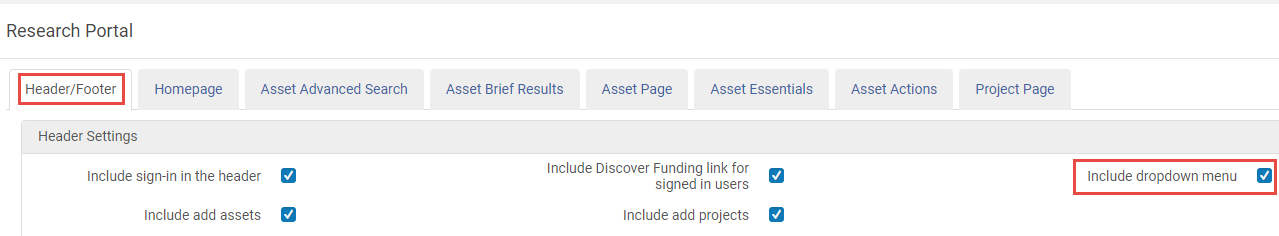
Enable / Disable the "Activate my profile" option
The flag that controls whether a Researcher can request activation/approval of their own Profile has been updated. You can now allow or block the researcher's ability to request activation, regardless of whether the profiles are live or not. This is controlled by the Researcher request to activate profile checkbox, which is accessed from Configuration > Portal and Profiles > Researcher Profile Settings > Activation Status.
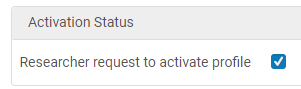
Configuring whether or not researcher Profiles in general appear in search results, is still controlled by the esploro_public_profiles_active parameter from Configuration > General > Institution Settings.
If the Researcher has an Active Public Profile status of Active but the esploro_public_profiles_active is false, then the Profile will not be searchable.
For more information see Profile Activation.
Allow Removing personal information from Private View
The researcher email, phone number and address can now be removed from the private view in the profile.
This can be configured from Configuration > Portal and Profile – Researcher Profile Display Configuration -> Never
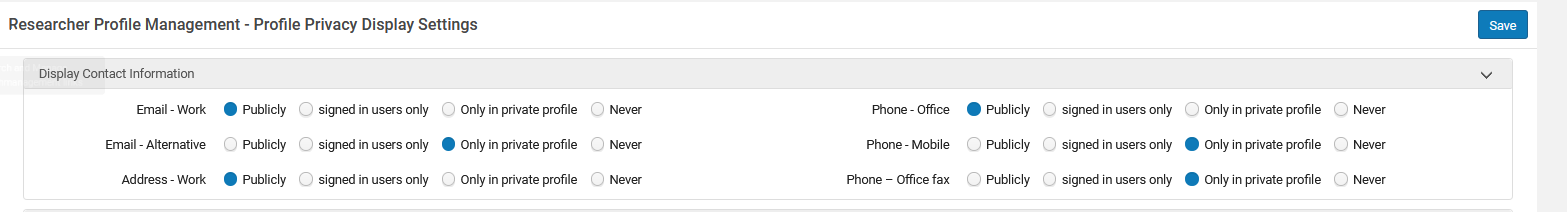
For more information see Profile Display.
Reorder Homepage Section
You can now reorder the homepage sections by dragging and dropping them in (Configuration > Portal and Profiles > Research Portal Configuration > Homepage).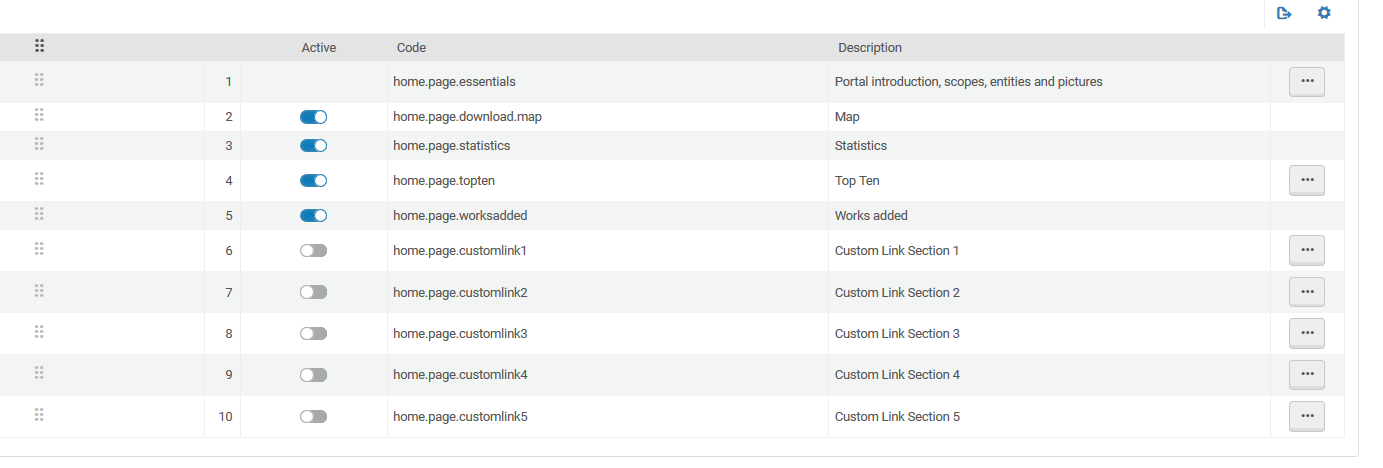
The homepage essentials field cannot be reordered.
Configure Color Scheme for Links
You can configure the color scheme for links across the portal from Configuration > Portal and Profiles > Branding > Element Definition > Links. By default, the Accent color palettes
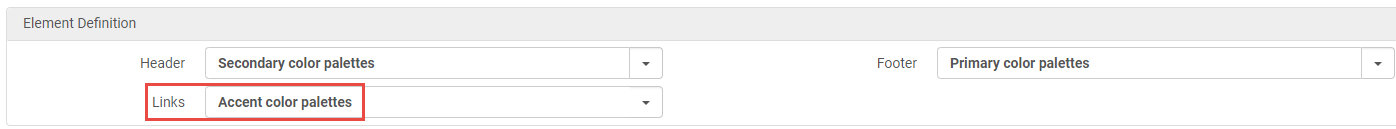
Links Color Palettes
New Custom Links Section added to the Homepage
A new section is available in the homepage where you can add dedicated links as needed e.g., conferences, info pages, etc. This section can include up to 2 links, and can be added up to 5 times to the homepage. It can also include an image, and can be reordered with the drag and drop option.
In order to be displayed on the portal, the links must be activated in Configuration > Portal and Profiles > Homepage.

Author Affiliation Enhancements
- The system tries to enhance the records with affiliations from Microsoft Academic. In future we plan to use the replacement to MA being developed by OurResearch.
- Affiliations are now matched against EROD (the Esploro External Research Organization Database).
- The Author Matching algorithm makes better use of affiliations.
Export Citations
You can now export citations from asset search results, by selecting Export Citations.
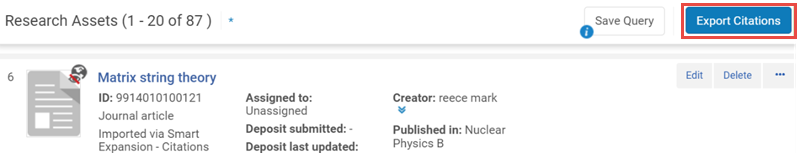

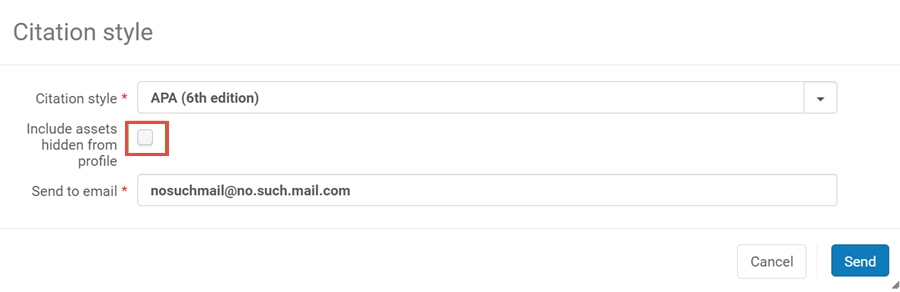


Reorder Education Records in the Portal
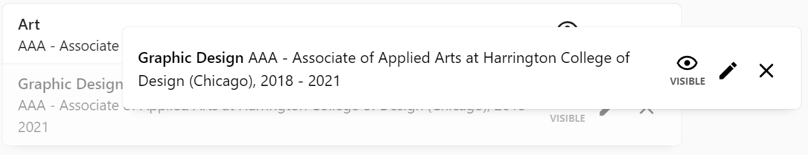
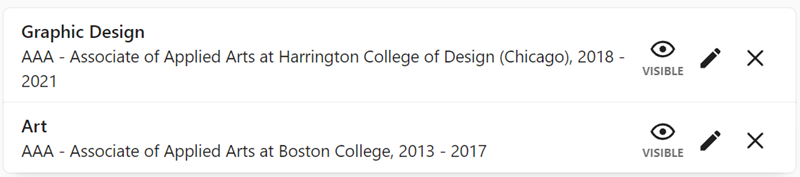
The reordered entries are reflected in the Esploro research hub.
Revised List of ANZSRC Research Codes was Added for Researcher Profiles

Research codes from the previous list will still be displayed.
When editing a draft that was added before the November release (and contains research codes), a message will display prompting the user for conversion to the new codes.
Revised List of ANZSRC Research Codes is now Supported for Assets
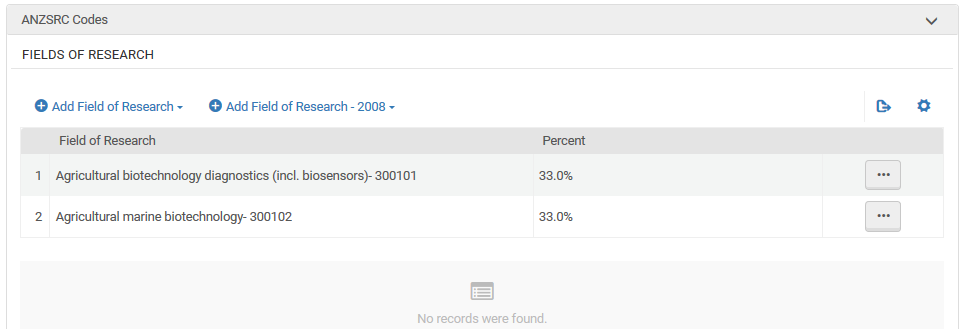

Advanced Search in Portal
An advanced search is now available on the portal.
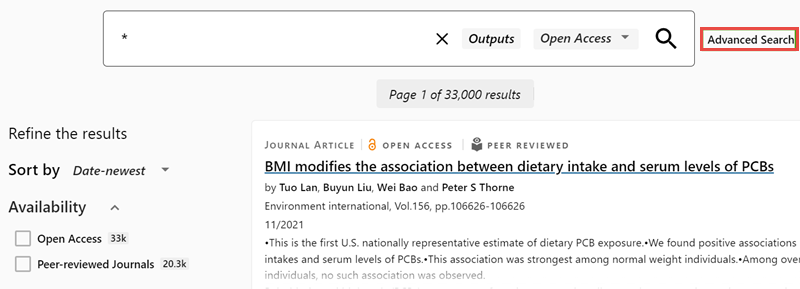
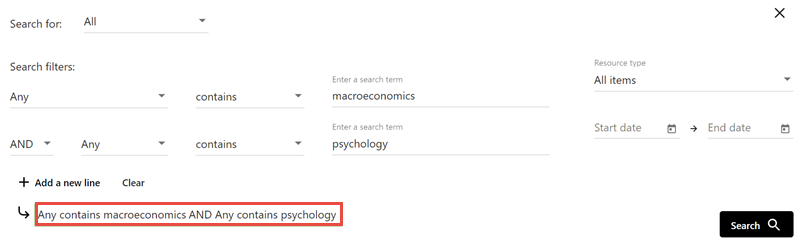
For information on customizing the advanced search, see Asset Advanced Search Page.
Student Deposits - ETD Forms
Students can now deposit assets via a customized form. For now this was enabled for undergraduate ETDs.
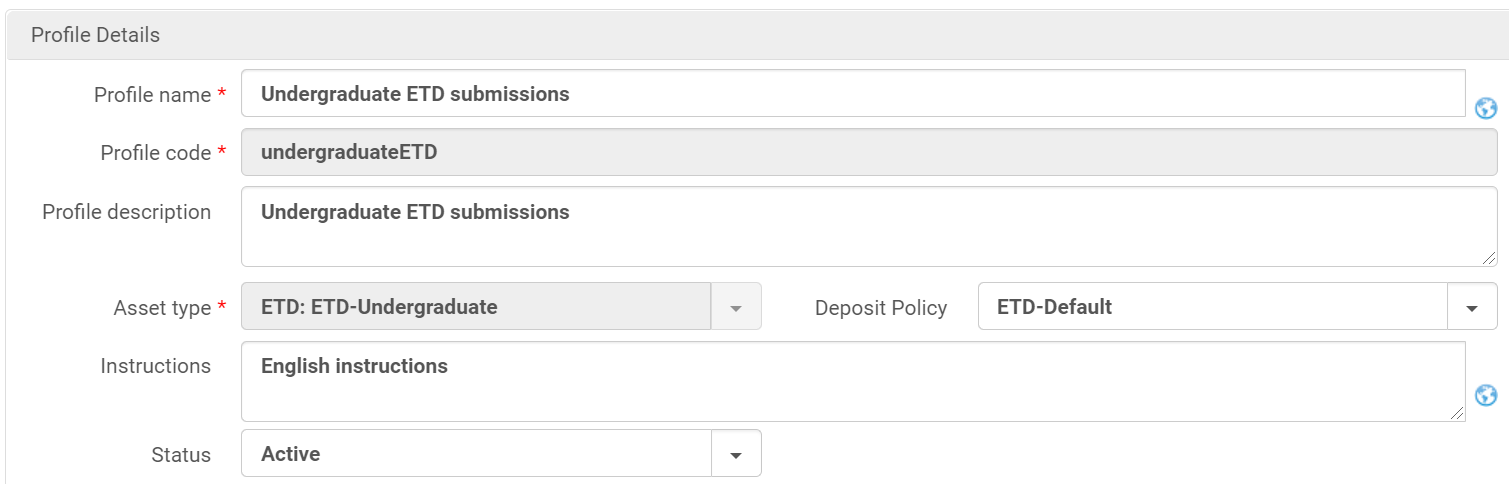
You can customize the form and send the user a URL to access it, or make it available to them on a website.
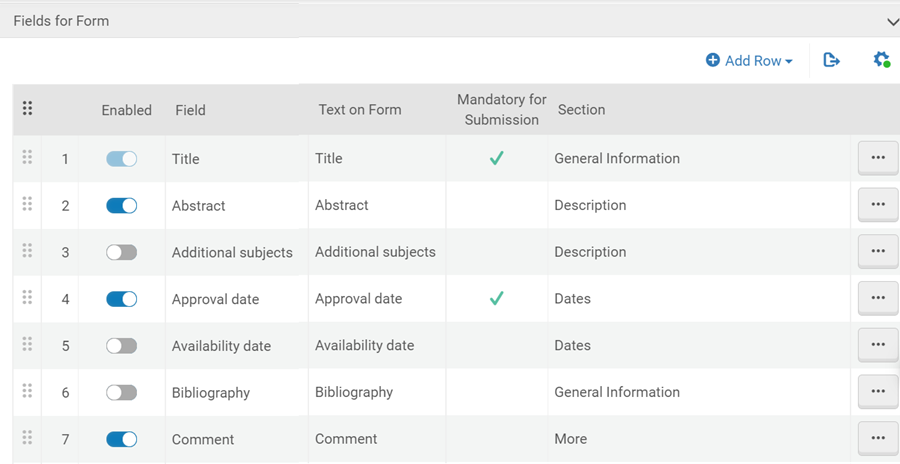
For more information see Adding Non-Researcher Deposits.
New Role Added - Researcher Curator
A new user role of "Researcher Curator" was added, for temporary or student staff who need to access and update researcher information, but cannot be exposed to privileged data. This role will not be able to view the user contact information, attachments and user history tabs on the Manage Researcher page.
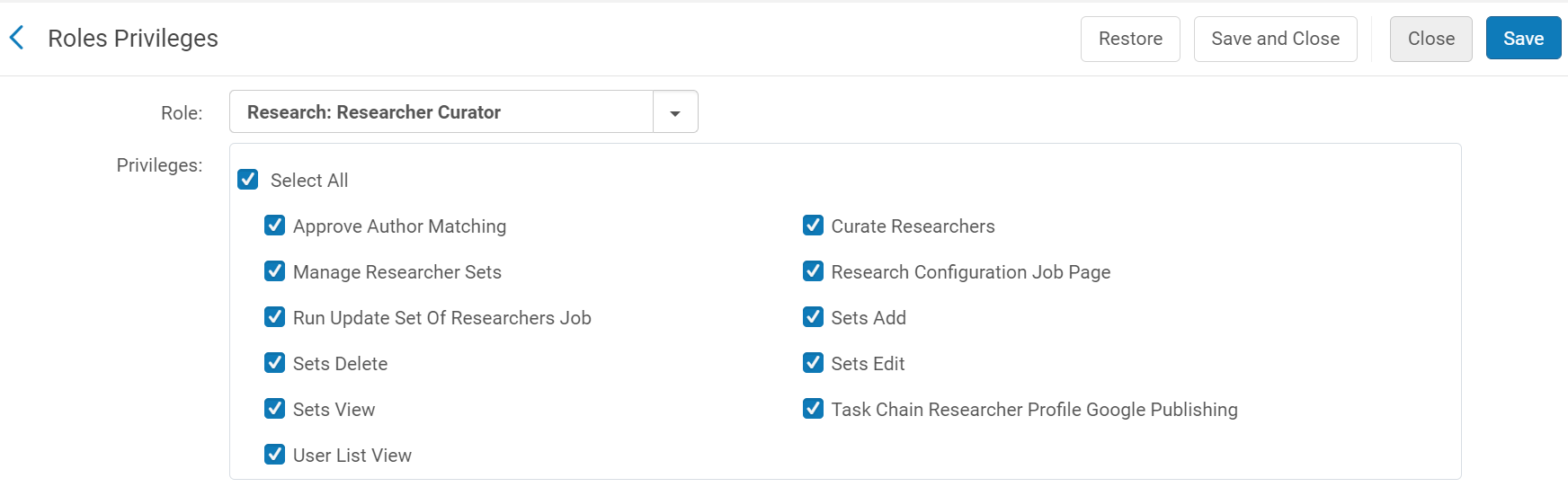
For more information see User Roles – Descriptions and Accessible Components.
Index Local Fields
Local fields are now indexed, allowing for searching by local fields in the portal.
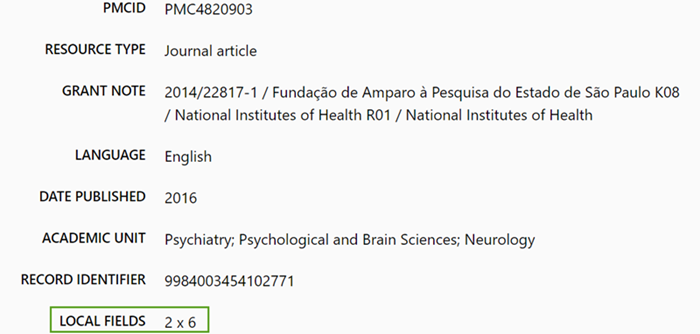
Local fields can also be added as facets to refine search results.
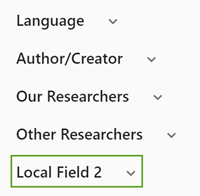
For more information see Configuring Local Asset Fields.
Menu Items Reorganized
A significant reorganization of the menu items was done, in particular for Portal and Profiles. The portal configurations are all still in the same tabs as before, and direct links from the menu were added.
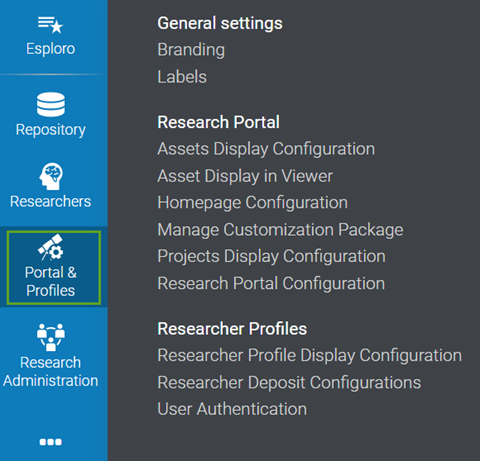
New Index for Affiliated Researchers
As part of the repository showcasing, an additional index for affiliated researchers was added. The affiliated researchers can now be displayed separately from non-affiliated researchers in the search results page. They can also be filtered separately from non-affiliated researchers, with a dedicated facet.
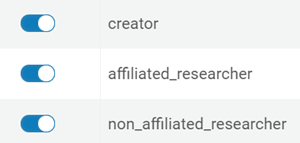

For more information see Brief Results Tab.
Add New Project for Researcher

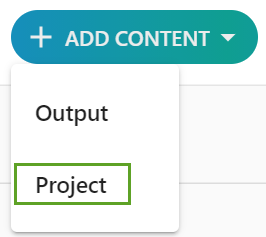
View Projects Full Page in Researcher Portal
Projects are now presented in a dedicated full page that presents all relevant fields of the project including: Project Type, Project ID, Department, Topics, Descriptions, Attributes Members and Member Organizations. Similar to the full asset page, you can navigate using the side menu.
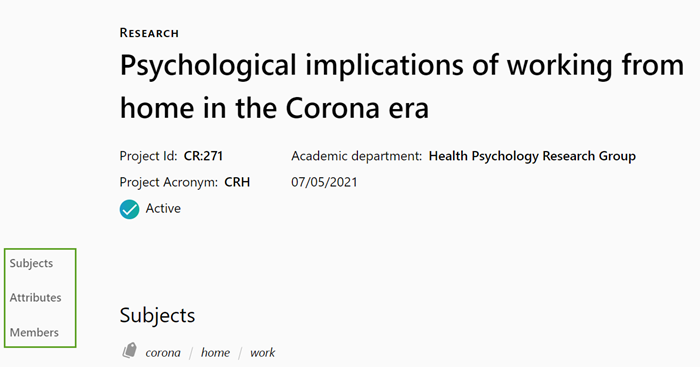
Check for Chapters with Same Publication Title
In some cases CDI has records for a monograph book and also the individual chapters. Since all the chapters were written by the same author/s there is no need for the individual chapters. Smart Harvesting has added a process to check for this scenario and prevent the individual chapters from being added. The process checks all records that came in and if it finds several book chapters with the same publication title and authors, discards the chapters.
The new process runs automatically as part of the Smart Harvesting job. The job will not display in Smart Harvesting Monitor jobs but is included in Manage jobs > Dedup monograph and monograph chapters. The new job is followed by the job that merges the assets of duplicate non-affiliated researchers created due to the parallel processing of Smart Harvesting (Merge Non-Affiliated Researchers) and then a job that deletes the redundant non-affiliated researchers whose assets were merged (Delete redundant non-affiliated researchers).
The results of the Smart Harvesting job should be checked only after these jobs have been completed.
The operator will receive an email for every job. All jobs can also be monitored via Admin - Monitor Job.
Researcher Engagement Fields Dimension Added to Esploro Researchers Subject Area
The Researcher Engagement Fields dimension was added to the Esploro Researchers Subject Area. It stores details about which researcher engagement fields are configured and their expiry date. For more information, see Researcher Engagement Fields.
Pivot Integration with Esploro
URM-149393
Pivot-RP is now integrated with Esploro. From within Esploro, researchers can now display funding opportunities pulled from Pivot-RP.
To display the funding opportunities from Pivot, the researcher can use the new Discover Funding link when logged in to their Profile.
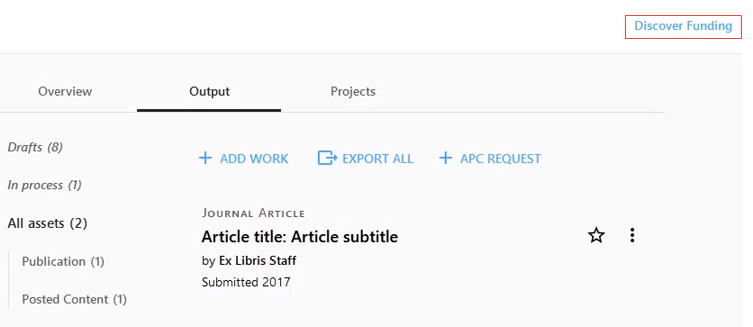
You configure the display of this link from Discovery and Dissemination > Research Portal and Researcher Profiles > Research Portal Configuration > Header/Footer tab:
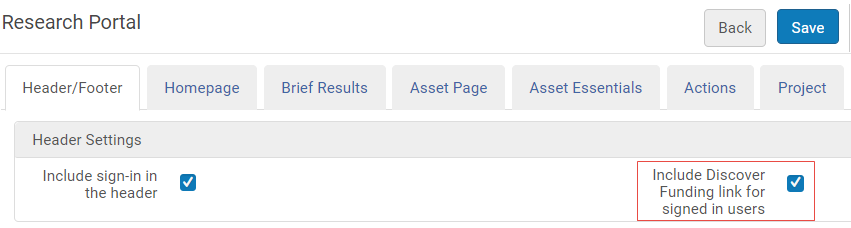
The funding displayed is based on one of two factors - the Pivot ID of the researcher to get a personalized integration or the organization's Pivot ID. If there is more than one curated search configured (because the user has more than one affiliated organization), it is displayed in a separate tab.
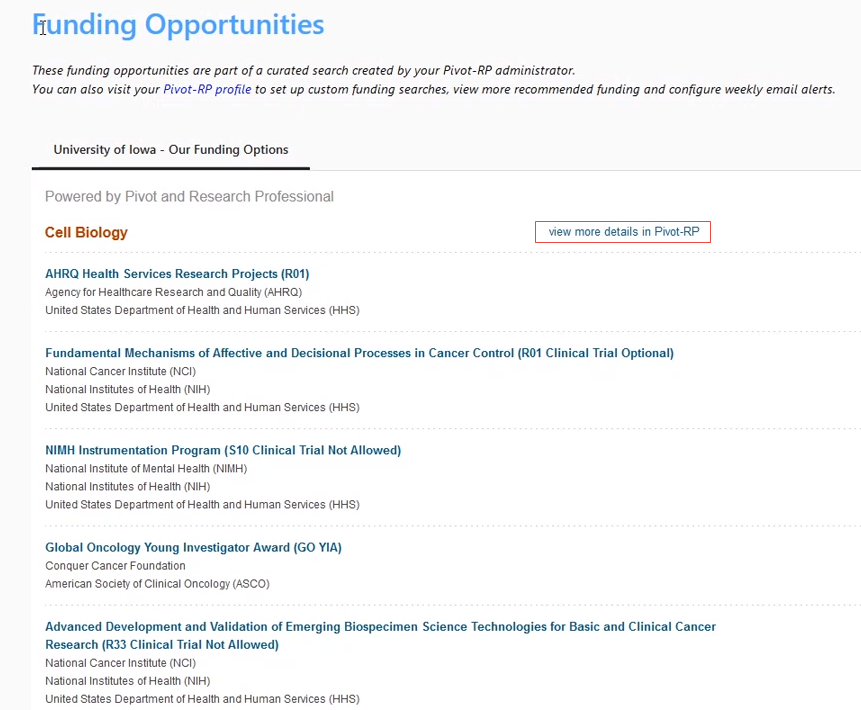
Select view more details in Pivot-RP to open Pivot-RP.
If you have a Pivot ID, select Pivot-RP Profile to view your Pivot-RP profile.
Configure the funding opportunities on the Organization Academic Unit Details page (Research Management > Manage Internal Organizations). The Funding Areas field was added to support this feature:
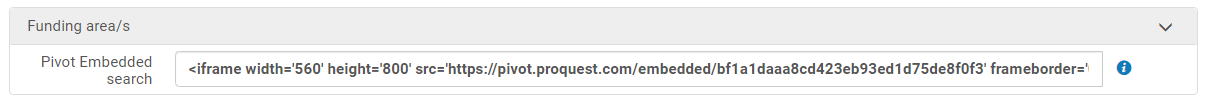
In the Funding Areas field, enter the embedded search link from Pivot-RP to display the funding opportunities for researchers affiliated with the Organizational Unit.
Add New Citation Styles
When exporting an asset, portal users can select the citation format. You can now also add new citation styles to this list.
From Configuration > Discovery and Dissemination > Research Portal Configuration > Actions > Citation, select Configure.
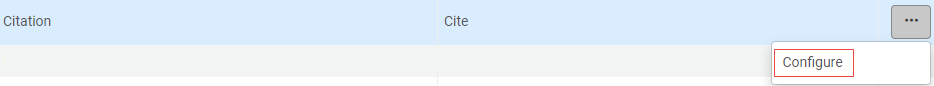
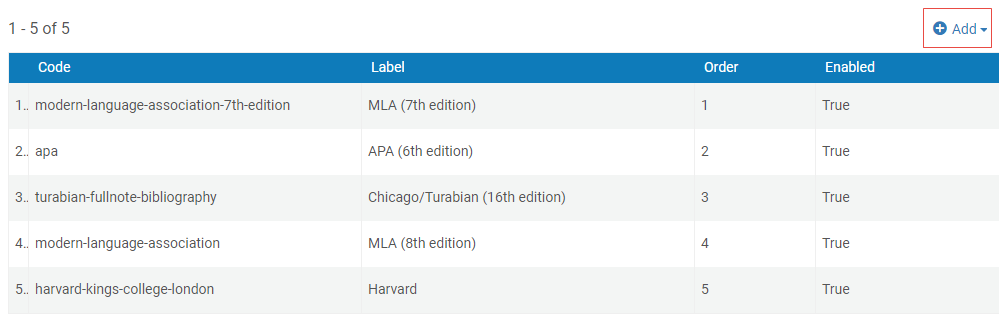
Identifiers for Asset Search Results
The following identifiers are now displayed by default in the search results for assets:
- DOI
- PMID
- PMCID
- ISBN

New Fields Configuration in Full Asset Page
The following fields are now displayed on the Details section of the full Asset page.
- Description
- Date
- Degree
You can configure the display of these fields from Configuration > Discovery and Dissemination > Research Portal Configuration > Asset Page.
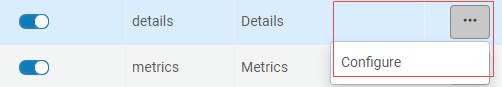
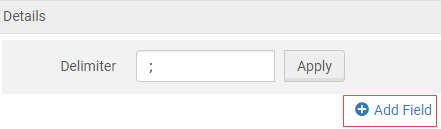
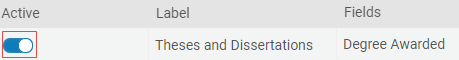
Display Creator Without Role and Creator Without Affiliation in Research Portal
You can now configure whether the name of the creator of an asset is displayed with the affiliation or role in the Details section of the Research Portal. This is configured at Configuration > Discovery and Dissemination > Research Portal and Researcher Profiles > Research Portal Configuration > Asset Page tab > Details:
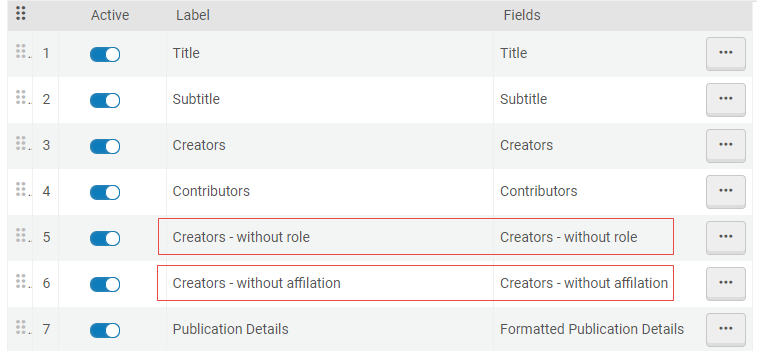
Configure Favicon
You can now configure the favicon – the icon that appears on the browser tabs in Esploro Research Portal:
![]()
You configure the favicon at Configuration > Portal and Profiles > General Settings > Branding:
![]()
Upload an image to have it display as a favicon for the browser tabs in the portal.
Remove Altmetrics from the Brief Display
The Altmetrics badge can be removed from the search results display while it remains active for the Full view.
You configure this feature from Configuration > Discovery and Dissemination > Research Portal and Researcher Profiles > Research Portal Configuration > Brief Results tab:
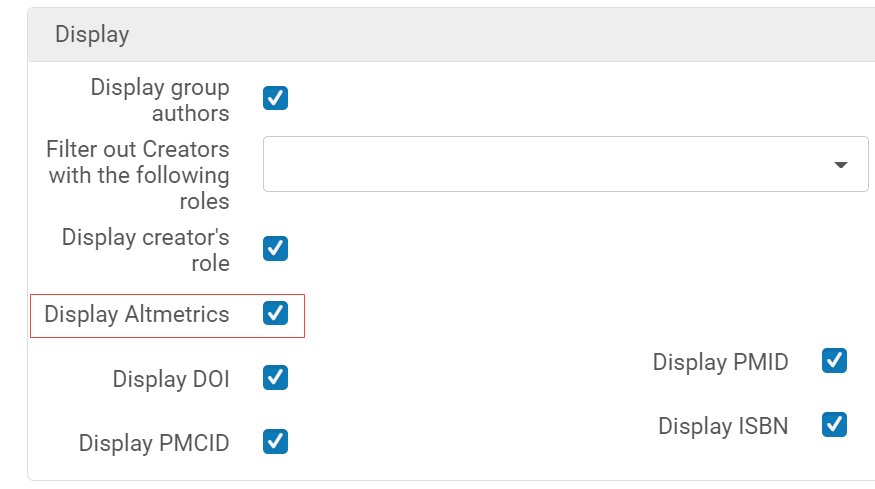
Clear the Display Altmetrics checkbox to remove the Altmetrics badge from the search results display. It remains active for the Full view, if configured.
Add Links to Projects

Select Add link to display the link fields.
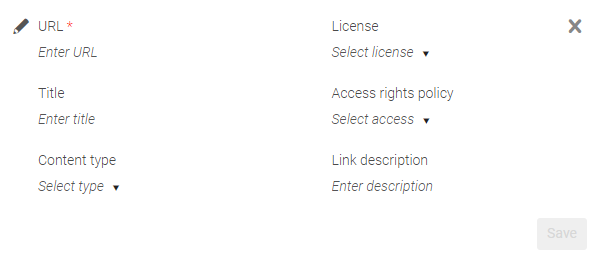
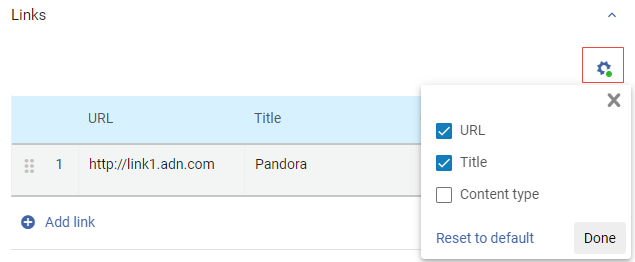
Project Descriptions
You can add a Description field to a project from Research Management > Manage Projects. In a project select Descriptions from the Sections drop-down list.
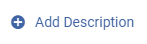
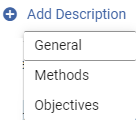

Additional Fields for Projects
You can add Additional fields to a project from Research Management > Manage Projects.
Make sure that the Additional fields are customized for the projects in your institution. See Project Local Field Names for more information.
In a project select Additional fields from the Sections drop-down list. Select Add field to enter the additional field.
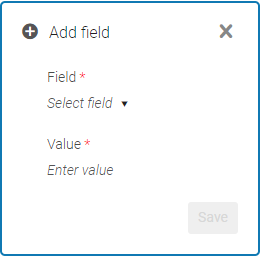
Additional Identifiers for Projects
You can add Additional identifiers to a project from Research Management > Manage Projects.
Make sure that the Additional identifiers are customized for the projects in your institution. See Project Identifiers for more information.
In a project select Additional identifiers from the Sections drop-down list.
Select Add identifier and fill the data.
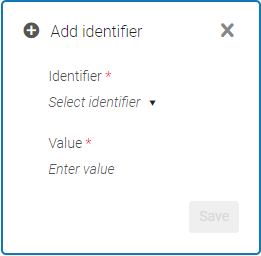
Number of Active Researchers Field Added to Smart Harvesting and Smart Expansion Measures
August 2021 Analytics URM-154203 URM-154205
In the Smart Harvesting subject area, the Number of Active Researchers (SH) field was added to the Smart Harvesting Measures dimension and the Number of Active Researchers (SE) field was added to the Smart Expansion Measures dimension. An "Active Researcher" is the researcher for whom the job was run. Due to co-authors, additional affiliated authors may be matched within the job.
Asset Citations Count Dimension Added to the Researchers Subject Area
August 2021 Analytics URM-137783
The Asset Citations Count dimension was added to the Esploro Researchers subject area. It contains fields concerning the number of citations on the asset.
New Dimensions Added to Projects Subject Area
August 2021 Analytics URM-153049
The following dimensions were added to the Esploro Research Projects Subject Area
- Project Descriptions
- Project Files
- Project Identifiers
- Project Links
- Project Local Fields
In addition, the Project Owning Departments dimension was renamed to Project Academic Departments.
New Esploro Analytics User Roles
August 2021 Analytics URM-152998
The following new Esploro Analytics user roles are now available to support the decoupling of Esploro Analytics from Alma Analytics:
- Esploro Designs Analytics – allows you access to Esploro Analytics and to create and run reports
- Esploro Analytics Administrator – allows you to administer Esploro Analytics
New Portal Homepage
Esploro introduces the new Portal Homepage, where you can showcase researcher output of the institution to the public.
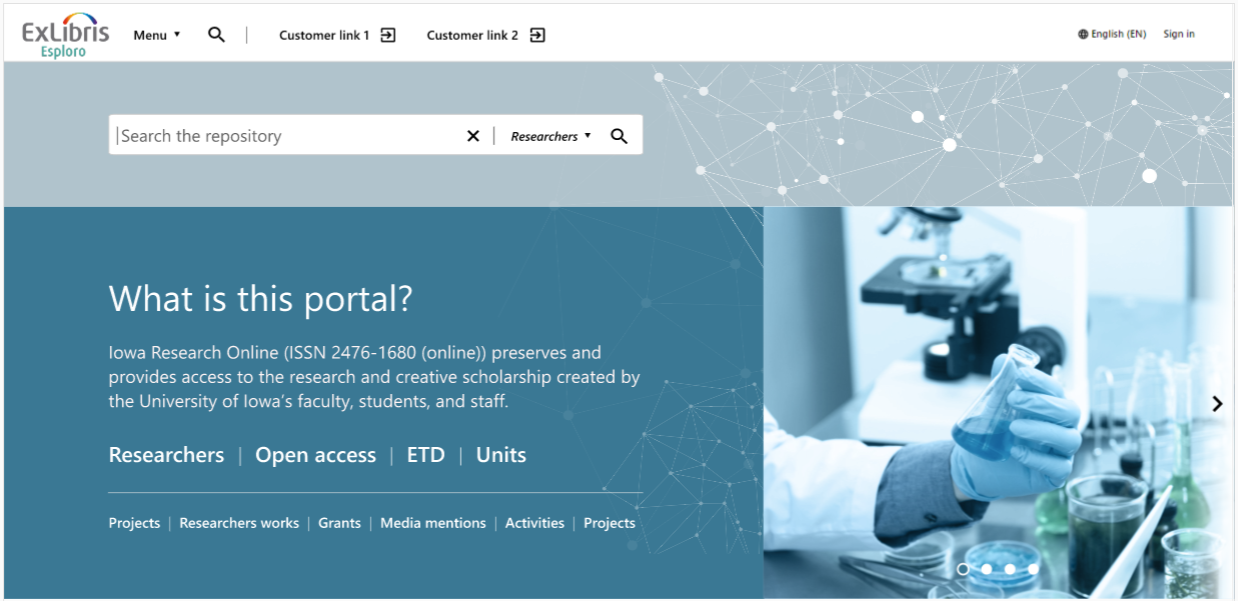
The new homepage includes the following sections:
- A search bar that allows choosing between entities and scopes.
- An introductory section where you can provide a short description of what visitors can expect to find in this portal.
- Up to four configurable links to scopes or URLs . Two scopes appear by default: Open Access and ETD.
- Image carousel
- Download by Country interactive map
- Repository metrics
- Top Ten section: will enable to showcase sets of up to 10 assets. These can be assets that you selected, or predefined sets of assets: Most recently added assets, Most vewed/downloaded assets, or Most viewed assets.
- "Works added by years" bar chart.
In upcoming releases, additional features will be added to the homepage.
For configuration of the homepage, see Homepage Tab, Esploro Research Portal, Header Footer tab, and Viewing Scheduled Jobs.
In this release, the new Homepage is available in the Sandbox environment only. It will be activated in the production environment as part of the September release.
Article Processing Charges (APC) Form
An article processing charge (APC) is a fee charged to make a work available for open access in an open-access or hybrid journals. This fee may be paid by the author, the author's institution, or their research funder.
For institutions with OAble license, Esploro profiles now include an APC form that initiates an APC request in OAble system.
To activate the form, the Administrator must enter an API key in the customer parameter and the APC form that is submitted through Esploro creates a submission to be reviewed and processed in OAble.
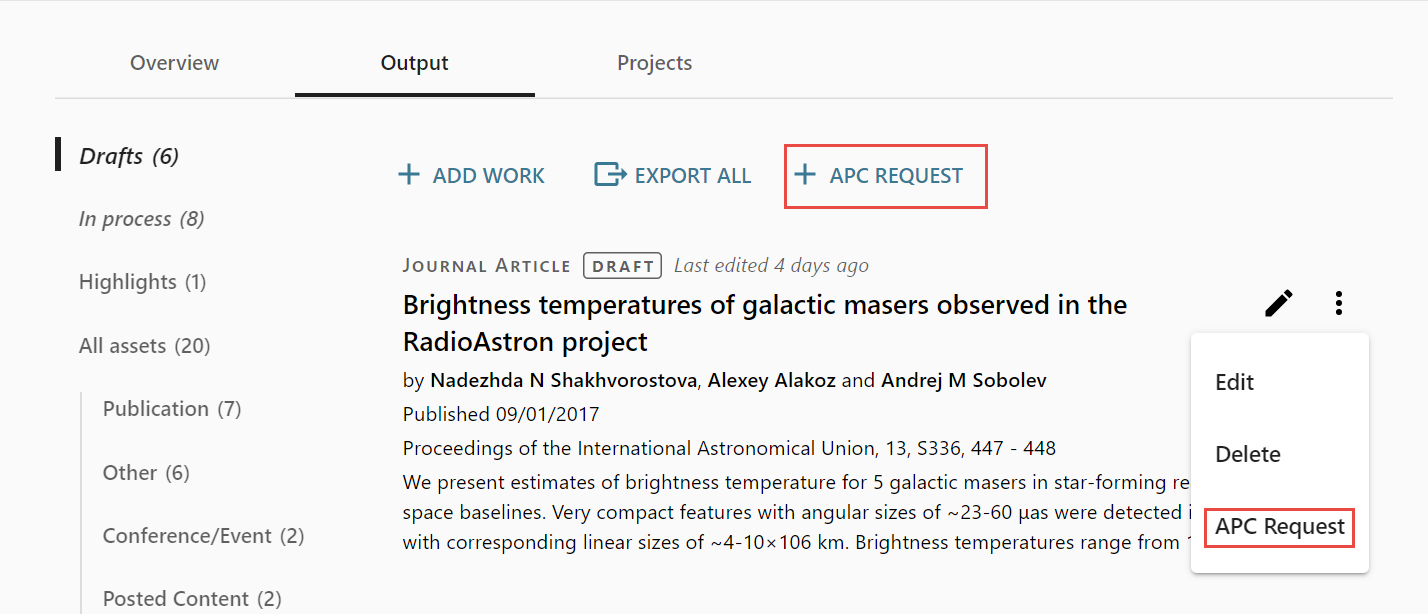
For the configuration of the APC form, see Configuring Oable APC Integration.
New Portal Header
Esploro introduces the new Portal header. The new header features a new and improved look-and-feel. In upcoming releases, additional features will be added to the header.
The links in your previous header and the branding of the previous header (institution and color scheme) are carried over to the new header.
Report Now Available When Importing Assets Using SWORD
A report is now available after importing assets to Esploro using the SWORD protocol. To display the report, select Monitor SWORD Imports (Repository > Import Assets).
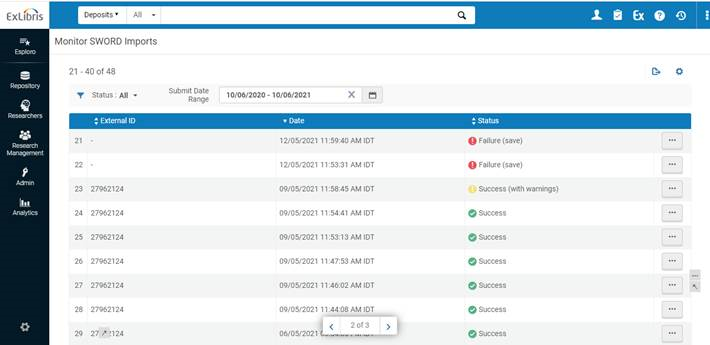
You can use the report to view any errors that occurred during the SWORD import to determine the cause of a failure.
Automatic Handle Management
The new Register Handles for Approved Assets scheduled job is now available in Esploro (Configuration > General > Institution Settings > Research Jobs Configuration):
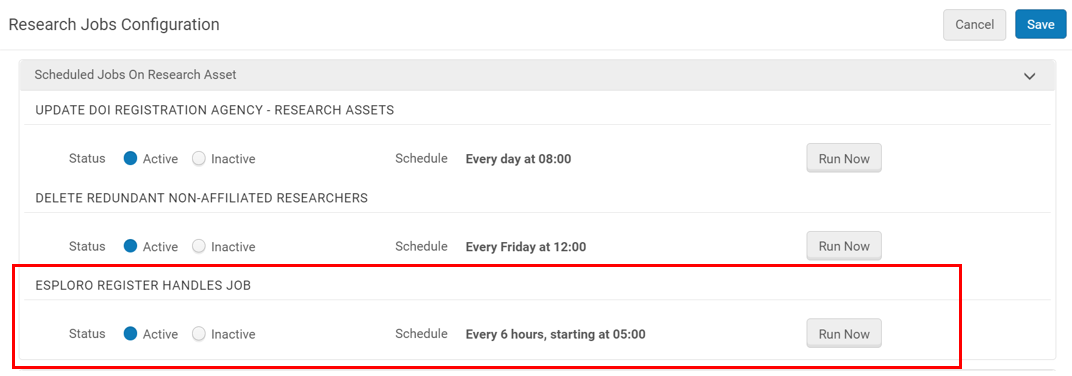
The job performs the following actions:
- Adds handles to approved assets that do not have a handle yet.
- Registers the handles on the Handle server.
- Removes handles from the Handle server for deleted assets.
For this job to run, you must configure the Handle server integration. For more information, see Configuring Handle Server Integration.
Handles can also be added to assets manually. For an overview of managing handles in Esploro, see Adding Handle Identifiers.
Files Section Added to Esploro Research Projects
The Files section was added to Esploro Research Projects. With this section, you can upload files relating to the project by selecting or dragging and dropping the files. The file type, name, size, and date created are displayed.
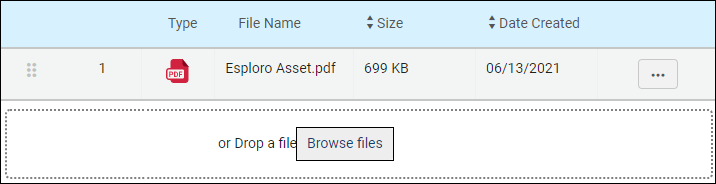
Updated Author Matching Algorithm
The following updates have been incorporated in Esploro's Author Matching Algorithm:
- Training data has been improved and now includes many more researchers derived from ORCID profiles.
- Features enhancement including improved textual features and the addition of a name frequency feature.
Translated Non-English Data for Author Matching Algorithm
Esploro now adds support for Smart Harvesting of English assets where the researcher data is not in English. The researcher data that is required for the author matching algorithm, such as; affiliation, area of interest, research topics and non-English asset metadata, is now translated for use by the algorithm which currently works for English. If you are interested in enabling this feature in your system, please contact Ex Libris Support.
Update Last Smart Harvesting Run Date in Bulk via the Update Researcher Job
Esploro enables institutions to update the last Smart Harvesting Run date in bulk. This is done via the Update Set of Researchers job (Admin > Run a Job). This is useful if many or all researchers already have a comprehensive list of publications and you want to initiate the ongoing Smart Harvesting.
New Esploro Research Projects Subject Area
July 2021 Analytics URM-URM-148359
The Esploro Research Projects subject area is now available. You can use the fields in this subject area to create reports and get insights on the research projects done in the institution and answer the following types of business questions:
- What are my projects by organization unit (Internal/External)?
- What are my projects by researchers (Affiliated/ Non- Affiliated)?
- What are my projects by research topics?
- What are my projects by creation date?
- What are my projects with certain funders and/or certain grant amounts?
- What are my top researcher members by max projects number?
- What are my top organization members by max projects number?
- What are my top research Topic in institution’s Projects?
For more information, see Esploro Research Projects.
Smart Expansion Measures Dimension Added to Smart Harvesting Subject Area
July 2021 Analytics URM-146572
- Number of Tasks (SE)
- Number of Researchers (SE)
- Number of Imported Assets (SE)
- Number of Approved Assets for Portal (SE)
- Number of Rejected Assets for Portal (SE)
- Number of Pending Portal Approval (SE)
To distinguish the smart harvesting fields that have the same name, (SH) was added to the end of the Smart Harvesting fields in the Smart Harvesting Measures dimension.
In addition, the Harvesting Date dimension and fields are now called Harvesting/Import to indicate that they are relevant for both for Smart Harvesting (harvesting) and Smart Expansion (import).
For more information, see Smart Expansion Measures.
Smart Harvesting Enhancements
Smart Harvesting General Release - Smart Harvesting is now available for all customers enabling all of our customers to run Smart Harvesting on their production environments. Esploro has enhanced the Smart Harvesting functionality as follows:
- Dedicated queue for Smart Harvesting which enables:
- Larger set of researchers for the ad hoc Smart Harvesting job - 25 instead of 5.
- Ongoing scheduled job (weekly per researcher) – runs for all researchers for whom retrospective harvesting already ran.
- Smart Expansion via Citation Lists
- Load researcher outputs from a list of citations in BibTex/RIS format.
- Author matching
- Active researchers are “approved automatically” or “Added by System”
- Asset may be “Pending Portal Approval”
- Creates assets:
- Added automatically to the active researcher profile.
- Asset approval for display in the portal can be a separate process.
Research Projects Management
Esploro now allows Advanced Edition customers to store and manage research projects relevant to their institution.
By adding projects to Esploro, you can enrich the research information available for display and reporting and provide a wider and more comprehensive picture of the research done in the institution.
Projects can be associated with organization units and researchers inside and outside your institution and display on the researcher profiles. In future releases, projects will be able to be associated also with assets, grants, and other projects to provide an even more detailed picture of the research projects and the research done at the institution.
To display the list of projects in your institution, select Research Management > Projects > Manage Projects. The following page is displayed:
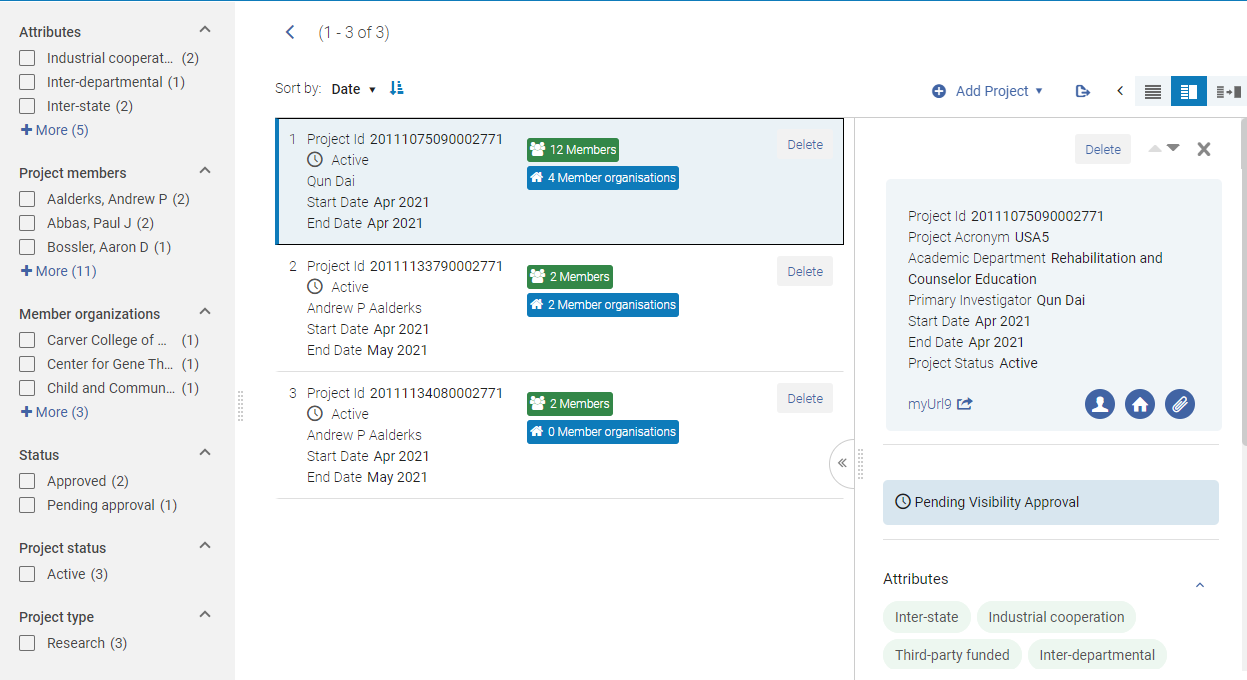
The name of each project is displayed along with basic information about the project, such as the members and organizations associated with the project. You can add various types of information to a project such as attributes, dates, and descriptions.
To support the new Projects feature, you can now search for projects from the search box. You have the option to search by several keywords:
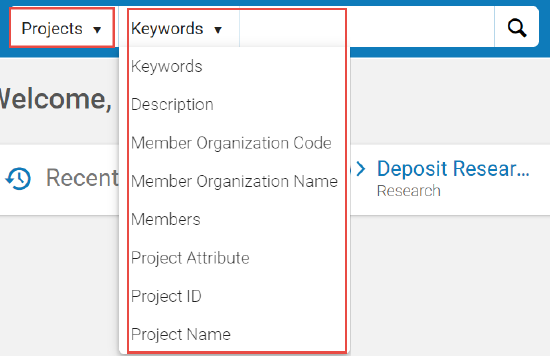
For more information on searching in Esploro, see Searching in Esploro.
In addition, several configuration pages were created that allow you to configure the options for the different Project information types. For more information, see Configuring Projects.
For more information on Esploro Projects, see Managing Projects.
Research Projects Brief Results List
Esploro now allows you to capture the projects of the institution's researchers on their researcher profile. With this new entity, you can now provide a fuller picture of the researchers and the projects of the institution.
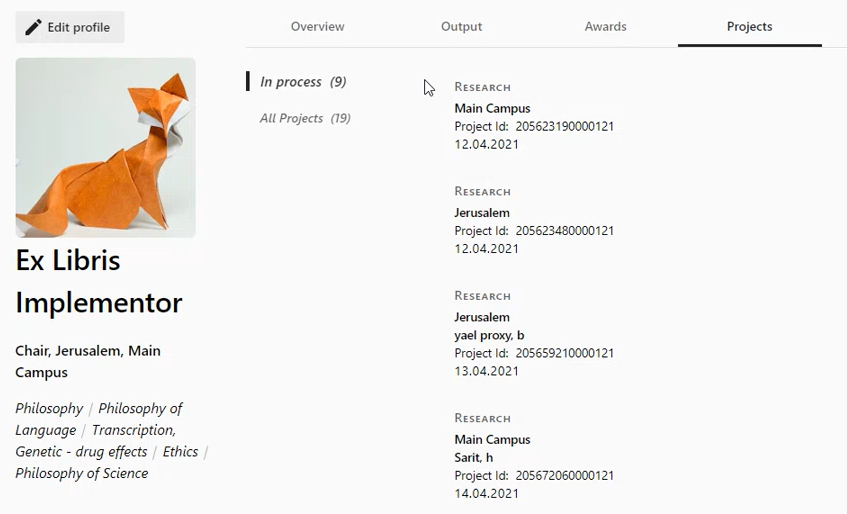
Currently only the Esploro administrator can add and delete new projects to the researcher profile. In upcoming releases, researchers will be able to deposit projects and edit and remove projects.
Check for Duplicate Assets when Depositing Assets
When a researcher deposits a new asset, Esploro now alerts if the asset already exists in the repository. This helps users avoid working on duplicate deposits/assets. Duplicates are identified by DOI and title, so that the alert is triggered when there is another deposit/asset with the same DOI or title.
- Can select "Ignore" to ignore the warning and proceed with the deposit.
- If the depositor is not a creator/contributor, can select "End Process" to abandon the depositing process.
- If the depositor does not appear as a creator/contributor, can select "Add to output list" to request that the administrator adds this work to the depositor's output list.
If the depositor selects this option, the administrator will find this request in the Task List under Research Assets > Add to Researcher Output List. Clicking the task opens the Asset Details page. On the Communications page, the administrator can add this asset to the researcher's output list.
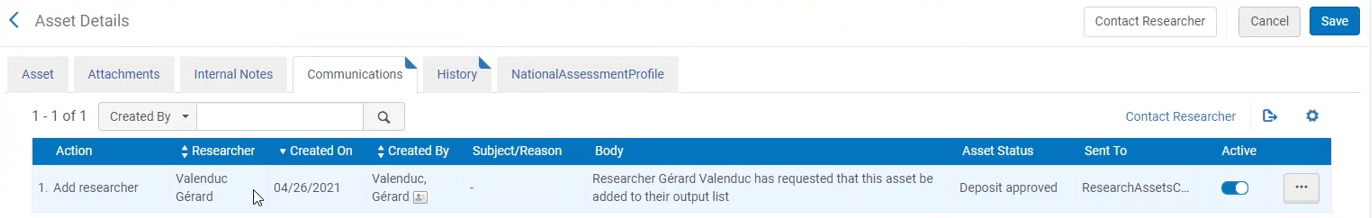
To support this, a new privilege "Researcher Claimed" was added. This privilege is assigned by default to user roles "Research Assets Manager" and "Research Assets Curator". See User Roles – Descriptions and Accessible Components.
Citation Count on the Asset Page
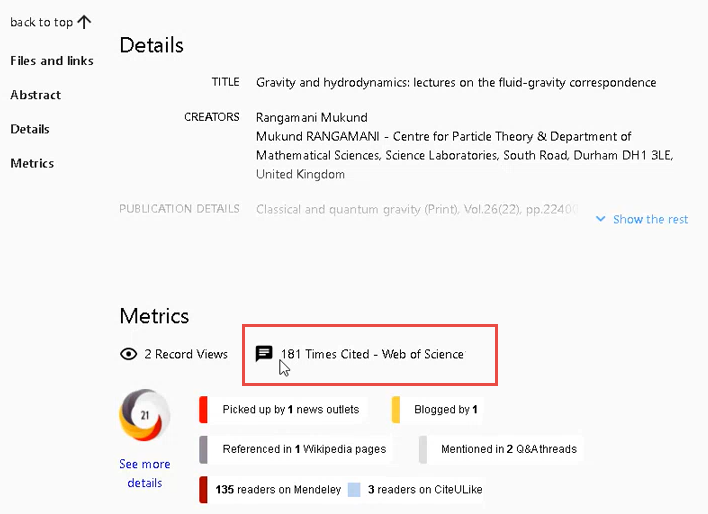
ETDs Publishing in MARC XML Metadata Format
Esploro now allows exporting a set of ETDs (Electronic Theses and Dissertations) in MARC-XML format via FTP and OAI. The option "MARC-XML (for ETDs)" is now available in the "Output format" option in the Publishing Profile page.
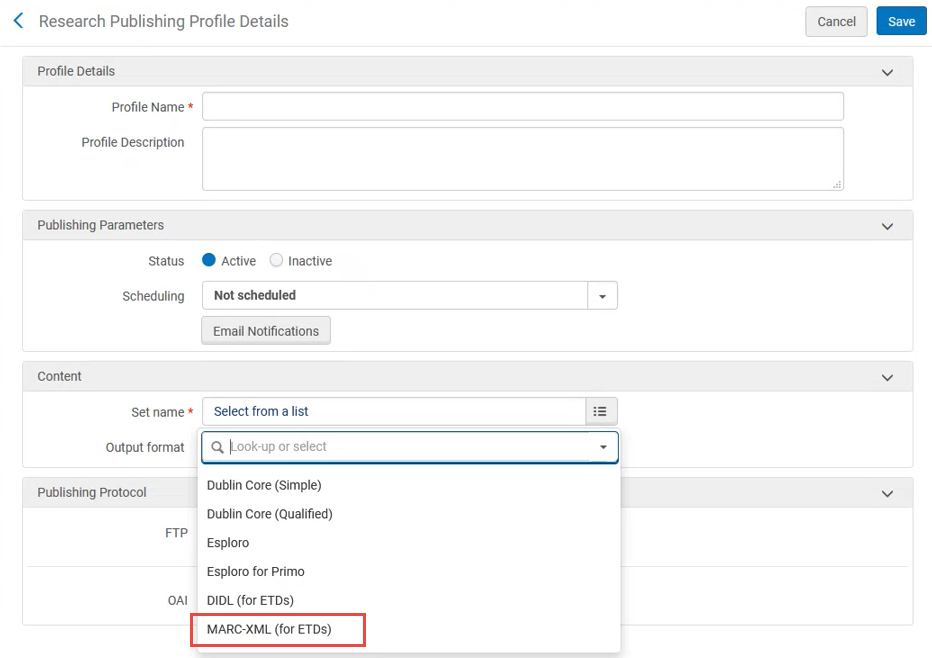
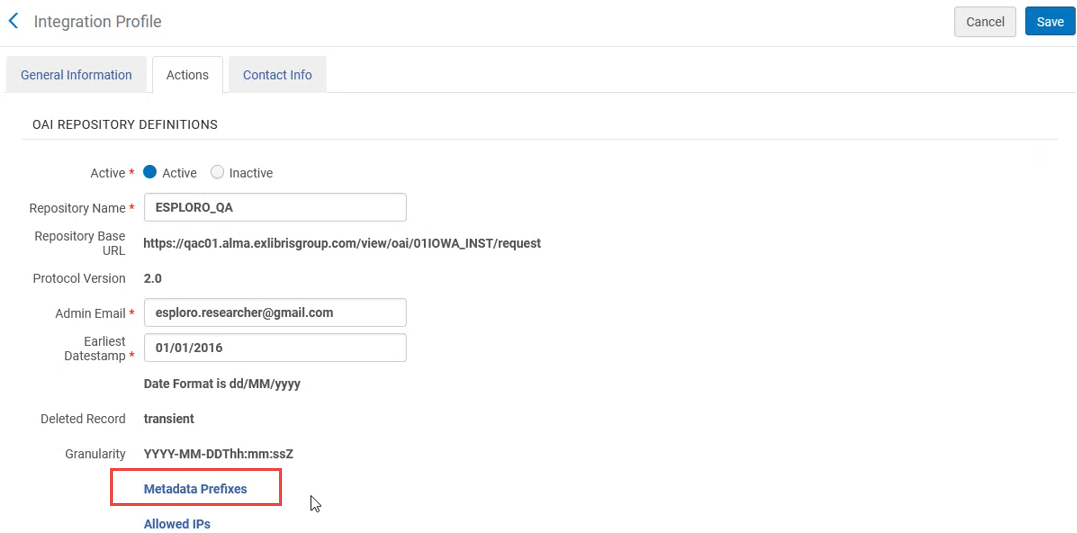
Researcher Communications
Researchers and administrators can now communicate directly about researcher output.

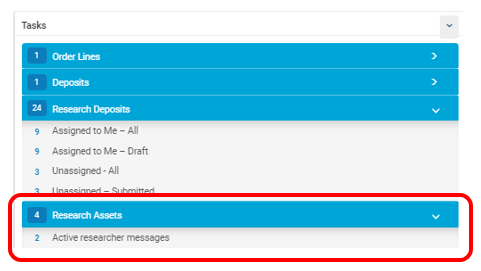
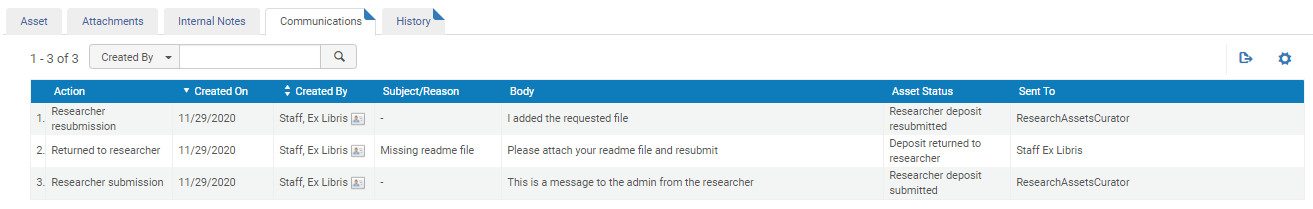
Media Mentions in Researcher Profiles
The researcher's media mentions can now be displayed on the researcher profile in the Media tab.

- profileVisibility is set to Public
- isDisplayInPublicProfile is set to yes for the researcher
- Hide mention/Unhide Mention - Hide or unhide the mention for public visibility.
To enable this feature, select yes or only for signed in users on the Mentions tab selection in Researcher Details Display. See Researcher Details Display.
Allow Researchers to Reorder Their Research Topics
Topics on the Profile Settings page can now be reordered using drag and drop.
Organizational Tree
A new organization tree was added to the new portal. it will allow portal visitors to browse through the different units of your organization to see the unit's research output. This feature is currently available only in your sandbox environment. It will be activated in production in a coming release. A new dedicated search results page design was also added to indicate the relevant unit, and to allow intuitive browsing between units.
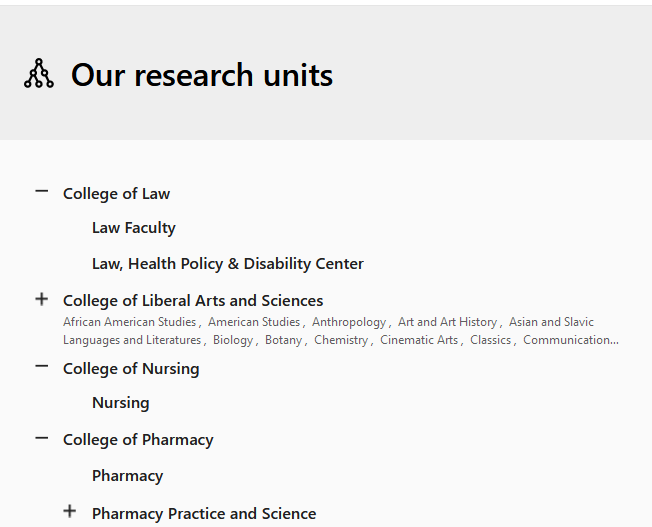
Portal Search Configuration
You can now configure the display of the facets, sort, and general search settings for the Search Results page. This is done on the Brief Results tab of the Assets page. This feature is currently available only in your sandbox environment. It will be activated in production in a coming release. For more information, see Brief Results Tab.
Usage Integration with IRUS-UK
You can now send portal usage information to IRUS-UK. IRUS-UK (Institutional Repository Usage Statistics UK) is a national aggregation service, which provides COUNTER-conformant usage statistics for all content downloaded from participating UK institutional repositories (IRs). To enable this feature, you must opt in by enabling the IRUS-UK Tracker (Configuration Menu > Research > External Systems > IRUS-UK Tracker). Select the Customer Consent check box. You can then choose whether or not to show an alert that the usage information is being sent with the Display information message on the portal check box. By default, the option is disabled.
- More granular asset types were added to dc:type.
- Repository item URL was added to dc:identifier.
Leganto CiteIt! Support
Portal visitors can now use Leganto's Cite It! to add a citation from Esploro's new asset page to a reading list in Leganto.

New Esploro Handle Management and Server
Esploro now hosts a handle server for customers to use and register handles to without the need to export the handles information to a locally installed handle server for registration. When a unique identifier is created for an asset, it can be registered directly to the handle server without running a job. For now, the registration is manual. In upcoming releases, Esploro will automatically add the handles to each asset and register the handles. To register the handle, select Register Handle from the asset's row action menu on the Research Assets list.
Asset Visibility Flags
The Asset Details page now contains the Visibility section which allows you to select if an approved asset will appear in the portal and in profiles. The section appears only on an approved/imported asset. When making a deposit the section does not appear on the form but the checkboxes are shown when doing an approve for the deposit. If Display in Profiles is not enabled, the Display in Profile selection in the Creators and Contributors section will not impact the system. This functionality replaces the asset suppress functionality previously existed. Both Display in Profiles and Display in Profile are enabled by default. If either one is disabled, it will be reflected in the asset's icon on the asset list display.
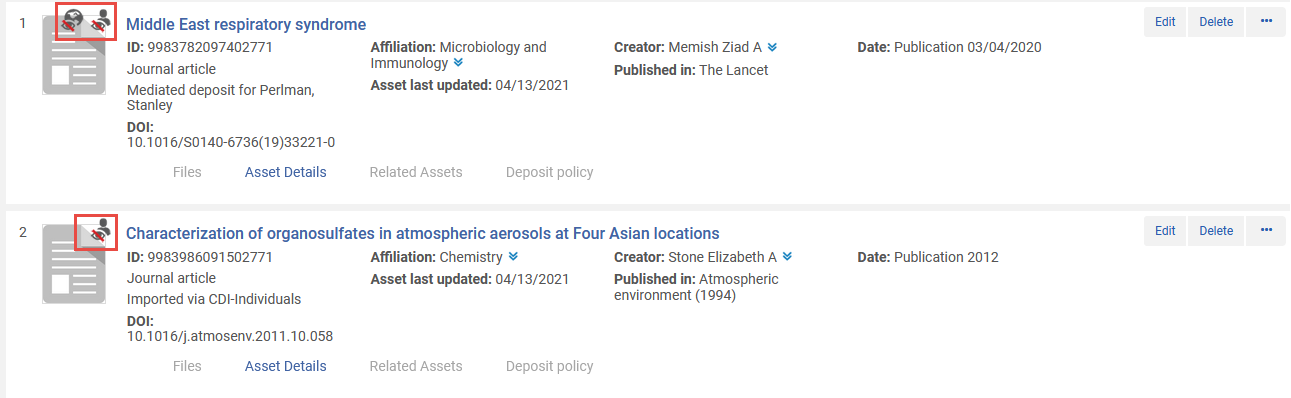
Asset Citation Count Dimension Added to Esploro Research Assets
May 2021 Analytics URM-145560
- Citations Count Source – the source of the citation count (for example: Web of Science)
- Total Citation Count – the total asset citation count for the relevant source
- Year Of Citations Count – the year for which there is a count for the relevant source
- Yearly Citations Count – the citation count for the relevant year
For more information, see Esploro Research Assets.
Grant Start Date and Grant End Date Dimensions Added to Esploro Research Grants
May 2021 Analytics URM-140103
The Grant Start Date and Grant End Date dimensions were added to the Esploro Research Grants subject area allowing to easily create break down reports of the grants according to their dates. These dimensions replace the Grant Start Date and Grant End Date fields, which were located in the Grant Details dimension.
For more information, see Esploro Research Grants.
Social Media Sharing of Publications/Assets
Social media links are now available in the Sharing section of the Assets page. You can customize which links are visible on the Assets tab of the Research Portal Configuration page.
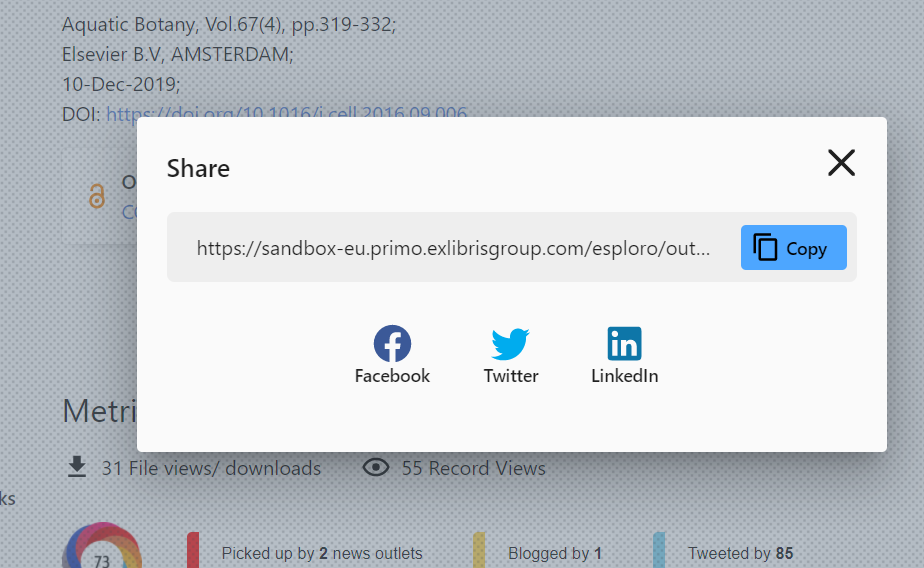
Asset Search Results
You can now search on assets as well as researchers in the portal search by selecting either Outputs or Researchers in the search drop down list. When searching on researchers, you can type the search criteria and select to search by name or affiliation. You can also use an asterisk (*) to search as a wildcard on all items. The Outputs search includes a sort function and facets. Each facet can be excluded or included. Selected facets appear at the top of the page.
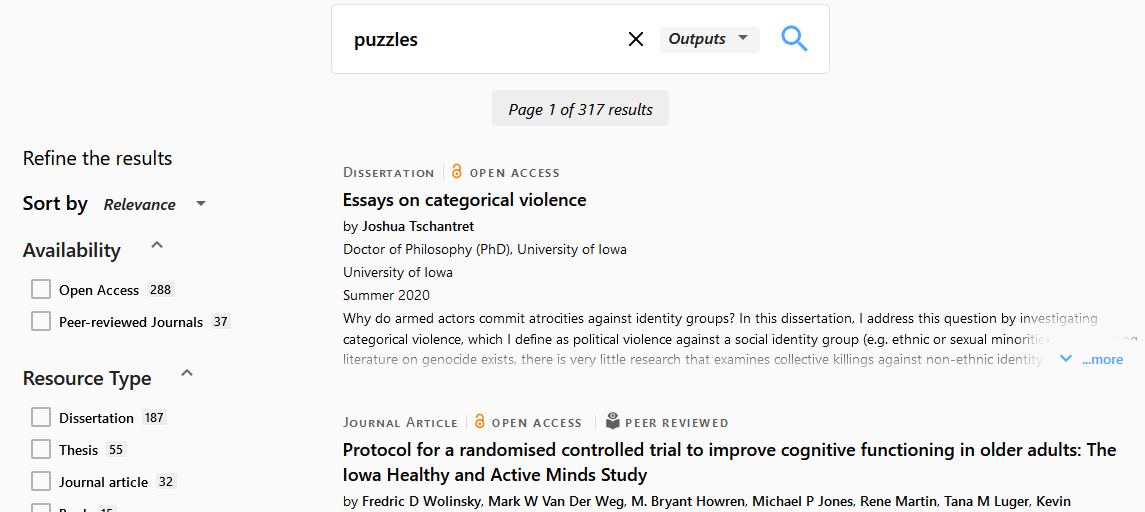
To enable the search page in your sandbox, you must set the esploro_new_search_results_page parameter to true (Configuration Menu > Research > Institution Settings > Other Settings).
While the search function is visible in the sandbox for the March release, the production release will be available as of the May release. At that time, a dedicated configuration section will be made available.
See Searching Assets.
Allow Researchers to Add Files and Links to Deposited Assets
Using the Add files and links action, researchers can now add files and links to approved assets. Files that are added to an approved asset will not display to the public until they have been reviewed by a staff member. The action is available on all assets except those in draft status.
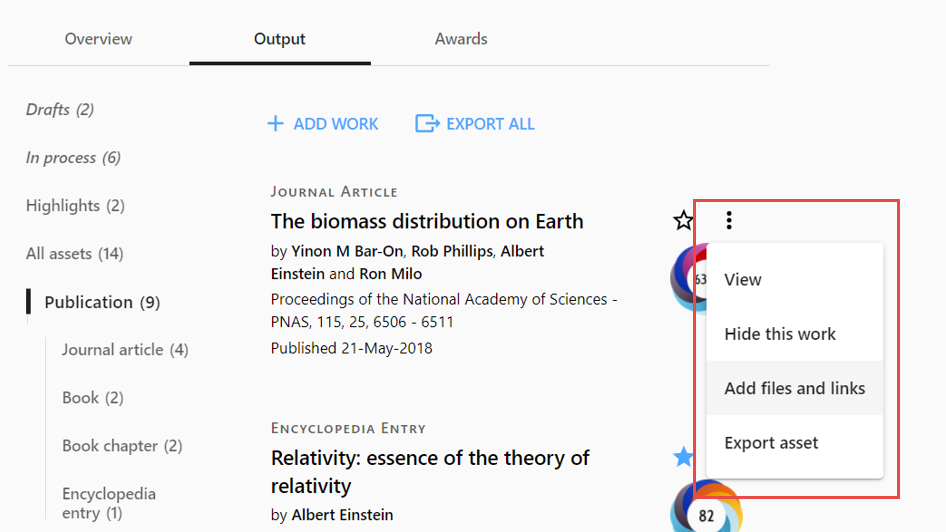
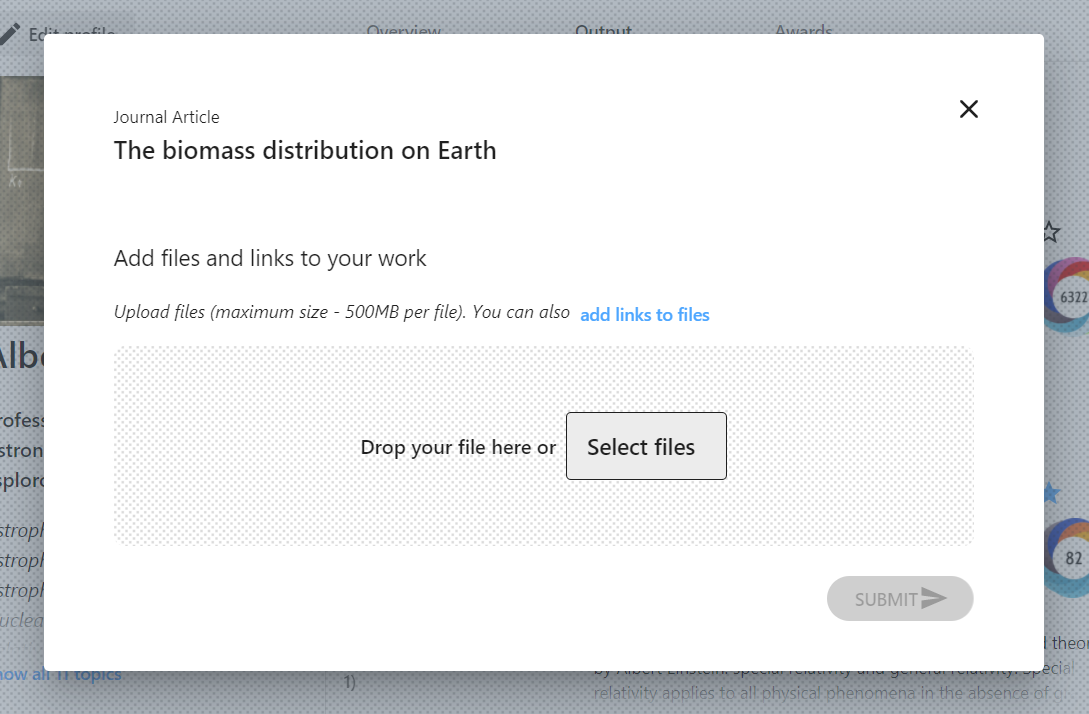
Activate My Profile Button
 Idea Exchange URM-140721 URM-144248
Idea Exchange URM-140721 URM-144248A researcher can now choose to notify a staff member when they are done editing and want their profile to be published. You can define if the researcher can publish their profile independently in the esploro_profile_self_activation customer profile. When the parameter is set to True, if the researcher selects Make Your Profile Public, a confirmation message is displayed and the profile is activated. When the parameter is set to False, if the researcher selects Make Your Profile Public, a confirmation message is displayed. When confirmed, the request for activation is sent to the staff member.
Reorder Profile Links
Researchers can now reorder the links in their profiles by dragging and dropping the selected links.
Highlight Grants
Researchers can now highlight the grants of their choice. Highlighted grants are displayed in a dedicated section on the Grants page.
Auto-Populate Grant Information from Pivot-RP
Esploro now integrates with Pivot-RP to allow staff members to auto-populate grant information from Pivot-RP simplifying the process of adding grants and enriching the grant information added to Esploro. When adding a grant, as you begin typing the Grant Name, an auto-complete function now displays matching title values from Pivot-RP. When a title value is selected from the auto-complete options, available fields will be automatically populated in the grant.
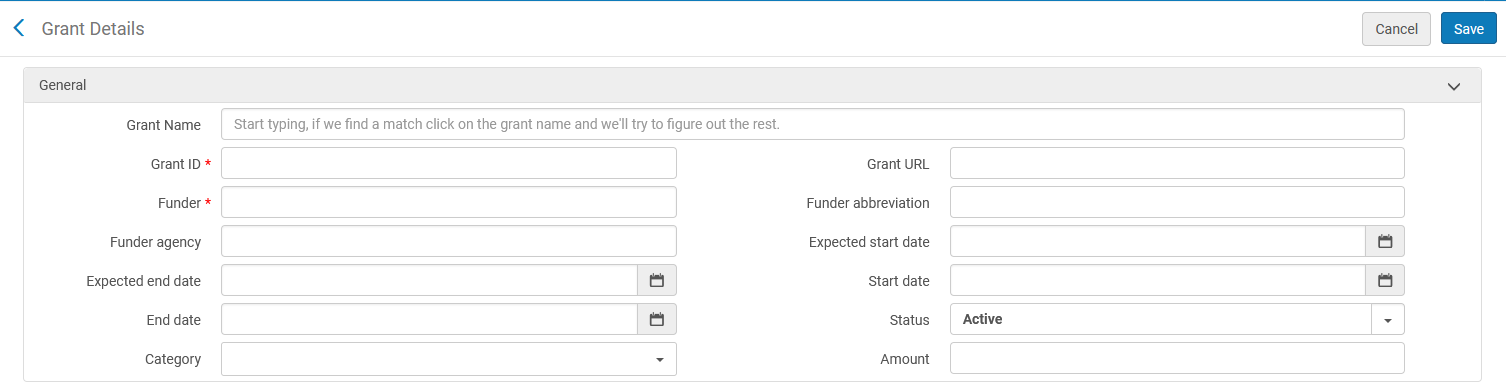
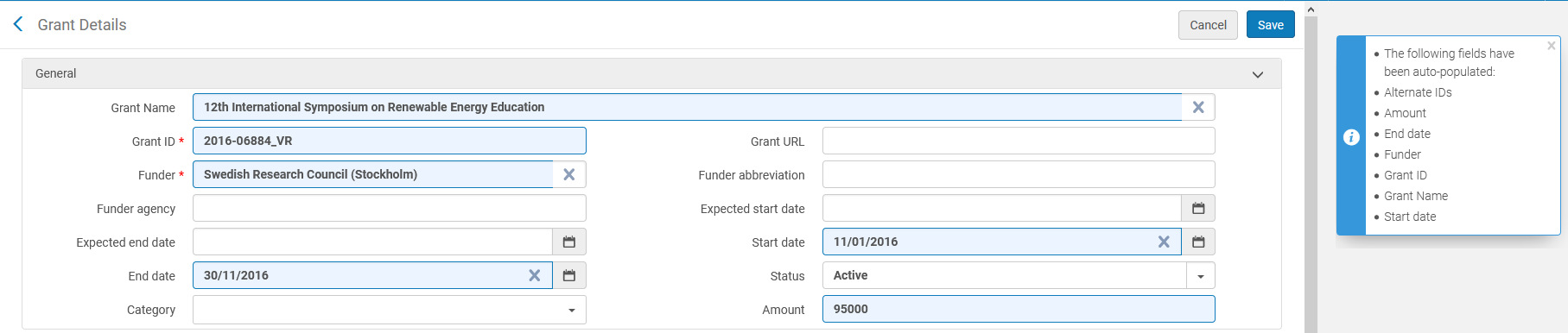
Media Mentions Approval Option
You can now approve a media mention instead of just saving it as a draft. When selecting Approve, you can select if it is for display in Portal, Profile, or both. For approved media mentions a new section with the display settings was added to allow changing the display as and if needed. The display itself on the portal and profiles is planned to be added on a future release.
Media Mentions Integration with Retriever
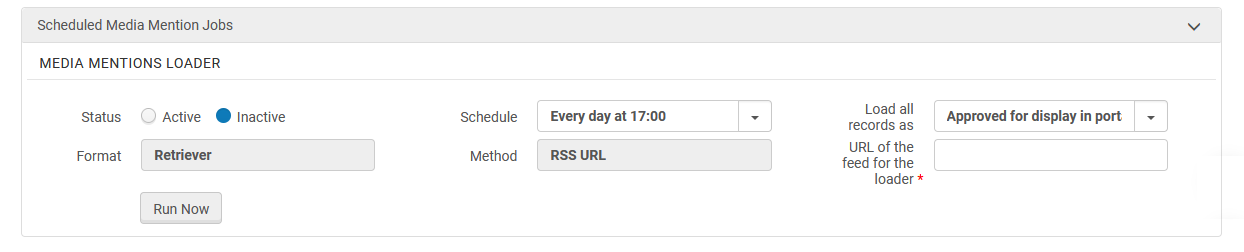
Add or Update Profile Pictures Using the Researchers Loader and API
You can now add or update researchers' profile pictures using the Researchers loader or API. See Importing and Synchronizing Researchers and Esploro Researchers API in the Developer Network.
Assets Import Mapping Options
You can now configure various asset fields mapping when importing assets using the SWORD Integration and ETD Admin Migration (Configuration Menu > Research > Imports > Assets Mapping).
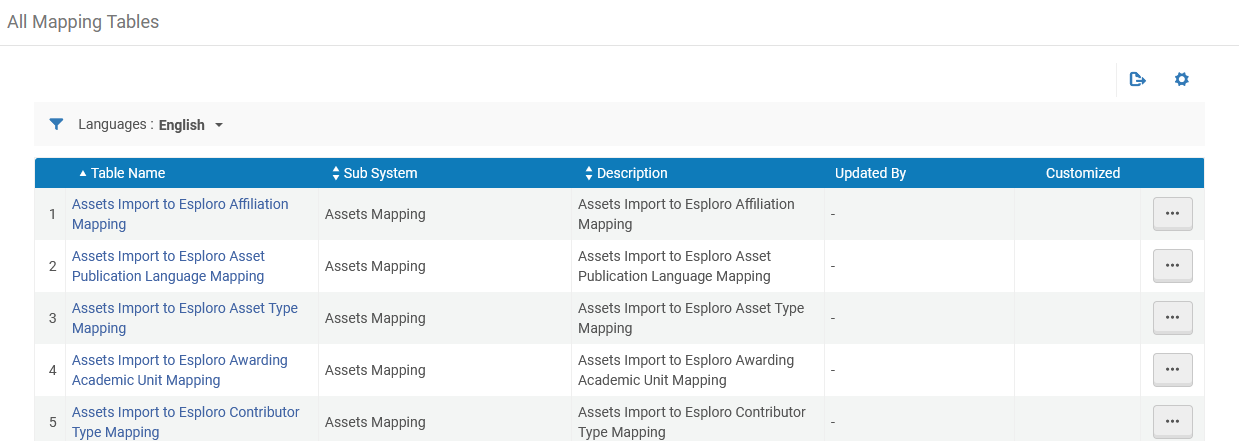
- Assets Import to Esploro Affiliation Mapping
- Assets Import to Esploro Asset Publication Language Mapping
- Assets Import to Esploro Asset Type Mapping
- Assets Import to Esploro Awarding Academic Unit Mapping
- Assets Import to Esploro Contributor Type Mapping
- Assets Import to Esploro Degree Codes Mapping
- Assets Import to Esploro ETD Degree Program Mapping
- Assets Import to Esploro File Types Mapping
- Assets Import to Esploro License Mapping
- Assets Import to Esploro Project Type Mapping
- Assets Import to Esploro Rights Mapping
- Converis to Esploro Asset Type Mapping
See Mapping Assets.
New Smart Harvesting Subject Area
March 2021 Analytics URM-141727
- What is the number of approved assets?
- What is the number of rejected (deleted) assets?
- What is the number of assets per institution, academic unit, and researcher?
- What is the number of author matches per status and rank?
- How can I create a report of rejected author matches?
- How can I display the number of approvals compared to the number of rejects?
For more information, see Esploro Smart Harvesting.
Access a Researcher Profile from the Researcher Management Page
Repository managers can now access a researcher profile and edit it on the researcher's behalf. On the Find and Manage Researchers page, there is now an Edit Profile option on the row action menu. Choosing this option opens the Researcher Profile page. The repository manager can make a change to the researcher information or to make a deposit and the audit history will record that the repository manager made the change. See Managing Researchers.

Media Mentions For Researchers
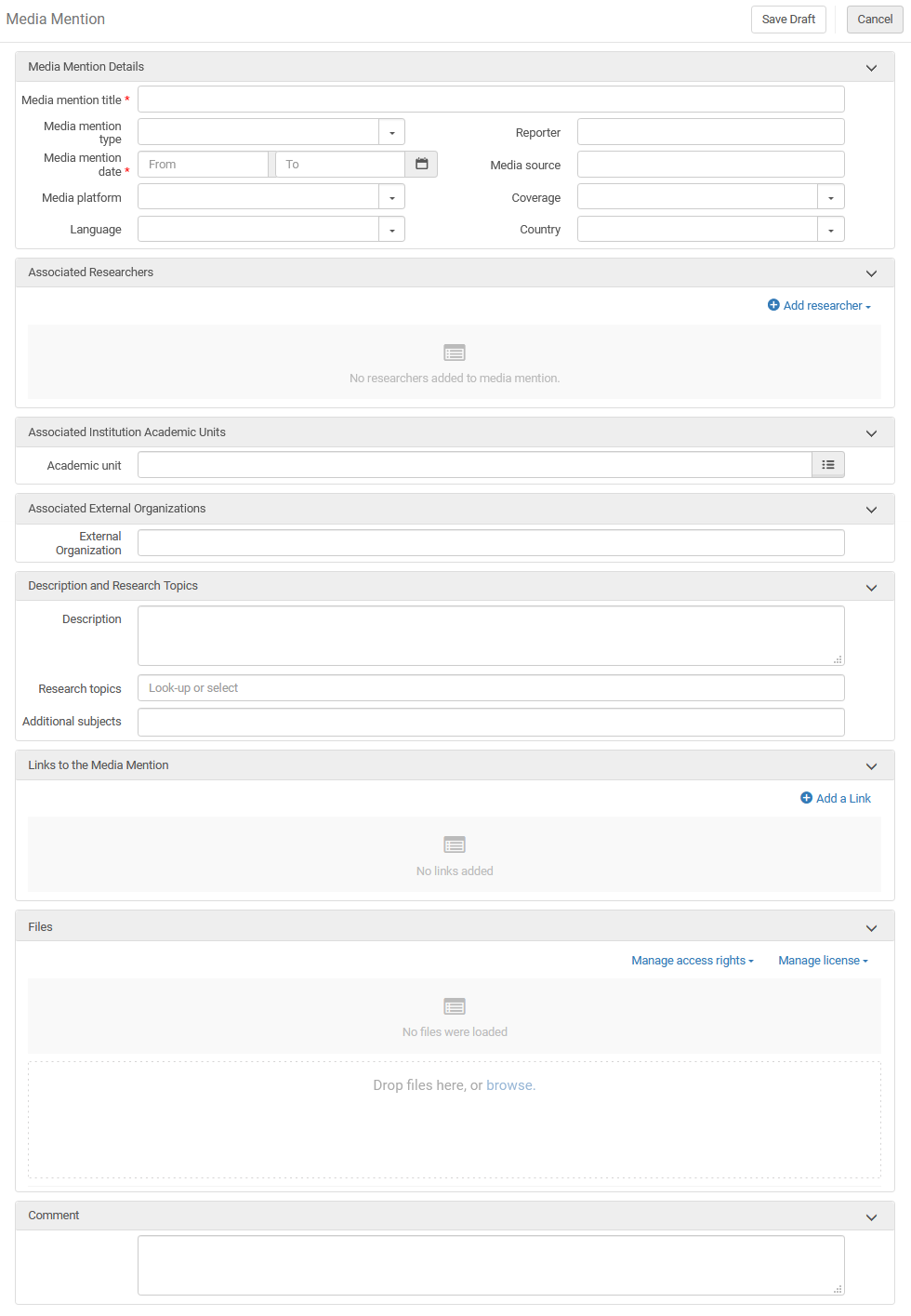

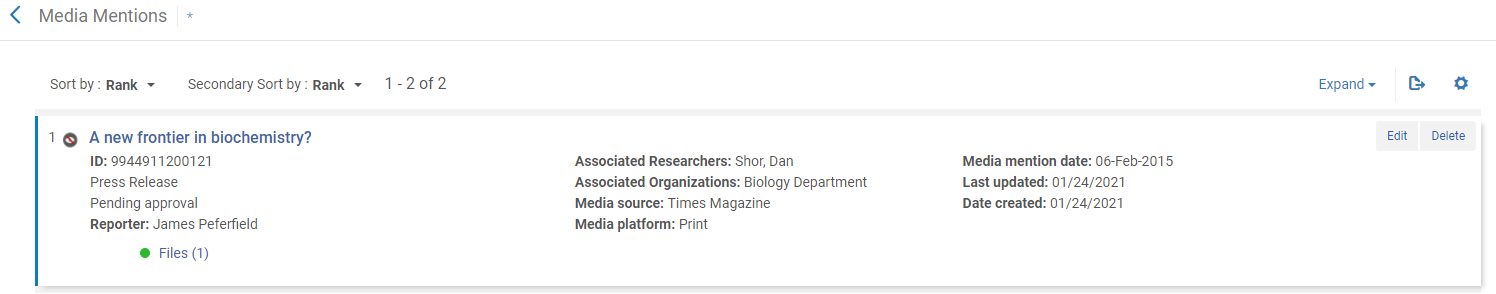
Multi-Language Support for Keywords and Abstracts in the Assets API
The Assets API has changed to accommodate the multi-language support for keywords and abstracts so that now when retrieving assets through the Retrieve Assets API, multiple keywords and abstracts are returned with their respective languages. This change will cause the structure of the keywords and abstract to change requiring any code calling the API to adjust to the change of structure. For more information, see the Developer Network.
Abstract and Keywords Multi-Language Support for Assets Imports
When importing Assets in the Esploro XML format, you can now include multiple Abstracts and Keyword fields in various languages. For more information, see the Developer Network.
Support Translations in the Internal and External Organization Units Loaders
The Import Organizations and Import External Organizations unit loaders now support loading translations for the Name and Description fields. For more information, see the Developer Network.
Export Assets Section in the New Asset Page
The Asset Page now has a Export Asset section for sharing the asset in various ways.
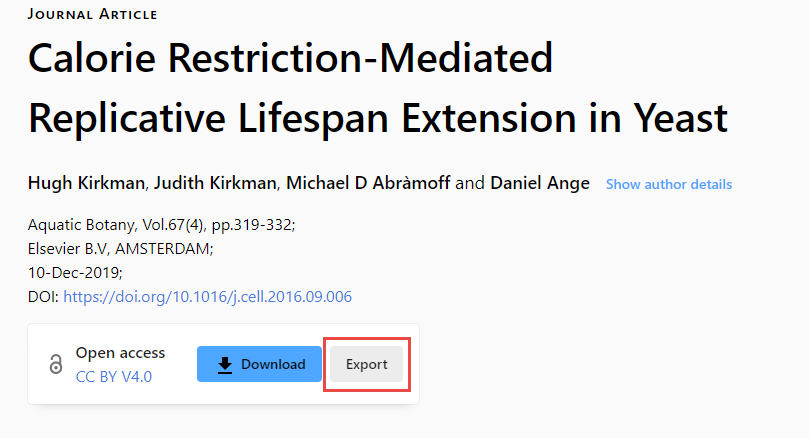
- Cite
- Formats: MLA (7th), MLA (8th), Chicago/Turabian (16th edition), Harvard
- Export to RIS, BibTex, RefWorks, and EndNote

Control the Asset Types Available in the Researcher Deposit Form
You can now control the display of asset types on the Researcher Deposit form. The drop-down list includes the following sort options:
- Frequently used - This list is calculated weekly from those asset types deposited most often.
- Suggested only - When selecting this option, you can restrict the asset types the researchers can select to only those that you define. This option can be helpful for institutions who wish to limit the asset types available such in cases of national assessment deposits.
- Suggested on top - As with the Suggested only option, the suggested options are pre-defined, but the suggested items display at the top of the drop-down list, with the entire list appearing below.
- Default sort - The complete list, sorted alphabetically.
Choosing Publishing Season Instead of Full Publishing Date
- Researcher Profile
- Brief Results
- Deposit
- Asset Page
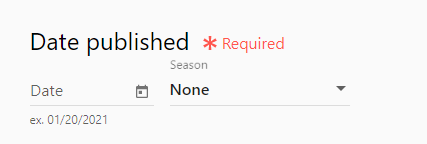
Asset Notes Dimension Added to Esploro Research Assets
February 2021 Analytics URM-129742
It is now possible to create reports that include the notes on the asset. For that purpose, the Asset Notes dimension was added to the Esploro Research Asserts subject area. It contains fields concerning the notes on the asset, for example the note itself, when and who added it, etc.
For more information, see Asset Notes.
New Asset Page
The new Esploro full Asset page is now available. The Full Asset page is the first part of the new Esploro Portal to be rolled out. With this release, the following sections can be configured and used:
- Metadata
- Abstract and keywords
- Files and links
- Related assets
- Metrics
- Asset Details
Esploro Header and Footer
A new customized header and footer has been added for the Research Portal and the Researcher Profile. The portal header includes configurable logo and links, as well as a search box for portal navigation.
Researcher Record Audit Trail
The Researcher management page now includes an audit trail for changes that are made to the researcher. The audit trail includes:
- Date and time
- Operator
- Field or element updated
- Where the change was made
This information is available in the History tab of the Researcher Details page.
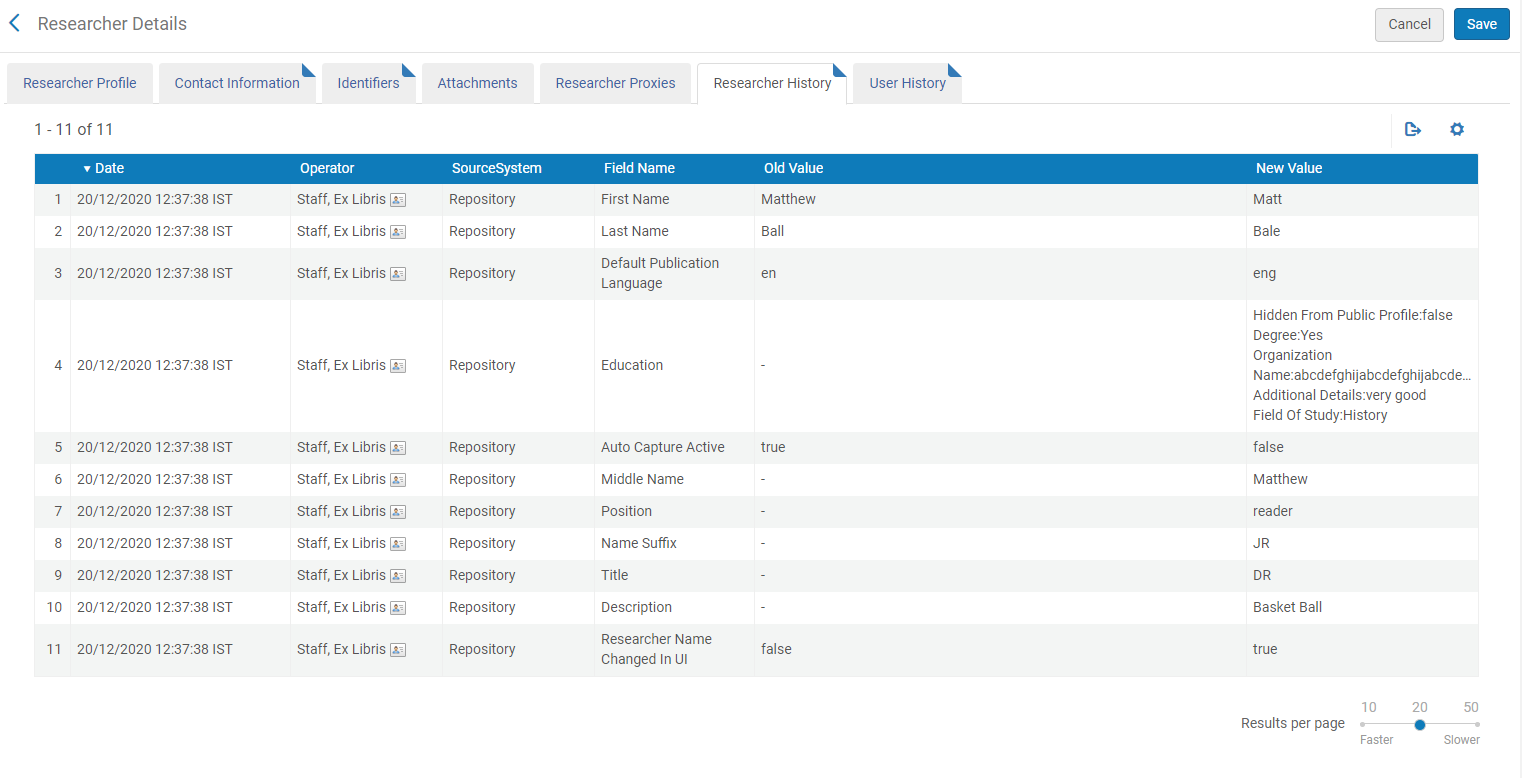
This functionality will be available from the production installment date.
See Editing Researchers.
ROR ID Support for Organization Units
The ROR (Research Organization Registry) ID is now available in both the internal and external Organization Unit. When entering the identifier, ROR is available in the Identifier Type drop-down list. When the ID is included in an organization unit associated with an asset with a DataCite registered DOI, the ROR ID will be sent to DataCite as part of the asset's metadata.
Load the Researcher Identifiers with the Researchers Loader in Researcher Only Mode
You can now load researcher identifiers as part of the Researchers Only option in the Researchers loader. Any type of identifier can be included in the load except Primary ID. To mark an identifier you are adding manually to the researcher as managed by Esploro, select the Add as a researcher ID flag on the Researcher Identifiers list. This selection will cause it to be updated when the Researcher loader is run with the Researchers Only option.When configuring your Researchers loader in Researchers Only mode, be sure to select the Identifiers you will be managing from the list of Identifiers that is displayed. Identifiers that are selected will be updated by the loader when it is set to update the researcher data and not the user data.
Allow to Reorder the Researcher Website URLs
 Idea Exchange URM-131597
Idea Exchange URM-131597Repository Managers can now change the order of URLs displayed on the Researcher Profile. To do this, on the Researcher Details page in the research repository, drag the URL rows in the Researcher Website URLs list to reorder them as you want them to appear on the Researcher Profile page.
Multi-language Support for Asset Abstracts and Keywords
On the Asset Details page in the research repository, the Abstract and Additional Subjects fields can now be maintained in multiple languages. When a default language has been defined in the Multi-Lingual Data Elements configuration page, a globe icon appears next to the fields. Selecting the icon displays a window where you can input values in up to five languages. The languages displayed by default are the languages configured in the Additional Languages field.
Add View Assets to Grants
 Idea Exchange URM-137703
Idea Exchange URM-137703On the Manage Grants list, the row options menu now includes a View Assets option. Selecting this option shows the list of assets associated with the grant.
Asset Creators and Contributors Dimension Added to Esploro Researchers Subject Area
January 2021 Analytics URM-124854
The Asset Creators and Contributors dimension was added to the Esploro Researchers subject area. It contains fields related to the authors of assets. This dimension is similar to the one that exists in the Esploro Research Assets subject area. For more information, see Esploro Researchers.
Teaching and Learning Asset Fields Added to Esploro Analytics
January 2021 Analytics URM-115702
The following dedicated teaching and learning asset fields were added to all Esploro Analytics subject areas:
- Under Asset Description:
- Has Audience – indicates if the asset has an audience description
- Has Education Level – indicates if the asset has an educational level description
- Has Instructional Method – indicates if the asset has an instructional method description
- New Folder: Asset Teaching and Learning:
- Mobile Compatibility – indicates if the asset is mobile compatible
- Source code availability – indicates if the asset source code is available
- Typical learning time – the typical learning time expected for the teaching material’s audience
- Course name – the course name to which the asset relates
- Course number – the course number to which the asset relates
Additional Enhancements
- December 2021 Smart Harvesting URM-159896
Matching of author affiliations in harvesting records with EROD records (External Research Organization Database) has been enhanced to take common abbreviations (e.g "Univ.") into account. - December 2021 Smart Harvesting URM-159892
Author affiliations are now also used to improve the author matching rank. - December 2021 Portal URM-157740
For records that have a locally generated DOI or handle, it is used for the permalink. Otherwise, the permalink uses the record identifier. - December 2021 Portal URM-159606
It is now possible to configure whether or not to include the dropdown menu in the portal header (Configure > Portal and Profiles > Research Portal Configuration > Header/Footer > Header Settings) - December 2021 Portal URM-159478
More than 2 links can now be added to the header via the Include in Header checkbox when adding a new link (Configuration > Portal and Profiles > Header/Footer > Header > Add Link). - December 2021 Portal URM-159731
A number of accessibility enhancements were done:- Focus and reading order
- More labels and descriptions for assistive technologies (screen readers)
- Contrast (text and non-text)
- Semantics.
- December 2021 Management URM-150335
The Task List is now selected by default (in Manage Widgets) to display on the home page. - December 2021 Management URM-144857
Translated file type labels are now editable. - December 2021 Management URM-143602
Funding identifiers now appear when registering DOIs on DataCite. - November 2021 Smart HarvestingURM-156486
More information was added to the Smart harvesting report. - November 2021 Smart HarvestingURM-154391
Selection of deduped CDI records was improved. - November 2021 ManagementURM-154248 URM-150102
Improvements were made to Handle management. - November 2021 Portal SF: 00991888 URM-159352 URM-158117
ETD and Open Access search scopes can now be disabled from the homepage and search bar - November 2021 PortalURM-153891 URM-126659
URL markers were added to PDF links to improve GS discoverability. - November 2021 Researcher ProfilesURM-160452
The "Add project" option on the header can now be removed via the portal configuration. - November 2021 Researcher ProfilesURM-159711
The "My public profile link" section will now appear even if the research_profiles_cp option is set to false, so that researchers can access their profiles and edit before the official launch. - October 2021 Smart HarvestingURM-153353
The Smart Harvesting report of the main Smart harvesting job now includes information about records that failed to load. Note that the records load in the Smart Harvesting Co-Authors job and the failure is reported in this job. The events however are reported in the main job. The event includes the record DOI (if available) and title. - October 2021 Smart HarvestingURM-126455
It is now possible to sort the Author Matching tasks by title and date. - October 2021 PortalURM-154167
In the Asset page and the Brief Results, you can now enter HTML as part of the description. - October 2021 PortalURM-156834
You can now customize the Alt tag for images. - October 2021 PortalURM-153797
The "Reserve doi" option now displays for all publication statuses and for other asset types. - October 2021 Analytics SF: 00959785 URM-156119
(URM-156119) The following fields were added to the Asset Details dimension of the Esploro Research Assets, Esploro Research Assets Usage, Esploro Research Grants, and Esploro Researchers subject areas:- Audience
- Bibliography
- Duration
- Handle Identifier Status
- Pages
- August 2021 ManagementURM-147983
The system now removes duplicate non-affiliated researchers that were created due to parallel processing during the Smart Harvesting job. - August 2021 ManagementURM-147499
In some cases CDI returned authors and title all in upper case. These are now normalized to standard case. - August 2021 ManagementURM-126993 URM-126659
Smart Harvesting now checks more data elements and includes additional data normalization for asset matching. - August 2021 Researcher Profiles
 Idea Exchange URM-153592
Idea Exchange URM-153592
The subtitle is now displayed in the Research Output list of the researcher public profiles.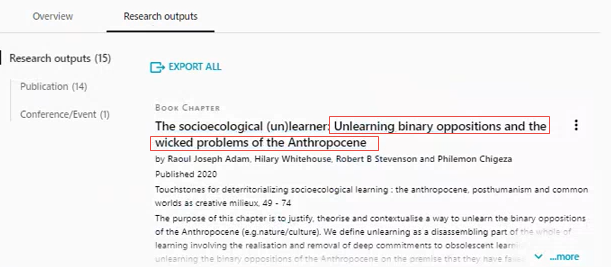 Subtitle Displayed
Subtitle Displayed - July 2021 Researcher ProfilesURM-132427
The flash animation was removed from the buttons on the Researcher Profile to eliminate the risk of seizures and other physical reactions. - July 2021 Portal URM-149244
Peer-review was added on the full Asset page on top of page, by the Asset Type. - July 2021 ManagementURM-150583
The Labels link is now available under Configuration > Researchers > Researcher Profiles in addition to being under Configuration > Discovery and Dissemination > Portal Configuration. - July 2021 Portal SF: 00923073 URM-146760
The following options are now available in the Qualification Certificates drop-down list in the Researcher Portal:- Graduate Degree Track
- Master Degree
- First Level Masters Degree
- Second Level Masters Degree
- June 2021 Management
Esploro Researcher Profiles now have a Voluntary Product Accessibility Template (VPAT) that attests to their meeting standards for accessibility. For more inormation, see Esploro Accessibility Statement. - June 2021 ManagementURM-141573
The OAI publishing ID of the asset was added to the Summary panel of the Asset form, to allow users to see and use it in the OAI GetRecord action. - June 2021 Portal URM-148172
Only a list of up to 10 creators is now displayed in the Creators section. Users can click "Show Creators" to display the entire list of creators. - June 2021 Management URM-145479
Now when configuring the cover page for PDFs, the Esploro Administrator can define how many authors to display on the cover page. The parameter "Number of authors below the title" was added on the PDF Cover Page Configuration page (Configuration Menu > Research > Advanced Tools > PDF Cover Page Configuration). Up to seven authors can be displayed. The order in which the authors are displayed is the order defined in the list of authors on the Asset Details page. See Configuring PDF Cover Pages. - June 2021 Analytics URM-148888
Organization units appearing as researcher and author affiliations, researcher education institutions, and grant funders now have also the organization unit’s country field available for reporting. This enables you to create reports to display researchers' collaboration based on the country of the collaborating author or grants received from specific countries:- Grant Funder Country (Esploro Research Assets > Asset Grants and Funders)
- Author Affiliation Country (in Asset) (Esploro Research Assets > Asset Creators and Contributors and Esploro Researchers > Asset Creators and Contributors)
- Affiliation Unit Country (Esploro Researchers > Researcher Affiliation Details)
- Education Institution Country (Esploro Researchers > Researcher Education Details)
- Funder Unit Country and Funder Parent Unit Country (Esploro Grants > Grant Funder)
- Funder Agency Unit Country and Funder Parent Agency Unit Country (Esploro Grants > Grant Funder Agency)
- May 2021 Portal URM-146926
HTML Tags are now accepted in the Asset title. - May 2021 Researcher Profiles URM-145147
The width of the Profiles Data area is now wider to allow for more entry. - May 2021 Analytics URM-146133
The following fields were added to the Asset Details dimension for all subject areas.- Asset Input Status – indicates the asset's status (for example: approved or draft)
- Display in Profile – indicates if the asset is displayed in the Researcher Profile
- Display in Portal – indicates if the asset is displayed in the Research Portal
- May 2021 Analytics URM-143232
The fields of the Researcher Identifiers dimension in the Esploro Researchers subject area can now display multiple values in reports. - March 2021 Management URM-139634
When publishing assets in the Esploro format, the resulting XML includes the asset type for related assets. For more information, see the Developer Network. - March 2021 Management URM-143351
The option to upload images is no longer available on the Researcher Details page. The option is available when editing the profile. - March 2021 Management URM-144081
When selecting Users and Researchers in the SIS loader configuration (Configuration Menu > General > External Systems > Integration Profiles), a warning is now displayed to indicate that the entire user and researcher record will be replaced. - March 2021 Researcher Profiles URM-136752
You can now add a title for the researcher that overrides the value of the first affiliation position. - March 2021 Portal URM-142404
When viewing files and links on an asset, the file is now displayed directly in the asset rather in Primo VE. - March 2021 Portal URM-148358
OpenURL is now available on the asset page. - March 2021 Analytics URM-145730
The Deposit Creation Date and Deposit Modification Date dimensions were added to the Esploro Research Assets Usage subject area. They include fields relating to the date of the creation and the modification of the deposit. - February 2021 Management URM-138255
Repository managers using the Central Discovery Index source in the import profile, can now choose if the imported assets are either approved or draft. When the Central Discovery Index is chosen as the source on the import profile, the Import record as field is now available to select whether import records are uploaded as Approved asset or Draft deposit. See Importing Research Assets in Bulk. - February 2021 Management URM-140900
On the Run a Job page, a new job type, Research Repository Cleanup, replaces a previous job type, Delete set of assets. - February 2021 Portal URM-117160
In the file viewer for a research asset, the metadata now includes the roles of the creators and contributors that appear, if the role exists. - February 2021 Management URM-136751
On the Run a Job page, a new job type, Repository managers can now enter a display title for the Researcher's Profile to display instead of the researcher's position and first affiliation. For that purpose the Researcher Details page contains a new field, Display Title. The display itself on the researcher profile will be added on the next release. - January 2021 Management URM-134508
It is now possible to configure the domain name used when generating links to the assets on the Research Portal and to the Researcher Profiles. For example when publishing to Google and Google Scholar or to a DOI Registration Agency. To use this option, please contact Ex Libris customer support. - January 2021 Management URM-141192
The job for exporting handles, Export Esploro Handles, was moved to be a Publishing Profile (Research > Publishing Profiles) and now includes an option to schedule it in addition to running it manually. See Adding Handle Identifiers. - January 2021 Management URM-106973
A Code column is now available on the External Research Organizations and Organization Academic Units lists. When exporting to Excel, the code is now exported along with the other data. - January 2021 Management URM-128041
The Asset Relationships section is now available for ETD Assets, similar to all other assets. See Viewing Additional Asset Details. - January 2021 Analytics URM-115702
The Previously affiliated field was added to Esploro Research Assets > Asset Creators and Contributors and Esploro Researchers > Researcher Details. It indicates if the researcher was previously affiliated with the institution. - January 2021 Analytics URM-139405
Researcher Profile is now a possible value for the Requester Type field under Esploro Research Asset Usage > Asset Usage Details. It indicates that the asset usage originating from the researcher profiles.
Resolved Issues
- December 2021 Analytics SF: 05317291 URM-157739
In Esploro Analytics, the Is Approved field (Esploro Research Asset Usage > Asset Details) displayed an incorrect value. This was fixed. - December 2021 Management URM-156406
Asset cover page, set to include access rights policy, displayed the access right embargo even after the embargo expiry date had passed. This was fixed. - December 2021 Management SF: 05317550 URM-158758
When changing academic units for a deposit and populating empty fields from a file (without saving the draft), the previously added academic units are removed. This was fixed. - December 2021 Management SF: 05303830 URM-157045
The Open Access indicator appeared incorrectly for a deposit with DOI data. This was fixed. - December 2021 Management SF: 05303485 URM-157041
When using the Move All Assets and Grants feature, an incorrect pop up message was displayed. This was fixed. - December 2021 Management URM-159273
The incorrect code table appeared for Home Page Notifications. This was fixed. - December 2021 Portal SF: 05299499 05312655 05330528 05332580 URM-144967
In Primo, Assets under Embargo appeared as 'Available online'. This was fixed. - December 2021 Smart Harvesting SF: 05325755 URM-159298
In some cases Esploro got multiple emails linked to a researcher in the incoming asset. These are typically errors in the data where a single author has emails of other authors. This resulted in some incorrect matches. In such cases we no longer use the email for matching. - December 2021 Smart Harvesting URM-153573
When a non-affiliated researcher is replaced by an affiliated researcher the "Display in Profile" toggle was not enabled by default. This was fixed. - December 2021 Smart Harvesting URM-145436
The webpage title of the Provisional Assets Detail page was incorrectly displayed. This was fixed. - November 2021 Management SF: 00983409 URM-158229
When creating a set, the default "Set content type" was incorrectly set to "BIB_MMS (not listed)". This was fixed. - November 2021 Management SF: 00906911 URM-145043
When adding members to a set of type "Research assets", the "Completed with warnings" message appeared incorrectly. This was fixed. - November 2021 Management SF: 00970791 URM-156799
Auto-population of patent information according to patent number was removed, since auto-population by title is more reliable. - November 2021 Management SF: 00940408 URM-149975
Affiliation added by user was not immediately displayed. This was fixed. - November 2021 Portal SF: 00964930 URM-155295
Suppressed assets were displayed in the portal if they were related to non-suppressed assets. This was fixed. - November 2021 Portal SF: 00983419 URM-157973
Files added to a mediated deposit appeared in alphabetical order in the portal, instead of appearing in the order in which they were added. This was fixed. - November 2021 Portal SF: 00975059 URM-156984
Special characters in assets titles were excluded from the asset link displayed in the portal. This was fixed and and the special characters are now converted into plain text. - November 2021 Portal SF: 00897300 00901891 00985388 URM-144967
Esploro research assets under embargo appeared as "Available Online" in Primo. This was fixed. - November 2021 Portal URM-160157
When clicking on the homepage without a search, the term stayed on the homepage. This was fixed. - November 2021 Portal URM-160598
When clicking on the search page, there will no longer be a "*" in the search bar. - October 2021 Smart Harvesting SF: 00952427 URM-154089
A PMID was incorrectly added to assets when running Smart Expansion via CDI. This was fixed. - October 2021 Management SF: 00879858 URM-138042
When running the "Research assets export" job, FTP configuration was a required field even though it was not required i.e., the exported file can also be downloaded from a private folder. This was fixed. - October 2021 Management URM-146929
The affiliation of a contributor was not imported for ETDs. This was fixed. - October 2021 Management SF: 00932370 URM-149510
In Researcher Profile Grants, the order of Investigators was not consistent. This was fixed. - October 2021 Portal URM-157188
The bar chart on the home page for assets added by years did not display correctly when resized. This was fixed. - October 2021 Portal SF: 00972260 00973904 00978573 00980583 00985095 URM-156518
On the portal, sorting by Date-newest and Date-oldest did not sort as expected. This was fixed. - October 2021 Portal SF: 00905870 URM-142661
HTML tags were not supported in file descriptions, and were shown as letters. This was fixed. - October 2021 Portal SF: 00981372 URM-157576
The value in the field SubType did not always display. This was fixed. - October 2021 Portal URM-157008
In some cases, links on the portal were partially cut off. This was fixed. - October 2021 Analytics SF: 00971061 URM-156694
In the Esploro Researchers subject area, when adding the preferred email field to a report, an empty row was displayed. This was fixed. - August 2021 Management SF: 00879858 URM-138042
When republishing for research related publishing profiles, the job type was set to Monitoring instead of Research, and did not appear in Monitor Jobs. This was fixed. - August 2021 Management SF: 00893773 URM-141050
Updating metadata on a research deposit, re-ordered the authors incorrectly. This was fixed. - August 2021 Management SF: 00929529 URM-149368
In some cases, no value appeared for an asset's access rights although it did have rights. This was fixed. - August 2021 Management SF: 00949852 URM-152284
For imported assets without a linked academic unit, auto population would fail. This was fixed. - August 2021 Portal URM-154469
The View button sometimes redirected the page to the Files section. This was fixed. - August 2021 Portal URM-147264
On small screens e.g., mobile devices, the facets did not display correctly. This was fixed. - August 2021 Portal URM-152863
Affiliated researchers were sometimes duplicated. This was fixed. - August 2021 Portal URM-145044
In the Asset page, there was no indication that an email had been sent. This was fixed. - August 2021 Portal URM-148606
When creating an asset of type Magazine, there was no option to add page numbers. This was fixed. - August 2021 Portal URM-149490
The DOI Prefix did not appear in the Essentials and Details sections. This was fixed. - August 2021 Portal URM-149535
A thumbnail did not appear in the Asset page. This was fixed. - July 2021 Portal URM-149491
The Files and Links section in the new Asset page was modified to better address customer needs. - July 2021 Management URM-142455
The DOIs are now displayed fully in both the Essentials and Details sections of the Asset page - July 2021 Portal URM-149245
The "Open Access" label now displays on the top of the page. License information is available in the Files and Links section. - July 2021 Portal URM-147939
The Download button was removed from the Asset page. Instead, a View button was added that allows previewing the asset according to the first file. - July 2021 Portal URM-127577
When a librarian returned a deposit and the researcher re-submitted, some data was erased. This was fixed. - July 2021 Researcher Profiles URM-148546
Researcher Profile - the years in the Education section were displayed in reverse order. This was fixed. - July 2021 Portal URM-149250
The shared link was too long. This was fixed. Now, internally managed assets are shared by their DOI, and externally managed assets are shared with shortened url (only esploro/outputs/mms). - July 2021 Portal URM-149247
The Degree section was added to ETDs in the Asset page details. - July 2021 Portal URM-149248
Enable presenting only creator/contributor names in the Asset page details. Two options are available: Show Creators with Roles AND Show Creators without Roles. - July 2021 Portal URM-149246
Enable presenting only creator/contributor names in the Asset page details. Two options are available: Show Creators with Roles AND Show Creators without Roles. - July 2021 Management SF: 00896752 URM-150398
The Duration field was missing from the Asset Details section of the Generic Asset Information Form. This was fixed. - July 2021 Management SF: 00896752 URM-143954
The DOI URL on the cover page contained dx. This was fixed. - July 2021 Management SF: 00931591 URM-149197
When editing a researcher with current internal affiliation managed externally and another internal affiliation with the same department unit as the one that already exists (but with other fields that differ) was added, the affiliation information did not display properly. This was fixed. - July 2021 Analytics SF: 00947459 URM-152029
The Funder Abbreviation field (Esploro Research Grants > Grant Details) caused an error. This was fixed. - July 2021 Analytics SF: 00947458 00947461 URM-152033
The name of the Asset Descriptions dimension of the Smart Harvesting subject area was incorrect. This was fixed. In addition, the Event Type field was missing from Smart Harvesting > Asset Conference/Event. This was fixed. - July 2021 Analytics SF: 00926681 URM-148330
The fields of the Asset National Assessment Fields dimension did not display values for some records. This was fixed. - July 2021 Analytics SF: 00915197 URM-147296
The Publication DOI field was missing from the Asset Identifiers dimension in the Esploro Researchers, Esploro Research Grants, and Esploro Research Assets Usage Subject areas. This was fixed. - June 2021 Portal URM-145092
Email validation was missing in the new Asset page. This was fixed. - June 2021 Portal URM-145092
Open URL issues - empty frame. This was fixed. - June 2021 Portal URM-147935
Reordering the sections on the configuration page for Assets and Keywords was not applied on the New Asset page. This was fixed. - June 2021 Mangement SF: 00927661 URM-147588
For ETDs, the original repository id and name did not appear in the right pane of the Asset form. This was fixed. - June 2021 Management SF: 00919424, 00933030 URM-144499
When delivering ETDs from ETD Admin to Esploro, the abstract was cut off after paragraph break. This was fixed. - June 2021 Management SF: 00903291 URM-145092
The Unit External Researcher Organization could not be deleted even when it had no linked assets. This was fixed. - June 2021 Management SF: 00896753 URM-143951
The Document Version: Preprint display was placed in a wrong location. This was fixed. - June 2021 Management SF: 00861282, 00862280 URM-142455
PDF Cover page: Downloaded time on the bottom of the first page used GMT time instead of local time. This was fixed. - June 2021 Management SF: 00923969 URM-150490
When attempting to add a row to Media Mention Types (Configuration > Repository > Media Mentions > Media Mention Types) an error was displayed. This was fixed. - June 2021 Management SF: 00936004 URM-149626
The asset files tab was grayed out for an asset with files. This was fixed. - June 2021 Management SF: 00936199 URM-149290
The DIDL OAI format did not include the download URL of the file. This was fixed. - June 2021 Management SF: 00909027 URM-148029
Cover pages were missing from ETDs. This was fixed. - June 2021 Analytics SF: 00920489 URM-150401
An asset had the originating system ID twice. This was fixed. - May 2021 Portal SF: 00853307 00854212 URM-132069
Some resource types were incorrectly displayed in the Research Portal. This was fixed. - May 2021 Portal URM-146314
The order of abstracts and keywords on the Asset page could not be controlled. This was fixed. - May 2021 Portal SF: 00903373 URM-141401
ISBN validation was removed from the asset. The warning regarding an invalid ISBN has also been removed. - May 2021 Portal SF: 00868170 URM-139377
When a subtitle in an asset ended with a period, the PDF cover page contained duplicate periods. This was fixed. - May 2021 Researcher Profiles SF: 00862647 URM-140799
Some assets were displayed in the Research Portal without publication details. This was fixed. - May 2021 Management SF: 00859971 URM-142731
The conference date on an asset used the wrong time zone. This was fixed. - May 2021 Management SF: 00925555 URM-147266
In some cases, the Author field was not being populated. This was fixed. - May 2021 Management URM-114851
In some cases, when auto-populating a book chapter with a book publication, the book subtitle incorrectly populated the chapter subtitle. This was fixed. - May 2021 Management SF: 00818649 URM-129825
In Grant Details, the Amount was automatically changing a whole number to a decimal. This was fixed. - May 2021 Analytics SF: 00915177 URM-146823
The Deposit Creation Date and Deposit Modification Date fields were deleted from the Deposit Details folder in Esploro Research Asset Usage SA because they are now in separate folders. - May 2021 Analytics SF: 00915191 URM-146933
The Peer Reviewed Journal field was changed to Peer Reviewed in the Asset Details folder. - May 2021 Analytics SF: 00899508 URM-141106
In some cases, some of the asset files were missing from Analytics reporting. This was fixed. - April 2021 Portal SF: 00920435 URM-149206
The complete description list has been added back to the full Asset page. - April 2021 Portal URM-147893
The Include sign-in in the header check box has been removed from the Header/Footer configuration. - March 2021 Management SF: 00863397 URM-141997
In some cases, importing assets via CSV failed. This was fixed. - March 2021 Management URM-142253
In some cases, when an asset had more than 50 files not all were imported. This was fixed. - March 2021 Management SF: 00868168 URM-142659
The asset title was limited to 253 characters. This was fixed. The title length is now 4000 characters. - March 2021 Management SF: 00910626 URM-143846
In some cases, the Publish Research Assets to Primo job failed with errors for bad records. This was fixed. - March 2021 Portal URM-147893
When deactivating Include sign-in in the header in the Header/Footer Settings, the sign-in still appeared. This was fixed. - March 2021 Analytics SF: 00889050 URM-141903
In analytics Research Assets SA, the Non-Affiliated primary identifier was missing from the Asset Authors List. This was fixed. - March 2021 Analytics SF: 00891355 URM-145179
In analytics Research Assets SA, the Researcher Preferred Name Suffix returned an error when used. This was fixed. - February 2021 Researcher Profiles URM-132173
In some cases, loading files for deposit was unsuccessful. This was fixed. - February 2021 Researcher Profiles SF: 00845684 URM-131786
In some cases, the Save button did not appear on the Edit Profile page. This was fixed. - February 2021 Portal
In the Research Portal, Author sorts sorted by first name instead of last name. This was fixed. - February 2021 Analytics URM-141010
The Assets without a match in the Alma catalog by ISBN and Assets without a match in the Alma catalog by ISSN reports now display the data per asset and not per ISBN or ISSN, taking into consideration all of the asset’s ISBNs and ISSNs. - February 2021 Analytics SF: 00860040 URM-142238
Researcher's drafts not submitted to the repository were appearing in Analytics. This was fixed. - January 2021 Management SF: 00881177 URM-137858
User notifications incorrectly appeared in the Attachment tab of the Researcher. This was fixed going forward so that only researcher notifications will appear. - January 2021 Management SF: 00871408 URM-138840
In some cases, when more than one page of deposits was available in Manage Deposits, one of the deposits was duplicated. This was fixed. - January 2021 Management URM-139324
When generating a list of authors and their affiliations for an asset, not all affiliations were displayed. This was fixed. - January 2021 Management SF: 00882301 URM-139522
Assets retrieved by the Smart Harvesting with pending approval status appeared in Analytics. This was fixed. - January 2021 Management SF: 00890255 URM-139840
The ISSN/e-ISSN fields validation was removed to allow saving an asset with more than one value in a field.

