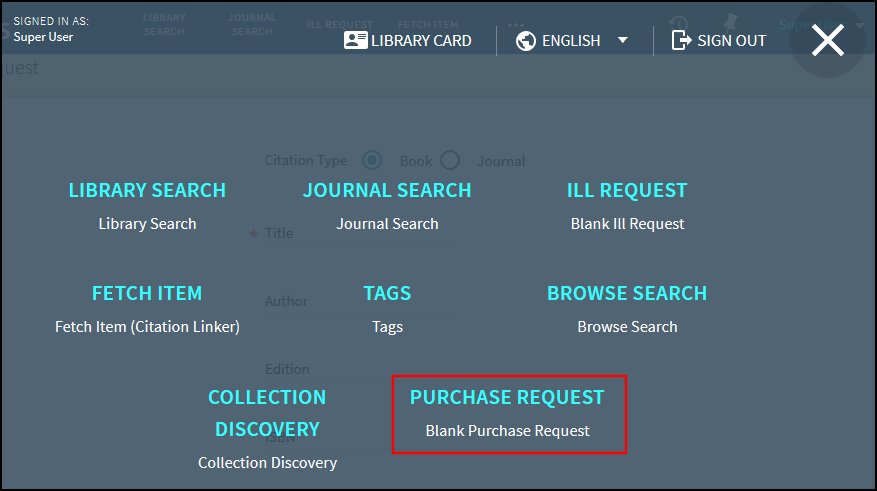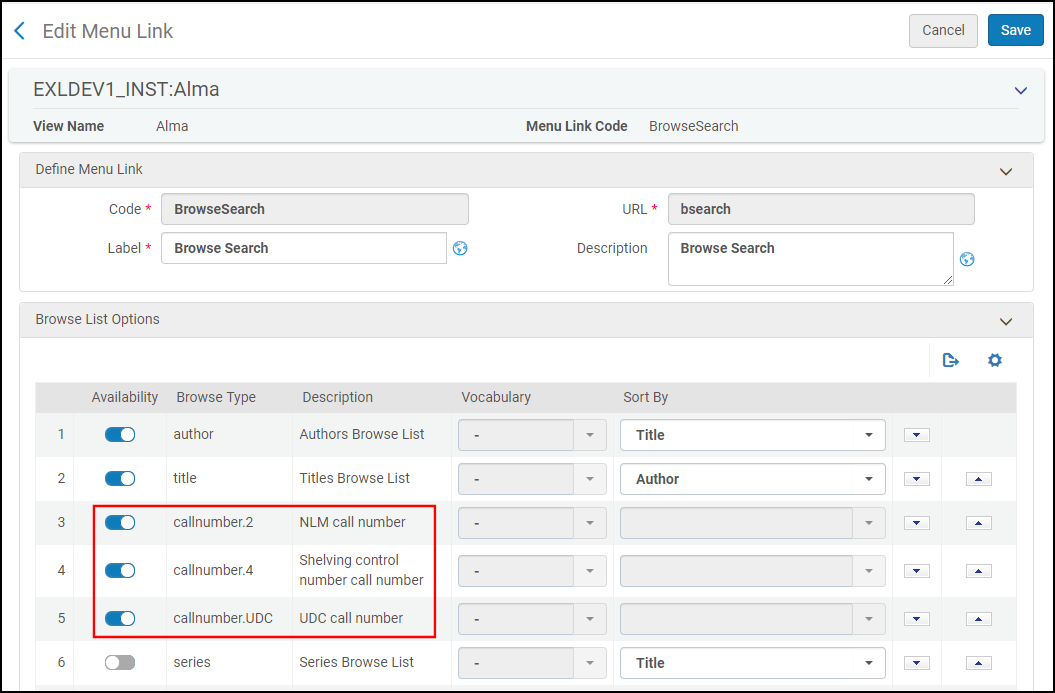Primo VE 2019 Release Notes
 Download PDFs for Release Notes
Download PDFs for Release Notes
The May and October releases are maintenance-only releases.
Upcoming Issue to Note
For those institutions that have an additional Alma or Primo VE Premium Sandbox environment that was allocated as part of the transition to the new Premium Sandbox Policy, please note that this additional environment will be deactivated as planned as part the upcoming January 2020 release. Your primary Premium Sandbox environment will remain active and will be refreshed as planned in February 2020 as part of the semi-annual sandbox refresh. For more details see here.
January Sneak Peek
- Voice Search Assistant – Allow researchers to use speech to conduct a search in Primo VE.
- Item Level Support of General Electronic Services – Support General Electronic Services at the item level in the Get It section of the Full Display page.
December Sneak Peek
-
Full-text indexing for Alma-D items - Full-text indexing will be enabled automatically for Alma-D items, allowing indexing of PDFs, text files, and OCR images.
-
Include Electronic Materials in Virtual Browse – Allows institutions to configure virtual browse based on bibliographic call number or holdings call number.
-
Sitemap tool – A new sitemap creation job will allow you to expose institutional materials to Google and other search engines .
November Sneak Peek
-
Browse journals by category - Allow users to browse journals according to categories.
-
Short Permalinks for Records – Generate shortened permalinks for records to support the use of other tools (such as text messaging and other services).
-
Multi-Lingual Support - Support display and facets for multilingual authority and metadata.
September Sneak Peek
-
Results Ranking Configuration
-
Blank Patron Purchase Request Form
-
Discovery in Context: Show More Items from the Same Course or Collection
-
Consortia Union View
August Sneak Peek
- Support the normalization of local search and facet fields for UNIMARC records.
- Display reason for non-renewable loans in My Library (NERS 5493).
- Add Online Payment link to My Library Card.
July Sneak Peek
-
Support Additional Browse Call Numbers – Allows you to enable the following new call number types: NLM, UDC and Shelving Control Number in Browse Search.
-
Test Tool for Normalization Rules – Provides a tool to test the normalization rules of local search and facet fields.
-
Configure Loans Display in My Library Card – Allows you to configure the brief and full display fields for loan items in My Library Card.
June Sneak Peek
Because the May release is a maintenance-only release, the next release will be in June.
-
Normalization for search and facet – ability to create local facet or search field from any bibliographic field using the drools.
-
Consortium – Create Custom Search Scopes for Other Institutions Based on Availability.
-
Support Locations Ordering Profile configuration in Get It.
April Sneak Peek
-
Add the ability to search inside the collection – Users will be able to navigate and discover items within a collection using a new search option.
-
Utilize LDR and MARC Fixed Fields (006, 007, and 008) in Local Resource Type Configuration - Allow the use of regular expressions in local resource type configuration.
-
Display item requestability and loan availability – In the resource sharing request form, display an indication if the institution has an available copy of an item that the user can request.
March Sneak Peek
- Enhance Visualization in Collection Discovery – Support the selection of up to four high quality images per collection coming from Alma.
- Reference Entry – Provide Users with an immediate topic overview for short topic searches.
- Merging Locations That Are Associated with a Single Library and Have the Same Name
February Sneak Peek
- Integration with Leganto - Allow users to navigate from the Full Display page in Primo VE to Leganto's reading list.
- Normalization of Display and Local Fields for UNIMARC – Allows you to define normalization rules for UNIMARC records to adjust the display of the out-of-the-box display and local fields.
- Data source facet – The new 'Data source' facet will allow users to filter their results list by a specific external data source.
- Adding a new option to allow users to browse by series.
Features
Support Full Text Indexing of Alma Digital Resources
December 2019 URM-84927
This enhancement allows you to index full text that has been added as content to Alma digital representations so that users can find digital records based on this information. Primo VE will index up to 10,000 words, excluding stop words.
For example, if the following record in Alma:
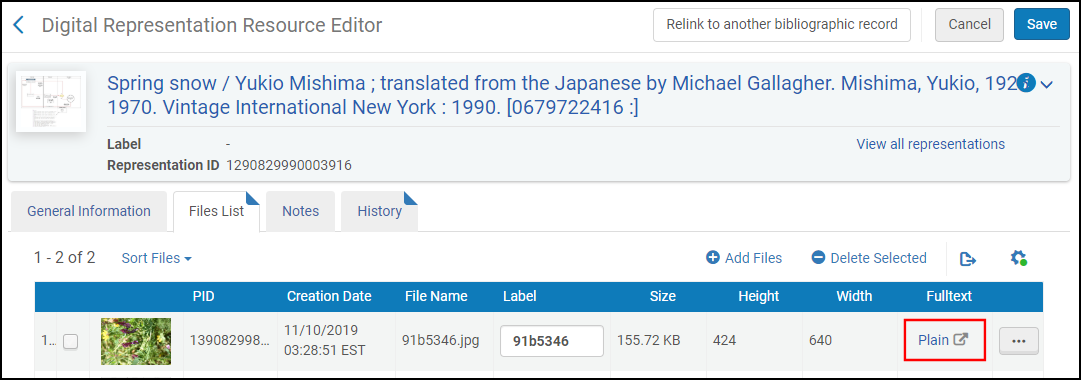
Contains the following full text:
Spring Snow is a novel by Yukio Mishima, the first in his Sea of Fertility tetralogy. It was published serially in Shinchō from 1965 to 1967, and then in book form in 1969. Mishima did extensive research, including visits to Enshō-ji in Nara, to prepare for the novel.
Users can perform a search in Primo VE that includes text from the above full text file (such as "Sea of Fertility tetralogy"):
Configuration Options
No configuration is necessary, but changes to full text may take a few minutes to take effect. Primo VE will automatically index full text that has been attached to Alma digital representations.
Support Deep Search of Other Primo VE Institutions
December 2019 URM-112836
This enhancement allows you to create deep search scopes so that users can search the catalogs of other Primo VE institutions that have provided access to your institution. When a remote scope is searched, the local institution will send a query to the remote institution so that its results can be displayed to users as part of their search results.
In the first phase of this feature, the information retrieved from the remote institution includes the bibliographic records but does not include the remote institution's availability information. The searching institution will retrieve the records within its own interface and offer its own fulfillment options, such as ILL requests, where relevant. The availability indicator will display as Check Holdings in the Brief Results page for records retrieved from remote institutions. When users open the record's full display, the availability and services are calculated for their institution.
Configuration Options
The configuration of this functionality requires set up in both the local and remote institutions.
Remote Environment Configuration
The remote institution must configure access to any institution to which it wants to provide access to its catalog. The new Primo VE Deep Search Configuration mapping table allows you to configure which of your views and search profiles other institutions can search. For more information, see Configuring Deep Search in a Remote Primo VE Institution.
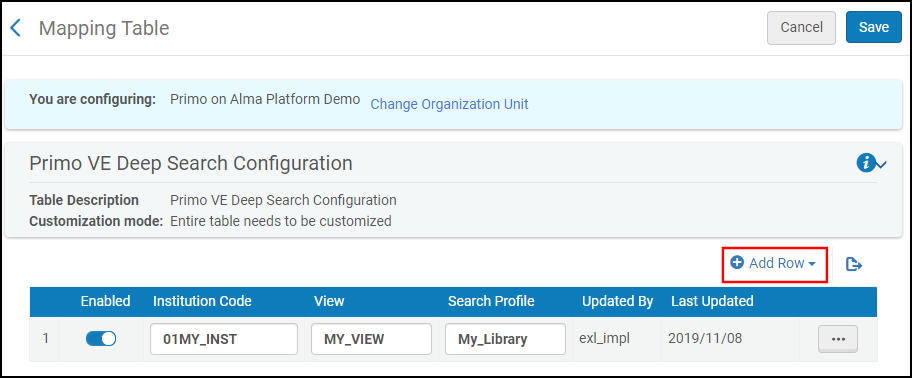
Local Environment Configuration
The new Define Primo VE Deep Search Scope page allows you to add deep search scopes for views and search scopes from other Primo VE institutions. After you have created a deep search scope, you must add it to a search profile or a search profile slot that your view uses. For more information, see Defining a Scope for a Third-Party Index.
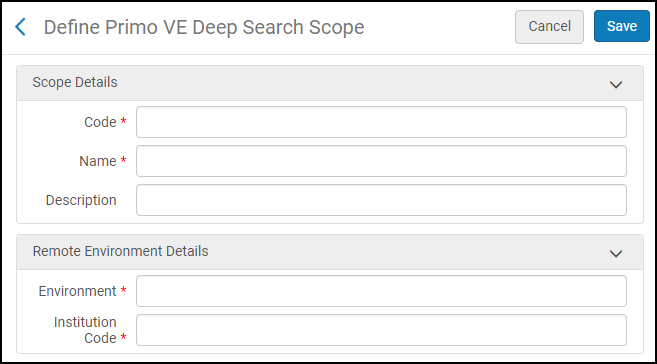
Enhanced Virtual Browse to Include Electronic Materials
December 2019 URM-70105
This enhancement allows you to display electronic material in Virtual Browse, which currently displays physical items that appear together on a virtual bookshelf. To support this functionality, Browse Search will allow you to include call numbers from bibliographic headings, not just holdings.
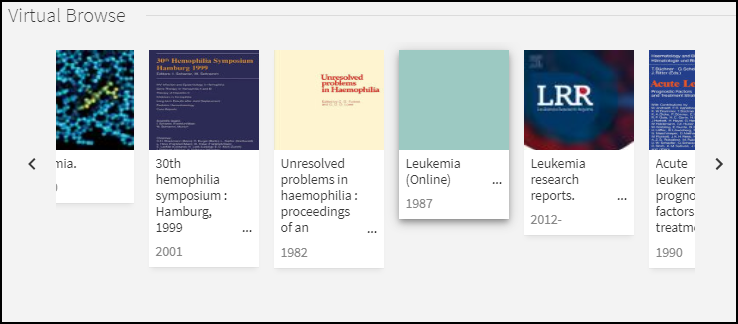
When this functionality is enabled, the Virtual Browse section will also display for electronic records on the Full Display page.
Configuration Options
For existing customers, this functionality is disabled by default. To enable this functionality, select the Browse Bibliographic Heading check box in the new Browse Shelf Configuration dialog box, which is accessed from the Full Record Services tab in View Configuration. For more details, see Configuring the Browse Shelf Service.

Both of the above options are new, but the Browse Shelf Listing displays only physical items in Virtual Browse.
Sitemap Tool
December 2019
This enhancement allows you to expose your library's unique materials to search engines (such as Google) so that users are directed back your Primo VE interface. Sitemap files allow Web crawling tools (such as Google) to find Primo records that are dynamic (as a result of search queries) and to index them. The Primo Sitemap tool externalizes these links for indexing by generating site map files for each Primo view, which includes one or more of its search scopes. You can define up to three sitemap files that allow you create back links to different views or domain names within your Primo VE environment.
Configuration Options
The following publishing jobs have been added to allow you to generate up to three sitemap files, which allow search engines (such as Google) to index dynamic links to records in a specified view and search profile (For more information, see Configuring Sitemap Files for Primo VE.):
-
Publish Primo VE records to Google – I
-
Publish Primo VE records to Google – II
-
Publish Primo VE records to Google – III
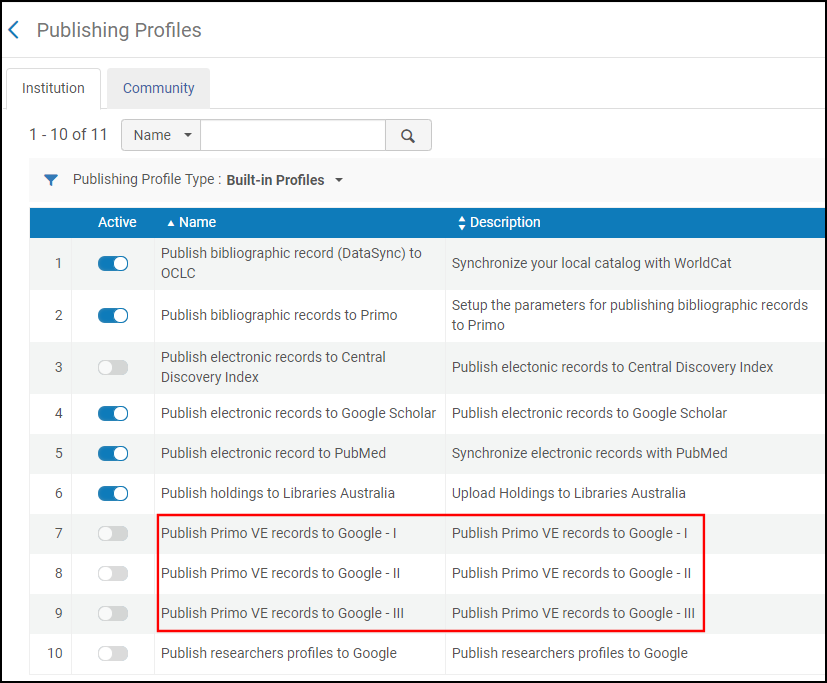
Change RefWorks Icon
December 2019 URM-116086
The icon used for the export to RefWorks action has been modified.
![]()
Ongoing Primo Analytics Improvements (December)
December 2019
As part of our ongoing improvements, the changes were made to Primo VE Analytics:
-
URM-116823Added the ability to see date and time that Primo Analytics data was updated or made available. For more details, see Adding the Data Availability or Data Updated Timestamp to a Report Header.
-
Added the Date Filter parameter to the Date dimension in all Primo subject areas. This new filter will allow you to see the data from the last <x> number of days, months, or years.
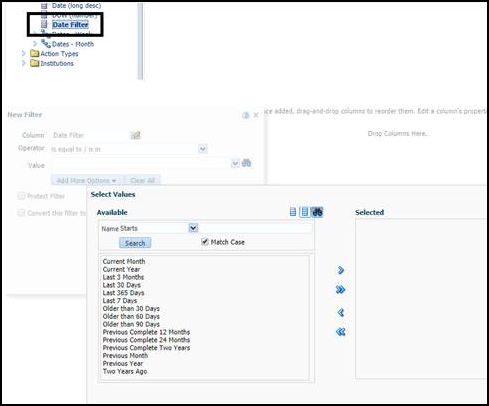 Date Filter
Date Filter
Ongoing Performance Improvements (December)
December 2019 URM-117066
As with previous releases, we continually improve the performance of Primo VE's search response. With this release, we improved the flow of the Services page (as we did with the Full Display page) by displaying the record's relevant metadata before all services have been calculated by Alma so that users do not have to look at a blank Services page while Alma calculates and displays all of the services that are available for the record.
Improved Loan Renewal Messages
December 2019 URM-XXXXX
The following codes were added to the Loans List Labels code table to improve the messages displayed in My Library Card during the Resource Sharing loan renewal process:
-
default.loans.renewed.P – The “Pending approval” message appears after selecting the Renew button.
-
default.loans.pendingApproval – The “Pending approval” message appears if there are loans pending renewal when the Loans tab is opened.
-
default.loans.renew.pendingApproval – The “‘{0}’ renewal is pending approval.” message in the yellow pop-up message when renewing a loan.
-
default.loans.renewselected.pending.fetchall – The “Selected loans are pending approval.” message appears in the yellow pop-up message if all selected loans are pending approval.
-
default.loans.renewall.pending.fetchall – The “All loans are pending approval.” message appears in the yellow pop-up message if all loans are pending approval.
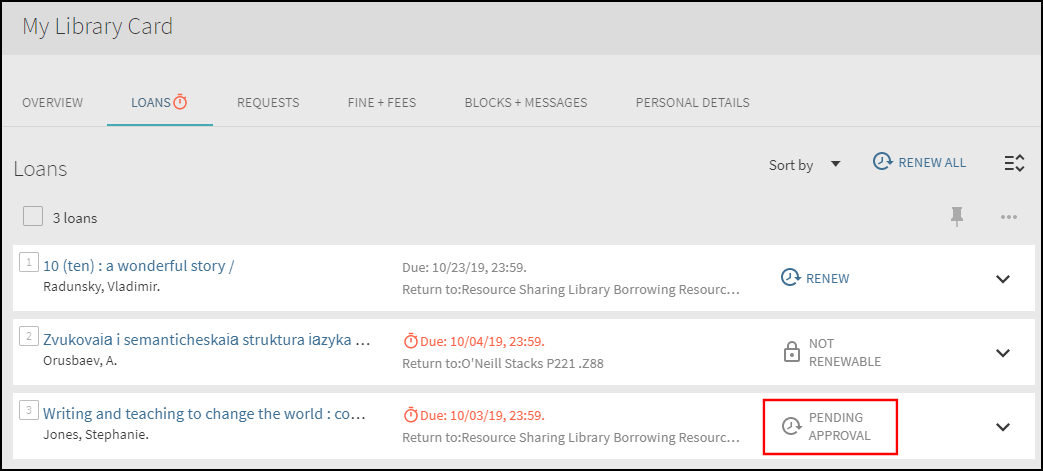
Browse Journals by Category
November 2019 URM-60159
This enhancement allows users to browse for journals by selecting specific categories/subcategories listed in the Journals by Category section of the Journal Search page. The categories are populated using the mapping of the journal LCC numbers to a three-level hierarchy adapted from Columbia's Hierarchical Interface to LC Classification (HILCC).
The new Creates Journal Categories File job will run daily to update and index the categories for all journals in your institution that have holdings and an LCC number defined in the MARC21 050 $a field. For example, if a record's LCC number is QR6, this job will map the record to the following hierarchical category defined in the HILCC: Health & Biological Sciences > Biology > Microbiology & Immunology.
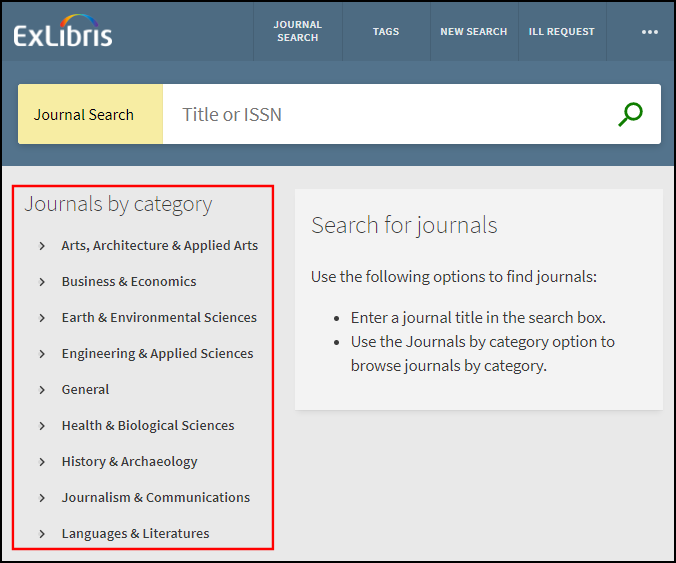
The following example returns 13 journals under the Business Education subcategory:
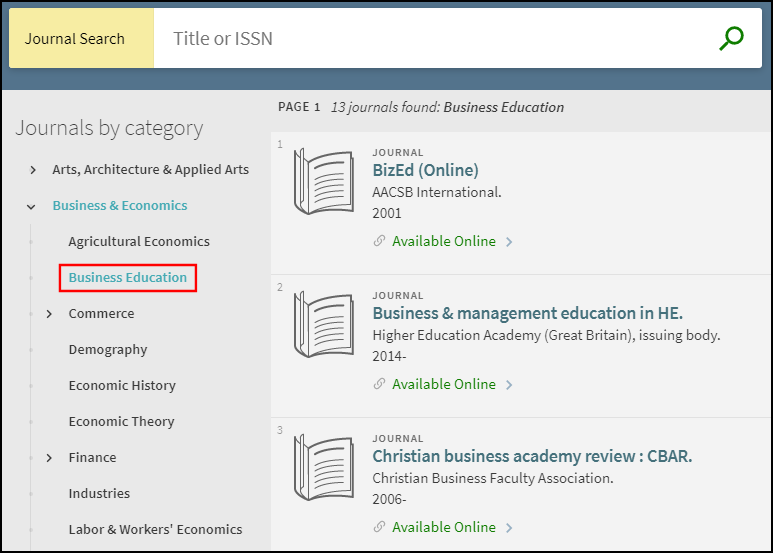
Configuration Options
This functionality is enabled by default, but you can disable it at the view level. The following table lists the settings used to configure this functionality.
| Element | Description |
|---|---|
|
View Configuration (Configuration Menu > Discovery > Display Configuration > Configure Views) |
(New) Clearing the Display Category Browse check box on the JournalSearch > Edit Menu Link page prevents the categories from appearing on the Journal Search page. |
|
Journal Search Labels code table (Configuration Menu > Discovery > Display Configuration > Labels) |
The following codes were added to support the display labels for this functionality:
|
|
Journal Search Category Labels code table (Configuration Menu > Discovery > Display Configuration > Labels) |
(New) This table allows you to customize and translate the display labels for the categories/subcategories in Journal Search. For example, the following code defines the label for the Microbiology & Immunology third-level subcategory: nui.journalsearch.category.lvl3.Microbiology_Immunology: Microbiology & Immunology
|
|
Monitor Jobs > Scheduled (Admin Menu > Manage Jobs and Sets > Monitor Jobs) |
The new Creates Journal Categories File job runs once daily to create/update the categories/subcategories that appear in Journal Search. The system creates a maximum of three category levels. For all journals that have an LCC number in the MARC21 050 $a field, this job creates the categories/subcategories using Columbia's Hierarchical Interface to LC Classification (HILCC). For more details, see https://www1.columbia.edu/sec/cu/libraries/bts/hilcc/. |
Primo VE Analytics Widget on Alma Dashboard
November 2019 URM-112263
This enhancement allows you to create a widget for a Primo VE Analytics report, which can then be added to the Alma home page.
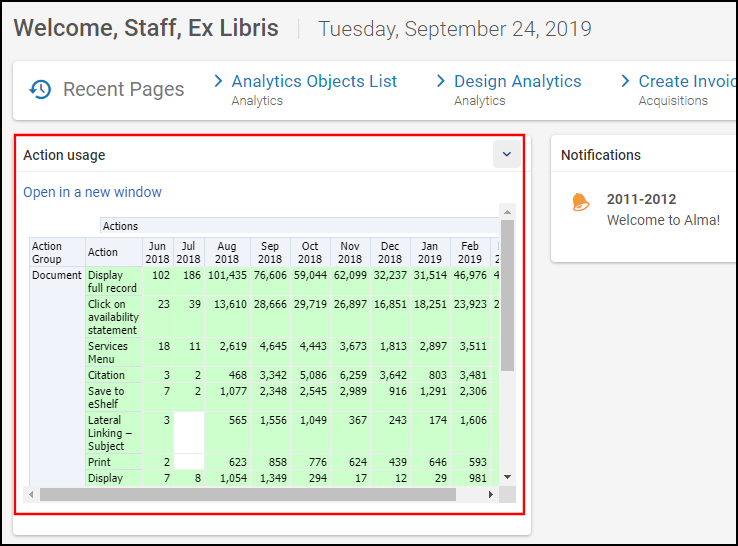
Configuration Options
To support this functionality, the Widget option has been added to the Type field on the Primo Analytics Object page (Analytics > Analytics Objects > Analytics Objects List > Add New Analytics Object > Add New Primo Analytics Object). For more information, see Configuring Analytics Objects.
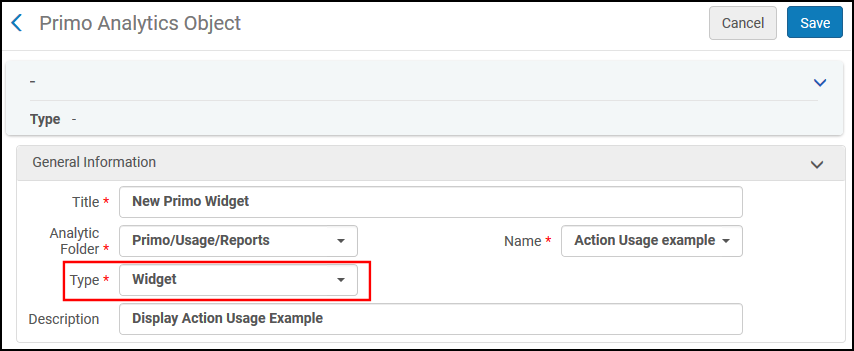
Applying Actions in Bulk in Brief Results
November 2019 URM-103218
With this enhancement, users can now select multiple items on the Brief Results page and perform the following operations in bulk.
-
Apply export actions (such as print, email, and export to RefWorks).
-
Save to My Favorites by selecting the Pin icon that appears above the list of records. In addition, signed-in users are permitted to apply a new or existing label to the items.
-
The number of selections is limited to a maximum of 50 items at a time. If this limit is reached, users are prompted to edit their selections.
-
For mobile devices, this feature will be supported in the February release.
Selecting Items
On the Brief Results page, you can use the following methods to select items for bulk application of actions:
-
Individual Selection – Select the check box that appears next to each item in the list. As records are added to the page, the number of selected records appears above the results. You can load more results to the page to allow the selection of more records.
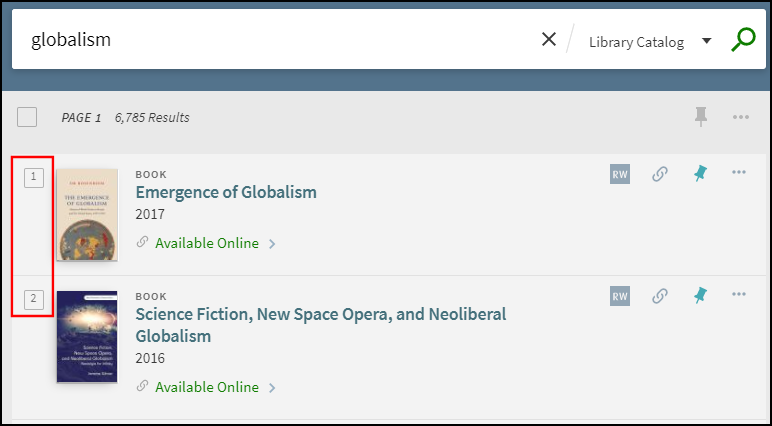 Adding Item Selections Individually
Adding Item Selections Individually -
Page Selection – Select the check box that appears above the entire list to select all items on the page. You can load more results to the page to allow the selection of more records.
 Select All Check Box
Select All Check Box -
Top 50 Selection – Select an item or all items, and then select Choose Top 50 Results to select the first 50 records in the results list.
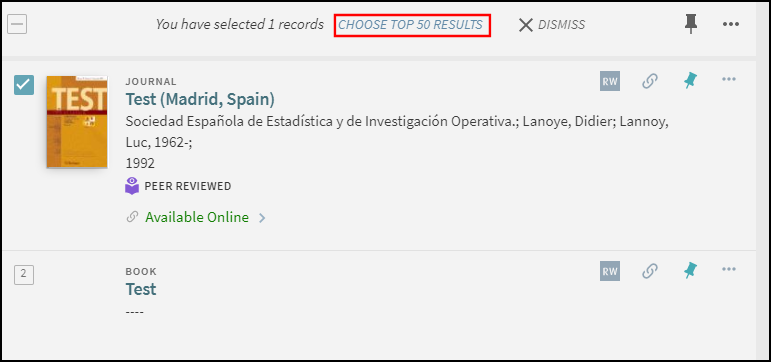 Top 50 Selection
Top 50 Selection
The number of selections is limited to a maximum of 50 items at a time. If this limit is reached, users are prompted to edit their selections.
Applying Actions in Bulk
After you have selected one or more items, select the Actions link that appears above the list of results to display the available export actions. Selecting an export action, will apply that action to all selected records.
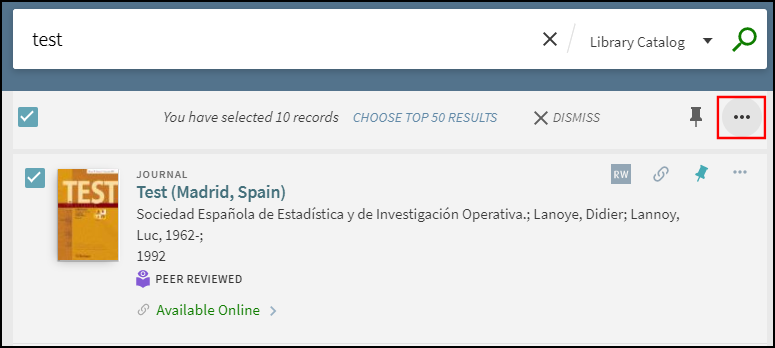
Saving to My Favorites
After you have selected one or more items, select the Pin icon that appears above the list of results to save all selected items to My Favorites.
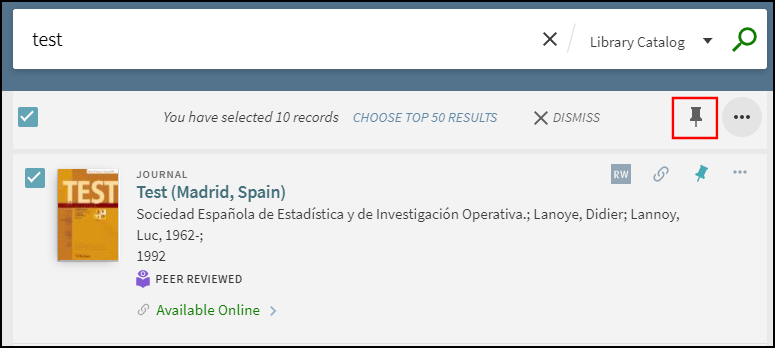
For signed-in users, the Save to My Favorites dialog box will open to users to apply no label, and existing label, or a new label to all selected records.
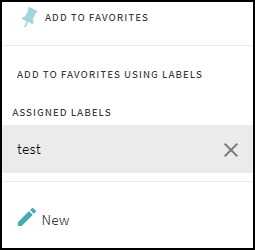
Configuration Options
No configuration is necessary to enable this functionality, but you can customize and translate the associated labels listed in the following table.
| Element | Description |
|---|---|
|
Results Tile Labels code table |
The following codes were added to support the labels for this functionality:
|
|
Aria Labels code table |
The following codes were added to support the labels for this functionality:
|
Analytics - Records Bulk
The following actions were added to the Action Usage subject area:
| Group | Subgroup | Action | Description |
|---|---|---|---|
|
Results List |
Records Bulk |
Select top records |
User clicked on “choose top <max> results” |
|
Select displayed records |
User clicked on the top checkbox to select all displayed records |
||
|
Unselect all records |
User unselected all records |
||
|
Select a single record |
User checked a single record |
||
|
Unselect a single record |
User unchecked a single record |
||
|
Add bulk of records to favorites |
Clicked on “Add to favorites” for bulk of records (from the top action bar) |
||
|
Send bulk of records to Mendeley |
User sent bulk of records to Mendeley |
||
|
Send bulk of records to Reading List |
User sent bulk of records to Reading List |
||
|
Export bulk of records to Bibtex |
User exported bulk of records to Bibtex |
||
|
Export bulk of records to RIS |
User exported bulk of records to RIS |
||
|
Send bulk of records to Refworks |
User sent bulk of records to Refworks |
||
|
Send bulk of records to Endnote |
User sent bulk of records to Endnote |
||
|
Send bulk of records to Easybib |
User sent bulk of records to Easybib |
||
|
Send bulk of records to Print |
User sent bulk of records to Print |
||
|
Send bulk of records to Email |
User sent bulk of records to Email |
Sort in Collection Discovery
November 2019 URM-111211
This enhancement adds the Sort by drop-down list to every Collections page to allow users to sort the collection's items by relevance or title. By default, the items are sorted by relevance.
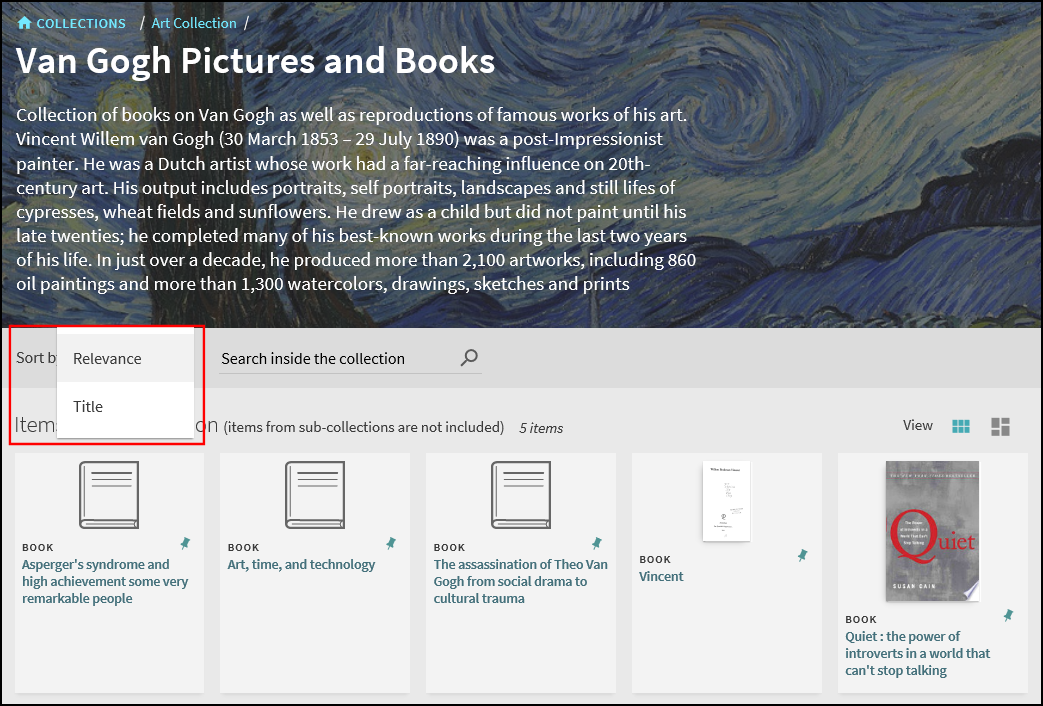
Configuration Options
No configuration is necessary to enable this functionality, but you can modify the following codes to customize and translate any associated display labels in the Collection Discovery Labels code table:
-
nui.colldiscovery.sort.relevance: Relevance
-
nui.colldiscovery.sort.title: Title
-
nui.colldiscovery.sortby: Sort by
Support Display and Facet for Multilingual Bib Metadata
November 2019 URM-78033
For records that contain multilingual content, this enhancement allows you to display a field's terms based on the user's preferred language. Previously, the system displayed terms for all languages in the facets and the record's details.
For example, if the following Subject fields are defined in the catalog:
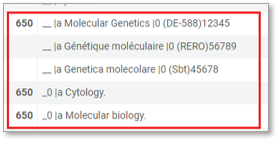
Prior to this enhancement, the system displayed all Subjects, regardless of the UI's language setting:

With the enhancement enabled, the system will display only the relevant Subjects:
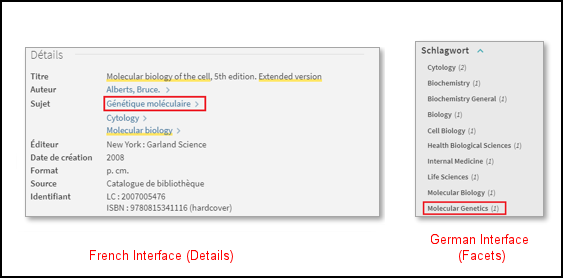
Currently, this functionality supports terms for Creator, Contributor, and Subject fields only.
Configuration Options
The Multi-Lingual Configuration page (Configuration Menu > Discovery > Display Configuration > Multi-Lingual Configuration) has been added to configure the rules needed to mark the terms in the Subject, Creator, and Contributor fields with a language-specific identifier so that Primo VE can display only the terms associated with the user's preferred language. For more details, see Multi-Lingual Configuration in Primo VE.
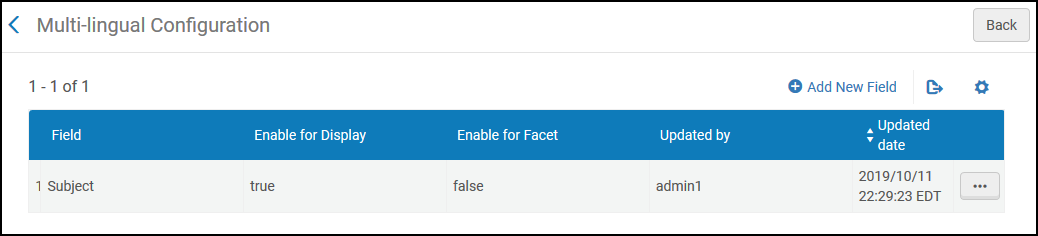
New Requester Note Field on Purchase Request Form
November 2019 URM-103161
This enhancement allows you to add a Requester Note field to the Patron Purchase Request form, which will allow the user to specify additional information regarding the requested item.
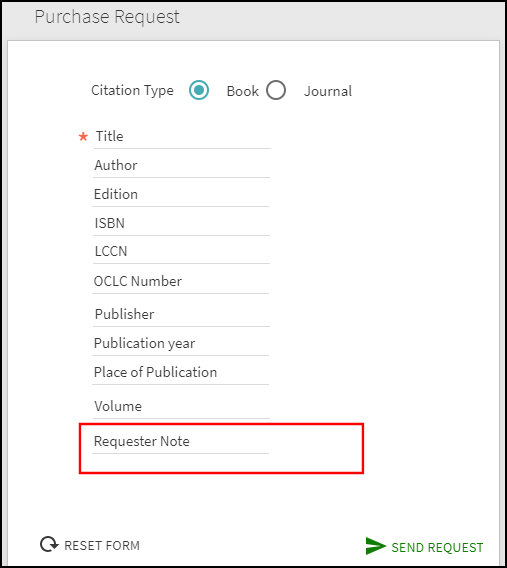
Configuration Options
This field is disabled by default. The following table lists the settings used to configure this functionality.
| Element | Description |
|---|---|
|
Purchase Request Optional Parameters mapping table (Configuration Menu > Discovery > GetIt Configuration > Purchase Request) |
(New) The RequesterNotes field allows you to enable/disable the field on the form in Primo VE. Select Yes from the Display to Public drop-down list to enable this field. |
|
Purchase Request Labels code table |
The following code was added to support the display label for the Requester Note field: almaPurchaseRequest.requesterNotes: Requester Note
|
Define Metadata Subfields to Translate for Display and Facets
November 2019 URM-104598
The Use Translations option on the Define a Local Field page (Configuration Menu > Discovery > Display Configuration > Manage Display and Local Fields) has been enhanced to allow translations based on specific subfield values instead of the union of all subfield values for local display and facet fields.
Previously, if a source record included the MARC field 541 $aLAN $bINT $cBIO, all subfield values "LAN INT BIO" were merged and used to match a single value in the Local Field Translate code table. With this enhancement, you can define specific subfield values to use and translate (such as "INT BIO").
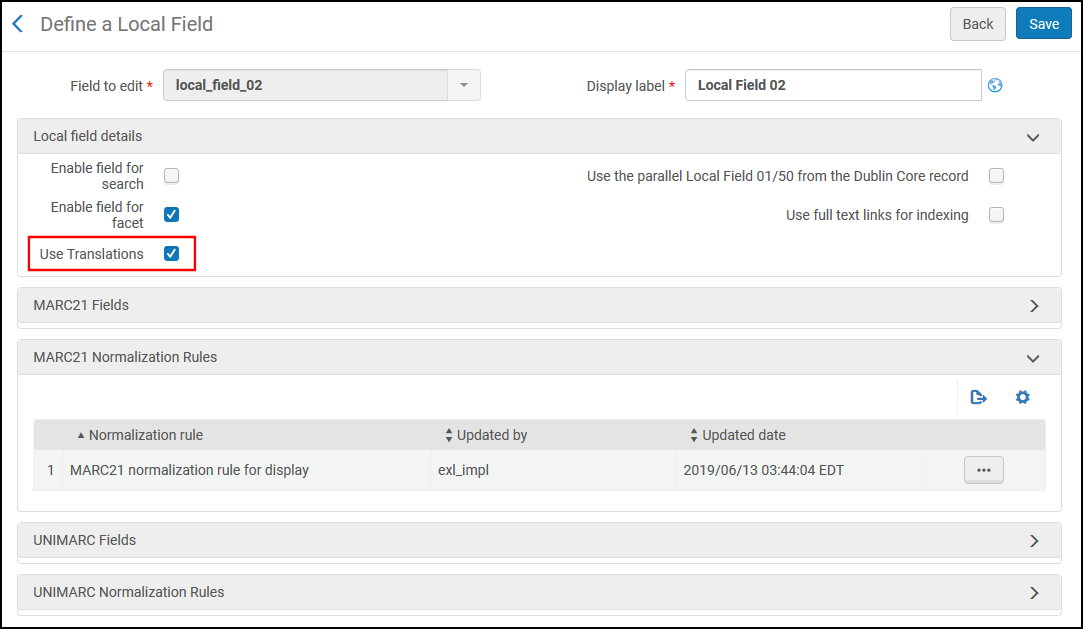
Configuration Options
The enhanced version of the Use Translations option requires you to update your drools routines to include the new append translation command. In the following example, the union of the values only from subfields $b and $c will be compared against the Local Field Translate code table to return a translation:
rule "Primo VE - Lds02"
when
MARC.”541” has any "a,b,c"
then
create pnx."display"."lds02" with MARC ”541”subfields "a,b,c" append translation “b,c”
end
-
If the local field does not support drools routines for search/facets (only display), the append translation mapping for display fields will also apply to facets if the Enable field for facet field is selected.
-
If the local field supports drools routines for both display and search/facets, make sure that you add the append translation command to the drools routines for both display and search/facets to enable the enhanced subfield mapping.
Improved Appearance of Newspaper Search Links
November 2019 URM-109727
Per customer feedback, the Newspaper Search link under the Resource Type facet has been moved to the bottom of the list and aligned with the other facet values to improve its appearance and usability:
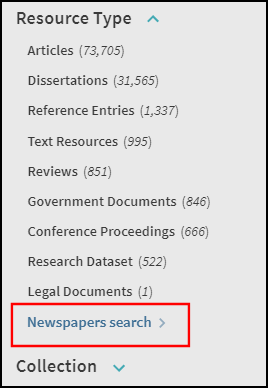
Optimized the New Records Facet
November 2019 URM-88420
Performance improvements were made to the facets area by optimizing the calculation of the New Records facet. As part of this optimization, the counters for the New Records facet will no longer display.
In addition, the New Records facet is now supported in consortia environments.
Short Permalinks for Records (NERS 5845)
November 2019 URM-98959
Customers have indicated that our permalinks for records are too lengthy and are not easily sent to users, especially when sending text messages using a service such as Ask Us!. With this feature, the Send To action Permalink, which appears on both the Brief and Full Display pages, will now create a shortened URL that includes the institution code, record ID, and a key:
When the shortened URL is entered in a browser, Primo will convert the URL to its full URL and display the record's full details.
-
Short format –
https://inst.primo.exlibrisgroup.com/permalink/11INST_INST/12345/alma991004075889705106
-
Long format –
https://inst.primo.exlibrisgroup.com/discovery/fulldisplay?docid=alma991004075889705106&context=L&vid=11INST_INST:inst&search_scope=MyInstitution&tab=LibraryCatalog&lang=en
Configuration Options
This enhancement is enabled by default. If you would like to revert to the long format, add the following CSS code to your customization package:
.__xs prm-permalink .layout-column>.long-permalink, prm-permalink .layout-column>.long-permalink {
display: inherit; }
.__xs prm-permalink .layout-column>.short-permalink, prm-permalink .layout-column>.short-permalink {
display: none; }
Support Linking to Infobase Video Collections
November 2019 AlmaURM-114613
This enhancement allows users to stream video collections from Infobase. To support this functionality, the following parameter has been added to the Customer Discovery Settings page (Configuration Menu > Discovery > Other > Customer Settings):
| Parameter | Linking Template |
|---|---|
|
infobase_linking |
http://avod.infobase.com/PortalPlaylists.aspx?wID=XXXX&xtid={{control/sourcerecordid}} Each institution is responsible for populating the XXXX value as assigned for them by the vendor. |
Transport Layer Security (TLS) Support
November 2019
TLS is a cryptographic protocol that provides authentication and data encryption between different endpoints (for example, the user’s desktop and the application server). Various vulnerabilities (such as POODLE and DROWN) have been found in TLS versions 1.0 and 1.1 in recent years.
As announced in release notes earlier this year, to avoid security vulnerabilities and to align with industry standards, Ex Libris is removing its support for TLS 1.0 and 1.1 in Primo production environments and will support only TLS 1.2 or later. The rollout which was communicated began on some environments in May and will be concluded in November 2019.
You can find additional information on TLS at:
Ongoing Accessibility Enhancements (November)
November 2019
We are continuously working to improve product accessibility to make it comply with the standard of WCAG 2.0 AA level. In this release, we have solved the following issues:
-
In the new UI, it is now possible to use Dragon voice recognition software to search, navigate, and access elements (such as headers and drop-down lists) on the page.
-
Some images in Virtual Browse were missing ALT values. This has been fixed.
-
The term "Multiple Versions Image" was used for all image descriptions, regardless of whether the item was a book, journal, or an item that was actually listed with multiple versions. This has been fixed.
-
For Advanced Search, the Date fields were not coded using the FIELDSET element. This has been fixed.
-
In the Citation Linker, the text for the Submit button did not adequately describe the function of the button. This has been fixed.
-
For Advanced Search, the date fields (day, month, and year) were missing labels or instructions about their behavior and usage. This has been fixed.
-
With the Send Email action, the error messages were not included in the LABEL element or associated with the input field. This has been fixed.
-
For Collection Discovery, skip links were missing. This has been fixed.
-
In My Favorites, the heading element was missing for Search History. This has been fixed.
-
For Browse Search, content does not have meaningful sequence. This has been fixed.
For more information, see the updated Primo Accessibility Report.
Ongoing Analytics Enhancements (November)
November 2019 URM-XXXXX
In addition to the Analytics support provided for usage actions in the November features, the following issues have been resolved for analytics:
-
The Document > Link usage actions for DataStream, ORCID, and Preservation Link are now supported in Analytics.
-
Search errors are no longer reported in the Zero Results Report in Analytics.
-
Provided the ability to see date and time that Primo Analytics data has been updated.
-
When Expand PC Results option is cleared, it is no longer report to Analytics as selecting the Expand PC Results option.
Ongoing Performance Enhancements (November)
November 2019
We are continually improving the performance of Primo VE. With this release, several improvements regarding results and facets response times were rolled out. Additional improvements will be rolled out in future releases as part of our continuous effort to enhance the performance of Primo VE.
Password Migration Period for IDP
November 2019
As previously announced, the password migration period for the Ex Libris Identity Service ends on December 31, 2019. In January 2020, all internal user passwords will be deleted from Alma, requiring internal users who did not sign in during the migration period to create a new password. For more information, please see Removal of Passwords from the Alma Database.
Results Ranking Configuration
September 2019 URM-96602
This enhancement allows you to configure various aspects of the ranking algorithm to affect the order of local records in the search results:
-
Fields Boosting – These settings allow you to provide more or less weight to records for which search terms are found in specific fields.
-
Date Boosting – These settings allow you to provide more or less weight to titles that were created in a specific year or a range of years. This is useful if you want to give more current titles a boost.
-
Resource Type Boosting – These settings allow you to provide more or less weight to records of a specific type of resource (such as book).
In comparison to Field boosts, Date and Resource Type boosts have more influence and can significantly alter search results.
Because the system applies changes immediately, you can perform searches to see that a change returns expected results.
Too many ranking changes may adversely affect the out-of-the-box ranking mechanism. It is recommended that you make changes only for specific local needs.
Configuration Options
The Ranking Configuration page (Configuration Menu > Discovery > Search Configuration > Ranking Configuration) has been added to allow you to modify the out-of-the-box ranking algorithm used to order items in the results list. For more information, see Configuring the Ranking of Search Results in Primo VE.
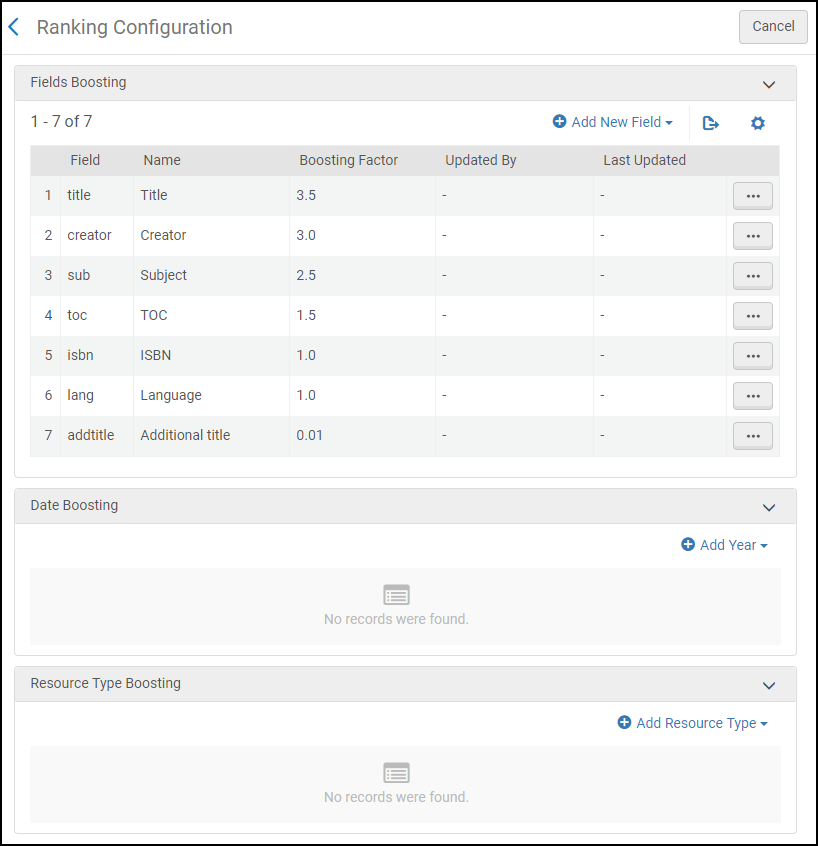
Discovery in Context: Show More Items from the Same Course or Collection
September 2019 URM-103211
This enhancement allows users to expand the search of the current title to items in additional collections and courses that also contain the current title. To provide this capability, the following sections may be configured to appear in the Full Display of a record:
-
More from the same Course – The top half of this section lists all courses to which this titles belongs. A maximum of six courses display initially. Users can select the View all courses icon to view the remaining courses. If the course is associated with Leganto, users can select the course to view its reading list in Leganto.
The bottom half of this section allows users to browse items that belong to the item's related courses. Users can select any of the following:
-
the Previous/Next arrows to scroll through the list of items
-
an item in the list to open its Full Display.
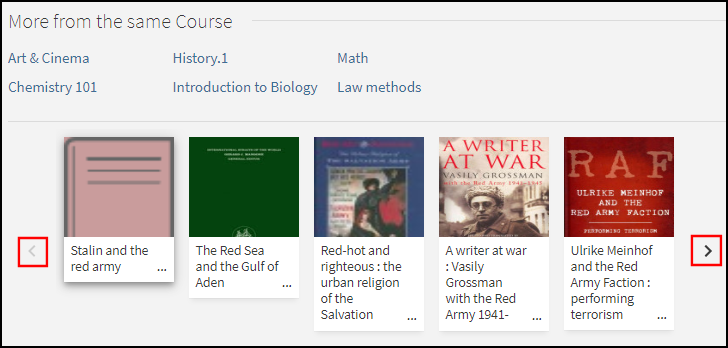 More from the Same Course Section
More from the Same Course Section -
-
More from the same Collection – The top half of this section lists all collections to which this titles belongs. A maximum of six collections display initially. Users can select the View all collections icon to view the remaining collections. Users can select a collection to open its Collection page, which allows them to view a collection's items and subcollections.
The bottom half of this section allows users to browse items that belong to the item's related collections. Users can select any of the following:
-
the Previous and Next arrows to scroll through the items.
-
an item in the list to open its Full Display.
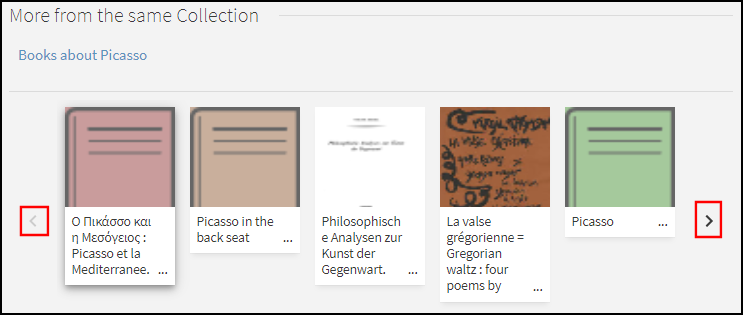 More from the Same Collection Section
More from the Same Collection Section -
Configuration Options
The following table lists the settings used to configure this functionality.
| Element | Description |
|---|---|
|
Full Record Services tab in View Configuration |
The More from the same option has been added to the Full Record Services tab to allow you to configure the More from the same Course and More from the same Collection services. Select Configure and then select any of the following options in the Edit More from the Same Service dialog box:
The above options are enabled by default. |
|
Aria Labels |
The following codes were added to support accessibility for this functionality:
|
Analytics - More from the Same
The following actions were added to the Action Usage subject area:
| Group | Subgroup | Action | Description |
|---|---|---|---|
|
Document
|
Navigation on menu |
Services Menu |
User selected the More from the same Course tab. |
|
User selected the More from the same Collection tab. |
|||
|
General |
Display full record |
User selected a record from the More from the same bar. |
|
|
Exploration |
More from the same |
Navigate to More From the Same |
User selected the More from the same <type> tab, where the valid types are Collection and Course. |
|
Click on record from More From the Same |
User selected a record from the explore bar. |
||
|
Click Previous in More From The Same |
User selected the Previous arrow from More from the same bar. |
||
|
Click Next in More From The Same |
User selected the Next arrow on the More from the same bar. |
||
|
Go to Collection on Discovery from More From the Same |
User selected a title of a collection on the More from the same bar. |
||
|
Go to Leganto from More from the Same Course |
User selected a course link that navigated to Leganto. |
Blank Patron Purchase Request Form
September 2019 URM-98365
This enhancement allows you to add a link to the Main menu that allows signed-in users to fill in a blank Purchase Request Form and request titles missing from the catalog. For guest users, the system will prompt the user to sign in before displaying the request form.
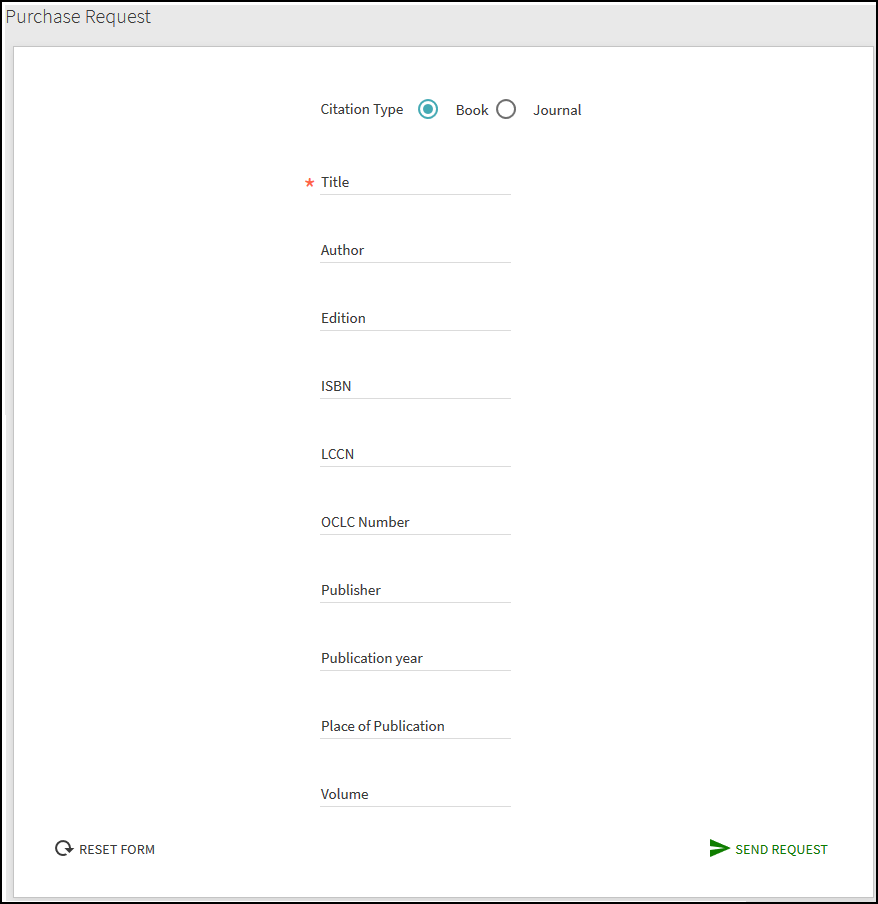
Configuration Options
The following table lists the settings used to configure this functionality.
| Element | Description |
|---|---|
|
Links Menu tab in View Configuration |
The Purchase Request code has been added to the Links Menu tab to enable the Purchase Request link on the Main menu in the UI. To enable the link, simply activate its code. If you want to modify or translate the display label and description, edit the new code.
Purchase Request Link on Main Menu
|
|
View Labels code table |
The following codes were added to support the configuration of display labels, which can be configured on the Links Menu tab in View Configuration:
|
Contextual Relationships - New Ways to Discover More
September 2019 URM-95425
Recently, we have started building a graph database as part of our Central Discovery Index project (CDI) that contains relationships between items. This enhancement allows users to explore the following types of relationships easily from a record's full display.
| Relation from | Relation to | Usage |
|---|---|---|
|
Books (local and PC) |
Chapters of the book (PC) |
Allows users to view specific chapters from the book. |
|
Books (local and PC) |
Reviews of the book (PC) |
Allows user to view any related book reviews. |
|
Chapters (PC) |
Other chapters in the book (PC) |
Allows users to view other chapters from the book. |
After displaying a record's full details, one or more links to related reading information may appear for the record:
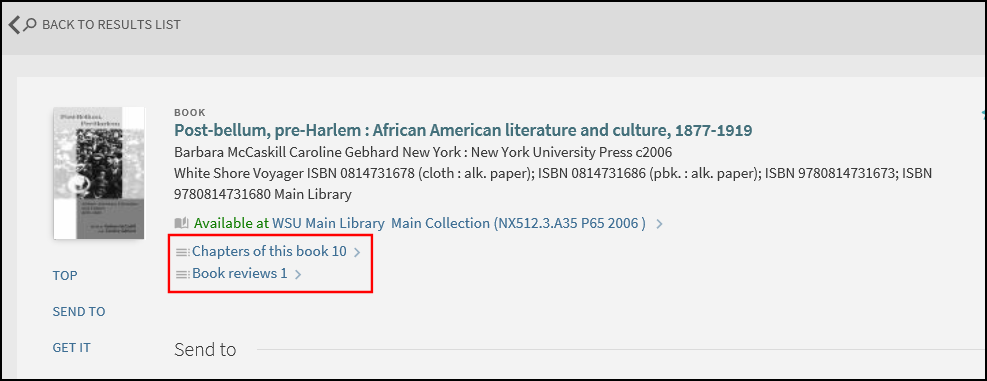
The number at the end of the link indicates how many relationships exist with the record.
Selecting a related reading link displays the related items on a results page where user can decide which items to view.
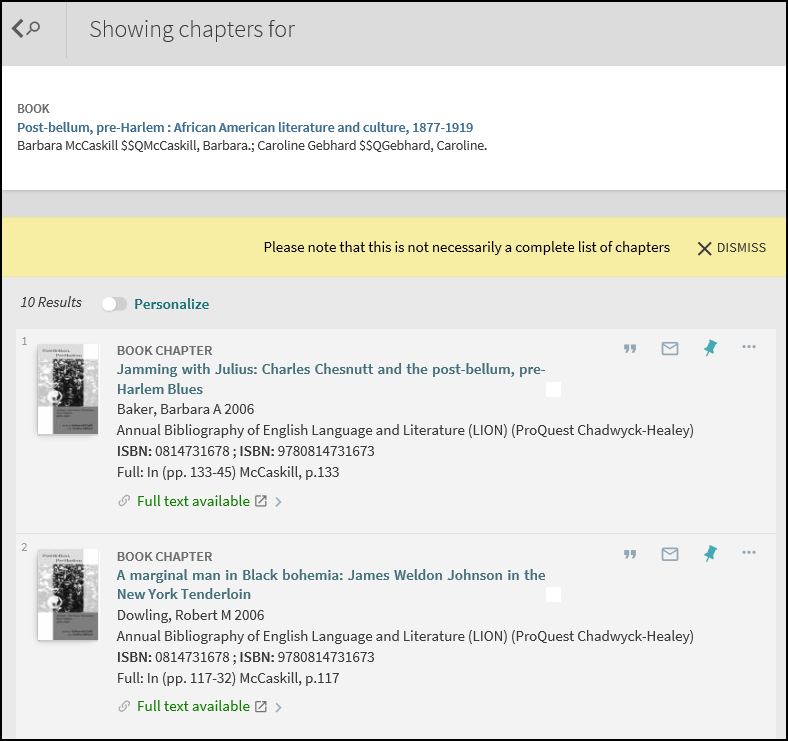
Configuration Options
Out of the box, this functionality is enabled. The following table describes the configuration options that support this functionality.
| Element | Description |
|---|---|
|
General tab in View Configuration |
The Related records display field has been added to the General tab to allow you to enable the related reading links in the Full Display.
|
|
Related Items Labels code table (new) |
This table defines the labels that are associated with this functionality:
|
Analytics - Contextual Relationships
The following actions were added to the Action Usage subject area:
| Group | Subgroup | Action | Description |
|---|---|---|---|
|
Document |
Related items |
Display Related items - Other chapters of same book |
User selected a link to display other chapters of the same book. |
|
Display Related items - Book chapters |
User selected a link to display the book's chapters. |
||
|
Display Related items - Book reviews |
User selected a link to display the book's reviews. |
Exclude External Data Source from Entire Network Search
September 2019 URM-90663
Previously for consortia, external resources were included in the 'Entire network' search scope as part of a member institution's catalog. With this enhancement, member institutions can specify which external data sources to exclude from the 'Entire network' search of other institutions to prevent other member institutions from searching materials from these external data sources. Searches from within the institution that holds the excluded external data sources will still find their records using the 'Entire network' scope.
-
The configuration option for this functionality is not visible by default. If you are interested in this functionality, please contact Exlibris Support.
-
Enabling/disabling this feature requires you to republish the external data source.
Configuration Options
The Share with Network field has been added to the Import Profile Details page (Configuration Menu > Discovery > Loading External Data Sources > Discovery Import Profiles) to allow institutions to exclude a specific external data source. For more information about import profiles, see Configuring Import Profiles for Primo VE.
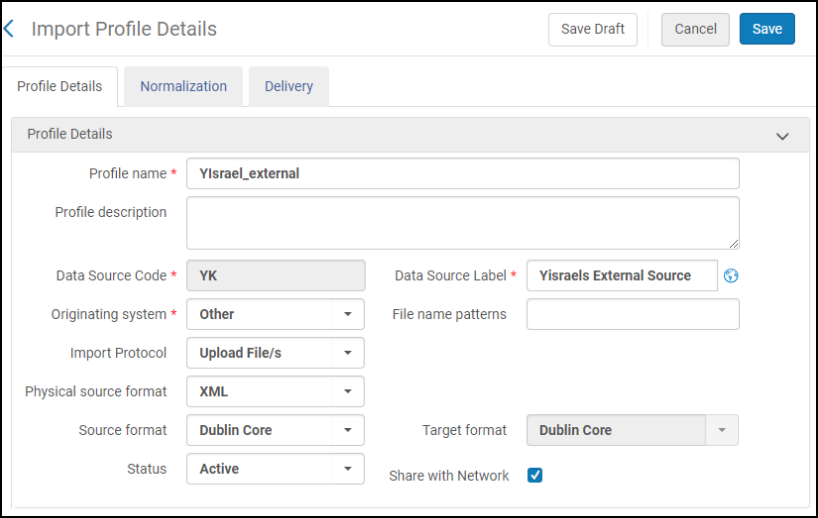
Consortium Union View
September 2019 URM-106238
This enhancement allows a consortium to create a view that publicizes materials held by all member institutions. For guest users, this view allows users to search the entire network and request services (such as electronic and general electronic services) that are defined at the network level. After signing in to a specific member institution, users can then request services offered by that specific institution.
Configuration Options
The Union View check box has been added in the Network Zone institution to the General tab on the View Configuration page (Configuration Menu > Discovery > Display Configuration > Configure Views) to identify a view as the network's union view. Since this field is active only when creating a new view for the network institution, you cannot modify a view and switch between view and union view.
You may create as many union views as you want. The code for each union view will include the _UNION suffix automatically when the view is saved (for example, EXLDEMO2_INST:MY_NETWORK_UNION).
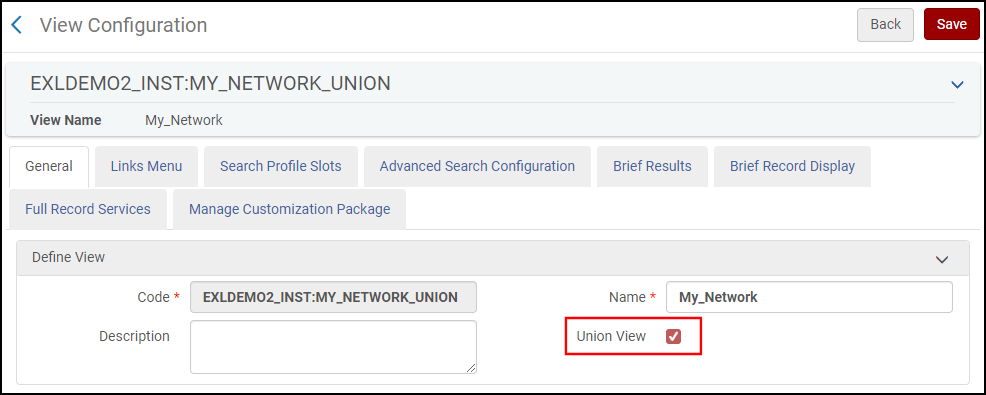
Open Access Indication for Dublin Core Records
September 2019 URM-101846
This enhancement allows you to display an Open Access indicator for Dublin Core records. Previously, this functionality was limited to Primo Central records and MARC records. This indication is based on whether the dcterms.accessRights parameter contains the following value: Unrestricted online access.
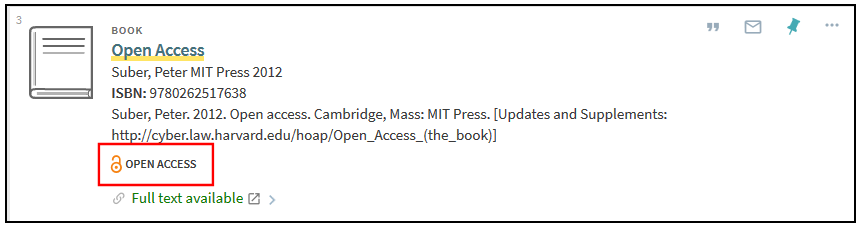
For more information, see Open Access Indication in Primo VE.
Reshelving Items
September 2019 URM-109211
If the Time to reshelve (hours) parameter has been configured in Alma, one of the following messages will appear in Get It for items that have been recently returned. This lets patrons know that an item is available for loan, but it may not be back on the shelf, yet.
-
Item in place (awaiting reshelving until {0}) – Some items may need reshelving, but at least one copy is available on the shelf.
-
available (awaiting reshelving until {0}) – The title is available, but all of items need reshelving.
-
available (awaiting reshelving) – The title is available, but some items need reshelving.
For information regarding this configuration in Alma, see Editing a Library, Adding a Reshelve Without Transit Rule, and Adding a Circulation Desk.
Watch the Reshelving Items Time video (2:07 min).
Configuration Options
You can use the GetIt Tile Labels code table to configure the item status in Get It.
| Code | Description |
|---|---|
|
c.uresolver.getit2.item_list.status.ITEM_AWAITING_RESHELVING |
Item in place (awaiting reshelving until {0}) |
|
c.uresolver.getit2.item_list.status.ALL_HOLDING_ITEMS_AWAITING_RESHELVING |
available (awaiting reshelving until {0}) |
|
c.uresolver.getit2.item_list.status.SOME_HOLDING_ITEMS_AWAITING_RESHELVING |
available (some items awaiting reshelving) |
Show More Locations Option in Get It Service
September 2019 URM-109101
Previously, the Get It service displayed a maximum of 10 holdings on the Full Display page. With this enhancement, users can display additional holdings by selecting the Show More Locations link under the list of holdings in Get It on the Full Display page.
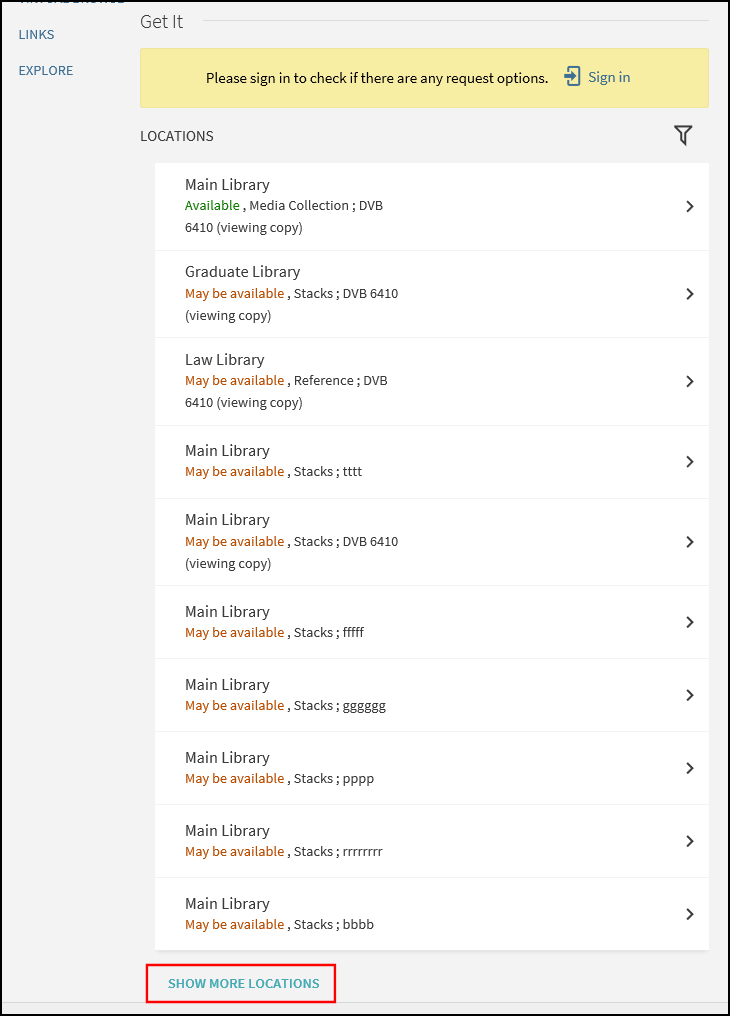
Selecting the link, displays the remaining holdings up to the maximum number of holdings that are configured to display for your institution.
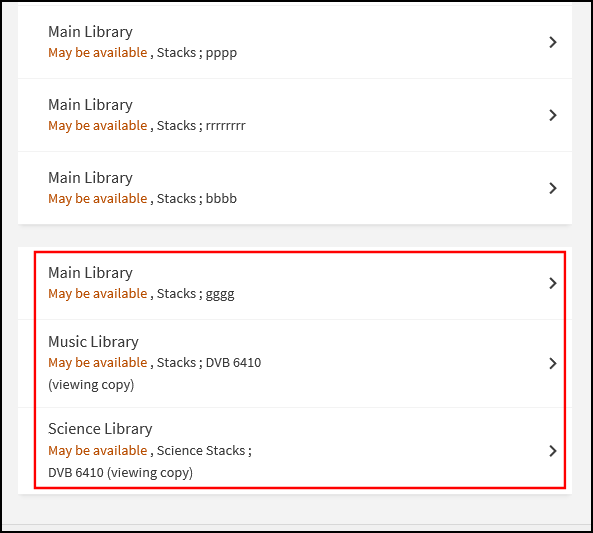
Configuration Options
Out of the box, the system displays a maximum of 10 holdings. To configure Primo VE to display more than 10 holdings, set the new parameter max_holding_per_record to a value greater than 10 on the Discovery Customer Settings page (Configuration Menu > Discovery > Other > Customer Settings). You can configure a maximum of 100 holdings.
In addition, the following code has been added to the Full Display Labels code table to support the new Show More Locations link: fulldisplay.holdings.showmore.
View It and OpenURL Response Time Improvements
September 2019 URM-96602
We are continually improving the performance of Primo VE. With this release, several improvements regarding View It and OpenURL response times were rolled out. Additional improvements will be rolled out in future releases as part of our continuous effort to enhance the performance of Primo VE.
UNIMARC Normalization for Local Search and Facet Fields
August 2019 URM-101515
A previous enhancement allowed you to create normalization rules that map any MARC21 field to local search and facet fields (maximum of 10) so that you can extend search queries and facets to additional metadata. With this enhancement, you can now extend this functionality to any UNIMARC field.
Configuration Options
To support this enhancement, the following changes were made to the Define a Local Field page (Configuration Menu > Discovery > Display Configuration > Manage display and local fields) for local fields that were added to the Local Fields using Search and Facet Normalization Rules page (see Configuring Local Search and Facet Fields for Primo VE):
-
The UNIMARC Fields section is hidden.
-
The UNIMARC normalization rule for search and facet rule is added under the UNIMARC Normalization Rules section to allow you to create normalization rules for the local search and facet field.
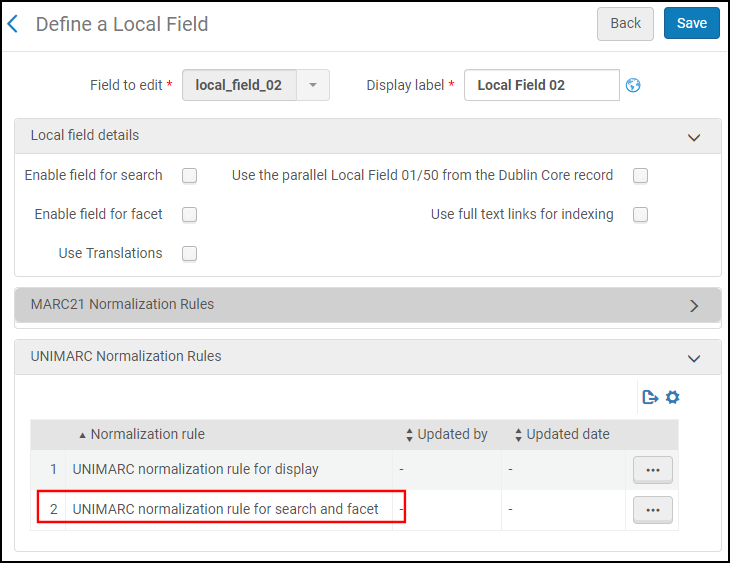 Define a Local Field Page for Local Fields Allowing Custom Search and Facet Normalization Rules
Define a Local Field Page for Local Fields Allowing Custom Search and Facet Normalization RulesEdit the row to open the normalization rule editor for the local field. Make sure that your conditions specify a subfield.
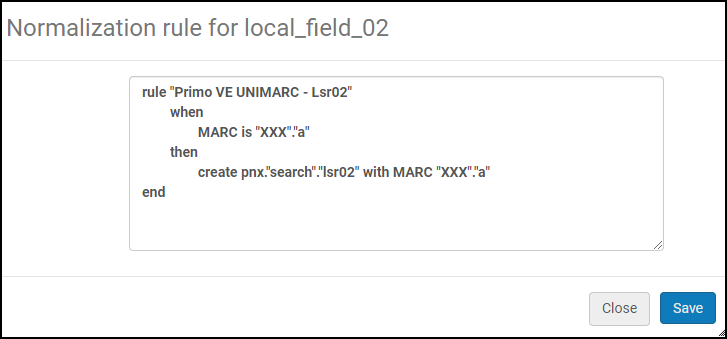 Normalization Rule Editor
Normalization Rule Editor
For more information, see Adding a Local Field.
Display Reasons for Nonrenewable Loans in My Library Card
August 2019 URM-104833
With this enhancement, a Not Renewable indicator will now appear next to items that cannot be renewed on the Loans tab in My Library Card. In addition, users can hover their cursors over a Not Renewable icon to display up to two reasons as to why the item is not renewable (such as a loan policy or block).
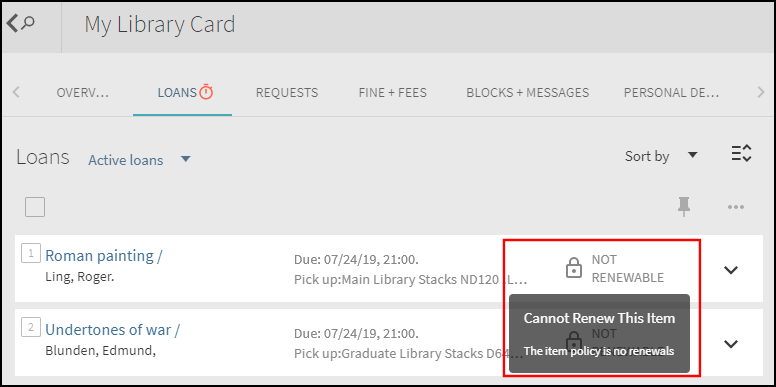
Configuration Options
No additional configuration is necessary to enable this functionality. If you want to customize the display labels or provide translations, configure the following codes in the Library Card Labels code table:
-
nui.loans.notRenewable: Not Renewable
-
nui.loans.cannotRenewThisItem: Cannot Renew This Item
Add Pay Fine Link to My Account
August 2019 URM-XXXXX
Primo VE currently supports the WPM E-Payment system for which integration is built into Alma and Primo VE. With this enhancement, you can integrate other payment systems with Primo VE to allow users to pay their fines using the Pay Fine link in the Fines and Fees areas in My Library Card.
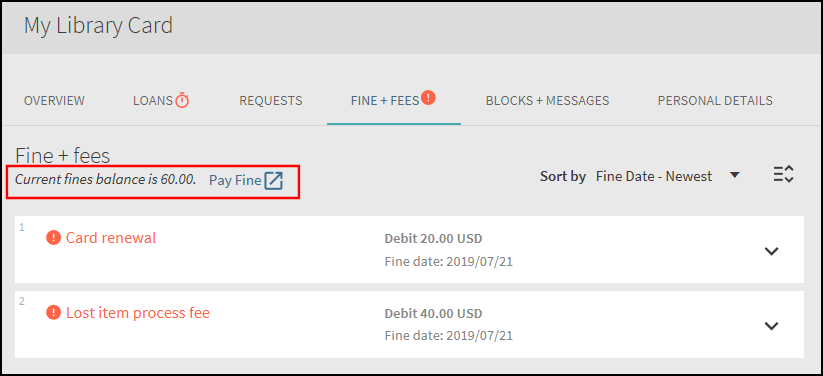
When users select the Pay Fine link, the system passes the user information in an encoded JWT (JSON Web Token) to your Web Service (as indicated by the online_payment_url). This JWT, which contains the user_id and other relevant parameters, can be used to invoke the Alma Rest APIs.
To support this functionality, the online_payment_url parameter was added to the new Library Card Links mapping table (Configuration Menu > Discovery > Library Card Configurations > Payment Link Configuration). For more information, see Configuring the Pay Fine Link for Primo VE.
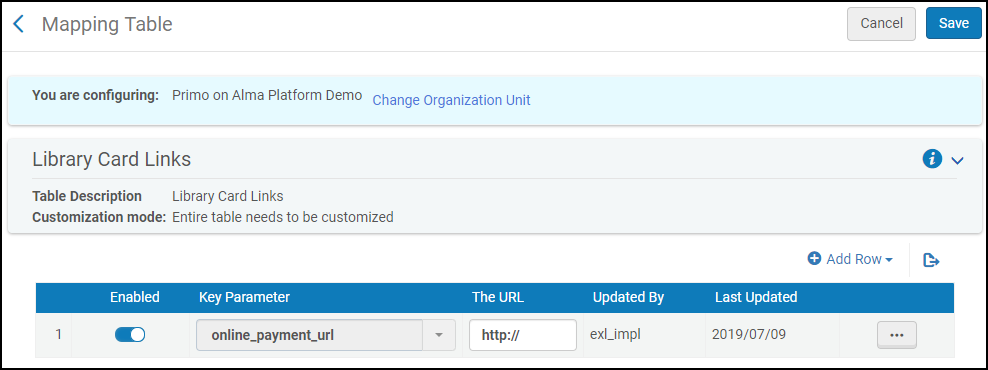
Improve Glanceability of Course Material in Search Results
August 2019 URM-108453
This enhancement increases the visibility of titles that are part of a course reserve by placing an indicator above the item's availability status in the Brief and Full Displays.

Configuration Options
The following changes were made to support the configuration of this enhancement:
| Element | Description |
|---|---|
|
Results Tile Labels code table |
The following codes were added to support the Course icon:
|
My Library Card for Fulfillment Networks Across Alma Instances
August 2019 URM-105865
In a fulfillment network, linked users are permitted to view their account information per institution. With this enhancement, users can now see their information in member institutions that are located in other Alma instances.
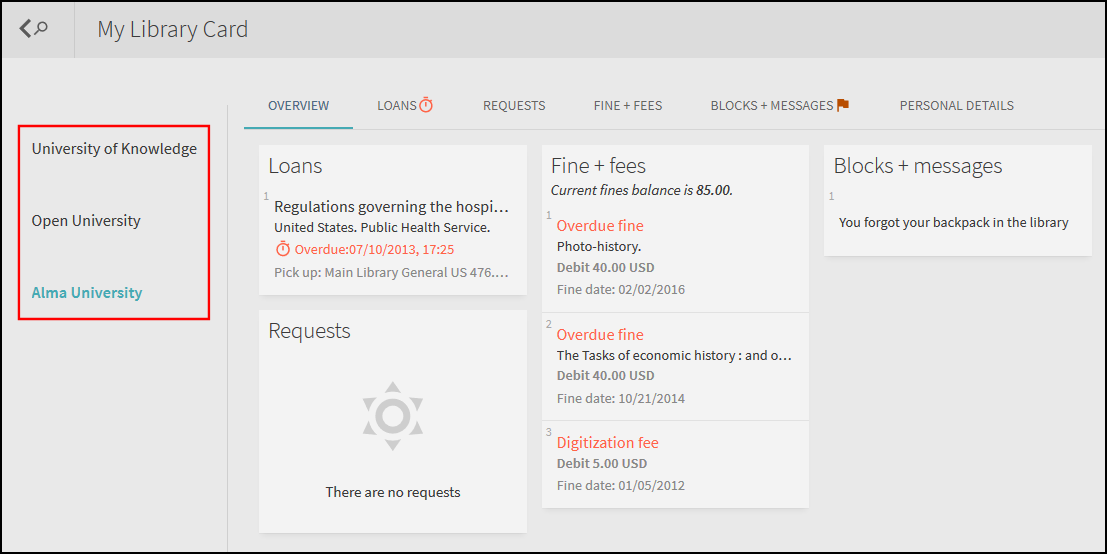
Search Response Time Improvements (August)
August 2019 URM-XXXXX
After rolling out several improvements in July, Search and Get It response times have been significantly improved in the production environment. Additional improvements will be rolled out in future releases as part of our continuous effort to enhance performance.
Primo VE Analytics Enhancements (August)
August 2019
In addition to the Analytics support provided for usage actions in the August features, the following table lists the missing usage actions for features that were added in previous releases. In addition, referrer data is now supported in the new UI under the Action Usage table.
| Group | Subgroup | Action | Description |
|---|---|---|---|
| Featured Results: | |||
|
Exploration |
Featured Results |
Display All Results from Featured Results |
User displayed all results from Featured Results. |
|
Click on Record from Featured Results |
User selected a record from Featured Results. |
||
|
Click Previous in Featured Results |
User selected the Previous icon in Featured Results. |
||
|
Click Next in Featured Results |
User selected the Next icon in Featured Results. |
||
| Virtual Browse: | |||
|
Exploration |
Virtual Browse |
Navigate to Virtual Browse |
User selected the Virtual Browse tab in Full Display. |
|
Click on Record from Virtual Browse |
User selected a record from Virtual Browse. |
||
|
Click Previous in Virtual Browse |
User selected the Previous icon in Virtual Browse. |
||
|
Click Previous in Virtual Browse |
User selected the Next icon in Virtual Browse. |
||
| Links and Lateral Links: | |||
|
Document |
Lateral Linking |
Lateral Linking - ispartof |
User selected an is-part-of link in the record's details. |
|
Lateral Linking - relation |
User selected a relation link in the record's details. |
||
|
Lateral Linking - unititle |
User selected a unititle link in the record's details. |
||
|
Link |
Link to source |
User selected a link to the source. |
|
| Database Search: | |||
|
Search |
Database search |
Database search |
User performed a Database Search. |
|
Click on the AZ list |
User selected an A-Z list category. |
||
|
Click on a category |
User selected a database category. |
||
|
Expanding a category |
User expanded a database category. |
||
| Resource Recommender: | |||
|
Exploration |
Resource Recommender |
Click on resource recommender - <type> |
User selected one of the following recommender types: custom1, custom2, custom3, database, library guide, person, website, or library information. |
| Sort in My Favorites: | |||
|
General |
My Account |
Sort eShelf by author |
User sorted favorites by author. |
|
Sort eShelf by date |
User sorted favorites by date. |
||
|
Sort eShelf by title |
User sorted favorites by title. |
||
Support Additional Browse Call Number Types
July 2019 URM-94036URM-85725URM-104059
In addition to the previously supported call number types, this enhancement allows users to browse and sort shelf listings using the following call number types: UDC, NLM, and shelving control number.
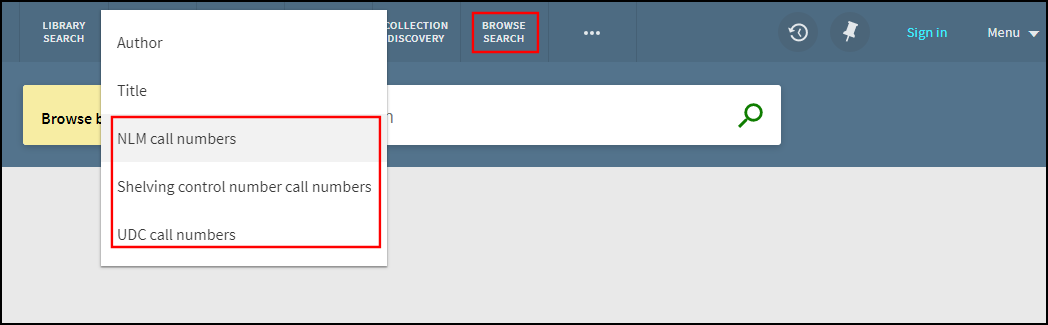
The following example is based on the NLM Classification:
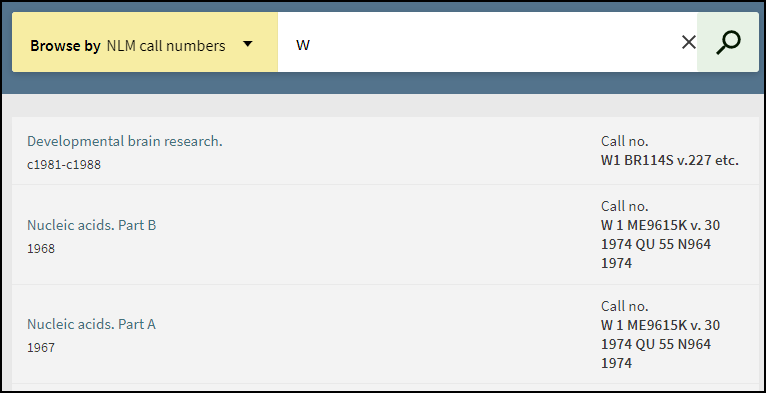
Configuration Options
The following table describes the changes needed to support this functionality.
| Element | Description |
|---|---|
|
Links Menu tab in View Configuration |
You can now specify the following call number types: callnumber.2 (NLM call number), callnumber.4 (Shelving control number), and callnumber.UDC (UDC call number). |
|
Edit Menu Link Page
|
|
|
Browse Search Labels code table |
Defines the display labels that are associated with new browse call number types:
|
Normalization Rule Test Tool for Local Search and Facet Fields
July 2019 URM-102386
In the previous release, the ability to create normalization rules for local search and facet fields was added for the MARC21 format. This enhancement allows you to test your normalization rules with existing Alma records before applying your changes. To support this functionality, the Test action has been added to the MARC21 normalization rules for search and facet row under the MARC21 Normalization Rules section on the Define a Local Field page.
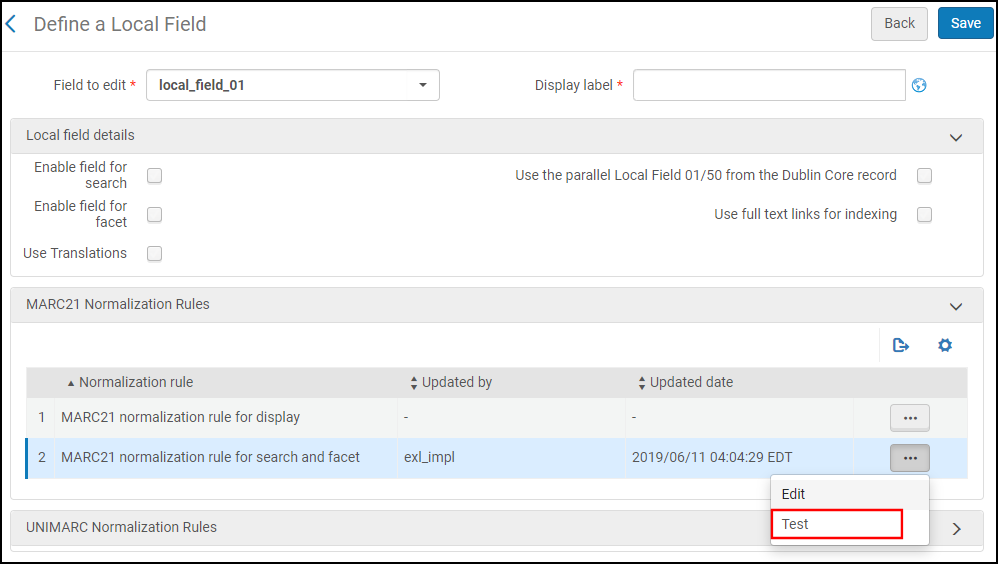
-
Edit a local field on the Manage Display and Local Fields page (Configuration Menu > Discovery > Display Configuration > Manage Display and Local Fields). The Define a Local Field page opens.
-
Select the Test action in the MARC21 normalization rule for search and facet row. The Test Normalization Rules dialog box opens.
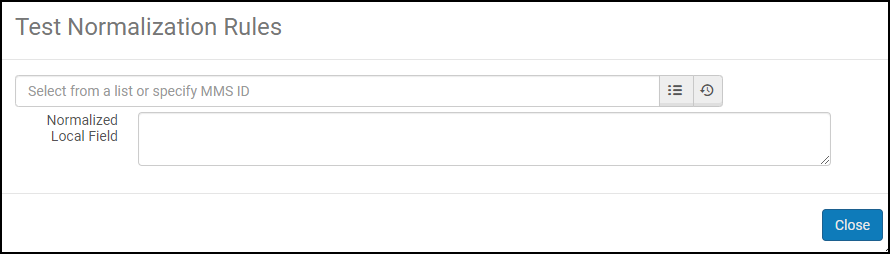 Test Normalization Rules Dialog Box
Test Normalization Rules Dialog Box -
In the first field, specify a record's MMS ID, which is entered either by:
-
Selecting the Recent icon
 and then selecting a previously entered MMS ID from the list.
and then selecting a previously entered MMS ID from the list. -
Selecting the Quick Pick icon
 , performing a repository search, and then selecting a record from the results list.
, performing a repository search, and then selecting a record from the results list.
-
-
After entering an MMS ID, the results appear in the Normalized Local Field field.
Support Configuration of Loan Request Fields in My Library Card
July 2019 URM-83902
This enhancement allows you to configure the following areas in My Library Card:
-
Brief display on the Loans and Overview tabs – You can configure which fields (up to three fields per line) will appear for the brief display on the Loans Tab and Loans section of the Overview tab. By default, each field per line is separated by a non-breaking space, which can also be configured.
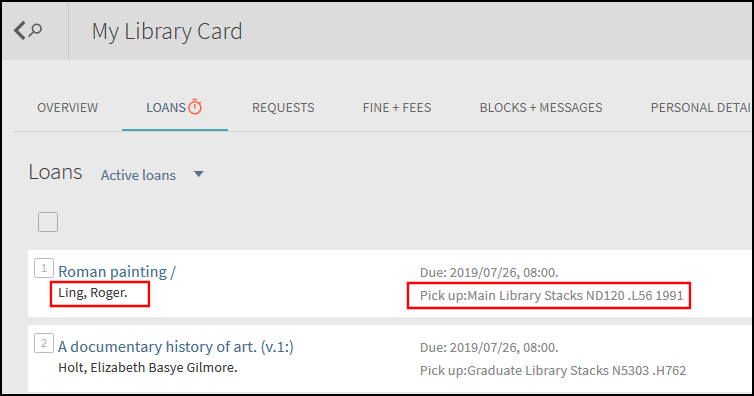 Brief Display on the Loans Tab
Brief Display on the Loans Tab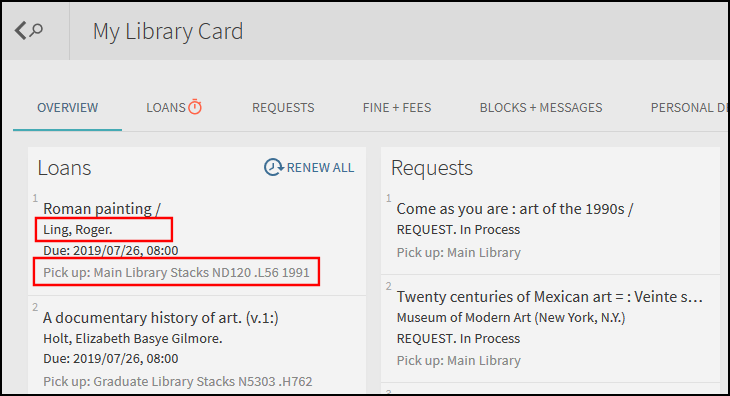 Brief Display under Loans Section on the Overview Tab
Brief Display under Loans Section on the Overview Tab -
Full display on the Loans tab – You can specify which fields will appear in the loan's full display.
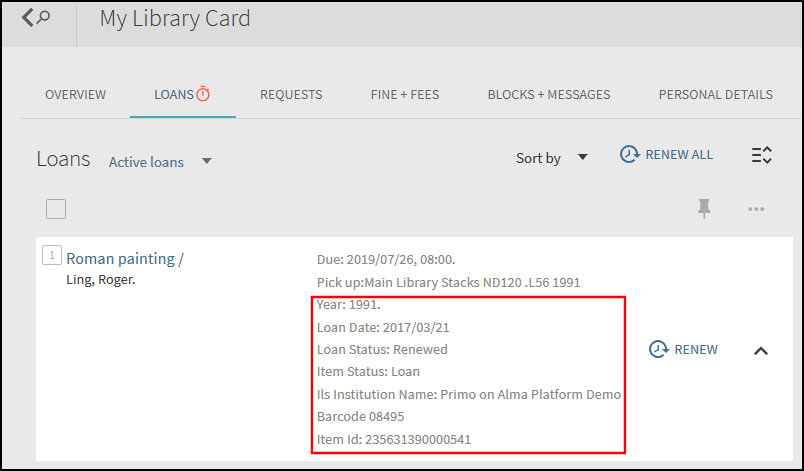 Full Display on the Loans Tab
Full Display on the Loans Tab
Configuration Options
To support this functionality, the following options have been added to the new Library Card Configurations submenu under the Discovery configuration menu:
-
Loans Brief Display – For each of the first two lines in the loan's brief display, this new mapping table allows you to configure a maximum of three fields (such as the author) and the delimiter that separates each word. By default, the delimiter is a non-breaking space ( ). For more information, see Configuring the Loans Brief Display for Primo VE.
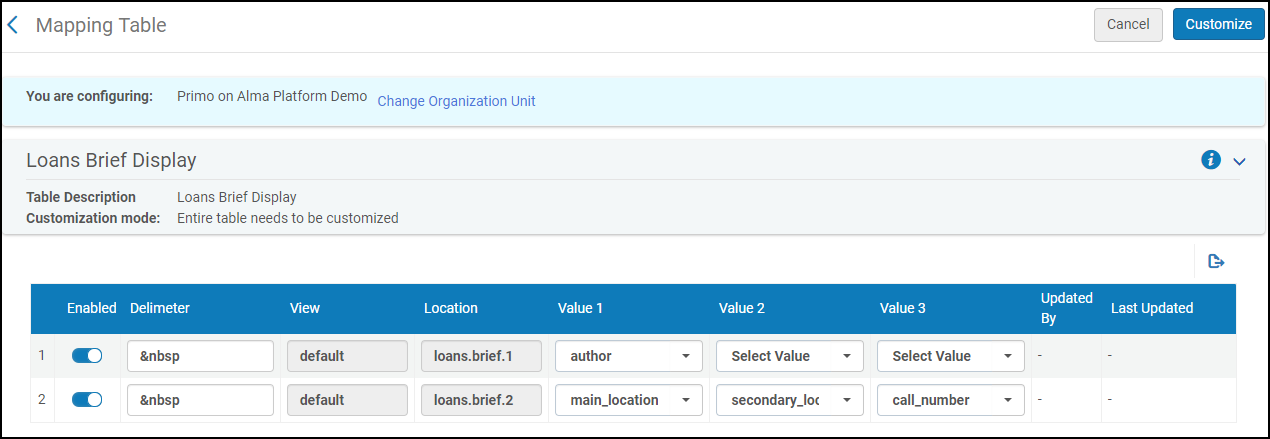 Loans Brief Display Mapping Table
Loans Brief Display Mapping Table -
Loans Detailed Display – This new mapping table allows you to specify the fields and the order in which they will appear on the Loans tab. For more information, see Configuring the Loans Full Display for Primo VE.
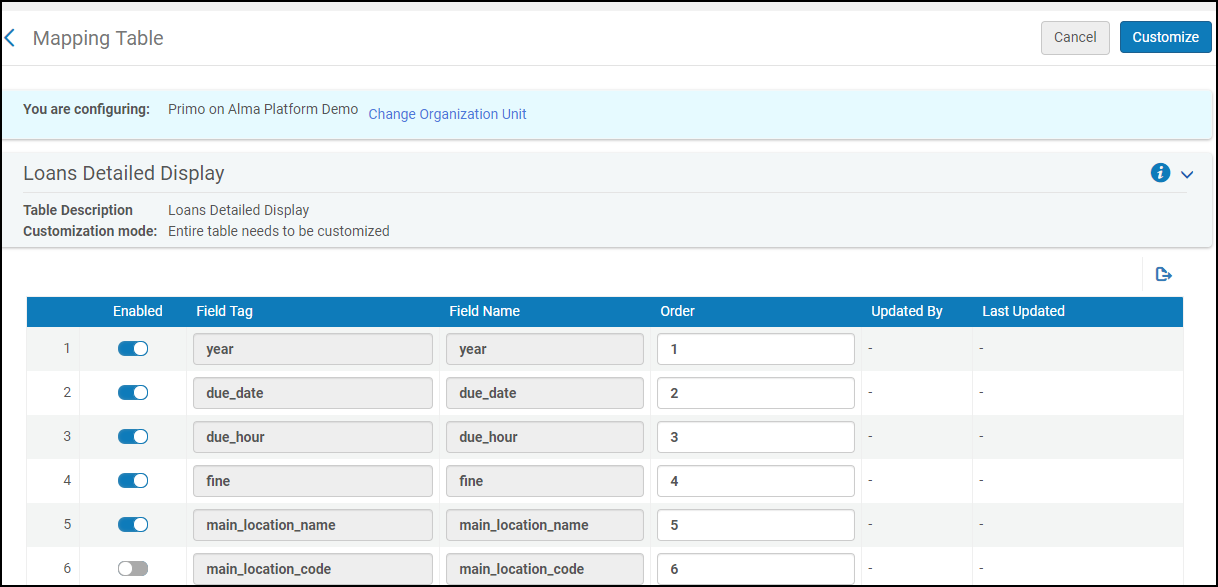 Loans Detailed Display
Loans Detailed Display
Search Response Time Improvements (July)
July 2019 URM-?????
Several improvements were rolled out gradually in June and completed in July, and we are seeing significant improvements in the search and Get It response times. One of our recent improvements, which included the splitting of the facets calculation from the initial results calculation, brings search results faster to users. As part of our continuous effort to improve performance, additional improvements will be rolled out in future releases.
Change Primo Shortcut Icon in IOS/Android
July 2019 URM-107886
This enhancement allows you to change the Primo VE shortcut icon that displays on the home pages of IOS and Android devices.
-
Create a 150x150 pixel image for the Primo VE shortcut and give it the following name: home-screen-icon.png.
-
Edit your customization package and place the new shortcut image file under the img folder.
-
Zip and upload your customization package.
Support Usage Information for the Order of Main Menu Links
July 2019 PRM-39229
Primo Analytics now tracks the number of times each link position is clicked in the Main Menu. This usage information allows you to determine which links (up to 10 links) are used the most and to set the order of the links accordingly. This Primo Analytics enhancement was originated as an Idea Exchange suggestion. For more information, see Ordering Main Menu Links.
Primo VE Analytics Enhancements (July)
July 2019 URM-107711URM-107710URM-107709
In addition to the Analytics support provided for action usage in the July features, this release includes Analytics support for the following features/actions added in previous releases:
Metadata Normalization for Local Search and Facets Fields
June 2019 URM-100313
This enhancement allows you to create normalization rules that map any MARC21 fields to local search and facet fields (maximum of 10) so that you can extend search queries and facets to additional metadata. Previously, Primo VE allowed you to map only the following MARC21 fields with out-of-the-box normalization rules to local search and facet fields: 009, 09X, 490, 5XX, 69X, and 9XX.
After normalization rules for local search/facet fields are added, updated, or deleted and then applied in Primo VE, the system will automatically index new and modified records. To apply these normalization rules to existing records, you will need to open a Support ticket to re-index all records or a set of records.
To support this enhancement, the following changes have been made:
-
Added the Local Fields using Search and Facets Normalization Rules page (Configuration Menu > Discovery > Other > Local Fields using Search and Facet Normalization Rules) – This page defines which local fields (maximum of 10) require custom search/facet normalization rules. For more information, see Configuring Local Search and Facet Fields for Primo VE.
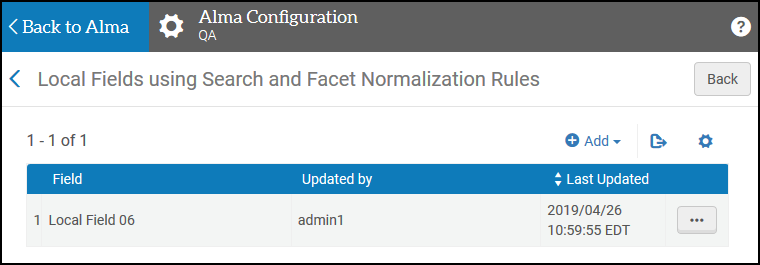 Local Fields Using Search and Facets Normalization Rules Page (New)
Local Fields Using Search and Facets Normalization Rules Page (New) -
The following changes were made to the Define a Local Field page (Configuration Menu > Discovery > Display Configuration > Manage display and local fields):
-
The Bibliographic Local Field Mapping and Normalization Rules (for display) tabs were removed and all local field mappings and normalizations rules are now configured on the main page. For more information, see Adding a Local Field.
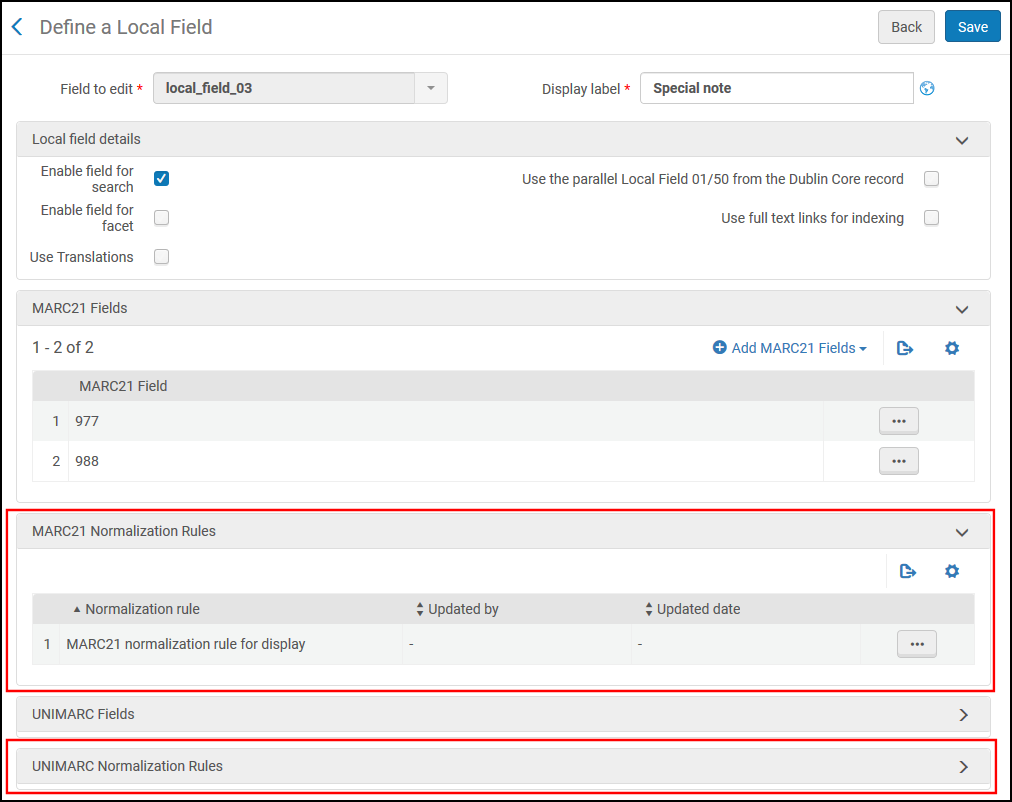 Define a Local Field Page for Local Fields - No Custom Search and Facet Normalization Rules
Define a Local Field Page for Local Fields - No Custom Search and Facet Normalization Rules -
For local fields that were added to the Local Fields using Search and Facet Normalization Rules page, the Define a Local Field page appears as follows:
-
The MARC21 Fields section was omitted.
-
The MARC21 normalization rule for search and facet rule was added under the MARC21 Normalization Rules section to allow you to create normalization rules for the local search and facet field.
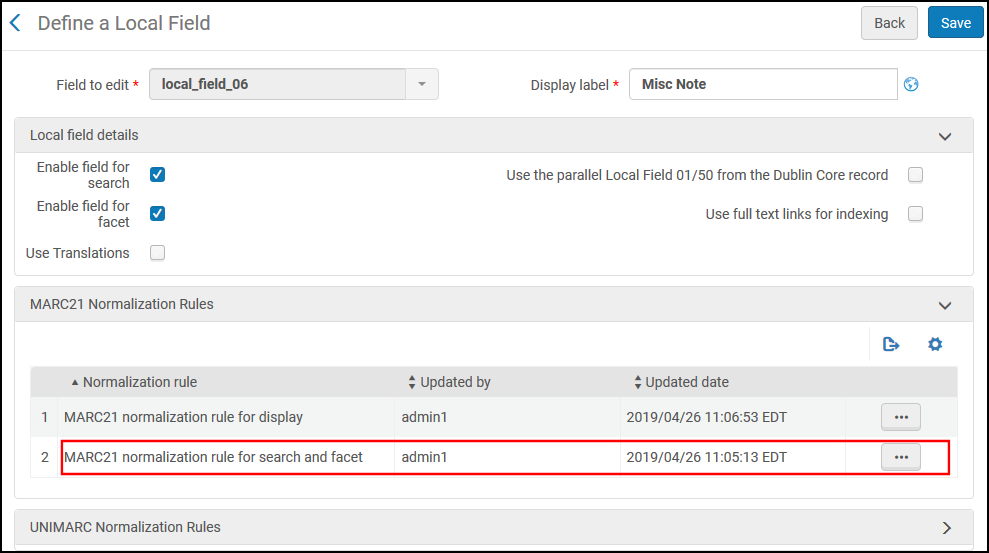 Define a Local Field Page for Local Fields Allowing Custom Search and Facet Normalization Rules
Define a Local Field Page for Local Fields Allowing Custom Search and Facet Normalization RulesEdit the row to open the normalization rule editor for the local field. Make sure that your conditions specify a subfield.
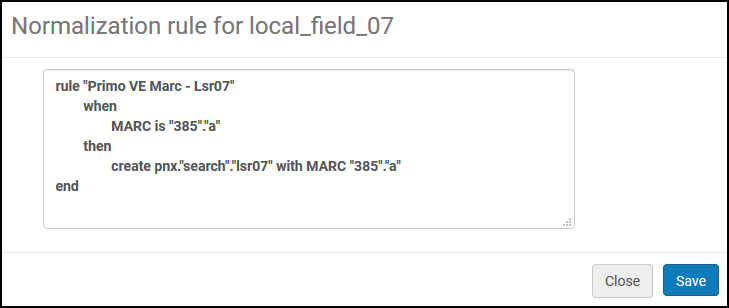 Normalization Rule Editor
Normalization Rule EditorUntil the new normalization test tool is available in the July release, you can test your normalization rules by editing and saving records with Alma's Metadata Editor and then searching for the updated records immediately with Primo VE.
For more information, see Adding a Local Field.
-
-
Real-Time Availability Status on Resource Sharing Request Form
June 2019 URM-84868
This enhancement allows you to display an item's real-time availability status during resource sharing requests. When the new Item Availability field is enabled, the system will automatically perform a real-time availability check when a patron opens a Resource Sharing Request form.
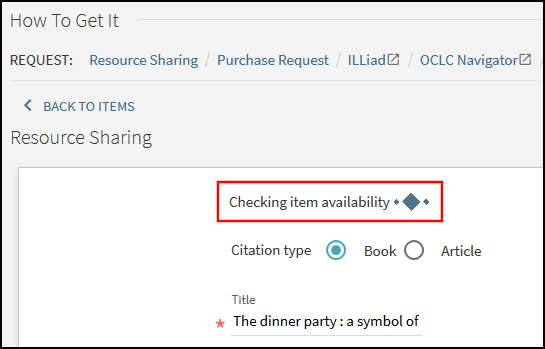
After the availability check, the availability indication appears at the top of the Resource Sharing Request form. If users modify any fields on the form, they may select the Check Availability button to check for any changes to the item's availability.
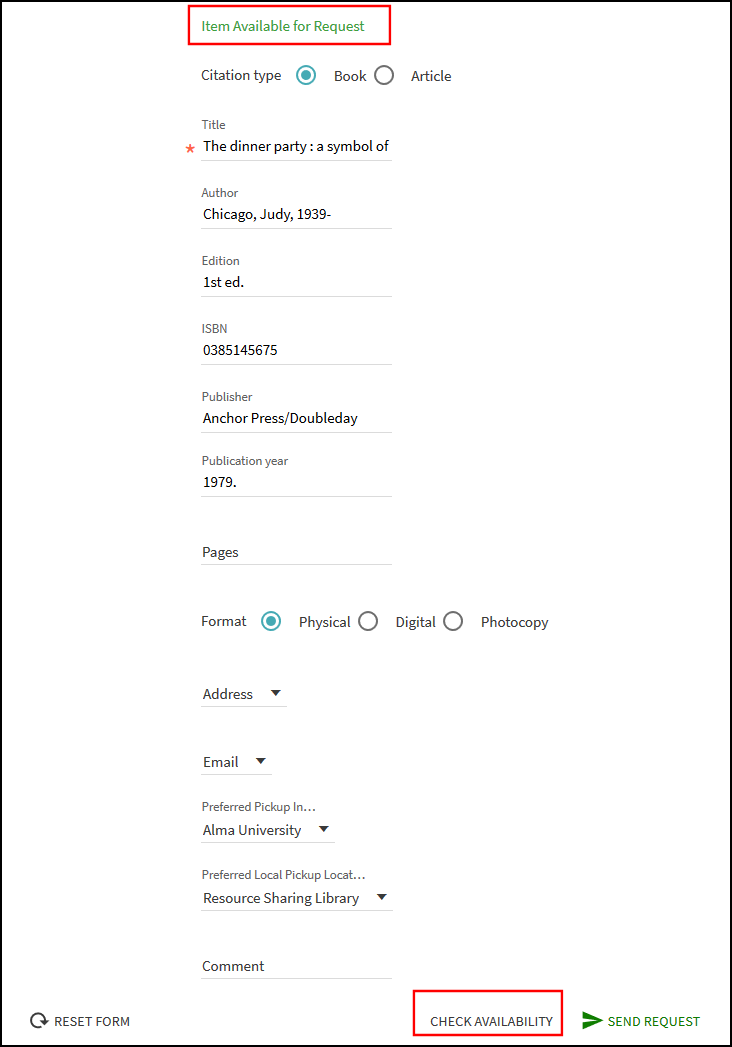
Configuration Options
This feature is disabled by default. Refer to the following table to enable this feature and to customize any associated labels.
| Page | Description |
|---|---|
|
Resource Sharing Form Customization page (see Configuring Request Forms for Primo VE) |
In the Book Request section, select the Visibility check box for the new Item Availability field to display the real-time availability status of items on the Resource Sharing Request form. |
|
Get It Service Labels code table (see Configuring Display Labels for Primo VE) |
Update the descriptions for the following codes if you want to customize or translate labels on the Resource Sharing Request Form:
|
Create Custom Search Scopes for Other Institutions – Based on Availability
June 2019 URM-99710
Previously for consortia, users were permitted to search for inventory based on the metadata of other libraries/locations. This enhancement allows you to configure custom scopes that provide a more granular search of available digital, electronic, and physical inventory from the entire network and other institutions.
To support this functionality, the following changes have been made to the Define a Custom Scope page when the Entire Network option is selected (see Defining a Local Data Scope for more details):
-
In the Add a Condition dialog box, the Entire Network Inventory scope has been added to allow you to limit searches to available digital, electronic, and physical inventory in the entire network.
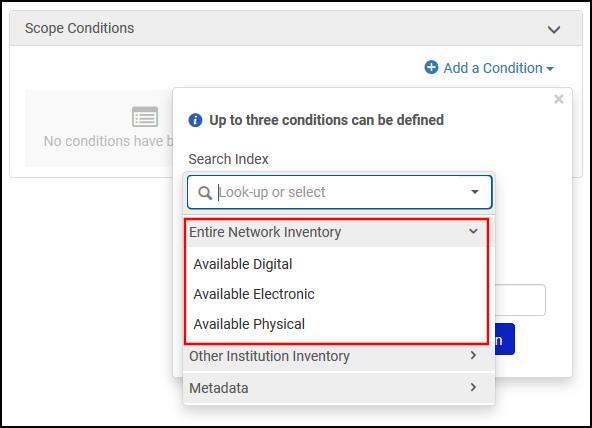 Add Inventory Condition - Entire Network
Add Inventory Condition - Entire Network -
The name of the Network Inventory search index has been changed to Other Institution Inventory in the Add a Condition dialog box.
-
The following inventory options now appear for the Entire Network Inventory > Other institution search index in the Add a Condition dialog box:
-
Available Digital – Allows you to limit searches to another institution's available digital inventory.
-
Available Electronic – Allows you to limit searches to another institution's available electronic inventory.
-
Available Physical – Allows you to limit searches to another institution's available physical inventory.
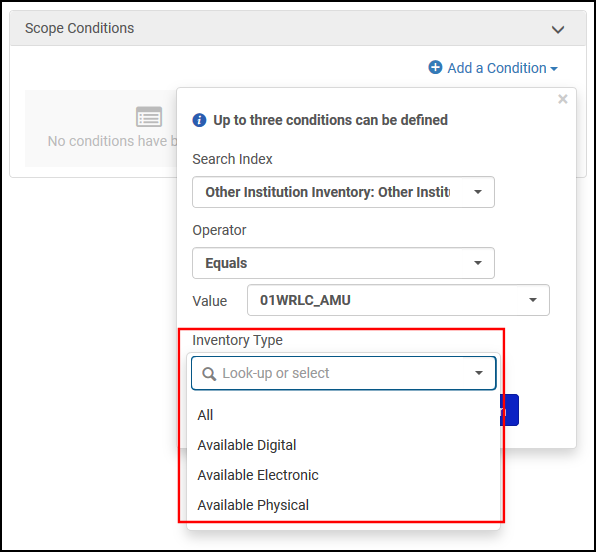 Add Inventory Condition - Other Institution
Add Inventory Condition - Other Institution -
Merge Metadata from all Records in the Dedup Group
June 2019 URM-94948
For records that have been deduped and merged, the system previously displayed the preferred record's metadata and the merged availability status of all group members. This enhancement displays additional information regarding all records in the merged Dedup group:
-
On the merged record's Full Display page, the new Dedup Member IDs field displays the merged group's member IDs on separate rows in the details.
-
On the merged record's Full Display page, the Course Information field now displays merged information from all members in the group (not just the preferred record).
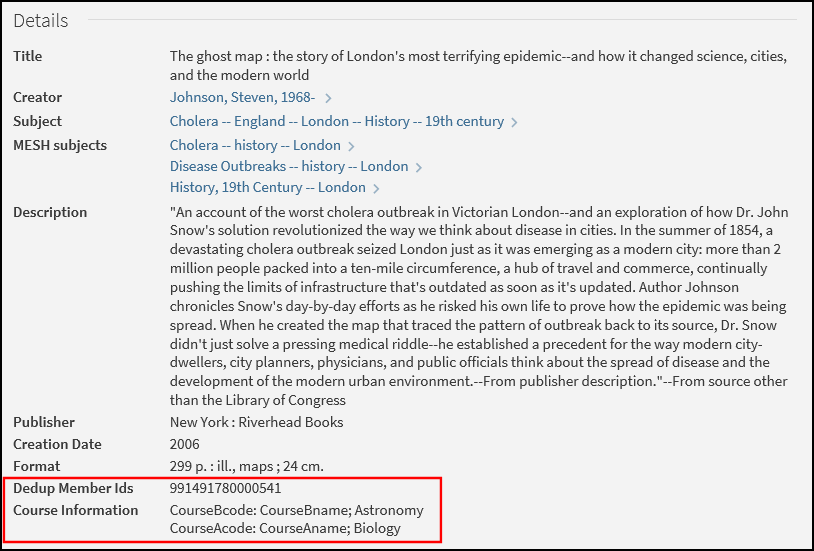
Configuration Options
This feature is enabled by default. Refer to the following table to display the new Dedup Member Ids field and to customize its associated label.
| Page | Description |
|---|---|
|
Edit Full Display Details page (see Configuring the Details Service) |
On the Edit Full Display Details page, add the new Dedup Member Ids field. If you omit this field, you can still view its information by appending the showPnx=true parameter to the record's full display URL in the browser. For example: https://sqa-na01.alma.exlibrisgroup.com/discovery/fulldisplay?docid=alma991002342342503896&context=L&vid=MY_INST:MY_VIEW&lang=en&search_scope=MyInstitution&adaptor=Local Search Engine&tab=LibraryCatalog&query=any,contains,991002342342503896&offset=0&showPnx=true
{
"display" : {
"source" : [ "Alma" ], "crsinfo" : [ "$$RPSYC 360$$VPSYC 360: BIO PSYCHOLOGY; SGVobWFuLVNjaG5pdGVy, SmVzc2ljYQ==", "$$RBIOL 201$$VBIOL 201: PRINCIPLES OF BIOLOGY; T2xzb24=, TGlzYQ==; U2lsdmVpcmE=, TGluZGE=; QXJvbnNvbg==, QmVuamFtaW4=" ], "type" : [ "journal" ], "language" : [ "eng" ], "title" : [ "Genes & genetic systems" ], "identifier" : [ "$$CISSN$$V1341-7568" ], "creationdate" : [ "2013" ], "publisher" : [ "Multiple Vendors" ], "mms" : [ "991002342342503896" ], "dedupmemberids" : [ "991002342347803896" ], "relation" : [ "$$Clater_title$$VGenes & genetic systems (Online)$$Z991002344285803896" ], "version" : [ "1" ] }, |
|
Full Display Labels code table (see Configuring Display Labels for Primo VE) |
Update the description for the following code if you want to customize or translate the Display Member IDs field in the Details section of the record's full display:
|
Support the Ordering of Locations in Get It
June 2019 URM-94744
The following configurations on the Locations Ordering Profile page (Configuration Menu > Fulfillment > Discovery Interface Display Logic > Locations Ordering Profile) are now supported by Primo VE:
-
Use Alphabetical Sorting Only – When selected, this option indicates that locations are sorted alphabetically, and the remaining sort options are ignored.
-
Use "IP best location" sorting – When selected, this option displays the order of locations based on the user's IP address.
-
Prefer Remote Storage – When selected, remote storage locations are given preference over temporary and permanent locations.
For more details, see Configuring the Order of Locations in Search Results.
Search Response Time Improvements
June 2019 URM-104775
As with previous releases, we continually improve the performance of Primo VE. With this release, response time is improved by moving the availability calculation from the Search API to a separate Delivery call. In future releases, we will focus our attention on improving performance in the search and Get It areas.
Additional Services for Digital Items in View It
June 2019 URM-100694
The Viewer Services page in Alma (Configuration Menu > Fulfillment > Discovery Interface Display Logic > Viewer Services) defines the supported digital content viewers, but Primo VE only supported the Alma Viewer. With this enhancement, Primo VE will support all viewers defined in Alma and display their services under the View Online section in the record's full display. In addition, it will support all related display logic rules (Configuration Menu > Fulfillment > Discovery Interface Display Logic > Display Logic Rules), which allow you to hide services based on many factors.
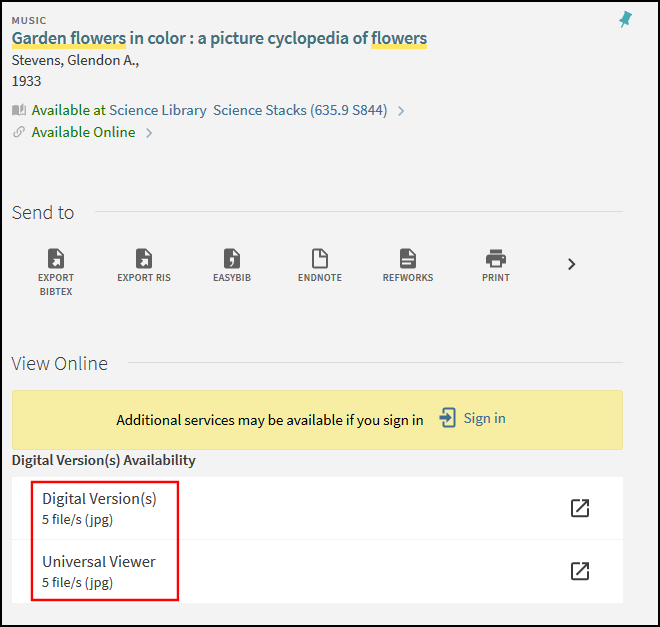
No configuration in Primo VE is necessary to display additional viewers.
Improve Performance of Results in My Favorites
June 2019 URM-105573
The Load more results button has replaced endless scrolling in My Favorites (Saved Records) to improve the performance of viewing many records in Primo VE.
Support Usage Information for the Order of Main Menu Links
June 2019 URM-104850
Primo Analytics now tracks the number of times each link position is clicked in the Main Menu. This usage information allows you to determine which links (up to 10 links) are used the most and to set the order of the links accordingly. This Primo Analytics enhancement was originated as an Idea Exchange suggestion.
Support String Manipulation in Generic XML Normalization Rules
June 2019 URM-105696
This enhancement allows you to join strings from two child elements into a single element for generic XML normalization rules. To support this functionality, the concat action has been added to concatenate two elements. For more information, see Configuring Normalization Rules for Primo VE.
For example:
rule "copy creator"
when
true
then
copy "concat(//person[@pers_role='pau']/name/first/text(),' ',//person[@pers_role='pau']/name/last/text())" to "dc"."creator"
end
Support Indexing and Sorting of Spanish Special Characters
June 2019 URM-93775
For customers whose default searching language is Spanish, this enhancement allows the following Spanish special characters to be indexed as is instead of converting them to basic Latin characters (such as n, c, and so forth):
-
00D1 00F1 #Ñ -> ñ
-
00F1 00F1 #ñ -> ñ
-
00C7 00E7 #Ç -> ç
-
00E7 00E7 #ç -> ç
-
0140 0140 #ŀ -> ŀ
-
013F 0140 #Ŀ -> ŀ
This conversion allows Spanish special characters to be treated as fully independent letters for search and sort in Primo VE.
To enable this functionality and schedule re-indexing, please open a Support case.
Support Japanese Character Conversion Kana 2 to 2
June 2019
With this enhancement, Primo VE now supports the Japanese character conversion of two Kana characters to two characters. For example:
-
きゝ will be converted to: キキ
-
かゞ will be converted to:カガ
Searching within a Collection
April 2019 URM-98225
This enhancement adds a dedicated search box to the Collections Page to allow users to search for and filter relevant items and sub-collections that are one level below the collection. This very helpful for collections that contain many items and sub-collections.
Searches within a collection will not return any sub-collection's items and sub-collections.
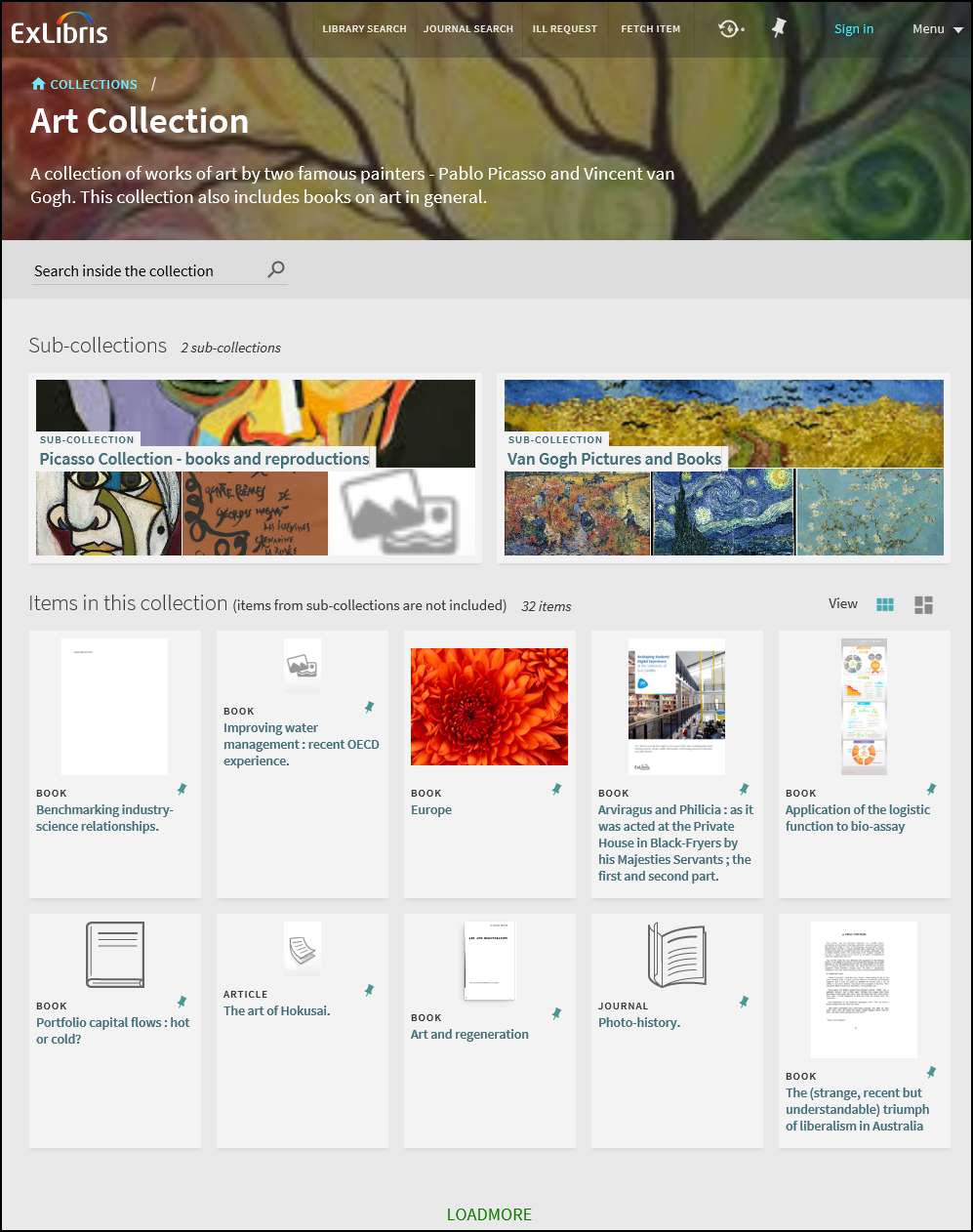
Search queries are matched against any search field (such as title, author, description, and subject) that is mapped from the collection's bibliographic records and may include any of the following search operators to provide a more complex search query: AND, OR, and NOT. In the following example, the search for the phrase art OR crook, john returns the following results:
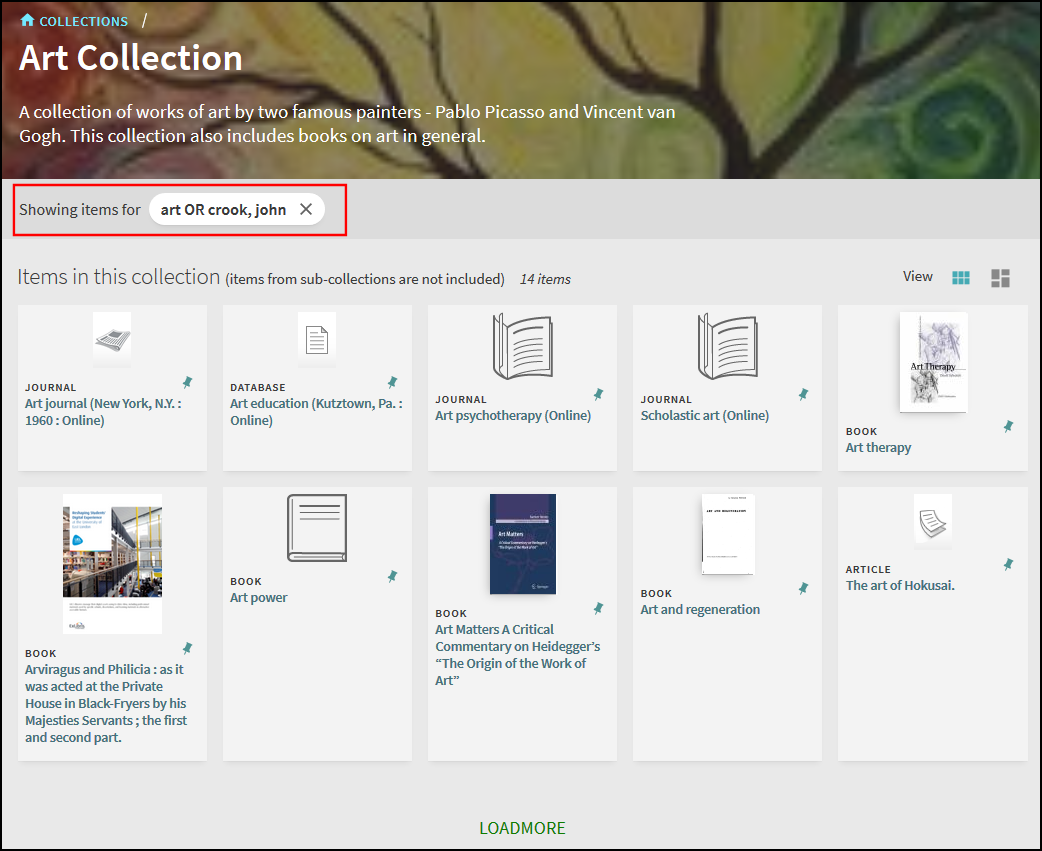
Configuration Options
The following table describes the configuration options that support this functionality.
| Element | Description |
|---|---|
|
View Configuration - General Tab (existing)
|
The Enable Collection Discovery Features check box enables collection discovery at the view level.
|
|
Collection Discovery Labels code table (modified) |
This table defines the labels that are associated with this functionality:
|
Local Resource Type Normalization for MARC Leader and Fixed Fields
April 2019 URM-97824
The LDR and fixed fields (00X) are a primary source in MARC records for resource type identification. These identifications can be mapped to Primo VE to create new local resource types, which allow users to filter their search results with the Resource Types facet and to limit advanced searches to specific resource types. This enhancement extends the configuration of local resource types so that you can use regular expressions to normalize the LDR and MARC fixed fields (00X) as well as existing MARC field and subfields.
Configuration Options
To support this functionality, the Use Regular Expression check box has been added to the Edit Local Resource Type page (Configuration Menu > Discovery > Display Configuration > Local Resource Types). For more information, see Configuring Local Resource Types for Primo VE.
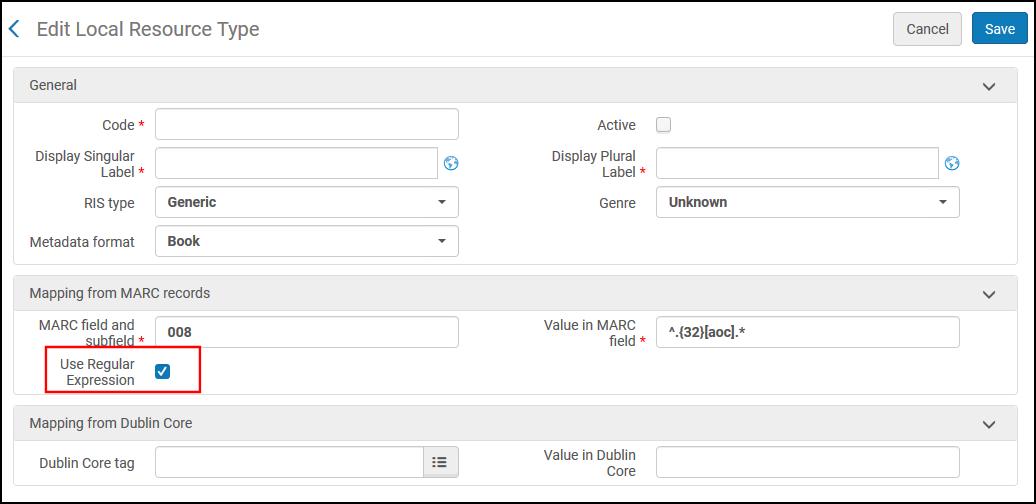
When the Use Regular Expression check box is cleared, the fields under the Mapping from MARC records section are configured as follows:
-
MARC field and subfield – Specify the MARC field and subfield in the source record that contains the resource type that you want to map to this local resource type: <field> $<subfield>. For example: 999 $a
-
Value in MARC field – Specify the specific value of the resource type that you want to map to this local resource type. If the field can hold several matching values, use a semicolon to separate the possible values. For example: exa;ex;Examination paper
When the Use Regular Expression check box is selected, the fields under the Mapping from MARC records section are configured as follows:
-
MARC field and subfield – Specify the MARC field in the source record that contains the resource type that you want to map to this local resource type. The valid fields include any MARC field and subfield (<field> $<subfield>), or a MARC fixed field (00X), or LDR. For example: 999 $a or 008 or LDR
-
Value in MARC field – Specify the regular expression used to extract the resource type from the source field.
Indexing Additional MARC 21 880 Fields
April 2019 URM-100454
This enhancement maps the following MARC 21 880 fields to support additional indexing:
| Primo VE Field: | MARC21 fields |
|---|---|
|
Search/Alttitle |
880-210 all subfields 880-246 all subfields |
|
Search/Addtitle |
880-247 all subfields 880-440 all subfields; 880-490 all subfields 880-700 f, k, l, m, n, o, p, r, s, t; 880-710 f, k, l, m, n, o, p, r, s, t; 880-730 a, d, f, k, l, m, n, o, p, r, s; 880-740 a,n,p; 880-760 s, t; 880-765 s, t; 880-770 s, t; 880-772 s, t; 880-774 s, t; 880-775 s, t; 880-776 s, t; 880-777 s, t; 880-780 s, t; 880-785 s, t; and 880-787 s, t 880-800 f, k, l, m, n, o, p; 880-810 f, k, l, m, n, o, p, r, s, t, v; 880-811 f, k, l, n, p, s, t, v; and 880-830 a, d, f, k, l, m, n, o, p, r, s, t, v |
|
Search/General |
880-260 b; 880-264 b |
|
Search/Toc |
880-505 a |
|
Search/Contributor |
880-505 r 880-720 a 880-800 a-e, j, q, u; 880-810 a-e; 880-811 a-d, n |
|
Search/Subject |
880-600 a-z; 880-610 a-z; 880-611 a-z; 880-630 a-z; 880-650 a-z; 880-651 a-z; 880-653 a-z |
Support for Russian Display Language
April 2019 URM-103045
This enhancement adds support for the Russian display language. Users can either set their language per session or configure the default settings to display Russian text by default.
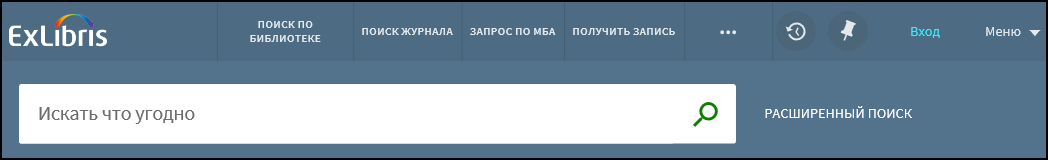
Configuration Options
To support this functionality, make sure that the Russian language is enabled for patron viewing in the Institution Languages mapping table. For more information, see Configuring Institution Languages.
UNIMARC Improvements
April 2019 URM-99499 URM-101530 URM-101914 URM-101650 URM-101966
The following improvements have been made to support the discovery of UNIMARC records:
-
Allow records to be filtered with the Creator facet.
-
Support browse by author and subject for UNIMARC headings.
-
Enable hierarchical linking between the parent and child records.
-
For Italian customers, permit linking based on the 4XX $a and $e subfields instead of the 4XX $t.
These improvements are applied to new and updated records that are created or updated after April 7. Browse changes will be effective immediately.
Increase Facets to Retrieve up to 50 Values
April 2019 URM-103461
Previously, facets in Primo VE returned up to 20 facet values for local searches and up to 20 more facet values for Primo Central (PC) in blended searches. This enhancement allows you to increase the maximum number of facet values to 50 for local searches only. PC will continue to display a maximum of 20 values in blended searches.
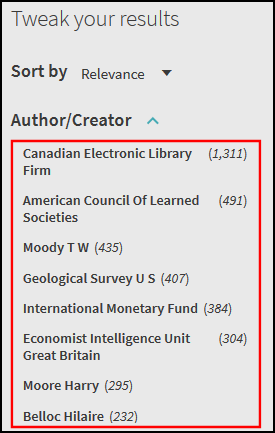
Configuration Options
To support this functionality, the discovery_facet_limit parameter has been added to the Discovery Customer Parameters mapping table (Configuration Menu > Discovery > Other > Customer Settings) to allow you to configure the maximum number of facet values (default = 20) that will display in the Tweak your Results section in the results. The valid values are 20-50. For more information on configuring Customer Parameters, see Discovery Customer Settings.
Enhance Visualization in Collection Discovery
March 2019 URM-97749
This enhancement allows you to promote collections by specifying which images appear on each collection's and sub-collection's tile on the Collection Discovery page and in the banner on each collection's page.
Previously, the collection tile displayed up to four images, but used the image that was defined as the collection thumbnail for the first image, and pulled the remaining images from the items associated with the collection. Now, you can use Alma's Collection Resource Editor to manage and select high quality images that you would like to display for the collection or sub-collections. You can specify locally-defined images and images defined within the collection. When images are configured, the following will display per page:
-
Collection Lobby - The first four images defined for each collection will display in the collection's tile.
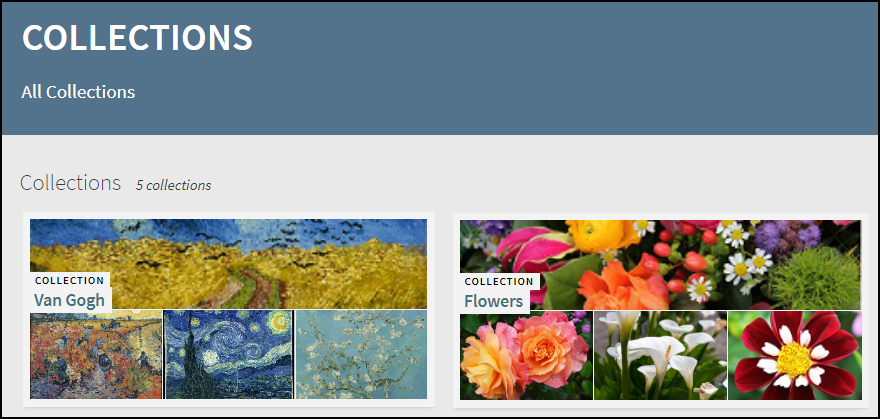 Collection's Tile (Maximum of 4 Images)
Collection's Tile (Maximum of 4 Images)-
If fewer than four images are configured for a collection, only those images will appear in the tile.
-
As in previous releases, the system will display the images from the collection's thumbnails and items if no images are defined for a collection.
-
-
Collection page - The first image defined for the collection will display in its banner.
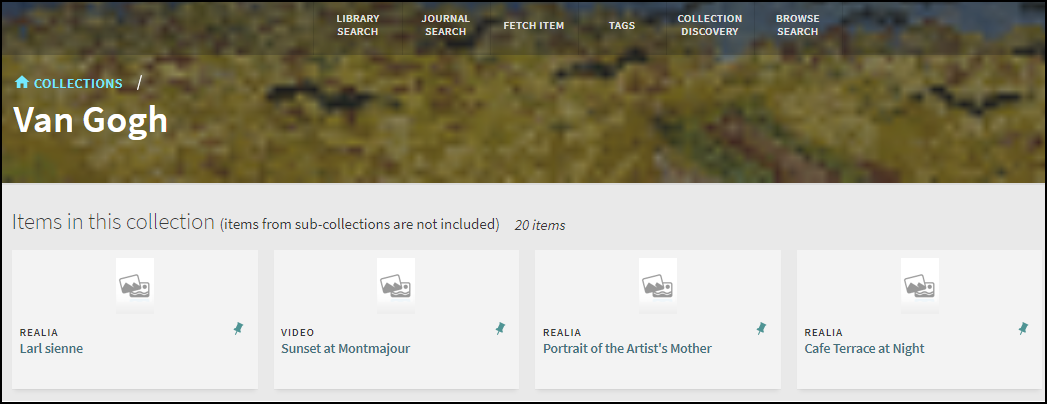 Banner on a Collection's Page
Banner on a Collection's Page
Configuration Options
The Discovery tab on the Collection Resource Editor page (Resources > Manage Inventory > Manage Collections) allows you to add up to 20 image files to the Manage Discovery Thumbnails list. Currently, the system uses only the first four image files in the collection's or sub-collection's tile. There are future plans to enhance the display of collections and to use all the defined images. In addition to selecting image files that are attached to the collection in Alma, you can also add local image files to the list. For more information, see Managing Images for the Collections Lobby.
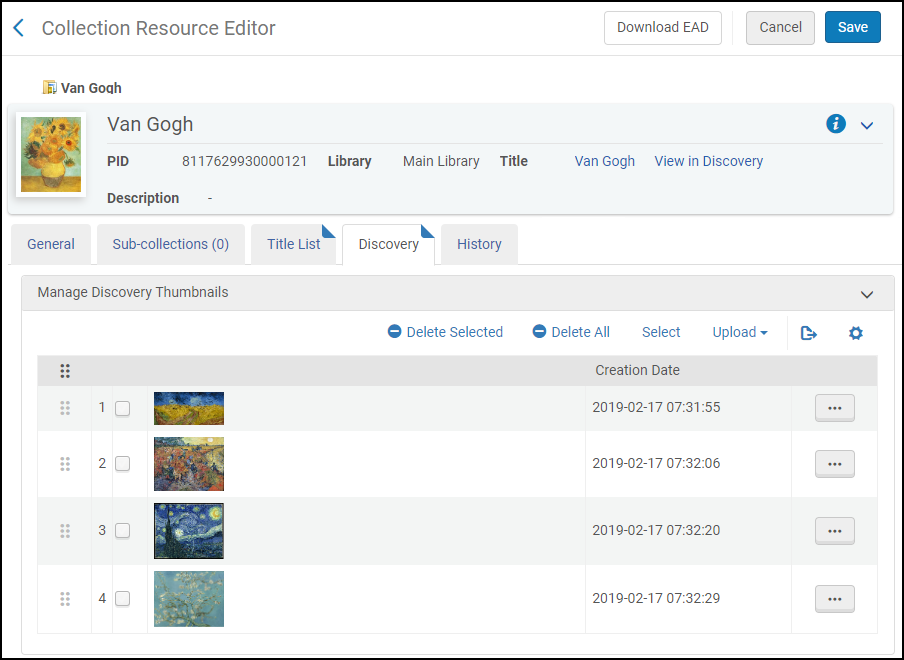
Images must be in .jpg, jpe, or .png format with a maximum size of 500 KB.
Provide Users with an Immediate Topic Overview for Short Topic Searches
March 2019 URM-83334
Many users start their quest for material with short topic searches, often by looking for keywords to help them to dive deeper into the subject. With this new feature, you can display a short topic overview, which is derived from a reference entry in a collection that you have active, on top of the results list. In the initial release, eligible source collections include the following: Credo, Encyclopedia Britannica, Gale Virtual Reference Library, Worldbook, Netadvance, and Wikipedia. Others will be added in future.
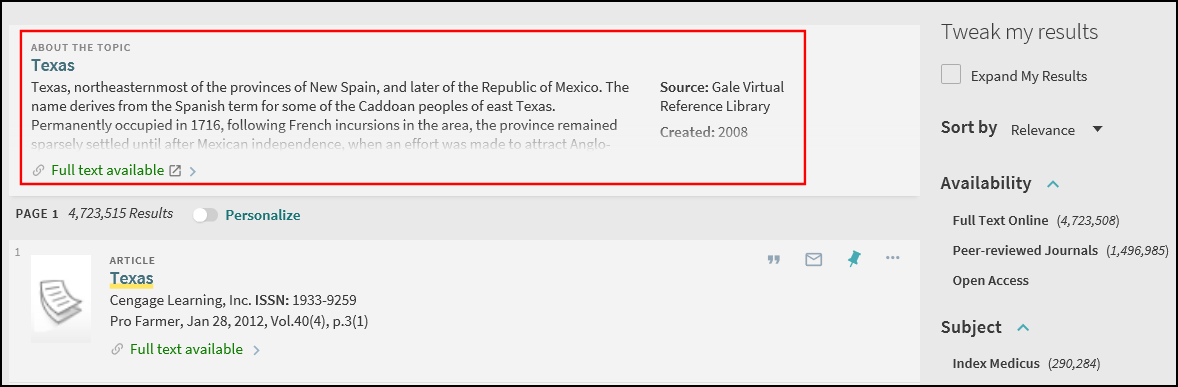
Configuration Options
This functionality is disabled by default. The following table lists the configuration options that are supported with this functionality.
| Page | Description |
|---|---|
|
View Configuration page (General tab) |
Select the Highlight reference entry on top field on the Views Configuration page (Configuration Menu > Discovery > Display Configuration > Configure Views) to enable this feature. |
|
Reference Entry Labels code table |
The following codes were added to support the display labels for the reference entry:
|
|
Calculated Availability Text Labels code table |
The following codes were added to support the availability links for the topics:
|
Merging Locations within a Single Library That Have the Same External Name
March 2019 URM-851
A library can have multiple locations with different names, but may have assigned them the same external name in Alma. With this enhancement, Primo VE merges all the locations that have the same external name into a single facet value so that users will now see a single facet entry for all of them.
-
This functionality will take effect after the March release without having to reload or recalculate the data. Any change to a location's external name will be applied to the user interface immediately.
-
Locations with the same name in other libraries will be listed separately under the Locations facet.
When a facet of this type is selected, the system invokes a facet search that includes all the facets that have the same external name. This is indicated by the existence of multiple mfacet parameters in the URL:
For example:
Display a User Blocks' Expiry Date in My Library Card
March 2019 URM-98361
This enhancement allows you to display the expiration date of user blocks in My Library Card. This can be beneficial for library patrons to view this information and to prevent related inquiries to the library staff.
Configuration Options
By default, this option is disabled. To enable this feature, change the following Description of the new nui.blocks.expiry.date code in the Library Card Labels code:
To something like the following, making sure that description includes the {0} placeholder to display the expiration date:
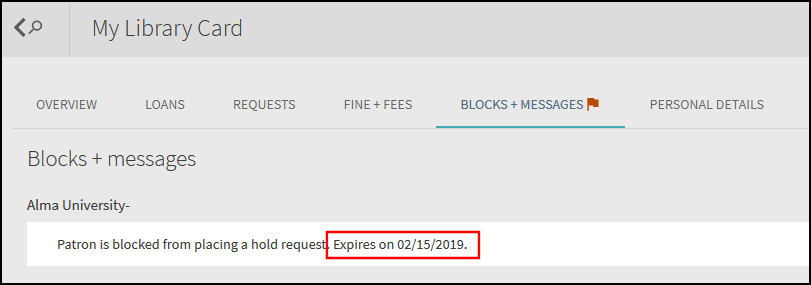
The block and the expiry date fields are separated by a period.
Index Course's Searchable IDs Field
March 2019 URM-92943
In addition to course IDs provided by your CMS (Course Management System), this enhancement enables customers to search for course reserves based on any searchable IDs defined in Alma (see the Searchable IDs field in Managing Course Information).
For information on how to add the Course Searchable ID field to Advanced Search, see Configuring Advanced Searches.
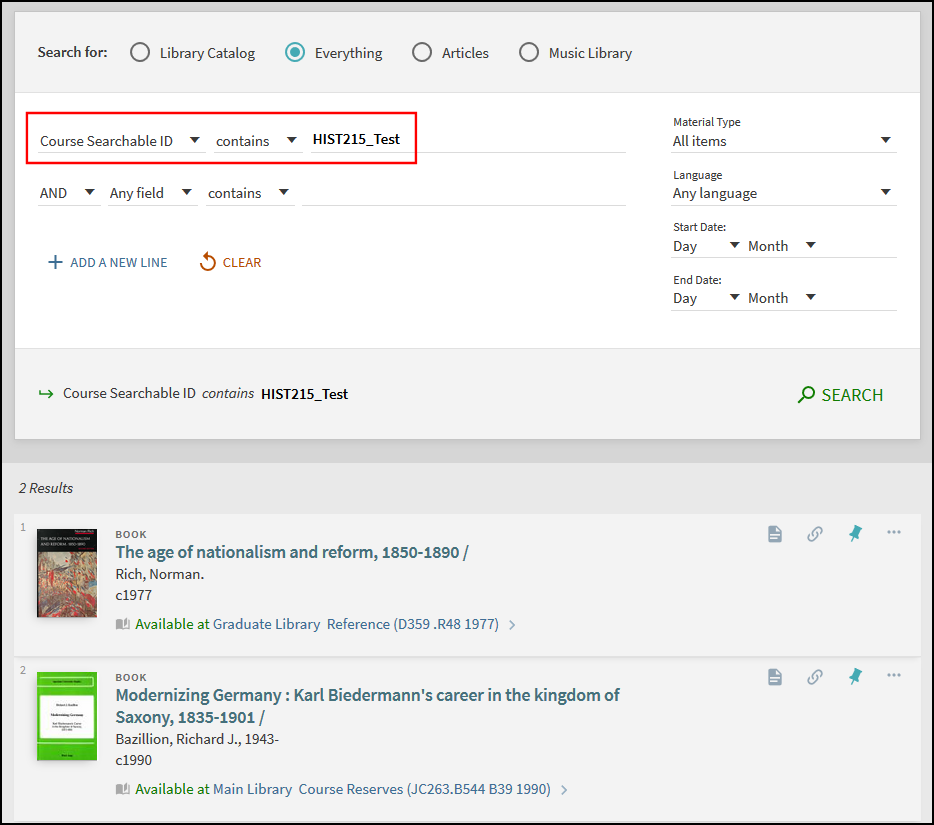
The rules for indexing searchable IDs are applied to all new records that are created or loaded into Alma, as well as any existing records that are modified.
-
In Alma create a set for all the records that are associated with a course. For more information on how to create an Alma set, see Managing Search Queries and Sets.
-
On the Manage Sets page (Admin > Manage Jobs and Sets > Manage Sets), select Add Set > Logical.
-
On the Set Details page, specify the following fields and then select Next:
-
Set name – Enter a unique name for the new set.
-
Content Origin – Select Discovery to allow searching of Primo VE metadata.
-
-
On the second page of the wizard, select Advanced.
-
In the Advanced Search box, select Has Course and Exists, and then select Search to perform an Advanced Search.
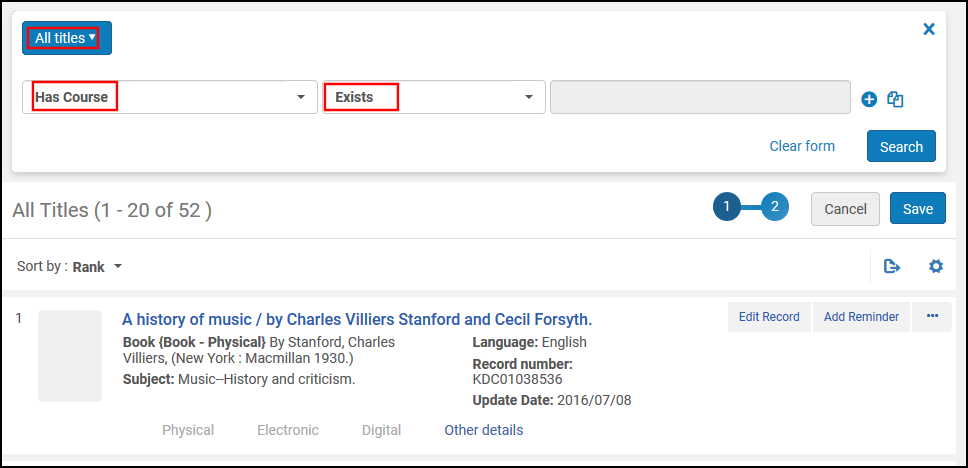 Repository Search
Repository Search -
Select Save to save the new set.
-
-
Edit the Recalculate Local Resource Types Job (Admin > Manage Jobs and Sets > Run a Job) and select the new set.
Adding a Progress Indicator in the Get It Section
March 2019 URM-100190
This enhancement adds the diamonds progress indicator to the Get It section on the Full Display page to inform users that the system is determining whether holdings exist. This indication will appear for consortia in the main Get It and the Get It of other institutions.
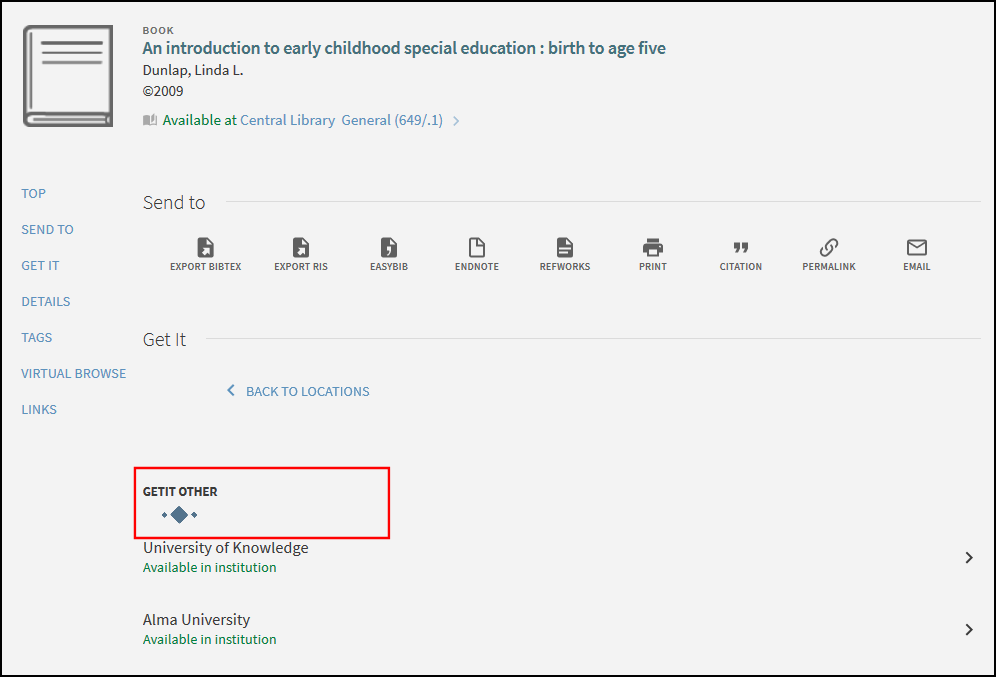
Link to Leganto Reading List
February 2019 URM-95708
This enhancement allows users to access their Leganto reading lists by selecting the Course Information link under the Details section of a record's full display.
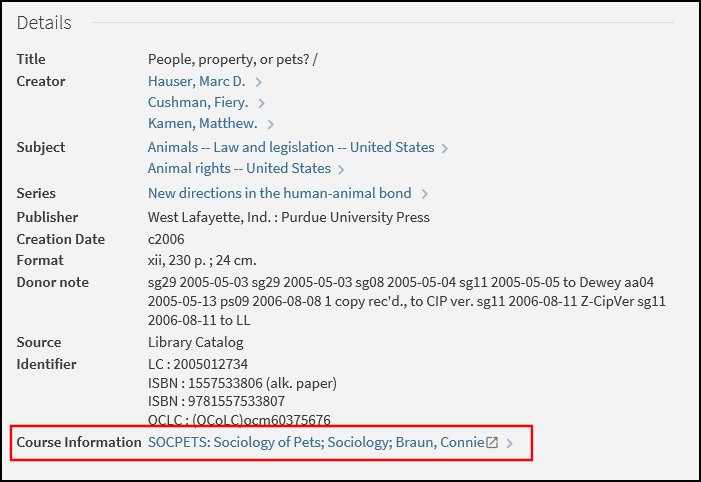
To support this functionality, the <crsinfo> normalization field, which contains all course related information (including the course code), will now store the course code in a new subfield $$R. For example:
<crsinfo>$$RSOCPETS$$VSOCPETS: Sociology of Pets; Sociology; Braun, Connie</crsinfo>
Configuration Options
Out of the box, the ability to link to Leganto is disabled.
-
Open the Views List page (Configuration Menu > Discovery > Display Configuration > Configure Views).
-
Edit your view and select the Full Record Services tab.
-
Configure the Details code, which opens the Edit Full Display Details page.
-
Select Add Field to open the Row Fields dialog box.
-
Add the Course Information field.
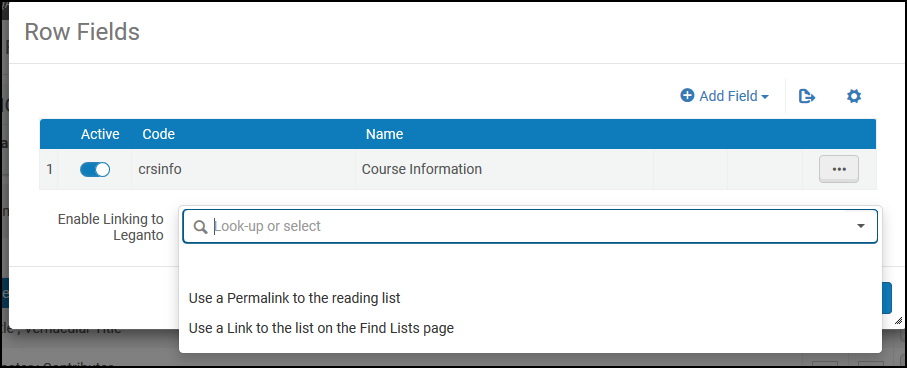 Row Fields Dialog Box for Course Information Field
Row Fields Dialog Box for Course Information Field -
From the Enable Linking to Leganto field select one of the following options to enable linking:
-
Use a Permalink to the reading list – This option opens the Leganto My Lists page, which is prefiltered for this reading list.
-
Use a Link to the list on the Find Lists page – This option opens the Leganto Find Lists page, which preselects this reading list.
-
-
Select Done to return to the Edit Full Display Details page.
-
Dedup and FRBR Matching Points Improvements
February 2019 URM-93132
In comparison to Primo, the Dedup and FRBR processes used for Primo VE were much stricter and found fewer matches. This enhancement improves these processes by changing the following match criteria, which determine whether records in Primo VE are the same. For more details, see Understanding the Dedup and FRBR Processes (Primo VE).
These improvements will be applied immediately for any new record added to Alma. For existing records, the system will apply these improvements gradually over the coming weeks.
| Process | Field | Description |
|---|---|---|
|
Dedup |
F3 (ISSN) |
In addition to field 022 subfields a and e, the ISSN is now also taken from field 776 subfield x. |
|
F3 (ISBN) |
In cases in which a record has more than one ISBN, an F3 key will now be generated for each ISBN. Previously, a key was generated after appending and separating the ISBNs with a semicolon, which prevented matches with records that had a single ISBN. In the following example of an eBook, an F3 key will be generated for each ISBN to allow a match:
|
|
|
FRBR |
K1 (Author) |
No longer check for subfield d (date) in all fields: 100 a, b, c, q OR (in case no 100, 110 and 111 exist): For UNIMARC, no longer check for subfield f (date) in the following fields: 700, 710, 720, 701, 711, 721. |
|
K2 (Uniform Title) |
No longer check for subfield s (version): 130 a, d, m, n, p, r For UNIMARC, no longer check for subfield q (version) in field 500. |
|
|
K3 (Title) |
No longer check for subfield s (version) in field 240: 240 a, d, m, n, p, r |
Support Dedup and FRBR for DC Records
February 2019 URM-82334
As is done for MARC21 and UNIMARC records, this enhancement applies the Dedup/FRBR processes to Dublin Core (DC) records to reduce the display of duplicate records in search results. For more details, see Understanding the Dedup and FRBR Processes (Primo VE).
Enable Dedup and FRBR Suppression Based on a Library
February 2019 URM-98678
This enhancement allows you create FRBR and Dedup rules that suppress records based on a specific library. To support this functionality, the Suppress Dedup/FRBR Rules page (Configuration Menu > Discovery > Other > Suppress Dedup/FRBR) has been updated to allow you to create rules based on a specific library's inventory. For more details, see Suppressing Groups of Records from Dedup/FRBR for Primo VE.
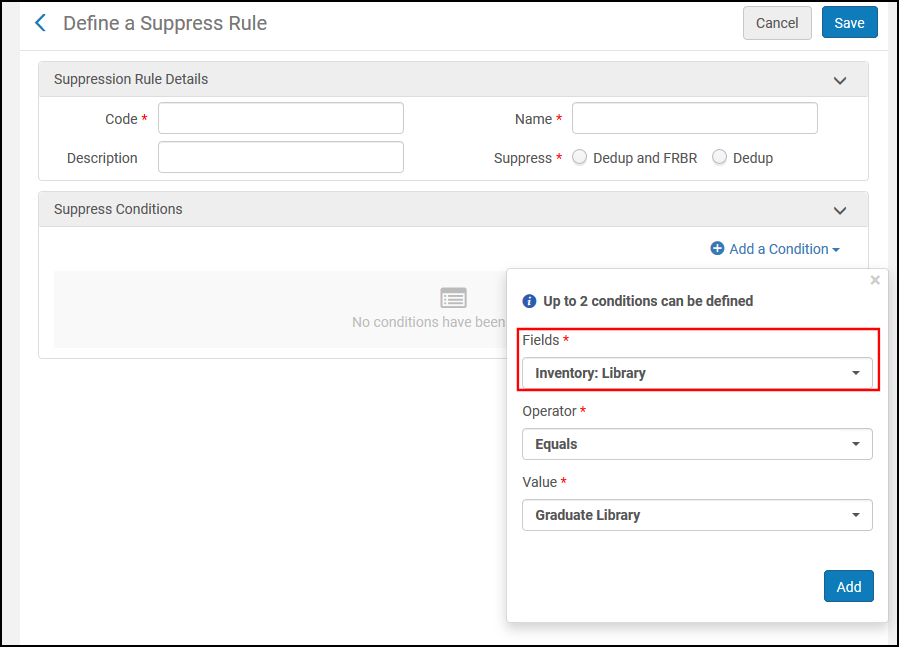
Extend Normalization for Display to Support UNIMARC
February 2019 URM-88982
This enhancement allows you to create UNIMARC normalization rules, which allow you to alter the presentation of the out-of-the-box display fields and any local display fields that you have created in Primo VE. The normalization rules are applied immediately to the records for discovery.
To support this functionality, the Define a Display Field page (Configuration Menu > Discovery > Display Configuration > Manage Display Fields) now includes the UNIMARC Normalization Rule section, which allows you to update the normalization rules for specific display fields after selecting it in the Field to edit field. For more details, see Managing Display and Local Fields for Primo VE.
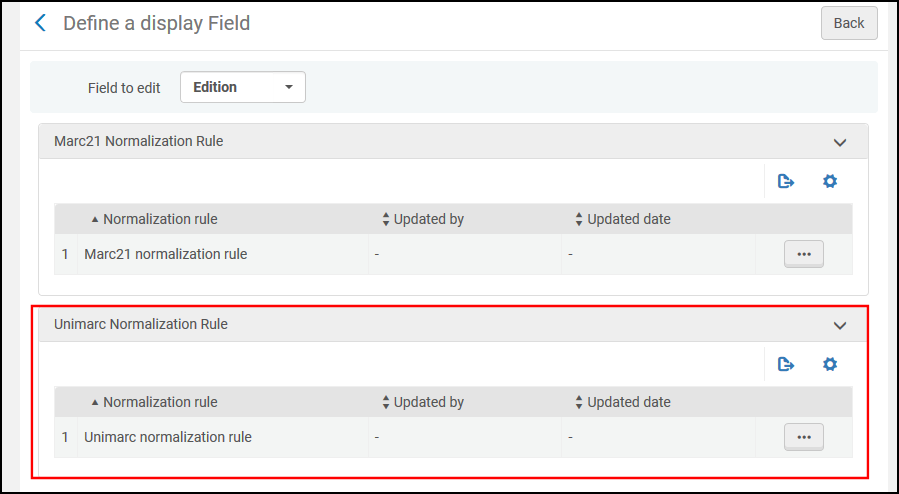
When editing a normalization rule for a local display field, Primo VE provides a normalization template to assist in the creation of the field's normalization rule.
Add Data Source Facet for External Data
February 2019 URM-85427
This enhancement adds a new facet called Data Source, which allows users to filter search results by an external data source. The data source is based on the Data Source Label field on the Import Profile Details page (Configuration Menu > Discovery > Loading External Data Sources > Discovery Import Profiles).
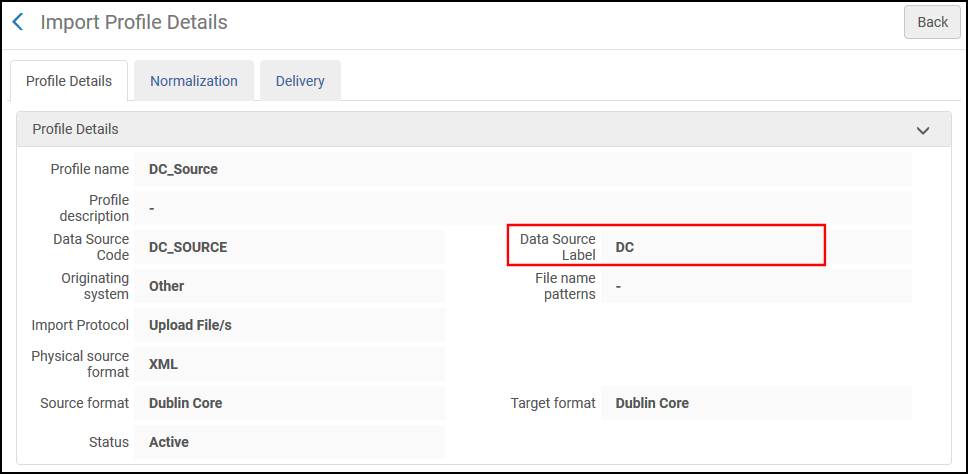
Configuration Options
The new facet is disabled by default.
To ensure that the correct label displays for the data source, you should reload your external data before enabling the new facet.
-
Open the View List page (Configuration Menu > Discovery > Display Configuration > Configure Views).
-
Edit your view.
-
Select the Brief Results tab.
-
In the Facets section, edit and enable the Data Source facet.
In addition, the following code tables have been updated to support the new facet: Facet Labels and Facets Code Fields Labels.
Add Execution Logs for Import Profile Process
February 2019 URM-95707
This enhancement allows you to view the execution logs for discovery import profiles so that you can determine where any issues may have occurred during the import. This information is now available on the Events Report page.
-
Open the Import Profiles page (Configuration Menu > Discovery > Loading External Data Sources > Discovery Import Profiles).
-
For the profile that you want to monitor, select History to open the Job History page.
-
To view a job's execution logs, select Events to open the Events Report page.
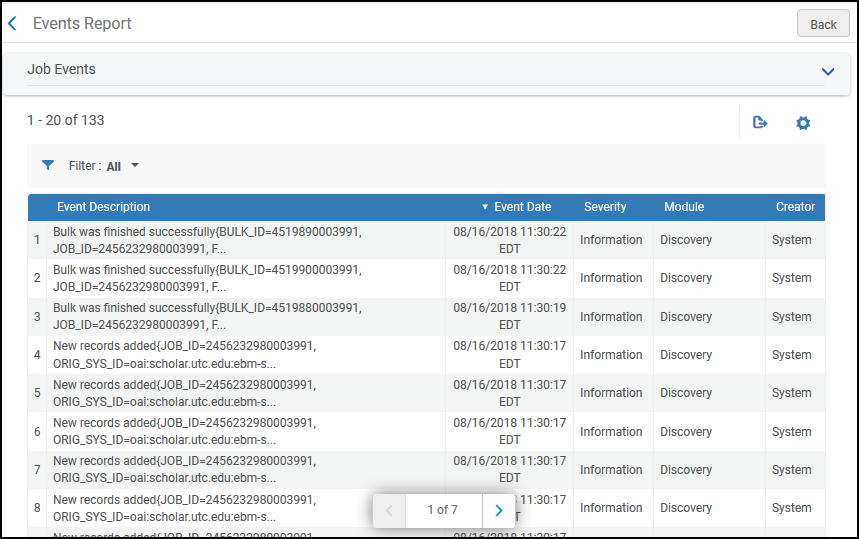 Events Report Page
Events Report Page
Enhance Link to Resource Functionality for External Data
February 2019 URM-96235
This enhancement improves the handling of MARC 856 fields that are used as link to resources in external records so that the links and their associated labels appear in the View It section of the record's full display. This enhancement includes the following changes:
-
Calculation of the link's label – if the link to resource is taken from a MARC 856 subfield u, the y, z, or 3 subfield's value will be used for the link's label. if the 856 field has no y, z, or 3 subfields, the system will use the defined link label. If the link label was not defined, the system will use the default label.
-
Display of links – All link to resources from MARC 856 fields that have different calculated labels will appear in the View It section of the record's full display. If multiple links have the same URL and calculated link label, only one of the links will appear in the Links section.
Browse by Series
February 2019 URM-73962
This is an additional enhancement to the browse functionality, which now includes the ability to browse for records by series in Primo VE. A Series browse search returns an alphabetical list of headings. Each item in the results list returns a list of related records that can be sorted by title, author, date oldest, or date newest.
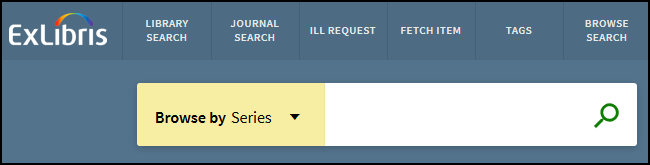
The following figure shows an example of the alphabetical list returned from a Series browse. Users can then click one of the items in the list to display the brief results for the item.
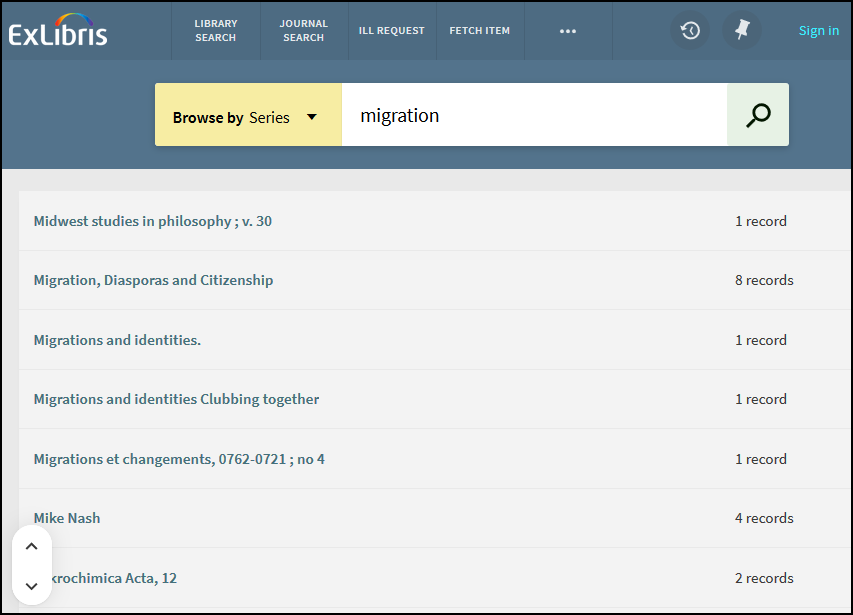
Configuration Options
The following table describes the configuration that supports this functionality.
| Element | Description |
|---|---|
|
Links Menu tab in View Configuration |
Enables/Disables the Browse link that displays on the Main menu in Primo VE. To configure the Browse by Series option on the Browse Search page, edit the BrowseSearch code and then enable/disable the series option under the Browse List Options section. |
|
Browse Search Labels code table |
The following codes define the display labels that are associated with Browse by Series:
|
Accessibility Ongoing Improvements
February 2019
We are continuously working to improve product accessibility to make it comply with the standard of WCAG 2.0 AA level. In this release, we have solved the remaining accessibility issues that were received from an external audit and customer cases. Some of these fixes include the following:
-
Search fields now have a programmatically determinable label.
-
Fixed the Skip to Search link in Advanced or Browse Searches.
For JAWS users:
-
Login options are now labeled.
-
The arrow keys are now enabled to allow users to navigate between page selector links in the Brief Results.
-
Ctrl+ENTER and Ctrl+left click were enabled on various pages in the new UI to allow links to be opened in a new window.
-
For screen reader users, added titles and labels to Resource Recommender page.
-
Removed unnecessary elements such as the "Show more filters" at the end of Tweak My Result section.
-
Added "search results" to the number followed by the facet value to make clearer for screen readers.
-
Changed the labels of the search scope drop-down control to make then clearer.
-
Fixed the aria-labels in the User area menu.
-
In various places in the new UI (such as brief results and full display), patrons cannot right-click links and open them in a new tab. This has been fixed.
We will soon publish the accessibility alignment plan for 2019, which is based on our accessibility audit and customer cases and reports that were communicated to the working group.
Improve Availability Status and Delivery Options for Electronic Items in Multicampus Configuration
February 2019 URM-100512
This enhancement improves the accuracy of the availability status and proposed delivery services for electronic items in multicampus configurations:
-
Availability status – If any of the following conditions are met, the available online status will display for items to which the user has access to its full text:
-
A record has been activated for the campus to which the view is affiliated.
-
The user is on campus at any of the campuses for which the record is available.
If none of the conditions are met, the status will display check for available services.
-
-
Delivery options – In the View It section of the record's full display, users will see links to which they have access. If there are no available links, the How to get it section will appear in the record's full display.
Support Auto Complete for Consortia
February 2019 URM-99624
This enhancement allows member institutions in a consortium to enable the Auto Complete feature for their users. When this feature is enabled for a view, Primo VE requests suggestions from the Auto Complete service as users type in their queries, and then displays the suggestions under the search box. For example:
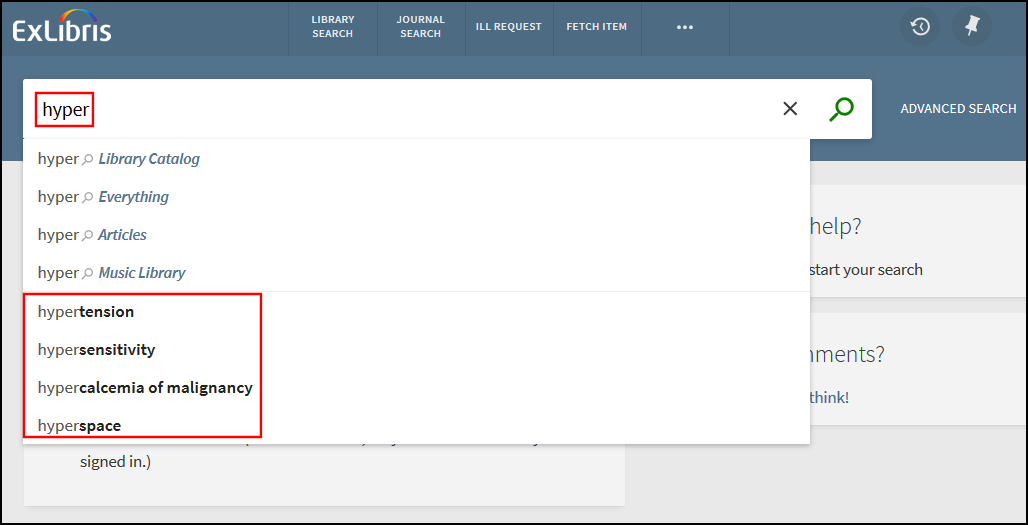
To enable this functionality, select the Auto Complete Enabled field on the General Tab in the View Configuration Wizard. For more details, see Defining a View.
Improve Display of UNIMARC Items
February 2019 URM-97955
This enhancement includes the following changes to the UNIMARC mapping include missing punctuation and subfields:
|
Display Field |
Old Mapping | New Mapping |
|---|---|---|
|
Creator |
700 $a $b $c 701 $a $b $c 710 $a $b $c 711$a $b $c |
700 #1 $a, $b <$c> $d <$f> 700 #0 $a <$c> $d <$f> 701 #1 $a, $b <$c> $d <$f> 701 #0 $a <$c> $d <$f> 710 01 $a <$c> : $b 710 02 $a <$c> : $b 710 12 $a : $b : <$c> <$d>, $f, $e 711 01 $a <$c> : $b 711 02 $a <$c> : $b 711 12 $a : $b : <$c> <$d>, $f, $e Example: 700 #1$aHume $bDavid $f1711-1776 |
|
Contributor |
701 abcf 702 abcf 7110 abcgh 7120 abcgh 7111 a-g 7121 a-g |
702 #1 $a, $b <$c> $d <$f> 702 #0 $a <$c> $d <$f> 712 01 $a <$c> : $b 712 02 $a <$c> : $b 712 12 $a : $b : <$c> <$d>, $f, $e Example: 702 #1$aSaltel $bPhilippe $f1960-.... $ced. scientifique $ctrad. |
|
Title |
200 $a,$e,$h,$i |
200 $a,$b,$c,$d,$e,$f,$g,$h,$i Punctuation will appear as follows: 200$$a [200$$b]. 200$$c = 200$$d : 200$$e / 200$$f ; 200$$g. 200$$v. 200$$h. 200$$i If multiple $$a subfields exist, they will be separated by a <space><semicolon><space>. For example:200$$a : 200$$e ; 200$$a [200$$b]. 200$$c = 200$$d : 200$$e / 200$$f ; 200$$g. 200$$v. 200$$h. 200$$i |
Support NDC Classification
February 2019 URM-94043
With this enhancement, the following capabilities have been added to support the Nippon Decimal Classification (NDC), which is stored in the MARC 084 field:
-
Filtering results with the new Classification NDC facet in the brief results.
-
Performing advanced searches with the new Classification NDC search index.
-
Display the NDC in the details section of the record's full display. The NDC classification is mapped to the Identifier field.
To configure this enhancement, enable the new Classification NDC fields in the Brief Results and the Advanced Search Configuration tabs on the Views Configuration page. For more information, see Configuring Discovery Views for Primo VE.
Kana to Romaji Transliteration
February 2019 URM-96451
This enhancement allows users to search in Kana (either Hiragana or Katakana) and find results with the matching Romanji value. For Japanese customers, During indexing, documents with Japanese language will be expanded to index the Katakana value based on the Romaji value.
Polish Language Search and Sort Issues
February 2019 URM-98551
This enhancement utilizes the alphabetical order of Polish characters to get proper results upon the following:
-
Searches – Searches for letters with diacritics should return matches for diacritics, not the regular letters. Letters with diacritics will not be normalized.
For example:
Search for: Will search for the phrase: Will NOT search for: ławica ławica lawica chłopiec chłopiec chlopiec źrebna źrebna zrebna -
Sorting – Search results will be sorted in relevance to the Polish Alphabetical order. This means that a character with a diacritic will be sorted after the character that does not have a diacritic.
New Premium Sandbox Policy
February 2019 URM-98760
As previously announced, Ex Libris is updating the premium sandbox policy for all of the products that run on the cloud platform (Alma, Primo VE, Leganto, and Esploro) and upgrading the premium sandbox environment’s underlying technology. For detailed information on the new policy, see Ex Libris New Premium Sandbox Policy: Frequently Asked Questions.
As a result of the new policy, the Sandbox Management page in the Configuration menu and the sandbox widget on the Alma home page were removed. Instead, in your production environment, there is now a link to your premium sandbox from the Help menu:
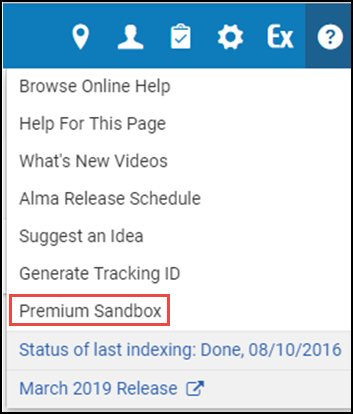
In your sandbox environment, the date of the last clone from production appears:
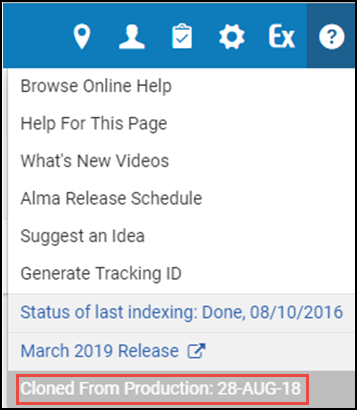
New Primo Central Activation User Interface
February 2019 PRM-38580
The Primo Central Activation user interface has been given a new look and feel and improved performance. The new UI allows users to select collection criteria (such as subscription and access information) and to perform searches on provider and collection names to help manage the activation of your library's collections. In addition, users now have the ability to add notes to collections to provide additional information regarding their activation or deactivation.
The new user interface will be released on January 27, 2019.
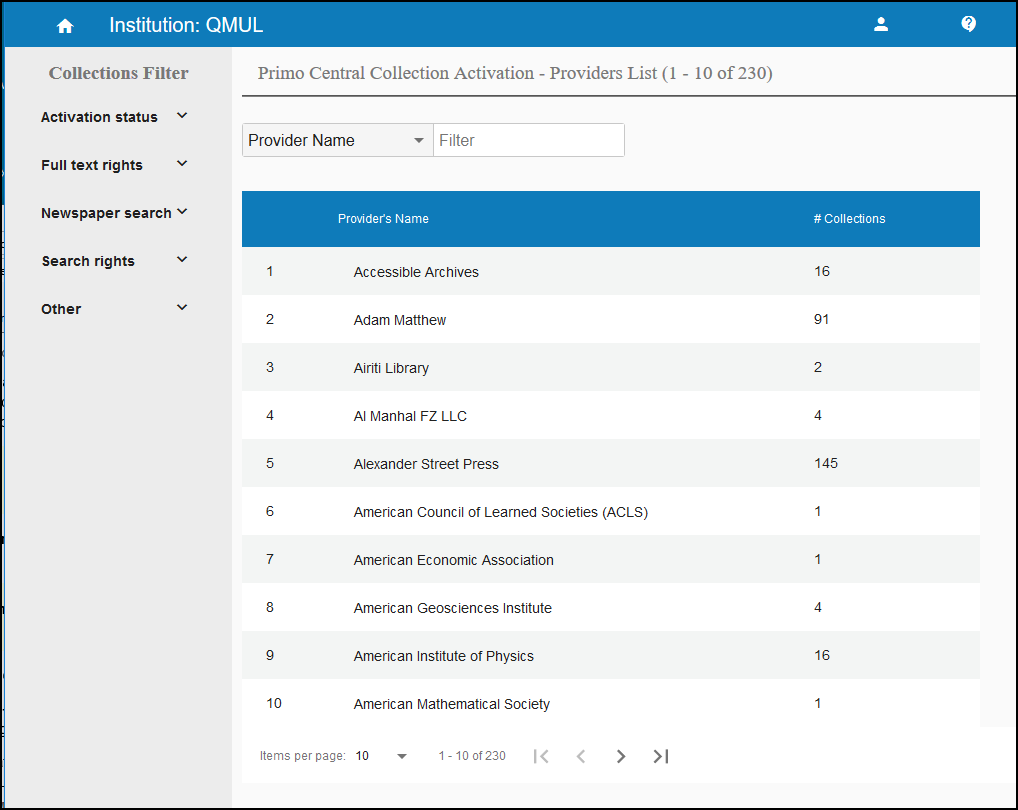
After selecting a Provider's link in the Provider List, the Collection List opens, allowing you to activate/deactivate collections individually or in bulk. In addition, you can select collection filters and search further on the collection name to narrow your results.
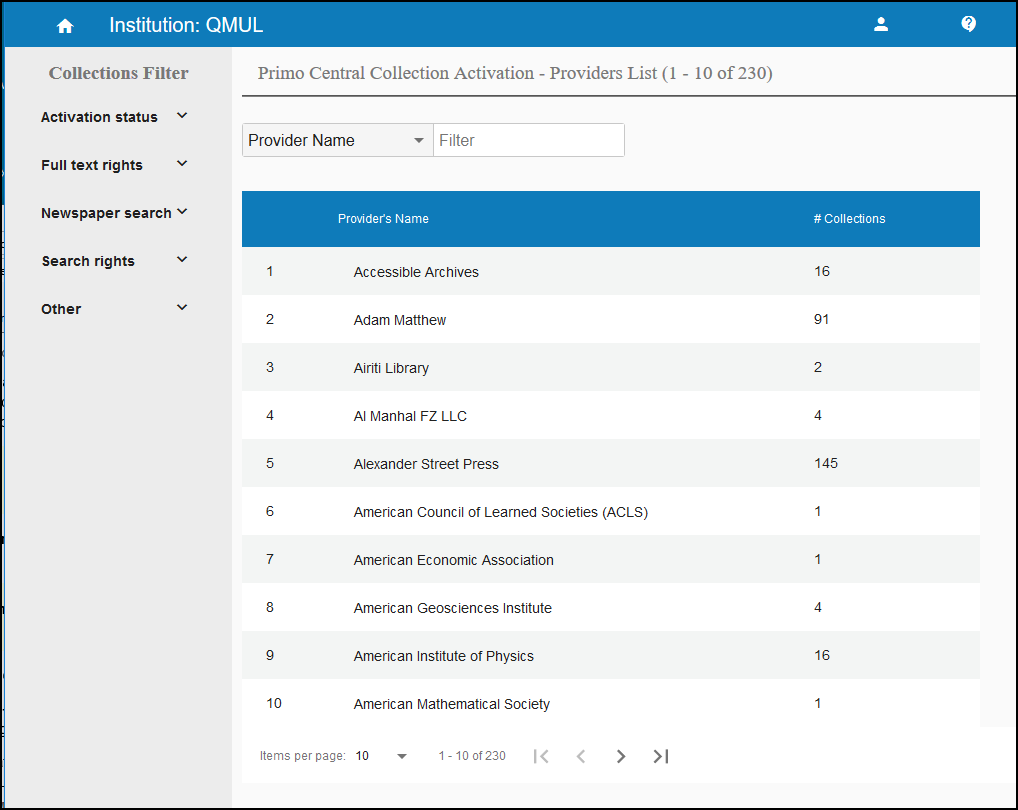
For additional information, see Primo Central Collection Activation.
Support Citation Style Language (CSL)
January 2019 URM-94633
Out of the box, Primo VE supports the following citation styles: APA (6th edition), Chicago/Turabian (16th edition), Harvard, MLA (7th edition) and MLA (8th edition).
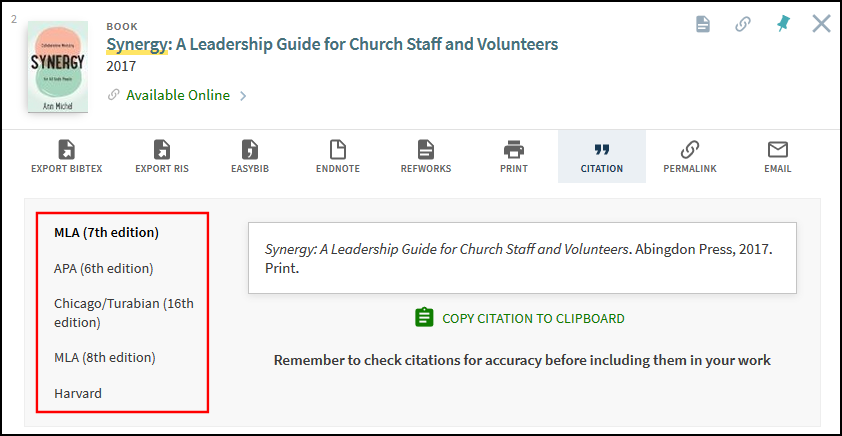
With this enhancement, institutions can use the new Citations Styles List page (Configuration Menu > Discovery > Other > Citations Styles) to manage and include additional citation style languages, which are stored in GitHub's CSL Style Repository.
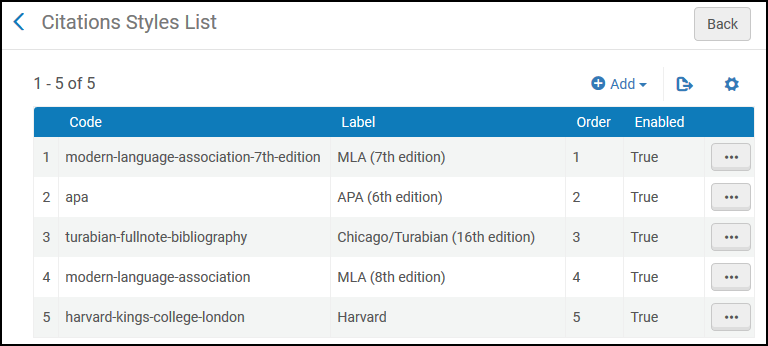
For configuration details, see Managing Citation Styles for Primo VE.
Pre-Filter Search
January 2019 URM-83340
This enhancement allows users to limit their initial search results by selecting the following filters prior to executing a search using Primo VE's basic search:
-
Resource Type – This filter allows users to narrow their searches to a specific type of resource (such as books or journals). If disabled, searches include all resource types.
-
Search Type – If filtering by search field is enabled, this filter allows users to select from the following options:
-
that contain my query words – The search terms must be found in the selected search field.
-
with my exact phrase – The exact phrase must be found in the selected search field.
-
begins with – The search terms must be found at the start of the search field.
-
-
Search Field – This filter allows users to narrow their searches to a specific search field (such as the author or title) using the operation selected in the Search Type drop-down list. If disabled, searches include all search fields in the record.
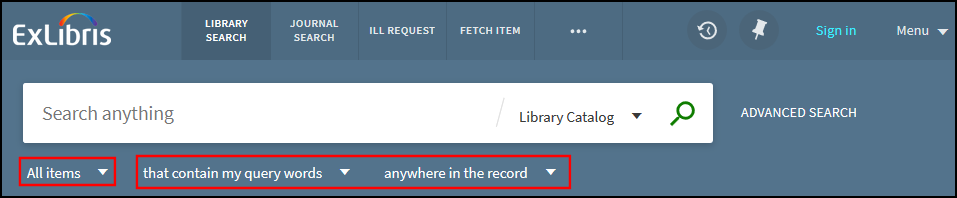
Configuration Options
To support this functionality, the Enable for Basic Search check box has been added to the following sections on the Advanced Search Configuration tab of the View Configuration page.
-
List of Indexes – When selected, this option displays the Search type and Search Field drop-down lists below the basic search box.
-
List of Resource Types – When enabled, this option displays the Resource Type drop-down list below the basic search box.
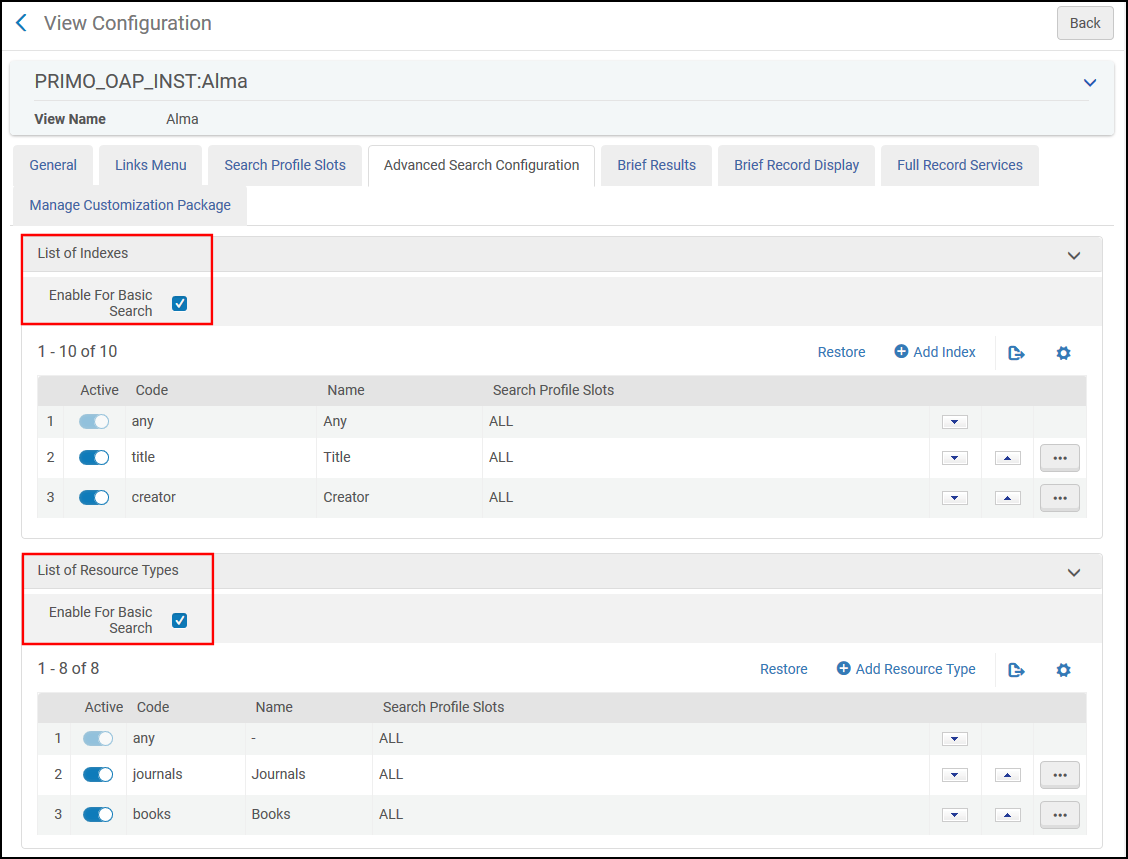
Labels for the Pre-filter drop-down lists are defined in the Basic Search Pre-Filters Labels code table. For more information, see Configuring Display Labels for Primo VE.
Improve Renew Selected in My Library Card
January 2019 URM-95424
This enhancement adds the ability to renew selected loans from the list with one click in My Library Card. The following renew options are supported in the Loans tab:
-
RENEW SELECTED (new) - This button appears at the top of the loan list if any but not all loans have been selected in the list. When selected, only the selected loans will be renewed.
-
RENEW ALL (existing) – This button appears at the top of the loan list when there is a single loan in the list, when no loans are selected in the list, and when all of the loans are selected in the list. When selected, it will attempt to renew all loans in the list.
-
RENEW (existing) – This button appears for a loan in the list if it can be renewed. When selected, only that loan will be renewed.
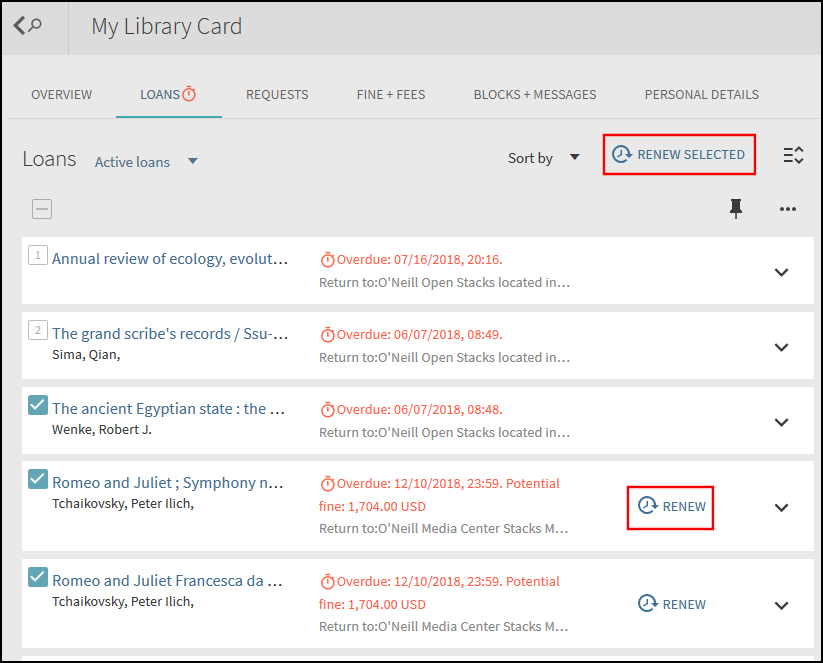
Configuration Options
The following table lists the configurations that are supported with this functionality.
| Page | Description |
|---|---|
|
Library Card Labels code table |
The following code was added to define the new Renew Selected button in the Loans tab:
|
|
Loans Lists Labels code table |
The following codes were added to define the messages used in the Loans tab:
|
|
Aria Labels code table |
The following codes were added to define the new renew buttons in the Loans tab:
|
Increase Visibility of Citation Trail
January 2019 URM-96527
This enhancement allows users to access the Citation Path page from the Brief Results page. Previously, the following citation links were available only on the Full Display page:
 – View records that this record cites.
– View records that this record cites. – View records that cite this record.
– View records that cite this record.Now the links also appear on the Brief Results page:
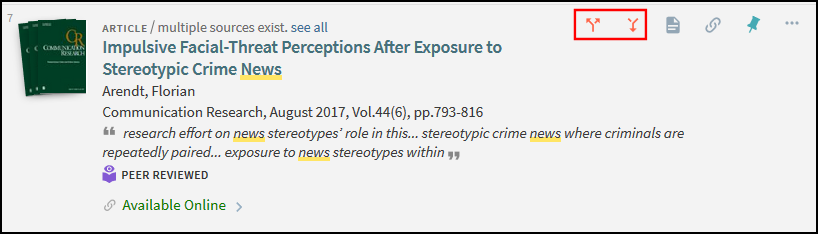
Selecting a citation link, opens the Citation Path page, which contains the list of citations and the path to the selected record.
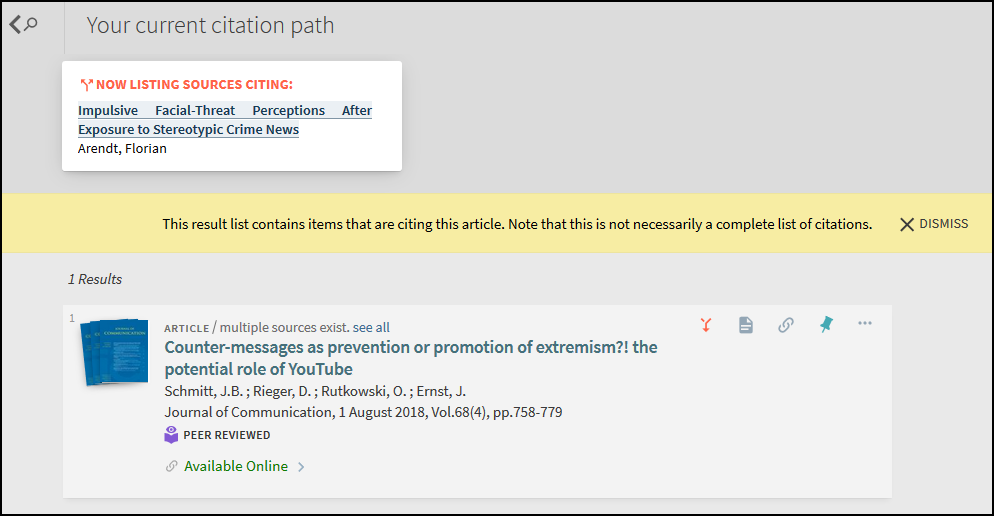
Configuration Options
The Citation Trail option on the Full Record Services Tab of the View Configuration page allows you to activate citation trails in the UI. For more information, see Configuring the Citations Service.
Transport Layer Security (TLS) Support
January 2019
TLS is a cryptographic protocol that provides authentication and data encryption between different endpoints (for example, the user’s desktop and the application server). Various vulnerabilities (such as POODLE and DROWN) have been found in TLS versions 1.0 and 1.1 in recent years.
To avoid security vulnerabilities and to align with industry standards, Ex Libris is removing its support for TLS 1.0 and 1.1 in both Alma and Primo. This will occur on all sandbox environments as of the March release (February 17th, 2019) and on all production environments as of the May release (May 5th, 2019). Effective May 6, 2019, Ex Libris will support only TLS 1.2 or later.
You can find additional information on TLS at:
- https://en.wikipedia.org/wiki/Transport_Layer_Security
- https://www.thesslstore.com/blog/apple-microsoft-google-disable-tls-1-0-tls-1-1/
- https://www.zdnet.com/article/chrome-edge-ie-firefox-and-safari-to-disable-tls-1-0-and-tls-1-1-in-2020/
- https://blog.mozilla.org/security/2018/10/15/removing-old-versions-of-tls/
Resolved Issues
- December 2019 SF: 00560406, 00587365, 00594319, 00666245, 00701534, 00717921 URM-94311
Primo resource sharing requests included $e in the author/creator field and should have included only $a. This has been fixed. - December 2019 URM-94658
For mobile devices, text in the search box was overwritten on the Journal Search and Database Search pages. This has been fixed. - December 2019 SF: 00583241, 00628548, 00706504, 00632201, 00584109, 00587817, 00581789, 00582005, 00655417, 00720060, 00664036, 00590287, 00667911, 00727307, 00711343, 00654591, 00655621, 00582944, 00657931, 00639778, 00591301, 00722754 URM-95466
In some cases, selecting a title from a Browse Search returned unrelated results. This has been fixed. - December 2019 SF: 00712856 URM-101702
In some cases, the links to component records did not display in the Links section of the host record's full display. This has been fixed. - December 2019 SF: 00628586 URM-102081
The New Records facet was not displayed for results that contained records that were added recently. This has been fixed. - December 2019 SF: 00497356 URM-102546
View It links were disabled when highlighted. This has been fixed. - December 2019 SF: 00583737, 00625618 URM-102777
Some error messages returned on the Full Display page were not translatable or configurable in Primo VE. This has been fixed by adding the following codes to the Request Labels code table:
- 401136 -> "Failed to save the request: {0}"
- 401134 -> "Patron has active request for selected item"
- 401135 -> "Patron has active loan for selected item"
- 4011350 -> "Patron has an active loan for this title with material type: {0}, loan period policy: {1}. Note that specifying a different material type or a different loan period if possible may enable creating the request."
- 401150 -> "Physical item requests - Request limit of {0} has been reached. New request cannot be created."
- 401129 -> "No items can fulfill the submitted request."
- 400302 -> "Date must be in the future." - December 2019 SF: 00625288, 00639077 URM-103399
When Advanced Searches included restrictions, Boolean operators did not work. This has been fixed. - December 2019 SF: 00639070, 00652902, 00678546 URM-104198
Direct linking for database records was not working. This has been fixed. - December 2019 SF: 00646597 URM-104565
In some cases, requests placed in Primo VE were placed on loaned items instead of items that were available. This has been fixed. - December 2019 SF: 00657702 URM-107401
In some browsers, the second URL entered in a Public Note of Alma did not work in Primo VE. This has been fixed. - December 2019 SF: 00700701 URM-112754
Using Windows 10 with Firefox and the Windows 10's built-in voice input software, it is not possible to interact with all the interface elements on the screen. This has been fixed.
NOTE: All Advanced Search fields and drop-downs are accessible using voice recognition, except the following:
- Publication date > Specific date > Day/Month/Year (both "Start date" & "End date") - December 2019 SF: 00723636 URM-116814
In some cases, a book was treated as if it was a chapter and provided a link to other chapters in a book instead of a link to chapters in the book. This has been fixed. - December 2019 SF: 00725177 URM-117385
When patrons placed a Resource Sharing request in Primo VE, a rota was not being assigned to the requests in Alma. This has been fixed. - December 2019 SF: 00687666, 00687698 URM-118128
Cross-scripting security issue reported in Primo VE. This has been fixed. - December 2019 SF: 00711729 URM-118695
For multi-campus environments, user affiliation was not considered in electronic delivery restrictions. This has been fixed. - December 2019 SF: 00736231 URM-118809
In some cases, the showPnx attribute was not working. This has been fixed. - December 2019 SF: 00732144, 00740573, 00740571, 00740638, 00741495, 00741981 URM-118736
In some cases, resource sharing an fulfillment requests were returning internal server errors. This has been fixed. - November 2019 SF: 00696103 URM-115562
The format of KORMARC source records displayed differently from MARC21 source records in Primo VE. This has been fixed. - November 2019 SF: 00706067, 00717189 URM-113667
The tooltip for the More button on the Main menu could not be translated. This has been fixed by adding the following code to the View Labels code table: nui.mainmenu.description.more. - November 2019 SF: 00694751 URM-113235
Japanese searches containing full-width plus characters (+) in combination with a full-width letter (such as C++) did not return correct results. This has been fixed. - November 2019 SF: 00646087, 00700551 URM-113161
Facet values that included parentheses were missing the right parenthesis. This has been fixed. - November 2019 SF: 00669284 URM-109666
GetIt links not working when 856 subfield u contains URL starting with 'https'. This has been fixed. - November 2019 SF: 00674727 URM-109307
Home page content was not aligned properly after changing zoom percentage in browser. This has been fixed. - November 2019 SF: 00660993 URM-109064
Headings on Full Record display were not visible with screen reader. This has been fixed. - November 2019 SF: 00680237 URM-108963
Swedish translations for the following codes have been fixed in the ViewIt Labels code table:
- c.uresolver.getit2.item_list.status.LOAN.with_expected_date: Utlånad till: {0}
- c.uresolver.getit2.item_list.status.ACQ.with_expected_date: Under beställning till: {0}
- c.uresolver.getit2.item_list.status.OVERDUE.with_expected_date: Till låns - försenad sedan {0}
- c.uresolver.getit.related_title_display: Förteckning över besläktade "{0}" listas nedan - November 2019 SF: 00640247 URM-108534
The 'fetchall' message appears after renewing selected records on Loans tab in My Library Card. This has been fixed. - November 2019 SF: 00669842 URM-108324
Call numbers with Hebrew letters, parenthesis, and numbers were not displayed in order. This has been fixed. - November 2019 SF: 00657743 URM-108227
Could not search external full text in Consortia environments. This has been fixed. - November 2019 SF: 00652414 URM-107863
Course Information in Brief Display was incomplete. This has been fixed. - November 2019 SF: 00667456 URM-107687
In cases of setting up the Primo Resource Recommender while in a non-English Alma interface, the translation to other languages (such as English) did no work correctly. This has been fixed. - November 2019 SF: 00647941, 00674335, 00700554 URM-107191
In some cases, the How to Get It service had a slow response. This has been fixed. - November 2019 SF: 00646407 URM-106885
Digital resource sharing borrowing requests are not including the alternative address and the patron's email address in the request. This has been fixed. - November 2019 SF: 00654404 URM-106371
Kana searching did not work with 245 $b. This has been fixed. - November 2019 SF: 00657682, 00679133 URM-105854
After refining by creation date facet, the record does not open in a new tab or window. This has been fixed. - November 2019 SF: 00637882, 00648327 URM-104941
Collections activated in NZ do not appear in My Institution. This has been fixed. - November 2019 SF: 00568280 URM-104863
Unexpected Related Titles displayed under Locations for Related Titles on the Full Display page. This has been fixed. - November 2019 SF: 00689088 URM-104523
JAWS could not read search results Chrome/Firefox. This has been fixed. - November 2019 SF: 00628072, 00652988, 00674147 URM-103551
Disabling direct linking for journals did not work in Primo VE. This has been fixed. - November 2019 SF: 00589812, 00701417 URM-102491
The code nui.brief.items.loadMore, which defines the label for the link that displays more items in Collection Discovery, was missing from the Results Tile Labels code table. This has been fixed. - November 2019 SF: 00612358, 00620476, 00625973, 00626352, 00627996, 00628291, 00637160, 00641416 URM-101016
Duplicated views were automatically created with the URLs from original view, such as LibrarySearch (an alternative Main Menu link opens as new browser tab). This has been fixed. - November 2019 SF: 00678765, 00691486, 00705261 URM-100807
In some cases, the MD Editor displayed AVA fields in MARC records. This has been fixed. - November 2019 SF: 00614493, 00674618 URM-100159
Central Index records could not be found unless they had a local record in Alma. This has been fixed. - November 2019 SF: 00598609, 00650489, 00683177 URM-99938
Journal Search retrieved physical journals, but could not retrieve electronic journals. This has been fixed. - November 2019 SF: 00585915, 00630401, 00634490, 00661593, 00670696, 00733064 URM-97530
The success message for resource sharing and purchase requests could not be translated. This has been fixed by adding the nui.request.success code to the Request Labels code table. - November 2019 SF: 00688819, 00708166 URM-97157
Selecting the link to display the list of failed records in Saved Search Alert emails returned no results. This has been fixed. - November 2019 SF: 00583026, 00612433, 00650402, 00663091, 00667659, 00669968 URM-96698
The links for General Electronic Services were not ordered correctly in the Full Display. This has been fixed. - November 2019 SF: 00598195, 00626800 URM-95456
The format of the dates in the "Search history" and "Saved search" tabs of My Favorites were not the same. This has been fixed. - November 2019 SF: 00579131 URM-95102
Long queries in Advanced Search overlapped the search buttons. This has been fixed. - November 2019 SF: 00551409, 00607468 URM-91888
Related Reading Links (bX) failed to open with Internet Explorer 11 browsers. This has been fixed. - November 2019 SF: 00543824 URM-91427
When searching for a specific title and sorting by relevance, records with the same title appeared in the middle of the results list. This has been fixed. - November 2019 SF: 00538430 URM-90672
For the IPad, options in the Primo VE login dialog box were cutoff. This has been fixed. - November 2019 SF: 00545881, 00618529, 00710789 URM-90564
No results were returned when limiting by a top-level facet and then by a facet other than a top-level facet. This has been fixed. - November 2019 SF: 00505713, 00569611, 00588043, 00609586, 00620046, 00621055, 00624158, 00626306, 00651602, 00700024 URM-89945
RSS feeds for saved searches were empty after the initial creation of the feeds. This has been fixed. - November 2019 SF: 00481312 URM-87726
Resource Type icons reverted to the generic system default icons. This has been fixed. - November 2019 SF: 00511100, 00530555, 00653723, 00614010, 00619955, 00682812, 00688965, 00711440, 00731387 URM-86262
In Collection Discovery, some of the records appeared twice in the results. This has been fixed. - November 2019 SF: URM-112978
For Newspaper Search results, the Journal Title facet was limited to 10 facet items. This has been fixed by increasing the limit to 20. - November 2019 SF: 00691239, 00691951, 00711245, 00713388, 00717041, 00720962, 00723830, 00727792 URM-110969
In some cases, the New Records facet did not display or took many page refreshes to get it to display. This has been fixed. - September 2019 SF: 00680463 URM-109241
A typographical error appeared for a French label in the My Account > Requests tab. The label for the following code has been fixed on the Discovery Interface Labels page (Configuration Menu > Fulfillment > Discovery Interface Display Logic > Labels): c.uresolver.getit2.item_list.status.HOLDSHELF.with_expected_date. - September 2019 SF: 00674064 URM-108816
Hyperlinks in display fields did not work when the link contained highlighted search terms. This has been fixed. - September 2019 SF: 00574532 URM-96522
The label for the Resource Sharing Citation Type was mistakenly used for the Citation Type on the Purchase Request Form. This has been fixed. - September 2019 SF: 00556278 URM-82153
Changing the label for the Syndetics Unbound code in the Results Tile code table did not work. This has been fixed. The following codes are used for Syndetics Unbound:
- Results Tile Labels code table: brief.results.tabs.syndeticsunbound
- Aria Labels code table: nui.aria.fulldisplay.exploreButton - September 2019 SF: 00571288 URM-103442
"Did You Mean" suggestions did not display when expected. This has been fixed by providing suggestions when results for blended searches (local and PC) contain less than the 15 record threshold for either local records or PC records. Previously, the total results had to be less than 15 records for both sources. - September 2019 SF: 00691497 URM-111154
In some cases, a gray screen appeared on the Full Display page after selecting a record in the search results. This has been fixed. - September 2019 SF: 00616275 URM-103996
Discovery import profile could not import oai_dc records with default namespace. This has been fixed. - September 2019 SF: 00629798 URM-102443
In some cases, an availability status for online records appeared when the record contained only physical holdings. This has been fixed. - September 2019 SF: 00579953 URM-95714
Social authentication was not working from Services page in some cases. This has been fixed. - September 2019 SF: 00665691 URM-108313
Advanced search for call number that included Katakana did not return correct record. This has been fixed. - September 2019 SF: 00666625, 00694750 URM-107556
When pinning multiple records from a FRBR group, only one appeared in the Saved Records list. This has been fixed. - September 2019 SF: 00627181, 00647452 URM-107653
When exporting records to BibTex, commas were missing after values in the .bib file. This has been fixed. - September 2019 SF: 00622270, 00640308 URM-104742
It was not possible to create a local resource type code that already existed in the system (such as PC resource type: government_documents). The system now allows you to create such local resource types for your local data. The new labels will override the existing labels for the local resource type. - September 2019 SF: 00637393, 00653139, 00666179 URM-107567
For the Resource Sharing Request Form, the UI was using a different code for "Issue" than the Resource Sharing Labels code table. This has been fixed by adding the following code: almaResourceSharing.issue. - September 2019 SF: 00647299, 00690335, 00692091, 00712279 URM-105062
The Primaws API was returning '400 Bad Request' on the Services page unless ctx_id was removed from openURL. This has been fixed. - September 2019 SF: 00573797, 00666437, 00680468, 00680682, 00695003 URM-95146
Records from external sources could not be sent by email. This has been fixed. - September 2019 SF: 00520552, 00576270, 00628555, 00643094, 00673537, 00696299 URM-90536
In Resource Recommender, auto-generated link to electronic collection led to a blank page. This has been fixed. - September 2019 SF: 00633204, 00670706, 00687802, 00691201, 00694570, 00710745, 00711040, 00619528
In some cases, searches were failing when records that were removed from an institution's database still existed in the network index. This has been temporarily fixed by replacing each of these records with a dummy record in the UI to prevent the search from failing. With an upcoming fix, the records will be removed from the index completely. - August 2019 SF: 00680833 URM-111846
Browse search could not open full display of records due to missing availability. This has been fixed. - August 2019 SF: 00694367, 00696079 URM-111747
Sign in banner does not appear when silent login is enabled in some cases. This has been fixed. - August 2019 SF: 00686065, 00694729 URM-111611
Custom local data scopes were not working for local fields. This has been fixed. - August 2019 SF: 00678772, 00683598, 00683813, 00684073, 00684093, 00684621, 00684993, 00685488, 00686158, 00686175 URM-109510
The View Online section disappeared after consecutive searches. This has been fixed. - August 2019 SF: 00564542, 00667978 URM-108998
Increasing the discovery_facet_limit parameter to 50 did not affect local fields. This has been fixed. - August 2019 SF: 00658931, 00659901, 00662554, 00689295 URM-108966
Topic Overview (Reference Entry) did not work if the view is configured to include results with no full-text. This has been fixed. - August 2019 SF: 00499252 URM-106980
Digitization request did not work correctly in some cases. This has been fixed. - August 2019 SF: 00667208 URM-106819
Digitization requests at the item level failed. This has been fixed. - August 2019 SF: 00654525, 00666249 URM-106001
Resource types in Full display were not translated. This has been fixed. - August 2019 SF: 00653776 URM-105487
Library name and location under MY Library Card were in English instead of Hebrew. This has been fixed. - August 2019 SF: 00631580 URM-105299
Local fields were not fully searchable when their data included a colon. This has been fixed. - August 2019 SF: 00571290 URM-103639
Direct linking was not working properly for multicampus environments. This has been fixed. - August 2019 SF: 00627308 URM-103448
The User JWT API did not work properly. This has been fixed. - August 2019 SF: 00637651 URM-103098
Lost and Paid status label was incorrect in some environments. This has been fixed. - August 2019 SF: 00570574, 00640744, 00645452, 00658842 URM-100778
Some location names were not translated correctly in availability and facets. This has been fixed. - August 2019 SF: 00619046, 00644201 URM-99500
The Permalink action was not working for Primo Central records that contained special characters. This has been fixed. - August 2019 SF: 00579162 URM-94898
The following message erroneously displayed before availability services were completely loaded: This Item cannot be Requested. This has been fixed. - August 2019 SF: 00580375, 00593366, 00594599, 00636693, 00650986, 00675516 URM-94437
The Open Access facet included records that did not have an Open Access indicator. This has been fixed. - August 2019 SF: 00598649, 00614282, 00614655 URM-81642
Collection Discovery loaded very slowly. This has been fixed. - July 2019 SF: 00617082 URM-106049
In some cases, keyword searches that did not include an AND operator returned redundant records in the results. This has been fixed. - July 2019 SF: 00659916 URM-107127
Pre-filters under simple search does not clear after clicking the logo. This has been fixed. - July 2019 SF: 00669501, 00670522 URM-108248
The label for the item.serviceNotAvailable code was mispelled. This has been fixed. - July 2019 SF: 00658568 URM-107107
Show license - values/content displayed as one HTML tag with a colon as a delimiter. This has been fixed. - July 2019 SF: 00664093 URM-106989
No configuration table for Loan Status Labels in Primo VE. This has been fixed. - July 2019 SF: 00659529 URM-106805
The pickup location name for Home Address was not translated on the Resource Sharing Request Form . This has been fixed. - July 2019 SF: 00623372, 00624032, 00628165, 00629385, 00635235 URM-101494
ILL links were missing metadata. This has been fixed. - July 2019 SF: 00606846, 00646878 URM-101422
Primo Central and manual records added to "My collection" in Leganto did not display in Primo VE. This has been fixed. - July 2019 SF: 00515738 URM-88180
Historic loan records were shown without any information. This has been fixed. - July 2019 SF: 00505558 URM-87723
The top-level facet counts were lower in Primo Analytics after migration to Primo VE. This has been fixed. - July 2019 SF: 00659025 URM-106104
FRBR versions were not displayed when using Korean interface. This has been fixed. - July 2019 SF: 00620235 URM-103939
Users that were explicitly associated with a campus were not able to view Campus resources. This has been fixed. - July 2019 SF: 00651090 URM-105254
Some filters did not work for local scopes. This has been fixed. - July 2019 SF: 00587428, 00597470, 00660970, 00683651 URM-99302
No items could fulfill the submitted request. This has been fixed. - July 2019 SF: 00667855 URM-107519
Incoming OpenURL parameters are changed to 'undefined' when values contained unicode codes. This has been fixed. - July 2019 SF: 00604254 URM-100614
For consortia, the loading of labels on the Login page was very slow. This has been fixed. - July 2019 SF: 00526169 URM-111434
The option to select the vocabulary for Browse search was not working. This has been fixed. - July 2019 SF: 00593571 URM-97513
For Basic searches, journals did not show all locations prior to refresh. This has been fixed. - June 2019 SF: 00631015 URM-103247
Database Search categories appeared for records that had been suppressed in Alma. This has been fixed. - June 2019 SF: 00674854, 00675965 URM-108591
EZproxy did not allow off-campus access of Primo resources. This has been fixed. - June 2019 SF: 00670199 URM-108578
In some cases, title-level requests failed and returned the following message for consortia: No items can fulfill the submitted request. This has been fixed. - June 2019 SF: 00665683 URM-107772
Korean searches in Primo VE returned far fewer results than searches in the Alma repository. This has been fixed. - June 2019 SF: 00627308 URM-107501
An issue with user parameters in the Primo User JWT API has been fixed. For more information about the API's parameters, see Primo User JWT. - June 2019 SF: 00445356 URM-107358
In some cases, the date for saved records in My Favorites displayed null. This has been fixed. - June 2019 SF: 00635583, 00664198 URM-105297
Searches for the author's name in Hebrew did not retrieve any results in basic search. This has been fixed. - June 2019 SF: 00619870 URM-104113
Information that included parentheses in local MARC fields was not displayed correctly in local display fields. This has been fixed. - June 2019 SF: 00639838, 00662874 URM-103854
In some cases, Primo VE searches were taking too long (see Search Response Time Improvements). This has been fixed. - June 2019 SF: 00575235, 00641071, 00575235, 00641071 URM-101869
In some cases, HTML information appeared in the highlighted portion of the result's snippet. This has been fixed. - June 2019 SF: 00630976, 00630977, 00630978 URM-101810
In some cases, the normalization rules were not applied correctly for Kanji. This has been fixed. - June 2019 SF: 00631011 URM-101809
Sort ranking of Japanese searches has been improved. - June 2019 SF: 00631009 URM-101806
Exact searching in Japanese has been improved. - June 2019 SF: 00594829, 00659634 URM-100180
In some cases, article full text linking failed. This has been fixed. - June 2019 SF: 00582886, 00590408, 00607105, 00659972 URM-96633
In some cases, the following error message appeared when authentication failed: User is unauthorized in Alma. This has been fixed. - June 2019 SF: 00556581, 00566745, 00608112, 00631442 URM-95946
The custom label for partial digitization requests did not display. This has been fixed. - June 2019 SF: 00526169, 00545911, 00631459 URM-91455
In some cases, expected author names were missing in results for Author Browse. This has been fixed by allowing you to select which vocabulary to use for Author Browse in View Configuration. - April 2019 URM-102339
If a lateral link (such as creator or is part of) included a semicolon in the text, the link was broken. This has been fixed. - April 2019 SF: 00573383, 00583600, 00597207, 00623084, 00624364, 00630812 URM-96068
Bibliographic records with only suppressed holdings were appearing in Primo VE when the SupressBibsWithSupressedHol customer parameter was set to true. This has been fixed. - April 2019 SF: 00643458, 00644683, 00645888, 00656444 URM-96919
The Loading data message box stayed open in the MD Editor after selecting Normalization rules for External Data sources from the Discovery configuration menu. This has been fixed. - April 2019 SF: 00511160 URM-97135
The following issues with JAWS were corrected:
1. After reaching the search box with the down arrow, JAWS returns "Search anything", and Enter allows users to type a query.
2. There is only one sign-in link, and it had a bad aria-label. - April 2019 URM-99813
When using JAWS, Skip to Advanced Search did not work for advanced searches. This has been fixed. - April 2019 SF: 00601545 URM-99343
The OpenURL for bX recommendations was not working in Internet Explorer. This has been fixed. - April 2019 SF: 00624034 URM-100738
The Discovery import profile did not delete records with LDR pos. 5='d'. This has been fixed. - April 2019 SF: 00642344 URM-103934
Typographical errors were corrected in the out-of-the-box Spanish labels. - April 2019 URM-105511
Direct Linking was not working properly for PC link to resource records and external data source records. This has been fixed. - March 2019 SF: 00631236 URM-101611
The Database Search label continued to display after switching from Database Search to Journal Search. This has been fixed. - March 2019 SF: 00642017 URM-103544
Unable to import MARC records when the 035 field was missing in the source record. This has been fixed so that the system uses the 001 field when the 035 field is missing. - March 2019 SF: 00625319 URM-102583
The Journal Search label continued to display after switching from Journal Search to Database Search. This has been fixed. - March 2019 SF: 00560398, 00570898, 00629891 URM-94692
Physical records would not display in the results unless the "Held at My Library" facet was selected. This has been fixed. - March 2019 SF: 00568280, 00647954, 00648582 URM-95106
The display_specific_related_items parameter was set to true, but sometimes Primo VE displayed all items instead of a specific item. This has been fixed. - March 2019 SF: 00516756, 00585475, 00586810, 00622673, 00637262 URM-91217
When commas were included in the Journal Search, expected results were not returned. This has been fixed. -
March 2019 SF: 00591428 URM-102345
In some cases, incorrect results were returned after selecting the "available online" and "physical copies available in library" facets. This has been fixed.This fix is applied to all new records that are created or loaded into Alma, as well as any existing records that are modified.
- March 2019 SF: 00621480, 00621828, 00622907, 00625732, 00627302, 00628920, 00629395, 00629998, 00630850, 00631467, 00633261, 00635327 URM-100372
In some cases, the "available online" status changed to no inventory when switching to the record's full details. This has been fixed. - February 2019 SF: 00633662 URM-101926
Korean searches were not working. This has been fixed. - February 2019 SF: 00535641, 00582529, 00600845, 00604091 URM-89668
General electronic services were not displaying for guest users. This has been fixed. - February 2019 SF: 00569611, 00620046, 00621055, 00624158, 00626306
- Clicking RSS from saved searches sometimes returned a HTTP 500 error. This has been fixed.
- February 2019 SF: 00543559, 00565440, 00613156, 00623003, 00624699, 00637715 URM-91426
Searches for ISSN and ISBNs without hyphens returned no results. This has been fixed. - February 2019 URM-93976
When using the Journal search link from the classic Primo UI, the deep link redirection configuration was not applied and users received a 400 error. This has been fixed. - February 2019 SF: 00556880, 00563368, 00582989, 00599192, 00635318 URM-96079
For 6XX fields, subfield information was displayed in the incorrect order in the record's full details. This has been fixed. - February 2019 SF: 00593507 URM-97760
The full text of an item's public note was not displaying. This has been fixed. - February 2019 SF: 00595736 URM-97888
Searches with Swedish characters that had diacritics returned incorrect results. This has been fixed. - February 2019 SF: 00602322 URM-98436
Consortia were unable to request library items outside of their instances because request was not an option. Fulfillment network request options in Primo VE appeared incorrectly in some of the titles. This has been fixed. - February 2019 URM-98620
For consortia, eJournals were not searchable with Journal Search. This has been fixed. - February 2019 SF: 00580522, 00610898, 00611748 URM-98952
In some cases, the View It section was missing for consortia. This has been fixed. - February 2019 SF: 00529209 URM-99979URM-100020URM-100031
For purchase requests, the following issues were fixed:
- All information was not filled in automatically in the Purchase Request Form.
- The label for the end page was missing in the Requester note.
- A space was missing between the title and the start page and between the start and end pages in the Requester note.
- The issue number was missing in the Requester note. - February 2019 URM-100091
Databases categories were sorting by rank instead of by title. This has been fixed. - February 2019 SF: 00622417, 00622903, 00623423, 00623786, 00624602, 00624648, 00624925, 00625005, 00625502, 00625900, 00626101, 00626198, 00627074, 00628203, 00629875, 00632772 URM-100597
In some cases, links to articles were not returning the correct article. This has been fixed. - February 2019 SF: 00584630, 00629448 URM-101491
Copyright statement was not visible after submitting request. This has been fixed. - January 2019 SF: 00512565, 00552108, 00579396, 00610006 URM-92206
In some cases, the system referred to the address as mandatory field and displayed the The Field Address line 1 is mandatory message when users attempted to change their passwords from My Library Card > Personal Details. This has been fixed. - January 2019 SF: 00585974, 00588416, 00595254, 00601454, 00607315 URM-97052
The physical version of an item did not display when there was an electronic version. This has been fixed. - January 2019 SF: 00591138 URM-97377
Exact searches for an author in Advanced Search returned results that did not contain the author. This has been fixed. - January 2019 SF: 00590414, 00594332 URM-97546
In a fulfillment network, users were not able to pick up an item provided by another institution from their own institution. This has been fixed. - January 2019 SF: 00607622 URM-98220
In some cases, the Available in library facet did not display when the results contained physical items. This has been fixed. - January 2019 URM-98620
For collaborative networks with no Network Zone, eJournals were not searchable in Journal Search. This has been fixed. - January 2019 SF: 00616366,00618295 URM-99431
For digital resource sharing requests in a fulfillment network, the patron's email address was replaced with the library's email. This has been fixed.


 Release:
Release: