2023 RN 08 Main
Rollout of the New Layout for the PO Lines Task List
The next-generation Alma UI design is now available for the PO Lines task list (Acquisitions > Purchase Order Lines > All PO Lines, when the user opts in). In this release, individual users can opt-in to try out the new task-list layout, or continue using the classic version of the layout.
The new layout is designed to provide users who manage PO lines with a more streamlined experience, in which more information is available at a glance and new search and facet options make it easier to locate PO lines with certain characteristics.
The main new features of the new UI are:
- Details pane: A work area, called the Details pane, can be opened on the right side of the PO-line list. Most aspects of a PO line can be edited in the Details pane without losing sight of the task list, and the new arrangement speeds up the editing process.
- Sections menu in the Details pane: The fields of the Details pane are divided into sections, and a collapsible Sections menu enables users to quickly navigate between the sections.
- Multiple-facet selection: Multiple criteria can be selected in each facet category, providing more flexibility in the creation of a filtered PO-line list.
- Workflow Step and assignee information as facets: Workflow Step (status) and assignee information are facet categories, enabling searching for PO lines by specifying multiple Workflow Steps and a number of specific assignees.
- Enhanced Advanced search interface: Multiple search criteria can be grouped and nested, and the relationships between them can be defined as either AND or OR.
- Sliding panel: When access to other pages is required, the pages open in a panel that "slides" out from the right side of the window, only partially covering the task list. This enables work on all aspects of the PO line without losing sight of the PO-list context.
- Streamlined access to notes: Notes can be seen, added, searched, sorted, and managed in the new Details pane. This makes these important elements more noticeable and easier to manage when reviewing the PO-line list or processing PO lines.
For a general overview of the new PO Lines task list, see New Unified PO Line Task List. See also Searching for PO Lines - New Layout; Managing PO Lines - New Layout.
By default, in this release the PO-line task list continues to be opened in the classic UI. However, we encourage users to opt-in to the new layout and take advantage of its many new features and benefits. To opt into the new layout of the PO Lines task list, from the User menu, select Feature Rollout Configuration (persistent menu > ![]() > Feature Rollout Configuration), and then activate the New Unified PO Line Task List. As part of the November 2023 release, the new layout will be turned on by default, although users will still have the option to opt out at that time. Finally, beginning with the February 2024 release, only the new layout will be supported. This schedule is tentative and subject to change, based on customer feedback. For more information about opting into using the new UI for features for which it is available, see Opting In or Out of a New Feature.
> Feature Rollout Configuration), and then activate the New Unified PO Line Task List. As part of the November 2023 release, the new layout will be turned on by default, although users will still have the option to opt out at that time. Finally, beginning with the February 2024 release, only the new layout will be supported. This schedule is tentative and subject to change, based on customer feedback. For more information about opting into using the new UI for features for which it is available, see Opting In or Out of a New Feature.
A webinar on “The New Unified PO Line Task List” will be delivered in two separate time zones on August 08, 2023. For further information and registration see the Alma 2023 Roadmap Webinar Series page.
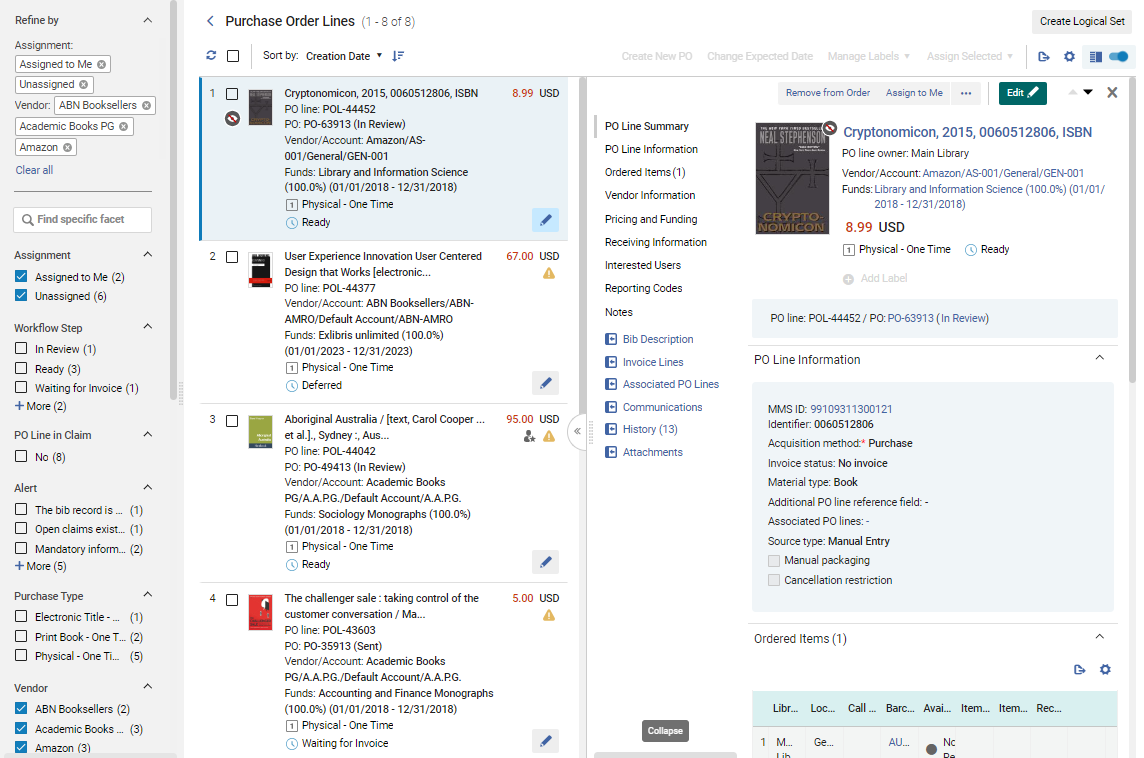
New Layout for Manage Sets Page
August 2023 Resource Management
The next-generation Alma UI design is now available for the Manage Sets page (Admin > Manage Jobs and Set > Manage Sets).
The updated design is available for all users. There will be no gradual roll-out for users to opt in/out.
The New Layout is designed to provide users who manage sets with a more streamlined experience, in which more information is available at a glance and new facet options make it easier to locate sets with certain characteristics.
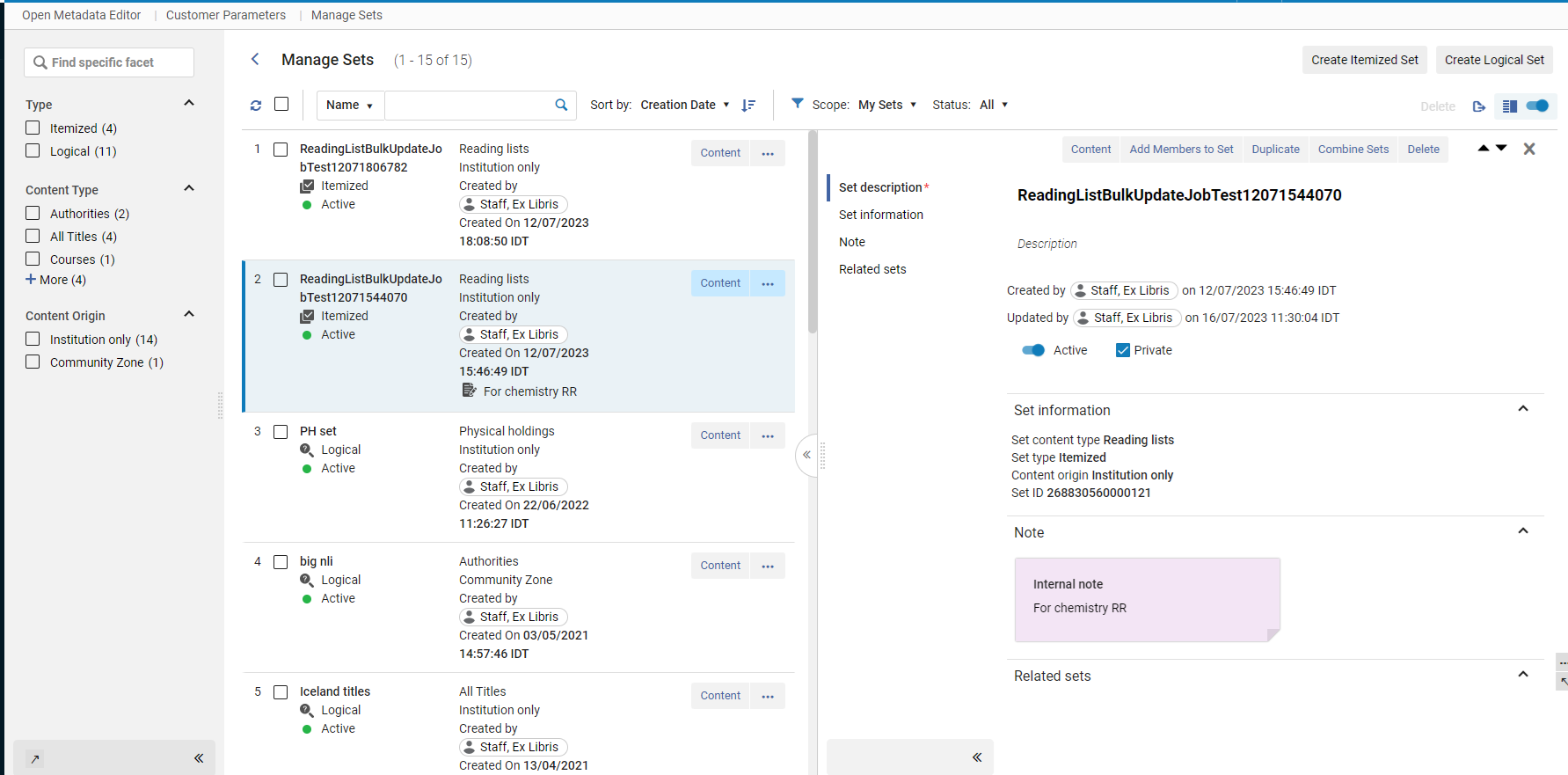
This release introduces a range of enhancements aimed at improving the creation and usage of sets in Alma. The enhancements focus on providing a quick and intuitive experience for users, streamlining workflows, and increase overall efficiency.
Due to applying the improved infrastructure, the search set functionality has been slightly changed so that the asterisk ( * ) wildcard character should be used when searching for a string that begins with the searched characters. For example: search for “ser*” to search for “serials” along with “series” and ”serology”.
- Key updates:
- Streamlined set creation: We have implemented a more straightforward and user-friendly approach to creating sets. Users will now find it easier than ever to generate sets, with simplified processes and fewer steps.
- Improved set utilization: Recognizing the value of utilizing existing sets efficiently, we have introduced a quick and intuitive method for leveraging pre-existing sets. This enhancement enables users to access and utilize sets seamlessly in various tasks and searches.
- Creating Itemized Physical Holdings Sets
The physical holdings sets management was enhanced as part of the improved sets management enabling operators to easily create and manage itemized as well as logical sets of physical holdings records. This is especially useful when you want your set to include specific holdings, or to create an itemized set from a logical set of all holdings that fulfill a condition at a specific point in time.
For more information, see Managing Search Queries and Sets.
A webinar on "Search and Sets Functionality in Alma using the New UI for Managing Sets" will be delivered in two separate time zones on November 13 and 14. For further information and registration see the Alma 2023 Roadmap Webinar Series page.
Accrued Fees Now Appear in User Details
 Idea ExchangeURM-160588
Idea ExchangeURM-160588
The Fines/Fees tab of the User Details page (Admin > Find and manage Users > [select user]) now includes information about fees that patrons are currently accruing for overdue loans that they have not yet returned. Previously, this tab included overdue fines information only for loans that were already returned, which were included in the sum that appears under Active balance. The Accrued fines field shows additional fines that may still be increasing, because the patron has not yet returned the loan. Note that the accrued fines are not included in the calculation of the debt limit that, if reached, would prevent the patron from borrowing additional items. For additional information, see Managing Users.
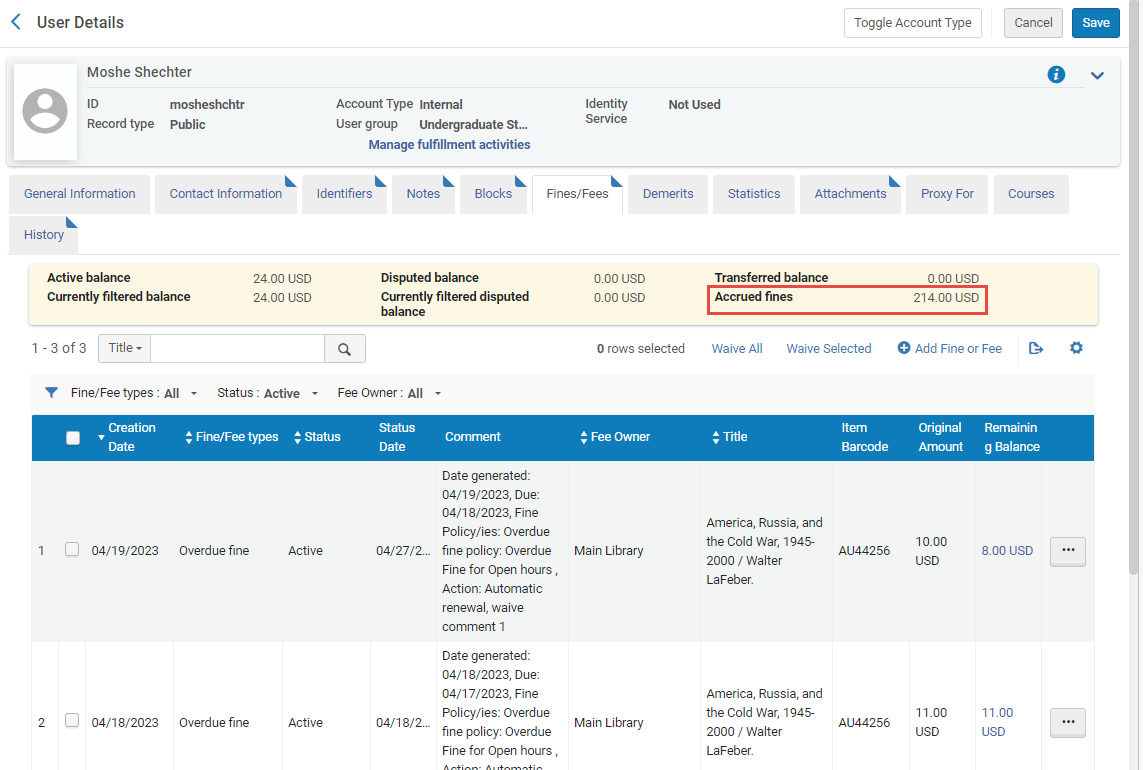
Additional Fields Added to Resource Sharing Record Display
Additional information about resource-sharing requests has been added to the resource-sharing task lists, as follows:
Optional Fields
The following optional fields can now be added to the record information displayed in the task list:
- Lending Requests:
- ISBN
- ISSN
- Publication date
- Publisher
- Place of publication
- Borrowing Requests:
- Publication date
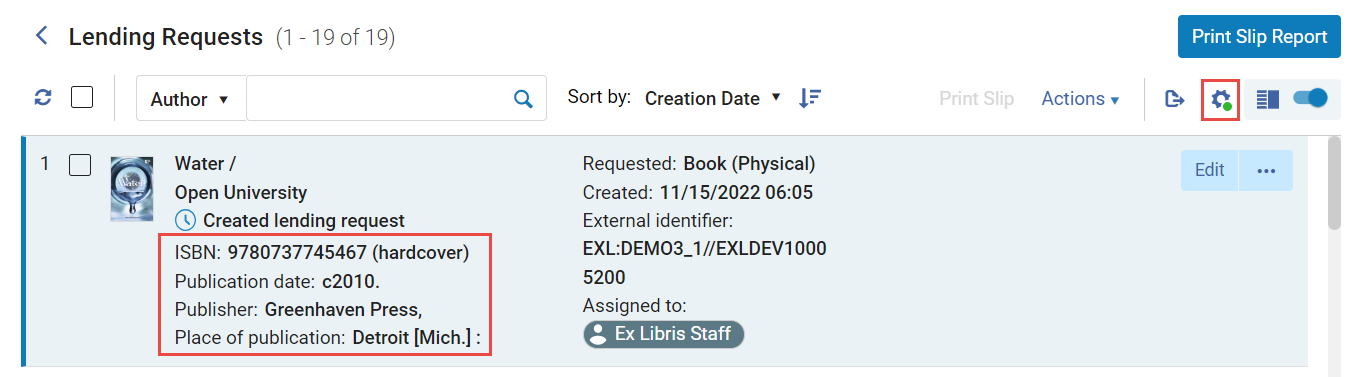
By default, these fields are not displayed. To add them to your display, select ![]() (or
(or ![]() ) > Records Customization to open the Records Customization pane, and then select the fields you want to add to the record display. For additional information, see New Layout 2022.
) > Records Customization to open the Records Customization pane, and then select the fields you want to add to the record display. For additional information, see New Layout 2022.
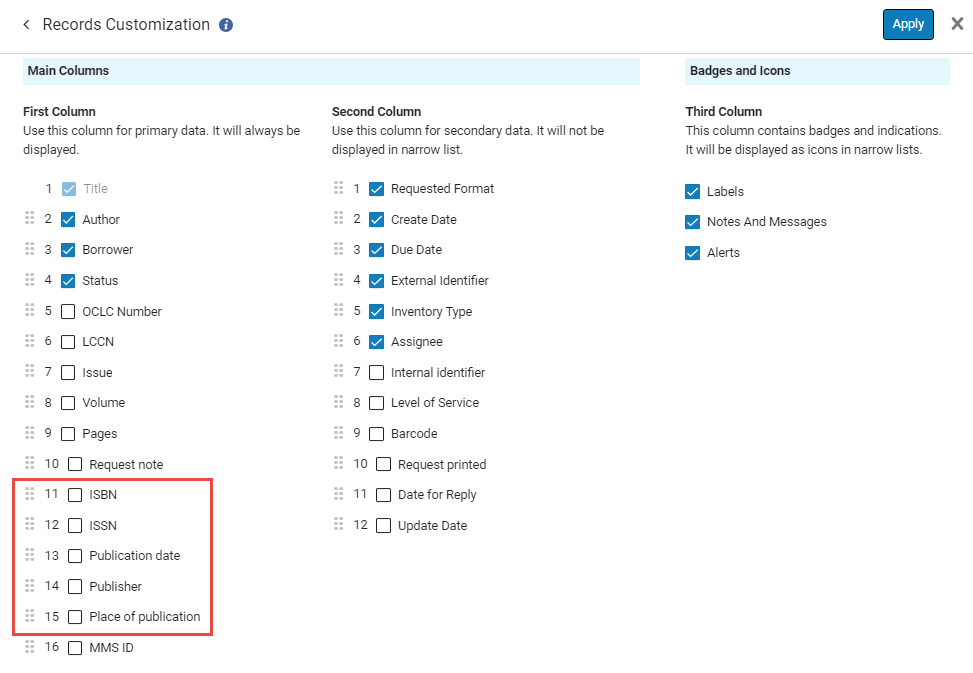
Call Number
When available, the request Call number is now shown in the Request Information section of the Details pane for both borrowing and lending requests. For additional information about working with the Details pane, see New Layout 2022.
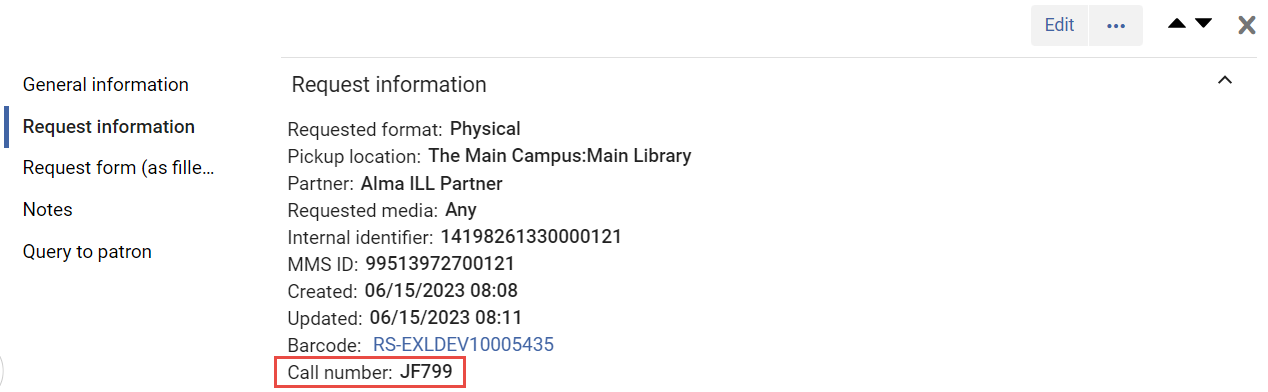
Copyright Information on the Right Pane
August 2023 Fulfillment - Resource Sharing URM-174642
To enable librarians to work more efficiently, when the parameter rs_borrower_copyright_management (Configuration > Fulfillment > General > Other Settings) is set to true (default false), copyright information for requests is now available and manageable from the right pane in addition to the Edit pane of a request.
The copyright information can only be edited for requests that have not yet been sent.

Linked Open Data Enrichment for EuroVoc Authorities
The Linked Data enrichment process for bibliographic records that are linked to EuroVoc authorities now also generate URIs to the EuroVoc authority records, so that libraries that work with EuroVoc authorities can benefit from their Linked Open Data capabilities.
For more information, see Working with Authority Records.
New Search Indexes for URI Cataloged in $$1
To enhance search capabilities, we have introduced new search indexes for cataloged URIs in $$1. These indexes allow for more efficient searching based on associated URIs.
These new indexes are:
- Real World Object URI: indexing $$1 from supporting fields
- ORCID - Real World Object URI: indexing $$1 from supporting fields that contain ORCID URI
- ISNI - Real World Object URI: indexing $$1 from supporting fields that contain ISNI URI
This is useful for libraries that catalog URIs, and enables them to use these identifiers in their searches.
For more information, see MARC 21 Keyword Search Indexes.
ORCID URI Enrichment for Bib Records Using the Alma Refine Cloud App
Configuring an integration profile for ORCID in Alma is now possible, enabling you to use your ORCID credentials to add ORCID URIs to your Bib records using the Alma Refine cloud app.
To configure this, add an integration profile with Integration Type ORCID and enter your client ID and secret for connecting to ORCID (only a single ORCID integration profile can be added per institution). Once the integration profile is complete, you can select ORCID from the list of Refine services in the Alma Refine cloud app. This feature benefits research libraries managing numerous records by researchers with ORCID IDs, enabling inclusion of these IDs in the catalog.
For more information, see Alma Refine in the Developers Network.
For more information on configuring an ORCID integration profile, see ORCID URI Enrichment for Bib Records Using Alma Refine.
Only Generate URIs for Authority Records That Fully Match the Subject Heading
The authority control process in Alma sometimes generates partial matches between subject headings and authority records without the subdivisions. In such cases, the Linked Data enrichment process for bibliographic records that are linked to authorities generates a URI that only partially corresponds with the full subject. Libraries can now choose to prevent URI enrichment for partially linked authority records and add URIs only for full matches. To do this, set the lod_uri_enrichment_for_partial_match to false.
For more information, see Authority Control.
Adding Support for UNIMARC Authority Subfield 250 $v
UNIMARC classification version stored in subfield 250 $z is now mapped to Bibliographic field 676 $v for various related workflows across the system.
For example, when searching for a Bibliographic record from an Authority record using the “Search bibliographic records matching this value” option, the version is used. In addition, the version is now part of the Authority record display as part of the F3 browsing, as well as, part of the browse Bibliographic headings functionality. For more information, see Searching in Alma.
Browse Shelf Listing Context Display
 Idea ExchangeURM-186952
Idea ExchangeURM-186952
Browsing call numbers on the Browse Shelf Listing page (Metadata Editor, > Search and Browse > Shelf Listing) was enhanced. Now, when browsing for a call number, the call number searched is the third one that is displayed. This provides users with the context of some previous call number results on the page, similar to the display in Browse Bib Headings.
Bibliographic Record Retention
A new feature has been introduced that allows libraries to prevent the deletion of a bibliographic record. To implement this, the Bibliographic Collection Retention Definition table can be configured. Administrators can specify conditions for record retention. Add a field and subfield in order for the record to be protected from deletion if the subfield contains any value. Alternatively, specify a specific value, and only records with that value in the subfield will be retained.
After configuring the table, Alma performs verifications when attempting to delete a bibliographic record. It verifies if the record contains the specified content from the table. If the content is present, the bib record is protected from deletion. Furthermore, after the table is updated, any record that matches the defined criteria will be marked as committed to retain the next time it is indexed (when changed and saved, or during the semi-annual re-indexing). This allows for the retained records to be searchable within the system.
The institution’s table is consulted when deleting local records, and when attempting to delete a bibliographic record that is linked to the Community Zone (the removal of the linked record from the local institution is restricted based on the institution’s configuration).
For collaborative networks, network zone records’ retention is determined based on the configuration specified in the Network Zone’s table.
This feature is particularly beneficial for libraries with collaborative collections, that aim to safeguard specific records from deletion, as well as for libraries that want to make sure important records, for example; rare materials, donations, and so forth, are not accidentally removed from the catalog.
For more information, see Bibliographic Record Retention.
Metadata Editor Enhancements: Undo Remove, Cut and Paste Field Actions
 Idea ExchangeURM-174545
Idea ExchangeURM-174545
This feature will be available starting with the August Update Release on August 13.
Previously, the removal of fields from a bibliographic record could not be undone. A new functionality called "Undo Remove, Cut, Paste Field" (Ctrl+Shift+Z) is introduced, that enables catalogers to undo such actions, providing a convenient way to restore accidentally removed fields without having to revert to a previous version of the record. This enhancement saves time and effort while ensuring accurate cataloging.
Browse Authority Headings
 Idea ExchangeURM-184731
Idea ExchangeURM-184731
A new feature called Browse Authority Headings is now available, enabling users to browse authority files for name and subject authority records. This browsing functionality displays both the preferred and non-preferred terms in the authority record, clearly indicating which terms are preferred. Libraries can now easily explore the authority files used in their cataloging workflows, access authority records, and view any linked bibliographic records.
This enhancement is particularly beneficial for librarians who want to browse the authority vocabulary using a specific name or subject, even if they are unsure whether it is the preferred term or not. For librarians without cataloging privileges, the authority record browsing is a read-only capability. It is automatically enabled in all Alma roles, similar to the repository and authority searches.
For more information, see Browse Authority Headings.
Match on Title Type Option Added to the Import Mechanism
Alma's import mechanism was enhanced to include the option to match on the title type, electronic or physical. When importing records to Alma, a matching option that considers the title type (print or electronic) is now available. Incoming print titles are matched to print titles in the repository, and incoming electronic titles are matched to electronic titles in the repository.
In addition, a new option to disregard matches for bibliographic Community Zone linked records was added to the Import profile configuration.
For more information, see Creating/Editing an Import Profile: Match Profile.
For more information on the various Alma Resource Types, click here.
Control the Ability to Ignore Title Based Link Resolving
Currently, when Alma gets an open URL from Primo, it tries to find resources according to three main methods:
- Match by identifier
If no identifier exists/no match was found:
- Match by title and author
If no title+author exists/no match was found:
- Search by title only ("Fuzzy Match")
A new option controlled by a customer parameter, avoid_fuzzy_search_resolving (Configuration -> Resources -> Other settings), enables the institution to indicate to Alma to avoid "Fuzzy matches" ("title only" matches) attempts. By default, the new customer parameter is set to "False" and Alma continues behaving as it does currently. The new functionality is only active when the customer parameter is set to "True".
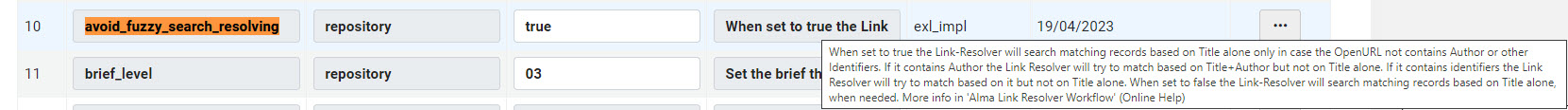
If the open URL contains only a title, Alma attempts to find a match, since there are no other elements by which to search.
This logic applies to electronic resources (View it) and physical resources (Get it).
If enabled, the existing CP: find_get_it_based_on_standard_identifiers_only, continues functioning as is and takes precedence over the new logic and is relevant only for physical inventory (Get it).
For more information, see Control Ability to Ignore Title Based Link Resolving.
For more information on the customer parameter, see Configuring Other Settings (Resource Management).
Applying the Library Scope to the Physical Titles Search
 Idea ExchangeURM-181386
Idea ExchangeURM-181386
The library scope available for the physical items and holdings search now affects also the physical titles search, so that librarians that define a preferred library's scope see in the search results only physical titles that have holdings in the defined libraries. The library scope set by the librarian is remembered by the system and applied across sessions and search types until the librarian chooses to change it.
This is helpful for librarians who are interested only in titles held by specific libraries and saves the need to add a library search condition for every physical title search.
For more information, see Searching in Alma.
Support for MARC 21 Parallel Description in Another Language of Cataloging Related Records
A new type of analytical linking was added to the MARC21 standard, Parallel Description in Another Language of Cataloging (788). This type is now supported in Alma's workflows that consider analytical linking, for example, publishing profiles enrichment.
Related Records Update as Part of an Import Redirection
The import redirection mechanism now updates the related record fields where the 'secondary record' ID is replaced with the new 'primary record' ID either by 035 or MMS ID.
Automated Upload of Electronic Holdings Now Supported for PROJECT MUSE Titles
Alma has expanded its integration capabilities to include PROJECT MUSE titles, in addition to the publishers/vendors it already works with. As a result, customers now have the option to create an integration profile with PROJECT MUSE, enabling them to automate the updating of their holdings.
The Automated Upload of Electronic holdings process has been instrumental in saving the library considerable manual effort and time. Furthermore, it has enhanced the accuracy and efficiency of the overall workflow.
For more information, see Automatic Upload of Electronic Holdings.
For more information on creating the Project MUSE integration profile, see Upload Electronic Holdings from Project MUSE.
Overlap Analysis - Include Related Physical Titles in Electronic Reports
 NERS Enhancement (ID #6947)
NERS Enhancement (ID #6947)  Idea ExchangeURM-192072URM-187955
Idea ExchangeURM-192072URM-187955
In addition to the "Include Physical title matching indication in the electronic reports" that was released in May, a new checkbox enables users to also lookup Related physical titles and display a hint indication in the electronic reports. The Overlap Analysis tool, through Look Up Titles analysis type, now supports Physical Titles matches and Related Physical Titles matches.
While executing the existing analysis of Look Up Titles or Compare Collections, users receive a hint indication in the results Excel files regarding the availability/existence of a matching Physical inventory (a physical title that has one or more physical items). Once this type of match which has a related physical title with physical inventory is found, the job marks the related physical indication. This physical hint indication is included as 4 new columns in the Excel report:
- Has Physical Matching (Yes / No)
- Physical Holdings Library: Location (count)
- Has Related Physical Matching (Yes / No)
- Related Physical Holdings Library: Location (count)
The "Related" report incorporates a new column, Relation type that has the following values:
- Contains
- Empty
When the "Contains" indication is displayed in the new column, an additional indication (Related title) is displayed next to the MMS ID.
For more information, see Enhanced Overlap and Collection Analysis Tool.
A webinar on “New and Improved Alma Overlap Analysis Tool” will be delivered in two separate time zones on September 05, 2023. For further information and registration see the Alma 2023 Roadmap Webinar Series page.
Control Relinking a Portfolio to Different Bibliographic Record
Alma now supports controlling who can relink a portfolio to a different bibliographic record. We have implemented two measures to maintain the ability of existing users with the Electronic Inventory Operator role to relink portfolios to another bibliographic record. Firstly, a new privilege has been created to manage the visibility of the "Relink to another Bibliographic record" function. Secondly, a new role called "Electronic Inventory Operator - Limited" has been introduced. This new role is identical to the existing "Electronic Inventory Operator" role, except that the privilege to perform the "Relink to another bibliographic record" function is disabled by default.
If institutions have added the new Electronic Inventory Operator - Limited role and the "Relink" action on the portfolio is still displayed to users, it is possible that another role has been granted this privilege. In such cases, institutions should contact Ex Libris support to have the privilege removed from the relevant role.
For more information, see Relinking Items to Another Bibliographic Record.
Logical Collections
 NERS Enhancement (ID #7880)
NERS Enhancement (ID #7880)You can now assign titles to collections automatically based on a logical query instead of assigning them manually. To support this feature, a new Logical Collection checkbox was added to the Add New Collection page when creating a collection (Resources > Manage Inventory > Manage Collections).
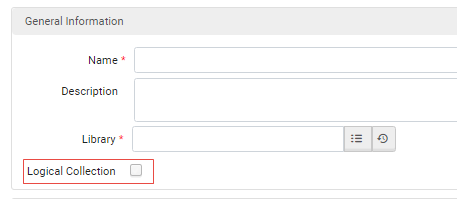
For more information on adding logical collections, see Adding a Logical Collection.
In addition, you can now search for logical collections with the advanced search:
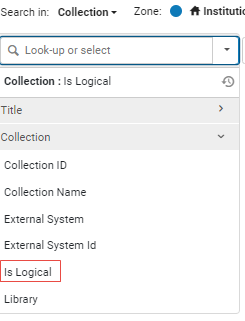
To support this development two new jobs are now available:
- Synchronize All Logical Collections – this scheduled job updates all logical collections according to their set queries.
For more information, see Synchronize All Logical Collections Job.
- Update Logical Collections from Set - this manual job updates the collection sets that you select according to their set queries.
For more information, see Update Logical Collection from Set.
-
Watch the Logical Collections with Automatic Title Assignment video (2:25 mins).
Long Term Digital Loans
Long term digital loans is a process by which libraries can lend out digital copies (representations) of physical materials to patrons for periods of a day or more. The system imitates the experience of lending physical items by enabling you to limit the number of digital copies being lent concurrently and configuring the time period of the loan. Like with physical items, the requester enters a waitlist if the digital copy is on loan. Alma keeps track of the patrons who requested the digital representation and notifies the next person in the waitlist when it is available. Users can also indicate the list of physical items that are represented by each digital resource.
Long term digital loans introduces a rich set of policies, is fully integrated into the Alma requests workflow, and is accessible from the patron Library Card in Primo. For more information, see Long Term Digital Loans.
To activate this functionality, contact Ex Libris Support.
Additional Advanced Search Options for Order Lines
New advanced search options have been added for Order lines:
- Alert
- Assigned User
- Assignment
- Creation Date
- PO Line in Claim
- Renewal Date
- Sent Date
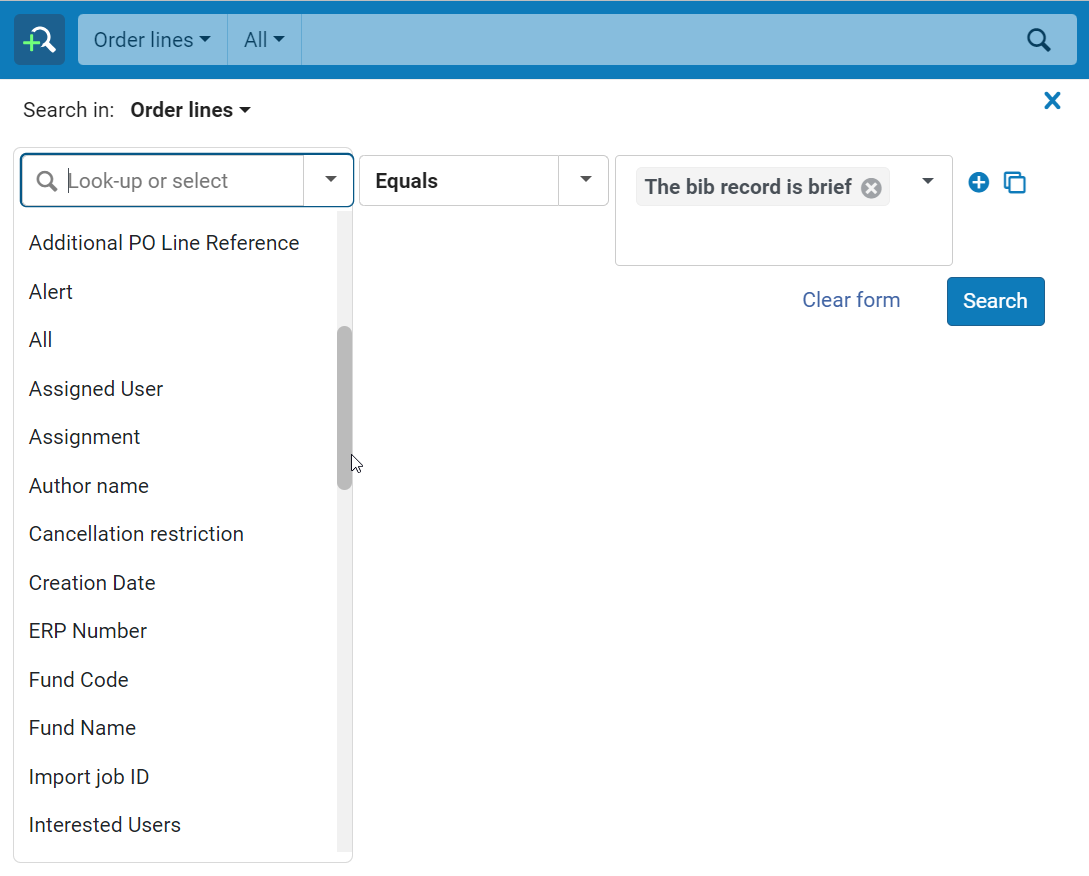
For additional information, see Searching in Alma.
Additional EDI Responses Added to the Review Tab
Certain types of vendor responses to EDI orders, such as those that indicate the ordered item is out of print or not available from the vendor, are likely to lead to the cancellation of those orders by library staff. Alma automatically places PO lines that received such responses in the Review tab of the Manage EDI Tasks page (Acquisitions > Purchase Order Lines > Manage EDI Tasks). This makes it easier for staff to find these orders quickly, and also provides them with the option of cancelling these orders from within the Review tab.
Five new EDI order-response codes have been added to the list of those that are placed in the Review tab of the Manage EDI Tasks page:
- AU – Publisher's address unknown
- CS – Status uncertain: check with customer service
- HK – Paperback out of print: hardback available
- OP – Out of print
- PK – Hardback out of print: paperback available
For additional information about the Review tab of the Manage EDI Tasks page, see Electronic Data Interchange (EDI).
Restrict Editing of Bibliographic 035 Fields With a Particular Prefix
Consortia central office is able to control which 035 fields of the Network Zone Bibliographic records are protected, enabling the consortia office to maintain the quality of Network Zone Bibliographic records by preventing unwanted edits of specific fields.
Example use case:
Consortia Central Office can protect Network Zone bibliographic records 035 fields with particular prefixes from any edits or deletion by the consortia members.
For more information, see Restrict Editing of Metadata Fields.
Network-Zone Translations of Policy Names and Descriptions Are Now Distributed to Institutions
In an Alma system that supports multiple interface languages, some fields support translation of their values into the supported languages. (These fields are identified by the Translate Information icon - see The Alma User Interface.) When the environment is a Network Zone, these values are distributed from the Network Zone to the member institutions, so that users in the various institutions that belong to the Network Zone see these values in their current interface language. The Distribute Fulfillment Network Configuration job performs the distribution process for policies, Terms of Use, and fulfillment units configured in the Network Zone. (This job can be scheduled to run automatically - see Scheduled Jobs - or it can be run manually from Fulfillment > Advanced Tools - General > Distribute Fulfillment Network Configuration.)
The names and descriptions of some policies now support translation in multi-language environments, and are now distributed from the Network Zone to its member institutions by the Distribute Fulfillment Network Configuration job. Where relevant, they are also distributed to the Primo applications of those institutions. For example, the Policy Description of Due Date policies would appear in Primo in their translated form when Primo is opened in a supported language and translations into that language are defined for them.
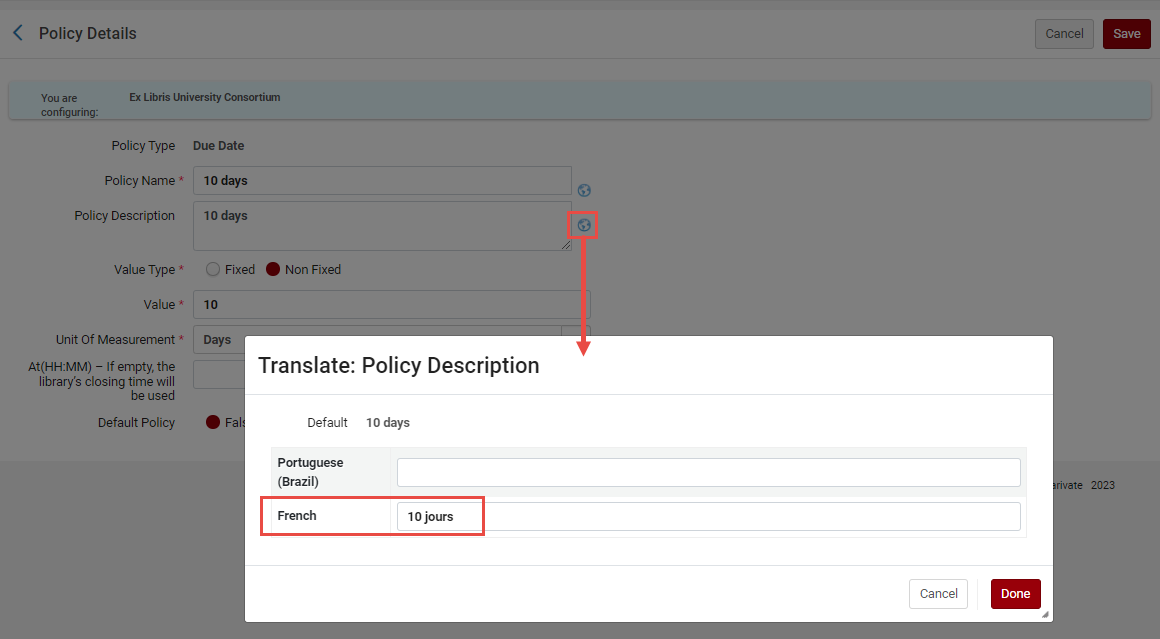
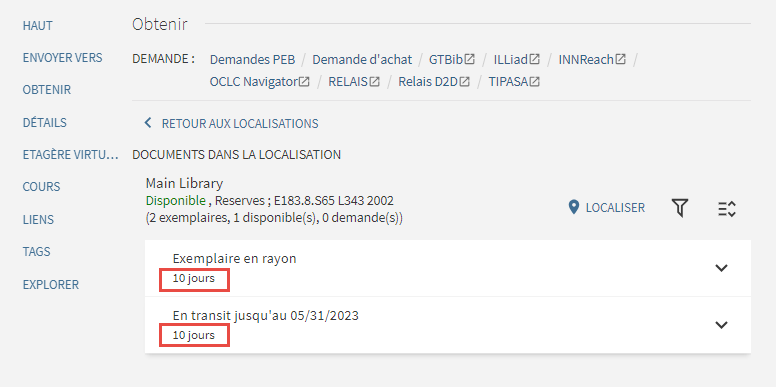
For additional information, see Centrally Managing Configurations in a Network Zone; Configuring Fulfillment Information in the Network Zone.
Publishing Network Bib Records to OCLC Using the Network Zone MMSID
A new option for network members is added to the Publish Bibliographic Record to OCLC profile. This new option enables a member the choice of using the Network Zone (NZ) MMS ID for the NZ records being published.
This is helpful for network members that import records from OCLC to their network zone and need OCLC to have their network's system number.
Restrict Editing Bibliographic Metadata Fields
The Consortia central office can control which bibliographic metadata fields can be edited by its members, enabling it to maintain the quality of the Network Zone bibliographic records by preventing unwanted edits/deletion of specific fields.
This is applied only to the consortia members. The Network Zone institution is exempt from the restrictions policy that it implements.
Separating User Search by Library Affiliation
Libraries that implement library independence can now be set up to separate also their users search by library scope. This way, operators from one library cannot search for patrons of another library. Setting this option is done by using the Configuration menu > User Management > General > Other Settings menu to set the limit_user_search_by_library_scope parameter to true.
This addition to the library independence theme creates an option for improved privacy of user records in the Alma institution.
See Library Independence and Fulfillment Library Independence.
Option to Hide User Contact Card
Removing the privilege to view user pop-up cards from user roles is now possible. To remove the privilege, please contact Ex Libris support.
Sign SAML AuthnRequest
Some institutions require that SAML authentication requests must be signed to be accepted by the system. Until now, there was only the option to sign the logout requests. Alma now supports the SAML authentication requests that are signed.
For more information, see Gathering Information from Your Identity Provider in the Developers Network.
Mail Handling Integration Profile - Test Email Button
Alma's Mail Handling integration profile now includes testing the email configuration. When executed, an email is sent to the preferred email of the logged-in user. Testing the configuration is accessed by: Configuration > General > External Systems > Integration Profiles. Locate the Mail Handling profile and select Edit from the row actions. Select the Actions tab.
For more information, see Configuring Outgoing Email.
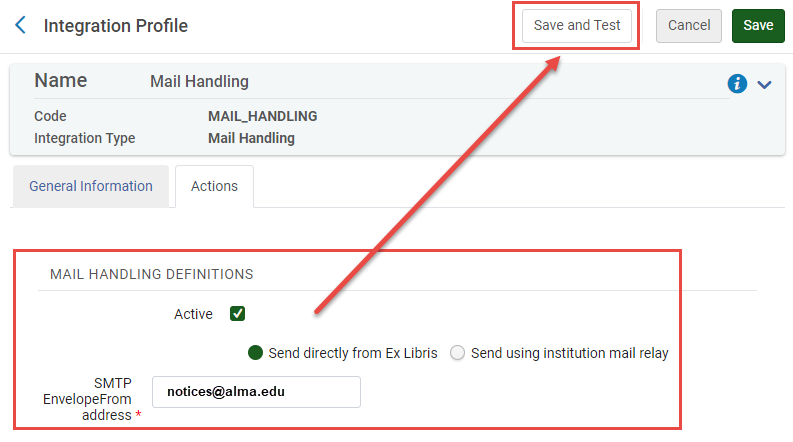
Regenerate Public Key in S/FTP Profile
Previously, the Public Key associated with an S/FTP profile remained static and could not be updated or refreshed. However, this constraint has now been rectified, and users can now refresh the Public Key by following these steps: Go to Alma configuration > General > S/FTP definitions and click the Regenerate RSA Keys.
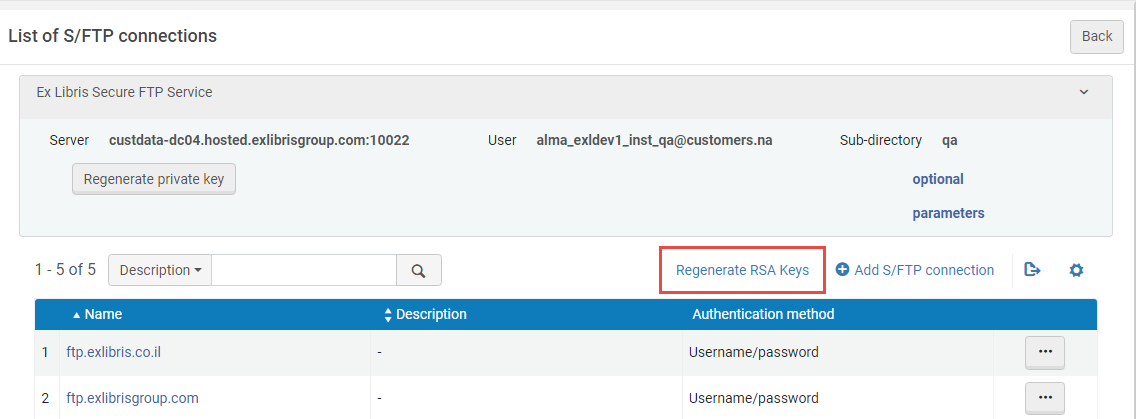
For more information, see Configuring S/FTP Connections.
Code Tables Enhancements
The following improvements aim to enhance the functionality and usability of code tables, providing users with a more intuitive and efficient experience.
-
Inner Search: An inner search functionality has been added to enhance the code table experience. Users can now search within the code table to quickly locate specific entries.
-
Drag and Drop: A new drag and drop feature has been implemented, allowing users to easily rearrange and reorganize code table entries by dragging and dropping them into desired positions.
-
Responsive Columns with Text: To improve readability and user experience, code table columns now display text instead of fields, making navigating and understanding the content simpler and more intuitive.
-
Page Titles: Page titles have been incorporated as headers for code tables, providing clearer context and easier identification of code table content.
-
Pagination: A pagination feature has been introduced to effectively manage large code tables. Users can now navigate through code table entries using page numbers, creating a more efficient and user-friendly experience.
For more information, see Code Table Enhancements.
Enable Removal of Global Embargo from Community Zone Portfolios in Community-Managed Collections
Previously, users had the ability to edit Community Zone data for titles in Community-Managed Collections. However, they could not remove the global embargo from portfolios within these collections. Now, the community-managed collections in the Community Zone enable Alma users to utilize all editing options for both Collections and Portfolios.
For more information, see Contributing to the Community Zone – Portfolios.
Add SAML Metadata URL By Institution Code and Integration Profile
Alma enables users to add or use a SAML Metadata URL link by providing an institution code and the integration profile code. You can link to the metadata file (that is configured at a specific integration profile) by:
For more information, see the SAML documentation in the Developers Network.
New and Improved Letters Configuration Interface
 NERS Enhancement (ID #7876) URM-172251
NERS Enhancement (ID #7876) URM-172251A new letters configuration interface was implemented, to create an improved and more intuitive user experience. This includes:
-
XSL/XML and preview of the output, now all in one window.
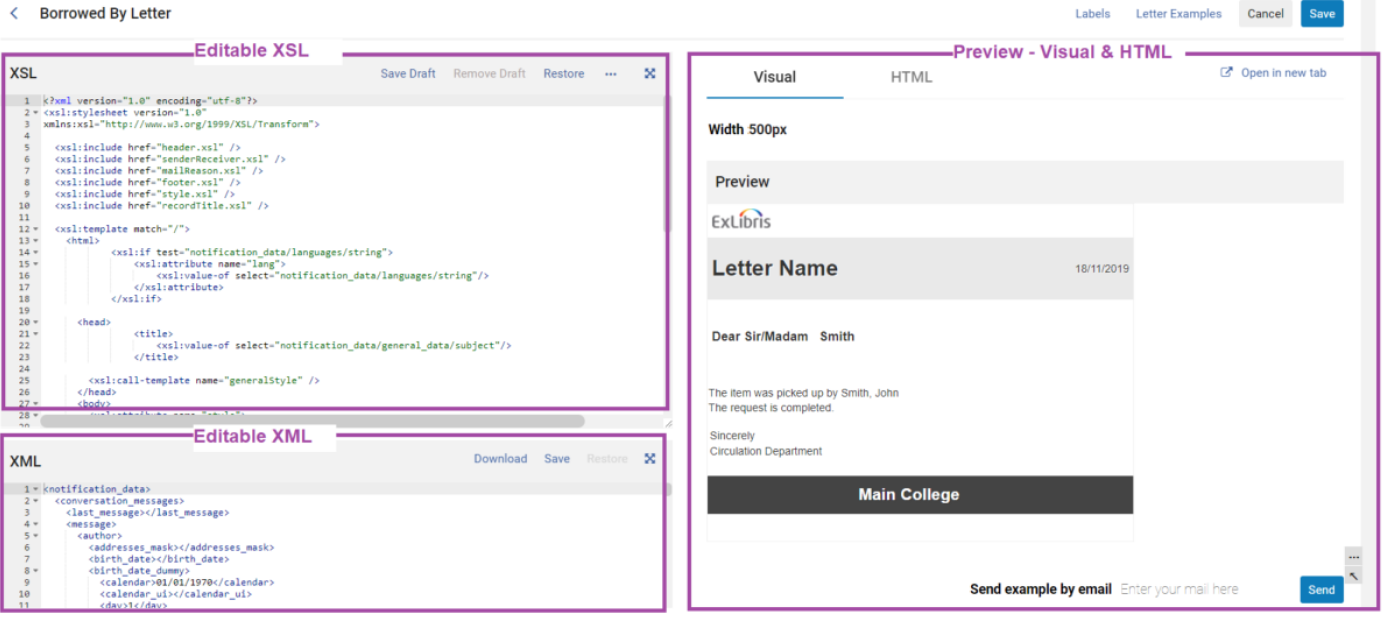 Letters Preview Window
Letters Preview Window -
Error detection and reporting while editing.
-
Enhanced preview pane with easy navigation between visual and html view.
-
Quicker access to configuration of labels and letter examples.
-
New save draft feature.
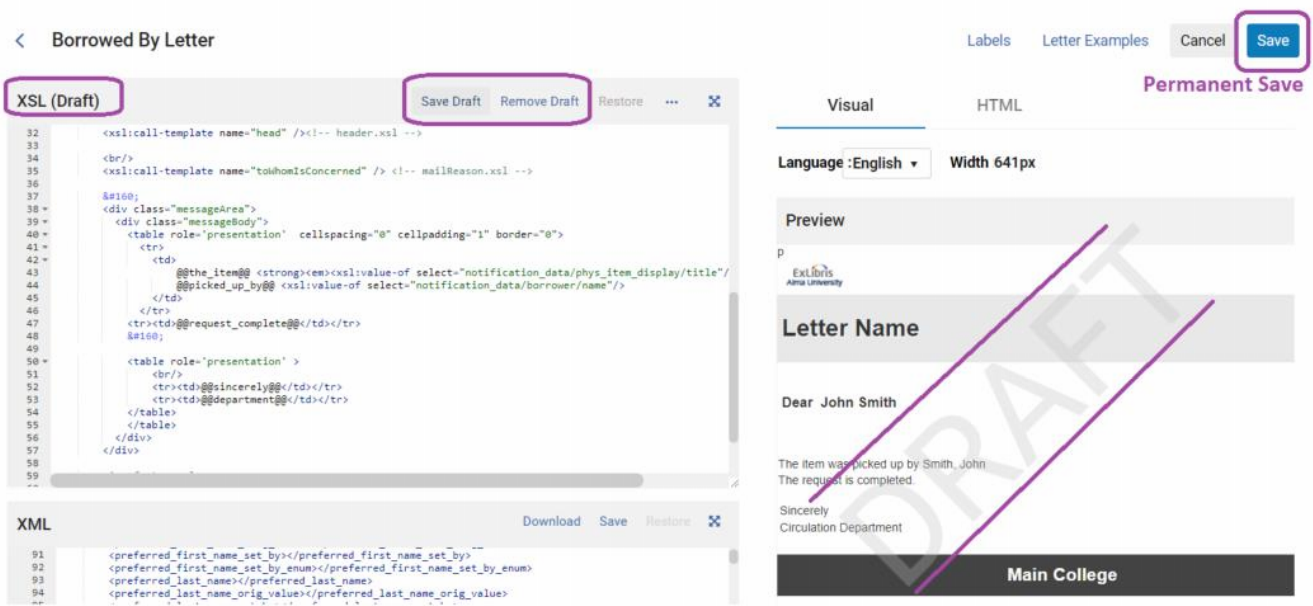
For more information see Configuring Alma Letters.
A webinar on “The New User Interface for Customizing Letters in Alma” will be delivered in two separate time zones on August 09, 2023. For further information and registration see the Alma 2023 Roadmap Webinar Series page.
Enable Easy Rollover of Alma Signed Certificate for SAML Authentication
When the expiration of an Alma SAML certificate is imminent, customers are required to make two necessary adjustments. Firstly, they need to modify the integration profile in Alma, ensuring that the new certificate is incorporated. Secondly, they must update the Identity Provider (IDP) settings to utilize the recently generated certificate for authentication purposes. These 2 steps needed to be done simultaneously in order to avoid a period of time when the SAML authentication is down for maintenance.
Customers now have the capability to configure an additional certificate in Alma, and then update the IDP at a later time.
When a request for authentication is made to Alma, the system attempts to use both certificates, ensuring compatibility with both the old and new certificates.
For more information, Replacing a Signed Certificate.
Customize Alma Homepage to Display Data Visualization Workbook
Alma enhances its main menu functionality by enabling users to customize their homepage to display a Data Visualization Workbook. The dashboard drop-down menu is moved from the Analytics menu to the Main menu above the search bar.
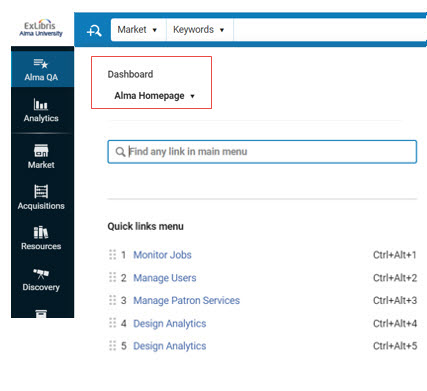
Update SAML Self-Signed Certificate to Use SHA2
 Idea ExchangeURM-184486
Idea ExchangeURM-184486
The current Self-Signed SAML Certificate (expiring on December 31, 2025) uses the SHA1 hash function. If your institution uses this certificate you can replace it now with a new certificate that uses the SHA2 hash which expires on December 31, 2030. This must be done in coordination with your IDP. For more information, see Replacing a Signed Certificate.
No immediate action is needed. Replacing the certificate can be done at any time until its expiry, on December 31, 2025.
"Fuzzy Search" Added to Alma Menu Search Bar
Enhancements have been made to the Alma internal search menu functionality, incorporating "smart" search capabilities. As a result, the search feature now provides suggestions for synonyms, interchangeable terms, and even support for spelling mistakes. This enhancement facilitates users' navigation making it easier to find links in the Alma search menu.
Starting in August 2023, similar terms functionality will be supported only for English. Spelling is supported in the following languages: English, German, Spanish, Danish, Finnish, French, Hungarian, Italian, Japanese, Dutch, Norwegian, Portuguese, Romanian, Russian, and Thai.
Similar terms will be gradually enriched with additional languages in later releases.
Report Successful Primo Patron Logins
Before the May release, the "System Events" subject area reported successful sign-in events and included both Alma and Primo VE. After the May release, the login event no longer recorded for Primo logins and now reports only on Alma logins. As part of the August release, the System Events subject area includes two separate event types:
- Alma logins: Successful login
- Primo logins: Successful login - Primo
Institutions can opt out of the Primo events being reported by using the new customer parameter, enable_login_event (default is true), in the Discovery Customer Settings.
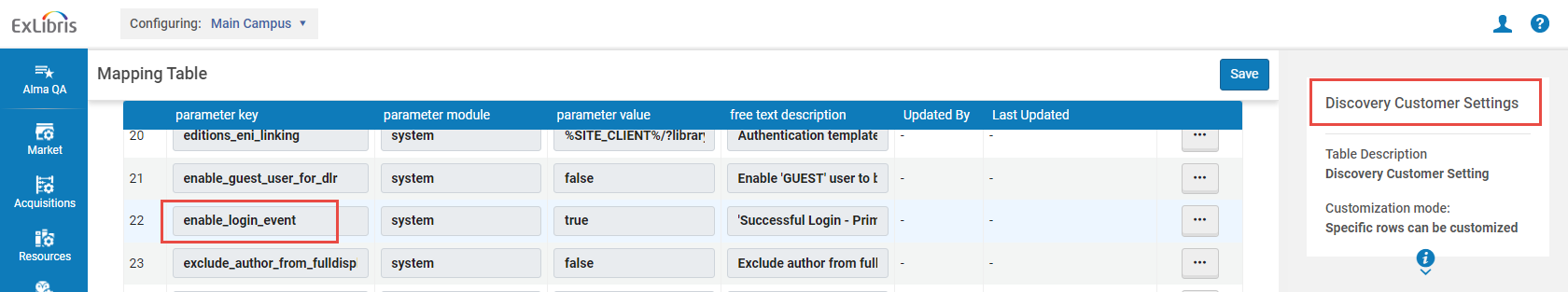
For more information, see the Discovery Customer Settings.
Analytics New Layout Now Available by Default
The Analytics New Layout that was made available as an opt-in option for the May release is now available by default for all customers. You can still choose to revert to the old layout (from ![]() > Feature Rollout Preferences). From the November release, the Analytics New Layout will be the only layout available.
> Feature Rollout Preferences). From the November release, the Analytics New Layout will be the only layout available.
For a Webinar describing the capabilities and functionality of the new Analytics user interface, see New Alma Analytics User Interface.
Search Analytics Object List by Object Creator
You can now search for Analytics Objects by object creator. To support this feature, Object Creator was added as an option from the Find drop-down list.
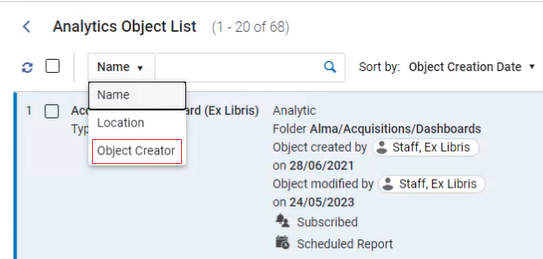
Searching by a partial search term is also supported.
Separate Sections for Analytics Menu Search Results
The search results that appear when searching from the Analytics Menu are now separated into two sections.
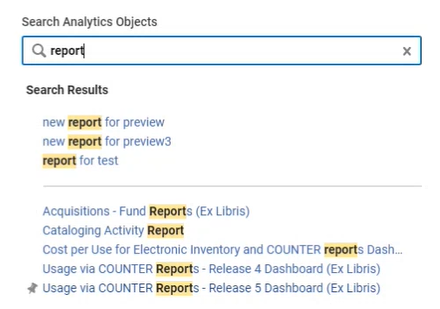
The upper section contains the objects created by your institution while the lower section contains objects that are available out-of-the-box.
Report Description from Analytics Displayed in Analytics Object List
You can add a description to reports in analytics (More > Description). These descriptions are now displayed for objects in the Analytics Objects List.
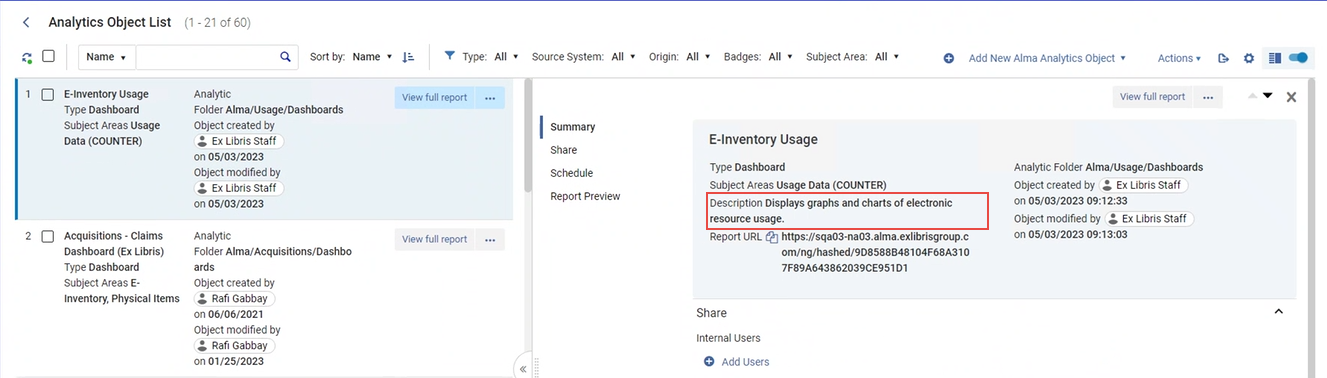
Displaying Labels for Local Parameters
 Idea Exchange
Idea ExchangeIt is now possible to display labels for local parameters in analytics reports. This is possible for the local parameters in the Physical Items > Holdings Details dimension and the shared Bibliographic Details dimension for all subject areas in which it appears. Now, not only the text Local Param appears but also the field assigned to the local parameter. The local parameter appears as a prefix before the current local parameter field name:
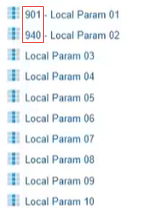
To display labels for local parameters, configure the new analytics_display_local_params parameter (Configuration > Analytics > General Configuration > Other Settings) to true.
Users must wait up to 24 hours after activating the customer parameter before the functionality will work in analytics.
New DV Button on Alma Analytics Menu Bar
A new DV button was added to the top menu bar of the classic Alma Analytics page.

Click the button to open the DV homepage in a new browser tab.
Expanded API Options
August 2023 API
The Alma API has been expanded to include the following new options:
- Location management – The Location API now includes the options to create or delete a library location. For additional information, see Configuration and Administration in the Developer Network.
- Library relations – A new Library Relations API is now available. This API can be used to retrieve, create, update, and delete library relations. For additional information, see Configuration and Administration in the Developer Network.
- Set management – A new API is now available for updating logical sets; see Sets in the Developer Network.
- Calendar management
 Idea Exchange – The Calendar API now supports the actions create, update and delete calendar, in addition to the previously supported action to retrieve a calendar. For additional information, see Retrieve Library Open Hours.
Idea Exchange – The Calendar API now supports the actions create, update and delete calendar, in addition to the previously supported action to retrieve a calendar. For additional information, see Retrieve Library Open Hours. - Resource management – A new API for retrieving Import profile reports, for both Single matches and Multi matches, is now available. For more information: In the Developers Network, see Configuration and Administration > Jobs; in the Alma Online Help, see Viewing an Import Job Report.
UK Digital Content Store (DCS) Support for Lists Linked to Multiple Courses
The integration between Leganto and the UK CLA Digital Content Store (DCS) now supports lists that are linked to multiple courses. Items submitted to the DCS that are associated with multiple courses are sent to the DCS as individual requests, one for each course. If a new course is associated with an existing request, the requests are associated. When an item is linked to multiple courses, the DCS Status in Alma remains Request in progress until Alma receives a collective approval/rejection for all requests submitted for the item. The synchronization job between the DCS and Alma can be scheduled to run up to four times a day to update DCS request statuses. The DCS request statuses are updated using the current synchronization job between the DCS and Alma, which can be scheduled to run.
Currently, when a list is associated with one or more courses and one of the citations has DCS request, users cannot add/remove the course. The option to add/remove a course will be available in a future release.
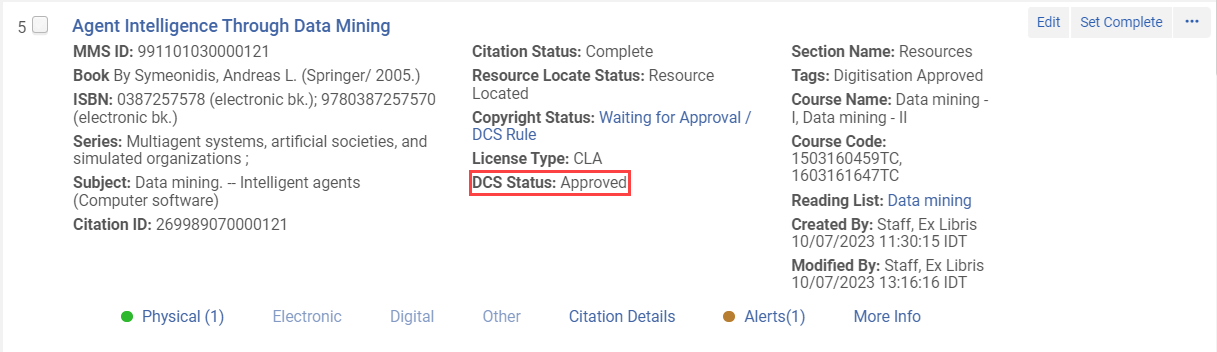
If there is a DCS failure when extracting a citation, the Citation Alerts tab contains a Details column that includes the course code.
If multiple notes are received for the request, the value assigned to the Note field is multiple. You may need to check the DCS for more information.
For more information, see Integrating with the UKs Digital Content Store (DCS).
Search for Citations Within a Reading List
- Keyword (default selection) — When selected, this option searches the following citations' metadata fields for a match:
- Additional Person Name, Author, Book Author, Book Title, Chapter Author
- Chapter Title, Citation ID, DOI, Edition, Editor
- ISBN, ISSN, Issue, Journal Title, LCCN
- MMS ID, OCLC Number, Pages, Place of Publication, Publication Date
- Publisher, Resource Note, Source, Title, and Volume
-
Keyword searches for citations do not support the use of Boolean operators (such as AND or OR), and if these operators are specified, they are treated as keywords.
-
When special characters (such as hyphen, dash, slash, and so forth) are specified as search terms, the search will return results that both include and exclude the special characters.
- Citation ID
- Creator — The citation author's name. Note: Additional person names are not included in the search.
- ISBN
- ISSN
- MMS Id
- Title — Citation title
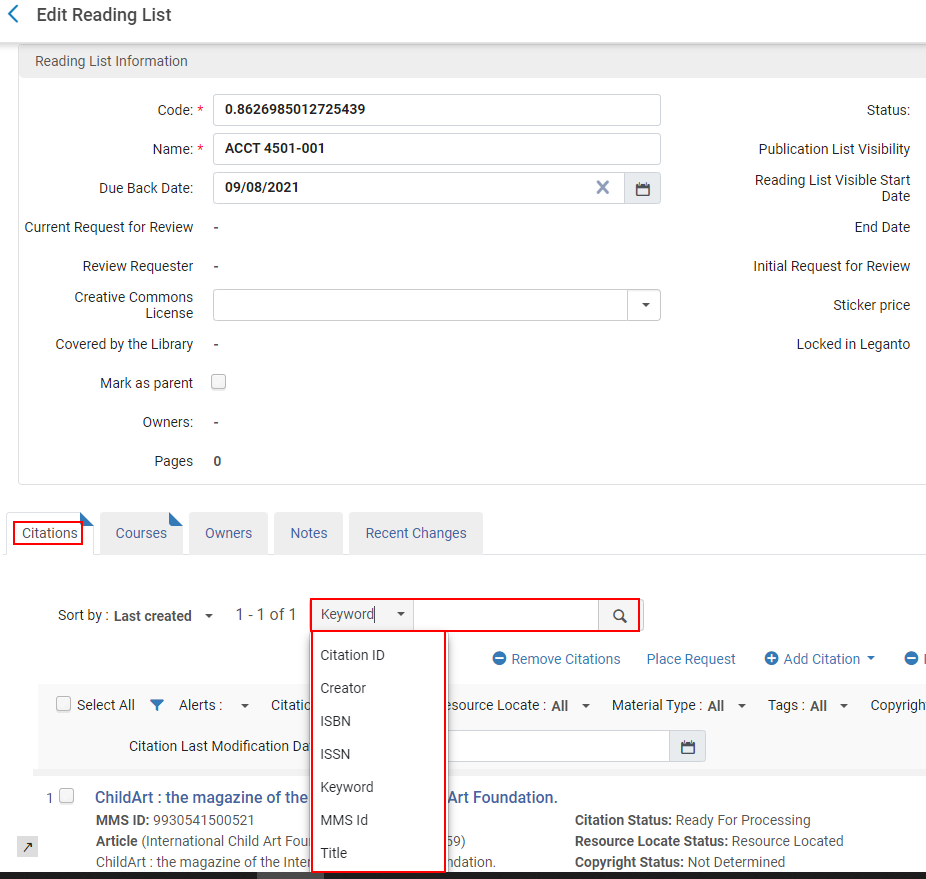
For more information, see Managing Reading Lists.
Filter Approval Requests by Date Range
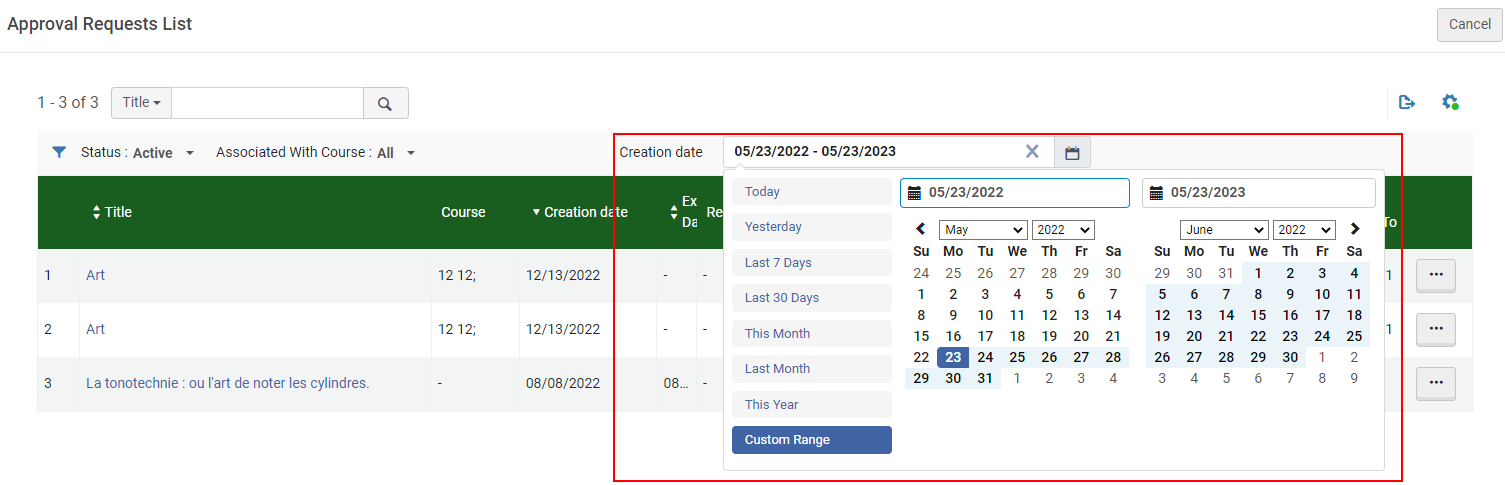
For more information, see Digitization Approval Requests.
Option to Connect Citations to Library Resources by Title and Author Combination
Using the Resource Locate process, Leganto now provides more flexibility for matching citations to library inventory. The Resource Locate process runs automatically as citations are added to reading lists, manually on demand, or in bulk using a job. It is now possible to specify that a combination of the title and author fields can be used to identify matching resources in the library collection. The library can now configure, for example, that Leganto checks for a match using first ISBN/ISSN, and if a match is not found, check for a match using title AND author. The title and author must match the repository record for the citation to link to the bibliographic record.
To configure, enable the new parameter Title_Author in the Locate Citation by Fields table (Configuration > Fulfillment > Courses > Locate Citation by Fields). When the parameter resource_locate_mode (Configuration > Fulfillment > General > Other Settings) is set to OR, Leganto checks against all enabled fields in the order configured in the table.
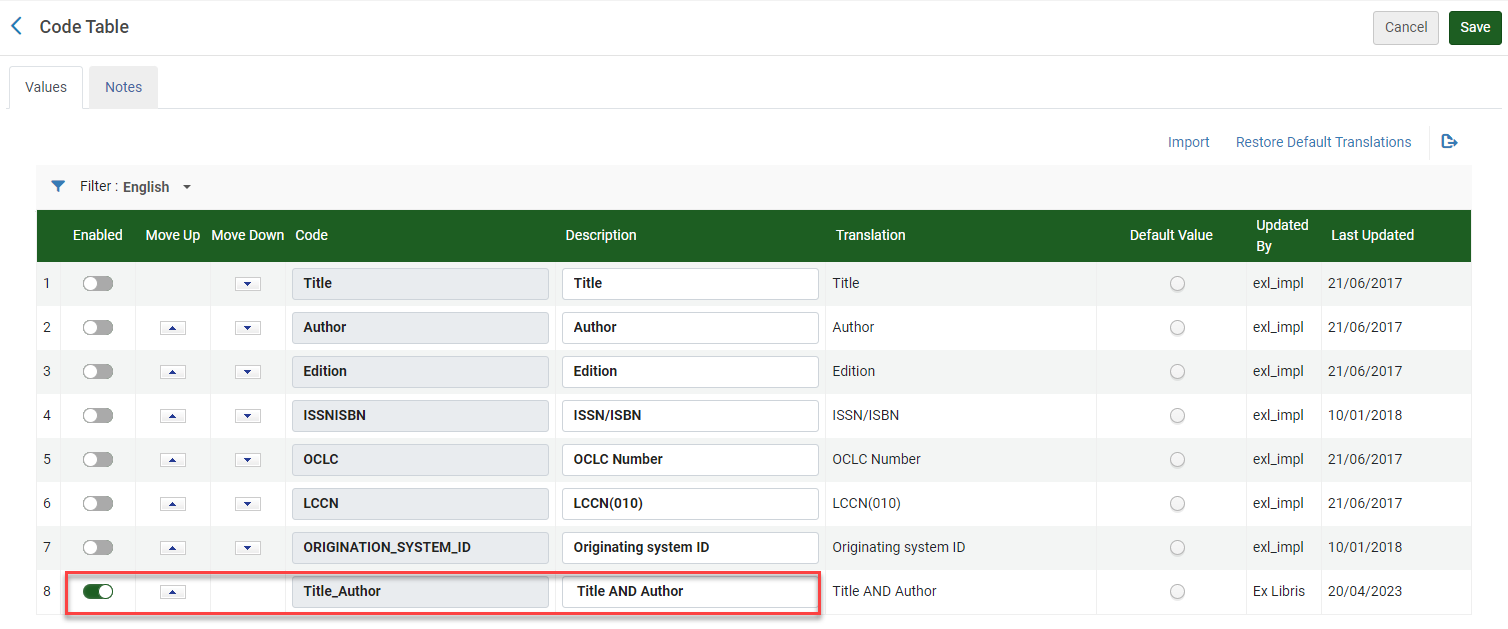
For more information, see Match by Fields.

