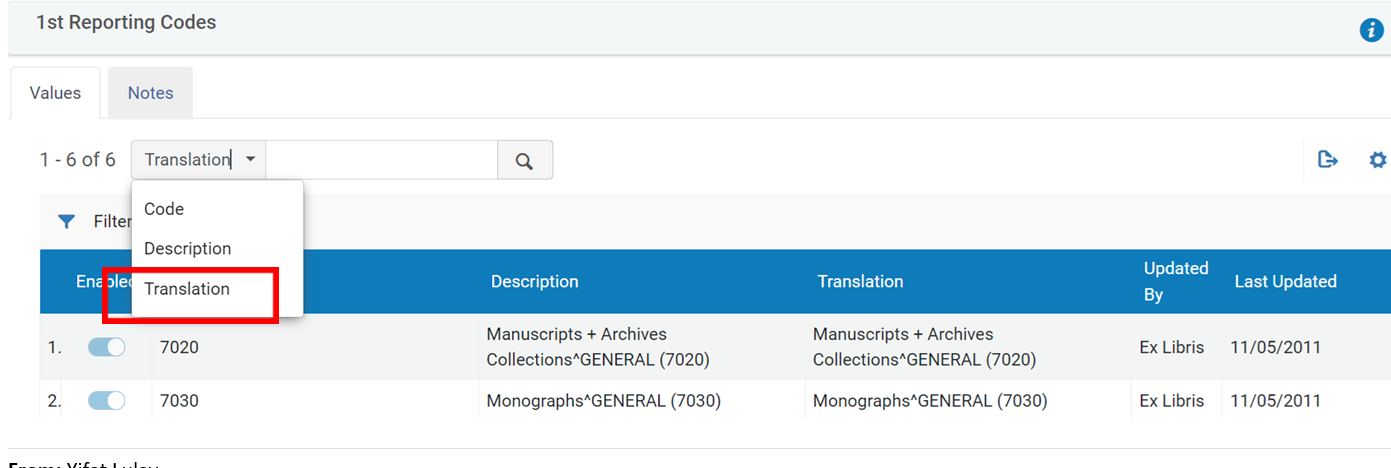Alma Code Table Reference
- Last updated
- Save as PDF
| Subsystem | See |
|---|---|
| Acquisitions | |
| Fulfillment | Configuring Fulfillment Activities – Overview |
| Resource Management | Resource Management Configuration - Overview |
| User Management | User Management Activities |
| General Configuration | Configuring General Activities |
| Analytics | The Basics of Working with Analytics |
Acquisitions Subsystem
- Acquisitions Administrator
- The location filter on this page is disabled. Acquisitions configuration is at the institution level, not the library level.
- Note that some configuration changes in Acquisitions impact other functional areas. Consider the impact on other functional areas before making changes to existing configurations.
The following table lists the available configuration options.
For a full reference of all the code tables provided with Alma, see Alma Code Table Reference.
| Section | Configuration Item | Configuration Level | See |
|---|---|---|---|
| Purchase Orders | 1st Reporting Codes
2nd Reporting Codes
3rd Reporting Codes
4th Reporting Codes
5th Reporting Codes
|
Institution | Configuring Reporting Codes |
| Purchasing Review Rules | Institution | Configuring Purchasing Review Rules | |
| Shipping Method | Institution | Configuring Shipping Methods | |
| PO Line Cancellation Reasons | Institution | Configuring PO Line Cancellation Reasons | |
| PO Line Types | Institution | Enabling/Disabling PO Line Types | |
| PO Line Deferral Reasons | Institution | Configuring PO Line Deferral Reasons | |
| Acquisition Method | Institution | Configuring Acquisition Methods | |
|
Searchable Columns This page is no longer in use. |
Institution | Configuring PO Line Search Field Options | |
| EDI Vendor Note Fields | Institution | Configuring EDI Vendor Note Fields | |
| Invoices | Invoice Review Rules | Institution | Configuring Invoice Review Rules |
| Invoice Approval Rules | Institution | Configuring Invoice Approval Rules | |
| Disapproval Reasons | Institution | Configuring Invoice Disapproval Reasons | |
| VAT Codes | Institution | Configuring VAT Codes | |
| Payment Method | Institution | Configuring the Default Payment Method | |
| Invoice Line Types
This link appears only after enabling the customer parameter invoice_split_additional_charges (see Configuring Other Settings). |
Institution | Configuring Invoice Line Types | |
|
Explicit Exchange Rates This link appears only after enabling the customer parameter currency_exchange_use_explicit_ratio (see Configuring Other Settings) |
Institution | Configuring Explicit Exchange Rates | |
| Licenses | Sections Order | Institution | Configuring Sections Order |
| Manage License Terms | Institution | Managing License Terms | |
| License Storage Location | Institution | Configuring License Storage Locations | |
| Access Model | Institution | Manage Access Models | |
| License Review Status | Institution | Configuring License Review Statuses | |
| Discovery Interface Labels Customized | Institution | Viewing User-Created License Terms that Appear in Primo | |
| License Term Controlled Vocabulary | Institution | Configuring License Term Controlled Vocabulary Values | |
| Purchase Requests | Purchase Request Reject Reasons | Institution | Configuring Purchase Request Reject Reasons |
| Purchase Request Material Types | Institution | Configuring Purchase Request Material Types | |
| General | Other Settings | Institution | Configuring Other Settings |
| Currency Subset | Institution | Configuring Currencies | |
| Fund and Ledger Fiscal Period | Institution | Configuring Fund and Ledger Fiscal Periods | |
| Receiving Departmental Validations | Institution | Configuring Receiving Departmental Validations | |
| Fund Types | Institution | Configuring Fund Types | |
| Acquisition Jobs Configuration | Institution | Configuring Acquisition Jobs | |
| Subscribers | Institution | Configuring COUNTER Subscribers | |
| Legal Deposit Reports | Institution | Configuring Legal Deposit Report Paths | |
| Survey Question Multiple Choice | Institution | Configuring Multiple Choice Survey Questions |
Fulfillment Subsystem
For links to all the main fulfillment documentation pages see Fulfillment.
Fulfillment represents the culmination of many of the library’s processes and patron-facing activities, such as organizational infrastructure, acquisitions, and user management. The infrastructure for the fulfillment workflows (which include loaning, requesting and the handling of requests, returning, reading rooms, and course reserves) involves the configuration of the following:
- Locations, circulation desks, and fulfillment units
- Service relationships and transit times between these units
- Policies and rules for loans and requests
- Resource sharing partners
- Printers
- Copyright features
The following table lists the configuration options.
For a full reference of all the code tables provided with Alma, see Alma Code Table Reference.
| Section | Configuration Item | Configuration Level | See |
|---|---|---|---|
| Library | Library Details | Library | Editing a Library and Configuring Parameters of a Resource Sharing Library |
| Opening Hours | Institution/Library | Configuring Institution/Library Open Hours | |
| Relationships | Library | Configuring Fulfillment Services Between Libraries Within an Institution | |
| Transit Time | Institution | Configuring Transit Time Rules | |
| Reshelve Without Transit Rules | Institution | Configuring Reshelve Without Transit Rules | |
| Circulation Desks | Library | Configuring Circulation Desks | |
| SIP2 Bin Configuration | Institution | Configuring SIP2 Bin Configuration | |
| Temporary Item Creation Rules | Resource Sharing Library | Configuring Temporary Item Creation Rules | |
| Locations | Physical Locations | Library | Configuring Physical Locations |
| Remote Storage | Institution | Configuring Remote Storage Facilities | |
| Physical Fulfillment | Fulfillment Units | Institution/Library | Configuring Fulfillment Units, Policies, and Terms of Use |
| Terms of Use and Policies | Institution/Library | Configuring Terms of Use | |
| Block Preferences | Institution | Configuring User Blocks | |
| Auto Loan Renewal Rules | Institution | Configuring Automatic Loan Renewal Rules | |
| Item Policy | Institution/Library | Configuring Item Policies | |
| Advanced Policy Configuration | Institution/Library | Configuring Policies | |
| Overdue and Lost Loan Profiles | Institution | Configuring Overdue and Lost Loan Profiles | |
| Loan Recalls Configuration | Institution | Configuring Loan Recall Requests | |
| Loan Status Name | Institution | Configuring Loan Status Names | |
| Request Task Name | Institution | Configuring Request Task Names | |
| Request Pickup Configuration | Institution | Configuring Request Pickup Rules | |
| Self Check Messages | Institution | Configuring Self Check Messages | |
| Loan Anonymization Rules | Institution | Configuring Anonymization | |
| Request Priorities | Institution | Configuring Request Type Priorities | |
| Scan In Messages Configuration | Institution | Configuring Scan In Messages | |
| Patron Configurations | Patron Groups | Institution | Configuring Patron (User) Groups |
| Patron Limits | Institution | Configuring Patron Limits | |
| Patron User Authentication | Institution | Configuring Patron User Authentication | |
| Loan Limits | Institution | Configuring Loan Limit Rules | |
| User Block Description
User Block Definitions
|
Institution | Configuring User Block Descriptions and Definitions | |
| User Demerits | Institution | Configuring Demerit Points | |
| Digital Fulfillment | Digitization Departments | Institution/Library | Configuring Digitization Departments |
| Electronic Document Delivery Rules | Institution | Configuring Electronic Document Delivery Rules | |
| Delivery Profile Metadata | Institution | Configuring Delivery Profiles Metadata | |
| Viewer Labels | Institution | Configuring Viewer Labels | |
| Viewer Share Buttons | Institution | Configuring Viewer Share Buttons | |
| Courses | Processing Departments | Institution | Configuring Processing Departments |
| Academic Departments | Institution | Configuring Academic Departments | |
| Additional Reading List Citation Statuses | Institution | Configuring Additional Reading List Citation Statuses | |
| Citation Processing Rules | Institution | Configuring Automatic Purchasing Requests from Citations | |
| Course Terms | Institution | Configuring Course Terms | |
| Citation Attribute Types | Institution | Configuring Citation Attribute Types | |
| Citation Attributes | Institution | Configuring Citation Attributes | |
| Citation Attributes to Citation Attribute Types | Institution | Mapping Citation Attributes to Citation Attributes Types | |
| Locate Citation by Fields | Institution | Configuring Citation Matching Criteria | |
| Tags
Tag Mapping (appears after defining at least one tag)
|
Institution | Configuring Citation Tags | |
| List Subjects
Additional List Subjects
|
Institution | Configuring List Subjects | |
| Citation Material Type | Institution | Configuring Citation Material Types | |
| Reading List Statuses
Additional Reading List Statuses
|
Institution | Configuring Reading List Statuses | |
| Notification Types | Institution | Translating Notifications | |
| Test BIB to Citation Normalization | Institution | Mapping Bibliographic Record Fields to Citation Fields | |
| Bibliographic Mapping Rules | Institution | Mapping Bibliographic Record Fields to Citation Fields | |
| Resource Sharing | Workflow Profiles | Institution | Configuring Workflow Profiles |
| Rota Assignment Rules | Institution/Library | Configuring Rota Assignment Rules | |
| Locate Profiles | Institution | Configuring Locate Profiles | |
| Shipping Cost Lender Rules | Institution | Configuring Shipping Cost Lender Rules | |
| Shipping Cost Borrower Rules | Institution | Configuring Shipping Cost Borrower Rules | |
| Sending Borrowing Request Rules | Institution/Library | Configuring Sending Borrowing Request Rules | |
| Patron Query Templates | Institution | Configuring Patron Query Templates | |
| Additional Requested Media | Institution | Configuring Additional Requested Media | |
| Requested Media Definition | Institution | Configuring Requested Media Definitions | |
| Levels of Service | Institution | Configuring Levels of Service | |
| Library Mapping | Institution | Mapping Alma Library Codes to External Library Codes for Libris ILL | |
| Brief Audit Fields | Institution | Configuring Brief Audit Fields | |
| Resource Languages | Institution | Configuring Resource Languages | |
| Item Policy Exceptions | Institution | Configuring Item Policy Exceptions | |
| Request Form Type by Genre | Institution | Configuring Primo Request Form Type by Genre | |
| Borrowing Requests Inactive Filters | Institution | Configuring Borrowing Requests Inactive Filters | |
| Borrowing Request Statuses | Institution | Configuring Borrowing Request Statuses | |
| Automatic Locate Reject Reasons | Institution | Configuring Request Reject Reasons | |
| Automatic Renew Reject Reasons | Institution | Configuring Request Reject Reasons | |
| Discovery Interface Display Logic | Display Logic Rules | Institution | Configuring Display Logic Rules |
| Labels | Institution | Configuring Labels | |
| Related Records | Institution | Configuring Related Records for Electronic Services | |
| Direct Linking | Institution | Configuring Direct Linking | |
| General Electronic Services | Institution | Configuring General Electronic Services | |
| Viewer Services | Institution | Configuring Digital File Viewer Services | |
| Online Services Order | Institution | Configuring Online Services Order | |
| General Electronic Services Order | Institution | Configuring General Electronic Services Order | |
| Locations Ordering Profile | Institution | Configuring Locations Ordering Profiles | |
| Other Settings | Institution | Configuring Other Settings | |
| Primo View to Libraries | Institution | Mapping Primo View to Libraries | |
| Hold Request Form Customization
Booking Request Form Customization
Digitization Request Form Customization
Purchase Request Form Customization
|
Institution | Customizing Primo Request Forms | |
| Resource Sharing Form Customization | Institution | Customizing Primo Resource Sharing Forms | |
| Holdings Display Labels | Institution | Configuring Holdings Display Labels | |
| Holdings Display Customization | Institution | Configuring Primo Holdings Display | |
| Currency Symbols | Institution | Configuring Primo Fines & Fees Currency Symbols | |
| General | Fulfillment Jobs Configuration | Institution | Configuring Fulfillment Jobs |
| Other Settings | Institution | Configuring Other Settings | |
| Printers | Institution/Library | Configuring Printers | |
|
Article Form Mandatory Fields
Book Form Mandatory Fields
|
Institution | Configuring Article and Book Form Mandatory Fields | |
| Leganto | (Leganto customers only) See Leganto Configuration Links. | ||
| Copyright Management | Digitization and Copyright Rules | Institution | Configuring Digitization and Copyright Rules |
| Access Rights | Institution | Configuring Access Rights for Digital Objects | |
| Copyright Declaration | Institution | Configuring Digital Resource Copyright Declarations | |
| Resource Sharing Copyright Declaration | Institution | Configuring a Resource Sharing Copyright Declaration | |
| Copyright Publishers | Institution | Configuring Copyright Publishers | |
| Citation Default Copyright Status | Institution | Configuring the Default Copyright Status of Reading List Citations | |
| Resource Sharing Copyright Status | Institution | Configuring Resource Sharing Copyright Statuses | |
| Leganto Copyright Settings
Appears for Leganto customers, only.
|
Institution | Configuring Leganto Copyright-Related Procedures | |
| PPU Non-Funded Agreement
Appears for Leganto customers, and only when enabled by Ex Libris.
|
Institution | Enabling Integration with the CCC | |
Resource Management Subsystem
- Catalog Administrator
- General System Administrator
| Section | Configuration Item | Configuration Level | Refer To: |
|---|---|---|---|
| Search Configuration | Search Indexes | Institution | Configuring Search Indexes |
| Customize Indexes Labels | Institution | Configuring Index Labels | |
| External Search Resources | Institution | Configuring External Search Resources | |
| External Search Profile | Institution | Configuring External Search Profiles | |
| Repository Search | Institution | Customizing the Repository Search | |
| Additional Staff Search Fields | Institution | Configuring Additional Staff Search Fields | |
| Cataloging | Metadata Configuration | Institution | Configuring Cataloging |
| Controlled Vocabulary Registry | Institution | Configuring Controlled Vocabulary Registry | |
| Author Number Lists | Institution | Configuring Author Number Lists | |
| Local Transliteration Table for Author Number Generation | Institution | Configuring Customized Transliteration for Author Number List Generation | |
| BIB Redirection Fields | Institution | Configuring BIB Redirection Fields | |
| Cataloger Permission Level
This option must be enabled for your institution by Ex Libris.
|
Institution | Cataloging Privileges | |
| Cataloging Level Mapping for External Authority
This option is only available when your institution is enabled with the ability to contribute authority records to the Community Zone.
|
Institution | Configuring Cataloging Levels for Contribution to Externally Managed Authorities | |
|
CNMARC 6XX Multiple Heading Configuration
UNIMARC Multiple Authority ID configuration
These options are only available when the relevant record types are configured by Ex Libris as active for your institution.
|
Institution | ||
| MARC Slim Configuration | Institution | MARC Slim Configuration | |
| MARC21 / KORMARC - Browse Bib Headings Names / Subjects | Institution | Configuring Browsing Bib Headings Names / Subjects | |
| Record Export | Exclude Process Types from Publishing | Institution | Excluding Resources with Specific Process Types from Publishing |
| Map Holdings fields into Bib record OCLC | Institution | Publishing to OCLC | |
| Institution OCLC Symbol | Institution | Publishing to OCLC | |
| Map Holdings fields into Bib record Libraries Australia | Institution | Holdings Mappings for Libraries Australia | |
| Institution NUC Symbol | Institution | Configuring a Library NUC | |
| MARC 21 to DC Crosswalk | Institution | Configuring MARC 21 to DC Crosswalk | |
| Record Import | Originating Systems for MD Records | Institution | Configuring Originating Systems for Import Profiles |
| Remote Digital Repositories | Institution | Managing Remote Digital Repositories | |
| Deposit | Deposit Return Reasons | Institution | Configuring Deposit Return Reasons |
| Deposit Decline Reasons | Institution | Configuring Deposit Decline Reasons | |
| Patron Deposit Templates | Institution | Configuring Patron Deposit Templates | |
| Patron Deposit Labels | Institution | Configuring Patron Deposit Labels | |
| Terms and Conditions | Institution | Configuring Terms and Conditions | |
| General | Other Settings | Institution | Configuring Other Settings |
| Processes | Institution | Configuring Processes | |
| Provenance Code | Institution | Configuring Provenance Codes | |
| Accession Number | Institution | Configuring Accession Numbers | |
| Item Sequences | Institution | Configuring Physical Item Sequences | |
| Control Number | Institution | Configuring Control Numbers | |
| E Task Statuses | Institution | Configuring E-Task Statuses | |
| Label Printing Tool | Institution | Printing Book Labels Using the Label Printing Tool | |
| Call Number Parsing | Institution | Configuring Call Number Parsing | |
| Barcode Generation | Institution | Configuring the Barcode Generation Method and Barcode Validation | |
| Description Templates | Institution | Configuring Description Templates | |
| Inventory Network Groups | Institution | Configuring Distributed Access to Electronic Resources | |
| Physical Item Sort Routines | Institution | Configuring Physical Item Sort Routines | |
| Physical Material Type Descriptions | Institution | Configuring Physical Item Material Type Descriptions | |
| Brief Levels | Institution | Configuring Brief Level Code Descriptions | |
| Call Number Mapping | Institution | Mapping Call Numbers to Holdings | |
| Digital Storage | Institution | Configuring Digital Storage | |
| Library/Location Display | Institution | Customizing How Library and Location Appear | |
| Representation Label Templates | Institution | Configuring Representation Label Templates | |
| Resource Management Jobs Configuration | Institution | Configuring Resource Management Jobs | |
| Reminder Types | Institution | Configuring Reminder Types | |
| Reminder Statuses | Institution | Configuring Reminder Statuses | |
| Statistics Notes | Institution | Configuring Statistics Notes | |
| Authority Control Task List Types | Institution | Configuring Authority Control Task List Report Types | |
| Medium Types | Institution | Configuring Medium Types | |
| Retention Reason | Institution | Retention Reason Code Table |
User Management Subsystem
- User Administrator
- General System Administrator
| Section | Configuration Item | Configuration Level | See |
|---|---|---|---|
| Roles and Registration | Profiles | Institution/Library | Configuring Role Profiles |
| Role Assignment Rules | Institution/Library | Configuring Role Assignment Rules | |
| User Registration Rules | Institution/Library | Configuring User Registration Rules | |
| Roles Report | Institution | Roles Report | |
| Privileges Report | Institution | Privileges Report | |
| Mandatory Fields | Public | Institution | Configuring Patron Information |
| Staff | Institution | Configuring Patron Information | |
| External Contacts | Institution | Configuring Patron Information | |
| User Details | User Groups | Institution | Configuring User Groups |
| User Record Type/User Group | Institution | Mapping User Groups to User Record Types | |
| Job Categories | Institution | Configuring User Job Categories | |
| User Record Type/Job Category | Institution | Mapping Job Categories to User Record Types | |
| User Name Display | Institution | Configuring the Display of User's Names | |
| Statistical Categories | Institution | Configuring Statistical Categories for Analytics | |
| Category Types | Institution | Creating Statistical Category Types | |
| Statistical Categories/Types | Institution | Mapping Statistical Categories to Category Types | |
| User Titles | Institution | Configuring User Titles | |
| Library Notices Opt-In | Institution | Configuring Library Notices Opt-In | |
| Patron Charges | Fines/Fees Behavior | Institution | Configuring Fines/Fees Behavior |
| Reasons for Waiving Fine/Fee | Institution | Configuring Reasons for Waiving Fines/Fees | |
| Fines/Fees Notification Profiles | Institution | Configuring Fines/Fees Notifications | |
| Bursar Transaction IDs | Institution | Configuring Bursar Transaction IDs | |
| General | Other Settings | Institution | Configuring Other Settings |
| User ID Generation | Institution/Library | Configuring User ID Generation | |
| Delete User Policy | Institution/Library | Configuring User Deletion | |
| User Notification Types | Institution | Configuring User Notification Types | |
| Contact Information Pop-Up | Institution | Configuring User Information for Pop-ups | |
| Manage Operator Details Visibility | Institution | Configuring Users' Ability to View Operators' Details | |
|
Record Last Patron Activity Date |
Institution | Configuring Last Patron Activity Date | |
| Collaborative Networks (Fulfillment Networks) | Linked Account Rules | Institution/Library | Configuring Linked Account Rules |
| Restricted Users | Institution/Library | Configuring Restricted User Groups | |
| Searchable Identifiers | Institution | Configuring Searchable Identifiers | |
| Linked Account Shared Fields | Institution | Configuring Linked Account Shared Fields |
General Configuration Subsystem
- General System Administrator
- The Configuring drop-down list, which enables you to configure options for the entire institution or libraries within the institution. Although most options are configured for the entire institution, some of the options may permit you to override or add settings per library, and some options may require you to configure them at the library-level only. See Organizational Topologies for additional information regarding Alma organizational levels.
- The list of the available configuration options, which are detailed in the following table.
For a full reference of all the code tables provided with Alma, see Alma Code Table Reference.
| Section | Configuration Item | Configuration Level | Refer To: |
|---|---|---|---|
| Libraries | Add a library or edit library information | Institution | Configuring Institution and Its Libraries |
| Relationships | Institution/Library | Configuring Fulfillment Services Between Libraries Within an Institution | |
| Define Campuses | Institution | Managing Campuses | |
| Locations | Physical Locations | Library | Configuring Physical Locations |
| Remote Storage | Institution | Configuring Remote Storage Facilities | |
| Work Orders and Departments | Work Order Types | Institution/Library | Configuring Work Order Types |
| Work Order Departments | Institution/Library | Configuring Work Order Departments | |
| External Systems | Integration Profiles | Institution | Configuring Integration Profiles |
| S/FTP Definitions | Institution | Configuring S/FTP Connections | |
| Allowed Emails | Institution/Library | Configuring Allowed Emails | |
| Allowed S/FTP connections | Institution/Library | Configuring Allowed S/FTP Connections During Testing | |
| User Interface Settings | Alma Logo and Color Scheme | Institution | Configuring the Alma Logos and Color Scheme |
| Delivery System Skins | Institution | Configuring Skins | |
| Policies | Institution | Not for current use | |
| Social Login Labels | Institution | Configuring Social Login Labels | |
| Identity Service Labels | Institution | Configuring Identity Service Labels | |
| General Configuration | Other Settings | Institution | Configuring Other Settings |
| Institution Languages | Institution | Configuring Institution Languages | |
| Home Page Notifications | Institution | Configuring the Home Page Notification Widget | |
| CRM Contacts | Institution | Configuring CRM Contacts | |
| Staff Login Report | Institution | Staff Login Report | |
| Institution Notifications | Institution | Configuring Institution Notifications | |
| Validate ILS Migration Form | Institution | Validating the ILS Migration Form | |
| Data Sharing Profile | Institution | Data Sharing Profile | |
|
Letters |
Letters Configuration | Institution | Configuring Alma Letters |
| Components Configuration | Institution | Configuring Components | |
| Widgets | Customized Widgets | Institution/Library | Configuring Widgets |
Primo Widgets:
|
Institution/Library | Adding Primo’s Search Box to the Alma Home Page | |
|
Network Groups
|
Fulfillment Networks Management Groups | Institution | Configuring Fulfillment Networks Management Groups |
| Fulfillment Member | Institution | Configuring Fulfillment Member | |
| Institutions Relations | Institution | Configuring Pick Up Anywhere/Return Anywhere | |
| Collaborative Networks (Network Zone only) | Network Zone Setup | Network Zone | For future use |
| Security |
IP Group Configuration
Login Restriction Configuration
|
Institution/Library | Restricting Alma Logins by IP Range |
Analytics Subsystem
- There is a limit of 10 million rows per report created from Export > Data > Excel/CSV/Tab delimiter. If your report fails with the error Max Row Limit Exceeded, it is recommended to add additional filters to make the report smaller.
- There is a limit of 2 million cells per formatted report created from Export > Formatted > Excel. If your report fails with the error Max Row Limit Exceeded, it is recommended to add additional filters or remove columns to make the report smaller.
- When using a report output as input data, the limit of the size of the input report is the same limit as all reports: 10 million rows per report. See Using Report Output as Input Data.
- When filtering by a field value, there is a limit of 65,000 values when using the In/Equal to operator. You can avoid this limitation in DV by using a data set with the values.
- For reports in Narrative View, the limit is 500,000 rows.
- Do not use special characters (for example: ' , & ,/,-) as part of report or folder names, as some functionality will not work.
- The fields of the date dimensions in Alma Analytics report on data going back to 01/01/1980 and 30 years ahead.
- Queries that run more than 30 minutes are stopped and canceled by the system.
- Designs Analytics Roles
- Navigating Analytics
- Community Folder Structure
- Running Out-of-the-Box Reports
- Creating a New Report
- Creating a Dashboard
- Displaying Citation Attributes in Analytics Reports
- Anonymizing Analytics Report Details
- Analytics Configuration - Other Settings
- Analytics Folders
- OBI 12 and Data Visualization (DV)
- OAS (Oracle Analytics Server) and DV (Data Visualization)
- Working with Library Independence
- Analytics Configuration - Deep Link Authentication Method
- Springshare Integration
Code Table Enhancements
The following improvements have been incorporated to enhance the functionality and usability of code tables, providing users with a more intuitive and efficient experience.
Inner Search
An inner search functionality has been added to enhance the code table experience. Users can now search within the code table to quickly locate specific entries either by the Description or Code column. In multi-language environments, users can also search by Translation (in addition to ‘Description’ and ‘Code’). In the drop menu, select the column to search by and enter the text in the text box. Click the search icon (![]() ).
).
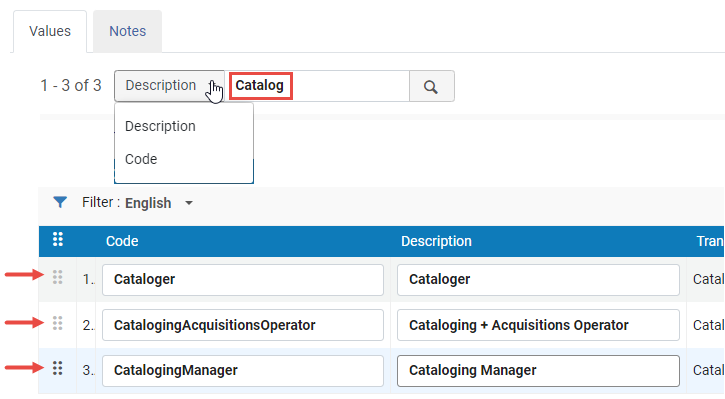
Drag and Drop
The drag and drop feature enables users to easily rearrange and reorganize code table entries by dragging and dropping them into desired positions.
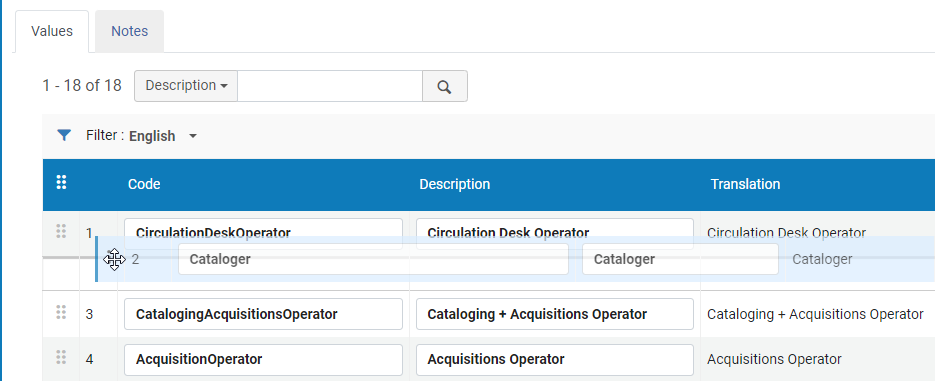
In addition, if an entry appears on page 4 in the list and a user wants to move it to page 3, they can drag and drop the entry at the top of page 4 and in the row actions, select Move Up for the entry to now appear at the bottom of page 3.
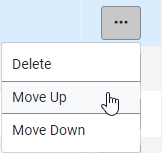
Responsive Columns with Text
For enhanced readability and a user-friendly experience, the columns in the code table now present text instead of fields that enable re-sizing and re-ordering of the columns. This change facilitates easier navigation and comprehension of the content.
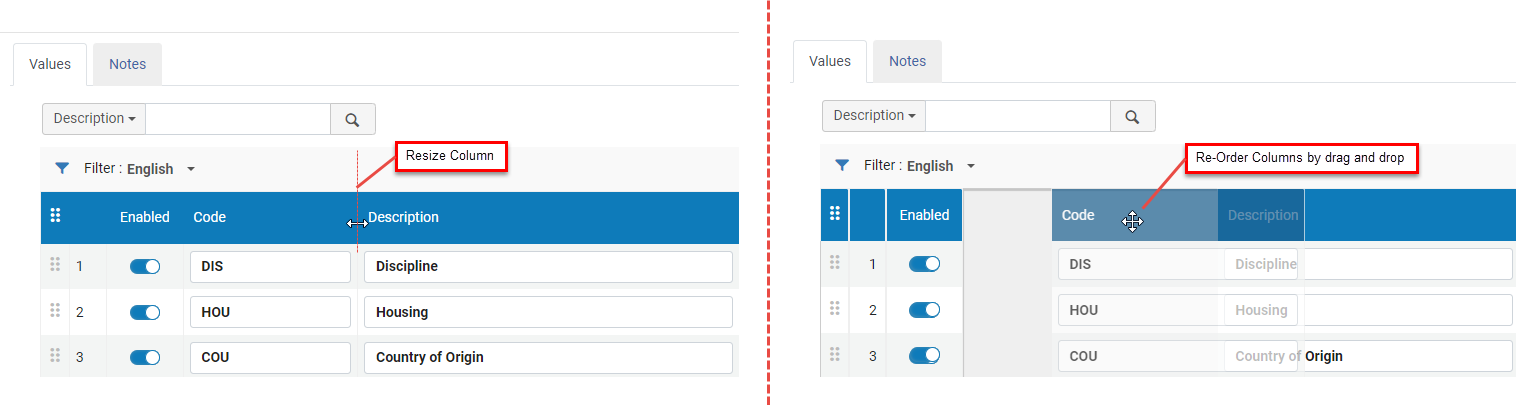
Page Titles
Code tables now feature page titles used as headers that offer clearer context and make it easier to identify the content within the tables. For instance, instead of labeling a table, "Code Table", it is now properly termed and labeled User Category Types. This applies across all code tables in Alma.
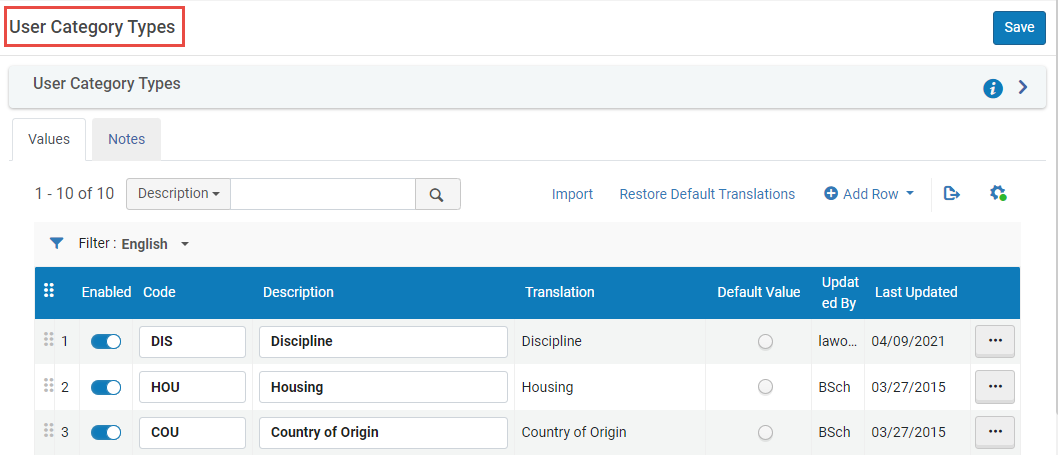
Pagination
A pagination feature is added to help users manage large code tables more effectively. You can now use page numbers to navigate through code table entries.
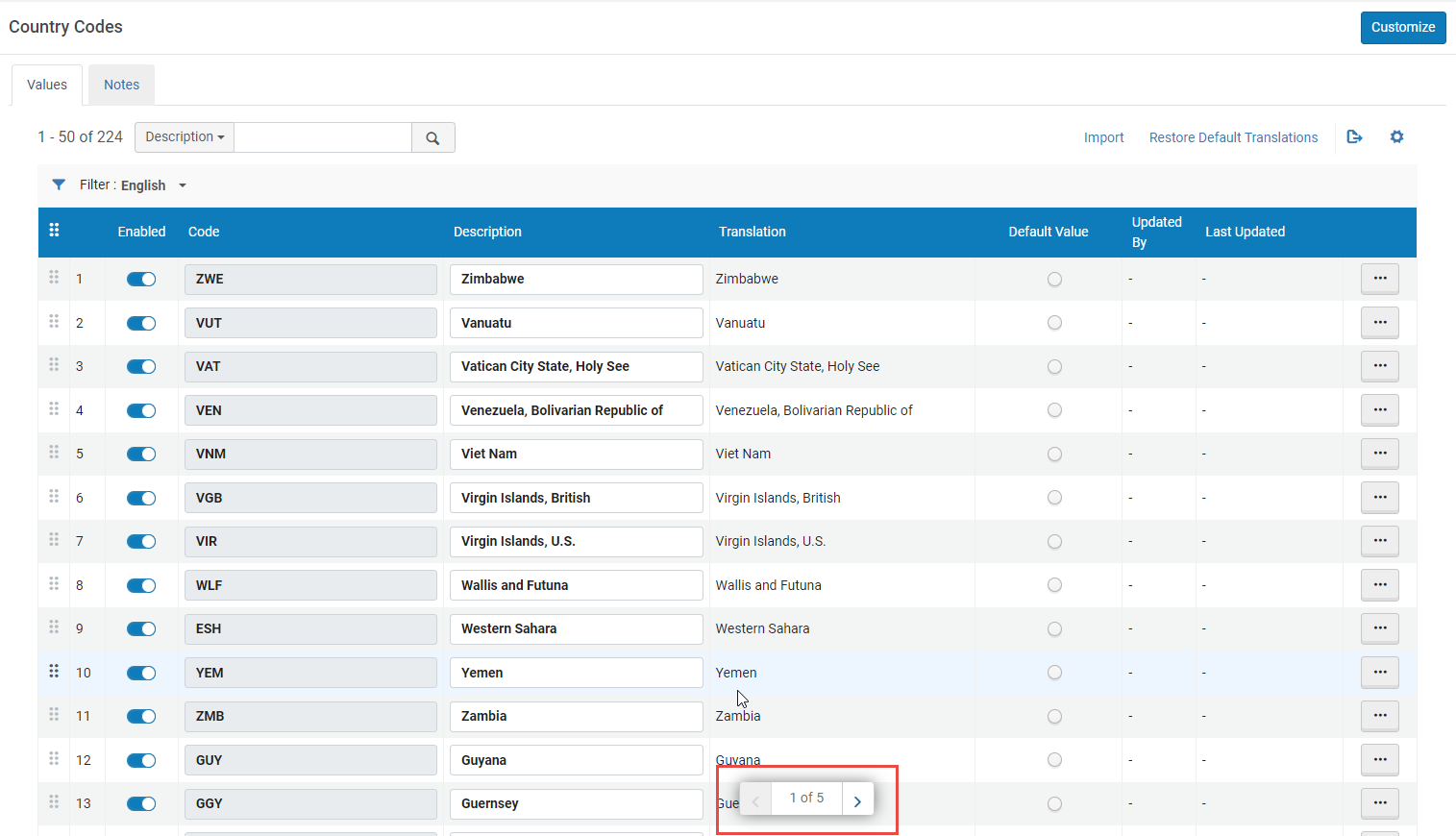
Filter by Translations
Alma enables users to filter Code Tables by translations. In multi-lingual environments, the code tables list can be filtered by language to filter the list by translation language.