360 Core (Client Center, E-Journal Portal): Release Notes and Status Updates
- Product: 360 Core Client Center
Where can I find release notes and status updates for 360 Core, the E-Journal Portal, and Client Center?
November 13, 2024
New Auto-Holdings Partnership –
360 and Intota clients may now enable auto-holdings management for Project MUSE! This enhancement saves you time and effort by automating the exchange of subscribed titles with provider Project MUSE. Based on the NISO RP-26-2019 standard for KBART automation, the process ensures timely and accurate holdings updates without staff mediation for the following databases:
-
Project MUSE: Universal Books (Purchased) ACKJY
-
Project MUSE: Universal Books (EBA) AAYCG
-
Project MUSE: Universal journals ANBFE
These databases can be configured with the Project MUSE Institution ID to prompt weekly auto-holdings updates. Here is a screenshot from 360 Client Center Database Details:
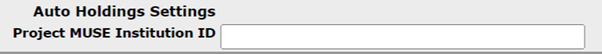
E-Journal Portal –
There is a new search pathway for users: the ability to browse titles by provider. Users can now browse all your subscribed titles from a specific provider. This opt-in feature has two different display styles: drop-down list or expanded list.

This is configured in 360 Core Administration Console > E-Journal Portal 2.0 > Search Page Options > Provider Browse.
February 14, 2024
New Auto-Holdings Partnership –
360 and Intota clients may now enable auto-holdings management for Springer ebooks and ejournals! This enhancement saves you time and effort by automating the exchange of subscribed titles with provider Springer. Based on the NISO RP-26-2019 standard for KBART automation, the process ensures timely and accurate holdings updates without staff mediation.
Database Springer Online Journals Complete (SOJ) and database Springer Books (SBO) can be configured with a Springer Nature token to prompt weekly auto-holdings updates. The token must be entered on the Database Details page; here is a screenshot from 360 Client Center:
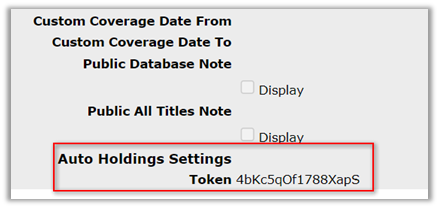
The results of the exchange display on the home pages of Client Center and Intota:

360 Link
-
Updated the citation APA format used to "APA 7th - Sentence Casing, DOI: https://doi.org/"
-
Use DOI for linking even if Crossref enrichment is not invoked.
-
Use Pubmed <VernacularTitle> for linking if <ArticleTitle> is “not available” for non-English articles.
360 Client Center
-
Eliminated the error that occurred when searching for titles inside a database by limiting the search to just selected titles.
-
DRS request form couldn’t save an entry with | (pipe) character.
Intota
-
Holdings URL Replacement tool added to Intota in the Tools menu:
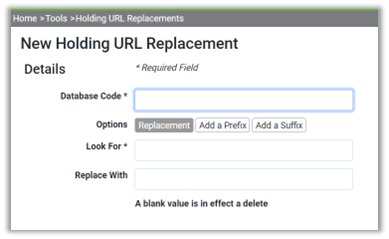
-
Manual upload errors were still displaying after an auto-holdings cycle ran (Taylor & Francis).
360 Knowledgebase
-
~1300 Springer database names have been updated to include the “Springer Nature” prefix.
Ulrichsweb
-
Accessibility WCAG 1.3.1 updates.
-
Expand publishers list no longer has an arbitrary display limit.
November 1, 2023
New Features:
-
Open Access Indicators in Management Reports - Quickly identify Open Access titles and percentages in the Database Details, Tracked Resources, and Tracked eJournals reports. This enhancement builds on the NERS Open Access indicators feature that was released in August, enriching Management Reports with Open Access data.
Things to know:
-
Available for both 360 and Intota libraries.
-
Based on authoritative data from Ulrichsweb.
-
Database Details report includes an OA % column.
-
Tracked Resources report includes an OA Yes/No column.
-
Tracked eJournals report includes an OA Yes/No column.
2. Access Summon Usage Statistics from Intota Without an Admin Permission (Idea Exchange #43682661) – This enhancement enables users to authenticate into and use Summon Usage Statistics without requiring full Summon administrative permissions. This allows more users to take advantage of Summon analytics while safeguarding other parts of the Summon Admin Console.
Things to know:
-
This feature is active in both 360 and Intota now.
-
The account permission “Summon Usage Statistics” should be set to View/Edit to make the link appear.
-
·Link appears in the Administrative section of the Intota home page.
Resolved Issues:
360 Link:
-
New linkers for New York Review, Duke University Press
360 Counter/Intota Assessment:
-
SUSHI harvesting refinements for:
-
American Society for Cell Biology
-
American College of Physicians
-
Begell House
-
Intota:
-
Improve messaging and access to problematic KBART uploads
-
Output URL now reflects the "Omit Proxy" setting
360 MARC Updates:
-
Updated email communications to reflect MFT rather than FTP.
August 2, 2023
New Features:
-
Support Ebook Auto-Holdings Management with Taylor & Francis (Multiple Idea Exchange Submissions) – This enhancement saves you time and effort by automating the exchange of ebook holdings (subscribed titles) with provider Taylor & Francis. Based on the NISO RP-26-2019 standard for KBART automation, the process ensures timely and accurate holdings updates without staff mediation.
Things to know:
-
Available to both 360 and Intota libraries.
-
Updates occur weekly, generally in the Saturday/Sunday timeframe.
-
The updates impact database Taylor & Francis eBooks A-Z (code JTX), so you must subscribe to this database to receive updates.
-
Each weekend Ex Libris calls a Taylor & Francis API endpoint and retrieves a KBART-formatted file to upload on your behalf.
Configuration is easy! Once you receive a Customer Reference Number from Taylor & Francis, you need to enter the CRN in the database details page of database code JTX in order to trigger automated updates:
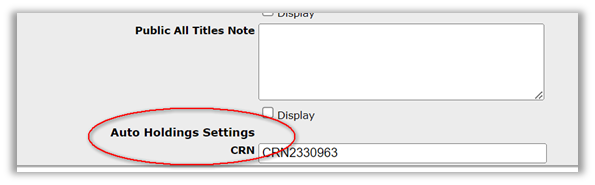 360 Database Details
360 Database Details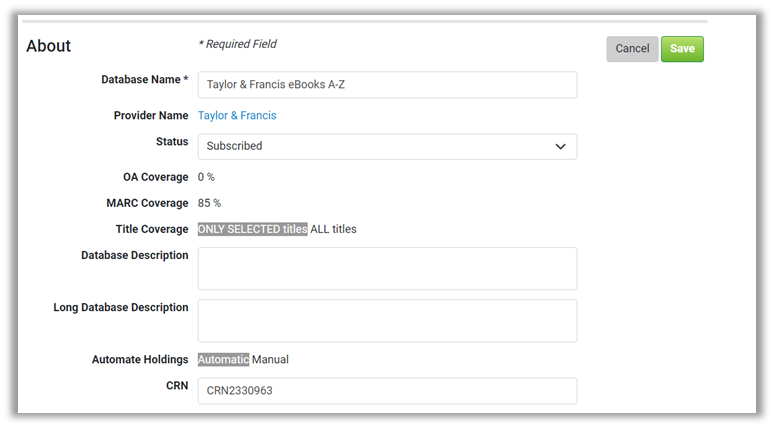 Intota Database Details
Intota Database Details -
-
Open Access Indicators (NERS Vote Winner) – This feature enables you to identify Open Access titles quickly and easily in the 360 KB. This freely available content is often intermixed with licensed content in provider databases, making it difficult to discover resources that can augment your collection.
Things to know:
-
Available to both 360 and Intota libraries.
-
The Open Access status is provided by Ulrich’s, the most comprehensive and authoritative source of information about serials from around the world.
-
A coverage percentage is calculated and displayed at the database level.
-
Individual titles display an Open Access indicator.
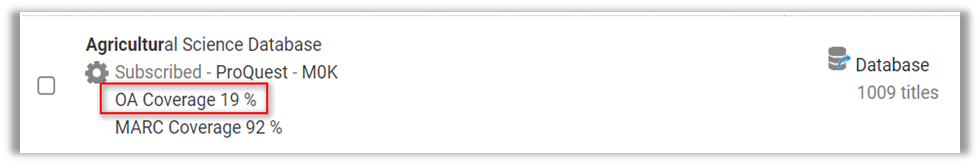 Search Results (only Intota is shown here)
Search Results (only Intota is shown here)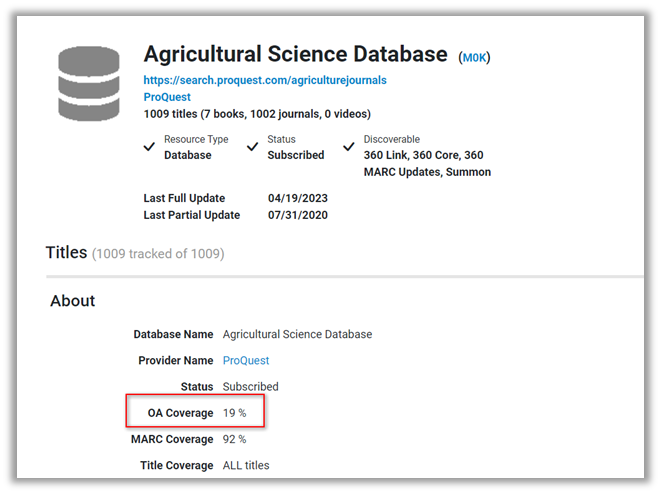 Database Details
Database Details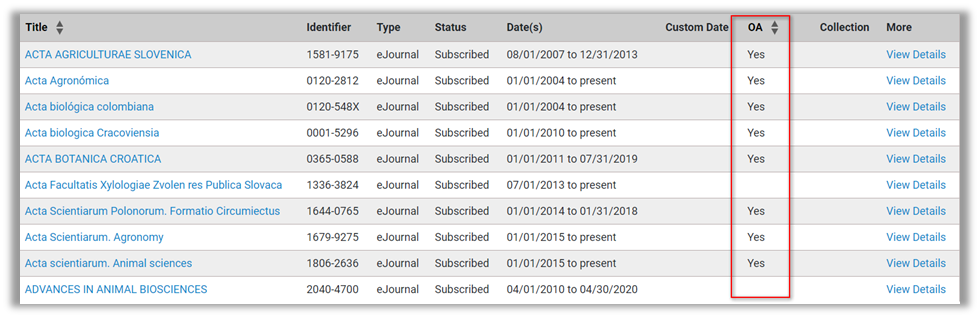 View Titles
View Titles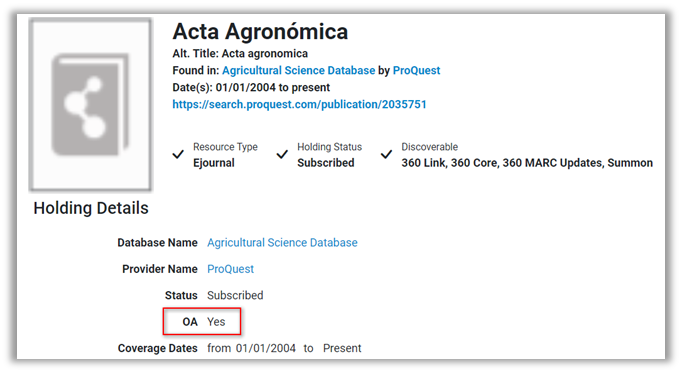 Title Details
Title Details -
-
Access Summon Usage Statistics Without an Admin Permission (Idea Exchange #43682661) – This enhancement enables users to authenticate into and use Summon Usage Statistics without requiring full Summon administrative permissions. This allows more users to take advantage of Summon analytics while safeguarding other parts of the Summon Admin Console.
Things to know:
-
Available for 360 Client Center only this release. Intota functionality will be available in the November 2023 release.
-
The account permission “Summon Usage Statistics” should be set to View/Edit to make the link appear.
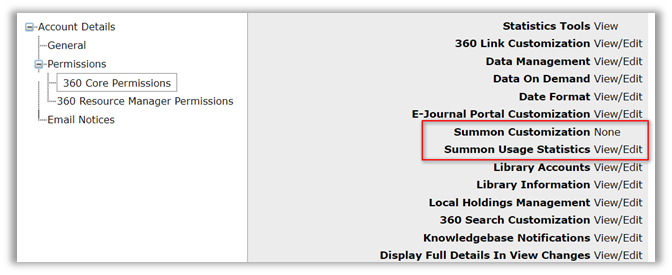 360 Client Center - Account Permissions
360 Client Center - Account Permissions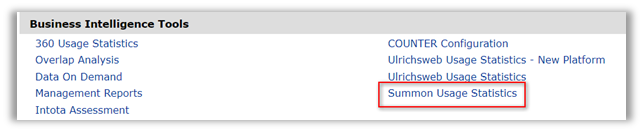 360 Client Center - Business Intelligence Tools
360 Client Center - Business Intelligence Tools -
Resolved Issues:
360 Link:
-
360 Link: improve ISBN-10 handling for ‘979’ ids
-
360 Link Citation Management: APA style: missing volume, issue and pages
-
Remaining 2023 VPAT Level A & AA issues for 360 Link 2.0
-
III - WAM SSL - Original URLs containing a dash, not properly formatted
360 MARC Updates:
-
360 MARC Updates MFT delivery using incorrect file path
-
Previous MFT Files still displaying in main directory
-
360 MARC SSJReport.csv producing corrupt data
-
Data on Demand / MARC Updates email notifications blocked by Gmail for not being RFC 5322 compliant
360 Client Center:
-
Searching without diacritic in Database Details yields no results
-
Repeatedly kicked out when trying to track Ebook Central titles
-
Can not download the "Unmatched Titles" after ODSE file loading.
Intota:
-
Searching for title without diacritic in Database Details yields no results
-
View Upload Status needs updating
360 Counter/Intota Assessment:
-
Accessible Archives SUSHI R5 errors
-
Make Intota Assessment use https by default
EJP:
-
Add Title/Date Sort option (from legacy EJP) to EJP 2.0
May 3, 2023
This release is primarily a maintenance release, but it includes infrastructure work for a couple of exciting projects: Auto-holdings management with Taylor & Francis eBook subscriptions and Expanded 360 API capabilities!
360 Client Center
The Database Details page for database code JTX (Taylor & Francis ebooks A-Z) now includes a field for entering your CRN. Please note that auto-holdings management is not yet functional for T&F; this is in preparation for the rolling out the capability. We just wanted to make you aware of the new field.
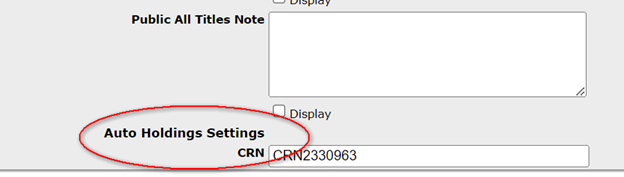
Resolved Issues:
-
Unable to delete the prefix string from a Holdings URL Replacement.
-
Unable to see and delete cost data information.
Intota
Resolved Issues:
-
Some clients experienced a timeout when downloading the Tracked eBooks Management Report.
-
Unable to edit some of the Database Administration fields.
-
Custom holdings URL was not accurately reflected in the Holdings Details display.
-
Tracked eJournals Management Report didn’t include titles with a “From Consortium” status.
360 Counter and Intota
An issue was identified when doing SUSHI harvesting each month and then manually uploading a COUNTER report for the same time period it would not delete the SUSHI data. This caused the data to be included twice in reports. The resolution fixes the root cause and retroactively fixes the duplicate data.
Resolved Issues:
-
SUSHI Test failing for Encyclopedia Britannica.
360 Link
Accessibility:
Following the creation of the January 2023 VPAT for 360 Link both level A and level AA have been addressed, where applicable. Please note that there may be some instances where we cannot make the pages totally accessible. For example, if you use a logo that is not labeled, that is not a guideline that Ex Libris can resolve.
Resolved Issues:
-
Added a a new label in 360 Link Custom text that appears for links when the OpenURL genre is set to video.
The E-Journal Portal
Accessibility:
Amended the results page class="ng-scope ng-hide" aria-hidden="true" for H1 so that the screen reader will not skip reading the H1, "Online Journals, Books and more".
360 MARC Updates
Resolved Issues:
-
When "III - WAM SSL Host Replace" authentication method is selected and the prefix starts with HTTPS, URLs in preview (and 856 MARC field in MARC Updates file) are not overwritten and are not starting with "0-".
Infrastructure
The upgrade to Java 17 improves the following:
-
Performance
-
Code optimizations
-
Security
Refined stored procedures to increase the response time for very large databases.
February 1, 2023
Intota
-
Enhancements:
-
Manual KBART Upload to Provider and Library Specific Holding (LSH) Databases – You can now upload KBART-formatted files to activate/deactivate your holdings in provider and LSH databases. Like the native ODSE process, this is a method to batch update holdings, but it uses the more well-known industry standard KBART.
-
This is the Upload File option on a provider database:
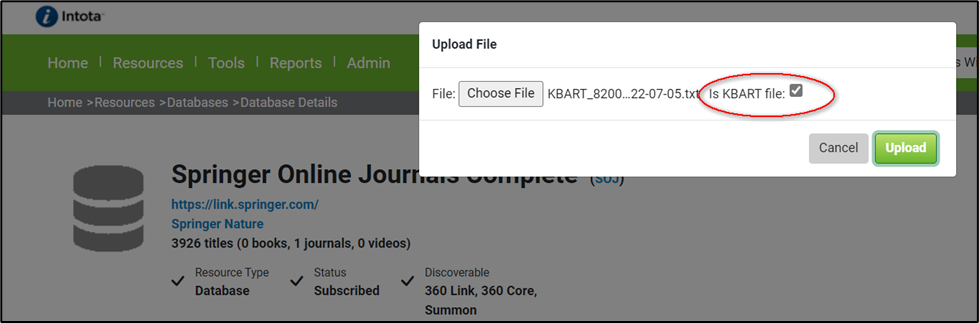
This the Upload File option for an LSH database:
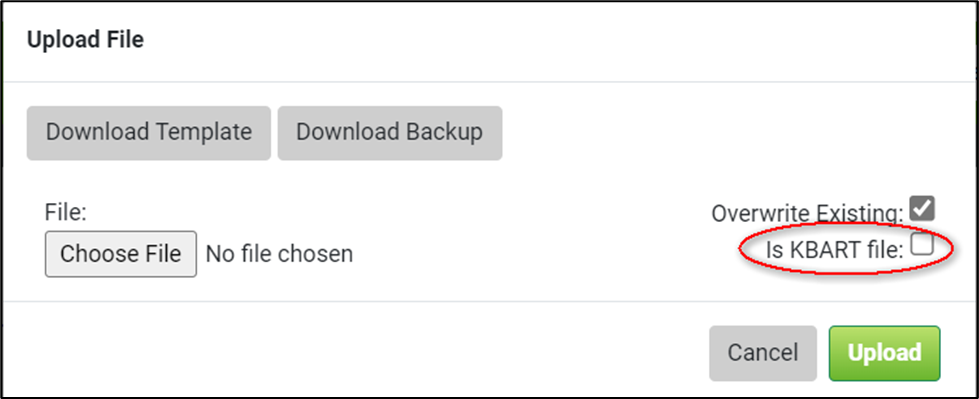
-
The Database Details Upload page allows you to make changes to database details in bulk. These changes may include adding, editing, and deleting database details in selected databases. For example, this may be useful to change the Omit proxy from this database setting or add a Public Database Note to multiple collections.
A new option is available in the Tools menu, allowing to download a template and then select a local file for bulk upload.
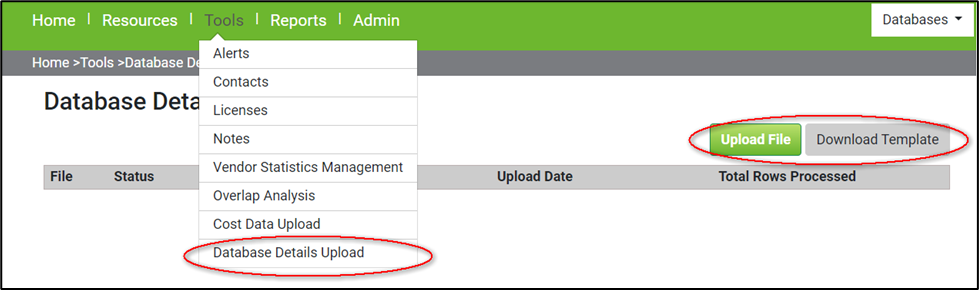
-
Resolved Issues:
-
On the Payments page the message "Loading" is shown on the screen and doesn't disappear.
-
On the the Knowledgebase Notifications page, the space for adding comments is too narrow.
-
Intota Assessment
-
Enhancements: Intota Assessment is migrating to the Oracle Analytics Server platform, a faster, more performant technological foundation. The home page is updated with new documentation and contact links.
-
Resolved Issues:
- Some LSH titles were not included in 360 Usage Statistics "By Title and Database (Holdings)" report and could not be viewed.
- After retrieving several ebook titles in the E-Journal Portal, that database usage was not shown in the "By Title and Database (Holdings)" report.
360 Counter and Intota Counter
Enhancements: New Deleted Report Status Staff users have always been able to delete COUNTER reports that were previously uploaded. However, it wasn’t obvious that someone had done so, and that sometimes led to confusing results in Intota Assessment
Now both Client Center and Intota will display a new report status “Deleted” on the 360 Counter or COUNTER reports pages:
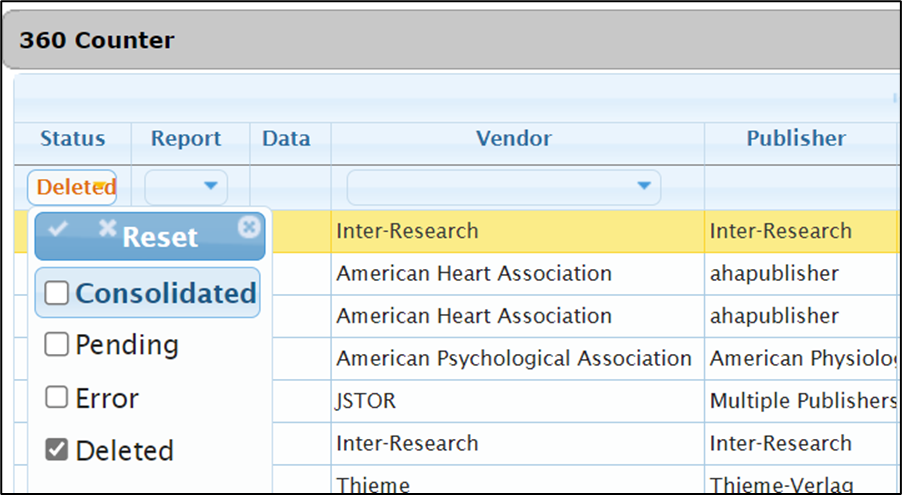
Having this information at hand eliminates confusion about what happened to a report’s data and lessens the need to contact Support to understand a report’s history. Immediately after deleting a report the details are available in the report log data:
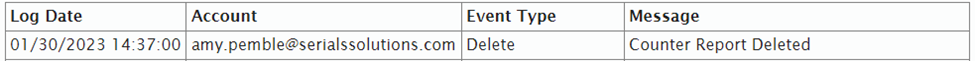
360 MARC Updates
Enhancements: After the June 2022 database software upgrade, some users saw an increase in number of changed records (for unnormalized titles) in their monthly file delivery. A change in how the system manages the author/contributor and publisher metadata for these titles will result in 1) fewer changed records and 2) less time required to load files into the external system.
360 and Intota Consortium Edition
Enhancements: In 360 Client Center and Intota, the Database Details page for consortium member libraries is updated to display the database linking parameters (if inherited from the parent/manager), including but not limited to EBSCO authorization settings.
-
If the member library is "locked" its users can only view the inherited parameters.
-
If the member library is not "locked" its users can view and update the parameters (if authorized).
-
In either case, the parameter will flow to discovery products E-journal Portal and 360 Link.
360 Link
-
Enhancements: New linkers for Ebook Central, Nature, and Clinical Ethics.
-
Resolved Issues:
-
Crossref enrichment is disabled for titles when Summon is the referring source.
-
When 360 Link receives a query for a video title and the OpenURL query includes ISBN, it matches to the title and holding but does not display the result.
-
The E-Journal Portal
Resolved Issues:
-
Accessibility concern -- “insufficient color contrast (74 instances of light grey text "View" on a white background), found on the results list page”
360 Core Client Center
Resolved Issues:
-
Some titles were not activated during the ODSE process if they had a a special character in the title [ =, !=, <, <= , >, >=]
November 2, 2022
360 Core Client Center
-
Enhancements:
-
Manual KBART Upload to Library Specific Holding (LSH) Databases – You can now upload KBART-formatted files to activate/deactivate your database holdings in LSH databases. Like the native 360 ODSE process, this is a method to batch update holdings, but it uses the more well-known industry standard KBART.
On the database’s Upload Title List page there is a new “Is KBART File” checkbox to alert the system that the file uses KBART formatting rather than ODSE:
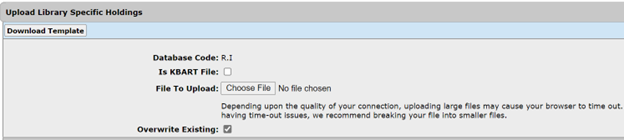
The View Upload Status page shows Upload Status, Errors, and overall Report Status:
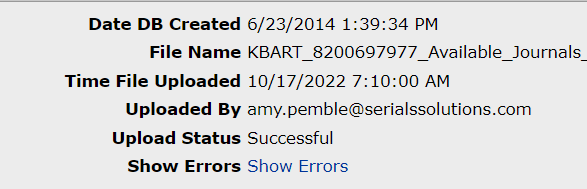
-
Favicon on Browser Tabs – The following favicon will now display on browser tabs for 360 Client Center:

-
-
Resolved Issues:
-
The auto-holdings process with Ebook Central was not activating all titles after the database software update in July. This uncovered a different issue with syncing title identifiers which has also been resolved.
-
When uploading KBART-formatted titles, if multiple titles could not be matched against what is in the 360 KB, only the first title was displayed to the user. All unmatched titles will now display in the Report Status window.
-
When uploading KBART-formatted titles, if an unmatched title had an ampersand in the title, clicking the “Unmatched Titles” link to view resulted in an error.
-
If the date_first_issue_onine or date_last_issue_online column in a KBART file was formatted YYYY-MM, the title was skipped. Now Client Center will translate that date format to YYYY-MM_DD.
-
Adjusted the SUSHI COUNTER r5 parameters to use lower case letters in the URL, as a couple of provider systems returned an error.
-
Updated the Knowledgebase Notifications article link to this Knowledge Center article.
-
The E-Journal Portal
Resolved Issues:
-
“Title contains all words” was not returning matches for some CJK titles
Intota
Resolved Issues:
-
Consortium member accounts inaccurately showed the proxy URL on the Holdings Details page
-
Testing SUSHI credentials for some r5-compliant vendors was producing a security error
-
Some COUNTER r5 reports still displayed a “Pending” status in Intota after the expected processing time
-
Adjusted the SUSHI COUNTER r5 parameters to use lower case letters in the URL, as a couple of provider systems returned an error.
-
Updated the Knowledgebase Notifications article link to this Knowledge Center article.
-
The auto-holdings process with Ebook Central was not activating all titles after the database software update in July. This uncovered a different issue with syncing title identifiers which has also been resolved.
360 MARC Updates
Enhancements:
-
Migration to MFT Platform – To support the migration to the MFT platform, a new configuration option will appear for 360 MARC Updates clients in the Administration Console:
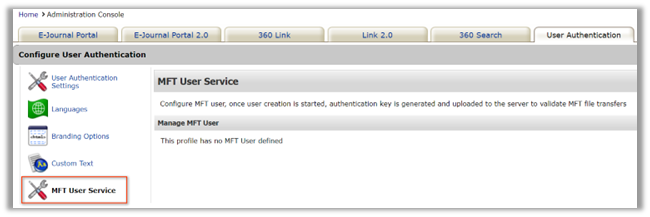
Instructions for obtaining MFT user credentials and key will be communicated to you directly depending on the migration group to which you are assigned. Please see the linked FAQ for details.
August 3, 2022
360 Core Client Center
-
Enhancements:
Manual KBART Upload – This enhancement allows you to upload KBART-formatted files to activate/deactivate your database holdings. Like the native 360 ODSE process, this option allows you to batch update holdings, but it uses the more well-known industry standard KBART.
This is the first phase in the plan to expand auto-holdings management support to additional providers by demonstrating KBART support: ingest, validation, error reporting, and holdings updating.
On the database’s Upload Title List page there is a new Is KBART File checkbox to alert the system that the file uses KBART formatting rather than ODSE:
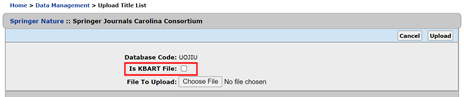
The View Upload Status page shows Upload Status, Errors, and overall Report Status:
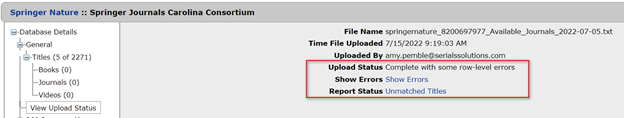
For this release, this functionality is available only in 360 Core Client Center and will be added to Intota in the next phase.
-
Resolved Issues:
-
The 360 Counter Summary View page did not display data correctly.
-
The Submit a Case link URL required an update.
-
The 360 Counter DRS form incorrectly encoded some characters in credentials, which led to failed tests and harvests.
-
The .json files downloaded from 360 Counter SUSHI harvests were empty.
-
The E-Journal Portal
Resolved Issues
360 Link
Resolved Issues:
-
There is a new linker for the Chronicle of Higher Education.
-
Links generated for the WAM III proxy using secure URLs needed refinement.
Intota
Resolved Issues:
-
In Menu Settings, updates to Resource Status entries were not saved correctly.
-
The Submit a Case link URL required an update.
-
The Vendor Statistics Management form was incorrectly encoding some characters in SUSHI credentials, leading to failed tests and harvests.
June 17, 2022
The E-Journal Portal
NERS Project: Allow for the ordering of EJP results
This feature eliminates user confusion caused by results that were not obviously related to the searched terms. Currently, Alternate Titles and Main Titles are equally weighted if either contains the search terms. You now have the option to prioritize results that have the user’s search terms in the Main Title over results that only have the search terms in the Alternate Title. That is, if the Main Title includes the search string, that title will appear higher in the results list than if the search string is only in the Alternate Title.
The feature is enabled in the E-Journal Portal 2.0 Results Page Options:
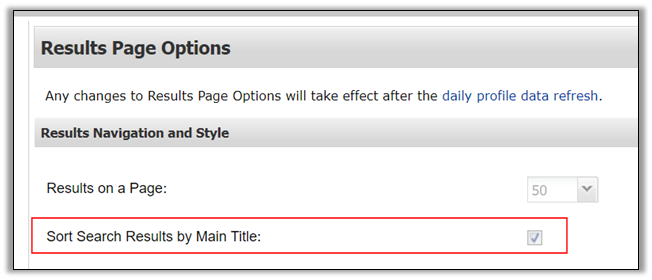
This option impacts Title Begins With, Title Equals, and Title Contains All Words searches.
Resolved Issues:
-
The characters : + - && || ! ( ) { } [ ] ^ " ~ * ? : \ were causing an error in the autocomplete suggestions because Solr requires they be handled specially. Autocomplete suggestions are now successful when the user includes these characters.
360 Link
Idea Exchange: Database order in 360 Link and EJP: Make it possible to upload changes in a file
This enhancement streamlines database prioritization by allowing you to manipulate a spreadsheet and then upload it directly to the Administration Console.
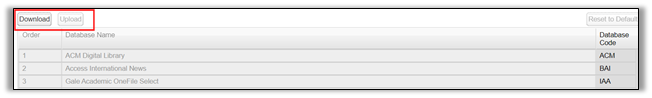
The addition of Database Code in the user interface and the downloaded .tsv file helps quickly identify the databases you want to re-order.
Resolved Issues:
-
Ovid databases are added to the Global Exclude List at the request of that provider.
360 Core Client Center
Idea Exchange: Provide an overall percentage of MARC record availability at the database level.
This enhancement allows you to quickly view the percentage of titles in a database with an associated MARC record in the 360 Knowledgebase. Rather than sampling several titles in the database, you can immediately view the coverage percentage in Database Management and on the Database Details page.
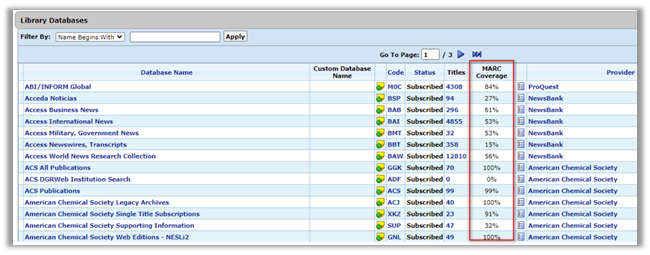
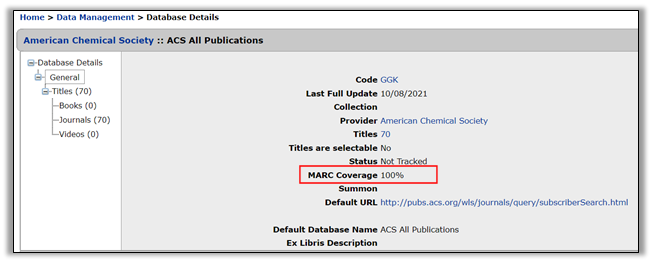
Resolved Issues:
-
VPAT Level A accessibility refinements
-
ISBNS were not appearing in the Overlap Analysis results in some circumstances.
-
Updated links to corporate web pages for each product
Intota
Idea Exchange: Provide an overall percentage of MARC record availability at the database level.
This enhancement allows you to quickly view the percentage of titles in a database with an associated MARC record in the 360 Knowledgebase. Rather than sampling several titles in the database, you can immediately view the coverage percentage in the Databases list and on the Database Details page.
Resolved Issues:
-
Contact Details Roles can now be edited or removed.
-
The titles of Library Specific Holdings databases are no longer duplicated on the Database Details page.
-
Execution Data in License are saving and displaying correctly.
-
Menus Settings > Resource Status entries are able to be deleted.
-
Added to the License Information Report:
-
Course Pack Print
-
Course Pack Electronic
-
Course Pack Note
-
Remote Access
-
Remote Access Note
-
The More (#) hyperlink in the Home > Tools > Notes Resource(s) column now navigates you to the full list of attached resources.
360 COUNTER and Intota
Numerous improvements were made to the SUSHI harvester to increase visibility into processing hiccups and to streamline
-
Surface additional warnings and errors to the user interface including “No usage available for requested dates,” “Incorrect API key,” and “No longer available for requested dates.”
-
Limit the number of attempts to harvest a given report during the month to 5 in order to end the infinite loop of some reports in the queue
-
Stop requeuing reports after encountering an error like “no usage available for requested dates”
-
Clear unharvestable reports from the queue and user interface
February 23, 2022
The E-Journal Portal
New! Auto-complete suggestions are tailored to your library profile. Only resources to which you subscribe in your library profile are offered as potential search options when you begin typing in the search box:
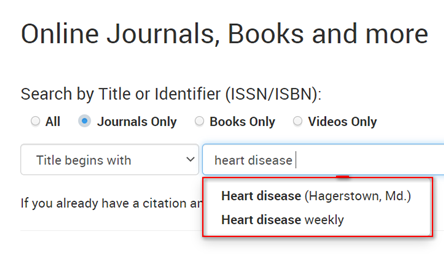
This customized list distinguishes resources that the library owns/licenses/tracks from the whole universe of 360 Knowledgebase titles and eliminates “0 search results” issues.
The feature applies to all libraries, and the auto-complete index is updated weekly. I.e., there may be a delay in tracking/untracking a title and its appearance in the auto-complete suggestions list.
Resolved Issues:
-
Inherited Terms of Use did not display for consortium members. Now consortium members can always view Terms of Use inherited from the “parent” library.
-
If a library disables video searching in EJP, the “Videos Only” results filter no longer displays.
-
The Custom Text > Citation Linker Form > No. 48 did not display the customized message.
360 Link
Resolved Issues:
-
The display time for the ILL form submission pop-up is now extended from 3 to 10 seconds. The longer display time should reduce user confusion and prevent duplicate request submissions.
-
The Google Scholar feed did not work for a small number of libraries.
-
If both Crossref and PubMed identifiers are present, the Crossref identifier is always preferred.
360 Core Client Center
Resolved Issues:
-
Holdings URL replacements (a November 2021 feature) did not appear in the View Changes audit.
Intota
Resolved Issues:
-
Uploading titles lists to LSHs was inconsistent and displayed confusing error messages.
-
Deleting titles from LSHs did not work.
-
Holdings URL replacements (a November 2021 feature) did not appear in the View Recent Updates audit.
360 COUNTER / Intota
Resolved Issues:
-
Reports uploaded in September were not consolidated.
-
The SUSHI harvester mishandled some application exceptions, which prevented reports from finishing.
-
If validation fails due to extra tabs in an uploaded file, the error is now reported to the user.
November 3, 2021
360 Client Center
New! Make changes to database details for multiple databases at once. Edit, add, or delete the database details in a .csv file, using database codes as the identifier. For example, this feature can be used to change the “Omit proxy from this database” setting or add a Public Database Note to multiple collections.
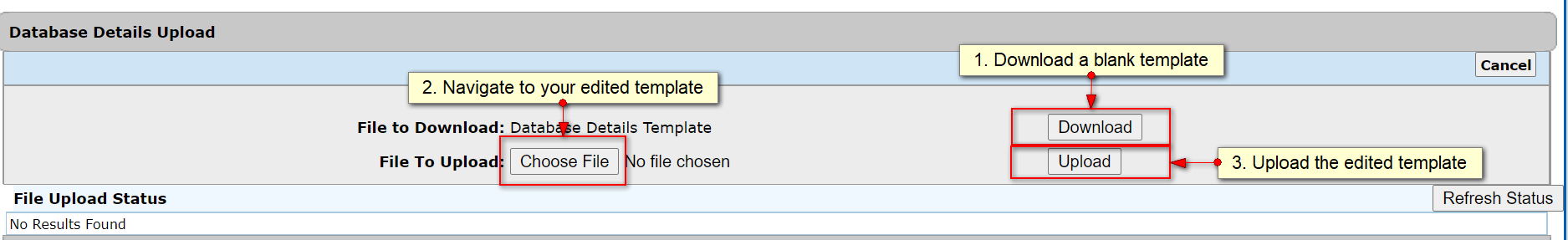
For more details, see 360 Core: Database Details Upload.
New! Configure your own holdings URL replacements for providers like Gale, EBSCOhost, ProQuest, and Thomson Reuters Westlaw. Until this release, Customer Support had to perform this configuration on your behalf. Now you can specify replacement text, add a prefix, or add a suffix to a database’s holding URL. This tool is in the Management Tools section of Client Center.
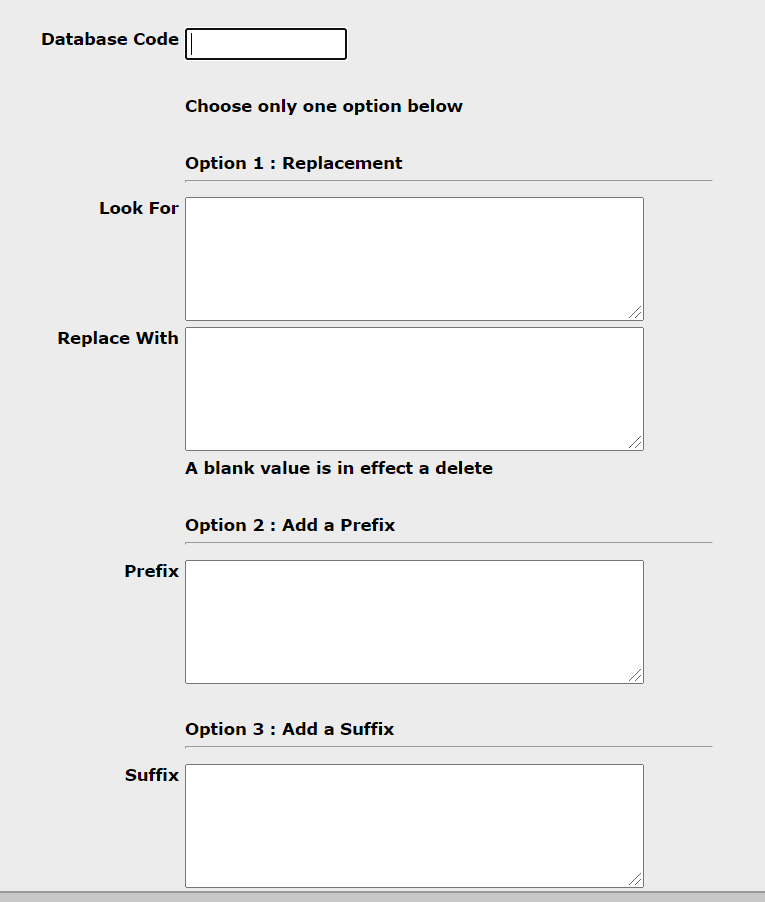
For more details, see 360 Core: Holding URL Replacement.
Database Details Upload and Holdings URL Replacement are not yet available in the Intota application. We will be working on integrating both tools into Intota.
Resolved Issues:
- Unable to save COUNTER SUSHI credentials.
- Unable to remove authorization settings for some providers.
E-Journal Portal
New! Change the database sort order: if a journal is in multiple databases, configure the EJP to display the database with the most recent coverage first. To enable this option, open the Results Page in the Administration Console E-Journal Portal 2.0:
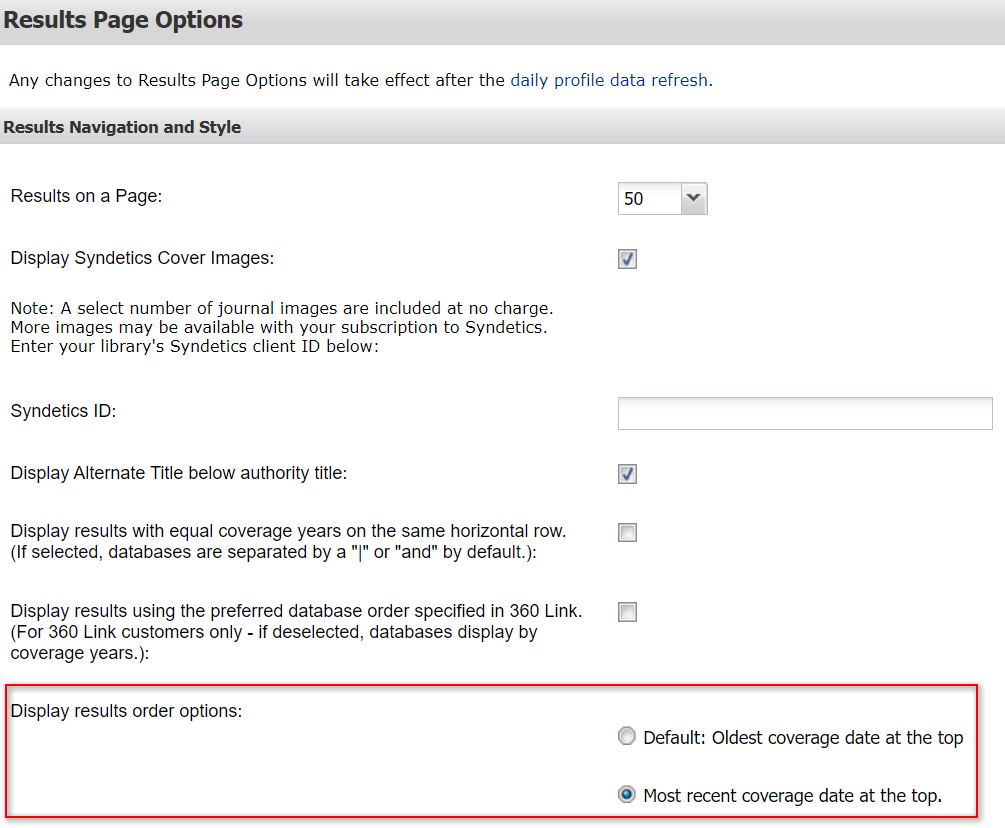
For more details, see 360 Core: E-Journal Portal Administration Console -- 2.0 Results Page Options.
Resolved Issues:
- Browse by Subject feature not available after doing a search.
- Ulrichsweb information does not display.
- One hour cookie expiration causes mixed content error and timeout.
- Videos search filter defaults to journals instead of videos.
- Need language translations for Videos Only option.
- Database payments show as loading even after saving.
360 Link
Resolved Issues:
- Citation Linker form should use the same language parameter as 360 Link
- New linking parameter is required for MIT Sloan and Indian Academy of Sciences content
- HAN proxy handling
Intota
Resolved Issues:
- Unable to delete previously uploaded COUNTER r5 reports.
- Consortium Sharing dialog window isn’t completely rendered.
- Unable to view Renewal Details.
- Unable to delete Cost data.
- Unable to save IP addresses in Library Settings.
COUNTER r5
Resolved Issues:
- Springer Nature SUSHI URL needs adjustment.
- SUSHI queue was “stuck” and didn’t process reports for a period.
360 /Intota Holdings API
(Currently in early testing)
- Added “last updated” end point to support retrieval of changes only, rather than full exports.
August 4, 2021
E-Journal Portal/A-to-Z List
Users can now limit the results of searches to video titles only. This can be done before the search by selecting the Videos Only radio button, or done after the fact by filtering the results to Videos Only:
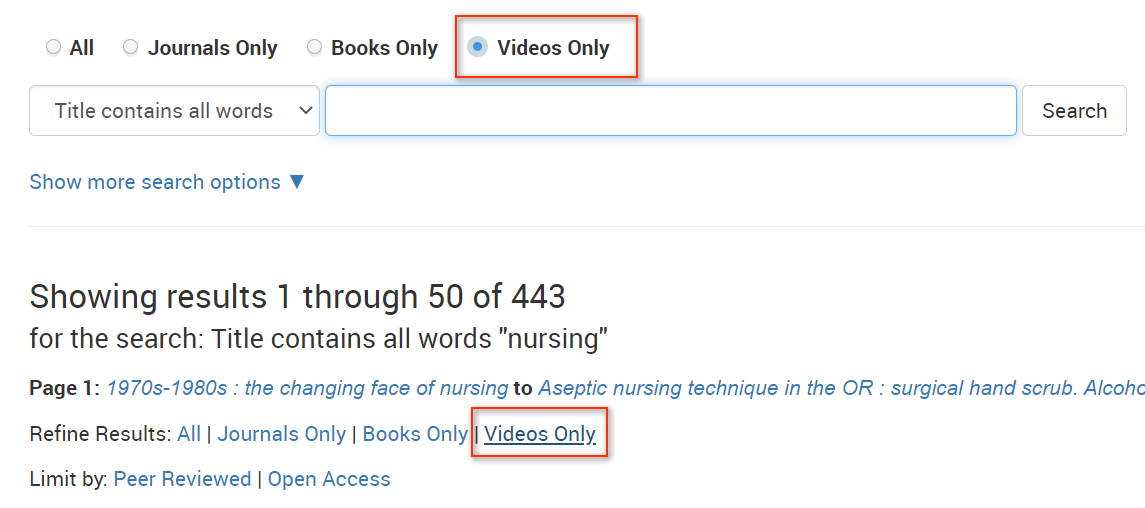
Please note that this feature will be turned on by default in the EJP 2.0 settings. If the library does not want to offer this functionality, it must be turned off in the Administration Console > E-Journal Portal 2.0 tab:
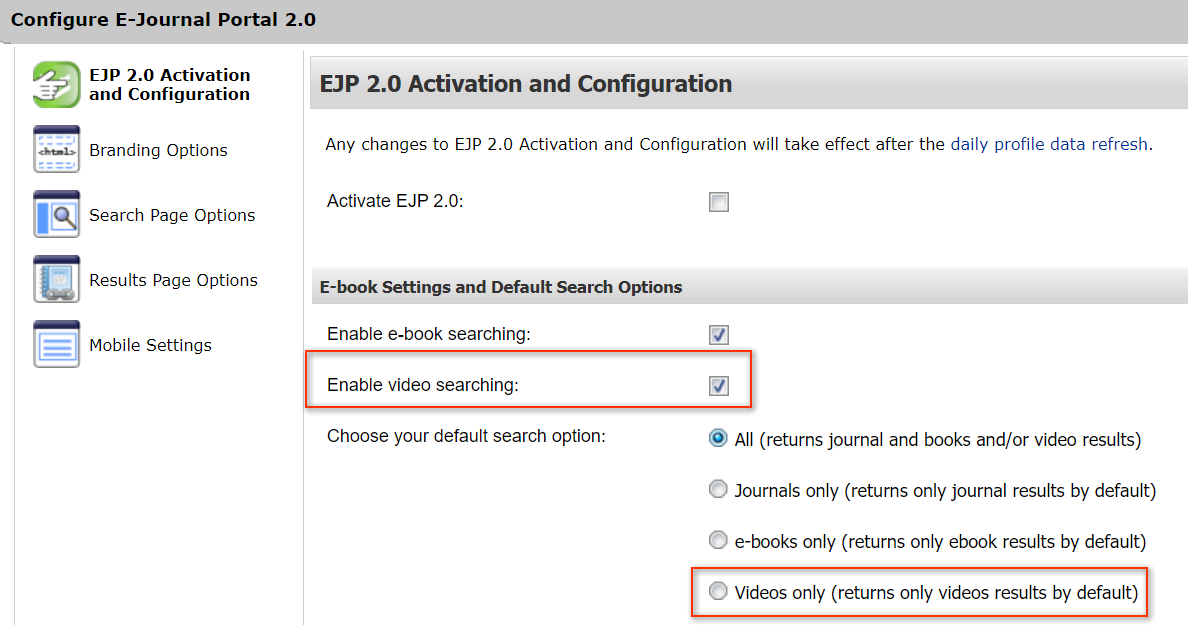
Resolved:
-
LSH database default holding URL was not correct in the EJP
-
The public note from a database was displaying in the “Search Subject Databases by Keyword” drop-down menu instead of “Select a database”
360 Core & Intota
Details of the View Changes/View Recent Updates audit trail can now be exported in .tsv format. Configure the data you’d like to see using the calendar controls and Event Type options and then click the Download button!
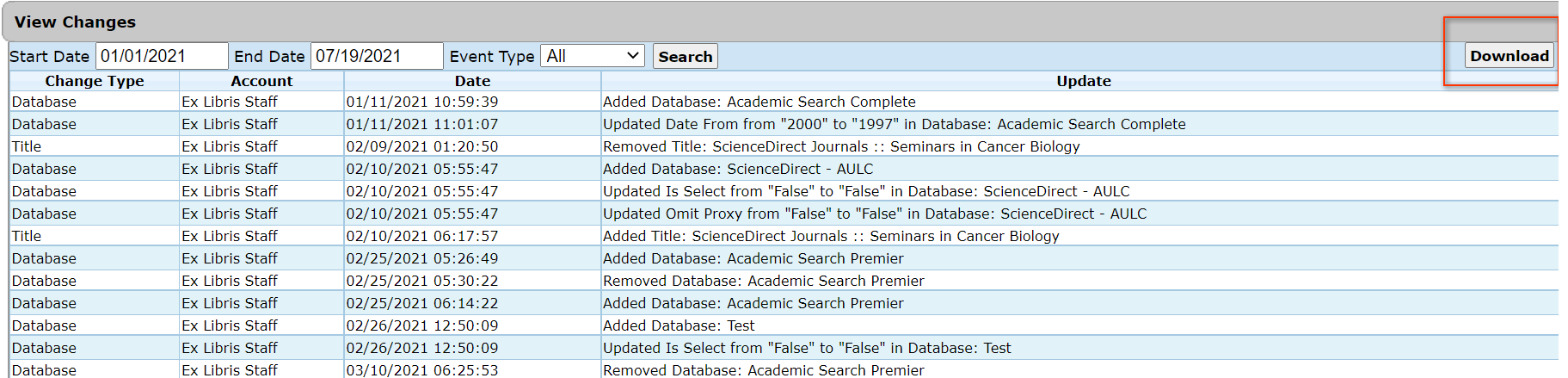
Resolved:
-
A long delay occurred when paging through “Unselected” titles in a database
360 Link
Resolved:
-
An email address, with valid formatting, is now required for “Report a Problem” and the default ILL forms
All Services
-
Using the analysis performed by a third-party consultant, potential security vulnerabilities in these areas were closed:
-
Citation export endpoint could be exploited with a valid library hash code
-
HTTP parameter pollution
-
Cross-site scripting
-
-
Migration from FTP to MFT
-
Technical infrastructure updates
May 12, 2021
360/Intota Holdings API (currently in early testing)
-
Added pagination for the full holdings request in order to speed up the response
360 Client Center
Based on feedback from the ProQuest User Experience group, we added changes to the 360 Client Center to ensure compatibility with VPAT Level A standards, including:
-
Insufficient labels on Ex Libris logo, e-Catalog search controls, and various labels on Data Management area, Knowledge Base Notifications area, and Overlap Analysis area.
-
Some group controls not defined as group controls in the Data Management, Overlap Analysis, and Management Reports areas.
-
Headings are not using semantic markup in the Data Summary areas.
-
Edit list functionality on Overlap Analysis page is not editable with keyboard only.
-
Skip links not available.
-
Pages have generic titles.
-
Focus order: On Data Management page, filtering databases causes focus to reset to the top of the screen.
-
Link text for 3 link types are ambiguous: Change current library link, Download report links, Database details links.
-
Document lacks language attribute.
-
Errors could be more clearly explained on Database Management page.
Resolved Issues:
-
Incorrect values shown in Data Management page for inherited databases.
-
360 Resource Manager : Title-Level Status Alerts not being sent.
-
Provider Details page: Databases list : friendly error when From Consortium status is selected.
-
Library-Specific Holdings : End Dates with non-numeric data changing back to Start Date.
360 Counter and Intota Assessment
COUNTER r5 Resolved Issues:
-
Platforms using Cloudflare solutions blocked the SUSHI harvester.
-
Loosened validation of the (mandatory) Publisher field for all providers.
-
Investigated and resolved upload/harvest/process errors for reports from more than 20 providers.
360 MARC Updates (currently in early testing)
-
Completed infrastructure to generate & deliver MARC records for video holdings.
-
Metadata librarians developed an RDA-compliant default template that may be further customized by the library.
February 3, 2021
360 Client Center and Intota:
We have added a new feature to Overlap Analysis that will allow you to separate the results of the comparison by format type: Books, Titles, Videos, or All. This will make it easier to view “like” titles across collections with mixed format types. There are two different ways to use this option:
-
Select the desired format type before running the analysis.
-
360 Client Center:
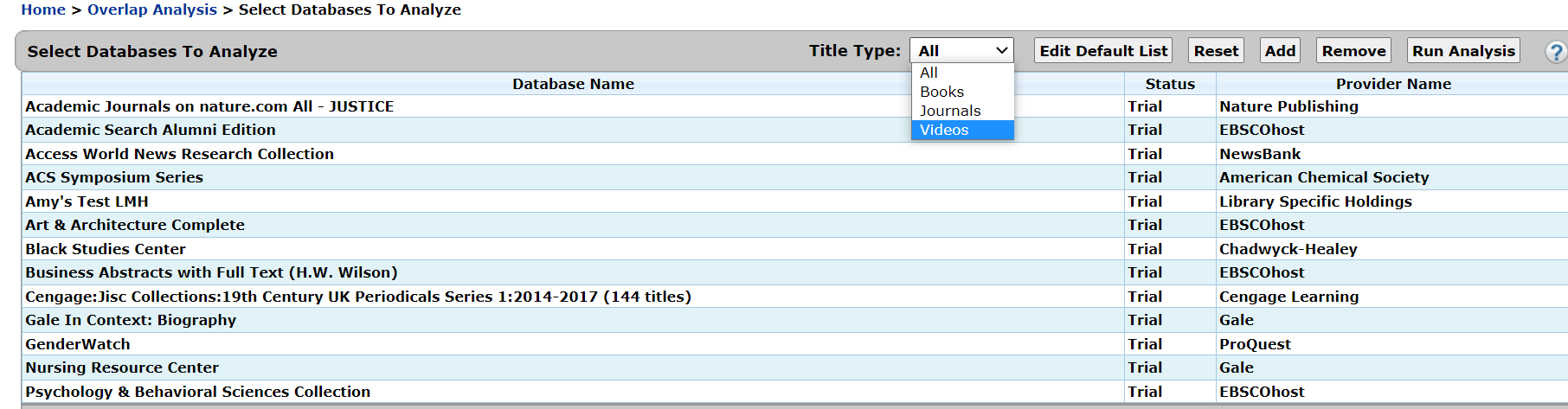
-
Intota:
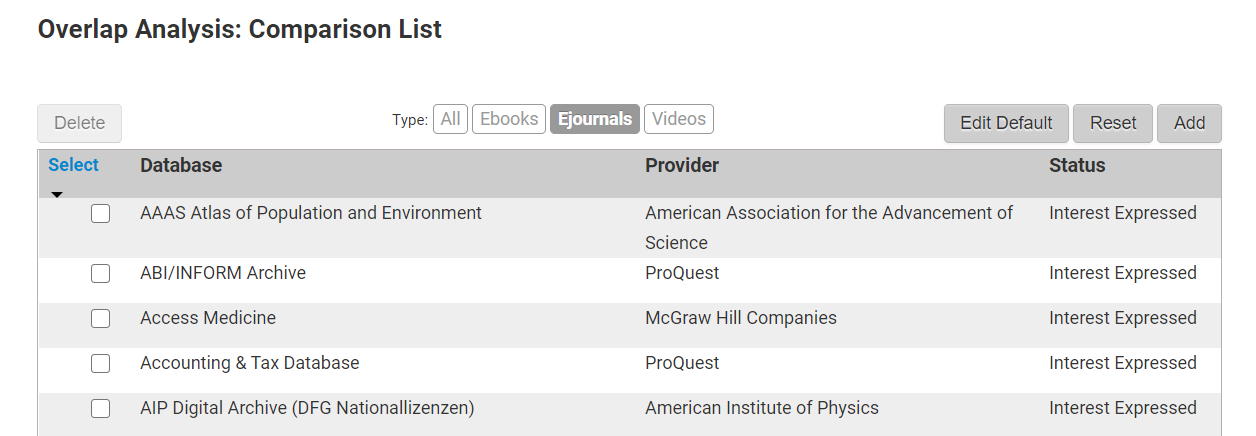
-
-
Select the desired format after running the analysis. This will re-execute the report without forcing you to start the whole process over.
-
360 Client Center:
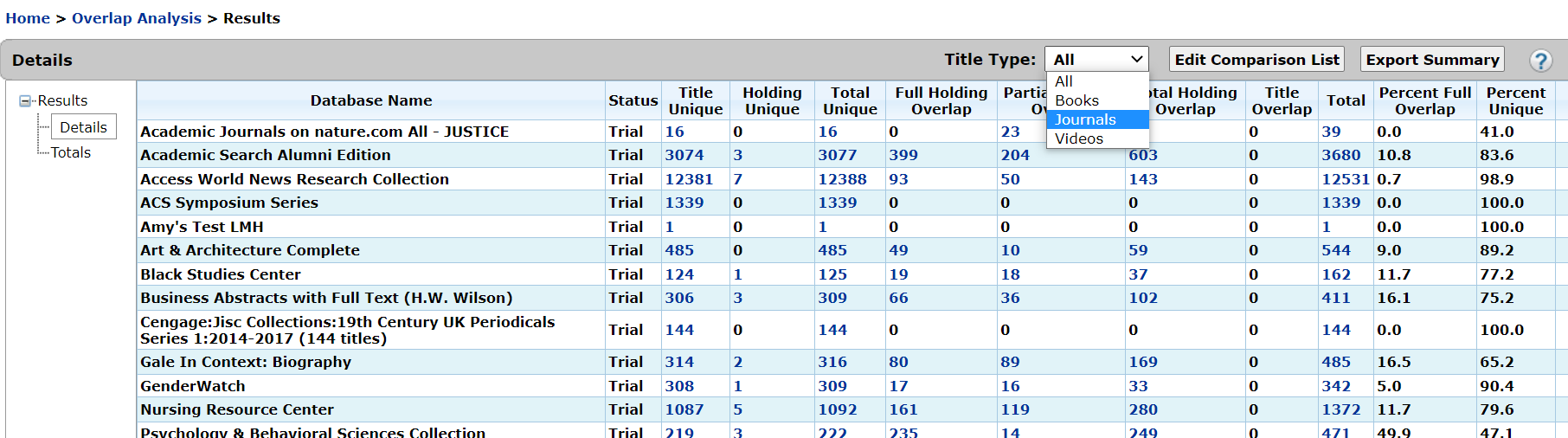
-
Intota:
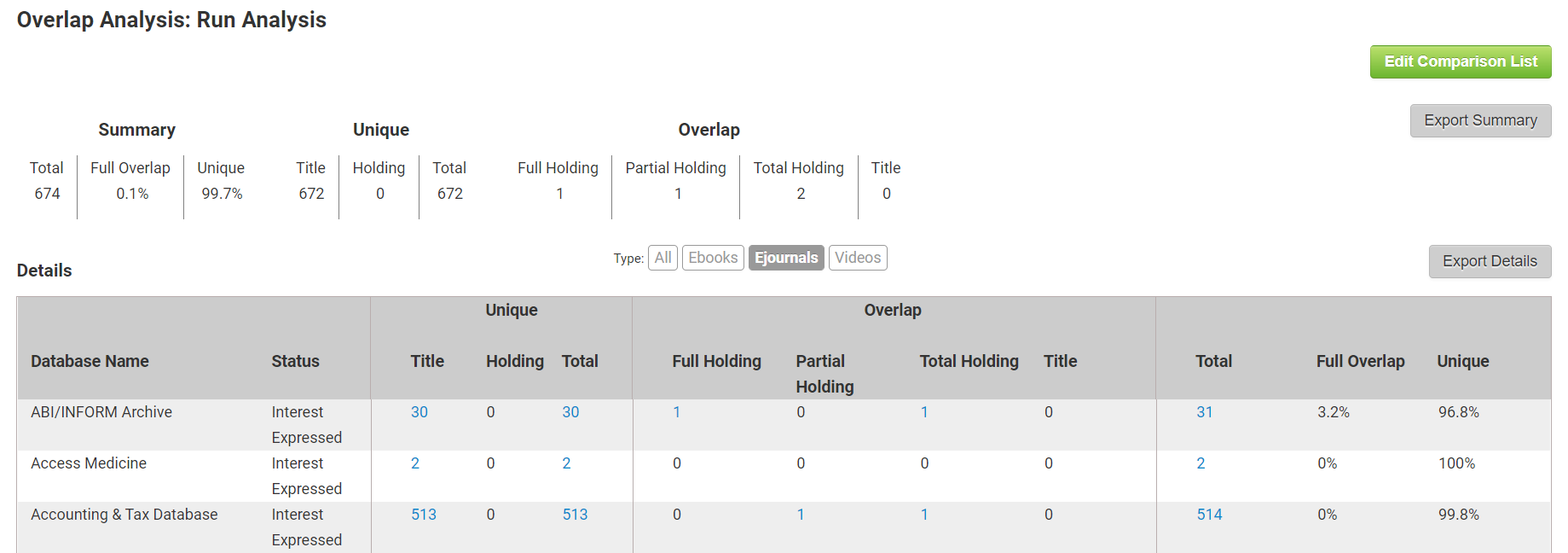
-
360 E-Journal Portal 2.0:
Based on feedback from the ProQuest User Experience group, we added changes to the EJP to ensure compatibility with VPAT Level A standards, including:
-
Logo, radio buttons, and some search controls are missing labels.
-
Browse by letter and pagination group lacks sufficient labeling.
-
Top navigation and search/filtering option cannot be skipped.
-
Specific page titles are not provided. The titles are always E-Resources.
-
Focus order can be improved on “Search (by DOI)” form and within “Refine results group” area.
-
Purpose of result records links need more context.
-
Search controls for DOI and PubMed ID search do not have accessible names.
-
Document lacks language attribute.
-
Error message fields are not always semantically marked as invalid.
-
Open/closed states are not communicated for several widgets.
360 Link 2.0:
Based on feedback from the ProQuest User Experience group, we added changes to 360 Link 2.0 to ensure compatibility with VPAT Level A standards, including:
-
Labels were missing for multiple controls: close button in sidebar, export radio buttons, and others (detailed in VPAT)
-
Some required form fields were not semantically marked as required.
-
The Close button in the sidebar was not keyboard-accessible.
-
Some links needed additional context to make purpose clear.
-
Website lacked language attribute.
-
Error identification:
-
Email form error message was displayed visually but invalid fields were not semantically marked as invalid.
-
Error message was not announced to the user.
-
Request via Interlibrary loan form had no error validation (for example, email).
-
Report a problem has no error validation (for example, email).
-
-
Open/closed state of various forms were not communicated to assistive technologies.
360 Client Center:
We corrected an error in the interface that prevented users from seeing (and clicking) the Show Errors link when an ODSE file was rejected for having errors.
360 Counter and Intota Assessment:
Investigated and (when feasible) built in workarounds for data formatting in r5 reports from Alexander Street Press, EBSCO, Sage, Rittenhouse, Thiemes, CSIRO, and many more.
December 2, 2020
360 Core (Client Center) and Intota:
-
Early release of the new 360 API
-
New, more easily identifiable Chat links
-
WAM proxy URL rewriting
-
Overlap Analysis: add Database Name Contains as search criteria when adding a database to the comparison list
-
Add indication of database selectability without having to change status from Not Tracked
-
Support for M/D/YYYY format
-
New language translations
-
Fixed: User logged out when a duplicate holding is subscribed (360 Core)
-
Fixed: Unable to view > 50 funds in the window when adding payments (Intota)
-
Fixed: Overlap Analysis summary counts now include ebook numbers (Intota)
-
Fixed: Unable to edit subscription status on holding details page (Intota)
360 Link:
-
DOI Enrichment incorrectly extracts identifier from citation element
-
Use genre from original OpenURL instead of the one Crossref provides
-
Updated linkers
E-Journal Portal:
-
Update http link to Ulrichsweb search to https for all clients
-
Database level notes not appearing for ebooks
360 Resource Manager - Fixes:
-
Displayed error when notes were attached to video holdings
-
Renewal checklist not saving
-
Displayed In boxes unticked when using a custom status
August 5, 2020
360 Link:
-
A new linker for ScienceDirect is being deployed to resolve issues with page, author, and issue parameters.
360 Core (Client Center) and Intota:
The Database Details page has been enriched with the following date stamps to show when the database was last updated in 360 Knowledgebase:
-
Last Full Update – indicates that we loaded a complete titles list for the database.
-
Last Partial Update – indicates that we processed a change to at least one of the titles in the database.
These dates will indicate the currency of the data in the 360 Knowledgebase based on the providers’ contribution schedule.
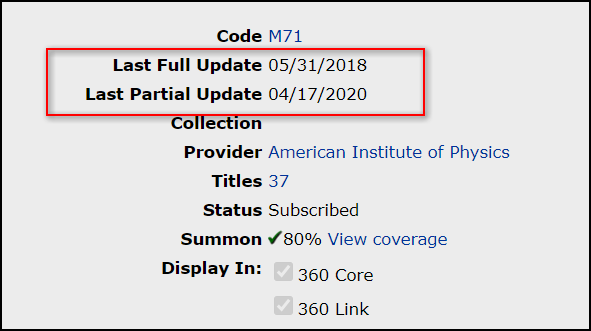
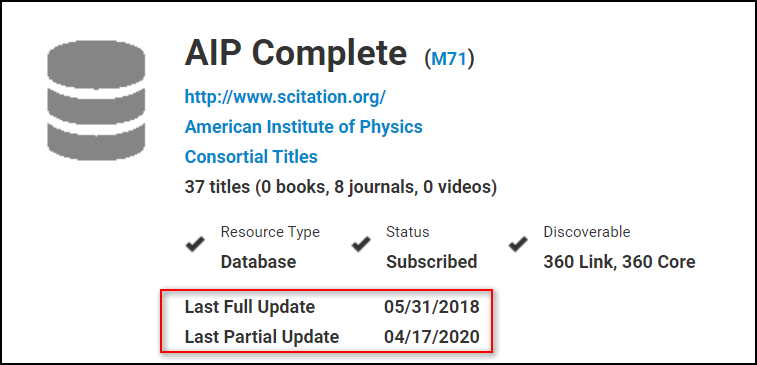
FAQ
-
Why do I see only one date, not two dates?
If either date is empty/blank, the field will not appear on the page. It may be the case that the 360 Knowledgebase team never received a full titles list from the provider, resulting in the Last Full Update date not appearing. Similarly, if the provider hasn’t submitted any content changes, the Last Partial Update date will not appear in the interface.
-
Why hasn't the database been updated recently?
Each provider submits content changes to the 360 Knowledgebase according to a schedule of their choosing, e.g. monthly, quarterly, or irregularly. The 360 Knowledgebase team performs data loads as content is submitted.
-
How can I tell what was changed in the last partial update?
Any change to the metadata since the last update counts as a partial update—whether the addition of an identifier or even a spelling correction. Given the scale of metadata that the team manages, it is not possible to report every change involved in an update.
June 10, 2020
360 Link:
-
Refinements to the IEDL lookup logic to improve linking accuracy.
-
For OpenAthens Redirector libraries, updated the EBSCOhost linker to use two new parameters for article links: Authentication Type and Customer ID.
-
For OpenAthens Redirector libraries, updated the ProQuest linker to use a new parameter for article links: Account ID.
-
Updated the service to use the Gale LocID for IEDL article links (previously it was only available for OpenURL article links).
-
Added OCLC number as a linking parameter to OpenURL 1.0 links.
-
Fixed an article linking issue that caused an <i> tag to fail in some cases.
360 MARC Updates & Data on Demand:
-
Technical infrastructure improvements.
-
Improved error handling for faster generation and delivery of records.
-
Direct links in 360 MARC now use the same proxy and encoding settings as the E-Journal Portal for accurate linking.
-
DoD report now includes “Video” to correctly identify the resource content type.
360 Core Client Center & Intota:
-
Added new article linking parameters to the database details pages for EBSCOhost and ProQuest databases.
Client Center:
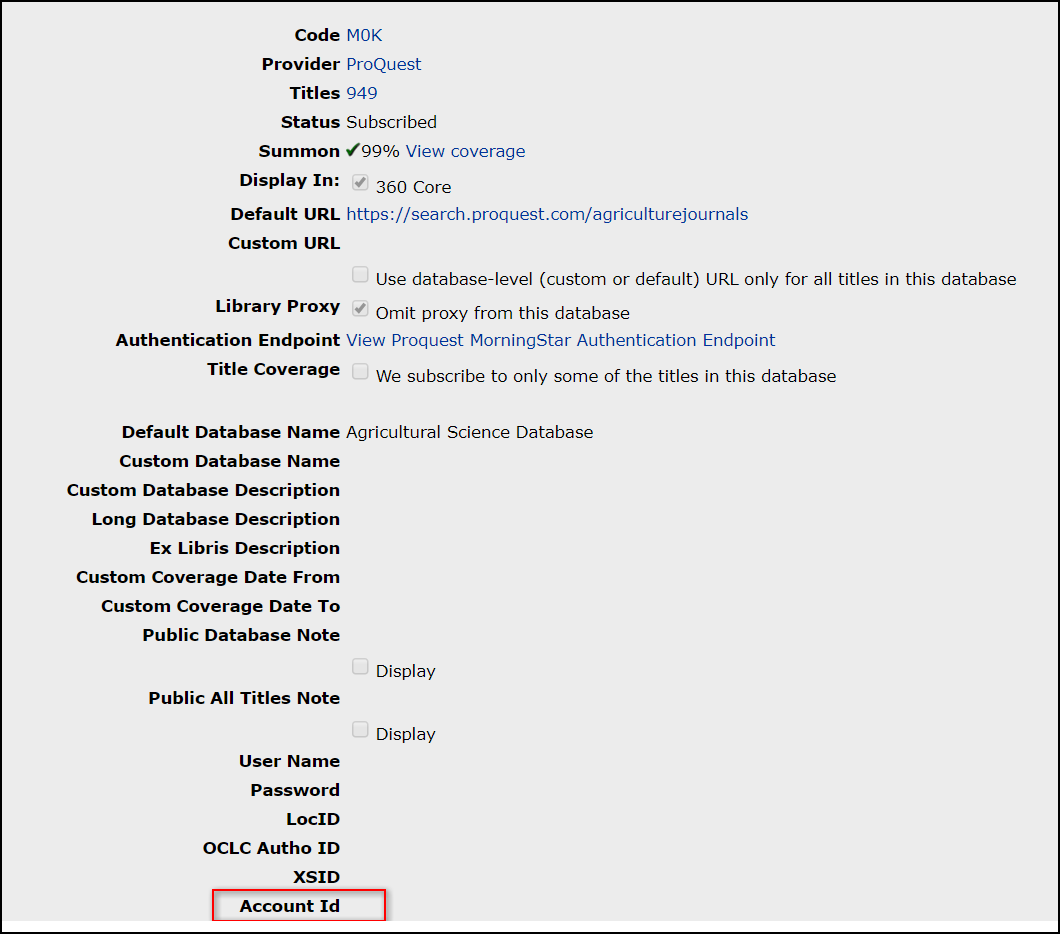
Intota:
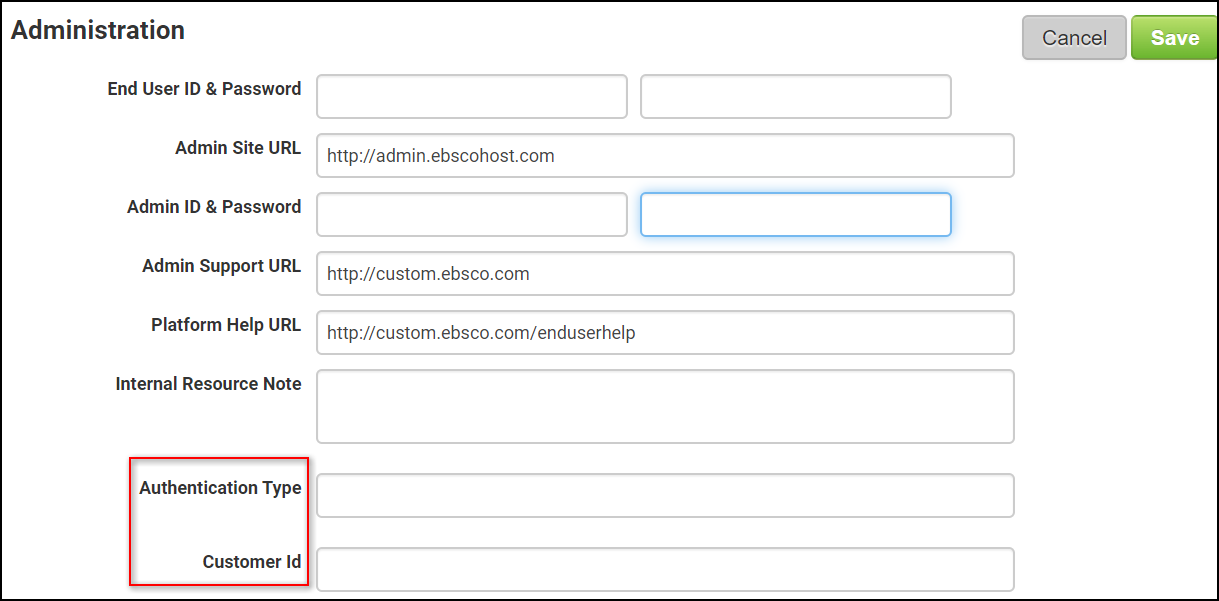
Ulrichsweb:
-
Updated the Syndetics URL to use HTTPS so that images always display correctly in Chrome.
May 13, 2020
360 and Intota Services:
Live chat link with Support! – The Contact Us link in both Client Center and Intota will navigate you to a new landing page. The landing page will offer the option to open a case via the Support Portal or open a chat session with a Support team member, if one is available.
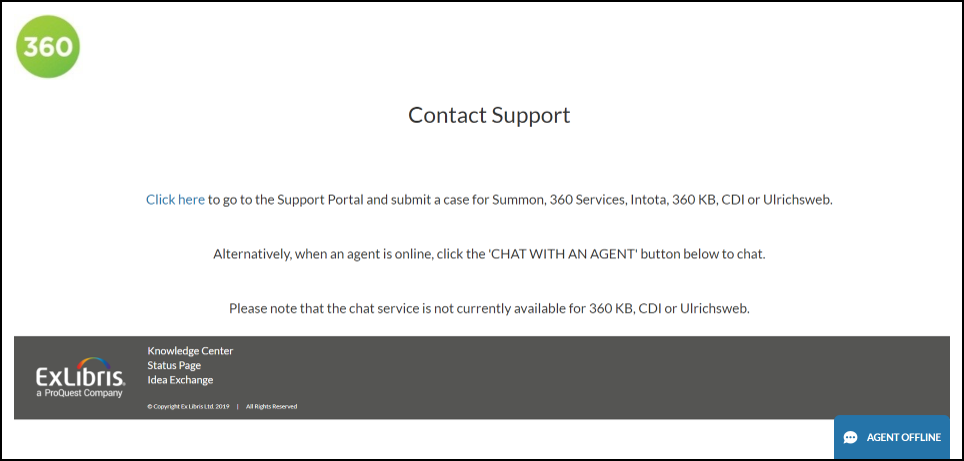
Chat is available from 9:00 – 17:00 Pacific time zone and may be used for questions regarding Summon and the 360 and Intota services. Please use the Support Portal for issues about CDI, 360 KB/Content, and Ulrichsweb.
Fixes:
-
The URLs for ebooks in Ebook Central databases (codes AABBV and BBABE) have been updated from http to https
-
Resource Renewals Checklist Report has been modified based on feedback that not all renewals data appeared in the report
360 Counter and Intota:
-
New SUSHI harvester for COUNTER r5 TR, DR, and PR reports. The harvester will collect reports monthly when configured on the DRS form for an r5-compliant vendor:
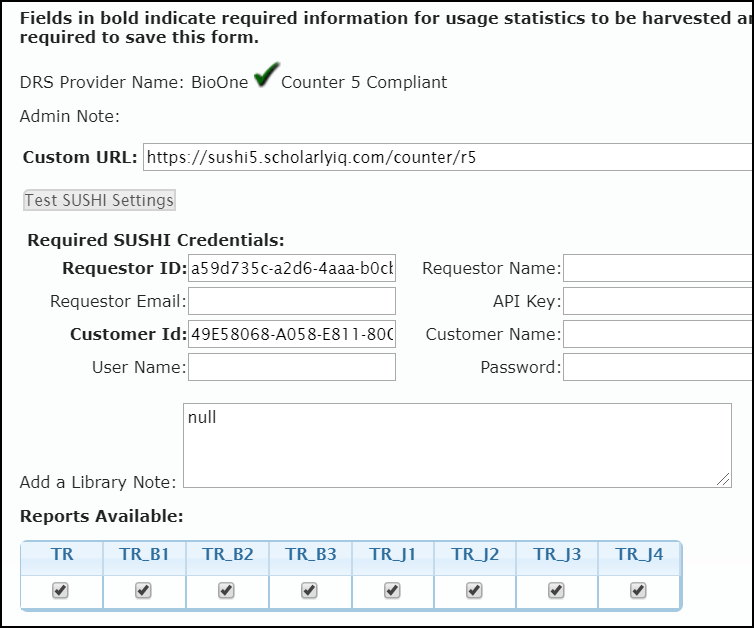
Client Center view:
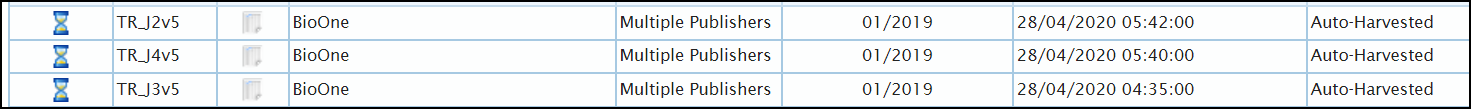
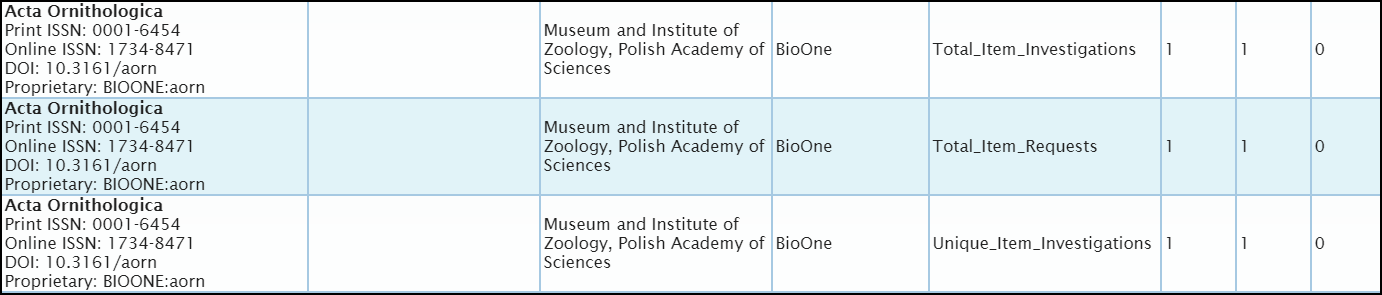
Intota view:
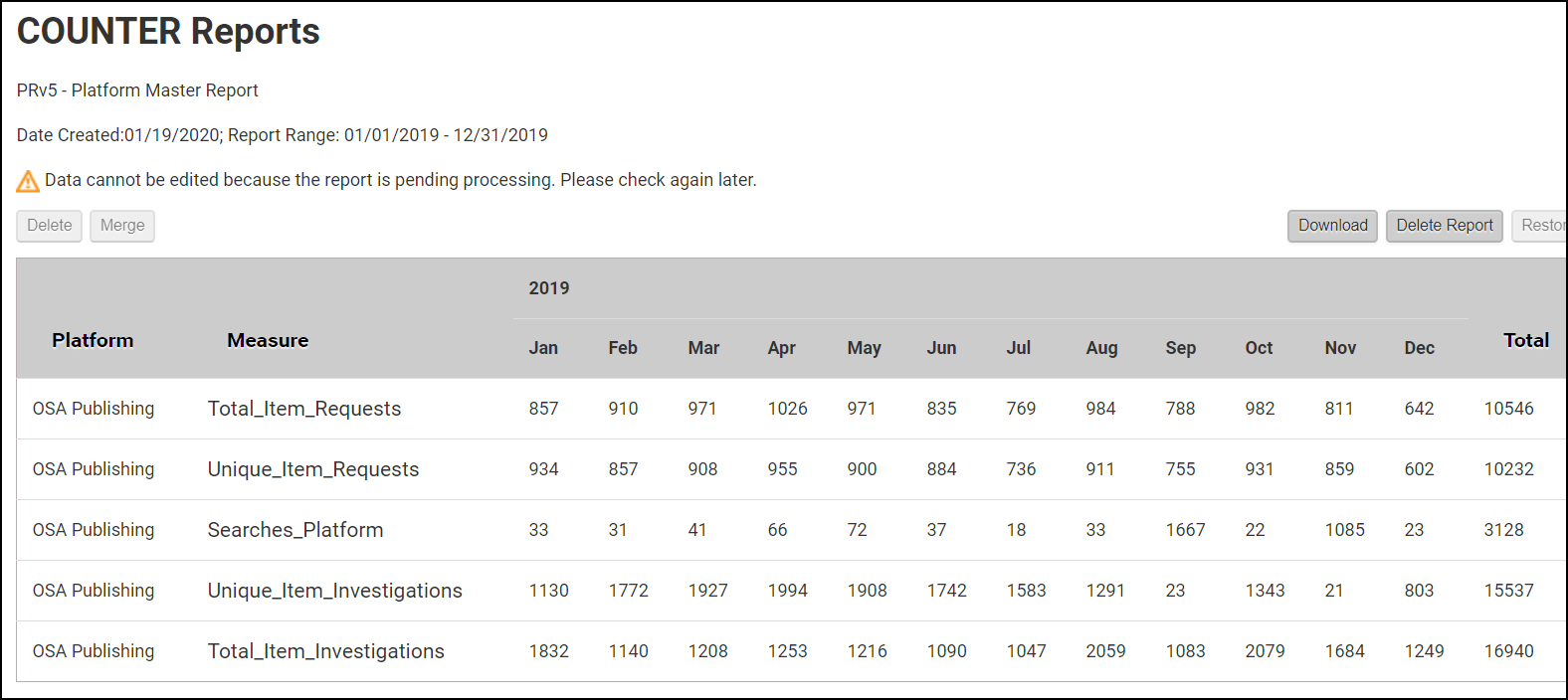
-
Manual upload of database (DR) and platform (PR) reports and display in the summary pages
Fixes:
-
Enhanced date handling to support two- and four-digit years.
-
Resolved issue with processing .TSV files.
-
Improved COUNTER r5 error messages and accounted for titles longer than 256 characters.
360 Core Client Center:
New 360 Core permission for accessing the Summon usage statistics OBI platform without having to go through the Summon Admin Console.
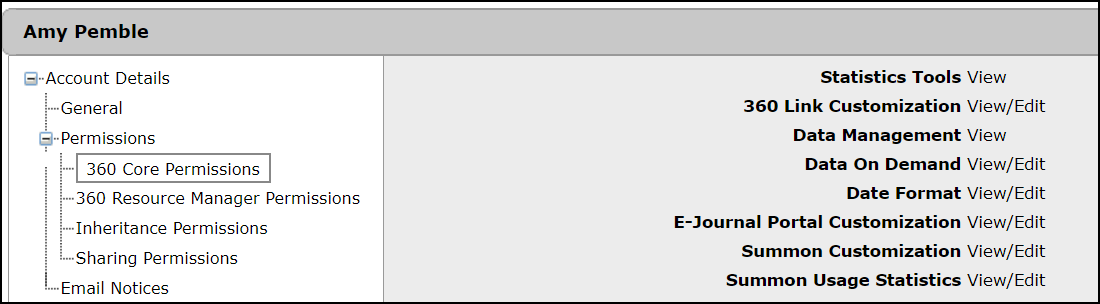
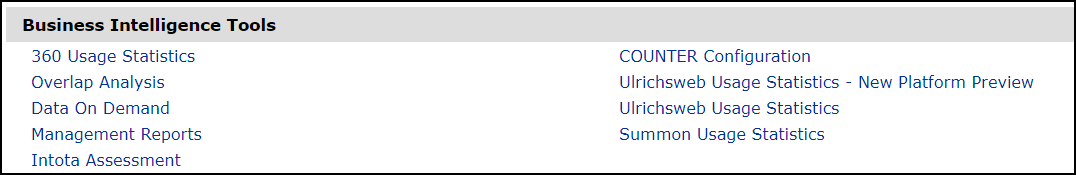
February 19, 2020
360 Link:
-
New parameters have been added to the Database Details pages for ProQuest and EBSCOhost databases. This is the first phase in improving linking to those platforms. It was developed specifically for libraries using OpenAthens Redirector but will be applicable for all proxy services. The new parameters can be added and saved in 360 Core/Client Center and Intota, but they will not impact linking until the 2020 May Q2 release.
ProQuest will have a new Account ID parameter:
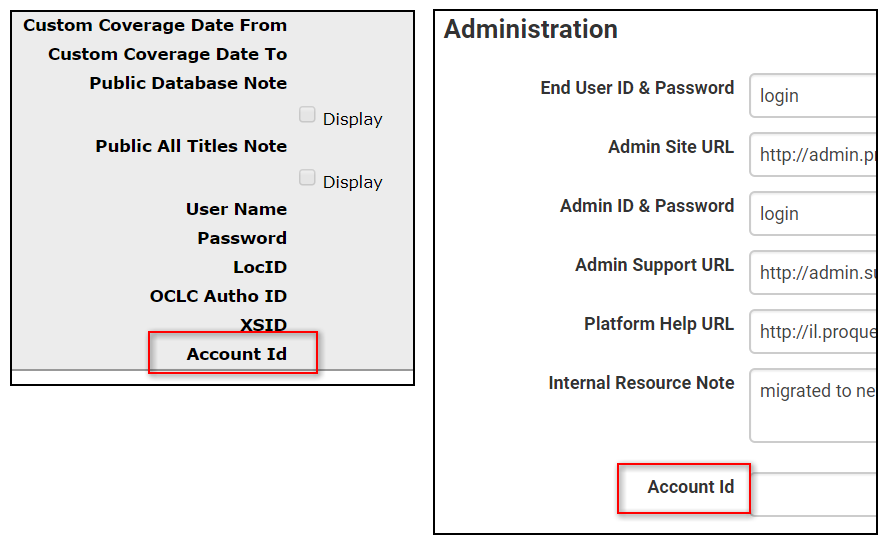
EBSCOhost will have new Authentication Type and Customer ID parameters:
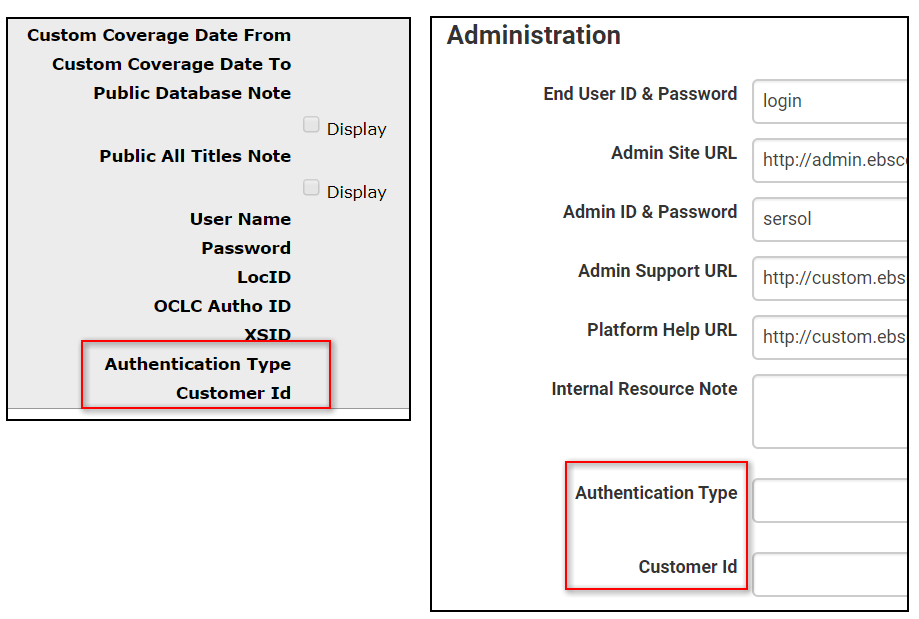
-
ProQuest databases are added to the Global Exclude list for the Sidebar due to cookie handling changes to search.proquest.com in anticipation of the Google Chrome (80) release.
-
Resolved issue where <i> tag was breaking the article link (reported for PubMed articles).
-
Resolved 503 Error for libraries with User Authentication enabled with IP as the method.
-
Resolved failure to load links in MS Edge for libraries with User Authentication enabled with IP as the method.
-
Updated the list of databases that are indexed in Crossref to ensure that the Crossref link displays on the results page.
-
Removed the empty text box displayed on the Citation Linker form.
-
Updated LINKERs for ScienceDirect.
360 Counter and Intota:
-
Fixed an issue with the manual COUNTER r5 validation so that blank lines are ignored.
-
There are now DRS forms for both manual and SUSHI credentials for COUNTER r5-compliant vendors. Ex Libris staff will maintain the list of r5-compliant vendors including default URLs and supported report types.
DRS manual forms:
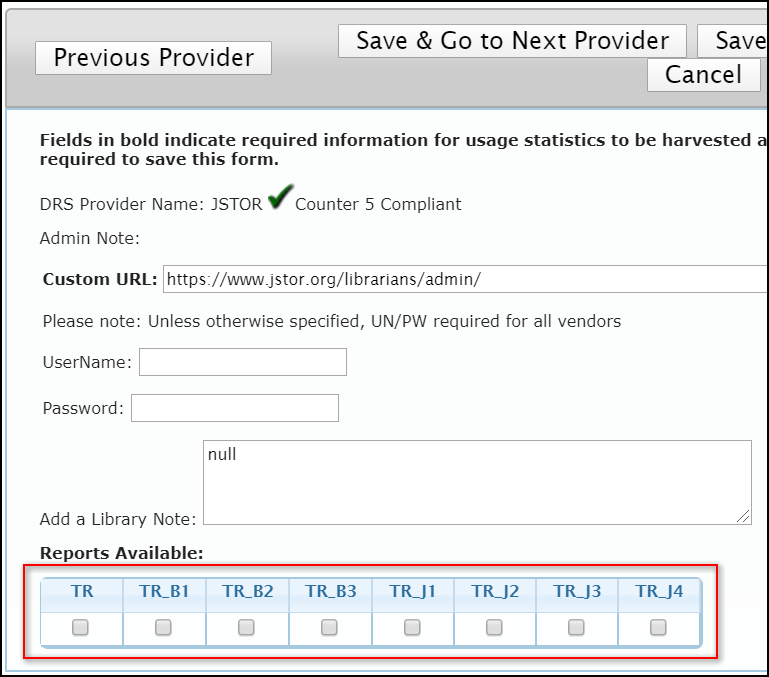
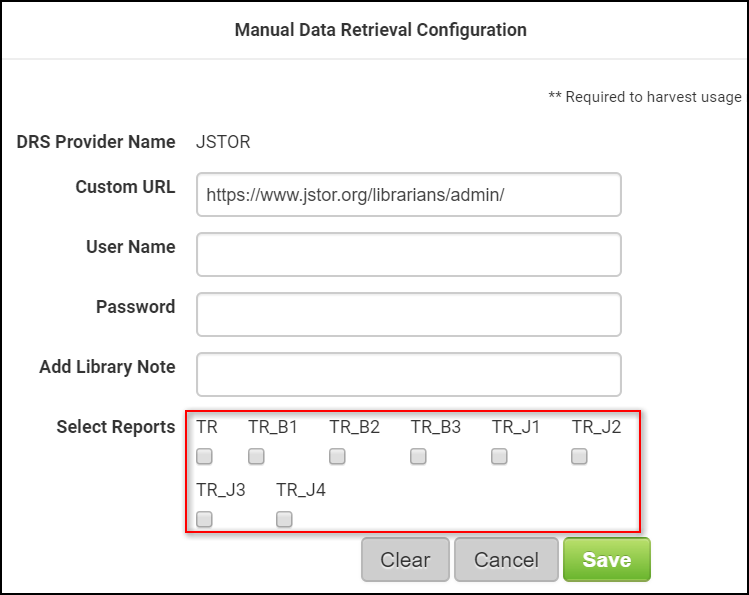
DRS SUSHI forms:
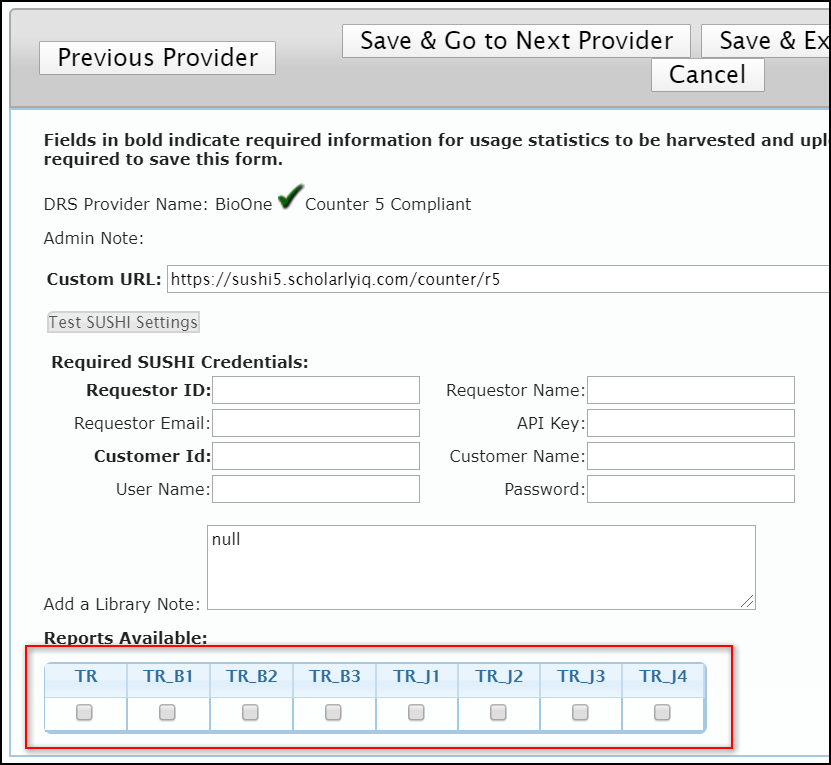
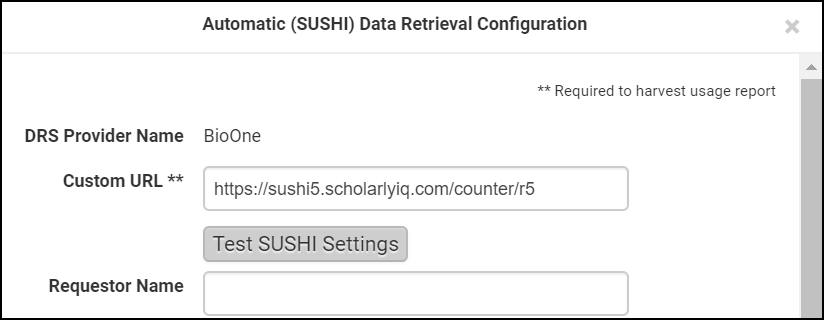
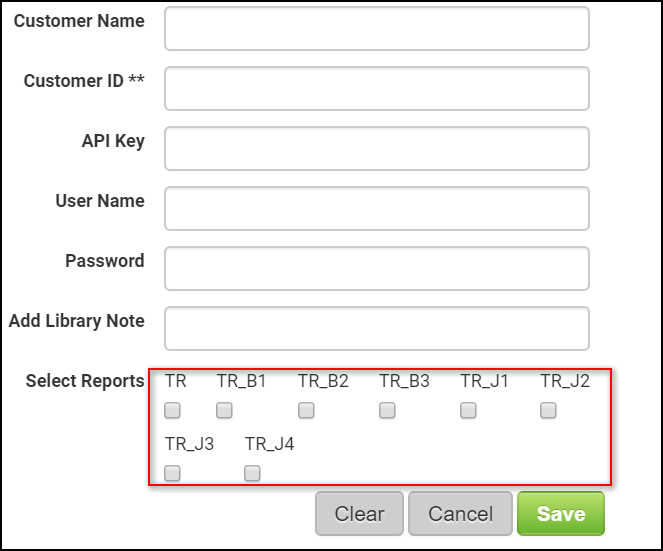
-
An early Q2 deployment (outside of the published release schedule) will feature the new SUSHI harvesting framework. This JSON harvester has been built from scratch in accordance with the COUNTER r5 standard and will perform monthly harvests, with full validation.
Reports based on the new r5 standard will be available in Intota Assessment mid-2020.
360 Core/Client Center and Intota
-
The Authentication Type drop-down menu now includes “Redirector” as an option for OpenAthens libraries
-
Fixed the issue causing the Title Coverage checkbox to be grayed out on the Database Details page
-
The Resource Renewal Report and Resource Administrative Information reports will no longer include databases that are Not Tracked.
December 11-12, 2019
This release includes the following enhancements and fixes.
360 Link:
-
New LINKER for American Physical Society, LexisNexis NYU Review of Law
-
Display No Results page for Factiva, 19th Century Collections Online links without title-level URLs
-
Crossref: button will not appear when no holdings are returned
-
Crossref: button will not appear when the database does not exist in Crossref and no holdings are returned
-
Crossref: the first DOI found will be returned, rather than the last
360 Core Client Center:
-
Data on Demand report now has content type Video
-
HTML-formatted public notes correctly uploaded via ODSE
-
Automatically populate Display In checkboxes on status change
-
Retain 360 Search Display In value
E-Journal Portal:
-
Add daily refresh date stamp to EJP 2.0
-
Restore Peer-Reviewed limiter
-
Remove “add your help text here” from display
Intota:
-
Provider Details page displays (harmless) error
-
Prevent non-numeric data from being entered into some License fields
-
Allow creation of new LSH without SQL error message
360 Counter and Intota:
-
Ability to manually upload TR, TR_J1, TR_J2, TR_J3, TR_J4, TR_B1, TR_B2, and TR_B3 reports
-
Full validation of the TR reports for compliance with the new standard
-
Full processing and storage of TR report statistics
-
New DRS forms for population as providers confirm r5 compliance
Due to the complexity of the COUNTER r5 implementation, it will be released in stages between now and early 2020. The TR usage statistics will not be available immediately in Intota Assessment; however, uploaded COUNTER r5 reports will remain in a pending status until we roll out the Intota Assessment piece in early 2020. Any TR statistics that have been uploaded to that point will be then accessible in the Intota Assessment application. Please also note that there are no changes to the COUNTER r3 or r4 functionality, and reports that adhere to either standard will continue to be supported for backwards compatibility.
We elected to implement the suite of TR reports first because they replace the current journal (JR) and book (BR) reports, which are the most heavily used by our clients. More details can be found at the Project COUNTER site, and we will provide more details on our implementation of the new TR metrics as the reports are released.
What will you see in 360 Client Center and Intota?
-
The upload process for COUNTER r5 reports is exactly the same as for r3 and r4 reports. See instructions for Intota and 360 Client Center.
-
You can view the pending reports on the following pages:
-
360 Client Center Home > 360 Counter page:
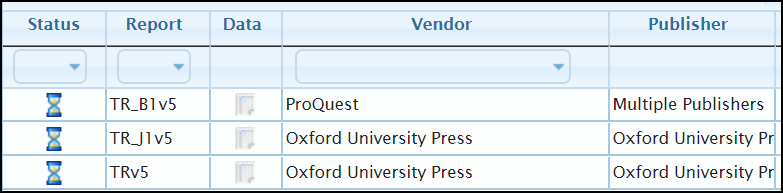
-
Intota Home > Reports > COUNTER Reports page:
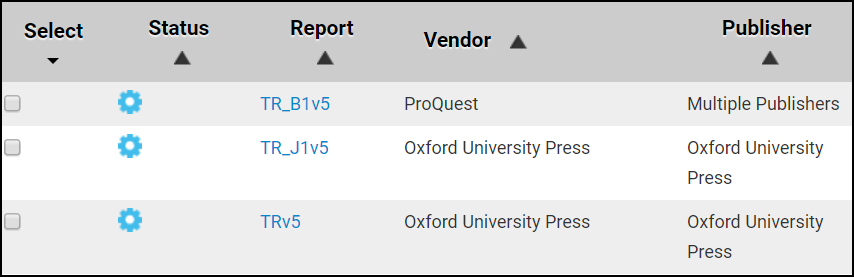
-
August 1, 2019
This release includes the following enhancements and fixes.
360 Core Client Center:
-
Fixed the issue that prevented the Output Coverage Date(s) field from displaying custom coverage dates.
-
Titles with the content type “Video” will now be included in Data on Demand reports.
-
Ampersands in custom URLs will no longer be translated to & when uploaded in title lists.
-
Streamlined the database configuration process to allow customizations as soon as you change the status, without first having to save and then re-edit the database. All the configuration options appear immediately after selecting a “tracked” status:
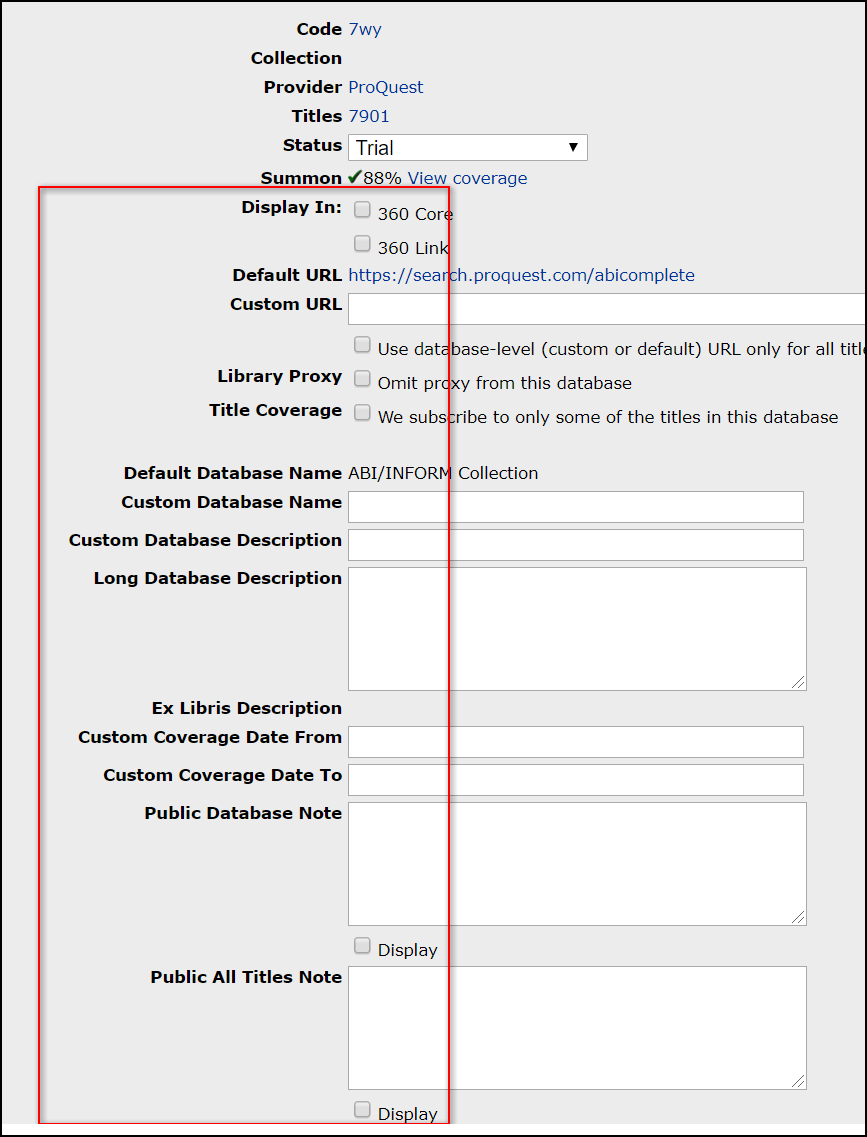
Intota:
-
Errors encountered by the Cost Data Upload process will be displayed in the pop-up window.
-
The SUSHI summary view “to” date now defaults to today’s date.
-
Streamlined the database configuration process to allow customizations as soon as you change the status, without first having to save and then re-edit the database. All the configuration options in the “About” section appear immediately after selecting a “tracked” status:
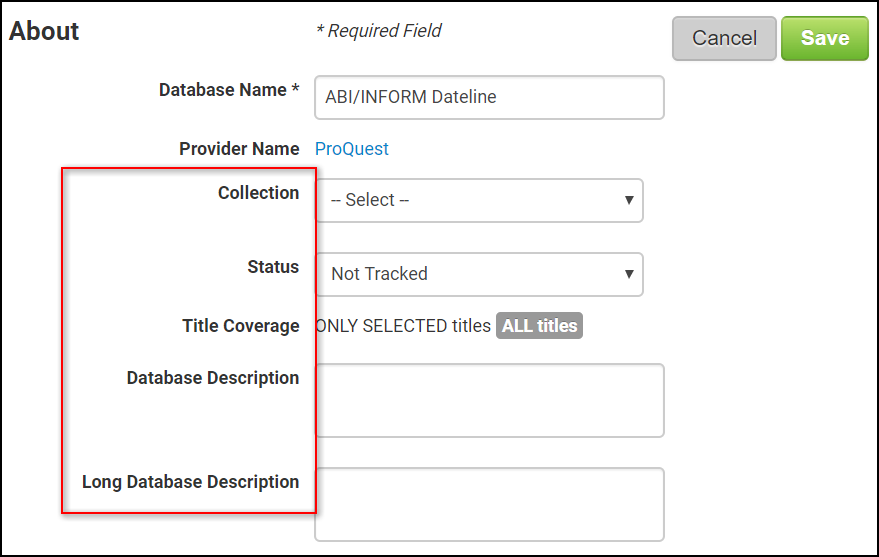
360 Services and Intota:
-
Resolved the issue causing some databases to show a blank status in the Tracked Resources report.
-
Resolved the issue that failed to add the proxy prefix to URLs in the Tracked Resources report.
-
Renewal Alerts are now being consistently generated.
-
“Video” is now a content type that can be added to Library Specific Holdings databases:
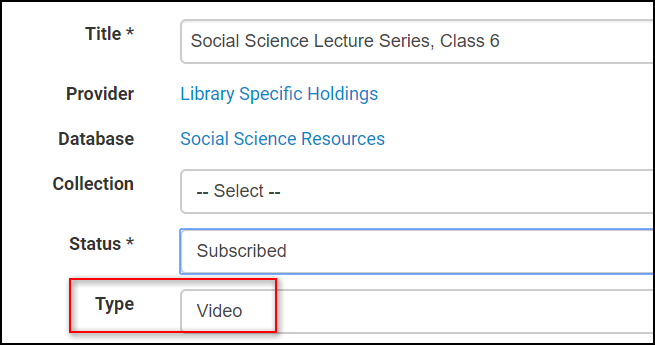
-
Resolved the issue that prevented titles with only a Location Note from appearing in the Public Notes Report.
-
When uploading titles though ODSE, HTML tag in Public Notes is translated correctly.
May 15-16, 2019
For more details on the enhancements described below, you may want to review our release overview.
Enhancements:
-
360 Core Client Center and Intota now include a new permission that allows only authorized users to view the personal information of accounts in the View Changes/View Recent updates audit trail. This allows the library to protect personal information from being viewed by everyone while allowing managers and so forth to identify staff members that may need to revert a change.
On the following pages, setting this permission to None means the account user will see the placeholders Library User or Ex Libris Staff in View Changes. Setting the permission to View or View/Edit means the account will see personal names:
-
360 Core Client Center Accounts > Account Details > 360 Core Permissions:
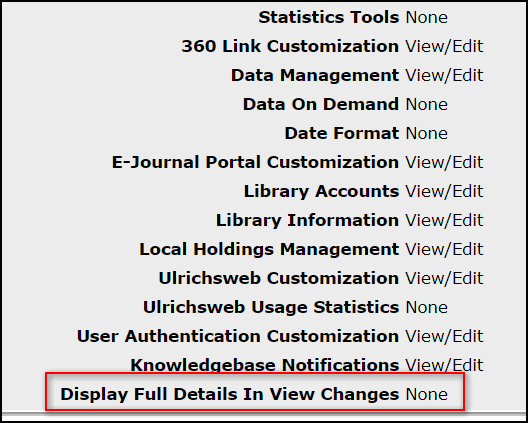
-
Intota User Accounts > User Details:
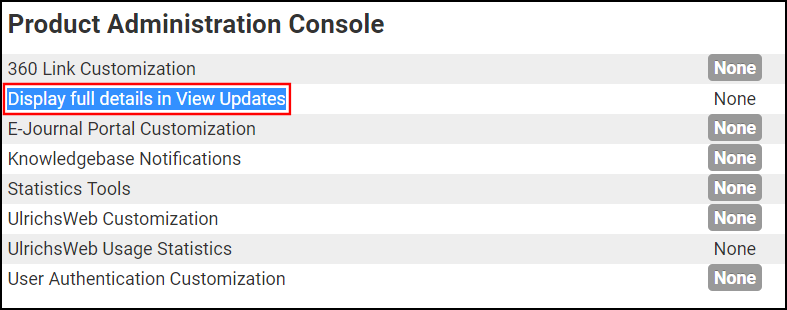
-
-
360 Core Client Center and Intota have a new Management Report for streaming videos, and video holdings has been added as a data point to the Database Details report. The new report is named “Tracked Videos” and is located in the menu with the other “Tracked” reports.
-
All 360 Core Client Center users will have expanded access to the following Management Reports, not just 360 Resource Manager or Intota libraries:
-
Database Details
-
KB Updates – Added
-
KB Updates – Removed
-
Public Notes
-
Tracked eBooks
-
Tracked eJournals
-
Tracked Resources
-
Tracked Videos
-
Fixes Highlights:
-
E-Journal Portal
-
Restore Peer-Reviewed limiter
-
Custom text entries not displaying correctly
-
Disable a cross-site scripting vulnerability
-
User Authentication Referring URL option not working correctly
-
Administration Console does not display for some library profiles
-
-
360 Link
-
American Physical Society article-level linker
-
Credo chapter-level linker
-
GeoScienceWorld article-level linker
-
Prevent circular linking by database
-
Accurately reflect 6-month embargo for PMID
-
Subscript numbers affect article title display
-
-
360 Core Client Center / Intota
-
Title upload email notifications are not working
-
360 Web Service yields error for unexpected data
-
Global Status Alerts not delivered via email
-
Remove unnecessary CR/LFs and Tabs from some Management Reports
-
Protect ODSE & Cost Data Upload processing from getting hung up on bad data
-
360 Counter Summary Report not loading for some library profiles
-
Resource Renewal Checklist does not show current subscription information
-
Export of large Overlap Analysis results sometimes fails
-
February 27-28, 2019
Enhancements:
The February 2019 release introduces support for streaming videos, an increasingly popular content format for libraries. Streaming videos can now be managed in conjunction with journals and books in both 360 Core Client Center and Intota.
With this release, 360 and Intota clients can search for, view, customize, attach e-resource management assets to, and discover streaming video titles from Alexander Street Press and SAGE Publications.
For further details and answers to common questions, please see this FAQ.
For a brief overview of the streaming videos support feature set, please see this document.
Fixes:
-
E-Journal Portal:
-
The Title contains all words option does not work when:
-
the title begins with an A.
-
the title contains the word science.
-
-
The Ulrichsweb link yields the We don’t have enough information message instead of displaying the journal information in Ulrichsweb.
-
Improved the user experience when an EJP URL is missing the security hash.
-
Removed duplicate title results.
-
-
360 Link:
-
Linkers:
-
LexisNexis Academic
-
HeinOnline International
-
Factiva
-
-
Display the journal level URL—not an OpenURL—in the sidebar when the user hovers over the Browse Journal (or similar) link.
-
Have the Browse Journal link open the journal in a new tab when the Sidebar Exclude Option workaround is enabled.
-
CrossRef Options links were resolving to the We do not have enough information error after 2018 Q3 security updates.
-
CrossRef lookup with DOI yielding the An error has occurred message.
-
French interface citation email form does not include the user name.
-
-
Admin Consoles:
-
Library profile codes that contain punctuation could not load 360 Link 2.0 or EJP 2.0 tabs
-
-
360 Core Client Center, 360 Resource Manager, and Intota:
-
New Management Reports: Public Notes.
-
Allow users with view-only permissions to Data Management access to the Overlap Analysis tool [Intota].
-
Include the Renewal Cost Note field in the Resource Renewal Management Report.
-
Unable to turn on auto-holdings management for some libraries.
-
Update link to Intota Assessment with new URL.
-
November 8, 2018
Enhancements:
-
Streamlined the Intota e-cat search results list to remove duplicate titles
-
Increased the file size limit for LMH database title uploads to 65MB
-
Implemented new infrastructure to support the ingestion and management of video format titles in 360 Core Client Center and Intota (to be rolled out in the February 2019 release)
-
To support privacy regulations, the View Changes feature in 360 Core Client Center and Intota will no longer display the name of the person that made the change. Instead, “Library User” or “Ex Libris Staff” will be displayed.
Fixes:
-
Intota issue that prevented the full list of contact names from displaying in the pop-up
-
Intota issue that prevented the COUNTER details page from loading
-
Intota issue that sporadically caused some users to see a “Sorry you do not have permission to perform the requested operation” error after logging in
-
The display of “garbled” characters in some journal titles in Intota Assessment
-
360 Core Client Center issue that prevented the user from adding a database to the Overlap Analysis comparison list
-
360 Core Client Center issue that prevented the display of the update date for “Ebook Central Perpetual and DDA"
-
An issue that caused URL Preview links on the Provider Details page to fail because the URLs were created with the 'target=' attribute as part of the ‘href' attribute
-
360 Core Client Center issue that resulted in an error when selecting [ODSE] View Upload Status > Unmatched Titles
-
360 Core Client Center issue that omitted the Provider column from an e-cat database search if custom database names were present
-
Added the link to the ProQuest privacy policy in 360 Core Client Center, E-Journal Portal, and 360 Link
-
“System out of memory” error when viewing the details of an LMH database
August 1, 2018
For more details on the enhancements described below, you may want to review our release overview.
360 Link:
Support both IP authentication and SSO, requiring login only if the URL is not “trusted”
-
New & updated linkers:
-
Journals@Ovid
-
American Physical Society Journals
-
MIT
-
WISO
-
-
Active EJP 2.0-branded Terms of Use for 360 Link 2.0
-
Update “oaDOI” to “Unpaywall”
-
Remove phishing & cross-site scripting security vulnerabilities
-
New & updated language translations (French, Japanese, Italian, Danish)
-
III authentication type proxy output URL will adopt http/https protocol of the target
-
Validate for, and support, HTML entity & in OpenURL queries
-
&DOI as an OpenURL parameter should be case-insensitive
E-Journal Portal:
-
Display Ulrichsweb data points (EJP 2.0)
-
Display edition (EJP 2.0)
-
Public notes will properly render HTML
-
Add missing accessibility tags
-
Add custom text for use with screen readers
-
Correct insecure endpoint for full HTTPS support
-
Changes to the database list display in EJP 2.0 preview
-
Translation refinements
May 10-11, 2018
For more details on the enhancements described below, you may want to review our release overview.
Enhancements:
-
Overlap Analysis for books
-
Currently only ejournals are eligible for overlap comparison.
-
Now ebook holdings will be included in cross-database overlap comparison.
-
Ebook-only or mixed content databases can be analyzed.
-
The overlap results allow you to drill down into the database details of where each ebook title is held.
-
-
New database search criteria
-
Experienced, daily users of 360 Core and Intota want streamlined e-cat searching for common tasks.
-
Now staff users can search for databases by a known DBID, for example “RNT” rather than “Nature Journals Online”
-
Staff users can also search for databases by the custom name that the library has applied, for example “CancerNet” instead of “Cancer.gov Website.”
-
-
New results list management options
-
The size of today’s e-resource collections requires new methods to navigate results list besides pagination.
-
From the Provider Details page, the list of Databases can be filtered by one or more statuses.
-
The default display is “Subscribed”
-
Any combination of statuses can be applied to create the desired set.
-
From the Data Management page, the list of databases can be filtered by one of three options:
-
Database name (begins with)
-
Provider [name]
-
[Database] Status is
-
-
360 Core Updated Interface
-
Align with Ex Libris branding
-
Updated links to the Knowledge Center and Support Portal
-
Refinement of left-hand panes
-
Technology and Infrastructure:
-
Increase the speed of the daily cache refresh
Please note this will not be enabled immediately. The code changes will be deliberately rolled out to production beginning in June so that we can do benchmarking and coordinate the necessary teams. -
Phase 1 of a two-phase project to speed up e-catalog searching will be delivered.
Phase 2 roll-out is TBD, but will occur prior to the Q4 release. -
Enhancements to Content team’s internal tools to streamline content ingestion, metadata enrichment, and distribution (to the KB)
Product Improvements and Fixes:
-
Management
-
GDPR privacy safeguards for all 360 Core and Intota clients
-
Review & complete gap analysis of all products to ensure compliance
-
Confirm complete deletion of user account personal information
-
https://knowledge.exlibrisgroup.com/Cross_Product/Security/GDPR
-
-
Updated translations (8 languages) for new features
-
Include identifiers in the Tracked Ejournal report for non-normalized titles
-
Unusually long titles (256+ characters) will now reliably display in search results
-
Restore Access Filter on Manage Titles page for auto-managed DDA collections (Intota)
-
Renewal Detail show for all databases (Intota)
-
-
360 Link and E-Journal Portal
-
Linker news
-
New LexisNexis Nexis Uni linker
-
Update to LexisNexis Academic
-
Update to IEEE IEL
-
-
Implemented support for SAML 2.0
-
Removed Scholar Profile features due to platform retirement
-
Changes in the E-Journal Portal database list now display in preview
-
Linking issues resolved:
-
Conflict between rft.jtitle and rft.pub in same OpenURL
-
Use article DOI instead of article citation DOI
-
-
-
360 Counter/Intota Assessment
-
Citation Refiner searches will appear in 360 Usage Statistics
-
Resolved SUSHI test errors for ProQuest Ebooks
-
Resolved inaccurate platform mismatch errors
-
February 8, 2018
We released the following enhancements to 360 Core, E-Journal Portal, and Client Center:
-
Public notes will now display in the EJP 2.0 interface.
-
Clicking the Source link on the Terms of Use page will display the terms rather than an error.
-
When configured to do so, relative dates (e.g. “Current calendar year”) will display calendar dates (e.g. 2/7/2018).
-
1- and 2-character CJK “Title Begins With” searches will return results.
-
URLs with the special character tilde will resolve correctly.
-
All header sizes in the interface are a consistent size.
December 6, 2017
We released the following enhancements to 360 Core, E-Journal Portal, and Client Center:
-
KnowledgeBase notifications will now open in a new tab, rather than navigating the user out of 360 Core.
-
Title lists can be downloaded from databases even if the status of the database is “Not Tracked.”
-
The e-catalog search string will be retained even if the search type filter is subsequently changed.
-
Clients may now configure the use of HTTPS at all times for EJP 2.0 and 360 Link 2.0.
-
Clients may now configure the base URL of Google Scholar to use HTTPS.
-
Custom Text added in the 'EJP 2.0' section of Administration Console > E-Journal Portal > Custom Text is now accurately reflected in the E-Journal Portal 2.0 after the cache refresh.
-
When activating EJP 2.0 branding for "Terms of Use" pages, coverage dates from the correct database are displayed.
-
E-Journal Portal 2.0 will now load correctly in Firefox and Chrome when accessed from a proxied link.
-
Amended the Syndetics URL for retrieving images in order to support HTTPS.
September 14, 2017
We released the following enhancements to the E-Journal Portal/AtoZ list:
-
User Toggle to Remove Alternate Titles – For libraries that enable alternate titles in search results, some users can be confused by results returned and/or by the alphabetization of results. Users now have the option to toggle on/off the display of alternate titles. (Previously, the display of alternate titles could be set only at the admin level.)
-
Updated Branding and Responsive Design for Terms of Use pages – For customers who use Intota or Resource Manager terms of use pages in conjunction with the E-journal Portal or 360 Link, the Terms of Use pages can now use the same branding as the E-journal Portal 2.0. (This option needs to be enabled in the Admin console.) Once enabled, The Terms of Use page will be responsive.
-
Performance Improvements for Common Search Types – We have done some refactoring to improve response times for some of the most popular (and often slower) search types for the EJP. We expect certain types of searches to return results faster but note that this is part of a series of ongoing performance-related improvements for the EJP which will continue throughout the rest of the year. (Results may vary and might be difficult to quantify – more details to be provided post-release.
For more details, see Ex Libris - 360 Core and 360 Link - Release - September 2017.
June 14, 2017
We released the following enhancements to the Client Center, 360 Services:
-
The Data Request Form will now accept the special characters * @ - _ + . / as input for text fields like Requestor ID, password, etc.
-
The provider code will now appear in the Database Details report.
-
360 Link users can now edit the base URL of the link resolver.
-
Help links on the DRS pages are now updated.
February 3, 2017
- Improved handling of stop words in “Title contains” searches – results will now display all matches including those with stop words in the title.
December 16, 2016
- Open Access and Peer Review filtering: You can now provide users with the ability to sort search results by Peer Review or Open Access titles. See Additional Options section in E-Journal Portal Administration Console -- 2.0 Results Page Options.
October 28, 2016
- Browser tab can now be customized with library name. See Browser Title section of EJP 2.0 Branding Options.
- E-Journal Portal now has the ability to follow a library's preferred database order as set in 360 Link. See Results Navigation and Style section of 2.0 Results Page Options.
- Multiple fixes to enable all varieties of legacy E-Journal Portal search boxes and links to work properly with E-Journal Portal 2.0.
September 16, 2016
- New ability to add PubMed and DOI search boxes via the Admin Console.
- See PMID and DOI Search Box section of Search Page Options
- Allow separate links to pages for scoped Journals-only or Books-only searching.
- The ordering of the Database List can now be controlled via the admin console.
- See Database List section of Search Page Options
- New DOI/PubMed ID search option set up via admin console
- See PMID and DOI Search Box section of Search Page Options
- Mobile UI clean-up (properly sized search box in relation to search button)
- Top level subject categories are now highlighted when selected so that it is more clear which category has been selected
- Cursor is now highlighted in the search box on page load so users do not need to click in the search box before typing
- Custom text added for all items that were previously missing translations (such as next/previous)
- Ability to translate text for Open Access/Peer Review indicators (note this slightly changes the appearance of the OA/Peer Review from the previous release)
- Ability to add HTML in all custom text
July 29, 2016
- New modern and intuitive user interface and results layout
- Autocomplete type-ahead functionality
- Cover images from Syndetics
- Search Inside Publication feature - Summon scoped search box (Summon subscription required). See Summon Integration section of Results Page Options for details.
- Integrated Ulrich's Journal History and Details (Ulrichsweb subscription required)
- Open Access & Peer Review indicators
- Expanded browsing navigation for Subjects and Databases
- Additional branding and customization options including options to reference an external javascript file and separate branding for mobile
- New Integrated Journal and ebook Search options.
- More intuitive page navigation for large results sets.
To start with an overview of the enhanced interface (including Frequently Asked Questions) see Overview of Enhancements Available with E-Journal Portal 2.0.
Use the links below to jump to details about the administrative pages on the new E-Journal Portal 2.0 tab in the admin console:
December 4, 2015
- The user interface will now support Danish and Catalan languages.
September 25, 2015
Full compatibility now exists with Intota's Interlibrary Shared Resources so that the libraries in a 360 Consortium Edition setup can consist of some libraries using the Client Center and some libraries using Intota.
June 26, 2015
- To learn more about the new Intota Assessment reporting interface in relation to 360 usage reports, visit the Training Webinars page and click 360 Management Services. Upcoming sessions of New 360 Usage Statistics on Intota Assessment Platform are listed, along with a recorded training session that is available at the bottom of the page.
- Read about running the reports on the new Intota Assessment platform: 360 Usage Statistics.
May 29, 2015
May 1, 2015
November 24, 2014
We are reaching out today to acknowledge the Client Center performance issues that many of you have been experiencing. We've heard - loud and clear - that system response times are unacceptable, and we share your interest in getting to the bottom of these issues as quickly as possible.
As a result of your feedback, we have assigned a team within our Engineering organization to investigate and address the underlying issues impacting slow response times in Client Center. Latency issues of this nature often require a multi-pronged approach to achieve full resolution, so as we continue our analysis, we ll provide additional details about our plans and a timeline for fixes.
Use the Follow Me (currently not available) feature at the top of this article to receive an email notification when updates are made. As always, you can contact our Technical Support personnel for assistance. The Contact Us menu at the top of the Support Center provides online and phone contact information.
Thank you for your patience as we work to resolve this issue, and for being a ProQuest customer.
December 6, 2013
- New Knowledgebase Notifications Page: Keep your knowledgebase up-to-date and streamline your workflow by staying informed of and responding to changes by using a new Client Center Knowledgebase Notifications page.
September 30, 2013
May 3, 2013
March 30, 2013
- Improved functionality to Overlap Analysis for collection assessment and comprehensive views of your library's entire collection
- New downloadable report with details on all databases in your library's Client Center profile
- New navigation and filtering options in databases' title lists make it easier to find the resources you want, and the ability to more quickly find and work with specific resources
- Swedish translations for the E-Journal Portal
- More fixes and performance enhancements in response to client reports to improve your experience and return-on-investment of 360 Core
Feb. 1, 2013
- Overlap Analysis can facilitate more than 300 databases.
- Other minor fixes to the service.
Dec. 21, 2012
Dec. 1, 2012
- The e-Catalog now supports searches in 360 KB for titles, databases and providers that "contain" the keyword you're searching for (in addition to "begins with" one or more words).
- Holding Details pages (also known as Title Details) now have links to jump directly to the other holdings in the database.
- The E-Journal Portal now supports HAN proxy.
- And many fixes to issues that you, our clients, have told us about!
Sep. 21, 2012
- You can select a new authentication type -- HAN (Hidden Automatic Navigator) -- to affect a working authentication in Summon.
- New options for displaying dates in the Client Center, based on your preferred date format (for example, YYYY/MM/DD or DD/MM/YYYY)
- Ongoing bug fixes, performance enhancements and small changes to Database Management pages to enable better workflow.
July 21, 2012
- User-interface and workflow enhancements, such as Serials Solutions database ID codes and provider ID codes.
- Enhancements to the Offline Date and Status Editor (ODSE), including better e-book record-matching (with URLs) and a report showing which titles fail to upload.
May 18, 2012
March 13, 2012
March 2, 2012
Jan. 27, 2012
- The Offline Date and Status Editor (ODSE) allows you to quickly update the title status or custom date information for your library. This tool has been upgraded to make it easier for you to edit and work with large batches of title and holdings information, and to more efficiently implement and maintain your collection information in the Serials Solutions Client Center for the purposes of making all of your subscribed services work.
- Improvements to your ability to open files and reports in Excel format that make your use of Serials Solutions tools and information more efficient.
Dec. 3, 2011
Oct. 28, 2011
Sept. 17, 2011
July 15, 2011
- Client Center is available in five additional languages: Czech, Finnish, Norwegian, Polish, and Welsh. These languages were added to the existing languages offered: Spanish (Spain), Spanish (Mexico), French, German, Italian, Dutch, Turkish, Korean, Chinese (Simplified), Chinese (Traditional), Japanese.
-
Customizing MeSH and General Subject-Browse Labels: If your library subscribes to e-books as part of your 360 Core service, and if you currently use the tabbed-view search page, you can customize these subject browse labels for each tab (All resources, E-Journals and E-Books) on the E-Journal Portal. Note that if you have previously customized the label, the customized label will display on your E-Journal tab and your other tabs will display the new default labels. All labels can, of course, be customized further via the Custom Text page.
May 8, 2011
- Customizing database lists in the 360 Core E-Journal Portal: You can configure a list of databases for each tab (All resources, E-Journals and E-Books) on the E-Journal Portal. E-book add-on subscription is required.
- Sorting e-book search results in the 360 Core E-Journal Portal: Patrons can sort e-book search results by date. E-book add-on subscription is required.
- Client Center Home page layout change: A reorganization of the Client Center consolidates management and reporting tools and services into "Management" and "Business Intelligence" sections.
- New "Format" field in Library-Specific Holdings: Libraries can specify, via the Client Center, whether a library-specific holding is print or electronic, to differentiate print from full-text availability within search results.
- MeSH subject headings update: MeSH subject headings now reflect the 2011 dataset.
- Turkish localization of the Client Center: Clients can view the Client Center in Turkish, along with nine other languages.
- Date Created: 9-Feb-2014
- Last Edited Date: 3-Feb-2017
- Old Article Number: 7027

