Esploro 2024 Release Notes
Click here to view the monthly release and maintenance schedules.
January 2025 Sneak Preview
The upcoming January release will include features such as:
- Search within a collection
- Move creators to contributors
December 2024 Sneak Preview
The upcoming December release will include features such as:
- Display of related media-mentions in the full asset page in the Portal
- API to update research assets
November 2024 Sneak Preview
The November release will include features such as:
- Allow researchers to edit their research output
- New Portal facets for “Degree In,” “Degree Awarded,” and “Project Type”
- Ad-hoc job to send notification to a set of researchers
October 2024 Sneak Preview
The upcoming October release is a maintenance release and will not include any new features. The November release will include features such as:
- Allow researchers to edit their research output
- New Portal facets for “Degree In,” “Degree Awarded,” and “Project Type”
- Ad-hoc job to send notification to a set of researchers
September 2024 Sneak Preview
The upcoming September release will include features such as:
- Display a caption and link next to the Organizational Unit name on the Organizational Unit tree in the Portal.
- Enable researchers to include multiple author affiliations in the Researcher Deposit form.
- A new measure will be added to the Assets SA: File size. This measure will enable you to quickly see how much file storage is being used by assets.
August 2024 Sneak Preview
The upcoming August release will include features such as:
- New Projects tab in the Organizational Unit tree
- Export Projects and Activities lists from the research information Hub
July 2024 Sneak Preview
The upcoming July release will include features such as:
- Update researchers by CSV
- Display multiple author affiliations in the Portal
- Adding engagement types to the researcher Profile Overview
June 2024 Sneak Preview
The upcoming June release will include features such as:
- POST Grant API
- Add researcher’s projects to their CV
- Adding datasets to Smart Harvesting Framework jobs
May 2024 Sneak Preview
The upcoming May release will include features such as:
- Bulk rejection of Smart Harvesting author matching tasks for provisional assets
- Publish researcher's Esploro Profile link to ORCID
- API support for Get Research Grant
April 2024 Sneak Preview
The upcoming April release will include features such as:
- New Organizational Unit homepage sections - Collections and Unit Measures
- Create activities from output using a cloud app
March 2024 Sneak Preview
The upcoming March release will include features such as:
- Adding Open Access status from UnPaywall to research assets
- Support for updating Grants using the grant loader
- Display in research assets in the Portal of SDGs that were added by administrators in the Hub
February 2024 Sneak Preview
The upcoming February release will include features such as:
- Enable researchers to control their letter notifications.
- Add Researcher Notes to researchers in the research Hub and for Smart Harvesting.
- Enable Admins to add SDG fields to outputs.
Main Features
Display of Citation-Count Data from Scopus in the Portal
Citation-count data from Scopus can now be displayed in full-asset pages in the Portal. Previously, this type of data could be loaded into Esploro, but it was only available for use in analytics and could not be viewed elsewhere.

The loading process for Scopus citation data remains unchanged. In addition to a total citation count for an asset, you can optionally also load citation counts for individual years. Only the total citation count is displayed in the Portal, but analytics makes use of the data for individual years when relevant, if it is available. For information about loading citation metrics, see Working with Research Assets.
Scopus citation data can only be loaded into Esploro if Scopus is enabled as a citation source in the configuration and it has been verified there that the organization has a license to use this data (see Configuring Institution Settings). The data can only be displayed in the Portal if it is activated in the Portal settings (see Configuring the Research Portal).
Researcher Editing of Local Fields
Esploro now enables researchers to edit assets' local fields from their Profiles, in addition to the fields for which this was already possible. The institution can configure which of these fields are made available for editing by researchers, and, of those, which require admin approval before they are implemented in the asset record (see Configuring Asset Display on the Portal).
Researchers can open an asset record for updating by selecting the Edit option for the asset in their Profile's Outputs tab, or the Edit Output button at the top of the full asset page (see Adding Output to a Profile).
For additional information about managing researcher revisions to assets, see Working with Research Assets.
View Changes Option for Assets in Researcher Profiles
When a researcher is waiting for admin approval for changes they made to an asset's metadata, a View changes option is added to the More Actions menu of the asset. The researcher can select this option to see the changes they proposed. Selecting this option opens the asset record with the researcher's changes included in it.

Related Assets in Media Mentions
Associated assets can now be added to media mentions. In addition, a new section listing all the associated media mentions of an asset can be displayed in the full asset page in the Portal.

Display Date for Project Files
A new field, Display Date, has been added to the properties of project files. This optional field allows you to specify a date to associate with the file and display in the Portal. The field can be used to indicate when the contents of the file were downloaded or received, such as for files containing data from websites or blogs, or messages sent by email. For additional information, see Working with Projects.
Job to Update ORCID when Researchers Become Unaffiliated
A new ad hoc job, Update ORCID Record for Researcher, is now available. This job receives a set of researchers who have recently left the organization, and updates their ORCID profiles accordingly, by sending an end date to ORCID for their affiliation with the organization. For additional information, see Running Manual Jobs on Defined Sets.
Asset Post API Can Now Update Individual Fields
The Asset API can now be used to update individual asset fields. At present, the following fields can be updated individually by specifying the update action – Add or Replace – and providing the new data:
- Grant relations
- Grant notes
- Links
- Dates
- Identifiers
Additional fields will be supported in the future.
For additional information, see Esploro Assets in the Developer Network.
New Researcher API Parameter to Override Managed-Externally Flag
 Idea Exchange
Idea ExchangeA new parameter has been added to the researcher API that can override the Managed externally flags of a researcher record. If the value of this parameter is set to true, the fields in the researcher record are updated by the API even when Managed externally is not selected for them. Normally, when Managed externally is not selected for a field, that field can only be modified manually. For additional information about the Managed externally flags in researcher records, see Working with Researchers.
This parameter is only available in the API; it is not available in the SIS loader.
For additional information, see Esploro Researchers in the Developer Network.
Additional Fields for Asset Enrichment from Web of Science
Metadata from additional fields can now be imported from Web of Science to Esploro asset records by the Research asset WOS identifier retriever job (see Viewing Scheduled Jobs). The following fields are now supported:
- DOI
- Pubmed ID
- Article number
- Series
- Book DOI
- ISBN
The institution can choose which of these fields should be imported and under what conditions. For additional information, see Configuring Institution Settings.
This feature is only available to institutions that subscribe to Web of Science.
Researcher Updates of Asset Metadata
Researchers can now modify certain fields of their assets' records when they are logged into their private Profiles. At present, five fields are available for editing by researchers: Asset Type, Title, Subtitle, DOI, and Sustainable Development Goals (SDGs). Additional fields will become available in the future.
The institution can configure which of these fields are made available for editing by researchers in their systems, and, of those, which require admin approval before they are implemented in the asset record (see Configuring Asset Display on the Portal).
Researchers can open an asset record for updating by selecting the new Edit option for the asset in their Profile's Outputs tab, or the new Edit Output button at the top of the full asset page (see Adding Output to a Profile).

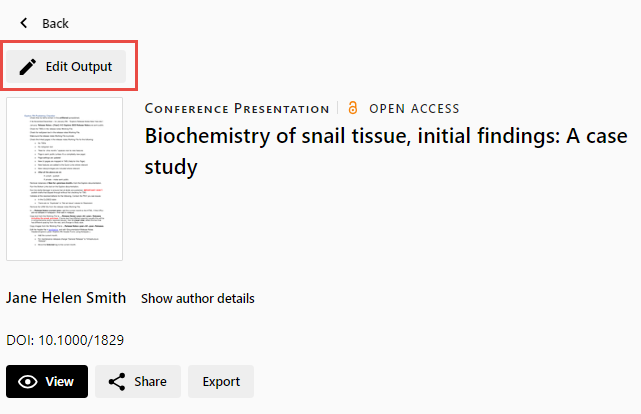
When researchers submit their changes for an asset, the system checks whether changes to those fields require admin approval or not. If admin approval is not required, the changes are implemented in the asset record immediately. If admin approval is required, the option to approve them is made available for the asset in the Hub. Admins can accept or reject each change there. All changes must be accepted or rejected before the review can be submitted.

Admins can easily locate assets with researcher-initiated updates that require approval by opening the new Assets with Revisions for Review task list.
A record of researcher-initiated changes that were implemented for an asset appears in a new tab, Researcher Updates.
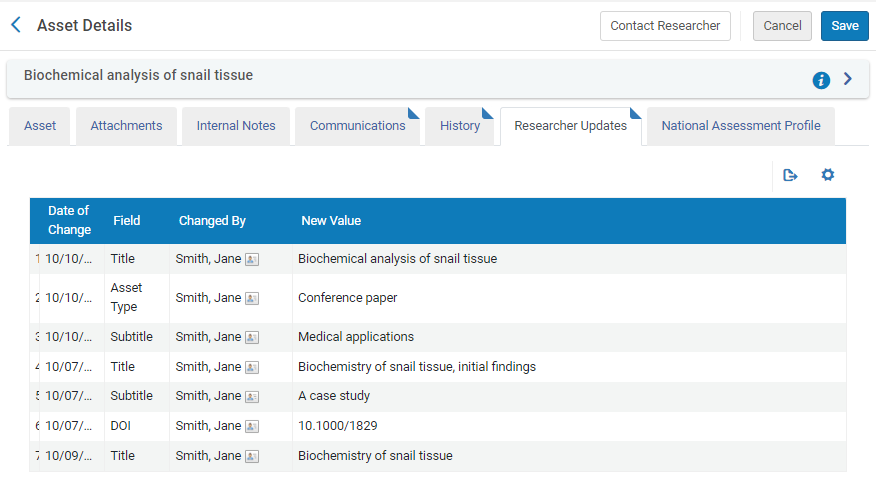
For additional information about managing researcher revisions to assets, see Working with Research Assets.
Associating Activities with Projects
Related activities can now be added to Project records, either by admins editing the project record in the Hub or by researchers who have added the projects to their Profiles.

For additional information, see Working with Projects, Adding Projects to a Profile.
New Job to Send Ad Hoc Notifications to Researchers
A new job, Researcher General Notification, is now available. This job allows you to send an ad hoc message to a set of researchers. The message you enter is sent as the body of a Researcher General Notification Letter, and can be configured using basic HTML coding. Select the Information button ( ) to see a list of supported HTML codes. You can choose to include a link to the researcher's Profile and/or a link to the Portal homepage in the message.
) to see a list of supported HTML codes. You can choose to include a link to the researcher's Profile and/or a link to the Portal homepage in the message.

For additional information, see Running Manual Jobs on Defined Sets, Configuring Esploro Letters.
Import of Multiple Affiliations from OpenAlex
It has already been possible to add multiple author affiliations manually in mediated and researcher deposits. From the November release, when a call to the OpenAlex API is invoked to enhance author affiliations (in Smart Harvesting Framework jobs and optionally in Import Profiles and SWORD), Esploro now adds multiple author affiliations if they are included in the OpenAlex response. In addition to enriching asset records directly, this additional information about author affiliations is now also used by the Author Matching algorithm to improve the accuracy of its matches.
New Create-Asset API
An API for creating new assets is now available. For additional information, see Esploro Assets in the Developer Network.
Assets Per Parent Organization Report Now Available
Table View Now Available for Analytics Objects
You can now display the Analytics Object List, the Shared with Me page, and the Out-of-the-Box Analytics page in Table View. To display these pages in Table View, select the Table View icon ![]() at the top right of the page:
at the top right of the page:

From this view, you can view the analytics object information in a clear and organized format.
For more information on the Analytics Object List, see Working with Analytics Objects.
Projects Tab Displaying in Organization Unit Pages in the Portal
A Projects tab has been added to the Organizational Unit page in the Portal. This tab, which displays information about an Organizational Unit's projects, only appears if projects are in use by the institution and have been activated in the Portal configuration. If projects are active but there are no projects for a particular Organizational Unit, the tab is grayed out. For additional information, see Working with Projects; Configuring the Research Portal).

Researchers Can Add Multiple Affiliations
Researchers can now add multiple affiliations to the creators and contributors of assets they deposit through their private Profiles. Up to five affiliations can be added to each creator/contributor. For information about how researchers can deposit assets from the Portal, see Adding Output to a Profile. For information about the display of creator/contributor affiliations in the Portal, see Working with Research Assets.

Projects API Expanded
The Esploro Projects API has been expanded to include the following features:
- PUT API for updating Projects
- Support for related grants and assets in the GET, POST, and PUT Project APIs
For additional information, see Esploro Projects in the Developer Network.
Banner Text and Links in Organizational-Unit Portal Page
You can now add text and links as banners in the header areas of Organizational Unit pages in the Portal. Text is added in the unit's configuration as a Banner Description, while links are added as Banner Links. For additional information, see Working with Organizational Units: Descriptions Section; Working with Organizational Units: Links Section.

Esploro Activities from Alma Courses Cloud App
A new CloudApp, Esploro Activities from Alma Courses, is now available. This App creates Teaching Activities in Esploro for researchers who are listed as Instructors in active Alma courses.
Once the app is installed and activated, you can open it by selecting the ![]() icon to open the Cloud App Center menu, and then selecting Esploro Activities from Alma Courses Cloud App. For more information about using this app, see Esploro Activities from Alma Courses Cloud App. For general information about working with Cloud Apps, see Configuring Cloud Apps.
icon to open the Cloud App Center menu, and then selecting Esploro Activities from Alma Courses Cloud App. For more information about using this app, see Esploro Activities from Alma Courses Cloud App. For general information about working with Cloud Apps, see Configuring Cloud Apps.
File Size (In Bytes) and File Size (In MBs) Fields Changed to Measure Fields

Country of Academic Unit Now Taken from Parent Organization
- Funder Unit Country (Esploro Research Grants > Grant Funder)
- Project Organization Unit Member Country (Esploro Research Projects > Project Organization Unit Members)
- Funder Agency Unit County (Esploro Research Grants > Grant Funder Agency)
- Unit Organization Country (Esploro Research Grants > Grant Related Organizations)
- Author Affiliation Country (in Asset) (Asset Creators and Contributors dimension in all the subject areas in which it appears)
Add New Researchers Using the CSV Researcher Loader Cloud App
The CSV Researcher Loader Cloud App, which simplifies the management of researcher records by enabling operators to import data from CSV files, now supports adding new researchers as well as updating existing researchers. New researchers can be added by the CSV Researcher Loader if they already have existing user records.
The CSV Researcher Loader Cloud App is an efficiency tool that allows the operator to add and update researchers' data quickly and easily from within the Hub. It makes use of the API, but the operator does not have to know anything about the API in order to use it. Using this Cloud App, you create a profile that specifies which fields are being updated via the CSV file, so your CSV file need only contain the researchers' IDs and the values of the fields specified in the profile. You can create multiple profiles, and save them for reuse. To use the app, you select the profile, upload the CSV file containing the data, and run the app.
Once the app is installed and activated, you can open it by selecting the ![]() icon to open the Cloud App Center menu, and then selecting CSV Researcher Loader. For more information about using this app, see CSV Researcher Loader Cloud App. For general information about working with Cloud Apps, see Configuring Cloud Apps.
icon to open the Cloud App Center menu, and then selecting CSV Researcher Loader. For more information about using this app, see CSV Researcher Loader Cloud App. For general information about working with Cloud Apps, see Configuring Cloud Apps.
Delete Activities in Bulk
Multiple activities can now be deleted in a single action. Use the search and faceting tools to create a result set, and then select the relevant activities and delete them with one click. For additional information, see Working with Activities.

Student Names Displayed in Advisory Activities
For activities in the Supervision, Advising and Mentoring category, the names of the student authors now appear in the short form of the activity's display in the Profile. For additional information, see Working with Activities.

Export Project and Activity Search Results as Excel Files
Results of searches for projects and activities can now be exported as Excel files. For additional information about exporting search results, see The Research Hub Interface.
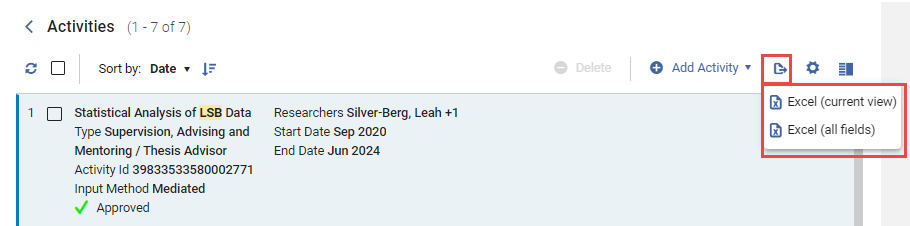
Asset Enrichment from Web of Science
Institutions that subscribe to Web of Science (WOS) can now configure Esploro to automatically import selected metadata fields from WOS to the Esploro asset record. When this option is activated for these institutions, the Research asset WOS identifier retriever job (see Viewing Scheduled Jobs), in addition to importing WOS IDs for all newly added assets that have matching records in Web of Science, also imports metadata from WOS fields, in accordance with the institution's configuration. The institution can choose which of these fields should be imported and under what conditions. For additional information, see Configuring Institution Settings.
Asset Hierarchal Date (Year) Field Added to Esploro Research Assets
The Asset Hierarchal Date (Year) field was added to Esploro Research Assets > Asset Dates. It displays one of the dates of an asset (year only), selected according to a hierarchy of dates. (For more information on the hierarchy, see Date Hierarchy.) You can use this field to create reports with the same date that is used when Esploro displays, indexes, or facets a single date using the hierarchy.
Researcher Notes Dimension Added to Esploro Researcher Subject Area
The Researcher Notes dimension was added to the Esploro Researcher subject area. It contains information about notes added by the researcher and contains the following fields:
- Created By
- Created Date
- Note Text
- Note Type
For more information, see Researcher Notes.
Multiple Creators' Affiliations Displayed in the Portal
The author details section of the Portal Landing Page has been enhanced to include the list of creator affiliations. In addition, admins can also choose to add the list of creators to the asset's Details section of the Portal page, and can choose whether to display the creators' roles and affiliations there.

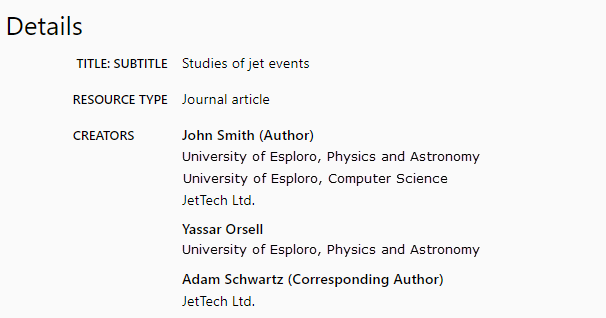
For additional information, see Configuring the Research Portal.
Researcher Notes Now Shown in User Info Pop-up
 Idea Exchange
Idea ExchangeResearcher Notes now appear in User Information pop-ups that are available in the Find and Manage Researchers page or in the Asset Details page. (User Information pop-ups appear when you select a User Information icon – ![]() .)
.)

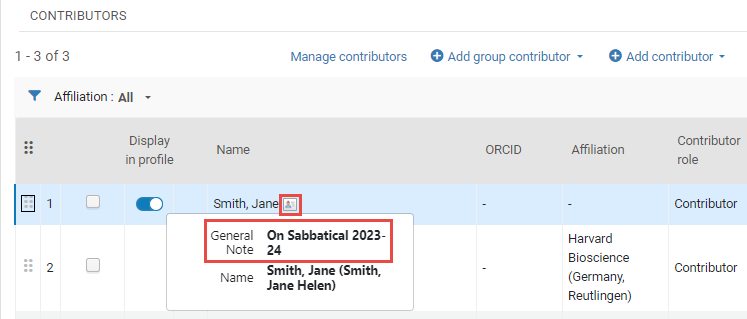
The first one hundred characters of each of the newest three notes are displayed in the pop-up, along with their note types. For additional information, see Working with Researchers.
Cloud App for Updating Researcher Data by CSV
A new Cloud App, CSV Researcher Loader, simplifies the process of updating researcher information, making it possible to use a CSV file and initiate the load from inside the Research Information Hub. This efficiency tool allows the operator to add and update researchers' data quickly and easily. It makes use of the API, but the operator does not have to know anything about the API in order to use it. Using the Cloud App, you create a profile that specifies which fields are being updated via the CSV file, so your CSV file need only contain the researchers' IDs and the values of the fields specified in the profile. You can create multiple profiles, and save them for reuse. To use the app, you select the profile, upload the CSV file containing the data, and run the app.

To enable the Cloud App framework in your system, open a support ticket. For additional information about working with Cloud Apps, see Configuring Cloud Apps.
For additional information about this cloud app, see Working with Researchers.
In a future update, this Cloud App will also be able to add new researchers to the database. At present, it can only add or modify the data of existing researchers.
Researcher Engagement Types Can Now Appear in Their Public Profiles
Public and Academic Engagement types are used to indicate which forms of engagement a researcher is available for. Some examples of Engagement types are: media availability and expert witness. Engagement types have been available in the research repository for some time, and now they can be configured to display on the Researcher's public Profile in the research repository (see Working with Researchers).

Admins can control whether engagement types can be seen by the public, only by signed-in users, or only in the private Profile; see Configuring Researcher Profiles. They can also choose which engagement types are visible in researcher Profiles; see Configuring Researcher Details.
Researchers can also choose to hide engagement types that are otherwise available for display in their Profiles; see Managing Researcher Profiles.
Publishing Profile Option for Unpaywall
A new option has been added to the publishing profiles (Repository > Publishing > Managing Publishing Profiles) that enables you to create a profile specifically geared to preparing data to send to Unpaywall. Profiles for which the Is For Unpaywall option is selected only record information about the fields that are actually used by Unpaywall, streamlining the process of publishing to Unpaywall. For additional information, see Esploro Publishing to OAI and Exporting to FTP.

Multiple Affiliations for Creators and Contributors
Administrators can now add up to five affiliations to each of the creators and contributors of an asset. This information can be viewed and updated by editing the asset in the Hub. When multiple affiliations are defined for an author, the first one in the list is displayed in the Hub asset page, with an Expand button ( ) beside it. Select the Expand button to open a box in which all of the affiliations are displayed.
) beside it. Select the Expand button to open a box in which all of the affiliations are displayed.

The first affiliation in each list (Creators and Contributors) appears in the asset page in the Portal. Any additional affiliations are not currently displayed in the Portal. (Display of all affiliations will be added in an upcoming release.)
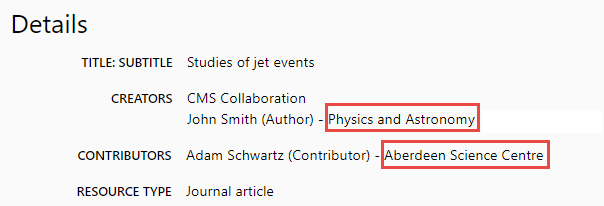
For additional information, see Working with Research Assets.
Smart Harvesting Now Uses ORCID IDs in Queries to CDI
Over time, ORCID IDs have become more prevalent in CDI records, increasing the probability of finding research outputs using an ORCID ID. In light of this, queries to CDI are now based on the researcher’s ORCID ID in addition to the researcher's name. For additional information about the Smart Harvesting process, see General Overview of Smart Harvesting Framework.
CVs Can Now Include Projects
CVs generated for researchers by Esploro can now include information about the researchers' projects. The fields from the project that are available in the CV are the Title, Project Id, Type, Start Date, and End Date. For information about generating a researcher CV from the researcher's private Profile, see Creating a CV.

Management of Project Description Types
You can now enable or disable project description types, change their display names, create additional types, and delete existing types. You can also change the order in which the descriptions of each type appear in the full project page in the Portal. For example, you could choose to display the description of the project's Objectives before the description of its Methods. For additional information, see Configuring Project Management on the Research Hub.

Reordering Project Members
The order in which Member Researchers and Member Organizations appear in the full project page in the Portal can now be modified by researchers working in their private Profiles. Members in each list can be dragged up and down to change their order. For additional information about managing projects in the Portal, see Adding Projects to a Profile.

Smart Harvesting of Datasets from CDI
Smart Harvesting now harvests datasets from CDI, in addition to the various publication types it was already harvesting. For additional information, see General Overview of Smart Harvesting Framework.
New Fields in Asset Academic Organization Units
The following fields were added to Esploro Research Assets > Asset Academic Organization Units:
- Organization Acronym
- ROR Identifier
- Grid Identifier
- Fundref Identifier
- Other Identifier
- Organization Contact Name
- Phone
- Full Location
- Has Homepage
- Display in Portal
- Always Display
- Has Files
For more information, see Asset Academic Organization Units.
Assets Can Now Be Linked to Activities
Researcher Activity records now include a Related Assets section, in which assets can be linked to the activities.
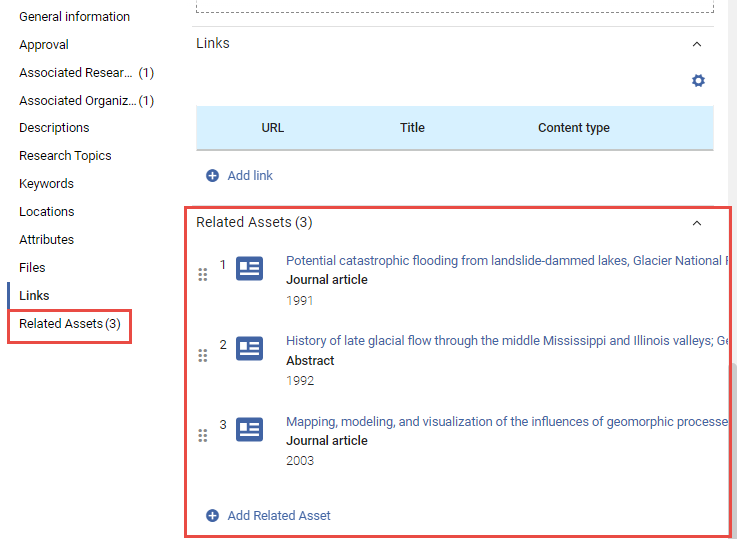
For additional information, see Working with Activities.
Bulk Rejection for Smart Harvesting
The Author Matching Report for Smart Harvesting has been expanded to include more information and an option to mark matches for automated rejection (in addition to the already available option to mark them for automated approval). For this purpose, three additional columns have been added to the report:
- Additional AM Tasks – "Yes" when the asset has two or more authors that were matched to affiliated researchers, resulting in an author matching (AM) task for each. "No" when the asset has only one author that was matched to an affiliated researcher.
- Provisional Asset – "Yes" if the asset has not had at least one author-researcher match approved. "No" if at least one author-researcher match has already been approved for the asset.
An asset harvested by Smart Harvesting is considered “provisional” until the first author-researcher match is approved, because only then is it clear that the record is relevant to the repository. A provisional asset is not included in the repository of assets, and can only be found in the Author Matching Task list. - Rejected – The column in which you can reject a match (initially blank). When a match is marked for rejection, if the asset to which it is linked has no pending or approved matches to other researchers, or all of its matches are pending and are marked for rejection in the report, all its matches are rejected and the asset is deleted from the database. If these conditions are not met, all rejections for the asset are ignored.
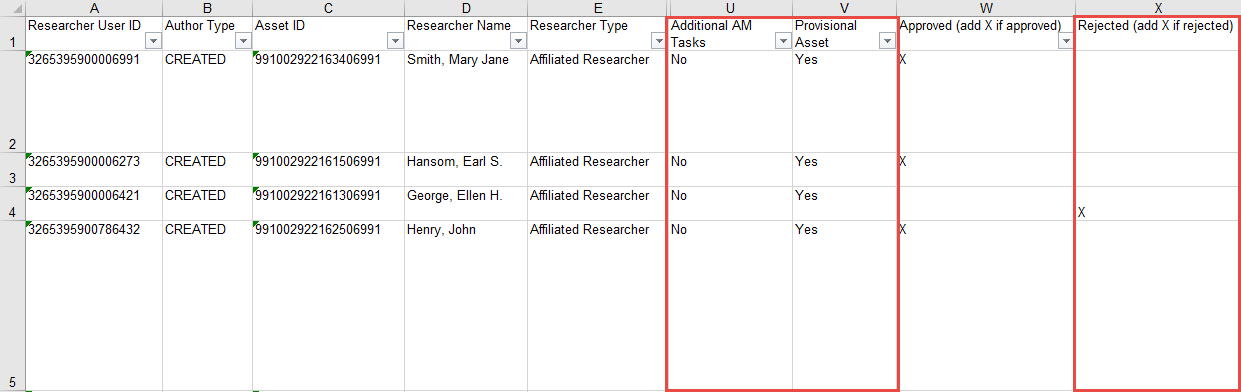
- These enhancements are only available for Smart Harvesting input. When the report is generated for other types of input (i.e., Smart Expansion, Input profile, or SWORD), these columns are not included in the report.
- The name of the menu option for creating the Author Matching Report and uploading updates has been changed from Author Matching Report / Update Approved Matches (Researchers > Author Matching Report / Update Approved Matches) to Author Matching Report / Update Author Matches (Researches > Author Matching Report / Update Author Matches).
For additional information, see Reports and Notifications for the Smart Harvesting Framework.
Enhanced Author-Matching Algorithm
The Author Matching algorithm has been enhanced. The main change is that an updated embedding feature, which uses improved dictionaries, has been implemented. The embedding feature helps the algorithm detect the research domain of the researcher and of the incoming asset. For additional information about the Author Matching algorithm, see Author Matching Algorithm.
Links to Researchers' Esploro Portal Profiles in Their ORCID Profiles
Links to researchers' Esploro Profiles can now be published to ORCID as part of the metadata sent from Esploro to ORCID by the Update Researcher ORCID scheduled job (see Scheduled Jobs). This functionality is implemented for researchers who have approved ORCID updating by Esploro, and for whom Profile data from Esploro is sent to ORCID. When it is activated, the option adds a link to the researcher's ORCID profile that opens their Esploro Profile. This option can be activated for the organization in a new configuration table called Orcid Record Sections Settings (Configuration menu > Repository > Integrations > ORCID Record Sections Settings). For additional information, see ORCID in Esploro.
New Digital Adoption Tool
Starting with the November 2023 release, Ex Libris has been gradually deploying Pendo, a new digital-adoption tool, across Alma and other components of our higher-education back-office suite. Pendo was previously deployed in the Esploro Hub, and has now been deployed in the Esploro Portal.
- Pendo is a Digital Adoption tool used by SAAS (Software as a Service) software companies to identify usage trends and to provide users with an optimized user experience. It provides information on user trends and behavioral analytics to help improve the user experience.
- The implementation of Digital Adoption on the HEP (Higher Education Platform) is designed with our business partners to ensure that no personal data is passed through to Pendo.
- As part of our ongoing effort to improve the user experience, Digital Adoption helps us identify complex workflows where users might be struggling. This gives us the input needed to improve or simplify these workflows. During 2024, we will add a new walkthrough, which provides in-app guidance. In the future, there may be additional capabilities, such as in-app help, messaging, user feedback, and more.
- For more information about Pendo, see the FAQ.
Deployment
The digital adoption is functional only for users where:
- Pendo is operating based on their country and institution’s policy.
- The Digital Adoption configuration is turned ON (see screen capture below).
- The user accepted functional and targeting cookies.
For more information about data collection, data privacy, and the anonymization process, see Pendo for Ex Libris: Higher Education Platform (HEP).
Configuration
Administrator users can activate or deactivate data collection for Pendo on the Digital Adoption page (Configuration Menu > General > General Settings > Digital Adoption).
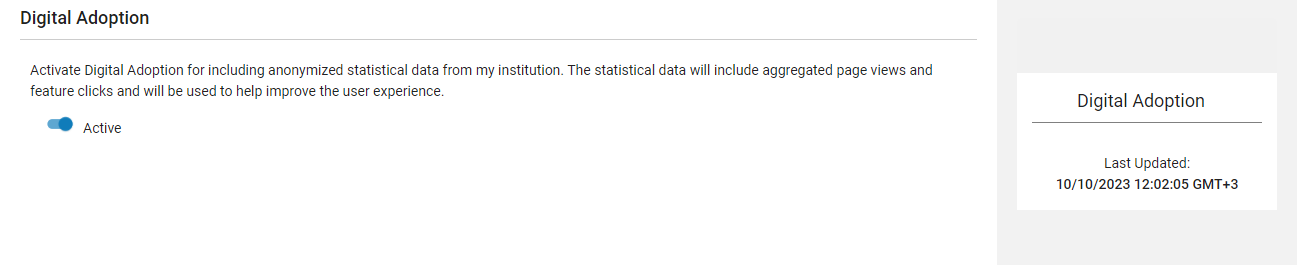
For more information about configuration, see Configuring Digital Adoption.
Additional Grant-Investigator Roles
 Idea Exchange
Idea ExchangeIt is now possible to assign roles to grant investigators. Previously, grant investigators were assigned relation types – either Principal investigator or Co-investigator. Now, instead of assigning a relation type to each grant investigator, you assign a role to them, and the relation type is automatically assigned as well (all but the Principal investigator role have relation type Co-investigator. The following roles are now defined:
- Principal investigator
- Co-investigator
- Grant Fellow
- Grant Manager
- Research and innovation associate
- Visiting researcher
- Specialist
- Technician
- Doctoral student
- Professional enabling staff
- Clinical researcher
These roles can be enabled or disabled in the Research Grant Investigator Roles table (Configuration Menu > Research Administration > Grants > Grant Investigator Roles). By default, only Principal investigator and Co-investigator are enabled. Enabled roles can be selected for a grant investigator in the Grant Details page (Research Management > Grants > Manage Grants > [edit an existing grant or select Add Grant to add a new grant]), in the Investigators section.
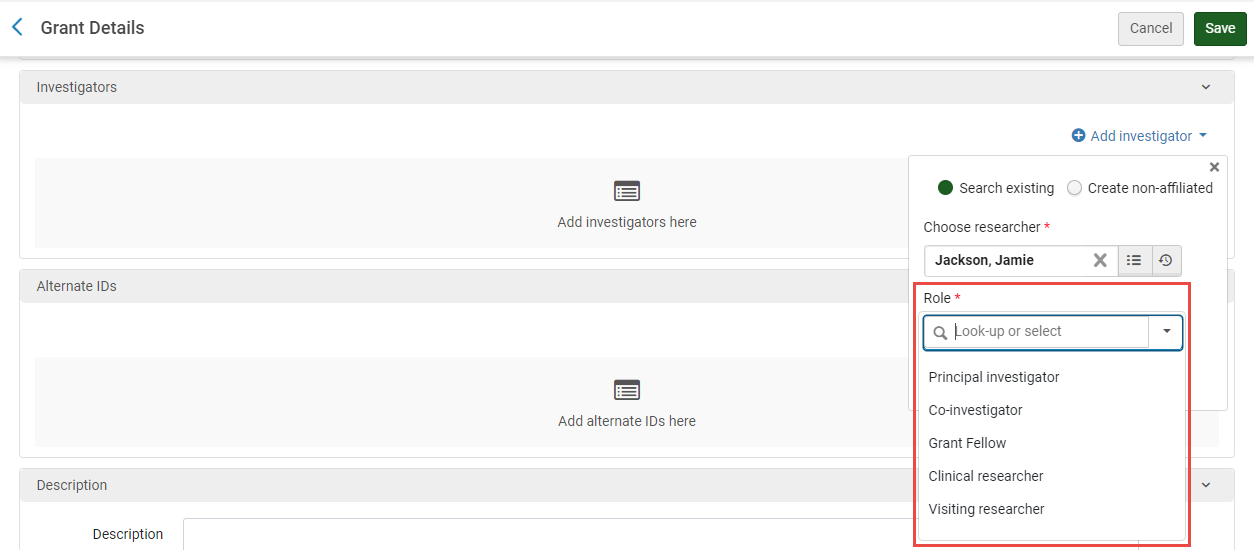
Configuration of Project Roles and Types
Customers can now manage their own lists of Project Participant Roles, Project Organization Roles, Date Types, and file and link Content Types. Existing values can be enabled or disabled, and their descriptions and translations can be modified. In addition, new values can be added to the Project Participant Roles, Project Organization Roles, and Date Types lists as required.
For additional information, see:
- Participant Roles – Working with Projects: Member Researchers Section
- Organization Roles – Working with Projects: Member Organizations Section
- Date Types – Working with Projects: Dates Section
- File and Link Content Types – Working with Projects: Files Section, Links Section
Collections and Metrics in Organizational Unit Homepages
We are continuing to expand the organizational-unit Homepage capabilities and two new sections are now available on the Organizational Unit's Homepage tab:
- Unit Collections – Links to collections that are associated with the unit
- Unit in Numbers – Unit metrics: outputs produced by researchers in the unit, and how many times they were viewed and downloaded
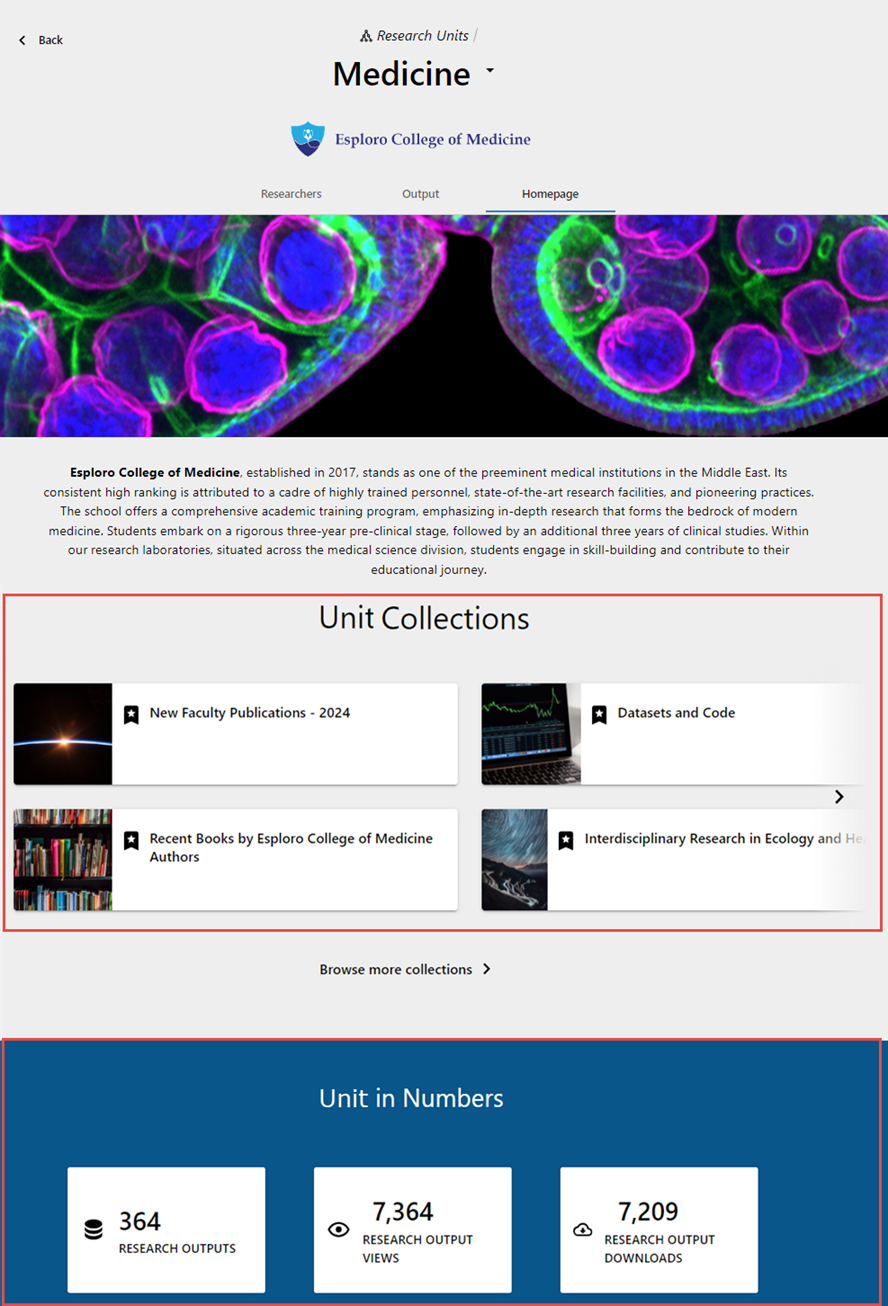
In order to enable the Unit Collections section to work, a new field, Academic unit, was added to the collection settings (Admin > Collection Configuration; see Working with Collections). This field makes it possible to associate collections with Organizational Units.
The Unit in Numbers section does not require any special configuration, but it does derive its metrics from Esploro's Analytics data, so this data must be available.
For additional information, see Configuring the Research Portal.
Cloud App for Creating Researcher Activities From Research Output
A Cloud App, Esploro Activities Loader, which automates the process of creating a researcher activity from an existing research asset, is now available on the Developer Network. This efficiency tool allows the operator to work on a set of assets and copy fields from them to newly created researcher activities. The Esploro Activities Loader Cloud App is easy to configure and can be used to create different activity categories or types.
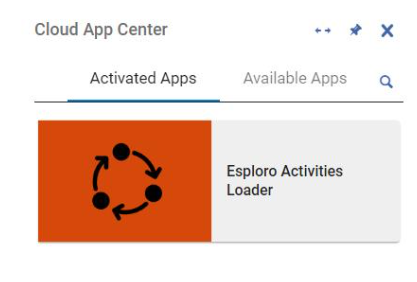
To enable the Cloud App framework in your system, open a support ticket. For additional information about working with Cloud Apps, see Configuring Cloud Apps (in the Alma Knowledge Center).
Displaying Labels for Activity Additional Fields
It is now possible to display labels for the local Activity Additional fields in Esploro Researcher Activities > Activity Additional Fields in analytics reports. Similar to the other local fields in analytics, now, not only the text Activity Additional Field appears, but also the label assigned to the Activity Additional field. The Activity Additional field appears as a prefix before the label. This feature makes it easier for analytics designers to choose the correct field to include in analytics reports. Also, users who review reports and dashboards that include Activity Additional fields, can immediately understand the contents of the fields based on the label.
You configure the labels for Activity Additional fields from Configuration > Researcher Administration > Activities >Activity Additional Fields.
SAML and CAS Now Available as Authentication Methods for Analytics Reports
You can now configure Analytics to use SAML and CAS as authentication methods when accessing the report URL from analytics objects. To configure SAML or CAS as the authentication method, set the analytics_auth_method parameter located in the new Analytics configuration area (Configuration > Analytics > General Configuration > Analytics Deep Link) to SAML or CAS.
Open-Access Status Field Added to Asset Records
A new field, Open Access Status, has been created in the records of certain types of assets. The possible statuses are Green, Hybrid, Gold, Bronze, and Closed. The new field augments the information in the Open access article (published version)? field, which is a flag indicating whether an asset is open-access from its publisher. (The value of this latter field would be Yes when the Open Access Status is Hybrid, Gold, or Bronze.)
For asset records that include an Article Information section (journal articles, reviews, conference proceedings, and generic assets), the new field is in that section (see Adding Staff-Mediated Research Deposits for Journal Articles). For books and book chapters, the new field is in the Additional Information section (see Adding Staff-Mediated Research Deposits for Books).
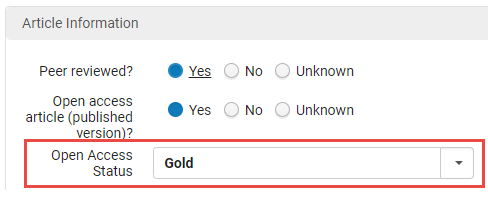
The Open Access Status field is filled in automatically when Esploro retrieves information about an asset from Unpaywall by means of the OpenAlex API. This API is invoked when an asset with a DOI is imported into Esploro via Smart Harvesting, Smart Expansion via CSV, or auto-population when the asset is added manually to the database. It may also be invoked for other Smart Expansion and import profiles, as well as SWORD imports, depending on the system settings. When this API is invoked, the value of the Open access article (published version)? field is also set automatically, and Esploro also attempts to retrieve Creative Commons license information from OpenAlex along with the open-access information.
The value of the Open Access Status field is displayed in asset records in the Hub, and is available as a search index in both the simple and advanced asset search.
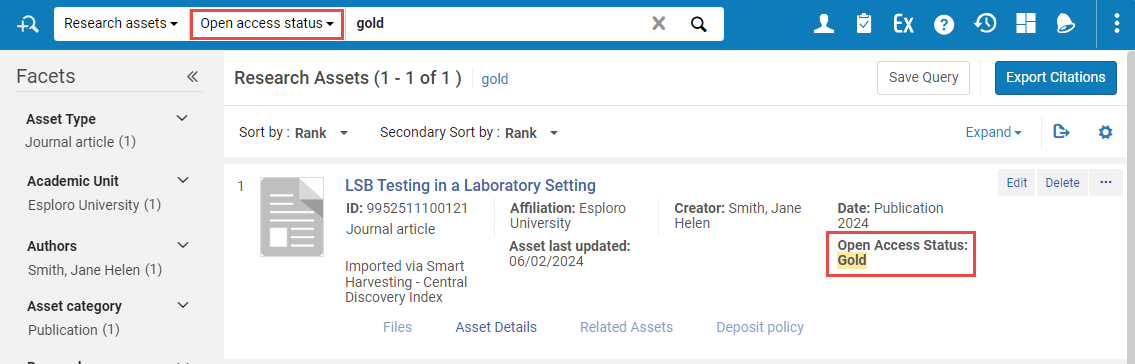
For assets whose Open Access Status is Hybrid, Gold, Bronze, a link to the asset is added to the asset metadata. For assets whose status is Green, a link may or may not be added, depending on the value of the esploro_create_link_for_green_oa parameter. By default, this parameter is set to false, and a link is not added. If the parameter is set to true, a link is added. The value of this parameter can be set in the Customer Parameters table (Configuration menu > General > Institution Settings > Institution Settings; see Configuring Institution Settings).
- Esploro does not monitor Unpaywall for changes to the open-access statuses of assets after Smart Harvesting is completed, so these values are not automatically updated if changes are made there.
- Esploro does not invoke the OpenAlex API when the Open Access Status is manually changed in Esploro after an asset has been imported. Thus, links to assets are not added to, or removed from, the metadata of the asset when the value of this field is modified.
New Approval Buttons in Author-Matching Task List
In the Author-Matching task list, the label on the Approve button now specifies what is being approved:
- Approve Match – Approves the researcher-author match, but not the asset
- Approve Match & Asset – Approves both the researcher-author match and the asset
- Approve Asset – Approves the asset, but not the researcher-author match
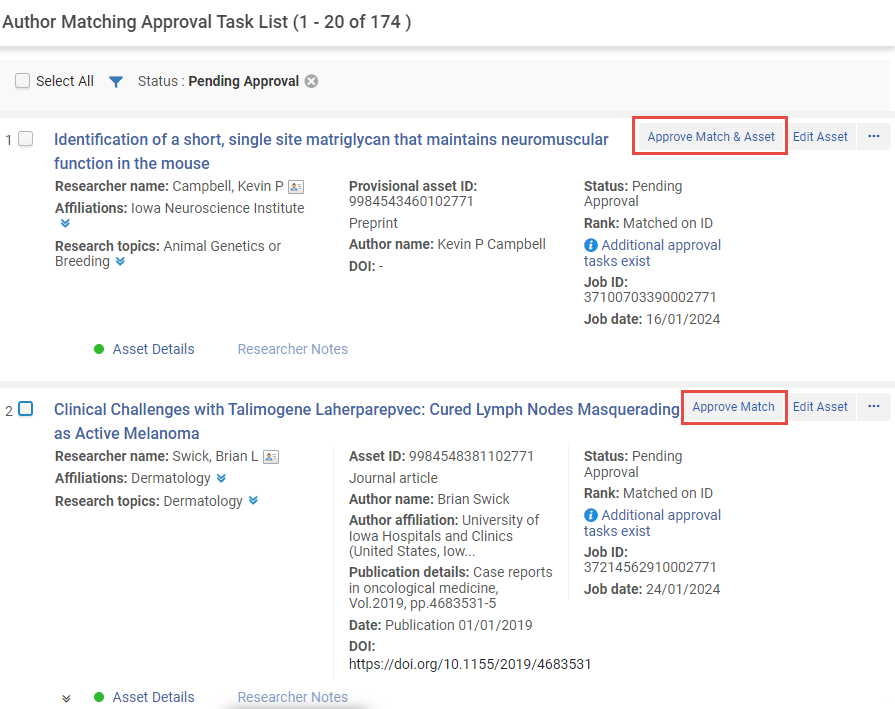
Which buttons appear for a given task depends on the settings in the Smart Harvesting Profile (Repository > Smart Harvesting > Manage Profiles; see Working with Smart Harvesting) as well as the current statuses of the asset and of the match in the database. Note that the Edit Asset button has also been moved after the approval buttons.
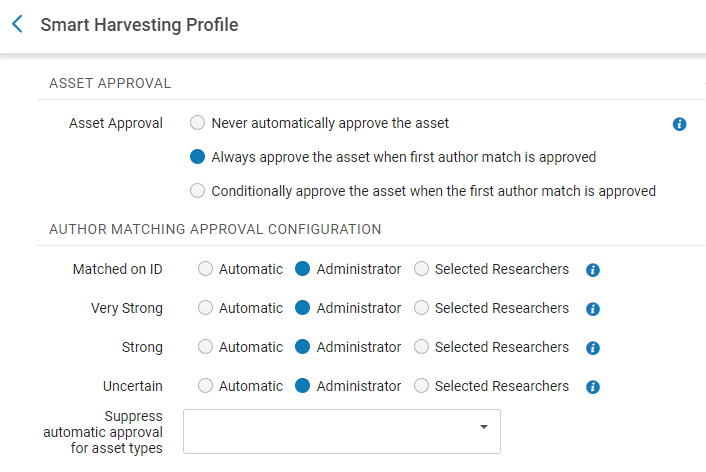
For additional information, see Author Matching Approval Task List.
Manually Added Sustainable Development Goals (SDGs) Now Displayed in the Portal
Sustainable Development Goals (SDGs) that are manually added to asset records are now displayed in the full asset page in the Portal.

SDGs can be added by the admin to a deposit or an asset in the Sustainability Goals field, which appears in the Description and Research Topics section of the record. In this field, you can select one or more of the 17 SDGs that are currently defined by the UN.
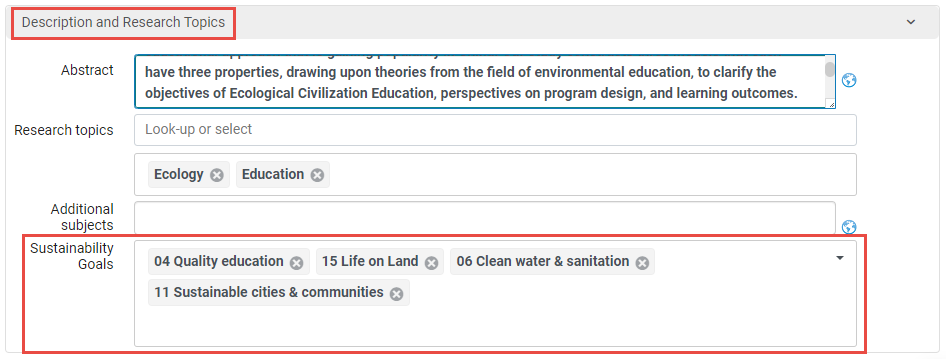
In the Portal display, SDG information that is added manually is given preference over imported data from InCites (see Configuring the Research Portal). That is, if any manually added information exists, it is displayed in the Portal. If no manually added information exists, but InCites data does exist, the InCites data is displayed in the Portal. In the latter case, a note, Source: InCites appears below the data.
Manually added SDG information is also now incorporated in analytics reports (see Additional Enhancements, below).
Translation of Collection Names and Descriptions
For multilingual Portal interfaces, it is now possible to configure collection names and descriptions for each activated interface language. This can be done, once the collection is saved, in the Research Collection Labels table (Configuration menu > Portal & Profiles > General settings > Labels). Use the Filter to select the language whose labels you want to translate, and then modify the text in the Translation column (see The Research Hub Interface) for that language.
Tip: To find the labels for a particular collection, in the Search field, select Code, and then search for the name of the collection (e.g., "New" in the illustration below).
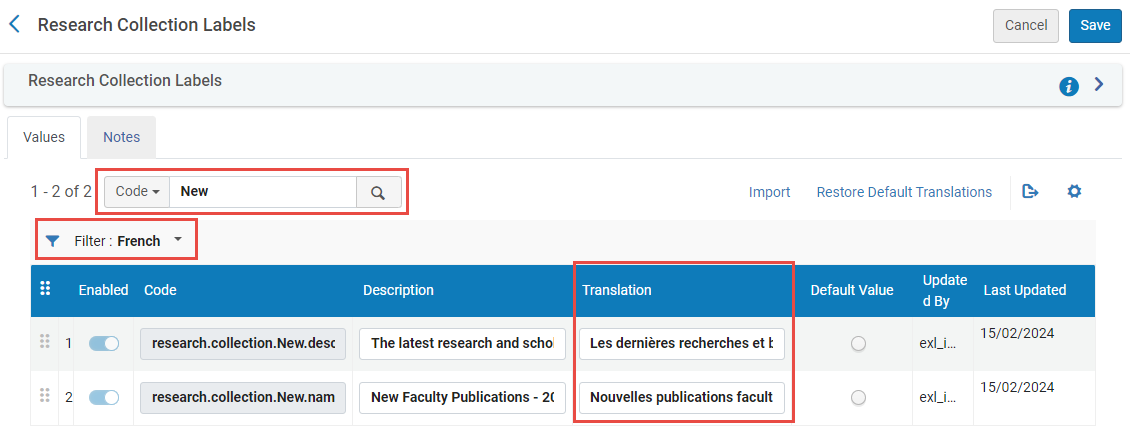
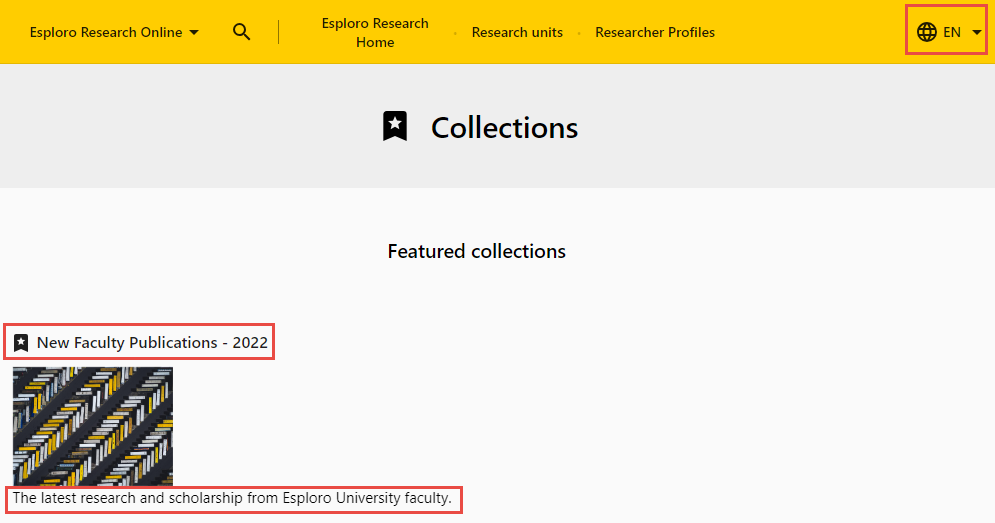
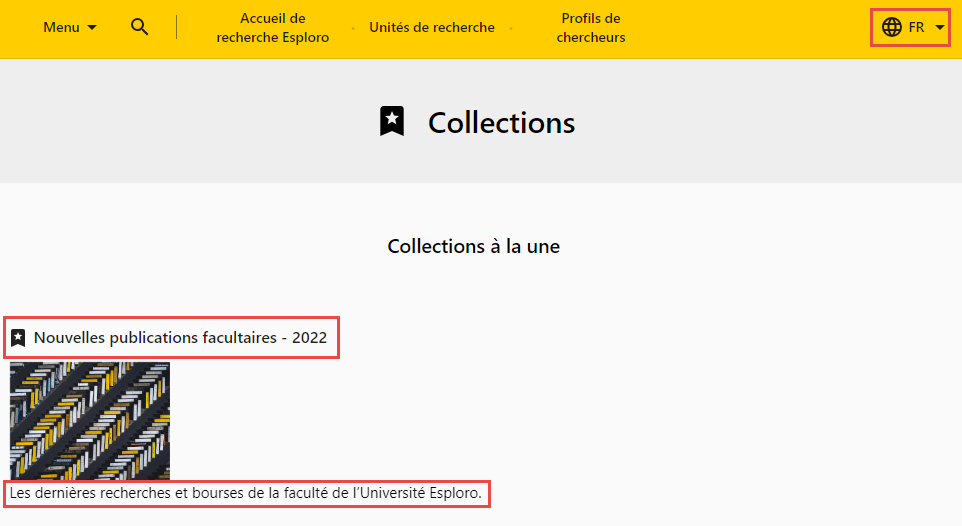
For additional information about managing collections, see Working with Collections.
Bulk Update of Grants
It is now possible to update information about existing grants by means of bulk imports of grant data.
The bulk-import job can be configured and run from the Import research grants page (Research Management > Grants > Import Research Grants). During the process, the system checks whether each grant being imported is already in the Esploro database. An imported grant with the same Grant ID and Funder Code as an existing grant is considered to be a match to the existing grant.
To configure the bulk-import job to update existing grants with new information found in the import source-file, in the job settings, under Upon match, select Overlay. When this option is selected, existing information about a grant is overwritten by imported information of matching grants. Existing links between the grants and other entities in the system, such as assets and projects, remain unchanged.
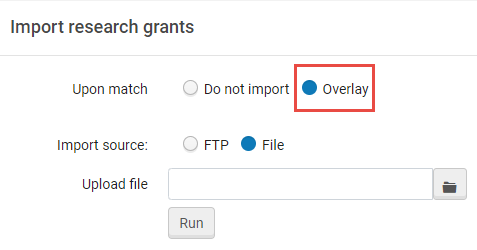
For additional information, see Configuring Bulk Imports and Mapping of Assets in Esploro.
Displaying Labels for Researcher Engagement Fields
It is now possible to display labels for the local Researcher Engagement fields in Esploro Researchers > Researcher Engagement Fields in analytics reports. Similar to the other local fields in analytics, now, not only the text Researcher Engagement Field appears, but also the label assigned to the Researcher Engagement field. The Researcher Engagement field appears as a prefix before the label. This feature makes it easier for analytics designers to choose the correct field to include in analytics reports. Also, users who review reports and dashboards that include Researcher Engagement fields, can immediately understand the contents of the fields based on the label.
You configure the labels for Researcher Engagement fields from Configuration > Researchers > Researchers > Researcher Engagement Types. For more information, see Configuring Researcher Engagement Types.
Usage per Organization Unit (API) Report
The new new Usage per Organization Unit (API) out-of-the-box report is now available. It displays the following information, per Organizational Unit:
- Unit's total approved assets – the number of all assets where the unit appears and the asset is approved
- Unit's total record views – the number of times the record was viewed
- Unit's total file views/downloads – the number of times the file was viewed or downloaded
- Total open access – the number of all assets where the unit appears and the asset is approved and has open access
- % open access – the percentage of the total approved assets from the total number of open access assets
- Total peer reviewed – the number of peer reviewed assets
- % peer reviewed – the percentage of the number of peer reviewed assets from the total number of open access assets
- Total Times Cited – the sum of the times an asset of the unit was cited
Researcher Notes in the Researcher Record
 Idea Exchange
Idea ExchangeIt is now possible to add researcher notes to researcher records. This makes it possible, for example, to add a note that a researcher has a Doppelganger with the same name and the same research domain at another institution.
Researcher notes can be viewed and edited in a new tab, the Researcher Notes tab, in the Researcher Details page (Researchers > Researchers > Manage Researchers > [select researcher]).
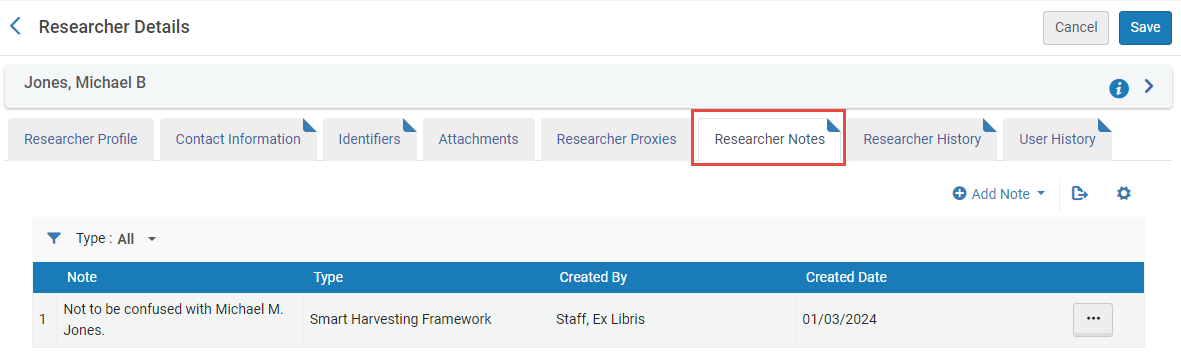
Each researcher note must be assigned a type. Four researcher-note types are defined by default: General Note, Smart Harvesting Framework, Assessment Notes, and Other. All of the researcher-note types are managed in the Researcher Notes tab of the researcher record. Smart Harvesting Framework notes can also be viewed and edited in the Author Matching Approval Task List (see Author Matching Approval Task List) when an asset is tentatively linked to a researcher whose record includes researcher notes.
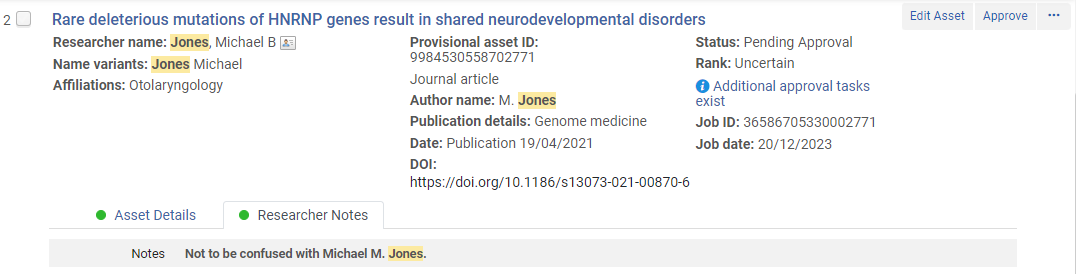
To manage Smart Harvesting Framework notes from a task in the Author Matching Approval Task List, in the task's More actions menu, select Manage Researcher Notes.
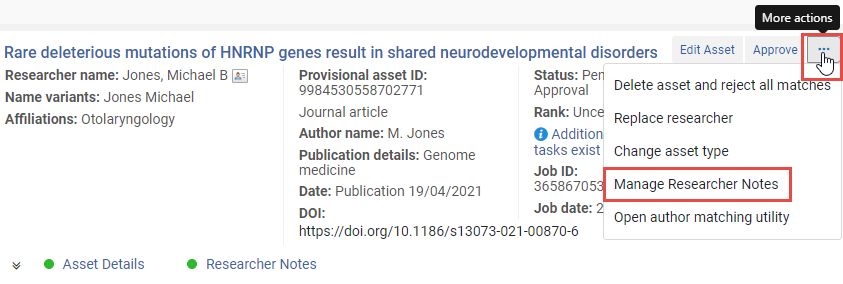
For additional information, see Working with Researchers.
Researcher Notification-Letter Controls
 Idea Exchange
Idea ExchangeResearchers can now directly control which notification letters they want to receive. For this purpose, a new section has been added in the Portal, in the Settings page of the private Profile.
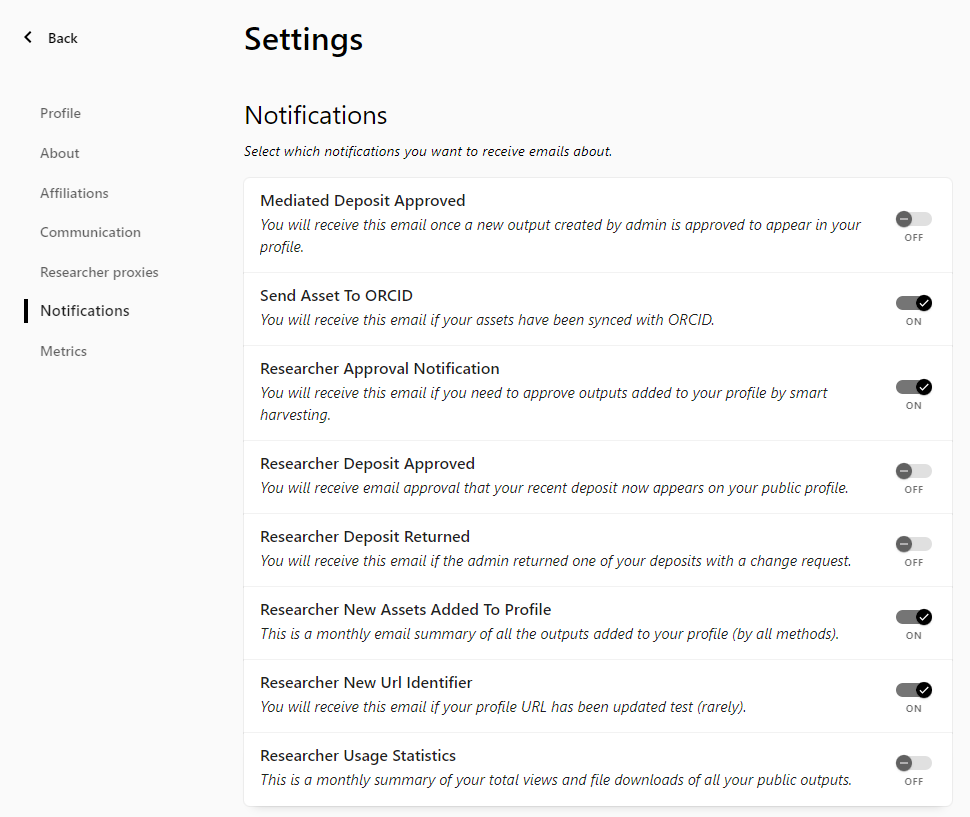
Changes to notification settings that are made through this option in the Portal are automatically updated in the researcher settings in the Hub, and vice versa. In the Hub, these settings can be seen in the Researcher Details page (Researchers > Researchers > Manage Researchers > [select researcher]), in the Researcher Profile tab, under Researcher Details, by selecting Researcher Notifications.
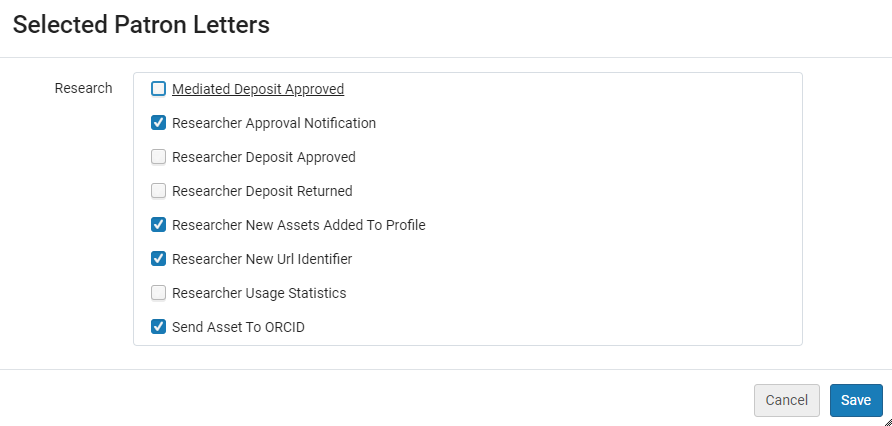
For additional information, see Managing Researcher Profiles.
Asset-File Replacement Without Changing Metadata
It is now possible to replace an asset file without changing the file's metadata or link address. This is useful if you want to replace a file, but you want existing links in indexes (such as Google Scholar) and other locations, to continue to work. Deleting a file and adding a new one in its place would cause the file ID to change, which would cause existing links to fail.
To replace an asset file, in the Asset Details page, in the Files section, in the More actions menu, select Replace. The replacement file must be of the same type as the original file. In order to preserve the link, the file name will not be changed in Esploro; the name of the original file will be retained, even if the replacement file has a different name.
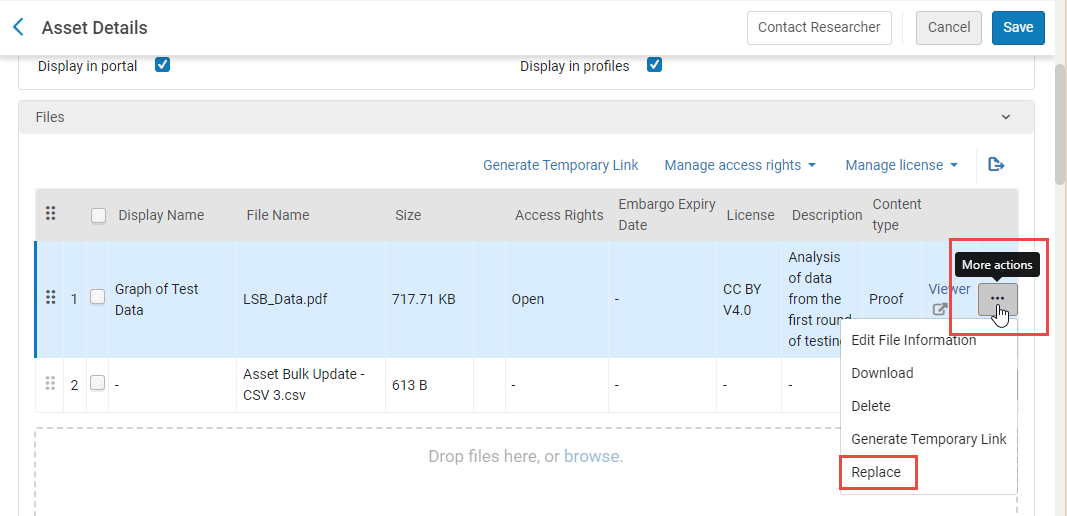
For additional information, see Working with Research Assets.
New Sustainability Goals Field for Assets
It is now possible to manually add UN Sustainable Development Goals (SDGs) to deposit and asset records. The new Sustainability Goals field appears in the Description and Research Topics section of the record. In it, you can select one or more of the 17 SDGs that are currently defined by the UN.
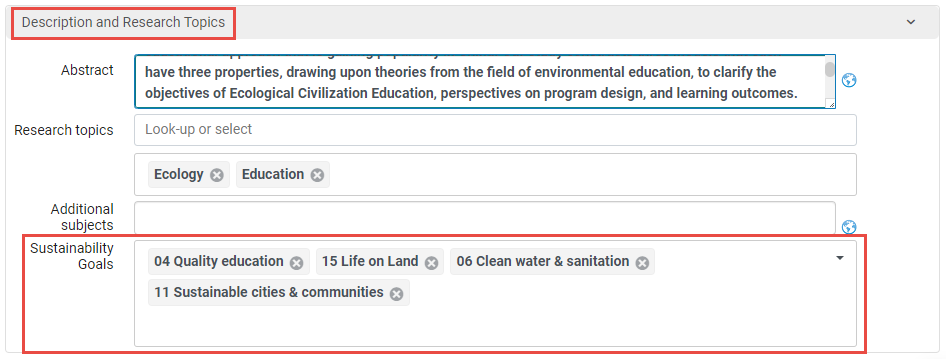
The new Sustainability Goals field augments the existing support for SDG information, which enables subscribers of InCites to automatically import SDG data to Esploro assets (see Configuring the Research Portal). Manual entry is available to all customers, and SDG information that is added manually is given preference over imported data from InCites.
Manually added SDG information is included in the CSV loader. At present, it cannot be displayed in the Portal, and is not incorporated in analytics reports, but this functionality is expected to be added to Esploro in the next release. When it is, manually added SDG information will be given preference over InCites data in the Portal display.
CSV lists of assets with manually-added SDG data can be exported and imported (see Working with Research Assets).
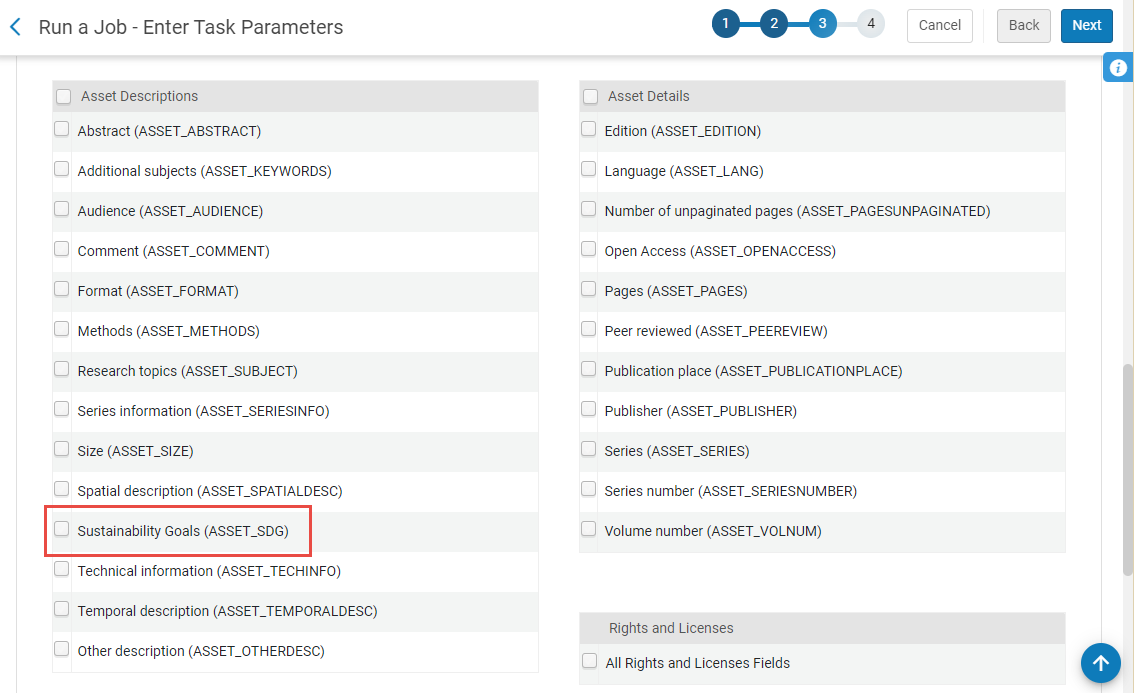
Advanced searches for assets can also use manually added SDG data in search conditions. (For information about advanced searching, see Searching in the Esploro Research Hub.)
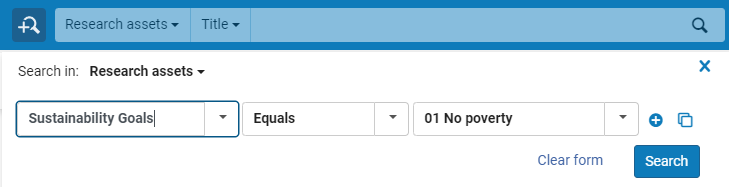
Pop-Up Notifications when Manual Jobs Finish
Real-time notification pop-ups are now provided when a manually-run job is completed. These notifications appear regardless of which page in the Esploro Hub UI is currently open. This means it is no longer necessary keep the Monitor Jobs page open, and refresh it manually, in order to see when a manual job completes.
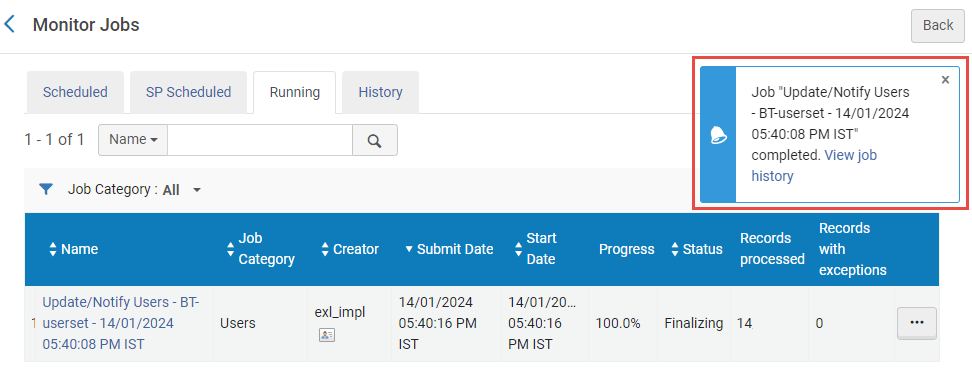
Past notifications of completed jobs can also be viewed in the Notifications panel. To open this panel, select the bell icon (![]() ).
).
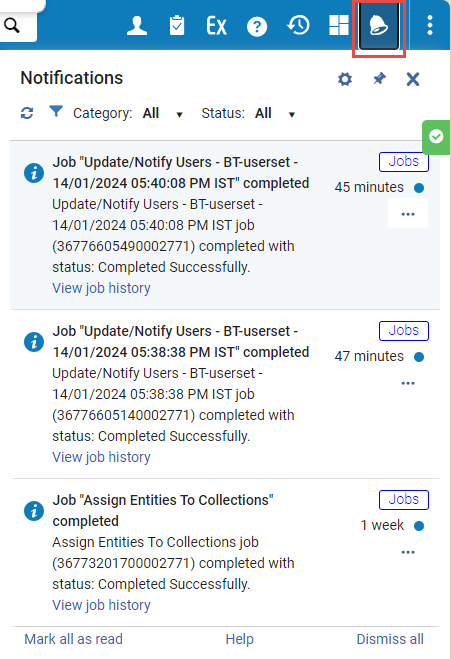
Users can opt out of these pop-up notifications in the Notifications panel's settings. To do so, when the panel is open, select the Settings icon (![]() ).
).
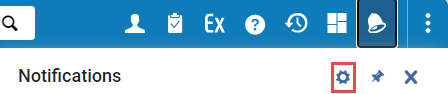
Then, under Customize your notifications, expand Jobs and Notification Preferences, and clear the Pop-up (immediate) checkbox.
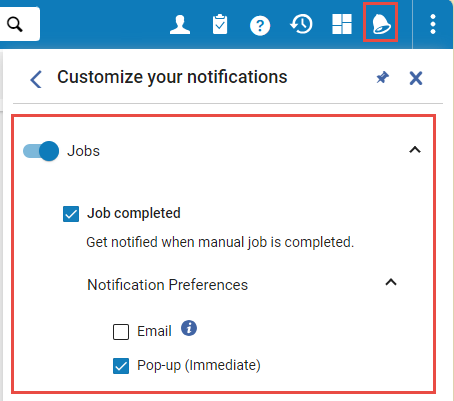
For additional information, see The Research Hub Interface.
Importing of Alma Records via Smart Expansion
Smart Expansion via Alma, a form of Smart Expansion in which Alma MARC bibliographic records are copied in bulk into Esploro, is now available. This feature streamlines the process of creating assets in Esploro when their bibliographic records are already included in the Alma repository, and are therefore known to belong to particular researchers. In addition, when Alma has digital copies of these assets, they can also be copied to Esploro as part of the Smart Expansion process. Note that once the bibliographic records are copied from Alma to Esploro, the Alma and Esploro records are managed separately, so changes made in one system have no impact on the records in the other system.
For additional information, see Smart Expansion via Alma.
Display of Researcher Metrics in their Profiles
Researcher metrics providing aggregate usage and impact data about all of a researcher's output – the total number of times the researcher's works have been cited, viewed, and/or downloaded – can now be included in researcher Profiles. When enabled, this information appears under Metrics in the researcher's Profile.
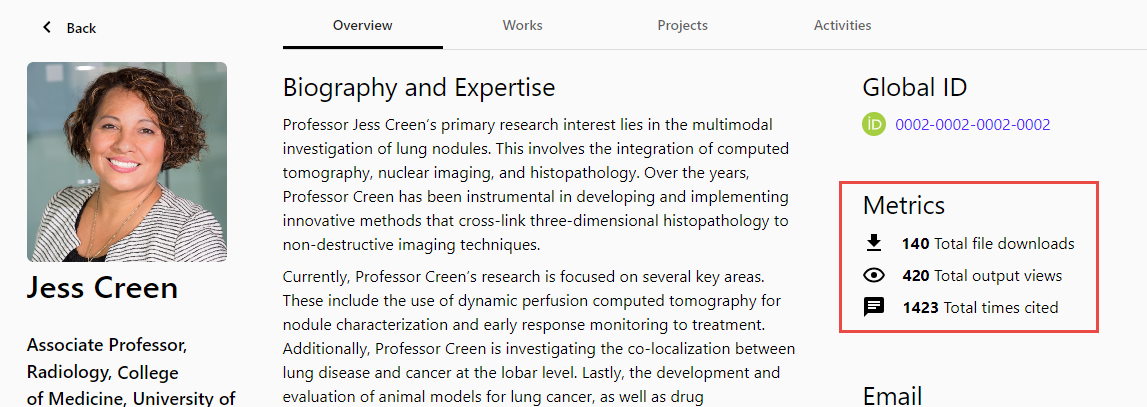
Each of these metrics must be enabled by the institution, which can choose whether they are enabled for public viewing, only for logged-in users, or only for individual researchers when they are logged into their private Profiles; see Configuring Researcher Profiles. If public display of researcher metrics is enabled in the organization, researchers can choose whether to include each one in their public Profiles or hide them; see Managing Researcher Profiles.
The Total file downloads and Total output views metrics are from Esploro's records. The Total times cited metric is based on Web of Science data and analysis.
Customizable Facets
The facet display in the Projects (Research Management > Manage Projects) and Activities (Research Management > Manage Activities) pages of the Hub can now be customized. The order in which the facets appear can be changed, and individual facets can be hidden from the Facets panel. The organization can set default settings for all users, and individual users can modify those defaults as desired.
Facet customization for a page is performed in the Facets Customization window, which can be opened from the Projects or Activities pages by selecting the Customize button (![]() – or
– or ![]() if any of the settings are already customized). For additional information, see Hiding and Reordering Information for Research Management.
if any of the settings are already customized). For additional information, see Hiding and Reordering Information for Research Management.
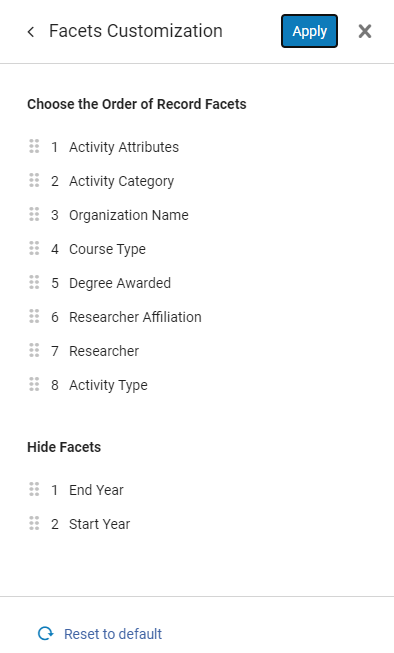
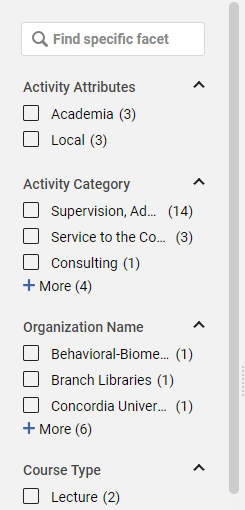
Additional Enhancements
-
December 2024 Research Portal URM-229014
Updated December 2, 2024
Usage statistics that are displayed in organizational-unit homepages now include data for the unit and all of its subunits. In addition, the performance of this feature has been improved, so that the data loads more quickly. For information about configuring organizational unit homepages, including choosing whether to display usage statistics in them, see Configuring the Research Portal. -
December 2024 Management URM-232637
The OpenAlex Open Access publication status "Diamond" is now supported in Esploro. This status indicates the publication appears in a journal that does not charge authors or institutions for publishing or readers for access. That is, the journal is free for both authors and readers. For additional information, see Adding Staff-Mediated Research Deposits for Journal Articles. See also OpenAlex Support on this topic. -
December 2024 Management URM-231155
When a user is on an asset page and then signs into SAML, they are now returned to the page they were on before the login. -
December 2024 Researcher Profiles URM-231288
The Sign in link in the Portal, which allows researchers to log into their Profiles, has been replaced by a Sign in button in order to make it more visible. New Sign In Button
New Sign In Button -
December 2024 Research Portal URM-231287
A tooltip now appears on the Restricted icon of restricted asset files when an end user hovers over it. By default, the tooltip says, "This file is restricted." The text can be configured at Configuration menu > Portal & Profiles > General settings > Labels > Research Portal Full Asset Page under research.portal.fulldisplay.file.access.restricted. For additional information about managing these labels, see General Settings for the Research Portal and Profiles. "Restricted" Icon and Tooltip
"Restricted" Icon and Tooltip - December 2024 Analytics and Insights URM-229515
The field names in the table below were renamed to be more consistent and so the labels align with what is expected in sets management. They are located in the following locations:- Esploro Researchers > Researcher ORCID Profile
- Esploro Researchers > Researcher Identifiers
- Esploro Researchers > Author Identifiers
- Esploro Research Grants > Investigator Identifiers
- Esploro Smart Harvesting > Researcher Details > Researcher Identifiers
Previous Name New Name Scopus ID Scopus arXiv ID arXiv eRA ID eRA Pivot ID Pivot Pubmed ID Pubmed Wikidata ID Wikidata -
November 2024 Management URM-227343
You can now delete all the affiliations of selected asset authors in a single command. This option is available in the Manage Creators and Manage Contributors pages (which can be opened from the Asset Details page). For additional information, see Working with Research Assets. -
November 2024 Research Portal URM-210616
Four new facets have been added to the Asset Search Results page in the Portal: Degree Granted/Awarded, Degree In, Project Type, and Resource Subtype. The first three facets limit search results to ETDs with certain properties. The Resource Subtype facet is for an optional field that can be employed for some or all assets. For additional information about these facets, see Configuring the Research Portal.

-
November 2024 Smart Harvesting URM-209435
Smart Expansion and auto-population (for mediated and researcher deposits) searches CDI based on the title and researcher name if there is no DOI or PMID. Until now, only the preferred researcher name was used in these searches. The system now also makes use of variant names. -
November 2024 Analytics and Insights URM-228223
Esploro analytics now supports 4 additional fields for the countries of the author affiliations of an asset. These new fields, Author Affiliation (in Asset) #2-5 Country, display the country of the corresponding Author Affiliation (in Asset) #2-5 fields. This development completes the support for multiple author affiliations in the Asset Creators and Contributors dimension located in the Esploro Research Assets, Esploro Researchers, and Esploro Smart Harvesting subject areas. -
November 2024 Analytics and Insights URM-224310
The Course Type field was added to Esploro Researcher Activities > Activity Courses. It displays the type of course, as configured in the course information for researcher activities. For more information, see Course Information. -
September 2024 Management URM-224950
An Additional Identifiers section has been added to the Hub's ETD deposit form. For additional information, see Working with ETDs (Electronic Theses and Dissertations). -
September 2024 Research Portal URM-210348
Individual facets have been added for all Teaching and Learning resource types, replacing the general Teaching and Learning facet. The following are the new facets:- Assignment
- Workbook
- Flashcards
- Lecture
- Outline
- Course module
- Study guide
- Syllabus
- Activity
- Case study
- Manual
- Question bank
- Textbook
- Tutorial
- Demonstration
- Other
-
August 2024 Management URM-190584
Organizational units that have no associations to other entities in the system can now be deleted. Associations that prevent an Organizational Unit from being deleted are: assets, media mentions, projects, grants, activities, research resources, researchers, or sub-units. For additional information, see Working with Organizational Units. -
August 2024 Research Portal URM-172502
The Regular update of asset counts for use by the system job now runs on a daily basis. For additional information, see Configuring the Research Portal. -
August 2024 Researcher Profiles URM-217379
Researchers can now add and display their Google Scholar IDs as Global IDs in their private Profiles. For additional information about managing global IDs, see Working with User Identifiers; Managing Researcher Profiles.

-
August 2024 Smart Harvesting URM-221567
When an operator modifies the metadata of an asset by manually replacing a researcher whose status is “Added by system” with an alternative researcher that already exists in the system and is linked to an author in the asset record, the researcher that was “Added by the system” is deleted. This is aligned with how the same scenario is handled by the Bulk Merge Duplicate Researcher job (as of the July 2024 release; see below) and by manual merging in the list of researchers. See also, Author Matching Approval Task List. -
August 2024 Smart Harvesting
The Author Matching report, which is used for bulk approval or rejection of assets that were captured by Smart Harvesting, can now be generated from the Author Matching task list. When it is, the filters that were applied in the task list are applied to the report as well, allowing you to narrow down the list of tasks included in the report. For additional information, see Reports and Notifications for the Smart Harvesting Framework; Author Matching Approval Task List. -
August 2024 Management URM-216954
Esploro development has moved up to version 18 of Angular. -
July 2024 Data URM-215076
A new job, Fix author internal affiliation in asset, is now available. This job enhances Creator and Contributor metadata of research output by replacing internal affiliations that are free-text with links to existing internal Organizational Unit Codes whenever possible. A link to an Organization Unit Code is preferred for analytics and for publishing data. For additional information, see Running Manual Jobs on Defined Sets. -
July 2024 Smart Harvesting URM-209825
The Bulk Merge Duplicate Researcher job now handles the scenario in which a duplicate researcher was added to the database as an "Added by System" researcher. This can happen when the Smart Harvesting is unable to match the researcher to any of the existing authors in the database. In this situation, if you use the Bulk Merge Duplicate Researcher job to merge a non-affiliated researcher with the researcher that was "Added by System," the merge is performed, and the researcher that was "Added by System" is deleted. For additional information about the Bulk Merge Duplicate Researcher job, see Reports and Notifications for the Smart Harvesting Framework. -
July 2024 Smart Harvesting URM-197453
The July release includes modifications to the way that author affiliations are used in author matching. As a result of the adjustments, handling of publications with older publication dates during retrospective Smart Harvesting, and author-matching for authors with the same names and domains but different affiliations, has been improved. The algorithm gives special attention to authors with an affiliation in China. Due to frequency with which researchers with identical Chinese names are found and the very large number of Chinese researchers, a match between an author with an affiliation in China and a researcher with the same name and domain that has no current or previous affiliations in China will be rejected. For additional information about the Smart Harvesting algorithm, see Author Matching Algorithm. -
July 2024 Researcher Profiles URM-175037
Researchers can now add related assets to their activities from their Profiles. For additional information about how researchers can add and configure activities in their Profiles, see Adding Activities to a Profile. -
July 2024 Data URM-201884
Improvements have been made in the way that Esploro and Primo VE interact, preventing duplicates in Primo search results that in the past appeared when Esploro and Alma records were not matched when they should have been. Matching is now based on the following fields: ISBN, Title, Date, Creators, and researchers' organizational IDs. This change requires a re-indexing of Esploro records, which will take place in customers' systems when the July production release is installed on their servers. No actions on the customers' parts is required. -
July 2024 Management URM-129677
Admins can now delete DOIs that were reserved within Esploro but were not yet registered with a registration agency. When this is possible, [Reserved] appears in the DOI field, and a Delete Reserved DOI button appears beside it, in the Asset Details page. For additional information about DOI registration through Esploro, see Esploro Glossary of Terms and Basic Concepts. Delete Reserved DOI Button
Delete Reserved DOI Button -
July 2024 Researcher Profiles
 Idea ExchangeURM-213845
Idea ExchangeURM-213845
A new API, Get Researcher Profile, has been added to the Esploro Researchers API: Get Researcher Profile. This API retrieves the complete Profile of a single researcher. For additional information, see Esploro Researchers in the Developer Network. -
July 2024 Analytics and Insights URM-214894
Esploro now supports configuring 5 author affiliations for an asset. To support reporting on these affiliations, 4 additional author affiliation fields were added to the Asset Creators and Contributors dimension located in the Esploro Research Assets, Esploro Researchers, and Esploro Smart Harvesting subject areas. -
June 2024 Researcher Profiles URM-196131 URM-191240
Researchers can now link a grant to their projects from their private Profiles. For additional information, see Adding Projects to a Profile. -
June 2024 Management URM-217722
A new job, Delete records from ORCID, is now available. This job deletes all of the records that Esploro added to ORCID for specified researchers. For additional information, see Running Manual Jobs on Defined Sets. -
June 2024 Researcher Profiles URM-207937
When a researcher makes an asset deposit from their Profile, and chooses to use auto-population to fill in the fields for which Esploro can acquire information, the researcher's affiliation and the asset's DOI and open-access status, are auto-populated when available. For information about the researcher asset-deposit process, see Adding Output to a Profile. -
June 2024 Researcher Profiles URM-174523
Researchers can now add new institutions to the database on the fly when they add honors from those institutions to their Profiles (in the researcher's Profile settings, About > Honors). -
June 2024 Management URM-216829
A warning message is now displayed when an admin working in an approval task list selects the Manage creators option. The message explains that changes that were made to the asset information and not yet saved will be lost if an author match is approved Manage Asset Creators page. This is because approving a match automatically changes the asset from provisional to approved, which causes the asset page to reload. Warning Message
Warning Message -
June 2024 Management URM-207704
The system now prevents the deletion of an author from a provisional asset (by editing the asset and deleting the author from the Creators list) if that author is the only one linked to an author-matching task for the asset. Deleting such an author would otherwise delete the task, which would effectively delete the asset from the system. If an admin attempts to delete a lone author from a provisional asset, the action is blocked, and an error message appears: Error Message
Error Message -
June 2024 Data URM-182320 URM-215957
A Grants endpoint has been added to the Esploro section of the Developers Network. There are two actions available, GET Grant and PUT Grant. In addition to adding the grant, PUT adds relations between the grant and affiliated and non-affiliated researchers, and between the grant and the grant funders. For additional information, see Esploro Grants in the Developer Network. -
May 2024 Research Portal URM-213103
When the system is configured such that the default page for Organizational Units is their homepage, if a particular Organizational Unit does not have a homepage, the Outputs page is automatically opened instead. The process of opening the Outputs in this case has been improved, so that it now opens seamlessly and more quickly. For additional information about configuring organizational-unit display, see Configuring the Research Portal. -
May 2024 Data URM-213112
When assets or grants are moved from one researcher to another, if the original researcher's account had an ORCID token associated with it, the token is now automatically moved as well. ORCID tokens are used for authenticating and gaining access to the researcher’s ORCID profile. For additional information, see Working with Researchers -
May 2024 Data URM-215494
Documentation of the Post API for creating Organizational Units, and the Organizational Unit schema, have been added to the Developer Network. For additional information, see Esploro API Docs: Create organization in the Developer Network. - May 2024 Analytics and Insights URM-214815
The Open Access Status field was added to Esploro Research Assets > Asset Details. It displays the open-access status of the publication. Possible values are:- Green
- Hybrid
- Gold
- Bronze
- Closed
- Unknown
For more information, see Article Information Section.
- May 2024 Analytics and Insights URM-214185
The Esploro Research Projects Active by Year out-of-the-box report is now available (Catalog > Shared Folders > Esploro > Reports > Research Projects). It prompts you to enter a project year and displays the projects active during that year.Note that there must be data in the Start Year and End Year fields for the report to run successfully.
- May 2024 Analytics and Insights URM-215382
In the Analytics Object List, the Pin to Analytics Menu button was made more accessible in split-view. Clicking this button adds a direct link to the selected analysis object from the Analytics Menu. - April 2024 Research PortalURM-216097
The Esploro Portal now complies with the current Voluntary Product Accessibility Template (VPAT) standards. The scope of the test was expanded to cover more Portal pages and sections, and the Portal now complies with the Section 508 standard in addition to the WCAG 2.1 standard to which it applied previously. For additional information, see Esploro Accessibility Statement. - April 2024 Data URM-213635
To improve performance, asset data required for analytics is now processed in a background job and not in real-time. The job is called “Research Asset Flattening” and runs every 6 hours. For additional information about scheduled jobs, see Viewing Scheduled Jobs. - April 2024 Data URM-213880
The Activity API now has the ability to create a relation between a new activity and an existing research asset. For additional information, see Esploro Activities in the Developer Network. - April 2024 Analytics and Insights SF: 06870146 URM-205949
The Proxy For User Type field was added to Users > Proxy For. It indicates the area for which the proxy was created – Researchers, Circulation, or Fulfillment. This is useful for customers of both Alma and Esploro to determine if the proxy displayed in a report is relevant for Esploro (Researchers) or Alma (Circulation / Fulfillment). - March 2024 Management URM-182221
It is now possible to create new Organizational Units – internal or external – via the API (XML or JSON). For additional information, see Esploro Organizations in the Developer Network. - March 2024 Analytics and Insights URM-210445
The SDG Name field was added to Esploro Research Assets > Asset Details. It displays the UN Sustainable Development Goals (SDGs) configured for an asset, which is an InCites Integration feature. For more information, see UN Sustainable Development Goals (SDGs). - March 2024 Analytics and Insights URM-211083
In the Usage per Researcher (API) report, the Total Citation Count field was renamed to Total Citation Count from Web of Science to indicate that the source is Web of Science. - March 2024 Management URM-210128
In project records, it is now possible to choose the Australian and New Zealand (ANZ) list to use for the Research Topics lookup – FOR (Fields of Research – the default) or SEO (Socio-economic Objective). The choice can be made by selecting a value for the esploro_project_anz_type customer parameter at Configuration Menu > General > Institution Settings > Institution Settings. For additional information, see Configuring Institution Settings. - February 2024 Research Portal URM-206698
In the Organizational Unit Tree configuration (Configuration Menu > Portal & Profiles > Organizational Unit Tree Configuration), it is now possible to select a unit's homepage as its default tab. Note that the option to select the default tab has been moved into the Tabs section, under the new Default Tab column. For additional information, see Configuring the Research Portal. - February 2024 Data URM-208301
Esploro now integrates with SwePub 4.0. - February 2024 Analytics and Insights URM-209575
The following Esploro Analytics fields for InCites in the Esploro Research Assets subject area were renamed to better describe the information they display:New Name Old Name Dimension CNCI CNCI Average InCites Metrics Details Journal Impact Factor (JIF) Impact Factor InCites Metrics Details Category Expected Citations Normalized Impact InCites Metrics Details Is Domestic Collaboration Is Institutional Collaboration InCites Metrics Details Number of Domestic Collaborations (InCites) Number of Institutional Collaborations (InCites) InCites Metrics Measures CNCI (category level) CNRI InCites Metrics Schema Details For more information on the InCites fields in analytics, see the Esploro Research Assets subject area. - January 2024 Data URM-199372
It is now possible to upload files to Esploro from Google Drive. - January 2024 Research Portal URM-209625
In the InCites Highlights section of an asset page, the name of the collaboration type that was previously called "Institutional Collaboration" has been changed to "Domestic Collaboration." For additional information about InCites Highlights, see Configuring the Research Portal. - January 2024 Research Portal URM-190632
The copyright year in the default Portal footer has been updated to 2024. This field can be edited in Configuration menu > Portal and Profiles > Labels > Researcher Footer under research.footer.rights.
- January 2024 Analytics and Insights URM-208403
The new Esploro organizational structure is now reflected in Esploro analytics. - January 2024 Analytics and Insights SF: 06864371 URM-205916
The Number of Deleted Tasks (SH) field was added to Esploro Smart Harvesting > Smart Harvesting Measures. It displays the number of smart harvesting deleted tasks. - January 2024 Analytics and Insights URM-197763
Previously, when creating analytics reports with local fields, the field labels did not appear in the report. This made it difficult to know the purpose of the field. Now, the labels of local fields appear in the reports, so that the purpose of the field is clear.
Resolved Issues
- December 2024 Smart Harvesting SF: 07183211URM-232948
In the Author Matching Report (SWORD), only the last names of contributors of ETDs that were sourced from ProQuest via SWORD appeared in the report, even though their full names appeared correctly in the Esploro asset records. This was fixed. - December 2024 Analytics and Insights SF: 07692700URM-232893
When an analytics report of Esploro Researcher Activities was created, if the Description field was included in the criteria, activities lacking descriptions were not listed in the reports. This was fixed. - December 2024 Data SF: 07253749URM-229289
In some researcher records, no organizational affiliation was shown, even though one was shown for the record when it appeared in a list of researcher records in the Find and Manage Researchers page. This occurred when the organization code did not match any of the ones in the system. Now, when this occurs, the incorrect organization code is displayed in the full researcher record, as it was already in the record list. - December 2024 Smart Harvesting SF: 07183211 07183023URM-225073
In the Author Matching Report, the names in the Author Name column incorrectly appeared with the first name before the last name, and not space between them. This was fixed. The names in this column now appear correctly, with the last name first, and a comma and a space separating the last name from the first name. - December 2024 Analytics and Insights URM-229515
A number of labels in Excel files exported by analytics were modified to bring them in line with the set-management system, so that these files can be used to create sets. - December 2024 Analytics and Insights SF: 06621632URM-185800
When a report was generated in the Research Assets SA for assets that were created by a specific user, some assets that were not created by the author were included in the report. This was fixed. - November 2024 Management SF: 07203461URM-226595
The Contact Researcher link in the Communications tab of an asset was not handling the messages correctly. This was fixed. - November 2024 Smart Harvesting SF: 07049793URM-228021
Previously, approving an author match in the Author Matching task list did not cause the Approve OR Review toggle of the author in the asset record to be turned on. This was fixed. The toggle is now turned on when the match is approved. - November 2024 Smart Harvesting SF: 07079124URM-228489
In certain cases, special characters in names were not normalized properly. As a result, the authors were not matched to records in Open Alex or were matched to incorrect records. The normalization of names has been fixed to prevent this from happening in similar cases in the future. - November 2024 Analytics and Insights SF: 07242456URM-228653
File-access rights for Activities were missing from Analytics. They were added to the Activity Files dimension in the Researcher Activities SA as Researcher Activity File Access Right Name. In addition, the file-access rights field for Projects was misnamed in Analytics. Its name has been corrected to Project File Access Right Name. - September 2024 Smart Harvesting SF: 07183023URM-225073
In the Author Matching Report, the order in which the first and last names of researchers appeared was inconsistent with the order in which the first and last names of authors appeared. This was fixed; the last names are now displayed first for both researchers and authors. - September 2024 Research Portal URM-197402
In the Projects configuration settings, the names of certain fields could not be translated into multiple languages for UIs that support more that one language. This was fixed. - September 2024 Analytics and Insights SF: 06970350URM-210994
The ANZ 2020 codes were not supported in Analytics. This was fixed. - August 2024 Management SF: 06923385URM-184461
Under certain circumstances , the system created a duplicate external Organizational Unit. This was fixed. The system no longer creates duplicate units under these circumstances. - August 2024 Management SF: 06929827URM-208462
When certain unsupported special characters were included in EROD data that was imported into Esploro, the characters caused issues with searching for and matching the items in which they were found. This was fixed. A script was created to locate and remove unsupported characters during the import process. - August 2024 Data URM-216880
When the Esploro InCites Metrics job encountered multiple assets with the same Web of Science ID, the job finished with errors, but the nature of the problem was not clearly identified. This was fixed. The Events mechanism now handles errors of this sort; they no longer cause the job to fail, and the error messages produced are clearer. - August 2024 Data SF: 07214724 07214137 07213864 07184770 07177284URM-221601
The Research Asset Flattening job was running in Alma, when it should only run in Esploro. This was fixed. - August 2024 Management SF: 06749968 06845651 07020509 07065482URM-193474
Esploro publishing jobs were not displayed in the Esploro job history. This was fixed. - August 2024 Data SF: 07125024URM-221068
When the Esploro InCites Metrics job encountered multiple deleted assets with the same Web of Science ID in a run, the job failed. This was fixed. The job now removes deleted assets at the beginning of its run. - August 2024 Data SF: 06687208URM-190616
Some values that were saved in the asset details correctly were not displayed in Analytics or in the database. This was fixed. - August 2024 Management SF: 07097172URM-218152
When assets were imported from a CSV file, the visibility settings for the Portal and the Profile could not be set individually; the CSV file had to include settings for both of them in order for either of them to be applied. This was fixed. - August 2024 Management SF: 06843365URM-222455
When letters were generated from the Esploro environment, some of the organization information was taken from the Alma settings instead of the Esploro settings. This was fixed. - August 2024 Management URM-170107
It was not possible to leave the project Status field blank, even though it is not a required field. This was fixed. - August 2024 Management SF: 07123576 07124059 07138863URM-222665
The Esploro Activities Loader Cloud App was missing some options for ETD assets. In addition, one of the mapping options should have been a general setting. These issues were fixed. - August 2024 Research Portal SF: 06753169URM-195705
When a rule was configured to give access rights to registered users, the rule was only implemented for downloading; it did not allow registered users to view the files. This was fixed. - August 2024 Research Portal SF: 07125024URM-221069
When the Esploro InCites Metrics job generated errors, the UN Sustainable Development Goals (SDGs) section in the Portal had a broken link, when it should simply not have been shown this section in the asset page. This was fixed. - August 2024 Research Portal SF: 07110230URM-220940
In the Asset Search Page of the Portal, when the Other facet was selected under Resource Type, the results included assets of resource types Other creative work and Other. This was fixed. Other Creative Work is now a separate facet under Resource Type, and selecting the Other facet only returns assets with the resource type Other. - August 2024 Research Portal SF: 07124211URM-220986
The License auto-complete list in the Student deposit form only showed licenses that were set for "all." This was fixed. The auto-complete list now includes all licenses that are active for the asset category and type that is being deposited. - August 2024 Management SF: 06993810URM-224314
When two researchers were merged, and the ORCID token was moved during the merge, the ORCID status of the remaining researcher incorrectly appeared as Inactive. This was fixed. - August 2024 Analytics and Insights SF: 06852805URM-203536
The Author Affiliation Country of an asset that was used in analytics was incorrectly taken from the asset's country affiliation rather than the author's, and in some cases a state or province displayed instead of the country. This was fixed. - August 2024 Data SF: 06977477URM-222605
When a GET Organizations API request was sent with the limit parameter, the total_record_count showed the number of organizations from the limit, rather than the total number of all the organizations. This was fixed. - July 2024 Management URM-221489
The Enable multi-factor authentication checkbox did not appear in user-account settings when it should have. This was fixed. - July 2024 Management SF: 07122982URM-221081
If an asset was brought into Esploro from CDI by Smart Harvesting, and the Update selected author affiliations option of the asset was used to remove the affiliations of selected creators, the affiliation on the asset was not deleted, but rather changed into the value that appeared in the original CDI record. This was fixed. - July 2024 Management SF: 07049793URM-216739
In the Author Matching Approval Task List, when an operator selected the Confirm Reviewed option for an automatically approved match, status of the task was not changed to Approved and Reviewed, as it should have been. This was fixed. - July 2024 Research Portal SF: 06680288URM-189862
When a PDF file was opened on a mobile device, the viewer did not open the file properly for viewing. This was fixed. - July 2024 Research Portal SF: 06656123URM-188969
The names of internal organizations were appearing in the Portal facets of projects in English even when the UI language was not English. This was fixed. - July 2024 Analytics and Insights SF: 07151994URM-222440
The output of scheduled analytics reports could only be sent in PDF format, although options for Excel, Text, and CSV should also have been available. This was fixed. - July 2024 Analytics and Insights SF: 07098514URM-218459
Some of the tabs in the Research Assets Usage Dashboard were not loading correctly, causing them to either be blank or to display an error message. This was fixed. As part of the repair, the Number of Asset Shares measure was removed from two reports: Usage per Asset Category and Type and Usage per Requester Type. - July 2024 Analytics and Insights SF: 06870934URM-207515
The layout of the email notification containing the t10_newpubs report was formatted in accordance with the Alma layout. This was fixed; the report now uses the Esploro layout. - July 2024 Analytics and Insights URM-222036
The Ringold Identifier, which is not supported any longer for Organizational Units, was included as an option in analytics. SElecting it caused an error to be generated. This was fixed. - July 2024 Analytics and Insights SF: 07160501 07126558 07098294URM-222071
When analytics was configured to use SAML and CAS as authentication methods when a report URL was accessed from a link, the user was not redirected to the correct login location. Users could only access these reports if they were already logged from the browser. This was fixed. - July 2024 Analytics and Insights URM-214615
In multilingual environments, when Organizational Unit names were not defined in the default language, analytics did not use the names defined in the other language, as it should have, and instead left these values blank in reports. The following fields were affected by this problem: Asset Organization List, Organization Unit Name, Organization Parent Unit Name. This was fixed. - June 2024 Management SF: 06961009URM-210763
The descriptions of Academic Unit Description Types could not be updated. This was fixed. - June 2024 Smart Harvesting URM-217333
In some cases, Smart Expansion via CSV mishandled asset records that were associated with more than one affiliated researcher, such that the asset only appeared in the Profile of one of the researchers. This was fixed. - June 2024 Smart Harvesting URM-218077
In some cases, the system mistakenly created an Author Matching task for a non-affiliated researcher, which generated an error in the Author Matching task list. This was fixed. - May 2024 Data SF: 06553431URM-181782
When conference metadata was exported to RiS or BibTeX, the event fields were not included. This was fixed. - May 2024 Smart Harvesting SF: 07026089URM-214249
An author match that is approved by a researcher creates a task that informs the admins of the approval. These tasks did not appear in the Tasks widget as they should have. This was fixed. - May 2024 Smart Harvesting SF: 07015939URM-214296
When authors were edited using the Manage Creators option to update or approve author affiliations, asset affiliations were incorrectly added from previously edited provisional assets. This was fixed. - May 2024 Management SF: 06737082URM-192202
The Research ORCID Letter was sent to researchers after every run of the Update Researchers' ORCID job, even when the job did not attempt to update their ORCID profiles. This was fixed; only researchers for whom the job attempted to update their ORCID profiles now receive the letter. - May 2024 Management SF: 07118271 07010404 06937662 06925182URM-211700
When operators sent messages to researchers from the Asset Details page, the messages appeared in the Communications tab and in the researcher's Profile, but they were not sent as emails to the researchers. This was fixed; these communications are now sent to the researchers by email as well as appearing in the researchers' Profiles. - May 2024 Research Portal SF: 06986281URM-212548
Files with local access-rights only – such as files that could only be accessed from on campus – appeared with an Open Access label in the Portal when the Portal was accessed from within the specified local area. Now, when a file only has local access-rights, the Open Access label is never displayed – only the name of the license is displayed when the Portal is accessed from within the specified area. - May 2024 Research Portal URM-211804
Translation of the page and section names of General pages was not working. This was fixed. - May 2024 Research Portal SF: 06961952URM-211694
Activities on researcher Profiles displayed the researcher member names with the prefix "by." This prefix was removed. - May 2024 Management SF: 06989331URM-215824
Republishing of a subset of a set of assets republished the entire set. This was fixed; republishing a subset now only republishes the subset. - May 2024 Analytics and Insights SF: 06870934URM-207515
Scheduled analytics reports were sent out with the Alma layout and logo. This was fixed; these reports are now formatted correctly for Esploro. - May 2024 Analytics and Insights SF: 07020946URM-214162
In the Research Assets Dashboard, the Assets per Journal title tab displayed no data. This was fixed. - April 2024 Management SF: 06902142 06797256 06763176 06763176URM-187098
Centrally managed external research organizations were not updated when they should have been – changes related to names, acronyms and websites were out of date. This was fixed. - April 2024 Management SF: 06961009URM-210763
The Description fields of Academic Unit Description Types could not be modified. This was fixed. - April 2024 Management SF: 06972404URM-212300
The Users Synchronization job report for the SIS integration used for creating and updating researchers showed non-existent identifiers under primary ID. This was fixed; the report now displays the correct identifiers. - April 2024 Management SF: 06692672URM-210766
When no changes were made to any researchers by the Users Synchronization job, the report showed the total number of researchers processed under Total Researchers updated successfully rather than under Total Researchers unchanged. This was fixed. - April 2024 Management URM-140827
The Researcher Notifications button was mistakenly included in the Researcher Details page for non-affiliated researchers. The button was removed. - April 2024 Management URM-213820
When a PDF file was added to an asset in the Hub, the system should have extracted metadata from the PDF file and populated the fields of the asset record with it, but it did not do so. In addition, if a PDF file was added after some of the metadata of the asset was already entered, the user should have been prompted to decide how to handle the data coming from the new PDF file, but this prompt did not appear. These problems were fixed. - April 2024 Management SF: 06458877URM-177841
The message that appears when a user attempts to delete a researcher that has linked assets, deposits, or other entities, has been improved. The message now specifies which entities are linked to the researcher, and gives their IDs. A similar message now appears when a non-affiliated researcher is merged with another researcher and both researchers are linked to the same provisional asset but in different capacities. - April 2024 Data URM-214600
When a grant was updated via the loader, and Upon match was set to Overlay, the values in certain fields that were defined in the grant record but were not defined in the XML that was loaded, were deleted from the grant record. This was fixed. - April 2024 Data URM-216964
When the default Investigator Role was selected for an investigator of a grant, in place of a missing or inactive investigator role, the role appeared in the grant with the note "(not listed)" beside it. This note has been removed. - April 2024 Smart Harvesting URM-211225
When Smart harvesting imported titles that contained encoded characters, they were not normalized. These characters are now normalized. - April 2024 Smart Harvesting SF: 06890890URM-207280
When a deposit had no DOI, the Smart Harvesting Researcher Approval Claim Notification included a "link" to the asset's full display. The link should not have been included in the notification, because the deposit was still waiting for approval, so no full display existed yet. This link is no longer included in the notification under these circumstances. - April 2024 Management SF: 06737082URM-192202
When the Research ORCID Letter was enabled, after every run of the Update Researcher's ORCID job, the letter was sent to all researchers with active ORCID status who had enabled the notification, even if the job did not attempt to synchronize their Esploro research output with ORCID. This was fixed; this letter is now only sent out to researchers when the Update Researcher's ORCID job processed their works. - April 2024 Researcher Profiles SF: 06537433URM-181041
The Researcher Notice opt in option was removed from Configuration menu > Researcher, because it sometimes caused conflicts with other settings. - April 2024 Management SF: 06621324 06721366URM-189219
In certain cases, OpenURL links from the Portal were not resolving correctly because of a missing parameter. This was fixed. - April 2024 Management SF: 07042582URM-215367
In certain cases, the Esploro publishing job failed with the error "Failed to retrieve records for institution." This was fixed. - April 2024 Analytics and Insights SF: 06870934URM-207515
Esploro scheduled analytics reports were sent out with the Alma notification logos and layout. This was fixed; the Esploro logo and layout are now used for these notifications. - April 2024 Data SF: 06977477URM-213959
The XML version of the GET Internal Organizations API output was not formatted correctly. This was fixed. - April 2024 Data SF: 06977477URM-213461
When the GET Internal Organizations API was called with a limit set for the number of Organizational Units to retrieve, the limit was ignored and the output included all units in the organization. This occurred because the limit parameter is not yet supported. Until support for it is implemented, a fixed limit of 100 units has been implemented. - March 2024 Data SF: 06902142 06797256 06763176 06645020URM-187098
Previously, centrally managed external research organization information was not kept up-to-date from the Research Organization Registry. This was fixed. - March 2024 Management URM-210386
Previously, when the project visibility settings were updated, the label of the Approval section in the project page in the Hub was still "Pending Visibility Approval." This was fixed. When the visibility settings are updated, the label of the section is now, "Project Visibility Settings." - March 2024 Researcher Profiles SF: 06836492 06771529URM-196407
Previously, when a researcher added a deposit from their private Profile, the researcher's middle name was sometimes taken from their user record instead of from their researcher record, as it should have been. This was fixed. - March 2024 Research Portal SF: 06963280URM-210275
Previously, when a BibTeX export of all of a researcher's publications was initiated from the researcher's Profile, if the publication data contained multiple contiguous spaces, the export process would fail. This was fixed. The export process works even when the data contains extra spaces. - March 2024 Research Portal SF: 06956075URM-210178
Previously, the label of the research Portal that appeared in external search results was incorrect. The metadata of the Portal name was corrected, so that this no longer occurs. - March 2024 Research Portal SF: 06786932 06503843URM-180299
Previously, if an asset had no identifiers (e.g., an ISSN or DOI), the asset page in the Portal contained incorrect links under Related Links. This was fixed. - March 2024 Researcher Profiles SF: 06873157URM-205107
Previously, when a researcher added a deposit from their private Profile, and tried to add related grants, only Pivot grants could be selected; locally managed grants were not included in the lookup list. This was fixed. Local grants are now also included in the lookup list. - March 2024 Research Portal SF: 06880146URM-206130
Previously, when links to asset pages in the Portal that contained certain special characters, they opened the Portal homepage rather than the asset page. This was fixed. - March 2024 Analytics and Insights SF: 06994646URM-212298
Previously, the display of the text from an asset's Grant Note field in analytics reports was truncated after 255 characters, even though the field could contain up to 4,000 characters. This was fixed. The entire contents of the field are now displayed in reports. - March 2024 Analytics and Insights URM-186667
Previously, it was not possible to configure Esploro to send notifications to users or researchers about analytics objects, even when they were subscribed to these notifications. This was fixed. - March 2024 Research Portal SF: 06964772 06961823URM-210238
Previously, the menu in the header of the Portal only included at most two options, even when the Portal was configured to have more than two options there, and there was room for more options. This was fixed. When there are more than two options, those that fit are inserted into the header. - March 2024 Research Portal SF: 06480294URM-178757
Previously, the order in which member organizations appeared in a project in the Portal could not be changed. It can now be changed by admins in the project page in the Hub. - March 2024 Research Portal SF: 06813352URM-198747
Previously, the order in which associated researchers appeared in activity records in the Portal was not always the same in the brief view and the full view. This was fixed. - March 2024 Data SF: 06948675URM-209644
Previously, the InCites Metrics job did not add certain types of SDG metrics, and the job events in these cases showed failures. This was fixed. - March 2024 Data SF: 06890866URM-207715
Previously, when a researcher was listed as a contributor to an ETD asset with the role of a Supervisor, when the asset was sent to ORCID, the researcher appeared there as an Additional Author. This was fixed. The Supervisor role in Esploro is now mapped to the Supervision role in ORCID. - March 2024 Management SF: 07018286 06813610URM-184912
Previously, when an ISBN was entered into the ISBN field of an asset of type Abstract, the ISBN was not shown after the asset was saved. This was fixed. - March 2024 Data URM-215070
Previously, if a deleted record was resent to ORCID, ORCID returned error messages. This was fixed. It is now possible to resend records that were previously deleted back to ORCID. - March 2024 Analytics and Insights SF: 06263287 URM-167603
The Esploro Research Assets Usage > Asset Usage Measures > Number of Asset Shares field was not functional. It was removed. - March 2024 Management SF: 06843365 URM-204142
The Author Matching Report did not include the Esploro logo in the email. This was fixed. - March 2024 Management SF: 05983734 06442834URM-153706
Job History pagination was missing lines in some cases. This was fixed. - February 2024 Management SF: 06740247URM-209521
When a non-affiliated researcher was merged using the Move Assets and Grants option, if the researcher only had related grants, but no assets, the merge failed. This has been fixed. - February 2024 Management SF: 06929929URM-209206
When a grant that was related to a project was deleted, the relationship between the grant and the project was not deleted, causing errors in project management. This was fixed. - February 2024 Researcher Profiles SF: 06920280URM-211186
In some cases, when an asset was deposited, the Open Access (published version) flag added from Unpaywall (via the OpenAlex API) was overridden by the status from the Alma Community Zone. This has been fixed. - January 2024 Researcher Profiles SF: 06919659URM-207757
Previously, when a media mention included a link, and the link appeared in a researcher's Profile, if the link was marked as restricted in its settings, the fact that it was restricted was not indicated in the Portal. This was fixed. Restricted links are now labeled restricted. (Note that these links still open; restriction is not enforced in this context.) - January 2024 Research Portal SF: 06961461URM-210231
In the Portal, in the Metrics sections of assets, the spacing between the view count and the citation count was improved. - January 2024 Research Portal SF: 06951663URM-209619
In some cases, the homepage of an Organizational Unit was unavailable in the Portal even though it existed. This was fixed.

