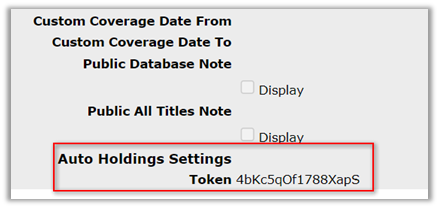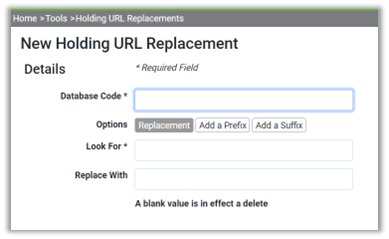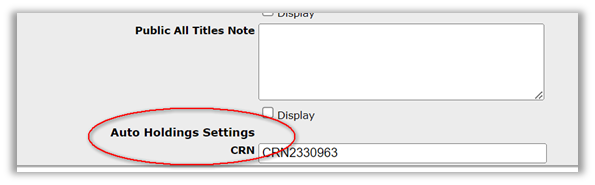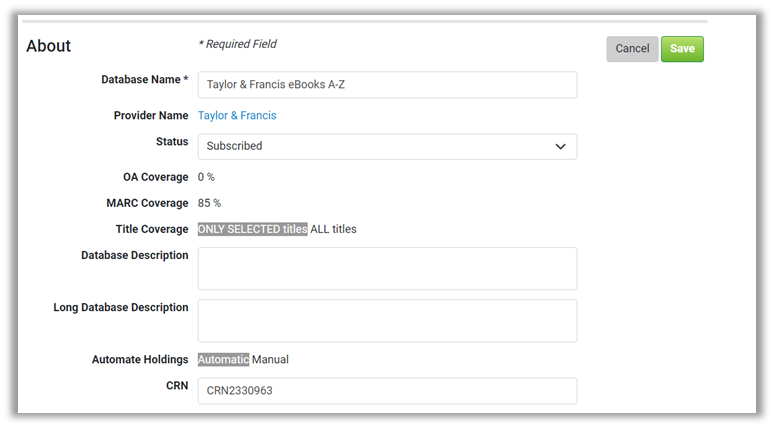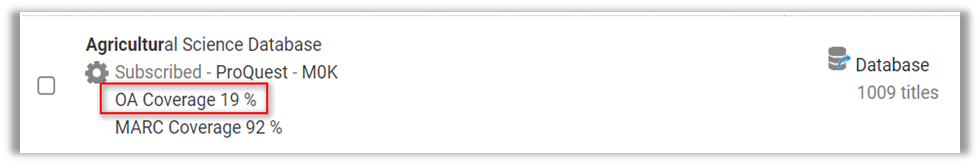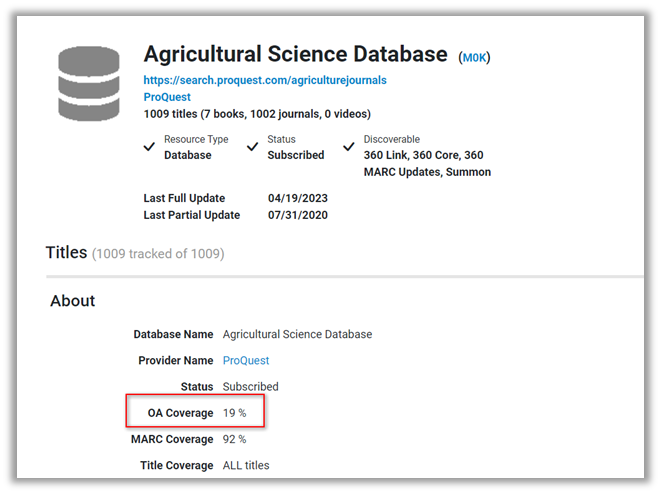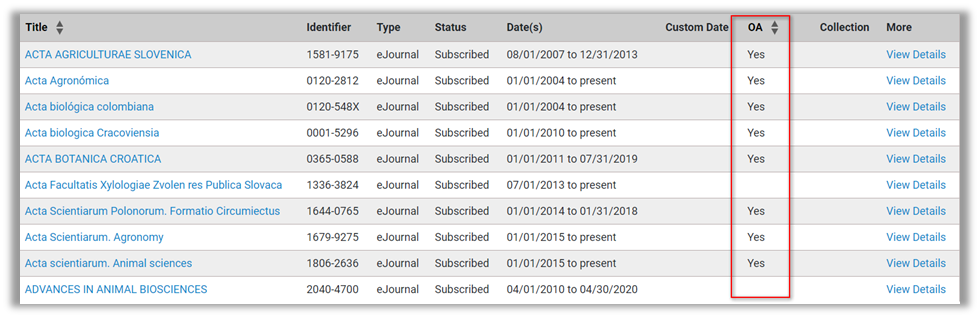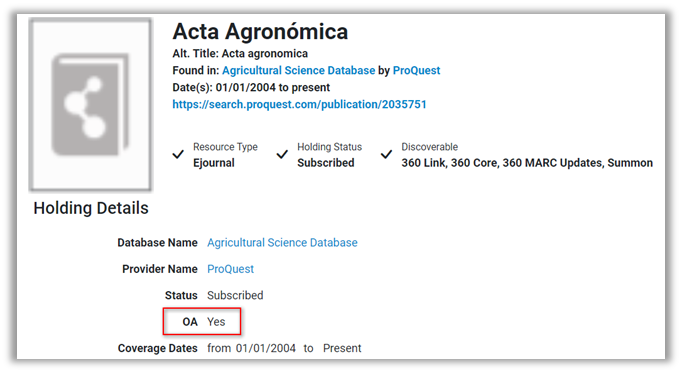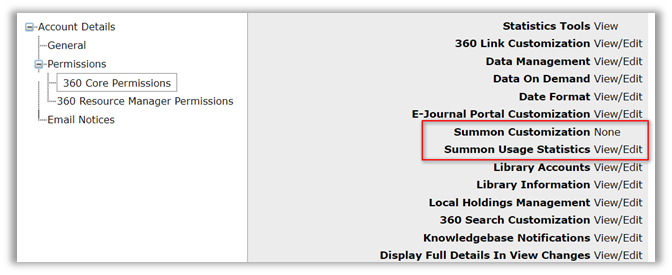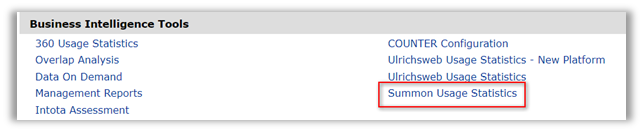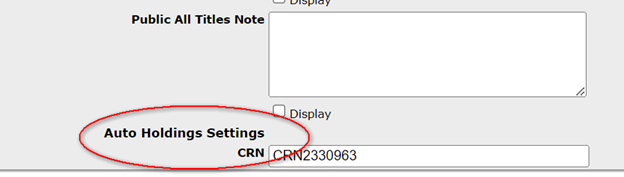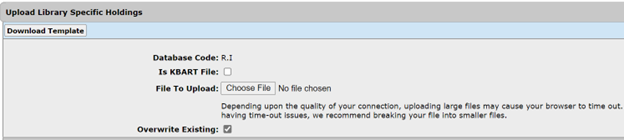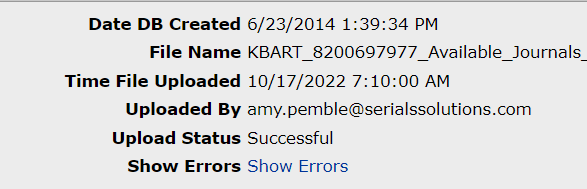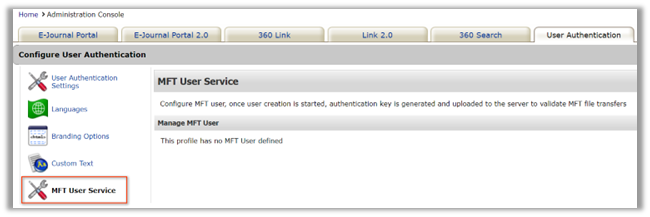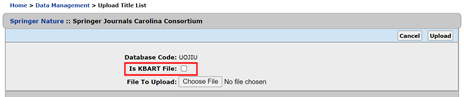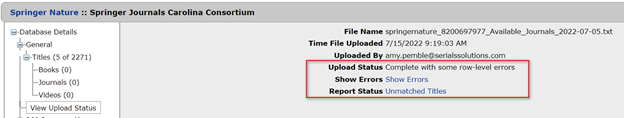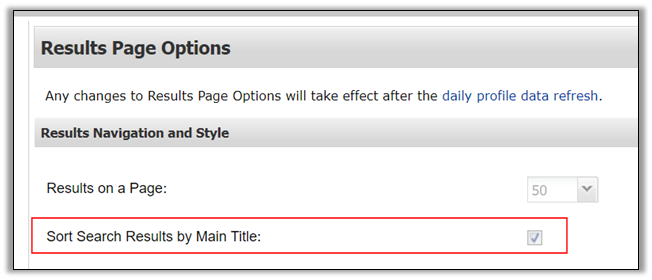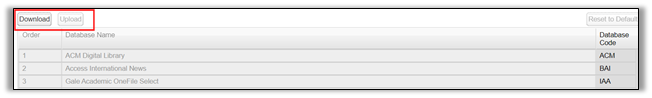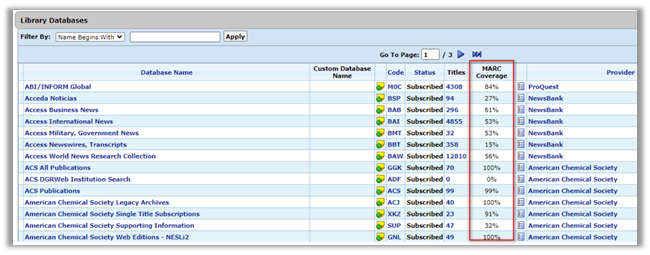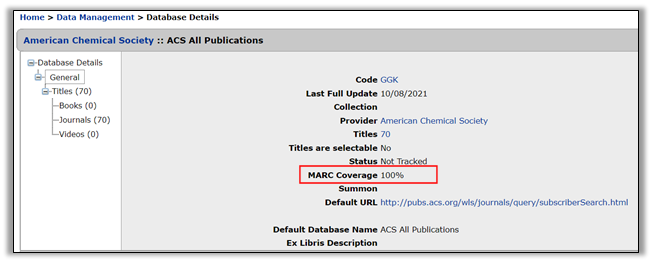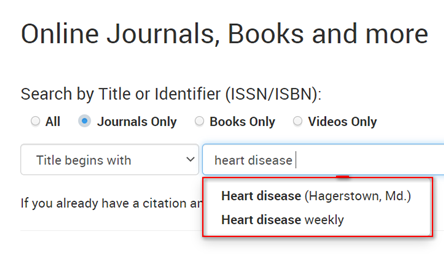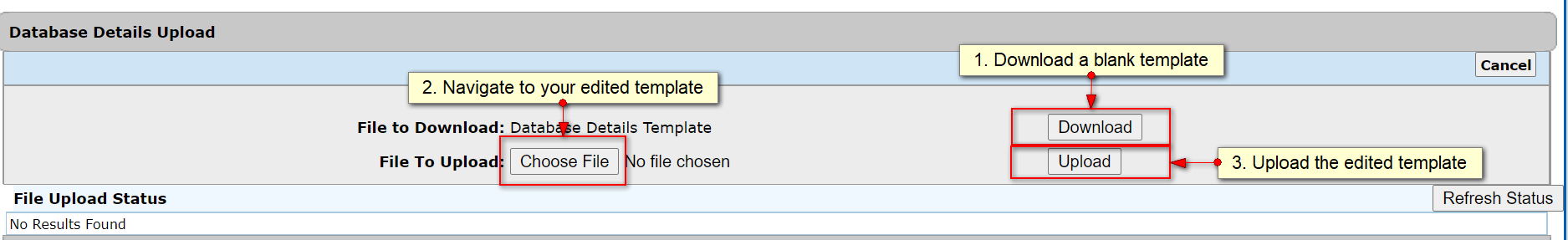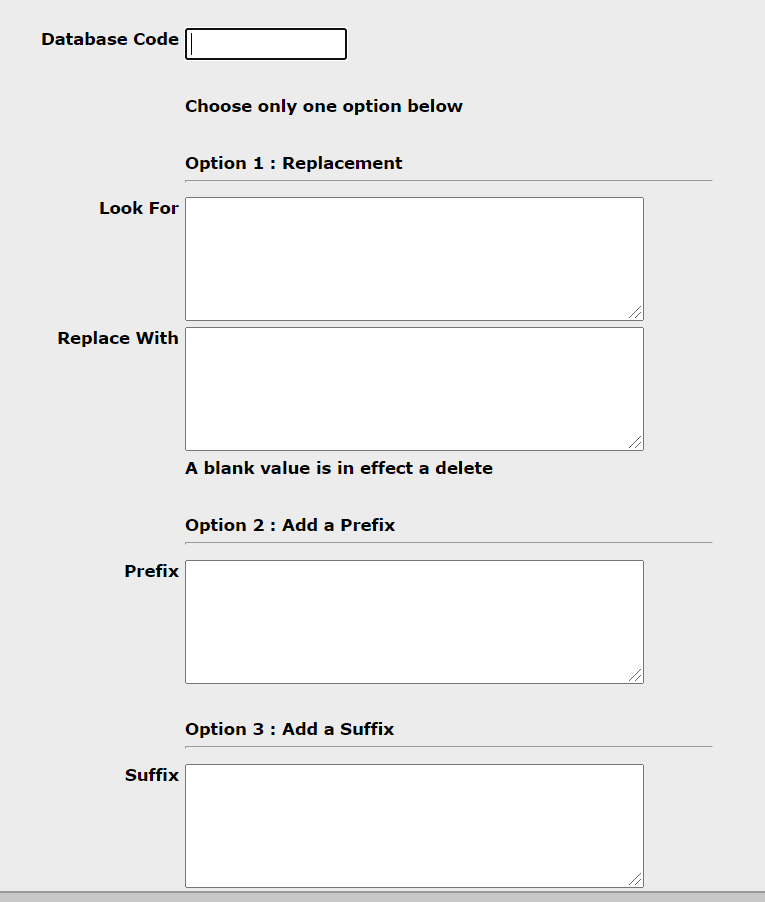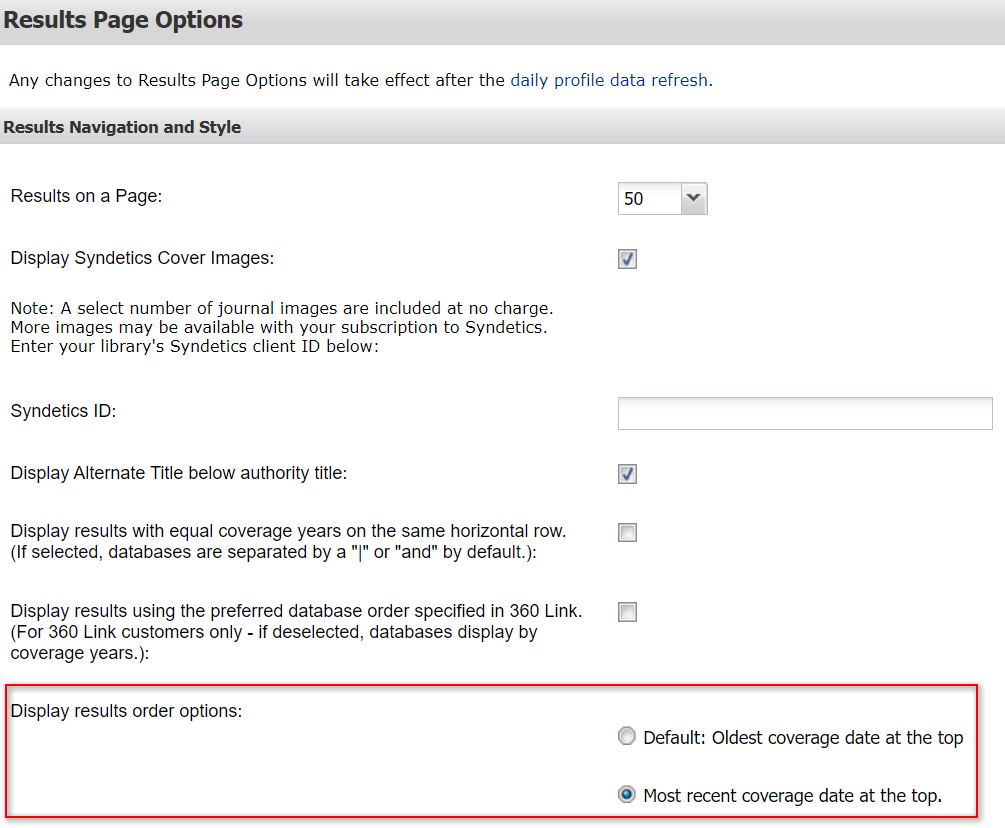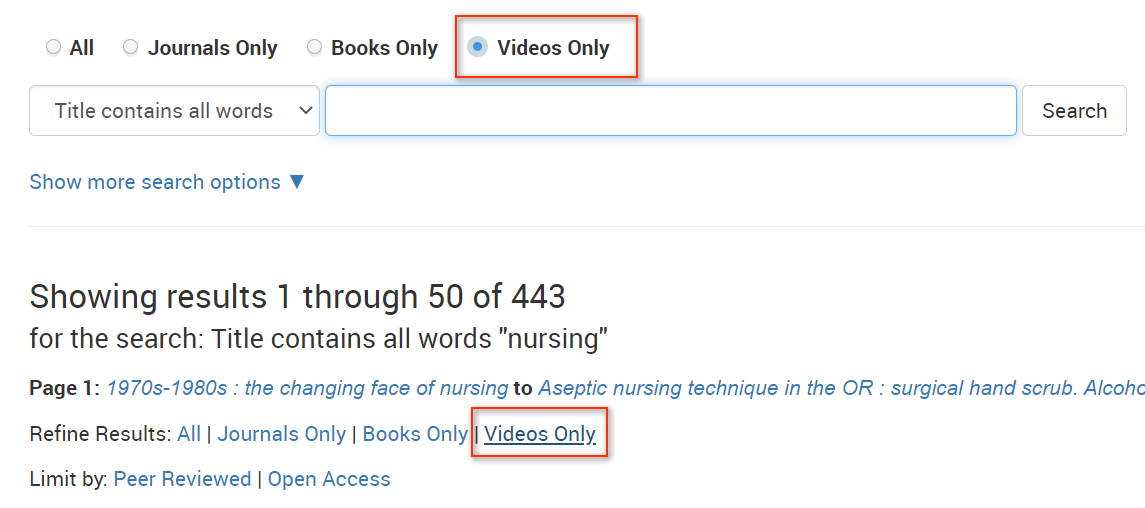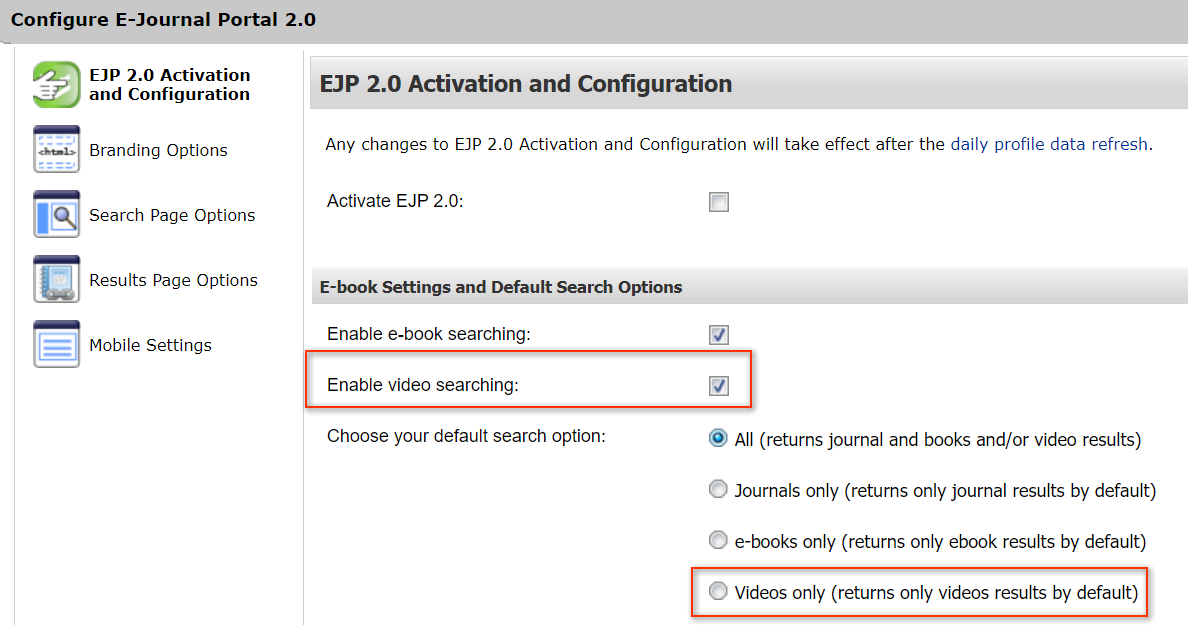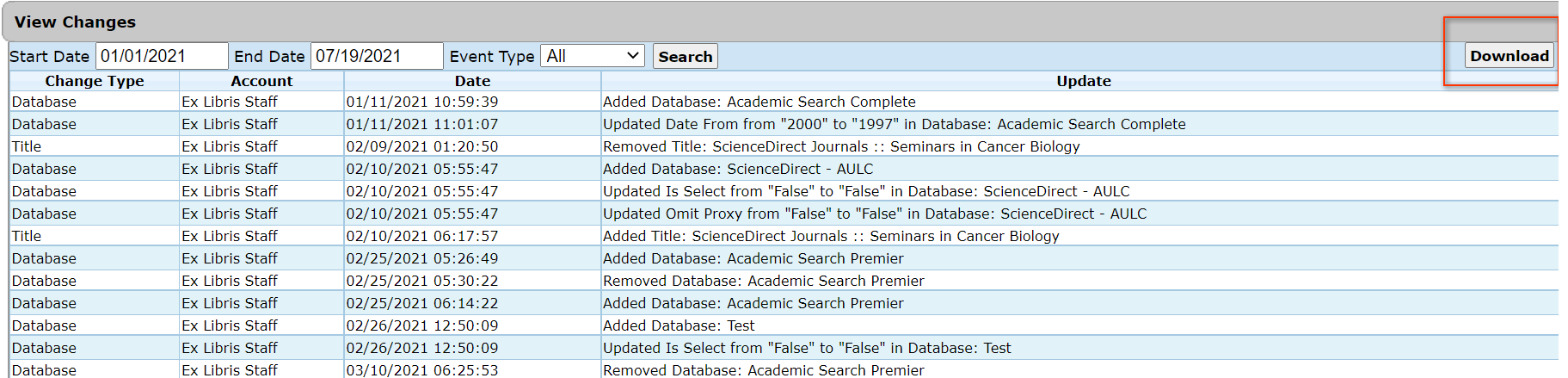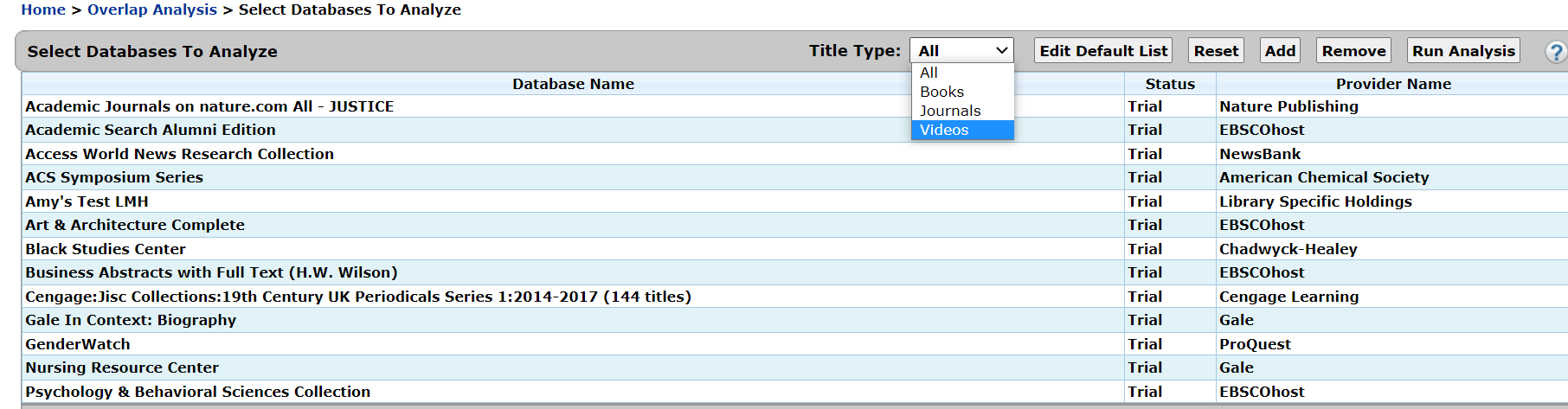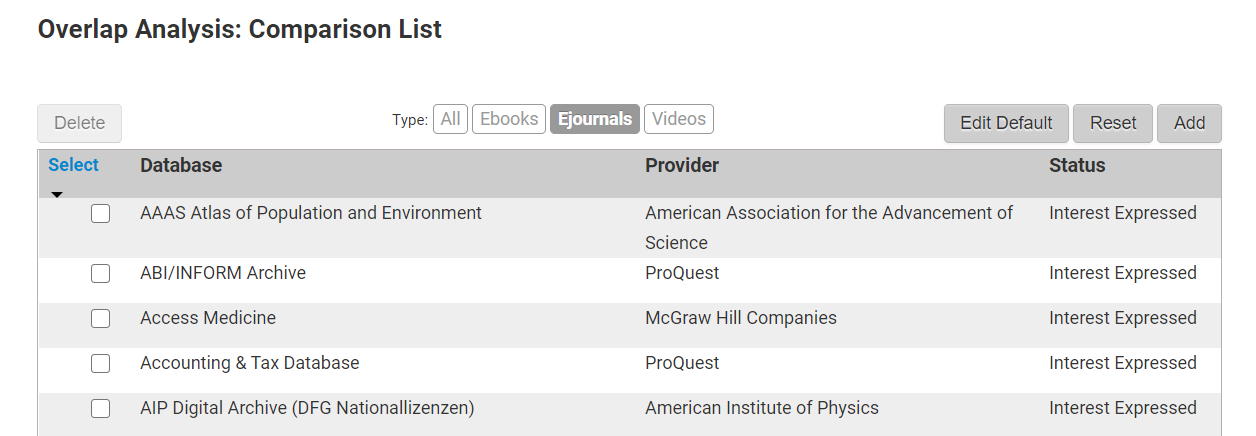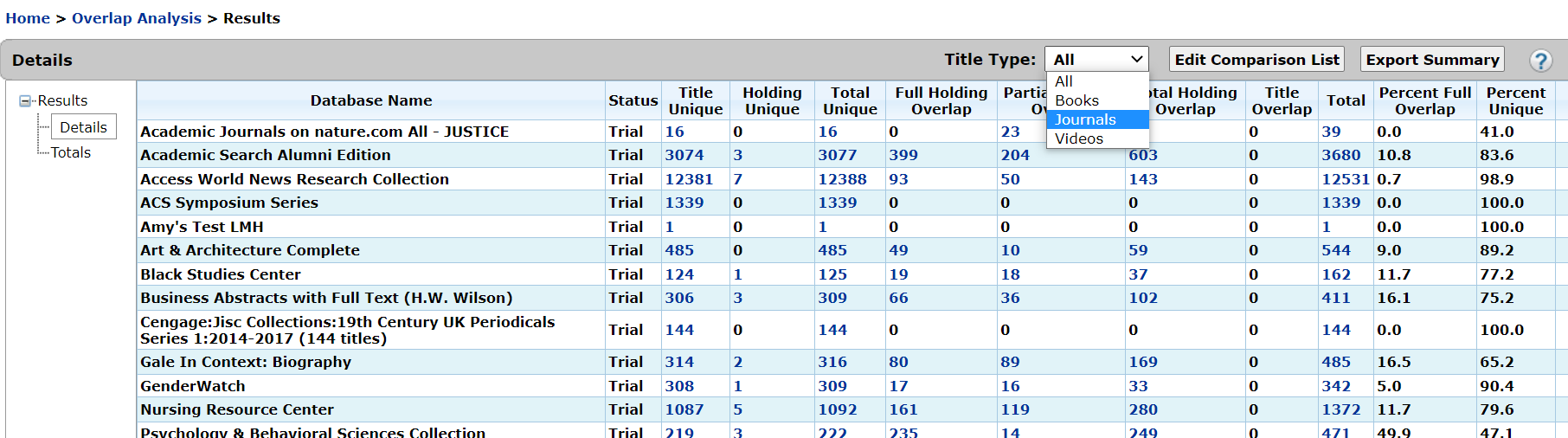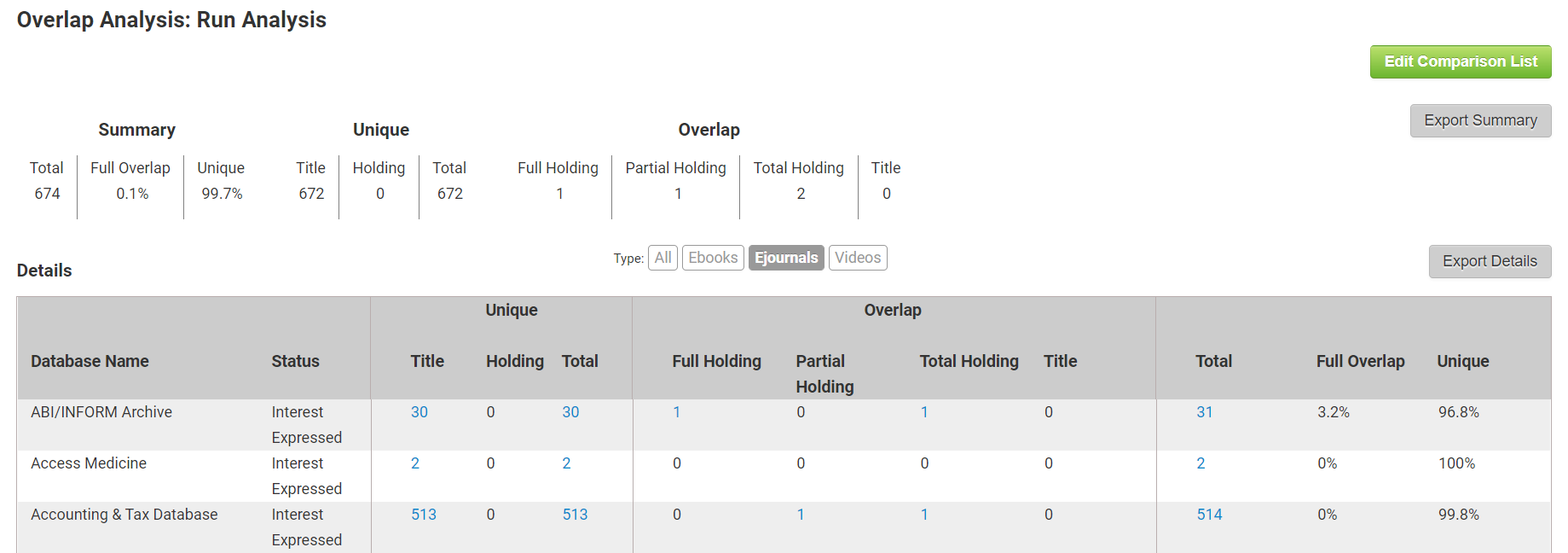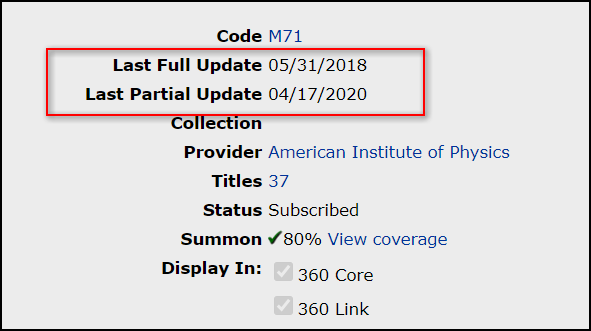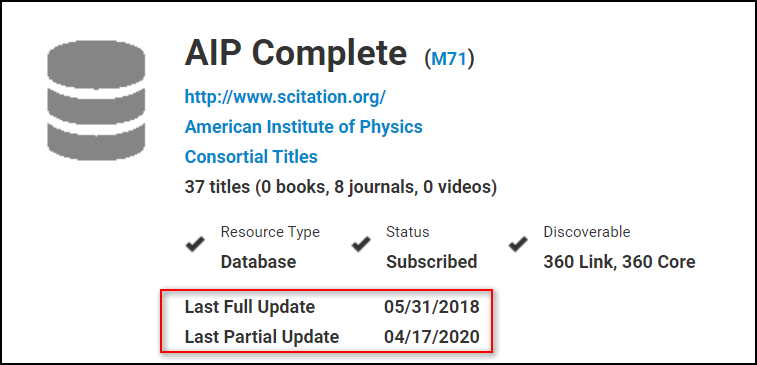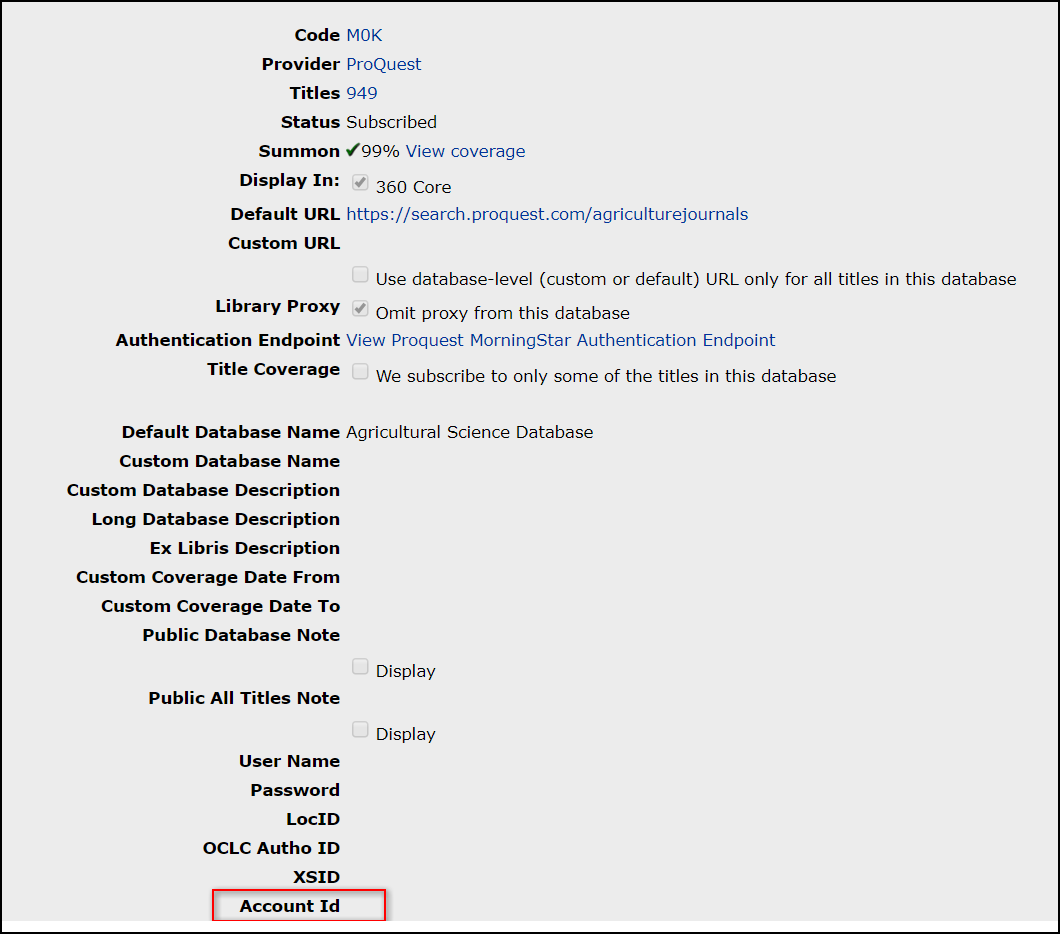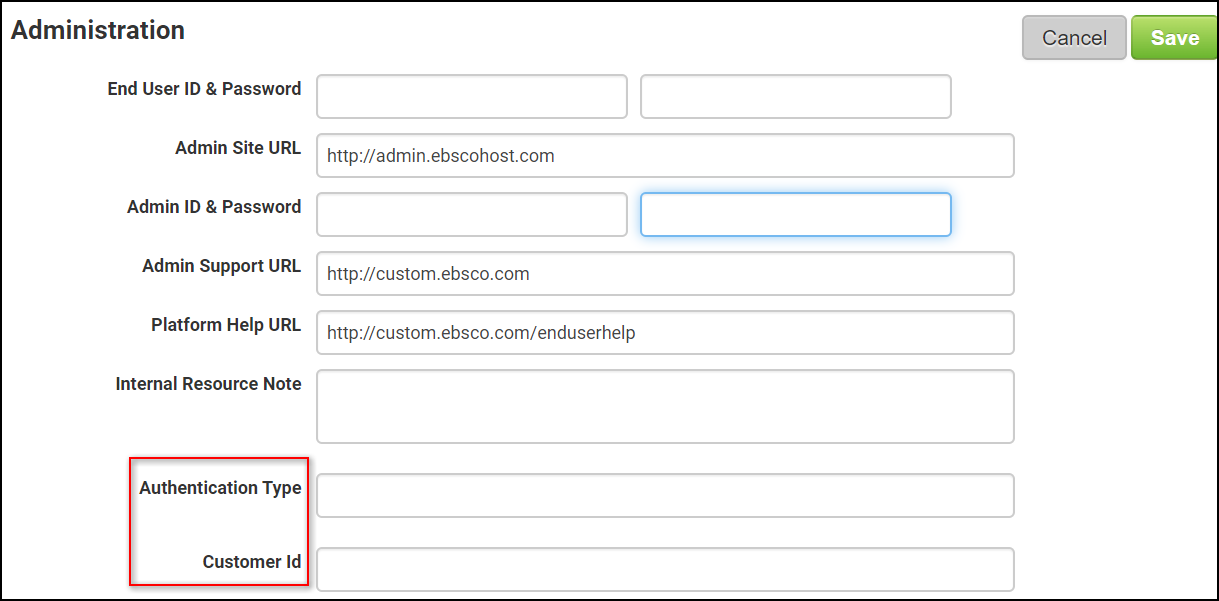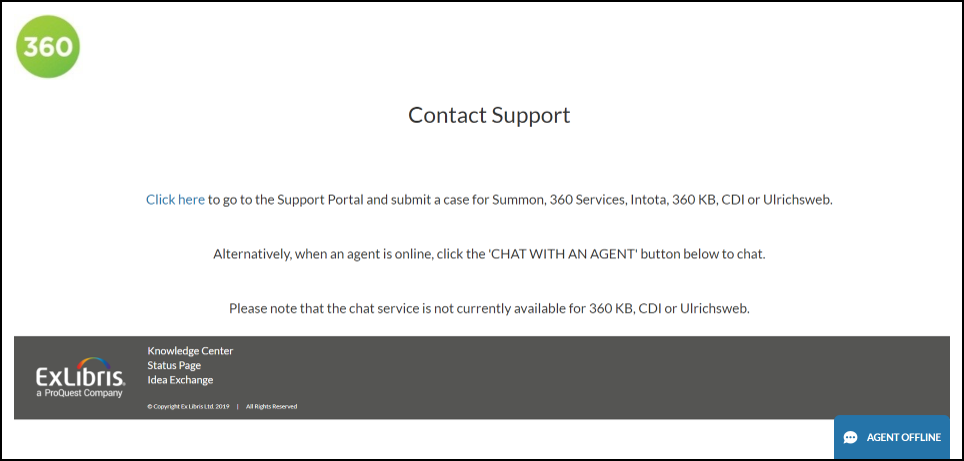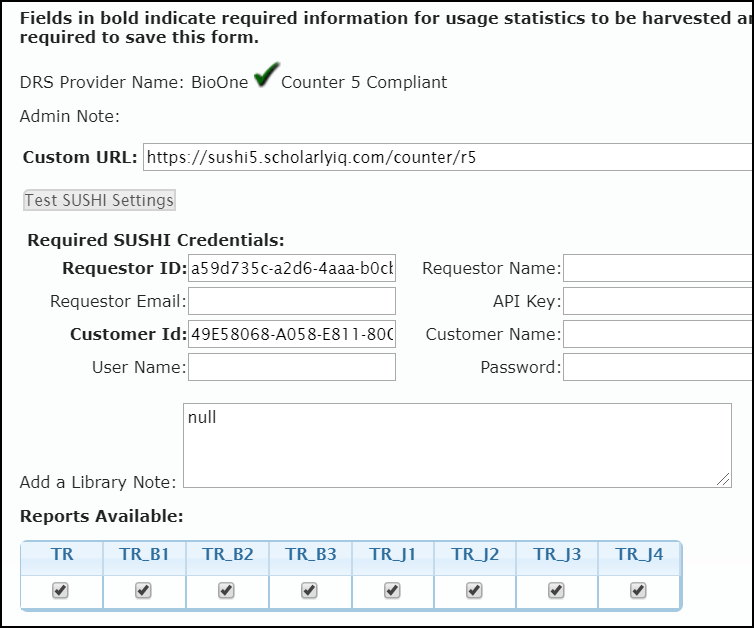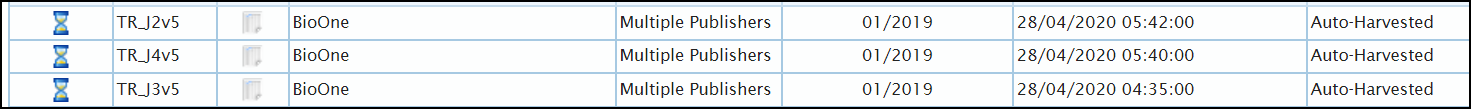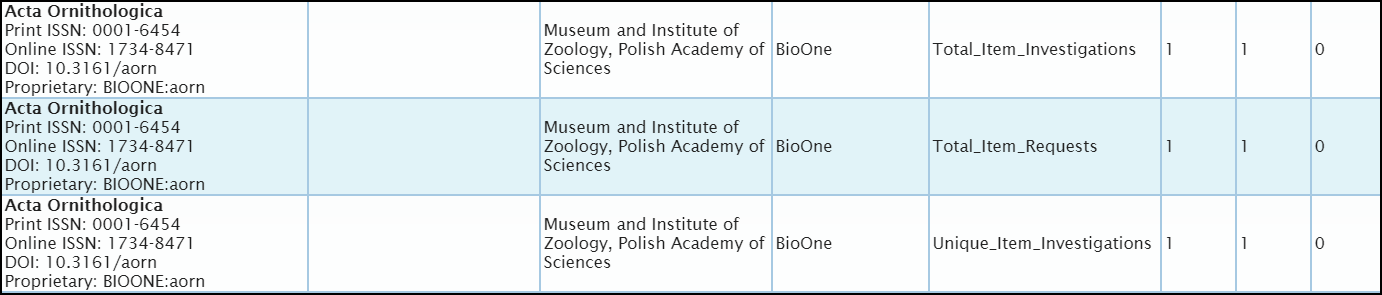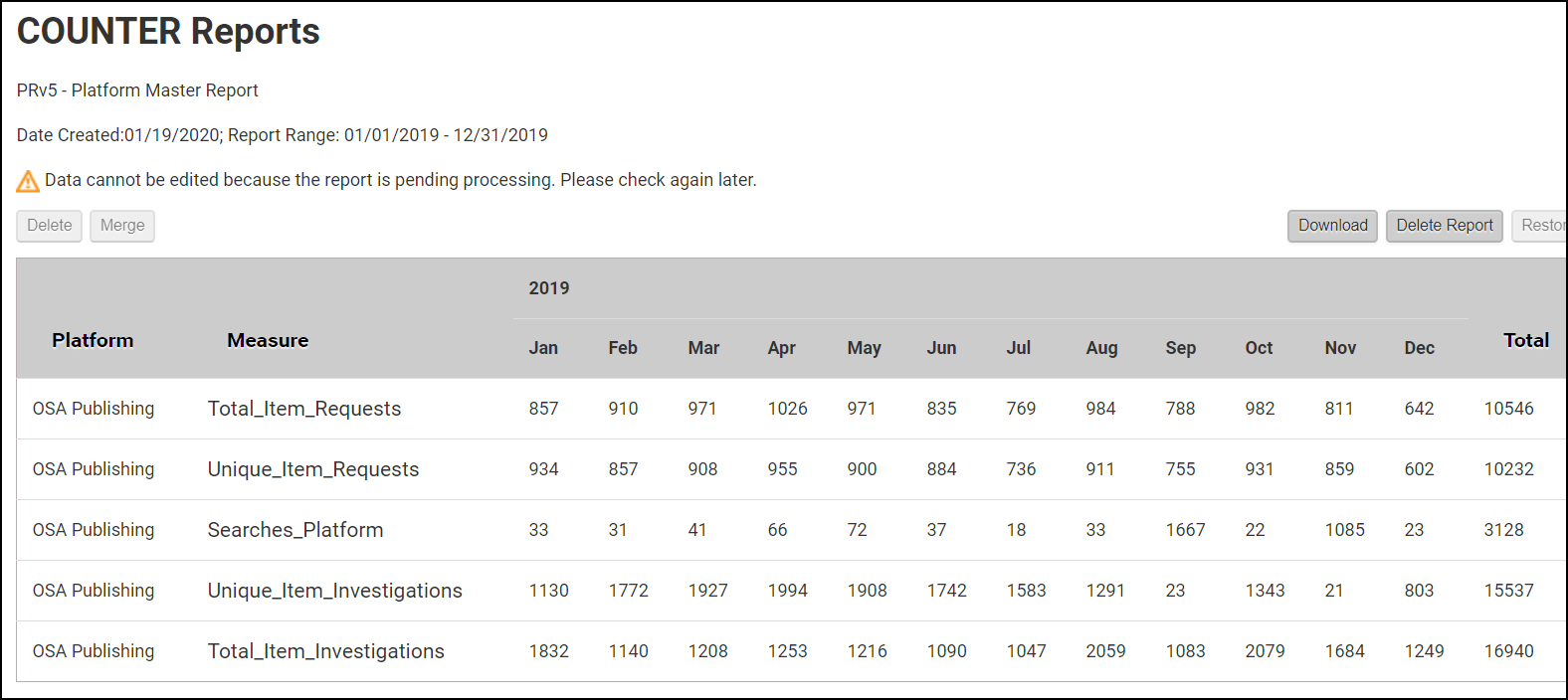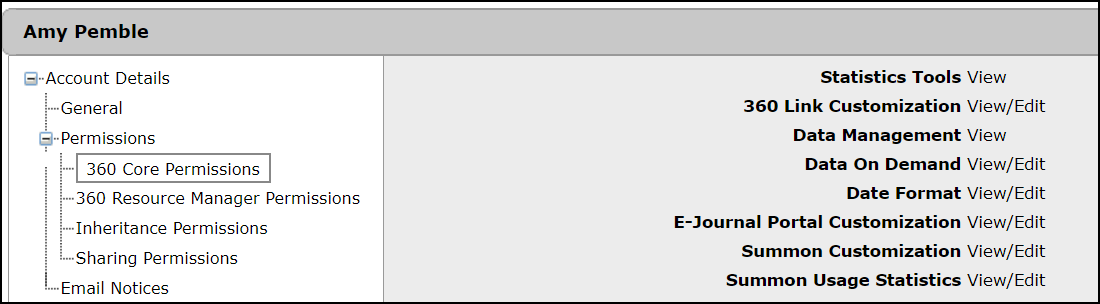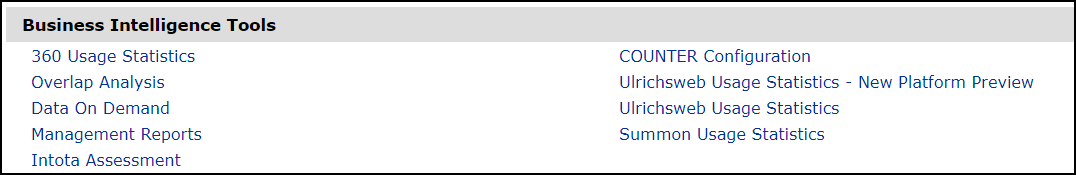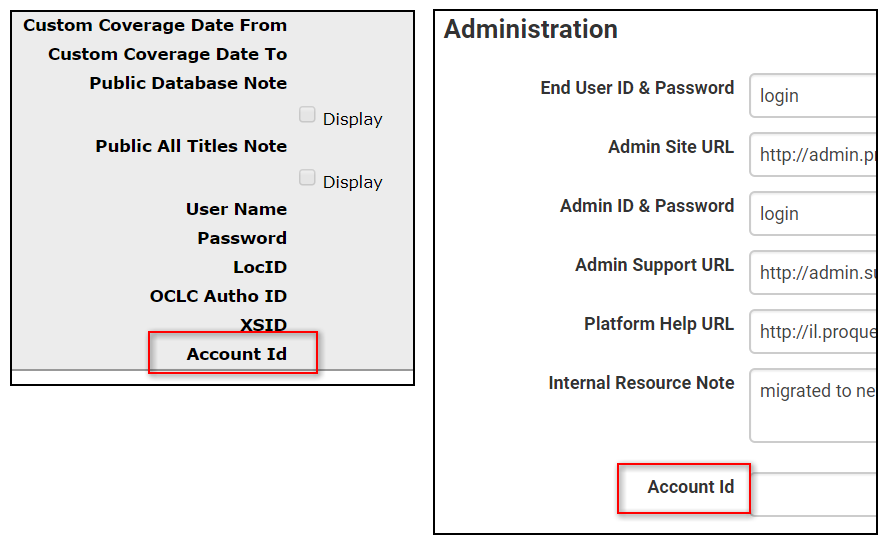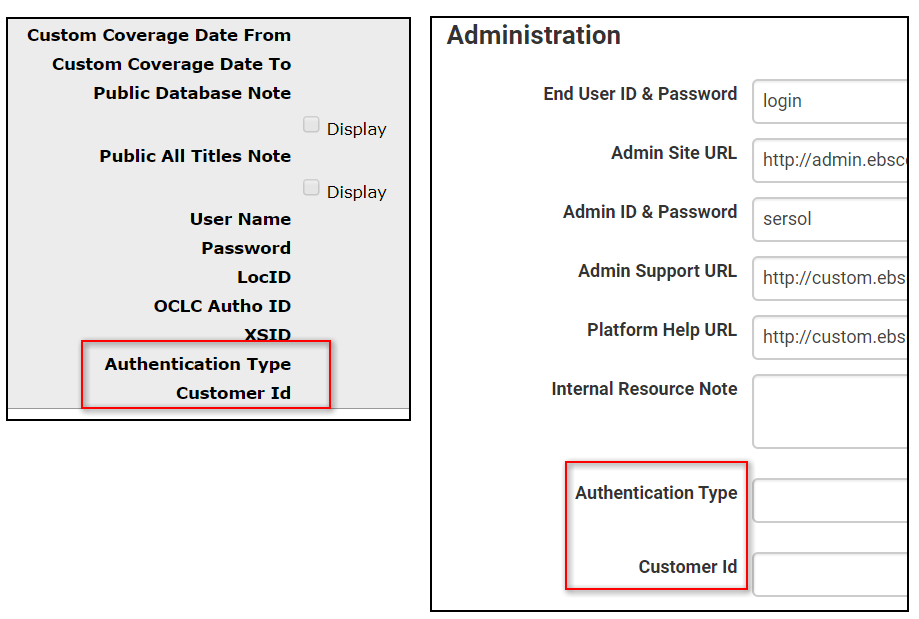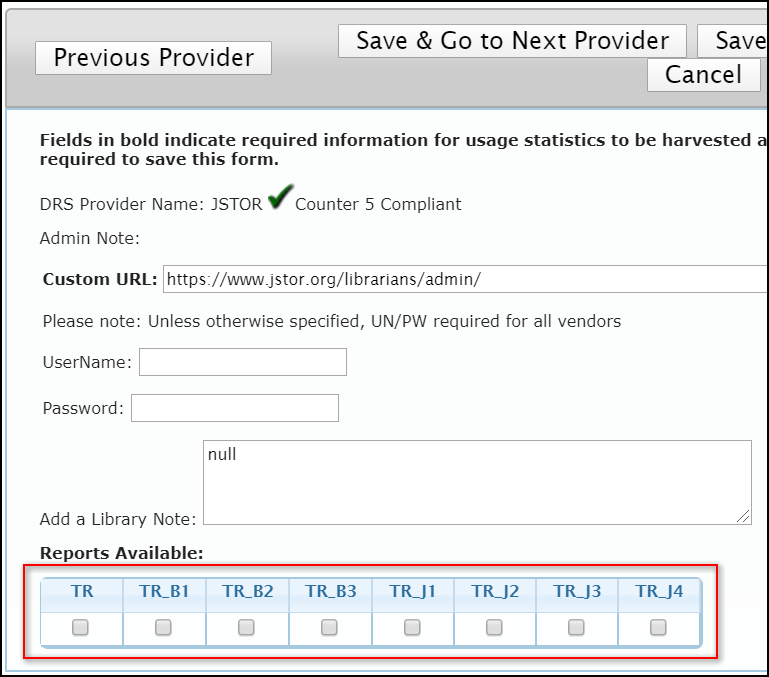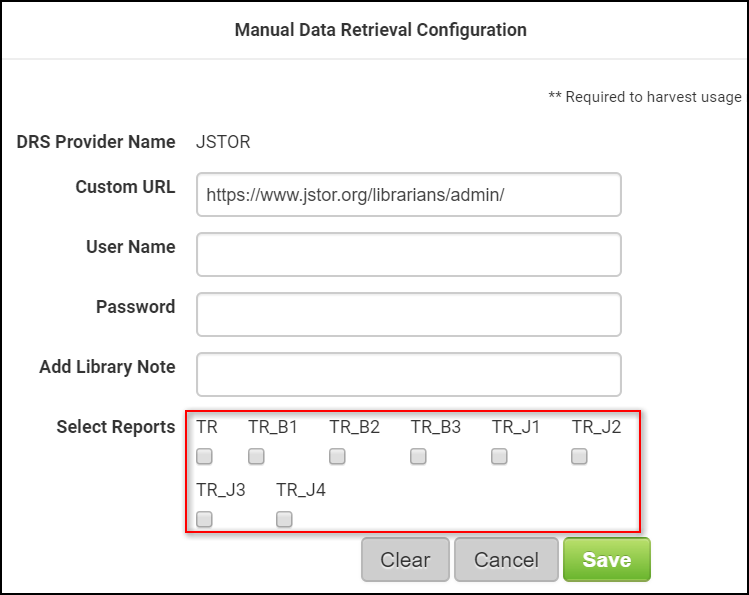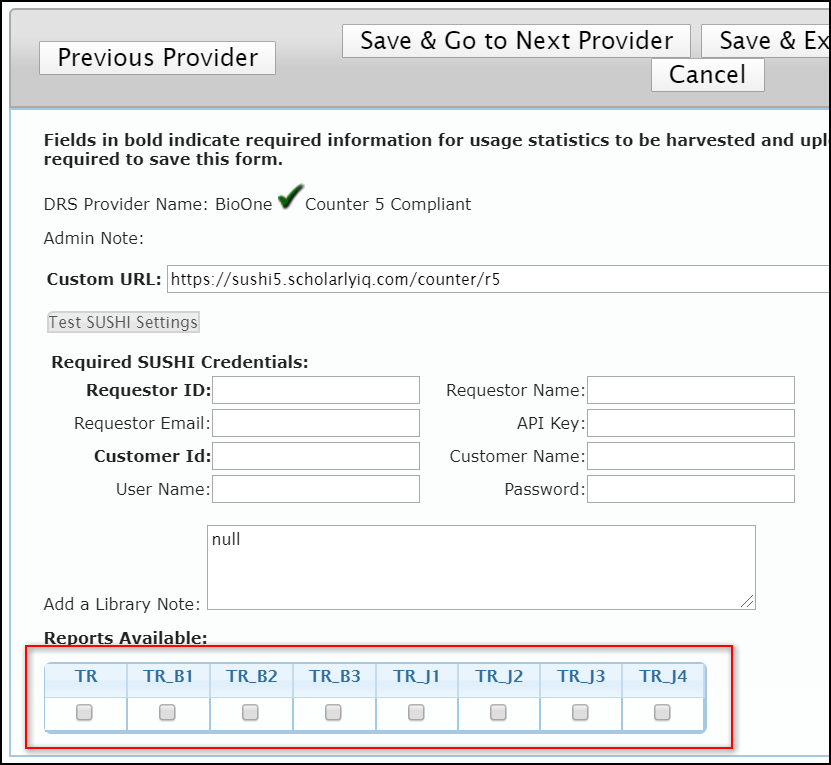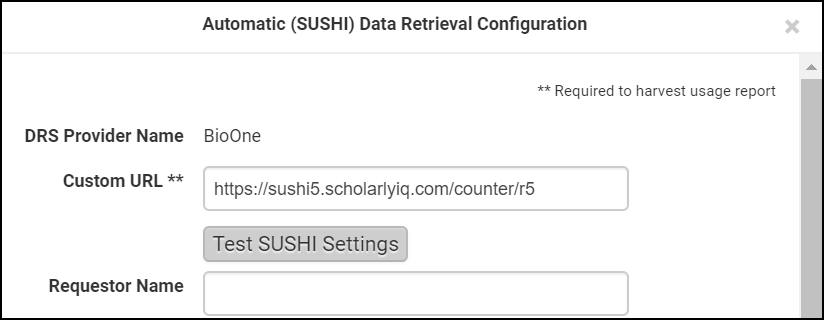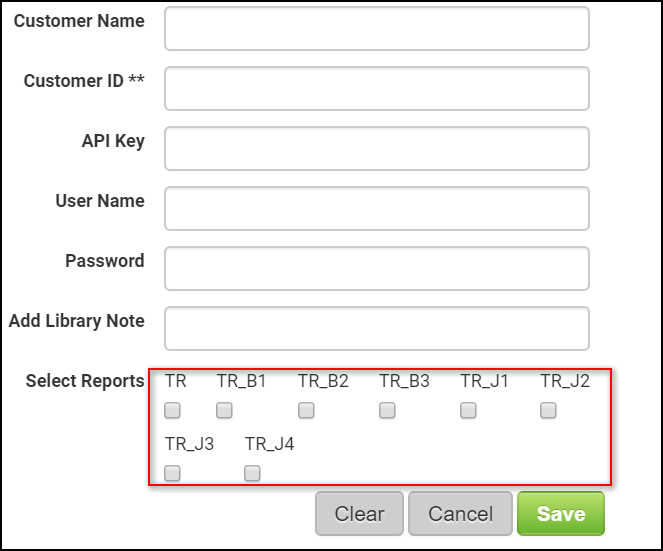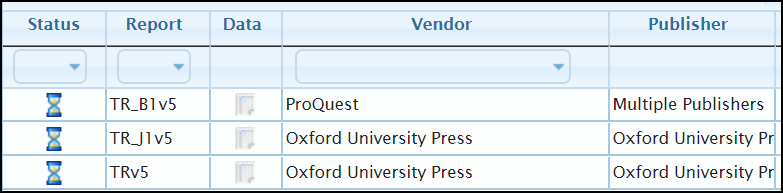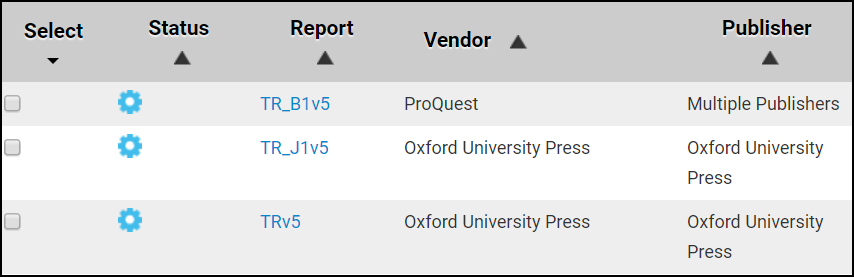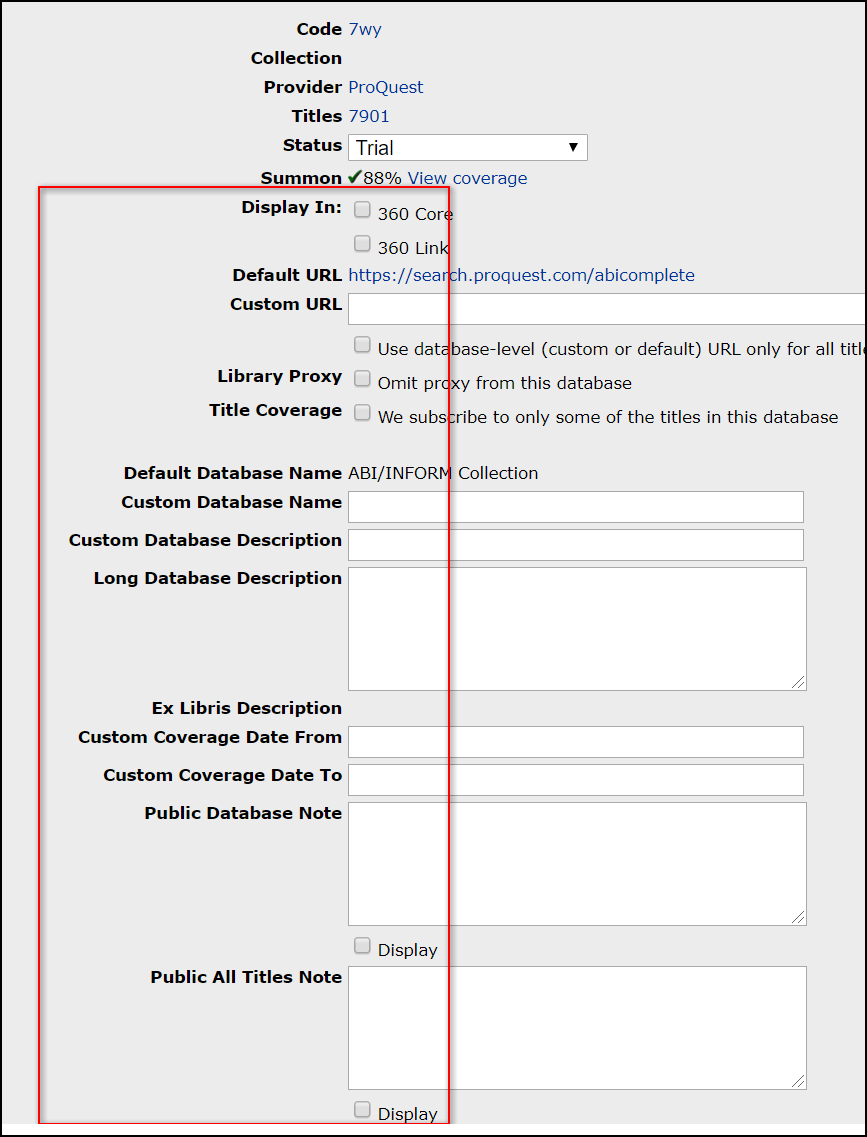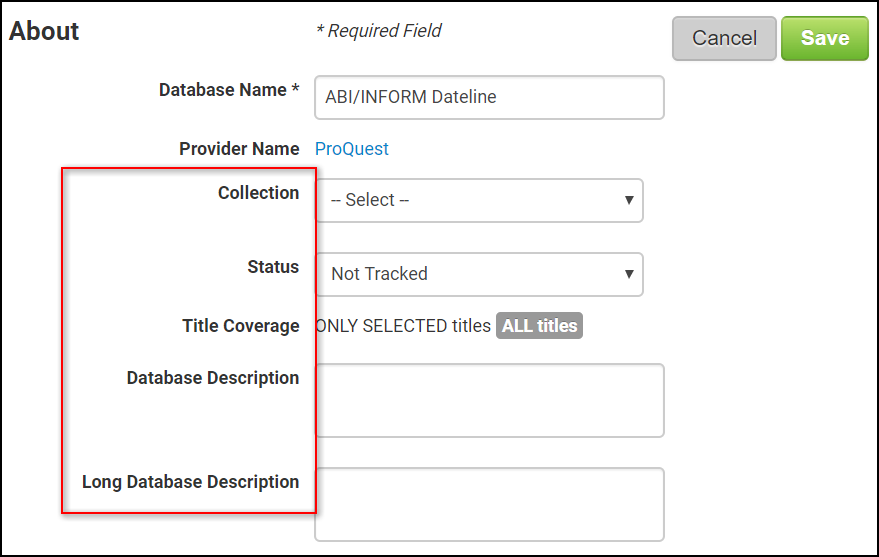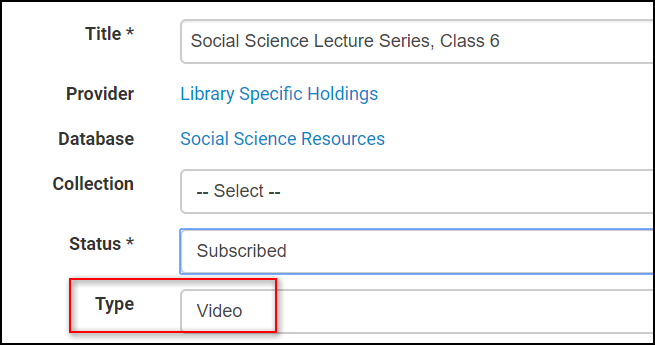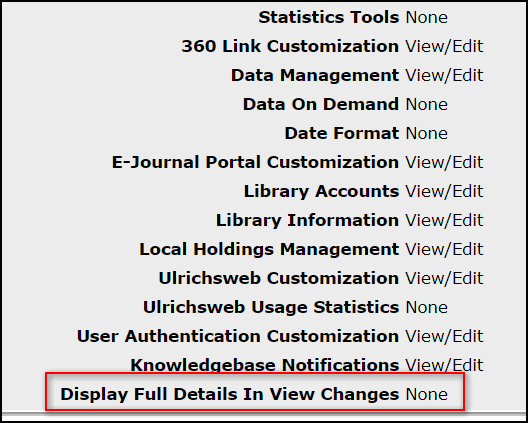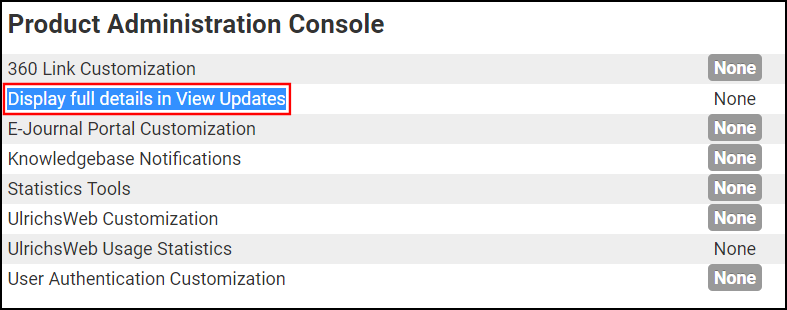Intota: Release Notes and Status Updates
- Product: Intota
Where can I find release notes for Intota and updates on service status?
Upcoming and recently released features are listed below. Note that Assessment-related updates are currently listed on the Intota Assessment Release Notes.
For an overview of the Intota platform, learn more on our website and our Intota User Guide in the Support Center.
February 14, 2024
August 2, 2023
May 3, 2023
November 2, 2022
August 3, 2022
June 17, 2022
February 23, 2022
November 3, 2021
August 4, 2021
May 12, 2021
February 3, 2021
December 2, 2020
August 5, 2020
June 10, 2020
May 13, 2020
February 19, 2020
December 11-12, 2019
August 1, 2019
May 15-16, 2019
February 27-28, 2019
November 8, 2018
May 10-11, 2018
December 6, 2017
Fixes / Updates
-
Clients may now configure the use of HTTPS at all times for EJP 2.0 and 360 Link 2.0.
-
Clients may now configure the base URL of Google Scholar to use HTTPS.
-
Titles that have been purchased from the Ebook Central Perpetual and DDA (AABBV) database will correctly display the License Type on the Manage Titles page. (Note that Automated Holdings Management must be enabled in order to collect and display this information.)
December 16, 2016
Fixes / Updates
- Details Pages
- Holding Details Page: You can now set the Summon Discovery option to OFF if a title in a title-selectable resource ever needs to temporarily be hidden from end users.
- Database Details Page: When filtering by tracked titles, you can now do a title search that returns titles that match the search criteria.
- My Intota
- Fixed Renewal Date filter for the Databases section in My Intota.
- Management Reports
- Tracked Resources reports now include databases with custom statuses; now every resource in your profile will always be included in the report. More about Management Reports here.
September 24, 2016
Fixes / Updates
- Management Reports
- Larger reports will now reliably be delivered after you submit the request.
- Tracked Resources report will now include databases that have a "From Consortium" status.
- Database Details Page
- The Database URL in the Configuration section will now include your proxy prefix if Library Proxy is ON and the Proxy URL has been entered into Library Settings.
- When viewing the resource's list of titles, all titles will now be accessible.
- Added the setting "Use database level URLs for all titles in this database".
- The Details page now loads successfully for Library-Specific Holding databases.
- Title Selection
- If you choose to not configure Automated Holdings Management for supported ebook databases, the Edit Status button is now available for you to manually select titles.
- If you have configured a database for title selection but no titles have been added to your profile yet, the title count will now display as "0 of ###" instead of only "###".
- Holding Details Page
- Administration section: Admin ID and Password will now properly be saved.
- Offline Date and Status Editor (ODSE)
- If you enter a "From" date into your upload file and you leave the "To" date blank, the blank field will now be treated as "To Present".
- When loading an ODSE file, the right pane of the Database Details page will now display a relevant message if the upload fails.
- Costs
- Payment Details screen now displays the name of the resource attached to the payment.
- Transaction currency now consistently displays the appropriate currency code.
- When uploading costs, a file name that is too long will now prompt you to use a shorter name.
- COUNTER Usage Reports
- There should no longer be situations where a COUNTER-compliant report does not upload.
- Single Journals Database
- Title Details section will now be available for all titles in the database.
- Internal Resource Note
- In the Administration section of a Details page, an internal resource note will now save successfully.
- Public Notes
- Notes can now be added at the title level in addition to database level, for all resources.
- Notes now display for titles in Library-Specific Holding databases.
- Interlibrary Shared Resources
- Added Origin information when an inherited resource is added to a Collection.
- Vendor Statistics Management
- Form fields now accurately indicate mandatory versus optional fields.
- My Intota
- The Resource links on the Activities tab now link through to the correct pages.
- Overlap Analysis
- Summary Data is now included if you export the report; previously the summary only displayed on-screen.
- Help Links
- Links will now consistently display for all libraries.
June 18, 2016
Fixes / Updates
- Contacts
- When attaching a contact to a database or title, no longer will a lengthy contact name be hidden from display.
- The Contact Role is now included in the right-side Contacts pane that displays on Details Pages (Provider Details, Database Details, Holding Details).
- 'From Consortium' Resource Status
- This resource status will now work as expected for libraries that do not subscribe to Interlibrary Shared Resources. Previously the Status was incorrectly removing database customizations.
- Cost Data Upload
- Database Titles Cost Template now formats ISSN with a '-' so that they are easier to compare to your title lists.
- Notes
- The "Open On" and "Resolve By" calendars will now allow for selecting a date that is up to 2 years in the future.
- Management Reports
- The Tracked Resources Report will now include the Subjects column containing e-journal and e-book subjects from our authority records.
- A Tracked E-Journals report is now available so you can quickly generate a list of E-Journals in your Intota profile. A Tracked E-Books report already exists.
- Holding-Level URLs
- URLs for titles in a database will now be visible for all resources, including databases currently not being tracked in your profile. Visibility of these URLs will be helpful when you are uncertain if you are adding the correct resource to your profile.
- Payments
- When viewing Details pages (Provider, Database, Holding) you can now see any added foreign currency payments. Added currency codes for all transcations on Details pages. Updated alignment of columns.
- The system will now accept a payment entered as a negative number to reflect a credit received.
May 19, 2016
Fixes / Updates
- System Slowness
- When filtering a list of titles to those that are Not Tracked in your profile, the system will now generate the title list in a timely manner.
- UI Display Issues
- When viewing title-level URLs in the Intota UI, and the database has Library Proxy set to OFF, no longer will the URLs sometimes include your proxy prefix (even though Intota was correctly providing your end users with unproxied URLs).
- Management Reports
- All transaction currency codes will now display in the Cost Details report.
December 11, 2015
Fixes / Updates
- URLs
- Updated display of URLs and dates of publication related to duplicate titles so that the correct URL and date of publication display for each holding.
- When hovering over a green asterisk ('*') indicating a Custom Holding URL has been added, the hover-over text will now accurately display the Default URL, not the Output URL.
- Updated the function of the Library Proxy setting at the Provider Details level so that OFF will correctly turn off the proxy for resources from that provider, and ON will keep the proxy prefix included in resource URLs.
- Licenses
- Performance improvements for License List load time.
- Help link to New License Page.
- Cost
- Cost added at each level of the hierarchy will display in payment grid.
- Permissions related to Cost are assigned correctly.
- Navigation will now be possible: Navigating through Intota's Cost from provider through database and title.
- Holding Details
- Holding Details can be accessed from the Title Details page.
- Database Subscription Status now displays the same for Holdings Details and Database Details.
- Contacts: Preview Pane
- When using the right-side Preview pane to view details for a contact:
- The pane now correctly splits Collections out from Providers.
- Clicking on the 'x' now closes the pane.
- When using the right-side Preview pane to view details for a contact:
- Licenses: Preview Pane
- When using the right-side Preview pane to view details for a license:
- Clicking the Related Resources link now leads to relevant page.
- Clicking on the x now closes the pane.
- When using the right-side Preview pane to view details for a license:
- Vendor Statistics Management
- A message will now be included when a provider requires IP Authentication for accessing COUNTER stats.
- Field size matches field length for Vendor Statistics Management and Client Center. Password field is 25 characters, Username field is 50 characters.
- Overlap Analysis
- Searching for databases to add to your overlap analysis will now work successfully no matter how many times you search for resources.
- Reports show the correct number of titles when you click through to the title list.
- Database Display
- List of tracked databases will now be expandable so a user can choose to display the full list when it contains 2,000-plus resources.
September 25, 2015
Enhancements
- Interlibrary Shared Resources
- New service allows libraries to share Databases and Licenses from a manager profile to member profiles, centralizing resource management.
- View shared/inherited resources from a single interface, easily toggle between Database and License view pages.
- Displaying Origin information allows users to easily identify inherited resources in list views and search results.
- Shared licenses associated with shared databases in the Manager profile will automatically be linked in Member profiles.
- Managers can easily share resources from the Database and License Details pages, My Intota and the new Resource Sharing page.
- Run Overlap Analysis reports with your shared resources.
If you are a library interested in learning more, use the Contact Us form or contact your sales representative directly.
July 10, 2015
Bug Fixes
- Holding/Title Level URLs
- Will no longer be double-proxied, or contain extra elements.
- Preview URLs for Dynic RPA authentication type will now display correctly.
- Preview Pane
- When previewing a title after searching for it in the Knowledgebase, the preview pane will now consistently display the databases that contain the title.
- Knowledgebase Notifications
- When adding a Knowledgebase Notification Note, clicking on the Cancel button will now return users to the previous page.
- When adding a Knowledgebase Notification Note, it s no longer necessary to click something in the Done column before the Save button is activated.
- When adding a Knowledgebase Notification Note, the Save button will now save your note.
- Tracked Resources Report (available in Management Reports)
- Titles in the report will have the same status as is reflected in Intota User Interface.
- Cost Data Upload
- Download file will now have template details included.
- Leading zeros in the Order Number field will now be saved.
- Alerts
- It will now be possible to add a recipient to an alert.
- It will now be possible to save an alert.
- Database Details
- It will now be possible to save the "About" section.
- When you click the "View All" titles link, now you will always be taken to the title list. Previously the link was not working for newly created databases in our Knowledgebase.
- Title Details
- Title counts will now be accurately reflected when making a database selectable.
- Library Managed Holdings (LMH)
- Display In settings for items added to an LMH database will now match the behavior experienced in the Client Center.
- Licenses
- Licenses will now load reliably.
- Vendor Statistics Management
- The username/password information entered will now be saved.
- DRS (Data Retrieval Service) Request Form for ProQuest will no longer require the "Requestor ID" field to be entered.
- Counter Reports
- "Save" and "Restore" buttons now activate when changes are made to reports.
- Overlap Analysis
- All databases are now available for selection in the drop down.
- After running an analysis, when trying to click through to a database, you will now be taken to the title list.
- Overlap Analysis will now display all databases and coverage dates where there is an overlap, both in the User Interface and upon export.
May 29, 2015
Access is now available to the 360 Usage Statistics report Click-Through by Provider and Database; this report was not included in the below May 1 release.
May 6, 2015
Bug Fixes
- Payments
- The fiscal year drop-down menu now displays correctly so that the payment can be entered successfully.
- Notes
- Notes are now loading in the user's browser within seconds. Previously they were taking a much longer time to load.
- Resource Renewal Checklists Report
- All databases with a renewal checklist in use will now be included in the report.
- Vendor Statistics Management
- The system will no longer remove leading zeros or any other characters entered into a field.
- Downloaded Title List
- When a title is downloaded for a database set up for title selection, the "Display in 360 Core" column will now be included in the downloaded template. Previously it was not included, and uploading the file resulted in a NO value for "Display in 360 Core".
May 1, 2015
Access is now available to 360 Usage Statistics for reporting on use of your collection through 360 Link, 360 Search, 360 MARC Updates, and E-Journal Portal.
April 16, 2015
Bug Fixes
- Databases with Selected Titles
- Titles newly added to the Knowledgebase will now display in database title list.
- Database Details Page
- Administration section of the page now displays properly.
- Provider Details Page
- Provider Details now displays for all users who can access resources/databases in the library's Intota profile.
- Management Reports
- Large reports necessitating multiple files now list all the generated files in the "Reports available for Download" space, not just the first file.
- Library-Managed Holdings Database
- Titles now display properly.
March 20, 2015
Bug Fixes
- Database Details Page
- The Library Proxy setting accurately reflects the behavior of the software. A value of ON indicates the library proxy will be prepended to the URL, and a value of OFF indicates the library proxy will not be prepended to the URL.
- After the release, databases whose Library Proxy displayed OFF will be corrected to ON, and vice versa.
- The Library Proxy setting accurately reflects the behavior of the software. A value of ON indicates the library proxy will be prepended to the URL, and a value of OFF indicates the library proxy will not be prepended to the URL.
- COUNTER Reports
- Summary View page loads quickly and successfully.
- The processing time to find title variants has been vastly improved.
- Library-Managed Holdings Database
- Page load time improvements for these custom, library-created databases.
- Correct title count displays when one or more titles are removed.
- View Recent Updates
- Includes a date and time stamp.
- Improvements to date filtering.
- My Intota
- Exported columns display properly.
- Renewal Decision Date is calculated accurately.
January 23, 2015
Enhancements
- My Account New page that allows you to manage parts of your personal account:
- The ability to change your password.
- For 360 MARC Updates subscribers, the ability to enable and disable receipt of notifications when the library's MARC records are ready for pick-up.
- View Recent Updates - Users with Library Information View/Edit permission can access an audit trail of changes to Databases and Titles made by individual users.
- Database Details - New filter that allows you to filter a title list by Ebooks only or Ejournals only.
Bug Fixes
- My Intota
- Added consistency in labeling.
- Added Manage Titles function for LMH databases.
- Fixed sort options.
- Exported file includes Type column.
- Database Details
- Renewal dates are now saved correctly after entering subscription term.
- Manage Titles function no longer displays for databases with no titles.
- Link to Help restored.
- "Present" now accepted as a valid coverage date.
- Improved labeling of the Library Proxy feature to eliminate confusion.
- Holding Details
- Title Details section restored to page.
- Can now change and save the Collection to which a holding belongs.
- Zero is no longer accepted as a Renewal subscription term.
- Renewal date is now saved correctly after entering subscription term.
- Coverage dates consisting of YYYY only are now saved correctly.
- Vendor Statistics Management
- A user with Counter view permissions only can no longer edit VSM data.
- Improved performance when loading page.
- Icons are now displaying correctly.
January 16, 2015
Status Update
As we start 2015, I would like to share some good news with you.
In December, we released two updates for Intota designed to resolve page-load slowness. The updates focused on increasing speed for the pages that have the greatest impact on your workflows: the Title Details (December 2) and the Database Details page (December 19th) Our internal testing and initial reports from development partners indicate that performance is significantly improved for both of these pages.
Here s what our partners are saying:
In December, we released two updates for Intota designed to resolve page-load slowness. The updates focused on increasing speed for the pages that have the greatest impact on your workflows: the Title Details (December 2) and the Database Details page (December 19th) Our internal testing and initial reports from development partners indicate that performance is significantly improved for both of these pages.
Here s what our partners are saying:
- I've been in Intota daily for the past few weeks and have noticed no delays whatsoever. I think the performance is very good right now.
- We're also noticing that View Titles under Database Details is loading quickly now, and filtering title lists is really fast.
In addition to the updates above, our Quality Assurance team has started a systematic evaluation of page latency and overall performance for Intota. If we uncover additional slowdowns, we will prioritize them and promptly schedule work to update them.
We always welcome additional feedback that will help us to prioritize our efforts. Please use the Contact Us menu at the top of the Support Center or email us at clients@proquest.com.
All the best for the New Year,
Kathryn Harnish
Director of Product Management, Library Services Platform
Director of Product Management, Library Services Platform
November 24, 2014
Status Update
As the Director of Product Management for the ProQuest Library Services Platform, I wanted to thank each of you for selecting Intota and for the feedback you ve all provided on the product. In the early days of a product s release, it s invaluable to receive frank, honest, and clear input from our library partners.
And you deserve frank, honest, and clear feedback from us.
To this end, I d like to acknowledge that the current performance of Intota is unacceptable to all of us. We have heard about a number of serious system latency issues from many of you, and we re working hard to identify the root causes of the problems, analyze potential solutions, and get fixes in place as quickly as possible.
In conversations with our development partners last week, we identified several key pages for which latency is a critical issue: namely, the Database Titles and Database Details pages. For both of these pages, our Engineering team is investigating ways in which to optimize performance. Since the analysis of problems is still underway, I don t have a timeline for deployment of fixes, but I do want to advise you of this work and to reassure you that we are treating this as our highest priority. As the Engineering team continues its efforts, I will provide regular updates on our progress and a timeline to resolution.
Once we ve completed work on these two pages, we will continue to evaluate page-load times and to address any latency issues that we find. We plan to do this by:
And you deserve frank, honest, and clear feedback from us.
To this end, I d like to acknowledge that the current performance of Intota is unacceptable to all of us. We have heard about a number of serious system latency issues from many of you, and we re working hard to identify the root causes of the problems, analyze potential solutions, and get fixes in place as quickly as possible.
In conversations with our development partners last week, we identified several key pages for which latency is a critical issue: namely, the Database Titles and Database Details pages. For both of these pages, our Engineering team is investigating ways in which to optimize performance. Since the analysis of problems is still underway, I don t have a timeline for deployment of fixes, but I do want to advise you of this work and to reassure you that we are treating this as our highest priority. As the Engineering team continues its efforts, I will provide regular updates on our progress and a timeline to resolution.
Once we ve completed work on these two pages, we will continue to evaluate page-load times and to address any latency issues that we find. We plan to do this by:
- Regularly reviewing Customer Support tickets involving Intota performance; and
- "Baselining" other page-load times in the Intota application to ensure that each meets product performance requirements.
If there are particular pages (in addition to the two mentioned above) that load slowly on a consistent basis, please share these details with our Customer Support team, the Contact Us menu above provides email and phone contact information. My colleagues in Support will escalate these issues for immediate attention by the Engineering team.
I know that these performance issues have made getting started with Intota more challenging than it should be, and I apologize for the frustration that you ve experienced. I ask for a bit of continued patience as we work to resolve these issues and to help you to realize the full potential of the Intota solution.
If you have any questions or concerns, don t hesitate to reach out to me directly, my contact information is below, and I welcome further discussion about this or any other Intota feedback you may have. And as noted above, please continue to report any product performance issues to your Implementation Manager or the Support Team, as appropriate we will review those tickets and get them to the Engineering team as quickly as possible.
Kathryn Harnish
Director of Product Management, Library Services Platform
October 17, 2014
Enhancements
- My Intota New area that provides a great starting point for doing your everyday work. In My Intota you have:
- An Activities tab that gathers your time-sensitive notifications and tasks.
- A Databases tab providing a variety of ways to filter and view resources in your profile.
Bug Fixes
- Improvements with pages that had previously been slower to load. Additional work will continue to address these pages.
- All resource types
- Improved support for resource coverage dates formats and validation, including YYYY and present
- If the renew button is not present on the details page, it is no longer available on the Review Checklist form
- Payment amounts are validated
- Breadcrumb trails working correctly on Add Resource, Overlap Analysis, and COUNTER Report Data pages
- COUNTER Reports
- All providers not just providers that already have uploaded reports are listed in Upload Reports > Select Vendor drop-down
- "Platform Mismatch" error icon displays in the grid
- Zero Usage filter works correctly
- Downloaded files have the appropriate .csv or .xml extension
- Database Details
- Collections on Titles List page are now linkable
- Custom Date displays in the Titles List grid
- Related actions that are invalid for zero-title databases do not appear
- Renewal subscription terms are now validated
- Vendor Statistics Management
- Leading zeros in password field are no longer stripped
- User interface improvements
- User is prompted to save data changes when Previous Provider or Next Provider is selected
- Providers
- Databases lists can be sorted by Status, ascending and descending
- The count now displays on the Databases list
- Cost Data Upload
- Database Titles Cost Template now populates beyond first 200 tracked databases
- Able to view all errors in Upload Status window
- Intota Search Box
- Improvements to title normalization in the results list
- Able to search for Licenses and Contacts with 1 or 2 character names
- User Accounts
- A valid password is always generated correctly when a new user is created
- Users with Data Management View permissions cannot start tracking resources
- Overlap Analysis
- Now able to retrieve titles details from a database that was added to default comparison list
- Menu Settings
- Addition of duplicate detection for menu labels
August 8, 2014
Bug Fixes
- Library-Managed Holdings (LMH) Fixes to the title upload logic including error handling, format validation, and comments. Enables users to add a format and edit it.
- COUNTER Reports page Fixes to the reports grid for filtering and sorting.
- Provider Details page Displays number of tracked databases, displays URL previews, and enables users to add notes to a database. For clarity s sake, old SerSol identifiers were removed from display.
- Database titles list Allows users to download a titles list that only includes subscribed titles. The upload logic for selectable databases has been repaired.
- Miscellaneous Improved contact display in the preview panes, removed Contains Full Text facets for license and collection when adding new resources, fixed outbound links to customizer administration consoles.
July 25, 2014
Enhancements
- Navigation The breadcrumbs feature has been refactored and re-introduced allowing users to more easily navigate between pages without needing to restart their workflow or hit the back button.
- Renewals Display previous years renewals date on the details pages of Providers, Databases, Holdings, and Collections.
Bug Fixes
- Library Managed Holdings
- Upload doesn t work when Overwrite Existing is checked
- Upload modal doesn t disappear
- Unable to edit some fields in holdings details
- Editing a title deletes the ISSN or ISBN
- New titles that are manually created don t display all fields
- New title s status doesn t display what the user actually selected
- Coverage dates display is confusing
- Title details holding URL default value displays two different values
- Download not working
- COUNTER Reports page
- Download fails for some reports
- Upload process never ends
- Date range filter corrections
- Upload yields internal errors
- Missing history after first upload
- Upload appears to succeed but the modal does not disappear
- Download should warn the user if any changes were made before the last save
- Filtering does not work
- Payments
- Fund amount is not properly validated
- When editing funds with cents, only the dollar portion displays
- Fund code modal not updated after editing
- Delete button does not work when trying to bulk delete payments
- Delete button is enabled when nothing is selected
- Database Details
- Download titles list not working
- Cannot clear filters after filtering by ISBN/ISSN
- Provider Details
- Add Note link on database list is not working
- Contacts Search
- Fixes have been made to Resource Type facet
June 26, 2014
The new library services platform has launched!
About Intota
Intota helps libraries transform and address current challenges without requiring adoption of a whole new system built around old approaches. This product represents a breakthrough in library systems which allows librarians to better serve the demands of modern patrons. Highlights include:
About Intota
Intota helps libraries transform and address current challenges without requiring adoption of a whole new system built around old approaches. This product represents a breakthrough in library systems which allows librarians to better serve the demands of modern patrons. Highlights include:
- A re-imagined user interface
- Ability to create unified, intelligent workflows
- Support for automated holdings in DDA programs
- Enables data-driven decision making to improve ROI
- Seamless integration of Management, Discovery and Assessment tools
- All fueled by the industry s only single, authoritative Knowledgebase
- Date Created: 27-Jun-2014
- Last Edited Date: 19-Dec-2016
- Old Article Number: 10974