Configuring Leganto UI Elements
To configure Leganto, you must have one of the following roles:
-
Fulfillment Administrator
-
General System Administrator
You can configure the following Leganto UI elements in Alma:
-
Configuring External Services for Leganto
Leganto's connection to RefWorks, Google Preview/Analytics, Mendeley, Facebook, CLA (UK), CCC (US), recommendation services, and others.
-
Configuring the Repository Search in Leganto
Whether Leganto users search Primo/Primo VE or Alma, and how the search is presented in Leganto. Also, whether repository information overrides citation information when a resource is located in the Alma repository.
-
Configuring Default Statuses for Citations/Reading Lists
The initial status of a citation, based on its type or source.
-
Configuring Leganto Copyright-Related Procedures
Automatic copyright workflow: what is presented in Leganto, mandatory fields, and default values.
-
Notification types, and whether Leganto emails notifications to students.
-
Configuring Other Leganto UI Elements
Default Leganto branding, what happens when instructors log in to Leganto, how courses work, how working with reading lists works, various display options, how file upload works, how links work, and how sections work.
Recommended Features

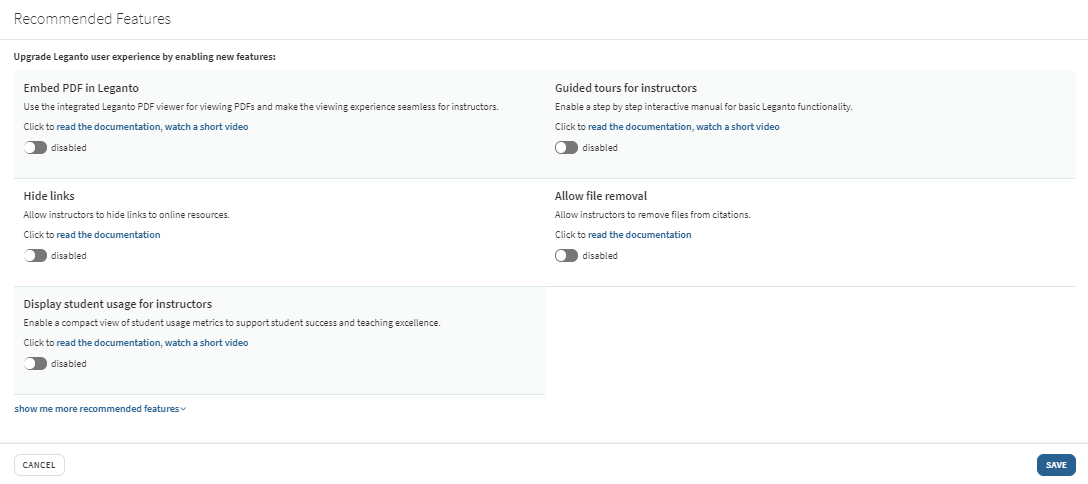
Leganto Configuration Links
The following sections describe the Leganto configuration links.
| Link | See |
|---|---|
| UI (Configuration > Leganto > UI) | |
|
Settings
|
|
|
Branding |
|
|
Customization - Classic UI |
|
|
Brief Citation Format |
Configuring Citation Information Appearing on the Reading List Page |
|
Citation Field Mapping |
|
|
List Menu Section Menu Citation Menu |
|
|
Citation Default Thumbnails
|
|
| List Management (Configuration > Leganto > List Management) | |
|
Settings
|
|
|
Publishing |
|
|
Cite it Filtering |
|
|
Copyright Settings |
|
|
Bolk Settings |
|
|
Course Reserves Automatic Statuses |
|
|
File Upload Copyright Options |
|
|
Declaration Texts - Classic UI |
|
|
Instructor Rollover Operations |
|
|
Item Request Questions |
|
|
Item Request Answers |
|
|
Templates - new UI
|
|
|
New for July! List Creation
|
|
| Features (Configuration > Leganto > Features) | |
|
Leganto Features |
|
|
Guided Tours - Classic UI |
|
|
Guided Videos - Classic UI |
|
|
Notifications - instructors Notifications - students |
Enabling/Disabling Notification Types for Instructors and Students |
|
Bibliographic Styles |
|
|
Links |
|
|
Find List Settings |
|
|
Help Pages - Classic UI
|
|
|
Help Pages - New UI
|
|
|
Broken Link Notification Template Name
Broken Link Notification
|
|
|
Syndetics Unbound - Classic UI |
|
| List Advisor - Classic UI (Configuration > Leganto > List Advisor - Classic UI) | |
|
Reading List Advisor Agenda Items - Classic UI |
|
|
List Advisor Types - Classic UI List Advisor Tips - Classic UI |
|
| Discovery (Configuration > Leganto > Discovery) | |
|
Primo Mapping Summon Mapping |
|
|
Primo Integration Primo View to Campus Mapping (visible only when your institution is enabled for multiple campuses) |
|
|
Blacklight Settings |
|
|
Blacklight Material Type Mapping |
|
|
Blacklight Field Mapping |
|
| LTI (Configuration > Leganto > LTI) | |
|
Integration Profiles |
|
|
LTI Field Normalization |
|
|
LTI-Course Management System Roles Mapping |
|
| General (Configuration > Leganto > General) | |
|
Labels |
|
|
Customer Labels |
|
|
External Integration
|
|
|
Field Normalization |
|
Leganto Customer Settings Parameters
The following is a summary of the configuration parameters in the Leganto Customer Settings mapping table.
| Parameter | URL |
|---|---|
| List Management (Configuration > Leganto > UI > Settings): | |
|
default_list_sort_instructors |
Configuring the Default Reading List Sort Order for Instructors and Students (Classic UI) |
|
default_list_sort_students |
Configuring the Default Reading List Sort Order for Instructors and Students (Classic UI) |
|
list_compact_view |
Configuring Sections Behavior (Classic UI) |
|
new_section_last |
Configuring Sections Behavior (Classic UI) |
|
on_section_permalink_use_filter |
Configuring Sections Behavior (Classic UI) |
|
sections_collapsed |
Configuring Sections Behavior (Classic UI) Collapsing or Expanding a Section (New UI) |
| List Management (Configuration > Leganto > List Management > Settings): | |
|
auto_send_list_updates
|
|
|
auto_set_instructors_as_owners |
Configuring Whether Instructors Are Automatically Added as Owners to Relevant Reading Lists |
|
course_materials_expiration_warning |
Configuring Warnings (Classic UI) |
|
create_task_for_published_list |
|
|
display_my_list_is_ready_button
|
|
|
instructor_create_list
|
|
|
instructor_publishing_options
|
|
|
leganto_course_operator_set_complete
|
|
| list_name_sort_natural_order | Configuring the Default Reading List Sort Order for Instructors and Students |
|
reading_list_creative_commons_default_value |
Configuring the Default Creative Commons Value for a Reading List |
|
send_list_on_publish |
Configuring Reading List Publication Options (Classic UI) |
|
Leganto Features Parameters (Configuration > Leganto > Features > Leganto Features): |
|
|
allow_citation_public_annotation
|
|
|
archived_lists |
Accessing and Viewing Archived Reading Lists (Classic UI) Archiving Lists (New UI) |
|
cite_it_video_link |
Cite It! Installation Video on the Cite It! Window (Classic UI) |
|
citeit_login_new_tab
|
Cite It! (Classic UI)
Cite It! Display (New UI) |
|
CLA_info_in_leganto |
Configuring the Display of British CLA Copyright Information |
|
close_right_pane |
Opening or Closing the Right Pane (Classic UI) |
|
complete_citation_status
|
|
|
disable_capitalization_languages |
Configuring Leganto Institution Language Capitalization (Classic UI) |
|
discussion_header_default_text |
Configuring Discussions in Leganto (Classic UI) |
|
discussion_header_enabled |
Configuring Discussions in Leganto (Classic UI) |
|
display_collaborators |
Configuring the Right Panel (Classic UI) |
|
display_file_option
|
Adding a File Citation (Classic UI)
Uploading a File (New UI)
|
|
display_hathitrust_availability |
|
|
display_hathitrust_ignore_copyright
|
|
|
display_import_references |
Importing a Citation to a Reading List (Classic UI) Importing References (New UI) |
|
display_in_process
|
Viewing a Reading List (Classic UI)
Suppressing the List Process Status (New UI)
|
|
display_logout_in_embedded
|
|
|
display_newer_version_exists
|
Displaying a Message that a Newer Version Exists (Classic UI)
Newer List Indication (New UI) |
|
display_open_new_tab |
|
|
display_rialto_search |
|
|
display_section_indentation |
Adding Indentation to Sections in Reading Lists (Classic UI) |
|
display_sticker_price |
Displaying Item Sticker Prices in Citations (Classic UI) Configuring Sticker Prices (New UI) |
|
export_additional_name_as_editor
|
|
|
export_permalinks |
|
|
force_direct_uresolver
|
|
|
force_PDF_viewer |
|
|
general_electronic_services |
|
|
general_message |
|
|
general_message_dates
|
|
|
general_message_role
|
|
|
google_book_preview |
|
|
hide_uncompleted_citations |
|
|
initial_display |
Indicates the type of search displayed when Find Lists is opened by the user: advanced or simple. (Classic UI) |
|
instructor_manage_citation_availability_link |
Configuring Whether Instructors Can Disable Availability Links |
|
instructor_personal_copy |
|
|
instructor_personal_copy_exclusions |
Contributing Instructor Resources to a Reading List (Classic UI) Personal Copy (New UI) |
|
instructor_remove_file |
|
|
instructors_in_leganto |
|
|
item_actions
|
|
|
item_actions_quick_edit
|
|
|
leganto_import_syllabus
|
|
|
library_discussion |
|
|
library_link_to_library_locate
|
|
|
like |
Configuring Whether Students Can "Like" Citations (Classic UI) |
|
list_analysis |
Enabling Reading List / Citation Analytics Information (List Analysis) |
|
list_analysis_student_usage
|
|
|
mark_as_broken |
|
|
mark_as_broken_comment_mandatory
|
|
|
mark_as_broken_email_notification
|
|
|
mark_as_broken_user_notification
|
|
|
mark_as_parent |
Creating a Parent Reading List (Classic UI)
Marking a List as a Sample List (New UI) |
|
modify_course_details |
Configuring Whether Instructors Can Create or Modify Courses (Classic UI) |
|
other_formats_and_editions |
Configuring the Display of Other Formats and Editions of Citations (Classic UI) Offering a Citation Replacement for an Existing Citation (New UI) |
|
page_count |
|
|
pdf _use_leganto_viewer
|
|
|
quickstart_screen_instructor |
Enabling or Disabling the Welcome Screen (Classic UI) |
|
quick_edit_options
|
|
|
recommendations |
|
|
recommended_features
|
Displaying Recommended Features (Classic UI)
|
|
replacement_suggestion_auto_replace
|
|
|
set_first_link
|
|
|
show_image_as_thumbnail
|
|
|
sticker_price_extraction_formula |
Determining Citation Sticker Prices (Classic UI) |
|
student_discussions |
Configuring Discussions in Leganto (Classic UI) |
|
subject_tags |
|
|
suggestions |
|
|
syllabus |
|
|
welcome_screen_help |
|
|
welcome_screen_instructors
|
Hiding/Showing Onboarding Wizard Screens (Classic UI)
|
| Discovery – Primo/Primo VE Environments (Configuration > Leganto > Discovery > Primo Settings): | |
|
concat_mapping_fields
|
|
|
display_held_by
|
|
|
display_newspapers |
|
|
display_primo_restriction_label |
Configuring Primo Availability for Citations Added from Primo |
|
display_primo_ve_login
|
|
|
hide_primo_digitization |
Configuring Primo Availability for Citations Added from Primo |
|
holdings_default_leganto_css |
|
|
holdings_new_ui |
|
|
holdings_skin |
|
|
primo_availability_for_citations_added_from_primo |
Configuring Primo Availability for Citations Added from Primo |
|
primo_holdings_expand |
|
|
primove_getit |
Configuring Primo Availability for Citations Added from Primo |
|
related_records |
Configuring Whether Related Record Inventory Appears in Leganto |
|
use_local_field_translations
|
|
|
use_network_view |
|
| Discovery – Summon Environments (Configuration > Leganto > Discovery > Summon Settings): | |
|
summon_client_id |
|
|
summon_include_non_fulltext_option |
|
|
summon_url |
|
| LTI (Configuration > Leganto > LTI > Settings): | |
|
allow_internal_users |
|
|
allow_lti13_default_course_and_user
|
|
|
Configuring File Upload in Leganto, Configuring Whether Instructors Can Create or Modify Courses, and Enabling Instructor Rollover. |
|
|
create_course_automatically |
|
|
display_cms_entry_by_cms_role
|
|
|
display_cms_id |
|
|
iframe_height |
|
|
lti13_use_course_section
|
|
|
citation_by_material_type
|
|
| General Settings (Configuration > Leganto > General > Settings) | |
|
authentication_method
|
|
|
campusm_display_active_only
|
|
|
citation_availability_format
|
|
|
citation_export_style_order
|
|
|
course_display
|
|
|
creative_commons
|
|
|
default_language
|
|
|
default_processing_department |
Configuring Whether Instructors Can Create or Modify Courses |
|
delete_reading_list |
|
|
display_digital_in_collection
|
|
|
display_digital_representations
|
|
|
display_inactive_digital_representations
|
|
|
email_notifications_group
|
|
|
excluded_language_codes
|
|
|
find_list_sso
|
|
|
force_login
|
|
|
iframe_open_new_tab
|
|
|
language_flags
|
|
|
leganto_locate_by_single_field
|
|
|
leganto_new_ui
|
|
|
librarian_disable_language_change |
|
|
marc_incomplete_field_indicator
|
|
|
mark_as_broken_file_upload
|
|
|
max_file_size_allowed_cms_entry_MB
|
|
|
max_file_size_allowed_faculty_MB |
|
|
max_file_size_allowed_students_MB |
|
|
move_source_url |
|
|
multicourse_lists
|
|
|
new_ui_tester_usernames
|
|
|
permalink_course_enrollment
|
|
|
permalink_goto_newest
|
|
|
proxy_for_off_campus_only |
|
|
proxy_url |
|
|
relocate_modified_citation |
|
|
suppress_user_group
|
|
|
tag_sorting |
|
|
use_alma_delivery_domain |
If you use Alma in one tab and Leganto in another tab, and you work in different language in each tab, you may experience some problems after viewing a physical item citation details page that contains an availability section: the language in the Alma tab changes to the language in the Leganto tab. This is a known issue. In this case, set this parameter to true to resolve this issue. |
| External Integrations (Configuration > Leganto > General > External Integrations): | |
|
bolk_api_key |
|
|
browzine_api_key |
|
|
browzine_client_id |
|
|
bx_token |
|
|
caliper_endpoint
|
|
|
caliper_token
|
|
|
ebook_central_secret |
Not in use |
|
ebook_central_siteID |
Not in use |
|
endnote_enabled
|
|
|
google_analytic_id |
Enabling Google Analytics (Classic UI) |
|
google_analytics_exlibris |
Enabling Google Analytics (Classic UI) |
|
mendeley_client_id |
|
|
mendeley_secret |
|
|
new_refworks |
|
|
refworks_group_code |
|
|
refworks_sso
|
|
|
syndetics_id |
Configuring Syndetics Unbound (Classic UI) |
|
zotero_enabled
|
|
| List Advisor (Classic UI) (Configuration > Leganto > List Advisor > Settings): | |
|
list_advisor |
|
|
list_advisor_score |
|

