Leganto 2024 Release Notes
Click Upcoming Behavior and Design Changes to see planned changes that will enhance your users' experience.
Click here to view the monthly release and maintenance schedules.
Click here to watch the Leganto What's New videos, another great resource for learning about the Leganto release.
The Leganto What's New videos highlight some of the main features of the Leganto releases.
These videos enable you to view more details about the features that are most relevant to you.
Issues to Note
Unless you have already made arrangements with Ex Libris, all customers should plan to move to the new UI by the end of January 2025. All of the resources to help you navigate and move to the new UI are linked from the New User Experience page on the Knowledge Center. If you have any questions or concerns, please contact the Leganto product team at pq-leganto_customers_feedback@clarivate.com
January 2025 Sneak Preview
- Enhancement 8744: Display Public Access Model message in Leganto
December 2024 Sneak Preview
- Instructor notification letter with more details about the notification
- Covered by your library indication in Cite It!
November 2024 Sneak Preview
- Library view
- Additional advanced search options and filters when searching the library
- "Save query" option when searching in Alma
November 2024 Sneak Preview
- Library view
- Additional advanced search options and filters when searching the library
- "Save query" option when searching in Alma
September 2024 Sneak Preview
- Configure publishing visibility options that display to instructors
- Ongoing small adjustments and additions for new UI
August 2024 Sneak Preview
- Learning affordability analytics dashboard
- Add LibKey thumbnails to library search
July 2024 Sneak Preview
- Bulk actions for sections
- Expand/collapse view of metadata and notes for students
June 2024 Sneak Preview
- Configuration options for quick edit
- Support for additional library workflows in new UI
May 2024 Sneak Preview
- Mobile experience for the new UI
- Cite it! redesigned for the new UI
April 2024 Sneak Preview
- Streamline access to digitation request form
- Automatic status for citations with digitization requests
- Finalize student usage dashboard
March 2024 Sneak Preview
-
NERS: Notify user when broken links are resolved
-
Import citations from EndNote
Main Features
New Leganto Notification Letter With More Details
 Idea Exchange
Idea ExchangeThe letters (Configuration > General > Letters > Letters Configuration) now includes the Leganto Full Detailed Notifications Email Letter (default disabled). The letter includes more details about annotations, notifications, including the specific tags, comments, and due dates. When enabled, and new notifications are available, the letter is emailed to users.
The Leganto Notifications Email Letter will be removed from Leganto in the June 2025 release. Ensure you are either using the new letter or the Leganto Detailed Notifications Email Letter before then.

For more information, see Configuring Alma Letters.
View Item Details Before Adding It to a List

After selecting More details the Links & availability tab and Item details tab are displayed.
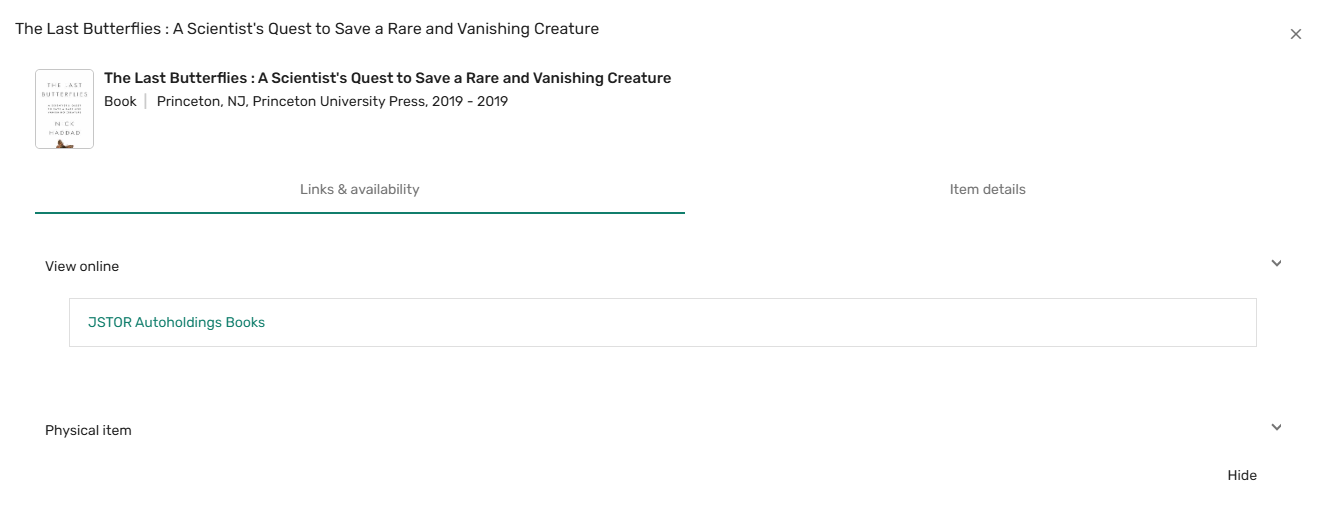
When using Cite It!, selecting More details opens more details and the Links & availability tab and Item details tab is displayed.

For more information, see Searching for an Item from the Institution's Library.
Library View
The Leganto UI now provides a dedicated Library View which aims to support more efficient and customizable list processing and list review workflows. When accessing Leganto as a library staff member, the User Menu icon now includes a library behind the user icon, indicating that the user is seeing functionality not available to instructors. Additionally, when hovering over the User Menu icon, Library view is now appended next to the user's name.
now includes a library behind the user icon, indicating that the user is seeing functionality not available to instructors. Additionally, when hovering over the User Menu icon, Library view is now appended next to the user's name.
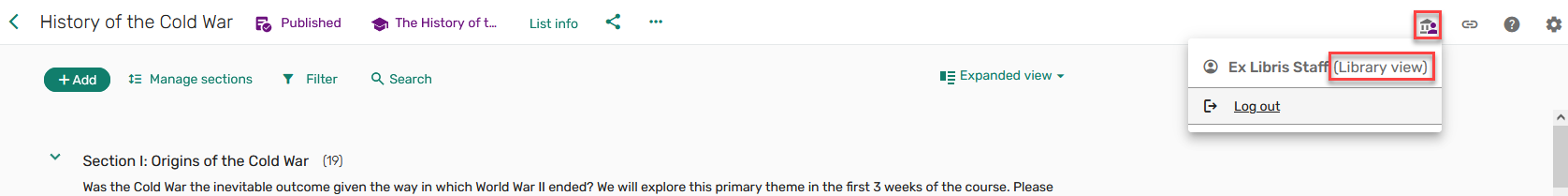
Library staff can now customize their User settings in the following ways:
- Set the preferred tab when opening an item in full view (default is Links & availability tab)
- Set the preferred tab when editing an item (default is Item details tab)
- View tags, notes, and due dates on the full view under the item summary, and visible from all tabs
 Full view options
Full view options - Display a Mark as done icon
 on both item brief and full views.
on both item brief and full views.
 Librarian User settings
Librarian User settings
The Mark as done icon can be used to track personal progress while reviewing reading lists. Marking an item as done crosses it off in the UI, enabling you to visually track your progress. It is also possible to filter a list by the Mark as done status. Students, instructors, and other library staff do not see that you have marked an item as done.

Additionally, an edit icon ![]() is available on the brief view, providing library staff with one-click access to edit items. The edit icon is also available from the full view in Leganto standalone.
is available on the brief view, providing library staff with one-click access to edit items. The edit icon is also available from the full view in Leganto standalone.
The course code is now displayed on the section and item stand-alone views of Leganto, ensuring that library staff who navigate directly to a citation from Alma can always view the course context. You can hover over the course code to see the course dates, number of participants, and other details.

Lastly, the Citation status can now be updated in bulk, providing the option to set the citation status to any out-of-the-box citation statuses or any custom status configured in the Additional Reading List Citation Statuses table (Fulfillment > Courses).

For more information, see Library View.
Search the Library Enhancements
 Idea Exchange URM-207492 URM-199587 URM-228661 SF: 07150071 SF: 07150071
Idea Exchange URM-207492 URM-199587 URM-228661 SF: 07150071 SF: 07150071There are a number of enhancements to the Search the library functionality in Leganto. It is now possible to filter a library search by all material Type. The top six filters (by number of results) display, with a Show more option to see all material types. It is still possible to select multiple filters.
This enhancement is only applicable to Primo and Summon.

When searching the library, the Open access icon indicator is now displayed next to the relevant search results.

Additionally, the Advanced search now includes the option to search by Publication/Creation date (default Any year).

This enhancement is only applicable to Primo and Summon.
The Advanced search also includes the option to search by an exact phrase.

This enhancement is only applicable to Primo, Summon, and Alma.
Lastly, the Advanced search includes the option to search by DOI and Publisher.

This enhancement is only applicable to Summon and Alma.
For more information, see Searching for an Item from the Institution's Library.
Save Course Reserves Search Results
 Idea Exchange URM-204692
Idea Exchange URM-204692To enable users to save filters/searches as sets, a Save Query button is now available on the Course, Reading list, and Citations task list screens. This makes it much easier to create sets and to take advantage of the bulk jobs available.
For Reading lists, the Save Query button is only displayed on the All tab.

Saving a query generates a Logical set with the set type from which the query was saved. By default, the set is Private and Active.

Configure Publishing Visibility Options that are Displayed to Instructors
Institutions can now control which list publishing options to display to instructors when sending a list to the library for review. The parameter show_publishing_options (Configuration > Leganto > List Management > Publishing) can be set to:
- All, Anyone — All students at the institution and Anyone
- All, Registered — All students at the institution and Course students
- Registered, All, Anyone — Course students, All students at the institution, and Anyone
- Registered, Anyone — Course students and Anyone
This parameter is only relevant when auto_publish_default_mode is set to No.
The default setting when auto_publish_default_mode is set to No is Registered, All, Anyone. The default selected setting for this parameter is based on the setting in the publish_default_mode parameter.

For more information, see Configuring Reading List Publication Options.
New Out-of-the-Box Report for Copydan Reporting Now Available
The new Copyright - Copydan Reporting Template – Denmark out-of-the-box report is now available. It can be used by institutions in Denmark to report to Copydan on the materials that were used in courses. When opening the report, the following prompts appear that allow you to filter the report as needed:
- Course Year
- Course Term
- Includes Uploaded File
- Citation Material Type
The following is an example of a report:

New Leganto Student Savings Dashboard
The Student Savings data visualization dashboard is now available. It contains reports that help the library illustrate how much money the library collection potentially saves students who would otherwise need to buy their course materials. Estimates are based on a cost of $75 per student per course.
.png?revision=1&size=bestfit&width=301&height=367)
The dashboard contains the following tabs:
- Savings image (by Enrollment) – a quick visual displaying the estimated cumulative savings based on enrollment in courses that have reading lists
- Savings per Year (by Enrollment) – a graph of the estimated savings per year based on enrollment in courses that have reading lists. Students enrolled in several courses are counted for each course.
- Savings by Enrollment – summary information as well as a chart that displays the amount that students saved per course that have a reading list
- Savings Image (by Usage) – a quick visual displaying the estimated cumulative savings based on the number of students that accessed the materials for their course in Leganto
- Savings per Year (by Usage) – a graph of the estimated savings per year based on the number of students that accessed the materials for their course in Leganto
- Savings by Usage – summary information as well as a chart that displays the amount that students saved per course based on the number of students that accessed the materials for their course in Leganto
For more information, see Leganto Student Savings Dashboard.
Expanded/Collapsed Citation View for List Creators
List owners can now choose to view Leganto items by Expanded view (new default view) or Compact view (previous view). The Expanded view expands the display of information to include more metadata for each item, as well as the full text of the note for students. The expanded view mirrors the student view, providing more metadata for each item. In both the expanded view and the compact view, the quick edit functionality opens when selecting the item title.
For both the Expanded and Compact view, the item status has been moved to the right and now includes an icon.
The Expanded view does not apply when viewing a section from a shared link. This will be added in a future release.
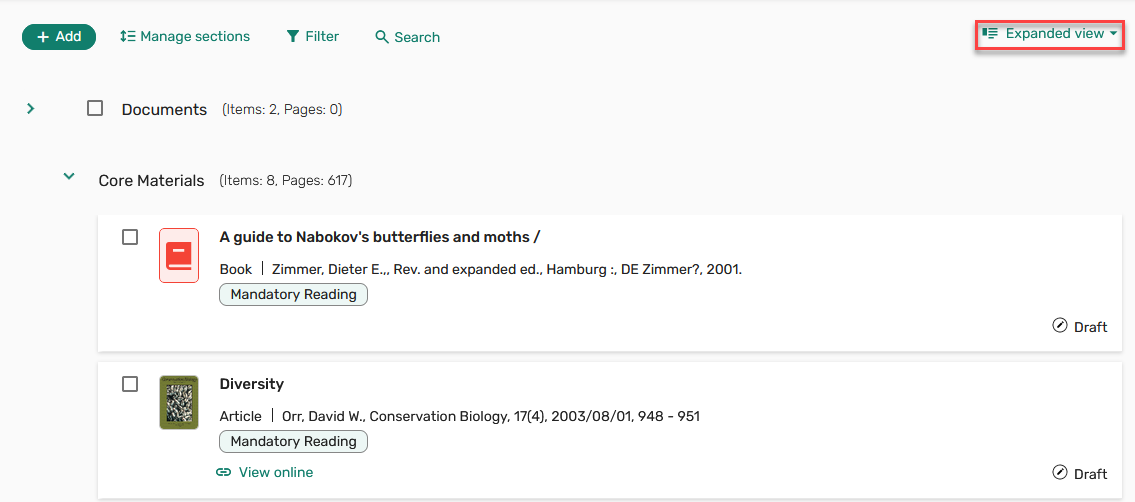 |
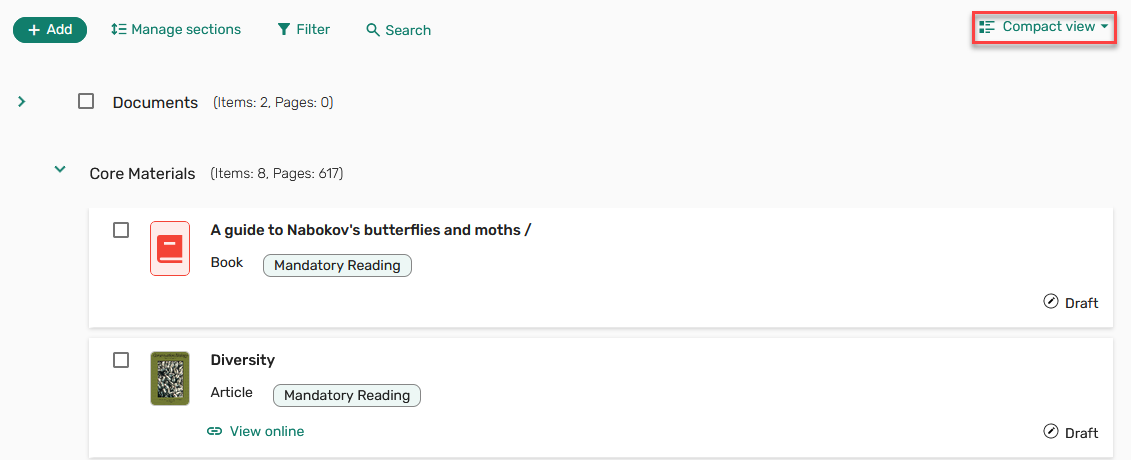 |
|
Expanded view
|
Compact view
|
When toggling between Expanded view or Compact view, the selection only applies to the selected list. Users can change the default view from the Leganto Settings  > User settings menu.
> User settings menu.
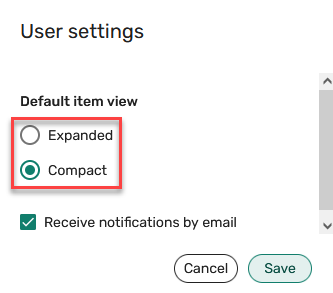
For more information, see Viewing Citations by Expanded/Collapsed View.
Support for Section Indentation
As is available in the classic UI, new UI users can add an indent to sections. When the parameter section_indentation (Configuration > Leganto > UI > Section Menu) is set to Yes (default No), the Indent/Outdent section action is available in the section menu. When selecting Indent section, the selected section is indented one level. Select Section outdent from the section menu to remove the indentation.
Unlike in the classic UI, indentations in the new UI can only be applied to one level.
The indentation is only preserved in copied lists and rolled over lists. If an indented section is copied/moved to a new list or dragged on the current list, the copied/moved/dragged section is indented as well.

For more information, see Indenting a Section.
Bulk Actions for Sections
To enable a more efficient workflow, users can now apply actions to sections in bulk. When sections are collapsed, sections can be selected and the following actions can be applied in bulk:
- Delete
- Add/remove section tags
- Add/remove section dates
- Lock/Unlock sections - Locked sections cannot be deleted, have tags added/removed, have dates added/removed, cannot be moved.
- Move sections
- Copy sections to another list

For more information, see Editing Sections in Bulk.
Configuration Options for Quick Edit
 Idea Exchange URM-214173
Idea Exchange URM-214173Quick edit can now be customized to show/hide the Hide from students checkbox, Due date and/or Note for Students. The parameter item_actions_quick_edit (Configuration > Leganto > Features > Leganto Features) can be left blank to hide all options, set to all to display all options, or any combination of hide,date,note to display the Hide from students checkbox, Due date and/or Note for Students. Regardless of the parameter configuration, all options remain visible in the Item details tab on the Full display.
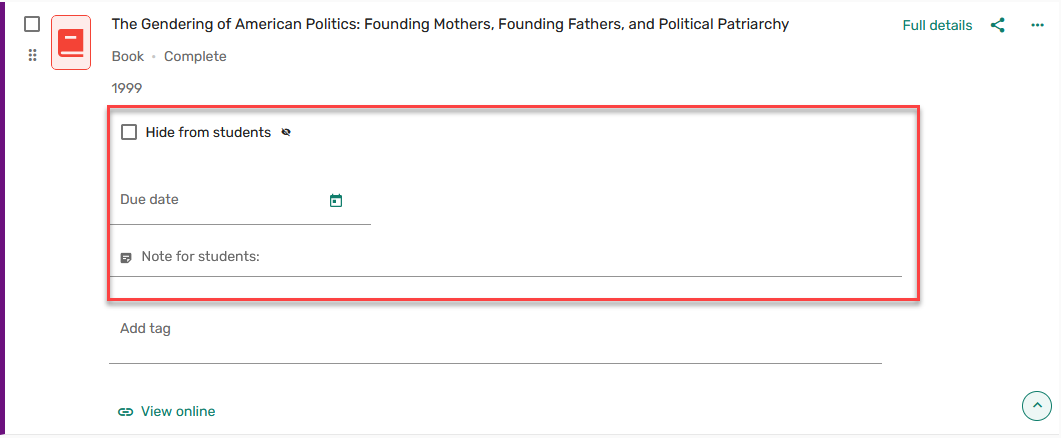
For more information, see Configuring Quick Edit Options.
Support for Additional Processing Workflows:
Parameter to Prevent New Items Auto-Send to Library
Publish and Send as Separate Options
Allow Configure RL Status When Adding a New Item
The New UI now includes new parameters to support additional reading list processing workflows. If the current processing workflows are working well for you you probably do not need to make any changes. However, if you are struggling to replicate your classic UI processing workflows in the new UI, one or more of the following new configuration options may help you.
Some libraries report that when instructors are adding items to a list that is already published, they want instructors to finish making changes before sending the list to the library. Administrators can now control the status for items added to a published list. When the parameter auto_send_list_updates (Configuration > Leganto > List Management > Settings) is set to true, which is the default setting, as soon as a list is published, all items added after the list is published are automatically sent to the library, including items added after the list is published, and the items receive the Library Processing status. When auto_send_list_updates is set to false, items added after the list is published receive a Draft status, and the banner indicating that changes to the list have not been sent to the library is displayed at the top of the list.

Additionally, some libraries report that they only review resource lists when the instructor specifically asks the library to do so. Previously, the new UI automatically sent all lists to the library. Now, libraries can provide instructors with the option to send a list for review or publish a list as two separate options. When the parameter instructor_publishing_options (Configuration > Leganto > List Management > Settings) is set to 4 and auto_send_list_updates is set to false, instructors have the option to either send the list for review, publish the list, or simultaneously send the list for review and publish the list.

When instructor_publishing_options is set to 4 and auto_send_list_updates is set, the option to send the list for review is displayed even if all the items have been sent.
Regardless of the setting in auto_send_list_updates, when send_list is set to Yes, the option to send the list for review appears in the list menu even if all the items have been sent.

Finally, some libraries report that because the list status automatically changes to Ready for Processing when new items are added to a published list, they are struggling to manage workflow queues, especially when using custom reading list statuses to track specific steps in their processing workflows. Now, when new items are added to a list that has already been sent to the library but has a status that is not Complete, the list status can be configured. The value for the list_new_citation_in_sent_list parameter (default Ready For Processing) (Configuration > Leganto > List Management > Course Reserves Automatic Status) is applied to the list when new items are added to the list, the list has already been sent to the library, and the list status is not complete.
This development is in addition to the existing parameter list_new_citation_in_completed_list, which enables the library to set the status for a list which is in the complete status and is then sent to the library.
For more information, see Finalizing a List.
Mobile Experience for New UI
The new UI is now available for mobile users.
When accessing Leganto from a mobile device, all users are presented with the student view. A banner indicates that editing options are only available from the desktop view.

Menus are accessed from the hamburger icon ![]() .
.

The action list opens at the bottom of each screen.
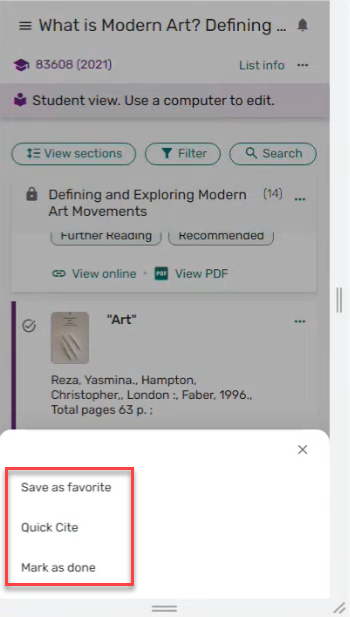
A back arrow  is available on each screen.
is available on each screen.
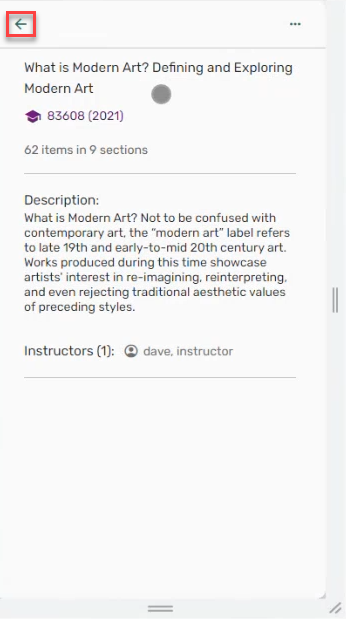
For more information, see Mobile Experience.
Cite It! for New UI
Cite It! has been redesigned to match the new UI. Once you have configured Leganto to use the new UI (set leganto_new_ui (Configuration > Leganto > General > Settings) to true), users see the new design when using Cite It!. There is no need to re-install Cite It! The new Cite It! is not only a new look and feel, but also includes new functionality to saves time and reduces errors.
The sections are presented on one screen with a scroll rather than with a wizard. The default presentation for the General information, Item details, and Information for students sections is expanded, but the sections can be collapsed.
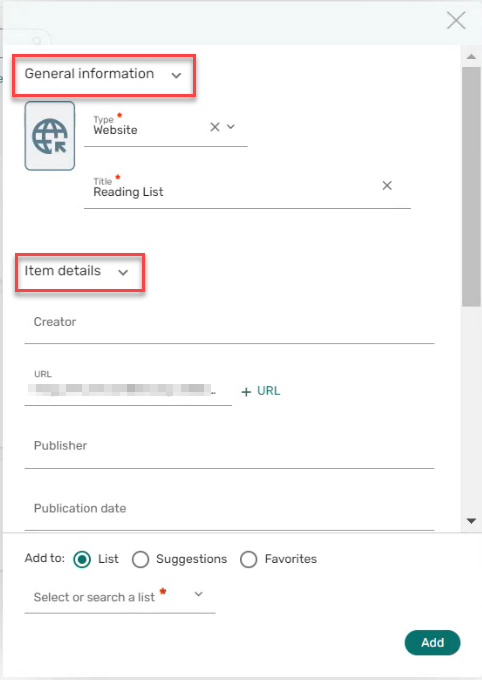 |
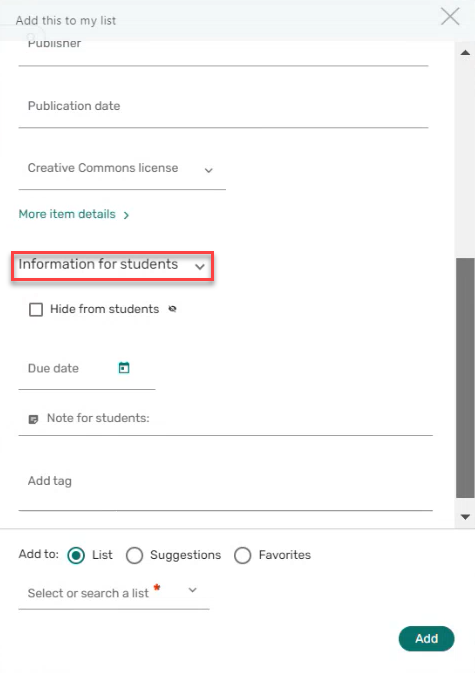 |
|
General information and Item details
|
Information for students
|
Tags can be added immediately when adding the citation.
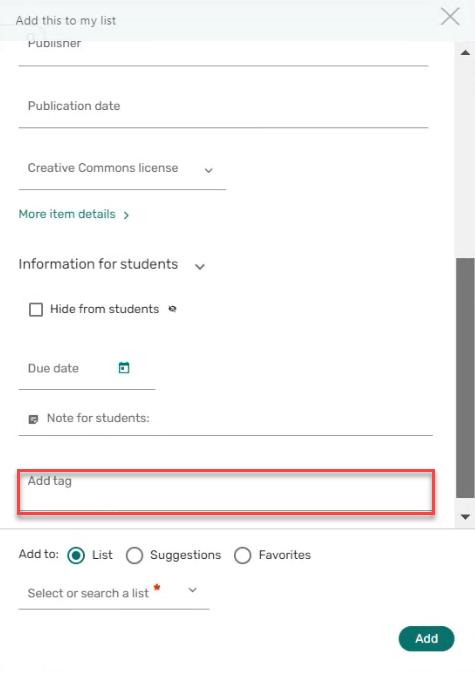
Additionally, citations from Cite It! can be added to a specific List, to Suggestions, or to Favorites.
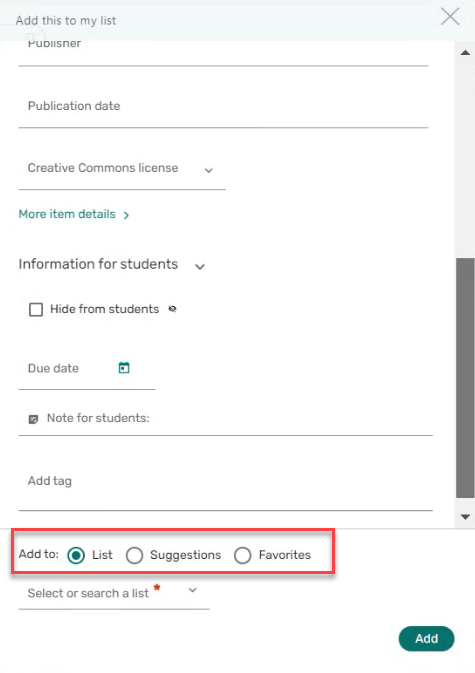
For more information, see Using Cite It!
Streamline Access to Digitization
It is now possible to place digitization requests when adding an item to a list. When an item is manually added to a list, and the item is eligible for digitization the Digitize checkbox is displayed in the Library services section. When the Digitize checkbox is checked, the Digitize form is displayed.
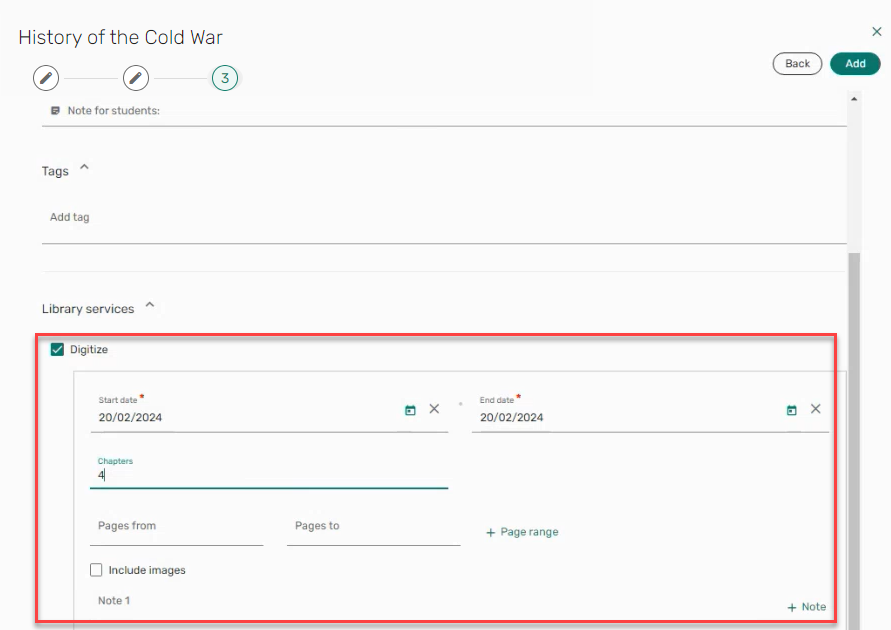
When selecting Add, the request is submitted, and a message is displayed informing the user that the Digitization request was created.
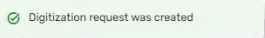
For more information, see Requesting Digitization.
Year Over Year Tab Added to Leganto Student Usage Dashboard
- Number of active students per year
- Number of active courses per year
- Number of active reading lists per year
- Number of active citations per year
- Number of full text views per year
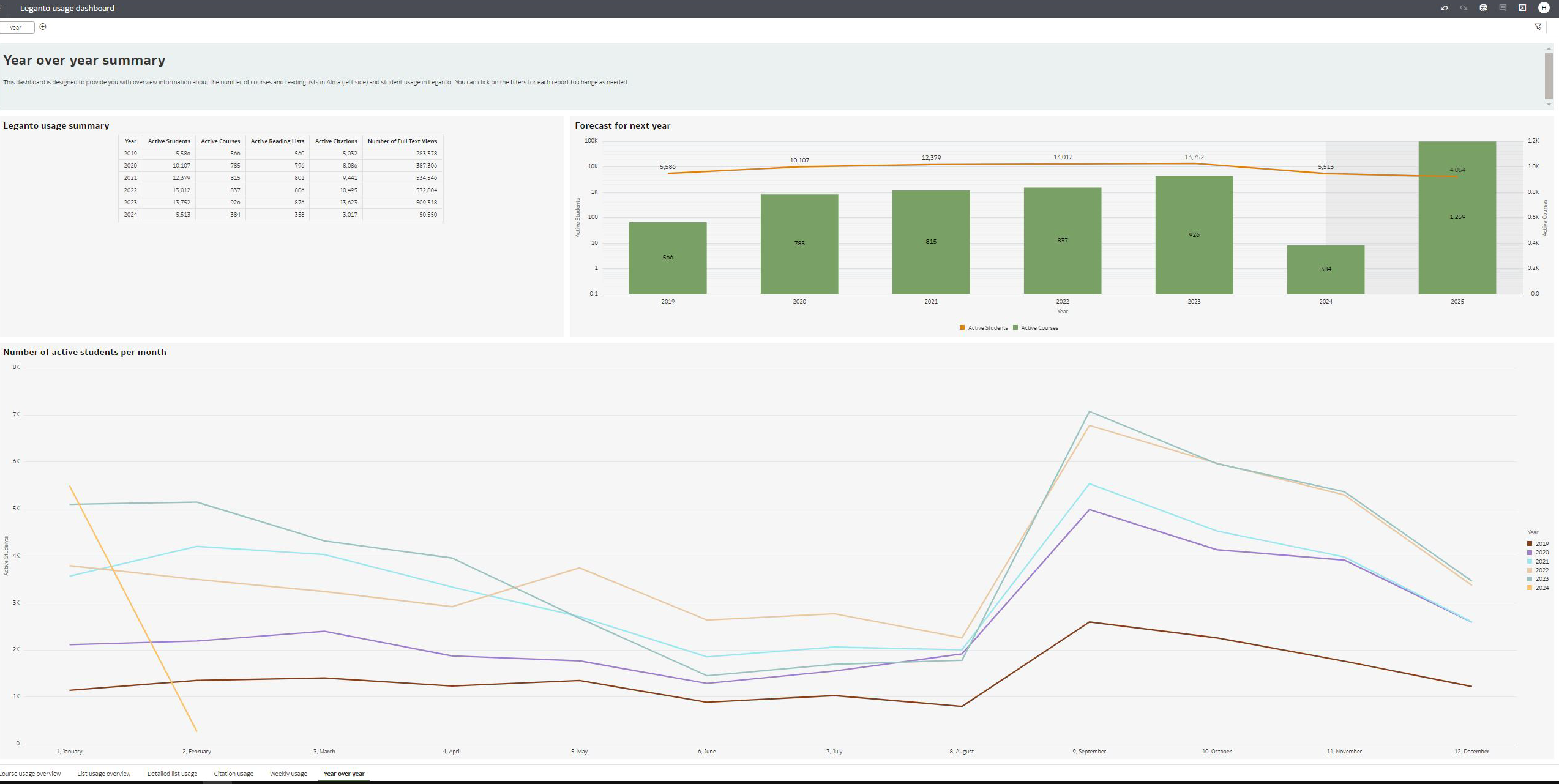
Citation Usage Tab Added to Leganto Student Usage Dashboard
- Title
- Author
- Citation material type
- Citation public tag
- Active students
- Total events
- Students that viewed citation
- Number of citation views
- Students that viewed the full text
- Number of full text views
- Students that downloaded files
- Number of files downloaded
- Citation number of loans (from citations folder)
- Students that marked as done
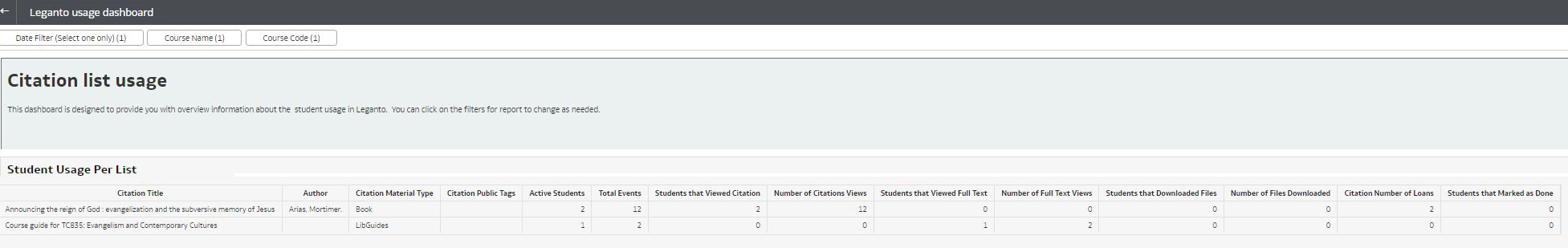
NERS: Notify Users When Broken Links are Resolved
 NERS Enhancement (ID #8438)
NERS Enhancement (ID #8438)It is now possible to send notifications to users who have reported broken links when the library staff has resolved the issue. Upon selecting Remove to remove a broken link alert in Alma, the staff member is prompted to Confirm that they do want to remove the broken link alert. Additionally, the confirmation message now includes the option to send a notification to the user about the resolved link. To send the broken link notification, keep the Notify user checkbox checked and select the relevant notification template (configured from (Configuration > Leganto > Features > Broken Link Notification Template Name)) for the fixed link. The text from the template displays in the Note to user box, and can be customized if needed. There is one out-of-the-box template which reads "We have resolved the issue. You can now access the item using the link below."
If no template is enabled in Configuration > Leganto > Features > Broken Link Notification Template Name, the Leganto Marked As Broken Resolved Letter is sent without the Note to user text.
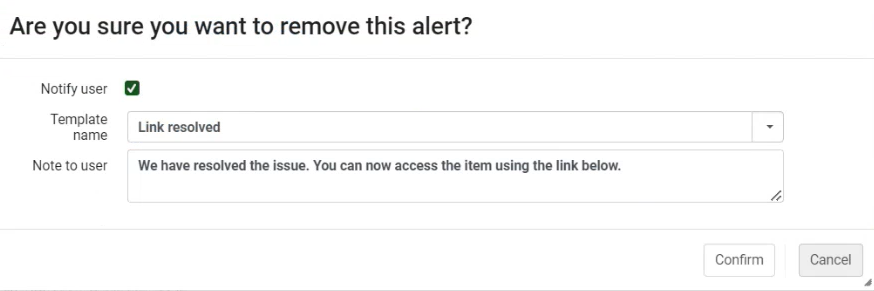
When the library staff member chooses Confirm, each user who reported the broken link receives the Leganto Marked As Broken Resolved Letter (Configuration > General > Letters > Letters Configuration). This letter is enabled by default.
The default text for the Note to user per template is customized in the Note to User (Configuration > Leganto > Features > Broken Link Notification) field. Library staff can override this text when sending the user notification.
Changes to the Note to user text in the alert are sent in the language in which they are inputted, not the user's configured language.
For more information, see Notifying Users When Broken Links are Resolved.
Automatically Trigger Copyright Clearance Form
It is now possible to automatically trigger the copyright clearance form when a file is added to a citation in Leganto. To enable this feature, ensure that the parameter instructor_copyright_clearance (Configuration > Fulfillment > Copyright Management > Leganto Copyright Settings) is set to course_association. The copyright clearance form will appear when the list is linked to a course and the user selects a copyright option that is mapped to a Copyright Status (Configuration > Leganto > List Management > File Upload Copyright Options) that is not set to Self Declared, Fair Use, Declined, or Approved. The status of the copyright request is viewable in the Item actions > Library services section.
This feature is currently only applicable for newly added files. This feature will apply to existing items in a future release.
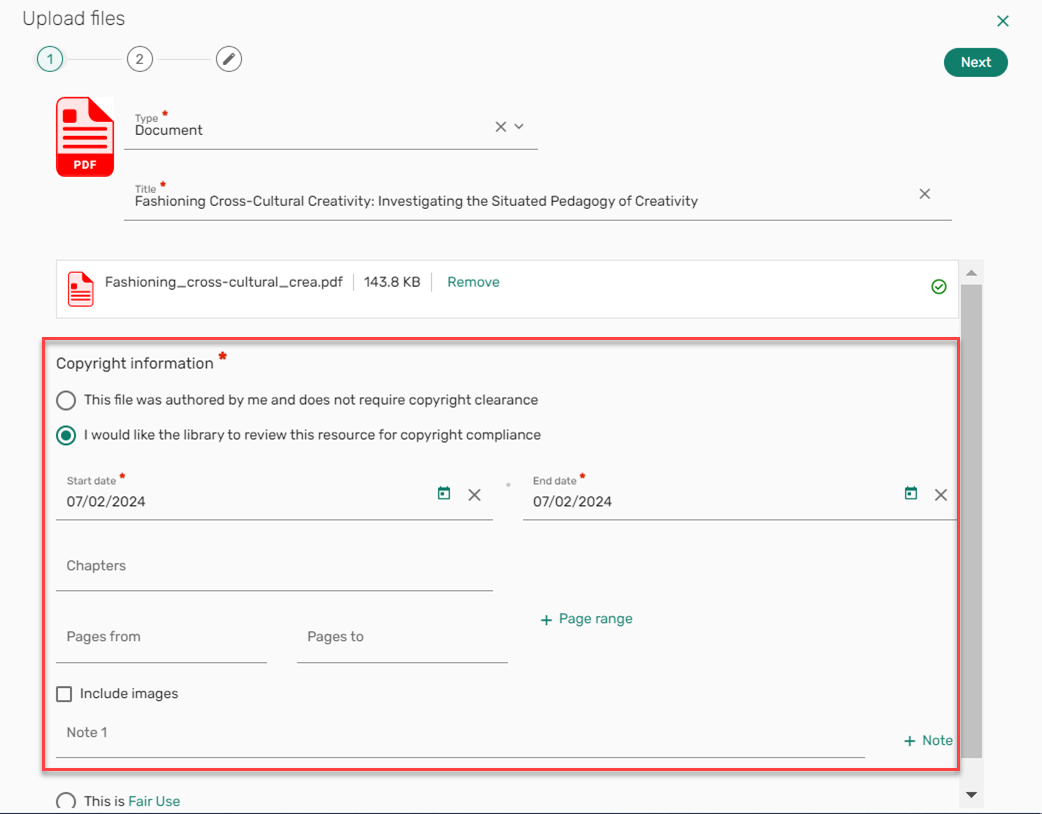
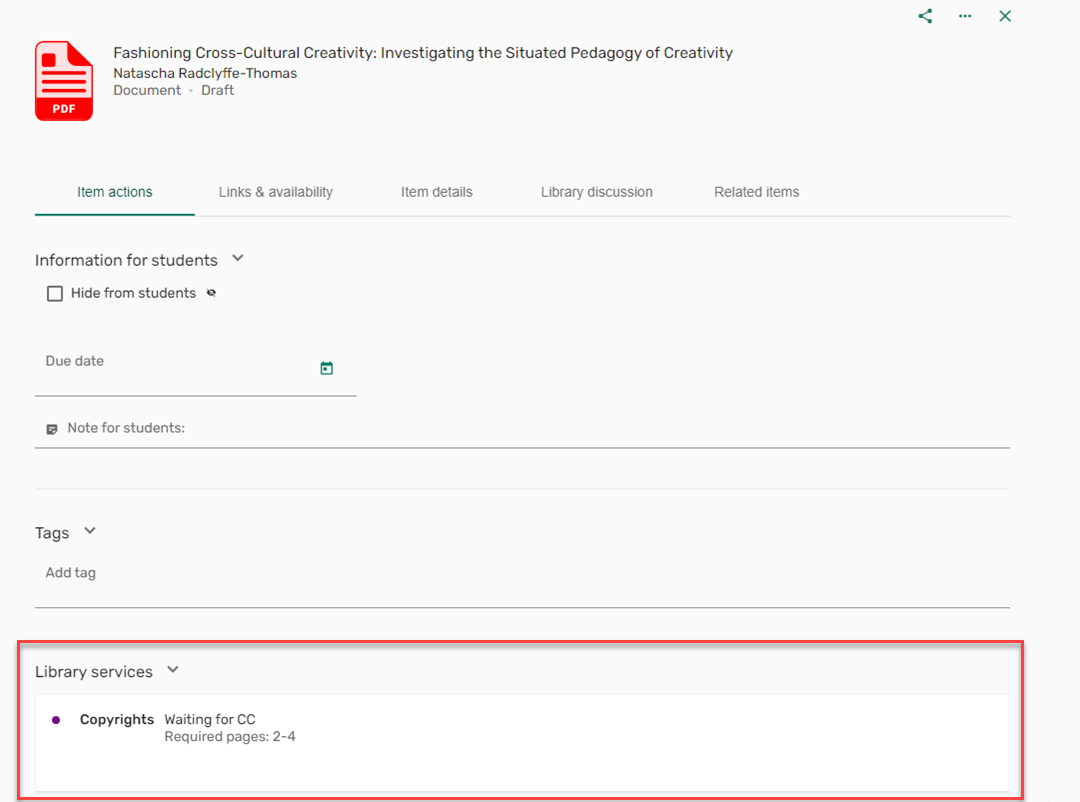
For more information, see Automatically Trigger Copyright Clearance Form.
Import Citations from EndNote
When endnote_enabled (Configuration > Leganto > General > External Integrations) is set true, EndNote appears as an options in the Settings  menu > Reference managers > Add citation managers.
menu > Reference managers > Add citation managers.
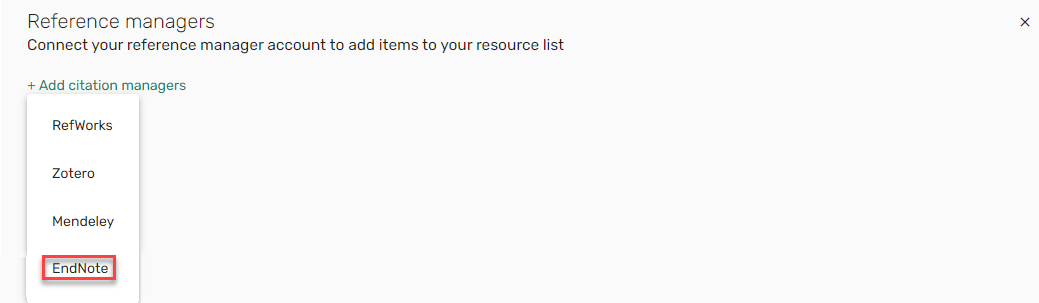
After selecting EndNote, you are prompted to authorize Leganto to access your EndNote account.
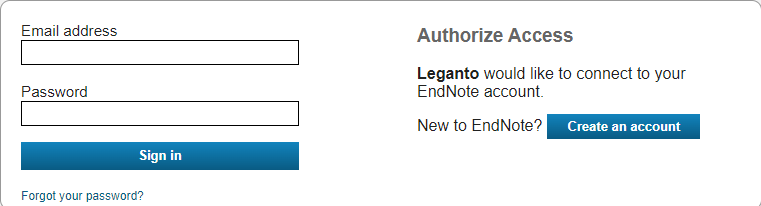
Once EndNote is added as a Reference manager, EndNote appears in the Add > Import references menu.
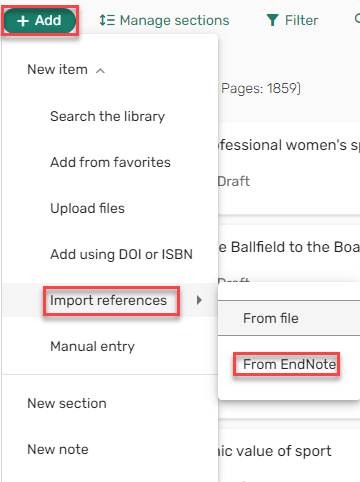
You can then import references from EndNote.
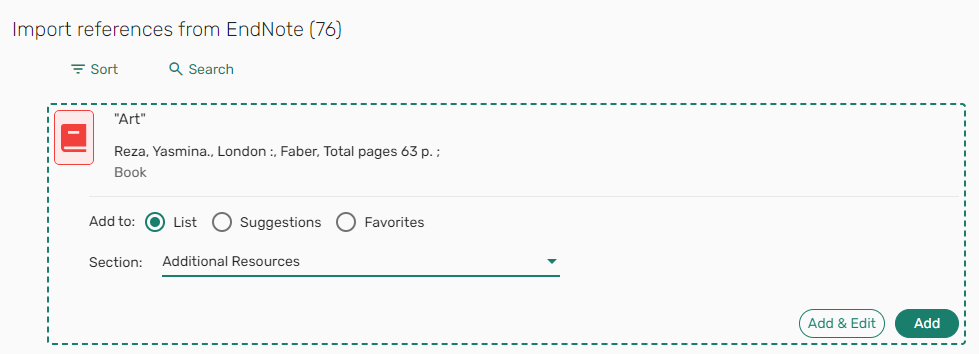
For more information, see Linking Leganto to an External Citation Manager and Setting a Connection to a Reference Manager.
Create Item from DOI or ISBN
For institutions whose AUGMENTATION profile (Configuration > General > External Systems > Integration Profiles) is configured to work with CrossRef, items that are available in your library can now be added to a list.
To add items, select an Identifier type on the Add using DOI or ISBN form (Add > Add Using DOI or ISBN) and enter the item's DOI/ISBN. The remaining metadata is then auto-populated when adding the item.
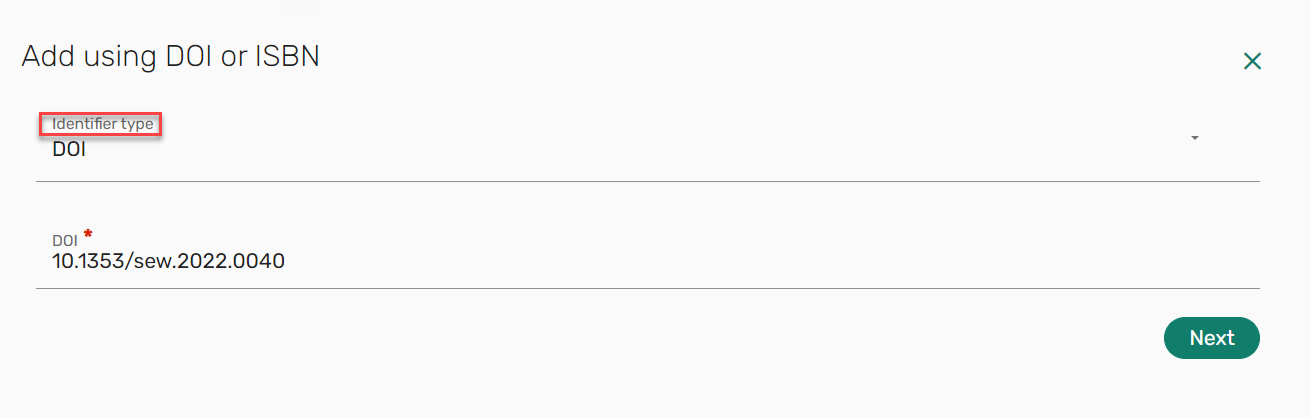
For more information, see Enriching Citation Metadata.
NERS: Email Notification When Links are Marked as Broken
 NERS Enhancement (ID #8308)
NERS Enhancement (ID #8308)Library staff can now receive email notifications when a user marks a link as broken. The library can configure that emails are sent to one or more Alma users and/or one or more email addresses.
To configure that email notifications are sent to Alma users, configure the mark_as_broken_email_notification (Configuration > Leganto > Features > Leganto Features) parameter, using a comma to enter multiple entries. If the mark_as_broken_user_notification parameter is populated, a copy of the letter is also available in the user's Attachments list.
To configure that email notifications are sent to specific email addresses (such as a generic helpdesk), configure the mark_as_broken_email_notification parameter, using a comma to enter multiple entries.
It is possible to have email notifications sent to both specific users and specific email addresses. When either the mark_as_broken_email_notification parameter or the mark_as_broken_user_notification parameter is configured, an email is sent to that address each time a link or file is marked as broken. When multiple users report the same link as broken, a counter is added in the Alerts tab indicating how many users have marked the link as broken.
The Leganto Link Marked As Broken Letter (enabled by default) can be customized under General > Letters > Letter Configuration.
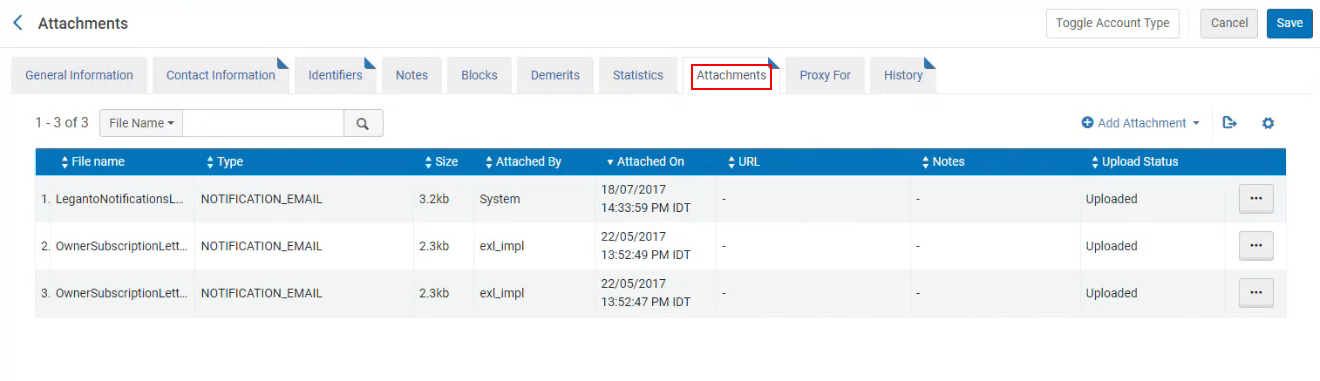
For more information, see Enabling Broken Link Reporting.
Prevent Instructors from Creating New Lists
 Idea Exchange URM-207263
Idea Exchange URM-207263Some libraries create all reading lists on behalf of instructors. For institutions whose librarians are the sole list creators, it is now possible to configure Leganto to prevent instructors from creating new lists. The following workflows are now supported:
- Instructors can create new reading lists (no changes).
- Instructors can create reading lists from the learning management system (LMS) but not from the standalone. This ensures all reading lists are linked to courses.
- Instructors can create reading lists from the standalone but not from the LMS. This provides flexibility for instructors who create lists that are not linked to courses.
- Instructors cannot create any new reading lists. This gives the library full control over all lists that are created.
To prevent instructors from creating reading lists in the standalone, set the parameter instructor_create_list (Configuration > Leganto > List Management > Settings) to false (default true). When set to false, the Create list menu does not appear to instructors.
To prevent instructors from creating reading lists when beginning in the LMS, the parameter cms_entry_actions (Configuration > Leganto > LTI > Settings) cannot contain the value all or the new parameter value list.
All other parameters that enable list creation such as Duplicate and Rollover must be disabled separately.
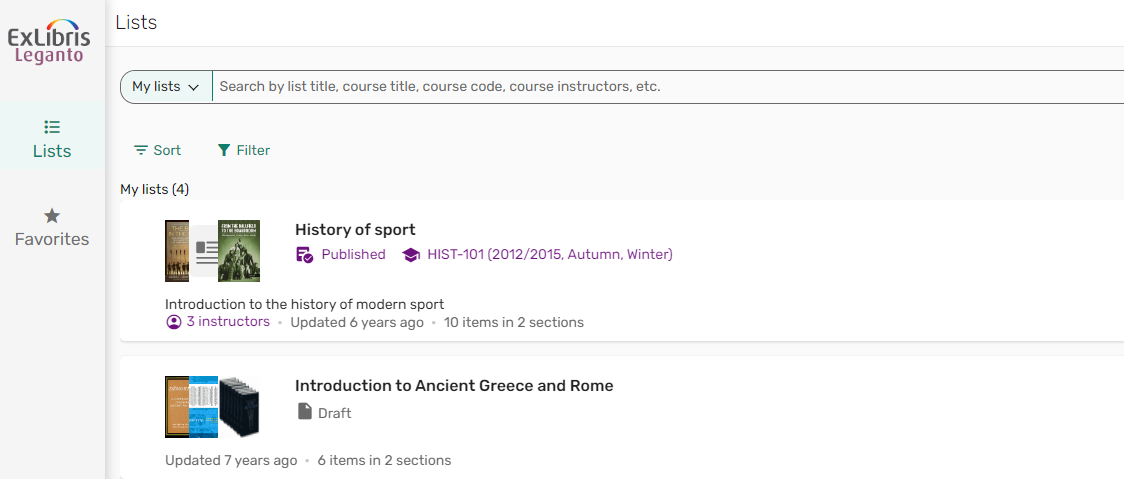
For more information, see Preventing Instructors from Creating New Lists.
New List Usage Overview Tab Added to Leganto Usage Dashboard
- Active reading lists by academic department
- Active reading lists by month
- Active reading lists by month – top 5 departments
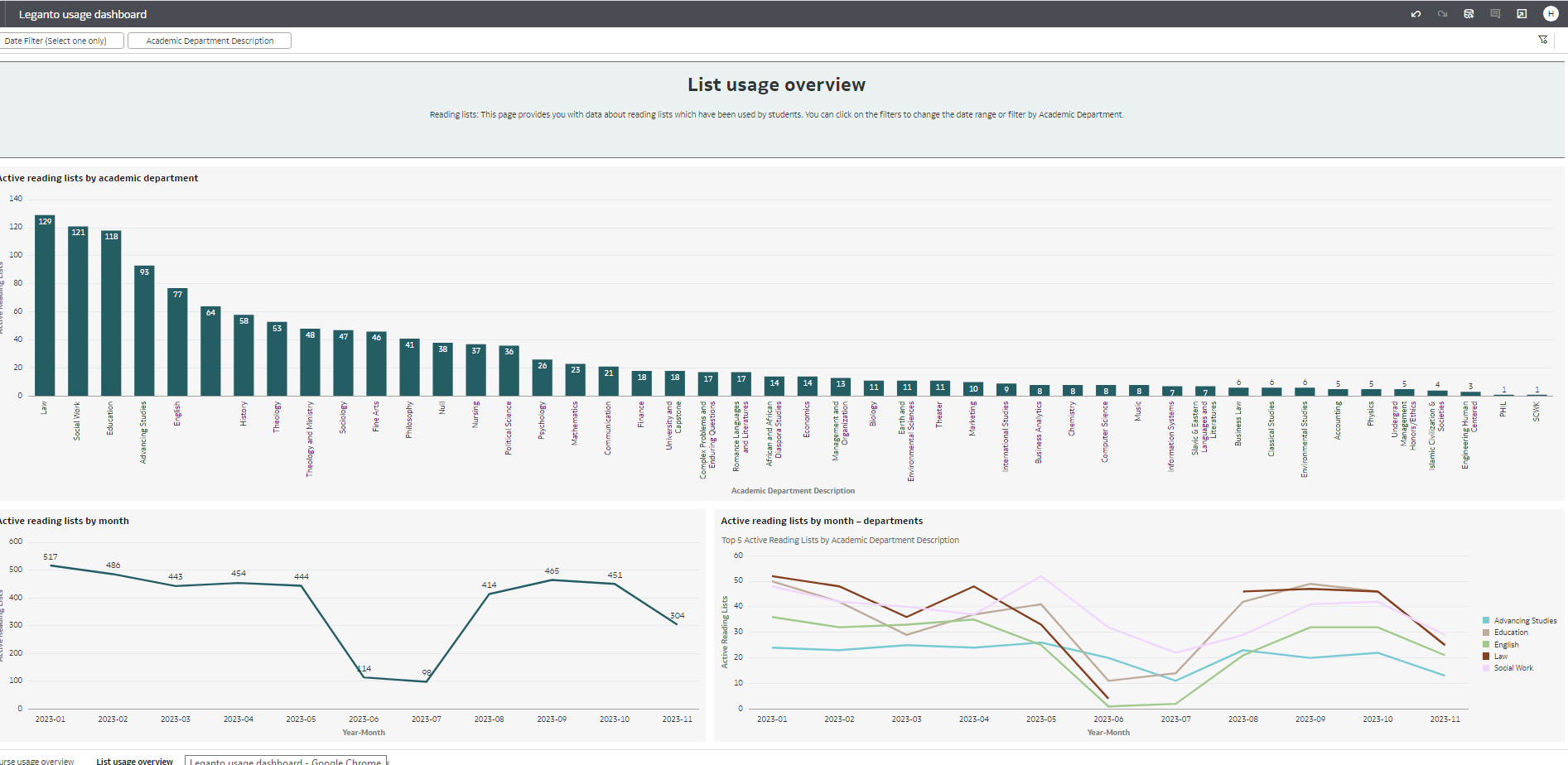
The tab includes filters for the date range and academic department. For more information, see Leganto Student Usage Dashboard.
Accessibility Improvements to the New UI
Nearly all components of the new UI were reviewed and/or fixed for accessibility. The items below will be fixed in the February 2024 release:
- Add or edit labels to support screen readers: item marked as complete, start/end dates in date picker.
- Some tooltips not accessible to screen readers: Published, student note, private note (Favorites)
- Group label added for radio buttons: Add to List, Suggestions, Favorites
- Error message on some forms (eg. Digitization request) not identified to screen reader
- In high contrast mode, the accessibility menu will also have the high-contrast
- PDF viewer accessibility fixes
Additional Enhancements
- December 2024 Leganto New UI URM-223529 SF: 07149002
Leganto now includes the creative_commons (Configuration > Leganto > General > Settings) parameter for institutions who want to control whether a not to display the Creative Commons license fields for lists and items.- When the parameter is set to all (default) or true, list admins can set Creative Commons licenses in Leganto for both lists and items.
- When the parameter is set to list, list admins can only set Creative Commons licenses for lists.
- When the parameter is set to item, list admins can only set Creative Commons licenses for items.
- When the parameter is blank or set to false, list admins are not able to set Creative Commons licenses for Leganto.
If a Creative Commons value is already configured for a list/item, it is viewable by all users in Leganto regardless of the configuration. Users can only add or edit Creative Commons licenses in Leganto according to configuration.
The parameter reading_list_creative_commons_default_value (Configuration > Leganto > List Management > Settings) remains unchanged.
The parameter instructor_CC_editing (Configuration > Leganto > Features > Leganto Features) is now only relevant for the classic UI.
- December 2024 Leganto New UI URM-231841
For institutions who work with Bolk requests, Alma now includes a new Bolk operator role Admin > User Management > Manage Users. Only users with both the Bolk operator and Course Operator or Instructor roles can initiate and manage Bolk requests. - December 2024 Leganto New UI URM-222411 URM-227609 URM-231341 URM-225235 URM-232671 URM-224221 SF: 07245902 07223779 07490239 07270353
Added from classic UI:- The Cite It Covered by your library indication is now present in the new UI.
 Covered by your library
Covered by your library - The proxy_url (Configuration > Leganto > General > Settings) parameter is now supported by the Leganto new UI.
- The general_electronic_services (Configuration > Leganto > Features > Leganto Features) parameter is now supported in the Leganto new UI when the Configuration > Fulfillment > Discovery Interface Display Logic > General Electronic Services is configured. When configured, the links are displayed on the Links & availability tab.
 General Electronic Services links
General Electronic Services links - The LTI Open in new tab page now uses the new UI design.
 Open in new tab
Open in new tab - The error message for users with no roles now uses the new UI design.
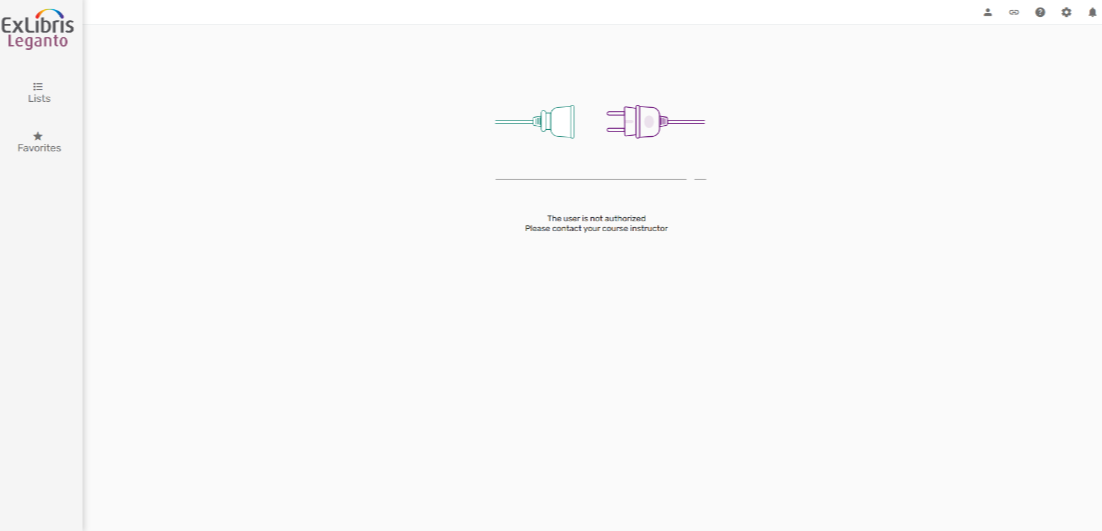 User is not authorized message
User is not authorized message - The new UI was missing the ability to create a course using LTI when creating list from a file. Now, when there is not already a course in Alma, and upload file is selected in quick start, if the parameter create_course_automatically is set to true (Configuration > Legnato > LTI > Settings), the course is created automatically. If the parameter create_course_automatically is set to false, the create course form is displayed.
- The section name configured in the defaultSection.title label (Configuration > General > Labels - New UI) is now supported in the new UI.
The defaultSection.title label only affects the default section when lists are created in Alma, using the API, and when importing a list (from RIS, BibTex, References). For lists created in Leganto, the label is defined by the template.
- The Cite It Covered by your library indication is now present in the new UI.
- December 2024 Leganto New UI URM-220942 URM-221973 URM-215422 URM-232316 SF: 07492094 07648510 07716596
Based on customer feedback,- The item More options was renamed More links and is now underlined to better differentiate the button from other availability options. When selecting More links, the Links & availability tab is opened in the item Full details view.
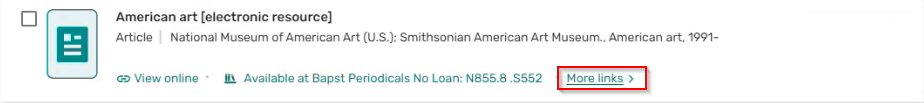 More links
More links - When exporting an item to RefWorks, a Go to RefWorks link to open RefWorks is now available from the success toast.
 Tooltip course code
Tooltip course code - The quickStart.no_course.msg (Configuration > Leganto > General > Labels) now supports HTML.
- The item More options was renamed More links and is now underlined to better differentiate the button from other availability options. When selecting More links, the Links & availability tab is opened in the item Full details view.
- December 2024 Analytics URM-228001
The Course Usage Overview tab of the Leganto Usage dashboard was updated to display data from 2024. - December 2024 Analytics URM-229789
The following fields were added to Leganto Student Usage > Student Usage:- Number of File Views – the total number of times users viewed the file in the Leganto PDF viewer
- Students that Viewed Files – the number of unique students that viewed files in the Leganto PDF viewer
- November 2024 Leganto New UI URM-225891
When adding/editing an item, the Item details display can now be customized to show/hide the Hide from students checkbox, Due date and/or Note for Students. The parameter item_actions (Configuration > Leganto > Features > Leganto Features) can be left blank to hide all options, set to all to display all options, or set to any combination of hide,date,note to display the Hide from students checkbox, Due date and/or Note for Students.When not set to all, this setting overrides the setting in item_actions_quick_edit. Hiding one of the actions in the full view will also hide it in the Quick edit.
 Item actions
Item actionsFor more information, see Configuring Item Details Display.
- November 2024 Leganto New UI URM-222058
When a citation is in Edit mode, an Open in new tab icon is now available to support navigating to and checking external (non-link resolver) links on the item Links & availability tab.
is now available to support navigating to and checking external (non-link resolver) links on the item Links & availability tab.
 Open in new tab icon
Open in new tab icon - November 2024 Leganto New UI URM-198324
Customers who use Leganto with a BrowZine integration now have the option to hide LibKey links.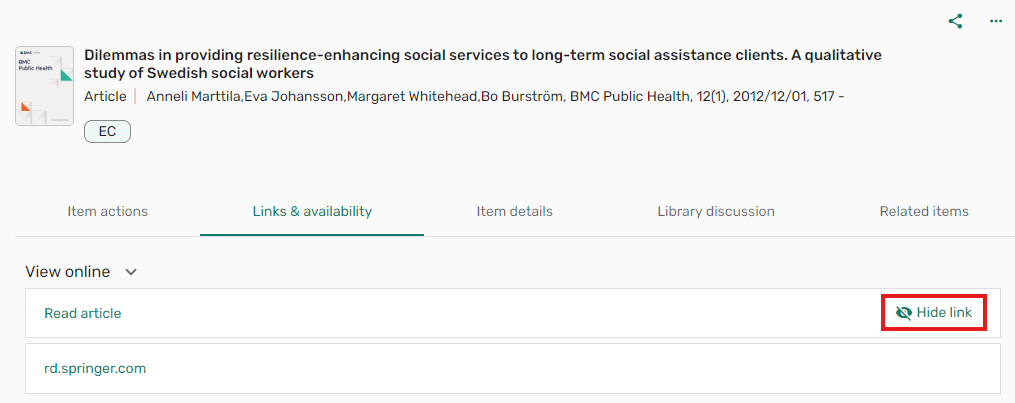 Hide link
Hide link - November 2024 Leganto New UI
 Idea ExchangeURM-205074 SF: 07171991
Idea ExchangeURM-205074 SF: 07171991
In order to keep the instructor informed of the list status, when the parameter List status marked as complete (Configuration > Leganto > Features > Notifications - instructors) is set to Yes (default No), the notification List status marked as complete is available in the Notification type list. List marked as complete notification
List marked as complete notification - November 2024 Leganto New UI URM-223502 URM-224221 URM-225119 URM-214062 SF: 07182104
Added from classic UI:- Librarians can now view and set the sticker price in the Leganto new UI. The parameter display_sticker_price (Configuration > Leganto > Features > Leganto Features) now applies to both the classic and new UI. When set to true,all, or librarians, the Sticker price field is displayed to librarians in the new UI full view Item details tab. When a sticker price is set for an item, the Sticker price is viewable on the Cost analysis Student savings tab. Regardless of configuration, the sticker price does not display to instructors or students in the new UI.
 Sticker price
Sticker price Cost analysis - Sticker price
Cost analysis - Sticker priceFor more information, see Configuring Sticker Prices.
- The citation.request label (Configuration > Leganto > General > Labels - New UI) is now available in the UILegantoNewLabels table.
- The Leganto new UI now supports availability from another institution for Primo Classic.
- Librarians can now view and set the sticker price in the Leganto new UI. The parameter display_sticker_price (Configuration > Leganto > Features > Leganto Features) now applies to both the classic and new UI. When set to true,all, or librarians, the Sticker price field is displayed to librarians in the new UI full view Item details tab. When a sticker price is set for an item, the Sticker price is viewable on the Cost analysis Student savings tab. Regardless of configuration, the sticker price does not display to instructors or students in the new UI.
- November 2024 Leganto New UI URM-228898
Based on customer feedback, we changed the design and behavior of the text formatting options. It is now more obvious where to select to get in and out of the text field, and the formatting options are only displayed when text is highlighted. The formatting options can also be toggled on and off using common keyboard shortcuts (CTRL + B for Bold, CTRL + I for Italics, CTRL + U for Underline, and CTRL + K to insert a link). Note for students
Note for students - November 2024 Leganto New UI URM-225889
Based on customer feedback, when the Favorites menu does not have any items, the message Start adding items to your favorites is displayed and items can be added using the Add button.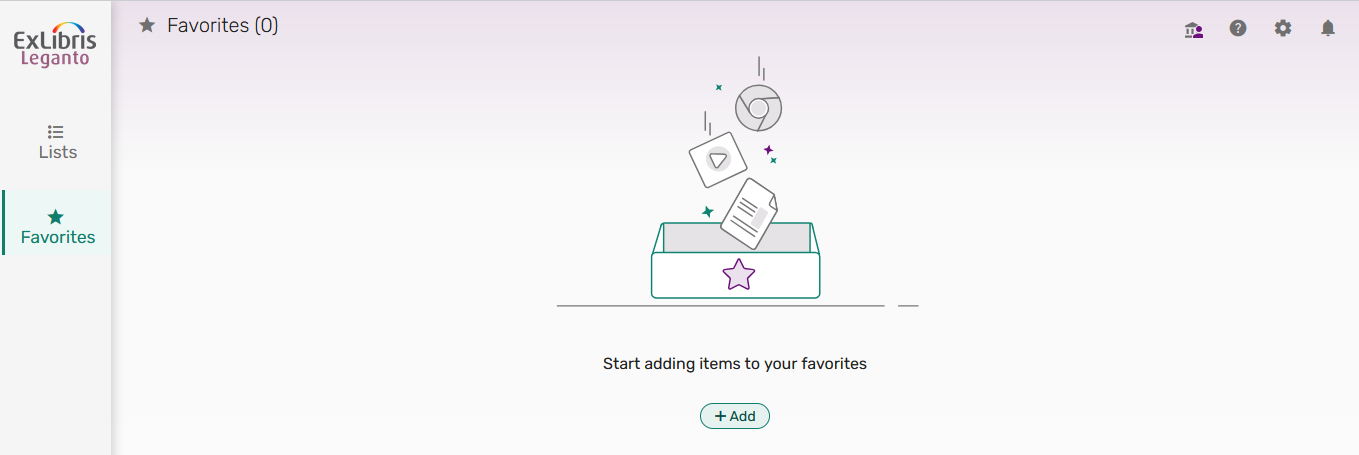 No Favorites
No FavoritesFor more information, see Managing Favorites.
- November 2024 Leganto New UI URM-225708
Based on customer feedback, when no usage data is available for analytics, the Analytics List and Per student tabs now indicate No data to present. List - No data to present
List - No data to present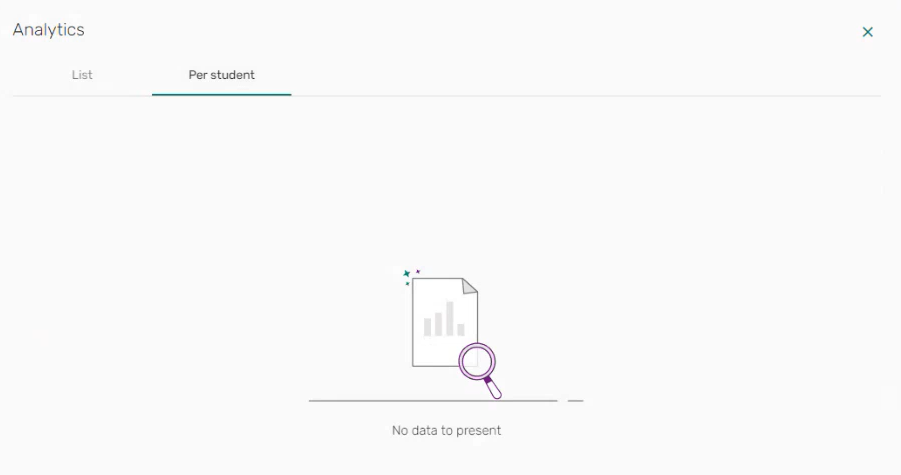 Per student - No data to present
Per student - No data to present - November 2024 Leganto New UI URM-223835 SF: 07256647
When viewing a section in Leganto standalone, the Compact view/Expanded view toggle is now available.The default presentation is according to the default User settings.
 Section Compact/Expanded toggle in Leganto standalone
Section Compact/Expanded toggle in Leganto standaloneFor more information, see Collapsing or Expanding a Section.
- November 2024 Leganto New UI URM-215486 URM-230738 URM-222075 URM-208470 URM-220939 URM-218622 URM-215422 URM-228346 URM-227020 URM-223137 SF: 06925155 07156942
Based on customer feedback:- The error message error.sub_msg.unknown_user label (Configuration > Leganto > General > Labels - New UI) now supports HTML.
- The Item details tab no longer includes the More item details button when no more details are available.
- Institutions can now display a message to instructors when duplicating a list. When list.duplicate.message (Configuration > Leganto > General > Labels - New UI) is configured (default blank), the message is displayed at the top of the Create new list window.
 Rollover list message
Rollover list message - When hovering over the tooltip, the full course code is now included in the tooltip.
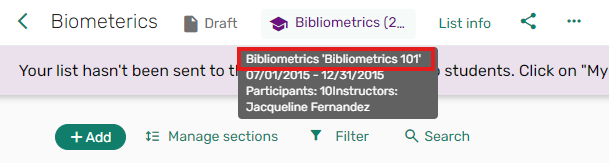 Tooltip course code
Tooltip course code - After using the link selection in the LMS, when a course has multiple lists, a back arrow
 is now available to return to the LMS.
is now available to return to the LMS. - Based on customer feedback, the icon in front of the CLA permissions link was removed. Additionally, the CLA Permissions licenses are now viewable from the item brief view.
 CLA Permissions
CLA Permissions - When the parameter mark_as_broken (Configuration > Leganto > Features > Leganto Features) is set to all or links, users can now Report a problem with the file or Mark as broken when viewing an image/video in the pop-up.
 Report a problem with file
Report a problem with file Mark as broken
Mark as broken - The Library discussion counter now only includes new unread messages per user.
- November 2024 Fulfillment and Resource Sharing URM-223189
The Normalized ISSN and Normalized ISBN fields were added to the Citation Metadata Details dimension of the Course Reserves and Leganto Student Usage subject areas. They display the ISSN and ISBN in normalized form – in lowercase with all special characters removed. - September 2024 Leganto New UI URM-223180 SF: 07158699 07198080 07205380
When configured (Configuration > Leganto > List Management > Item Request Questions and Item Request Answers), the new UI now triggers Leganto Questions when adding items using Cite It!For more information, see Configuring Leganto Questions.
- September 2024 Leganto New UI URM-185383 URM-223837
When an item is unavailable locally, the brief view now indicates that the item is available at another institution.This feature is only for physical items.
 Item availability - brief view
Item availability - brief viewThe full details pane indicates where the item is available.
 Item availability - full details
Item availability - full detailsSelecting the institution name opens Primo to display the holdings.
This feature only supports Primo VE.
- September 2024 Leganto New UI URM-216256
Leganto displays an error message when the user accesses Leganto using an LTI link and either the username is missing or the user is not found in Alma. These message have been updated to match the new UI. LTI username error message
LTI username error message LTI unknown user error message
LTI unknown user error message - September 2024 Leganto New UI URM-216781
When using the link selection or editor button, courses without lists now display a message indicating that This course doesn't have a list, and presents the option to Create a new list or link an existing list to this course. A similar workflow was previously available in the classic UI and is now also available in the new UI. Course without list
Course without list - September 2024 Leganto New UI URM-212337
Based on customer feedback, you can now define a RefWorks folder name in the Reference managers settings. If the folder name is defined, the Folder name is displayed in the Import references form Refworks screen.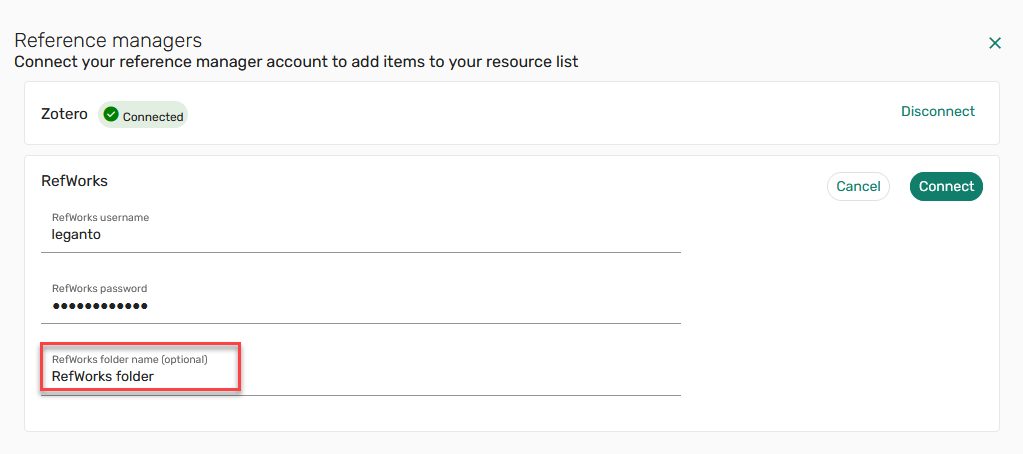 RefWorks folder setting
RefWorks folder setting RefWorks folder name
RefWorks folder nameFor more information, see Setting a Connection to a Reference Manager.
- September 2024 Leganto New UI URM-221034
Based on customer feedback, the Sort option now displays the selected option.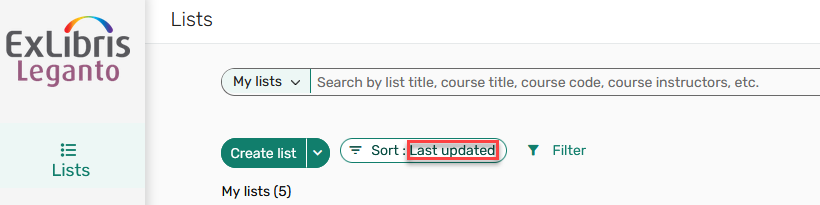 Selected Sort option
Selected Sort option - September 2024 Leganto New UI URM-211300
Based on customer feedback, the brief view now includes a skeleton as the item availability is loading. Availability skeleton
Availability skeleton - September 2024 Leganto New UI URM-223180 SF: 07132893
Based on customer feedback, when viewing an unpublished list as a student, the banner now indicates that Your list isn't published and isn't visible to students. Student view banner list status
Student view banner list statusAdditionally, when viewing a stand-alone section, a banner also indicates that Your list isn't published and isn't visible to students.
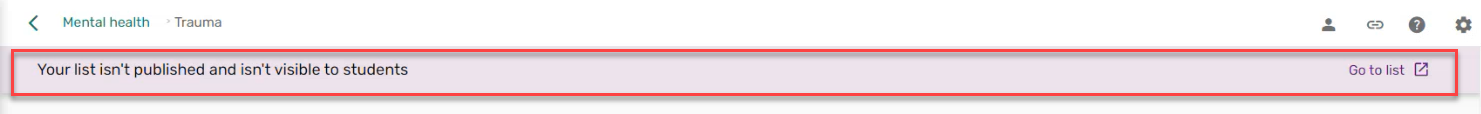 Standalone section view banner list status
Standalone section view banner list status - September 2024 Leganto New UI URM-227916 SF: 07234229
Based on customer feedback, the new UI now supports HTML tags for the following error message labels (Configuration > Leganto > General > Labels - New UI):- error.course_cannot_have_lists (previously error.1)
- error.general (previously error.2)
- error.CMS_entry (previously error.3)
- error.no_lists (previously error.4)
- September 2024 Leganto New UI URM-220944
Based on customer feedback, when saving an item to Favorites, the confirmation message now includes a link to Favorites. Link to Favorites
Link to Favorites - September 2024 Leganto New UI URM-221086
Based on customer feedback, when the checkbox is configured (Configuration > Leganto > Discovery > Primo Integration > primo_include_non_fullltext_option) to be displayed, selecting the Include records without full-text access checkbox automatically re-runs the search. Include records without full-text access
Include records without full-text access - September 2024 Leganto New UI URM-226025
Based on customer feedback, when editing an item and then saving your changes, the item full details now remains open. Item details
Item details - September 2024 Leganto New UI URM-210860
Based on customer feedback, when scrolling through lists, searches, etc. an up arrownow appears to direct the user back to the top of the screen.
 Up arrow
Up arrow - September 2024 Leganto URM-228233 SF: 07233527
Leganto now supports the new responses for Blacklight 7 and on. - September 2024 Leganto URM-213844 SF: 07006894
The add_auth_to_url (Configuration > Leganto > General > Settings) parameter is no longer supported by Leganto and has therefore been removed. The ideal method is to use a shareable link rather than copying the browser URL. - September 2024 New UI URM-220943 URM-217122 URM-217462 URM-227515
To better support accessibility, the following improvements were made:- On confirmation messages that contain links, the link display is now a button to ensure appropriate contrast.
- Previously some status messages were not automatically announced by the screen reader. This was fixed.
- Previously, the group of checkboxes was not associated with their group labels on the instructor rollover page. This was fixed
- Previously, the label Enter search term in the Advanced Search page did not convey the purpose of control. This was fixed.
- September 2024 Fulfillment and Resource Sharing URM-223189
The Normalized Citation Title and Normalized Journal Title fields were added to the Citation Metadata Details dimension of the Course Reserves and Leganto Student Usage subject areas. They display the citation and journal titles in normalized form – in lowercase with all special characters removed. - August 2024 Leganto URM-224451 SF: 07023267 07152736URM-216943
Library staff can now configure the status to apply to citations added from the network zone by setting the status in the citation_nz parameter (Configuration > Leganto > List Management > Course Reserves Automatic Statuses). By default, the parameter is blank.For more information, see Configuring Default Statuses for Citations/Reading Lists.
- August 2024 Leganto New UI URM-218638SF: 07105897
We have enhanced the Library search for customers who use Leganto with a BrowZine integration by displaying the LibKey thumbnails in the search results. BrowZine thumbnail image
BrowZine thumbnail image - August 2024 Leganto New UI URM-221084 URM-219034 URM-216951 URM-223818 SF: 07043549
Based on customer feedback:- It is now possible to add a Custom link to LMS help URL (Configuration > General > External Systems > Integration Profiles > Integration Type: LTI Tool > Actions tab) to direct users to a specified link for help using a link to a section or item in the LMS. When the Custom link to LMS help URL field is blank (default), users are directed to the Ex Libris Leganto help. For more information, see LTI.
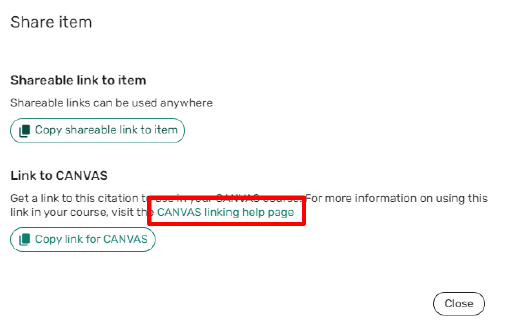 Customized CANVAS help link
Customized CANVAS help link - To prevent users from viewing thumbnail images, when the parameter show_image_as_thumbnail (Configuration > Leganto > Features > Leganto Features) is set to false (default), all thumbnails for manually added images are now hidden. When set to true, the default thumbnail image is displayed.
Changes to the parameter are not applied retroactively.
For more information, see Preventing Anonymous Users from Viewing Thumbnail Images.
- Based on customer feedback, it is now possible to manage collaborators from the Edit list page. Previously, it was only possible from the Manage list page.
Changes made to the collaborators are still saved from the Manage collaborators window.
- Based on customer feedback, the tooltips that appear on hover were adjusted to appear and disappear more quickly as the mouse moves across the page.
- It is now possible to add a Custom link to LMS help URL (Configuration > General > External Systems > Integration Profiles > Integration Type: LTI Tool > Actions tab) to direct users to a specified link for help using a link to a section or item in the LMS. When the Custom link to LMS help URL field is blank (default), users are directed to the Ex Libris Leganto help. For more information, see LTI.
- August 2024 Leganto New UI URM-223181
When deleting sections or adding/removing section tags in bulk, these events are now included in the Notifications list. - August 2024 Leganto
For campusM users with a Leganto integration, the Leganto Lists widget counter now reflects the number of active courses associated with lists. Leganto Lists widget counter in campusM
Leganto Lists widget counter in campusM - August 2024 Analytics URM-222684
The Link to PDF field was added to the Citations dimension of the Leganto Student Usage and Leganto Instructor Usage Events subject areas and the Reading List Citations dimension of the Course Reserves and Purchase Requests subject areas. It displays the URL of the PDF of the citation.For this field to display data, you must activate Quicklinks in Primo. For more information, see Default Settings. - July 2024 Leganto New UI URM-217137 URM-217129 URM-217126 URM-217115
To better support accessibility, the following improvements were made:- Color contrast: Previously, there was not enough contrast between text and background in several places: the placeholder text on the digitization request form, the advanced search drop-down menus, the notifications drop-down menus, the add to section drop down menus and the Click to browse for a file link. All issues were fixed.
- Headings: Previously, text was incorrectly marked as a header in the description and names of reference managers in the User settings - Reference managers page. Additionally, on the Manual entry, the Item details text was not marked as a header. All issues were fixed.
- Color as information: Previously, color alone was used to convey information in some places: The "remove" icons on tags and the indication that a field is in a focused state on some form fields in the full view. All were fixed.
- Descriptive labels: Previously, buttons had the same name but performed different actions in many places. Additionally, in the advanced library search, the programmatic labels and the visual labels did not convey consistent information. All were fixed.
- July 2024 Leganto New UI URM-218002 SF: 07086871 07115547
Formatted notes in the classic UI are now retained in the new UI. Formatted note
Formatted note - July 2024 Leganto New UI URM-212841 URM-215967 URM-214347
Based on customer feedback:- Drop down lists with Ascending/Descending labels are now displayed as Ascending (A-Z) and Descending (Z-A).
- When section is collapsed, the section details (section title, number of items, number of pages (if enabled), section dates, tags, and if locked, the lock icon) are now visible.
- Previously, a proxy URL was displayed in Leganto when adding items from Primo VE. Now, a Get PDF link with a PDF icon is displayed rather than a URL.
The link cannot be edited. If you need to update URLs from CDI in the future, run the Reading List Citation Update Task (Admin > Manage Jobs and Sets > Monitor Jobs) with the Update URLs from CDI checkbox enabled.
This feature will be added to Analytics in a future release.
- July 2024 Leganto New UI URM-217559
The Leganto favicon has been updated for out-of-the-box settings. Settings will be preserved for customers who have uploaded their own favicon. Leganto favicon
Leganto favicon - July 2024 Leganto
Following Google's announcement regarding restricting third party cookies (see https://developers.google.com/privacy-sandbox/3pcd) we have updated the Cite It plug for Google Chrome.
- July 2024 Analytics and Insights URM-217598
The Citation MMS Id field was renamed to MMS Id in the Citations dimension of the Leganto Student Usage and Leganto Instructor Usage Events subject areas to be consistent with the field name in other subject areas. - June 2024 Leganto New UI URM-218996
Based on customer feedback, users can now configure whether to show/hide the Complete status for items from the brief view. When the parameter complete_citation_status (Configuration > Leganto > Features > Leganto Features) is set (default blank), items with a status of Complete will have their status display in the brief view. The parameter can be configured for both librarians and instructors (all), just librarians (librarian), or just instructors (instructor). When left blank, the status is not displayed. Complete item
Complete itemFor more information, see Showing Complete Status on Brief View.
- June 2024 Leganto New UI URM-218891
Based on customer feedback, quick start label quickStart_landing_page_create_list_content (Configuration > Leganto > General > Labels - New UI) now supports HTML. Customized quick start label
Customized quick start label - June 2024 Leganto New UI URM-217515
Based on customer feedback, when the parameter force_direct_uresolver (Configuration > Leganto > Features > Leganto Features) is set to false, the More options button is hidden. When selecting View online, the Full display is presented for the item. View online
View onlineFor more information, see Configuring Links for Electronic Citations.
- June 2024 Leganto New UI URM-217116 URM-217111 URM-217123 URM-217135
To better support accessibility, the following improvements were made:- Keyboard navigation: Previously, some functions could not be performed by keyboard alone. Specifically, users could not access the share section and section menu, access the text of a note for students (list view) or a private note (favorites) on hover, or access the tool tips in the list analytics. All were fixed.
- Focus visible: Previously, the focus indicator was missing on some elements. Specifically, in the manage collaborators screen, the section controls in the tag filters, the scope drop-down in the library search, the item checkboxes (list view and favorites), and the hide checkbox and tags on the manual entry, All were fixed.
- Non-text contrast: Previously, areas in the system lacked 3 to 1 contrast ratio. All were fixed.
- Focus order: Previously, the keyboard focus was lost or misplaced when adding items using the add button--the focus was moved to the item just added. Additionally, when closing the Quick Cite, Add new note, and some settings, the focus was not returned to the trigger. All were fixed.
- June 2024 Leganto New UI URM-211995 URM-180787 URM-194723
These following features, previously available in the classic UI, are now available in the new UI:- Bolk copyright. For more information, see Integrating with Bolk.
- Join the waitlist. Note: This feature is only relevant for libraries using Alma Digital. For more information, see Configuring a Patron Waitlist.
- The Cost analysis report when using Copyright Clearance Center licenses is now available in Student Savings tab from the right menu
. For more information, see Clearing Copyrights Through the Copyright Clearance Center (CCC). For more information, see Clearing Copyrights Through the Copyright Clearance Center (CCC).
- June 2024 Leganto New UI URM-218624
The free text description for the parameter display_import_references (Configuration > Leganto > Features > Leganto Features) in Alma has been updated to be more clear. - June 2024 Leganto New UI URM-221562
When using collapsed courses in the LMS, when the parameter lti13_use_course_section (Configuration > Leganto > LTI > Settings) is set to true (default false), the course code is taken from the course_section_sourceid.For more information, see Viewing LTI 1.3 Parameters.
- June 2024 Leganto New UI URM-210286
For institutions with multiple campuses, the new UI now indicates at which campus a resource is available. Additionally, the campus is appended to the course name.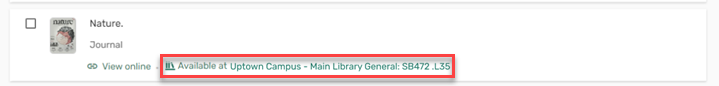 Campus indication
Campus indicationAdditionally, when searching the library, the campus name is displayed.
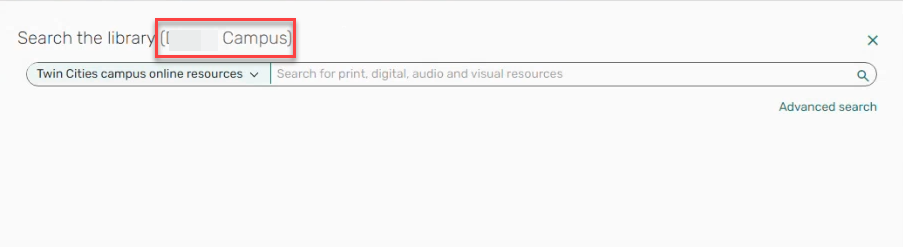 Search by campus
Search by campusFor more information, see Configuring the Repository Search in Leganto.
- May 2024 Fulfillment and Resource Sharing URM-204381
The Associate to DCS action has been reintroduced to Alma and also now supports items associated with more than one course. You can access it from the Alma citation menu.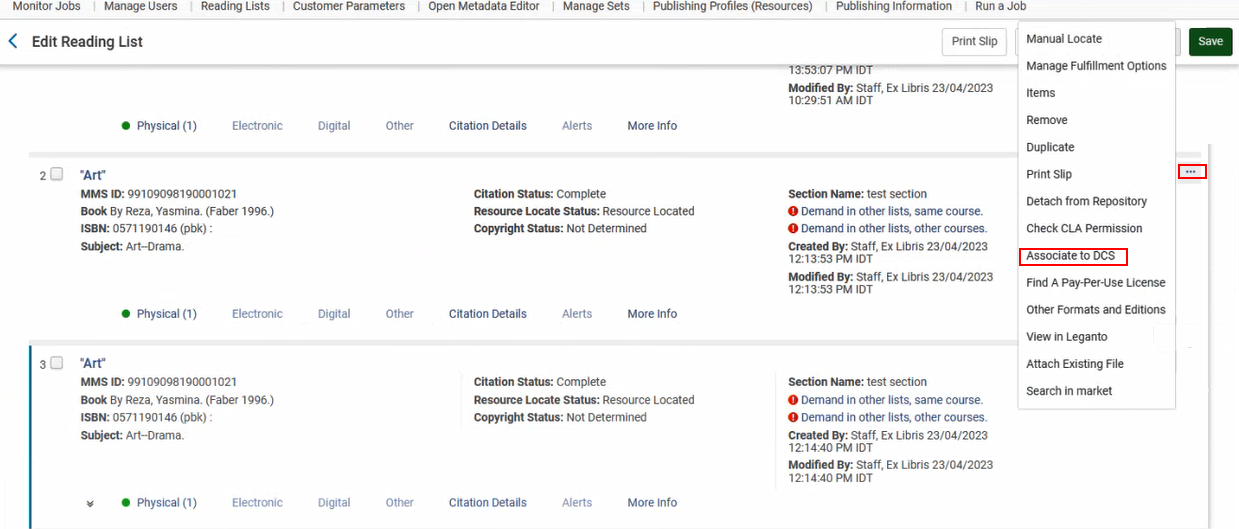 Associate to DCS action
Associate to DCS actionThis action searches the DCS for the same courses and returns all the scans that exist for those courses. If search is unable to find any matching courses, a message returns indicating that no courses were found.
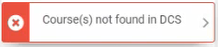 Course(s) not found in DCSIf courses are found, you can select the course and review the scans you want to match from the selected course.
Course(s) not found in DCSIf courses are found, you can select the course and review the scans you want to match from the selected course.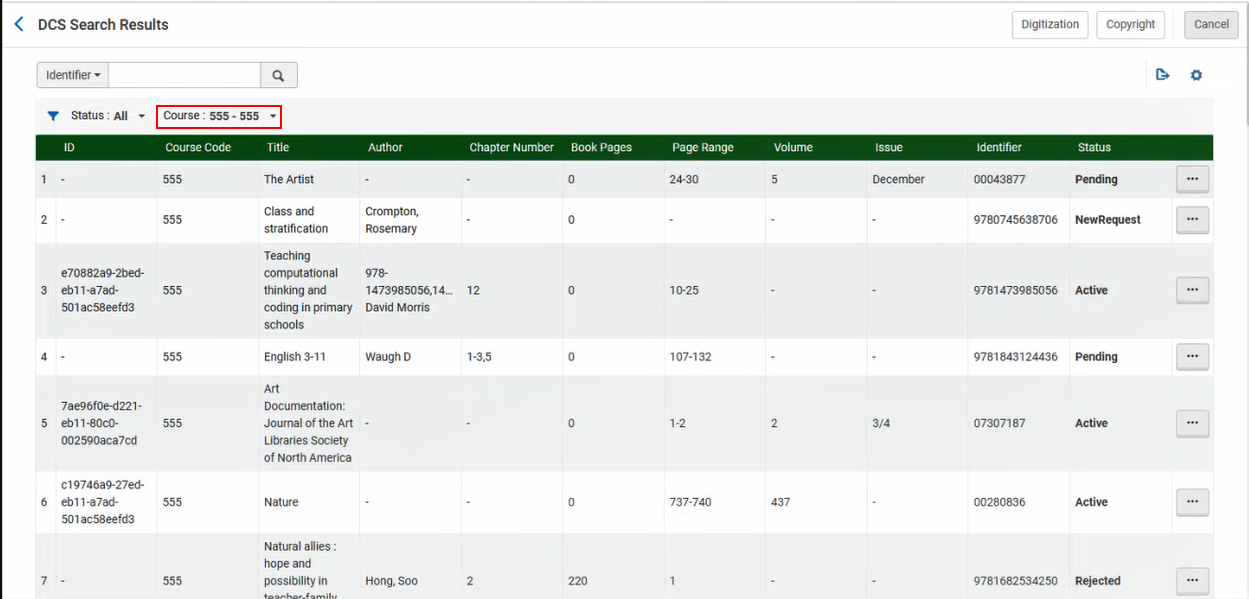 Items to associate
Items to associateSelect Associate to associate the available items.
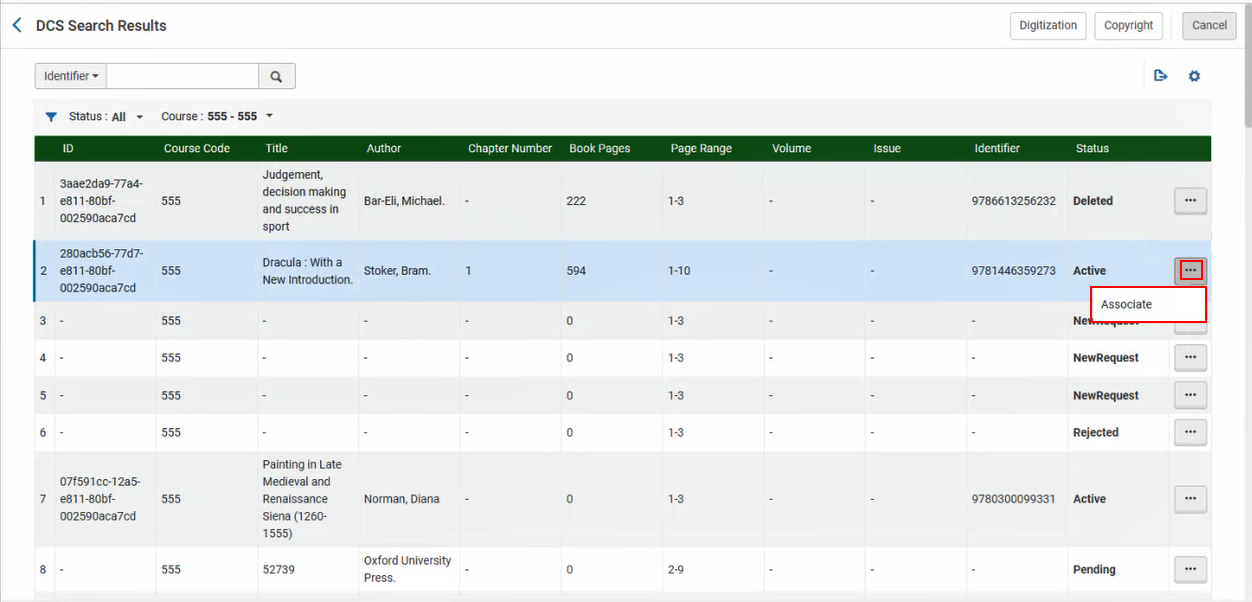 Associate item
Associate itemAfter associating the item, you are prompted to Continue to next course.
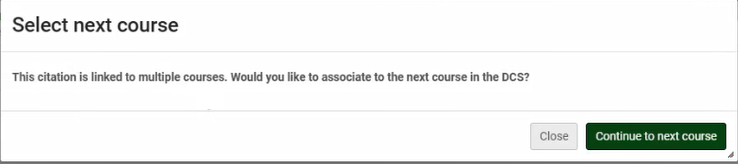 Select next course
Select next courseThe DCS Status is only set to Approved once all the requests associated with the course are approved.
The link is only available to students when both the Copyright Status and DCS Status are both set to Approved.
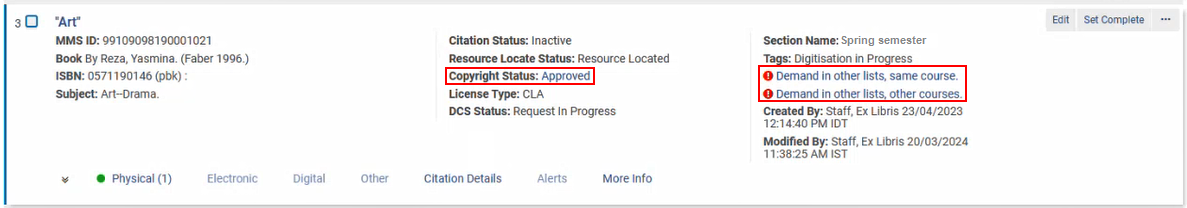 Multiple courses associated with DCS with an Approved Copyright Status
Multiple courses associated with DCS with an Approved Copyright StatusFor more information, see UK Digital Content Store (DCS) Support for Lists Linked to Multiple Courses.
- May 2024 Leganto New UI URM-214257
In the March 2024 release, we added the option to automatically trigger the copyright clearance request form when creating a new citation with a file. It is now also possible to automatically trigger the copyright clearance form when adding a file to an existing citation in Leganto. To automatically trigger the copyright clearance request in both instances, ensure that the parameter instructor_copyright_clearance (Configuration > Fulfillment > Copyright Management > Leganto Copyright Settings) is set to course_association. The copyright clearance form will appear when the list is linked to a course and the user selects a copyright option that is mapped to a Copyright Status (Configuration > Leganto > List Management > File Upload Copyright Options) that is not set to Self Declared, Fair Use, Declined, or Approved. The status of the copyright request is viewable in the Item actions > Library services section.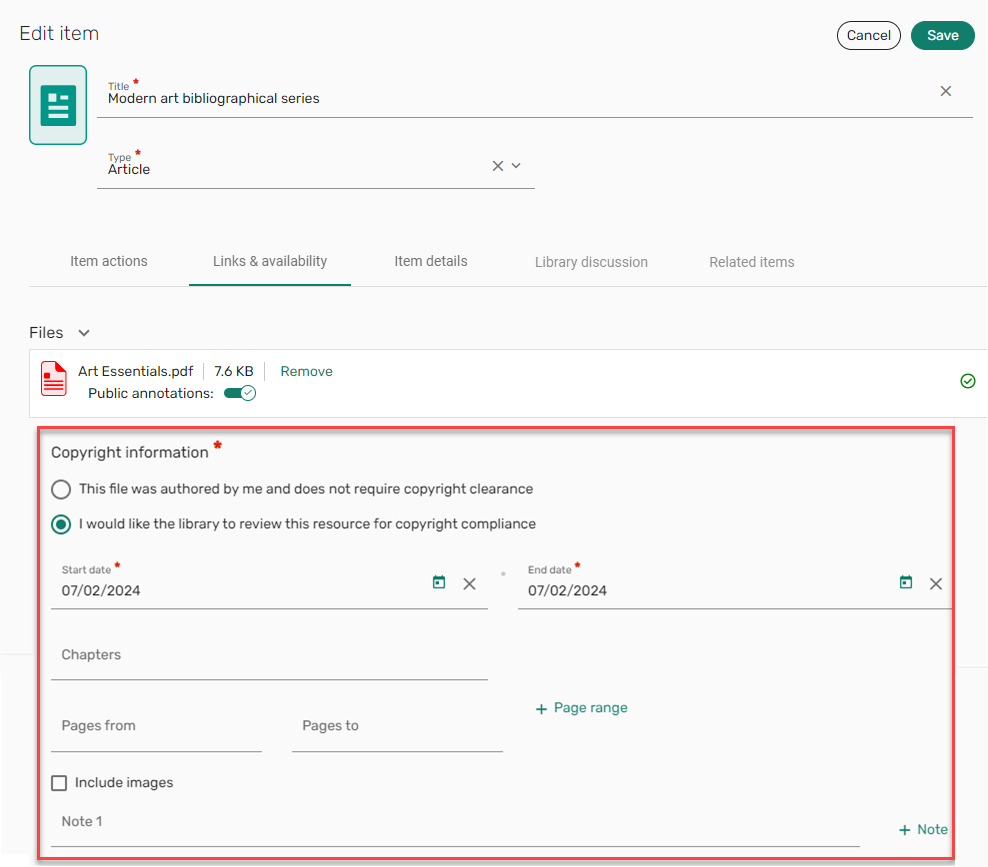 Copyright information form
Copyright information form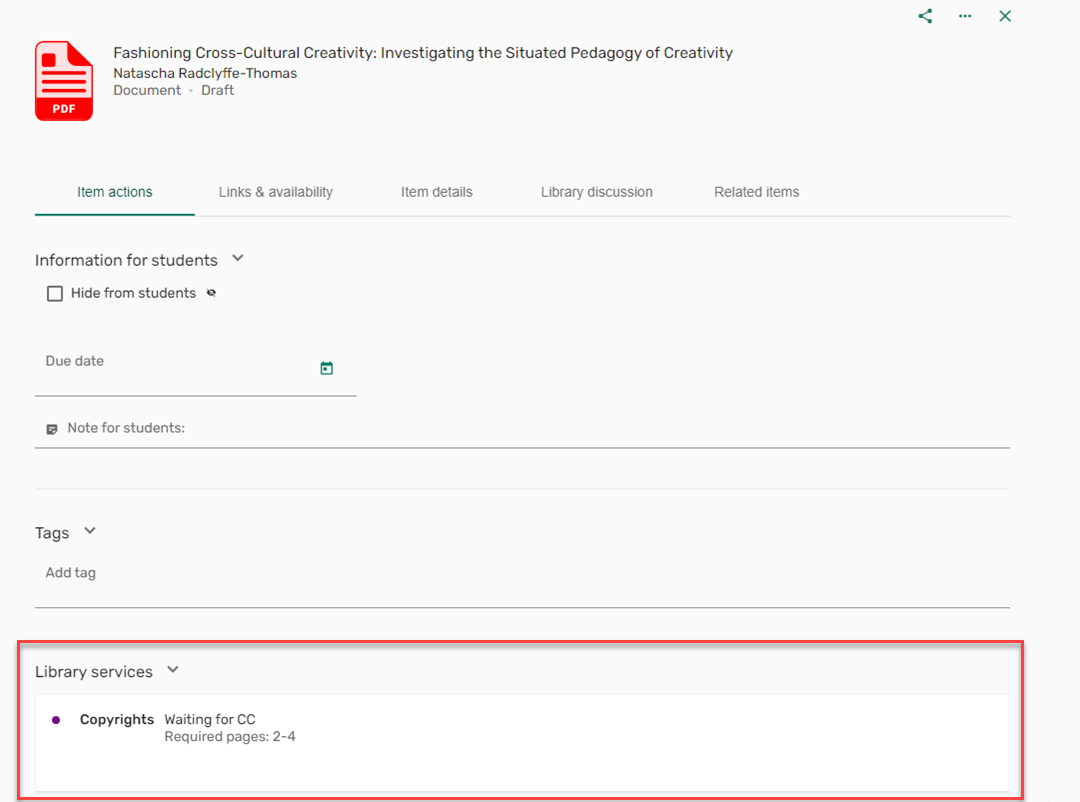 Copyright status
Copyright statusFor more information, see Automatically Trigger Copyright Clearance Form.
- May 2024 Leganto New UI URM-207425
The bulk edit menu has been enhanced to provide a stronger visual separation between bulk options and the rest of the screen, as well as a close button which deselects all items with one click. Leganto now also presents more information about the selected items.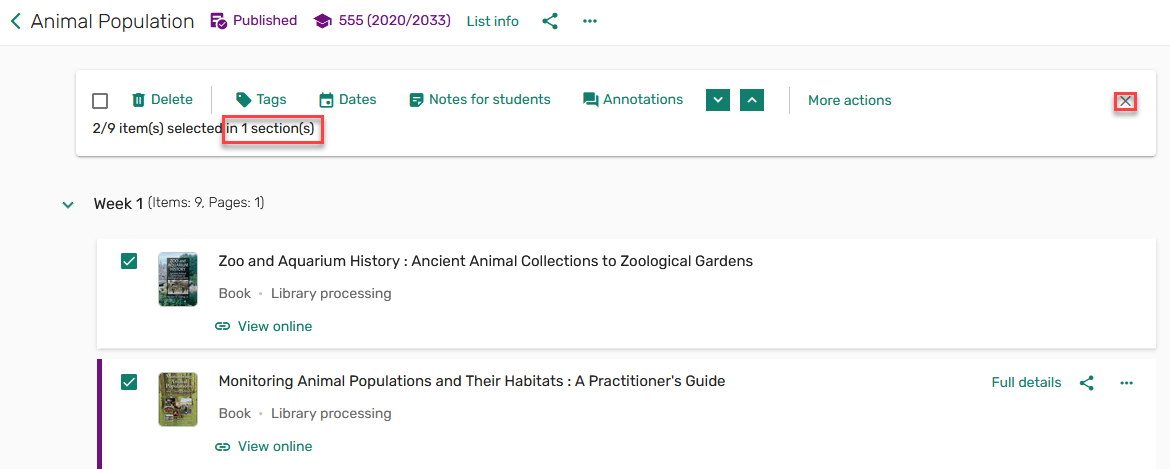 Bulk item details
Bulk item detailsFor more information, see Editing Items in Bulk.
- May 2024 Leganto New UI URM-217190
Previously, the start and end date on lists also impacted whether the list was visible to students. Now, students have the ability to view lists whose Start/End dates are in the past/future, as long as the lists are published.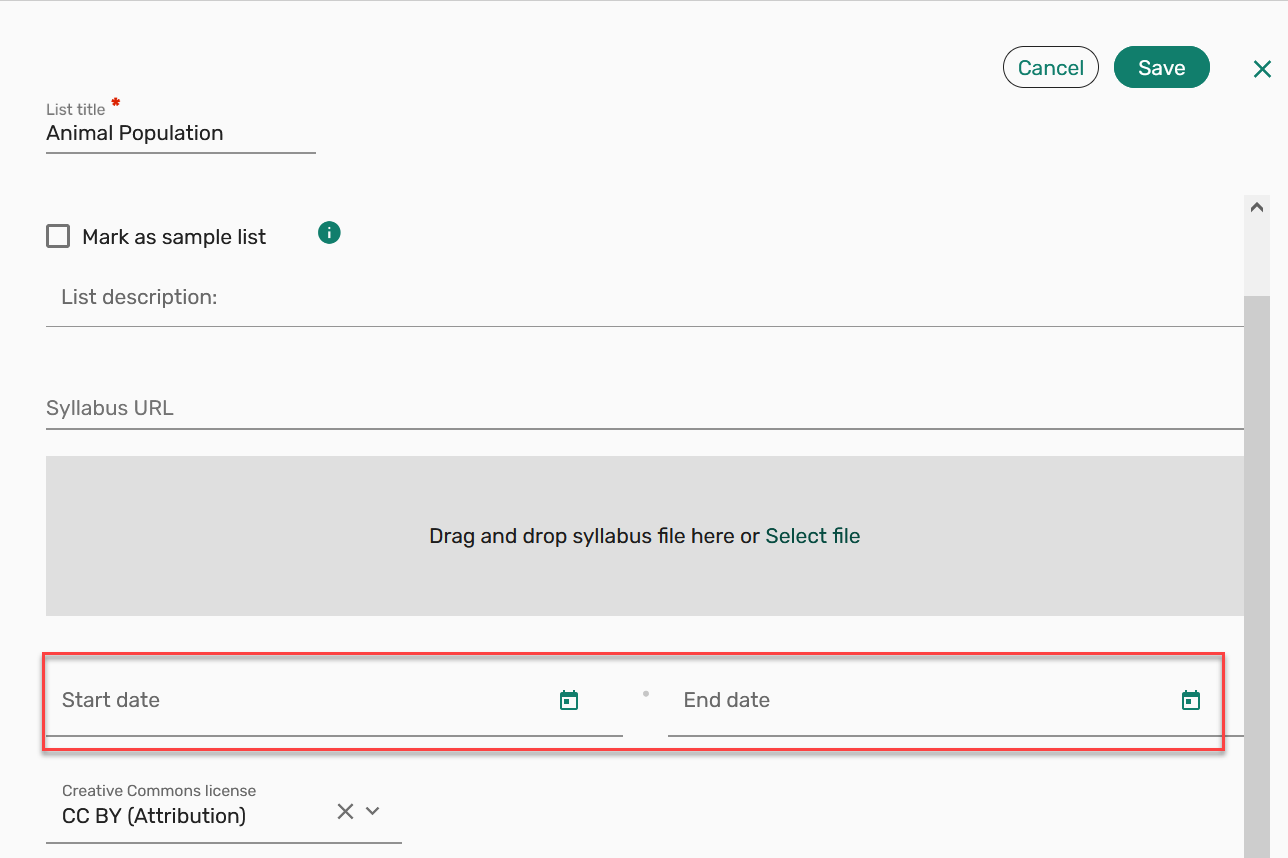 List Start and End dates
List Start and End datesFor more information, see List Info.
- May 2024 Leganto URM-216838
For institutions who register new users using a system external to Alma and/or Leganto, the message that is displayed regarding the user registration process can now be customized by editing the LegantoUserRegistration.html file (Configuration > Fulfillment > Copyright Management > Copyright Declaration).This file supports HTML and labels set in Configuration > Leganto > General > Customer Labels.
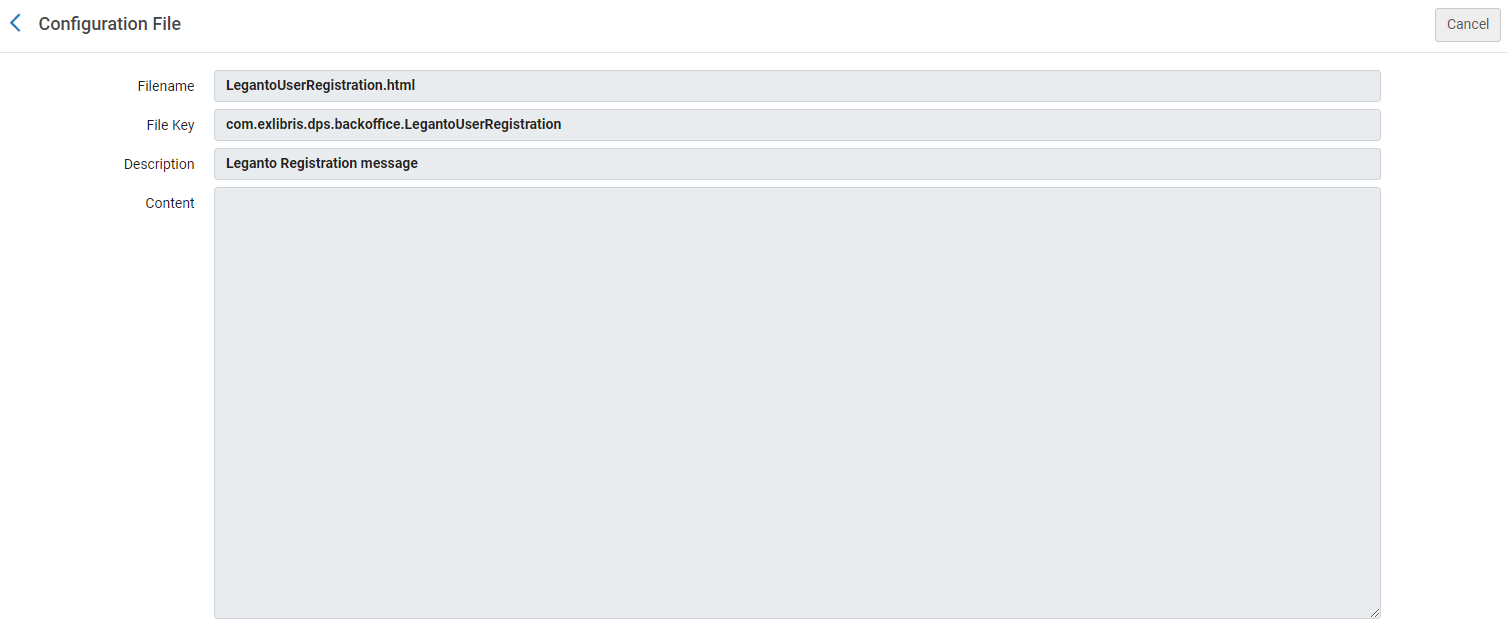 LegantoUserRegistration.html file
LegantoUserRegistration.html file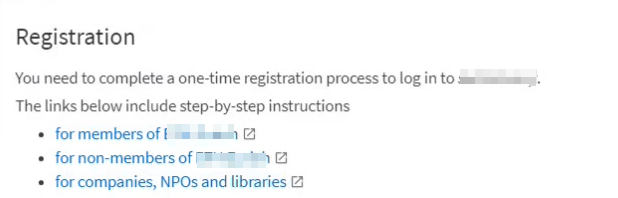 Registration message example
Registration message exampleFor more information, see Configuring LTI Profile Normalization Rules.
- May 2024 Leganto New UI URM-217555
When a student selects a Notes for students link, the link now always opens in new tab without the need to set this option.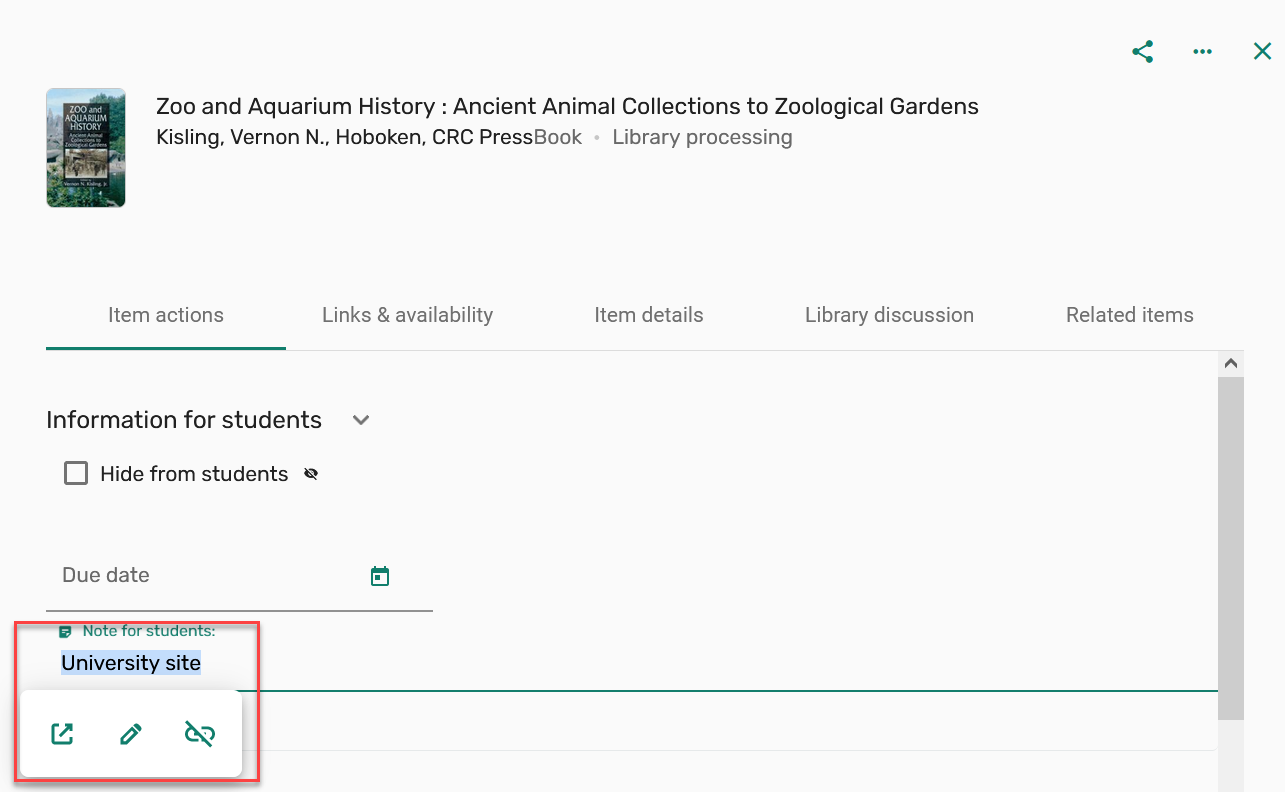 Note for students URL that opens in a new tab
Note for students URL that opens in a new tabFor more information, see Notes for Students.
- May 2024 Leganto New UI URM-217280
To better support accessibility, some branding colors have been updated to provide greater contrast.For more information, see Configuring Leganto Branding/Customization.
- April 2024 Leganto URM-213290 SF: 06937211
Leganto now supports authentication through social networks. When OpenID Connect (Configuration > General > External Systems > Integration Profiles) is configured, ?auth=social is appended to your Leganto link (<leganto login url>?auth=social) and, the configured social network sign in options are available.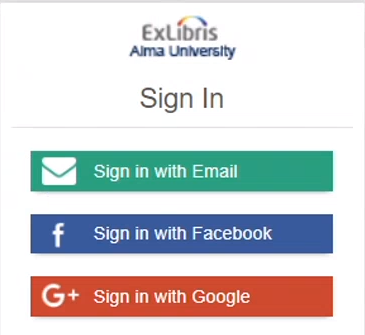 Social login options
Social login optionsFor more information, see Social and Email Login.
- April 2024 Leganto URM-210017
When a default status is set for citation_digitization_request_submitted (Configuration > Leganto > List Management > Course Reserves Automatic Statuses), requests submitted for digitization now automatically receive that status.For more information, see Configuring Default Statuses for Citations/Reading Lists.
- April 2024 Leganto New UI URM-213161 URM-214348 URM-213745 URM-213398 URM-209032 SF: 07023572
Based on customer feedback,- When typing in a drop down list, the drop down options now offer auto-complete suggestions.
- The main actions are now hidden when the bulk actions are displayed.
- Long names in drop-down lists now include a tooltip when hovering over the name in the list so that the full name is viewable.
- The Newer list indication is no longer displayed when shareable links were not set to point to the newer list.
- When adding multiple lines in the Library discussion and pressing Enter, the comments are now displayed on multiple lines rather than single lines.
- The physical ability information on the full view is now presented so that all information is viewable without the need to use a scroll within the page.
- March 2024 Leganto New UI
 Idea Exchange URM-207263
Idea Exchange URM-207263
The List description, section Description, and note Description can now include formatting or links using the floating format menu that displays when adding the note. Select Save to save your changes.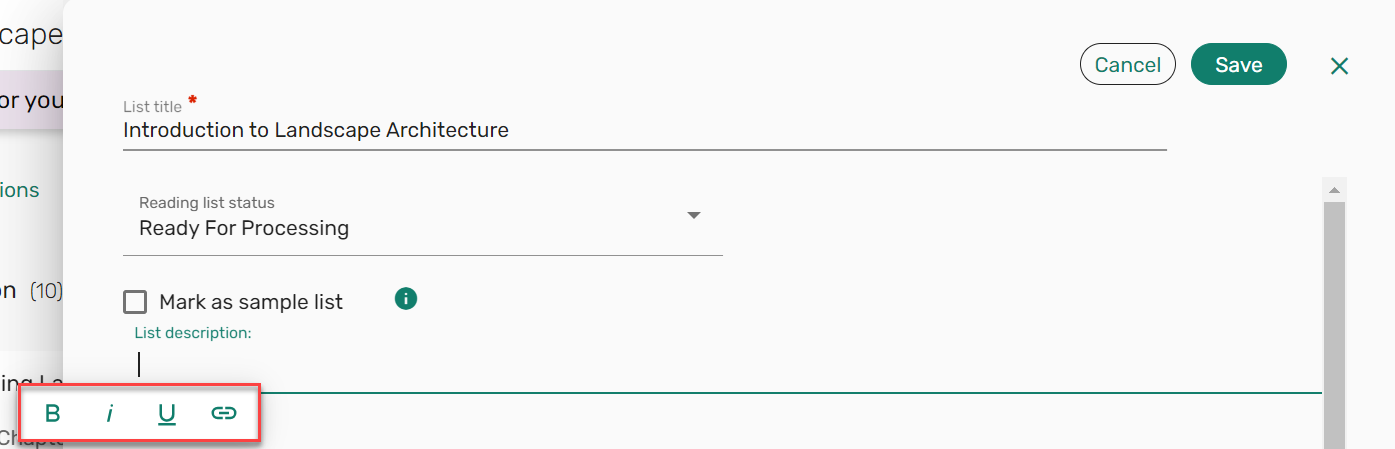 List description formatting options
List description formatting options - March 2024 Leganto URM-209993
You can now configure a citation status to be automatically applied when a copyright request is submitted by setting the status in the citation_copyright_clearance_submitted (Configuration > Leganto > List Management > Course Reserves Automatic Statuses) parameter.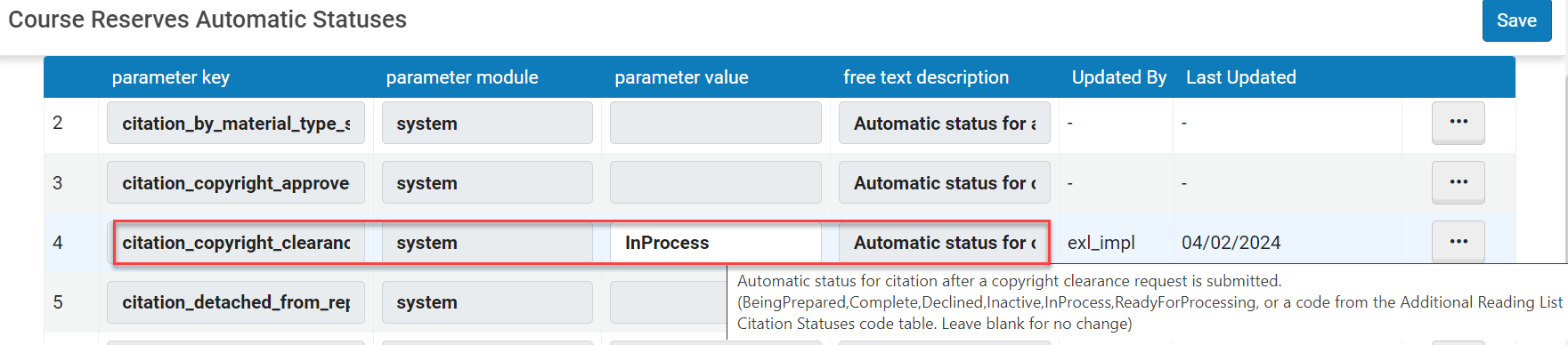 Copyright clearance automatic status
Copyright clearance automatic status - March 2024 Leganto New UI URM-199586
When filtering a list, you can now select multiple filters for Tags. The filter is applied using an OR condition rather than an AND condition.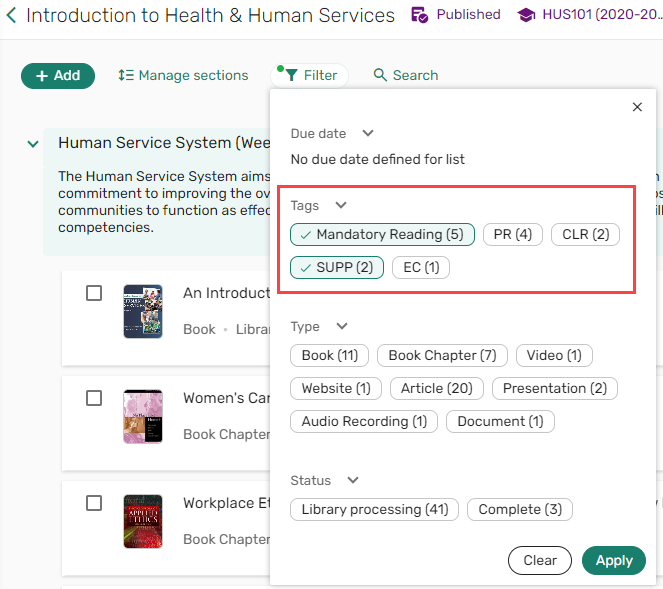 Filter multiple Tags
Filter multiple TagsSimilarly, it is now also possible to select multiple filtering options when searching the library. Filters are applied using and OR operator.
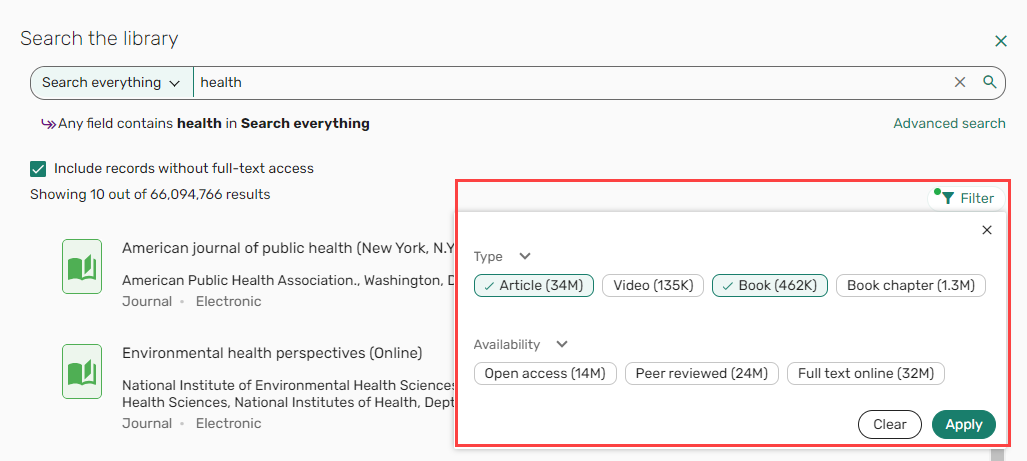 Filter multiple Tags
Filter multiple TagsFor more information, see Filter by Type or Availability.
- March 2024 Leganto New UI URM-204837
Tags and Private notes can now be added to Favorites in bulk.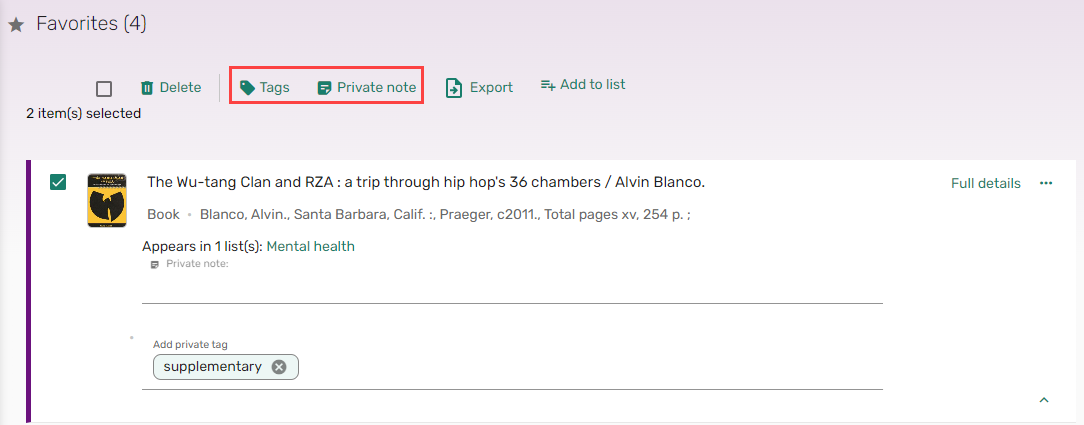 Favorites - Bulk actions
Favorites - Bulk actionsFor more information, see Editing Favorite Items in Bulk.
- March 2024 Leganto New UI
 Idea Exchange URM-210724
Idea Exchange URM-210724
When sorting items by Author, for items that only have an Additional person and no Author, the Additional person is treated as an author, and the item is sorted according to the Additional person.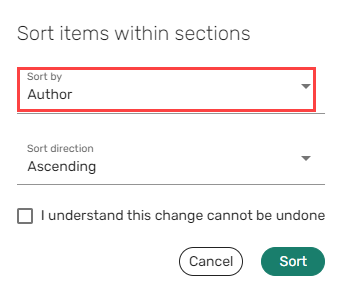 Sort by author
Sort by author - March 2024 Leganto New UI URM-204837 SF: 06845810
When the parameter grace_period_days (Configuration > Leganto > List Management > Copyright Settings) is set, the end date availability for items subject to copyright is now extended to include the amount of days configured in the parameter grace_period_days.When a file is available for less than 30 days, the amount of days left, including the grace period, is displayed.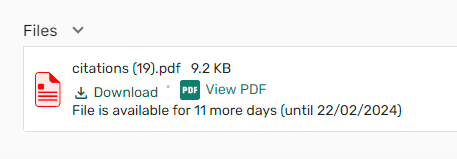 Message for less than 30 days of file accessWhen the start date is in the future, an
Message for less than 30 days of file accessWhen the start date is in the future, anicon with a tooltip is added indicating the availability from the start date to the end date, including the grace period is displayed.
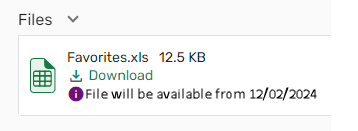 Message for future file accessWhen there are seven days left for viewing the file, an
Message for future file accessWhen there are seven days left for viewing the file, anicon with a tooltip is added indicating that the file is available for only seven days or less.
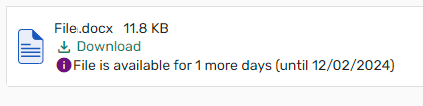 Tooltip for less than seven days of file access
Tooltip for less than seven days of file accessFor more information, see Configuring Leganto Copyright-Related Procedures.
- March 2024 Leganto New UI URM-207426
Due to loading times, the default presentation for lists that contain more than 150 items is collapsed regardless of the settings in the parameter sections_collapsed (Configuration > Leganto > UI > Settings). Institutions that had previously configured all lists to be opened with sections collapsed specifically due to performance issues should consider changing the parameter to show sections expanded for all lists shorter than 150 items.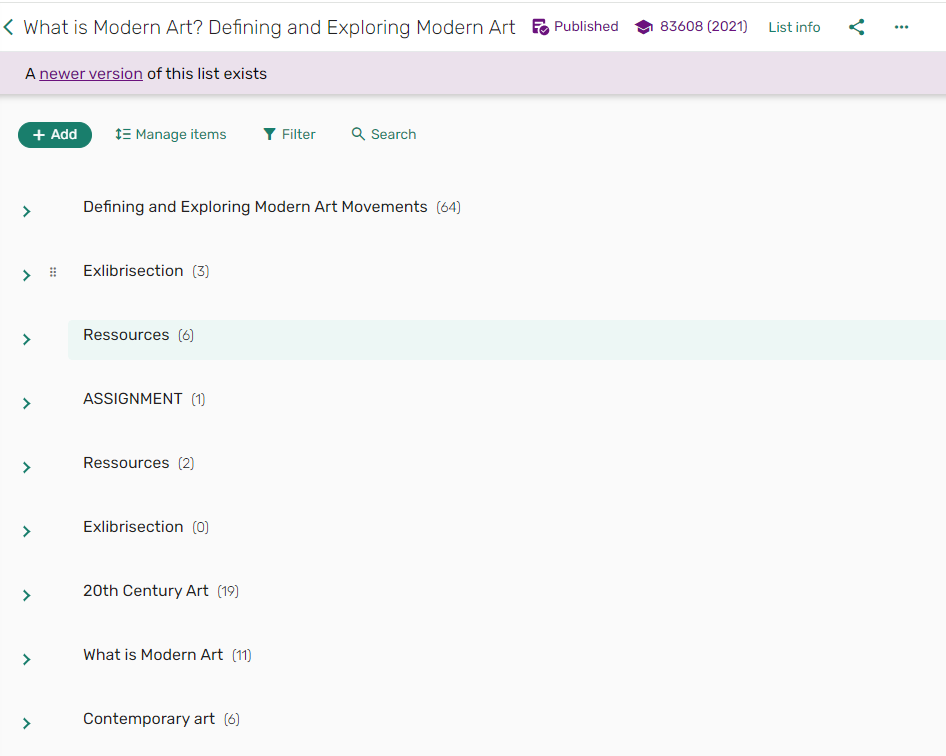
Collapsed sections
For more information, see Collapsing or Expanding a Section.
- March 2024 Leganto New UI URM-204810
When searching for a list, Leganto now returns lists that contain all of the search terms in any combination of searchable fields. For example, a search for "Introduction history" returns lists with "introduction" in the list title or description and "history" in the course name. This flexible search behavior makes it easier for users to find the lists they are looking for using the simple search.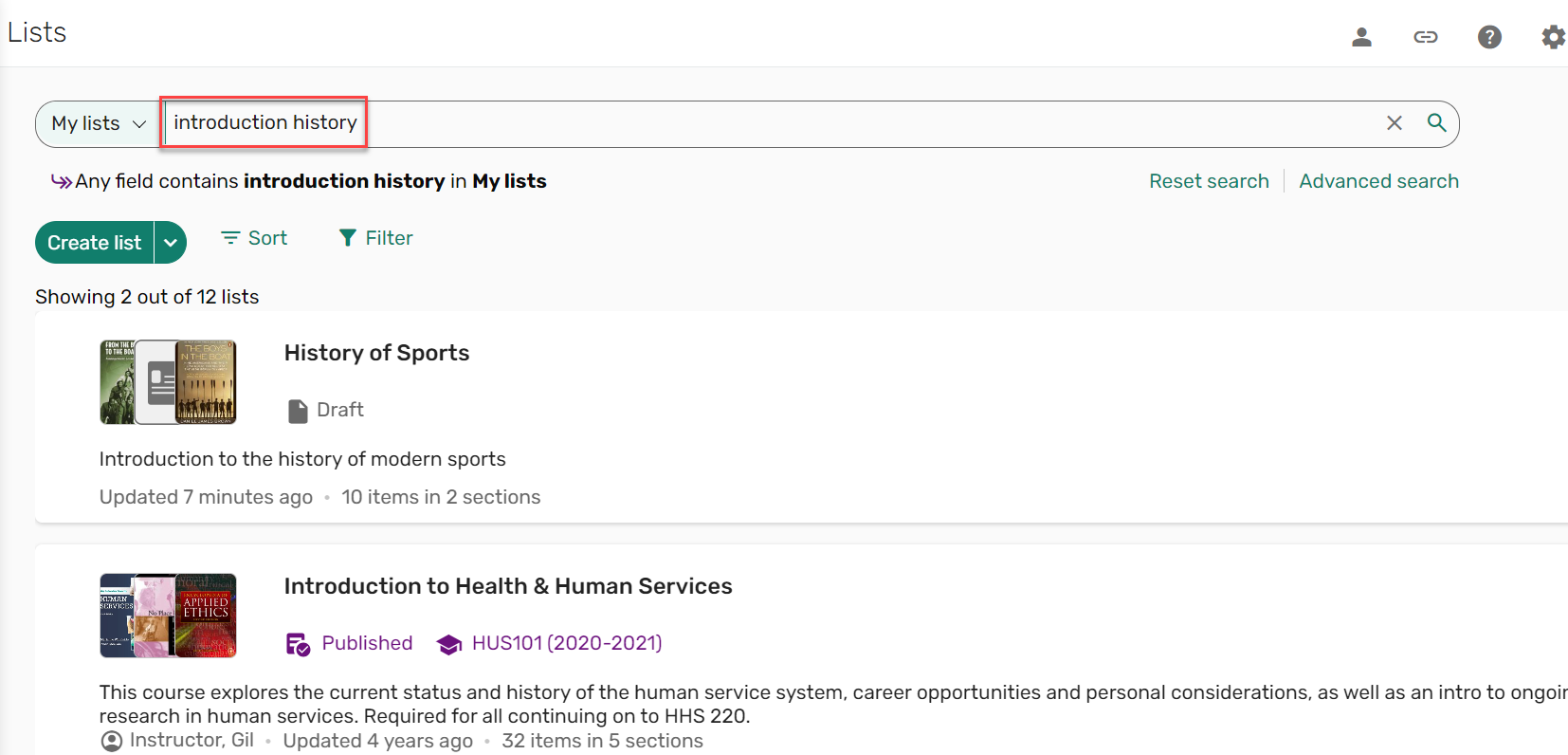 Multiple search terms
Multiple search terms - March 2024 Leganto URM-203423
When the parameter force_PDF_viewer (Configuration > Leganto > Features > Leganto Features) is set to true, when opening a shareable link to a PDF, the user is automatically directed to a PDF of the citation rather than to the full citation in Leganto. Files with copyright restrictions require the user to be logged in to view the citation. A LOGIN button is now available in the PDF viewer to enable users to log in to view the citation.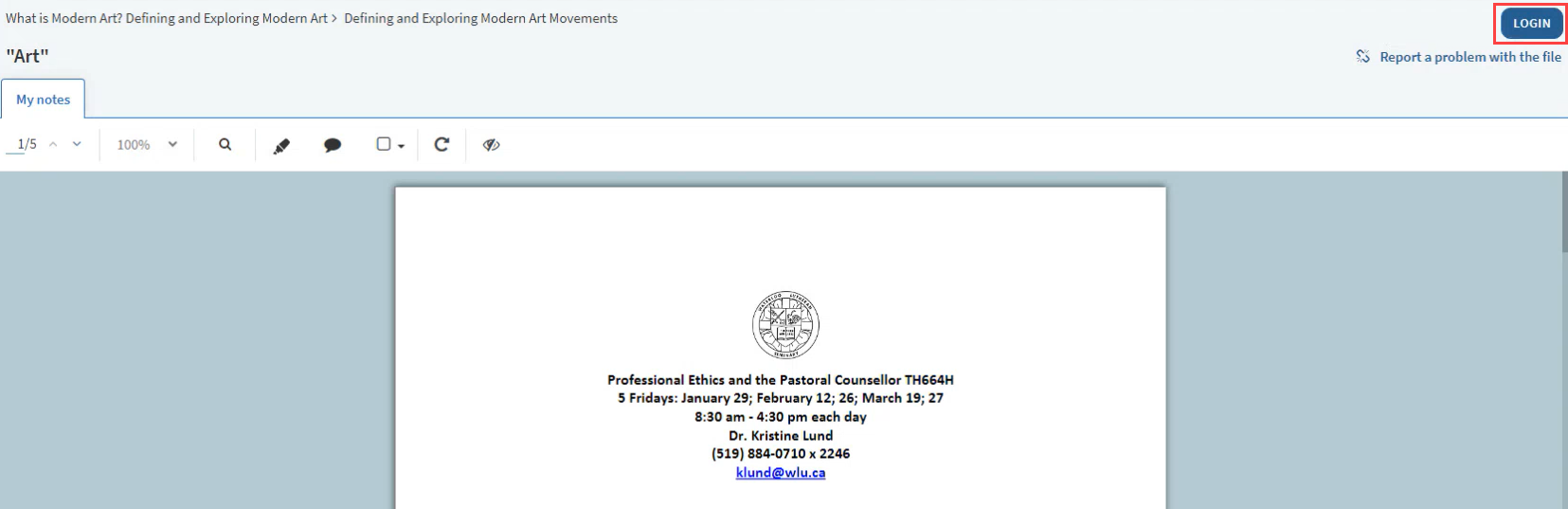 PDF viewer LOGIN
PDF viewer LOGIN - March 2024 Leganto New UI URM-209534 URM-298577 URM-206300 URM-208689 URM-206429 URM-210599 URM-212577 SF: 07013893
Based on customer feedback,- The complete status was removed from the citation. Now only non-complete citation statuses display.
- Libraries can provide students with access to multiple versions of an item by merging the availability into one title, as was available in the classic UI.
- When adding a manual entry, the Type field is now displayed first on the Manual entry form followed by the Title field.
- The design of the default item thumbnails has been enhanced.
- When searching for a list or within a list, if no results are found the user sees an empty state message instructing them to try adjusting their search.
- March 2024 Analytics and Insights URM-207647
The Detailed List Usage tab was added to the Leganto Usage DV dashboard. It provides a detailed list of student usage in Leganto: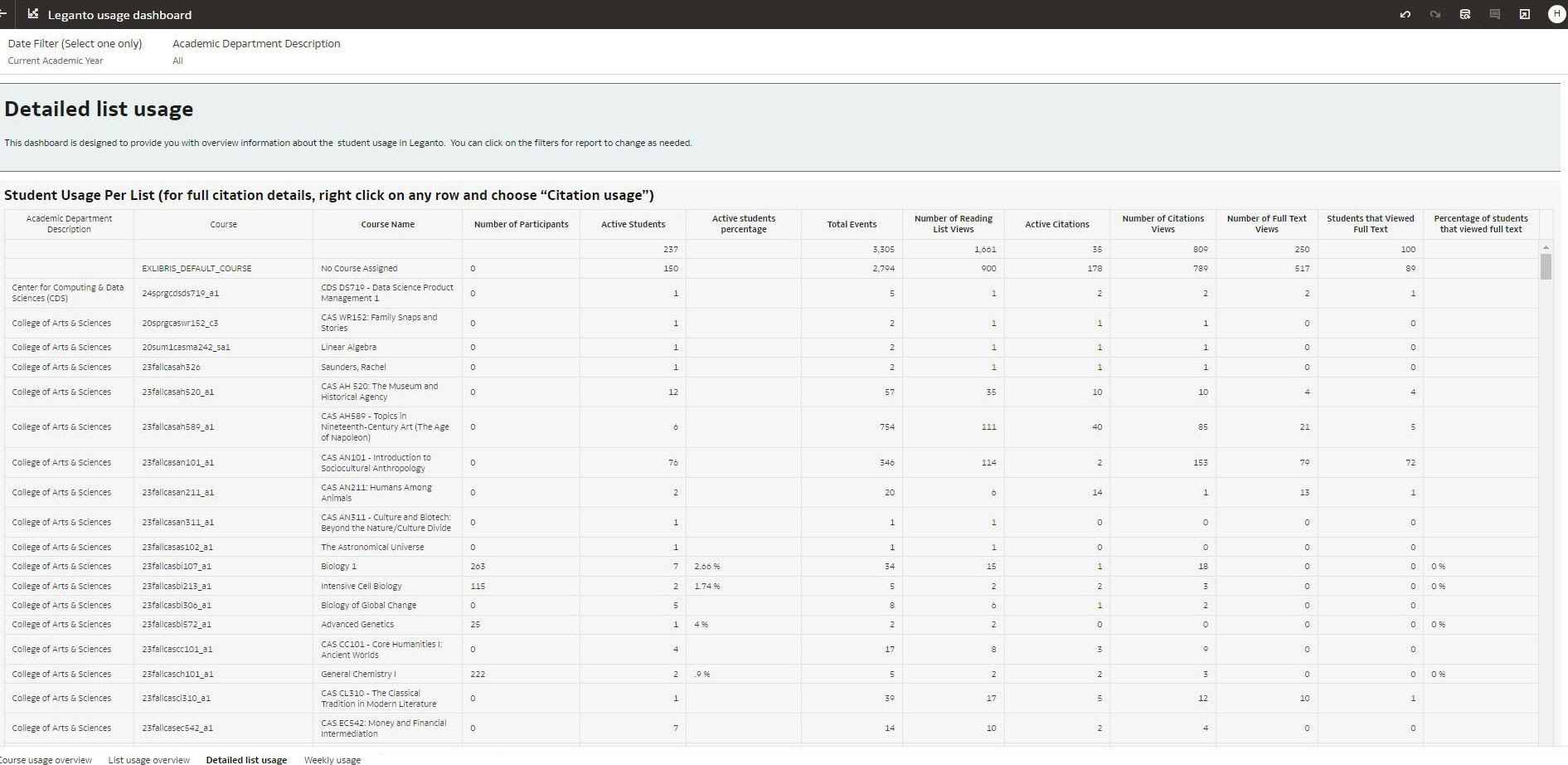 Detailed List Usage Tab
Detailed List Usage TabFor more information on the Leganto Usage dashboard, see Leganto Usage Dashboard.
- February 2024 Analytics URM-207959
The New UI field was added to Leganto Student Usage > Student Usage and Leganto Instructor Usage Events > Instructor Usage Events. It indicates if the usage was made in the new Leganto UI. - February 2024 Analytics SF: 06890854 URM-207430
The new Reading List Sections Without Citations report is now available. It displays the reading list sections without citations. You can use this list to remove these sections, if desired.The report is located at: Main Menu > Analytics > Create Analytics > Access Analytics > Catalog > Shared Folders > Leganto > Reports > Managing lists and items > Reading List Sections Without Citations.
- February 2024 Leganto New UI URM-199585
When searching the library from the Favorites menu, you can now add an item directly to a list or as a suggestion in addition to the Favorites list.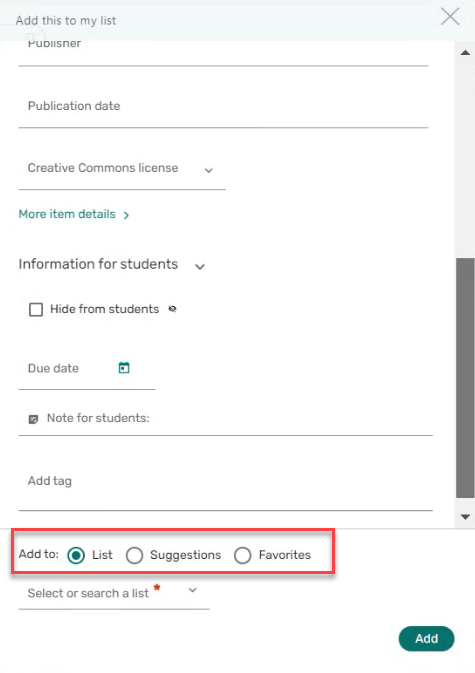 Add to options
Add to optionsFor more information, see Searching for an Item from the Institution's Library.
- February 2024 Leganto New UI URM-200899 URM-205050 SF: 06908368 06978401
Folders of files can now be uploaded to Favorites in the new UI.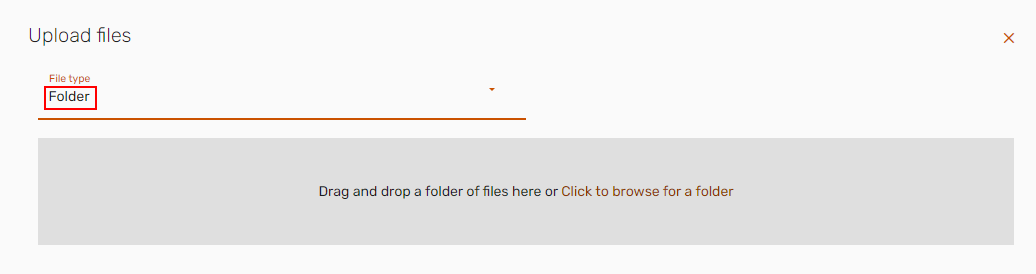 Upload a Folder
Upload a FolderAdditionally, references can now be imported to Favorites.
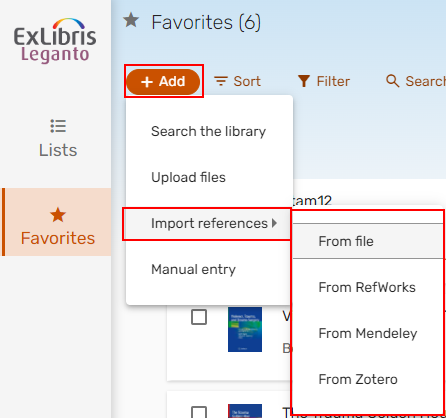 Import references to favorites
Import references to favoritesFor more information, see Uploading a Folder to Favorites, Importing References to Favorites, and Adding an Item from a Reference Manager to Favorites.
- February 2024 Leganto New UI SF: 06946493 SF: 06946493 URM-206169
When editing items in bulk, if any of the selected items are part of a locked section, some of the bulk actions are disabled, and a message is displayed indicating that some of the selected items are locked, and therefore, some actions are disabled.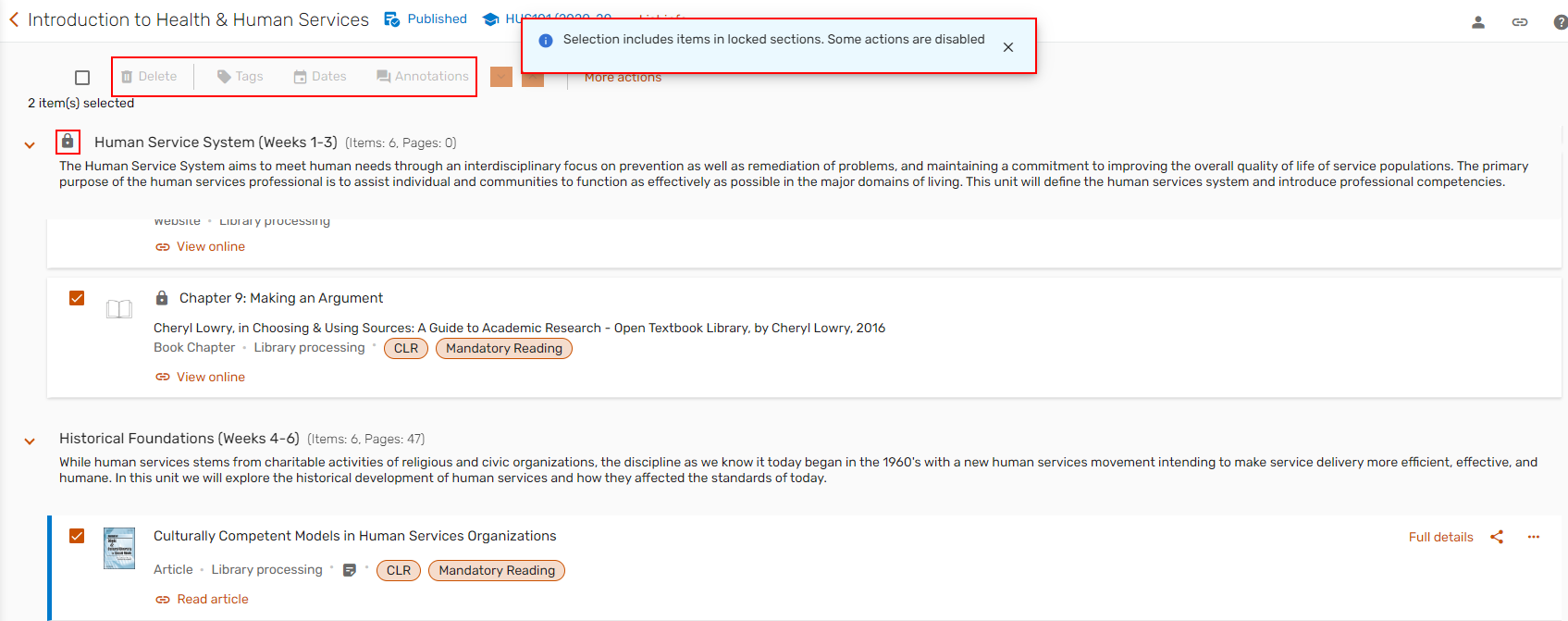 Disabled bulk actions for locked items
Disabled bulk actions for locked itemsWhen editing items in bulk, if any of the selected items is a note, a toast now indicates that a note is included in the selection and therefore, some of the editing options are disabled.
For more information, see Editing Items in Bulk.
- February 2024 Leganto URM-200899 URM-196183 SF: 06824478 06773138
Cite It! now supports the following sites:
- Sudoc
- Dialnet
For more information, see Adding a Citation from a Website (Using_Cite It!).
- February 2024 Fulfillment and Resource Sharing URM-208240 SF: 06918869
Libraries can now configure what happens when a purchase request is relinked to a new MMS ID. When a purchase request is linked to a citation, and the purchase request is then relinked to a different MMS ID, when the parameter purchase_request_relink_citation (Configuration > Fulfillment > General > Other Settings) is set to true (default), the citation is linked to the new MMS ID. When the parameter is set to false, the citation remains linked to the original MMS ID.If the original MMS ID had an associated copyright record, the copyright is cancelled and not applied to the newly linked MMS ID, and an alert is added indicating that the copyright was cancelled.
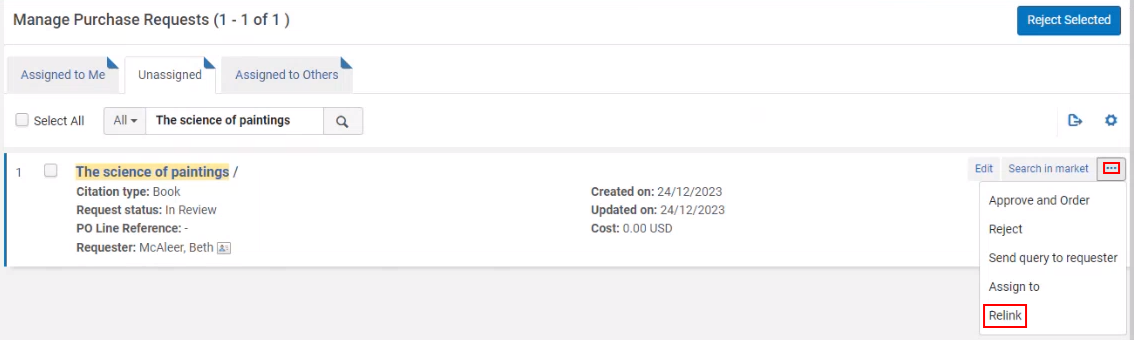 Relink a purchase invoice
Relink a purchase invoiceFor more information, see Creating Requests for Citations.
- February 2024 Leganto URM-209273 SF: 06869685
When more than one list is linked to the same course, each list is now published to Primo in a separate $w. Reading lists in separate $w fields
Reading lists in separate $w fieldsFor more information, see Publishing to Primo and Primo Central.
- February 2024 Leganto New UI URM-206300
Based on customer feedback, the Manage collaborators window now includes a Save button so that changes to the collaborators are only applied after selecting Save.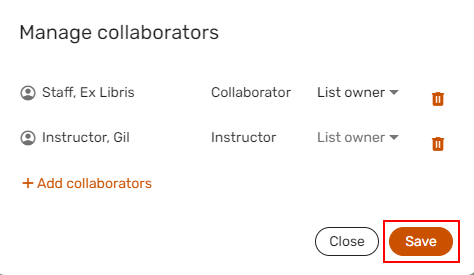 Manage collaborators
Manage collaboratorsFor more information, see Managing a List's Collaborators.
- February 2024 Leganto New UI URM-209592 URM-206511 URM-204833 URM-204818 SF: 06949448
Based on customer feedback,- When a due date is not specified for any item in the list, the list filter Due date section does not appear.
- When manually uploading an item, if the item Type changes to Book Chapter, the Title field automatically changes to Chapter title. The reverse is also true.
- When a user accesses Leganto from an LMS, only notifications relevant to the course are displayed.
- When searching in a list, the search now includes section titles.
- February 2024 Fulfillment and Resource Sharing URM-186377
Excel files are now supported in the course loader (Configuration > General > External Integrations > Integration Profiles) directory, in addition to .csv.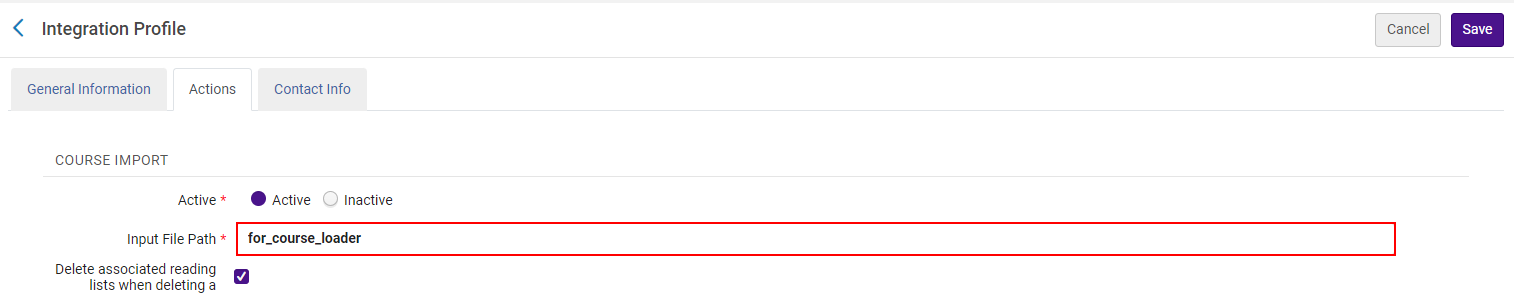 Input File Path
Input File PathFor more information, see Configuring Course Loading.
- January 2024 Leganto URM-208284
Based on customer feedback, the Leganto menu settings (Configuration > Leganto) are now labeled with a Classic/New UI indication.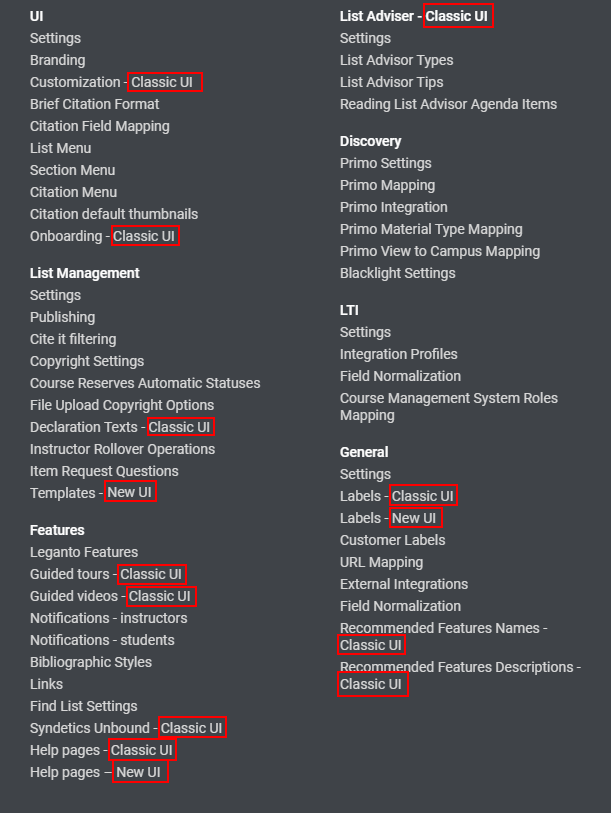 Classic/New UI menu label indicators
Classic/New UI menu label indicatorsAdditionally, parameters that are only relevant for one view also include an indication for that view in the parameter description.
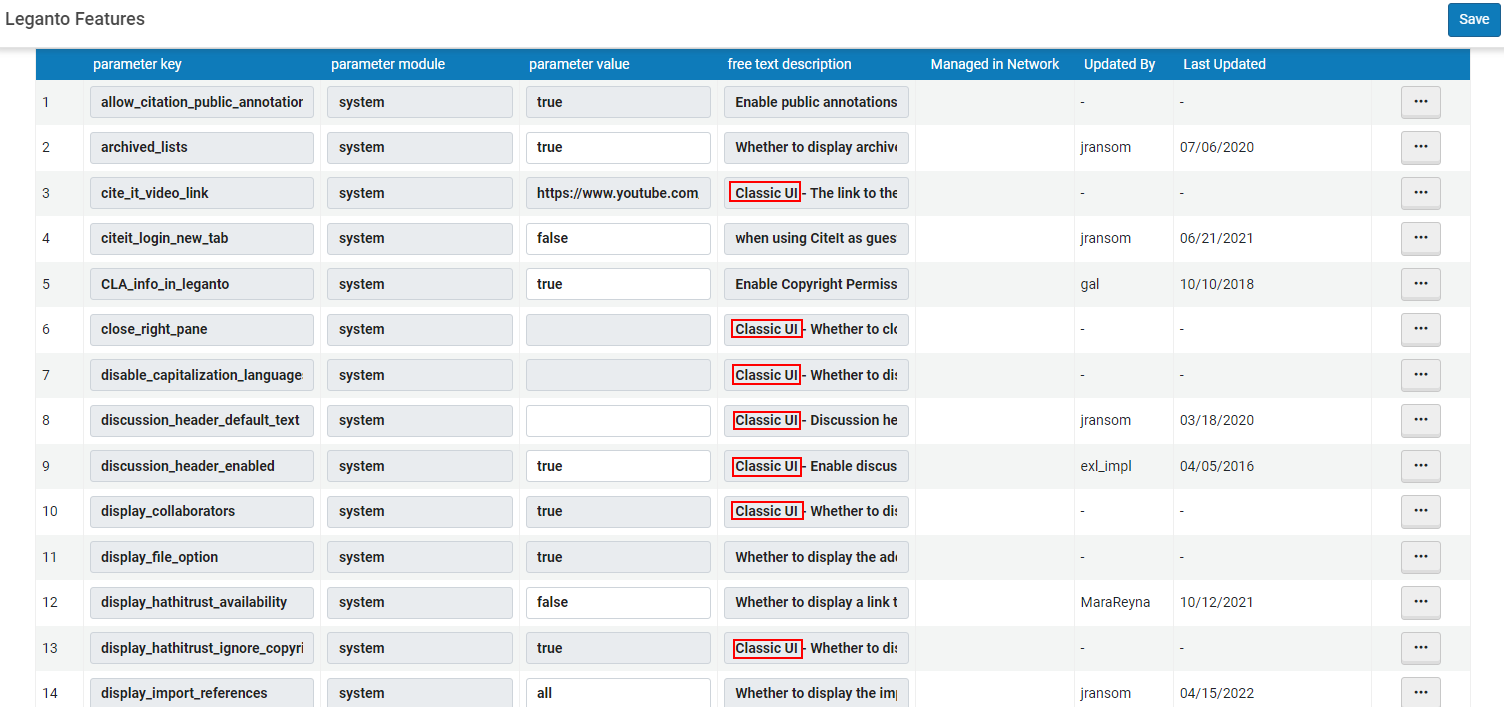 Classic/New UI description indicatorsList Management > Declaration Texts parameters that are only relevant for the new UI were moved to General > Labels - New UI.
Classic/New UI description indicatorsList Management > Declaration Texts parameters that are only relevant for the new UI were moved to General > Labels - New UI. - January 2024 Leganto New UI URM-162807
 Idea Exchange URM-209550 URM-207855
Idea Exchange URM-209550 URM-207855
You can now use the order column to configure the order in which templates appear to end users (Configuration > Leganto > List Management > Templates).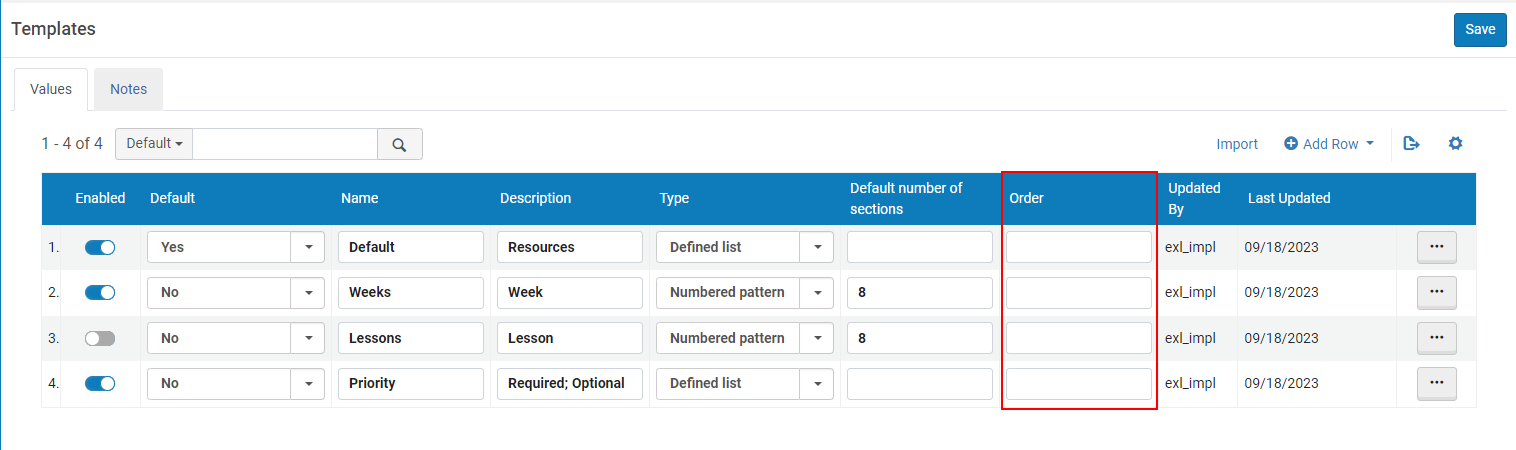 Template Order column
Template Order columnFor more information, see Adding Sections from a Template.
- January 2024 Leganto New UI URM-211031 URM-207855
Out-of-the-box links to video help (Configuration > Leganto > Features > Help pages - New UI) are now available for institutions that have not yet added custom video links. Additionally, you can now use the order column to configure the order in which the help links appear to end users.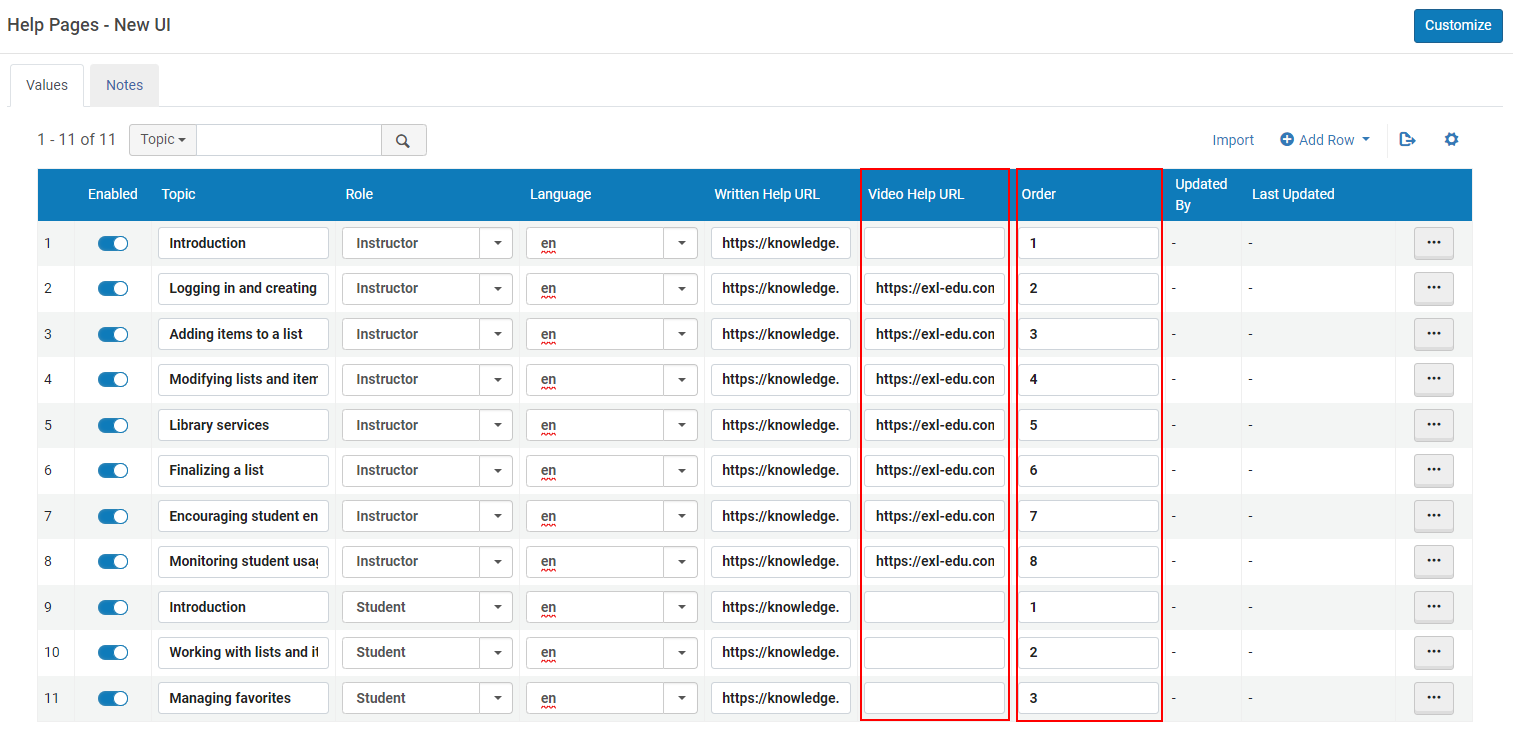 Order column and Video links
Order column and Video links - January 2024 Analytics and Insights
The Hidden Link Date field was added to Course Reserves > Reading List Citations in analytics. It displays the date the link was hidden. - January 2024 Leganto URM-208263
The use_new_citation_mapping is no longer in use. The parameter was removed from Leganto. - January 2024 Leganto URM-207067 URM-208371 URM-207033 URM-210704 URM-209650 URM-199574
Several changes were made in the new UI based on customer feedback:- Buttons now display as grayed out/disabled in the template preview
- A visual loading indication was added to show that a list is being created during the rollover process
- HTML formatting for student notes no longer displays in Alma
- An empty state was added when discovery is not available
- Sections now remain expanded when filtering a list
Resolved Issues
- December 2024 Leganto New UI URM-231811 SF: 07258734
In some cases, the Course Loader job report listed users as Instructor "X" was not found even though the user existed in Alma . This was fixed. - December 2024 Leganto New UI URM-234582 SF: 07700238
Previously, when LTI links in Canvas pointed directly to PDFs, there was a redirection error and users saw a blank page. This was fixed. - December 2024 Leganto New UI URM-234661 SF: 07710980
Previously, not all thumbnail types were displayed in Canvas when using the editor button. This was fixed. - December 2024 Leganto New UI URM-234736 SF: 07725635
In some cases, some links did not load on the brief view. This was fixed. - December 2024 Leganto New UI URM-234420 SF: 07718722
Previously, the Where to find in other institutions section on the Link & availability tab was not displayed properly. This was fixed. - December 2024 Leganto New UI URM-234332 SF: 07714795
Previously, sections on locked lists could be edited or deleted. This was fixed. - December 2024 Leganto New UI URM-234237 SF: 07712958
Previously, the Merge availability button was not displayed properly on the Related items tab. This was fixed. - December 2024 Leganto New UI URM-234006 SF: 07739284
In some cases, when hovering over any button in Leganto, the background color did not change correctly. This was fixed. - December 2024 Leganto New UI URM-233921 URM-235095 SF: 07724936 07767555
Previously, when using a direct link to a section with a long description, the section was not displayed correctly. This was fixed. - December 2024 Leganto New UI URM-233897 SF: 07739612
Previously, the Mark as done button was displayed for guest users in the Full display. This was fixed. - December 2024 Leganto New UI URM-233876 SF: 07720313
Previously, when a guest user accessed Leganto through a mobile device, the student banner was mistakenly displayed. This was fixed. - December 2024 Leganto New UI URM-233466 SF: 07715008
Previously, accessing Quick Cite as a guest did not work as expected. This was fixed. - December 2024 Leganto New UI URM-233187 SF: 07716601
Previously, when deleting a list, the list needed to be refreshed before showing the change. This was fixed. - December 2024 Leganto New UI URM-232704 SF: 07499500
In some cases, new lists could not be created in the new UI. This was fixed. - December 2024 Leganto New UI URM-232592 SF: 07489892
Previously, the Useful links were not translated when the Configuration > Leganto > General > Customer Labels were configured. This was fixed. - December 2024 Leganto New UI URM-232565 SF: 07488500
Previously, digitization requests with Roman numerals could not be submitted. This was fixed. - December 2024 Leganto New UI URM-232485 URM-232482 SF: 07249565 07485666
Previously, when adding a citation and selecting a Due date, the Due date in Leganto was set one day earlier. This was fixed. - December 2024 Leganto New UI URM-232100 SF: 07681109
Previously, when performing a rollover, only part of the course name was visible. This was fixed. - December 2024 Leganto New UI URM-231672 SF: 07236575
Previously, when uploading a folder, not all files in the folder were uploaded as expected. This was fixed. - December 2024 Leganto New UI URM-231490 SF: 07489914
Previously, when exporting a list to Excel, the export was the 97-2003 xls format. The Excel version was updated. - December 2024 Leganto New UI URM-231312 SF: 07720313
In some cases, the Reading List without Usage report did not display all lists without usage. This was fixed. - December 2024 Leganto New UI URM-231310 SF: 07269851 07727824
Previously, the default rollover Copyright settings (Configuration > Leganto > List Management > Instructor Rollover Operations) were not applied automatically. This was fixed. - December 2024 Leganto New UI URM-230957 SF: 07489581
Access to Leganto was blocked based on IP location for a user with an Alma role. This was fixed. - December 2024 Leganto New UI URM-230523 SF: 07487563
Previously, the Course Bulk Update job did not delete all courses in the set. This was fixed. - December 2024 Leganto New UI URM-228727 SF: 07210266
Previously, the Recent List Changes text was not displayed as expected. This was fixed. - December 2024 Leganto New UI URM-228682 SF: 07230320
Previously, workflow tags, such as those added from the Questions feature, could not be removed from the Leganto new UI. This was fixed. - December 2024 Leganto New UI URM-226796 SF: 07191185
Previously, the Creative Commons license drop-down list was not displayed as expected. This was fixed. - December 2024 Leganto New UI URM-226412 SF: 07191598 07191618
Previously, there was a lag when selecting the Publish/Unpublish list button. This was fixed. - December 2024 Leganto New UI URM-225362 SF: 07192963 07254690
Previously, when tag messages in the new UI were very long, some of the tag message was cut off. This was fixed. - November 2024 Leganto Release Update
There are no issues for the November Release Update. - November 2024 Leganto URM-228492 SF: 07201940
Previously, course digitization and copyright requests that did not include an MMSID, LCCN, OCLC, or ISBN/ISSN were automatically approved. This was fixed and these requests will no longer be automatically approved when an MMSID, LCCN, OCLC, or ISBN/ISSN is missing. - November 2024 Leganto New UI URM-230084 SF: 07203947 07229176 07261553 07264919
In some cases, the DCS synchronization did return the expected results. This was fixed. - November 2024 Leganto New UI URM-230030 SF: 07246001
In some cases, the help icon was missing when logging in to Leganto in a language other than English. This was fixed. - November 2024 Leganto New UI URM-232970 SF: 07228514 07693318
Previously, when adding a citation from Primo UI, the Quick links were not added to Leganto. This was fixed. - November 2024 Leganto New UI URM-233172 SF: 07176744
Previously, logging in to CiteIt! using SSO did not work. This was fixed. - November 2024 Leganto New UI URM-230155 SF: 07254736 07689626
Previously, there was a bug in formatting the Student notes. This was fixed. - November 2024 Leganto New UI URM-230419 SF: 07252869
Previously, when adding a favorite to a list, the default sort order was incorrect. Additionally, the added favorite was not selectable until the list was refreshed. This was fixed. - November 2024 Leganto New UI URM-230710 SF: 07261632
Previously, the Analytics > List scroll bar was too narrow to scroll. This was fixed. - November 2024 Fulfillment and Resource Sharing URM-230989 SF: 07261661 07262078
Previously, the Librarian discussion text List was published and List was unpublished were not customizable. These labels discussion.note.list_publish and discussion.note.list_unpublish (Configuration > Leganto > General > Labels - New UI) are now customizable. - November 2024 Leganto New UI URM-231002 URM-228808 SF: 07259712 07236255
Previously, the GET PDF link was not proxied when the proxy_url (Configuration > Leganto > General > Settings) parameter had a proxy value. This was fixed. - November 2024 Leganto New UI URM-231717 SF: 07490182
Previously, students were not able to copy notes in the new UI. This was fixed. - November 2024 Leganto URM-231374 SF: 07679470
Previously, when searching for a List ID using a value that was not a valid ID, the wrong error message was displayed. This was fixed. - November 2024 Leganto New UI URM-231423 SF: 07487736
Previously, the mobile interface login page displayed a Logout button. This was fixed. - November 2024 Leganto New UI URM-231429 SF: 07497992
Previously, the label search.searchLine.term.aria_label (Configuration > Leganto > General > Labels) was not displayed as expected. This was fixed. - November 2024 Leganto New UI URM-231514 SF: 07269075
Previously, the course start date in Leganto did not match the course start date in Alma. This was fixed. - November 2024 Leganto New UI URM-231682 SF: 07254659
Previously, when adding a link to a public note without formatting the link, the link did not work. This was fixed. - November 2024 Leganto New UI URM-231777 SF: 07272261
Previously, the availability for recently added items was not displayed until the list was refreshed. This was fixed. - November 2024 Leganto New UI URM-231780 SF: 07261892
In some cases, when Alma roles had been customized, users were able to see more options than their role was assigned. This was fixed. - November 2024 Leganto New UI SF: 07680539
In some cases, instructor tags would disappear after a citation was copied to another section in a list. This was fixed. - November 2024 Leganto New UI URM-231054 SF: 07265482
Previously, when the parameter set_complete (Configuration > Leganto > UI > Citation Menu) was set to No and the citation status was Complete, the Set complete action stilled appeared the new UI item action list option. This was fixed. - November 2024 Leganto New UI URM-230675 SF: 07258469
Previously, some user settings were incorrectly viewable in the new UI mobile view to guest users. This was fixed. - November 2024 Leganto New UI URM-230594 SF: 07484650
In some cases, the Send button was not viewable in the Library discussion panel. This was fixed. - November 2024 Leganto New UI URM-230744 SF: 07265266
Previously, the Library discussion number count was displayed behind the icon rather than in front. This was fixed. - November 2024 Leganto URM-230361 SF: 07208572
Previously, the course YEAR element was not sent to Bolk through the API. This was fixed. - November 2024 Leganto New UI URM-230040 SF: 07258246
Previously, guest users were able to use the Mark as broken link in the new UI. This was fixed. - November 2024 Fulfillment and Resource Sharing URM-229578 SF: 07262971
Previously, items that included instructor tags displayed an extra space in student view. This was fixed. - November 2024 Leganto New UI URM-229379 SF: 07254194
Previously, applying more than one filter to Favorites did not apply more than the first filter. This was fixed. - November 2024 Leganto New UI URM-229352 SF: 07255260
Previously, when configuring Export to Word to display the Item availability option the Item availability did not appear in the Expanded Reading List Style. This was fixed. - November 2024 Leganto URM-228795 SF: 07219668
Previously, disabling the sharable_link parameter (Configurable > UI > List Menu) did not apply when starting in Canvas. This was fixed. - November 2024 Leganto URM-227695 SF: 07213984 07252947
Previously, when rolling over a course in the DCS, the copyright status on the rolled over citation in Alma was set to Approved but the the DCS status was incorrectly set to Rejected. This was fixed. - November 2024 Leganto New UI URM-225362 SF: 07192963 07254690
Previously, when tag messages in the new UI were very long, some of the tag message was cut off. This was fixed. - November 2024 Leganto New UI URM-229712 SF: 07254442
Previously, when creating a new course from Canvas, the default Start/End dates did not populate automatically in the new UI. This was fixed. - November 2024 Leganto URM-229540
Previously, underlying syntax errors sometimes resulted in timeouts when searching Rialto. This was fixed. - November 2024 Leganto New UI URM-229527 SF: 07248040
Previously, the default order for lists associated with an individual course accessed from an LTI LMS link was incorrect in the new UI. This was fixed. - November 2024 Leganto New UI URM-229467 SF: 07239628
In some cases, citations with long metadata were truncated. This was fixed. - November 2024 Leganto New UI URM-229451 SF: 07250733
In some cases, iFrames did not open in an LMS. This was fixed. - November 2024 Leganto New UI URM-229363 SF: 07254755
In some cases, after moving a section in the Leganto new UI and then refreshing the list, the section was no longer in the new location. This was fixed. - November 2024 Leganto New UI URM-229358 SF: 07254761
Previously, when selecting Favorites in the new UI, the title in the browser did not refresh. This was fixed. - November 2024 Leganto New UI URM-229293 SF: 07249270 07256479 07257020 07493489
Previously, when opening the full view of a citation from Alma or a shareble link, the Availability was not displayed. This was fixed. - November 2024 Leganto New UI URM-229219 SF: 07134715
Previously, citations with an uploaded file could not be edited. This was fixed. - November 2024 Leganto New UI URM-229082 SF: 07243126
Previously, when adding a new citation through Cite It! and then adding a Source URl, the URL was not added to Leganto. This was fixed. - November 2024 Leganto New UI URM-229006 SF: 07245841
Previously, when adding an item from Favorites, the option to add the item to Favorites was displayed. This was fixed. - November 2024 Leganto URM-228931 SF: 07224608
Previously, when scheduling the Analytics reports and dashboards job, the job Completed with Errors when the job should have completed successfully. This was fixed. - November 2024 Leganto New UI URM-228808 SF: 07495463 07266418 07259670 07233193 07185312 07178801
Previously, Library discussion notes were not sorted in Leganto standalone. This was fixed. - November 2024 Leganto New UI URM-228733 SF: 07244568
Previously, formatted section descriptions were displayed with HTML tags when accessing the section standalone. This was fixed. - November 2024 Leganto URM-228718 SF: 07241318
In some cases, the First Sent for Library Review Date was not displayed in analytics. This was fixed. - November 2024 Leganto New UI URM-228583 SF: 07239199
When only there is only one File Upload Copyright Option choices, the user still needs to select the checkbox rather than the checkbox automatically being checked by default. This is by design. - November 2024 Leganto New UI URM-228502 SF: 07229051
Previously, when importing a Bib Tex file in Leganto, not all the fields were mapped. This was fixed. - November 2024 Fulfillment and Resource Sharing URM-228318 SF: 07165691 07231159 07268289
Previously, when faceting a Logical set by Course year, the results were not saved. This was fixed. - November 2024 Leganto New UI URM-228033 SF: 07229188
When copying sections to a list in the new UI, the original section order from the original list was not maintained. This was fixed. - November 2024 Leganto New UI URM-227741 SF: 07229391
Previously, when the parameter lock (Configuration > Leganto > UI > Section Menu) was set to No, the Section lock action still appeared in the new UI Bulk action menu. This was fixed. - November 2024 Leganto New UI URM-227736 SF: 07226546
Previously, when editing an article title, the Article title was changed to a Journal title. This was fixed. - November 2024 Leganto URM-227704 SF: 07161469 07223096 07229682
Previously, de-anonymized student usage data did not appear in the Leganto statistics when enabled to display. This was fixed. - November 2024 Leganto New UI URM-227645 SF: 07225018
Previously, the list Updated timestamp was incorrect. This was fixed. - November 2024 Leganto New UI URM-227442 SF: 07220195
In some cases, labels in the UILegantoNewLables table (Configuration > Leganto > General > Labels - New UI) were missing the more actions button. This was fixed. - November 2024 Leganto URM-227356 SF: 07220208
Previously, when changing the reading list status to Complete in Alma, the citations in the Leganto list did not update to Complete when the Course Reserves Automatic Statuses parameter citation_reading_list_complete parameter value (Configuration > Leganto > List Management > Course Reserves Automatic Statuses) was set to Complete. This was fixed. - November 2024 Leganto New UI URM-226991 SF: 07171724 07213346 07219987
Previously, the wrong banner was displayed after the library reviewed a list. This was fixed. - November 2024 Leganto New UI URM-226965 SF: 07214927
Previously, the View online link disappeared when changing a citation from an ebook to book chapter until the list was refreshed. This was fixed. - November 2024 Leganto New UI URM-226487 SF: 07197820
Previously, the View original item button did not work in the Suggestions window. This was fixed. - November 2024 Leganto URM-223953 SF: 07149130
Previously, when a purchase request was linked to a citation, and the purchase request was then relinked to a different MMS ID, when the parameter purchase_request_relink_citation (Configuration > Fulfillment > General > Other Settings) was set to true, the new MMS ID was not linked to the citation. This was fixed. - November 2024 Leganto New UI URM-221941 SF: 07132410
Previously, Public notes with multiple lines were not displayed with multiple lines when exporting to PDF. This was fixed. - November 2024 Leganto URM-192051 SF: 06486863 07136617
When adding items from Primo VE, $$ appeared in Leganto. This was fixed. - November 2024 Leganto URM-206874 SF: 06873955 07679672
When using the Enrich citations with DOI feature, metadata that was already present was added a second time. This was fixed. - November 2024 Leganto New UI URM-227132 SF: 07211582 07259266
In some cases, when scrolling through a set of citations, the scrollbar disappeared. This was fixed. - November 2024 Leganto New UI URM-233362 SF: 07717106
In some cases, adding search criteria to an advanced search caused the search criteria fields to duplicate. This was fixed. - November 2024 Leganto New UI URM-233271 SF: 07690375
When a list contained a banner, the expanded Filter window was missing the application buttons. This was fixed. - November 2024 Leganto New UI URM-233028 SF: 07704957
Previously, when a domain was configured in the Leganto / Cite It (Configuration > General > Security > iFrame Embedding Options) field in the iFrame Embedding Options table, Cite It did not work as expected. This was fixed. - November 2024 Leganto New UI URM-229554 SF: 07252865
Previously, when a list was locked, Notes and Tags where not displayed as expected. This was fixed. - November 2024 Leganto New UI URM-231253 SF: 07499698
Previously, the Backlight integration Advanced search did not return the expected results. This was fixed. - November 2024 Leganto New UI URM-229611 SF: 07258318 07491464 07496599 07702552
Previously, when marking a citation as done, the citation was displayed to guest users with a strike-through. This was fixed. - October 2024 Leganto
There are no issues for the October Infrastructure Release. - September 2024 Leganto New UI URM-217738 SF: 07043182 07064857 07218313 07223048
In some cases, moving an item did not work as expected. This was fixed. - September 2024 Leganto New UI URM-226486 SF: 07159637
Previously, student usage was not recorded in Leganto Usage reports and Alma Analytics. This was fixed. - September 2024 Leganto New UI URM-229169 SF: 07252621
When two banners were displayed, the last citation was cut off. This was fixed. - September 2024 Leganto New UI URM-228406 SF: 07224595
Previously, the copyright clearance form was only displayed for the first citation added in a session. This was fixed. - September 2024 Leganto New UI URM-225691
Previously, the preview image for the dark blue color scheme (Configuration > Leganto > UI > Branding) displayed the wrong color. This was fixed. - September 2024 Leganto New UI URM-227983 SF: 07228079
Previously, guest users were unable to see Authentication Notes in the new UI. This was fixed. - September 2024 Leganto New UI URM-227642 SF: 07224633
Previously, when the display language was set to German, the Cite It! header Add this to my list was displayed in English. This was fixed. - September 2024 Leganto URM-227412 SF: 07215739
Previously, the Reading List Without Usage report included lists with usage. This was fixed. - September 2024 Leganto New UI URM-227377 SF: 07193716
Previously, Public notes from Alma portfolio links were not visible in Student view in the new UI. This was fixed. - September 2024 Leganto New UI URM-227294 SF: 07219187
Previously, adding questions and answers to a citation did not always work as expected. This was fixed. - September 2024 Fulfillment and Resource Sharing URM-226423 SF: 07184165
Previously, the list status was always in English no matter which language was selected. This was fixed. - September 2024 Leganto New UI URM-226412 SF: 07191598 07191618
Previously, there was a lag when selecting the Publish/Unpublish list button until the button was disabled. This was fixed. - September 2024 Fulfillment and Resource Sharing URM-225255 SF: 07167320
In some cases, when adding new citations to a published list with the auto_send_list_updates flag set to false, the citation was set to Ready For Processing instead of Being Prepared. This was fixed. - September 2024 Leganto New UI URM-223695 SF: 07155247
Previously, an item menu appeared on Note citations in student view. This was fixed. - September 2024 Leganto New UI URM-223654 SF: 07132887 07219337
Previously, citation statuses were not copied when duplicating a reading list in the new UI and selecting to copy Item status. This was fixed. - September 2024 Leganto New UI URM-223429 SF: 07140652
Previously, when adding a citation using Cite It!, custom tags could be added manually without generating an error. This was fixed. - September 2024 Leganto URM-221640 SF: 07118390
Previously, some fields were missing from the Leganto Mark as Broken Resolved letter. This was fixed. - September 2024 Leganto New UI URM-219336 SF: 07053158 07120278
Previously, when force_login (Configuration > Leganto > General > Settings) was set to true, shareable links to a Predefined Find Lists Search were directed to All My Lists instead of the results of the find lists pre-defined search. This was fixed. - September 2024 Leganto URM-215140 SF: 07031929
Previously, when adding a JSTOR citation using Cite It!, the citation was not compiled accurately. This was fixed. - August 2024 Leganto Release Update URM-227250 SF: 07179818
Previously, when selecting Post Scores for Assignments in Canvas, the application did not proceed. This was fixed. - August 2024 Leganto Release Update URM-222583 SF: 07144756
Previously, when opening an Ebook Central link from Leganto, the link included pq-origsite=primo rather than pq-origsite=summon. This was fixed. - August 2024 Leganto New UI URM-227591 SF: 07226081
When adding a shared link to an item, the citation thumbnail disappeared. This was fixed. - August 2024 Leganto URM-227528 SF: 07216829
Previously, when manually adding a book with all the required metadata for a resource locate to be performed on the citation the Resource locate status in Alma was incorrectly set to Information incomplete rather than No resources located. This was fixed. - August 2024 Leganto URM-227351 SF: 07217485
Previously, Cite It! had stopped working with Summon. This was fixed. - August 2024 Leganto URM-227186 SF: 07216576
Previously, the harvest for an item note from YouTube caused display issues on the Item details tab. This was fixed. - August 2024 Leganto New UI URM-227220 SF: 07216608
When creating a new course in the Leganto new UI, the LTI reading list creation wizard was unable to create the course if a "slash" was included in the course code. This was fixed. - August 2024 Leganto New UI URM-227185 SF: 07213337
Previously, Quick Cite did not work as expected in Chinese. This was fixed. - August 2024 Leganto URM-226938 SF: 07210264
Previously, when using the option to register new users using a system external to Alma and/or Leganto, no error message was displayed for users who were not registered in the LMS. This was fixed. - August 2024 Leganto New UI URM-226824 SF: 07208816
Previously, when using Leganto in Bokmal, Quick Cite would not open. This was fixed. - August 2024 Leganto URM-226562 SF: 07203338
Previously, SAML authentication did work for Leganto citation links. This was fixed. - August 2024 Leganto New UI URM-226551 SF: 07197451
In some cases, list search results did not return all the expected results. This was fixed. - August 2024 Leganto New UI URM-226086 SF: 07199494
Previously, when resizing the Cite It! window, the Information for students details were missing. This was fixed. - August 2024 Leganto New UI URM-225847 SF: 07188756
Previously, when students started in the LMS for a course that did not have a list and the course was not in Alma, the wrong error message was displayed. This was fixed. - August 2024 Leganto New UI URM-225467 SF: 07196058
Previously, opening a shareable link for the first time resulted in an error. This was fixed. - August 2024 Leganto New UI URM-225284 SF: 07188154
In some cases, the list status was displayed in German when it should have been displayed in English. This was fixed. - August 2024 Leganto URM-225216 SF: 07176306
Previously, when adding a citation with an MMS ID from the Network Zone, the Resource Locate Status Locate Failed was displayed rather providing more information. This was fixed. - August 2024 Leganto New UI URM-225172 SF: 07188108
In some cases, when sending a list to the library for review, the wrong confirmation message displayed. This was fixed. - August 2024 Leganto New UI URM-225008 SF: 07160743
Previously, when searching to add references from Zotero, attachments were displayed as separate citations. This was fixed. - August 2024 Leganto New UI URM-224906 SF: 07184139
Previously, labels were displayed in English even when the interface language was set to Dutch. This was fixed. - August 2024 Leganto New UI URM-224450 SF: 07155487
New labels were created for the section and item drop-downs in list analysis. Previously, List analysis used labels that were used in other places and could not be customized specifically for analytics. - August 2024 Leganto New UI URM-224281 SF: 07151570
Previously, article citations created from RIS import file were locating the journal (BIB record) rather than the article. This was fixed. - August 2024 Leganto New UI URM-224267 SF: 07168376
When searching Leganto using an iPhone, tapping the return key did not return results. This was fixed. - August 2024 Leganto New UI URM-224063 SF: 07173348
Previously, when performing an advanced searching using Summon, no results were returned. This was fixed. - August 2024 Leganto New UI URM-224051 SF: 07165744
Previously, performing an advanced search by End date did not return the correct results. This was fixed. - August 2024 Leganto New UI URM-224036 SF: 07170197
Previously, removing Notes for students in bulk did not work as expected. This was fixed. - August 2024 Leganto New UI URM-223998 SF: 07167406
Previously, when changing languages, the Select notification type all option was not translated. This was fixed. - August 2024 Leganto New UI URM-223650 SF: 07152385
Previously, the Mark as broken link was not displayed when using the standalone mobile view. This was fixed. - August 2024 Leganto New UI URM-223603 SF: 07167055 07167057 07171853
Previously, when adding tags to items created an alignment issue in the student view. This was fixed. - August 2024 Leganto URM-223525 SF: 07166202
Since the parameters default_list_sort_instructors and default_list_sort_students (Configuration > Leganto > Features > Leganto Features) are only relevant for the classic UI, the prefix Classic UI has been appended to the Description. - August 2024 Leganto New UI URM-223435 SF: 07096947 07157035
Previously, the Request digitization button was available for NZ records which generated an error. The Request digitization button is now disabled for NZ records. - August 2024 Leganto New UI URM-223301 SF: 07151749
Previously, the Remove option was displayed for Suggestions in the student view. This was fixed. - August 2024 Leganto New UI URM-223157 SF: 07161245
When viewing a list in campusM, large empty spaces were displayed making it unclear that more information was available. This was fixed. - August 2024 Leganto New UI URM-223109 SF: 07161646
Previously, when editing a citation with an uploaded file, the copyright license type was removed. This was fixed. - August 2024 Leganto New UI URM-222472 SF: 07147705
Previously, lists associated with long course names were not displayed correctly. This was fixed. - August 2024 Leganto New UI URM-222444 SF: 07142933
In some cases, when copying a section, the section was not copied to the correct location on the list. This was fixed. - August 2024 Leganto New UI URM-222437 SF: 07142407
In some cases, the document thumbnail was not displayed as expected. This was fixed. - August 2024 Leganto URM-222220 SF: 07130596
Previously, when exporting PDFs, hidden links were visible in PDF file. This was fixed. - August 2024 Leganto URM-222106 SF: 07134715
Previously, you could not edit a citation after applying a copyright license. This was fixed. - August 2024 Leganto New UI URM-222060 SF: 07143548
Previously, the Bibliographic style drop down list was cut off. This was fixed. - August 2024 Leganto New UI URM-221910 SF: 07145691
In some cases, selecting Cancel would put the screen focus in the wrong place. This was fixed. - August 2024 Leganto New UI URM-221682 SF: 07130222 07147982 07194806
In some cases, when moving sections, the list Add button would disappear. This was fixed. - August 2024 Leganto New UI URM-219103 SF: 07109674 07161469 07173523
Previously, data was displayed twice in the Analytics Student usage report. This was fixed. - August 2024 Leganto New UI URM-218151 SF: 07086885
Previously, there was no workflow note in the new UI Item details. This was added. - August 2024 Leganto New UI URM-217738 SF: 07043182 07064857 07218313
In some cases, moving an item did not work as expected. This was fixed. - August 2024 Leganto New UI URM-217428 SF: 07077381 07082405 07119822
Previously, when the parameter mark_as_broken_comment_mandatory (Configuration > Leganto > Features > Leganto Features) was set to true, adding a comment was not treated as mandatory. This was fixed. - August 2024 Leganto New UI URM-210576 SF: 06956895 07165744
Previously, performing an advanced search by Start date or End date did not work as expected. This was fixed. - July 2024 Leganto New UI URM-225247 SF: 07173829
When using CiteIt! while accessing the Leganto new UI from an LMS, the default option was to Save to Favorites rather than to List. This was fixed. - July 2024 Leganto New UI URM-225196 SF: 07186692
When creating a new course in Alma from an LTI link, adding an academic department prevented the course from being created in the new UI. This was fixed. - July 2024 Leganto New UI URM-225029 SF: 07182244
Previously, students were unable to see the Authentication note in the new UI. This was fixed. - July 2024 Leganto New UI URM-224811 SF: 07178816
Previously, when editing a list with a long name, part of the list name was not viewable in the new UI. This was fixed. - July 2024 Leganto URM-224703 SF: 07159901
Previously, when updating a Bolk citation status, an error was generated. This was fixed. - July 2024 Leganto New UI URM-224695 SF: 07182178
Previously, the Leganto new UI was displaying the wrong search scope for multi campus libraries. This was fixed. - July 2024 Leganto New UI URM-224660 SF: 06719324
In some cases, when auto-populating citation metadata using DOI enrichment, some of the metadata was incorrect. This was fixed. - July 2024 Leganto New UI URM-224525 SF: 07170516
Previously, the new UI listed Books & Media (Blacklight) last in the search scope rather than first. This was fixed. - July 2024 Leganto New UI URM-224489 SF: 07164822
In some cases, when sorting a list by author (List menu > Sort items within sections > Sort by: Author) in the new UI, the sort order was incorrect. This was fixed. - July 2024 Leganto New UI URM-223953 SF: 07149130
Previously, when a purchase request was linked to a citation, and the purchase request was then relinked to a different MMS ID, when the parameter purchase_request_relink_citation (Configuration > Fulfillment > General > Other Settings) was set to true, the new MMS ID was not linked to the citation. This was fixed. - July 2024 Leganto URM-223917 SF: 07167377
Previously, when searching the library, the number of results continued to increase when scrolling through the results. This was fixed. - July 2024 Leganto New UI URM-223804 SF: 07170575
In some cases, citation URL sources could not be edited. This was fixed. - July 2024 Leganto URM-223201 SF: 07159735
Previously, when activating a note on an Alma citation (Update Note > Activate Note > Save), no alert was generated. This was fixed. - July 2024 Leganto New UI SF: 07159779
Previously, the settings menu language code was displayed rather than the language label. This was fixed. - July 2024 Leganto URM-222583 SF: 07144756
Previously, when opening an Ebook Central link from Leganto, the link included pq-origsite=primo rather than pq-origsite=summon. This was fixed. - July 2024 Leganto New UI URM-222406 SF: 07143901
The new UI copyright clearance page range request did not not allow single page requests. This was fixed. - July 2024 Leganto New UI URM-175971 SF: 07147665
Previously, the default_language configuration (Configuration > Leganto > General > Settings) did not apply the settings to the new UI. This was fixed. - July 2024 Leganto New UI SF: 07136008
Previously, the right side of the screen for lists with long titles was cut off. This was fixed. - July 2024 Leganto URM-222143 SF: 07140586
When using the APA 7th edition citation reference, indents and periods were missing from the citation. This was fixed. - July 2024 Leganto URM-222115 SF: 07130619
Previously, citation records with custom links were missing from the PDF export. This was fixed. - July 2024 Leganto New UI URM-222094 SF: 07127869
Previously, when zooming in in the new UI to more than 170%, the right pane and vertical scroll were not visible when sections were collapsed. This was fixed. - July 2024 Leganto New UI URM-222037 SF: 07043513 07086772
When changing a uresolver link in the new UI, the wrong date was displayed in the new link. This was fixed. - July 2024 Leganto New UI URM-222000 SF: 07138050
Previously, guest users were able to see the Instructor's Help Pages rather than the Student's Help Pages. This was fixed. - July 2024 Leganto New UI URM-221955 SF: 07127869
Previously, the banner indicating that A newer version of this list exists was not displayed on locked lists. This was fixed. - July 2024 Leganto New UI URM-221797 SF: 07121997
In some cases, searching Leganto by course code did not work. This was fixed. - July 2024 Leganto New UI URM-220987 SF: 07104197
In some cases, uresolver URLs were not displayed in the Leganto new UI when there was also physical availability. This was fixed. - July 2024 Leganto URM-219564 SF: 07010103
Since the ReadingListCitationSecondaryTypes labels are no longer in use, they were removed from Alma. Translations for Material Types can now be configured from Configuration > Fulfillment > Courses > Citation Material Type. - July 2024 Leganto Analytics URM-219239 SF: 07080018
Previously, when publishing a list, the List Last Published By field was empty in Analytics. This was fixed. - July 2024 Leganto New UI URM-218870 SF: 07101070
Previously, the find_list.course_status (Configuration > Leganto > General > Labels - New UI) parameters were not available for the new UI. These parameters are now available for the new UI. - July 2024 Leganto New UI URM-218410 SF: 07060161
Previously, when selecting Other versions > Merge availability (Related items tab), there was no indication that the item was merged, and the screen needed to be refreshed to see the change. This was fixed. - July 2024 Leganto URM-218441 SF: 07086146 07120360 07164504
In some cases, when managing collaborators, a list owner could not be removed even when there were multiple list owners. This was fixed. - July 2024 Leganto New UI URM-218214 SF: 07052968
Previously, when associating a course while creating a new list, the list did not obtain the Due date from the course End date field, and the Course due back date was not inherited from course. This is fixed. - July 2024 Leganto New UI URM-217545 SF: 06903106 07054269 07121968 07132212
Previously, the citation status color was missing the color from the brief item display. This was fixed. - July 2024 Leganto URM-216949 SF: 07033938
Previously, when a DCS request attached to two courses was approved by the DCS, the DCS status in Alma remained Request in progress rather than Approved. This as fixed. - June 2024 Leganto New UI URM-219235
Previously, importing a list/items was blocked when file uploads were blocked. Lists/items can now be imported even when file uploads are blocked. - June 2024 Leganto New UI URM-222488 SF: 07136212
Previously, when using Cite It!, the CC drop down list showed No options available until the user started typing. Now the options are visible without having to type. - June 2024 Leganto New UI URM-221561 SF: 07122091
Previously, when beginning the process of adding a manual entry and then cancelling, the URL was retained when it should have been cancelled. This was fixed. - June 2024 Leganto New UI URM-219004 SF: 07098343
In some cases, the Mark as broken link was displayed even when it should not have been. This was fixed. - June 2024 Leganto New UI URM-218893 SF: 07097967
Previously, long course titles blocked the links to open in a new tab, help, settings and notifications on the quick start screen. This was fixed. - June 2024 Leganto New UI URM-218427 SF: 07066366
Previously, the Note for students was not copied when copying the citation. This was fixed. - June 2024 Leganto New UI URM-218140 SF: 07075760
Previously, the LibKey thumbnails for Articles were not displayed in the Search the library results. This was fixed. - June 2024 Leganto New UI URM-218021 SF: 07082009
Previously, when applying the Due date filter, the citations were not filtered as expected. This was fixed. - June 2024 Leganto New UI URM-218008 SF: 07051257
Previously, the basic lists search did not preserve the search by year. This was fixed. - June 2024 Leganto New UI URM-217640 SF: 07057628
With relocate_modified_citation (Configuration > Leganto > General > Settings) was set to false, resource locate occurred when copying a citation. This was fixed. - June 2024 Leganto New UI URM-217478 SF: 07049870
Previously, you could not copy a course code by highlighting it. This was fixed. - June 2024 Leganto New UI URM-215416 SF: 07034445
In some case, the View more options link appeared when it should not have. This was fixed. - June 2024 Leganto New UI URM-213947 SF: 06909084
In some cases, when a section was expanded, new sections below the expanded section were not viewable. This was fixed. - May 2024 Leganto Release Update URM-222106 SF: 07134715
Previously, you could not edit a citation after applying a copyright license. This was fixed. - May 2024 Leganto Release Update URM-222447 SF: 07075784
Previously, the Leganto URL was concatenated with the Browzine thumbnail URL so the image was not displayed. This was fixed. - May 2024 Leganto Release Update URM-219378 SF: 07121149
In some cases, Summon items added to list displayed the wrong question. This was fixed. - May 2024 Leganto New UI URM-218965 SF: 07097805
Previously, when switching to Student view, the My list is ready button disappeared. This was fixed. - May 2024 Leganto New UI URM-218973 SF: 07088330 07107934 07107916
Previously, items could not be added using drag and drop when adding citations from Additional version available. This was fixed. - May 2024 Leganto New UI URM-219332 SF: 07113311 07116660
Previously, the default broken link notification template did not use the associated broken link notification text. This was fixed. - May 2024 Leganto URM-219028 SF: 07105697
Quick links were added to Links & Availability even when auto_switch_quicklinks (Configuration > Discovery > Other > Customer Settings) was not checked. This was fixed. - May 2024 Leganto URM-216973 SF: 06984408
When locking a Bolk request using the API, the request did not actually lock. This was fixed. - May 2024 Leganto New UI URM-218951 SF: 07101065
Previously, a citation's thumbnail/icon could be dragged. This was fixed. - May 2024 Leganto New UI SF: 07086146
In some cases, collaborators could not be removed from a list. This was fixed. - May 2024 Leganto URM-218310 SF: 07091134
Previously, Cite It! did not populate titles from Idunn. This was fixed. - May 2024 Leganto New UI URM-217740 SF: 07046020
Previously, the course end date in Leganto Analytics displayed one day before the date in Alma for new users. This was fixed. - May 2024 Leganto New UI URM-217712 SF: 07078082
Previously, when selecting a filter, it was not always clear that the filter had been selected. This was fixed. - May 2024 Leganto New UI URM-215416 SF: 07034445
The View all options link was visible even in cases where there were no other options. This was fixed. - May 2024 Leganto New UI URM-214873 SF: 07026626
Previously, the new UI Analytics did not display the correct values. This was fixed. - May 2024 Leganto URM-214598 SF: 07010090
Previously, when a file was uploaded to a citation, the copyright status was not set according to the citation_copyright_approved (Configuration > Leganto > List Management > Copyright Settings) parameter. This was fixed. - May 2024 Leganto URM-213413 SF: 07011530 07023526 07026384 07097998
Previously, Invalid Date was displayed in the Subject start date field on the Leganto Analytics page rather than the actual start date. This was fixed. - May 2024 Leganto URM-213275 SF: 06973040
The locate citation priority was improved to leverage title ranking algorithms in Alma. - May 2024 Leganto URM-212249 SF: 06959697
Previously, links in electronic resource Notes did not open the correct URLs. This was fixed. - May 2024 Leganto URM-210915 SF: 06946260
In some cases, changes to citations were not saved when working on reading lists in Alma. This was fixed. - May 2024 Leganto URM-201938 SF: 06719324
DOI augmentation for Book Chapter did not retrieve the correct Chapter Titles or Authors. This was fixed. - May 2024 Leganto URM-196793 SF: 06780952
Previously, the Leganto usage data in the Student Usage Subject Area changed after a rollover. This was fixed. - May 2024 Leganto URM-191924 SF: 06731728
In some cases, when using Get It in Leganto, the user was prompted to sign in even when already signed in. This was fixed. - May 2024 Leganto URM-176534 SF: 06438462 06441264 06444337
Previously, citations were displaying incorrect additional Physical Services in the Manage Fulfillment options in Alma. This was fixed. - April 2024 Leganto SF: 07037952
When viewing Upcoming due dates, availability was not displayed. This was fixed. - April 2024 Leganto URM-216898 SF: 07027253
> In some letters, when selecting URL in the letter, the user was directed to the reading list sign in page rather than prompting the user to authenticate. This was fixed. - April 2024 Leganto URM-217935
Previously, the Leganto copyright status changed after the list was sent to library rather than retaining its status. This was fixed. - April 2024 Leganto URM-216919 SF: 07033086
In some cases, the force_login (Configuration > Leganto > General > Settings) did not work with shareable links. This was fixed. - April 2024 Leganto New UI URM-216963 SF: 07053162
When adding physical resources to a list by searching Summon, an incorrect URL was added to the item as well. This was fixed. - April 2024 Leganto New UI URM-217240 SF: 07052940
Previously, pop-up windows were blocked in Firefox. This was fixed. - April 2024 Leganto URM-217338 SF: 07044854 07084222 07087498
Previously, when marking an item as broken and mark_as_broken_email_notification (Configuration > Leganto > Features > Leganto Features) was configured, the wrong notification letter was sent. This was fixed. - April 2024 Leganto URM-217583 SF: 07075784
Previously, thumbnails from BrowZine were not added when using the editor button integration in Canvas. This was fixed. - April 2024 Leganto New UI URM-215535 SF: 06995153 07039167 07054762 07065467
Previously, when the Color Theme - New UI (Configuration > Leganto > UI > Branding) was set to Dark blue, when hovering over buttons, the button turned black, and the text was unreadable. This was fixed. - April 2024 Leganto New UI URM-216965 SF: 07048899
Previously, Links and availability was not displayed when selecting Add and edit when adding a new item to a list. This was fixed. - April 2024 Leganto URM-215820 SF: 07013523 07034841
Previously, when adding a website to a list in the classic UI using CiteIt! or the manual form, the citation received the Ready for Processing status rather than the Being Prepared status. This was fixed. - April 2024 Leganto New UI URM-215774 SF: 07014087
Previously, resource locate did not run when adding an article. This was fixed. - April 2024 Leganto New UI URM-215480 SF: 07041692 07048016
Previously, the new UI did not have the option to customize the label for the Draft publication status. This was fixed. - April 2024 Leganto URM-215140 SF: 07031929
Previously, when adding a JSTOR citation using CiteIt!, the citation was not compiled accurately. This was fixed. - April 2024 Leganto New UI URM-214567 SF: 07024467 07058730
In some cases, when copying a section from one list to another list, the original list needed to be refreshed before being displayed correctly, and the copied section was not added to the correct place in the list. This was fixed. - April 2024 Leganto New UI URM-214258 SF: 07042015
Previously, the Book Extract URL was not marked as mandatory even when the Source (Configuration > Leganto > UI > Citation Field Mapping) was configured as mandatory. This was fixed. - April 2024 Leganto URM-213921 SF: 07014738
Previously, the Leganto Detailed Notifications Email Letter (Configuration > General > Letters > Letters Configuration) did not display the correct data for <event_type> and <event_type_display>. This was fixed. - April 2024 Leganto URM-213451 SF: 07042111
When using the revert_completed_citation_status_by_metadata_change (Configuration > Leganto > List Management > Course Reserves Automatic Statuses), changing the source URL in the new UI did not change the citation status as in the classic UI. This was fixed. - April 2024 Leganto New UI URM-213300 SF: 07013377
When adding an item from a reference manager (Add > Import references > select a reference manager), the bottom of the scroll bar was not visible. This was fixed. - April 2024 Leganto URM-211603 SF: 06964605 07009175 07017231
Some event notifications were missing from the Leganto Detailed Notifications Email Letter (Configuration > General > Letters > Letters Configuration). This was fixed. - April 2024 Leganto New UI URM-210609 SF: 06967283
In some cases, the text of items with long titles continued out of the item box. This was fixed. - April 2024 Leganto URM-207929 SF: 06918883
In some cases, exporting citations from a list to Excel failed. This was fixed. - April 2024 Leganto URM-197877 SF: 06782140
The self-registration page was missing the header and footer tables. This was fixed. - March 2024 Leganto New UI URM-213413 SF: 07011530 07023526 07026384
Previously, an incorrect Subject start date was displayed on the Leganto Analytics page. This was fixed. - March 2024 Leganto URM-213202 SF: 06974506
Previously, when adding a citation using CiteIt!, the citation did not appear on the List page until the page was refreshed. This was fixed. - March 2024 Leganto New UI URM-213298 SF: 07042088
Previously, the Add tag label appeared twice. This was fixed. - March 2024 Leganto URM-215400 URM-215109 SF: 07016253
In some cases, collaborators were deleted when they should not have been. This was fixed. - March 2024 Leganto URM-215389 URM-215109 SF: 07028684
In some cases, the Alma language changed to match the Leganto language rather than remaining as is. This was fixed. - March 2024 Leganto New UI URM-213841 SF: 07042077
Previously, instructors could see the option to upload files even when the parameter max_file_size_allowed_faculty_MB (Configuration > Leganto > General > Settings) was 0 or blank. This was fixed. - March 2024 Leganto New UI URM-213841 URM-213974 SF: 07016243
In some cases, the Add button did not appear on the Lists page. This was fixed. - March 2024 Leganto New UI URM-213841 URM-215154 SF: 07034418
Previously, the Advanced search in the new UI did not filter correctly. This was fixed. - March 2024 Leganto New UI URM-213841 URM-215109 SF: 07017461
Previously, Sort by did not work correctly in the new UI. This was fixed. - March 2024 Leganto URM-214858 SF: 06945691
In some cases, Other formats and editions did not works as expected. This was fixed. - March 2024 Leganto New UI URM-214729 SF: 06995324
In some cases, the Last Sent to Library was not displayed. This was fixed. - March 2024 Leganto URM-214586 SF: 07024087
When adding a citation using the API, the wrong status was set. This was fixed. - March 2024 Leganto New UI URM-214117 SF: 07014820 07018545
Previously, when subject_tags (Configuration > Leganto > Features > Leganto Features) was set to false, Add subject was still displayed in Leganto. This was fixed. - March 2024 Leganto New UI URM-214117 URM-213950 SF: 07022620
In some cases, the top screen functions were missing from the Lists screen. This was fixed. - March 2024 Leganto URM-213691 SF: 07014473
On the Class Discussion tab, the Highlighted icon was disabled but still functional. This was fixed. - March 2024 Leganto URM-213306 SF: 07010029
Previously, the Start Page2 and End Page2 were missing from the Citation Details section in Alma. This was fixed. - March 2024 Leganto New UI URM >-214117 URM-213274 SF: 07010103
Previously, there were discrepancies in the UILegantoNewLabels (Configuration > Leganto > General > Labels - New UI) table. This was fixed. - March 2024 Leganto URM-213256 SF: 07012392
In some cases, non-funded PPU options appeared in the View as student mode for CCC citations when it should not have. This was fixed. - March 2024 Leganto New UI URM-214117 URM-212890 SF: 07005689
The student Note tooltip for instructors was too small. The text has been increased. - March 2024 Leganto New UI URM-212562 SF: 06985645
Previously, the content of the Related items tab disappeared after editing an item. This was fixed. - March 2024 Leganto New UI URM-212554 SF: 06994628
In some cases, moving an item from a search did not work. This was fixed. - March 2024 Leganto URM-212531 SF: 06981828
In some cases, the URL in the Document Delivery Notification Letter (Configuration > General > Letters > Letters Configuration) did not work. This was fixed. - March 2024 Leganto New UI URM-212409 SF: 06988131
In some cases, selecting Also publish list to students when sending a list, the list was published rather than being sent for review. This was fixed. - March 2024 Leganto URM-212372 SF: 06997038
In some cases, Digitization/Copyright rules did not work as expected. This was fixed. - March 2024 Leganto URM-212249 SF: 06959697
Previously, links in the Notes field coming from Primo did not open the correct URLs. This was fixed. - March 2024 Leganto URM-212179 SF: 06978287
Previously, when adding items with a CC license to Favorites, the license was removed. This was fixed. - March 2024 Leganto URM-211690 SF: 06853082
Previously, the No list expected column was missing from the exported report (Fulfillment > Courses > Export > all fields or current view). This was fixed. - March 2024 Leganto URM-210694 SF: 06909148 06949078 06978745
Previously, the DCS Synchronize job (Admin > Jobs > History > DCS) report indicated that "DCS course was not found" even when the course was found. This was fixed. - March 2024 Leganto URM-210245 SF: 06954571
Previously, when LIST_ADD2 was enabled to Yes, the description event_type_displayed was empty on the Leganto Detailed Notifications Email Letter (Configuration > General > Letters > Letters Configuration). This was fixed. - March 2024 Leganto New UI URM-207579 SF: 06907277 06994639
Previously, when general_message (Configuration > Leganto > Features > Leganto Features) was configured, the UI did not render correctly. This was fixed. - February 2024 Leganto Release Update
There are no issues for the February Release Update. - February 2024 Leganto URM-198375 SF: 06391157
In some cases, when a resource was available both in print and electronically, the E indication was missing in Leganto. This was fixed. - February 2024 Leganto New UI URM-213807 SF: 06984788
Students were unable to log in to RefWorks. This was fixed. - February 2024 Leganto URM-213937 SF: 07008965 07011387
When viewing an item's Full details, file names were duplicated in each file. This was fixed. - February 2024 Leganto New UI URM-213947 SF: 06909084
In some cases, when a section was expanded, new sections below the expanded section were not viewable. This was fixed. - February 2024 Leganto URM-213971 SF: 07019716
When viewing an item's Full details, file names were duplicated in each file. This was fixed. - February 2024 Leganto URM-214216 SF: 07023384 07023464
When the parameter list_new_citation_in_completed_list (Configuration > Leganto > Course Reserves Automatic Statuses) was left blank, an error was generated. This was fixed. - February 2024 Leganto New UI URM-213479 SF: 07013715
In some cases, the My list is ready button did not work. This was fixed. - February 2024 Leganto New UI URM-213406 SF: 06887303
In some cases, an incorrect question was displayed when adding an item. This was fixed. - February 2024 Leganto New UI URM-213350 SF: 07013976
The link in the Leganto Detailed Notifications Letter opened the classic UI rather than the new UI. This was fixed. - February 2024 Leganto New UI URM-213307 SF: 06978096
In some cases, custom parameters were not accounted for. This was fixed. - February 2024 Leganto New UI URM-213184 URM-212310 SF: 06987615
Previously, students were able to see disabled notifications. This was fixed. - February 2024 Leganto URM-213169 SF: 06962129 07012839
Previously, public notes could not be saved after creating a citation. This was fixed. - February 2024 Leganto URM-213110 SF: 07010122
In some cases, Browzine links did not appear in the citation view. This was fixed. - February 2024 Leganto New UI URM-212979 SF: 07007172
In some cases, instructors from other lists appeared on a newly created list until the new list was refreshed. This was fixed. - February 2024 Leganto URM-212956 SF: 07005931
In some cases, purchase requests could not be created. This was fixed. - February 2024 Leganto URM-212593 SF: 06991358
In some cases, the copyright status was not being set according to the file upload copyright options. This was fixed. - February 2024 Leganto New UI URM-212392 SF: 06777498
In some cases, RIS imports did not locate/show Links & Availability. This was fixed. - February 2024 Leganto URM-212280 SF: 06963944 06977468
In some cases, newspaper articles were incorrectly located as journals. This was fixed. - February 2024 Leganto URM-212098 SF: 06992252
In some cases, copyright availability dates did not match course dates. This was fixed. - February 2024 Leganto New UI URM-211679 SF: 06983006
In some cases, translated labels were either missing or not translated. This was fixed. - February 2024 Leganto New UI URM-211535 SF: 06950616 06967488
In some cases, when adding items from a Search, the Resource locate did not work as expected. This was fixed. - February 2024 Leganto URM-210992 SF: 06964601 06964607
Previously, selecting Show editions only worked the first time. This was fixed. - February 2024 Leganto URM-210518 SF: 06949004
In some cases, links from external resources were not displayed in Leganto. This was fixed. - February 2024 Leganto URM-209450 SF: 06940002
Labels managed in the Network Zone were not updated in the IZ. This was fixed. - February 2024 Leganto URM-209051 SF: 06918598 06969461
When submitting a digitization request from a list that was associated with multiple courses, only the first request would be displayed correctly. This was fixed. - February 2024 Leganto URM-208716 SF: 06930238
Previously, when adding a new item from the library search, selecting the X in the search box reset the search scope. This was fixed. - February 2024 Leganto URM-197197 SF: 06793659
Executable files (.exe) can no longer be uploaded to Leganto. - January 2024 Leganto New UI URM-211138 SF: 06974870
The new UI general.decline (Configuration > Leganto > General > Labels - New UI) code label was missing from the December release. This was fixed. - January 2024 Leganto New UI URM-210639 SF: 06962129
Previously, notes could not be saved right after creating a citation. This was fixed. - January 2024 Leganto New UI URM-210141 SF: 06945691
Physical items were not hidden in the new UI when the parameter value for other_formats_and_editions (Configuration > Leganto > Features > Leganto Features) was set to formats. This was fixed. - January 2024 Fulfillment and Resource Sharing URM-209595 SF: 06917904
Previously, course start and end dates did not match the configured default dates. This was fixed. - January 2024 Leganto New UI URM-209120 SF: 06887303 06934064 06938959
In some cases, adding a citation to a list from a search did not correctly calculate if an item was available. This was fixed. - January 2024 Leganto URM-208194 SF: 06920006
In some cases, guests were able to post comments on a thread. This was fixed. - January 2024 Leganto New UI URM-207788 SF: 06909081
Adding or removing a manual URL to a citation did not render correctly until the page was refreshed. This was fixed. - January 2024 Leganto New UI URM-207486 SF: 06902438
In some cases, search results did not display all of the results. This was fixed. - January 2024 Fulfillment and Resource Sharing URM-203554 SF: 06667879 06696314
Previously, course reserve managers could not see citations from reading lists faceted by Assigned to Others. This was fixed. - January 2024 Leganto URM-198006 SF: 06725228
In some cases, the purchase request was not sent even when the citation met the criteria in the Citation Processing Rule. This was fixed. - January 2024 Fulfillment and Resource Sharing URM-192120 SF: 06696314
When the Course Reserves Manager scope was defined at the library level, the Assigned to Others facet was not displayed. This was fixed. - January 2024 Fulfillment and Resource Sharing URM-175618 SF: 06399881 06400016 06794404 06820590
In some cases, the Equals criterion for the Course Start/End date did not produce results when searching courses in Alma. This was fixed.

