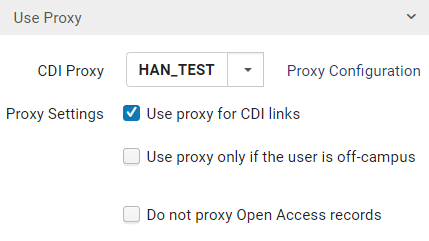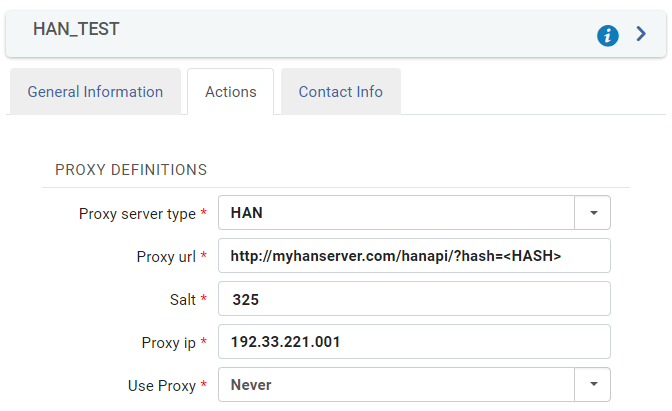Primo VE 2024 Release Notes
- Last updated
- Save as PDF
Additional Information:
-
Click here to view the CDI-related updates at the bottom of this page.
-
Click here to view the monthly release and maintenance schedules.
Upcoming Issues to Note
Enhancing Your Experience with Our Service Excellence Program
We are dedicated to improving your experience through our Service Excellence Program, guided by your feedback and support needs.
Key initiatives for the upcoming year include:
-
Enhanced visibility into cases requiring development support.
-
Estimated timelines for resolutions.
-
Consistent Updates: regular updates on case statuses within set intervals
To reach these objectives, we are launching a Defect Backlog Resolution Project for Alma and Primo VE with the ELUNA and IGELU Steering Committees. Resolved defects will be listed in the release notes.
We will continue to keep you updated of our progress. We appreciate your feedback and look forward to enhancing your experience.
February Sneak Preview
-
LoD Persons – Linking to additional authority types included in VIAF.
-
(NERS #8810) Add the ability for patrons to change the default sort.
The October release includes updates associated with the infrastructure only and does not include any new features, enhancements, or customer fixes.
Announcements
Integration with PressReader
We're excited to share news of our partnership with PressReader, which facilitates the exploration of its news content via Primo and Primo VE. By utilizing the Primo Search Webhook configuration, you can offer patrons the chance to discover and utilize this valuable content. For more details, see Search Webhook for PressReader and What's New with Primo/VE.
November Sneak Preview
-
(NERS #8210) Improve CDI results when using Exact search option by implementing verbatim search.
-
(NERS #8134) Support HTML tags in labels (Phase 2).
-
Collection Discovery – Support assignment of external records to collections.
-
Primo Research Assistant – A new AI-based search tool, which provides an easy starting point to help users perform their research.
Announcements
Gradual Transition to Quicklinks
Quicklinks is a convenient and efficient way for users to access full-text documents from within the search results using a single click. In the February release, we added the auto_switch_quicklinks customer parameter to the Discovery Customer Settings page (Configuration Menu > Discovery > Other > Customer Settings) to encourage the use of this efficient and cost-free feature and
With the May release, the Display Quick Links checkbox on the View Configuration page is hidden unless you set the auto_switch_quicklinks customer parameter to false.
August Sneak Preview
-
Bulk Export of Records to RIS, BIBTEX, and CSV
May Sneak Preview
-
Linked Data: Person Entity and Info Card – Display related persons information on linked data.
-
Search of Local Authority Records.
Features
Display Local Fields in a DEDUP Record
November 2024 URM-225402
Previously, the Details section of a DEDUP record displayed data only from the preferred record. With this enhancement, you can also display local field data from other records in the Dedup group (including local data from other institutions in a consortium).
In the following example, the value of the MARC 505 field in the preferred DEDUP record is listed first, followed by the 505 field data from other DEDUP records:

This functionality displays local data from a maximum of 10 DEDUP records (including the preferred record).
Configuration Options
This functionality requires configuration to enable it. The following table lists it's configuration options.
| Element | Description |
|---|---|
|
(No change) Manage Display and Local Fields page (Configuration > Discovery > Display Configuration > Manage display and local fields) |
If you have not already done so, configure the Primo local fields 1-100 that you want to appear on the Full Display page. You can use either the Bibliographic Field method or the Normalization Rule method to map the source to the local field. For more details, see Managing Display and Local Fields for Primo VE. The following MARC fields are supported only when using the Normalization Rule method: 09X, 500, 502, 505, 59X, and 69X. |
|
(New for November) Local fields to display from all dedup members mapping table (Configuration > Discovery > Other > Local fields to display from all dedup members) |
For each Primo local field 1-100 that you want to display data from other records in a DEDUP group (not just the preferred record), add a row in the table for it. For more information, see Displaying Local Fields in DEDUP Records. |
Support HTML Coding in Labels - Phase 2
November 2024 -  NERS Enhancement (ID #8134) URM-208855
NERS Enhancement (ID #8134) URM-208855
Support for HTML coding for labels varies between codes in Primo VE, and in some cases, there is very little support. With this phase, the working group has selected a set of codes and fields that allow HTML coding, including the <href> tag for linking. HTML support has been added to the following codes/fields:
| Code Table/Page | Description |
|---|---|
|
Alma Representation Details page – For more information, see Adding a Representation in Alma. |
Label field |
|
General Electronic Services Configuration page (Configuration Menu > Fulfillment > Discovery Interface Display Logic > General Electronic Services) – For more information, see Configuring General Electronic Services in Alma. |
Public Name field |
|
Interface Language Labels code table (Configuration > Discovery > Display Configuration > Labels) |
mypref.language.option.[ALL] |
|
Report a Problem Labels code table (Configuration > Discovery > Display Configuration > Labels) |
report.confirmEmail |
|
ViewIt Labels code table (Configuration > Discovery > Display Configuration > Labels) |
c.uresolver.availableOnline.service_is_temporary_unavailable_due_to |
|
Collection Discovery Labels code table (Configuration > Discovery > Display Configuration > Labels) |
nui.colldiscovery.subcollections.title |
|
Electronic Portfolio Editor page – For more information, see Editing a Portfolio Using the Electronic Portfolio Editor. |
|
|
Request Labels code table (Configuration > Discovery > Display Configuration > Labels) |
AlmaRequest.formDescription |
|
Basic Search Pre-Filters Labels code table (Configuration > Discovery > Display Configuration > Labels) |
search-simple.precisionOperator.option.begins_with |
|
Featured Newspapers section on the Central Index and Proxy Set-Up page (Configuration > Discovery > Other > Central Index and proxy set-up) For more information, see Configuring Featured Newspapers. |
Description field |
Because some of the requested fields are configured with Alma settings (instead of with code tables), the HTML fields (such as the label for a digital representation) appears as-is if displayed in Alma's UI.
For additional information, see Configuring Display Labels for Primo VE.
Support External Resources in Collection Discovery
November 2024 (Updated November 9, 2024)URM-227225
This enhancement enables you to add records from external sources (loaded into Primo VE) to collections managed in Alma. After additional configuration and the re-loading of the external records, these records will include the collection breadcrumbs and the More from the same collection link on the full record page and be viewable on the Collection pages in Primo VE.
Because external records are loaded into Primo VE (and not Alma), they are discoverable only in Primo VE.
Related Information:
Configuration Options
This functionality is disabled by default and requires the following configuration:
-
The new Collections for External Records mapping table (Configuration > Discovery > Loading External Data Sources > Collections for External Records) enables you to create a lookup table that associates external records with Alma collections. For more information, see Adding External Records to Collections for Discovery.
For each external record that you want to add to an Alma collection, add a mapping row with the following information:
-
Source Value – (required) The ID of the external source record. This value may be from any metadata element in the record, such as a unique record ID or value that is repeated in many records (for example, subject = biology). You can map many records to one collection (for example, all records with subject “biology” should be mapped to a specific collection) and map one record to multiple collections.
-
Collection Title – (optional) Select the collection to which you want to add the external record. If selected, the Collection Id field is automatically filled in for you.
-
Collection Id – (required) After selecting the Collection Title, the collection's ID is automatically populated for you. Instead of selecting a Collection Title, you can also enter an ID manually.
-
-
Create a normalization rule that references the new mapping table and attaches all associated collection IDs to the external record for the purpose of discovery in Primo VE. To create the normalization rule, open the MD Editor (Configuration > Discovery > Loading External Data Sources > Normalization Rules for External Data Sources), select the Rules > Normalization (Discovery) tab for DC sources or the Rules > Normalization tab for MARC21 and UNIMARC sources, and then add a normalization rule to associate the external records with an Alma collection.
In the normalization rule, make sure to specify the PrimaCollectionForExternalRecords mapping table and save the mapping information in the collectionParentId field.Examples:
-
DC: (ID is taken from the dc.identifier field):
rule "Collection for External Records"
when
exist "dc"."identifier"
then
set TEMP"1" to dc value "dc"."identifier"
set TEMP"2" to lookup all mapping tables ("PrimaCollectionForExternalRecords",TEMP"1")
set "discovery"."collectionParentId" to TEMP"2"
end
-
MARC21 and UNIMARC (ID is taken from the source's MARC 042. a subfield):
rule "add collection for external records marc"
when
(TRUE)
then
addField "collectionParentId.a" with values from mappingTable "PrimaCollectionForExternalRecords" and "042.a"
end
Support for Generic XML is planned for January 2025.
-
-
On the Import Profiles page (Configuration > Discovery > Loading External Data Sources > Discovery Import Profiles), execute the Discovery Import Profile to import your source records with the new normalization rule. You can also use the Reload option to apply the rules to existing records. For more details, see Configuring Import Profiles for Primo VE.
Verbatim Search Option for CDI Searches
November 2024 -  NERS Enhancement (ID #8210) (Updated January 24, 2025)
NERS Enhancement (ID #8210) (Updated January 24, 2025)
CDI currently supports the cross-searching of various forms of the same word (or, in some cases, cross-searching of synonyms) in text fields, such as Title and Abstract. For example, searching for raccoon returns records containing the word raccoons, and searching for theater returns records containing theatre. The following cross-searches are commonly applied to non-verbatim searches:
-
Stemming or Lemmatization – such as book vs. books and chanter vs. chante
-
Spelling Normalization – such as theater (American spelling) vs. theatre (British spelling)
-
Character Normalization (including handling of diacritics) – such as fiancé vs. fiance and 横浜 vs. 横濱
-
Compound Words – such as healthcare vs. health care
-
Synonyms – such as ordenador vs. computadora
-
Casing Normalization – such as Book vs. book
CDI's new Verbatim Search feature disables the cross-searching of these variations (except Casing Normalization) when the phrase search syntax (with double quotes) is used. In addition, this functionality supports queries that include a single word in double quotes.
Examples:
-
"raccoon" → returns matches with raccoon, but not raccoons.
-
"raccoons" → returns matches with raccoons, but not raccoon.
-
"sea otter" → returns matches with sea otter, but not sea otters.
-
"sea otters" → returns matches with sea otters, but not sea otter.
This functionality is enabled by default and is applied when using the contains exact phrase search operator and when phrases are enclosed in double quotes. To disable this functionality, please open a Support ticket.
CDI does not support phrase searching of stop words when phrases end with stop words. For example, in the "cats in may" phrase, the words in and may are stop words. As a result, the search matches the word cats and ignores the words in and may.
In the following example, the exact phrase is matched verbatim and does not match any other variations of the phrase.

Retain Research History between Sessions
November 2024 - Primo Research Assistant URM-225402
Primo Research Assistant now saves research topics between sessions and categorizes as follows:
-
Today – Lists all topics researched on the current day.
-
Last <1-7> days – Lists all topics researched in the last week, excluding topics researched today.
-
<Year> – Lists all topics researched per year. The current year excludes the last 7 days.
In addition, the number of questions asked in each topic appears after the topic. Hovering over a topic and selecting its Delete icon enables users to delete a topic when no longer needed.
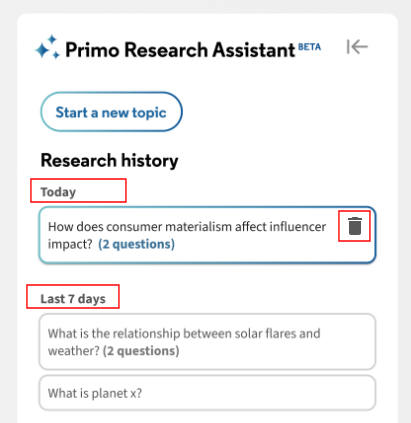
Configuration Options
This functionality is enabled by default. The following table lists additional configuration associated with this feature:
| Element | Description |
|---|---|
|
Research Assistant Search Screen Labels code table (Configuration > Discovery > Display Configuration > Labels) |
The following codes were added to support the customization and translation of the associated display labels:
|
Set Order of Primo Research Assistant Link in Main Menu
November 2024 - Primo Research Assistant URM-229211
Previously, the Primo Research Assistant Link in the Main Menu could not be ordered and defaulted to the first position. With this enhancement, it will continue to default to the first position, but you can now change its order in the Main Menu.
Configuration Options
When Primo Research Assistant icon option is enabled, it will display in the first position of the Main Menu. To change its position, use the up/down arrows in the Links tab on the View Configuration page (Configuration > Discovery > Display Configuration > Configure Views).

Display Additional Subfields and Fields in Authority Search Results
November 2024 URM-227648
The following table lists new and updated fields and subfields that appear in the full details of Authority records. No additional configuration is necessary. For more details about Authority Search, see Configuring Authority Search for Primo VE.
| Field | MARC Mapping |
|---|---|
|
Other standard identifier |
024 a, z |
|
Special coded dates (New for November) |
046 f, g, k, q, r |
|
Heading (no label) (Updated for November) |
100 a-d, n, p, q, t, g ,v, x, y, z |
|
Complex reference |
260 i, a |
|
Complex See also reference - Subject (New for November) |
360 i, a |
|
Other attributes of Person or Corporate Body (New for November) |
368 a, b, c, d |
|
Associated place (New for November) |
370 a, b, c, e, f |
|
Address (New for November) |
371 a, b, c, d, s, t |
|
Field of Activity (Updated for November) |
372 a, s, t |
|
Associated Group (Updated for November) |
373 a, s, t |
|
Occupation |
374 a |
|
Associated Language (Updated for November) |
377 a, l |
|
See from Tracing |
Mapping: 4xx a, b, q, d Format: 4xx a b -- q -- d Examples: 400 1#$aAlexander, H. A.$q(Hanan A.),$d1953- |
|
Related terms |
Mapping: 5xx a,b,d,v,x,y Format: 5xx a. b. d. v -- x -- y Examples: 500 ##$wg$aLong, Robert Alexander,$d1850-1934$xHomes and haunts$zMissouri 511 ##$wb$aInternational Drip/Trickle Irrigation Congress 550 ##$aModernismo (Arte) 550 ##$wg$aArt nouveau 550 ##$wh$aToes |
|
Complex See also Reference - Name (New for November) |
663 a, b |
|
History reference (New for November) |
665 a |
|
Source data found |
Mapping: 670 a,b Format: 670 a -- b |
|
Source data not found |
Mapping: 675 a, b Format: 675 a -- b |
|
Historical/Biographical Data |
Mapping: 678 a, b Format: 678 a -- b |
|
Note |
Mapping: 680 a, i Format: 680 a -- i |
|
Heading linking entry |
7XX a |
|
Electronic location and access (Updated for November) |
856 u, y |
|
Source |
Alma Record ID |
|
Imprint (this is a link) |
859 u |
The following codes were added to support the new display fields on the Full Display page in Primo VE:
| Code Table | Description |
|---|---|
|
Authority Search labels code table (Configuration > Discovery > Display Configuration > Labels) |
|
Support Genre Field in Multilingual Configuration
November 2024 URM-202584 URM-217023
Subject, Creator and Contributor fields support mult-lingual enrichments from both Authority and Bib records, but the Genre field was grouped with Subject. With this enhancement, we have separated the Genre values (MARC field 655; UNIMARC field 608) from the Subject and have added separate configuration for Genre.
-
Changes to this configuration requires you to recalculate the records.
-
The configuration for the Genre field applies only to Authority records, not Bib records.

For more details, see Multi-Lingual Configuration in Primo VE.
Primo Research Assistant (Beta)
September 2024 URM-222618 (Added September 9, 2024)
Primo Research Assistant utilizes AI technology to enable users to ask detailed questions in their local language to find resources provided by your library to aid in the research of topics. For more details, see Getting Started with Primo Research Assistant.

Support Bulk Export of All Search Results
August 2024 -  NERS Enhancement (ID #8126) URM-192377 (Updated September 10, 2025)
NERS Enhancement (ID #8126) URM-192377 (Updated September 10, 2025)
Previously, users were able to export a maximum of 50 results at a time. Users can now export all results, but the exported records are limited to a maximum of 5000 records each for local and CDI search results. The results are placed in a file of the selected format and sent to the specified email address.
To export all results, the user must sign in and select at least one item to display the Export All Results option that appears above the results list:

After selecting the new option, users can choose from one of the following formats: Excel/CSV, RIS, or BIBTEX.
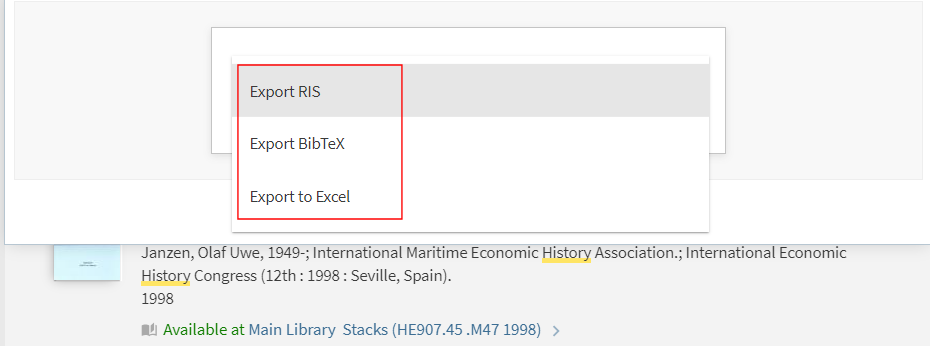
If you are attempting to export more than the maximum number of records permitted, the following message appears prior to sending the export. You have the option to close the request without sending the export. In the following example, a maximum of 10,000 records (5000 local and 5000 CDI records) is exported.
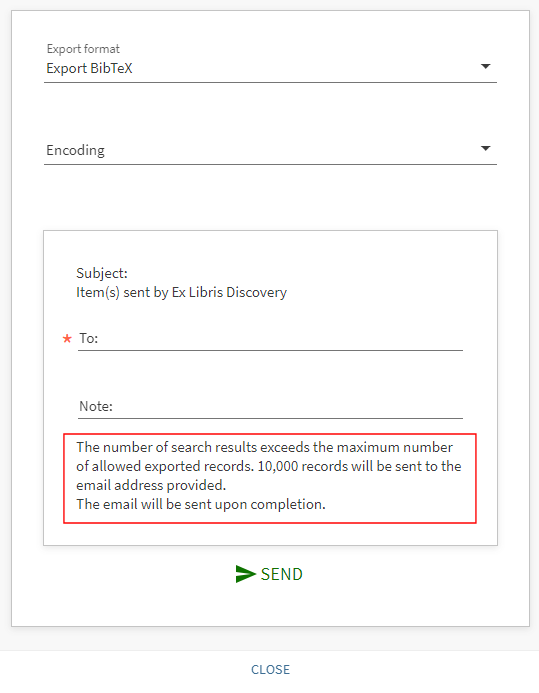
-
Since no DEDUP or FRBR processes are applied to the export, the exported list of records will include all DEDUP and FRBR records in the file.
-
The sort order of search results may differ from the order of records returned in the export file.
-
This functionality is not supported on mobile devices.
-
With the Excel export only, links display as full links instead of permalinks.
Analytics for Bulk Export
To support this functionality, the following actions have been added to the Action Usage subject area:
| Group | Subgroup | Action | Description |
|---|---|---|---|
|
Results List |
Records All Excel |
Send all records to user email Excel |
User selected to send all results in an XSLX or CSV file to email. |
|
Records All RIS |
Send all records to user email RIS |
User selected to send all results in a RIS file to email. |
|
|
Records All BibTex |
Send all records to user email BibTex |
User selected to send all results in a BibTex file to email. |
These actions are triggered only after selecting Send (not the Export button).
Configuration Options for Bulk Export
This functionality is enabled by default. Refer to the following table to disable this functionality or configure related options.
| Element | Description |
|---|---|
|
View Configuration page (Configuration > Discovery > Display Configuration > Configure Views) |
On the Brief Record Display tab, clear the new Enable Export All option check box to disable this option in the UI. This option is enabled by default. For additional information, see Configuring Discovery Views for Primo VE. |
|
Results Tile Labels code table (Configuration > Discovery > Display Configuration > Labels) |
The following code was added to allow customization and translation of the new Export All Results button:
|
|
Aria Labels code table (Configuration > Discovery > Display Configuration > Labels) |
The following codes were added to support accessibility for the Export All Results functionality:
|
|
Keeping This Item Tile Labels code table (Configuration > Discovery > Display Configuration > Labels) |
The following codes were added to support accessibility for the Export All Results functionality:
|
|
Send Email and Sms Labels code table (Configuration > Discovery > Display Configuration > Labels) |
The following code was added to allow customization and translation of the note that was added to the export email body:
|
|
Monitor Jobs page (Admin > Manage Jobs and Sets > Monitor Jobs) |
The Primo Ve bulk export of search result job is run in the background each time a user executes the Export All Results option. This enables users to continue with their Primo VE session while the file is created and sent to the specified email address. The progress of this job can be viewed from the Running and Completed tabs, but it cannot be configured and executed manually. In the Monitor Jobs page, the number that appears for the job under Records processed indicates how many hundreds of records were exported – "1" for under 100, "2" for 100-199, and so on. |
Improvements to Linked Data
August 2024
The following improvements were made to the Linked Data functionality in Primo VE:
-
URM-219003 Improved Display of Thumbnails – Previously, the book covers for related records on the Person Info page displayed only Syndetics thumbnails. We are now using the same sources and priority used for the display of thumbnails on other Primo VE pages.
-
URM-223296 Link to Copyright Information on Person Page – A link has been added to the Person page to provide copyright information for the source of the person entity data.
 Copyright Link for Source
Copyright Link for SourceThis functionality is enabled by default. To customize and translate the link on the Person page, update the new nui.personEntity.copyright code in the Person Entity Labels code table. For more details, see Searching Linked Open Data - Person Entity.
-
URM-219481 Add FRBR Local Keys for Work URI and ExpressionOf URI – As part of the BIBFRAME (Bibliographic Framework) integration in Alma, you can now create a complete key for FRBR records that include BIBFRAME's Work and ExpressionOf URIs. To support this functionality, the K50 (Work URI) and K51 (ExpressionOf URI) keys can now be added as keys to a FRBR complete key on the Edit Dedup/FRBR Complete Key page (Configuration Menu > Discovery > Other > Dedup/FRBR Complete Key Combination).
 Complete Key - Add FRBR Local Keys for Work URI and ExpressionOf URI
Complete Key - Add FRBR Local Keys for Work URI and ExpressionOf URITo enable these key fields, open a Support ticket to activate Library of Congress Bibframe Work and Bibframe Instance in the Active Registry.
For more information, see Configuring the Dedup and FRBR Complete Keys in Primo VE and Understanding the Dedup and FRBR Processes (Primo VE).
Linked Open Data - Discovery of Person Entity
May 2024 URM-207351
(Updated June 26, 2024) With the integration of Linked Open Data (LOD), Primo VE can now associate records with LOD, specifically persons (such as authors and historical figures) and display this information in the UI. The person entities are based on LoC (Library of Congress) and are enriched with Wikidata.
-
In this phase, person entities are linked only to local records that are linked to LCNAMES authorities.
-
The information gathered from the LoC and Wikidata is updated once weekly.
-
Currently, this functionality is supported in English only.
To support this functionality, the following changes were made to the UI:
-
Autocomplete Person – Person entity suggestions are now provided for search terms entered for simple and advanced searches. Selecting a suggestion opens the associated Person page.
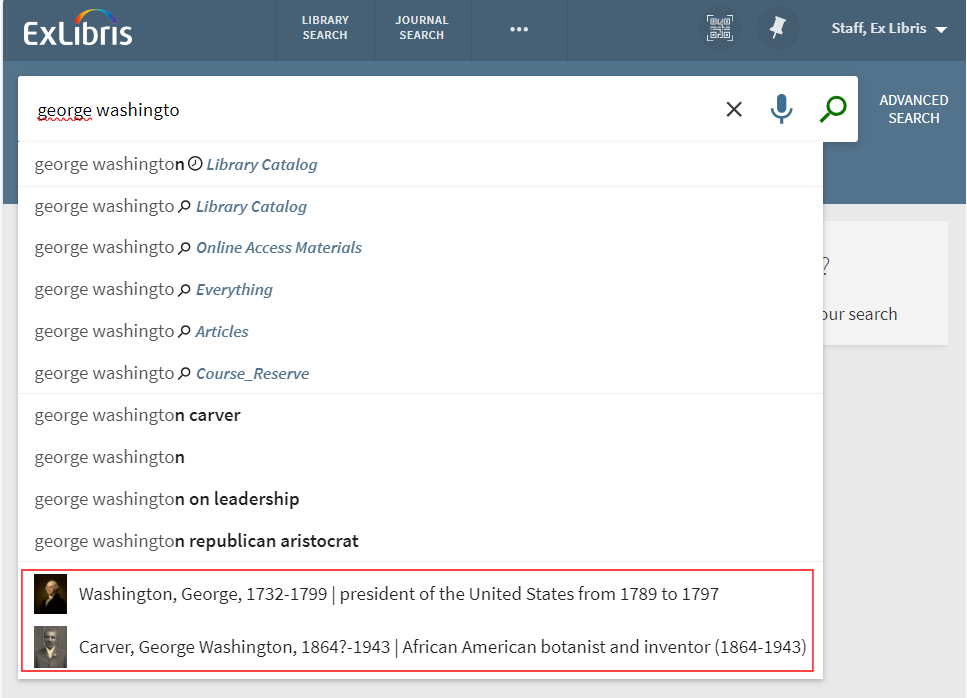 Autocomplete in Simple Search
Autocomplete in Simple Search -
Person Info Card – Displays the person's information in the Recommendations panel on the Full Display page if the record is associated with a linked person entity. Selecting the person's name in the card opens the Person page. A title may be associated with more than one person entity. The order of the cards in the Related Persons section is based on the following priority: 1) Creator, 2) Contributor, and 3) Subject. In the following example, the book is linked with the author and the person about which the book was written.
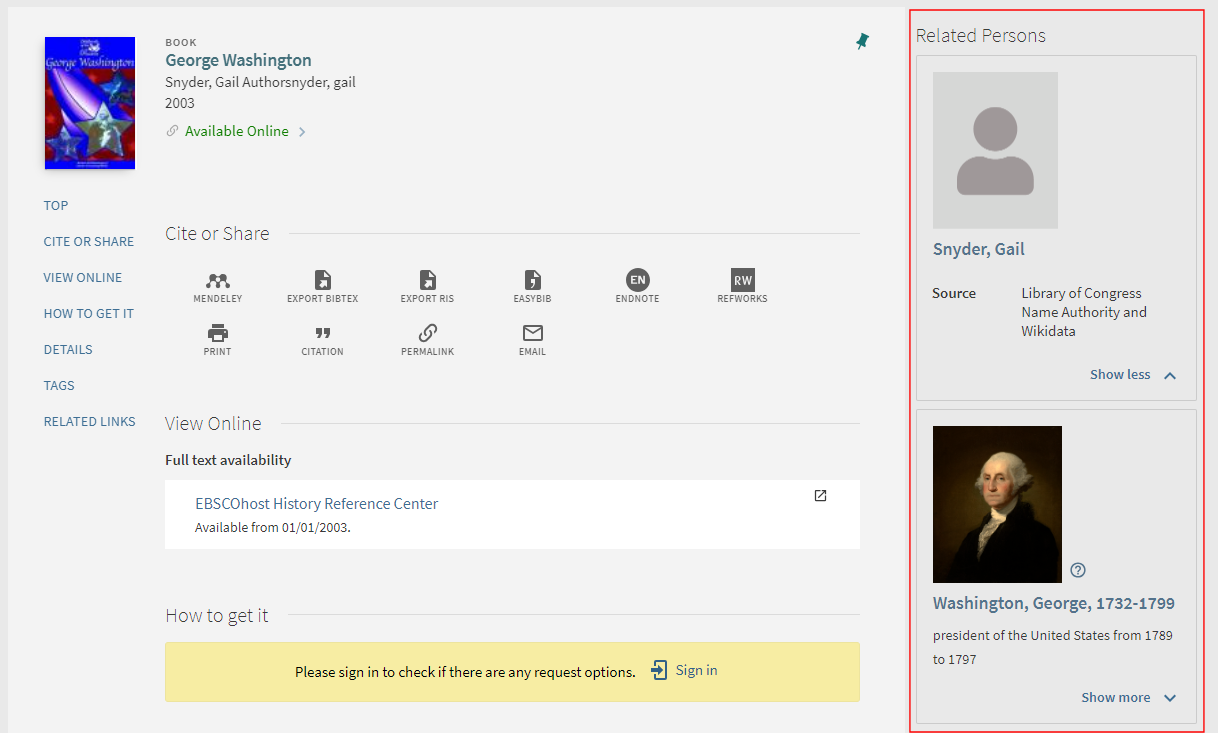 Person Info Card - Right Panel of Full Display
Person Info Card - Right Panel of Full Display -
Person page – Displays the person's information on a full page. In addition to the person's information, this page also includes the following sections, which enable users to discover titles associated with that person: Titles in Library Written by Person, Titles in Library Written about Person, and People Associated with Person.
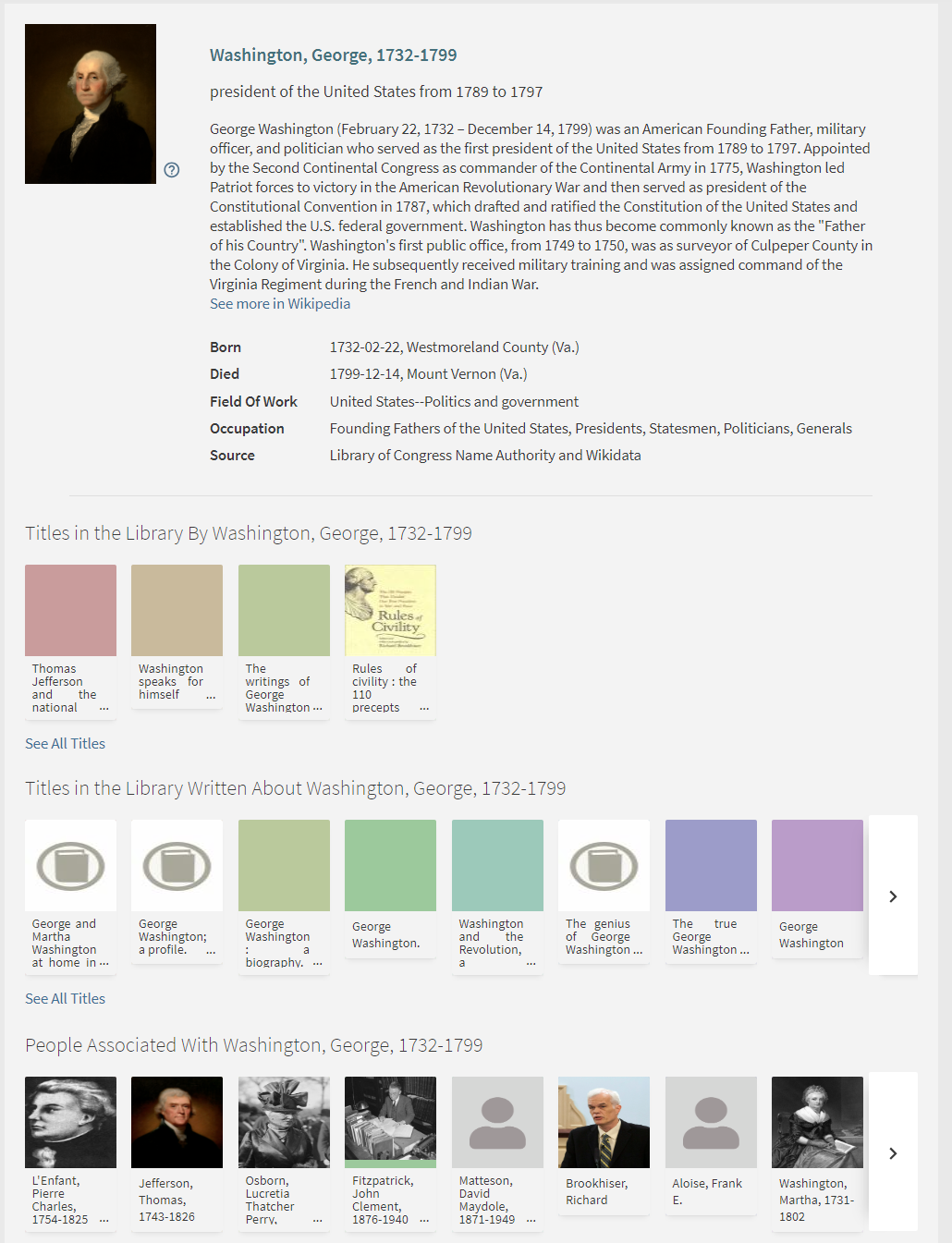 Person Page
Person Page
For more information, see Searching for Linked Open Data - Person Entity.
Analytics - Person Entity Discovery
To support this functionality, the following actions have been added to the Action Usage subject area:
| Group | Subgroup | Action | Description |
|---|---|---|---|
|
Exploration |
Related Persons |
Click on the link to Wikipedia |
On the Person page, the user selected the person's link. |
|
Click on "Show more" on a related person |
In the Person Info Card, the user selected the Show more link to expand the card. |
||
|
Related person section appeared |
In the Full Display, the Person Info Card appeared. |
||
|
Click on the link from info card to full person page |
In the Person Info Card, the user selected the person's link. |
||
|
Click on the link from autocomplete to full person page |
The user selected the person's autocomplete suggestion. |
Configuration Options
This functionality is disabled by default. Refer to the following table to enable this functionality and configure related options.
| Element | Description |
|---|---|
|
Discovery Customer Settings page (Configuration > Discovery > Other > Customer Settings) |
The following parameters were added to this table to support the discovery of person entities:
For additional information, see Discovery Customer Settings. |
|
Person Entity Labels code table (Configuration > Discovery > Display Configuration > Labels) |
The following codes have been added to support the Person page:
The following codes have been added to support the Person Info Card on the Full Display page:
|
|
Aria Labels code table (Configuration > Discovery > Display Configuration > Labels) |
The following codes have been added to support accessibility for the Person page:
The following codes have been added to support accessibility for the Person Info Card:
|
Support HAN Proxy for CDI Links
May 2024 URM-114601
Previously, the HAN proxy was not supported for use with links returned from CDI, preventing users from viewing full text when a proxy was necessary for an electronic resource. With this enhancement, you can now apply a HAN proxy to CDI links to enable on-campus users to view full text.
Configuration Options
This functionality is disabled by default. Refer to the following table to enable this functionality and configure related options:
| Element | Description |
|---|---|
|
Central Index and Proxy Set-up page (Configuration > Discovery > Other > Central Index and proxy set-up) |
This page has not been updated, but now you can specify a HAN proxy in the CDI Proxy field. For additional information, see Configuring Central Index and Proxy Settings for Primo VE.
Use Proxy Configuration in Primo VE
The Use proxy only if the user is off-campus option is not supported and should not be selected for HAN proxies. |
|
Integration Profile List page (Configuration > General > External Systems > Integration Profiles) |
This Alma configuration is not new, but it configures your resolver proxy (such as HAN or EZproxy). For more information, see Resolver Proxies.
Proxy Resolver Configuration in Alma
|
Support Discovery of Local Authority Records
May 2024 URM-98287
You can now expose local authority records to users. When enabled, the new Authorities Search page enables users to search for and view authority records, find different names and relations between authorities, as well as find bibliographic records that are associated with a particular authority record. For more details, see Configuring Authority Search for Primo VE.
-
This functionality requires re-indexing and will be ready after the upcoming Alma semi-annual indexing, which is scheduled to occur between May and June in the production environments (which may vary from region to region). If you want to test this feature earlier in your sandbox environment, please reach out to Support for re-indexing.
-
Currently, we support only local authorities (not Library of Congress or Mesh).
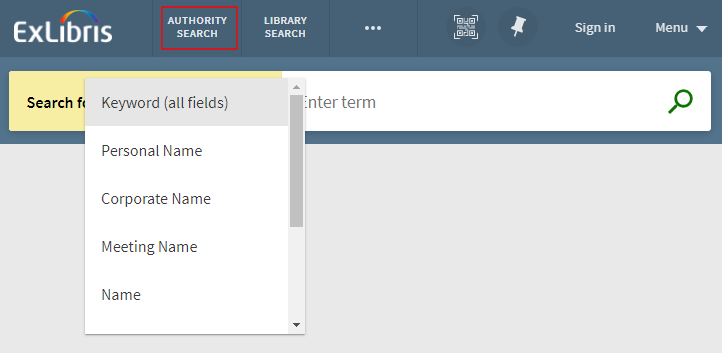
Brief Results:
After performing an Authority Search, the following authority types appear like resource types in other types of searches (such as library searches):
|
Type of Authority |
MARC Field Mapping |
|---|---|
| Uniform title | 130 $a-- $x |
| Subject term | 150 $a |
| Personal name | 100 $a $d |
| Meeting name | 111 $a $d |
| Geographic term | 151 $a -- $x -- $y |
| Genre/Form subdivision | 185 $v |
| General subdivision | 180 $x |
| Corporate name | 110 $a |
In the following example, the search results include all matching authority types:
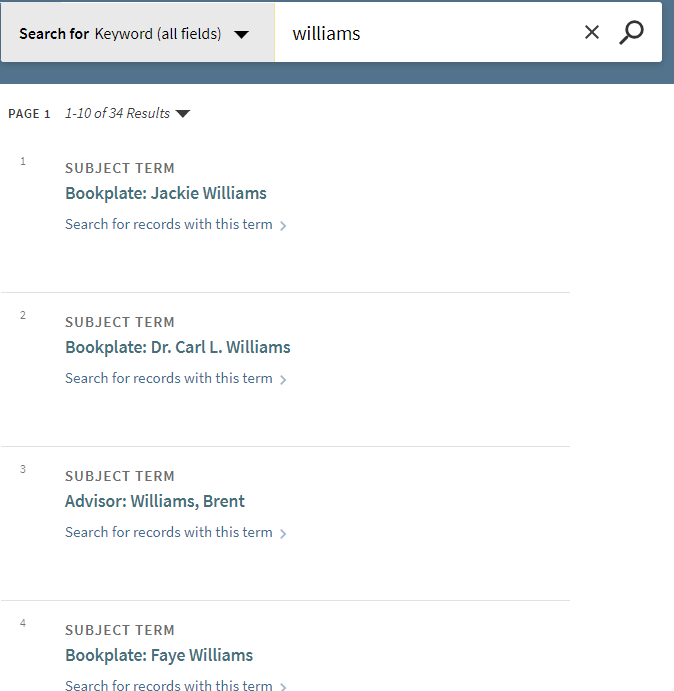
Selecting the Search for records with this term link in the Authority Search results, returns results that include all titles that use the selected authority.
Full Display:
Selecting an item's title in the Authority Search results, opens the Authority Details page, which displays the following information:
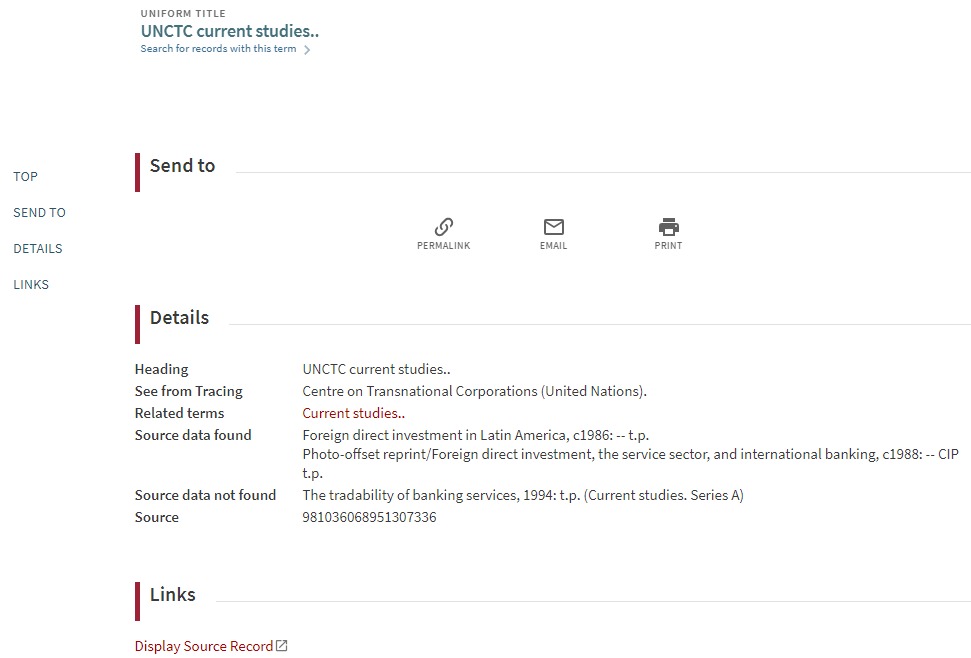
Analytics - Discovery of Local Authority Records
To support this functionality, the following action has been added to the Action Usage subject area:
| Group | Subgroup | Action | Description |
|---|---|---|---|
|
Search |
Authorities |
Authority search |
The user performed an Authority Search. |
Configuration Options
This functionality is disabled by default. Refer to the following table to enable this functionality and configure related options.
| Element | Description |
|---|---|
|
View Configuration page (Configuration > Discovery > Display Configuration > Configure Views) |
This functionality is disabled by default. To enable this functionality. perform the following steps on the Links Menu tab:
For additional information, see Configuring Discovery Views for Primo VE. |
|
(new) Authority Search Labels code table (Configuration > Discovery > Display Configuration > Labels) |
The following codes have been added to support Authority Searches:
|
Add "Exclude CDI Resource Types" Option to CDI Scopes
May 2024 URM-186643
Currently, you have the ability to limit CDI searches to records of selected CDI resource types (maximum of five selections). With this enhancement, you can now exclude records of selected resource types (maximum of 5 selections). When the new option is configured, records matching all CDI resource types are returned except for those matching any of the excluded CDI resource types. For more information, see Adding a Search Profile.
Configuration Options
To support this functionality, the Exclude resource types option has been added to the Define CDI Search Scope - Resource Types page, which is accessed by editing a CDI search profile on the Search Profiles page (Configuration > Discovery > Search Configuration > Search Profiles).
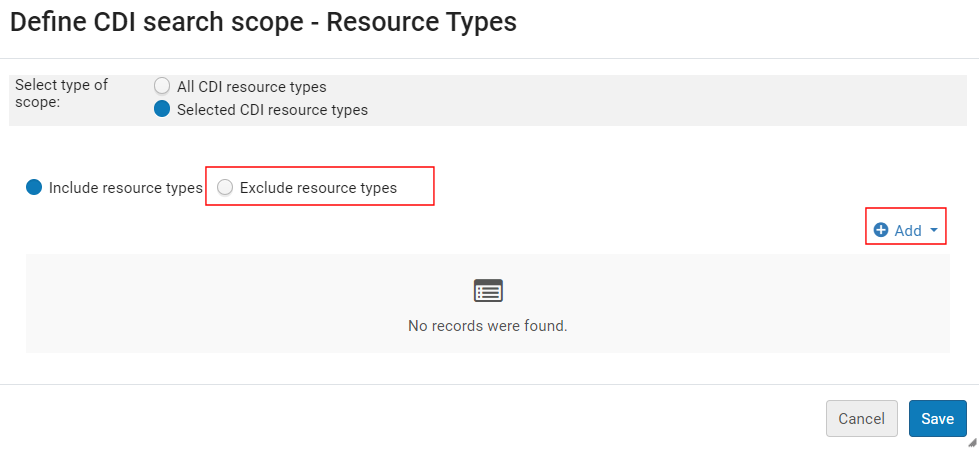
For more information, see Defining Specialized Search Scopes for CDI.
Translate Letter Names for Patron Opt-In/Out in My Library Card
May 2024 URM-211923
Libraries that enable patrons to use Primo VE to select letters for opt-in/out can now configure and translate the letter names.
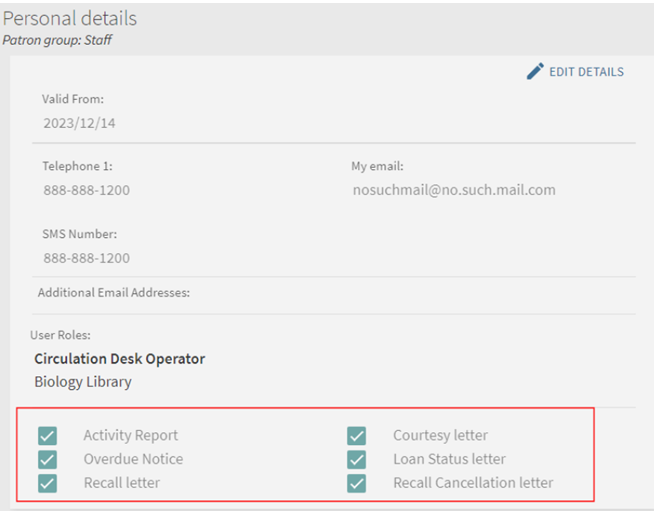
The Library Notices Opt In Display code table (Configuration Menu > Discovery > Library Card Configurations > Library Notices Opt In Display) has been added to support this functionality. For more details, see Configuring Display Labels for Library Notices Opt-In for Primo VE.
For additional configuration information, see Configuring Library Notices Opt-In.
Showcase Carousel Enhancements
May 2024
The following improvements have been made to the Showcase Carousel:
-
Embed Showcase Carousel in Primo VE URM-214618 – Since this functionality is not limited to external sites, we have provided an example of how to embed the Showcase Carousel in Primo VE sites. For more information, see Primo Showcase - How to Embed in the Ex Libris Developer Network.
-
Increase Maximum Number of Items URM-215556 – The maximum number of carousel items has increased from 10 to 20 items.
- URM-218706 SF: 07092487
Local Thumbnail Support – The carousel now supports local thumbnails (Configuration > Discovery > Display Configuration > Thumbnail configuration). Previously, thumbnails were limited to the out-of-the-box thumbnails from Syndetics, Google, and Alma-D. - URM-216413 SF: 07043093, 07046861, 07047901, 07123257
Accessibility Improvements – The following accessibility improvements were made to the Showcase carousel: titles hierarchy, increased space between navigation bullets to 8px, and fixed the order of navigation arrows.
CDI Subject Normalization and New Keyword Field
February 2024 URM-199834 URM-203586
Following customers feedback that the subject terms in Primo VE were inconsistent, not normalized, duplicative, and lead to user confusion, we undertook a project to vastly improve the quality of CDI subject terms. Subject terms are being received in CDI in various formats and styles from providers and aggregators. To address the reported issues, incoming subject terms are now mapped to a controlled vocabulary, which is based primarily on LCSH and MeSH. The outcome of this mapping is the following:
-
Subject field (Normalized) – This indexed field includes only subjects that match the CDI controlled vocabulary. They are deduplicated and normalized.
-
Keyword field – This new field includes all subjects that could not be mapped against the CDI controlled vocabulary. These subjects are considered keywords, which are also indexed and searchable.
For more details, see Using Normalized Subject Headings from CDI.
When disabled, the existing Subject field for display, search, and facets is used.
Configuration Options
This functionality is disabled by default. Refer to the following table to enable this functionality and related options.
| Element | Description |
|---|---|
|
Views Wizard - General tab (Configuration > Discovery > Display Configuration > Configure Views) |
The new Use normalized CDI subjects checkbox enables CDI's normalized Subject index in your view. This functionality is disabled by default. |
|
Views Wizard - Brief Record Display tab (Configuration > Discovery > Display Configuration > Configure Views) |
The new Keyword field can be configured to appear in the Brief Display lines. |
|
Views Wizard - Full Record Services tab (Configuration > Discovery > Display Configuration > Configure Views) |
The new Keywords field can be configured to appear in the Details section in the Full Display. |
|
Full Display Labels code table (Configuration > Discovery > Display Configuration > Labels) |
The following code was added to support the customization of this label in the Full Display (English only):
|
Embed Primo VE Showcase Widgets on Any Website (Idea Exchange)
February 2024 URM-183810
This enhancement enables you to embed a visual carousel of records tailored to the library’s specifications, helping libraries promote their content in other websites. The Primo VE Showcase utilizes Primo VE searches with pre-filters, conditions, and facets to dynamically display results. For example, it can show new books about a specific subject that were added to the catalog in the last 7 days, using a subject filter and date facet. As new records are added that match your search query's parameters, they automatically appear on your website.
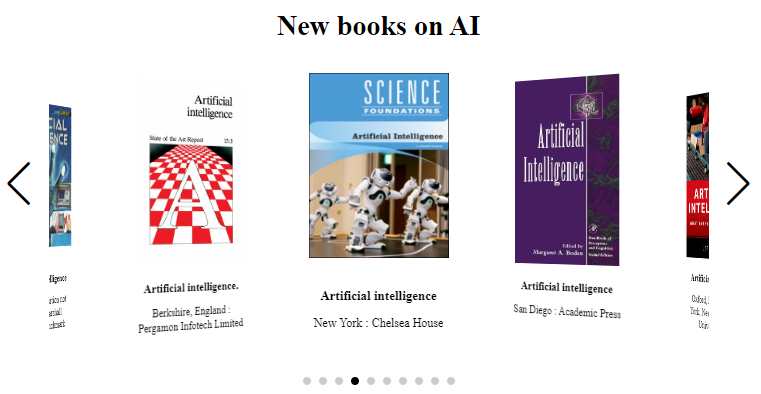
For more information regarding the configuration of the carousel widget, see Primo Showcase – How to Embed in the Ex Libris Developers Network.
Configuration Options
The Discovery Showcase Allowed Domains page (Configuration > Discovery > Other > Discovery Showcase Allowed Domains) enables external domains to embed a showcase widget that displays a carousel of library records within an external domain. For more details, see Adding Domains for Discovery Showcase.
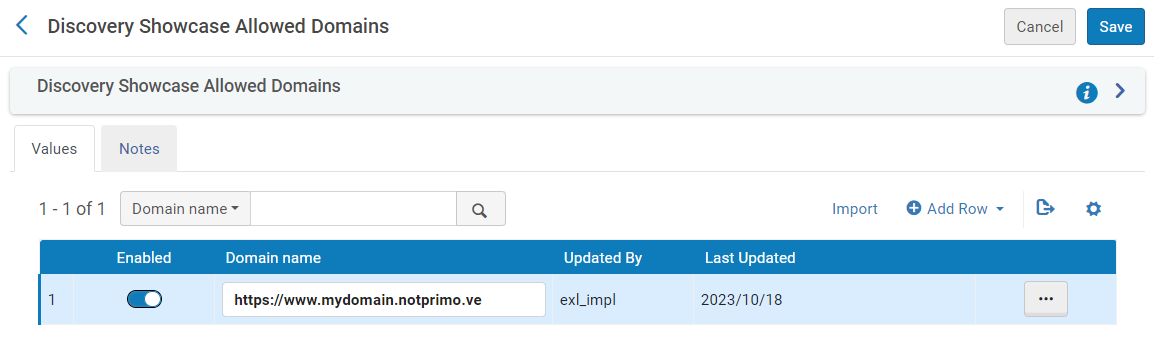
Shared Digital Resource Improvements (Idea Exchange)
February 2024 URM-203450
Previously, when Digital Resource Sharing was enabled for your IZ, the following digital objects were shared with all institutions in the network:
-
Alma-D records stored in your Alma repository and in your remote digital repositories.
-
All records that you imported from external data sources (which are also considered digital objects but are not managed in Alma).
With this enhancement, you can now indicate whether you want to share digital records that were loaded from external data sources with other institutions.
Configuration Options
When Digital Resource Sharing is enabled in Alma, external records are no longer shared by default with other institutions. If you want to share these records with other institutions, set the new shareExternalResources customer parameter to true on the Discovery Customer Settings page (Configuration > Discovery > Other > Customer Settings). These records appear in searches using the Entire Network scope as long as it exists in each member of the consortium.
Changing the value of the shareExternalResources parameter requires you to re-index or reload the data.
Support Configuration of Displayed Holdings Level in Get It
February 2024 -  NERS Enhancement (ID #8141) URM-194854
NERS Enhancement (ID #8141) URM-194854
Currently, the holdings level in the Get It section works as follows:
-
If there are only items in one location, the Location Items page opens by default for the location in Get It.
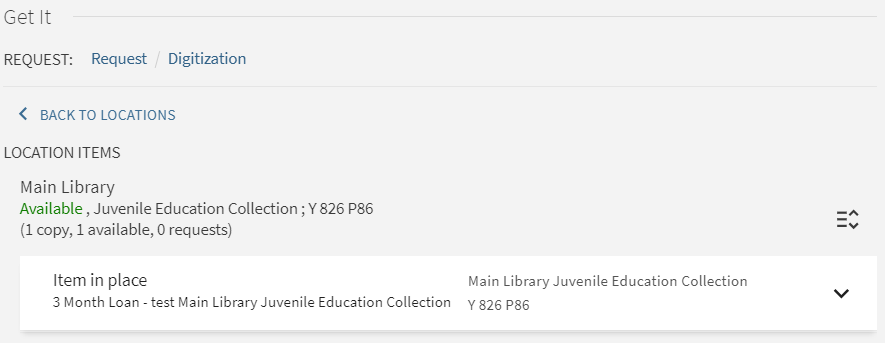 Example of Location Items Page
Example of Location Items Page -
If there are items in more than one location, the Locations page opens by default in Get It, which requires users to select the location first.
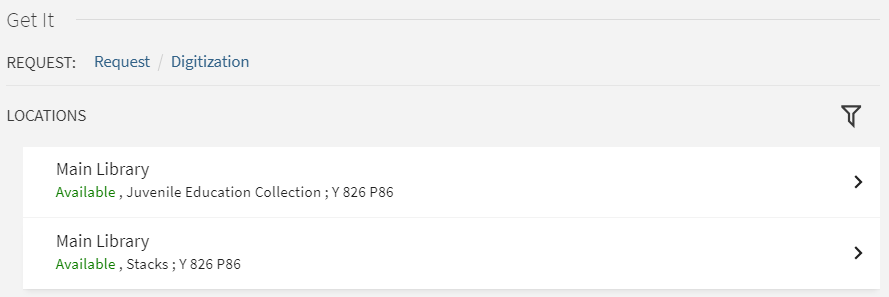 Example with Multiple Locations on Locations Page
Example with Multiple Locations on Locations Page
With this enhancement, you can configure whether to display the Locations page by default when there is only one location available.
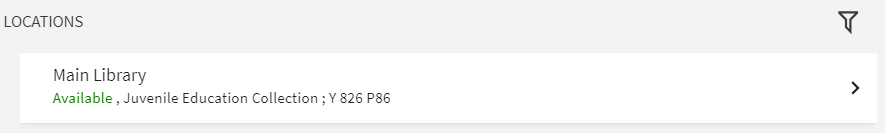
Configuration Options
This functionality is disabled by default. To enable this functionality, set the new display_location_level_in_getIt_single_location parameter to true on the Discovery Customer Settings page (Configuration > Discovery > Other > Customer Settings).
Request Patron Consent When Registering at Another Institution
February 2024 URM-206897
When remote registration is enabled in a fulfillment network, the Register button appears in Get It to allow users from an institution to register to get access to services from another institution. Prior to this enhancement, users had no knowledge that their personal information was passed to the other institution during registration. With this enhancement, users will now be notified and given an option to confirm or cancel the registration request.
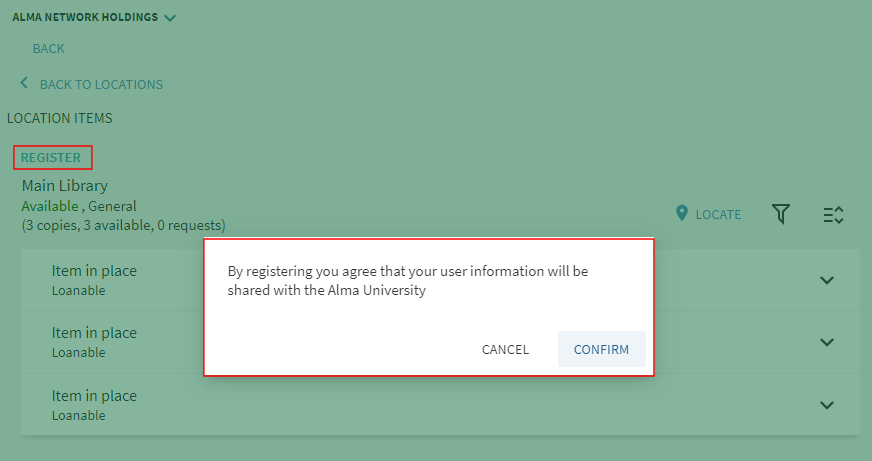
Configuration Options
This functionality is enabled automatically as part of the remote registration functionality. The following table lists additional options associated with this functionality.
| Element | Description |
|---|---|
|
Fulfillment Customer Parameters page in Alma (Configuration > Fulfillment > General > Other Settings) |
Ensure that the uresolver_remote_register parameter is set to Manual to display the Register button. |
|
Get it service labels code table (Configuration > Discovery > Display Configuration > Labels) |
The following codes have been added to support the customization and translation of the labels displayed in the Registration Consent dialog box:
These labels are configured in the patron's institution. |
|
Aria Labels Code table (Configuration > Discovery > Display Configuration > Labels) |
The following codes have been added support accessibility for this feature:
These labels are configured in the patron's institution. |
Display SMS Wanted Field in My Library Card (Idea Exchange)
February 2024 URM-197457
You now have the option to display the SMS Wanted checkbox in My Library Card > Personal Details by setting the new display_sms_wanted parameter to true on the Discovery Customer Settings page (Configuration > Discovery > Other > Customer Settings). When enabled, this checkbox is selected only if the preference to receive SMS is enabled in the user's details in Alma. By default, the SMS Wanted checkbox is hidden.
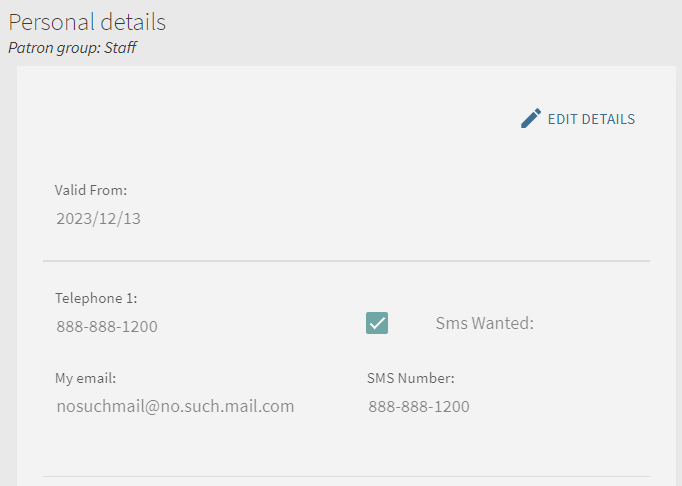
Automatically Enable Quicklinks
February 2024 URM-210293
Make your end users’ search and discovery experience smooth and seamless with Quicklinks, which automatically embeds direct links to PDF and HTML full-text documents within the search results. With over 40 content providers supplying direct links and over 1.5 billion articles supported by Quicklinks, users can spend less time navigating to full text and devote more time exploring the valuable resources available to your patrons. Hundreds of institutions are already using Quicklinks, seamlessly exposing links to their patrons.
With the May release, our plan is to enable Quicklinks automatically for all customers, but you have the option to opt out of its automatic enablement.
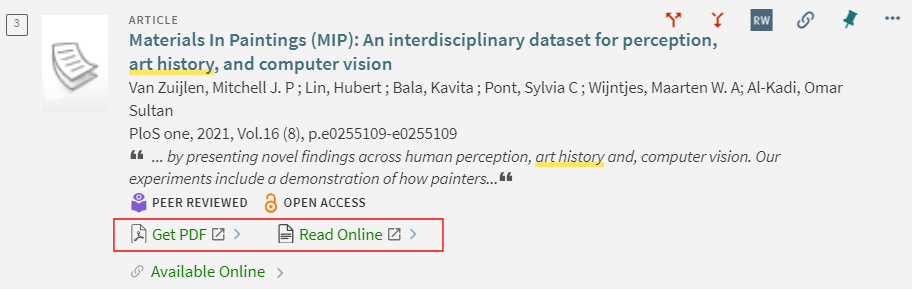
For more details regarding Quicklinks, see Quicklinks in Primo and Primo VE.
Configuration Options
The Quicklinks feature is disabled by default, but it will be enabled automatically if you do not opt out prior to the May release. If you decide to opt out, you can enable it manually any time after the May release.
If you have enabled the Quicklinks feature in a view, you will continue to display Quicklinks after the May release.
Support HTML Coding in Additional Labels
February 2024 -  NERS Enhancement (ID #8134) URM-195782 (Updated February 21, 2024)
NERS Enhancement (ID #8134) URM-195782 (Updated February 21, 2024)
Support for HTML coding for labels varies between codes in Primo VE, and in some cases, there is very little support. With this release, the working group has selected a set of codes and fields that allow HTML coding, including the <href> tag for linking. HTML support has been added to the following codes/fields:
| Code Table/Field | Description |
|---|---|
|
View It Labels code table (Configuration > Discovery > Display Configuration > Labels) |
|
|
Error Messages Labels code table (Configuration > Discovery > Display Configuration > Labels) |
|
|
Resource Sharing Labels code table (Configuration > Discovery > Display Configuration > Labels) |
|
|
Citation Labels code table (Configuration > Discovery > Display Configuration > Labels) |
|
|
Collection Discovery Labels (Configuration > Discovery > Display Configuration > Labels) |
|
|
Rapido Labels code table (Configuration > Discovery > Display Configuration > Labels) |
|
|
Description field in the General tab on the Collection Resources Editor page (Resources > Manage Inventory > Manage Collections) |
Defines the description for the collection. To translate the description, select the Globe icon next to the field. |
|
Public Note field in the Services tab on the Service Details page (Configuration > Fulfillment > Discovery Interface Display Logic > General Electronic Services) |
Defines a public note for the General Electronic Service. To translate the public note, select the Globe icon next to the field. |
Additional Enhancements
- December 2024 URM-229175
Support Configuration of Person Entity at the View Level – Previously, the suggestions of persons in autocomplete and Person Info Card features were enabled only at the institution level. With this enhancement, you can now enable/disable these features at the view level with the following new fields on the General tab of the View Configuration page (Configuration > Discovery > Display Configuration > View Configuration):-
Enable Person Entity Autocomplete – Select this option to enable autocomplete for person entities. This option is disabled by default.
To display this option and enable it at the view level, the enable_person_entity_autocomplete parameter must be set to false on the Discovery Customer Settings page (Configuration > Discovery > Other > Customer Settings).
-
Enable Person Entity Info Card – Select this option to enable the display of the Person Info Card on the Full Display page. This option is disabled by default.
To display this option and enable it at the view level, the enable_person_entity_info_card parameter must be set to false on the Discovery Customer Settings page (Configuration > Discovery > Other > Customer Settings).
For more details, see Searching Linked Open Data - Person Entity.
-
- December 2024 - Primo Research Assistant URM-230880
Updated Research Assistant Privacy and Disclaimer Messages – To improve usability of Research Assistant, the following codes were updated in the Research Assistant Search Screen Labels code table (Configuration > Discovery > Display Configuration > Labels):Code Old Text New Text sidebar.disclaimer Answers are AI-Generated.
AI-generated content. Quality may vary. Check for accuracy.
sidebar.disclaimer.link
Learn more
Privacy and disclaimer
sidebar.helplink
How can I use Primo Research Assistant?
About Research Assistant - December 2024 - Primo Research Assistant URM-233288
New Labels for RA Search History – The following codes were added to the Research Assistant Search Screen Labels code table (Configuration > Discovery > Display Configuration > Labels) to enable the customization/translation of Research Assistant Search History labels:Code Description research.session.xquestions
{{count}} questions
researchhistory.lastxdays
Last days days
researchhistory.today
Today
- December 2024
Display Additional Subfields for 1XX Fields in Authority Search – The following table highlights subfields that now appear in the brief and full display of 1XX fields in Authority Search results. In addition, all subfields for the 1XX fields are now separated with a dot. No additional configuration is necessary. For more details about Authority Search, see Configuring Authority Search for Primo VE.Field MARC Mapping Personal name 100 a-d,g,n,p,q,t,v,x,y,z Corporate name 110 a-d,g,n,p,t,v,x,y,z Meeting name 111 a,c,d,e,g,q,t,v,x,y,z Geographic term 151 a,g,v,x,y,z
- November 2024 (Added March 11, 2025)URM-243570
Improved Analytics for Primo Research Assistant – The following actions have replaced the Users invoked the Research Assistant action to track which particular action was performed by the user:-
User invoked the RA via deeplink
-
Users invoked the RA via Main menu link
-
Users invoked the RA via Widget
-
- November 2024 (Added November 22, 2024)URM-XXXXX
Changes to Copy Permalink and Copy Citation Export Actions while Using Safari Browser – Due to recent updates in Safari, the behavior of the Copy Permalink and Copy Citation export actions has changed slightly for Safari only. Instead of copying the text with formatting to the clipboard, these action's copy buttons now only highlight the text so that it can be quickly copied manually to the clipboard. It is recommended that you add the following codes to the Keeping This Item Tile Labels code table to better reflect the new behavior of these actions in Safari browsers:Code Description nui.permalink.button.selecturl
Select permalink URL
citation.labels.selecttext
Select Citation Text
We are actively working to resolve this issue.
- November 2024 -
 NERS Enhancement (ID #7306)
NERS Enhancement (ID #7306)
User Opt In/Out - Automatic Loans Renew Letter – Previously, users were not notified when a loan was automatically renewed. If the new Automatic Loans Renew Notice letter is configured in Alma to be sent to users, they will have the option to opt in/out of receiving it from My Library Card > Personal Details. My Library Card - Personal Details
My Library Card - Personal DetailsFor configuration information, see Configuring Alma Letters, Configuring Library Notices Opt-In in Alma, Enabling Library Notices in Primo VE, and Configuring Display Labels for Library Notices Opt-In for Primo VE
- November 2024 URM-131427 SF: 07268705, 07131502, 06409080, 05477890, 05425460, 05324848, 05310668
Import Profile Job Improvements – The Discovery Import Profile name is now included in the job's log when there are record failures for Discovery Import Profile jobs to help resolve their issues. - November 2024 URM-XXXXX
Enable NZ Institution to make Electronic Resources Available for Library/Campus from IZ – Previously, central office operators could manage electronic resources in the Network Zone and make them available either to the entire network or to specific member Institution Zones (IZ). With this new feature, central office operators can now allocate electronic resources to particular libraries or campuses within a member Institution Zone. This functionality does not require any additional configuration in Primo VE to implement. For more information in Alma, see Network Zone Managed Electronic Resources - Library/Campus Level and Configuring Distributed Access to Electronic Resources from the Network Zone. - November 2024 URM-230976
Bulk Export Improvements – Previously, no DEDUP or FRBR processes were applied to the Export All functionality. With this enhancement, these processes are now applied so that the exported list of records no longer includes all DEDUP and FRBR records in the file. - November 2024
Additional Improvements to Primo Research Assistant – The November release includes the following enhancements:- Improved Display Labels – Updated the display text for the following labels in the Research Assistant Search Screen Labels code table (Configuration > Discovery > Display Configuration > Labels):
Code Old Description New Description answer.title Overview Overview of sources landing.subtitle Ask research questions. Explore relevant research. Discover new connections. Ask research questions. Explore new topics. Discover credible sources. - Switch to GPT-4o mini – We upgraded to the new version of GPT.
- New prompt for Negative Rejection and Noise Robustness – Primo Research Assistant better handles information irrelevant to user questions and will support specific scenarios.
- Query Classification – Phase I – Primo Research Assistant Indicates when it cannot answer a user's question and identifies Advanced Searches that includes time and format conditions. This is just the initial phase, so it’s limited for now.
- Improved Display Labels – Updated the display text for the following labels in the Research Assistant Search Screen Labels code table (Configuration > Discovery > Display Configuration > Labels):
- September 2024 URM-224280, URM-224241, URM-224238, URM-224233
Improvements to Authority Search – The following changes were made to improve Authority Search:-
Results in Authority Search are now sorted alphabetically in ascending order by term heading.
-
For the brief and full display of authority records, we now display additional alphabetical subfields, which are separated by a space and appear in the UI in the order in which they are listed in the source record. The following table lists the new, expanded mappings for each authority type:
Authority Type MARC Mapping Personal Name 100 a-d,q,g ,v,x,y,z Corporate Name 110 a-d,n,g,v,x,y,z Meeting Name 111 a,c,d,n,q,g,v,x,y,z Uniform Title 130 a,d,f,k-t,g,v,x,y,z Named Event 147 a,c,d,g,v,x-z Chronological Term 148 a,v,x,y,z Subject Term 150 a,b,v,x,y,z Geographic Term 151 a,g,x,z Genre/Form 155 a,v,x,y,z Medium of Performance 162 a,b Subdivision 180 v,x,y,z
181 v,x,y,z
182 v,x,y,z
185 v,x,y,z -
The full display of Authority records now includes the following fields:
Field MARC Mapping Field of Activity 372 $a Associated Group 373 $a Occupation 374 $a Imprint (this will be a link) 859 $u -
Added new authority types. The following table lists the new authority types and their mappings:
Authority Type MARC Mapping Named Event 147 a,c,d,g,v,x-z Chronological Term 148 a,v,x,y,z Genre/Form 155 a,v,x,y,z Medium of Performance 162 a,b Subdivision 180 v,x,y,z
181 v,x,y,z
182 v,x,y,z
185 v,x,y,z -
Added/updated the following codes to support the customization/translation of the new and updated authority types:
Code Old Description New Description nui.authority.type.genreform GENRE/FORM SUBDIVISION GENRE/FORM nui.authority.type.subdivision GENERAL SUBDIVISION SUBDIVISION nui.authority.type.mediumofperformance (new) N/A MEDIUM OF PERFORMANCE nui.authority.type.namedeven (new) N/A NAMED EVENT nui.authority.type.chronologicalterm (new) N/A CHRONOLOGICAL TERM For more information, see Configuring Authority Search for Primo VE
- September 2024 URM-183143 SF: 06492179, 06948797
Ability to Set the Title Source for Citations – When using the Citation action, titles were previously taken only from the Display/title field in the PNX. With this enhancement, customers can choose to use the Addata/btitle field in the PNX by setting the new citation_title_source_section parameter to addata on the Discovery Customer Settings page (Configuration > Discovery > Other > Customer Settings). For more information, see Discovery Customer Settings. - September 2024 URM-204963 SF: 06372472
Updated Synonym List – The following entries have been added to the Synonyms file:
- cyber attacks = cyberattacks (very high)
- cyberattacks = cyber attacks (very high)
-
- August 2024 URM-219022 SF: 07108041
Dedup and FRBR Improvements for German, French, and Italian Terms – The following terms were added to the REMOVE_COMMON_WORDS list to prevent false dedup/frbr of records:- German: Bericht, Geschäftsbericht, Tätigkeitsbericht, Jahresrechnung, Rechnung, Jahrbuch, Partitur, Protokoll
- French: Rapport d’activité, Rapport de gestion
- Italian: Rapporto, rapporto annuale, rapporto di gestione
For related information, see Normalization Methods.
- August 2024 URM-211515 SF: 06978672
Updated Melingo Thesaurus – The following words were added to the thes.xml file:
<expansion>
<sub>קהילה</sub>
<sub>קהילייה</sub>
</expansion>. - August 2024 URM-180328 SF: 05317499, 06513253
Improvements to Linguistic Features – The name Maier was added to a new stemming list to prevent it from being expanded in searches. - August 2024 URM-199341 SF: 05319957
Regional Rollout of Melingo to Support Arabic – Upgraded the Melingo search plug-in for specific regions to handle the complex aspects associated with the Arabic language.
- July 2024 URM-219112
Local Authority Search - Support Linkable URLs in Metadata – The Local Authority Search feature has been enhanced to allow URLs included in the metadata to be linkable in the authority record's details. For additional information, see Configuring Authority Search for Primo VE. - July 2024 URM-208901 SF: 06882452, 06933224
Support Translation of Personal Details Error Messages – To allow translation and customization of the error messages that appear in My Library Card > Personal Details, the following codes have been added to the Library card Labels code table:Code Description Comment nui.details.phoneError Phone Number field must be numeric Appears after entering an invalid phone number. nui.details.emailError Email Address field must have a valid form Appears after entering an invalid email address. nui.details.zipError Postal Code field must be between 0-16 characters, and must include only digits. Appears after entering an invalid zip code. - July 2024 URM-191439 SF: 06720930
Improved UNIMARC Mapping of the 5XX and 7XX Fields – The following changes have been made to the mapping rules to improve the mapping of the UNIMARC 5XX and 7XX fields to the display fields Creator and Contributor.Display Field Old Mapping New Mapping Contributor
The following entries include the output delimiters/characters between subfields:
702 #1 $$a, $$b <$$c> $$d <$$f>
702 #0 $$a <$$c> $$d <$$f>
712 01 $$a <$$c> : $$b
712 02 $$a <$$c> : $$b
712 12 $$a : $$b : <$$c> <$$d>, $$f, $$eExample:
The following UNIMARC entry in Alma:
702 #0 $$a Corti $$b Laura $$c testc $$d testd $$f testf
Returns the following output for the Contributor in Primo VE:
Corti <testc> testd <testf>
The following entries include the output delimiters/characters between subfields:
702 #1 $$a, $$b, $$d <$$f ; $$c> <$$4>
702 #0 $$a, $$b $$d <$$f ; $$c> <$$4>
712 00 $$a $$b $$c <$$g $$h> <$$4>
712 01 $$a $$b <$$c> <$$4>
712 02 $$a $$b <$$c> <$$4>
712 12 $$a $$b : <$$c> : <$$d>, $$f, $$e <$$4>Example:
The following UNIMARC entry in Alma:
702 #0 $$a Corti $$b Laura $$c testc $$d testd $$f testf $$4 070
Returns the following output for the Contributor in Primo VE:
Corti, Laura, testd <testf ; test c> <Author>
Creator
The following entries include the output delimiters/characters between subfields:
700 #1 $$a, $$b <$$c> $$d <$$f>
700 #0 $$a <$$c> $$d <$$f>
701 #1 $$a, $$b <$$c> $$d <$$f>
701 #0 $$a <$$c> $$d <$$f>
710 01 $$a <$$c> : $$b
710 02 $$a <$$c> : $$b
710 12 $$a : $$b : <$$c> <$$d>, $$f, $$e
711 01 $$a <$$c> : $$b
711 02 $$a <$$c> : $$b
711 12 $$a : $$b : <$$c> <$$d>, $$f, $$e
716 ## $$a <$$c>, $$f
720 ## $$a <$$c> <$$d>, $$f
721 ## $$a <$$c> <$$d>, $$fExample:
The following UNIMARC entry in Alma:
700 #1 $$a Corti $$b Laura $$c testc $$d testd $$f testf
Returns the following output for the Creator in Primo VE:
Corti, Laura <testc> testd <testf>
The following entries include the output delimiters/characters between subfields:
700 #1 $$a, $$b, $$d <$$f ; $$c> <$$4>
700 #0 $$a $$d <$$f ; $$c> <$$4>
701 #1 $$a $$b $$d <$$f ; $$c> <$$4>
701 #0 $$a $$d <$$f ; $$c> <$$4>
710 01 $$a <$$c> : $$b <$$4>
710 02 $$a <$$c> : $$b <$$4>
710 12 $$a $$b <$$c ; $$d ; $$f; $$e> <$$4>
711 01 $$a : <$$c> : $$b <$$4>
711 02 $$a : <$$c> : $$b <$$4>
711 12 $$a : $$b : <$$c; $$d; $$f ;$$e> <$$4>
716 ## $$a <$$c>, $$f
720 ## $$a <$$c> <$$d>, $$f
721 ## $$a <$$c> <$$d>, $$fExample:
The following UNIMARC entry in Alma:
700 #1 $$a Corti $$b Laura $$c testc $$d testd $$f testf $$4 070
Returns the following output for the Creator in Primo VE:
Corti, Laura, testd, <testf ; testc> <Author>
For more information regarding mapping, see Mapping to the Display, Facets, and Search Sections in the Primo VE Record.
- July 2024
Ongoing Accessibility Improvements for July – With this release, the following fixes have been made to improve accessibility:- Alt-text was missing from Beacon image.
- Borrowing requests incorrectly announced "scan request" in aria-live region.
- NVDA did not recognize top-level collection titles as headings. Note that the HTML structure has changed.
- On the Person page, headings were out of order, and <H4> was used instead of <H3> under the Related Persons section.
- July 2024 URM-201925 SF: 06844727
Support New WorldCat V2 API – OCLC will be deprecating the API that Primo VE currently uses to enable users to search WordCat. The new WorldCat V2 adapter is being added to the Search Profiles > Other Indexes, and is currently under construction for future use.
- June 2024
Support Normalization of Language for Local Fields – Previously, the normalize_discovery_lang normalization function was unable to display the language for local display fields. With this enhancement, you can now use this function in a normalization rule for local fields as long as you use the new add prefix to list action and select the Use Translations checkbox on the Define a Local Field page (Configuration > Discovery > Display Configuration > Manage display and local fields).
Example:rule "Primo VE - Lds63"
when
MARC is "041"."h"
then
set TEMP"2" to MARC."041"."h"
lower case (TEMP"2")
return list using regex (TEMP"1",TEMP"2","[a-z]{3}")
normalize discovery lang (TEMP"1")
add prefix to list (TEMP"1","lang.")
create pnx."display"."lds63" with list TEMP"1"
endFor more information, see Adding a Local Field and Configuring Normalization Rules for Display and Local Fields.
- June 2024
Update APAC Synonym List - Languages and Locations – The synonyms file was updated to include the attached terms for the APAC region.
- May 2024 URM-186978
Bibliographic Call Number Browsing Improvements - Indexing – Previously, only the first part of the bibliographic call number (subfields $$a or $$h) was used for searching and browsing. After the semi-annual indexing, the value of the $$b subfield will be indexed from the following fields to determine the results for bibliographic call number searches:Call Number Search Field LC call number
050, 055, 090
Universal Decimal Class Number
080
Dewey Decimal Class Number
082, 092
Other Classification Number
084 This is useful for librarians who want to search for the entire call number, not just the classification part.
- May 2024 URM-206877 SF: 06935497
Support Subject Indexing of MARC 689 Field for German Region – For use with the German region, normalization rules were added to support the search and display of the MARC 689 field. For more details, see Working with German MARC and the 689 Field in Alma.689 $D 6XX Synonym p
600 – Subject Added Entry – Personal Name
b
610 - Subject Added Entry – Corporate Name
f
611 - Subject Added Entry –Meeting Name
s
650 - Subject Added Entry – Topical Term
g
651 - Subject Added Entry – Geographic Name
u
630 – Uniform Title
- May 2024 URM-214236
Linked Data - Add Dedup Local Key for Work URI – As part of the BIBFRAME (Bibliographic Framework) integration in Alma, you can now create a complete key to Dedup records that include BIBFRAME's Work URI. To support this functionality, the match/F50 key can now be added as a key to a Dedup complete key on the Edit Dedup/FRBR Complete Key page (Configuration Menu > Discovery > Other > Dedup/FRBR Complete Key Combination). For more information, see Configuring the Dedup and FRBR Complete Keys in Primo VE and Understanding the Dedup and FRBR Processes (Primo VE). - May 2024 URM-206027
Split Configuration for Hypertext Linking Using Exact and Only – With the addition of the Use "Equals exact phrase" for hypertext linking (for Title, Author and Subject only) option in the May 2023 release, the Equals exact phrase operator did not provide enough flexibility. With this enhancement, you can now specify separately whether exact phrase searches are used for Subject, Author, and Title searches.To support this functionality, the Use "Equals exact phrase" for hypertext linking (for Title, Author and Subject only) field has been split into three checkboxes (Title, Author, and Subject) in the Edit Search Operator dialog box, which accessed from the Advanced Search Configuration tab on the View Configuration page (Configuration Menu > Discovery > Display Configuration > Configure Views). By default, all three checkboxes are selected. For more information, see Changing the Supported Search Profile Slots for Search Operators.
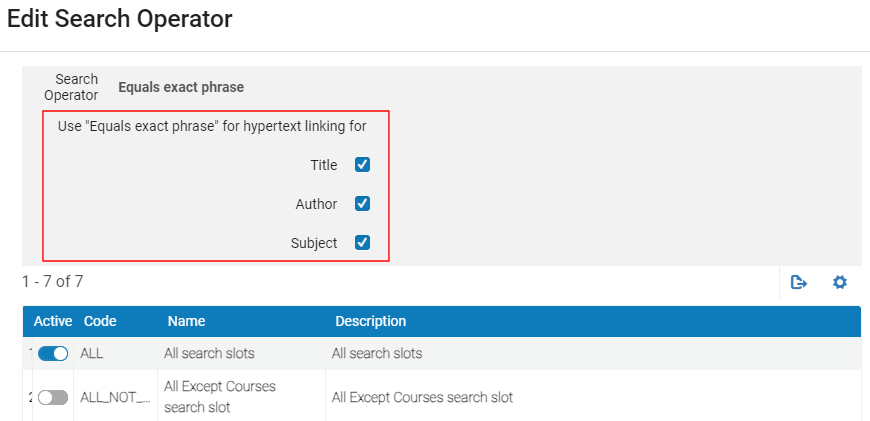 New Checkboxes for Equals Exact Phrase Operator
New Checkboxes for Equals Exact Phrase Operator - May 2024 URM-215015
New Linking Template for InfoBase – The following template has been added to the Custom linking for Central Index databases page (Configuration Menu > Discovery > Other > Custom linking for Central Index databases) to support InfoBase collections other than the Films on Demand collection. For more information, see Configuring the Central Index Linking Templates for Primo VE.Provider Template Name Syntax Instructions InfoBase Publishers, Inc.
infobase_pub_linking (All InfoBase collections except for Films on Demand)
http://online.infobase.com/Auth/Index?aid={customerID}&itemid={{control/addsrcrecordid}}&articleId={{control/sourcerecordid}}
Search for template infobase_pub_linking and in the template replace {customerID} with aid code as provided by InfoBase.
- May 2024 URM-184112 SF: 06423020, 06615241
Analytics Improvements – In Alma Analytics, staff accounts in the Network Zone can access all of their member institutions' data, but they could not do so in Primo VE Analytics. With this enhancement, the NZ can view their member institutions' data in Primo VE Analytics for all Subject Usage areas. - May 2024
Monthly Refresh of CSL Styles – With this release, we will begin updating the CSL style repository monthly to ensure that CSL styles are updated more often to reflect changes to styles. - May 2024 PRM-47751
EndNote Icon for Primo Export Options – The EndNote icon has been updated to eliminate multiple <path> elements and style attributes that required CSS manipulations to maintain it.
- April 2024 URM-214008 SF: 06935497
Enrich MARC 689 Subject Terms with Non-Preferred Headings – MARC 689 subject terms are now enriched with authority non-preferred headings for Primo VE search. - April 2024 URM-211127 SF: 06953322
Extend DEI Exclude List to Keywords Display Field – Previously, the DEI - List of Terms to Exclude from Subject Heading page (Configuration Menu > Discovery > Other > DEI - List of terms to exclude from Subject Heading) enabled you to exclude terms from Subject fields that appear in the full display, brief results, and facets. With this enhancement, these terms are also omitted from the Keywords field in the full display and brief results. For more information, see Configuring the DEI Exclude List for Primo VE. - April 2024 URM-203390 SF: 06793657
Provide Tooltip for Magnifying Glass in Search Bar – The following code has been added to the Aria Labels code table to provide a tooltip and enable you to customize/translate its display text:Code Description nui.search.tooltip
Search
- April 2024 URM-182633 SF: 06574737
Improve Character Conversion for Arabic Searches – The following character conversion has been added to the non_cjk_unicode_normalization.txt file to improve Arabic search results: u0643 (ك) -> u06A9 (ک). - April 2024 URM-191437
Support Customization of Password Update Labels in My Library Card – Previously, customers were unable to customize/translate the labels associated with password updates in My Library Card. The following codes have been added to the Library card Labels code table (Configuration > Discovery > Display Configuration > Labels) to allow the customization/translation of the associated labels:Code Description 310030 Invalid old password input 310031 New password is mandatory 310032 New password must not be the same as old password 310099 There was a problem updating the user details, please contact your library staff. 500038 New password must be at least 8 characters long and must not include the user-name or any commonly used password.
- March 2024 URM-208694
Support Testing of UNIMARC Normalization Rules for External Sources – To fully support the ability to import UNIMARC records from external sources into Primo VE, we now allow you to test the normalization rules during configuration. To support this functionality, the Unimarc option has been added to the Testing Normalization of non-Alma Primo VE records page (Configuration > Discovery > Loading External Data Sources > Test Normalization Rules):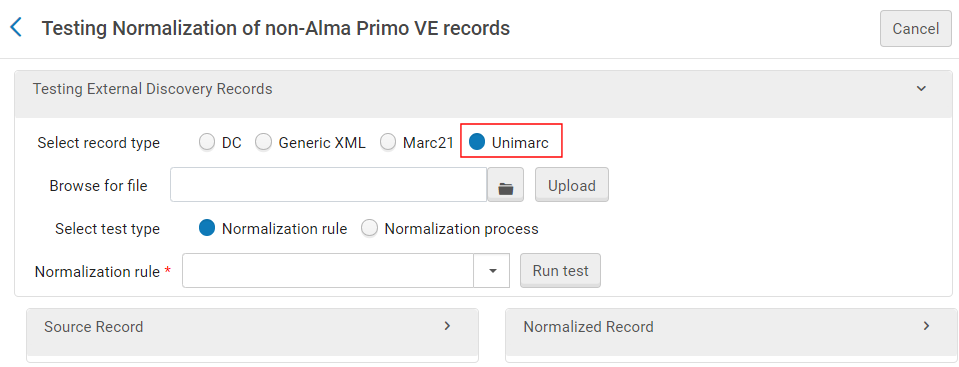 Testing Normalization of Non-Alma Primo VE Records
Testing Normalization of Non-Alma Primo VE RecordsFor more information, see Testing Normalization Rules for External Data Sources.
- February 2024 URM-204293
Resource Types Filter Bar - Additional UX Improvements – Added the following improvements to the Resource Type Filter Bar:- When hovering over unselected resources, the cursor now indicates that the resource is selectable.
- For RTL languages, the icons and text for the More field's menu now support the RTL direction.
- For the Hebrew interface, the more field is now aligned properly.
- February 2024 URM-201509
Updates to Japanese Conversion File – The following changes were made to the Japanese conversion file:- Removed the following conversion:
836F 846F # 药 to 葯 - Added the following conversions:
846F 85AC # 葯 to 薬
836F 85AC # 药 to 薬
- Removed the following conversion:
- February 2024 URM-199493
Support Search by ID for Webhook Searches – Search in Webhook records was not supported by ID (it was possible to search for example by Title). From now on, it will be possible to search by ID as well. We may also add a note here that in order to support it, the customer should allow search by rid on the external data used in the search webhook. This was developed to fix issues with permalinks for the search of Webhook records.To support this functionality, you need to allow search by rid on the external data used in the search Webhook.
- February 2024 URM-193381
Suppress Indexing of Private Information – Previously, private information contained in 561 fields with the first indicator set to 0 were indexed and searchable. With this enhancement, you can prevent this information from being indexed by setting the new Exclude when first indicator equals 0 checkbox per private field in the Primo VE Customized Holdings for Search mapping table (Configuration Menu > Discovery > GetIt Configuration > Holdings Search Configuration). For more information, see Configuring Holdings Search for Primo VE.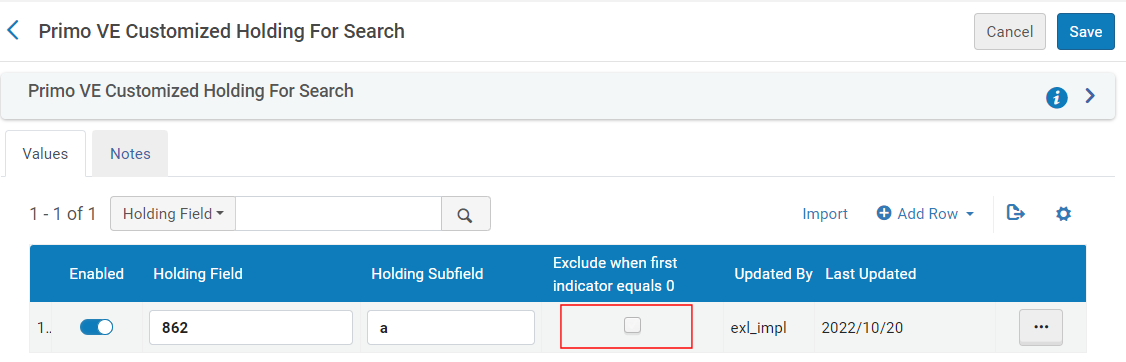 New Checkbox on Holdings Search Configuration Page
New Checkbox on Holdings Search Configuration Page - February 2024 URM-186044
Collection Discovery Optimization – In order to optimize thumbnails appearance in the Collection Discovery records, we changed the call to include retrieval of the thumbnail from OPR together with the delivery information. - February 2024 URM-185292
Update Key Calculation – Added the Japanese title 年報 to the REMOVE_COMMON_WORDS OTB list to prevent false dedup.
- January 2024 URM-206152 SF: 06341903, 06858172
Support Translation of Library Notices – In the initial release of the ability to opt in/out of library notices from My Library Card, the notices did not reflect the interface language. With this update, the library notices are now translated based on interface language. For more details, see Additional Library Card Configurations for Primo VE.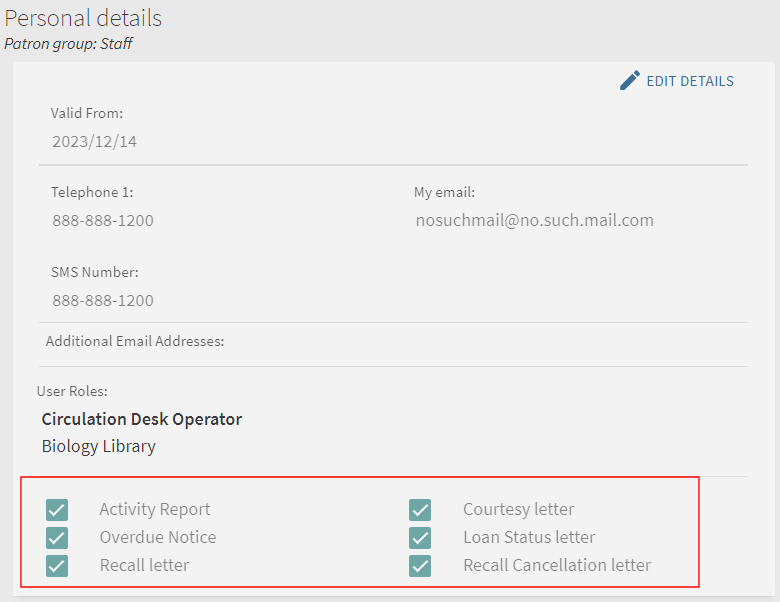 Library Notices in My Library Card
Library Notices in My Library Card - January 2024 URM-205169 SF: 06858191, 06890848
Default Sort for Newspaper Search – Previously, the default_sort_newspaper_by_date_newest parameter was added to allow the sort of featured newspapers by date newest. With this enhancement, the setting of this parameter is extended to all Newspaper Searches to sort by date newest instead of relevance. - January 2024 URM-209601 SF: 06931395
Synonyms File Update – The terms antiracist/anti-racist have been added to the out-of-the-box Synonyms file. - January 2024 URM-204133 SF: 06858503
TSVCC Conversion File Update – The TSVCC conversion files was updated to include the following character mappings:Map To Group U+752F 甯 | U+5BD7 寗
U+5BE7 寧 | U+5B81 宁 | U+5BD5 寕 | U+5BDC 寜 | U+F95F 寧 | U+F9AA 寧
U+894D 襍 | U+3C77 㱷 | U+4316 䌖
U+96DC 雜 | U+6742 杂 | U+96D1 雑
- January 2024 URM-194948 SF: 06760773
Enable Customization of Maximum Exceeded Views Message – You can now use the following code in the Library Card Labels code table to customize/translate the Maximum number of views exceeded message, which appears after a user attempts to download an item too many times from My Library Card > Requests:Code Description/Translation 310044
Maximum number of views exceeded
Resolved Issues
- December 2024 URM-206870 SF: 06889430
When multilingual configuration was enabled for Creator - Facet, duplicate values were displayed under the Author's facet. This has been fixed. - December 2024 URM-229640 SF: 07262011
During Citation exports, there was a 500 error in all styles for certain local article citations, mainly in the English UI. This has been fixed. - December 2024 URM-207228 SF: 06830187, 06977178
The item_description, last_renew_date, and no_renewal fields were enabled on the Loans Detailed Display page (Configuration > Discovery > Library Card Configurations > Loans Detailed Display). Still, they were not displayed on the My Library Card > Loans tab. This has been fixed. - December 2024 URM-225892 SF: 06841132, 06873991
Ghost records were created after deleting records with the Discovery Import Profile and re-running the import profile. This has been fixed. - December 2024 URM-231171 SF: 07492455
Thumbnail images were not displayed in Collection Discovery. This has been fixed. - December 2024 URM-228022 SF: 07153916
The language direction in Hebrew differed between the brief display and the Details section. This has been fixed. - December 2024 URM-229255 SF: 07237936, 07254384, 07269720 (Updated December 11, 2024)
Bulk Export emails were not sent for RIS and iso-8859-1/Windows1251 encoding for records with special characters. You can now configure the Export RIS and BibTex Encodings mapping table (Configuration > Discovery > Other > Export RIS and BibTex Encodings) to enable various types of encoding for exports to RIS and BibTex. For more details, see Configuring Export to RIS and BibTex Encodings. - December 2024 URM-233117 SF: 07135083
Cree searches returned results for alternate spellings. This has been fixed by adding "cree" to the names_list_exclude_from_stemming.txt file. - December 2024 URM-232070 SF: 07688016
If a subfield is repeated in a single local field, only the first value was considered in the local field. This has been fixed. - December 2024 URM-224095 SF: 07168618, 07186629, 07201517
Display Source Record of Local Authority not working in Network. This has been fixed. - December 2024 URM-207868 SF: 06866589, 06934061
Link from "About the topic" record resulted in an error. This has been fixed. - December 2024 URM-221385 SF: 07126043
Added the following common Finnish and Swedish words to the REMOVE_COMMON_WORDS list to prevent false dedup/frbr:
Julkaisu, julkaisuja, julkaisusarja, monistesarja, tiedonantoja, toimintakertomus, tutkimuksia, vuosikertomus, vuosikirja, årsberättelse, and årsbok. - December 2024 URM-230721 SF: 07252238
Persistent facet/filters were not working in Journal Search as in other searches. This has been fixed. - December 2024 URM-226858 SF: 07212077
For Advanced Search, the 'Search Criteria' Expand arrow tab took users to basic search. This has been fixed. - December 2024 URM-230233 SF: 07267847
Unable to retrieve results when searching Arabic numerals. This has been fixed by adding Arabic conversion from "١٠" to "10". - December 2024 URM-229069 SF: 07250912, 07255118, 07257256, 07262656, 07263593, 07266529, 07269990, 07497934, 07500426, 07731292, 07758897
Emails for Bulk export of all results were always in English. This has been fixed. - December 2024 URM-233695 SF: 07682820
View It did not display for deduped record. This has been fixed. - December 2024 URM-229186 SF: 07252639
Intermittently, Bulk Export emails contained duplicate results. This has been fixed by removing duplicate records and informing the user that some results will be missing due to technical issues. To support this fix, the following code has been added to the Send Email and Sms Labels code table:
- alert.discrepancy – Because of technical issues, there may be a small discrepancy between the number of records in the result and the export file. - December 2024 URM-221613 SF: 07127121
Materials could not be saved to My Favorite from My Library > Loans. This has been fixed. - December 2024 URM-218777 SF: 07105811, 07499835
Some Japanese queries did not find resource recommender items. This has been fixed. - December 2024 URM-223215 SF: 07087809, 07152798, 07154522, 07154627
No returns for open URL in Link Resolver Usage subject area of analytics starting week 48 of 2023. This has been fixed. - December 2024 URM-233556 SF: 07721254
When a Research Assistant query contained # (hash character), the View more results link did not work correctly. This has been fixed. - December 2024 URM-232872 SF: 07700254
For Research Assistant, results were returned without a search box after clicking more results from your institution. This has been fixed. - December 2024 URM-225062 SF: 07184942
When searching for a code in a Code Table search, the results included code tables that did not contain the code. This has been fixed.
- November 2024 URM-233132 SF: 07134938, 07493074, 07683255
CDI records were showing incorrect full text links. This has been fixed. - November 2024 URM-232888 SF: 07706112
The Hebrew translation of sources.relatedresultsfromlibrary was incorrect. This has been fixed. - November 2024 URM-232681 SF: 07689514, 07698596, 07701065
Analytics data for the Primo Research Assistant was not visible to all customers. This has been fixed. - November 2024 URM-232516 SF: 07693081
UNIMARC citation displayed title from display/title field instead of the addata/title field. This has been fixed. - November 2024 URM-231793 SF: 07689719, 07689766
Empty advanced search after expanding the search box. This has been fixed. - November 2024 URM-231457 SF: 07683229
When using the Portuguese language (pt1), the results did not show the number of search results. This has been fixed by changing pt1 to pt-PT. - November 2024 URM-230907 SF: 07486519, 07495064, 07497116
Main menu links were not wrapped with HTML tags. This has been fixed. - November 2024 URM-229956 SF: 07254064, 07271518
A <mark> tag was unexpectedly added to Hypertext links. This has been fixed. - November 2024 URM-229752 SF: 07265535
Different search results for אבינועם/אבינעם and אחינועם/אחינעם (with or without letter ו) [add synonym]. This has been fixed. - November 2024 URM-229693 SF: 07685962
The Research Assistant Feedback icon is covering part of the RA Submit button. This has been fixed. - November 2024 URM-229334 SF: 07240225, 07251277
For Bulk export, the number of CDI exported results did not matching the search count. This has been fixed. - November 2024 URM-229078 SF: 07119839
A ranking issue occurred when searching for an author in Hebrew. This has been fixed. - November 2024 URM-228879 SF: 07247923
Exports to BibTex returned fewer than expected keywords. This has been fixed. - November 2024 URM-228445 SF: 07242316
Accessibility: Audit indicated a Navigation Bar error in record full display: Certain ARIA roles must contain particular children. This has been fixed. - November 2024 URM-228194 SF: 07235803
When Advanced Search box was zoomed to 200%, some text elements overlapped. This has been fixed. - November 2024 URM-228186 SF: 07220065
Expand my results was displayed as an optional field to be added under View configuration > Full Record services > details. It has been removed. - November 2024 URM-228151 SF: 07222598, 07686209
After duplicating a view from an existing view, its drop-down in the Authority Search interface was missing all the list options. This has been fixed. - November 2024 URM-227698 SF: 07226047
The Location Map label overlapped the related titles in Get It. This has been fixed. - November 2024 URM-227385 SF: 07222156, 07681867
Users were unable download/export loans from My Account page. This has been fixed.Records that have been deleted or suppressed from discovery will not be part of the export file or email.
- November 2024 URM-227084 SF: 07201955
Analytics: Wrong date for the Data Available As Of and Data Updated As Of fields. This has been fixed. - November 2024 URM-226596 SF: 07212030
Accessibility: When users activated the 'More' button in the navigation bar, focus was missing between the 'Tags' link and the close button. This has been fixed. - November 2024 URM-225853 SF: 06898133
The campus pickup location did not appear in the first place for users with campus affiliation. This has been fixed. - November 2024 URM-224620 SF: 07152287
Items in Get It section were not visible when the UI language was set to Swedish. This has been fixed by changing the Swedish translation of c.uresolver.getit2.item_list.status.WORK_ORDER_DEPARTMENT.with_expected_date in the ViewIt Labels code table to {0} pågår till: {1}. - November 2024 URM-223148 SF: 07147033
There was a display issue in Collection Discovery. This has been fixed. - November 2024 URM-223120 SF: 07152431
Union views were listed in IZ configurations. This has been fixed. - November 2024 URM-221614 SF: 07108871
Proxy selection was not working as expected in Primo VE. This has been fixed. - November 2024 URM-219501 SF: 07028498
The following synonyms are now supported in the OTB list:
- kidnaper=kidnapper
- kidnapper=kidnaper
- kidnapping=kidnaping
- kidnaping=kidnapping
- kidnapped=kidnaped
- kidnaped=kidnapped - November 2024 URM-218833 SF: 07087124
Accessibility: No number is mentioned in JAWS when selecting Journal Search results per page. This has been fixed. - November 2024 URM-217206 SF: 07054329 (Updated December 3, 2024)
Direct linking from brief results did not work for external records with a restricted availability status code set to delivery.code.ext_restrictedWithLink. This has been fixed. - November 2024 URM-216960 SF: 07049904, 07055069, 07151040
Accessibility: The screen reader output for Discovery Showcase was not informative. This has been fixed. - November 2024 URM-208430 SF: 06903302, 06956387, 07126246
Quick filter/resource ribbon did not filter results. This has been fixed. - November 2024 URM-198982 SF: 06767717
Union view - The customization package defaulted to prior version after logging in. This has been fixed. - November 2024 URM-195948 SF: 06708467, 06751287, 07055299, 07218888 (Updated November 9, 2024)
Citations for local Alma book chapter records were not displaying correctly. This has been fixed and is taking the btitle from the 773 field. This fix requires re-indexing. - November 2024 URM-192007 SF: 06696296
Primo VE did not recognize search stings in French as expected. This has been fixed. - November 2024 URM-179790 SF: 06477039
Some records had empty virtual browse (no thumbnail text). This has been fixed. - November 2024 URM-149093 SF: 05307732, 05310907, 05332761
Wildcards in title/creator partially worked for Advanced Searches. This has been fixed. - November 2024 URM-122304 SF: 06542260, 05862982, 06760472, 06953891
General electronic services did not display for dedup and imported records. This has been fixed.
- September 2024 URM-229189 SF: 07254285, 07254854, 07255125, 07257059, 07257116, 07257549, 07262834, 07263746, 07265966, 07267182, 07267281, 07267641, 07269182, 07484657 (Added September 10, 2024)
Instead of displaying the custom icons, Primo VE displayed a blank area when requests to books.google.com failed. This has been fixed by now displaying the default thumbnail. - September 2024 URM-228791 SF: 07254921, 07254392, 07251252, 07242549, 07241259, 07240830
Bulk export failed for some searches in blended scope (CDI timeout). This has been fixed. - September 2024 URM-228578 SF: 07237451, 07237936, 07240098, 07240225
When exporting in bulk, email was not sent due to missing From address. This has been fixed. - September 2024 URM-227558 SF: 07224730
Portuguese (Portugal) (pt1) Language did not translate in the interface. This has been fixed. - September 2024 URM-227270 SF: 07208366
A 400 error was returned for the resource recommender API when the search query contained lexis + (with added space). This has been fixed. - September 2024 URM-226778 SF: 07205775
Thumbnail from external records was not displayed in Union View. This has been fixed. - September 2024 URM-226458 SF: 07208674
Discovery Import Profile returned Authentication failed message. This has been fixed. - September 2024 URM-226452 SF: 07196234
Right-to-left languages were first loaded in left-to-right direction. This has been fixed. - September 2024 URM-225860 SF: 07191300
Duplicate Unrelated Bound-With records in S0A environments. This has been fixed. - September 2024 URM-225710 SF: 07187263, 07209866
Repeated Bound-With titles in parent records. This has been fixed. - September 2024 URM-225694 SF: 07126068, 07254529
In SoA environments, Author field in resource sharing request populated with association and no author. This has been fixed. - September 2024 URM-225353 SF: 07188873
Main menu links were duplicated or missing with small paging. This has been fixed. - September 2024 URM-225225 SF: 07170589
Holdings were not displayed in filtered locations despite holdings_fields_display_in_locations_list_view parameter being set to true. This has been fixed. - September 2024 URM-225117 SF: 07189491
Resource Recommender failed for queries with multiple words in brackets. This has been fixed. - September 2024 URM-225116 SF: 07165696
Thumbnail resolution for Syndetics Unbound was lower than existing book cover. This has been fixed. - September 2024 URM-225106 SF: 07193774
Author facet count was incorrect in blended searches for authors with hyphenated names. This has been fixed. - September 2024 URM-225017 SF: 07183235
Facets overlapped brief results after zoom/resize. This has been fixed. - September 2024 URM-224865 SF: 07185263
Topic facet count was incorrect in blended searches when topic values had punctuation. This has been fixed. - September 2024 URM-224726 SF: 06757252
Alma-D representations of remote digital repository was not displaying in Collection Discovery filtered by library. This has been fixed. - September 2024 URM-224656 SF: 07151031
Views not displayed in Alma or were displayed twice. This has been fixed. - September 2024 URM-224505 SF: 07177737, 07206398, 07223349
Resource recommender returned recommendation for less than minimal amount of words from tag. This has been fixed. - September 2024 URM-224035 SF: 07162636, 07163510
For accessibility, voice over did not read logo aria-label as expected. This has been fixed. - September 2024 URM-223821 SF: 07111643, 07172213
Google Books query that included space in LCCN resulted in wrong match. This has been fixed. - September 2024 URM-223575 SF: 06987867, 07018903, 07167705
Newspapers Search Filter by Availability configuration did not work when accessing newspaper search via basic search. This has been fixed. - September 2024 URM-223524 SF: 05331914, 07063287
UNIMARC citations contained duplicated authors. This has been fixed. - September 2024 URM-221852 SF: 07124235
Hyperlink in display section required double-clicking for activation. This has been fixed. - September 2024 URM-221385 SF: 07126043
Added the following common Finnish and Swedish words to REMOVE_COMMON_WORDS OTB list to prevent false dedup/frbr: Julkaisu, julkaisuja, julkaisusarja, monistesarja, tiedonantoja, toimintakertomus, tutkimuksia, vuosikertomus, vuosikirja, årsberättelse, and årsbok. - September 2024 URM-217511 SF: 07054017, 07183886
In multilingual configuration, lowercase authority heading was displayed as duplicate. This has been fixed. - September 2024 URM-217470 SF: 06790924
Only a partial translation for the code that is used for Change PIN code/password option. This has been fixed by adding the nui.details.invalidPin code to the Library card Labels code table. - September 2024 URM-215816 SF: 06469579, 06934528
Incorrect preview thumbnails for permalinks shared on social media for collection records. This has been fixed. - September 2024 URM-215169 SF: 06949517
Journal Search from permalink displayed Get it from Other institutions. This has been fixed. - September 2024 URM-215128 SF: 07208204, 07244161, 07249758
On Person Info Cards, images were squashed in Safari. This has been fixed. - September 2024 URM-214150 SF: 07022958
Different stemming was used for regular search vs. Boolean search or prefilter. This has been fixed. - September 2024 URM-212452 SF: 06991412
OTB Addata/author rules for MARC 710 was missing. This has been fixed. - September 2024 URM-211196 SF: 06953665
Search phrases with a colon were indexed and searched as is. This has been fixed. - September 2024 URM-209231 SF: 06940427, 07028478, 07249366
Resources in the Resource Recommender could not be disabled. This has been fixed. - September 2024 URM-207940 SF: 06909449, 07131465
For some discovery import job runs, Export to Excel failed for some reports and records. This has been fixed. - September 2024 URM-191640 SF: 06704157, 07247566
Remove Locations option from configuration of displayed fields in Display section. This has been fixed.
- August 2024 URM-171413 SF: 05325111, 06321004, 06882426, 06900141
Unexpected records were returned in Course Reserve searches. This has been fixed by making the course_code, course_name, and course_instructor fields to be IZ aware. - August 2024 URM-170949 SF: 06323797, 06333734, 06370466, 06381087, 06590129, 06624744, 06648314, 06730833, 06868768, 07016234, 07065414, 07106791
Primo VE displayed an item filter error message when the record itself had no items, but its related records had items. The error message no longer displays in this case. - August 2024 URM-217518, URM-224996 SF: 07050218, 07183209
Users were unable to delete configured Allowed Domains for Discovery Showcase. This has been fixed. - August 2024 URM-217518 SF: 07186521
The name of the Discovery Showcase Allowed Domains page was shown as a code under the Recent Pages section on the Alma home page. This has been fixed. - August 2024 URM-222230 SF: 07137993, 07138001, 07211674, 07222787
Certain ARIA roles did not contain particular children for the navigation bar. This has been fixed. - August 2024 PRM-47349 SF: 05301342
Semantic tagging in My Account made it difficult for users of screen readers. This has been fixed. - August 2024 PRM-47742 SF: 06995668
On the Collection Discovery page there were navigation issues when using 'Dragon Naturally Speaking' hands free mouse grid. This has been fixed. - August 2024 PRM-42213 SF: 05309034
Adding labels to 'pinned items' was not keyboard accessible. This has been fixed. - August 2024 URM-222814 SF: 07141682
The audible behavior of the Search bar did not match its visual behavior in JAWS. This has been fixed. - August 2024 PRM-47756 SF: 05333282
JAWS could not read HTML for Collection Description in Collections Discovery Lobby. This has been fixed. - August 2024 URM-222171 SF: 07137995
For Advanced Search, the screen reader could not find labels for empty search terms in the search query summary area at the bottom of the search box. This has been fixed. - August 2024 URM-218345 SF: 07009617, 07132934
Configuration was set to display electronic items in Virtual Browse, but the items do not appear. This has been fixed. - August 2024 URM-176900 SF: 06853378, 06795233, 06778907, 06449527, 06425307
The Publish Primo VE records to Google job failed for staff. This has been fixed. - August 2024 URM-183142 SF: 06485373
For Summon articles that are also part of the local repository, the author that appeared on the Resource Sharing Form was based on the local record instead of the Summon record. This has been fixed. - August 2024 URM-207215 SF: 06886035
When adding digital representations using the API, they were not indexed as Available online in Primo VE. This has been fixed. - August 2024 URM-222730 SF: 07147381
In some cases, selecting the Citation action returned an error message. This has been fixed. - August 2024 URM-191263 SF: 06673644
An incorrect number of results were returned after selecting multiple local facets. This has been fixed. - August 2024 URM-207868 SF: 06866589, 06934061
Selecting the Full text available link under the About the Topic section returned an error. This has been fixed. - August 2024 URM-218283 SF: 06957507, 07158758, 07190143
The Central Index and proxy set-up page was empty, preventing customers from configuring the Central Index. This has been fixed. - August 2024 URM-218463 SF: 06304909, 07091935
Controlled Vocabulary suggestions were displayed on the Database Search and Journal Search pages and should not be displayed on those pages. This has been fixed. - August 2024 URM-218946 SF: 07105855
On the Show More page, there was overlapping text in the banner. This has been fixed. - August 2024 URM-166579 SF: 06242932, 06247514, 06256831, 06326265
After performing a search, search terms were not highlighted in the results. This has been fixed. - August 2024 URM-195406 SF: 06635393, 07016806
Related inventory was presented in facets as Available in Library when the Enable related records holdings option was disabled. This has been fixed and is now handled by the indexing process. - August 2024 URM-217411 SF: 07027327, 07036481
For CDI articles that are also part of the local repository, the author from the local record appeared instead of the author from the CDI record on the Resource Sharing Form. This has been fixed. - August 2024 URM-215257 SF: 06462854
After choosing the Browse Bibliographic Headings section option, Virtual Browse displayed no titles. This has been fixed. - August 2024 URM-216939 SF: 07044985
The Resource Type Filter Bar did not load in the union view for IZs. This has been fixed. - August 2024 URM-200444 SF: 06832900, 06927304, 06996021
Missing link resolver data in Analytics. This has been fixed. - August 2024 URM-196810 SF: 06648078, 07088506, 07133961
Some of the Locate links under the Locations section in Get It were incorrect. This has been fixed. - August 2024 URM-218922 SF: 06759604, 07015001, 07153916
in the Brief Display, text for some of the fields had the wrong directionality for RTL languages (such as Hebrew and Arabic). This has been fixed. - August 2024 URM-221999 SF: 07131527
The record title was not shown in the map link when using an OpenURL for the Full Display page. This has been fixed. - August 2024 URM-212602 SF: 06824281, 07091110
Dedup and FRBR Test Utility displayed errors for FRBR tests on some records. This has been fixed. - August 2024 URM-212113
When titles included text of a different directionality that was enclosed within parentheses, the text was not enclosed within the parentheses. This has been fixed.
- July 2024 URM-209024 SF: 07206502 (Added July 10, 2024)
When the Order of Viewit Services field was set to Digital, Electronic on the Other Settings page (Configuration > Fulfillment > Discovery Interface Display Logic > Other Settings), General Electronic Services were listed at the top of View It. Regardless of this setting, all General Electronic Services will now display in the Additional Services section, which will appear on top of View It. - July 2024 URM-209024 SF: 06934794, 07023480, 07089534
While using the Dedup Test Tool > Compare > Keys Match, the following error message was returned: Records are not connected in DB. This has been fixed. - July 2024 URM-215762 SF: 07046507
For more information, see Ongoing Accessibility Improvements for July. - July 2024 PRM-47806 SF: 06637129
Aria label contained invalid characters in the actions div. This has been fixed. - July 2024 URM-140950 SF: 05395451, 06971198 (Updated August 12, 2024)
In RIS format, TY was not always displayed first. This has been fixed by adding the following new mappings to the Export Mapping for the RIS, EasyBib, and EndNote Actions page (Configuration > Discovery > Other > Export Mapping for the RIS, EasyBib, and EndNote Actions): ElectronicBooks / book, PrintBooks / book. To apply this fix, you must restore the mapping table to its out-of-the-box settings. - July 2024 URM-142631 SF: 07122724, 06916890, 05332130, 05325760, 05300065
Services Page records were missing addata/ristype in PNX, which caused RIS TY field to be missing. This has been fixed. - July 2024 URM-170351 SF: 07150449
For BibTex exports, the Keywords field included an unwanted comma. This has been fixed. - July 2024 URM-178660 SF: 06419010, 06622551
prima_facet_local_subject_dispaly_690 was indexed without an underscore and was not searchable. This has been fixed. - July 2024 URM-191263 SF: 06673644
An incorrect number of results were returned after choosing values from lds32 facet. This has been fixed. - July 2024 URM-195407 SF: 06752668, 07013531
Discovery Interface Label c.uresolver.viewit.public_notes appeared as raw code when in Alma and View It. This has been fixed. - July 2024 URM-203545 SF: 06822550, 06823531, 06947051, 06967509
Additional Services described in the GES configuration did not display in Primo VE. This has been fixed. - July 2024 URM-207402 SF: 06898118, 06898133
Campus pickup location did not appear on the 1st place for the user with campus affiliation. This has been fixed. - July 2024 URM-208932 SF: 06900385, 06975786, 07108245
Selecting facets in a different order returned different results. This has been fixed. - July 2024 URM-211191 SF: 06929925
Saved searches job finished successfully but did not send email to patrons. This has been fixed. - July 2024 URM-215760 SF: 07025712, 07067103
Primo VE - brief availability link for CDI fulltext_multiple - preferred link. This has been fixed. - July 2024 URM-217434 SF: 07061826
For more information, see Ongoing Accessibility Improvements for July. - July 2024 URM-217671 SF: 07056783
For more information, see Ongoing Accessibility Improvements for July. - July 2024 URM-218984 SF: 06354798, 06272247, 05332305, 05323742, 05316099
Multiple authors and page indications on CSL citations were not getting GitHub Locale translation for non-English languages. This has been fixed. - July 2024 URM-221420 SF: 07123114
When display_location_level_in_getIt_single_location = true, using Back to Items from request form did not display any items. This has been fixed. - July 2024 URM-221563 SF: 07130044, 07130186
Social (OIDC) authentication failed when accessing Chinese resources. This has been fixed. - July 2024 URM-221944 SF: 07160828, 07158258, 07157169, 07145497, 07143886, 07136869
The autocomplete suggestions for Person entities disappeared too quickly. This has been fixed. - July 2024 URM-221999 SF: 07131527
Record title did not appear in map link from openURL page. This has been fixed. - July 2024 URM-222063 SF: 07143262
For more information, see Ongoing Accessibility Improvements for July. - July 2024 URM-222208 SF: 07140577
Virtual Browse displayed the Alma-D thumbnail after digital inventory had been deleted. This has been fixed.
- June 2024 URM-224133 SF: 07171408, 07175175, 07175205, 07206696 (Added July 11, 2024)
Primo VE Analytics encountered an internal infrastructure issue, resulting in approximately 30% of the beacons not being properly registered in Analytics. This issue occurred starting from 17/04/2024 and was isolated to Data Center 05 (AP01/02). On 13/06/2024, our teams successfully resolved the issue, restoring the Analytics to its normal operation. As a precautionary measure, we have implemented an alert system to promptly notify us in case this issue occurs again. Regrettably, data from 17/04/2024 cannot be recovered. - June 2024 URM-224988 SF: 07196274, 07193661, 07192813, 07188423, 07187404 (Added June 26, 2024)
After selecting a new color in Primo Studio's preview pane and updating the theme, the pane was refreshed, but the color was not changed. This has been fixed. - June 2024 URM-224559 SF: 07178224 (Added June 5, 2024)
Emailing an item from the Loans or Requests tab in My Library Card used the NZ's MMS ID instead of the institution's MMS ID, triggering an internal server error. This has been fixed. - June 2024 URM-223576 SF: 07175671, 07173968, 07171250, 07162978, 07160916, 07159036, 07156532 (Added June 5, 2024)
Quicklinks were not being proxied. This has been fixed. - June 2024 URM-218460 SF: 06678871, 07102313, 07123240 (Added May 20, 2024)
Redeployed New UI Central package with new or updated contents was not overwriting previously deployed version. This has been fixed. - June 2024 URM-135324 SF: 05320656, 05411326, 06252769, 06960663
For more information, see Support normalize_discovery_lang function for Local Fields. This has been fixed. - June 2024 URM-175945 SF: 06416553
For more information, see Update APAC Synonym List - Languages and Locations. This has been fixed. - June 2024
The book covers for related records on the Person Info page were displaying only Syndetics thumbnails. This has been fixed to use the same logic for the display of thumbnails on other pages. - June 2024 URM-215804 SF: 06712309
A network institution could not make an electronic resource available for a specific group within a member's IZ because resources could be made available only at the entire member IZ-level. This has been fixed. - June 2024 URM-209555 SF: 06941037, 07055512, 07076238
Updated the Twitter logo and name under the share options to reflect its new name X. - June 2024 URM-211248 SF: 06976296, 06978026, 06978152
The View Online section did not appear for some users. This has been fixed. - June 2024 URM-212406 SF: 06721633, 07101861
The start and end page fields were not automatically populated for digitization requests. This has been fixed. - June 2024 URM-218085 SF: 07085174
Author names with an apostrophe displayed with a \ character in all citation styles. This has been fixed. - June 2024 URM-159162 SF: 05312628, 06249665, 06273808, 06422177
Adding Indicators for Unrelated Bound-With Records is displaying only one related record in Primo VE. This has been fixed. - June 2024 URM-216899 SF: 07047574
Resource Recommender did not return recommendations if the associated tag included letters with diacritics (such as å). This has been fixed. - June 2024 URM-217667 SF: 06652450
Usage information for OpenURL and OpenURL FT actions was not visible in Analytics. This has been fixed. - June 2024 URM-215433 SF: 07029351
The Course indicator was not displaying reliably when it applied to multiple records in the same FRBR group. This has been fixed by adding a parameter to the Discovery Customer Settings page (Configuration > Discovery > Other > Customer Settings) that groups versions by owner group. When sort_by_owner_group is set to true, FRBR groups are sorted by owner, starting with the current IZ, NZ, and then other IZs. - June 2024 URM-218074 SF: 07097387
When you apply a custom facet for a local field followed by one of the OTB facets (such as Language), the following error was returned: An unexpected error has occurred. This has been fixed. - June 2024 URM-213116 SF: 07011045
In some cases, Rapido records were not included in the topic facet count for blended searches. This has been fixed. - June 2024 URM-206995 SF: 06865741
Sage collection records did not display in the IZ scope. This has been fixed. - June 2024 URM-217610 SF: 06790163
Usage information for Additional Link to source and Additional openURL actions was not visible in Analytics. This has been fixed. - June 2024 URM-213225 SF: 06962369
After submitting a request and going back to the filtered items by year, all items were displayed. This has been fixed. - June 2024 URM-195907 SF: 06772970, 07016100
The label for the unrelated relation Bound-With contained additional subfields g and 5 (not just t). This has been fixed. - June 2024 URM-216699 SF: 06623808, 07041879, 07101397, 07147510
In some cases, the Topic facet count was incorrect for blended searches using normalized CDI subjects. This has been fixed. - June 2024 URM-169235 SF: 06236469, 06379094, 06379115, 06653916, 06841132, 06873991
Ghost records appeared in search results after deleting records with a Discovery Import Profile. This has been fixed. - June 2024 URM-221563 SF: X07130044, 07130186
Social (OIDC) authentication failed when accessing Chinese resources. This has been fixed. - June 2024 URM-211166 SF: 06975423, 07043117
The number of results was not displayed when coming from deep link or other link. This has been fixed. - June 2024 URM-222062 SF: 07146345
For the Person Info Card, the display of related people was inconsistent. This has been fixed. - June 2024 URM-221944 SF: 07136869, 07143886, 07145497
The auto-complete suggestions for person entities flashed and disappeared. This has been fixed. - June 2024 URM-213206 SF: 06987867, 07003348, 07008358, 07018903, 07085425
The 'Newspapers Search Filter by Availability' configuration only worked when searches included the CentralIndex search profile. This has been fixed. - June 2024 URM-218064 SF: 06614966, 06985277
The Author facet count was sometimes incorrect for blended searches. This has been fixed.
- May 2024 URM-221518 SF: 07122663, 07124616, 07126068, 07129295, 07130184, 07130576, 07133048, 07133968, 07138756, 07139692 (Added May 7, 2024)
Resource Sharing Requests were not populating article title field from third party OpenURLs. This has been fixed. - May 2024 URM-216413 SF: 06795439
Keyboard navigation between simple and advanced search made users navigate backwards. This has been fixed. - May 2024 URM-218706 SF: 05329628, 06231287, 06671122, 06675455, 06777533, 06861399, 06862863, 07020963, 07054595
Not all collection thumbnails were displayed in Collection Discovery. This has been fixed as follows:
For the top-level collection tile:
1- take from Discovery tab (1 to 4)
2- take from general (top of the frame) - and also up to three others from sub-collections (not items)
3- If none of the above defined, take up to four from sub-collections only (not items)
For the sub-collection tile:
1- take from Discovery tab (1 to 4)
2- take from general (top of the frame ) and also up to three others from (1) sub-collections or (2) items if they have a thumbnail.
3- If none of the above defined, take up to four from (1) sub-collections or (2) items if they have a thumbnail. - May 2024 URM-163277 SF: 05329057, 06771982, 06965354, 07031655
Preferred language was missing Discovery import profiles. This has been fixed. - May 2024 URM-169418 SF: 06268364, 06361103
frbr/k3 was not built from fields 246 or 247. This has been fixed. - May 2024 URM-183061 SF: 06530631, 06563298
Article with both Get It and View It related records did not show View It section. This has been fixed. - May 2024 URM-196839 SF: 06777407
Inconsistent order of links in View It section for Alma external records. This has been fixed. - May 2024 URM-204660 SF: 06856511, 07005678
Search with a boolean operator and incomplete parentheses sends 'null' query to CDI. This has been fixed. - May 2024 URM-206558 SF: 06889348
Preferred Alma-P in dedup not always respected within FRBR versions list. This has been fixed. - May 2024 URM-209344 SF: 06055178, 06349485, 06394708, 06956928, 07032848, 07060983
The out-of-the-box APA 7th style had no initial for names with full stop and no indentation for 2nd line. This has been fixed. - May 2024 URM-210960 SF: 06959392
Pin to favorites did not work for local records. This has been fixed. - May 2024 URM-213151 SF: 06985589
Saved searches email sent in English instead of user-defined language. This has been fixed. The language is now determined as follows:
1. The language chosen by the user in Primo UI (My Library Card > Personal Details > Default interface language)
2. If no language was set in My Library Card, we use the user preferred language as set in the user's profile in Alma.
3. If there are no discovery label translations for the language set in Alma, we use the default English. - May 2024 URM-213481 SF: 07003880
Certain saved searches did not produce alert emails, while others did. This has been fixed. - May 2024 URM-213871 SF: 06994442
Primo search API returned CDI records in local scope when expand_my_results_when_no_results option was set to true. This has been fixed. - May 2024 URM-214322 SF: 07025927
The source record was not aligned to the left in the Hebrew interface. This has been fixed. - May 2024 URM-214758 SF: 07018745, 07023052
An Alma digital representation was not appearing in collection. This has been fixed. - May 2024 URM-214759 SF: 07023656
Journal Search pages were missing the &lang parameter in the URL, which caused the QR link to go to the default language page. This has been fixed. - May 2024 URM-214795 SF: 07027569
Dedup record did not display thumbnail of Alma-D record with inactive representations. This has been fixed. - May 2024 URM-215033 SF: 06962636
Email letter sent with view-specific subject label instead arrived with a default subject label. This has been fixed. - May 2024 URM-215117 SF: 07028086
When the expand_my_results_when_no_results customer parameter was set to true, an error was returned for Collection Discovery searches if no results were found. This has been fixed. - May 2024 URM-215194 SF: 07039628
Searches were failed when CDI searches were sent without escape characters. This has been fixed. - May 2024 URM-215252 SF: 06996984
As part of the delimiter, the characters %#%# were added to the Related title in the brief display. This has been fixed. - May 2024 URM-215827 SF: 07046480, 07058568
Citations displayed double quotation marks instead of single quotes for articles. This has been fixed. - May 2024 URM-215893 SF: 07043666, 07048506
The bx Recommender sent users to the English interface after search began in the French interface. This has been fixed. - May 2024 URM-216712 SF: 07054086
Unable to define the fifth mapping condition on the Edit Secondary Resource Type page. This has been fixed. - May 2024 URM-216862 SF: 07052468
When the expand_my_results_when_no_results parameter was set to true, no full text results were removed after enabling the Search in Full text option. This has been fixed. - May 2024 URM-218085 SF: 07085174
Author name with apostrophe displayed with a \ character in all citation styles. This has been fixed.
- April 2024 URM-145011 SF: 00894673
Get it was showing information when it was considered private (for example MARC 561, first indicator = 0). This has been fixed by providing an option to hide holding information based on its indicators in the Holdings Display Configuration mapping table (Configuration Menu > Discovery > GetIt Configuration > Holdings Display Configuration). To support this option, the first column now enables you to check five positions: 3 for the field and 2 for its indicators. For example, to hide 561 fields with the first indicator set to 0, add the following rows to the configuration:
5611#
561##
If there are only three positions configured in the table, the indicators are ignored (as was done previously). - April 2024 PRM-46063 SF: 5329628, 6231287, 6671122, 6675455, 6777533, 6861399, 6862863, 7020963, 7054595
Not all collection thumbnails were displayed in Collection Discovery. This has been fixed. - April 2024 URM-191437 SF: 5316792, 6969846
For long searches on mobile devices, search scopes overwrote the search string. This has been fixed. - April 2024 URM-191437 SF: 6663726, 6790924
Password update labels in My Library Card were not configurable or translatable. This has been fixed. For more information, see Support Customization of Password Update Labels in My Library Card. - April 2024 URM-179307 SF: 06436519
RSS feeds were not updated with newer records. This has been fixed. - April 2024 URM-183709 SF: 06347070
Codes/Numbers displayed instead of Locations names for Library or Location facets. This has been fixed. - April 2024 URM-188156 SF: 06496116
Resource Sharing Request form incorrectly populated Article or Chapter Title field for Books and Journals. This has been fixed. - April 2024 URM-206813
OpenID Connect Login failed. This has been fixed. - April 2024 URM-209249
XML discovery import profile ends with Remote host terminating the handshake for large run. This has been fixed. - April 2024 URM-210909 SF: 06925054
Alma-D thumbnails were not displayed for featured results. This has been fixed. - April 2024 URM-211189 SF: 06962420, 07024578
No facets appeared when a search was triggered from AutoComplete. This has been fixed. - April 2024 URM-212547
In Union View, when the user was logged in on another tab, the user got redirected from the login page to the search page and not to the user's current state. This has been fixed. - April 2024 URM-212764 SF: 06948638
For Rapid ILL, the eissn was not used for the issn field on the Resource Sharing form when issn value was not present. This has been fixed. - April 2024 URM-213983
For Resource Recommender, tag values with a colon were not found. This has been fixed. - April 2024 URM-214801 SF: 07053895
The incorrect name for the library appeared in My Library Card. This has been fixed. - April 2024 URM-215123
After giving patron consent in GetIt Other, patron was returned to GetIt. This has been fixed so that the page stays on the Get it from other tab with the selected institution expanded.
- March 2024 PRM-47453 SF: 06795439
When toggling between Advanced Search and Simple Search, focus was not returned to the search criteria on the Advanced Search page to enable tab navigation of the search criteria fields. This has been fixed. - March 2024 URM-145666 SF: 5299039, 6304845, 6985451
On the Define a Local Field page, the name of the Updated by column has been changed to Activated by to indicate that the normalization rules method has been activated and has replaced the field mapping method. To return to field mapping, you must delete the local field and reconfigure its mapping. - March 2024 URM-185820 SF: 6625286, 6637782
The institution's Online payment API stopped working and returned an error. This has been fixed. - March 2024 URM-189244 SF: 6381350, 6625753, 6699676, 6700105, 6732062, 6752560, 6896418
The is(exact) advanced search returned records that did not contain the exact phrase. This has been fixed, but it requires a re-indexing. - March 2024 URM-189620 SF: 6309022, 6658612
The How to Get It section showed scrolling diamonds for suppressed holdings. This has been fixed. - March 2024 URM-189868 SF: 6582328
On the Manage Display and Local fields page, error messages were truncated while editing fields. This has been fixed. - March 2024 URM-199609 SF: 5312933, 6614966, 6666133, 6985277
For blended searches, the Author facet did not include CDI results in its count. This has been fixed. - March 2024 URM-209250 SF: 6935788
In Advanced Search, the code for Series displayed instead of its description. This has been fixed. - March 2024 URM-209833 SF: 6883526
Intermittent failures of New UI package components: custom1.css and custom.js. This has been fixed. - March 2024 URM-210410 SF: 6952174
Browse search acts differently when selecting facet values using the checkbox instead of selecting it directly. This has been fixed. - March 2024 URM-210503 SF: 6945572
HTML tags for Labels displayed in tab titles. This has been fixed. - March 2024 URM-210559 SF: 6623808, 7008342, 7009590, 7035352
For blended searches, the Subject facet has incorrect counts and duplicate facet values. This has been fixed, but you must contact Support to enable discovery facet indexing without normalization. - March 2024 URM-210862 SF: 6305668, 6312696
Primo VE was removing parentheses from all searches (including simple searches). To resolve this issue, the primo_ve_remove_parentheses_from_query customer parameter now applies only to 'field exact' searches. - March 2024 URM-210881 SF: 6950411
Alma-D default thumbnail was displayed over other thumbnails. This has been fixed. - March 2024 URM-211406 SF: 6963892
Journal Search did not show initial text when no categories were enabled.. This has been fixed. - March 2024 URM-211492 SF: 6976787
Search in Primo VE did not display results after authentication. This has been fixed. - March 2024 URM-211591 SF: 6960433, 7021086
With enhanced Resource Recommender search, the up keyword could not be found. This has been fixed by adding the word up to the stop words list. - March 2024 URM-212481 SF: 6971760
Holding call numbers containing a period were not searchable in Hebrew UI. This has been fixed. - March 2024 URM-212565 SF: 6942269, 6987867, 7018903, 7019382
The expand my results toggle was not working correctly in Newspaper Search. This has been fixed. - March 2024 URM-212725 SF: 7001131
The FRBR group thumbnail in collection discovery was switched to a FRBR member. This has been fixed. - March 2024 URM-213157 SF: 6709681
In some cases, Newspaper Search permalinks returned an incorrect record. This has been fixed.
- February 2024 URM-166444 SF: 5305760, 6948648 (Updated February 11, 2024)
Local resource types using regular expressions evaluate only the first occurrence of the field. This has been fixed by allowing the MARC control field to be repeatable when calculating the primary and secondary resource types. - February 2024 URM-181656 SF: 6541518, 6672305, 6675351
In My Library Card, the institution name was not aligned with the consortium's configuration. This has been fixed. - February 2024 URM-191236 SF: 6311212, 6659383
Titles with quotations (\u0022) within a word returned no records with and without quotations. This has been fixed by normalizing quotation marks with an apostrophe. This fix requires re-indexing. - February 2024 URM-191711 SF: 6679332
Inconsistent display of GES Interlibary Loan Article links. This has been fixed. - February 2024 URM-199778 SF: 6810668
Place of publication type 2 dedup key is mapped incorrectly. This has been fixed by applying the dedup key match by field 210 instead of field 200. - February 2024 URM-207402 SF: 6898118, 6898133 (Updated January 24, 2024)
The user's campus affiliation did not appear first in the list of pickup locations in Get It. This has been fixed by sorting pickup locations as follows:
- If there are campuses, they are sorted alphabetically, and within each campus, the libraries are also sorted alphabetically.
- If there are only libraries, they are sorted alphabetically.
- If users are associated with a specific campus, their campus appears first in the list, and all other locations are sorted alphabetically after it.
- Personal delivery locations are sorted last if the alphabetical_sort_pickup_inst_lib parameter is set to true. - February 2024 URM-209285 SF: 6936623, 6965966
From Union View Sign in, selecting Cancel goes back to discovery/null page. This has been fixed. - February 2024 URM-209439 SF: 6947266, 6952048, 6966715
For Resource Recommender, Japanese searches were not working. This has been fixed. - February 2024 URM-209541 SF: 6945232
There was an issue with no results when using multiple locked filters. This has been fixed. - February 2024 URM-210250 SF: 6957229, 6961278
The Copy Permalink to Clipboard export action did not work in the Safari Browser. This has been fixed. - February 2024 URM-212323 SF: 6982256
RSS publishing profile could not be deleted. This has been fixed.
- January 2024 PRM-47576 SF: 06863332
In some cases, the controlled vocabulary expansion was cut-off in the UI. This has been fixed. - January 2024 URM-210250 SF: 6957229, 6961278
The Copy Permalink to Clipboard action did not work while using the Safari Browser. This has been fixed. - January 2024 URM-209139 SF: 6452235, 6873109, 6881265
In some cases, the Author Browse Search returned no results. This has been fixed. - January 2024 URM-207629 SF: 6911558, 6914134, 6930187, 6963629
A series of UNIMARC records could be searched only in dedicated index series, but Basic search did not return them. This has been fixed. - January 2024 URM-207544 SF: 6863489
The generic thumbnail displayed instead of the preferred FRBR record's thumbnail. This has been fixed. - January 2024 URM-207252 SF: 6766846
In some cases, a cancelled sign-in request returned users back to the search results page. This has been fixed. - January 2024 URM-202181 SF: 5317587
In some cases, Author Browse Search items with only 1 or 2 records incorrectly returned No Results Found. This has been fixed. - January 2024 URM-197000 SF: 6712413, 6751466
The Display related services for monographs option in Alma had to be selected to display related records for serials. This has been fixed. - January 2024 URM-195948 SF: 6708467, 6751287
Citations for local Alma book chapter records were not displaying correctly. This has been fixed. - January 2024 URM-195907 SF: 6772970
The label for unrelated relation Bound-With incorrectly included the following additional subfields: g and 5. This has been fixed. - January 2024 URM-195770 SF: 6293336
The multilingual term to be displayed in two UI languages did not work in Subjects facet. This has been fixed. - January 2024 URM-190039 SF: 6451698, 6852184
Unused top-level facets should be removed from Primo VE. This has been fixed by deleting the following codes from the Top Level Facets code table:
- facets.facet.tlevel.online_resource
- facets.facet.tlevel.cited_articles
- facets.facet.tlevel.available - January 2024 URM-188914 SF: 6659656
Record was not searchable after an item was suppressed. This has been fixed. - January 2024 URM-182449 SF: 6563852
Saved search alert emails contained Newspaper articles after being disabled in Primo VE. This has been fixed. - January 2024 URM-181947 SF: 6421284, 6744719
Analytics was missing usage in Link Resolver Usage Subject Area for Google Scholar. This has been fixed. - January 2024 URM-181656 SF: 6541518, 6672305, 6675351
In My Library Card, the Institution name was not aligned with configuration. This has been fixed. - January 2024 URM-181644 SF: 6553130, 6804925
It was not possible to make a Search Profile based on selection of Resource Type Audio. This has been fixed. - January 2024 URM-172755 SF: 6326984
Newspaper records were not searchable from My Favorites. This has been fixed. - January 2024 URM-167957 SF: 6280174, 6709940, 6878408
The Location items filter would sometimes return to the Locations tab when there was more than one sublocation with matching filters. This has been fixed. - January 2024 URM-143830 SF: 5314921
Search results were not properly sorted by date. This has been fixed. - January 2024 URM-117266 SF: 5309566, 5320757, 5326843, 6314072, 6717157, 6796293, 6907653
When using various types of quotation marks within searches, different results were returned. This has been fixed to return the same results regardless of the type of quotation mark used in the query.
CDI-Related Updates
This section lists the fixes and enhancements associated with CDI by their release date to ensure that Primo/VE customers know these updates' availability during and between Primo/VE releases. CDI updates are released on the first Wednesday of the month when available.
Unless otherwise specified, these updates apply to Primo and Primo VE environments.
2024 Updates
December 4, 2024
- CDI-29358 SF: 07260134 (Added December 12, 2024)
Updated CDI's text analyzer to include the following synonyms for Hebrew:
- אבינעם / אבינועם
- אחינעם / אחינועם - CDI-29795 SF: 05325298 (Updated December 13, 2024)
In some cases, contextual relationships between Books and Book Chapters were not displayed in the UI because the system only calculated relationships for material available as full text online. This has been changed so that full text and non-full text book chapters are returned in the result list, regardless of the Available online / Expand beyond the library holdings filtering options. - CDI-29459 SF: 07220339
In some cases, Hebrew periodical titles appeared in English transliteration in the Publication title facet and in the record display. This has been fixed. - CDI-22788 SF: 05322784, 05323833, 06860380
In some cases, scientific notation was incorrectly formatted on CDI records. This has been fixed. - CDI-29458 In some cases, Hebrew records were not returned in Primo because CDI incorrectly assigned English as the record language. This has been fixed.
November 6, 2024
- Support for Linking Parser Parameters for Database Collections at Collection Level to be Used by CDI Direct Linking –
Some providers require customized URLs for accessing their content, which include special credentials. Previously, linking parameters for collections with portfolios were configured at the service level. From the November release, institutions can now define linking parameters at the collection level for database-type collections in Alma and SFX. These linking parameters are published to CDI and used for CDI Link in Record linking. Only database collections defined this way in the Alma Community Zone/ SFX CKB can be configured, and only linking parameters defined in the Community Zone/CKB can be set.
The Alma Community Zone/SFX CKB will gradually add relevant linking parameters for database collections, initially focusing on Gale and ProQuest collections.
Content release notes and the Community Zone update task list will provide notifications about new database collections with available linking parameters.
For more information, see Customer_Linking_Parameters_in_CDI_Links. - CDI-29038 SF: 05333261
Editors were not included in the PNX addata/au fields for Book Chapters resulting in incomplete citations. This has been fixed. - CDI-XXXXX SF: 06967434, 07051435, 07059945, 07137874
An intermittent failure in CDI access rights orchestration across Ex Libris Data Centers caused some records to be unavailable temporarily. This problem affected records returned in the expanded search for Primo Fully Flexible institutions. The orchestration method was altered to ensure that searchable access rights were consistent across Data Centers.
October 2, 2024
- CDI-21779 SF: 05325298
In some cases, contextual relationships between Books and Book Chapters were missing from the UI because the system only calculated relationships for material available as full-text online. This was fixed so that non-full text items are included when the search is expanded beyond the library activations.
August 7, 2024
- CDI-28862 SF: 07146542, 07158966, 07161378, 07177643 (Added August 12, 2024)
Several improvements were made to the Person Entity Service ranking algorithm including referencing images in person record data, optimizing the number of variants representing a person name, and giving more weight to "occupations" and "fields of work."
July 3, 2024
- CDI-28196 SF: 07059944
DOIs containing a colon returned zero results in regular search. This has been fixed. - CDI-28315, CDI-28495, CDI-28547 SF: 07089628, 07028498, 06636794
Updated CDI's English text analyzer to include the following synonyms:
- Nietzche / Nietzsche
- kidnaper / kidnapper
- kidnaped / kidnapped
- kidnaping / kidnapping
- intro / introduction
June 5, 2024
- CDI-28171 SF: 07046556
For Primo clients who have enabled Additional Links, a standard direct link is no longer offered as an additional link when a special template link exists for the same collection. The special template link is preferred. - CDI-23485 SF: 06281571, 06813336
In some cases, the Citation Trail service failed to return "Cited In" results due to a improperly formatted element in the referring record id. This was fixed. - CDI-27968 SF: 06954640
A subset of internal "inverted" crossref records used by the Citation Trail service to identify "CitedBy" relationships was returned with Primo search results. This was fixed.
April 3, 2024
- CDI-27929 SF: 07009838
In some cases, the collection name for hybrid-linking collections was not included in the PNX display/source field. This has been fixed.
February 7, 2024
- CDI-27653 SF: 06930984
The mapping for CDI content type Poem was changed from book to text_resource. - CDI-27584 SF: 06950632
In some cases, the journal title was duplicated in the article title field in Primo search results. This has been fixed. - CDI-27476 SF: 06912176
In some cases, subtitles were not concatenated with article and journal titles resulting in incorrect citations. This has been fixed by updating the PNX to include the subtitle in the addata/atitle, jtitle, title and btitle fields. - CDI-27252 SF: 06882439
Artstor thumbnail images were not displayed in some Primo Search results. This has been fixed. - CDI-27828 SF: 06953512
The publication date format for resource types article and magazine article were updated to display as YYYY-MM in the display/creationdate and display/ispartof PNX fields.


 Release:
Release: