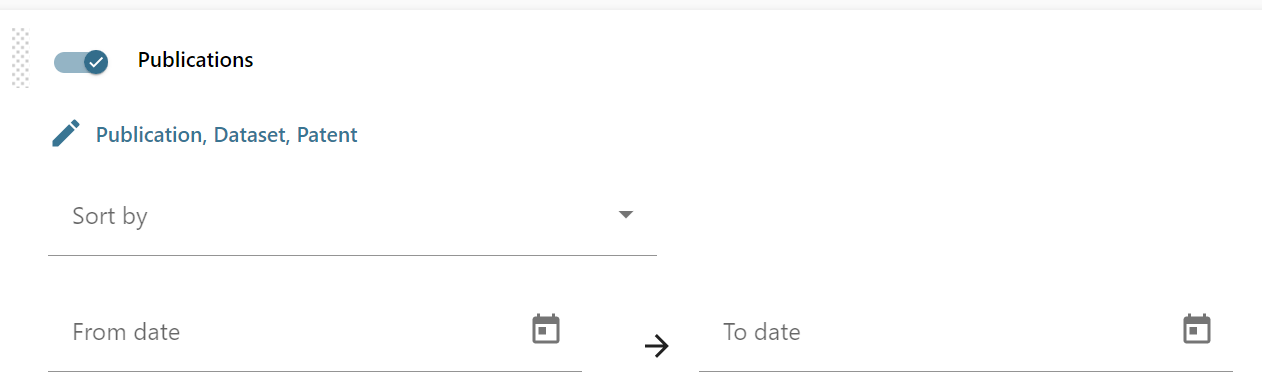Esploro 2023 Release Notes
Click here to view the monthly release and maintenance schedules.
January 2024 Sneak Preview
The upcoming January release will include features such as:
-
Display of metrics on the researcher profile, such as total output views, file downloads, and total citations (from Web of Science)
-
Get a list of organizational units from the OrgUnit API
December 2023 Sneak Preview
The upcoming December release will include features such as:
-
Organizational unit homepage enhancements: Internal search bar, persistent logo, and counters
-
Increased file size supported by the file loader utility
-
Additional output search-options in the Research Information Hub
November 2023 Sneak Preview
There will not be an Esploro feature release in October 2023.
The upcoming November release will include the following features:
- Organizational unit homepage
- Hierarchical tree display for managing organizational units
- Deleting of research output from ORCID
September 2023 Sneak Preview
The upcoming September release will include the following features:
-
Remove incorrect group authors from Smart Harvesting records.
-
New view and manage organizational units interface in the research hub (for testing by beta users).
-
Updated organizational unit page in the portal (for testing by beta users).
August 2023 Sneak Preview
The upcoming August release will include the following feature:
-
Integration with InCites - A new job will bring InCites record level metrics, available as a dimension in the Research Assets Subject Area (for mutual customers).
July 2023 Sneak Preview
The upcoming July release will include features such as:
-
Display related Grants on the Project page in the portal
-
Improved Get Asset API functionality with the ability to use multiple query parameters in a single search
June 2023 Sneak Preview
The upcoming June release will include features such as:
-
Add more researchers to the Featured Researchers section.
-
Job to revoke or refresh researcher ORCID tokens.
May 2023 Sneak Preview
The upcoming May release will include features such as:
-
New Researcher ORCID profile fields are available in the Researcher Subject Area.
-
New Analytics User Interface that includes out of the box reports list, preview reports and sharing reports and dashboards capabilities.
April 2023 Sneak Preview
The upcoming April release will include features such as:
-
Bulk merge of duplicate researchers
-
Add dataset schema tags to relevant output for indexing
March 2023 Sneak Preview
The upcoming March release will include features such as:
-
GET Asset API - add the ability to retrieve assets with specific organizations
-
Add ISBN field to ETD records
-
Ability to analyze data by country in Analytics
February 2023 Sneak Preview
The upcoming February release will include features such as:
-
Update researchers to non-affiliated or previously affiliated using the update researcher job
-
Set which asset types open in the generic form
-
Enhancements to improve search engine discoverability (SEO)
Main Features
Upload of Asset Files Up to 5 TB Now Supported
A new version of the Esploro Files Uploader will be released as part of the December production release (December 3). This new version can upload much larger files than the previous version, up to 5,000 Gigabytes (5 Terabytes) per file. Previously, the limit was 5 Gigabytes.
The institution can choose to limit the maximum size further, if desired. The limit is set in a new customer parameter, file_loader_utility_size_limit_in_GB. By default, the value of this parameter is 5 Gigabites. It can be modified in the Institution Settings (Configuration Menu > General > Institution Settings > Institutions Settings; see Configuring Institution Settings).
In order to upload files larger than 5 Gigabytes, you must download the latest version of the Esploro File Uploader on December 3 or later. Until that time, only the previous version of the uploader is available. For more information on downloading and using the new Esploro Files Uploader utility, see Working with Research Assets. To download the utility, go to Asset Files Uploader.
Find a Unit in the Organizational Unit Tree
You can now configure the display of the organizational unit tree in the portal to include a Find unit by name box at the top of the organizational unit tree. This allows portal users to quickly locate units in the list, even if they are under a collapsed level. This functionality finds units by their displayed names only.
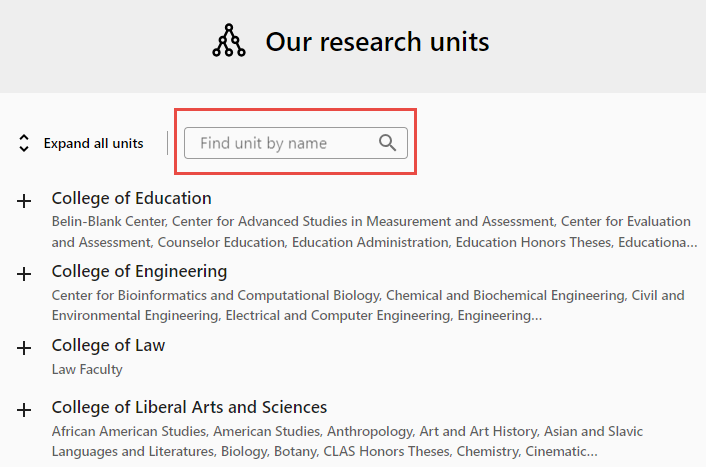
To turn on this option, in the Research Portal configuration (Configuration > Portal and Profiles > Research Portal > Organizational Unit Tree Configuration), select Include "Find Unit" bar in the organization list. For more information, see Configuring the Research Portal.
New Features in the Organizational Unit Tabs
New display features are now available for the tabs of a selected research unit:
- Unit logo – If a logo is included in the unit's settings, it is displayed above the tabs, regardless of the tab the user is currently on. For information about adding a logo to a unit's settings, see Working with Organizational Units.
- Search bar – An new search bar at the top of each tab allows portal users to search exclusively within the unit's profiles, outputs, or projects.To turn this option on, in the Research Portal configuration (Configuration > Portal and Profiles > Research Portal > Organizational Unit Tree Configuration), select Include search bar within unit. For more information, see Configuring the Research Portal.

New Search Indexes
A number of new search indexes have been added to the Research Assets option in the Persistent Search Box in the hub. Some have been added to both the advanced and simple searches, while others have only been added to the advanced search, as follows:
Indexes added to both simple and advanced search:
| File content type | File display name | File name | Link URL |
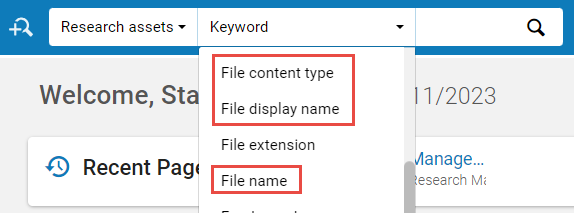
Indexes added only to advanced search:
| Date additional | Date electronic published | Date submitted | Link access rights |
| Date application | Date issued | Date updated | Link content type |
| Date application | Date opening | Date valid | Link description |
| Date available | Date performance | Degree awarded | Link license |
| Date collected | Date posted | Display in portal | Link ownership |
| Date copyright | Date presented | Display in profile | Peer reviewed |
| Date created | Date publication accepted | File license | |
| Date defense | Date published | Has files | |
| Date degree award | Date renewed | Has links |
For more information about working with the Persistent Search Box, see Searching in the Esploro Research Hub.
New UI for Organizational Units
 Idea Exchange
Idea Exchange
A new interface has been introduced for managing the configuration of the organizational units that compose the organization. The new interface is built on the new split-screen layout that has been introduced in various pages of the Research Information Hub recently. The left side of the page contains a tree structure that graphically represents the hierarchy of units and sub-units in the organization. Branches can be expanded to show the sub-units they contain, or collapsed to just display the higher levels of the tree. Sub-units can easily be added and moved within the structure. Selecting a unit in the tree opens its configuration in the Details pane on the right. The configuration is divided into sections, each of which can be edited and then saved. A collapsible Sections menu on the left side of the Details pane simplifies navigation from section to section. In addition, new fields were added to the units' configuration, such as visibility controls and options to upload files and add additional links. These enhancements are reflected in the Organizational Unit page in the portal.
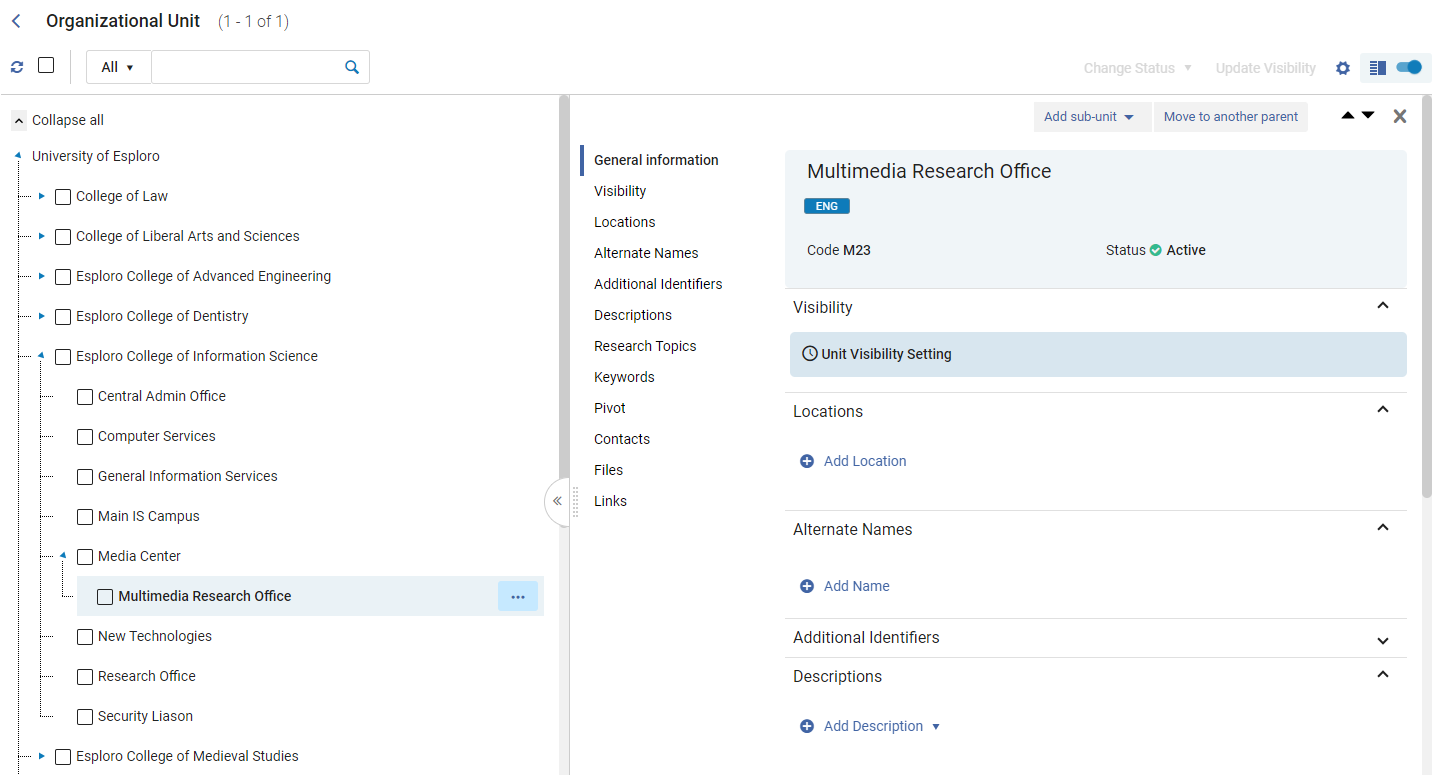
For more information, see Working with Organizational Units. See also, New Organizational-Unit Interface: Known Issues.
For technical reasons, changes to organizational units, such as adding new units or deactivating existing units, will not be reflected in Esploro Analytics in November; instead, the previous data will appear there. In December, updates made in November will be incorporated in Analytics, and from then on, changes to organizational units will be reflected in Analytics immediately.
Home Pages for Organizational Units
Homepages can now be created in Esploro for individual organizational units. When this option is activated and configured for a unit, its homepage can be opened by portal users from a Homepage tab in the unit's information page. The homepage can include a logo, a gallery image, a description of the unit, and links to other relevant locations.
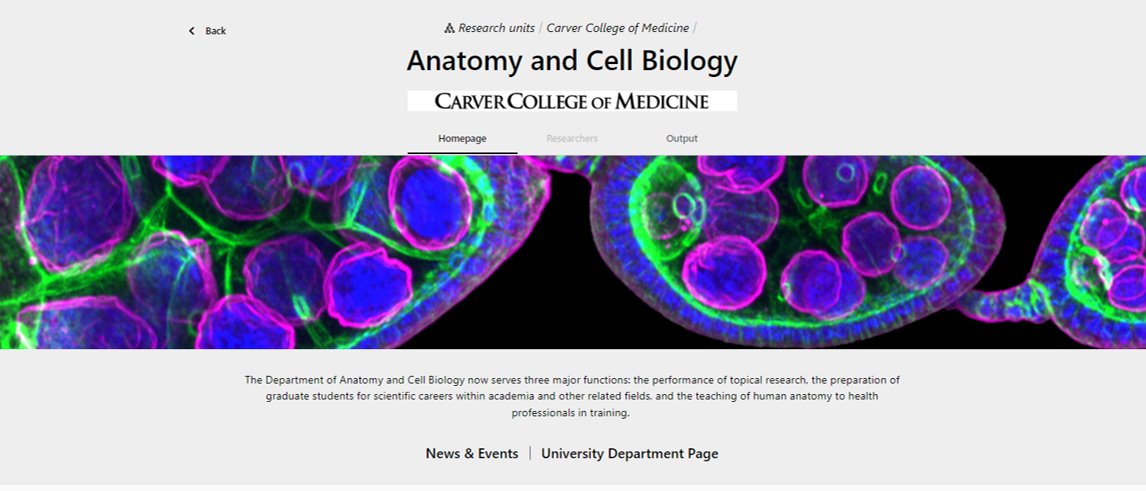
In order to make a homepage available on the portal, the following should be done:
- In the Research Portal configuration page, in the Organizational Unit Tree tab, make the Homepage tab Active; see Configuring the Research Portal.
- In the organizational unit's settings, under Visibility, select Display unit homepage; see Working with Organizational Units.
- In the organizational unit's settings, do the following (all optional):
- Under Descriptions, create a General description.
- Under Files, upload a logo and a gallery image.
- Under Links, add links to include in the homepage, and set their Content type to Homepage.
InCites and SDG Metrics in the Research Output Portal Page
It is now possible to configure the Research Output Portal Page to include metrics from InCites and/or Sustainable Development Goals (SDG) metrics, when these metrics are available.
InCites is a citation-based evaluation tool by Clarivate for analyzing institutional productivity and benchmark output. In order to make use of InCites metrics, the organization must be an InCites customer. For more information about InCites, see InCites Benchmarking & Analytics.
SDG is a UN initiative that encourages the setting of global research goals that promote prosperity while protecting the planet. For additional information about it, see Sustainable Development Goals.
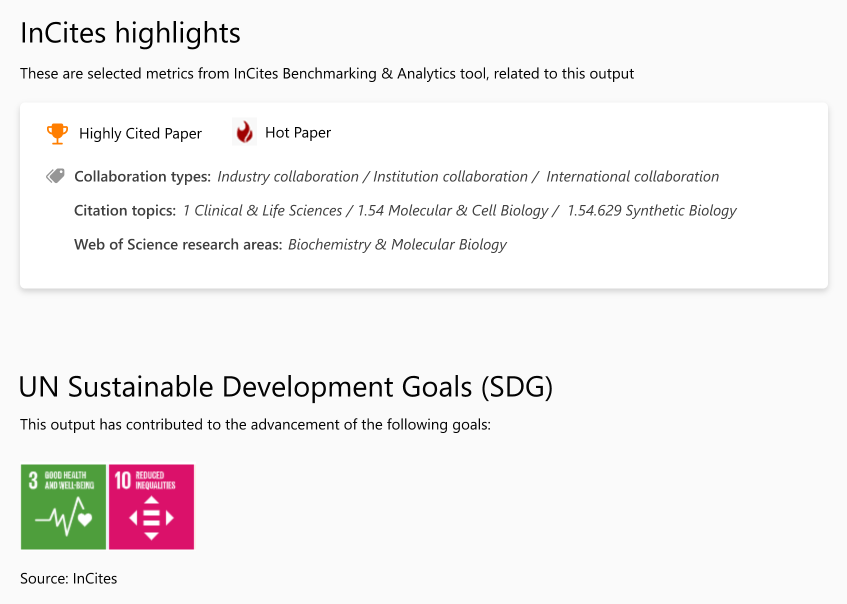
You can configure Esploro to include InCites and/or SDG data in Asset pages by activating them in the Research Portal configuration page, in the Asset Page tab, (Configuration Menu > Portal & Profiles > Research Portal > Assets Display Configuration). For additional information, see Configuring the Research Portal.
Option to Split Researcher Activities into Multiple Tabs
 Idea Exchange
Idea Exchange
The display of researcher activities in researcher profiles in the portal can now be divided into up to three separate tabs. This makes it easier to highlight certain types of activities in the profile.
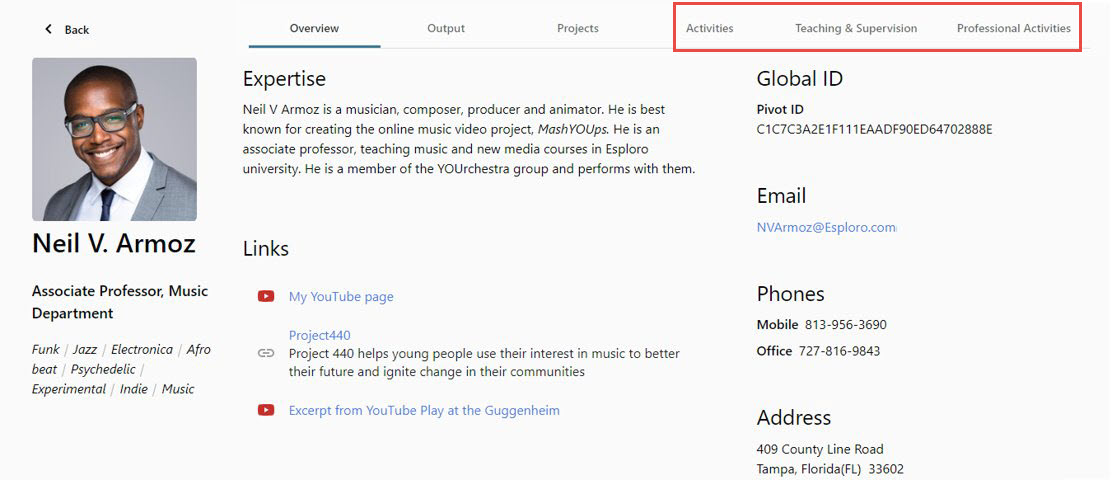
This option is configured in the Research Portal page, in the Activity Page tab (Configuration > Portal and Profiles > Research Portal > Activities Display Configuration), where you can choose to have one, two, or three Activity tabs, and choose which categories of activities appear in each tab. For additional information, see Configuring the Research Portal.
Automatic Sending of Approval Requests to Researchers
You can now configure affiliated researchers to receive automatic requests to claim or reject assets that were matched to them by Smart Harvesting. This is the equivalent of an administrator selecting Request researcher approval from the list actions of a match that appears in the Author Matching Approval Task List (see Author Matching Approval Task List). For researchers for whom this option is turned on, when the settings of the Smart Harvest job call for it, Esploro automatically requests the approval of the researcher. An indicator (![]() ) then appears in the researcher's profile in the portal, and Esploro sends the researcher an email notification (unless the email option has been disabled at the general or researcher-specific level; see Configuring Researcher Details; Working with Researchers).
) then appears in the researcher's profile in the portal, and Esploro sends the researcher an email notification (unless the email option has been disabled at the general or researcher-specific level; see Configuring Researcher Details; Working with Researchers).
To turn this option on for a researcher, in the Researcher Details page, in the Researcher Profile tab, under Enable Automatic Request for Author Match Approval, select Yes.
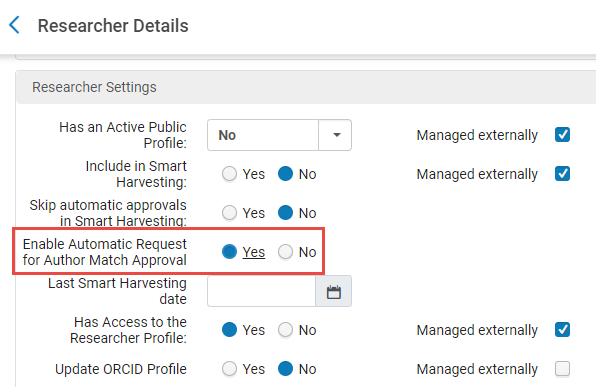
This option can also be turned on or off for a set of researchers by running the Update Set of Researchers job: In the Task Parameters page of the job, select Researcher Flags; under Flag, select Enable automatic request for author match approval; and under Value, select Yes or No to turn the option on or off for the researchers in the set.
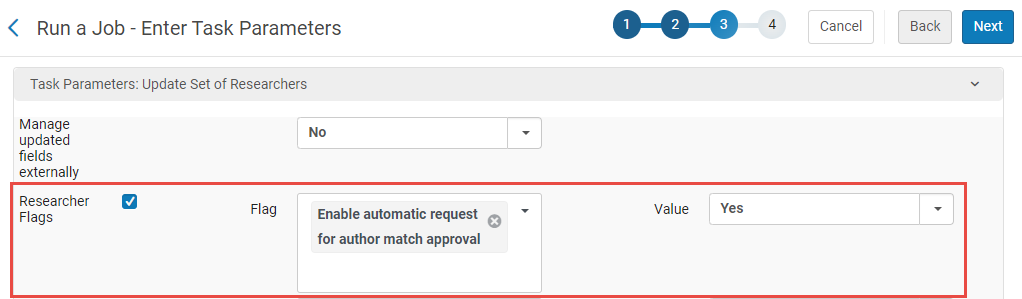
In order for approval requests to be sent out automatically for a match, the Smart Harvesting job must also be configured for this. The match must belong to a rank (e.g., Very Strong or Strong) that is configured under Author Matching Approval Configuration for Selected Researchers. For information about configuring these settings when running a Smart Harvest job, see Working with Smart Harvesting. Note that when a match found by a Smart Harvesting job belongs to a rank for which Selected Researchers is selected, but the Enable Automatic Request for Author Match Approval option is not turned on for the researcher, the match is set to require administrator approval.
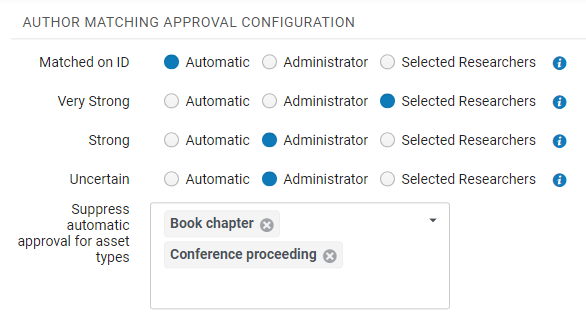
For more information, see Working with Researchers; Running Manual Jobs on Defined Sets. For information about how researchers approve matches, see Claiming Outputs from Smart Harvesting.
Option to Delete Assets from ORCID
You can now delete an asset from ORCID directly from the Research Assets list. For assets that have already been pushed to ORCID, the Delete from ORCID option now appears in the row actions of the asset. Selecting this option sends an API call to ORCID that removes all references to the asset from ORCID. After deleting an asset from ORCID, the asset should be updated as needed. Potential updates include removing incorrect researchers, flagging a researcher as not-for-display, or deleting the asset from Esploro. If no changes are made to the asset, unless it is deleted from Esploro, it will be sent to ORCID again the next time the the Update Researcher ORCID job runs (see ORCID in Esploro). An asset will not be sent to ORCID twice on the same day, so if the asset was deleted from ORCID the day it was sent, it will be sent by the ORCID job after 24 hours have elapsed.
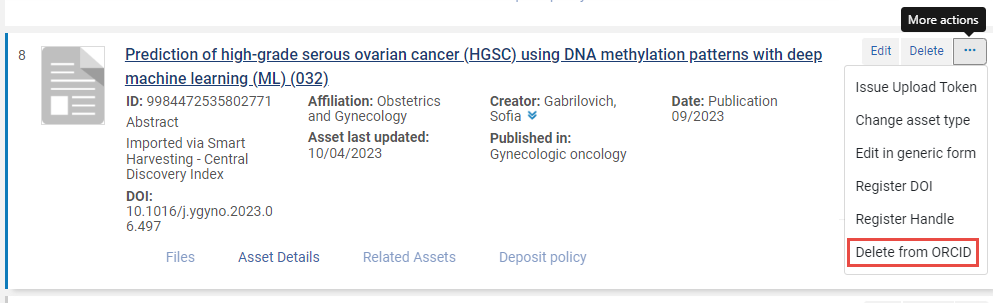
For more information, see Working with Research Assets.
Analytics New Layout Now the Exclusive Layout Available
The Analytics New Layout that was made available as an opt-in option for the May release and available by default for the August release is now the exclusive layout available. It is no longer possible to revert to the old layout. For more information on the new layout, see Working with Analytics Objects.
Enhanced Manage Subscriptions Section in Analytics Object List
The Manage Subscriptions section in the Analytics object list was enhanced with the following new features:
- When toggling Schedule Report, a Manage Subscriptions section now appears in the pane and in the list of sections at the left side:
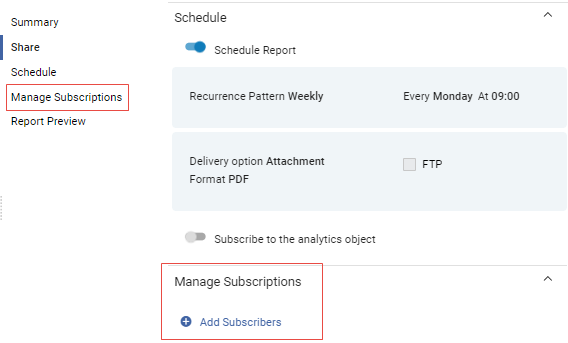 Manage Subscriptions Section
Manage Subscriptions Section - Instead of a Manage Subscriptions link, an Add Subscribers link appears. When selected, a new area appears that allows you to add subscribers to the report and view a list of existing subscribers. This replaces the previous functionality where a separate page appeared.
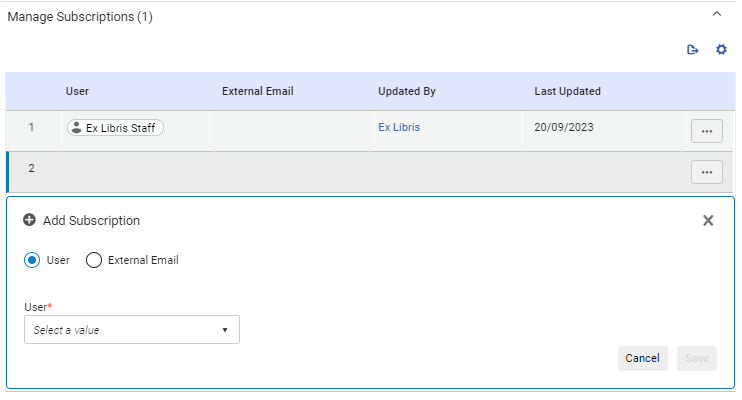 Add Subscribers
Add Subscribers - If Subscribe to the analytics object is toggled, the user appears in the list of subscribers.
- External email addresses are validated for proper format and if they are already in the list.
- You can customize the columns that appear by selecting the Customize icon
 and export the list to Excel by selecting the Export icon
and export the list to Excel by selecting the Export icon  .
.
For more information, see Working with Analytics Objects.
InCites Metrics Schema Details Dimension
Article Number Included in Records
CDI has started including an Article Number field in its journal-article records, when it is specified in the source. When records containing an Article Number are harvested from CDI and normalized for inclusion in the Esploro repository, the Article Number is now included in the asset record.
Normalization of Imported CDI Records
A new feature has been added to the normalization process that CDI records undergo when they are imported into the Esploro repository as assets. This feature removes corporate authors, such as ProQuest Academic Complete, from the records. Corporate authors are mapped in CDI records as Group Authors, and are not real authors that should appear in asset records. In order to facilitate the removal of corporate authors from the records, a new mapping table has been added to the Esploro configuration, Normalizing From CDI - Remove Authors. This table lists corporate authors that should be removed from imported CDI records. By default, the table contains two values that should be removed from CDI records: ProQuest Academic Complete and Proquest (Firm). Additional values can be added manually, and existing values can be removed from the table, as required. The mapping table Normalizing From CDI - Remove Authors can be accessed from Configuration Menu > Repository > Integrations > Assests Import Mapping.
For additional information, see Configuration Options for Record Importing.
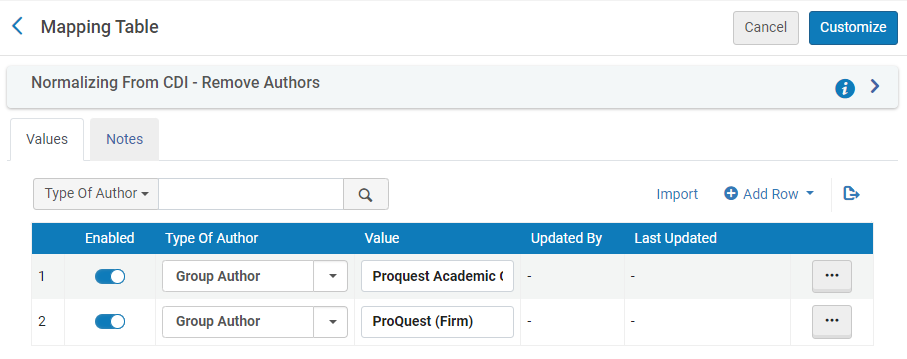
New Esploro Analytics Community Folder
A new Esploro Community folder was added to the analytics catalog under Shared Folders.
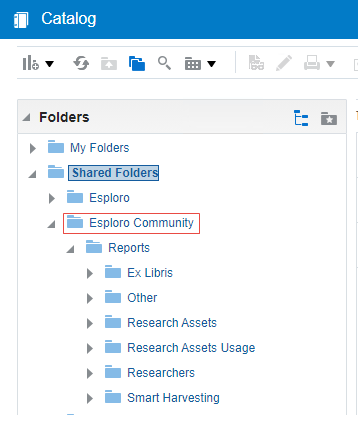
Search Analytics Object List by Description and Report Name
You can now search for Analytics Objects by object Description and Report Name. To support this feature, Description and Report Name were added as options from the Find drop-down list.
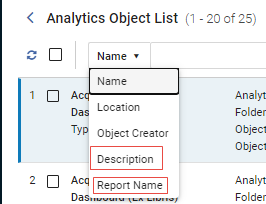
Esploro - Incites integration: InCites Metrics Available for Esploro Analytics
The first stage of the Esploro - InCites integration is introduced, with Esploro Analytics now supporting reporting on InCites impact and benchmark metrics. To support this feature, the InCites Metrics Details and InCites Metrics Measures dimensions were added to the Esploro Research Assets subject area. These dimensions contains fields that enable you to create reports enriched with InCites information. This integration is available for mutual Esploro and InCites customers.
The following is an example data visualization report using the new fields:
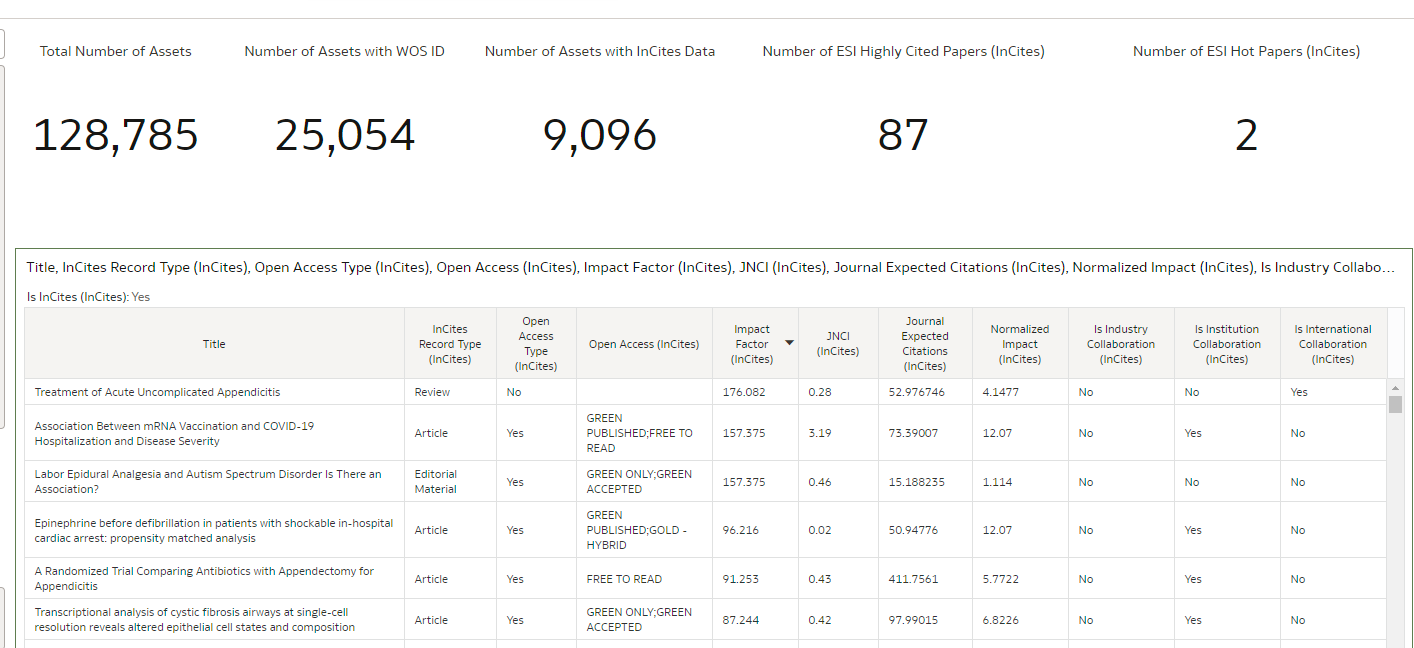
For more information, see InCites Metrics Details and InCites Metrics Measures.
New and Improved Letters User Interface
A new letters interface was implemented to create an improved and more intuitive user experience. This includes:
-
XSL/XML and preview of the output, now all in one window.
-
Error detection and reporting while editing.
-
Enhanced preview pane with easy navigation between visual and html view.
-
Quicker access to the configuration of labels and letter examples.
-
New save draft feature.
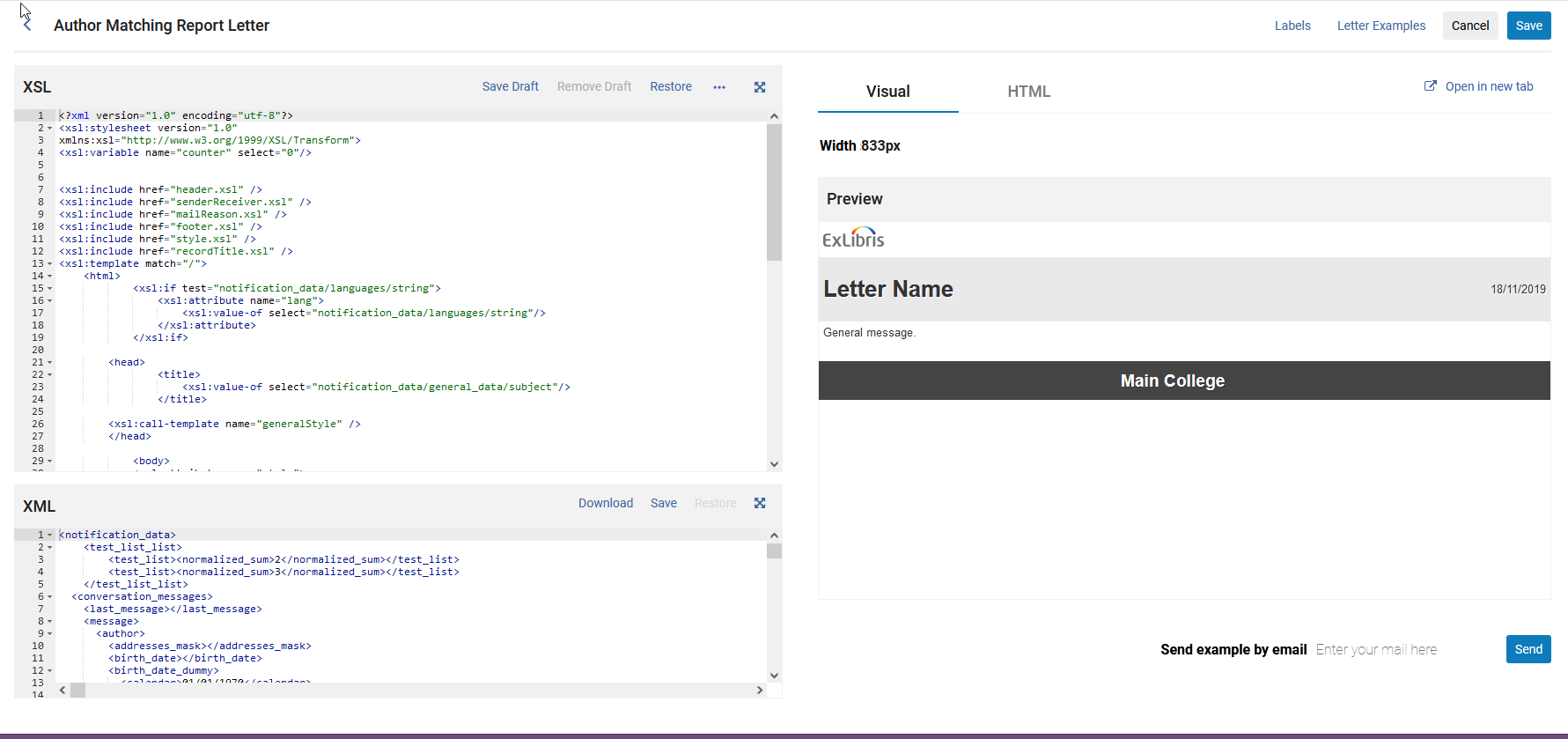
For more information, see Configuring Esploro Letters.
New User Interface for Set Management
A new user interface was implemented for set management in Esploro. This makes the creation, viewing and editing of sets easier from the user point of view. This includes the following:
-
Facets for filtering the sets. This enables the user to view all set results, and then filter for specific content.
-
New side by side view, making it easier for the user to view the details for a set.
-
Delete multiple sets at once (in bulk).
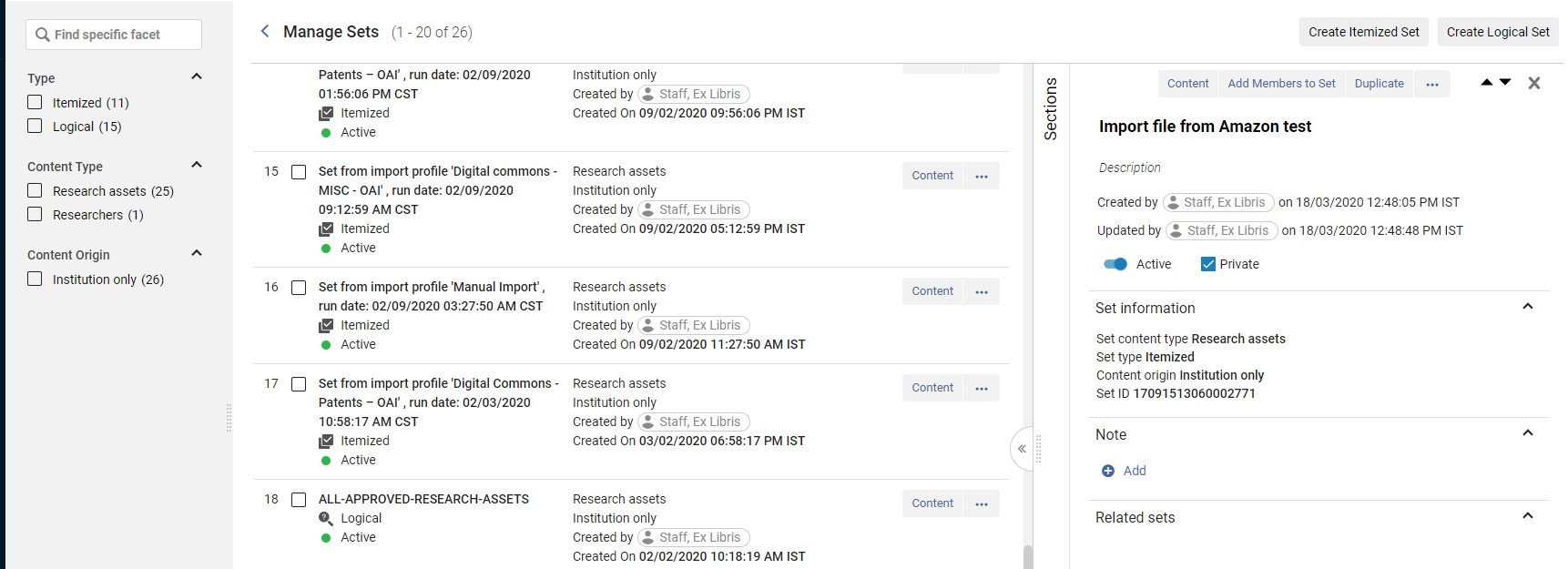
For more information see Managing Search Queries and Sets in Esploro.
Smart Harvesting Job to Delete Approval Tasks
A job has been added to delete historical Author Matching tasks - Remove Historical Author Matching Tasks. The job is scheduled to run weekly. The job deletes tasks older than three months (90 days) if the task has been approved, replaced, or rejected. Tasks that administrators may want to review (for example, tasks that have been approved automatically or by the researcher or the “Added by System” tasks) are deleted if they are older than six months (180 days).
For more information, see Author Matching Task List.
Chaining of Smart Harvesting and Smart Expansion Jobs
An additional stage was added to the Smart Harvesting and Smart Expansion jobs - Index Research Entities Job. Previously this was done when assets were added to the database. Adding it as a separate job improves the general performance when running Smart Harvesting and Smart Expansion.
For more information, see Monitoring Ongoing Smart Harvesting. For Smart Expansion, see Smart Expansion via CSV/Excel and Smart Expansion via Citation Lists.
Search Analytics Object List by Object Creator
You can now search for Analytics Objects by object creator. To support this feature, Object Creator was added as an option from the Find drop-down list.
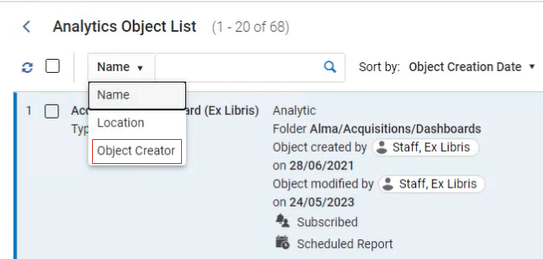
Searching by a partial search term is also supported.
Separate Sections for Analytics Menu Search Results
The search results that appear when searching from the Analytics Menu are now separated into two sections.
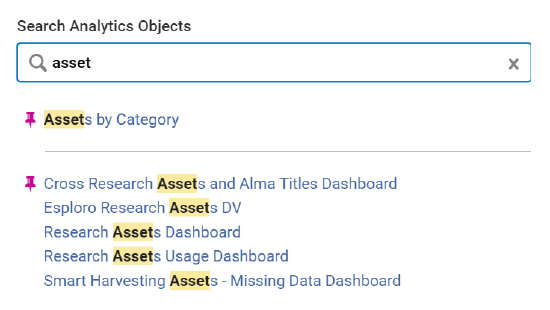
The upper section contains the objects created by your institution while the lower section contains objects that are available out-of-the-box.
Customize Esploro Homepage to Display Data Visualization Workbook
The Esploro main menu was enhanced to enable you to customize your homepage to display a Data Visualization Workbook. To support this feature, the dashboard drop-down menu was moved from the Analytics menu to the Main menu above the search bar.
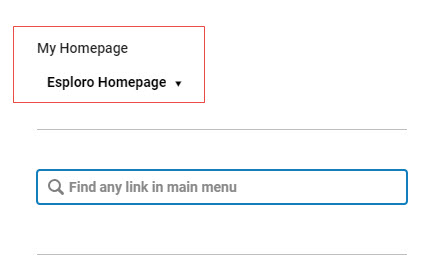
Report Description from Analytics Displayed in Analytics Object List
You can add a description to reports in analytics (More > Description). These descriptions are now displayed for objects in the Analytics Objects List.
.png?revision=1)
New Documentation Pages in Esploro
New documentation was added in Esploro to provide all the required information on one page, for each of the following topics:
- ETDs - see Working with ETDs in Esploro.
- ORCID - see ORCID in Esploro.
- Searching in the portal - see here.
Support Multiple Parameters in GetAsset API
You can now query research output by combined search parameters for example org unit and date. For more information see Retrieve Assets in the Developer Network.
Display Related Grants for Projects in the Portal
Grants that are linked to projects will now display on the project page in the portal.
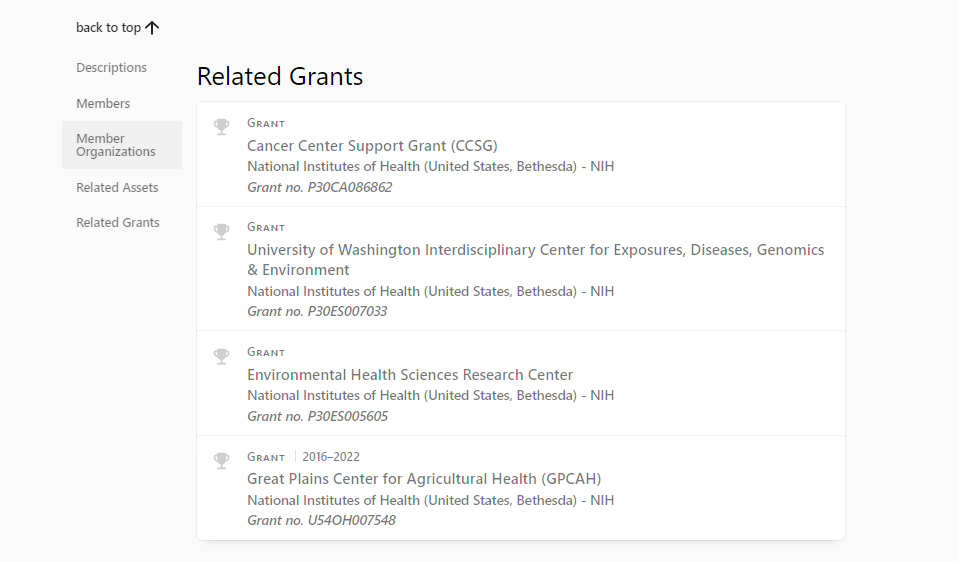
The section can be enabled/disabled and reordered - see Projects Page Tab.
For more information on linking between grants and projects see Controlling Display and Deletion of Relationships.
The Researcher edit mode will be available soon.
Expand All Organizational Units
 Idea Exchange
Idea Exchange
You can now expand and collapse all the units in the organizational units page using the Expand all units button.
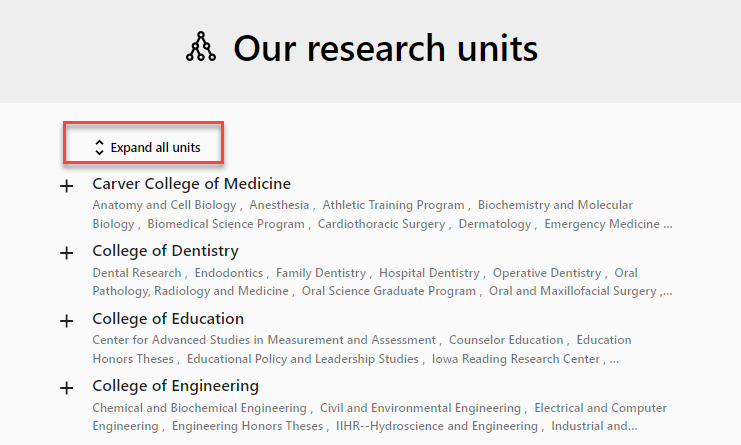
You can configure the button labels at Configuration > Portal and Profiles > Labels > Table Name: Research Portal.
Potential Duplicate Researchers Report was Updated
The name of the job changed to "Potential Duplicate Researchers Report". Also, Publication date was added as a column.
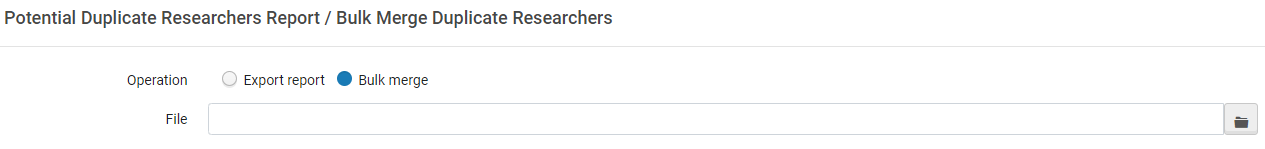
After the Bulk Merge job has completed, it will trigger the Delete redundant non-affiliated researchers job that completes the deletion of all merged researchers. Once that job has completed, you can run the Potential Duplicate Researchers Report again. The report should reflect the latest changes.
For more information see Checking and Bulk Merging for Duplicate Researchers.
Updates to Author Matching Algorithm
The July release includes a new version of the author matching algorithm. The main change is improved handling of author names. The guidelines for adding author names have not changed. For more information see Working with Researchers which was updated with more details for example for name variants.
Display Long File Lists on Portal
The Files and Links section on Output pages in the portal was updated to handle display of long lists of files.
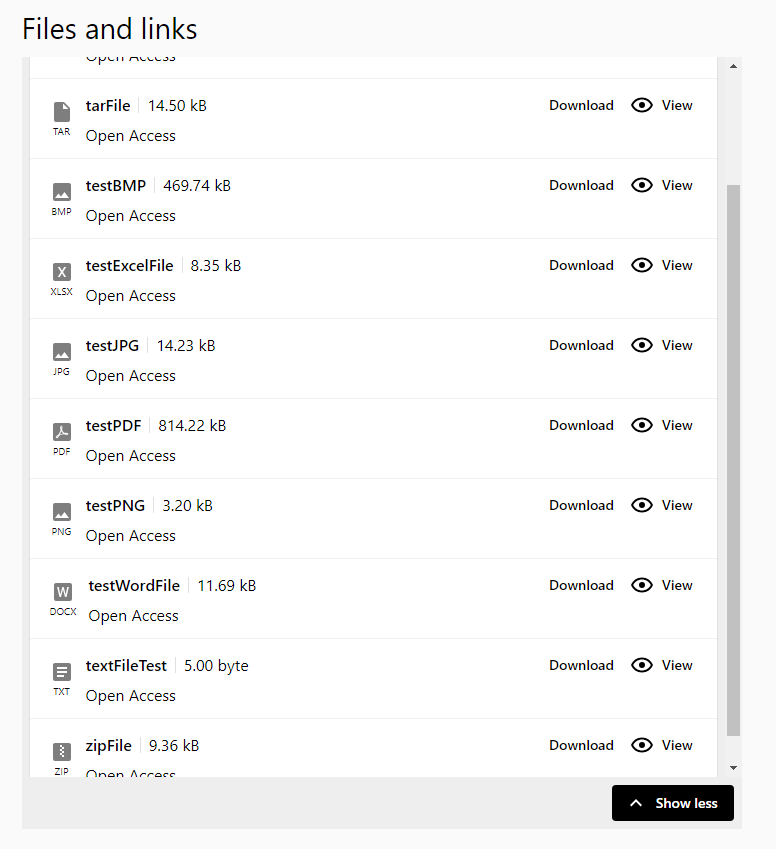
For more information see Adding Files and Links to Output.
Refresh or Revoke ORCID Tokens
The Refresh or Revoke ORCID tokens job runs on tokens that generated errors and attempts to refresh them. Those that cannot be refreshed are revoked, so that a new token can be issued by the researcher if needed.
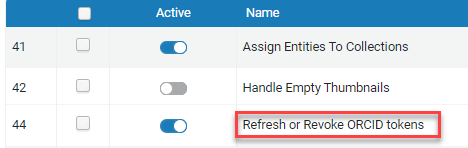
For more information see Scheduled Jobs.
Customize Display of Projects, Activities and Resources
You can now customize the display of projects, activities and resources in Esploro. This includes reordering and hiding sections and actions.
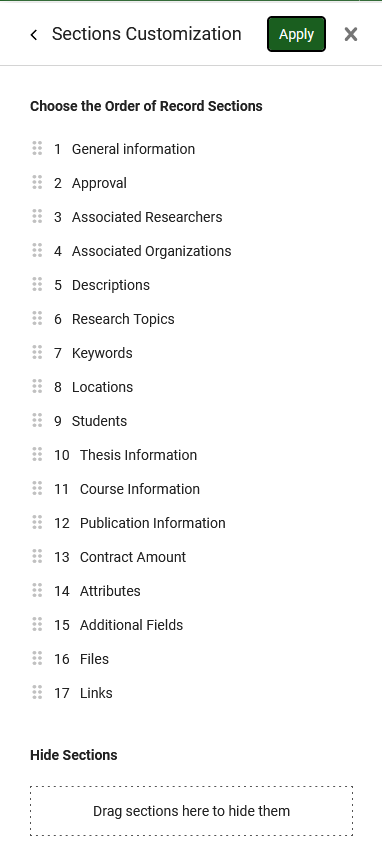
You can reorder and hide information for records.
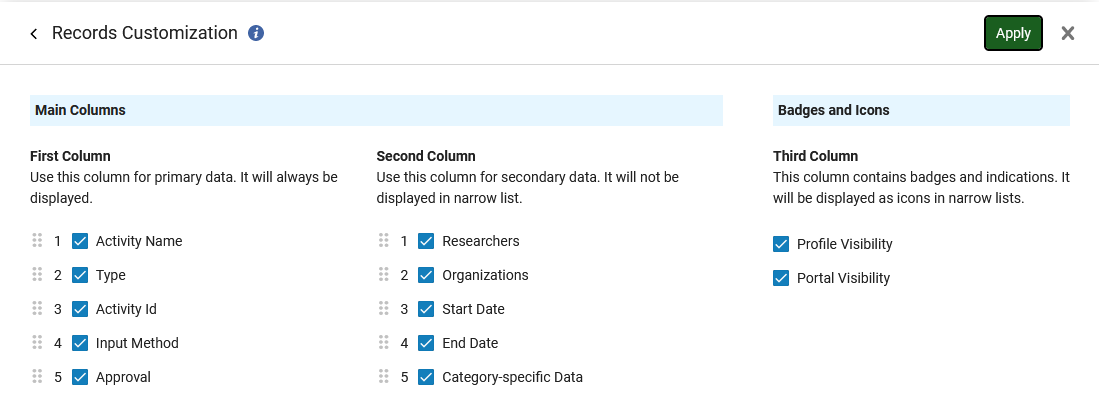
You can control whether the customization will apply at the user level or at the institution level.
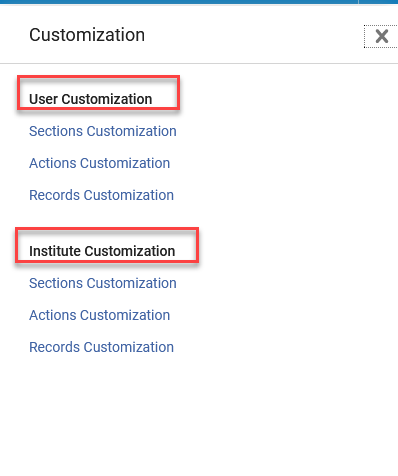
For more information see Controlling the Display of Information for Research Management.
Featured Researchers in the Homepage Displays More Researchers
The Featured Researchers section on the portal homepage now displays more researchers than previously.
 Featured Researchers
Featured ResearchersFor more information see Homepage Tab.
New Report for Author Matching Task List
From the list of Author Matching tasks, there is a new report that can be exported for the Author Matching Approval Task List. The option can be selected when you invoke the standard export to Excel option. The new report includes more information and is better structured for spot checking the author matching results.
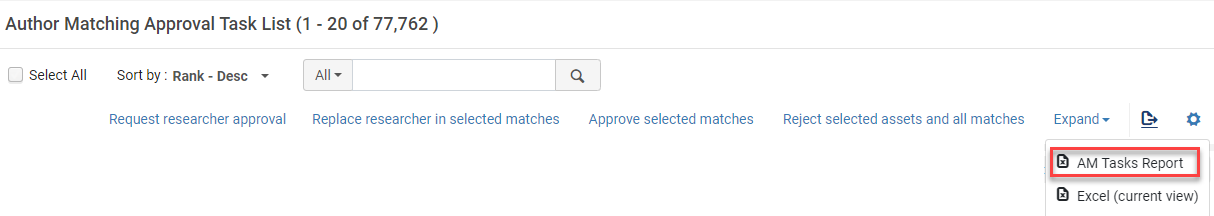
For more information see List Actions in Author Matching Approval Task List.
Matched with ID Rank Added to Smart Expansion
Until now in Smart Expansion, the rank for the active researcher which is approved automatically appeared as "Very Strong". Since the matching was done using the ID, the system now displays the rank as "Matched with ID".
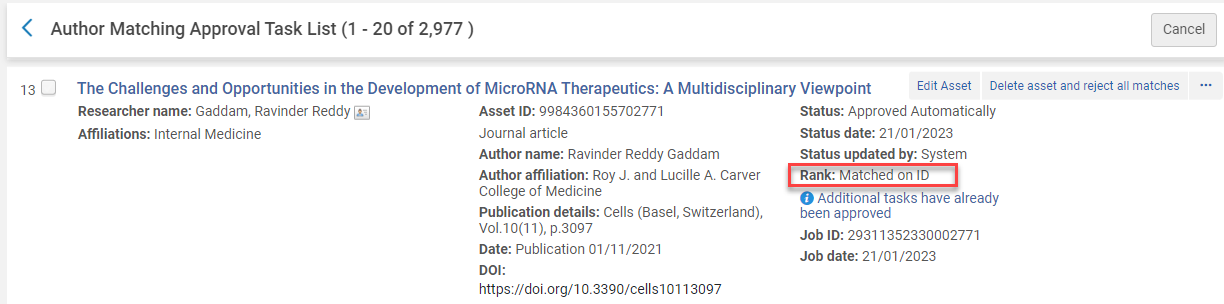
For more information see Author Matching in Smart Expansion Workflow.
Replace Researchers in Selected Matches
It is now possible to replace researchers in bulk. This is useful when several assets were incorrectly matched and should in fact all be matched to the same researcher. The new option has been added as an action above the Author Matching task list.
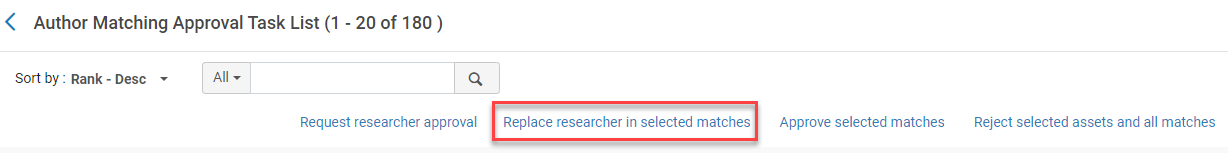
For more information see Author Matching Approval Task List.
Web of Science (WOS) Job Enhancements
A new job for retrieving WOS IDs was added and there are now two Esploro jobs for integrating with WOS. The new job adds the WOS identifier to Esploro records by searching in the WOS core collection. The search is by standard identifier - DOI or PMID. You can now also configure the Retrieve WOS Identifier job and the Retrieve Metrices job from the Research Jobs screen in the Configuration menu (Configuration > General > Research Jobs Configuration).
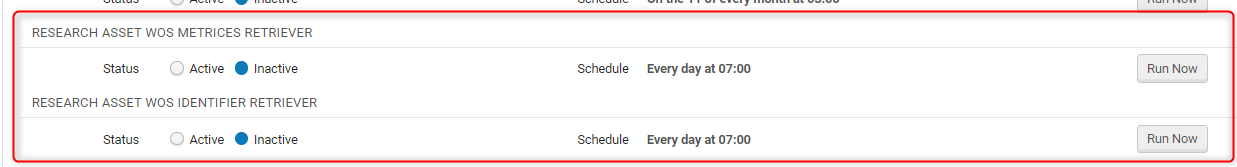
Both these jobs can be run without requiring an API key.
For more information see Research asset WOS identifier retriever and Research asset WOS metrices retriever in Viewing Scheduled Jobs.
New Analytics User Interface
The Esploro Analytics user interface was redesigned with several enhanced features that improve the display of information and simplify many procedures and workflows.
The following enhancements were implemented:
- The options and layout when selecting Analytics from the Main Menu was enhanced:
- At the top of the area, a list of your favorite reports and dashboards appear:
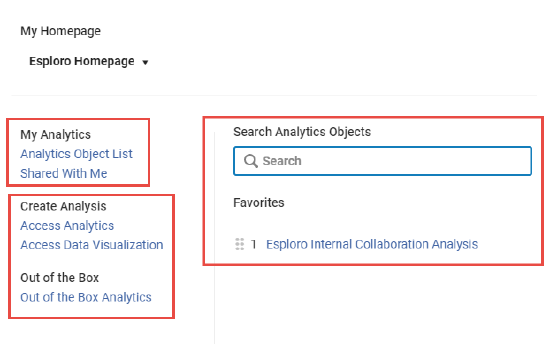 Main Analytics Link Options
Main Analytics Link Options - From the My Analytics area you can access the Analytics Object list (if you have the relevant role) and display the new Shared with Me page where you can view the reports to which you have access.
- From the Create Analysis section, you can select the renamed Access Analytics link to create reports and access out-of-the-box reports and dashboards.
- At the top of the area, a list of your favorite reports and dashboards appear:
- The Analytics Object List was redesigned:
- Visual indicators mark the objects as Subscribed, Scheduled Report, Added as a Widget, and Report in Favorites.
- Additional information appears for each object, such as the subject area the report or dashboard is from, the user who created the object and the date created, and the user who modified the object and the date modified.
- New functionality is now available for Analytics Objects, including:
- Editing an analytics object in split view, so that you can keep the list of objects open while you edit:
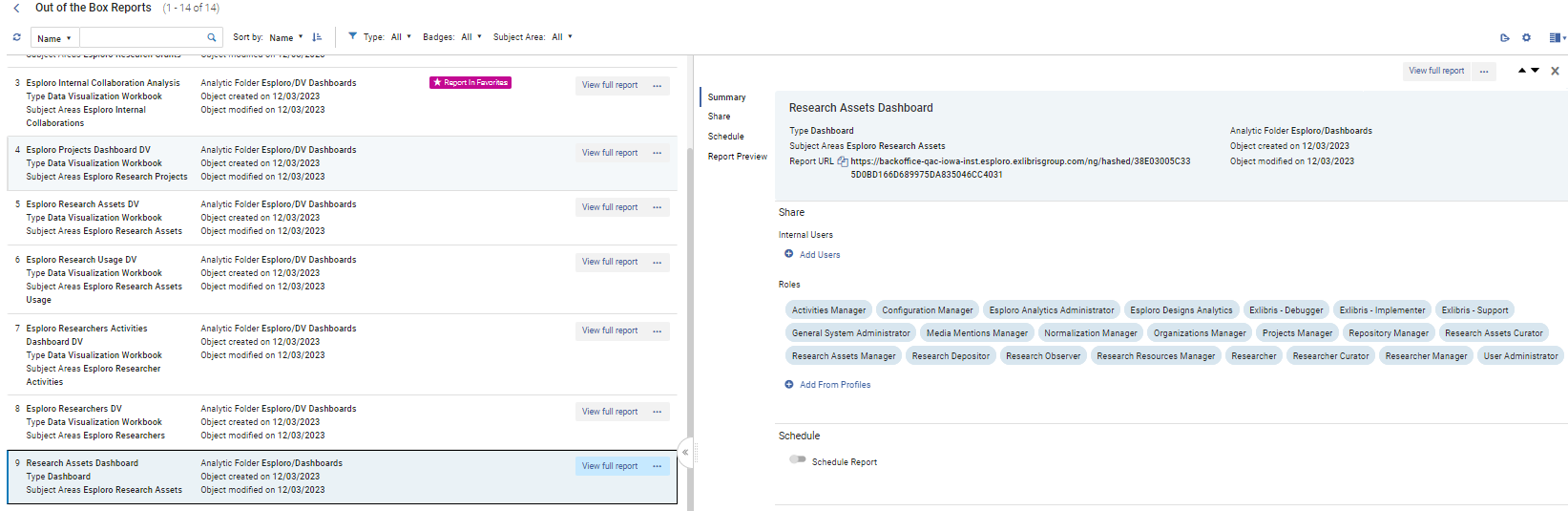 Split View
Split View - Viewing a preview of the report or dashboard so you can confirm the functioning of the reports:
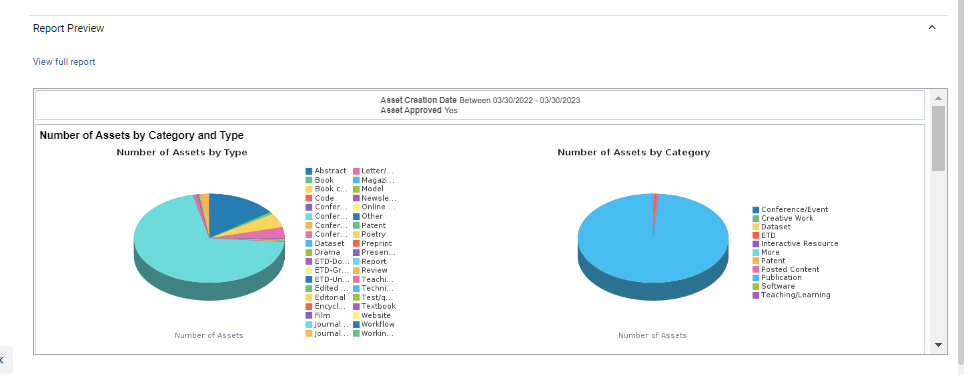 Preview Report
Preview Report
- Editing an analytics object in split view, so that you can keep the list of objects open while you edit:
For the complete description of the features of the new Analytics Interface, see Working with Analytics Objects.
For a description of the options on the Analytics menu, see Navigating Analytics.
Enhanced SEO for Google Dataset Searches
 Idea Exchange
Idea Exchange
Dataset schema metatags were added to relevant output for easier indexing by Google Dataset Search. This is a search engine for datasets which are hosted in many repositories across the Web. This will help making datasets more accessible and useful for the research community.
Add Internal Affiliations to Non-Affiliated Researchers
When editing creators/contributors for assets, you can now add an internal affiliation to a non-affiliated researcher.
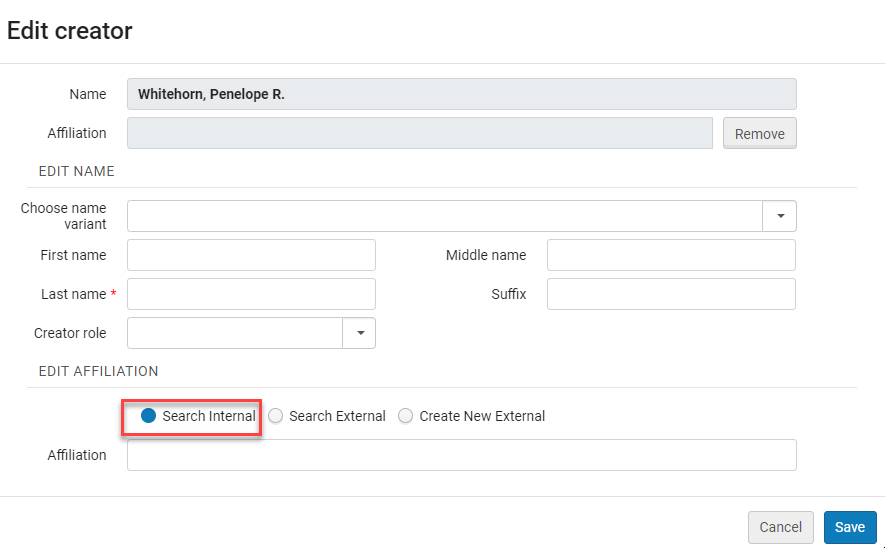
Improvements to the Update Set of Research Assets Job
New parameters were added to the Update Set of Research Assets job. These include updating the resource type and updating record visibility.
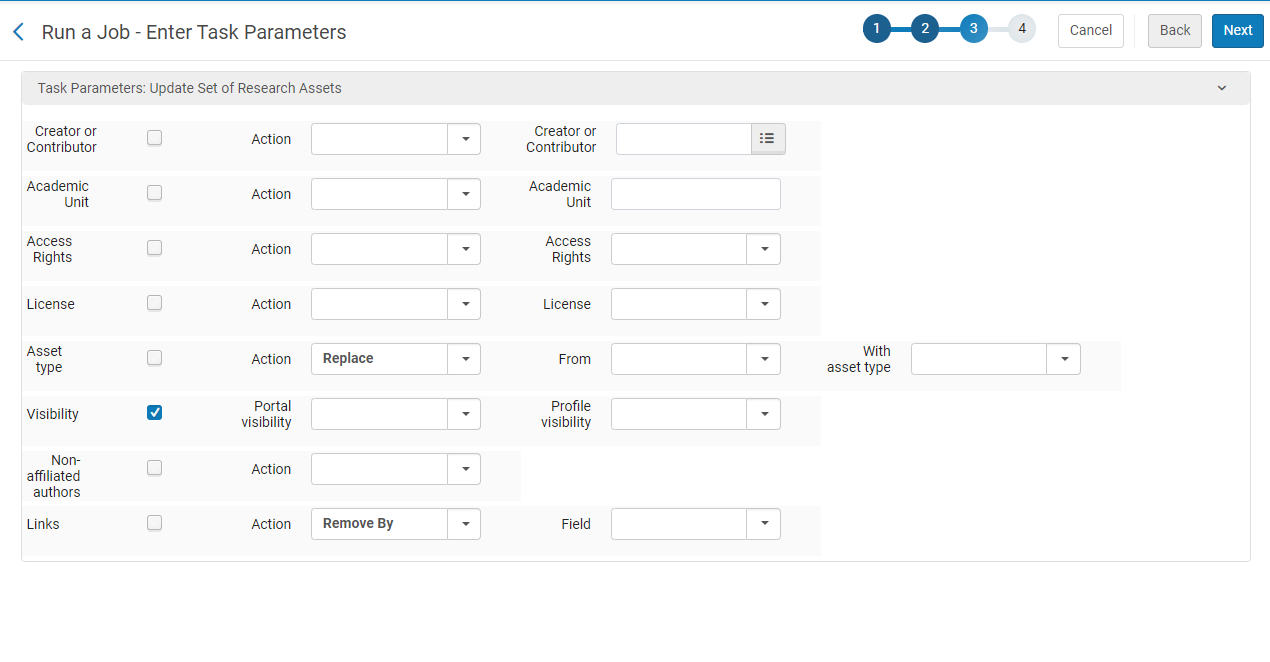
For more information see Manual Jobs and Their Relevant Parameters.
Link Based on DOI for Open Access Link
Esploro checks Unpaywall via the OpenAlex API in all Smart Harvesting Framework processes (and in auto-population from CDI and optionally in Import Profiles and SWORD imports) to add the Open Access status. If the status is open from the publisher, the Open Access link from Unpaywall was added to the asset. This has been changed to always create a link based on the DOI.
Enhanced Duplicate Researcher Report and Added Bulk Merge Option
The "Duplicate Researcher Report" has been enhanced with additional data so that it can serve as input to a bulk merge of duplicate researchers. The bulk merge option has also been added to the report.
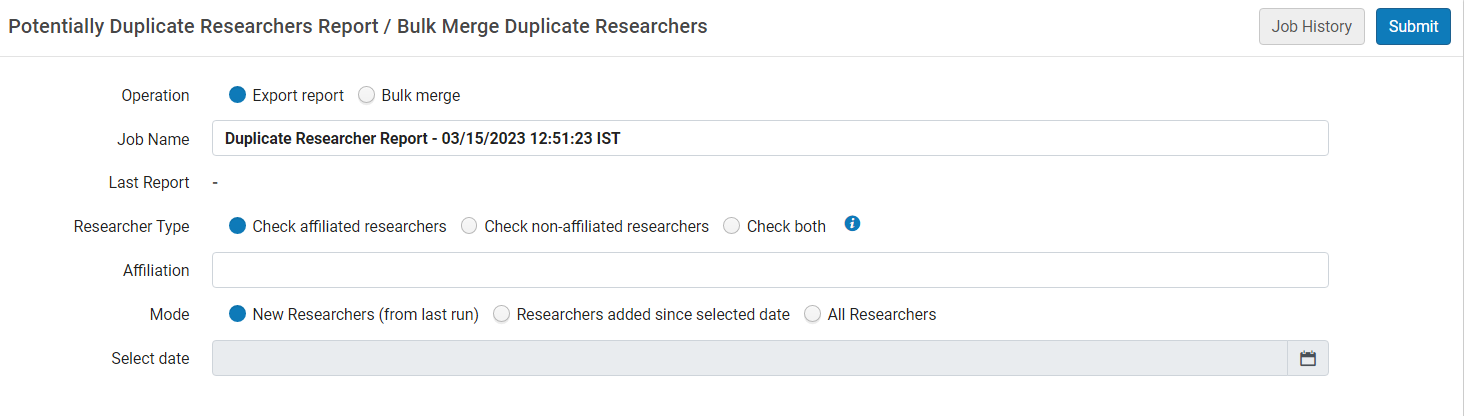
ISBN for Mediated ETD Deposits
ISBN was added to the form for Mediated ETD deposits in the Research Hub.
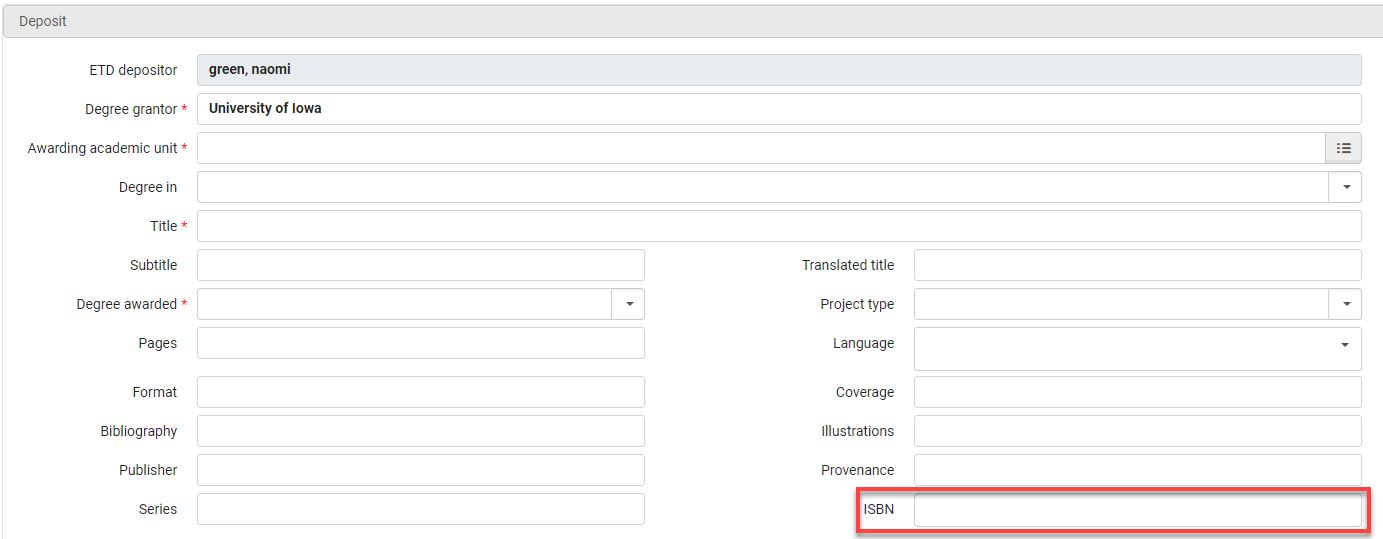
For more information on working with ETD Deposits see Adding ETD Deposits.
Get Assets from ORCID for a Set of Researchers
You can retrieve a list of researcher output from the ORCID profile by running the Retrieve Researcher’s ORCID Profile – list of assets job. The job creates a CSV file that needs to be loaded into Esploro using Smart Expansion via CSV/Excel.
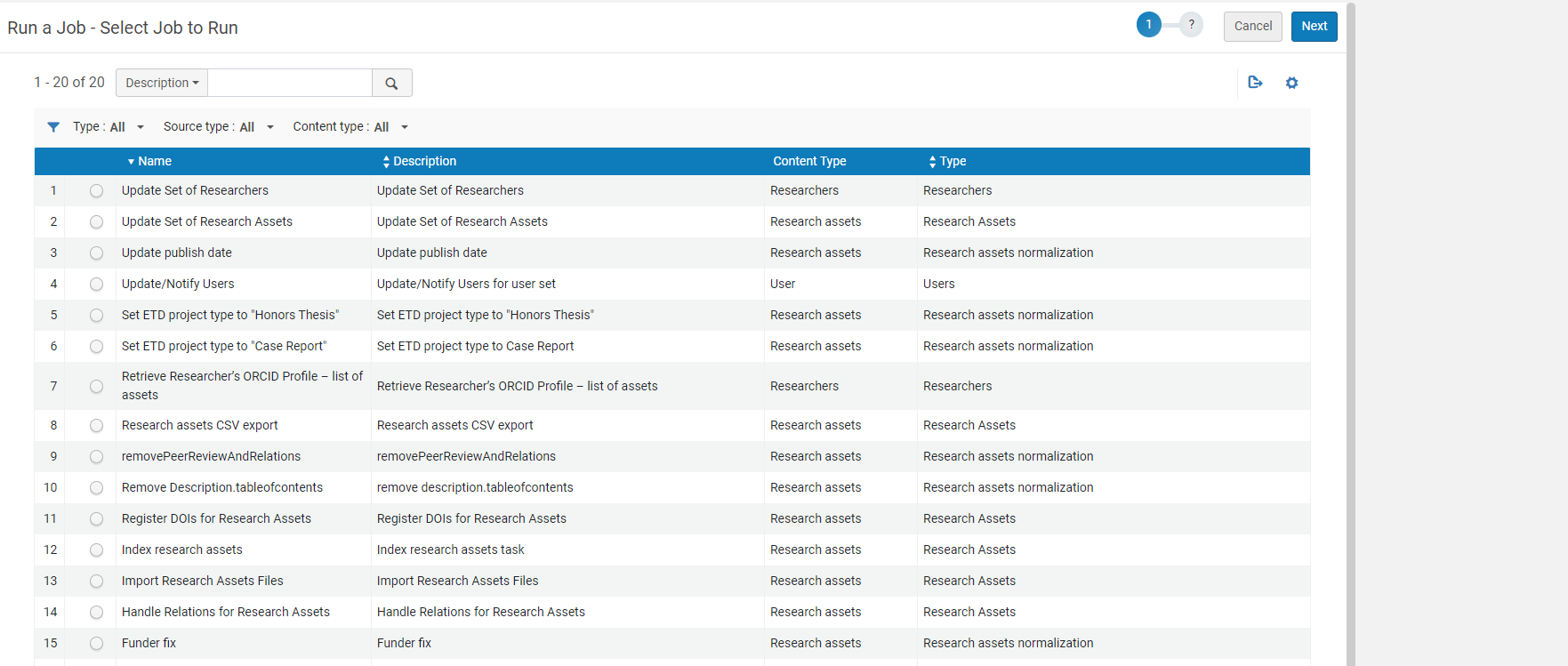
For more information see Get Researcher Profiles.
Esploro Research Assets Consolidation Subject Area Fully Available
The Esploro Research Assets Consolidation subject area, which was available for testing purposes, is now fully available. It combines the measure and detail fields of the Esploro Research Assets, Esploro Researcher Activities, Esploro Research Grants, and Esploro Research Projects subject areas. This makes it easier to create reports and dashboards that combine the fields of these subject areas.
You can use the fields of the Esploro Research Assets Consolidation subject area to answer the following business questions:
- What are the number of assets per grant?
- What are the details of the related assets?
- Who is the funder that contributed the most to research outputs in the previous year?
For more information, see Esploro Research Assets Consolidation.
Bulk Updates for Non Affiliated Researchers
The Update Set of Researchers job was improved and additional fields from the non-affiliated researcher record were added to the list of available fields for update.
The following 3 options were added:
-
Change affiliated researcher to non affiliated.
-
Change non affiliated researchers to previously affiliated researchers.
-
Change non affiliated researchers so that all open internal affiliations are closed with todays date.
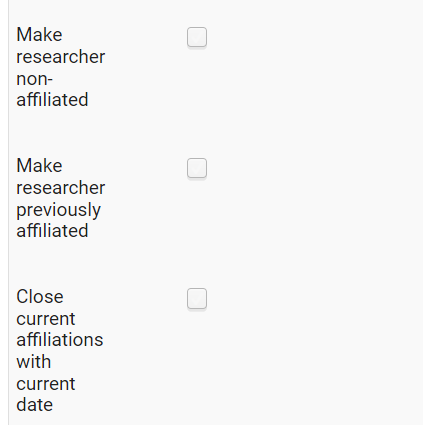
For more information see Manual Jobs and Their Relevant Parameters.
Configure Asset Types in Generic Form
You can now configure asset types to open in the generic form for editing, instead of the default form that opens for each specific asset type.

For more information see Configuring Asset Types to Open in Generic Form.
New Indexes Added to Improve Discoverability
Two new indexes were added to the footer of the portal home page for researchers and for output. This enables search engines quicker access to pages for assets and researchers, directly from the homepage. This improves indexing by Google and other search engines.
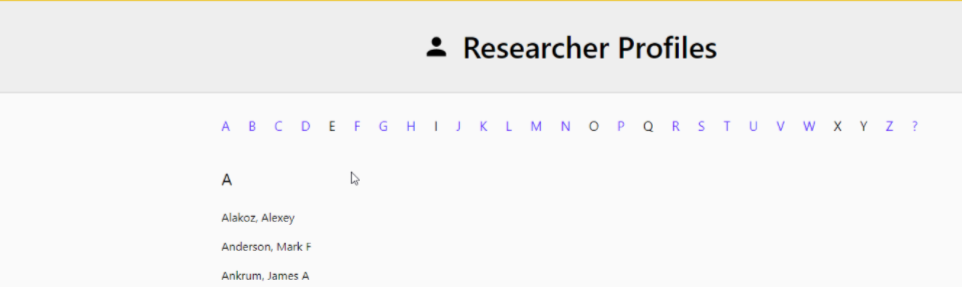
Date Filter Added to CV Creator
When creating a CV, users can now filter output by date range.
Additional Dates for ETDs from SWORD
EDT Admin added two additional dates to the ETDs pushed to Esploro via SWORD:
-
Date the ETD was submitted to review (DISS_submit_date).
-
Date the ETD was accepted by the administrator for publication to the repository in ETD Admin (DISS_accept_date).
The out of the box mapping to Esploro has been updated as follows:
-
DISS_submit_date --> date.submitted
-
DISS_accept_date --> date.approved
ETDs from ETD Admin are normalized to Esploro ETD in two ways:
-
Drools - You will receive the update if the drools have not been customized. If they have, and you want the new dates, you can open a ticket to support.
-
AMAP - AMAP rules work with a template and will not be updated automatically. If you want the new dates, you can open a ticket to support.
The normalization of the ETD Admin record to Esploro asset is generally set up during the implementation phase. Most customers use Drools for this. To check which option you are using, check the mapping as described below:
To verify if you are using AMAP, check if the mapping table is customized. Navigate to Configuration > Integrations > Migration Record Mapping. If the Migration Record Mapping table has been customized and is populated, you are using AMAP. If it is empty, you are using Drools. To check if the Drools have been customized, please open a ticket to Support.
See ETD Administrator Mapping to Esploro for more information.
Improvements to the Internal Collaboration Dashboard
In the Esploro Internal Collaboration Analysis dashboard, the collaboration is now displayed at the level of the asset for the following areas:
- Number of Assets by Collaboration Within/Between Units
- Collaboration Within/Between Units per Year
- Collaborative Units of the Collaborative Units tab
To support this feature, in addition to the values Within Units and Between Units, the value Within and Between Units is possible in these areas. It indicates that some collaboration on the asset is between researchers belonging to the same academic unit and some collaboration is between researchers belonging to different academic units. For example:
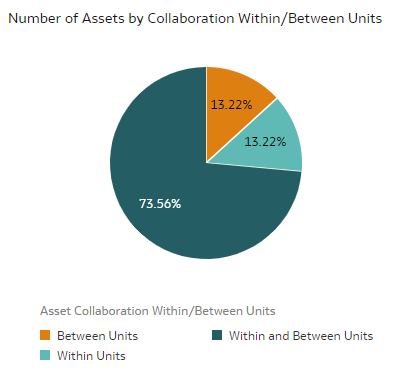
For more information, see Esploro Internal Collaboration Analysis Dashboard.
Save Personal Templates for CVs
Changes that were made to Out of the Box templates can be saved as personal templates, for CVs created from the profile.
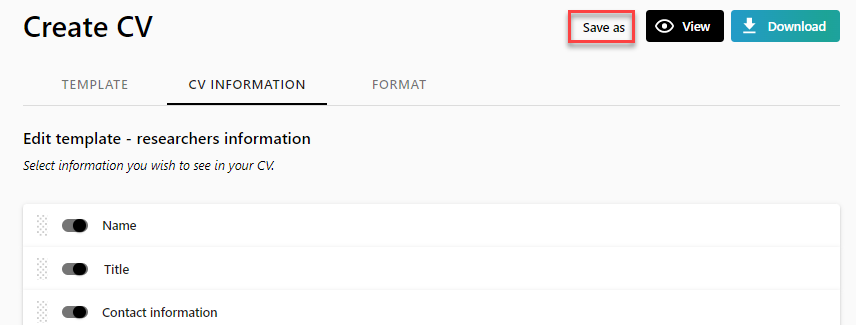
For more information see Creating Personal CV Templates.
Improved Viewer for Assets
The file viewer was upgraded to perform faster and display a wider range of file types.
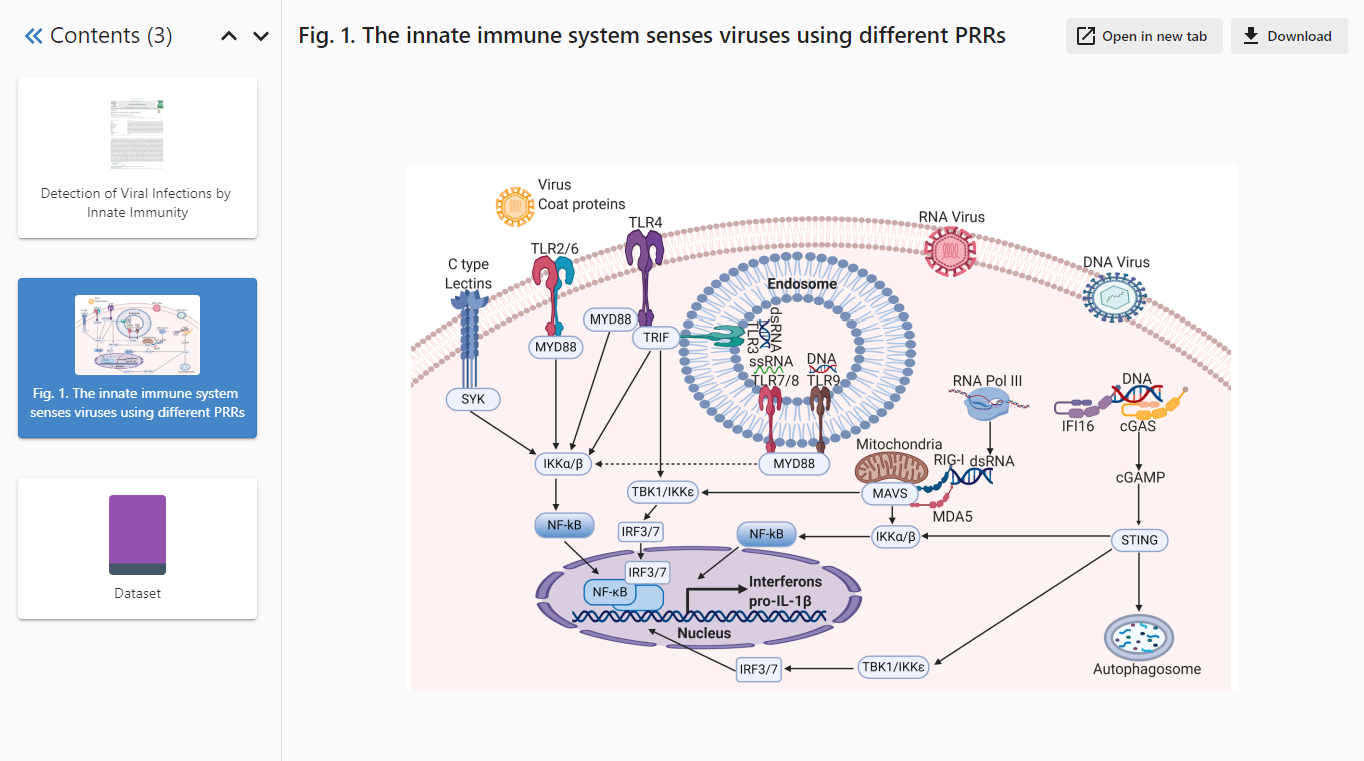
For more details see Asset File Viewer.
Forgot Password Service in Profile
If the user forgot their password they can now reset it via the Forgot Password link.
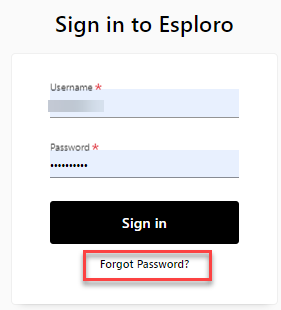
For more information see Password Management.
The password management features are only for users with Alma authentication.
Filter Activity Categories on Public Profile
You can filter out categories of activities for display on the public profile.
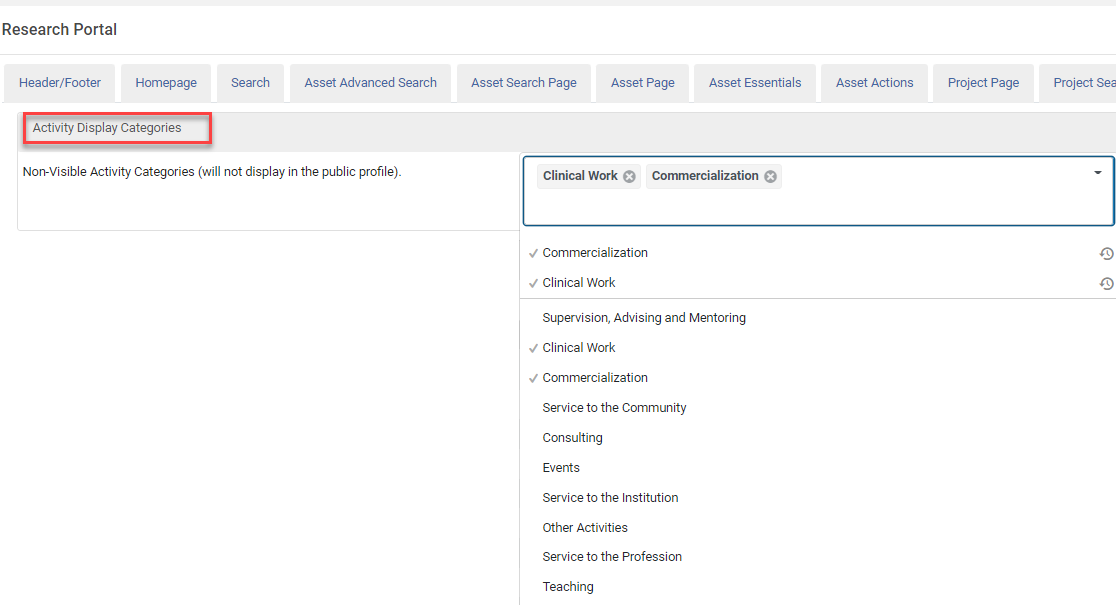
For more details see Activity Display Categories.
Additional Enhancements
- December 2023 ManagementURM-196795
As part of our commitment to transparency and privacy protection, Esploro now requests user consent for the use of cookies in the Portal. For additional information, see Security and Data Privacy. - December 2023 ManagementURM-187190
A GET API is now available for organizational units. This can be used, for example, by customers who integrate Esploro with a campus system. - December 2023 Analytics URM-207315
The DV folder under Catalog > Esploro > Reports was removed as it is duplicated by the Esploro > DV Dashboards folder. - December 2023 Analytics URM-201594
The Display Title field was added to Esploro Researchers > Researcher Details. It displays the title of the researcher that is displayed in the researcher profile. - December 2023 Analytics URM-172836
Esploro analytics was updated to reflect the new organization units structure in Esploro. - November 2023 Smart Harvesting
For assets harvested via the Smart Harvesting Framework, when the Asset Details were opened for editing, the page used to have a Save button even if the asset had not yet been approved. In response to user feedback that the expected result of selecting this button was not clear enough with that label, the label has been changed to Save Draft for assets that have not yet been approved, or Save Provisional Asset for provisional assets.
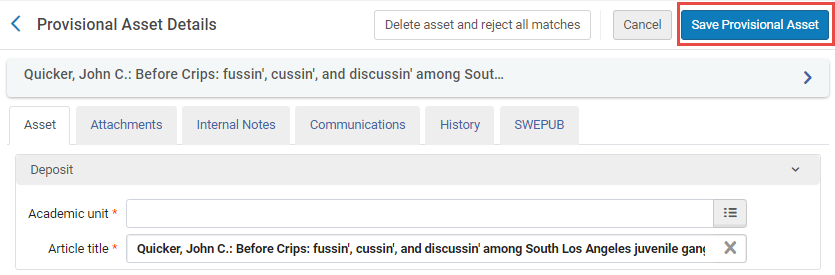
- November 2023 Research Portal
In the portal, the title of the Files and Links section of an asset now shows how many items (files + links) are listed in the section. This is especially useful when a large number of items are in the list, and some of them are initially hidden from view.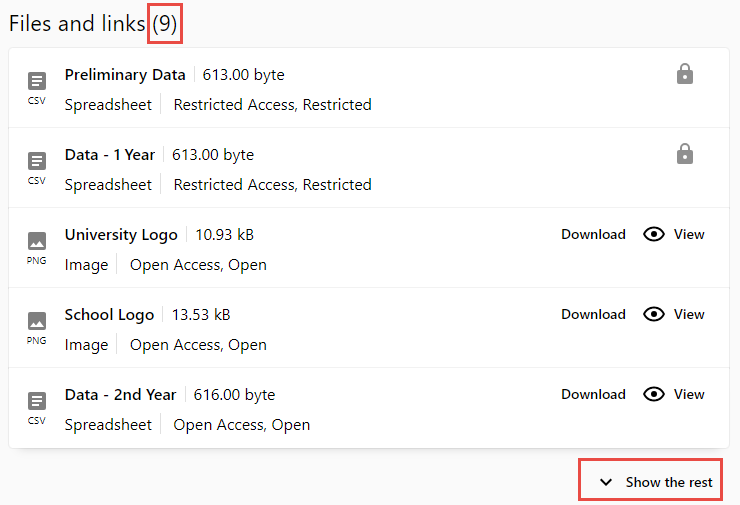 Files and Links Section of an Asset in the Portal, with an Item Count in the Title and Some of the Items Hidden
Files and Links Section of an Asset in the Portal, with an Item Count in the Title and Some of the Items Hidden - November 2023 Management
As part of our commitment to transparency and privacy protection, Esploro now requests user consent for the use of cookies. For additional information, see Security and Data Privacy.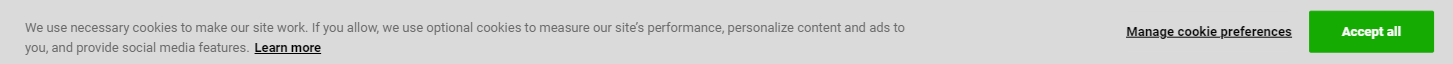 Request for User Consent to Cookies
Request for User Consent to Cookies -
September 2023 Research PortalURM-186054
In the Details section of a full asset page, it is now possible to merge the displays of the Title and Subtitle fields of an asset on one line, separated by a colon (:), even when a different separator is used to separate the fields of other merged fields. For additional information, see Configuring the Research Portal.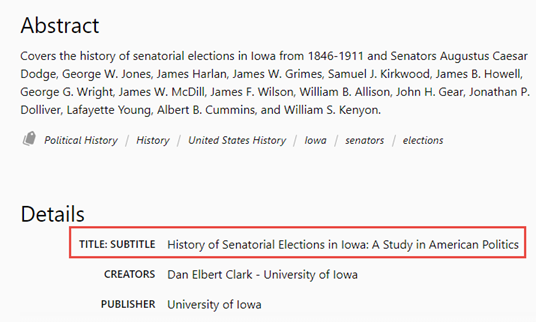 Title and Subtitle Fields Merged on One Line and Separated by a Colon
Title and Subtitle Fields Merged on One Line and Separated by a Colon -
August 2023 Research Portal URM-188568
Created a redirect between the default Esploro and custom portal URLs. -
August 2023 Analytics SF: 06703876 URM-190987
The File Display Name field was added to the File Name dimension of the Esploro Research Assets and Esploro Research Assets Usage subject areas. It displays the Display Name of the file instead of the File Name, which may not be meaningful. -
July 2023 Researcher Profiles URM-195380
It is now possible to display the Altmetric badge in the profile separately from the portal. In order to enable it, change the customer parameter Always_Display_Altmetrics_in_Profiles to True. -
July 2023 Smart Harvesting URM-193309
The deletion of the merged non-affiliated researcher is now done by a separate job after the Bulk Merge job has completed. Re-indexing of the affected assets is also done by a separate job. See Bulk Merge for details. -
July 2023 Research Portal URM-183068
After selecting an organizational unit, you can navigate back to the main organizational units page using the Back button. -
July 2023 Research Portal URM-183068
Added citation_date_submitted to the CORE metadata tags so that it will be included in relevant reports. -
July 2023 Analytics SF: 06714392 URM-191450
A Year-Month field in format YYYY-MM was added to all date dimensions in Esploro. It allows you to sort reports by year and month. -
June 2023 Research Portal URM-190119
We defined a user selected canonical URL to help Google identify our main portal pages and thereby improve page indexing. -
June 2023 Management SF: 06558307 URM-182563
The Course Name field that is used when importing activities with the CSV Loader was extended and is now 4000 characters instead of 50. For more information about the CSV Loader see Import Activities in Bulk with the Loader. -
June 2023 ManagementURM-154894
Researchers cannot update their ORCID Id after it has been authenticated. See Register or Connect the ORCID iD for more information. -
June 2023 Smart HarvestingURM-184222
When records are imported from CDI (Smart Harvesting, Smart Expansion via CSV/Excel, auto-population) the system tries to assign the asset type "Preprint" when it can detect that the record comes from one of following preprint servers - bioRxiv, medRxiv, chemRxiv and SSRN. This is in addition to records from arXiv which was done in the February release. Also, the date is now added as 'date.posted' and not 'date.published.' -
June 2023 Analytics SF: 06666126 URM-188958
The Researcher Title field was added to the Researcher Details dimension in the following subject areas:-
Esploro Researchers
-
Esploro Research Assets Consolidation
-
Esploro Internal Collaboration Analysis
It displays the title of the researcher, such as Dr. -
-
May 2023 Researcher Profiles URM-187066
Added "Bachelor of Science (BS)" to certification list. -
May 2023 Researcher Profiles SF: 06473280 URM-185792
In the researcher output deposit page, html tags are now supported. For more information see Configuring Opening Message for Researcher Deposits. -
May 2023 Research Portal SF: 06502194 URM-180526
You can now run collection related jobs on demand. For more information see Assign Entities to Collections in Scheduled Jobs. For now this applies to research assets. -
May 2023 Research Portal SF: 06628752 URM-186940
The following additional file types are now supported in the file viewer:-
odt
-
ppsx
-
xlsm
-
bib
-
data
-
mxf
-
-
May 2023 Analytics URM-188065
The new Asset Usage dimension was added to the Esploro Research Assets subject area. It contains the Number of File Views / Downloads and Number of Record Views fields. For more information, see Asset Usage.In addition, the new Usage per Researcher (API) report was added to the Esploro Research Assets Usage subject area. It displays a table with asset and asset usage related information per researcher (by primary identifier). -
May 2023 Analytics
 Idea Exchange URM-186720
Idea Exchange URM-186720
The new File Temporary Links dimension was added to the Esploro Research Assets subject area. It contains fields that help you monitor the temporary file links so that you can notify link recipients if the link is changed.For more information, see File Temporary Links. -
May 2023 Analytics URM-184869
The new Researcher ORCID Profile dimension was added to the Esploro Researchers subject area. Its fields display information such as if the researcher connected to their ORCID profile and which outputs were pushed to the ORCID profile and when.For more information, see Researcher ORCID Profile. -
May 2023 Analytics URM-167525
The Projects by Project Type tab in the Esploro Projects Dashboard DV was changed from a pie chart to a bar chart. -
April 2023 Researcher Profiles URM-183626
The creation date was added for personal templates when selecting a CV template for profiles. -
April 2023 Analytics URM-178885
If a name has a suffix, it now appears in all author and grant investigator name fields in the following locations:-
Esploro Research Assets
-
Asset Creators and Contributors
-
-
Research Assets Consolidation
-
Asset Creators and Contributors
-
Researcher Details
-
Grant Investigators
-
Project Researcher Members
-
-
Esploro Research Grants
-
Grant Investigators
-
-
Esploro Research Projects
-
Project Researcher Members
-
-
Esploro Researchers
-
Asset Creators and Contributors
-
Researcher Details
-
-
Esploro Smart Harvesting
-
Asset Creators and Contributors
-
Researcher Details
-
-
Esploro Researcher Activities
-
Activity Researcher Members
-
-
Esploro Media Mentions
-
Media Mentions Associated Researchers
-
-
Esploro Internal Collaborations
-
Researcher Details
-
Collaborated Researcher Details
-
-
-
April 2023 Analytics URM-169070
The Asset Collections dimension was added to the Esploro Research Assets subject area. It contains the following fields concerning collections:-
Collection Code – the code of the collection
-
Collection Title – the name of the collection
-
Collection Status – indicates if the collection is active
-
-
April 2023 Analytics SF: 06424409 URM-175836
The DOI Status field was added to Esploro Research Assets > Asset Identifiers. It indicates the status of the digital object identifier. Possible values are:-
Warning
-
Failed Migration
-
Migration
-
Success Migrated
-
Failed
-
Success
-
Reserved
-
-
March 2023 Management URM-181008
It is now possible to create an API query for research output by Organization Unit. The API response will include all research output that is associated with the Organizational Unit that has been queried. -
March 2023 Management URM-183868
When an asset contains duplicate researchers, a warning message displays when the asset is opened. However, the asset can be edited and saved. Previously in this situation, the system would prevent update of the asset. -
March 2023 Analytics URM-183511
The DV folder under Catalog > Shared Folders > Esploro > Reports was moved under Shared Folders > Esploro and renamed DV Dashboards. The folder in the old location is now marked to be deprecated and will be removed in a future release.In addition, the Under Construction label was removed from the Esploro Research Assets Consolidation subject area. -
March 2023 Analytics URM-183701
The ISSN and ISBN dimension was added to the Esploro Research Assets subject area. It contains the ISBN single (Normalized) and ISSN single (Normalized) fields. These fields display each ISBN or ISSN of the asset on a separate line.In addition, the ISBN and ISSN fields under the Asset Identifiers dimension were renamed to ISBN List and ISSN List to indicate that they display the ISBNs and ISSNs in a concatenated list.These fields are updated monthly and not daily as other fields are. -
March 2023 Analytics SF: 06316801 URM-169690
The DOI field was added to Esploro Research Grants > Asset Identifiers. It displays the Digital Object Identifier of the Asset. -
March 2023 Analytics URM-177854
If an affiliated researcher has no current internal affiliations defined, Esploro Analytics now uses the researcher’s institution for analytics reports. -
February 2022 Researcher Profiles SF: 06510424 URM-174411
When opening the Activities tab in a profile, the types are now visible underneath the relevant categories to the left of the list of activities. -
February 2022 Researcher Profiles SF: 06541678URM-182183
When configuring the display of asset fields in the portal, you can now add the Creator - institution only option to display only the highest level. -
February 2022 Research Portal URM-182640
Esploro was updated to Angular 15 which includes a number of technical enhancements. -
February 2022 Smart Harvesting URM-180997
If the source of the record harvested from CDI via Smart Harvesting or Smart Expansion is arXiv.org, the asset type will be defined as a Preprint. -
February 2022 Smart HarvestingSF: 06500786 URM-179769
In Smart Expansion the system first tries to match the "Active researcher" (i.e. the researcher whose ID is in the input file) with an author. If there are multiple authors, the matching is done using the name. In some cases, the author's name had a rare hyphen symbol and the researcher's name did not match the author's name. The system now normalizes this character to ensure a match. -
February 2022 Data URM-180289
SWORD now accepts partial dates. (Previously it would not accept partial dates. This was an issue in the way the dates were being normalized.) -
February 2023 Analytics URM-177146 URM-177031
The following enhancements were implemented for Esploro Analytics:-
In the Esploro Internal Collaboration Analysis dashboard:
-
The Affiliation Position and the Current Internal Organization Affiliations Names List fields were added to the Number of Assets by Collaborating Researchers report.
-
In the Collaboration Between Researchers network, when you move over a network collaboration, the affiliation appears in parenthesis.
-
The Asset Published Year filter now includes 2023 instead of 2018.
-
The Researcher Affiliation Parent Unit Name filter was added to the Collaborative Units worksheet.
For more information, see Esploro Internal Collaboration Analysis Dashboard. -
-
The following changes were made in the Internal Collaboration Details dimension of the Esploro Internal Collaborations subject area:
-
The Asset Collaboration Within/Between Units field was added. It indicates if the collaboration is between researchers belonging to the same or different academic units at the level of the asset.
-
The Collaboration Within/Between Units field was renamed Researcher Collaboration Within/Between Units. This existing field indicates if the collaboration is between researchers belonging to the same or different academic units.
-
-
-
January 2023 Researcher Profiles URM-176708
Grant information is now exported to CVs from the profile. -
January 2023 Research Portal URM-177937
You can now add bulleted lists (<ul><li></li></ul>) to general pages on the portal. -
January 2023 Analytics URM-178897
The following items were added to the Esploro Research Grants and the Esploro Research Assets Consolidation subject areas:-
The Grant Related Organizations dimension was added with fields that enable you to create reports concerning the organizations related to the grant. For more information, see Working with Grant Information.
-
The Grant Currency field was added to the Grants Details dimension. It allows you to create reports concerning the currency of the grant.
-
The Grant Type field was added to the Grants Details dimension. It allows you to create reports concerning the type of the grant. For more information, see Configuring Grants.
-
-
January 2023 Analytics URM-181720
The Is Pushed to ORCID field was added to Esploro Researchers > Researcher Details and the Esploro Research Assets Consolidation subject area. It indicates (Yes/No) if the asset was pushed to ORCID. For more information, see Push Assets from Esploro Profiles to ORCID. -
January 2023 Analytics URM-181717
The User Primary Identifier field was added to the Esploro Research Assets Consolidation subject area under Researcher Details > User Details.
Resolved Issues
- December 2023 Management SF: 06501346URM-201522
Deleting a researcher by API did not remove the Researcher role from the user record. This has been fixed. - December 2023 Management SF: 06500635URM-182188
The Handle Empty Thumbnails job was displayed to customers, but it should not have been. It is no longer visible to customers. - December 2023 Research Portal SF: 06611641URM-184876
There were certain scenarios in which relationships between assets were accidently deleted from the asset, although the information was still present in analytics. This has been fixed and a data corrector was run to re-create the relationships that were deleted. - December 2023 Researcher Profile SF: 06815331URM-198886
It was not possible to merge a previously affiliated researcher. This has been fixed. - December 2023 Researcher Profile URM-194772
The maximum lengths of a number of Activity fields were too small. Their maximum lengths have been increased. - December 2023 Research Portal URM-199474
In certain cases, the brief results of searches in the portal included HTML tags that should not have been there. This was fixed. - December 2023 Researcher Profile SF: 06879830URM-207232
When a researcher tried to upload an MSG (email) file from the portal to a project, the upload failed. This was fixed by adding a MIME type to these files. - December 2023 Researcher Profile SF: 06734281URM-206901
In some cases, the wrong fields were mapped to the ORCID journal title field when Esploro sent asset information to ORCID. This was fixed. - December 2023 Smart HarvestingURM-206482
The author-matching algorithm resides on a central server and is called by the various Esploro environments. In some cases, due to a temporary disconnect, the server did not respond to a request, and a general error - "Author matching service is not alive." - appeared in the job-events report. From now on, when the server does not respond to a request, the system sends the request several more times before giving up and returning this error. - December 2023 Smart Harvesting SF: 06941771URM-209234
In some cases, when the "Update Set of Research Assets" job was run with a parameter updating creators and additional parameters, authors were duplicated in the asset. This has been fixed. - November 2023 Data SF: 06761843 06456898URM-179500
Previously, SWORD import for ETDs failed when the imported files were very large. This was fixed. Files of up to 2GB – the maximum allowed by the SWORD protocol – can now be imported. - November 2023 Smart HarvestingURM-191110
The author-matching algorithm resides on a central server and is called by the various Esploro environments. In some cases, due to a temporary disconnect, the server did not respond to a request, and a general error - "Author matching service is not alive." - appeared in the job-events report. From now on, when the server does not respond to a request, the system sends the request several more times before giving up and returning this error. - November 2023 Researcher Profile SF: 06691637URM-190669
Previously, when a new affiliated researcher was created, and a non-affiliated researcher with the same name already existed in the database, the new researcher's profile URL was incorrectly created with an underscore and a digit at the end of the researcher's name. This was fixed. Non-affiliated researchers are no longer taken into account when new affiliated researchers are added. - November 2023 Researcher Profile SF: 06741330URM-193230
Previously, when a researcher's record did not include a middle name, but the researcher's user record did include a middle name, analytics reports put the middle name from the user record into the Middle Name field. This was fixed. If a researcher's record does not have a middle name defined, analytics reports do not use the middle name from the user record. - November 2023 Smart Harvesting SF: 06466293 URM-178148
Previously, if a record was loaded by Smart Expansion via Citation Lists, and the RIS format had additional spaces before the Resource Type field, the record failed. This has been fixed. - November 2023 Smart HarvestingURM-203442
Previously, when the Smart Harvesting profile was configured not to automatically approve an asset when the first author match is approved, the system did not display the Approve asset option after an author match was approved. This was fixed. Approve asset is now displayed in this case, as it should be. - November 2023 Smart Harvesting SF: 06831415URM-199919
Previously, when certain diacritics appeared in an author's name, they were not handled correctly by the Author Matching algorithm and, as a result, some authors were not matched to existing researchers when they should have been. This has been fixed. - November 2023 Researcher ProfileURM-195472
Previously, the description of a researcher profile that was sent to search engines and social media - the contents of the OG description tag - was the same for all researchers, even those whose profiles contained a description. This was fixed. For profiles that contain a description, that description is used for the OG description tag. If the profile does not contain a description, the standard description is used. - November 2023 Researcher Profile SF: 06674997URM-189277
Previously, when asset information was exported from a researcher profile in BibTex format, the DOI of the asset was not included in the export. This was fixed. The DOI is now included in BibTex exports from researcher profiles. - November 2023 Research Portal SF: 06762340URM-195200
Previously, in the display of Projects in the portal, portrait-oriented logos were reduced in size and became unreadable. In addition, when an admin uploaded a logo, there was no warning message indicating that the Access Rights have to be set to Open and that there is a maximum size for the logo, and that the logo would not be displayed in the portal if the access rights were not set correctly or the logo was too large. These issues have been corrected. Portrait-oriented logos are made larger, and an appropriate warning message is displayed when logos are uploaded. - November 2023 Research Portal SF: 06764158URM-195415
Previously, when a researcher added a date to a project or activity, if the date selected was the first of the month, only the month and year appeared in the portal. This was fixed. The day of the month is included in the date display in the portal even if it is the first of the month. - November 2023 Data SF: 06739325 06711117 06711117URM-191282
Previously, the Update Researchers ORCID job report showed Duplicate Key errors when the same asset ID was included more than once in the job. This has been fixed. A script now removes duplicate asset IDs from the job before it runs. - September 2023 Research Portal, Data SF: 06844159 06759367 06748997URM-193345
Previously, the "Research asset WOS identifier retriever" job was not visible in the job history. This has been fixed. The job is now visible in the job history. - September 2023 Smart Harvesting SF: 06843155URM-198372
Previously, the asset-matching process that is used when new assets are added to the repository did not take subtitles into account. This has been fixed. Subtitles are now included in the asset-matching process. - September 2023 Management SF: 06739325 06711117 06566276URM-191282
Previously, the Update Researchers ORCID job report showed Duplicate Key errors when the same asset ID was included more than once in the job. This has been fixed. A script now removes duplicate asset IDs from the job before it runs. - September 2023 Research Portal SF: 06648425URM-188253
When a file name or description are too long to be displayed in full in the Portal's Asset Page, the text is truncated to fit the available space. Previously, it was not possible to see the rest of the file name or description in the page. This has been fixed by adding tooltips showing the full name or title to the interface. - September 2023 Research Portal SF: 06663769URM-198110
Previously, when a project member's data, such as the name of the institution with which they were affiliated, was too long to display in the Portal, it was truncated. This has been fixed. When project-member data is too long to display on one line, the text is wrapped, and additional lines are added as required to display it all. - September 2023 Researcher Profile SF: 06817432URM-198691
Extraneous spaces that appeared in the researcher-profile display were removed. - September 2023 Researcher Profile SF: 06709623URM-191295
Previously, certain researchers would receive empty email notifications every time the job "New Research Outputs Added to Profile Letter" was run. This has been fixed. These notifications are no longer sent out. - September 2023 Researcher Profile SF: 0672490406569796URM-186859
Previously, it was not possible to add researcher proxies using the API. This has been fixed. Researcher proxies can now be added through the API. - September 2023 Smart Harvesting SF: 06812237URM-198497
Smart Harvesting includes a stage in which it tries to remove individual chapters from its import when the entire book is already included in the import. Previously, this did not work if the book was written by a single author. This has been fixed. It now works even when the entire book was written by a single author. - September 2023 Smart Harvesting SF: 06730037URM-192544
In some cases, Smart Harvesting Framework jobs preferred a record from an institutional repository (e.g., the University of Zurich) over a better record that was available from other sources. This could have happened if the institutional repository included both its own DOI and the publisher's DOI in the record. The handling of this scenario has been corrected. - September 2023 Researcher Profile URM-198857
Previously, Esploro published all asset records that appeared in a researcher's profile to ORCID. A new customer parameter - esploro_ORCID_check_profile_visibility - now makes it possible for the institution to choose whether publishing of assets to ORCID should continue in this way (false), or only assets that are visible in the researcher's profile should be published to ORCID (true). By default, the CP is set to false, and all asset records are published, as before. - August 2023 Smart HarvestingURM-195058
In some customer environments, the Esploro index did not take a language specific parameter into account. As a result, asset matching to detect duplicate assets always failed. This was fixed. - August 2023 Management SF: 06240571URM-166617
Alma tasks displayed in the Esploro Tasks list. This was fixed. - August 2023 Researcher Profile SF: 06669954 06769601URM-189034
When multiple asset types were in the researcher profile output list, there was an issue with the display on mobile devices. This was fixed. - August 2023 Researcher Profile SF: 06757267URM-194757
In some cases, returned deposits did not display in the researcher profile. This was fixed. - August 2023 Research Portal URM-193482
There was a missing publisher type in the dataset meta tags. This was fixed. - August 2023 Research Portal SF: 06824248 06810821URM-198417
Embargo notes did not wrap in the portal. This was fixed. - July 2023 Management SF: 05302114 05319563 05322709 05323932URM-153586
A user identifier that was created internally for an external user, could not be changed to external. This was fixed. - July 2023 Researcher ProfilesURM-194782
For ORCID IDs held in the database as a full URL string, when authenticating with ORCID, a duplicate ID was added. This was fixed. - July 2023 Researcher Profiles SF: 06684199 URM-189625
You could not add a user as a proxy to the profile, when there were multiple, similar email addresses for that user. This was fixed. - July 2023 Researcher Profiles SF: 06691743 URM-190722
Awards were only partially displayed in the profile. This was fixed. - July 2023 Researcher Profiles URM-190657
Grants without a link appeared as clickable on the profile. This was fixed. - July 2023 Researcher Profiles SF: 06684251 URM-157664
Deleted proxy was not removed from the researcher profile. This was fixed. - July 2023 Researcher Profile SF: 06696496 URM-190922
Activities on the portal were incorrectly marked as being not publicly visible. This was fixed. - July 2023 Research Portal SF: 06508016 URM-183021
For FedRAMP customers only, portal images did not display when accessing the portal from outside the IP ranges. This was fixed. - July 2023 Research Portal SF: 06763835 URM-194893
Line breaks were not displayed in the Abstract field for assets in the portal. This was fixed. - June 2023 Management SF: 06686279URM-189776
There was no option to delete a reserved handle identifier. This was fixed. - June 2023 Management URM-186651
When updating the researcher using the API or SIS loader, researcher proxies were not handled correctly and were overwritten. This was fixed. - June 2023 Smart Harvesting SF: 06605978URM-188584
The system checked the number of authors in Import Profiles that were used to update assets, even though the input file does not contain authors. This was fixed by removing the check. - June 2023 Smart Harvesting URM-187158
The asset's approval date was not updated when the asset is approved automatically because an author match is approved. This was fixed. - June 2023 Analytics SF: 06526248URM-183544
When creating reports for projects, selecting countries was not an available option. This was fixed. - June 2023 Researcher Profiles SF: 05332779URM-184287
Separate sections of Area of interest on the profile displayed without spacing between the sections. This was fixed. - June 2023 Researcher Profiles SF: 06700630URM-191163
When a partial date was added to a project via Profiles, it appeared as a full date. This was fixed. - June 2023 Researcher Profiles SF: 06657744URM-188083
Users could not add start and end date with the same value to event output in profiles. This was fixed. - June 2023 Research Portal SF: 06645034URM-187415
In the brief display for projects on the portal, only descriptions added to the General or Methods section were displayed. This was fixed. - June 2023 Research Portal SF: 06702171URM-190876
An additional space appeared between the institution name and faculty for project members on the portal. This was fixed. - June 2023 Research Portal SF: 06637157URM-186869
Suppressed deposits displayed in search results for Primo VE for a specific scope. This was fixed. - May 2023 Management URM-189281
Every time the ORCID employment job ran it would send multiple notifications. This was fixed and now employment data is sent once. - May 2023 ManagementSF: 06267633 URM-185187
The incorrect value appeared for isVersionOf in the DataCite relationship mapping documentation. This was fixed. - May 2023 Management URM-181818
When exporting assets from the portal, the email would include affiliation details, even if the portal configuration was set to not include them. This was fixed. - May 2023 Management SF: 06661924URM-185005
Alt metrics badge in the Profiles output list did not respond to the general configuration for asset search results. This was fixed. - May 2023 Research Portal SF: 06056582URM-164775
An error when selecting the Download option for a link in the Viewer. This was fixed. - May 2023 Research Portal SF: 06663769 06687340URM-189789
Project description in the portal project page was cut off. This was fixed. - May 2023 Researcher Profiles SF: 06394787URM-188970
The German translation for Patent Status was incorrect. This was fixed. - April 2023 Management SF: 06605222 06647191URM-184385
When updating selected author affiliations from the Manage creators button, an error would appear when switching to Search External or Create New External. This was resolved. - April 2023 Management URM-183205
When editing non-affiliated researchers from Manage Creators, selecting an internal affiliation displays an error. This was resolved. - April 2023 Management URM-182099
When running the Update researcher's ORCID job, the asset IDs were not included in the report. This was fixed. - April 2023 Researcher Profiles URM-183585
The back button in researcher profiles did not work after viewing the full details asset page. This was fixed. - April 2023 Research Portal URM-183021
The images on the portal did not load in some cases. This was fixed. - March 2023 Research Portal SF: 06543314 06312349 URM-180613
Cover page citations sometimes dropped initials. This was fixed. - March 2023 Researcher Profiles SF: 06558956 06597267 URM-182380
In some cases projects were not displayed on the researcher profile and visibility needed to be set again. This was fixed. - March 2023 Researcher Profiles SF: 06567821 URM-182670
The label for Research topics in profiles was cut off in some cases. This was fixed. - March 2023 Smart Harvesting SF: 06471222 URM-180409
In some cases the list of External Research Organizations Database (EROD) did not load correctly when Smart Expansion via Citation Lists (RIS) ran, causing records to fail. This was fixed. - February 2023 Smart Harvesting URM-185066
The merge researchers operation sometimes failed when the researcher had assets with thousands of authors. The operation has been made more efficient and the problem should not re-occur. - February 2023 Researcher Profiles URM-182396
Links in the brief results page for assets in collections were not working. This was fixed. - February 2023 Researcher Profiles SF: 06542854URM-181248
The creator/contributor type was always displayed in English on the ETD full display in the portal, even if the term had been translated. This was fixed. - February 2023 Researcher Profiles SF: 06527422URM-180807
In some cases, the Altmetrics icon was directing to the wrong page. This was fixed. - February 2023 Analytics SF: 06426054SF: 06490786URM-182007
User Identifier 1-2 were no longer available in the Researcher Subject Area in Analytics. This was fixed. - February 2023 Data SF: 06585763URM-183370
The Esploro API was not bringing back affiliated assets for researchers. This was fixed. - February 2023 Management SF: 06487425URM-178963
The Author Asset Affiliation in the GET asset API was showing the external organization name instead of the code in some cases. This was fixed. - February 2023 Management URM-163378
The Retrieve research organization API was not working when organizationCode contained a character. This was fixed. - January 2023 Data URM-180170
When an ETD was loaded via the Import Profiles in the Esploro format, the author's affiliation was not added to the asset in Esploro. This was fixed. - January 2023 Data SF: 06544104 URM-181081
The system sometimes had a problem depositing assets via SWORD when the creator's section was at the end. This was fixed. - January 2023 Researcher Profiles SF: 06442950 06442956URM-176601
When adding an asset from the profile, if the researcher added the value in any of the date fields manually, there was an error message in the last step before submitting. This was fixed. - January 2023 Researcher Profiles URM-182841
The list of citation formats available for CV output from profiles, did not take into account the configuration for citations in the system (as can be seen in the full assets page when exporting citations). This was fixed.