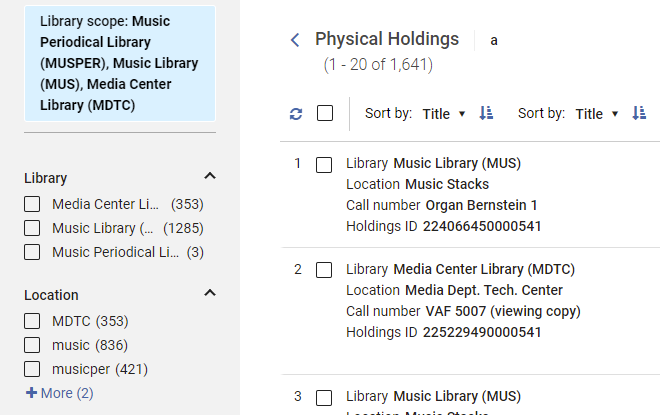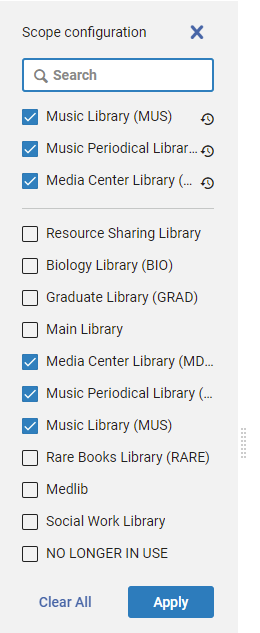Alma 2022 Release Notes
- Last updated
- Save as PDF
 Release:
Release:
Upcoming Issues to Note
SAML Certificate Workflow Update
Starting in August 2021, to accommodate the updated expiration policy of the certificate vendors, the signed certificate will be issued twice yearly.
For example, the certificate made available in August 2021 will expire in June 2022 and the certificate made available in February 2022 will expire in December 2022. This means that institutions that wish to use the signed certificate must update it twice a year.
Ex Libris highly recommends using the provided self-signed certificate to reduce the frequency of certificate updates.
Upcoming Issues to Note
SAML Certificate Workflow Update
Starting in August 2021, to accommodate the updated expiration policy of the certificate vendors, the signed certificate will be issued twice yearly.
For example, the certificate made available in August 2021 will expire in June 2022 and the certificate made available in February 2022 will expire in December 2022. This means that institutions that wish to use the signed certificate must update it twice a year.
Ex Libris highly recommends using the provided self-signed certificate to reduce the frequency of certificate updates.
Upcoming Issues to Note
SAML Certificate Workflow Update
Starting in August 2021, to accommodate the updated expiration policy of the certificate vendors, the signed certificate will be issued twice yearly.
For example, the certificate made available in August 2021 will expire in June 2022 and the certificate made available in February 2022 will expire in December 2022. This means that institutions that wish to use the signed certificate must update it twice a year.
Ex Libris highly recommends using the provided self-signed certificate to reduce the frequency of certificate updates.
Next Release Sneak Preview
Select November 2022 Sneak Preview to view the next release sneak preview.
Upcoming Issues to Note
SAML Certificate Workflow Update
Starting in August 2021, to accommodate the updated expiration policy of the certificate vendors, the signed certificate will be issued twice yearly.
For example, the certificate made available in August 2021 will expire in June 2022 and the certificate made available in February 2022 will expire in December 2022. This means that institutions that wish to use the signed certificate must update it twice a year.
Ex Libris highly recommends using the provided self-signed certificate to reduce the frequency of certificate updates.
August Release Highlights
Explore the August release highlights here.
Select here to view the full list of new features.
Upcoming Issues to Note
Sandbox Refresh
As a reminder, premium sandboxes will be updated in August according to Alma's premium sandbox refresh policy.
Alma Roadmap Highlights
The next version of the Alma Roadmap Highlights (July 2022 update) document is available here.
SAML Certificate Workflow Update
Starting in August 2021, to accommodate the updated expiration policy of the certificate vendors, the signed certificate will be issued twice yearly.
For example, the certificate made available in August 2021 will expire in June 2022 and the certificate made available in February 2022 will expire in December 2022. This means that institutions that wish to use the signed certificate must update it twice a year.
Ex Libris highly recommends using the provided self-signed certificate to reduce the frequency of certificate updates.
Upcoming Issues to Note
SAML Certificate Workflow Update
Starting in August 2021, to accommodate the updated expiration policy of the certificate vendors, the signed certificate will be issued twice yearly.
For example, the certificate made available in August 2021 will expire in June 2022 and the certificate made available in February 2022 will expire in December 2022. This means that institutions that wish to use the signed certificate must update it twice a year.
Ex Libris highly recommends using the provided self-signed certificate to reduce the frequency of certificate updates.
Next Release Sneak Preview
Select August 2022 Sneak Preview to view the next release sneak preview.
Upcoming Issues to Note
SAML Certificate Workflow Update
Starting in August 2021, to accommodate the updated expiration policy of the certificate vendors, the signed certificate will be issued twice yearly.
For example, the certificate made available in August 2021 will expire in June 2022 and the certificate made available in February 2022 will expire in December 2022. This means that institutions that wish to use the signed certificate must update it twice a year.
Ex Libris highly recommends using the provided self-signed certificate to reduce the frequency of certificate updates.
Make the Most of May's Release
| Action Items |
|---|
| Form Based Indication Rules for Refining Repository Search Results by MARC Tags and Subfields - Use the new intuitive form editor to create indication rules and filter your search. |
| Set Unavailable Physical Items Process Types - You can now use work order types to efficiently update items’ process types: adding and removing them to a set of items to mark the as available/unavailable, excluding them from Get It, etc. |
Upcoming Issues to Note
TLS Cryptographic Protocol Support
Read the following to avoid service disruptions.
TLS is a cryptographic protocol that provides authentication and data encryption between different endpoints (for example, the user’s desktop and the application server). Various vulnerabilities (such as POODLE and DROWN) have been found in TLS versions 1.0 and 1.1 in recent years.
As announced in the latest security update, to avoid security vulnerabilities and to align with industry standards, Ex Libris will block TLS 1.0 and 1.1 traffic for Alma API in production environments and will support only TLS 1.2. The deprecation plan which was communicated will begin by October 2021 and will be concluded by May 2022:
- Canada – October 17, 2021
- APAC – February 20, 2022
- Europe – March 10, 2022
- America – May 15, 2022
For practical steps to be taken, see Ex Libris Higher Education Platform API - deprecation of TLS 1.0 and TLS 1.1.
You can find additional information on TLS at:
SAML Certificate Workflow Update
Starting in August 2021, to accommodate the updated expiration policy of the certificate vendors, the signed certificate will be issued twice yearly.
For example, the certificate made available in August 2021 will expire in June 2022 and the certificate made available in February 2022 will expire in December 2022. This means that institutions that wish to use the signed certificate must update it twice a year.
Ex Libris highly recommends using the provided self-signed certificate to reduce the frequency of certificate updates.
Make the Most of April's Release
| Action Items |
|---|
| Defining Library as a Basic Search Scope for Physical Items Search - Always searching items from the same libraries? Now you can define your own search scope to only see items from the libraries relevant to you. |
Upcoming Issues to Note
TLS Cryptographic Protocol Support
Read the following to avoid service disruptions.
TLS is a cryptographic protocol that provides authentication and data encryption between different endpoints (for example, the user’s desktop and the application server). Various vulnerabilities (such as POODLE and DROWN) have been found in TLS versions 1.0 and 1.1 in recent years.
As announced in the latest security update, to avoid security vulnerabilities and to align with industry standards, Ex Libris will block TLS 1.0 and 1.1 traffic for Alma API in production environments and will support only TLS 1.2. The deprecation plan which was communicated will begin by October 2021 and will be concluded by May 2022:
- Canada – October 17, 2021
- APAC – February 20, 2022
- Europe – March 10, 2022
- America – May 15, 2022
For practical steps to be taken, see Ex Libris Higher Education Platform API - deprecation of TLS 1.0 and TLS 1.1.
You can find additional information on TLS at:
SAML Certificate Workflow Update
Starting in August 2021, to accommodate the updated expiration policy of the certificate vendors, the signed certificate will be issued twice yearly.
For example, the certificate made available in August 2021 will expire in June 2022 and the certificate made available in February 2022 will expire in December 2022. This means that institutions that wish to use the signed certificate must update it twice a year.
Ex Libris highly recommends using the provided self-signed certificate to reduce the frequency of certificate updates.
May Release Sneak Preview
Click here to view the next release sneak preview.
Make the Most of March's Release
| Action Items |
|---|
| New and improved Overlap Analysis Tool - You can use the tool to better understand your electronic resource content overlap and availability to help your purchasing decisions. |
Upcoming Issues to Note
TLS Cryptographic Protocol Support
Read the following to avoid service disruptions.
TLS is a cryptographic protocol that provides authentication and data encryption between different endpoints (for example, the user’s desktop and the application server). Various vulnerabilities (such as POODLE and DROWN) have been found in TLS versions 1.0 and 1.1 in recent years.
As announced in the latest security update, to avoid security vulnerabilities and to align with industry standards, Ex Libris will block TLS 1.0 and 1.1 traffic for Alma API in production environments and will support only TLS 1.2. The deprecation plan which was communicated will begin by October 2021 and will be concluded by May 2022:
- Canada – October 17, 2021
- APAC – February 20, 2022
- Europe – March 10, 2022
- America – May 15, 2022
For practical steps to be taken, see Ex Libris Higher Education Platform API - deprecation of TLS 1.0 and TLS 1.1.
You can find additional information on TLS at:
SAML Certificate Workflow Update
Starting in August 2021, to accommodate the updated expiration policy of the certificate vendors, the signed certificate will be issued twice yearly.
For example, the certificate made available in August 2021 will expire in June 2022 and the certificate made available in February 2022 will expire in December 2022. This means that institutions that wish to use the signed certificate must update it twice a year.
Ex Libris highly recommends using the provided self-signed certificate to reduce the frequency of certificate updates.
April Release Sneak Preview
Click here to view the next release sneak preview.
Make the Most of February's Release
| Action Items |
|---|
| Fulfillment Library Independence - Fulfillment Library Independence supports better separation of private fulfillment data between multiple libraries that are grouped in an Alma institution. |
Upcoming Issues to Note
Sandbox Refresh
As a reminder, premium sandboxes will be updated in February according to Alma's premium sandbox refresh policy.
Alma Roadmap Highlights
The next version of the Alma Roadmap Highlights document is available here.
Alma Documentation Enhancements
In response to customer feedback and inputs, Ex Libris has implemented targeted improvements to Alma online help documentation to enhance your understanding of Alma and make full use of its features. The enhancements include:
- How-To documentation
- Workflow diagrams
- Reorganization of the Resource Management, Fulfillment and Acquisitions sections
- Over 55 new glossary terms
- Over 200 links to training videos
Click here to view the promotional video outlining the improvements.
TLS Cryptographic Protocol Support
Read the following to avoid service disruptions.
TLS is a cryptographic protocol that provides authentication and data encryption between different endpoints (for example, the user’s desktop and the application server). Various vulnerabilities (such as POODLE and DROWN) have been found in TLS versions 1.0 and 1.1 in recent years.
As announced in the latest security update, to avoid security vulnerabilities and to align with industry standards, Ex Libris will block TLS 1.0 and 1.1 traffic for Alma API in production environments and will support only TLS 1.2. The deprecation plan which was communicated will begin by October 2021 and will be concluded by May 2022:
- Canada – October 17, 2021
- APAC – February 20, 2022
- Europe – March 10, 2022
- America – May 15, 2022
For practical steps to be taken, see Ex Libris Higher Education Platform API - deprecation of TLS 1.0 and TLS 1.1.
You can find additional information on TLS at:
SAML Certificate Workflow Update
Starting in August 2021, to accommodate the updated expiration policy of the certificate vendors, the signed certificate will be issued twice yearly.
For example, the certificate made available in August 2021 will expire in June 2022 and the certificate made available in February 2022 will expire in December 2022. This means that institutions that wish to use the signed certificate must update it twice a year.
Ex Libris highly recommends using the provided self-signed certificate to reduce the frequency of certificate updates.
March Release Sneak Preview
Click here to view the next release sneak preview.
Make the Most of January's Release
| Action Items |
|---|
| INN-Reach API Integration - InnReach and Alma can now be integrated directly (no DCB component) using the InnReach APIs (a.k.a. D2IR). |
| 'Will Supply' Message Sent Automatically - It is now possible to set Alma (as lender) to automatically notify a borrower that a request is in process (‘will supply’) when the internal ‘ship physically’ request is triggered. |
| Library Level Patron Notifications - It is now possible to set notifications that aggregate multiple fulfillment actions so that they be sent per library. |
Upcoming Issues to Note
Sandbox Refresh
As a reminder, premium sandboxes will be updated in February according to Alma's premium sandbox refresh policy.
TLS Cryptographic Protocol Support
Read the following to avoid service disruptions.
TLS is a cryptographic protocol that provides authentication and data encryption between different endpoints (for example, the user’s desktop and the application server). Various vulnerabilities (such as POODLE and DROWN) have been found in TLS versions 1.0 and 1.1 in recent years.
As announced in the latest security update, to avoid security vulnerabilities and to align with industry standards, Ex Libris will block TLS 1.0 and 1.1 traffic for Alma API in production environments and will support only TLS 1.2. The deprecation plan which was communicated will begin by October 2021 and will be concluded by May 2022:
- Canada – October 17, 2021
- APAC – February 20, 2022
- Europe – March 10, 2022
- America – May 15, 2022
For practical steps to be taken, see Ex Libris Higher Education Platform API - deprecation of TLS 1.0 and TLS 1.1.
You can find additional information on TLS at:
SAML Certificate Workflow Update
Starting in August 2021, to accommodate the updated expiration policy of the certificate vendors, the signed certificate will be issued twice yearly.
For example, the certificate made available in August 2021 will expire in June 2022 and the certificate made available in February 2022 will expire in December 2022. This means that institutions that wish to use the signed certificate must update it twice a year.
Ex Libris highly recommends using the provided self-signed certificate to reduce the frequency of certificate updates.
Alma Roadmap Highlights
The next version of the Alma Roadmap Highlights document will be published in January 2022.
Next Release Sneak Preview
Select February 2022 Sneak Preview to view the next release sneak preview.
Main Features
Item Call Number and Remote Storage ID Can Be Included in Item-Level General Electronic Service URLs
It is now possible to configure item-level General Electronic Services to include the item's Item Call Number and its remote Storage Location ID in the generated URL.This new feature provides more accurate linking from Primo GetIt to third-party applications (such as Aeon) via a General Electronic Service. For information about these fields, see Working with Items. For more information about item-level General Electronic Services, see Item-Level General Electronic Service.
New UI for Resource-Sharing Task Lists for Borrowing Requests and Lending Requests
The next-generation Alma UI design is now activated by default for the Borrowing Requests and the Lending Requests task lists. Individual users can opt-out to use the previous version of the layout during this quarter.
The main new features of the new UI are:
- Details pane: A work area can be opened in a pane on the right side of the request list. This makes it possible to edit most aspects of the request without losing sight of the request list, and also speeds up the editing process.
- Multiple facet selection: Multiple criteria can be selected in each facet category, providing more flexibility in the creation of a filtered request list.
- Streamlined access to notes and patron queries: Notes and patron queries can be seen, added, and edited in the new right pane. This makes these important elements more noticeable and easier to manage when reviewing the request list or processing requests.
- Status and assignee information as facets: Activity status and assignee information are facet categories, enabling searching for requests by specifying multiple activity statuses and a number of specific assignees.
- Sliding panel: When access to the full request form, with all of its tabs, is required, it opens in a panel that "slides" out from the right side of the right panel, only partially covering the task list. This enables work on all aspects of the request without losing sight of the request-list context.
By default, in this release the request lists open in the new UI. However, users can opt-out to use the old layout if they wish. For more information about opting into using the new UI for features for which it is available, see Opting In or Out of a New Feature.
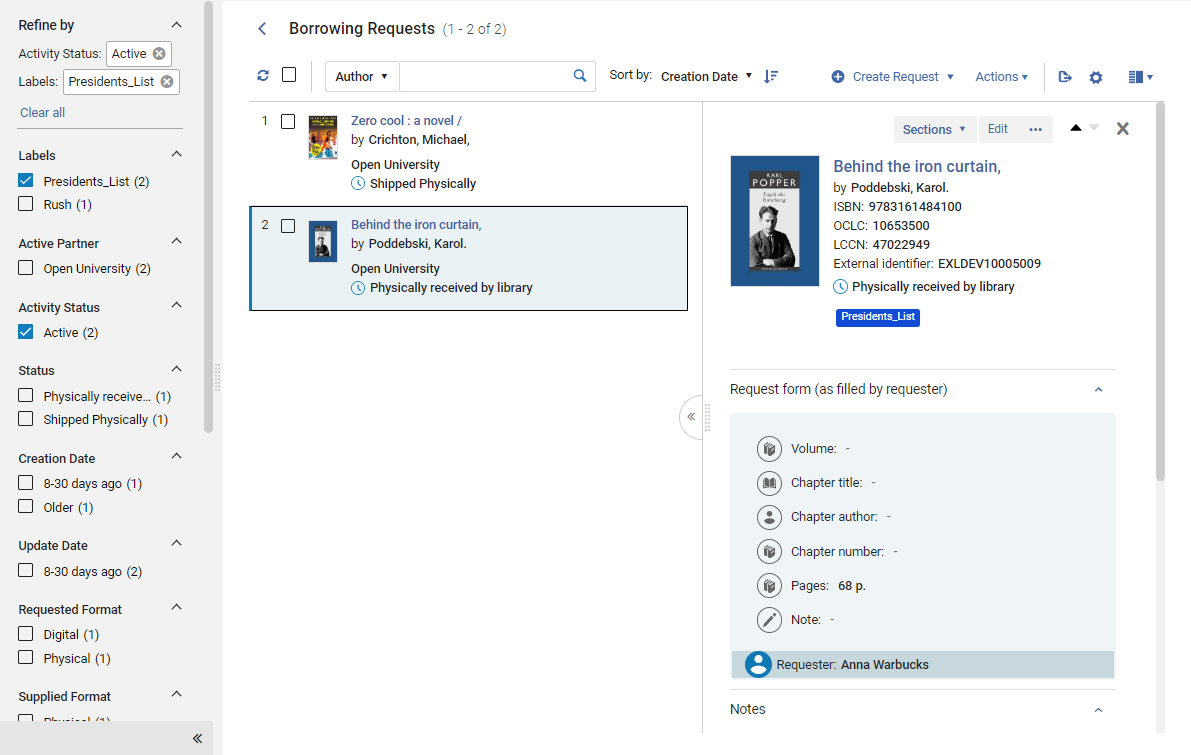
Option to Push Borrowing Requests for Further Processing in Relais
Borrowing requests can now be sent to Relais broker systems through Alma, as they can with ILLiad and Tipasa/WorldShare ILL. This new option enables requests that have not been fulfilled by a local peer-to-peer rota to be automatically pushed to the Relais system, where they are further processed as broker-managed requests, eliminating the need to manually transfer such requests.
For more information, see Resource Sharing Partners.
Restrict Editing Bibliographic Metadata Fields
 Idea Exchange URM-175533
Idea Exchange URM-175533Consortia central office is now able to control which Network Zone Bibliographic metadata fields can be added, edited, or deleted by Network Zone members and Network Zone institution
allowing the consortia office to maintain the quality of it's Bibliographic records by preventing unwanted edits of specific fields.
In addition, there is an option to define a restriction based on a user's cataloger level.
Example use cases:
- Consortia Central Office wants to protect the Network Zone bibliographic record 035 field from any edits by the consortia members.
- Consortia Central Office wants to prevent consortia members from editing Bibliographic 6XX fields of a certain vocabulary.
For more information, see Restrict Editing of Metadata Fields.
To watch a video, see Restrict Editing Bibliographic Fields by Network Zone Members.
Community Zone Restricted Fields
Field restrictions are in place for Bibliographic Community Zone records:
- Field 022 cannot be added, edited, or removed.
- Fields 020 and 776 cannot be deleted but can be added/edited to existing records.
Indication Added to Verify No Proxy Used in CDI Links for OA Links
Alma now verifies that links returned by CDI do not use a proxy for OA links. This is especially useful for customers that have a proxy set up but do not want to use the proxy for OA links.
For more information, see Access to Services.
CDI Linking Preferences to be Configured in Alma and Transferred to CDI
You can now set the preferred order of links to the electronic full text in CDI (Link in Record and Quicklinks) if more than one link is available. Prior to this release, this configuration option was available only for links using the link resolver. Note that this setting is separate from the link resolver settings because preferences are configured at the collection level for the link resolver, while they are configured at the platform level for CDI. The new CDI linking preference options are configured on the new Central Index and proxy set-up page (Configuration > Fulfillment > Discovery Interface Display Logic > Central Index) and applied to single link display (Link in Record links and Quicklinks) as well as multiple links display (see Display All Links setting). If no preference is set, the default provider preference is alphabetical by provider. For more information, see View It.
This feature will not be fully functional until the CDI December release on December 7. Additional details will be provided at that time.
Semi-Annual Re-indexing
During November, the semi-annual re-indexing (described in greater detail in Updates) will be run. Features or resolved issues that require re-indexing to be fully functional will be addressed by the November semi-annual re-indexing. See the list below:
- Medical Subject Headings (MeSH) include headings from field 651_2.
- Bib headings created from 730 and 630 fields linked to local authorities.
- Records with 092/082 are found with Dewey Decimal Class Number,.
- Physical holdings index search with pattern levels of enumeration.
- Annual changes to the UNIMARC/CNMARC/KORMARC Format & Crosswalk, see here.
- Japanese characters are searchable for solr_searching_language HK (Chinese-Hongkong).
- New authority index Other Standard Identifier (024), see here.
Normalization of UNIMARC and CNMARC 1XX Fixed Position Fields
 Idea Exchange URM-119674
Idea Exchange URM-119674
A new function was added to enhance the Alma DROOLS to support the normalization of UNIMARC and CNMARC 1XX fixed position fields. As a result of the enhancement, UNIMARC and CNMARC tag 1XX are treated as Control Fields in Normalization Rules and no error messages are displayed.
For more information, see Working with Normalization Rules.
Exclude Heading from Linking
It is now possible to exclude specific headings from being linked to an authority record by automatic processes.
This is especially useful when a field contains data that is similar to an existing heading but is not really related to that heading. This prevents the field from incorrectly getting associated with the heading and improves the integrity of the library's metadata.
This is advantageous in cases where a creator's name is identical to an authorized creator, and not enough data exists to distinguish the two and prevent linking (for example, a library catalogs an old thesis work by John Smith and has no further biographic information on the creator).
This functionality is not available for Community Zone records or Community Zone-linked bibliographic records.
GND Profile Updates
Some changes were introduced to the GND format:
- $i and $4 are added to fields 700, 711 and 730
- The subfield names are identical to the ones in $i and $4 in fields 710, 750, and 751, that were provided in the last version of the XML profile.
New Authority Index Other Standard Identifier (024)
A new authority index Other Standard Identifier (024) is added to the staff search. The new index "Other Standard Identifier" will be activated by default in the February 2023 release. Existing data will be indexed gradually with the semi-annual indexing job in the following weeks. These records will be available for search in the Keywords search.
If you are willing to enable the new index option in the Repository Search UI, configure Resources > Search Indexes > auth_other_standard_identifier.
Portfolio Loader/Export - Support Split Coverage
 Idea ExchangeURM-157136
Idea ExchangeURM-157136
When using the Extended Export function (E.Collection search > Portfolio list > Extended Export), the exported file now supports the export of portfolios with multi-coverage (in addition to the existing support for single-coverage). The exported file is structured and formatted so that it is suitable for use in the portfolio loader (E.Collection search > Edit Service > Portfolios (tab) > Load Portfolios).
This enables users to utilize the exported file, easily edit it and upload it using the portfolio loader. The portfolio loader loads all of the date ranges for the various coverages and does not require the user to manually update multi-coverage portfolios.
See here for an example file that presents the structure of the Export/Load file. In this example you can see a single portfolio with multi coverage, each row represents different coverage information for the same portfolio.
Enable the Improved ProQuest Ebook Central Upload Electronic Holdings
For institutions utilizing ProQuest Ebook Central Upload Electronic Holdings and that have not yet moved to the improved process, we recommend you to do so. Doing this will have multiple advantages:
- Frequency
Ex Libris moved from full synchronization on a weekly basis to daily incremental processing, which is faster and keeps your collection as up-to-date as possible. - Subscription Titles
In addition to the activation of ProQuest Ebook Central Owned and DDA titles, the integration now supports the activation of Subscription titles. - Purchase Model Indication
Each Portfolio will include an indication of ProQuest Ebook Central Purchase Model: Owned, DDA, or Subscription (including the subscription collection names). - Titles that are missing from the Community Zone at the point of the daily integration are automatically activated once added to the Community Zone.
Customers that are currently not using the PQ EBC Upload Electronic Holdings integration, and would like to utilize it, can enable the integration according to the instructions outlined here.
Customers who are already using the PQ EBC Upload Electronic Holdings integration, and would like to utilize the improved one, will be moved to the new integration by Ex Libris. For details, please contact Ex Libris Support.
For more information, see Upload Electronic Holdings from ProQuest Ebook Central for Subscriptions/Owned/DDA.
Report to Ex Libris Action Removed from Electronic Collections Whose Management Level is not "Ex Libris"
Electronic collections with the following Management Level will have the "Report to Ex Libris" action removed:
- Community
These collections’ titles are fully managed by the community, with available functionality to add, edit and delete titles independently. - Not maintained
These collections have no current/active source/provider for Ex Libris to maintain the title list and/or linking. So long as the collection is useful and functional, we keep it in the Community Zone to avoid disruption, but there is no provider/source to maintain the title list and therefore cannot be further supported. If the collection becomes non-functional, Ex Libris will consider its removal from the Knowledgebase. - Pending deletion (deletion date is added next to this value)
These collections are deleted within 4 weeks, in alignment with our existing procedure. This information will continue to be published also in the Alma CKB Release Notes. - Contributed by Institution
These collections have been contributed by an institution and any questions can be addressed by them. Ex Libris is working on generating contact information for those institutions, should they need to be reached.
Management Level Indication Labeled "Pending Deletion" Added for Community Zone Electronic Collections
A new collection Management Level indicator, "Pending deletion", is being added as part of the existing Collection Management Level feature released in August 2022.
The Pending Deletion status indicates that this collection is planned to be removed in the coming 4 weeks, in alignment with Ex Libris's existing procedure of notification. The benefit of this feature is that it is in-product as well as indicates the planned deletion date. This information will continue to be published as part of the Alma CKB Release Notes as well.
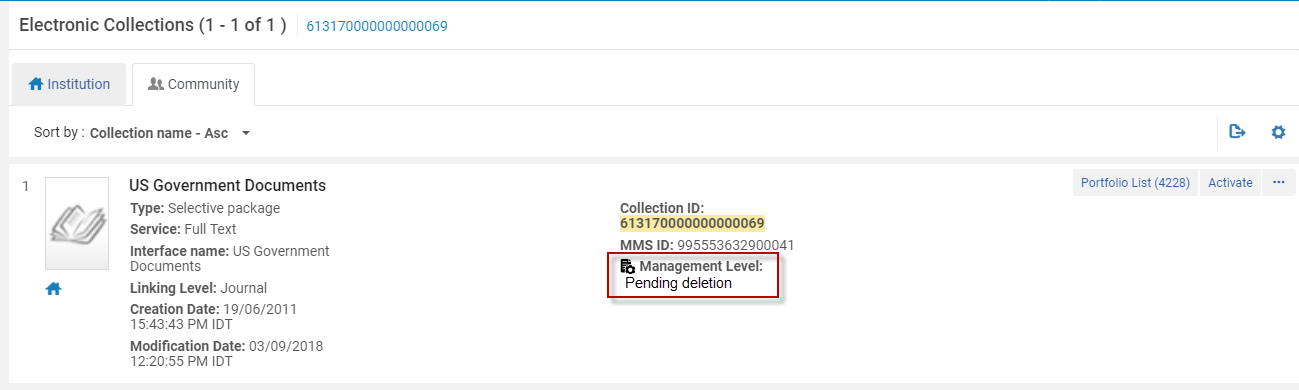
Usage Reflection for Community Zone Collections
Each Community Zone Collection now has 2 new indicators:
- Usage - how many times the Community Zone collection/portfolio was activated for full text .
- Region - From which region this collection was activated from.
There are 3 main regions:
- Asia Pacific
- Europe, Middle East, and Africa
- North America & Latin America
Adding these two pieces of information enables users (that browse the Community Zone in order to activate resources) to better understand which resource is most suitable for activation.
An "Active" collection is a collection that was activated from the Community Zone (in the Institution Zone) and has a condition that causes it to be available for discovery and full text . This happens in these two scenarios:
- The electronic collection has an available service and has at least one available portfolio.
- The electronic collection has no service but its level URL is not empty and its Bibliographic record is not suppressed.
The information regarding the number of activation(s) and region(s) is refreshed every one week.
The information is reflected in the Community Zone collections search results only.
For more information, see Managing Electronic Collections.
Automatic Registration of Handle URLs for Digital Files
Alma now supports the automatic registration of Handles with an Ex Libris hosted Handle.Net server. Until this development, institutions had to set up their own Handle server along with an FTP/SFTP site to transfer and register the Handles with their Handle server. This process is now automated using a new Ex Libris hosted Handle server and a new Handle integration profile to allow a smooth and easy integration without any servers set up from the customer’s side. The new Handle integration profile integrates directly with the hosted Handle server and creates the Handles using the existing control number functionality (see Configuring Control Numbers).
The following options are available on the integration profile:
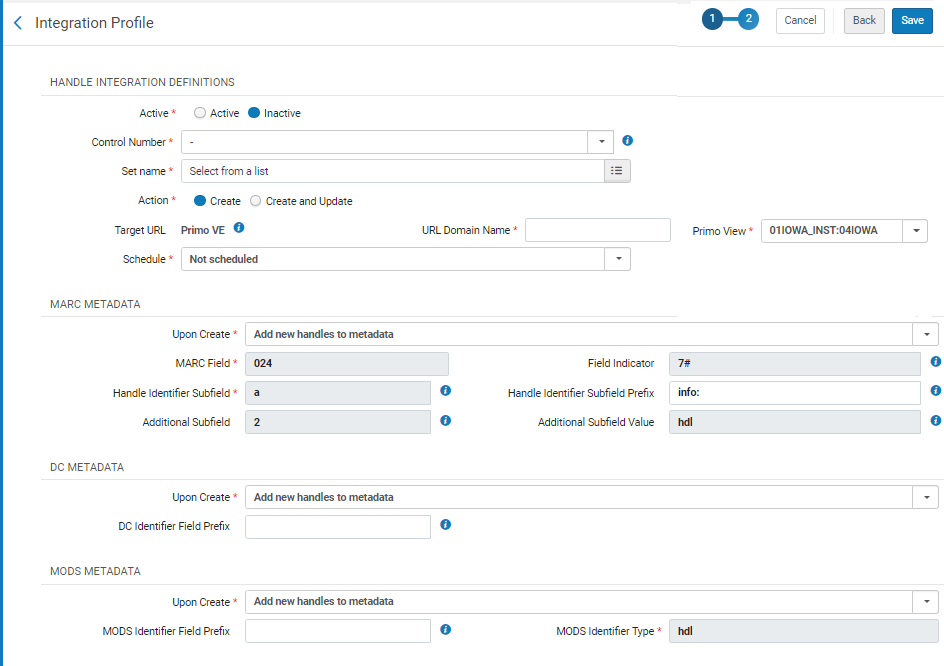
After scheduling the integration profile to run on a set of digital titles with the chosen control number, the invoked job creates the Handles for each digital title in the set and updates the Handle server with each Handle pointing to its respective record page in Primo VE.
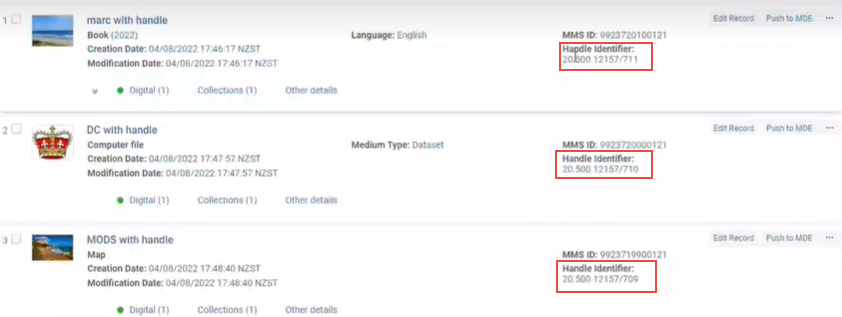
In addition, the Handles Migration Task is now available for normalization processes when migrating bibliographic records. The task copies Handle from the bibliographic record's metadata to the record's Handle identifier field. Once this is done, the Handle integration profile needs to be run on the relevant records to update the hosted Handle server with the migrated Handles.
You can now also search for digital titles according to their Handle identifiers:
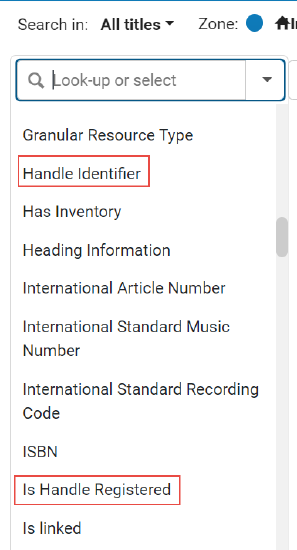
Customers wishing to activate this new functionality are requested to open a support ticket with their Handle.Net prefix in order to register it with the hosted Handle server.
Repeatable Fields Available for Staff Deposit Forms
 Idea Exchange URM-175469
Idea Exchange URM-175469You can now configure fields in digital forms for staff mediated deposits and when adding a representation to be repeatable. To do this, select the Repeatable checkbox for the field. Note that the repeatable fields appear at the end of the form and cannot be configured to be displayed higher up.
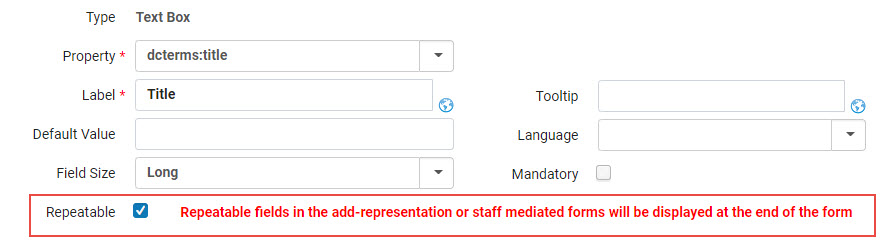
For more information about forms, see Working with Forms.
Captions Now Supported for Universal Viewer and IIIF Manifest
The Universal Viewer and IIIF Manifest now support the display of captions for video files. To display captions, you must upload a captions file in .vtt format that contains the captions. For more information, see Managing Digital Files from the Digital Representation Resource Editor.
Users can toggle the captions to be on or off from the viewer by selecting the closed captions icon and selecting captions on/captions off.
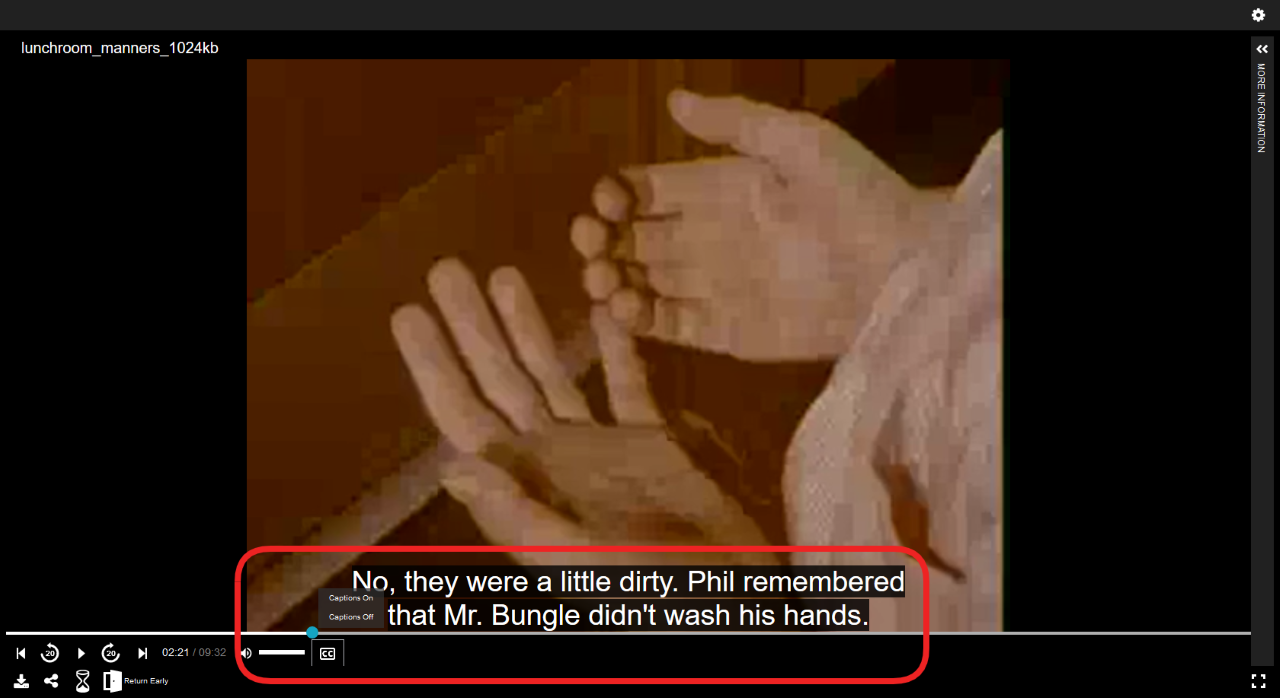
Single Claim Letter for Multiple Claims from a Vendor
This functionality will only be made available with the Alma Release Update on November 13.
When the PO Line – Claiming - Process Automation job runs, it checks if there are multiple claims from a single vendor. If there are, and the claim notification is going to be sent by email, Alma combines the notifications for all of the claims from that vendor into a single claim letter. A new letter, the PO Line Aggregated Claim Letter, was created for this purpose. Both physical and electronic items can be included in a single notification of this type. If your institution has customized the PO Line Claim Letter, it is recommended to also customize the PO Line Aggregated Claim Letter (see Configuring Alma Letters).
Note that claim notifications that are sent by EDI cannot be combined, and are always sent individually for each PO line, as before. In addition, in the Receive New Material page (Acquisitions > Receive), the Claim missing items action is continuing to use the existing PO Line Claim Letter.
Institutions can opt out of this feature by changing the value of the claim_aggregated_letter to FALSE (Configuration menu > Acquisitions > Other settings (General)). When this value is FALSE, separate claim letters are sent to vendors for each PO line, as before.
For additional information on this new feature, see Processing Claims.
New Layout for PO-Line Task Lists
 Idea Exchange URM-152063, 109753
Idea Exchange URM-152063, 109753
We would like to thank all the institutions who volunteered to participate and become early testers. At this point we have reached full capacity and will no longer be accepting additional participants. Stay tuned for additional updates.
The new unified PO-line task list, built on Alma's New Layout, is now available for institutions that would like to become early testers. If your institution would like to test the new design in production, please email earlytester.support@clarivate.com.
The layout is designed to facilitate an enhanced user experience across Alma navigation in general and specifically in the PO-line management area. This initiative is the outgrowth of cooperation with Alma working groups and a response to feedback from the wider community of Alma users.
See this short video for a preview of the new interface.
Features of the New Layout for PO lines include:
- Information about all PO lines is presented in a single task list that can include PO lines in all workflow stages and assigned to any users.
- Search results can be refined through facets in which multiple values can be selected simultaneously, such as three workflow stages or a number of specific vendors
- Assignment properties have been moved to the facets, where users can filter based on general categories of assignees (Unassigned, Assigned to me, Assigned to others) and/or specific assignees (e.g., "me, Bob, or Jane," but no one else)
- A new "side-by-side" layout option enables users to view a list of PO lines on one side of the window and detailed information regarding the currently selected PO line on the other side. The information in the Details pane is editable within the pane itself, so that users do not have to navigate to a special PO-line editing screen in order to perform basic tasks.
- Alma pages related to the currently selected PO line can be opened in a slide-out panel on top of the PO line page, enabling users to view and work on them while keeping the PO line in the background, so that they don't lose their place in the PO-line list. For example, a user working on a PO line can view and modify the information about the item itself in a sliding panel.

As part of the upgrade to the New Layout of the PO-line task list, the search options for PO lines have also been expanded. In particular, the advanced search options now support both AND and OR relationships between search conditions. The new search interface is based on a condition-writing concept that employs a query builder; this foundation made it possible to create a more convenient and user-friendly interface in which it is easy to compose complex queries. For additional information, see Searching for PO Lines - New Layout.
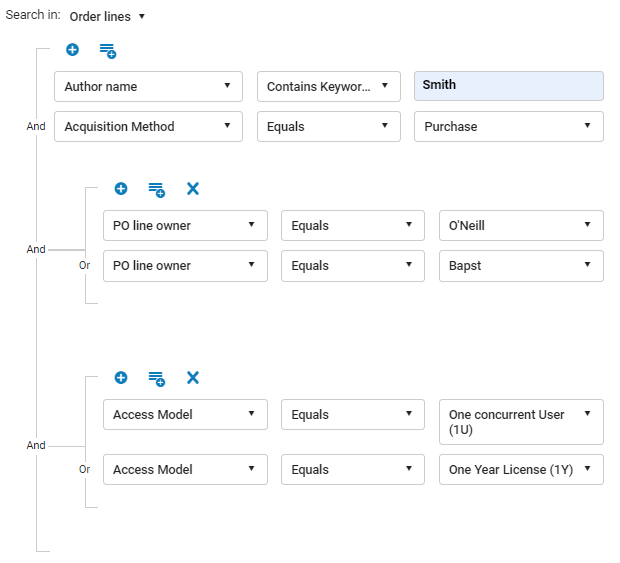
To activate the New Layout for PO lines, from the User menu, select Feature Rollout Configuration (persistent menu > ![]() > Feature Rollout Configuration), and then, in the left panel, select the on-off switch (
> Feature Rollout Configuration), and then, in the left panel, select the on-off switch ( ) beside New Unified PO Line Task List Category Acquisition.
) beside New Unified PO Line Task List Category Acquisition.
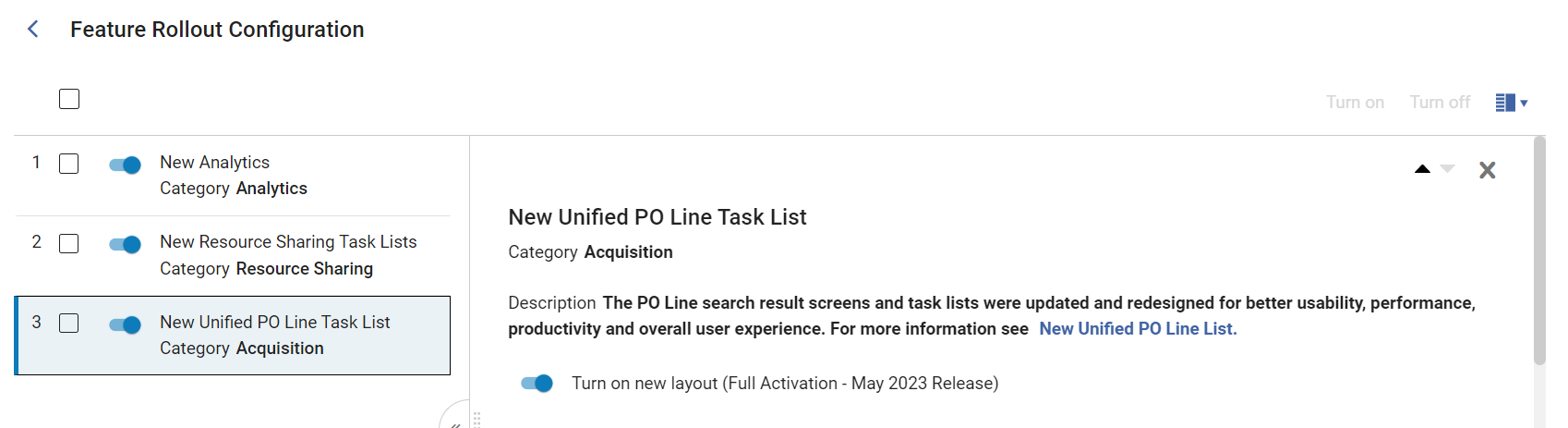
For a general overview of the New Layout, see New Layout 2022. For additional information about turning the New Layout on and off, see Opting In or Out of a New Feature.
For additional information about the new unified PO-line task list, see the overview in New Unified PO Line Task List, and the online help at Purchasing - New Layout.
- The current user interface will remain available and easily accessible in order to allow gradual acclimation if needed.
- The New Unified PO line task list was covered in a webinar in May 2022, click here to view it.
- If your institution would like to test the new design in production, send an email to earlytester.support@clarivate.com.
Support for Remote Storage Name in Multiple Languages
In Alma, the Remote Storage Name field now supports multiple languages. The field now displays in various languages depending on the current user-language selected in the interface.
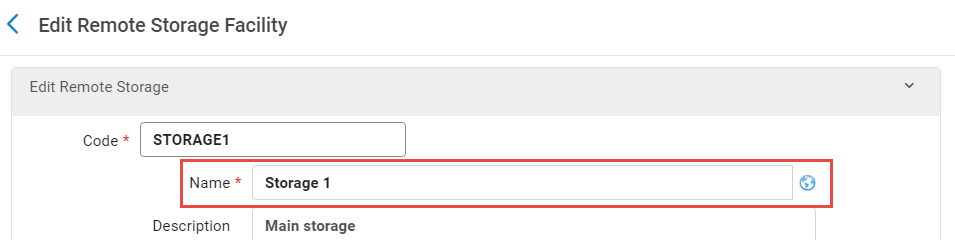
Letters Configuration with More Options
It is now possible in Alma to use functions in XSL version 3 or lower for letters configuration. It enables creating letters that are more dynamic. For example, using regular expression to adjust the letter according to the type of the resource.
Existing letters configured with XLST version 1 continue to work without changes.
Clear Form Button Added to Next Generation "Advanced Search" as Included in Physical Holdings
Staff search areas that include the new advanced search such as Physical Holdings and now "the new POLine" have a "Clear form" button such as the one that exists in the existing advanced search enabling users to clear all the lines of the query created.
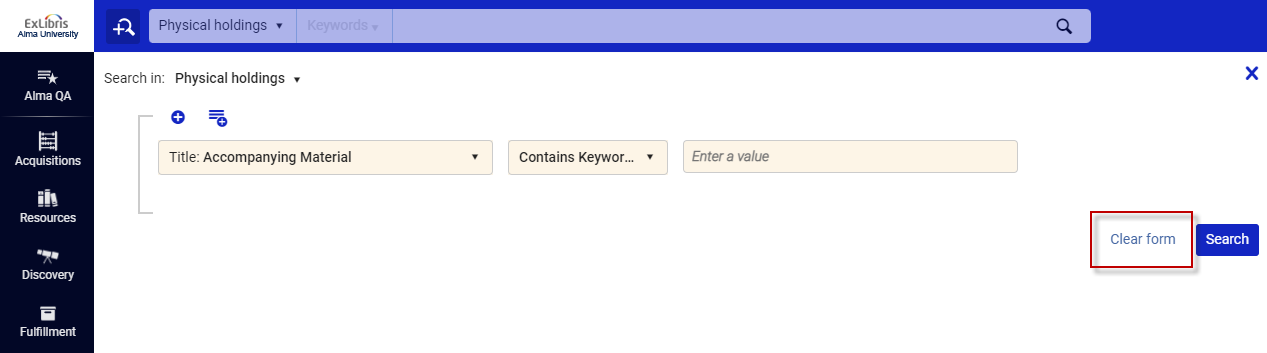
NLM Classifications Added to Alma Analytics
The NLM Classifications sub-folder was added to the Other Classifications dimension in all subject areas in which it appears to support creating reports containing the classification codes of the National Library of Medicine.
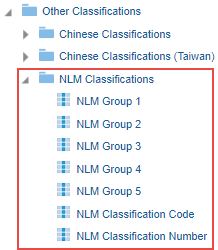
The NLM Classifications dimension contains the NLM Classification Code, NLM Classification Number, and NLM Group 1-5 fields, taken from the 060 or 096 fields of the bibliographic record.
Oracle Analytics Server Updated to Latest Version
From September to November, OAS (Oracle Analytics Server) will be gradually updated to its latest version (6.4) in our data centers. This version includes includes many long-standing OAS bug fixes allowing a more streamlined user experience for Analytics Designers using OAS, as well as some UI improvements and additional functionality.
For more information, see New features in OAS 6.4 for Alma and Primo Data Visualization.
Option to Get Resource-Sharing Requests Per User
The option to use GET to retrieve all resource-sharing requests for a specific user has been added to the User API. Previously, it was only possible to retrieve information about user IDs and purchase-request IDs.
User GET API Expanded
The Alma User GET API now includes all libraries in the institution, user attachments, and both active and inactive user accounts. For additional information, see Users and Fulfillment in the Developer Network.
Simplify the Data Managed in Alma Using Course Archiving
You can now archive courses in Alma, enabling your library to reduce the amount of data you view in Alma without deleting historical information. Archived courses are still available for reference purposes, and you can view statistical data on archived courses via Alma Analytics. Courses can be archived and unarchived individually or in bulk.
An Archive action is now included in the course action list to easily archive a single course. Marking a course as archived immediately filters the course from the current course list visibility, removing it from view.
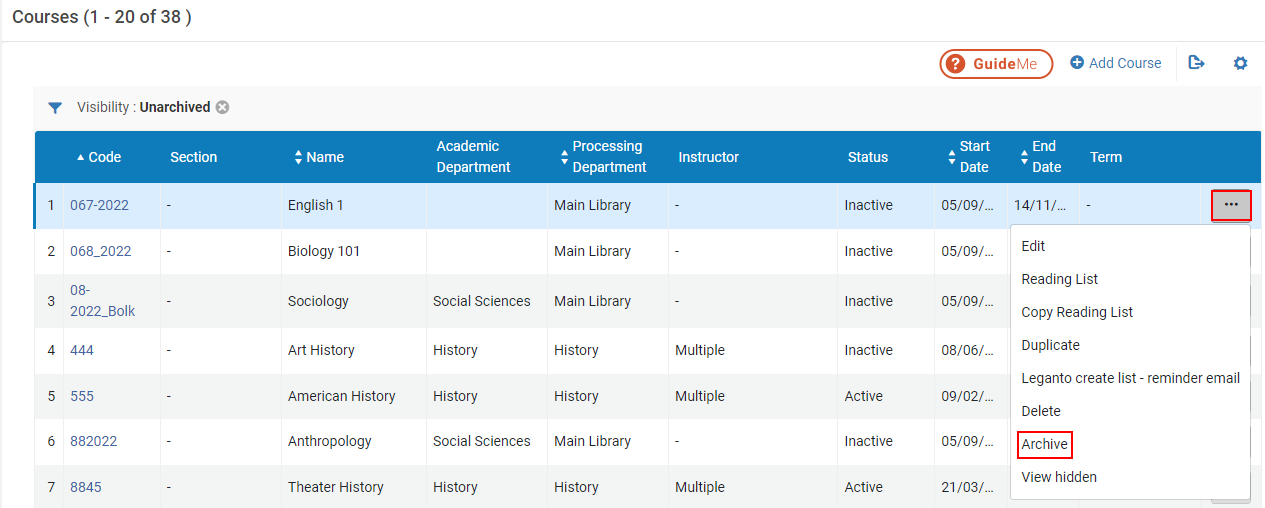
When marking a course as archived, any reading list associated with the course is also archived. Therefore, a confirmation message appears confirming that all reading lists associated with the course are archived as well.
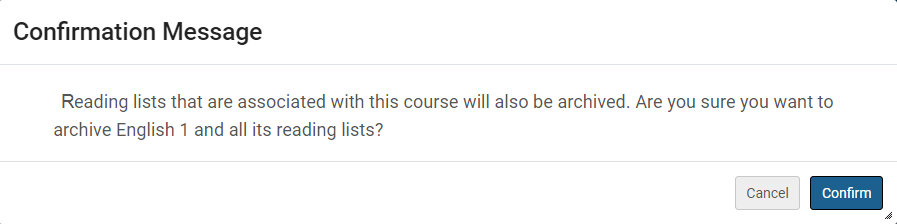
Courses where the reading list is linked to additional unarchived courses cannot be archived. If you attempt to archive a course with a reading list that is linked to additional courses, you receive an error message:
This course cannot be archived because it has [number] unarchived reading lists that are linked to other courses. You should either archive the reading lists or remove the course association, then try again.
When viewing an Archived course, you can use the Unarchive action to unarchive the course. The course is then restored, but the associated reading lists remain archived, and you need to unarchive them separately.
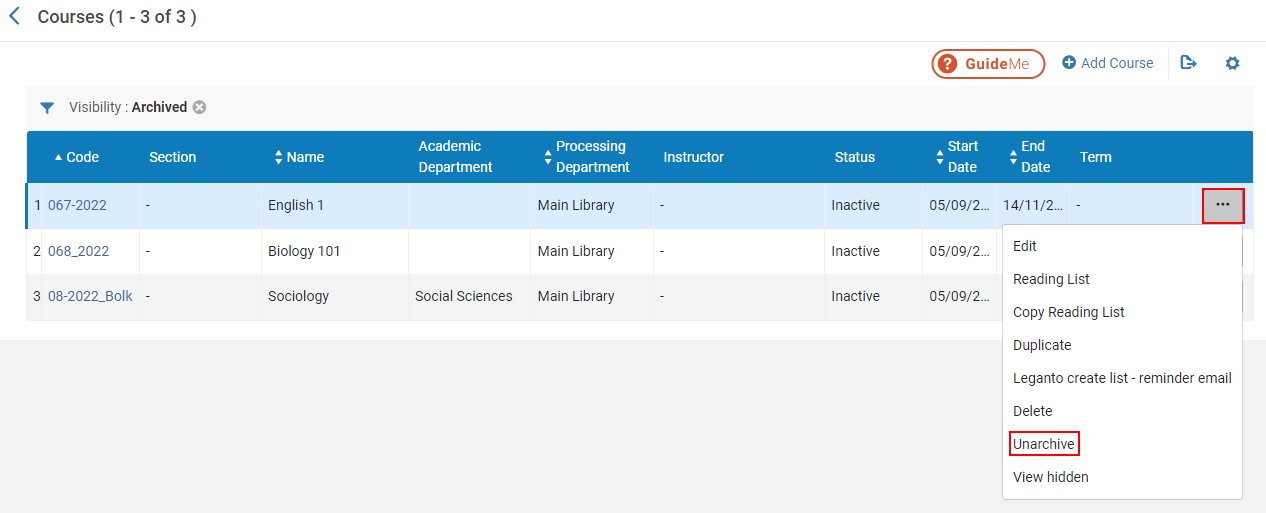
You can also archive/unarchive courses in bulk using the Course Bulk Update job (Admin > Manage Jobs and Sets > Run a Job). When selecting the Set course visibility checkbox, you can select Archived/Unarchived from the adjacent dropdown list to archive/unarchive courses in bulk. By default, no option is selected.
Courses that are archived/unarchived successfully are counted in the Total records processed and Total records updated.
When courses fail to archive/unarchive, the job completes with a warning. You can select the warning to view which courses were not archived/unarchived and why.
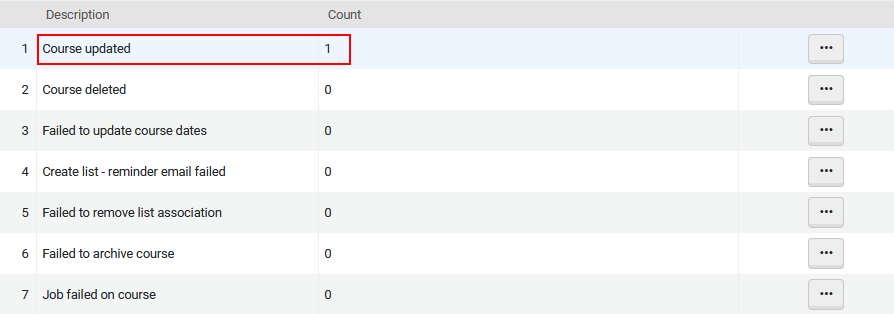
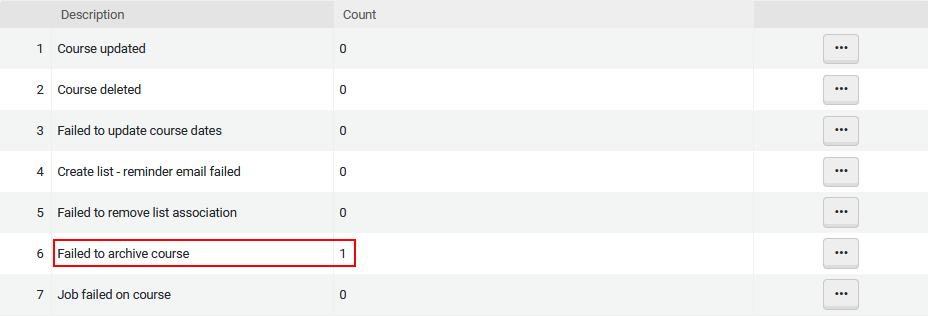
Alma now includes a new Visibility facet, for Archived and Unarchived courses so that you can filter your course list according to current or archived courses. By default, the course list is filtered to Unarchived courses and the facet is hidden from the left panel.
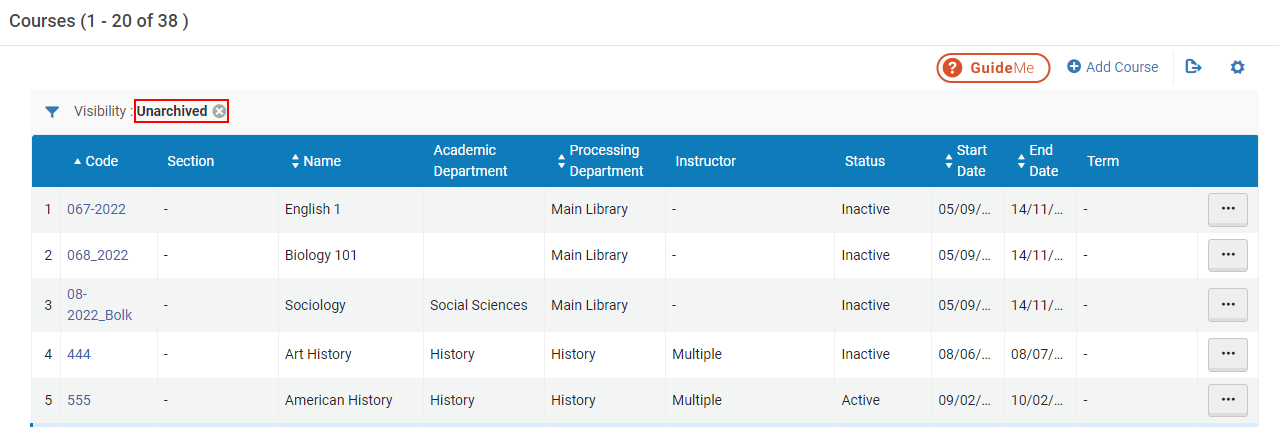
The default Visibility filter can be removed which displays all courses and displays the Visibility facet with the option to filter to either Archived or Unarchived courses.
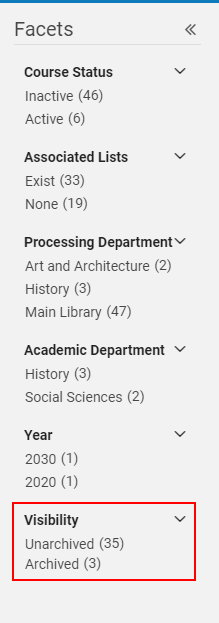
Archived courses are hidden from view in Leganto. When attempting to access an archived course from the Learning Management System (LMS), you receive a message that no lists are associated with the course.
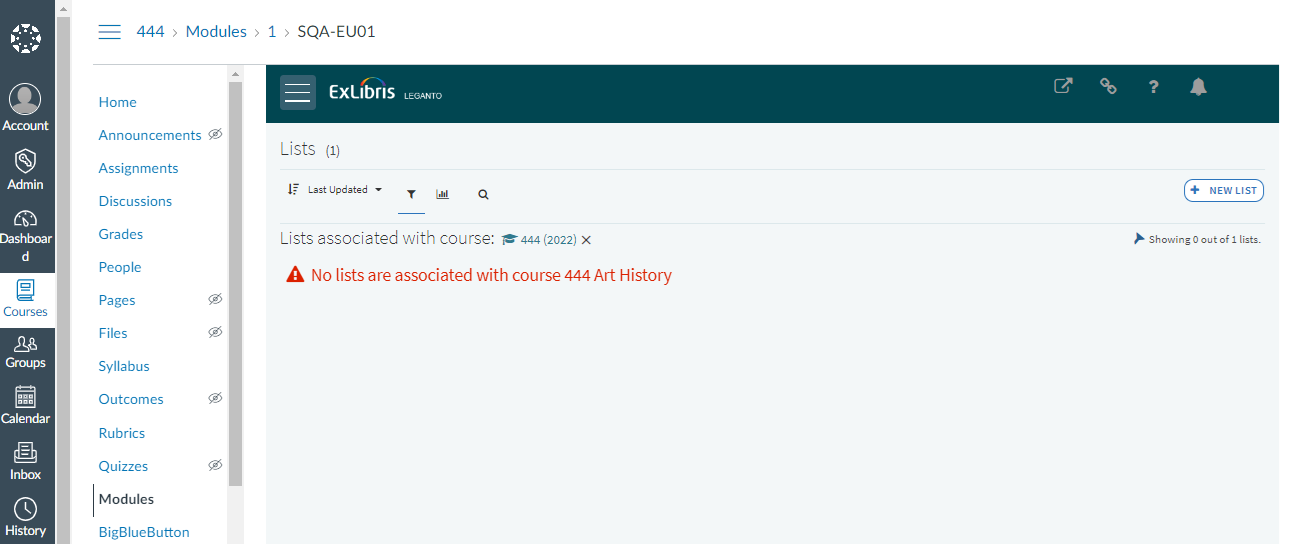
Archived courses are not included in the Manage course association and Roll Over lists in Leganto.
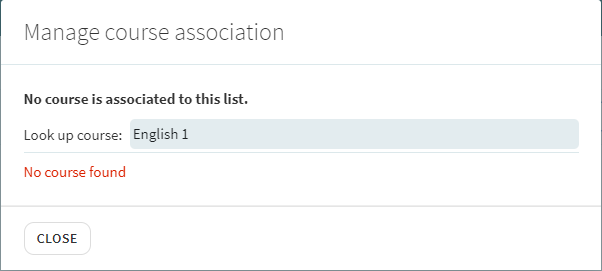
For more information, see Archiving Reading Lists.
Re-Order Request Queue
 Idea Exchange
Idea Exchange  NERS Enhancement (ID #7343)URM-170213
NERS Enhancement (ID #7343)URM-170213
It is now possible to re-order the requests in a title's queue. Previously, it was only possible to override which will be the currently active request. This is possible by setting the new 'Manual Priority' field on the request form which is used to create a new request or to update an existing request.
Editing a request (including its 'Manual Priority') is now also possible from the Request Queue page (Fulfillment > Resource Requests > Monitor Requests & Item Processes; by selecting the Place in Queue value in one of the items).
The new option makes it possible to determine the sequence of requests that receive an item, without having to manually re-do the work every time the item becomes available.
Contact support to activate the Circulation Desk Operator roles, Fulfillment Services roles, and/or the Requests operator role with the ‘Prioritize Requests Privilege’ privilege.
Disable Submit Button When No Known Partner Exists
It is now possible to configure the Primo request form not only to indicate whether there are known partners that can fulfill the request, but also to prevent submitting the form if indeed no known partners have been found.
This enables libraries to prevent patrons from placing requests for resources that are known not to be held by any potential lender in the network, avoiding the frustration of placing a request that cannot be fulfilled.
For more information, see Configuring Resource Sharing Requests Forms.
Improved Handling of Publication Dates in Resource Sharing Copyright Rules
The improvement is aimed at making the resource sharing copyright rules work better with article requesting. Prior to this improvement, a rule that would be defined to block the 6th request for a title published within the last five years worked well with books. However, it did not calculate correctly the publishing date of a requested article. With this improvement, article publication date is also correctly calculated.
Note: Before this development, article publication dates were not recorded in Alma. Therefore, a new parameter (copyright_default_publication_date) can be configured in the Fulfillment configuration > Other Settings menu to determine how such past requests should be considered. For example, setting the parameter's value to 2017 will make Alma consider these requests as requests for 2017 articles, and a rule with 'publication date > 2017' will consider the old requests to not be a match. The default empty value means old requests will always be considered a match to the copyright rule.
In addition, a new 'Years Since Publication' option in the Copyright Rules enables defining the publication date criteria based on the time since the item was published.
This improvement enables the copyright rules to control resource sharing requests for articles. For example, the rule successfully blocks the 6th request for an article published within the last five years only when the previous five requests are also for articles published within the last five years. The new 'Years Since Publication' option in the Copyright Rules makes it easier to define rules based on when the item was published than the current 'Publication Date' option.
For more information on copyright, see Configuring Copyright Management
New UI for Resource-Sharing Task Lists for Borrowing Requests and Lending Requests
The next-generation Alma UI design is now available for the Borrowing Requests and the Lending Requests task lists. Individual users can opt-in to use the new task list layout, or continue using the previous version of the layout.
The main new features of the new UI are:
- Right pane: A work area can be opened in a pane on the right side of the request list. This makes it possible to edit most aspects of the request without losing sight of the request list, and also speeds up the editing process.
- Multiple facet selection: Multiple criteria can be selected in each facet category, providing more flexibility in the creation of a filtered request list.
- Streamlined access to notes and patron queries: Notes and patron queries can be seen, added, and edited in the new right pane. This makes these important elements more noticeable and easier to manage when reviewing the request list or processing requests.
- Status and assignee information as facets: Activity status and assignee information are facet categories, enabling searching for requests by specifying multiple activity statuses and a number of specific assignees.
- Sliding panel: When access to the full request form, with all of its tabs, is required, it opens in a panel that "slides" out from the right side of the right panel, only partially covering the task list. This enables work on all aspects of the request without losing sight of the request-list context.
By default, in this release the request lists continue to be opened in the previous UI. However, users can opt-in to use the new layout if they wish. For more information about opting into using the new UI for features for which it is available, see Opting In or Out of a New Feature.
A webinar on the new Resource Sharing task lists will be delivered as part of the Alma 2022 Roadmap and Webinar Series on August 10. You can register on the Education and Knowledge Webinars page or the Alma 2022 Roadmap and Webinar Series page.
Retrieve Most Up-To-Date Record from Central Catalog
 Idea ExchangeURM-171585
Idea ExchangeURM-171585
This feature is applicable to institutions that synchronize their bibliographic records with an external catalog.
When opening a bibliographic record in Alma for edit, Alma retrieves the latest record version from the central catalog and compares it with the existing Alma version. In case there is a difference, the cataloger is displayed with the option to retrieve the latest record version from the central catalog. This ensures that the cataloger works with the most up-to-date records.
Call Number Type for Holdings Matches New Location's Type
 Idea ExchangeURM-124089
Idea ExchangeURM-124089
A new configuration option was added in Alma. When holdings records are created by changing an item's location, if the location has a call number type configured, the call number type of the new holdings is updated to match that configured for the new location. This saves the manual work required to change the call number type to match the one used in the items' new location.
For instance, a relevant use case is when moving a large group of items to a new location, where they are shelved using a different call number type.
For more information, see the "update_call_number_type_upon_item_move" customer parameter on Configuring Other Settings (Resource Management).
Enhanced Copy-Paste Options in New MetaData Editor
 Idea Exchange URM-105256
Idea Exchange URM-105256
The New Metadata Editor now supports several copy-paste options. The options include
- The standard cut (Ctrl+X), copy (Ctrl+C) and paste (Ctrl+V) options for cutting, copying, and pasting content that utilizes the standard browser functionality and clipboard.
- The existing "cut field", "copy field" and "paste field" functionality (including the support for copying and pasting multiple fields using Ctrl+select) use dedicated clipboard and keyboard shortcuts (Ctrl+Shift+X, Ctrl+Shift+C, Ctrl+Shift+V), so as not to interfere with copying and pasting other content.
GND Profile Updates
Some changes were introduced to the GND format:
- 451 $9 and 551 $9 - whole controlled vocabulary lists were removed
- 670 $b - a new controlled vocabulary list was created
- 500/510/511/530 $9, 667 $a, 670 $a - various updates made
Enhanced Scheduling Options for Publishing to OCLC
August 2022 August 2022 Resource ManagementURM-171275
Libraries are now able to configure a more flexible schedule for publishing to OCLC (Online Computer Library Center).
This is especially useful for libraries that experience connectivity issues with OCLC servers and can now schedule publishing to OCLC for times when the servers are less busy.
Native Alma Search Gateway
Alma institutes a new infrastructure for external searches sent from the New Metadata Editor. This initiative to the new infrastructure is gradual and begins with the August 2022 release. The new infrastructure provides better performance and stability, and enables enhancements in the future.
COPAC and British Library Integrated Catalogue:
As part of the improvements to the external resource search abilities, support for z39.50 search for the following two resources are terminated: COPAC and the British Library Integrated Catalogue.
These two resources use an old protocol called SUTRS (Simple Unstructured Text Record Syntax) which does not support full MARC records.
- British Library Integrated Catalogue - The Resource British Library Integrated Catalogue (MARC) can be used instead (credentials needed).
- COPAC - The resource Jisc Library Hub Cataloguing can be used instead (credentials needed).
Enhanced Change Physical Items Information Job Report
August 2022 Physical Resource Management  Idea Exchange
Idea Exchange  NERS Enhancement (ID #7177, 7350)
NERS Enhancement (ID #7177, 7350)
The report for the Change Physical Items Information job now includes error reporting and the items handled.
This is especially useful when a library wants to follow up on the bulk changes performed.
Item Retention Indication for Managing Collaborative Collections
August 2022 Physical Resource Management
URM-169576
This feature will be made available with the Release Update on August 14.
Alma now enables librarians to mark items as committed to retain and prevent withdrawing them. It is also possible to specify retention reason and note manually or in bulk, and this is also supported in import, export and API workflows. This is especially useful when several libraries pool their resources together and some of the library's items should be retained even when internal usage is low. This is reflected in Alma Analytics in order to help libraries to manage their collaborative collections.
The following fields were added for physical items: Committed to Retain, Retention Note, and Retention Reason (the list of reasons can be configured by an administrator).
The "is empty/not empty" search for items using the new Committed to Retain field returns accurate results only after indexing.
For more information, see Retention Information.
Accession Number - Library Level Definition
August 2022 Physical Resource Management
URM-167607
To enhance support for Library independence within an institution it is now possible for a library to define library level accession sequences for controlling automatic generation of holdings and item accession numbers. Currently, accession sequences can be auto-generated in the institution level or in the library and location levels.
This is only available for customers using the enhanced accession number generation functionality.
For more information, see Adding a New Accession Number Sequence.
New Collection Management Level Indication for Community Zone Collections
August 2022 Electronic Resource Management
A new collection Management Level indicators on Community Zone collections are set to provide better transparency for the community to understand how and by whom each collection is maintained”. Here are the Management Level options:
- Ex Libris (Managed by Ex Libris)
- Community (Managed on title level by community)
- Not maintained (The vendor no longer supports this collection - this is a dynamic list that will continue to be assessed by Ex Libris Content Operations over time)
- Contributed by Institution (Collection contributed and managed by an Alma institution)
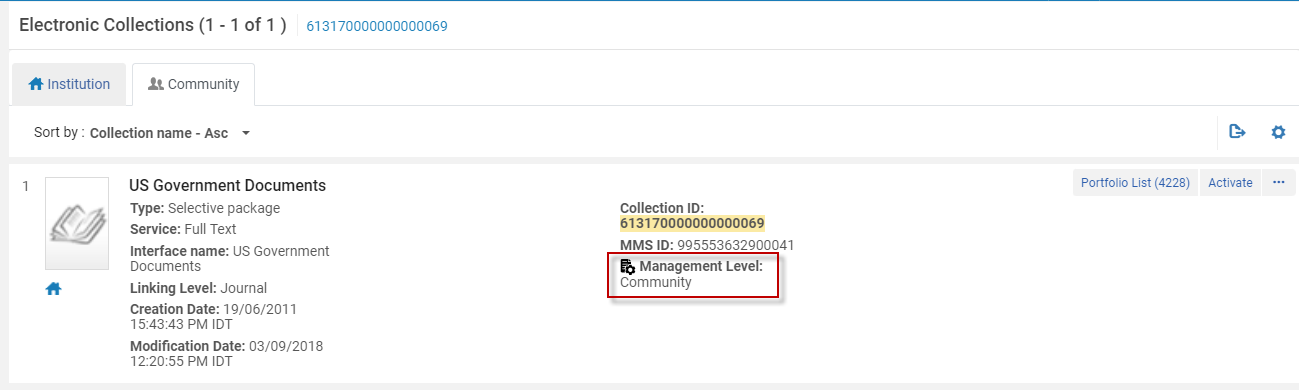
Option to Delete Portfolios from Community Zone Collections Which are Managed by the Community
August 2022 Electronic Resource Management
-169868URM-169955
Currently, there are five Community Zone electronic collections that are managed by the Alma community whose institutions have proper Community Zone contribution settings. These users can Create (contribute) and Edit (re-contribution) Community Zone portfolios for these five community managed electronic collections. A new addition now enables these users to Delete portfolios from these five community managed electronic collections.
The option to delete portfolios from community managed collections enable full community independence over these collections and provides customers holistic control over content as now there is the options to contribute, edit and delete portfolios from community managed collections.
| Collection name | Collection Community Zone-ID |
|---|---|
| Free E- Journals | 61110976638852340 |
| Miscellaneous EJournals | 61111016833201000 |
| Miscellaneous Free eBooks | 611000000000001091 |
| Miscellaneous eBooks | 611000000000001090 |
| U.S. Government Documents | 613170000000000069 |
The option to delete a portfolio was added in 2 places:
- New action on the Community Zone portfolio.
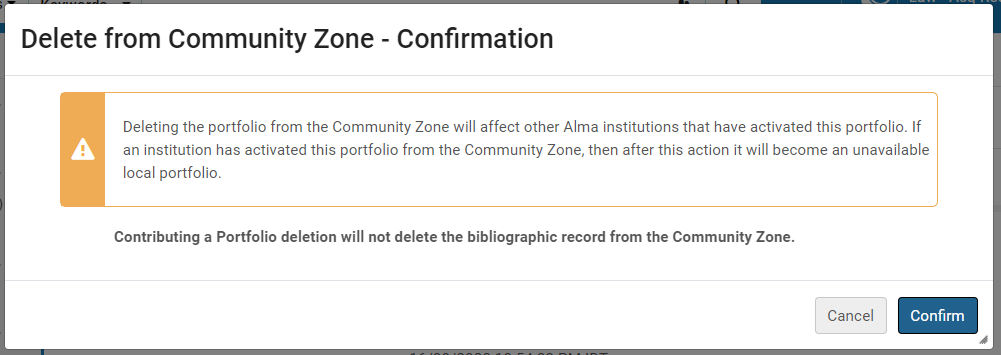
- Enhancement to the existing Delete action on Institution Zone portfolios that are activated from the five Community Zone collections.
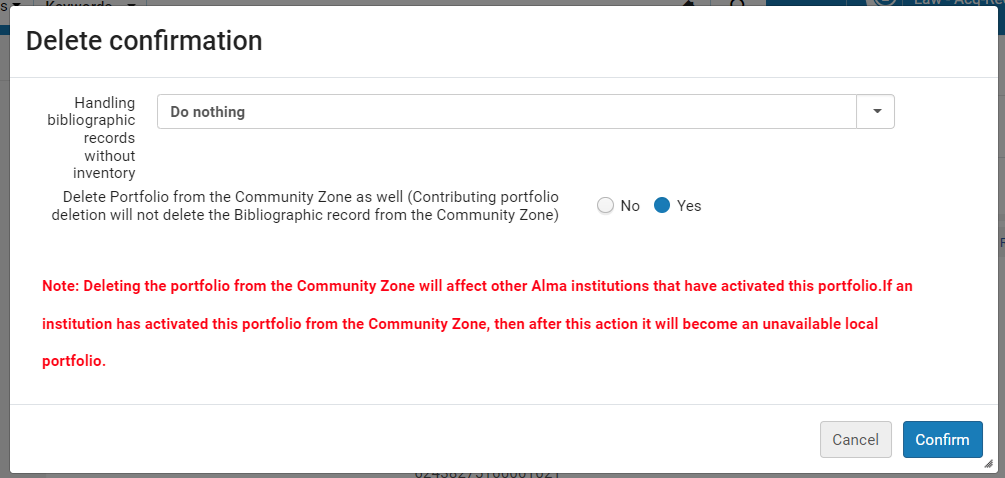
To delete portfolios directly from the Community Zone tab, users will need to make sure their institutions have Community Zone contribution privileges (please contact Ex Libris support to enable contribution option).
The existing privileges for deleting Institution Zone portfolios are maintained (Electronic Inventory Operator Extended role with the "Delete" privilege).
In case a Community Zone portfolio is deleted, any Institution Zone portfolio linked to the deleted portfolio will change its availability to "Not Available" and the portfolio is unlinked from the Community Zone.
BIB records are not deleted when a portfolio is deleted from the Community Zone.
The deletion of the record from the Community Zone is irreversible and is not immediate and may take a while to be reflected in the Community Zone.
In the Institution Zone - the deletion is possible from:
- Portfolio list
- Service editor
- Portfolio search
Efficient Management of Electronic Resources Using KBART
August 2022 Electronic Resource Management
-168081
Alma Portfolio Loader now supports using KBART format files for electronic resource management of electronic collection portfolios (in addition to the existing Alma Proprietary format).
Numerous providers use KBART format files to share the library electronic holding. These files can now be used directly in Alma Portfolio Loader without the need to convert the file to Alma proprietary format.
Upload Electronic Holdings from Taylor and Francis
August 2022 Electronic Resource Management Idea Exchange
Idea Exchange
-129164
Automatic Upload of Electronic Holdings enables libraries to update their holdings within the Taylor and Francis ebook electronic collection. Once the Upload Electronic Holdings integration profile is configured and enabled, the process automatically downloads a KBART formatted holdings file from the Taylor & Francis platform, uploads the file and updates your holdings in the Taylor and Francis electronic collection. This integration saves users from the need to manually update the portfolios which were updated on the Taylor and Francis side.
All portfolios that are updated via the various upload electronic holdings integrations modifies the portfolio as Available.
For more information see Upload Electronic Holdings from Taylor and Francis
Dublin Core - Enable Normalizing Metadata Fields for Search and Display
August 2022 Digital Resource Management
Libraries are now able to define how to display metadata elements from Dublin Core (DC) and which DC terms to index. This allows more flexibility when displaying or indexing DC fields (DCTERMS and DCAP - DC application profiles fields).
The flexibility extends for Dublin Core (DC) records' mapping for display, search and facet.
An option is added to include local fields with normalization rules for search and facet from DC records, and also an option to edit the existing rules for display fields.
As with MARC21 and UNIMARC, it is now possible to use the Manage Display and Local Fields pages to customize the mapping of data for the DC format.
With the new DC Normalization Rules section, you can now customize the normalization rules for the out-of-the-box Display fields (such as Description and Genre) on the "Define a Display Field" page.
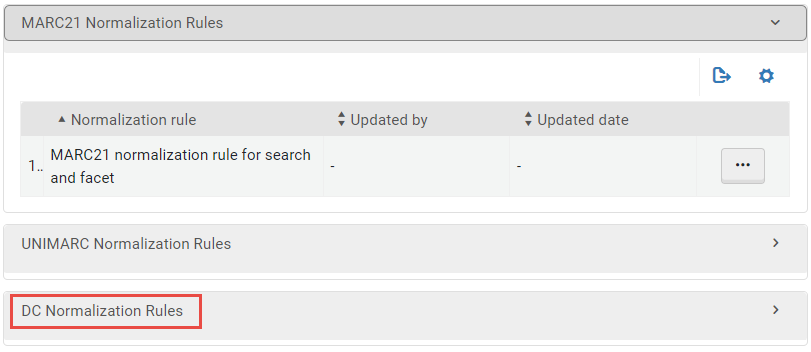
Local fields enable you to create custom mappings for data from a DC source for search and facets as well as for display.
For more information, see Adding a Local Field.
Display Collection Discovery for Specific Libraries/Institutions
August 2022 Digital Resource Management  NERS Enhancement (ID #7402)
NERS Enhancement (ID #7402)
Primo enhanced its ability to display Collection Discovery for Alma libraries or campuses making it more granular to the level of libraries, based on Alma’s association of collections to libraries. Previously, Collection Discovery was only at the institution level that created an undesirable display of materials for one library displaying in all other libraries when they are not owned nor accessible by any other library. The enhancement enables targeted localization of Collection Discovery by granular levels, for both individual libraries by view and institutions libraries in consortia. This enables sites to select to display Collection Discovery elements for only those selected views and libraries.
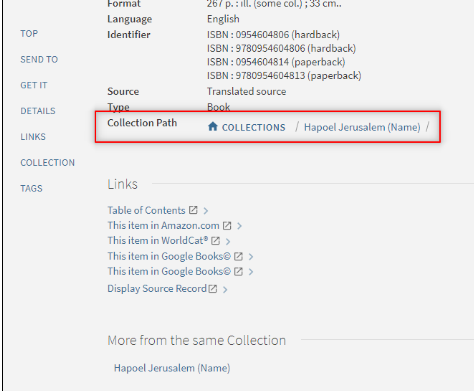
Captions Now Supported for Video Files
The Alma Viewer now supports the display of captions for video files. To display captions, you must upload a captions file in .vtt format that contains the captions. To support this, .vtt files for captions can now be uploaded in bulk as part of an import and a new Captions option was added to the actions available for a video file on the File List tab for a representation in the Digital Representation Resource Editor:
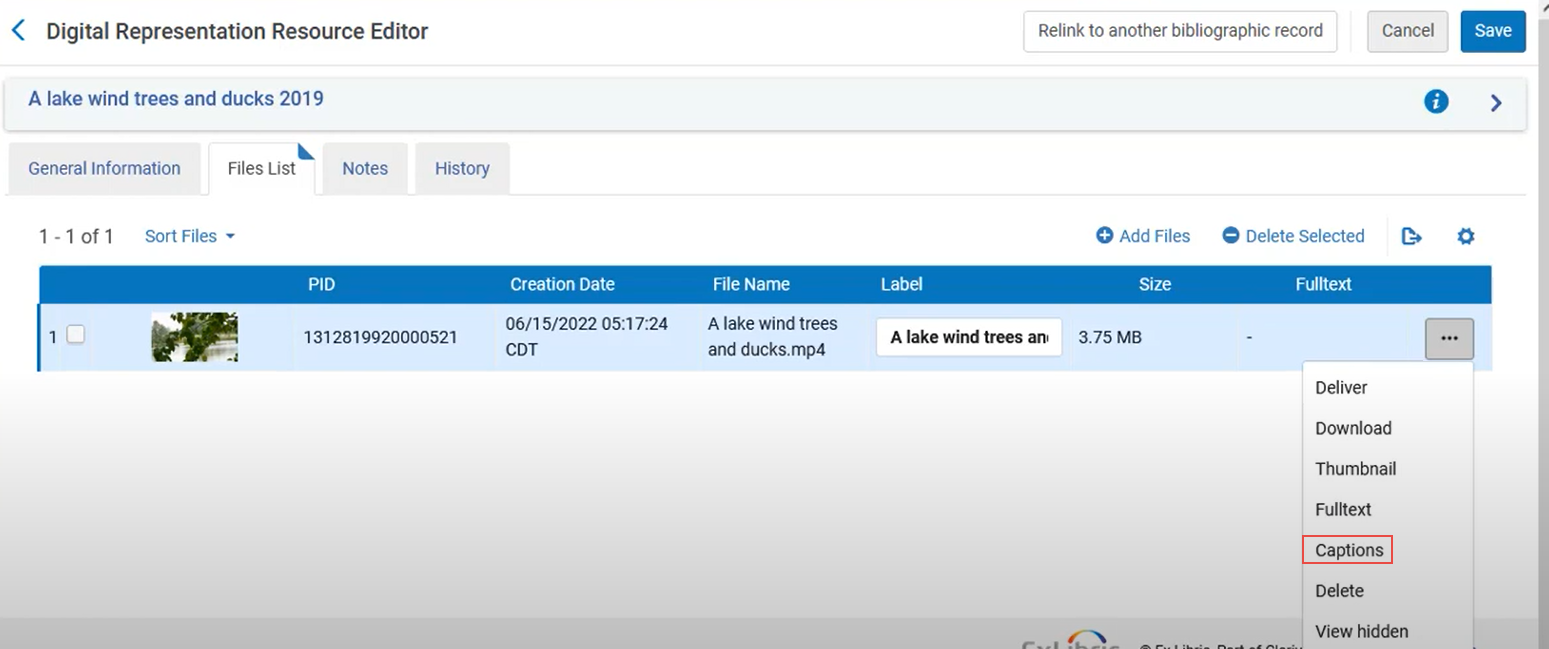
Selecting this option displays the Captions Management page where you can upload a captions file, delete an uploaded captions file, and download an uploaded captions file.
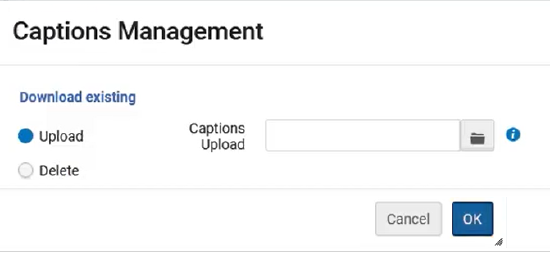
After you upload a captions file for the video, the captions appear when the video is played.
You can toggle the captions to be on or off from the viewer by selecting the closed captions icon and selecting captions on/captions off.

In addition, you can now search for files with captions in the Alma repository with the Digital File > Has Captions option.
Universal Viewer Now Supports Non-Image Files
The Universal Viewer now supports the display of non-image files such as PDFs, video, and audio files.
This was made possible by a major upgrade of the IIIF framework to Presentation API v3, in addition to a Universal Viewer upgrade, which allows for the delivery of a wider range of file formats by the Universal Viewer.
The following is an example of a video file playing in the Universal Viewer:
Additional Community Zone collections for associating OASIS/GOBI Portfolios created via Real Time Order
For orders originating from OASIS/GOBI, Alma attempts to locate the relevant portfolio located within a Community Zone collection using the vendor-proprietary identifier number or the ISBN/ISSN and activate it within the relevant collection in the institution. For this functionality to work it is important that the relevant collection is activated from the Community Zone in the institution. In cases where Alma does not find a matching portfolio in the relevant Community Zone collection or if the relevant collection is not activated in the institution, a stand-alone portfolio is created in Alma and is not linked to a Community Zone portfolio. See OASIS/GOBI vendors list for a list of Community Zone collections that support this functionality.
For OASIS, support was added for the following Community Zone collections:
| Provider name | Collection name | Collection ID |
|---|---|---|
| Manchester University Press | Manchester Hive | 615490000000000250 |
| John Benjamins | John Benjamins Books | 613820000000000062 |
| Gale GVRL | Gale eBooks | 611000000000000731 |
For GOBI, support was added for the following Community Zone collections:
| Provider name | Collection name | Collection ID |
|---|---|---|
| John Benjamins | John Benjamins Books | 613820000000000062 |
| Duke University Press | e-Duke All Books | 615410000000000518 |
| Gale GVRL | Gale eBooks | 611000000000000731 |
| Wolters Kluwer | Books@Ovid Purchase | 612430000000000018 |
| Manchester University Press | Manchester Hive | 615490000000000250 |
General Publishing Network Zone - Option to Exclude Member's Local Bibliographic Records
August 2022 Collaborative Networks
When publishing consortia records from the Network Zone it is possible to exclude local records that are managed by members.
This is especially useful when members' local records are private to the member.
For more information, see Exclude Local Bibliographic Records.
Configure the User Form
 Idea Exchange
Idea Exchange  NERS Enhancement (ID #7456)URM-170215
NERS Enhancement (ID #7456)URM-170215
It is now possible to configure the fields that appear in the Patron Registration and the Edit User Info (from the Manage Patron Services page) forms in Alma.
The new option makes it possible to configure a form that is fine-tuned to the library's needs and manages only the information the library wants to manage.
For more information, see Configuring Patron Information.
It is also possible to determine which address/email/phone types appear on the form. This option can be activated by Ex Libris. Please contact support for assistance.
Configurable Sorting by User Name in Users List
Previously, sorting the users' list by name was only possible by the users' last name. A configuration option now enables changing the way names are used for sorting, for example, to sort by first+middle name and then by the last name.
The configuration can be done by using the User Management Configuration > User Name Display menu to configure the sort_user_list line.
This enables libraries to set the name sorting to be aligned with how they've chosen to display names in the user list, for example, first+last name or last+first+middle name.
Accessibility Improvement: Search Terms Now Emphasized with Yellow Highlight in Addition to Being Bold
To improve accessibility and clarity, search terms are now emphasized by a yellow color mark in addition to them being bold.
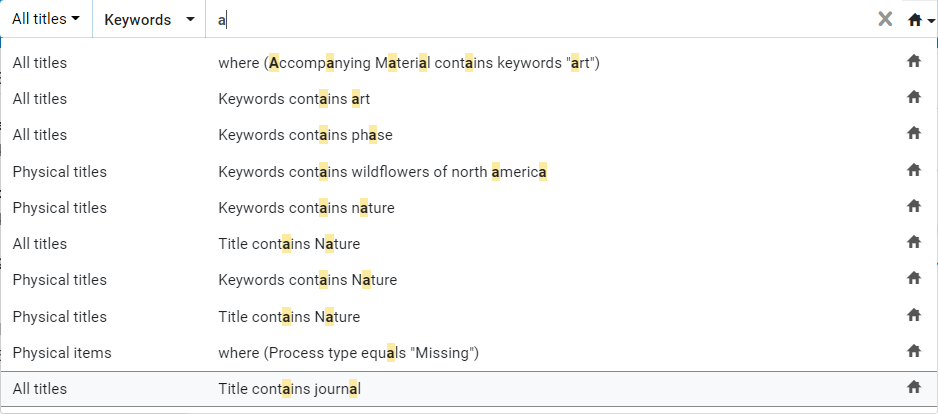
New Security Directives Added to Content Security Policy
This feature has been delayed and will be made available with a future release.
Content Security Policy is a layer of security that helps to detect and mitigate certain types of attacks, including cross-site scripting and data injection attacks. To enhance security, the following directives were added to the Content Security Policy:
- form-action – restricts URLs that can be the target of form submissions
- base-uri – restricts URLs that can be used in HTML 'base' element
- script-src – restricts valid sources for JavaScript
- frame-src – restricts URLs that can be loaded in nested elements such as <frame> and <iframe>
- connect-src - restricts URLs that can be loaded using a specified list of web APIs
Visual Enhancement to Alma Release Schedule in UI
Alma has visually enhanced its Alma Release Schedule from the UI's Help menu. The new tabled format and added icon enable a visual distinction indicating when the quarterly feature releases are scheduled.
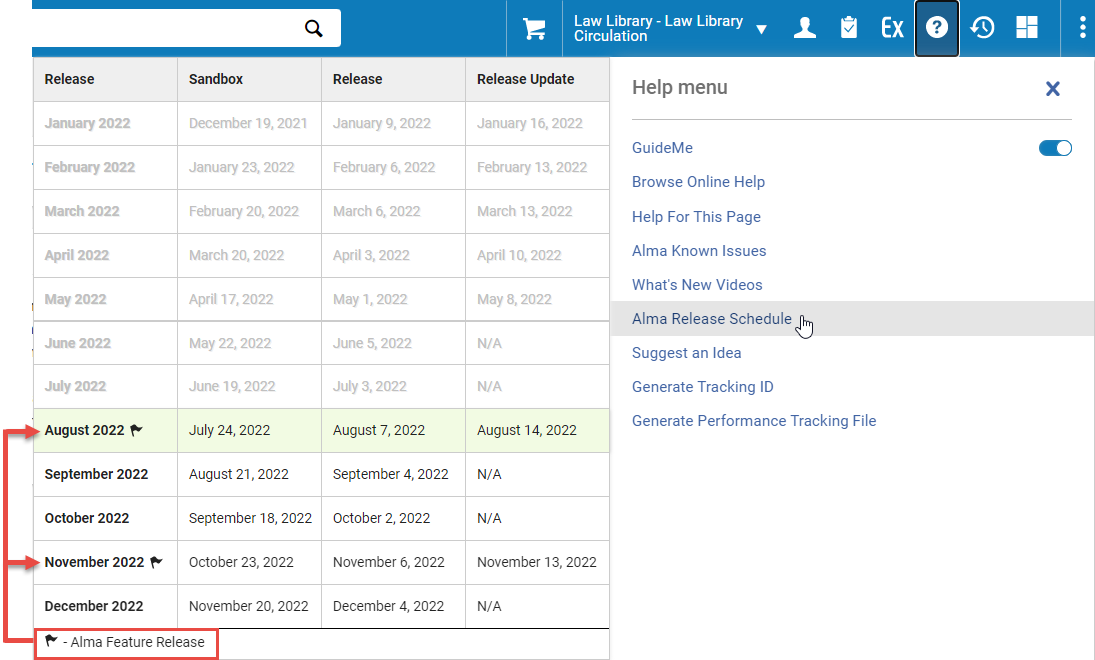
New Feature Rollout Configuration
August 2022 Administration and Infrastructure
As Alma shifts more and more areas and functions to its new user interface there is a growing need to enable a controlled and gradual process for the user to learn and get used to the new features. The new feature rollout configuration is designed to respond to this need by enabling individual users and institutions to easily select whether they would like to "Opt-in" and try out and use new layouts or continue using the previous versions temporarily during their initial rollout periods. In addition to the user benefiting from a gradual learning process, this option also enables Ex Libris staff to ensure that new features are working properly and for Alma users to become acquainted with them before they fully replace any existing processes. Rollouts of new features take place over a period of at least two quarterly releases. Once the rollout period is over, new features are implemented globally and cannot be deactivated.
Individual users can activate and deactivate new features for themselves from the User menu (persistent menu > ![]() > Feature Rollout Configuration). For additional information, see Opting In or Out of a New Feature.
> Feature Rollout Configuration). For additional information, see Opting In or Out of a New Feature.
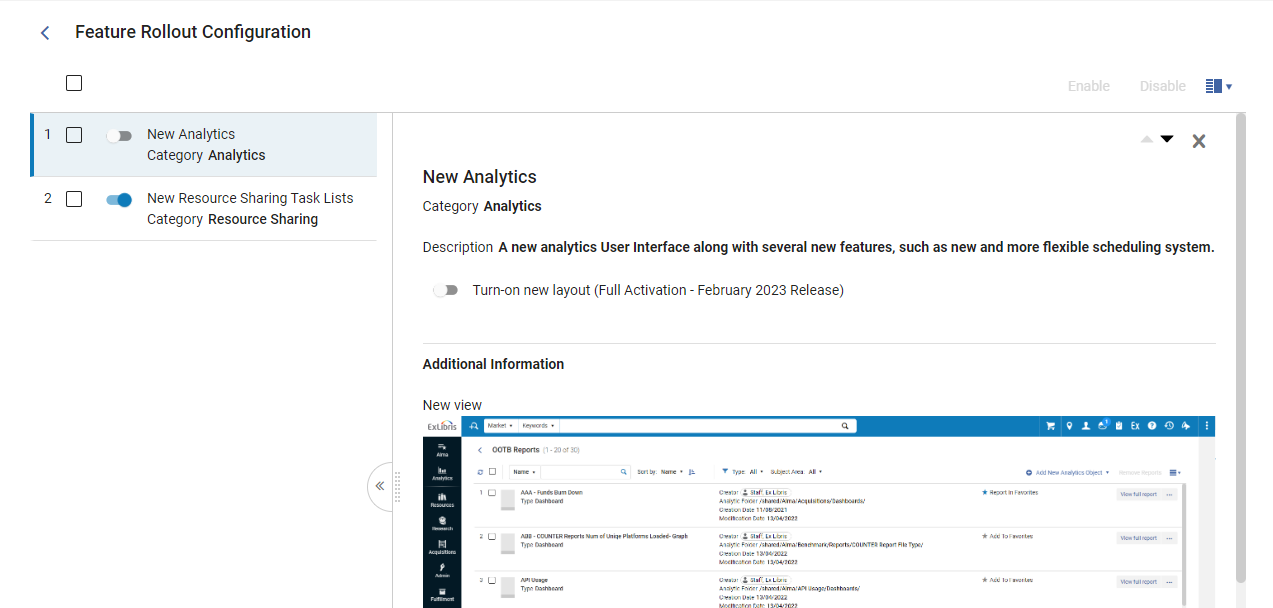
Institutions can change the default option for their institutions in the configuration settings (Configuration Menu > General > User Interface Settings > Feature Rollout Configuration). For additional information, see Feature Rollout Configuration.

New Privilege to Control Access to User History
A new Privilege has been created that makes it possible to control which user roles have access to user history. This new option makes it possible to keep private user information more secure by preventing users who do not need to see this information, such as circulation-desk operators, from being able to access it.
If your system includes roles that currently have access to user history, and you would like to limit their access to this information, please contact Ex Libris support.
Test a Printer Configuration Option
 Idea Exchange URM-74273
Idea Exchange URM-74273
Alma has incorporated a Test option on the Printer configuration page (Configuration menu > Fulfillment > General > Printers) that enables users to send a test HTML to the printer to verify that the printer is operational with Alma.
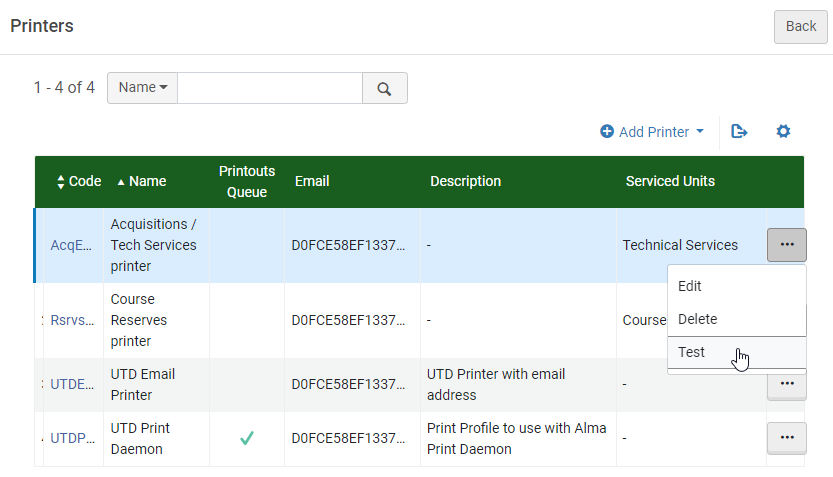
OpenURL Service Details Dimension Available for Reporting on Clicked Services
You can now create reports for the number of times a service was clicked. To allow this feature, the OpenURL Service Details dimension was added to the Link Resolver Usage subject area. It contains the following fields:
- Electronic Collection ID
- Electronic Collection Name
- Interface Name
- Is Clicked Service
- Is Digital Service
- Is Electronic Service
- Is Network Service
- Portfolio ID
- Service Type
For more information, see OpenURL Service Details.
Collaborative Collections Retention Item Designators - API
August 2022 API
This feature will be made available with the Release Update on August 14.
Collaborative collecting agreements are increasingly critical for libraries in managing collections and access across institutions. Formal agreements require libraries to commit to retain specific items. As a result, three new fields were added to the Item-related APIs:
- retention_note
- retention_reason
- committed_to_retain
The above mentioned fields are related to the previous release (where these new fields were added to items).
For more information, see Rest Item.
Support Copying of License Terms Using the License API
The Copy Network Zone License Cloud App now enables users to copy licenses with all attached entities including License Terms that exist in the Network Zone to the Institution Zone.
For more information, see Copy Network Zone License in the Developer Network.
Use "Demand in Other Lists" to Support Purchasing Decisions
For purchase requests created from a citation, the Course Information section of the purchase request now includes a Demand in other lists, other courses link. Selecting the link opens the Manage Resource Options window, enabling you to easily view information (such as course, number of participants, tags, etc.) about this citation in other lists and courses.
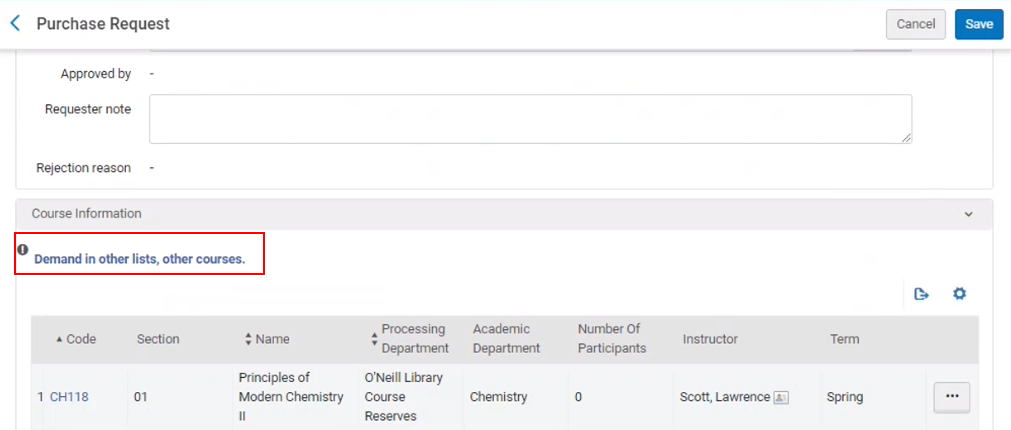
For more information, see Managing Purchase Requests Created from Citations.
View Reading List Tags in the Demand in Other Lists Table
When reviewing and processing citations, library staff can view "Demand in other lists". And use it to understand which other reading lists or courses utilize the same resource. The Demand in other lists, other courses table now includes a new Citation Tags column. This column enables library staff to easily determine which citation tags are associated with the citation in other lists. For citations with multiple tags, the tags are listed separated by a semicolon (;). The column is hidden by default.
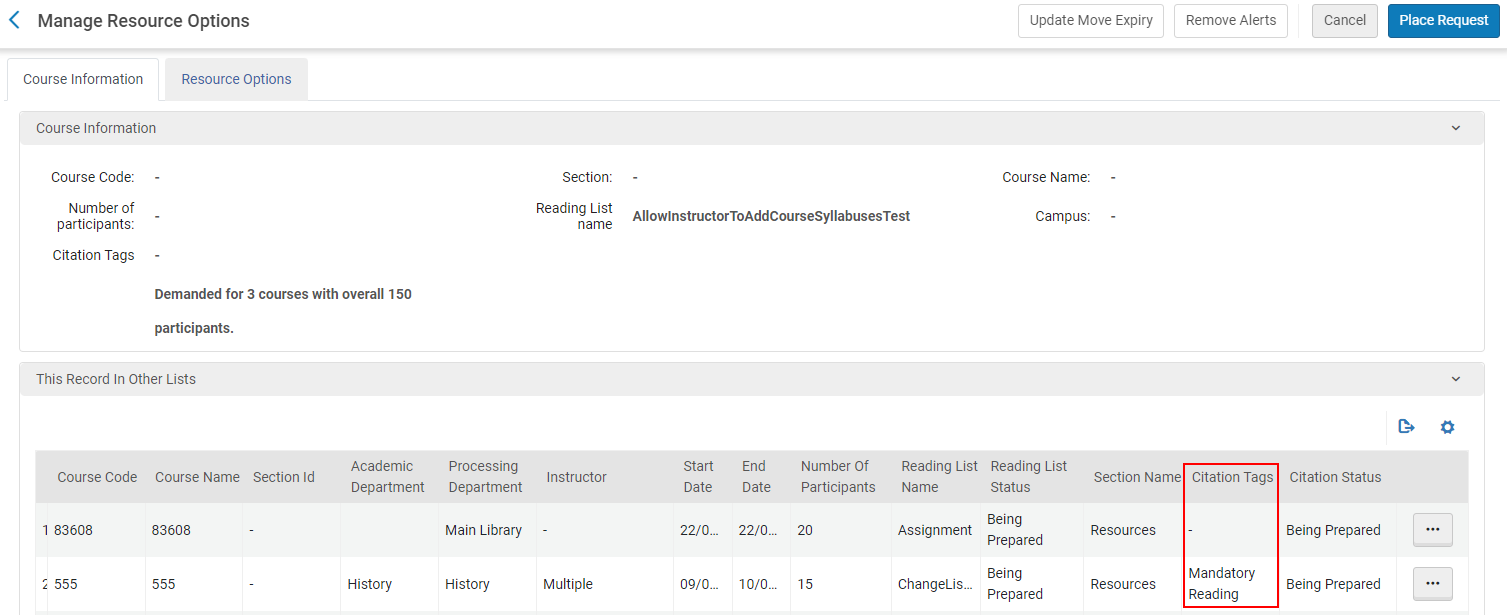
Automatically Assign Reading Lists
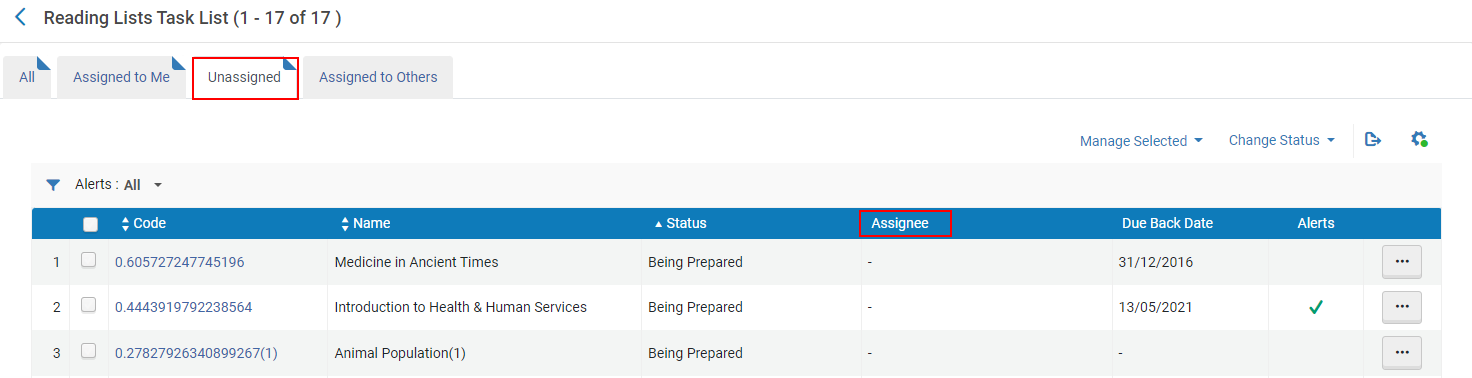
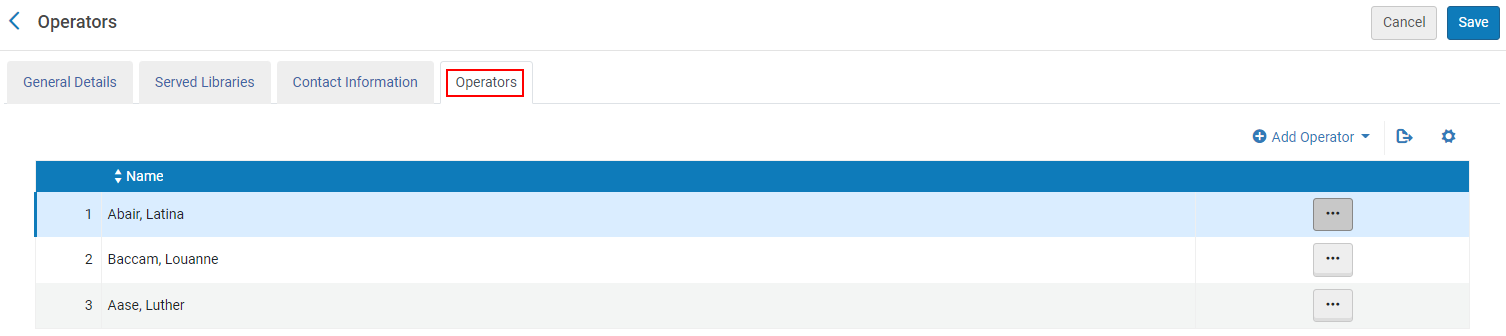
For more information, see Assigning a Reading List Automatically.
Vendor-Controlled PO Line Renewal - EBSCO
EBSCO now supports Vendor-Controlled Renewals that enables customers to renew subscriptions within EBSCONET and have the matching continuous PO line in Alma renewed automatically. This integration enables EBSCONET to automatically update a PO line once a subscription is renewed and as a result, save duplication of work for the user. This integration joins the existing ProQuest RenewMe integration for subscription renewals.
See Vendor Controlled Renewals for more information on how to enable this functionality.
See here for more information on how to set this integration within EBSCONET.
Invoices - New Menu Entry to Present Invoices: Ready to be Paid
A new Ready to be Paid menu link (Acquisitions > Receiving and Invoicing) presents users a list of invoices that are approved and are now waiting to be processed by Alma and move to Waiting for Payment status.
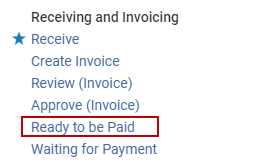
Note to Vendor Added to the Excel File When Exporting List of PO Lines to Excel
 Idea ExchangeURM-167715
Idea ExchangeURM-167715
An option to present the "Note to vendor" is added to the file exported to Excel when exporting a list of PO lines (Export all fields). This enables users to review PO lines more efficiently.
Alphabetical Sorting of Libraries in GetIt - Support for Languages
Previously, sorting of the item list in the GetIt section in Primo is by one of the following options:
- Priority (based on a number of available items per library) – default option
- Alphabetically
- Custom
In cases where the Alphabetical sorting was selected and there are diacritics in the location name that the item belongs to, this does not come into consideration.
Now, when the sorting is configured to be Alphabetical [Alma Configuration > Fulfillment > Discovery Interface Display Logic > Locations Ordering Profile > Use Alphabetical Sorting Only = Yes], Alma uses the UI interface language to determine whether diacritics should be handled when sorting Alphabetically the item list in the GetIt section.
In cases where there is no 'special' diacritics handling for the selected language, the fallback behavior (sorting by priority) remains.
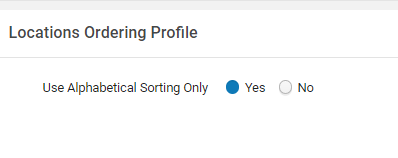
Work-Order-Type Name - Support Multiple Translations
 Idea ExchangeURM-125744
Idea ExchangeURM-125744
Previously, Work-Order-Type names had a single monolingual field for their name. As a result, it is not possible to provide a translation for these labels. Now, Alma enhanced its capabilities to define language variants for the names of Work-Order-Types. The enhancements include:
- An added language (globe) icon for the Work-Order-Type field.
- Based on the current language of the staff or patron, the relevant value is displayed.
This enhancement is only relevant when multiple languages are defined for an institution.
Improvements in Import Code Tables
The importing and exporting of code tables is improved with regards to handling of translations for such tables. The improvements include:
- Making the export sensitive to the language.
- Having the Header of the column include the language.
- Full support for fixed-rows code tables and making them available for all relevant code tables.
Add Time in Loan Date Field in Courtesy Letter
 Idea ExchangeURM-154860
Idea ExchangeURM-154860
In the Courtesy Letter, a new field element for loan date now includes time. This added field's format appears as follows:
<new_loan_date_str>05/20/2021 22:00:00 PDT</new_loan_date_str>.
The field is available in the XML of the generated letter and can be added to the letter XSL template if required.
Form Based Indication Rules for Refining Repository Search Results by MARC Tags and Subfields
 Idea Exchange
Idea Exchange  NERS Enhancement (ID #6795)URM-166630
NERS Enhancement (ID #6795)URM-166630
It is now possible to create indication rules using a structured form, thus making the process easy and intuitive. The new format enables entering the different fields and subfields and values in a wizard-like fashion, and provides popup assistance when entering tags and tag names. This is especially useful for users who are not experts in cataloging.
Relevant use cases: Refining a set of records using values that are not part of the pre-defined index.
For UNIMARC/CNMARC, control fields work as text fields. Ex Libris plans to support working in the control tokens in a later release.
Semi-Annual Re-indexing
During May, the semi-annual re-indexing (described in greater detail in Updates) will be run. Features or resolved issues that require re-indexing to be fully functional will be addressed by the May semi-annual re-indexing. See the list below:
- Field 335 was added and field 345 was renamed. See here.
- UNIMARC / CNMARC Updates. See here.
- Support for Lithuanian Alphabet. See here.
- Configuring Browse Bibliographic Headings and Selection Display - UNIMARC & CNMARC. See here.
- UNIMARC Format (ABES and BNF) Updates. See here.
- Configuring Browse Bibliographic Headings and Selection Display. See here.
- Support for Traditional Chinese Authority URI Enrichment. See here.
- Extending Authority Fields to be Used for an Authorized Bibliographic Field. See here.
Set Unavailable Physical Items Process Types
 Idea Exchange
Idea Exchange  NERS Enhancement (ID #7177 7350) URM-167580
NERS Enhancement (ID #7177 7350) URM-167580
Library staff now have better control over process types: placing and removing institution-level work order types using the Change Physical items information job, searching by work order type and excluding a specific work order type from discovery. The work order types were enhanced to streamline workflows, allowing handling in bulk and without scanning items in. This is especially useful when the library needs to mark a large set of items as unavailable in a way that's reflected in discovery, such as due to renovations or COVID restrictions.
Example use case:
A room in the library has to be closed due to mold. Now staff can:
- Create a work order type called mold cleaning (configuration is minimal: Alma automatically generates a work order department, which the institution can select to use/ignore/change as needed).
- Create a set of all items in the room.
- Run a job to add the new work order type to all the items. This is immediately reflected in Get It (using the work order type label, which OTB is displayed as "In process of {mold cleaning}").
- Once the mold issue is resolved, run the job again to remove the work order and make the items available again.
After adding a new work order type, please log out and log in again in order to make the Physical Item Search > InProcess index's drop down to be refreshed.
Batch Update Electronic Collection Attributes (NERS 6969)
 NERS Enhancement (ID #6969) URM-169438
NERS Enhancement (ID #6969) URM-169438
With this new functionality, library staff can update attributes of a set of electronic collections in batch using a dedicated job.
Library staff can select which attributes to update and under which conditions.
This functionality is useful for various use cases such as:
- A vendor announces platform maintenance that will make the platform inaccessible for several hours. There is a need to batch-apply to all the collections on that platform the same Authentication Note stating that the platform is unavailable. Then, when the maintenance is over, there is the ability to batch-remove the same note.
- A vendor announces that the URL syntax is changed. There is a need to batch change the Electronic Collection Level URLs.
- Update electronic collections to use the same proxy server.
New field 'COUNTER Platform derived from Interface' for Future Optimization of Cost/Usage Reports
May 2022 Resource Management
The COUNTER Platform derived from Interface field is displayed in the Electronic Collection Editor and the Electronic Portfolio Editor. The field is a read-only field and is displayed in the 'General' tab of the Electronic Collection/Electronic Portfolio. Content of the field includes the Counter Platform for the resources and is calculated based on the Interface of the electronic resource to which it belongs.
How will this information be used?
In an upcoming release the COUNTER Platform derived from Interface will be used in the following way:
For cases in which there is more than one COUNTER report for the same resource, Alma uses the 'COUNTER platform' set by the library at the level of the electronic collection/portfolio. If it is not defined, Alma will use the value in the COUNTER Platform derived from Interface field.
Disable Item Description Confirmation Message
 Idea Exchange
Idea Exchange  NERS Enhancement (ID #6664)URM-157141
NERS Enhancement (ID #6664)URM-157141
The confirmation message “The description may need to be updated as well (using the generate button)” was improved to only show when relevant fields were changed and the description was not generated or updated manually. Customers who never require a reminder for updating the description are able to disable it completely.
Customers who never require a reminder for updating the description are able to disable it completely using the new show_item_description_confirmation_message customer parameter. For more information, see Configuring Other Settings (Resource Management).
Local Call Number and Other Classification Number Now Displayed in All Titles Search Results
You can now configure the Local Call Number and Other Classification Number to appear in the brief search results of an All Titles repository search. To configure this feature, select the configuration icon from the search results page and select Local Call Number and Other Classification Number.
This feature requires indexing and will be fully available after the semi-annual indexing.
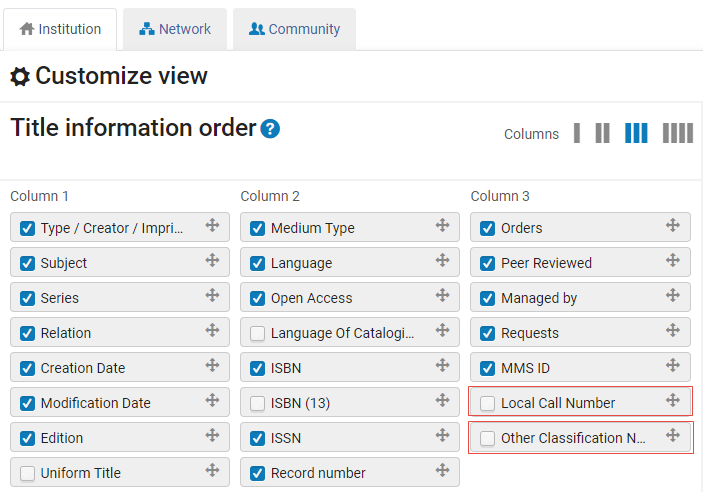
Exporting Bibliographic Records and Portfolios Now Includes Network Zone Resources
Members of consortia can now include bibliographic records and portfolios that are managed on their behalf in the Network Zone in export processes. This new functionality enables the sharing of library resources with third-party systems.
The Export Electronic Portfolios and Export Bibliographic Records manual jobs (Admin > Manage Jobs and Sets > Run a Job) support exporting sets that consist of combined Institution Zone and Network Zone bibliographic/portfolio records.
Members of consortia can create sets of records combined from the Institution Zone and the Network Zone (see Combining Institution and Network Zone Search Results.) These sets can now be exported. To support this feature, the new Content Origin drop-down list was added to the List of Sets page that enables you to display sets whose members come from the Institution Zone, a combination of both the Institution Zone and Network Zone, or All records.
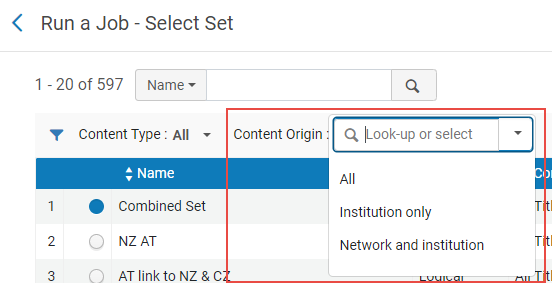
In addition, when exporting combined sets with the Export Electronic Portfolios job, the new Add scope indication task parameter is now available:
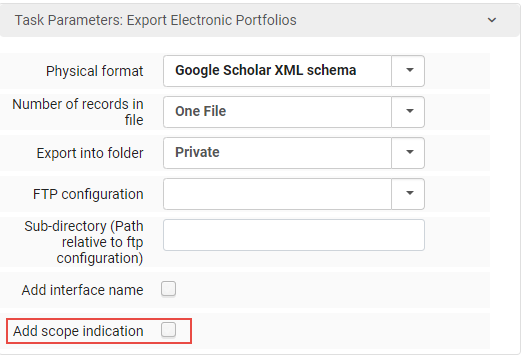
Select this option to include the Institution code or the Network institution code of the electronic portfolio in the export file.
For more information, see the Export Electronic Portfolios and Export Bibliographic Records jobs on Manual Jobs.
Collection Internal Description Now Available for Publishing
You can now configure the general publishing profile (Resources > Publishing > Publishing Profile) to enrich the bibliographic record with the collection internal description when publishing. This information can be useful for sharing internal information with third-party systems.
To support this feature, the Collection Internal Description subfield field was added to the Publishing Profile Details page. Indicate the subfield to which you want the collection internal description added to in the bibliographic record.
In addition, the existing Internal Description subfield field was renamed to Portfolio/Service Internal Description subfield to distinguish it from the Collection Internal Description Subfield field.
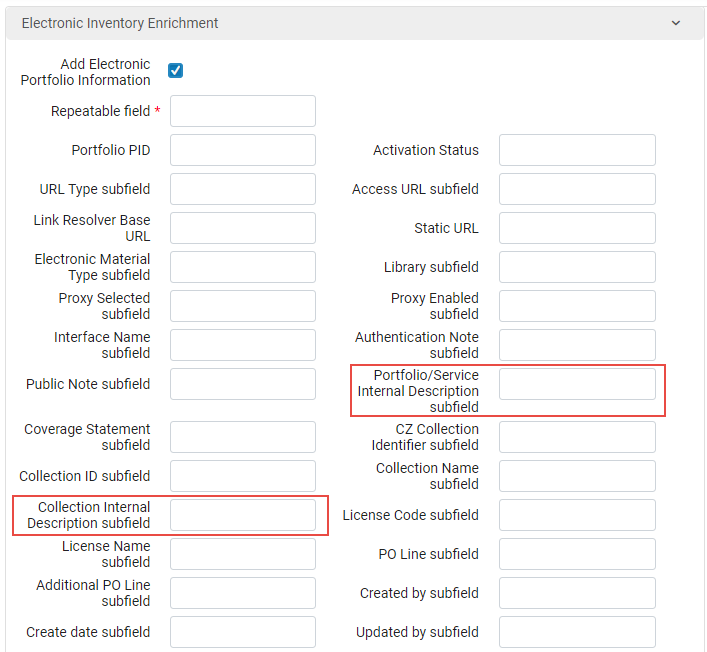
For more information, see the Electronic Inventory Enrichment section on Publishing and Inventory Enrichment (General Publishing).
A New Page Action Save and Test Access Was Added When Creating a New Portfolio
 Idea ExchangeURM-167996
Idea ExchangeURM-167996
A new page action is added that enables the user to save the newly created portfolio and test the access simultaneously. This functionality saves the user from the need to save the portfolio and then test the access as a separate step.
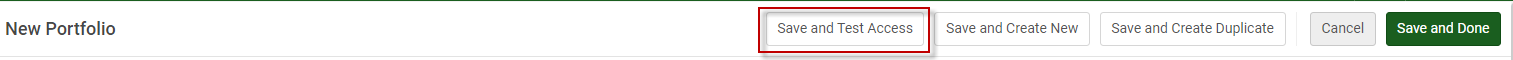
Physical Items Search by In Process Types
 Idea Exchange
Idea Exchange  NERS Enhancement (ID #7177 7350) URM-161512
NERS Enhancement (ID #7177 7350) URM-161512
Currently, inventory operators can search for items according to process type, but couldn't distinguish between the different custom-defined "In Process Types" (work orders). Now, a new index is added for physical items with the "In Process Type" enabling operators to commence such searches.
Metadata Editor Now Supports Safari
The Metadata Editor now supports Safari on Mac OS.
Support Overlay for MODS Import
You can now configure digital import profiles (Resources > Import > Manage Import Profiles) to overwrite existing bibliographic records when the imported record matches a record already in the repository. To support this enhancement, the Overlay option was added to the Match Actions section of the Match Profile tab. Select this option to have Alma overwrite the existing record with the new one.
Additionally, the Do not Override Originating System option was added. Select this option to maintain the originating system of the original record when it is overwritten by the new record.
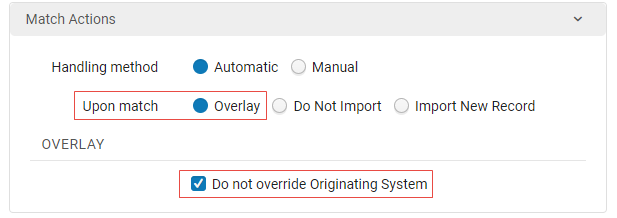
In addition, you can now add a prefix to the identifier to be considered when matching records for Dublin Core records. To support this feature, the Identifier Prefix field was added.
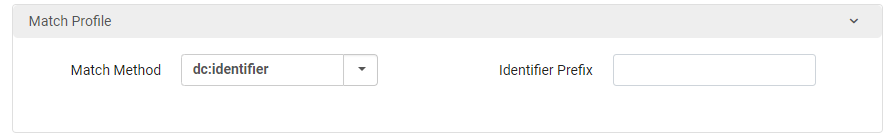
Enter a value to match based on the prefix. Only identifiers with the prefix you entered are considered successful matches.
For more information, see Creating/Editing an Import Profile: Match Profile.
API Restrictions for User Segments APIs
The API restrictions integration profile is now enhanced to enable limiting the user CRUD APIs so that blocks and notes are affected only if their scope is the institution or a library that matches the libraries of the integration profile.
MD Import Job Now Included in Recommendations for Jobs That Stopped Working
The Job Failure, No Data Processed, and No Job Instance recommendations report when jobs are not working properly. These recommendations now include the MD Import job, in addition to the SIS Synchronization job.
For more information, see DARA – Data Analysis Recommendation Assistant.
Name Change to PO Line Workflow Step from: "Waiting for Renewal" to "Recurring Renewal"
The existing PO line workflow step (status) "Waiting for Renewal" name is modified and now named "Recurring Renewal". This workflow step is still associated with "Continuous" PO lines that have Automated renewal or Manual Renewal selected. PO lines that are set for Manual Renewal still change their status to "Waiting for Manual Renewal" when the relevant renewal time arrives. This is a label change only and is set to better reflect to the user the workflow step of PO lines that are either renewed automatically or manually.
This change will be reflected in all areas of Alma including facets and has no other implications.
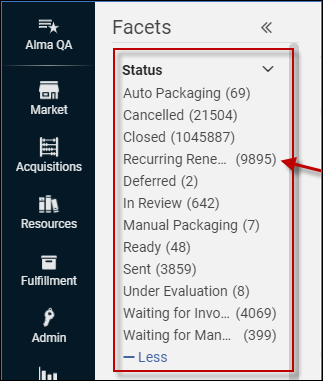
Search PO Lines By Their Internal Note
 Idea ExchangeURM-93055
Idea ExchangeURM-93055
The existing "All" index was enhanced to search PO lines by their internal notes. Users can search by the full note description or perform a search by a partial description of the note content.
This enables Acquisitions staff to find specific PO lines by searching their notes. Internal notes can also be searched using the new dedicated Internal Notes search index.
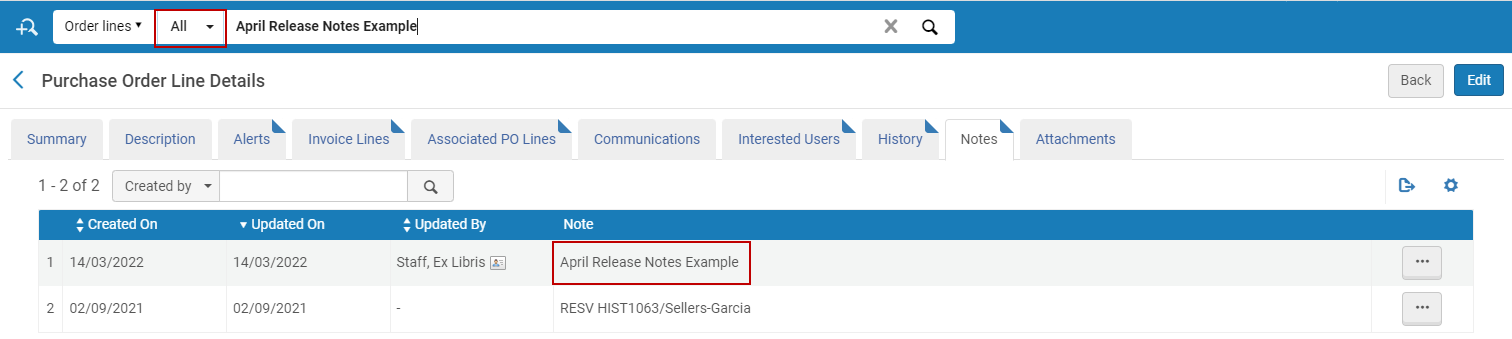
Support for 'From' Address in Letters
 Idea Exchange URM-161351
Idea Exchange URM-161351Library-specific patron letters/emails can now have a specific 'From' address. This allows patrons to reply back to the appropriate library.
See Configuring Institution/Library Contact Information.
Option to Set the Lender Locate to Ignore Electronic Resources for Physical Requests
It is now possible to configure the Resource Sharing library so that electronic titles are automatically bound to a new lending request, only if the request is made in digital form.
The new option makes the lender locate process more accurate by matching electronic titles only if the request is for a digital supply.
The new option is configured on the Resource Sharing library configuration. For more information, see: Configuring Parameters of a Resource Sharing Library.
Push Borrowing Requests for Further Processing in Tipasa or WorldShare ILL
It is now possible to push borrower requests into Tipasa or WorldShare ILL, where they will be further processed as borrower requests. In the case of Tipasa, NCIP updates are also sent to Alma as required. This is similar to an already existing integration option with ILLiad.
This new option enables requests that have not been fulfilled by a local peer-to-peer rota to be automatically pushed into the above mentioned broker systems, where they are further processed as a broker-managed request. This eliminates the need to manually transfer such requests to these systems.
For more information, see Resource Sharing Partners.
Regular Expression for Creating Users in ILLiad
Whenever requests are exported to ILLiad with a user ID, the user that is used can be manipulated with a regular expression in order to match the ILLiad ID structure. For example, ID may be an email address but be exported without the domain information. The regular expression may be defined on the new User identifier regex attribute of the ILLiad partner record. For more information, see Resource Sharing Partners.
Configuring Browse Bibliographic Headings and Selection Display - UNIMARC & CNMARC
Starting from February 2022, institutions that work with MARC 21 profiles can configure the mapping for bibliographic headings browsing for MARC21 profiles, based on the pre-defined mapping provided by Ex Libris out-of-the-box (see Configuring Browse Bibliographic Headings and Selection Display). Now institutions that work with UNIMARC and CNMARC profiles can also define their own mapping. This helps librarians that are browsing through bibliographic headings to see the information they find relevant for their institution.
To support this ability, a new configuration table Bibliographic Headings Display Subfield Mapping was added to the configuration of the bibliographic profiles. This table shows the out-of-the-box values and the mapping that is currently implemented for the institution and enables the institution to define a new mapping of subfields.
See Configuring Browse Bibliographic Headings and Selection Display.
General Publishing - Publish Portfolio Static URL
Library staff can now publish a static URL that is defined at the level of an electronic portfolio. This is especially useful when the library needs to share electronic portfolios with 3rd party systems that need direct access to electronic resources (as opposed to access via Alma Link Resolver).
To support this, the General Publishing page now includes an option to extract the portfolio Static URL.
See Publishing and Inventory Enrichment (General Publishing).
Defining Library as a Basic Search Scope for Physical Items Search
Continuing the development from February 2022 (see Library as a Basic Search Scope for Holdings Search), when doing a Physical Items search, the Inventory Operator and other users can now limit the scope of their search to specific libraries they always search in. This reduces the need to define the library in the Advanced search or to use facets for every search. It is mostly relevant for librarians working in institutions with many libraries, where they are responsible for just a few of them.
See Searching in Alma.
Metadata Editor: Default Action Changed to "Create New Record from Template"
Continuing the enhancement from last month (see Metadata Editor: Default Action Changed to "Create New Record from Template"), when left-clicking a template in the templates list of the Metadata Editor for a holdings record, now the default action in the Template List is Create New Holdings Record from Template. This enables Catalogers to easily create a new holdings record derived from the chosen template, without running the risk of accidentally changing it, as could be done previously, when the default action was Edit.
In case creation of a new record is not possible due to missing referenced bibliographic record, the Edit action will be performed with a confirmation message "New holdings record cannot be created due to missing relevant bibliographic record. Are you sure to continue with editing the template?" . Selecting Yes opens the template in edit mode.
The default action for the Community Zone record remains "View".
Avoid Multiple Matches by Preferring the Last Created Record for Repository MD Import
When importing titles, the goal is to automatically determine whether the title already exists in the catalog. To achieve a single match and avoid multiple matches (since this requires manual intervention), the last created record can now be preferred.
If this option is selected, then in addition to the creation date, only the "Disregard matches for bibliographic CZ linked records" filter is applied to matches.
This option is applicable only in the Repository and New Order import profile types.
See Managing Import Profiles and Monitor and View Import Jobs.
Upload Electronic Holdings from Wiley
Automatic Upload of Electronic Holdings now allows libraries to update their holdings within the Wiley journals and books offerings in a single automated process. Once enabled, the process automatically downloads a KBART formatted holdings file from the Wiley platform, uploads the file, and updates your holdings in the Wiley collections.
For this purpose, the following dedicated collections were added to the Community Zone, these collections reflect all books and journals available from Wiley:
- Wiley Online Library - AutoHoldings Books
- Wiley Online Library - AutoHoldings Journals
See Upload Electronic Holdings from Wiley and Automatic Upload of Electronic Holdings.
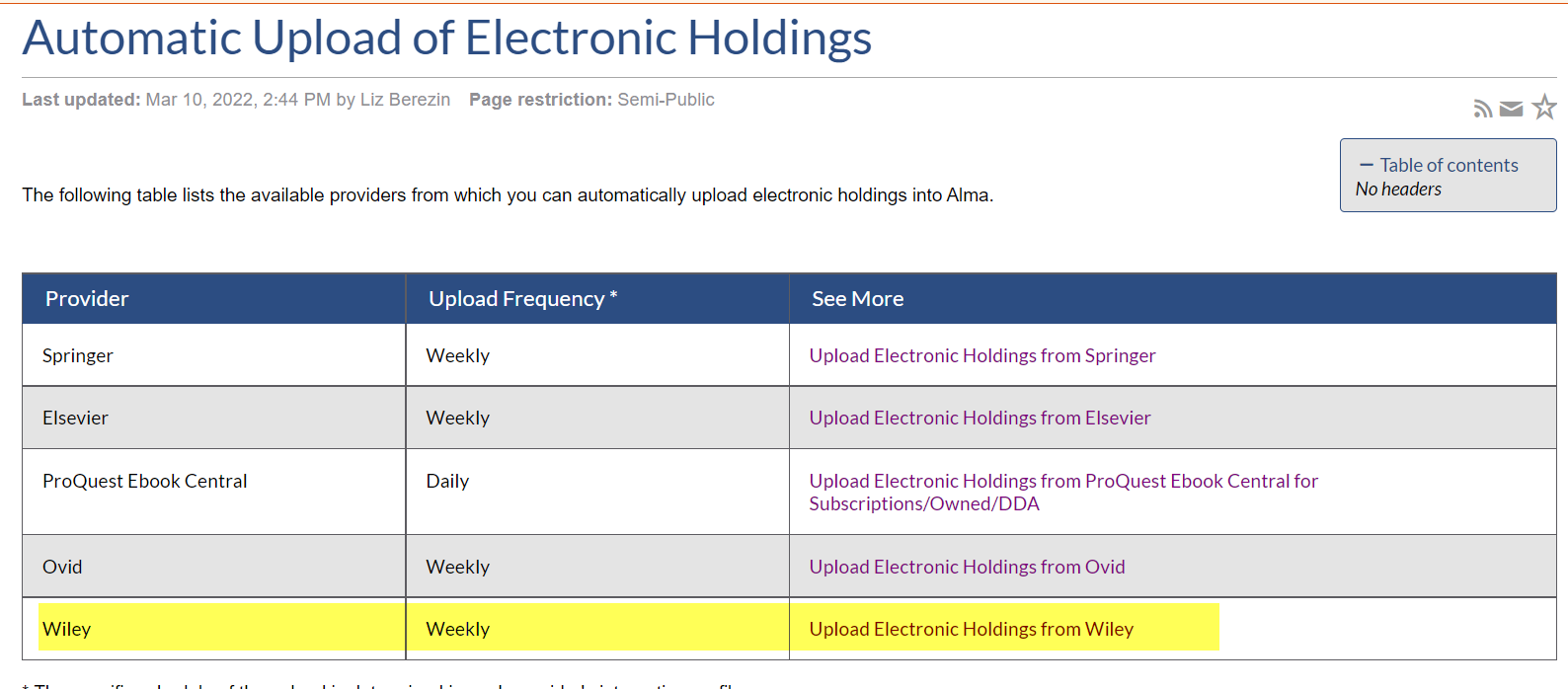
New Digital Waitlist Subject Area Added to Alma Analytics
The new Digital Waitlist subject area was added to Alma Analytics. With the fields of this subject area you can create reports that describe the usage of the waitlist feature in Alma, such as the session start, end, and grace period. This subject area allows you to answer the following business questions:
- How many sessions were in a specific timeframe?
- How many of those sessions were in the waitlist?
- How many session returned the resource early?
- What is the average actual session time?
- What is the average waiting for a given Rep ID?
- What is the actual session length for a given Rep ID?
- What is the average session length?
- How many users missed the Grace Period?
- What is the average Grace Period used?
For more information about the Digital Waitlist subject area, see Digital Waitlist.
For more information about the Waitlist feature in Alma, see Configuring a Patron Waitlist.
License API Enhancements
The following enhancements are made to the License REST APIs:
- PUT/POST License attachments
- Added the ability to retrieve licenses that were created/updated since a specific date, using these 4 new parameters:
- create_date_from
- create_date_to
- modify_date_from
- modify_date_toA
For more information, see: Acquisition Licenses in the Developer Network.
Safari Certification Completed
As part of our continuous effort to enhance the Alma user experience, Alma is now certified for use in Safari browsers for Mac computers and Ipad in landscape orientation.
New SAML Certificate
The current DigiCert SAML Certificate will expire on June 8th, 2022. If your institution uses this certificate, Ex Libris recommends that you consult with the IT dept. in your institution, and if required, replace the certificate for Alma and/or Primo VE. If replacing the certificate, this must be done in coordination with your IDP.
For more information, see Replacing a Signed Certificate.
Clickjacking Protection Open to All
Clickjacking protection (introduced in February 2022, see Clickjacking Protection) is now open to all institutions by default (no need to contact to Ex Libris Support to open it).
Integration with Swisslog SynQ Storage Management System
Alma's Remote Storage Integration Profile can now be configured to integrate with Swisslog SynQ storage management system. Setting the profile to work with SynQ enables Alma to update SynQ about inventory changes and requests using direct API communication. For more information, see Swisslog SynQ Remote Storage.
Require Explicit Confirmation of Fulfillment Messages
It is now possible to configure fulfillment messages to pop up without the Confirm or OK button being automatically in focus. This requires operators to explicitly navigate to the Confirm or OK button (using the mouse or keyboard) when confirming the message.
This new option prevents unintended confirmation of fulfillment messages resulting from hitting Enter or simply scanning in the next item. This affects pop-ups that are triggered by scan-in of an item barcode in the Return Items and Manage Patron Services pages as well as the Scan In Items page.
Activating this option is achieved by accessing the Fulfillment > Other Settings menu and setting the disable_enter_closing_fulfillment_popups parameter to 'true'.
Allowing Due Date After Patron Account Expiry Date
 Idea ExchangeURM-138718
Idea ExchangeURM-138718
Alma now enables configuring the system to enable privileged staff members to extend a loan due date at check-out time beyond the expiry date of a patron. By setting the new extend_due_date_beyond_user_expiry parameter (using the Fulfillment > Other Settings menu) with the value of MANAGER, OPERATOR or ALL you can determine which circulation desk operator role is required to extend a due date past the patron account's expiry date. If you do not want to enable this parameter, keep the value as NONE.
This enables lending items to patrons whose account is about to expire without having to manually change the calculated due date or the user record’s expiry date.
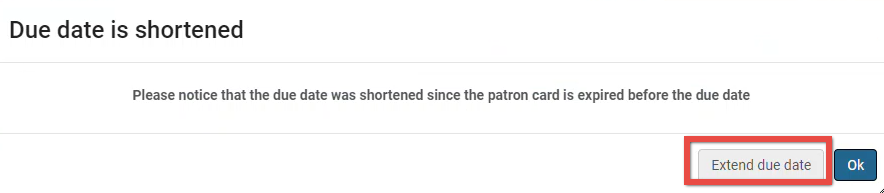
The new parameter affects only loans in the patron workbench. The behavior of self-check loans, personal delivery loans, and renewals is not affected.
New and Improved Overlap Analysis Tool
To achieve better collection development analysis capabilities of libraries' electronic holdings, the Overlap Analysis Tool has been improved to support additional use cases by introducing new functionality.
In addition, a new interface is now introduced for the Overlap Analysis Tool to enable easy and intuitive report creation and summary results.
Main new use cases that are now supported:
- When considering to order an electronic collection, can help users establish which part of this collection is already covered in other electronic collections available in your existing library content, to learn which collection has a better value for money, and to avoid content overlap and purchasing of duplicate resources.
- When considering to cancel electronic collections, can help uses determine content overlap rate for possible resource cancellation scenarios, in order to learn what full text access would be lost if a resource were cancelled.
To support the above use cases and additional use cases, new comparing options have been added:
- Ability to select a Community Zone collection as a source for comparison.
- Ability to select the entire Institution Zone as a target for comparison.
- Add Network Zone holdings as an option for overlap analysis.
See Working with Overlap and Collection Analysis.
UNIMARC Format Updates
As part of ongoing updates of the UNIMARC format, the UNIMARC Bibliographic profile was updated to reflect the recent changes to the ABES and BNF formats. This includes:
- Adding new bibliographic 338 field (Funding note).
- Updating bibliographic field 100 with new values for positions 34-35.
- Updating bibliographic 110 with new values for position 0.
Library as a Basic Search Scope for Holdings Search
When doing a Physical Holdings search, the Inventory Operator and other users can now limit the scope of their search to specific libraries they always search in. This reduces the need to define the library in the Advanced search or to use facets for every search. It is mostly relevant for librarians working in institutions with many libraries, where they are responsible for just a few of them.
|
Holdings Search My Library - collapsed
|
Holdings Search My Library - expanded
|
Metadata Import Profile: Multi-step Matching
When importing titles, the goal is to automatically establish whether the title already exists in the catalog. To achieve a single match, and avoid multiple matches, you can now configure multi-step match methods, by which Alma determines whether imported records already exist in the institution's catalog.
The new Multi Step Match Configuration mapping table (Configuration > Resource Management > General > Multi Step Match Configuration) enables you to define multiple match methods (from the existing list of options for match methods), which are then run in the order defined in this table.
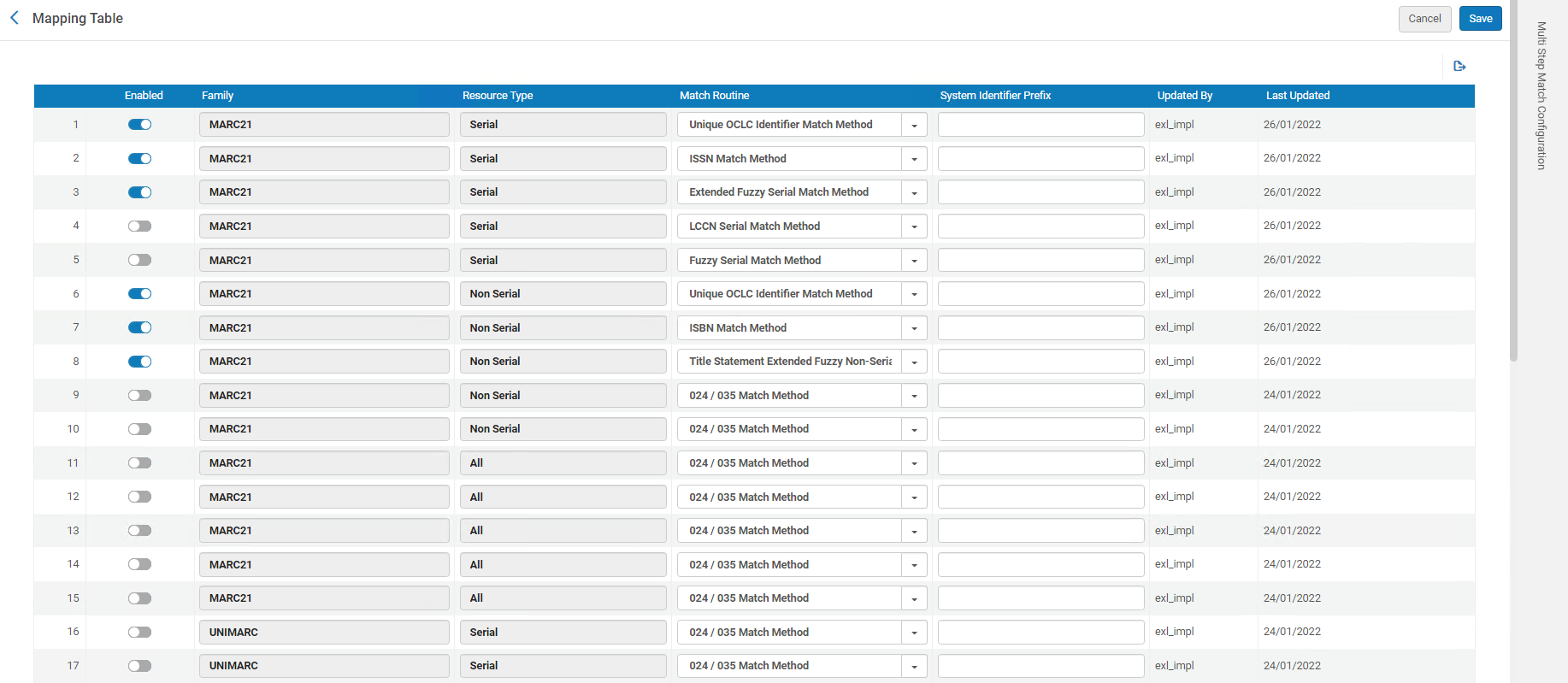
See Multi Step Match Configuration, Managing Import Profiles, Configuring Other Settings (Resource Management).
Metadata Editor: Default Action Changed to "Create New Record from Template"
When left-clicking a template in the templates list of the Metadata Editor for a bibliographic or authority record, now the default action in the Template List is Create New Record from Template. This enables Catalogers to easily create a new record derived from the chosen template, without running the risk of accidentally changing it, as could be done previously, when the default action was Edit.
Additional Events Added to System Events Subject Area
To make the System Events subject area more usable for customers, a large number of events were added to be available for reporting. This event list was created based on internal research into existing user reports and discussions with the Analytics Working Group. Currently over 200 events are available for reporting. For a list of the available events, see System Events.
API for XSL Templates
Alma now supports REST APIs that enable to retrieve and update the XSL templates used for customizing letters.
For more information, see: Configuration and Administration in the Developer Network.
Recommendation to Group Local Standalone Portfolios into Collections
DARA now identifies if you have local standalone portfolios with the same base URL that probably belong to the same provider and recommends that you group them into a collection.
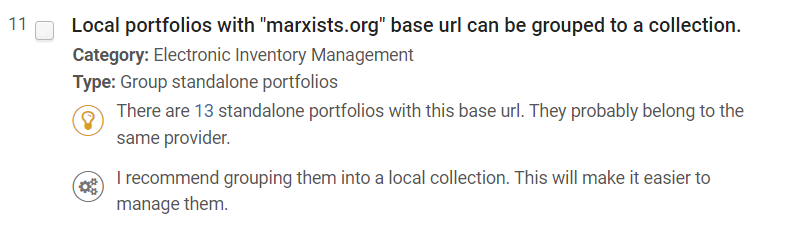
Fulfillment Library Independence
 Idea ExchangeURM-154582
Idea ExchangeURM-154582
Fulfillment Library Independence supports better separation of private fulfillment data between multiple libraries that are grouped in an Alma institution, for instance:
- Small Universities or other organizations that are grouped into a single Alma institution
- Independent colleges that are part of a single institution
- Institutions that are organized as independent campuses
Maintaining a single Alma institution but still enabling greater independence of the libraries correctly balances the requirement for a single Alma institution with the need of the libraries to maintain their independence. The Fulfillment Library Independence enables separating fulfillment activities in one of two models:
- The Full Fulfillment Independence Model
This model restricts fulfillment data access at the highest degree, enabling access to patrons’ fulfillment activity only to staff with required roles in the owning library of the resource. For example, in this model circulation desk operators at a library have access to patrons' loans information only if the loaned item belongs to the circulation desk operator's scoped library.
- The Partial Fulfillment Independence Model
This model balances the patrons’ privacy with giving them the best service experience. It is similar to the Full model in all aspects, except that it gives more liberal access to the pickup library’s staff, as they are the ones who are in direct contact with the patron and need access to the relevant fulfillment data in order to provide better services. For example, in this model circulation desk operators at a library have access to patrons' loans information not only for loans of items that belong to the circulation desk operator's scoped library but also to loans that are picked up at the circulation desk operator's scoped library.
For more information, see Fulfillment Library Independence as well as this recording from the Jan. 18th webinar.
Job Category Added as Input Parameter for Borrowing Resource Sharing Rule
 Idea Exchange URM-112997
Idea Exchange URM-112997
Alma has enhanced its borrowing resource sharing rules to include Job Category. When adding a fulfillment rule of type Borrowing Resource Sharing, the input parameter options include Request Format, Resource Sharing Partner, User Group, and Job Category. Previously, resource sharing requests could not use the same kind of identifying data in the patron record as was possible for local requests. The enhancement enables the same pickup and delivery options for both locally held items and for resource sharing requested items.
Enhancements to the PO Line Pricing Section
 Idea ExchangeURM-149354
Idea ExchangeURM-149354
Two new elements were added to the PO line's Pricing section:
- Update Net Price according to item quantity (relevant only for physical PO lines) checkbox reflects the number of ordered items within the Quantity for pricing field. When the checkbox is enabled, the Quantity for pricing amount is updated automatically once the user adds/removes items, and as a result, the Net Price field is also updated.
The Update Net Price according to item quantity checkbox is enabled by default when creating new PO lines. If you want to disable this checkbox by default for newly created PO lines, go to; Configuration menu > Acquisitions > Other Settings and customize the po_line_quantity_updated_with_items_number parameter and set it to False.
PO lines created via EOD/API do not have the new checkbox enabled by default.PO Line Pricing SectionWhen creating a new PO line using a template, the Automatically update price to quantity of item(s) checkbox is enabled by default.
- Discount (amount) field - this field enables users to insert a specific discount amount which is automatically calculated and reflected in the Discount (%) field.
Alma always looks at the Discount (%) field in order to reflect the actual Net Price. When a user populates the Discount (amount) field, a 0.01 difference between the net price and the list price may occur.
Clickjacking Protection
Clickjacking is an attack that tricks users by showing them an innocuous page that includes real controls from sensitive pages. These controls are disguised through the use of background frames that mask off everything except the control, so that the user cannot tell that they are actually clicking on a sensitive function in some other website. This can cause users to unwittingly download malware, provide credentials or sensitive information.
To prevent clickjacking via Ex Libris products, Ex Libris has adopted a policy-based mitigation technique. Now institutions can instruct the browser about appropriate actions to perform if their site is included inside an iframe.
To enable this functionality, contact Ex Libris Customer Support.
Flexible Scheduling Options For Automatic Upload Of Electronic Holdings Jobs
To ensure the stability of "Upload Electronic Holdings API calls to Providers", more scheduling options are added to Upload Electronic Holdings jobs of Ovid, Elsevier, and Springer.
Schedule of existing Upload Electronic Holdings jobs is changed randomly to ensure distribution of the API calls to Providers - No action is required.
Configuring Browse Bibliographic Headings and Selection Display
Previously, the mapping of subfields of bibliographic headings was pre-defined by Ex Libris for all institutions, and could not be modified. Now the ability to configure the display and sorting values for bibliographic headings was added, so that each institution can define its own mapping, based on the pre-defined mapping provided by Ex Libris out-of-the-box. This helps librarians that are browsing through bibliographic headings to see the information they find relevant for their institution.
For example, out-of-the-box, the heading type "Names", source code "Personal Name" is mapped to MARC21 field 100 $$a-d. Now institutions can modify that mapping to other subfields as they find relevant, for example, field 100 $$a-d,q.
Currently, this functionality exists for MARC21 only. It will be released for UNIMARC / CNMARC profiles in upcoming releases.
To support this ability, a new configuration table Bibliographic Headings Display Subfield Mapping was added to the configuration of the bibliographic profiles. This table shows the out-of-the-box values and the mapping that is currently implemented for the institution and enables the institution to define a new mapping of subfields.
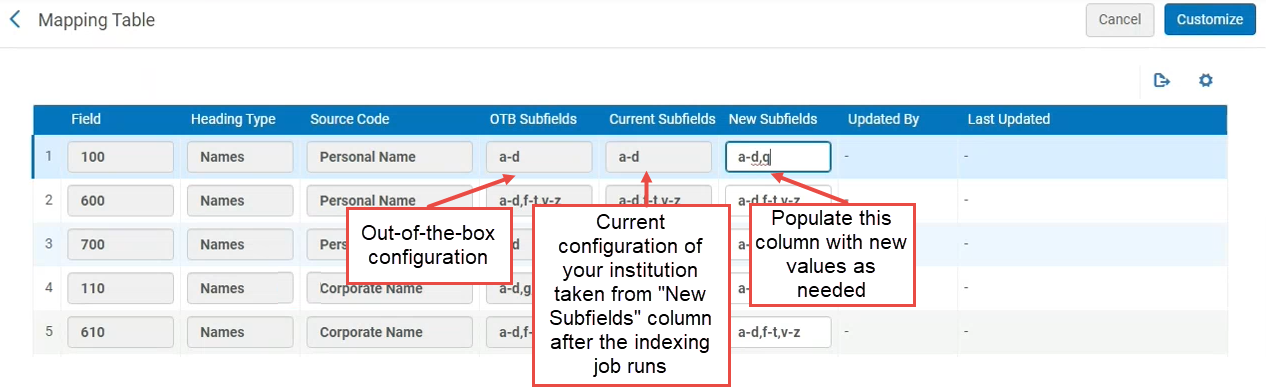
This functionality is disabled by default. To configure it in coordination with your institution, contact Ex Libris Customer Support.
See Configuring Browse Bibliographic Headings and Selection Display.
Advanced Physical Holdings Search
Following the introduction of the Physical Holdings search in Alma (in November 2021 release), now the advanced search is available as well for this search option.
The Advanced Physical Holdings search works similarly to the existing advanced search for other types of searches, but it is based on a new concept of condition-writing using a query builder, which offers a more convenient and user-friendly user interface, and the ability to easily write complex queries.
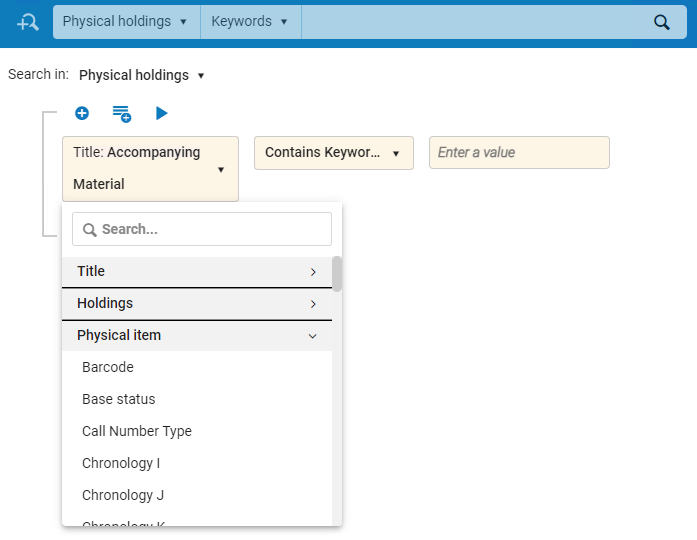
GND Profile Updates
Some changes were introduced to the GND format:
- In the following 7XX fields, new subfields were introduced: 710 $$i,4, 750 $$i,4, 751 $$i,4.
- A variety of other changes and additions were introduced, that are the outcome of a process of coordination amongst the various member institutions of the Alma GND User Group. All these changes concern CVs.
The new version of the XML profile will become available when the format change of the German National Library comes into effect on February 8th 2022.
Display Collection Path Now Available for All Viewers
The display collection path feature that was added in January for the Alma Viewer is now available for the Universal Viewer and Internet Archive Book Reader viewers as well. To support this feature, the Display Collection Path checkbox is now located on the Discovery Interface Display Logic – Other Settings page (Configuration > Fulfillment > Discovery Interface Display Logic > Other Settings):
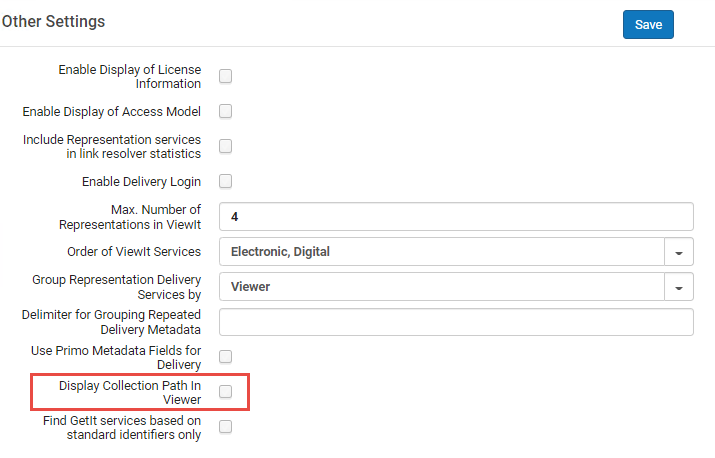
Select the Display Collection Path in Viewer checkbox to display the collection path at the bottom of the Descriptive Information pane for all viewers. Selecting the path opens Primo’s collection page in a new tab.
Exempt Specific User Groups from Controlled Digital Lending Restrictions
You can now add additional rules to an access rights policy that has a concurrent usage (Controlled Digital Lending) access rights rule. This allows you to configure the concurrent users restriction to apply to only specific patrons. For example, you can configure a user group rule to allow patrons with print disabilities to access a digital representation without concurrent usage restrictions, but apply the concurrent usage restriction to all other users. The access rights rule that allows free access must be placed before the concurrent usage rule to implement this functionality.
Watch the Exempt a User Group from Controlled Digital Lending Waitlist video (1:48 minutes).
Manage Patron Waitlist in Alma
You can now view a list of the patrons in a waitlist for a representation and remove them from the waitlist or move them to the top.
To support this feature a Waitlist tab now appears in the Digital Representation Editor for a representation with an active waitlist. Select the tab to display a list of the patrons in the waitlist:
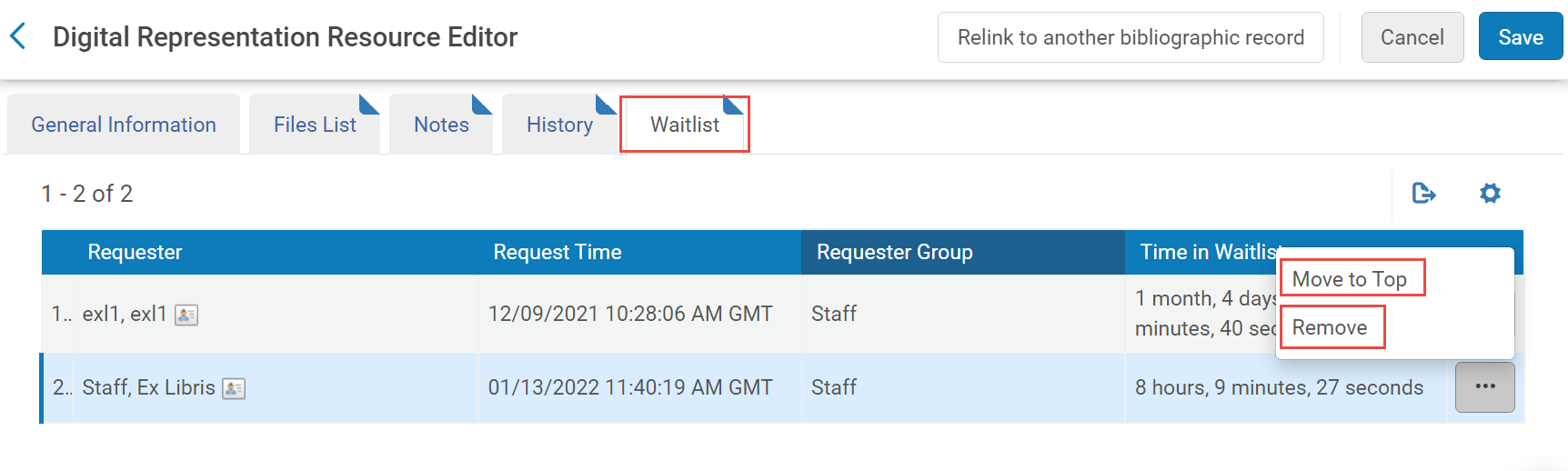
Select the row action Remove to remove the patron from the waitlist and Move to Top to make the patron next in line for the resource.
Data Visualization Projects Now Available as Analytics Objects
Data Visualization enables you to create visualizations of your data, which assists in decision making.
You can now add data visualization projects as analytics objects. To do this, select Data Visualization Project from the Type drop-down list when adding analytics objects (Analytics > Analytics Objects > Analytics Objects List).
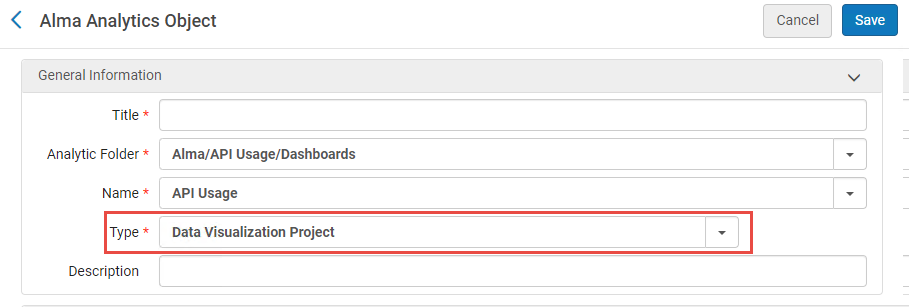

In addition, you can now filter the list of analytics objects by Data Visualization Project:
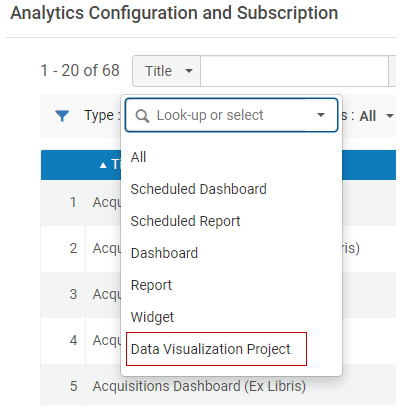
For more information about how to use Data Visualization, see An Introduction to Alma Analytics Data Visualization (DV).
Record IP Addresses for Failed Alma Logins
Institutions can now use an API to generate a report that indicates the IP addresses for users that failed to login to Alma.
Failed login will register only when the password is internal (in ExLibris IdP).
For more information, see: Retrieve Staff Login Report in the Developer Network.
New "Owner" column in the "Manage EDI Tasks" page
 Idea ExchangeURM-99072
Idea ExchangeURM-99072A new "Owner" column is added to the EDI task list. This column, which is sortable, displays the owning library for each PO line. The added column enables institutions working with the EDI task list to review the PO lines by their owning library. In addition, the existing "Vendor" column was added with a sort option.
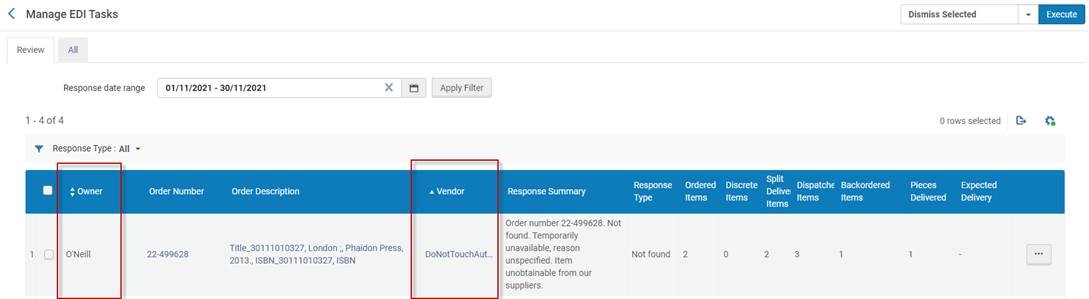
Extended Export in Users List
 Idea ExchangeURM-136977
Idea ExchangeURM-136977
It is now possible to include primary identifiers as part of the exported list when using Alma's Export option from the user list. An Extended Export option will generate an Excel file similar to the existing "all fields" export, adding the primary ID as a column.
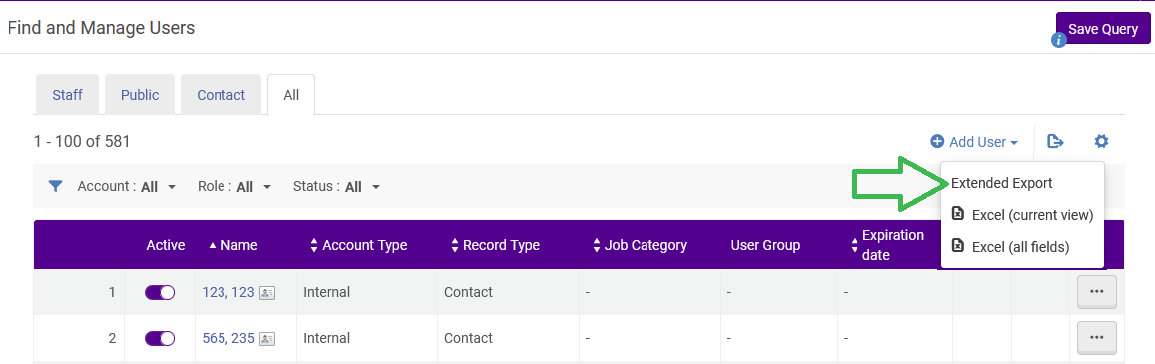
The Extended Export contains private data and is only available to users with access to this data, such as users with "user manager update" privileges.
Library-level Logos for Letters
Now libraries can upload logos to be displayed on letters when a single library is selected in the Configuration menu (Configuration Menu > General > User Interface Settings > Alma Logo and Color Scheme). Previously this was available only when the institution was selected in the Configuration menu.
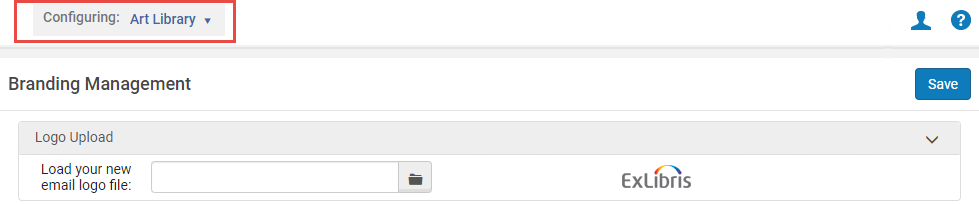
When logos are defined on both the institution and the library levels, the logo displayed on the letter is determined as follows:
a. If the organization unit is Library, and a library logo exists for that library, the library logo is displayed.
b. If organization unit is Library and no library logo exists for that library, the institution logo is displayed.
c. If organization unit is Institution, the Institution logo is displayed.
See Configuring the Alma Logos, Color Scheme, and Privacy Policy.
Configuring the Link Institution Zone Users to Centralized Network Zone Users Job
It is now possible to configure the Link Institution Zone Users to Centralized Network Zone Users job from the Fulfillment Jobs configuration menu. The job can only be configured and run in the Network Zone.
Library Level Patron Notifications
 URM-157282
URM-157282
Institutions can now configure Alma so that letters that aggregate information from multiple libraries, such as Borrowing Activity Letter, Courtesy Letter, Requests Report Letter, Overdue And Lost Loan Notification Letter will be aggregated and sent per library. This can be done by enabling the separate_patron_notifications_by_library customer parameter and can be accessed via Configuration Menu > Fulfillment > General > Other Settings. The resulting letters will be sent from the specific library.
- When a notification is triggered, if divided by libraries, multiple notifications will be sent. For example, when sending an activity report from the patron workbench, if the patron has loans or fines in more than one library, an activity report will be sent for each such library.
- For Fulfillment entities that are not owned by a specific library (such as a fine or fee that is owned by the institution, or a request that may be served by multiple libraries) a letter will be sent by the institution.
- If an overdue and lost loan profile is configured to generate a notification fee, and several notifications are sent by this profile for different libraries, a fee will be charged for each notification.
In addition, the owner of short loans' Courtesy Letter has been changed to be the owning library.
For more information, see Configuring Other Settings (Fulfillment).
'Will Supply' Message Sent Automatically
 Idea Exchange URM-98840
Idea Exchange URM-98840
When an internal 'ship digitally/physically' request is placed for a lending request (automatically OR manually), a 'Will Supply' message is automatically sent (and status changed accordingly) to reflect that. This is only possible if the partner type supports a 'Will Supply' notification (ISO, ISO 18626 and Emails). This action is enabled by selecting the newly added step Automatically Will Supply in the borrowing workflow profile (disabled by default).
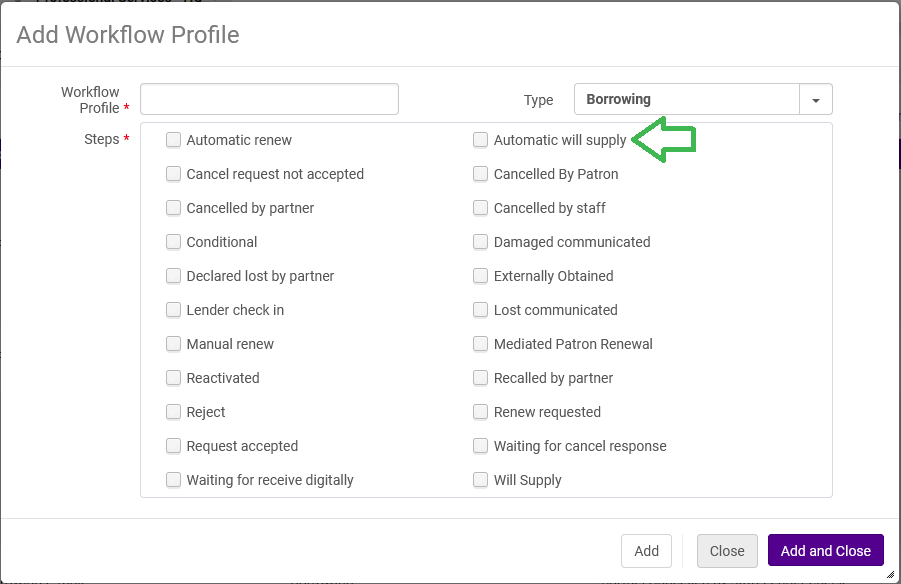
Will Supply Reason will be: "In process".
New labels were added to the 'Will Supply' email and the "ISO General Messages", to allow libraries to configure a note to be sent if there are items available or not.
- AutoWillSupplyAvailable - sent when the will supply email is sent automatically and there are available items to fill the ship request. Default value is empty.
- AutoWillSupplyUnavailable - sent when the will supply email is sent automatically and there are no available items to fill the ship request. Default value is “Your request will be supplied when an item becomes available, items are due back on {0).”
INN-Reach API Integration
 Idea Exchange URM-152059
Idea Exchange URM-152059
Alma now supports an API based integration with INN-Reach (also know as D2IR). For more information, see the InnReach API Implementation Guide.
Libraries currently integrated with InnReach using NCIP and the InnReach DCB should contact Innovative in order to set up an implementation project with Innovative.
Derive New Record - Support of External Identifier for Linking Related Bibliographic Records
The Derive New Record functionality in the Alma Metadata Editor now supports selecting whether to use the MMS ID or an external system identifier located in the 035 field for matching between related bibliographic records. When you select the 'Other System Number (035)' and specify the System Identifier Prefix (e.g., SBN), the ID from the 035 field with the specific prefix is placed in the connecting field.
To support this, the Derive New Record dialog (Record Actions > Derive New Record) now supports the following options to select the field from which the connecting ID is taken:
- MMS ID (001) - This is the default option for UNIMARC profile.
- Other System Number (035)
- MMS ID (001) and Other System Number (035) - This is the default option for MARC21/KORMARC profiles.
In addition, this dialog now support the option to specify the System Identifier Prefix. The prefix is optional. When it is not set, all 035 fields are used.
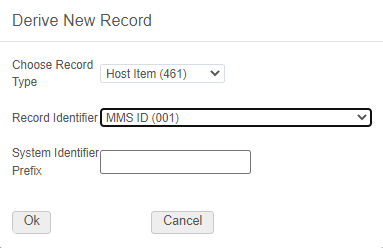
Support for Traditional Chinese Authority URI Enrichment
The following Authority Linked Data databases are now supported as linked-data URIs:
- List of Chinese subject terms (LCSTT)
- Taiwan Name Authority File (TWNAF)
- New Classification scheme for Chinese literature (NCSCLT)
Now these linked data sources can be used for bibliographic record enrichment, similarly to other linked data sources in Alma (such as LoC, Getty, VIAF, Wikidata). They can be selected in the Metadata Editor and used as part of the publishing. For more information, see https://developers.exlibrisgroup.com/alma/integrations/linked_data/ in the Developer Network.
Extending Authority Fields to be Used for an Authorized Bibliographic Field
When catalogers press F3 on one of the authority-enabled fields in the Metadata Editor, a list of headings coming from the relevant authority field appears. Now you can extend this functionality so that pressing F3 displays the list of headings from several authority fields. Catalogers can then select any of the terms in the list, and have the preferred one copied to the bibliographic record.
For example: Pressing F3 on MARC field 650 with the second indicator '7' for vocabulary DBN displays a list of headings from either 150/450 or 155/455 fields. This is done by combining the authority headings from 150, 450, 155, and 455 fields into one list.
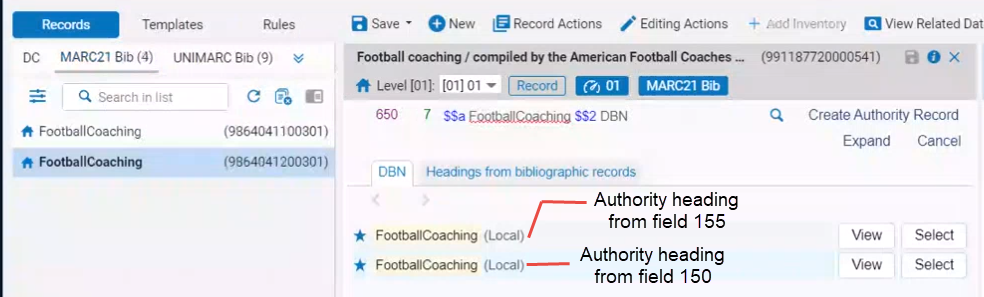
Authority fields 180,181,182,185 are not supported by this functionality, as they are not part of the authority control mechanism.
This functionality fully supports authority control:
- Linking to global and local authorities
- All bibliographic record formats
- Preferred Term Correction (PTC) job – The preferred term is copied from the Authority record to the Bibliographic record
- Authority enrichment in general publishing and publishing to Primo
- Search by Non preferred terms in Alma and in Primo VE
To set up this functionality for your institution, please contact Ex Libris Customer Support.
Display Collection Path in Alma Viewer
 Idea Exchange URM-112977
Idea Exchange URM-112977You can now configure the Alma Viewer to display the collection path at the bottom of the Descriptive Information pane. To configure this feature, select Display Collection Path when configuring the Alma Viewer (Configuration > Fulfillment > Discovery Interface Display Logic >Viewer Services > Alma Viewer):
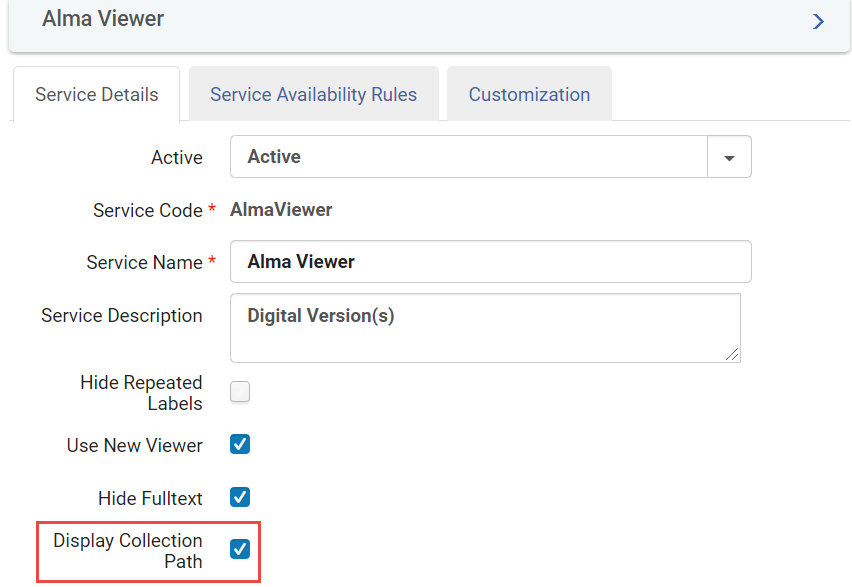
For example:
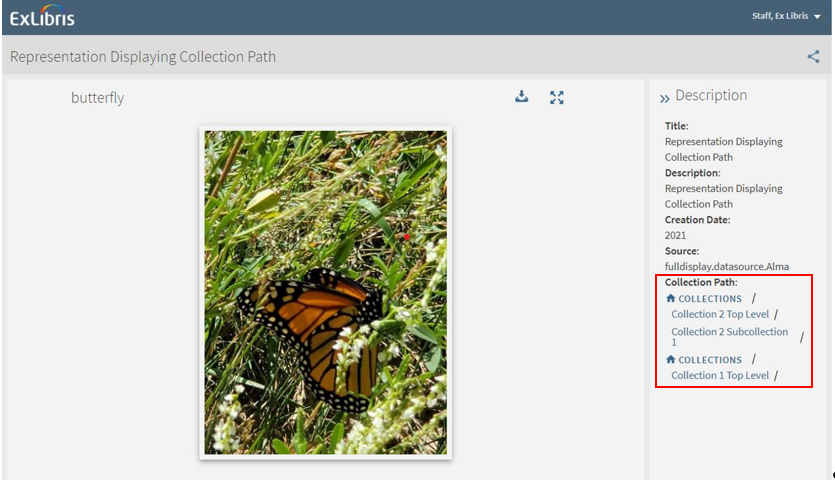
Selecting the path opens Primo’s collection page in a new tab.
API for Running Import Profile on a Single Authority Record
The “Create Authority Record” API now supports importing a single authority record based on a configured import profile:
- Receive an import profile ID as a parameter.
- Receive AUTH record metadata as payload.
- Run the import profile on that AUTH and will return the resulting AUTH record.
In order to run the API you will need to have a defined import profile.
For more information, see: Create Authority Record in the Developer Network.
ILLiad Borrowing Request Notes
May 2022 Fulfillment-Resource Sharing  Idea Exchange URM-121314
Idea Exchange URM-121314
When a request is pushed to ILLiad using the API, borrowing request notes are also pushed to ILLiad. This enables the export to ILLiad to be fully automatic and not require any manual handling of the note.
Hide the Resource Sharing Link for Specific Resource Types
March 2022 Fulfillment-Resource SharingURM-158647
You now have the option to hide resource sharing services for specific discovery resource types (Configuration > Fulfillment > Discovery Interface Display Logic > Display Logic Rules). This prevents users from placing borrowing requests for resources that you do not offer.
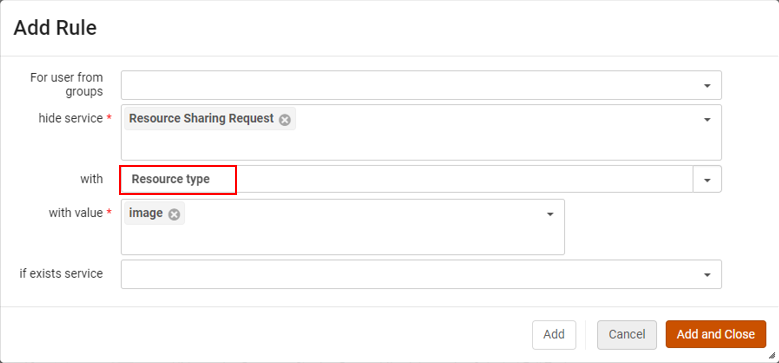
For more information, see Adding Display Logic Rules.
Is Filled Field Added to Rapido Analytics
April 2022 Analytics URM-165507
The Is Filled field was added to Borrowing Requests > Borrowing Request Details. It indicates if the borrowing request was filled. The following values are possible for this field:
- Yes – the request was filled.
- No – the request was not fulfilled, because it was rejected by the partner.
- Not Applicable – the request was cancelled because, for example, the item is actually available, the institution decided to purchase the requested item, or the patron cancelled the request.
- In Progress – the request is in the process of being handled.
Copyright Percentage Field Easily Assists in Copyright Evaluation
To assist librarians in evaluating copyright, the Edit > Copyright Attributes tab now includes a field for Copyright percentage. This field auto-populates when the Required Pages and Resource Total Pages contain values. The Copyright percentage field enables librarians to clearly determine the percentage of pages requested for a resource.
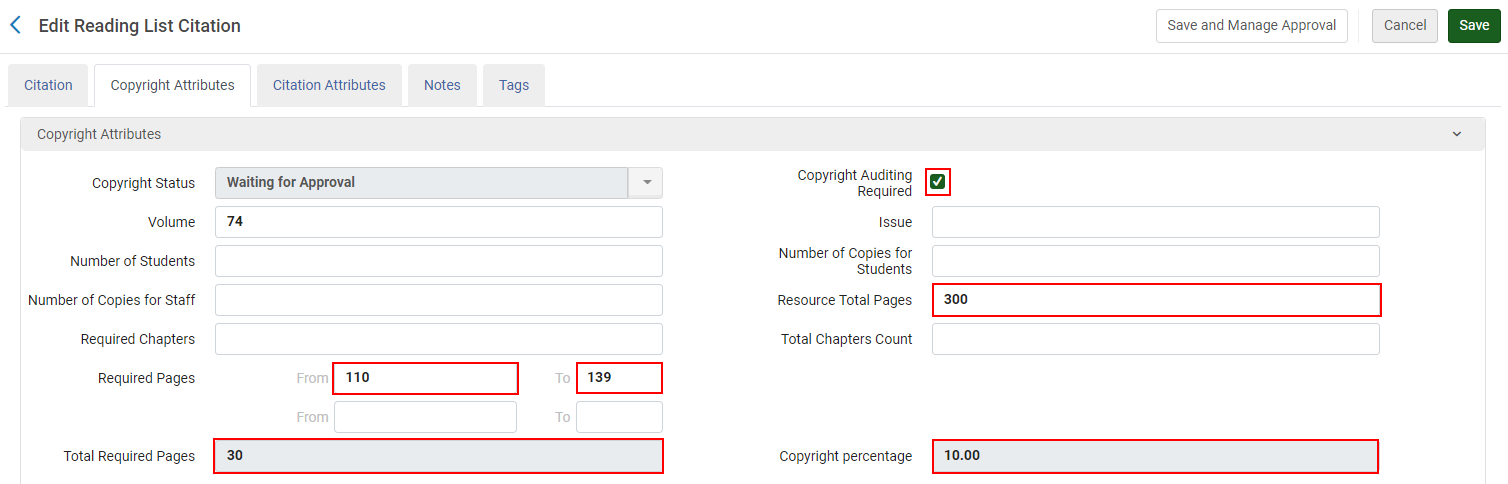
Update the Course Year in Bulk
 Idea ExchangeURM-023303
Idea ExchangeURM-023303-
If field empty – Only update courses without a Year.
-
If field not empty – Only update courses that currently contain a Year.
-
Unconditionally – Update all courses without exception.
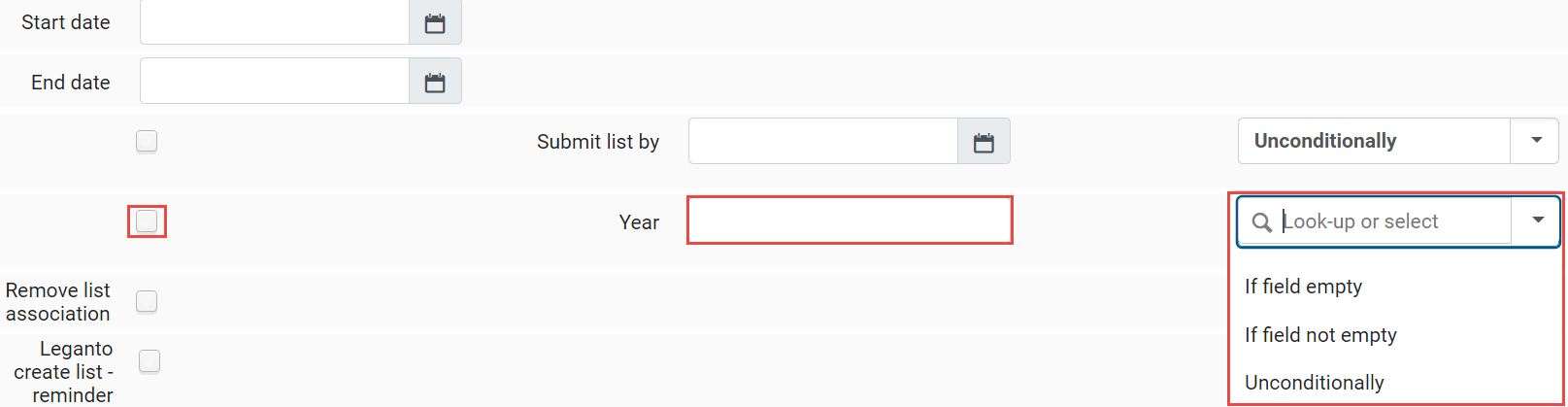
For more information, see Course Bulk Update.
Create Custom Material Types

If no thumbnail is configured (Configuration > Leganto > UI > Citation default thumbnails) for a type, the default thumbnail is used.
If a new material type is added to Leganto, but not mapped in the field mapping or brief format, it is mapped as a book.
See Citation Default Thumbnails, Citation Field Mapping, and Citation Brief Mapping for more information.
Alert of Associated Reading List when Withdrawing or Deleting Items
 NERS Enhancement (ID #7207)
NERS Enhancement (ID #7207)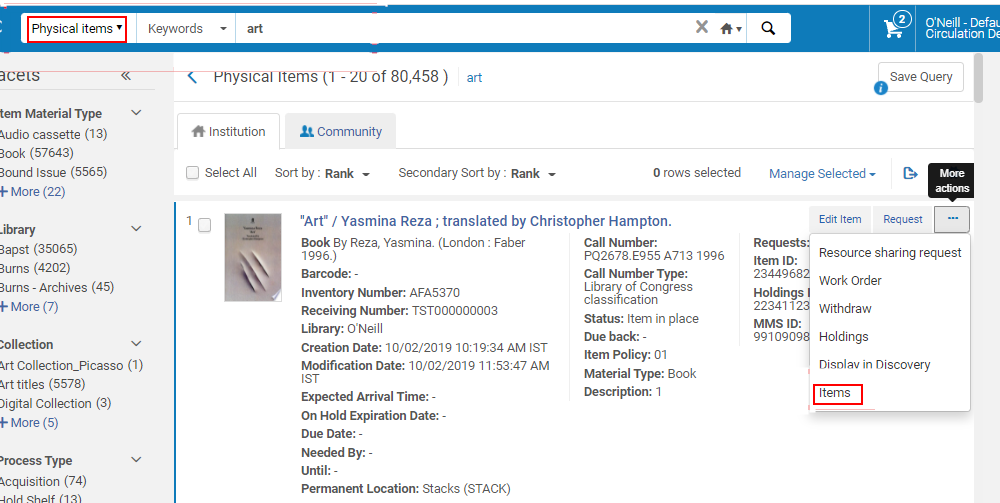
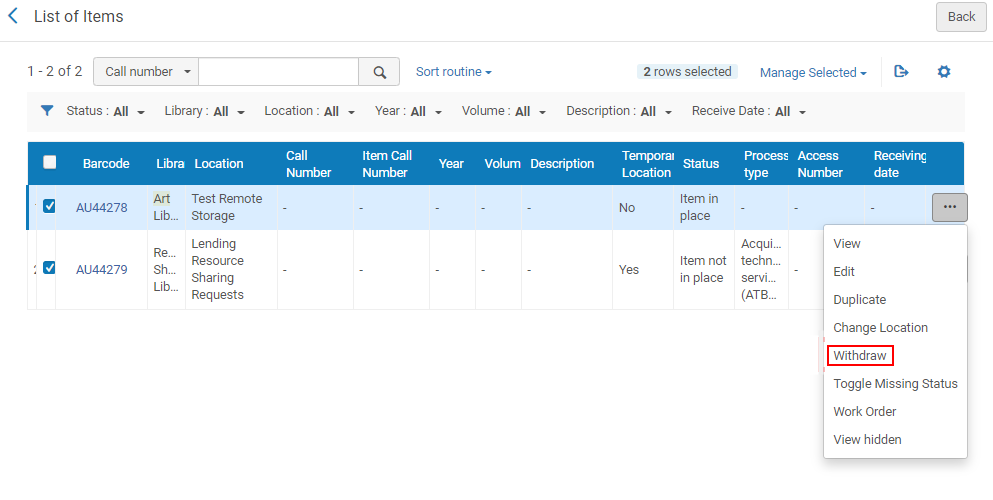
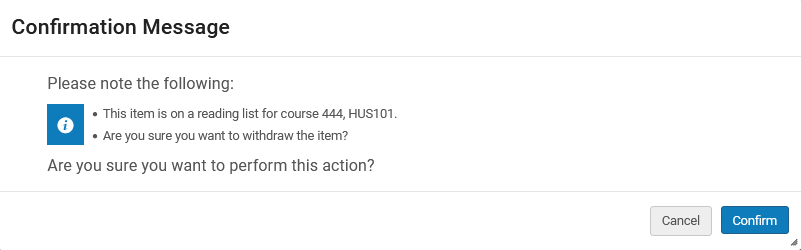
Similarly, for electronic items, when using the action Portfolio List to Delete a portfolio, the warning message now includes a notice that one or more items from this portfolio are on at least one reading list and which courses the reading lists are associated with.
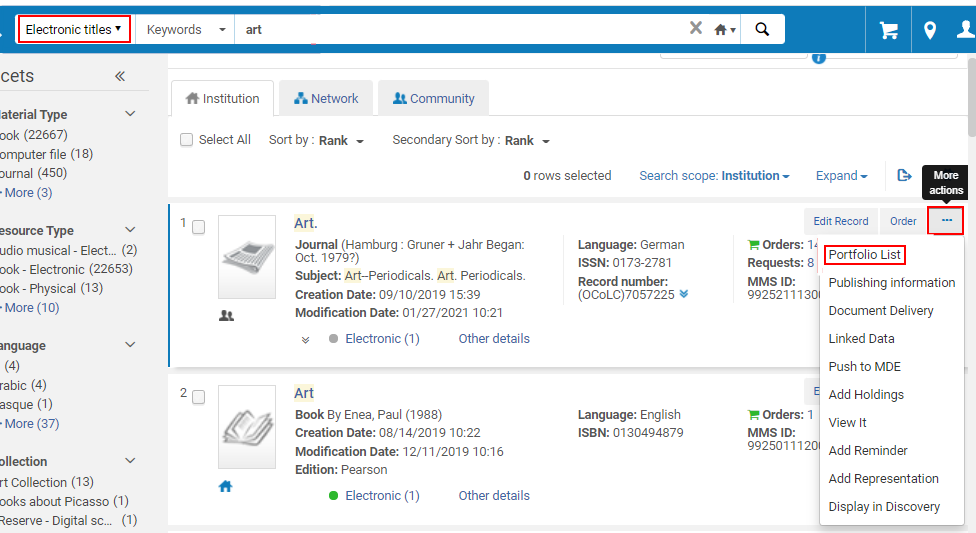
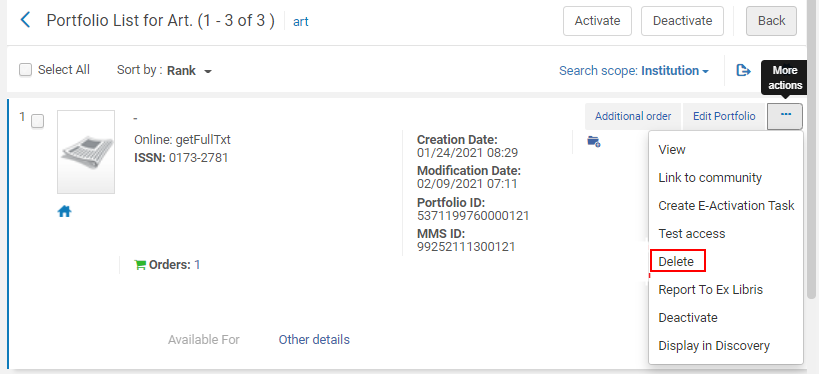
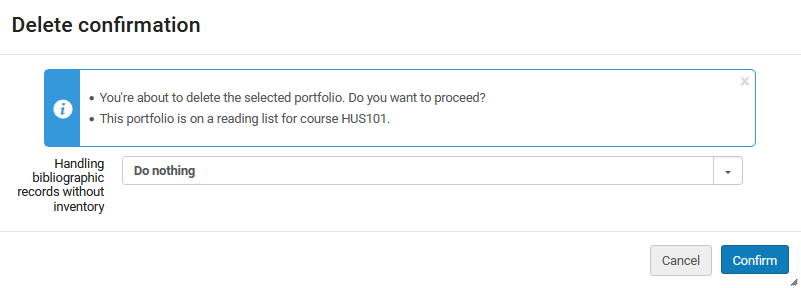
Additional Enhancements
- December 2022 Analytics URM-179450
The U.S. SuDoc Classification System is now available to be reported on in Alma Analytics. To support this feature, the U.S. SuDoc Classifications folder was added to the Other Classifications dimension in all subject areas in which it appears. The U.S. SuDoc Classification information is taken from the 086 field of the bibliographic record. For more information, see Other Classifications. - December 2022 Analytics URM-176536
An additional five statistical categories are now available to be reported on in Alma Analytics in many of the locations that currently have statistical categories:- Analytics Objects > Created By
- Course Reserves > Librarian
- DARA > Assigned To
- DARA > Modified By
- Digital Waitlist > User Details
- E-Inventory > Cost Usage POL Approver
- E-Inventory > Electronic Collection PO Line Approver
- E-Inventory > Portfolio PO Line Approver
- Funds Expenditure > PO Line Approver
- Leganto Student Usage > Student Details
- Physical Items > PO Line Approver
- Purchase Requests > PO Line Approver
- Purchase Requests > Purchase Request Approver
- Purchase Requests > Purchase Request Assigned To
- Purchase Requests > Purchase Request Creator
- Purchase Requests > Purchase Request Modified By
- Purchase Requests > Purchase Request Requester
- Users > User Details
- December 2022 Analytics URM-174430
The Events subject area is deprecated and was removed. It is replaced by the System Events Subject Area to enable quicker and more efficient running of reports. This was communicated in the Alma List, the October 2022 Alma Announcements, and in the August 2022 Release Notes. If you have analytics reports, dashboards, or widgets that use the old Events subject area, these must be replaced with reports based on the new System Events subject area. Additionally, any analytics objects that you have based on reports or dashboards from the old Events subject area must be replaced with reports or dashboards from the new System Events subject area.If you need assistance recovering reports that used the old Events subject area, contact Ex Libris Support. For more information, see this Knowledge Article.For more information on the new System Events subject area, see System Events.
- December 2022 Analytics SF: 06412861 URM-176589
The Has Corresponding SUSHI Account in CZ but not in Institution field was added to E-Inventory > Electronic Collection. It indicates (Y/N) if the electronic collection has a corresponding SUSHI account in the Community Zone, but is not configured in the institution.
- November 2022 Fulfillment URM-170025
Requests that are sent to remote storage facilities as XML now include the Storage ID of the requested item as well as its barcode. This makes it possible for remote storage facilities that manage their stock by Storage IDs (rather than barcodes) to effectively integrate with Alma. - November 2022 Resource Management
 Idea Exchange URM-169856
Idea Exchange URM-169856
Alma now includes additional scheduled times in the Import Profiles job scheduler. - November 2022 Resource Management URM-119378
It is now possible to include the receiver's name in the email address in emails sent from Alma. To activate this, change the customer-parameter include_recipient_name_in_email_address to true. This may decrease the chances of having the email count as spam when it enters the recipient's inbox. - November 2022 Acquisitions
In the Set settings (Admin > Manage Jobs and Sets > Manage Sets), the Set content type that was previously called PO lines is now called Order lines. This was done in order to standardize the terminology throughout Alma. - November 2022 Administration and Infrastructure
 Idea Exchange URM-146249
Idea Exchange URM-146249
Alma now incorporates a comment/note field to the code table configurations, including Mapping tables and Rules pages. - November 2022 Administration and Infrastructure
 Idea Exchange URM-146254
Idea Exchange URM-146254
A Notes field has been added to the Infrastructure Rules configuration entity. - November 2022 Administration and Infrastructure
 Idea Exchange URM-146253
Idea Exchange URM-146253
A Notes field has been added to the Mapping Table configuration entity. - November 2022 Analytics URM-175035
The Bibliographic Details dimension, common to many subject areas, was added to the Digital Waitlist subject area to enable you to create reports with the fields of this dimension. - November 2022 Analytics URM-160035
The Service Auto-Activates Portfolios field (Y/N) was added to E-Inventory > Portfolio. It indicates if the option to automatically activate new portfolios when they are added to a service is configured. For more information, see Managing Electronic Resources. - November 2022 Analytics URM-172205
The new Primo Discovery subject area allows you to track the number of titles indexed for Primo VE. For more details, see Primo Discovery. - November 2022 Analytics URM-174073
The name of the Receiving Note field was changed to Receiving/Activation Note to better describe the information displayed by this field in the PO Line dimension for every subject area for which it appears. - November 2022 Analytics URM-64906
The Additional Notes field was added to Borrowing Requests > Borrowing Requests Details and Lending Requests > Lending Requests Details. It displays the notes added under the Notes tab for the borrowing request or the lending request.This field is separate from the Notes field that displays the notes added under the General Information tab. - November 2022 Analytics URM-169376
The following fields were added to the Bibliographic Details dimension for all subject areas for which it appears:- General Note
- Local Note
- Subject (Names)
- Series Statement
- Electronic location and access
- November 2022 Analytics URM-64906
The following out-of-the-box reports were added for the Fulfillment subject area:- Fulfillment Network - Loans by guest patrons per library
- Fulfillment Network - Local items loaned at another institution
- Fulfillment Network - Requests by source (AFN and Manual) and pickup location (Local and Remote)
- November 2022 Analytics URM-175080
The Library Code and Library Description fields were added to the Block and Notes dimensions of the Users subject area. These fields enable you to filter reports according to the library. - November 2022 API URM-128413
A new parameter, fail_on_invalid_id (default: TRUE), has been created for the Manage Members API (POST /conf/sets/{ID}?op=add_members and op=replace_members). If this parameter is TRUE, the current behavior, in which the API returns an error if any of the IDs in the set is invalid, is implemented. If this parameter is FALSE, a list of the rejected IDs is returned as part of the returned set object, but the API does not fail. This makes it possible to download a list of matched and non-matched IDs when creating an itemized set based on a file of identifiers. For additional information, see Manage Members. - November 2022 Fulfillment - Resource Sharing URM-174634
You can now use Display Logic Rules to hide resources managed at the network zone level. - November 2022 Fulfillment - Resource Sharing URM-167639
Previously, the partners in the Ex Libris resource sharing directory did not present the lending terms available for the institution. This information is now available for view, enabling you to decide whether to establish a resource sharing relationship with an institution based on their terms. If the partner exists in the resource sharing directory (Fulfillment > Resource Sharing > Partners > Community tab), you can add members to your institution by selecting each member and selecting Copy. The members and their details are then added to your partner list.The column Pods I'm Part Of is only displayed if you select it in the Manage column display list
 .
. 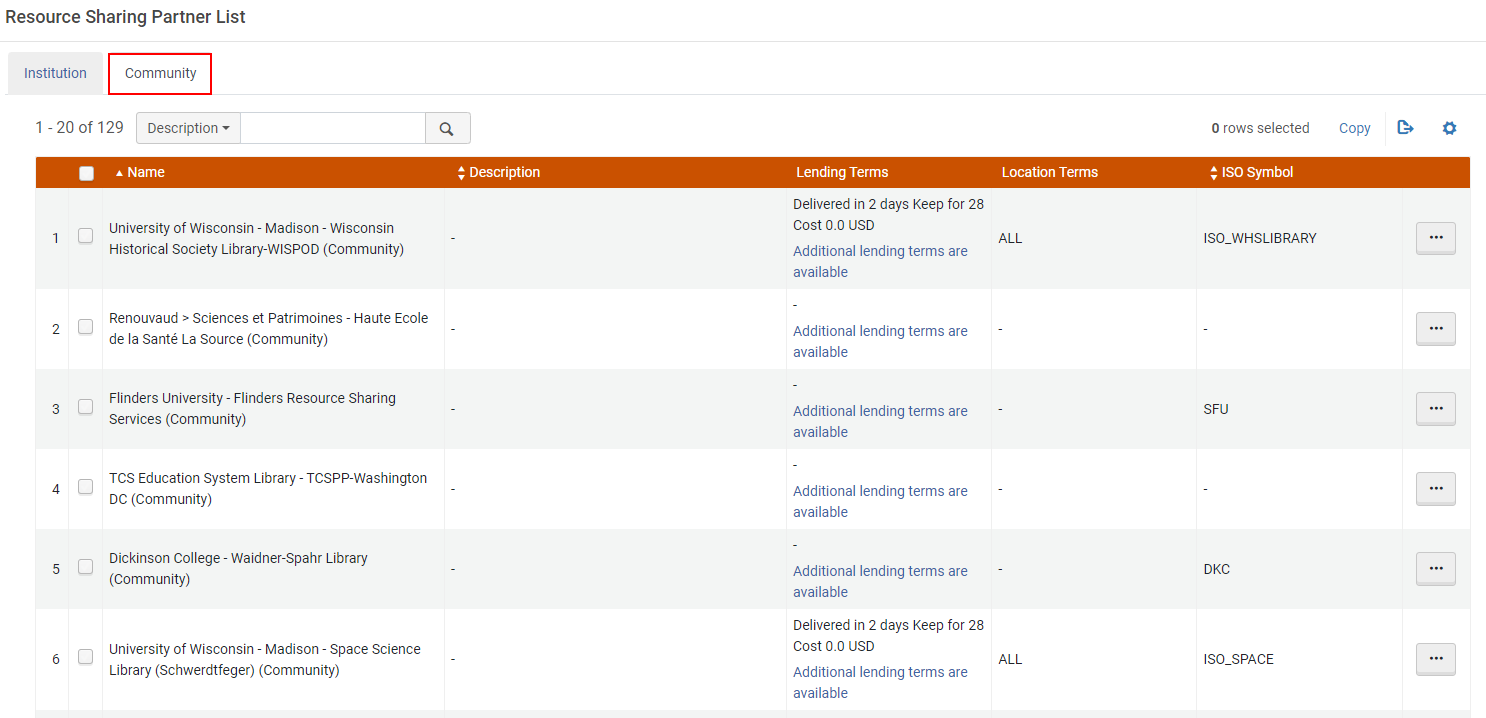 Resource Sharing Partner ListFor more information, see Downloading a Resource Sharing Partner from the Directory.
Resource Sharing Partner ListFor more information, see Downloading a Resource Sharing Partner from the Directory.
- August 2022 Administration and Infrastructure URM-143240
Librarians are now enabled to view entities they have worked on 14 days prior, allowing more data retention within Alma. - August 2022 Administration and Infrastructure URM-169758
Recent Entities now reflect activities that you performed for the last 14 days. - August 2022 Fulfillment URM-173929
A booking request's start and end times are now displayed in the Pick From Shelf list. This makes it easier for staff working on the list to organize and prioritize their work on it. - August 2022 Fulfillment URM-169533
Holdings ID and Item ID have been added to the columns of the Manage In Process Items list. This makes it possible to export this list with these values included so that library applications that use Alma APIs can use them as required.
(Note that the columns are hidden by default in Alma, so you will only see them if you select them in the table settings). - August 2022 Resource Management URM-145396
When using the Extended Export option available under (Electronic Service Editor > Portfolios (tab) > Export (icon)), the output file is now upgraded to *.xlsx. This format enables users more options and improves efficiency.Electronic Service Editor - August 2022 Analytics URM-143442
The Has Local Extensions field was added to the Bibliographic Details dimension in all subject areas in which it appears. It indicates if the Community Zone-linked record has local extensions (Y/N). - August 2022 Analytics URM-165903
The Digital Resource First Access Date and Digital Resource First Access Date (Calendar) fields were added to Borrowing Requests > Borrowing Requests Details. The fields display the date that the digitally received resource was first accessed by the requesting patron. - August 2022 Analytics SF: 06317880 URM-167950
The Public Access Model field was added to E-Inventory > Portfolio. It displays the patron facing access model of the portfolio, which is presented to the patron in the discovery system.In addition, the Access Model field was added to E-Inventory > Portfolio PO Line. It displays the internal access model of the portfolio.
For more information on access models, see Managing Access Models.
- August 2022 Analytics URM-148840
The following fields were added to the Physical Item Details dimension in the Physical Items, Requests, Lending Requests, and Fulfillment subject areas:- Has Committed to Retain – indicates if the library has committed to retain the item
- Retention Reason – the reason the library has committed to retain the item
- Retention Note – a free-text note concerning the library's commitment to retain the item
- August 2022 Analytics SF: 05307735 05324168 URM-173063
The following events are now reported by the System Events subject area:Alma Events Event Type Event Description 169 The user has failed to login to the system
3370 Community linked record updated with local extensions 4200 Send message to remote storage successfully 4201 No response from remote storage 4202 Failed to send message to remote storage 4203 Failed to connect to remote storage 4900 Loading patron user group succeeded 4901 Loading patron user group failed 5001 Wrong Data found when parsing element for User 6116 Import Job External system Task Chain Fail for User 9171 Failed to send Inventory Add message 9172 Inventory Delete message was sent successfully 9173 Failed to send Inventory Delete message - August 2022 Analytics URM-173942
Consortia members can now create cost usage reports for shared electronic resources managed in the Network Zone. For more information, see Including Network Zone Electronic Inventory in Analytics Reports. - August 2022 Analytics URM-173979
To more accurately calculate the cost usage for a title, if the COUNTER Platform (defined in E-Resource of UI Alma) field is empty, Alma Analytics now derives the platform from the Vendor Interface > Interface Name field. - August 2022 Analytics URM-118579
The No Charge field was added to the PO Line dimension in every subject area in which it appears (E-Inventory, Funds Expenditure, Physical Items, Purchase Requests). It indicates if the No Charge checkbox on the PO Line Details page was selected, which is done for titles that were marked for purchase following a process of DDA/PDA, but are open access free-of-charge titles. - August 2022 Analytics URM-95122
The Lost Item Fee Amount, Lost Item Fee Currency, and Lost Item Fee VAT were added to Borrowing Requests > Borrowing Request Details and Lending Requests > Lending Request Details. These fields enable you to create reports concerning the fee charged for lost items. - August 2022 Analytics URM-148217
The deprecated Events subject area is no longer being updated with new information. - August 2022 Fulfillment - Course Reserves URM-162287
To enable the library to communicate with course instructors and reading list owners, the following preferred email fields were added to the Course Reserves, Leganto Student Usage, and Leganto Instructor Usage Events subject areas:- Review Requester Preferred Email > Reading Lists
- Reading List Owner Preferred Email > Reading Lists
- Course Instructor Preferred Email > Courses
- August 2022 Fulfillment - Resource SharingURM-157483
Updates are now disseminated to partners downloaded from the Ex Libris Resource Sharing Directory. If an institution makes changes that impact the partner information in the Resource Sharing Directory, such as email, address, etc., this information is updated on the partner record downloaded by other institutions.
The Locate profile is not updated.
For more information, see Contributing to the Resource Sharing Directory.
- May 2022 Digital Resource Management URM-168135 URM-167482
You can now select all the items on a page of a list on the following pages. This allows you to perform bulk actions on the items in the lists:- On the top-level Collection Management page (Resources > Manage Inventory > Manage Collections)
- The Sub-collection and Title List tabs of the Collection Resource Editor (Resources > Manage Inventory > Manage Collections > edit a collection)
- All the tabs of the Approve Deposits page (Resources > Deposits > Approve Deposits)
- May 2022 Analytics URM-161386
The following fields were added to Titles > Title Measures. They indicate the number of titles that were linked to the Community Zone or Network Zone or not linked to either:- Number of Titles linked to CZ
- Number of Titles linked to NZ
- Number of Titles not linked to CZ or NZ
- May 2022 Analytics URM-168956
The Role Product field was added to Users > Role. It indicates the specific Ex Libris product for which the role is assigned. - May 2022 Analytics URM-167873
The names of the following fields were changed to have the word User added as a prefix to indicate that the information comes from the user record. Therefore, no data is displayed for these fields for institutions that anonymize their user records. These fields are located in subject areas that contain user related fields, such as Fulfillment > Borrower Details.- User - Linked From Institution Code
- User - Linked From Institution Name
- User - Linked From Other Institution
For this development, the following new version of these fields was added to Fulfillment > Loan Details. The information for these fields comes from the loan record. Therefore, data is displayed for these fields even for institutions that anonymize their user records.
- Loans - Linked From Institution Code
- Loans - Linked From Institution Name
- Loans - Linked From Other Institution
- April 2022 Analytics URM-123001
The Access Model field was added to the PO Line dimension in the Funds Expenditure, Physical Items, and Purchase Requests subject areas. It displays the internal access model for the electronic resource.
- April 2022 Analytics URM-162685
The following field names were changed in the Analytics Objects Measures dimension of the Analytics Objects subject area to improve clarity:
- Num of Users Subscribers was changed to Num of Used Subscriptions
- Num of Widget Users was changed to Num of Used Widgets
In addition, the following fields were marked to be deprecated:
- Num of Users Subscribed to Dashboard (to be deprecated)
- Num of Users Subscribed to Report (to be deprecated)
- Num of Users Subscribed to Scheduled Report (to be deprecated)
- March 2022 Analytics URM-160910
It is now possible to have deleted holdings without items included in Alma Analytics reports. To enable this feature, contact Ex Libris support. - March 2022 Analytics URM-70299
The following fields were added to Lending Requests > Lending Request Details. They indicate the time from when the lending library sent the requested material until the patron received it.- Days of Delivery Duration
- Hours of Delivery Duration
- Minutes of Delivery Duration
In addition, the Received Date field was added that indicates the date that the requested material was received. - March 2022 Analytics URM-165757
The Query Type Group field was added to Analytics Usage Tracking > Query Details. It indicates the source of the query, either Classic Reports and Dashboards or DV Projects. You can use this field to filter analytics usage tracking data and create reports with the ability to differentiate between Classic Reports and Dashboards and DV projects. - March 2022 DARA URM-152435
The frequency of the cleanup job of implemented recommendations was changed from weekly to daily.
- February 2022 Digital Resource Management URM-162811
Navigation arrows were added to the Alma Viewer for images displayed in Full Screen mode to allow you to navigate between the images of a representation. - February 2022 Analytics URM-160929
The Permanent Call Number field was added to Titles > Title Details. (It already exists at Physical Items > Holding Details). This field displays the call number used to file items on the shelves of the library.In addition, the Permanent Call Number column was added to all tabs of the Title Level Overlap Analysis dashboard that display physical items.
- February 2022 Analytics
 Idea Exchange SF: 05795758 06219084 URM-132408
Idea Exchange SF: 05795758 06219084 URM-132408
The Renewal Note field was added to the PO Line dimension for every subject area in which it appears. It displays the note of the PO line renewal for continuous orders.
- January 2022 Resource Management URM-140480
Alma Link Resolver now attempts to match on both ISSN and eISSN that are in the OpenURL and returns the services for all matches. - January 2022 Digital Resource Management URM-160879
The user experience was improved when moving selected titles from the Title List tab for collections. A pop-up now appears with a list of the collections to which you can move the titles. Watch the Move Titles Between Collections video (0:39 seconds). - January 2022 Digital Resource Management
 Idea Exchange URM-143776
Idea Exchange URM-143776
The functionality to prevent downloads of digital images that is configured by clearing the Allow Downloads checkbox when creating digital access rights rules (Configuration > Fulfillment > Copyright Management > Access Rights > Add Access Rights > Add Rule) was enhanced. The user cannot save images using the Save As function of the browser. - January 2022 Analytics URM-161288
The new Resource Sharing Borrowing Requests and Resource Sharing Lending dashboards are now available. They display reports such as Average Time to Material Arrival, Resource Sharing Borrowing Requests Year-Over-Year, and Resource Sharing Lending Requests List Per Lending Request Status Graph. For more information, see Out-of-the-Box Reports. - January 2022 Analytics URM-159626
The Num of Digital Accesses field was added to Borrowing Requests > Borrowing Request Details. It indicates how many requested digital files were actually accessed by patrons. - January 2022 Analytics URM-125170
The Year of Publication field was added to the Usage Data > Usage Data Details - Release 5 dimension in addition to its current location in the Usage Data Details - JR5 dimension to make it more accessible when creating reports.
-
November 2022 Fulfillment - Course Reserves URM-175030
When new items are manually added to reading lists in Alma, Alma attempts to link them to library resources using the resource locate functionality. In cases where there is more than one bibliographic record, Alma can be configured to link citations to bibliographic records according to preferred inventory type (electronic, then print, then digital, for example) When resource_locate_multiple_matches (Configuration > Fulfillment > General > Other Settings) is set to first_by_inventory_type and resource_locate_multiple_matches_priority (Configuration > Fulfillment > General > Other Settings) is configured, multiple matches are now auto-located according to priority. Previously, the option to have items with multiple matches located by inventory type was only used when items were added in Leganto and in the Process and Enrich citations job. -
November 2022 Fulfillment - Course Reserves URM-175341
The Course Visibility field was added to the Courses dimension in the Course Reserves, Leganto Student Usage, and Leganto Instructor Usage subject areas and the Request for Course dimension of the Requests subject areas. It indicates if the course is archived or unarchived. -
March 2022 Fulfillment - Course Reserves SF: 05300463 URM-155065
Leganto now offers the option to present the reading list name in Primo search results. The reading list name is now added to the CNO $$w. Multiple lists are divided by a semicolon (;).
For more information, see The Format of Published Data.
- February 2022 Fulfillment - Course Reserves URM-163142
The Citation Alma Digital Views field was added to Course Reserves > Reading List Citations and Leganto Student Usage > Citations. It indicates the number of digital citation views during an active course.
-
January 2022 Fulfillment - Course ReservesURM-158484
On the Edit Citations screen, the facet labels under File were changed from Exists and Not Exist to File Attached and No File Attached.
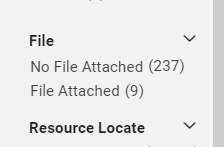 File facet
File facet -
January 2022 Fulfillment - Course Reserves SF: 05848830 05715135 05416589 05361476 05328522 05320310 05319647
Itemized sets now support course sets that are larger than 1000 courses.
- January 2022 Fulfillment - Course Reserves URM-160095, URM-161083, URM-161184
The following fields were added to the Reading List Citations dimension of the Course Reserves, Leganto Student Usage, and Leganto Instructor Usage Events subject areas:
- Citation Resolving Disabled – indicates if the resolving feature is disabled
- Is Digital Citation – indicates if the citation is a digital resource
- Citation AlmaD Downloads – the number of digital citation downloads during an active course
- Citation Library External Tags – the library external tags of the citation
- Section Library External Tags (added to the Leganto Reading List Sections dimension) – the library external tags of the section
-
May 2022 Fulfillment - Resource SharingURM-163245
When the existing Expired Resource Sharing Requests job (Configuration > Fulfillment > General > Fulfillment Job Configuration) is set to Active, expired requests are now automatically rejected. The default setting for this job is Inactive.
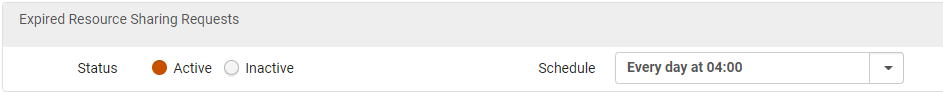 Expired Resource Sharing Requests Job
Expired Resource Sharing Requests JobFor pods that allow automatic renewals, when the Send Courtesy Notices and Handle Loan Renewals Job (Configuration > Fulfillment > General > Fulfillment Job Configuration) is set to Active and Allow Renew for Rapido Pods Requests is checked, expiring requests are automatically renewed. The default setting for this job is Inactive.
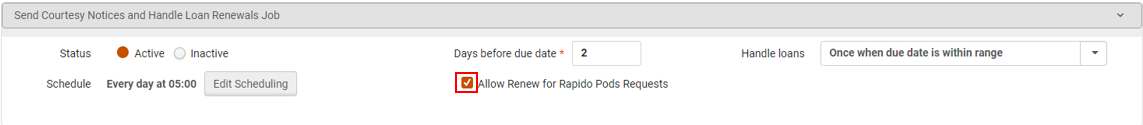 Send Courtesy Notices and Handle Loan Renewals Job
Send Courtesy Notices and Handle Loan Renewals JobFor more information, see Automatic Job Renewals.
-
May 2022 Fulfillment - Resource SharingURM-168619
We added a Data Sharing Profile (Configuration > General > General Configuration> Data Sharing Profile) option to enable institutions to share holding information for resource sharing purposes. When set to Yes, this indicates that the institution has agreed to share its information. The default setting for this option is No. We strongly recommend setting this option to Yes.
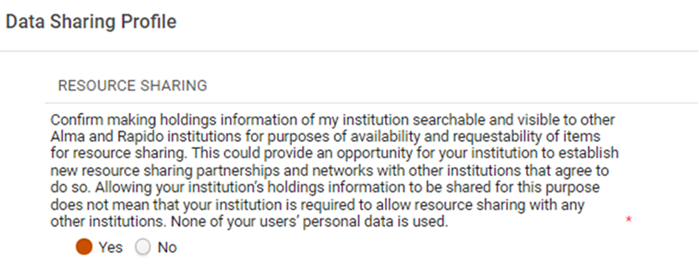 Data Resource Sharing Profile Configuration
Data Resource Sharing Profile ConfigurationFor more information, see Resource Sharing.
-
April 2022 Fulfillment - Resource SharingURM-162157
We added the parameters User identifier regex and User identifier regex (Fulfillment > Partners > Illiad partner) so that when requests are passed to Illiad, Illiad now recognizes the identifier. By default, this field is blank.
The User identifier regex field in the example below indicates that Alma should use the identifying information until the @ to match the User identifier type Primary Identifier in Illiad.
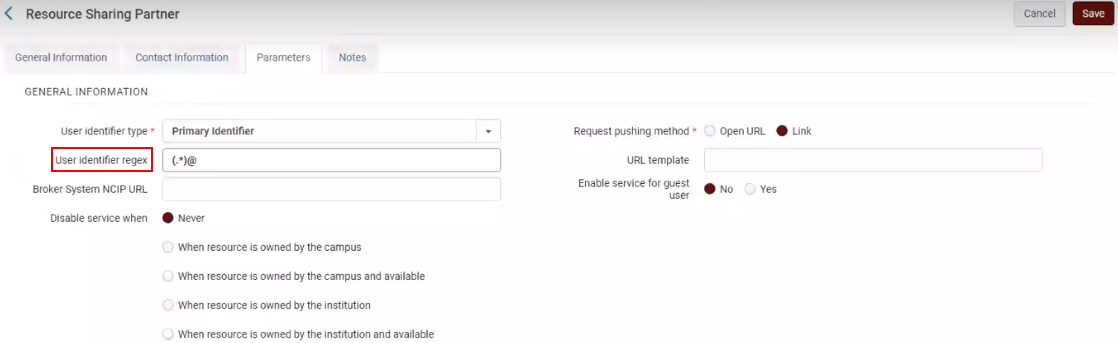 Regex identifier fields
Regex identifier fieldsFor more information, see Integrating Rapido and Illiad.
Resolved Issues
- November 2022 Release Update Acquisitions SF: 06555524 06555804URM-181784
When CP 'claim_aggregated_letter' and CP 'acq_use_vendor_account_email are true and the job failed to send an email to the vendor, the whole job failed. This was fixed. - November 2022 Release Update Acquisitions SF: 05323936 06409322 06449316 06488312 6555849 6557306 6557940 6555797 6555676 6557494 6557454 6557676 6557398 6557794 6557889 6557817 6558011 6557290 6557717 6557805 6558004 6556239 6556258 6556619 6557844 6555817 6557702 6557631 6557068 6555629 6558032 6558617 6557723 6557522 6558157 6559223 6558071 6557905 6558852 6558778 6557243 URM-154898
When two instances of the EDI-Load Files job ran simultaneously, the jobs did not always import all of the invoices from the vendor's server. Now, multiple instances of the job will not be allowed to run at the same time - each new instance will wait until the previous one has finished. As a result, all invoices will be imported as they should be.
- August 2022 Release Update Administration and Infrastructure SF: 06463538 06463531 06463524 06463513 06463316 06462812 URM-177715
Error in HealthCheck Dashboard Job: Errors in report and external patron not able to request an item. This was fixed. - August 2022 Release Update API SF: 06463337URM-177783
The "Retrieve user requests history" API failed with several errors. This was fixed.
- May 2022 Release Update Resource Management SF: 06367340URM-171995
New Metadata Editor: The Edit holdings from the View page opened the Metadata Editor in split mode. This was fixed. - May 2022 Release Update Resource Management SF: 06366555URM-158528
The link to the Excel report was removed in the Preferred Term Correction report. The link has been restored. - May 2022 Release Update Administration and Infrastructure SF: 06367145URM-172044
When trying to print a record's full view, the result was corrupted. This was fixed. - May 2022 Release Update Administration and Infrastructure URM-171997
The Interested Users Recent Dropdown was not working in new POL. This was fixed.
- April 2022 Release Update Acquisitions SF: 06334543 06337030 06338042URM-170840
On the Funds Transfer page, the To Fund field was grayed out when From Fund was entered. This was fixed. - April 2022 Release Update Resource Management SF: 06334091 06334144 06334260 06338563 06338881URM-170758
New Metadata Editor: On the View Inventory page, the Portfolio tab was displayed when pressing the Holdings tab. This was fixed so now when pressing the Holdings tab, holding information is presented. - April 2022 Release Update Resource Management SF: 06339143 06337467 06336165 06335593 06334148 06334140URM-170832
New Metadata Editor: In some cases, there was an issue processing the keyboard input, which impacted keyboard shortcuts (F3, F8. F9, etc.). This was fixed. - April 2022 Release Update Resource Management SF: 06334114URM-170815
New Metadata Editor: An issue with tabs management caused issues with the data presented in some functions that use multiple tabs (browse bib headings, authorities and view inventory). This was fixed.
- March 2022 Release Update Analytics SF: 06301495URM-169003
There was a typo in one of the procedures. This was fixed. - March 2022 Release Update Resource Management SF: 05301384URM-167605
If an NZ contributed new titles and then a member institution activated the titles before the NZ ran the "Sync with CZ" job post-contribution, then a duplicate bib record was created in the NZ through the CN Import CZ Records Ongoing job. This was fixed.
- February 2022 Release Update Fulfillment - Resource Sharing SF: 06045513URM-163667
A borrowing request was not received by the next partner on the rota after being manually rejected by the staff of the previous partner. This was fixed. - February 2022 Release Update Resource Management SF: 06263150URM-167509
New Metadata Editor: The automatic reloading of records from the Aleph central catalog stopped working. This was fixed. - February 2022 Release Update Resource ManagementURM-165311
New Metadata Editor: Using Ctrl+Shift and the left/right arrows to highlight text wasn't working when "show direction characters" was enabled. This was fixed.
- January 2022 Release Update Fulfillment SF: 06237803 06238260URM-165877
In Fulfillment > Resource Sharing > Partners, the All search criteria was not working as expected. This was fixed. - January 2022 Release Update Fulfillment URM-164244
The verify patron was not responding with the configured ID. This was fixed. - January 2022 Release Update Fulfillment URM-164736
Several issues creating borrowing requests were fixed. - January 2022 Release Update Resource Management
There was an error selecting the Dismiss All option in the Authority Control Task list. This was fixed. - January 2022 Release Update Administration and Infrastructure SF: 06244922 06244737 06240631 06240239 06240075 06238662URM-165938
The display count slider was not working properly on the Profiles List page. This was fixed.
- December 2022 Fulfillment SF: 05652861 05314823 URM-100124
For Monitor Requests & Item Processes, the request cancellation reasons were not translated. This was fixed and the request cancellation reasons now display in the translated language. - December 2022 Fulfillment SF: 06281433 06286754 06283857 URM-168059
If a resource-sharing borrowing request was submitted from Primo VE without a Preferred Local Pickup Location selected, the pick-up location defaulted to the value configured in the customer parameter ill_item_creation_lib_code. This was fixed and the default value that is now used is the Default pickup location configured on the resource sharing library; the value from the customer parameter is only used if this configuration is empty or not applicable. - December 2022 Fulfillment SF: 06301451 URM-171543
When an item was requestable at the time of the request creation, but later during the request‘s life it became not requestable (for example the TOU changed) and was then recalculated, the request remained active but with a failed status. This was fixed, and in these cases, the request is now canceled. - December 2022 Fulfillment SF: 06349374 URM-172185
The facets in the Monitor Requests list did not show the list of requests in chronological order when more than one page of results existed. This was fixed and the requests now display in chronological order. - December 2022 Fulfillment SF: 06488530 URM-179629
In some cases, the ISBN value was not populated into the Resource Sharing Request Form in Primo GetIt causing the ISBN to not display in the Alma borrowing request. This was fixed and the ISBN values are now populated in the Resource Sharing Request Form. - December 2022 Fulfillment SF: 06416859 URM-175186
In some cases, when Alma created a borrowing request in RapidILL, the volume and issue information was not sent and therefore the request in Rapid had no volume information. This was fixed and the information is now sent to RapidILL. - December 2022 Fulfillment SF: 06349374 URM-181026
The Monitor Requests & Item Processes List did not display items in chronological order as expected. This was fixed. - December 2022 Fulfillment - Resource Sharing SF: 06476349 URM-180366
Libraries using a non-English Primo interface, were not seeing the task widgets for unassigned borrowing requests when using the new UI. All unassigned borrowing requests are now correctly displaying in the relevant task widgets. - December 2022 Resource Management SF: 06475873 06437990 06539416 URM-178743
Autocomplete fields Collection and Library validation did not validate that the ID actually existed. This was fixed. - December 2022 Resource Management SF: 06256862 URM-169859
When blended sets are used in publishing from consortia members, member records linked to the Network Zone or Community Zone records were not flagged for republishing when items or holdings were deleted. The fix will only apply when items or holdings are deleted after the December release deployment. It is not retroactive. - December 2022 Resource Management SF: 06506768 06497942 06508092 URM-180203
External Search Resources: When searching KERIS (KORMARC) results were shown in MARC21. This was fixed. - December 2022 Resource Management SF: 06339361 URM-176088
If no unsaved changes have been made to the linking parameters for a portfolio, the Test Access button from inside the portfolio editor will now use the portfolio‘s saved linking parameters, in order to avoid problems from encoding issues. - December 2022 Resource Management SF: 06409912 06307910 06461572 URM-175082
Send email from My Account - Loans fails. This was fixed by adding the View ID in the Request URL as a Query String Parameter, thus sending the email successfully now. - December 2022 Resource Management SF: 06423901 URM-176639
Analytics: The Dewey classification field for analytics will be populated from field ‘676‘ subfield ‘a‘. If subfield ‘a‘ doesn‘t exist - it will be taken from subfield $c if exist. The fix will be applied for updated records from the December release. Existing data will be handled in the next semi-annual indexing job (planned for May 2023). - December 2022 Resource Management SF: 06459403 06496171 06452112 06544507 06511213 06436056 06500289 06448039 06434741 URM-177416
When an input set to an Export Bibliographic records job was created by a query containing a list of libraries (concatenated with ‘OR‘), the job failed. This has been fixed. - December 2022 Resource Management SF: 05332207 05330372 URM-139216
New Metadata Editor > open an Authority record > Search External Resources - When SBN was selected in the drop-down, the search fields were not SBN fields. Now SBN search fields are displayed. - December 2022 Resource Management SF: 05306536 06508366 URM-159854
Some labels in the New Metadata Editor were not translated into Czech. This was fixed. - December 2022 Resource Management SF: 06321402 06329051 URM-170973
New Metadata Editor - Pane re-sizer appears on the scroll bar from the right side when the left records pane is pinned. This was fixed. - December 2022 Resource Management SF: 06468869 URM-179386
New Metadata Editor: In some cases, the message ‘An external process has changed the original record. It is recommended to reload the original record.‘ appears by mistake for view-only records. This was fixed. - December 2022 Resource Management SF: 06226444 URM-169633
The normalization rule correctDuplicateSubfields checked the duplications only in the first occurrence of the subfield. This was fixed and now all occurrences of the subfield are being checked and corrected. - December 2022 Resource Management SF: 05317378 05305578 05329034 05331835 05318132 URM-138635
Authority Preferred Term Correction and F3 incorrectly removed punctuation from field 100 subfields $$a, $$c and $$e, and also $$a, $$d and $$e - punctuation removed between $$d and $$e, and also $$a - a period was added at the end. These were fixed. - December 2022 Resource Management SF: 06288484 URM-171363
The Resolve import issues screen didn‘t support cross pages selection. This was fixed and now it is possible to select and perform actions for files from multiple pages. In addition, 2 feedback messages were added:
1. 'The selected file(s) is locked by another user and cannot be handled.‘ - error message, appears when the user selects only files that are assigned to another user.
2. 'Some of the selected files are locked by another user. These files will not be handled.‘ - an info message that will be added to the success message of the relevant action if some of the selected files are assigned to another user. - December 2022 Resource Management SF: 06489701 06490765 URM-179749
Integration profile - Sometimes, there is no option to change the profile‘s parameters when the profile type is Central Catalog Integration. This has been fixed. - December 2022 Resource Management SF: 06512956 URM-180314
Integration Profiles - In some cases there was no option to create Sudoc profile since the system was set to ‘Aleph‘ and there was no option to change it. This has been fixed. - December 2022 Resource Management SF: URM-142598
The visibility of focused elements displayed in the New Metadata Editor needed improvement. This was fixed. The improvement enhanced the visibility of the row actions button in the New Metadata Editor editing pane > specific line when moving with 'TAB' between elements. - December 2022 Resource Management SF: 06473321 06472381 06516138 URM-179403
Change Physical Items Job Report is incorrectly reporting the number of processed records. This was fixed. - December 2022 Physical Resource Management SF: 06471169 URM-178222
Editing holdings were slow when the user had many roles scoped at the library level. This was fixed. Now, when a user has many roles related to physical inventory management for different libraries, the process for editing a holding is noticeably enhanced. - December 2022 Electronic Resource Management SF: 05301672 06281449 URM-154206
Electronic Resource Activation Task List: When there are several electronic collections > add URL (override) > Save > the URL was incorrectly displayed also for other electronic collections in the list. This was fixed. - December 2022 Electronic Resource Management SF: 06479898 06467076 06345058 06422838 06423900 06357661 06475220 06466298 06501163 06435047 06390352 06480900 URM-175974
In the Upload Electronic Holdings job, there were some cases when two titles were related to each other, and one title was already activated in the institution but the other one was not yet activated. In these cases, instead of activating the missing title, the job would update the existing portfolio with coverage data from the missing portfolio. This was fixed, and now the missing portfolio is activated; each portfolio is activated/updated with its own correct coverage. - December 2022 Electronic Resource Management SF: 06420930 URM-177341
When searching for an electronic collection and enabling blended network search, after clicking on the portfolio list and searching the electronic collection again, the blended search is not enabled. This issue was fixed and now the blended search results appear. - December 2022 Electronic Resource Management SF: 06471952 06473680 URM-179404
When using the extended export of the electronic collection portfolio list in the Community Zone, in some cases the exported files are not opening. This issue was fixed and the exported files open successfully. - December 2022 Electronic Resource Management SF: 06518040 URM-180596
When exporting to excel an electronic collection‘s search results, the local electronic collection had a value in the Community zone management level column. This issue was fixed and the column is now empty for local electronic collections. - December 2022 Electronic Resource Management SF: 06489999 05332406 URM-143051
When trying to download a representation from the Universal Viewer using the Current View option, a ‘400 Bad Request‘ error message was displayed. This was fixed and the error message is no longer displayed. - December 2022 Electronic Resource Management SF: 06404663 URM-178668
In some cases, Community Zone Search does not show the entire title field for a Portfolio. This was fixed. - December 2022 Electronic Resource Management SF: 06312346 URM-172125
Links by way of a proxy failed if they included a qurl in the proxy set up. This was fixed. - December 2022 Acquisitions SF: 06321555 06351081 URM-171338
PO‘s that have a large number of PO Lines, the index XML fails to index the PO since the PO Line‘s titles are part of the PO Index and so the PO Index XML exceeds the maximum available size. This was fixed. The PO Line‘s titles were removed from the PO Index and so the PO cannot be searched by one of its PO Line‘s titles. - December 2022 Acquisitions SF: 06022844 URM-166367
When performing a repository search after creating a purchase request, a page with a ‘null‘ error is returned. This was fixed by changing the mode of the page to edit mode. - December 2022 Acquisitions SF: 06518555 URM-180546
PO Claiming job completed with errors when reclaim interval does not have any value. This was fixed and now no value is equal to Zero value. - December 2022 Acquisitions SF: 06322021 URM-171746
Having added the subfield ‘t‘ in the 853 field and the corresponding value in the data of the next expected copy, Alma does not include it in the 853 and neither in the copy. This was fixed. Open serial predicted items with the holdings 853 field: the item‘s copy ID field is now supported. That is if subfield $t is filled in field 853, and the ‘Copy(t)‘ field is populated in the ‘Next predicted item‘s information‘ dialog box, then the ‘Copy ID‘ is populated in the items created. Note that at this point, the fix covers only cases where the predicted schedule is monthly or annual with both chronological and enumeration data. - December 2022 Acquisitions SF: 05314856 06351808 05311932 06369583 URM-172433
There was an issue when trying to update the monthly usage data which caused duplicated rows. This was fixed and there are no more duplicated rows after a manual upload. - December 2022 Acquisitions SF: 06289268 URM-171447
In cases where the vendor account was unknown, the emailed letter would not be sent. This was fixed so that when the vendor account is not known an email is sent to the email associated with the vendor. - December 2022 Administration and Infrastructure SF: 06418046 URM-176553
When a library name is defined in a different language than the user‘s UI, the owner library for a new fine/fee was not translated. This was fixed; The library name is translated according to the user‘s language. - December 2022 Administration and Infrastructure SF: 06422228 06402942 06517158 06439956 06434005 06270107 06361200 06427073 URM-169587
When a user‘s password changes, the history audit displays the current date as the old value. This was fixed; The date of the old value change is displayed. - December 2022 Administration and Infrastructure SF: 06376924 06391062 URM-174419
Editing an expired user account sometimes incorrectly triggered the sending of a Patron Welcome letter to the user. This was fixed and patrons whose user accounts expired no longer receive the Patron Welcome letter. - December 2022 Administration and Infrastructure SF: 06472211 URM-178576
Some anonymized users received errors when trying to reuse the Primary ID, for example, to change it. This was fixed by updating the clone script. - December 2022 Administration and Infrastructure SF: 06486986 URM-179028
Users search was still available when the User list view privilege was disabled, for example, an operator with the Circulation desk operator role could search users via the Manage Patron Services page. This has been fixed and the User search is no longer available when the User list view privilege is disabled. - December 2022 Administration and Infrastructure SF: 06410437 URM-174763
A non-Arabic comma is added to bib records in the Arabic language during the Preferred Terms Correction job and F3. This was fixed. - December 2022 Administration and Infrastructure SF: 06217281 URM-172188
In some letters using preview used the letter-specific ‘dear‘ label instead of the ‘dear‘ label belonging to an included template. This was fixed. - December 2022 Administration and Infrastructure SF: URM-159174
There are frequent cases of an "ORA-00060: deadlock" error when two jobs try to access and update the same BIB_HEADING record. This was fixed by adding the appropriate entries to the system_job_dependencies.xml fil. - December 2022 Administration and Infrastructure SF: 06511895 06461223 URM-180287
Upload of an Excel file into a mapping table fails if there are more rows in the excel file than there are rows in the table. This was fixed. - December 2022 Administration and Infrastructure SF: 06419766 URM-176745
Items List: when filtering the list by Year by typing a value and pressing the ‘Enter‘ key, a misleading error message is displayed. This has been corrected. - December 2022 Administration and Infrastructure SF: 06489686 06489913 URM-179409
When the Quick links menu is pinned, it is not refreshed immediately upon adding or removing items was fixed. - December 2022 Administration and Infrastructure SF: 06518272 06502150 06512743 06498784 06481435 06470095 06484116 06432161 06517503 06443779 06514189 06445384 06520396 06490725 URM-177965
We changed the behavior of the Analytics widgets - to show reports with pagination (1000 rows per page) and not the full report. - December 2022 Administration and Infrastructure SF: 06507686 05301591 05329969 06449592 URM-130942
The Alma Viewer was unable to load the video on Apple devices. This was fixed. - December 2022 Administration and Infrastructure SF: 06419903 URM-178187
When trying to display digital files with the Alma Viewer, an error in Angular js resulted in redundant calls that created a 404 error and prevented the file from being displayed. This was fixed. - December 2022 Administration and Infrastructure SF: 06484383 URM-180497
When downloading images from the Universal Viewer, selecting the ‘Choose Current View 800 x 800px (jpg)‘ or ‘Whole image 1000 x 1000px (jpg)‘ options displayed an error message: ‘HTTP Status 404 - description The requested resource is not available.‘ This was fixed and now all of the download options work properly. - December 2022 Analytics SF: 06216771
The Forecast option was not working in Data Visualization Analytics. An error message Query Error More Detail was displayed. Additionally, the Show Details link did not work. This was fixed. - December 2022 Analytics SF: 06485549 URM-179680
When adding the Access Right Name field (Digital Inventory > Representation Access Rights) to a report, the report did not display any data. This was fixed by the development team updating the access rights table and table name. - December 2022 Analytics SF: 06496612 URM-180317
The option to Create Analysis from Simple Logical SQL after selecting Create > Analysis was missing from some environments. This was fixed. - December 2022 Analytics SF: 06528187 06535485 06535472 06535236 06535515 06528169 06528135 06535503 URM-180627
When running an analytics report, an error message ‘C-runtime error occurred (std::bad_alloc)‘ sometimes appeared that prevented customers from accessing their folders, saving reports or creating new reports. This was fixed by updating an Oracle configuration file. - December 2022 API SF: 06484097 URM-179681
Using the Copy Network Zone License Cloud App to copy a license from the Network Zone failed when generating license terms. This was fixed by updating Alma‘s API used by the Cloud App. - December 2022 API SF: 06514523 06511327 URM-180301
Cloud apps allow item deletion and editing for users without appropriate roles. This was fixed. The delete item API now checks the user role scope before performing the action. If the user doesn‘t have the proper scope for the Physical Inventory Operator Extended role, he will not be able to delete the item.
- November 2022 Fulfillment SF: 05302497 URM-159333
Previously, the block description in the On Hold Shelf letter was not translated into the user's preferred language. This was fixed, and the block description is now translated as expected. - November 2022 Fulfillment SF: 06301844 URM-170532
When Primo was opened in a Chrome browser, in the Primo Resource-Sharing Request Get It form, in the Not Needed After field, the date-picker icon was not properly aligned with the input field. This was fixed and the icon now aligns properly with the input field. - November 2022 Fulfillment SF: 06413223 URM-176278
Previously, when a work-order request or transit request was created by scanning an item, the description field was not included in the request details, despite this option being enabled. This was fixed; the description field is now filled in as it should be. - November 2022 Fulfillment SF: 06413220 URM-176392
When a digitization request was created for an item that was located in a remote storage, and the request needed approval, an approval request was not generated. This was fixed; Approval requests for digitization are now created as expected. - November 2022 Fulfillment SF: 05306473 URM-164378
In Primo VE, in the Booking Calendar of GetIt, the labels for Day and Week were not translated for some languages. This was fixed; the labels are translated as expected. - November 2022 Fulfillment SF: 06355378 URM-173170
When a patron renewed a resource-sharing loan from a non-Alma NCIP-P2P partner via Primo, the due date was not updated in the loan or in the borrowing request. The due dates are now updated correctly. - November 2022 Fulfillment SF: 06375564 URM-173901
In lending requests, when the Level of Service field was edited, the change was not implemented in the shipping-cost calculation if a default value was defined for this field in the code table. This was fixed; changes to the Level of Service are now implemented as they should be. - November 2022 Fulfillment SF: 06390716 URM-174061
Previously, when a digitization request was created for an item from institution A, and the item was scanned in institution B (e.g., when the item was being returned after a loan), in certain cases, the scan failed, and an error message appeared. This was fixed; the scan is now implemented successfully in these cases, and no error messages appear. - November 2022 Fulfillment SF: 06281404 URM-174761
Previously, when the requested format of a borrowing request was digital, internal notes that were added to the request at the time the item was received were not saved in the Notes tab. This was fixed; internal notes added to digital borrowing requests are saved as expected. - November 2022 Fulfillment SF: 06245785 URM-174771
When a completed lending request was reactivated and the item was shipped, the request was assigned the status Rejected the borrower request instead of Shipped physically. This was fixed, and the correct status is now assigned to lending requests that are reactivated and then shipped. - November 2022 Fulfillment SF: 06463177 URM-176618
In the New Layout of the resource-sharing task list, incorrect values were displayed in the Event Name facet. This issue will be fixed gradually when the OUT_RES_SHR_REQUEST system-maintenance job performs re-indexing, which will occur during the first week of the November release. - November 2022 Fulfillment SF: 06517122 06509709 URM-178050
In the New Layout of the task list of resource-sharing borrowing requests, selecting the requester's name did not provide additional information about the requester, such as contact information, as it should have. Selecting the requester's name now opens a box in which this information is displayed. - November 2022 Fulfillment SF: 06514259 06481682 URM-178683
In the New Layout of the resource-sharing interface, renewing a borrowing request failed if the item had not been loaned yet. This was fixed; renewing a borrowing request is successful even if the item has not yet been loaned. - November 2022 Fulfillment SF: 06482991 URM-178889
In a borrowing request that was found through a search, when Receive was selected from the row actions, the cursor was not placed in the Received Items page (in the ‘Temporary barcode‘ field) as it should have been. This was fixed, and the cursor is now placed in the correct location. - November 2022 Fulfillment SF: 06538326URM-180913
Lending requests with statuses 'Cancelled' or 'Expired' were categorized as 'Active' requests. This was fixed and they now are categorized as 'Completed'. - November 2022 Fulfillment SF: 06538326URM-180908
A lending request that uses the will supply workflow when a move request was created, changes the status automatically to 'will supply' but the facet is not automatically updated as it was in old UI. This was fixed. Now, the facet is automatically updated. - November 2022 Fulfillment SF: 06536167 06532421 06531913 06522440 06508641 06524455 06499431 06492280 06544506 06540075URM-179114
In the New Layout for resource-sharing Borrowing Requests and Lending Requests task lists, the date facets did not show the correct number of requests per date range. This was fixed. The date facets now show the correct number of results per date range. - November 2022 Fulfillment URM-178990
In the New Layout of the resource-sharing Borrowing Requests task list, when the "View network resources" row action was selected for an article, the search used the article title instead of the journal title. This was fixed. The search now uses the journal title as intended. - November 2022 Fulfillment Resource Sharing
In the New Layout, in the resource-sharing Borrowing Requests and Lending Requests task lists, the date facets did not show the correct number of requests per date range. This was fixed; the date facets now show the correct number of results per date range. - November 2022 Fulfillment Resource Sharing
In the New Layout of the resource-sharing Borrowing Requests task list, when the View network resources row action was selected for an article, the search used the article title instead of the journal title. This was fixed; the search now uses the journal title as it should. - November 2022 Fulfillment - Resource Sharing URM-178078
The right pane edit form for book requests did not allow editing the Publication Date, Start Page, and End Page for both borrowing and lending requests as it does for article requests. This was fixed. - November 2022 Fulfillment - Resource Sharing URM-178170
The assignee information now appears on borrowing and lending requests, and the Assigned to label now appears in the second column on a request. This was fixed. - November 2022 Fulfillment - Resource Sharing URM-178169
Previously, resource titles in the left pane appeared as links. Now the title only displays as a link in the right pane. - November 2022 Fulfillment - Resource Sharing SF: 06509709 06517122 URM-178050
Previously, the Borrowing Requests list did not display more information about the Requester. This was fixed. - November 2022 Fulfillment - Resource Sharing SF: 06463177 URM-176618
The wrong facet name appeared for the Event Name in the new UI. This was fixed. - November 2022 Resource Management SF: 05318846 URM-159226
The UNIMARC to MARC21 crosswalk did not handle the 856 field. The 856 field (all subfields) are now crosswalked from UNIMARC to MARC21 for both authority and bibliographic formats. (This functionality already exists in the MARC21 to UNIMARC crosswalk.) - November 2022 Resource Management SF: 06259957 URM-173254
The publishing profile is publishing the incorrect time for the item creation and modification date. This was fixed and the item's creation and modification date include full date+time and the customer's timezone. - November 2022 Resource Management SF: 06209869 URM-168826
Physical Holdings search - Pattern 1st level of enumeration index (and also 2nd and 3rd): these indexes are created from the holdings field 853, subfields a, b, and c. However, special 853 fields with 1st indicator ‘X‘, that are created internally and not displayed in the UI, were also indexed; consequently, the search results were misleading. This has been fixed. That is, holdings 853 fields with 1st indicator ‘X‘ are no longer indexed. For this fix to take effect, full inventory indexing is required. - November 2022 Resource Management SF: 06452271 URM-177152
Relation Type of Related Records does not Appear in Network Search. This is fixed and Relation Type was added for related records displayed from the network search tab. - November 2022 Resource Management SF: 06345479 URM-177971
List of Libraries not sorted Alphabetically in the Library Scope Facet of a Staff Search. This was fixed. - November 2022 Resource Management SF: 05313661 URM-118103
The character ? (U+3005 IDEOGRAPHIC ITERATION MARK) is removed from the query text. This is done when the customer parameter solr_searching_language = hk (Chinese-Hongkong) or zh (Chinese), as both are affected by the defect, and the character is not indexed in either language. The fix will be applied gradually to existing data during the semiannual indexing, starting in November. - November 2022 Resource Management SF: 06356163 06350871 URM-166038
Physical Items search when the sort_library_by_relevance customer parameter is set to ‘true‘: if a library scope is selected, and My Library (the library ‘I am physically at‘) is not part of this scope, its special zero-results facet will not be displayed. This is fixed. - November 2022 Resource Management SF: 06356163 06350871 URM-178292
My Library scope -In Physically Holding search not showing Physically At library in facets. This was fixed. - November 2022 Resource Management SF: 06371276 URM-176647
Subfields of a field mapped to dc:coverage/dc:description were set without a delimiter between the different values. This was fixed for SRU and OAI publishing. - November 2022 Resource Management SF: 06423823 URM-175696
The authentication/public notes would display incorrectly in View It when including numbers and words and UI language in Hebrew. This was fixed. - November 2022 Resource Management SF: 05314101 URM-144594
Hebrew UI presents the record's subfields’ delimiters and subfields disordered. This was fixed. - November 2022 Resource Management SF: 06352605 05321651 06236027 URM-159779
BIB Redirection Configuration doesn't include MMS ID or Control Number as Identifier Type option. This was fixed and the BIB Redirection fields page was improved to display the list of Identifier Type without scrolling down. - November 2022 Resource Management SF: 05306730 URM-162143
When the Windows Language was defined as Hebrew in the Firefox browser, the shortcuts for Enhance the Record (Ctrl+Alt+W and Ctrl+Alt+E) added nikud symbols Kamatz and Holam. This was fixed. When the new parameter, available under Resources > Other settings - alternative_mde_enhance_record_shortcut is enabled, the user can use the Ctrl+Shift+E shortcut for the Enhance the record functionality. - November 2022 Resource Management SF: 06242561 URM-169986
In the New MetaData Editor, 1st indicator of fields 630 and 730 (non-filing characters) was not considered during auth control. This was fixed. The existing data will be fixed after the reindexing job of the November release will be completed. - November 2022 Resource Management SF: 05305162 URM-166421
UNIMARC Form editor: missing values and issues for non-book materials. This has been fixed by adding new values to the form control for fields 115 and 116 (only). - November 2022 Resource Management SF: 06468582 URM-178052
Dynamic form save failed if it had a field with label/tooltip longer than 255 characters. This was fixed and an error message was added to inform the user about the failure cause. - November 2022 Resource Management SF: 06376580 URM-172613
When creating a new record from an existing one or from a template with 001 field, the newly created record is created with originating system ID as the 001 field from the original record. This was fixed, from now the record will be created with originating system ID from his own 001 field. - November 2022 Physical Resource Management SF: 05300781 URM-152667
Item inventory date shows a different value in Analytics than in the Item Editor, caused by an unexpected date change upon saving the item. This was fixed, and the Item inventory date now displays the same value in Analytics as in the Item Editor. - November 2022 Physical Resource Management SF: 06317781 URM-170317
Physical Item Editor: The History tab content's indicator (earmark) was on, although there is no history to present. This was fixed. - November 2022 Electronic Resource Management SF: 06504508 06311081 URM-171514
Display logic rules having to do with DB services were not filtered correctly because the rule was saved using the IEPA PID, but the filter was based on the package public name. This was fixed and now the filter for DB services matches on IEPA PID. - November 2022 Electronic Resource Management SF: 06338937 06420679 06430314 05332677 URM-172161
When a portfolio was updated in the Community Zone, if this portfolio didn't exist in an institution where the collection belongs and is marked for auto-active, the portfolio wasn't created automatically in the institution. This has been fixed. - November 2022 Electronic Resource Management SF: 06319411 URM-177004
In some cases, the Overlap and Collection Analysis Job fails when Institution Zone attempts to compare two Network Zone Collections. This was fixed. - November 2022 Electronic Resource Management SF: 06422347 URM-177447
There was an error when trying to link an electronic collection with a long name to the Community Zone. This was fixed and no error is displayed. - November 2022 Electronic Resource Management SF: 06442369 URM-178070
Changes to the Access type in a Portfolio were not registered in the History tab. This was fixed. - November 2022 Digital SF: 06317505 URM-176315
Alma Viewer: Plain fulltext was not formatted correctly in Alma Viewer. This was fixed to show the line breaks as in the original file. - November 2022 Digital SF: 06418691 URM-177870
Publishing to OAI-QDC failed for updated records. This was fixed and now updated records are published. - November 2022 Digital SF: 06429342 URM-177983
After clicking on push to MD editor, the search entity type was changed from digital titles to all titles. This was fixed. - November 2022 Acquisitions SF: 06402444 URM-175556
In the Acquisitions > Manage Import Profiles page, rerunning files that failed previously caused an error when a filter pattern with a regular expression was defined on the profile. This was fixed and now the rerun action ignores the filter pattern. - November 2022 Acquisitions SF: 06396489 06443284 URM-177612
In the code table, the Code and Description fields of both the fourth and fifth reporting codes were not editable. This was fixed, and now they are editable. - November 2022 Acquisitions SF: 06225941 URM-168063
The distribution of funding among funds in a PO line was sometimes incorrectly rearranged when the Manual Renewal checkbox was selected. This was fixed, and selecting the checkbox no longer affects the funding distribution. - November 2022 Acquisitions SF: 06280471 URM-169432
When receiving items, if the user received one item by selecting Create and Receive, and then another item by selecting Receive and Set Barcodes, the second item was assigned the same barcode as the first. This was fixed; Alma now creates a new barcode for every item created by means of Receive and Set Barcodes. - November 2022 Acquisitions SF: 06425507 URM-176993
Some EDI – Load Files EBSCO jobs fail, even though testing the FTP in the vendor record is successful. We are including additional information in the log, to help us identify the reason for the failure of the FTP connection, if the problem arises again. - November 2022 Administration and Infrastructure SF: 06415962 05959804 URM-110600
Previously, an operator who did not have the User Identifier Update privilege was incorrectly enabled to edit existing identifiers. This was fixed, and now only an operator with the User Identifier Update privilege is able to edit existing identifiers. - November 2022 Administration and Infrastructure SF: 06469079 URM-178583
Previously, in the User Record > Statistics tab, values with dots were not displayed correctly. This was fixed. - November 2022 Administration and Infrastructure SF: 06393168 URM-174682
UI overlaps when selecting multiple physical locations in an advanced search. This is fixed and the overlap no longer occurs. - November 2022 Administration and Infrastructure SF: 06426284 URM-178333
Import of an Excel file into the Loan Status code-table didn't work. This was fixed. - November 2022 Administration and Infrastructure SF: 06446921 05317352 URM-158717
Environment indication in the Alma menu is no longer visible, it only re-appears when the language of the UI is changed. This was fixed. - November 2022 Administration and Infrastructure SF: 06370175 06463028 06522816 06474557 06439540 06460287 06497526 06494028 URM-176928
Relinking an item to another bib radio button appears absent or is difficult to see. This is fixed - November 2022 Administration and Infrastructure SF: 05329927 URM-129306
The Analysis section of the Shelf Report was not translated. This was fixed. - November 2022 Analytics SF: 06263561 06232028 URM-177422
The Fund Code prompt in the Acquisitions - Fund Reports dashboard displayed options for the 2021 fiscal year. This was fixed, and the options are no longer limited to the 2021 fiscal year. - November 2022 Analytics SF: 06047995 06403531 06438753 06399493 URM-171440
The number of rows that were possible to export in formatted Excel format was limited. This was expanded to 1,000,000 rows. - November 2022 API SF: 06393609 06452135 URM-177487
The calculated_suppress_from_publishing information has been added to the holding_data section at item info /almaws/v1/bibs/{bib_id}/holdings/{holding_id}/items/{item_id} (same structure and logic as on rest_holding.xsd).
- September 2022 Acquisitions SF: 06340297 URM-176349
In certain interface languages, when a user selected the Approve and Order option in a purchase request, the PO-line link was missing from the pop-up window that opened. This has been fixed: the PO-line link appears in the pop-up window in all supported interface languages." - September 2022 Acquisitions SF: 06405670 URM-174722
The Note to Vendor field was not displayed in the PO-line list for electronic PO lines. This was fixed: the Note to Vendor field now appears in the PO-line list for all types of PO lines. - September 2022 Acquisitions SF: 05325907 06271550 05317796 06329721 URM-151716
EDI invoices lines were created in the institution scope, making it impossible for a user with a role in the library scope to edit them. This was fixed: invoice lines are now created in the library scope. - September 2022 Acquisitions SF: 06297238 06312886 URM-170530
When a user attempted to receive an item for which the PO contained no billing address or shipping address, the receiving process failed. This has been corrected: even if a PO is missing these addresses, the receiving process is completed successfully. - September 2022 Acquisitions SF: 06431925 URM-175975
Searching for PO lines in the Receiving Workbench only displayed some of the PO lines that were returned from the SOLR index. This was fixed: all PO lines that are returned from the SOLR index are now displayed in the Receiving Workbench. Note that the PO lines in the SOLR index must be fully re-indexed in order to ensure that all data is returned and displayed correctly in the Receiving Workbench. - September 2022 Acquisitions SF: 06306300 URM-171421
The PO Line - Send EDI job placed the EDI file on the vendor‘s FTP server twice when the attachment was not successfully added to the PO. This was fixed: the EDI file is sent once even when adding the attachment to the PO fails; in this case, the file is not attached to the PO, but it is always attached to the vendor record. - September 2022 Administration and Infrastructure SF: 05763604 05619123 05300591 06280469 URM-65523
When two work-order departments had the same code in different scopes, for example, library A and library B, deleting the circulation desk from one of the scopes caused the receiving-operator roles from the other scope to be removed from all users who had them. This was fixed; deleting a circulation desk in one scope has no affect on other scopes. - September 2022 Administration and Infrastructure SF: 06234530 05317851 URM-151696
After running the User Synchronization job, the expiration date that appeared in the User Details General Information was updated correctly but the expiration date that appeared in the History tab was not. This was fixed; the correct date now appears in the History tab. - September 2022 Administration and Infrastructure SF: 06436053 URM-176053
When an external user account is opened for update, an Open for Update message appears, warning that the changes will be overwritten at the next synchronization, but giving the option of protecting a specified list of fields from being overwritten. The list of fields did not previously include the three user-preferred-name fields, as it should have. The list was corrected and now includes these fields. - September 2022 Administration and Infrastructure SF: 06436217 06473326 06404153 06469286 URM-176496
An error was generated when a staff user was forced to change their password. This was fixed; the error is no longer generated. - September 2022 Resource Management SF: 06267031 URM-168883
Previously, when configuring working days in the work order department with a large number, e.g. 9999999 (247,000 years from now), caused problems with the expiration date of the request and the request was not created. This was fixed and now the work order days are limited to 999999 days and the expiration date limited to 9999 years. - September 2022 Administration and Infrastructure SF: 06054332 URM-167855
Printing more than one printout from the Printouts Queue wasn‘t working well with some fonts. This was fixed. - September 2022 Administration and Infrastructure SF: 06378935 URM-173188
"When printing multiple printouts from the Printing Queue, special characters were not displayed. This was fixed." - September 2022 Administration and Infrastructure SF: 06402886 URM-175305
The From address when sending ‘Fine Fee Payment Receipt Letter‘ was set according to the Order-response email type. This was fixed and now the ‘Circulation communication‘ type is used. - September 2022 Administration and Infrastructure SF: 05317352 URM-158717
Environment indication in the Alma menu is no longer visible, it only re-appears when the language of the UI is changed. This was fixed. - September 2022 Administration and Infrastructure SF: 06223057 URM-164557
Accessibility: the right-hand side menu icons, both regular and configuration, are missing labels and are thus not announced by the screen-reader. This was fixed. - September 2022 Administration and Infrastructure SF: 06401272 URM-174420
Simple search > Physical Holdings search indexes drop-down filtering behaves differently than other types. This was fixed and the search indexes drop-down now has a search box. - September 2022 Administration and Infrastructure SF: 06399050 06381931 URM-174699
The widgets on the Alma dashboard are not loading when using the Firefox browser. This was fixed and the widgets now load properly. - September 2022 Administration and Infrastructure SF: 06306521 URM-174971
The RFID icon is not visible when customizing the Alma menu. This was fixed and the icon is now visible. - September 2022 Administration and Infrastructure SF: 06366901 URM-176100
The font size of the user card pop-up was reduced significantly. This was fixed and the font size has been increased. - September 2022 Administration and Infrastructure SF: 06441163 06271739 URM-174418
The delivery URL for the Alma viewer in the item available notification letter is the default institution. This is fixed. The delivery URL will be the delivery URL that the user has logged in and registered in the wait list for the currently available resource. - September 2022 Fulfillment SF: 05332119 URM-144113
Users with the Fulfillment Administrator - Read Only role could not see Overdue and Lost Loan Profile locations. This is fixed; users with this role now see this information. - September 2022 Fulfillment SF: 06361884 05333165 06379760 05318125 URM-151752
In certain cases, a single item was listed as checked out multiple times at the same time to the same patron. This has been fixed; in this type of case, a single item only appears as checked out once to the patron. Note that corrupted data created as a result of this bug may still exist in the Alma database. - September 2022 Fulfillment SF: 06367457 06375315 URM-172350
Previously, work orders always had expected-completion dates, and these dates were displayed in Primo. It is now possible to configure a work-order department to have no expected-completion dates for their work orders, by entering ‘999999‘ in the ‘Work Time (days)‘ field of the department‘s configuration. - September 2022 Fulfillment SF: 06386238 URM-174693
Previously, when a patron using Primo in a non-English interface attempted to renew a single item, and the item could not be renewed, the explanatory message that appeared was in English. These messages now appears in the language of the interface. - September 2022 Fulfillment SF: 06434526 06440811 URM-176222
Following data migration, some data was corrupted, causing errors when certain lost loans were marked as found. The Alma code has been adjusted to be able to handle data that is corrupted in this way. - September 2022 Fulfillment SF: 06409164 06295346 URM-171425
Previously, the Ful Hold Shelf Request Slip Letter did not show the expiration date for AFN requests. The letter now includes this date. - September 2022 Fulfillment SF: 06433183 URM-176047
Previously, digitization requests for items whose descriptions contained more than 1,000 characters failed with no error message. Now, digitization-request item descriptions that are longer than 1,000 characters are trimmed, so that only the first 1,000 characters are included in the request, and the request is processed correctly. - September 2022 Fulfillment SF: 05307515 06211259 URM-165230
Previously, the days of the week in date-range calendars appeared in English, regardless of the interface language. Now, the days appear in the language of the interface. - September 2022 Fulfillment SF: 05312355 05302150 URM-160830
When a resource-sharing item was returned through the Return Items page, Alma incorrectly marked the item as In Place instead of putting it in transit to the owning library. Alma now marks these items correctly as in transit to the owning library. - September 2022 Fulfillment SF: 06224498 URM-169585
Previously, when a user generated a query to a patron for a borrowing request, and while doing so, a new borrowing request was created in Primo, the query to patron action was performed on the wrong request. This was fixed; even if new borrowing requests are created while a user is generating a query to a patron about an existing borrowing request, Alma generates the query for the borrowing request that was originally selected by the user. - September 2022 Fulfillment SF: 06280172 URM-170022
Previously, when an Alma institution sent a renewal request to an NCIP-P2P non-Alma partner, and the lending institution responded to the request, in some cases the borrowing request at the Alma institution was not updated correctly. This was fixed; the information is now updated correctly in Alma borrowing requests when a response to a renewal request is received from an NCIP-P2P non-Alma institution. - September 2022 Fulfillment SF: 06345222 URM-171200
Previously, when a local request was converted to a resource-sharing request, existing patron notes were not moved to the Request Note field of the resource-sharing request. This was fixed; existing notes are now transferred correctly when local requests are converted to resource-sharing requests. - September 2022 Fulfillment SF: 06462997 06372148 06362002 URM-174888
Previously, when a resource-sharing item was returned, both a transit letter and a resource-request letter were printed. This was fixed; when a resource-sharing item is put in transit, only a transit letter is printed. - September 2022 Fulfillment SF: 06023409 URM-170858
When Lender Check-In is skipped and the Lending request remained in status "Returned by Partner", then when loaning the item to a patron, upon return from the patron, the item got shipped again for the lending request. This was fixed. Now, the lending request is completed once the item is loaned, so upon return, it will not be shipped again. - September 2022 Resource Management SF: 06263131 URM-169145
Field 773 with subfield $$w and subfield $$g was not working as expected. This was fixed. - September 2022 Resource Management SF: 06375348 06362013 06284405 URM-172693
When a work order was cancelled while the item was in work order, there was an issue handling the item and closing the request from the item editor and Change Physical Items job. This was fixed, and now when a work order is cancelled while the item is in work order, it is still visible in the item editor and can be removed there and using the job - closing the request and changing the item to be in place. - September 2022 Resource Management SF: 06041711 URM-168875
Running export electronic portfolios job using TXT format completed with errors. The number of portfolios that failed was almost the amount of records in the collection “Ebook Central Perpetual, DDA and Subscription Titles”. This error was fixed and the job completes successfully. - September 2022 Resource Management SF: 06404460 URM-175842
Loading the digital/collection import profile page lagged. This was fixed and now the collection dropdown was changed to a pickup field, thus enhancing the loading time of the page. - September 2022 Resource Management SF: 06327183 URM-170378
Delete Bibliographic Records job progressing in some cases in Network institutions slowly. This was fixed and the performance was improved. - September 2022 Resource Management SF: 05327518 URM-161968
When a search term contains an apostrophe (י), a record cannot be found. This was fixed and search results now include an apostrophe. - September 2022 Resource Management SF: 06226441 URM-167903
Searching for names in the P/E/D/All Titles search (keywords or specific index) is not working for multilingual vocabulary in specific cases. This has been fixed and the indexing issue that caused this error is resolved. - September 2022 Resource Management SF: 05332016 URM-117297
List of libraries in advance search is not according to UI language. This was fixed by having the SAML login now also working with JIT. - September 2022 Resource Management SF: 06262791 06375474 URM-170819
Physical Holdings Advanced Search > Add search term. Press Enter on the keyboard and nothing happens. This was fixed and now pressing Enter commences the search. - September 2022 Resource Management SF: 06304766 06221734 URM-170932
When signing in to Alma, sometimes the search is covered by a ‘pale bar‘ for an extended period of time. This is fixed. - September 2022 Resource Management SF: 06387654 URM-174764
Sets list: The filter set option incorrectly appeared on this page for a set with content origin Network and Institution. This was fixed by removing the option for Network and Institution sets. - September 2022 Resource Management SF: 05314946 URM-175729
Add members to set job completed with warnings, although members were added to set successfully. This was fixed. - September 2022 Resource Management SF: 06287576 06289557 06286366 URM-168963
After filtering records in the favorite list using labels and trying to export them in an excel sheet or send them in an email, the results contain all the records from the filtered label. This was fixed. - September 2022 Resource Management SF: 06054573 06306259 06300999 URM-175213
Proxy is not applied to Quicklink in Primo VE. This was fixed and all Quicklinks are now proxied. - September 2022 Resource Management SF: 06410190 URM-176041
The filter for volumes displays wrong descriptions coming from other tables. This was fixed and the volume filter in the Get It section has only the list of available volumes. - September 2022 Resource Management SF: 06399073 URM-174747
DC:type and DC:publisher were missing from the analytics report. The operational record was fixed to contain the referring fields. - September 2022 Resource Management SF: 05311602 URM-88957
In the New Metadata Editor, the creation and modification dates of Community Zone records and the versions creation dates of Community Zone records were displayed with the community time zone. This was fixed and now all date information of Community Zone records are displayed with the current institution time zone. - September 2022 Resource Management SF: 05319325 URM-156038
The subjects list of a record in External Search results is ordered bottom up. This has been fixed. The subjects are now displayed in their original cataloging order. - September 2022 Resource Management SF: 05322106 05319106 URM-158700
New Metadata Editor: The item editor screen shows up briefly when performing a search after an item was created before. This was fixed. - September 2022 Resource Management SF: 05306536 URM-159854
Some lines in the New Metadata Editor were not translated to Czech. This was fixed. - September 2022 Resource Management SF: 06044606 URM-164794
Intermittently in the New Metadata Editor, the cursor turns into a ‘prohibited‘ symbol when trying to use the persistent search bar after save/release of a record. This was fixed. - September 2022 Resource Management SF: 06398844 06387340 06400023 06374699 05323610 URM-172744
Matching Headings are not found for Other Classification Numbers. This was fixed and now the bibliographic records list displays the records with the same heading. - September 2022 Resource Management SF: 05332907 URM-175508
New Metadata Editor: When adding directional characters to a field and saving using CTRL+S, the characters are removed from the field. This was fixed. - September 2022 Resource Management SF: 05314904 URM-170695
Headings for tag 830 with subfield $$v are showing the half-binocular icon for partial linking and can‘t be fully linked without removing subfield v. This was fixed and the linking on field 830 is now a full linking, regardless of the subfield v, which is not a subdivision field in this context but a volume. - September 2022 Resource Management SF: 06296813 URM-171009
When running an import job from a member institution, it may fail on some files with ‘Failed in Commit after calling Network Zone‘. This was fixed and a new action named ‘Rerun selected‘ was added to the import job details screen, allowing to rerun multiple selected failed files at once. - September 2022 Resource Management SF: 05323340 URM-161615
New Metadata Editor: Search External Resources > ‘SBN‘: The T140 section became disabled while entering ‘strings‘ into the SBN search form. This was fixed. - September 2022 Resource Management SF: 06251467 URM-167126
If the customer is CDI, Publishing to Primo Central does not display in the Publishing information.
If the identifier is just for Publishing to Primo Central, it displays as 'not listed'. - September 2022 Resource Management SF: 05319585 00965064URM-156161
Bibliographic records contributed to the Community Zone kept 856 $$u fields. This was fixed. On contributing bibliographic records, 856 fields are removed from the bibliographic record. - September 2022 Analytics SF: 05707447 05809011 05959895 05320828 URM-101539
The Loan Note field (Fulfillment > Loan Details) did not display data. This was fixed. - September 2022 Analytics SF: 06423498 06265143 URM-170023
The Physical Items > PO Line > PO Line Notes field displayed deleted notes. This was fixed and now this field displays only active notes. - September 2022 Analytics SF: 06216771 URM-170861
The "Forecast" option was not working in Data Visualization. This was fixed. - September 2022 Analytics SF: 06311014 URM-175069
Some LC classifications were being displayed as “Unknown”. This was fixed. - September 2022 Analytics SF: 06402840 URM-175527
Adding LC Classification fields was creating discrepancies. This was fixed. - September 2022 API SF: 06237495 06257607 05312839 URM-166748
GOBI clients encountered a problem when creating an order in parallel-run mode, in which the match/merge method of the bibliographic record did not work properly. It is now possible to control the parallel run and change it to a serial run; doing this ensures that the match/merge method of the bibliographic record works correctly. - September 2022 API SF: 06354993 URM-172616
When using the API POST command to create users, if two users are created with identical identifiers at exactly the same time, the system does not recognize that the identifiers are duplicate. A new Customer Parameter, block_user_creation_multi_thread, was created to prevent this from happening. Customers who use the create-user API in parallel mode without populating the primary identifier in the payload, can prevent user duplication by setting the value of block_user_creation_multi_thread to true. - September 2022 API SF: 06422413 URM-175513
Item-level requests created by API sent webhooks without the item information. This was fixed; the item information is now sent with the webhooks. - September 2022 API SF: 06420545 URM-176065
The item creation or modification date was not appearing correctly in the Get item API. This was fixed; the dates now appear correctly. - September 2022 API SF: 06374980 URM-176737
The Retrieve Job Instance Details API was missing some information when retrieving an instance of the Users Synchronize job. Now all counters that appear in the UI are included in the API output. - September 2022 API SF: 06022856 URM-163864
The institution to decide whether to allow Cloud Apps to update user information by adding CLOUDAPP_UPDATE_USER privilege to the circ desk operator/manager (default is "not allow").
- August 2022 Acquisitions SF: 05331633
When creating an invoice in the Hebrew Interface and trying to set a negative number for the total amount field, it changes it to a positive number. This was fixed and the total amount field now accepts a positive or negative number up to 14 digits with an optional decimal point. - August 2022 Acquisitions SF: 05316780 06231457 05299561 05319396 05319262
PO-Line Inventory Material Type appears as 'none' despite being in Alma / Oracle DB. Additionally, 'unknown' descriptions were displayed in the code table. These were fixed and the material types and descriptions are no longer displayed as 'none' and 'unknown'. - August 2022 Acquisitions SF: 06040267 06350222
Clicking on a PO line with multiple funds from the Invoice Lines tab in the Invoice goes to a fund instead of the PO line. This was fixed and users are directed to the PO line rather than the fund. - August 2022 Acquisitions SF: 06276197
When changing vendor for PO Line of type Electronic Collection in Recurring Renewal status, Alma closes the PO Line and creates a new one in the In review state. This caused unnecessary full indexing on all the portfolios under the collection and the indexing was executed online. The resolution to this issue handled two areas:
1 - Move the indexing to the background
2 - Ignore unnecessary indexing and only save the collection data and the DNX - August 2022 Acquisitions SF: 06035313
In the PO Line Renewal Letter, the library address was not filled in. This was fixed and now the address of the library that owns the PO line is included in the letter. - August 2022 Acquisitions SF: 06387683 06377301 06371118 06394303
When using advanced search for PO Lines by interested users an error was displayed. This was fixed and the error is no longer displayed. - August 2022 Acquisitions SF: 06303468
Orders from related records in the Network Zone produce wrong results in the PO Line. This was fixed. Regardless of which related record is ordered, the PO line displays the correct results. - August 2022 Acquisitions SF: 05319186
No results were found in invoice searches when searching for invoice owners in the All index. This was fixed by adding the Owning library to the Invoice searchable columns and index. - August 2022 Acquisitions SF: 05302665
The license term was not displaying properly in Alma/Primo VE. This was fixed and the term and parameter are now listed correctly. - August 2022 Acquisitions SF: 06270771
When a vendor code contains the character '&', saving it results in an error. This was fixed and now the vendor code in the message will not have the '&' character in the vendor code. The vendor code will be saved as entered in the UI, but the message will ignore the '&' in the vendor code. - August 2022 Acquisitions SF: 06378629
When reviewing the vendor's list pages sometimes pages are duplicated and display the same information as the previous one. This was fixed and the list is now displayed accurately and ordered. - August 2022 Acquisitions SF: 05307391 06276713 06224247 06396898 06370131 06312819 06276713 06224247 05317240 05307391 05301311
PO Line claim letters were being sent to vendors too frequently when an item was overdue. This problem has been corrected. Alma only sends an additional claim letter if the “reclaim interval period” has passed since the previous letter was sent. - August 2022 Administration and Infrastructure SF: 06317555
An FTP issue caused the Import From Bursar job to fail in marking a processed file as 'Handled', resulting in the same file being processed again in the next run. This caused incorrect credit fees to be created by the job. This was resolved and the incorrect data was cleaned up and the job was fixed so that this will not happen again by adding an FTP test at the beginning of the job. In addition, if the job now fails to mark a file as 'Handled', the changes done while processing the file will be automatically undone. - August 2022 Administration and Infrastructure SF: 06340157 06204800
Circulation desks that were deleted still appeared in user roles if the circulation desk was attached to a profile. This was fixed and now when a circulation desk is deleted, it is completely deleted regardless of its attachments. - August 2022 Administration and Infrastructure SF: 06438738
When using the Copy and Edit function from the simple record view, the new working copy was only created in the write CZ and not in the read-only CZ. This caused the save record draft functionality to fail in the MD Editor (which would also be apparent after performing a function like Enhance the Record). This has been fixed. - August 2022 Administration and Infrastructure SF: 06367813
Ful Pickup Print Slip Report Letter could be sent even if disabled at Configuration> General > Letters > Letters Configurations. This was fixed and now the letter is not sent if disabled. - August 2022 Administration and Infrastructure SF: 06284594
The anonymization of patron user accounts during the PSB refresh generates a lot of accounts with identical primary IDs. This was fixed. - August 2022 Administration and Infrastructure SF: 06223002
Accessibility - Contrast Ratio Requirements relating to WCAG 2.1 Success Criterion 1.4.3 AA. This was fixed and all accessibility issues are resolved. - August 2022 Administration and Infrastructure SF: 06223066 06045734
When trying to navigate back through the search index selection via Alt+Tab, users are shifted forward to the search box instead of back towards the search type selection. This was fixed. - August 2022 Administration and Infrastructure SF: 06223075
Alma accessibility page issues receive HTML validation error that starting page tag is missing <!DOCTYPE html> . This was fixed. - August 2022 Administration and Infrastructure SF: 06238008
When resizing the browser window while using Microsoft Edge, Alma's content does not adjust. This was fixed and the content correctly adjusts to the window size. - August 2022 Administration and Infrastructure SF: 05311368
Embed UV: fix to support showing download and share buttons - August 2022 Administration and Infrastructure SF: 05301823 05307627 05307328 06239354
HLS files were not displayed in Alma Viewer in mobile view. this has been fixed by upgrading HLS Angular component to 1.1.5 version - August 2022 Administration and Infrastructure SF: 06023242
Digital Representation viewer Time Remaining Modal confusing about how to close it. This was fixed. The user now can use the X marker to the right of the text in the time remaining display to close the time remaining display. - August 2022 Fulfillment SF: 05313221
When selecting the View Hidden option on Loans under the Manage Fulfillment Activities workbench and there are no loan notes, the code appears with the following incorrect values: /infra/images/pix.gif. This was fixed and now information values are displayed, such as: No, Null, or a hyphen. - August 2022 Fulfillment SF: 06304293 05326191
An error message appeared when immediately changing the Due Date at checkout for a newly created item. This was fixed. - August 2022 Fulfillment SF: 06357068 06045362
Previously, the Availability check indicator in the Resource Sharing request form indicates Item Available for Request although the bib record only exists in the Network Zone and is not held by any institution. This was fixed. - August 2022 Fulfillment SF: 06277702
When placing a Fulfillment Network item on the hold shelf, the Ful Resource Request Slip Letter prints the scannable request image, but not the item barcode image. This was fixed and now both the request ID and barcode are printed. - August 2022 Fulfillment SF: 06369563
In some scenarios, requests got stuck in Cancelled status which caused a failure to create new requests on the item. This was fixed and now items are able to be requested. - August 2022 Fulfillment SF: 06395048
Previously, not all of the material types were mapped in the SIP2 response. This was fixed and now all the material types are mapped in SIP2 response. - August 2022 Fulfillment SF: 06391719 06366811
The MMS ID field was not displayed in the Monitor Requests &· Item Processes page even when enabled. This was fixed and this field is now displayed correctly when enabled. - August 2022 Fulfillment SF: 06353808
Patron requests were sometimes not displayed in Primo-My Account when the patron had migrated requests. This was fixed. - August 2022 Fulfillment SF: 06314937 06057261
When receiving only one item, the Fulfillment note is not filled in the XML of the Resource Sharing Receive Slip Letter. This has been fixed. In addition, a confirmation popup was added before the letter printing, if the due date is in the past. - August 2022 Fulfillment SF: 06305981 05329222
In specific cases, 'borrowing locate' failed when creating a borrowing request from an external resource. This was fixed. - August 2022 Fulfillment SF: 06277029
When de-selecting the Is Resource Sharing Library checkbox from within the library details configuration, a confusing pop-up confirmation message appears. This was fixed and the message was updated to describe the situation more accurately. The message was changed,
From: The library has active borrowing...
To: The library may have active borrowing... - August 2022 Fulfillment SF: 06315714 06237738
Resource Sharing Lending Auto sends a message with an incorrect due date when an item was unavailable due to being shipped for another lending request. This was fixed. The due date in such cases is now 'unknown date'. - August 2022 Fulfillment SF: 06345727
In Primo search, an article outside of local coverage (based on issue) is appearing for a portfolio where only local coverage should be applied. This was fixed coverage cab be set based on 'issue' and not only 'year'. - August 2022 Fulfillment SF: 06221940 06269784
Real-Time Item-Level Descriptions for Resource Sharing drop-down list showed a Description from a different bib record. This was fixed. - August 2022 Fulfillment SF: 06293343
For fulfillment network requests the Destination column in the Request Queue screen was empty. This was fixed. - August 2022 Resource Management SF: 05302726
The format of the PO line reference number breaks a search when the search criteria contained special characters, such as a forward slash. This is fixed and users need to contact Alma support to set the following system customer parameter to 'true' (po_line_reference_use_contain_search). Setting it to true will cause the PO line reference search to use 'contains' instead of 'equals' as the search type. - August 2022 Resource Management SF: 06310966 06288031
No results were found when selecting all locations under a specific library in a permanent physical location for an advanced physical holdings search. This was fixed and the results are now displayed. - August 2022 Resource Management SF: 06298231
In Physical Holdings searches, the locations facet displayed name/code inconsistently. This was fixed so that the value displayed in the locations facet is dependent on the Library/Location Display configuration. - August 2022 Resource Management SF: 06348405 05350201 06243148 05323954 06321465
Community Zone searches were showing gray house icons for DB e-collections that were active locally. This was fixed. Active DB collections are defined as databases with a native interface URL and where the bibliographic record is not suppressed. - August 2022 Resource Management SF: 06254857
When the Upload Electronic Holdings job for Ovid was set up with multiple profiles, only one of the vendor files was used to create activations for all of the groups (because the other files were overwritten by the next). This was fixed. - August 2022 Resource Management SF: 06296933
When a bibliographic record contained a local extension value and a portfolio was loaded to this bib record, it was updated and the local extension value was deleted. This was fixed by setting the following added system customer parameter to 'true' (temp_save_existing_mms_record_in_load_portfolio). - August 2022 Resource Management SF: 05332406
When trying to download a representation from the Universal Viewer using the Current View option, a '400 Bad Request' error message was displayed. This was fixed and the error message is no longer displayed. - August 2022 Resource Management SF: 05319625
In Alma, the full Author field value is displayed. However, in analytics, the Author field is truncated to a maximum of 260 characters. This was fixed and now the full Author field value (beyond 260 characters) are displayed. - August 2022 Resource Management SF: 06313962
In the Digital Uploader, when selecting the Submit Selected button when no ingest is selected, no message was displayed to users that the submission would fail. This was fixed, and now when selecting the Submit Selected button and no ingest is selected, or if an ingest is selected but it cannot be submitted (due to the absence of a metadata file), an appropriate message is displayed. - August 2022 Resource Management SF: 06347231 06438523
Publish bibliographic record (DataSync) to OCLC jobs report successful publishing even when there was an FTP error. This has been fixed and in such cases, the job will indicate a 'failure' status. - August 2022 Resource Management SF: 06193779 06317836
MARC21 Bibliographic 008 field, position 35-37 Language: The value ||| or its definition of 'No attempt to code' does not show up in the drop-down even though it is a valid code according to MARC21 guidelines. If you manually enter ||| in the 008 positions 35-37 outside of the form editor, three warnings are received saying that character is not valid for that position. This was fixed. A new option was added to the New Metadata Editor relevant drop down and to the repository search index drop down - 'None of the above' with the code of three fill characters (|||). - August 2022 Resource Management SF: 06349492
After a Merge and Combine operation in the New MetaData Editor, the resulted record either does not appear on the list to the left and the loading screen continues indefinitely, after saving this record. This was fixed. - August 2022 Resource Management SF: 06366879
New Metadata Editor: Upon clicking F3, if the headings in the list are in the expanded mode presentation, the headings do not appear in the Bibliographic Records Matching Headings tab. This was fixed. - August 2022 Resource Management SF: 06248331 06053940 06319327 06373644 06290041 06250330 06216686 06273181
The New Metadata Editor takes nearly one minute for the first time a bib record needs to be edited. This was fixed by a technical re-design for performance improvements when opening the New Metadata Editor for the first time. - August 2022 Resource Management SF: 06289030
The resource type Microforms, based on 008 pos. 23, is still assigned to Maps if the Material Type definition for Map is using LDR pos. 6 = f. This was fixed and the Resource type format for Microforms was updated for MARC21 in the case of Map {Manuscripts - Physical}. - August 2022 Resource Management SF: URM-176548
Alma Search Engine:
A missing search term normalization causes omitting ISBN value from the search query and as a result, returning all the data of the institution, limited by other search conditions (if specified), when the following conditions are met:
1. The ISBN composed only of non-alpha-numeric characters
2. The solr_searching_language was set to a non-default value (meaning - not English).
This was fixed. - August 2022 Analytics SF: 06047995 06403531 06399493
The number of rows that were possible to export in formatted Excel format was limited. This was expanded to 1,000,000 rows.
- July 2022 Analytics SF: 05327094 URM-130996
Analytics: Previously, the Creator field in the Requests subject area did not display the original creator of the request if the request was canceled or completed. This was fixed. - July 2022 Acquisitions SF: 05301970 05318076 05331327 URM-150845
Users who had the Purchasing Operator Extended role in a library could not delete a PO or PO line from that library; only users with the Purchasing Operator Extended role for the entire institution could delete them. The validation process has been corrected; users with the Purchasing Operator Extended role in a library can now delete a PO or PO Line from that library. - July 2022 Acquisitions SF: 06034397 URM-165640
When searching for PO lines by MMS ID number, unassigned PO lines were not found. Similarly, in a bibliographic record that was found by its MMS, unassigned PO lines were not found when the Order link was selected. Alma now finds unassigned PO lines for MMS IDs in both of these cases. - July 2022 Acquisitions SF: 06239584 URM-172258
The Purchase Request Status Letter and the Query to Requester Letter templates had a typo in the department name 'Acquisitions' instead of 'Acquisitions'. This was fixed. - July 2022 Acquisitions SF: 06057056 URM-165957
When an Order List letter had a net_price_per_copy field instead of a total_price field, the value was truncated so that the digits after the decimal point were not displayed. This was fixed and now the decimal digits are displayed. - July 2022 Acquisitions SF: 05322410 URM-170180
When a Purchase Request was created from Primo with an ISBN that had a space in it (e.g., 978 8417800741), the request was created, but it was linked to a different title. Spaces in an ISBN are now removed before it is sent from Primo to Alma. - July 2022 Acquisitions SF: 06278977 05304017 06377779 06287332 URM-171987
Material types created in the Community Zone only contained uppercase letters, while those in the PackageType code table used when creating PO lines in Alma could contain both uppercase and lowercase letters. As a result, the Material type in PO lines created from the Community Zone were not matched to the corresponding PackageType codes in Alma, and ‘(not listed)‘ appeared beside the Material type in the PO line. The code table has now been updated to align properly with the Material types coming from the Community Zone. - July 2022 Acquisitions SF: 05304097 URM-164859
An Additional information field could not be included in invoices that were imported from Excel. Support for this field, as well as two others (Fourth Reporting Code and Fifth Reporting Code) was added to the import-invoice feature for Excel, and these fields were also added to the sample Excel file. - July 2022 Acquisitions SF: 06259644 06025562 URM-166690
In certain cases, it was not possible to attach a license to an order, and an error message (‘java.lang.IllegalArgumentException‘) was displayed. Licenses can now be attached to orders of these kinds. - July 2022 Acquisitions SF: 05753721 05517451 05326232 URM-128456
Subscription orders appeared in the Claims task list even when there was a predictable pattern in use and the items that were not yet received had an Expected Receipt Date in the future. This was due to a miscalculation of the claiming date. The problem was fixed, and subscription orders no longer appear in the Claims task list unless their Expected Receipt Date has passed. - July 2022 Acquisitions SF: 06357647 URM-172531
The EDI-Load Files process sometimes attached invoices to deleted vendor accounts. This process now only attaches invoices to active vendor accounts. - July 2022 Acquisitions SF: 05317626 URM-161980
When a vendor‘s API key was longer than 250 characters, the key could not be added to the vendor‘s SUSHI account. When trying to save such a vendor account, the error ‘The vendor SUSHI Account entered is already in use. You must insert a different one‘ appeared. The maximum length of a vendor API key has now been increased to 500 characters. - July 2022 Acquisitions SF: 05321298 05326881 05308512 06258912 06225162 05300946 05327920 06241608 05305926 URM-166456
Due to a problem in the process that ensures data is not inadvertently duplicated, Counter 5 data was not reported correctly in Analytics. The problem was fixed, and Counter 5 data is now reported accurately in Analytics. - July 2022 Fulfillment SF: 05330699 URM-126042
When a personal-delivery request item was scanned to initiate its loan, no ‘Set Security Bit‘ message was sent to the RFID server. As a result, the security bit was not disabled, causing problems when the item was later brought into the library. The required message is now sent to the RFID server when a personal-delivery request item is scanned for loaning. - July 2022 Fulfillment SF: 05314023 URM-126824
When a physical item was returned from RS lending at library A, but had a request for pickup at library B, the Full Resource Request Slip Letter was printed when the item was scanned at library A. The letter is now printed only when the item is scanned at library B. - July 2022 Fulfillment SF: 05311738 URM-128199
Some hold requests are not created successfully because the Terms of Use preclude them from being fulfilled. Previously, the failure to create such a request was not explained. A message explaining this now appears when a hold request is not created for this reason. - July 2022 Fulfillment SF: 06244164 URM-169196
Deleting a printer sometimes failed with the error ‘This Printer is attached to a circulation desk and cannot be deleted,‘ even though the printer was not attached to any circulation desk. This was fixed and now the printers can be deleted. - July 2022 Fulfillment SF: 06217086 URM-168773
When a user marked an item as missing on the Pick from Shelf page, open requests for the item were canceled without warning the user. Now, when a user marks an item as missing, a message appears warning them that existing requests for the item may be canceled as a result. - July 2022 Fulfillment SF: 05324464 06258026 05303613 05307789 05333113 URM-150055
The number of active notes that appeared in Lending Request tasks and Borrowing Request tasks was not accurate, sometimes indicating that notes existed when they did not, and sometimes showing a larger number of notes than actually existed. The active-notes counter now shows the correct number of active notes. - July 2022 Fulfillment SF: 05326047 URM-163625
Adding a note to a lending request after the item was shipped changed the Send Date of the request to the date the note was added. This was fixed; the Send Date is not changed when a note is added to a lending request. - July 2022 Fulfillment SF: 05326115 URM-164873
1. When a patron asked to renew a loan associated with a borrowing Resource Sharing with multiple barcodes, and the Mediated Patron Renewal workflow was active, the request did not change its status to ‘Mediated patron renewal.‘ This was fixed. The request status is now changed to ‘Mediated patron renewal'. 2. When renewing multiple loans associated with a borrowing Resource Sharing with multiple barcodes via Alma Patron Workbench, only a single loan was renewed. This was fixed. Now all the associated loans are renewed in a single action. - July 2022 Fulfillment SF: 06322669 06404290 05307449 URM-170965
If a static URL included the string ‘%26‘ (an encoded ampersand), the string was decoded and inserted as an & in the target URL. The correct way to save such a string as a static URL is by double-encoding the character as %2526. However, even this string wasn‘t being decoded correctly. This was fixed and %2526 is now decoded correctly. This fix requires the customer parameter uresolver_interpret_double_encoded_ampersand to be set to true; users should contact Support to turn ON this setting. - July 2022 Fulfillment SF: 06286134 URM-169642
It was possible to edit the Requester field of an AFN borrowing request, even though changing the requester had no effect, since this scenario is currently not supported. To avoid confusion, the Requester field is now disabled and cannot be edited in this case. - July 2022 Fulfillment SF: 05312788 URM-167723
Inventory Remote Storage Update jobs were completed with warnings when very large quantities of records were processed. This was fixed; no warnings appear when large quantities of records are processed by this job. - July 2022 Resource Management SF: 06254307 URM-170801
When the Export Bibliographic Records job is run with a ‘Physical Titles‘ set created by a query that includes an ‘OR‘ condition, the job also exports bib records that have electronic inventory that are not part of the set. This has been fixed and only the records in the set are now exported. - July 2022 Resource Management SF: 06325585 URM-172567
Clicking Toggle Missing Status on list items displayed on the list‘s second page or above resets the pagination back to the first page. This was fixed and now when clicking the Toggle Missing Status, users stay on the current page they were at. - July 2022 Resource Management SF: 05319226 05303454 URM-157916
When filtering the Community Zone Updates Task List by Has Local Information, incorrect results are returned. This was fixed and filtering now yields the expected counts, numbers, and results. - July 2022 Resource Management SF: 06217380 URM-167448
Some changes in the Electronic Collections, Services, and Portfolios level are not recorded in the History tab. This was fixed by adding the Counter platform to the History tab in Electronic Collections and Portfolios, thus recording all changes on each level ‘Collection, Services, and Portfolios‘. - July 2022 Resource Management SF: 06308408 URM-171196
The ‘Local Coverage‘ was not overriding the ‘Global Coverage‘ for portfolios with group settings updated by the Upload Electronic Holdings job. This was fixed and now all uploaded portfolios display the ‘Local Coverage‘. - July 2022 Resource Management SF: 06377734 06361729 URM-172474
The Change Electronic Collection information job fails if the set type is Itemized. This was fixed and now the job runs on Itemized sets. - July 2022 Resource Management SF: 06269505 06247025 URM-168473
When creating an ingest using the Alma Digital Uploader, a timeout error is displayed when performing Add Files. This is fixed and now the files are added without an error. - July 2022 Resource Management SF: 6275383 URM-169128
When displaying the files of a digital representation, the file was not displayed and a Null Value error message was shown. Now the file is displayed without an error message. - July 2022 Resource Management SF: 06284521 URM-169236
When a digital set included many files totaling a file size of several GBs, the Download Files job finished with errors. This was fixed, and now the job finishes properly. - July 2022 Resource Management SF: 06374872 URM-172466
If a video generated by the Media covert job is greater than 5GB, an error occurs. This was fixed, and now the job can generate files larger than 5GB. - July 2022 Resource Management SF: 06241595 URM-166637
When publishing a set that contains both MARC21 and Dublin Core records, and using a filter, the publishing process did convert the Dublin Core records to MARC format, as specified in Output format of the publishing profile. However, the filter functionality was still applying the original registry ID of the Dublin Core records instead of the registry ID of the converted format, which caused an exception to be thrown when executing the indication rule, as rules for MARC records cannot be applied to Dublin Core records. This has been fixed so that the registry ID of the converted format is applied. - July 2022 Resource Management SF: 06390821 URM-173578
Adding a Title to a Collection from an All Titles Search results in the Row Actions and other Menu Items becoming unresponsive. Now, all UI / Search / Other options are usable after adding a title to a collection. - July 2022 Resource Management SF: 06312771 URM-169617
The libraries are not sorted alphabetically in the Physical Holdings advanced search dropdown menu. This was fixed and the libraries are now sorted alphabetically. - July 2022 Resource Management SF: 05326363 URM-160029
In an Advanced Search, when using the ‘Equals‘ operator, the query operator is changed to ‘Contains Phrase‘. The query operator now consistently remains on the correct operator selected. - July 2022 Resource Management SF: 06343543 URM-173281
In Manage Sets, when viewing a logic collection set, the Catalog Set option is not displayed in the row‘s actions. This has been fixed, and the Catalog Set option is displayed in the row actions. - July 2022 Resource Management SF: 05303353 URM-157784
Duplicated records with temporary locations sometimes displayed the same location twice in GetIt. This was fixed and now the locations of duplicated records are not repeatedly displayed in GetIt. - July 2022 Resource Management SF: 06023210 URM-164672
There was an issue with Related Titles labels in Primo and PrimoVE. The issue occurred because the query to get the relation type was wrong. This query is fixed and now returns the correct relation type between titles. - July 2022 Resource Management SF: 06340054 URM-171036
In some cases when a related service title contains a ‘$‘, ViewIt fails with the message: ‘Requested resource/s temporarily unavailable‘. This has been fixed and now ViewIt/CTO generation works as expected. - July 2022 Resource Management SF: 06337577 06294882 06339388 06298112 06307910 06327947 06341037 06372184 URM-168900
Export to Excel from My Account does not return any data. This was fixed by adding the View ID in the Request URL as a Query String Parameter, thus returning the expected data. - July 2022 Resource Management SF: 05313762 05305596 05307437 URM-127804
The out-of-the-box Cataloger Activity Report displays the amount of modified records per cataloger. However, instead of the name of the cataloger, the report displayed "System". This was fixed, and now the report displays the user name of the cataloger. - July 2022 Resource Management SF: 06221827 URM-168296
When adding a representation to a Network Zone MARC21 record, then canceling it, the MMS record type is emptied. This was fixed and now when adding and then canceling a MARC21 record, the MMS record type is kept. - July 2022 Resource Management SF: 06398844 06387340 06374699 URM-172744
Matching Headings are not found for Other Classification Numbers. This was fixed and now the bibliographic records list displays the records with the same heading. - July 2022 Resource Management SF: 06278665 URM-170074
In the New MetaData Editor, ‘Holdings‘ is translated incorrectly under Records and not translated at all under Templates. This has been fixed and ‘Holdings‘ is now translated correctly under the proper topics. - July 2022 Resource Management SF: 06379592 URM-172124
Using an indication rule by form for checking whether the control field‘s position value equals # or is empty is not working. It shows false, even when the record has an empty value (#) in this position. This was fixed with the creation of an indication rule that checks for blanks in control fields. - July 2022 Resource Management SF: 06349380 URM-173395
Indication rules by form with the condition ‘OR‘ are processed incorrectly when taken in parentheses. Example: A and (B OR C) = when neither B nor C is present, the result should be ‘false‘, but instead is ‘true‘. This was fixed and now the New Indication Rule Form editor correctly defines nested rules. - July 2022 Resource Management SF: 06311956 06284380 06333538 06243440 06253099 URM-166327
When the PO Line did not have a PO or a vendor invoice number populated, this caused the process to get stuck in the finishing step. This was fixed and now the Metadata Import Job operates without getting stuck and does not prevent other files from loading. - July 2022 Resource Management SF: 06025667 URM-167306
Resource type Other instead of Image was incorrectly displayed in some MODS records. This was fixed and now the MODs records are correctly defined and display the correct resource type. - July 2022 Resource Management SF: 05310513 URM-134534
When contributing to CALIS, the field 992 $a NEW is created in the bib incorrectly. This was fixed and now upon contribution, the original document is sent to CALIS and does not create the field. - July 2022 API SF: 06332926 06309539 URM-172281
In the China data center, when the link in the ‘Reset Password‘ email was selected, the error message ‘Illegal Institution - Please try again‘ was displayed in the browser page that opened. The problem was fixed, and the link in the ‘Reset Password‘ email now works properly in the China data center. - July 2022 API SF: 06352243 06301668 URM-173360
In some cases, running the Retrieve Letters API failed and generated an Internal Server Error. This problem was fixed, and the Retrieve Letters API now runs properly. - July 2022 API SF: 06022856 URM-165862
If a logged-in user changed their ‘I am physically at‘ location after loading a Cloud App, the change was not implemented. This problem has been fixed; changes to the ‘I am physically at‘ location are implemented properly. - July 2022 Administration and Infrastructure SF: 05756874 05317143 05333362 05324304 05332134 06369890 05333061 05303829 URM-150193
Read Only roles do not behave as expected and can edit configuration tables. This was fixed and read-only roles do not have the ability to make configuration changes. - July 2022 Administration and Infrastructure SF: 05333156 URM-157526
Purge users job failed in some cases due to an issue in the saving users process. This was fixed and the job completes without failures. - July 2022 Administration and Infrastructure SF: 06040438 URM-168532
User fines and fees pagination used to show some fines multiple times between pages. This was fixed and duplicate entries no longer appear. - July 2022 Administration and Infrastructure SF: 06282397 URM-169192
When enabling digitization for circulation desks, the work order roles of the operators are added but without the rule parameter. This was fixed. - July 2022 Administration and Infrastructure SF: 05331217 URM-172766
Changes to the Expiry Date was incorrectly enabled for External Users. This was fixed and the Date field can only be updated if the user is open for updates. - July 2022 Administration and Infrastructure SF: 05317316 URM-158831
User profile pictures are left-aligned instead of centered in the profile picture box. This is fixed and profile pictures are aligned in the center of the box. - July 2022 Administration and Infrastructure SF: 06376443 06400039 URM-173043
Selecting the Recent History dropdown menu results in the dropdown menu options being displayed beyond the right edge of the menu. This was fixed. - July 2022 Administration and Infrastructure SF: 06367455 URM-173086
In the Manage Patron Service screen, when you click the Recent searches icon, the icon is not displayed correctly. This was fixed. - July 2022 Administration and Infrastructure SF: 06369060 URM-173562
In Broken Link Report, the ‘Link‘ under Alerts is grey even though it is clickable. This was fixed and the link now appears blue. - July 2022 Administration and Infrastructure SF: 06239827 URM-171278
New Metadata Editor: Cataloging Permission Level menu option is not displayed. This was fixed. The option now appears in the menu. - July 2022 Administration and Infrastructure SF: 06286481 URM-170446
Representations will not be displayed in the Universal Viewer when the collection name has an apostrophe in its name. This was fixed and the Viewer now displays representations.
- June 2022 Acquisitions SF: 05300688 URM-152105
The renew task list was missing the change bib reference popup. This was fixed. - June 2022 Acquisitions SF: 05317726 URM-152582
Manually uploading usage statistics file tr_j3 failed. This was fixed. - June 2022 Acquisitions SF: 06339355 URM-171617
Amounts from funds disappeared in Fund Transfers after selecting them from the drop-down. This was fixed. - June 2022 Acquisitions SF: 05319310 05300489 URM-156839
The calculation of active purchase requests for MMS records was incorrect. This was fixed. - June 2022 Acquisitions SF: 06346759 06346108 06344701 URM-171291
PO number was not found in Po Line autocomplete when adding an invoice line. The indexing was fixed, and it is now possible to search the autocomplete using PO number. - June 2022 Acquisitions SF: 06268358 URM-170823
An error was displayed when clicking the In Review link for some invoices. This was fixed. - June 2022 Acquisitions SF: 06280067 06034862 URM-166022
The Interested In letter is not sent when the e-resource is activated. This was fixed. - June 2022 Administration and Infrastructure SF: 05318944 05320935 06277151 URM-156969
When adding new user fines and fees, in some cases the user had not been indexed and the fine was not returned in a search. This was fixed. - June 2022 Administration and Infrastructure SF: 05322114 URM-162279
User Group of users created via SAML Self Registration was locked from being changed by the Users Synchronize job. This was fixed. - June 2022 Administration and Infrastructure SF: 05320821 URM-166290
Synchronize SIS jobs failed in cases where one of the users has a corrupted identifier. This was fixed and the user will be updated regardless. - June 2022 Administration and Infrastructure SF: 06294234 06045009 06274657 06286188 06360412 URM-166449
Fines and Fees with decimal points were rounded up while indexing users. This was fixed. Re-indexing all the users is mandatory for the search to be updated with the fix. - June 2022 Administration and Infrastructure SF: 06345043 05322584 URM-153334
When creating a work order type that includes '_' within the name, the new work department wasn't displayed upon saving. This was fixed. - June 2022 Administration and Infrastructure SF: 06223008 URM-164391
According to web accessibility guidelines, “skip” link should be provided for blocks of content that are repeated on multiple pages. This link was missing in the Alma UI, and is now provided. - June 2022 Administration and Infrastructure SF: 05312021 URM-137261
Share Buttons in New Alma Viewer not working correctly on mobile. This was fixed. - June 2022 Analytics SF: 05322320 06224172 05318287 URM-151517
The Fulfillment > Loan Details > Loan Note field did not display the last note added as expected. This was fixed. - June 2022 Analytics SF: 06265143 URM-170023
The Physical Items > PO Line > PO Line Notes field displayed deleted notes. This was fixed and now this field displays only active notes. - June 2022 Analytics SF: 06337814 URM-171282
The Analytics API did not work properly and displayed an internal server error. This was fixed. - June 2022 Analytics SF: 06047995 URM-171440
The number of rows that were possible to export in formatted Excel format was limited. This was expanded to 1,000,000 rows. - June 2022 API SF: 05318496 URM-167191
In the GET-PO-Lines APIs, the resource metadata was only giving the mms_id and title in some cases. This was fixed and has been expanded to the full number of fields that can be displayed. - June 2022 API SF: 06043653 URM-168278
Create Resource Sharing Request API: the field user_id_type was mandatory, unlike other user-related APIs. This was fixed. - June 2022 API SF: 06281981 URM-169284
Scan-in API was not working when a fulfillment note was set. This was fixed. - June 2022 API SF: 06208920 URM-169454
The Get-Loans API failed when output included loans that have no user attached. This was fixed. - June 2022 API SF: 05302356 URM-169730
The Update e-collection API didn't support removing all the group settings. This was fixed. - June 2022 Fulfillment SF: 06352173 URM-171398
Services calculations were prevented when the base status of the item was null. This was fixed. - June 2022 Fulfillment SF: 05304892 URM-155272
DOI fetch for link resolver causing CDI RTA problems because electronic ISSN in Crossref incorrectly contains 0000-0000. This was fixed. In case DOI fetch returns <issn media_type=''electronic''> 00000000</issn> , the eISSN information from Crossref fetch is not used. Instead, the ISSN information from OpenURL is used. - June 2022 Fulfillment SF: 05299075 URM-148120
In a fulfillment network, when checking out an item from a different institution via Self Check or via RFID the item was not desensitized. This was fixed. - June 2022 Fulfillment SF: 05302691 URM-156509
Previously, when importing a calendar and the From hour and To hour columns were left blank for exceptions causing resetting of the calendar. This was fixed. Manually adding an exception without hours, the hours will be added automatically 00:00 - 23:59. - June 2022 Fulfillment SF: 05303119 URM-165192
In specific cases, the calendar did not show the correct opening time. This was fixed. - June 2022 Fulfillment SF: 06049942 05320935 URM-167127
Returning a Loan Associated with Overdue Block does not Add User History Line Until User is saved again. This was fixed. Adding and deleting blocks now re-indexes the user and updates the history. - June 2022 Fulfillment SF: 06268200 URM-168118
Scan-In interface incorrectly associates an Item to a Request. This was fixed. - June 2022 Fulfillment SF: 06304510 URM-169873
Manage Patron Services Returns label was misleading. This was fixed and now the message reads Returns Display. - June 2022 Fulfillment SF: 06263114 URM-167725
When renewing an item using SIP, the message would always be in English. This was fixed. - June 2022 Fulfillment SF: 06284015 URM-168062
When Mail Handling Integration Profile was configured but inactive, there were issues with the email's "from" address. This was fixed. - June 2022 Fulfillment SF: 05316477 URM-159423
FulOverdueAndLostLoanNotificationLetter XML did not contain patron's total balance. This was fixed. The patron's active balance is added to the XML of multiple patron letters (e.g. FulOverdueAndLostLoanNotificationLetter). Now, this information is available for including in the letters. - June 2022 Fulfillment SF: 06239113 URM-168232
A recall request on a loaned item sent a notification to the patron with the change of the due date. If the recall request was canceled and a new recall was created, the patron did not receive another notification. This was fixed. - June 2022 Fulfillment SF: 05327860 URM-131442
No alert/warning was received by staff for digitization requests with no approval. This was fixed. An informative message to warn staff is now added in Alma. - June 2022 Fulfillment SF: 06266331 06277534 URM-167914
Items from other institutions in a fulfillment network sometimes did not appear in the hold shelf lists. This was fixed. - June 2022 Fulfillment SF: 06284390 06247771 URM-167225
The Send Requests to Remote Storage job consistently failed in a specific institution due to a request with corrupted data. The corrupted request was deleted. A fix was added to prevent the creation of such corrupted data in the future. In addition, a fix was applied to the remote storage job to prevent it from failing again if another similar data corruption occurs. - June 2022 Fulfillment SF: 06366969 06273493 URM-167697
Before converting schedules to new scheduling, customers could not update the job status (Active/Inactive) of Borrowing Activity job and Send Courtesy Notices and Handle Loan Renewals job. This was fixed. - June 2022 Fulfillment - Resource Sharing SF: 06260617 05327793 06213207 URM-122007
Updating a Lost/Damaged loaned borrowing request does not delete its loan, unless its status has been changed to Request Completed. This was fixed. - June 2022 Fulfillment - Resource Sharing SF: 05329260 06233225 URM-159092
In Lending Requests tab, the statuses EXPIRED and CANCELLED were considered as Active instead of Completed. This was fixed. - June 2022 Resource Management SF: 06265790 URM-170515
The sorting function on the Reminder Status configuration did not match the drop-down menu order. This was fixed. - June 2022 Resource Management SF: 06294809 URM-170763
The holdings search results display doesn't show the colored dots indicating the availability of the items. This was fixed. - June 2022 Resource Management SF: 06256619 06048570 06254769 06043525 06286214 06350553 06368121 06302027 06342052 06268546 URM-163599
When exporting a set of physical holdings, the export fails. This was fixed. - June 2022 Resource Management SF: 05331261 URM-136376
If a portfolio was saved with static URL linking, and a user tried to Test Access using a parser and parse parameter from inside the Portfolio Editor, Alma didn't calculate the Target URL correctly. This was fixed. - June 2022 Resource Management SF: 05307487 06248464 URM-148998
Associate standalone portfolios job report was sometimes showing an incorrect number of portfolios added. This was fixed. - June 2022 Resource Management SF: 05302033 URM-163211
When a multi-campus Alma institution had multiple profiles for the Upload Electronic Holdings (Proquest) job, if one site ID (for example: abc) was a substring of another site ID (for example: abcd), all of the longer site ID's holdings would also be saved for the shorter site ID. This was fixed. - June 2022 Resource Management SF: 05317257 URM-167915
Update in Community failed when the number of modified MMS records is bigger than 1000. This was fixed. - June 2022 Resource Management SF: 06268532 URM-169629
Load Portfolios from a file, an ISBN starting with 979 is wrongly converted to ISBN-10. This was fixed. - June 2022 Resource Management SF: 06316972 URM-170154
An error occurred when trying to access the Community Zone Updates Task List after performing a sorting for the Is Free column. This was fixed. - June 2022 Resource Management SF: 05321264 URM-164543
RSS Publishing: When RSS version 2.0 is selected, the date format of pubDate and arrivalDate in the output file was '04/24/2022 10:23' instead of 'Sun, 24 Apr 2022 10:23:15 GMT' as required by the RSS 2.0 standard. This has been fixed. If RSS 2.0 is not selected, the previous date format is used. - June 2022 Resource Management SF: 06262126 URM-169786
ASRS Integration: The Inventory Remote Storage Update job was not processing physical items deleted by the Withdraw Physical Items job. This has been fixed. - June 2022 Resource Management SF: 05301216 URM-163658
In some cases, the Electronic Collection search does not load new results and reloads the old collection search. This was fixed. - June 2022 Resource Management SF: 05326581 URM-162139
Items from a specific location appear in the results of physical items search when this location is excluded by the search criteria. This was fixed. - June 2022 Resource Management SF: 05332037 URM-161130
Non-existent Spanish translation for 007 field of MARC21- the drop-down lists of options are not translated. This was fixed. - June 2022 Resource Management SF: 05318112 URM-150339
In the New Metadata Editor, one could not add an Alternate Graphic Representation to templates. This was fixed. - June 2022 Resource Management SF: 05321517 URM-163682
Wrong community templates appear in the templates list for locally defined authorities. This was fixed. Since the Community Zone can't have templates for a vocabulary that is locally defined only in an Institution Zone, two changes were made to Alma's behavior in the New Metadata Editor: 1) Do not retrieve templates from the CZ for local-only vocabularies, 2) Do not allow contribution to the CZ for local-only vocabularies. - June 2022 Resource Management SF: 06255609 URM-169299
Implemented punctuation rules for Updated Bibliographic Records are incorrect for MARC 7XX subfield 'd' followed by subfield 't'. This was fixed. Updated the punctuation rules to be tagged '7XX $$d' followed by '$$t' punctuation to be added. If punctuation exists/does not exist, condition = -. - June 2022 Resource Management SF: 06281525 URM-169478
When using F3 on a NAMES-linkable field in a bibliographic record in the New Metadata Editor, and then clicking the Create Authority Record link, the new authority record was created using the first NAMES vocabulary defined in the authority_names customer parameter, regardless of which vocabulary tab was selected in the headings browse view. If the first vocabulary defined in the authority_names customer parameter was not a vocabulary for the same registry as the record (for example, a MARC21 vocabulary when the record is CNMARC) then an error message would appear (“Cannot create authority record, vocabulary XXX not found”). This has been fixed. The authority record is now created using the vocabulary of the selected tab (or the last selected vocabulary tab if the 'Headings from bibliographic records' tab is selected). - June 2022 Resource Management SF: 06310922 URM-169619
In the Overlap Analysis Compare Collections job, partial coverage matches were sometimes returned as complete coverage matches. This was fixed.
- May 2022 Acquisitions SF: 05302270 URM-159148
Irregular behavior when trying to link item to PO line. This was fixed and the error message was updated to reflect the correct error. - May 2022 Acquisitions SF: 06223146 06216859 URM-165108
It was not possible to add a PO line as an additional PO line of type license upgrade when ordering from an electronic collection. This was fixed. - May 2022 Acquisitions SF: 05324591 URM-158822
When sending a query from a purchase request, the email addresses are free text fields. Trying to add multiple emails to the CC field results in an error when sending the message. This was fixed by splitting CC values and creating an email receiver for each one. - May 2022 Acquisitions SF: 05319063 URM-159784
When saving a PO line, there was no verifying if the transaction fields were changed. This was fixed. There is a verification if the transaction fields were changed and if so, there are validations and updates on the transactions. - May 2022 Acquisitions SF: 06049035 URM-163858
Staff creating a PO line is able to see and use vendors and funds not available for the owning library of the PO line, or for the staff user's roles. This was fixed. - May 2022 Acquisitions SF: 05321261 URM-161422
Resource in License Inventory tab throws an error when clicked. This was fixed. - May 2022 Acquisitions SF: 05323150 06040787 URM-162920
Saving changes in vendor and/or vendor accounts did not index the related PO lines in SOLR. This was fixed. - May 2022 Acquisitions SF: 05322661 URM-163752
In EDI orders, the ISBN was not added to the EDI message when there was a trailing space character at the end. This was fixed. - May 2022 Acquisitions SF: 06040740 URM-160076
Error is thrown when trying to manually upload a SUSHI file even after splitting it. This was fixed. - May 2022 Administration and Infrastructure SF: 05301641 URM-155910
When running Users SYNCHRONIZE job on an existing user, the create date value was incorrectly modified. This was fixed. The create date is now kept as is, only the milliseconds are being set to zero. The same happens for an IZ user being updated from NZ (centralized job). - May 2022 Administration and Infrastructure SF: 06317074 06040565 06057150 06028016 06261385 URM-164120
A Purchase Request in status Rejected blocks deleting user via API. This was fixed and no error is thrown when a requester is; ‘not exist/deleted.‘ - May 2022 Administration and Infrastructure SF: 06043268 URM-167149
In Manage Patron Services > Add / Renew Patron Role: The confirmation message Old Expiration Date was misleading. This was fixed and now the message reads Current Expiration Date. - May 2022 Administration and Infrastructure SF: 06215091 06278031 06035642 URM-162981
The Network SAML profile has been updated to use the new certificate, but the changes are not distributed successfully to the Institution Zones. This was fixed and SAML Profiles are now distributed to network members. - May 2022 Administration and Infrastructure SF: 05330515 URM-145958
In Firefox, the Holdings text expands beyond the frame and screen. This was fixed. - May 2022 Administration and Infrastructure SF: 05313681 URM-122013
When selecting an item from the Monitor Requests and Item Processes that is in transit, the value Transit for reshelving under the Request Type column is not translated. This was fixed. - May 2022 Administration and Infrastructure SF: 06263316 URM-159721
Location names are translated, but fail to appear in Alma facets that still display the default English name even when the language is changed in the UI. - May 2022 Administration and Infrastructure SF: 06263235 URM-167109
The card renewal fee type was explicitly set to ‘lower case‘. This is now fixed and Alma does not modify the case in which the type appears. - May 2022 Administration and Infrastructure SF: 05328280 URM-166049
When the XML of the samples used for configuring letters was downloaded, the file didn't have the XML extension. This was fixed. - May 2022 Administration and Infrastructure SF: 06326250 URM-170517
Add Note popup box disappears underneath the right-side panel in all record types when expanded. This was fixed. - May 2022 Fulfillment SF: 05314834 URM-145468
Fulfillment network requests on the expired hold shelf were sometimes not put into transit back to the home institution when the Transit button was clicked. This happened for example when the item had a fulfillment note. This was fixed. - May 2022 Fulfillment SF: 05332794 URM-146751
In a fulfillment network, returning an item from a different institution that had an expired hold request created a transit loop instead of closing the request and sending the item back to its home institution. This was fixed. - May 2022 Fulfillment SF: 05316587 05308273 05320447 URM-159846
When scanning multiple items using an RFID pad, Alma displayed the same title for all of them. This was fixed. - May 2022 Fulfillment SF: 05319670 URM-165888
Traditional Chinese characters were garbled in the Work Order Type Name field and in the header of the Work Order Type Statuses page. This was fixed. - May 2022 Fulfillment SF: 06254953 URM-166642
The Physical Locations tab of the default Circulation Desk opened with no location attached and an error message displayed, in case more than 1000 locations are attached to the desk. This was fixed. - May 2022 Fulfillment SF: 06255430 06251939 06247315 URM-167869
An error was displayed when opening the Request Queue for Migrated Hold Requests. This was fixed. - May 2022 Fulfillment SF: 06273777 05301844 05300867 URM-158487
Searching external resources via Borrowing Request didn't work for some resources. This was fixed. - May 2022 Fulfillment SF: 05320707 URM-159248
Ship non-returnable action for lending request has no cancel option. This was fixed. For every change of request type action, a popup appears. - May 2022 Fulfillment SF: 06047999 URM-169170
In some cases, Alma gets the wrong data for the article title when a borrowing request has DOI (Digital Object Identifier). This was fixed. - May 2022 Fulfillment SF: 06041493 URM-163225
When loaning an item attached to a borrowing request which has a due date before the patron's expiration date, the patron was mistakenly sent a Shortened Due Date Letter with the reason PATRON_EXPIRATION. This was fixed. - May 2022 Fulfillment SF: 05299902 URM-164194
Creating a linked account failed if the user's phone number contained special characters (such as the ‘form feed‘ character). This was fixed. - May 2022 Fulfillment SF: 06287197 URM-168437
In a Fulfilment Network, linked users cannot checkout items in another member institution; An error message was displayed when the birthdate is not a shared field and the birthday default value was displayed. This was fixed. - May 2022 Resource Management SF: 06254769 06284738 06306559 06276781 06284643 06286214 06284271 06311424 06309841 06315135 URM-167219
Export Physical Holding - advanced search results exported to Excel failed. This was fixed - May 2022 Resource Management SF: 06287699 URM-168626
When editing an item record with no info in ENUM/CHRON, opening the tab, and then leaving it; the blue marker that indicates the tab has information was incorrectly displayed. This was fixed. - May 2022 Resource Management SF: 05350201 06243148 05323954 06321465 URM-136361
CZ searches were showing gray house icons for database e-collections even if they had an active locally-created service. This was fixed. - May 2022 Resource Management SF: 06306987 05324044 URM-157116
Advanced Search for Collection Access Type is empty in Alma returns collections with an access type. This was fixed. The fix will be deployed gradually with the semi-annual indexing job starting in the May release. - May 2022 Resource Management SF: 06214030 05325461 URM-163978
When a collection library was changed, it was sometimes still searchable under the old value. This is because the portfolios were not re-indexed (unless the temp_user_scope_limits_electronic_resources customer parameter was true). This was fixed and the portfolios are reindexed whenever the collection library is updated. - May 2022 Resource Management SF: 05330777 05314308 06274151 05310913 05300494 06261733 06251376 URM-167039
In some cases, the COUNTER Platform field in the electronic collection editor and the portfolio editor did not return suggested values or accepted valid values. This was fixed. - May 2022 Resource Management SF: 05302712 URM-167904
In some cases, the library name displayed in the CZ updates task list shows the name of a different library than the electronic collection editor. This was fixed. - May 2022 Resource Management SF: 06217666 06307864 06225341 06308731 06263073 06271739 URM-165924
The Delivery URL was blank in the Delivery Registration Status Letter. This was fixed. - May 2022 Resource Management SF: 06259957 URM-168071
General Publishing > Physical Items Enrichment > Create date: incorrect creation dates were published, for items with creation dates earlier than the migration date. This was fixed. - May 2022 Resource Management SF: 05318916 URM-152599
The indexing and searching for authentication notes weren't set up correctly for cases when the solr_searching_language customer parameter was in use. This was fixed. - May 2022 Resource Management SF: 05330640 URM-147069
Physical Items Advanced Search: the Contains exact phrase starting with search operator is now available for the Barcode field. This means that barcodes can be searched according to the first 2 - 15 characters, e.g. Barcode containing the exact phrase starting with ‘123‘ will retrieve an item with barcode ‘1234567‘. This will be gradually deployed during the May+June 2022 semi-annual inventory. - May 2022 Resource Management SF: 06210778 URM-164259
GES URL that includes spaces in prefix caused an error. This was fixed. - May 2022 Resource Management SF: 05331170 URM-144310
New Metadata Editor: Fuzzy Non-Serial Match Method (CDLMatchingProfile) does not find a match. This was fixed. - May 2022 Resource Management SF: 05312826 URM-138160
New Metadata Editor - actions grouped in the dropdown menu vs. actions without menu are not distinguished in the menu bar. This was fixed. An icon was added to the menus with a dropdown. - May 2022 Resource Management SF: 05331123 URM-141389
New Metadata Editor: When browsing BIB Headings in the presenter form and closing the left pane of the screen, both right and left screen panes close. This was fixed for all search and browse form presenters. - May 2022 Resource Management SF: 05300372 URM-149035
In New Metadata Editor, Placement Options are displayed under both Records and Templates but not under Rules. This was fixed and is now displayed under a new menu for Rules. - May 2022 Resource Management SF: 05300433 URM-151263
New Metadata Editor: Normalization rule preview does not show local extension for an IZ record. This was fixed. - May 2022 Resource Management SF: 05302137 URM-156254
New Metadata Editor: Typing full-width Japanese characters from the keyboard caused focus problems in the first and second indicator fields. This was fixed. - May 2022 Resource Management SF: 05326247 URM-164546
New Metadata Editor > Relink holdings: It is not possible to see the holdings and the new BIB - side by side when you use the search box. This was fixed - May 2022 Resource Management SF: 06268838 URM-167856
New Metadata Editor: Cannot search external resources when it is opened side by side with a CZ record. This was fixed, the search resources menu action is now disabled when a CZ record is open in the metadata editor. - May 2022 Resource Management SF: 05309188 URM-128122
The SBN search screen included a cancel button, which did nothing. This was fixed and the cancel button has been removed. - May 2022 Resource Management SF: 05326340 05314206 URM-143627
For some records, the brief level in IZ is not calculated correctly for records linked to the CZ. This was fixed. - May 2022 Resource Management SF: 05333099 URM-149966
When you create a new holding and save the holdings as a template, the template is saved in the NZ automatically. After the next login, the template disappears from the templates list. This was fixed and a record saved as a template will be saved in the IZ only. - May 2022 Resource Management SF: 06221668 URM-164758
Preferred term correction was not updating UNIMARC BIB 676 fields based on the authority 250 field. This was fixed. - May 2022 Resource Management SF: 05305578 05300846 URM-167864
Authority Management: Authority Preferred Term Correction job and New Metadata Editor's F3 incorrectly removed punctuation from field 100 $$d, as it is followed by $$e. This was fixed. - May 2022 Resource Management SF: 05331502 URM-114504
MARC Tag 776 wasn't converted correctly to BIBFRAME. This was fixed. - May 2022 Resource Management SF: 06276494 URM-167750
Metadata Configuration: In some cases, after changing the Brief Level Rule and saving, the displayed Brief Level Rule is the previous one. This was fixed. - May 2022 Resource Management SF: 05314127 05299774 URM-146471
Records with ‘LDR pos. 06 = a‘ AND ‘LDR pos. 7 = c‘ were not set to be with resource type = ‘Collection‘. This was fixed. - May 2022 Resource Management SF: 06218421 URM-168202
When pushing to New Metadata Editor or editing a GND authority record from the view page, the user's cataloging level was not checked, and the user could edit records that they were not permitted to edit. This was fixed. - May 2022 Resource Management SF: 05302373 URM-156703
The central catalog integration job failed to connect to the customers email server because of the connection's TLS version. This is fixed by ensuring that the TLS version is V1.2. The fix is controlled by an internal customer parameter temp_sudoc_job_tls_1.2 - May 2022 Resource Management SF: 06294868 URM-168692
Changing a 702 tag to a TU record, the contribution to SBN failed with the error 3209 Incongruenza responsabilit autore. This was fixed. - May 2022 Resource Management SF: 00971227 05302373 URM-156703
The central catalog integration job failed to connect to the customers' email server because of the connection's TLS version. This was resolved by ensuring the TLS version is 1.2. The resolution is controlled by an internal customer parameter: temp_sudoc_job_tls_1.2. - May 2022 Analytics SF: 06273038 05327567 URM-167729
The List of Analytics Objects (Analytics > Analytics Object List ) did not display all of the items in the list. This was fixed. - May 2022 Analytics SF: 06279642 URM-168096
Certain link resolver usage data was erroneously included in analytics reports. This was fixed. - May 2022 Analytics SF: 06301723 URM-168985
The Num of Digital Accesses field (Borrowing Requests > Partner Level Measurements) was not calculated correctly. This was fixed. - May 2022 API SF: 05328002 URM-167956
Get Courses API didn't return the total number of courses when used with limit=0. This was fixed. - May 2022 API SF: 06041555 URM-168349
APIs relating to the management of sets didn't support sets of Reading-lists. This was fixed. - May 2022 API SF: 06276130 URM-168953
Retrieve BIBs API - when one of the input MMS-IDs was wrong, an error was returned. This was fixed and now the wrong MMS-IDs are ignored. - May 2022 API SF: 05313662 URM-118658
It was possible, using the REST APIs, to create two email addresses for a user, both configured as ‘preferred‘. This was fixed. Now when more than one email address is sent to the API as ‘preferred‘, only the first email address is configured as such.
- April 2022 Analytics SF: 05959895 05809011 05707447 05320828 URM-101539
The Loan Note field (Fulfillment > Loan Details) did not display data. This was fixed. - April 2022 Analytics SF: 05960054 05313668 URM-118850
Subfield $$v (for volume) did not display data for the 800, 810, and 811 fields. This was fixed. - April 2022 Analytics SF: 06052416 URM-167500
The Electronic Collection Additional PO Lines field (Electronic Collection >E-Inventory) did not display data. This was fixed. - April 2022 Acquisitions SF: 05333166 URM-154428
Creating an Electronic collection PO line from Network Zone ‘all titles‘ did not create a local collection. This was fixed. - April 2022 Acquisitions SF: 05314976 06213159 URM-149433
PO line Advanced search by PO Status and Vendor code did not work correctly. This was fixed. This fix requires full indexing on PO line in SOLR. - April 2022 Acquisitions SF: 06238468 URM-167056
When clicking on Save and Receive without selecting any item, an error is displayed. This was fixed. - April 2022 Acquisitions SF: 05306707 URM-162528
In cases of file validation failure, an error is displayed. This was fixed to an invalid file error. - April 2022 Acquisitions SF: 05325487 URM-160180
Export PO process was completed successfully but the PO was not sent. This was fixed. - April 2022 Acquisitions SF: 05314978 URM-147243
Order line search results lagged and were slow to display. This was fixed by improving the search results from SOLR. - April 2022 Acquisitions SF: 05306524 06022844 URM-159833
Purchase Request displayed disarranged after checking patron information. This was fixed. - April 2022 Acquisitions SF: 05320474 URM-159243
Searching for an invoice with "parenthesis" in the Receiving Workbench failed to get the data. This was fixed and is available with the moving of the Receiving WB to SOLR ( April 2022 release). - April 2022 Acquisitions SF: 06253704 06242783 06232267 06223021 URM-167272
Claiming a job completed with an error when trying to create the Claim Notification for continuous PO lines that do not have items. This was fixed. - April 2022 Acquisitions SF: 05311245 05307728 05301550 URM-116123
The vendor account manager did not have the privilege to edit contact details. This was fixed. - April 2022 Acquisitions SF: 05317741 URM-151519
Sometimes the calculation of the fund balance took a while and caused the next transactions in the file to take the old balance. This caused the fund to be in a negative balance. This was fixed. - April 2022 Fulfillment SF: 05312364 URM-162782
In some cases, the location of an active hold shelf item used to be wrong. This was fixed. - April 2022 Fulfillment SF: 06047424 URM-165544
Previously when there was a corrupted booking request without an expiration date, a candidate item was not able to be loaned. This was fixed. - April 2022 Fulfillment SF: 05299844 URM-166357
Some of the events reported by the Fines\Fees Notifications job had a severity of Error instead of Information. This was fixed. - April 2022 Fulfillment SF: 05310817 05331083 05320448 05324240 05317752 06205562 URM-134568
Fulfillment Admin Role was unable to edit organization details as General System Administrator could. This was fixed. - April 2022 Fulfillment SF: 06211504 05311954 URM-157155
In some cases, refreshing a linked user could delete its local fines and fees. This was fixed by enabling the temp_save_user_with_new_fines_fees_handling customer parameter. - April 2022 Fulfillment SF: 05310443 05308830 06258300 05307579 URM-134787
Fixed ‘create_time‘ in request by adding a field; current_time to general_data which represents the time the slip was created. - April 2022 Fulfillment SF: 05327972 URM-162979
When exporting digitization requests to a remote storage, partial digitization fields (pages, chapter/article) were missing. These fields are now added to the exported XML file (in the partToDigitize xml element). Note: These fields will only be included if, in the remote storage configuration page, the Handles digitization requests locally checkbox is checked. - April 2022 Fulfillment SF: 06068081 05306279 URM-57988
Recalculation of remote storage work order requests sometimes messed up the data of these requests. As a result, these requests were not exported to the remote storage. This was fixed. - April 2022 Fulfillment - Resource Sharing SF: 05324464 06258026 05303613 05307789 05333113 URM-150055
The tasks widget showed an inaccurate counter for Lending requests - With active notes - Assigned to you. This was fixed. - April 2022 Fulfillment - Resource Sharing SF: 05327313 URM-163728
In some cases, the Primo Resource Sharing form displayed incorrect results in the item level description drop-down list. This was fixed. - April 2022 Fulfillment - Resource Sharing SF: 06259508 URM-167212
Borrowing requests received by an item-less library got a status of Received - not for loan, and the lending requests remained set to Shipped Physically. This was fixed. - April 2022 Fulfillment - Resource Sharing SF: 05321346 05319090 05982747 05317573 URM-155722
Opening ILL form in Primo VE used to ignore the configured default format in Resource Sharing Request Discovery configuration. This was fixed. Note: Switching citation types in the form will match Book-Physical and Article-Digital pairs. - April 2022 Resource Management SF: 05311490 06261526 URM-122151
Series displayed 800, 810, and 811, but subfield $$v for volume was missing. This was fixed: 800/810/811 subfield $$v - will be displayed when: field 490 with the first indicator ‘0‘ and $$v don‘t exist and field 830 $$v don‘t exist. To apply the fix, run reindexing on titles. - April 2022 Resource Management SF: 05300475 URM-157848
Change Physical Items job could not use the task Use Inventory number sequence if the Item Sequence was not associated with any library. This was fixed. - April 2022 Resource Management SF: 05308158 URM-166291
Repository Search > Physical Items results: 1. When selecting this link and then returning back to the page, the link disappeared. 2. When the number of requests is 0, the value was linkable. These issues were fixed. The Number of requests value is now linkable and leads to the requests page. - April 2022 Resource Management SF: 06246850 URM-167650
When the Use default thumbnail check box was selected, it was no longer displayed. This was fixed. - April 2022 Resource Management SF: 05319361 URM-159260
Add Members to Set Job Report: the downloaded error file contained a list of all records instead of just the errors. This was fixed. - April 2022 Resource Management SF: 05317035 URM-162954
Poor performance loading time was experienced for Alma Get It title. This was fixed. An index was added to improve performance. - April 2022 Resource Management SF: 05300602 06245421 URM-153965
There was a problem with the way that PrimoVE was determining which institution made the API call. On some records, there was a link inside the record that had VID of another institution and that caused Primo to think that it needed to log in to that institution. This was fixed. - April 2022 Resource Management SF: 05319465 URM-154734
Journal categories were missing after clicking DB search. This was fixed. The indication about the categories appears now between journal and DB categories. - April 2022 Resource Management SF: 06052222 URM-167215
In some cases, if there was a collections facet, the filtering of the DEI terms from the subject facet was skipped. This was fixed. - April 2022 Resource Management SF: 05301855 URM-163297
There were some values of the KORMARC control-field 008 that were missing for the rare book record type. It was fixed. - April 2022 Resource Management SF: 05320896 URM-160953
New Metadata Editor: The Controlled Vocabulary validation mechanism allowed input value that includes punctuation, even if the predefined controlled vocabulary for this field holds the same value without punctuation. A new configuration parameter was added to control this aspect - ‘controlled_vocabulary_remove_punctuation‘ under the Alma Configuration menu > Resources > Other Settings. When this parameter is set to true, when comparing the value in the record to a controlled vocabulary, remove the following values - : , ; / . - April 2022 Resource Management SF: 05322313 URM-155343
When searching the external search resource DNB, the last two blanks in the 008 field were omitted on import. This was fixed. - April 2022 Resource Management SF: 05317392 URM-158014
New Metadata Editor swaps set contents when working with multiple sets, after the merge and combine operation for two records in the same set. This was fixed. - April 2022 Resource Management SF: 05304058 URM-163223
New Metadata Editor: ‘Link Fields‘ did not respect ‘Add alternate graphic representation script code‘ setting. This was fixed (no more sub-menu for ‘Link Fieds‘ menu item in this specific configuration). - April 2022 Resource Management SF: 05302765 URM-166103
New Metadata Editor: The View versions and View notes menu options were displayed but non-functional by design for a record opened in a view-only mode locked by another user. This was fixed by removing the menu options from display. - April 2022 Resource Management SF: 05332907 URM-149180
New Metadata Editor: Ctrl+S was removing directional characters. This was fixed. - April 2022 Resource Management SF: 05321649 URM-159899
New Metadata Editor: Duplicate Record operation is not available for a bibliographic record with a higher cataloger level than the user. This was fixed. - April 2022 Resource Management SF: 05322452 05319568 URM-166198
Resource Types Map - Electronic was not supported for Serials (LDR pos 7 = s). This was fixed. The Resource Type for existing records will be recalculated during the semi-annual indexing planned for May 2022. - April 2022 Resource Management SF: 05306730 URM-162143
When the Windows Language was defined as Hebrew, the shortcuts for Enhance the Record (Ctrl+Alt+W and Ctrl+Alt+E) added nikud symbols Kamatz and Holam. This was fixed. Now the OS shortcut Ctrl+Alt+E is prevented. - April 2022 Resource Management SF: 05317386 05312362 URM-147509
New Metadata Editor: When a user was restoring a record from a previous version, the system was not restoring it properly. This was fixed. - April 2022 Resource Management SF: 05331146 06045552 URM-138129
New Metadata Editor: in the form view for 008 field, the dropdown of language code (35-37) shows the value ‘- No information provided‘. Selecting this value was adding the code ‘- N‘ - but the form editor still showed an empty value. This was fixed and now the code ‘No information provided‘ adds ### as expected. - April 2022 Resource Management SF: 06053475
Metadata Import: Management Tags conditions were not copied as part of the Import Profile copy action. This was fixed. - April 2022 Resource Management SF: 06243440 06253099 URM-166327
When the PO Line did not have a PO or a vendor invoice number populated, this caused the process to get stuck in the finish step. This was fixed. - April 2022 Resource Management SF: 05315706 URM-88552
In some cases (for example MD Import), Alma strips trailing zeroes from system numbers (usually 035$a) during normalization, e.g. (IMF)AFDWEH0000000 --> (IMF)AFDWEH. A new parameter was added to control this behavior. Note that this parameter handles only cases with exactly 7 trailing zeroes. To retain the trailing zeroes, please contact Alma support turn the new customer parameter ‘normalize_system_number_retain_trailing_zeros‘ to ‘true‘ (the default value is ‘false‘). Also, whenever the value of this parameter is changed, full inventory indexing needs to be run. - April 2022 Resource Management SF: 05332949 URM-150094
Author number generation for CNMARC gave the wrong value. This was fixed. - April 2022 Resource Management SF: 05322386 URM-153368
There was a problem contributing a new record that included field 321 to SBN. That was fixed. - April 2022 Resource Management SF: 05300649 URM-154281
Adding one of the fields: 701/ 702/ 711/ 712 to a TU record did not work. In addition, changing and deleting 7XX fields on the Alma side did not update the record on SBN side. These were fixed. - April 2022 Resource Management SF: 06319820 06307317 06309554 06319820 06323037 06328860URM-170063
When trying to delete an electronic collection, the error message: “Value must be one of institution/library/location” is incorrectly displayed. This was fixed and now the correct error message is displayed: "Can not delete this collection because it has an import profile". - April 2022 API SF: 06023167 URM-164340
There were performance issues for API calls getting records/holdings with many items. This was fixed and the response time for the Get-Items API with expand=due_date was improved. - April 2022 API SF: 05319034 URM-154344
Canceling work order requests was not working. This was fixed by the Get-Request API task_name to hold ‘Rejected‘ for requests which are in rejected status. - April 2022 API SF: 05322232 URM-164890
In Retrieve Bib Loan Information API, in some cases loans appeared as ‘renewable: false‘ when they were actually renewable. This was fixed. - April 2022 API SF: 05307330 URM-166846
The Invoice API was reporting inaccurate invoice-line and total amounts. This was fixed. - April 2022 Cloud Apps SF: 06022856 URM-165862
Cloud Apps failed to receive up-to-date information about the logged-in user after changing ‘currently-at‘. This was fixed. - April 2022 Administration and Infrastructure SF: 05304182 URM-161259
Updating a code table by importing an Excel file has caused rows to become inactive in some code tables (such as User Block Definition). This was fixed. - April 2022 Administration and Infrastructure SF: 06263235 URM-167109
The fee type was explicitly set to lower case. This is now fixed and Alma will not modify the case in which the type appears (hence, can be controlled by the customer). - April 2022 Administration and Infrastructure SF: 06048729 05321770 URM-164549
Translations were missing from a few lines in the Task list. This was fixed. - April 2022 Administration and Infrastructure SF: 05318622 06263376 06263386 URM-167182
Sample data for a few letters were improved. - April 2022 Administration and Infrastructure SF: 06037554 URM-167068
There was a problem sorting the resource sharing locate profiles by description. This was fixed.
- March 2022 Acquisitions SF: 05299561 05316780 05319262 05319396 06231457 URM-150569
PO-Line Inventory Material Type appears as "none" despite being in Alma / Oracle DB. Additionally, "Unknown" descriptions were displayed in the code table. These were fixed. - March 2022 Acquisitions SF: 05301751 05320540 05322777 00959043 URM-157886
The letter "message" in the Interested Users letter is displayed in English and not in the configured language. This was fixed. - March 2022 Acquisitions SF: 00955094 05323620 URM-157995
One-Time PO lines have subscription from/to date in the Invoice Line tab of the PO line. This was fixed and only Continuous PO lines will have these columns. - March 2022 Acquisitions SF: 00944946 05735716 URM-150554
Multi-Choice questions get added without any values to survey forms. This was fixed. - March 2022 Acquisitions SF: 6207211 URM-164539
Vendor Interface tabs missing blue dog-ear even when they contain content. This was fixed by adding a 'Has' content indicator to the following vendor interface tabs: Notes, Inventory, Contact Information. - March 2022 Acquisitions SF: 00940829 05317865 05751936 URM-158896
PO Line - Claiming job was not sent in EDI file to vendor due to an issue with getting the EDI Note. This was fixed. - March 2022 Administration and Infrastructure SF: 6026641 URM-164058
The payment of a single fee was not possible when the RFID is enabled. This was fixed. - March 2022 Administration and Infrastructure SF: 05318944 05320935 00945936 URM-156969
In some cases of adding new user fines and fees, the user has not been indexed anew and the fine was not reflected upon search. This was fixed. - March 2022 Administration and Infrastructure SF: 00973778 05302606 URM-157307
Filtering the Fine/Fee list by a type that does not match the fines listed on the user account would default back to "All". This was fixed and the filter list will consist only of existing types. - March 2022 Administration and Infrastructure SF: 05310372 06219168 URM-131865
User's identifiers were not generated automatically in some cases. This was fixed. - March 2022 Administration and Infrastructure SF: 00970128 05301922 URM-157552
Copy functionality copied icon information when using Firefox. This was fixed. - March 2022 Administration and Infrastructure SF: 5299399 URM-149742
The Plus icon did not appear with Add item. This was fixed. - March 2022 Administration and Infrastructure SF: 00993573 05321111, URM-159838
When selecting Manage in Network for a specific line of a code-table, customized labels in languages other than English were not distributed to the Institution members sometimes. This was fixed. - March 2022 Fulfillment SF: 6227199 URM-165679
The Shortened Due Date Letter displayed an inaccurate description. This was fixed. - March 2022 Fulfillment SF: 6218653 URM-164676
In specific cases, an error appeared when marking In-process items as 'Done'. This was fixed. - March 2022 Fulfillment SF: 6041282 URM-165337
The list of cancelation reasons was not sorted in the code table. This was fixed. - March 2022 Fulfillment SF: 00551514 05310755 URM-97614
For items in remote storage of type ASRS, if the item's title contained diacritics, this sometimes caused errors in the communication between Alma and the ASRS. As a result, requests for these items failed. To solve this issue, a new option was added to remove the diacritics from messages sent from Alma to the ASRS. This option is controlled by a new customer parameter: asrs_remove_diacritics. - March 2022 Fulfillment SF: 5303199 URM-165248
The 'red star' that marks mandatory fields is misplaced for labels having long text. This is fixed by adding width to CSS. - March 2022 Fulfillment SF: 00990042 05317461 05325886 URM-162259
Placing a request on a specific holding from the Manage Fulfillment Options page created the request on all the title's items instead of only on the items from the selected holding. This was fixed. - March 2022 Fulfillment SF: 00982361 05312651 URM-159597
Clicking Done when attaching documents to fulfill Digitization requests closed the request and did not advance the request to its next step. This was fixed. - March 2022 Fulfillment SF: 5301170 URM-162849
In Get It Request form quotation marks (") caused the 260$c field to map incorrectly to the Publication Date field in the form. This was fixed. - March 2022 Fulfillment SF: 05325487 URM-160180
The Export PO Lines job completed successfully but failed to export the PO. This was fixed. - March 2022 Fulfillment - Resource Sharing SF: 05328621 06218574 00816949 URM-130956
When trying to send a 'LookupAgency' request to a resource sharing partner (from the partner details page), the operation failed and an error message was displayed. This was fixed and it is now possible to send Lookup Agency messages to partners. - March 2022 Fulfillment - Resource Sharing SF: 00968508 05320700 URM-157117
Resource sharing borrowing requests were updated to Returned to Partner immediately after being received. This was fixed and now when scanning in an item received for an overdue resource sharing borrowing request, a message will notify the operator that the request has been canceled and it will be returned to the lender. - March 2022 Fulfillment - Resource Sharing SF: 05300715 00948989 URM-162530
When filling the Resource Sharing Request form in GetIt, the data submitted in the field Additional Person Name is not displayed in Alma. This was fixed. - March 2022 Fulfillment - Resource Sharing SF: 6045513 URM-163667
A borrowing request was not received by the next partner on the rota after being manually rejected by the staff of the previous partner. This was fixed. - March 2022 Fulfillment - Resource Sharing SF: 00874364 05331127 URM-139784
Leganto sources were excluded from the Alma Link Resolver Usage report. This was fixed. - March 2022 Fulfillment - Resource Sharing SF: 06245578 06246710 URM-166155
Request Failed - submitting resource sharing requests on some records fail in Primo. This was fixed. - March 2022 Resource Management SF: 00956225 05371738 05355385 05355247 05324050 05323569 05321456 05314465 05312694 URM-152708
In some cases, when a member institution updated a network Bibliographic record, the local (linked) Bibliographic record was not updated. This was fixed. - March 2022 Resource Management SF: 05318603 05327615 URM-163511
Cannot 'Delete' Electronic Collections, as 'No PPS' error is displayed. This was fixed. Deletion of collections with no PPS is now enabled. - March 2022 Resource Management SF: 05308042 05308042 URM-165929
In some cases, the interface name displayed twice in the Online services order. This was fixed. - March 2022 Resource Management SF: 00975442 05303745 05307240 URM-159334
Job report did not include some failed records in the Unpublished failed records count, causing the numbers to not add up. This was fixed. The issue of 'Total records written to file = 0' no longer occurs. - March 2022 Resource Management SF: 00936853 05333215 URM-152824
Repository Search: Thumbnails were not displayed for electronic resources with ISBN. This was fixed. Now Alma recognizes the ISBN value and presents the thumbnail as expected. - March 2022 Resource Management SF: 5300149 URM-165286
Records suppressed from external search were included in the Number of hits result for a Z39.50 search. This was fixed. - March 2022 Resource Management SF: 5307674 URM-164541
The Scopus template for citation link was erroneously being changed from https to http. This was fixed. - March 2022 Resource Management SF: 05305780 05305780 06237572 URM-163222
The field marked as mandatory on the Resource Sharing form in Alma did not appear as mandatory in Primo VE. This was fixed. - March 2022 Resource Management SF: 00878477 05302605 05312708 05312819 05314035 05329428 URM-148243
For local resource types, the Pushto/ExportRIS did not contain the type TY. This was fixed. - March 2022 Resource Management SF: 00983984 05312712 URM-158293
Permalinks were not working for Search Webhook. This was fixed. - March 2022 Resource Management SF: 6225679 URM-165978
In some cases, the Pickup location was displayed twice in the English interface's Request form. This was fixed. - March 2022 Resource Management SF: 05302009 05314469 00970599 URM-156332
Search API failed for local records when the 'tab' parameter existed. This was fixed. - March 2022 Resource Management SF: 05319410 00965119 URM-154718
In CT Results Tile Labels, nui.paging.pagenumber was ignoring the description/translation's order. This was fixed. - March 2022 Resource Management SF: 00957961 05323767 URM-154907
Repository Search: Resource Types 'Atlas - Microfilm', 'Atlas - Microfiche' and 'Atlas - Microopaque' were not supported for Serials and Monograph/item (LDR pos 7 = s,m). This was fixed. The Resource Types for existing records will be recalculated during the semi-annual indexing planned for May 2022. - March 2022 Resource Management SF: 05302133 06051630 00969491 URM-158990
New Metadata Editor: Add inventory using any holdings template (form mode) was creating corrupted holdings. This was fixed. - March 2022 Resource Management SF: 00854785 05311365 URM-152122
New Metadata Editor: The menu item View related bibliographic records was displayed for Holdings records, though it is relevant only for Bibliographic records. This was fixed, and now this menu item is not displayed for Holdings. - March 2022 Resource Management SF: 5306536 URM-159854
Some lines in the New Metadata Editor were not translated to Czech. This was fixed. - March 2022 Resource Management SF: 00906022 05299006 05299049 05302693 05316807 05330421 URM-142903
New Metadata Editor: When adding a new field to a record with large fields, the page jumped up past the field being edited. This was fixed. - March 2022 Resource Management SF: 05328207 05326208 05323362 05322767 05321102 05316976 05316502 05306492 05303067 05299799 00978072 URM-157634
New Metadata Editor: Retrieving translated labels took a long time, sporadically. As a result, the translated label was not displayed, but the English one. This was fixed. - March 2022 Resource Management SF: 05312657 00981965 URM-158281
New Metadata Editor: When a member institution edited a Network Zone bibliographic record and then selected Save and Release, the record was not added to the Recent Entities list. This was fixed. - March 2022 Resource Management SF: 05302461 05302722 00972583 URM-156688
New Metadata Editor: When editing a subject field, in some cases, it caused a different subject field to loose its link to the authority. This was fixed. - March 2022 Resource Management SF: 05331835 05329034 05318132 05317378 05305578 05300846 00878712 URM-138635
Authority Preferred Term Correction and F3 incorrectly removed punctuation from field 100 subfields $$a, $$c and $$e. This was fixed. - March 2022 Resource Management SF: 05323610 00956062 URM-160435
Copy heading from bib (via F3) copied only $$a for UNIMARC field 676. This was fixed. When attempting to copy from the bibliographic heading, all the subfields will be copied and not the subfield "a" only. - March 2022 Resource Management SF: 05307012 05307281 URM-165556
Local Authorities subject area of Alma Analytics: UNIMARC and CNMARC local authorities' information was not sent to Analytics. This was fixed. - March 2022 Resource Management SF: 05326180 00991785 URM-161154
The update inventory process didn't activate the portfolio linked to the CZ. This was fixed. - March 2022 Analytics SF: 01007769 05318721 URM-161994
An error occurred when running a report with the LC Classification Top Line field. This was fixed. - March 2022 Analytics SF: 05299523 00927392 URM-151626
When an electronic collection was deleted, an analytics report using the Modification Date and Modified By fields did not display the correct date and user name of the modification. This was fixed. - March 2022 Analytics SF: 05309618 00797309 URM-126404
Digitization requests canceled by patrons appear in Analytics as canceled by the library. This was fixed. - March 2022 Analytics SF: 5322821 URM-165422
The values of the Purchase Request ID field (Purchase Requests > Purchase Request Details) were incorrectly treated as a numeric value and were rounded off in some instances. This was fixed. - March 2022 Analytics SF: 05299523 URM-151626
When an electronic collection was deleted, an analytics report using the Modification Date and Modified By fields did not display the the correct date and user name of the modification. This was fixed. - March 2022 API SF: 05321045 05322757 URM-152258
When using an API to export an invoice to ERP, the related PO line remained open. This was fixed. - March 2022 API SF: 01000634 05303189 URM-161642
In some cases, updating a Resource Sharing partner via API resulted in a timeout. This was fixed. - March 2022 API SF: 05299092 00912192 URM-150047
When using the REST API to pay for multiple fines/fees owned by different libraries, the receiving library was the same for all. This was fixed. - March 2022 API SF: 00967771 05320752 URM-156150
Update-User API now returns a clear error message when account_type field is missing.
- February 2022 Acquisitions URM-162841
When removing PO Line from a Purchase Order (PO) and the PO is empty (has no more POLs in it), the PO would be stand-alone. This was fixed and now the PO is deleted in these scenarios. - February 2022 Acquisitions SF: 05299641 URM-148329
Error message displayed while manually packaging PO lines. This was fixed. - February 2022 Acquisitions SF: 05323269 URM-163308
PO number not available in PO Line Cancellation notice. This was fixed by adding the PO to the PO Line XML that is used by the cancellation letter. - February 2022 Acquisitions SF: 05314180 URM-149953
Search in Receive New Material and Receiving Department does not always work. This was fixed by moving the index of receiving to SOLR. This issue requires setting the Oracle Text to be ignored and execution of PO Line to full indexing. - February 2022 Acquisitions SF: 05301660 URM-152878
There was an exception when trying to close an E-Collection PO line from a Network Zone. This was fixed. - February 2022 Acquisitions SF: 05322624 06045024 06219895 URM-154537
Expenditure calculated with explicit ratio was rounded incorrectly. This was fixed. - February 2022 Acquisitions SF: 06024757 06035856 06036325 06037767 06050126 06051129 06051585 06209052 URM-163720
Tasks did not display Invoices that are manually created; In Review, Assigned to User, and Owned by User's role scope. This was fixed. - February 2022 Acquisitions SF: 06025030 URM-164236
When deleting a vendor that is configured for EDI and the EDI job was set to Active and Schedule selected, after deleting the vendor, the EDI Load Files job still appears as activated in the Monitor Jobs > Scheduled tab. This was fixed. - February 2022 Acquisitions SF: 05310357 05310710 05311038 05311932 05314842 05314856 05314913 05333222 05340198 URM-134281
Monthly usage data duplication - Duplicate rows for the same measurement type. This was fixed. - February 2022 Administration and Infrastructure SF: 05320428 URM-156895
General hold requests weren't counted in the max physical item requests patron limit and general digitization requests weren't counted in the max digitization requests. This was fixed. - February 2022 Administration and Infrastructure SF: 05308983 05331332 URM-142995
Fulfillment Network problem: multiple internal accounts linked to one external account. This was fixed. - February 2022 Administration and Infrastructure SF: 05302342 05311954 05323790 05327051 URM-156097
The SIS synchronization job can now clear the user preferred name fields (preferred first name, preferred middle name, preferred last name) as long as it can modify the contents of these fields (meaning the preferred name field was created or modified by SIS or API (without override). The SIS job can not modify or clear preferred name fields that were set in the UI or by API+ override (this is unchanged). - February 2022 Administration and Infrastructure SF: 05319919 URM-160423
The Identifiers tab of the User Details page did not show the identifiers notes. This was fixed. - February 2022 Administration and Infrastructure SF: 05317160 URM-161634
Card renewal fee not translated after patron card is renewed. This was fixed. - February 2022 Administration and Infrastructure SF: 05318118 URM-160806
In some cases, duplicate linked accounts were created in the same Institution Zone for the same user due to duplicate identifiers. This was fixed. In case a user cannot be copied from a Network Zone due to duplicate identifiers, Alma does not create a linked user but proceeds as no user found. - February 2022 Administration and Infrastructure SF: 05321770 06048729 URM-164549
Translations were missing from a few lines in the Task list. This was fixed. - February 2022 Fulfillment SF: 05309604 URM-129516
Courtesy Letter always sends location values in English, despite the patron's preferred language. This was fixed and locations are now in the user's preferred language. - February 2022 Fulfillment SF: 05313238 URM-145962
Previously, users were unable to export Print Slip Reports in .xlsx format. This was fixed and the .xlsx format has been added to the export options. - February 2022 Fulfillment SF: 05298795 URM-146145
Trailing spaces in the work order type code weren't prevented when adding a new work order type. This was fixed. - February 2022 Fulfillment URM-156068
When loaning an item from another institution in a fulfillment network, user blocks in the item owner institution did not block the loan. This was fixed. A new customer parameter was added - override_user_block_in_another_institution - to control the override option in this case. - February 2022 Fulfillment SF: 05320682 URM-159328
In specific cases when scanning the barcode at a Work Order Department without a specific status, the request was still in the Workflow Step of "Transit Item". This was fixed. - February 2022 Fulfillment SF: 05323087 URM-160772
Requests are displayed incorrectly in the queue when viewing 20 results. This was fixed. - February 2022 Fulfillment SF: 05300291 URM-161151
In specific circumstances, overdue blocks were not being calculated as expected, an extra block day was incorrectly added. This was fixed. - February 2022 Fulfillment SF: 05326429 URM-161644
Expired Circulation Desk roles do not block a user from scanning items at that desk. This was fixed. - February 2022 Fulfillment SF: 05307935 URM-162918
A library appeared as a possible pick-up location on a booking request form in Getit even though there was no Circulation Desk with a hold shelf attached. This was fixed. - February 2022 Fulfillment SF: 05316023 05317272 05322310 05424042 URM-71809
Staff could create requests in Alma for users without a patron role or with expired patron roles and the patron role was added/activated in the process. This was fixed and now placing a request for a user without an active patron role is blocked. - February 2022 Fulfillment SF: 05327860 URM-131442
No alert/warning was received by staff for digitization requests with no approval. This was fixed. An informative message to warn staff is now added in Alma. - February 2022 Fulfillment SF: 05301031 URM-162891
"Request expired" cancellation reason was not listed in the monitor request workbench. This was fixed. - February 2022 Fulfillment SF: 06036113 URM-164131
Requests in some workflow statuses were not sent correctly in the request report. This was fixed. The following requests are now reported as such in the process: "Hold Shelf Processing", "Waiting for Remote Storage", "Request Communicated to Storage". - February 2022 Fulfillment SF: 05301118 05315248 URM-71183
Partner code was missing from the ResourceSharingReturnSlipLetter XML data that was needed for the shipping process of physical items. This was fixed by adding partner code to XML ResourceSharingReturnSlipLetter and FulResourceRequestSlip Letter. - February 2022 Fulfillment SF: 05311642 05319297 05323683 05331480 URM-95235
The subject of the FulOutgoingEmailLetter and FulCancelEmailLetter was not translated at the language interface. This was fixed. - February 2022 Fulfillment SF: 05333002 URM-149390
To avoid mistakes on requests destination of PSB anonymization, the following RS partner parameters were removed:
'RapidURL',
'RapidoMemberServer',
'BldssBaseURL',
'FulfillmentNetworkURL',
'GeneralBrokerSystemURL' - February 2022 Fulfillment SF: 06037313 URM-162990
A typo appeared in the Job Events section: "Exisitng Restore Request". The typo was fixed and now displays correctly, "Existing...". - February 2022 Fulfillment SF: 06028137 URM-156068
When loaning an item from another institution in a fulfillment network, user blocks in the item owner institution did not block the loan. This was fixed. - February 2022 Fulfillment-Resource Sharing SF: 05298874URM-147786
Incorrect borrowing requests were reactivated. This has been fixed by the move of Resource Sharing (Borrowing and Lending) task lists to SOLR. - February 2022 Resource Management SF: 05327875 05330095 URM-136440
The headings displayed in the Headings from bibliographic records were not displaying the subfield $$t. This made it impossible for the customer to identify if the heading is the correct one. This was fixed with the release of the planned enhancement to allow customers to configure which fields to display when browsing bib headings in February 2022. - February 2022 Resource Management SF: 05311490 URM-122151
Series displayed 800, 810 and 811, but subfield $$v for volume was missing. This was fixed. The subfield v was added to the 800/810/811 rule. To apply the fix, run reindexing on titles. - February 2022 Resource Management SF: 05301672 URM-154206
Electronic Resource Activation Task List > when there are several electronic collections > add URL (override) > Save > the URL was incorrectly displayed also for other electronic collections in the list. This was fixed. - February 2022 Resource Management SF: 05299021 06217380 URM-154454
Changes in Access Type were not tracked in the History tab. This was fixed. The fields that were previously not tracked were added. - February 2022 Resource Management SF: 05317367 URM-156034
The Activate button in the Portfolio Linking Information pop-up window was not limited to the appropriate role/privilege. This was fixed. - February 2022 Resource Management SF: 05308682 05317257 05324609 URM-162228
The Update button disappeared when the contribution to the CZ job started, but when the job failed, the button is not shown again. The problem of the job failing was fixed. - February 2022 Resource Management SF: 05300643 URM-158261
An Error event is missing when a job completes with an error caused by the CSV files. - February 2022 Resource Management SF: 05321550 06055464 URM-163919
No copyrights were displayed in the Copyrights drop-down list when creating a non-remote representation from the Add Digital Representation page. This was fixed. - February 2022 Resource Management SF: 05303864 05416597 URM-135592
Primo VE: Delivery call failed in specific records. This was fixed. A data corrector was created to fix the corrupted data and will run in the Jan. release. - February 2022 Resource Management SF: 05302751 05306612 05309822 URM-158798
Normalization for ? / aa in Norwegian appeared only when combined with other normalizations, due to a normalization issue. This was fixed. Reindexing is required. - February 2022 Resource Management SF: 06043249 URM-163639
The alternate graphic representation of the MARC21 fields 650 and 655 was indexed under the "Medical Subjects (MeSH)" index, although the second indicator of these fields was not "2". This was fixed. For existing data, the fix will be fully deployed with the next semiannual indexing job, planned for May 2022. - February 2022 Resource Management SF: 06051532 URM-163690
MARC21 044 Field did not Affect the 'Country of Publication' Search. This was fixed. In the July 2021 release, we introduced an improvement in the "Country of Publication" index. Instead of being searchable by code only, it was enhanced to suggest a list of countries' names. The list is representing the standard codes for MARC21 and UNIMARC. This improvement blocked the option to search by non-standard codes. In order to support both standard list and non-standard codes, we added the former advanced search option "country_of_publication". This option is disabled by default. To configure it, browse the Search Indexes mapping under Configuration > Resources. The list-based index is kept enabled in this mapping under the key 'country_of_publication_new'. - February 2022 Resource Management SF: 05301974 URM-158781
When creating an itemized set from an input file and there were duplicate entries (such as, file with header BARCODE followed by barcodes containing duplicates), some of the entries in the file were not included in the set. This was fixed. Note that this fix is relevant only for input files containing a single column of data. - February 2022 Resource Management SF: 05327875 05330095 URM-136440
The field 700 was not appearing in F3 'Headings from bib records'. This was fixed. - February 2022 Resource Management SF: 05319064 URM-156659
In some cases, the drafts for a user could not be released via the MD Editor action Unassign all drafts for the user. This was fixed. - February 2022 Resource Management SF: 05301117 URM-162732
The Chinese author number generation 090 routine 1 was changed. A new key+value ("bcg", "cmb") was added to author number. - February 2022 Resource Management SF: 05319568 05322452 URM-152861
Resource Types "Map- Electronic" was not supported for Serials (LDR pos 7 = s). This was fixed. The Resource Type for existing records will be recalculated during the semi-annual indexing planned for May 2022. - February 2022 Resource Management SF: 05303465 URM-157318
Bibliographic records with alphanumeric cataloger levels could not be edited. This was fixed. - February 2022 Resource Management SF: 05304962 URM-164855
New Metadata Editor: An unclear message was displayed when the system detected a validation error related to a field containing curly brackets. This was fixed. - February 2022 Resource Management SF: 05321731 05322119 05331850 URM-138117
New Metadata Editor: The view-related bibliographic record functionality was not working for Network records. This was fixed. - February 2022 Resource Management SF: 05314846 05328687 URM-142941
New Metadata Editor: The cursor was thrown to the end of a field when a subfield delimiter was inserted in the middle of an existing Hebrew text line. This was fixed. - February 2022 Resource Management SF: 05321685 05321767 05326818 05469375 05566454 06055755 06231909 URM-145214
New Metadata Editor: Pushed records did not show Local Extensions fields when pushed from Network Zone search. This was fixed. - February 2022 Resource Management SF: 05317721 05322387 URM-152191
New Metadata Editor: When opening an NZ bibliographic record with an order, the View Orders menu action was enabled. This was fixed. The View Orders menu action is disabled in this case. - February 2022 Resource Management SF: 05301991 05305236 URM-155728
New Metadata Editor: Ctrl+L shortcut did not work for records that opened in view-only mode due to a lower cataloging level. This was fixed. - February 2022 Resource Management SF: 05326462 URM-159299
New Metadata Editor: Location name translations were not displayed (View Related Data > View Inventory > Holdings). This was fixed. - February 2022 Resource Management SF: 05320580 URM-160120
New Metadata Editor: Non-extended catalogers could delete shared templates. This was fixed. - February 2022 Resource Management SF: 05302846 URM-160453
New Metadata Editor: In Search Resources users needed to click Search twice, Merge gave the message "Merge Method should be defined", Merge action and Copy & Overlay were disabled. This was fixed. - February 2022 Resource Management SF: 05321170 05317025 URM-161981
New Metadata Editor: Deleting record default option changed from no to yes. This was fixed; the default option is "No". - February 2022 Resource Management SF: 06038191 06053692 URM-163737
New Metadata Editor: When selecting some vocabulary templates tab and changing in the configuration to manage this vocabulary globally and then going back to the MDE, the MDE was not opening. This was fixed. - February 2022 Resource Management SF: 05312362 05317386 URM-147509
New Metadata Editor: When a user was restoring a record from a previous version, the system was not restoring it properly. This was fixed. - February 2022 Resource Management SF: 05332568 URM-163234
New Metadata Editor: Templates were not displayed in the right order in the menu. This was fixed. - February 2022 Resource Management SF: 05326634 URM-160552
Metadata Import: for some users, opening a historical import job's 'Files details' resulted in a broken page. This was fixed. - February 2022 Resource Management SF: 05318470 URM-162655
Digital Import Profile for MODS: The Overlay option was displayed in the profile, although it was not supported. This option was hidden. - February 2022 Resource Management SF: 05322489 URM-156479
When using F3 on certain fields of GND Authority record, the field that was preserved included a subfield $$9 even if it started with "v:". This was fixed. - February 2022 Resource Management SF: 05316795 URM-157461
The pop-up window in actions such as 'View', 'Import', etc., did not appear and instead, an empty rectangle with two blue squares inside appeared. This was fixed. - February 2022 Resource Management SF: 05324007 URM-157874
New Metadata Editor - translations of 'Holdings' and 'Bibliographic' were added. - February 2022 Analytics SF: 05304594 URM-156708
An error message appeared when clicking the link to the default analytics object "Usage via COUNTER Reports - Release 4 Dashboard (Ex Libris)". This was fixed. - February 2022 Analytics SF: 05326684 URM-160064
In the Cost Usage subject area, the usage data matched two bibliographic records that have the same title but are from different platforms. This was fixed. - February 2022 Analytics SF: 05326635 URM-161206
In the Purchase Request subject area, when adding the Purchase Request Modified By or Purchase Request Creator fields to a report, only a small number of results appear. This was fixed. - February 2022 Analytics SF: 05308104 URM-163976
The PDF of a scheduled report did not include all of the lines of the report. This was fixed. - February 2022 API SF: 05307716 05309321 URM-109089
Inability to remove the preferred first name via the API. This was fixed. The Update User Details API can now clear the user preferred name fields (preferred first name, preferred middle name, preferred last name) for external users if the 'override' parameter is sent with the field's name. - February 2022 API SF: 05314380 05738975 URM-151683
The Get-request-options for a given item returned misleading information when the item wasn't requestable, but other items under the same bib were. This was fixed. - February 2022 API SF: 05299297 URM-153962
No webhooks were triggered when running the purge-user-records job. This was fixed. - February 2022 API SF: 05298962 URM-159834
Received some misleading error messages in response to Partner API request. This was fixed. - February 2022 API SF: 05314354 URM-160754
The Create PO-Line API didn't update 'receiving_note' in some cases. This was fixed. - February 2022 API SF: 05324557 URM-160900
Item-related webhooks were sent with information that is not up-to-date in some cases. This was fixed. - February 2022 API SF: 05306669 URM-162075
Update license API returned an error when a non-numeric value was used in 'Concurrent User' License Term. This was fixed. - February 2022 API SF: 05304425 URM-163156
The API "Retrieve Set Members" for a set of Users showed the first results twice in some cases. This was fixed. - February 2022 API SF: 06239450 06242556 06242762 06243892 06242701 URM-166063
For customers which use case-insensitive identifiers (for the user's additional identifiers), the Update-User API returned an error when sent with upper-case letters in an identifier which already exists in Alma for that user. This was fixed. - February 2022 DARA SF: 05301267 URM-162285
In some cases, it wasn't possible to assign DARA recommendations to users with scoped roles. This was fixed. - February 2022 DARA SF: 05302005 05302586 05302680 06035866 URM-157732
DARA's scheduled job called "Recommendations on jobs" had some misleading information in its report. This was fixed.
- January 2022 Acquisitions SF: 05300632 05317908 05318832 05326140 URM-151145
A report was re-harvested multiple times but the usage data was not overwritten, resulting in the report being duplicated in Analytics. This was fixed. - January 2022 Acquisitions SF: 05303591 05330696 05331242 06041721 URM-151535
The translation is not saved when switching languages in the Access Model tables. This was fixed. - January 2022 Acquisitions SF: 05318083 URM-152168
Changes to PO Line Summary tab field Cancellation restriction and Cancellation note not recorded in PO Line History tab. This was fixed. - January 2022 Acquisitions SF: 05302590 05306385 05314407 05320861 05323386 06047208 URM-159599
Unable to receive items when there are items on loan of the same Bib record. This was fixed. - January 2022 Acquisitions SF: 05300329 URM-155048
Staff users are unable to successfully receive PO Lines and receive the following error message "Receiving process failed for the selected Purchase Order lines please contact your System Administrator." This was fixed. - January 2022 Acquisitions SF: 05304465 URM-162028
When assigning an E-Activation Task, an incorrect value for the 'assigned_object' appeared in the letter XML of the "General Assign To" letter. This was fixed. - January 2022 Acquisitions SF: 05321448 URM-161181
Funds with Japanese characters in Fund name could not be found. This was fixed. - January 2022 Acquisitions SF: 05300568 05310820 05319334 05322395 URM-145415
Incorrect year values in the Monthly Usage Data tab. This was fixed. - January 2022 Acquisitions SF: URM-161254
When removing a PO line from a PO and the PO is empty (has no POL in it) the PO would be stand-alone. This was fixed and now the PO is deleted in these scenarios. - January 2022 Administration and Infrastructure SF: 05299507 URM-148104
The Convert to Resource Sharing privilege did not affect users that had the Requests Operator role defined at the library level. This was fixed. - January 2022 Administration and Infrastructure SF: 05319371 URM-159515
Date fields under the Invoice Lines tab of Purchase Order Lines were restricted to 10 characters. Date field size limit was removed. - January 2022 Administration and Infrastructure SF: 05304847 URM-162957
Announcements didn't appear from within China. This was fixed. - January 2022 Administration and Infrastructure SF: 05303413 05319591 URM-156579
In Letters Configuration XMLs with the same name could not be added to the XML list. This was fixed. - January 2022 Administration and Infrastructure SF: 05325912 URM-161636
When an email logo wasn't uploaded (only a header logo) when sending a letter, it was sent with the default Ex Libris Alma logo, instead of the header logo. This was fixed. - January 2022 Administration and Infrastructure SF: 05321553 URM-161609
Selecting the quick access link to open the viewer in a new window displays an error message. This was fixed. - January 2022 Administration and Infrastructure SF: 05300426 URM-150007
When exporting search results to Excel the header of the "title" column wasn't translated. This was fixed. - January 2022 Administration and Infrastructure SF: 05302342, 05311954, 05323790 URM-156097
Various linked accounts with different primary Identifiers for users with the same first name, last name, and birth date. This was fixed. - January 2022 Fulfillment SF: 05314898 05316383 05317131 05325924 05803032 URM-90123
Searching for requests in the Manage In Process Items page by MMS ID did not work. This was fixed. - January 2022 Fulfillment SF: 05309020 05324025 05324058 URM-129503
The Request/Process Type label in Scan in items did not translate. This was fixed. - January 2022 Fulfillment SF: 05302626 05302771 URM-156632
When using the Register New User flow with a registration fee, the user's password was not saved. This was fixed. - January 2022 Fulfillment SF: 05317430 URM-159081
Scanning a loaned item generates a message, "Item is already on loan and has been renewed", even though it was not renewed. This was fixed. - January 2022 Fulfillment SF: 05326236 URM-159605
There was no limit to requests for linked accounts in an AFN. This was fixed and is now determined by patron limits (Max. physical item). - January 2022 Fulfillment SF: 05326309 URM-159842
When using Return Items at a desk with hold shelf processing and then at a pickup location without hold shelf processing, the item was not placed on the hold shelf. This was fixed. - January 2022 Fulfillment SF: 05319670 URM-161637
Special characters in Work Order Type Statuses page Owner column appeared garbled when the institution name contained special characters. This was fixed. - January 2022 Fulfillment SF: 05303566 URM-157276
The Date Needed By fields (date selection elements) in Primo CLASSIC Getit forms could not be navigated with tab and arrow keys. This was fixed. - January 2022 Fulfillment SF: 05300550 05302017 URM-156073
When a loan is made at another institution, this information is not always recorded at the owning institution. This was fixed. - January 2022 Fulfillment SF: URM-162403
Linked accounts are being created in other OpenURL scenarios. This has been fixed. - January 2022 Fulfillment-Resource Sharing SF: 05298898 URM-148254
Lender Renew Response Email letter sent to a partner had the English value "Yes" as the renewal response for non-English interfaces. This was fixed and the value is now translated. - January 2022 Fulfillment-Resource Sharing SF: 05301461 05301963 05322747 URM-153452
In specific cases when searching for a keyword in partners, duplicate results per partner were presented. This was fixed. - January 2022 Fulfillment-Resource Sharing SF: 05333106 URM-155024
Unable to edit a request when it is a duplicated active borrowing request. This was fixed. - January 2022 Fulfillment-Resource Sharing SF: 05320715 URM-159241
The Reason value in the Lender Will Supply Email letter was not translated. This was fixed. - January 2022 Fulfillment-Resource Sharing SF: 05324765 URM-159830
An error occurs when rejecting specific lending requests. This was fixed. - January 2022 Fulfillment-Resource Sharing SF: 05320517 URM-161459
Cannot request multiple volumes to fulfill Resource Sharing Lending Request. This was fixed. - January 2022 Resource Management SF: 05324339 URM-159149
Items List: When withdrawing selected items, and the last item in a holdings record is deleted, a popup message with several available options was displayed. The user should select an option and click the Go button. However, if the user pressed "Enter" instead of clicking the Go button, the selected option was not performed and the popup message appeared without reason in other Bib record's items lists. This was fixed. Pressing "Enter" instead of clicking Go performs the selected option. - January 2022 Resource Management SF: 05319175 URM-159776
When the Items of Related Records list (accessed from a link in the Physical Drawer - Physical Titles or All Titles search results) contained more than one page, all pages showed the first page. This was fixed. - January 2022 Resource Management SF: 05311474 URM-138623
Electronic Holdings Upload - Multiple coverage lines existed in KBART but only one was imported. This was fixed. Support for multi coverages for the multi campus was added. This is controlled by a customer parameter temp_multi_coverage_multi_campus. - January 2022 Resource Management SF: 05328555 05421657 05364758 URM-142214
The update inventory process didn't consider the indication rule that filtered out some records and caused these records to fail the process. This was fixed. - January 2022 Resource Management SF: 05299021 URM-154454
Changes in Access Type were not tracked in the History tab. This was fixed. The fields that were previously not tracked were added. - January 2022 Resource Management SF: 05301925 URM-157822
The Recent Entities panel did not include Electronic Portfolios which were activated. This was fixed. - January 2022 Resource Management SF: 05308776 URM-162547
The IDs of the copyright statements changed so that no representation had a copyright statement associated with them. This was fixed. - January 2022 Resource Management SF: 05321806 URM-162595
General publishing > Bib converted to Dublin Core (Simple) > Creator did not appear; description and date appeared twice. This was fixed. The MARC2DC converter now exports dc:creator from field 720 and removes dc:description duplication. - January 2022 Resource Management SF: 05301580 URM-158845
Repository Search: In some cases when searching for an expression containing both a hyphen and an apostrophe (specifically in Hebrew) omitting the hyphen from the search by replacing it with a space yielded no results. This was fixed. - January 2022 Resource Management SF: 05314946 05318202 05321775 URM-148125
Add members to set job completed with warnings when the input file has barcodes that match only case-insensitive. This was fixed. - January 2022 Resource Management SF: 05319244 05329966 05747863 URM-130684
There were some Resource Type code errors. This was fixed. The label facets.facet.facet_rtype.collection was added to PrimaFacetResourceTypeLabels with value 'Collections'. - January 2022 Resource Management SF: 05301663 URM-154896
Primo VE - Withdraw items job did not update PrimoVE index. This was fixed. A change tracker was added when deleting items for their MMS IDs since sending the item PIDs will not work after they were deleted. - January 2022 Resource Management SF: 05300177 05300849 05300856 05301927 05303214 05305041 05306715 05306791 05307820 05308462 05312758 05316861 05320520 05320699 05324950 05325184 05325992 05326615 05327331 06035371 06037835 06044909 06052766 06054578 06057645 URM-158277
Browse Bib headings (Alma PrimoVE): Browse by "Subjects (with MARC21 600/610/611)" (Alma) and Primo Subject Browse returned wrong results in some cases. This was fixed. - January 2022 Resource Management SF: 05319047 05758162 URM-158885
RTA and GetIt displayed library name instead of location name when library code and location name were identical. This was fixed. - January 2022 Resource Management SF: 05330918 05332893 URM-134475
New Metadata Editor > Add Holding > Save > Add Item > Cancel > View Items > Back arrow in Alma [to MDE automatically] > Holdings tab showed 0. This was fixed - view inventory shows the correct number of holdings. - January 2022 Resource Management SF: 05302620 URM-162282
New Metadata Editor was not loading for specific users. This was fixed. - January 2022 Resource Management SF: 05299220 URM-158488
Metadata Editor - selecting an authority to link (F3): when the 711 field heading was linked and subfield j was added this subfield should not be considered for matching in the linking (full or partial) because 711$j is not a subdivision. This was fixed. - January 2022 Resource Management SF: 05302121 05302329 05303472 05316515 05316670 05318177 05319080 05326254 05326423 05355281 URM-157967
In Firefox the left panel in the MDE hid part of the MARC21 Bib records for some users. This was fixed. - January 2022 Resource Management SF: 05326815 URM-157731
Under some circumstances, the requests recalculation failed and prevented moving items/merging holdings from one bib to another. This was fixed. - January 2022 Resource Management SF: 05333205 URM-152534
Update Inventory MD Import profile: Existing item fields were deleted even when there was no mapping in the profile (for example Fulfillment Note). This was fixed. - January 2022 Resource Management SF: 05312436 URM-158777
Public name override was not taken into consideration in the online services order sorting. This was fixed. - January 2022 Analytics SF: 05332724 URM-147270
An analytics scheduled report email contains no data. This was fixed. - January 2022 Analytics SF: 05324090 URM-158663
The Total Digital Space Usage report displayed both active and inactive inventory. This was fixed by setting the File Lifecycle filter to Active. - January 2022 Analytics SF: 05322750 URM-161956
The Holding Record Modification Date displayed an incorrect value after an indexing job was run. This was fixed. - January 2022 Analytics SF: 05326893 URM-162076
The Portfolio Details for Consortia Members folder was not working properly. This was fixed. - January 2022 Analytics SF: 05304911 URM-161192
Local authorities records were not updated in Alma Analytics. This was fixed and they are now updated daily. - January 2022 Analytics SF: 05309618 URM-126404
Digitization requests cancelled by patrons appear in analytics as cancelled by the library. This was fixed. - January 2022 API SF: 05316501 URM-161641
Alma's API did not enable updating a Technical PO Line Price to 0. This was fixed. - January 2022 API SF: 05299102 URM-150801
The PO-Line APIs (Get PO Line and Update PO Line) were missing the "additional_order_reference" field. This was fixed and the field added. - January 2022 API SF: 05324928 06055882 URM-162872
Using the Update-User API it was not possible to modify the type of an existing additional identifier. This was fixed. - January 2022 API SF: 06023007 URM-163250
User cannot be updated via API when two identifiers have the same value. This was fixed. - January 2022 API SF: 05324096 URM-158690
It was not possible to activate Cloud Apps on FedRAMP environments. This was fixed.
- January 2022 Fulfillment - Course Reserves SF: 05326122
When running a rollover in Report mode, the following events no longer appear on the report:- Not Rolled Over
- New Courses Roll Over
- Roll Over deleted Reading Lis