Quick Guide for Administrators in Esploro
Overview
This page gives an overview of the common tasks that an administrator can do to manage and configure research information in Esploro.
- You can find a quick guide for researcher profiles here.
- For basic training videos that walk you through the essentials of Esploro, see here.
- For more advanced training videos see here.
The actions below are done from the Esploro research hub. Some features may require specific roles/privileges. For more information see here.
Research Information Management
| Menu Items | What can I do here |
|---|---|
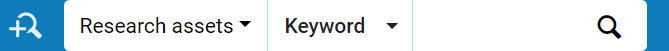 |
|
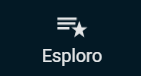 |
|
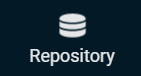 |
|
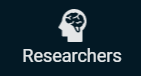 |
|
 |
|
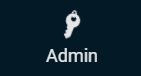 |
|
 |
|
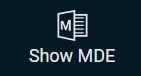 |
|
 |
|
 |
|
 |
|
 |
|
 |
|
 |
|
 |
|
 |








