Alma 2020 Release Notes
- Last updated
- Save as PDF
 Release:
Release:
Make the Most of December's Release
| Action Items |
|---|
| New Ex Libris Secure FTP Service - A new built-in secure ftp service is being made available by Ex Libris. You can simply start using it for your integrations, without needing any additional setup or coordination with your IT department. |
| Patron Welcome Letter - You can now send welcome letters to new patrons. The letters will be sent when a patron is granted a patron role in your library. |
| Auto Reject of Lending Requests Based on Licenses - You can now fine tune your lending resource sharing request processing so that requests will be automatically rejected if the electronic resource’s license does not allow sharing it. |
| Improvements to Concurrent Usage Access Rights - Institutions now have strict control over the number of concurrent users accessing a digital resource, and a session period after which the viewing session expires. This can be done by configuring parameters for the concurrent usage access rights policy. |
Upcoming Issues to Note
Improved Control over Creating and Editing Holdings
Starting from January 2021, administrators will have greater control over holdings editing. An inventory operator will be able to edit holdings if the physical inventory role is assigned and if the holdings are created for a permitted scope. Cataloging roles will also provide privileges only to edit Bibliographic and authority records. Recommended actions to be taken by an administrator is to identify all users that should be able to continue to manage holdings and add them to the role of physical inventory management (which can be done as a bulk operation).
PO Line Infrastructure Upgrade
In the upcoming releases, there will be technical upgrades to the PO line infrastructure but will not result in any functional changes.
Analytics Infrastructure Performance Upgrades
Ex Libris is currently implementing performance upgrades to the Alma Analytics infrastructure which will include the Oracle In-Memory Database. These upgrades will greatly improve performance when running analytics reports and are being rolled out gradually. The table below describes the rollout plan. For more information, see the Analytics - Infrastructure Improvements in 2020 document.
|
Instance |
Will be implemented during |
|---|---|
|
NA01 |
Completed |
|
NA02 |
Completed |
|
NA03 |
Completed |
|
NA04 |
Completed |
|
NA05 |
Completed |
|
NA06 |
Completed |
|
NA07 |
Completed |
|
NA91 |
Completed |
|
EU00 |
Completed |
|
EU01 |
Completed |
|
EU02 |
Completed |
|
EU03 |
Completed |
|
EU04 |
Completed |
|
AP01 |
Completed |
|
CA01 |
Completed |
|
CN01 |
January 2021 |
Alma Roadmap Highlights
The next version of the Alma Roadmap Highlights document will be published in January 2021.
January Release Sneak Preview
Click here to view the next release sneak preview.
Make the Most of November's Release
| Action Items |
|---|
| Enrich Digital Publishing with File Delivery URL - Institutions are now able to enrich the published digital records with URLs to the actual files, beyond existing URL to the delivery service, allowing external systems to run services requiring direct access to the file, copying the file, extracting full-text and more. |
Upcoming Issues to Note
OAS (Oracle Analytics Server) and DV (Data Visualization)
The OBI that is used with Alma Analytics is being upgraded to OAS (Oracle Analytics Server) which includes DV (Data Visualization). As many in the Ex Libris community are aware, the original plan was to upgrade to OBI 12. However, on January 31, 2020, Oracle released OAS (Oracle Analytics Server) to replace the OBI 12.
To read the OAS Upgrade Q&A, click here.
The following table details the rollout plan for the OAS:
| Environment | Freeze Start Date | OAS Go-Live Date |
|---|---|---|
|
EU03 |
June 17 |
June 21 |
|
NA02 |
July 13 |
July 19 |
|
NA03 |
July 13 |
July 26 (updated from 22.7) |
|
NA01 |
July 13 |
July 26 |
|
CA01, AP01 |
August 23 |
August 30 |
|
NA91 |
August 30 |
September 6 |
|
EU00, EU01, EU02 |
October 11 |
October 18 |
|
NA04, NA05, NA06, NA07, CN01 |
November 1 |
November 8 |
You may need to take certain steps prior to migration. See Ensuring Reports are Migrated.
Analytics Infrastructure Performance Upgrades
Ex Libris is currently implementing performance upgrades to the Alma Analytics infrastructure which will include the Oracle In-Memory Database. These upgrades will greatly improve performance when running analytics reports and are being rolled out gradually. The table below describes the rollout plan. For more information, see the Analytics - Infrastructure Improvements in 2020 document.
|
Instance |
Will be implemented during |
|---|---|
|
NA01 |
Completed |
|
NA02 |
Completed |
|
NA03 |
Completed |
|
NA04 |
Completed |
|
NA05 |
Completed |
|
NA06 |
Completed |
|
NA07 |
Completed |
|
NA91 |
Completed |
|
EU00 |
Completed |
|
EU01 |
Completed |
|
EU02 |
Completed |
|
EU03 |
Completed |
|
EU04 |
Completed |
|
AP01 |
Completed |
|
CA01 |
Completed |
|
CN01 |
January 2021 |
Go VE Rollout
Go VE, the self-switch process to move from Primo to Primo VE, is being gradually rolled out and made available as part of the November release to all single institutions (which are not part of a Network Zone) who use the Primo Back Office together with Alma. The Go VE button is visible in the Alma menu to General System Administrator users.
For more information, see Introduction to Go VE video (4 minutes) and the Go VE documentation.
As many of you already know, Alma development periodically needs to take a "back seat," and maintenance, cloud infrastructure, and other important tasks need to be handled in order to ensure that Alma meets the highest standards of performance and high availability. The October 2020 release is devoted to such tasks.
We would also like to take this opportunity to update you on the following:
NERS Enhancements Update
The following NERS 2019 enhancements were developed and delivered:
- Enhancing security and management of API keys
- User profile - Add field for last active date
- Automate Borrowing Request Processes
- Option to not show related holdings locations
- Add Pop-Up Notice at Scan in Items
- Link resolver delivers physical holdings for wrong titles for PCI records
- Administration: Expand Repository Advanced Search Options
- Split role user manager in 2: the user manager and the patron manager
- Add ability to customize Purchase Request online form
- Portfolios in an electronic collection/package should inherit data displays from the collection's service
NERS 2020 - Final NERS Enhancement Requests for 2020 are:
- Provide the ability to identify broken links to electronic and digital resources
- Improve Repository Search functionality with free text options for MARC tags and subfields in Advanced Search
- Resource sharing: updates to due dates of borrowing request loans to be reflected in resource sharing and fulfillment
Idea Exchange Statistics
- 292 Ideas have already been Completed
- 69 Ideas have the status Planned
- 20~ Ideas are being considered and have the status Under Review.
- 700~ voters interacted with Alma on Idea Exchange in the last 30 days
Cloud Apps
Can you guess the most popular Cloud App – i.e. the Cloud App with the highest number of downloads?
The HathiTrust Availability Cloud App wins hands down! This Cloud App queries the HathiTrust API to look for availability for each displayed BIB record. A match is based on OCLC, ISBN, and ISSN numbers as cataloged in the record.
Want to know more about Cloud Apps? Check out the Cloud App release blog and the Cloud App documentation.
Alma Education
Alma Webinars
Attendance Statistics for Alma webinars:
- Alma Product Webinars: 3966
- Best of Knowledge Days: 7925
- Best Practices for the Ex Libris Community During COVID-19: 1823
The top Three Most Attended:
- Alma & Primo Best Practices and Q&A in Light of COVID-19 – 911
- Using Alma Analytics to Perform Overlap Analysis & Deselection – 805
- Optimize and Streamline Alma Workflows – 754
Alma What's New Videos
There are now more than 1.65K subscribers to Alma’s What’s New Videos
19 new videos were posted in the first 8 months of 2020, with a total of 23,000~ views
And, the top 3 most viewed are:
- New Alma Metadata Editor – 6,984 views
- Alma New Layout – 3,772 views
- Cloud Apps – 1,236 views
GuideMe 
Ex Libris’ GuideMe has given additional support to Alma users in this time of increased need wherever they may be located, bringing just-in-time, step-by-step guidance on important workflows in Alma.
More than 20 GuideMe walkthroughs are currently available (depending on role and permissions) covering topics such as fiscal period management, normalizing bib records, and exporting and importing records for cleanup.
The top three walkthroughs, based on usage data are:
- Rollover Ledgers – the first step in the fiscal-period close process
- Rollover PO Lines – the second step in the fiscal-period close process
- Rollover Resource Sharing Requests – the final step in the fiscal-period close process
Read more about GuideMe on our GuideMe blog here.
Community Zone Update
In collaboration with the Community Zone Management Group, it will not be possible to add or edit the following fields in the Community Zone by members of the community:
- 856 subfield u
- All 9xx fields excluding 906, 999 and 920
These fields will NOT be saved even if edited/added, as a new Normalization Rule, applicable only in the CZ, will prevent this.
A cleanup of these fields from Community Zone records will follow.
DARA
- DARA continues to grow and is widely used across all regions.
- 6628 recommendations have been implemented by 714 institutions
- The top 3 most popular recommendations are:
- 50,000~ link local electronic collection to CZ
- 45,000~ unavailable portfolios
- 25,000~ link standalone portfolio to CZ
Statistical Trends Across All Institutions
Physical Loans – across all institutions
- 2020 started very strongly in regard to physical loans
- with close to 5M transactions in January
- dropping significantly from April to June with an average of 500,000 loans per month.
- happily, we can now see a rising trend with 1.5M+ transactions for August
Digital Files – across all institutions
- Stats show a very sharp increase in the number of digital files
- We can see a significant jump from
- 2.6M files in February
- to 4.7M+ in March,
- and 5.3M in August
Electronic Portfolios – across all institutions
- A very steady increase in the 1st 8 months of the year in the growth of electronic portfolios
- Growing from 900,000~ in March,
- To more than 1B in August
Electronic Collections – across all institutions
- A huge increase in the number of electronic collections
- 340,000~ in March
- 1.1M+ in June
- 1.2M+ in August
Patron Requests – across all institutions
- Patron requests decreased sharply
- from 1M+ in February to 150,000~ in April.
- however, the situation has improved; August sees more than 600,000~ requests
Upcoming Issues to Note
OAS (Oracle Analytics Server) and DV (Data Visualization)
The OBI that is used with Alma Analytics is being upgraded to OAS (Oracle Analytics Server) which includes DV (Data Visualization). As many in the Ex Libris community are aware, the original plan was to upgrade to OBI 12. However, on January 31, 2020, Oracle released OAS (Oracle Analytics Server) to replace the OBI 12.
To read the OAS Upgrade Q&A, click here.
The following table details the rollout plan for the OAS:
| Environment | Freeze Start Date | OAS Go-Live Date |
|---|---|---|
|
EU03 |
June 17 |
June 21 |
|
NA02 |
July 13 |
July 19 |
|
NA03 |
July 13 |
July 26 (updated from 22.7) |
|
NA01 |
July 13 |
July 26 |
|
CA01, AP01 |
August 23 |
August 30 |
|
NA91 |
August 30 |
September 6 |
|
EU00, EU01, EU02 |
October 11 |
October 18 |
|
NA04, NA05, NA06, NA07, CN01 |
November 1 |
November 8 |
You may need to take certain steps prior to migration. See Ensuring Reports are Migrated.
Analytics Infrastructure Performance Upgrades
Ex Libris is currently implementing performance upgrades to the Alma Analytics infrastructure which will include the Oracle In-Memory Database. These upgrades will greatly improve performance when running analytics reports and are being rolled out gradually. The table below describes the rollout plan. For more information, see the Analytics - Infrastructure Improvements in 2020 document.
|
Instance |
Will be implemented during |
|---|---|
|
NA01 |
Completed |
|
NA02 |
Completed |
|
NA03 |
Completed |
|
NA04 |
Completed |
|
NA05 |
Completed |
|
NA06 |
Completed |
|
NA07 |
Completed |
|
NA91 |
Completed |
|
EU00 |
Completed |
|
EU01 |
Completed |
|
EU02 |
Completed |
|
EU03 |
Completed |
|
EU04 |
Completed |
|
AP01 |
Completed |
|
CA01 |
Completed |
|
CN01 |
January 2021 |
Next Release Sneak Preview
Click here to view the next release sneak preview.
Make the Most of September's Release
| Action Items |
|---|
| New Metadata Editor - Ex Libris announces the rollout of the new Metadata Editor. In the current release, the new Metadata Editor contains the Records Management core functionality (the functionality available in the original Metadata Editor plus new features). Template and Rule management will be rolled out in the upcoming releases, giving users enough time to adjust to the changes. Starting from the September release, Alma users can switch back and forth between the new and the original Metadata Editors. |
| New Layout Enhancements - Continuing the rollout of the new Alma layout, the new layout is now available for Alma users. Starting from the August release, Alma Administrators can turn the new functionality on (Opt-in). In September release, users who were opted in can switch between the current and the new layout as required. |
| New Auxiliary Digital Usage Type - A new Auxiliary Digital Usage Type enables institutions to differentiate between full online availability and files which are auxiliary to other resource types, such as a digital table-of-contents for a physical resource. This content is available in Primo but not indexed as online availability. |
Upcoming Issues to Note
RapidILL Integration
Alma and RapidILL now support a fully integrated end to end process on both the borrower and lender side. A library that is using Alma and RapidILL can experience the full workflow of requesting and receiving as a borrower, or shipping as a lender, using only Alma screens.
As borrower:
- The patron can submit a request through Primo, or the library can place a request via Alma
- The request is automatically forwarded to RapidILL for processing the borrower's request and for finding a lending request. Rapid will automatically reject this action if there is no available resource in Rapid that can fulfill the request
- When the resource is received in Rapid, the Alma request is automatically completed, and an email to the patron with a link to the resource is automatically sent by Alma
- Alma can be configured to require manual forwarding of the email to the patron
- The received resource remains available to the staff use to view or forward again to the patron
As lender:
- When a lending request is created in Rapid it is automatically created in Alma as well.
- The staff can use the Alma Manage Fulfillment Options action to access the requested electronic resource or to request digitization of the physical resource
- The Ship Digitally action can be used to upload the digital file to Alma. Alma will automatically forward the document to RapidX, resulting in the request being fulfilled in Rapid and in Alma
For more information, see RapidILL Based Resource Sharing Workflow.
OAS (Oracle Analytics Server) and DV (Data Visualization)
The OBI that is used with Alma Analytics is being upgraded to OAS (Oracle Analytics Server) which includes DV (Data Visualization). As many in the Ex Libris community are aware, the original plan was to upgrade to OBI 12. However, on January 31, 2020, Oracle released OAS (Oracle Analytics Server) to replace the OBI 12.
To read the OAS Upgrade Q&A, click here.
The following table details the rollout plan for the OAS:
| Environment | Freeze Start Date | OAS Go-Live Date |
|---|---|---|
|
EU03 |
June 17 |
June 21 |
|
NA02 |
July 13 |
July 19 |
|
NA03 |
July 13 |
July 26 (updated from 22.7) |
|
NA01 |
July 13 |
July 26 |
|
CA01, AP01 |
August 23 |
August 30 |
|
NA91 |
August 30 |
September 6 |
|
EU00, EU01, EU02 |
October 11 |
October 18 |
|
NA04, NA05, NA06, NA07, CN01 |
November 1 |
November 8 |
You may need to take certain steps prior to migration. See Ensuring Reports are Migrated.
Analytics Infrastructure Performance Upgrades
Ex Libris is currently implementing performance upgrades to the Alma Analytics infrastructure which will include the Oracle In-Memory Database. These upgrades will greatly improve performance when running analytics reports and are being rolled out gradually. The table below describes the rollout plan. For more information, see the Analytics - Infrastructure Improvements in 2020 document.
|
Instance |
Will be implemented during |
|---|---|
|
NA01 |
Completed |
|
NA02 |
Completed |
|
NA03 |
Completed |
|
NA04 |
Completed |
|
NA05 |
Completed |
|
NA06 |
Completed |
|
NA07 |
Completed |
|
NA91 |
Completed |
|
EU00 |
Completed |
|
EU01 |
Completed |
|
EU02 |
Completed |
|
EU03 |
Completed |
|
EU04 |
Completed |
|
AP01 |
Completed |
|
CA01 |
Completed |
|
CN01 |
January 2021 |
Make the Most of August's Release
| Action Items |
|---|
| Cloud Apps - Cloud Apps is an open framework that enables developers to write apps that run inside Ex Libris higher education products such as Alma, Primo VE back-office, Esploro, Leganto and Rapido. It adds new features beyond core Ex Libris functionality, which can integrate with other systems, or can provide shortcuts and efficiencies for institution-specific workflows. |
| New Layout - Additional improvements related to the New Layout have been made available that include changes to the Configuration menu, Action icons customization and Summary section. |
Upcoming Issues to Note
Sandbox Refresh
As a reminder, premium sandboxes will be updated in August according to Alma's premium sandbox refresh policy.
Security update - Removing HTTP allowed exceptions for Alma
To align with industry standards and avoid security vulnerabilities, Ex Libris is removing its remaining HTTP allowed exception. Alma will require working with HTTPS for all incoming traffic and as result, will redirect all HTTP traffic to HTTPS traffic. This means that all browser activity will continue working as usual. For more information, see Technical Requirements for Alma and Discovery Implementation.
Support for HTTP will be phased out as follows:
| Release | Environment |
|---|---|
| June | EU00, EU01, EU02 |
| July | NA01, NA02, NA03 |
| August | AP01 |
All other instances already support HTTPS only. We are also working to identify non-browser calls coming from specific IPs and are contacting several customers directly asking to change their calls to HTTPS.
For further assistance, open a Salesforce case and reply with the case number.
OAS (Oracle Analytics Server) and DV (Data Visualization)
The OBI that is used with Alma Analytics is being upgraded to OAS (Oracle Analytics Server) which includes DV (Data Visualization). As many in the Ex Libris community are aware, the original plan was to upgrade to OBI 12. However, on January 31, 2020, Oracle released OAS (Oracle Analytics Server) to replace the OBI 12.
To read the OAS Upgrade Q&A, click here.
The following table details the rollout plan for the OAS:
| Environment | Freeze Start Date | OAS Go-Live Date |
|---|---|---|
|
EU03 |
June 17 |
June 21 |
|
NA02 |
July 13 |
July 19 |
|
NA03 |
July 13 |
July 26 (updated from 22.7) |
|
NA01 |
July 13 |
July 26 |
|
CA01, AP01 |
August 23 |
August 30 |
|
NA91 |
August 30 |
September 6 |
|
EU00, EU01, EU02 |
October 11 |
October 18 |
|
NA04, NA05, NA06, NA07, CN01 |
November 1 |
November 8 |
You may need to take certain steps prior to migration. See Ensuring Reports are Migrated.
Analytics Infrastructure Performance Upgrades
Ex Libris is currently implementing performance upgrades to the Alma Analytics infrastructure which will include the Oracle In-Memory Database. These upgrades will greatly improve performance when running analytics reports and are being rolled out gradually. The table below describes the rollout plan. For more information, see the Analytics - Infrastructure Improvements in 2020 document.
|
Instance |
Will be implemented during |
|---|---|
|
NA01 |
Completed |
|
NA02 |
Completed |
|
NA03 |
Completed |
|
NA04 |
Completed |
|
NA05 |
Completed |
|
NA06 |
Completed |
|
NA07 |
Completed |
|
NA91 |
Completed |
|
EU00 |
Completed |
|
EU01 |
Completed |
|
EU02 |
Completed |
|
EU03 |
Completed |
|
EU04 |
Completed |
|
AP01 |
Completed |
|
CA01 |
Completed |
|
CN01 |
January 2021 |
Next Release Sneak Preview
Select September 2020 Sneak Preview to view the next release sneak preview.
Make the Most of July's Release
| Action Items |
|---|
| User Sets and Advanced Search for Users - The new options to search users in advanced mode allows creating sets based on multiple search attributes. This way, you can use complex conditions to save a list of users as a set for various purposes, such as for sending a notice, running an update etc. |
| Push user records from NZ not via SIS - Networks that share user records in the Network Zone can now manage the Network Zone users not only via SIS updates but also by manual or API updates, as well as by running batch user updates in the network using the Update/Notify Users job. |
| Scan In Interface - Allow check in of shipped items - You can now set the system to issue a warning if an item that is scanned in is expected to be shipped for resource sharing and not expected to be scanned in. |
| Enhancements to Forms - Institutions now have advanced control over the configuration of deposit forms, both staff and patron, including repeatable fields and additional filed types such as check-boxes and many more. |
| Enhanced Sorting Support for Collections - Patrons are provided with a rich set of new sort routines for titles under a collection, and Alma staff can configure the default sort routine both for sub-collections and for titles under each collection level. |
| Provide the ability to share and contribute GES templates in the CZ - Part II - Do you have a useful general electronic service you created? You can now share it with the community by contributing it to the Community Zone. |
| CZ Contribution - Update contributed collections - Part II - Do you have a local electronic collection that will be useful to wider Alma community? You can now contribute additional information associated with your local electronic collection. |
Upcoming Issues to Note
Sandbox Refresh
As a reminder, premium sandboxes will be updated in August according to Alma's premium sandbox refresh policy.
Security update - Removing HTTP allowed exceptions for Alma
To align with industry standards and avoid security vulnerabilities, Ex Libris is removing its remaining HTTP allowed exception. Alma will require working with HTTPS for all incoming traffic and as result, will redirect all HTTP traffic to HTTPS traffic. This means that all browser activity will continue working as usual. For more information, see Technical Requirements for Alma and Discovery Implementation.
Support for HTTP will be phased out as follows:
| Release | Environment |
|---|---|
| June | EU00, EU01, EU02 |
| July | NA01, NA02, NA03 |
| August | AP01 |
All other instances already support HTTPS only. We are also working to identify non-browser calls coming from specific IPs and are contacting several customers directly asking to change their calls to HTTPS.
For further assistance, open a Salesforce case and reply with the case number.
OAS (Oracle Analytics Server) and DV (Data Visualization)
The OBI that is used with Alma Analytics is being upgraded to OAS (Oracle Analytics Server) which includes DV (Data Visualization). As many in the Ex Libris community are aware, the original plan was to upgrade to OBI 12. However, on January 31, 2020, Oracle released OAS (Oracle Analytics Server) to replace the OBI 12.
To read the OAS Upgrade Q&A, click here.
The following table details the rollout plan for the OAS:
| Environment | Freeze Start Date | OAS Go-Live Date |
|---|---|---|
|
EU03 |
June 17 |
June 21 |
|
NA02 |
July 13 |
July 19 |
|
NA03 |
July 13 |
July 26 (updated from 22.7) |
|
NA01 |
July 13 |
July 26 |
|
CA01, AP01 |
August 23 |
August 30 |
|
NA91 |
August 30 |
September 6 |
|
EU00, EU01, EU02 |
October 11 |
October 18 |
|
NA04, NA05, NA06, CN01 |
November 1 |
November 8 |
You may need to take certain steps prior to migration. See Ensuring Reports are Migrated.
Analytics Infrastructure Performance Upgrades
Ex Libris is currently implementing performance upgrades to the Alma Analytics infrastructure which will include the Oracle In-Memory Database. These upgrades will greatly improve performance when running analytics reports and are being rolled out gradually. The table below describes the rollout plan. For more information, see the Analytics - Infrastructure Improvements in 2020 document.
|
Instance |
Will be implemented during |
|---|---|
|
NA01 |
Completed |
|
NA02 |
Completed |
|
NA03 |
Completed |
|
NA04 |
Completed |
|
NA05 |
Completed |
|
NA06 |
Completed |
|
NA07 |
Completed |
|
NA91 |
Completed |
|
EU00 |
Completed |
|
EU01 |
Completed |
|
EU02 |
Completed |
|
EU03 |
Completed |
|
EU04 |
Completed |
|
AP01 |
Completed |
|
CA01 |
Completed |
|
CN01 |
January 2021 |
Next Release Sneak Preview
Select August 2020 Sneak Preview to view the next release sneak preview.
Make the Most of June's Release
| Action Items |
|---|
| Limit User Managers to Non Restricted Accounts - It is possible to restrict users that have access to user accounts so that they cannot update restricted users accounts. For example, it is possible to set that some users that have a User Manager or Circ Desk Operator role will still not be able to update accounts of library staff. Restricted accounts can be defined as accounts with given user groups or with given user roles. |
| Bulk changes to Physical Items using existing jobs - Alma users are able to perform bulk changes on Physical Items directly through the Physical Items search and Items list. The changes will be done for selected records by the user using existing jobs. In addition, the user is able to create an itemized set for those records. |
| Ability to change all temporary fields for Physical Items - The Change Physical Items job has been enhanced to enable the user better coverage of temporary location changes, Statistics Notes, Sequences and an improved usability of the parameters screen. |
Upcoming Issues to Note
Security update - Removing HTTP allowed exceptions for Alma
To align with industry standards and avoid security vulnerabilities, Ex Libris is removing its remaining HTTP allowed exception. Alma will require working with HTTPS for all incoming traffic and as result, will redirect all HTTP traffic to HTTPS traffic. This means that all browser activity will continue working as usual. For more information, see Technical Requirements for Alma and Discovery Implementation.
Support for HTTP will be phased out as follows:
| Release | Environment |
|---|---|
| June | EU00, EU01, EU02 |
| July | NA01, NA02, NA03, AP01 |
All other instances already support HTTPS only. We are also working to identify non browser calls coming from specific IPs and are contacting several customers directly asking to change their calls to HTTPS.
For further assistance, open a Salesforce case and reply with the case number.
Analytics Infrastructure Performance Upgrades
Ex Libris is currently implementing performance upgrades to the Alma Analytics infrastructure. These upgrades will greatly improve performance when running analytics reports and are being rolled out gradually. The table below describes the rollout plan. For more information, see the Analytics - Infrastructure Improvements in 2020 document.
|
Instance |
Will be implemented during |
|---|---|
|
NA01 |
June 2020 |
|
NA02 |
Completed |
|
NA03 |
June 2020 |
|
NA04 |
Completed |
|
NA05 |
July 2020 |
|
NA06 |
Completed |
|
NA07 |
July 2020 |
|
NA91 |
July 2020 |
|
EU00 |
June 2020 |
|
EU01 |
June 2020 |
|
EU02 |
June 2020 |
|
EU03 |
July 2020 |
|
EU04 |
July 2020 |
|
AP01 |
July 2020 |
|
CA01 |
September 2020 |
|
CN01 |
January 2021 |
GND Name Authorities Changes
The German National Bibliographic Center DNB (Deutsche Nationalbibliothek) has announced that as of 16 June 2020 the GND (Gemeinsame Normdatei) Name Authorities marked as type N will no longer be supported and will be removed from the GND authority files.
For more information, see GND Name Authorities Changes.
Make the Most of May's Release
| Action Items |
|---|
| New Metadata Editor - The new Metadata Editor is now available for your review in the sandbox. See the Metadata Editor and Rollout Plan sections on the Usability Improvements page for more information. |
| Requesting Physical Items - It is now possible to set the system to ignore rota lenders that own only electronic copies of a resource, if the borrowing resource sharing request has been made to specifically request a physical resource. This can be set up by setting the new rs_ignore_electronic_for_physical_request parameter to ‘true’. |
| Recent Entities for Digital Resources - Collections and Digital representations are added to the list of “Recent Entities” for quick access. |
| Keyboard Shortcuts Enhancements - Users can now turn off Alma generic shortcuts when it overlaps with a special keyboard on language shortcut. Each user can access a special screen via the user menu, UI preferences. |
Upcoming Issues to Note
Security update - Removing HTTP allowed exceptions for Alma and Primo
To align with industry standards and avoid security vulnerabilities, Ex Libris is removing its remaining HTTP allowed exception. Alma will require working with HTTPS for all incoming traffic and as result, will redirect all HTTP traffic to HTTPS traffic. This means that all browser activity will continue working as usual. For more information, see Technical Requirements for Alma and Discovery Implementation.
Support for HTTP will be phased out as follows:
| Release | Environment |
|---|---|
| June | EU00, EU01, EU02 |
| July | NA01, NA02, NA03, AP01 |
All other instances already support HTTPS only. We are also working to identify non browser calls coming from specific IPs and are contacting several customers directly asking to change their calls to HTTPS.
For further assistance, open a Salesforce case and reply with the case number.
GuideMe Step-by-Step Walkthroughs
In the Alma May release, we are introducing these new GuideMe flows in the Resource Management functional area:
- Export Catalog for Cleanup
- Import Catalog after Cleanup
- Create a Set for a Manual Job
- Save a Query for a Manual Job
- Create Normalization Rule for Local Extensions
- Create Normalization Process for Local Extensions
- Run Job to Add Local Extensions
We highly recommend you take a look at these step-by-step walkthroughs available within the Alma interface (All GuideMe flows on Production). These are easily accessible from the GuideMe menu or the Alma help menu.
If you have an idea for a new workflow to add to our growing library, please submit your suggestions at the Idea Exchange under Alma.
GND Name Authorities Changes
The German National Bibliographic Center DNB (Deutsche Nationalbibliothek) has announced that as of 16 June 2020 the GND (Gemeinsame Normdatei) Name Authorities marked as type N will no longer be supported and will be removed from the GND authority files.
For more information, see GND Name Authorities Changes.
Next Release Sneak Preview
Select June 2020 Sneak Preview to view the next release sneak preview.
Make the Most of March's Release
| Action Items |
|---|
| Option to keep Rapid ILL requests open - If you use Alma to export borrowing requests to Rapid ILL, you can now keep the request active in Alma in order to further track the request in Alma until it is completed in Rapid ILL. |
| Claim request based on Average Supply Time - Borrowing libraries that use Alma for peer to peer requests can now automatically send claim messages to lenders that have not fulfilled a request within a defined period of time. In addition, the borrowing libraries can automatically cancel request that they expect to have been fulfilled already. |
| Support ability to change to an absolute path in the S/FTP Definition - The S/FTP definitions have been enhanced to support absolute paths in addition to the relative paths already supported. This is needed to support file transfer with specific systems provided by OCLC, which recently changed how they transfer files. |
Upcoming Issues to Note
Security update - Removing HTTP allowed exceptions for Alma and Primo
To align with industry standards and avoid security vulnerabilities, Ex Libris is removing its remaining HTTP allowed exception. Alma will require working with HTTPS for all incoming traffic and as result, will redirect all HTTP traffic to HTTPS traffic. This means that all browser activity will continue working as usual. For more information, see Technical Requirements for Alma and Discovery Implementation.
Support for HTTP will be phased out as follows:
| Release | Environment |
|---|---|
| July | NA01, NA02, NA03, AP01 |
| April | EU00, EU01, EU02 |
All other instances already support HTTPS only. We are also working to identify non browser calls coming from specific IPs and are contacting several customers directly asking to change their calls to HTTPS.
For further assistance, open a Salesforce case and reply with the case number.
OBI Upgrade and Data Visualization (DV)
Ex Libris is upgrading the Analytics platform from version 11 to 12 of OBIEE. As part of this upgrade, the Data Visualization tool is also being added, which adds great value to the analytics platform. To learn more about both OBI 12 and Data Visualization and how DV interacts with Alma, see Data Visualization (DV) and OBI 12. Please note that Data Visualization (DV) will be deployed in 'Preview Mode', meaning it is available for testing and evaluation but is not yet intended for full production use. We will continue to update you on plans for the general release of Data Visualization (DV) later in 2020.
For more information, visit the FAQ page.
Next Release Sneak Preview
April 2020 is a maintenance release that will not contain any new features.
Make the Most of February's Release
| Action Items |
|---|
| Local Extensions for Community Zone-Linked Bibliographic Records - Are you using the Community Zone? Did you always want to add your own proprietary information to Community Zone Bibliographic records? You can now achieve this by using local extensions. For more information see Working with Local Extension Fields. |
| "Quick Printing" Option for Multiple Records - Multi Select Quick printing support was added to the 'Pick From Shelf' task list. |
Sandbox Refresh
As a reminder, premium sandboxes will be updated in February according to Alma's premium sandbox refresh policy.
OBI Upgrade and Data Visualization (DV)
Ex Libris is upgrading the Analytics platform from version 11 to 12 of OBIEE. As part of this upgrade, the Data Visualization tool is also being added, which adds great value to the analytics platform. To learn more about both OBI 12 and Data Visualization and how DV interacts with Alma, see Data Visualization (DV) and OBI 12. Please note that Data Visualization (DV) will be deployed in 'Preview Mode', meaning it is available for testing and evaluation but is not yet intended for full production use. We will continue to update you on plans for the general release of Data Visualization (DV) later in 2020.
As of December 2019, OBI 12 for Alma Analytics and DV is being used by 14 institutions as early adopters. In March 2020, both OBI 12 and DV will be available to NA01, NA02 and NA03 institutions, and during May 2020 to all other institutions. As part of the OBI upgrade from v11 to v12, institutional reports will be migrated. During the migration (a week as per the following schedule) it will not be possible to create new reports that will be migrated to OBI12. This is referred to as the 'freeze period'.
| Data Center | Step | Date |
|---|---|---|
|
Chicago Data Center (NA01, NA02, NA03, NA91) |
Migration of OBI11 reports to OBI12 (freeze period) | February 22-28 |
| OBI12 Go Live | March 1 | |
| All other Data Centers | Migration of OBI11 reports to OBI12 (freeze period) | May 2 -8 |
| OBI12 Go Live | May 10 (Release Update) |
For more information, visit the FAQ page.
Next Release Sneak Preview
Select March 2020 Sneak Preview to view the next release sneak preview.
Make the Most of January's Release
| Action Items |
|---|
| More Possibilities for the Alma Color Theme - We have added an additional 6 new colors themes for an institution to select. This provides more options to fit your institution brand and separation between environments. The colors comply with accessibility standards for contrast. |
Sandbox Refresh
As a reminder, premium sandboxes will be updated in February according to Alma's premium sandbox refresh policy.
OBI Upgrade and Data Visualization (DV)
Ex Libris is upgrading the Analytics platform from version 11 to 12 of OBIEE. As part of this upgrade, the Data Visualization tool is also being added, which adds great value to the analytics platform. To learn more about both OBI 12 and Data Visualization and how DV interacts with Alma, see Data Visualization (DV) and OBI 12. Please note that Data Visualization (DV) will be deployed in 'Preview Mode', meaning it is available for testing and evaluation but is not yet intended for full production use. We will continue to update you on plans for the general release of Data Visualization (DV) later in 2020.
As of December 2019, OBI 12 for Alma Analytics and DV is being used by 14 institutions as early adopters. In March 2020, both OBI 12 and DV will be available to all NA institutions, and during May 2020 to all other institutions. As part of the OBI upgrade from v11 to v12, institutional reports will be migrated. During the migration (a week as per the following schedule) it will not be possible to create new reports that will be migrated to OBI12. This is referred to as the 'freeze period'.
| Data Center | Step | Date |
|---|---|---|
|
Chicago Data Center (NA01, NA02, NA03, NA91) |
Migration of OBI11 reports to OBI12 (freeze period) | February 22-28 |
| OBI12 Go Live | March 1 | |
| All other Data Centers | Migration of OBI11 reports to OBI12 (freeze period) | May 2 -8 |
| OBI12 Go Live | May 10 (Release Update) |
For more information, visit the FAQ page.
Cost Usage Subject Area in Alma Analytics Deprecated
- The fields of the Cost Usage subject area that are available when selecting New > Analysis > Cost Usage
- The out-of-the-box reports and dashboards for Cost Usage under /shared/Alma/Cost per Use/Reports and under /shared/Alma/Cost per use via COUNTER reports and acquisitions data
- The folder Cost per use via COUNTER reports and acquisitions data
- Take advantage of the over 30 new out-of-the-box reports in the /shared/Alma/Cost per use via COUNTER reports e-inventory and acquisitions data/Reports folder. These reports use the new Cost Usage of the E-Inventory subject area.
- Use the out-of-the-box Electronic Cost Usage Dashboard (which uses the above reports) located in the /shared/Alma/Cost per use via COUNTER reports e-inventory and acquisitions data/Dashboards folder.
- Make their own customized reports using the Cost Usage dimension of the E-Inventory subject area.
GuideMe Step-by-Step Walkthroughs
Take advantage of our new GuideMe walkthroughs! GuideMe is a help tool layered over Alma, providing step-by-step guidance enabling you to get just-in-time help on selected workflows. These flows are segmented by role displaying flows relevant to your role in your institution. Additional GuideMe flows will be added on an ongoing basis. See GuideMe FAQ for more information.
Next Release Sneak Preview
Select February 2020 Sneak Preview to view the next release sneak preview.
Main Features
Change vendor in order – send order to target vendor
Existing functionality of "Change vendor in order" was enhanced to allow sending the order to the new (target) vendor. When the user selects the source and target vendors, the user is now able to choose from the following options:
- 'Simply' change the vendor name on the order.
- Change the vendor name on the order and also send the order to the new vendor.
When selecting the "Send" option, the new functionality allows users to select whether to immediately send the order to the new vendor or stop the order for review for either one-time or continuous orders.
Additionally, an option to send a cancelation to source vendor is provided. This is relevant only if the orders were already sent to the source vendor. If selected, a cancelation letter will be sent to the source vendor containing all the canceled PO lines (can contain 'one-time' and / or 'continuous' PO lines).
In cases where the user selected to 'Automatically send orders to the new vendor', and there was failure to progress the PO line in the workflow, the PO Line will remain "In Review" with the relevant alerts.
For more information, see Changing Vendors in PO Lines and POs.
Including vendor invoice number in POLs as part of EDI invoicing process
New Advanced Search Option "Owning Library"
 Idea Exchange URM-122328
Idea Exchange URM-122328An additional search field "Owning Library" was added to Alma advanced search when searching by PO Line. When searching order lines in an institution with multiple libraries, this allows limiting the search to specific libraries.
Patron Welcome Letter
The document, How to configure a letter to not be sent under certain circumstances, shows an example of how this can be done.
Enhanced Staff Audit Capabilities
A new option allows audit of the public IP address of the users that logged into Alma. This new option now appears on the Staff Login Report (Alma Configuration > General > Staff Login Report). This is useful if the institution needs to be able to track from which IP address a staff user logged in for security audit reasons.
The option Excel (User IP Address) was added to the Export option on the Staff Login Report page. Click this option to download an Excel file with the user names, last login times and IP addresses of all logged in users.
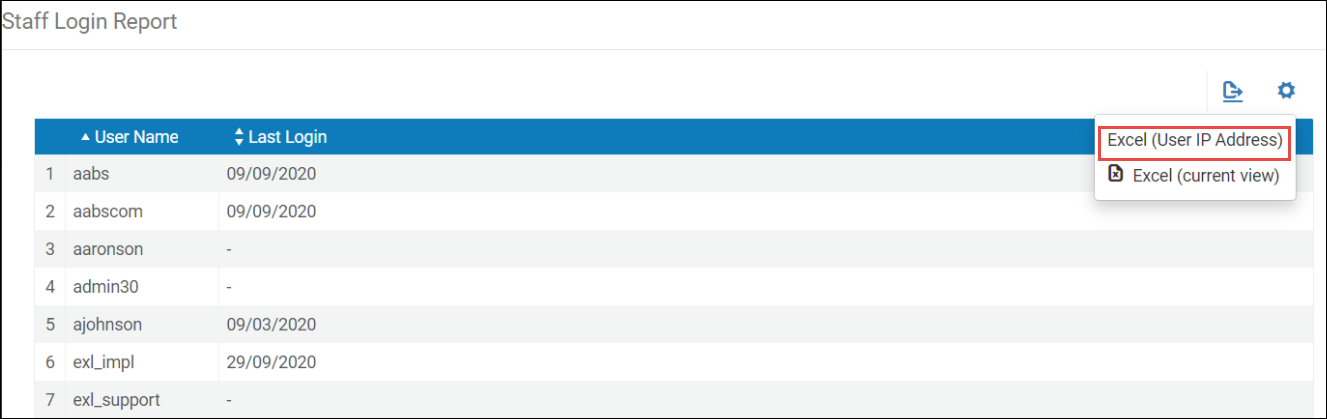
If desired, you can prevent the retention of the public IP addresses of users that logged into Alma. Then new entries will not be added to the list, and after a week the list will empty. To do that, enter 0 (zero) in the staff_login_ip_address_retention parameter in the Other Parameters table (Configuration > Other Parameters > User Management).
See Staff Login Report and See Configuring Other Settings (User Management).
On Hold Shelf Letter Reminder
Add a new privilege that controls the view of active balance in the Manage Patron Services screen
- Visibility of the Fines/fees tab in the 'User details' screen.
- Searching by Fines/Fees in the 'Advanced Users' search.
- Presentation of the patron's 'Active balance' in the 'Manage patron services' screen.
Disabling this privilege for a role will prevent a user with this role from viewing a patron's fine/fees. To disable a role privilege, contact ExLibris support.
Add new circulation desk configuration to control the appearance of the 'register new user' button
Deliver Digital Documents
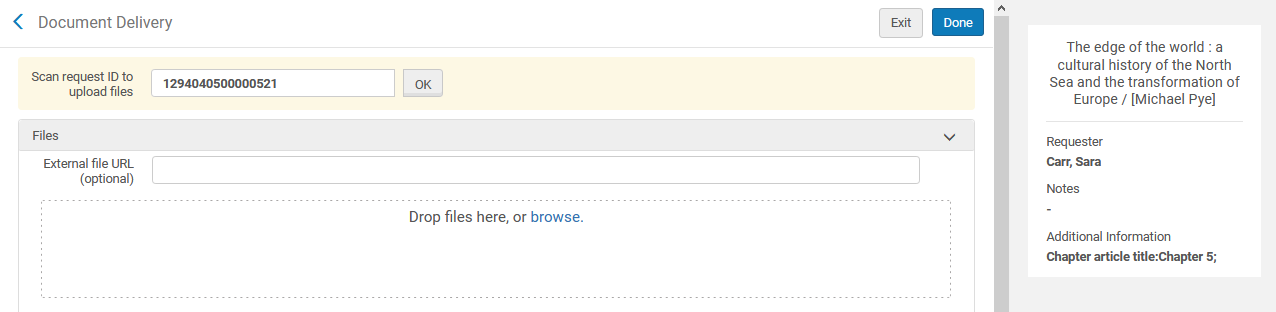
- If the request is attached to an item, use the item’s terms of use, as is currently done in the digitization task list.
- If the request is attached to a holding with items, use the first item that has an is digitizable = true policy. If no items can be digitized, the digitization terms of use are irrelevant, including the fee.
- For general digitization requests where no items exist, digitization fees are not added unless the operator creates an item and attaches it to the request.
Improved Shipping Interfaces
New 'Shipped Digitally' Task
Locate - Electronic Licenses
December 2020 Fulfillment-Resource Sharing URM-106764
An institution is now able to automatically reject lending requests if the electronic resource they have is not allowed for resource sharing as per signed license agreements. This was done by enhancing the existing “Reject request when only electronic available” with the option to add rejection rules based on the license attached to the electronic resource.
Item Level Requesting in an Automated Fulfillment Network (AFN)
Z39.50 Look Up Electronic Inventory
Now the Z39.50 Integration Profile supports the following:
- searching in electronic inventory of the institution,
- In a consortia environment, where electronic inventory can be managed on behalf of the members in the Network Zone, supports searching electronic inventory managed in the Network Zone.
To search in electronic inventory in the IZ, select the new "Enrich with electronic inventory" checkbox in the Actions tab of the Z39.50 integration profile. When chosen, the response includes information about the electronic inventory available in the institution.
In consortia environments that manage electronic inventory on behalf of the members in the Network Zone, select the "Include Results of E-resources Managed in the Network" checkbox to check the Network Zone for electronic inventory available for the Institution Zone. This option is available on Institution Zone-level only. When this option is selected, then when searching in the Institution Zone repository, not only the bibliographic data and inventory availability from the Institution Zone is retrieved, but also the Network's bibliographic data and inventory availability for the specific member (if exist).
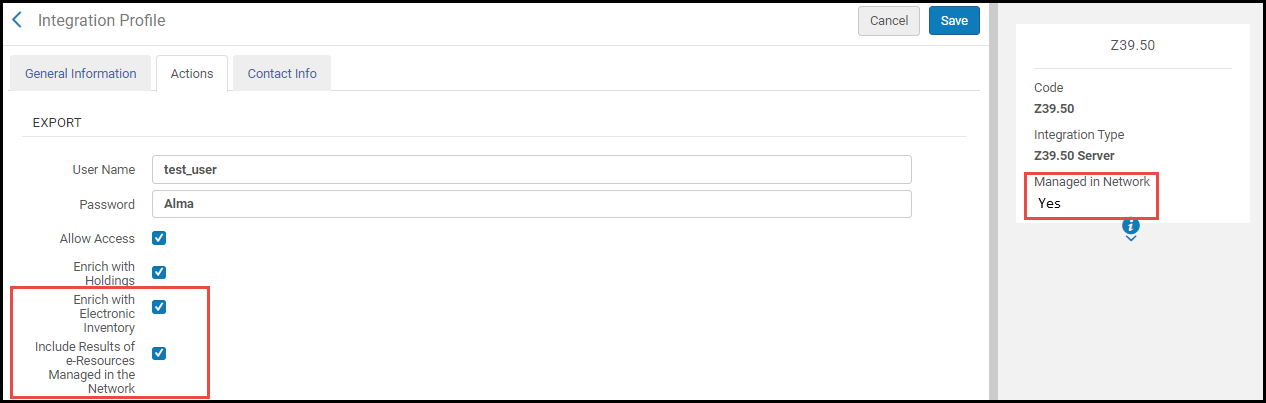
In some consortia with many members, the configuration of Z39.50 integration profile is done by the Network and is distributed to all members, in order to reduce redundancy of the configuration by all members. In such cases, when the Z39.50 integration profile is marked as "Managed in Network", the new option "Include results of e-resources managed in the Network" is visible in the Network Zone institution as well. The network can determine whether this profile is distributed to members with this option activated or disabled.
Any member using this profile can decide to opt out and manage the profile locally by selecting Unlink from Network in the profile's row actions.
See Z39.50 Search.
Show Institution Zone-Level Suppress Icons in Network Zone Search
When searching in the Network Zone, the status of bibliographic records and holding records in terms of suppression is now visible. This eliminates the need of the staff to log in to the individual Institution Zone in order to understand the suppression status.
- The Suppress icon is displayed in the Held By tab next to the institution that suppressed the Bib record:
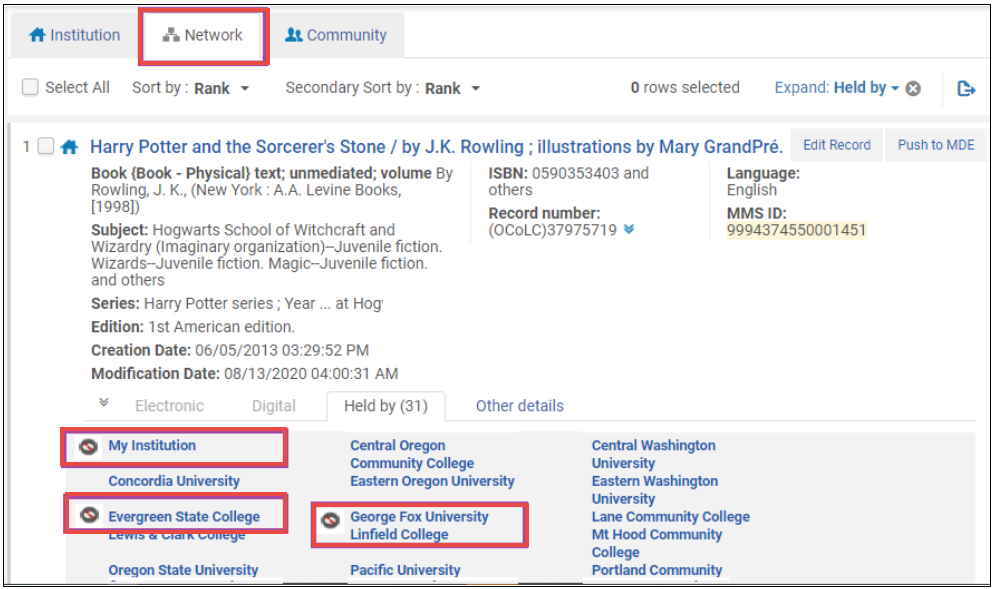
- The Suppress icon is displayed next to the suppressed holding data of a specific institution. In addition, if the bib record is suppressed, the Suppress icon is displayed in the Summary panel.
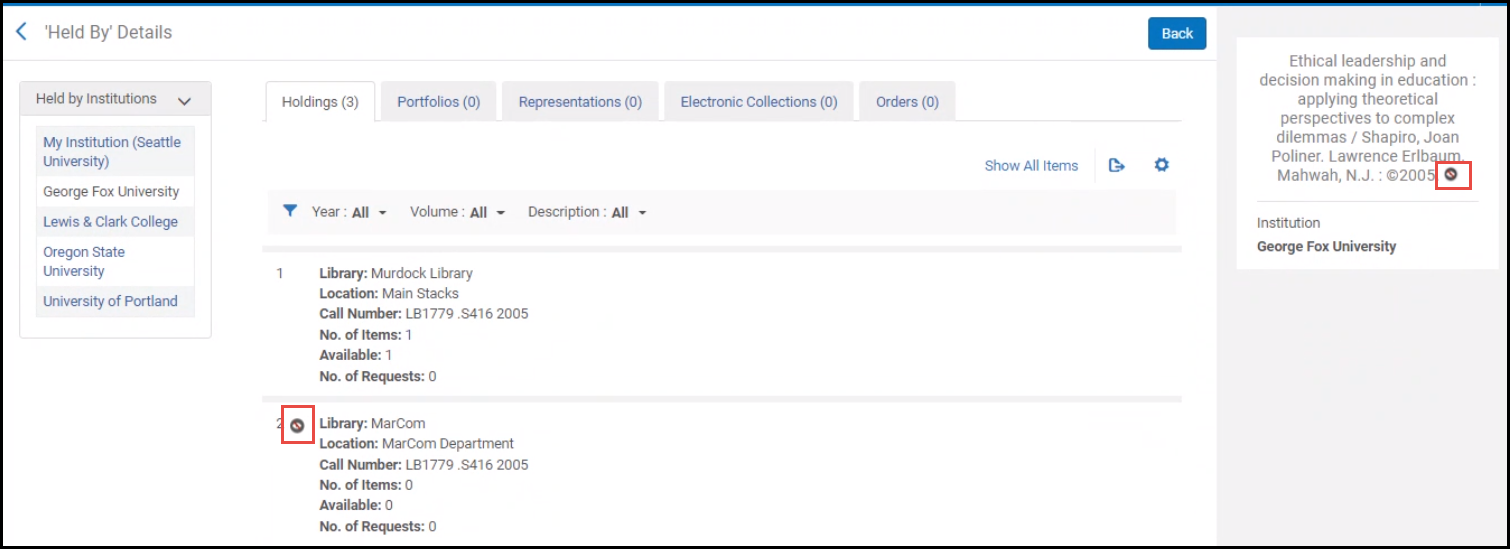
Add support for manual description with holding in create request
The Create Request API now supports adding a manual description, which together with a Holdings ID can be used instead of an Item barcode.
KERIS ILL Integration
CDI 'Selective Yes/No' read-only in case 'Full text in CDI only' is turned ON in Electronic collection editor
SBN: Support of Authority Record Contribution, Including Links to Other Authorities
- if corresponding linked authority record exist in SBN - contributes the main authority record/update to SBN,
- if corresponding linked authority does not exist in SBN - creates the linked authority record in SBN and then contributes the main authority record/update to SBN.
Modification of a linked field recreates the link in SBN and updates the field in Alma.
Extended Lookup for Authority UNIMARC Classification
New access points were added to the UNIMARC classifications.
Lookup for Authority UNIMARC classification was added to fields 676 and 686:
- Bib 676$a is mapped to Auth 250$a
- Bib 676$c is mapped to Auth 250$j
- Bib 686$a is mapped to Auth 250$a
- Bib 686$c is mapped to Auth 250$j
To implement this functionality over records that already exist, re-indexing of records and authorities should be run.
New Metadata Editor Enhancements
"Go to page" Option on the Pagination Bar
The "Go to page" option was added to all related information tabs in the new MD Editor (versions, related records, etc). This allows users to jump to the desired page.
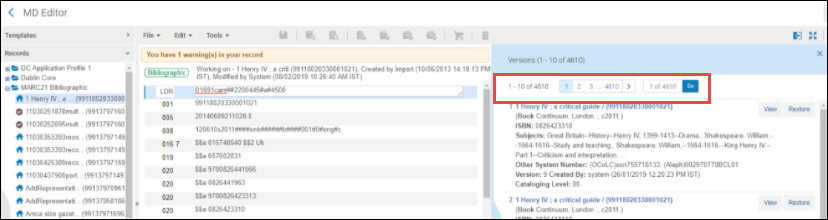
Notes Accessible from the Notes Icon
Now users can open notes in the MD Editor by clicking the ![]() Note icon on the header of the Editing panel. The existing ability to open notes by selecting View Related Data > View Notes remains as well.
Note icon on the header of the Editing panel. The existing ability to open notes by selecting View Related Data > View Notes remains as well.
Note that the ![]() Note icon appears both on the Records List and on the Editing panel's header. However, clicking it in the Editing panel's header opens the View Notes pane, and on the Records List it exists only for indication.
Note icon appears both on the Records List and on the Editing panel's header. However, clicking it in the Editing panel's header opens the View Notes pane, and on the Records List it exists only for indication.
![]()
See Menu Bar.
Improved Control Over Relinking of Holdings and Items
To make sure that relinking of holdings and items is only done by authorized users, the following were added to Alma:
- A new role "Physical Inventory Operator – Limited".
- A new privilege "Relink Bib". This privilege was added to "Physical Inventory Operator", "Repository Manager", and the new "Physical Inventory Operator – Limited" roles. Note that all the other roles who had the option to relink as part of other privileges, will lose this capability with the addition of this new privilege.
The new "Physical Inventory Operator – Limited" role has the same privileges as "Physical Inventory Operator", and the new privilege "Relink Bib". However, this new privilege is True for the "Physical Inventory Operator" and "Repository Manager" roles, and it is False for the "Physical Inventory Operator – Limited" role. Thus, the new "Physical Inventory Operator – Limited" role allows limiting the ability to move inventory from one bibliographic record to the other to users with the "Physical Inventory Operator" and "Repository Manager" roles.
See Managing User Roles, Moving Holdings Between Bibliographic Records (Relinking), Relinking Items to Another Bibliographic Record.
View Linked and Unlinked Bibliographic Headings
A new checkbox "Show authorized headings" was added to the "Headings from bibliographic records" tab in the ME Editor. When pressing F3, this allows you to see in the list of bibliographic headings both authorized and non-authorized headings, which allows you to view the full list of headings available.
- When the checkbox is clear, upon pressing F3 the Bibliographic Headings tab shows only unauthorized headings.
- When the checkbox is selected, all bibliographic headings are displayed for the vocabulary of the bibliographic field. If there are several vocabularies defined for the field (by the priority mechanism), the list includes bibliographic headings linked to all of them. Authorized headings have the binocular icon next to them. This indicates which headings are authorized and the type of authorization (
 full or
full or  partial). Unauthorized headings appear in the list without an icon.
partial). Unauthorized headings appear in the list without an icon.
For authorized headings, clicking the View option opens the right side of the split screen with the bib record(s), linked and unlinked, in one sub-tab, and the linked authority in the other sub-tab. For unauthorized headings, clicking the View option displays the right side of the split screen with the bibliographic record.
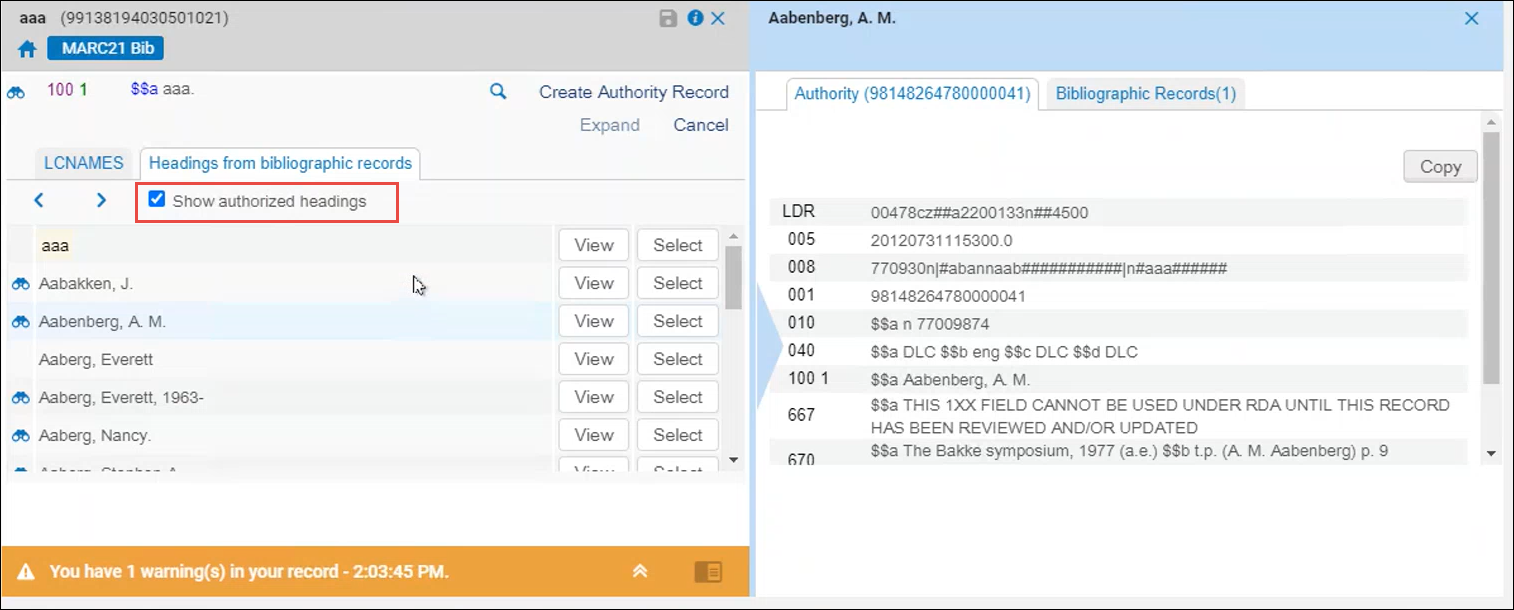
See Viewing Bibliographic Records Linked or Available for a Suggested Authority Record.
Relink Holdings of In Process Items to Bibs with Requests
 Idea ExchangeURM-133216
Idea ExchangeURM-133216Now you can re-link holdings to target bib, even if there are some item requests on this bib. Previously it was not possible to re-link holdings if the holdings' items had requests on them.
See Moving Holdings Between Bibliographic Records (Relinking).
General Publishing Enhancements
Support for Configuring Two Sets
Now you can configure two sets in the General Publishing profile. The sets can be of any type, and you can choose sets of different types, for example, one set of electronic titles, and one set of physical items.
If the publishing is on the Bibliographic level, the output will include one title, with all the information--Physical / Electronic (Network Zone) / Electronic (Institution Zone)--linked to a single title.
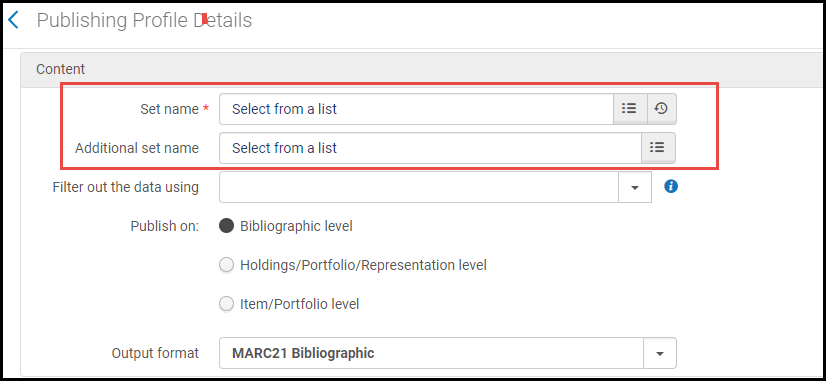
See Publishing and Inventory Enrichment (General Publishing).
Support for Combined Sets
In a consortia where electronic resources are centrally managed in the Network Zone, the member libraries view/search the e-resources that are available for them via the standard Alma staff search result using ‘Search Scope: Combined results’. In order to publish centrally-managed resources as well as the locally-managed resources to member discovery system, Alma now supports publishing a set with combined results in the General Publishing profile. The output includes Electronic Network Zone and Institution Zone records, as well as physical Institution Zone bibliographic records, with their configured normalizations and enrichments.
If the set contains duplications of NZ records and IZ records, then only one bibliographic record is published, including enrichment from both scopes (IZ, NZ). This means that he NZ record is published with all its information - NZ e-inventory, IZ e-inventory, and IZ local extension.
When publishing a combined-results set, the data enrichment may include elements both from the member institution and from the Network. To differentiate between local information and Network Zone information, the "Institution Code Enrichment" field was added to the General Publishing profile, where the institution code can be entered. This institution code is then added to all enriched entities, including all types of inventory and local extensions.
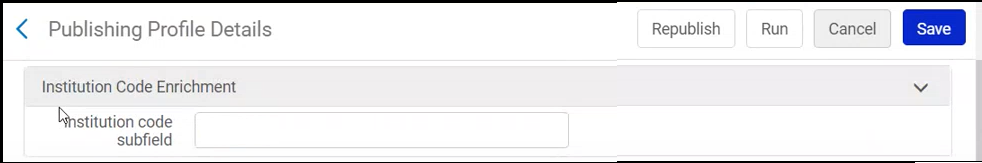
See Publishing and Inventory Enrichment (General Publishing), Combining Institution and Network Zone Search Results.
Letters Configuration Page Enhancements
 Idea ExchangeURM-116284
Idea ExchangeURM-116284The columns "Updated By" and "Last Updated" were added to the Letters Configuration page. This helps you troubleshoot issues with letter customization and know which staff user last updated the configuration.
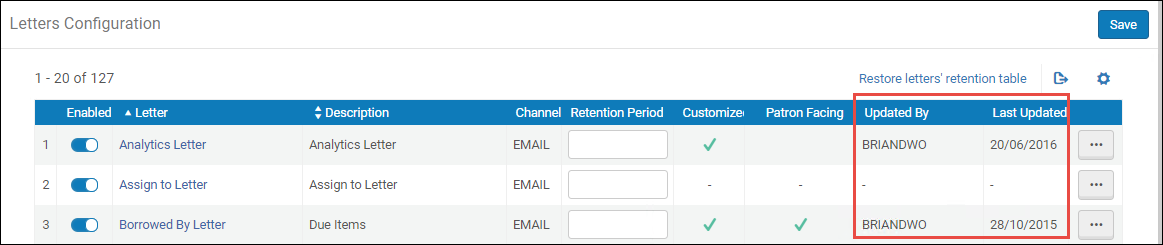
See Configuring Letters.
New Ex Libris Secure FTP Service
Ex Libris now provides out-of-the-box secure FTP capabilities using Ex Libris Secure FTP service for file transfer between Alma and external systems. This is an alternative to using institution's own FTP solutions, although this option remains available (see Configuring S/FTP Connections).
The Ex Libris Secure FTP services provides a separate directory for each customer. This folder contains two sub-directories: Production and Sandbox. You have a Read/Write access to these directories. Alma also has R/W access to these directories.
Limitations to the Ex Libris FTP server directories:
- Max 1GB for the directory
- Data retention period - 30 days
Improvements to Concurrent Usage Access Rights
The functionality of the Concurrent Usage parameter for digital access rights has been improved with the following developments:
- The user session now times out after the number of minutes configured.
- Only the configured number of users can view the representation concurrently.
- A countdown warning message is displayed 60 seconds before the session expires.
- When a user closes a session, the slot opens up for a different user to view the representation.
Allowing starting Course Load jobs via API
 Idea Exchange URM-136861
Idea Exchange URM-136861- Find the job ID that should be used for submitting the job. GET /almaws/v1/conf/jobs?type=SCHEDULED
- Submit the job:{{POST /almaws/v1/conf/jobs/ {job id}
?op=run}} with the payload: <job/> (no parameters)
Disable PO Line and Invoice Alerts
 Idea Exchange URM-133152
Idea Exchange URM-133152Some PO line and invoice alerts, as seen on their respective Alerts tabs, can now be disabled. The disabling of the alerts also effects the confirmation message associated with these alerts. The eligible alerts are found on the Manage Acquisitions Alerts page (Configuration Menu > Acquisitions > General > Manage Acquisitions Alerts) in two sections, one for invoice alerts, and one for PO line alerts. It is important to note that if an alert is disabled and purchasing review rules or invoice review rules are set for the alert that is disabled, the rule will not work for any PO lines/invoices that are recalculated or created. If an alert is disabled, alerts on existing PO lines/invoices are maintained until the PO line or invoice is recalculated.
Manually Mark PO Line for Review When Creating from EOD/API
You now have the option to stop PO line for review when the PO line is created via API or EOD. To do so, you must:
- Add a new rule to the Purchasing review rules to stop review of PO lines with the assertion, Manually mark for review. (see Configuring Purchasing Review Rules). Valid values are Y, y, TRUE, True, and affirmative.
- Indicate on the order coming from API/EOD that it should stop for review:
- For API, add the following text to the URL of the create order API: requires_manual_review=true.
- For EOD, Set the Require manual review field to True in the New Order import profile (PO line information tab).
Selector Roles for Rialto Users Only
The Selector role in Alma is now associated to the Rialto roles section. If you are using the Selector role and do not have Rialto enabled, you should replace the Selector role with the Purchase Request Operator/Manager role, which has the same functionalities as the Selector role had previously.
Prevent Closed/Approved Invoices from Being Set to Review
Two new privileges are now available on the Invoice Operator and Invoice Manager roles. The Send back to review privilege defaults to enabled and the Delete invoice line privilege is disabled by default to maintain existing functionality for all customers. To modify, contact Ex Libris customer support. If the Send back to review privilege is disabled, users cannot send closed and approved invoices back to review. Invoices which are waiting for approval still have the option to be sent back to review if they were not yet approved
Display the Waive Reason in the List of Fines and Fees
A new column, Waive Reasons, is now available in the Fee/Fine List on the User Details page. By default, the column is disabled. It can be added from the Column Display Option, and reflects the waive reason(s) of the fine or fee, separated by commas when more than one reason is available.
New Alma Layout Turned On for All Users
Continuing the rollout of the new Alma layout, starting from the November release, the new layout is turned on automatically for Alma users. In the New Alma Layout And Menu Options page (Configuration Menu > General), the last option is automatically selected.
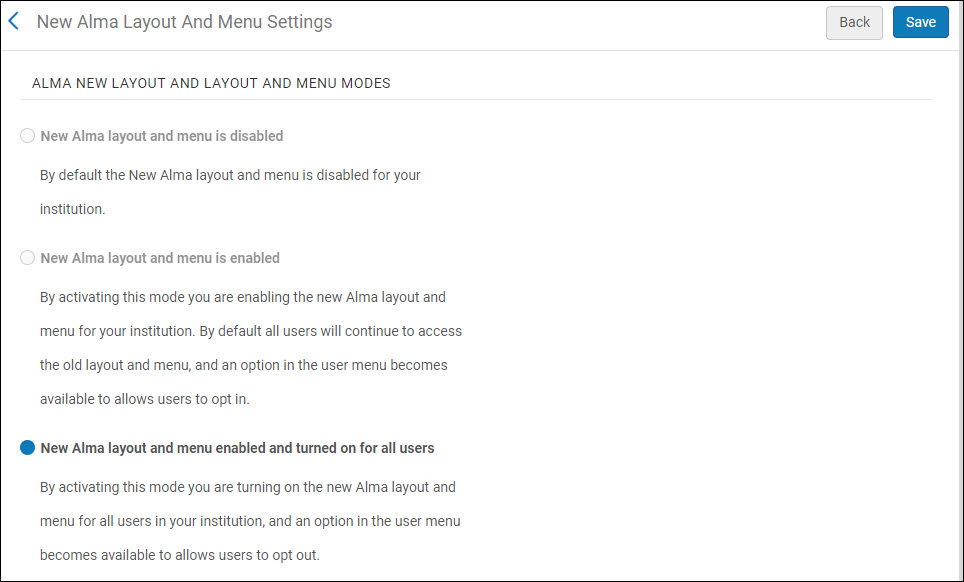
The new layout increases your working area, improves navigation, gives you more options to customize your menus, and facilitates improved user workflows. For a full list of changes, see Layout Improvements.
See video for a short training session.
Alma Administrators can turn the new functionality off for a specific user (Opt-out). In addition, each user can switch between the new and the old layouts, at will. For instructions for the Alma Administrator and users, see Turning On the New Layout for Users.
New Alma Layout Enhancements
As part of the new Alma layout rollout, the following usability improvements were performed:
- The search area and history box on the main toolbar cannot be minimized above a certain length, to make sure that you can enter information even on small window size.

- If the window is not wide enough to accommodate all the menu icons, the top-right toolbar menu items now move to the ellipsis menu. See Layout Improvements.
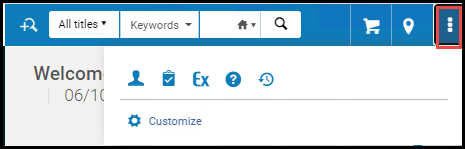
- Now users can expand/collapse and customize the task list to include in it only specific types of tasks. To customize the list, select
 at the right-top.
at the right-top.
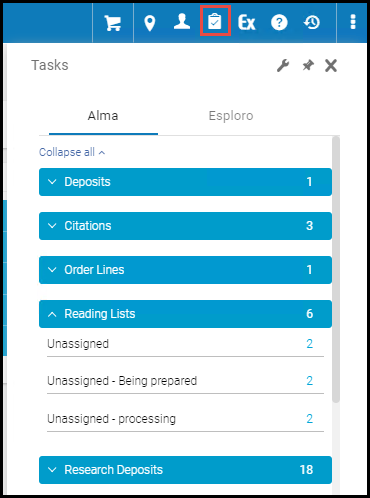
- The support for the Hebrew language was significantly improved, allowing for a much better user experience. This includes better support for Right-to-Left orientation, correct icon alignment and button placement.
Create A Set API - Saving Sets in Network Zone as a Member
An option to enable institutions that are members of the Network Zone to save sets to the Network Zone while logged into the Institution Zone was added to the Create a Set API. This is possible if all the records included in the set are linked to the NZ.
See Create A Set in the Developer Network.
XSL Transformation as Part of an Integration Profile
In July 2020 release, XSLT converters were introduced to Alma that enable converting data from source system formats to the format required by Alma, when importing users to Alma from SIS systems that use other data formats. Up till now, the ability to define XSLT converters was disabled by default, and activated only with the help of Ex Libris customer support. Now this ability has been enabled to all customers.
Mapping Tables Import
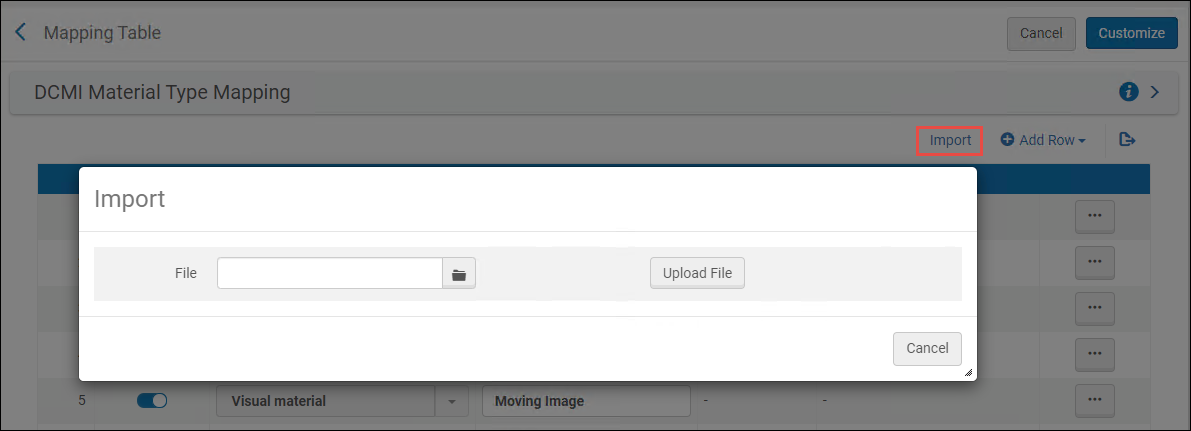
Importing information to a mapping table overrides all of the existing entries in the table.
Excel files can be imported in either *.xlsx or *.xsl formats. Note that the Excel sheet must be in a specific structure. It is recommended that you first export the existing mapping table to get the structure and the existing values, make your changes, and then import the changes back to Alma.
The structure of the Excel file includes the actual codes that are imported back into Alma, in addition to columns of descriptions that help you make sense of the data, but are not imported. The description values can be duplicated. In addition, the Excel file includes additional sheets, which are also not imported back into Alma, that provide you with full lists of codes and values that can be inserted into the Alma dropdowns - you can use these sheets when adding new rows to the Excel file, instead of referring to Alma for these code/value combinations.
There should be no duplicate lines in the codes that are imported back into Alma.
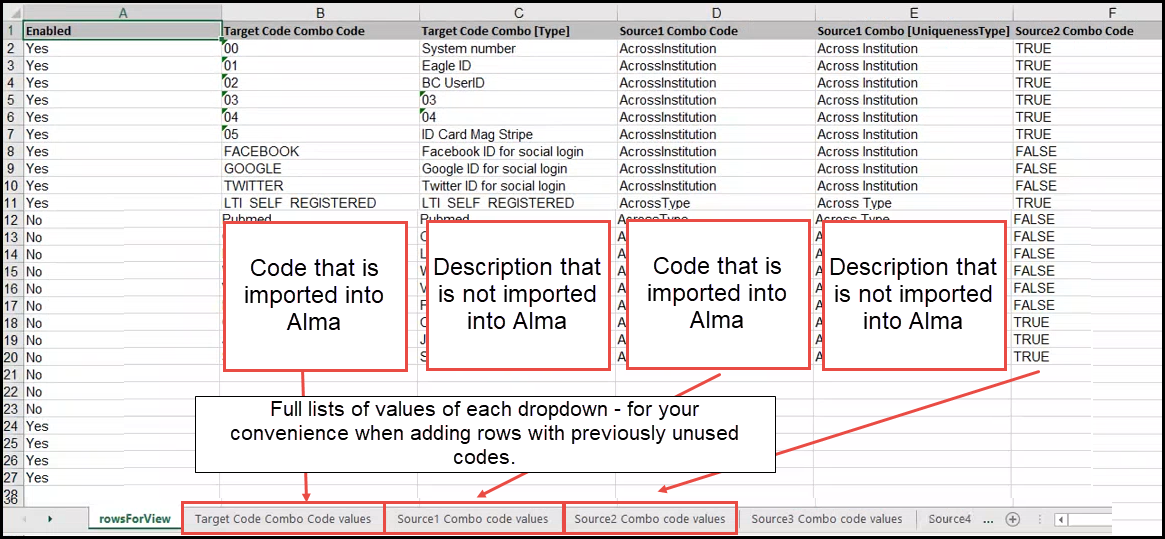
Pagination Improvements on Monitor Jobs Page
Now you can easily decide how many jobs to display on the Monitor Jobs page. You can alternate between 20, 50, or 100 jobs. This allows you to review and sort through all your jobs at a glance. Previously the number of jobs that could be displayed was limited to 50 in the History tab and 20 in the other tabs.
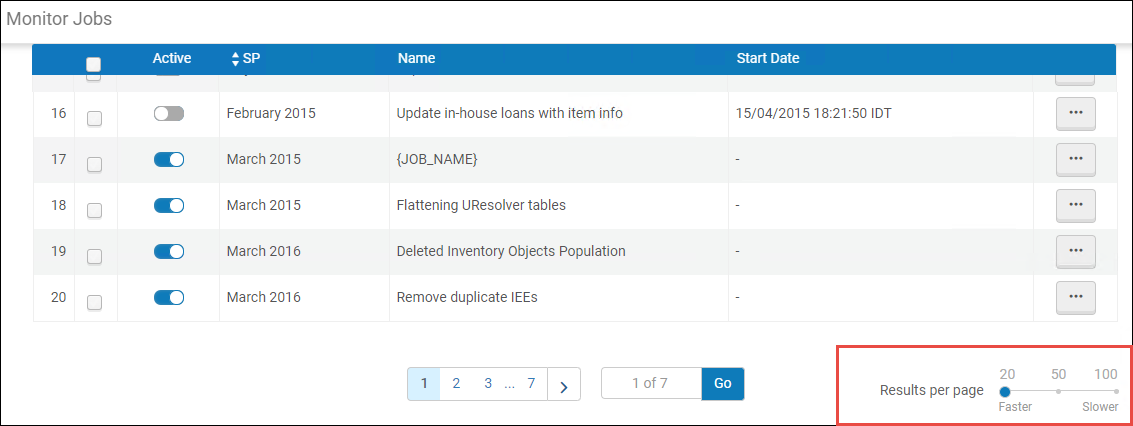
Configuration of Alma Standard Sandbox Instance URL
November 2020 Administration and InfrastructureURM-133834
The parameter standard_sandbox_override_link was made available to customers. This parameter allows you to configure the URL of your Standard Alma Sandbox instance. To configure, enter the full path (including Protocol) of the override link for the standard Sandbox of your institution.
General Hold Request Form Enhancements
 Idea Exchange URM-115739 URM-67619
Idea Exchange URM-115739 URM-67619The following fields are now available in the Hold Request and Digitization Request forms configuration tables, and can be added to the General Hold/ Request Another Issue and the General Digitization / Digitize Another Issue requests in Primo (for holdings with no items or serial holdings):
- Volume
- Issue
- Part
- Chapter
- Publication date
- Chapter/Article Title
- Chapter/Article Author
- Start Page
- End Page
Policy to Prevent Booking Requests Over Closed Days
November 2020 Fulfillment  Idea ExchangeURM-133011
Idea ExchangeURM-133011
New assertions are now available for the Closed Library Booking Management policy to allow institutions to prevent seats being booked for time periods when the library is closed.
The booking policy now has the following assertions:
- Expand to previous and next open times - Existing assertion that adjusts the start/end time according to the library's opening hours and allows booking over closed library periods. If the start/end date/time needs to be automatically adjusted, Alma ignores the item's maximum booking policy. This is suitable for items that you allow patrons to keep over the library's closed periods.
- Attempt expanding if within maximum allowed booking length - This new assertion will adjust the start/end time according to the library's opening hours and allows booking over closed library periods. If the start/end date/time needs to be automatically adjusted, Alma takes the item's maximum booking policy into account and may shorten the booking window. This is suitable for items that you allow patrons to keep overnight but not for longer periods.
- Only allow booking during open times - This new assertion will adjusts the start/end time according to the library's opening hours and does not allow booking over closed library periods. If the booking window includes any closed times, the start or end dates/times will be automatically adjusted to be the first open period within the requested booking window, also taking into account the item's maximum booking policy. This is suitable for booking items such as library rooms or desks.
In Primo VE, a new error message is displayed for booking requests when the library is closed and a booking cannot be created, additionally, in cases where a user populates identical start/end booking times the system will block the request and notify the user.
Remove Current Rota when Recalculating Rota
You can now remove all partners, recalculate, and create a new rota for a borrowing request, all in one action. You do so by selecting the new Remove and Recalculate Rota Assignment row action on the Resource Sharing Borrowing Requests task list. If request was already sent to a partner and you use this action, the active partner is not removed from the rota and it remains the active partner. Only the rest of the rota is removed.
Integration with NACSIS - Upload Holdings
You can now upload holdings to the NACSIS central catalog.
Activate Collection for Full Text in CDI Only
CDI Information in the Community Zone Update Task List
The Community Zone task list now includes a report on Community Zone electronic collection changes related to CDI. The changes include:
- CDI search activation
- CDI full text linking
- CDI search rights
- CDI full text rights
- CDI type
See Publishing and Inventory Enrichment (General Publishing).
Improved Partial Linking Indication in the Metadata Editor
The presentation of a link between a bibliographic heading with subdivision to an authority record without subdivision (partial linking) in the Metadata Editor was improved to better display the type of different types of linking. Now it more clearly displays partial and full linking. 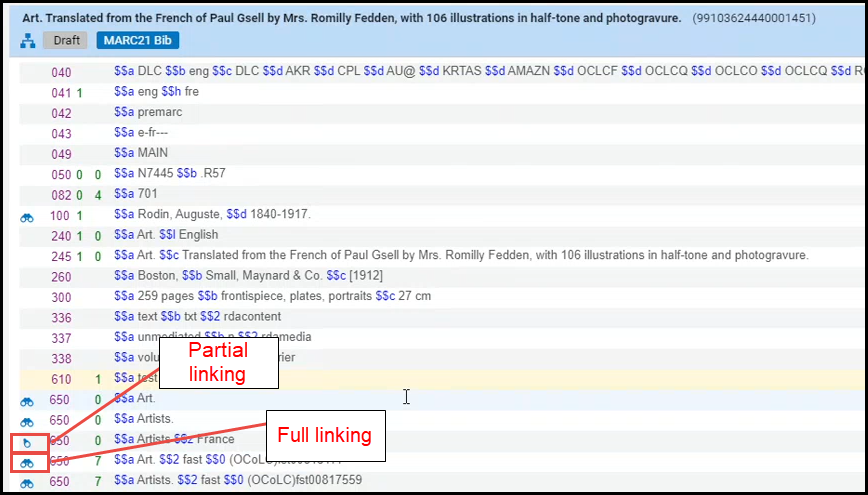
In the November release, a system job runs that checks if every existing bib heading is fully or partially linked, and updates the the Metadata Editor to provide the correct indication.
See Viewing Linked Names/Subject Headings from a Bibliographic Record.
Synchronize Record with Aleph Central Catalog on Save
Now, when working with Aleph Central Catalog in a Network Zone, you can ensure that any update made by one of the members on a centrally-managed record is synchronized with the Central Catalog record. If the new "Automatically contribute to central catalog" checkbox is selected in the integration profile for Aleph Central Cataloging (Alma configuration > Integration profiles > Aleph system > Action tab), then when saving a NZ record in the Metadata Editor, the record is updated in the Aleph Central Catalog, as well as in the Network Zone.
If this checkbox is not selected, then saving NZ record is not automatically saved in Aleph Central Catalog. To save the record in Central Catalog, the cataloger will activate the "Contribute record to Central Catalog" action (existing functionality).
Only centrally-managed records are updated in the Aleph Central Catalog. For records that are not centrally managed (newly-created records and existing records without the 035 identifier), the cataloger will activate the "Contribute record to Central Catalog" action (existing functionality).
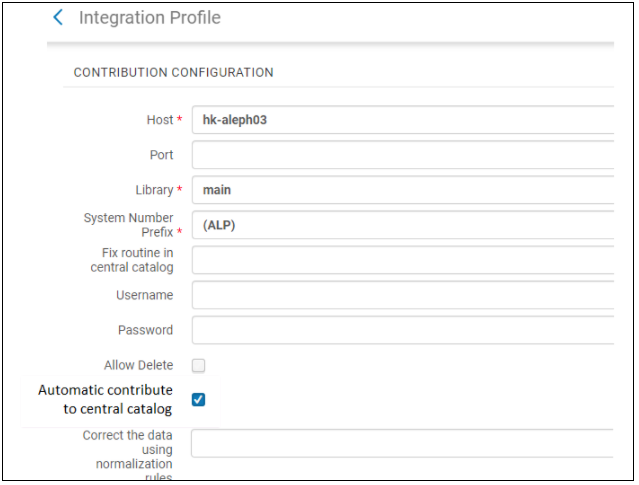
The "Automatic contribute to central catalog" checkbox is only available when all of the below is true:
- The integration profile is defined for the type 'Central Cataloging',
- The Aleph system is selected,
- The institution is a member of a Network Zone.
To delete a centrally-managed record via the Metadata Editor in both the Network Zone and Aleph, the library should set the "Allow Delete" option in the Aleph Central Catalog integration profile to True. If set to True, then when the user attempts to delete a centrally-managed record, then record is deleted in both the Aleph Central Catalog and Alma Network Zone (in both systems, the deletion only takes place if neither of the two systems prevents this deletion).
See Integrating Alma with the Aleph Central Catalog and Navigating the MD Editor Page.
ProQuest Ebook Central Upload Electronic Holdings Improved
- Frequency - Ex Libris moved from full synchronization on a weekly basis to daily incremental processing, which is faster and keeps your collection as up-to-date as possible.
- Subscription Titles - In addition to the activation of ProQuest Ebook Central Owned and DDA titles, the integration now supports the activation of Subscription titles.
- Purchase Model Indication - Each Portfolio will include an indication of ProQuest Ebook Central Purchase Model: Owned, DDA, or Subscription (including the subscription collection names), therefore Ex Libris will no longer:
- Create a Technical-PO Line for Owned titles,
- Associate a PDA profile to DDA titles.
- Title that are missing from the Community Zone at the point of the daily integration will automatically be activated once added to the Community Zone.
Customers that are currently not using the PQ EBC Upload Electronic Holdings integration can enable the integration according to the instructions outlined here.
Customers who are already using the PQ EBC Upload Electronic Holdings integration will be moved to the new integration by Ex Libris. For details, please contact Support.
See Upload Electronic Holdings from ProQuest Ebook Central for Subscriptions/Owned/DDA.
Enhancements to Name and Subject Bib Heading Browsing
 Idea ExchangeURM-130366
Idea ExchangeURM-130366Now for cases when a person appears both as a creator and as a subject (i.e., 'Agatha Christie' might be both the subject and an author), you can select between the following methods of mapping the MARC 21 fields 600, 610, 611:
- Names - (existing options) When browsing bibliographic headings using this option, the 6XX fields appear under Names.
- Subjects - (existing options) When browsing bibliographic headings using this option, the 6XX fields are not found.
- Names (without MARC21 600/610/611) - (new option) When browsing using this option, the 6XX fields are not found.
- Subjects (with MARC21 600/610/611) - (new option). When browsing using this option, the 6XX fields appear under Subjects.
- The new options Names (without MARC21 600/610/611) and Subjects (with MARC21 600/610/611) are available only in the new Metadata Editor. For details, see Usability Improvements.
- This feature will be deployed gradually, depending on the semi-annual indexing job planned for November.
Exclude Alexander Street Collections on Automatic Activation
When automatically activating collections on the My Electronic Resources by Provider page (by selecting "Activate All"), now the Alexander Street collections are excluded from activation, due to their regional restrictions. Alexander Street collections can only be activated manually (by selecting the collection and selecting "Activate Selected").
To notify users about this, when users click "Activate All" on the My Electronic Resources by Provider page, the existing Activate Collections popup notification now provides the total number of collections, the number of Alexander Street collections that will not be activated, and the final number of collections to be activated as the result of this action.
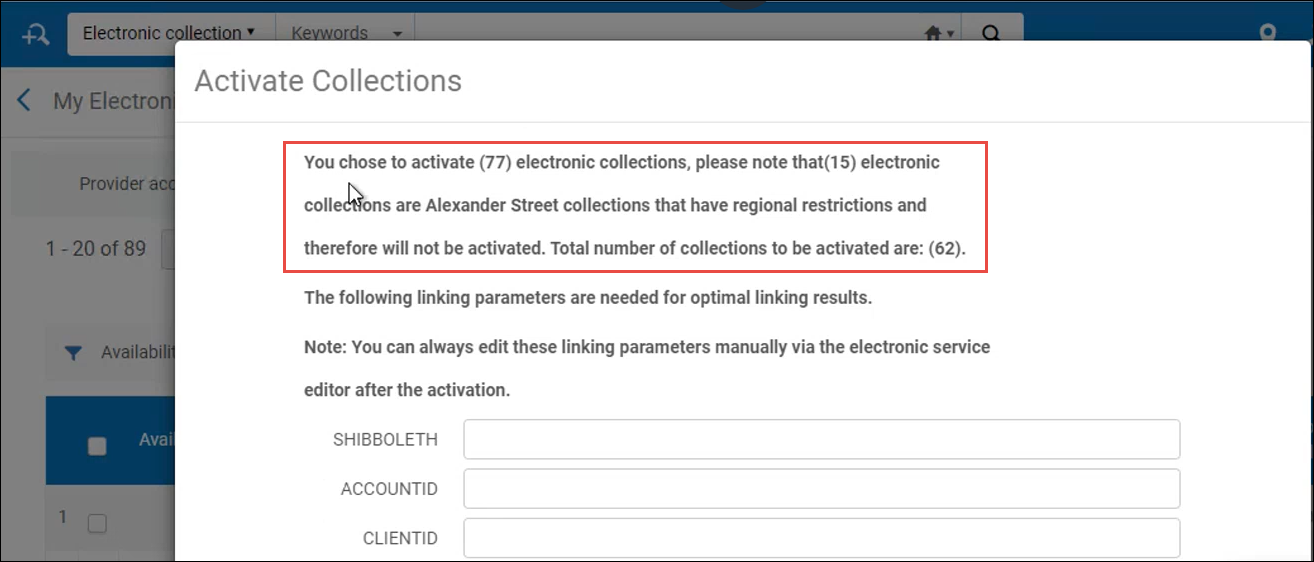
Semi-Annual Re-indexing
During November, the semi-annual re-indexing (described in greater detail in Updates) will be run. Features or resolved issues that require re-indexing to be fully functional will be addressed by the November semi-annual re-indexing. See the list below.
- Additional Authority and Bibliographic indexes were added, see Additional Indexes.
Additional Indexes
- Names for content in 700 subfields a-d,g,q
- Personal Name for content in 700 subfields a-d,g,q
- Names for content in 710 subfields a-v,x-z,0,5
- Corporate Name for content in 710 subfields a-v,x-z,0,5
- Names for content in 711 subfields a,c,d,g,n,q
- Meeting Name for content in 711 subfields a,c,d,g,n,q
- Uniform Title for content in 730 subfields a,d,f,g,k-t
- Subject for content in 750 subfields a,g,x,4
- Related Topical Term for content in 750 subfields a,g,x,4
- Subject for content in 751 subfields a,g,x,z,4
- Names for content in 100 subfield g
- Personal Name for content in 100 subfield g
- Names for content in 110 subfield g
- Corporate Name for content in 110 subfield g
- Names for content in 111 subfield g
- Meeting Name for content in 111 subfield g
- Uniform Title for content in 130 subfield g
- Names for content in 400 subfield g
- Personal Name for content in 400 subfield g
- Names for content in 410 subfield g
- Corporate Name for content in 410 subfield g
- Names for content in 411 subfield g
- Meeting Name for content in 411 subfield g
- Uniform Title for content in 430 subfield g
- Names for content in 500 subfield g
- Personal Name for content in 500 subfield g
- Names for content in 510 subfield g
- Corporate Name for content in 510 subfield g
- Names for content in 511 subfield g
- Meeting Name for content in 511 subfield g
- Related Meeting Name for content in 511 subfield g
- Uniform Title for content in 530 subfield g
- Related Uniform Title for content in 530 subfield g
- Notes for content in 672 subfields a,b,f
- Notes for content in 677 subfield a
- Notes for content in 678 subfields a,b
- Notes for content in 680 subfields a,i
- Notes for content in 681 subfields a,i
- Notes for content in 682 subfields a,i
- Notes for content in 688 subfield a
The following Bibliographic indexes were added:
- Creator for content in 110 subfield g
- Creator for content in 111 subfield g
- Creator for content in 700 subfield g
- Creator for content in 710 subfield g
- Creator for content in 711 subfield g
- Creator for content in 880 subfield g where the 880 field is linked to a 110 or 111 or 700 or 710 or 711 field
- Names for content in 700 subfield g
- Names for content in 710 subfield g
- Names for content in 711 subfield g
- Names for content in 751 subfield g
- Names for content in 880 subfield g where the 880 field is linked to a 700 or 710 or 711 or 751 field
- Subjects for content in 690 subfield 2
- Subjects for content in 691 subfield 2
- Subjects for content in 880 subfield 2 where the 880 field is linked to a 690 or 691 field
- Other System Number for content in 800 subfield w
- Other System Number for content in 810 subfield w
- Other System Number for content in 811 subfield w
- Format of Notated Music for content in 348 subfield a
- Format of Notated Music for content in 880 subfield a where the 880 field is linked to a 348 field
- Medium of Performance for content in 382 subfields a,b,d,e,n,p,r,s,t,v
- Medium of Performance for content in 880 subfields a,b,d,e,n,p,r,s,t,v where the 880 field is linked to a 382 field
Enrich Digital Publishing with File Delivery URL
You can now enrich digital bibliographic records records with a file-level delivery URL. To support this enhancement, a new Add File Information checkbox was added to the Digital Inventory Enrichment section when configuring a publishing profile. How you indicate the location of the URL depends on the schema of the record:
- For MARC21 – When the checkbox is selected, the File URL subfield field is displayed where you can indicate the location of the URL.
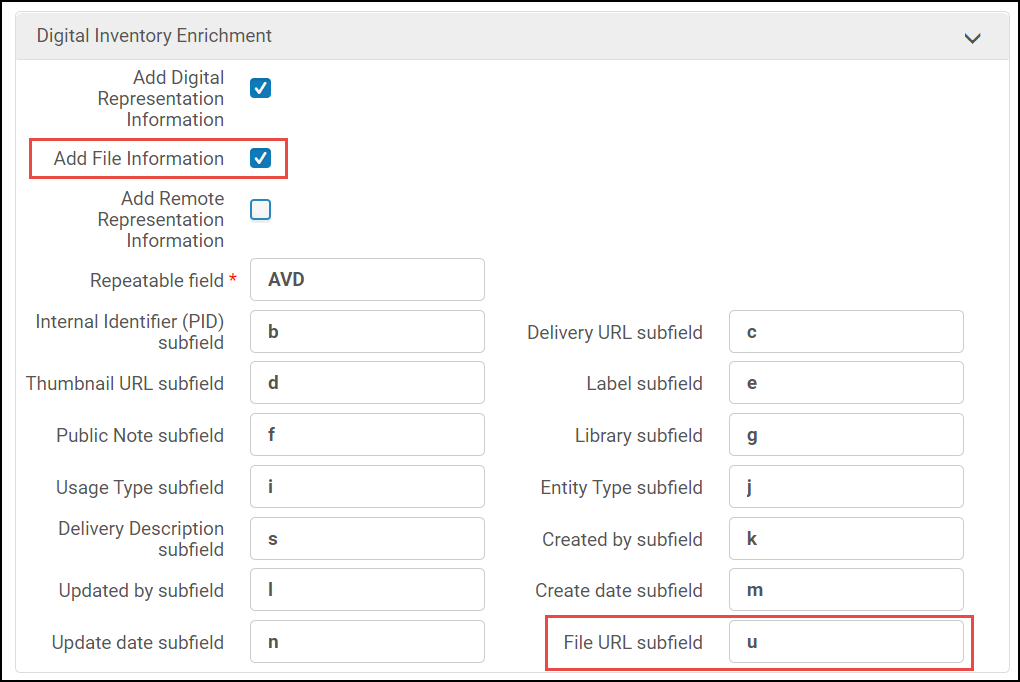 Add File Information - MARC21
Add File Information - MARC21 - For Dublin Core – a Repeatable field drop-down list is displayed for you to select the location of the URL.
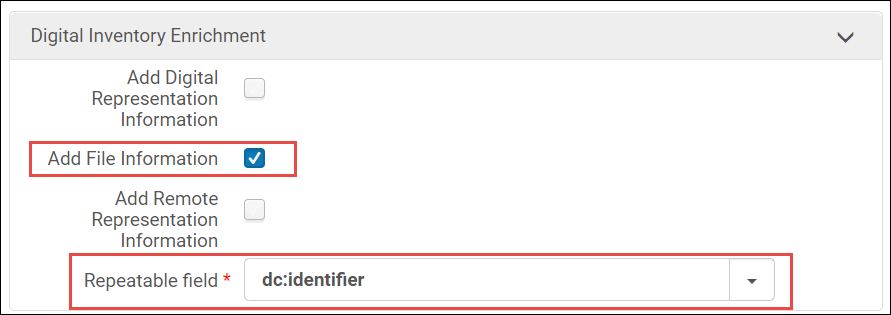 Add File Information - Dublin Core
Add File Information - Dublin Core - For MODS – the location of the URL is fixed and cannot be configured by the user.
Network Zone Members Can Now Access Reports Created by the Network Zone
The members of a Network Zone can now access the analytics reports created by the Network Zone. To enable this functionality, you must set the following parameters to true:
- In the Network zone: analytics_catalog_available_for_members (Configuration > Analytics > Analytics Network Settings) – to enable Network Zone reports to be available to members.
- In the Network Zone member: analytics_catalog_available_for_my_institution (Configuration > Analytics > Analytics Member Settings) – to enable members to access the Network Zone reports.
When both parameters are set to true, the Network Zone report folder is visible to the member institution, which can access the reports as read-only.
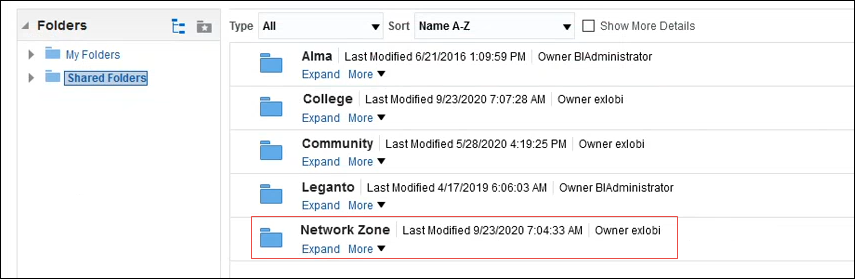
The member institution can edit the report and save it to its institution folder.
DARA Recommendation to Remove Multiple Bibliographic Records with the Same OCLC Number
DARA now identifies if you have multiple bibliographic records with the same OCLC number in the 035$a field.
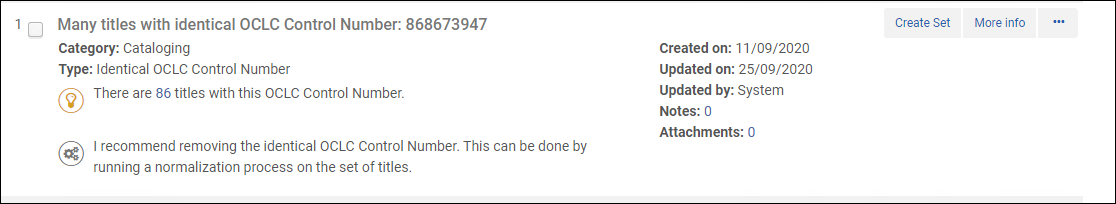
DARA recommends that you create a set to review bibliographic records to see if there are records in which the system control number should be corrected. Correcting BIB records can be done by running a normalization rule on the set of titles.
Normalization of Community Zone - On Save
October 2020 Resource Management
In collaboration with the CZ Management Group, Ex Libris now prevents the following fields from being added or edited in the CZ by members of the community:- 856 subfield u
- All 9xx fields excluding 906, 999 and 920
The fields are open for editing like any other Bib fields, however, edits to these fields are not saved. A Normalization Rule to the Community Zone (only) was added to prevent the saving of edits to these fields.
Cleanup of the above fields from the Community Zone will follow.
New Alma Layout Enhancements
September 2020 Administration and Infrastructure
Continuing the rollout of the new Alma layout, the new layout is now available for Alma users. Starting from the August release, Alma Administrators can turn the new functionality on (Opt-in). In September release, users who were opted in can switch between the current and the new layout as they please. (For instructions, see Turning On the New Layout for Users.) In the November release, the new layout will become the default.
Ex Libris recommends that all users gain experience with the new Alma layout before the new layout becomes the default, which was moved from September 2020 release to November release.
The layout enhancements introduced in the September release cover the following areas:
- Configuration Area:
- A new home page for the Configuration area was introduced, to better emphasize the switch to the Configuration area.
- The navigation in the configuration area was made clearer. The Cancel/Back button workflow was emphasized for better clarity.
- 'Switching a library' dropdown was visually emphasized and contains a few functional improvements as well.
- Menu Improvements:
- The way tab navigation works with the menu was improved.
- We are working toward having the menu accessible according to WCAG 2.1 standard.
- The menu supports right-to-left alignment.
- Action Icons:
- The Task list was changed to a panel that can be collapsed
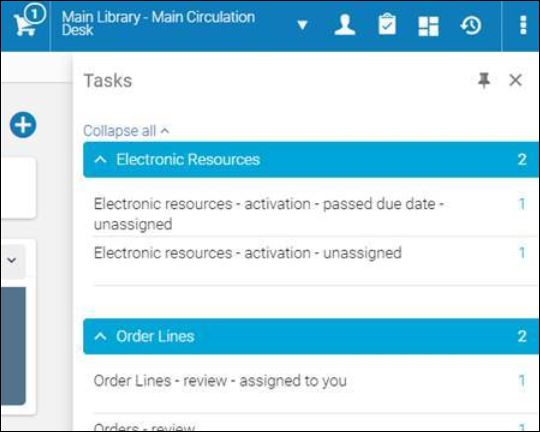
New Metadata Editor Enabled
September 2020 Resource Management URM-132477
Ex Libris announces the rollout of the new Metadata Editor. In the current release, the new Metadata Editor contains the Records Management core functionality (the functionality available in the original Metadata Editor plus new features). Template and Rule management will be rolled out in the upcoming releases (see Rollout Plan), giving users enough time to adjust to the changes. Starting from the September release, Alma users can switch back and forth between the new and the original Metadata Editors.
- to the new Metadata Editor, select
 on the left-hand side of the top toolbar of the Editor.
on the left-hand side of the top toolbar of the Editor. - back to the original Metadata Editor, select
Old Editor on the left-hand side of the top toolbar of the Editor.
Ex Libris recommends that all relevant users start familiarizing themselves with the new Metadata Editor prior to its Go-Live, which is planned to take place with the deployment of January 2021 release.
New Metadata Editor - Loading Records from Community Zone
In the new Metadata Editor, this is how you can load records from the Community Zone.
- To check if there are draft records in the Community Zone waiting to be edited, select the Load Community Zone Records button at the bottom of the navigation pane.
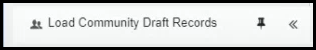
- Loading the records might take a few moments, at which time the button changes its text to Loading from Community Zone and is not clickable.

- Once records have been loaded:
- Records loaded from the Community Zone are displayed in the records list. The button changes to Auto-Loading from Community Zone and is not clickable.
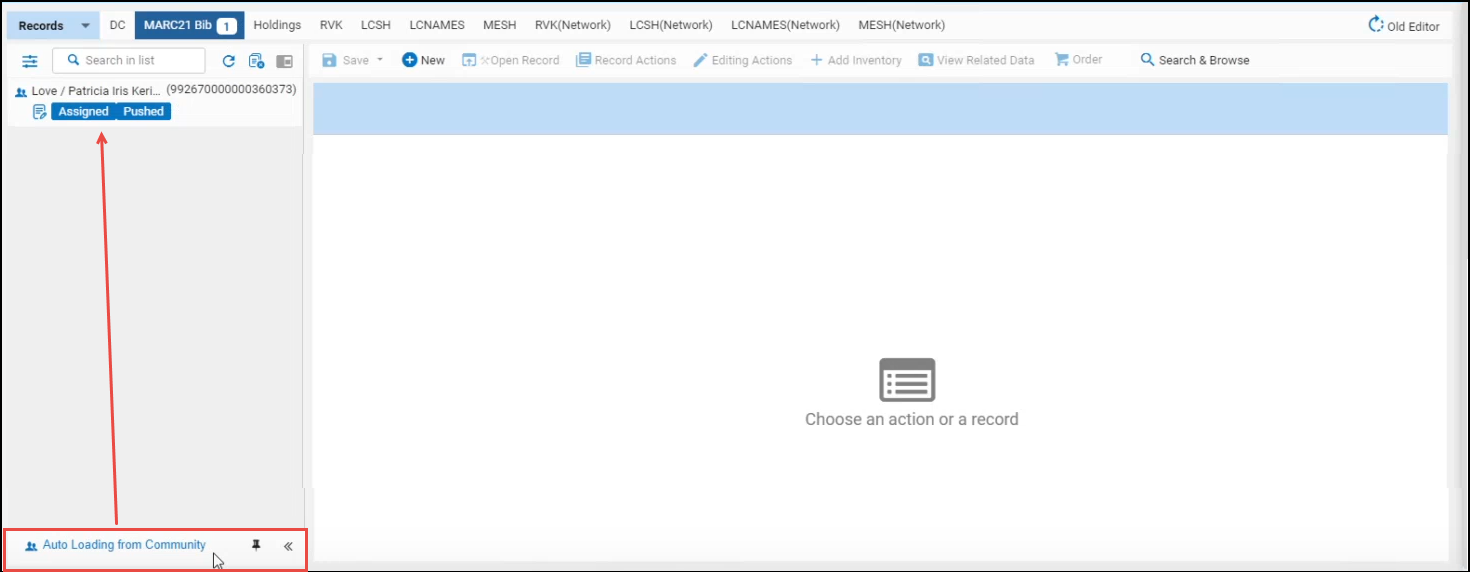
- If there were no records to load (or after the last community record was released from the list), the button returns to its initial state Load Community Zone Records, enabling you to come back at a later time and try again.
New Metadata Editor - Editing Cataloger Level Enhancements
In the new Metadata Editor, enhancements were made to editing cataloger levels that allow you to access easily the cataloger level and change it.
-
Open a bibliographic record in the MD Editor (Resources > Cataloging > Open Metadata Editor).
The MD Editor displays the current cataloging level. Any user assigned this or higher cataloging level can edit the record.
In addition, you can change the cataloging level for the record. You can set any cataloging level equal to or below your cataloging level as the cataloging level for the record.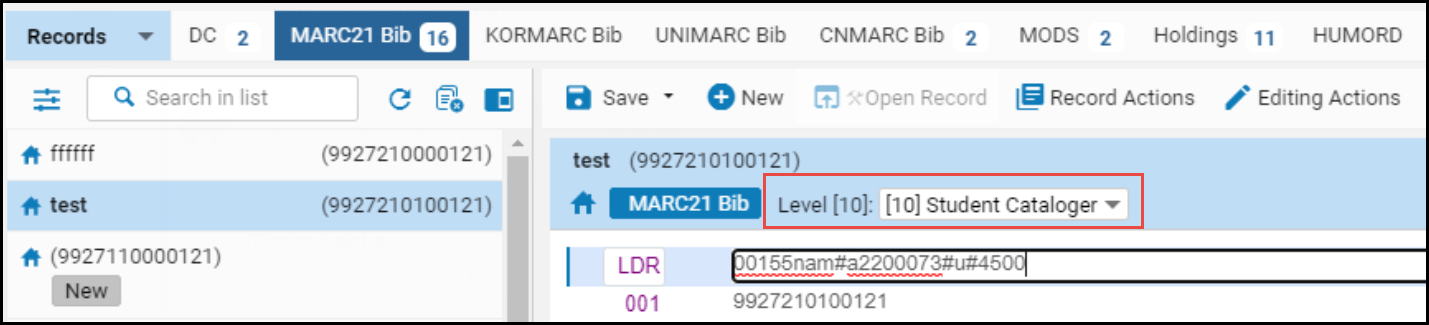 Cataloging Permission Levels in the MD Editor
Cataloging Permission Levels in the MD Editor - Select a new cataloging level for the record from the dropdown list.
- Select Save. The current cataloging level of the record is updated to reflect your change.
For your convenience, you can specify the default cataloging level to be displayed in the dropdown, as follows:
| To: | Do: |
|---|---|
| To always display in the dropdown your cataloging permissions level. | Set the use_record_cataloging_level_by_default customer parameter to False (default). |
| To always display in the dropdown the record's current cataloging level. | Set the use_record_cataloging_level_by_default customer parameter to True. When this is set to True, an overt action on your part is required to change the cataloging level to a different cataloging level. If you are making record changes that do not affect the cataloging level, you may prefer this option. See use_record_cataloging_level_by_default for more information. |
| To always display in the dropdown the cataloging level you selected most recently for a record. | Set the cataloging_level_user_preferences customer parameter to True. |
New Metadata Editor - Catalog Set Actions
In August release, the Sets tab was added on the Metadata Editor toolbar. Clicking the tab displays the sets sent for cataloging by the Manage Sets page.
Now on this page you can release multiple records from a specific catalog set in a single action. You can reload all set members, including the new ones, and remove these that were excluded from the set. Previously, you could only release records from a catalog set one by one, which could be time-consuming.
Now when right-clicking on a catalog set, the following actions are available:
- Release set - releases all the records and removes the set
- Release displayed records - if you filtered out some records, releases only the visible records.
- Reload set - if changes were done on the bib records elsewhere in Alma, refreshes the records.
See Working with Catalog Sets in the Metadata Editor and Managing Search Queries and Sets.
Activate Collection for Full Text in CDI Only
If you have electronic collections in Alma that are not active but you would like to make the content of the collection marked as available in CDI, you can now do this using the Add CDI-only text activation option. This is relevant for electronic collections that are defined as Full Text Linking in CDI: Link in record.The collection level record is published to CDI in the zero title file with the effect that the collection is set to full text available and is discoverable in CDI
Coverage Percentage of CDI Records
Items that are available for CDI now indicate the coverage percentage of the records in CDI. This indicator also includes the last date of calculation for this statistic. This information only displays if the coverage percentage has been calculated. If the date is not populated, it will not be displayed.
Check Version of a Central Catalog Bibliographic Record
In July 2020 Alma release, the ability was introduced to reload on demand the most recent version of the Bib record that was loaded previously from the Central Catalog (see Reload Bibliographic Records from Central Catalog On Demand). With the September release, bibliographic records in Central Cataloging (Aleph, SBN, CALIS, etc.) will be loaded automatically from the central catalog by the Metadata Editor.
To support users, in this release Alma automatically loads the most recent version of Bib records when opening a Central Catalog record for editing. To enable this, set the reload_record_from_central_catalog customer parameter to True (the default is False).
Create Itemized Set from File: Support for matching ISBNs on 020 and 022 subfield a
Now, when creating an itemized set from ISBNs or ISSNs, you can select whether to match on both valid as well as canceled / invalid fields (020/022 $a and $z) (as before) or to match only on valid fields (020/022 $a).
In the existing functionality, when a set is created from an input file and the input file has ISBN or ISSN as the column header, the identifiers in the input file are also compared to the identifiers which are “Canceled/invalid” (020 z and 022 z). Now you can indicate in the input file's header column that you want to create an itemized set based on the valid ISBNs and ISSNs.
To do that, indicate one of the following header types in the input file's column header:
| Content Type | Header | ID Prefix |
|---|---|---|
| All Titles |
ISSN_A
ISBN_A
|
99 |
General Publishing Profile - Option to Include Authority Headings
The General Publishing profile now supports the ability to enrich the published data with Authority headings. Any update to the selected authority headings triggers re-publishing of the data. The functionality of updating a record when preferred terms are updated will keep its current functionality.
This is useful, for example, when the name 'Mark Twain' is embedded within a bib record and library would like to publish both 'Mark Twain' and the non-preferred term 'Samuel Clemens'.
The ability to enrich published data with Authority headings is disabled by default. If your institution would like to activate this behavior, please contact Ex Libris customer support.
To support this development, the Authority Enrichment section was added to the General Publishing Profile. Here you can set up your authority enrichment scheme.
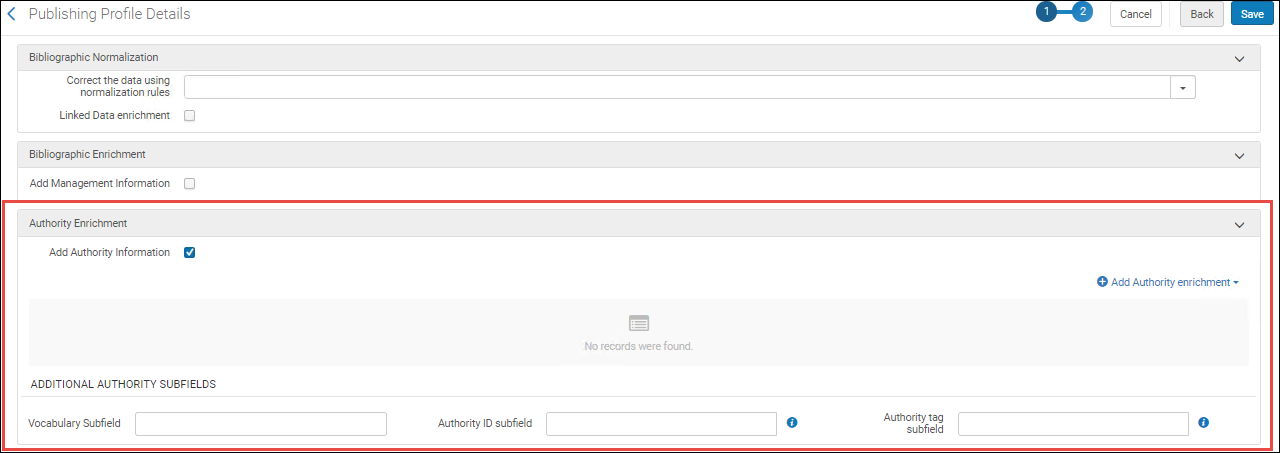
See Publishing and Inventory Enrichment (General Publishing).
Moving Information between Electronic Portfolios
Now you can move local administrative information, such as PO-line, license and notes details, between portfolios in different collections, even if these portfolios do not share bibliographic records. Previously, it was only possible if both portfolios shared bibliographic records. This is possible if the portfolios share any of the following:
- The same bibliographic record (the same MMS ID, as before)
- ProQuest Title ID (the 'bkey' - populated in the "Parser" parameter of the portfolio)
- ISSN
- e-ISSN
- ISBN
- e-ISBN
This enables moving portfolio details from a local electronic collection to a Community Zone-activated electronic collection and encourages customers to move a locally-managed electronic collection to a Community Zone-managed electronic collection.
In addition, now you can move the 'Public access model' information between electronic portfolios. To support this, the checkbox "Move public access model" was added to the third step of the Move electronic portfolio information job wizard.
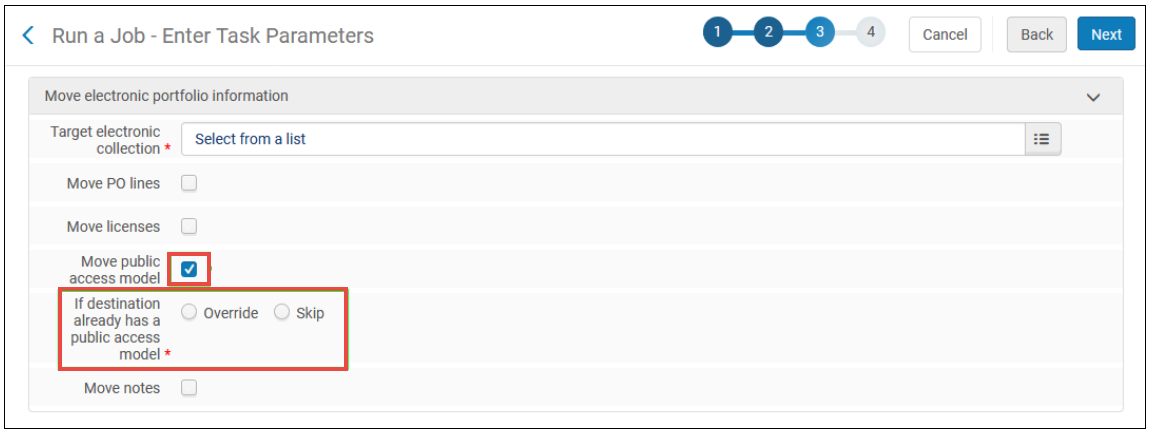
This functionality will be available as part of the September Release Update.
SRU Institution Zone Holding Lookup - Look Up Electronic Inventory Managed in the Network Zone
In a consortia environment, electronic inventory can be managed on behalf of the members in the Network Zone. SRU Institution Zone holding lookup now includes electronic inventory that is managed in the Network Zone on behalf of the Institution Zone.
For this purpose,the SRU Server integration profile was enhanced with a new "Include results of e-resources managed in the Network" option, available in the Institution Zone-level only. When this option is activated, then when searching in the Institution Zone repository, not only the bibliographic data and inventory availability from the Institution Zone is retrieved, but also the Network's bibliographic data and inventory availability for the specific member (if exist).
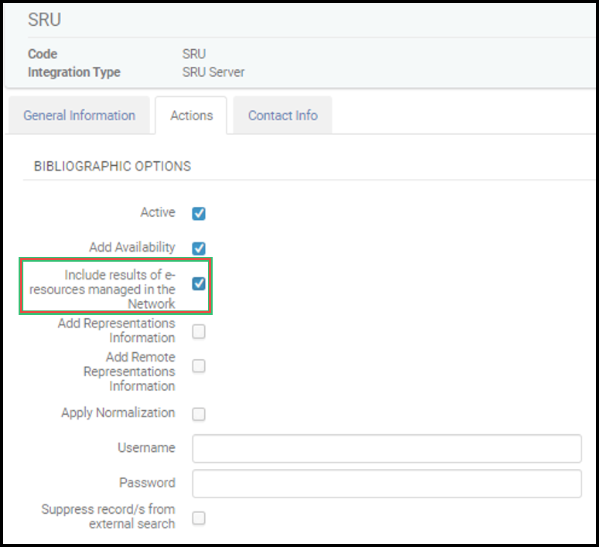
In some consortia with many members, the configuration of SRU integration profile is done by the Network and is distributed to all members, in order to reduce redundancy of the configuration by all members. In such cases, when the SRU integration profile is marked as "Managed in Network", the new option "Include results of e-resources managed in the Network" is visible in the Network Zone institution as well. The network can determine whether this profile is distributed to members with this option activated or disabled.
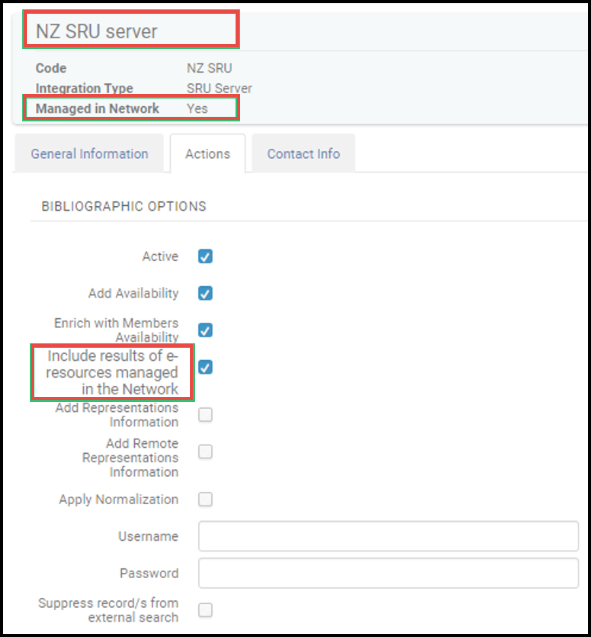
Any member using this profile can decide to opt out and manage the profile locally by editing the Network configuration:
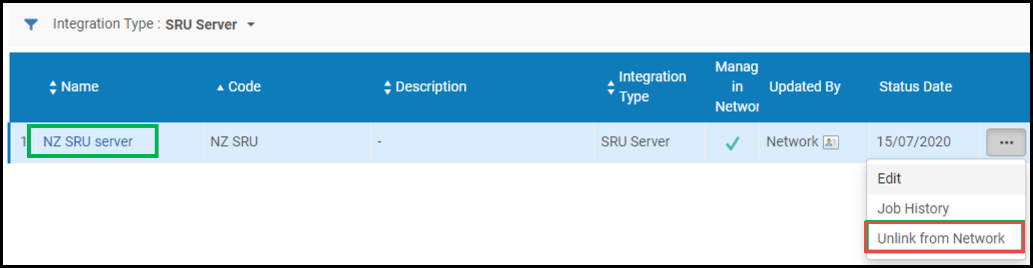
See SRU/SRW Search.
New Auxiliary Digital Usage Type
You can now mark digital representations with the Auxiliary usage type. This is primarily used when the digital file is a table of contents for the other representations and so should be excluded from the representation delivery services. It will still appear in the Quick Access section of Primo's full record display.
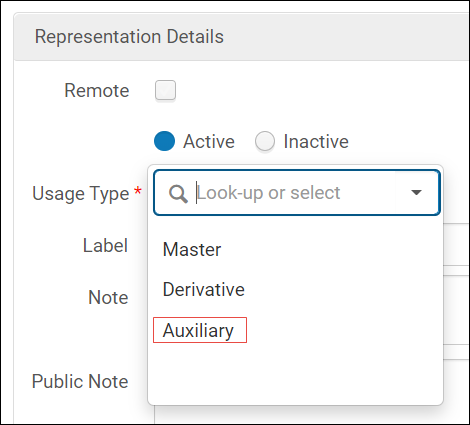
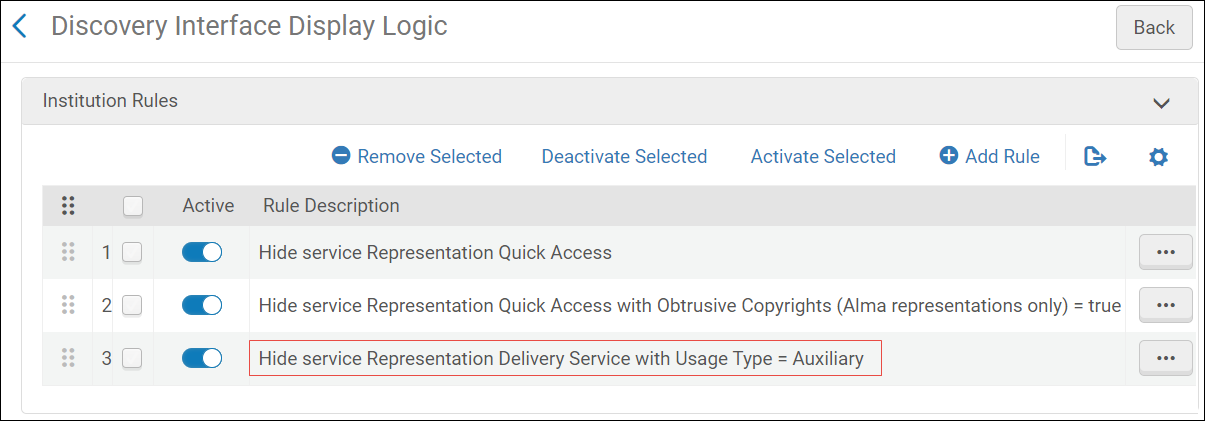
List View in the New Alma Viewer
You can now display the list of files of a representation in the new Alma Viewer in List View. Click the icons to toggle between List View and Thumbnail View.
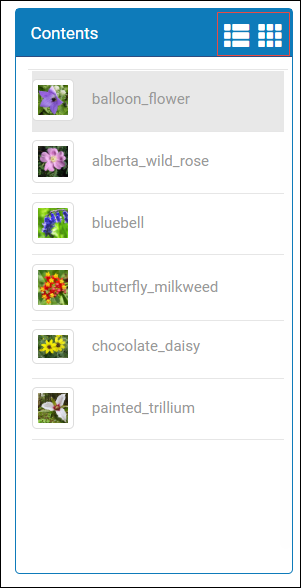
Vendor-Controlled PO Line Renewal
To save duplication of work, by simultaneously renewing the vendor subscription and the matching continuous PO line in Alma, you can enable a vendor to automatically update a PO line once the subscription is renewed on the vendor side. At this time, the option is available only for ProQuest renewable subscriptions. In Alma, a new check box is available on the Vendor Details page, System Integration tab, Renew at Vendor System. When enabling this option, you must supply the vendor with your API key to allow the vendor to perform the update to the relevant PO line. For ProQuest RenewMe, the API key is sent to e-renewals@proquest.com. To generate the API key, see the Developer Network. When the check box is selected, a new button appears on the continous Purchase Order Line Details page, Renew at Vendor System. Selecting this button opens a ProQuest RenewMe form, which includes the Alma PO line number. When the renewal process completes (in a separate browser tab), the Alma PO line is updated with the updated List Price, Renewal Date and Renewal Note.
Accrual accounting - Create Invoice from PO for One-Time Orders
 Idea Exchange URM-130458
Idea Exchange URM-130458Previously, institutions using accrual accounting could not create invoices from a PO. Now, these institutions have the option to create an invoice from a purchase order for one-time orders only.
Currency Exchange Rate Overrides
 Idea Exchange URM-20366
Idea Exchange URM-20366For institutions that purchase resources with a currency different than the default currency, and have agreements on specific exchange rates with their vendors, you can now define a fixed exchange rate in a new Explicit Exchange Rates code table (Configuration Menu > Acquisitions > Invoices > Explicit Exchange Rates). Any time a transaction is calculated, it will look for an exchange currency value here. For instance, if purchasing a resource in GBP, while your institution default currency is AUD, you can enter that 1 native currency (AUD) = 1.6 GBP and this value will be calculated when ever a transaction which requires a convertion between AUD and GBP will take place. The list of available currencies in the currency table is based on the currencies entered in the Currency Subset table (Configuration Menu > Acquisitions > Currency Subset). All currencies can be added to the new table with an explicit exchange rate except for the institution's default currency.
- If an explicit exchange rate is defined on an invoice, that value is used. The new configuration table is not considered.
- Otherwise, if the fixed currency exists in the new table, the exchange rate is calculated from the value defined in the Explicit Exchange Rates table.
- If the currency is not defined in the new table, the daily exchange rates table is used to calculate the exchange rate (same existing functionality as today).
Example calculations
Setup:
- Institution default currency is AUD.
- Explicit conversion rates are:
- USD - 0.70 (1 AUD=0.70 USD)
- GBP - 0.55 (1 AUD=0.55 GBP)
- EUR - 0.60 (1 AUD=0.60 EUR)
- CAD - 0.95 (1 AUD=0.95 CAD)
Example 1
The PO line price is in USD
- PO line price - 25 USD
- Fund currency - AUD
- Calculation - 25 USD / 0.7 = 35.71 AUD
Example 2
The PO line price is in USD. The fund currency is in ILS. In this case, the previous functionality performs the conversion from AUD to ILS.
- PO line price - 25 USD
- Fund Currency - ILS
- Calculation - 25 USD / 0.7 = 35.71 AUD. Because there is no ILS in the table rates, the 35.71 AUD is then converted to ILS at the rate of 1 ILS = 0.42 AUD, so 35.71 AUD / 0.42 = 85.02 ILS
The same calculation is performed in the Recalculate Exchange Rate job.
RFID Multi-Scan Function
 Idea Exchange URM-125885
Idea Exchange URM-125885You can now configure your RFID reader to scan more than one item at a time. When the new check box on the RFID integration profile, Handle Multiple Items, is selected, the integration profile will accept multiple items on the RFID reader.
Once it is enabled, RFID can process the scans, either a single item, or multiple item as follows:
When the RFID button is pressed, the items on the RFID pad will be processed. When processing is complete, a summary confirmation popup will appear, detailing how many items were handled successfully, and presenting any alerts that came up during the scan. If all items are successfully processed, a success message is displayed. If an item requires action, the process is paused until you select Confirm or Cancel. Selecting Cancel only stops processing for the specific item. When multi-scan processing is completed, a summary of the processing is provided. Items that require an action appear under Failed/Canceled Items. Items that do not need action appear under Items Requiring Attention.
You can use the RFID button on the following pages when there is either a single item or multiple items on the RFID pad:
- Scan in items
- Scan in items > change item information - On this tab, multiple items can be processed as stated above with the exception of the following circumstances;
- When a new barcode is created.
- When the RFID integration profile is configured to update items and Update RFID is selected on the tab.
- Manage patron services > Loans tab
- Manage patron services > Returns tab
- Return Items
For Bibliotecha, this is only supported when using staffConnect Link (using the Other type in the integration profile) or D-Tech. For additional assistance with StaffConnect link, contact support-ch@bibliotheca.com.For a list of supported RFID vendors, see Alma - RFID Integration on the Developer Network.
Lender request Manage Fulfillment Option
The Manage Fulfillment Options action can now link directly to the article. If the lending request is for an electronically owned resource and has enough information to create a link to the article (e.g. publication date and pages). This depends on the electronic resource vendor’s platform supporting of article level linking.
Merge Records and Combine Inventory Job Enhancements
Multiple “Merge Records and Combine Inventory” instances can now run simultaneously if each has a separate input file with different record groups. In addition, the performance of this job is improved.
Support for Authentication Forcing in SAML Authentication
Now the SAML authentication of Alma supports authentication forcing when Alma authenticates users via SAML. Typically, when Alma authenticates users via SAML, it does so directly through the institutional IDP, thus providing end users with an SSO experience. As such, SAML-2 ForceAuthN was previously not supported by Alma. For more information on SAML ForceAuthN, see here.
If you want to force authentication when Alma authenticates users via SAML, select the ForceAuthN checkbox in the SAML Integration Profile (Alma Configuration > General > External System > Integration Profiles).

New Analytics Objects Subject Area
The new Analytics Objects subject area is now available. You can use the fields of this subject area to create reports concerning analytics objects, such as scheduled reports and widgets. For more information, see Analytics Objects.
DARA Recommendation to Automate MD Import Profiles
DARA now identifies if you are manually running an MD import and recommends that you configure an MD import profile. Additionally, DARA can identify that you have an MD import profile configured without scheduling and that the vendor has an FTP server. DARA recommends that you configure the MD import profile to access the FTP server and to add scheduling to the profile.
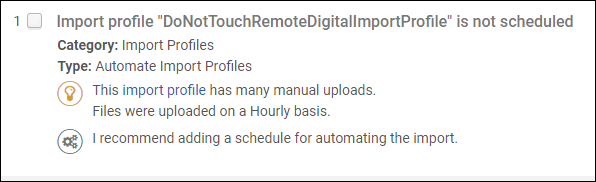
For more information on DARA Recommendations, see DARA – Data Analysis Recommendation Assistant.e
Cloud Apps
Cloud Apps is an open framework that allows developers to write apps that run inside Ex Libris higher education products such as Alma, Primo VE back-office, Esploro, Leganto and Rapido. It adds new features beyond core Ex Libris functionality, which can integrate with other systems, or can provide shortcuts and efficiencies for institution-specific workflows. Once enabled by an institution, Cloud Apps can be searched and installed by end users. Cloud Apps can respond to the context of the user's session, offering additional functionality depending on the current page. Cloud Apps can also be blacklisted or whitelisted.
- Description
- App developer
- Link to the code on Github
- Link to the App in the Ex Libris App Center
- App’s license
- Any external sites the app uses
Metadata Editor Functionality Improvements
Metadata Editor Additional Actions for Records Management
As part of the Metadata Editor improvements initiative, the following functionality was added to the new Metadata Editor in the current release:
| New Metadata Editor Menu Option | Functionality |
|---|---|
| Record Actions | Show Linkage Information |
| Add Note | |
| Assign Record to Another Cataloger | |
| Release Assignment | |
| Suppress from Discovery | |
| Contribute Record to Central Catalog | |
| Align Record Version with Central Catalog | |
| Copy to Catalog | |
| Manage Location Information | |
| Share with Network | |
| Validate in Network | |
| Change Authority Placement | |
| See Also (For Authority record only) | |
| Delete Record |
| View Related Data | View Collections |
| View in Search | |
| View Versions of Original Record |
New Metadata Editor - Catalog Set Improvements
In addition to the above, the visibility of sets in the Metadata Editor was improved. A new tab Sets was added on the Metadata Editor toolbar. Clicking the tab displays the sets sent for cataloging by the Manage Sets page. This tab is displayed only if it has records. The tab displays the count of total sets in it.
Also, now when opening a record from a set and switching to another format, the set name is displayed as a badge in the set header in the Records list. This notifies you that the record being edited belongs to a set. Another badge, also new, displays the set's content type.
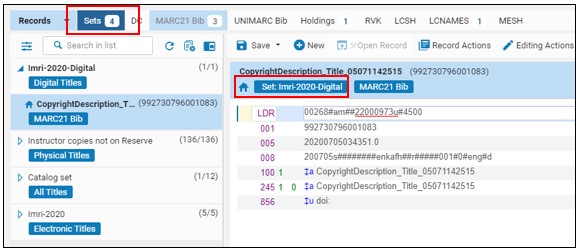
In addition, now you can perform filtering in the Metadata Editor by set name or record name. This is useful when you have many catalog sets, or many records under a set.
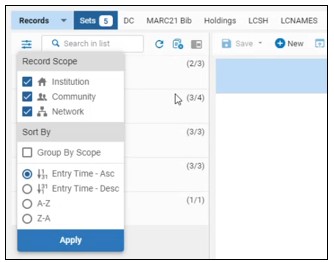
New Metadata Editor - Community Zone Draft Loading
The following functionality was added to the new Metadata Editor in the current release: Community Zone Draft Loading. The previous behavior of this option is maintained.
This option is now available at the bottom of the Metadata Editor Navigation pane.
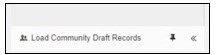
Refresh Alma Screens upon Updates of New Metadata Editor
In the new layout of the Metadata Editor, when you click
This covers edits made to bibliographic, authority, and holdings records.
New Metadata Editor - Drill Down in Right-hand Pane
In addition to the above, now when you work with two records in the left-hand pane of the Metadata Editor, then when switching from one record to the other Alma collapses the details of the first record in the right-hand pane and opens the details of the second record. You can expand the collapsed record ,and switch between the two records in the right-hand pane.
For example, when searching for resources in the Metadata Editor, you can select one bib record to view its details in the right-hand pane. If you select a different record, the details of the record will open in the right-hand pane, and the details of the first record will collapse in the right-hand pane. If needed, you can click on the collapsed pane to open it, in which case the currently-opened record will collapse.
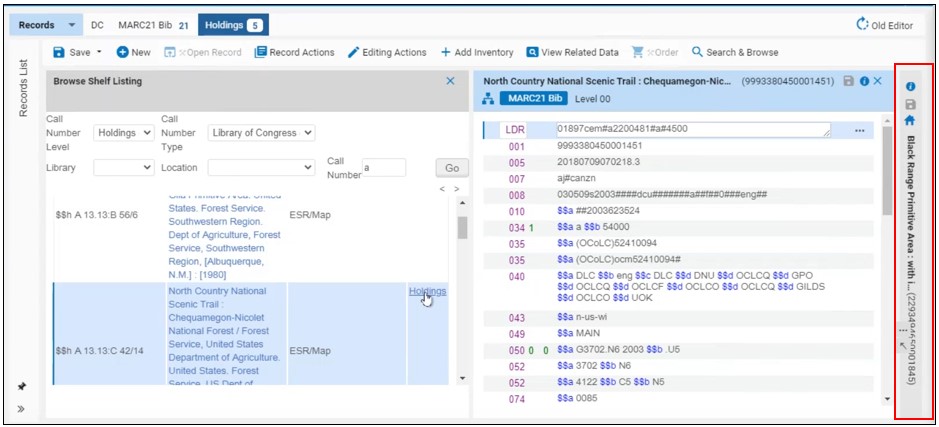
New Alma Layout Enabled
Continuing the rollout of the new Alma layout, and starting from the July release, the new layout will be available for Alma users. Alma Administrators can turn the new functionality on for a specific user (Opt-in). Ex Libris will introduce the new layout gradually over several Alma releases (See Rollout Plan), giving users enough time to understand, experience, and get used to the changes. As part of the rollout plan, we encourage as many users as possible to get themselves familiarized with the new layout. For instructions for the Alma Administrator, see Turning On the New Layout for Users.
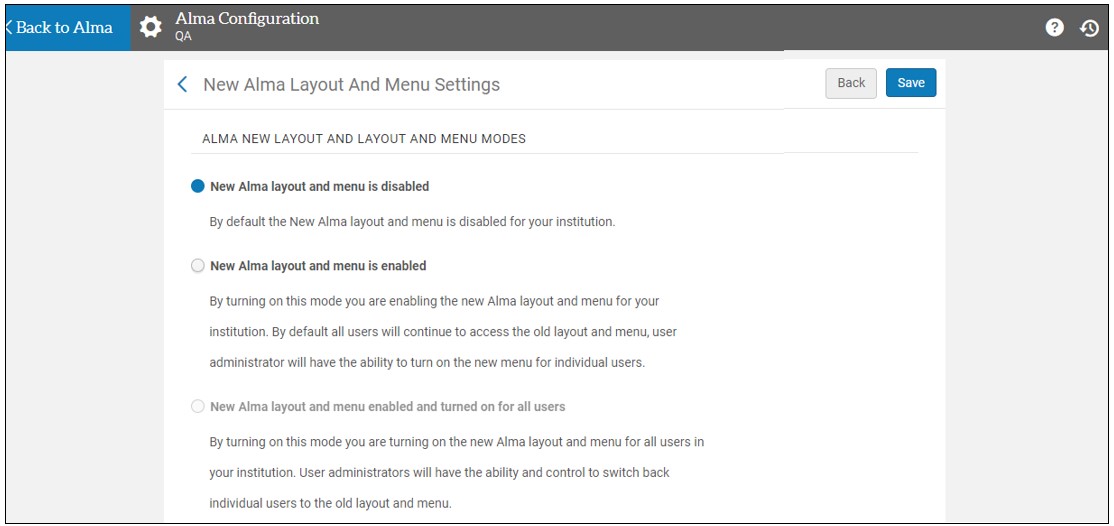
The new layout increases your working area, improves navigation, gives you more options to customize your menus, and facilitates improved user workflows. For a full list of changes, see Layout Improvements.
New Alma Layout Configuration Menu
In June release, the new Alma layout was introduced. As part of it, the Alma Configurations navigation was integrated to the Main Menu. Now the Alma Configurations navigation was improved to make it clearer that the user is located in Alma Configurations:
- The bar color of the Alma Configuration Menu changes to the default primary color in the user interface to distinguish it from the Alma menu.
- Its icons feature a cog wheel to distinguish them from the regular Alma icons.
- The persistent search bar disappears.
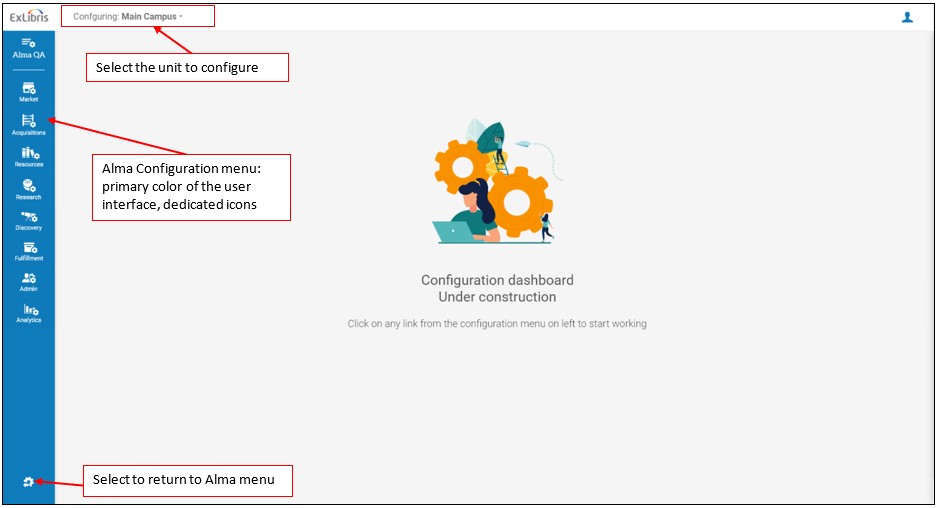
New Alma Layout - Ability to Collapse the Summary Panel
In the new Alma layout, you can now collapse and expand the right-hand Summary panel on demand. This allows you to get more screen real-estate when you need to work in the page.
To collapse the section, select the ![]() icon located on the bottom of the Summary panel.
icon located on the bottom of the Summary panel.
| Expanded State | Collapsed State |
|---|---|
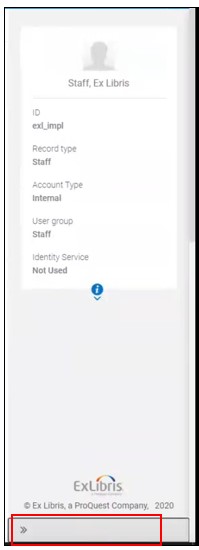 |
 |
SAML Certificate Expiration Notification Letter
A new letter called SAML Certificate Expiration Notification Letter was introduced to Alma letters list. This letter reminds Alma administrators that their SAML certificate is nearing expiry date and recommends that they consult with their IT department regarding the potential need to replace it. The letter is sent to users with the General Systems Admin role.
The reminder is sent twice. The sending is triggered by a weekly job that checks if the number of months left till expiry is less than two or one month. If so, the reminder is sent. Thus, the reminder is sent approximately 2 months and then 1 month before SAML expiration.
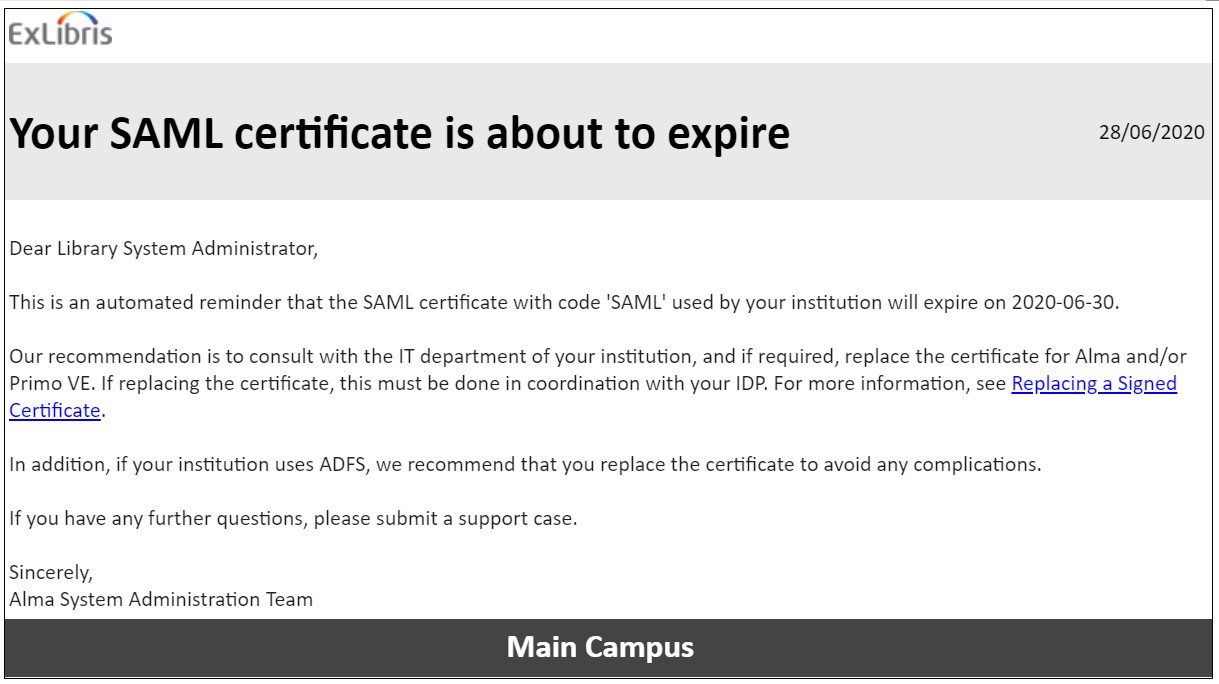
See Letter List.
Patron-facing Column in Letters Configuration
The Patron Facing column in the Letters Configuration table is now available to all institutions. Previously, it was available only for multilingual institutions.
Edit PO Line from View Mode
 Idea Exchange URM-120353
Idea Exchange URM-120353When reviewing a PO line in view mode, an Edit option is now available. The visibility of the edit button depends on PO line status, PO line assignment. Additionally, the user must have a Purchasing Manager or Purchasing Operator role.
- In Review
- Deferred
- Waiting for renewal (Manual or Auto)
- Waiting for Packaging (Manual or auto)
- Ready
- Sent
- Waiting For Invoice
Portfolio Availability Marked as 'not available' when Activated from the Community Zone via Real Time
Portfolios which are activated from the community zone as a result of orders coming into Alma from OASIS/GOBI via API will enter Alma as not available and require the institution to make the portfolio available in order for it to appear in the discovery system.
Control Access to Item Loan Renewal
Loan renewal options are now controlled by a new privilege, Renew Loan Privilege. The privilege is added by default to the following roles:
- User Administrator
- User Manager
- Circulation Desk Manager
- Circulation Desk Operator
- Circulation Desk Operator - Limited
To maintain current behavior, the role is automatically enabled for existing customers. For new customers, it will only be enabled for circulation desk roles.
On the Manage Patron Services Loans tab, the Renew Selected and Renew All links, as well as the Renew row action, only display if the new privilege is enabled.
If the privilege is disabled, when a loaned item is re-scanned in the Loans tab of the Manage Patron Services page, the loan is not renewed.
CDI: 'In CDI' Label Change
August 2020 Resource Management URM-131710
In order to improve the understanding of the CDI information and labels, the label for In CDI: Yes has been changed to Available for CDI search activation. Additionally, an information icon has been added indicating: This collection can be activated for search independent from its full text activation status.
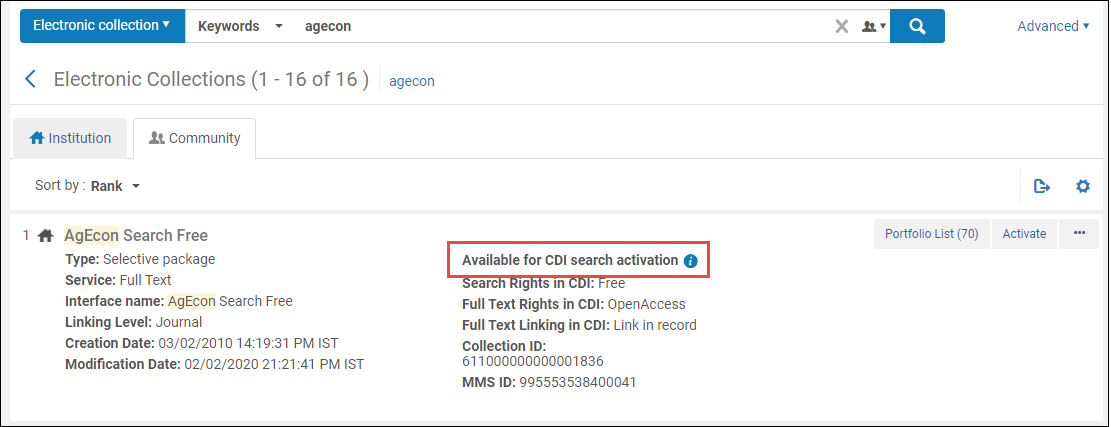
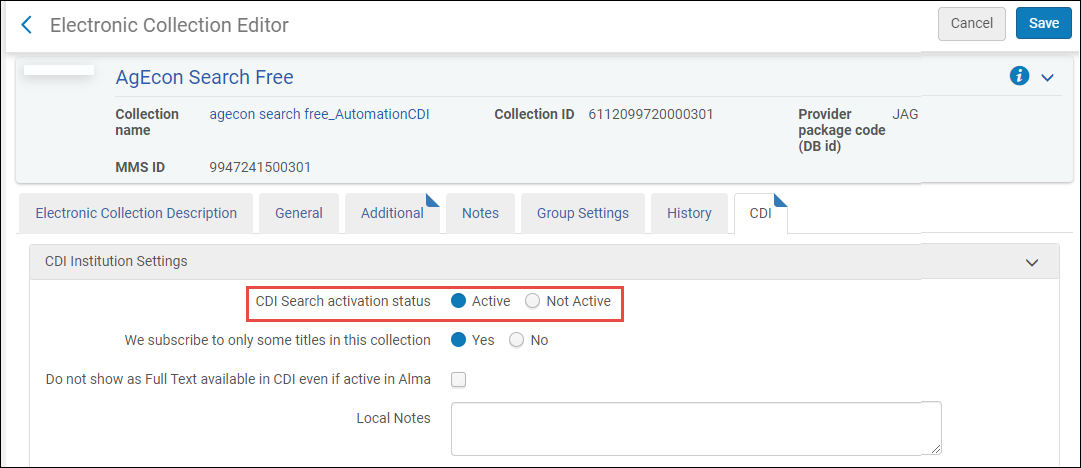
CDI: Activate For Search - Improved Warning Messages Upon Activation
When activating a collection from the Community Zone which is already Active for Search in CDI in the Institution Zone, the following warning message appears:
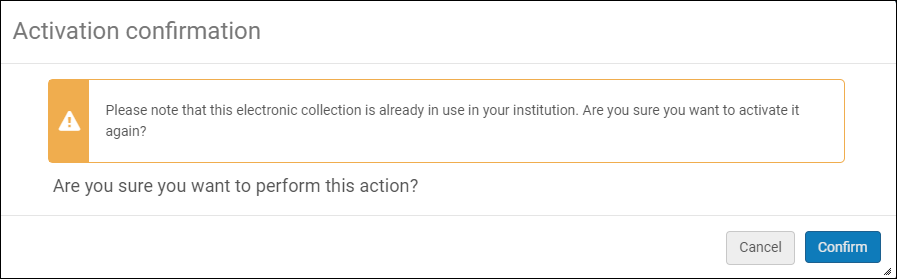
CDI: History Tab Changes
Previously, CDI changes recorded in the History tab of the Electronic Collection only included modification dates. The history records will now include changes for the following fields:
- CDI Search activation status
- Do not show as Full Text available in CDI even if active in Alma
- Local Notes
New Indexes for UNIMARC Bibliographic Records
New search indexes were added for UNIMARC Bibliographic records:
- 214 $$a - Place of Publication.
- 214 $$c - Publisher Name.
- 214 $$d - Date of Publication.
Local Control Number as a Local Extension for Community Zone Records
It is now possible to update bibliographic records that are linked to the Community Zone with a local control number as a local extension.
This allows synchronizing bibliographic records that originated in the Community Zone with third-rd party catalogs that depend on a local system number.URM-123286
You can now add a local 035 field as local extension to a record that is linked to the Community Zone. Local fields are marked with the
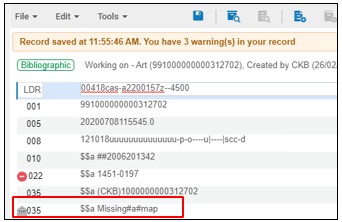
For details, see Working with Local Extension Fields for Community Zone Records.
In addition, a normalization task was created that generates a local control sequence that is stored in the 035 field when, for example, Edit > Enhance the Record is selected while editing a record in the MD Editor. See Working with Normalization Processes.
UNIMARC Authority Control field 620
August 2020 Resource ManagementURM-129453
The bibliographic record UNIMARC field 620 $$d is now controlled by the Authority field 260 $$d. F3 is now active on the field 620 $$d of the bib record.
Identify Records Matching to Alma Records
Institutions often get a list of record identifiers used in external systems (e.g. in a vendor system). Now you can load this list to Alma and easily check what you already have in Alma and what you don't have in Alma, in order to facilitate your purchasing decisions.
To enable this, the Create Itemized Set job was modified. This job adds members to a set based on an input file of identifiers (see Creating Itemized Sets). Now the report produced by this job includes the following options:
- Download a file of records for which a match was not found with Alma records
- Download a file of records matching Alma records
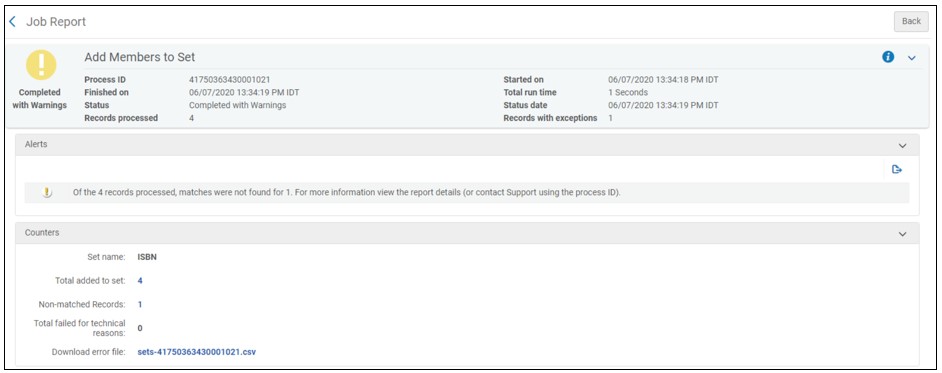
See Identify Records Matching to Alma Records Based on Itemized Set.
Search for Titles by Call Number Range
The range operators <, >, <=, >= were added to Advanced search when searching for Titles (All Titles, Physical Titles, Electronic Titles, Digital Titles). These operators were added to the below bib call number indexes:
| Index | MARC 21 fields | UNIMARC fields | CNMARC fields |
|---|---|---|---|
| NLM-type call number | 096 a,z | ||
| Dewey Decimal Class Number | 082 a, 092 a | 676 a | 676 a |
| Other classification number | 084 a | 686 a, 69X | 686 a, 69X |
| LC call number | 050 a, 055 a, 090 a | 680 a | 680 a |
| UDC | 080 a | 675 a | 675 a |
| CLC Classification Number | 690 a | ||
| CAS Classification Number | 692 a | ||
| RUC Classification Number | 694 a | ||
| Other Domestic Classification Number | 696 a |
These operators add the ability to search for ranges of call numbers on bibliographic record level. This can be useful, for example, if you want to find all titles belonging to a specific subject or range of subjects.
For example, you can search for a range of call numbers across the Dewey Decimal Class Number index:
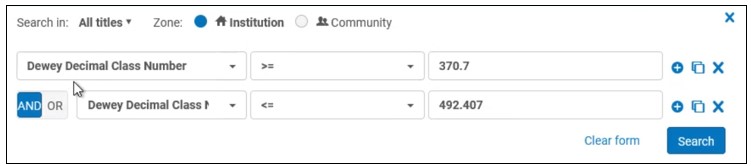
Currently, sorting the results of range searches by any type of call number is not supported.
Viewing one of the titles that came up in the search, we see that its Dewey Decimal Class Number, displayed in 082 field $$ a, is included in the specified range.
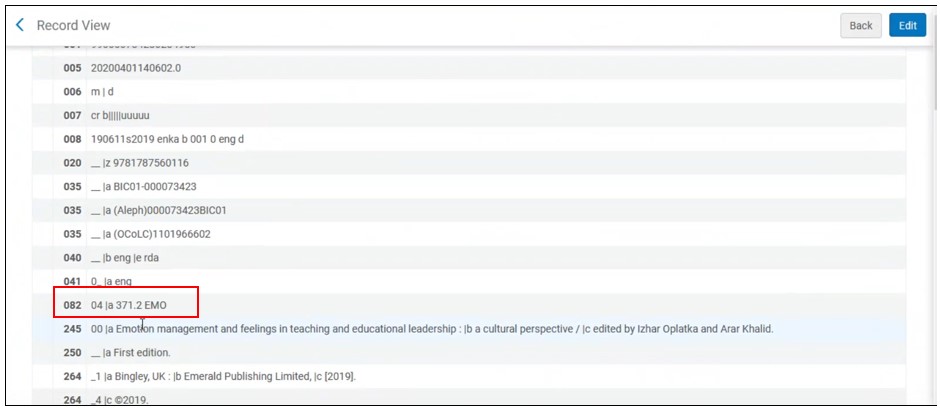
Alma Link Resolver - ISTEX Full Text Service
Alma link resolver can now check ISTEX for the existence of an article, based on OpenURL DOI. If the article is available at ISTEX, the patron will receive a link to the full text.
To enable article lookup at ISTEX, activate Community Zone collection ISTEX.
Alma Viewer Now Supports High-Resolution Images
Expand Pane for Better Display of Full Text in New Alma Viewer
Purchase Request Form Alert
 NERS Enhancement (ID #5685) URM-121061
NERS Enhancement (ID #5685) URM-121061When a patron in Primo enters an ISBN or EISBN number in a blank Purchase Request form, an alert now displays indicating whether a holdings for the resource exists in the library. Primo displays a message that a holdings does not exist for the identifier placed by the patron, which may be because the resource does not exist, because there is a location, bibliographic record, or holdings that is suppressed from discovery, or because, for electronic resources, the electronic portfolio is not active. This is also relevant for network and multi-campus.
Activating GOBI Real Time Orders Sent from the Relevant Portfolio in the Community Zone
 Idea Exchange SF: 00596978 00713525 00426146 URM-124024
Idea Exchange SF: 00596978 00713525 00426146 URM-124024For orders originating from GOBI, Alma will attempt to locate the relevant portfolio located within a Community Zone collection using the vendor proprietary identifier number or the ISBN/ISSN and activate it within the relevant collection in the institution, for this functionality to work it is important that the relevant collection will be activated from the Community Zone in the institution. In cases where Alma does not find a matching portfolio in the relevant Community Zone collection or if the relevant collection was not activated in the institution, a stand-alone portfolio will be created in Alma will not be linked to a Community Zone portfolio. See GOBI vendors list for list of Community Zone collections which supports this functionality.
Move Invoice Owner from an Institution to a Library
 Idea Exchange SF: 00810848 URM-108432
Idea Exchange SF: 00810848 URM-108432You can now change the owner for an invoice after it is edited. The values for the Owner list depend on the owner of the linked PO line/s, user role scope, library availability for vendor, and vendor account and funds. When saving the invoice, if the invoice owner is the institution but all the PO lines associated with the invoice lines are owned by a single library, a confirmation message displays that allows you to confirm or cancel your changes.
Platform Field Added to the SUSHI Account Details
 Idea Exchange SF: 00799252 00800227 00801116 00802185 00802271 00807054 00810911 00814981 00818471 00831882 URM-121276
Idea Exchange SF: 00799252 00800227 00801116 00802185 00802271 00807054 00810911 00814981 00818471 00831882 URM-121276When configuring a SUSHI account for COUNTER 5, The SUSHI Account Details page now includes a Platform field. This field should be populated for vendors that require a platform code for successful harvesting of usage data. Note that the platform code is case sensitive. Only one platform code can be used per SUSHI account.
Advanced Search for Users
 Idea Exchange SF: 00180020 00214711 00220450 00226302 00024637 00024650 00074581 00084395 00102382 00125857 00126248 00129769 URM-127082
Idea Exchange SF: 00180020 00214711 00220450 00226302 00024637 00024650 00074581 00084395 00102382 00125857 00126248 00129769 URM-127082You can now search for users by combining search criteria, using Alma advanced search. This is available only to users with the roles and privileges to search for users.
- User group - Equals, Is Empty, Not Equals, Is Not Empty - equals and not equals options display a multiple choice drop-down list.
- Create date - Equals, Before, After
- Birth date - Equals, Before, After, Is Empty
- Expiration date - Equals, Before, After, Is Empty
- Purge date - Equals, Before, After, Is Empty
- Last activity date - Equals, Before, After, Is Empty
- Statistical category - Equals, Is Empty, Not Equals, Is Not Empty - equals and not equals options display a multiple choice drop-down list.
- Note - Contains Keywords, Contains Phrase - this option is also available on the simple search
- Has note type - Equals, Not equals - displays a multiple choice drop-down list.
- Has block type - Equals, Not Equals - displays a multiple choice drop-down list with block types.
- Has Identifier type - Equals, Not equals - displays a multiple choice drop-down list.
- Fine/fee total sum - <, <=, >, >=
- Campus - Equals, Is Empty, Not Equals, Is Not Empty - equals and not equals options display a multiple choice drop-down list.
New options for existing search criteria in advanced search options are:
- Email - Equals, Is Empty
- First Name - Contains Keywords, Contains Phrase, Is Empty
- Identifiers - Equals
- Job Category - Equals, Is Empty, Not Equals, Is Not Empty - equals and not equals options display a multiple choice drop-down list.
- Last Name - Contains Keywords, Contains Phrase, Is Empty
- Middle Name - Contains Keywords, Contains Phrase, Is Empty
- Primary Identifier - Equals
XSL Transformation as Part of an Integration Profile
Now when importing users to Alma from SIS systems that use other data formats than Alma, you can convert data format from the source system formats to the format required by Alma. Previously, the conversion had to be done outside of Alma, and demanded specific technical knowledge and resources from institutions.
- Define an XSLT converter to be used by Alma
- Apply the XSLT converter to an Integration Profile that defines the way data is imported into Alma
- Manage XSLT converters in Alma:
- Share converters between institutions
- Preview results on a demo file
- Validate converters
- SIS import
- SIS synchronization
Notification on Last Community Zone Update
A notification about the date of the most recent Community Zone update was added to the Help menu located in the Main Menu Icons.
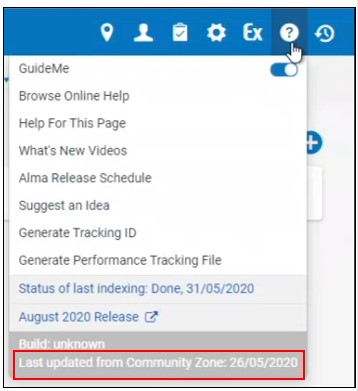
Institutions that work with the Community Zone expect that Community Zone resources will be up-to-date to the most recent Community Zone update. To this effect, the Synchronize Changes from CZ job runs daily in each institution updating authorities and resources from the Community Zone to the local institution.
However, if the number of updates in the Community Zone is very large, the job cannot complete on the same day. Every day the job attempts to close the gap. Thus, in cases of very large Community Zone updates, a delay of a few days might occur in the synchronization of CZ and the local institution. However, when customers do not see the relevant resources updated in their institutions on the day of the Community Zone update, or on the next day, the discrepancy might cause alarm.
The new notification in the Help menu lets you know the date of the last Community Zone update that was implemented in your system. If the date indicated is not today's date, the reason you do not see some Community Zone updates in your system is due to this delay. You need to wait for the following runs of the job to update your resources.
See Synchronize Changes from CZ and The Alma User Interface.
New Alma Layout Enabled
Continuing the rollout of the new Alma layout, starting from the July release, the new layout will be available for Alma users in the sandbox. For a full list of changes, see Layout Improvements.
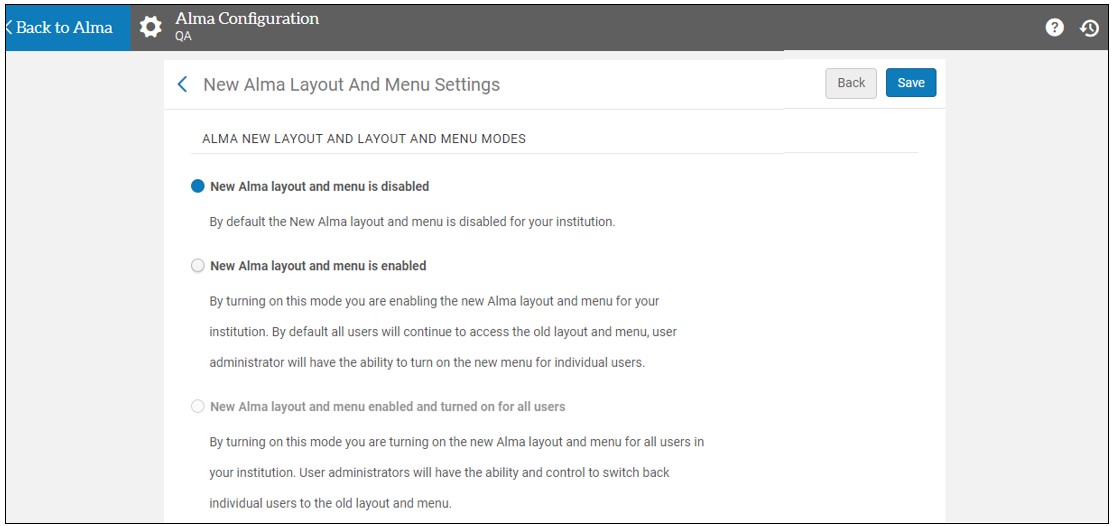
Creation of Several Itemized Sets From File in Parallel
When creating itemized sets, one of the options to add records to a set is uploading a file that contains the identifiers (MMS ID, ISSN, ISBN, and so forth). The Add Members to Set job runs and creates a set from the file. Previously, only one instance of the job could be run simultaneously. Now any number of instances of this job can run in parallel.
Skipped Job Status
The status of jobs that need to be skipped was changed to 'Skipped'. Previously, the status of these jobs was indicated as 'Failed', which was misleading.
- Another instance of the job is currently running, and the job does not allow multiple instances.
- The job is dependent on the completion of another job, and that job is still running.
Dependent Job Waiting
The below dependent jobs now wait till the completion of the job they are depended on with the status 'Pending', and start running after that job completion:
- Authorities - Link BIB Headings
- Authorities - Preferred Term Correction
- Authorities - Handle Local Authority Record Updates
- MMS - Build Record Relations
External Users with Internal Authentication
For institutions whose Student Information System (SIS) does not offer authentication services, it is now possible to create users as external in Alma, but assign passwords for them directly in Alma. In this case, all the user information, such as name, ID, etc, is managed from the SIS, but the passwords are stored in Alma and managed by the Ex Libris Identity Service.
Support Sending SHA-256 Logout Requests
July 2020 Administration and InfrastructureURM-97939
Previously, SAML logout requests were always signed with SHA1 (also called SHA128) signature. Now the default for logout requests is to be signed with SHA2 (also called SHA256).
New profiles are now signed with SHA2, but this can be changed to SHA1, if needed.
Existing profiles continue to be signed with the SHA1 signature, but this can be changed to SHA2, if needed.
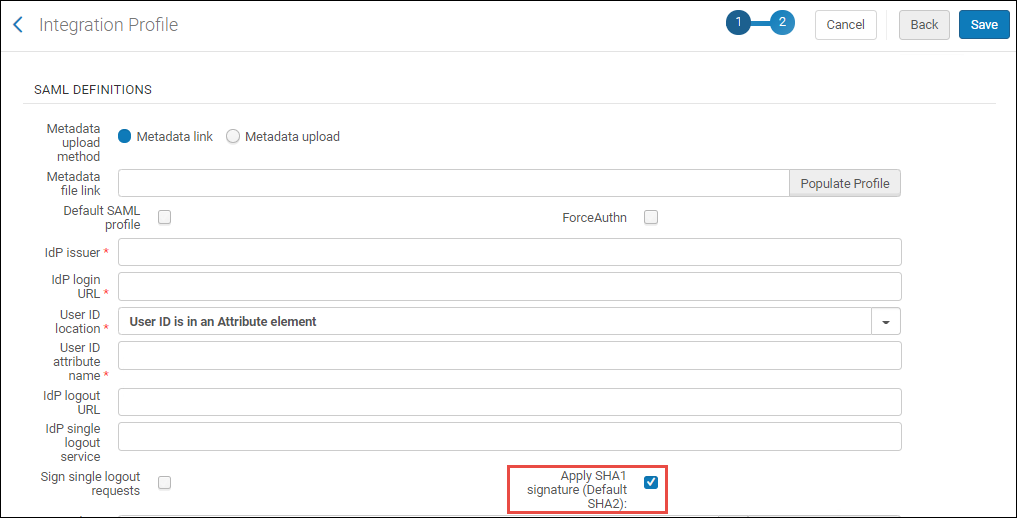
See SAML-Based Single Sign-On/Sign-Off.
Request Anonymization and Anonymization Rules
 Idea Exchange
Idea ExchangeYou can now define rules for all anonymization types, not just loans. The anonymization job, which runs once daily, is Fulfillment - Handle Historical Archiving. The rules are found in the Fulfillment Jobs Configuration page (Configuration Menu > Fulfillment > General > Fulfillment Jobs Configuration) next to each anonymization type. This is now the only place the anonymization rules are accessed. The link to Loan Anonymization Rules is no longer available on the Fulfillment Configuration menu.
As previously, checking requests anonymize both borrowing and lending requests. However, rules can be applied only to borrowing requests.
Option to Exclude the Grace Period When Calculating Fee
 Idea Exchange URM-104839
Idea Exchange URM-104839Previously, when calculating fees, when the grace period ended, fines were immediately implemented and set for the entire period including the grace period. Now, the grace period can be set to not be included in the fine period at all. In the policy, currently, you can now configure new periods. Each of the prior periods now has a second period with excluded from day. When that period is selected, the fee calculations are the same, but they are based on the end time of the grace period instead of the due date.
Digitization Request File Upload Limit
For attachment digitization requests, the file size limit was increased from 10 MB to 25 MB.
ISO 18626 - Return Information
When using the ISO 18626 resource sharing partner type, return information is now supported. The lending partner can select Send ReturnInfo on the Resource Sharing Partner page to include the information for the originating lending library instead of the resource sharing library. The ISIL code of the lending library is then included in the resource sharing request, if it is populated. The ISIL code is presented on the Resource Sharing Borrowing Task List as Return Information. It is also available in the XML for the ResourceSharingReturnSlipLetter. The field appears in the letter when populated. If the letter is customized, you must manually add the field to the XML in order for it to be populated.
Check-In for Shipped Items in the Scan In Interface
 Idea Exchange URM-71505
Idea Exchange URM-71505You can now set a message to warn the users if they are going to complete a lending process when scanning items. On the Scan In Messages Configuration page, the Complete lending request message, which defaults to none (no message), can be set to Popup message. When this is set, if an item is scanned in and is part of a Resource Sharing Request that is linked to a lending request in status Shipped Physically, the warning message will require a Confirm or Cancel action. This way the user cannot accidentally complete the lending request. If the message is set to Feedback message, rather than Popup, the feedback will tell them that the request will be completed, but the scan in action cannot be canceled.
Export Renew Allowed Indication in API to ILLiad
The ILLiad API now supports sending the Renewals Allowed field in a resource sharing request. The 'RenewalsAllowed' indication will be set according to the lending workflow profile that is attached to the ILLiad partner. If one of the following is enabled then Alma will send "RenewalsAllowed": true
- Patron renewal
- Staff renewal
If both patron and staff renewal are disabled then Alma will send "RenewalsAllowed": false.
Distribute Users from the Network Zone
Networks that share their user list in the Network Zone can create and update the network zone users manually using the Alma Manage Users menu, the API or the Update/Notify Users job. This is in addition to the previously only option to manage the Network Zone users using SIS feeds.
- The update/notify users job
-
Using an API
-
Manually updating the user in the User Edit form
Order Indication for Electronic Resources Ordered from NZ
In a Collaborative Network where electronic resources are managed centrally in the Network Zone and the orders are managed in the individual Institution Zones, institutions can order electronic collections or portfolios managed in the NZ.
Saving Local Sets in Network Zone
 Idea Exchange URM-96388
Idea Exchange URM-96388Now the Institution Zone staff can create a local set of bibliographic records in the Institution Zone and then save the set in the Network Zone.
This is useful in use cases where a set can only be built in the Institution Zone because the query uses search criteria from either localized fields in the bibliographic record or from the inventory (holdings, items, portfolio, etc.) However, you cannot run normalization rules on Network Zone bibliographic records from within the Institution Zone, since non-localized fields in the Network Zone bib records cannot be changed from within an Institution Zone.
The current development allows the Institution Zone staff to save a local set of bibliographic records to the Network Zone, where they can then perform any actions with the set, such as running normalization on the bib records.
To support this functionality, the Save in Network action was added to the Manage Sets page (Admin > Manage Jobs and Sets > Manage Sets). Choosing this action saves a local set of bibliographic records to the Network Zone. See Saving Sets in Network Zone.
The new action runs a job that creates a set in the NZ containing only the records linked to the Network out of all records. See Save Set in Network Report.
Sharing and Contributing General Electronic Services in the Community Zone
Users now can contribute their General Electronic Services to the Community Zone, where other institutions can copy and use these services.
See Sharing General Electronic Services in the Community Zone and Community Zone Contribution Guidelines.
The ability to share general electronic services in the Community Zone will become available a few days after the July installation.
Improvements to Electronic Collections Contributions
Electronic collection contribution was enhanced as follows:
- Now you can contribute to additional fields, including static and dynamic URLs.
- Now you can update additional fields of your contributed electronic collections and share your updates with the community.
Additional Electronic Collection Fields that You Can Contribute
The following additional fields can now be contributed:
| Collection | Service | Portfolio |
|---|---|---|
|
|
URL type:
|
Updating Your Contributed Electronic Collections
If you are the contributor to the electronic collection, now you can update additional fields and share these updates with the Community Zone. Your changes are submitted to a job that runs overnight to update the electronic collection, its portfolios, services, and bibliographic records in the Community Zone. This job copies the information from the override fields to the main fields and then removes the override values. This synchronizes your electronic collection with the Community Zone.
- In the Institution tab of the electronic collection, enter the new values in the override fields, and select Update in Community.
This updates the Community Zone with the new values. - In the confirmation message that appears, click Yes.
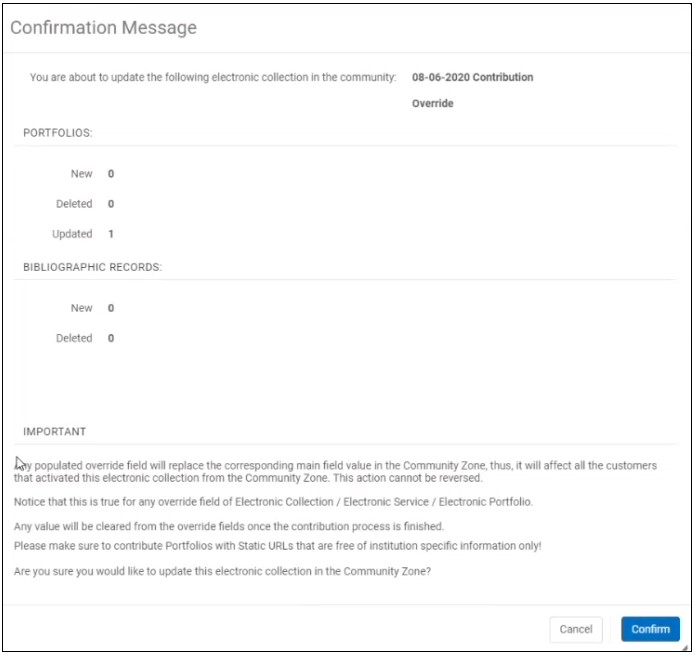
See Updating Community Zone Contributed Electronic Collections.
Contributing Static and Dynamic URLs
Now Alma supports the contribution of portfolio Static/Dynamic URL and service Dynamic URL, in addition to the existing contribution of parser parameter URL. This way, you see in the Community Zone the exact URL that you contributed.
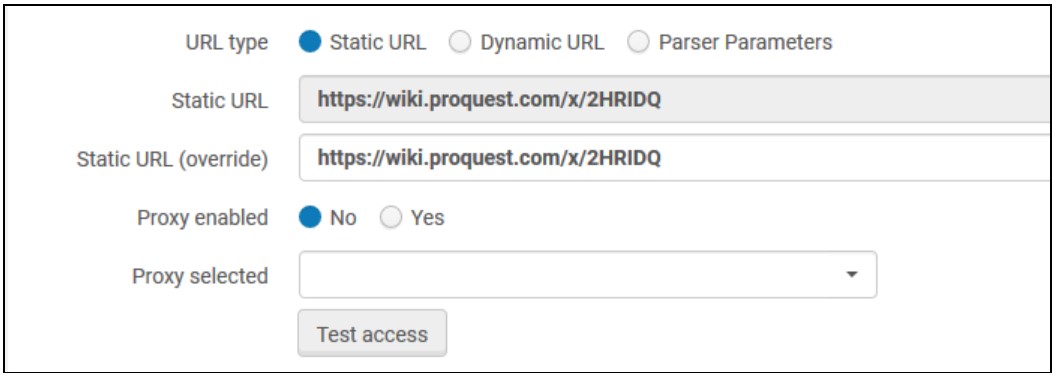
Override Fields of Community Zone Electronic Collections
All activated Electronic Community Zone Electronic collections are edited with your own information. Your edits are only local, no changes are made to the Community Zone record.
When editing the collection, you make your edits in the override fields. Any later updates to this electronic collection will update only the main values so that you know what the updates were. Your local override values remain unchanged.
The following additional fields can now be edited:
| Collection | Service | Portfolio |
|---|---|---|
|
|
URL type:
|
Audio Visual Media type Added to the Physical Material Type Description Table
The Physical Material Type Description table now includes an Audio visual media option.
Additional Elements in Related Record for Physical Inventory
July 2020 Resource Management
For a child record, Alma now supports displaying a specific item when cataloging a specific issue, part or pages. Previously, Alma supported displaying specific items of the parent record only when cataloging a specific year, volume or barcode.
The following item specifications are now supported:
| Item Specifications |
Value in
$g (MARC21 / KORMARC) $v (Unimarc / CNMARC)
|
Item Field |
|---|---|---|
| Issue | iss: | Enum B |
| Part | pt: | Enum C |
| Pages | p: | pages |
MARC 21 example:
For the below record, two related holdings are shown:
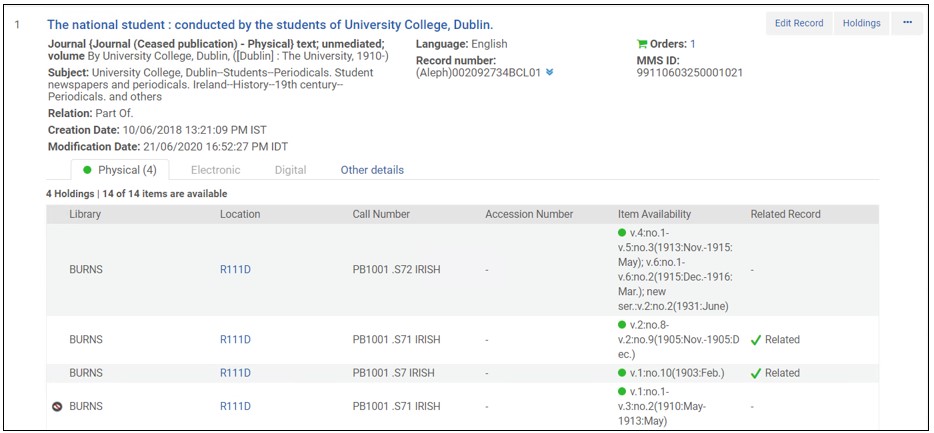
The link in the child record is cataloged in field 773, including the new label iss: (issue):

After the filtering, only the holdings with the specific item pointed is shown:
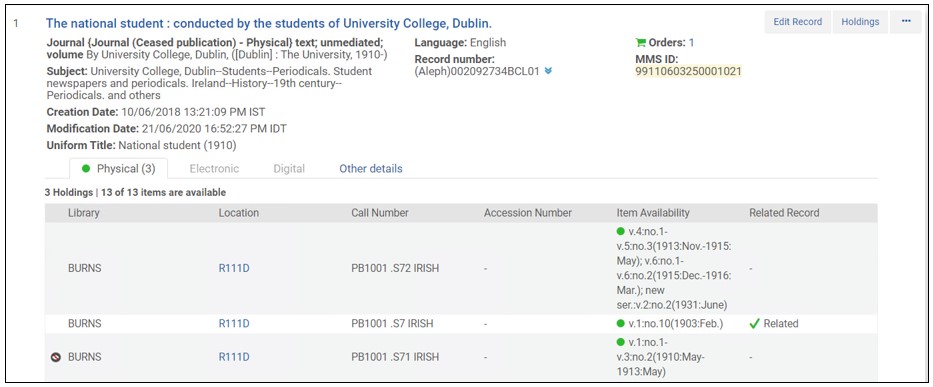
UNIMARC example:
The parent record with many items in different years, volumes and issues:
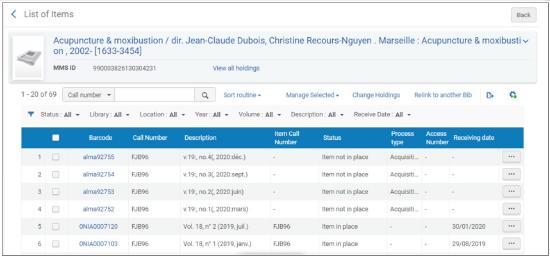
The link in the child record is cataloged as follows, including the new label iss: (issue):
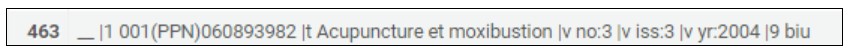
The child record shows in the repository search only the holdings referred to by this field:
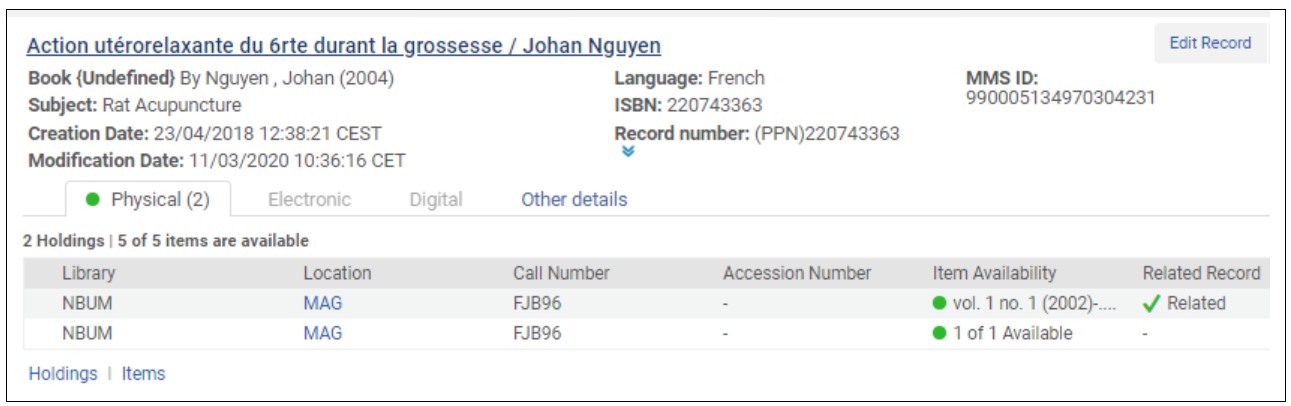
MARC 21 Updates
The following MARC 21 updates (for bibliographic, authority, holdings, classification, and community information formats) have been added to Alma in the July 2020 release:
- MARC21 BIB
- Update No. 27 (November 2018)
- Update No. 28 (May 2019)
- MARC21 Holdings
- Update No. 28 (May 2019)
- MARC21 Authority
- Update No. 26, April 2018
- Update No. 28, May 2019
Refer to http://www.loc.gov/marc/status.html for additional details regarding these MARC 21 changes.
Reload Bibliographic Records from Central Catalog On Demand
Users working on Bibliographic records in Central Cataloging (Aleph, SBN, CALIS, etc.) need to ensure that they view and update the most recent version of a Bibliographic record.
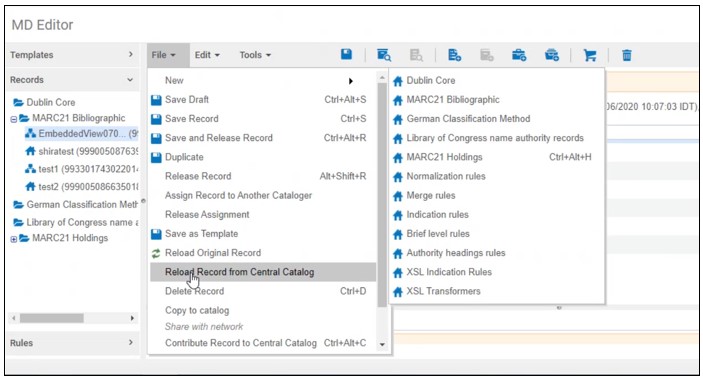
The Reload Record from Central Catalog option is available only when both below criteria are met:
- if you have configured a Central Catalog integration profile,
- when working on Bibliographic records.
Align Record Version with SBN
Now users working in SBN can align the local record version with the SBN record version, without making any additional changes to the local version. Since now the date is the same, SBN accepts the record contribution.
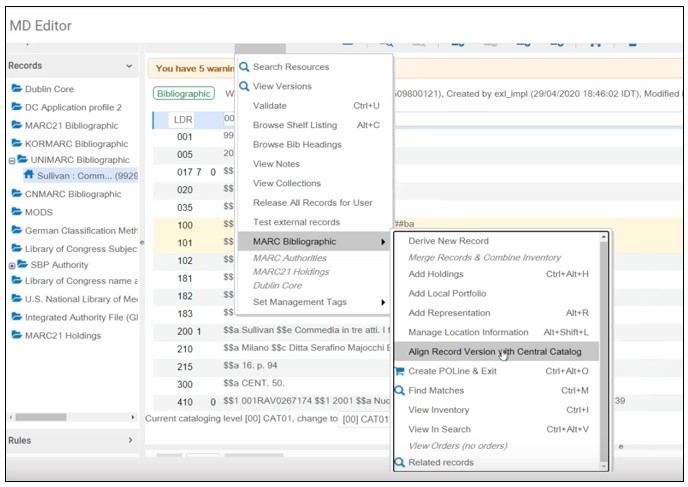
See Integrating the SBN Italian Union Catalogue and MD Editor Menu and Toolbar Options.
Public Access Model on the Portfolio Editor
July 2020 Resource Management
Access Model defines how end-users can access the electronic resources. The access model has always been indicated in the PO line, but now it is also displayed in a new field Public access model that was added to the Acquisition tab of the portfolio editor. This field presets the active access model associated with the portfolio, as inherited from the PO line that created the portfolio. Any updates to the access model on the PO line are reflected in the Public access model field of the portfolio editor. See Editing a Portfolio Using the Electronic Portfolio Editor.
You can also change the value of the Public access model field directly on the portfolio editor, and this determines the active access model of the portfolio. However, changing the access model value on the portfolio does not update the access model on the PO line.
In case a PO line of type 'License Upgrade' was added to the portfolio as an additional PO line, the Public Access Model field on the portfolio displays the access model associated with the license-upgrade order.
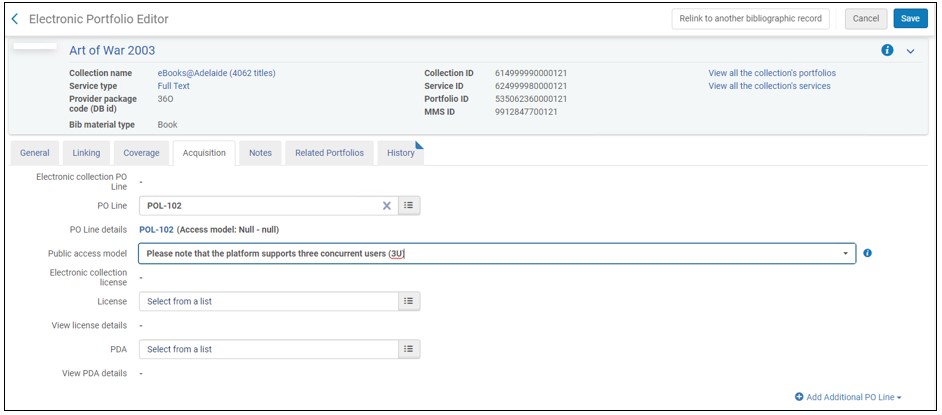
The Include access model in portfolio public note checkbox, which previously controlled the presentation of the access model on the portfolio's Public Note field in the Alma Link Resolver, was now removed from the New Order API integration profile. See Real-Time Ordering.
To control the presentation of the access model to patrons via Alma Link Resolver, institutions now can use a designated configuration located under Fulfillment > Discovery Interface Display Logic > Other settings. Select the checkbox Enable Display of Access Model to display in Primo the access model information located on the portfolio.
Primo VE will support this configuration in a future release.
The new Enable Display of Access Model option is disabled by default. Institutions that previously had the Include access model in portfolio public note check box enabled in their integration profile, will need to select the Enable Display of Access Model option in the new configuration screen. See Configuring Other Settings.
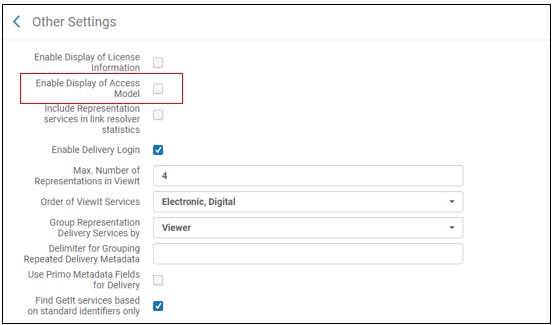
Manage Selected Physical Items
Following the changes made in June 2020 release, the actions that previously were displayed as links of the page actions, were now added to the Physical Items list, to enable you to perform actions on multiple physical items in bulk. In addition, when you select items from the list, the item counter above the list now provides an indication of the number of items selected.
Due to changes required in the definition of columns, the default display will be restored as part of July release deployment. If display customization was applied, it will need to be redone.

Some of the actions that can be performed, such as running a job and creating/adding to the itemized set, can only be performed if you possess the required permissions.
See Working with the List of Items.
Improvements to Electronic Collection and Portfolio Deletion
The process of electronic collection and portfolio deletion was made more user-friendly. Now the options to edit records (add, edit or delete) are disabled on electronic collections, portfolios and services once these resources are marked for deletion. In addition, now you are blocked from attaching a stand-alone portfolio to a collection that is marked for deletion (unless the portfolio has some available services). URM-127197
Using Community Zone Electronic Collections in Import Profiles
Now Import Profiles can work with electronic collections activated from the Community Zone. This means that when importing to an CZ collection, and local portfolios do not exist, the CZ portfolios are imported.
For that purpose, a new checkbox "Use Community Zone portfolios" was added to the Inventory Information tab of the Import Profile Details page (Resources > Import > Manage Import Profiles or Acquisitions > Import > Manage Import Profiles). When selected, then upon import, Alma now attempts to match each bibliographic record against the bibliographic records that have portfolios that are part of the collection activated from CZ.
- If a matching bibliographic record is found, Alma imports the relevant portfolio.
- Note that Alma does not activate this portfolio. You can activate this portfolio at any time. To activate upon import, click the "Activate resource" checkbox at the bottom of the Inventory Information tab.
- If a matching bibliographic record is found, its information is taken from the Community Zone. The information filled in the fields below ("Extract portfolio information from field", "Extract access URL from field", "Extract interface name from field", "Extract internal description note from field", "Extract authentication note from field", "Extract public note from field", "Extract library from field") are ignored.
- If a matching bibliographic record is not found - Alma creates a local portfolio that is associated to the CZ collection.
- If multiple bibliographic records are found as a match in the CZ under the specific collection – no import takes place. The record is reported in the "Resolve import issues" list.
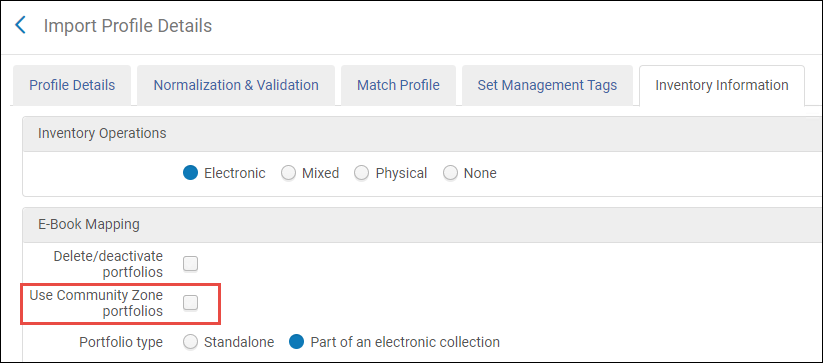
The "Use Community Zone portfolios" checkbox appears only when both the below conditions are true:
- The selected inventory operations are Electronic or Mixed.
- Portfolio type is Part of Electronic Collection.
Enhancements to Forms
Several enhancements have been added to the Alma Forms feature (Configuration > Resources > Metadata Configuration > MARC21 Bibliographic or Qualified Dublin Core > Forms tab) when selecting Add fields:
- The Checkbox field type was added.
- The Repeatable field was added to the field types (when configured) to allow the user to add multiple instances of the field. This is available only for Patron Deposit forms.
- For date fields, if configured to be mandatory, the Default Value field is set to the current date.
Enhanced Sorting Support for Collections
 Idea Exchange URM-126200
Idea Exchange URM-126200You can now configure the default sorting for titles and sub-collections in Primo VE, using a richer set of title-level sort routines.
- To configure the default sorting of titles in a collection, select an option from the Sort titles by drop-down list (Resources > Manage Collections > Edit Collection > Discovery Tab):
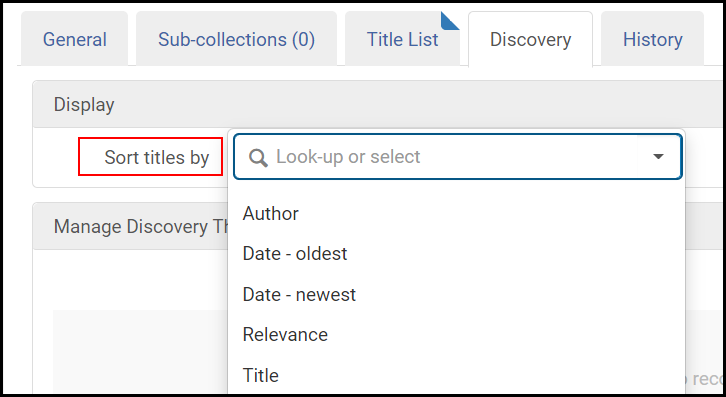 Sort Titles By
Sort Titles By - To configure the default sorting of sub-collections in a collection, select an option from the Sort by drop-down list (Resources > Manage Collections > Edit Collection > Sub-collections tab):
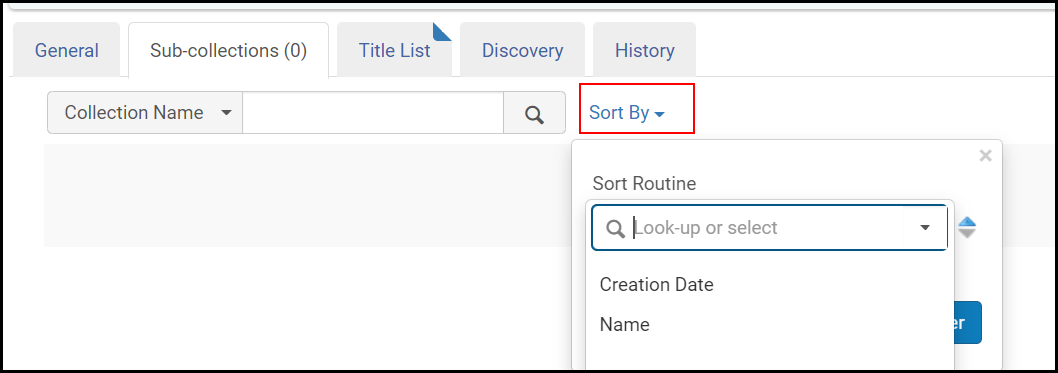 Sort By
Sort By
DARA Recommendation to Identify Missing Items
DARA now identifies items that have been missing for a significant amount of time and recommends that you handle them.
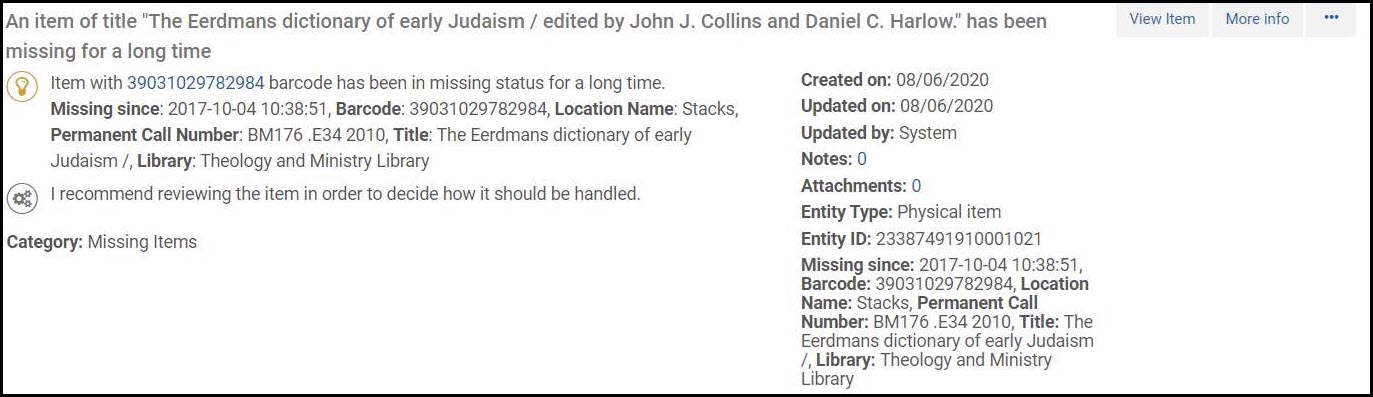
By default, DARA identifies items missing for more than 12 months. You can customize DARA to produce recommendations that better suit the needs of your institution. For more information, see DARA – Data Analysis Recommendation Assistant.
Sort Request Facets
All facets on the Manage Purchase Requests page, including Requester, are now sorted in alphabetical order.
Access Model Field in POLine
In the January 2020 release notes, a new option was introduced to track the access model for concurrent users, which is reflected on the PO line and portfolio (see Create Order API - Improved Matching and Creation of Portfolios to Work with Community Zone). The access model is now stored in the new Access Model field on the PO line for electronic orders. The access model also appears in the portfolio. If you modify the access model on the PO line to be different than the access model on the portfolio, the portfolio will be updated. The access model can also be changed in the Update PO Line Information job.
Material Type Added to Primo Purchase Request Form
The default material type option was removed from the purchase request form in Alma. To set the default material type of a new purchase request form in both Alma and Primo, a new Purchase Request Material Types configuration table was added, possible values of the new configuration table are Physical or Electronic request types. This replaces the customer parameter that previously controlled the default, purchase_request_preferred_material_type_default.
CDI Provider Coverage Field
The Provider coverage field is now available on the CDI tab of the Electronic collection editor. When this read-only field is set to Yes, the collection is indexed with data received directly from the provider. When set to No, a feed from the provider is not available, but at least 80% of the content of the collection is covered in CDI by data received from other providers. The field also displays in the Electronic collection result list, in Institution, Network and Community tabs, below the In CDI field, for any electronic collection where In CDI = Yes.
Semi-Annual Re-indexing
During June, the semi-annual re-indexing (described in greater detail in Updates) will be run. Features or resolved issues that require re-indexing to be fully functional will be addressed by the June semi-annual re-indexing. See the list below.
- Authority Control of Additional Fields in UNIMARC.
- Advanced search query options were expanded to include additional query options for Electronic Portfolios and Electronic Collections.
- The following similar Arabic letters are now treated as the same letter by authority search:
ى – ي - ئ
ه - ة - ۀ
و - ؤ
ك – گ – ک
ف - ڤ
ز - ژ
ب - پ
ج - چ
ق - ڨ
Authority Control of Additional Fields in UNIMARC
Authority control of the following fields was added to Alma, following their addition to the 3rd edition of the UNIMARC Authority format:
| Tags | Search Index |
|---|---|
| Uniform Title (X31, X32) | |
| 231 a-w | Uniform Title |
| 232 a-w | Uniform Title |
| 431 a-w | Uniform Title |
| 432 a-w | Uniform Title |
| 531 a-w | Related Uniform Title |
| 532 a-w | Related Uniform Title |
| Name-Title (X41, X42) | |
| 241 a-t | Name Title |
| 242 a-t | Name Title |
| 441 a-t | Name Title |
| 442 a-t | Name Title |
| 541 a-t | Name Title |
| 542 a-t | Name Title |
These fields fully support the Alma authority control workflows, including linking, Preferred Term Correction, and F3.
The following table identifies the search indexes to which the new UNIMARC authority tags are mapped.
| Search Index | Tags |
|---|---|
| Uniform Title |
231 a-w
232 a-w
431 a-w
432 a-w
|
| Related Title |
531 a-w
532 a-w
|
| Name Title |
241 a-t
242 a-t
441 a-t
442 a-t
541 a-t
542 a-t |
UNIMARC: Field 610 is Not Controlled by Authority
For UNIMARC bibliographic records, field 610 (Uncontrolled subject terms) is no longer controlled by authority. This means that F3 search on the field 71X no longer shows the results from field 610, and there is no linking and preferred term correction for field 610.
To support field 610, a new source code option Uncontrolled subject terms was added to the bib headings list in the Metadata Editor available for browsing bibliographic headings. When this source code is selected, the "Vocabulary" option is not displayed because it is not controlled by authority.
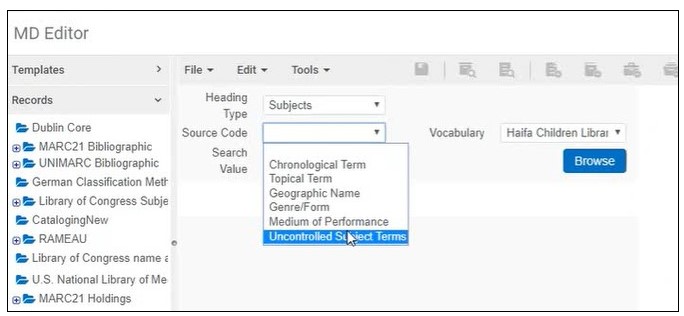
If your institution uses UNIMARC and would like to activate this behavior, please contact Ex Libris customer support.
Additional Localized Values in Originating System Table
The following values were added to the Import Profile Originating System code table (Configuration Menu > Resources > Record Import > Originating Systems for MD Records).
| Code | Description |
|---|---|
| RIALTO | Rialto |
| BRILL | Brill Online Primary Sources |
| EASTVIEW | East View Information Services |
| THIEME | Thieme Verlag |
| BLOOMSBURY | Bloomsbury |
| CRL | Center for Research Libraries |
| DE_GRUYTER | De Gruyter |
| HST | Henry Stewart Talks |
| INGRAM | Ingram |
| KYOBO | Kyobo |
| SYMPHONY | Symphony |
| ULS | United Library Services |
Advanced Search Options Expanded
 NERS Enhancement (ID #4057): Advanced search query options were expanded to include Not Contains Keywords, Is Empty and Is Not Empty. See the table below for the list of changes.
NERS Enhancement (ID #4057): Advanced search query options were expanded to include Not Contains Keywords, Is Empty and Is Not Empty. See the table below for the list of changes.| Find | Conditions | Conditions | Conditions |
|---|---|---|---|
| Electronic Portfolio | Electronic Collection | ||
|
|||
| Electronic Collection | Electronic Collection | ||
|
General Publishing - Structured Coverage Information
Previously, Ex Libris provided the coverage and embargo information of electronic holdings in a textual human-readable format, for example: "Available from 1982 volume: 1 issue: 1. Most recent 4 year(s) not available", in multiple languages. Now, this information can be published in its raw format This enhancement is useful for integrating with 3rd-party systems that use the coverage and embargo information to calculate the availability of electronic titles.
- From Year
- To Year
- From Month
- To Month
- From Day
- To Day
- From Volume
- To Volume
- From Issue
- To Issue
- Embargo Operator
- Embargo Number of Years
- Embargo Number of Months
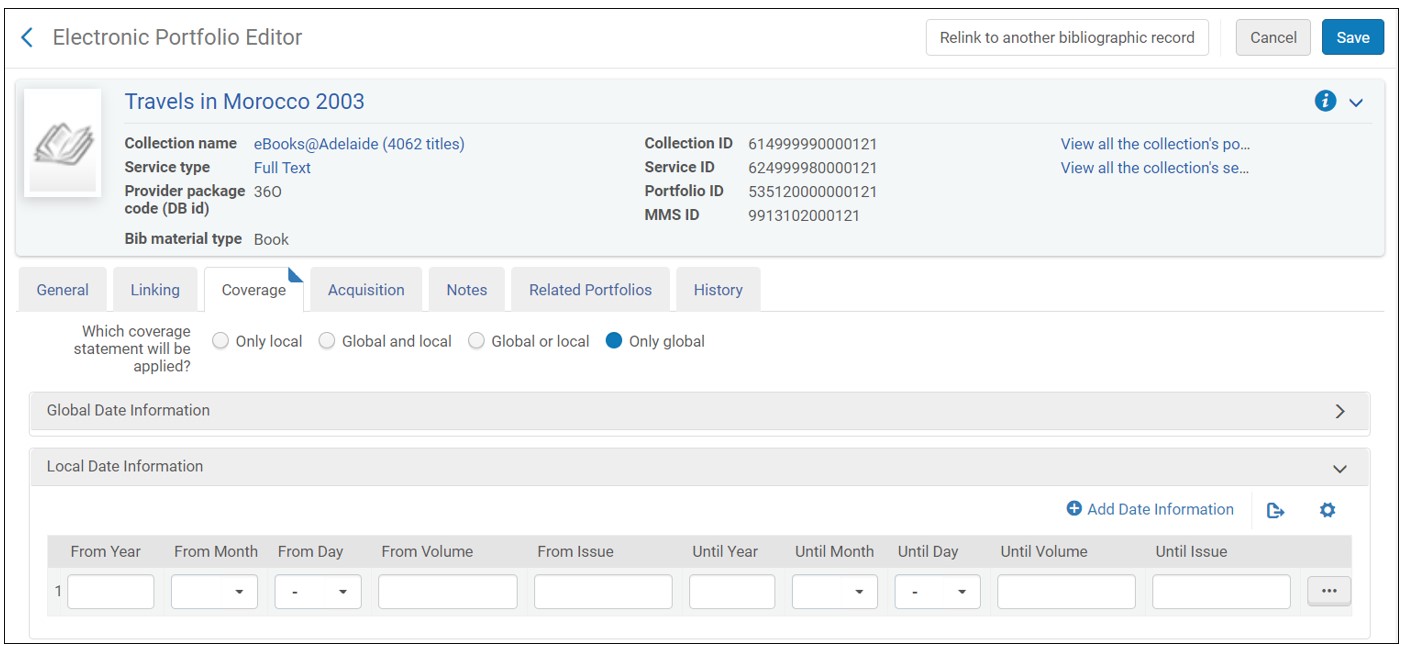
The new portfolio coverage-related fields and sections were added to the Electronic Inventory Enrichment section of the Publishing Profile Details page.
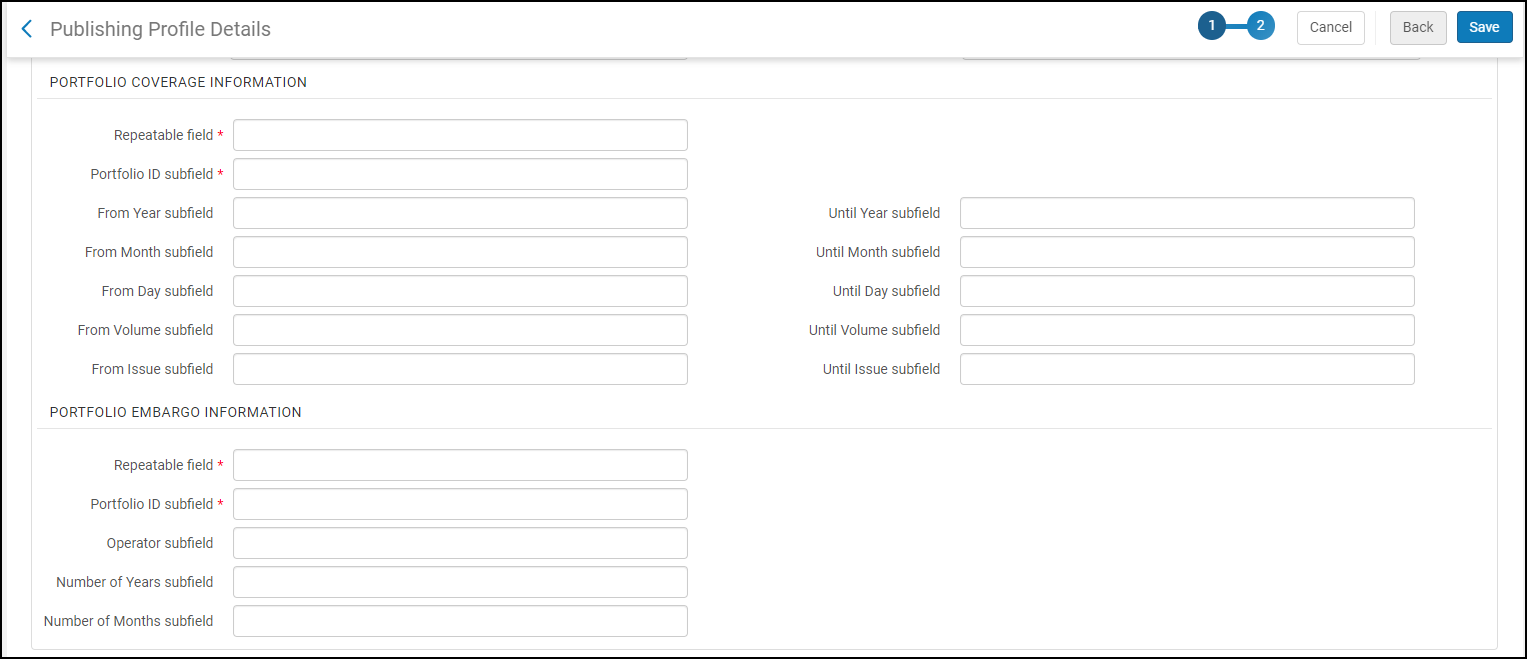
| Field | Description | |||||||||||||||
|---|---|---|---|---|---|---|---|---|---|---|---|---|---|---|---|---|
| Portfolio Coverage Information | ||||||||||||||||
| Repeatable field |
Enter a field number into which to put the coverage information in the output record (one that is not used by the bibliographic record); this field is mandatory. For example, if you enter 950, the output will contain <datafield tag="950" ind1=" " ind2=" "> ... </datafield>, with the information you enter in this area in subfields of this field. |
|||||||||||||||
| Portfolio id subfield | For each piece of coverage information that you want to be included in the output file, enter the subfield in which you want it to appear. See rows below for the coverage information you can add. | |||||||||||||||
| From Year subfield |
The Coverage and Embargo information is exported according to the selection made in the "Which coverage statement will be applied?" option in the portfolio editor's Coverage tab:
Rows that consist of date elements only (year/month/day) are consolidated into the minimum-possible representation of date range(s) that cover all the date ranges for this specific portfolio. This means that the exported date ranges completely cover the true availability of the portfolio. The simplification process does not occur for date-information rows that has Volume and/or Issue specified, they are published as-is. The embargo date range(s) are calculated and published separately in the Embargo section. |
|||||||||||||||
| Until Year subfield | ||||||||||||||||
| From Month subfield | ||||||||||||||||
| Until Month subfield | ||||||||||||||||
| From Day subfield | ||||||||||||||||
| Until Day subfield | ||||||||||||||||
| From Volume subfield | ||||||||||||||||
| Until Volume subfield | ||||||||||||||||
| From Issue subfield | ||||||||||||||||
| Until Issue subfield | ||||||||||||||||
| Portfolio Embargo Information | ||||||||||||||||
| Repeatable field |
Enter a field number into which to put the embargo information in the output record; this field is mandatory. For example, if you enter 950, the output will contain <datafield tag="950" ind1=" " ind2=" "> ... </datafield>, with the information you enter in this area in subfields of this field. |
|||||||||||||||
| Portfolio ID subfield | For each piece of embargo information that you want to be included in the output file, enter the subfield in which you want it to appear. | |||||||||||||||
| Operator subfield |
See above. In the Embargo section of the output file, the "Operator" field exports the below operators. Since '<' and '>" characters are special characters in XML, using them within the XML content might cause errors in the output. Thus, these characters are encoded in the XML output as follows:
|
|||||||||||||||
| Number of Years subfield | The number of years/months included/excluded (based on the selected operator) from the portfolio coverage. | |||||||||||||||
| Number of Months subfield | ||||||||||||||||
See Publishing and Inventory Enrichment (General Publishing)
Portfolios Display Service and Collection Data
 NERS Enhancement (ID #5054)
NERS Enhancement (ID #5054)  Idea Exchange
Idea Exchange Alma now displays certain electronic service and collections information as read-only information in the Portfolio Editor. This is useful for users viewing the electronic portfolio, since this service and collections information may be relevant to their needs. Now, these users do not have to open the Service Editor or Collection Editor to access this information, but can see all the relevant information in one place.
The following service and collection parameters are now displayed in the Portfolio Editor:
| Portfolio tab | Service parameters | Collection parameters |
|---|---|---|
| General tab |
|
|
| Linking tab |
|
|
| Notes tab |
|
|
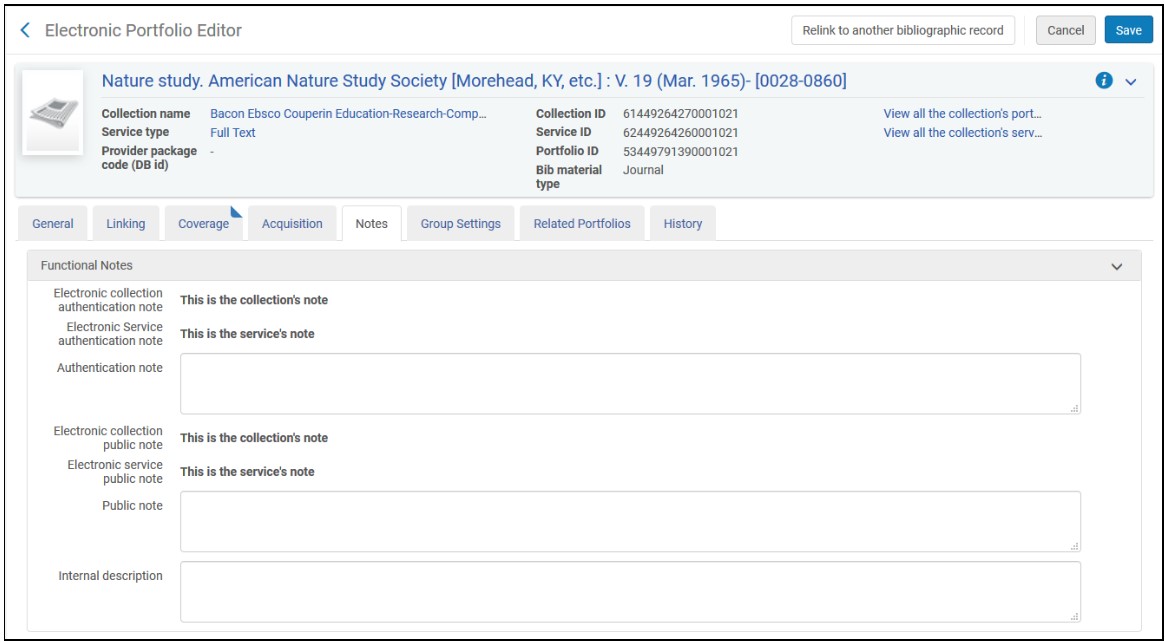
Change Physical Items job - Ability to Change all Temporary fields for Physical Items
The Change Physical Items job has been enhanced with the following:
- Additional parameters were added, which allow setting and clearing all parameters related to temporary location changes. The parameters correspond to the options available on the Physical Item Editor tabs that can be accessed by doing a repository search for physical items and selecting Edit for one of the items in the search results list. For the full list of fields, see Updating Item-Level Information.
- Configurable "Statistics Notes 1/2/3" parameters were added. See Configuring Statistics Notes for information about configuring fixed dropdown lists of options for statistics notes.
- The parameters that pertain to permanent and temporary locations were divided to separate sections to enable better visibility and clearer workflows.
- The page layout visually reflects the dependencies between the different parameters.
- Sequence-related parameters are supported.
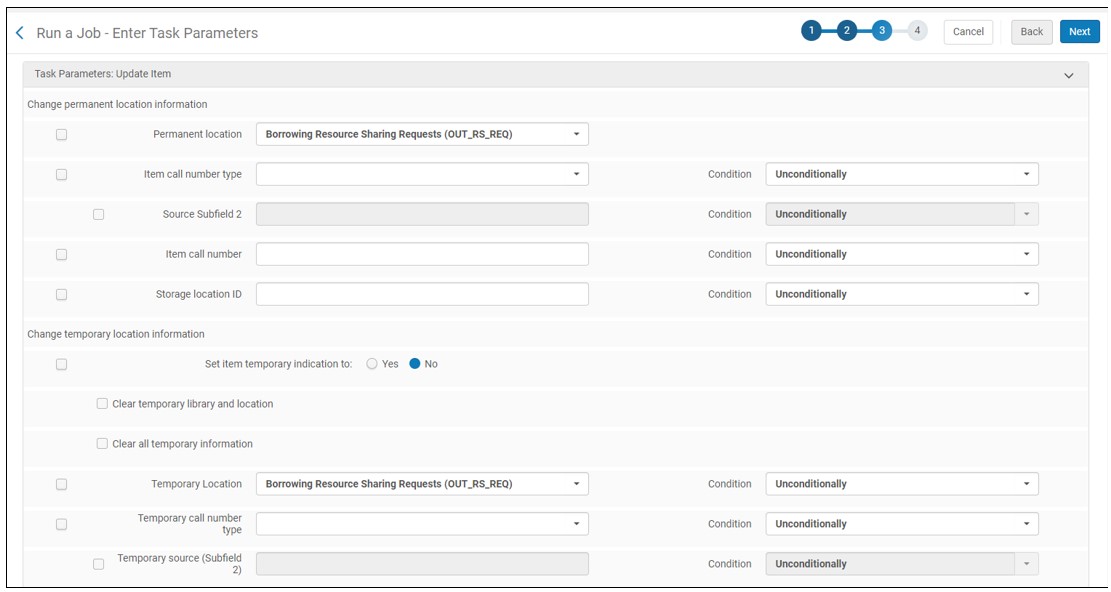
Manage Selected Physical Items
On the Physical Items list, the Manage Selected dropdown was added that holds some of the actions that can be performed on multiple physical items in bulk.
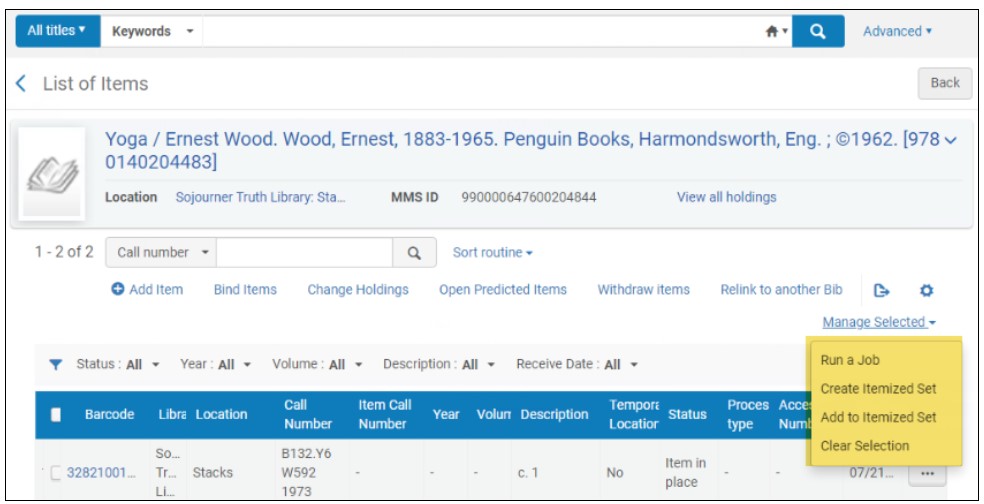
These actions can only be performed if you possess the required permissions.
Contribution Possible for Miscellaneous Books Collection
Now portfolio contributions can be made to the additional electronic collection:
- Miscellaneous eBooks
Display Institution Name in New Alma Viewer and Deposit Interface
You can now configure your institution name to appear in the New Alma Viewer and Deposit interface. To configure this feature, set the value of the repDeliveryViewer.Alma parameter (Configuration > Fulfillment > Digital Fulfillment > Alma Viewer Labels) to the institution name. Note that for new institutions that have not configured an institution name for the original Alma Viewer, the word Alma appears by default.
Display Terms of Use and Copyrights in Alma Viewer
 Idea ExchangeURM-120582
Idea ExchangeURM-120582You can now configure the Alma viewer to display Terms of Use and Copyright information in the Descriptive Information pane in the Alma Viewer. This information is taken from MARC fields 540 $3 $a $f $u and 542 $3 $f $u respectively. To support this new feature, two new rows were added to the Delivery Profiles Metadata table for MARC records. Enable these rows to display the Terms of Use and Copyright information.
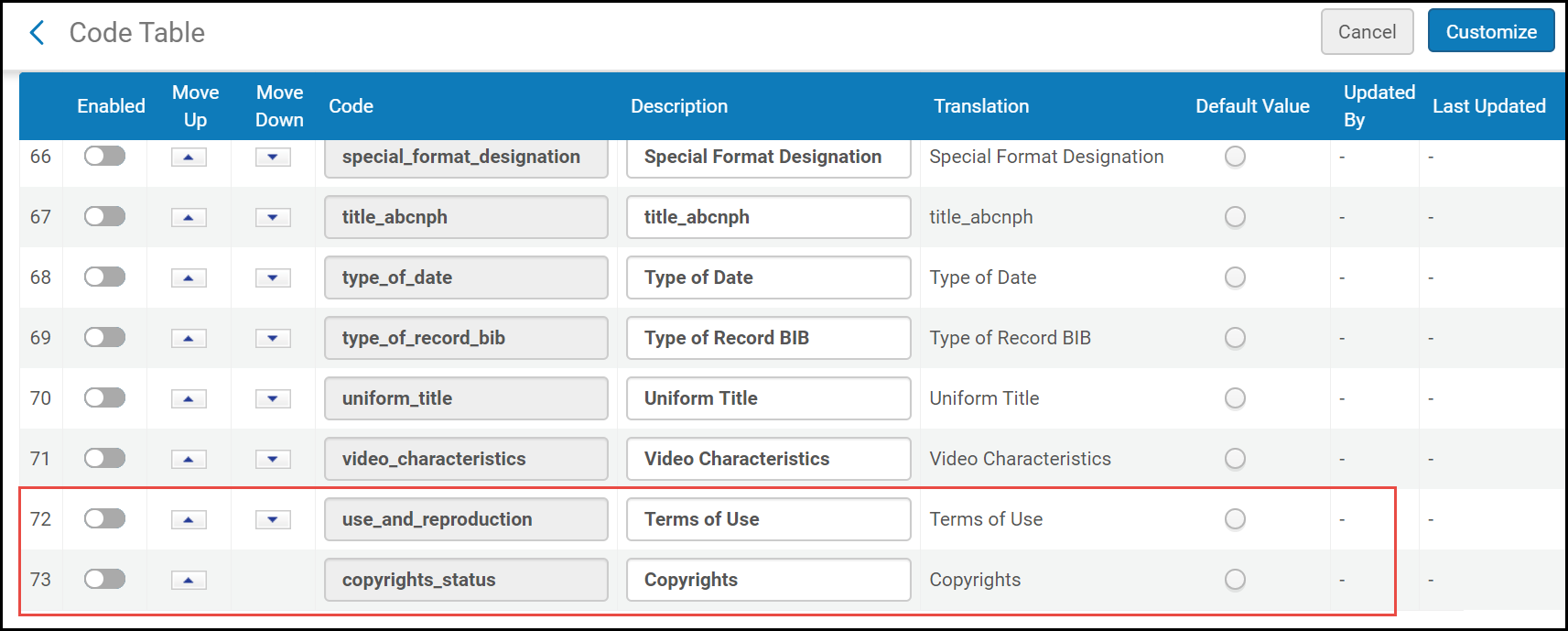
Customize the New Alma Viewer and Deposit Interface with Primo Studio
You can now customize the New Alma Viewer and the Deposit Interface using Primo Studio.
- For Primo VE users:
To customize the New Alma Viewer using Primo Studio:
- Select the new Customization tab from the Alma Viewer configuration page (Configuration > Fulfillment > Discovery Interface Display Logic > Viewer Services > Alma Viewer).
- Select a Primo View, a Representation ID, and select Generate Link.
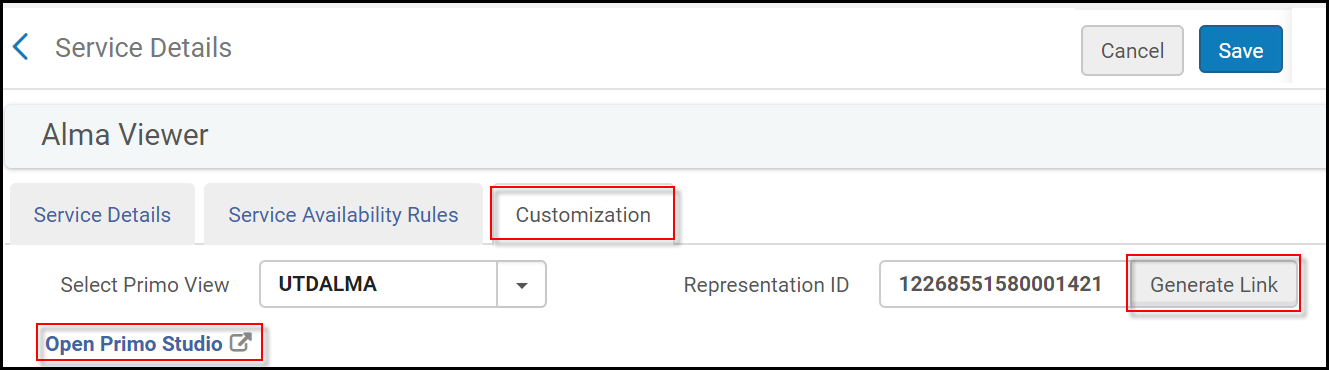 Customization Tab
Customization Tab - Select the Open Primo Studio link.
Primo Studio opens, allowing you to customize the Alma Viewer. Create a customization package and upload it to Alma.
For more information on using Primo Studio, see Using Primo Studio.
To customize the Deposit Interface using Primo Studio:- Select the new Patron Deposit Customization link (Configuration > Resources > Deposit).
- Select a Primo view and select Generate Link. The Open Primo Studio link appears.
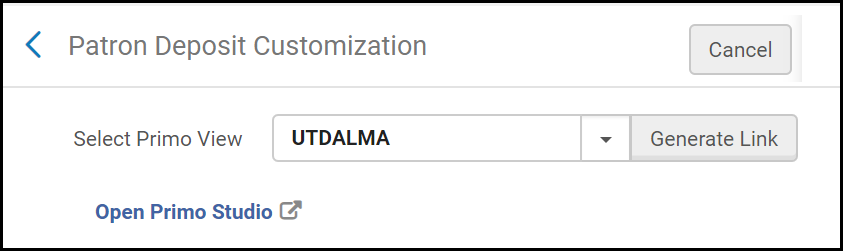 Patron Deposit Customization
Patron Deposit Customization - Select the Open Primo Studio link.
Primo Studio opens, allowing you to customize the Deposit Interface. Create a customization package and upload it to Alma.
For more information on using Primo Studio, see Using Primo Studio.
- For standard Primo users:
To customize the Deposit Interface and the New Alma Viewer using Primo Studio:
From the Primo Studio section on the Alma Viewer and Deposit Customization page (Configuration > General > Alma Viewer and Deposit Customization):
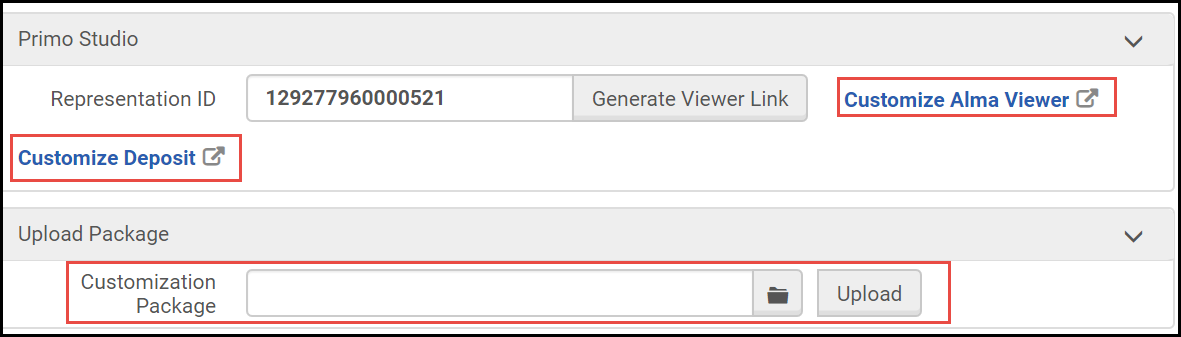 Primo Studio
Primo Studio- To configure the deposit interface using Primo Studio, click Customize Deposit.
- To configure the Alma viewer using Primo Studio, enter a representation ID, and select Customize Alma Viewer.
Primo Studio opens, allowing you to customize the Deposit Interface. Create a customization package and upload it to Alma from the Upload Package section.
For more information on using Primo Studio, see Using Primo Studio.
Enhancements to Forms
Several enhancements have been added to the Alma Forms feature:
- You can now configure vocabularies that allow you to define the possible values for the form fields from Configuration > Resources > Controlled Vocabulary Registry - Forms. For more information, see Controlled Vocabulary Registry - Forms.
- The following field types can now be added to forms (Configuration > Resources > Metadata Configuration > MARC21 Bibliographic or Qualified Dublin Core > Forms tab) when selecting Add fields. This replaces the Type field within the form:
- Combo box Multi-select – a drop-down list of checkboxes. Multiple checkboxes can be selected.
- Combo box single-select – a drop-down list of checkboxes. Only one can be selected.
- Radio Button – multiple radio buttons are displayed. Only one can be selected.
- Text Box – replaces the text (single line) field type.
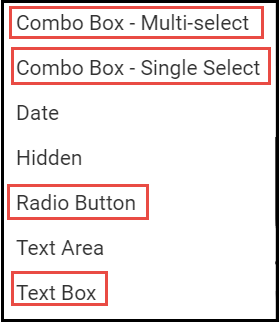 Form Field Types
Form Field Types - The following fields were added to the field types:
- Tooltip – a tooltip message to display
- Language – the languages the institution accepts as a thesis or dissertation language
- Vocabulary – the vocabulary of possible values for the combo box and radio button fields
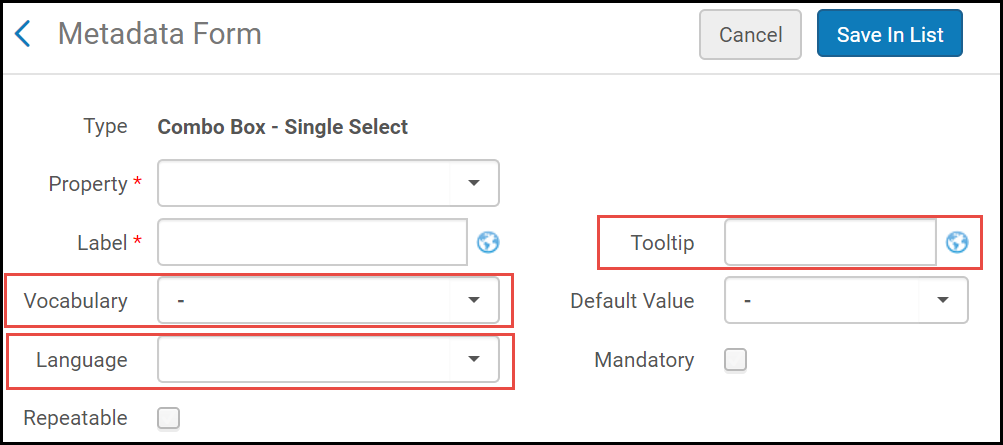 Form FieldsFor more information, see Working with Forms.
Form FieldsFor more information, see Working with Forms. - The following enhancements were added to the Configuring Deposit Profiles page (Resources > Deposits > Manage Deposit Profiles):
- You can now select multiple access rights policies. Depositors can select which policy they want to apply to the deposit.
- The Public Instructions field is now translatable.
- The User Group field was redesigned as a drop-down list and allows for multiple selections.
- The following fields were added:
- Maximum number of files – the maximum number of files that can be deposited per deposit
- Maximum file size (each, in MB) – the maximum size of the files allowed in the deposit
- Allowed extensions – the extensions of the files allowed in the deposit
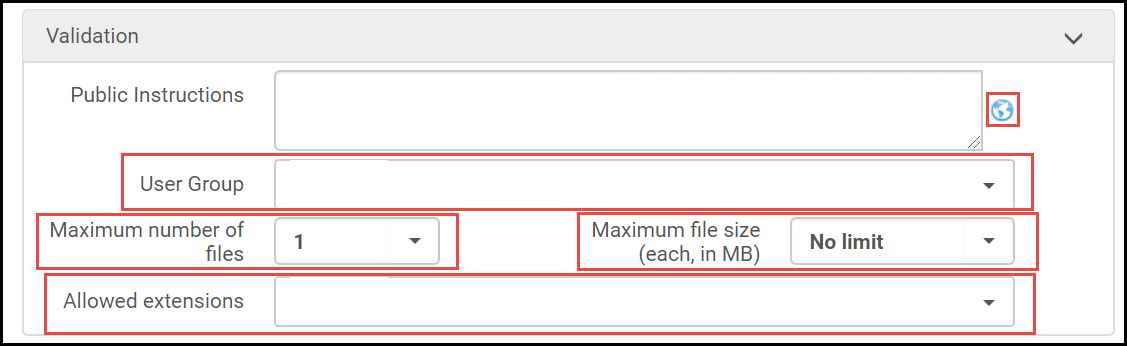 Configuring Deposit Profiles
Configuring Deposit Profiles
Select Order of Holdings, Availability, and Requests in Get It
 Idea Exchange URM-106114
Idea Exchange URM-106114Previously, when showing a holdings' availability in Get It, the sequence of the text was hard-coded (x copy, y available, z requests).
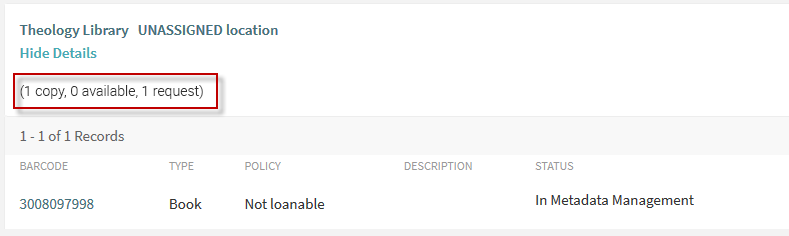
- Resequence the existing labels, for example “x available, x requests, x copies”.
- Add a descriptive text before, after or between each one of the labels, for example “x available, resources, x requests, x copies”.
- Remove labels which are not needed, for example "x available, x copies”
The new label is formatted as: {{copies_labels}}, {{available_labels}}, {{requests_labels}}. All content within the curly brackets cannot be changed or translated because they represent other existing labels. Text can be added before, after or between each pair of curly brackets. If needed, there is also the option to remove one of the labels so it will not be displayed in the Get It.
The following labels are used to populate the information within the 3 curly brackets of the new label:
- Brackets within the new label: {{copies_labels}} will be populated with information from these existing labels:
- c.search.htmlCreator.copy for a single copy
- c.search.htmlCreator.copies if there are multiple copies
- Brackets within the new label: {{available_labels}} will be populated with information from this existing labels: c.search.htmlCreator.available. If you have configured Time to reshelve, the following labels may replace it:
- c.uresolver.getit2.item_list.status.SOME_HOLDING_ITEMS_AWAITING_RESHELVING,
- c.uresolver.getit2.item_list.status.ALL_HOLDING_ITEMS_AWAITING_RESHELVING.
- Brackets within the new label: {{requests_labels}} will be populated with information from these existing labels:
- c.search.htmlCreator.request if there is a single request
- c.search.htmlCreator.requests If there are multiple requests
- c.search.htmlCreator.noRequests if there are no requests
- A new label was added for zero requests.
- The numbers were added to the existing labels. For instance, now instead of copies, the default label is {0} copies.
Hold Request Loan Indicator
If you create a hold request, the Loan Audit Trail now includes a Hold Loan field to indicate if the loan originated from a hold request. This will be reportable in Analytics in a future release.
Request Notes in Pick from Shelf List
 Idea Exchange URM-102332
Idea Exchange URM-102332On the Pick from Shelf list, if one or more request notes exist, they are now displayed aggregated together with a "|" (pipe symbol) in between each request. Only notes for active requests that are being picked by the current circulation desk are displayed. The notes of the active request are presented in the Pick Up Requested Resources page in no specific order. If you click the link for the request queue, all requests are displayed along with a new column that displays the request notes.
RFID Support for Scanning Multiple Items
 Idea Exchange URM-27872
Idea Exchange URM-27872Institutions that have RFID readers at their circulation desks now have the option to perform a single scan for multiple items positioned on the RFID reader. The support for scanning multiple items is available in all the relevant pages that allow RFID scans. The multi-item scan is being enhanced for RFID readers connecting directly to Alma, and is not related to integration of self-check machines with Alma via the SIP2 protocol. This functionality is now in the testing phase and is dependent on the RFID hardware and vendor. Due to the COVID-19 pandemic, the ability to scan multiple items may be helpful for institutions to minimize staff’s contact with physical items, if your institution would like to become an early tester and activate the multi-item scan functionality in your sandbox and/or production environments, please contact Ex Libris support.
Searching for Resource Sharing Requests from Persistent Search Bar
You can now search for resource sharing requests from the persistent search bar on the top of the application. All existing search options also remain available. The default search option for the resource sharing requests is External Request ID.

Limit User Manager Role by Account Type
 NERS Enhancement (ID #6348) SF: 00758495 URM-121009
NERS Enhancement (ID #6348) SF: 00758495 URM-121009You can now attach an attribute to the User Manager role, as well as other roles that can manage user information, such as Circulation Desk operators, to limit the user from editing users that have specific roles or user groups.
By default, this value is not selected.
- General System Administrator
- User Administrator
- User Manager
- Circulation Desk Manager
- Circulation Desk Operator
- Circulation Desk Operator - Limited
- Repository Manager
User record types that are considered restricted, and therefore cannot be updated by users that have the Can't edit restricted users, can be defined by their user group or by their roles. In other words, it is possible to define that user records that have a specific user group will be considered restricted, and/or to define that user records that have a defined role will be considered restricted. Any user record that is assigned either one of the restricted user groups, or one of the restricted roles will not be updateable by users that have the Can't edit restricted users attribute activated on their above mentioned roles.
A new configuration page, Users Restricted for Editing, is available on the User Management configuration menu to define which user roles and groups will be restricted for editing by those users that have the Can't edit restricted users check box selected.
DARA Recommendation to Configure New Alma Viewer
DARA identifies that you have not yet configured the new Alma Viewer and recommends that you do so.
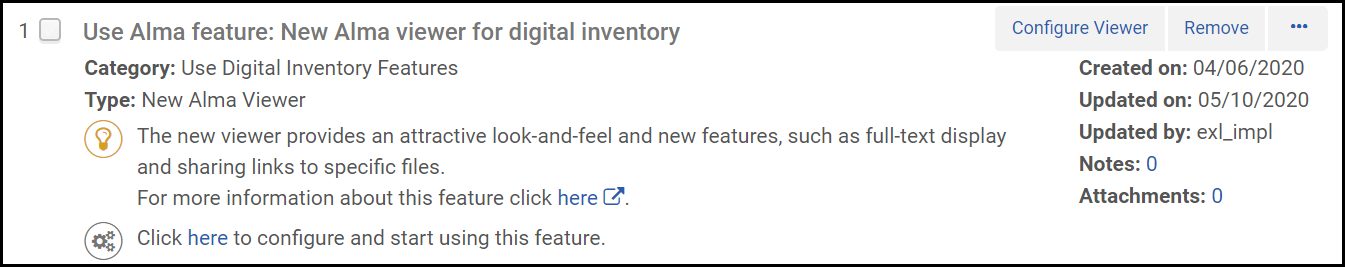
For more information, see DARA – Data Analysis Recommendation Assistant.
'Printouts Queue' Link Visibility
This change continues the change made in the May release, in which the following user roles were added:
- The Printout Queue Operator - can access the Printouts Queue, but can see only the letters they have printed (which means they do not have access to the Printed By filter).
- The Printout Queue Manager - can access the Printouts Queue, and can see all the letters there. Has access to the Printed By filter.
Up till the current release, all system users could access the Printouts Queue link (Admin > Printing). Starting from the current release, only these two user roles will be granted access to the Printouts Queue link. To support this, the below changes take place:
- The Printout Queue Operator role is automatically added to all the users who have printed to the Printout Queue within the previous 30 days.
- The Printout Queue link becomes hidden for all users without one of the above roles.
To manage this change, Ex Libris recommends that you do the following to enable access to the Printout Queue to all users who needs this access:
- To grant access to the Printouts Queue link only to specific users, make sure to add one of the above roles to all users that need to receive access to the link.
- To grant access to the link to new users, add the new Printout Queue Operator role to a Role Profile. This will make the link available for all users which are created with the relevant job category or user group, and a corresponding role assignment rule for the Role Profile in place. For details about Role Profiles, see Configuring Role Profiles.
See Printouts Queue.
PO Lines in the Recent Entities List
PO lines now appear in the Recent Entities list.
The Recent Entities list that was introduced in the March release now lists the Purchase Order lines which were added, updated, and deleted within the last 7 days by the user. The addition of the Purchase Order line to Recent Entities is a helpful way to find the POL the user recently accessed, even if they do not remember its identifying number.
Below is a detailed list of cases in which PO Lines appear in the Recent Entities list:
| Entity Type: | Included in the Recent Entities List when: | Not included in the Recent Entities List when: |
|---|---|---|
|
PO Lines
|
|
|
The following information is provided in My Recent Entities pane for each PO Line:
| Entity Type: | Information Displayed | Example |
|---|---|---|
|
PO Line
|
|
Outbound and Inbound Files Encryption
Now it is possible to encrypt files uploaded to Alma and have Alma encrypt files it created. The encryption is based on the OpenPGP standard and uses Private/Public Key encryption provided by the institution to encrypt the files. The encrypted files have the .gpg file prefix.
The current development complements file security in Alma, which supports FTP and SFTP protocols for file encryption during transfer. This development allows encrypting files before being placed on the FTP server. This development is useful for institutions that would like to add another layer of security to sensitive data, such as patron information.
See Developer Network.
Primo Publishing (Single & Network) - Change in Authority Synchronization Frequency
Ex libris has conducted an analysis of the Primo Publishing process with the intention of increasing its overall throughput, stability and performance, and has decided to optimize the Authority synchronization and change it to run once every 24 hours. The Primo Publishing frequency will remain the same. For example, if your Primo Publishing process runs every 6 hours, then the authority synchronization will happen at the fourth run.
Ability to create/update the vendor details on a purchase order line using APIs
An option to create and/or update the fields within the Vendor Details section have been added to the Update PO Line and Create PO Line APIs.
See Rest PO Line in the Developer Network.
Monthly Run Option for SUSHI Harvesting Job
 Idea ExchangeURM-121327
Idea ExchangeURM-121327The SUSHI Harvesting job can now be run on a monthly schedule, in addition to the weekly scheduling option. The monthly schedule offers four predefined optional dates across the month. This will save institutions from trying to harvest usage data each week, which can result in redundant failures in case reports are not ready yet.
Ability to Activate Portfolio from CZ using Create Order API
 Idea Exchange
Idea ExchangeThe functionality, which was originally introduced in the January release, is designed for orders originating from OASIS. It is now available for 11 providers (see complete list).
See Real-Time Ordering.
New Metadata Editor
The new Metadata Editor is now available for your review in the sandbox. See the Metadata Editor and Rollout Plan sections on the Usability Improvements page for more information.
View Community Zone Portfolio Linking Information
 NERS Enhancement (ID #5790)
NERS Enhancement (ID #5790)  Idea Exchange URM-124230
Idea Exchange URM-124230In order to assist with the decision of activating Community Zone portfolios, you can now view portfolio linking information from search results in the Community Zone tab. Previously in order to view the linking information of a Community Zone portfolio, you had to activate the portfolio. See Linking Information on the Searching in Alma page for more information.
UTF-8 Special Character Handling
Alma offers a new method of handling UTF-8 special characters (with diacritics). UTF-8 special characters may be represented in both the composed or decomposed version of the character in bibliographic or authority records. Now, you have the option to configure your system with normalize on save always to save the composed version of special characters. This may be especially useful to implement to avoid the use case where multiple records are changed due to their conversion to composed representation. Such records are marked for preferred-term correction (PTC) and cause heading updates (the only difference is the composed/decomposed nature of a special character).
For more information, see UTF-8 Special Character Handling in Alma.docx
Statistical Notes
 Idea ExchangeURM-116240
Idea ExchangeURM-116240In advanced search for Physical titles and Physical items, you can now search for statistical notes. See Searching for Statistical Notes for more information.
MARC 21 and UNIMARC Updates
The following MARC 21 holdings and authority configuration profile updates have been completed:
- MARC 21 Holdings – Update No. 28 (May 2019)
- MARC 21 Authority – Update No. 26 (April 2018) and Update No. 28 (May 2019)
- 135 $a/1 Special Material Designation
- New codes: d – computer disc, type unspecified, e – computer disc cartridge, type unspecified, k – computer card, s – standalone device
- Renamed: j – magnetic disk, r – online
- New field 214
- New subfield 2 for the following fields: 200, 225, 510, 532, 541
- The following new subfields for the 602 field: c, d, o
- The following new subfield for the 604 field: 2
- The following new subfield for the 623 field: 3
- 101
- Repeatable
- New indicator 2 – Source of code
- # – ISO 639–2 language code
- 7 – Source specified in subfield 2
- New subfield 2 – System Code (NR)
- The following new subfields for the 123 field: q, r, s, t, 2
- The 106 field renamed to 106 CODED DATA FIELD: ENTITY NAME AS SUBJECT ACCESS POINT
- The following new fields: 180, 370, 822
- The following new X23 fields: 223, 423, 523, 723
API Usage Subject Area
May 2020 Analytics URM-120254The new API Usage subject area is now available. You can use the fields of this subject area to create reports that display usage of Alma Analytics by API. For more information, see API Usage.
Add Roles from Profiles For Widgets and Dashboards
May 2020 Analytics URM-94013When creating Analytics Widgets and dashboards (Configuration Menu > Analytics > Analytics Objects List or Analytics > Analytics Objects > Analytics Objects List) you can now select a profile of roles to assign to the widget or dashboard.
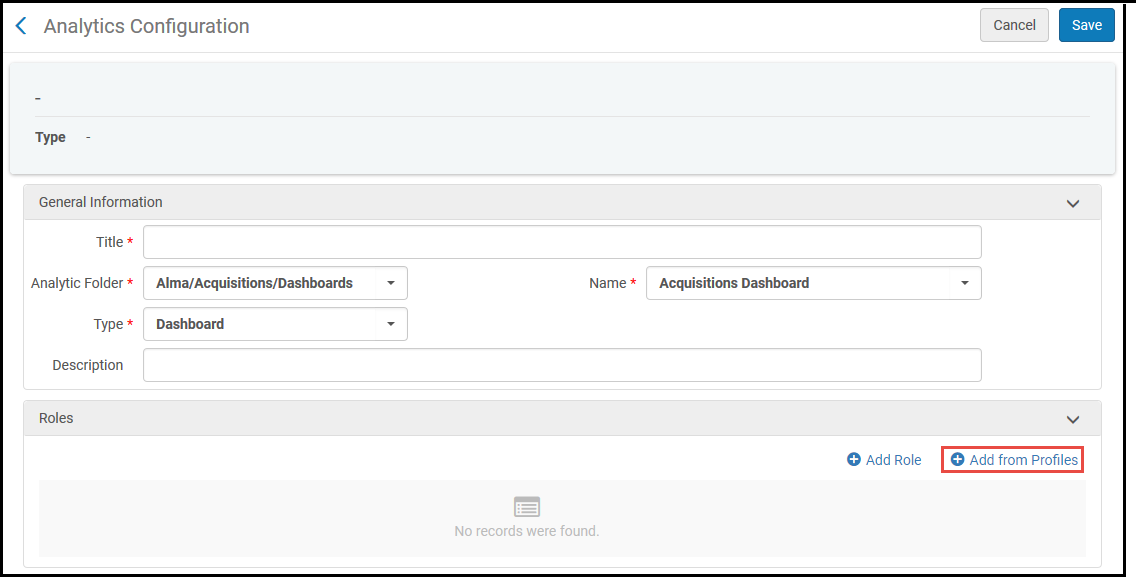
Improved Performance For Alma Analytics
Ex Libris is currently implementing performance upgrades to the Alma Analytics infrastructure. These upgrades will greatly improve performance when running analytics reports. These upgrades will be rolled out gradually. For the May release, the upgrades will be made available to NA02.
Normalization of Generic XML to Alma XML
May 2020 Digital Resource Management URM-120462 URM-117924Alma now supports XSL transformer rules to convert generic XML files in a DCMI schema to an XML format recognized by Alma. This enables a RESTful API to load the file into Alma. For example, you can load an ETD Admin file with a SWORD API into Alma in ETD-DCAP format.
Recent Entities for Digital Resources
May 2020 Digital Resource Management URM-120637- Digital Collections
- Digital Representations
- Digital Files
- Digital Deposits
For more information, see Recent Entities List.
Material Type Mapping
May 2020 Digital Resource Management URM-120462 URM-117783You can now map Alma material types to DCMI types that you configure. The DCMI types that you configure are available in the Material Type drop-down lists wherever they exist in Alma. Additionally, when the DCMI types that you configure are the value in the dc:type or dcterms:type fields in a DC bibliographic record, Alma will display the record with the mapped Alma material type. To support this feature, a new mapping table is available at Configuration > Resources > Cataloging > DCMI Material Type Mapping:
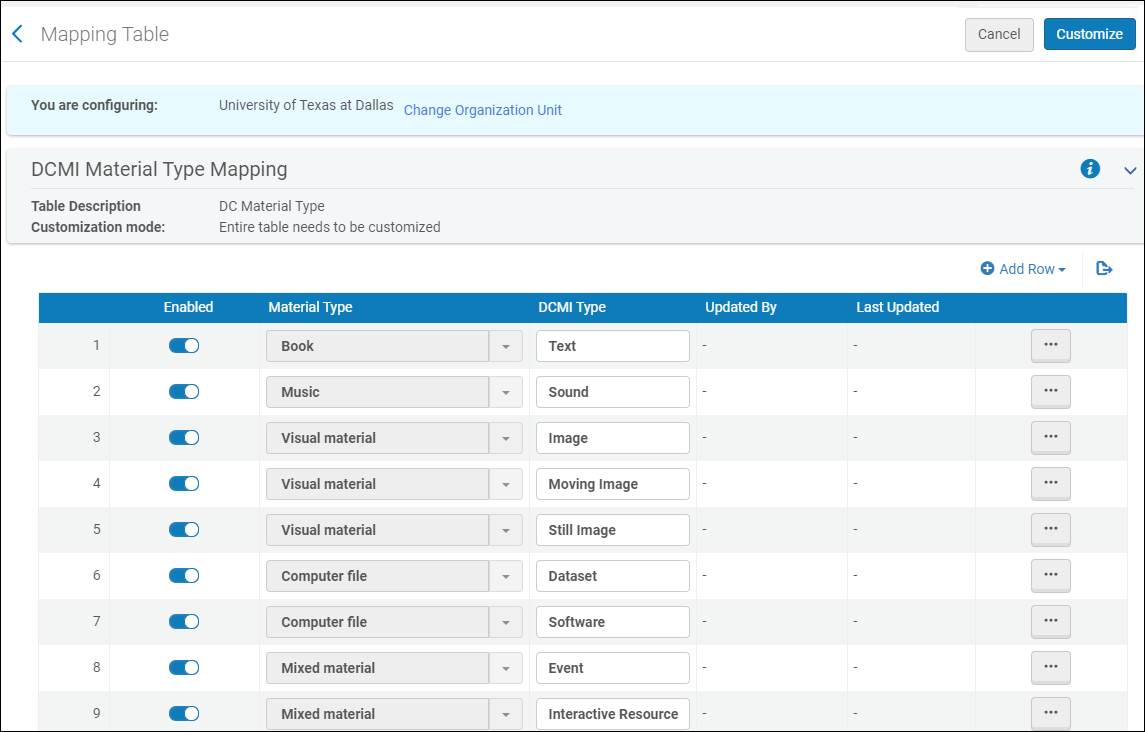
Related Digital Records
May 2020 Digital Resource Management Idea Exchange URM-114001
Idea Exchange URM-114001
Related digital records are now indicated when clicking View It.
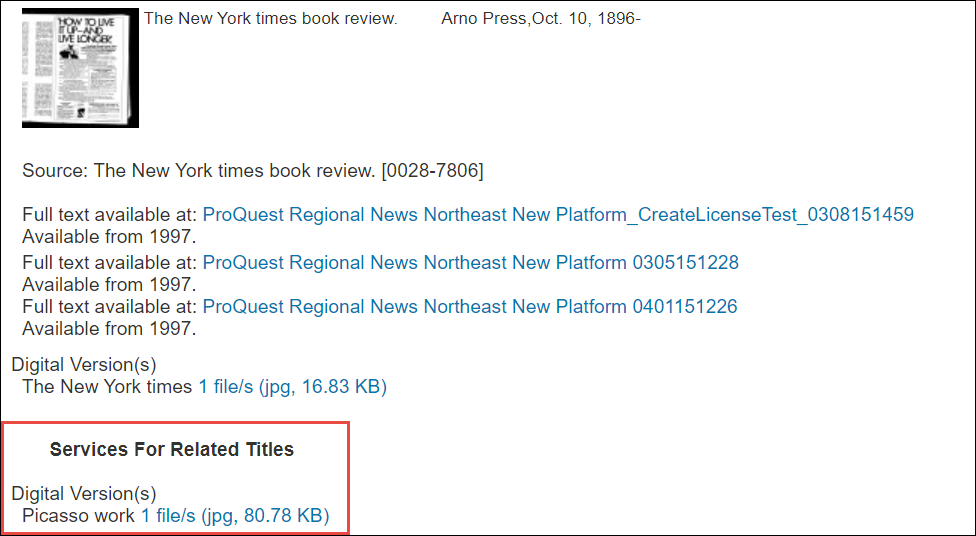
To support this feature, the new Disable Related Record Services for Digital configuration option is now available (Configuration > Fulfillment > Discovery Interface Display Logic > Related Records).
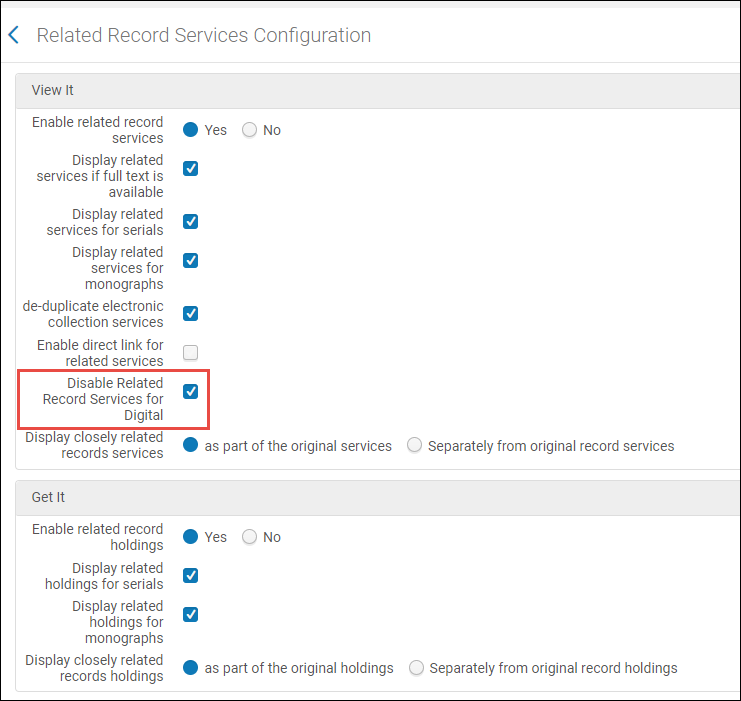
Clear this option to allow the related records indication for digital records to be displayed
Multiple Viewers Available for Staff Delivery
May 2020 Digital Resource Management URM-88411Library staff can now select which viewer is used to display a digital file. To support this feature, a new Delivery section was added to the Digital Representation Resource Editor that displays the available viewers. Unavailable viewers are marked as Disabled.
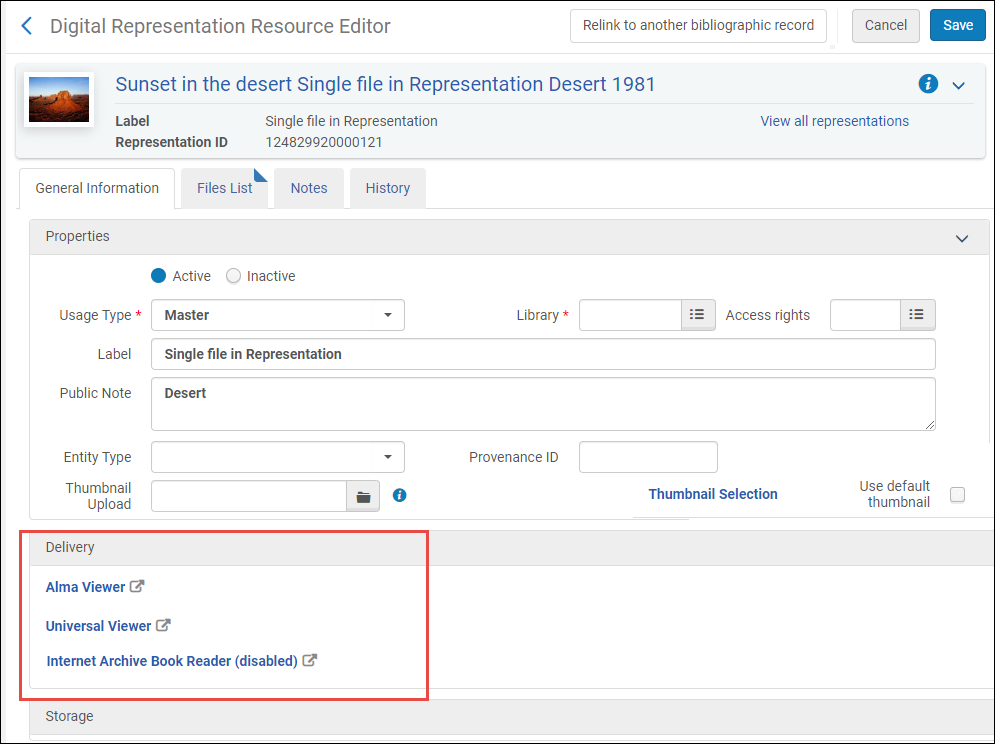
Option for Locate of Electronic Resources
You can now set a policy to not send a borrowing request to a lender that has only an electronic version of the requested resource, if the request has been requested for a physical format. When the new parameter, rs_ignore_electronic_for_physical_request, is set to true, the borrowing locate process for physical requests ignores lenders’ electronic inventory, as shown in the table below. Lenders which have the requested resource only in electronic form are then removed from the rota by the locate process.
If the Allow other formats check box is selected, when creating a new borrowing request, electronic resources are allowed, regardless of the value in the parameter.
The below table describes how the locate process runs with regard to the possible combinations of the Ignore Electronic and Digital Resources option in the locate profile and the new rs_ignore_electronic_for_physical_request parameter
| Allow other formats is not selected | Allow other formats is selected | ||
| rs_ignore_electronic_for_physical_request = false | Ignore Electronic and Digital Resources is not selected in Locate Profile Details | Allow electronic regardless of format | Allow electronic regardless of format |
| locate profile ignore electronic is selected in LocateProfile Details | ignore electronic regardless of format | ignore electronic regardless of format | |
| rs_ignore_electronic_for_physical_request = true | locate profile ignore electronic is not selected in Locate Profile Details | ignore electronic if physical / physical non-returnable | Allow electronic regardless of format |
| locate profile ignore electronic is selected in Locate Profile Details | ignore electronic regardless of format | ignore electronic regardless of format |
Control the presentation of related holdings in Primo
 NERS Enhancement (ID #5340)
NERS Enhancement (ID #5340)  Idea ExchangeURM-90487
Idea ExchangeURM-90487New configuration options are available for the Get It display, these options provide institutions the control of whether or not to present related holdings for patrons using Primo/PrimoVE. A more granular option provides the institutions with the option to present related records only for serials or only for monograph titles.
'Printouts Queue' Link Visibility
May 2020 Administration and Infrastructure URM-115013
Now you can grant access to the Printouts Queue link (Admin > Printing) only to specific users. To support this, two new user roles were added:
- The Printout Queue Operator - can access the Printouts Queue, but can see only the letters they have printed (which means they do not have access to the Printed By filter).
- The Printout Queue Manager - can access the Printouts Queue, and can see all the letters there. Have access to the Printed By filter.
The change in Alma will be implemented gradually, over the May and June releases, as follows:
- In May release: No change in behavior. All users can still access the Printouts Queue link.
- In June release:
- The Printout Queue link becomes hidden for all users without one of the above roles.
- The Printout Queue Operator role is automatically added to all the users who have printed to the Printout Queue within the previous 30 days.
To manage this change, Ex Libris recommends that you do the following within the duration of the May release:
- If grant access to the Printouts Queue link to existing users, make sure to add one of the above roles to all users that need to receive access to the link.
- To grant access to the link to new users, add the new Printout Queue Operator role to a Role Profile. This will make the link available for all users created with the relevant job category or user group, and a corresponding role-assignment rule for the Role Profile in place. For details about Role Profiles, see Configuring Role Profiles.
In addition, in the May release the retention period for items in the Printout Queue will be increased from 7 days to 30 days, after which the Alma cleaning job will clean the items. There is currently no way for customers to control the retention period.
See Managing User Roles.
Keyboard Shortcuts Enhancements
May 2020 Administration and Infrastructure URM-85963Now you can view the full list on the Shortcut Customization page (User menu > Shortcut Customization).
You can also disable global Alma keyboard shortcuts. You may want to do that in cases when your language requires usage of the same keyboard keys for typing accents or diacritics. Note that you can disable the Alma shortcuts, but cannot define other Alma shortcuts for the same action.
See Global Alma Hot Keys.
Sorting Tables Alphabetically in All Languages
May 2020 Administration and InfrastructureURM-30968Continuing the enhancements introduced in March 2020, now you can sort additional tables alphabetically in Alma, regardless of the language of the data in the table. The data is sorted according to the alphabet of the selected language.
This was implemented in the following tables within Alma:
- Bulk Change Due Dates table – Material Type column
- Add Non-Repository Citation table - Material Type column
- Edit Reading List Citation - Material Type column
- Resource Sharing Borrowing Request table - Languages column
- Manage Course Information table - Academic Department column
New SAML Certificate
May 2020 Administration and Infrastructure URM-120835
The current DigiCert SAML Certificate will expire in January 2021. If your institution uses this certificate, Ex Libris recommends that you consult with the IT dept. in your institution, and if required, replace the certificate for Alma and/or Primo VE. If replacing the certificate, this must be done in coordination with your IDP. For more information, see Replacing a Signed Certificate.
If your institution uses ADFS, Ex Libris highly recommends that you replace the certificate to avoid any complications.
Note: No immediate action is needed. Replacing the certificate can be done at any time till its expiry on January 5, 2021.
DARA Recommendations for My Electronic Resources by Provider
The My Electronic Resources by Provider feature in Alma allows you to view your subscriptions with providers and their availability status in Alma and activate any resources that you access but have not activated. DARA can now determine if the feature is relevant for your institution, but is not in use, and recommend that you use it.
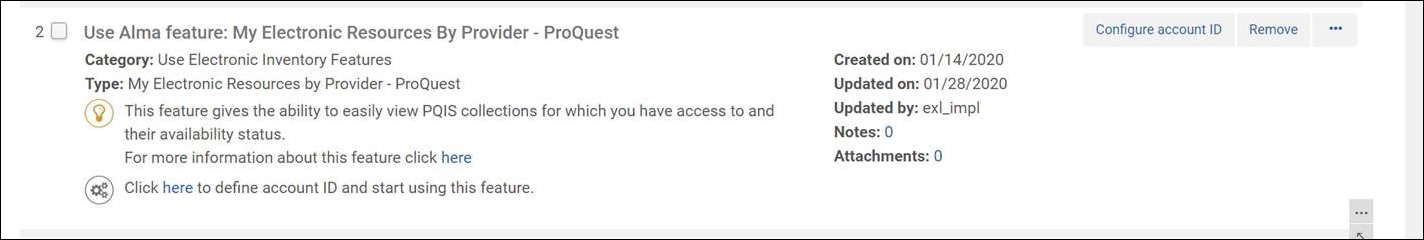
For more information, see DARA – Data Analysis Recommendation Assistant.
For more information on the My Electronic Resources by Provider feature in Alma, see My Electronic Resources by Provider.
Viewing Your Recent Documents
The Recent Entities, part of My Activity Center, is a system-level interface that lists all the entities you have added, updated, and deleted within the last 7 days. You can scroll through the list and select an entity to resume your work, or you can view the entity in view-only mode. The Recent Entities list is a helpful way to find the records you have recently accessed, even if you do not remember their names. It also allows you to easily view your recent changes to your records. At any moment you can open and close the Recent Entities list, and then resume your ongoing work without interrupting its context.
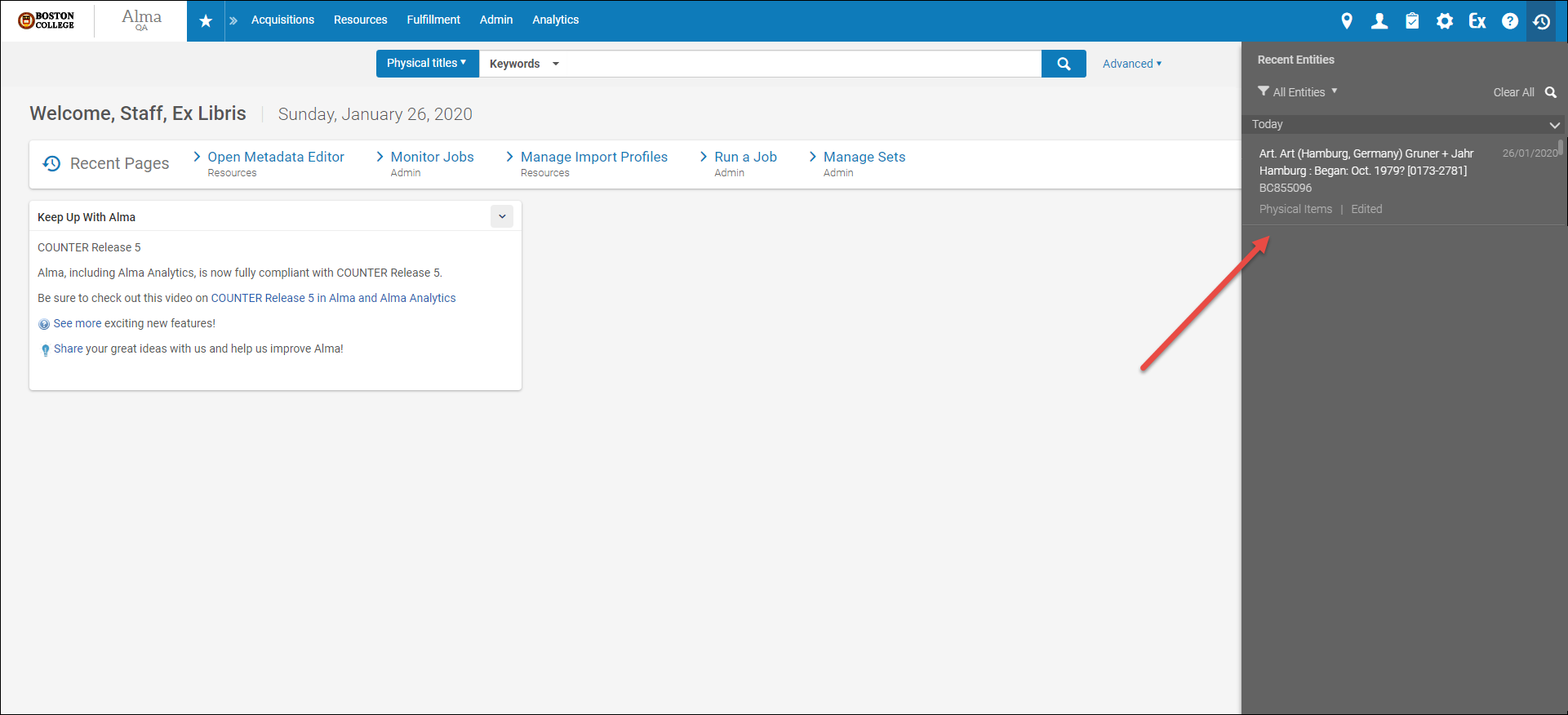
From the Recent Entities pane you can:
- Open the entity in a view-only mode or in edit mode.
- Search for a certain entity in the list.
- Narrow down the list to a specific type of repository entity, such as physical items, or to entities accessed on a specific day.
- Dismiss entities from the list.
See Recent Entities List.
Preferred Material Type in Purchase Requests
 NERS Enhancement (ID #5685)
NERS Enhancement (ID #5685)  Idea Exchange URM-111775
Idea Exchange URM-111775You can now select a material type for purchase requests in Alma. The field previously called Requested Format has been renamed to Material Type and moved to the Resource Information section. In addition to the Physical and Electronic options that appeared previously, a new option is available, Default. When selected, the Default option determines the Material Type value for the PO line based on the customer parameter, purchase_request_preferred_material_type_default. When the parameter is P (for physical), the material type is determined by the default value in the Physical Material Type Descriptions table. When the parameter is E (for electronic), the material type is taken from an internal table of electronic types, and is Book. The table of electronic material types is internal and cannot be modified. If you choose an option other than Default, a new field, Choose Type, allows you to specify the exact material type needed. This selection options for the Choose Type field are dependent on the selection in the Material Type field, so that the list will include only Electronic or Physical material types, accordingly.
SUSHI Performance Improvements
 Idea Exchange URM-103950
Idea Exchange URM-103950The SUSHI harvest process now contains new performance enhancements. Additionally, the Missing Data tab has been renamed to the Monthly Usage Data tab. The errors on this tab are now further refined to help you troubleshoot connection issues. The yellow icon (
Link Resolver Get It Services – Prevent Services for Wrong Titles
 NERS Enhancement (ID #6201) URM-111465
NERS Enhancement (ID #6201) URM-111465When an OpenURL does not contain any identifiers, the link resolver matches a bibliographic record based on the OpenURL title. At times the match is inaccurate and can result in Get It services for the wrong title. You can now configure Alma to limit the link resolver to display Get It services for titles that were matched only based on identifiers. See Using Standard Identifiers for more information.
Import Local Extensions to Community Zone Records
It is now possible to add local extensions via the import process. This is a continuation of functionality that was released in February that enables the addition of local extensions to Community Zone records. This capability is enabled through new configuration options in the Repository, Update Inventory, and New Order import profiles under Match Actions. See Community Zone linked records handling and Support for local extensions for bibliographic records linked to the Alma CZ for more information.
UNIMARC 463 Related Records
Similar to UNIMARC 461, Alma now supports UNIMARC 463 for related records. See display_specific_related_items and Using the UNIMARC Linking Fields for Related Records for more information.
Bibliographic MMS ID Appears in Additional Search Results and Various Resource Editors/Lists
The bibliographic MMS ID now appears in search results for physical items, electronic collections, and portfolios. In addition, the MMS ID appears in the header information for the following resource editors/lists: Physical Item Editor, List of Holdings, List of Items, Electronic Collection Editor, Electronic Portfolio Editor, and the Electronic Service Editor. See below for examples.
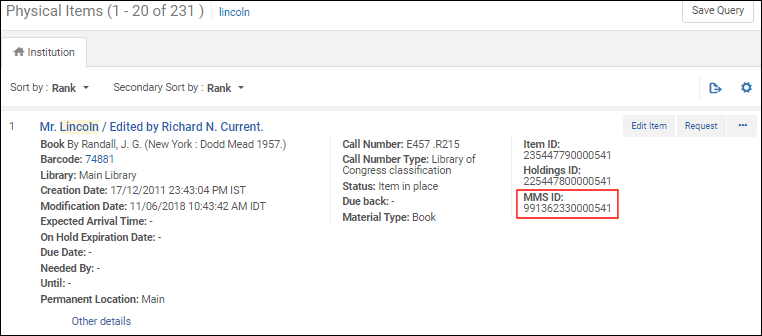
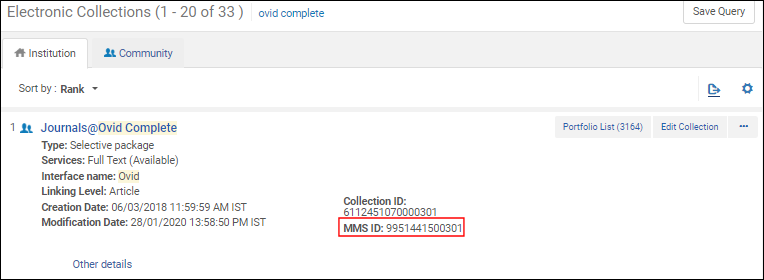
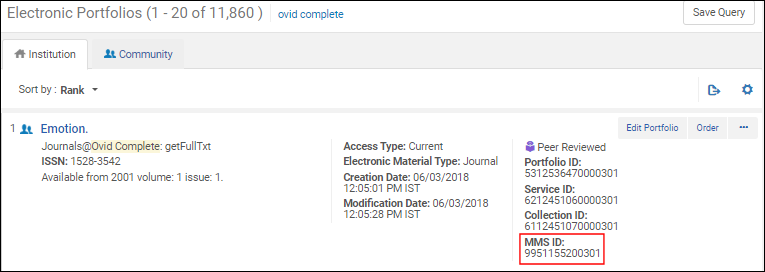

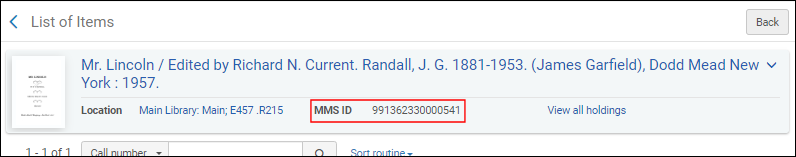
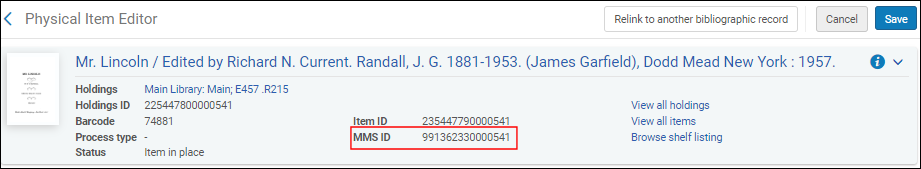
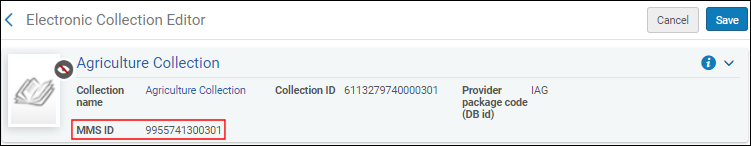
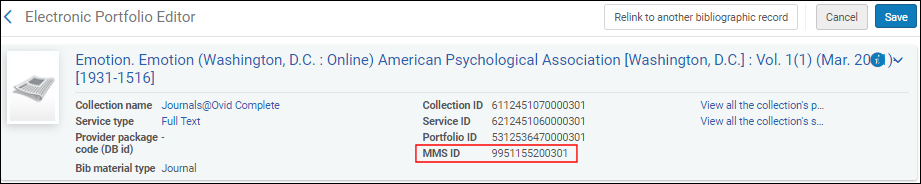
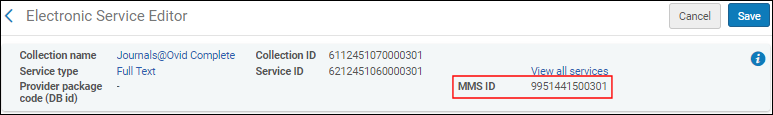
New Alma Viewer
 Idea Exchange
Idea ExchangeThe newly designed Alma Viewer is now available to view digital resources. To enable the new viewer, select the Use New Viewer checkbox in the Alma Viewer configuration (Configuration > Fulfillment > Discovery Interface Display Logic > Viewer Services > Alma Viewer):

- (URM-120778) Full-Text Display – the new viewer can display a full text file along with the digital one. To hide the full text file, select the Hide fulltext check box in the Alma Viewer configuration (Configuration > Fulfillment > Discovery Interface Display Logic > Viewer Services > Alma Viewer).
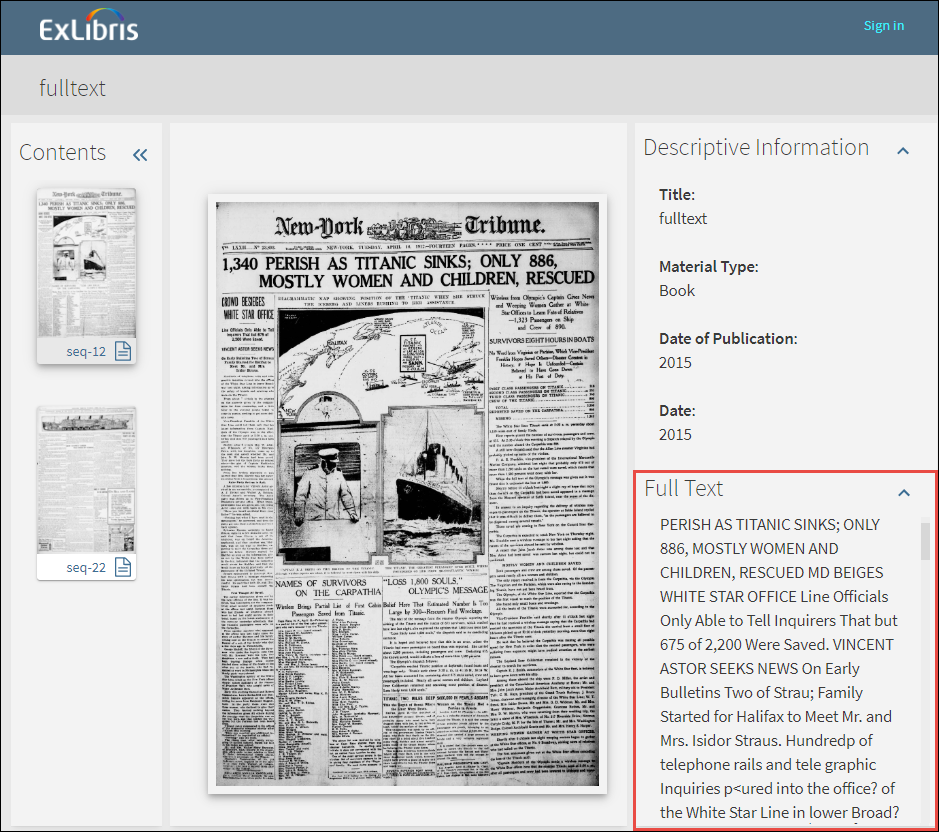 Full Text Display
Full Text Display - (URM-117479) File-level Delivery – when selecting Share Displayed File for a file in the new viewer, the link opens to the selected file of the representation.
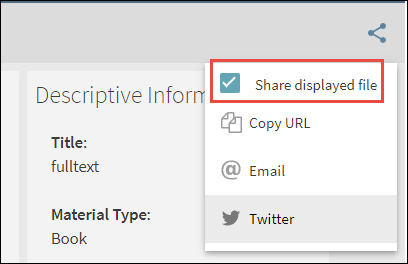 Share Displayed FileIn addition, you can now deliver a file from the search results when searching for a digital file:
Share Displayed FileIn addition, you can now deliver a file from the search results when searching for a digital file: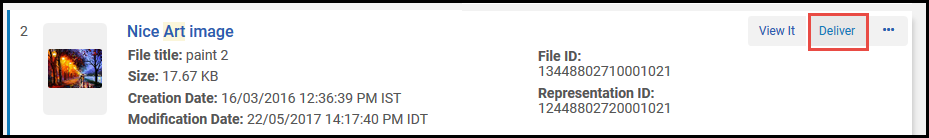 Deliver Digital File
Deliver Digital File - (URM-120744) Embedded Image in Primo VE – you can configure the new Alma Viewer to appear in Primo VE in a new Quick Access section. You are able to view the files of the representation, download the files, and open them in the full viewer.
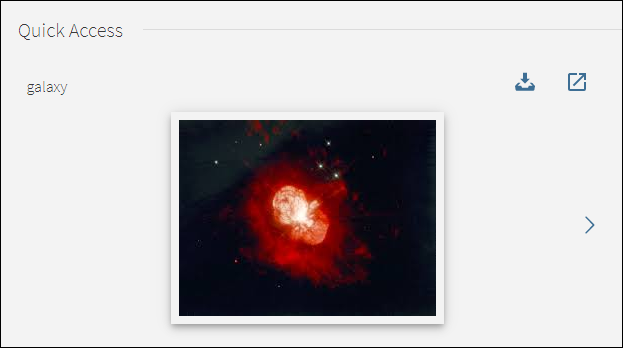 Embedded Image in Primo VEYou can configure display logic rules with the new Representation Quick Access service to control the Quick Access display.
Embedded Image in Primo VEYou can configure display logic rules with the new Representation Quick Access service to control the Quick Access display. - (URM-120706) Hide Representations with Obtrusive Copyrights from Quick Access – You can create a display logic rule (Configuration > Fulfillment > Discovery Interface Display Logic > Display Logic Rules) that hides representations with obtrusive copyrights from the Quick Access section of Primo VE.
An upcoming Alma release will support full customization of the new Alma viewer through Primo Studio.
Access Rights Template URL for Remote Repositories
You can now configure a unique URL, separate from the delivery URL, to check access rights for remote repositories. To support this enhancement, the Access Rights Template field was added to the Delivery tab of the Remote Digital Repository Details page (Configuration > Resources > Record Import > Remote Digital Repositories). It replaces the Check Access Rights checkbox.
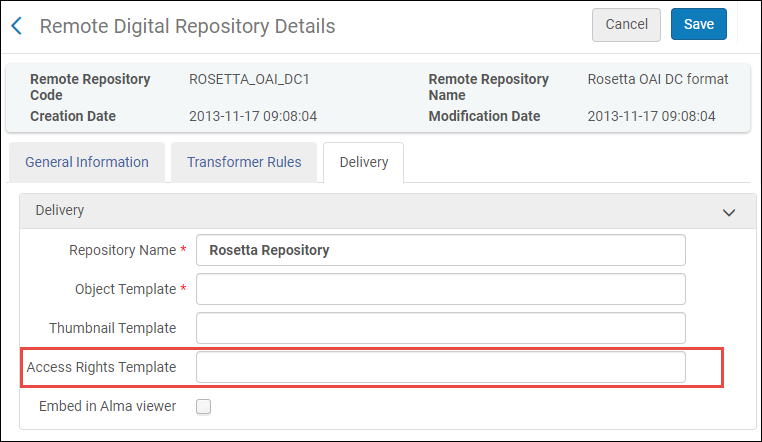
Enhancements to In Parallel Digitization Workflow
The following workflow was added for digitization requests that are configured to be processed in parallel to the digitization workflow (Configuration Menu > Fulfillment > Copyright Management > Digitization and Copyright Rules):
- While the request is being processed, the representation is marked as inactive.
- If the request is approved, the representation is marked as active.
- If the request is rejected, the representation is deleted.
Pop-up Messages in the Scan In Interface
 NERS Enhancement (ID #5299)
NERS Enhancement (ID #5299)  Idea Exchange URM-63083
Idea Exchange URM-63083You can now configure how pop-up messages will display in the Scan In Interface. All messages can be configured to appear as a pop-up message, a feedback message, or to not appear at all. This is defined in the Scan In Messages Configuration table. Additionally, a yellow icon is added to the list of scanned items for patron request of types Booking Requests, Physical Requests, and Patron Digitization Requests to draw the scanning operator's attention that some items have a patron request associated with them.
Keep Rapid ILL Requests Open
You can now define whether the Rapid ILL API will close a request that it operates on. When the Close request when exported check box is selected on the Resource Sharing Partner page, the request is closed when exported, as it has done previously, and the request status is updated to Exported to 3rd party. This is the default. When the check box is not selected, the request remains active after it is exported to Rapid, and the request status is updated to Sent to partner. This allows the request to remain viewable in Primo even though it has been exported. Requests that are left open must be manually closed.
Claim Resource Sharing Request
 NERS Enhancement (ID #5632)
NERS Enhancement (ID #5632)  Idea Exchange URM-77477
Idea Exchange URM-77477For peer-to-peer resource sharing partners, you can now trigger an automatic claim letter when a configured period of time is reached. For example, when the Automatic Claim check box is selected and the Time to Claim (days) field is set to 7, if a request was sent 7 days ago and the request's status is still Sent, a claim letter is automatically triggered and the request status is set to Claimed.
You can also configure an option to send a cancel message and continue through the rota.
In case of an Email/SLNP partner, the letter is sent by email.
For ISO requests, the notice is sent in a General Message. The text in the message can be configured.
Publishing Profile Templates for Rapid ILL
Setting up a new integration with Rapid ILL requires defining sets of lendable and non-lendable resources, as well as publishing profiles that expose that information to Rapid ILL via OAI.
SAML User Updates
You can now map SAML assertions to a user's fields according to an uploaded XSL file. The file is uploaded in the XSL configuration file field in the Self Registration section of the SAML integration profile.
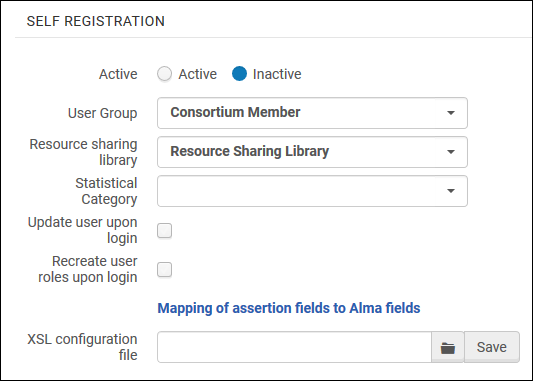
DARA Enhancements
DARA was enhanced with the following changes:
- The Mark as Done and Dismiss actions were replaced by the new Remove action
- The Let's Do It button was replaced by a button with an action specific to the recommendation, such as Create SUSHI account and View Title in Search.
- The Show Me Why button was renamed to More Info. The recommendation description was shortened to make it more focused and the some of the information was moved to the More Info page.
- A new job marks recommendations as implemented even when they are handled outside of the DARA workflow.
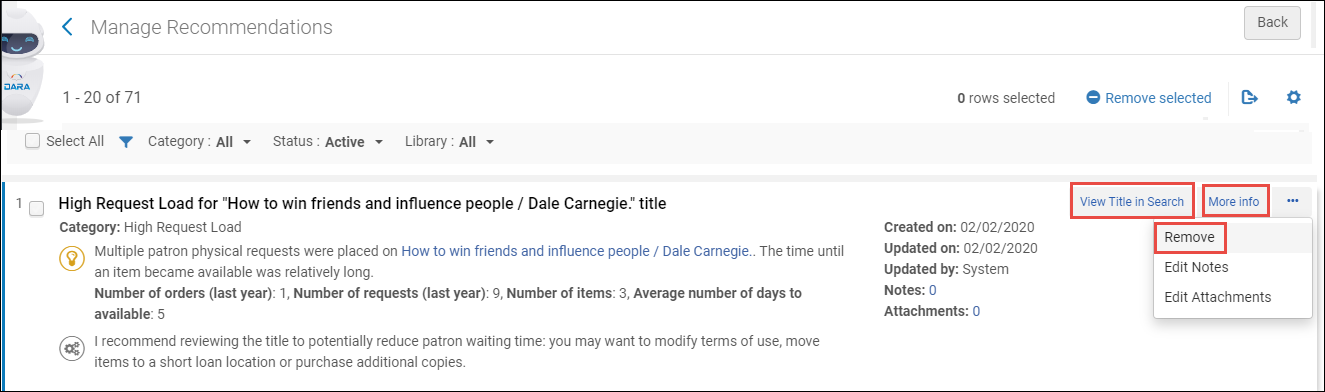
Cancel All on Printing Queue
The Printout Queue page now has an option to cancel multiple printouts by selecting all the printouts you want to cancel and selecting Cancel Selected.
See Printouts Queue.
Export to Excel Enhancements on Job Reports
When exporting the events list of a job report, Alma now limits the number of rows to 10 thousands rows. Rows above this number are not exported. To export specific rows of the job report, use the controls on the report page.
Sorting Tables Alphabetically in All Languages
Now you can sort tables alphabetically in Alma, regardless of the language of the data in the table. The data is sorted according to the alphabet of the selected language.
- User roles table – Type/Group columns
- User list table – Name/Account Type/Record Type columns
- Funds and Ledgers table – Type/Status columns
- Import Profiles table - Profile Type column
- Resolve Import Validation Errors table - Profile Type column
- License table - Status column
- Process List table - Business Entity column
- Terms of Use and Policies table – Type column
- Policy Management table – Policy Type column
New Letter Type on Letter Configuration
A new letter "Change Rapido Request Terms Letter" was added to the list of configurable letters available in Alma. This letter is part of new resource-sharing abilities that are currently being developed. Ignore it for now.
See Letter List.
Absolute and Relative Paths in the S/FTP Definition
Alma now supports the ability to indicate both an absolute and a relative path to the input directory in the S/FTP import protocol when creating import profiles to third-party systems.
Real Time Ordering - Purchase Type License Upgrade as an Additional PO Line
PO lines with a Purchase Type of License Upgrade created via New Order API will be associated to the relevant portfolio as an additional PO line. Previously, PO lines with a Purchase Type of License Upgrade were associated to the relevant portfolio as a main PO line. Now, the main PO line reflects the original PO line that initiated the order, while the PO line with a purchase type of License Upgrade complements the main PO line.
Suppress Access to PO Line Summary Information
You can now disable access to review a PO line and view in-depth acquisitions information for users with the roles of Repository Manager, Physical Inventory Operator, or Electronic Inventory Operator. To do so, contact Ex Libris customer support.
Improved Claiming Functionality for Continuous PO Lines
 Idea Exchange Previously, if an item's due date arrived and the item was not received, a claim letter was sent to the vendor. Now, if the next expected item also does not arrive, you can send an additional letter to the vendor which includes details for both items which did not arrive. This function is enabled when the claim_continuous_item_level parameter is set to true.
Idea Exchange Previously, if an item's due date arrived and the item was not received, a claim letter was sent to the vendor. Now, if the next expected item also does not arrive, you can send an additional letter to the vendor which includes details for both items which did not arrive. This function is enabled when the claim_continuous_item_level parameter is set to true.Entering PO Line Number in Item Editor
When entering the PO line number in the Item Editor page, the number is now validated, even when typing the number instead of selecting it from the pick list.
Search Indexes for Specific OCLC Numbers
For simple and advanced titles searches (All titles, Physical titles, Electronic titles, and Digital titles), the following search indexes were added: OCLC Control Number (019), OCLC Control Number (035a), OCLC Control Number (035a+z), and OCLC Control Number (035z).
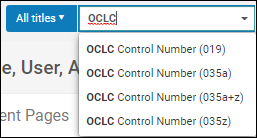
Local Extensions for Community Zone Bibliographic Records
All institutions can now create and maintain local extensions to Community Zone bibliographic records in order to record their own proprietary information.
Suppress Bibliographic Record from External Search
You can configure Alma to suppress bibliographic records from external searches. To perform this configuration, first configure the SRU or Z39.50 integration profiles to suppress searches of records with the Suppress from External Search tag:
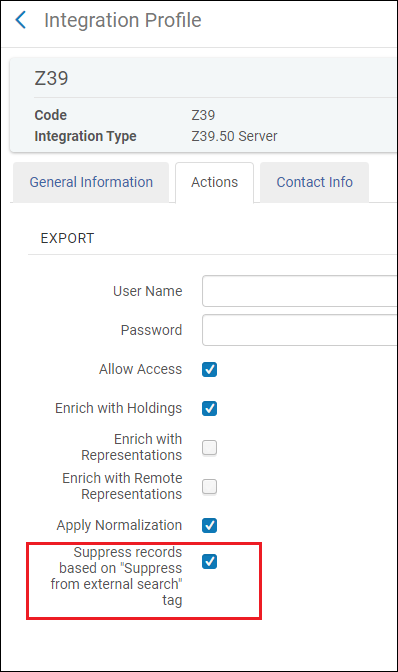
- Z39.50 – Records that are tagged as Suppress Records from Publish/Delivery are also suppressed from external searches even if they do not have the Suppress from External Search tag.
- SRU – Only records tagged as Suppress from External Search are suppressed from external searches.
You can tag records to be suppressed from external searches in the following areas:
- From the Metadata Editor – select Suppress from External Searches (Tools > Management Tags) for a record.
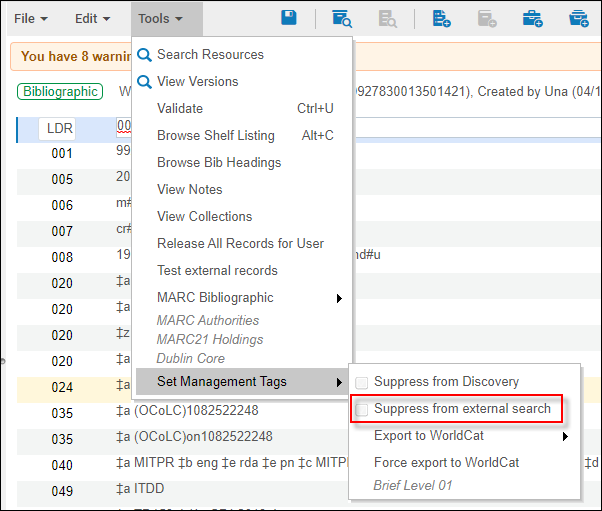 Suppress from External Searches - MD Editor
Suppress from External Searches - MD Editor - In the Set Management Tags tab of import profiles (all types except Update Inventory, Authority, Initial Authority) for records imported using the profile:
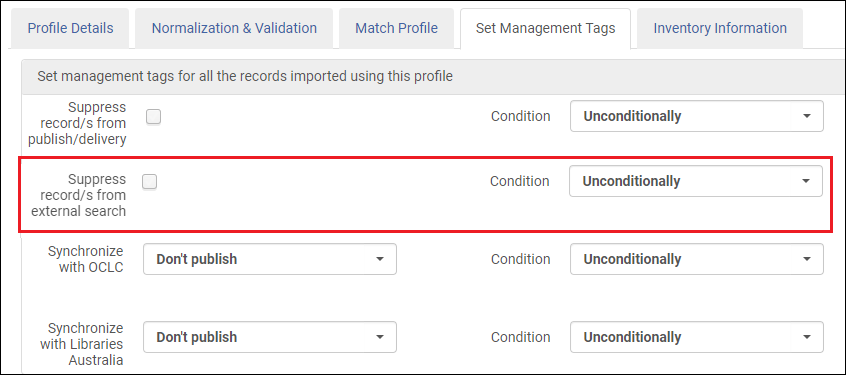 Suppress Records from External Searches - Import Profile
Suppress Records from External Searches - Import Profile - From the new Set Management Tags job:
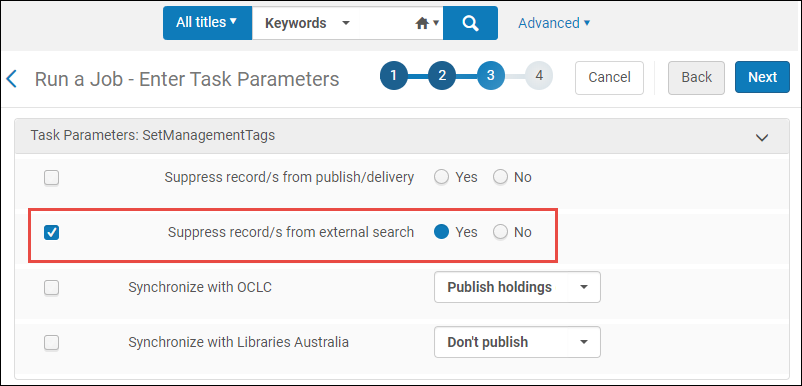 Set Management Tags
Set Management Tags
In addition, it is possible to search for bibliographic records that are suppressed from external search:
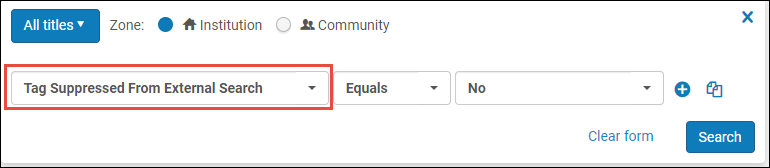
Enhanced Configuration of Deposit Status Update Letter
February 2020 Digital Resource Management SF: 00709117 URM-115572
You can now customize the Deposit Status Update Letter using the same workflow as other Alma letters from Configuration > General > Letters > Letters Configuration. This allows you to configure additional elements of the letter, including a reason for the letter, a delivery URL, and a note.
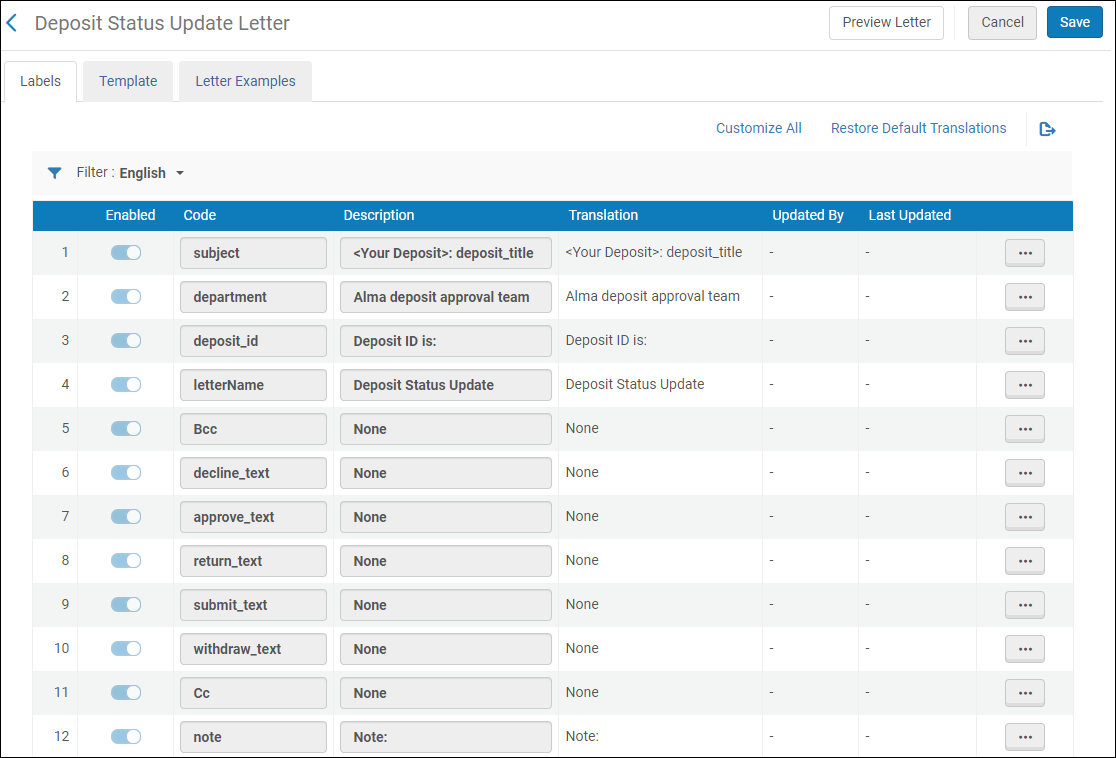
For more information, see Configuring Alma Letters.
Improved Performance For Alma Analytics
Ex Libris is currently implementing performance upgrades to the Alma Analytics infrastructure. These upgrades will greatly improve performance when running analytics reports. These upgrades will be rolled out gradually. For the February release, the upgrades will be made available to NA04.
Last Patron Activity Date
February 2020 Administration and Infrastructure  NERS Enhancement (ID #5631)
NERS Enhancement (ID #5631)  Idea Exchange URM-84167
Idea Exchange URM-84167
You can now view the last activity date for specific activities in the Last Patron Activity Date field of the User Details Page. The field is display only and will be available for analytics in an upcoming release. Due to privacy concerns, data will only be collected from activation of this new feature onward. If the option is disabled, all data collected in this field will be deleted for all users. When enabled, this field is updated when any of the following activities are executed:
- Placing a request of any type - hold, booking, digitization, acquisition, resource sharing
- Borrowing an item (all workflows, including self-check / API)
- Returning an item (all workflows, including self-check / API)
- Loan renewal (except automatic renewal), or renewal request (for resource sharing loans)
- Update of user information from Primo
The following activities do NOT update the Last Patron Activity Date field:
- Using the Pay button on the Manage Patron Services page
- Canceling a request in Alma or Primo
- Patron Purchase Request sent from Primo - this will be added in a later release
To enable this option, select yes in the new Record Last Patron Activity Date page (Configuration > User Management > General).
See Managing Users and Configuring Last Patron Activity Date.
Absolute and Relative Paths in the S/FTP Definition
Alma now supports the ability to indicate both an absolute and a relative path to the input directory in the S/FTP import protocol when creating import profiles to third-party systems. See Managing Export Profiles.
UPDATE: This feature has been temporarily disabled. It will be reinstated in the future. For now, indicate the output path to the FTP as a relative path: do not preface the path with the '/' sign.
Quick Printing Option for Multiple Records
When printing call slips for multiple items, you can select several items and print slips for all of them in one action with the Quick Print functionality. The quick print functionality aggregates all the slips into a single PDF (within a popup window) and allows the operator to either send these to a designated printer or save the created PDF to a file. See Pickup at Shelf.
DARA Recommends Local Standalone Portfolios to Link to the Community Zone
Based on ISSN / ISBN matching, DARA now recommends local standalone portfolios for linking to the Community Zone. Linking to the Community Zone enables you to receive updates automatically without the need to update the portfolio manually.
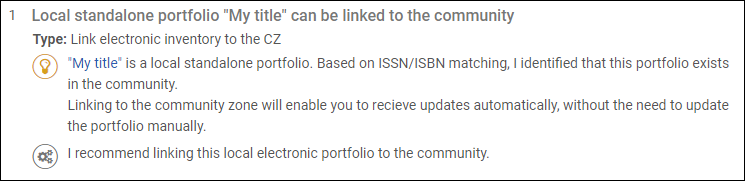
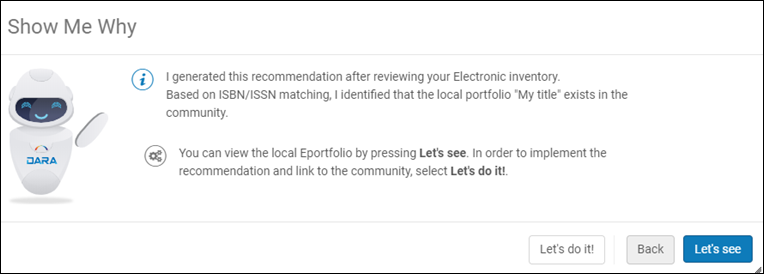
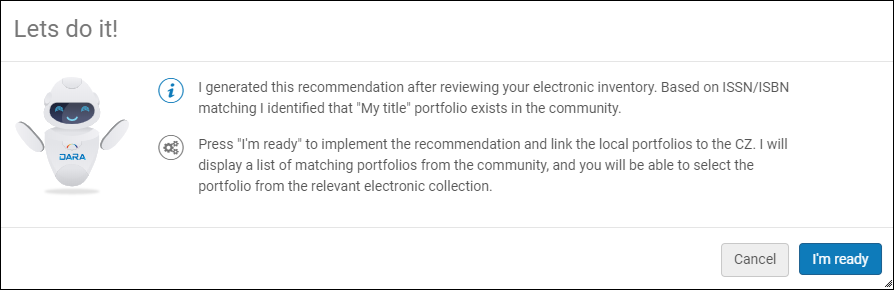
DARA Recommends Linking Local Electronic Collections to the Community Zone
Based on the electronic collection name, DARA now recommends local electronic collections for linking to the Community Zone. Linking to the Community Zone enables you to receive updates automatically without the need to update manually.
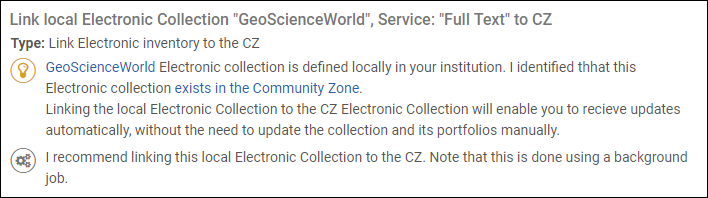
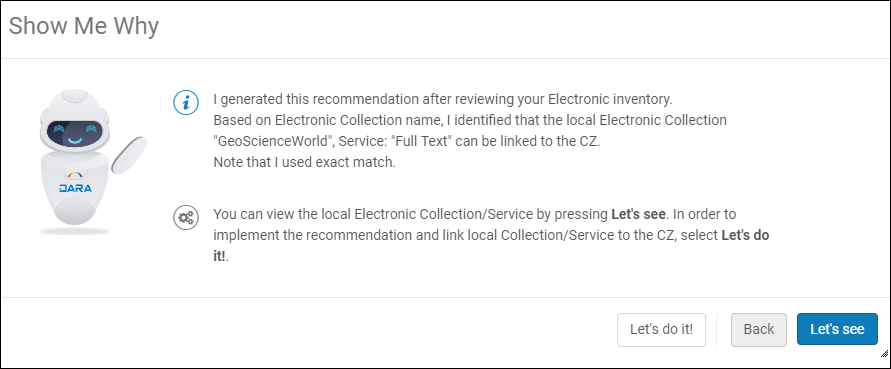
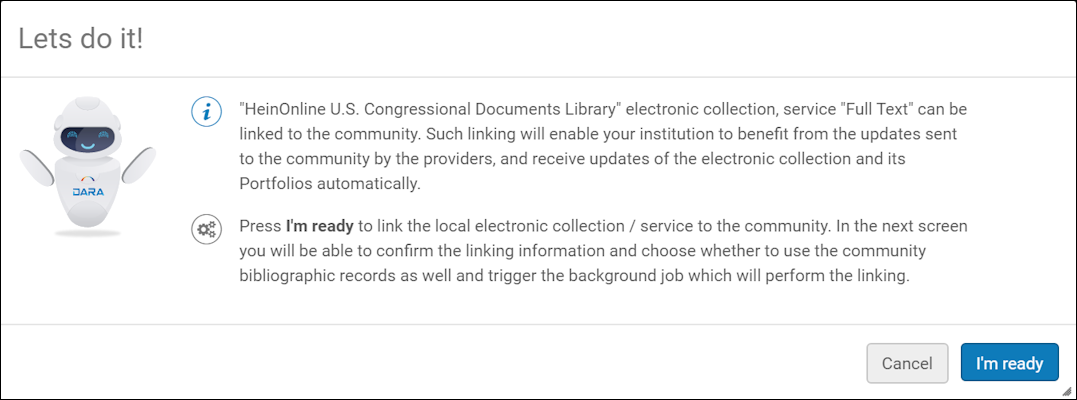
Library Filter Added to Recommendations List
A new Library filter was added to the List of Recommendations that you can use to filter the list by library. This feature is relevant for recommendations such as Unavailable Portfolios, Missing Items, and Local Electronic Collections.
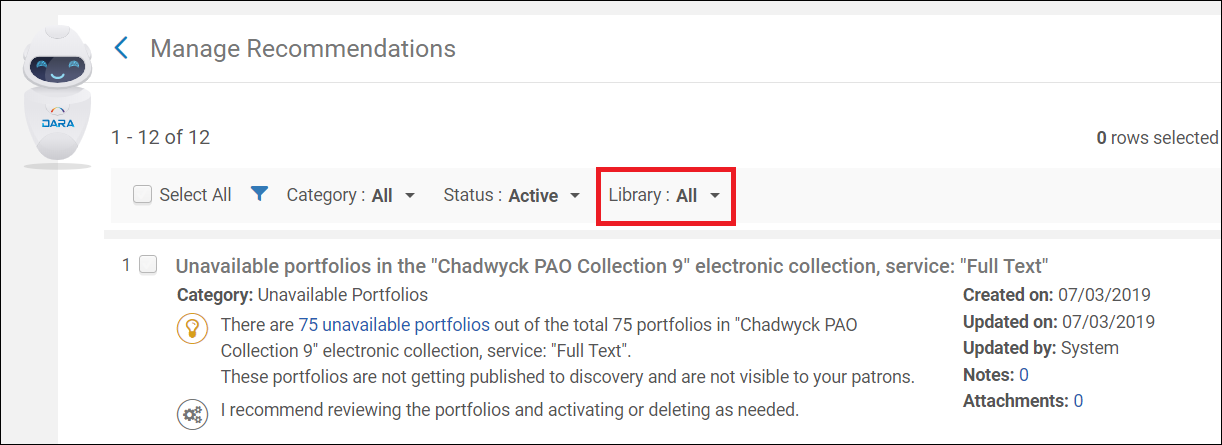
New Columns Added to DARA Export File
The following columns were added to the Excel file that is produced when you export recommendations using the Export icon:
- Entity Type – for example: Electronic Service, Physical Item, Electronic portfolio
- Entity ID – for example: the Electronic Service ID, the Item PID, or the Electronic portfolio PID
- Additional Info – for example: the columns of the analytics report or the Access type, Authentication note, and Public note of the electronic collection
DARA Now Recommends Configuring Description Templates
DARA now identifies that you have not configured description templates, which are used to generate descriptions for physical items based on ENUM/CHRON information, and directs you to configure them.
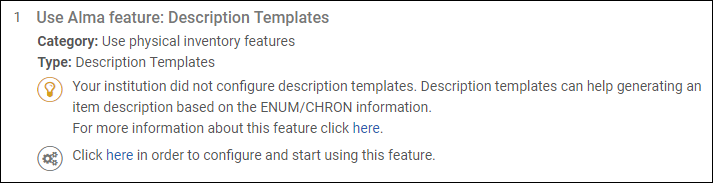
Role Configuration for DARA Recommendations
You can now configure DARA Recommendations on the new Configuring DARA Recommendations page (Configuration > General > General Configuration > DARA Recommendations):
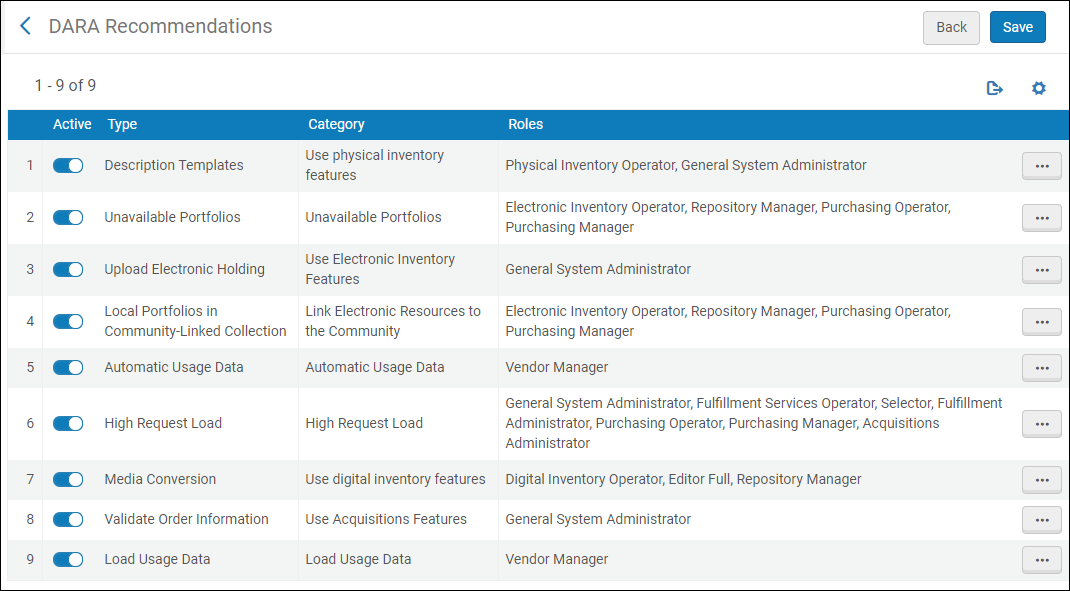
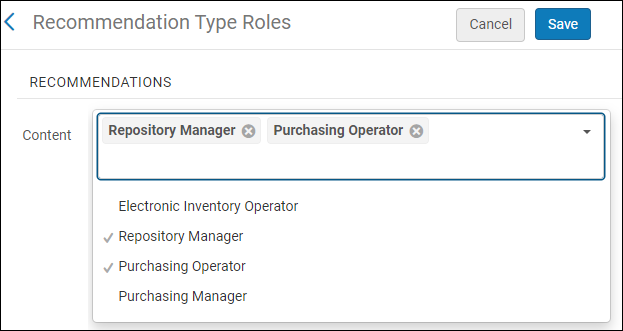
Bulk Dismissal of DARA Recommendations
You can now dismiss several recommendations at one time by selecting the recommendations and clicking Dismiss selected.
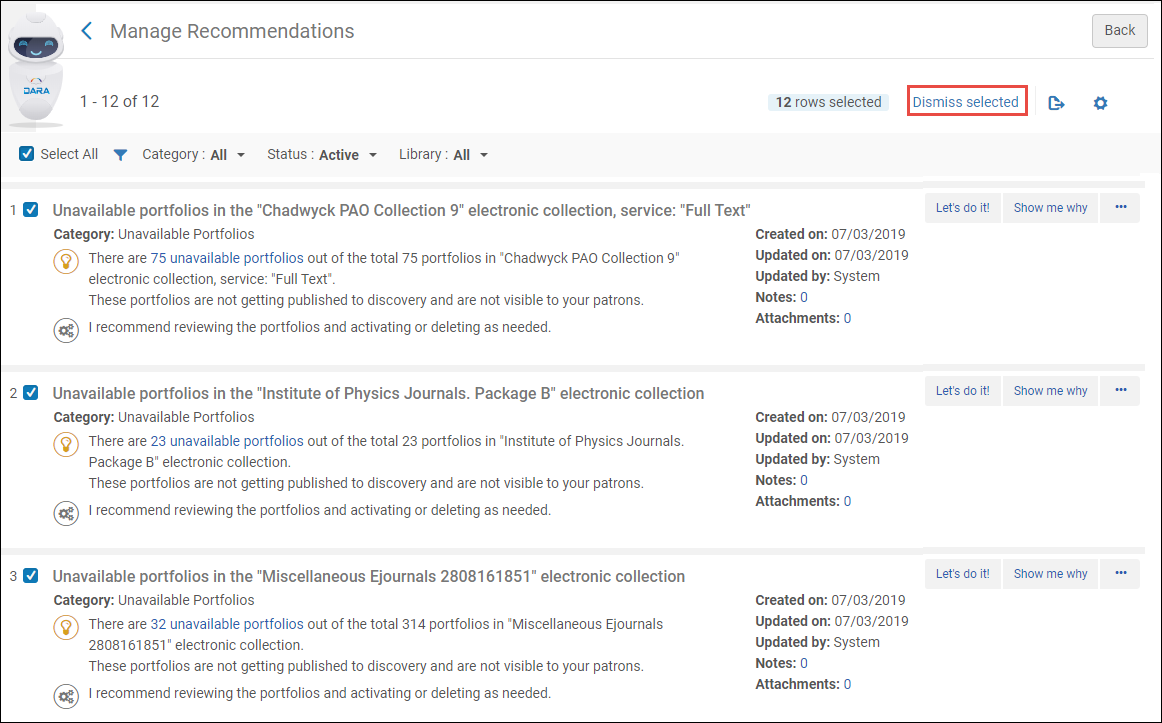
Create Order API - Improved Matching and Creation of Portfolios to work with Community Zone
January 2020 Resource Management URM-118756
When the New Order API runs, Alma now uses the vendor proprietary identifier number or the ISBN/ISSN to search and match the incoming order to an existing portfolio in an electronic collection. If no match is found Alma will attempt to activate the relevant portfolios from the collection in the Community Zone.
New Purchase Type License Upgrade Available for Purchase Order Lines
A New purchase type License Upgrade is available for Purchase Order lines, this will enable institutions to record purchases which reflect license upgrades purchase model. Additionally, a PO line can now be created without a fund and price for scenarios such as described above where a License upgrade has no charge and needs to be recorded in the system. The option to set a PO line as no charge is compatible with the following acquisition methods: Purchase, Approval Plan, and Purchase at Vendor System. When selecting any of these values in the Acquisition Method of the PO line, the No Charge check box appears. When this check box is selected, the Funding and Pricing sections are hidden.
COUNTER Release 5
As COUNTER Release 5 is a new functionality for both Alma as well as for multiple vendors which supports this and other which will support this in the future, there may be several issues which can raise during the initial adjustment period. Below you can find a few scenarios and their possible solution. At any case if you are unable to work as expected with a certain vendor it is recommended to approach the vendor as well as contact ExLibris support so that both parties can try and investigate.
Possible Issues/Solutions:
- Issue: I cannot harvest from a specific vendor.
Possible solution: Determine if the "test connection" functionality works as expected (at the level of the SUSHI account). If not, confirm that the following credentials are configured correctly:
- Vendor URL, it is recommended to use certified SUSHI vendors from the "quick pick" list, if one does not exists and you manage to configure a new vendor and harvest the data successfully, please help other members of the community by contributing this vendor as a certified SUSHI vendor.
- Customer ID
- Requester ID
- User name / Password
- API key (for vendors which support this type of connection)
Possible solution: If the Test Connection works as expected, manually harvest each report configured on the account (each report has a "harvest now" row action). Possible analysis to provide to ExLibris support or the vendor: use the URL below, substituting the vendor-supplied information to see if the report is presented. If the report cannot be retrieved, an error is displayed in the Exception section with details from the vendor (for example: Requestor is Not Authorized to Access Usage for Institution).
If the report is retrieved, save the downloaded report in JSON format and manually upload it to Alma. If the manual upload fails, this may be a phrasing issue either at Alma or the vendor. The URL format is: https://<Vendor_SUSHI_Harvest_URL>/reports/<report_type>?customer_id=XXXXX& api_key=XXXXX&begin_date=YYYY-MM-DD&end_date=YYYY-MM-DD. To form the URL, use the credentials supplied by the vendor, and omit redundant or superfluous parameters (for example, when API_key is not needed).
- Issue: Alma cannot "Save" newly created account.
Possible workaround: This issue may occur for vendors which use an API key as an identifier. This is caused by a wrong structure of the vendor's "Reports" API which Alma calls to check if the configured reports on the vendor accounts are supported by the vendor. To solve this, create an account and configure the reports, save it, edit it again and add the API key.
For any issue with COUNTER 5, please contact ExLibris support.
Phrase Search in the Simple Search Box
 Idea Exchange SF: 00668493 URM-52270
Idea Exchange SF: 00668493 URM-52270Alma now supports phrase search in the simple search box. All entities and index types that have the option to use phrase search in Alma's advanced search also have this capability with simple search when using double quotation marks to identify the phrase. See Performing a Simple Search for more information.
BIBFRAME Added to the Export Bibliographic Records Job
Alma now supports exporting bibliographic records in the BIBFRAME and RDA/RDF output formats. See Export Bibliographic Records for more information.
Community Zone Set Management
In addition to the Community Zone set management announcements made in the December release (see Community Zone Set Management), the January release adds the following Community Zone sets features:
- Cataloging an authority record set of Community Zone records
- Exporting a set of Community Zone records (with Export Authority Records or Export Bibliographic Records)
- Creating or updating a set of Community Zone records via API (see Rest APIs – Configuration and Administration in the Developer Network)
Alma-Based Authority Management
Alma now supports contribution of authorities that are managed in an Alma institution. For an institution that manages local authority records and publishes them to the Community Zone, there is now the option to have the Alma community contribute to these authority records (like the National Library of Israel (NLI) implementation). If you are an institution that 1) currently manages an authority file locally, 2) publishes it to the Community Zone, and 3) wants to have other authorized members of the Alma community contribute changes to this authority file, contact Ex Libris to analyze the feasibility of your request. If your authority requirements match the criteria for this functionality, Ex Libris will work with you to implement this capability. See Working with NLI Integrated Authority Records for an example of how this is feature is used, and see Alma-Based Authority Management for more information.
Download Original File in Universal Viewer
You can now download a file from the Universal Viewer in the original format in which it was uploaded to Alma. To download the original file, select the download icon.
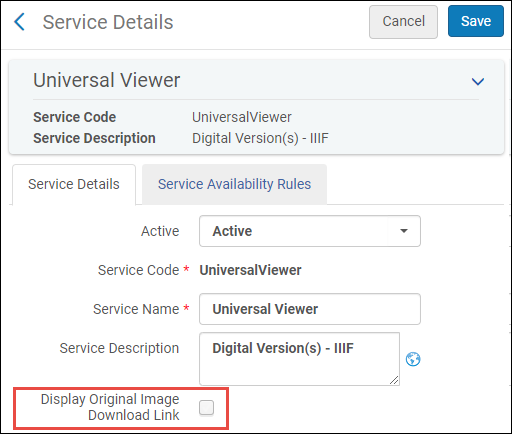
Deposit Interface Customization
 Idea Exchange SF: 00593963 00709116 URM-70922
Idea Exchange SF: 00593963 00709116 URM-70922You can now customize the Deposit user interface. To support this feature, a new configuration page was created at Configuration > General > User Interface Settings > Alma Viewer and Deposit Customization:
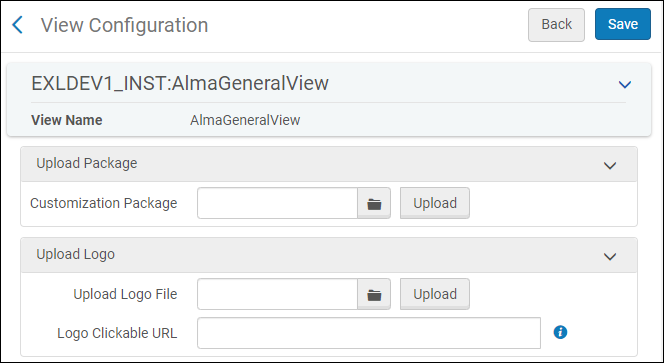
- Upload a customization package created in Primo Studio
- Upload a logo image file
- Enter a URL that is opened when you select the logo
Network Zone Import with Local Extensions
For Network Zone member institutions, import can now be used for adding / managing local extensions in the Network Zone. See Adding Local Extensions Using Import for more information.
Fulfillment Network Pickup Locations
Leganto Configuration Menu
All Leganto configuration links that previously appeared in the Leganto sub-section of the Fulfillment tab in the Alma configuration menu are now moved to a single Leganto tab on the configuration menu (for those institutions that are configured for Leganto). The Settings mapping table now appears in each of the Legano tab's sub-sections. Only those customer parameters that are pertinent for that section are displayed in each link.
More Possibilities for the Alma Color Theme
 Idea Exchange URM-93534
Idea Exchange URM-93534Adding to the existing 11 color schemes on the Branding Management Page (Configuration Menu > General > User Interface Settings > Alma Logo and Color Scheme), you can now select from the following new colors: Denim Blue, Pine Green, Teal Green, Cerise, Violet, and Brown.

Cloud Passwords
In the next step of the move to Ex Libris Identity Service, which launched in January 2019, we are removing all passwords from the Alma database. See the Ex Libris Identity Service in the Developer Network.
- Add a "forgot password" link to Primo which will be useful also for users without password. See the Knowledge Article, How to add a 'Forgot My Password' link to the login page in the new UI when using Alma for authentication.
- Create a list of the relevant users using an Analytics report and send them an email using the Update/Notify Users job (with a link to page where they can create a new password). See Editing/Messaging Users in Bulk.
- Do nothing. The patrons who cannot login will approach a librarian who will set a new password for them.
Use Additional Page Range in the Book Extract Type
December 2020 Fulfillment - Course Reserves URM-134863
You can now add a second page range for citations of type Book Extract. When start_page2 and end_page2 are configured in the Citation Field Mapping table (Leganto > UI > Citation Field Mapping), they are automatically added to the add/edit item form. When enabled, the second page range fields appear automatically.
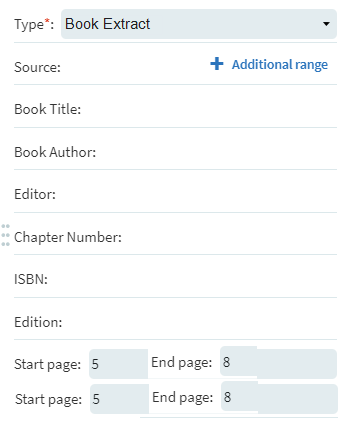
The start-end page will be in one line for all forms.
In the Citation full display, if a second page range exists, it is displayed as follows:
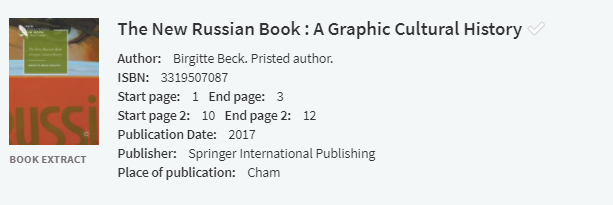
Additional support for the second page range is as follows:
- Leganto Primo Mapping table - You can add map from Primo to start_page2 and end_page2.
- Brief Citation Format - For new customers and those using the default configuration of the Brief Citation, the second page range is displayed by default, if it exists. You can also edit the format.
- Bibliographic Mapping Rules - Both page ranges are available in the rule.
- Drools - Currently, the drools checks for pages. It now checks for p.
- API - The second page range is under the first page range.
- Reading List Citation, Copyright Attributes tab - The second page range automatically populates in the second set of Required Pages fields.
Update a Set of Courses with the Course Bulk Update Job
December 2020 Fulfillment - Course Reserves URM-127780
This enhancement allows you to configure and run the new Course Bulk Update job (Admin > Manage Jobs and Sets > Run a Job > Courses > Courses Bulk Update). This job enables you to perform the following actions on a set of courses:
- Update course information (such as processing and academic department, instructors, start and end dates, and so forth).
- Delete all courses in the set.
- Disassociate all courses in the set from their reading lists.
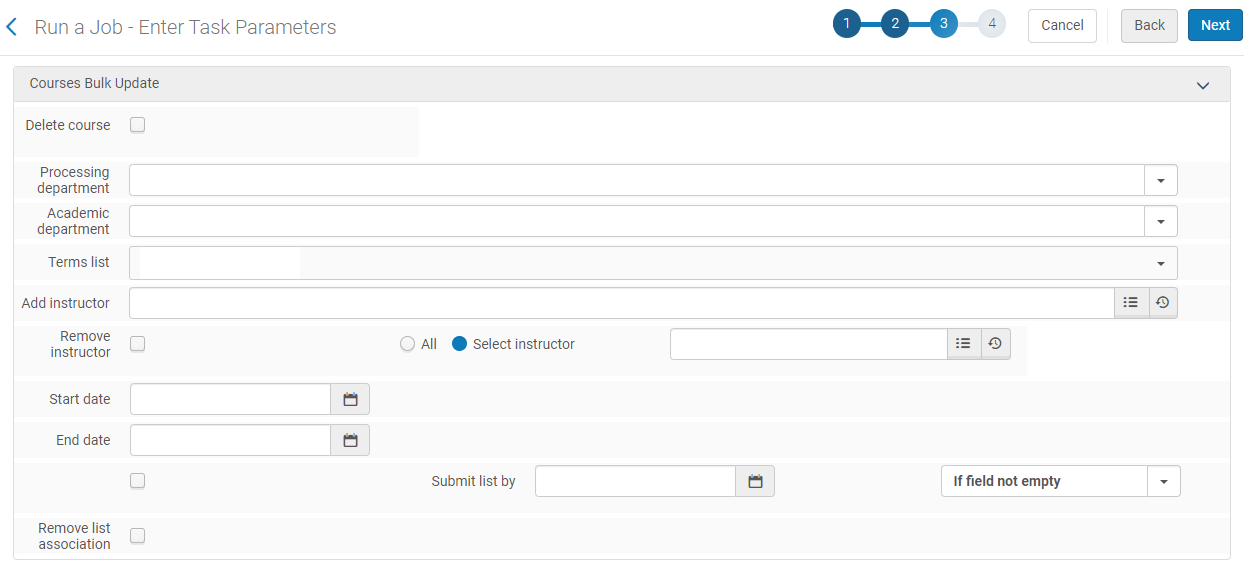
For more details, see Course Bulk Update Job.
Before you configure and run the Course Bulk Update job, you must create a set of courses using the new Courses content type on the Set Details page (Admin > Manage Jobs and Sets > Manage Sets).
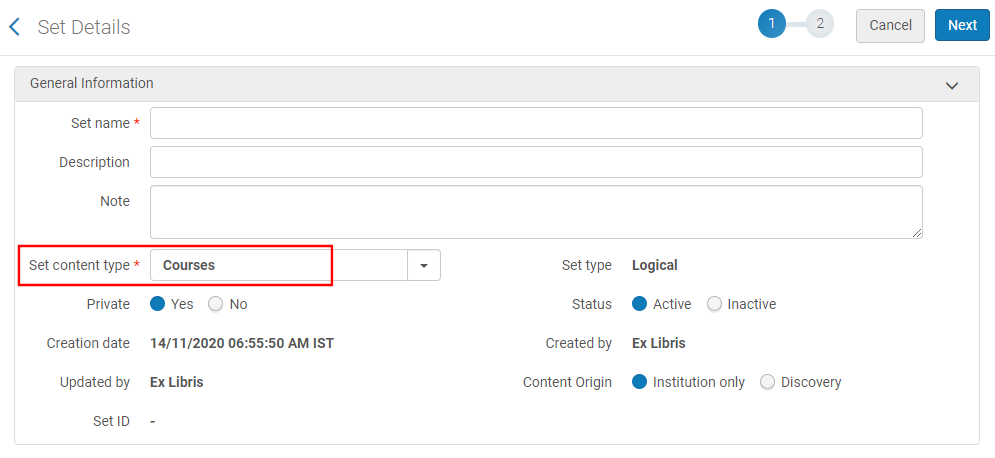
For more details, see Managing Search Queries and Sets.
Control the Locate Citation Process with New Configuration
You can now configure Leganto to locate citations based on any or all the fields indicated in the Locate Citations By Fields mapping table (Fulfillment Configuration > Courses > Locate Citation By Fields), using the new resource_locate_mode field in the Other Settings table (Fulfillment Configuration > General > Other Settings).
- If you set the value of the resource_locate_mode field to "OR", then Leganto will locate citations based on any of the fields in the Locate Citations By Fields mapping table.
- If you set the value of the resource_locate_mode field to "AND", then Leganto will locate citations based on all of the fields in the Locate Citations By Fields mapping table.
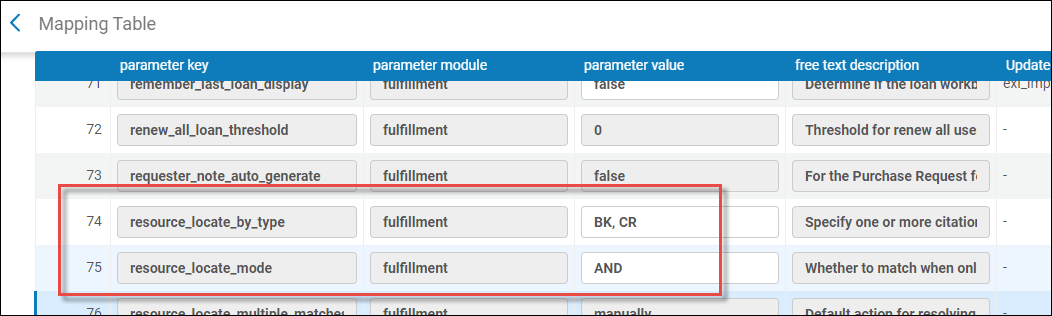
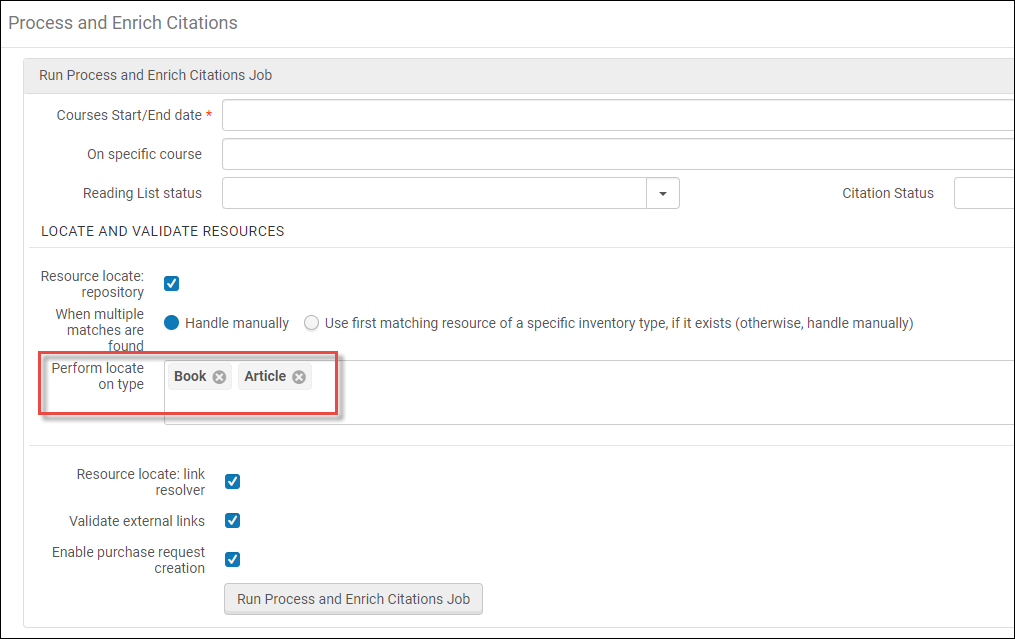
Create Reading Lists by Importing a CSV or XLS File
 NERS Enhancement (ID #6490) URM-130197
NERS Enhancement (ID #6490) URM-130197You can now create reading lists by importing a .txt or .csv file, using a new integration profile job called Reading List Loader. You can view a sample file here.
- Add a new integration profile by navigating to the Integration Profile List page (Configuration Menu > General > External Systems > Integration Profiles) and selecting Add Integration Profile).
- In the Integration Profile screen, select "Reading List Loader" from the Integration Type dropdown.
- In the S/FTP Connection Type dropdown, select a connection type.
- Fill in the remaining required fields and click Next.
.png?revision=1)
- In the Reading List Import screen, enter the Input File Path. This is the path to the .csv or .xls input file on the ftp server.
- Select to run the job in Report Mode if you wish. If selected, the job will not create reading lists, but will rather simulate the creation and produce a job report as if reading lists were created.
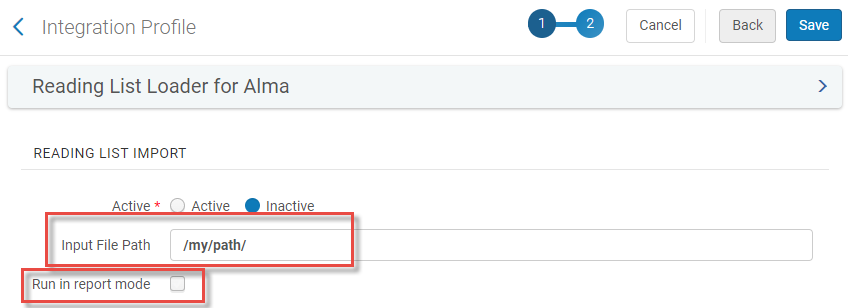 Reading List Import - Select Input File Path
Reading List Import - Select Input File Path - If there are data files you wish to associate to the citations in the upload, you must put them into a folder named files, and put the folder into the same location as the input file.
 files folder and input fileFor each citation in the .csv or .txt input file to which you wish to associate a data file from the files folder, the value of the file_name field in the .csv/.txt file must be identical to the name of the data file that you wish to associate to the citation.
files folder and input fileFor each citation in the .csv or .txt input file to which you wish to associate a data file from the files folder, the value of the file_name field in the .csv/.txt file must be identical to the name of the data file that you wish to associate to the citation.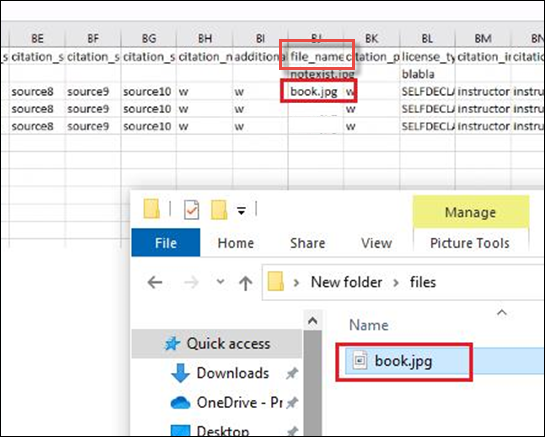 File_name fieldIf there is a problem reading/uploading a file, the upload process will continue and only that file will fail to attach.
File_name fieldIf there is a problem reading/uploading a file, the upload process will continue and only that file will fail to attach. - Click Save to save the integration profile.
- In the Integration Profile List screen, select the integration profile you have created and select the Actions tab. Click Run to run the job.
- Missing columns
- Rows with a corrupted row length (tab count is less than the required amount)
- Reading list code already exists
- The list is not in one block.
- The section is not in one block.
- Any of the following mandatory fields are missing for any rows:
- Reading list code
- Reading list name
- Section name
- Citation secondary type
- Citation status
- Citation title. If type is a book chapter, then the chapter title is mandatory.
- The same list code appears more than once in the file across random rows.
Empty lists are considered valid. Therefore if there are reading list names and codes but no section or citations, this is considered valid. In addition, if there are reading list names and codes and section names, with no citations, this is considered valid.
When the job runs, a reading list set (type-itemized) is created with all list IDs created during the job. The set will be visible (type "Public"). The set name will be ReadingListLoader_<JOB_ID>.
Once the job has run, you can view the results of the job by finding the integration profile in the Integration Profile List screen and selecting Job History from the ellipsis menu. The Job History screen appears for this job.
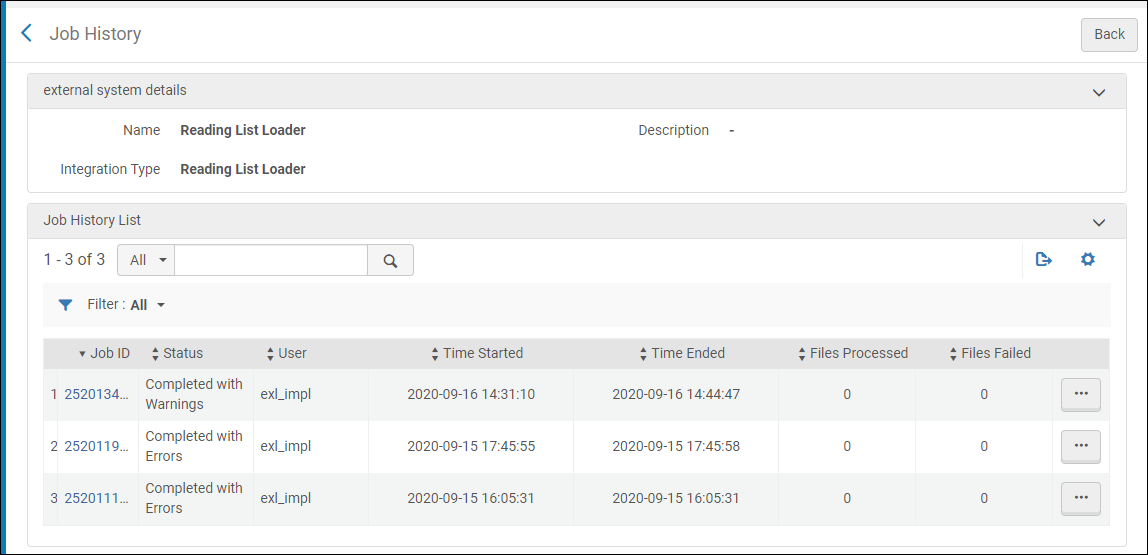
For each Job ID, you can select View from the ellipsis menu to view the results for each job.
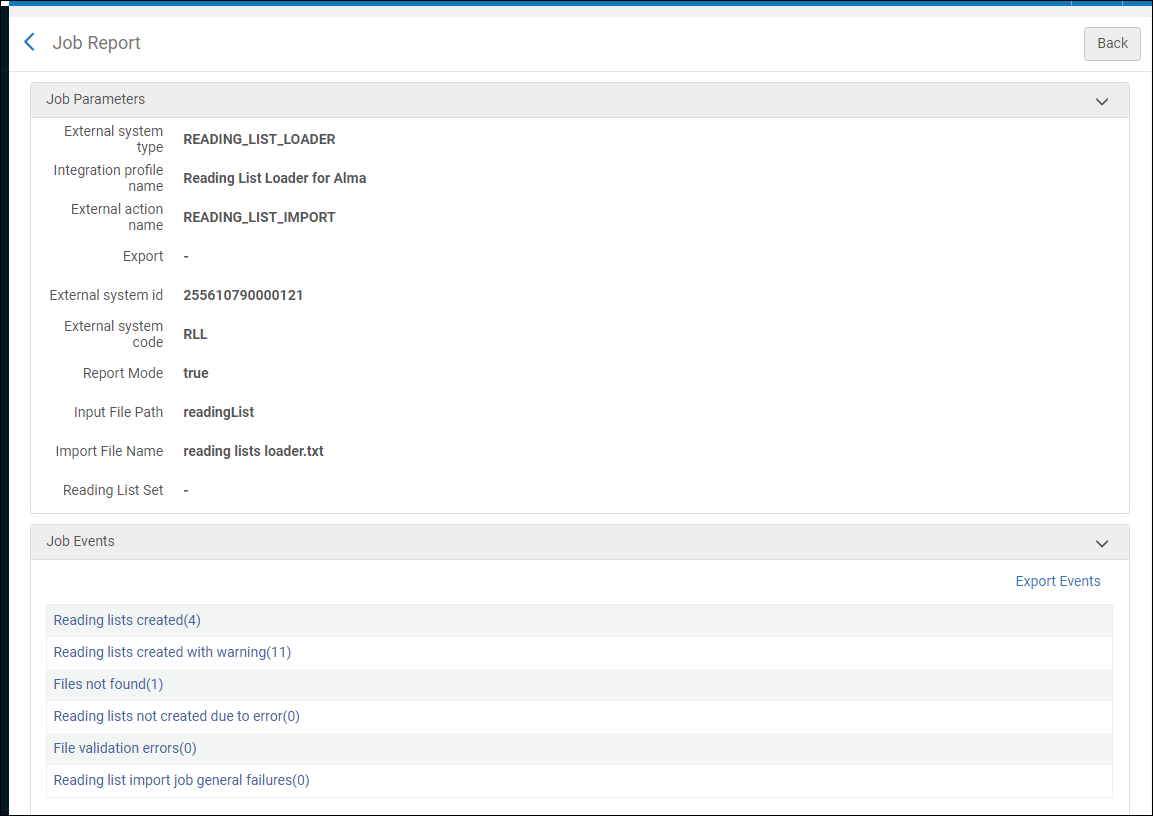
In the example above, a total of four reading lists were creating without warnings, 11 reading lists were created with warnings/errors, and one file was not found. You can click on each category of event to view details on the events.
The following is an example of the events report for the lists created without warnings/errors.
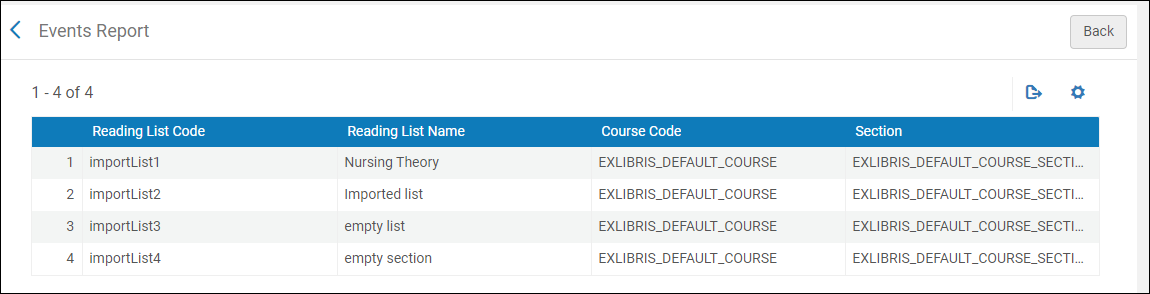
The following is an example of the events report for the lists created with warnings.
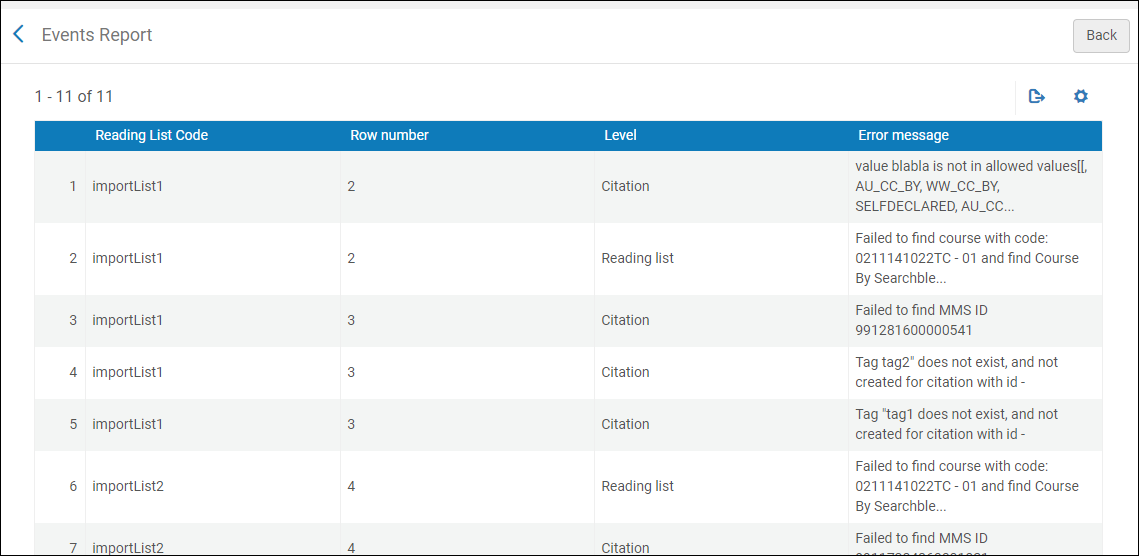
For each warning/error that the job produces, there will be a reference to the list and row number in the input file.
Once the job has finished running, you can also perform updates on the created set, including deleting the set, using the Reading List Bulk Update job (see Reading List Bulk Update).
View Changes Made by Jobs
 NERS Enhancement (ID #6763)
NERS Enhancement (ID #6763)In the Recent Changes tab of the Edit Reading List page in Alma, you can now view the changes made by certain jobs to the reading list or to citations within the reading list. In the past, only manual changes appeared in this tab.
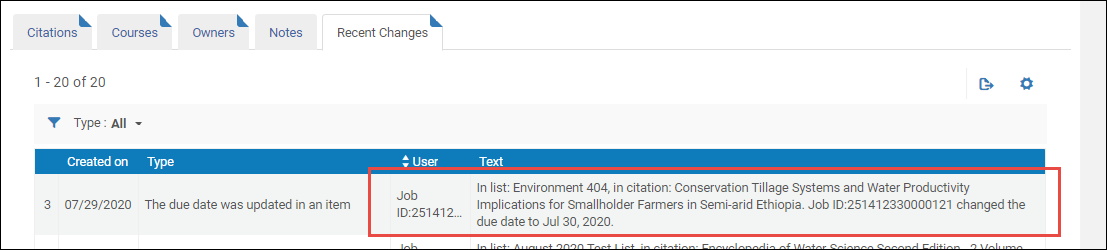
- Reading List Citation Update Task
- Reading List Bulk Update
- Roll Over
- Activate/Deactivate Courses
If notifications are enabled, the changes also appear in the notifications dialog in Leganto, for students and instructors.
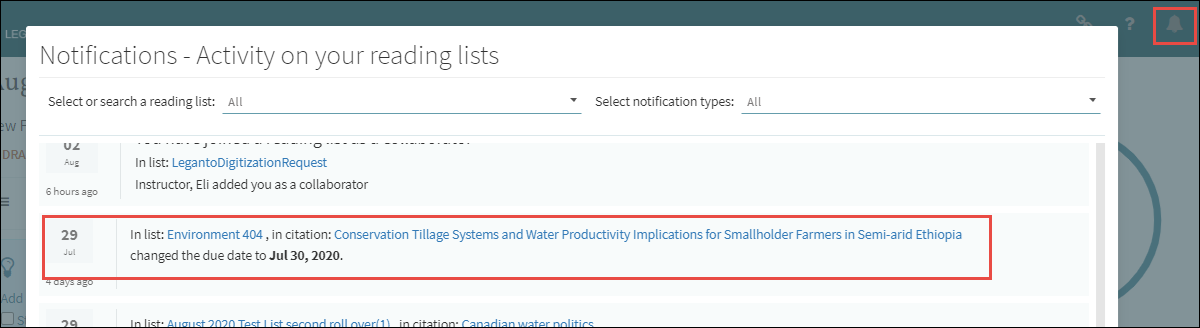
If email notifications are configured, the student/instructor also receive notifications via email.
APIs for Course Enrollment
Three new APIs have been added. These enable viewing enrolled users in a course, enrolling users in a course, and un-enrolling users from a course.
-
Endpoint for "View Enrolled users in course" API:GET /almaws/v1/courses/{course_id}/usersThe response is a list of students enrolled in this course.
-
Endpoint for "Enroll users to course":POST /almaws/v1/courses/{course_id}?op=enroll_user&user_ids=id1, id2,…The parameters entered are:
-
op - the only supported value is enroll_user
-
user_ids: a list of 1 or more Alma user IDs separated by a comma
-
-
Endpoint for "Un-enroll users from course" API:DELETE /almaws/v1/courses/{course_id}/users/{user_id}
For more information on these APIs, see the Developers Network.
Search for Citations by Keyword
September 2020 Fulfillment Course Reserves  NERS Enhancement (ID #6805) URM-130189
NERS Enhancement (ID #6805) URM-130189
For simple Alma searches only, the Keyword option has been added to Citation searches to allow staff to search for specified keywords in citations' metadata (such as Author, MMS ID, Title, and so forth). When selecting the Citations type of search, Keyword is now the default selection. For more information, see Searching in Alma.
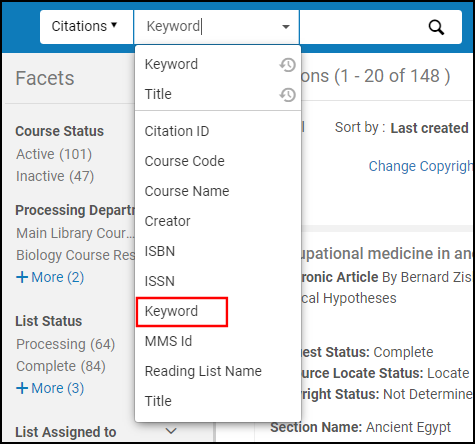
-
Citation searches by keyword do not support the use of Boolean operators (such as AND or OR), and if these operators are specified, they will be treated as keywords.
-
When special characters (such as hyphen, dash, slash, and so forth) are specified as search terms, the search will return results that both include and exclude the special characters.
Improved Search for Courses in Alma
September 2020 Fulfillment - Course Reserves  NERS Enhancement (ID #6870) URM-125310
NERS Enhancement (ID #6870) URM-125310
Previously, staff users could search for courses only from the Course's page (Fulfillment > Course Reserves > Courses). With this enhancement, staff users can now use Alma's simple and advanced searches to search for courses by selecting Courses and specifying All or any of the following supported search fields: Course Code, Course Code (Include Section), Course Name, Course Notes, Instructor Name, Searchable ID, Section, and Year. For more information, see Searching in Alma.
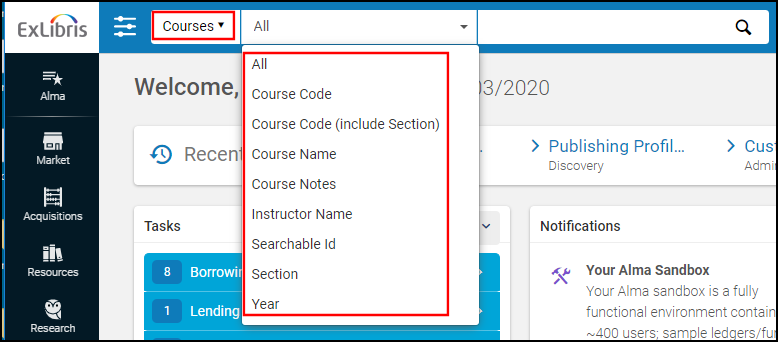
After searching for courses using Alma's Repository Search or the Courses page, staff can now filter course search results by selecting any of the following facets:
- Course Status
- Associated Lists:
- Exist (number of courses)
- None (number of courses)
- Processing Department
- Academic Department
- Campus
- Year
- Terms list
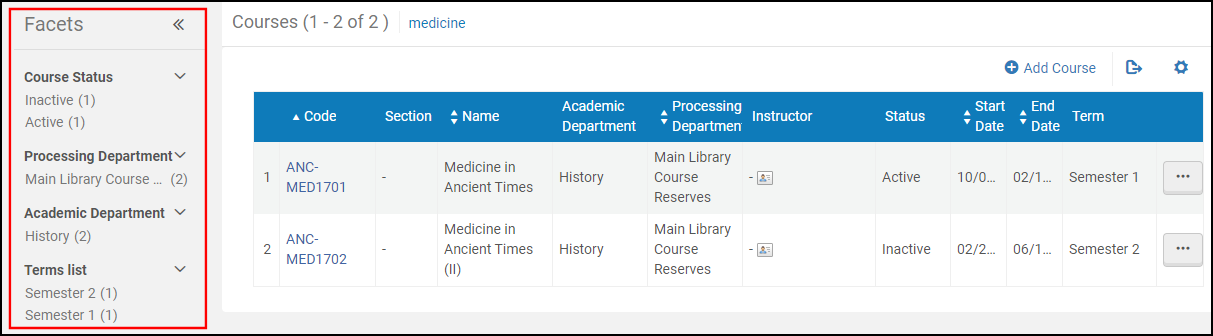
For more information, see Managing Courses.
New Task List Filters
 NERS Enhancement (ID #6770) URM-130204
NERS Enhancement (ID #6770) URM-130204Four new filters have been added to the Task List.
- Reading list - Unassigned - being prepared -- Selecting this filter will open the Reading List Task List on the Unassigned tab, with the reading lists filtered by publication status = Active and Status = Being Prepared.
- Reading list - Unassigned - being processed -- Selecting this filter will open the Reading List Task List on the Unassigned tab, with the reading lists filtered by publication status = Active and status = Being Processed.
Two new citations filters have been added:
- Citations - Being prepared -- Selecting this filter will open the Edit Citation screen, with the citations filtered by citation status = Being Prepared. These are citations that faculty have not yet sent for library review. This filter applies to historical citations as well as new ones.
- Citations - In process -- Selecting this filter will open the Edit Citation screen, with the citations filtered by citation status = In Process. These are citations that were sent to library review (and display the status "Sent" in Leganto).
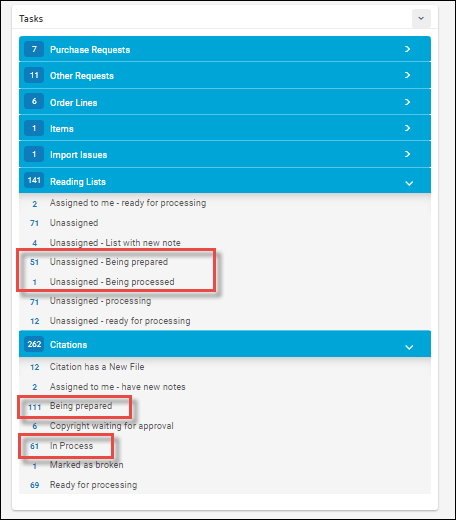
Reusing Already Digitized Files Between Citations
Librarians can now search for and copy files between citations to avoid the need to digitize files that have already been digitized. Select Attach Existing File from a citation's actions list.
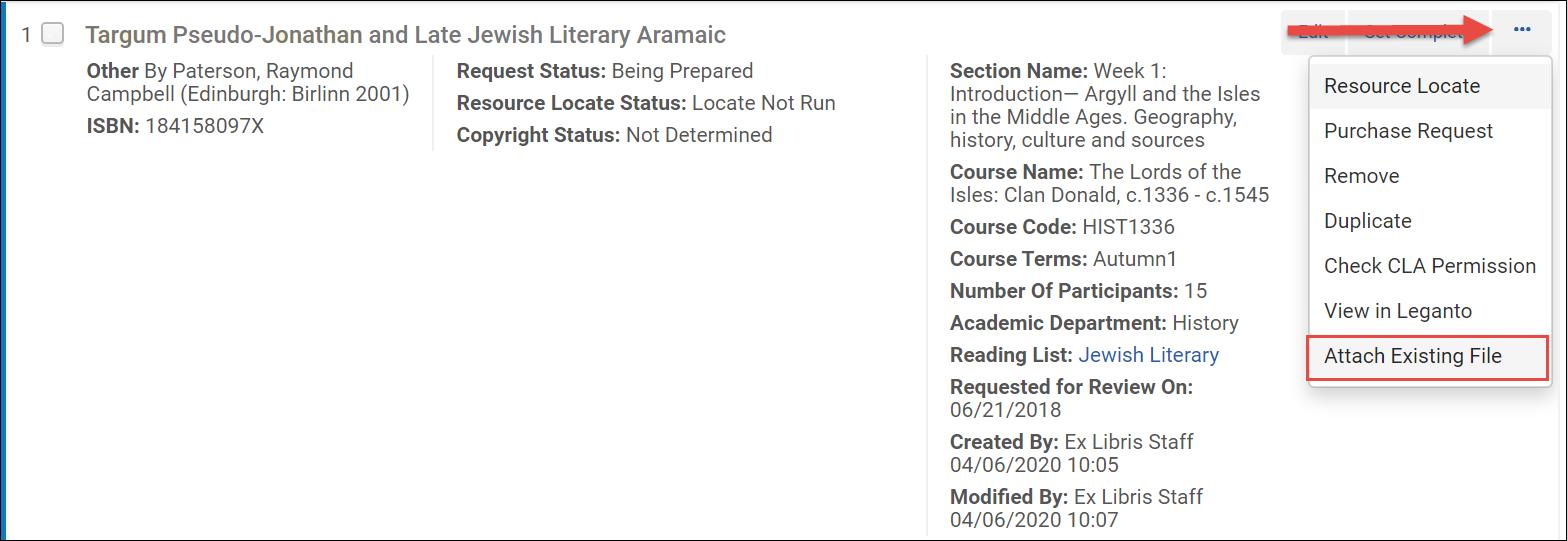

Instructor Personal Copy Management
May 2020 Fulfillment - Course Reserves
Alma now includes enhanced workflows to enable instructors to lend their personal copies of items to the library for circulation. This allows the library to catalog instructor-owned copies, track which instructor owns the item, and easily re-use previous items in subsequent terms.
When enabled, library staff can indicate that an item is a personal copy when creating a Brief Citation (Add Citation > Add Brief) and enter the instructor’s name. Alma will store information about all instructor-owned copies using dedicated personal copy locations. Locations in the library are automatically created when the instructors' copies are cataloged, with one location per instructor. All items deposited by the instructor will be created in that same location.
Personal copy locations indicate that the items are owned by the instructor, and also allow the library to track items that are not physically in the library at that time, but rather, in the instructor’s possession. All personal copy locations and the items in them will be suppressed. When the instructor lends the item to the library, the item can be moved to a temporary location representing a non-personal copy location in the library, where it will circulate according to standard fulfillment rules. For example, library staff may move the item to the temporary location of “Course Reserves” with a due back date of the end of the term. The item will temporarily circulate as part of the library collection, but with the instructor’s name stored as the permanent location, indicating the person to which the item should be returned at the end of the term.
When the item is moved back to its permanent location, which is the personal copy location, it will automatically be suppressed. The item can then be returned to the instructor, but the record does not need to be deleted and can be easily re-used in subsequent terms by following the workflow above.
To enable this feature, configure the following parameters:
Personal copy library: To enable the personal_copy_library flag (Fulfillment > General > Other Settings) you must enter a library code as the parameter value, such as MAIN. This code corresponds to the library where the personal copy locations will be created.
Personal copy fulfillment unit: To enable the personal_copy_fu flag, you must enter a fulfillment unit code as the parameter value. Fulfillment terms for items in the instructor-owned locations are determined by the rules set in this Fulfillment Unit. Keep in mind that the intended workflow is that items in an instructor location are not currently part of the library collection and are physically stored with the instructor.
For more information on adding citations to a reading list, see Contributing Instructor Resources to a Reading List.
Managing Purchase Requests Created From Citations
March 2020 Fulfillment - Course Reserves
The Course Information table has been added to the Purchase Request form, displaying basic information about the course.
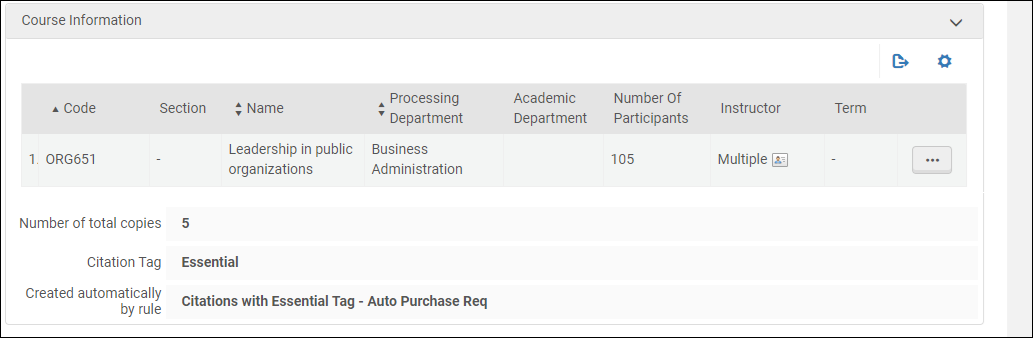
The following facets have been added to the Manage Purchase Requests screen (Acquisitions > Manage Purchase Requests):
-
Processing department
-
Academic department
-
Campus
-
Course year
-
Course term
-
Citation tag
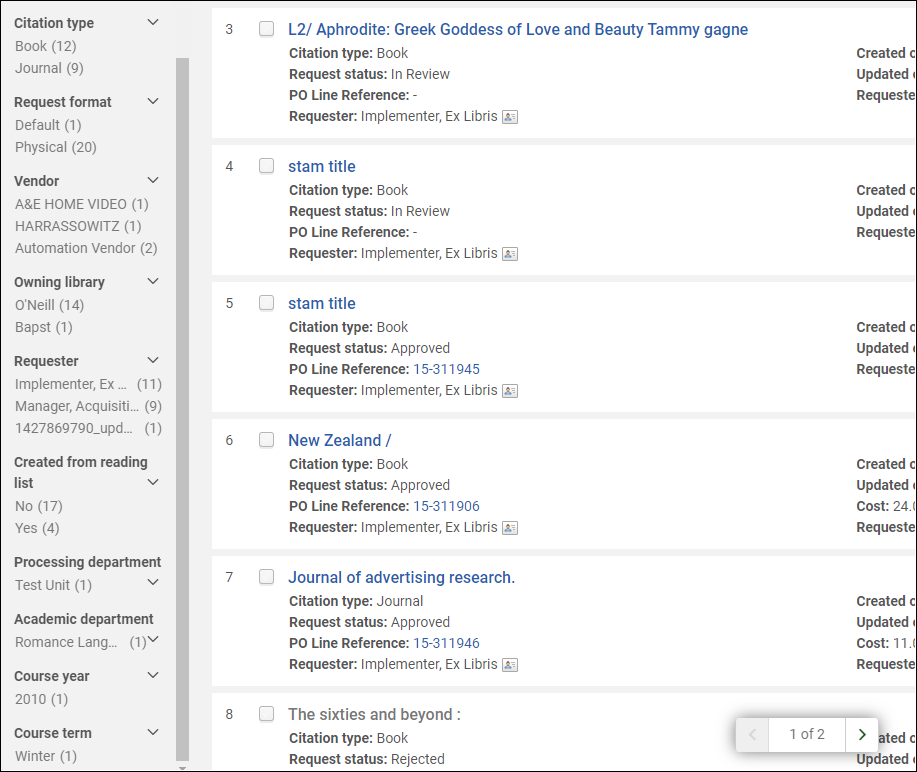
The following search criteria have been added:
-
Course Code
-
Course Instructor
-
Requester
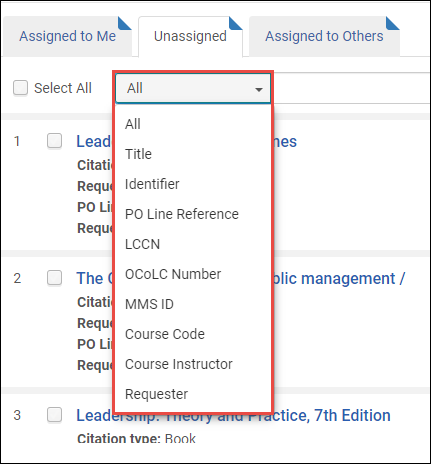
For more information on managing purchase requests, see Managing Purchase Requests.
For more information on the Leganto purchasing and acquisition workflow, watch the Leganto Purchasing and Acquisition Workflow training video.
Automate Reading List Status While Course Active or Inactive
March 2020 Fulfillment - Course Reserves
From the Activate/Deactivate Courses section, staff can now automate the reading list status for a course while it is either Active or Inactive. For example, staff can set a reading list status to be Being Prepared while a course is active, and to change to Archived when a course has been deactivated (when it has ended) (Fulfillment > General > Fulfillment Jobs Configuration).
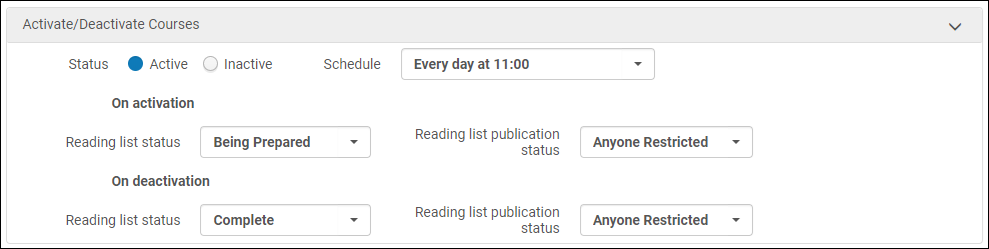
For more information on activating/deactivating schedule jobs, see Viewing Scheduled Jobs and navigate to Activate/Deactivate Courses in the Scheduled Jobs table.
Publisher Parameter Checks All Publishers When Submitting Copyrights
March 2020 Fulfillment - Course Reserves SF:
Leganto now allows you to set the parameter publisher to check against all publishers when you submit a copyright request (Fulfillment > Copyright Management > Digitization and Copyright Rules).
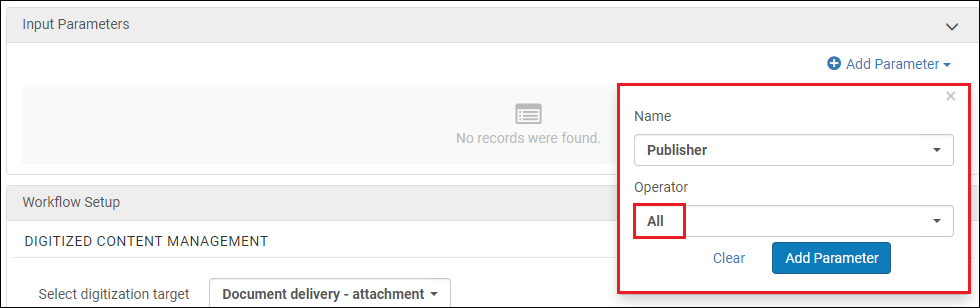
All publishers are stored in the Copyright Publishers table (Fulfillment > Copyright Management > Leganto Copyright Settings).
For more information about adding a digitization and copyright rule, see Configuring Leganto Copyright-Related Procedures.
For more information about adding all publishers at once, see Adding a Digitization and Copyright Rule and navigate to Publisher in the Digitization and Copyright Rule Clause Types table.
Rollover Newer List
January 2020 Fulfillment - Course Reserves SF: 00712048 00742202 00745287 00754472 URM-117274
You can now roll over a course with single list creation mode. Additionally, a new check box was added to course loader, On Rollover copy only newest list. This avoids duplicated lists during rollover if, for some reason, multiple lists are associated to your course.
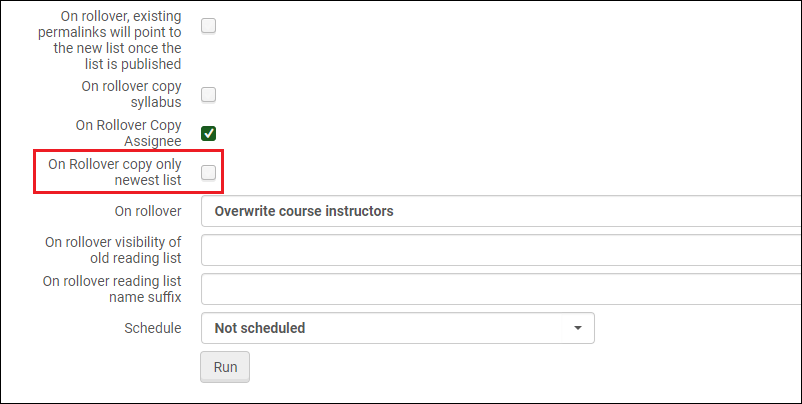
Suppress eBooks in the CDI Tab
You now have the option to suppress/unsuppress collections in the CDI tab, even when they are not marked as In CDI: Yes. The CDI tab is now shown for all CDI users. When In CDI is not Yes, limited information will be displayed in the CDI tab. If there are portfolios, the Suppress option is available. Otherwise, a message is displayed to indicate that there is nothing to display. For multi-campus installations, the suppress option is displayed in the Group section (also with limited information).
Additional Enhancements
- December 2020 Analytics
New events are created for invoices and invoice lines. Upon Create, Edit, Save and Delete of invoice/invoice lines, an event is triggered. These events can be viewed in Alma Analytics in the Events subject area.
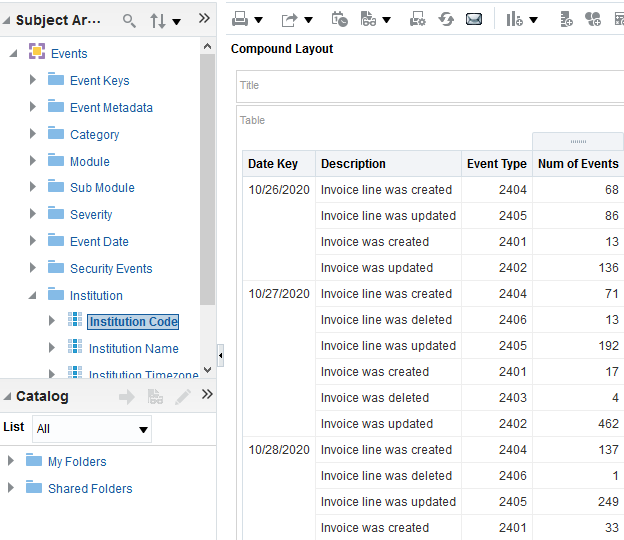
- December 2020 Fulfillment URM-XXXXX
When using the auto complete field in the Manage Patron Services (MPS) screen, only relevant users which actions can be performed on will be displayed. All non relevant users, i.e. of type "Contact" are disabled from appearing in the auto complete field of the MPS screen only. Other search fields in Alma pages will not be affected by this particular search configuration. - December 2020 Fulfillment SF: 00881069
Booking requests are now included in SIP2 Patron Information Response (64) holdItemsCount and holdItems. This enhancement will make it easier for libraries to manage seat reservations using self-check.
- December 2020 Resource Management URM-128337
The new CDI Collection ID filter (which has a single option of Equals) is now available for advanced searches in Alma. - December 2020 Resource Management URM-130708
To improve the response time of the "Manage Electronic Resource Activation" screen, the column "URL" was removed from the table which contains the resources which requires activation. To view the URL for a selected resource, users have the ability to click on the ellipsis (action) menu for the selected resource and choose "View URL". If the full list is exported to Excel, the URL information is included. - December 2020 Administration and Infrastructure URM-134925
Alma's patron-facing emails now generate HTML that complies with the WCAG 2.1 level A and level AA accessibility guidelines. - December 2020 Administration and Infrastructure URM-91527
Keyboard-only navigation is now possible within the Editing pane of the Metadata Editor and within the Navigation pane header. All content and functions can be accessed by keyboard only (no mouse). This is in compliance with the Americans with Disabilities Act (ADA). - December 2020 Analytics
 Idea Exchange URM-120435
Idea Exchange URM-120435
The ISBN valid and ISSN valid fields were added to the shared "Bibliographic Details" folder.- For MARC 21, ISBN valid contains only 020 subfield a and ISSN valid contains only 022 subfield a.
- For UNIMARC, The ISBN valid contains only 010 subfield a and ISSN valid contains only 011 subfield a.
- December 2020 Analytics URM-135897
The Invoice-Creation From field was added to Funds Expenditure > Invoice Line. It contains the source from which the invoice was created. - December 2020 Analytics URM-113499
The Reclaim Interval (Days) field was added to the PO Line dimension in every subject area where it appears (Funds Expenditure, Physical Items, Purchase Requests, E-Inventory). It contains the interval number of days that Alma will send reclaim letters after the initial claim letter is sent. - December 2020 Analytics URM-36800
The PO Approval Date field was added to the PO Line dimension and the the PO Line Approver dimension was added in every subject area where the PO Line dimension appears (Funds Expenditure, Physical Items, Purchase Requests, E-Inventory). - December 2020 Analytics URM-105862
The following fields were added to Borrowing Requests > Borrowing Request Details:- Chapter Title
- Issue
- Pages
- Volume
- December 2020 Analytics URM-137923
The Rapido Indicator field was added to Borrowing Requests > Borrowing Request Details and Lending Requests > Lending Request Details. It indicates if the request originated from Rapido. - December 2020 Analytics URM-137369
The Valid ISBN and Valid ISSN fields were added to the Bibliographic Details folder in every subject area in which it appears. They display the contents of subfield a for MARC 21 bibliographic fields 020 and 022 respectively. Note that for existing records there will be no data in these fields unless the record is saved again or the database is reindexed. For newly cataloged records, there will immediately be data in analytics. - December 2020 Analytics URM-134475
The following fields were added to E-Inventory > Electronic Collections:- CDI Provider Coverage
- CDI Activation Required
- CDI Type
- December 2020 Analytics
 Idea ExchangeURM-116127
Idea ExchangeURM-116127
The following fields were added to Funds Expenditure > PO License:- Licensor Name
- Licensing Agent Name
- November 2020 Digital Resource Management URM-135326
The delivery URL parameter mode=quickaccess is now available to allow libraries to embed the new Alma viewer in their own webpages or discovery interface. - November 2020 Analytics URM-132177
The following fields were added to E-Inventory > Portfolio:- CDI Available for Groups – The group codes available for the specific collection, service, or portfolio for CDI.
- CDI Available for Group Members – The members of the groups in the Available For Groups field for CDI.
- November 2020 Analytics URM-134443
The following fields were added to E-Inventory > Cost Usage > Portfolio and Collection Measures:- No. of Electronic Collections (In Repository + In CDI) – The number of collections in both the repository and CDI
- No. of Electronic Collections (In Repository + Not In CDI) – The number of collections in the repository, but not in CDI
- November 2020 Analytics URM-129194
The following fields were added to indicate the Rapid ILL Lending and Borrowing Institutions and Libraries:- In Borrowing Requests > Borrowing Request Details: Lending Institution and Lending Library
- In Lending Requests > Lending Request Details: Borrowing Institution and Borrowing Library
- November 2020 Analytics URM-133962
The PO Line Creation Date dimension was added to the following subject areas that have the PO Line dimension. It contains fields relating to the PO line creation date.- E-Inventory (Portfolio PO Line Creation Date, Electronic Collection PO Line Creation Date, and Cost Usage PO Line Creation Date)
- Funds Expenditure
- Physical Items
- Purchase Requests
- November 2020 Analytics URM-135946
In the Events subject area, the Event Date and Time field (added in August 2020) was moved from the Event Keys dimension to the Event Date dimension.Note that any report created with this field in the old location must be updated for the report to work.
- November 2020 Analytics URM-133976
The following fields were added to the E-Inventory subject area:- In the Portfolio URL Information dimension:
- Portfolio Dynamic URL (override)
- Portfolio Static URL (override)
- Portfolio URL Type (override)
- In the Service URL Information dimension:
- Service Dynamic URL (override)
- Service Is Free (override)
- Service Linking Level (override)
- In the Electronic Collection dimension:
- Electronic Collection Aggregator (override)
- Electronic Collection Interface Name (override)
- In the Portfolio URL Information dimension:
- November 2020 Analytics URM-138778
The following spelling changes were made to values and field names in Lending Requests > Physical Item Details and Requests > Physical Item Details:New Spelling Previous Spelling Process Type field, the value Hold Shelf: Hold Shelf HOLDSHELF Lifecycle field, the value Active: Active ACTIVE The following field names were changed: Base Status Base status Item Policy Item policy Material Type Material type Process Type Process type Provenance Code Provenance code - November 2020 Fulfillment - Resource Sharing URM-132479
Previously, when a borrower canceled a request, the information was submitted to Rapid, but Rapid did not feed the information back to Alma. This now functions as expected. - November 2020 APIs URM-96578
BARE Authority URI enrichment is now supported. - November 2020 Resource Management URM-132291
The Not Equals operator is no longer available for CDI electronic collection searches. - November 2020 Fulfillment URM-107051
The temporary customer parameter, temp_asrs_report_temporary_change, was removed. Previously, this parameter controlled whether Alma updated the ASRS about temporary location changes. Now, a temporary item removal from, or addition to, remote storage does not update the Dematic database. - November 2020 Fulfillment URM-118580
You can now allow other libraries to handle personal delivery for that library's items. This will take into account the scan-in library's ability to handle personal delivery (having a primary circulation desk that supports personal delivery). To enable this option, select the Allow other libraries to handle personal delivery check box on the library's Organization Unit Details page. See Editing a Library. - November 2020 Fulfillment - Resource Sharing URM-118669
Previously, when locate at lender side by metadata found more than one bibliographic record, it returned a failure without considering the Ignore Electronic option. So if there were two bibliographic records, one holds a physical resource and the other holds an electronic resource, the locate failed. This was fixed. When Ignore Electronic is set to true, Alma now searches only for records that have physical items and calculates the locate result accordingly. To enable this functionality, set the temp_rs_locate_use_ignore_on_bib_search parameter to true. - November 2020 Fulfillment - Resource Sharing URM-135044
The Send action on a resource sharing borrowing request is now hidden after the request is sent to the active partner, in order to prevent mistakes that might disconnect the current request or create a new one when sent to an integration system.
- September 2020 Fulfillment URM-122164
When a loan is not renewed because the patron is expiring, the reason is now reflected in the report as "Patron card will expire." - September 2020 Analytics URM-133555
The Only P and Only E tabs were added to the Title Overlap Analysis dashboard. These tabs display reports of records that have only one type of inventory and do not perform an overlap analysis. Additionally, the Overlap Any Inventory tab was added that displays reports of records that have any overlap between physical, digital, or electronic items. - September 2020 Analytics URM-123722
An out-of-the-box dashboard and reports are now available for the API Usage subject area. For more information, see Out-of-the-Box Reports. - September 2020 Analytics URM-126968
The following fields were added to the Portfolio and Electronic Collection dimensions of the E-Inventory subject area and to the Bibliographic Details folder for all subject areas in which it appears:- Managed by Provider – indicates if the electronic resource is managed by the provider
- Provider Name – the name of the provider
- September 2020 Analytics URM-130646
The following new options were added to the Find Overlap By drop-down list in the Title level overlap analysis dashboard by which you can determine the overlap:- ISBN single (normalized)
- ISSN single (normalized)
- OCLC Control Number single (035a)
- September 2020 APIs URM-128798
You can now get the list of users that were not successfully updated when the integration profile of type Users was run via the API. For more information, see the Developer Network. - September 2020 APIs URM-133328
All portfolios activated from the Community Zone through the PO line API are not available. - September 2020 APIs URM-130027
A new field, last_patron_activity_date, is now available in the GET User API.
- August 2020 Acquisitions SF: 00803718 URM-124693
When selecting an invoice from a location other than the Invoice Task List, the available action is now View rather than Edit. - August 2020 Fulfillment URM-131046
Editing a requested item will no longer trigger a printing of a new resource request slip.
Also, previously, if an active request was deactivated as a result of a requested item becoming unavailable, when the item became available again and was scanned in to be placed on the hold shelf a resource request slip was sometimes not printed. Now the slip will print correctly in this circumstance. - August 2020 Resource Management URM-131497
The following search indexes in the advanced search have been added or changed as follows:- CDI Suppress Full Text – was added to find suppressed collections
- In CDI - the operator has changed
- CDI activation required - the operator has changed
For all of these indexes, the operator is: "Equals" with two values: "Yes", "No". - August 2020 Resource Management URM-130797
The CDI facets were removed from the Community tab because Active for search regards the local level only. - August 2020 Digital Resource Management URM-122138
The MMS ID is now displayed for digital titles and files on several pages in Alma, such as for repository search results, the Digital Resource Editor, and the Collection Resource Editor: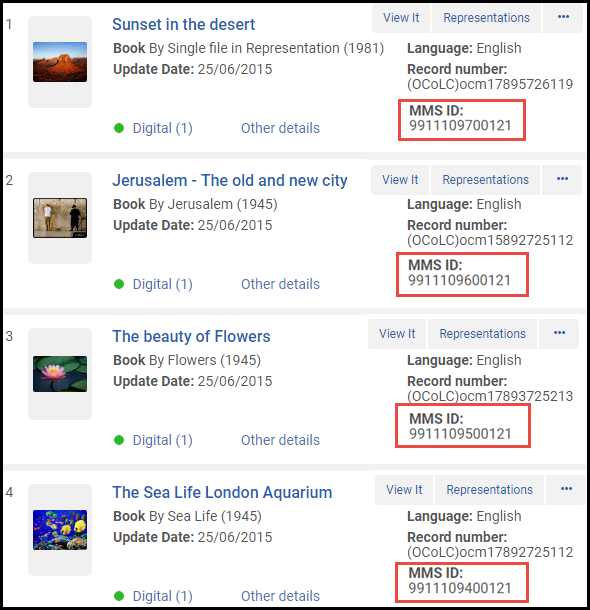 MMS ID in Repository Search Results
MMS ID in Repository Search Results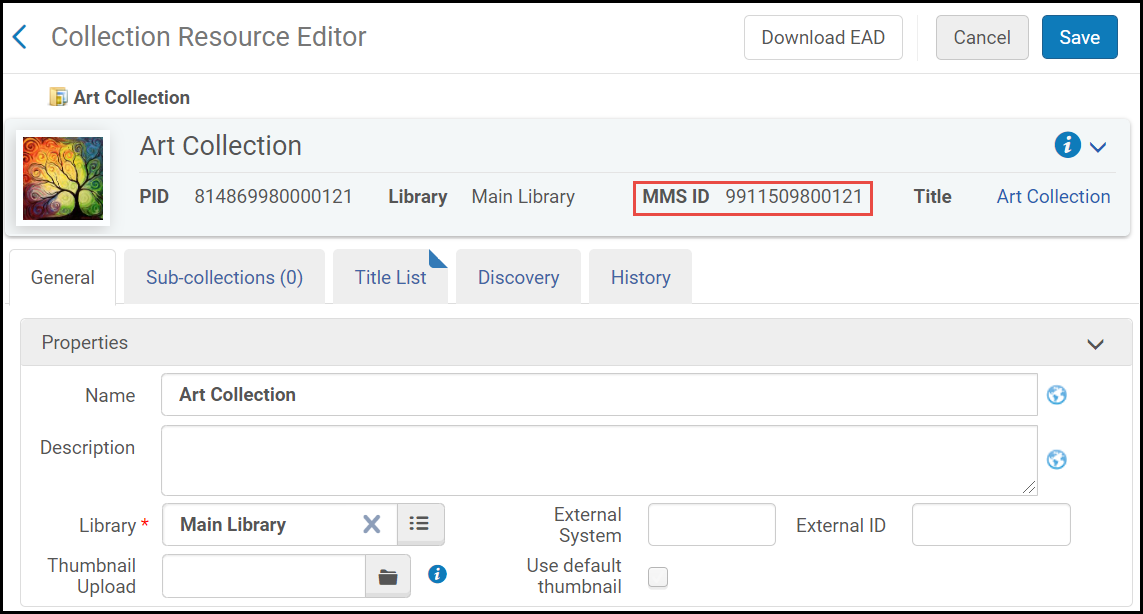 MMS ID in Collection Resource Editor
MMS ID in Collection Resource Editor - August 2020 Digital Resource Management URM-132046
For new institutions that have not configured an institution name for the original Alma Viewer, the institution name will now be hidden in the New Alma Viewer and Deposit interface by default. To configure the institution name to appear, set the value of the repDeliveryViewer.Alma parameter (Configuration > Fulfillment > Digital Fulfillment > Alma Viewer Labels) to the institution name. - August 2020 Analytics
 Idea Exchange URM-100794
Idea Exchange URM-100794
The following fields were added to Holding Details > Physical Items and the Bibliographic Details dimension:- Holding Details:
- HOL 008 MARC – the contents of the 008 field of the MARC holdings record
- HOL LDR MARC – the contents of the LDR field of the MARC holdings record
- Bibliographic Details:
- BIB 008 MARC – the contents of the 008 field of the MARC bibliographic record
- BIB LDR MARC – the contents of the LDR field of the MARC bibliographic record
- Government Publication – the government publication type (for MARC 21 this is based on MARC 008 pos. 28)
- Form of Item – the form of the item (for MARC 21 this is based on MARC 008 pos. 23)
In August, the above fields appear in the "Bibliographic Details" and "Holding Details" folder and the data will be populated for new records. In September, the data will be populated in these fields for new and updated records. During November and December, the historical data will gradually be populated and will be completed in January. - Holding Details:
- August 2020 Analytics URM-128555
The Event Date and Time field was added to Events > Event Keys. It contains the event date with the time stamp.This Event Date and Time field will have data for events that occur from this release and later. - August 2020 Analytics URM-123269
The Bibliographic IDs dimension was added to the Titles subject area. It contains the following fields that display one number per row for each MMS ID:- ISBN single (Normalized)
- ISSN single (Normalized)
- OCLC Control Number single (035a)
- August 2020 APIs URM-127019
All existing electronic APIs now support the additional override fields that were added to the various electronic resources (collection, service, portfolio). - August 2020 APIs URM-127018
The GET Items API now has an option to filter by receive-date and expected-receive-date. - August 2020 APIs URM-81887
When querying an import profile via API, the job ID of the scheduled job related to this profile is now included in the response.
- July 2020 Acquisitions SF: 00564392 00636479 URM-1073543
A new filter, Equals, is available for the PO line pickup form. This means that the vendor code/name must be a 100% match for the name in the search box, including case sensitivity. - July 2020 Acquisitions URM-124875
A new field, redistribute_funds, was added to the Update PO Line API. When the field is true, Alma now splits the new price per fund according to its percentage in the order (similar to the redistribute lines in the PO Line details). When the field is false, which is the default, the previous functionality is maintained. The field is sent as a parameter on the URL (redistribute_funds=true) and relevant only for Update PO Line (PUT). - July 2020 Acquisitions URM-107815
Performance has been improved for the Received Items List. As a result, the PO line list on the page is now sorted by creation date, from newest to oldest. - July 2020 Acquisitions SF: 00532439 URM-93421
You can now define the address From value for conversation emails as either the current user's email or the library's email. Set the conversation_send_from_logged_in_user_address parameter to true to use the current user's email, or false for the library's email. - July 2020 Administration and Infrastructure
The footer bearing the Ex Libris logo was introduced on Alma pages. - July 2020 Fulfillment SF: 00818602 URM-127879
Users with the Circulation Desk Operator role can now access the Advanced Tools section of the main Fulfillment menu. See User Roles - Descriptions and Accessible Components. - July 2020 Fulfillment SF: 00811064 00833669 00835370 00840241 URM-128191
The Requests - Recalculate After Inventory Update job now processes inventory changes only for the last seven days. See Viewing Scheduled Jobs. - July 2020 Fulfillment URM-130244
You can now add the External ID of the resource sharing request to the fulfillment request slip. - July 2020 Fulfillment SF: 00643324 00646605 URM-110856
Previously, for resource sharing borrowing requests, locating a resource at partner configured with Locate Profile of type ‘Z39.50’ failed if the title or author of the borrowing request contained the '&' sign. Now, the '&' sign can be removed before the locate process is executed. The rs_z39_locate_replace_amp parameter defines what will be substituted in place of the '&' sign. When set to NONE, which is the default, the '&' sign remains in place and is not removed. When set to AND, it is replaced with " AND ". When set to BLANK, it is replaced with a space. See Configuring Other Settings (Fulfillment). - July 2020 Fulfillment SF: 00638391 00640030 00790183 00795599 URM-105798
In resource sharing requests, Resource sharing physical shipment and Resource sharing digital shipment are now available in the configurable request statuses on the Request Pickup Configuration page. - July 2020 Fulfillment SF: 00797108 URM-127819
Previously, on the Courtesy Letter, the renew status appeared on the notification to the patron with the default text instead of a customized description. This was fixed. - July 2020 Analytics URM-126083
The Monthly Usage Data out-of-the-box report was added to the Usage Via COUNTER Reports - Release 5 folder. It is based on the information displayed in the Monthly Usage Data tab of Alma (Acquisitions > Import > Load Usage Data) and displays for each platform what data was and was not loaded for each month. - July 2020 Analytics URM-123854
The following fields for linked records were added to the Bibliographic Details dimension in every subject area in which it appears:- Link ID – the link ID
- Linked to CZ – indicates if the record is linked to the Community Zone
- Linked to NZ – indicates if the record is linked to the Network Zone
- July 2020 Analytics URM-123102
The Chinese Classifications (Taiwan) folder was added under the Other Classifications folder in the subject areas in which it appears. You can use the fields of this folder to create reports relating to the classification system used for Chinese in Taiwan. - July 2020 Analytics URM-113534
The following fields were added to the Fulfillment subject area regarding requests:- Loan Details > Is Hold Request Loan – indicates if the loan was initiated by a hold request
- Loans > Loans (Not In House) from Hold Request – the number of not in house loans that came from a hold request
- Loans > Loans (Not In House) from Booking Request – the number of not in house loans that came from a booking request
- July 2020 Analytics SF: 00816223 URM-128988
The Creation Date and Time and the Modification Date and Time fields were added to Purchase Requests > Purchase Request Details. These fields expand on the existing Creation Date and Modification Date fields by displaying the time together with the date. - July 2020 Analytics URM-127735
The Portfolio Details for Consortia dimension in the E-Inventory subject area was renamed to Portfolio Details for Consortia Members to clarify that it is to be used by the network members. - July 2020 Analytics SF: 00824333 00824805 00833645 URM-125121 URM-128695
The following fields were added to E-Inventory > Electronic Collections to support the new Central Discovery Index (CDI):- No. of Electronic Collections (In Repository + In CDI)
- No. of Electronic Collections (In Repository + Not In CDI)
- In CDI
- Active for Fulltext In CDI
- Active for Search In CDI
- CDI Full Text Linking
- CDI Full Text Rights
- CDI Newspapers
- CDI Number of Records
- CDI Resource Types
- CDI Search Rights
- CDI Update Frequency
- CDI Provider Package Code
- CDI - Subscribe to only some titles in this collection
- CDI - Do not show as full text available even if active in Alma
- CDI Local Note
- July 2020 Analytics SF: 00626259 00686799 00708175 URM-122878
 Idea Exchange Database usage is now included in usage statistics in the E-Inventory subject area.
Idea Exchange Database usage is now included in usage statistics in the E-Inventory subject area. - July 2020 Analytics URM-125527
For UNIMARC records, Bibliographic Details > Publication Date is now taken as follows:- the bibliographic details publication date comes from 210 subfield d (no change from current behavior)
- If there is no 210 subfield d, the publication date comes from field 214 subfield d.
- if both fields do not exist, the publication date comes from field 100 subfield a pos. 9-12
This feature will be available in August after the re-indexing job runs. - July 2020 APIs URM-128239
When creating a patron digitization request using API, it is now possible to define also the following fields (relevant for partial digitization request): Volume, Issue, Part, Publication Date. See https://developers.exlibrisgroup.com/alma/apis/xsd/rest_user_request.xsd/. - July 2020 APIs URM-127091
The Update user API now supports the option to recalculated user roles based on role assignment rules. - July 2020 APIs URM-123124
The create purchase request API now supports defining of the requested material type. When purchase request is approved (in UI or using the API), the corresponding PO line will be created accordingly. - July 2020 APIs URM-128502
The User Request API now includes managed by code and description. - July 2020 APIs URM-128152
The Invoice export XML now includes the number of attachments.
- June 2020 Acquisitions SF: 00693223 URM-116258 URM-128045
The Vendor field in Import profile of type Update Inventory is now mandatory. - June 2020 Acquisitions SF: 00792980 URM-124863
Users with the PHYSICAL_INVENTORY_MANAGE privilege can now edit the holdings record from the Receive New Material page. - June 2020 Acquisitions URM-121177
The COUNTER 5 report types were added to the existing report type filter on the SUSHI Account list. Additionally, a new filter was added for the COUNTER release. - June 2020 Acquisitions SF: 00684631 00722807 00798105 00799762 00802108 00808311 00810525 00817615 00817616 URM-112449
The new barcode field on the Scan-In Change Item Information page is now cleared between one scan-in operation and another. - June 2020 Resource Management URM-128585
Based on customer feedback, the following changes were made to clarify search activation:- Previously, a number of collections had the In CDI flag set to No. This indicates that the collection cannot be activated for search separately from the search activations. However the collections could still be indexed in CDI. Now, the In CDI = No flag will not be displayed. The In CDI = Yes stays as it was to indicate collections that can be activated for search separately from the full text activation.
- The In CDI = Yes flag now includes a tool-tip on mouse-over to provide more information about that status.
- June 2020 Resource Management URM-119751
Support for SFX shared holdings is now available with CDI. - June 2020 Resource Management URM-119751
The CDI activation required indicator is now available for customers that are using the EasyActive setting to databases that are not activated by default because they require a subscription. This applies for cases such as Scopus and Web of Science. The indicator appears for collections that are marked as in CDI: Yes and that are not free for search. The indicator appears in two places:- The CDI tab of the electronic collection editor
- The results list of an electronic collection search
A new filter is now available on the advanced search. CDI activation required has options for Equal or Not Equals Yes.
- June 2020 Fulfillment URM-125115
In the Scan In Items page, every scan operation now adds a new row to the scanned items list. - June 2020 Fulfillment SF: 00582843 00595624 00744976 00745688 00752320 00752428 00146355 447078 URM-46346
The Fine fee payment receipt letter now uses the value of payment method from the Payment Method configuration page. - June 2020 Fulfillment - Resource Sharing SF: 00747822 URM-120755
When receiving an item to fulfill a borrowing resource-sharing request, if the borrowing request has no external identifier yet (e.g. for a BLDSS partner) and the generate_resource_sharing_temp_barcode parameter is set to true, the temporary barcode is now taken from the stub item's barcode. - June 2020 Fulfillment - Resource Sharing SF: 00729018 URM-118754
Suppressed holdings are ignored now for the purpose of considering self ownership in Logic Rules. For example, if a customer sets a logic rule to hide the resource sharing request link when Ownership=true, and a record has only suppressed holding records with items, the link is still displayed. The self ownership condition was not actually taking into account the suppressed location, but now also the availability check may be affected. - June 2020 Analytics URM-100653
The Modified By and Creator fields were added to Funds Expenditure > Vendor. - June 2020 Analytics URM-106974
The Num of Research Assets (Active) and Num of Research Asset Files fields were added to Titles > Title Measures. - June 2020 APIs URM-122178
A new API allows retrieving the attachments under a specific invoice, GET /acq/invoices/{invoice_id}/attachments/{attachment id}. For more information, see the Developer Network. - June 2020 APIs URM-120626
You can now create a request using API for pickup in a different institution. This is relevant for fulfillment networks. Additionally, managed by information is now available in the user request API. - June 2020 DARA URM-119920
DARA now supports R5 COUNTER Reports for SUSHI Vendors for the Automate Usage Data and Load Usage Data recommendation types. For more information, see DARA – Data Analysis Recommendation Assistant.
- May 2020 Resource Management URM-123783
The controlled vocabulary of subfield 4 for the following fields in the GND Authority metadata configuration was updated: 500, 510, 511, 550, and 551. - May 2020 Resource Management URM-123941
The Bibliographic Alignment Configuration and the Authority Alignment Configuration section in the SBN integration configuration profile is no longer under construction. In addition, the job reports are now ready for bibliographic and authority alignment (see SBN Job Report for Bibliographic and Authority Alignment). - May 2020 Resource Management URM-118204
The Alma import profile crosswalk conversion for DANMARC to MARC 21 was enhanced. See Source format for more information. - May 2020 Fulfillment SF: 00477529 00514344 00524344 00554469 00597712 00614459 00705363 00721465 00754884 00811039 00435898 URM-76929
On the In Process Items page, the order of the filters has changed for acquisition departments. - May 2020 Fulfillment URM-123499
On the request form in Get It, once a patron clicks on the Submit button, the button is disabled so that it cannot be clicked twice. - May 2020 Fulfillment - Resource Sharing URM-110927
When creating a digitization request because of an AFN request for a digital copy, the following fields should be added in the note:- Article\Chapter Title
- Volume
- Issue
- Chapter
- Pages
- Year
Note: If any of these values exist, the digitization request is created as a general digitization request with the Partial Digitization attribute enabled.
- May 2020 Fulfillment - Resource Sharing URM-118863
A new field is now available on the PUSH API transaction for ILLiad, The CitedIn field differentiates between a request imported from Alma and a request submitted directly to ILLiad. When coming from Alma, the CitedIn field contains Sent from Alma. - May 2020 Fulfillment - Resource Sharing URM-96121
For the resource sharing real time item level requesting process, the barcode is now populated in the lending request regardless of the request format and whether the lender has activated the Locate By Barcode option. - May 2020 Fulfillment - Resource Sharing / Collaborative Networks SF: 00694833 URM-115937
The user's selection for Activity Status on the Resource Sharing task lists is now always retained for the user. Previously, the value was only retained during a given session. Additionally, when attempting to show all completed tasks in the task lists, an error message now displays to indicate that you must enter a search term when selecting an activity status other than Active. - May 2020 Analytics URM-101763
The No. of Available Portfolios and No. of Unavailable Portfolios fields were added to E-Inventory > Portfolio. - May 2020 Analytics SF: 00626259 00686799 00708175 URM-120737
You can now create reports for electronic collections without portfolios from the E-Inventory subject area in Alma Analytics. To support this enhancement the No. of Electronic Collections Without Portfolios (In Repository) field was added to E-Inventory > Electronic Collection. - May 2020 Analytics URM-123493
The following new out-of-the-box reports were added to shared/Alma/Titles/Reports:- Titles with physical inventory received in the last month
- Titles with electronic inventory activated in the last month
- May 2020 Analytics URM-122020
The following fields relating to place of publication were added to the Bibliographic details shared dimension for every subject area in which it appears.- Place of Publication - Country
- Place of Publication - State
- Place of Publication - City
- May 2020 Administration and Infrastructure SF: 00754378 00756448 00793632 00824171 URM-120430
The following letters are now listed in the letter list. The first four can only be activated or deactivated:- AssignToLetter
- UserRegistrationLetter
- ProcessCreationLetter
- InvoicePaymentLetter
- ExportUserLetter - this letter will not have an option to generate a preview.
- May 2020 Administration and Infrastructure
 Idea Exchange URM-106010
Idea Exchange URM-106010
The City and Postal Code from a user's physical address are now visible in the Contact Information page. - May 2020 APIs SF: 00178286 URM-51134
The GET ITEMS API (GET /almaws/v1/bibs/{mms_id}/holdings/{holding_id}/items) has the following new options.New query parameters. Dates have the format YYYY-MM-DD.- create_date_from, create_date_to - filter based on item creation date
- modify_date_from, modify_date_to - filter based on item modification date
- view - the currently supported value: label. When this parameter is retrieved, label information for each item will be returned - in the same way view=label works for a single item.
- May 2020 APIs URM-111752
You can now download log files in the Developer Network, with one line per API request, including date/time, IP address, the API called, the request method and response code. To enable the log file, in the Developer Network, go to Build my APIs > Reports > History, enter the configuration for a specific API-key, and select Save detailed log files. - May 2020 APIs SF: 00745740 URM-121943
The GET Fees API now includes external_transaction_id. - May 2020 APIs URM-122111
The Get-Printouts API now supports filtering by specific printer IDs. For more information, see the Developer Network.
- March 2020 Fulfillment - Resource Sharing / Collaborative Networks SF: 00694833 URM-115937
The user's selection for Activity Status on the Resource Sharing task lists is now always retained for the user. Previously, the value was only retained during a given session. Additionally, when attempting to show all completed tasks in the task lists, an error message now displays to indicate that you must enter a search term when selecting an activity status other than Active.
Due to technical issues, this feature was not released in the March release. It will be deployed in an upcoming release. - March 2020 Fulfillment - Resource Sharing / Collaborative Networks URM-117678
You can no longer create broker partners in a Network Zone institution. NCIP, BLDSS, RapidILL, and INNReachAPI must be created only in a member institution. - March 2020 Fulfillment - Resource Sharing URM-121879
You can now configure whether the Distribute Central Resource Sharing Configuration job will distribute the value in the Shared Barcodes field on the Resource Sharing Partner page. To maintain the value locally, which is the existing behavior, set the customer parameter, rs_override_local_partner_shared_barcodes, to false. This is the default. When the parameter is set to true, the Shared Barcodes field is disabled at the local institution level and can only be updated by the network. - March 2020 Analytics
 NERS Enhancement (ID #5631) URM-120275
NERS Enhancement (ID #5631) URM-120275
The Last Activity Date field was added to every place that user details appear. It indicates the last date that a patron was active (for example, made a request or borrowed, renewed, or returned an item). - March 2020 Analytics SF: 00632314 00661797 URM-118502
The following fields were added to the Fulfillment subject area. They provide information concerning the institution at which an item was loaned when it is not the institution that owns the item:- Loan Details > Loaned at Another Institution
- Loan Details > Loaned at Institution Name
- Loan Circulation Desk > Loaned at Institution Circulation Desk
- March 2020 Analytics URM-100390
The following fields were added to the Physical Items subject area under Physical Item Details and Fund Information > Fund Measures. They allow you to create reports according to the type of request.- Num of Requests (Booking)
- Num of Requests (Digitization)
- Num of Requests (General Hold)
- Num of Requests (Physical Item)
- Num of Requests (Total)
- March 2020 Analytics URM-89274
The Shipping Date and Shipping Date (Calendar) fields were added to Borrowing Requests > Borrowing Request Details. They indicate the date the lender shipped the item to the borrower. - March 2020 Administration and Infrastructure URM-121580
A new Alma extension is available that helps you automatically print letters and slips from the Alma print queues. With this new print deamon extension, there is no need to use email based printing. It also automatically updates itself when new versions are available for easy management and upkeep. The application can be found at https://github.com/ExLibrisGroup/alma-print-daemon and in the Ex Libris Developer Network App Center. - March 2020 APIs URM-113760
Additional fields have been added to the Create and Update Vendor and Create PO Lines APIs. For more information, see Rest PO Line and Rest Vendor in the Developer Network
- February 2020 Resource Management URM-120792
The controlled vocabulary for 043 $c and 075 $b were updated in the GND Authority metadata configuration. The 043 $c was updated to address a new country code and 075 $b was updated to correct a typo. - February 2020 Digital Resource Management URM-105562
The Originating System ID field for remote digital repositories was renamed to Originating Record ID when adding digital representations. This field is already indexed and searchable.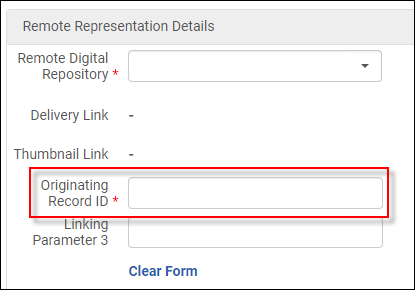 Originating Record ID
Originating Record ID - February 2020 Fulfillment - Resource Sharing SF: 00708054 URM-118587
You can now reactivate a borrowing request for all partner types. In order to reactivate the request, the following conditions must be met:- The user must have the Reactivate privilege.
- The request is in a final status (for the complete list of final statuses, see Workflow Actions).
- The requester is an active user.
- If an active partner exists, the workflow profile for the partner must include Reactivated.
- February 2020 Fulfillment - Resource Sharing SF: 00624287 00630819 URM-111738
On the Receive Items page, the Location field no longer changes when a new due date is entered. The field now changes only when the item creation rule is triggered. - February 2020 Fulfillment - Resource Sharing SF: 00524851 URM-118564
You can now control the behavior of resource sharing requests that fail to send a message to the partner. To eliminate the need to manually dismiss the notes, set the rs_failure_note_need_dismiss to false. When the parameter is set to true, which is the default, the existing behavior (notes requiring manual dismissal) is retained. See Configuring Other Settings (Fulfillment). - February 2020 APIs URM-120274
The GET-Representations API now includes a new parameter, originating_record_id, which enables filtering remote representations by the unique ID of the object in the remote repository. - February 2020 APIs
 NERS Enhancement (ID #6430) URM-111751
NERS Enhancement (ID #6430) URM-111751
In order to better view the details of a low traffic API, the Traffic History report on the Developer Network API dashboard now includes options to select a date range and select a specific API key when API key is selected in the Group By drop-down list. See the Developer Network. - February 2020 APIs URM-119485
Two new Printouts APIs allow you to communicate with the Online Print Queue. You can check for new printouts using the GET API. The POST API marks the files printed. For more information, see the Developer Network. - February 2020 APIs URM-1225
You can now manage purchase order requests via APIs. This includes options to get, update, approve or reject purchase requests, or fetch a purchase request list. For more information, see the Developer Network. - February 2020 Analytics URM-119228
The new Funds Overview for Fiscal Period report was added to the Acquisitions folder and dashboard. It includes the new Fund Transaction fields that were added for the January release. - February 2020 Analytics URM-118444
The following fields were added to Titles > Title Measures:- Number of Titles with Physical Items (Active)
- Number of Titles with Physical Items or Holdings Records (Active)
- Number of Titles with Holdings Records and No Items (Active)
- Number of Titles with Electronic Portfolios (Active)
- Number of Titles with Electronic Collections (Active)
- Number of Titles with Digital Representations (Active)
- February 2020 Analytics
 Idea Exchange URM-117084
Idea Exchange URM-117084
The Electronic Resource Collection Overlap folder under Shared/Alma was removed, because the information in this folder is now available in the Titles with Multiple Portfolios report located under /shared/Alma/Cost per use via COUNTER reports e-inventory and acquisitions data/Reports. - February 2020 Analytics URM-114165
The Return After Lost field was added to to Fulfillment > Loan. It indicates the number of items returned with the Lost process status. - February 2020 Analytics URM-100652
The new Fund Rules dimension was added to the Fund Expenditure subject area. It includes the following fields:- Expenditures prior to fiscal period (days)
- Fiscal period end encumbrance grace period (days)
- Encumbrances prior to fiscal period (days)
- Fiscal period end expenditure grace period (days)
- Overencumbrance allowed
- Overencumbrance limit percent
- Overencumbrance warning percent
- Overexpenditure allowed
- Overexpenditure limit sum
- Overexpenditure warning sum
- Override Rules Information (Yes/No)
- Transfers prior to fiscal period (days)
- January 2020 Acquisitions SF: 00730306 URM-118240
You can now update a vendor with the PUT API with an existing EDI code. - January 2020 Digital Resource Management URM-73558
Alma now supports the auto-generation of thumbnail files for the jpeg2000 format. - January 2020 Fulfillment SF: 00753133 00449565 00724914 00380383 00595649 00696222 00718324 00364224 00722572 00714969 00740348 00756284 00363006 00733243 00547021 URM-67685
The performance of the Send Courtesy Notices and Handle Loan Renewals job is improved. Additionally, loans for a single user are now aggregated into one letter. If there are more than 100 loans, they will be split into an additional letter. - January 2020 Fulfillment SF: 00710105 00732714 URM-114505
Merge users now includes options to migrate purchase requests, and data from Primo VE and Leganto from the source to the target user. - January 2020 Fulfillment SF: 00506433 00508143 URM-85957
The Export Users job now allows you to rerun failed jobs. Jobs that failed due to a server restart will rerun automatically. All other failed jobs can be rerun from the Jobs History list. - January 2020 Fulfillment / Collaborative NetworksURM-109947
The Pick From Shelf Task List and the Request Monitor now include the Fulfillment Network Institution Code and the Fulfillment Network Borrowing ID in order to facilitate troubleshooting between network fulfillment institutions. These fields can also now be searched using persistent search bar. - January 2020 Fulfillment Resource Sharing SF: 00685289 00753932 URM-110728
The Distribute Central Resource Sharing Configuration job now correctly updates rota template members. Additionally, partners with inactive status will also be added to the rota template. Known issue: Inactive partners appear as active in the Rota Template, but will not be considered when running the Sending Rules. - January 2020 Administration and Infrastructure URM-106693
For customers who do not have an Alma premium sandbox, the Standard Sandbox link has been added to the Help Menu to allow them to access their sandboxes from Alma.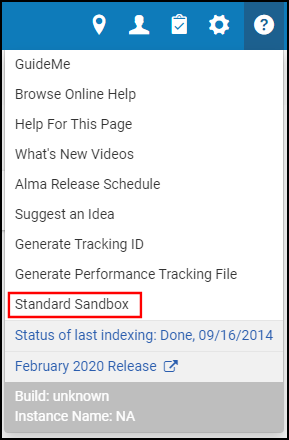 Standard Sandbox Link on Help Menu
Standard Sandbox Link on Help MenuIf your sandbox cannot be located after selecting the link, please open a Support case and provide the URL for your sandbox.
- January 2020 Administration and Infrastructure URM-110134
Previously, the DARA icon, which provides a shortcut to the Manage Recommendations page (Admin > Recommendations > Manage Recommendations), displayed when any recommendations were available. With this enhancement, the icon will also display the number of recommendations that are available. DARA Icon with Count Indicator
DARA Icon with Count Indicator - January 2020 Administration and Infrastructure URM-47080
The list of preferred languages in the user record are now sorted by the language the user is in and not by the English text or English code. See an example of this change below.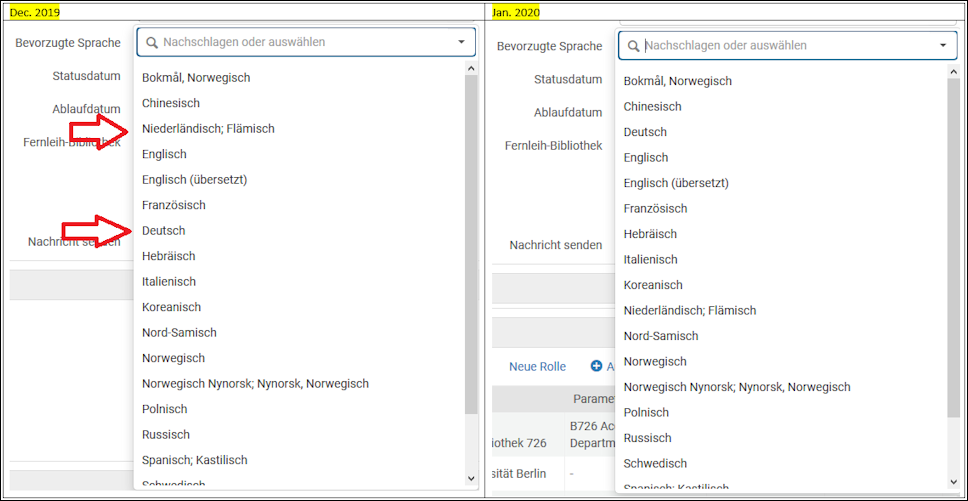 Language Sort
Language Sort - January 2020 Analytics URM-116987
The following shared reports were added:- Acquisitions:
- POLs which have a renewal date in the next three months (next quarter) with bibliographic and POL information
- Expenditure trends for physical and electronic resources for last 8 full quarters
- Serial Issues Claims Report (Items with material type issue and expected receiving date greater than seven days that have not been received)
- Non-Serial Issues Claims Report (Items without material type issue and expected receiving date greater than seven days that have not been received)
- Usage via Alma Link Resolver:
- Alma Link Resolver Usage Requests for the last complete 24 months
- Alma Link Resolver Usage Requests from Primo and not Primo for the last complete 24 months
- Usage via COUNTER reports:
- COUNTER report loading analysis for the last complete 24 months
- Titles:
- Deleted Records Report
- Events:
- Events of type Physical Item went into transit and transited in less than 24 hours for the last year
- E-Inventory:
- Portfolios with portfolio library unit different than electronic collection library unit
- Acquisitions:
- January 2020 Analytics URM-115090
In the Usage by title report (shared/Alma/Usage/Reports) the month labels at the bottom of the graph were moved to be vertical instead of horizontal to be more readable. - January 2020 Analytics URM-114282
The name of the Library Name field in reports and prompts located under shared/Alma/Inventory/Reports was changed to Library (Active). - January 2020 Analytics URM-111515
The Cost Usage subject area and its related features are deprecated. This includes:- The fields of the Cost Usage subject area that are available when selecting New > Analysis > Cost Usage
- The out-of-the-box reports and dashboards for Cost Usage under /shared/Alma/Cost per Use/Reports and under /shared/Alma/Cost per use via COUNTER reports and acquisitions data
- The folder Cost per use via COUNTER reports and acquisitions data
All reports that use this subject area no longer work.Institutions that use reports from the Cost Usage subject area can do the following:- Take advantage of the over 30 new out-of-the-box reports in the /shared/Alma/Cost per use via COUNTER reports e-inventory and acquisitions data/Reports folder. These reports use the new Cost Usage of the E-Inventory subject area.
- Use the out-of-the-box Electronic Cost Usage Dashboard (which uses the above reports) located in the /shared/Alma/Cost per use via COUNTER reports e-inventory and acquisitions data/Dashboards folder.
- Make their own customized reports using the Cost Usage dimension of the E-Inventory subject area.
- January 2020 Analytics URM-112031
The Week Number and Start of Week fields were added to all Date dimensions in Alma Analytics. In addition, all Date dimensions were aligned to include the same fields. - January 2020 Analytics SF: 00689762 00714049 URM-110362
The Author (Contributor) field was added to the Bibliographic Details folder for all subject areas in which it appears. For MARC21 the data for this field comes from MARC fields 700, 710, and 711, and for CNMARC it comes from the 702, 711, and 712 fields. - January 2020 Analytics URM-89956
The Uniform Resource Identifier field was added to the Bibliographic Details folder for all subject areas in which it appears. The data for this field comes from MARC field 856, subfield u. - January 2020 Analytics
 Idea Exchange
Idea Exchange  NERS Enhancement (ID #5619) URM-100251
NERS Enhancement (ID #5619) URM-100251
The following fields containing the OCLC control number were added to the Bibliographic Details folder for all subject areas in which it appears. The data for these fields comes from MARC fields 019 and 035.- OCLC Control Number (019)
- OCLC Control Number (035a)
- OCLC Control Number (035a+z)
- OCLC Control Number (035z)
- January 2020 Analytics URM-108703
The following fields were added to Fund Expenditure > Fund Transaction:- Transaction Cash Balance: Allocated Balance – Expenditure Balance
- Transaction Available Balance: Allocated Balance – Expenditure Balance - Encumbered Balance
- % remaining (Considering expended and encumbered): (Available Balance / Allocated Balance) * 100
- % remaining (Considering only expended): (Cash Balance / Allocated Balance) * 100
- January 2020 Analytics SF: 00524082 URM-97665
The user detail fields in the Requester subject area are now anonymized. For more information about the anonymization of Analytics reports, see Anonymizing Analytics Report Details. - January 2020 Analytics URM-109751
The Call Number Prefix field was added to Physical Items > Holding Details. The data for this fields comes from MARC field 852, subfield k. - January 2020 Analytics URM-117087
The shared Electronic Resource Collection Overlap folder under Shared/Alma will be deleted for the February release. The information in this folder is included in the Titles with multiple portfolios report located under /shared/Alma/Cost per use via COUNTER reports e-inventory and acquisitions data/Reports.
- December 2020 Fulfillment - Course Reserves URM-139307
The DCS API now treats the Book Extract material type as a book instead of a journal. - December 2020 Leganto URM-129256
You can now display an item's chapter number in the brief display on the Edit Reading List page in Alma (Fulfillment > Course Reserves > Reading Lists). By default, the Chapter Number field is not displayed. For more information, see Configure Record List Appearance.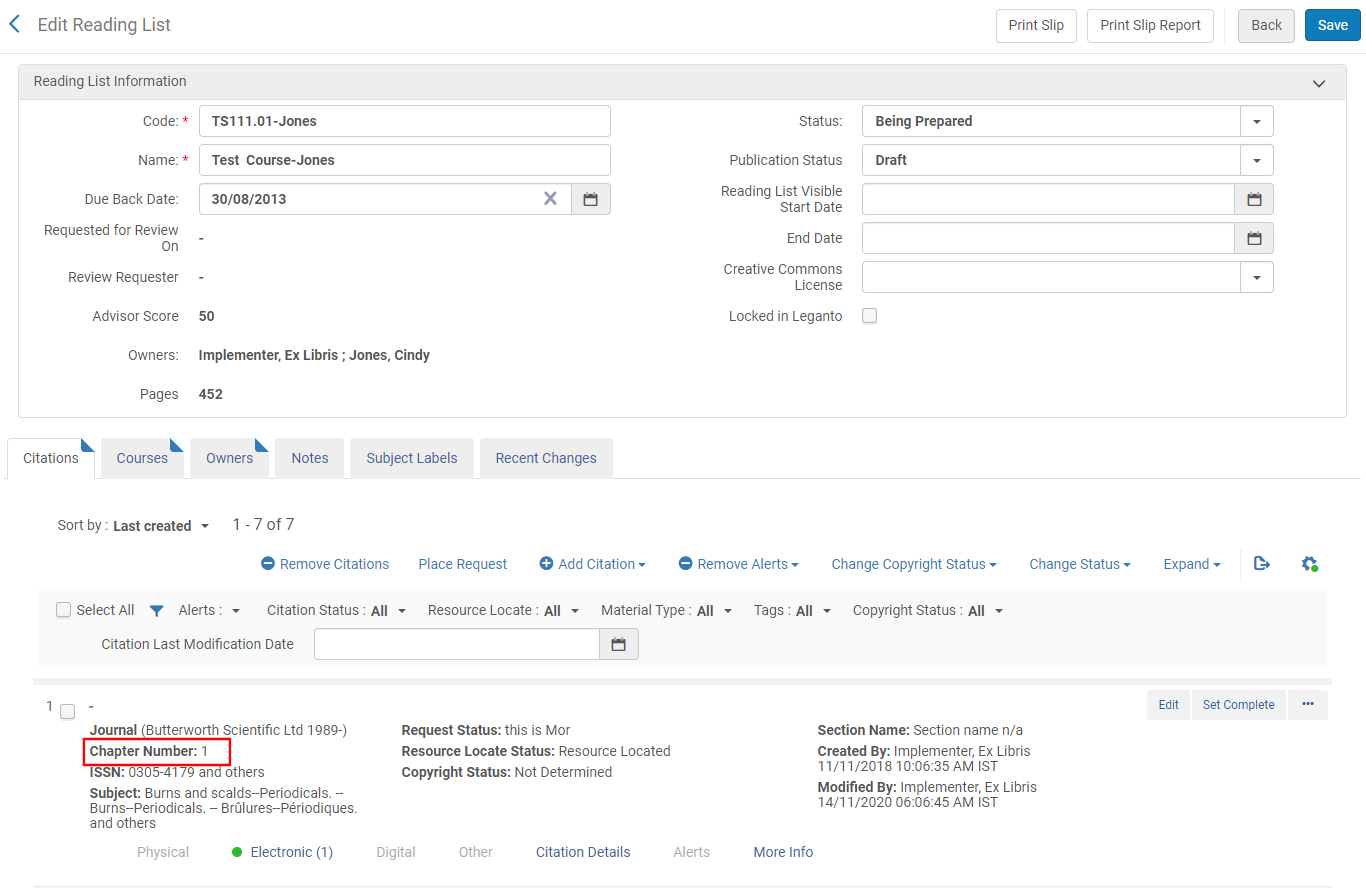 Edit Reading List Page in Alma
Edit Reading List Page in Alma - December 2020 Fulfillment - Course Reserves / Analytics URM-136368
The names of the following fields were changed:- In Course Reserves:
- Leganto Num of Read It was changed to Leganto Num of Marked as Done
- Leganto Student Usage/Student Usage folder:
- Number of Read it was changed to Number of Marked as Done
- Students that Read It was changed to Students that Marked as Done
- In Course Reserves:
- December 2020 Fulfillment - Course Reserves / Analytics URM-135299
Previously, Leganto Analytics could not display information about courses without reading lists. Now information about courses without reading lists can be displayed. To support this the Associated with Reading List field was added to Course Reserves > Courses that indicates if the course is associated with a reading list. -
November 2020 Fulfillment Course Reserves
When performing a simple search for courses in Alma, you can now search by the Course ID. For more information, see Course Search Fields. Search by Course ID
Search by Course ID -
November 2020 Fulfillment Course Reserves
In the Course Terms code table (Fulfillment Configuration > Courses > Course Terms), a new FALL course term code has been added.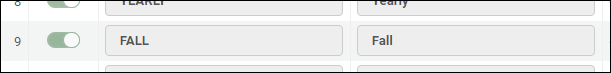 Fall course term code
Fall course term code -
November 2020 Fulfillment Course Reserves
When you duplicate a list that is associated with a course in Leganto (via the Reading List menu) or in Alma (via the Reading List Task List), the new (duplicated) list will not be associated with that course. However, when duplicating a list via the Courses page in Alma, or via the API, the associated course will be duplicated as well. -
November 2020 Fulfillment - Course Reserves / Analytics URM-125937
The Section Locked field was added to the Reading List Section dimension in the Course Reserves, Leganto Student Usage, and Leganto Instructor Usage Events subject areas. -
November 2020 Fulfillment - Course Reserves / Analytics URM-136357
The Course ID field was added to Course Reserves > Course. -
November 2020 Fulfillment - Course Reserves / Analytics URM-134522
The Citation File Size (KB) and Citation Thumbnail File Size (KB) fields were added to Course Reserves > Reading List Citation and Leganto Student Usage > Citations.In addition, the Total File Size Used out-of-the-box report is now available to display the total file size used, which includes the citation file and citation thumbnail file sizes.
-
September 2020 Fulfillment Course ReservesURM-133961
A flag has been added to control whether the requester note in the purchase request form is auto-generated from the course information. This flag resides in the Other Settings table, found in Fulfillment Configuration > General > Other Settings. The requester note contains information about the course, instructor, number of copies, and number of participants and is pulled to PO lines and orders. For more information, see Purchase Requests.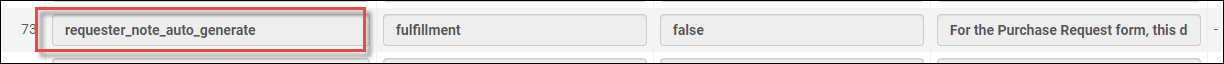
This flag is set to "false" by default. To enable the auto-generation of the requester note, you must set the flag to "true".
-
September 2020 Fulfillment Course Reserves URM-132220
When an instructor makes a digitization copyright request in Leganto, their name now appears in the Requester column of the In Process Items table in Alma.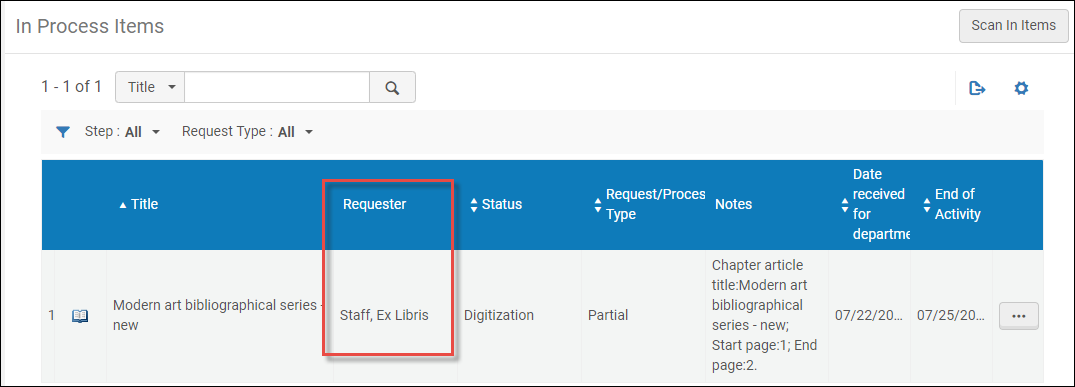 Requester for digitization copyright request
Requester for digitization copyright request -
September 2020 Fulfillment Course Reserves URM-132124
In the Reading List Citation Update job, you can now select to embed or unembed the PDF files attached to the citations. You can also select to embed the PDF files in read-only mode, such that they cannot be downloaded. For more information on running manual jobs, see Running Manual Jobs on Defined Sets.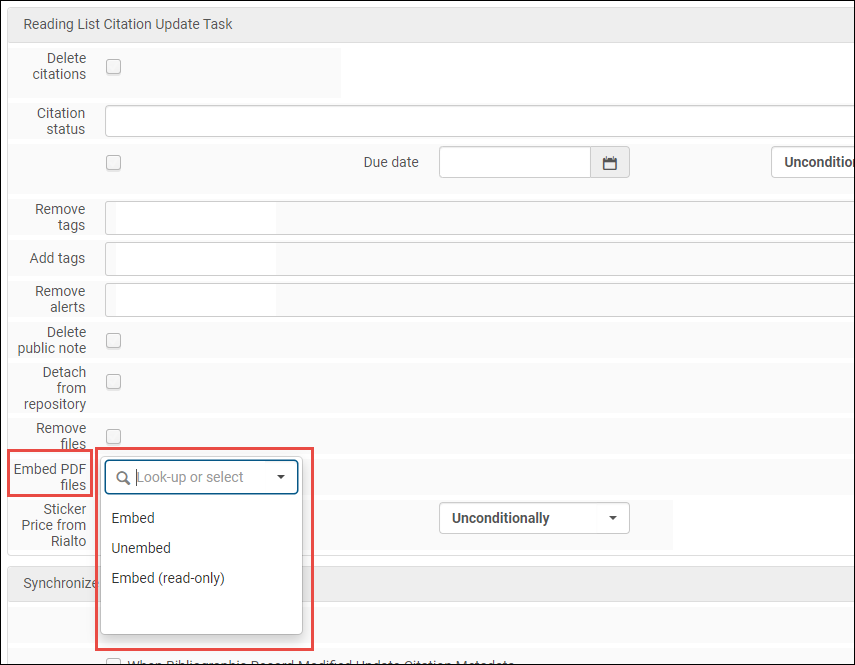 Embedding options in Reading List Citation Update job
Embedding options in Reading List Citation Update job -
September 2020 Fulfillment Course Reserves
Now, when editing the Copyright Attributes of a citation, if you enter a page range in the Required Pages fields and the Resource Total Pages field has no value, then you must enter a value in the Resource Total Pages field. If you do not enter a page range in the Required Pages fields, the Resource Total Pages field can remain empty.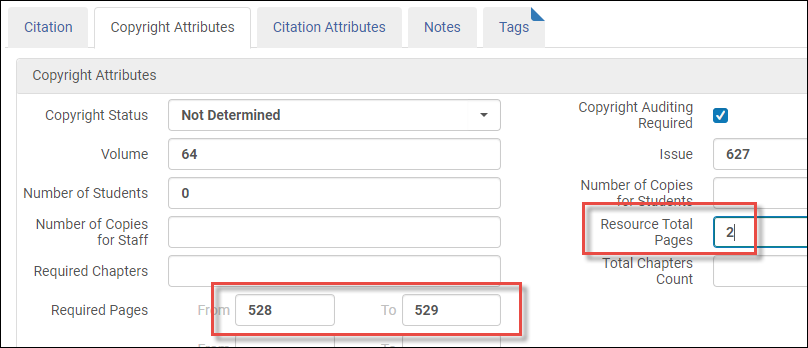 Resource Total Pages field mandatory
Resource Total Pages field mandatory -
September 2020 Fulfillment Course Reserves URM-134090
To support cases when multiple courses use the same reading list, the Activate/Deactivate Courses job (Configuration Menu > Fulfillment > Fulfillment Jobs Configuration) is performed on the reading list as follows:- On activation – The specified action is performed only when the first course becomes active.
- On deactivation – The specified action is performed only when the last course becomes inactive.
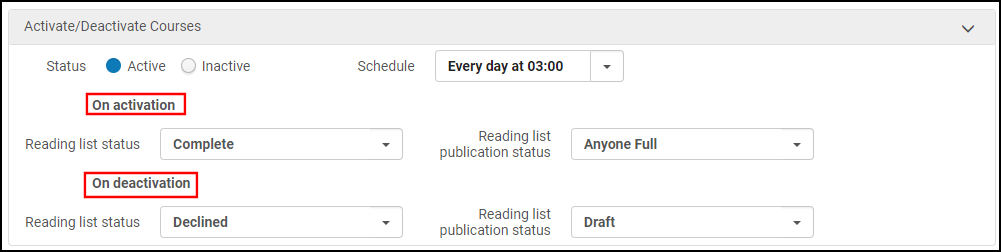 Activate/Deactivate Courses Job in Fulfillment
Activate/Deactivate Courses Job in FulfillmentFor more information, see Configuring Fulfillment Jobs.
- September 2020 Fulfillment - Course Reserves / Analytics URM-130007
Reading Lists without citations are now displayed in the Course Reserves subject area. -
August 2020 Fulfillment - Course ReservesURM-75225
 NERS Enhancement (ID #6863)
NERS Enhancement (ID #6863)
Two new material types have been made available for selection when creating a citation: Book Extract and Conference Paper. This corresponds to two new entries in the Citation Material Type table, found in the Fulfillment Configuration > Courses menu.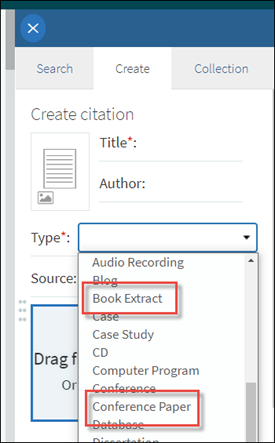 New Book Extract, Conference Paper Types
New Book Extract, Conference Paper Types - May 2020 Fulfillment - Course ReservesURM-75225
Excel exports from the Edit Citations screen now include the Course Code, Course Term, No. of Participants, and Academic Department columns. - May 2020 Fulfillment - Course ReservesURM-120552
Previously, when a librarian issued a digitization request for an item on a reading list, the email notification the librarian received with the digitized file lacked some of the information needed to associate the file with the correct citation. The following information is now included in the email notification so that librarians will know which citation to associate this file with:- Name of the reading list
- Citation ID
- Creator of the request (the person who submitted the request).
- May 2020 Fulfillment - Course ReservesURM-118898
When working with the DCS, instructors can now make digitization requests for citations on reading lists that are not associated with a course or courses. For more information, see Integrating with the UK's Digtal Content Store (DCS). - May 2020 Fulfillment - Course Reserves URM-114084
In the Edit Citations screen, Alma now provides a link to reading lists in each citation in Alma.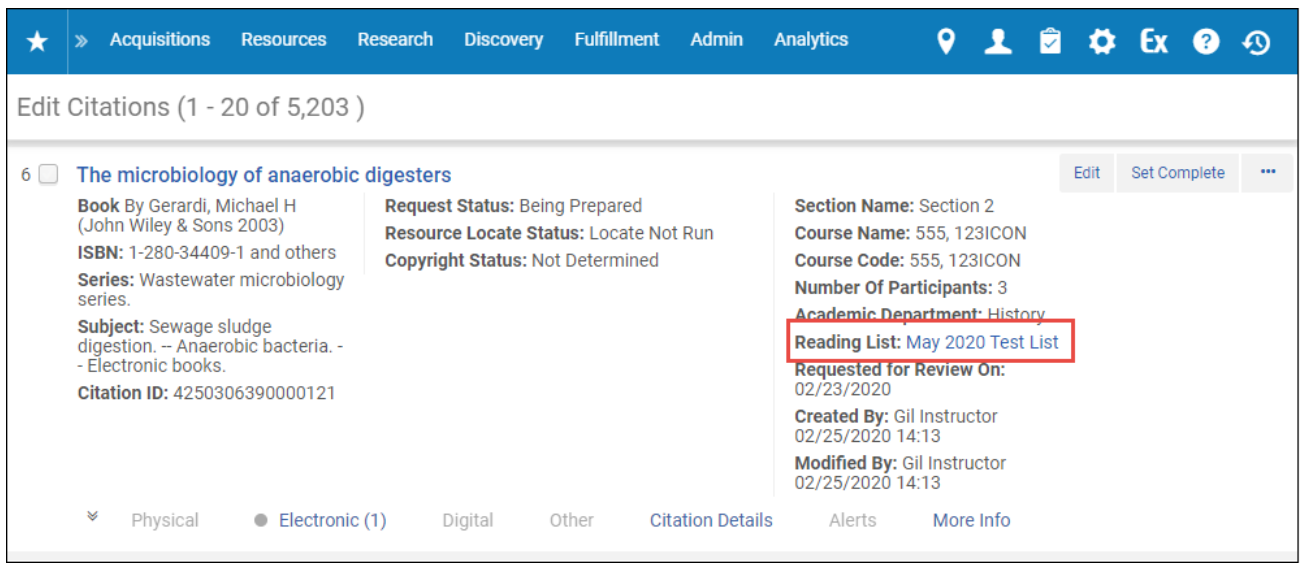
- May 2020 Fulfillment - Course Reserves / Analytics URM-113404
In the the Course Reserves subject area, the Leganto Citation Library Discussions field was added to Reading List Citation dimension and the Leganto List Library Discussions field was added to Reading List dimension. They display the library discussions. - January 2020 Fulfillment - Course Reserves / Analytics URM-80996
The Number of Student Suggestions field was added to Reading Lists dimension of the Leganto Student Usage, Leganto Instructor Usage Events, and Course Reserves subject areas.
Resolved Issues
- December 2020 Release Update Resource Management SF: 00890015 00903339 URM-142198
Relinking items in temp locations caused the items to disappear when the original holding was deleted. This was fixed. - December 2020 Release Update Resource Management SF: 00907142 00907479 00907493 URM-142849
UResolver did not work for Bulk parsers. This was fixed. - December 2020 Release Update Resource Management SF: 00892259 00906434 00906439 00906441 00906448 00906455 00906452 00906453 00906457 00906479 00906491 00906517 00906555 00906533 00906561 00906568 00906592 00906597 00906606 00906634 00906678 00906688 00906871 00906878 00906930 00907112 00907156 URM-142684
Duplicate records were created after running certain jobs. This was fixed. - December 2020 Release Update Administration and Infrastructure SF: 00906548 URM-142721
Pinned Quick-Links disappeared after editing an invoice line of a POL. This was fixed.
- November 2020 Release Update Resource Management SF: 00895561 00895616 00895620 00895621 00895637 00896428 00896485 URM-140423
The Searching Profile did not work. This was fixed. - November 2020 Release Update Administration and Infrastructure SF: 00895577 00895726 URM-140412
In the new layout of Alma, the RFID did not work. This was fixed. - November 2020 Release Update Administration and Infrastructure SF: 00872330 00878583 00896005 URM-137862
In the new layout of Alma, viewing results in Digitization requests was not working. This was fixed. - November 2020 Release Update Administration and Infrastructure SF: 00895604 00896461 00895588 00895702 00895464 00895669 00895743 00896865 00896448 00896150 00895758 00897390 00895739 00895629 00897159 00896462 00896283 00895653 00895611 00895670 URM-140183
In the new layout of Alma, the Premium Sandbox did not open correctly if there were integration Profiles. This was fixed. - November 2020 Release Update Administration and Infrastructure SF: 00895501 URM-140393
The persistent search box did not display search history when clicking onto the search box. This was fixed.
- September 2020 Release Update Analytics SF: 00877007 URM-136964
The column Electronic Collection Type was not displaying properly. This was fixed. - September 2020 Release Update Acquisitions SF: 00852361 URM-132441
Several PO line labels/messages were overridden with new labels. This was fixed. - September 2020 Release Update Acquisitions SF: 00878083 URM-137150
Previously, electronic material type data was retrieved randomly, with the order even changed between releases. Now, the display order is constant, with the value, Book, always displaying first. - September 2020 Release Update Administration and Infrastructure URM-135098
Internal notes used to copy from network institution to institution members were internal, even though users and their segments in institution members should be external. This was fixed. - September 2020 Release Update Administration and Infrastructure SF: 00873257 URM-136880
Changes to centrally managed users would not distribute to IZ if no identifier was configured for Cross Consortia Identifiers other than the Primary Identifier. This was fixed and no additional Identifier is needed for it to properly distribute the user. - September 2020 Release Update Fulfillment SF: 00856691 URM-133108
The Check Availability calendar was not being translated. This was fixed. - September 2020 Release Update Fulfillment SF: 00526574 00543813 00785654 00809107 00820110 00858407 00872723 URM-91066
Resource Request Monitoring: The last item on the first page was duplicated and displayed as the first item on the second page. This was fixed. - September 2020 Release Update Fulfillment - Resource Sharing SF: 00861382 URM-136254
The selected "Automatically print slip" in the Return action for a borrowing request was not saved in the session. This was fixed.
- August 2020 Release Update Administration and Infrastructure SF: 00864689 URM-134771
The deposit forms editor displayed an error message for missing mandatory fields. This was fixed. - August 2020 Release Update Administration and Infrastructure SF: 00865984 URM-134846
The process of updating centralized managed users from NZ to IZ used to delete identifiers on the IZ user. This was fixed. - August 2020 Release Update Fulfillment SF: 00866671 URM-134995
In Lending Request, we were unable to fulfill digitization requests for electronic records. This was fixed. - August 2020 Release Update Resource Management URM-132975
You can now activate for full text in CDI electronic collections of both type aggregator/selective AND type database, but still have the bib record suppressed in the Institution Zone and for multi-campus environments. This is available for both FullyFlexible and EasyActive customers. - August 2020 Release Update Resource Management SF: 00865641 00866740 URM-134947
Collection became Inactive following August Release. This was fixed. - August 2020 Release Update Resource Management SF: 00856824 URM-133796
Primo VE ViewIt and GetIt and link resolver delivery options were very slow. The performance has been improved. - August 2020 Release Update Resource Management SF: 00865201 URM-134767
Viewit link was missing after reloading record. This was fixed.
- July 2020 Release Update Administration and Infrastructure SF: 00852614 00852620 URM-131994
When network_users_unique_identifiers CP was set to PARTIAL/FULL, it was not possible to create a linked user from a different institution. This was fixed. - July 2020 Release Update Administration and Infrastructure SF: 00858089 00858275 00858446 00858458 00858541 00858554 00858880 00858968 URM-133276
URL-based widgets were not working. This was fixed. - July 2020 Release Update Administration and Infrastructure SF: 00851144 00851573 00852490 00856577 URM-132957
The Manage Patron Services search mechanism was searching within User Notes, retrieving irrelevant results. This was fixed. - July 2020 Release Update Resource Management SF: 00858194 URM-133252
Service Override Parameters were missing from Portfolios. This was fixed. - July 2020 Release Update Resource Management SF: 00858010 00858073 00858103 00858120 00858600 00858643 URM-133204
There was a linking issue on standalone portfolios with static URLs. This was fixed. - July 2020 Release Update Resource Management SF: 00857991 00858129 00858133 00858140 00858157 00858151 00858173 00858160 00858164 0085815 00858179 00858183 00858186 00858191 00858192 00858201 00858202 00858222 00858214 00858215 00858224 00858226 00858230 00858231 00858245 00858236 00858242 00858249 00858255 00858316 00858320 00858327 00858335 00858349 URM-133224
Several target URLs were built incorrectly from the parser parameters. This was fixed. - July 2020 Release Update Resource Management SF: 00858088 00858091 00858169 00858690 00858704 00858802 00859160 URM-133376
Linking was not working when a Portfolio had a Parser Program in Portfolio Level and the same Parser Program as the Service. This was fixed.
- June 2020 Release Update Administration and Infrastructure
The User Restriction parameter restricted operators even on inactive user roles. This was fixed. - June 2020 Release Update Administration and Infrastructure SF: 00849299 00849317 00849324 00849388 00849399 00849807 00850147URM-131633
Users with Circulation Desks Manager/Operator roles could not add segments to users. This was fixed. - June 2020 Release Update Resource Management SF: 00849256 00849258 00849264 00849277 00849368URM-131610
In some cases, the Expired Hold Shelf page was not loading properly. This was fixed. - June 2020 Release Update Resource Management SF: 00849136 00849143 00849153URM-131572
When saving records that contain Hebrew fields, the following error would occasionally appear: 'Subfield "" is not listed in profile for field XXX, Space character expected after $$'. This was fixed. - June 2020 Release Update Resource Management SF: 00849141 00849142URM-131562
The Arabic Authorities were not displayed correctly in F3 Search. This was fixed.
- May 2020 Release Update Resource Management SF: 00793677URM-127363
A 240 field was added to authorize publishing fields that are available to be published in case of a link. To use this function, run a republish, either full or a set. - May 2020 Release Update Administration and Infrastructure SF: 00838131 00838223 00838321URM-129571
Users with a SAML profile could not open the Local/LDAP link to their premium sandbox. This was fixed. - May 2020 Release Update Administration and Infrastructure SF: 00838226 00838263 00838304URM-129583
The persistent search bar was not appearing as designed. This was fixed.
- March 2020 Release Update Analytics SF: 00808024 00809948 URM-125153
The user identifiers Identifier1 and Identifier2 did not work as expected. This was fixed. - March 2020 Release Update Resource Sharing URM-125743
When running the Update BLDSS Requests job, requests were created a day after the job ran. This was fixed. - March 2020 Release Update Resource Management SF: 00818975 00818977 00818980 00818984 00818987 00818992 00818998 00819011 URM-126372
Publishing to Primo job, configured with Linked-Data enrichment, reported errors for some records. This was fixed. - March 2020 Release Update Resource Management SF: 00792532 00808405 00809422 00809619 00809832 00810074 00810223 00810334 00810932 00810962 00811395 00811621 00811854 00812239 00812339 00812434 00812514 00813828 00814206 00814255 00814340 00815346 00816694 00816880 00817237 00818408 00818424 URM-125152
New Order Import ended with status 'Failed'. PO lines and bibs were created, but PO lines did not advance from 'In Review' status due to 'Exception: Cause: {1}' message. This was fixed. - March 2020 Release Update Resource Management SF: 00816820URM-126036
Updating author information when contributing records to SBN failed in some cases. This was fixed. - March 2020 Release Update Resource Management SF: 00819310 URM-126509
Publishing Platform job report did not match the actual exported files. This was fixed. - March 2020 Release Update Resource Management SF: 00819923 00820064 00820240 00820246 00820281 00820592URM-126513
The New Order Import profiles were creating unexpected items. This was fixed.
- February 2020 Release Update Acquisitions SF: 00807839 00807977 00809090 URM-124747
Users with roles Fund Manager and Ledger Manager could view/edit PO lines from other sub-libraries. This was fixed. - February 2020 Release Update Administration and Infrastructure SF: 00808037 00808053 URM-124768
When multiple SAML profiles were configured, login failed in some cases. This was fixed. - February 2020 Release Update Resource Management SF: 00807920 00808116 00808118 00808124 00808564 00808682 URM-124758
When running the "Change Holding Information" job and the holdings did not match the normalization rule, the holdings were changed anyway. This was fixed. - February 2020 Release Update Digital Resource Management SF: 00808289 URM-124821
In some case, icon indicators for Electronic Portfolios and Electronic Collections in Community Tab Search Results was not displayed as expected. This was fixed. - February 2020 Release Update Administration and Infrastructure SF: 00808782 URM-124823
In some cases, on physical titles search results, after clicking the NZ icon, the NZ and CZ tabs disappeared. This was fixed. - February 2020 Release Update Resource Management URM-124735
Authority changes caused relinking of irrelevant bibs. This was fixed. - February 2020 Release Update Resource Management SF: 00788636 00807876 URM-121274
In the Metadata Editor, when clicking F3 on various fields, no matches were found. This was fixed. - February 2020 Release Update Administration and Infrastructure SF: 00807849 00807903 00808385 00808404 00808466 00808507 00808539 URM-124756
When a printer was defined as Printout Queue, and Quick Print was active, the "Overdue and Lost Item" job failed, providing false reports when sending emails. This was fixed.
- January 2020 Release Update Fulfillment SF: 00797183 00797572 00797586 URM-122985
A fund indexing error occurred when searching for certain funds. This was fixed. - January 2020 Release Update Administration and Infrastructure SF: 00696703URM-120699
Linked users were not found using Self Check. This was fixed. - January 2020 Release Update Resource Management SF: 00734680URM-118865
Blocks on user records were deleted during user synchronization. This was fixed. - January 2020 Release Update Resource Management SF: 00725563 URM-121060
A subfield in UNIMARC was not published correctly to Primo Central. This was fixed. - January 2020 Release Update Resource Management SF: 00754006 00793216 URM-120107
The Z39.50 protocol was not working properly. This was fixed. - January 2020 Release Update Fulfillment SF: 00797743 URM-123132
The Send Resource Sharing overdue messages to borrower job fails during lending requests with multiple barcodes. This was fixed. - January 2020 Release Update Fulfillment URM-121877
The customer parameter temp_set_attribute_in_uresolver was not set to true for all customers. This was fixed. - January 2020 Release Update Resource Management SF: 00797333 URM-122956
The Expand function was not set as the default in the authority browse list. This was fixed. - January 2020 Release Update Administration and Infrastructure URM-123027
The statistics gathering rate was too low. This was fixed.
- December 2020 Acquisitions SF: 00879128 URM-137899
Acquisition Method was not included in Export POs Job that were recently added to the code table. This was fixed. - December 2020 Acquisitions SF: 00847836 URM-138990
Error messages as events alerts were added to the events table when cancelling a PO line with interested user and the main could not be sent. This was fixed and if the mail cannot be sent it will not add an error to the event. - December 2020 Acquisitions SF: 00148640 00792804 URM-45643
When disabling a row in the 'Physical Material Type Descriptions' page, the entry still appeared in the material type drop-down in the PO Line Summary. This was fixed. - December 2020 Acquisitions SF: 00514071 00519355 00523257 00455995 URM-78676
When a POL set uses workflow=”All (except Closed)”, you can only see the first page of results. Trying to move to another page gets “No records found”, and exporting to Excel, gives empty Excel file. This was fixed by the move to the SOLR. - December 2020 Acquisitions SF: 00880223 URM-138381
Export Order (PO) Job” established a separate FTP connection to the customer FTP server for each PO-XML generated and did not close it after the file transfer. This was fixed. Now after the file transfer is completed, the FTP connection is closed. - December 2020 Acquisitions SF: 00875864 URM-139130
Creating a POL with PO line type License Upgrade, receives error that 'PO line creation has failed' but still creates the PO line. This was fixed. Now when ordering a title that is linked to the CZ from the network. The bibliography will be imported from CZ and the order will take place. - December 2020 Acquisitions SF: 00526164 00738834 00851533 URM-90496
Misleading error message: 'Fund ... belongs to the previous fiscal period for which transactions are not allowed.', when the issue was with the fund 'Available For'. This was fixed by creating a more generic message: 'Fund {0} is not valid for this invoice. Please check that the fund belongs to a correct fiscal period and that it is active and available to the invoice's library.' - December 2020 Acquisitions SF: 00794689 URM-123531
The increase/decrease percentage of the encumbrance when the PO lines are copied to the new fiscal period. The percentage decrease of the encumbrance is NOT possible when the PO lines are copied to the new fiscal period. The following error message appears: 'The field FPC Factor (%) may only contain a numeric value greater than Zero.' This was fixed. - December 2020 Acquisitions SF: 00860563 URM-137242
After customizing Country Codes code-table it wasn't possible to change the country code on vendor address. This was fixed. - December 2020 Acquisitions SF: 00853323 00852487 00843669 00815421 00845426 00845550 00799010 00856305 00833030 00868391 00901199 00832014 00835279 00811095 00878020 00825310 00813037 URM-121203
Due to a limit of requests per second in SchlarlyIQ caused the requests to fail. This was fixed. - December 2020 Acquisitions SF: 00814648 00884946 00867829 00851530 00814986 00860493 00830545 00816450 00866661 00862446 00815066 URM-127417
Reports for some vendors are being treated as separate reports and are summed in Analytics (rather than the latest overwriting previous versions), resulting in inaccurate data. This was fixed. - December 2020 Acquisitions SF: 00905045 00904539 00904463 00903938 00903572 00903541 00903042 00902963 00902247 00902230 00902151 00901834 00901759 00901584 00901294 00899148 00899144 00898826 00898048 00897809 00897309 00896796 00896673 00896400 00896382 00895638 00894696 00894263 00891422 00891360 00891356 00891342 00890892 00890474 00890390 00890335 00889992 00889983 00889837 00888924 00888675 00888446 00888314 00887889 00887335 00880775 00885066 00884477 00883552 00883108 00882747 00876540 00873511 00870995 00869615 00868730 00883069 URM-137989
Upon clicking the Edit button in the POL details, a POL is assigned to a user only if the status of the POL is REVIEW or DEFER. - December 2020 Administration and Infrastructure SF: 00858727 URM-135528
In some cases, when a staff updated a user segment, previously created by an SIS job, the creator of the segment was wrongly changed to the logged staff user. This was fixed. - December 2020 Administration and Infrastructure SF: 00873479 URM-136940
Error message for failed setting of user name according to regex customer parameter has been updated to be more informative. - December 2020 Administration and Infrastructure SF: 00825934 URM-137485
The 'user_expiry_date_has_passed' message was displayed to patrons in English when it should be translated. This was fixed. - December 2020 Administration and Infrastructure SF: 00629020 URM-96534
"When removing values from auto complete field, the onChange operation was not executed. This was fixed. - December 2020 Administration and Infrastructure SF: 00813167 URM-126881
Row actions list disappeared in 'Monitor and view imports'. This was fixed. - December 2020 Administration and Infrastructure SF: 00845071 00841860 URM-130855
Bulk Fine Waiving: 'User Group' and 'Waive fines types' menus displayed incorrectly if small or large font sizes were chosen for 'Display Density'. This was fixed - December 2020 Administration and Infrastructure SF: 00870370 URM-136269
New Layout: selecting current location upon login dis not always work on Safari. This was fixed. - December 2020 Administration and Infrastructure SF: 00884652 00866072 URM-136389
"When the old MDE was open, the new layout's quick links shortcuts (for example, Alt+Ctrl+1) did not work. This was fixed. - December 2020 Administration and Infrastructure SF: 00876660 00895489 00896191 URM-137273
"When using browser print function in new Alma layout, the printouts were either scrambled or partial. This was fixed. - December 2020 Administration and Infrastructure SF: 00878723 URM-137507
New Alma Layout: the dropdown in 'View Network Resources' on Borrowing request was empty. This was fixed. - December 2020 Administration and Infrastructure SF: 00877371 00884045 URM-137961
"New Alma layout: experienced right-hand vertical scroll bar accessibility and visibility issues. This was fixed, scroller colors updated. - December 2020 Administration and Infrastructure SF: 00896917 00873757 00890146 URM-138090
"New Alma layout: Resource Locate function was broken when going via task list widget. This was fixed, Resource Locate function works also via task list widget. - December 2020 Administration and Infrastructure SF: 00879056 URM-138407
New MDEditor: new MDE was stuck in half screen mode. This was fixed - December 2020 Administration and Infrastructure SF: 00889569 URM-139645
Alma menu items appeared on the printout. This was fixed. - December 2020 Administration and Infrastructure SF: 00891181 URM-140707
"In some cases, the footer of the Alma page covers up the action menu on the last item in the Manage Purchase Requests workbench. This was fixed. - December 2020 Administration and Infrastructure SF: 00884656 URM-141120
New UI/layout: Expand menu and Collapse menu not translatable. This is fixed - December 2020 Administration and Infrastructure SF: 00835348 URM-130474
Failed to register to consortia' error appeared when trying to enable digital resources sharing within the consortium. This was fixed. - December 2020 Administration and Infrastructure SF: 00876350 00830396 URM-137952
New Alma Viewer: 'Menu' button appeared when only one language was enabled. This was fixed, the button is hidden when only one language is available. - December 2020 Analytics SF: 00622887 00791102 URM-101539
In Analytics, in the Fulfillment subject area under the Loan Details folder, the Loan Note field contained no data even when the loan had a note. This was fixed. - December 2020 Analytics SF: 00867756 URM-135347
An analytics report that is based on the results of another analytics report runs very slowly. This was fixed. - December 2020 Analytics SF: 00876512 00874602 00869757 00888273 URM-136738
The Analytics dashboard did not display properly. This was fixed. - December 2020 Analytics SF: 00881985 00880261 URM-137850
An analytics report took a long time to open and displayed an error message. This was fixed. - December 2020 Analytics SF: 00883595 URM-138890
An analytics report that is based on the results of another analytics report ran very slowly. This was fixed. - December 2020 Analytics SF: 00885032 URM-139663
Sometimes usage data for an electronic resource appeared in the usage data subject area but not in the cost per use of the e-inventory subject area. This was fixed. - December 2020 Analytics SF: 00887756 00889599 URM-139897
The Evaluate function was not enabled by default. This was fixed. - December 2020 API SF: 00878156 URM-137308
"Webhook integration profile was enabled to receive JOB_END events. It is found that there is a number of JOB_END events (JSON) that have NULL value. If there is no information in JSON, JOB_END events will not be generated to avoid redundant POST actions to the Webhook listener. Alma's internal jobs will not be sent by Webhooks. - December 2020 Fulfillment SF: 00872975 00801332 URM-123617
The Pick From Shelf page sometimes failed to open if there were very long call numbers. This was fixed. - December 2020 Fulfillment SF: 00759510 URM-124992
Previously, 852$z note is not displaying when the item is in a temp location. This is now fixed. - December 2020 Fulfillment SF: 00795258 URM-131643
The max_renew_date in Primo My Account loan list did not consider the partner's delivery delay when the loan was attached to a borrowing request. This was fixed. The delivery days are now reduced from the max renew date. - December 2020 Fulfillment SF: 00810177 URM-134622
Previously a problem occurred, in specific scenarios, when editing an item from a second scanning. The application scans the same item again, instead of scanning the new item. This is now fixed. - December 2020 Fulfillment SF: 00879262 00875332 URM-137318
In some cases, when trying to loan an item belonging to institution A at a circulation desk of library B within a Fulfillment network, an error message 'Failed to create linked user' displayed since the linked user already existed in the source library (A). This was fixed. - December 2020 Fulfillment SF: 00877112 URM-138131
Previously, when duplicating a circulation desk without a hold shelf, an Oops was thrown to the screen. This was fixed. - December 2020 Fulfillment SF: 00861330 URM-134583
When creating two physical items via Fulfillment > Scan In Items and using the barcode, the system is not warning you of the duplication. The system will now warn you of the duplication and not let the creation of a second item with the same barcode. This is now fixed. - December 2020 Fulfillment SF: 00831235 00751777 00729366 URM-130266
The Overdue and Lost Item job sometimes handled incorrectly the Days after status date parameter. This was fixed. - December 2020 Fulfillment SF: 00848933 URM-132515
If the Overdue and Lost Loan job got restarted in the middle of the job's run (e.g. due to a server restart), the job's report was sometimes incorrect. This was fixed. - December 2020 Fulfillment SF: 00888004 URM-138871
"Previously, the operator of a returned lost loan was not reflected in the fulfillment activities item's history tab. This is fixed. - December 2020 Fulfillment SF: 00842249 URM-135231
Previously an empty link was received when adding the URL in 'attach documents'> DONE when the configuration is Document Delivery – Link. This is fixed. - December 2020 Fulfillment SF: 00872106 URM-139654
For old requests with a null EXPIRY_BY_DATE_NEEDED - marked as missing functionality did not work as expected. This is fixed. - December 2020 Fulfillment - Course Reserves SF: 00861938 00870323 URM-137020
When creating a purchase request from Leganto via a citation or from Alma, the ISBN in the purchase request and the bibliographic record will now be normalized to the first number found ant parsed to ISBN13. For example citation ISBN='(e-book) 9780465009091 (alk. paper)' will display for the ISBN of the purchase request as 9780465009091. - December 2020 Fulfillment - Course Reserves SF: 00879722 URM-137738
In Citation Processing Rules, the Academic Department parameter was not working correctly, causing purchase requests to be created even when the course had a department which was not specified in the list. This was fixed. - December 2020 Fulfillment - Course Reserves SF: 00867839 00882590 URM-138826
When accessing a citation of type Article, the Alma Article Citation form incorrectly showed book fields. This was fixed. - December 2020 Fulfillment - Course Reserves SF: 00872038 URM-138835
In the Course Loader integration profile, the 'fail to add External id' error was changed to indicate the problem more clearly. The error is now: 'More than 10 searchable IDs for this course'. - December 2020 Fulfillment - Course Reserves SF: 00867049 URM-138927
If the Alma course loader failed, when it ran again, it began from the beginning. This was fixed. The job will now run from the point where it failed previously so as not to create duplicate records or duplicate job events. - December 2020 Fulfillment - Resource Sharing SF: 00822856 00817773 00790066 URM-126691
The 'Borrowing requests - Cancelled by partner' task widget led to incorrect task list in case the Cancelled status was defined in the In Active statues list. This was fixed. The activity status in this case is now chosen to be 'Cancelld by Partner' instead of 'Active' and displays the correct list. - December 2020 Fulfillment - Resource Sharing SF: 00863075 00855573 00885597 URM-135238
The mashup getit RS form disabled the request format options in case of multiple RS libraries were defined for the patron. That led to an error when trying to submit the request. This was fixed. The allowed formats are now determined correctly by the request owner and the request can be submitted. - December 2020 Fulfillment - Resource Sharing SF: 00859134 URM-136503
Saving requests with a description field would duplicate the title field with the description info. This was fixed. - December 2020 Fulfillment - Resource Sharing SF: 00870429 URM-136691
Although the 'rs_keep_rejected_request_active' is set to 'Borrowing', it was not possible to edit a rejected Borrowing request while changing it to 'Both' does allow editing the request. This was fixed. - December 2020 Fulfillment - Resource Sharing SF: 00870239 URM-138865
The Email address on NCIP-P2P partner was not distributed by Distribute central resource sharing configuration job from NZ to IZs. This was fixed. - December 2020 Fulfillment - Resource Sharing URM-129027
From now on, both Chapter Number and Chapter Title fields will be sent in RapidILL requests, not just one of them. - December 2020 Resource Management SF: 00850606 00882772 URM-138733
Update Inventory' in MD Import profiles did not un-suppress some of the records. This was fixed - December 2020 Resource Management SF: 00869641 URM-136515
Physical Item Editor: In some cases, 'Toggle Missing Status' did not work. This was fixed. - December 2020 Resource Management SF: 00883310 URM-138687
Two consecutive actions of relinking item/s to another bibliographic record in a specific scenario were not performed as expected. This was fixed. - December 2020 Resource Management SF: 00813072 URM-125611
"Performance issue: In Electronic Resource Activation Task List, the action 'Done and Assign to', setting task to Done was taking a lot of time. This was fixed. - December 2020 Resource Management SF: 00860401 URM-136149
'Test access' for some electronic books with '&' in the URL, where the parser was Bulk::BULKdoi, resolved to the wrong URL due to an encoding issue. This was fixed. - December 2020 Resource Management SF: 00872192 URM-136471
Staff search: in case there were more than 1,000 items in collection / electronic collection facets, an error occurred and search result couldn't displayed. This was fixed. - December 2020 Resource Management SF: 00858815 URM-134332
When importing digital inventory in CSV format, representations were created without files. This was fixed. - December 2020 Resource Management SF: 00873849 00866305 URM-136160
Records with physical inventory and inactive representations display the 'Check online availability' link in Primo. This was fixed and now inactive representations are not discoverable in Primo. - December 2020 Resource Management SF: 00859624 URM-136372
When opening a sub-collection from the second page of the sub-collections list, there was an error and the wrong sub-collections were displayed. This was fixed. - December 2020 Resource Management SF: 00864570 URM-136722
ALMA DIGITAL - Inactive representation appeared as active (green) in the repository search display. This was fixed. - December 2020 Resource Management SF: 00868531 URM-137246
The New Alma Viewer did not display the language correctly in the Descriptive Information pane when MARC21 008 pos.35-37 contained 'zxx'. This was fixed. - December 2020 Resource Management SF: 00869482 URM-138786
GooglePlus was an option in the Viewer Share buttons, but GooglePlus does not exist anymore. The GooglePlus option was removed. - December 2020 Resource Management SF: 00880051 URM-137597
New Alma UI: it was not possible to download zip files from the job report, because Alma home page opened instead. This was fixed. - December 2020 Resource Management SF: 00705839 00827089 00830269 00808196 00826707 00844543 00745217 00787421 00817305 00824975 00712441 00829039 00827457 00844842 00830189 00846736 00699117 00708376 00819404 00725603 00826735 00709701 00822765 URM-114277
Oops error message randomly appeared when attempting to conduct searches. This was fixed, and a link was added to the message to guide users to export their browser requests, for Ex Libris to be able to fix the issue. - December 2020 Resource Management SF: 00824010 URM-128932
Staff search: in case there were more than 1,000 items in collection facets, an error occurred and search result could not be displayed. This was fixed. - December 2020 Resource Management SF: 00872544 URM-139478
New Alma UI - Advanced Search dropped the first letter typed when searching for search indexes. This was fixed. - December 2020 Resource Management SF: 00870086 URM-136345
Alma uResolver was slow to load results or timed out, which impacted performance in Leganto Reading Lists. This was fixed. - December 2020 Resource Management SF: 00843086 URM-130755
When enable_view_it_show_all_results was set to Y, then if record has services of related records, the mashup ViewIt didn't show 'Services For Related Titles' label. This was fixed. - December 2020 Resource Management SF: 00882439 00883248 00880867 00894268 00887361 00885373 00892816 00888772 00891987 00890494 00879549 00882745 00896407 00890187 URM-138328
When scanning in an item, if the item location was changed (either permanent or temporary), the History tab showed that Full Text active in CDI only was set to No. This was fixed. - December 2020 Resource Management SF: 00623915 00756111 URM-123804
Link from Primo to Alma, such as for Purchase Request form, was not changed to English after being displayed in another language. This was fixed. - December 2020 Resource Management SF: 00759166 URM-120730
Generating an author number was giving an incorrect result in some cases. This was fixed. - December 2020 Resource Management SF: 00815377 URM-129915
Performing normalization rule (from MDE/Process) includes the tasks defined on 'Normalize on save'. Hence if the 'normalize on save' includes '852 normalization', so will other NR. In current case, the matching mapping subfields in the holding were removed by the NR and wrongly added back by the 852 normalization, and therefore matched the call number mapping rule. This caused the update from bib. This was fixed - December 2020 Resource Management SF: 00866682 URM-126593
New MDE - In the 'view inventory' and 'view collections' pages, more than 10 records appeared on the page and the pagination bar did not work. This was fixed by removing the pagination bar from these pages. - December 2020 Resource Management SF: 00835537 URM-129228
MD Editor: the Link to a local authority record was not saved when editing 650 field in a bib record. This was fixed. - December 2020 Resource Management SF: 00856104 URM-134578
New MD Editor: The Binocular icon affected the line height and cast a shadow. This was fixed. - December 2020 Resource Management SF: 00862609 URM-136267
New MDE: When you create a new bib in IZ, share with Network, view matches, and link, selecting Save or Save and Release for the IZ record enters an eternal loop. This was fixed. - December 2020 Resource Management SF: 00874223 URM-136862
New MDE - wrong behavior occurred upon 'View in search' selection. This was fixed. - December 2020 Resource Management SF: 00878099 URM-137838
New MDE: 'Modified By' info for CZ and NZ records did not match the pattern of the classic MD Editor. This was fixed. - December 2020 Resource Management SF: 00880287 00877309 00878219 URM-137987
New MDE: A record was locked when linking NZ record to CZ authorities and selecting Save. This was fixed. - December 2020 Resource Management SF: 00878162 00878132 URM-138071
New MDE: new Metadata Editor could not open when Choose Location dialog was opened. This was fixed. - December 2020 Resource Management SF: 00884321 00883028 00890447 00893889 00875564 00879987 00892563 00892499 00876033 00882600 URM-138286
New MDE: When performing Relink Holding from a simple view/holding list, the holding didn't open on left, and therefore the relink search didn't work. This was fixed. - December 2020 Resource Management SF: 00878497 URM-138322
New MDE did not display the 'Created By' field in tooltips at the navigation panel. This was fixed. - December 2020 Resource Management SF: 00885543 URM-138571
In the MD Editor, the current shortcut for Enhance Record functionality was Ctrl+Alt+E, but Ctrl+Alt+W was also available. The Enhance Record Functionality shortcut now displays 'Ctrl+Alt+E/W'. - December 2020 Resource Management SF: 00888003 URM-139204
New MDE was not taking into account the 'Add Alternative Graphic representation script code' check box. This was fixed. - December 2020 Resource Management SF: 00877308 00897767 00877726 URM-139785
New MDE: For GND/BARE/NLI contributors, an error occurred when there were no GND (or BARE or NLI) records in editing. This caused the GND tab to be missing (from the record's section), which caused GND templates to be missing from the Templates Display Configuration screen. This was fixed. - December 2020 Resource Management SF: 00884268 00892990 URM-133787
New MDE: The menu item 'Manage Location Information' was missing for UNIMARC bib records. This was fixed. - December 2020 Resource Management SF: 00879001 00887389 URM-138868
In New MDEditor, 'Add Alternate Graphic Representation' was disabled. This was fixed. Note that in new MDE, the menu item called 'Alternate Graphic Representation' was removed, but 'Add Alternate Graphic Representation' is available for both editing/non-editing mode. - December 2020 Resource Management SF: 00853830 00874919 00856483 00866310 00845765 00896926 00853349 URM-130972
In some cases, the “Authorities - Handle non preferred indexing of Local Authority Record' jobs failed for no apparent reason. This was fixed. - December 2020 Resource Management SF: 00844377 URM-131430
"In some cases, the same 'task' (MMS ID) showed up day after day in the Authority Control Task List. This was fixed. - December 2020 Resource Management SF: 00842599 00852157 00861418 00899617 00853788 00864697 URM-132457
Repository Search: In some cases, incorrect amounts of related records were shown behind the host record's 'related records' link. This was fixed, and it now displays the real count of related records. - December 2020 Resource Management SF: 00843918 00859494 URM-134424
MD Import: When some loaded files failed, the import job finished with an unclear message. This was fixed. The new message is 'Could not retrieve input file. Please fix the input file.' - December 2020 Resource Management SF: 00867973 URM-136466
UNIMARC MARC21 crosswalk - field 214 was not mapped. Crosswalk for field 214 was added. - December 2020 Resource Management SF: 00873243 URM-136472
UNIMARC - MARC21 crosswalk - field 711 was not mapped. This was fixed. UNIMARC 7XX fields are now mapped. - December 2020 Resource Management SF: 00865355 URM-137270
In MD Import, the sorting of the 'Submitted On' column was wrong. This was fixed. - December 2020 Resource Management SF: 00867558 00867110 00884345 URM-136003
MD Editor was opened with incorrect settings when using Resources > Search Resources. This was fixed. - December 2020 Resource Management SF: 00863576 URM-139374
Reloading records from Central catalog for SBN Authority Records did not work (except for Autore type). This was fixed. - December 2020 Resource Management SF: 00813705, 00815124, 00865651 URM-128982
Alma didn't sign the SAML logout response when IdP initiated the logout, and the IdP threw an error. This was fixed. - December 2020 Resource Management SF: 00871834 00898201
When the Scheduled Jobs Status widget showed a yellow error icon for a job that was, for example, in status "Skipped," the More Info operation opened the Monitor Jobs page with the status filter of "Completed with warnings" but no job in the results. This was fixed. - December 2020 Resource Management SF: 00897660 00897662URM-141063
For Israeli customers and others using NLI Authority, during November release, Authorities Preferred Term Correction job changed incorrectly the order of subfield $$9 and $$e. This was fixed. Israeli/NLI customers who would like to reorder these fields, please contact ExLibris support.
For all other Alma users, the Authorities Preferred Term Correction job continues to work as expected.
- November 2020 Acquisitions SF: 00820060 00798385 00813686 URM-127718
Previously, it was possible to create a PO Line from a purchase request with a deleted bibliographic record. This was fixed. When trying to approve and order a purchase request, if the bibliographic record is deleted, an error message is now displayed. - November 2020 Acquisitions SF: 801430 URM-128356
Previously, it was possible to create a purchase request with a null requester ID. This was fixed. - November 2020 Acquisitions SF: 804771 URM-125009
Previously, adding a note to a canceled PO line caused an error. This was fixed. - November 2020 Acquisitions SF: 808733 URM-129750
The Generate Export XML is now aligned with the Export Invoices for Payment and does not include additional charges lines when they are not relevant. - November 2020 Administration and Infrastructure SF: 736481 URM-123830
The Edit User Info button on the Manage Patron Services page is now hidden if the operator does not have the User Manager Update privilege enabled. - November 2020 Administration and Infrastructure SF: 816460 URM-130968
Previously, the SAML Just-In-Time user registration mapping only supported FriendlyName attributes. It now also works with SAML assertions that do not include FriendlyName. - November 2020 Administration and Infrastructure SF: 00871333 00886497 00879676 00876691 00877368 URM-136271
The Last Login date is now displayed in the Staff Login Report in the new Alma UI. - November 2020 Administration and Infrastructure SF: 851978 URM-136897
In some cases, users with roles which can be configured with the parameter 'Can't edit restricted users', could not edit restricted users, even though the parameter was disabled. This was fixed. - November 2020 Administration and Infrastructure SF: 875966 URM-137317
In some cases the anonymization process failed to update the user constraint, causing certain Primary IDs to be unusable for new users. This was fixed. - November 2020 Administration and Infrastructure SF: 880607 URM-134630
Letter's channel was changed in UI to SUBMISSION, and it is now possible to change its activation status (it was not possible before). - November 2020 Administration and Infrastructure SF: 871014 URM-136446
Cloud changes for https affected SOAP Label Printing web services. This was fixed and the Label Printing web service is now working. - November 2020 Administration and Infrastructure SF: 00511400 00493662 00509367 URM-87208
New Alma layout - The Change Organization Unit text was cut off when resizing the window. This was fixed, and now switching scopes will be done with the configuration drop-down. - November 2020 Administration and Infrastructure SF: 00881651 00867090 00881394 00876036 00875466 00857785 URM-134289
New Alma layout - The list of 'Export to Excel' options was partially hidden behind the Summary panel. This was fixed. - November 2020 Administration and Infrastructure SF: 866756 URM-135034
New Alma Layout - Saving changes to a Library Circulation Desk in Configuration was changing the library being configured. This was fixed. - November 2020 Administration and Infrastructure SF: 867262 URM-135166
New Alma layout - Launching 'Design Analytics' from the Recent Pages Widget opened Analytics in the same tab and caused an authentication loop. This was fixed. - November 2020 Administration and Infrastructure SF: 00875656 00867933 00876631 URM-135338
New Alma layout - Discovery Configuration menu disappeared for Summon over Alma customers. This was fixed. - November 2020 Administration and Infrastructure SF: 00866986 00877877 00866780 URM-135599
New Alma layout - the Quick Links Menu did not retain the pinned favorites after logging out. This was fixed. - November 2020 Administration and Infrastructure SF: 00869326 00871292 URM-135699
New Alma layout - Acquisitions Quick Links displayed 'Review' and 'Approve' several times, without indication to which function each pertained. This was fixed. Menu groups were added for duplicate sub-menus and the duplicate sub-menus that exist on the same menu were renamed. - November 2020 Administration and Infrastructure SF: 869051 URM-137228
New Alma layout - Accessing the last re-indexing Job via the Help menu led to 10077 Error. This was fixed. - November 2020 Administration and Infrastructure SF: 874186 URM-137236
New Alma layout - Using the keyboard's Up and Down arrows to navigate recent searches in Repository Search moved two or more positions per use, instead of one. This was fixed. - November 2020 Administration and Infrastructure SF: 854796 URM-133851
When editing translated letter labels and pressing the button "Cancel", the changed labels were saved anyway. This was fixed. - November 2020 Analytics SF: 817802 URM-131356
In the Digital Inventory subject area, when adding the Rep Creation date field to a report, the measure fields of the report did not display the correct information. This was fixed. - November 2020 Analytics SF: 00865739 00874568 00864966 URM-134678
Pivotable and other formatted reports do not export to Excel correctly in OAS. This was fixed by making a change to the configuration file. - November 2020 Analytics SF: 00879412 00866564 URM-134875
CDI Newspapers was spelled incorrectly. This was fixed. - November 2020 Analytics SF: 850435 URM-136718
The value of the Fund Transactions > Fund Transaction Details > Related Records field did not display the correct value, so the related record did not appear. This was corrected. - November 2020 Analytics SF: 00879803 00885301 00876252 00887501 00871485 URM-136869
Analytics widgets are now working properly in NG. - November 2020 Analytics SF: 00875522 00884167 00856911 00874339 URM-136873
The Analytics Usage Tracking job does not update the usage value. This was fixed. - November 2020 APIs SF: 785597 URM-121550
The Owner field was not exported in the export PO XML file. This was fixed. The po_owner field contains the owning library code. - November 2020 APIs SF: 858100 URM-134735
When using the scan-in API on a requested item, and 'Has hold shelf processing' was not selected for the Circulation Desk, the status was incorrectly changed to Hold Shelf Processing. This was fixed. The status now changes On Hold Shelf. - November 2020 APIs SF: 846241 URM-136118
In the Update PO-Line API, the field expected_receipt_date was not supported. This was fixed. - November 2020 APIs SF: 873316 URM-136626
In some rare cases, the Get PO line API was failing. This was fixed. - November 2020 APIs SF: 858795 URM-136727
The Create-User API was ignoring the force_password_change field. This was fixed. - November 2020 Fulfillment SF: 634501 URM-136167
When an item was ongoing for a digitization process, its status was not translated in the Get It tab. This was fixed. - November 2020 Fulfillment SF: 00743025 00714220 URM-116076
Scanning in a fulfillment network item did not automatically print a hold shelf slip. This was fixed. - November 2020 Fulfillment SF: 00790612 00807507 00822748 URM-123475
Performance improvements were applied for scanning in items. Additional improvements are planned for future releases. - November 2020 Fulfillment SF: 825657 URM-130519
The Ful Resource Request Slip Letter was used for fulfillment network requests as on hold shelf slip instead of the Ful Hold Shelf Request Slip Letter. This was fixed. - November 2020 Fulfillment SF: 872211 URM-136465
Previously, after printing a hold slip, the operator could press the enter key to validate the pop up window. But in the new interface, a mouse click was required. This was fixed. You can now press enter to validate the pop up window. - November 2020 Fulfillment SF: 00791142 00806255 URM-123082
To improve performance, optimizations were added for the reading rooms desks and active hold shelf pages. - November 2020 Fulfillment – Course Reserves SF: 00723632 00865812 00730655 00823338 00634201 URM-118257
Previously, when a brief citation was created in a reading list, the 'Suppress from Discovery' checkbox did not really create a suppressed item. This was fixed. - November 2020 Fulfillment – Course Reserves SF: 868212 URM-135379
When we created the digitization request, it did not use the total chapter for copyright calculation. This was fixed. - November 2020 Fulfillment – Course Reserves SF: 00853071 00885370 00873180 URM-136060
Previously, when the 'Course Restricted' checkbox did not appear in the created physical item page, the 'Personal Copy' did not appear as well. This was fixed. - November 2020 Fulfillment – Course Reserves SF: 872292
The system allowed a reading list to be associated with the same course multiple times. This was fixed. - November 2020 Fulfillment - Resource Sharing SF: 00744934 00710318 00787740 URM-121122
Previously, the Borrowing Request Task List showed pickup locations but ignored preferred pickup locations of AFN requests. This was added. - November 2020 Fulfillment - Resource Sharing SF: 800533 URM-132136
In some cases, the availability check indicator in Primo for Resource Sharing requests was incorrectly indicating an available item although it was held by the local institution only. This was fixed. The indicator is now aligned with the resource locate results. - November 2020 Fulfillment - Resource Sharing SF: 812078 URM-126759
Both journal and monograph requests are now handled by Alma when an OpenReceipt is received from Netpunkt. - November 2020 Resource Management SF: 807383 URM-125092
Sort routine option did not appear for the Circulation Desk Operation rule. This was fixed. - November 2020 Resource Management SF: 808566 URM-126985
In some cases in the Metadata Editor, when saving holdings, the performance was slow. This was fixed by performance improvement. - November 2020 Resource Management SF: 839951 URM-132520
Different holdings records were merged into one when item locations were edited using the item editor. This was fixed. - November 2020 Resource Management SF: 874638 URM-136677
RFID integration with 3M system returned an error when using Library or Location ID which are not numeric. This was fixed. Now alphanumeric codes are supported as well. - November 2020 Resource Management SF: 801236 URM-124181
Different number of portfolios was shown in collections portfolio list in result list and in edit collection> additional tab. This was fixed. - November 2020 Resource Management SF: 00823224 00838829 00885218 00856194 00850177 00882481 00852998 URM-126858
In some cases, the COUNTER Platform field in the electronic collection editor and the portfolio editor did not return suggested values or accepted valid values. This was fixed. - November 2020 Resource Management SF: 00859874 00851041 URM-135259
When CAS was the only user authentication configured to access digital viewers (from Fulfillment > Patron User Authentication), the login did not work properly. This was fixed. - November 2020 Resource Management SF: 855660 URM-135656
When the Remove Indication of temporary location was selected, the Change Physical Items job did not change the record. That was fixed. - November 2020 Resource Management SF: 668820 URM-115564
Search History was not properly displayed in Hebrew. This was fixed and other right-to-left improvements were done. - November 2020 Resource Management SF: 835726 URM-129105
Normalization for the search of Persian alphabet characters and their respective Arabic alphabet characters was applied. The following normalizations were applied when indexing:
- Arabic letter KEHEH ک to Arabic Letter KAF ك
- Arabic letter GAF گ to Arabic letter KAF ك
- Arabic letter VEH ڤ to Arabic letter FEH ف
- Arabic letter JEH ژ to Arabic letter ZAIN ز
- Arabic letter PEH پ to Arabic letter BEH ب
- Arabic letter TCHEH چ to Arabic letter JEEM ج
- Arabic letter QAF with three dots above ڨ to Arabic letter QAF ق - November 2020 Resource Management SF: 869902 URM-136443
There were issues with Advanced search of Creation date for Physical items imported into Alma from a previous ILS. This was fixed. - November 2020 Resource Management SF: 808612 URM-126740
Deleted records in itemized set counted towards the number of records in set. This was fixed. In addition, When running jobs on itemized sets of PO Lines or vendors, the counter in the message 'The selected set contains [X] members' was always zero. This was fixed. - November 2020 Resource Management SF: 850257 URM-133055
Browsing by title with הא הידיעה returned results from 240 field. This was fixed. - November 2020 Resource Management SF: 864080 URM-135552
For MARC21 records of type “Maps” (Leader pos. 06 = “e” or “f”) and “Visual Materials” (Leader pos. 06 = “g”, “k”, “o”, or “r”), the “Form of Item” field of the Analytics mms_display table was populated with the value of position 23 of field 008 instead of position 29. This was fixed. For this fix to take effect, full inventory indexing should be run. - November 2020 Resource Management SF: 493689 URM-95262
Saving bib records with most of its heading linked in the MD Editor took about 8 seconds. The performance was improved. - November 2020 Resource Management SF: 660578 URM-112019
Users were experiencing long response times when opening the new MD Editor. This was fixed. - November 2020 Resource Management SF: 00851829 00849182 URM-131728
In the MD Editor, the cursor is not visible on pos 1 of the field. This was fixed. - November 2020 Resource Management SF: 843645 URM-133070
New MD Editor: sorting by A-Z or Z-A when there were records with the same title or without title, clicking on such a record caused its position in the navigation panel to change. This was fixed. - November 2020 Resource Management SF: 854792 URM-134165
Pushing records into new MD Editor after 200 records were pushed, the push appeared successful but the amount displayed in the new MDE was inaccurate. The success message was updated to 'The number of pushed records may include records that are already open in the MD Editor'. - November 2020 Resource Management SF: 00866316 00860892 URM-134655
'Suppress from External Search' feature was added to the new MD Editor. - November 2020 Resource Management SF: 874256 URM-136881
New Metadata Editor - Templates Display Configuration was out of order in Firefox. This was fixed. - November 2020 Resource Management SF: 00878715 00875152 00880729 00877176 00884274 URM-136892
In the new Metadata Editor, the Field Information tab was not linking properly. This was fixed. - November 2020 Resource Management SF: 877127 URM-138453
In the new Metadata Editor, some French translations were wrong. This was fixed. Corrections were uploaded for the November release. - November 2020 Resource Management SF: 00830093 00830066 00856116 URM-128478
Users working in the new Metadata Editor were experiencing slow response and performance. This was fixed. - November 2020 Resource Management SF: 853630 URM-133820
While working in Right-To-Left interface in the new MD Editor, the editor fields stayed Left-To-Right. This was fixed. - November 2020 Resource Management SF: 735719 URM-119516
In the Metadata Editor, authority 130 and 430 2nd indicator (non-filing characters) were not considered during authority control. This was fixed. Re-indexing is required for this fix to take hold. - November 2020 Resource Management SF: 718851 URM-128596
The order of subfields was changed by the PTC job. This was fixed by putting the $$9 after the subdivisions fields. - November 2020 Resource Management SF: 868832 URM-135289
When an authority heading had subdivisions, the reference “See also” was displayed as created but did not work. This was fixed. MARC21 Authority - 'Corporate Name' index: additional subfields are indexed, as follows: field 110 (Heading - Corporate Name) - all subfields excluding numeric; field 410 (See From Tracing - Corporate Name) - subfields a-v, x-z, and 5; field 510 (See Also From Tracing - Corporate Name) - subfields a-v, x-z, 0 and 5. For this functionality to take effect, full inventory indexing should be run (with the 'Authorities' option selected in the upper part and 'Recreate Operational OPR' in the lower part). - November 2020 Resource Management SF: 840590 URM-106397
The SBN selection in External Resources search was not remembered from session to session. This was fixed. - November 2020 Resource Management SF: 00815179 00759094 00816051 URM-126008
When running import in Network Zone context with two duplicated records, the link id of the imported record was wrong. This was fixed. - November 2020 Resource Management SF: 807193 URM-126110
OAI import completed with errors, but the error message was “Download 0 files from FTP server”. The message was fixed to reflect OAI. - November 2020 Resource Management SF: 857349 URM-133092
OAI Import Profile was failing with the message 'FAILED: Unable to harvest record error upon testing'. This was fixed. - November 2020 Resource Management SF: 00870737 00863480 URM-134749
Some standalone portfolios could not be updated via the import profile receiving YBP/GOBI full MARC records. This was fixed. - November 2020 Resource Management SF: 851821 URM-132552
UNIMARC 615 $n Subject Category Code was not a part of indexing. This was fixed. UNIMARC Bibliographic 615 $n was added to Subject Category Code index. - November 2020 Resource Management SF: 790588 URM-122228
Alma-SBN integration failed to contribute records for antiquarian cartography, graphics, written music with specific fields 1xx for these materials. This was fixed. - November 2020 Resource Management SF: 00853831 00852541 URM-133470
Contribution into the central catalog when the Melinda (Aleph) record is newer than the Alma record > record was not merged, but an error was displayed instead. This was fixed.
- October 2020 Acquisitions SF: 00681407 00864770 URM-114824
It was not possible to schedule the PO Import approvals job. This was fixed.
- September 2020 Acquisitions SF: 00830707 00847319 00822514 URM-126867
The calculation of the disencumbrance was wrong in some cases. This was fixed. - September 2020 Acquisitions SF: 789519 URM-126056
Purchase requests created from citations did not function correctly. This has been fixed. - September 2020 Acquisitions SF: 00860419 URM-134309
Portfolios created from Purchase Requests were created with 'null' in the Static URL field. This was fixed. - September 2020 Administration and Infrastructure SF: 00856896 00863149 00868312 00869532 URM-133000
New Alma Layout: The selected language of the interface was lost after logging out. This was fixed. - September 2020 Administration and Infrastructure SF: 00839569 00565625 URM-107765
In some cases, submitting any user details from Primo duplicated the user address. This was fixed. - September 2020 Administration and Infrastructure SF: 853225 URM-132454
Creating linked users from REST API ignored the Linked Account Shared Fields configuration. This was fixed. - September 2020 Administration and Infrastructure SF: 851815 URM-132262
When using the Populate Profile button when setting up a SAML integration profile, Alma sometimes picked the wrong certificate from the IdP metadata. The logic was refined to select a more appropriate certificate. - September 2020 Administration and Infrastructure SF: 00859965 00854281 00858195 00856900 URM-132429
New Alma Layout: Clicking the Configuration Menu icon did not open the menu nor the screen. This was fixed. - September 2020 Administration and Infrastructure SF: 00855652 00862790 00869261 00868913 00859733 00855150 00864913 00859325 00855632 00868775 00870037 00867272 00860061 00864710 00855263 00866929 00859771 00868287 00867402 00869127 00868840 00861228 00867935 00864490 00865075 URM-132584
New Alma Layout: The Configuration Discovery menu was the same as the normal Discovery menu. This was fixed. - September 2020 Administration and Infrastructure SF: 00856707 00857647 00856211 00865541 URM-132720
New Alma Layout: The Layout and Menu settings could not be changed. This was fixed. - September 2020 Administration and Infrastructure SF: 00868351 00857195 00869587 URM-132999
New Alma Layout: adding a user to the Allowed Emails table and hitting Save did not save the user to the table. This was fixed. - September 2020 Administration and Infrastructure SF: 869039 869263 871645 873900 874189 874435 URM-135813
New Alma layout: When idle for 2 minutes in the Patron Workbench page, the user was brought back to the Manage Patron Services page. This was fixed. - September 2020 Administration and Infrastructure SF: 00840623 URM-133801
When hitting Back from Metadata Editor, the cursor jumped to the beginning of the records list, and not to the relevant record. This was fixed. - September 2020 Administration and Infrastructure SF: 00723862 00828709 URM-118423
Embedding the Alma Universal Viewer did not work. This was fixed. - September 2020 Administration and Infrastructure SF: 816910 URM-128606
If an image was very large, it was cut off in the New Alma Viewer. This was fixed. - September 2020 Administration and Infrastructure SF: 858644 URM-133633
In the new Alma viewer, when using Internet Explorer (V.11), the descriptive metadata text sometimes overlaps itself depending on the zoom level. This was fixed. - September 2020 Administration and Infrastructure SF: 00867162 00869029 00869148 00875324 URM-134901
The Premium Sandbox (PSB) did not open correctly. This was fixed. - September 2020 Analytics SF: 840943 URM-131278
The Lending Requests analytics report did not run properly. This was fixed. - September 2020 Analytics SF: 475138 URM-131746
In Course Reserves > Reading List Citations > Citation Origin, the value 'Brief'' was displayed, which is not a possible value in Alma. This was changed to 'Manually added', which is the value displayed in Alma. - September 2020 Analytics SF: 808270 URM-132025
When creating a report to display the number of PO lines by receiving date, multiple values were unexpectedly displayed. This was fixed. - September 2020 Analytics SF: 860999 URM-133746
When the Receiving Date (Latest in POL) field was added to a report, it did not run properly. This was fixed. - September 2020 Analytics SF: 859562 URM-134305
In the Fulfillment SA, when policy loan information was added to a report, it did not run properly. This was fixed. - September 2020 Analytics SF: 815272 URM-127659
Alma failed to delete invoices with more than 1000 invoice lines. This was fixed. - September 2020 API SF: 825895 URM-128453
The Run-a-job API returned an incorrect error message when the job could not run due to a block by an existing job. The error message now correctly states the reason for the error. - September 2020 API SF: 838651 URM-130816
When retrieving bibliographic records via API, if a top level collection and its titles were added in DC, an error was displayed. This was fixed. - September 2020 API SF: 00846334 00844039 URM-131337
When updating a PO line using API, a few date fields were sometimes moved by one day (expected_activation_date, subscription_from_date, subscription_to_date, renewal_date). This was fixed. - September 2020 API SF: 852683 URM-132181
In some cases, the following APIs were returning the same records in the results: Get-portfolios, Get-Invoice-lines and Get-user-requests. This was fixed. - September 2020 API SF: 853072 URM-132606
In the Create Request API, an incorrect error message was returned when the to/from pages fields had incorrect numbers. This was fixed. - September 2020 API SF: 859358 URM-133659
When running the GET-Users API with an offset parameter larger than the total number of users, a misleading error message was returned. This was fixed. Now an empty list of users is returned. - September 2020 API SF: 842128 URM-132257
In the Update Bib API, the suppress_from_external_search and suppress_from_publishing fields were not updating linked records. This was fixed. - September 2020 Digital Resource Management SF: 00835926 00858986 00859950 00830064 URM-129764
When logged in to Primo and selecting a digital service, the new Alma Viewer opened, but the user was not logged in. This was fixed. - September 2020 Digital Resource Management SF: 842983 URM-133590
If the representation ID was hidden in the List of Representations, the representation would not open properly. This was fixed. - September 2020 Digital Resource Management SF: 858645 URM-133649
Images in files converted from docx to HTML did not display properly in the New Alma Viewer. This was fixed. - September 2020 Fulfillment SF: 00679794 00502218 URM-86751
When scanning an item that had a Transit for Reshelving request in the Scan In items page, if the Automatically Print Slip field was set to Yes, the error message “Print Slip failed” appeared, although no slip should have been printed. This was fixed. - September 2020 Fulfillment SF: 00849307 00842073 00851175 URM-132884
Translations of the request types were added to the Scan-In Interface and the Requests Queue pages. - September 2020 Fulfillment SF: 797108 URM-127819
Previously, the renew status appeared on the notification to the patron with default text instead of the customized description. This was fixed. - September 2020 Fulfillment SF: 733582 URM-119746
The request queue was displayed as empty for items in a temporary location. This was fixed. - September 2020 Fulfillment SF: 729409 URM-123681
If the Activate/Deactivate Courses job got restarted in the middle of the job's run (e.g. due to a server restart) the job's report was sometimes incorrect. This was fixed. - September 2020 Fulfillment SF: 634501 URM-118904
When an item was ongoing for a digitization process, its status was not translated in the Get It tab. This was fixed - September 2020 Fulfillment SF: 00656957 00660691 00613937 00722446 00673680 00727744 00733968 00728339 URM-100316
The Link Resolver match was incorrectly being made on the 022 $y. This was fixed by a temporary customer parameter "temp_uresolver_ignore_022_subfield_y_for_matching". Once set to True, UResolver does not use 022 sub-field y for matching. The fix can be applied only after the full indexing process. - September 2020 Fulfillment SF: 00666746 00667589 00739982 00790054 00792178 00803728 URM-123829
The response time was improved for the SIP2 check in process. - September 2020 Fulfillment – Course Reserves SF: 823643 URM-132112
Some purchase requests could not be deleted. This has been fixed. - September 2020 Fulfillment – Course Reserves SF: 855004 URM-134793
The code length of the Additional Reading List Statuses Code table has been increased from 20 to 50 characters. - September 2020 Fulfillment - Resource Sharing SF: 00627623 00648980 00810104 00821414 URM-101909
The Other Details section of a Resource Sharing Borrowing Request sometimes showed information from an incorrect record. This was fixed. - September 2020 Fulfillment - Resource Sharing SF: 701342 URM-116529
The available items in the drop-down menu for Primo resource requests were sorted by description inconsistently with the correct sorting done through the Get It tab, which displays the one-digit volume descriptions before the following volumes. This was fixed. The sorting is now the same in both actions. - September 2020 Fulfillment - Resource Sharing SF: 701755 URM-116967
The XML of the Resource Sharing Shipping Slip Letter was missing the issue_level_description information. This was fixed. - September 2020 Fulfillment - Resource Sharing SF: 00699723 00758359 URM-118890
In some cases, returning items generated an incorrect Resource Sharing Return Slip letter. This was fixed. - September 2020 Fulfillment - Resource Sharing SF: 844916 URM-131781
The Rapid partner had no default external_id that caused the re-assignment of the Rota to have an active partner with no external_id. This was fixed. - September 2020 Fulfillment - Resource Sharing SF: 814254 URM-127868
When a borrowing request is created for a non-periodical, the authorOfComponent element is now used to populate the Chapter author request field, and the titleOfComponent element is now used to populate the 'Chapter title' request field. - September 2020 Resource Management SF: 853876 URM-132463
In the Change Holdings Information job, the normalization tasks dropdown was populated with Bibliographic normalization tasks. This was fixed. - September 2020 Resource Management SF: 864280 URM-134625
Problem with Items/Holds linked to a specific Bib record. That was fixed. - September 2020 Resource Management SF: 00715159 00716908 URM-115403
For some of contributed portfolios, URL or parser parameters disappeared in CZ. This was fixed. - September 2020 Resource Management SF: 728861 URM-121691
In some cases, the Link Electronic Resources to CZ job was failing. This was fixed. - September 2020 Resource Management SF: 00856148 00848741 00856515 00848815 URM-132263
In some cases, publishing to Primo did not reflect the relations – it did not create PLK fields. This was corrected. - September 2020 Resource Management SF: 726783 URM-118991
The report of the Activate/Deactivate Courses job was enriched with more information. - September 2020 Resource Management SF: 854651 URM-110340
The loading speed of the Repository Seach > Community tab was improved. - September 2020 Resource Management SF: 00800303 00571324 URM-96117
When a network member institution edits a cached (linked) network record, the Cataloger Level is not updated in the local record. As a result, the record is not retrieved when the member institution searches for a cataloger level in the IZ tab. This has been fixed in three scenarios: (1) Update of a linked NZ record by a member institution; (2) Update of an NZ record (which has linked records in member institutions) by the NZ institution itself; (3) When a member institution clicks the “Link” button on an NZ record in the “Network” tab, thus linking the NZ record to the member for the first time. - September 2020 Resource Management SF: 853029 URM-132236
Default value of 'content origin' filter in 'manage sets' page was not 'All' for all languages. This was fixed. - September 2020 Resource Management SF: 00806514 00855283 00869437 00830536 00857414 00858307 00847891 00859249 00855091 00852975 00802241 00865210 00849521 00821559 00829646 00812380 00823447 00863287 URM-129056
Browse shelf listing showing results out of order, but when clicking Go again - the order corrects itself. This was fixed. - September 2020 Resource Management SF: 806369 URM-125287
SRU used port 80 instead of port 443. This was fixed and now port 443 is used. - September 2020 Resource Management SF: 790902 URM-128898
ISMN numbers beginning with M did not validate correctly. This was fixed. - September 2020 Resource Management SF: 00457470 00669321 00380400 00812026 00797958 00634818 00559471 00800600 00629754 00528741 00797802 00792078 URM-73354
Text in angle brackets <> was not displayed in the Metadata Editor F3/ View and in Browse Bib headings. This was fixed. - September 2020 Resource Management SF: 64988 URM-105416
When adding a new field in the Metadata Editor, and entering the field data and both two indicators data, sometimes the data was deleted and the cursor went back to the blank first indicator. This was fixed. - September 2020 Resource Management SF: 00844094 00617176 URM-120710
In the first line of any field, diacritics did not display in the Metadata Editor. This was fixed. - September 2020 Resource Management SF: 756231 URM-122542
ISMN validation: A warning message did not display when ISMN appeared in 12 digits, although ISMN has 13 digits by the standard. This was fixed. Input length is now restricted to 10 (prior to 2008) or 13. - September 2020 Resource Management SF: 790210 URM-122851
When contributing musical and non-musical audio records to SBN, field 127 was not contributed to SBN central catalog and was erased from Alma. This was fixed. - September 2020 Resource Management SF: 855387 URM-132849
Contribution to SBN was not working if the originating system ID was not an SBN. This was fixed.
- August 2020 Acquisitions SF: 05331125 05398964 05404551 05409650 05410165 0540167 05410867 05411038 05419429 05430198 05430377 URM-133651
When a job was run on an itemized set, the confirmation message indicated that the set contained 0 members when there were in fact members in the set. The job ran properly in any case. The confirmation message was fixed and now accurately reports the number of members in the set. - August 2020 Administration and Infrastructure SF: 00841657 00807412 00816059 00807415 00798798 URM-126091
The Update/Notify Users job was incorrectly setting the date in the Expiration date and Purge date of users when it should have cleared the date. This was fixed. - August 2020 Administration and Infrastructure SF: 00743759 00756654 URM-121303
Importing UserStatCat files failed with a file type error. This was fixed. - August 2020 Administration and Infrastructure SF: 00829387 00659374 URM-127508
Previously, for Chinese, Japanese and Korean languages, user names with hyphens were ignored in an auto complete search. This was fixed. - August 2020 Administration and Infrastructure SF: 00851665 00851137 URM-131976
Using the Identity Service, a failed login attempt was taking 6-7 seconds. The performance has been improved. - August 2020 Administration and Infrastructure SF: 00719541 00692168 00803974 URM-116083
Citation Details displayed the wrong details. This is fixed - August 2020 Administration and Infrastructure SF: 798363 URM-124314
The email was not valid on sending query to a Requester for Purchase Request. The validation was changed - August 2020 Administration and Infrastructure SF: 00811628 00803782 URM-125658
Citation Details displayed the wrong details. This was fixed - August 2020 Administration and Infrastructure SF: 00859965 00854281 00858195 00856900 URM-132429
New Alma Layout - when clicking the Configuration menu, it does not appear in the menu nor on the screen. This was fixed. - August 2020 Administration and Infrastructure SF: 00861227 00857012 00856589 00855608 00854546 00858304 URM-132453
New Alma Layout - Upper-right menu icons disappeared when in the Configuration Menu. This was fixed. - August 2020 Administration and Infrastructure SF: 00856707 00857647 URM-132720
New Alma Layout - was not able to change the Layout and Menu settings. This was fixed. - August 2020 Administration and Infrastructure SF: 00836625 00821296 URM-128863
When doing “Preview Letter” with language French, the text from the label ‘additional_info_1’ appeared as expected, but on the notification sent to the patron, the label text was missing. This was fixed. - August 2020 Administration and Infrastructure SF: 816231 URM-128895
Performance was slow for Search Indexes Mapping Table. This was fixed. - August 2020 Administration and Infrastructure SF: 800551 URM-129236
Letters Configuration 'Updated by' field was not populated when the interface was in Chinese. This was fixed. - August 2020 Administration and Infrastructure SF: 00844126 URM-132203
The URL to the logo was configured in the Alma Viewer, but clicking on he logo did not take you to the URL. This was fixed. - August 2020 Analytics SF: 801167 URM-125778
The report ran on too large a time period, causing it to crash. This was fixed, and now the report runs on the past 7 days, by default. - August 2020 Analytics SF: 814587 URM-126268
If usage data was uploaded from an Excel file that had more than 100 rows, the file was cut off at the nearest hundredth row. This was fixed. - August 2020 Analytics SF: 758519 URM-127652
In Alma Analytics Dewey groups, some headings from Group 3 were located in Group 2. This was fixed. - August 2020 Analytics SF: 696528 URM-128230
Maximum field lengths in Analytics did not match field lengths in Alma. This was fixed - August 2020 Analytics SF: 00825825 00846109 URM-131761
The Citation License Type field did not display data for citations in Analytics. This was fixed. - August 2020 API SF: 828423 URM-128098
The GET-Partner API when used with JSON was returning NCIP_P_2_P instead of NCIP_P2P. This was fixed. - August 2020 API SF: 678797 URM-114703
In the GET e-collection API, when the <free> field had no value defined, it was not retrieved based on the e-services free field values. This was fixed. - August 2020 API SF: 826324 URM-128059
In the Create fee API, the credit fee type has been added as a negative amount, similar to the UI. - August 2020 API SF: 845455 URM-131526
When using the Create-Item API without the barcode field, Alma generated a barcode twice, such that a sequence was skipped. This was fixed. - August 2020 API SF: 848603 URM-131577
In some cases, the following APIs were returning the same records in the results: Get-Invoices, Get-Courses, and Get-E-Collections. This was fixed. - August 2020 Fulfillment SF: 756230 URM-123021
When a PO is being handled by two users or the same user in two different browsers, it sometimes caused the PO to be locked for editing for one of them, and an unclear error message was displayed. This was fixed. The error message now indicates that the record was updated by another user and to reload the record. - August 2020 Fulfillment SF: 00806633 00591203 00573929 00820755 URM-129294
Updating the status of an in-process item from a work order department was not reflected in the Resource Request Monitor. This was fixed. - August 2020 Fulfillment SF: 815893 URM-130981
Previously, when a booking request was created with a preview period and was immediately being activated but no item was available to fulfill, the request got stuck and could not be reactivated. This was fixed. Now Alma will attempt to activate the request again at the original request start time (without the preview period). - August 2020 Fulfillment SF: 00785640 00803254 URM-119468
Performance improvements were made to the booking conflict validation process. Also, in some cases, Alma incorrectly allowed creation of conflicting booking requests, for example when there was a combination of title level and item level booking requests. This was fixed. Now Alma always blocks conflicting bookings. - August 2020 Fulfillment SF: 795186 URM-127821
When the Ful Citations Slip Letter was partially customized and the Subject field was not, it was not possible to send the report directly by mail. This was fixed. - August 2020 Fulfillment SF: 719290 URM-117930
In some cases the courtesy notice was sent by the Notifications - Send Courtesy Notices and Handle Loan Renewals job after the due date has already passed. This was fixed. The courtesy notice will no longer be sent if the due date has passed. - August 2020 Fulfillment SF: 711645 URM-115009
In some cases, an item that was loaned remained on the Pick From Shelf list. - August 2020 Fulfillment SF: 744218 URM-131578
Previously, if an operator selected a file to upload, and then clicked the Done button before the file finished uploading (while the file upload status is still Pending), the document delivery failed. This is fixed. There is now a Refresh button on the page and internal validation when selecting Done. - August 2020 Fulfillment SF: 00859693 00845845 URM-130967
Performance improvements have been made for booking requests. - August 2020 Fulfillment SF: 731438 URM-122362
In some cases, when renewing a borrowing request for a user with an active block, the renew was performed on the wrong request. This was fixed. Known issue - in some cases, when the task list is filtered and an override pop up window is displayed, the action completes and returns to the list without the previously selected filter. - August 2020 Fulfillment SF: 752632 URM-124070
BLDSS Borrowing requests which were already located, and were then canceled, can now be located again, and then resent to BLDSS. - August 2020 Fulfillment SF: 814825 URM-126081
Previously, chapter details were not sent for BLDSS requests with citation type of Book. This was fixed. - August 2020 Fulfillment SF: 00856571 00817529 00711328 00713683 URM-126501
In some cases, errors were generated for additional updates received after a request was completed. This was fixed. - August 2020 Fulfillment SF: 804275 URM-126923
On the Resource Sharing Request form for citation type Book, rft.atitle from OpenURL was not mapped to field Chapter when the rft.genre was bookitem. This was fixed. - August 2020 Fulfillment SF: 809042 URM-127736
The Resource Sharing Borrowing Requests - Other Details section showed information from the wrong record. This was fixed. - August 2020 Fulfillment SF: 834121 URM-130936
When the ReasonUnfilled was set to 'Responder specific' (value 28) the message failed to be sent because it is not supported. This was fixed, the 'Responder specific' was removed from the ILLUnfillReasons table. - August 2020 Resource Management SF: 832255 URM-128575
The results page for Inventory Network Group did not display results as expected. This was fixed. - August 2020 Resource Management SF: 841907 URM-130352
When running Synchronize Bib Records With External Catalog job on a cached NZ record, and in the 'Marc21 Bib normalize on save' process there is a 'BibGenerateControlNumberFrom009' task, some 035 fields disappeared from the cached NZ record. This was fixed. - August 2020 Resource Management SF: 797479 URM-126005
MARC21 'Place of Publication: the 'PLACE_OF_PUBLICATION' field of the 'MMS_DISPLAY' table (used by Analytics) is populated only with the first subfield $a of field 260, although this subfield is repeatable. This was fixed. Now all subfields $a of field 260 are extracted and concatenated with a space. Note that if the record has no 260 $a, but has 264 $a, all occurrences of 264 $a will be concatenated into the 'PLACE_OF_PUBLICATION' field. - August 2020 Resource Management SF: 00851559 00846653 00846635 URM-131333
"Manage Selected" dropdown for physical items was not the same as listed in June release notes. The release notes were fixed. - August 2020 Resource Management SF: 00787489 00741759 00754813 00825246 00751430 00758441 00756174 00705632 00751422 00752830 00672942 00754000 00830468 00747779 00752517 00745381 00751219 00759105 00785660 00753987 00753963 00745921 00754852 00742834 00512844 00753713 00754509 00754393 00744609 00754314 00753991 00753967 00695571 00824039 00588974 00827845 00755162 00657770 00754900 00754370 00754313 00752336 00753783 00742802 00686934 00769401 00745648 00830811 00747788 00747722 00754513 00754411 00753599 00754148 00787735 00834986 00759379 00592611 00759357 00753643 00759137 00754342 00754022 00753915 00668671 00754145 00709552 00756137 00727851 00753786 00754214 00830442 00752217 00758588 00752966 00701643 00717888 00754376 00755583 URM-97071
ELSEVIER failed when uploading electronic holdings - an error occurred while downloading vendor file. This was fixed. - August 2020 Resource Management SF: 00828647 00732872 URM-118590
Selecting Load Portfolios from electronic service editor in view mode threw 404 error. This was fixed. Load Portfolio and Move Set of Portfolios are now hidden in view mode and only available in edit mode. - August 2020 Resource Management SF: 00808319 00808805 URM-124804
“View in Discovery” and “Test Access” for some portfolios triggers “Some error occurred while retrieving services” error. A data corrector was created to fix these portfolios. - August 2020 Resource Management SF: 681833 URM-115187
When depositing IE from Rosetta and the API failed, the Digital Representation was still partly created in Alma (could be found when searching for IE number but was not visible in representation list). This was fixed. - August 2020 Resource Management SF: 00838752 URM-131575
In some cases, existing records did not appear in Primo. This was fixed. - August 2020 Resource Management SF: 00810989 URM-126242
Searching for digital titles by Title Collection ID did not work properly. This was because Alma failed to build the collection facet when there were more than 1000 collections in the facet. This was fixed. - August 2020 Resource Management SF: 835585 URM-129396
The c.uresolver.viewit.related_type_list.RELATION – Label showed up for Related Titles in Primo, but did not appear in the Labels table. The label was added. - August 2020 Resource Management SF: 838401 URM-131446
Field 856 for Marc21 was not flattened to Analytics - only the first occurrence appeared. This field now appears in Analytic for multi values. This fix requires full indexing. - August 2020 Resource Management SF: 838920 URM-129806
New MDE wasn't displaying Copy&Merge/Copy&Overlay options on Search External results. This was fixed. - August 2020 Resource Management SF: 00843616 00830498 00843704 URM-130865
When opening a record that linked to NZ in the new MDE, the popup message 'Reload Original Record...' always appeared. This was fixed. - August 2020 Resource Management SF: 00843640 00846051 URM-131769
In the new MDE, the control vocabulary popup was not displayed. This was fixed. - August 2020 Resource Management SF: 843682 URM-131777
In the new MDE, the 'Push Selected to MDE' button was missing from the Related Records results page. This was fixed. - August 2020 Resource Management SF: 00839335 00854789 URM-132248
New MDE - Widening the navigation panel caused the panel buttons to disappear. This was fixed. - August 2020 Resource Management SF: 00743079 00724600 00582937 00813326 00708722 00527201 00548004 00832661 URM-90975
The semicolon in the 800 and 830 fields was removed when linking to authority. To avoid this, set "add_punctuation_for_heading" to "Y". - August 2020 Resource Management SF: 832599 URM-131998
Unimarc records with specific linked authority in publishing to Primo were not added to the results. This was fixed. The fix requires full publishing. - August 2020 Resource Management SF: 840590 URM-106397
The SBN selection in External Resources search was not remembered from session to session. This was fixed. - August 2020 Resource Management SF: 823942 URM-127043
Conversion from MARC21 to UNIMARC deleted 9xx fields. This was fixed. - August 2020 Resource Management SF: 794676 URM-122136
In the Metadata Editor, the keyboard shortcut for "Change authority placement" was missing. This was added. - August 2020 Resource Management SF: 793726 URM-123195
Normalization rules were not applied during contribution to Central Catalog. This was fixed. - August 2020 Resource Management SF: 798373 818925 847519 URM-124254
In some scenarios, the value of the "Default" field in the Barcode Generation Configuration was dropped and appeared as blank after being set to 'Yes' previously. This was fixed. - August 2020 Digital Resource Management SF: 00681833 URM-115187
When depositing IE from Rosetta and the API failed, the Digital Representation was still partly created in Alma (could be found when searching for IE number but was not visible in the representation list). This was fixed. - August 2020 Digital Resource Management SF: 00819416 URM-126635
The Add Titles to Collection job failed to remove titles from existing collections. This was fixed. - August 2020 Digital Resource Management SF: 00825924 URM-128355
The representation attached to a bib record with physical holdings on it did not have access, no matter the access rights policy. This was fixed. - August 2020 Digital Resource Management SF: 00800562 URM-129123
When uploading a file sized less than 100KB as a thumbnail, Alma identified it to be over 100KB. This was fixed. - August 2020 Digital Resource Management SF: 00838639 URM-130158
Default rules were missing in Sandbox Viewer Services. This was fixed. - August 2020 Digital Resource Management SF: 00841684 URM-130475
DCAP local fields were not appearing in prima_search section. This was fixed. - August 2020 Digital Resource Management SF: 00838212 URM-132172
When the Use Primo Metadata Fields for Delivery checkbox was selected, local fields were not supported. They are now supported and display properly.
- July 2020 Acquisitions SF: 00797894 00804675 00806266 URM-107322
Performance enhancements were added to the PO line creation process. - July 2020 Acquisitions SF: 00757142 00830347 00719198 00757646 00796170 00815392 00725019 00727030 00724503 00729501 00727818 00754788 00715117 00807475 URM-118723
Improvements were made for the slow response time on the Receive New Material page. - July 2020 Acquisitions SF: 00791901 00734706 URM-123602
Performance improvements were made for the Receiving Department Items loaded page. - July 2020 Acquisitions SF: 00793139 URM-125692
In some cases, adding an email address to a work order caused it to fail. This was fixed. - July 2020 Acquisitions SF: 00641376 URM-117936
When entering a material type of JOURNAL in the PO line, it was saved as Journal Package. This was fixed. - July 2020 Acquisitions SF: 00736046 00752661 URM-123931
When creating a new purchase request that creates the bibliographic record, the record is suppressed from publishing but it is not indexed as such. Because of this, it could not be found as a record with Tag Suppressed (Title) = 'Yes'. This was fixed. - July 2020 Acquisitions SF: 00593516 00817537 URM-123702
When receiving a new item for a continuous PO line, an incorrect calculation caused the item status to be 'in place' instead of 'not in place'. This was fixed. - July 2020 Acquisitions SF: 00788285 URM-126975
In some cases, using a prediction pattern to receive an unreceived journal caused the process fail. This was fixed. - July 2020 Acquisitions SF: 00715242 URM-115299
Previously, when the MMS ID equaled zero in the Electronic Resource Activation Task List, the URL did not display or export. This was fixed. - July 2020 Acquisitions SF: 00791724 00648063 00650554 00599063 00834322 URM-104410
E-books unexpectedly appeared in the Claim list. This was fixed. - July 2020 Acquisitions SF: 00794334 URM-129670
A tooltip in the Vendor EDI Add Organization Unit was not correct. This was fixed. - July 2020 Acquisitions SF: 00813037 URM-120251
In the Harvest Now process, when one report failed, all other reports failed as well. This was fixed. - July 2020 Acquisitions SF: 00821922 00799361 00820939 00846528 00800843 00813098 00810358 00837632 URM-125855
In the SUSHI harvesting process, when a vendor returned an error about date arguments, the harvest process failed. This was fixed. - July 2020 Acquisitions SF: 00791077 URM-126784
When sorting by SUSHI account in the SUSHI vendor list, some SUSHI accounts were missing. This was fixed. - July 2020 Administration and Infrastructure SF: 00819599 URM-127706
In the Fines/Fees Notification Profile Record, the maximum amount was not saved. This was fixed. - July 2020 Administration and Infrastructure SF: 00792037 URM-126969
Previously, every fine/fee which was created manually was written with a creator and modifier by the first and last names of the operator. This was fixed. Now it is written with the operator's user name so it will be aligned with fines fees created automatically. - July 2020 Administration and Infrastructure SF: 00829990 URM-130270
On the Payment Receipt Letter, the barcode now appears for fines that were attached to barcodes but are not attached to loans. - July 2020 Administration and Infrastructure SF: 00646323 URM-109605
When attempting to add a service unit to the Receiving Operator Role after it was created, an error was generated. This was fixed. - July 2020 Administration and Infrastructure SF: 00711273 00683998 00813793 00718441 00713315 00715329 00835417 00821778 00709386 00735257 00722852 00843064 URM-117185
In some cases, the History tab of the User Details page appeared with the blue indicator on the tab, but there were no changes. This was fixed. - July 2020 Administration and Infrastructure SF: 00769496 URM-124910
In some cases, on the User Management Information page, when selecting the Force password change on next login checkbox, the selection was retained between users. This was fixed. - July 2020 Administration and Infrastructure URM-125594
On the User Record page, the Contact Information tab was accessible even though it should have been restricted. This was fixed. - July 2020 Administration and Infrastructure SF: 00821765 00813150 URM-125661
In some cases, logging into to Alma failed due to certain Service Units used in 'Currently at'. This was fixed. - July 2020 Administration and Infrastructure SF: 00823694 URM-127815
When creating a Quick Registration in a member institution, some user fields were not updated by the Network SIS loader. This was fixed. - July 2020 Administration and Infrastructure SF: 00842264 00831324 00843538 URM-129405
In some cases blank address information displayed as 'Null' in user contact information tab. This was fixed. - July 2020 Administration and Infrastructure SF: 00825934 URM-128100
In the resetting the password with the Forgot Password option, some of the error messages appeared in English regardless of the user's selected language. This was fixed. - July 2020 Administration and Infrastructure SF: 00656217 00668227 00734071 00590725 00648393 00697253 00720620 00655322 URM-107613
The Ex Libris footer sometimes appeared in the middle of the page. This was fixed in new Alma layout. - July 2020 Administration and Infrastructure SF: 00793460 URM-122619
The Alma course search criteria appeared cut. This was fixed. - July 2020 Administration and Infrastructure SF: 00579885 URM-96188
Inconsistent naming between navigation links and page titles. This was fixed in Alma new layout - July 2020 Administration and Infrastructure SF: 00571440 00601352 00815480 00625940 00599103 URM-97342
Heading shifts side to side made it difficult to select configuration menu. This was fixed. - July 2020 Administration and Infrastructure SF: 00804213 00752066 00805055 URM-126202
Quick User information automatically populated PIN and sent emails (Chrome, German interface). This was fixed. - July 2020 Administration and Infrastructure URM-127863
When using the new menu, running 'Move set of portfolios' job reverted the interface back to the regular interface. This was fixed. - July 2020 Administration and Infrastructure SF: 00634501 URM-104849
In the Approval Requests List, The contents of the Digitization Type and Warning columns were not translated. This was fixed. - July 2020 Administration and Infrastructure SF: 00553228 00794082 URM-96937
Request button in Get It not fully clickable in Firefox. This is fixed - July 2020 Administration and Infrastructure SF: 00833857 URM-129031
QuickAccess display (embedded in the new Alma viewer) for Network Zone, Institution Zone, and related records is not working. This was fixed. - July 2020 Administration and Infrastructure SF: 00798177 00828521 00831894 00793551 00797609 00746802 00834883 00738472 00739039 00787476 00745299 00746782 00757744 URM-119389
The Letters purge with retention job was always ending with a failure result, even though it had executed successfully. This was fixed. - July 2020 Administration and Infrastructure SF: 00746782 00746802 00829876 00830601 00835901 00841620 00842305 00845005 URM-121311
The Letters purge with retention job ended with a failure result for some customers who set no retention value on any letter. This was fixed. - July 2020 Analytics SF: 00816692 URM-127856
Analytics “Interface status” has numeric value instead of Active/Inactive - July 2020 Analytics SF: 00832429 URM-129284
The Newly Created Portfolios out-of-the-box report referred to private folders or unconfigured prompts. This was fixed. - July 2020 Analytics SF: 00622887 00791102 URM-101539
In Analytics, in the Fulfillment subject area under the Loan Details folder, the Loan Note field contained no data even when the loan had a note. This was fixed. - July 2020 Analytics SF: 00625633 00795793 00847844 00650924 00733831 00795408 00792709 00840418 00817982 URM-102556
The Daily Book Request report sent an error message instead of the report. This was fixed. - July 2020 Analytics SF: 00752860 00739058 00794706 URM-118673
The Physical Items > Holding Details > Holdings Record Creation Date analytics field displayed the same value as the Holding Details > Holdings Record Modification Date analytics field and not the holding record's creation date as it appears in Alma. This was fixed. - July 2020 Analytics SF: 00642793 URM-120604
The Transaction Type Pie chart on the Acquisitions dashboard could not be edited to display the remaining allocation regardless of status. This was fixed. - July 2020 Analytics SF: 00832277 00756030 00823270 URM-123206
There was no difference between the data in the Fulfillment subject area between the Patron Details folder and the Borrower Details folder. This was fixed, and now the Patron Detail folder displays information from the time of the loan and the Borrower Details folder displays the current information. - July 2020 Analytics SF: 00753773 00842063 00845646 URM-127479
Results did not appear for reports with the Bibliographic Details > Language of Cataloging field in Analytics reports if the record does not include an 040 $b field. This was fixed. - July 2020 Analytics SF: 00827498 URM-129770
The Portfolio Access Type field (Inventory >Portfolio Details) returned two values for 'None'. This caused portfolio duplication in the report. This was fixed and now only one record is displayed in the report. - July 2020 Analytics SF: 00819855 URM-130097
LC Classification range 195.001 to AC199.999 showed incorrect groups. This was fixed. - July 2020 API SF: 00720750 00720048 00551789 URM-92322
The New Order API was not recording the version when holdings were updated. This was fixed. - July 2020 API SF: 00798293 URM-126000
The GET Purchase-Requests API failed when the relevant user was missing a first or last name. This was fixed. - July 2020 API SF: 00821361 URM-126748
The Update-Portfolio API was updating the portfolio incorrectly when the payload included more than one local_date_coverage_parameters. This was fixed. - July 2020 API SF: 00820598 URM-127149
The Retrieve Electronic Collections API was slow when called without any search parameters. This was improved. - July 2020 API SF: 00813079 URM-127565
Hold Requests created by API didn't include item barcode. This was fixed. - July 2020 API SF: 00819485 URM-127862
The GET-Users API, when used with wrong search syntax for the 'q' parameter, wasn't returning the expected error message. This was fixed. - July 2020 API SF: 00836954 URM-130033
The Get-Requests-By-Bib-mms-id was skipping digitization requests in some cases. This was fixed. - July 2020 API SF: 00695928 URM-130497
The Create Portfolio API (POST /bibs/{mms_id}/portfolios/) was creating multiple IEE records. This was fixed. - July 2020 API URM-130616
The GET-Bibs API was not returning the total_record_count field. This was fixed. - July 2020 API SF: 00840598 URM-130617
The GET-Bibs API returned an error when, according to the search parameters, no record was found. It now returns an empty list of records. - July 2020 Resource Management URM-121861
Display issues on the the CDI Collection Tab were fixed. - July 2020 Resource Management URM-129640
Publishing to CDI failed when there was an empty publishing profile. This was fixed. - July 2020 Resource Management URM-129959
DB type collections showed the selective indication option in multi-campus. This was fixed. - July 2020 Fulfillment URM-28998
Previously, you could not place a manual description request if the item was in a temporary location. This was fixed. - July 2020 Fulfillment SF: 00492161 URM-86980
A performance improvement has been made for selecting a new processing location in Alma. - July 2020 Fulfillment SF: 00635597 00793126 URM-108430
Request recalculation ignored the On Shelf request policy. As a result, recalculation of a request sometimes caused the request to switch to an available item even if the On Shelf request policy did not allow it. This was fixed. - July 2020 Fulfillment SF: 00648548 URM-117929
The Primo Get-It pane loading time was slow for serial titles that had many related records. The loading time was improved. Additional improvements are in progress. - July 2020 Fulfillment SF: 00824480 URM-127670
Under certain circumstances, the last renew status of a loan was incorrect. This was fixed. - July 2020 Fulfillment SF: 00809021 URM-127731
A content indicator was added to the Instructors tab in the course details page. - July 2020 Fulfillment SF: 00842579 00823488 URM-127746
The Quick Print Preview of Ful Resource Request Slip Letter was not Supporting Japanese Characters. This was fixed. - July 2020 Fulfillment URM-127988
If the Notifications - Send Courtesy Notices and Handle Loan Renewals job failed to send emails because of users with no preferred email address, the job completion status was set to either Completed with Errors or Completed with Warnings according to the percentage of failures. Now the the job completion status is always set to Completed with Warnings in this case, regardless of the number of failures. - July 2020 Fulfillment URM-128201
A performance improvement has been added in the fulfillment area. - July 2020 Fulfillment SF: 00809197 URM-128608
When cancelling a request from the Patron Services page, the cancellation reasons did not appear in the order of the code table, as they do when cancelling form the Monitor Requests page. This was fixed. - July 2020 Fulfillment URM-128824
If the Loans - Overdue and Lost Item job failed to send emails because of users with no preferred email address, the job completion status was set to either Completed with Errors or Completed with Warnings according to the percentage of failures. Now the the job completion status is always set to Completed with Warnings in this case, regardless of the number of failures. - July 2020 Fulfillment URM-130339
Translations were added for labels and buttons within the user summary section of the Patron Services page. - July 2020 Fulfillment SF: 00726894 00759677 00698458 URM-113736
Alma does not support sending emails to invalid addresses. This is now reflected on the job report. - July 2020 Fulfillment SF: 00743690 URM-119517
When importing a calendar from an excel file, events with 'Yearly' recurrence were incorrectly imported as 'Weekly' events. This was fixed. - July 2020 Fulfillment SF: 00756146 URM-120196
Some performance improvements were done for handling NCIP messages. Additional improvements are planned for future releases. - July 2020 Fulfillment SF: 00432307 URM-130464
The Pick from Shelf print slip report is now sorted in the same order as the UI list. - July 2020 Fulfillment SF: 00414707 00474012 00801139 00549665 00451924 00459766 00612811 00526298 00392229 00736894 00460182 00558398 URM-73571
The content indicator of requests and returns tabs on the Patron Services page are now populated when coming from user details Manage Fulfillment Activities. - July 2020 Fulfillment SF: 00740059 00574434 URM-95580
When trying to place a request from Patron Services, and the record had only items in a temporary location, the Booking button that not appear within the Submit Request popup. This was fixed. - July 2020 Fulfillment SF: 00789385 00790545 00812022 00798431 URM-124866
When a physical item request was in the pick from shelf stage, and then the item information was changed, the resource request slip was immediately printed a second time. Now, a new resource request slip is printed in this case only if one of the following fields is changed: Location, Description, Material type, Item policy, Process type. Note: If the request will not be handled (i.e. it is still in the pick from shelf stage) until the next execution of the Requests - Recalculate after Inventory Update job, the job will process the request and will trigger a printing of a new slip regardless of which fields were changed. - July 2020 Fulfillment SF: 00792171 00826975 00799440 00794008 URM-124869
The reshelving of an item was wrongly considered an inventory update and therefore incorrectly triggered request recalculation by the Requests - Recalculate after Inventory Update job. Since the job also reprints resource request slips during the recalculation, this caused the slips for these items to be printed a second time for no reason. This was fixed. Now reshelving will no longer trigger request recalculation and therefore the slips will not be reprinted. - July 2020 Fulfillment URM-126831
Patron information will now be exported within the exported document (XML) for any request type with such information. - July 2020 Fulfillment URM-127891
When an AFN request was created for an item that was temporarily in remote storage, the request was sometimes placed in Pick from Shelf status instead of Waiting for Remote Storage status. This was fixed. - July 2020 Fulfillment SF: 00701755 URM-116967
The XML of the Resource Sharing Shipping Slip Letter was missing the issue_level_description information. This was fixed. - July 2020 Fulfillment SF: 00690928 URM-118641
The series title number was not added to FulOutgoingEmailLetter and QueryToPatronLetter. This was fixed. - July 2020 Fulfillment SF: 00746820 00805568 URM-121774
When trying to renew a lending request either manually or automatically, and the Resource Sharing library has no opening hours, the renew response was sent without a due date and an internal error displayed to the page in the manual action. This was fixed. Now, in this circumstance, the renew action is not performed, no message is sent to borrower and an informative error displays on the page. - July 2020 Fulfillment URM-121870
When converting an article resource sharing request to a digitization/hold request, the note did not include the Article Title and Author information. This was fixed. - July 2020 Fulfillment SF: 00812077 00821850 URM-126875
In some cases, shipping a lending request digitally resulted in an error. This was fixed. - July 2020 Fulfillment SF: 00694833 URM-129106
The parameter rs_override_local_partner_shared_barcodes to override the shared barcodes in the distribution of partners was enabled for all BIBSYS institutions. - July 2020 Fulfillment SF: 00800370 URM-124764
When sending an NCIP AccepItem message for a borrowing request that was initially created by Alma, Alma ignored the DateForReturn field and did not update the request due date accordingly. This was fixed. Alma now updates the borrowing request with the new due date if sent. No change is done in the loan due date in case the item is loaned already. - July 2020 Fulfillment SF: 00740309 00453083 00731900 00736130 00728401 00741175 00626932 00623005 URM-102946
Notes containing a carriage return in ISO messages sometimes caused the message to fail. This was fixed, Carriage returns are now removed from the notes of all ISO messages. - July 2020 Fulfillment SF: 00648258 00684788 URM-110602
The dynamic URL was not encoded properly. This was fixed. - July 2020 Fulfillment SF: 00460098 00715241 00450769 00580891 URM-80868
Previously, if the ful_network_default_pickup_inst parameter was set to the patron, the initial value of the pickup institution field in a fulfillment network request form was left blank. This was fixed. Now, when the parameter is set to patron, the initial value is set to the patron's institution, meaning that linked account users show the patron's source institution. Note that this depends on the configuration of the item's owning institution and not on the logged in primo user. - July 2020 Fulfillment URM-129314
The pickup institutions list in Alma and Getit request forms is now alphabetically sorted. - July 2020 Fulfillment SF: 00751777 00729366 00727865 URM-126749
A performance improvement was made to the Loan - Overdue and Lost Item job. - July 2020 Fulfillment SF: 00831954 URM-128574
Previously, the Request Send Report job always appeared as active on the Fulfillment Jobs Configuration page, although the job was actually inactive. This was fixed. - July 2020 Fulfillment URM-122367
In some cases, the External_System_RS_Export job failed to export the request due to a change in the request or item during the job execution. This was fixed. - July 2020 Resource Management SF: 00756530 URM-122211
In Repository Search, when searching in advanced search using Additional Publication year > Contains keywords = Â, the results page was not loaded properly. This was fixed. - July 2020 Resource Management SF: 00792655 URM-123708
When merging secondary bib record 'A' (attached to an Electronic Collection) into a primary bib record 'B', the Electronic Collection was correctly attached to record 'B'. However, a redundant representation of the primary record 'B' remained active, which caused this record to be published twice. This was corrected. The redundant representation of the primary record 'B' is deleted as part of the merge and combine process. - July 2020 Resource Management SF: 00826000 URM-128153
'Physical Inventory Operator' role does not work as expected, causing users without Repository Manager role unable to see the holdings/items links when opening a public itemized set. This was fixed. - July 2020 Resource Management SF: 00788933 00816952 00759342 URM-121338
The 500 Internal error was issued when attempting to save predicted items. This was fixed. - July 2020 Resource Management URM-124209
The relinking option of a holding or an item (functionality available for the Physical Inventory Operator/Extended/Manager/Repository Manager/Purchasing Operator/Purchasing Manager roles) was allowed for any holding or item even when they are not in the same library scope. - July 2020 Resource Management SF: 00789803 00789816 URM-128214
When holdings had more than one item and one of the items changed his location to a new holdings, the Modify column contained wrong data. That was fixed. Old data wasn't fixed, to fix it, re-save the item. - July 2020 Resource Management SF: 00812367 URM-129406
In the Physical Item 'view' mode, the 'Relink to another bibliographic record' button is now visible only to the following roles, which include the 'PHYSICAL_INVENTORY_MANAGE' privilege: Repository Manager, Physical Inventory Operator (+ extended), Purchase Operator, Purchase Manager. - July 2020 Resource Management SF: 00239222 URM-90658
After contributing an electronic collection to the Community Zone, updating the URL of a portfolio in the collection changed the local portfolio but not the Community Zone. This was fixed. - July 2020 Resource Management SF: 00688677 URM-120236
When a portfolio already had a license attached and the import profile did not contain a license, portfolio license was not deleted. This was fixed. - July 2020 Resource Management SF: 00754725 URM-124842
Portfolio with a big amount of coverages caused overlap analysis to fail. This was fixed. - July 2020 Resource Management URM-125186
Deleting e-collection by a job while restarting the batch, caused the e-collection to remain in 'In deletion' status. - July 2020 Resource Management SF: 00799486 URM-125304
Upload Electronic Holdings job for Ovid was not activating or updating monographs when multiple profiles were set up in a multi-campus environment. This was fixed. - July 2020 Resource Management SF: 00828538 00804299 00824720 URM-125338
When an identifier from an Upload Electronic Holdings job input file already existed in at least two different bibliographic records within an institution, the portfolio was not activated or updated by the job. This was fixed. - July 2020 Resource Management URM-125943
'Type' label appeared twice in the 'Manage Column Display' when searching for electronic collections. This was fixed to appear only once. - July 2020 Resource Management URM-125946
The 'Service' label that appeared in the 'manage column display' when searching for electronic collections was removed נecause the 'Services' label already exists and therefore, the 'Service' label is unnecessary. - July 2020 Resource Management SF: 00826322 URM-127832
The Upload Electronic Holdings job used to update and reindex every active portfolio in the input file, even if no changes were made. The job now checks for changes before updating portfolios. - July 2020 Resource Management SF: 00827823 00828566 URM-128086
The upload electronic holdings job used to update and reindex every active portfolio in the input file, even if no changes were made. The job now checks for changes before updating portfolios. - July 2020 Resource Management SF: 00838823 00827077 00841414 00827875 00826257 URM-128774
A new data corrector, DataCorrectorDeleteCollection, was created in order to manually delete collections were the deletion job failed. This can be run from the Data Corrector page. - July 2020 Resource Management SF: 00839043 URM-130482
The “Selected Full Text' service could not be deleted from electronic collection. This was fixed. - July 2020 Resource Management SF: 00809493 URM-126463
In some cases, removing a link to a bibliographic record in an electronic collection did not trigger the publishing of the bib record as deleted. This was fixed: now when a bib record is separated from a collection, it is properly published as deleted. - July 2020 Resource Management SF: 00731853 URM-118030
With the October release, the Publish Electronic Records to CDI job was made available for all customers, even when the parameter publish_to_central_index was set to 'PC only'. This was fixed. - July 2020 Resource Management SF: 00794242 URM-126615
In enrichment publishing, the Create Date/ Modification Date was wrong in some cases. This was fixed. - July 2020 Resource Management SF: 00796215 URM-125041
Error messages displayed when trying to delete collections relating to a workflow, such as import, profile/deposit, and profile/digitization profile did not provide enough information. This was fixed. - July 2020 Resource Management SF: 00814009 00802283 URM-126256
A new data corrector DataCorrectorDeleteCollection, was created to manually delete collections where the deletion job failed. - July 2020 Resource Management SF: 00827068 00798456 URM-126262
Running Update Electronic Holdings Integration Profile for SPRINGER produced the error 'An error occurred while downloading vendor's file'. This was fixed. The jobs that did not complete successfully, now provide the right indication. - July 2020 Resource Management SF: 00829504 URM-128589
In some cases, 'Combine set' showed as failed, but succeeded to create the new set. This was fixed. - July 2020 Resource Management SF: 00791647 URM-122057
Portfolios that were linked to more than one service (wrong service ID in TPS) caused a different number for collection and service. A data corrector was added to fix the issue. - July 2020 Resource Management URM-126321
'Held By' page – Summary Holdings: previously only field 866 subfields $a and $z were displayed. This was fixed. If the holdings record contains fields 866, 867, or 868 (all three are repeatable) with subfields $a (non-repeatable) and $z (repeatable), all of them will be displayed. Fields are separated with “ ; “ (space semicolon space), and subfields with “ – “ (space dash dash space). - July 2020 Resource Management SF: 00701001 URM-126884
Browse Shelf Listing of Dewey call numbers: the sorting of the browsed results has been corrected for Dewey call number that contain an underscore (“_”). This fix is relevant only when the “Dewey_normalization_numeric_sort_after_underscore” customer parameter is set to “true”. In addition, full inventory indexing is required, with the “recalculate Holdings Operational” option enabled. - July 2020 Resource Management SF: 00602927 00479956 00826458 00627399 00666413 00602926 URM-85434
Advanced search with the “Contains Phrase” operator (and also “Starts With”, which is available for some indexes) did not work for search phrases that included an apostrophe. This was fixed. - July 2020 Resource Management SF: 00808612 URM-126740
When an itemized set with deleted bib records was used for the “Delete Bibliographic records” job, the counter [X] in the message “The selected set contains [X] members” included the deleted records. In addition, the “Number of bibliographic records deleted” in the job’s report included previously deleted records. Both issues were fixed. - July 2020 Resource Management SF: 00818932 URM-127631
Linking fields to related inventory – 773$$g (MARC21) or 461$$v and 463$$v (UNIMARC): when there were multiple subfields to filter both by year (Chronology I) and volume (Enumeration A or barcode), e.g. 461 $$v yr:1998 $$v no:19, related holdings records were filtered only according to volume (no:19) and not by year (yr:1998). This was fixed. - July 2020 Resource Management SF: 00661567 URM-121039
A UResolver request with rft.doi containing a DOI's base URL caused an incorrect target URL. The base URL was removed from the rft.doi and fixed the target URL. - July 2020 Resource Management SF: 00517671 00742671 URM-123581
DOI title parsed with many spaces that causes incorrect target URL. This was fixed. - July 2020 Resource Management SF: 00818824 URM-126445
Previously, when creating a local authority in the MDE, it created a local authority record with the originating system id = '001' field, even if this originating system and originating system id already exist. This was fixed. Now, it validating if an authority record with the same originating system and originating system id already exist, and issues an error if so. - July 2020 Resource Management SF: 00453801 URM-80162
When cataloguing in Hebrew, and adding a Hebrew letter directly after $$, the key Backspace does not work. When the 'show directional characters' option is on, the 'backspace' key does not work at all on '$$ש' (for example). If the 'show directional characters' option is off, only clicking twice on the backspace key works. Both issues were fixed. - July 2020 Resource Management SF: 00658944 00670815 00752783 URM-107912
Previously, when saving a record and the record was not changed, the 'Modified By' did not change, but the 'Modification Date' did change. This was fixed. Now the 'Modified By' does change when the record is saved and no change was made. - July 2020 Resource Management URM-120794
In some cases, when a network institution member tried to delete a network bib record (which cannot be deleted) from the Metadata Editor, a warning message was displayed, followed by a system error message; as a result, the record was deleted although it should not have. This was corrected. - July 2020 Resource Management SF: 00759171 URM-123223
CNMARC profile - content code values for field 100 position 17 had the same value for 2 codes. The value of code k at position 17 of field 100 was updated. - July 2020 Resource Management SF: 00681621 URM-124955
After browsing for an item with a specific source of classification or shelving scheme (call number type = source specified in subfield $2) through the 'Browse Shelf Listing' feature, editing it and then returning back to the MD Editor by selecting 'Cancel,' 'Save' or the 'Back' arrow, the user was not directed back to the Browse Shelf Listing with the previous parameters settings. This was fixed. - July 2020 Resource Management SF: 00814758 URM-127094
Relinking holdings did not remove the merged empty holding. This was fixed. - July 2020 Resource Management SF: 00830152 URM-128670
MD Editor New UI - problematic display of info message 'Alma has attempted to link the bib heading...'. This was fixed. - July 2020 Resource Management SF: 00702239 URM-122401
The headings of field 490 were wrongly linked to authorities. The data was fixed (link removed), and added code that prevents future link of unauthorized fields. - July 2020 Resource Management SF: 00754256 00790005 00707903 URM-122586
AUTH heading - punctuation was removed when linking an authority record via F3, even though parameter add_punctuation_for_heading was set to “N”. This was fixed. - July 2020 Resource Management SF: 00795572 URM-122687
When Editing CZ NLI Authorities, no drop-down list for Expand from Template appeared. This was fixed. - July 2020 Resource Management SF: 00798137 URM-123375
CZ authority records for NLI - F3 was not working in 37X-fields for some institutions. This was fixed. - July 2020 Resource Management SF: 00744438 URM-123935
Field 075 (Type of entity) was missing in the MARC21 Authority profile. This was fixed. - July 2020 Resource Management SF: 00813630 URM-126702
After updating a BARE authority record, the 035 was missing. This was fixed. - July 2020 Resource Management SF: 00820894 00629897 00667186 00504073 00500239 00602332 URM-99168
An error was reported for a specific case when running the Update Inventory import profile. It was fixed. - July 2020 Resource Management SF: 00743313 URM-122636
In some cases, a New Order import job that imported greater than 50 records that all used the same PO created the PO twice. This was fixed. - July 2020 Resource Management SF: 00821832 URM-126796
Alma was slow when opening 'Monitor and View Imports'. This was fixed. - July 2020 Resource Management SF: 00819352 URM-128118
While updating an existing import profile, the confirmation message indicated that a new profile was added. The feedback massage was fixed. - July 2020 Resource Management SF: 00811504 URM-126028
312, 314, 320 and 330 UNIMARC fields were not converted to MARC21 fields during import. This was fixed. - July 2020 Resource Management SF: 00822760 URM-127112
Contribution of SBN Authority record of type Authore failed after modification. A specific error message was added. - July 2020 Resource Management SF: 00822752 URM-127115
Contribution of Titolo Uniformi authority records generated a different response from SBN than other authority types. Alma functionality was modified to handle this. - July 2020 Resource Management SF: 00553890 URM-90896
For UNIMARC Browse Bibliographic Headings, some titles did not display properly. This was fixed. A full inventory re-indexing (including 'recreate bib headings') needs to be run for this fix to be fully functional. - July 2020 Resource Management SF: 00813711 00742324 URM-120796
SBN integration - Search for fingerprint (T012) was missing for materials other than Music. Impronta search fields were added.
- June 2020 Acquisitions SF: 00824172 00756602 00820715 URM-121655 PO Line that has items with Expected receiving date in the past and arrival date is empty did not go in to claim list. This was fixed and now PO Line that has items with Expected receiving date in the past and arrival date is empty is set to Claim even if the expected receiving date of the PO Line is in the future.
- June 2020 Acquisitions SF: 00757262
The Query to requester letter was not marked as Patron Facing in the Letters Configuration page. This was fixed. - June 2020 Acquisitions SF: 00756111
The Purchase Requests labels from PurchaseRequestStatus were not translated properly. This was fixed. - June 2020 Acquisitions SF: 00802858
On the Manage Purchase Requests page, assigning an old purchase request sometimes failed. This was fixed. - June 2020 Acquisitions SF: 00733730 00735241 00734629 00758520 00735153 00743778 00736304 00733665 00735583
On the Receive New Material page, It was not possible to search and find PO Lines with special characters (""?, ?, ?, ?""). This was fixed. - June 2020 Acquisitions SF: 00733944 00725447 00708804
On the In Process Items page, the filter change was incorrectly indicated and the check boxes were cleared. This was fixed. Now when selecting Done, the check boxes remain selected. - June 2020 Acquisitions SF: 00788558 00731832 00733608 00755417 00711275 00715519 00682815 00820300 00709013 00724532 00803528 00802837 00716970 00732970 00727471 00730225
On the E-activation task list, an error message was displayed when selecting Done. This was fixed. - June 2020 Acquisitions SF: 00805776 00810902 00805360 00811037 00812173 00840951 00802874 00796875 00828630
When saving a new SUSHI account, if there was a problem verifying the report type(s) with the vendor, the account was not saved. This was fixed. Now, the user is informed of the problem via a confirmation message and the account can be saved. - June 2020 Acquisitions SF: 00800873
In the SUSHI harvesting job, the word retrieved was misspelled. This was fixed. - June 2020 Administration and Infrastructure SF: 00486570 00669543 00592486 00751698 00614625 00669055 00730731 00734083 00792265 00615607 00728348 00743968 00639741 00655349 00818122 00729353 00734810 00747349 00741419 00742648 00626193 00727434 00751040 00574099 00702146 00611356 00606641 00628801 00822909
Some Alma menus did not appear when working with Alma in Chrome. This was fixed. - June 2020 Administration and Infrastructure SF: 00791495
In some cases, attempting to edit the User Notifications Letter resulted in an error. This was fixed. - June 2020 Administration and Infrastructure SF: 00745285
The letter ILL_EMAIL_TO_USER was missing on the Letter Configuration page. This was fixed. Please note that only the Activation Status and Retention Period of this letter are controlled via the Letter Configuration page. - June 2020 Administration and Infrastructure SF: 00795641
In some cases, an error appeared when a user logged int. This was fixed. - June 2020 Administration and Infrastructure SF: 00818479
On the new Rialto menu, the Analytics menu is missing the Data available as of and Data updated as of information. This was fixed. - June 2020 Administration and Infrastructure SF: 00832212
- June 2020 Administration and Infrastructure SF: 00388886 00554658 00407637
When creating a Resource Sharing request via Primo, the Requested Media field was not set to the default value Any in languages other than English. This was fixed. If the field is left empty, the default value is now set to Any in all languages. - June 2020 Administration and Infrastructure SF: 00754992 00792615 00785391 00804629
The widget "Scheduled Jobs Status" sometimes marked a job list as successful even if some jobs failed or completed with errors. This was fixed. - June 2020 Administration and Infrastructure SF: 00719689
Sometimes when opening the deposit page, if the language was changed, the form language still defaulted to the previous language. This was fixed. - June 2020 Administration and Infrastructure SF: 00804150 00823076
The Suppressed status set by 'Set Management Tags' job was not indexed for search. This was fixed. - June 2020 Analytics SF: 00731299
The OBI displayed the wrong number of citations for lists associated with multiple courses. This was fixed. - June 2020 Analytics SF: 00747199
Notes from the 852 field were truncated in the Holding Local Param fields to 500 characters. The was fixed by increasing the size limit of the fields to 4000 characters. - June 2020 Analytics SF: 00799268
Analytics export to CSV was limited to 250K rows. This was fixed by expanding the limit to 500K rows. - June 2020 Analytics SF: 00754949
In the Course Reserved subject area, the Copyright Status field was empty even when in Alma the copyright status was 'Not determined'. This was fixed, and now the Copyright Status field in analytics displays 'Not determined'. - June 2020 Analytics SF: 00695629 00758129 URM-121675
Sometimes some of the characters of fields in Alma do not appear in Alma Analytics. This was fixed. - June 2020 API SF: 00803524
The Update/Notify Users Job was could not change users from External to Internal and send the Identity service mail at the same time. This was fixed. - June 2020 API
The Linked data API returned invalid XML when including links to portal.dnb.de. This was fixed. - June 2020 API SF: 00791906
The Get-POL-Items API can now be run with limit and offset parameters. By limiting the number of items returned the API can respond quicker. - June 2020 API SF: 00790601
In the Update-Portfolio API, the <static_url> field did not take effect, This was fixed. - June 2020 API
The Delete-Bib API removed a bibliographic record without warning even when it had a linked local portfolio. This was fixed. - June 2020 API SF: 00796432
In some cases, the Get-invoices API returned an incorrect invoice_date. This was fixed. - June 2020 API SF: 00814667
Previously, the Update-Vendor API deleted and created new vendor accounts and interfaces each time the API was used. Now when using the Get-Vendor API, IDs for the accounts and interfaces will be retrieved, when included in the Update-Vendor payload, to identify the existing accounts and interfaces. - June 2020 API SF: 00621714 00757380 00808321
The 'Retrieve Job Instance Details' API did not retrieve the 'Rejected users' alert from the SIS job. This was fixed. - June 2020 Fulfillment SF: 00740116
Alma quick printing did not work when RFID was active. This was fixed. - June 2020 Fulfillment SF: 00747624 00817997
On the Scan-In Change Item Information page, an asterisk was added to the Location field to indicate that it is a mandatory field. - June 2020 Fulfillment SF: 00824941
In the Change Bulk Due Date job, the FTP test, when applicable, is now executed once per job instead of once per notification. - June 2020 Fulfillment
Previously, when scanning in an incomplete multi-part item via RFID, if the operator chose to continue the scan anyway by clicking the Confirm button in the warning popup which is displayed in this case, sometimes instead of scanning in the current barcode, a previously scanned barcode was scanned again. This was fixed. - June 2020 Fulfillment SF: 00800639
If an item was in department at a process, scanned in with no following requests and was designated to transit for reshelving, the description, call number and other fields were not displayed in the items details within the list. This was fixed. - June 2020 Fulfillment
When using RFID and returning an item, if the security bit update failed, clicking Retry set the security bit to the wrong value. This was fixed. - June 2020 Fulfillment SF: 00820005
An error occurred when editing a loan limit rule containing an input parameter with a value that no longer exists, such as a library or location. This was fixed. - June 2020 Fulfillment SF: 00663937 00694029
In a SIP2 patron information request from a Bibliotheca kiosk, the Overdue Items request was not aligned with the Charged Items request. This was fixed. Now, Alma returns only the overdue items without the charged items. Also, when BP or BQ message elements are requested, Alma now returns only the requested items. - June 2020 Fulfillment SF: 00725360
For a title with multiple items, of which some were digitizable and some were not, Get It sometimes displayed all the items as not digitizable. This was fixed. - June 2020 Fulfillment SF: 00496219 00642577
On Manage Patron Services, in the Request tab, the Not Started option in the Task filter did not work. This was fixed. - June 2020 Fulfillment SF: 00791142
To improve performance, optimizations were performed for the reading rooms desks, active hold shelf pages. - June 2020 Fulfillment
On the Return items page, when using RFID, if the security bit update failed, an error was generated when selecting Retry. This was fixed. - June 2020 Fulfillment SF: 00703944
The potential accrued overdue fine sometimes did not appear in the Overdue And Lost Loan Notification letter. This was fixed. - June 2020 Fulfillment SF: 00630663 00690064 00806630 00732232
Selecting Submit Request on the Manage Patron Services page occasionally resulted in an error, typically when selecting the second time. This was fixed. - June 2020 Fulfillment SF: 00663701 00637694 00630971 00794626 00634371 00637626
When an item was put into transit to fulfill a Personal Delivery request, the From locations for transit were incorrectly listed as the same as the To locations. This was fixed. - June 2020 Fulfillment SF: 00685089
Restore requests were incorrectly triggering an Item is Requested by Another Patron block. This was fixed. - June 2020 Fulfillment SF: 00742228
Placing a shipping request from the lending institution's Manage Fulfillment Option failed when the holding had a description but the items did not. This was fixed. - June 2020 Fulfillment SF: 00653309
Previously, the locate job did not check if the location of the item was suppressed or not, so items from suppressed locations were retrieved. This was fixed. - June 2020 Fulfillment
In a fulfillment network, the Hold Shelf list did not display items from a different institution if the other institution was from a different server. This was fixed. - June 2020 Resource Management SF: 00754782
The Authority Control Rules menu was not visible for some allowed users (for roles Cataloger_administrator and General_System_Administrator). The was fixed. - June 2020 Resource Management SF: 00806297 00827966 00802931 00813156 00797996 00803517 00790964 00788304
Merging a patron with Primo VE preferences into an internal user and an external user (checking 'Copy as internal' checkbox) failed and left the patron inactive. This was fixed. - June 2020 Resource Management SF: 00176545 00644159
OCLC connection always returned success message even though the record was not exported. This was fixed and now, in case of failure there will be an error message: Import failed. Reason: <> - June 2020 Resource Management SF: 00734291 00819136 00754714
Update inventory import's job was updating "Set Management Tags" section of a bib record, although this section is not included on profile configuration. This was fixed. - June 2020 Resource Management SF: 00661261
In unusual scenarios, using UI or API, it was possible to create two items with the same barcode when barcodes are generated automatically. This was fixed. - June 2020 Resource Management SF: 00674416 00836833
When running the 'Change Holding Information' job and the holdings did not match the normalization rule, the holdings, incorrectly, were changed anyway. This issue was fixed. - June 2020 Resource Management SF: 00842693 00736470 00832790
Customer's time zone impact on the following date fields that are in 'Electronic Service Editor' page: 'Active from date', 'Active until date' and 'Service unavailable message as of date' was fixed. - June 2020 Resource Management SF: 00820518 00842519 00804252 00815740 00838597 00801832 00831166 00829208 00839264 00843627 00816022 00799787 00758131 00798045 00841939 00843722 00828470 00813914 00828537
Fixed adding services so that they were not properly displayed. - June 2020 Resource Management SF: 00712276 00715321 00530054
Space characters in portfolio linking static URLs were encoded as '+' instead of '%20', leading to some broken links. This has been fixed. - June 2020 Resource Management SF: 00801236
Fixed, serviceId will not hold the collection id after data corrector work. - June 2020 Resource Management SF: 00806126
When using create E activation task from the electronic resource if the PO Line is not found an error message is displayed. This was fixed. - June 2020 Resource Management
Fixed an error caused by an empty list in some environments. - June 2020 Resource Management SF: 00810193
Connecting to a remote digital repository that required authentication did not work. This was fixed. - June 2020 Resource Management SF: 00815223
A user with the Digital Inventory Operator role could not manage or create sets with a content type of Digital Titles. This was fixed by giving the Digital Inventory Operator role the SETS_EDIT privilege. - June 2020 Resource Management SF: 00745243
Fixed handling of deleted holdings + items in member to trigger publishing from NZ. - June 2020 Resource Management SF: 00512291 00559868 00478466
Search for portfolios with a URL that contains 'www.' and/or special characters (period, hyphen etc.) returned with no results. - June 2020 Resource Management SF: 00797459 00759443
Searching for Storage Location ID 'Is Empty' under 'Physical Items' did not work properly. This has been corrected. For this fix to take effect, full inventory indexing must be run. - June 2020 Resource Management SF: 00679421 00528284
The hyphen ‘-‘ from the authority field 400 $$d appeared in front of the year. This was fixed. - June 2020 Resource Management SF: 00790201
Sets with a forward slash '/' character in the set name caused an error in analytics. This was fixed. - June 2020 Resource Management SF: 00407637
The 'All' (default) option was not the first in other languages. This was fixed. - June 2020 Resource Management SF: 00659615 00658769 00688591
Normalize apostrophe (in the four forms listed) to nothing instead of space when creating filing value (which is used for searching and sorting bib headings). U+0027 - June 2020 Resource Management SF: 00721702
In the MDEditor when browsing title heading and the active registry has unimarc kormarc or cnmarc activated, if a title heading match more than one registry the view is showing only the first bib for the first registry. The issue has been fixed and now the user show all the bib of the different registry. - June 2020 Resource Management SF: 00694437 00758504
In some cases, an SRU search in the Network Zone with the Enrich with Members Availability option selected caused an error message when holdings for a member consisted only of collections. This was fixed. - June 2020 Resource Management SF: 00792125 00815482
Merge records and combine inventory for network records: In some cases (mostly when the primary network record was linked to a CZ authority record), the local (cached) secondary record – of the member institution performing the merge action - was not deleted, and its inventory was not transferred to the primary record; in addition, the primary record was locked for editing. Both these issues have been fixed. - June 2020 Resource Management SF: 00753109
Changed order of filters in Solr configuration for text_japanese fields so that both pre-composed diacritics and combining diacritics are normalized to the same values. - June 2020 Resource Management SF: 00527082
Browse Bibliographic Heading -> choose a heading first time (click 'view') resets the scroll bar of the headings window. This was fixed. - June 2020 Resource Management SF: 00502554
Switching between previous versions in the MD Editor does not reset the scroll bar. This was fixed. - June 2020 Resource Management SF: 00714086
In some cases, when a member institution performed 'Merge & Combine' from the MD Editor on two network records, the 'primary' network record was locked. This has been corrected. - June 2020 Resource Management SF: 00736194
When returning to MD Editor from Item/Portfolio/POL creator in Hebrew UI there is an error. This was fixed. - June 2020 Resource Management SF: 00686125 00789542 00791248
Merge records and combine inventory for network records: In some cases (mostly when the primary network record was linked to a CZ authority record), the local (cached) secondary record – of the member institution performing the merge action - was not deleted, and its inventory was not transferred to the primary record; in addition, the primary record was locked for editing. Both these issues have been fixed. - June 2020 Resource Management SF: 00668558
Merge records and combine inventory for network records: In some cases (mostly when the primary network record was linked to a CZ authority record), the local (cached) secondary record – of the member institution performing the merge action - was not deleted, and its inventory was not transferred to the primary record; in addition, the primary record was locked for editing. Both these issues have been fixed. - June 2020 Resource Management SF: 00838563 00833116
New MDE - Push to MDE is not working when a record does not have a modification date. This was fixed. - June 2020 Resource Management SF: 00741786
Preferred Term Correction job must check $6 linkage when matching the value of the linked datafield in the bib heading record with the source datafield's $6 value in the bib record when dealing with 880 fields, otherwise, if multiple 880 fields are linked to the same heading, only the first matching 880 field will be corrected. - June 2020 Resource Management SF: 00789824 00754247
Local Authorities had extra spaces - resulted with them being able to be found by F3, but not linked. The issue will be solved by running full inventory index on authorities - with recalculate MMS Opr and recalculate Auth heading. - June 2020 Resource Management
Headings 800, 810 with $$e unlinked after PTC - when auth priority is defined for a subject. This was fixed. - June 2020 Resource Management SF: 00803094
F3 did not show matched authority for linked headings. This was fixed. The $w was removed from the filling value of the 650 field. - June 2020 Resource Management SF: 00666607
The BIBFRAME view of bibliographic records was missing links for local authority records. This was fixed. - June 2020 Resource Management SF: 00752996
When trying to resolve multi-match issue of MD Import, which required manual handling, the 'Approve Import' button appeared - this was fixed. 'Approve Import' will appear only in cases of issues that have been assigned to handling type 'Manual'. - June 2020 Resource Management SF: 00813099 00800488
New Order/Metadata Import fails with an error. This was fixed. - June 2020 Resource Management SF: 00810041
When working with an Aleph central catalog integration profile, it is possible to use the Z39.50 target that is defined in the profile as an external search target (without configuring it in the external search resources/profiles) The attributes for searching this target were not customizable. This was fixed and now the Z39.50 attributes can be customized by modifying the 'Z39 Term Transformation' mapping table. This can be done by Ex Libris staff only. - June 2020 Resource Management SF: 00815780
When contributing a record to SBN it was not possible to reload the record from SBN when contribution fails. This was fixed. - June 2020 Resource Management SF: 00827795 URM-128384
Publishing information for the Central Discovery Index was missing. This was fixed. - June 2020 Resource Management SF: 00825111 URM-127698
A database collection that was deactivated in Alma still got published to CDI. This was fixed. - June 2020 Resource Management SF: 00825966 00827809 URM-129087
Changes to the CDI Selective settings for Aggregator or Selective collections did not get published to CDI correctly, which resulted in incorrect availability information in CDI. This was fixed. - June 2020 Resource Management URM-130388
The facet count in for CDI related facets was not always correct after searching for an electronic collection. There is currently no solution to provide accurate numbers for the CDI related facets, so they were removed to avoid confusion. - June 2020 Resource Management SF: 00756125
Similar Arabic letters will be treated as the same letter. Each of the letters below, which are in the same row, will be treated as the same letter:- ا – أ – إ – آ
- ى – ي - ئ
- ه - ة - ۀ
- و - ؤ
- ك – گ – ک
- ف - ڤ
- ز - ژ
- ب - پ
- ج - چ
- ق - ڨ
- May 2020 Acquisitions SF: 703086 URM-113374
The PO line advanced search did not take the scope into account. This was fixed. - May 2020 Acquisitions SF: 632395 URM-115763
When executing import EOD for Electronic Resource and the Do not create Eactivation task field was selected, the creation of activation tasks was not skipped. This was fixed. - May 2020 Acquisitions
The MR1 SUSHI harvest failed because the title was not sent. This was fixed. - May 2020 Administration and Infrastructure SF: 793075 URM-124418
There is a new configuration option that can be set by Support to address this issue. See the UTF-8 Special Character Handling section in the May 2020 release notes for details. - May 2020 Administration and Infrastructure SF: 00675534 00694010 URM-111520
Using '@' for email addresses in Swiss & German keyboards, in Edge and IE browsers did not work. This was fixed. - May 2020 Administration and Infrastructure SF: 733011 URM-118230
Using the AltGr+S hotkey to type the Polish letter ‘?’ opened the Scan In Items page instead. This was fixed. - May 2020 Administration and Infrastructure SF: 00755480 00802287 00806050 00799674 00757561 00751297 00791907 00751472 00798026 00751896 00808876 00749748 URM-119902
After the removal of the XML to Letter Admin page, XML notices continued to be sent with no way to remove them. This was fixed. - May 2020 Administration and Infrastructure SF: 00798967 00800321 00812794 URM-123468
When trying to log in to Alma via SAML, and then, on the same browser, going to the local authentication, the second link displayed the IdP login page again. This was fixed. - May 2020 Administration and Infrastructure SF: 816651 URM-126016
In the new Alma layout, clicking 'Save' after creating a physical item via the Metadata Editor saved the item successfully but did not leave the Metadata Editor page. This is fixed. - May 2020 Administration and Infrastructure SF: 713313 URM-118797
We refresh the search labels cache after distributing code tables - May 2020 Administration and Infrastructure
The ALTO search could not find punctuation marks. This was fixed. - May 2020 Administration and Infrastructure SF: 435157 URM-76369
Slow upload times were noted in production. This was fixed. - May 2020 Analytics SF: 560641 URM-96189
The 'Updated by' field now shows the logged in user that made the change and not the default Ex Libris user. - May 2020 Analytics SF: 00622887 00791102 URM-101539
In Analytics, in the Fulfillment subject area under the Loan Details folder, the Loan Note field contained no data even when the loan had a note. This was fixed. - May 2020 Analytics SF: 796152 URM-122872
The Storage Location ID field was missing from the Physical Item Details folder in the Physical Item Historical Event SA. The field was added. - May 2020 API SF: 745259 URM-119717
The Update Electronic Collection API did not work with JSON. This was fixed. - May 2020 API SF: 755430 URM-122647
The GET Bibs API was returning an incorrect error message when searching for a non-existent Holding record by API. This was fixed. - May 2020 API SF: 720739 URM-123169
The Create invoice API was slow in some cases. The performance of the API was improved. - May 2020 API SF: 742722 URM-120224
In the PUT/POST Partners APIs, address, emails and phones did not support 'ALL' as an option. This was fixed. - May 2020 Digital Resource Management SF: URM-105985
When uploading a folder with multiple files using the digital uploader, a timeout occurred before all of the files were uploaded. This was fixed. - May 2020 Digital Resource Management SF: 00746220 URM-122893
When deleting digital representation and title, and restoring it back - process didn't re-index the mms, thus title didn't appear in the collection editor as assigned. This has been fixed. Tested successfully in release env. - May 2020 Digital Resource Management
Labels generated by file name during upload were truncated after the first period to remove the file extension. This was changed to the last period in case the file name contains a period. - May 2020 Digital Resource Management
Changes to a label in the digital representation editor were not saved after sorting the files of the representation. This was fixed. - May 2020 Fulfillment SF: 00560122 00704105 00795363 URM-94139
Previously, refreshing a linked user duplicated the local Fines and Fees without identification. This was fixed. - May 2020 Fulfillment SF: 00671156 00740455 URM-109926
Previously, if a user could not be deleted during the Purge Users job, the job failed. Now, the job will continue processing the other users. - May 2020 Fulfillment SF: 698572 URM-118612
Previously, you could update the user Primary ID with value of one of its identifiers. This was fixed and will now cause a validation error. - May 2020 Fulfillment SF: 706151 URM-115419
The block period of overdue blocks was sometimes one day longer than the expected period. This was fixed. - May 2020 Fulfillment SF: 755073 URM-121551
Previously, when creating a new item in a department on the Scan-In Interface - Quick Cataloging, the item status appeared as In Place. This was fixed. Now, the item will automatically appear as in process. - May 2020 Fulfillment
The Interested Users filter on the In Process Items page is now visible only to an acquisitions department. - May 2020 Fulfillment SF: 789946 URM-123566
A performance improvement was made for laptop loans on the Physical Item Editor page. - May 2020 Fulfillment SF: 792211 URM-123254
Previously, when a requested item was scanned and went into hold shelf processing, the label was not translated. This was fixed. - May 2020 Fulfillment SF: 752360 URM-120356
After logging in successfully to an Alma account on a self-check machine, if the user attempted to toggle to the renew function, the application crashed with error “SelfCheck station is not available. Please contact library staff.” This was fixed. - May 2020 Fulfillment - Course Reserves SF: 813666 URM-125539
In Alma, a reading list that has an large number of Instructors on the course has an issue in that the “view in Leganto” click through is not displaying has been fixed. - May 2020 Fulfillment - Resource Sharing SF: 00453083 00736130 00626932 00736136 00623005 00396861 URM-75696
In some cases, an ISO message for lending resource sharing requests did not reach the partner but a 'failed to send' note was not added to the request. This was fixed. - May 2020 Fulfillment - Resource Sharing SF: 00715708 00789988 00797208 URM-115794
Updating the Calendar via the Opening Hours caused the Locate By Fields to be removed from the library's configuration. This was fixed. - May 2020 Fulfillment - Resource Sharing SF: 00757888 00713861 URM-119196
When a patron canceled a resource sharing request after the lender has already shipped an item to fulfill it, no return slip was sent to the circulation desk printer when receiving the item. This was fixed. - May 2020 Fulfillment - Resource Sharing SF: URM-121405
A borrowing request that was mistakenly handled as Expired could not have been processed as Lost. This is not a valid scenario, but the Lost operation should not fail. This was fixed. - May 2020 Fulfillment - Resource Sharing SF: 00797850 00704709 URM-123060
Multiple workflow profiles existed with the same name after a Resource Sharing distribution from the Network. This resulted in actions that are allowed in the profile not working as expected. This was fixed, the local duplicate entries were removed. - May 2020 Resource Management SF: 00744929 00755431 00822996 URM-120597
Multiple Unpaywall Open Access service links were appearing, all leading to the same page. This was fixed. - May 2020 Resource Management SF: 00436593 00086774 00156886 00389885 00606963 00023575 00393482 URM-22889
The number of items in the MD Editor > View Inventory > Holdings tab did not reflect the total number of items but, instead, just the items which were not in a temporary location. This was fixed; a new counter of items in a temporary location was added. - May 2020 Resource Management SF: 00619843 00566391 00758554 00576447 00528941 00569039 URM-95012
Previously, not all operations were updating the Modified By column for Item History. This was fixed. - May 2020 Resource Management SF: 637543 URM-107900
In the Item Sequences Configuration page, when using the Recent Searches functionality in the 'Library' field, the 'Library' field was populated with corrupt data. This is fixed - May 2020 Resource Management
The 'Delete Holdings' link in the 'List of Holdings' page, which was visible to users with the 'Physical Inventory Operator' role, is now visible only to users who have the 'Physical Inventory Operator Extended' role. - May 2020 Resource Management SF: 653695 URM-110417
Alma Analytics displayed collections in a library when none actually existed. This was fixed. - May 2020 Resource Management SF: 710203 URM-113873
Previously, the short title appeared in the Community Zone Updates Task List. Now, instead, the full title appears in the Community Zone Updates Task List. - May 2020 Resource Management SF: 00721519 00785187 00713860 00725762 00735823 00715415 00721481 00740421 00724700 00738299 00727882 00725700 00746946 00730607 00687731 00758191 00818363 00726866 00728080 00822794 00733854 00742798 00715115 00686458 00799591 00725372 URM-114875
The issues with deleting electronic collections have been fixed. - May 2020 Resource Management SF: 00715159 00716908 URM-115403
This was a data issue. With a new data correction tool, Support is now able to address this data issue. - May 2020 Resource Management SF: 703769 URM-121350
Group settings without date information were not handled correctly for all cases when publishing to Primo Central. This was fixed. - May 2020 Resource Management SF: 719349 URM-122918
The holdings file included two entries for the same MMS ID (one with coverage lines and one without), and this caused the wrong availability to appear in Primo. This was fixed. - May 2020 Resource Management
A portfolio with more than one Available For group with no date information caused the coverage line to disappear from the institution file. This was fixed. - May 2020 Resource Management SF: 00800627 00613840 URM-102638
The output message to the System aborted job was changed. - May 2020 Resource Management SF: 00660320 00690610 URM-111081
Portfolios with embargoes were not handled as expected in the 'Overlap and Collection Analysis.' New logic was added to apply the embargo on the coverage(s). - May 2020 Resource Management SF: 00704675 00803581 00713184 URM-118585
Alma did not show thumbnails while Primo did show thumbnails. This is fixed. - May 2020 Resource Management
The label of the item-level advanced search index 'Item Creation Date' was incorrect; it was 'Creation Date (Title).' It was changed to 'Creation Date (Physical Item).' - May 2020 Resource Management SF: 640658 URM-105350
The “Starts With” operator in Advanced Search did not retrieve any results when the searched value contained an apostrophe (e.g. America’s). This has been corrected. This fix is relevant for all indexes and all search types (e.g. “Authorities”, “All Titles” etc.). - May 2020 Resource Management SF: 751131 URM-123194
Support is able to use DB/Solr diff to resolve the specific problem, and additional development was completed to prevent future occurrences of the issue. - May 2020 Resource Management SF: 00715383 00715065 URM-116170
In some cases, there were missing entries in the browse shelf listing. This was fixed. In addition, a data issue was fixed. - May 2020 Resource Management SF: 689944 URM-119007
A link from the SFX API did not display properly in ViewIt. This was fixed. - May 2020 Resource Management SF: 703383 URM-119246
Hanzi to Pinyin transliteration did not display certain words. This was fixed. - May 2020 Resource Management SF: 00457470 00669321 00380400 00812026 00797958 00634818 00559471 00800600 00629754 00528741 00797802 URM-73354
Text in angle brackets <> was not displayed in the Metadata Editor F3/ View and in Browse Bib headings. This was fixed. - May 2020 Resource Management SF: 582715 URM-101757
Accented characters in Alma were encoded in two different ways, depending on whether they were loaded through the migration process or through manual input via the Alma user interface. This was fixed. - May 2020 Resource Management SF: 00684642 00719956 00704993 00689036 URM-110441
Validation Form of Material MARC21 adds alerts to records where there is no issue. This was fixed. - May 2020 Resource Management SF: 590998 URM-115687
In the Metadata Editor, the controlled vocabulary did not work correctly for field 317. This was fixed for subfield $$5. - May 2020 Resource Management SF: 00710285 00600825 00686205 00753177 URM-118683
In some cases, records from the Community Zone linked to the Network Zone linked to the Institution Zone appeared in the repository and could not be saved. This was fixed. - May 2020 Resource Management SF: 00713297 00698811 00683610 URM-110988
When updating authorities by import from a different originating system, 'ghost' authority headings remained in the system. This was fixed. - May 2020 Resource Management SF: 751589 URM-121679
In the Metadata Editor when using F3 on bibliographic headings and viewing more than one authority record and after clicking Edit on the authority record on the right side, all the viewed authorities were opened. This was fixed. - May 2020 Resource Management SF: 734584 URM-118588
The 'Single match same inventory' parameter in the Repository PDA profile was disabled. This was fixed. - May 2020 Resource Management SF: 00802735 00803944 URM-124212
The ISBN (exact sub-field match)/ 024 / 035 Match Method did not appear as a non-serial match method in the import profile. This was fixed. - May 2020 Resource Management SF: 00823462 00824326 00825553 00825572 00828484 URM-127410
There was a problem with the search activation in the Electronic Resource Editor that caused search activations to fail. This was fixed. - May 2020 Resource Management URM-121862
Based on customer feedback, the labels for CDI in the brief records on Alma where changed as follows:
Active for Full Text in CDI only to Full Text active in CDI only
CDI Search Rights to Search Rights in CDI
CDI Full Text Rights to Full Text Rights in CDI
CDI Full Text Linking to Full Text Linking in CDI
- May 2020 Resource Management URM-115987
There was an issue with the CrossRef collections caused by a recent release. Items from a CrossRef collection that where available for search were incorrectly flagged as full text available on Primo. This was fixed and already rolled out with an injection. - May2020 Resource Management SF: 00570136 00577949 00821547 00821550 00408242 00115067 URM-XXXXX
Portfolio Resource Editor now presents data elements that are inherited from collection/collection service in a read-only mode.
- March 2020 Analytics SF: 00718544 URM-120528
When there is no Creative Commons License, its status is marked as NOTDETERMINED, which causes the data from the analytics report to not be displayed. This was fixed, and now the when there is no Creative Commons License, it is marked as NONE and the data is retained. - March 2020 Analytics SF: 00733619 URM-122124
On the Fulfillment dashboard, for the 'Recalled items', 'Loans by title', and 'Loan items ratio' tabs, selecting a library from the prompt does not filter the data according to the selected library. This was fixed. - March 2020 Analytics URM-122279
Reports with fields from the Fulfillment > Location dimension did not work because the reports were not updated to the new name of the dimension 'Item Location at time of loan'. This was fixed. - March 2020 Acquisitions SF: 00717850 URM-118799
An item which received today didn't filter in the items list, that was fixed. - March 2020 Acquisitions URM-12493
Users with fund manager and purchasing operator could view and edit po lines from libraries out of the purchasing operator scope. This was fixed. - March 2020 Acquisitions SF: 00563366 URM-92971
In the Invoices tab of a vendor, when the user clicks Export to Excel the Excel file had duplicate invoice records. This was fixed. - March 2020 Acquisitions SF: 00474875 00506687 00501341 URM-85673
The PO Line index was enhanced to recognize TSVCC Chinese characters when searching PO Lines by title. - March 2020 Acquisitions SF: 00693673 00687775 URM-114755
At last page of results in Receiving Department Items, clicking on the second or subsequent results navigates to the incorrect record. This was fixed. - March 2020 Acquisitions SF: 00710006 00720642 00738299 00789801 00804131 00724535 00785097 00789312 00686458 00751176 00666128 00732123 00755738 00793303 00785315 00699674 00742718 URM-113553
The electronic activation job Ebook Central Academic Complete UKI Edition created many electronic collections due to a problem caused by restarts on the server or a one-time failure. This was fixed, and the activation job should activate only one electronic collection as expected. - March 2020 Acquisitions SF: 00668826 00654532 00658372 00661555 URM-109308
In the PO Line Claim Letter, Subject and newSubject were not translated. This was fixed. - March 2020 Acquisitions SF: 00686401 URM-109902
The Trial notification job sent the notification even for draft trials. This was fixed. - March 2020 Acquisitions SF: 00697123 00800887 00799574 URM-119242
In the Missing Data page, duplication occurred due to case sensitivity. This issue was fixed in the new Monthly Usage Data tab which was developed as part of the SUSHI Performance handling story. See March release notes - March 2020 API SF: 00675602 URM-114024
Retrieve Logical Set members API was repeating members in some cases. This was resolved. - March 2020 API SF: 00674879 00751850 URM-116514
Update License API was not working with controlled vocabulary terms - this was fixed. - March 2020 API SF: 00751542 URM-119994
Create hold-request API: when a user has 2 patron roles, one in the relevant library (expired) and the other in ANOTHER LIBRARY (without expiration date). When this patron will try to create a request for an item in the library where the expiration date for its role is in the past, although the TOU would enable this request, the request will be blocked in the UI, but worked by API. Now it will be blocked in the API as well. - March 2020 API SF: 00756689 URM-123638
The GET-item-by-barcode API, when called with format=json was redirecting without including the format=json parameter. This was fixed. - March 2020 Administration and Infrastructure SF: 00792366 URM-122503
On the Bulk Fine Waiving page, the Maximum Fine Threshold to Waive field now allows only numbers to be entered. - March 2020 Administration and Infrastructure SF: 00565625 URM-107765
In some cases submitting any user details from Primo duplicated the user address. This was fixed. - March 2020 Administration and Infrastructure SF: 00526195 00683661 00594501 00593504 URM-115224
Updating the password from Primo without entering the old password displayed a success message without actually updating the user password. The was fixed, an error message is now displayed. - March 2020 Administration and Infrastructure SF: 00784779 URM-121387
A user name for anonymized users could not have been used for new users. This was fixed. - March 2020 Administration and Infrastructure SF: 00806662 URM-124521
In some cases the schedule was not registered for the network so it was not triggered as expected. This was fixed. - March 2020 Administration and Infrastructure SF: 00726836 00811228 00723953 00728941 00734979 00712692 00809109 00745078 00724300 00789589 00812360 00728588 00726902 00724726 00809762 00752282 00721973 00809317 00689866 00720414 00811799 00812080 00724745 00715568 00745556 00728204 00802979 00727572 00754705 00728623 00753252 00806557 00810404 00726794 00741888 00752152 00727195 00732236 00810329 00752202 00708803 00790953 00725663 00812135 00740922 00751259 00720417 00749650 00754260 00723949 00810039 00727498 00747160 00727529 00743037 00753144 URM-116978
The 'Synchronize Changes from CZ' job was hanging in status 'Pending'. This was fixed. - March 2020 Administration and Infrastructure SF: 00711365 00662917 URM-116808
In the Browse Shelf Listing, the call number drop-down was not translated. This was fixed. - March 2020 Administration and Infrastructure URM-12472
Could not publish to Primo from Alma Sandbox. This was fixed. - March 2020 Resource Management SF: 00725313 URM-118389
When a record in the Metadata Editor is shared with the Network Zone and matches exist and the user selects to review them, the drop-down list of actions is limited to only Edit and Link actions. This fixes the issue where previously there were multiple, unclear steps presented. - March 2020 Resource Management SF: 00741644 00631221 00405927 URM-75309
The inventory_item and hdemetadata tables now provide the date and changed-by operator values of deleted items for reporting in Analytics. Previously, the values provided by these tables did not reflect the date and operator of deleted items. This was fixed. Note that this fix applies to deleted items in Alma going forward from the implementation of this fix and that old data cannot be corrected. - March 2020 Resource Management SF: 00601054 URM-97778
Previously when the 'display_specific_related_items' customer parameter was set to 'true,' there was an issue in the scenario described below where the related items from record “C” are displayed under record “A” only when searching for record “C,' and when searching for record “A” or “B,” record “A” is included in the results list, but the related items from record “C” are not displayed under it. Scenario: * Record A - A bibliographic record with no inventory related via the 773 field to two bibliographic records (and the two related records had items). * Two Related Records: * Record B - A record with subfield g (for a specific item) * Record C - A record with no subfield g (show all related records) This issue was fixed. Now, regardless of the search term, if record “A” is included in the results list, the related items from record “C” are displayed in addition to the specific related item from record “B.' - March 2020 Resource Management SF: 00604094 URM-99939
Searching for item descriptions caused an exception in Solr when the description contained a period and an asterisk and the solr_searching_language customer parameter was set. This has been fixed. - March 2020 Resource Management SF: 00741138 URM-120149
Previously, there was an unexpected change in the behavior of the Add Members to Set Job initiated from a file containing a list of barcodes when the file contained invalid barcodes. The job report showed 'completed successfully' and the 'Total invalid' count did not match the count of rows in the error file. This issue was fixed. - March 2020 Resource Management SF: 00657091 00798760 00801243 00796066 00788772 00673579 00799350 URM-118880
When the books input file from Springer had two ISBNs, the job would only search for one of the ISBNs, and some portfolios weren't found. The job now looks for both ISBNs to make sure that every relevant portfolio available is activated. Also, a fix was added to the Excel writing job so that the Excel file is available even for very large input files. - March 2020 Resource Management SF: 00713934 URM-119076
Previously, there was an issue where electronic collections were disconnected from their services in the user interface. This issue was fixed. - March 2020 Resource Management SF: 00717752 URM-119736
Previously, there was an issue with duplicates created as a result of the activation job. This issue was fixed. - March 2020 Resource Management SF: 00752585 00745865 00790351 00759343 00803550 URM-120619
Previously, there was an issue with duplicates created as a result of the activation job. This issue was fixed. No duplication of any type is created as a result of the activation job. The activation job will activate at once (not partially and without duplication) the desired collection from the Community Zone. - March 2020 Resource Management SF: 00759090 URM-120789
The publishing platform was not accurate with the number of rows/records per file. This issue was fixed. - March 2020 Resource Management SF: 00696353 URM-118602
Previously, an Institution Zone record was linked to a Network Zone record with the 461 using the MMS ID of the Network Zone record; and the PLK field was built using the parent record in the Institution Zone which is not correct for Primo's retrieval of the child record in the Institution Zone. This issue was fixed. - March 2020 Resource Management SF: 00673395 00658396 URM-124471
Previously, some items automatically fulfilled requests without going through remote storage when returned through the NCIP check-in from AWS. This issue was fixed. The scenarios have been expanded in which the correct behavior should take effect. - March 2020 Resource Management SF: 00708955 URM-114669
Previously, the Aleph Bridge import job resulted with many skipped holdings and items that failed with a general error. This issue was fixed. - March 2020 Resource Management SF: 00600825 URM-114040
Linking an Institution Zone bibliographic record to a Network Zone record (that is linked to the Community Zone) creates an Institution Zone bibliographic record that is linked to the Community Zone, and the Network Zone bibliographic record is linked to the Community Zone. - March 2020 Resource Management SF: 00744652 URM-121689
Previously, using the Borrowing request > Add from external search function in the the Alma Korean interface did not return any results. However, the same query using the Alma English interface did provide results. This was fixed. - March 2020 Resource Management SF: 00653455 URM-16986
When a network member did a repository search and the held by holdings had the fields 866/867/868 with subfield $$a and $$z, the $$z information did not appear under 'Summary Holdings' in the search results. This was fixed. - March 2020 Resource Management SF: 00654188 00510181 URM-112532
Previously, text in angular brackets was not correctly displayed in Get It. This was fixed. - March 2020 Resource Management SF: 00699001 00603065 00523838 00584547 00627509 00793741 00575243 00562853 00583035 00728906 00650084 00583399 00610138 00585549 URM-93030
Previously, when saving a holdings record sometimes the 852 field disappeared. This issue was fixed. - March 2020 Resource Management SF: 00576280 00638264 URM-118289
In the Metadata Editor, after creating a new holdings for a bibliographic record on the left, replacing it with another bibliographic record on the right, and then creating another holdings using the hotkey Ctrl+Alt+H, two new duplicated holdings were created instead of one. This was fixed. - March 2020 Resource Management SF: 00724927 URM-118952
Previously, the HanziToPinyin normalization task performed the wrong linking when the configuration option was set to not show the script code. This was fixed. - March 2020 Resource Management URM-12052
The character mapping was updated for the new Chinese author number characters and corresponding codes. - March 2020 Resource Management SF: 00754495 URM-121050
Previously, the pop-up assistance in Hebrew for the 260 and 264 fields did not appear in certain cases. This issue was fixed. - March 2020 Resource Management SF: 00745730 00659624 URM-109379
- March 2020 Resource Management SF: 00668788 URM-119110
In MARC21, subfield $$e is no longer part of the matching between bibliographic and authority records for fields 800, 810 in bibliographic records and for fields 100, 110, 400, and 410 in local authorities. - March 2020 Resource Management SF: 00741789 URM-120433
Previously, when editing a record and using F3, deleted authority headings appeared. This issue was fixed. The deleted authority headings were removed. - March 2020 Resource Management SF: 00791189 00753671 00433424 00799709 00723729 00735697 00800317 00743323 00726722 00751756 00724396 00724235 00723804 00809557 SF:URM-116960 Previously, the local authority update job failed for a few days because of a dependent job that synchronized changes from the Community Zone. After determining that both jobs could run in parallel, the dependency between the jobs was removed.
- March 2020 Resource Management SF: 00700596 URM-114136 For UNIMARC 7xx authority records containing subfield $$e, the subfield was duplicated when linking it to a bibliographic record. This was fixed.
- March 2020 Resource Management SF: 00706100 URM-114518
As a result of corrupted data, bibliographic headings were not updated. The issue was fixed by removing the corrupted authority headings. - March 2020 Resource Management SF: 00666607 URM-117384
The BIBFRAME view of bibliographic records was missing links for local authority records. This was fixed. - March 2020 Resource Management SF: 00757187 00653367 00657820 00611415 URM-109853
The data keeping policy was improved, and the display of manual issues was restricted to one year back. This solution should reduce the number of oops errors on the 'Manual Handling' page. - March 2020 Resource Management SF: 00741219 URM-121620
In some cases, the EOD import job with the import profile fails and shows 'Failed in Commit after calling NZ.' This was fixed. - March 2020 Resource Management SF: 00809119 URM-124891
Previously, the Publishing MODS to Primo failed if the Related records information enrichment option was selected in the publishing profile. This was fixed. - March 2020 Fulfillment SF: 00641086 00680411 00686405 00652613 00796319 URM-105079
In some cases, when saving a rule on the Request Pickup Configuration page, an error was generated. This was fixed. - March 2020 Fulfillment SF: 00693233 00695620 00809863 URM-115695
When scanning in a requested item from a different institution, the Print Slip action did not work when the fulfillment_network_unique_barcodes customer parameter was set to FULL. This was fixed. - March 2020 Fulfillment SF: 00721687 URM-118104
Previously, when Alma responded to a patron information request (SIP 63) at a self-check machine, if the patron's city was blank, the response (SIP 64) included a null string in the patron's address. This was fixed. - March 2020 Fulfillment SF: 00647458 URM-121295
In some cases, when a requested item was checked out to a patron other than the requester, the loan was not blocked. This was fixed. - March 2020 Fulfillment SF: 00728860 URM-121729
On the Manage Patron Services page, the counter for the number of items renewed using the Renew All action was sometimes incorrect. This was fixed. - March 2020 Fulfillment SF: 00756362 00614301 URM-101497
When requesting an ASRS remote storage item, sometimes the request appeared in Alma with a status of Request Communicated to Remote Storage, even though the communication with the ASRS server failed. Now, if the communication fails, Alma cancels the request with cancellation reason: Failed to communicate with remote storage. - March 2020 Fulfillment SF: 00806219 00754850 00634538 URM-102637
Previously, if the Send Requests to Remote Storage Job failed after it processed the requests but before it exported the XML file to the FTP (e.g. as a result of server restart or FTP connection error), the requests were not exported but in Alma they appeared as if they were. This was fixed. Now, if the job fails, the requests will remain in Waiting for remote storage status, so that they will be handled again on the job's next run. - March 2020 Fulfillment SF: 00678803 00724446 URM-114535
Previously, on the Pick From Shelf task list, marking an entry as missing did not work if the item was in a temporary location and the holding had more than one item. This was fixed. - March 2020 Fulfillment SF: 00711645 URM-115009
In some cases, an item that was loaned remained on the Pick From Shelf list. This was fixed. - March 2020 Fulfillment SF: 00727734 URM-117545
Previously, when scanning a barcode and request ID in the Scan In Interface, if multiple requests existed, the item was always attached to the first request in the queue. This was fixed. - March 2020 Fulfillment SF: 00804714 00804727 URM-124252
Performance improvements were added to Get It for the fulfillment network configuration. - March 2020 Fulfillment - Resource Sharing SF: 00719048 URM-116009
cancellation reason and note to partner limited to 4000 char only - March 2020 Fulfillment - Resource Sharing SF: 00709245 00731881 URM-117304
In some case the Reactivate row action did not display in the Resource Sharing Borrowing task list. This was fixed. - March 2020 Fulfillment - Resource Sharing SF: 00731363 URM-118496
In some cases the itemShipped message contained incorrect bibliographic data. This was fixed - March 2020 Fulfillment - Resource Sharing URM-12084
In some cases the Volume, Chapter, Pages fields were not sent to RapidILL. This was fixed. - March 2020 Fulfillment - Resource Sharing SF: URM-124096
In the Receive Items screen, entering a due date caused, in some cases, the item creation rule to unexpectedly run and change the location value that was manually chosen by the user. This was fixed. The location is now recalculated only in case both the item policy & location are the default values and were not changed manually. - March 2020 Fulfillment - Resource Sharing SF: 00648258 00684788 00789471 URM-110602
Dynamic URL was not encoded properly. This was fixed.
- February 2020 Acquisitions SF: 00708476 URM-114580
In the In Process Items page, the Modified By column displayed the first operator that modified the record instead of the last operator. This was fixed. - February 2020 Acquisitions SF: 00674166 00733466 URM-113435
In some cases when a PO Line was closed and reopened the PO Line's title was changed to the title of the previous PO Line handled.This was fixed. - February 2020 Acquisitions SF: 00790022 URM-121727
In some cases, the PO Lines that were created from EOD ignored the purchasing review rules and continued the workflow. This was fixed. - February 2020 Acquisitions SF: 00680283 URM-109990
The additional information was missing from invoice export XML when created from Physical - Standing Order order line. This was fixed - February 2020 Acquisitions SF: 00702085 URM-112971
Total invoice lines amount did not display sum under invoice line detail. This was fixed. - February 2020 Acquisitions SF: 00685088 00769493 URM-115522
When changing the price in the invoice line page the Redistribute line did not happen automatically and required the user to click it. This was fixed and now redistribute lines will happen automatically when changing the price. - February 2020 Acquisitions SF: URM-111201
In case of combined search result, the inventory context was wrong. This was fixed. - February 2020 Acquisitions SF: 00626738 URM-101546
E activation link from advanced search did not work. This was fixed and works as expected now from both searches (simple & advanced) - February 2020 Acquisitions SF: 00671578 00532041 URM-92711
Selecting the trials link to a survey form led to an error. This was fixed. - February 2020 Acquisitions SF: 00747060 00793722 00731551 00787767 URM-118769
Executing the data corrector caused the available for field to be empty. This was fixed and now the available for field gets the value depending on the owner. - February 2020 Acquisitions SF: 00759302 00746552 URM-119198
Typo was corrected in the message displayed to user when adding a fund to a PO Line or Invoice line and there was an encumbered warning. - February 2020 Acquisitions SF: 00710513 00699403 URM-112149
In Rollover Ledgers Job > Add job, When the Create Allocation From is changed from the default 'None' to anything else and then selecting 'Copy' in Action, the value in the field Create Allocation From returned to None. This was fixed. - February 2020 Acquisitions SF: 00533293 URM-90993
When an Order was sent via EDI for Standing order type of PO Line the location was not added to the Order in EDI file. This was fixed. - February 2020 Acquisitions SF: 00702666 URM-113306
The PO was stuck because of duplicate POs that were created in the EOD. This was fixed. For documentation: The input EOD file was invalid: There is no option to sent po number with two different libraries. If such situation is needed, they should send vendor invoice number but not PO number. - February 2020 Acquisitions SF: 00540508 URM-98729
When selecting Acquisitions > Import > Load Usage data it took more than seven seconds for the page to load. This was fixed. - February 2020 Administration and Infrastructure SF: 00792366 URM-122503
In the bulk fine waiving screen, typing anything other than numbers will be prevented. - February 2020 Administration and Infrastructure SF: 00526195 00683661 00594501 00593504 URM-115224
Updating password from Primo without entering the old password would display a success message, but without actually updating the user password. The was fixed, an error message is now displayed. - February 2020 Administration and Infrastructure SF: 00659374 00758194 00717340 00750708 00799429 URM-115819
In some cases, when searching for a user with a hyphen the user was not found. This was fixed. - February 2020 Administration and Infrastructure SF: 00715406 URM-116270
Changed name display so that when configuration specifies both name and preferred name, both are displayed even if they are identical. - February 2020 Administration and Infrastructure SF: 00103990 URM-113468
Checking the SMS Preferred in Primo my account was not validating the SMS number. This was fixed, whenever a blank SMS number is submitted an error message is displayed. - February 2020 Administration and Infrastructure SF: 00661018 URM-112374
The Auto Complete search for users in Japanese environments did not return results when the last name contained spaces. This was fixed. - February 2020 Administration and Infrastructure SF: 00695423 URM-112453
The external resources screen has special implementation and therefor the options to choose the number of results to display cannot be used. Issue was fixed by removing the option to set a different number of results than 20. - February 2020 Administration and Infrastructure SF: 00705746 00657295 00792211 URM-107639
In Manage Items Returns, the pop-up message when returning an item to be reshelved to a temporary location was not translated. This was fixed. - February 2020 Administration and Infrastructure SF: 00735668 00643584 URM-119955
The IdP Reset Password pages, when used with a language-code parameter, did not follow with the requested language to error-message pages. This was fixed. - February 2020 Administration and Infrastructure SF: 00702404 URM-116263
The One-Time Logic using email pages, when used with a CSS skin, did not follow with the requested skin to a error-message pages and the success screen. This was fixed. - February 2020 Analytics SF: 00717661 URM-117761
When creating a report in the E-Inventory subject area with fields from the Bibliographic Details dimension, if the the Originating System field is added, some of the results where Originating System is expected to be "Unknown" did not appear in the report. This was fixed. - February 2020 Analytics SF: 00642793 URM-120604
The Transaction Type Pie chart on the Acquisitions dashboard could not be edited to display the remaining allocation regardless of status. This was fixed. - February 2020 Analytics SF: 00637768 URM-107177
Subfolders were not displayed properly in the Analytics Object List, which prevented dashboards from being added to the list. This was fixed. - February 2020 API SF: 00648237 URM-117138
The IdP Reset Password pages, when used with a CSS skin, didn't follow with the requested skin to the page where new password is requested. This was fixed. - February 2020 API SF: 00646813 00725471 00678614 URM-113883
"The Update-User API failed when the user had 'Receiving Operator' role with the scope of the institution, but with a service-unit parameter in a scope of a library. This was fixed. - February 2020 API SF: 00714379 URM-115380
The Create Set API didn't work when creating a logical set by library/locations. This was fixed. - February 2020 API SF: 00720665 URM-116272
When updating a portfolio using an API the history tab showed that a 'change' was made to library even though this field was not touched. This was fixed. - February 2020 Fulfillment SF: 00705635 URM-114570
Export Users job sometimes failed to upload XML file due to invalid characters. This was fixed, the invalid characters are removed before retrying to upload the file. - February 2020 Fulfillment SF: 00729923 00704493 00703731 00608577 URM-99010
If an item's barcode was changed while the item was in a work order, the item was sometimes not found when searching for it by the new barcode on the Manage in Process Items page. This was fixed. - February 2020 Fulfillment SF: URM-104684
When SMS was activated, if the Loans - Overdue and Lost Item job failed to send an SMS message because there is no preferred SMS number on the User Detail page, the job completion status was set to Completed with Errors. Now the SMS message is not sent, without causing the job status to be Complete with Errors. The SMS messages which were not sent will continue to be reported inside the job report as before. - February 2020 Fulfillment SF: 00744296 00735221 URM-118360
Placing a request on a title with multiple items that belong to remote storage failed under a specific configuration. This was fixed. - February 2020 Fulfillment SF: 00733124 00769441 URM-119749
Previously, if a library was removed from a lost loan profile, the locations list still remained saved on the profile, even though it was not displayed in the UI. Additionally, if a library and locations were selected, removing the location(s) from the profile did not work. Both issues are fixed. - February 2020 Fulfillment SF: 00756362 00614301 URM-101497
When requesting an ASRS remote storage item, sometimes the request appeared in Alma with a status of Request Communicated to Remote Storage, even though the communication with the ASRS server failed. Now, if the communication fails, Alma cancels the request with cancellation reason: Failed to communicate with remote storage. - February 2020 Fulfillment SF: 00639641 URM-103102
Previously, in some circumstances, when a user requested a title from primo with two holdings or more, a pickup location appeared in the drop-down list that was not applicable. This was fixed. - February 2020 Fulfillment/Collaborative Networks SF: 00696523 URM-112518
In some cases the Rota Templates and Assignment Rules did not update from the Network. This was fixed by applying a data corrector. - February 2020 Fulfillment - Resource Sharing SF: 00688547 00684300 URM-111280
In some cases, the locate process did not run for a partner and therefor left it in the rota, despite not having any items for the request. This was fixed. The Manual Locate Job now runs on all relevant partners. - February 2020 Fulfillment - Resource Sharing SF: 00659455 URM-113982
Chapter author and chapter title are now determined by the content of SLNP message - February 2020 Resource Management SF: 00674416 URM-117232
When running the 'Change Holding Information' job and the holdings did not match the normalization rule, the holdings, incorrectly, were changed anyway. This issue was fixed. - February 2020 Resource Management SF: 00705243 URM-119995
The Locations filter on the List of Items page does not present the correct list of locations, per the user interface language being used (German). This issue was fixed. - February 2020 Resource Management SF: URM-120103
In the Physical Item Editor, the locations and libraries were not translated. This was fixed. - February 2020 Resource Management SF: 00696284 00709644 00719581 00714169 00730541 URM-114389
In the items list, the filters did not include all the values across pages, that was fixed. - February 2020 Resource Management SF: 00703769 URM-113819
When a title had a deleted portfolio available for the institution and also an active portfolio available for a group, the title would sometimes appear in the main institutional export (instead of just the export for the group institutions). This has been corrected. - February 2020 Resource Management SF: 00716894 URM-115498
Two portfolios connected to two different bibliographic records with the same ISBN / ISSN did not link properly to the Community Zone. This was fixed. The recommended workflow is to avoid creating bibliographic records with the same ISBN / ISSN. - February 2020 Resource Management SF: 00720954 00735159 00719431 00759325 00788382 URM-118036
When the Springer 'Upload electronic holdings' job was run, the job was not able to download the file due to special characters in the name. This issue was fixed. - February 2020 Resource Management SF: 00721075 00718384 URM-116977
The 'Publish your Local Holdings Records (LHRs) to OCLC' publishing job mistakenly took a bibliographic record 035 field value and added it to the holdings record 004 field when there was already a 004 field, thus creating a second 004 field. The standard dictates only one 004 field, and OCLC requires that the 004 value be the OCLC number. Set the 'fix_multiple_004_in_oclc_publishing' customer parameter to 'true' to address this issue. - February 2020 Resource Management SF: 00759564 00719909 URM-116624
Previously, when running the 'Add Members to Set' job (Admin > Manage Jobs and Sets > Manage Sets > select Add Set > Itemized) and 1) the 'From File' option was selected from 'Add Contents from File to Set' section and 2) the file selected contained one or more invalid IDs that could not be found in Alma, the job report did not count the invalid IDs and showed the job as completed successfully. This was fixed. When invalid IDs are encountered in the selected file, they are now counted and reflected in the job report that is created. For more information, see 'Creating Itemized Sets' at <a href=""https://knowledge.exlibrisgroup.com/..._Itemized_Sets"">https://knowledge.exlibrisgroup.com/..._Itemized_Sets</a>. - February 2020 Resource Management SF: URM-116658
When creating a logical set (Admin > Manage Jobs and Sets > Manage Sets > select Add Set > Logical) after completing a filtered repository search, the repository search filter appeared on the Repository Search page (wizard step 2) of creating a logical set. This issue was fixed. A refresh is now completed to avoid this issue. - February 2020 Resource Management SF: 00393209 URM-108103
When an institution's authority linking strategy is based on ID and an authority search for 'bibliographical records matching this value” was performed, the authority ID prefix was ignored and returned irrelevant records. This issue was fixed. - February 2020 Resource Management SF: 00793673 URM-122231
The Primo VE facets filter appeared as code, labels were missing. The Primo VE user interface was fixed. - February 2020 Resource Management SF: URM-119332
In the scenario where 1) there are two network bibliographic records A (primary) and B (secondary), 2) a member institution had a local bibliographic record linked to the network record B, and 3) the local record B was related to a PO line AND the member institution performs 'Merge Records & Combine Inventory' for the two network bibliographic records A and B, record B was merged into A; and B was deleted. However, when B was deleted the PO lines previously associated with record B were not associated with record A. This was fixed. - February 2020 Resource Management SF: 00681621 URM-111057
After selecting an item to edit through the 'Browse Shelf Listing' feature and then returning back to the MD Editor by selecting Cancel, Save or the Back arrow, the user is not directed back to the Browse Shelf Listing with the previous parameters settings. This was fixed. - February 2020 Resource Management SF: 00686125 00668558 00668457 URM-111851
In some cases, when a member institution performed 'Merge & Combine' from the MD Editor on two network records, the 'primary' network record was 'locked by System' for one hour. This has been corrected. - February 2020 Resource Management SF: 00738891 URM-118759
The following values that were not up-to-date were corrected/added to the UNIMARC bibliographic metadata profile, field 105, positions 4-7: m = dissertation or thesis (original) 7 = academic thesis below the doctoral level, including the masters v = dissertation or thesis (revised) w = religious text - February 2020 Resource Management SF: 00714086 URM-118826
In some cases, when a member institution performed 'Merge & Combine' from the MD Editor on two network records, the 'primary' network record was 'locked by System' for one hour. This has been corrected. - February 2020 Resource Management SF: 00591893 URM-111681
Brackets were missing in the SBN to UNIMARC converted record when a title was preceded by one-letter articles. This was fixed. - February 2020 Resource Management SF: 00742361 URM-118862
Access to the Authority reference file using F3 was not working with Polish characters for certain fields such as the 373 field. This was fixed. - February 2020 Resource Management SF: 00529800 URM-90896
For UNIMARC Browse Bibliographic Headings, some titles did not display properly. This was fixed. Subfield e is now added to the headings (only for display and sorting purposes, not for matching or linking with Authority records) created out of the bibliographic fields 200 (Title and Statement of Responsibility), 225 (Series), and 410 (Series - LINKING ENTRY). A full inventory re-indexing (including 'recreate bib headings') needs to be run for this fix to be fully functional. - February 2020 Resource Management SF: 00553890 URM-91582
For UNIMARC Browse Bibliographic Headings, there were issues with the display and indexing of fields 225 and 410 > $$e. This was fixed. Subfield e is now added to the headings (only for display and sorting purposes, not for matching or linking with Authority records) created out of the bibliographic fields 200 (Title and Statement of Responsibility), 225 (Series), and 410 (Series - LINKING ENTRY). A full inventory re-indexing (including 'recreate bib headings') needs to be run for this fix to be fully functional. - February 2020 Resource Management SF: 00746271 URM-119170
Two new scheduling options were added for the SUDOC central catalog integration job.
- January 2020 Acquisitions SF: 00752082 00727349 00730262 00729330 00744537 00729810 URM-118053
When receiving multiple journals on the Received Items List page, an error occurred. This was fixed. - January 2020 Acquisitions SF: 00747168 00507810 00527371 00620630 00664064 00638787 00622470 00579221 00648063 00684313 00650554 00657599 00678414 00599063 00653943 00662030 URM-98703
When an electronic colleciton is linked with a PO Line, the E-Resource activation status was not correctly specified. This was fixed. Now, In electronic collections, if the resource has at least one active service and one active portfolio OR it links to unsuppressed bib that has a URL, it will be considered as active in the PO Lines List and in the Resource List (drawer). - January 2020 Acquisitions SF: 00612971 00701400 00706193 00587292 00701536 URM-100630
In some cases, the PO status was stuck in Sent even though all PO Lines were closed or cancelled. This was fixed. - January 2020 Acquisitions SF: 00703816 00713459 00678527 00678592 00715117 URM-108812
Performance enhancements were made for invoice processing. - January 2020 Acquisitions SF: 00651755 URM-109667
When a credit invoice had a VAT amount, the VAT percent was set to a negative value. This was fixed. - January 2020 Acquisitions SF: 00709722 URM-115706
If a fund had a negative value, when selecting the fund in the invoice line, the encumbered amount was ignored and the fund was not returned. This was fixed. - January 2020 Acquisitions SF: 00547688 URM-92389
Alma failed to load the ONIX-PL file downloaded from the EDItEUR standard site. This was fixed. - January 2020 Acquisitions SF: 00663075 00664985 00661891 URM-108877
When releasing a record from In Process Items, the notification listed the title of the first record on the list, not the records that were released. This was fixed. - January 2020 Acquisitions SF: 00662798 URM-110901
Funds with diacritics could not be searched without the diacritic in a PO Line. This was fixed. - January 2020 Acquisitions SF: 00695621 URM-111622
When editing an unassigned purchase request, the user could not change the currency for the Estimated Cost field. This was fixed. - January 2020 Acquisitions SF: 00652867 00658378 00658935 00661365 00666910 00669189 00670391 00671242 00673591 00678741 00679884 00682352 00683646 00690546 00691907 00696311 00699969 00703191 00710470 00719113 00723885 00724781 00725759 00728128 00729934 00730292 00734835 00740983 00742975 00743371 00746137 00747245 00747401 00751481 00769472 00791166 00791277 00792112 00792823 00793073 URM-107644
Previously, PO lines were stuck in an Auto Packaging status because the PO line was assigned to the previous user. When the user selected Save and Continue on the PO Line details page, the PO line progressed in the workflow to Auto Packaging and a message was displayed, PO Linewas updated and in status Auto Packaging. When clicking the PO line link in that message, the PO line was opened in edit mode and assigned to that user. This was fixed. Now, when the user clicks the PO line link, if the PO line is not editable, it is opened in view mode and therefore will not be assigned to this user. - January 2020 Administration and Infrastructure SF: 00510675 URM-53307
When editing a user record where the address was mandatory, but not entered, the validation stated that the preferred email was not selected. This was fixed. - January 2020 Administration and Infrastructure SF: 00674580 00583762 URM-97042
When accessing the User Details page without edit permission, the action buttons appeared but when selected, caused the page to freeze. The buttons were removed for users without edit permissions. - January 2020 Administration and Infrastructure SF: 00481959 URM-108458
The Circulation Desk Operator - Limited role could not update or delete blocks, even though the Create Remove Blocks privilege was enabled. This was fixed. - January 2020 Administration and Infrastructure SF: 00600227 URM-114615
When creating a new user through Manage Patron Services, the header of the User Information section wasn't translated to the active UI language. This was fixed. - January 2020 Administration and Infrastructure SF: 00736416 URM-118390
The last name was not appearing correctly in most letter emails. This was fixed. - January 2020 Administration and Infrastructure SF: 00671738 URM-115768
Under macOS Mojave 10.14.4, for users with the Circulation Desk Operator - Limited role, Alma displayed a blank page when adding a circulation desk parameter. This was fixed. - January 2020 Administration and Infrastructure SF: 00727579 00721405 00634501 00690185 URM-105279
In the Physical Item Editor, in the upper Summary section, Process type and Status were not translated. This was fixed. Additionalally, when a physical item has a Process Type that is “not-in-place” (such as Patron digitization request, Acquisition technical services, and Transit For Reshelving), it is not translated in non-English interfaces. This was fixed for the search results list of Physical Items, the upper Summary section of the Physical Item Editor, and the List of Items page. - January 2020 Administration and Infrastructure SF: 00706221 URM-117634
Email-based login to Alma and Primo included a confirmation that the email was sent, but it was only displayed in English. It is now translated according to the user's preferred language. - January 2020 Administration and Infrastructure SF: 00435157 URM-76369
Slow upload times were noted in production. This was fixed. - January 2020 Analytics SF: 00753341 00788057 00756900 URM-120726
The missing field 'Preferred Phone Number' was added back to the subject area. - January 2020 Analytics SF: 00206593 00659631 URM-57018
In Analytics, data was not returned for roles in the Events subject area. This was fixed. - January 2020 Analytics SF: 00612626 URM-102466
Adding the 'Event end date' field to Analytics reports in the Physical Item Historical Events subject area for transit events that do not have an end date caused the report to not display any data. This was fixed. - January 2020 Analytics SF: 00694317 URM-111867
The Publication Date is now populated according to the following prioritization: MARC field 264 subfield c, if empty then MARC field 260 subfield c, if empty then MARC field 008 pos. 7-10. - January 2020 Analytics SF: 00706573 URM-117379
A link on the Loan per Library tab of the Fulfillment Dashboard to the Items Loaned per Patron Group tab was broken. This was fixed. - January 2020 Analytics SF: 00717478 00705114 URM-119317
When the value of the Return Date field in Analytics (Fines and Fees > Loan Details) was null because the loan is not returned, reports erroneously displayed '01/01/1'. This was fixed and now the field is empty. - January 2020 API SF: 00739973 URM-118817
In the user-request REST API and Webhook XSD, the manual_description field was missing. The field was added and will be retrieved in GET requests. - January 2020 API SF: URM-89097
When running the GET Bib API with expand=e_avail against a network and portfolios that exist in the network, the sub-fields $$0 and $$a were not retrieved. This was fixed. - January 2020 API SF: 00717237 URM-116271
In some cases, updating portfolios via the API was changing the Activation Date by one day. This was fixed. - January 2020 API SF: 00692798 00741188 00727951 URM-118075
The Create Portfolio API was not working for a bibliographic record if the bibliographic record had no existing portfolios linked to it. This was fixed. - January 2020 API SF: 00731954 URM-118702
When a patron fine was paid using an API, the Created By and Accepted By fields did not have an indication in the fine/fee transaction list that the payment action was done via an API. This was fixed. Now, when the patron fine is paid using an API, the Accepted By field will contain exl_api. - January 2020 Fulfillment SF: 00671263 00668563 URM-108570
Previously, multiple overdue blocks could be created for the same returned loan. This was fixed. Now, a single block should be created for each loan. The block should be created according to the updated return date, if it is different than the return date. - January 2020 Fulfillment SF: 00537240 URM-92708
In some cases, when sending multiple checkout messages for the same user on a self-check machine, the loan limit could be exceeded. A performance improvement was implemented to address this issue. - January 2020 Fulfillment SF: URM-116754
On the Held By Patron and On Shelf tabs of the Active Hold Shelf, clicking loan links caused an error. The loans are no longer clickable. - January 2020 Fulfillment SF: 00137820 00073829 00684133 00133442 00218631 00361884 00684052 00137916 00326538 URM-34516
In some cases, the booking calendar had available slots appearing as not available and vice versa. This was fixed. - January 2020 Fulfillment SF: 00491212 00570186 URM-93605
The Resource Sharing distribution job did not correctly handle partners that were deleted in the Network Zone and created again with the same code. The job also blocked deletion of partners that are connected to completed resource sharing requests regardless of the BorrowingRequestsInactiveFilters code table. This was fixed. The job now updates these partners as required and consults the BorrowingRequestsInactiveFilters tables for deletion. - January 2020 Fulfillment - Resource Sharing SF: 00629860 URM-101799
A renewal request sent to an itemless library was not processed correctly. This was fixed. - January 2020 Fulfillment - Resource Sharing SF: 00693541 URM-114270
Previously any recall operation initiated by fulfillment processes on an item in resource sharing would process the recall. This was fixed. The recall will not be allowed if the item is in resource sharing and the status is Returned by Partner. - January 2020 Fulfillment SF: 00530054 00661611 00712276 00715321 URM-90855
The Test Access functionality in the portfolio editor was not working for URLs with non-latin alphabet characters. This has been fixed. - January 2020 Resource Management SF: 00663766 URM-111871
Field 530 was not mapped correctly to the oai dc field when publishing a MARC record to the oai _dc format. This was fixed. - January 2020 Resource Management SF: 00700517 URM-117991
Ex Libris fixed the customer data and deleted the additional portfolios. - January 2020 Resource Management SF: 00509995 URM-87631
The wrong permission flag was removed from tar compression code. - January 2020 Resource Management SF: 00720896 URM-118152
This was fixed by support with 18.10. - January 2020 Resource Management SF: URM-118155
In Publishing to Primo, authority enrichment information was not published for UNIMARC records that used the working with ID strategy and had links to multiple authority headings per field. That was fixed. - January 2020 Resource Management SF: 00673395 00658396 URM-109622
If an item came back from a resource sharing request to its remote storage by an NCIP check-in message, it would have automatically started the next resource sharing request instead of being put in place. This was fixed. - January 2020 Resource Management SF: 00679188 URM-111160
Previously, when a remote storage item was checked in via an NCIP check-in message, Alma did not check if the item did indeed belong to remote storage, but, instead, automatically put it in place. This was fixed. Alma is now checking if the item belongs to the current remote storage. - January 2020 Resource Management SF: 00663701 00630971 00637626 00565091 URM-95584
When viewing an in-transit item from search results where the To Circulation Desk is empty, then viewing a second item where the To Circulation Desk is not empty, and subsequently, returning to the first item, the first item shows the To Circulation Desk of the second item instead of remaining empty. This was fixed. - January 2020 Resource Management SF: 00653455 URM-16986
When a network member did a repository search and the held by holdings had the fields 866/867/868 with subfield $$a and $$z, the $$z information did not appear under 'Summary Holdings' in the search results. This was fixed. - January 2020 Resource Management SF: URM-117907
In Repository Search, a tooltip was added to the orders and requests links. - January 2020 Resource Management SF: URM-110590
Browsing bibliographic headings for the local call number 09X did not bring the user to the correct place in the browse bibliographic headings list. This was due to a delimiter between subfields that was responsible for wrong sorting. This was fixed. Reindexing is required for this to be fully functional. - January 2020 Resource Management SF: 00576280 00638264 URM-102907
When the MD Editor is open in split mode while editing a bibliographic record in one and a holdings record in the other, creating a new holdings record results in two holdings where one is related to the wrong bibliographic record. This issue was fixed with the exception of creating a new holdings record using the shortcut key ctrl+alt+h. The full fix will be handled in a later release. - January 2020 Resource Management SF: 00628384 URM-103859
For a member institution, clicking on the record's link in the list of matches in the MD Editor displays the Community Zone icon instead of the Network Zone icon. This was fixed. In addition, when an Network Zone record already exists in the draft list, the record's link is now hidden for this record in the list of matches. - January 2020 Resource Management SF: 00721252 URM-117238
The contribution of serial records to CALIS did not work. This was fixed. - January 2020 Resource Management SF: 00720432 URM-117535
The Preferred Term Correction job removed subfields from the 651 field because of wrong matching. This was fixed. - January 2020 Resource Management SF: 00634901 URM-108924
Subdivisions were duplicated in records with trailing punctuation (period). This was fixed. - January 2020 Resource Management SF: 00719942 00700533 URM-113778
A new setting has been enabled that handles subfield u in the following manner: * Subfield u is ignored while browsing headings suggestions (F3) * Subfield u is kept after selecting the suggested heading * Subfield u is not part of the linking process * Subfield u is not part of the Preferred Term Correction process Reindexing needs to be run for this to be fully functional. - January 2020 Resource Management SF: 00702435 00639130 URM-116437
The output file of the 'Duplicate Title Analysis' job included deleted bib records. This has been corrected. - January 2020 Resource Management SF: 00647258 00694008 00531194 00604766 00493144 00644802 URM-85353
If the import finds at least one match, and the upon match method is 'DO NOT ADD,' then the import report did not display the matched records. This was fixed. - January 2020 Resource Management SF: 00691126 00618086 URM-102508
After the import job completed successfully, no email report was sent for the import job. This issue was fixed. - January 2020 Resource Management SF: 00727936 00654643 00714134 URM-102645
View Import on the Resolve Import Issues page led to an Oops error. This issue was fixed. - January 2020 Resource Management SF: 00630562 URM-103457
When importing UNIMARC/CNMARC bibliographic records using the ISSN match method (exact subfield match), records that had position 6 of the LDR as 'l - Electronic Resources' and position 7 as 's - Serial' were not matched correctly by the ISSN. This was fixed. - January 2020 Resource Management SF: 00685475 URM-113391
The crosswalk of OAI DC Format to MARC21 on the Repository profile was not supported. This issue was fixed. - January 2020 Resource Management SF: 00731980 00676139 URM-114704
the indication rule was not applied for import profiles defined in a network member institution when the 'Use Network Zone' parameter was checked in the import profile. This has been fixed. - January 2020 Resource Management SF: 00693333 URM-115675
Import with an Excel file that contains lines with one of their cells containing a space character was not processed correctly. This was fixed. - January 2020 Resource Management SF: 00706413 00734597 URM-113825
When contributing a record to CALIS, subfields a and z of the 920 field were saved in the wrong order. This was fixed - January 2020 Resource Management URM-117613
The manner in which Alma processes identifying records that need to be reviewed for change based on new or updated authority records has been modified for institutions that have implemented ID-based authority record linking. Now for institutions using the ID-based authority linking method when there are new or updated authority records, Alma uses an ID-based method for identifying bibliographic records that need to be checked for potential linking by the linking process. This ensures that the Authority Control Task List entries reflect more accurate and meaningful changes. - January 2020 Digital Resource Management SF: 00708419 URM-116885
The universal viewer was not working for non-production environments in the EU region. This was fixed.
- August 2020 Fulfillment - Course Reserves SF: 00807715 00799263 00700777 00845032 00838423 00846555 00804475 00743043 00802218 00803943 00804742 00802807 00860411 URM-123688
Course information was still displayed in Discovery after the course ended. This was fixed. Now, when a course ends, the course information is removed by the following publishing process. - June 2020 Fulfillment - Course Reserves SF: 00661451 URM-126009
The course code was not included in the file name when exporting lists to PDF in bulk. This was fixed. - June 2020 Fulfillment - Course Reserves SF: 00808391 URM-127332
When changing the Material Type from Article to Electronic Article, changing the secondary type changed the fields in the citation's metadata section in the primary type. This was fixed. - June 2020 Fulfillment - Course Reserves SF: 00732979 URM-121988
Copyrights for chapters were being approved when non-numeric characters were entered. This was fixed. - May 2020 Fulfillment - Course Reserves SF: 00828403 103039
When editing a book chapter citation, duplicate Publication Date and Place of Publication fields appeared and displayed identical information in the Main section and More Item Details section. This was fixed. - March 2020 Fulfillment - Course Reserves SF: 00558998 103039
The Course Loader job report did not show a deleted lists event (using the Delete operation). This was fixed. - March 2020 Fulfillment - Course Reserves
The course loader job performance has been improved. - March 2020 Fulfillment - Course Reserves SF: 00557726 URM-94073
In the Alma Citations brief display, the Pages, Chapter Author, and Chapter Title fields were hidden by default and have been added. This was fixed. - March 2020 Fulfillment - Course Reserves SF: 00573621 00699342 00706209 URM-113593
The course loader file was processing duplicate files. This was fixed. - March 2020 Fulfillment - Course Reserves SF: 00711351 URM-119786
Interface enhancements were made on the owner subscription letter. - March 2020 Fulfillment - Course Reserves SF: 00688241 00709144 00735529 URM-119959
Copyright recalculation does not function after rollover. This was fixed. - March 2020 Fulfillment - Course Reserves SF: 00736258 URM-120057
Submit button for digitization requests not functioning for a specific journal. This was fixed. - March 2020 Fulfillment - Course Reserves SF: 00797118 URM-122962
Citation processing rules created purchase requests without fulfilling the rules. This was fixed. - February 2020 Fulfillment - Course Reserves SF: 00665112 URM-108823
Analytics data does not include owners added using the set_instructors_as_owners flag. This was fixed. - January 2020 Fulfillment - Course Reserves SF: 00725347 00729516 URM-117768
The resource locate was being triggered when no changes were made in the citation. This was fixed. - January 2020 Fulfillment - Course Reserves
Previously, when the resource_locate_multiple_matches parameter was set to manually, and multiple results were matched, selecting Save and Run returned the user to the Edit Reading List. This was fixed. Now, the repository search page will appear, and the operator will be able to select the title. - January 2020 Fulfillment - Course Reserves SF: 00728534 00713135 URM-116302
When selecting the All tab of a Reading List, an error was displayed. This was fixed. - January 2020 Fulfillment - Course Reserves SF: 00731299 00583061 URM-118224
After September, the Number of Citations field counted only citations with usage. It was fixed and now it includes all citations. The Number of Citations now includes the number of citations in the reading list without any relation to the usage. The Activity Score field is impacted similarly as its calculation is based on the Number of Citations field. - January 2020 Fulfillment - Course Reserves SF: 00717468 URM-118226
The Course Code field, which appears in the Course Reserves and Usage, has been increased to 255 characters.

