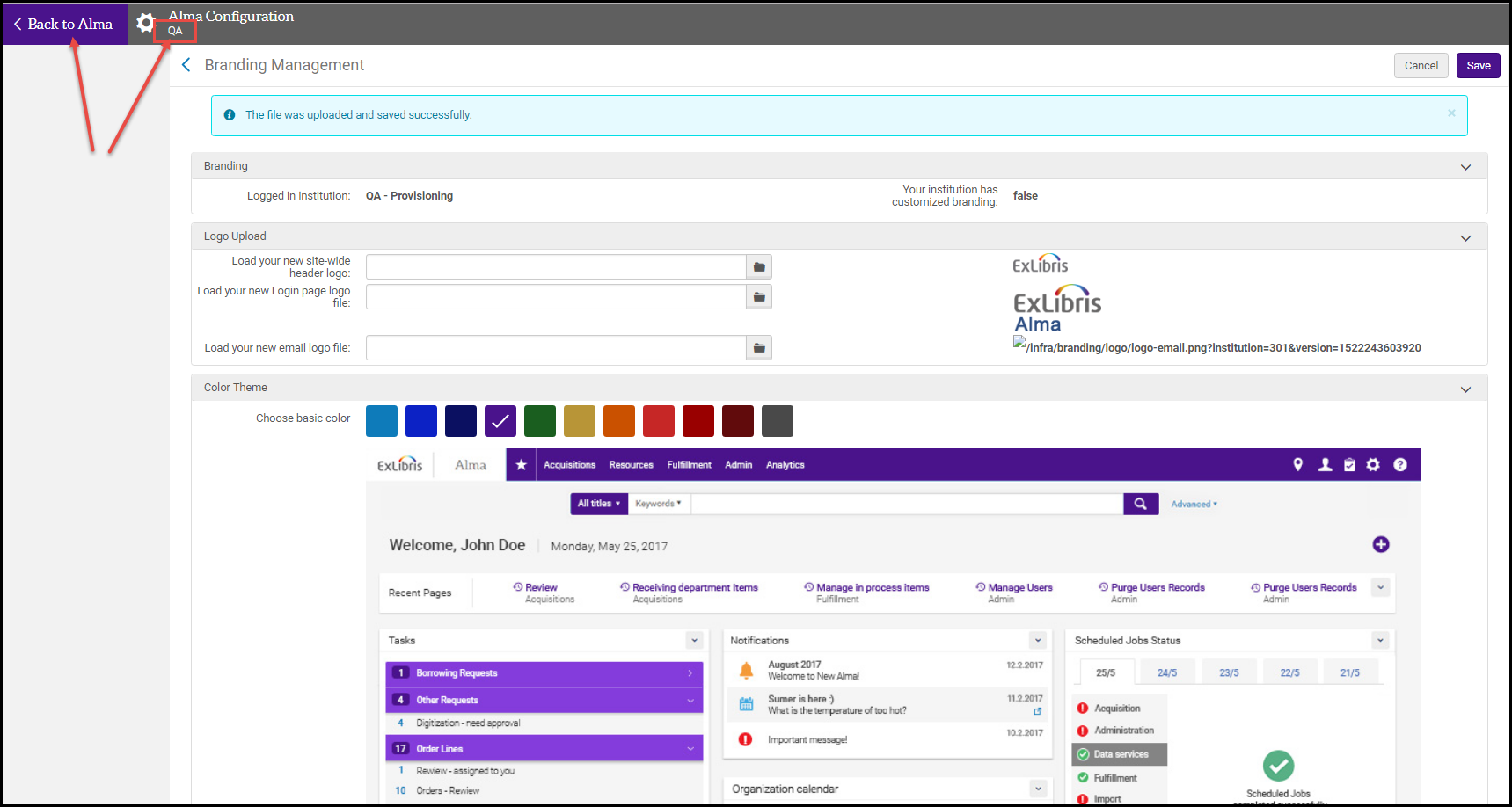Alma 2018 Release Notes
- Last updated
- Save as PDF
 Release:
Release:
Make the Most of December's Release
| Action Items |
|---|
| Display a 13 Digit ISBN Number in the PO Line Description – You can now choose to display a PO line's identifier in the format of a 13-digit ISBN, even if you do not have your ISBN catalogs in this format. |
| Configuring Physical Items Sort Routines – The new fields that are available for sorting physical items allow you to more accurately sort items, especially for serials with no volumes or numbers. |
| New Holdings Normalization Task – The new normalization task allows you to add an ID to the holdings record, providing you with a better way to identify these records. |
| Active / Inactive Indicator Added for Digital Representations – You can now control the availability of digital representations in your discovery system, enabling you to flexibly manage your content accessibility. |
| General Digitization Requests for Holdings Without Items – If you’re making use of the digitization request service, you’ll be happy to know you no longer need to have physical item records in order to use the service. As with hold requests, digitization requests can now be submitted for titles that do not have cataloged physical items. The service is available for both patron requests and the resource sharing document delivery workflow. |
Changes to PubMed Metadata Augmentation
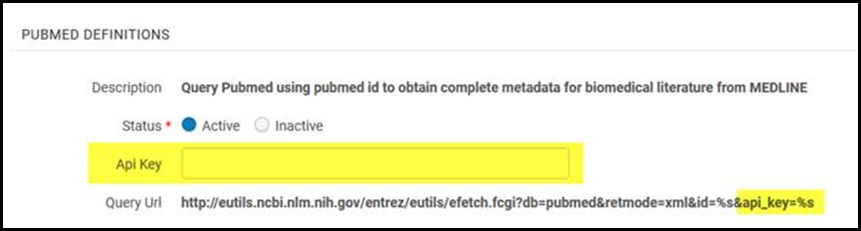
Publishing to PubMed – Changes to FTP Configuration
As a result of discussions with PubMed and at PubMed's request, the publishing to PubMed process will be modified to use a default FTP configuration configured by Ex Libris in conjunction with PubMed. This change was carefully tested end to end by Ex Libris and PubMed, and will take place as of the Alma January 2019 release, at which time the PubMed configuration profile in Alma will contain a new Use default FTP configuration option. This option will also be applied automatically to all existing PubMed configuration profiles.
If you do not want to have this option enabled, you will be able to clear the check box on your PubMed profile. Note, however, that using the default FTP configuration will be the recommended and supported way of publishing to PubMed as of January.
The Ex Libris Identity Service
Widgets for Analytics Reports
Make the Most of November's Release
| Action Items |
|---|
| Support for SICI Numbers – SICI codes are a simple means to uniquely identify physical resources. This ID can now be used on the Receive New Material page for easier identification of the received resources. |
| Material Type, Item Policy, and/or Copy ID Added – You can add these new fields to your item list, enabling you to see these important fields without having to open the Item Details page. |
| ISBN 13 Display – You are now able to customize the search result display to show ISBNs in 13-digit format. This will assist staff members in institutions that have standardized their ISBNs to work only with 13 digits. |
| Transit for Reshelving Rules – Simpler relations between libraries and circulation desks can greatly improve the efficiency of fulfillment workflows. The new option to define ‘no transit’ rules between libraries and circulation desks is designed to achieve this. |
| New Input Parameter for Borrowing Request Terms of Use Rules – Borrowing request terms of use are the tool that allows you to set up your library policies for privileges, limits, and fees. The new option for using the request format as rule input enables you to set all of these policies separately for physical requested material and digitally requested material. |
| Link to Privacy Policy – You can now provide your staff with access to your institution's privacy policy directly from Alma, to ensure that everyone complies with the relevant privacy standards (especially GDPR). |
| Adjust the Number of Results in Lists – With this new feature, you can choose how many records to display on various lists in Alma. This should help reduce the number of pages you need to browse and make your work with lists more efficient. |
Make the Most of October's Release
| Action Items |
|---|
| Receive All PO Lines in a Receive Batch – Batch receiving of purchased items is now much easier with the new option of receiving all filtered in PO lines in one Receive All action. |
| Copy PO Line Prices to Items – The price that is recorded on physical items can now be automatically updated from the price that is recorded on the linked PO line. |
| Customizable MARC Record Forms – Institutions that catalog digital records in MARC can now customize the forms and control which fields will be populated by staff. |
| Sort Holdings by Location in Primo Get It – The availability-based sorting of the holdings that are displayed in Primo can now be switched off. You can configure the holdings lists to be sorted by library and location name only. |
| Filtering by Folder Name and Report Name – As institutions have built more and more Analytics objects, scrolling through the list and filtering has become a more involved process.To make this process more efficient, two new filterable criteria were added: report folder name and report name. |
| Title (Filing) Field in Analytics for Sorting – It is now possible to sort reports using the Title (Filing) field in Analytics. The "regular" display title can appear in the report, while a "sort title" (used for sorting but hidden from display)—without articles such as "the," "a," or "and"—can be used for sorting purposes. |
| Create Invoice API in "Preview" Mode – For those institutions integrating the acquisitions process with specific vendors, it is now possible to use an API for the creation of invoices. This method can replace the current manual and EDI creation of the invoice and streamline the process. This month, the new API is being released in "preview" mode, whereby institutions can start using the new feature. In January 2019, it will be fully released. |
Known Issues
- URM-94260 The item search in Amazon feature is not working properly in some regions. Ex Libris is currently working with Amazon to resolve this issue.
- URM-97315 The creation of a physical one-time PO line at a library that has a default acquisition location should create a PO line with one default item. However, if the new copy_POL_price_to_item parameter is set to true, a PO line is created with no items in it. This issue will be fixed in a future Alma release.
We'd also like to take this opportunity to update you on the following:
Alma Statistics (as of July 1, 2018)
- There are 901 live Alma customers, with the following top three regions:
- 495 in North America
- 97 in Norway
- 62 in Australia
- We are approaching a supersonic milestone: nearly 1 billion bibliographic records (991+ million) across all regions.
- More than 240 million API calls in the last three months, with the following top three regions:
- EU – 103+ million
- APAC – 83+ million
- NA – 55+ million
- More than 1 million digital files across all regions
Make the Most of August's Release
| Action Items |
|---|
| Create License Templates – If you are manually creating license records in Alma, you can now make use of license templates to streamline your work with licenses, and to achieve better consolidation of license records. |
| Fund and Ledger Enhancements – Fund codes are now better emphasized throughout the UI, making it easier to use and view fund codes where relevant. In addition, reporting codes can now be used when allocating or transferring funds. |
| Current and Perpetual Access Type – As part of electronic resource management, you can now define a portfolio with both current and perpetual access coverage to more easily manage and keep track of the access rights. |
| F3 Support for Authority Headings – With this new feature, you can easily link between two authority records using the F3 functionality for See Also (5XX) fields. |
| Uniform Title Browse – There is a new parameter that you can use to control whether uniform titles are included when you perform a Names browse in Browse Bibliographic Headings. |
| Generate Representations and Inventory from Existing Bibliographic Records – This feature significantly facilitates the migration of content to Alma Amazon storage, for institutions that hold links in the 856u field to a file system. |
| Shared User identifiers in a Fulfillment Network Without a Network Zone – Institutions that participate in a fulfillment network can now use a shared unique ID for users accounts, even if the institutions do not use a shared Network Zone. |
| Library Name and Library Code Fields Contain Data Even When There Are No Items – If you are tracking inventory using holdings records that may or may not be connected to physical items, you'll be happy to learn that it is now possible to report on both the library and location of these holdings records.. |
| Combine the Fulfillment and Physical Items Subject Areas – Reports can now be created combining information from both the Physical Items subject area and the Fulfillment subject area, using the Physical Items Details dimension as the common dimension. For example, the Number of Items from the Physical Items Details dimension can be displayed while filtering by fields in the Fulfillment subject area. |
Known Issues
- URM-94260 The item search in Amazon feature is not working properly in some regions. Ex Libris is currently working with Amazon to resolve this issue.
Next Release Sneak Preview
 Download a PDF of the Release Notes – Note that the PDF includes the online help pages that describe the core functionality of the new features.
Download a PDF of the Release Notes – Note that the PDF includes the online help pages that describe the core functionality of the new features.Make the Most of July's Release
| Action Items |
|---|
| Non-Preferred Terms in Repository Search – Would you like to search and find titles according to non-preferred authorities as well as preferred authorities? You can now do so using this new feature. |
| Authority Control Task List Filters and Facets – This great new feature provides additional facets and filters for the Authority Control Task List, enabling you to become more efficient in your workflow by narrowing down the list to display only the updates you need to handle. |
| New Call Number Type – The new No information provided call number type enables you to efficiently manage holdings and items call numbers of an unknown type using the Browse Shelf Listing. |
| Full Text Extraction Supported for Digital Files – By running a job in Alma to extract the full text from an image, you can now provide users with an enhanced delivery experience whereby they can search the text of images using the recently introduced Internet Archive Book Reader. |
| Short Loan Reminders – If you want patrons to receive reminders for short hourly loans, you can now set this up by configuring the new parameters that control how many minutes before and after the due time the courtesy and overdue notice for short loans is sent. |
| New Field in E-Inventory Subject Area – Using the new No. of Electronic Collections (Deleted + In Repository) field in the Electronic Collection dimension of the E-Inventory subject area, you can now build a report that includes the total number of electronic collections in the repository. |
Known Issues
- Digital resource sharing requests cannot be sent properly in a fulfillment network.
Make the Most of June's Release
| Action Items |
|---|
| Authority Control Task List – The addition of facets and filters to the Authority Control Task List enables you to focus on relevant changes, making it easier to manage cataloging maintenance tasks. |
| Using the Other System Number (035) as Matching Criteria – The addition of this new matching method improves your ability to import records whose identification is based on the other system number 035 field using the portfolio loader. |
| Import Data from a Bursar System – Libraries that export patron fees to external bursar systems can now expand the bursar integration to include an import action as well. In this case, fees exported to the bursar remain active in Alma until feedback is imported from the bursar system indicating that the fee was paid. |
| Normalization Rules Creation for Dublin Core Records – The additional normalization rules support in this feature allows staff to automate MD normalization for Dublin Core records at various stages in Alma. |
| Inventory Actions Added to MD Editor for Dublin Core Records – Inventory information and actions are available from the MD Editor for Dublin Core records, allowing staff to perform as many digital-related actions as possible from a single location. |
| Internet Archive Book Reader – The newly embedded Internet Archive Book Reader enhances delivery capabilities, enabling full-text search in image files. |
Make the Most of May's Release
| Action Items |
|---|
| Reply-to in Vendor Communications – Does your institution use a specific dedicated email address for communicating with vendors? if so, you will be pleased to know that it is now possible to configure a library level reply-to address for purchase orders and vendor communications. This email address is used as the From address when sending a PO line. |
| Moving Portfolios – This new feature facilitates collection management, enabling you to ensure that each of your collections contains the correct portfolios. |
| Normalization for Z39.50 and SRU Records – Are you providing an SRU or a Z39.50 service for other systems or integrations? Now you can use Alma’s normalization routines to refine and format the record output in order to better serve external systems and your own record policies. |
| Community Zone Authority Record Copy Cataloging – For institutions that maintain local authorities, this new capability improves the workflow for copy cataloging authorities and facilitates the creation of records when starting with a Community Zone search. |
| MD Import Creation of Holdings Without Items – This new feature provides better support for the creation of holdings using the MD import process. It is especially useful for repository metadata imports where item creation is not required. |
| Holdings Configuration in the Get It Tab – The holdings information that is displayed in the Primo Get It tab is now fully configurable. You can determine which holdings fields are displayed, the order in which they are displayed, and how they are labeled. You can even make use of separate CSS customizations for each field, to further fine-tune the fields' display in the Get It tab. |
| Local Parameter Fields in Reports – You can now report not only on bibliographic local fields but also on holdings record local fields—10 local bibliographic fields and 10 local holdings record fields. In addition to the many other Alma Analytics fields, these new fields enable you to gain in-depth insight into your catalog. |
| Reports for Holdings Records with No Items – This new feature enables you to retrieve and display bibliographic records with no inventory and holdings records with no items in Alma Analytics reports. This is possible in both the Titles and Physical Items subject areas. |
| Select List Size – This feature enables you to control the amount of information to view per page on certain Alma pages. This flexibility will be extended to additional pages in future releases. |
| Search Main Menu Navigation Bar – Using this new search functionality, you can quickly and easily find any action you're looking for in the main Alma menu. |
Make the Most of March's Release
| Action Items |
|---|
| Create Holdings During Import – The MD import process was enhanced to allow you to embed holdings information in your import file. |
| Using Overlap and Collection Analysis for Community Zone Comparisons – You can now run an overlap check of your electronic collections with Community Zone-managed collections. This is an addition to the previously supported option to analyze overlap between your own collections. |
| Dublin Core Application Profiles – Alma Digital now provides two out-of-the-box Dublin Core application profiles, enabling cataloging and indexing of up to 50 local fields. The application profiles provide a richer and more flexible cataloging system. |
| Managing Patron Records in the Network Zone – Institutions working with a Network Zone can now manage their users in a single user file that is centrally synchronized with a Network Zone-managed list, and no longer need to load users to all of the participating member institutions. |
Make the Most of February's Release
| Action Items |
|---|
| Change PO Line Attributes After Ordering (Part I) – A new job, Update PO Lines Limited Attributes, enables staff users to change the purchase type of an order that is not closed or canceled to another purchase type of the same inventory type and continuity. For example, now an entire set of PO lines can be changed from Database One Time to Electronic Book One Time or from Print Book One Time to Musical Score One Time. This job will be further enhanced with additional options in future releases. |
| New Controlled Vocabulary (CV) Option in License Term Types – It is now possible to add a list of controlled vocabulary for customized license terms. This makes the process of adding terms more efficient and ensures the uniqueness of the data. All terms are entered by staff in a unique manner by choosing from the predefined list. |
| Peer Review and Open Access – You are now able to see Peer Reviewed and Open Access visual indications in various areas of Alma, such as the search results, resource editors, and the list of items. You are also able to use the indication as a parameter in the advanced search, improving your search refinement capabilities. |
| Dublin Core Forms for Patron Deposits – Institutions can now customize their end-user deposit forms for Dublin Core records. The selection of metadata, the order in which it is displayed, and the definition of mandatory fields are configurable, allowing you to create designated deposit forms per collection. |
| Print a Receive Slip Automatically for Non-Returnable Physical Items – If the resource sharing service you offer to your patrons includes receiving non-returnable items for fulfilling their requests, you now have an option to print a slip for these resources when they are received at the borrowing library. The slips can be attached to the received resources. |
| Configure UI Width and Font Size – As a user, you are now able to switch between different view modes. You can either view more information with a smaller font, or less information with a larger font. |
Make the Most of January's Release
| Action Items |
|---|
| Contributing SUSHI Accounts to The Community Zone – This new feature enables the entire Alma community to share SUSHI vendor details. Each institution can contribute operating SUSHI vendors to the Community Zone that other institutions will be able to copy and use. |
| Contributing Templates and Publishing Profiles to the Community Zone – These new features continue to expand the use of the Community Zone for the contribution and sharing of general publishing profile and metadata cataloging template configurations. |
| Customizable Dublin Core Record Forms – You can now customize metadata forms for staff-mediated deposit of digital records or adding digital representations. You can define the fields to be displayed, the order in which they appear, and which fields are mandatory. This is currently enabled for records cataloged using DC. |
| New Digital Inventory Subject Area – This new subject area can be used to obtain the full spectrum of trends and statistics in Alma Digital, including but not limited to the number of representations, files, file views, and file downloads. These measures can also be combined with date filters. |
| Loans and Requests Triggers for Webhooks – If loan and request information is used by an external application in your institution, you can now strengthen the integration between Alma and your institution's application by using the new Webhooks that will automatically update your application regarding changes in Alma's managed loans and requests. |
Main Features
Create Purchase Requests for Other Users
 Idea Exchange: URM-93845
Idea Exchange: URM-93845It is now possible to allow an Alma user that does not have the Purchase Request Operator or Manager role to create a purchase request and change the requester of the purchase request to another user. The user can search for other users from the purchase request pickup field and can set the user with the auto complete option. This option is disabled by default. To enable it, contact Ex Libris Support.
Overencumbrance and Overexpenditure Warnings and Limits
The overencumbrance and overexpenditure warnings and limits on the Funds and Ledgers rules are now functional.
For this enhancement to function properly, a data modification was deployed for all institutions that have the following setup:
- When Overencumbrance allowed is set to Yes, the field was changed to No Limit.
- When Overexpenditure allowed is set to Yes, the field was changed to No Limit.
Any value in the relevant fields, Overencumbrance warning, Overencumbrance limit percent, Overexpenditure warning, and Overexpenditure limit sum, will be set to zero. Each fund whose values were changed has a note to indicate the old values.
Display a 13 Digit ISBN Number in the PO Line Description
When an order is created for a monographic bibliographic record that has an ISBN, the ISBN appears in the Identifier field in the PO Line details section. You can now enable the display_isbn_13_in_predefined_result parameter to display the 13 digit ISBN in the PO line description, even if the original bibliographic record has only a 10-digit ISBN. If the parameter is disabled, only 10 digits are displayed. This impacts the display of the ISBN only for the PO line description and the PO line list.
Configuring Physical Items Sort Routines
 Idea Exchange SF: 00529911 00344547 00374937 00105795 URM-38347
Idea Exchange SF: 00529911 00344547 00374937 00105795 URM-38347When configuring the Physical Items Sort Routines (Configuration Menu > Resources > General > Physical Items Sort Routines), the following additional fields are available for sorting physical items: Chronology J (month), Chronology K (day), Material type, and Receiving date. See Configuring Physical Item Sort Routines for more information. Note that this feature requires a full inventory reindexing, which will occur during the month of December (a more detailed explanation of this process can be found here).
Control Punctuation for Headings Updates to Bibliographic Records
A new customer parameter (add_punctuation_for_heading) is available for controlling punctuation that is added or corrected when authority headings information is used to update a bibliographic record when using F3 (see Using F3) or preferred term correction (see Using the Authority Control Task List). See add_punctuation_for_heading for more information.
Polish Language Support
Alma now supports special Polish language characters for staff searches in the following areas: repository search, user search, purchase and fulfillment requests, and deposits. It also applies to browse bibliographic headings, using F3, and sorting results. This feature requires a full inventory reindexing, which will occur during the month of December (a more detailed explanation of this process can be found here). See Searching for Special Characters for more information. If you are interested in this capability, contact Ex Libris Support to configure this for your institution.
New Holdings Normalization Task
A new holdings normalization task named MARC21 Holding Fix 001 Field is now available. This normalization task writes a 001 field to the holdings record. See MARC21 Holding Fix 001 Field for more information.
Semi-Annual Reindexing
During December, the semi-annual reindexing (described in greater detail here) will be run. In the past number of months, release announcements were made for features that require reindexing in order to be fully functional. The December reindexing addresses this requirement. These features include:
- 541 $e in MARC 21 holdings records
- Uniform Title search results sorting on MARC 21 130, 240, or 245 and UNIMARC/CNMARC 200 or 500
- Series search results sorting on MARC 21 490 indicator 0 or 830 and UNIMARC/CNMARC 225
- When spaces are part of the stored data and advanced search is done using the Contains exact phrase starting with option
- When the UNIMARC 700 field has a second indicator of 0, subfield c is not preceded by a comma
- Series details from the following MARC 21 830 subfields in repository search results: $a, $d, $f, $k, $l, $n, $p, $s, $x, and $v
- The display of subfields in their original order (instead of alphabetic order) for MARC 21 authority records in repository search results
- The properly working Is Local (Electronic Collection) parameter in advanced search for electronic collections
- Adding the UNIMARC 215 $a to the Medium Type search index and UNIMARC 215 $e to the Accompanying Material search index
- Local fields in Analytics maintain the order as cataloged/displayed in the MD Editor
- Retrieving accurate search results when using the advanced search Activation Date (Electronic Collection) option with Is Empty for electronic collections
- Correct search results when a search string contains an apostrophe in an advanced search with Title parameter and using Starts With
Active / Inactive Indicator Added for Digital Representations
- Active and Inactive radio buttons were added in the following locations:
- Digital Representation Resource Editor
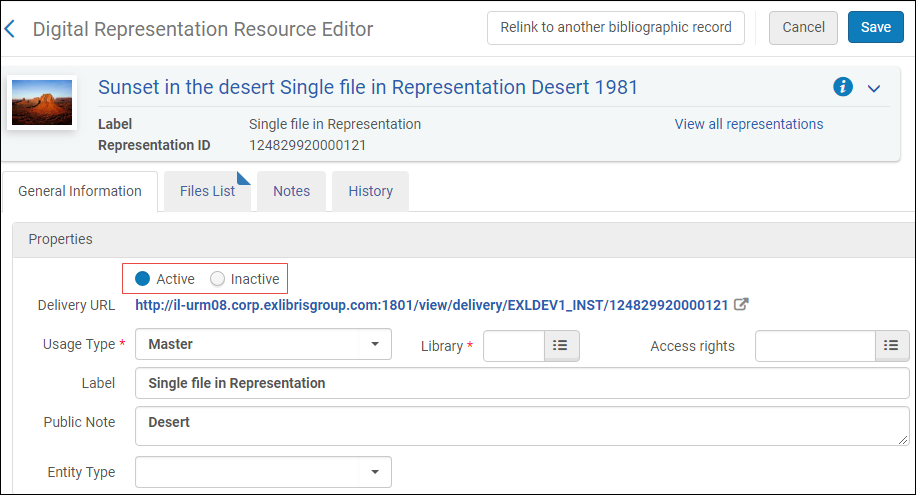 Active - Inactive Radio Buttons
Active - Inactive Radio Buttons - Staff Mediated Deposit page
- Add Digital Representation page
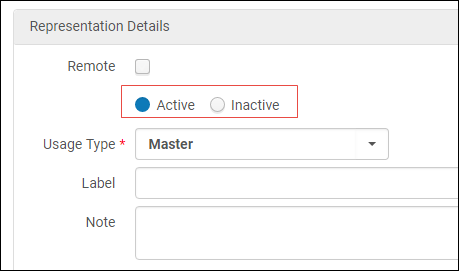 Staff Mediated Deposit and Add Digital Representations
Staff Mediated Deposit and Add Digital Representations - Digital import profile – Inventory tab
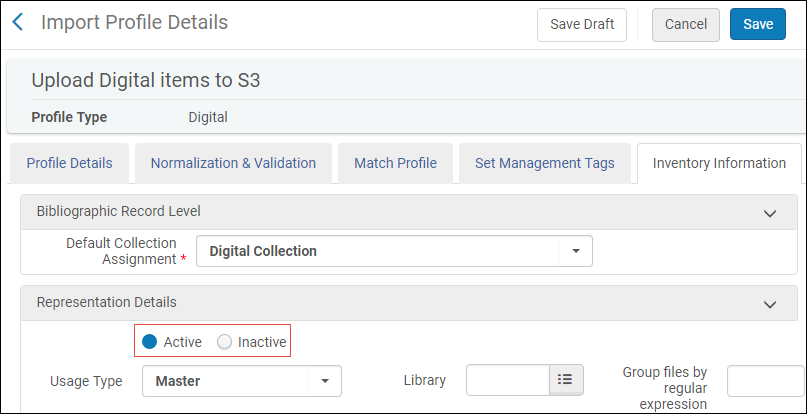 Digital Import Profile – Inventory Tab
Digital Import Profile – Inventory Tab - When configuring a digitization workflow (Configuration > Fulfillment > Copyright Management > Digitization and Copyright Rules), if you select digital inventory as your digitization target.
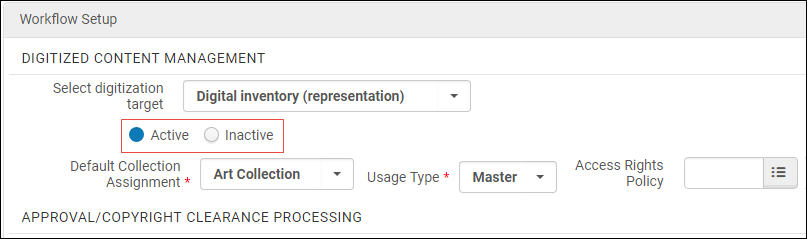 Digitization Workflow
Digitization Workflow
- Digital Representation Resource Editor
- Advanced search options now include searching for active representations.
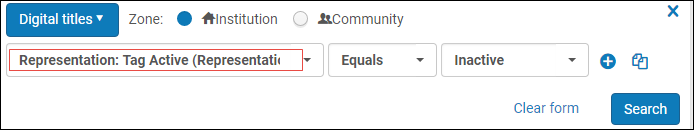 Search for Active Representations
Search for Active Representations - In the staff search, files of inactive representations appear with the suppressed icon.
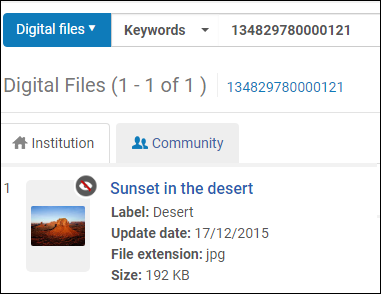 File of Inactive Representation
File of Inactive Representation - In the Digital Resource Editor, a new Availability column was added. The suppressed icon appears in this column for inactive representations.
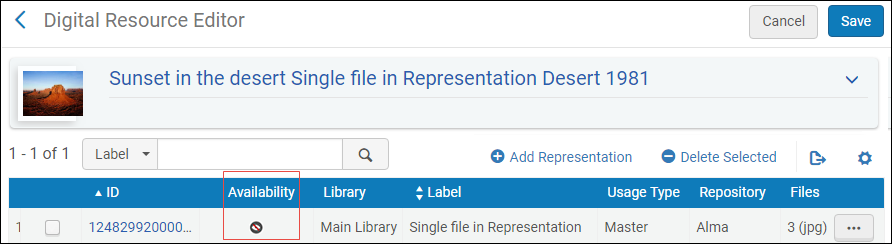 Availability Column
Availability Column - The GET Rep API now indicates whether the representation is active or inactive.
- For the Withdraw Digital Representations job, you can now configure the job to apply to members of a set based on whether the representation is active or inactive.
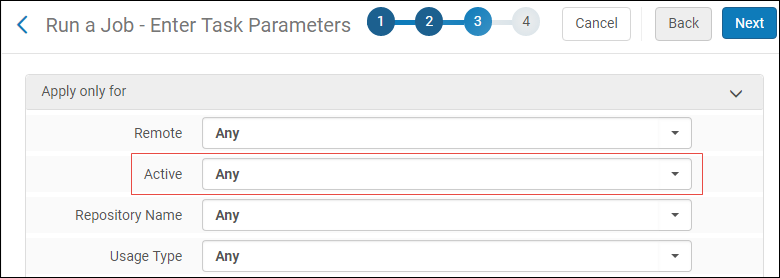 Apply only for Active / Inactive
Apply only for Active / Inactive - For the Global Representation Changes job, you can now configure the job to apply to members of a set based on whether the representation is active or inactive, and to change the representations to active or inactive
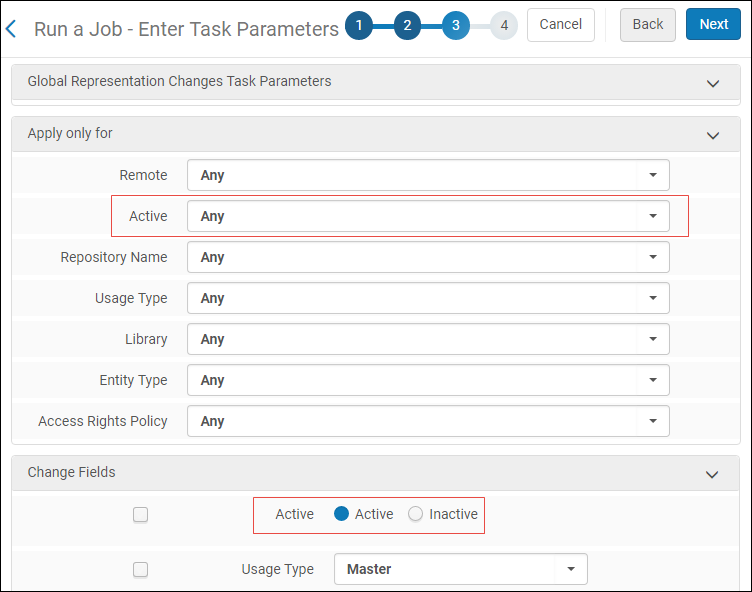 Apply Only for Active / Inactive, Change Fields to Active / Inactive
Apply Only for Active / Inactive, Change Fields to Active / Inactive
View Overdue and Lost Loan Profiles in the Fulfillment Configuration Utility
You can now view overdue and lost loan profiles in the Fulfillment Configuration Utility. A new tab is available, Overdue and Lost Loan Profiles. When selecting the patron and item, the applicable profiles appear.
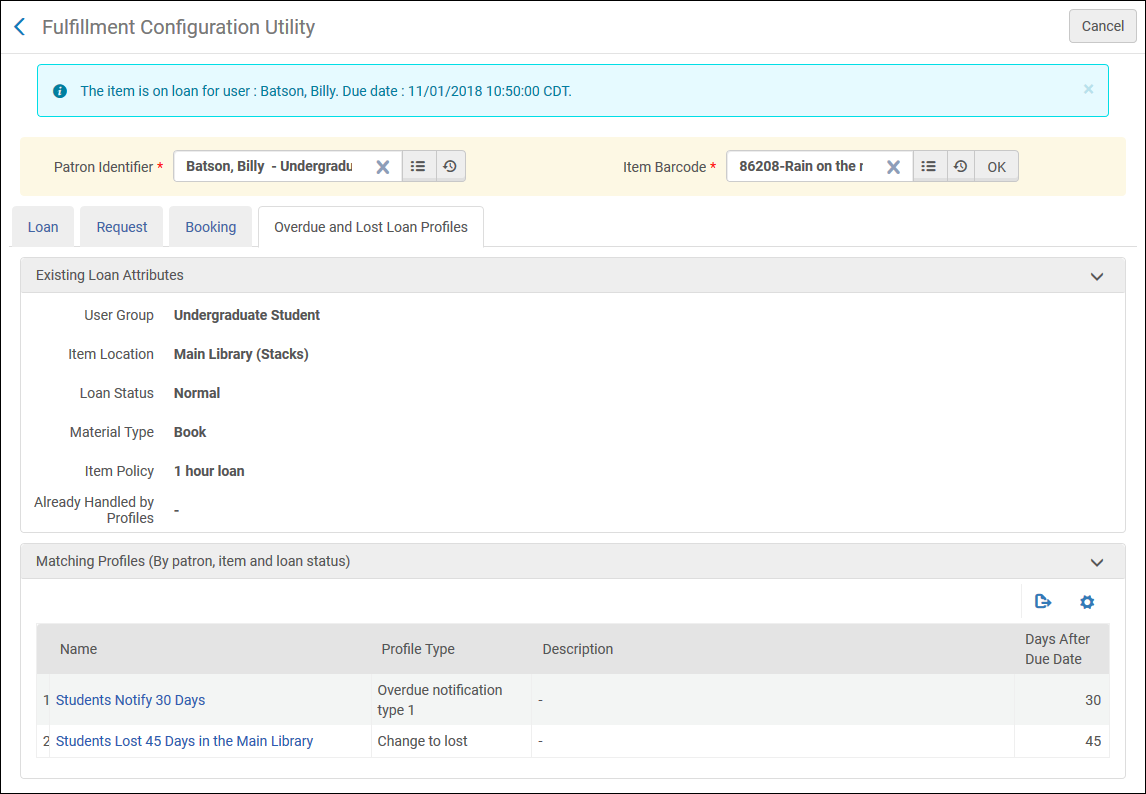
New Letter for Hold Shelf Slips
 Idea Exchange: URM-82185
Idea Exchange: URM-82185When enabled, the new Ful Hold Shelf Request Slip Letter (letter code: FulHoldShelfRequestSlipLetter) is printed to the circulation desk printer when the item is placed on the hold shelf, regardless of whether a pick slip was already printed. If printing fails, the item is still placed on the hold shelf but the user receives a warning message that printing failed. This way, it is possible to configure a slip for use for on hold shelf items, that is different than the slip that is used to pick up the item from the shelf.
General Digitization Requests for Holdings Without Items
 Idea Exchange: SF: 00457403 00142081 00178623 00237386 00109686 URM-44733
Idea Exchange: SF: 00457403 00142081 00178623 00237386 00109686 URM-44733Patrons can now place a general digitization request in Primo or Alma for a holdings with no items in the same way that they can place a general hold request. The new option is also available when using the Manage Fulfillment Options for the purpose of fulfilling a resource sharing document delivery request.
For more information, see Creating a General Digitization Request.
Library Filters and Fines/Fees Sorting
You can now filter on fee owner in order to see only the fines under an individual library's responsibility. The filter is available in the Fines/Fees tab of User Details and the User Fines and Fees window when selecting a specific fine to pay in Manage Patron Services.

Anonymization of User Purge with Keep Statistics Option
 Idea Exchange: URM-93123
Idea Exchange: URM-93123A Keep Statistics and Remove Primary ID (Recommended) option is now available on the Delete User Policy page. The new option is selected by default for new customers.
Additionally, if you select Keep Statistics and Remove Primary ID (Recommended) when the prior selection was Keep fully reportable or Keep statistics, a confirmation message is displayed to indicate that user records that were previously purged using the previously selected option will also be updated, and you are asked to confirm the choice. When you confirm, a new job updates the previously purged user records.
Overdue Message for NCIP Peer-to-Peer
 Idea Exchange: URM-76679
Idea Exchange: URM-76679It is now possible for a resource sharing lending library that is using NCIP-P2P to send an automatic claim to the borrowing library when the request is overdue. The claim is sent as an email. To enable this, two new fields are available on the Resource Sharing Partner page for NCIP-P2P partners, in the Parameters tab:
- Email Address – used for sending overdue notifications
- Resending Overdue Days Interval – a whole number that indicates the number of days for recurring overdue notifications.
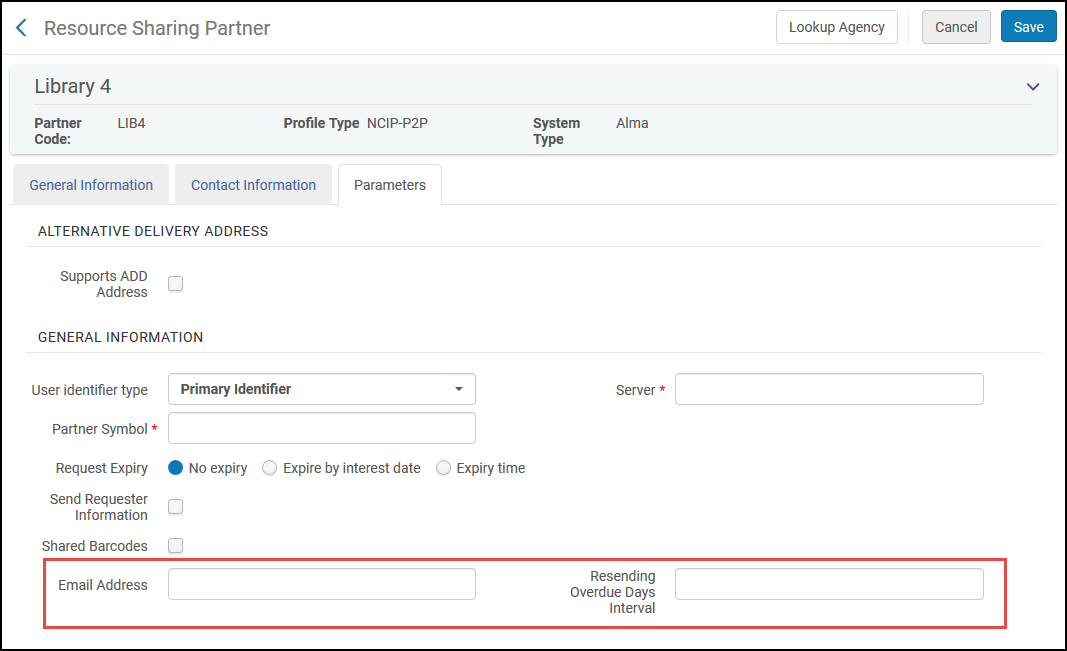
New Workflows for Lost and Damaged Resource Sharing Requests
Before the November release:, resource sharing loans marked as lost by a job automatically generated local fines based on Terms of Use.
As of the November release, resource sharing loans marked as lost by a job did not generate a local fine based on the Terms of Use. Instead, Alma automatically sent a notification to the lender, who could reply with a fine for the item, as required. An operator could then manually enter this fine and change the status, as required. This behavior was not desired by some customers.
As of this update release, the old functionality was restored, by default. In addition, several features were added or changed to enable customers to use the new functionality:
- The borrowing workflow step Report lost item to partner was changed to Lost communicated and Report damaged item to partner was changed to Damage communicated.
- When either step is enabled, its corresponding status appears on the Resource Sharing Borrowing Requests page. Manually selecting either status has no effect on the request's workflow.
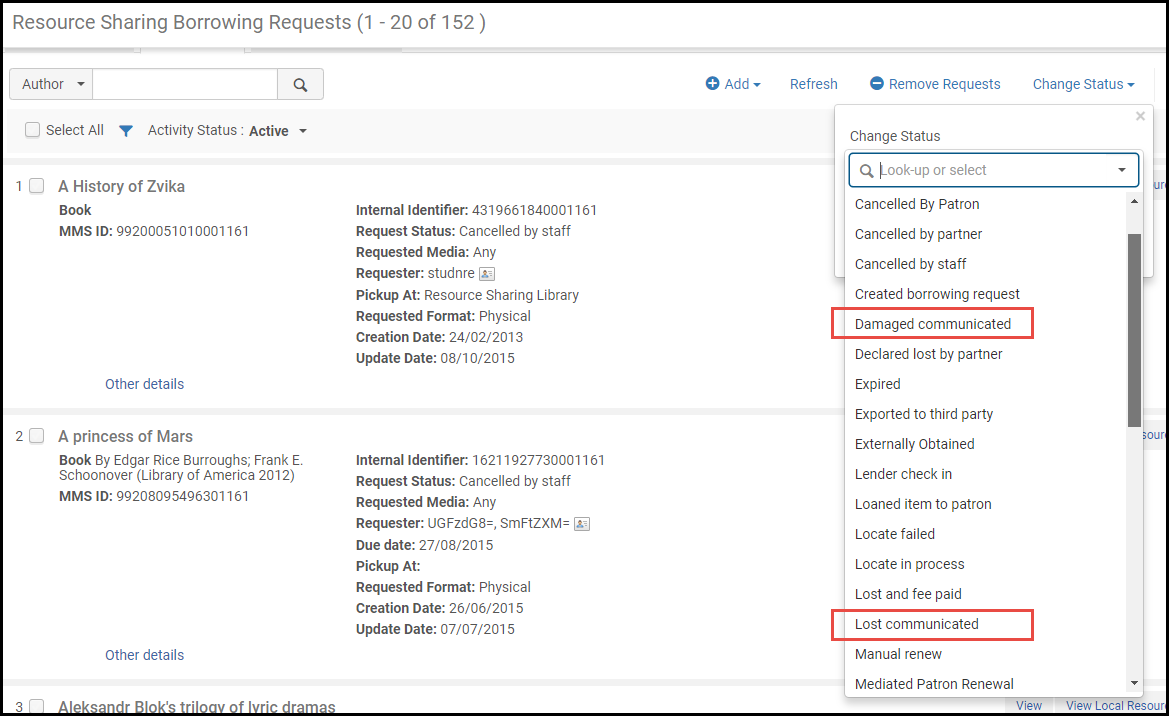 Resource Sharing Borrowing Requests PageThe old statuses Report lost item to partner and Report damaged item to partner are depreciated, but they continue to appear on the Resource Sharing Borrowing Requests page.
Resource Sharing Borrowing Requests PageThe old statuses Report lost item to partner and Report damaged item to partner are depreciated, but they continue to appear on the Resource Sharing Borrowing Requests page. - When Lost communicated is enabled, the new functionality is enabled for items marked as lost by a job: Alma does not generate a local fine based on the Terms of Use. Instead, Alma automatically sends a notification to the lender, who can reply with a fine for the item, as required. An operator can then manually enter this fine and change the status, as required.
- When Lost communicated is enabled, the Lost row action appears on the Resource Sharing Borrowing Request page for relevant requests (Email/ISO partner, item received but not yet returned). When selected, the status changes to Lost communicated, and an email is sent to the lender, as described above.
- When Damage communicated is enabled, the Damage row action appears on the Resource Sharing Borrowing Request page for relevant requests, as above. When selected, the status changes to Damage communicated, and an email is sent to the lender, as described above.
Support for SICI Numbers
The SICI number, or Serial Item and Contribution Identifier, is now available for searching PO lines and for serial EDI claims. On the Continuous tab of the Receive New Material page, you can now select a SICI code in the same way you scan a barcode to find the PO line.
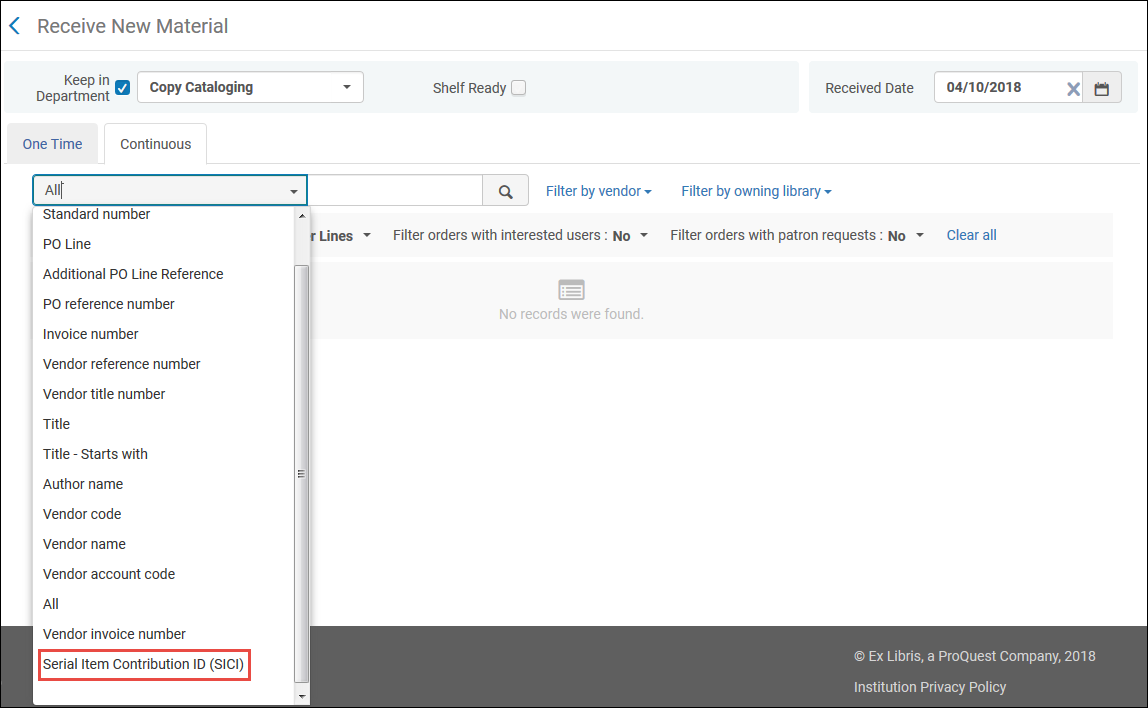
COUNTER and SUSHI Improvements
- A new report status, Partially Loaded, is now used when a COUNTER file encounters a data issue (for example, invalid metric type or missing title) and the record is skipped but the rest of the records were loaded successfully. In this case, the status is Partially Loaded and the job is set to Completed with errors. This impacts both the SUSHI harvesting and manual loading processes.
- When adding a new SUSHI account in an institution, a new quick pick list search is available so that the Community Zone can be searched.
Watch the Add SUSHI Account to Vendor via Search video (1:34 min)
- When the SUSHI account is created from the Community Zone, the Special Instruction and Contact Information fields are now added to the account in addition to the Name, URL, and Agent class.
- The URLs are updated for the following SUSHI vendors:
- Gale (Galegroup)
- Project MUSE
- Britannica
Material Type, Item Policy, and/or Copy ID Added
 Idea Exchange SF: 00529855 00173766 00183932 00217199 00377988 00397643 00046992 00081115 00098882 00122458 00132151 URM-21571
Idea Exchange SF: 00529855 00173766 00183932 00217199 00377988 00397643 00046992 00081115 00098882 00122458 00132151 URM-21571Material type, item policy, and/or copy ID were added to the following areas:
- Item List page
- Physical Item Editor
- Physical items repository search results
- List of Items accessed by clicking the No. of Items link in the Holdings tab of the "Held By" Details page (for a member search in the Network tab)
- data exported (the copy ID) to a CSV file when exporting physical items
- the item list presented when selecting Bind Items from the List of Items page
- the Manage deleted repository page
See Working with the List of Items for more information.
Import with CSV and Excel Files
Bibliographic records may now be imported using CSV (comma-separated values) or Excel files. Properly formatted CSV and Excel files may be imported using the Repository, New Order, or Update Inventory import profiles configured with the new import options. See Importing Records with CSV or Excel Files for more information.
ISBN 13 Display
You can now select to display the ISBN 13 format of the ISBN number (or ISBN 10 or both) in the following repository search areas: All titles, Physical titles, Electronic titles, Digital titles, and Citations. Use the Configuration icon
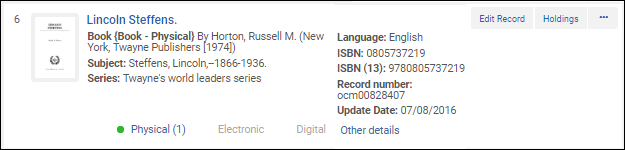
Bibliographic Information Added to Duplicate Title Analysis Report
Material Type and Brief Level now appear in the report for Duplicate Title Analysis.
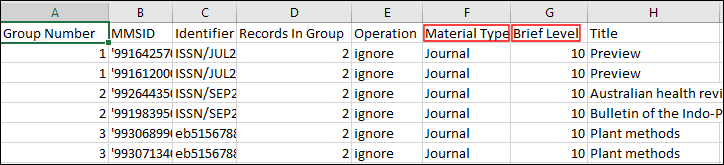
F3 and Linking 6XX Fields with the Second Indicator of 0
When you use F3 to check the authority vocabulary for the 600, 610, 611, and 630 fields with a second indicator of 0 (zero), Support can now configure the system to default to a specific vocabulary that is not the first vocabulary in the priority list of multiple vocabularies configured for your system. See Authority Priorities for more information.
Subfields Added for GND
Subfield c was added to the 040 field, and subfields e and t were added to the 382 field for the GND Authority metadata configuration profile. See Working with the GND Authority Profile and Saving the ISIL Code in GND Authority Records for more information.
SBN Italian Union Catalogue
The following changes are available for working with SBN:
- Alma field 899 search index (see Searching the 899 Field in Alma for more information).
When the local_field_899 search index is enabled, the 899 field will be searchable initially for new and updated records and for all other records after the next full reindexing.
- Normalization parameters for the SBN Central Catalog Integration profile (see Configuring the SBN Central Catalog Integration for more information).
The following normalization parameters are now available in the SBN Central Catalog Integration profile:
- Correct the data using normalization rules
- Correct authority data using normalization rules
With these parameters, records can be normalized as part of the contribution process to SBN.
Search for Representation by ID
 Idea Exchange URM-95393
Idea Exchange URM-95393You can now search for a representation of a digital title in the Digital Resource Editor by the ID of the representation.

Suppress from Discovery
The Suppress from Discovery check box was added to the Add New Collection page (Resources > Manage Collections > Add Top-Level Collection).
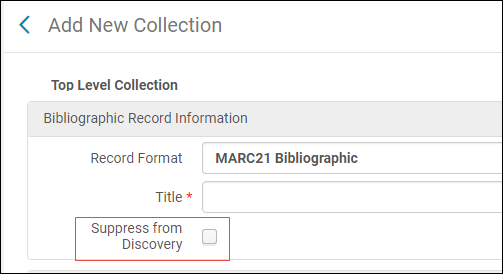
Filter Digital Representation Resource Editor History by Representation and File
The Level drop-down list was added to the History tab of the Digital Representation Resource Editor, allowing you to filter the contents of the History tab by representation and file:
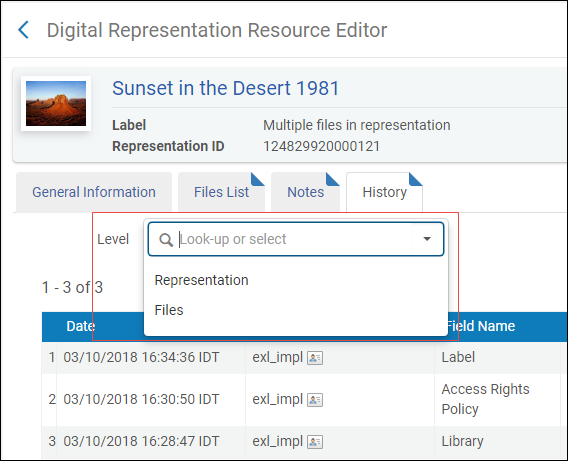
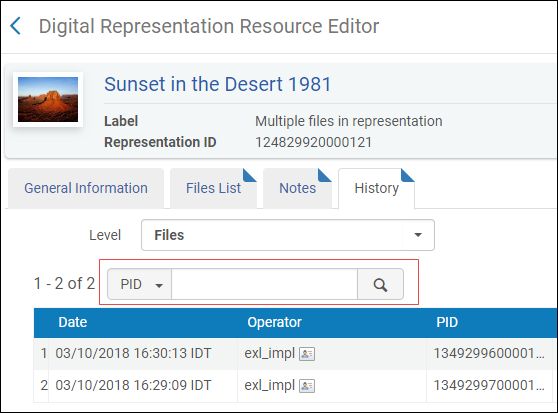
Transit for Reshelving Rules
 Idea Exchange SF: 00493642 00369500 00087065 URM-94176
Idea Exchange SF: 00493642 00369500 00087065 URM-94176You can now set relation rules between libraries so that transit for reshelving will not be required between certain libraries, departments, and circulation desks. This reduces redundant work effort by not automatically putting items in transit for reshelving when the libraries are close to each other. This does not affect other transit types, such as hold shelf, work order, and processing.
A new link, Reshelve Without Transit Rules, is now available in the Fulfillment configuration menu. By default, a rule is created with no input parameter and an output parameter set to false to maintain current functionality.
Block Self Check Actions for Requested Items
The self check integration profile now includes an option, Prevent Requested Items Check In, to prevent checking in requested items and instruct the patron to return the item at the circulation desk.
New Input Parameter for Borrowing Request Terms of Use Rules
A new input parameter is now available in the Fulfillment Unit Rules for Borrowing Resource Sharing. The Request Format parameter allows you, for instance, to place limits or fees on physical items requests while allowing unlimited requests for digital or non-returnable items.
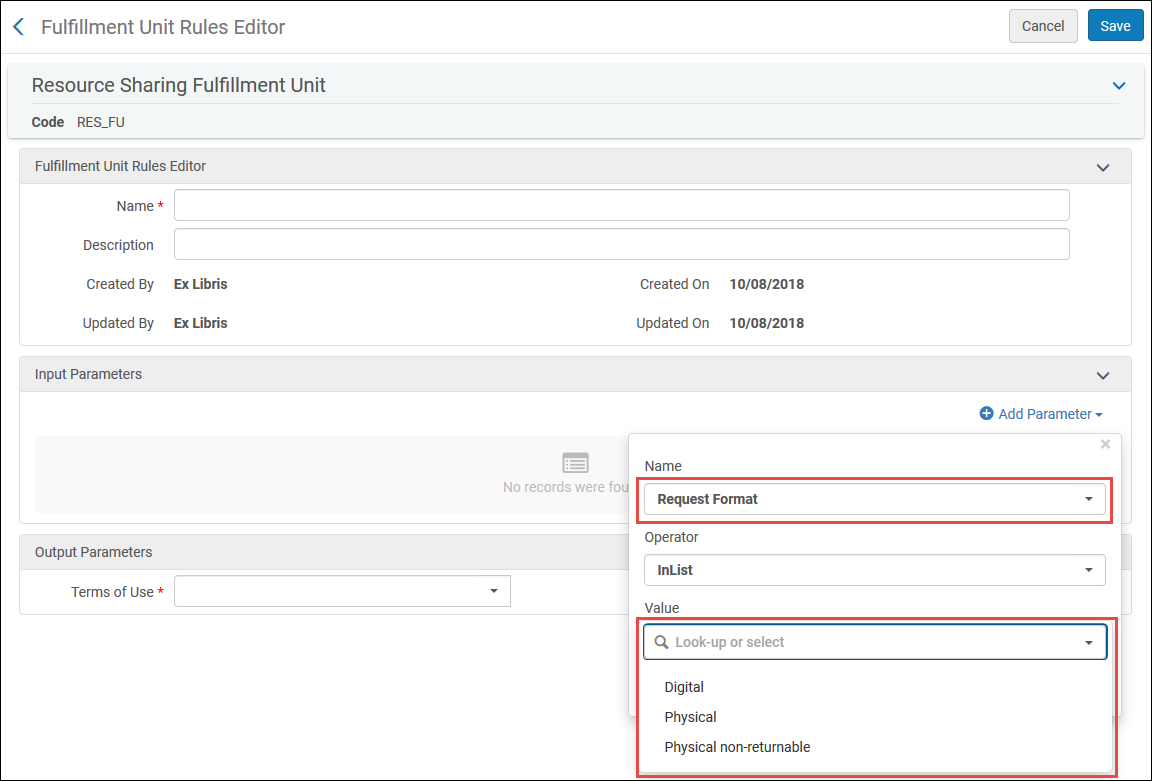
- You select Personal delivery as the delivery method. If this is selected, only the physical format Terms of Use is calculated when checking if personal delivery is supported.
- The Pickup location drop-down includes only places that are allowed by the Terms of Use of Physical format (even if the item does not allow for physical resource sharing requests).
- For the CreateUserFiscalTransaction NCIP message – If the partner's Create fee using parameter is set to Amount from TOU, the Terms of Use that is used depends on whether the NonReturnableFlag is present in the message (in which case a rule with an input of Digital is used) or not (in which case a rule with an input of Physical is used). See NCIP Parameters.
- In the calculation of:
- delivery fee
- resource sharing request fee
- renew fee
- user blocks
- Determining whether the link for the resource sharing request is enabled.
- The Pickup location drop-down includes only places that are allowed by the Terms of Use of Physical format (even if the item does not allow for physical resource sharing requests).
The value of the parameter determines which formats are displayed on the resource sharing request. If only one format is allowed, the format is displayed but not enabled. If more than one format is allowed, the request displays the options.
Lender Notifications for Lost/Damaged Borrowing Requests
A message can now be sent from the borrower to the lender when an item is lost or damaged. An automatic process handles the request and the inventory. Two new actions appear on the borrowing request's row actions menu, Lost and Damaged. These links are available for active requests with an item arrival date but no item return date. The Lost action is also available in the loan list in Managing Patron Services. A new field is available on the request itself, Lost/Damaged Item Fee, for a manual charge that is added by the staff for the lost or damaged item. If a fee is applied, a new status can be manually applied to the request, Lost and fee applied.
When the Lost action is selected, a pop-up window is displayed that allows the user to add a note and confirm the action. Once the action is confirmed, the request status changes to Report lost item to partner and an ISO message is sent to an ISO partner or an email is sent. If the item is on loan to a patron, the loan status is changed to Lost. If not, the process type of the item is changed to Lost. If the item is later found, the borrowing operator should manually change the item status to Found and send a general message to the lender.
When the Damaged action is selected, a pop-up window is displayed that allows the user to add a note and confirm the action. The request status changes to Report damaged item to partner and an ISO message is sent to an ISO partner or an email is sent to notify the lender that the item is damaged.
A new lending policy, Lost Item Fee, defines whether a charge should be applied when a lost item message arrives from the borrower. The default for the policy is No Lost Item Resource Sharing Fee.
Currently, borrowing requests remain in a Reported lost item to partner status. An upcoming release will enable these requests to change to a Completed status.
Real Time Item-Level Descriptions for Resource Sharing
Primo users can now see the list of descriptions of the items they want to request. They can place their resource sharing request based on a specific description. When a user performs a search in a member institution, if the description field is made visible (see Customizing Primo Resource Sharing Forms), a spinner indicator appears and a message is displayed that the system is checking for item level descriptions. When the field is visible (by default the field is disabled), the descriptions are then loaded into a drop-down list. When the values are loaded into it, the Description field becomes mandatory. If no descriptions are available, a message is displayed that no item level descriptions were found. See Displaying Real Time Item Descriptions for a Borrowing Request.
Update PO Lines Job Survey
A survey is available regarding the bulk updating of PO lines. If you are a purchasing operator/manager, please take a few minutes to complete the survey.
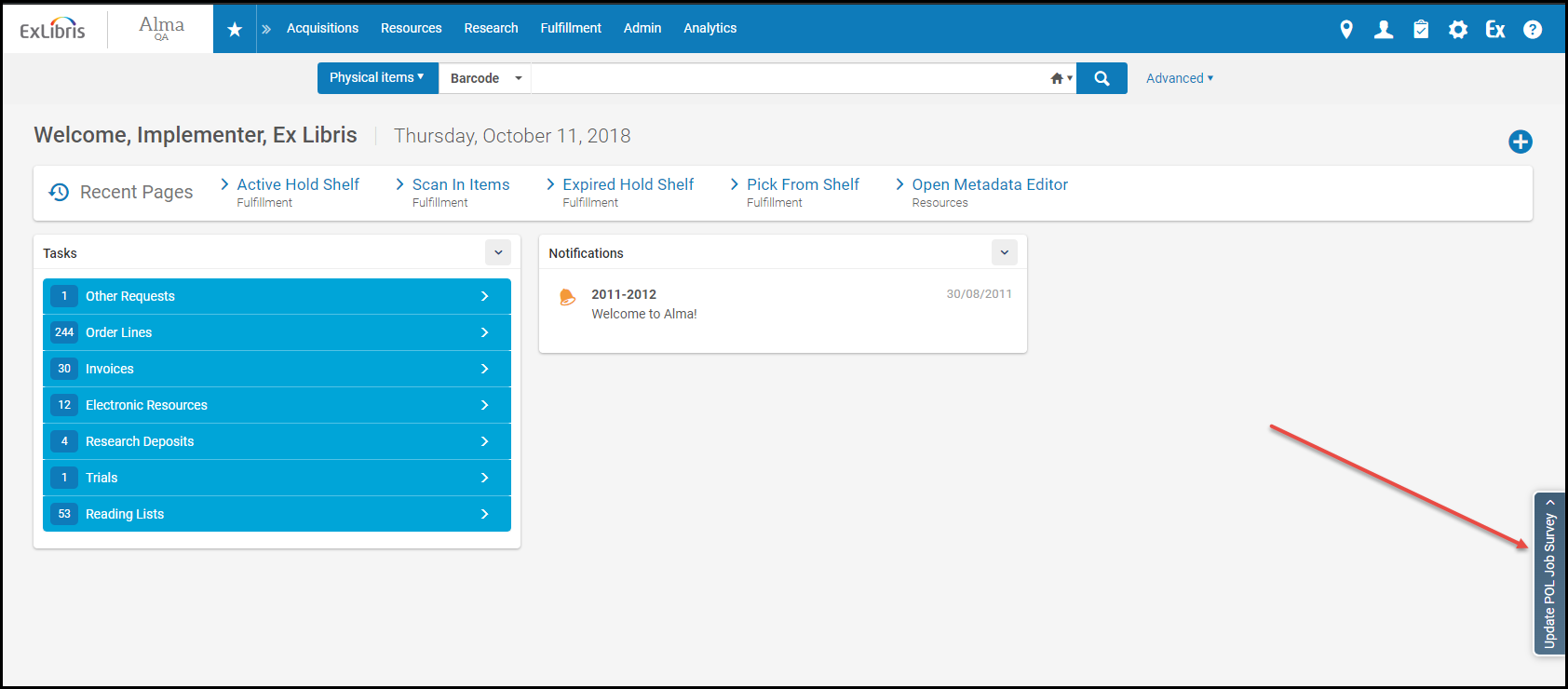
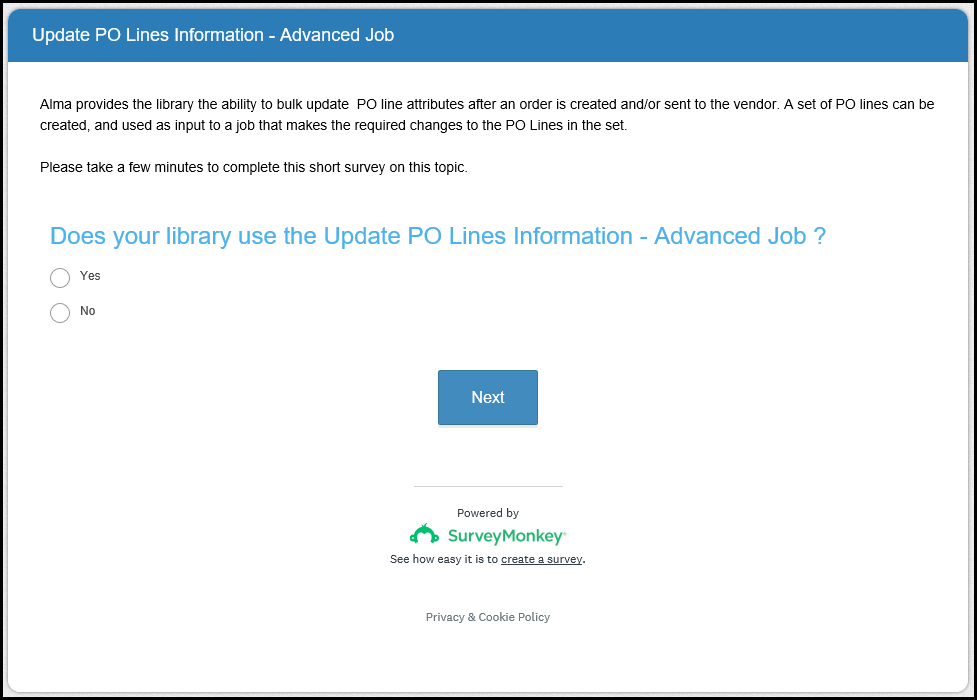
Copy PO Line Prices to Items
For physical one time orders, when the PO line price is changed, the price can now be copied to the item. To do this, set the parameter copy_POL_price_to_item to true. Additionally, when the PO line is saved, if the PO line's currency is different than the institution's default currency, the total is exchanged and copied to the item. The amount is copied to the item with the currency—for example, 10.00 USD. Note that the copy_POL_price_to_item parameter defaults to false, which leaves the prior functionality in place. See Configuring Other Settings (Acquisitions).
Receive All PO Lines in a Receive Batch
You can now receive all items for PO lines listed on the Receive New Material page. Set the filter to display the desired PO lines and select Receive All at the top of the page. This receives all items that are filtered on, even PO lines not displayed in the current page of results. Received Date defaults to today's date. Set this date to the desired received date for the receive process. The process is an is an asynchronous process that is executed as a system job. It attempts to receive all the items that belong to the PO Lines displayed in the current filter (up to 1,000 PO Lines). Receive All also receives all the parameters from the calling page, such as keep in department, next step, and receiving date.
Please be aware of the following notes regarding the receiving process:
- Set the filter so that you view less than 1,000 records at a time, and therefore receive less than 1,000 records at a time. More records may experience a significant processing delay.
- This process is not relevant when Shelf Ready is selected.
- The Keep in Department check box is selected for all received records.
- Any items that were previously received are ignored.
A filter was added to the Receive New Material page, Filter by owning library. This allows you to filter by the owning library or libraries of the PO line. More than one owning library can be selected.
Trial Enhancements
- An optional survey prefix message was added to the Form Configuration section of the Trial Survey Form tab. Select Add Survey Prefix to include an explanatory message that appears at the top of the survey. Enter the message in Prefix Message.
- The Trial Analysis tab has new bar charts for Multi Choice and Scale of Satisfaction questions. Yes or No questions have new pie charts. Each question now has its own collapsible section with the chart and a detailed display below the chart.
For more information, see Managing Trials.
Handling Itemless Bibliographic Records When Canceling PO Lines
 Idea Exchange SF: 00463366 00208627 00212853 00348594 00007457 URM-23248
Idea Exchange SF: 00463366 00208627 00212853 00348594 00007457 URM-23248When a PO line is canceled, Alma attempts to delete the item and its holdings if the holdings is then empty. You can now define how an itemless bibliographic record is handled when the PO line is canceled and the item and holdings are deleted using a new customer parameter. See Canceling PO Lines.
Option to Reassign PO Lines, Invoices, and Purchase Requests
Purchasing Operators, Invoice Operators, and Purchase Request Operators can now assign their tasks to other Purchase Operators, Invoice Operators, and Purchase Request Operators, respectively. This privilege is disabled by default for existing customers. For new customers, this privilege is enabled by default. To change this setting, contact Ex Libris support.
See Managing User Roles.
New Fields for Exported PO Lines
The XML that is generated from the Export PO Lines job was enhanced with four new fields.
- External ID of the fund
- Fiscal period of the fund
- Exchange rate used for the transaction
- Transaction amount
Allocations in The Ledger Rollover Process
New options are available for Create Allocation when adding a ledger rollover job to allow for moving the remaining balance from the current fiscal period to the next fiscal period when creating the new funds.
- Allocation Balance – This is equivalent to the previous Yes option. The allocated funds are copied with their allocations to the new ledger for the new fiscal period.
- None – This is equivalent to the previous No option. No allocations are created for the new fiscal period.
- Cash Balance – The calculation of the new allocated balance moves only the remaining balance for the new fiscal period.
- Both – The calculation of the new allocated balance is changed to include the cash balance of the ledger fund and the allocated balance.
If Allocation Balance or Both are selected, the FPC factor field appears in the Add Job window. If Both is selected and the FPC factor is populated, the factor is applied only to the allocation balance of the current fiscal period, not the cash balance.
See Rolling Over Ledgers.
Other System Number Search Indexes
The following search indexes in MARC 21, UNIMARC, KORMARC, and CNMARC were added for simple and advanced searches: Other System Number (035a+z), Other System Number (035a), Other System Number (035z). New search configuration options (other_system_number_035_az, other_system_number_active_035, and other_system_number_deleted_035) can be set to true for Simple and Advanced searches to provide access to these search options. See Configuring Search for more information.
Display Conditions for the CCC Get It Now Service
Alma now includes a display condition for existing and newly activated CCC Get It Now article-level electronic services. Before presenting the CCC Get It Now service as part of the View It, Alma checks if the display condition rules are met. Display condition rules are defined in the Community Zone knowledge base and include, for example, a requirement that the incoming OpenURL includes article-level metadata elements. In addition to this change, portfolios associated with CCC Get It Now are not published to Primo, but full-text availability for the active CCC Get It Now portfolios are published to Primo Central. See Display Condition Rules for more information.
Community Zone Now Open for Activity During Weekly Maintenance
While Community Zone maintenance is run, the following functions (previously unavailable) are now possible:
- Search from the Community Zone tab
- Export search results from the Community Zone search tab
- Activate electronic collections and/or portfolios from the Community Zone
- Link local portfolios to the Community Zone
- Link bibliographic headings using the Authorities - Link BIB headings repository job
- Synchronize changes with the Community Zone using the Synchronize Changes from CZ job
Authority Linking for UNIMARC Bibliographic 500 and 501 Fields
Authority linking using F3 was updated for the UNIMARC bibliographic 500 and 501 fields. When you press F3 from the UNIMARC bibliographic 500 and 501 fields, the following linking occurs:
- 500 $a – Links to the authority 530 subfields a, b, h, i, k, l, m, n, q, r, s, u, w, j, x, y, and z (in addition to the 230 and 430 authority fields, previously provided for linking)
- 501 $a – Links to the authority 245, 445, and 545 subfields a and t.
Integration with SBN – Additional Material Types for SBN
- SBN Bibliographic – Musica, Grafica, Cartografia, Audiovisivi, and Elettronico
- SBN Authority – Uniform Title of Musica
See Integrating the SBN Italian Union Catalogue for more information.
Updates to the Cataloging Standards
The following cataloging standard updates were implemented in Alma. These changes are apparent in the metadata configuration options and the validation in the MD Editor when cataloging records.
- MARC 21
- Bibliographic – Update No. 24 (May 2017), Update No. 25 (December 2017), and Update No. 26 (April 2018)
- Holdings – Update No. 25 (December 2017) and Update No. 26 (April 2018)
- Authority – Update No. 24 (May 2017) and Update No. 25 (December 2017)
- KORMARC
- Field 008, position 26-27 – Added new value # - undefined
- Field 008, position 38-39 – Added new value # - undefined
General Publishing Electronic Inventory Enrichment
The Electronic Inventory Enrichment options in the General Publishing profile were expanded to include the following: PO Line, Additional PO Line, Electronic Material Type, License Code, License Name, Collection ID, and Service ID. See Electronic Inventory Enrichment for more information.
Integration with the Happiness® Gateway
Alma now supports integration with the Happiness gateway. Happiness is an external tool (sold by Fujitsu) that enables automatically creating a transliteration of fields containing Japanese text. This tool does the following:
- Translates Japanese text to Kana: 忍びの国 => シノビ ノ クニ
- Translates Japanese text to romaji (latin): 忍びの国 => shinobi no kuni
- Segments Japanese text into morphemes: 忍びの国 => 忍び の 国
See Integrating Alma with the Happiness Gateway for more information.
F3 Copy Community Zone Authority to Local or Network Environment
When editing bibliographic records in the MD Editor and using F3 to lookup an authority record, the Community Zone authority record that appears in the right pane (when you select View) can be copied to your institution as a local authority. In the Network Zone, the community zone authority record can be copied to the Network Zone as a local authority record. See Copying Community Zone Authority Records to Your Local Authority Database for more information.
GBK and BIG5 Encoding Formats for Imports
For importing records from vendors that use the GBK and BIG5 encoding formats, the import profile options were updated to include these options. This is common with Chinese vendors. See Encoding format for more information.
Call Number Duplication Validation
The Validate Local Call Number Uniqueness MARC21 validation task (previously called Validate Local Call Number Distinction MARC21) now allows you to configure which 09X fields are relevant to check for uniqueness. See Validate Local Call Number Uniqueness MARC21 for more information.
Customizable MARC Record Forms
 Idea Exchange URM-90792
Idea Exchange URM-90792For digital-related workflows, you can now customize forms that are used for creating MARC metadata records in Alma. The forms are used when adding a representation or depositing a record. When configuring the forms, you determine which fields are included, the order in which they appear, whether they are mandatory, as well as other field attributes. For more information, see Working with Forms.
Limit the Withdraw Digital Representations Job by Label
You can now limit the Withdraw Digital Representations job to run on set members according to the label of the representation.
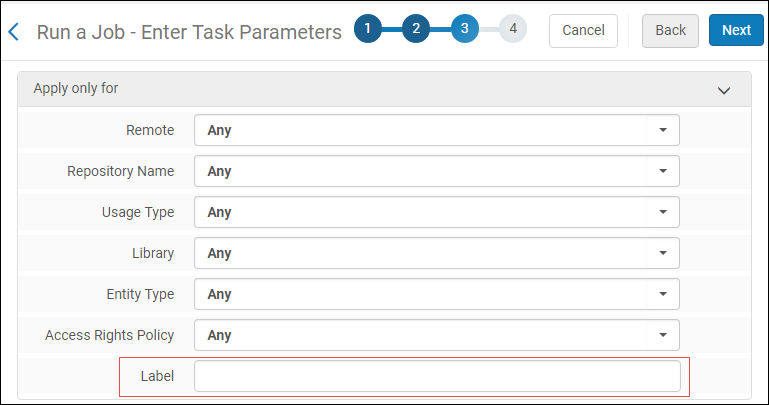
Enhancements to the Internet Archive Book Reader Viewer
The following enhancements were added to the Internet Archive Book Reader Viewer:
- Copyrights declarations are now supported, including the ability to configure obtrusive copyrights.
- A new version of the Internet Archive Book Reader Viewer is now supported with a new look and feel.
Authentication Support for Alma Viewer, Universal Viewer, and Internet Archive Book Reader Viewer
The following enhancements were done concerning authentication with the Alma out-of-the-box viewers – the Alma Viewer, the Universal Viewer, and the Internet Archive Book Reader Viewer:
- The following features, previously only available for the Alma Viewer, are now available also for the Universal Viewer and the Internet Archive Book Reader Viewer:
- A Sign In link now appears if the user is not logged in to Alma. Select the link to display a login page.
- In the Alma Link Resolver Services Page (that appears when you select View It from the repository search results), the digital service link is now available if the representation has an access right restriction that is based on user details. A login page appears when selecting the representation link.
- The features listed above are now supported for external authentication (SAML, Social, and CAS) for all three viewers.
- You can now configure the viewer login page. To support this, the Patron User Authentication link was added under Configuration > Fulfillment > Patron Configurations. For more information, see Configuring Patron User Authentication.
New Default Services Rule for Universal Viewer and Internet Archive Book Reader Viewer
The Universal Viewer and the Internet Archive Book Reader Viewer display image files. To ensure that these viewers are used for the proper file types, the default display setting for these viewers was set to False and a service availability rule was added that these viewers are available for image files only. For more information, see Configuring Digital File Viewer Services.
Social Network Sharing Buttons Added To Alma Digital Viewers
You can now configure the social network sharing buttons that appear when selecting the Share link in the Alma Viewer, Universal Viewer, and Internet Archive Book Reader Viewer.

Check Item Rules for Get It Loanable Indication
When a user that is not logged into Primo performs a search, the Terms of Use rules are searched to determine if the item is available for loan. The search now checks additional parameters for more accurate results. The parameters are:
- Item Location
- Item Policy
- Material Type
- Process Type
See Items List.
Sort Holdings by Location in Primo Get It
 Idea Exchange SF: 00461266 00518781 URM-78752
Idea Exchange SF: 00461266 00518781 URM-78752You now have the option to use alphabetical sorting only when sorting holdings in the Primo Get It page. Selecting Yes for Use Alphabetical Sorting Only on the Locations Ordering Profile page sorts the library name and location alphabetically. The field defaults to No, which leaves the prior sort order in place.
See Configuring the Order of Locations in Primo Search Results.
Support Nedap RFID Configuration
A new RFID integration profile is now available for Nedap. If you create a Nedap RFID integration profile, you must add the Nedap RFID IP address of the relevant RFID reader in the Department Details or the Circulation Desk that use the Nedap readers: if the department is managed by a circulation desk, enter the IP address in the circulation desk (see Adding a Circulation Desk). If the department is not managed by a circulation desk, enter the IP address in the Nedap RFID IP Address field in the Department Details page (see Adding a Department).
Support Multiple RFID Profiles
Multiple RFID integration profiles are now supported. You cannot have more than one RFID integration profile per system type (Bibliotecha, 3M, Seret, and Nedap).
If you create more than one RFID profile, select the RFID system from the drop-down list when you select the RFID icon to connect. When connected, hover over the RFID icon to display which system is currently connected for RFID.
Handle Expired Booking Requests
A new Terms of Use policy is available to apply a fee to an unfulfilled, expired booking request. The policy, Purged Request Fee, defaults to no purged fee. You can configure it to the desired fee. If a request qualifies for the fee and is on the title level with multiple items having more than one Terms of Use that can be used, the lowest fee is applied. See Adding Fulfillment Policies.
A new scheduled job, Handle Expired Booking Requests, considers all expired booking requests that are not in Failed, Rejected, or Completed statuses. The job runs daily by default. The job cancels each request that meets the criteria, and anonymizes the request according to the institution's request anonymization configuration. If a purged request fee is configured, the job applies the fee.
If an expired booking request is in Pick from Shelf status, the request is deleted by the handle expiration step job.
If an expired booking request's item is in the expired hold shelf, once the user reshelves the item the request is deleted and the purged request fee is applied to the request.
Check for Duplicates When Creating Borrowing Requests
When a user creates a resource sharing borrowing request in Alma, Primo, or using an API, Alma can now check to verify that the request is not a duplicate of an already existing active request for the user. In addition to user ID, Alma checks fields such as Title, ISBN, and Volume to verify that the fields are not the same. If they are the same, an error message appears and the request is not saved. This is controlled by setting the new parameter, check_patron_duplicate_borrowing_requests, to true. This parameter is false by default. See Configuring Other Settings (Fulfillment).
In Primo, duplicate requests are blocked completely. Alma and APIs have an override option.
Assign a Default Partner
It is now possible to define a single default NCIP partner. If an incoming NCIP message cannot identify the partner, the NCIP partner selected as the default partner is used.
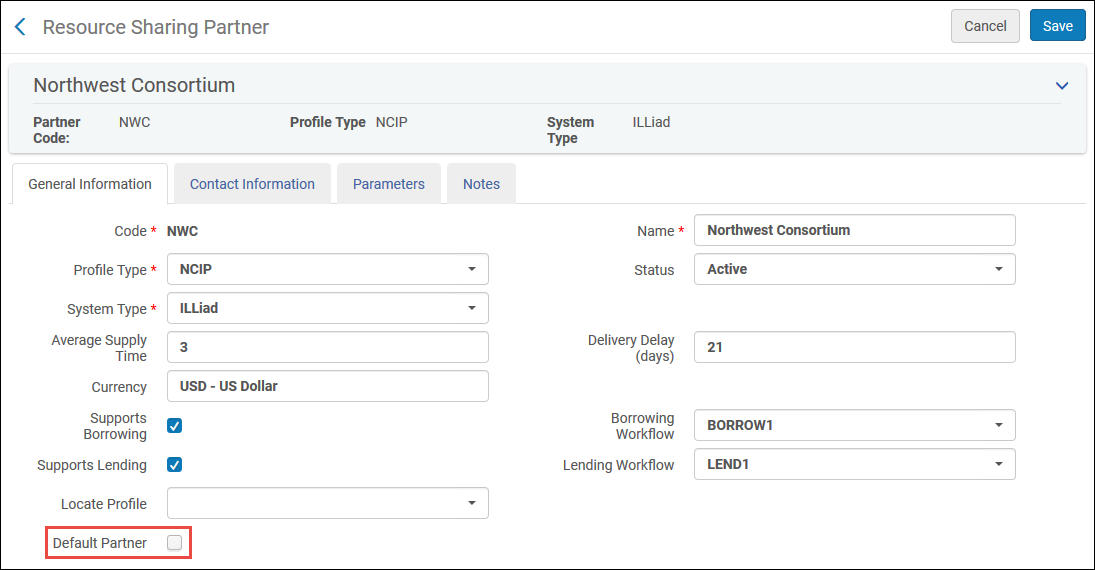
Digital Shipment of a Resource Sharing Request Without a Shared Network Zone
Receive the CreateUserFiscalTransaction Message for NCIP Partners
The CreateUserFiscalTransaction message can now be received. When the message is received, a request fee is created.
- Ignore Message - The message amount should be ignored. The charges for request fee and creation and receive fee will be done by the AcceptItem message (current functionality). This is the default value in order to keep prior functionality.
- Amount from message - Create the fee with the value received in the message.
- Calculate percentage from message - Create the fee as a percentage of the value received in the message. When this value is selected, the Percentage Amount field is displated and is mandatory. Enter the percentage of the value received in the message that will create the fee.
- Amount from TOU - Use the Borrowing Resource Sharing Terms of Use to calculate the fee. When the NonReturnableFlag is present, the digital format will be used as input. When the flag is not present, the physical format will be used as input.
For more information on configuring the fee, see NCIP Parameters.
Edit Criteria on Rules Tables
 Idea Exchange SF: 00203543 00051801 00109601 URM-92008
Idea Exchange SF: 00203543 00051801 00109601 URM-92008Until now, on rules tables, if you wanted to edit the criteria (input parameters), you had to delete the criteria and add a new one. You can now edit the criteria on rules tables, including:
- Automatic Loan Renewal rules – see Adding Automatic Loan Renewal Rules.
- Automatic Role Assignment rules – see Configuring Role Assignment Rules.
- Linked Account rules – see Configuring Linked Account Rules.
- Access Right rules – see Adding an Access Rights Policy.
- Circulation Desk Printing rules – see Adding a Circulation Desk.
- Digitization Workflow rules – see Adding a Digitization and Copyright Rule.
- Electronic Document Delivery rules – see Adding Electronic Document Delivery Rules.
- Fulfillment Unit rules – see Editing a Fulfillment Unit (this was already done in August)
- General Electronic Service Availability rules – see Configuring General Electronic Services.
- Loan Anonymization rules – see Configuring Anonymization.
- Loan Limit rules – see Adding Loan Limit Rules.
- Register New Users rules – see Configuring User Registration Rules.
- Request Pickup rules – see Configuring Request Pickup Rules.
- Rota assignment rules – see Configuring Rota Assignment Rules.
- Send Borrowing Request rules – see Adding Sending Borrowing Request Rules .
- Shipping Cost Borrower rules – see Configuring Shipping Cost Borrower Rules.
- Shipping Cost Lender rules – see Configuring Shipping Cost Lender Rules.
- SIP2 Bin Configuration rules – see Adding a SIP2 Bin Configuration Rule.
- Temporary Item Creation rules – see Configuring Temporary Item Creation Rules.
- Viewer Service rules – see Configuring Digital File Viewer Services.
New APIs
- A new API is available in preview mode for creating invoices. For details see: https://developers.exlibrisgroup.com/alma/apis/acq.
- The GET Invoices API now supports the following additional search parameters: Additional PO Line Reference, Invoice Reference Number, PO Line, PO Number, PO Line Title, Vendor Name. The following facets are now also supported: status, source, owner, alert.
- API calls can now be limited by vendor using an API profile in Alma. Authorization can be limited to read only, a specific API area, or a specific environment.
Duplicate Resource Sharing Requests
In the upcoming October release, Primo will prevent patrons from placing duplicate resource sharing requests. Patrons will be blocked from submitting a request that is completely identical to an already active request. Of course, requests will be allowed if they are not identical to an existing active request—for example, a request for a different volume or issue of the same title.
Alma-Tipasa Integration
Ex Libris is working in collaboration with OCLC on setting up an NCIP-based integration between Alma and Tipasa (OCLC’s new ILL management system). When complete, this integration will enable managing resource sharing workflows that are fully integrated with Tipasa, similar to the integration with other broker systems, such as ILLiad, that are currently supported in Alma. Design work has begun, and this integration is currently targeted for release in Q1 2019.
Item-Level Resource Sharing Requesting
An ongoing effort is underway to continue enhancing the Primo resource sharing form, enriching it with more up-front information for the requester about the availability of the requested resource in the network. You may have noticed the first step that was taken in this direction in the July release with the Display Item Requestability and Loan Availability in the Primo Get It Tab option. The next phase of the development will enable exposing item descriptions in the request form. The item descriptions will be a de-duplicated list of descriptions of all of the requestable items in the network (see the mockup below). Deployment of this feature is planned soon. Stay tuned!
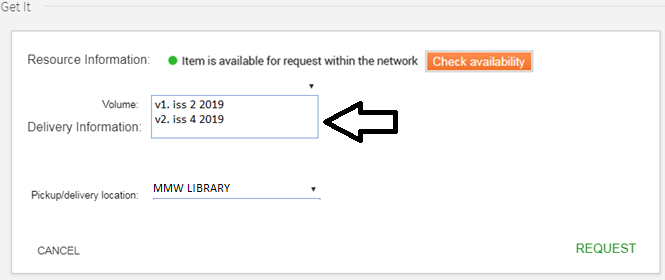
Comparative Collection Analysis
Comparative Collection Analysis, which is currently being developed and will be available in a future Alma release, will enable a predefined group of peer institutions to compare their collections. An institution will be able to compare its collections to the collections at other institutions with which it shares resources through resource sharing. This will help institutions focus their collection management in specific areas, and weed out items that are not often used in the institution and available from other institutions using resource sharing.
New Cost per Use Analysis
The new Cost per Use Analysis, which is also currently being developed and will be available in a future Alma release, will allow for the combining of data currently available in the E-Inventory subject area—as well as funds and expenditures—with the data from COUNTER reports. In the Cost per Use Analysis it will be possible to see COUNTER usage for records regardless of whether they have a PO line. The matching of the title from the COUNTER report to the title in Alma will also be improved.
New Evolution of Alma
Our lips are sealed for the moment...An exciting new evolution of Alma is coming your way (think ‘Smart’)... Details will be revealed at IGeLU. If you’re not attending the conference, don’t worry! We will also be updating you after IGeLU—in the production version of these release notes—about this great new advancement in Alma.
Create License Templates
A license can now be saved as a license template or a license negotiation template. Saving a license as a template saves the license summary, license terms, group settings, and administrators information for use when creating a new license or a new negotiation license. To create a template, edit the license to be used as a template and select the Save as template button at the top of a license. A new option on the Add License menu, Load from template, allows creating new licenses based on previously defined templates.
License templates may be edited and deleted from the new License Template menu option on the Acquisitions menu.
For more information, see Managing License Templates.
Fund and Ledger Enhancements
The fund code is now displayed on the funds list in the PO line and invoice. It is also displayed when the auto complete function suggests funds for adding to the PO line or invoice.
Reporting Code Enhancements
The reporting code fields, Reporting code, Secondary reporting code, and Tertiary reporting code, were added as columns on the Invoice Details page. The columns are hidden by default and can be set to visible from the columns drop-down list.
Reporting codes can now also be assigned to allocation transactions and selected when transferring funds.
Trial Enhancements
The Export option on the Analysis tab of the Trial Details page now exports a summary of the trial, with one tab each for the results of General Information and Questions. In addition, improvements were made to the graphics of the analysis graphs.
Current and Perpetual Access Type
 Idea Exchange and
Idea Exchange and  NERS Enhancement (ID #5254) URM-76159
NERS Enhancement (ID #5254) URM-76159When a resource has both current and perpetual access, there is now an available access type combination option (Current and perpetual) for electronic collections and portfolios. This option is available in the Electronic Collection Editor and the Electronic Portfolio Editor, and supported by the portfolio loader and Excel exports using the extended export option. See Access type (Electronic Collection), Access type (Portfolio), The Bulk Portfolio Information File, and Extended Export (and Tools) for more information.
Authority Control Task List Facet
 Idea Exchange SF: 00522181 00523069 00523206 00523698 00527104 00528629
Idea Exchange SF: 00522181 00523069 00523206 00523698 00527104 00528629The Authority Control task list is used to monitor and manage the authority control process in relation to the institution's bibliographic records. It is now possible to facet authority control messages related to bibliographic records that are linked to the Community Zone, which is helpful when you do not want to monitor the authority control process for these records. See Using the Authority Control Task List for more information.
F3 Support for Authority Headings
When you are cataloging authority records in the MD Editor, you can now use F3 from the 5XX fields to display headings information (similar to working with bibliographic records) and select a headings record to update the authority record that you are cataloging. See Editing Authority Records with F3 for more information.
Uniform Title Browse
Viewing uniform titles in Browse Bibliographic Headings can be controlled with the new repository browse_headings_use_uniform_title_in_names Other Settings parameter. With this setting, you can control the access to uniform titles from the Title headings type browse option. See browse_headings_use_uniform_title_in_names for more information.
Call Number Search with Exact Phrase
With the completion of the July reindexing, the Contains exact phrase starting with search comparison option is fully available for the following indexes under a titles or holdings search: Dewey decimal class number, LC Call Number, Other Classification Number, Other System Number, Permanent call number (holdings), and Local call numbers. See Call Number Search with Exact Phrase for more information.
F3 Bibliographic Records Tab Filter
A new filter to view only linked records is now available on the bibliographic records tab when viewing an authority record from the F3 results. See the Viewing Bibliographic Records Linked or Available for a Suggested Authority Record section for more information.
Validate Empty Bibliographic Fields
There is a new metadata configuration validation task called Validate Empty Fields in New MARC21 Bibliographic that enables you to perform a validation to confirm that the fields defined in the task configuration are empty when creating a new record in the MD Editor (or with an API, import, PO line, or quick cataloging). See Editing Validation Processes for more information.
Holdings Records Section Added to the Import Job Report
The import job report was updated to include details for holdings records when they are imported. See Holdings Records Report Details for more information.
Matching Options Added to the Import Profile
Two new matching options are available for doing a fuzzy match when importing records. See Extended Fuzzy Serial Match Method and Extended Fuzzy Non-Serial Match Method for more information.
SBN Search and Cataloging
For institutions that are integrated with SBN, Alma search options were expanded. The ElementoAutLegato section was updated, and the CercaDatiTit(3) and ArrivoLegame sections were added for the SBN bibliographic records search. With these changes, for example, you can search for bibliographic records based on authority information.
Restore Deleted Digital Records
You can now restore digital files, digital representations, and digital remote representations to the repository using the Manage Deleted Repository feature (Resources > Advanced Tools > Manage Deleted Repository).
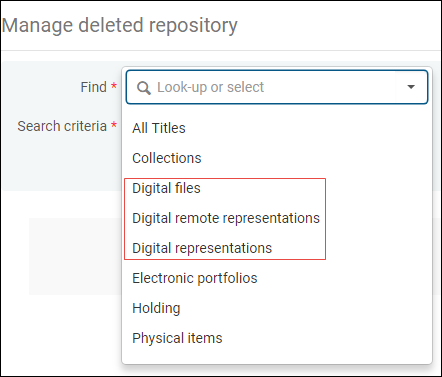
- Restoring a digital file restores its representation, but not other files that were in that representation.
- Digital files can be restored up to 90 days from when they were deleted.
- If you restore a file or representation whose previous collection was deleted, you are asked to select an existing collection in which to place the restored file and/or representation.
- You cannot restore a remote representation if its remote instance was deleted.
Restore Collections
You can now restore deleted collections and subcollections using the Manage Deleted Repository feature (Resources > Advanced Tools > Manage Deleted Repository).
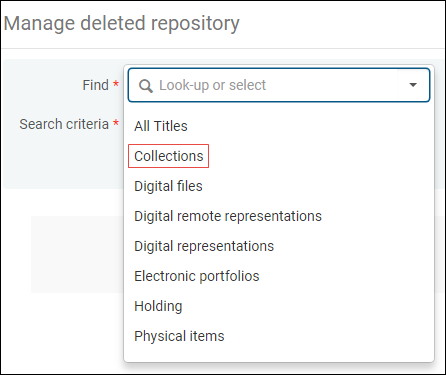
- Restoring a collection restores all of its subcollections.
- Restoring a subcollection also restores its higher level collections.
Support for Collection Import in OAI-PMH ListSets Format
Alma now supports importing collections in the OAI-PMH ListSets format. This format is available to select as the Source format when configuring Collection import profiles:
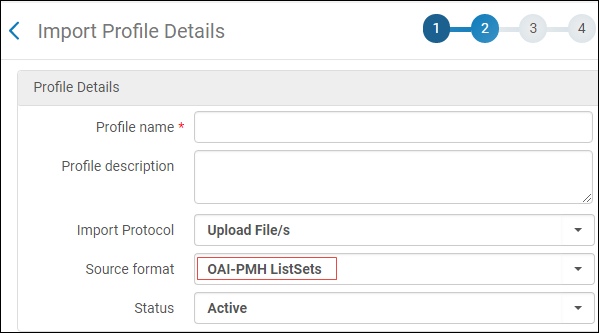
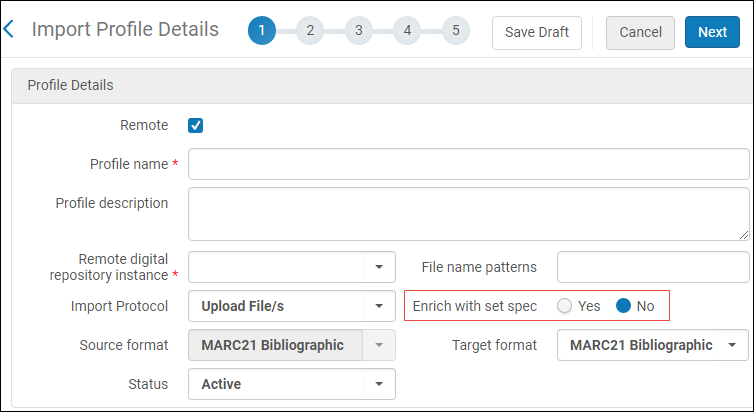
Generate Representations and Inventory from Existing Bibliographic Records
A new Generate Representation from Existing Bib job creates representations with inventory based on the URL located in the bibliographic record's 856 $u field. For more information, see Generate Representation from Existing Bib.
Support for Third-Party Viewer Embedding
Alma now supports embedding third-party viewers such as YouTube and SketchFab in Alma. This enables you to view the metadata of the file when viewing the file and include the usage of the third-party viewer in Alma Analytics reports. YouTube and SketchFab are now available as out-of-the-box remote digital repositories (Configuration > Resources > Record Import > Remote Digital Repositories). For more information, see Managing Remote Digital Repositories.
Shared User identifiers in a Fulfillment Network Without a Network Zone
Shared user identifiers can now be used for institutions in a fulfillment network not associated with a Network Zone. This allows the same user to be recognized in all fulfillment network members by the same user ID even if the members do not share a Network Zone.
New Options for the MMS ID
The MMS ID field can now be displayed in the following fulfillment lists:
- Manage In Process Items
- Approval Requests List
- Expired/Active Hold Shelf
- Edit Citations
Send a Request or Renewal Rejection Reason to the Patron
 NERS Enhancement (ID #5782) URM-86434 URM-86435
NERS Enhancement (ID #5782) URM-86434 URM-86435When a request or renewal is rejected, the exact reject reason can now be included in the letter that is sent to the patron, Ful Cancel Request or Ful Borrowing Info, respectively. The reason description can be configured on the Auto Locate Reject Reason or Automatic Renew Reject Reasons pages; see Configuring Request Reject Reasons and Configuring Renew Reject Reasons.
Separate Requestable for Resource Sharing Policies for Physical and Digital Requests
The Is Requestable for Resource Sharing request policy was replaced by two new policies. The new policies are Is Requestable for Physical Resource Sharing and Is Requestable for Digital Resource Sharing. If your existing Requestable for Resource Sharing policy is set to true, both of the new policies are set to true. If your current policy is set to false, both of the new policies are false. See Adding Fulfillment Policies.
If the locate process on a borrowing request is configured to check for requestable items, the locate process also examines the Allow other format check box on the request. If it is selected, the locate process examines both the Requestable for physical resource sharing and Requestable for digital resource sharing policies on the item. If the check box is not selected, the locate process examines only the policy that matches the requested format.
The Item Policy Exceptions table now includes a Format field. Once a resource sharing request is created and the item policy exception validation is selected, the requested format is verified before enforcing the exception. For existing customers with records in this table, the Format field is set to Both. See Configuring Item Policy Exceptions.
The lender side is also affected by the new policy. When a lender is configured to automatically reject requests for non requestable resources, the incoming request's format and its Allow other format setting are used to determine which of the Is Requestable for Physical Resource Sharing or the Is Requestable for Digital Resource Sharing policies should be used. These same considerations are used when the Manage Fulfillment Options screen indicates whether the lending request's items include non requestable items, and what type of Ship request (Ship Physically or Ship Digitally) is allowed.
When SRU is used to expose holdings availability (in the availableFor tag), the new policies options are used to determine whether the availability is for a physical copy, a digital copy, or both.
Edit Parameters in Fulfillment Unit Rules
 Idea Exchange SF: 00203543 00051801 00109601 URM-30704
Idea Exchange SF: 00203543 00051801 00109601 URM-30704Previously, the parameters in Fulfillment Unit Rules could only be created or deleted. The fulfillment unit parameters can now be edited.
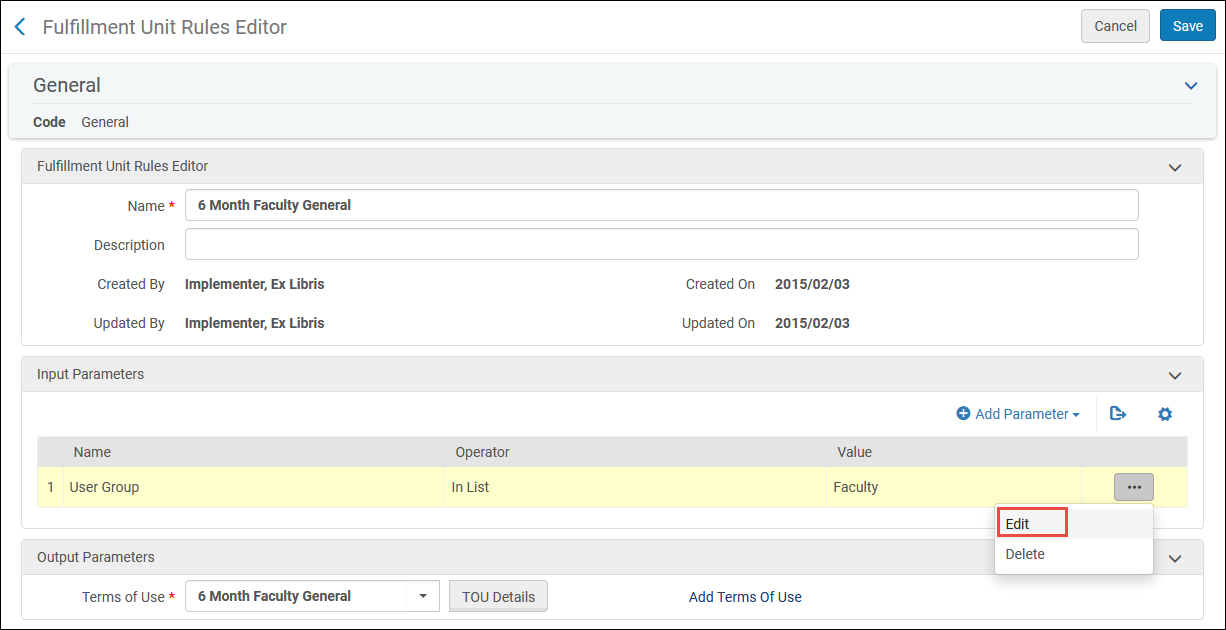
Increased Attachment Sizes
The size for user attachments was increased from 10 MB to 25 MB. A message was added to the Add Attachment window to indicate the size limit.
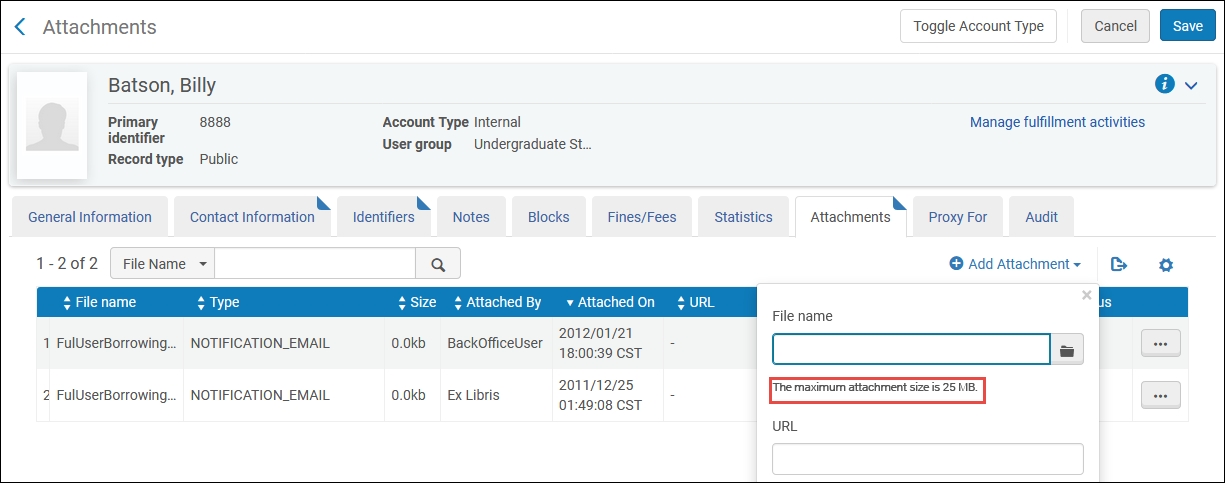
Managing SRU and Z39.50 Integration Profiles in the Network Zone
The SRU and Z39.50 integration profiles can now be managed at the Network Zone level. See Centrally Managing Configuration Tables in a Network Zone for more information.
Central Publishing in the Network Zone
You can now publish both Network Zone and member records from the Network Zone using central general publishing. With this capability, you can publish the following: all records that are managed in the Network Zone, member records that are linked to the Network Zone, and local member records that are not linked to the Network Zone. See Central Publishing in the Network for more information.
New APIs
There is a new API for retrieving the full details of a specific fund. For details, see https://developers.exlibrisgroup.com/alma/apis/acq.
Enhancement for Matching New Purchase Requests
You can now use an import profile of type Repository or New Order to define how Alma matches a newly created purchase request to a bibliographic record. The import profile must be set to active. You can define matching criteria for books and/or journals in the profile. Enter the profile name in purchase_request_import_profile (see Configuring Other Settings). If the parameter is empty, the default procedure is performed (ISBN/ISSN match, as previous). When the user edits the purchase request, the bibliographic information can now be changed by selecting the Create New Record radio button. When changing the radio button, the user will be prompted with the following confirmation message: You are about to change the linked bibliographic record. The existing bibliographic record data will be replaced. Are you sure you want to continue? For more information, see Creating a Purchase Request.
Relink a Purchase Request to Another Bibliographic Record
 Idea Exchange SF: 00493898 0053099URM-88335
Idea Exchange SF: 00493898 0053099URM-88335You can relink a purchase request to a different bibliographic record. If the purchase request is not yet approved or rejected, Relink appears as a row action on the Manage Purchase Requests page and as a page action on the Purchase Request page. Click Relink to open the advanced search page, with current bibliographic information populated. Search for a new item, select the item, and click Confirm in the confirmation dialog box. The purchase request is re-populated with the new bibliographic record information. See Editing a Purchase Request.
Add PO Line Information to Vendor Communications
You can now click the PO line number to view PO line details on the Communications tab of a vendor. Additionally, you can select the Change expected receiving date row action to change the expected receiving or activation date of the PO line and remove it from claim status.
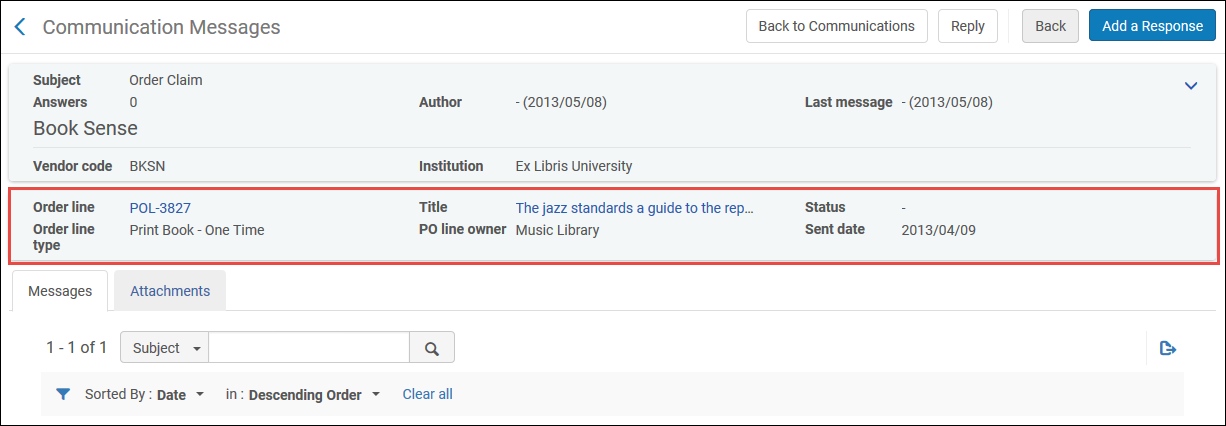
- Order line – Click to view the PO line
- Title – Click to view the bibliographic record
- Status – PO line status
- Order line type – PO line type
- PO line owner
- Sent date – The date on which the PO line was sent to the vendor
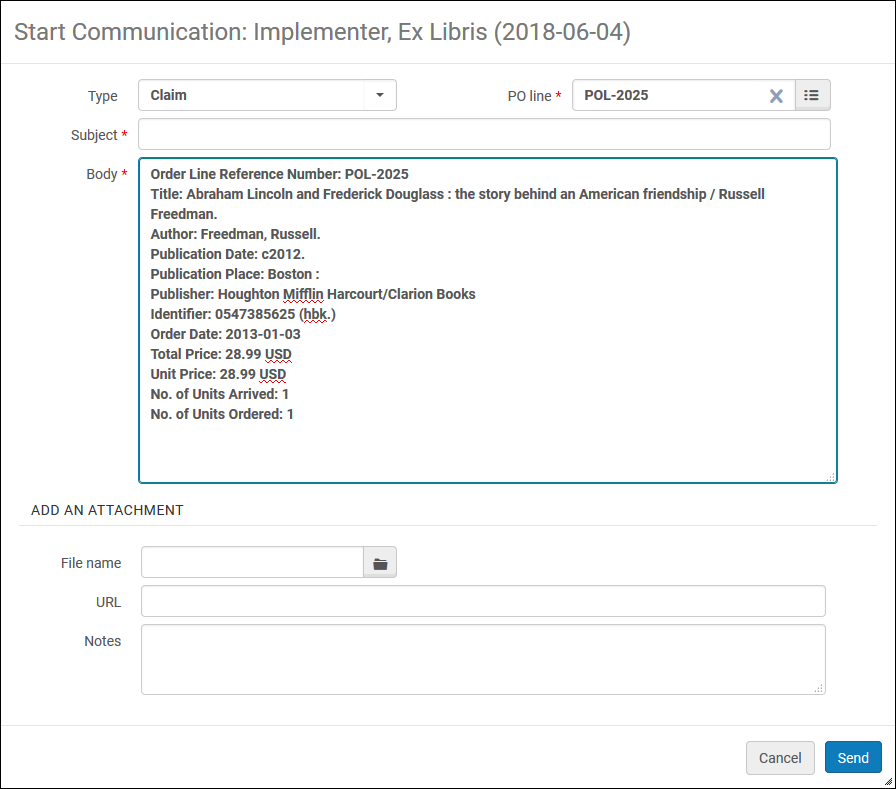
- Order Line Reference Number
- Title
- Author
- Publication Date
- Publication Place
- Publisher
- Order Date
- Total Price
- Unit Price
- Number of Units Arrived
- Number of Units Ordered
Trial Enhancements
The following enhancements were made to trials:
- New analysis charts have been added to the Analysis tab when viewing results of a question.
- Free text lists the answers entered.
- Yes/No and single or multi choice questions will display a pie chart with a table listing the results per option and comments.
- Scale of satisfaction questions will display a bar chart and average score.
- Any question that includes a comment field has a link to open the comment list.
- You can set a question as mandatory using the Answer for this question is mandatory check box on the Edit Question page.
- You can add a comment box to a Yes-No, Scale of satisfaction, Multi choice, or Single choice question by selecting the Add comment field on the Edit Question page.
- The Analysis tab of the Trial Details now displays the two sections of the survey as it appears on the Survey Form tab - General Information and Questions.
- Export now downloads the trial analysis.
- The Select question action was changed to Add from list. See Editing Trial Information.
- A clickable information icon was added to single choice and multi choice multiple choice questions. Click the icon to view available choices.
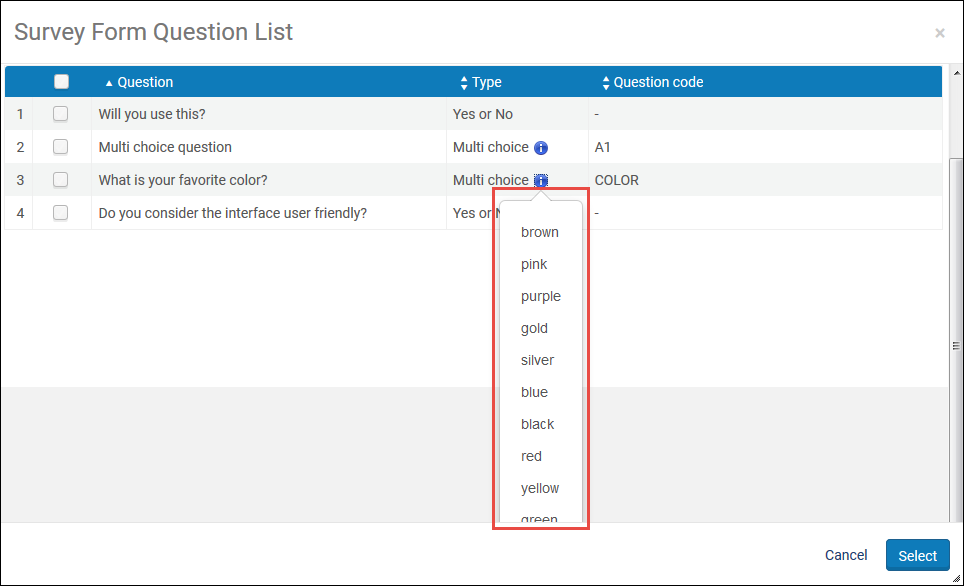
Contact Information Field in a SUSHI Account
The SUSHI Account Details page now includes a Contact Information field.
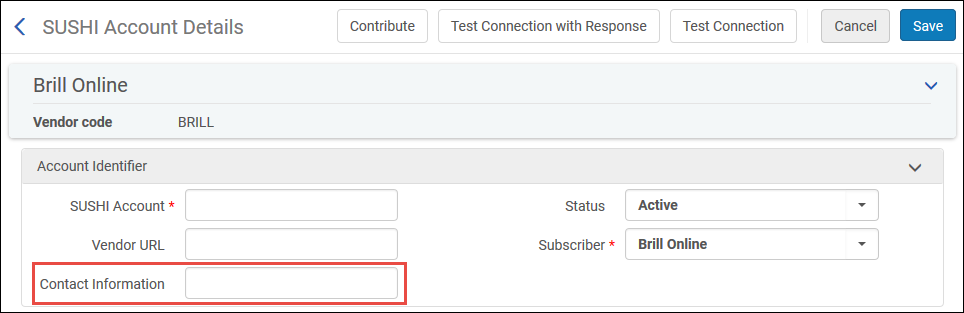
Authority Control Task List Filters and Facets
 Idea Exchange SF: 00378785URM-88671
Idea Exchange SF: 00378785URM-88671To more easily manage the Authority Control Task List, a new filter and new facets were added to the Review and All tabs. This is a continuation of the June 2018 release's Authority Control Task List filter and facet enhancements. See Using the Authority Control Task List for more information.
Non-Preferred Terms in Repository Search
 Idea Exchange SF: 00451838 00475907 00362015 00366642 00371872 00385699 00393169 00554134URM-75360URM-90386
Idea Exchange SF: 00451838 00475907 00362015 00366642 00371872 00385699 00393169 00554134URM-75360URM-90386When configured, repository searches for Keywords, Creator, Uniform Title, Names, Subject, and Subject (LC) now include matches to non-preferred terms in any associated authority records. To enable this, you must enable a customer parameter (implemented in the June hot fix) prior to the start of the July re-indexing process. See Non-Preferred Terms in Repository Search for more information.
Resource Type Modifications for MARC 21
 Idea Exchange SF: 00468647 00187840 00194714 00195862 00204353 00206107 00216566 00375566 00425121 00201543 00462269 00467024 00471662 00509911 00516563 00530421 00161394 00154655 00161936 00164428 00164702 00169096 00170226 00171232 00173451 00176552 00180581 00190167 00194147 00198188 00200216 00207811 00211256 00211268 00213008 00226128 00237657 00239068 00353157 00366444 00381566 00393190 00398204 00408352 00411552 00154657URM-53292
Idea Exchange SF: 00468647 00187840 00194714 00195862 00204353 00206107 00216566 00375566 00425121 00201543 00462269 00467024 00471662 00509911 00516563 00530421 00161394 00154655 00161936 00164428 00164702 00169096 00170226 00171232 00173451 00176552 00180581 00190167 00194147 00198188 00200216 00207811 00211256 00211268 00213008 00226128 00237657 00239068 00353157 00366444 00381566 00393190 00398204 00408352 00411552 00154657URM-53292The MARC 21 resource type options were updated with many changes to include ceased print and electronic serial publications, plus digital. These resource type changes will be fully available after the July re-indexing. See The Resource Type Field for more information.
Check for Duplicate Authority Headings
When you save an authority record that you are editing, Alma now checks the repository to see if there are records with duplicate headings content. There is also a Tools option in the MD Editor to find duplicate headings content in authority records in the repository. See Creating Local Authority Records Using the MD Editor and Find Matches for more information.
Korean Author Number Generation
In addition to the previous method for generating Korean author numbers, Alma now provides the Lee Jai Chul method. This method utilizes eight different tables and logic. Using the Author Number Lists configuration, you can select which tables/logic you want to use for generating Korean author numbers. See Configuring Standard Author Number Lists for more information.
Electronic Material Type
In the Electronic Portfolio Editor, a new Electronic material type parameter was created to provide an option that addresses the portfolio material type inconsistencies that occurred from using the same material type stored with the bibliographic record when the portfolio is created in the Community Zone. The previous Electronic material type parameter was re-labeled to Electronic material type originating from Bib (to be deprecated). In addition, the bibliographic information that appears at the top of the Electronic Portfolio Editor page now includes the Bibliographic material type that is saved with the bibliographic record. The complete implementation of this change will occur in phases. See Editing a Portfolio Using the Electronic Portfolio Editor for more information.
New Call Number Type
You can now select No information provided for the call number type in the Browse Shelf Listing. The No information provided option applies to holdings records where the first indicator for the 852 field is blank, a space, or a # is entered/saved in the holdings record. See Holdings with No Call Number Type for more information.
Find Digital Titles with Related Access Rights
Access rights policies now contain a link to all digital titles with the specified access rights. To support this feature, the Find Related row action was added to the Access Rights List page (Configuration > Fulfillment > Digital Fulfillment > Access Rights).
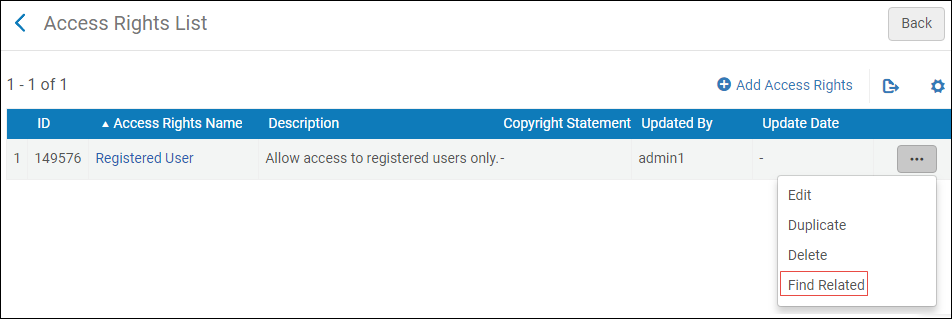
Full Text Extraction Supported for Digital Files
Institutions can now extract a full text document in plain format from a digital file. The full text can then be searched in the image using the recently introduced Internet Archive Book Reader. To support this, the Extract Fulltext and Delete Fulltext jobs were added. For more information, see Editing Representation Metadata and Content.
Display Digital File from MD Editor
The MD Editor now includes an option of viewing the digital file in a separate tab, facilitating the editing process. To display a digital file, click the View Inventory icon, and click Deliver in the split-screen mode. For more information, see Navigating the MD Editor Page.
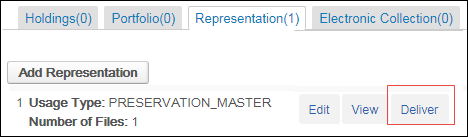
Add Deposit Waiver to the Bibliographic Record
You can configure a deposit import profile to save a copy of the waiver agreed to by the patron when submitting material to the bibliographic record The waiver is then available to send to the patron if the patron requests a copy at a later date. For more information, see Managing Deposit Profiles.
Translation Support for Deposit Terms of Use and Public Instructions
Alma now supports Terms of Use and public instructions for patron deposits in multiple languages. Each language must be preceded by the following syntax: --<language code>--. For example: --fr--. For more information, see Configuring Terms of Use and Managing Deposit Profiles.
Short Loan Reminders
 Idea Exchange and
Idea Exchange and  NERS Enhancement (ID #3856) SF: 00503710URM-46902
NERS Enhancement (ID #3856) SF: 00503710URM-46902Alma can now send notifications and block patrons for short term loans. Short term loans are any loan defined in minutes or hours. Once a short loan is created, Alma checks the associated customer parameters. If the short_loan_courtesy_reminder parameter is set, a courtesy reminder is triggered based on the due date time less the value of that parameter. If the short_loan_overdue_reminder parameter is set, an overdue reminder is triggered based on the due date time plus the value of that parameter. For both notifications, the letter will be sent if the item was not returned, is not in Lost or Claim Return status, If there was a change in the due date, the new due date will trigger the notification.
- DD_WITHIN_RANGE_DAILY - For institutions that previously had the resend_courtesy_notices parameter set to true, this value will be populated in the new parameter as the default. It allows the notification to be sent daily until the item is due.
- DD_ON_EXACT_DEFINED_DAY - For all other institutions, this is the default value. The courtesy notice is sent only on the exact day based on the number of days before due date that the courtesy notice is set to send.
- DD_WITHIN_RANGE_ONCE - The courtesy notice is sent only once on or after the days before due date as defined in the job.
Display Item Requestability and Loan Availability in the Primo Get It Tab
 NERS Enhancement (ID #4856) URM-89812
NERS Enhancement (ID #4856) URM-89812Alma performs a real time background check when a patron opens a request form on the Primo Get It tab, or using the blank request form to determine whether any rota partner has a requestable copy of the resource. Alma displays an indication about which partners have the item available. Alma displays a warning to the patron if a copy appears to be unavailable. To enable this, configure the Item Availability field on the Primo Resource Sharing Request form. See Customizing Primo Resource Sharing Forms.
Other Details Added to the Network Tab
Network tab search results now include an Other Details tab for each search result. The following information specific to the Network records is provided on the Other Details tab: related records, reminders, and publishing information for physical and electronic inventory. See Other Details in the Network Tab for more information.
Retrieve Users from Fulfillment Networks Based on Defined Searchable Identifiers
When the Searchable User Identifiers table was introduced, the defined user types determined which types of identifiers a user must have in order for another institution in the fulfillment network to search for this user. Now the defined user identifiers also restrict the users so that users can be fetched from other institutions only when using one of the configured ID types. Additionally, only users that have an ID defined in this table have a linked account created for them when switching context in the Primo Get It tab. For institutions that have already configured the Searchable User identifiers code table, the previous behavior can be retained for three months. Set emp_fulfillment_network_find_users_only_by_searchable_identifiers (see Configuring Other Settings) to define whether the previous behavior is used or the new behavior. Set to false to retain the prior behavior. Set to true for this change to take effect. See Configuring Searchable User Identifiers.
New Fields on the Order List Letter
The 490 field, series_statement, and 830 field, series_uniform_title, are now available on the Order List Letter (letter code: OrderListLetter). To display the new fields, add them to the XSL of the letter. For example:
Patron Purchase Request Enhancements
The Alma patron purchase request process is now enhanced with the following new features:
- A new multi-selection field, Purchase Request Library, was added to the User Details page. If one or more libraries are defined for a user, the user may create purchase requests only for the listed libraries. If no libraries are listed, the user may create a purchase request for any library. See Adding Users.
- The Purchase Request Library field appears on the Primo Purchase Request form if one or more libraries are selected for the user. When the user selects a library, the library becomes the owning library of the request.
- If a purchase request is created from a citation, the From field on the purchase request contains a link to the citation. A user must have permission to view citations in order to see the citation when clicking the link.
- When a purchase request is created for an already existing PO line, a pop-up notification is now sent to confirm that the user wants to continue creating the purchase request.
- An operator that does not have Purchase Request Operator access will not have access to edit the requester in the purchase request form.
Normalize the Historical Titles from COUNTER Loads
Titles from COUNTER loads run prior to the January 2018 release are now included in the Normalized Title field in the Usage Data subject area. The title is normalized in the same manner that Alma normalizes the titles of bibliographic records. This enables accurate matching of titles between the COUNTER reports and the Alma bibliographic records.
Inventory Tabs in the PO Line Review Page
Inventory information appears in tabs under each PO line, except for service line types. For more information on working with these tabs, see Record Lists. See Reviewing PO Lines.
- Library
- Location
- Call Number
- Barcode
- Availability - When the item is received, the indicator is green.
- Received Date
- Library
- Location
- Call Number
- Summary
- Items Received - Click to open the list of items.
- Collection Name
- Service Type
- Availability
- Activation Date
Filtering the Authority Control Task List
 Idea Exchange SF: 00378785URM-78337
Idea Exchange SF: 00378785URM-78337To more easily manage the Authority Control Task List, facets were added that enable you to filter the lists that appear on the Review and All tabs. See Using the Authority Control Task List for more information. Additional facets/filters will be implemented in coming releases.
Deleting Multiple Fields in the MD Editor
 Idea Exchange URM-82470
Idea Exchange URM-82470In the MD Editor, multiple fields (rows) can be deleted by selecting them with Ctrl+click and then selecting the Remove Field option (Edit > Remove Field) or Ctrl+F6. This is in addition to the existing option to mark several fields and copy/paste them as a group. See Remove Field for more information.
Using the Other System Number (035) as Matching Criteria
When using the portfolio loader template/Excel file (see The Bulk Portfolio Information File) to import records, you may now use the 035 field other system number for your match criteria (in your import profile). As announced in the May release, the portfolio loader template/Excel file handles three additional columns for the other system number. In addition, when you export a list of portfolios (Electronic Service Editor > Portfolios tab), the Excel file that is created contains up to three other system number columns when that information is available. See 035 (Other System Identifier) Match Method and Tools for more information.
Alma Link Resolver Support for Electronic Collections with No Portfolios
The Alma Link Resolver and Primo View It now support the display of electronic collections with no portfolios when certain additional OpenURL attribute-related conditions are met. See Display Condition Rules for more information. Contact Support to enable this feature for your institution.
249 Field
The 249 field (Titles for parts of compilations lacking a collective title etc. (NR)) is now configurable in the MARC 21 Bibliographic profile using Metadata Configuration. This includes the following subfields: $a – Title for part of compilation (R), $b – Other title information relating to the compilation (NR), $c - Statement of responsibility relating to the compilation (NR), and $v – Statement of responsibility relating to the title for part of compilation (R).
- Title index – 249 $a, $b
- Names index – 249 $c, $v
- Keywords index – 249 $a, $b, $c, $v
Full Text Support for Digital Inventory
You can upload a plain or ALTO fulltext file to accompany a digital file and search for the text in the file using the newly embedded Internet Archive Book Reader. For more information, see Managing Digital Resources. In addition, you can now search for fulltext format using the Advanced Repository Search under Digital File > Fulltext Format.
Normalization Rules Creation for Dublin Core Records
You can now create normalization rules in the MD Editor for Dublin Core records. The new DcDroolNormalization normalization task uses the normalization rules that you create. For more information, see Working with Normalization Rules and Working with Normalization Processes.
Inventory Actions Added to MD Editor for Dublin Core Records
You can now perform additional inventory actions on Dublin Core records from the MD Editor. To support this feature, the View Inventory and Add Representation actions were added as icons and menu items (Tools > Dublin Core) in the MD Editor. In addition, the XML View action was added as a menu item that allows you to view the DC record as an XML file. For more information, see MD Editor Menu and Toolbar Options.

Import Data from a Bursar System
 Idea Exchange SF: 00523755 00216530 00043111 00046902URM-1502
Idea Exchange SF: 00523755 00216530 00043111 00046902URM-1502You now have the ability to import files from a bursar system to update Alma on the transactions that were exported from Alma to the bursar system.The bursar integration profile includes a new import section. When this section is active, the export process sets the transaction type to Exported instead of Exported and Paid, which is set when the import section is not active. The section includes the job schedule for the import process and an option to run the import immediately. For more information, see Bursar Systems.
- A Transferred Balance summed amount is shown on the amounts summary header.
- The Status filter now includes the Transferred value.
- Search for the matching fine/fee record with the bursar transaction ID. If a match cannot be made, the internal ID is used.
- Create a new transaction with the Payment Imported type.
- Update the relevant fine/fee. If the payment is a full payment, close the fee. Otherwise, update the active amount. If the payment is an overpayment, create a credit.
Calculate an Item's Queue Place in Primo's Get It Tab
 NERS Enhancement (ID #5109) URM-75199
NERS Enhancement (ID #5109) URM-75199On the Primo Get It tab, a patron may now view his or her request's place in the queue before submitting the request. A Calculate Queue button appears on the Hold Request form and the Digitization Request form on the Get It tab. Clicking the button calculates whether there are any other outstanding requests for this item and returns a number that indicates where this request will be placed in the queue. A result of zero means that there are no outstanding requests. Any value greater than 0 means that the item is already requested or on loan and indicates where this request will be placed in the queue.
Configuring Fulfillment Networks
The following configuration pages are now visible to users with administrator roles: Fulfillment Member, Fulfillment Network Groups, and Institutions Relations. For more information, see Configuring Fulfillment Networks.
Support ItemRequested to Create a Borrowing Request in NCIP v1.0
Alma now creates a borrowing request when a broker system sends an ItemRequested message to the borrowing institution. This functionality already exists for NCIP v2.0. For more information, see Broker-based Resource Sharing in the Developer Network.
Expand All Tabs in a Record List
 Idea Exchange URM-87571
Idea Exchange URM-87571On pages with record lists that have an Expand table action menu, the option Expand: All was added to this table. Use this option to expand all tabs on the page by default (previously, only one tab could be expanded by default on these pages).

Select All Items for Itemized Repository Sets
 Idea Exchange URM-55773
Idea Exchange URM-55773When adding items to a repository set after an All Titles search, you can now click Add All to add all items on all results pages to the set.
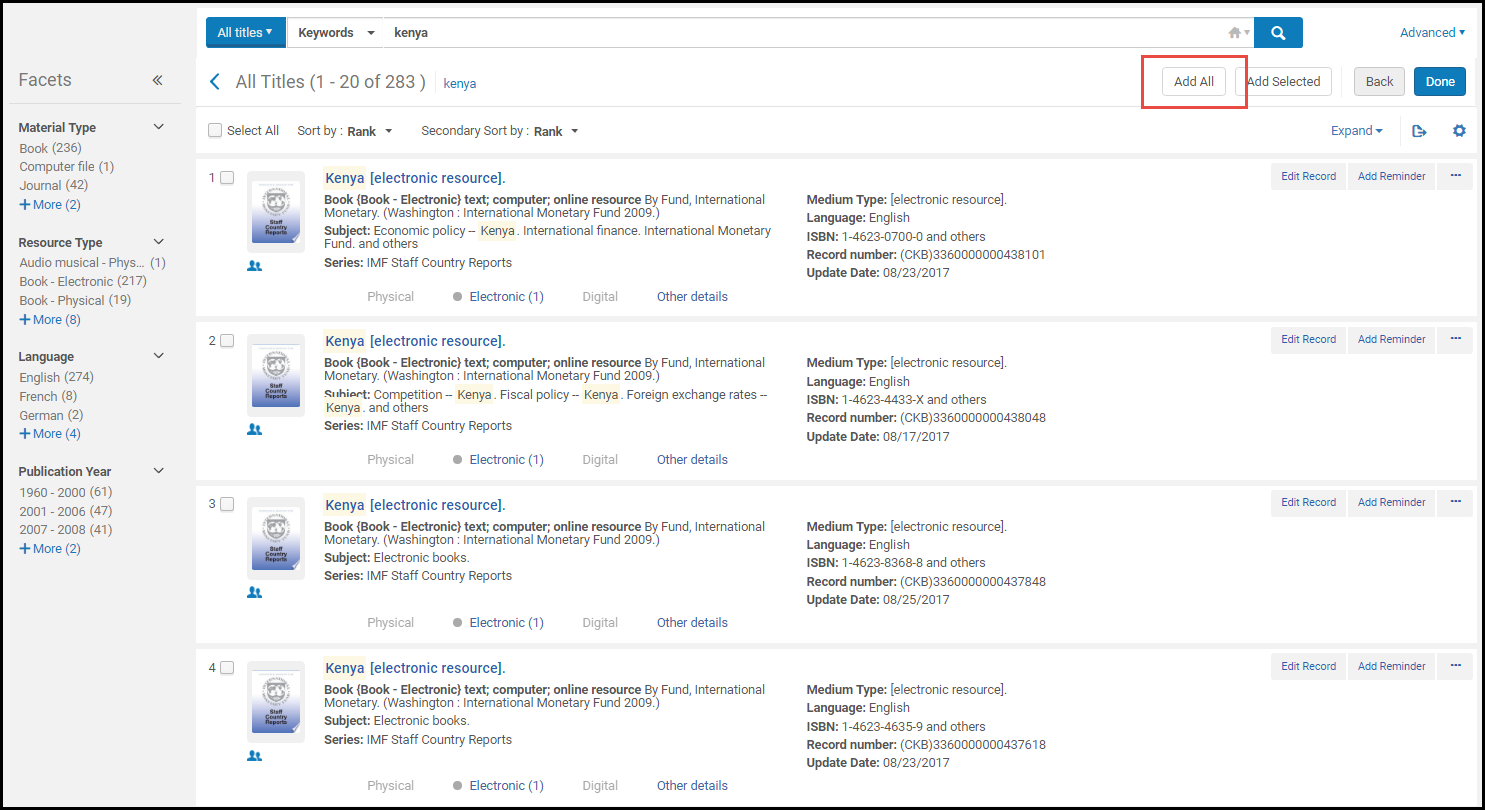
Trial Enhancements
The Alma Trials workflow is now enhanced with a number of new features. The features are detailed below:
- On a PO line, the Start a Trial and Request Evaluation row actions are visible only to the assigned user of the PO line. See Reviewing PO Lines.
- When a PO line's status is either Under Evaluation or Under Evaluation (Renewal), the status is a clickable link. Clicking the link displays the trial list filtered by this PO Line. See Manually Creating a PO Line.
- The Manage Trials page allows you to edit closed trials. See Managing Trials.
- The Reminder Notification facet was removed from the Manage Trials page.
- On the Trial Details page, in the Summary tab:
- In the Details section, a new link to the survey form appears under the Participant Page URL. Clicking this link opens the survey form in a new tab.
- In the Analysis and Result section, when changing a field from a populated value to an empty value, the empty value is now saved. Previously, the populated value reappeared.
- On the Trial Details page, in the Survey Form tab:
- The Questionnaire list was divided into two lists, General Information and Questions. The available question types in both lists are:
- Scale of Satisfaction
- Yes or No
- Free Text
- Multi Choice
- Single Choice
- Single choice and multi choice questions allow you to define the responses that will be available to the user. A question code is designated and assigned to each response.
- The up and down arrows previously used for moving the questions within the list were replaced by a
 icon indicating drag and drop functionality, which allows you to drag a question to a new location in the list. If there are enough questions to have multiple pages in the list, the drag and drop function works only within a single page. Dragging and dropping is also applicable only within the section where the question originated.
icon indicating drag and drop functionality, which allows you to drag a question to a new location in the list. If there are enough questions to have multiple pages in the list, the drag and drop function works only within a single page. Dragging and dropping is also applicable only within the section where the question originated. - The column number was removed from the questionnaire lists. The question number is used for ordering.
- The Hide portfolio tab and Hide collection tab check boxes were added to hide the corresponding tab when the survey is sent to participants.
- A new mapping table, Survey Question Multiple Choice, was added to maintain the possible answers for a single choice or multiple choice question. See Configuring Multiple Choice Survey Questions.
- The Questionnaire list was divided into two lists, General Information and Questions. The available question types in both lists are:
- On the Trial Details page, in the Participants tab:
- The Load from a set link was added to allow you to create all the users in a defined set as participants in this trial. Alma attempts to add all users in the set as trial participants. A message is displayed at the top of the page to show how many users of the set were successfully added.
- The Is Notified column now appears on the participants list. If a check mark appears in this column, the user has already received a notification. Another notification will not be sent to the user when notifications are sent out. To reset a user so that the user will receive another notification, either click Reset Notification on the row action list, or select a group of users and select Reset All Notifications from the view action list.
Purchase Request Enhancements
The Alma Purchase Request workflow is now enhanced with a number of new features. The features are detailed below:
- The tasks list (on the main menu bar) now shows you only the purchase requests that require your attention—those in the In Review status that are either assigned to you or unassigned. Selecting the task displays the Manage Purchase Requests page with a filter on the status of In Review. All purchase requests can still be seen by removing the filter.
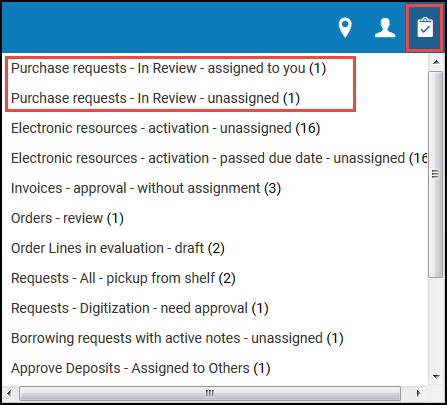 Task List
Task List - Three new roles were created for purchase requests, replacing the two prior roles. The new roles are Purchase Request Operator, Purchase Request Manager, and Purchase Request Operator Extended. These roles may be defined in either the institution or library scope.
- Purchase Request Operator – If defined for a specific library, the operator can see only those requests that belong to that library or those that don't belong to any specific library (the owning library field is empty). The operator can see only requests in the Assigned to Me and Unassigned tabs and cannot assign requests to others.
- Purchase Request Manager – The manager can see and assign purchase requests to other operators and managers. If the role is defined in a library scope, they may see and assign only requests in that library or that do not belong to a specific library (the owning library field is empty). As the purchase request manager assigns requests, the request is checked to verify that the assignee is either an operator or manager for this scope or in the institution scope.
- Purchase Request Operator Extended – This role only has permission to delete purchase requests. It can be assigned along with either the operator or manager roles, as needed.
When a user with one of the new roles creates a purchase request, if the user is in the scope of a library, the library is added to the request as the Owning Library. If the user is not a purchase request operator or manager, the owning library will be empty. In this case, only the purchase request operator or manager can select an owning library when editing. The list of available libraries to assign will be determined by the editing user's scope.For more information, see Purchase Requests or Managing User Roles.The prior roles, Selector and Selector Extended, will be deprecated in an upcoming release. - When a purchase request is created, only the requester is now added to the list of interested users. The approver is no longer an interested user. When an operator creates a purchase request on behalf of a requester, the operator is no longer an interested user. For more information, see Manually Creating a PO Line.
- For a network member, when a purchase request is created for a new bibliographic record, the bibliographic record is created in the institution regardless of the customer parameter, central_record_management (see Selecting Where to Create New Bibliographic Records).
- Purchase requests in Primo may now be canceled by the patron. Canceling the purchase request in Primo will set the Rejection reason to Canceled by Requester.
- On the purchase request form in Primo, the Creation Type and Title fields are required fields that may not be removed from the form. All other fields may now be customized on the Purchase Request Form Customization page (Configuration Menu > Fulfillment > Discovery Interface Display Logic > Purchase Request Form Customization) to define whether the fields will appear on the form and whether they are mandatory. See Customizing Primo Request Forms.
Reply-to in Vendor Communications
It is now possible to configure a reply-to address for purchase orders and vendor communications. A new email type, Order Response, was added to the organization unit contact information. The email address entered is used as the From address when sending a PO line.
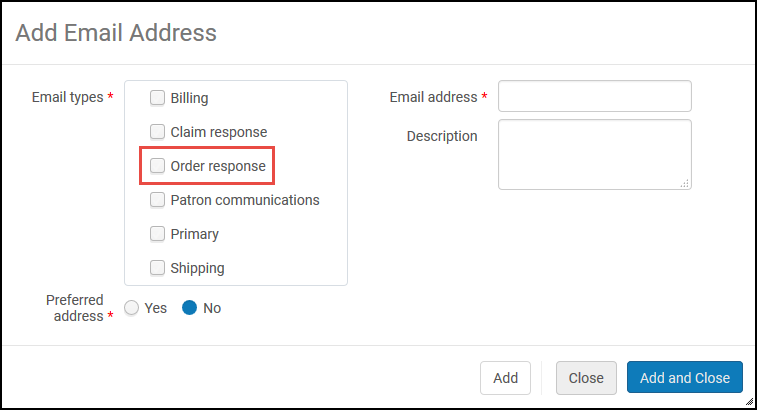
Moving Portfolios
 Idea Exchange and
Idea Exchange and  NERS Enhancement (ID #3792) URM-75007
NERS Enhancement (ID #3792) URM-75007Local portfolios and portfolios activated from the Community Zone can be moved from their current electronic collection to another electronic collection one by one or using a set of portfolios. For more information, see Moving Portfolios to a Different Electronic Collection.
Normalization for Z39.50 and SRU Records
 Idea Exchange SF: 00464707 00509897URM-37524
Idea Exchange SF: 00464707 00509897URM-37524Bibliographic records in Alma that are retrieved using Z39.50 or SRU can be normalized prior to being presented using these protocols. Institutions can now prevent exposure of local bibliographic information such as local notes. This is implemented through configuration options in the Z39.50 and SRU integration profiles and normalization rules selected for this process.
Physical Item Condition Field
 Idea Exchange URM-59595
Idea Exchange URM-59595The physical condition of an item can now be specified using the Alma Physical Item Editor. The following physical conditions may be selected: Brittle, Damaged, Deteriorating, and Fragile. For items that have a physical condition identified, this information can be included when publishing physical inventory and can be used as search criteria when using the Alma advanced search functions. When running the Change Physical Items job, Physical Condition is available as a parameter for changing other fields.
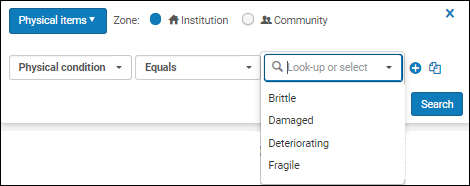
CNMARC Record Format Enhancements
For CNMARC bibliographic records:
- The 193 field is now set up in the Metadata configuration profile as a configurable fixed length field. See Editing Fields for more information.
As a fixed length field, the Open Form Editor (Ctrl+F) option can be used in the MD Editor to open the 193 field form for editing. See Open Form Editor for more information.
- The available resource types were updated and expanded. The following additional resource types are now available: Rare – Physical (LDR 06/07), Rare – Physical (LDR 09), and Rubbing – Physical. See The Resource Type Field for more information.
- The following classification headings are now supported as source code options in Browse Bibliographic Headings: Chinese Book Classification Call Number, Chinese Library Classification, Library Classification of Chinese Academy of Sciences, and Other Chinese Classification Number. The new CNMARC browse by call number classification results will be available gradually while the re-indexing process is completed in May. See the Headings Type Options table for more information.
- The Cataloging configuration label changed from CNMARC Multiple Authority ID configuration to CNMARC 6XX Multiple Heading Configuration. See Cataloging.
ISO 20775 Holdings SRU Schema
Alma's support of ISO 20775 holdings SRU schema continues to be expanded. For this release, electronic and digital resources (previously identified for future use) can now be handled; and filtering by campus with the SRU query (see below) was added.
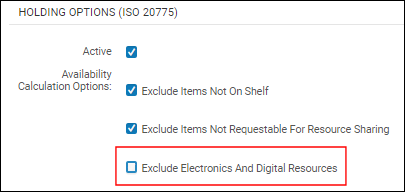
Fixed Fields Supported in Extension Packs
In addition to data fields, extension packs can now include fixed fields such as the LDR and control fields 007 and 008. This new capability also includes data fields that have fixed positions, such as 100 $a in UNIMARC and CNMARC. This change applies to all the bibliographic, authority, and holdings MARC-based configuration profiles.
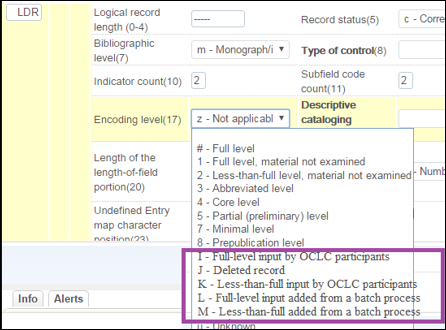
Community Zone Authority Record Copy Cataloging
New options to specify vocabulary code and originating system are available when you use one of the copy options Copy or Copy to network (in a Network Zone) for a Community Zone authority record from the Record View page. With these options, you can select a vocabulary code that is active for your institution and an originating system with which you work.
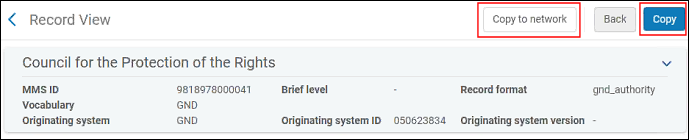
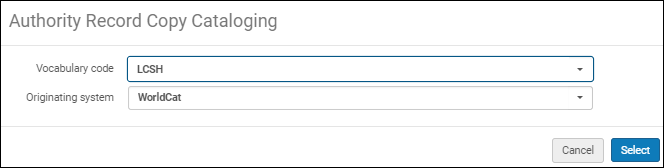
Regional Change: Preserving Local Subfields When Linking to Authority Records by ID
In the BARE environment, when preferred-term correction occurs from utilizing F3 in the MD Editor or when executing the Authorities - Preferred Term Correction job, local subfields will continue to be maintained when the authority controlled field is updated by linking to an authority record and preferred-term correction occurs.
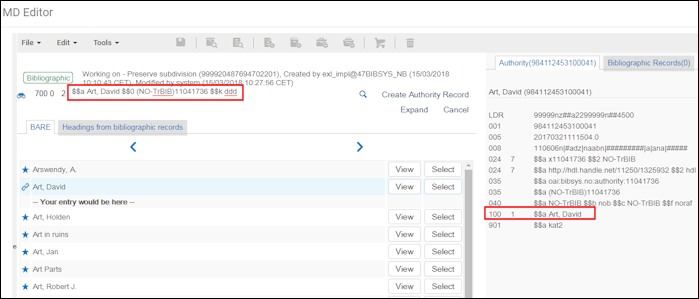
Shortcut Keys for Alternate Graphic Representations
Shortcut keys are now available for alternate graphic representation options in the MD Editor.
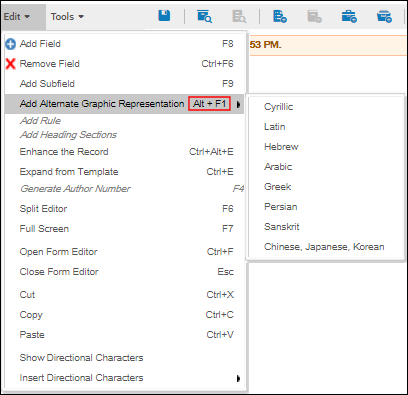
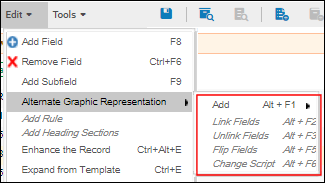
Multilingual Handling of Multiple Preferred Terms with the Same Language
When you are doing preferred-term correction from the MD Editor using F3 in an authority controlled field of a bibliographic record and you select a non-preferred term, Alma checks for a preferred term to which to link. If it finds multiple preferred terms with the same language, Alma prompts you to select which preferred term to use.

General Publishing Profile Enhancements
- A dynamic file naming convention is now available for the FTP protocol option of a general publishing profile. With this capability, subsequent output files that are published will have unique file names. Now when configured in the general publishing profile, the .mrc (binary) files can be compressed and have the tar.gz extension. Contact Support to enable a related customer parameter that allows you to automatically add the .xml and .mrc extensions to the file name. For more information, see the Publishing Profile Details Page - Wizard Step 1 table.
- When configuring a general publishing profile (see Publishing and Inventory Enrichment (General Publishing)), you can now configure the Created by and Updated by fields for bibliographic records, holdings information, physical items, electronic portfolios, and digital representations.
- A Suppress from publishing field/subfield was added for holdings in order to align holdings enrichment with bibliographic record enrichment.
- You can select to NOT mark suppressed bibliographic records as deleted, if desired (by default, they are marked as deleted).
- You can remove (un-share) publishing profiles that you contributed to the Community Zone. A removed profile is no longer available to other institutions. The profile is not deleted; you can continue to use it in the Institution tab. Also, if another institution copied the profile, this action has no effect on their copy.
- For a contributed profile, sharing details are visible when viewing the profile in the Community tab.
General Electronic Service Enhanced for Newspaper
The general electronic service's linking capability was enhanced with availability rules for displaying newspaper electronic collections (with no portfolios) through the Alma link resolver. In a later release, this capability will be extended to the Primo View It feature. For more information, see Display Condition Rules. The newspaper collections related to this enhancement will be gradually loaded during May and can be activated after they are loaded.
Specific Items Display for Related Records
For related records that are cataloged using the 773 field with specific item information in $g, Alma now displays in repository search results only the specific items identified. Previously, all available items for the related record appeared in the search results. Subfield g must be cataloged with yr: and no: for this to work properly. See $g item identification labels on the Configuring Related Records for Physical Inventory page for more information.
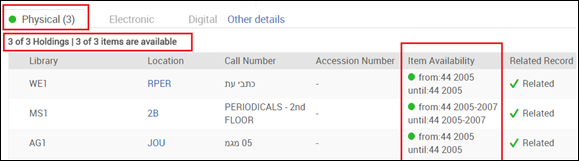
Migrate Remote Representations to Alma
You can now migrate representations from a remote digital management system to Alma using the new Remote Representation Migration job. For more information, see the Remote Representation Migration entry in the Manual Jobs and Their Relevant Parameters section.
HANDLE Persistent Identifier Generation
HANDLE persistent identifiers can be generated in Alma for deposited content in addition to the existing option of depositing pre-generated handles. This can be done using the BibGenerateControlNumberSequence normalization task and the Control Number Configuration infrastructure.
Login Request Added to Alma Viewer and Repository Search
The ability to log in to Alma was added in the following areas:
- A Sign In link is now displayed in the Alma Viewer if the user is not logged in to Alma. Clicking the link displays a login page. For more information, see The Alma Viewer.
- In the Alma Link Resolver Services Page (that appears when you click View It from the repository search results), the digital service link is now available if the representation has an access right restriction that is based on user details. A login page appears when clicking the representation link.
Relink Digital Representations
You can relink digital representations to a different bibliographic record. To support this feature, the Relink to another bibliographic record button was added to the Digital Representation Resource Editor. For more information, see Editing Representation Metadata and Content.
Add Thumbnail from Representation Editor
You can add a thumbnail to digital files directly from the Digital Representation Resource Editor. To support this functionality, a new Thumbnail row action was added for the files of a representation. For more information, see Editing Representation Metadata and Content.
New Re-loan Limit
 Idea Exchange and
Idea Exchange and  NERS Enhancement (ID #4629) SF: 00481503 00499785 00537349 00354176 00369056 00427787 00007317 00044477 00047851 00076922 00090262URM-21170
NERS Enhancement (ID #4629) SF: 00481503 00499785 00537349 00354176 00369056 00427787 00007317 00044477 00047851 00076922 00090262URM-21170You can now configure a re-loan limit, preventing patrons from re-loaning items that they have just returned. You can define a new policy type, Reloan Limit, to control this. A different copy of the same title with the same material type is considered as a single item for this policy. The policy type has three possible options:
- None – There is no limit on borrowing copies of the same title. This is the prior functionality and the default.
- Parallel – The patron may not check out two copies of the title at one time.
- Other – You may define the time span (in the Unit of Measurement) in which the same item may not be re-loaned - minutes, hours, days, weeks, or months.

Holdings Configuration in the Get It Tab
Alma now offers expanded holdings information and customization options in the Primo Get It tab. A new configuration table, Primo Customized Holding (accessed from Configuration Menu > Fulfillment > Discovery Interface Display Logic > Holdings Display Customization), allows you to configure which of the holdings records' fields and subfields appear in the Get It tab, and allows for the labels and order of the holdings fields to be customized. The Holdings Display Labels and Order table (accessed from Configuration Menu > Fulfillment > Discovery Interface Display Logic > Holdings Display Labels) allows you to configure the exact labels that are used for each field, and the order by which they appear in the Get It tab. The tables are only visible if the new parameter, uresolver_enable_getit_holding_configuration (configurable from Configuration Menu > Fulfillment > General > Other Settings), is set to true. Additionally, when this parameter is set to true, the previous customer parameters that expanded the holdings, display_additional_holding_fields_in_getit and display_alternative_call_number_in_getit, become obsolete. The uresolver_enable_getit_holding_configuration parameter is set to false by default for existing customers. For new customers, it is set to true by default.
Limiting Access to User Information
You can now limit operators with certain user roles from accessing other users' information by blocking the operators' ability to search for patron information. When this function is enabled, the standard user search field is replaced by a text entry field. This means that the ID can still be entered or scanned in, but the auto complete function on the name, the Find and Manage Users pickup list, and the recent searches button are hidden. Operators with the following roles can be restricted:
- Circulation Desk roles - Manager, Operator, and Operator - Limited
- Fulfillment Services roles - Manager and Operator
- Requests Operator
Populate Additional Information for Articles from the DOI or PMID Fields
 NERS Enhancement (ID #3672) URM-75197
NERS Enhancement (ID #3672) URM-75197When a resource sharing request form for an article is submitted from Alma, Primo, or using the API, if the PMID or DOI is included, additional metadata now automatically augments the request. The augmentation will not be performed if the borrowing request is created from a broker system. The following fields are populated:
- Article Title
- Journal Title
- Author
- Volume
- Issue
- ISSN
- Pages
- Start Page
- End Page
- Publication Date
Create a Set in Alma from an Alma Analytics Report
You can now create an itemized set directly from an Analytics report, which eliminates the process of exporting from Analytics to Excel and then uploading the Excel to Alma. You choose an Analytics report for the set creation directly from the Manage Sets page in Alma. This is particularly useful if you want to globally update a set of records in Alma by first retrieving these records in Alma Analytics. For more information, see Creating Itemized Sets.
Search Main Menu Navigation Bar
You can now search all options in the Main Menu Navigation Bar in the persistent menu. The search returns persistent menu options, as well as configuration menu options, depending on which options are available to your user roles.
- Click the search persistent menu icon
 or type Alt-Ctrl-F. Alternately, at the bottom of any menu area, click Click here.
or type Alt-Ctrl-F. Alternately, at the bottom of any menu area, click Click here.
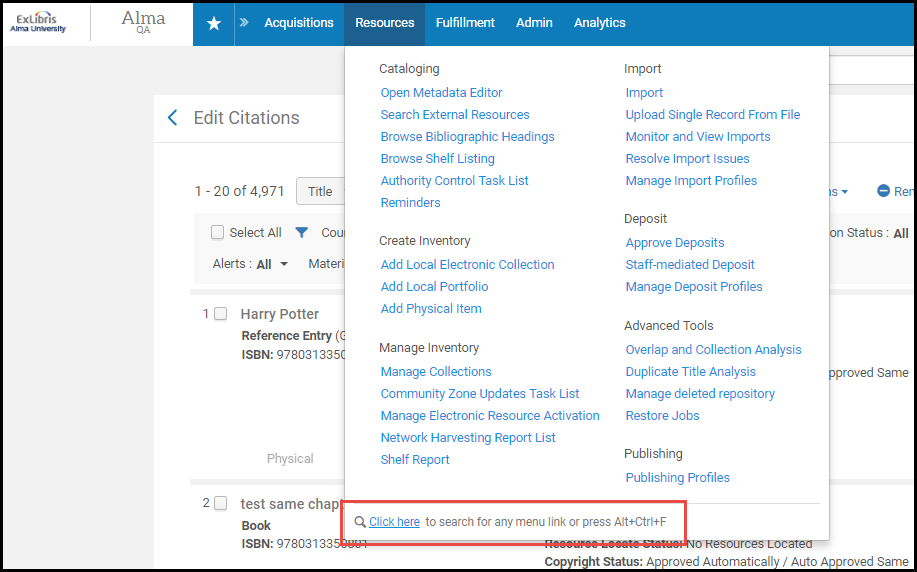 Search Link in the Main Menu Navigation Bar
Search Link in the Main Menu Navigation Bar - Enter your search term. Matching options in the Main Menu Navigation Bar, as well as in the Configuration Menu, appear. Select the relevant option.
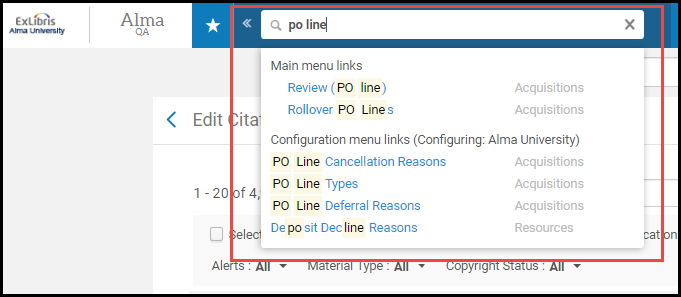 Matching search options
Matching search options
Validating the ILS Migration Form
During the Alma implementation phase, you are required to complete an ILS Migration Form if you are migrating records from a legacy ILS to Alma. You can validate whether your form is missing or contains incomplete information on the Validate ILS Migration Form page (Configuration Menu > General > General Configuration > Validate ILS Migration Form). See Validating the ILS Migration Form.
Viewing Historical Requests in the Resource Request Monitor
 Idea Exchange SF: 00349040 00385658 00060986 00062916 00072565 00076693 00130696URM-87438
Idea Exchange SF: 00349040 00385658 00060986 00062916 00072565 00076693 00130696URM-87438The Resource Request Monitor now displays historical requests, including completed, canceled, and rejected requests. The Activity Status filter was added at the top of the page to allow you to display only active requests, completed requests, or both. The date facets on the page are unavailable when filtering on All or Completed.
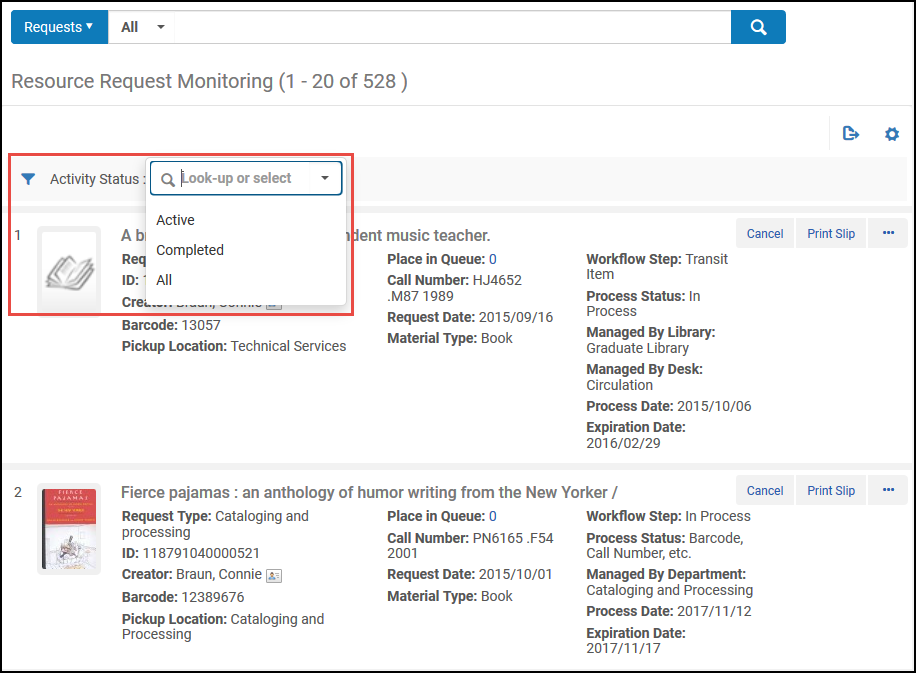
Primo VE
The Alma Platform team continues to enhance the infrastructure that is needed in order to accommodate the high number of customers that have already migrated, or are planning to migrate, to Primo VE. There are 30 sites are already in production, with a further 70 in implementation.
New Look and Feel for Alma Release Notes
Alma Release Notes have a new look and feel, as well as some GREAT new features. You are now able to view either a single release or multiple 2018 releases on a single page using the Release filter:
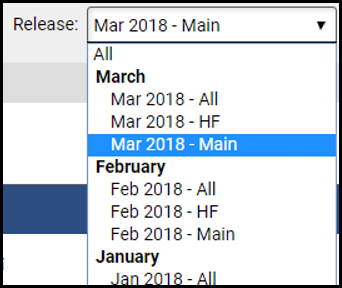
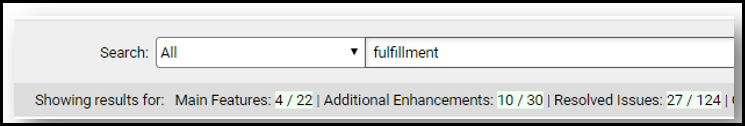
VPAT (Voluntary Product Accessibility Template) Accessibility
Ex Libris contracted with an external accessibility expert company to review the new Alma UI and workflows and evaluate Alma’s accessibility for individuals with disabilities. The Alma code is now checked for accessibility using a range of visual, automated, and manual validations, which have become part of the ongoing new UI development. Based on the data and feedback received, a VPAT document on accessibility was released by Ex Libris.
New UX Survey
Many of you might have seen and filled in the new UX survey published a short while ago. If you have not yet completed this survey, please take a moment to do so. Your input is important! Note that as part of the March release you can access the survey from a button on the dashboard:

New User Interface Survey
The Alma new UI was released several months ago. We would like to know your thoughts and opinions about it.
Enhanced Display of Funds on Invoice Line and PO Line Pages
When there are multiple funds for an invoice, all of them now appear in the table on the Invoice Lines tab of the Invoice Details or Purchase Order Line Details pages. The table cell includes a link to each fund as well as some additional information about the fund ledger.
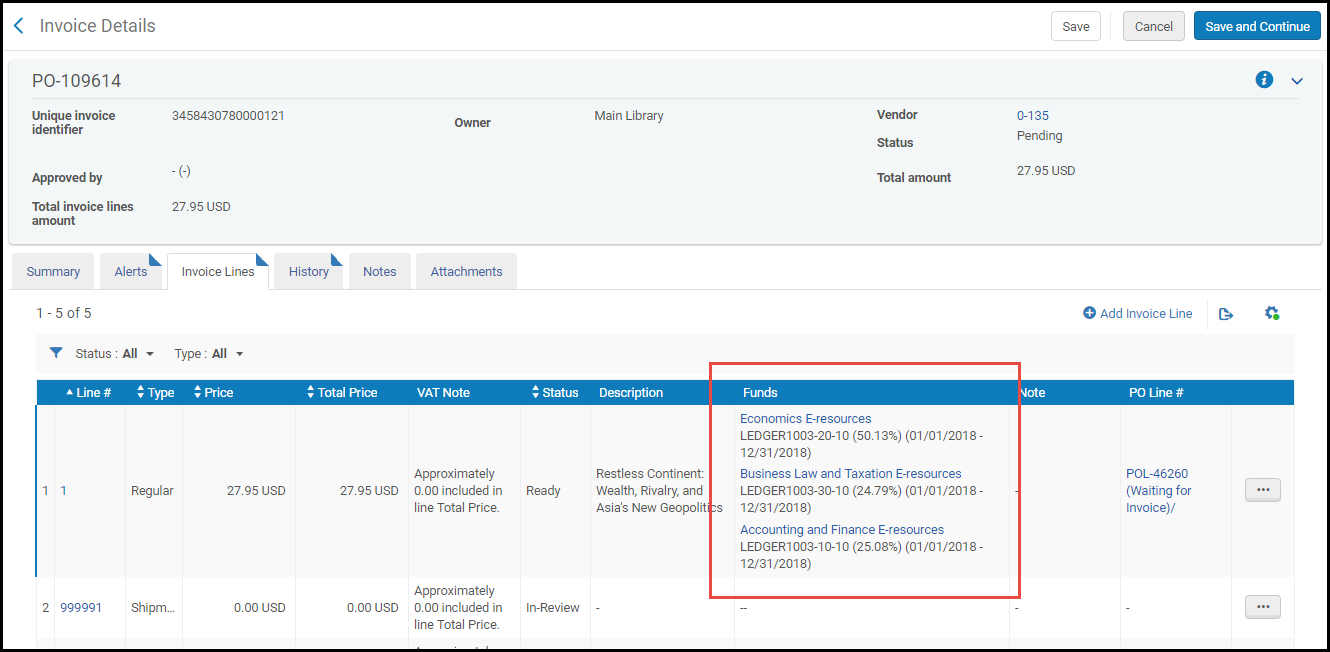
Change PO Line Attributes After Ordering - Part II
 Idea Exchange and
Idea Exchange and  NERS Enhancement (ID #5271) URM-82708URM-86157
NERS Enhancement (ID #5271) URM-82708URM-86157PO line attributes can now be updated after an order is created and/or sent to the vendor. The Update PO Lines Information - Advanced job, which was previously the PO Lines Limited Attributes job, updates one of the following PO line's attributes:
| Update Type | Restrictions | Outcomes (Force update = true) |
|---|---|---|
| Acquisition Method |
|
|
| PO Line Owner |
|
|
New Indexes for PO Line Searches
The following fields were added to the advanced search and the persistent search for PO lines:
| Field Name | Where Added | Search Method | Values |
|---|---|---|---|
| Material type | Persistent Search
Advanced Search
|
Equals |
|
| POL receiving notes | Advanced Search | Keywords | |
| POL has interested users | Advanced Search | Equals |
|
| POL physical inventory item barcode | Advanced Search | Equals | |
| POL electronic inventory activation status | Advanced Search | Equals |
|
| PO status | Advanced Search | Equals |
|
| PO line type | Persistent Search
Advanced Search
|
Equals | Values taken from the PO Line Types mapping table |
| Secondary reporting code | Persistent Search
Advanced Search
|
Equals | |
| Tertiary reporting code | Persistent Search
Advanced Search
|
Equals |
Purchase Request Enhancements
The Create Purchase Request interface was changed. A new radio button, Bibliographic Information, was created to replace the Search In Repository button that previously appeared. The radio button values are Create new record, which is the default, and Use existing record. When selecting Use existing record, a quick pick list is available for the Title field while the other item fields are restricted. Once you select an existing record, you can create the purchase request from this record. Alternatively, if you want to create an item from an existing similar item, you can search on the title of the existing record to populate the item's fields, then change the Bibliographic Information radio button to Create new record. The remaining item fields are not restricted while creating a new record, so the values can then be changed.
Trial Detail Enhancements
- The breakdown of participants by group in the Analysis tab of Trial Details now reflects the actual number of participants in a trial. The new fields for this are:
- Requested - Displays the number of users who have been solicited to provide feedback
- Participants - Displays the number of users who have provided feedback
- The audit icon was added to the top of the Trial Details page.
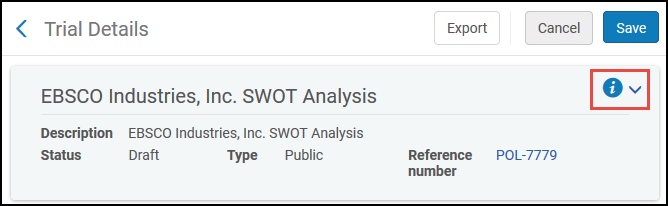 Trial Details Page
Trial Details Page
Create Holdings During Import
Holdings records can now be enriched with information from your incoming records during the import process. New mapping options for holdings records are provided in the import profile. See Holdings Records Mapping in the Creating/Editing an Import Profile: Inventory Information section for more information.
Multilingual Preferred-Term Processing
Alma supports linking to multilingual authorities and preferred-term correction when there is no subfield 9 in the bibliographic record. For more information, see Language Configuration and Processing Preferred-Term Correction for Multilingual Records.
Multilingual Authority Records with the Same or No Subfield 9
Multilingual authority capabilities were extended to handle multiple preferred terms when $9 is the same or there is no $9 specified. See Allow_multi_preferred_terms, Subfield 9 with the Same Language Code, and No Subfield 9 Specified for more information.
Call Number Duplication Validation
When you are working with bibliographic records in the MD Editor, Alma can check for duplicate call numbers. See Managing Call Number Duplication for more information.
Merge and Combine Inventory Relations
Handling of MMS-ID based related records was improved—specifically a record related to a secondary record—in a merge and combine inventory process. With this change (in merge and combine inventory), the appropriate relationship with the primary record (instead of the secondary record) is updated for the related record as a part of the merge process. See Merging Bibliographic Records for more information.
Using Overlap and Collection Analysis for Community Zone Comparisons
 Idea Exchange SF: 00151728 00153471 00159165 00119485 00126775URM-60378
Idea Exchange SF: 00151728 00153471 00159165 00119485 00126775URM-60378The Overlap and Collection Analysis set comparison functionality added the capability to compare an institution's titles from a single electronic collection against the titles of one or more electronic collections in the Community Zone. The process matches records at the title level using identifiers such as the ISSN or ISBN and compares the coverage information at the portfolio level. This provides you with another tool to use in your purchasing analysis of electronic collections. See Working with Overlap and Collection Analysis and Overlap and Collection Analysis Job Reports for more information.
Cataloger Privileges in the MD Editor
If cataloging permission levels were enabled for your environment, new editing options are available for catalogers with a level lower than the level of the bibliographic record stored in the repository. See Working in the MD Editor with Cataloger Privileges Lower than the Bibliographic Record section on the Cataloging Privileges page for more information.
SRU ISO 20775 Holdings Support
Alma now supports the ISO 20775 holdings SRU schema for physical inventory. With holdings SRU, you get more detail on your queries. See Holdings Options (ISO 20775) on the SRU/SRW Search page for more information.
Suppressed Holdings Indication
When the Suppress from Discovery parameter is selected in the Edit Physical Location configuration (Configuration > Select a Library > Fulfillment > Locations > Physical Locations), all holdings for this location are suppressed and a suppression indicator will appear for these records. In addition, a tooltip appears in every place where there is physical inventory (holdings or item) for the location (see Editing a Physical Location for more information). Depending on the type of suppression, the following tooltips are presented: Holdings record suppressed, Bibliographic record suppressed, Both bibliographic and holdings records suppressed, or Location's holdings suppressed. See some examples below.
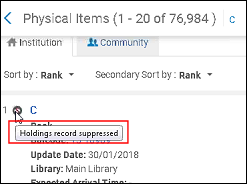
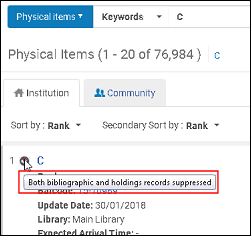
- Digital Collection bibliographic record suppression
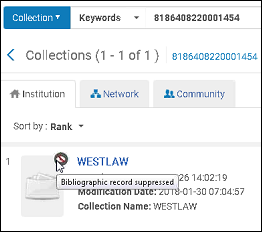
- Holdings record suppressed at the location level shown in the search results holdings list, holdings simple record view, MD Editor Records list, and View Inventory
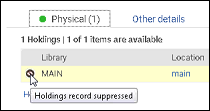
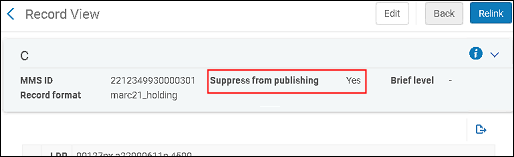
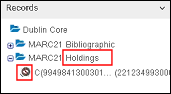
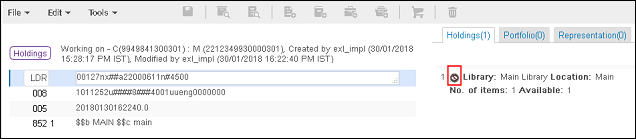
- Holdings suppression in the Physical Item Editor (holdings only and bibliographic/holdings)
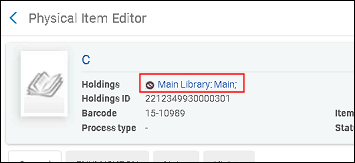
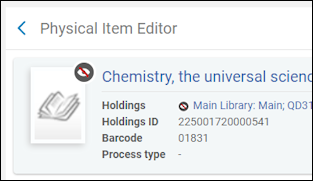
MD Editor User Interface Consistency
- external search results
- viewing inventory records
- viewing record matches
- viewing versions
- viewing notes
- viewing collections
- viewing F3 (or binocular icon) Bibliographic Records tab results
- viewing related bibliographic records
- re-linking holdings results
- External search results (Tools > Search External Resources)
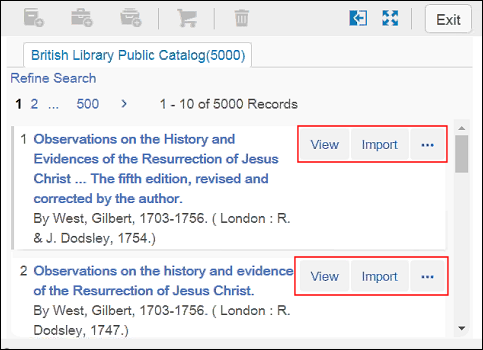
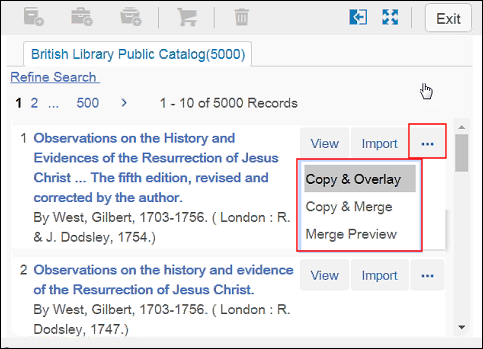
- Viewing inventory records (Tools > MARC Bibliographic > View Inventory)
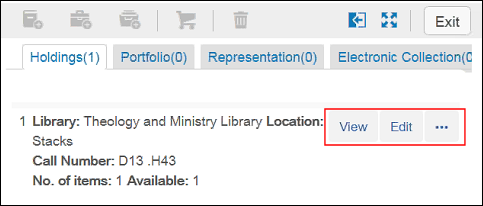
- Viewing record matches (Tools > MARC Bibliographic > Find Matches)
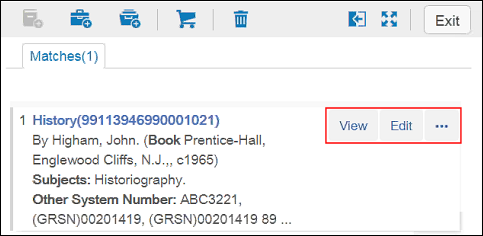
- Viewing versions (Tools > View Versions)
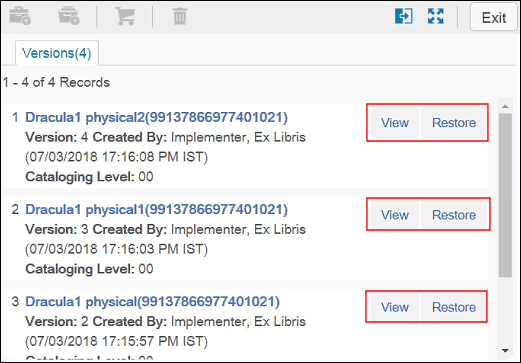
- Viewing notes (Tools > View Notes)
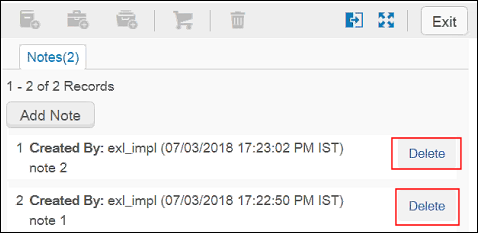
- Viewing collections (Tools > View Collections)
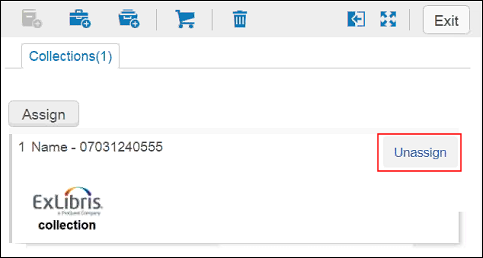
- Viewing F3 (binocular icon) results on the Bibliographic Records tab
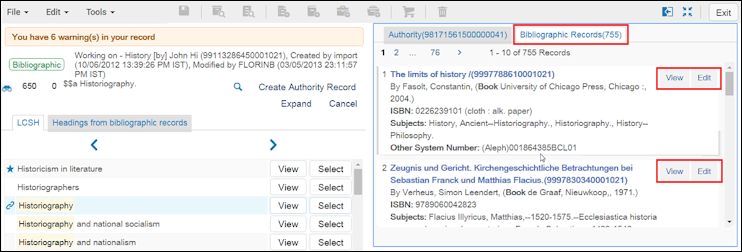 Note that there is no Edit button for the record that is open in the opposing split screen.
Note that there is no Edit button for the record that is open in the opposing split screen.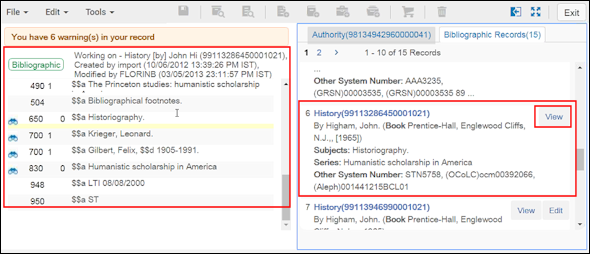
- Viewing related records (Tools > MARC Bibliographic > Related Records)
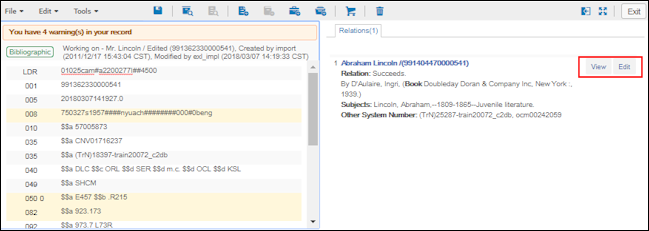
- Relinking holdings results (Tools > MARC21 Holdings > Relink to a different bibliographic record)
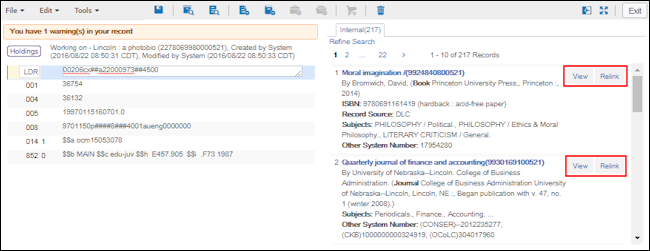
- Navigation row
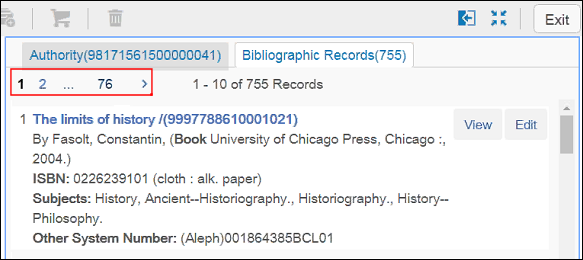 Click the right arrow to view additional pages or click the last number to view the last page of records.
Click the right arrow to view additional pages or click the last number to view the last page of records.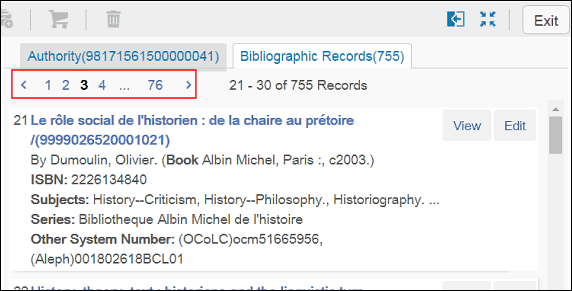
- Series information added to the record content
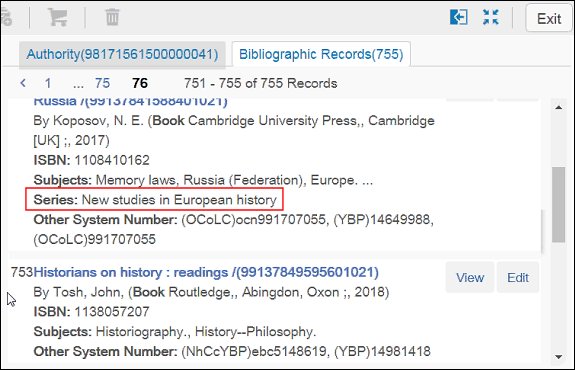
Dublin Core Application Profiles
Alma now provides two customizable Dublin Core profiles to which you can add local fields. These local fields can be used to contain metadata needed by your institution that is not supported by the standard Dublin Core format. For information on configuring these profiles, see Working with DC Application Profiles.
- In the MD Editor, when adding fields to a Dublin Core record (Resources > Open Metadata Editor).
- In the Record Format field, when when adding a representation (Resources > Add Digital Representation).
- In the Record Format field, when adding a new collection (Resources > Manage Collections).
- In the Target Format field, when configuring import profiles (Resources > Manage Import Profiles).
- In the Bibliographic record formats to include field, when running the Export Digital Titles job (Admin > Run a Job).
- In areas where you configure the metadata that appears in Alma:
- In Search Indexes, where you configure the fields that are searchable in the Alma repository (Configuration > Resources > Search Configuration > Search Indexes).
- In Delivery Profiles Metadata, where you configure the metadata fields that are displayed when viewing digital content in the Alma Viewer (Configuration > Fulfillment > Delivery Profiles Metadata).
Handle PI Generation and Publishing
The new Export Handles job exports digital bibliographic records in a batch file with persistent identifiers that can be used by a Handle server to display the metadata record of the file, or to display the file in a viewer. To support this feature, the new TASK_CHAIN_EXPORT_HANDLES privilege was added to the Digital Inventory Operator, Digital Inventory Operator Extended, Repository Administrator, and Repository Manager roles. For more information, see the entry for the Export Handles job in Running Manual Jobs on Defined Sets.
Deliver Representations by MMS ID
Delivery URLs can now use the MMS ID of a bibliographic record to display a representation. If the bibliographic record has multiple representations, Alma selects the representation to display according to the following order of preference:
- Derivative with the lowest PID
- First master
- First remote (HTML only)
Support Collection Thumbnails in MD Import
The Collection import profile now supports importing thumbnail images for the top-level and sub-collections. The thumbnail images and an EAD XML file that describes the collection hierarchy and the assignment of the thumbnail images must be placed in a zip file. For more information, see EAD File for Bulk Collection Import.
Recent Options in Manage Patron Services and Placing Requests
 Idea Exchange SF: 00498468 00506279 00507327 00507798 00510545 00523049URM-82876
Idea Exchange SF: 00498468 00506279 00507327 00507798 00510545 00523049URM-82876The user's previous selections history now displays the list of previous selections only when you click the clock icon.
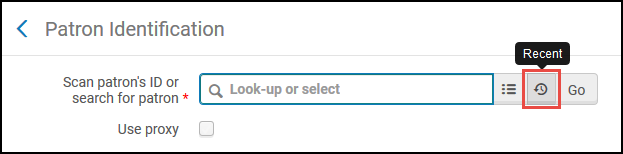
Workflow Options for Rejected Resource Sharing Requests
 Idea Exchange SF: 00479173URM-74110
Idea Exchange SF: 00479173URM-74110You can now choose whether a resource sharing request remains in an active status even if it has been rejected by the resource sharing partner. To set this behavior, change the rs_keep_rejected_request_active customer parameter. The valid values for the parameter are None, Borrowing, Lending, and Both. When the parameter is set to None, which is the default, the request is completed and is not visible in the active requests queue. For a rejected borrowing request, Alma also sends a cancellation message to the patron. When the parameter is set to Borrowing, Lending, or Both, the request remains in the active requests queue of the appropriate task list so the staff librarian will have the option to work on the request. For a rejected borrowing request, Alma does not send a cancellation message to the patron. Note that this functionality applies only to rejections that occur after the parameter is changed. To maintain existing functionality, set the parameter to Lending. For more information, see Rejecting a Borrowing Request or Rejecting a Lending Request.
Member-Controlled Publishing to Primo of Institution Accessible Resources
It is now possible for an institution working with a Network Zone to control the publishing to Primo of all records available to the institution from either the Institution Zone or the Network Zone. Contact Ex Libris to enable this capability for both the Network Zone and member institutions. See Also publish via members on the Publishing Bibliographic Records from the Network Zone to Primo page and Member Publishing Parameters on the Publishing to Primo page for more information.
Managing Patron Records in the Network Zone
External users may now be maintained in the Network Zone and distributed to all member institutions. It is no longer necessary to run SIS for each member; rather it may be done once for all members. The update process updates existing records at each member institution, but it does not create a new record for a user that does not exist in a member institution. The user record at the member institution is automatically retrieved from the Network Zone when required, for example:
- When loaning to the patron
- When placing a request for the patron
- When the patron logs in using an external IdP
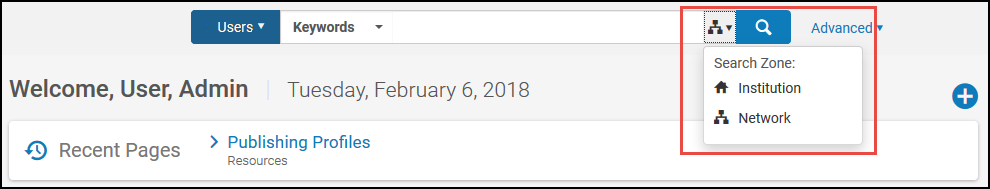
Copy Option When Selecting Text
When selecting text in Alma, a small pop-up menu with the option to copy the text appears. Select the option to copy the text; a confirmation check mark briefly appears.
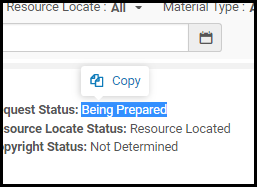
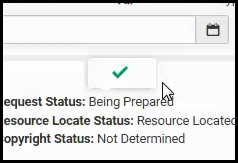
Change PO Line Attributes After Ordering (Part 1)
 Idea Exchange and
Idea Exchange and  NERS Enhancement (ID #5271)
NERS Enhancement (ID #5271)A new job, Update PO Lines Limited Attributes, was added to update PO line attributes after an order is created and sent to the vendor. The job updates the purchase type as follows:
| Update Type | Restrictions | Outcome |
|---|---|---|
| Purchase Type | The PO line type must remain within the same inventory type and continuity. For example:
The type is not changed for closed and canceled PO lines.
|
If the PO line is within a PO, the PO line is removed from the PO and the item is set to In Review. |
- Update PO Lines Workflow
- Update PO Lines Transactions
- Update PO Lines Information
- Change PO Lines Status
- Update PO Lines Limited Attributes
New Controlled Vocabulary Option in License Term Types
When adding a new license term in Manage License Terms (Configuration Menu > Acquisitions > Licenses > Manage License Terms), you now have the option to create the term with a license term type of Controlled Vocabulary. There is also an option to add the values for the controlled vocabulary field directly in the License Term Controlled Vocabulary mapping table (Configuration Menu > Acquisitions > Licenses > License Term Controlled Vocabulary). The controlled vocabulary option allows you to define your own custom list of values for the license term field that you add.
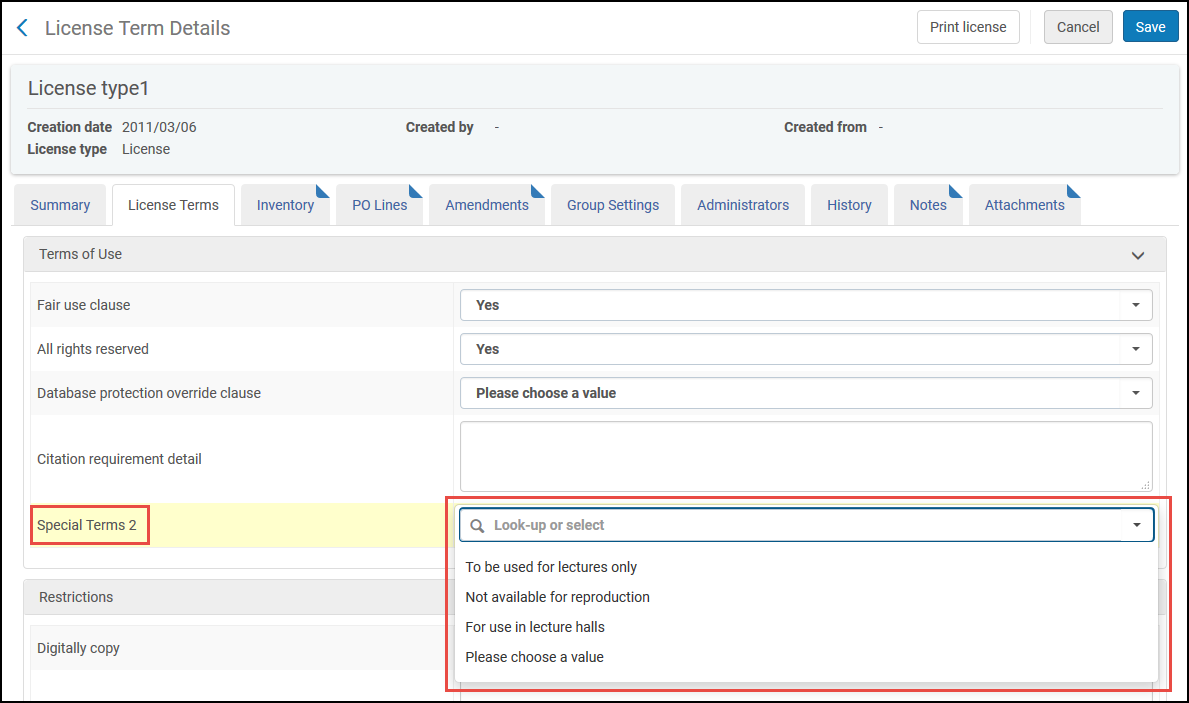
Enhancements to the Electronic Resource Activation Task List
 NERS Enhancement (ID #4958)
NERS Enhancement (ID #4958)The Electronic Resource Activation Task List has two new columns to indicate whether the PO line has interested users and a rush status.
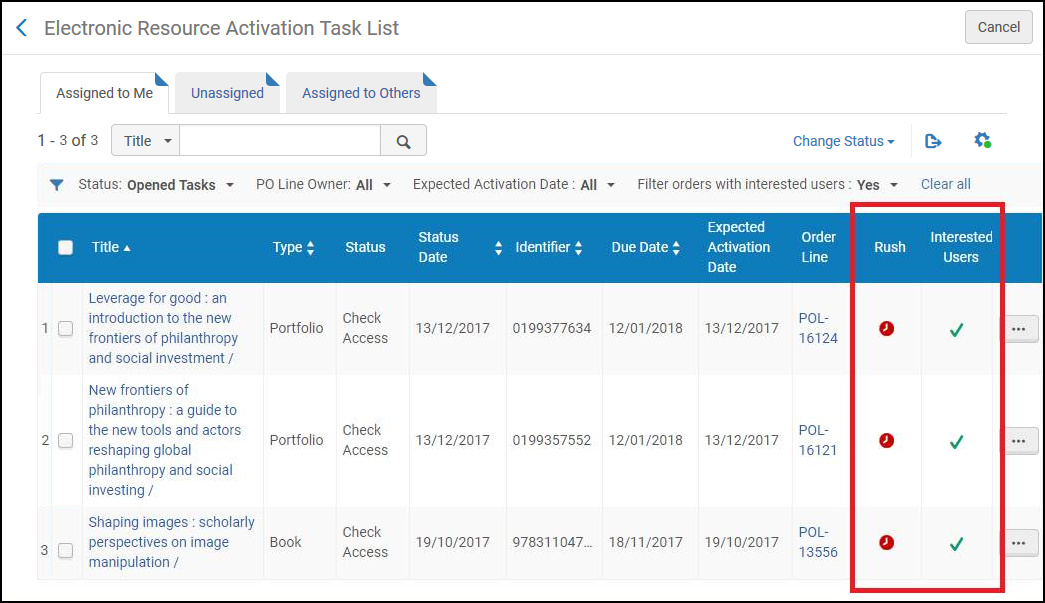
Delete Patron Drive Acquisition Profiles
Patron Driven Acquisition profiles now have the option to delete canceled profiles. After canceling a profile, the Delete option is available on the row action list.

Browse Bibliographic Headings User Interface
The Browse Bibliographic Headings user interface was modified to improve usability, and the Go button was re-labeled Browse.

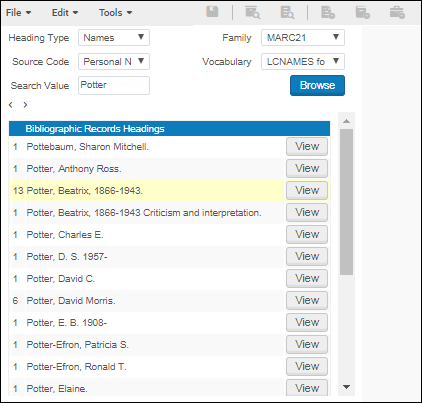
Peer Review and Open Access
When identified in the standard MARC 21 500 and 506 fields (see below), the peer reviewed and open access information is indexed, searchable, and identified in search results.
- 500 __ $a Refereed/Peer-reviewed
- 506 0_ $f Unrestricted online access $2 star
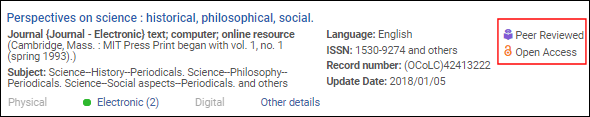
- Search Result Icons
- Peer Reviewed
- Open Access
- Configuring Record Lists (to customize the view in search results)
- Search Indexes
ProQuest Ebook Central Integration
Institutions that would like to automatically update ProQuest Ebook Central electronic resources can now do so with Alma's Upload Electronic Holdings integration capability. See Upload Electronic Holdings from ProQuest Ebook Central for more information.
Normalization Rule Syntax
The following new syntax was added to the normalization rules:
Suppression Handling for Imported Records
A new parameter for Set Management Tags was added to the import profile. With this new parameter, you can determine the handling of suppression for existing records that are being merged or overlaid by imported records. See Creating/Editing an Import Profile: Set Management Tags for more information.
Hanzi to Pinyin Task Configuration
The user interface for the Hanzi to Pinyin task parameter configuration was improved, and the Transliterate Entire Record option was added to make configuration easier. See the Add Hanzi to Pinyin Transliterations explanation in the Task List Options table for more information.
French UNIMARC
As part of the ongoing enhancement of French UNIMARC, multiscript authority support and multiple IDs in bibliographic fields linking to separate authority records were implemented. See Working with Multiscript UNIMARC Bibliographic Records for more information.
Dublin Core Forms for Patron Deposits
You can now configure patron deposit forms for creating Dublin Core metadata records. When the patron selects a collection in which to submit the deposit, the fields of the form associated with the collection appear for the patron to fill in.
DC:Identifier Field Added to Exported Dublin Core Records
The dc:identifier field containing the MMS ID is now added to exported Dublin Core records to enhance the ability to track the record. This includes records exported by the following methods:
- Exporting Digital Titles
- General Publishing
- Publishing to Primo
- REST API
- SRU
Print a Receive Slip Automatically for Non-Returnable Physical Items
There is now an option on the Received Items page to automatically print a Receive Slip for a physical non-returnable item that is received from the lender to fulfill a borrowing request. Select Yes on the Automatically print slip field on the Received Items page to print the slip. Automatically print slip defaults to No. If you select Yes, this value will be remembered for the length of the session. For more information, see Receiving Items.
Define ID Types for Fulfillment Networks
Previously, libraries were able to define what type of patron user groups can participate in a fulfillment network. With this release, patrons with only specified ID types can be exposed in the linked account rules mechanism. This enables the library to limit the Fulfillment Network services to patrons that have been issued a specific ID type.
New Leganto Institution Student Usage Subject Area
The Leganto Institution Student Usage subject area allows you to create reports concerning Leganto institution student usage. For more information, see Leganto Institution Student Usage.
New Alma User Interface
As of this release, users are no longer be able to use the classic UI. For more information on Alma's new user interface, see What's New in Alma's New User Interface and The Alma User Interface.
Webhook for Change Log Updates
To better support instant publishing of bibliographic records to discovery systems, a webhook was added for changes to bibliographic records and physical items. The Webhooks integration profile has two new check boxes in the Actions tab of the profile for BIB records and Physical Items. A webhook is triggered when BIB records is selected and a bibliographic record is changed. A webhook is also triggered when Physical Items is selected and a physical item is changed. For more information, see Webhooks and the Developer Network.
Direct Link to Resolved URLs for Portfolios in General Publishing
A new field, Direct Link subfield, was added to the Electronic Inventory Enrichment section of the Publishing Profile Details. This field allows for the addition of portfolio IDs and access URLs for electronic inventory enrichment.

Configure UI Width and Font Size
You can now configure the font size and width of the UI. Select the configuration in the user menu. There are three options for font size (Small, Regular, and Big), and two layouts (Focused (normal), and Spread (wide)). When you select big font size, wide width is selected automatically.
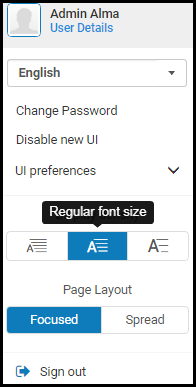
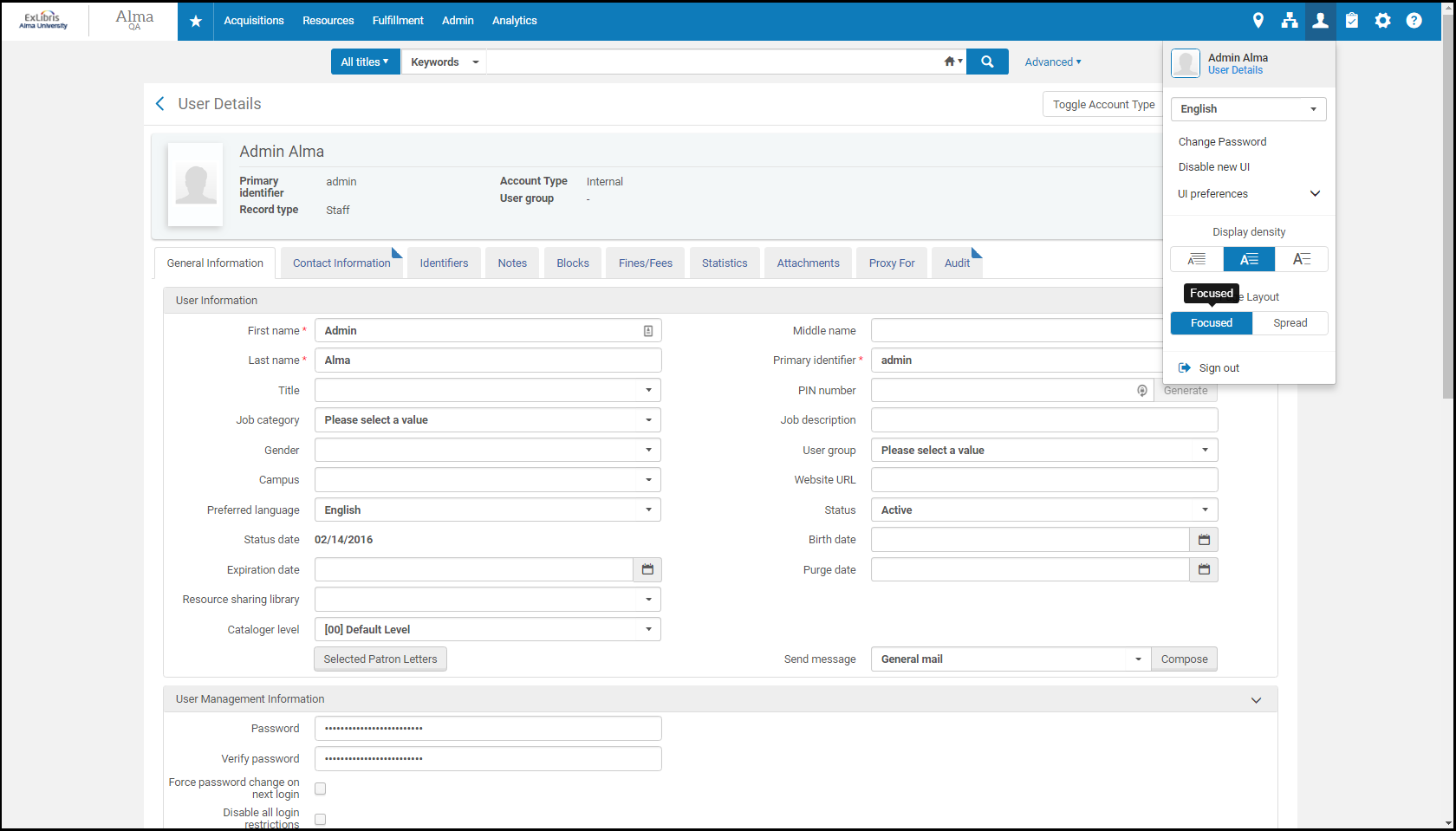
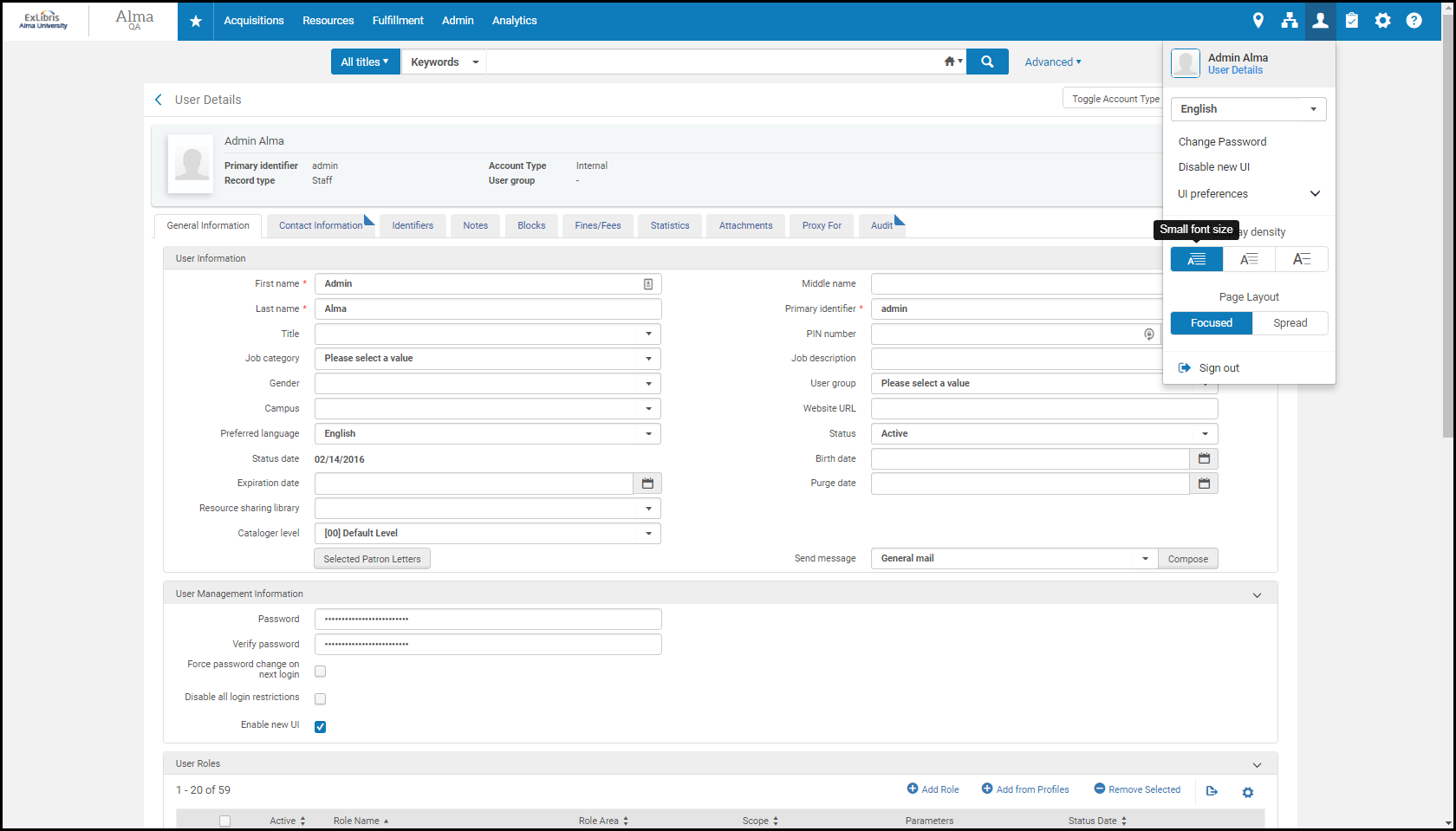
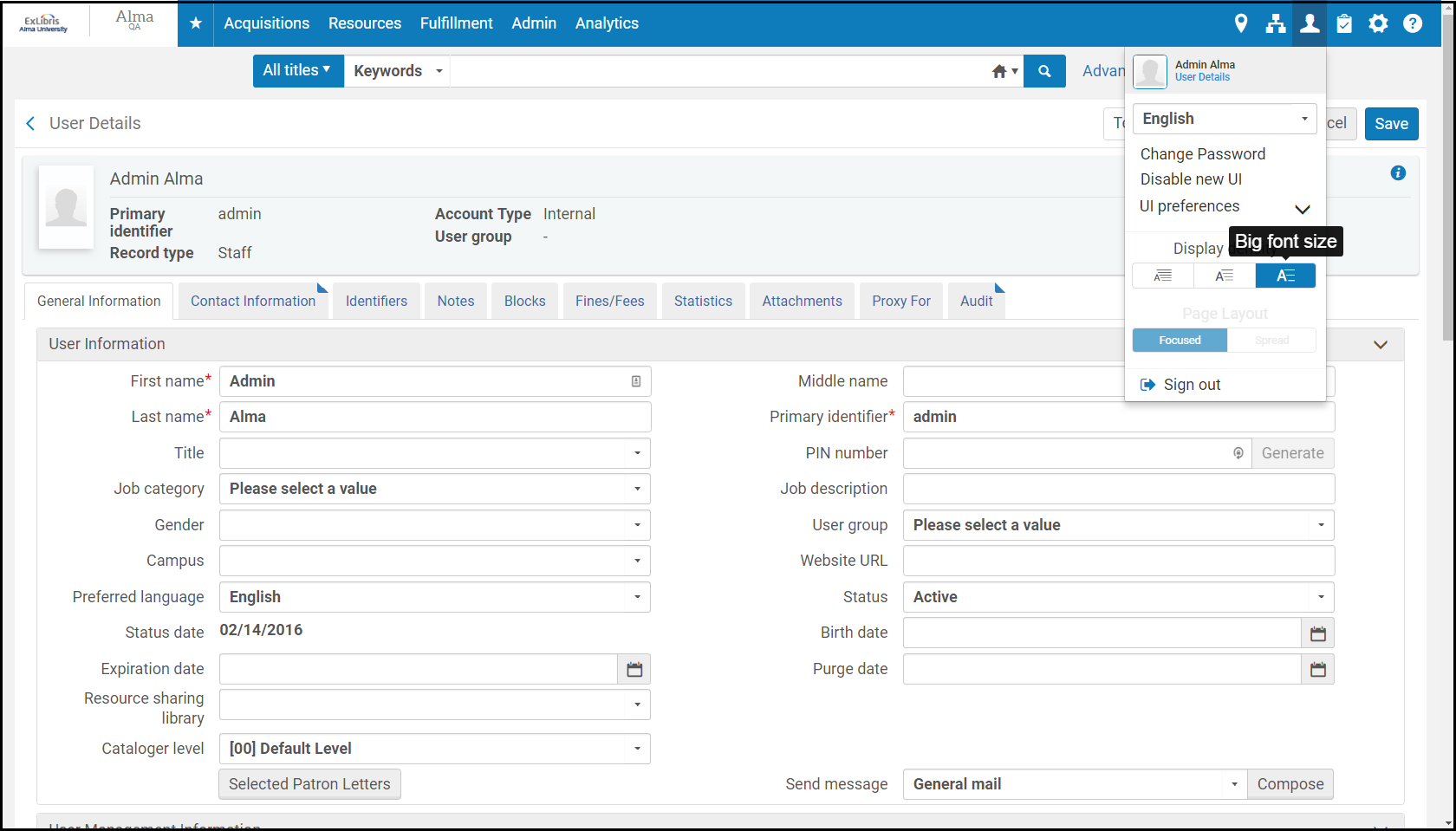

Contributing SUSHI Accounts to the Community Zone
 Idea Exchange URM-60691
Idea Exchange URM-60691You can contribute a SUSHI account to the Community Zone by clicking Contribute on to the SUSHI Account Details page (accessed from the Usage Data tab in Acquisitions > Acquisitions Infrastructure > Vendors). After clicking Contribute, a confirmation dialog box appears: You are about to contribute this SUSHI account as a Certified SUSHI vendor in the community zone (CZ) area. Are you sure you want to continue? Click Confirm to continue.
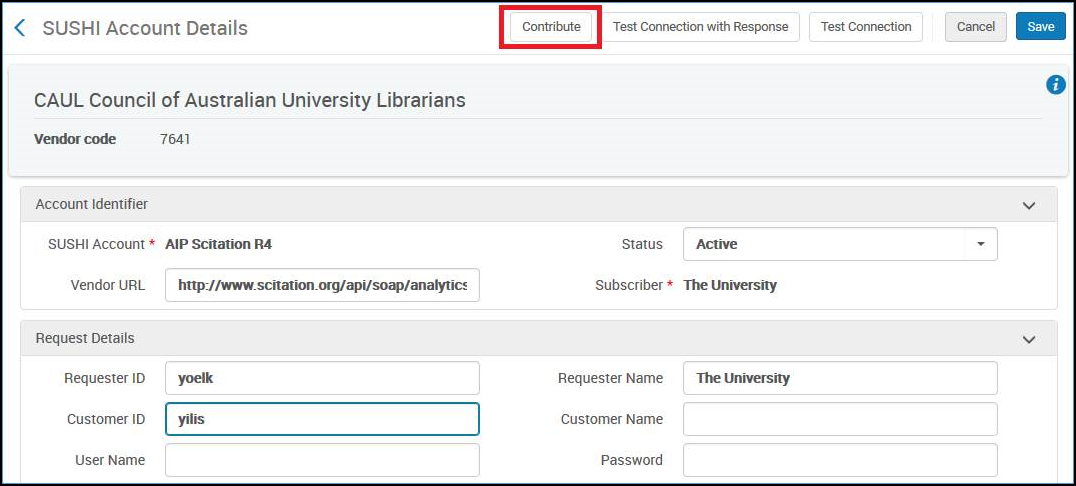
Normalize the Title During a COUNTER Load
The Normalized Title field in the usage data subject area now normalizes the title that comes from the COUNTER report in the same manner that Alma normalizes the titles of bibliographic records. This enables accurate matching of titles between the COUNTER reports and the Alma bibliographic records.
Customizable Dublin Core Record Forms
You can now customize forms that are used for creating Dublin Core metadata records in Alma. The forms are used by staff when adding a representation or depositing a record.
Status Queries for Borrowing and Lending Requests
The Status Query row action was added to the borrowing and lending request task lists to send a status query to the borrowing or lending institution using an ISO message. The action is visible only for a request whose active partner is using the ISO protocol.

Pricing a Multiyear Negotiation License
In a Network Zone, you can now record price per year for multiyear licenses to allow for a price increase between years. A negotiation license with start and end dates spanning more than one year includes two new fields, Price per year and Price increase, which is a percentage. When a PO line is created for a resource that links to a multiyear license in the Network Zone, the price of the PO line is updated by the price per year for the member institution. When the PO line is renewed, the fund is checked to verify that there is enough money for the renewal based on the Price per year and Price increase fields. If the fund does not have enough, the renewal fails. If the Price per year and Price increase fields are left empty, the standard functionality is applied.
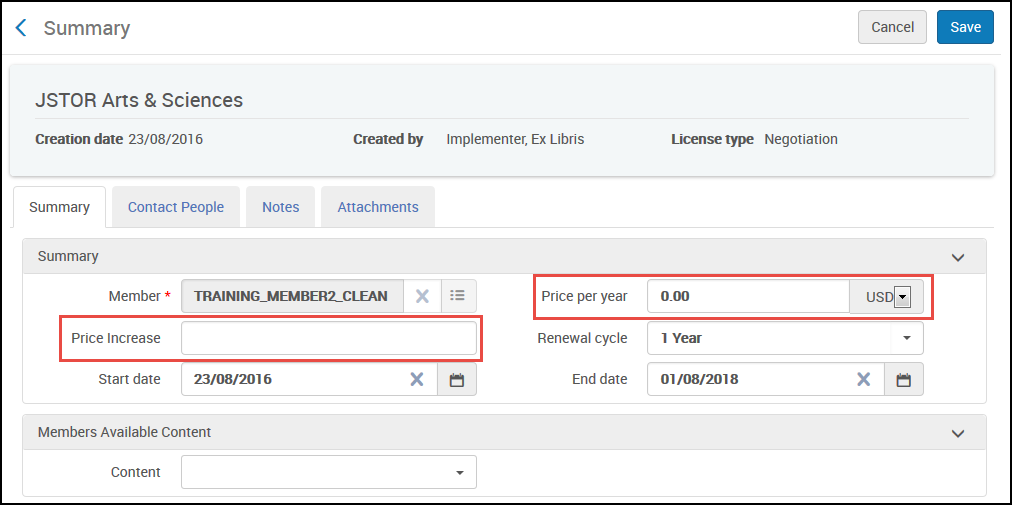
Distribute SAML Integration Profiles from the Network Zone
You can now create SAML integration profiles in the Network Zone and distribute them to the member institutions. In order to distribute the record, select Manage in Network for the profile. The Distribute Administration Network Configuration job (see Centrally Managing Configuration Tables in a Network Zone) copies any Network Zone profiles to the member institutions. The member institutions have view permissions to the distributed integration profile, but are not able to edit or delete them.
New Digital Inventory Subject Area
The Digital Inventory subject area allows you to create reports concerning digital inventory. For more information, see Digital Inventory.
Anonymization of Alma Analytics Reports
You can now anonymize fields that contain identifying information of users when creating Alma Analytics reports. Anonymizing this data enables you to make reports for statistics and trends without violating privacy concerns or local privacy-related laws.
New Alma User Interface
As of this release, the new UI is enabled as the default UI for all users, including users who have opted in the past to switch back to the classic UI. These users will still be able to switch back to the classic UI for the duration of the January release.
Export Users by Active Loans
The export user block action of the SIS integration profile (Configuration Menu > General > Integration Profiles) was renamed Export User by Condition, and now includes the ability to export users that have active loans. Select User with Active Loans to enable this option. When User with Active Loans is selected, a second, optional field, Active Loan Types,is displayed. Select one or more loan types to export only users with active loans of these loan types.
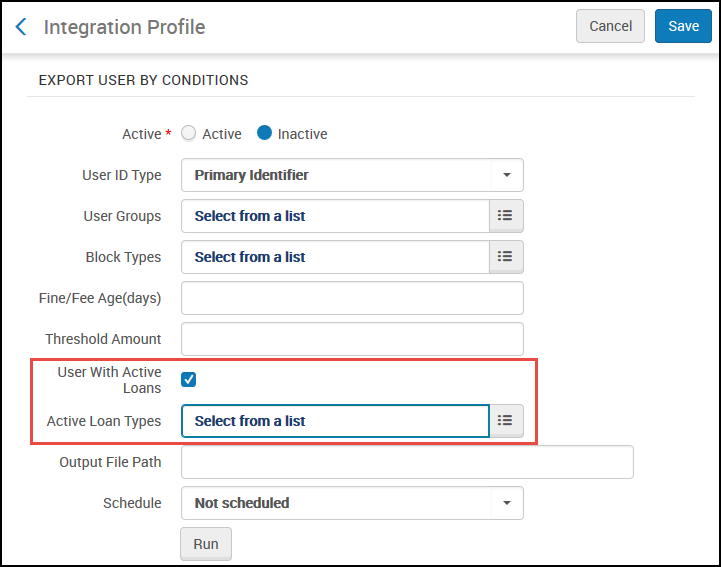
Loans and Requests Triggers for Webhooks
The Webhooks integration profile has two new check boxes in the Actions tab of the profile for Requests and Loans. A webhook is triggered when Loan is selected and a loan is created, returned, or declared lost. A webhook is also triggered when Requests is selected and a hold, booking, move, digitization, or work order request is created, closed, or placed on the hold shelf. For more information, see Webhooks and the Developer Network.
Staff Login Option for Social/Email Login
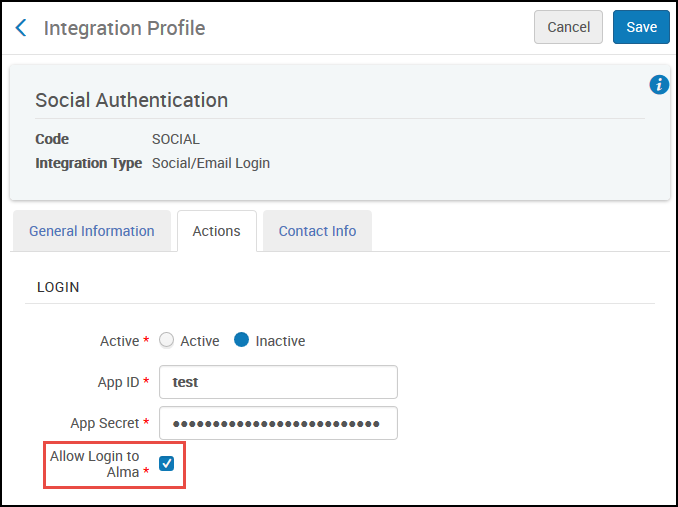
Enhancements to the Search Page
- The search results record list configuration options were changed:
For information about record list configuration, see Record Lists.
- The configuration options for all title types are now identical in the Institution Zone.
- The configuration options for all title types are now identical in the Community and Network Zones.
- MMS ID was added for all zones for all title types.
- Some visual changes were made to the Facets pane, in addition, you can now minimize the Facets pane by clicking << beside the word Facets. When hidden, a small stripe appears on the left of the screen.
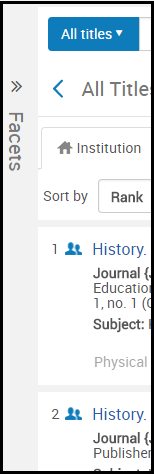 Minimized FacetsYou can view the facets by hovering your mouse over the Facets stripe.
Minimized FacetsYou can view the facets by hovering your mouse over the Facets stripe.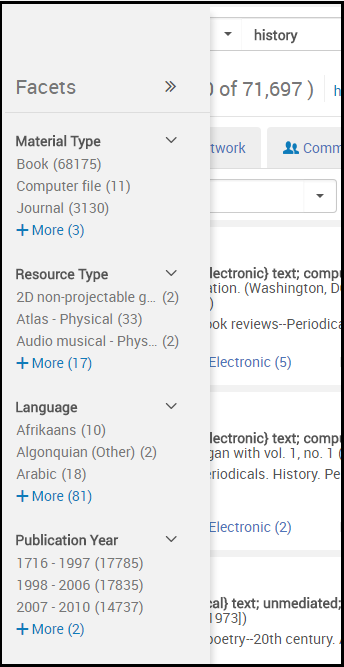 Expanded Facets While Hovering MouseClick >> to restore the Facets pane.
Expanded Facets While Hovering MouseClick >> to restore the Facets pane.
Changes in Reading List Sets
As of the December 2018 release, most reading list sets created prior to this release continue to function. However:
- If a set had a condition based on modification date, this condition was removed from the set.
- If you edit a set created prior to this release, some of the conditions may not appear on the page. When you then save the set, these conditions are lost. Therefore, if you edit a set created prior to this release, ensure that all conditions appear on the page. If they do not, you must recreate them.
We are sorry for the inconvenience. We recommend re-creating any sets created prior to this release.
Multiple Courses for a Single Reading List - Implementation Summary
Here is a summary of currently supported and unsupported operations for multiple courses for a single reading list, in Alma and Leganto:
- Supported:
- Enabled for Alma. Enabled by default for Leganto, but can be turned off.
- Add, edit, remove reading list to multiple courses. Due back date updates to the last course ending date.
- (Leganto only) All instructors from all courses are added as collaborators to the reading list.
- Multiple courses appear on the Edit Citations and Edit Reading List pages. Sorting by course code uses the first added course code.
- Multiple courses appear in Course column on Reading Lists Tasks List page. All reading lists for this course is not functional for these lists; you can view all reading lists for a course from the Courses page.
- There is a Course tab on Edit Reading List page in which you manage all courses for a reading list.
- All courses appear in places referring to a reading list's course name (except for the Approval Requests List page, which is scheduled for Nov).
- (Leganto only) CMS LTI links and permalinks display the correct course code on Reading List and Citation pages in Leganto. You can select the correct course when creating these links.
- Primo support.
- Reading list API support.
- (Leganto only) Copyright processing is supported.
- Unsupported:
- Course rollover
- Some notifications
- Request processing
- Digitization processing
- Job reports
- Purchasing
- Pay-per-use
- Analytics
Copyright Configuration Enhancements
- All configuration options related to copyright management were moved from their old sections (Digital Fulfillment, Resource Sharing, and Courses) to the new section Fulfillment > Copyright Management. The new section includes the following configuration options:
- Digitization and Copyright Rules (formerly known as Digitization Profile Rules in the Digital Fulfillment area)
- Access Rights (formerly in the Digital Fulfillment area)
- Copyright Declaration (formerly in the Digital Fulfillment area)
- Resource Sharing Copyright Declaration (formerly known as Copyright in the Resource Sharing area)
- Copyright Publishers (formerly in the Digital Fulfillment area)
- Citation Default Copyright Status (formerly Default Copyright Status in the Courses area)
- (Leganto only) Leganto Copyright Settings (formerly Copyright Settings in the Leganto area)
- Request Type Parameter was added as a filter on the Digitization Workflow Rules List. The possible values are the values for the Request Type parameter; see Configuring Digitization and Copyright Rules.
- When a citation has a copyright request, the copyright status for the citation on the Edit Citations or Edit Reading List page now links to the request in the Approval Requests List.
- Associated with Course (All or Associated) was added as a filter on the Approval Requests List; see Approving/Rejecting a Request for Digitization.
Searching for Citations
You can search for citations in the persistent search box located at the top of most pages.
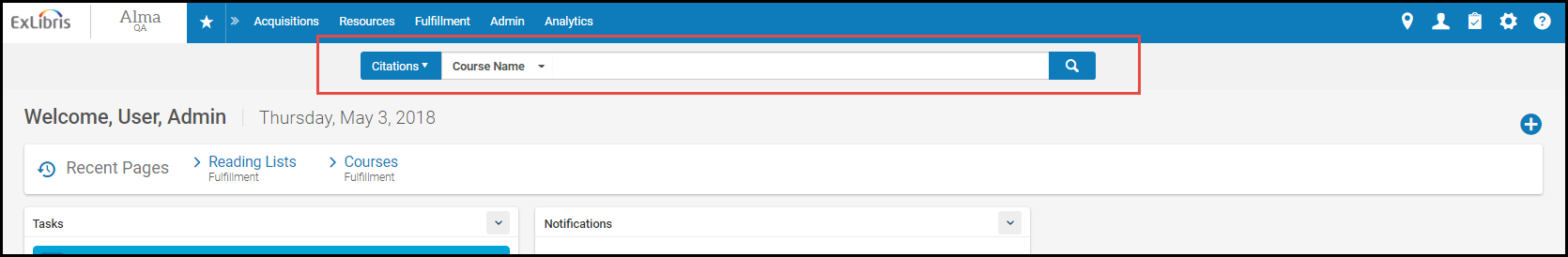
- Citation ID
- Course Code
- Course Name
- Creator - The primary ID or name of the user who created the citation
- ISBN / ISSN
- MMS ID
- Reading List Name
- Title - Citation name
Campus Associations for Courses
If you have defined campuses in your institution (see Configuring Campuses), you can associate these campuses with your courses. This enables you to define the number of participants on each campus for the course, which is helpful to librarians when they are fulfilling materials for reading lists associated with the course.
- When adding or editing a course (see Managing Courses), Campus appears as an additional tab. You can add predefined campuses as well as the number of participants for the campus.
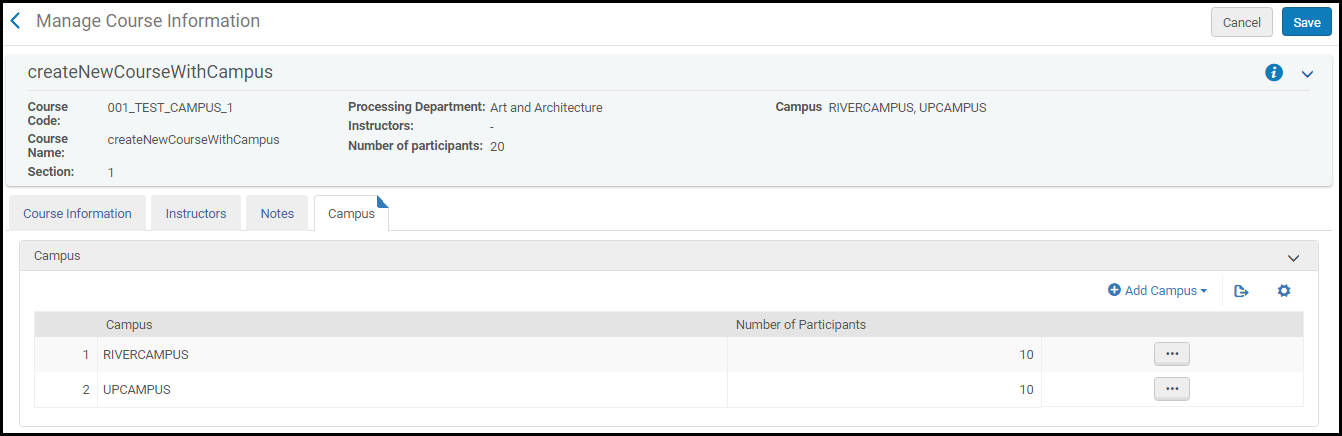 Manage Course Information - Campus Tab
Manage Course Information - Campus Tab - When you associate campuses with your course, the number of participants for the course is the total of the number of participants defined for all campuses associated with the course. In this case, the Number of Participants field on the Course Information tab of the Manage Course Information page is disabled.
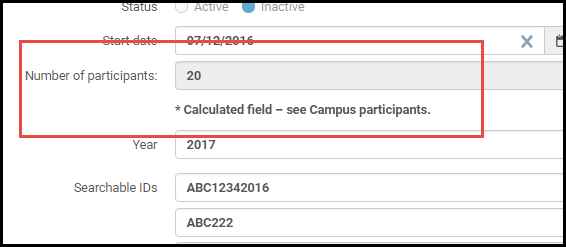 If no campuses are associated with your course, or if all campuses have no defined participants, you control the number of participants in the Number of Participants field on the Course Information tab of the Manage Course Information page (which is the current functionality).
If no campuses are associated with your course, or if all campuses have no defined participants, you control the number of participants in the Number of Participants field on the Course Information tab of the Manage Course Information page (which is the current functionality). - Campus was added as an available column (hidden by default), on the Courses, Course's Reading List, and Reading Lists Task List pages.
- Campus was added to the header information on the Manage Course Information, Course's Reading List, and Edit Reading List pages. Course was also added to Course Information on the Manage Resource Options pane when managing fulfillment options for a citation. When the number of characters is too short to display the full list of campuses, the full list is available in a tooltip.
- Campus and Campus Participants were added as columns in the Course Loader integration profile; see Configuring Course Loading. For multiple campuses, enter campus codes separated by commas. Enter participants separated by commas in the same order (corresponding to the campus codes). If you enter a campus code that does not exist in Alma, the code is still accepted; a warning appears in the job report, but the campus is created and appears in Alma with the name "<code> not found". You can edit the campus name, as usual.
- The Course API now includes a campuses element:
<campuses>
<campus>
<campus code></campus code>
<campus name></campus name>
<campus participants></campus participants>
</campus>
</campuses> - Campuses was added to Analytics.
Select List Size
 Idea Exchange URM-76859URM-87650
Idea Exchange URM-76859URM-87650On certain pages, you can now select the list size displayed in Alma: 20, 50, or 100. Note that a larger list size might result in slowness when loading the page.
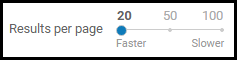
- Users on the Find and Manage Users page
- Invoice lines on the Invoice Details tab when managing an invoice
- Physical items on the Active Hold Shelf Items page
- Citations on the Edit Citations page
Originating System ID for Citation Matching
You can enter an originating system ID for citations and then use this ID to help Alma locate library resources when locating citations.
- Many institutions work together with Ex Libris to migrate reading lists from a previous system to Alma. When Ex Libris migrates your data, you can supply this field for some or all citations. Talk to Ex Libris customer support about adding this field to the migration process.
- You can manually enter the field when adding a non-repository citation or editing a citation on the Edit Reading List Citation field. For more information, see Adding Citations to a Reading List.
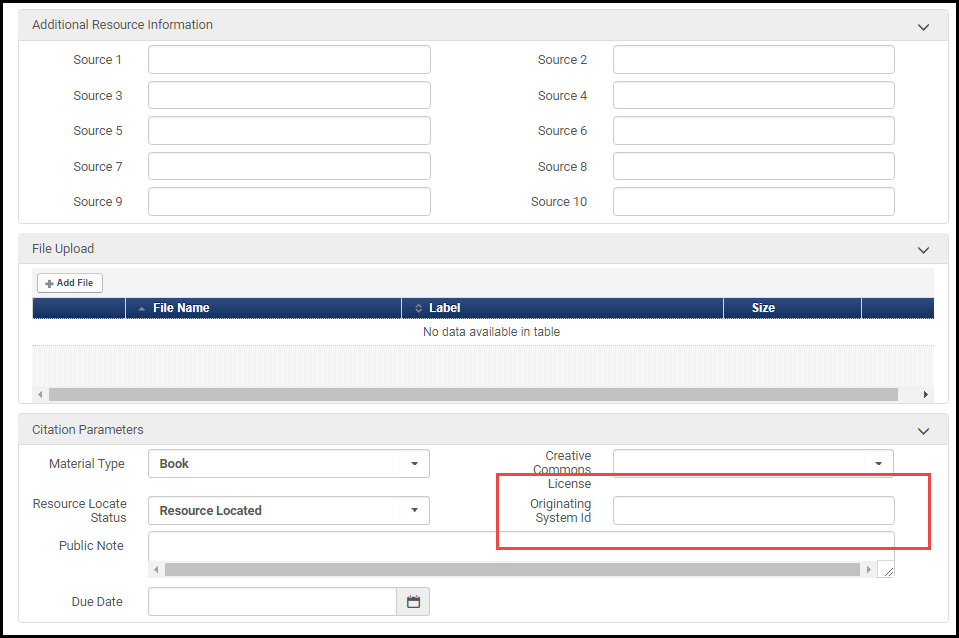 Edit Reading List Page, Bottom
Edit Reading List Page, Bottom - You can enable or disable using this field as matching criteria on the Match by Fields code table. See Configuring Citation Matching Criteria.
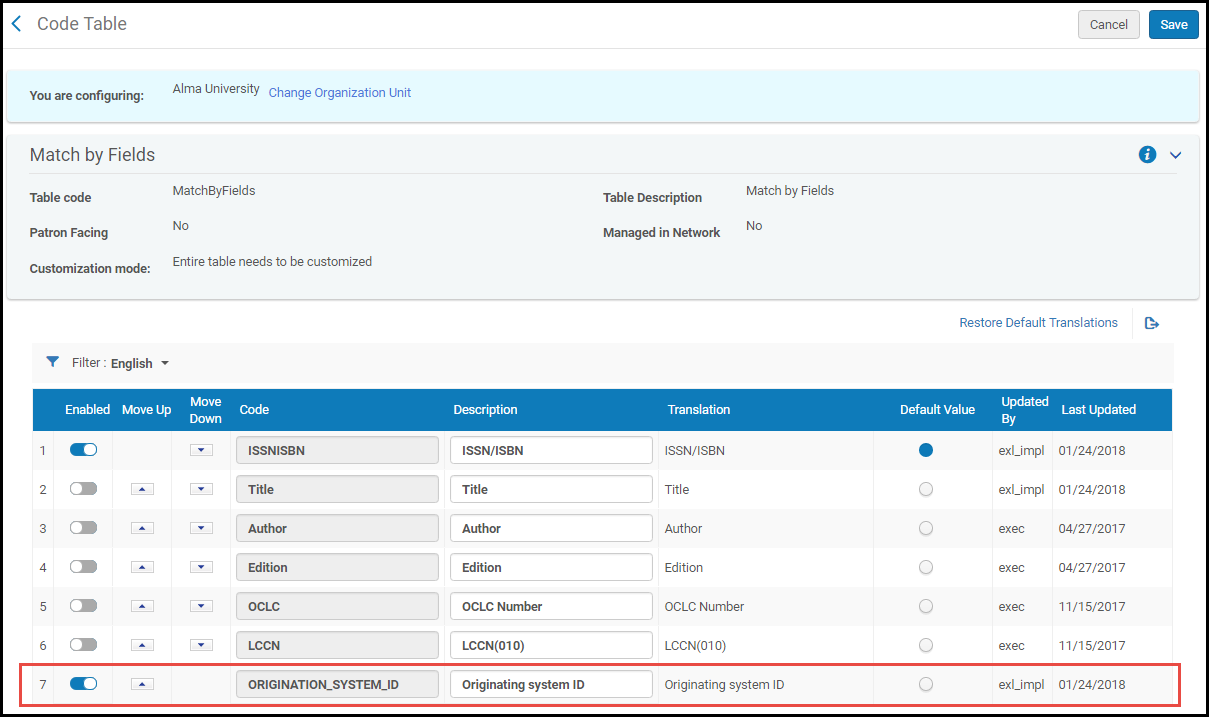 Match by Fields Code Table
Match by Fields Code Table - <originating system id> was added to the reading list citation API.
Resource Sharing Requests for Citations
You can now initiate a resource sharing request for a citation. Note that, to use this feature, a) Ex Libris must enable this feature for your institution, and b) your Course Reserves Operator or Manager role must be in the scope of the resource sharing library. For more information, see Managing Citations.
- Four new citation alerts related to resource sharing were added.
- Four new customer parameters (starting with citation_rs_default_ ) were added to pre-fill certain information in the borrowing request, see Other Settings.
- Reading list (reading_list) and citation (citation) codes were added to the Resource Sharing Receive Slip Letter; for the XSL, the codes are reading_list_name and citation_id; see Configuring Alma Letters.
Citations of Type Note
Citations with the new type Note (citations whose material type is set to Note; see Configuring Citation Material Types) can be added by instructors in Leganto. They are used to provide information to the students who are viewing the reading list, and do not need to be fulfilled by the library staff.
New Authority Vocabularies - December 2018
EuroVoc (http://eurovoc.europa.eu/), the European Union's multilingual thesaurus, was added to the Alma Community Zone with 7201 multilingual terms. To link between your institution's bibliographic records and the new vocabulary, use eurovoc in subfield $$2 and the language code in subfield $$9. For example: 650 07 $$a union monétaire. $$9 fre $$2 eurovoc
Authorities Community Zone Updates - December 2018
The following are the Library of Congress subject authority updates for the period of October 18th through November 15th:
- Number of records updated: 85
- Number of records added: 232
- Number of records deleted: 46
- Number of records updated: 15595
- Number of records added: 24975
- Number of records deleted: 390
- Number of records added: 5
New Electronic Collections Added to the Alma CKB - December 2018
The following electronic collections were added to the Alma Community Zone from October 22nd through November 18th:
- AccessBiomedical Science
- APA Books E-Collection 2012
- APA Books E-Collection 2013
- APA Handbook of Research Methods in Psychology
- ATLA Religion Database with ATLASerials Plus
- eBook - Health Professions 2018 [EBCHP18]
- eBook - Immunology and Microbiology 2018 [EBCIM18]
- eBook - Physics and Astronomy 2018 [EBCPA18]
- eBook - Veterinary Medicine 2018 [EBCVM18]
- Ebscohost Ebooks Comprehensive Academic Collection (North America)
- Ebscohost Ebooks Comprehensive Academic Collection Worldwide
- Ebscohost Ebooks Engineering Core Collection
- Ebscohost Ebooks University Press Collection (North America)
- Ebscohost Ebooks University Press Collection Worldwide
- Educause
- JoVE Behavior
- JoVE Biochemistry
- JoVE Bioengineering
- JoVE Biology
- JoVE Cancer Research
- JoVE Chemistry
- JoVE Developmental Biology
- JoVE Engineering
- JoVE Environment
- JoVE Genetics
- JoVE Immunology and Infection
- JoVE Medicine
- JoVE Neuroscience
- JoVE Science Education: Analytical Chemistry
- JoVE Science Education: Basic Methods in Cellular and Molecular Biology
- JoVE Science Education: Behavioral Science
- JoVE Science Education: Biochemistry
- JoVE Science Education: Bioengineering
- JoVE Science Education: Biology I
- JoVE Science Education: Biology II
- JoVE Science Education: Cell Biology
- JoVE Science Education: Chemical Engineering
- JoVE Science Education: Cognitive Psychology
- JoVE Science Education: Developmental Biology
- JoVE Science Education: Developmental Psychology
- JoVE Science Education: Earth Science
- JoVE Science Education: Electrical Engineering
- JoVE Science Education: Emergency Medicine and Critical Care
- JoVE Science Education: Environmental Microbiology
- JoVE Science Education: Environmental Science
- JoVE Science Education: Experimental Psychology
- JoVE Science Education: General Chemistry
- JoVE Science Education: General Laboratory Techniques
- JoVE Science Education: Genetics
- JoVE Science Education: Inorganic Chemistry
- JoVE Science Education: Lab Animal Research
- JoVE Science Education: Lab Safety
- JoVE Science Education: Mechanical Engineering
- JoVE Science Education: Neuropsychology
- JoVE Science Education: Neuroscience
- JoVE Science Education: Nursing Skills
- JoVE Science Education: Organic Chemistry
- JoVE Science Education: Organic Chemistry II
- JoVE Science Education: Physical Examinations I
- JoVE Science Education: Physical Examinations II
- JoVE Science Education: Physical Examinations III
- JoVE Science Education: Physics I
- JoVE Science Education: Physics II
- JoVE Science Education: Sensation and Perception
- JoVE Science Education: Social Psychology
- KB+ JISC Collections British Medical Journal BMJ Journals Online Collection 2019-2020
- KB+ JISC Collections British Medical Journal Optional Additional Titles 2019-2020
- KB+ JISC Collections Edinburgh University Press Complete Collection 2019
- KB+ JISC Collections Edward Elgar Publishing Elgar Law Journals Collection 2018
- KB+ JISC Collections JSTOR Arts and Sciences Ii Collection 2018-2021
- KB+ JISC Collections JSTOR Arts and Sciences Iii Collection 2018-2021
- KB+ JISC Collections JSTOR Arts and Sciences Iv Collection 2018-2021
- KB+ JISC Collections JSTOR Arts and Sciences Ix Collection 2018-2021
- KB+ JISC Collections JSTOR Arts and Sciences V Collection 2018-2021
- KB+ JISC Collections JSTOR Arts and Sciences Vi Collection 2018-2021
- KB+ JISC Collections JSTOR Arts and Sciences Vii Collection 2018-2021
- KB+ JISC Collections JSTOR Arts and Sciences Viii Collection 2018-2021
- KB+ JISC Collections JSTOR Arts and Sciences X Collection 2018-2021
- KB+ JISC Collections JSTOR Arts and Sciences Xi Collection 2018-2021
- KB+ JISC Collections JSTOR Arts and Sciences Xii Collection 2018-2021
- KB+ JISC Collections JSTOR Arts and Sciences Xiii Collection 2018-2021
- KB+ JISC Collections JSTOR Arts and Sciences Xiv Collection 2018-2021
- KB+ JISC Collections JSTOR Arts and Sciences Xv Collection 2018-2021
- KB+ JISC Collections JSTOR Biological Sciences Collection 2018-2021
- KB+ JISC Collections JSTOR Business and Economics Collection 2018-2021
- KB+ JISC Collections JSTOR Language and Literature Collection 2018-2021
- KB+ JISC Collections JSTOR Life Sciences Collection 2018-2021
- KB+ JISC Collections JSTOR Lives of Literature Collection 2018-2021
- KB+ JISC Collections JSTOR Mathematics and Statistics Enhanced Collection 2018-2021
- KB+ JISC Collections JSTOR Mathematics and Statistics Legacy Collection 2018-2021
- KB+ JISC Collections JSTOR Music Enhanced Collection 2018-2021
- KB+ JISC Collections JSTOR Music Legacy Collection 2018-2021
- KB+ JISC Collections JSTOR Religion and Theology Collection 2018-2021
- KB+ JISC Collections JSTOR Sustainability 2018-2021
- LWW Health Library - Anatomical Collection
- Ministry Matters
- National Council on Public History Publications
- NetLibrary Lyrasis Shared Collection I
- NetLibrary Lyrasis Shared Collection II
- NetLibrary Lyrasis Shared Collection III
- NetLibrary Lyrasis Shared Collection IV
- NetLibrary Lyrasis Shared Collection IX
- NetLibrary Lyrasis Shared Collection V
- NetLibrary Lyrasis Shared Collection VI
- NetLibrary Lyrasis Shared Collection VII
- NetLibrary Lyrasis Shared Collection VIII
- O'Reilly Safari Learning Platform: Academic Edition
- Routledge religion online
- SAGE CNPeReading Journals
- SAGE CQ Press Annual Collection 2015
- SAGE CQ Press Annual Collection 2016
- SAGE CQ Press Annual Collection 2017
- SAGE CQ Press Annual Collection 2018
- SAGE CQ Press Congress Collection
- SAGE CQ Press Public Affairs Collection
- SAGE CQ Press Researcher Online
- SAGE IMechE Archive
- SAGE IMechE Complete Collection
- SAGE IMechE Complete Collection With Archive
- SAGE IMechE Proceedings Collection
- SAGE IMechE Proceedings Collection With Archive
- Sistema de Bibliotecas de la UNMSM
- SMA: Sports Market Analytics
- Springer Nature German Automotive
- Springer Nature Nature LYRASIS
- Springer Nature Oa Journals
- SpringerLink Books Biomedical and Life Sciences 1990-1999
- SpringerLink Books Biomedical and Life Sciences 2000-2004
- SpringerLink Books Biomedical and Life Sciences Pre 1990
- SpringerLink Books Lecture Notes In Physics 2018
- Stratfor WorldView
New External Search Resources - December 2018
The following external search resources were added to Alma Community Zone for the December release:
- ZDB SRU
- DNB SRU New - This is a new version of the DNB external resource that already exists and should be used instead of the existing one (German National Library - MARC 21).
New Bibliographic Enrichment Resources - November 2018
- 30,184 MARC records from Safari were used to enrich Alma Community Zone bibliographic records.
Authorities Community Zone Updates - November 2018
The following are the Library of Congress subject authority updates for the period of September 14th through October 18th:
- Number of records updated: 122
- Number of records added: 368
- Number of records deleted: 41
- Number of records updated: 19526
- Number of records added: 29293
- Number of records deleted: 338
- Number of records updated: 7
- Number of records added: 32
New Electronic Collections Added to the Alma CKB - November 2018
The following electronic collections were added to the Alma Community Zone from September 17th through October 21st:
- Idealonline online kütüphane - Ideal Cultural Publications
- Idealonline online kütüphane - Journals
- Idealonline online kütüphane - Medicine Books
- Idealonline online kütüphane - Popular Magazines
- Idealonline online kütüphane - Proceedings and Gift
- IGI Global infosci-videos - copyright 2016
- IGI Global infosci-videos - copyright 2017
- Italian Ebooks
- SAGE CQ Press Business Stats Annual / Archive
- SAGE CQ Press State Stats Annual / Archive
- SAGE Reference Online 2015 Encyclopedia Collection
- SAGE Reference Online 2017 Handbook and Encyclopedia Collection
- SAGE Reference Online 2018 Handbook and Encyclopedia Collection
- SpringerLink Lecture Notes in Mathematics 2018
New External Search Resources - November 2018
The following external search resources were added to Alma Community Zone for the November release:
- Advocates Library (Edinburgh)
- Biblioteca Nacional de Chile (username and password required)
- National Library of Scotland (Alma)
- OhioLINK
- SKC - Union Catalogue of the Czech Republic
- The Chinese University of Hong Kong (username and password required)
- Universidad Católica de Chile (username and password required)
New Bibliographic Enrichment Resources - October 2018
- 151 MARC records from Duke University Press were used to enrich Alma Community Zone bibliographic records.
- 8,882 MARC records from Library of Congress (eBooks) were used to enrich Alma Community Zone bibliographic records.
Authorities Community Zone Updates - October 2018
The following are the Library of Congress subject authority updates for the period of August 17th through September 13th:
- Number of records updated: 52
- Number of records added: 0
- Number of records deleted: 2
- Number of records updated: 14954
- Number of records added: 22922
- Number of records deleted: 456
- Number of records updated: 76
- Number of records added: 964
- Number of records deleted: 54
- No changes were done and no new records were added by the Library of Congress during this period.
New Electronic Collections Added to the Alma CKB - October 2018
The following electronic collections were added to the Alma Community Zone from August 20th through September 16th:
- AAS-IOP Astronomy
- AAS-IOP Astronomy Release 1
- Bloomsbury Collections Anthropology 2018
- Bloomsbury Collections Biblical Studies 2017
- Bloomsbury Collections Classical Studies And Archaeology 2018
- Bloomsbury Collections Education 2018
- Bloomsbury Collections Film And Media Studies 2018
- Bloomsbury Collections Film And Media Studies Complete
- Bloomsbury Collections Hart Publishing 2018
- Bloomsbury Collections History 2018
- Bloomsbury Collections Linguistics 2018
- Bloomsbury Collections Literary Studies 2018
- Bloomsbury Collections Philosophy 2018
- Bloomsbury Collections Religious Studies 2018
- Bloomsbury Collections Theology 2018
- Bloomsbury Collections: Bloomsbury Open 2018
- Bloomsbury Collections: C.H. Beck Hart Nomos 2018
- Content-Select Global All titles
- IOP Publishing Concise Physics Release 1
- IOP Publishing Concise Physics Release 2
- IOP Publishing Concise Physics Release 3
- IOP Publishing Concise Physics Release 4
- IOP Publishing Concise Physics Release 5
- IOP Publishing Expanding Physics Release 1
- IOP Publishing Expanding Physics Release 2
- IOP Publishing Expanding Physics Release 3
- IOP Publishing Expanding Physics Release 4
- IOP Publishing Expanding Physics Release 5
- IOP Publishing Physics World Discovery
- Karger Books 2017
- Karger Books 2018
- KB+ BIBSAM Elsevier Cell Press Pta Package 2018
- KB+ BIBSAM Elsevier Journals Outside Freedom Collection Pta Package 2018
- KB+ BIBSAM Elsevier SD Collection Pta Package 2018
- KB+ JISC Collections Proquest Literature Online
- Morgan & Claypool Synthesis Collection Eight
- SAGE CQ Press Researcher Annual / Archive
- SAGE Knowledge Books Business & Management Collection Supplement (2017)
- SAGE Knowledge Complete Reference Collection Supplement (2017)
- SAGE Knowledge Kncccn18 Complete Books Reference And Navigator Collection 2018
- SAGE Knowledge SAGE Knowledge Complete Books Reference And Navigator Collection 2016
- SAGE Knowledge SAGE Video Political Science And International Relations Collection 2018
- SAGE Knowledge SAGE Video Psychology Collection 2018
- SAGE Knowledge SAGE Video Sociology Collection 2018
- SAGE Knowledge Video Business And Management Collection 2018
- SAGE Knowledge Video Counseling And Psychotherapy Collection 2018
- SAGE Knowledge Video Criminology And Criminal Justice Collection 2018
- SAGE Knowledge Video Education Collection 2018
- SAGE Knowledge Video Media And Communication Collection 2018
- ScholarVox Management
- Scholarvox Université ESPE - Couperin
- Scholarvox Université métiers - Couperin
- Scholarvox Université Santé - Couperin
- Scholarvox Université Science Humaines et Sociales - Couperin
- ScholarVox Université Sciences - Couperin
- ScholarVox Université Sciences Eco Gestion - Couperin
- TAEBDC ABC-Clio eBooks 2017
- TAEBDC AiritiBooks 2017
- TAEBDC Books@Ovid 2017
- TAEBDC Cambridge Books Online (CBO) 2017
- TAEBDC CRC netBase eBooks 2017
- TAEBDC Ebook Central 2017
- TAEBDC Elsevier ScienceDirect Books 2017
- TAEBDC Emerald eBooks 2017
- TAEBDC HyRead eBooks 2017
- TAEBDC IG Publishing eBooks 2017
- TAEBDC IGI Global InfoSci EBooks 2017
- TAEBDC IOS eBooks 2017
- TAEBDC Karger eBooks 2017
- TAEBDC Springer eBooks 2017
- TAEBDC Taylor & Francis eBooks 2017
- TAEBDC UDN eBooks 2017
- TAEBDC World Scientific eBooks 2017
- Thieme eRef
- Thieme eRef Radiology
- Thieme MedOne ComSci
- Thieme MedOne Neurosurgery
- Thieme MedOne Plastic Surgery
- Thieme MedOne Radiology
- Thieme MedOne Spine
- Verlag Österreich eLibrary
New External Search Resources - October 2018
No new external search resources were added to Alma Community Zone for the October release.
Authorities Community Zone Updates - September 2018
The following are the Library of Congress subject authority updates for the period of July 20th through August 16th:
- Number of records updated: 179
- Number of records added: 269
- Number of records deleted: 43
- Number of records updated: 15192
- Number of records added: 23257
- Number of records deleted: 651
- Number of records updated: 65
- Number of records added: 1046
- Number of records deleted: 4
- Number of records updated: 3
- Number of records added: 21
New Electronic Collections Added to the Alma CKB - September 2018
The following electronic collections were added to the Alma Community Zone from July 23rd through August 19th:
- American History, 1860-1945
- Beck-Online. Die Datenbank
- Berliner Wissenschafts-Verlag eLibrary
- BWV eBooks
- BWV Zeitschriften
- De Gruyter Databases
- De Gruyter PDA Package: All Databases and eBooks
- De Gruyter PDA Package: All eBook Content, incl. OWV/AV
- De Gruyter PDA Package: All eBooks and English HSS
- De Gruyter PDA Package: All eBooks English STM
- De Gruyter PDA Package: All English Language eBooks
- De Gruyter PDA Package: All Humanities eBooks and Databases
- De Gruyter PDA Package: All Humanities eContent, incl.OWV/AV
- De Gruyter PDA Package: All SSH eBooks
- De Gruyter PDA Package: All STM eBook
- De Gruyter PDA Package: All STM eBooks and Databases
- De Gruyter PDA Package: All STM eContent, incl. OWV/AV
- De Gruyter PDA Package: Columbia Pilot Project 2016
- De Gruyter PDA Package: Harvard Pilot Project 2016
- De Gruyter PDA Package: Princeton Pilot Project 2016
- De Gruyter PDA Package:Complete Content Collection, incl. OWV/AV
- Edward Elgar Business 2010 and before
- Edward Elgar Business 2011
- Edward Elgar Business 2012
- Edward Elgar Business 2013
- Edward Elgar Business 2014
- Edward Elgar Business 2015
- Edward Elgar Business 2016
- Edward Elgar Business 2017
- Edward Elgar Business 2018
- Edward Elgar Business and Management 2010 and earlier
- Edward Elgar Business and Management 2011
- Edward Elgar Business and Management 2012
- Edward Elgar Business and Management 2013
- Edward Elgar Business and Management Handbook Subscription 2014
- Edward Elgar Business and Management Handbook Subscription 2015
- Edward Elgar Business and Management Handbook Subscription 2016
- Edward Elgar Business and Management Handbook Subscription 2017
- Edward Elgar Business and Management Handbook Subscription 2018
- Edward Elgar Business Handbooks 2016
- Edward Elgar Economics 2010 and earlier
- Edward Elgar Economics 2011
- Edward Elgar Economics 2012
- Edward Elgar Economics 2013
- Edward Elgar Economics 2014
- Edward Elgar Economics 2015
- Edward Elgar Economics 2016
- Edward Elgar Economics 2017
- Edward Elgar Economics 2018
- Edward Elgar Law 2010 and earlier
- Edward Elgar Law 2011
- Edward Elgar Law 2012
- Edward Elgar Law 2013
- Edward Elgar Law 2014
- Edward Elgar Law 2015
- Edward Elgar Law 2016
- Edward Elgar Law 2017
- Edward Elgar Law 2018
- Edward Elgar Publications
- Edward Elgar Research Reviews
- Edward Elgar Social and Political Science 2010 and earlier
- Edward Elgar Social and Political Science 2011
- Edward Elgar Social and Political Science 2012
- Edward Elgar Social and Political Science 2013
- Edward Elgar Social and Political Science 2014
- Edward Elgar Social and Political Science 2015
- Edward Elgar Social and Political Science 2016
- Edward Elgar Social and Political Science 2017
- Edward Elgar Social and Political Science 2018
- Elgar Advanced Introductions Law Collection
- Hirzel eLibrary
- Project Muse eBooks 2018
- ProQuest Albuquerque Journal
- ProQuest Bangor Daily News (Bangor, ME)
- ProQuest Banner, The (West Boylston, Mass.)
- ProQuest Barrie Examiner
- ProQuest Baxter Bulletin
- ProQuest Berkshire Eagle, The
- ProQuest Birmingham Post
- ProQuest Buffalo News
- ProQuest Canadian Regional NewsDisc
- ProQuest Charleston Daily Mail
- ProQuest Charleston Gazette
- ProQuest China Daily
- ProQuest Cincinnati Post
- ProQuest Cornwall Standard Freeholder
- ProQuest Coshocton Tribune
- ProQuest Daily Gleaner
- ProQuest Daily Journal (Vineland)
- ProQuest Daily Mail/Mail on Sunday
- ProQuest Daily News Leader, The
- ProQuest Daily Record (Morristown)
- ProQuest Daily Telegraph
- ProQuest Daily Tribune, The
- ProQuest Daily World, The
- ProQuest Dayton Daily News
- ProQuest Edinburgh Evening News
- ProQuest El Norte
- ProQuest Evening Standard (New Zealand)
- ProQuest Evening Standard, The (London)
- ProQuest Florida Times Union
- ProQuest Fort Collins Coloradoan
- ProQuest Gannett Arizona Bundle
- ProQuest Gannett California Bundle
- ProQuest Gannett Indiana Newsstand
- ProQuest Gannett Michigan Newsstand
- ProQuest Gannett Mississippi Newsstand
- ProQuest Gannett New York Newsstand
- ProQuest Gannett Tennessee Newsstand
- ProQuest Gazette-Telegraph (Colorado Springs)
- ProQuest Hamilton Spectator
- ProQuest Illinois Newsstand
- ProQuest Item, The (Clinton, Mass.)
- ProQuest Jerusalem Post
- ProQuest Journal News, The
- ProQuest Lancaster Eagle-Gazette
- ProQuest Los Angeles Daily News
- ProQuest Malay Mail
- ProQuest Marion Star
- ProQuest Marshfield News-Herald
- ProQuest Massachusetts Newsstand
- ProQuest Mid-Atlantic Newsstand
- ProQuest Montachusett Telegram & Gazette (Worchester, Mass.)
- ProQuest National Newspaper Abstracts
- ProQuest National Newspapers (8)
- ProQuest National Newspapers Abstracts 5 with New York Times
- ProQuest Nelson Mail
- ProQuest Nevada Newsstand
- ProQuest New Brunswick Telegraph Journal
- ProQuest New York Newspapers
- ProQuest New York Post
- ProQuest News Herald (Port Clinton)
- ProQuest News Herald, The
- ProQuest News Messenger, The
- ProQuest News Sentinel (Knoxville)
- ProQuest News-Star, The
- ProQuest Niagara Falls Review
- ProQuest North Adams Transcript
- ProQuest Northwest Regional Newspapers
- ProQuest Oregonian (Portland, OR)
- ProQuest Orillia Packet and Times
- ProQuest Pacific Daily News
- ProQuest Palm Beach Post (Florida)
- ProQuest Patriot-News (Harrisburg, PA)
- ProQuest Portland Press Herald (Maine)
- ProQuest Poughkeepsie Journal, The
- ProQuest Press Democrat (Santa Rosa)
- ProQuest Record, Northern New Jersey
- ProQuest Record, The (Shrewsbury, Mass.)
- ProQuest Reforma
- ProQuest Register-Guard, The (Eugene)
- ProQuest Salinas Californian, The
- ProQuest San Francisco Examiner
- ProQuest Sarasota Herald Tribune
- ProQuest Sarnia Observer
- ProQuest Sault Star
- ProQuest Scotsman & Scotland on Sunday
- ProQuest Sentinel & Enterprise (Fitchburg, MA)
- ProQuest SIRS Editorial
- ProQuest South Bend Tribune
- ProQuest Southwest Regional Newspapers
- ProQuest Spectator-Hamilton-Burlington
- ProQuest Spectrum, The
- ProQuest Spokesman Review
- ProQuest St. Petersburg Times
- ProQuest Star Press (Muncie)
- ProQuest Star-Gazette (Elmira)
- ProQuest Stevens Point Journal
- ProQuest Sun (Lowell, MA), The
- ProQuest Sunday Telegraph
- ProQuest Syracuse Herald Journal
- ProQuest Telegraph-Forum (Bucyrus)
- ProQuest Toronto Star
- ProQuest U.S. National Newspaper Abstracts (3)
- ProQuest Utah Newsstand
- ProQuest Virginia/Delaware Newsstand
- ProQuest Visalia Times-Delta
- ProQuest Waikato Times
- ProQuest Washington DC Newsstand
- ProQuest West Virginia Newspapers
- ProQuest Westchester Journal News
- ProQuest Windsor Star
- ProQuest Winnipeg Free Press
- ProQuest Wisconsin State Journal
- SAGE Complete Books, Reference and Navigator Collection 2018
- SpringerNature BTAA eBooks 2018
- SpringerNature Carolina Journals 2018
- SpringerNature CERES Journals 2018
- SpringerNature Community Plus Journals 2018
- SpringerNature MCLS Complete eBooks 2018
- SpringerNature MCLS Legacy eBooks 2018
- SpringerNature Saudi Digital Library Journals 2018
- Verlag Otto Sagner Digital Open Access
- WISO - Die Datenbank für Hochschulen
- 维普中文科技期刊库
New External Search Resources - September 2018
The following external search resources were added to Alma Community Zone for the September release:
- Auburn University
- CSIC (Alma)
- Lakehead University
- Library and Research Council EUREKA (username and password required)
- Northern Alberta Institute of Technology
- Northwestern University
- Okanagan College Library Catalogue (BKOC)
- Queen’s University (Ont.) library
- SBT - Sistema bibliotecario ticinese - canton and universitie
- Universidad de Chile (Alma)
- Universidad Politecnica de Madrid (username and password required)
- Università di Bergamo (Alma)
- University of Aberdeen
- University of British Columbia (username and password required)
- University of California-Los Angeles (UCLA)
- University of Pittsburgh (Pa.)
- University of Rochester
- University of Victoria (B.C.)
- University of Windsor
Authorities Community Zone Updates - August 2018
The following are the Library of Congress subject authority updates for the period of June 15th through July 19th:
- Number of records updated: 180
- Number of records added: 476
- Number of records deleted: 42
- Number of records updated: 20591
- Number of records added: 27853
- Number of records deleted: 443
- Number of records updated: 89
- Number of records added: 1063
- Number of records deleted: 8
- Number of records updated: 10
- Nunmber of records added: 11
New Electronic Collections Added to the Alma CKB - August 2018
The following electronic collections were added to the Alma Community Zone from June 18th through July 22nd:
- ACP Journal Club PLUS
- AICHE/CCPS - Center for Chemical Process Safety
- American College of Obstetricians and Gynecologists (ACOG) Journals
- American College of Surgeons Publications
- American Health Lawyers Association Publications
- American Society for Microbiology eBooks 2014
- American Society for Microbiology eBooks 2015
- American Society for Microbiology eBooks 2016
- American Society for Microbiology eBooks 2017
- American Society for Microbiology eBooks Frontlist
- Aviation Week
- BiblioBoard Core Module
- BizJournals
- Bloomberg BNA Online Journals
- Bloomsbury Design Library
- Böhlau Verlag OpenAccess
- Books@Ovid - American Nurses Association Collection 2017-2018 Purchase
- Books@Ovid - LWW JBIB Book Collection 2017-2018 Purchase
- Books@Ovid - Oncology Nursing Society Book Collection 2018 Purchase
- Books@Ovid - Oncology Nursing Society Book Collection 2018 Subscription
- Boston University on behalf of the Center for Psychiatric Rehabilitation
- British Herpetological Society Publications
- British Journal of Hospital Medicine
- CALI (Center for Computer-Assisted Legal Instruction)
- Cambridge Materials Research Society Journals
- Canadian Libraries
- Ciencia y Tecnologia (ICYT)
- CountryWatch
- CRC Handbook of Chemistry and Physics
- Dallas Morning News Historical Archive
- Digitale Sammlungen
- DOE Scientific and Technical Information (STI)
- Doody's Online Products
- EB Medicine Journals
- Ecological Society of America Publications
- Elibro colección español completa
- EuDML: The European Digital Mathematics Library
- Evolutionary Ecology Research
- F1000Prime
- Federal Depository Library Program
- Food Technology
- Gale Cengage Florida Newspaper Database - For future use
- Greenleaf Online Library (GOL) 2013
- IEEE Xplore All eBooks
- IGI Global Gateway
- Institute of Physics:NESLI2:Science Extra Platform (Option 2):2012
- Institute of Physics:NESLI2:Science Extra Platform (Option 2):2014
- IOP Publishing - PALINET/LYRASIS
- IOP Publishing Archives - PALINET/LYRASIS
- Journals@Ovid Emcare with LWW Nursing Journals 2017-2018
- Journals@Ovid LWW Nursing and Health Professions Premier 2017 Revised
- Journals@Ovid LWW Nursing and Health Professions Premier 2017-2018
- Journals@Ovid LWW Total Access Collection 2018 minus Neurology
- Journals@Ovid Open Access Journal Collection Rolling
- JSTOR Security Studies
- JSTOR Security Studies Extension
- JSTOR Sustainability (journals and research reports)
- KB+ JISC Collections Royal Society Of Chemistry Gold 2017-2019 Collection Option 3
- KB+ JISC Collections Taylor And Francis Combined Social Science And Humanities And Science And Technology 2018
- KB+ JISC Collections Taylor And Francis Medical Fresh Collection 2018
- KB+ JISC Collections Taylor And Francis Medical Library 2018
- KB+ JISC Collections Taylor And Francis Science And Technology 2018
- KB+ JISC Collections Taylor And Francis Science And Technology Fresh Collection 2018
- KB+ JISC Collections Taylor And Francis Social Science And Humanities 2018
- KB+ JISC Collections Taylor And Francis Social Science And Humanities Fresh Collection 2018
- Lexis Advance DRAA
- Literature Resource Center
- Literature Resource Center - Scribner Writers Module
- Literature Resource Center - Twayne's Authors Module
- Magna
- MALMAD Oxford University Press Journals (2014)
- Mary Ann Liebert Legacy Content
- Morningstar Library Edition
- NAL Digital Repository
- Nation Archive Premium Edition
- NCPEA Publications
- OCLC Tipasa
- Oxford Constitutions of the World
- Oxford English Dictionary
- Playback: the bulletin of the British Library Sound Archive
- Pop Culture Universe
- Project MUSE - Standard & Premium (SURFmarket)
- ProQuest ABI/INFORM Collection China
- ProQuest Arizona Republic
- ProQuest Asia Intelligence Wire
- ProQuest Atlanta Journal & Constitution
- ProQuest Baltimore Sun
- ProQuest Boston Globe
- ProQuest Business Dateline
- ProQuest Central China
- ProQuest Central Korea
- ProQuest Central Student
- ProQuest Chicago Tribune
- ProQuest Cincinnati Enquirer
- ProQuest Commercial Appeal (Memphis)
- ProQuest Courier Post (Cherry Hill)
- ProQuest Courier-Journal (Louisville)
- ProQuest Daily Herald (Chicago)
- ProQuest Daily Press
- ProQuest Des Moines Register
- ProQuest Detroit Free Press
- ProQuest Gannett Midwest Newsstand
- ProQuest Gannett Northeast Newsstand
- ProQuest Gannett Southeast Newsstand
- ProQuest Gannett Western Newsstand
- ProQuest Great Falls Tribune
- ProQuest Hartford Courant
- ProQuest Historical Newspapers: Detroit Free Press
- ProQuest Historical Newspapers: Indianapolis Star (1903-1922)
- ProQuest Historical Newspapers: New York Tribune / Herald Tribune
- ProQuest Historical Newspapers: St. Louis Post Dispatch
- ProQuest Historical Newspapers: St. Louis Post-Dispatch (1874-1922)
- ProQuest Historical Newspapers: The Arizona Republican (1890-1922)
- ProQuest Historical Newspapers: The Baltimore Afro-American
- ProQuest Historical Newspapers: The Boston Globe
- ProQuest Historical Newspapers: The Cincinnati Enquirer (1841-1922)
- ProQuest Historical Newspapers: The Nashville Tennessean (1812-1922)
- ProQuest Historical Newspapers: The Times of India
- ProQuest HT Media Ltd.
- ProQuest International Newspapers
- ProQuest International Newsstand (Canada)
- ProQuest Kentucky Newsstand
- ProQuest Los Angeles Times
- ProQuest Middle East & African Newsstream
- ProQuest Middle East Intelligence Wire
- ProQuest Midwest Newsstand
- ProQuest Midwestern Region Newspapers
- ProQuest Morning Call
- ProQuest National Newspapers Abstracts
- ProQuest National Newspapers Expanded
- ProQuest Newsday
- ProQuest North Carolina Newsstand
- ProQuest NoticiasFinancieras
- ProQuest Orlando Sentinel
- ProQuest Press-Citizen (Iowa City)
- ProQuest Research Library China
- ProQuest South Central Newspapers
- ProQuest South China Morning Post
- ProQuest St. Louis Post Dispatch
- ProQuest Sun Sentinel
- ProQuest Sunday Times (London)
- ProQuest The Burlington Free Press
- ProQuest The Christian Science Monitor
- ProQuest The Desert Sun
- ProQuest The Guardian
- ProQuest The Observer
- ProQuest The Times & The Sunday Times (London)
- ProQuest The Times (London)
- ProQuest US Major Dailies - For future use
- ProQuest US West Newsstream - For future use
- ProQuest USA Today
- ProQuest Wall Street Journal Asia
- ProQuest Wisconsin Newsstand
- ProQuest Wisconsin Newsstand (Gannett)
- Public Health Reports
- RIA Checkpoint Academic Advantage
- SAGE Business Cases
- SAGE CQ Press Almanac
- SAGE CQ Press Annual Collection
- SAGE CQ Press Historic Documents
- SAGE CQ Press Political Handbook of the World
- SAGE CQ Press Politics in America
- SAGE CQ Press Vital Statistics on American Politics
- SAGE CQ Press Washington Information Directory
- SAGE CQ Press Weekly
- Sage Journals Online Deep Backfile (DFG Nationallizenzen)
- SAGE Research Methods Cases Part I
- SAGE Research Methods Cases Part II
- SAGE Research Methods Core
- SAGE Research Methods Datasets
- SAGE Research Methods Podcasts
- SAGE Research Methods Video I
- SAGE Research Methods Video II
- Salem Press Online
- Scholarly Digital Editions
- SDI Online
- Small Engine Repair Reference Center
- SpringerLink Books - AutoHoldings
- SpringerLink Journals - AutoHoldings
- Statistica Sinica
- Tax Analysts publications
- The Sixties: Primary Documents and Personal Narratives
- Thomson Reuters Westlaw Campus Research
- Turpion Journals Historical Archive
- UPCC Books 2011 Global Cultural Studies Collection Supplement
- UPCC Books 2011 History Collection Supplement
- UPCC Books 2011 Political Science and Policy Studies Collection Supplement
- UPCC Books 2012 Complete Collection Supplement
- UPCC Books Archive Classics Collection Supplement
- UPCC Books Archive Complete Collection Supplement
- UPCC Books Archive Complete Foundation Supplement II
- UPCC Books Archive Film, Theater and Performing Arts Collection Supplement
- UPCC Books Archive Global Cultural Studies Collection Supplement
- Wiley Online Library PALCI Backfile Collection
New External Search Resources - August 2018
No new external search resources were added to Alma Community Zone for the August release.
Authorities Community Zone Updates - July 2018
The following are the Library of Congress subject authority updates for the period of May 22nd through June 14th:
- Number of records updated: 37
- Number of records added: 2
- Number of records updated: 17491
- Number of records added: 23760
- Number of records deleted: 430
- Number of records updated: 70
- Number of records added: 1104
- Number of records deleted: 7
- Number of records updated: 1
New Electronic Collections Added to the Alma CKB - July 2018
The following electronic collections were added to the Alma Community Zone from May 21st through June 17th:
- 101communications Publications
- 1886 - Bibliothèque numérique patrimoniale de l'Université Bordeaux Montaigne
- AAMC Journals
- abc.es
- ABU
- Accademia Nazionale dei Lincei Publications
- Accounting Standards Board (ASB) Publications
- AFRO Black History Archives
- ALEX - Historische Rechts- und Gesetzestexte Online
- American Association for Laboratory Animal Science Publications
- American Association of School Administrators
- American Ceramic Society
- American College of Surgeons Publications (Freely Accessible Titles)
- American Judges Association Publications
- American Musical Instrument Society: Newsletters by Volume
- American Phytopathological Society Journal Back Issues
- American Water Works Association Publications
- Animal Agriculture.org
- AOSIS OpenJournals
- Architecture Media
- Archivo Digital
- ArchNet Digital Library
- Argonne National Laboratory Publications
- ARIEL - The Israel Review of Arts and Letters
- Ariez Tijdschriften
- ARKIVOC: Archive for Organic Chemistry
- ARL Publikationen
- Art Canada Institute Publications
- Art, llengua societat I cultura catalanes
- ASHRAE Publications
- ASM International Journals
- ASM on Knovel
- Atlanta Historic Newspapers Archive
- Australian Mathematical Society
- Austrian Literature Online. Frauen-Werke
- Austrian Literature Online. Schöne Literatur aus Österreich: Die 1000 Wichtigsten Bücher
- Austrian Literature Online. Tirolensia Latina
- AUVSI Publications
- Baishideng "World Journal of" online journals
- Bangladesh Journals Online
- Bavarica-Volltexte
- BiblicalStudies.org.uk
- Biblioteca Nacional de España - Hemeroteca Digital
- Biblioteca Nacional de Portugal-Biblioteca Digital
- Biblioteka Wirtualna Nauki, Kolekcja Nauk Przyrodniczych
- Bibliothèque numérique CEFAEL
- Bibliothèque Virtuelle André Desguine
- Bioflux Journals
- Boston College Publications
- Botanische Zeitschriften
- Bulletin of the American Society of Papyrologists
- Bulletin of the University of Michigan Museums of Art and Archaeology
- Bundeszentrale für politische Bildung Publikationen
- CaltechAUTHORS
- Canadian Anesthesiologists' Society
- Canadian Historic Newspapers
- Canadian Publications to 2013
- CASPUR - CIBER Publishing
- Catalog of Digital Historical Newspapers (NewspaperCat)
- Center For Digital Initiatives
- Centre for Analysis of Social Exclusion (CASE) Publications
- Centre for Economic Policy Research Publications
- Centro Argentino de Estudios Internacionales. E-Books
- Cervantes Project
- Chemical Engineering Documents
- Chemistry of Plant Raw Material
- Chongqing University Open Access Journals
- Classical Works, Selecta, and Opera Omnia
- CNUM
- Co-Action Open Access Journals
- Cogent OA
- Collected Works of Abraham Lincoln
- College of Agricultural, Consumer and Environmental Sciences Publications
- Columbus Enquirer Archive
- Complete Works of William Shakespeare
- Conradi: Kurze Abhandlung von den Krankheiten der Zähne und deren Kur
- Conservation OnLine
- Consumer Reports
- Corpus of Middle English Prose and Verse
- Council for Economic Planning and Development Publications
- Court Rolls of Ramsey, Hepmangrove and Bury, 1268-1600
- Cross Currents
- CyberLiber Books
- CyberLiber Journals
- Czech Digital Mathematics Library
- Dental Cosmos
- Dental Historic Collection
- Digital Archive Initiative Material Culture Review
- Digital Collections @ Stanford (SULAIR)
- Digital Commons @ Illinois Wesleyan University
- Digital Commons @ Macalester College
- Digital Commons @ University of Nebraska - Lincoln
- Digital Dada Library Collection
- Digital Library of Danish American Newspapers and Journals
- Digital Military Newspaper Library
- Digitalisierung und Erschließung illustrierter Kunst- und Satirezeitschriften des 19. und frühen 20. Jahrhunderts
- doiSerbia
- EcoSal-Escherichia coli and Salmonella: Cellular and Molecular Biology
- Editrice Kurtis Journals
- EDP Open
- Elektra
- eLuxemburgensia
- EMANI - Electronic Mathematics Archives Network Initiative
- Ernst Reinhardt E-Books
- Exilpresse digital. Deutsche Exilzeitschriften 1933-1945
- facultas.wuv und Maudrich Verlag
- Feldzeitungen aus dem 1. Weltkrieg
- Ferdinand Schöningh
- Fisheries and Oceans Canada
- Florida Marine Research Publications
- Freimann-Sammlung
- Gallica
- GDZ Sammlung Americana
- GDZ Sammlung Autobiographica
- GDZ Sammlung Digiwunschbuch
- GDZ Sammlung Itineraria
- GDZ Sammlung Mathematica
- GDZ Sammlung Rechtsgeschichte
- GDZ Sammlung Rezensionen
- GDZ Sammlung Sibirica
- GDZ Sammlung Varia
- GDZ Sammlung VD17-Nova
- GDZ Sammlung VD18 Digital
- GDZ Sammlung Wissenschaftsgeschichte
- GDZ Sammlung Zoologica
- Georgia Historic Newspapers
- German Historical Institute Publications
- German Language News and Magazines
- GIGA Journal Family
- Greenleaf Online Library (GOL) 2014
- Greenleaf Online Library (GOL) 2015
- Hagley Digital Archives
- Hamburg University Press Programm
- Handschriften mittelalterlich der ULB Darmstadt
- Harvard Law School Publications
- Hebräische Handschriften
- Herbert von Halem
- Historical Minneapolis Tribune
- Hofmeister Monatsberichte online
- HRVH Historical Newspapers
- Hypotheses
- IAMAW Publications
- IAMCR Open Access Journals
- I-Codes
- iConcept Press Books
- iConcept Press Journals
- IEEE Elearning Library
- IEEE English For Engineering
- IK: Other Ways of Knowing
- Inkunabelsammlung der ULB Darmstadt
- Institute and Museum of the History of Science Serials
- Interdisciplinary Journal of Research in Business
- International Agency for Research on Cancer (IARC)
- International Journal of Dental Clinics
- International Journal of Developmental Biology
- Internet Center for Wildlife Damage Management
- Jan Szczepanski's Lists of OA-Journals. Historic Titles
- Jiddische Drucke
- Joyner Library Digital Collections
- Judaica Frankfurt
- KoreaMed Open Access
- KoreaScience
- La Habana Elegante
- L'Emeroteca Digitale
- Litteraturbanken
- Macon Telegraph: Georgia Historic Newspapers
- Many Books
- Maori Niupepa Collection
- Mathematical Collections and Conference Proceedings
- Mathematik
- Math-Net.Ru (free access)
- medIND: Biomedical Journals from India
- Merriam-Webster Dictionary Search
- Military Legal Resources
- Milledgeville Historic Newspapers Archive
- Missouri Botanical Garden Botanicus Collection
- Museum Tusculanums Forlag e-Publikationer
- NACCL Proceedings Online
- Narr Francke Attempto Verlag E-Books
- NASA Astrophysics Data System (ADS) Virtual Library Books
- NASA e-Books
- NASA History Series Publications
- National Forum Journals (Free Journals)
- National Institute of General Medical Sciences Publications
- Naturalis Biodiversity Center
- Nepal Journals Online
- NFSC Portal for Journals
- NISO Publications
- NIST Engineering Laboratory Building and Fire Publications
- NYTimes.com Academic Passes
- OECD Statistics
- Open Access FUP
- Open Humanities Press Books
- Open Journal System Heidelberg
- O'Reilly Open Books
- Orthotics & Prosthetics Virtual Library
- Österreichische Energieagentur - Austrian Energy Agency Publikationen
- Pagepress
- PALMM Textual Collections
- Partnership For Peace Consortium: Connections Online Publications
- Pensiero Scientifico Editore
- Pensoft Open Access Journals
- Perspectivia.net
- Pertanika Journals
- Polish Virtual Library of Science Mathematical Collection
- Princeton Seminary Journals
- Project MUSE Open Access Books
- PsychOpen
- Purdue University Press e-books
- REPÈRE - Free
- Revistas Medicas Cubana
- Revues Soutenues par l'AUF
- Richtlijnendatabase
- Risk.net
- Sammlung für Plansprachen
- SAO/NASA Astrophysics Data System Historical Scans
- SAO/NASA Astrophysics Data System Proceedings
- Science and Engineering Research Support Society
- Scientific Style and Format Online
- Scripta Paedagogica Online
- Skillsoft Books Summaries
- Solid State Technology
- Southern Israelite: Georgia Historic Newspapers
- Southern Poverty Law Center (SPLC) Publications
- Spanish Language News and Magazines
- Spiegel Wissen
- Sri Lanka Journals Online
- Sustainable Materials With Both Eyes Open
- Sustainable Tourism CRC Bookshop (Free Online)
- Synergies
- Tanner Lecture Library
- Te Ao Hou
- Termedia Journals
- Thieme Open Access Journals
- Tibetan and Himalayan Digital Library Journals
- Tibetan Centre for Human Rights and Democracy
- Tigis - Odborné lékařské časopisy
- Transactions and Proceedings of the Royal Society of New Zealand 1868-1961
- TÜBİTAK Scientific Journals
- TUMS Electronic Journals
- Türkiye Bilişim Derneği
- U.S. Geological Survey Publications for the Western United States
- UN-HABITAT
- United Nations Juridical Yearbook
- Universitat Oberta de Catalunya E-Journals
- University of Alberta - Education and Research Archive
- University of Illinois Press Electronic Publishing
- University of Saskatchewan Department of Economics
- UNLV Digital Collections
- UVK E-Books
- Vandenhoeck & Ruprecht
- Verlag Barbara Budrich
- VIAL/Vigo International Journal of Applied Linguistics
- Video Data Bank Essays
- Vietnam Journals Online
- VoxEU.org Publication
- W. Bertelsmann Verlag
- Wake Forest Law Publications
- Walden University Journals
- Wall Street Journal Online
- Waxmann
- WBG
- Wilderness Medical Society Journals
- Wilhelm Fink Verlag
- World Meteorological Organization Publications
- Wyoming Newspaper Project
- Yale University School of Medicine News & Publications
- Year Book Australia
- Zhurnalnyĭ zal
- Ziggurat
- साझा शिक्षा ई-पाटीको ई-पुस्तकालय (OLE Nepal's E-Pustakalaya)
New External Search Resources - July 2018
The following external search resources were added to Alma Community Zone for the July release:
- BGR - Bibliotheksverbund Graubünde
- Bibliography on Swiss History – BSG
- Gabriel Dumont Institute Library
- Helveticat – Swiss national library
- Hong Kong Polytechnic University Catalogue (username and password required)
- HSG - IDS St. Gallen
- ProQuest OASIS
- Renouvaud
- Saskatchewan Legislative Library
- SGBN - St. Galler Bibliotheksnetz
- Universidad Autonoma Madrid (username and password required)
- Universite de Liege
- University of Regina Library (Alma)
Authorities Community Zone Updates - June 2018
The following are the Library of Congress subject authority updates for the period of April 22nd through May 21st:
- Number of records updated: 80
- Number of records added: 152
- Number of records deleted: 23
- Number of records updated: 20088
- Number of records added: 24599
- Number of records deleted: 510
- Number of records updated: 64
- Number of records added: 1047
- Number of records deleted: 21
- Number of records added: 2
New Electronic Collections Added to the Alma CKB - June 2018
The following electronic collections were added to the Alma Community Zone from April 22nd through May 20th:
- ASM Online Journals
- Biochemical Journal
- Charleston Advisor
- Conference Board Research Online Collection
- Copeia Online
- Early American Fiction 1789 - 1850
- Early American Newspapers, African American Newspapers
- EBSCOhost Arte Público Hispanic Historical Collection: Series 1
- EBSCOhost Arte Público Hispanic Historical Collection: Series 2
- EBSCOhost eBook Nursing Collection
- eDuke 2018 Books
- Emerald eCase Collection
- Emerald eCase Collection - North America
- HeinOnline History Of Capital Punishment
- HeinOnline Reports Of U.S. Presidential Commissions And Other Advisory Bodies
- IDUNN Open Access Journals
- IEEE Articles On Demand
- IEEE Proceedings Order Plans POP 2010 – Present
- IEEE Proceedings Order Plans POP All 2010 – Present
- IEEE Xplore Morgan & Claypool Synthesis Ebooks Library Computer & Information Science Collection Nine
- IEEE Xplore Wiley Ebooks 2016 (IEEE Xplore)
- IEEE Xplore Wiley Ebooks 2017 (IEEE Xplore)
- IEEE Xplore Mit Press Ebooks 2017
- IEEE Xplore Now Ebooks
- Indiana University Mathematics Journal
- International journal of engineering education
- Iowa Research Online
- ITU iLibrary
- KB+ BIBSAM BrillOnline Journals 2017-2019
- KB+ BIBSAM Independent Scholarly Publishers Group Collection 2013-2015
- KB+ JISC Collections American Association For The Advancement Of Science 2018-2020
- KB+ JISC Collections American Society Of Civil Engineers Journals 2018-19
- KB+ JISC Collections Brill Journals 2018
- KB+ JISC Collections Cambridge University Press Full Collection 2018
- KB+ JISC Collections Cambridge University Press Science Technology And Medicine 2018
- KB+ JISC Collections Cambridge University Press Social Sciences And Humanities Collection 2018
- KB+ JISC Collections Jstor Sustainability 2017-2018
- KB+ JISC Collections Karger Medical And Scientific Publishers Full Collection 2018-2020
- KB+ JISC Collections Nature Publishing Group 2018
- KB+ JISC Collections Nature Publishing Group 2018 (Pre 2018 Subscribers)
- KB+ JISC Collections Oxford University Press Full Collection 2018-2019
- KB+ JISC Collections Oxford University Press Humanities And Social Sciences Collection 2018
- KB+ JISC Collections Oxford University Press Humanities Collection 2018
- KB+ JISC Collections Oxford University Press Law Collection 2018
- KB+ JISC Collections Oxford University Press Life Sciences Collection 2018
- KB+ JISC Collections Oxford University Press Mathematics & Physical Science Collection 2018
- KB+ JISC Collections Oxford University Press Medicine Collection 2018
- KB+ JISC Collections Oxford University Press Science Technology And Medicine Collection 2018
- KB+ JISC Collections Oxford University Press Social Sciences Collection 2018
- KB+ SHEDL Cambridge University Press Full Collection 2017
- London Review of Books
- Merriam-Webster Unabridged
- Mineralogical Society of America:Master
- Neurology Collection
- New York Review of Books Archive
- Norden iLibrary
- OECD Economic Surveys
- Open Source Science Journal - OSSJ
- Portico Triggered Ebook For Participants
- Portico Triggered Ejournal For Participants
- Portico Triggered Ejournal Open Access
- ProQuest Education Magazine Archive
- ProQuest Religious Magazine Archive
- Reference Shelf
- Routledge Encyclopedia of Modernism
- Thomist
- University of Calgary Press Journals
- Virginia Gazette, Part 2: 1746-1755
- Virginia Gazette, Part III: 1756-1765
- Virginia Gazette, Part IV: 1766-1775
- Virginia Gazette, Part V: 1776-1780
- VIVA Brill Online Ebooks
- VIVA Elsevier Ebooks
- VIVA IOP Journals
- VIVA Oxford Scholarship Online Ebooks
- VIVA Oxford University Press Journals
- VIVA Taylor & Francis Evidence-Based Ebooks
- VIVA University Press Scholarship Online Ebooks
- VIVA Wiley Perpetual Access Journals
- Wiley-Blackwell Encyclopedia of Literature
New External Search Resources - June 2018
No new external search resources were added to Alma Community Zone for the June release.
Authorities Community Zone Updates - May 2018
The following are the Library of Congress subject authority updates for the period of March 16th through April 21st:
- Number of records updated: 155
- Number of records added: 378
- Number of records deleted: 41
- Number of records updated: 20365
- Number of records added: 29778
- Number of records deleted: 720
- Number of records updated: 87
- Number of records added: 1519
- Number of records deleted: 21
- Number of records updated: 18
- Number of records added: 24
- Number of records deleted: 10
New Electronic Collections Added to the Alma CKB - May 2018
The following electronic collections were added to the Alma Community Zone from March 19th through April 22nd:
- American Bar Association Online Journals
- Analytical Science Collection
- APA Books E-Collection 2010
- A-R Editions Music Publications
- Association for Learning Technology Publications
- Bayle Corpus--oeuvres complètes
- BCIS Online
- Behavior Analyst Online
- Bibliothèque de la Renaissance
- Bibliothèque des Lettres
- Bloomsbury Taylor & Francis Visual Collection 2015
- Booker T. Washington Papers
- Broadcast Education Association Publications
- Cardiff University, New Readings
- Central Ornithology Publication Office
- Classiques de l'argot et du jargon
- Classiques Garnier Online
- Classiques Jaunes en ligne
- Commonwealth of Australia Gazettes
- Communication Institute for Online Scholarship
- Computing Reviews
- Corpus de la littérature médiévale (DFG Nationallizenzen)
- Corpus de la première littérature francophone de l'Afrique noire
- Corpus de la première littérature francophone de l'Afrique noire DFG
- Corpus de la première littérature francophone de l'Océan Indien
- Critique littéraire
- Dictionnaire de l'ancienne langue française et de tous ses dialectes
- Dictionnaire françois
- Dictionnaires des XVIe et XVIIe siècles
- Dictionnaires et synthèses
- Digital Library and Archives Electronic Journals
- Digital South Asia Library
- Disaster Recovery Journal
- Écrits sur l'art
- Education Publishing Company Journals
- e-Duke Journals Scholarly Collection: Standard
- Electronic Journal System of STPI
- Émile Littré: Le Dictionnaire de la langue française
- EMS Journals Archiv (DFG Nationallizenzen)
- Encyclopédie Diderot et D'Alembert
- Encyclopédie d'Yverdon
- Estuaries Research Federation
- Études de littérature des XXe et XXIe siècles
- Études et essais sur la Renaissance
- Études montaignistes
- Études romantiques et dix-neuviémistes
- Evidence Based Medicine (EBM) Reviews
- Firenze University Press Open Journals
- Fonte Academica
- Fonte Academica
- Fonte Academica
- Furetière, Dictionaire Universel
- GEPLAC Publications
- Getty Research Institute
- Grand Corpus des dictionnaires
- Grand Corpus des grammaires françaises des remarques et des traités
- Grand Corpus des littératures française et francophone du Moyen Âge au 20 siècle
- HeinOnline Revised Statutes of Canada
- Historical Newspapers in Washington
- Hobbies & Crafts Reference Center
- Hobbies & Crafts Reference Center
- Hobbies & Crafts Reference Center
- Home Economics Journals
- Home Improvement Reference Center
- Home Improvement Reference Center
- Home Improvement Reference Center
- IARIA Journals
- IBIMA Publishing Journals
- IEEE Spectrum Online
- i-law.com
- INCE Digital Library
- Indiana History Online
- Intellect Journals
- International Atomic Energy Agency Publications
- IUScholarWorks Journals
- JISC Journal Archives
- La Curne. Dictionnaire de l'ancien français
- La Révolution et l'Empire
- Larousse, Grand Dictionnaire universel du 19e s.
- Led on Line
- Libertas Academica Open access journals
- Library Publishing Media Open Access Journals
- Masculin/féminin dans l'Europe moderne
- McClatchy-Tribune Collection
- McClatchy-Tribune Collection
- McClatchy-Tribune Collection
- Metropolitan Opera Guild Publications
- MIT Press eBooks Library: Computing & Engineering Collection
- Naace Journals
- National Association of Geoscience Teachers Publications
- Nature Publishing Group: NESLI2: 2014
- NPSIA Publications
- Office of Fair Trading Publications
- Oxford Journals 2017 Open Access Collection
- Papers Past
- Patrologia græca
- Patrologia graeca (DFG Nationallizenzen)
- Perspectives comparatistes
- PJ Online
- Portal to Texas History
- ProQuest International Newsstream
- ProQuest Irish Times- For future use
- ProQuest J.P. Morgan Research
- ProQuest Philadelphia Inquirer- For future use
- ProQuest Standard Times- For future use
- Publications of the Lepidopterists' Society
- Recherches littéraires médiévales
- Rencontres
- SAE Mobilus
- SAE Mobilus Technical Papers
- Savoirs anciens et médiévaux
- SME Journals
- Springer Nature Book Archives Millennium (2000-2004)
- Springer Nature LALC Springer & ADIS 2017 Consortium Collection
- Springer Nature LALC Springer Ebooks & Books Series Consortium Collection
- Springer Nature LALC Springer Protocols 2016-2018 Consortium Collection
- Springer Nature LYRASIS 2018 Consortium Collection
- Springer Nature MALMAD Individual Subscription Consortium Collection 2017
- Springer Nature MALMAD Nature Academic Society Consortium Collection 2017
- Springer Nature MALMAD Nature Branded Consortium Collection 2017
- Springer Nature MALMAD Palgrave MacMillan Consortium Collection 2017
- Springer Nature MALMAD Springer Full Consortium Collection 2017
- Springer Nature PASCAL Nature Archives and Scientific American Archives Collection
- Springer Nature Spanish National Consortium 2018 Collection
- Standard Rate & Data Service
- Textes de la Renaissance
- Textes littéraires du Moyen Âge
- Textile Magazines
- Textiles Intelligence
- The Historical Association
- Théorie de la littérature
- Times Higher Education
- Tobacco Control Research Publications
- UBC Online Publications
- Ubiquity Press Books (Open Access)
- Ubiquity Press Journals (Open Access)
- ULAKBIM - Mühendislik ve Temel Bilimler Veri Tabani
- ULAKBIM - Turk Sosyal Bilimler Veri Tabani
- ULAKBIM - Türk Tıp Veri Tabani
- ULAKBIM - Yaşam Bilimleri Veri Tabani
- University of North Texas Digital Library
- University of Warwick Electronic Law Journals
- UPCC Books 2016 Higher Education Collection
- Valueline Investment Survey Standard Edition
- Wageningen Academic Publishers Open Access
- Westlaw Asia
- Westlaw China
- Wiley Not in Any Collection 2018
- Wiley Online Library Database Model 2018
- Wiley Online Library Full Collection 2018
- Wiley Online Library Medicine and Nursing Collection 2018
- Wiley Online Library Opt In Titles 2018
- Wiley Online Library Science Technology and Medicine Collection 2018
- Wiley Online Library Social Science and Humanities Collection 2018
- Wilson's Reference Shelf Online
- XpertHR
New External Search Resources - May 2018
The following external search resources were added to Alma Community Zone for the May release:
- Bangor University library
- Catálogo de la Biblioteca de la UCM
- Catálogo de la Biblioteca de la Universidad de Alcalá de Henares
- Hong Kong University of Science and Technology Library Catalog (username & password required)
- Museum of Modern Art Library - Arcade – nyarc
- Technion Israel Institute of Technology (Alma) (username & password required)
Community Zone Updates - April 2018
- As of March, the CKB includes the following resources:
- Total packages: 8,187
- Aggregator packages: 1,639
- Selective packages: 6,548
- eBook packages: 3,566
- eJournal packages: 5,269
- Mixed packages: 352
- Full text titles: 20,122,929
- eBook titles: 17,440,287
- eJournal titles: 2,682,642
- Peer-reviewed journals: 61,195
- Total bibliographic records: 5,664,431
Alma Numbers and Statistics - April 2018
Recently, the Alma team ran some checks on Alma numbers and statistics. We were amazed at some of the results. For example, did you know that there are more than 720 million bibliographic records across all institutions in Alma?
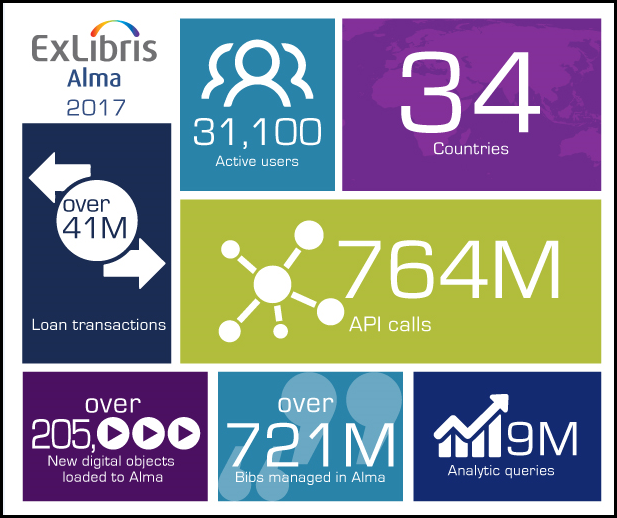
New Authority Vocabularies - March 2018
The PUC (Pontificia Universidad Católica de Chile) vocabulary was added to Alma Community Zone for this release. As part of this new authority vocabulary, 518370 records were loaded to the Community Zone.
Authorities Community Zone Updates - March 2018
The following are the Library of Congress subject authority updates for the period of January 19th through February 15th:
- Number of records updated: 126
- Number of records added: 246
- Number of records deleted: 19
- Number of records updated: 14814
- Number of records added: 21272
- Number of records deleted: 386
- Number of records updated: 80
- Number of records added: 752
- Number of records deleted: 5
- Number of records updated: 2
- Number of records added: 8
New Electronic Collections Added to the Alma CKB - March 2018
The following electronic collections were added to the Alma Community Zone from January 22nd through February 21st:
- Alexander Street Press Black Women Writers
- Alexander Street Press British and Irish Womens Letters and Diaries Second Ed
- Alexander Street Press Counseling & Psychotherapy Transcripts Client Narratives
- Alexander Street Press Counseling and Therapy in Video Volume 5
- Alexander Street Press Early Experiences in Australasia: Primary Sources and Personal Narratives
- Alexander Street Press Ethnographic Video Online Volume 3 China
- Alexander Street Press Ethnographic Video Online, Volume 1 (Purchasers/Subscribers Post Sept. 2015) - All Titles
- Alexander Street Press Ethnographic Video Online, Volume 1 (Purchasers/Subscribers Post Sept. 2015) - Australia
- Alexander Street Press Ethnographic Video Online, Volume 1 (Purchasers/Subscribers Post Sept. 2015) - Canada
- Alexander Street Press Ethnographic Video Online, Volume 1 (Purchasers/Subscribers Post Sept. 2015) - Outside North America
- Alexander Street Press Ethnographic Video Online, Volume 1 (Purchasers/Subscribers Post Sept. 2015) - United States
- Alexander Street Press Ethnographic Video Online, Volume 2 (Purchasers/Subscribers Post Sept. 2015) - All Titles
- Alexander Street Press Ethnographic Video Online, Volume 2 (Purchasers/Subscribers Post Sept. 2015) - Australia
- Alexander Street Press Ethnographic Video Online, Volume 2 (Purchasers/Subscribers Post Sept. 2015) - Canada
- Alexander Street Press Ethnographic Video Online, Volume 2 (Purchasers/Subscribers Post Sept. 2015) - Outside North America
- Alexander Street Press Ethnographic Video Online, Volume 2 (Purchasers/Subscribers Post Sept. 2015) - United States
- Alexander Street Press Illustrated Civil War Newspapers and Magazines
- Alexander Street Press Milgram Collection
- Alexander Street Press Music Online: American Song Outside North America
- Alexander Street Press Music Online: Classical Music Library - Australia
- Alexander Street Press Rehabilitation Therapy in Video
- Alexander Street Press Romantic Era Redefined
- Alexander Street Press Theatre in Video CRKN
- Alexander Street Press Twentieth Century Religious Thought All Titles
- Alexander Street Press Women and Social Movements International
- Bacon American Association For Cancer Research Global All Titles
- Bacon American Association For The Advancement Of Science Global All Titles
- Bacon American Association Of Neurological Surgeons Global All Journals
- Bacon American College Of Physicians Global All Journals
- Bacon American Institute Of Aeronautics And Astronautics Global All Journals
- Bacon American Institute Of Physics Couperin Societies-Titles
- Bacon American Institute Of Physics Global All Titles
- Bacon American Medical Association Couperin All Titles
- Bacon American Medical Association Global All Titles
- Bacon American Meteorological Society Global All Journals
- Bacon American Physical Society Couperin All Titles
- Bacon American Physiological Society Global All Journals
- Bacon American Society For Biochemistry And Molecular Biology Global All Titles
- Bacon American Society For Microbiology Couperin All Journals
- Bacon American Society For Microbiology Global All Journals
- Bacon American Society For Nutrition Global All Titles
- Bacon American Society For Pharmacology And Experimental Therapeutics Global All Titles
- Bacon American Society Of Civil Engineers Global All Journals
- Bacon American Society Of Mechanicals Engineers Couperin All Journals
- Bacon American Society Of Mechanicals Engineers Global All Journals
- Bacon American Society Of Plant Biologists Global All Journals
- Bacon American Thoracic Society Global All Titles
- Bacon Annual Reviews Couperin Agriculture
- Bacon Annual Reviews Couperin Biomedical
- Bacon Annual Reviews Couperin Economics
- Bacon Annual Reviews Couperin Life-Sciences
- Bacon Annual Reviews Couperin Physical-Sciences
- Bacon Annual Reviews Couperin Sciences
- Bacon Annual Reviews Couperin Social-Sciences
- Bacon Annual Reviews Global All Titles
- Bacon Association For Computing Machinery Couperin All Journals
- Bacon Association For Computing Machinery Global All Journals
- Bacon Bentham Science Global All Journals
- Bacon Biomed Central Global All Titles
- Bacon Bioone Couperin All Journals
- Bacon Bioone Global All ebooks
- Bacon Bioone Global All Journals
- Bacon Bioone Global All Titles
- Bacon Bioone Global Open access
- Bacon Bioscientifica Global All Titles
- Bacon Bmj Global All Journals
- Bacon Brepols France Istex ebooks
- Bacon Brepols France Istex journals
- Bacon Brepols Global All Titles
- Bacon Brill Global All Journals
- Bacon Brill Global Classical-Studies-Ebook-Collections
- Bacon Brill Global Open access
- Bacon Cairn Global Magazines-General
- Bacon Cairn Global Magazines-Restreint
- Bacon Cairn Global Ouvrages-Geographieenvironnement
- Bacon Cairn Global Revues-Geographieenvironnement
- Bacon Cambrigde University Press Couperin Cjo-Premium
- Bacon Cambrigde University Press Couperin Cjo-Static
- Bacon Cambrigde University Press Couperin Hss-Premium
- Bacon Cambrigde University Press Couperin Hss-Static
- Bacon Cambrigde University Press Couperin Medicalvet-Static
- Bacon Cambrigde University Press Couperin Stm-Premium
- Bacon Cambrigde University Press Couperin Stm-Static
- Bacon Cambrigde University Press France Istex Journals
- Bacon Cambrigde University Press Global All Journals
- Bacon Cambrigde University Press Global Open access
- Bacon Classiques Garnier Numérique Global Academie2
- Bacon Classiques Garnier Numérique Global Basile
- Bacon Classiques Garnier Numérique Global Bayle
- Bacon Classiques Garnier Numérique Global Bdl
- Bacon Classiques Garnier Numérique Global Brunet
- Bacon Classiques Garnier Numérique Global Corpusbayle
- Bacon Cold Spring Harbor Laboratory Press Global All Journals
- Bacon Commonwealth Scientific And Industrial Research Organisation Global All Journals
- Bacon Compagny Of Biologists Global All Titles
- Bacon Cyberlibris Couperin Economie-Gestion-Droit
- Bacon Cyberlibris Couperin Emploi-Metiers-Formation
- Bacon Cyberlibris Couperin Sante-Science-De-La-Vie-Medecine
- Bacon Cyberlibris Couperin Science-De-L-Education-Espe
- Bacon Cyberlibris Couperin Science-De-L-Ingenieur
- Bacon Cyberlibris Couperin Sciences-Humaines-Et-Sociales
- Bacon Cyberlibris Global All ebooks
- Bacon Cyberlibris Global All Journals
- Bacon Cyberlibris Global All Titles
- Bacon De Gruyter Couperin All Journals
- Bacon De Gruyter Global All Journals
- Bacon De Gruyter Global Open access
- Bacon Duke University Press France Istex Journals
- Bacon Ebsco Couperin Academic-Search-Elite-Afh
- Bacon Ebsco Couperin Academic-Search-Premier-Aph
- Bacon Ebsco Couperin America-History-Life-With-Fulltext-31H
- Bacon Ebsco Couperin Art-Architecture-Complete-Vth
- Bacon Ebsco Couperin Art-Source-Asu
- Bacon Ebsco Couperin Business-Source-Complete-Bth
- Bacon Ebsco Couperin Business-Source-Elite-Bsh
- Bacon Ebsco Couperin Business-Source-Premier-Buh
- Bacon Ebsco Couperin Cinahl-With-Fulltext-C8H
- Bacon Ebsco Couperin Doss-Ddh
- Bacon Ebsco Couperin Econlit-With-Fulltext-Eoh
- Bacon Ebsco Couperin Education-Research-Complete-Ehh
- Bacon Ebsco Couperin Entrepreneurial-Studies-Source-Ent
- Bacon Ebsco Couperin Historical-Abstracts-With-Fulltext-30H
- Bacon Ebsco Couperin Humanities-International-Complete-Hlh
- Bacon Ebsco Couperin Lgbt-Life-With-Fulltext-Qth
- Bacon Ebsco Couperin Literary-Reference-Center-Lfh
- Bacon Ebsco Couperin Medline-Complete-Mdc
- Bacon Ebsco Couperin Philosophers-Index-With-Fulltext-Pif
- Bacon Ebsco Couperin Political-Science-Complete-Poh
- Bacon Ebsco Couperin Psycarticles-Pdh
- Bacon Ebsco Couperin Psyccritiques-Pvh
- Bacon Ebsco Couperin Psychology-Behavioral-Sciences-Pbh
- Bacon Ebsco Couperin Socindex-With-Fulltext-Sih
- Bacon Ebsco Couperin Sportdiscus-With-Fulltext-S3H
- Bacon Ebsco Couperin Vente-Gestion-Frh
- Bacon Ecological Society Of America Global All Titles
- Bacon Edp Sciences France Istex Journals
- Bacon Edp Sciences Global All Journals
- Bacon Edp Sciences Global Open access
- Bacon Emerald Couperin 120
- Bacon Emerald Couperin 175
- Bacon Emerald Couperin 60
- Bacon Emerald Couperin Accounting-Finance-And-Economics
- Bacon Emerald Couperin Business-Management-And-Strategy
- Bacon Emerald Couperin Education
- Bacon Emerald Couperin Engineering
- Bacon Emerald Couperin Health-And-Social-Care
- Bacon Emerald Couperin Hr-Learning-And-Organization-Studies
- Bacon Emerald Couperin Information-And-Knowledge-Management
- Bacon Emerald Couperin Library-Studies
- Bacon Emerald Couperin Marketing
- Bacon Emerald Couperin Operations-Logistics-And-Quality
- Bacon Emerald Couperin Plus
- Bacon Emerald Couperin Premier
- Bacon Emerald Couperin Property-Management-And-Built-Environment
- Bacon Emerald Couperin Public-Policy-And-Environmental
- Bacon Emerald Couperin Tourism-And-Hospitality-Management
- Bacon Emerald France Istex Journals
- Bacon Emerald Global All ebooks
- Bacon Emerald Global All Journals
- Bacon Emerald Global All Titles
- Bacon Emerald Global Open access
- Bacon Endocrine Society Global All Journals
- Bacon Erudit Global All Titles
- Bacon Europresse France Bibpub
- Bacon Europresse Global Bibesr
- Bacon Gallica Global All Journals
- Bacon Geological Society Of London France Istex ebooks
- Bacon Geoscienceworld Couperin All Journals
- Bacon Geoscienceworld Global All Journals
- Bacon Human Kinetics Global All Journals
- Bacon Ieeexplore Couperin Iel
- Bacon Informs Global All Journals
- Bacon Ios Press Global AAll Journals
- Bacon Istex France Istex All Tiitles
- Bacon Jstor Global Arts-and-Sciences-X
- Bacon Jstor Global Arts-and-Sciences-Xi
- Bacon Jstor Global Arts-and-Sciences-Xii
- Bacon Jstor Global Arts and Sciences xiii
- Bacon Jstor Global Arts-And-Sciences-Xiii
- Bacon Jstor Global Arts-And-Sciences-Xiv
- Bacon Jstor Global Arts-And-Sciences-Xv
- Bacon Jstor Global Business-And-Economics
- Bacon Jstor Global Business-Iv
- Bacon Jstor Global Current-Scholarship-Program
- Bacon Jstor Global Early-Journal-Content-Collection
- Bacon Jstor Global Hebrew
- Bacon Jstor Global Jewish-Studies
- Bacon Jstor Global Religion-And-Theology
- Bacon Karger Couperin All Journals
- Bacon Karger Global All Journals
- Bacon Karger Global Open access
- Bacon Lavoisier Global All ebooks
- Bacon Lavoisier Global All Journals
- Bacon Lavoisier Global All Titles
- Bacon Lavoisier Global Open access
- Bacon Leh Edition Global Bnds
- Bacon Lippincott Williams And Wilkins Couperin High-Impact
- Bacon Lippincott Williams And Wilkins Couperin Premier
- Bacon Lippincott Williams And Wilkins Global All Journals
- Bacon Mary Ann Liebert Global All Journals
- Bacon Massachusetts Medical Society Couperin Nejm
- Bacon Mathdoc Global Numdam
- Bacon Mit Press Global All Journals
- Bacon National Academy Of Sciences Couperin Pnas
- Bacon National Academy Of Sciences Global All Journals
- Bacon National Bureau Of Economic Research Global All Journals
- Bacon Npg Springer Nature Global All Journals
- Bacon Npg Springer Nature Global Open access
- Bacon Openedition Global All ebooks
- Bacon Openedition Global All Journals
- Bacon Openedition Global All Titles
- Bacon Oxford University Press Global All ebooks
- Bacon Oxford University Press Global All Journals
- Bacon Oxford University Press Global All Titles
- Bacon Oxford University Press Global Law trove
- Bacon Oxford University Press Global Open access
- Bacon Oxford University Press Global Oxford bibliographies
- Bacon Oxford University Press Global Oxford clinical psychology
- Bacon Oxford University Press Global Oxford handbooks online all
- Bacon Oxford University Press Global Oxford music online
- Bacon Oxford University Press Global Oxford reference all
- Bacon Oxford University Press Global Oxford research encyclopedias
- Bacon Oxford University Press Global Oxford scholarly editions online all
- Bacon Oxford University Press Global Oxford scholarly editions online shakespeare
- Bacon Oxford University Press Global Politics trove
- Bacon Oxford University Press Global University press scholarship online all
- Bacon Oxford University Press Global University press scholarship online oup
- Bacon Oxford University Press Global Very short introductions all
- Bacon Persée Global All Journals
- Bacon Portland Press Global All Titles
- Bacon Project Muse Couperin Basic-College
- Bacon Project Muse Couperin Basic-Research
- Bacon Project Muse Couperin Humanities
- Bacon Project Muse Couperin Premium
- Bacon Project Muse Couperin Social-Sciences
- Bacon Project Muse Couperin Standard
- Bacon Project Muse Global All Journals
- Bacon Proquest Couperin Factiva
- Bacon Proquest Couperin Fiafplus
- Bacon Proquest Couperin Iimp
- Bacon Proquest Couperin Iipa
- Bacon Proquest Couperin Lion
- Bacon Proquest Couperin Pao1
- Bacon Proquest Couperin Pao10
- Bacon Proquest Couperin Pao2
- Bacon Proquest Couperin Pao3
- Bacon Proquest Couperin Pao4
- Bacon Proquest Couperin Pao5
- Bacon Proquest Couperin Pao6
- Bacon Proquest Couperin Pao7
- Bacon Proquest Couperin Pao8
- Bacon Proquest Couperin Pao9
- Bacon Proquest Couperin Prisma
- Bacon Radiological Society Of North America Global All Titles
- Bacon Rockefeller University Press Global All Titles
- Bacon Royal Society Of Chemistry France Istex ebooks
- Bacon Royal Society Publishing France Istex journals
- Bacon Royal Society Publishing Global All Titles
- Bacon Sage Publications Couperin Hss
- Bacon Sage Publications Couperin Premier
- Bacon Sage Publications Couperin Stm
- Bacon Sage Publications Global All Journals
- Bacon Spie Digital Library Couperin All ebooks
- Bacon Spie Digital Library Couperin All Journals
- Bacon Spie Digital Library Couperin Digital-Library
- Bacon Spie Digital Library Couperin Proceedings
- Bacon Springer (Springer Nature) France Istex ebooks
- Bacon Taylor&Francis Couperin Medical-Backfiles-And-Frontlist
- Bacon Taylor&Francis Couperin Medical-Frontlist
- Bacon Taylor&Francis Couperin Ssh-Backfiles-And-Frontlist
- Bacon Taylor&Francis Couperin Ssh-Frontlist
- Bacon Taylor&Francis Couperin St-Backfiles-And-Frontlist
- Bacon Taylor&Francis Couperin St-Frontlist
- Bacon Taylor&Francis Global All Journals
- Bacon Taylor&Francis Global Open access
- Bacon Techniques De L'Ingénieur Global Agroalimentaire
- Bacon Techniques De L'Ingénieur Global All Titles
- Bacon Techniques De L'Ingénieur Global Automatiqueetingenieriesysteme
- Bacon Techniques De L'Ingénieur Global Bioprocedes
- Bacon Techniques De L'Ingénieur Global Boisverreceramiqueettextile
- Bacon Techniques De L'Ingénieur Global Bruitetvibrations
- Bacon Techniques De L'Ingénieur Global Chimieverte
- Bacon Techniques De L'Ingénieur Global Conceptionetproduction
- Bacon Techniques De L'Ingénieur Global Constantesphysicochimiques
- Bacon Techniques De L'Ingénieur Global Controlenondestructif
- Bacon Techniques De L'Ingénieur Global Conversiondelenergieelectrique
- Bacon Techniques De L'Ingénieur Global Corrosionvieillissement
- Bacon Techniques De L'Ingénieur Global Documentsnumeriquesgestiondecontenu
- Bacon Techniques De L'Ingénieur Global Droitetorganisationgeneraledelaconstruction
- Bacon Techniques De L'Ingénieur Global Ecoconceptionetinnovationresponsable
- Bacon Techniques De L'Ingénieur Global Elaborationetrecyclagedesmetaux
- Bacon Techniques De L'Ingénieur Global Electronique
- Bacon Techniques De L'Ingénieur Global Emballages
- Bacon Techniques De L'Ingénieur Global Environnement
- Bacon Techniques De L'Ingénieur Global Etudeetproprietesdesmetaux
- Bacon Techniques De L'Ingénieur Global Fonctionsetcomposantsmecaniques
- Bacon Techniques De L'Ingénieur Global Formulation
- Bacon Techniques De L'Ingénieur Global Froidindustriel
- Bacon Techniques De L'Ingénieur Global Frottementusureetlubrification
- Bacon Techniques De L'Ingénieur Global Genienucleaire
- Bacon Techniques De L'Ingénieur Global Innovationstechnologiques
- Bacon Techniques De L'Ingénieur Global Instrumentationetmethodesdemesure
- Bacon Techniques De L'Ingénieur Global Laconstructionresponsable
- Bacon Techniques De L'Ingénieur Global Lesecondoeuvreetlequipementdubatiment
- Bacon Techniques De L'Ingénieur Global Lessuperstructuresdubatiment
- Bacon Techniques De L'Ingénieur Global Letraitementdusignaletsesapplications
- Bacon Techniques De L'Ingénieur Global Logistique
- Bacon Techniques De L'Ingénieur Global Machineshydrauliquesaerodynamiquesetthermiques
- Bacon Techniques De L'Ingénieur Global Maintenance
- Bacon Techniques De L'Ingénieur Global Managementetingenieriedelinnovation
- Bacon Techniques De L'Ingénieur Global Managementindustriel
- Bacon Techniques De L'Ingénieur Global Materiauxfonctionnels
- Bacon Techniques De L'Ingénieur Global Mathematiques
- Bacon Techniques De L'Ingénieur Global Mecaniquedessolsetgeotechnique
- Bacon Techniques De L'Ingénieur Global Medicamentsetproduitspharmaceutiques
- Bacon Techniques De L'Ingénieur Global Mesuresettestselectroniques
- Bacon Techniques De L'Ingénieur Global Mesuresmecaniquesetdimensionnelles
- Bacon Techniques De L'Ingénieur Global Mesuresphysiques
- Bacon Techniques De L'Ingénieur Global Metieringenieurterritorial
- Bacon Techniques De L'Ingénieur Global Metierresponsablebureaudetudeconception
- Bacon Techniques De L'Ingénieur Global Metierresponsableenvironnement
- Bacon Techniques De L'Ingénieur Global Metierresponsablequalite
- Bacon Techniques De L'Ingénieur Global Metierresponsablerisquechimique
- Bacon Techniques De L'Ingénieur Global Miseenformedesmetauxetfonderie
- Bacon Techniques De L'Ingénieur Global Nanosciencesetnanotechnologies
- Bacon Techniques De L'Ingénieur Global Operationsunitairesgeniedelareactionchimique
- Bacon Techniques De L'Ingénieur Global Optiquephotonique
- Bacon Techniques De L'Ingénieur Global Physiquechimie
- Bacon Techniques De L'Ingénieur Global Physiqueenergetique
- Bacon Techniques De L'Ingénieur Global Plastiquesetcomposites
- Bacon Techniques De L'Ingénieur Global Qualiteetsecuriteaulaboratoire
- Bacon Techniques De L'Ingénieur Global Reseauxelectriquesetapplications
- Bacon Techniques De L'Ingénieur Global Reseauxtelecommunications
- Bacon Techniques De L'Ingénieur Global Ressourcesenergetiquesetstockage
- Bacon Techniques De L'Ingénieur Global Robotique
- Bacon Techniques De L'Ingénieur Global Securitedessystemesdinformation
- Bacon Techniques De L'Ingénieur Global Securiteetgestiondesrisques
- Bacon Techniques De L'Ingénieur Global Systemesaeronautiques
- Bacon Techniques De L'Ingénieur Global Systemesferroviaires
- Bacon Techniques De L'Ingénieur Global Techniquesdanalyse
- Bacon Techniques De L'Ingénieur Global Techniquesdubatimentlenveloppedubatiment
- Bacon Techniques De L'Ingénieur Global Techniquesdubatimentlesecondoeuvreetleslotstechniques
- Bacon Techniques De L'Ingénieur Global Techniquesdubatimentpreparerlaconstruction
- Bacon Techniques De L'Ingénieur Global Technologiesbiomedicales
- Bacon Techniques De L'Ingénieur Global Technologiesdeleau
- Bacon Techniques De L'Ingénieur Global Technologieslogiciellesarchitecturesdessystemes
- Bacon Techniques De L'Ingénieur Global Technologiesradarsetapplications
- Bacon Techniques De L'Ingénieur Global Thermiqueindustrielle
- Bacon Techniques De L'Ingénieur Global Tracabilite
- Bacon Techniques De L'Ingénieur Global Traitementsdesmetaux
- Bacon Techniques De L'Ingénieur Global Transportfluvialetmaritime
- Bacon Techniques De L'Ingénieur Global Travaildesmateriauxassemblage
- Bacon Techniques De L'Ingénieur Global Travauxpublicsetinfrastructures
- Bacon Techniques De L'Ingénieur Global Vehiculeetmobilitedufutur
- Bacon Techniques De L'Ingénieur Global Vieillissementpathologiesetrehabilitationdubatiment
- Bacon Thieme Publishing Group Couperin Chimie
- Bacon Thieme Publishing Group Couperin Medical
- Bacon Thieme Publishing Group Global All Journals
- Bacon University Of Chicago Press Global All Journals
- Bacon Wiley Couperin Database
- Bacon Wiley Couperin Full
- Bacon Wiley Couperin Medicine-And-Nursing
- Bacon Wiley Couperin Ssh
- Bacon Wiley Couperin St
- Bacon Wiley Couperin St-And-Ssh
- Bacon Wiley Couperin Stm
- Bacon Wiley Global All Journals
- Bacon Wiley Global Open access
- Churchill Archive
- eDuke Journals Scholarly Collection: Expanded
- Entomological Society of Ontario
- Il Mulino eJournals
- IngentaConnect Open Access Journals
- MedicalFinder 医書.jp 版
- Norden Publikationer (Norden Publications)
- Project Runeberg
- SpringerLink Books Behavioral Science and Psychology 2018
- SpringerLink Books Biomedical and Life Sciences 2018
- SpringerLink Books Business and Economics German 2018
- SpringerLink Books Business and Management 2018
- SpringerLink Books Chemistry and Materials Science 2018
- SpringerLink Books Computer Science and Engineering German 2018
- SpringerLink Books Computer Science Without Lecture Notes 2018
- SpringerLink Books Earth and Environmental Science 2018
- SpringerLink Books Economics and Finance 2018
- SpringerLink Books Education 2018
- SpringerLink Books Energy 2018
- SpringerLink Books Engineering 2018
- SpringerLink Books History 2018
- SpringerLink Books Humanities Social Sciences and Law 2018
- SpringerLink Books J.B. Metzler Humanities German 2018
- SpringerLink Books Law and Criminology 2018
- SpringerLink Books Lecture Notes In Computer Science 2018
- SpringerLink Books Life Science and Basic Disciplines German 2018
- SpringerLink Books Literature Cultural and Media Studies 2018
- SpringerLink Books Mathematics and Statistics Without Lecture Notes 2018
- SpringerLink Books Medicine 2018
- SpringerLink Books Medicine Dutch 2018
- SpringerLink Books Medicine German 2018
- SpringerLink Books Physics and Astronomy Without Lecture Notes 2018
- SpringerLink Books Political Science and International Studies 2018
- SpringerLink Books Professional and Applied Computing 2018
- SpringerLink Books Psychology German 2018
- SpringerLink Books Religion and Philosophy 2018
- SpringerLink Books Social Science and Law German 2018
- SpringerLink Books Social Sciences 2018
- SpringerLink Books Springer Reference De German 2018
- SpringerLink Books Springerprotocols 2018
- SpringerLINK Corp R&D AirProd Journals
- SpringerLINK Global Ind Chem Mfg Contemp AirProd Books
- SpringerLINK Global Ind Chem Mfg Contemp AirProd Journals
- SpringerLINK LYRASIS 2017 AirProd Perpetual Journals
- 医書.jp オールアクセス
New External Search Resources - March 2018
The following external search resources were added to Alma Community Zone for the March release:
- Clark Art Institute
- Harvard University (username & password required)
- Indiana University
- Library and Archives Canada (username & password required)
- The Getty Research Institute
- The Metropolitan Museum
- The Open University UK
- University of Houston
- University of Minnesota
- University of Toronto
- University of Wisconsin – Madison
- WRLC
Authorities Community Zone Updates - February 2018
The following are the Library of Congress subject authority updates for the period of December 22nd through January 18th:
- Number of records updated: 52
- Number of records added: 233
- Number of records deleted: 37
- Number of records updated: 11697
- Number of records added: 16999
- Number of records deleted: 257
- Number of records updated: 86
- Number of records added: 706
- Number of records deleted: 6
- Number of records updated: 5
- Number of records added: 13
New Electronic Collections Added to the Alma CKB - February 2018
The following electronic collections were added to the Alma Community Zone from December 25th through November 21st:
- ADB Online Publications
- American Association for Artificial Intelligence Publications
- American Memory: The 19th Century in Print
- Bacon Classiques Garnier Numérique Global All ebooks
- Bacon Classiques Garnier Numérique Global All journals
- Bacon Classiques Garnier Numérique Global All titles
- Bacon Classiques Garnier Numérique Global Blf
- Bacon Classiques Garnier Numérique Global Cg-Aed
- Bacon Classiques Garnier Numérique Global Cg-Alk
- Bacon Classiques Garnier Numérique Global Cg-Alm
- Bacon Classiques Garnier Numérique Global Cg-Amg
- Bacon Classiques Garnier Numérique Global Cg-Arb
- Bacon Classiques Garnier Numérique Global Cg-Are
- Bacon Classiques Garnier Numérique Global Cg-B17
- Bacon Classiques Garnier Numérique Global Cg-B18
- Bacon Classiques Garnier Numérique Global Cg-B19
- Bacon Classiques Garnier Numérique Global Cg-B20
- Bacon Classiques Garnier Numérique Global Cg-Bau
- Bacon Classiques Garnier Numérique Global Cg-Bcl
- Bacon Classiques Garnier Numérique Global Cg-Bec
- Bacon Classiques Garnier Numérique Global Cg-Bfr
- Bacon Classiques Garnier Numérique Global Cg-Bgi
- Bacon Classiques Garnier Numérique Global Cg-Bhm
- Bacon Classiques Garnier Numérique Global Cg-Bhr
- Bacon Classiques Garnier Numérique Global Cg-Blm
- Bacon Classiques Garnier Numérique Global Cg-Bpj
- Bacon Classiques Garnier Numérique Global Cg-Bpr
- Bacon Classiques Garnier Numérique Global Cg-Bre
- Bacon Classiques Garnier Numérique Global Cg-Bsm
- Bacon Classiques Garnier Numérique Global Cg-Bsp
- Bacon Classiques Garnier Numérique Global Cg-Bss
- Bacon Classiques Garnier Numérique Global Cg-Btf
- Bacon Classiques Garnier Numérique Global Cg-Bvy
- Bacon Classiques Garnier Numérique Global Cg-Cad
- Bacon Classiques Garnier Numérique Global Cg-Caj
- Bacon Classiques Garnier Numérique Global Cg-Cat
- Bacon Classiques Garnier Numérique Global Cg-Cdu
- Bacon Classiques Garnier Numérique Global Cg-Cen
- Bacon Classiques Garnier Numérique Global Cg-Cer
- Bacon Classiques Garnier Numérique Global Cg-Cgr
- Bacon Classiques Garnier Numérique Global Cg-Clb
- Bacon Classiques Garnier Numérique Global Cg-Cld
- Bacon Classiques Garnier Numérique Global Cg-Clf
- Bacon Classiques Garnier Numérique Global Cg-Clj
- Bacon Classiques Garnier Numérique Global Cg-Clm
- Bacon Classiques Garnier Numérique Global Cg-Cme
- Bacon Classiques Garnier Numérique Global Cg-Cmh
- Bacon Classiques Garnier Numérique Global Cg-Cmo
- Bacon Classiques Garnier Numérique Global Cg-Cvl
- Bacon Classiques Garnier Numérique Global Cg-Cyl
- Bacon Classiques Garnier Numérique Global Cg-Dis
- Bacon Classiques Garnier Numérique Global Cg-Dma
- Bacon Classiques Garnier Numérique Global Cg-Dol
- Bacon Classiques Garnier Numérique Global Cg-Dtf
- Bacon Classiques Garnier Numérique Global Cg-Ecr
- Bacon Classiques Garnier Numérique Global Cg-Edg
- Bacon Classiques Garnier Numérique Global Cg-Edp
- Bacon Classiques Garnier Numérique Global Cg-Eec
- Bacon Classiques Garnier Numérique Global Cg-Eer
- Bacon Classiques Garnier Numérique Global Cg-Ees
- Bacon Classiques Garnier Numérique Global Cg-Efa
- Bacon Classiques Garnier Numérique Global Cg-Ele
- Bacon Classiques Garnier Numérique Global Cg-Elf
- Bacon Classiques Garnier Numérique Global Cg-Eli
- Bacon Classiques Garnier Numérique Global Cg-Elu
- Bacon Classiques Garnier Numérique Global Cg-Emo
- Bacon Classiques Garnier Numérique Global Cg-Enc
- Bacon Classiques Garnier Numérique Global Cg-Eno
- Bacon Classiques Garnier Numérique Global Cg-Eph
- Bacon Classiques Garnier Numérique Global Cg-Epm
- Bacon Classiques Garnier Numérique Global Cg-Erd
- Bacon Classiques Garnier Numérique Global Cg-Eri
- Bacon Classiques Garnier Numérique Global Cg-Esa
- Bacon Classiques Garnier Numérique Global Cg-Esm
- Bacon Classiques Garnier Numérique Global Cg-Eth
- Bacon Classiques Garnier Numérique Global Cg-Eto
- Bacon Classiques Garnier Numérique Global Cg-Fma
- Bacon Classiques Garnier Numérique Global Cg-Gmo
- Bacon Classiques Garnier Numérique Global Cg-Hcu
- Bacon Classiques Garnier Numérique Global Cg-Hdr
- Bacon Classiques Garnier Numérique Global Cg-Hef
- Bacon Classiques Garnier Numérique Global Cg-Hit
- Bacon Classiques Garnier Numérique Global Cg-Hlf
- Bacon Classiques Garnier Numérique Global Cg-Hpe
- Bacon Classiques Garnier Numérique Global Cg-Hpr
- Bacon Classiques Garnier Numérique Global Cg-Hps
- Bacon Classiques Garnier Numérique Global Cg-Htm
- Bacon Classiques Garnier Numérique Global Cg-Ist
- Bacon Classiques Garnier Numérique Global Cg-Kai
- Bacon Classiques Garnier Numérique Global Cg-L17
- Bacon Classiques Garnier Numérique Global Cg-L18
- Bacon Classiques Garnier Numérique Global Cg-Lcc
- Bacon Classiques Garnier Numérique Global Cg-Lce
- Bacon Classiques Garnier Numérique Global Cg-Lhp
- Bacon Classiques Garnier Numérique Global Cg-Lip
- Bacon Classiques Garnier Numérique Global Cg-Lmo
- Bacon Classiques Garnier Numérique Global Cg-Lva
- Bacon Classiques Garnier Numérique Global Cg-Maf
- Bacon Classiques Garnier Numérique Global Cg-Mat
- Bacon Classiques Garnier Numérique Global Cg-Med
- Bacon Classiques Garnier Numérique Global Cg-Mra
- Bacon Classiques Garnier Numérique Global Cg-Mus
- Bacon Classiques Garnier Numérique Global Cg-Par
- Bacon Classiques Garnier Numérique Global Cg-Pas
- Bacon Classiques Garnier Numérique Global Cg-Pco
- Bacon Classiques Garnier Numérique Global Cg-Phc
- Bacon Classiques Garnier Numérique Global Cg-Pln
- Bacon Classiques Garnier Numérique Global Cg-Pol
- Bacon Classiques Garnier Numérique Global Cg-Rbo
- Bacon Classiques Garnier Numérique Global Cg-Rci
- Bacon Classiques Garnier Numérique Global Cg-Rcl
- Bacon Classiques Garnier Numérique Global Cg-Rcm
- Bacon Classiques Garnier Numérique Global Cg-Rda
- Bacon Classiques Garnier Numérique Global Cg-Rel
- Bacon Classiques Garnier Numérique Global Cg-Ren
- Bacon Classiques Garnier Numérique Global Cg-Rep
- Bacon Classiques Garnier Numérique Global Cg-Ret
- Bacon Classiques Garnier Numérique Global Cg-Rlc
- Bacon Classiques Garnier Numérique Global Cg-Rme
- Bacon Classiques Garnier Numérique Global Cg-Rne
- Bacon Classiques Garnier Numérique Global Cg-Rnl
- Bacon Classiques Garnier Numérique Global Cg-Rom
- Bacon Classiques Garnier Numérique Global Cg-Rps
- Bacon Classiques Garnier Numérique Global Cg-Rsm
- Bacon Classiques Garnier Numérique Global Cg-Rve
- Bacon Classiques Garnier Numérique Global Cg-Set
- Bacon Classiques Garnier Numérique Global Cg-Sir
- Bacon Classiques Garnier Numérique Global Cg-Sme
- Bacon Classiques Garnier Numérique Global Cg-Sya
- Bacon Classiques Garnier Numérique Global Cg-Thl
- Bacon Classiques Garnier Numérique Global Cg-Tle
- Bacon Classiques Garnier Numérique Global Cg-Tlm
- Bacon Classiques Garnier Numérique Global Cg-Tph
- Bacon Classiques Garnier Numérique Global Cg-Tre
- Bacon Classiques Garnier Numérique Global Cg-Upr
- Bacon Classiques Garnier Numérique Global Cg-Urh
- Bacon Classiques Garnier Numérique Global Cg-Wgi
- Bacon Classiques Garnier Numérique Global Cg-Zum
- Bacon Classiques Garnier Numérique Global Diderot
- Bacon Numérique Premium France Istexebooks
- Bacon Numérique Premium Global All ebooks
- Bacon Numérique Premium Global Degaulle
- Bacon Numérique Premium Global Droitpratique
- Bacon Numérique Premium Global Enseignementdelhistoire-Historiographie
- Bacon Numérique Premium Global Etudedelalitteraturefrancophone
- Bacon Numérique Premium Global Geopolitique
- Bacon Numérique Premium Global Histoireancienne
- Bacon Numérique Premium Global Histoirecontemporaine
- Bacon Numérique Premium Global Histoiredelameriquedunord
- Bacon Numérique Premium Global Histoiredelapsychanalyse
- Bacon Numérique Premium Global Histoiredelart
- Bacon Numérique Premium Global Histoiredesreligions
- Bacon Numérique Premium Global Histoiredessciences
- Bacon Numérique Premium Global Histoireducinema
- Bacon Numérique Premium Global Histoiregenerale
- Bacon Numérique Premium Global Histoiregenerale-Xixexxesiecle
- Bacon Numérique Premium Global Histoiremedievale
- Bacon Numérique Premium Global Histoiremoderne
- Bacon Numérique Premium Global Oeuvrescompletesetetudeszoliennes
- Bacon Numérique Premium Global Philosophesfrancaisduxxesiecle
- Bacon Numérique Premium Global Premiereguerremondiale
- Bacon Numérique Premium Global Renseignementetsecurite
- Bacon Numérique Premium Global Revolutionfrancaise-Premierempire
- Bacon Numérique Premium Global Sciencesdeleducation
- Bacon Numérique Premium Global Secondeguerremondiale-Etudes
- Bacon Numérique Premium Global Secondeguerremondiale-Sourcesettemoignages
- Bacon Numérique Premium Global Sociologieethistoiredesmedias
- Bacon Numérique Premium Global Usuelsetgeneralitesenhistoire-Delantiquiteanosjours
- Bacon Numérique Premium Global Usuelsxixexxesiecle
- Bacon Numérique Premium Global Viepolitiquefrancaiseauxxesiecle
- Federal Reserve Bank of Atlanta Publications
- Federal Reserve Bank of Boston Publications
- Federal Reserve Bank of Dallas Economic Research Publications
- HeinOnline Brennan Center for Justice Publications at NYU School of Law
- HeinOnline Congress and the Courts
- HeinOnline History of Supreme Court Nominations
- HeinOnline International Law Association Reports
- HeinOnline Parker School of Foreign & Comparative Law Publications
- HeinOnline Provincial Statutes of Canada
- HeinOnline Scottish Legal History
- HeinOnline State Statutes: A Historical Archive
- HeinOnline Trends in Law Library Management and Technology
- HeinOnline UNC Press Law Publications
- HeinOnline Uniform Law Commission: National Conference of Commissioners on Uniform State Laws
- H-Net Reviews
- Making of America Books
- Open Knowledge Repository
- Ovid Lippincott Williams and Wilkins Total Access Collection 2018
- Oxford Handbooks Online 2013 Criminology and Criminal Justice
- Oxford Handbooks Online 2014 History
- Oxford Scholarly Authorities on International Law
- Oxford Scholarly Authorities on International Law (OSAIL)
- Rettsdata Total
- SpringerLINK - UNIPA 2016
- Techniques de l'Ingénieur
- University of Virginia Library
- WHO/IARC Classification of Tumours
- Wildlife Online
- Wiley Online Library AGU Free Content
New Authority Vocabularies - January 2018
CSIC authorities were added to Alma Community Zone for this release.
Authorities Community Zone Updates - January 2018
The following are the Library of Congress subject authority updates for the period of November 17th through December 21st:
- Number of records updated: 195
- Number of records added: 203
- Number of records deleted: 69
- Number of records updated: 17281
- Number of records added: 27634
- Number of records deleted: 351
- Number of records updated: 182
- Number of records added: 1751
- Number of records deleted: 72
- Number of records updated: 10
- Number of records added: 16
New Electronic Collections Added to the Alma CKB - January 2018
The following electronic collections were added to the Alma Community Zone from November 23rd through December 24th:
- ACS Academic Core Plus
- Adis Journals & Newsletters
- Advertising Standards Authority
- African Journal Archive
- American Chemical Society (ACS) Open Access
- American Chemical Society Legacy Archives
- American Mathematical Society Publications (Freely Accessible)
- American Mathematical Society Publications (Freely Accessible)
- Australian Periodical Publications 1840-1845
- Bentham Science Publishers OA
- Biography Reference Center
- BMJ Journals
- Cairn eBooks Clinical Psychology
- Cairn eBooks EcoSocPol
- Cairn eBooks Education
- Cairn eBooks History, Geography
- Cairn eBooks Humanities
- Cairn eBooks Management
- Cairn eBooks Political Science, Law
- Cairn eBooks Psychology
- Cairn eBooks Social Work
- Cairn eBooks Sociology
- Cairn Journals Geography and Environment
- Cairn Magazines Abridged
- Cairn Magazines General
- Cambridge Histories 2013
- Children's Literature Review
- CINAHL Complete
- Classical and Medieval Literature Criticism
- Dana Press
- digitalculturebooks
- Directory of Open Access Journals
- DOAB: Directory of Open Access Books
- Drama Criticism
- eBook Business Collection
- eBook Clinical Collection
- eBook Engineering Core Collection
- eBook History Collection
- eBook Public Library Collection - North America
- eBook Religion Collection
- Eighteenth Century Collections Online (ECCO)
- Eighties in America
- Federal Reserve Bank of Cleveland Economic Research & Data
- Federal Reserve Bank of Kansas City Publications
- Federal Reserve Bank of Minneapolis Economic Research Publications
- Federal Reserve Bank of New York Research Publications
- Federal Reserve Bank of Philadelphia Publications
- Federal Reserve Bank of Richmond Research Publications
- Federal Reserve Bank of San Francisco Publications
- Federal Reserve Bank of St. Louis Economic Research Publications
- Fifties in America
- Human Kinetics Journals
- KB+ JISC Collections CAIRN Bouquet General Collection 2017-2019
- KB+ JISC Collections CAIRN Economics Social and Political Science Collection 2017-2019
- KB+ JISC Collections CAIRN French Studies Collection 2017-2019
- KB+ JISC Collections CAIRN Humanities and Social Sciences Collection 2017-2019
- KB+ Jisc Collections CENGAGE 19th Century British Library Newspapers (2017-2019)
- KB+ Jisc Collections CENGAGE 19th Century UK Periodicals Series I (2017-2019)
- KB+ Jisc Collections CENGAGE The Burney Collection 17th & 18th Century (2017-2019)
- KB+ Jisc Collections CENGAGE The Times Digital Archive (2017-2020)
- KB+ JISC Collections JSTOR Arts and Sciences I Collection 2017-2018
- KB+ JISC Collections JSTOR Arts and Sciences II Collection 2017-2018
- KB+ JISC Collections JSTOR Arts and Sciences III Collection 2017-2018
- KB+ JISC Collections JSTOR Arts and Sciences IV Collection 2017-2018
- KB+ JISC Collections JSTOR Arts and Sciences IX Collection 2017-2018
- KB+ JISC Collections JSTOR Arts and Sciences V Collection 2017-2018
- KB+ JISC Collections JSTOR Arts and Sciences VI Collection 2017-2018
- KB+ JISC Collections JSTOR Arts and Sciences VII Collection 2017-2018
- KB+ JISC Collections JSTOR Arts and Sciences VIII Collection 2017-2018
- KB+ JISC Collections JSTOR Arts and Sciences X Collection 2017-2018
- KB+ JISC Collections JSTOR Arts and Sciences XI Collection 2017-2018
- KB+ JISC Collections JSTOR Arts and Sciences XII Collection 2017-2018
- KB+ JISC Collections JSTOR Arts and Sciences XIII Collection 2017-2018
- KB+ JISC Collections JSTOR Arts and Sciences XIV Collection 2017-2018
- KB+ JISC Collections JSTOR Arts and Sciences XV Collection 2017-2018
- KB+ JISC Collections JSTOR Biological Sciences Collection 2017-2018
- KB+ JISC Collections JSTOR Business and Economics Collection 2017-2018
- KB+ JISC Collections JSTOR Business I Collection 2017-2018
- KB+ JISC Collections JSTOR Business II Collection 2017-2018
- KB+ JISC Collections JSTOR Business III Collection 2017-2018
- KB+ JISC Collections JSTOR Business IV Collection 2017-2018
- KB+ JISC Collections JSTOR Ecology and Botany I Collection 2017-2018
- KB+ JISC Collections JSTOR Ecology and Botany II Collection 2017-2018
- KB+ JISC Collections JSTOR Health and General Sciences Collection 2017-2018
- KB+ JISC Collections JSTOR Hebrew Collection 2017-2018
- KB+ JISC Collections JSTOR Jewish Studies Collection 2017-2018
- KB+ JISC Collections JSTOR Language and Literature Collection 2017-2018
- KB+ JISC Collections JSTOR Life Sciences Collection 2017-2018
- KB+ JISC Collections JSTOR Mathematics and Statistics Enhanced Collection 2017-2018
- KB+ JISC Collections JSTOR Mathematics and Statistics Legacy Collection 2017-2018
- KB+ JISC Collections JSTOR Music Enhanced Collection 2017-2018
- KB+ JISC Collections JSTOR Music Legacy Collection 2017-2018
- KB+ JISC Collections JSTOR Religion and Theology Collection 2017-2018
- KB+ Jisc Collections Project Muse Basic College Collection (2018-2020)
- KB+ Jisc Collections Project Muse Basic Research Collection (2018-2020)
- KB+ Jisc Collections Project Muse Humanities Collection (2018-2020)
- KB+ Jisc Collections Project Muse Premium Collection (2018-2020)
- KB+ Jisc Collections Project Muse Social Sciences Collection (2018-2020)
- KB+ Jisc Collections Project Muse Standard Collection (2018-2020)
- KB+ Wheel CENGAGE The Times Digital Archive 1785-2010 and Rolling (2017-2020)
- Literature criticism from 1400 to 1800
- MDPI Open Access Journals
- Media History Digital Library
- National Geographic Magazine Archive
- New York State Newspapers
- Newspaper Source
- Nineteenth-Century Literature Criticism
- Nineties in America
- Northern New York Historical Newspapers
- NUMDAM
- Nursing & Allied Health Database
- Open Humanities Press journals
- Open Textbook Catalog
- OpenStax College
- Oxford Handbooks Online 2015 History
- Oxford Legal Research Library
- Oxford University Press Law Trove
- Peter Lang ebooks
- Poetry Criticism
- ProQuest Historical Newspapers: Pittsburgh Post-Gazette
- PsychiatryOnline Premium Package
- Psychology & Behavioral Sciences Collection
- Science Full Text Select (H.W. Wilson)
- Science Reference Center
- Scribner Writers on GVRL
- Seventies in America
- Shakespearean Criticism
- Short Story Criticism
- Sixties in America
- Socialist Register
- Springer Nature Optimum LYRASIS 2017 Collection
- SpringerLink Contemporary (1997 - Present)
- SpringerLink ebooks - Engineering (2013)
- SpringerLink ebooks - Humanities, Social Sciences and Law (2013)
- SpringerLink ebooks - Mathematics and Statistics (2013)
- SpringerLink ebooks - Medicine (2013)
- Taylor & Francis Current Content Access
- Texas Digital Library
- Time Magazine Archive
- Twayne's Authors on GVRL
- Twenties in America
- Twentieth-Century Literary Criticism
- Wiley-Blackwell Journals (Frontfile Content)
- World Bank Data Catalog
- Wright American Fiction (1851-1875)
New External Search Resources - January 2018
The following external search resources were added to Alma Community Zone for the January release:
- Catalogue SUDOC PRO
- Princeton University
Additional Enhancements
- November 2018 Acquisitions SF: 00509838 URM-87404
In the Electronic Resource Activation Task List, the Edit, Edit resource, Done and Delete actions are no longer available in the Assign to Others tab. - November 2018 Acquisitions SF: 00514010 URM-87488
When an email in the vendor emails list is marked as claim, even though there is a preferred email (not marked as claim), the claim letter will be sent to the claim email.The email used is determined based on the following priority:
- a preferred email address with a claim type
- an email address of type claim
- a regular email address (not preferred and not claim)
- November 2018 Acquisitions SF: 00521268 00539981 URM-88127
The following SUSHI COUNTER Types are now available in the SUSHI harvest process:- BR4
- BR5
- DB2
- JR2
- MR1
For these types to appear in the SUSHI harvest report, you must define a SUSHI account that supports these COUNTER types. See COUNTER Report Types.
- November 2018 Acquisitions SF: 00512148 00540199 URM-87404
When creating a PO line, the barcode generation mechanism now takes the institution default if there is no library-level sequence. See Manually Creating a PO Line. - November 2018 Acquisitions SF: 00497980 URM-94307
The payment status on import payment confirmation is now mandatory. - November 2018 Resource Management URM-73179
The following changes were implemented for the ProQuest Ebook Central integration:- The PDA Vendor label was changed to Vendor in the integration profile for ProQuest Ebook Central (see Creating an Ebook Central Integration Profile for more information).
- The following errors are more clearly identified:
- errors that occur with FTP processing
- incorrect site ID for the FTP (or it does not exist in the list from ProQuest Ebook Central)
- The following lists can now be accessed from the job report:
- activated portfolios assigned with PDA
- activated portfolios with new PO line
See Viewing the Job Report for more information.
- November 2018 Resource Management URM-41184
The following keyboard shortcut was added to the MD Editor Tools > MARC Bibliographic > View in Search menu option: Ctrl+Alt+V. See View in Search for more information.Also, see the MetaData Editor Hotkey to Search for Current Record (Ctrl+Alt+V) video (0:57 min.). - November 2018 Resource Management URM-49027
You can now view the details of a PO line from the Physical Item Editor. See PO Line for more information. - November 2018 Resource Management SF: 00452059 URM-78583
The Free advanced search option for electronic collections that previously processed only at the electronic service level is now implemented for both the electronic collection level and the electronic service level advanced searches. See Free (Electronic Collection) and Free (Service) for more information. This change requires a full reindexing to take effect. - November 2018 Resource Management URM-80907
When you use F3 in the MD Editor to view a linked field and priority order is used, the correct tab now opens first. It is the tab for the vocabulary that is linked to the field from which you press F3. For example, if the authority priorities are defined as GND, LACNAF, and LCNAMES and the bibliographic record linked field is linked to LACNAF, the LACNAF tab is now the one that opens first. - November 2018 Resource Management URM-82588
Labels for the options to customize your search results and the associated tooltips were updated to be clearer and more consistent. For example, Creator / Publisher was changed to Type / Creator / Imprint.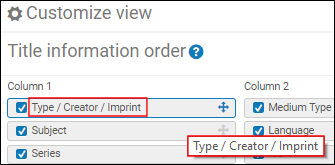 Customize View Option Labels
Customize View Option Labels - November 2018 Resource Management SF: 00498869 URM-85561
Inactive normalization processes no longer appear as options for enhancing a record in the MD Editor. - November 2018 Digital Resource Management URM-94525
Access Rights Rules (Configuration Menu > Fulfillment > Copyright Management > Access Rights) and Representation Label Templates (Configuration Menu > Resources > General > Representation Label Templates) were enhanced in the following ways:- The Add Parameter interface was changed to be consistent with other similar interfaces in Alma.
- You can now edit the parameters.
- November 2018 Digital Resource Management URM-95021
ArchiveSpace is now supported as a remote digital repository. - November 2018 Fulfillment
 Idea Exchange URM-91630
Idea Exchange URM-91630
When searching historical requests in the Resource Request Monitor, it is now possible to search by the patron's primary identifier within the Identifier search scope. - November 2018 Fulfillment URM-95608
The user_for_printing element in fulfillment letters includes the user's first, middle, and last names. The XSL for the letters must be customized to display the fields. - November 2018 Fulfillment - Resource Sharing SF: 00575589 URM-95448
The loan list in the Borrowing Activity Letter (letter code: FulUserBorrowingActivityLetter) generated by the Send Periodic Fulfillment Activity Report is now sorted by default according to due date, in descending order. - November 2018 Analytics URM-94631
The Acquisitions tab was added to the Benchmark dashboard. It displays the following activities, performed in the previous year:- Number of PO lines created
- Percentage of PO lines created from APIs
- Percentage of PO lines created from EOD imports
- Percentage of PO lines created by manual entry
- Percentage of PO lines created from purchase requests
- November 2018 Analytics URM-92030
The following fields were added to E-Inventory > Electronic Collections:- No. of Electronic Collections (In Repository)
- No. of Electronic Collections (Deleted)
- No. of Electronic Collections (In Repository Linked to CZ)
- No. of Electronic Collections (In Repository Not Linked to CZ)
- November 2018 Analytics URM-88879
The following fields were added to Benchmark > KPI Measures> Inventory KPIs:- Num of electronic collections in repository linked to CZ (total)
- Num of electronic collections in repository not linked to CZ (total)
- Num of electronic portfolios in repository linked to CZ (total)
- Num of electronic portfolios in repository not linked to CZ (total)
- November 2018 Analytics URM-90628
The Bibliographic records with no items or portfolios or electronic collections or digital representations report was removed because it was replaced by the Bibliographic records with no inventory of any type report. - November 2018 Analytics
 Idea Exchange URM-73072
Idea Exchange URM-73072
The Journal Title field was added to the following locations:- Borrowing Requests > Borrowing Request Details
- Lending Requests > Lending Request Details
- November 2018 Analytics URM-78320
The Leganto Course Instructor field was added to Course Reserves > Courses. It displays instructors that are configured to appear to patrons in Leganto. - November 2018 Analytics URM-94808
The following out-of-the-box reports were added to the Fulfillment folder. These reports utilize fields from both the Fulfillment and Physical Items subject areas:- High ratio loans to number of items example 1
- High ratio loans to number of items example 2
- November 2018 Analytics URM-93686
A new folder, Cost Usage, was added to the existing E-Inventory subject area. The subfolders and fields in the Cost Usage folder allow you to create Cost per use reports. Currently, the Cost Usage folder is in Preview mode, allowing for possible changes and additions until January 2019. The Cost Usage folder will eventually replace the existing Cost Usage subject area.Note that the Cost Usage Instructions subfolder contains a tooltip with additional information.In moving the cost usage fields to the E-Inventory subject area, several additional reporting options were created:- Several out-of-the-box reports were also created in the folder /shared/Alma/Cost per use via COUNTER reports e-inventory and acquisitions data/Reports.
- An out-of-the-box dashboard with these reports also exists under /shared/Alma/Cost per use via COUNTER reports e-inventory and acquisitions data/Dashboards.
The following are examples of activities that can be performed with the fields of the Cost Usage folder:- Get the cost per use on PO lines of type one-time. Previously, it was possible to get cost per use only for PO lines of type continuous.
- Get the cost per use for portfolios that are part of a collection, but do not have their own PO line because the PO line is for the collection to which the portfolio belongs. Previously, it it was possible to get cost per use only for resources that had their own PO line.
- Get the cost per use for electronic books from BR reports. Previously, it was possible to get cost per use only for journals from JR reports.
- November 2018 Analytics URM-91428
The following additional scheduling times were added when scheduling reports or dashboards (Analytics> Analytics Objects > Analytics Objects List) to ensure that the ETL is completed before the job is run:- Every Monday at 09:00
- Every day at 09:00
- On the 02 of every month at 09:00
These hours are according to the server time and are adjusted for each environment according to its time zone. - November 2018 Administration and Infrastructure
 Idea Exchange URM-95244
Idea Exchange URM-95244
You can now select the number of results appearing on any list of results (previously, only a few lists had this feature). For some lists, the range is between 10 and 50 results. For other lists, it is between 20 and 100 results. - November 2018 Administration and Infrastructure SF: 00570707 URM-94421
You can now configure a link to your institution's privacy policy. The link appears at the bottom of every page in Alma. See To configure the URL of your institution's privacy policy in Configuring the Alma Logos, Color Scheme, and Privacy Policy. - November 2018 Administration and Infrastructure SF: 00519740 URM-89090
The preferred identifier on the User Details page now uses the first active identifier as defined by the preferred_identifier parameter or the primary identifier, rather than using the first identifier regardless of whether it is active. - November 2018 Administration and Infrastructure URM-91915
The new behavior of the Searchable User Identifiers will now take effect for all customers (see Retrieve Users from Fulfillment Networks Based on Defined Searchable Identifiers). The old behavior is no longer supported. - November 2018 APIs URM-94960
Two new fields were added to GET Loan API: holding_id and item_id. For details, see https://developers.exlibrisgroup.com/alma/apis/users.
- December 2018 Acquisitions SF: 00506238 URM-88301
The Invoice Status of the PO line is now set to Fully Invoiced when the ordered items is equal to or less than the invoiced items in all related invoice lines. See Manually Creating a PO Line. - December 2018 Acquisitions SF: 00487638 00490992 00519039 00181329 URM-52347
A cancellation note was added to the POLineCancellationLetter XSL file. If you have customized this letter, you must either add the column or refresh the file from the default for the update to take effect. - December 2018 Resource Management URM-93389
A new Sort Subfields Task is now available to use for sorting subfields in alphabetical order during normalization. This task can be selected for any of the bibliographic metadata configuration profiles. See Adding a Process for more information. - December 2018 Resource Management SF: 00458625 00505309 00524753 URM-82821
When you work in the Templates section of the MD Editor, there is now a search box that you can use to more quickly access an existing template. For templates that you created that are located in the Community folder, there is now the option to delete the template from the Community. See Working with Existing Templates and Contributing to the Community Zone - Rules and Templates for more information. - December 2018 Resource Management URM-88883
The removal of punctuation marks between CJK characters in browsing results is a feature that is now available for all customers without the need to request Support to activate this capability. This feature will be fully available after the completion of the semi-annual reindexing (to take place in December; a more detailed explanation can be found here). See Browsing CJK Results for more information. - December 2018 Resource Management URM-74190
For institutions that have implemented Korean repository search, punctuation marks are now removed when the data is indexed. This helps improve search results. See CJK Punctuation for more information. Reindexing is required for this to be fully implemented. (A detailed explanation of this process can be found here.) - December 2018 Resource Management URM-96200
When importing records, you can now set up a profile for files that contain tab-separated values (TSV). See Physical source format for more information. - December 2018 Resource Management SF: 00587343 URM-96464
When adding or editing a General Electronic Service, the following values can now be specified in the URL Template parameter between the curly brackets when normalizing the ISBN, ISSN, eISBN, or eISSN: rft.normalized_isbn,rft.normalized_issn, rft.normalized_Eisbn, and rft.normalized_Eissn. See Configuring General Electronic Services for more information. - December 2018 Resource Management URM-96181
The sort options for repository search results were expanded to include the following: Uniform Title - Asc, Uniform Title - Desc, Series - Asc, and Series - Desc. See Sorting Search Results for more information. Note that to be fully functional, these new options require reindexing. (A detailed explanation of this process can be found here.) - December 2018 Resource Management URM-96181
When performing an All titles repository search, the Configuration icon options in the search results now include the column Uniform Title that displays data from the MARC 21 130 and 240 fields. See Record Lists for more information.
options in the search results now include the column Uniform Title that displays data from the MARC 21 130 and 240 fields. See Record Lists for more information. - December 2018 Resource Management URM-96411
You can now search for bibliographic records that are linked, related to bibliographic records in SBN. When a bibliographic record is cataloged for a linked record with D specified in the 996 field (as in 996 $a TD), the Linked bibliographic records button appears. Select this button to access the linked SBN bibliographic record. See Finding Bibliographic Records Linked to SBN Bibliographic Records for more information. - December 2018 Resource Management SF: 00170226 00176552 00194714 00195862 00207811 00226128 00399112 00425121 00462269 00467668 00523839 00546287 00581587 00601859 00610892 URM-77058 URM-49036
The following MARC 21 resource types are new: Map - Microfiche, Map - Microfilm, and Map - Microopaque.In addition, the formula for identifying the Microforms resource type (MARC 21) changed.
See the Rules Used to Create the Resource Type Field – MARC 21/KORMARC and UNIMARC table for more information.
- December 2018 Resource Management SF: 00520184 00589843 URM-97048
The following fields can now be updated using the Change physical item job:- Alternative call number
- Alternative call number type
- Temporary call number
- Temporary call number type
- December 2018 Resource Management SF: 00501911 URM-89824
The == operator in SRU search queries on the 035 $a (MARC21, CNMARC, or UNIMARC) now yields an exact match. Note that use of a single equals sign in a search query results in case-insensitive matching. The == operator requires reindexing to be fully functional. (A detailed explanation of this process can be found here.) - December 2018 Resource Management SF: 00578567 URM-96387
In the repository search, the subfields for the MARC 21 8XX fields (Series) now appear in search results in the order in which they are cataloged (not in alphabetical order). - December 2018 Resource Management SF: 00584779 00576613 URM-95280
The publish and update times given to a bibliographic record can now reflect either your institution's time zone or GMT (Greenwich Mean Time). The default setting is for the institution's time zone. If you prefer to use GMT, contact Support to configure this for your system. - December 2018 Resource Management URM-87705
For institutions that are configured for the Hong Kong Chinese searching language, the Hanzi to Pinyin transliteration process adds the most commonly used transliteration of the word to the record. See Add Hanzi to Pinyin Transliterations for more information. - December 2018 Digital Resource Management / APIs URM-67215
The d_avail command of the GET Bib API now supports digital titles in Dublin Core format. - December 2018 Digital Resource Management URM-91956
File encryption was activated in Amazon AWS. - December 2018 Fulfillment SF: 00523110 URM-89673
Until now, when trying to renew a loan on the Primo My Account page for a user whose account was two days or less from the expiration date, the loan status was Loan cannot be renewed due to patron block. To display a more accurate description, a new label is available on the Discovery Interface Display Logic labels, c.uresolver.loan.loan_cannot_be_renewed. The default description is the existing text, Loan cannot be renewed due to patron block. - December 2018 Fulfillment - Resource Sharing SF: 00450157 00429856 URM-78180
An option to send the fulfillment note on the Resource Sharing Receive Slip Letter XML was added. To see the note, edit the XSL to include the following lines:
<tr>
<td>
<b> @@fulfillment_note@@: </b>
<xsl:value-of select="notification_data/fulfillment_note"/>
</td>
</tr> - December 2018 Analytics URM-95213
The following two measures were added to the Benchmark dashboard as tiles and graphs:- % of electronic portfolios in repository linked to CZ
- % of electronic collections in repository linked to CZ
- December 2018 Analytics
 Idea Exchange URM-91866
Idea Exchange URM-91866
The following fields were added to E-Inventory > Portfolio:- Perpetual Coverage Information Combined
- Perpetual Embargo Months
- Perpetual Embargo Operator
- Perpetual Embargo Years
- Portfolio Access Type
- December 2018 Analytics URM-91735
The Digital File Size (In Terabytes) field was added to Digital Inventory > Digital Measures. - December 2018 Analytics
 Idea Exchange URM-29199
Idea Exchange URM-29199
The following folders and fields were added to the E-Inventory subject area:To see a video on creating analytics reports with URL information, see Create Analytics Reports of E-Inventory with URL Information.- Portfolio URL Information
- Portfolio Parser Parameters
- Portfolio Parser Parameters (override)
- Portfolio URL Type
- Portfolio URL
- Portfolio Static URL
- Portfolio Dynamic URL
- Portfolio Proxy Enabled
- Portfolio Proxy Selected
- Electronic Collection URL Information
- Electronic Collection Level URL
- Electronic Collection Level URL (override)
- Electronic Collection Proxy Enabled
- Electronic Collection Proxy Selected
- Service URL Information
- Service Parser
- Service Parser (override)
- Service Parser Parameters
- Service Parser Parameters (override)
- Service Dynamic URL
- Service Proxy Enabled
- Service Proxy Selected
- Service URL Type
Only information added from the beginning of the December release is included in these fields. - Portfolio URL Information
- December 2018 Analytics URM-89807
In preparation for a future release, which will include Cost Per Use in the E-Inventory Subject Area, additional infrastructure changes were made to the E-Inventory subject area of Alma Analytics. These changes will in no way affect existing reports and functionality. - December 2018 Analytics
 Idea Exchange URM-60463
Idea Exchange URM-60463
When item loans are anonymized, the statistical categories of the patron record now remain available. - December 2018 Administration and Infrastructure
 Idea Exchange URM-76598 URM-95802
Idea Exchange URM-76598 URM-95802
n the persistent menu's Help menu, the following items now appear for all users.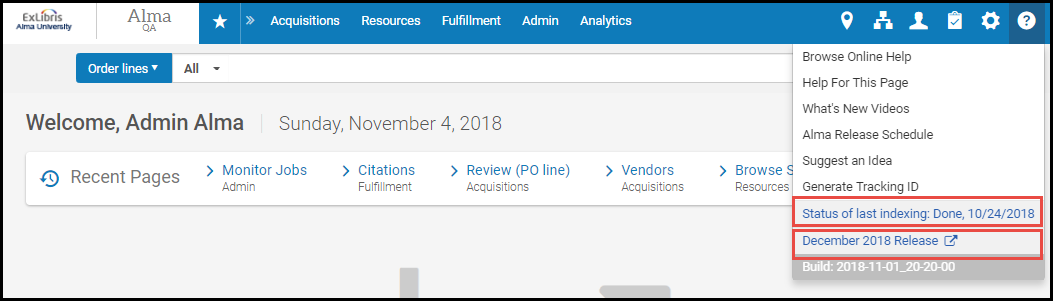 Help Menu
Help Menu- The date of the last indexing. A full reindexing of the Alma repository is done twice a year (a detailed explanation of the process can be found here). If you want to run a full reindexing at other points in time, contact Ex Libris Support. If you are a Depositing Administrator, General System Administrator, or Repository Administrator, the date that appears here is a link. Select the link to view the indexing job report.
- A link to the most recent Alma release notes.
- December 2018 Administration and Infrastructure URM-58127 SF: 00505966 00507769 00508327 00510311 00188133 00241816
Job names and their descriptions are now translatable. - December 2018 Administration and Infrastructure SF: 00576413 URM-95434
A new scheduling option is available for FTP import profiles. - December 2018 Alma-Summon Integration URM-87118
Hypertext links were added to the Subject and Creator fields on the Alma Services page. Select to invoke a Summon search using the information from the selected field.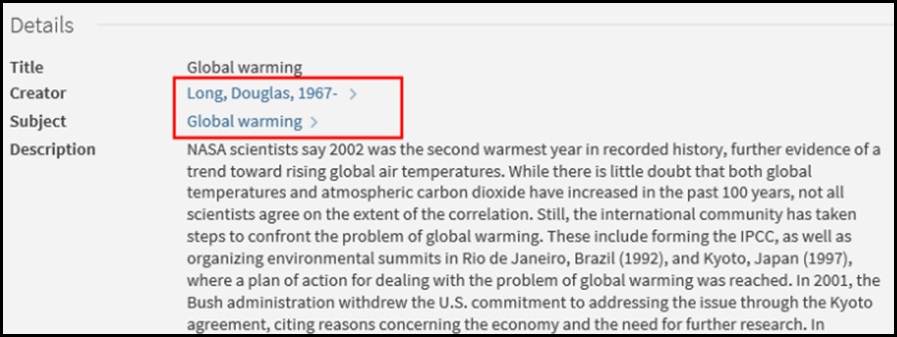 Alma Services Page Hypertext Links
Alma Services Page Hypertext Links - December 2018 APIs URM-96644
It is now possible to retrieve and update local authorities using APIs. For details, see: https://developers.exlibrisgroup.com/alma/apis/bibs - December 2018 APIs URM-19399
New APIs for the update of invoice payment status and details were released in preview mode. For details, see: https://developers.exlibrisgroup.com/alma/apis/acq
- October 2018 Acquisitions URM-86830
For SUSHI vendors, a summary section now appears at the top of the SUSHI Harvest History page. The SUSHI account name and vendor name now appear on the summary. Subscriber and Report Type are also in the summary section, having moved from the individual history lines.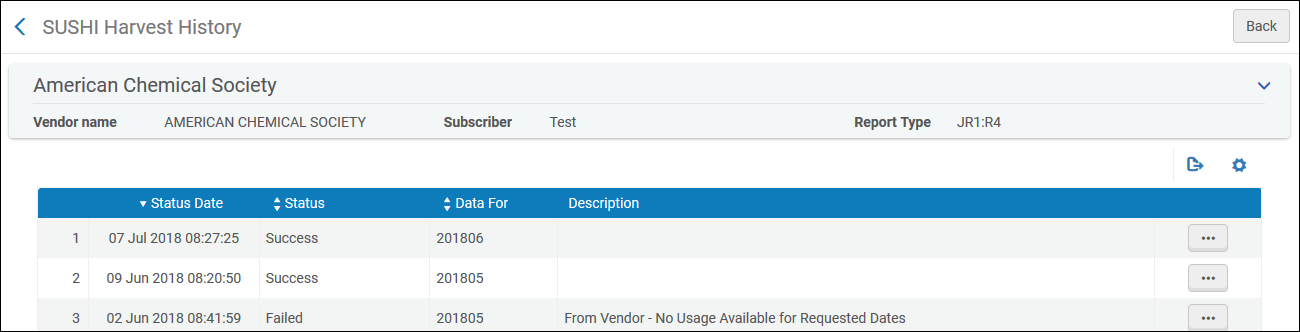
- October 2018 Acquisitions SF: 00542948 URM-90326
The scheduling options Monday, Tuesday, Wednesday, and Thursday were added for weekly runs have been added to the Import Payment Confirmation job (ERP Integration File Upload). - October 2018 Acquisitions SF: 00513252 00555546 URM-89598
If the SUSHI harvesting job finishes successfully but there are vendor-related errors, the job's status is now Completed with Errors. - October 2018 Acquisitions SF: 00499722 URM-84897
Library Code and Library Name were added to the conversation body of an email sent when communicating with a vendor. - October 2018 Acquisitions SF: 00483422 00510940 URM-85929
When receiving an item on the receiving page and a hold request cannot be created for an interested user, a warning message now appears: Request cannot be created for some users. - October 2018 Acquisitions SF: 00529104 URM-85408
The Exchange rate field now displays up to 6 digits after the decimal point. - October 2018 Acquisitions SF: 00489869 URM-83885
When viewing a license from a repository search, the license now opens in view mode and returns back to resource. Additionally, when viewing a license from anywhere in Alma, such as a PO line or electronic package or portfolio, the license now opens in view mode, and not edit mode. - October 2018 Acquisitions SF: 00576003 URM-90242
When encountering errors when using COUNTER, the line number, item performance, and title are now added to the prefix of the error. For example: "Error in record 3, in item performance XX, in instance YY" precedes the rest of the error message. - October 2018 Resource Management URM-92301
The weekly scheduling option for the Publish electronic record to PubMed publishing profile (Resources > Publishing > Publishing Profiles) was changed from Saturday to Monday. Note that PubMed takes the published files on the first Monday of the month, and that full publishing mode is used to publish to PubMed. See Publishing to PubMed for more information. - October 2018 Resource Management SF: 00488117 00499898 00437732 URM-90738
In Browse Bibliographic Headings (Resources > Cataloging > Browse Bibliographic Headings), the 130, 630, and 730 Uniform Title fields are now indexed under the Title headings type. - October 2018 Resource Management SF: 00196355 URM-51807
A new and improved infrastructure for searching external resources using SRU was added to Alma. SRU targets that are added in the future will use this new infrastructure. As a result, SRU search targets that could not work previously can now be implemented. - October 2018 Resource Management URM-90274
For active import profiles where you selected FTP or OAI as the import protocol, there is a new scheduling option in the Scheduling section of the import profile for every 6 hours. This option is also available for digital type import profiles. See Scheduling for more information. Note that scheduling logic was implemented to ensure that not more than one scheduled job of the same profile runs at the same time. - October 2018 Resource Management URM-91490
The temp_enable_import_computer_generated parameter was renamed to enable_import_computer_generated. See enable_import_computer_generated for more information. - October 2018 Resource Management URM-85285
The temp_use_marc_record_holdings_template parameter was renamed to use_marc_record_holdings_template. See use_marc_record_holdings_template for more information. - October 2018 Resource Management SF: 00492326 URM-87227
Authority priority can now include UNIMARC and CNMARC authority headings (when configured by Ex Libris Support). Mixed registry vocabularies can be a part of the authority priority configuration. For more information, see Authority Priorities and Working with Authority Records. - October 2018 Resource Management SF: 00417233 URM-92664 URM-92737
A new condition, recordHasDuplicateSubfields, was added for indication rules. Two new actions, correctDuplicateSubfields and moveSubfieldsToEndOfField, were added for normalization rules. See Working with Indication Rules and Working with Normalization Rules for more information. - October 2018 Digital Resource Management URM-90217
The following enhancements were done to the Alma Viewer: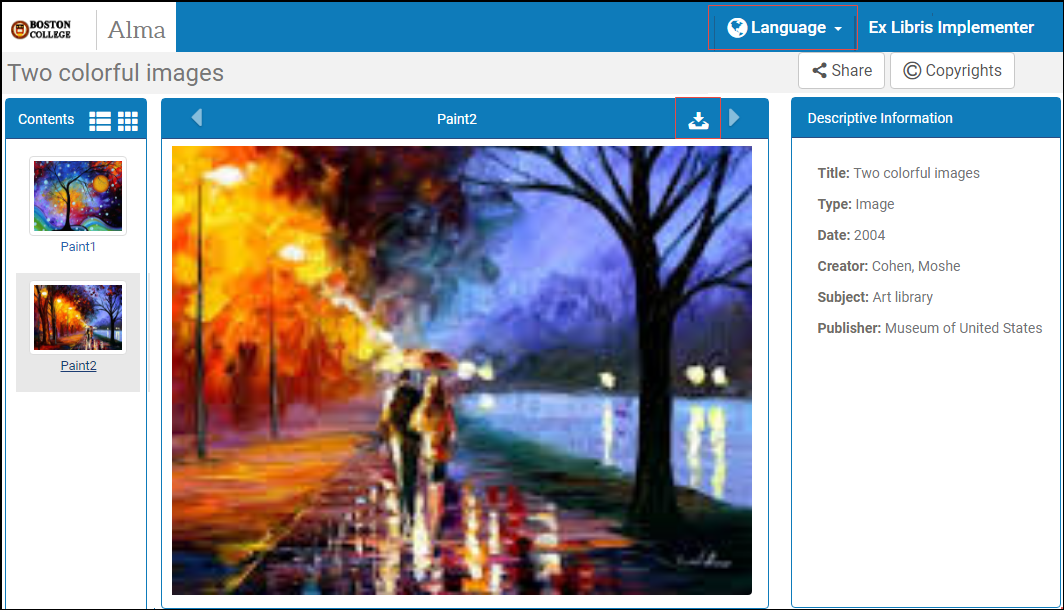 Alma Viewer
Alma Viewer- The Language button was moved to the top header bar.
- The Download icon was moved to the header at the top of the center pane.
- October 2018 Digital Resource Management
 Idea Exchange URM-93245
Idea Exchange URM-93245
The size of the digital file now appears in the following areas:- In the View It menu when the representation has one file
- In a tool tip in the Alma Viewer when hovering over the Download icon
- In a tool tip in the Alma Viewer when hovering over files in the left pane
- October 2018 Digital Resource Management URM-68330
Three additional out-of-the box copyrights declarations (for a total of five) that appear to a user before displaying digital resources are now available for customizing. For more information, see Configuring Digital Resource Copyright Declarations. - October 2018 Fulfillment
 Idea Exchange URM-88657
Idea Exchange URM-88657
Loan notes are now available for letters that contain loan information. The notes can be found in the item_loan\loan_notes element in the letters' xml. To see the notes in the letter you must customize the relevant XSL. - October 2018 Fulfillment
 Idea Exchange URM-88537
Idea Exchange URM-88537
You can now customize the loan statuses displayed in Primo patron card on the Loan Status Name page. See Configuring Loan Status Names. - October 2018 Fulfillment
 Idea Exchange URM-84974
Idea Exchange URM-84974
You can now sort the calendar records on the Calendar Management page by record type, valid from (date), and valid to (date). See Configuring Institution/Library Open Hours. - October 2018 Fulfillment SF: 00510155 00518255 00520613 00536817 URM-87949
Attachment URLs and notes were added to the FulDigitizationDocumentDeliveryNotificationLetter metadata (xml) under the <url_list> and <attachments_notes_list> tags. - October 2018 Fulfillment SF: 00516760 00125900 URM-42022
The rft.pmid parameter is now available as an option for the general electronic service URL attributes and rules parameters for the PubMed ID. - October 2018 Fulfillment SF: 00382735 00009055 URM-23615
When changing a due date of an already overdue loan, an overdue fine is now created before the due date is updated (similar to the the renew process) to ensure that a potential overdue fine is not automatically dropped. The new parameter overdue_at_change_due_date is set to true by default, which enables this functionality. To return to the previous behavior, set the parameter to false. See Adding an Overdue and Lost Loan Profile. - October 2018 Fulfillment - Resource Sharing URM-90281
Move Requests of Resource Sharing Lending Requests notes now have labels Title: and Pages:, instead of Title of Article: and Page to photocopy:. - October 2018 Fulfillment - Resource Sharing URM-93680
The Resource Sharing Copyright Statuses configuration link was moved to the Copyright Management area in Fulfillment. - October 2018 Analytics URM-92017
The following fields were added in all places where the relevant folders appear:- Acquisition Method Description to the PO Line folder
- Acquisition Material Type Description to the PO Line Type folder
- October 2018 Analytics URM-91974
The following folders were changed:- Item Location was changed to Item Location at time of loan in the Fulfillment subject area.
- Location was changed to Location at time of loan in the Lending Request subject area.
- October 2018 Analytics URM-89272
You can now filter the Analytics Objects List (Analytics > Analytics Objects List) by Report Name and Folder Name. Additionally, these columns can be configured to appear on the page.For a video describing this feature, see Search Analytics Objects List by Folder or Report.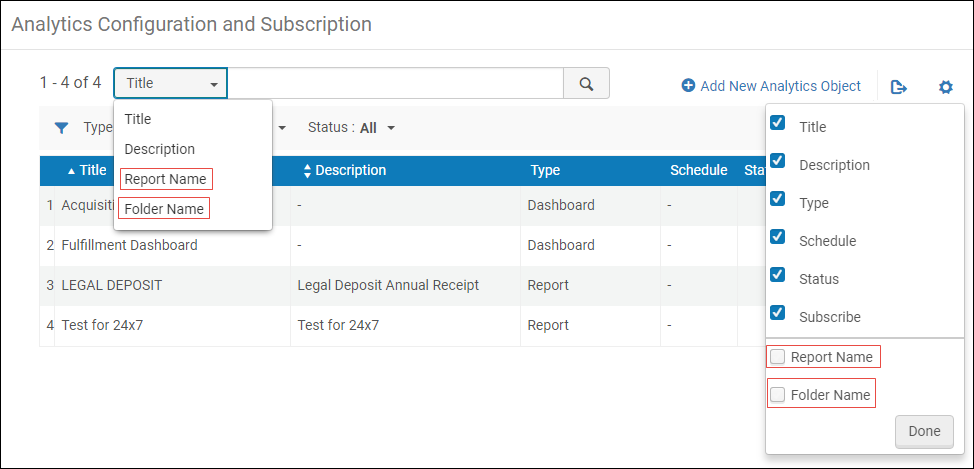 Report Name and Folder Name
Report Name and Folder Name - October 2018 Analytics URM-88973
The following fields were added to Benchmark > KPI Measures > Acquisitions KPIs – POLs:- Num of PO Lines created (by month)
- Num of PO Lines created (last 365 days)
- % of PO Lines originating from a purchase request
- % of PO Lines originating from an API
- % of PO Lines originating from an import profile of type EOD
- % of PO Lines originating from manual entry
- October 2018 Analytics URM-88338
A new community Consortia folder was added under Folders > Shared Folders > Alma containing a dashboard and the following reports that display information concerning the institutions working with the Network Zone:- Borrowing Requests – fulfilled non-fulfilled and total per institution
- Borrowing requests – multiple requests for same title
- Borrowing requests – per institution
- Borrowing requests – per institution and partner combination
- Electronic Portfolios purchased by date LC Range and held by institutions
- Items created – per institution
- Lending Requests – fulfilled non-fulfilled and total per institution
- Loans not renewed due to patron permission – per institution
- Loans – per institution
- Logins to Alma – per institution
- Percent of overdue returns – per institution
- October 2018 Analytics URM-78315
The Rolled Over From Code field was added to the following locations. It contains the code of the course from which the course was rolled over:- Course Reserves > Course
- Leganto Student Usage > Courses
- Leganto Instructor Usage > Courses
- Requests > Request for Course
- October 2018 Analytics URM-71517
The Citation Source 1-10 fields were added to Course Reserves > Reading List Citation. They provide additional fields to indicate the sources of the citation. - October 2018 Analytics URM-65059
The Title (Filing) field was added to the Bibliographic Details folder in every subject area in which it appears. It contains the title with common words such as "The" and "An" removed. This helps with sorting the title.For a video describing this feature, see Sort Analytics Reports by Filing Title - Ignoring "The", "A", and "An". - October 2018 Analytics URM-90418
The Campus Name and Participants field was added to Course Reserves > Course. It contains the the campus where the course is available and the participants of the course at each campus. - October 2018 Analytics URM-70361
The Academic Department Description field was added to the following locations:- Course Reserves > Course
- Leganto Student Usage > Courses
- Leganto Instructor Usage > Courses
- Requests > Request for Course
- October 2018 Analytics URM-79597
The following events were added as possible values to Leganto Instructor Usage Events > Instructor Usage Events > Event Type:- Instructor’s comment to library - citation
- Instructor’s comment to library - list
- October 2018 Analytics URM-70027
The Reading List Visible Start Date and Reading List Visible End Date fields were added to Course Reserves > Reading List. They contain the start and end dates that the reading list is visible to students. - October 2018 Analytics URM-85408
The Exchange Rate field (Funds Expenditure > Fund Transactions Details) now displays up to six digits after the decimal point. - October 2018 Analytics URM-94093
The Vendor Status field was added to the following locations:- Funds Expenditure > Vendor
- Licenses > License Agent
- Licenses > License Vendor
- Usage Data > Uploading Vendor
- October 2018 Analytics URM-83516
The Title Identifier field (Usage Data > Title Identifier) is now filled as follows:- If the ISSN contains at least one digit, the title identifier is: ISSN_ + the ISSN.
- Otherwise, if the EISSN contains at least one digit, the title identifier is: EISSN_ + the EISSN.
- Otherwise, the title identifier is: TITLE_ + the normalized title. (The maximum length is 800.)
- October 2018 Administration and Infrastructure SF: 00496647 URM-88852
Alma now supports ECAS by enabling you to configure parameters. See CAS-Based Single Sign-On/Sign-Off. - October 2018 Administration and Infrastructure SF: 00223081 00223085 00223088 00223090 00223094 00223100 00224627 00224630 URM-85872
Some accessibility issues were fixed for screen readers:- Added an identification that a page load is in progress.
- Improved identification of selected tabs.
- October 2018 Administration and Infrastructure SF: 00569316 URM-93653
Due to an issue with Automatic Role Assignment Rules that did not have input parameters, existing rules without input parameters were disabled to keep current functionality. New rules can now be created without input parameters. - October 2018 APIs SF: 00557314 00566421 URM-92045
The inventory information is now included in the POST and PUT Items APIs in addition to the GET Items API.
- August 2018 Acquisitions URM-92183
On the Summary tab of the License Details page, the links for View Vendor were replaced by icons.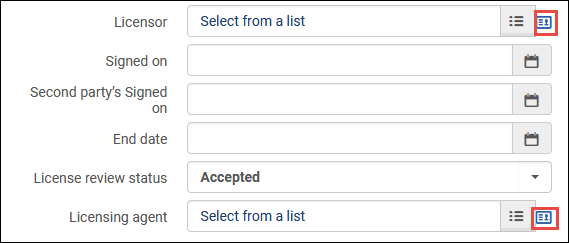 License Details Page
License Details Page - August 2018 Acquisitions URM-93343
The URL of SUSHI account Taylor & Francis Ebooks was changed from http://www.tandfebooks.com/api/soap/analytics/SushiService to https://api.taylorandfrancis.com/sushiservice/soap. - August 2018 Resource Management URM-91674
For institutions that use linking IDs in the See also 5XX $0 (MARC 21) and 5XX $3 (UNIMARC and CNMARC) and select the See also link in the authority record, the system now uses the contains matching criteria instead of equals to locate an ID match. In some cases, this new matching criteria may present more than one record when the See also link is selected. - August 2018 Resource Management URM-90949
For institutions that have the Chinese or Hong Kong searching setup, all punctuation marks are removed during indexing when they appear within CJK text (see CJK Punctuation). This helps ensure the successful retrieval of search results. Previously, only a limited list of punctuation marks were removed during repository search. - August 2018 Resource Management URM-25974
You may now use the # symbol (to indicate empty) as a valid value for the first indicator in the 910, 911, 930, 980, 981, 982, and 990 fields and for the second indicator in the 983 and 990 fields. - August 2018 Digital Resource Management URM-87580
You can now delete collections with their subcollections in a single bulk action. - August 2018 Fulfillment SF: 00538941 00555707 URM-91519
On the Resource Request Monitoring list, requests in the workflow step of hold shelf processing now display Hold Shelf Processing. - August 2018 Fulfillment SF: 00522220 URM-89032
The library code for a fine/fee is now included in the bursar export file. For more information, see the Developer Network. - August 2018 Fulfillment SF: 00505278 00434622 URM-77309
The FulUserLoansCourtesyLetter now includes the item loan list filtered by library. FulBorrowedByLetter now displays library details instead of institution details. Due date and barcode are also now available. - August 2018 Fulfillment SF: 00453549 00482819 00372245 URM-76451
A new customer parameter, maximum_overdue_block_per_block, is available. It is used to determine whether the Maximum Period for Overdue Block policy is applied to each block or to all the blocks in total. When the Block When Overdue policy is set to a cumulative option:- If the parameter is set to true, the Maximum Period for Overdue Block policy is checked against each block separately.
- If the parameter is set to false, the Maximum Period for Overdue Block policy is checked against the total block period. If the maximum period is already blocked, then no new block will be created.
For more information, see Configuring User Blocks Due to Overdue Loans. - August 2018 Fulfillment SF: 00485787 00516629 00521395 00521457 00521923 00523292 00531807 00533530 00539465 00224031 00435124 00111314 00130597 URM-53290
On the Scan In Items and Return Items pages, a new Description column is available on the scanned items list. It is hidden by default. In addition, the Call Number field now appears in the Change Item Information even if the call number was not changed. - August 2018 Fulfillment
 Idea Exchange SF: 00500765 URM-71745
Idea Exchange SF: 00500765 URM-71745
When you are at a reading room desk, on the Patron Services page, the Final check-in mode field is now selected or cleared based on the last value that was selected in Manage Item Returns for the Check-in mode field (per user and desk). - August 2018 Analytics URM-91594
The Library Name and Library Code fields in the Title Details dimension of the Titles subject area now contain data even when there are no items in the holdings record. The data will become available during the month of August, after the August release. - August 2018 Analytics URM-89062
The following fields were added to Funds Expenditures > Fund Transactions:- Transaction Allocation Amount
- Transaction Encumbrance Amount
- Transaction Expenditure Amount
- Transaction Foreign Currency Encumbrance Amount
- Transaction Foreign Currency Expenditure Amount
These fields allow you to see the transaction amount according to allocation, encumbrance, and expenditure without having to apply a filter. - August 2018 Analytics SF: 00382747 URM-74907
It is now possible to combine the Fulfillment and Physical Items subject areas and use the Physical Item Details dimension as the common dimension. For example, the report is able to display the Number of Items from the Physical Items subject area and Loans from the Fulfillment subject area and add attributes and filter the results by fields from the Physical Item Details dimension of the Fulfillment subject area. - August 2018 Analytics URM-92125
The following fields were added to the Portfolio dimension of the E-Inventory subject area:- No. of Portfolio (Deleted)
- No. of Portfolio (In Repository Not Linked to CZ)
- August 2018 Analytics URM-90090
The Transactions by expenditure and encumbrance per month tab was added to the Acquisitions dashboard and is available as an out-of-the-box report. It compares the expenditures and encumbrances of the previous fiscal year to the current fiscal year. - August 2018 Analytics SF: 00518085 00546109URM-91428
A new scheduling option was added to the scheduled Analytics reports.
- July 2018 Acquisitions SF: 00470013 00222322URM-61772
The Order List and Claim letters now support the <country_display> tag in the XML to show a country name instead of the country code. The tag was added under the <user_address> tag. To see it in the letter, the tag must be added to senderReceiver.xsl as follows:<tr><td><xsl:value-of select="user_address_list/user_address/country_display"/></td></tr> - July 2018 Acquisitions SF: 00467445URM-82936
An additional daily job run was added to the scheduler for the PO line packaging job. - July 2018 Acquisitions SF: 00485776 00532848 00550918URM-86577
The secondary and tertiary reporting codes were added to the invoice's export to ERP XML. - July 2018 Acquisitions SF: 00451269 00486094 00504895 00506852 00512794 00525771 00539072 00422523URM-75273
The list of interested users in a PO Line is now sorted by the date and time that the users were added to the list. - July 2018 Resource ManagementURM-83161
A URI for HKCAN now appears in the Linked Data tab in MD Editor in the same way that URIs for LC are displayed. - July 2018 Resource ManagementURM-81220
During July, the semi-annual indexing process will be run. Any previous feature announcements (since the last re-indexing) that require a full re-indexing to be fully functional will be fully available after the July re-indexing process is completed. - July 2018 Resource Management SF: 00452735 00496028 00423211URM-81645
The ability to search by the Contains exact phrase starting with operator in advanced search was added to the Other Classification Number index under All Titles. Using this operator requires a minimum of three characters in the search value. The Other Classification Number index is created from the MARC 21 084 $a; the 084 $2 is not part of this index. This capability will be fully available after the July re-indexing. - July 2018 Resource Management SF: 00419318URM-75698
For an All Titles advanced search, it is now possible to search the Other System Number index by using the Contains exact phrase starting with operator to retrieve records whose other system number starts with a specific phrase. For example, when searching with the Other System Number index and using the Contains exact phrase starting with operator with the phrase UFI0000, Alma retrieves a record with UFI0000448 (but not a record with UFI01TESI01689). Using the Contains exact phrase starting with operator requires a minimum of three characters in the search value. This capability will be fully available after the July re-indexing. - July 2018 Resource Management SF: 00449562 00499866 00541922 00378320 00383689URM-70550
It is now possible to search for electronic collections at the service level using the new Proxy Enabled (Electronic Service) operator. Note that an electronic collection can be related to one or more services. This capability will be fully available after the July re-indexing. - July 2018 Resource Management SF: 00365472URM-70343
For an All Titles advanced search, it is now possible to search the Dewey decimal class number index by using the Contains exact phrase starting with operator. Using the Contains exact phrase starting with operator requires a minimum of three characters in the search value. This capability will be fully available after the July re-indexing. - July 2018 Resource ManagementURM-89887
Alma GND integration is now available and supported. See Working with the Gemeinsame Normdatei (GND) Integrated Authority Records for more information. - July 2018 Resource Management SF: 00194252 00438395 00007778URM-21409
Alma supports the expanded OCLC control number in the following incoming MARC 21 fields: 001, 035, 010, and 7XX. See OCLC control number expansion in 2013 for more information. - July 2018 Resource Management SF: 00374175URM-78618
A new resource type of Analytic (Component Part) was added for UNIMARC and CNMARC. This resource type will be fully available after the July re-indexing. See The Resource Type Field for more information. - July 2018 Resource Management SF: 00182408 00197861 00224929 00339681URM-53360
When the new repository customer parameter temp_enable_import_computer_generated is enabled, the LDR, 005, or 008 fields are updated or created for the record stored in Alma. See temp_enable_import_computer_generated for more information. - July 2018 Resource ManagementURM-84028
The following CNMARC fields were added for local call numbers: 905 $d, $e, and $f. See Local Call Numbers for more information. These fields will be fully available after the July re-indexing is complete. - July 2018 Resource Management SF: 00532910URM-89415
For institutions working with multilingual authority records, when you select a bibliographic headings record (from the Headings from bibliographic records tab) that has no language or a different language specified in subfield 9 from the language in the record being edited, the content in subfield 9 of the bibliographic headings record will now override or replace the values in the record being edited. See Headings from Bibliographic Records Tab for more information. - July 2018 Resource ManagementURM-90011
The following positions are now defined in the UNIMARC metadata configuration for 106 $a/0: d = large print, e = newspaper format, f = Braille or Moon script, g = microprint, h = hand-written, i = multimedia (e.g. an item in regular print with a microfiche supplement), j = mini-print, r = regular print, s = electronic, t = microform, z = other form of material. - July 2018 Resource Management SF: 00549004URM-84951
In position 35 of the 008 control field, the cnr – Montenegrin language option is now available. - July 2018 Digital Resource ManagementURM-86991
Digital inventory import now supports records that contain any prefix. The prefix is normalized to the Alma dc/dcterms prefix. - July 2018 Digital Resource Management
 Idea Exchange URM-89121
Idea Exchange URM-89121
You can configure the copyright statement to appear to customers before they can view images in the Universal Viewer (Obtrusive Copyrights). For more information, see Adding an Access Rights Policy. - July 2018 Digital Resource ManagementURM-89952
Encoding schema and languages are now supported when importing Dublin Core records with the CSV physical source format. For more information, see CSV to Dublin Core Mapping. - July 2018 Digital Resource ManagementURM-91609
The Enable Delivery Login check box was added to Configuration > Fulfillment > Discovery Interface Display Logic > Other Settings. Select this field to display the delivery login link from the Alma Viewer and from digital services in the link resolver. For more information, see Login Request Added to Alma Viewer and Alma Link Resolver Services Page. - July 2018 Digital Resource Management
 Idea Exchange URM-87374
Idea Exchange URM-87374
The Alma Digital Uploader now supports MARC metadata files in binary format. - July 2018 Digital Resource ManagementURM-89001
Translated Copyright Declarations can now be retrieved using a service. - July 2018 Digital Resource ManagementURM-90200
Plain text can now be extracted from an ALTO file using a service. - July 2018 FulfillmentURM-90105
When the Primo Customized Holding mapping table is used, sub fields $$u were shown in the Primo Get It tab as a hyperlink, but with a label, Press this link for more details. The actual URL is now shown as a hyperlink instead. - July 2018 Fulfillment SF: 00488505URM-83825
Running the status update from the Overdue and Lost Loan Profiles page will now show a confirmation message before running the update. - July 2018 Fulfillment SF: 00489656URM-83020
Previously, when changing an item's permanent location from the Change Item Information of the Scan In Items page (Fulfillment > Resource Requests > Scan In Items > Change Item Information tab), a new holding was created, but the MARC fields were not copied to the new holding. Now, the change is processed in the following manner:- If the call number field is empty
- When there are no other item in this holdings, a new holdings is created that replaces the old one, and the new holdings copies the original holdings (with no change).
- When there are other items under this holdings, a new holdings is created in addition to the old one, and the new holdings copies the original holdings (with no change).
- If the call number field is not empty
- When a new call number does not match any holdings and:
If you want to force the creation of a new holdings with the previous call number, specify the call number in the Change Item Information tab. If you do so, a new holdings is created, preserving the previous call number.
- when there is no other item in this holdings, a new holdings is created that replaces the old one, and the new holdings generates the location (852) from the new call number (either normalized or raw).
- when there are other items under this holdings, a new holdings is created in addition to the old one, and the new holdings generates the location (852) from the new call number (either normalized or raw).
- When a new call number matches an existing holdings and:
- when there is no other item in this holdings, the item is moved to the matched holdings. The original item’s holdings is deleted and no new holdings is created.
- when there are other items under this holdings, the item is moved to the matched holdings. The original item’s holdings stays the same. No new holdings is created.
- When a new call number does not match any holdings and:
- If the call number field is empty
- July 2018 Fulfillment - Resource Sharing URM-90021
The LookupUser message for NCIP v1 was modified. The partner code may now be sent in either the ApplicationProfileType tag or the FromAgencyAuthentication tag. See NCIP V.1 Specifications on the Developer Network. - July 2018 Fulfillment - Resource Sharing SF: 00450664URM-79291
The following data was added to the XML of the Resource Sharing Overdue Letter To Borrower:- name and address of the partner
- code of the partner
- call number and alternative call number of the item
- permanent library of the item
- notes attached to the item
- July 2018 Fulfillment - Resource Sharing SF: 00466564URM-87327
When selecting digital shipping for a resource sharing lending request, the request's Article/Chapter, Title, Volume, Issue, Chapter, Pages, Year and Note are now added to the request as a note. - July 2018 Collaborative Networks SF: 00537571URM-89725
Roles with parameters can now be distributed by the Distribute network user management configuration changes job. - July 2018 Analytics URM-85724
The Reading List Score field was added to the Reading List dimension of the Course Reserve and Leganto Student Usage subject areas. It indicates the progress instructors made in creating fulfillable and useful reading lists. - July 2018 Analytics URM-88878
The following fields were added to the E-Inventory subject area:- Portfolios linked to CZ to the Portfolio and Portfolio Details for Consortia dimensions
- No. of Portfolios linked to CZ to the Portfolio and Portfolio Details for Consortia dimensions
- Electronic Collection Linked To CZ to the Electronic Collection dimension
- July 2018 Analytics URM-88877
The No. of Electronic Collections (Deleted + In Repository) field was added to the Electronic Collection dimension of the E-Inventory subject area. It indicates the total number of electronic collections both deleted and in the repository. - July 2018 Analytics URM-88876
The Electronic Collection Creation Date dimension was added to the E-Inventory subject area. It contains date fields that you can use to create reports about the creation date of the electronic collection. - July 2018 Analytics URM-83354
The Reading List ID field was added to the Reading List dimension of the Course Reserves subject area. - July 2018 Analytics URM-86756
To enhance user privacy protection, the analytics_anonymize_user_details parameter is no longer accessible to customers. For assistance with this parameter, contact Ex Libris Support. - July 2018 Analytics URM-86455
When creating reports in the Analytics Usage Tracking subject area to display the user name, Scheduled Reports now appears for the user name if the report is system generated. - July 2018 Administration and Infrastructure URM-88694
Searching for email addresses is no longer case-sensitive. Email addresses are still saved exactly as entered (in upper, lower, or mixed case). - July 2018 Administration and Infrastructure SF: 00365472 00419318 00452735 00496028 00423211URM-70343URM-75698URM-81645
You can now use the match type Contains exact phrase starting with when searching with the index Dewey decimal class number, Other System Number, or Other Classification Number. The search string must be at least three characters. This change will take effect after the full indexing in July. - July 2018 Administration and Infrastructure SF: 00469937 00489492 00469937 00489492URM-88939URM-89428
In the persistent search, all recent searches appear when All Titles is selected as your search type; otherwise, only recent searches for the selected type appear. This feature is not available for non-repository searches (PO lines, funds, and so forth). The search runs immediately. When no recent searches appear, you may be able to select a previous search string using your browser history.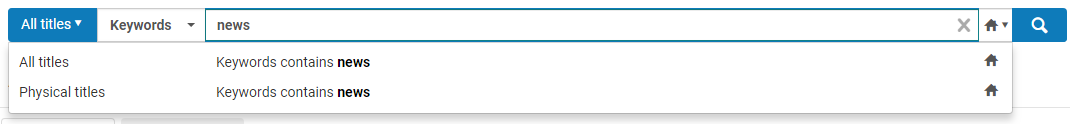 Recent searches of all types
Recent searches of all types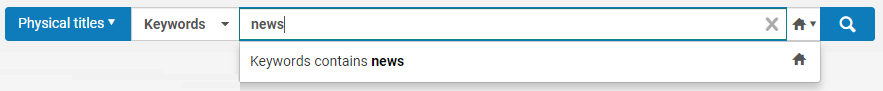 Recent physical titles searches
Recent physical titles searches - July 2018 Administration and Infrastructure SF: 00449828 00482336 00516328 00533469 00391137URM-93101
For planning purposes, there is a known issue that any role with a limited scope (by library assignment) can create and edit item information for non-scoped libraries using Quick Cataloging (Resources > Create Inventory > Add Physical Item > Item Information section > Location drop-down list) or the Physical Item Editor (General tab > Location Information section > Permanent location and General tab > Temporary Location Information section > Temporary location). This will be fixed in the August 2018 release, at which point roles with a limited scope by library will no longer be able to edit item information for non-scoped libraries. When this happens, user access to other libraries when creating and editing information with Quick Cataloging and the Physical Item Editor will change. Depending on your use of these roles, you may need to modify the library assignments configured for user roles. - July 2018 APIs / FulfillmentURM-40218
The Fines and Fees Report, which reports fees that were managed at a circulation desk within a specified period of time (and can be run manually from the Fulfillment > Advanced Tools menu), can now be run and retrieved using an API. - July 2018 APIs / Resource ManagementURM-89648
<date_of_publication> was added to the output of the Get Bib, Get Holdings and Get Item APIs. - July 2018 Alma-Summon IntegrationURM-88405
The Publish Electronic Records to Summon job for Summon over Alma libraries (Resources > Publishing > Publishing Profiles), which was previously scheduled to run twice a week for each Alma global instance, was changed to once daily at 20:00 local time.
Alma Link Resolver support for electronic collections with no portfolios (described in the June release notes) is now available for all customers by default.
You can now configure an Authority import profile with the UNIMARC OAI source format. Future releases will provide options for additional OAI metadata formats.
As of July, repository searches for Keywords, Creator, Uniform Title, Names, Subject, and Subject (LC) will be able to include matches to non-preferred terms in any associated authority records. For example, if there's an authority record Tchaikovsky, Peter Ilich, 1840-1893 (MMS ID 98124867430000041) that includes Ciaikovsky as a non-preferred term, a search for Ciaikovsky will find a matching bibliographic record linked to this authority record, even though the bibliographic record itself does not include the term. To activate this new functionality, you must set enable_extender_index_linked_aut to true (Configuration > Resources > General > Other Settings) before the July re-indexing process takes place (that is, before the end of June).
The request options API now supports multiple GES and resource sharing.
- June 2018 Acquisitions SF: 00468759 00478417URM-80533
If a user doesn't have the Invoice Manager role, a new approval status, Not Required, is added and the field Approved by is empty. - June 2018 Acquisitions SF: 00481928URM-82320
If an electronic activation task is assigned to a user that no longer exists in Alma, the job completes with errors and the electronic activation task assignment is released. - June 2018 Acquisitions SF: 00484050 00315399 00445050URM-65199
When searching for a fund, if the fund code has trailing spaces and the fund code in Alma's internal database does not (or vise versa), the trailing spaces in the fund code are removed so that the fund can be located. - June 2018 Acquisitions SF: 00534669 00147000 00169646 00383785 00432419URM-52540
When a resource is ordered from the Network Zone and the PO line is created in the Institution Zone, the material type is now editable on the PO Line Details page. The process that creates PO lines for records from the Network Zone now always sets the material type (either to the existing one or to the default). When the PO line is created according to the inventory type (and the table below), the material type is editable and receives its possible values from the relevant code table. The possible options are as follows:PO Line Type Inventory Type Default Value ELECTRONIC_COLLECTION_OT Collection Book ELECTRONIC_COLLECTION_CO Collection Journal ELECTRONIC_TITLE_OT Portfolio Book ELECTRONIC_TITLE_CO Portfolio Journal ELECTRONIC_SO Portfolio Journal E_BOOK_OT Portfolio Book E_BOOK_CO Portfolio Book E_BOOK_SO Portfolio Journal E_JOURNAL_CO Portfolio Journal E_JOURNAL_OT Portfolio Journal PRINT_OT Book Book PRINTED_BOOK_OT Book Book PRINT_SO_NONMON Holding Journal PRINT_SO None Book - June 2018 Resource ManagementURM-81670
For general publishing jobs that do not complete because a dependent job is still running and they are stopped by Alma, the job report status is now identified as Aborted by System instead of Failed. The job failure reason that is provided indicates that the job is skipped due to a previous instance of the job still running.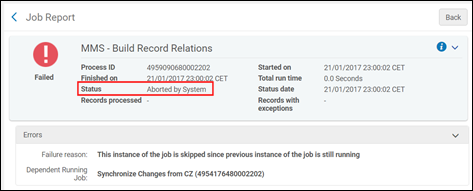 Aborted by System Job Status
Aborted by System Job Status - June 2018 Resource Management SF: 00166068 00172109 00209752URM-60886
For bibliographic records created with Quick Cataloging (Resources > Create Inventory > Add Physical Item), the following changes were implemented:- For MARC 21 records, a 008 field is now added by default.
- Position 05 of the leader (LDR) field is now set to n (new record).
- For the Citation Type of Book, the Pages field is now mapped to MARC 21 field 300 $a instead of 773 $g.
- For the Citation Type of Article, the ISSN field is now mapped to MARC 21 field 773 $x instead of 022 $a.
- June 2018 Resource ManagementURM-76532
For authority records in vocabularies that use linking IDs in the See also 5XX $0 (MARC 21) and 5XX $3 (UNIMARC and CNMARC), clicking the See also link in the authority record search results displays the record identified by the ID that is specified in the 5XX field. - June 2018 Resource ManagementURM-87508
The list of options for the Originating system parameter in the Import Profile Details was expanded to include the following: ABC-CLIO;ABES; American Psychological Association; American Society of Mechanical Engineers;Askews and Holts; Backstage; Baker & Taylor; Beck-Verlag; BePress; Bibliothèque nationale de France; Bloomberg BNA; Business Expert Press; Casalini Libri; Catálogo Colectivo de Autoridades Bibliográfica (CCAB); Commerce Clearing House; Dewey Decimal System; Edward Elgar Publishing; Electre; Films Media Group; Films OnDemand; Gale; GOBI (YBP); Harvard University Press; HathiTrust; IGI Global; ILO Thesaurus; International Monetary Fund; IOP Publishing; JSTOR; Kanopy; Knowledge Unlatched; MARC Magician; McGraw Hill Education; Midwest Library Services; Myilibrary; National Bureau of Economic Research; OCLC Partners; OCLC WMS; OECD; Ovid Technologies Pty. Ltd; Oxford; Palgrave; Project Muse; ProQuest Ebook Central; Psychotherapy.net Streaming videos; Repos. UC; Reveal Digital; Sage; Sage Knowledge; Salem Press; Schweitzer; SIAM, Society for Industrial and Applied Mathematics; SoundCloud; SPIE, Society of Photographic Instrumentation Engineers; Springer (SPR); Springer (SPRINGER); Swank Motion Pictures; Taiwan National Central Library; Taylor & Francis (TAYLORFRANCIS); The Institution of Engineering and Technology; Total BooX; University of Oxford; World Bank; World Scientific; Worldshare Collection Manager. - June 2018 Resource ManagementURM-88645
Three additional monthly scheduling options are now available for publishing jobs, making a total of four uniquely configurable monthly options. - June 2018 Resource Management / Collaborative Networks SF: 00347456 00407094URM-65735
In the Network Zone, an additional scheduling option was added for publishing electronic records to Primo Central in order to enable you to publish the Network Zone records a day before member institution records. - June 2018 Resource ManagementURM-79562
You can ask Ex Libris to configure that the .xml and .mrc file name extensions are added to the FTP file names created when publishing with the general publishing profile. In this case, the tar.gz file name/files issues when file compression was enabled is fixed. See File name prefix and File name for more information. For existing installations, contact Support if you want to implement this change. New installations will automatically have this set to true. - June 2018 Resource Management SF: 00522520URM-87817
An option was added for normalizing authority records before contributing them to an external system such as GND or BARE. Contact Support to configure this feature for you in the Community Zone-based Authority Record Contribution integration profile. - June 2018 Resource ManagementURM-90220
Alma supports a workflow that provides integration with SUDOC, the French National Catalog. See Integrating an Alma Institution with SUDOC for more information. - June 2018 Resource Management SF: 00479799URM-85431
For records that have alternate graphic representations, search results now include alternate graphic representations when physical title searches are completed. Previously, they appeared only in all titles search results. For more information about working with alternate graphic representations, see Working with Linked 880 Fields in Bibliographic Records and alternate_graphic_representation_editing. - June 2018 Digital Resource ManagementURM-85833
You can change the schema of DCMI records using the new Change Record DC Application Profile job. For more information, see Running Manual Jobs on Defined Sets. - June 2018 Digital Resource ManagementURM-82722
You can create a process that adds the MMSID to the dc:identifier field of Dublin Core records using the new addMmsIdToDcIdentifier DC normalization task. In addition, the Qualified Dublin Core Bib normalize on SRU search process was added, which uses this normalization task. For more information, see Configuring Processes.If the SRU integration profiles are configured to use normalization rules, search results that use the SRU protocol contain the MMSID in the Dublin Core record. For more information, see SRU/SRW Search. - June 2018 FulfillmentURM-88856
The hkall parameter was added as an option for the general electronic service URL attributes and rules parameters. See Adding a General Electronic Service. - June 2018 FulfillmentURM-87709
On the Physical Location page, the labels were renamed to remove the Location from the beginning of each label. So they are now Code, Name, Type, and so forth. See Configuring Physical Locations. - June 2018 Fulfillment SF: 00515127URM-87628
On the Manage In Process Items page, the Date Received at Department column has been renamed Date Received for Department. - June 2018 Fulfillment
 Idea Exchange SF: 00502427URM-86942
Idea Exchange SF: 00502427URM-86942
A Location column was added to the Loans list in Patron Services. The column is hidden by default. See Loaning Items. - June 2018 Fulfillment - Resource SharingURM-87195
On the Pick from Shelf page, for title level requests that are attached to lending requests, the following fields are now available: Volume, Issue, Chapter, Pages. - June 2018 Fulfillment - Resource SharingURM-76806
Alma now supports the use of a general message for NCIP-P2P borrowing and lending requests. See Sending a General Message With a Resource Sharing Request. - June 2018 Fulfillment - Resource Sharing
 Idea Exchange URM-83496
Idea Exchange URM-83496
A Partner column was added to the Resource Sharing Lending Requests Task List page. - June 2018 Fulfillment - Resource Sharing
 Idea Exchange SF: 00463151URM-78651
Idea Exchange SF: 00463151URM-78651
The borrowing request statuses code table is now available for customization and translation. The customized values are displayed in Primo and in the requests list on the Patron Services page. The code table can be accessed from Configuration Menu > Fulfillment > Resource Sharing > Borrowing Request Statuses. See Configuring Borrowing Request Statuses. - June 2018 Fulfillment - Resource Sharing
 Idea Exchange URM-77482
Idea Exchange URM-77482
On the Shipping Interface, the user's selection in the Automatically print slip field now persists during the session. See Shipping Items. - June 2018 AnalyticsURM-85886
The Normalized Source field was added to the OpenURL Context Details dimension of the Alma Link Resolver subject area. This field displays the normalized name of the source and allows for grouping together the same source which would otherwise appear separately. If you have additional ideas for normalizing other Source field values to the Normalized Source, submit them via the Ideas Exchange. - June 2018 Analytics SF: 00212092 00227366 00231413 00002395 00020694 00021727 00038616 00038829 00042114 00080424 00083548 00118240 00121639URM-19560
The Process Type Date field was added to the Physical Item Details dimension of the Physical Item subject area. It indicates the date on which the process type was changed. - June 2018 AnalyticsURM-86507
The following enhancements were made to the Analytics Objects List:- You can now search by title or description.
- You can add the Analytics Source System column (for Primo VE users).
- The following filters were added:
- Type
- Schedule
- Status
- June 2018 AnalyticsURM-87492
The Fund Description field was added to Funds Expenditure > Fund Ledger and to Physical Items > Fund Information > Fund Ledger. It contains the contents of the Description field of the fund's Summary tab. - June 2018 AnalyticsURM-85770
The Open Access and Peer Reviewed fields were added to the shared Bibliographic Details dimension. - June 2018 Administration and InfrastructureURM-81463
The Resource Sharing library field on the User Details page is now a single, multi-value field that allows you to select multiple resource sharing libraries without a limitation of five libraries. See Adding Users. - June 2018 Administration and Infrastructure SF: 00476698URM-81149
Location codes now appear wherever locations do in the UI, for example in the dropdown in the advanced search and in the Physical Item Editor.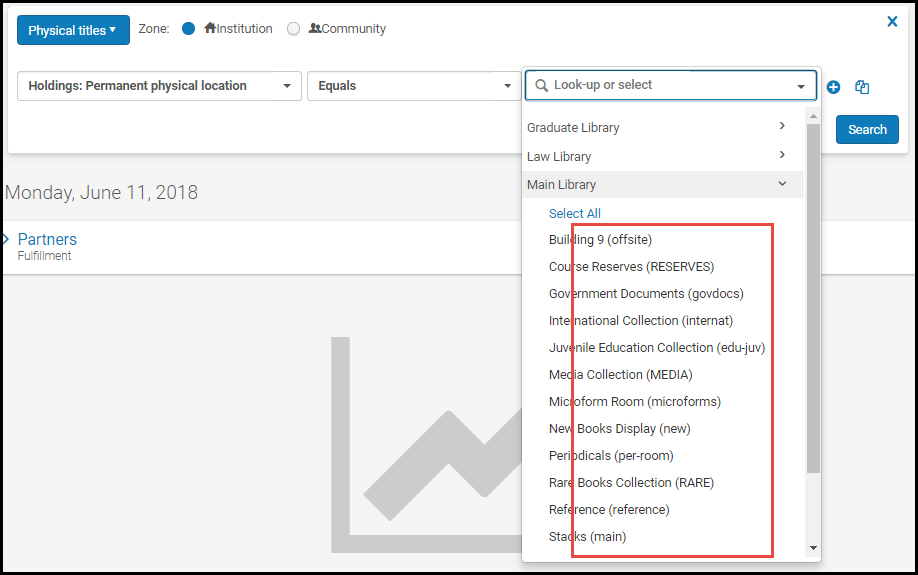 Location codes in search dropdown list
Location codes in search dropdown list - June 2018 APIs / Fulfillment - Resource Sharing SF: 00505886 00513784URM-86383
The fields Chapter author, Chapter title, and Editor were added to the resource sharing borrowing and lending APIs so that they are now in line with the Alma UI. - June 2018 APIs / Resource Management URM-85982
The PUT and GET physical Item APIs were updated to support the new physical item's Physical condition field. - June 2018 APIs / Fulfillment URM-85141
In a fulfillment network, a linked patron account can now be implemented using an API.
- May 2018 Acquisitions URM-85769
Error messages are now included when using the manual load (XML format) for COUNTER report types beginning with BR. Records with an error are not loaded. See Manually Uploading and Deleting COUNTER Data. - May 2018 Acquisitions SF: 00207643 00363680 00428989URM-60408
If an invoice payment method is defined as the default value in the Payment Method code table but it is not enabled, the first enabled payment method is used. See Configuring Payment Methods. - May 2018 Acquisitions SF: 00432104URM-76206
The Default Fund pickup list in the PO Line Information tab of Import Profiles now contains a filter to show the following values:- Current Fiscal Period
- Next Fiscal Period (if it exists)
- Both Fiscal Periods (if the next one exists)
- May 2018 Acquisitions / Resource Management URM-86420
In the list of portfolios (Portfolios tab) on the Electronic Service Editor page, the title information that is displayed is more comprehensive and now contains the following 245 subfields: a, b, c, h, n, p. - May 2018 Resource Management URM-85546
The number of records you can open in the MD Editor when selecting Catalog Set on the Manage Sets page was increased from 30 to 200. See Catalog Set on the Managing Search Queries and Sets page. - May 2018 Resource Management SF: 00436462URM-76770
rft.mms_id was added as an optional parameter in the general electronic services rules and URL template. If more than one MMS ID is attached to the request, only one of them is returned. - May 2018 Resource Management SF: 00525795 00229143 00431654URM-83427
When you specify either the Physical or Mixed type of inventory operation in the import profile, there is a new advanced mapping policy option for creating only holdings records; and validation was added for when you enter your mapping criteria. For more information, see Physical Mapping – Advanced Mapping Policy and Add Holdings Mapping.For additional information, see the Import Holdings Only, Without Items video (2:00 min.). - May 2018 Resource Management SF: 00454729 00465112URM-70070URM-84646URM-80265
New syntax is available for incorporating in your merge rules. There are new add MARC and remove MARC syntax options. See Merge Rule Syntax for more information. - May 2018 Resource Management URM-45100
Extension packs created locally can be shared in the Community Zone by Catalog Administrators with the appropriate privileges. See Editing MARC-Based Profiles with Extension Packs for more information. - May 2018 Resource Management URM-83188
The GND Authority metadata configuration profile was updated based on changes provided by the Deutsche National Bibliothek. Each and every help URL was replaced with a new one. Two typographical errors were fixed for the 075 b, and three new descriptions were added to the 382 a. - May 2018 Resource Management SF: 00451959URM-80718
When the authority control field already contains an ID in subfield zero (as shown in the illustration below), you may now press F3 in that same field to view the list of all authority options (and the paperclip icon identifies the existing link). Previously, you would only be shown the authority identified in subfield zero. See Using F3 for more information.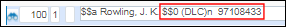 Authority Control Field with Subfield Zero
Authority Control Field with Subfield Zero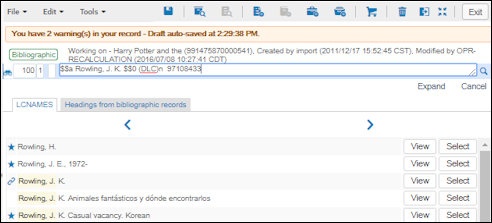 F3 List
F3 List - May 2018 Resource Management SF: 00454151URM-81319
With the Add alternate graphic representation script code other settings metadata profile configuration parameter, you may choose to add or omit the script indication from $6 when 880 fields are created. See Configuring Other Settings Parameters for more information. - May 2018 Resource Management SF: 00379517URM-82645
For All Titles, Physical Titles, Physical Items, Electronic Titles, and Digital Titles searches, the UNIMARC 210 $e, $g, and $h (Place of Manufacture, Name of Manufacturer, and Date of Manufacture) are added to the search results information after subfield $d in the following manner (depending on the existence of these subfields): $$e : $$g, $$h or $$e, $$h or $$g, $$h or $$e : $$g or $$e or $$g or $$h. Full inventory indexing is required for this change. - May 2018 Resource Management URM-67121
The GND authority normalization filter type was added to the Type filter for Run a Job (Admin > Manage Jobs and Sets > Run a Job). See user-defined authority normalization jobs for more information. - May 2018 Resource Management URM-83084
The 001 type of identifier for bibliographic redirection fields (Configuration > Cataloging > BIB Redirection Fields) was changed to MMS ID. The redirection now puts the MMS ID of the non-preferred record in the destination tag of the preferred record, instead of what is in the 001. See Configuring BIB Redirection Fields for more information. - May 2018 Resource Management URM-87846
The following new author number generation routines are available when configuring Generate MARC21 Author Call Number and Generate Chinese Author Call Number task parameters: Cutter number generation 090 routine 3 (MARC 21) and Chinese author number generation 090 2 (CNMARC). See Generate MARC 21 Author Call Number and Generate Chinese Author Call Number for more information. - May 2018 Resource Management SF: 00379517URM-72693
The Portfolio Loader Template was updated to include a column for OTHER_SYSTEM_NUMBER. See OTHER_SYSTEM_NUMBER for more information. - May 2018 Resource Management / Administration and Infrastructure
Note that with a new repository search feature scheduled for the July release (and after re-indexing is complete), your existing logical sets may produce an expanded set of results for those logical sets created with All Titles, Physical Titles, Electronic Titles, and Digital Titles repository searches (bibliographic records). Depending on how you use your logical sets, this may affect publishing results. For details of the change planned for the July release, see Non-Preferred Terms in Repository Search. - May 2018 Digital Resource Management SF: 00501078URM-85786
Filtering Parameters were added to the Withdraw Digital Representations Job. For more information, see the Withdraw Digital Representations entry in the Manual Jobs and Their Relevant Parameters section. - May 2018 Digital Resource Management SF: 00501078URM-83244
The Alma Viewer now supports Microsoft Word files (.doc and .docx). - May 2018 Digital Resource Management URM-84605
You can now include additional namespaces in the OAI-DC XML when performing an OAI harvest, with no requirement to use only DC/DC terms fields. - May 2018 Digital Resource Management URM-71747
You can configure the access rights denied note separately for each language for which Alma is configured. For more information, see Adding an Access Rights Policy. - May 2018 Digital Resource Management SF: 00534288URM-75138
The Add Qualified DC BIB to Collection normalization process was added for DC records. It contains the addBibToCollection task that assigns DC records to collections. For more information, see Collection Assignment – Dublin Core. - May 2018 Digital Resource Management URM-74240
Deposit ID was added to the list of representation level advanced search fields. - May 2018 Fulfillment
 Idea Exchange and
Idea Exchange and  NERS Enhancement (ID #5197) SF: 00349040 00385658 00060986 00062916 00072565 00076693 00130696URM-81801
NERS Enhancement (ID #5197) SF: 00349040 00385658 00060986 00062916 00072565 00076693 00130696URM-81801
Further to the April feature that enables you to view historical requests in Resource Request Monitoring, you can now view request history for an item retrieved in search results.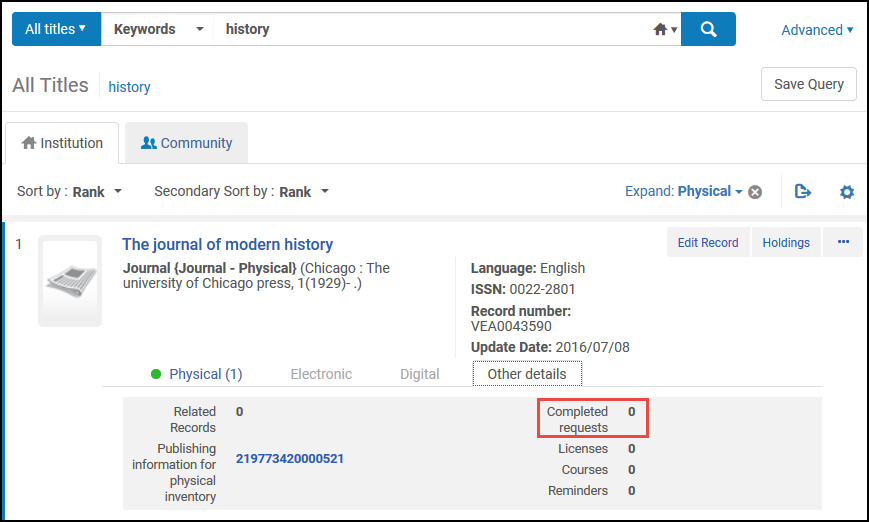 Search Results Other Details
Search Results Other Details - May 2018 Fulfillment URM-86639
You can configure Primo to use item-level requesting by contacting Ex Libris Support. For more information, see Request Options. - May 2018 Fulfillment SF: 00495877URM-84192
There is a new daily scheduling option for the Loans - Overdue and Lost Loan job (see Configuring Fulfillment Jobs). - May 2018 Fulfillment
 Idea Exchange SF: 00501078URM-76615
Idea Exchange SF: 00501078URM-76615
For fulfillment network members, the institutional drop-down list is now sorted alphabetically on the following pages:- Patron Services (identification, loan and return)
- Return Items
- Scan In Items
- May 2018 Fulfillment SF: 00507298 00522023 00222619URM-67013
A new mapping table allows you to configure the priorities for each of the different library request types. The Request Priorities mapping table (Configuration Menu > Fulfillment > Physical Fulfillment > Request Priorities) allows you to configure priorities for each library request type. See Configuring Request Type Priorities.The Request Type and Priority columns are currently mislabeled. This will be corrected with the May hotfix on May 13, 2018. - May 2018 Fulfillment SF: 00502917URM-85810
For a reading room desk, on the Active Hold Shelf, it is now possible to add a barcode column and a description column in the Held by Patron and On Shelf (Not Final) tabs. These columns are hidden by default but available in the list customization. - May 2018 Fulfillment - Resource Sharing URM-37113
Previously, the response that Alma sent for an ItemRequested NCIP v1 message was enclosed with <Response />. The response is now enclosed with <ItemRequestedResponse />. - May 2018 Fulfillment - Resource Sharing SF: 00469500 00481974 00496762 00505886 00505983 00506813 00507729 00508237 00512202 00513784 00513836 00522043 00524809 00540477URM-81944
The Start Page and End Page fields of the request are now included on the Ful Outgoing Email letter (letter code: FulOutgoingEmailLetter) and Ful Incoming Slip letter (letter code: FulIncomingSlipLetter). The letters can be further configured in the XSL to send editor and chapter details such as title and author. - May 2018 Analytics URM-70160
The Physical Condition field was added to the Physical Item Details dimension of the Physical Items and Fulfillment subject areas. It indicates the condition of the physical item. - May 2018 Analytics URM-81930
The Load File SUSHI Account URL field was added to the Load File dimension of the Usage Data subject area. - May 2018 Analytics SF: 00365177 00365177URM-67350URM-82875
Local Parameters (1-10) were added to Holding Details dimension of the Physical Items subject area and the Bibliographic Details dimension (in which there were previously only 5 such fields) in all subject areas in which it appears. These fields allow you to use customizable fields in your reports. Note that you must contact Ex Libris Support to add these fields. - May 2018 Analytics
 Idea Exchange SF: 00487074URM-86353URM-84037
Idea Exchange SF: 00487074URM-86353URM-84037
The following changes were made to allow you to create Analytics reports for holdings records that do not have item records:- The Number of Items field (Physical Items > Physical Item Details) was renamed Number of Items (Deleted + In Repository) and the Number of Items (In Repository) field was added.
- The Has Active Items field was added to Physical Items > Holdings Details. It indicates whether the holdings record has item records.
- The following fields were added to Titles > Title Measures to indicate the number of holdings records with item records:
- Num of Holdings (All)
- Num of Holdings (Active)
- Num of Holdings (Deleted)
- The following fields were added to Titles > Title Details:
- Has Active Digital Representations
- Has Active Electronic Collections
- Has Active Electronic Portfolios
- Has Active Holdings Records
- Has Active Physical Items
- The Inventory Breakdown report was added to the Title level overlap analysis dashboard (/shared/Alma/Titles/Dashboards).
- The Holdings records with no active items report was added to the Inventory folder.
- The following reports were added in the Titles folder:
- Bibliographic records with holdings record and no items
- Bibliographic records with no inventory of any type
- Inventory Breakdown
- May 2018 Analytics URM-81927URM-84380
The following changes were made to the Analytics Community Folders:- The Industry Statistics (to be deprecated) folder was removed.
- The prompts formerly under the Subject Area Contents folder were moved under the Usage > Prompts folder and the Subject Area Contents folder was marked to be deprecated.
- May 2018 Analytics SF: 00407124URM-84759
The Fulfillment - Patron physical item requests made while item is on loan report was added under /shared/Alma/Industry Standard Reports/DBS. - May 2018 Analytics SF: 00500106URM-86917
The Material Type Code field was added to the Bibliographic Details dimension in all subject areas in which it appears. - May 2018 Analytics SF: 00502457 00510977 00533796URM-85718
The Item Copy ID field was added to the Physical Item Details dimension of the Physical Items subject area. - May 2018 Administration and Infrastructure
 Idea Exchange URM-86879
Idea Exchange URM-86879
If a user tries to log in with a login link sent by email, but the user is blocked or otherwise not permitted to log in, the user will see a message to this effect after trying to log in using the link. See Primo Login Using Email. - May 2018 Administration and Infrastructure SF: 00513482URM-83593
In the configuration menu, the Back to Alma link now appears in the color scheme selected for the institution. In addition, the type of environment now appears as a page subtitle beneath the Alma Configuration title.Configuration Page - May 2018 Administration and Infrastructure SF: 00487779URM-84662
The Add pane on the Identifiers tab of the User Details page now contains buttons for both Add and Add and Close. - May 2018 Administration and Infrastructure SF: 00469934URM-82280
Like most other sections on a page, you can now also collapse or expand the summary header using the expand/collapse arrows ( /
/  ) on the right.
) on the right. - May 2018 Administration and Infrastructure URM-86365
The names of the parameters of the Thumbnail Generation job were changed and are now:- Generate
- Generate and Overwrite
- Use default
- May 2018 APIs URM-83549
The following APIs were added for handling reminders: add, edit, delete, retrieval of a list of reminders for a specific bibliographic record, and retrieval of reminder details. For detailed information on these APIs, see https://developers.exlibrisgroup.com/alma/apis/bibs. - May 2018 APIs URM-83431
PUT and POST APIs were added for standalone portfolios. For detailed information, see https://developers.exlibrisgroup.com/alma/apis/electronic. - May 2018 APIs URM-83213
The Request options APIs now include the following:- For general electronic services: service code, service name, service public name, service ordering information, URL to the service, whether the service is available for physical and/or electronic resources
- The partner defined as a service with the following information: partner code, partner name, URL (the fully constructed URL)
- May 2018 APIs URM-83213
The GET BIB API can now include the number of requests on the bibliographic record. - May 2018 Alma-Summon IntegrationURM-84923
When no URL is defined for the logo, Alma now redirects users to the view's logout URL.
- March 2018 Acquisitions SF: 00511869URM-85644
The Vendor URL was added to the following two pages (see Manually Uploading and Deleting COUNTER Data):- Uploaded Files section on the Usage Data tab of the SUSHI vendor harvest (Acquisitions > Acquisitions Infrastructure > Vendors, select Edit in the row actions list for the vendor and select the Usage Data tab).
- Usage Data Loader (Acquisitions > Import > Load Usage Data)
- March 2018 AcquisitionsURM-83478
Details about the fund now appear in the Fund column on the Invoice Details tab (for invoices and PO lines). - March 2018 AcquisitionsURM-63682URM-63684
DB2 and JR2 COUNTER types for release R4 are now supported for manual upload processes (xlsx,xls,csv,txt,tsv,xml). For more information, see COUNTER Report Types. - March 2018 Acquisitions SF: 00413832URM-78987
When an invoice/invoice line is deleted or a PO line is removed from the invoice line, Alma now checks the PO line status and whether the PO line has another invoice line related to it. If the status is active and there are no more related invoice lines, the invoice status is set to No Invoice. See Manually Creating a PO Line. - March 2018 Acquisitions SF: 00466866 00388357URM-70832
The Next Step drop-down list on the Receive New Material page (Acquisitions > Receiving and Invoicing > Receive) now displays the status regardless of whether it is defined at the institutional or library levels (previously it was displaying only the institutional level values). - March 2018 Acquisitions SF: 00412531URM-75798
New scheduling options are now available for the Export to ERP and Import Payment Confirmation jobs. Import Payment Confirmation now includes one additional run time per day. Export to ERP includes one additional run per day and an additional run on Saturdays. - March 2018 Acquisitions SF: 00461295 00481545 00501840 00507991URM-82635
To add a closed PO line to an invoice line, click the quick pick link for the PO line field and set the filter to All in order the see the closed PO line. For more information, see Creating Invoices. - March 2018 Resource Management / Administration and Infrastructure SF: 00425709URM-79927
The Alma staff search is now sensitive to special characters in Spanish. To utilize this capability, contact Ex Libris to configure Spanish and re-index your data. See Searching for Special Characters for more information. - March 2018 Resource Management SF: 00468252URM-78218
In the Location Information section of the Physical Item Editor, the Permanent Library option was removed. The Permanent Location option was enhanced with a combination drop-down list that provides both the permanent library and location options in one list. Similar to the Location Information section, the Temporary Location Information section in the Physical Item Editor implemented a library/location combination drop-down list for the Temporary Location option. See the Location Information section and the Temporary Location Information section for more information. - March 2018 Digital Resource ManagementURM-80941
You can now configure the Alma Viewer labels for each language that is configured. For more information, see Alma Viewer Labels. - March 2018 Digital Resource ManagementURM-73799
The Deposit Profiles link was renamed Manage Deposit Profiles and was moved from Configuration > Resources > Deposit to Resources > Deposit. - March 2018 Digital Resource Management
 Idea Exchange URM-80941
Idea Exchange URM-80941
You can now generate up to two access keys for digital storage rather than one. - March 2018 Fulfillment - Resource SharingURM-82496
A new block, Item is bound to a borrowing request for another patron, was added to the Block Preference table to prevent loaning items that were received for borrowing requests and returned. By default, such loans are blocked, but the block can be configured as "overrideable." For more information, see Editing Block Preferences. - March 2018 Fulfillment - Resource Sharing
 Idea Exchange URM-80890
Idea Exchange URM-80890
A summary section is now displayed at the top of the Shipping Items page. The section is visible only when displayed through the Ship Item action on the Resource Sharing Lending Task List.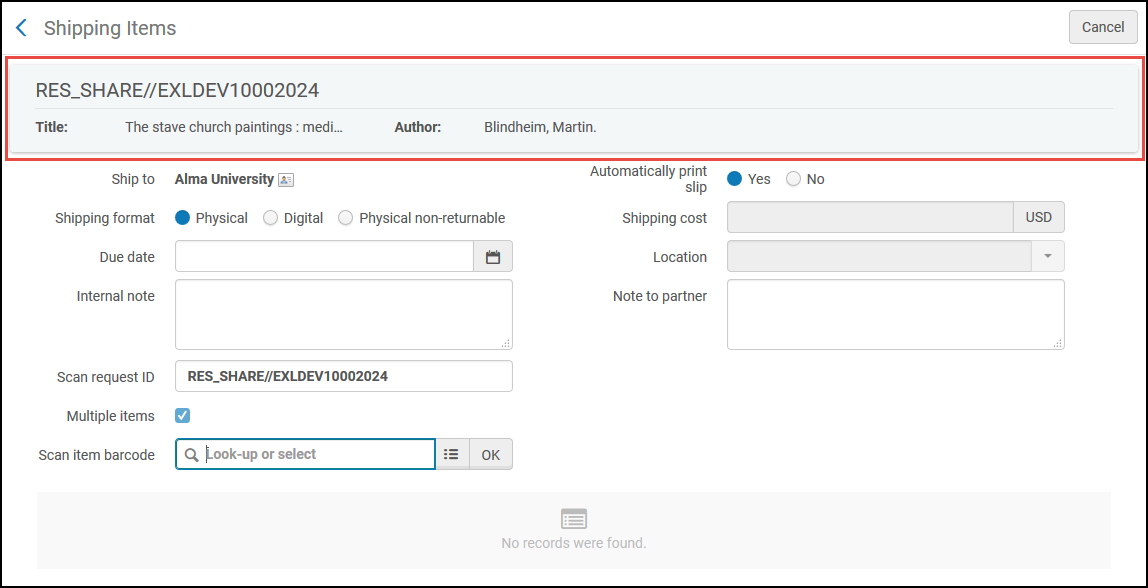 Shipping Items Page
Shipping Items Page - March 2018 Fulfillment - Resource SharingURM-80687
A note field was added to the Loan Receipt letter (letter code: FulLoanReceiptLetter) and Return Receipt letter (letter code: FulReturnReceiptLetter) code tables. - March 2018 Fulfillment - Resource Sharing SF: 00450664URM-79291
The following data was added to the XML of the Borrower Overdue Email letter (letter code: BorrowerOverdueEmailLetter):- name and address of the partner
- code of the partner
- call number and alternative call number of the item
- permanent library of the item
- notes attached to the item
- March 2018 Fulfillment - Resource Sharing
 Idea Exchange URM-79044
Idea Exchange URM-79044
On the Scan In Items page, the Automatically Print Slip field now remembers the last selection made during the same session. For more information, see Scanning Items. - March 2018 Fulfillment - Resource Sharing / Resource Management SF: 00386261URM-43736
On the page for creating a new physical item, resource sharing borrowing request, or resource sharing lending request, the field OCLC Number was changed to System Control Number to be more general. - March 2018 Administration and Infrastructure / Collaborative NetworksURM-82867
For S/FTP connection, the indication as to whether the connection is managed in the Network Zone was added to the summary header on the connection page in both the member institution and in the Network Zone. - March 2018 AnalyticsURM-82028
The COUNTER Reports Loaded by Type tab was added to the Benchmark dashboard. It indicates the number of each type of COUNTER report that was loaded. - March 2018 AnalyticsURM-83568
The following changes were implemented for the Benchmark subject area:- The Usage By COUNTER Reports tab in the Benchmark dashboard now supports BR2 and JR1 reports.
- The following field names were changed in Benchmark > Usage KPIs - Counter Reports:
- Journal usage (previous calendar year) was changed to JR1 Journal usage.
- Book Searches (previous calendar year) was changed to BR1 Title Requests.
- Database views (previous calendar year) was changed to DB1 Database views.
- Database searches (previous calendar year) was changed to DB1 Database searches.
- Platform searches (previous calendar year) was changed to PR1 Platform searches.
- The following new fields were added to Benchmark > Usage KPIs - Counter Reports:
- JR1a Journal Archive usage
- BR2 Section Requests
- Number of unique JR1 COUNTER reports loaded
- Number of unique JR1a COUNTER reports loaded
- Number of unique BR1 COUNTER reports loaded
- Number of unique BR2 COUNTER reports loaded
- Number of unique DB1 COUNTER reports loaded
- Number of unique PR1 COUNTER reports loaded
- March 2018 AnalyticsURM-84959
The Status (Active) field was added to the PO Line dimension for all subject areas in which it appears. It indicates the reason the PO line has an Active status, for example, In Review, Sent, and Waiting for Invoice. - March 2018 AnalyticsURM-80777
The JR1 - Journal Usage Counter (html) and JR1 - Journal Usage Counter (pdf) fields were added to Usage Data > Usage Data Details. They indicate the journal usage in HTML and PDF formats, respectively. - March 2018 AnalyticsURM-84020
The Representation Details and File Details dimensions were added to the Digital Usage subject area. You can use the fields of these dimensions to create reports concerning the usage of representations and files.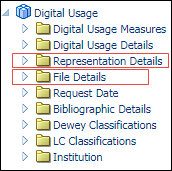 Representation Details and File Details Dimensions
Representation Details and File Details Dimensions - March 2018 AnalyticsURM-84384
The following out-of-the-box reports were added to the Alma Analytics dashboards:- Resolver statistics by source (Usage via Alma Link Resolver)
- Resolver statistics by journal (Usage via Alma Link Resolver)
- PO lines by fiscal year and type (Acquisitions)
- Available electronic resources (E-Inventory)
- Newly activated portfolios and collections (E-Inventory)
- March 2018 Administration and Infrastructure SF: 00169005URM-49884
The privilege E_TASK_ASSIGNMENT (which enables access to the Electronic Activation Task List under Resources > Manage Inventory > Manage Electronic Resource Activation) is now part of the Electronic Inventory Operator role. This privilege enables the Electronic Inventory Operator role to use the Assign to row action. See Activating Electronic Resources and Privileges Report for more information. - March 2018 APIs SF: 00181629URM-82755
Campus (Available for) information was added to the BIB API, SRU, and general publishing AVE and AVA fields. - March 2018 APIsURM-82258
The AVA fields of the BIB API and SRU were enriched to generate the calculated summary holdings. - March 2018 APIsURM-82156
License administrator information was added to the create, update, and retrieve license APIs. For details, see https://developers.exlibrisgroup.com/alma/apis/acq.
- February 2018 AcquisitionsURM-81183
The vendor URL was added on the list of columns in Manage Column Display and to the export to Excel function for the Usage Data Loader page. See Managing COUNTER-Compliant Usage Data. - February 2018 Resource ManagementURM-79929
The flexible cursor placement when editing a field functionality in the MD Editor is being re-released (previously announced in the July 2017 release notes). You can now position your cursor anywhere within a field to begin editing. Previously, the cursor would jump automatically to the end or beginning of the field, depending on the field type. Note that this feature is not supported in IE. See the MD Editor Working Example section. - February 2018 Resource ManagementURM-81185
Non-preferred terms of authority records linked to bibliographic records from the Community Zone are now published to Primo. With this change, you can now search by non-preferred terms in Primo. In addition, all bibliographic headings of Community Zone records are now available when using Browse Bibliographic Headings. - February 2018 Resource ManagementURM-67398
Alt+Shift+L was added as a shortcut for the Manage Location Information option in the MD Editor Tools menu. See Sending Location Information and Updating the UNIMARC 899 Field in Alma for more information. - February 2018 Resource ManagementURM-74040
The Run Now button in the Upload Electronic Holdings profiles has been changed to Save and Run so that you can now immediately save and run the profile in one step. See the following for more information: - February 2018 Resource Management SF: 00463269 00478319 00495294 00503015 00154478 00360905 00385825 00394723 00420766 00432648 00438248URM-47304
The following new message was added when Network records are viewed using Preview for normalizing records in the MD Editor: Note that the rules will be applied only to local fields when the normalization process is run.See the procedure To preview the outcome of a rule file for more information. - February 2018 Resource Management SF: 00464649URM-80014
Library name and Location name can now be specified in the holdings mapping options in the general publishing profile. See Add Holdings Information for more information. - February 2018 Digital Resource ManagementURM-83418
The Preview button was added to the Deposit Profiles page (Resources > Deposit > Manage Deposit Profiles). It displays a preview of the form configured for the collection to which the profile is assigned. In addition, the Metadata Schema field was removed because now the target format is set with a form at the collection level and not the deposit profile level. - February 2018 Digital Resource ManagementURM-82850
In the row actions on the List of Forms page (Configuration > Resources > Metadata Configuration > Qualified Dublin Core > Forms tab) the Copy action was renamed Duplicate. - February 2018 FulfillmentURM-82474
For articles, volume and issue fields were added to the Alma patron / staff digitization requests. - February 2018 Fulfillment SF: 00387769 00392384URM-72350
On the Manage Fulfillment Sets page, statuses that are no longer applicable have been removed from the Loan status field. The values are now:- Normal
- Recalled
- Renewed
- Lost
- Claim Returned
- Any
For more information, see Creating Itemized Sets. - February 2018 Fulfillment
 Idea Exchange URM-78161
Idea Exchange URM-78161
Overdue blocks for active loans (that were created by overdue and lost loan profiles job) will be removed during loan renewal. For more information, see Configuring User Blocks Due to Overdue Loans. - February 2018 Fulfillment SF: 00465505URM-80410
The URL field of the Discovery Interface Integration Profile has language as a new parameter. The URL can include the string lang={lang_code}. See Branding the Delivery Tabs. - February 2018 Fulfillment - Resource SharingURM-82833
The row action, Status Query, is now available for completed borrowing and lending requests in addition to active requests. - February 2018 AnalyticsURM-81859
The PDA Name and PDA Code fields were added to the following locations in Alma Analytics. These fields contain the name and code of the Patron Driven Acquisition (PDA) entries configured in Alma. For more information, see Patron Driven Acquisitions.- E-Inventory > Portfolio PO Line
- E-Inventory > Portfolio
- Funds Expenditure > PO Line
- February 2018 AnalyticsURM-78788
The following changes were implemented:- The following fields were added to Titles > Title Measures:
- Num of Digital Representations (All)
- Num of Digital Representations (Active)
- Num of Digital Representations (Deleted)
- The following out-of-the-box reports replace the previous ones in the Titles folder and the default dashboard - Title level overlap analysis:
- Overlap P and E
- Overlap P and D
- Overlap E and D
- Overlap P and E and D
- Bibliographic records with no inventory
- The following fields were added to Titles > Title Measures:
- February 2018 AnalyticsURM-76081
The Level of Service field was added to Lending Requests > Lending Requests Details. It indicates the level of service of the lending request. - February 2018 Analytics SF: 00493002URM-81925
The Industry Standard reports were copied from the community folder, modified, and placed under the Alma folder. While the Industry Standard reports in the Community folder often contain local filters such as library name or patron status, the reports under the Alma folder are all generic and work with prompts for filtering.The reports include the following folders:- Shared Folders/Alma/Industry Standard Reports/ARL/Reports
- Shared Folders/Alma/Industry Standard Reports/SCONUL/Reports
- Shared Folders/Alma/Industry Standard Reports/CAUL/Reports
- Shared Folders/Alma/Industry Standard Reports/DBS/Reports
- Shared Folders/Alma/Industry Standard Reports/BIBSYS/Reports
- Shared Folders/Alma/Industry Standard Reports/ESGBU/Reports
These folders each correspond to the following organizations:- In North America the reports are for ARL (American Research Libraries)
- In UK they the reports are for SCONUL (Society of College, National and University Libraries)
- In Australia the reports are for CAUL (Council of Australian University Librarians)
- In Germany the reports are for DBS (Deutsche Bibliotheksstatistik)
- In Norway the reports are for BIBSYS (collaborating with all Norwegian universities and university colleges as well as research institutions and the National Library of Norway)
- In France the reports are for ESGBU (Enquete Statistique Generale aupres des Bibliotheques Universitaires)
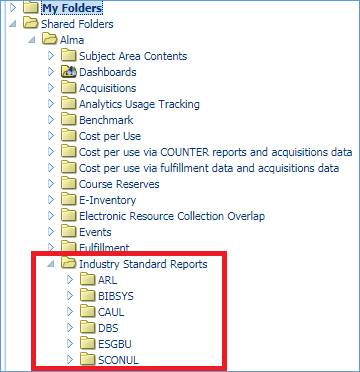
- February 2018 Analytics SF: 00434496URM-82663
The Caused Recall field was added to Requests > Request Details. It indicates whether the request caused a recall of an item that is on loan. - February 2018 Administration and InfrastructureURM-79572
You can now select the search scope for simple searches using the scope drop-down. Select a scope to show the search results with the corresponding tab selected by default. For more information about the tabs, see Institution, Community, and Network Tabs. Your selection is saved during and/or between your Alma sessions.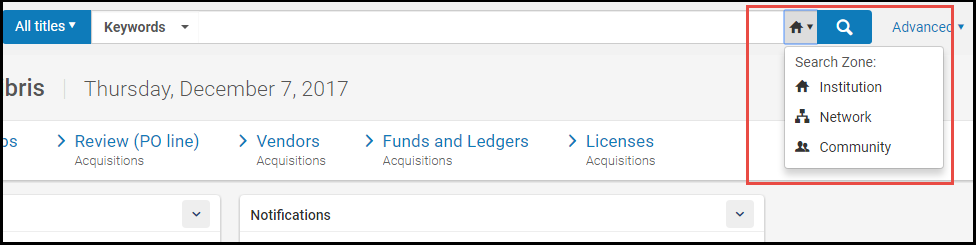 Search Scopes
Search Scopes - February 2018 Administration and Infrastructure
Ex Libris is committed to providing an experience that is fully accessible to everyone. We make every effort to ensure that all pages comply with web accessibility guidelines. In the February release, we improved many aspects of accessibility, and during the month of February, we will release an updated Accessibility Conformance Report (valid for VPAT® Version 2.0). This report will cover the degree of conformance for Web Content Accessibility Guidelines 2.0 and Section 508 as published in 2017. For information on accessibility and Alma, see this FAQ page. - February 2018 APIsURM-73740
New Discovery optimized APIs include services such as retrieving a full list of a given bibliographic record’s physical items. For details, see https://developers.exlibrisgroup.com/alma/apis/bibs. - February 2018 APIsURM-82939
A new API enables you to create a lending resource sharing request. For details, see https://developers.exlibrisgroup.com/alma/apis/partners. - February 2018 APIsURM-37988
Use of the REST APIs is now available only through the API gateway. This service is blocked when accessing Alma directly. - February 2018 Alma-Summon IntegrationURM-85813
Alma-Summon (patron-facing, services page) accessibility was improved. More than 40 issues were resolved, including:- Removing all the unnecessary alt text and unsupported ARIA label attributes that are not announced by the screen reader.
- Verifying that the correct semantics are used on all pages by ensuring that a hierarchical heading structure is used and that there is consistent navigation throughout the site using the "skip to" links.
- Placing the focus on the last interactive element when opening and closing objects.
- January 2018 Acquisitions SF: 00399474URM-76915
On the PO Summary page, the vendor is now view only. A vendor should be changed only from Acquisitions > Advanced Tools > Change Vendor in Order. The vendor name display now also shows in the following format: Vendor Name / Vendor Code / Vendor Account Name / Vendor Account Code. See Packaging PO Lines into a PO. - January 2018 Acquisitions SF: 00369622URM-66906
When editing a vendor's S/FTP connection information in the EDI Information tab, you can now select the authentication method, Username/password authentication or Key authentication, after selecting the FTP Server Secured check box. See Configuring EDI for a Vendor. - January 2018 Acquisitions SF: 00459093 00461127 00467454 00473511 00475338 00480666 00485587 SF: 00487513URM-79232
The library list for a vendor account is now taken from the library list for the vendor. Additionally, the terms Only and Including were removed from the library list display. See Adding a Vendor and Vendor Account. - January 2018 Resource Management SF: 00425674URM-81289
You can create publishing profiles for authority records with the same workflow as when creating publishing profiles for bibliographic records. For more information, see Publishing and Inventory Enrichment (General Publishing). - January 2018 Resource Management SF: 00476466 00424498URM-80321
You can configure import profiles to disregard resource type (serial/non serial) when matching imported records using a single match profile. For more information, see Managing Import Profiles. - January 2018 Resource Management SF: 00458625URM-80070
You can contribute templates to the Community Zone from the MD Editor, where they can be shared with other institutions. For more information, see Contributing to the Community Zone - Normalization, Merge, and Indication Rules. - January 2018 Resource ManagementURM-40768
You can contribute general publishing profiles to the Community Zone, where they can be shared with other institutions. For more information, see Sharing Publishing Profiles in the Community Zone. To support this change, the CONTRIBUTE privilege was added to the General System Administrator and Repository Administrator roles. Note that the View > Data Enrichment tab will be available in a future release. - January 2018 Resource ManagementURM-61571
When merging records, you can configure Alma to take an identifier from the secondary record and place it in the primary record to keep track of the merged record. This configuration is performed from the new BIB Redirection Fields configuration link (Configuration > Resources > Cataloging). For more information, see Configuring BIB Redirection Fields. - January 2018 Resource ManagementURM-79329
Right-to-left display is now supported for Hebrew language in the MD Editor. - January 2018 Resource Management SF: 00343689URM-65743
The scheduling option Every Saturday at 11:00 was added to publishing profiles. - January 2018 Resource ManagementURM-84437
You can now configure the options for medium type in the advanced search; see Configuring Medium Types. - January 2018 Digital Resource ManagementURM-78052
The Search for Deposit link (Resources > Deposit) was removed. You can now search for deposits from the persistent search box. - January 2018 Digital Resource ManagementURM-78357
When receiving a JSON HTTP response to your digital file viewer request (see Configuring Digital File Viewer Services), you can ask Alma to add a URL for the CORS Access-Control-Allow-Origin header in the response. The parameter delivery_service_allowed_origins was added for this purpose. See Configuring Other Settings. - January 2018 Fulfillment
 Idea Exchange SF: 00471686 00502447 00392349 00394163URM-70502
Idea Exchange SF: 00471686 00502447 00392349 00394163URM-70502
In the Blocks tab of the Manage Users page, it is now possible to add a block expiry date and edit the expiration date on an existing block. You can now also sort on the Expiry Date column in the Blocks tab. See Blocking and Unblocking Users. - January 2018 FulfillmentURM-73390 URM-76039 Two columns were added to the loan display in Manage Patron Services, Loaned at Library and Loaned at Desk. They are hidden by default and can be added in the Hide/Display Columns pane. See Loaning Items. Similarly, Loaned at library and Loaned at desk were added to the On Loan Item page (to see this page, after searching for an item, click the link in the Process type column for an item that is on loan), as well the Loan Audit Trail page (this page appears when selecting the Loan History row action from a loaned item in Manage Patron Services). This change is not applicable to reading room loans because the information was already displayed.
- January 2018 FulfillmentURM-76038
The Location field on the Primo My Account Loans listing can now display the checkout location. For the location to appear, the new customer parameter, add_checked_at_information_to_loan_details_in_primo, must be set to true. See Configuring Other Settings. - January 2018 FulfillmentURM-77542
In Manage Patron Services, a link was added to the User Notes summary section. If there are no notes for the patron, the link is Add Note. The link is Edit Notes if there are between one and five notes. If there are more than five notes, the link is More User Notes Exist. See Manage Patron Services. - January 2018 Fulfillment SF: 00465934 00468656 00468892 00469376 00473540 00474281 00475933 00476376 00481093 00481849 00482428 00483231 00483285 00483531 00483846 00488983 00489841 00490352 00495420 00495954 00497014 00498040 00499158 00501078URM-82163
Updating the expiration date for canceled requests on the expired hold shelf will now not make them reappear on the active hold shelf. Requests on the hold shelf that were only expired (and were not canceled) will become available upon updating the expiration date. Canceling a request marks the request as canceled now. Additionally, the option to change expiration dates for canceled requests on the expired hold shelf was removed. - January 2018 Fulfillment - Resource Sharing SF: 00477469 00481266 00482168URM-79140
Items will now go directly to the hold shelf when receiving an item from the Borrowing Requests task list or from Receiving Items interface, even if the circulation desk supports hold shelf processing. When receiving items from the Scan In interface, the destination is defined based on the Place directly on hold shelf field selection. - January 2018 AnalyticsURM-78745
The Record Format field was added to the Bibliographic Details dimension in all subject areas in which it appears. This field displays the format of the bibliographic record, such as MARC21, KORMARC, and DC. - January 2018 AnalyticsURM-78834
The following fields from the Physical Items > Holding Details folder are no longer marked as under construction and can be used for saved reports:- Immediate Source of Acquisition Note
- Ownership and Custodial History
- Copy and Version Identification Note
- Binding Information
- Method of Acquisition
- 852 MARC
- Non Public Note
- Public note
- Suppressed from Discovery
- Call Number Suffix
- Electronic Location and Access
- January 2018 AnalyticsURM-73075
The Local fields in Alma Analytics were enhanced. It is now possible to display the subfield delimiter between the subfield values. If you want to have the local fields include the subfield delimiter, contact Ex Libris support. - January 2018 Analytics SF: 00465625URM-81352
The following fields were renamed:- The Expected Arrival Date field (Physical Items > Physical Item Details) was renamed Expected Receiving Date.
- The Expected Receiving Date field (Physical Items > PO Line) was renamed Expected Receipt Date.
- January 2018 AnalyticsURM-81093
The Material Type field was added to Funds Expenditures > Bibliographic Details. It indicates the material type of the resource. - January 2018 AnalyticsURM-81636
The Job Title field (Users > User Details) was renamed Job Category to match the field name in Alma. Its value now comes from the description of the Job Titles table instead of from the code of the Job Titles tab. - January 2018 Administration and InfrastructureURM-52065
For any integration profiles that include the System field and the Other option for this field, when selecting Other, the field System Description appears. You can optionally enter additional system details in this field. - January 2018 Administration and Infrastructure URM-58897
The System field, with the options Aleph, SBN, and SUDOC, now (also) appears on the first page when configuring the Central Catalog Integration profile. See Configuring the Central Catalog Integration Profile for Aleph and Configuring the SBN Central Catalog Integration. - January 2018 Administration and Infrastructure SF: 00450526 00465381 00470446 00472952 00479828 00496724 00501865URM-79977
The new privilege USER_LIST_VIEW was added to the roles Circulation Desk Manager/Operator/Operator - Limited and Fulfillment Services Manager/Operator. This enables users with these roles to search for users in the new UI using the persistent search, and in user quick pick lists (as was possible in the classic UI). - January 2018 Administration and Infrastructure SF: 00464905 00465543 00466657 00473971 00479914URM-78415
The search index drop-down for a simple search now remembers the five most recently used indexes, as in the advanced search. - January 2018 Administration and InfrastructureURM-77364
The Schedule field on the Actions tab of the bursar integration profile now contains a monthly run option in addition to the daily and weekly options that existed previously. See Bursar Systems. - January 2018 APIsURM-82567
You can now set the cataloging level (cataloging_level) when creating or updating a bibliographic record using the APIs. - January 2018 APIs SF: 00457998URM-60840
A new API was created for deleting a holdings record. Note that the API also deletes the holdings from a PO line. - January 2018 APIs SF: 00013438URM-53922
The following digitization request fields were added to the RESTful API as well:- Chapter/article title
- Chapter/article author
- Page numbers
- Chapter and full chapter indication (true/false)
- January 2018 Alma-Summon IntegrationURM-78555
You can now provide up to five different user authentication links (previously limited to two links) on the User Login page.
- December 2018 Fulfillment - Course Reserves / Analytics URM-95606
The following fields were added to Leganto Student Usage > Student Usage:- Number of Files Downloaded
- Students that Downloaded Files
- December 2018 Fulfillment - Course Reserves / Analytics URM-96321
The Citation Library Internal Tags field was added to the following locations:- Student Usage > Citations
- Course Reserves > Reading List Citation
- November 2018 Fulfillment - Course Reserves URM-93162
In the course loading integration profile, you can now enter the new reading list name when rolling over a course with a single reading list. If you leave the field empty, the new reading list name is the old reading list name followed by (Rolled Over). (The functionality up until this release was to roll the list over with the list name followed by (I).) If the course has multiple reading lists, the value is ignored and all lists are rolled over with (Rolled Over) added to their name. See Configuring Course Loading. - November 2018 Fulfillment - Course Reserves SF: 00583379 URM-95610
In the course loader integration profile, the field On rollover copy copyright approvals was changed to On rollover copy copyright approvals or copyright status. When Copy is selected, the field will copy either the copyright record (the result of the approval process) or a manual copyright status. When None is selected, any copyright record or manual status is cleared. See Configuring Course Loading. - November 2018 Fulfillment - Course Reserves URM-93683
For reading lists associated with multiple courses:- All courses appear in the Course column on the Approval Requests List page. See Approving/Rejecting a Request for Digitization.
- The number of courses appears in the More Info tab on the Edit Citations / Edit Reading List pages. See Managing Citations. Select the number to view the courses on the Courses page. See Managing Courses.
- October 2018 Fulfillment - Course Reserves URM-90744
In the course loading integration profile, you can now indicate whether, when rolling over courses, old permalinks continue to point to the old sourse/lists or to the new course/lists. See Configuring Course Loading. In addition, when rolling over a course to the same code, the new list's name is <old lists name> RolledOver. - October 2018 Fulfillment / Fulfillment - Course Reserves SF: 00519944 URM-92655
Volume and Issue were added as (initially hidden) columns on the Approval Requests List page. - October 2018 Fulfillment - Course Reserves / APIs URM-91776
For reading lists associated with multiple courses:- The reading list API now supports multiple courses.
- Copyright rules now work correctly for these lists.
- October 2018 Fulfillment - Course Reserves
An additional tag type, Internal, was added for citations and sections. Internal tags are created by Ex Libris and cannot be managed by customers. They are typically added to a section or citation as a result of a Leganto or Alma feature and used to indicate some kind of process status for that feature. They are visible to instructors in Leganto and to librarians in Leganto and Alma. Customers cannot add, edit, manage, or remove these tags. - October 2018 Fulfillment - Course Reserves SF: 00506530 URM-88187
(URM-88187) Year was added as a column on the Courses page (initially hidden). - October 2018 Fulfillment - Course Reserves URM-91724
(URM-91724) User was added as a column in the Recent Changes tab on the Edit Reading List page. - August 2018 Fulfillment - Course Reserves URM-86589
Additional information - Second extract permissions - is now returned with the CLA permissions.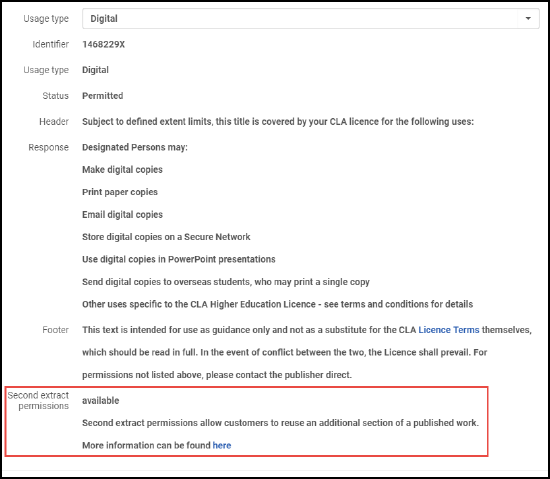 CLA Second Extract Permissions
CLA Second Extract Permissions - July 2018 Fulfillment - Course Reserves
Some changes were made to the required format of the file uploaded using the course loading integration profile. Start Date and End Date are no longer mandatory. The campus fields were combined. The documentation (see Configuring Course Loading) clarifies how to use the Operation and Submit By Date fields, and a new sample Excel File was added. - July 2018 Fulfillment - Course Reserves URM-76420
CD and DVD were added as citation material types. - July 2018 Fulfillment - Course Reserves URM-86443
You can set the default start and end dates selected when adding a course. See the parameters default_course_start_date and default_course_end_date in Configuring Other Settings. If one of the parameters is not set, the current date is selected by default. - June 2018 Fulfillment - Course Reserves / Analytics SF: 00501021 URM-80551
The Reading List Deleted field was added to the Reading List dimension of the Course Reserves, Leganto Student Usage, and Leganto Instructor Usage Events subject areas. It indicates whether the reading list was deleted. - June 2018 Fulfillment - Course Reserves / Analytics URM-80554
The Course Submit List By field was added to the Course dimension of the Course Reserves subject area. It contains the date by which all reading lists for the course should be submitted. - June 2018 Fulfillment - Course Reserves / Analytics SF: 00512248 00520203 URM-88965
The Reading List Description field was added to the following locations:- Course Reserves > Reading List
- Leganto Instructor Usage Events > Reading Lists
- Leganto Student Usage > Reading Lists
- June 2018 Fulfillment - Course Reserves / Analytics SF: 00491061 URM-79678
The following fields were added to the Citation Metadata Details dimension of the Leganto Instructor Usage Events subject area:- Author
- Book Call Number
- Book Chapter Number
- Book Edition
- DOI
- End Page
- Issue
- Journal Title
- MMS ID
- OCLC Number
- Pages
- Publication Date
- Publication Place
- Publisher
- Volume
- June 2018 Fulfillment - Course Reserves URM-85841
The options for citation tags and item to student ratio were added to the automatic purchasing request rules; see Configuring Automatic Purchasing Requests from Citations. - June 2018 Fulfillment - Course Reserves URM-86411
The Citation Inventory Enrichment job was renamed the Process and Enrich Citations job. The link to this job was changed from Bulk Citation Inventory Enrichment to Process and Enrich Citations. The job can now validate URL citations by trying to access the URLs and checking for valid HTTP responses. When running the job, you can select whether to a) match to the repository (enriching with an MMS ID), b) using the OpenURL link resolver, and/or c) validating URLs. - June 2018 Fulfillment - Course Reserves SF: 00514642 00519944 URM-87298
The column Required Pages was added as a column (initially hidden) on the Approval Requests List page (see Approving/Rejecting a Request for Digitization). This can help you discover whether there are overlapping pages when determining whether to approve/reject the page for processing. - June 2018 Fulfillment - Course Reserves SF: 00521028 URM-87696
You can now edit reading list subjects; see Configuring Reading List Subjects. - June 2018 Fulfillment - Course Reserves
In the course loading integration profile, the Additional Parameters column (in which you could only add Submit By Date information) is now just the Submit By Date column. Instead of using the format submit_lists_date=<date>, the column format is simply <date>. - June 2018 Fulfillment - Course Reserves / APIs URM-89102
The Create Citation API now supports secondaryType for POST/PUT operations. - May 2018 Analytics / Fulfillment - Course Reserves URM-80942
The Additional Person Name field was added to Course Reserves > Citation Metadata Details. The existing field under the Reading List Citation dimension was renamed Citation Additional Person Name (to be deprecated). - May 2018 Analytics / Fulfillment - Course Reserves SF: 00408643URM-73579
The Leganto Send Lists For Review field was added to the Reading List dimension of the Course Reserves, Leganto Student Usage, and Leganto Instructor Usage subject areas. It indicates the date that the reading list was sent for review. - May 2018 Analytics / Fulfillment - Course Reserves URM-83544
The Total Events and Total Events using LTI (a learning tool interoperability system) fields were added to the Leganto Institution Student Usage subject area. - May 2018 Fulfillment - Course Reserves URM-86501
Academic Department was added as a filter on the Courses page; see Managing Courses. - May 2018 Fulfillment - Course Reserves SF: 00505538 00395689URM-71847
You can now use the Reading List Bulk Update job to change a) the Creative Commons license and/or b) to whom the lists are assigned. See the Reading List Bulk Update job. - May 2018 Fulfillment - Course Reserves SF: 00483020URM-81866
On the Edit Reading List page, you can now click Demand in Other Lists to open the Manage Resource Options page with the Course Information tab pre-selected; see Managing Citation Fulfillment Options. - May 2018 Fulfillment - Course Reserves URM-86332
Alerts for citations on the Edit Reading List page are now sorted by date, rather than alphabetically. - May 2018 Fulfillment - Course Reserves URM-85122
LibGuides was added as a secondary material type for citations; see Configuring Citation Material Types. - May 2018 Fulfillment - Course Reserves URM-85613
The task Reading List - Unassigned - Ready or processing was added to the Tasks List. - May 2018 Fulfillment - Course Reserves URM-85614
You can now change the labels of the predefined reading list statuses; see Configuring Reading List Statuses. - March 2018 Fulfillment - Course Reserves SF: 00476411URM-77059
On the Edit Citations and Edit Reading List pages, the row actions View, View It, and View Source were removed in place of a new tab Other, which provides these features as links of type File, Link Resolver, and External Link, respectively. (A row of type File provides a link to an updated file. A row of type Link Resolver provides a link to an OpenURL link. A row of type External Link provides a link to a source URL.) See Managing Citations.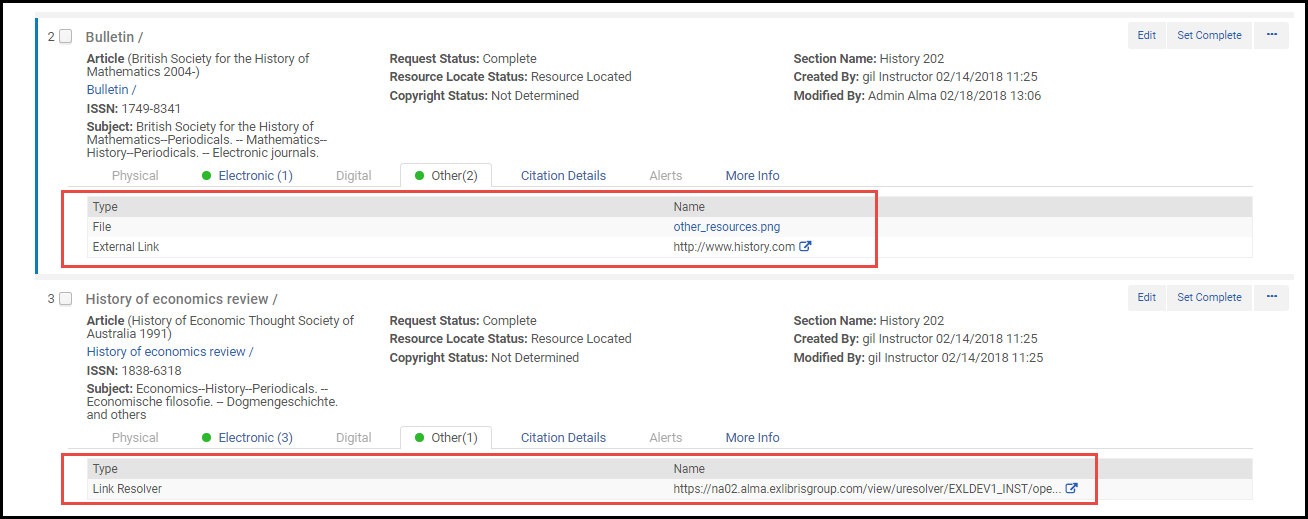 Edit Reading List Page
Edit Reading List Page - March 2018 Fulfillment - Course Reserves SF: 00500069 URM-84777
The Processing Department filter on the Reading Lists Task List page defaults to your department when accessing the page from the persistent menu. When accessing the page from a task, the filter defaults to All. - March 2018 Fulfillment - Course Reserves / AnalyticsURM-84760
The Event Creator field was added to the Instructor Usage Events dimension of the Leganto Instructor Usage Events subject area. - March 2018 Fulfillment - Course Reserves / Analytics SF: 00496183URM-80567
In the Citation Metadata Details dimension of the Course Reserves and Leganto Student Usage subject areas, the Book Chapter Author, Book Chapter Editor, and Book Chapter Title fields were added and the Book Chapter field was renamed Book Chapter Number. - March 2018 APIs / Fulfillment - Course Reserves SF: 00500069URM-84777
The citation API now returns chapter_author and chapter_title for book chapters. - February 2018 Fulfillment - Course ReservesURM-74868
The course's Processing Department filter and column (initially hidden) were added to the Reading Lists Tasks List page; see Managing Reading Lists. When accessing this page from a task related to unassigned reading lists, the processing department to which you are associated is pre-selected. - February 2018 Fulfillment - Course ReservesURM-81634
The Citation/Locate Status filter on the Edit Citations and Edit Reading List pages was split into Citation Status and Resource Locate. - February 2018 Fulfillment - Course ReservesURM-82474
For articles, volume and issue fields were added to the Copyright Attributes tab for a citation. - February 2018 Fulfillment - Course ReservesURM-83075
The options to modify the reading list visibility start and end dates, remove owners, or remove course associations was added to the Reading List Bulk Update job. - February 2018 Fulfillment - Course Reserves SF: 00475709URM-81451
A course code can now be up to 255 characters (instead of 50 characters). - January 2018 Fulfillment - Course Reserves SF: 00505538 00506699 00507397URM-85781
You can now associate a reading list to a Creative Commons license. See Editing a Reading List. - January 2018 Fulfillment - Course ReservesURM-76158 URM-78295 You can add or manage subject tags for reading lists (this feature was previously available only in Leganto). A new tab Subjects appears on the Edit Reading List page. For more information, see Editing a Reading List.
Leganto customers can disable this feature, because some institutions do not want subjects to appear in the Leganto UI. See Disabling Reading List Subjects.
- January 2018 Fulfillment - Course ReservesURM-81632
You can now run the manual job Reading List Bulk Change to change a set of reading lists. See the Reading List Bulk Change job. The privilege TASK_CHAIN_UPDATE_READING_LIST was added to the Course Manager Reserves role for this feature. - January 2018 Fulfillment - Course ReservesURM-77127
The Bulk Citation Inventory Enrichment job (see Matching Reading List Citations to Inventory in Bulk) now also runs the OpenURL link resolver to check for electronic resources for the citation, in order to update a citation's Locate Status. For more information, see Managing a Citation's Attachment to an Inventory Item. - January 2018 Fulfillment - Course ReservesURM-78101
When printing a slip report for a reading list, Barcode was added as the last column in the report. - January 2018 Fulfillment - Course ReservesURM-81951
The columns Creation Date and Modification Date are now sortable on the Reading Lists Task List page. - January 2018 Fulfillment - Course ReservesURM-83403
The format of the Submit List By column in the course loader integration profile was changed to be more flexible, to allow additional parameters in the future. See the new format in the Configuring Course Loading.
Resolved Issues
- December 2018 HF Administration and Infrastructure SF: 00628452 00628455 00628458 00628464 00628467 00628469 00628494 00628512 00628782 URM-100897
There was an issue with the running of some scheduled jobs. This was fixed. - December 2018 HF Fulfillment SF: 00628530 00628622 00629111 00629167 00629957 00629988 URM-101053
In certain cases, requested resources were unavailable in the Get It tab. This issue was resolved. - December 2018 HF Fulfillment - Resource Sharing SF: 00620084 00620176 00624086 URM-99937
The Lost Resource Sharing Item status did not have a discovery interface label. This was fixed and the status now has a label. - December 2018 HF Resource Management SF: 00557115 00606898 00606969 00607390 00607397 00607429 00608099 00611044 00618686 00618790 00619202 00619209 00626957 00627071 00627124 URM-98359
Due to technical issues, errors occurred during the publishing to Primo process. These issues were fixed. Note that the records were still published as they should have been. - December 2018 HF Resource Management URM-96976
Two new author number generation routines were added:
- For CNMARC, the Generate Chinese Author Call Number normalization task was added to handle Chinese author number generation 090 3.
- For MARC21, the Generate MARC21 Author Call Number normalization task was added to handle cutter number generation 090 routine 4
- December 2018 Acquisitions SF: 00619185 00613427 URM-99791
A user without an Acquisition role could navigate to a PO line using the View Details link in the inventory item, and then select Reopen a closed PO line. This was fixed. - December 2018 Acquisitions SF: 00495767 00489598 URM-95497
A Java error appeared when trying to reactivate a deferred PO line. This was fixed. - December 2018 Acquisitions SF: 00459703 URM-79127
When trying to create a new PO from multiple PO lines on the PO Lines to Package page, a Java error sometimes appeared. This was fixed. - December 2018 Acquisitions SF: 00567746 00168909 00119929 00515675 00501162 00551227 00552013 00429088 URM-40967
When using a template to create a PO line, if the template was created from a different type of inventory (electronic or physical), an error appeared. This was fixed. - December 2018 Acquisitions SF: 00521749 URM-87793
An error appeared when removing the quantity in the Items Arrived section on the Receive New Items page. This was fixed. - December 2018 Acquisitions SF: 00521944 00367718 URM-68726
On the Receive New Material page, in the One Time tab, the list of PO lines is now sorted by the PO line reference number, rather than the PO line ID, which did not appear in the Alma UI. - December 2018 Acquisitions SF: 00549259 URM-92153
When a vendor had more than one vendor account and the Available For in the vendor was changed from institution to a library, the Available For in the vendor account was removed from all vendor accounts except the first in the list. This was fixed, and now changing the Available For in the vendor now changes the Available For in the relevant vendor accounts. - December 2018 Acquisitions SF: 00523556 00473183 00544800 00502268 00574894 00541004 00542762 00578651 URM-80918
In some cases, when moving between tabs on the Vendor Details page for a vendor that was an access provider, an error appeared. This was fixed. - December 2018 Administration and Infrastructure SF: 00568643 URM-94012
On the Purchase Requests page, the Query to Requester pop-up window always appeared in English. This was fixed. - December 2018 Administration and Infrastructure SF: 00602155 00584705 00548805 URM-91370
You can now delete and edit existing blocks of type consortial block. Note that you cannot add a consortial block using the UI. - December 2018 Administration and Infrastructure SF: 00537188 00542552 URM-89918
Users with the read-only General System Administrator role were able to edit General Electronic Services. This was fixed. - December 2018 Administration and Infrastructure SF: 00448492 URM-84214
In some cases, the export users job failed due to a technical issue. This was fixed. - December 2018 Administration and Infrastructure SF: 00598469 URM-97574
The label The item status is “{0}” and cannot be renewed (ExLibMessage 401169 INFRA) could not be translated. This was fixed. - December 2018 Administration and Infrastructure SF: 00576093 00544339 00570580 URM-94791
The vertical line character (|) created a problem when it appeared in a title. This was fixed. - December 2018 Administration and Infrastructure SF: 00484221 URM-84161
In the German interface, when creating an itemized title set from imported records, the name does not appear correctly - Datensätze, instead of Datensätze. This was fixed. - December 2018 Administration and Infrastructure SF: 00537288 URM-93016
The label Add material type for 007 could not be translated. This was fixed. - December 2018 Administration and Infrastructure SF: 00543582 URM-92750
The transliteration of 乐/樂 was fixed. - December 2018 Administration and Infrastructure SF: 00501648 00192528 00494465 00560564 URM-57781
An advanced Search for Title with the option Starts With did not work properly when the search string contained an apostrophe ('). This was fixed. - December 2018 Administration and Infrastructure SF: 00562575 URM-93430
A Hanja search using Hangul 六 was incorrectly transcribed as 륙 instead of the correct in this case 육. This was fixed. - December 2018 Administration and Infrastructure SF: 00557618 00496028 URM-94971
The operator Contains exact phrase starting with, which is available for several advanced search fields, now requires only two characters in the search string, instead of three. The fix requires the full inventory indexing, which will occur during the month of December. - December 2018 Administration and Infrastructure SF: 00528993 URM-90967
The message Item that was claimed as returned has been checked in, which appears when scanning an item whose loan is in Claim Returned status, could not be translated. This was fixed. - December 2018 Analytics SF: 00575823 00578823 00563556 URM-97287
When the Item Creation Date field was added to a Physical Items report, the Num of Items measure was doubled. This was fixed. - December 2018 Analytics SF: 00573628 URM-95844
In the Digital Inventory subject area, the Representation Creation Date was incorrect. This was fixed. - December 2018 Analytics SF: 00516457 URM-95700
Running a report on more than one fiscal year produced incorrect expenditure values. This was fixed. - December 2018 Analytics SF: 00577249 00577273 00570789 00576528 00577251 URM-95543
Holdings records without items were not updated when there was a change in the Physical Items subject area. This was fixed. - December 2018 Analytics SF: 00565610 URM-93639
There was an issue running a report when filtering by date range. This was fixed. - December 2018 Analytics SF: 00583676 00582102 00524619 URM-88808
The Evaluate command did not work in the column formula. This was fixed. - December 2018 Analytics SF: 00468124 00513363 00411175 00525306 00574294 00448637 00423956 00450153 00561048 00424533 00381023 00584868 URM-73522
There were differences between the usage and cost per usage data. These differences were resolved. - December 2018 Analytics SF: 00143183 00570174 00560440 URM-61506
In the Cost Usage subject area, there was a discrepancy between the Cost Usage report and the cost in Alma. This was fixed. - December 2018 Analytics SF: 00588578 URM-97039
In some cases, the Sent Date did not appear for PO lines. This was fixed. - December 2018 Analytics SF: 00232320 URM-84227
The create date differed from the date in the Item Editor due to a time zone issue. This was fixed. - December 2018 Analytics SF: 00585639 00574718 URM-95475
Fields ISSN and ISSN (Normalized) displayed each ISSN twice. For ISSN, non-normalized and normalized versions appeared, and for Normalized, the normalized version appeared twice. This was fixed. In addition, the display order was from bottom to top, instead of from top to bottom. This was fixed. - December 2018 Analytics SF: 00571447 00563556 URM-94373
In very specific scenarios there were some duplicate dates and some duplicate loans. The issue was fixed. - December 2018 APIs URM-83380
The MmsTagSuppressed task could not be part of a normalization process. This was fixed. - December 2018 APIs SF: 00587989 00606406 URM-96450
The GET PO Line API failed for records that had interested users without email addresses. This was fixed. - December 2018 APIs SF: 00541684 URM-96218
The Get Items API with ALL as the holdings ID did not return the <requested> field. This was fixed. - December 2018 APIs SF: 00578590 00621231 00604910 00607381 00556764 00574565 00580423 URM-95712
The electronic portfolio API could not PUT or POST. This was fixed. - December 2018 Collaborative Networks SF: 00576586 00578204 00576586 00585857 URM-97158
Opening View It in Alma for Network Zone resources resulted in no full text. This was fixed. - December 2018 Digital Resource Management SF: 00601049 00588734 URM-96887
On a small screen, you could not download and view files in the Alma Viewer. This was fixed. - December 2018 Digital Resource Management SF: 00529126 URM-93646
The Global Representation Changes Job repeatedly failed for specific collections. This was fixed. - December 2018 Digital Resource Management SF: 00606244 URM-98366
Hebrew filenames did not appear properly in the Universal Viewer and the Internet Archive Book Reader Viewer. This was fixed. - December 2018 Fulfillment SF: 00509486 URM-87466
When entering a user in Patron ID of the Managing Patron Users, and then entering another user without deleting the first, in some cases the Notes tab displayed the notes of the first user. This was fixed. Now, to switch between users, you must select the X button to clear the first user's data. - December 2018 Fulfillment URM-97634
The fine/fee type field was not included in the bursar export file for some fine/fee types. This was fixed. - December 2018 Fulfillment SF: 00587036 URM-96524
In the Get It holdings list, the related holdings indicator did not appear when using the enable holdings configuration option. This was fixed. - December 2018 Fulfillment SF: 00537914 00506375 URM-88745
In some cases, when a manual due date change was made on a recalled loan, and the canceled recall policy was Restore to Original, the new due date was incorrect when the recall was canceled. This was fixed, and now the due date is restored to the most recent manually changed due date, if it exists. - December 2018 Fulfillment SF: 00558288 URM-94684
The number of portfolios in the Electronic tab in search results was sometimes different from the number of portfolios in the portfolio list. This was fixed. - December 2018 Fulfillment SF: 00563743 URM-93369
Circulation desk configuration changes appeared even after selecting Cancel. This was fixed. - December 2018 Fulfillment SF: 00532115 00512177 URM-89507
In some cases, you could not add a calendar entry when time changes between daylight savings time and standard time incorrectly seemed to cause overlapping entries. This was fixed. - December 2018 Fulfillment SF: 00451561 00466522 00460744 00593927 URM-79185
When a renew action for a loan was blocked due to the Maximum Renewal Period policy, sometimes the block display window did not appear and the block could not be overridden. This was fixed. - December 2018 Fulfillment SF: 00553614 URM-92136
In Manage Patron Services, when submitting a request, entering data in the title field was slow. This field is now more responsive. - December 2018 Fulfillment SF: 00543886 00539142 URM-90306
Selecting the number of requests in physical item search results sometimes returned a Java error. This was fixed. - December 2018 Fulfillment, Acquisitions SF: 00554927 00352107 URM-73205
If an item's process type was acquisition and a patron physical item request was created for personal delivery, when the item was scanned in as Done at the Acquisitions department, the message Could not evaluate destination appeared as the Destination. The item went into transit to an incorrect destination. This was fixed, and the item now goes into transit to a circulation desk which supports personal delivery, as expected. - December 2018 Fulfillment, Digital Resource Management SF: 00554912 00514192 00529711 00587078 00563106 00601529 URM-89655
When managing In Process items, selecting Add Digital Inventory to Request resulted in a Java error. This was fixed. - December 2018 Fulfillment - Resource Sharing SF: 00466564 URM-90466
A digital borrowing request with a barcode did not create a lending fulfillment request for a specific barcode, but rather a request for all copies. This was fixed. - December 2018 Fulfillment - Resource Sharing SF: 00539969 00536115 00616228 00531861 00534293 00534252 00517647 URM-89667
In some situations, such as when a user accidentally scanned in an item twice or received the same NCIP message twice, a resource sharing lending request appeared as if it had multiple barcodes. These requests could not be deleted or removed after the item was returned. To fix this issue, you can ask Ex Libris to run a data corrector to remove duplicate barcodes. When the data corrector corrects a request, a note appears in the request indicating that it was most recently updated by the data corrector. Note that users should use the correct workflow for shipping using the ship items interface to avoid duplicating barcodes. - December 2018 Fulfillment - Resource Sharing SF: 00518582 URM-89627
The Borrowing Requests task widget was empty if the user had roles only for a non-default resource sharing library. This was fixed. - December 2018 Fulfillment - Resource Sharing SF: 00519764 00564552 00488418 00494115 URM-84664
When editing an ARTEmail partner, the Add Customer ID pop-up pane displayed the Customer ID code and its password. This was fixed and now the password is hidden. - December 2018 Fulfillment - Resource Sharing SF: 00586543 00475270 00529149 00527389 00540615 00544611 00601447 00605551 00577032 00525782 00534142 00538920 00527963 00583297 00497954 00583300 URM-81168
The number of requests reported by the Tasks Widget for tasks With active general massages – unassigned and With active notes – unassigned did not match the numbers of requests in the task list. This was fixed. - December 2018 Fulfillment - Resource Sharing SF: 00542008 URM-93345
In the NCIP RenewReply message, Alma replied with the Desired Due Date as the Due Date, even though the renew was rejected and the due date of the lending request in Alma was not updated. This was fixed, and now the due date in the message is correct even when the renew request was denied. - December 2018 Resource Management SF: 00353823 URM-88277
830 subfield $n did not appear in the search results. This was fixed. The new results include series details from field 830 with the following subfields: $a, $d, $f, $k, $l, $n, $p, $s, $x, $v. The fix requires the full inventory indexing, which will occur during the month of December. - December 2018 Resource Management SF: 00590650 URM-97374
You could not edit or delete items created by a Legal Deposit. This was fixed. - December 2018 Resource Management SF: 00583508 URM-96263
On the List of Items page, when selecting Duplicate, Add, or Change Holdings, the pagination was reset to the first page. This was fixed. - December 2018 Resource Management SF: 00591462 URM-96996
For UNIMARC records, when there were 011 $a and $f, $f was incorrectly returned as eissn. This was fixed. - December 2018 Resource Management SF: 00571493 00563204 URM-93148
When moving a set of portfolios from one electronic collection to another, the following error sometimes appeared: There is already a running background process for source/destination electronic collection. Please try again later. This was fixed. - December 2018 Resource Management SF: 00481937 URM-83248
The AVA published information of an item in a temporary location did not contain the bibliographic record's MMS ID. This was fixed. - December 2018 Resource Management SF: 00453966 URM-92827
The search option Public Note (Portfolio) did not return the correct results when using the condition Starts With. This was fixed. The fix requires the full inventory indexing, which will occur during the month of December. - December 2018 Resource Management SF: 00543005 00525564 00580420 00591627 00556850 00572997 URM-89926
An advanced search for Tag Suppressed (Title) returned no results. This was fixed. - December 2018 Resource Management SF: 00239436 URM-65500
In the advanced search for electronic collections, a search for Activation Date (Electronic Collection) was empty and did not retrieve accurate results. This was fixed. The fix requires the full inventory indexing, which will occur during the month of December. - December 2018 Resource Management SF: 00585761 00585405 URM-96620
Some of the collection search operations did not return any results. These were fixed. - December 2018 Resource Management SF: 00576850 00531571 00576900 00577285 00451838 00451838 URM-91086
When non-preferred terms of authority held special characters (this mostly happened in GND authorities), searching for local bibliographic records by the authority non-preferred terms did not retrieve records linked to the Network Zone. This was fixed. - December 2018 Resource Management SF: 00382697 URM-73566
In a repository search for Electronic Title/Portfolio/Collection with the Available For group empty, the results were not correct. This was fixed. - December 2018 Resource Management SF: 00563804 URM-95095
Users without the Repository Manager role could not see the holdings and items links when opening a public set. This was fixed, and now Physical Inventory Operator can also see the links. - December 2018 Resource Management SF: 00556868 00215774 00547570 00234857 URM-87925
The Advanced Search Is Local (Electronic Collection) did not work for an electronic collection search. This was fixed. The fix requires the full inventory indexing, which will occur during the month of December. - December 2018 Resource Management SF: 00402005 URM-93131
The SRU keyword search issue was fixed by implementing a new (as of the December 2018 release) German National Library – MARC 21 external search resource (DNB SRU New) as provided in the External Search Resources options (Configuration Menu > Resources > Search Configuration > External Search Resources) in Alma. To utilize the new external search resource, delete the existing External Search Profile and External Search Resource for DNB - Deutsche Nationalbibliothek. See Configuring External Search Resources and Configuring External Search Profiles for instructions. - December 2018 Resource Management SF: 00476158 00597637 00594042 00611541 00590183 00590356 00587502 00586615 00507009 00583953 00447772 00582971 00589592 00601275 00588021 00606676 00584846 00593385 00585437 URM-78837
In some cases, when filtering the Get It holdings list by volume, description, and so forth, and then opening the item list of a specific holdings record, an empty label appeared indicating there were no items for this holdings even though there were. This was fixed. - December 2018 Resource Management SF: 00575430 URM-94466
Delete and Move actions were available for electronic portfolios in the Community Zone tab of search results. These were removed. - December 2018 Resource Management SF: 00568694 URM-93522
Non-filing indicators (<<, >>) appeared in the display value of GND headings. They no longer appear. - December 2018 Resource Management SF: 00576444 URM-96225
When using configuration handle_773_8_relation_as_relation, bound with relations were not generated. This was fixed. - December 2018 Resource Management SF: 00570443 URM-97078
The MARC21 Expand Holding By 863/4/5 Task did not work for some holdings. This was fixed. - December 2018 Resource Management, Collaborative Networks SF: 00568694 URM-93823
In the MD Editor, you could not save a Network Zone template and an error appeared. This was fixed. - December 2018 Resource Management SF: 00552213 URM-93513
When a bibliographic record was changed without saving the record, it was not possible to add a holdings record, resulting in a broken holdings appearing in the MD Editor. This was fixed. - December 2018 Resource Management SF: 00459280 URM-88253
Alma displayed the subfields in an incorrect order for MARC 21 authority records. This was fixed, and now the subfields are taken from all fields according to their original cataloging order rather than by alphabetical order. The fix requires the full inventory indexing, which will occur during the month of December. - December 2018 Resource Management, Analytics SF: 00493392 URM-83953
When the code table Local Parameters for Reports was customized, for example local_parameter_1 was set to local field 983, and there were several 983 fields in a record, in Analytics, the mms display field Local Param 1 contained the 983 fields in reverse order, delimited by semicolons. This was fixed and now the local fields are concatenated according to their original cataloging order. The fix requires the full inventory indexing, which will occur during the month of December. - December 2018 Resource Management SF: 00195862 00194714 00462269 00207811 00170226 00425121 00176552 00610892 00226128 URM-49036
Resource type rules written for microforms did not take into account that the 008 pos. 23 for maps format does not contain the same information as pos. 23 for the other formats. This was fixed. - December 2018 Resource Management SF: 00542025 URM-90894
The MD Editor incorrectly alerted when a KORMARC record contained the field 008 that contained empty positions 26-27 or 38-39. This was fixed. - December 2018 Resource Management SF: 00554507 URM-93583
Controlled vocabulary lists are now sorted in an alphabetical order, and capital letters are not sorted before small letters. - December 2018 Resource Management SF: 00533760 URM-93165
In the Authority Control Task List > Ambiguous headings, when you selected Edit, the bibliographic record appeared instead of the headings. This was fixed. - December 2018 Resource Management SF: 00553195 URM-91661
In the MD Editor, field 830 2nd indicator (non-filing characters) was not considered for authority control. This was fixed. - December 2018 Resource Management SF: 00599083 URM-90454
Some types were missing in the All tab in the authority control task list. This was fixed. - December 2018 Resource Management SF: 00527945 URM-89637
In the MD Editor, for UNIMARC records, F3 was functioning, but incorrectly for 676 (call number field). It should not have functioned, and is now disabled for this field. - December 2018 Resource Management SF: 00507253 URM-86251
When using F3 lookup for GND authority records linked to bibliographic records, the navigation buttons did not work correctly. This was fixed. - December 2018 Resource Management SF: 00502225 00516220 00485619 00532244 00490036 00574999 URM-83866
Some authority records were not available using F3 > View, and could not be linked using Select. These were fixed. - December 2018 Resource Management SF: 00582466 URM-96243
A new order import profile failed with the error File Failed in Additional Services Processing when there was a special character in the fund code. This was fixed. - December 2018 Resource Management SF: 00556870 URM-92421
You could not manage an import when there was no user assigned to the import. Any Catalog Administrator, Catalog Manager, Purchasing Manager, or Purchasing Operator can now release the assignment of these imports. - December 2018 Resource Management SF: 00551595 URM-91304
In the MD Editor, for UNIMARC records, in field 700, if the second indicator was 0, a comma was added when displaying the search results. This was fixed. The fix requires a full inventory indexing, which will occur during the month of December. - December 2018 Resource Management SF: 00567810 00551448 00496570 00578251 00620489 00517256 00604026 00568583 00584851 00519741 00524302 00597578 00575241 00500324 00523688 00518152 00513578 00524480 00490766 00563997 00597519 00566331 00548235 URM-79794
On the Resolve Import Issues page, selecting Validation > View Records > View Errors resulted in a page with no contents. This was fixed.
- November 2018 HF Acquisitions URM-99339
Curly braces - { and } - are now allowed in vendor data. Note that the specific string {} is not allowed and will cause the vendor to not be saved. - November 2018 HF APIs SF: 00580490 URM-97204
The Update Vendor API added an extra comma to the list of currencies. This was fixed. - November 2018 HF Fulfillment - Resource Sharing SF: 00618106 00618135 00618144 00618390 00618401 00618421 URM-99456
Resource sharing requests did not work in Primo. This was fixed. - November 2018 HF Resource Management SF: 00601092 00610611 URM-99355
The Create Authority Record button did not appear when viewing F3 for vocabulary which is a local Network Zone vocabulary (on a member institution). This was fixed.
- November 2018 Acquisitions SF: 00526275 URM-55794
In the Change Vendor in Order job, a user could select an active vendor account even if the vendor was inactive. This was fixed. - November 2018 Acquisitions SF: 00470019 00206667 00179308 URM-56908
When activating an electronic resource that linked to a PO line with an interested user, Alma sent a notification to the user even if the user did not need to be notified about this. This was fixed. - November 2018 Acquisitions SF: 00519192 URM-70994
An error appeared when duplicating a license amendment. This was fixed. - November 2018 Acquisitions SF: 00383869 URM-74371
It was possible to add a status to a work order type with leading or trailing spaces. These statuses caused issues when trying to filter the items by status on the In Process Items page. Alma now trims these spaces. - November 2018 Acquisitions SF: 00488988 00562490 00534754 00589624 00538242 URM-82964
Scheduling changes in the finance integration profile were not saved. This was fixed. - November 2018 Acquisitions SF: 00501054 URM-85167
In Manage Items, accessed from the One-Time tab on the Receive New Material page, Unreceive was not available for items that were already received. This was fixed. - November 2018 Acquisitions SF: 00507272 00493059 00580097 URM-86291
Receiving notes within angle brackets appeared corrupted in the Received Items list. This was fixed (in all pages) - November 2018 Acquisitions SF: 00564744 00524899 00591942 00517473 00589570 00523283 URM-87187
When opening a PO in view mode, the Add PO Line widget was visible, even though no PO line can be added in view mode. This was fixed, and the PO Line widget is no longer available in this case. - November 2018 Acquisitions SF: 00498114 URM-88806
For the negotiation licenses, when pagination was used, the first page of members appeared in all other pages. This was fixed. - November 2018 Acquisitions SF: 00514293 URM-88859
In the Per Organization Unit EDI list, in Vendor details, the pagination did not work correctly. This was fixed. - November 2018 Acquisitions SF: 00514553 URM-88912
For an electronic resource that was not activated and linked to a PO line, when the PO line was sent to the vendor, Alma did not create the electronic activation task. This was fixed. - November 2018 Acquisitions SF: 00510015 00514530 00089071 00552267 URM-89700
When using EOD, users still did not receive emails in some cases. An email informing users about activation is now sent when activating the resource using 1) the New Order profile, and 2) the Update Inventory profile when it was not activated by the New Order profile. - November 2018 Acquisitions SF: 00540883 URM-90319
On the Receive New Material page, when the item had a patron type request, the item was not received when Keep in Department was selected. This was fixed. - November 2018 Acquisitions SF: 00552646 URM-91840
The weekly SUSHI harvesting job performance was improved. - November 2018 Acquisitions SF: 00573162 URM-94148
Creating invoices was slow when there were many expenditures. The performance was improved. - November 2018 Acquisitions SF: 00576543 URM-94735
When managing a purchase request and sending a query to a requester, Alma ignored the user's preferred email and instead selected the first email. This was fixed. - November 2018 Administration and Infrastructure SF: 00477036 00514740 00479787 00565646 00473635 00491236 00472791 URM-76075
The page footer did not scroll with the window on some pages with lists. This was fixed. - November 2018 Administration and Infrastructure SF: 00505823 00480115 URM-81809
Options on the PO Line Summary page were not translated properly for German. This was fixed. - November 2018 Administration and Infrastructure SF: 00410485 URM-82126
Some tasks in the task widget were not translated properly for German. This was fixed. - November 2018 Administration and Infrastructure SF: 00517398 00511157 URM-88188
After changing the UI font size, the Content text area on the Letters page was too small. This was fixed. - November 2018 Administration and Infrastructure SF: 00542590 URM-90920
The letter name and subject in the Ful Renew Email letter were not properly translated. This was fixed. - November 2018 Administration and Infrastructure SF: 00584676 00562045 URM-95222
The date selector on the Monitor Jobs page did not work when arriving to the page from the Schedule Jobs widget. This was fixed. - November 2018 Analytics SF: 00536537 00508190 00585375 URM-87108
Item information will be added to Analytics for all digitization requests that complete by or after the November release. - November 2018 Analytics SF: 00487760 00559376 URM-87346
The numbers for shares and downloads in the Digital Usage subject area were not correct in some cases. This was fixed. - November 2018 Analytics SF: 00530280 00524737 URM-90279
In the Physical Items subject area, after splitting fund expenditure by item, deleted items also appeared. Deleted items no longer appear in the Fund Information folder. Calculation of expenditure per item is now performed only for active items. - November 2018 Analytics SF: 00551980 00576405 URM-93837
The Has Active Items field is now deprecated. Use Physical Item Details > Num of Items (In Repository). - November 2018 Analytics SF: 00581285 00581294 00581287 00574200 00581289 URM-94535
One of the objects caused an error. It was fixed. - November 2018 Analytics SF: 00578817 URM-95277
The Query Date in Analytics Usage Tracking had an error. This was fixed. - November 2018 APIs SF: 00502285 00505787 00554966 00354062 00563783 00365202 00385648 00392695 00598651 00512531 00459968 00505253 00563358 URM-67192
Alma sometimes created duplicate users when an API was called twice, at the same time, with the same information. This was fixed. - November 2018 APIs SF: 00514460 00550074 URM-87754
The GET User API returned NULL for country when no country was defined. Now an empty value is returned, like it is for other fields. - November 2018 APIs SF: 00576073 URM-95342
The GET Users API returned inconsistent results when retrieving only one user (limit=1). This was fixed. - November 2018 APIs SF: 00578590 00604910 00607381 00556764 00574565 00580423 URM-95712
The PUT and POST E-Portfolio APIs were revised so that they no longer check user roles. - November 2018 Digital Resource Management SF: 00377472 00542451 URM-69694
The documentation referenced an internal table DigitalNormalizerValue. References to this table were removed from the documentation. - November 2018 Digital Resource Management URM-70789
In the Digital Resource Editor, files are now sorted by creation date by default. - November 2018 Digital Resource Management SF: 00510253 URM-94962
In the View It tab, some right-to-left text was incorrectly positioned. This was fixed. - November 2018 Fulfillment SF: 00211343 00426105 00479489 00360145 00468586 00454540 URM-59853
You could not change the Work Order Department scope of the Receiving Operator role (although you could add one with the correct scope). This was fixed. - November 2018 Fulfillment SF: 00382354 00515774 00515290 00510144 00591433 00367971 URM-72958
1. When Alma received an Undo Renew message from a self-check machine, Alma canceled the last renew action saved in the system. This sometimes canceled old renew actions (when the Renew message that the Undo Renew was meant to cancel did not reach Alma). This was fixed, and now, when Alma receives an Undo Renew message, Alma cancels the last renew only if the renew was performed in the last five minutes. 2. Undo Renew did not cancel overdue fines created by the renewal. As a result duplicate fines were generated. This was fixed. - November 2018 Fulfillment SF: 00506845 URM-86663
The Patron Requests report no longer includes expired booking requests. - November 2018 Fulfillment SF: 00502056 00458610 00551370 00584654 URM-88255
In some cases, when scanning an item with a personal delivery request, the slip was not printed. This was fixed. - November 2018 Fulfillment SF: 00521497 URM-89205
The Print Slip report from the Pick from Shelf page did not include all relevant fields. Partial digitization fields Chapter, Article, and Pages were added to the report. - November 2018 Fulfillment SF: 00523927 URM-89772
In some cases in the Get It tab, error messages for booking requests appeared in English when the user had selected a different language. This was fixed. - November 2018 Fulfillment SF: 00553521 URM-91741
1. The SIP2 sort bin feature stopped working after the May release. This was fixed. The feature is referred to as Lexicographical call number greater/less than. 2. The call number type was added to the normalization process from the rule. - November 2018 Fulfillment SF: 00566770 00572299 00545112 URM-91843
The patron block alert always appeared in UTC time. The date now appears according to the local time. - November 2018 Fulfillment SF: 00572380 00555060 00572424 URM-92949
A user could not update the Discovery Interface Labels code table. This was fixed. - November 2018 Fulfillment SF: 00536537 00572144 URM-94196
Personal delivery requests were not bound to an item before completion, which caused the requests to be skipped in some Analytics reports. This was fixed. - November 2018 Fulfillment - Resource Sharing SF: 00577452 URM-96560
For certain resource sharing borrowing requests, attempting to automatically calculate the copyright status resulted in an error. This was fixed. - November 2018 Resource Management SF: 00573399 00342753 00112047 00524214 00514596 00195210 00222703 URM-39562
In the Get It tab holdings list, virtual holdings (holdings for items in temporary locations) displayed the note from the 852$$z field of the item's permanent holdings for each item in the holdings. This caused duplication in the notes if there were multiple items from the same permanent holdings. This was fixed so now each note appears only once. - November 2018 Resource Management SF: 00592241 00134852 00518346 00570141 URM-44109
After importing a record from OCLC, the 880 fields were multiplied every time that the record was saved. This was fixed. - November 2018 Resource Management SF: 00455426 00496034 URM-78560
Previously, for series information for UNIMARC records, only the first 225 field appeared. $h did not appear. Now 1) All occurrences of field 225 are included, with subfields $a, $e, $h, $i, and $v. The punctuation: before $e is ' : '; before $h is ' . '; before $i is also ' . '; before $v is ' ; '. Multiple 225 fields are separated by ' .- '. 2) Field 410 no longer appears in the series information. However, Alma still retrieves records based on this field. 3) A user can retrieve records using the Series index in the advanced search by searching all occurrences of field 225. Note that this fix will take effect after the next full inventory indexing. - November 2018 Resource Management SF: 00427867 URM-78840
The List of Items did not immediately refresh after changing holdings information. This was fixed. - November 2018 Resource Management URM-81629
The Keywords search index was missing for the authorities advanced search. This was fixed. - November 2018 Resource Management SF: 00474157 URM-81737
Holdings availability for Primo was slow when there were many holdings. The performance was improved. - November 2018 Resource Management SF: 00492082 00453115 URM-82591
In the Get It tab, the link This view may be filtered. Click here to unfilter. was http instead of https. This was fixed. - November 2018 Resource Management SF: 00590807 00538842 URM-82823
The Rules tab in the MD Editor took a long time to open. This was fixed. - November 2018 Resource Management SF: 00492045 00597106 URM-83820
Counters in the publishing job report were incorrect. This was fixed. - November 2018 Resource Management SF: 00497509 00549173 URM-84920
In the MD Editor, when using F3 to correct a MARC 21 bibliographic heading, punctuation correction was done on the corrected data from the authority heading before the subfields that were preserved were added. This was fixed, and now the punctuation is corrected on the merged data. - November 2018 Resource Management SF: 00531275 00567146 00509541 00506724 00506044 00509429 00526213 00545796 00490940 00509487 00535082 00505984 00516720 00518789 00555539 00535596 00565240 00507681 00513883 00511748 00504793 00515355 00507310 00526465 00512156 00567125 00511031 00508899 00550944 00511479 00508661 00518377 00507891 URM-86300
Orders in an electronic collection search were sorted by MMSID. Now they are sorted by PO line ID. - November 2018 Resource Management SF: 00519240 00589721 00515893 00552128 00526662 00521921 00539672 00519278 URM-87465
When exporting search results to Excel, the Peer Reviewed and Open Access fields (columns) were always filled with Peer Reviewed or Open Access respectively, even though these were not correct. This was fixed, and now the text Peer Reviewed or Open Access appears only when relevant; otherwise, the cells are empty. - November 2018 Resource Management SF: 00569996 00549180 URM-88474
In the MD Editor, when correcting data using F3, subdivision subfields from the original data field in the bibliographic record were not preserved. This was fixed. - November 2018 Resource Management URM-88541
When editing a GND or BARE record, the cataloging level drop-down included disabled values. This was fixed. - November 2018 Resource Management SF: 00536137 00574789 00453078 00558262 00506901 URM-89267
For MARC 21, when a title field (for example 245) had a value in the non-filing second indicator (for example 4), and the title was, for example, The Old Man and The Sea, a user could not retrieve the record by searching without the initial The. This was fixed. Now the search works both with and without the initial article. This fix will apply after the next full indexing is run. - November 2018 Resource Management SF: 00565667 00537823 00530750 00526121 URM-90202
For an MD import, subfields were not in alphabetical order. Subfields are now ordered after 1) import call number normalization (and update call number), 2) import map fields from incoming record to created holdings, 3) in the MD Editor, after editing the holdings (Tools > Holdings > Update from Bibliographic). The subfields are now ordered by 6 8 3 [any alpha subfield in alphanumeric order a...A...1], 852 subfield order is ordered by 6 8 3 [any alpha subfield in alphanumeric order except that t is directly after b and k is directly before h] then 2. - November 2018 Resource Management SF: 00534618 00530400 URM-90247
In the MD Editor, when using F3 to find authority headings for bibliographic record fields 710, 711, 712 that contained subfield b, the results were shown incorrectly and the relevant authority records could not be found. This was fixed. - November 2018 Resource Management SF: 00544204 URM-90898
Publishing history only displayed items from the last day, and the date range filter was hidden and could not be changed. This was fixed. - November 2018 Resource Management SF: 00525295 URM-91850
The suppression indication did not appear in the physical items list and other places. This was fixed. The indication has a new tooltip: Location's holdings suppressed. When the holdings is suppressed through the MD Editor, the tooltip is Holdings record suppressed. - November 2018 Resource Management SF: 00208574 00368091 URM-91927
The integration profiles Upload Electronic Holdings for Elsevier and Ovid now automatically load from a KBART file (provided by the vendor) and support multi-coverage. - November 2018 Resource Management SF: 00525751 URM-91981
In the physical items list, the search barcode option label was changed from Bar code to Barcode. - November 2018 Resource Management SF: 00538288 URM-93102
In the MD Editor, UNIMARC related records were not displayed properly (the title was missing). This was fixed. - November 2018 Resource Management SF: 00402005 URM-93131
Keyword search did not work properly for SRU. This was fixed. - November 2018 Resource Management SF: 00564755 URM-93356
A user with Catalog Administrator could not configure the Physical Material Type Descriptions code table. This was fixed. - November 2018 Resource Management SF: 00523024 URM-93420
In the MD Editor, Alma did not show the link from the Help URL for a given field in the profile. This was fixed. - November 2018 Resource Management SF: 00550926 URM-94645
An itemized set developed an error after an item was removed from it. This was fixed. - November 2018 Resource Management SF: 00469412 URM-94831
Author number generation routine 090 3 was enhanced to support additional cases. - November 2018 Resource Management SF: 00559058 00598515 00607045 00597763 URM-95880
In the Upload Electronic Holdings integration profile, Save and Run did not create the scheduling process. This was fixed.
- October 2018 HF Acquisitions SF: 00606333 00606394 URM-97933
There was an issue with placing orders for print books. This was fixed. - October 2018 HF Fulfillment SF: 00556059 00559425 00566390 00568822 00570763 00571369 00571812 00573328 00576056 00576070 00581301 00585990 00590180 00590720 00595034 00602120 URM-92637
Alma ignored the priority rules for selecting an item to fulfill a request (such as to prefer an item at the same location as the request's destination in order to avoid transit when possible). As a result, non-optimal items were selected for requests. This was fixed. - October 2018 HF Fulfillment SF: 00606292 URM-97925
It was not possible to edit requests with a Loan Period attribute. This was fixed. - October 2018 HF Resource Management SF: 00581903 URM-97080
For SBN integration, after localization or any other interaction, Alma local fields (900, 957, 958, 990, 999) were duplicated. This was fixed. - October 2018 HF Resource Management SF: 00606351 URM-97952
A binding work order could not be created. This was fixed. - October 2018 HF Resource Management SF: 00606275 URM-97956
In the MD Editor, when assigning a record to another user, if the user name field was null, an exception was thrown and the workflow did not continue, without any indication to the user. This was fixed. - October 2018 HF Resource Management SF: 00606378 00606428 00606491 00606521 00606523 URM-97965
An error appeared when trying to change the process type of an item. This was fixed. - October 2018 HF Resource Management SF: 00607743 URM-98268
After the October release, NCIP lending requests failed. This was fixed.
- October 2018 Resource Management SF: 00508506 00523097 00526033 00526070 URM-91416
A system default setting was corrected so that bibliographic records related to electronic collections are published using the general publishing profile. - October 2018 Resource Management SF: 00451471 URM-84816
Previously, when editing a bibliographic record and using F3 in the 751 field, Alma treated the field like a subject headings field (instead of a name headings field) that used a second indicator to determine the vocabulary for the authority headings presented in the F3 results. Effective with the October 2018 release, the treatment of the 751 field for F3 purposes was expanded to include name headings results (determined by the authority names parameter configured by Ex Libris). With this implementation of F3 for the 751 field, subject headings results are presented in addition to name headings results, when a second indicator is cataloged in the bibliographic record. If no second indicator is specified, only name headings results appear in the F3 results. Note: This implementation of F3 does not affect the options presented in Browse Bibliographic Headings (Resources > Cataloging > Browse Bibliographic Headings). The Geographic Name source code option appears only when the Subjects heading type is selected. - October 2018 Fulfillment SF: 00505885 URM-92947
The Checksum field in self-check machine messages returned from Alma contained only 3 characters instead of 4. Because the self-check machine protocol requires 4 characters to be returned, some users were unable to use the self-check machine. This issue was resolved by enabling the Alma to add a leading zero to the message. This functionality can be enabled by Ex Libris Support (by setting the use_leading_zeros_for_sip2_checksum internal customer parameter to true). - October 2018 Administration and Infrastructure SF: 00450508 00455029 00472426 00473377 00492991 00166544 URM-92999
Some scheduled jobs did not run properly after server downtime. This was fixed. - October 2018 Administration and Infrastructure SF: 00223081 0022308 00223088 00223090 00223094 00223100 00224627 00224630 URM-85872
Some accessibility issues were fixed, including alternate text, tab navigation, and focus issues. - October 2018 Acquisitions SF: 00490403 00412888 URM-83519
When adding VAT percentage to an invoice, Alma did not round the amount correctly. This was fixed. - October 2018 Acquisitions SF: 00505758 URM-87624
When a PO Line was opened in view mode, the Save button was visible. When selected, the page failed with an exception. This was fixed, and now the Save and Save as Template buttons do not appear on the page. - October 2018 Acquisitions SF: 00564142 URM-93444
A message incorrectly appeared indicating that a barcode sequence was not defined. This was fixed. - October 2018 Acquisitions SF: 00567194 00584391 00573746 00583429 00591597 00579123 00569659 00594974 00589019 00581004 00578400 00573828 URM-94458
When loading a SUSHI report of type PR1 or DB1 an error appeared for metric types searches_reg (instead of search_reg) and searches_fed (instead of search_fed). This was fixed, and these types are now supported. - October 2018 Acquisitions SF: 00562802 URM-93127
After selecting the requester on the Create Purchase Requests page, the owning library did not refresh. This was fixed. - October 2018 Acquisitions SF: 00516713 URM-87215
There was a problem searching for an invoice number with a plus sign in them (for example INV+123). You can now search for the entire number, with or without the plus sign (for example, INV123 or INV+123) or use an asterisk (for example, INV*). - October 2018 Acquisitions SF: 00541467 URM-91108
When an invoice had many invoice lines, and the VAT was added with the type Line Exclusive, the Total invoice line amount in the invoice line list header displayed many digits after the decimal point. This was fixed, and now only two digits are displayed. - October 2018 Acquisitions SF: 00548066 URM-91662
In the Inventory tab of an amendment license, an error appeared when removing a resource from the history list. This was fixed. - October 2018 Acquisitions SF: 00486102 URM-82904
When an item is received for a PO Line with an interested user and a hold request needed to be created, Alma created the hold request every time the item left the receiving department, instead of only the first time (the item could be returned to the department after the user returned the item). This was fixed. - October 2018 Acquisitions SF: 00564677 URM-94201
The facets for Owner and Available For for organization unit were not rranslated. This was fixed. - October 2018 Acquisitions SF: 00519488 URM-88830
The Compose button was removed from the Contact People tab in Vendor Details. A user should contact the vendor from the user record on the Managing Users page. - October 2018 Acquisitions SF: 00420680 00491169 00410575 00490722 URM-74645
There were errors in rounding to the nearest number when calculating the discount percentage in EDI. This was fixed. - October 2018 Acquisitions SF: 00457026 00530019 00475798 00500022 00432200 00432758 00543080 00565942 00437141 URM-77258
In some situations, uploading a JR5 COUNTER report with invalid dates resulted in an error. This was fixed, and now invalid dates are set to UNKNOWN. - October 2018 Acquisitions SF: 00513252 00555546 URM-89598
SUSHI reported success even when the harvesting process failed. Now if the harvesting process has errors in one or more files, the process status is Completed with Errors. - October 2018 Administration and Infrastructure SF: 00485130 00501804 URM-87134
When editing a user statistic, selecting a Category Type did not change the Statistical Category list, and vice versa. Both scenarios were fixed - October 2018 Administration and Infrastructure SF: 00554849 URM-91669
A typo was fixed in the information messages that appear when editing an external user. Overridden was changed to Overwritten;. - October 2018 Administration and Infrastructure SF: 00584071 00589390 00562715 00567651 00590067 URM-92985
The Item Material Type facet displayed 5owg85o4 for items without a value. The facet now displays Unspecified. - October 2018 Administration and Infrastructure SF: 00541147 URM-89810
A first search for a permanent physical location resulted in an error. The second search worked. This was fixed. - October 2018 Administration and Infrastructure SF: 00550045 URM-93578
The book title sometimes did not match the cover image. This was fixed. - October 2018 Administration and Infrastructure SF: 00379231 URM-69530
Exporting a set to Excel now takes less time. - October 2018 Administration and Infrastructure SF: 00527358 00501953 URM-88767
After creating a logical set, a simple search with facets resulted in the message Query was built using Alma’s classic UI. This was fixed and sets now work correctly. - October 2018 Administration and Infrastructure SF: 00497324 URM-89517
Mail sent using XML to Letter Admin had the staff user as the email address, instead of what was configured for the letter. This was fixed. - October 2018 Administration and Infrastructure SF: 00501404 URM-84942
A large page frame sometimes appeared when zooming in or out. This was fixed. - October 2018 Administration and Infrastructure SF: 00520601 URM-88765
User titles in letters were not translated. This was fixed. - October 2018 Administration and Infrastructure SF: 00571985 00584810 00518786 00513130 00535283 00502283 00563428 00541564 00513067 00507402 00581419 00562045 00508805 00583518 00520313 00458872 00500592 00536369 URM-82301
When clicking through a widget to view a job report and then clicking back, an error occurred. This was fixed. - October 2018 Administration and Infrastructure / Analytics SF: 00550256 00559821 URM-92641
There were a few problems creating a physical items set from a file exported from Analytics. These were fixed. - October 2018 Administration and Infrastructure / Analytics SF: 00570705 00574086 00574446 00564449 URM-94270
The Analytics Tracking job sometimes completed with errors. This was fixed. - October 2018 Analytics SF: 00529721 00575426 URM-90124
Items that transited to Transit and back were not correctly reported in the Physical Items Historical Events subject area in Analytics. This subject area became available only from August 2017, so all events created before this date are not considered. The ETL now starts from this date. - October 2018 Analytics SF: 00544136 URM-91305
The count of MMS IDs in Analytics produced different results. This was fixed, and now Bibliographic Details does not cut any field from the results. - October 2018 Analytics SF: 00544136 URM-91911
The count in Analytics for bibliographic records is different if you added / did not add the Lifecycle value. This was fixed. - October 2018 Analytics SF: 00566391 00528941 URM-92170
In Analytics, in the Physical Item subject area, Modified By under the Physical Item Details folder displayed the wrong value. This was fixed. - October 2018 Analytics SF: 00559818 URM-92423
Users with defined email addresses, but no preferred email address, did not appear in the Analytics Users subject area. This was fixed. - October 2018 Analytics SF: 00525565 URM-92809
In the Title subject area, the Number of Lending Requests - Last Year (365 days) was not accurate. This was fixed. - October 2018 Analytics SF: 00567842 URM-93674
In Analytics, in the Fulfillment subject area, when adding Last Renewal Date, the report was returned without results. This was fixed. - October 2018 Analytics SF: 00574509 URM-94254
There was an issue with Analytics reports that had commas in the names. This was fixed. - October 2018 Analytics SF: 00575417 URM-94414
The Usage Date and Usage Date Year fields did not always behave correctly in Analytics. This was fixed. - October 2018 Analytics SF: 00575876 URM-94566
The Reading List Status field in Analytics was limited to 20 characters. The length is now 255. - October 2018 Analytics SF: 00509055 URM-91880
The Analytics sort filter for Permanent Call Number did not work. It was fixed. - October 2018 Analytics SF: 00412836 URM-80068
The field Leganto Publication Status (to be deprecated) in the Course Reserves subject area (Reading List dimension) was removed. - October 2018 APIs SF: 00568324 URM-83404
The performance of the delete / update item API was improved. - October 2018 APIs SF: 00516628 URM-87892
When updating an e-collection proxy using the API, the proxy enabled option in the Alma UI became blank, with no selection. This was fixed. - October 2018 APIs SF: 00567263 00537722 00565874 URM-89870
The URL field of a local standalone portfolio was not returned with the GET bib API. This was fixed. - October 2018 APIs SF: 00536346 00576136 URM-91101
The Create Lending Resource Sharing Request API failed with an error The parameter owner has no valid options;. This was fixed, and now the owner is available by API. - October 2018 APIs SF: 00548312 00529310 URM-91825
The analytics API did not work consistently. This was fixed. - October 2018 APIs SF: 00547067 URM-92676
There were some issues with the Retrieve/Update e-collection API. These were fixed. - October 2018 APIs SF: 00547067 URM-92819
public_name_override information was added to the public_name field returned by the GET e-collection API. This was fixed. - October 2018 APIs URM-93652
The Retrieve Item API returned the field is_magnetic as false when it was not set. This was fixed, and now the field is returned with no value in this case. - October 2018 Digital Resource Management SF: 00559938 URM-92160
For an access rights policy, user ID matching is now always based on the primary identifier. - October 2018 Digital Resource Management SF: 00528032 URM-94253
Adding a digital collection with an ampersand in the title resulted in an error. This was fixed. - October 2018 Digital Resource Management SF: 00554912 00514192 00529711 00587078 00563106 URM-89655
When trying to manage In Process items, Add Digital Inventory to Request resulted in an error. This was fixed. - October 2018 Digital Resource Management SF: 00567708 URM-93287
1) There was a problem generating thumbnails or full text for representations that already had a full page of files. This was fixed. 2) There was an issue with displaying representation files in the premium sandbox. This was fixed. - October 2018 Digital Resource Management SF: 00421004 URM-76209
When viewing a digital file, the Close link of the copyright statement was not visible without scrolling. This was fixed. - October 2018 Fulfillment SF: 00516685 URM-88132
When a lost item was returned, the process status of the loan remained Lost. This is fixed, and now the process status is Found_Item. - October 2018 Fulfillment SF: 00445105 00519099 00429206 00467212 URM-77157
The Update BLDSS Requests job sometimes failed if a request was not found in Alma. This was fixed, and the job now ignores requests that are not found in Alma. - October 2018 Fulfillment SF: 00538118 00537404 URM-91539
When creating an overdue block, the block's expiry was misscalculated if the Block when Overdue policy used the unit of measurment Open Days per Overdue Days - Cumulative or Open Days - Cumulative. This was fixed. - October 2018 Fulfillment SF: 00539446 URM-91598
A note containing special characters in the patron services did not appear. This was fixed. - October 2018 Fulfillment SF: 00507999 URM-89061
The Purge User Records job rounded down the users fee, so sometimes users with fees above the threshold were purged, for example when the fee was 0.5 and the threshold was 0. This was fixed. - October 2018 Fulfillment SF: 00479302 URM-81551
Some of the subfields of bibliographic field 245 were missing from the request titles in Primo My Account even though they appeared in Alma. Request titles now include all 245 subfields. - October 2018 Fulfillment SF: 00452460 URM-79961
An error occurred when an item in work order process was returned to the owning circulation desk and the owning circulation desk was also the managing work order department. This was fixed. The item is now moved to Manage Locally, as expected. - October 2018 Fulfillment SF: 00509730 URM-94572
When checking in a loaned item through a self check machine, the loan's return date field was populated, even if the return failed. As a result, the wrong return dates appeared in Alma. This was fixed. - October 2018 Fulfillment SF: 00514792 00469642 00471211 00475149 URM-81044
There was some lag when displaying the Return Items and Scan In Items pages. Pagination was added to these pages. - October 2018 Fulfillment SF: 00007454 00531487 00560732 00514679 URM-93621
When renewing a loan from a self-check machine, the circulation desk did not appear in the Loan Audit Trail for the renew action. This was fixed. - October 2018 Fulfillment SF: 00167973 00509397 00514295 00359496 00524374 00514591 00483886 00365765 00528360 URM-49611
In the Create Request form, the Request Types were not translated. This was fixed. - October 2018 Fulfillment SF: 00414830 URM-79431
A request for a title already on loan for the same patron was blocked, even if a different loan period was specified and enable_request_during_loan_for_different_policy was set to true. This was fixed. Now, if enable_request_during_loan_for_different_policy is set to true, it is possible to request an item that you already have on loan if you specify a different loan period. - October 2018 Fulfillment SF: 00462318 00518819 00456365 00455770 00506192 00496231 URM-81938
In the Items in Department page, when filtering by status, the list of the statuses from the department did not appear. This was fixed. - October 2018 Fulfillment SF: 00492602 URM-86266
The Requests – Recalculate after Inventory Update job ignored the request's loan period attribute. As a result, recalculated requests were sometimes attached to items with a different loan period than requested. This was fixed. - October 2018 Fulfillment SF: 00506066 URM-87140
A typo was fixed in the message that appears after a user selects Recalculate Rota Assignment for a request. - October 2018 Fulfillment - Resource Sharing SF: 00435439 URM-86020
When creating a resource sharing request from an external resource, the title was not normalized. As a result, users could not successfully find the request when searching by title. This was fixed. Also, when creating a manual borrowing request, Alma now trims spaces from the resource information values. - October 2018 Fulfillment - Resource Sharing URM-92274
It was not possible to create a manual borrowing request after a borrowing request from external resource was created. This was fixed. - October 2018 Fulfillment - Resource Sharing SF: 00490414 URM-86204
Moving a resource sharing partner on an ordered rota template using the Move To row action did not work as expected. This was fixed. - October 2018 Fulfillment - Resource Sharing SF: 00565729 URM-91740
The augmented information for the resource sharing requests did not affect the temporary item and the fulfillment request resource information. This was fixed and now the temporary item and the fulfillment request are updated with augmented information. - October 2018 Fulfillment / Administration and Infrastructure SF: 00505544 URM-88136
Users with Designs Analytics or Physical Inventory Operator roles could view request details. This was fixed. - October 2018 Fulfilment SF: 00560341 URM-93773
An error appeared when adding a file to a digitization request. This was fixed. - October 2018 Fulfilment SF: 00518399 URM-88031
An error occurred when editing a booking request for a serial record and saving the request without changes. This was fixed. - October 2018 Fulfilment SF: 00508367 URM-88467
In some cases, when an inventory updated triggered a recalculation of a booking request, the booking workflow stopped. This was fixed. - October 2018 Resource Management SF: 00558465 00544774 URM-92079
Community Zone resources activated in a member institution were not reflected in the Network Zone. This was fixed. - October 2018 Resource Management SF: 00374502 00389169 00566262 URM-70953
When changing a physical item location and saving, the location did not update immediately on the List of Items page. This was solved for holdings with 50 items or less. For holdings with more than 50 items, the issue will continue, since the update is done by a background process. - October 2018 Resource Management SF: 00525803 00525295 URM-87652
Additional indications about suppression were added in relevant places. In addition, tool tips next to the suppression icon now describe exactly what is suppressed regarding the bibliographic record, holdings, or item. - October 2018 Resource Management SF: 00557241 URM-92207
Whenever a record was serial (Enumeration A/Chronology I) the availability was not checked when setting the icon content indicator. This was fixed, and now the icon toggles based on availability for serials, as well. - October 2018 Resource Management SF: 00511918 URM-87144
In Manage Activation Task list page, a URL column option appeared in the configuration. It was removed. - October 2018 Resource Management SF: 00531834 URM-89218
The Move electronic portfolio information job was available for users with physical roles, when only electronic roles should have access. This was fixed. - October 2018 Resource Management SF: 00500376 URM-89559
After using a portfolio load to update portfolios, an error occurred when searching for the portfolios by the electronic collection name. This was fixed. - October 2018 Resource Management SF: 00559939 URM-92565
Opening a portfolio with a title that had complex letters and a percent sign caused an issue on the page. This was fixed. - October 2018 Resource Management SF: 00563673 URM-94258
null appeared for licenses that had no license terms. This word no longer appears. - October 2018 Resource Management SF: 00556342 URM-94693
The Overlap Analysis job sometimes showed inconsistent results. This will be gradually fixed until a full indexing in December, when it will be completely fixed. - October 2018 Resource Management SF: 00548972 URM-92209
The View It link appeared in Primo in cases where it was not relevant, due to display logic rules. This was fixed. - October 2018 Resource Management SF: 00486885 00546727 URM-85811
It was not possible to publish a set of records using the Network Zone Republish Set of Titles (Impl) job when the input record data conatins nulls. This was fixed. - October 2018 Resource Management SF: 00466158 00451444 00466158 00543059 00562128 URM-87710
Related records are now republished to Primo after changing their holdings information. - October 2018 Resource Management SF: 00516307 URM-89156
An alert was added to publishing platform report for when the normalization process fails. - October 2018 Resource Management SF: 00589833 00547315 00586696 00510241 00575754 00591218 00554069 00528370 00591498 00556707 00533453 00555000 00550696 00523400 00542649 00531546 00531551 00529674 00555859 00584747 00546904 00524658 00557416 00553397 00543800 00552673 00581902 00529287 00546629 00563455 00559721 00537022 00556314 00584981 00499025 00537146 00584932 00528987 00567366 00548020 00563416 00584012 00574148 00543237 00522130 00506553 00529181 00556301 00543804 00519889 00530488 00573974 00543783 00567225 00524425 00532605 00550919 00532197 00539368 00549015 00542401 00560236 00586618 00529680 00526225 00584999 00568743 URM-89683
Publishing to Primo Central and Google Scholar included coverage of deleted and inactive portfolios. This was fixed, and now only coverage of live and active inventory is published. - October 2018 Resource Management SF: 00515330 URM-93189
After setting external_central_SFX_API_enabled to true and external_central_SFX_API_base_url to a dummy URL, the field SFX-Central electronic holdings file URL was grayed out. This was fixed. - October 2018 Resource Management SF: 00523459 URM-93608
For institutions with multi campus or a Network Zone, publishing to PubMeb was not working as expected (the job population was 0). This was fixed. - October 2018 Resource Management URM-94275
The General publishing profile with Available-for sub-fields sometimes caused an error at the service level. This was fixed. - October 2018 Resource Management SF: 00569418 URM-94019
Requests that failed when sending to ASRS were cancelled immediately, but their items stayed in the Requested process and were unavailable. This was fixed so that these items are available after the request cancellation. - October 2018 Resource Management SF: 00587407 00567330 00541147 00509158 00554987 00534379 00512622 00574113 URM-88832
An error occurred after doing a physical items search, selecting physical location, and then Add Location, Remove Location, Add Location (another location), and then search. This was fixed. - October 2018 Resource Management SF: 00474310 URM-82413
Performance improvements were added to the Getit tab, especially for institutions that have configured campuses. - October 2018 Resource Management SF: 00551399 URM-92817
PubMed enrichment returned an error when the author section was empty. This was fixed. - October 2018 Resource Management SF: 00515329 00549415 00549366 URM-94072
When there was a leading zero in volume and issue, the service was filtered. This was fixed. - October 2018 Resource Management SF: 00564344 URM-94381
Related services did not always appear in the services pane. This was fixed. - October 2018 Resource Management SF: 00549644 URM-94481
A hyphen in rft.spage resulted in an error in Viewit. This was fixed. - October 2018 Resource Management SF: 00591035 00556838 00471277 00569897 00559523 00557610 00560972 00573402 00567054 00555168 URM-88534
In some cases, users could not access the Community Zone Updates Task List page. This was fixed. - October 2018 Resource Management URM-92290
GND Authority control redirection sometimes did not work consistently. This was fixed. - October 2018 Resource Management SF: 00484290 URM-88191
Changing Help URL in metadata configuration for certain MARC bibliographic record field did not work. This was fixed, and now extended fields which are not part of the out-of-the-box MARC21 fields are populated with the modified help URL, if it exists. - October 2018 Resource Management SF: 00520815 URM-88676
In a record retreived using z39 .50, the list of holdings were not sorted. Holdings are now sorted by library / location. - October 2018 Resource Management SF: 00591790 00574508 URM-94290
Resource Type (recently added in July) did not appear in Analytics. This was fixed. - October 2018 Resource Management SF: 00347064 00353594 00584648 00366637 00464064 00434038 00540974 00434038 00540974 URM-66059
In the MD Editor, the last updated date did not appear, unless looking at versions. Instead, the creation date appeared. This was fixed. - October 2018 Resource Management SF: 00482093 URM-83845
In the MD Editor when editing a record whose length (LDR position 0-4) is over 99999 Alma puts the real size instead of 99999; this was incorrect. This was fixed. The maximum length of a record is 99,999 octets. - October 2018 Resource Management URM-84407
It was possible for users other than the creator to mark a template as private in the MD Editor, which led to the template disappearing. This was fixed, and now only the creator can change a template to private. - October 2018 Resource Management SF: 00472045 00472045 URM-88443
When a user copied a Network Zone record to the catalog, the draft list was not refreshed. This was fixed, and now the local record appears in the list. - October 2018 Resource Management SF: 00491877 URM-88607
When there were more than 14 MarcDroolNormalizations in the task list tab, there were less Drools in the task parameter tab. The maximum number of drools sections was updated to 25. - October 2018 Resource Management SF: 00527514 00456525 URM-89474
Some bibliographic records were published with $6 for 245 264, 250, and 505, when these fields did not appear in the MD Editor. This was fixed, and $6 is no longer published for these fields. - October 2018 Resource Management SF: 00517253 URM-90622
In the MD Editor, when opening a record that has long fields and then opening another panel alongside it (for example, the versions panel), the long fields were not displayed correctly after the resizing the panels. This was fixed. - October 2018 Resource Management SF: 00529020 00523542 URM-92082
In View Inventory in the MD Editor, longer fields are cut off. This was fixed. - October 2018 Resource Management SF: 00544735 URM-90770
In the MD Editor, the link for the information presented on the Info tab when editing KORMARC records was changed to http://www.nl.go.kr/common/jsp/kormarc_2014. - October 2018 Resource Management SF: 00573295 URM-95449
There were translation errors in the MD Editor in field 100 pos 17, 18, and 19. These were fixed. - October 2018 Resource Management SF: 00418382 00568983 00347944 00420931 URM-66111
Certain jobs failed when the Community Zone was not open due to weekly maintenance. Since the Community Zone now allows additional operations during this time, these jobs will no longer fail (for that reason). - October 2018 Resource Management SF: 00580784 00524923 00591148 00522608 URM-89831
1) In some rare cases, the Duplicate Tile Analysis job output file contained record groups with more than one preferred record (each group must have only one preferred record, or, alternatively, all records in a group can have an ignore status). This was fixed. 2) When opening the .CSV output files of the Duplicate Title Analysis and Merge Records and Combine Inventory jobs with Microsoft Excel, the MMS IDs in the files were corrupted. This was fixed by enclosing the MMS IDs with apostrophes, for example '9929510100121'. 3) For the Merge and Combine Inventory job, if the list of related records (for the merged, non-preferred record) contained only one record, it is now enclosed in single quotes. If there is more than one record, the MMS IDs are separated by semicolons. - October 2018 Resource Management SF: 00461135 URM-92812
A blank Alternative Call Number Type was added to items by the Update Inventory import profile when it did not exist. Alternative Call Number Type is now added only when it exists. - October 2018 Resource Management SF: 00517422 URM-88028
When uploading an XML extension file for a UNIMARC authority profile, an error occurred. This was fixed. - October 2018 Resource Management SF: 00499215 URM-91551
The # character for CNMARC LDR position 23 is now enabled. - October 2018 Resource Management URM-92196
Bibliographic records with subfield 9 that start with x: or g: could not be overridden by the linked GND authority record. This was fixed. - October 2018 Resource Management SF: 00568694 URM-93524
Users with insufficient permission were able to edit external (GND and BARE) records of a certain level and send the record to the external system, and the cataloguing level was then set to whatever value the user set it to. This was fixed, and now when a user does not have a sufficient cataloging level to edit the record, they get an error when trying to edit. - October 2018 Resource Management SF: 00476264 URM-86870
In the Network Zone job Identify records that are not used in the network, the label Records that are not part of a boundwith relation was missing the word not. This was fixed.
- September 2018 Content Operations SF: 00580612, 00580628, 00581422, 00581474 URM-95585
The Synchronize Changes from Community Zone job failed repeatedly after July 27th. The problem that was causing the failure was fixed and the job is no longer failing. - September 2018 Acquisitions SF: 00458934, 00528692, 00560760, 00575498 URM-89319
The correct exchange rate was not automatically applied when the price was changed in the PO line. This was fixed and now the exchange rate is obtained either from the PO line creation date or the fund's fiscal period start time (whichever is the latest date).
- August 2018 HF Acquisitions SF: 00581783, 00581791, 00581857, 00581862, 00581873, 00581886, 00581887, 00581913, 00581935, 00581942, 00581958, 00582003, 00582135 URM-95396
An unintentional activation of the claims job resulted in claim letters being sent from Alma by libraries that did not explicitly activate this feature. The undesired claims job was stopped and the unintended claim letters are no longer being sent. Ex Libris Support is actively contacting the institutions that were affected and providing them with the full list of vendors to which the emails were sent. - August 2018 HF Analytics SF: 00581782, 00581911, 00581945 URM-95344
As a result of the August development in the Fulfillment and Physical Items subject areas, the Owning Library dimension in the Requests subject area was adversely affected. This issue was fixed. - August 2018 HF Resource Management SF: 00573072 URM-94485
The holdings call number could not be modified using the Change Item Information job. This was fixed. - August 2018 HF Resource Management SF: 00558288 URM-95073
The number of portfolios in the Electronic tab in the search results was sometimes different from the number of portfolios in the portfolio list. This was fixed. - August 2018 HF Resource Management SF: 00506244, 00566575, 00576546 URM-87092
Local fields were not displayed in the MD Editor when using the cataloging set functionality, which caused data issues. This was fixed. - August 2018 Fulfillment - Resource Sharing SF: 00582175 URM-95428
Some Terms of Use were not updated with the new Is Requestable for Digital Resource Sharing policy, released with the August release. This was fixed and the Terms of Use are now updated properly.
- August 2018 Acquisitions SF: 00489638URM-70911
When editing an invoice that had an explicit ratio, deleting the explicit ratio caused the Back, Save, and Continue buttons to disappear. This was fixed. - August 2018 Acquisitions SF: 00506672URM-86694
In the explicit ratio, the delete row action was not visible when the invoice was in review mode. This was fixed. - August 2018 Acquisitions SF: 00530257URM-87016
After approving a purchase request and following the PO line, the Select button appeared when returning to the list of purchase requests. This was fixed, and the Select button no longer appears. - August 2018 Acquisitions SF: 00493898, 00536129URM-87255
When approving a purchase request and creating a PO line, the item identifier was taken from the bibliographic record instead of from the purchase request. This caused the item identifier in the PO line to be different from the request. This was fixed. - August 2018 Acquisitions SF: 00524751URM-91470
When trying to delete a PO that had PO lines that could not be deleted by the user, a message with a typo appeared. The typo was fixed. - August 2018 Acquisitions SF: 00528689URM-89322
When creating PO lines, adding data to several of the fields made the screen jump back to the top of the page. This was fixed. - August 2018 Acquisitions SF: 00490166URM-86293
If two PO lines with different vendor accounts were packed into one PO (which happened only when using an import EOD profile), the PO line list displayed the same vendor account. This was fixed. - August 2018 Acquisitions SF: 00474047URM-82168
When adding a PO line to an invoice line for an invoice owned by a library, when using the All filter on the PO line list, PO lines that were owned by other libraries also appeared. This was fixed. - August 2018 Acquisitions SF: 00506352URM-86766
When an invoice with report tax is paid, an invoice with the same number +_RT is created in order to report the tax on the previous invoice. This mistakenly changed the invoice status in the PO line to Partially invoiced. This was fixed and now +_RT invoices no longer change the PO line. - August 2018 Acquisitions SF: 00514464URM-87218
When a PO line was removed from an invoice line, or the invoice line was deleted, the invoice status changed in the PO line to No Invoice (as expected) but the disencumbrance remained. This was fixed. The PO line is no longer linked to by any invoice line and the disencumbrance is also removed. - August 2018 Acquisitions SF: 00473183, 00544800, 00502268, 00541004, 00542762, 00548281, 00530864URM-80918
In some cases, when moving between tabs on the Vendor Details page for a vendor that was an access provider, an error appeared. This was fixed. - August 2018 Acquisitions / Analytics SF: 00546232URM-90983
Invoices added by EDI did not appear in Analytics reports. This was fixed. - August 2018 Acquisitions / Analytics SF: 00496000, 00471040URM-84933
When an associated PO line was changed in an invoice line, the transaction was not updated with the new PO line. This occurred when the new PO line had the same amount, fund and reporting codes. This was fixed. - August 2018 Analytics SF: 00468124, 00513363, 00411175, 00525306, 00574294, 00448637, 00423956, 00450153, 00561048, 00424533, 00381023URM-73522
There were differences between the usage and cost per usage data. These differences were resolved. - August 2018 Analytics SF: 00560489, 00497540URM-85560
In the E-inventory subject area, under the Portfolio folder, the Coverage Statement field did not match what was in Alma. This was fixed. - August 2018 Analytics SF: 00506506, 00505936, 00515220, 00509630URM-86286
In Analytics, there was a problem with institutions whose names contained a slash. This was fixed. - August 2018 Analytics SF: 00543463URM-91306
In the Physical Item subject area, in the Temporary Location folder, Temporary Location Name sometimes showed blank (null) and sometimes showed None. This was fixed, and now only None is used in these cases. - August 2018 Administration and Infrastructure / APIs SF: 00494981URM-83973
You could not create an itemized user set using the API. This was fixed. - August 2018 Administration and Infrastructure SF: 00503954, 00524175, 00544323, 00569262, 00550607, 00522924, 00551295, 00546862, 00536024, 00521659, 00544298, 00547839, 00509809, 00529044, 00530692, 00534275, 00520127, 00554238, 00516336, 00522216, 00539055, 00544139, 00544059, 00518575, 00544074, 00529513, 00544312, 00523042URM-87139
The Roles Report did not open. This was fixed. - August 2018 Administration and Infrastructure / Collaborative Networks SF: 00523971URM-88775
When creating a linked account through the Quick User Management page, all of a user's fields were validated, even though only some of the user's fields appeared on the page. As a result, if the validation failed on a hidden field, an error would appear and would block the linked account creation, even though the invalid data could not be seen and could not be fixed. This was fixed, and now the validation runs only on fields that appear on the screen. - August 2018 Administration and Infrastructure SF: 00547069, 00558353, 00473431URM-87447
Searches in the Community Zone with too many OR conditions returned the wrong results. This was fixed. - August 2018 Administration and Infrastructure SF: 00546671URM-91314
The search results for a term containing both a letter with accent and ñ were different from the results for a term that does not contain an accent, but only ñ. This was fixed. - August 2018 Administration and Infrastructure SF: 00493940, 00477508, 00532305, 00483734URM-82678
In the search results, the request count for titles was sometimes incorrect. This was fixed. - August 2018 Administration and Infrastructure SF: 00505839, 00513895, 00505825URM-87982
The Search By fields and PO line types in the PO line advanced search were not translated. This was fixed. - August 2018 Digital Resource Management SF: 00525662URM-91177
The Terms of Use link was removed from the Alma Viewer. - August 2018 Digital Resource Management SF: 00564663, 00544328URM-91207
The Alma Viewer did not load when there was a difference between the Alma base URL and the link coming from the Link Resolver. This was fixed. - August 2018 Digital Resource Management SF: 00526968URM-89814
A guest user can now click Sign In directly from the Alma Viewer. - August 2018 Fulfillment - Resource Sharing / APIs SF: 00399631URM-83358
When creating a resource sharing borrowing request for a physical - non returnable item using the API, the pickup location was always Resource Sharing Library. This was fixed. - August 2018 Fulfillment SF: 00526562, 00480548URM-86055
Request pickup rules that were created automatically by the Alma configuration loader were ignored. This was fixed. - August 2018 Fulfillment / Collaborative Networks SF: 00489718, 00489623, 00493550, 00489657, 00487062, 00515697, 00490051URM-83109
For a fulfillment network member, when selecting Manage Fulfillment Activities from the Edit User page, the Network Activity tab did not appear. This was fixed. - August 2018 Fulfillment SF: 00552742, 00388357URM-88357
On the Work Order Types page, when selecting Manage Statuses for a work order type, an error appeared in some cases. This was fixed. - August 2018 Fulfillment SF: 00480499URM-90464
When getting the list of purchase requests, if there were more than 20 records, Alma displayed the correct count but sent only 20 records to Primo. This was fixed. - August 2018 Fulfillment SF: 00548786, 00553002, 00563642, 00550694, 00544071URM-91170
On the Monitor Requests page, the Move to Task List action incorrectly appeared for non-active requests. This was fixed. - August 2018 Fulfillment SF: 00550963URM-91224
When Maximum Overdues in Patron Limits was set to a value greater than 9999 for a user group, a self-check Patron Information message for a patron of that group failed. This was fixed. Now the message appears correctly, but the overdue items limit in the response is still 9999. - August 2018 Fulfillment SF: 00568420URM-93617
When adding many locations in a rules parameter, an error appeared. This was fixed, and the number of locations you can add was increased. - August 2018 Fulfillment SF: 00532309URM-89881
When an item was returned with a pending booking request that had already started and the expected next step was Transit, the request was instead canceled. This was fixed, and now the item is correctly redirected to the appropriate destination. - August 2018 Fulfillment / Administration and Infrastructure SF: 00534521, 00500224, 00540988URM-87059
The purchase request reject reasons were not translated. This was fixed. - August 2018 Fulfillment - Resource Sharing SF: 00396969URM-73018
When changing a request status to Completed after the item was physically received by the library, an error message appeared but the status was changed. This was fixed and now the status is not changed. - August 2018 Fulfillment - Resource Sharing URM-91742
When shipping a resource sharing lending request, the Shipping Item page sometimes displayed the partner name incorrectly if it was using non-Latin characters. This was fixed. - August 2018 Fulfillment - Resource Sharing SF: 00523928URM-91844
For a resource sharing lending request, when shipping an item from the Shipping Item page, the shipping cost is now prefilled in the form according to the shipping cost rules and can be edited. - August 2018 Fulfillment - Resource Sharing SF: 00514277URM-91847
When manually adding a resource sharing lending request, the Resource Sharing Partner Requester Email field is now prefilled with the preferred email address of the partner. - August 2018 Fulfillment SF: 00526509, 00543412, 00508293URM-87081
ISBN-13s were truncated to 10 digits in the GES ILL link, which resulted in an ILL failure. This was fixed. - August 2018 Fulfillment - Resource Sharing SF: 00558923URM-92083
There was an error when saving a Libris ILL integration profile. This was fixed. - August 2018 Resource Management SF: 00535198, 00528428, 00539620, 00529607, 00527073, 00516759, 00571487, 00519408, 00544079, 00556950, 00513155, 00559922, 00556265, 00538561, 00569382, 00544492, 00553256, 00548433URM-88200
The Upload Electronic Holdings from ProQuest Ebook Central job performance was improved to reduce the running time. - August 2018 Resource Management SF: 00515454URM-90002
Chronology/enumeration was removed from the search result configuration page since it was non-functional. - August 2018 Resource Management SF: 00486314, 00434899URM-54611
When viewing or editing item records and then canceling or saving, Alma returned to the first page of the List of Items, instead of the current page. This was fixed. - August 2018 Resource Management SF: 00361137URM-68530
A Physical Inventory Operator was able to change the holdings of an item that was in a location out of the operator's scope. This was fixed. - August 2018 Resource Management / Analytics SF: 00465935URM-81499
Items were missing from the Physical Items Historical Report in Analytics. This was fixed. - August 2018 Resource Management SF: 00483121URM-85198
When adding an item from the item list, selecting a sequence or typing a prefix did not generate an Alternative Call Number after saving the item. This was fixed. - August 2018 Resource Management / Administration and Infrastructure SF: 00510519, 00502952URM-86565
In the Resource Management Physical Items job, when setting Inventory Date or Due Back Date, the dates were sometimes registered incorrectly: one day before or after the assigned date. This was fixed. - August 2018 Resource Management / Fulfillment SF: 00472845URM-87238
On the Change Item Information tab of the Scan In Items page, the Location defaulted to the first location in the list. The location now defaults to an empty selection. - August 2018 Resource Management SF: 00518136URM-88863
The creation date information on the Physical Item Editor page contained the day without the exact hours. This was fixed, and now the exact time appears with the creation date. - August 2018 Resource Management SF: 00526172, 00547680URM-90850
After moving an item from one holdings to another, deleting the first holdings, and then duplicating the item, the duplicated item was created in the deleted holdings instead of the new one. This was fixed. - August 2018 Resource Management SF: 00426281, 00398417, 00216353URM-71262
Activating a portfolio from the Community Zone when there was already a local bibliographic record in Alma created a new record with some oddities. This was fixed. - August 2018 Resource Management SF: 00548433URM-93899
When running the integration profile Uploading Electronic Holdings of type ProQuest Ebook Central with a vendor code that was different from the vendor account code, creating the PO line failed. This was fixed. - August 2018 Resource Management SF: 00551133URM-92887
In the Italian UI, in a portfolio list, adding all Community Zone portfolios caused an error. This was fixed. - August 2018 Resource Management SF: 00491218URM-88126
In the Publishing to Primo job, heading enrichment from authorities did not add $$9 to some headings. This was fixed. - August 2018 Resource Management SF: 00536063, 00527233, 00535977URM-89644
The Publishing to OCLC job failed in some cases. This was fixed. - August 2018 Resource Management SF: 00533542URM-91220
The general publishing profile did not publish records as deleted when they were removed from a set. This was fixed. - August 2018 Resource Management SF: 00530859URM-91337
The Primo Republish Set of Titles job failed when there were no records in the publishing folder and temp_publishing_ftp_to_dc_folder was enabled. This was fixed. - August 2018 Resource Management / Collaborative Networks SF: 00495498, 00533376URM-90416
Several issues were fixed regarding the job for importing inventory from non-Alma members. 1) Input is now validated. 2) The number of failed items appears in the report. 3) The import no longer fails when Z30 subfield $x contains non-numeric characters. 4) The default material type is BOOK. 5) Export to Excel now exports all events, not only the specific institution's events. 6) If there is a failure when indexing the new inventory, a rollback is performed and existing inventory is not deleted (but it is no longer visible). - August 2018 Resource Management SF: 00524203, 00542980URM-89649
If you used the double dagger sign (‡) as a subfield separator, you may still have had holdings call number data that contained $$ signs as a result of migrated data from a previous ILS. In this case, running the Change Physical Items job to change the library and location of items resulted in holdings data corruption: the call number in subfields h, i, j, and so forth of the holdings 852 field contained $$ signs. This was fixed. - August 2018 Resource Management / Collaborative Networks SF: 00496418, 00500020, 00479938, 00528152, 00526408, 00540657, 00531699, 00479445, 00526481, 00477995, 00517235URM-82012
The record enrichment process overwrote the local ISSN with the Network Zone record. This was fixed, and now it adds the local ISSN. - August 2018 Resource Management SF: 00551399URM-92817
PubMed enrichment returned an error when the author section was empty. This was fixed. - August 2018 Resource Management SF: 00558288URM-93438
The number of portfolios in the Electronic tab in search results was sometimes different from the number of portfolios in the portfolio list. This was fixed. - August 2018 Resource Management SF: 00539047, 00485749, 00516190, 00209681, 00365239, 00505309, 00222921, 00490730, 00511466, 00121867, 00413409, 00490730URM-32959
A Cataloger was unable to edit a template that he or she created and then shared. This was fixed. - August 2018 Resource Management / Collaborative Networks SF: 00508413, 00238095, 00314734, 00223042URM-63461
A user in a member institution could delete a Network Zone bibliographic record with inventory on another member institution. This was fixed in a previous release. Now Alma displays the correct reason for not being able to delete the record. - August 2018 Resource Management SF: 00482555, 00209756, 00494632, 00489009, 00207049, 00419105, 00482555, 00209756, 00401379, 00494103, 00207049URM-84233
In the MD Editor, after pressing F3 to view bibliographic headings, consulting bibliographic records, and then selecting Cancel or Select, the MD Editor left pane became small. This was fixed. - August 2018 Resource Management SF: 00435329, 00522857URM-86021
For controlled vocabularies, the suggestion box did not pop up when the text included Hebrew. This was fixed. - August 2018 Resource Management SF: 00521076URM-90912
In SBN, brackets were missing in the title when the title (which follows the asterisk) was preceded by a word that was not an article. This was fixed. - August 2018 Resource Management SF: 00513280, 00481986URM-90277
After an authority record was contributed to the SBN catalog, the subfields order in the field 210 changed from 'a-c-b' to alphabetical 'a-b-c', in both Alma and SBN. The same thing happened for the bibliographic record fields. This was fixed, and now the subfields remain in the ordered they were entered. - August 2018 Resource Management SF: 00502225, 00516220, 00485619, 00532244, 00490036URM-83866
Some authority records were not available using F3 > View, and could not be linked using Select. These were fixed. - August 2018 Resource Management SF: 00568694URM-88544
Some validation warning messages were not relevant to GND and should not have appeared when editing a GND record. This was fixed. The message Validation 1xx 4xx 5xx - same last 2 digits was removed for GND. - August 2018 Resource Management / Collaborative Networks SF: 00513278URM-86939
The normalization rule in an SBN authority import profile in the Network Zone did not work. This was fixed. - August 2018 Resource Management SF: 00236569, 00465161, 00209658, 00454406, 00500239, 00465575, 00205700, 00499103, 00221615, 00218868, 00347672, 00504073, 00535643, 00530727, 00543244, 00496884, 00415877, 00516599, 00565869, 00368483, 00235307URM-57976
When importing records using the New Order profile, Alma creates PO lines and, if configured, it will pack them into the same PO. In cases where there are more than 50 records in the input file, Alma splits the records into separate files of up to 50 records each and executes the import in parallel. This caused a deadlock when two processes tried to update the same PO record. This was fixed, and now the process completes without deadlocks. - August 2018 Resource Management SF: 00473941, 00411289URM-77369
When importing from German National Library, the 264 indicators were switched from indicator 2 to indicator 1. This was fixed. - August 2018 Resource Management SF: 00472030, 00536443, 00178778, 00183671, 00184820, 00202087, 00412394URM-52093
The holdings record 852 form editor was fixed to handle repeating subfields. In the 852 form editor, the repeating subfields appear in sequential order with the subfield delimiter separating the repeating subfields after the first instance of the subfield. So, for example, the repeating instances of subfield i in 852 0# $$b MAIN $$c main $$h E457 $$i .C478 $$i .M63 $$i S:55 now appears as .C478$$.M63$$S:55 in the form editor and are resolved properly in the MD Editor. You may edit this subfield information using the form editor and following the same pattern. If you prefer, you may enter a space before the delimiter when you add repeating subfield information as in .C478$$.M63$$S:55 $$.123 $$.456, and the content will resolve properly in the MD Editor. - August 2018 Resource Management SF: 00449828, 00482336, 00516328, 00533469, 0039113700412394URM-80565
The known issue where any role with a limited scope (by library assignment) could create and edit item information for non-scoped libraries using Quick Cataloging (Resources > Create Inventory > Add Physical Item > Item Information section > Location drop-down list) or the Physical Item Editor (General tab > Location Information section > Permanent location and General tab > Temporary Location Information section > Temporary location) was fixed. As a result of this fix, any role with a limited scope by library is no longer able to edit item information for non-scoped libraries; and depending on your use of roles and scopes, you may need to modify the library assignments configured for user roles. Note: This known issue was described in the July 2018 release notes. - August 2018 Resource Management SF: 00374165, 00379517, 00434320URM-81411
The order of the display of the UNIMARC 210 subfield content in repository search results was fixed. Repository search results now display the UNIMARC 210 subfield content in the order in which it appears in the cataloged record, together with the appropriate punctuation between subfields.
- July 2018 HF Acquisitions SF: 00555818 00207643 00363680 00428989 URM-60408
When creating a new invoice, the Payment Method default value was set to Accounting Department regardless of the default value set in the code table. This was fixed. - July 2018 HF Analytics SF: 00562176 00564731 00566848 00572007URM-93338
After the June release, the Overdue reports had the same due date values for each loan. This issue was fixed. - July 2018 HF Digital Resource Management SF: 00553453 URM-91612
An MD import of type Digital did not properly populate the rep_library field when creating a digital representation. This issue was fixed. - July 2018 HF Fulfillment SF: 00570982 00571134 00571161 00571162 00571191 00571218 00571328 URM-93711URM-93818
After the July release, when returning items and closing pop-up windows that opened (for example, when transferring books not being returned to the owning library), the cursor was lost and a click was required to reactivate the cursor. Issues with the cursor also occurred when using the Alt+w shortcut to Manage Patron Services. These issues were fixed. - July 2018 HF Fulfillment SF: 00569885 00569891 URM-93666
After the June release, Alma did not send notification mails (FulDigitizationNotificationItemLetter.xml) to patrons after fulfilling their digitization requests, and there were no related attachments in the patrons' user accounts. This issue was fixed. - July 2018 HF Resource Management SF: 00523309 00548433 URM-92321URM-93486
A portfolio created by the automatic upload of electronic holdings for ProQuest Ebook Central did not have a linked order in certain cases. This was fixed.
- July 2018 Acquisitions SF: 00207643 00428989 00555818 00363680 URM-60408
When creating a new invoice, the Payment Method default value was set to Accounting Department regardless of the default value set in the code table. This was fixed. - July 2018 Acquisitions SF: 00231839URM-62097
Alerts (The Invoice Total amount entered is different than the calculated Total Net Invoiced) were added to invoices with an _RT suffix (report tax), but they should not have been. This was fixed. - July 2018 Acquisitions SF: 00515176 00493880 00493166 URM-67470
In the Missing Data tab of the Usage Data Loader page, when exporting the list, the month fields were not exported and appeared empty in the Excel file. This was fixed, and now check marks appear as true and exclamation marks appear as false. - July 2018 Acquisitions SF: 00420680 00491169 00410575 00490722 URM-74645
There were errors in rounding to the nearest number when calculating the discount percentage in EDI. This was fixed. - July 2018 Acquisitions SF: 00542831 00434682 00427488 00479864 00462010 00463431 00479075 00557541 00480183 00459939 00521864 URM-75328
Clicking Manage Items on the Receive Items page for an item that is not on the first page of items resulted in an error. This was fixed. - July 2018 Acquisitions SF: 00478818URM-81736
In some cases, creating a PO line was very slow. This was fixed. - July 2018 Acquisitions SF: 00466068URM-82631
When adding a material supplier to a PO line, Alma checked only that the vendor account was active, so the user could add a vendor account that belonged to an inactive vendor. This was fixed and now a user can add only an active vendor account that belongs to an active vendor. - July 2018 Acquisitions SF: 00481186URM-82691
Labels in amendments were changed to be the same as they are in the license. - July 2018 Acquisitions SF: 00485566URM-82933
In some cases when a PO contained more than 200 PO lines, the PO could not be found when searching during the Create Invoice From PO process. This was fixed. - July 2018 Acquisitions SF: 00490224URM-83114
When an invoice with foreign currency was exported to an ERP, the local amount (in fund currency) was not added to the output XML. This was fixed, and now the <local_amount> tag is in the <fund_info> tag. - July 2018 Acquisitions SF: 00471427 00508600 URM-83477
When creating a book purchase request, the new bibliographic record had an "a" (monographic component part) in the leader, position 7, but it should have been an "m" (monograph). This was fixed. - July 2018 Acquisitions SF: 00481955URM-83708
When an invoice that was loaded from a spreadsheet was viewed in a vendor invoice tab, an error message appeared. This was fixed. - July 2018 Acquisitions SF: 00492108 00475606 00476424 URM-83735
When editing and saving an invoice, if the invoice was closed immediately, Alma displayed a null page. This was fixed and now Alma returns to the home page. - July 2018 Acquisitions SF: 00497208 00476143 URM-84238
The Receive New Material page took a long time to load. This was fixed. - July 2018 Acquisitions SF: 00471241 00517105 URM-84867
In some cases when a PO line was created by API and no reporting code was assigned, the PO line displayed a reporting code value even though it did not have one. This was fixed. - July 2018 Acquisitions SF: 00507272 00493059 URM-86291
Receiving notes within angle brackets appeared corrupted in the Received Items list. This was fixed. - July 2018 Acquisitions, Administration and Infrastructure SF: 00419420URM-75325
In Acquisitions tables, when a field contained more than ten characters, Alma displayed ... after the tenth character. Resizing the columns did not display additional characters. This was fixed, and now resizing columns displays more information. - July 2018 Acquisitions, Administration and Infrastructure SF: 00514867URM-88364
On the Receive Items page, some of the actions for continuous PO lines under Manage Items were not translated. This was fixed. - July 2018 Resource Management SF: 00234889 00195039 00215774 00475632 00343870 00457828 00465773 00234857 00519862 URM-56543
The advanced search options Is Local (Portfolio) (Electronic Portfolios) and Is Local (Electronic Collection) (Electronic Collections) did not work as expected. They were fixed. The fix will take effect after the full inventory indexing in July. - July 2018 Resource Management SF: 00239169URM-63614
An advanced search for electronic collections by Title Service PID (for example, when the ID of the Service entity related to the collection starts with 62), did not work properly. This was fixed. The fix will take effect after the full inventory indexing in July. - July 2018 Resource Management SF: 00228382 00505795 00240658 00366163 00452811 00476975 00342588 00396771 URM-67021
An advanced search for an electronic collection with a) library = empty or not empty and b) portfolio library = empty or not empty did not work properly. This was fixed. The fix will take effect after the full inventory indexing in July. - July 2018 Resource Management SF: 00426281 00398417 00216353 URM-71262
Activating a portfolio from the Community Zone when there was already a local bibliographic record in Alma created a new record with some oddities. This was fixed. - July 2018 Resource Management SF: 00448966 00487446 00512824 URM-79438
Field 852$k was not parsed properly. This was fixed. - July 2018 Resource ManagementURM-81244
The row actions disappeared in some cases on the Electronic Resource Activation Task List page. This was fixed. - July 2018 Resource ManagementURM-82967
For SRU, Alma replaced undefined positions in the leader with the hash character (#). The specification actually uses the hash character as a placeholder for a blank space. As a result, the output given by SRU was not valid against the SRU schema. This was fixed, and now the leader in an SRU response contains spaces instead of hashes. In addition, for record elements, the namespace was corrected to: xmlns="http://www.loc.gov/MARC21/slim - July 2018 Resource Management SF: 00416789 00493524 00484175 00523028 URM-83016
MARC 21 title information is now composed of the subfields of the 245 field according to their original cataloging order (rather than alphabetical order) in the search results list. The fix will take effect after the full inventory indexing in July. - July 2018 Resource Management SF: 00445486URM-83070
The Authorities Preferred Term Correction job added numeric subfields $$8 and $$9 if these subfields were present in the authority record when adding them to the bibliographic record, even if they already existed in the bibliographic record. This resulted in duplicate subfields in the bibliographic record. This was fixed. - July 2018 Resource Management SF: 00495990URM-84000
When searching related records of physical items, the Back button did not redirect back to the original search. This was fixed. - July 2018 Resource Management SF: 00507305 00489165 00489102 URM-84147
The Force Form Editing selection in the Profile Details of a Metadata configuration was reset every new release. This was fixed. Note that the configuration will be reset again in the July release, but in the following releases it will not. - July 2018 Resource Management SF: 00536412 00466588 URM-84881
For the UNIMARC Authority profile fields 260/460, only subfields $$a, $$b, $$c, $$d and $$z were defined. According to the UNIMARC standards (3rd edition, 2009), the subfields $$e, $$f, $$g, $$h, $$i, $$k, $$m, $$n, $$o should have been defined as well. This was fixed. - July 2018 Resource Management SF: 00500389 00528032 URM-84932
Viewing the portfolio list for an electronic title resulted in an error. This was fixed. - July 2018 Resource Management SF: 00434746URM-85265
In CNMARC records, field 225 $$a was displayed twice. This was fixed. The fix will take effect after the full inventory indexing in July. - July 2018 Resource Management SF: 00509897URM-86769
Alma exposed private holdings information in Z39.50, such as field 541. The following fields are now hidden from the Z39.50 search when the 1st indicator is zero: 541/0, 561/0, 583/0. - July 2018 Resource Management SF: 00492156URM-86805
The Physical Titles search was slow. This was fixed. - July 2018 Resource Management SF: 00490915 00526102 00518923 00521871 URM-87542
The results for Browse Shelf Listing and Browse Bibliographic Headings were not sorted. This was fixed. - July 2018 Resource Management SF: 00518502URM-87643
In the MD Editor when using F3 to find relevant headings for correction, headings with non-sequential repeating subfields were not displayed in the correct order and could not be easily found. This was fixed. - July 2018 Resource Management SF: 00525777URM-88484
For authority records shared with SBN, an unnecessary second 035 field without a prefix was created. This was fixed. - July 2018 Resource Management SF: 00508506 00526304 00526033 00526070 00529656 00523097 URM-88751
Bibliographic records related to electronic collections were not published. This was fixed. - July 2018 Resource Management SF: 00557918 00527813 URM-89037
On the Physical Item Editor page, temporary location displayed 0 (not listed) in some cases. This was fixed. - July 2018 Resource Management SF: 00528578URM-89092
On the Physical Items Editor page, Permanent Location appeared only in View mode (not when editing). - July 2018 Resource Management SF: 00516509 00546972 URM-89586
In th MD Editor, when editing a holdings 852 field using the form editor and clicking on another field, the changes were not displayed in the text area. This was fixed. - July 2018 Resource Management SF: 00547045 00515366 URM-89646
When using Bibliotheca's RFID for writing items with special characters in the item call number (such as one containing an umlaut or a sharp S), an error appeared. This was fixed. - July 2018 Resource Management SF: 00563936 00534867 00559543 00542465 URM-90370
Some standalone portfolios were not published to Primo Central. This was fixed. - July 2018 Resource Management SF: 00374165URM-90513
For UNIMARC records, Corporate Body Name information (from field 710) sometimes appeared with extra semicolons. This was fixed. The fix will take effect after the full inventory indexing in July. - July 2018 Resource Management SF: 00509708URM-90556
Publication Date/Additional Publication Date (date_of_publication and main_pub_date) did not appear as fields for simple search even when configured to do so. This was fixed. - July 2018 Resource Management SF: 00525138URM-90669
A collection of type Dublin Core was not published to the ../dc folder even though Ex Libris configured the institution to do so. This was fixed. - July 2018 Resource Management SF: 00546923URM-90714
When using SRU to search CNMARC records but return MARC 21 results, the 245$c field was repeated. This was fixed. - July 2018 Resource Management SF: 00535198 00528428 00539620 00529607 00527073 00516759 00519408 00556950 00513155 00559922 00556265 00538561 00544492 00553256 URM-92738
There were some issues with the eBook central upload electronic information job. The following issues were fixed: 1) The site ID is now case-insensitive. 2) The collection needs to be activated only once; the job includes verification on the initializing step. 3) Other data cases no longer cause the job to fail. - July 2018 Resource Management SF: 00493689URM-86804
Saving a record that had most of its heading linked in the MD Editor should have taken only a few seconds, but was taking much longer. These performance issues were fixed. - July 2018 Resource Management SF: 00467482URM-90132
Publishing performance issues were resolved. - July 2018 Resource Management, Acquisitions SF: 00531275 00509541 00506724 00506044 00509429 00526213 00545796 00490940 00509487 00535082 00505984 00516720 00518789 00555539 00535596 00507681 00513883 00511748 00504793 00515355 00507310 00526465 00512156 00511031 00519447 00508899 00550944 00511479 00508661 00518377 00507891 URM-86300
Orders in an electronic collection search were sorted by MMS ID. Now they are sorted by PO line ID. - July 2018 Resource Management, Administration and Infrastructure SF: 00230998 00241008 00217482 00468669 00217782 00477798 00467596 URM-59313
Since April, the Authorities - Link BIB Headings job completed with errors in some cases. This was fixed. - July 2018 Resource Management, Administration and Infrastructure SF: 00176579 00216934 00237165 00379292 00405656 00435773 00104240URM-39005
Accessing an order record through a related record in the search results did not work properly. This issue was fixed and now the related record navigates to the right page (orders). - July 2018 Resource Management, Administration and Infrastructure SF: 00524801 00472946 URM-83094
True (with a capital T) worked in the MD Editor but not in a process (true with a lower case t worked in both places). This was fixed, and now True works in both places. - July 2018 Resource Management, Administration and Infrastructure SF: 00500098 00492692 URM-83564
From the December 2017 release, a Physical Inventory Operator could edit items that were out of his or her scope. This was fixed. - July 2018 Resource Management, Administration and InfrastructureURM-85262
When enabled by Ex Libris, Alma now transliterates Unicode punctuation to Latin punctuation using the Hanzi to Pinyin normalization process when the record type is MARC 21 bibliographic. - July 2018 Resource Management, Administration and Infrastructure SF: 00550980 00514904 URM-87467
In an advanced search, Not In did not support multiple values for a simple text box, so it broke when used for numeric searches such as MMS ID. Not In was removed as an option for numeric fields. - July 2018 Resource Management, Administration and Infrastructure SF: 00392960URM-87676
The Export Electronic Portfolios job exported ISSN numbers to the eissn field. For customers that request that this be changed, print_identifier and online_identifier now hold the correct issn/isbn and eissn/eisbn values. The change affects both KBART and TXT export formats. - July 2018 Resource Management, Administration and Infrastructure SF: 00551175 00539740 URM-90515
The Export Electronic Portfolios job failed when a collection name contained a slash (forwards or backwards). This was fixed. - July 2018 Resource Management, Administration and Infrastructure SF: 00153202 00526211 URM-91035
A search for words with n included words with n?. This was fixed. - July 2018 Resource Management, Collaborative Networks SF: 00531571URM-91086
In some cases, searching in the institution for bibliographic records by the authority non-preferred terms did not retrieve records linked to the Network Zone. This was fixed. - July 2018 Digital Resource Management SF: 00467494URM-79987
Only the first representation of a bibliographic record was imported. This was fixed. - July 2018 Digital Resource Management SF: 00508806URM-88764
There was an issue with updating a large thumbnail. This was fixed. - July 2018 Fulfillment SF: 00531835 00192827 URM-55511
In some cases, when an item was loaned to a patron, if the item was already on loan to a different patron, the loan return appeared after the new loan in the item history fulfillment activities. This was fixed. - July 2018 Fulfillment SF: 00525608 00365600 URM-70156
The self-check machine item information message failed for items in lost, claimed returned, requested, or transit to remote storage processes. This was fixed. - July 2018 Fulfillment SF: 00398926 00420713 URM-83365
When scanning items in the Change Item Information tab of the Scan In Items page, existing hold requests on the item were activated even if the item information change caused the item to become not requestable. This was fixed. Now, if the item information change causes the item to become not requestable, previously created hold requests are not activated by the scan. Instead, the requests are recalculated and reattached to a different item. When there is no other item that can fulfill the requests, the request is canceled. - July 2018 Fulfillment SF: 00487763 00497867 URM-86334
The Due Date Correction after Calendar Change job changed loan due dates even when no calendar changes were made. This was fixed, and now the Due Date Correction after Calendar Change job is aligned with the online behavior of the Closed Library Due Date Management policy / Due Date policy. When the Due Date policy includes hour/minute parameters, the job keeps the due date as is and ignores the Closed Library Due Date Management policy. - July 2018 Fulfillment SF: 00505665URM-86781
When a personal delivery was processed, and Alma calculated the personal delivery fee, if Alma encountered a decimal number value instead of a whole number, the personal delivery failed. This was fixed. Note: When creating or editing personal delivery fees, Alma validates the fee to ensure that it is a whole number. This fix appliesonly to the exception for fees that bypass the validation. - July 2018 FulfillmentURM-88940
The letter sent by the Send Periodic Fulfillment Activity Report job is now limited to the first 100 active loans only. If the user has more than 100 active loans, a new flag is added to the XML: <loans_over_the_limit>true</loans_over_the_limit> - July 2018 Fulfillment SF: 00469448URM-89122
If the patron had a phone number that was marked both as preferred SMS and preferred phone, when the patron attempted to update the preferred SMS number from Primo, the preferred SMS number was not updated. 2) If the patron had an external preferred phone and external preferred SMS, when the SMS number was updated, the previous preferred SMS and updated preferred SMS were both saved, resulting in two preferred SMS numbers. Both of these issues were fixed. - July 2018 Fulfillment SF: 00538279URM-89776
The borrower link on the On Loan Item page sometimes linked to the incorrect user record. This was fixed. - July 2018 Fulfillment SF: 00525250URM-90395
On the Primo Get It items list page, an error occurred when using a filter if the selected holdings had special (non-English) characters. This was fixed. - July 2018 Fulfillment SF: 00526883URM-90897
When fetching data from PubMed, Alma did not always properly parse complex pages such as range 639-652.e7. This was fixed, and now Alma parses this example as start page: 639 and end page: 652.e7. - July 2018 Fulfillment SF: 00552648 00554882 00553309 00553291 00553318 00559266 00552728 00553302 URM-91476
In the loan display on the Manage Patron Services page, sometimes the label on the filter incorrectly appeared as Loans of This Session, although the sort order was actually correct. This was fixed. - July 2018 Fulfillment SF: 00500196URM-84906
The Requests – Recalculate after Inventory Update job canceled requests if another item became available and the On Shelf request policy was configured to not allow requesting when available items existed. This was fixed, and now this job ignores the On Shelf request policy. Requests are not canceled anymore due to other items becoming available after the request's creation. - July 2018 Fulfillment, Administration and Infrastructure SF: 00495007 00524831 00446358 00394630 00494499 URM-72691
There were translation issues for the Query to Patron letter. These were fixed. - July 2018 Fulfillment, Administration and Infrastructure SF: 00496978 00505864URM-84539 & 87581
A user with roles Fulfillment Administrator – Read Only and Circulation Desk Operator – Limited, or Fulfillment Administrator – Read Only and Fulfillment Services Manager could update fulfillment units, fulfillment rules, and terms of use configurations using Manage Patron Services > View Policies. This was fixed, and these pages are now read only for these combinations of users. - July 2018 Fulfillment, Administration and Infrastructure SF: 00508081 00512198 URM-87196
On the Manage In Process Items page, when a user hovered their mouse over a note in the Notes column, the content of the note did not appear. This was fixed. - July 2018 Fulfillment - Resource Sharing SF: 00388196URM-74666
The request note on a resource sharing borrowing request appeared as null in the FulPlaceOnHoldShelfLetter when the note was updated after receiving a request with multiple items. This was fixed. The request note is now available in the FulPlaceOnHoldShelfLetter customization in the notification_data/outgoing/note section. - July 2018 Fulfillment - Resource Sharing SF: 00458949 00464181 00458930 URM-80470
The error message Failed to send Shipped message to ... , Reason is: 0000 L IllCancel was changed to Failed to send Shipped message to ... , Reason is: Failed to send message to ILL server. - July 2018 Fulfillment - Resource Sharing SF: 00369500URM-80864
When checking in a resource sharing item using a self-check machine at the item's desk, an alert was automatically triggered. This was fixed. - July 2018 Fulfillment - Resource Sharing SF: 00485913URM-83054
When receiving a multi-item resource sharing borrowing request, an error was sometimes returned. This was fixed. - July 2018 Fulfillment - Resource Sharing SF: 00554163URM-83771
There was an issue digitizing resource sharing requests for electronic resources. This was fixed. - July 2018 Fulfillment - Resource Sharing SF: 00500172 00495003 URM-84243
It was not possible to add a fund when receiving digital or physical non-returnable resource sharing requests. This was fixed. - July 2018 Fulfillment - Resource Sharing SF: 00499600URM-84694
After marking a request as Complete, the Save button did not appear on a new resource sharing lending request made immediately afterwards. This was fixed. - July 2018 Fulfillment - Resource Sharing SF: 00504207URM-86567
When performing a document delivery request for records that have both electronic and physical items, two mandatory fields, Holdings and Manual Description, appeared in the request form. These fields were not relevant for the request. These fields are now hidden. - July 2018 Fulfillment - Resource Sharing SF: 00513514 00523425 URM-88604
A Fulfillment Service Operator without a resource sharing library scope was not able to scan in an item to deliver to a resource sharing library. This was fixed. Now, on the Scan In Items page, when rs_allow_actions_on_scan_in is false, the message appears only if the scan in is done in the library that is the owner of the lending request (the location where the item should ship from). If the library is not the owner of the lending request, rs_allow_actions_on_scan_in is not checked and transit is triggered regardless of the operator's scope. - July 2018 Fulfillment - Resource Sharing SF: 00514153URM-89678
The Add button in the Notes tab of the Resource Sharing Partners profile was removed since it was duplicated by the Add Note link. - July 2018 Fulfillment - Resource Sharing SF: 00515709URM-90565
Some resource sharing pages contained the typo Prcoess Type. These typos were fixed. - July 2018 Collaborative Networks, Fulfillment SF: 00517664 00524062 00522707 00534865 00543161 URM-88469
For portfolios copied to the institution from the Network Zone, if there were two services from the same collection, only one service appeared in Primo. This was fixed. - July 2018 Collaborative Networks, Resource Management SF: 00512120URM-87239
After running a normalization rule of a Network Zone record, the Institution Zone field was changed, but the change was visible only in the read-only simple record view and not in the MD Editor. This was fixed. - July 2018 Collaborative Networks, Administration and Infrastructure SF: 00495498 00533376 URM-85619
The job report for the importing inventory from non-Alma members job did not contain enough information. The report was enhanced. - July 2018 Analytics SF: 00493626URM-89132
In the Course Reserve subject area, citations not associated with a course did not appear after adding course dates. This was fixed. - July 2018 Analytics SF: 00516679URM-89643
In the Physical Items Historical Events subject area, Event End Date returned 1/1/1 when there was no value, instead of returning null. This was fixed. - July 2018 Analytics SF: 00516457URM-89660
Currency columns in DBS Acquisitions reports did not appear with two decimal places. This was fixed for all DBS Acquisition OTB reports under /shared/Alma/Industry Standard Reports/DBS. - July 2018 Analytics SF: 00528044URM-90328
An Analytics report ran slowly when filtered by email address. This was fixed. - July 2018 Analytics SF: 00519325 00525378 00522596 00547948 00547324 00456355 00539591URM-90566
Due to timeout settings, after about 30 minutes widgets on the dashboard did not appear and you saw a black framed error message. The timeout was increased from 35 to 119 minutes. - July 2018 Administration and Infrastructure SF: 00477348 00524330 00528730 URM-64344
In some cases, an error occurred when trying to remove a parameter from a user registration rule. This was fixed. - July 2018 Administration and Infrastructure SF: 00527399 00452046 00511465 00485436 URM-76657
On the User ID Generation page, if a user ID generation sequence was applied to an identifier type, the ID generation sequence could not be disabled for that type. This was fixed, and now, leaving the prefix field blank disables automatic user ID generation. - July 2018 Administration and Infrastructure SF: 00461503 00476758 00542500 00541029 00543448 00521672 00530258 00515632 URM-80858
After searching the repository, when using the Is Not Empty option for specific fields, adding a facet resulted in 0 matches. This was fixed. - July 2018 Administration and Infrastructure SF: 00481169 00528294 URM-82479
When using customer defined fines/fees, the Fine/fee type field was not included in the bursar export file. This was fixed. - July 2018 Administration and Infrastructure SF: 00489912URM-83517
When adding an address to a user record after viewing the user's existing address, the existing address was edited instead of a new one being added. This was fixed, and now a blank form to enter a new address appears. - July 2018 Administration and Infrastructure SF: 00496997URM-84255
Importing a code table did not work when the spreadsheet contained non-English characters in the headers. This was fixed. The import now works in English or the current language. - July 2018 Administration and Infrastructure SF: 00507812 00508639 00505816 00507827 URM-86217
The user search indexes in the persistent search were not translated to the operator language. This was fixed. - July 2018 APIs SF: 00408286 00536599 URM-73831
The Get Invoice API failed for specific invoices. This was fixed. - July 2018 APIs SF: 00455393URM-83003
The response from the Get Item by Barcode API called with the lang parameter did not include the redirect URL. This was fixed. - July 2018 APIs SF: 00438150URM-85719
The Get PO Line API did not handle continuous PO lines that had an item in a temporary location. This was fixed. - July 2018 APIs SF: 00495971URM-85921
The City field in no longer mandatory for the resource sharing partner API. - July 2018 APIs SF: 00543326URM-90461
A webhook was triggered when deleting a holdings record even when a webhooks profile was configured only for bibliographic records. This was fixed. - July 2018 APIs SF: 00519467URM-90475
The Get Request API method request_date returned the date according to UTC instead of the date displayed in the UI. This was fixed. - July 2018 APIs SF: 00488019URM-90725
Using the API, you could not create a portfolio for a bibliographic record that had no portfolios. This was fixed.
- June 2018 HF Acquisitions SF: 00478818URM-81736
In some cases, creating a PO line was very slow. This was fixed. - June 2018 HF Acquisitions SF: 00476143 00497208URM-84238
The Receive New Material page took a long time to load. This was fixed. - June 2018 HF Resource Management SF: 00562072URM-92358
A pop-up message kept appearing when editing a record without a leader. This was fixed. - June 2018 HF Resource Management / Administration and Infrastructure SF: 00561982 00562032URM-92398
Following the June release, you could not search title+author with CNMARC. This was fixed. - June 2018 HF Fulfillment SF: 00561737 00561924 00562077 00562208 00562555 00562630 00562693 00562810 00562830 00562841 00562931 00562971 00563022 URM-92364
Following the June release, the Loans - Overdue and Lost Item job failed. This was fixed. - June 2018 HF FulfillmentURM-91784
The Request Type field did not appear on the Request Monitoring page under certain circumstances. This was fixed. - June 2018 HF Fulfillment SF: 00561737 00561924 00562077 00562208 00562555 00562630 00562693 00562810 00562830 00562841 00562931 00562971 00563022URM-92364
Following the June release, the Loans - Overdue and Lost Item job failed. This was fixed. - June 2018 HF Administration and Infrastructure SF: 00558628URM-92198
The export to bursar was not working as of the June release. This was fixed. - June 2018 HF Administration and Infrastructure SF: 00562075URM-92401
The Currently at field did not correctly display long location names. This was fixed.
- June 2018 Acquisitions SF: 00389232URM-52058
You could not relink a PO line created for a bibliographic record in the Community Zone. This was fixed. - June 2018 Acquisitions SF: 00358983URM-71279
When receiving new items for continuous resources, the automatic barcode generator skipped every second barcode. This was fixed. - June 2018 Acquisitions SF: 00449451URM-78812
When a canceled PO line was reopened, the fund was not removed from the PO line. This was fixed. - June 2018 Acquisitions SF: 00422476 00454834 00459704URM-79040
For BR1, BR2, BR3 and BR4 reports harvested by SUSHI, an item without ISBN and ISSN numbers was skipped and not loaded. This was fixed, and now only one of these identifiers is required: DOI, ISBN, ISSN, or Proprietary. An item is skipped if all of these identifiers are missing. - June 2018 Acquisitions SF: 00546433 00469004 00437001 00507861 00473391 00451582URM-81021
Letters were visible in Primo My Account even when they were disabled in the Library Notices Opt In mapping table. This was fixed. - June 2018 Acquisitions SF: 00467188URM-81714
In the persistent search, the search fields for order lines are now sorted alphabetically - June 2018 Acquisitions SF: 00529325 00479517 00532201 00521562 00513911 00504885 00550905 00550982 00551166 00479521 00487718 00493239 00523689 00478158 00502445URM-82288
When a logical PO Line set was exported, the export contained no data. This was fixed. - June 2018 Acquisitions SF: 00514291 00507291 00506784 00525010 00485782 00475987 00511425 00489598 00489184 00486271 00506141 00506909 00550322 00502618 00525668 00494594 00475664 00542921 00489676 00521716 00542730 00471282 00477553 00478891 00506660 00501702 00417024 00511119 00475947 00505499 00468145 00485782 00511425 00489184 00506909 00513778 00491829 00494594 00475664 00506660 00417024 00501702 00505499 00538106 00514291 00507291 00478891URM-83829
In some cases, clicking Order Now in PO Line details page resulted an error. This was fixed. - June 2018 Acquisitions SF: 00510280 00527098 00496749 00497519 00527026 00509736 00515554 00526791 00525942 00521925 00518523 00508104 00519181 00517633 00510280 00518523 00508104 00505063 00503011 00511772 00519181 00526791URM-84589
On the Licenses and Amendments page, when the Group Settings filter did not appear, exporting the licenses sometimes resulted in an error. This was fixed. - June 2018 Acquisitions SF: 00527989 00491101 00494650URM-84636
The error No PO line selected appeared even after selecting PO lines to package. This was fixed. - June 2018 Acquisitions SF: 00455464URM-85225
Manually uploading usage data sometimes resulted in date range errors. You can now load a file without the fields Reporting Period PDF and Reporting Period HTML for JR1, JR1Goa, and JR1a reports. - June 2018 Acquisitions SF: 00523057 00534633 00506700 00524154 00537988 00525453 00544628 00518672 00508988URM-86722
An oops error sometimes appeared when saving contact information in a vendor record. This was fixed. - June 2018 Acquisitions SF: 00509538 00509628 00508488URM-86807
The PO Line Packaging job report did not list all PO lines under the PO. This was fixed. - June 2018 Acquisitions SF: 00514340 00520102 00532046 00506748 00519564URM-87219
When changing the Language field in vendor Summary tab and clicking Save, the information was not saved. This was fixed. - June 2018 Acquisitions / Administration and Infrastructure SF: 00497977 00481233 00512033URM-81743
A purchasing operator could not add interested users by searching for user. This was fixed - June 2018 Resource Management SF: 00229170 00396719 00391245URM-61282
When searching in Primo for records that have related records, both the records you searched for, and the related ones, appeared in the Get it tab. If the original record was unavailable, requests were placed for a related record, instead of the original one. This was correct for records linked by fields 773 or 774, but not (necessarily) for records linked by 777 800 786, and so forth. The desired behavior depends on the institution. Ex Libris can configure that fields 800 810 811 and 830 with for subfields w and x behave similarly to fields 773 and 774 (for this purpose). The default is now that they do not. - June 2018 Resource Management SF: 00341057 00343821URM-65552
The Export Bibliographic Records job included deleted and ghost records. This was fixed. - June 2018 Resource Management SF: 00237378 00377954 00497558URM-66824
An import profile was activating a proxy for a portfolio even though the collection was not configured to do so. This was fixed, and now an import profile only uses Defaut Available For if the imported portfolio is standalone. - June 2018 Resource Management SF: 00375892URM-69091
In an import job, when an item was not located because of an invalid location, the Physical items not updated since no match was found counter in the job report did not update. This was fixed. - June 2018 Resource Management SF: 00389169 00374502URM-70953
After editing an item and changing the location, the location was not updated on the List of Items page. This was fixed. If the list of items contained only one item, the item (which is part of different holdings after the change) is removed from the list. If there is a list of all items belonging to a specific bibliographic record, the item appears in the list with the updated locations. - June 2018 Resource Management SF: 00231799URM-71910
The shelf report incorrectly showed some records as items on shelf but out of range even though they were within the call number range. This was fixed. A job will be run in June to fix missing data on certain records. - June 2018 Resource Management SF: 00398102URM-72637
The general publishing profile failed to run on a large number of records (1.4M). This was fixed. - June 2018 Resource Management SF: 00453167 00474936URM-78285
The MD Editor hung when the user pressed F3 over a data field when no vocabulary was defined for it (for example: SUBJECT field, with no second indicator, or SUBJECT field, second indicator '7', and no subfield $$2) This was fixed. - June 2018 Resource Management SF: 00446735URM-79509
Fields 5XX were published even when See Also was cleared. This was fixed. - June 2018 Resource Management SF: 00477886 00458489 00509900 00518902URM-80302
When searching external resources, the 505 field of some records did not match what was found in the OCLC original. This was fixed. - June 2018 Resource Management SF: 00434226 00485100URM-81179
The Export Electronic Portfolios job returned success even when the FTP failed. This was fixed. - June 2018 Resource Management SF: 00467962URM-81405
When searching external resources, searching a MARC21 target resulted in an empty screen. This was fixed. - June 2018 Resource Management SF: 00500214 00474782URM-81684
Right-clicking Display in Discovery in the search results did not work. This was fixed. - June 2018 Resource Management SF: 00486187URM-82575
In the MD Editor, when a dropdown for controlled vocabulary appeared, the cursor skipped to the list row when the mouse was over a specific line. This was fixed. - June 2018 Resource Management SF: 00423187URM-83234
When browsing shelf listings and searching for alternative call number type Source specified in $2 - RVK, Alma always displayed the first page. This was fixed. - June 2018 Resource Management SF: 00488818 00396876 00539674 00467871 00488157URM-83806
The multi coverage option did not work in some cases, or created duplicate entries depending on the order in the file. This was fixed. - June 2018 Resource Management SF: 00481952 00452255URM-83919
A Cataloger experienced issues when trying to run a normalization rule on a subfield separator. Running a normalization rule on a subfield separator is not permitted, so Alma now displays a warning message in this case. - June 2018 Resource Management SF: 00497400 00470509 00531978URM-84184
The controlled vocabulary did not work correctly for field 317 when it worked for field 316. This was fixed. - June 2018 Resource Management SF: 00494540URM-84495
Authority records could not be found if their LDR field was edited after they were saved. This was fixed. - June 2018 Resource Management SF: 00488538 00506052 00472271 00524897URM-84608
When viewing a record in Primo in a new Internet Explorer session, the full-text link inside the ViewIt frame contained ;jsessionid. Clicking this resulted in everything after the semicolon dropped, and a blank window. This was fixed. The ;jsessionid was removed. - June 2018 Resource Management SF: 00500258URM-84801
In the MD Editor. when browsing shelf listing and opening the additional panel (split mode), the scroll bar on the results list was cut off. This was fixed. - June 2018 Resource Management SF: 00493044URM-84890
The UNIMARC OTB templates were updated to add a default value for field 100 missing positions. - June 2018 Resource Management SF: 00486091URM-85118
When a CJK search value contained parentheses (), a starts with search did not retrieve any results. This was fixed. All punctuation marks are now removed when they appear in CJK text for Chinese and Hong Kong configured institutions when performing a repository search. Initially only new and modified records will be affected by this change since re-indexing is required. A full re-indexing is scheduled for the July 2018 release. - June 2018 Resource Management SF: 00502333URM-85240
In the MD Editor, when adding directional characters, the directional character could not be cut using Ctrl + X. This was fixed. - June 2018 Resource Management SF: 00503044URM-85252
In the MD Editor, the dropdown box was too long and cut off. The list is now paginated. - June 2018 Resource Management SF: 00501826URM-85418
When viewing/importing bibliographic records in the MD Editor using the SBN integration profile, the records are imported/appear without subfield $$v in fields 410/461. This was fixed. - June 2018 Resource Management SF: 00491958URM-85543
On the List of Holdings, after filtering by a library, leaving the page, and returning to the page, the list is still filtered by the library even though the filter is not set. This was fixed and the filters on the page now work properly. - June 2018 Resource Management SF: 00500304 00512422 00513993URM-85801
A portfolio public note search for Is Empty or Is Not Empty did not work. This was fixed. This fix will take full effect only after the full indexing job is run in July. - June 2018 Resource Management SF: 00518585URM-86603
In the MD Editor, sorting in F3 doesnt work well when the search term has a match for more than 20 records. This was fixed. - June 2018 Resource Management SF: 00507357 00496288 00520586 00520025 00508663URM-87399
When a record was deleted from Alma but it was still in the set being used for a publishing profile, an unclear error message appeared in the report: Failed to retrieve InventoryCacheByPids. A clearer error message now appears in the job report in cases of indexing issues for the data. - June 2018 Resource Management SF: 00518089URM-87531
In the Update From Central Catalog job report, only fifty of the records with inventory that could not be deleted appeared. This limit was removed. - June 2018 Resource Management SF: 00512594URM-87562
Sequence generation for barcodes, inventory numbers, and bursar transaction IDs did not work properly in CJK-enabled institutions. This was fixed. - June 2018 Resource Management SF: 00511579URM-87644
In the MARC21 Bibliographic profile, the subfield 245a was assigned the controlled vocabulary 245a, but contained no Actions option, so that the controlled vocabulary association could not be removed. This was fixed and the controlled vocabulary association can now be removed. - June 2018 Resource Management SF: 00503033URM-87666
In the MD Editor, when browsing bibliographic record headings, authority records that were in Hebrew were corrupted. This was fixed. - June 2018 Resource Management SF: 00523878URM-87772
The Aleph Bridge Integration profile ran too slowly. This was fixed. - June 2018 Resource Management SF: 00512128URM-87996
Local portfolios could not be linked to Community Zone portfolios. This was fixed. - June 2018 Resource Management SF: 00492461URM-88035
When viewing linked data for items in an All Titles search, links for ISBN and ISSN of electronic records (from 020$$a and 022$$a respectively) were not displayed. This was fixed. - June 2018 Resource Management SF: 00498630 00239745URM-88286
There was a parsing issue for data retrieved from crossref when there was special formatting or characters in the title. This was fixed. - June 2018 Resource Management SF: 00513731URM-88318
When hovering above full text links in Primo Viewit, the tool tip box displayed a link as a long URL; however, a simple text link was expected. This was fixed. - June 2018 Resource Management SF: 00517096URM-88472
Exporting the results of a search where bibliographic level = monograph/item resulted in an empty file. This was fixed. - June 2018 Resource Management SF: 00526315URM-88597
The label that appears when binding items was updated to correct the wording. - June 2018 Resource Management SF: 00538561 00513155URM-88815
The Upload Electronic Holdings integration profile for Proquest vendors always failed on certain values (local portfolios that contained override values). This was fixed. - June 2018 Resource Management SF: 00524373URM-89137
A user could not contribute a record to SBN because the field 200 $$c was not accepted by the profile. This was fixed. - June 2018 Resource Management SF: 00528744URM-90584
There were loading time issues for the Alma link resolver in some cases. This was fixed. - June 2018 Resource Management SF: 00522520URM-87817
It is now possible to automatically enhance the GND record upon saving and contributing, instead of manually enhancing it or using Enhance the Record. These enhancements include inserting coupled controlled vocabularies and mandatory fields. For example, if a cataloger inserts 380.a.Adagietto, then 380.0.(DE-588)7744000-6 is added automatically before the contribution. If a 065.a field exists, then 065.2 with a value of sswd is added automatically before the contribution. - June 2018 Resource Management / Acquisitions SF: 00398680URM-48992
The inventory and price fields are now validated for valid data. Only numbers with or without a decimal point and comma are allowed for Price. Only numeric values are allowed for Inventory Number. Length is limited to 20 characters for both fields. - June 2018 Resource Management / Acquisitions SF: 00446969URM-81329
On the List of Items and the Received Items pages, the values of the sort routine drop-down did not appear in alphabetical order. This was fixed. - June 2018 Resource Management / Administration and Infrstructure SF: 00505963 00491642URM-30023
An FTP failure now creates an event for the job. For a full publishing job, this also results in the files being deleted from the new directory. - June 2018 Resource Management / Collaborative Networks SF: 00512477URM-87389
When a record was linked to the Network Zone and contained local fields, in some cases the local fields were displayed in the simple view but not when opening the record in the MD Editor. This was fixed. - June 2018 Resource Management / Fulfillment SF: 00371424 00470920 00472965URM-73474
An item could be deleted while it was part of a fulfillment process. This should not have been possible. This was fixed, and an item can now not be deleted while it is shipped for a lending resource sharing request. - June 2018 Digital Resource Management SF: 00433643URM-76983
When accessing the Alma viewer from the uResolver, labels were not properly translated. This was fixed. - June 2018 Fulfillment SF: 00228788 00200741URM-57135
A user could not download a list from a shelf report if the input file extension was xls. This was fixed. - June 2018 Fulfillment SF: 00436981URM-67929
When generating a new barcode on the Receiving Department Items page, the barcode was not indexed and the PO Line could not be found by searching by the new barcode. This was fixed. - June 2018 Fulfillment SF: 00354500URM-72167
If a request triggered a recall but the loan was later marked as lost, the recall was not applied to another loaned item. This was fixed. The request is now recalculated to recall a different item on loan, if required. - June 2018 Fulfillment SF: 00457139 00521220 00494123URM-79085
For records with multiple items, where booking requests were placed at the item level, after several requests (depending on the number of items) the calendar did not display correct unavailability slots. This was fixed. - June 2018 Fulfillment SF: 00466637 00467545URM-80283
The Overdue and Lost Loan job report had some inaccuracies due to the fact that the report was based on the profile names instead of IDs. This was fixed. - June 2018 Fulfillment SF: 00489967URM-85245
When a request submitted from Primo caused a loan recall, the recalled action appeared with the operator as the requester. This was fixed. The operator is now listed as Discovery. - June 2018 Fulfillment SF: 00509672 00498794 00505518 00497014 00528151 00531684 00528308 00498952 00506498URM-86126
In the Active and Expired Hold Shelf pages, the Mark items as missing row action did not work. This was fixed. - June 2018 Fulfillment SF: 00501326URM-86478
Returned loans whose items were already deleted (primarily resource sharing loans) appeared in the patron services returns list without fine information or a notes indicator. This was fixed. - June 2018 Fulfillment SF: 00531545 00524424URM-88535
In some cases, when two booking requests were created consecutively, one of the booking requests failed. This was fixed. - June 2018 Fulfillment SF: 00522845URM-88902
Submitting a staff electronic digitization request did not work. This was fixed. - June 2018 Fulfillment - Resource Sharing SF: 00399887 00457739URM-72635
When a patron digitization request was converted to a borrowing request, the partial digitization details were not copied to the borrowing request. This has been fixed. - June 2018 Fulfillment - Resource Sharing SF: 00465002URM-79990
The alternate email address in the Primo resource sharing request form was limited to 33 characters. It is no longer limited to a specific length. - June 2018 Fulfillment - Resource Sharing SF: 00475490URM-84106
When adding two partners to the rota at once, the external identifier of the request disappeared. This was fixed. - June 2018 Fulfillment - Resource Sharing SF: 00482888URM-84907
When a digitization request was placed for a resource sharing lending request, one of the institution's resource sharing libraries was randomly assigned as the requester. Now the requester for the digitization request will be the resource sharing library of the lending request. - June 2018 Fulfillment - Resource Sharing SF: 00523590 00505049URM-85857
Pint Slip failed for some requests on the Resource Request Monitoring page. This was fixed. - June 2018 Fulfillment - Resource Sharing SF: 00523914URM-88592
Accessing the Shipping Items page from the menu sometimes displayed the request previously accessed. This was fixed. - June 2018 Fulfillment - Resource Sharing SF: 00523406URM-88644
On the Manage Fulfillment Options page, when clicking Request for a specific holding for serial titles, the list of optional descriptions included all the title descriptions and not only the descriptions of the selected holding. This was fixed. - June 2018 Fulfillment / Collaborative Networks SF: 00481003 00498324URM-81709
The Distribute Network Zone configuration table changes to member institutions job overwrote local values for Discovery Interface Labels. This was fixed. - June 2018 Analytics SF: 00511019URM-86570
In Analytics, in the Lending Requests SA, the field Item Policy under the Lending Requets Details folder caused the measures to be inflated when it was included in the report. This was fixed. - June 2018 Analytics SF: 00518888URM-88133
In Analytics, in the Cost Per Use SA, the PO Line Id field under the Usage folder was rounded, and therefore displayed an incorrect value. This was fixed. - June 2018 Administration and Infrastructure SF: 00469104 00468870 00469456 00495945URM-78202
In some cases, text overflowed the picture boxes when thumbnails were not available. This was fixed. - June 2018 Administration and Infrastructure SF: 00465273URM-80141
Searching for SDATA resulted in an error. This was fixed. - June 2018 Administration and Infrastructure SF: 00505622 00452758URM-80252
In some cases, the user roles on the User Details page displayed incorrectly when more than 20 roles existed for the user. This was fixed. - June 2018 Administration and Infrastructure SF: 00494154 00469585 00501265 00471264 00470315 00480178 00526817URM-80524
Sorting the results of a set did not work. This was fixed. - June 2018 Administration and Infrastructure SF: 00536425 00489485 00471225URM-80599
Table headers sometimes obscured rows in the table. This was fixed. - June 2018 Administration and Infrastructure SF: 00495851 00522098URM-84376
Institution notifications appears on the home page, even when the notifications were disabled. This was fixed. - June 2018 Administration and Infrastructure SF: 00514095 00496543 00503900URM-84955
Entering dates manually in the date range filter on the Monitor Jobs page did not filter the jobs. This was fixed. - June 2018 Administration and Infrastructure SF: 00517929URM-87282
It is possible to translate Location Name and External Name to languages other than English. When the same code was used for Location in different libraries, in some cases the translation of one Location was replaced with translation of another. This was fixed. - June 2018 Administration and Infrastructure SF: 00516157 00515559 00515604URM-87459
Printing a record from Alma resulted in an excessive amount of white spaces. The output was improved to remove many of the white spaces. - June 2018 Administration and Infrastructure SF: 00506572 00521572 00507773 00392349 00552021 00560118URM-86498URM-91756
Previously, the Users - Remove Blocks job removed only expired blocks of type Demerits and Overdue. Now the job removes all expired user blocks. - June 2018 Administration and Infrastructure SF: 00500328URM-88737
A user was not able to press Enter to move to a new line in a text box (for example, when adding a note in a PO line). This was fixed. - June 2018 Administration and Infrastructure / Collaborative Networks SF: 00354423 00446407URM-69533
Translations for row-based code tables were not distributed from the Network Zone to member institutions. This was fixed. - June 2018 Administration and Infrastructure / Fulfillment SF: 00462205URM-90591
The Primo Social Login confirmation message and letter were in the wrong language. This was fixed. - June 2018 APIs SF: 00519307URM-87915
The update holdings API did not validate to prevent duplicates. This was fixed. - June 2018 APIs / Fulfillment SF: 00506356URM-88656
User blocks retrieved by the GET User API included an expiry_date with the value 1970-01-01 when no expiry-date was set for the block. This was fixed and now no expiry-date is returned when there is none.
An oops error sometimes appeared when saving contact information in a vendor record. This was fixed.
When working in German, the drop-down list in the Status field on the Receive New Items page appeared with values in English. This was fixed.
Due to a regression, when using Pro Rata and entering an Overhead Amount of 9800, the value changed to 9,8 after saving the form. This was fixed.
When viewing a record in Primo in a new Internet Explorer session, the full-text link inside the ViewIt frame contained ';jsessionid'. Clicking this resulted in everything after the semicolon dropped, and a blank window. This was fixed. The ';jsessionid' was removed.
Due to a regression, an error appeared when contributing a new bibliographic record to SBN. This was fixed.
Due to a regression, when working in German, the drop-down lists in the MD Editor for fields 008 and LDR appeared with values in English. This was fixed.
A user could not create the Reloan Limit Policy when adding a fulfillment policy on the Advanced Policy Configuration page. This was fixed.
From the May release, the parameter item_level requesting was not working on the Primo side, even though the parameter was set to true on Alma side. This was fixed.
The Users - Remove Blocks job failed due to a regression. This was fixed.
Due to a regression, user blocks appeared in the Audit tab, but the Blocks tab was empty. This was fixed.
The resource sharing request form showed the wrong citation type. This was fixed.
Due to a regression, borrowing requests were disappearing; they could not be found by searching. This was fixed.
- May 2018 Acquisitions SF: 00272614URM-64140
In the Unassigned tab on the Manage Purchase Requests page, if one of the requests was assigned to a user that no longer exists, the page returned an error. This was fixed and now when the assigned to user is not found, the page displays an empty user card and the purchase request assignment is released. - May 2018 Acquisitions SF: 00505154URM-85727
When clicking a PO line link in an approved purchase request and then clicking another PO line link in another approved purchase request, the information from the previous PO line appeared. This was fixed. - May 2018 Acquisitions SF: 00494009 00508032URM-85626
When editing a PO line with the status Auto Packaging, if you selected Manual Packaging, after saving the PO line was still with the status Auto Packaging. It is no longer possible to select Manual Packaging if the PO line is not in In Review. The field is disabled for all other statuses. - May 2018 Acquisitions SF: 00472977URM-81740
Performance changes were made in order to load PO lines faster. - May 2018 Acquisitions SF: 00470445 00521117 00481037 00468341URM-80619
A user had to have the User Manager role (instead of just Purchase Requests Manager) in order to manage purchase requests (browse and select users). This was fixed. - May 2018 Acquisitions SF: 00454210URM-78660
When a user who did not have permissions for funds and vendors opened a purchase request and tried to open the fund or vendor list, Cancel did not close the error message window and the user got a spinning circle. This was fixed, and now if the user does not have permission to select a fund and/or vendor, the pickup fields are disabled. - May 2018 Acquisitions SF: 00472947 00330371URM-68635
In the PO Approval task, a user with the Purchase Manager role was able to approve POs outside of the role's scope. This was fixed. - May 2018 Acquisitions SF: 00228235 00375638 00227060 00321082 00355153 00369115 00388600 00386355 00231754 00416893 00237620URM-61714
There was a problem adding funds to a PO line in some cases. This was fixed. In addition, data issues were fixed by a script. - May 2018 Acquisitions SF: 00489517 00489638URM-83732
The explicit ratio could not be added if the invoice was Waiting for payment. This was fixed. - May 2018 Acquisitions SF: 00480382URM-81735
Performance changes were made in order to load invoices/Invoice lines faster. - May 2018 Acquisitions SF: 00450963 00472704URM-79911
In an invoice with a high total amount and without VAT, clicking Save and Continue resulted in an empty page. This was fixed. - May 2018 Acquisitions SF: 00415608 00379835 00506984 00533303URM-74369
Localized numbers were not supported in an invoice's additional charges and VAT amounts. This was fixed - May 2018 Acquisitions SF: 00359796URM-71266
In an invoice, the discount field was always a positive value. When exported to XML, the value appeared as a negative value. This was fixed, and now the exported discount is also a positive value. - May 2018 Acquisitions SF: 00207643 00428989 00363680URM-60408
When creating a new invoice, the Payment Method default value was set to Accounting Department regardless of the default value set in the code table. This was fixed. - May 2018 Acquisitions SF: 00486108URM-86587
In some cases, the Negotiation Changes report in the license's History tab failed to open. This was fixed. - May 2018 Acquisitions SF: 00524446 00529448 00485419 00471046 00487190 00494622URM-83137
On the Receive New Material page, the status of PO line was supposed to default to the last used value. Instead, the default was Sent; the list was not filtered accordingly. This was fixed, and now the status is set to the latest one. Some irrelevant statuses were removed from each tab. - May 2018 Acquisitions SF: 00517471 00521817 00483652 00472716URM-80863
In Receiving > Continuous > Manage items, Save and Receive appeared if at least one of the items on the page was not received and did not appear if all of the items on the page were received. If on the first page of items all items were received, on the second page, where there were unreceived items, the button did not appear. This was fixed. - May 2018 Acquisitions SF: 00320457 00431131 00130328 00317413URM-43240
In the Analysis tab of a trial, when viewing a response of a text type of question, an error appeared. This was fixed. - May 2018 Acquisitions SF: 00400612URM-76104
When a fund was available for the institution, with Include Sub-units selected, the user could not select libraries instead. This was fixed. - May 2018 Acquisitions SF: 00487240URM-83811
Alma did not support items with the identifier type DOI for BR3 reports. This was fixed and now Alma supports all types of item identifiers. - May 2018 Acquisitions SF: 00457026 00530019 00475798 00500022 00432200 00432758 00437141URM-77258
In some situations, uploading a JR5 COUNTER report with invalid dates resulted in an error. This was fixed, and now invalid dates are set to UNKNOWN. - May 2018 Acquisitions SF: 00483467URM-82476
Copying an invoice number cell value in job results resulted in an error. This was fixed. - May 2018 Acquisitions SF: 00468768URM-81749
Printing PO lines printed the check boxes for Rush, Cancellation restriction, and Manual Packaging as selected, even though they are not selected in the actual order. This was fixed. - May 2018 Resource Management SF: 00492534URM-85924
In the German UI, when selecting portfolios from the portfolios list and localizing them, Alma displayed an error. This was fixed. - May 2018 Resource Management SF: 00506912 00513967 00507372 00487428URM-84084
Alma displayed an error when the user clicked the Holdings/Items link in the results list while adding a citation. These links were removed. - May 2018 Resource Management SF: 00419763URM-74594
In the portfolio list on the Electronic Service Editor page, loading portfolios from a set did not support sets with names that contained certain characters (such as Hebrew). This was fixed. - May 2018 Resource Management SF: 00489947URM-85273
In the Portfolio Editor, when attaching the portfolio to another bibliographic record, the confirmation message did not correctly display complex characters. This was fixed. - May 2018 Resource Management SF: 00470875 00458291 00433577URM-83292
Some items were on shelf but out of range. This was fixed; in addition, a job will be run to implement the fix on existing data. - May 2018 Resource Management SF: 00420508 00231799URM-8267271910
The Shelf Report for items on shelf but out of range/set included items that are actually in range. This was fixed, and a job will be run to correct any data for which this was a problem. - May 2018 Resource Management SF: 00521306URM-87808
Adding a set of portfolios to an electronic collection failed in a specific case. This was fixed. - May 2018 Resource Management SF: 00492461URM-87585
The value of the 020 $a field was not displayed for the ISSN/ISBN in the View It tab. This was fixed and the value of this field is now displayed for the ISSN/ISBN in the View It tab. - May 2018 Resource Management SF: 00157570 00510828URM-50653
When an electronic portfolio that was linked to the Community Zone was updated using the Synchronize Changes from CZ job, the correct modification date did not appear in the History tab of the Electronic Portfolio Editor page. This was fixed. - May 2018 Resource Management SF: 00457452 00516844 00523273URM-81862
OAI records were sometims retrieved with the wrong ID in the header. This was fixed. - May 2018 Resource Management SF: 00497278URM-85557
The Receiving Date column did not have any values in the export that resulted from the Export Physical Items job. This was fixed. - May 2018 Resource Management SF: 00491098URM-85551
When running the Update Physical Information job, when Remove temporary library and location was selected, the location information was deleted but the API still retrieved this information. This was fixed. - May 2018 Resource Management SF: 00469766 00480325 00496305URM-81745
Searching for items in a library not at a specific location resulted in an incorrectly formulated search query that also excluded items in the library. This was fixed. - May 2018 Resource Management SF: 00396113 00448062URM-73159
An advanced search on local field 999 produced incorrect results. This was fixed. - May 2018 Resource Management SF: 00507647 00469766 00505292 00510220 00496305 00528298URM-86475
There were a number of issues related to the ""not equals"" condition in the library/locations repository search. These issues are resolved and the not equal condition now works correctly in the repository search, set results, and recent searches. - May 2018 Resource Management SF: 00502501URM-85656
In the search results for electronic titles, Edit Record was not available (although the record could be edited). This was fixed, and the button was added. - May 2018 Resource Management SF: 00495602URM-84498
When searching for electronic collections, and then configuring the record list columns, Linking Level appeared twice in the first column. This was fixed. - May 2018 Resource Management SF: 00491007URM-83815
In the advanced search, the drop-down lists weren't translated. This was fixed. - May 2018 Resource Management SF: 00476758URM-83472
No records were found for an advanced search for All Titles (Series Is Not Empty and Publication Year <= 2010). This was fixed. - May 2018 Resource Management SF: 00452383 00511523URM-79555
An advanced search did not return an electronic collection if it contained no portfolios. This was fixed, and a full inventory indexing will be done to implement the fix. - May 2018 Resource Management SF: 00478173 00489855URM-81865
A different 035 record number appeared in All Titles search results compared to Physical Titles search results. This was fixed. - May 2018 Resource Management SF: 00368612 00400852 00436892URM-68965
In some cases, an advanced search for electronic collections with Proxy Enabled = No did not work properly. This was fixed. A full inventory indexing will be performed to fully implement this fix. - May 2018 Resource Management SF: 00450129 00438186 00478069URM-81806
On the list of Active Loans in Primo My Account, the location name appeared even if there was an external location name for the loaned item. This was fixed, and now the external location name appears, if it exists. - May 2018 Resource Management SF: 00452213URM-82465
Customizing c.search.htmlCreator.from and c.search.htmlCreator.until in the discovery interface labels did not affect the labels in the Get It tab. This was fixed. - May 2018 Resource Management SF: 00488538 00506052 00472271 00524897URM-84608
When viewing a record in Primo in a new IE session, the full-text link inside the View It frame contained ;jsessionid. Clicking this link resulted in everything after the semicolon being dropped, and a blank window. This was fixed. The ;jsessionid was removed. - May 2018 Resource Management SF: 00483605URM-86701
There was an issue parsing an author's first/last name using DOI enrichment. This was fixed - May 2018 Resource Management SF: URM-86915
The splitSubField syntax may now use the same field for the source and target fields as shown in the following example: splitSubField ""090.a.i"" to ""090.b"" addSeq “8” - May 2018 Resource Management SF: 00490341 00497347 00493306URM-85112
An SRU query returned an error when there was more than one occurrence of 101 $$a for UNIMARC / CNMARC. This was fixed, and now only the first field-subfield of 100/101 $$ is used to create the 008 field in the UNIMARC-MARC21/ CNMARC-MARC21 crosswalk. - May 2018 Resource Management SF: 00507408URM-86471
While deriving a new record in UNIMARC format, the field 215 (Physical Description) was copied only with subfield $$c (Other physical details). This was fixed, and now subfields a,c,d,e are all copied. - May 2018 Resource Management SF: 00496486URM-86430
When editing a DC record in the MD Editor, copy and paste did not work. This was fixed. - May 2018 Resource Management SF: 00518585URM-85958
In the indexing and the parsing processes, whenever a period appeared within a search string, the matching heading could not be found. This was fixed. As part of the fix, the rule for creating a heading for 153 j is called only when there is a 153 $$j subfield. - May 2018 Resource Management SF: 00523392 00484342 00524096URM-85858
When editing a record in the MD Editor, whenever the 856 $$u also comes with a $$x subfield, the Go to link feature also captured the $$x.This was fixed. - May 2018 Resource Management SF: 00433261URM-85059
A prediction pattern with combined issues only applied to the first combination. For example, in the holdings record, field 853 was: $$a v. $$b no. $$u 47 $$v r $$i (year) $$j (month) $$k (day) $$w w $$8 1 $$x 02 $$y cw0203/0204,0602/0603,0702/0703,0802/0803,1204/1205. Only the February issues were predicted as combined, while the others were ignored. This was fixed, and now multiple combined issues are predicted. - May 2018 Resource Management SF: 00474432URM-84462
When searching for a record using external resources, the title that appeared did not include 245 subfields $$n and $$p. This was fixed. - May 2018 Resource Management SF: 00489166 00490915URM-84155
On the Browse Shelf Listing by Alternative Call Number page, pressing < did not display the correct page. This was fixed. - May 2018 Resource Management SF: 00459358URM-83260
The normalization process EnrichHoldingBy86XTask sometimes failed This was fixed. - May 2018 Resource Management SF: 00489248 00529543 00492648 00486962 00487727 00487415 00488273URM-82975
When in split mode in the MD Editor with the shelf listing open in the left panel, releasing a record/holdings that was opened in the right panel would close the shelf listing. This was fixed. Now after releasing a record/holdings, the shelf listing remains open in split mode. The documentation was updated to explain that a holdings record is opened in edit mode when in the Browse Shelf Listing. - May 2018 Resource Management SF: 00467963URM-81724
When editing a DC record and navigating between fields, the non-active fields were partially cut off. This was fixed. - May 2018 Resource Management SF: 00475068URM-81404
When editing a bibliographic record that was linked to the Community Zone, a menu option allowed the user to add local fields. This functionality is not supported for these kinds of records, so this option was disabled in the menu for these types of records. - May 2018 Resource Management SF: 00460675URM-81379
When external resources had credentials that contained an ampersand character, authentication did not work. This could not be fixed, so a pop-up was added to notify users that ampersands are not permitted. - May 2018 Resource Management SF: 00412544 00384346URM-73342
While editing an authority record in UNIMARC format in the MD Editor, the Info tab displayed the information about the MARC21 format. This was fixed. - May 2018 Resource Management SF: 00391137 00359228URM-67345
A user could delete a holdings record in the MD Editor even when the record was out of the user's Physical Inventory Operator scope. This was fixed, and now a message appears that the holdings cannot be deleted because it is out of scope. - May 2018 Resource Management SF: 00315539 00211490 00404411 00391137 00465073 00359228URM-58713
Users without the required roles and/or scopes were able to edit holdings records in the MD Editor. This was fixed. - May 2018 Resource Management SF: 00507253 00518585URM-85685
F3 for linked GND headings did not identify as a linked heading in most cases. This was fixed. - May 2018 Resource Management SF: 00409168URM-81482
When authorities with same originating system information existed locally and in the Community Zone, and the heading was linked to the Community Zone authority, the Authorities - Preferred Term Correction job returned the local instead of the Community Zone authority. This was fixed. - May 2018 Resource Management SF: URM-79682
The values in the authority_names parameter did not result in consistent results when displaying authorities in the MD Editor using F3. This was fixed. - May 2018 Resource Management SF: URM-78311
There were issues with the Duplicate Title Analysis job, including some failures and corrupt output files. These issues were fixed. - May 2018 Resource Management SF: 00487661 00539899URM-85019
When clicking any of the links in a record's linked data, target=_blank was added to the URL resulting in various error messages. This was fixed, and this string is no longer added to the URL. - May 2018 Resource Management SF: 00461135 00520184URM-82273
Alternative Call Number Type was added to items added by the New Order import profile even when the alternative call number was empty in the imported record. This was fixed. - May 2018 Resource Management SF: 00518278URM-86906
Normalization for GND was fixed for non-filing characters. - May 2018 Resource Management SF: 00377323URM-74370
When MARC21 normalization rules were applied to a DC record (which they should not have been, but happened sometimes accidentally), all of the DC fields were deleted. This was fixed. - May 2018 Digital Resource Management SF: 00500243URM-85158
There was a problem adding a digital representation using the MD Editor. This was fixed. - May 2018 Digital Resource Management SF: 00519601URM-87532
The digital file viewer did not display the customized logo of an institution. This was fixed. - May 2018 Digital Resource Management SF: 00519598URM-71726
Some minor UI issues were fixed in the digital viewer: the second use of the word Language was removed, and a scroller was added for a small screen when required. - May 2018 Fulfillment SF: 00497893URM-86048
In the Self-Check Extended Patron Information response message, the ET (title) field was sometimes missing. This was fixed. - May 2018 Fulfillment SF: 00497890URM-85922
In the Self-Check Extended Patron Information response message, there were two problems with the ED (description) field: 1. The field was sometimes missing. 2. The field was not translated. These were fixed. - May 2018 Fulfillment SF: URM-90042
The column headers of the Request Types Priorities mapping table were not displayed. This was fixed. - May 2018 Fulfillment SF: URM-86059
In the self-check responses for patron information and patron status, the field Personal Name did not appear according to the configuration, and it contained null if the first name or last name were empty. This was fixed. - May 2018 Fulfillment SF: 00458610URM-85836
If an item on loan had a pending personal delivery request, when the item was returned, the print slip sometimes did not print. This was fixed. - May 2018 Fulfillment SF: 00501003 00500723URM-84934
In Manage Patron Services, the Loan Display filter defaulted to Loans of this session, but the filter was not applied. This was fixed. - May 2018 Fulfillment SF: 00428696URM-80873
The Bulk Change Due Date job allowed a due date that was after the patron's account expiry date. This was fixed. A later due date is now changed to the patron's expiry date. The job report was updated to note when this happens. In addition, this job now removes user overdue blocks attached to loans which were overdue and as a result of the due date change are not overdue anymore. - May 2018 Fulfillment SF: 00448476 00432447 00241782 00399056 00397579 00523927 00399230URM-72330
Some Primo messages were not translated. The following Primo messages are now translated as required: Failed to save the request: {0}. Patron has active loan for selected item. - May 2018 Fulfillment SF: 00380351URM-70794
In a fulfillment network, it was possible to copy inactive users. This was fixed, and now an error message appears if you try to copy an inactive user. - May 2018 Fulfillment SF: 00459444URM-79898
In the SIP2 sort bin rules, the sort function using the greater than and less than operators for call number parameters did not sort as expected. This was fixed. - May 2018 Fulfillment SF: 00450214 00450375 00488503 00494547URM-78726
In the FulPlaceOnHoldShelf letter, system notes were not translated. This was fixed. - May 2018 Fulfillment SF: 00376964 00467606 00504188URM-73306
If a location that was deleted had been used as a parameter for a SIP2 Bin Configuration rule, an error appeared when editing the rule. This was fixed. The deleted location is not displayed when the rule is edited. - May 2018 Fulfillment SF: 00141162 00415553URM-44643
After updating a Terms of Use name, the Fulfillment Configuration Utility didn't display the Terms of Use for the fultillment unit rules. This was fixed. - May 2018 Fulfillment SF: 00314813URM-64667
When running the Renew All or Renew Selected actions on the Loans tab of the Manage Patron Services page, if any of the attempted renewals failed, some loan notes were incorrect. This was fixed. - May 2018 Fulfillment SF: 00186435URM-84652
Requests appearing in the Pick from shelf page showed the wrong location after a Change physical items job or Requests - Recalculate after Inventory Update job. This was fixed. - May 2018 Fulfillment SF: 00413144 00480704URM-82292
When an inventory update added another optional item for a waiting request, if the new item was available, the Requests - Recalculate after Inventory Update job activated the request. However, the job did not update the request's selected item to be the new item, so it remained the item initially selected for the request. As a result, the request appeared in a Pick from Shelf list of a wrong location in which there were no available items. This was fixed, and now the activated request appears in the correct Pick from Shelf list. - May 2018 Fulfillment SF: 00410972 00416343 00374890 00446396 00413448 00457261 00414317 00404870 00378415 00405856 00409829 00406438 00410398 00423209 00490478 00476269 00434145 00512178 00422371 00398671 00376645 00445542URM-71118
In some cases, the Request Monitoring list crashed when it encountered bad data. This was fixed, and now Alma displays a message about bad data. After refreshing the page, the bad data is cleared. - May 2018 Fulfillment SF: 00399496 00339911 00433311URM-66348
The Requests - Restore Temporarily Shelved Items job failed when one of the items could not be restored due to configuration issues. This was fixed; any issues are now listed on the report and the job continues running. - May 2018 Fulfillment SF: 00492934URM-84081
When running the Change Bulk Due Date job with a due date, for loans that fell within the due dates, the job did not process some records. This was because the To Due Date parameter was considered with 0 seconds; if the To Due Date was 23:59 and a loan due date was 23:59:01, the loan was not handled by the job. This was fixed. - May 2018 Fulfillment SF: 00505950 00470725 00479454 00504704 00500553 00536903 00447219 00433311 00339911URM-78601
In the Restore Temporarily Shelved Items job, if the temporary and permanent locations were in different libraries, when Alma searched for a circulation desk for picking up the item from the temporary location, Alma required that this circulation desk was also primary so it could perform the delivery to the permanent library. If no circulation desk which could perform both the pickup and the delivery was found, the job failed. This was fixed. There is no need for the two services (pickup and delivery) to be performed by the same circulation desk. So now, in these cases, Alma searches for two circulation desks - one for the pickup and the second for the delivery (preferably the same circulation desk for both). - May 2018 Fulfillment SF: 00392742URM-76415
In the Overdue and Lost Loans profile, if item policies were selected, it was not possible to add the option of items with no item policy to the selection. This was fixed: a None option was added to the item policies selection drop down list. Choosing None adds the items with no item policy to the profile population. - May 2018 Fulfillment SF: 00236310 00395971 00390150URM-64719
Some of the events reported by the Overdue and Lost Item job had a severity of Error instead of Information. This was fixed. - May 2018 Fulfillment / Collaborative Networks SF: 00489718 00489623 00493550 00489657 00487062 00515697 00490051URM-83109
When clicking the Network Activity tab while managing fulfillment activities of a user, no network activity appeared. This was fixed. - May 2018 Fulfillment / Collaborative Networks SF: 00515364URM-87107
The Network Activity tab didn't work between different data centers. This was fixed. - May 2018 Fulfillment - Course Reserves SF: 00508969URM-86394
When one of the courses deactivated by the Activate/Deactivate Courses job had no reading list citations, the job failed to republish the reading list citations of all courses. This was fixed. - May 2018 Fulfillment - Course Reserves SF: 00454509 00508850URM-81023
Courses that have the same starting date were sometimes activated/deactivated by the Activate/Deactivate Courses job on two different (adjacent) days. The Activate/Deactivate Courses job now ignores the course start/end time and considers only the date, so that all courses with the same start date are activated by the job on the same day. - May 2018 Fulfillment - Course Reserves SF: 00514655 00460409URM-85376
When duplicating a reading list, the copyright statuses of its citations were not reset. This was fixed. - May 2018 Fulfillment - Course Reserves SF: 00483421 00471334URM-80547
Course code and course name were truncated on different screens. This was fixed. - May 2018 Fulfillment - Resource Sharing SF: 00499368URM-84944
When editing a RS NCIP-P2P partner, Lookup Agency did not work. This was fixed. - May 2018 Fulfillment - Resource Sharing SF: 00479082 00519444URM-84564
When an item was shipped for a lending request and the shipment failed for some reason, an error message appeared on the screen, and the status of the lending request was not changed, but the item was added to the lending request as a shipped item. This was fixed, and now the item is not added to the lending request. - May 2018 Fulfillment - Resource Sharing SF: 00477465URM-83501
When shipping an item with a wrong barcode that did not exist in Alma, and then shipping an item with a valid barcode, both barcodes were added to the lending requests. This was fixed, and now only the correct barcode is added. - May 2018 Fulfillment - Resource Sharing SF: 00461761 00500404URM-80937
Locating Requests sometimes failed because, while creating resource sharing borrowing requests, the subfields in the field 245 were merged together. This was fixed, and now when creating a borrowing request that is attached to an existing bibliographic record, the title of the request is taken only from subfield a of field 245, without taking additional subfields. - May 2018 Fulfillment - Resource Sharing SF: 00464474 00448535 00481698 00475663URM-79437
When a patron canceled a resource sharing request after Alma had shipped the item to the partner, the staff received the incorrect message when trying to receive the item. The message was fixed. - May 2018 Fulfillment - Resource Sharing SF: 00427827 00448288 00424516 00419304 00499356URM-75282
An error occurred when receiving a resource sharing borrowing request for physical loanable material if print slip was set to Yes. This was fixed. - May 2018 Fulfillment - Resource Sharing SF: 00353647URM-72937
When performing Skip Location for a request in the Pick from Shelf task list, the Request Printed and Request Reported indications were not reset. This was fixed. - May 2018 Fulfillment - Resource Sharing SF: 00449168 00490374 00363235 00419123URM-67020
In some cases, when returning a resource sharing item to a lender, a pending request on the item was canceled even though the request could still be fulfilled. This was fixed. - May 2018 Fulfillment - Resource Sharing SF: 00470991 00471002URM-81690
For an SLNP lending request, the automatic reject reason was incorrect. It was changed from Other to No available items for ill. - May 2018 Fulfillment - Resource Sharing SF: 00393704URM-73002
Previously, when an UpdateRequestItem NCIP message was received by the borrower, if the received item was already on loan, a new patron physical request was created, and the loan was recalled. Now, a new request is created, but the loan is not recalled. - May 2018 Fulfillment - Resource Sharing SF: URM-37113
The response that Alma sent for an ItemRequested NCIP v1 message was enclosed with <Response />. This was fixed. It is now enclosed with <ItemRequestedResponse />. - May 2018 Analytics SF: 00535285 00535680 00537059 00532520 00543125 00528348 00532771 00529478 00528556 00528035 00534859 00538650URM-88891
Deleted holdings records appeared as active after the March release. This was fixed. - May 2018 Analytics SF: 00520227URM-87612
In Users > Role > Expiry Date, when filtering by Is equal to, no users were found although this should have retrieved results. This was fixed by changing the Expiry Date to a date with no time. - May 2018 Analytics SF: 00498101URM-87338
There was a mismatch in the field Available For Group in Analytics. This was fixed. - May 2018 Analytics SF: 00507808URM-86747
In Titles > Modified By, the New Filter dialog box displayed part of the user ID in addition to the institution code. This was fixed and now only the institution code is displayed. - May 2018 Analytics SF: 00488234URM-86579
The Bibliographic Details dimension's Subjects field was truncated at 255 characters. The field has been enlarged to hold 4000 characters. - May 2018 Analytics SF: 00506506 00505936 00509630URM-86286
In Analytics, there was a problem for institutions whose name contained a slash. This was fixed. - May 2018 Analytics SF: 00504762URM-86148
In Analytics, Transaction VAT did not have a negative value for transactions with credits. This was fixed, so that when the field invoice_line_type = DISCOUNT, the VAT is negative. - May 2018 Analytics SF: 00496487URM-85717
In the Fulfillment subject area, dragging a field from Loan Circulation Desk sometimes changed the number of loans. This was fixed. - May 2018 Analytics SF: 00532811 00512345 00481712URM-85563
The Analytics report returned no results when a specific item policy was part of the query. This was fixed. - May 2018 Analytics SF: 00508037URM-85409
In the Fund Expenditure subject area, the measurement Funds expenditure transaction amount was negative but the foreign currency transaction amount was positive; both should be positive or both negative. This was fixed, so the foreign currency transaction is negative for DISENCUMBRANCE transactions and positive for ENCUMBRANCE transactions. - May 2018 Analytics SF: 00503740 00447608 00464454 00513442URM-79425
Exporting to Excel sometimes produced an error. This was fixed. - May 2018 Analytics SF: 00468124 00513363 00411175 00525306 00448637 00423956 00450153 00424533 00381023URM-73522
There were differences between the usage and cost per usage data. These differences were resolved. - May 2018 Analytics SF: 00237886 00237882URM-63364
The Borrowing Request Details > Days of Patron Check-in to Return measurement was inaccurate. This measure was fixed. It now correctly indicates the number of days from when the patron checked in the item until the item is returned to the resource sharing library (return = delivery to resource sharing partner). - May 2018 Administration and Infrastructure SF: 00492142 00513098 00450147URM-78913
For some connected fields, such as From/Before text boxes, the labels disappeared when the fields contained values, so that it was difficult to know what the fields represented. This was fixed, and now labels always appear next to these fields. - May 2018 Administration and Infrastructure SF: 00516116 00512537URM-86630
Following a keyword search that froze when attempting to re-log in to Alma, Alma would not open properly in any browser. This was fixed. - May 2018 Administration and Infrastructure SF: 00044946 00413421URM-29363
You could change a user's primary identifier to be the same as another user's identifier, when it was defined as unique across the institution. This was fixed. - May 2018 Administration and Infrastructure SF: 00500042 00515892URM-85805
The Discovery Interface integration profile did not support adding locations with a dash - in their code to the Excluded Locations field. This was fixed. - May 2018 Administration and Infrastructure SF: 00453107 00347532 00457963 00498534 00496181 00383532 00523506 00524866 00452819 00511290 00469192 00457258 00502879 00347944 00461116 00489129URM-67277
When uploadng items to a set, not enough information was provided for failed items. This was fixed. - May 2018 Administration and Infrastructure SF: 00498788 00489018 00512423 00496737 00494330URM-8686383831
When accessing a drop-down menu from a page by right-clicking or clicking the menu button at the end of a line, the drop-down list disappeared off the screen if you were close to the bottom of the page. This issue was fixed. - May 2018 Administration and Infrastructure SF: 00499132URM-85696
An institution's start and end times were not synchronized with the institution's configured time zone. This was fixed. - May 2018 Administration and Infrastructure SF: 00470711URM-85544
For title or PO line search results, even when you configured 4 columns in the results, the fourth column did not appear. This was fixed. - May 2018 Administration and Infrastructure SF: 00485790URM-85540
The Alt+] and Alt+[ shortcuts did not work. These were fixed. - May 2018 Administration and Infrastructure SF: 00493003URM-85323
In drop-down lists where recently selected items appeared at the top of the list, these options did not appear further down in the list where they would normally appear. These options now appear in both places. In addition, when the user enters characters to filter the list, the recently used items do not appear. - May 2018 Administration and Infrastructure SF: 00493940 00477508 00532305 00483734URM-82678
In the search results, the request count for titles was sometimes wrong. This was fixed. - May 2018 Administration and Infrastructure SF: 00490282 00505314URM-76437
Reordering on the Description Template Configuration page did not work properly. This was fixed. - May 2018 Administration and Infrastructure SF: 00518113URM-87985
There was an incorrect French translation in the MD Editor. This was fixed. - May 2018 Administration and Infrastructure SF: 00510788URM-86810
The Import Profile type filter drop-down list was not translated. This issue was fixed. - May 2018 Administration and Infrastructure SF: 00492597 00491871 00483886 00505324 00496119 00540520URM-85281
In the advanced search, the drop-down lists were not translated. This was fixed. - May 2018 Administration and Infrastructure SF: 00482017URM-82619
On the Change Item Information page, the policy None and the Shelve Locally text sometimes appeared in the wrong language. This was fixed. - May 2018 Administration and Infrastructure SF: 00410485URM-82126
Some tasks in the task widget were not translated. This was fixed. - May 2018 Administration and Infrastructure SF: 00464827URM-80402
When working in German, there were Italian elements in the completed job notification for a general publishing job. These were fixed. - May 2018 Administration and Infrastructure SF: 00525959URM-88471
The exported bursar information had an extraneous XML tag which prevented the information from being loaded. This was fixed. - May 2018 Administration and Infrastructure SF: 00492142 00499665 00484583 00469672URM-80956
When creating or editing a fines/fees notification profile, the Days created after field was not saved. This was fixed. - May 2018 Administration and Infrastructure SF: 00211343 00426105 00479489 00360145 00468586 00454540URM-59853
When adding a Receiving Operator role to a user, and defining a work order department as one that serves different libraries, an error appeared. This was fixed. - May 2018 Administration and Infrastructure SF: 00536806 00537236 00531315URM-89262
Some jobs did not run properly as scheduled. The issues causing the job execution problems were fixed. - May 2018 "Administration and Infrastructure, Fulfillment - Course Reserves" SF: 00508976URM-86485
When creating a move request for a citation on a reading list, the due back date was not automatically populated in the new UI. This is fixed and now the due back date is automatically populated according to the due back date for the reading list. - May 2018 APIs SF: 00514460URM-87754
The GET Users API returned null for <country> when no country was defined for the user's address. Now an empty value is returned as for other fields. - May 2018 APIs SF: 00500240URM-87424
Attempts to delete a set using the API failed and yielded an incorrect error message relating to an invalid set ID. This issue was fixed and now a correct message warning that the set failed to delete is issued. - May 2018 APIs SF: 00485578URM-87279
When using the Create-Bib API to generate records with relations to other records, relations were not saved correctly. This was fixed. - May 2018 APIs SF: URM-86439
The GET Users API, when used with an offset and limit starting with offset=0, returned one user twice. This was fixed. - May 2018 APIs SF: 00488358URM-86109
The GET Licenses API returned duplicate records between pages. This was fixed. - May 2018 APIs SF: 00467090URM-85802
In some cases, the requested resources API retrieved an invalid count of results, causing an error. This was fixed. - May 2018 APIs SF: 00504545 00505173URM-85740
Sending invalid JSON as an input to a REST API resulted in a Server Error (HTTP 500), which was incorrect. This was fixed, and now HTTP 400 is returned along with details regarding the the part of the JSON that is invalid. - May 2018 APIs SF: 00497563URM-85343
It was not possible not to select a user group so that a webhook would apply to all user groups. This was fixed. - May 2018 APIs SF: 00501712URM-85189
The performance of the GET User Loans API was improved. - May 2018 APIs SF: 00487161URM-82934
The GET Portfolio API failed in some cases where the library was not set. This was fixed. - May 2018 APIs SF: 00478962URM-81545
In some cases when using the API, the vendor was corrupted after a failure. This was fixed. - May 2018 APIs / Collaborative Networks SF: 00509714URM-86571
The GET Bib API from the Network Zone did not return the AVA fields of member institutions. This was fixed and the AVA fields are now populated with member information as expected.
The Keep in Department drop-down list was not sorted. This was fixed.
When a vendor had more than one active vendor account available for the library only (and not the institution), and one of these accounts was used in an EOD import profile, Alma failed to attach the vendor accounts to the PO line and the Material Supplier field in the PO line needed to be added manually. This was fixed and now the vendor account is added automatically in such cases.
There was a translation error on the Manage Trials page. This was fixed.
There was an error when requesting or ordering books when the UI was set to German. This was fixed.
Normalization for GND was fixed for non-filing characters and for the 912 field.
The Aleph Bridge integration profile sometimes failed with a dependency error. This was fixed.
The suppressed holdings indication feature did not work when the UI was set to German. This was fixed.
There was a problem logging into the sandbox. This was fixed.
- March 2018 Acquisitions SF: 00482240URM-82692
On the Item Search in Amazon page, the only value supported by Alma for Availability was Available. The Availability field was therefore removed from the page. - March 2018 Acquisitions SF: 00485784URM-84610
When the invoice was in accrual mode, the date calculation did not include the last day of the range. This was fixed. - March 2018 Acquisitions SF: 00491567 00474118 00502054 00479077URM-80773
When using accrual accounting, the redistribute lines option did not distribute the amount to funds of different fiscal years. This was fixed. The amount is now distributed to all funds in all fiscal years. - March 2018 Acquisitions SF: 00416621URM-75556
In the Negotiation Details list for a license, if an affiliated member’s information appeared, the member name did not appear. This was fixed, and now the member name appears in the summary list. - March 2018 Acquisitions SF: 00394764 00185596 00208837URM-54030
In a trial, you could not save changes to the text of a survey question. This was fixed. - March 2018 Acquisitions SF: 00405901URM-78992
The Portfolios tab for a trial displayed only the first 20 portfolios, with no way to see the rest of the portfolios. This was fixed. - March 2018 Acquisitions SF: 00483310URM-82919
Changing the Available For field in the ledger did not change the Available For in its funds. This was fixed. - March 2018 Acquisitions SF: 00483051 00451283URM-78204
The currency exchange rate was not applied in fund transactions. This was fixed. - March 2018 Acquisitions SF: 00473714 00458431 00458934 00406457 00412447URM-80518
When changing the fund in a PO line with another currency, Alma used the exchange rate at the time the order was originally placed. This was fixed, and now if the order creation date is before the rollover date, Alma uses the rollover date for the exchange rate date. Otherwise, Alma uses the order creation date. - March 2018 Acquisitions SF: 00463747URM-79543
The name of COUNTER report of type JR1 GOA was changed to JR1GOA in all COUNTER and SUSHI related screens. - March 2018 Acquisitions SF: 00446424URM-81083
In the BR2 COUNTER report, the sectioned_html metric type was not supported. This was fixed, and this type is now supported. - March 2018 Acquisitions SF: 00495036 00508563URM-84189
An error occurred when initiating communication to the vendor from a PO line in Internet Explorer. This was fixed. - March 2018 Acquisitions SF: 00420283URM-76536
The provisioning template fiscal year was updated to 2017-18. - March 2018 Acquisitions / Administration and Infrastructure SF: 00428078 00135374 00144444URM-43405
The Conversation Letter used the wrong From address and used the user for the Sender field. This was fixed, and now the letter uses the code table for the From address and the sender is the department specified in the table. - March 2018 Acquisitions / Administration and Infrastructure SF: 00418086URM-78820
The Notification to Participant letter contained the URL only for an electronic collection of type database. This was fixed, and now the URL of the electronic collection of type package is also sent, as well as the override URL. - March 2018 Acquisitions / Resource Management SF: 00196392URM-38796
When creating an order for a bibliographic record, sometimes the resource got the same material type as the order, sometimes the resource showed a dash (-), and sometimes the resource got the material type but the order did not. This was fixed. - March 2018 Resource Management SF: 00428046URM-77368
The default value of the sequence defined in Barcode Generation was removed. It was restored. - March 2018 Resource Management SF: 00427867URM-78840
On the List of Items page, after clicking Change Holdings and selecting items, the item was still displayed with the former holdings record (the list was not refreshed). This was fixed. - March 2018 Resource Management SF: 00486314 00434899URM-54611
When viewing or editing item records and then canceling or saving, Alma returned to the first page of the List of Items, instead of the current page. This was fixed. - March 2018 Resource Management SF: 00487174URM-82893
For an electronic collection with many titles, a new title could not be added. This was fixed. - March 2018 Resource Management SF: 00502172URM-85394
When adding a new barcode sequence with the format: number followed by the character d (for example, 18d), an error (Numeric prefix already eixsts) appeared. This was fixed. - March 2018 Resource Management SF: 00426281 00398417 00216353URM-71262
Activating a portfolio from the Community Zone, when there was already a local bibliographic record in Alma created a new record with some oddities. This was fixed. - March 2018 Resource Management SF: 00461145URM-76168
Alma added the default Available For value to imported portfolios that were part of a collection; the default should only apply to standalone portfolios. This was fixed. - March 2018 Resource Management SF: 00485869 00482988URM-82620
On the search results page, standalone electronic portfolios did not display the interface name. This was added to the Electronic Inventory tab in the search results. - March 2018 Resource Management SF: 00500171URM-84650
For the import job run using a digital import profile, when the CSV file included values with multiple lines in a single cell, the value was incorrectly parsed, causing an import error. This was fixed. - March 2018 Resource Management SF: 00501431URM-85485
A publishing profile with data enrichment that was supposed to add field AVP with several subfields $$0 p, b, c, h, q, x did not create subfield $$b. This was fixed. - March 2018 Resource Management SF: 00479344URM-84388
The number of deleted records in the publishing job report was not the actual number of records published as deleted. This was fixed. - March 2018 Resource Management SF: 00490313URM-84818
The publishing platform job for DC format failed when the Digital enrichment check box was not selected. This was fixed. - March 2018 Resource Management SF: 00458318URM-80154
A formerly suppressed, but now unsuppressed, bibliographic record was published even though it was not part of the set. This was fixed. - March 2018 Resource Management SF: 00435190URM-76848
After navigating from the collection’s title list to the Collection Resource Editor and then saving or canceling, the list was displayed incorrectly. This was fixed. - March 2018 Resource Management SF: 00491481 00500936URM-84936
Users with the Collection Inventory Operator Extended role did not see the Resources menu. This was fixed. - March 2018 Resource Management SF: 00495498URM-84274
For the job that imports inventory from non-Alma members, 1) MARC 21 holdings templates in the MD Editor did not include LDR & 008 which caused the job to fail. 2) Default material type was not taken into account when the material type was not found in Alma. These and other minor issues were fixed. - March 2018 Resource Management SF: 00396439 00352479 00365460URM-68484
The bibliographic field 096 was incorrectly indexed as Government Document Number. This was fixed, and the field is now indexed as NLM-type Call Number. - March 2018 Resource Management SF: 00515601 00516061 00516246URM-87087
MARC fields with more than one line were truncated after importing into the MD Editor. This was fixed. - March 2018 Resource Management SF: 00212363URM-67019
In the MD Editor, when attempting to delete a bibliographic record that had related records, no warning appeared; the record was just deleted. This was fixed. - March 2018 Resource Management SF: 00420284URM-75977
When editing MARC 21 bibliographic records in the MD Editor, for control field 007, #s and spaces were saved as a space. This was fixed, and now #s and spaces are saved as #. - March 2018 Resource Management SF: 00455027 00475164 00483062 00448927 00456660URM-77950
In the MD Editor, when editing a holdings record and performing an update from a bibliographic record, the 852 field disappeared when saving the holdings record. This was fixed. - March 2018 Resource Management SF: 00482093 00466961URM-83845
In the MD Editor, while editing the LDR field, the values in pos. 6-8 were either not saved or saved incorrectly, and an alert appeared. This was fixed. - March 2018 Resource Management SF: 00463152 00435628URM-79455
The size of the table when editing an item record was adjusted to help avoid scrolling. - March 2018 Resource Management SF: 00176652URM-50858
When creating a new authority record and saving in BARE, there were duplicate entries for the 035 field. This was fixed. - March 2018 Resource Management SF: 00452923 00450417 00482762URM-78212
When correcting bibliographic records from authority records using the preferred term correction job, subfield $$i was not preserved in the bibliographic record. This was fixed, and now when updating bibliographic records (that are not UNIMARC or GND) subfield $$i is placed at the beginning of the field (heading). - March 2018 Resource Management SF: 00415350URM-78398
When running an import profile, call number mapping resulted in missing subfields if the same subfield appeared more than once. For example, 099 subfields a and the first b mapped from the incoming bibliographic record to the holdings record fields 852 h and i, but the second $b did not map to the holdings record. This was fixed, and now multiples of the same subfield map correctly. - March 2018 Resource Management SF: 00382778URM-72388
Importing 600 UNIMARC fields to MARC 21 from a BNF external resource failed. This was fixed. - March 2018 Resource Management / Acquisitions SF: 00458425URM-79253
If the input file for a New Order import profile did not contain location information, the job failed. This was fixed. - March 2018 Resource Management / Administration and Infrastructure SF: 00492130 00471277 00475407 00466043 00498667 00493911URM-80234
On the Community Zone Updates Task List page, changing the Submit Date Range field did not save the changes. This was fixed. - March 2018 Resource Management / Administration and Infrastructure SF: 00483886URM-85290
In the Browse Shelf Listing, the drop-down menu for call number level was not translated. This was fixed. - March 2018 Resource Management / APIsURM-64925
In the JSONLD API, both the 1XX and 7XX fields appeared as part of the Creator list. This was changed so that the 7XX fields now appear as part of the Contributor list. - March 2018 Resource Management / Collaborative Networks SF: 00461808URM-80304
The View It tab showed service links from the Network Zone that the institution did not have access to. This was fixed. - March 2018 Resource Management / Collaborative Networks SF: 00482835 00480502URM-82651
Shared digital representations were not displayed in other member institutions. This was fixed. Alma now supports displaying Digital Viewer services for shared digital representations in the Network Zone. - March 2018 Fulfillment SF: 00510113 00502966 00498873 00496479 00497814 00488404 00490417 00501625 00501794 00494076 00502485 00488388 00508821URM-84107
In some cases, when an overdue item was renewed and the item was overdue a second time, the second fine was not applied. This was fixed. - March 2018 Fulfillment SF: 00489934 00414211 00459392URM-80287
In the Primo My Account Loan list, fines will now display with the currency symbol instead of the currency code. - March 2018 Fulfillment SF: 00430464URM-84152
The labels Next and Last appeared in the Get It tab in different sizes. This was fixed. - March 2018 Fulfillment SF: 00391350 00509075 00488895 00459108 00478807 00390888 00449226 00435227URM-75817
When excluding process types for publishing, when both process and material type were specified, all process types that matched the material type were not published, and not only those that matched both the material type AND process type. This was fixed. - March 2018 Fulfillment SF: 00450504URM-78333
When the Terms of Use pickup policy was In Affiliated Campus (the patron's campus), the owning library of the item was added as a pickup option even though it was outside the patron's campus. This was fixed. - March 2018 Fulfillment SF: 00467646URM-81158
In Manage Item Returns, it was possible to set a return date in the future. This was fixed, and now only dates in the past can be set. - March 2018 Fulfillment SF: 00465481 00499672URM-82098
When a linked user was refreshed from Primo, if the user had local fines and fees, they were deleted. This was fixed. - March 2018 Fulfillment SF: 00194995 00495557 00339596 00321089 00410561 00116950 00445288 00492056 00146826 00188962URM-41150
When a new library was created, it did not inherit the existing institutional calendar exceptions/events. This was fixed. - March 2018 Fulfillment SF: 00365157 00495905URM-68526
When a user returned an item in Manage Item Returns using Change Return Date, the Operator column in History > Fulfillment Activities for the item was empty. This was fixed. - March 2018 Fulfillment SF: 00402001 00484663 00457450URM-72694
When managing patron services or returning patron items, View Notes and View Policies did not work for patrons who had an ampersand in their names. This was fixed. - March 2018 Fulfillment SF: 00364227URM-70449
In some cases, a circulation desk could not be deleted. This was fixed. - March 2018 Fulfillment SF: 00419920 00385211 00478185 00493094 00467176 00478597URM-71362
When scanning an item that was on the expired hold shelf and that was requested by another patron, the print slip did not print. This was fixed. - March 2018 Fulfillment SF: 00459757URM-81954
On the Scan in Items page, when a work order with no statuses was selected, the Set Status To: field contained invalid data. An empty status option was added to the drop-down status list to correct the problem. Note: Performing a scan with the empty status option erases the previously defined status, if one existed. - March 2018 Fulfillment SF: 00435778URM-81605
On the Manage Patron Services page, 1) the note count was added to the section title, 2) the notes now wrap and are not cut off, and 3) a running number was added next to each note. - March 2018 Fulfillment SF: 00464893 00471120URM-77554
In the new UI, when scanning a patron ID for a patron request, the patron was not refreshed in the form. This was fixed. - March 2018 Fulfillment / Administration and Infrastructure SF: 00211343 00426105 00479489 00360145 00468586 00454540URM-59853
When adding a Receiving Operator role to a user and defining a work order department as one that serves different libraries, an error was generated. This was fixed. - March 2018 Fulfillment / Collaborative Networks SF: 00385400URM-79486
When requesting an item from Alma or Primo to pick up in a different institution, the list of libraries contained libraries that were deleted in addition to the active libraries. This was fixed and deleted libraries no longer appear. - March 2018 Fulfillment / Collaborative Networks SF: 00478388 00478280URM-82069
In some cases, when placing a request in the Primo Get It tab and then switching to another institution, the Get It tab displayed incorrectly. This was fixed. - March 2018 Fulfillment - Resource Sharing SF: 00468499URM-81732
Saving an attachment in Internet Explorer when working with resource sharing borrowing requests sometimes caused an error. This was fixed. - March 2018 Fulfillment - Resource Sharing SF: 00465002URM-79990
The alternate email address in a resource sharing request form is no longer limited to a specific length. - March 2018 Fulfillment - Resource SharingURM-84900
It is no longer possible to add a resource sharing partner with an ISO symbol that is already assigned to another partner. - March 2018 Fulfillment - Resource Sharing SF: 00432440URM-78185
For remote storage with NCIP integration, when checking in an item at the remote storage, if the item had a lending request, the status was immediately set to Shipped. This was fixed, and now the status is set to Waiting for Remote Storage and handled by the remote storage job. - March 2018 Fulfillment - Resource Sharing SF: 00458915 00455686 00480095URM-80504
When a borrowing request was created from Primo, if the Ignore Electronic and Digital Resources option was not selected on the locate profile and an IE was sent for a title with only electronic items, a lending request was created at the lender with Locate Failed status and was not rejected, even if it was configured in the resource sharing library to reject requests with only electronic items. This was fixed and now, the lending request is rejected. - March 2018 Fulfillment - Resource Sharing SF: 00458652URM-83235
There were problems when rejecting a resource sharing lending request multiple times. This was fixed by disabling the ability to reject the request multiple times. - March 2018 Fulfillment - Resource Sharing SF: 00470364URM-79385
On the Ship Items page, when clicking the contact card displayed next to the partner field, the information displayed incorrectly. This was fixed. - March 2018 Analytics SF: 00470283URM-84471
Users without email addresses did not appear in the User subject area. This was fixed. - March 2018 Analytics SF: 00492139 00500625URM-85367
Customers with Primo VE opened Design Analytics (Primo) as well as Alma Design Analytics and saw the Primo subject areas instead of the Alma subject areas. This was fixed. - March 2018 Analytics / Administration and Infrastructure SF: 00472691URM-80791
In Analytics, there was a problem displaying values with multiple apostrophes in a drop-down list. This was fixed. - March 2018 Administration and Infrastructure SF: 00467533 00469105 00491877 00185378 00193162 00203187 00236817 00384504 00387557 00389856 00449116 00131571URM-38545
Problems occurred when running a process that contained multiple normalization rules. This issue was fixed. - March 2018 Administration and Infrastructure SF: 00468308URM-80795
The SIS export with version 1 sometimes failed due to technical issues. This was fixed. - March 2018 Administration and Infrastructure SF: 00452046 00485436URM-76657
On the User ID Generation page, if a user ID generation sequence was applied to an identifier type, the ID generation sequence could not be disabled for that type. This was fixed, and now, leaving the prefix field blank disables automatic user ID generation. - March 2018 Administration and Infrastructure SF: 00492468 00447232URM-81145
An error occurred after editing user contact information, saving, and then immediately clicking Toggle Account Type. This was fixed and the error no longer occurs. - March 2018 Administration and Infrastructure SF: 00407924URM-81339
The Health Check report took inactive or deleted users into consideration when performing the User Groups are Configured test. This was fixed. - March 2018 Administration and Infrastructure SF: 00496781 00376309URM-70066
The order of the lines in the Payment Details & Request Cancellation drop-down menus was not changed by rearranging the lines in the code tables Workbench Payment Method and Request Cancellation Reasons. This was fixed and now the order is according to the code tables. - March 2018 Administration and Infrastructure SF: 00485314URM-83136
Tooltips did not appear for the persistent menu items in Firefox. This was fixed. - March 2018 Administration and Infrastructure SF: 00475928 00500691 00472840 00502513 00483005 00473209 00478259URM-81452
Thumbnails for articles were incorrect on the PO line results page. Since thumbnails are available only by ISBN or LCCN, if the identifier is ISSN, then the default thumbnail is displayed. - March 2018 Administration and Infrastructure SF: 00468531URM-81553
Disabling the Creation Date column in the user profile list also disabled the Modify Date column. This was fixed. - March 2018 Administration and Infrastructure SF: 00484277 00506749 00493393URM-82277
The persistent menu did not display properly on a small screen. This was fixed. - March 2018 Administration and Infrastructure SF: 00484967URM-82694
An error occurred when viewing orders with the Other Details tab expanded. This was fixed. - March 2018 Administration and Infrastructure / Collaborative Networks SF: 00342730URM-50007
Thumbnails did not appear in the Network tab of the Alma search results. This was fixed. - March 2018 Administration and Infrastructure SF: 00477212 00346901 00134717 00187464URM-43344
When exporting to Excel, special characters (such as German characters) were corrupted in the Subject column and the greater than sign was corrupted in the Editor column. These issues were fixed. - March 2018 Administration and Infrastructure SF: 00497679URM-84500
After clicking More Info in the search results, the right-click menu displayed some duplicate options. This was fixed. - March 2018 Administration and Infrastructure SF: 00490987 00499668URM-84950
Samoan was listed with the codes sao and smo. The entry for sao - Samoan was removed. If you have any records marked for Samoan with this code, you must run a normalization job to change them to smo. - March 2018 Administration and Infrastructure SF: 00497825 00498914 00475684 00501939 00474203 00469875 00506979 00474908 00490698URM-81043
In the new UI, the advanced query AND/OR buttons displayed on the page did not always reflect the actual query when it was loaded from a set (for library/location conditions, the button was AND even when the query was OR). This was a UI issue, and did not impact any data or job behavior. This was fixed. - March 2018 Administration and Infrastructure SF: 00474979URM-81172
When using the advanced search, the Not Equals operator did not work correctly for some fields. This was fixed. - March 2018 Administration and Infrastructure / Resource Management SF: 00472824URM-61213
When viewing representations of a digital title, they were not sorted by label. This was fixed. - March 2018 Administration and Infrastructure / Resource Management SF: 00476273URM-82969
When viewing the results of an All Titles set made from the title list of a collection, the set results were at the collection level, rather than the title level. This was fixed. - March 2018 APIs SF: 00481446URM-83032
A webhook on the Cancel Request Letter did not return resource sharing information. This was fixed. - March 2018 APIs SF: 00415539URM-83386
The Get Requested Resources API returned a list of of items related to each requested resource, including items which could not be used for the request according to the Terms of Use. The API now returns only relevant items. - March 2018 APIs / Acquisitions SF: 00217059URM-71557
The response from the Get PO Line API did not include items in temporary locations. This was fixed. Now the locations are correctly retrieved. - March 2018 APIs / Collaborative Networks SF: 00461639URM-81786
After using the unlink_from_nz API, the Network Zone bibliographic record was not republished to Primo. This was fixed. - March 2018 APIs / Fulfillment SF: 00454594URM-81838
When using the scan-in API with lang=de, some information was missing in the response. This was fixed. - March 2018 APIs / Resource Management SF: 00461338URM-84159
Updating a bibliographic record using the API did not preserve the original version. This was fixed.
- February 2018 HF Resource Management SF: 00515252 00515262 00515271 00515284 00515294 00515321 00515352 00515485 00516042URM-86974
Browse Shelf Listing could not find some correct matches for call numbers. This was fixed. - February 2018 HF Resource Management SF: 00485788 00490719 00494673 00495277 00498533 00498904 00499283 00511094 00511099 00511106 00511116 00511123URM-83464
The resource type of newspapers, journals, and other serials that were "continuing resource ceased publication" was "undefined" because it had a "d" in position 06 of field 008 (MARC 21). As a result, electronic records were not identified correctly, print-version ISSNs (field 776$$x) were not added as ISSN elements to the display section of the bibliographic record's operational record, and the ISSN was not published to Primo Central. This was fixed. These records are now assigned the correct resource type. Note that for this fix to take effect, a full inventory indexing is required, followed by a full publishing to Primo Central. Please contact Ex Libris customer support if this issue affects you. - February 2018 HF Resource Management SF: 00475588URM-84854
When contributing a record to the Aleph Central Catalog, after receiving a message that a newer version of the record exists in Aleph, clicking Yes for "Do you wish to overwrite your local copy with the record from the central catalog?" resulted in an error. This was fixed. - February 2018 HF Resource Management SF: 00501431URM-85485
A publishing profile with data enrichment that was supposed to add field AVP with several subfields $$0, p, b, c, h, q, x did not create subfield $$b. This was fixed. - February 2018 HF Resource Management SF: 00490098 00502588URM-85790
Display Location in General Electronic Services displayed LINKS instead of the correct value. This was fixed. - February 2018 HF Resource Management SF: 00505250 00505708URM-86423
A data correction was run to address issues caused by the following fix made in January: "If a record had alternate graphic representations (800) and the main field was in Chinese (CJK), then when saving the record additional alternate graphic representations were created. This was fixed." - February 2018 HF Resource Management SF: 00512327 00515788 00515923 00516137 00516169 00516180 00516183 00516192 00516193 00516196 00516207 00516211 00516215 00516223 00516247 00516307 00516502 00516514 00516551 00516602 00516625 00516192URM-87025
When publishing to Primo, adding a null value to arraylist caused some of the bulks to fail. This was fixed. - February 2018 HF Fulfillment SF: 00507241 00507901 00508410 00509157 00509563 00509596 00510020 00510481 00511553 00511624 00511629 00513248 00514653URM-86483
Loans were not exported to Primo when their associated repository record was deleted. This was fixed. - February 2018 HF Fulfillment SF: 00515699URM-86996
Some requests did not appear on the Monitor Requests and Item Processes page. This was fixed. - February 2018 HF Analytics SF: 00515312 00515401 00515526 00515530 00515558 00515704URM-86969
In the Analytics menu, the list of reports was cut off without any option to scroll. This was fixed.
- February 2018 Acquisitions SF: 00423667 00219307 00451434 00472474 URM-60390
The Purchase Request Status letter was sent from the user approving the request instead of from the address defined in the Letters code table This was fixed, and now the letter is sent from the address provided in the code table. - February 2018 Acquisitions SF: 00458554 00462543 00449624 00382222 00376479 URM-70164
When a user was an interested user for a PO line and then the user was deleted from Alma, it was not possible to load the interested users list of the PO line. This was fixed. - February 2018 Acquisitions SF: 00456993 00458999 00468035 00471458 00433668 URM-78277
A user with the role Purchasing Operator Extended with the correct scope could not cancel a PO line. This was fixed. - February 2018 Acquisitions SF: 00499659 00459084 00456071 00458623 00483522 00468009 00500328 URM-79269
An error occurred when selecting the Notes tab on the PO Line Details page. This was fixed. - February 2018 Acquisitions SF: 00470445 00481037 00468341 URM-80619
In the new UI, a user had to have the User Manager role in order to manage purchase requests (to browse and select users). This was fixed. - February 2018 Acquisitions SF: 00483688 00494466 00478056 00492964 URM-83140
When changing a vendor in an order using Replace (only), an error sometimes occurred. This was fixed. - February 2018 Acquisitions SF: 00216261URM-59697
The XML file that was sent to an ERP system did not include all the additional charges that were added as invoice lines when the Use Prorata check box was cleared. This was fixed, and now these new invoice line types are added to the XML and are sent to the ERP system. - February 2018 Acquisitions SF: 00493813URM-83736
Clicking Go on the invoices task list resulted in an error. This was fixed. - February 2018 Acquisitions SF: 00483311 00484228 00475526 URM-82314
An error appeared when adding a summary fund including Available For information to a ledger. This was fixed. The Available For information should not have appeared, and no longer appears. - February 2018 Acquisitions SF: 00382812 00498984 00413112 00210947 00505427 00433368 00216777 URM-58088
Searching for vendors and invoices did not work properly when searching for special characters. This was fixed. - February 2018 Acquisitions SF: 00467580URM-80603
In the new UI when using Internet Explorer, an error occurred when starting communication with a vendor. This was fixed. - February 2018 Acquisitions SF: 00447072URM-63151
On the Usage Data tab of the Vendor Details page, clicking the SUSHI account name opened Vendor Details instead of the SUSHI account details. This was fixed. - February 2018 Acquisitions SF: 00482355 00419903 00449263 00467621 URM-65060
You could not save a vendor account if it had only one SUSHI account which was inactive. This was fixed. A vendor is no longer marked as a SUSHI vendor unless it has at least one active SUSHI account. - February 2018 Acquisitions SF: 00509780 00498159 00506668 00490904 00488843 00505488 00505933 00498714 00498260 00493838 00491848 00498035 00489372 00491874 00497314 00488921 00456894 URM-83886
The SUSHI harvesting job failed. It was fixed. - February 2018 Acquisitions SF: 00450321URM-79074
The PO Line Packaging job resulted in error 10077 packaging every PO line into a separate PO. This was fixed, and the error now appears only where relevant. - February 2018 Acquisitions SF: 00457666 00452752 URM-66140
Certain fields were missing when exporting invoices. These fields are now included in the export. - February 2018 Acquisitions SF: 00480808 00480323 00487458 00471813 00466791 URM-80538
When clicking Orders in a repository search, it was not possible to search the list of PO lines. This was fixed, and a secondary search was added to the page. - February 2018 Resource Management SF: 00448563URM-77982
The OAI harvest sometimes resulted in fewer or more records in the repository than there should have been. This was fixed. - February 2018 Resource Management SF: 00476120 00384077 URM-33658
The default provenance code(s) were assigned to all items that did not have one; the default is supposed to be the default only in the drop-down list. This was fixed. No default is selected in the Item Editor, and the default appears as the default option for the Change Item Information job parameter. - February 2018 Resource Management SF: 00420041 00374024 URM-69576
The parameters selected for the Change Physical Items job did not appear properly on the Review and Confirm screen, which was confusing. This was fixed. - February 2018 Resource Management SF: 00464694 00473525 URM-81708
Z39.50 tried to search merged and deleted records, resulting in failures. This was fixed. - February 2018 Resource Management SF: 00386629URM-70509
The shelf report failed when there were empty rows in the input file. This was fixed, and now the count of records (prior to submitting) and parsing the file work properly. - February 2018 Resource Management SF: 00389169 00374502 URM-70953
After editing an item and changing the location, the location was not updated on the List of Items page. This was fixed. If it is a list of one holdings, the item (which has different holdings after the change) is removed from the list. If it is a list of all items belonging to a specific bibliographic record, the item appears in the list with the updated locations. - February 2018 Resource Management SF: 00465933 00481576 URM-80236
Quick cataloging did not save the item policy or material type in the new UI. This was fixed. - February 2018 Resource Management SF: 00475501URM-82880
There was an error when writing the RFID for items with angle brackets in the call number. This was fixed. - February 2018 Resource Management SF: 00471709 00494007 00466878 00365547 00493215 00480036 00500126 00480036 URM-67481
When searching for a collection with complex characters in the name and clicking View Portfolio List, the top section with the collection name appeared with the wrong encoding. This was fixed. - February 2018 Resource Management SF: 00506178 00421446 00479955 00464240 00499046 00498644 00499481 00470350 URM-79405
The Combined usage (last 12 months) field did not appear in the More Info of an electronic portfolio. This was fixed and the information now appears. - February 2018 Resource Management SF: 00492098URM-83563
In the new UI, when activating a portfolio from a Community Zone portfolio list, the library icon was not a link. This was fixed. - February 2018 Resource Management SF: 00398102URM-72637
The general publishing profile failed to run on a large number of records (1.4M). This was fixed, and the profile should run on a large number of records now. - February 2018 Resource Management SF: 00426813 00488267 URM-78054
Portfolios of non-activated services appeared in a holdings file. This was fixed. - February 2018 Resource Management SF: 00361615URM-68317
The field 035 with a prefix was added during import, but the changed record was not indexed again, so search results did not inclue the prefix. This was fixed. - February 2018 Resource Management SF: 00478681URM-83225
The list of call number types was recently reordered to be English alphabetical. It used to be by first indicator of the MARC field 852 from [0] Library of Congress classification down to [8] Other Scheme; this was the correct ordering. This was fixed and order was reverted to the order in 852. - February 2018 Resource Management SF: 00410581URM-73308
Browse bibliographic record headings of UNIMARC data fields 200, 225, 410, 500 did not do aggregation for specific subfileds (for example, different volumes). This was fixed. - February 2018 Resource Management SF: 00452227URM-80290
Clicking Back in Primo in the Alma iFrame sometimes resulted in an error. This was fixed. - February 2018 Resource Management SF: 00418236URM-83647
The Primo Services page did not parse certain dates correctly from PMid records. This was fixed. - February 2018 Resource Management SF: 00189561URM-56181
UNIMARC records with long titles (200$$a) caused problems in the MD Editor. This was fixed. - February 2018 Resource Management SF: 00392476URM-70614
When editing a holdings in the MD Editor, Duplicate holdings was unavailable under Tools >; Marc21 Holding. This was fixed by removing the option; it was unnecessary, since the option File > Duplicate does the same thing. - February 2018 Resource Management SF: 00400238URM-73304
In the MD Editor, the message appearing after saving indication rules was incorrect. This was fixed. - February 2018 Resource Management SF: 00432937URM-76495
In the MD Editor, when editing a record and entering a subfield with Cyrillic letters (non-latin), the validation did not work. This was fixed, and now the correct warning message appears. - February 2018 Resource Management SF: 00434432 00469451 00497071 URM-76774
In the MD Editor, when editing certain holdings or authority records, some fields did not appear. These issues were fixed. - February 2018 Resource Management SF: 00417777URM-77299
When searching Browse List Heading Type = Series with no value for Source Code, the numbers in the search results were doubled. This was fixed. - February 2018 Resource Management SF: 00450070 00464727 00456525 URM-79213
In the MD Editor, after adding subfield $$6, the subfield could not be removed. This was fixed. - February 2018 Resource ManagementURM-81730
When linking a GND record, there was a problem transferring subfields to the bibliographic record. This was fixed, and now only defined preserved fields from linked fields are saved. - February 2018 Resource Management SF: 00483585URM-81923
The MD Editor did not work when the Community Zone was down for maintenance. This was fixed. - February 2018 Resource Management SF: 00490957 00490054 URM-83160
The MD Editor did not work after a sandbox refresh. This was fixed. - February 2018 Resource Management SF: 00497398 00489364 URM-83168
When opening the MD Editor simple view for a record that had an originating system that contained a special character such as ampersand, an error appeared. This was fixed. - February 2018 Resource Management SF: 00473817URM-83486
An MMSID place code (in position 15-17 of 008 field) did not appear correctly in the mms_display or Analytics. This was fixed. - February 2018 Resource Management SF: 00498289URM-84287
On the Browse Shelf Listing page, when browsing by accession number, the column that appeared was empty when the level was alternative or temporary. This was fixed. - February 2018 Resource Management SF: 00498198 00498202 00498199 00498194 00498193 00498197 URM-84334
The Search External Resources functionality was not working for APAC customers at one point. This was fixed. - February 2018 Resource Management SF: 00436427 00479441 00425036 00216375 URM-59727
In the MD Editor, when using F3 (Heading suggestion) for fields 800/810/811 (MARC21), the MD Editor took subfield $$v into consideration, although it should not have. This was fixed, and now subfield $$v is ignored but is preserved. The behavior is similar to field 830 in MARC21. This change also affects the Browse Bibliographic Headings feature: results from the same series but different volume are now grouped together, while the subfield $$v is ignored. - February 2018 Resource ManagementURM-81578
A fix was implemented to correctly generate authority headings for uniform titles based on $t for GND authorities. The effects of this change will be seen over time as relevant GND authority records are indexed. - February 2018 Resource Management SF: 00471362 00422528 URM-81824
The Authorities - Preferred Term Correction job ended with errors for non-GND fields with GND headings. This was fixed. - February 2018 Resource Management SF: 00491050URM-83322
In the MD Editor, a user with a cataloger level lower than the authority record level could edit the authority record. This was fixed, and now the record is opened in view mode if the user does not have a high enough level. - February 2018 Resource Management SF: 00359492URM-66565
The normalization process Remove Vendor Data 856 was not available under Run a Job as it should have been. It has now been included. - February 2018 Resource ManagementURM-81623
Following feedback from the Linked Data Focus Group, the Wikidata search URIs were removed because of a limited range of results and lack of accuracy from Wikidata. - February 2018 Resource Management SF: 00163658URM-48493
In some cases, importing records to the Network Zone resulted in local ghost records that could not be edited or deleted. This was fixed. - February 2018 Resource Management SF: 00491658URM-82738
The oai_harvest_start_date was set to the start date of the import job. This was not correct, since there was a synchronization issue between when the job started and the records were retrieved. This was fixed. - February 2018 Resource Management SF: 00469468URM-82043
In the MD Editor, when searching UNIMARC external resources, subfield c was repeated. This was fixed. - February 2018 Resource Management SF: 00211674URM-61548
The process Update call number from bibliographic record in the Change Holdings Information job did not work correctly. This was fixed. - February 2018 Resource Management SF: 00451471URM-79482
Publishing to Primo enrichment did not enrich when the 1XX and 4XX fields in the authority record were not the same XX. This was fixed for GND authorities and now all 4XX and 5XX fields of the authority records will be published - February 2018 Resource Management / Administration and Infrastructure SF: 00491159URM-75165
When importing a record and then clicking Detail Preview and closing the preview, the screen went gray. This was fixed. - February 2018 Resource Management / Administration and Infrastructure SF: 00454027URM-75418
In import profile history, the imported record page showed only the results without the search parameters. This was fixed, and now the parameters appear. - February 2018 Digital Resource Management SF: 00405905URM-80484
When uploading a digital ingest, the field file_label_1 in the CSV file was not read properly. This was fixed. - February 2018 Digital Resource Management SF: 00499575 00500883 00477125 URM-81787
In the sandbox, the View It tab did not work for digital records. This was fixed. - February 2018 Digital Resource Management SF: 00471328URM-82857
When creating an itemized All Titles set that included digital titles and then viewing set members, the View It action did not appear for the digital titles. This was fixed. - February 2018 Fulfillment SF: 00402033URM-50502
On the Manage Fulfillment Sets page, selecting loan status Any resulted in an error. This was fixed. - February 2018 Fulfillment SF: 00383341URM-72129
When switching between different type of rules on the Fulfillment Unit Rules Editor page, the rule parameters option list was not refreshed as expected, and the wrong rule parameters could be added. This was fixed. - February 2018 Fulfillment SF: 00406080URM-73319
When viewing a requested item page for an item that had a requester, and then viewing another item without a requester, the requester from the earlier item appeared. This was fixed. - February 2018 Fulfillment SF: 00415134URM-73651
After creating a move request for an item, creating a citation for the item, creating a digitization request for the citation, and then rejecting the digitization request, the digitization request was not rejected. This was fixed. - February 2018 Fulfillment SF: 00410959 00427176 00455875 00434169 URM-75333
When scanning a barcode for an Item from another institution, the barcode was not cleared from the text box. This was fixed. - February 2018 Fulfillment SF: 00230108URM-63027
There was a delay when using SIP2 (self-check machine) checkin, which caused some allocation errors. This was fixed. - February 2018 Fulfillment SF: 00471850URM-81734
When editing a campus and searching for a library, an error appeared. This was fixed. - February 2018 Fulfillment SF: 00100807 00484906 URM-38177
The Print Slip Report from the Pick Up Requested Resources task list failed whenever the Ful Pickup Print Slip Report Letter code table was customized. This was fixed and now the slip report is sent successfully. - February 2018 Fulfillment SF: 00476835 00490554 00500988 URM-83419
There was an issue in the new UI with connecting an RFID reader. This was fixed. - February 2018 Fulfillment SF: 00354500URM-72167
If a request triggered a recall but the loan was later marked as lost, the recall was not applied to another loaned item. This was fixed, and now the request is recalculated to recall a different item on loan, if required. - February 2018 Fulfillment SF: 00416696URM-82686
The Create Physical Item Work Orders job sometimes completed with errors when there was bad data. This was fixed, and the job no longer fails with bad data. - February 2018 Fulfillment SF: 00438017 00240939 00461676 URM-82121
The Loans - Due Date Correction After Calendar Change job had performance issues. The overall performance of the job was improved. - February 2018 Fulfillment SF: 00471489URM-80681
In the new UI, when canceling a work order request, the cancel options configured in the Request Cancellation Reasons code table appeared instead of the options configured in the Work Order Cancellation Reasons code table. This was fixed. - February 2018 Fulfillment / Administration and InfrastructureURM-78530
Editing a Sending Borrowing Request rule at the library level, and then changing the scope to institution and trying to open the default sending borrowing request rule resulted in an error. This was fixed. - February 2018 Fulfillment / Analytics SF: 00396991URM-72407
In Analytics, an item that was on the expired hold shelf and then scanned in appeared with the request status Completed in some scenarios but Rejected in others. The item's status is now marked as Canceled. - February 2018 Fulfillment / Collaborative Networks SF: 00488894URM-83961
On the Patron Services page, on the Network Activity tab, the institution list in the Display information from institution field stayed the same for all users after the first user's list was displayed. This was fixed. - February 2018 Fulfillment - Resource Sharing SF: 00435303URM-77555
When receiving a digital or a physical non-returnable item from the receiving interface, a line was not added to the scanned result list for the received item. This was fixed. - February 2018 Fulfillment - Resource Sharing SF: 00419724 00418651 00478085 URM-78799
Importing resource sharing requests imported 48 hours instead of 24 hours, resulting in failed records. This was fixed. - February 2018 Fulfillment - Resource Sharing SF: 00471840 00496062 00464961 00500603 00482495 00477635 00471347 00480451 00476340 00483761 00481964 00506248 00491445 00468397 00466018 00480152 00501454 00496473 URM-81576
The requester details did not appear properly in the user information pop-up on the Borrowing Requests page. This was fixed. - February 2018 Fulfillment - Resource Sharing SF: 00471450URM-81802
In new UI, the columns Other standard, DOI, Alerts and Availability were not displayed in the Excel report of lending requests. This was fixed and the columns were added. - February 2018 Fulfillment - Resource Sharing SF: 00488512URM-82997
In some cases, sending a borrowing request to an NCIP partner resulted in an error message (the request went through, but the error could lead you to think that it did not). This was fixed. - February 2018 Fulfillment - Resource Sharing Administration and InfrastructureURM-81691
The values of the Activity Status filter in the Borrowing Requests task list were not properly translated. This was fixed. - February 2018 Analytics SF: 00459324 00235592 00241520 00456395 00448586 00436889 URM-60463
If item loans were anonymized, the statistical categories (which are part of the patron record) were removed. This was fixed, and they now remain after the anonymization job is run. - February 2018 Analytics SF: 00472424URM-83098
In Physical Items Historical Events, some Process Type Change events were missing. This was fixed. - February 2018 Analytics SF: 00468577URM-83191
In the Course Reserves subject area, Identifier 1 and Identifier 2 contained internal IDs instead of the configured values. This was fixed. - February 2018 Analytics / Administration and Infrastructure SF: 00367436 00494107 00240470 00468926 00350381 00430725 00387726 00403796 00386374 00486486 00432968 00401631 00369509 00220335 00390333 00376280 00472646 00389141 00377095 URM-63413
Some users that were active in Analytics could not be found in Alma. This was fixed. - February 2018 Analytics / APIs SF: 00420479URM-79867
The Get Analytics API was returning reports that ignored the Order By clause. You can now call the API with col_names=false, which hides the column names (which were recently added) but fixes the order issue. - February 2018 Administration and Infrastructure SF: 00472810URM-82281
In the new UI, the page with task parameters for the Change Electronic Portfolio Information job did not appear correctly. This was fixed. - February 2018 Administration and Infrastructure SF: 00416669URM-74728
A user could be logged into SAML but not Alma, with no option to log out. This was fixed. - February 2018 Administration and Infrastructure SF: 00480125 00490078 00477399 00494869 00502442 00498242 00462669 00470769 00486267 00501276 00484775 00491973 00508270 00484950 00508439 00468748 00500201 00490281 00488884 00479159 00500315 00473777 00476919 00489648 URM-80537
There was an occasional error when viewing user attachments. This is fixed. - February 2018 Administration and Infrastructure SF: 00493742 00477048 URM-81449
A user with the Repository Administrator role (and not General System Adminstrator) could not access remote digital repositories. This was fixed. - February 2018 Administration and Infrastructure SF: 00479988URM-81756
An error appeared when editing a user on the Quick User Management page from the Manage Patron Services page if the address was previously empty. This was fixed. - February 2018 Administration and InfrastructureURM-79893
The Authentication Note appeared twice for e-resource searches. This was fixed by creating the fields Authentication Note (Electronic Portfolio) and Authentication Note (Electronic Collection). - February 2018 Administration and Infrastructure SF: 00476016 00476863 00473071 00482755 00471445 00473522 00482832 00472658 URM-81056
In the new UI, the advanced search failed in Internet Explorer 11. This was fixed. - February 2018 Administration and Infrastructure SF: 00372466URM-36417
Deleted records were counted for the total number of records in an itemized set. This was fixed, and deleted records are no longer counted for the number of records in an itemized set. The job report noted any problematic records in the set. - February 2018 Administration and Infrastructure SF: 00445857URM-76135
On low resolution screens, the current location did not always appear when Always Show was selected. This was fixed. - February 2018 Administration and Infrastructure SF: 00468843 00482802 URM-81386
Alma got stuck when searching for a set that does not exist while trying to run a manual job. This was fixed. - February 2018 Administration and Infrastructure SF: 00469434URM-81589
The right-click action Copy Cell Value did not appear in some tables. This was fixed. - February 2018 Administration and Infrastructure SF: 00472487 00489298 URM-81721
The secondary sort did not appear in the new UI for repository search results. It was restored for the All Titles, Physical Titles, Physical Items, Electronic Titles, and Digital Titles searches for which it existed in the classic UI. - February 2018 Administration and Infrastructure SF: 00496583 00481723 00485246 00496581 00432711 URM-82045
In the List of Items, the last item edited contained an indication but not after saving. This was fixed, and now last item is indicated even after saving. - February 2018 Administration and Infrastructure SF: 00489880URM-82981
If the location was too long, it did not appear even if Always show current location was selected. This was fixed and now, when displaying long locations, the location is wrapped to two lines. - February 2018 Administration and Infrastructure SF: 00486261 00505238 00490400 00480017 00475109 00465597 00503940 00486777 URM-83130
After searching in the repository and then viewing the physical holdings and then items/holdings, clicking Back resulted in an error. This button should not have appeared and was removed. - February 2018 Administration and Infrastructure SF: 00435690 00423059 00480765 00445434 00445536 URM-76517
When using German, the = operator in configuration rules displayed incorrectly. This was fixed. - February 2018 Administration and Infrastructure SF: 00466637URM-81682
The owning library name of loaned items was not translated to the user's preferred language in the Ful Overdue And Lost Loan Notification letter. This was fixed and the library name is now translated. - February 2018 Administration and Infrastructure SF: 00480904 00503669 URM-82683
In the new UI, in the Portfolio List, CJK characters in the portfolio title did not appear correctly. This was fixed. - February 2018 Administration and Infrastructure SF: 00427689URM-80904
The fields in PO line description tabs were not translated correctly. This was fixed. - February 2018 Administration and InfrastructureURM-78759
When adding a user block definition, the Updated By column always showed Ex Libris instead of the user that added the row. This was fixed. - February 2018 APIs SF: 00447331URM-79295
The Create Vendor API did not add a contact person to a vendor. This was fixed. - February 2018 APIs SF: 00477640URM-81873
Using the Get E-Collections API with a search for interface_name returned an error. This was fixed. - February 2018 APIs SF: 00464771URM-82081
The Get List of Vendors API did not handle the status parameter correctly. This was fixed. - February 2018 APIs SF: 00472254URM-83670
The Get-licenses API has returned an error when called with the q parameter. This was fixed. - February 2018 APIs SF: 00454039URM-79100
Some API requests were getting a ROUTING_ERROR error. This was fixed. - February 2018 Alma-Summon Integration SF: 00482846URM-83241
There was an issue when using Chinese characters in the Journal Search. This was fixed.
There was a performance problem associating a holdings record to a PO line in the new UI. This was fixed.
The cursor did not default to any particular field when opening the Physical Items Editor page. This was fixed.
If a record had alternate graphic representations (800) and the main field was in Chinese (CJK), additional alternate graphic representations were created when saving the record. This was fixed.
The list of private templates in the MD Editor did not work properly. This was fixed.
After the December release, digital images were appearing incorrectly in the Alma digital viewer. This was fixed.
After the December release, $$6 was no longer part of the heading when using F3. This was fixed.
In the Physical Item Editor, the holdings ID was often cut off. This was fixed.
There were some issues with importing inventory from non-Alma members using the Aleph Bridge integration profile. These issues were fixed.
Words overlapped for recent searches in the persistent search. This was fixed.
After the December release, cloud notifications could not be dismissed. This was fixed.
With the January release, the user's primary ID no longer appeared in the user information pop-up. This January feature was reverted.
- January 2018 Acquisitions SF: 00383584 00475830 00421477 00475342 00224269URM-59223 URM-62745
Purchase requests did not work for vendors with an ampersand in their name. This was fixed. - January 2018 Acquisitions SF: 00477593URM-81170
On the Change Bib Reference Confirmation page, when the user clicked Cancel, an error appeared. This was fixed. - January 2018 Acquisitions SF: 00394249URM-72417
When using pro rata, invoices exported to an ERP file included four invoice lines that did not appear in the UI. This was fixed, and these lines are no longer included in the exported file. - January 2018 Acquisitions SF: 00404089 00481963URM-72792
An oops error occurred when creating the first invoice line for an invoice. This was fixed. - January 2018 Acquisitions SF: 00456606 00042881URM-33872
The extended export of a portfolio did not include the public note, and the material type was included only for local portfolios. This was fixed. - January 2018 Acquisitions SF: 00351282URM-70090
When a continuous PO line with predicted items was in the Claims list, changing the receiving date on the item did not remove the PO line from the Claims list until the PO line was edited and saved. This was fixed. Now, before saving, the claiming date is recalculated and the PO line is removed from the Claims list, as required. - January 2018 Acquisitions SF: 00472014URM-77395
In the new UI, in Internet Explorer, the View Vendor link did not appear beside the Material Supplier field when editing a PO line. This was fixed. - January 2018 Acquisitions SF: 00223023URM-61404
When a notification was sent, enabled and disabled fields in the PO Line Claim Letter code table were added. This was fixed, and now only enabled fields are added. - January 2018 Acquisitions SF: 00482351URM-82101
In the new UI, for a user with the Fund/Ledger Viewer role, the Available For field appeared on the Funds and Ledgers page but without any value. This was fixed, and now the value appears correctly. - January 2018 Acquisitions SF: 00428136URM-76234
Expand from template created a prediction value with 1 in 853 $$8, instead of 0. This was fixed. - January 2018 Acquisitions SF: 00470408 00461212 00479030URM-81099
Alma had trouble harvesting some BR3 COUNTER reports. The harvester is now more flexible and loads these reports. - January 2018 Acquisitions SF: 00465296 00499582 00472687 00476665 00476548 00484828 00500836 00480374 00493167 00490569URM-80047
In the new UI, on the Change Vendor in Order page, you could select a recent vendor from the list and this caused an error. The ability to select a recent vendor was removed. - January 2018 Acquisitions SF: 00461270URM-71421
When adding an invoice line and trying to add a fund, the Add Fund dialog box closed when scrolling down using the scroll bars. This was fixed. - January 2018 Resource Management SF: 00455276 00202044URM-56112
When linking an authorized series title field (MARC 830) to a local authority record using F3, the link disappeared when saving the record. This was fixed. - January 2018 Resource Management SF: 00412620URM-74018
A user with the Physical Inventory Operator role for a specific scope could edit physical inventory of a different library when accessing it from the Loans tab on the Manage Patron Services page after clicking the item barcode. This was fixed. - January 2018 Resource Management SF: 00392234 00384695URM-70879
An RFID Update Item failed when the item title contained quotation marks. This was fixed - January 2018 Resource Management SF: 00390355URM-72248
When selecting a title with UTF8 encoded characters, such as Hebrew and Chinese, from a quick pick list, the title appeared as gibberish in the field. This was fixed. - January 2018 Resource Management SF: 00493286URM-81797
In the new UI, when adding coverage to an existing portfolio in Firefox or Internet Explorer, you could not select the month. This was fixed. - January 2018 Resource Management SF: 00474419 00471846 00465071 00474928 00471827URM-81026
The following publishing to PubMed issues were fixed: 1) Duplicate or overlapping date ranges are no longer included. 2) Embargo statements are no longer specified explicitly; instead, embargos are consolidated into the date range. 3) Locally defined embargos now also affect global date ranges. 4) If there is no end date in a range (and no embargo), an end date of the current date +50 years is used. - January 2018 Resource Management SF: 00358829 00358845 00403597URM-67163
PubMed did not respond correctly to certain complicated requests sent by Alma; as a result, incorrect coverage information was presented to the user. This was fixed by simplifying the requests that Alma sends to PubMed. - January 2018 Resource Management SF: 00469766 00480325 00496305URM-81745
In the new UI, searching for items in a library not at a specific location resulted in an incorrectly formulated search query that also excluded items in the library. This was fixed. - January 2018 Resource Management SF: 00471914 00464943 00466055 00470191 00468057URM-70630 URM-76703
In the MD Editor in the new UI, View in Search did not work correctly. This was fixed, and now Alma displays the complete search data. - January 2018 Resource Management SF: 00479383 00475375 00496911URM-82915
In the new UI, the facet was not applied properly to certain advanced searches. For example, after the search for (A AND type=1) OR (B and type=2), clicking a facet resulted in (A AND type=1) OR (B and type=2 and Facet). This was fixed, and now clicking a facet results in ( (A AND type=1) OR (B and type=2) ) and (Facet). Note: This fix works only for queries created starting from the January release. - January 2018 Resource Management SF: 00193154URM-54047
For UNIMARC, multiple occurrences of subfield $a in field 200 (title) are now separated by a semicolon when the title is displayed in Alma search results or other areas. - January 2018 Resource Management SF: 00416269 00470038URM-75834
When scanning an item and changing the process type after relinking the item to a new bibliographic record and holdings, the process type was In Transit instead of Technical Services. This was fixed. - January 2018 Resource Management SF: 00374175 00175361 00390810URM-51232
For UNIMARC, the Physical Description index (indexed as category_of_material in the OPR record) that was erroneously mapped to 200$b was deleted. Field 215 (which includes Physical Description information) is not indexed. Medium type options are now configurable (see release notes). - January 2018 Resource Management SF: 00404207 00406097URM-73085
Browse bibliographic headings did not find headings with a null vocabulary code. This was fixed. - January 2018 Resource Management SF: 00347330 00454226URM-75058
The alert for field 100 in an authority record did not display correctly. This was fixed. - January 2018 Resource Management SF: 00480151URM-81428
The link external_search_add_resource appeared inadvertantly on the Search External Resource Setup page. This link was removed. - January 2018 Resource Management SF: 00456992 00470548URM-79914
The Update From Central Catalog job was completing with errors with no details of the reason. The cause of the errors was fixed. - January 2018 Resource Management SF: 00456064 00462593 00241526 00450972 00345613URM-64073
The 880 field in the local record did not appear in the Network Zone record. This was fixed. - January 2018 Resource Management SF: 00485749 00209681 00365239 00222921 00121867 00413409URM-32959
A user could not edit a catalog template created by a different user and then shared. This was fixed. Note that users must have the Cataloger Extended role to edit these templates. - January 2018 Resource Management SF: 00420914URM-76649
In the MD Editor, sme records were not displayed correctly due to some subfield issues. These were fixed. - January 2018 Resource Management SF: 00431306URM-77854
In Browse Shelf Listing, a trailing blank was not trimmed from the search, and therefore the call number was not found. This was fixed, and now the query is trimmed before searching. - January 2018 Resource Management SF: 00459280 00433102URM-75302
In the list of LC authority records, the headings appeared out of order. This was fixed. - January 2018 Resource Management SF: 00485828URM-84381
Browse Shelf Listing did not find accession numbers with special characters. This was fixed. - January 2018 Resource Management SF: 00475440URM-82024
In the MD Editor, a record would not load completely if the vocabulary_code was empty. This was fixed. - January 2018 Resource Management SF: 00497119URM-84257
In the MD Editor, when using F3 to link to an authority heading, after clicking Select the language subfield was duplicated if the datafield was of the Names type, the vocabulary used was NLI, and the second indicator was between 1 and 6. This was fixed. - January 2018 Resource Management SF: 00468552URM-81741
When editing a record with many versions in the MD Editor, clicking next page for versions resulted in a blank page. This was fixed and now the versions are displayed. - January 2018 Resource Management SF: 00461462URM-81097
For UNIMARC authority records, Open Form Editor did not work for field 100; Ctrl+F worked as expected. This was fixed and this works properly. - January 2018 Resource Management SF: 00474263URM-80903
When a record was linked to the Network Zone and had a local field that contained subfield 9 with data, the local field was not displayed in the MD Editor. The field was displayed in the simple view. This was fixed and now the field appears in the MD Editor. - January 2018 Resource Management SF: 00461758 00375291URM-79264
In the MD Editor, field 710 was missing the Geographic Name Headings (g). This was fixed. - January 2018 Resource Management SF: 00315554URM-65728
In the MD Editor, 852 $$b displayed the current library location in the drop-down, although it should not have. This was fixed. - January 2018 Resource Management SF: 00497449URM-84383
When selecting F3, $$6 was not part of the heading. This was fixed. - January 2018 Resource Management SF: 00469026URM-81175
When a user wanted to import a file and loaded a file with same name, an oops error appeared. This was fixed, and now a proper error message appears (File with same name already exists). - January 2018 Resource Management SF: 00394220URM-71906
In the MD Editor of a member institution implementing a Network Zone, when the cataloger level of a user editing a record linked to the Network Zone was less than the cataloger level of the record, the user could not add a portfolio; this functionality is incorrect. This was fixed and the user can now add a portfolio. - January 2018 Resource Management SF: 00477245URM-81694
For UNIMARC records, the 210 field is now repeatable. - January 2018 Resource Management SF: 00455059 00379517URM-48881 URM- 81409
There were some issues with UNIMARC punctuation in the Series field. These were fixed. 1) brackets were removed, since they are not necessary. 2) Either series_name (225 $a, $e, $i) or series_small (410 $a, $h, $i, $o, $t, $x) are displayed; if series_volume (440 $v or 225 $v) exists, it follows with a semicolon, for example: [series_name] ; [series_volume], or [series_small] ; [series_volume]. - January 2018 Resource Management SF: 00428511URM-58716
In the MD Editor, File > Duplicate did not work for Dublin Core records. This was fixed. - January 2018 Resource ManagementURM-76937
In the new UI, in the MD Editor, the top menu and action buttons sometimes scrolled off the page on low resolution screens. Also, the Rules list appeared fully expanded even when collapsed. These issues were fixed. - January 2018 Resource Management SF: 00489881URM-82982
In the Physical Item Editor, the holdings ID was often cut off. This was fixed. - January 2018 Resource Management SF: 00467835 00466559 00476693 00466568 00491963 00478022 00483174 00491837URM-81448
In the new UI, the button Use NZ Record was not displayed in the MD Import > Resolve import issues > Manually handling matches. The missing button was added. - January 2018 Fulfillment SF: 00411454 00422727 00414524 00412913 00467588URM-73912
Clicking Change Due Date on the Manage Patron Services page when a barcode had a + character caused an error. This was fixed. - January 2018 Fulfillment SF: 00476400URM-81844
In the new UI, a user with both the read-only Fulfillment Administrator and Circulation Desk Manager/Operator roles could no longer manage calendars (the read-only role was superceding the crculation desk role). This was fixed. - January 2018 Fulfillment SF: 00483301 00480094 00487323 00473419 00473299 00479835URM-81609
On the Manage Patron Services page, when searching for a user in the quick pick list, clicking the user information icon selected the user instead of displaying the user details. This was fixed. - January 2018 Fulfillment SF: 00462119URM-79779
In the new UI, after entering part of a user search value on the Manage Patron Services page, the value was not copied when opening the quick pick list. This was fixed. - January 2018 Fulfillment SF: 00453169URM-78920
In the new UI, the default sort option for the Active Hold Shelf did not work. This was fixed. - January 2018 FulfillmentURM-79765
Canceling a request from the Scan In Items page now displays a dialog box instead of a new page. - January 2018 Fulfillment SF: 00463500 00470301 00487416URM-79785
When duplicating a fulfillment unit in the new UI, the Code field was not editable, and remained the same as in the original fulfillment unit. This is fixed, and now the code is editable. - January 2018 Fulfillment SF: 00474721URM-77354
In the new UI, changing the location on the Scan In Items page did not update the options for the new location. This was fixed. - January 2018 Fulfillment SF: 00448955URM-78395
There were some typos on the Auto Loan Renewal Rules and Loan Limits pages. These were fixed. - January 2018 Fulfillment SF: 00480667 00409048 00458478 00467770 00472371 00491548 00403785 00450731 00480428 00487771 00452916 00470849 00451462 00409097 00391048 00473038 00490946 00438582URM-72881
A user at a newly created work order department managed by a circulation desk could not open the In Process Items page. This was fixed. - January 2018 Fulfillment SF: 00448855 00421629 00467042URM-78498
When creating a patron physical request from Primo for a title that had a related record and the item_level_requesting parameter was set to true, the request was sometimes created for the wrong title. This was fixed. - January 2018 Fulfillment SF: 00462985 00498596URM-79557
Manually registering at an institution was sometimes blocked for a fulfillment network patron. This was fixed. - January 2018 Fulfillment SF: 00405947 00369109 00413144 00237912 00186435 00464162 00362855 00206202URM-57321
When a PO line was canceled, a request created on the related item continued to appear in the Pick from Shelf list, even though the item itself was deleted. This was fixed and now, when a PO line is canceled, the request is removed from the item. - January 2018 Fulfillment SF: 00471223 00465737 00446945 00500018URM-77951
There were several issues in the new UI with the Institution/Network tabs on the borrowing requests page. These were fixed. - January 2018 Fulfillment SF: 00473189URM-81053
In the new UI, a user could not charge an item from a different institution if the item had a fulfillment note. This was fixed. - January 2018 Fulfillment SF: 00466282 00469391 00481074URM-80238
When changing the Currently At location value while returning an item on the Return Items page, the return screen was not refreshed and did not recognize the location change. This is fixed. The page is now refreshed with the new location. - January 2018 Fulfillment SF: 00479480URM-78675
In some cases, the Cancel option appeared incorrectly on the Resource Request Monitoring page. This is fixed. - January 2018 Fulfillment SF: 00454464URM-78862
In the new UI, pressing Enter did not always perform the OK action in some Fulfillment areas. This was fixed. - January 2018 Fulfillment - Resource Sharing SF: 00462007URM-75585
In Primo My Account, the pickup location did not appear when it was in another institution. This was fixed. The name of the institution and the library now appear in the same format as in Alma. - January 2018 Fulfillment - Resource Sharing SF: 00468991URM-81354
Previously, when clicking View local/network resource of a borrowing request, the page didn't open in advanced search mode. This was fixed. All relevant search data of the resource now appears in the advanced search fields. - January 2018 Fulfillment - Resource SharingURM-80695
When creating a borrowing request for a book format that contained volume/issue data, but the locate process located an article at the lender institution, this data did not appear on the lending request edit page. This was fixed. - January 2018 Fulfillment - Resource Sharing SF: 00468256URM-80790
Print slips were not generating for booking requests. This was fixed. - January 2018 Fulfillment - Resource Sharing SF: 00402050URM-34747
Shipping an item that was marked on loan caused a problem. This was fixed. Shipping is no longer allowed for items marked with process types of Acquisition, Lost, Hold Shelf, In Process, Resource Sharing Request, Loan, or Claimed Returned. - January 2018 Fulfillment - Resource Sharing SF: 00215743URM-59518
Recalculating the rota on a borrowing request did not automatically trigger a locate process. This was fixed. Now, Recalculate Rota triggers a locate process if the Automatically activate locate profile field for the resource sharing library is enabled. - January 2018 Analytics SF: 00400678URM-77821
When turning a table into a pivot table, the limit on the number of records was too low. The limit was increased to 250,000 (the same as for a non-pivot table). - January 2018 Analytics SF: 00436652URM-81498
In the Requests subject area, in the Loan Date folder, the Request Time field was defined as time and a user could not use the substring functions on it. This was fixed, and now the field is defined as char, similar to the Loan Time field. - January 2018 Analytics SF: 00467528URM-80258
Acquisitions reports in Analytics sometimes used out-of-date field names. These were fixed. - January 2018 Analytics SF: 00491121 00499951 00493937 00487627 00497689 00494416 00493889 00495173 00487499 00493876 00495190 00495156URM-83737
COUNTER user data displayed the wrong month in Analytics for Usage Date month. This was fixed. - January 2018 Administration and Infrastructure SF: 00488241 00486953URM-82547
In the new UI, in the persistent search, the down arrow for the field was not clickable; you had to click the field name to see the list of fields. This was fixed. - January 2018 Administration and Infrastructure SF: 00498841 00496113 00450640 00496619 00496184 00496247 00496564URM-84080
In the December release, searching in the resource sharing partner list for a pattern matched codes or names that started with the pattern. This was changed for the January release. Now, searching in the resource sharing partner list matches codes that start with the stipulated pattern, and names that contain the pattern. Note that all other searches work with “contains” rather than “starts with."" - January 2018 Administration and Infrastructure SF: 00477228 00488872URM-83978
In new UI, a set created from a simple search that included a facet filter was marked as a classic UI set. This was fixed for sets created as of January. Note that existing sets continue to have this problem. - January 2018 Administration and Infrastructure SF: 00473399URM-80905
In the new UI, Alma froze when uploading a file for import. This was fixed. - January 2018 Administration and Infrastructure SF: 00462119URM-78558
In the new UI many links to the search weren't supported and the search navigation between tabs didn't work. Now this issue is resolved and the search redirection works correctly. - January 2018 Administration and Infrastructure SF: 00363157 00449663 00390779 00388275 00434034 00449050 00447209 00371878 00436646 00394519URM-69796
For some customers, it was not possible to change the color scheme. This was fixed. - January 2018 Administration and Infrastructure SF: 00455745 00469945URM-81436
After creating a set from a search, the Back button did not work. This was fixed, and the Back button now returns to the search. - January 2018 Administration and Infrastructure SF: 00481908 00482769 00482171URM-81738
Electronic activation jobs were sometimes stuck in the queue in the sandbox. This was fixed. - January 2018 Administration and Infrastructure SF: 00494154 00469585 00501265 00471264 00470315 00480178URM-80524
In the new UI, sorting the results of a set did not work. This was fixed. - January 2018 Administration and Infrastructure SF: 00477138URM-81176
When editing some kinds of sets, clicking Remove caused issues. This was fixed. - January 2018 Administration and Infrastructure SF: 00482907URM-82132
When trying to renew a recalled item, the message (The item status is recalled and cannot be renewed) was not translated completely. This was fixed. - January 2018 Administration and Infrastructure SF: 00448476 00432447 00241782 00399056 00397579 00399230URM-72330
The Primo labels Patron has active loan for selected item and Failed to save the request could not be translated. This was fixed. - January 2018 Administration and Infrastructure SF: 00445286URM-77221
In the new UI, when working in German, the Pay button overlapped other fields on the Manage Patron Services page. This was fixed. - January 2018 Administration and Infrastructure SF: 00354423 00446407URM-69533
Translations for row-based code tables were not distributed from the Network Zone to member institutions. This was fixed. - January 2018 Administration and Infrastructure SF: 00473607 00466228URM-79925
In the new UI, Waive Selected in the user Fines and Fees tab appeared even though the Circulation Desk Operator role did not have the waive fine or fee privilege. This was fixed, and now the option does not appear in this case. - January 2018 Administration and Infrastructure SF: 00492142 00450147URM-78913
In the new UI, for some connected fields, such as From/Before text boxes, the labels disappeared when the fields contained values, so that it was difficult to know what the fields represented. This was fixed, and now labels always appear next to the fields. - January 2018 Administration and Infrastructure SF: 00431100URM-77260
On the Manage Patron Services page, if a patron record timed out while the Payment Details pop-up was open, when another patron was scanned, the previous patron's fees were prepopulated. This was fixed. - January 2018 Administration and Infrastructure SF: 00487318 00474819 00466238 00466910 00466231 00477864URM-81165
You could not update the user address when the country code was invalid. This was fixed. - January 2018 Administration and Infrastructure SF: 00469156 00487318 00475193 00479819 00479128 00479503 00482207 00465703 00482610 00476439 00490961URM-80529
User Managers could not delete or edit user addresses, phones, or emails. This was fixed. - January 2018 Administration and Infrastructure SF: 00466973URM-80411
On the Manage Users page, the options for birth date only went back to 1967. This was fixed. - January 2018 Administration and Infrastructure SF: 00451013URM-78826
Support was added for special characters in the Find and Manage Users' Audit tab. - January 2018 Administration and Infrastructure SF: 00454371URM-78512
In some cases in the new UI, when editing a user's role, a 404 error occurred. This was fixed. - January 2018 Administration and Infrastructure SF: 00486061 00486821 00496560URM-82615
1) It was possible to add and delete user records from the user list with the read-only User Admin role or Circulation Desk role (Operator or Extended or Manager). This was fixed. Only users with the User Manager Add User privilege can add users from the user list, and only users with the User Manager Delete User priviledge can delete users from the user list. 2) It was possible for users to toggle the user record account type when having the read-only User Admin role or Circulation Desk role (Operator or Extended or Manager). This was fixed; if the User Admin role is read-only and the user has a Circulation Desk role, the user will not be able to toggle the account type. 3) Circulation Desk roles can now access the user list from the Alma menu and directly from the persistent search. - January 2018 Administration and Infrastructure SF: 00459968 00354062 00365202 00385648URM-67192
The User API occasionally created duplicate users. This was fixed; the algorithm for loading users was enhanced in order to prevent user duplication when using the APIs. - January 2018 Administration and Infrastructure SF: 00501649 00451842 00497753URM-78058
The job Load Desk/Department Operators (import) sometimes failed and became stuck due to a technical issue. This was fixed. - January 2018 APIs SF: 00408745URM-73202
The User API sometimes returned an error that a user with the given ID was not found, even though the user existed. This was fixed. - January 2018 APIsURM-81713
The Get Items API did not return certain fields when they had no values. This was changed, and now the fields are returned with empty values. The fields include complete_edition and all enumeration and chronology fields. - January 2018 APIs SF: 00467090URM-80702
When sending the GET API for requests that were waiting to be picked up from the shelf, an error occasionally occurred. This was fixed.
- December 2018 HF Fulfillment - Course Reserves / Analytics URM-100974
The Leganto Student Usage Analysis report mistakenly displayed data for all courses and not for a particular instructor. This was fixed. - December 2018 Fulfillment - Course Reserves / APIs SF: 00527031 00568092 00569415 URM-89777
When using the courses API, you couldn't pass a submit list by date value to the POST or PUT APIs. This was fixed. - December 2018 Fulfillment / Fulfillment - Course Reserves SF: 00569682 URM-96364
Inactive reading lists appeared on the Scan in Items page and when adding items to a reading list after a repository search. This was fixed, and inactive reading lists no longer appear. - December 2018 Fulfillment - Course Reserves / Analytics SF: 00588748 URM-96484
In Analytics, in the Leganto Student Usage subject area, when Usage Level was not equal to Citation, student type displayed ALL in the report. This was fixed, and now when Usage Level is not equal to Citation, student type is empty. - December 2018 Fulfillment - Course Reserves / APIs SF: 00581210 00593870 URM-97466
When a course had multiple reading lists, only one reading list was retrieved by the Retrieve Reading Lists API. This was fixed. - November 2018 Acquisitions / Fulfillment - Course Reserves SF: 00431571 URM-75951
When creating a purchase request from a citation, the request was not prefilled with the bibliographic metadata. This was fixed. - November 2018 Acquisitions / Fulfillment - Course Reserves SF: 00564640 URM-92834
Data from a previous purchase request initiated from a citation is prefilled when making a new purchase request from a citation. This was fixed. - November 2018 Fulfillment - Course Reserves / Leganto SF: 00571794 URM-95076
Rolled over citations did not retain their "disable resolving" selection. This was fixed. - November 2018 Fulfillment - Course Reserves / Leganto SF: 00580197 URM-95093
The start date of a digitization request for a course that already started was a past date and not the current date. This was fixed. - November 2018 Fulfillment - Course Reserves SF: 00570451 00597178 URM-95104
Citations associated to a reading list with multiple courses did not show up in Primo VE. This was fixed, but will only appear after a re-indexing: either a full re-index, or after a specific citation is changed. - November 2018 Fulfillment - Course Reserves / Leganto SF: 00587868 URM-96025
You could not search for the default course (EXLIBRIS_DEFAULT_COURSE). This was fixed. - November 2018 Fulfillment - Course Reserves SF: 00588206 URM-97122
The course loader integration profile failed if the campus field did not include the number of participants. This was fixed. - November 2018 Fulfillment - Course Reserves SF: 00595488 URM-97810
The Reading Lists Task List page was slow to load when there were many reading lists. The performance was improved. - October 2018 HF Fulfillment - Course Reserves SF: 00606867URM-98172
Since the Oct release, External Link no longer appeared in the Other tab on the Edit Reading List page. This was fixed. - October 2018 Fulfillment - Course Reserves SF: 00585065 00590006 00593856 00593926URM-96253
A new course caused errors and page issues on the Courses page. This was fixed. - October 2018 Fulfillment - Course Reserves SF: 00509166URM-79894
When doing a resource locate, for ISBN match, 020$$a is now preferred. If there is no match, 020$$z is used. - August 2018 HF Fulfillment - Course Reserves URM-95432
Data did not appear for library-internal citation tags in Analytics. This was fixed. - August 2018 Fulfillment - Course Reserves SF: 00373509URM-71526
The course deletion confirmation message did not include the number of reading lists. This was fixed. - August 2018 Fulfillment - Course Reserves SF: 00371728URM-71865
After removing an associated course from a reading list, the CNO tags associated with the bibliographic records still appeared after the next Publishing to Primo job (note that they were removed after running the Primo Republish Set of Titles job). This was fixed. - July 2018 Fulfillment - Course Reserves SF: 00338994 00495367 00523265 00526101 00463244 URM-70408
When reassigning a reading list, the added note did not appear in the letter to the new operator. This was fixed. - July 2018 Fulfillment - Course Reserves SF: 00480067URM-81412
There was sometimes a large discrepancy between the number of active students and the number of students that viewed the citation in Leganto Student Usage in Analytics. This was fixed. - July 2018 Fulfillment - Course Reserves SF: 00505055 00465359 00521967 URM-83095
When adding a repository citation to a reading list, there was a problem changing the search scope on the search screen. This was fixed. You can now select any relevant search scope. - July 2018 Fulfillment - Course Reserves SF: 00475608URM-88614
Not all Course Reserves $$o Searchable IDs were published to Primo. This was fixed. - July 2018 Fulfillment - Course Reserves SF: 00521070URM-89219
When exporting a reading list, the Demand in Other Lists and Demand in Other Courses columns contained incorrect values. This was fixed. - July 2018 Fulfillment - Course Reserves SF: 00530319 00526210 URM-89502
For some citations, the Link Resolver link did not appear in the Other tab for the citation on the Edit Reading List page. This was fixed. - July 2018 Fulfillment - Course Reserves SF: 00511625URM-89771
A citation could not be added to a reading list if its title contained curly brackets { }. This was fixed. - July 2018 Fulfillment - Course Reserves, Administration and Infrastructure SF: 00544984URM-90379
In the persistent search, searching for requests by ISBN/ISSN was recently added but did not work; it was removed. Note that you can still search by ISBN/ISSN using a secondary search, such as on the Approval Requests List page. - June 2018 APIs / Fulfillment - Course Reserves SF: 00462168URM-80560
When creating a non-repository citation using the API, the citation data was overriden (as opposed to linked) after a successful locate. This was fixed. - June 2018 Fulfillment - Course Reserves SF: 00466963URM-84939
For repository citations, data from MARC fields 264 $a and $c are not mapped to the citation fields. This was fixed. - June 2018 Fulfillment - Course Reserves SF: 00509066URM-87545
The digitization profile rule parameter Total Copyright Work Percentage did not work correctly (there was a slight rounding error). It was fixed. - June 2018 Fulfillment - Course Reserves SF: 00520582URM-87572
The digitization profile rules chapter count/page count did not evaluate the count correctly. This was fixed. - June 2018 Fulfillment - Course Reserves SF: 00506713URM-87615
For a digitization request, Alma was unable to determine that there were previously approved requests for the same issue. This was fixed. - June 2018 Fulfillment - Course Reserves SF: 00524294URM-88486
When a user clicked Manage Fulfillment Options on the Edit Reading List Citation page and then clicked Cancel on the Manage Resource Options page, Alma incorrectly changed the citation's copyright status. This was fixed, and now clicking Cancel in this case does not change the citation's copyright status. In addition, clicking Cancel in this case now returns the user to the Edit Reading List page, rather than the Edit Reading List Citation page. - March 2018 Acquisitions / Fulfillment - Course Reserves SF: 00428326URM-84768
When a purchase request that was created from a reading list citation was edited, it was possible to update the bibliographic record. This was fixed. - March 2018 Fulfillment - Course Reserves SF: 00471821 00502100 00501093URM-82128
The date and time of creation for a citation was off by two hours in the Alma UI. This was fixed. - March 2018 Fulfillment - Course Reserves SF: 00453767URM-80605
Fields were not aligned in the UI in the staff digitization request form. This was fixed. - March 2018 Fulfillment - Course Reserves SF: 00487636 00486880 00499885 00467130 00491168 00511406URM-79995
When searching for an instructor to add to a course, Alma displayed each user twice. This was fixed. - March 2018 Fulfillment - Course Reserves SF: 00489644URM-84756
A duplicated reading list always displayed Ex Libris for Created by and Modified by. This was fixed. - March 2018 Fulfillment - Course Reserves SF: 00420391URM-75540
In Alma, an error appeared when trying to make certain changes in a duplicated citation before the citation was saved. These options are now disabled until the duplicated citation is saved. - March 2018 Fulfillment - Course Reserves SF: 00488792URM-82794
A resource locate did not update the citation material type according to the located record. This was fixed. if the citation is an article and the located record is a journal, then the type is not updated from the record. - March 2018 Fulfillment - Course Reserves SF: 00490413URM-83512
An error appeared when searching for citations with an apostrophe or the word 'where'. This was fixed. - March 2018 Fulfillment - Course Reserves SF: 00470996URM-83513
In the user drop-down to add owners to a reading list, the results were duplicated. This was fixed. - March 2018 Fulfillment - Course Reserves SF: 00492178 00507832URM-84763
When adding a citation tag in the code table, the default tag type was Library, which was not configured, and no possible values. Changing it to public also showed no possible values. Only after changing it to public, exiting the table, and re-entering it did you see the values. This was fixed. - March 2018 Fulfillment - Course Reserves SF: 00478568 00480136URM-81602
The title appeared twice in the exported file from the Reading Lists Task List page This was fixed. In addition, material type and author were exported to the same column. They are now separated into two columns. - March 2018 Fulfillment - Course Reserves SF: 00483653URM-82684
The alert for citations, Demand in other lists, was not displayed in red (as it had been in the classic UI). This was fixed. - March 2018 Fulfillment - Course Reserves SF: 00376874URM-74417
The Library and Access Rights Policy were not pre-filled for a digitization request. This was fixed. - February 2018 Fulfillment - Course Reserves SF: 00450847URM-80045
After adding a brief citation to a reading list with status Completed, and then clicking Back, the reading list status changed to Being Prepared. If you clicked Save, the status remained Completed. This was fixed and the status does not change to Being Prepared in this case. - February 2018 Fulfillment - Course Reserves SF: 00465764 00465359 00460612 00480911 URM-78746
When adding a repository citation to a reading list in the new UI, only the All Titles search was available. This was fixed, and now all respository searches are available. - February 2018 Fulfillment - Course Reserves SF: 00486880URM-79996
When trying to add an instructor on the Manage Course information page, Alma returned to the Course Information tab instead of adding the instructor to the instructor field on the correct tab. This was fixed. - February 2018 Fulfillment - Course Reserves SF: 00486220URM-83158
Clicking Items when displaying the physical items of a citation resulted in an error. This was fixed. - February 2018 Fulfillment - Course Reserves SF: 00475310URM-83687
The Created By field for a citation was always Ex Libris. This was fixed. - January 2018 Fulfillment - Course Reserves SF: 00449401 00445309URM-77130
The Availability and Citation Details tabs could not be closed on the Edit Reading List page. This was fixed. - January 2018 Fulfillment - Course Reserves SF: 00420391URM-75540
An oops error was generated when you tried to make certain changes in new (duplicated) citations before saving the citation. The UI elements to perform these actions are now disabled until the citation is saved. - January 2018 Fulfillment - Course Reserves SF: 00476817URM-82154
The table action Remove Alerts on the Edit Reading List page resulted in an error. This was fixed. - January 2018 Fulfillment - Course ReservesURM-84273
Title and section details were missing from the Bulk Citation Inventory Enrichment job report. This was fixed. - January 2018 Fulfillment - Course Reserves SF: 00487347URM-82622
On the Reading List Tasks List page, reading lists associated with a course were not alphabetically sorted. This was fixed. - January 2018 Fulfillment - Course Reserves SF: 00474420URM-81610
When creating a citation, the entire MARC field 245 appeared as the title, including $c. This was fixed. - January 2018 Fulfillment - Course Reserves SF: 00473337URM-81419
Unsaved information entered into the Copyright Attributes tab on the Edit Reading List Citation page did not remain when navigating to another page. This was fixed. - January 2018 Fulfillment - Course Reserves SF: 00468427 00465668URM-80313
The Citation has a new note alert remained even when the last note was removed. This was fixed. - January 2018 Fulfillment - Course Reserves SF: 00489563 00422853URM-79342
When a reading list was duplicated, citations which were not linked to repository records did not appear in Analytics reports. This was fixed.